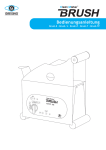Download Clean Marker Brush-E Technical data
Transcript
Operation Manual Brush-E ∙ Brush- S ∙ Brush-P ∙ Brush-T ∙ Brush-TP 4 3 2 1 5 6 7 www.gre ising.com Made in German y instructions for use Product description Model: Unit No.: Built: Customer registration Stock No.: The user is obliged to: • observation of EC Regulations 89/655 and their national implementation • observation of the current national regulations concerning industrial safety • utilisation of the machine in accordance with instructions All rights reserved. Printing, in whole or in part, is only allowed with prior consent of the manufacturer. Errors and omissions excepted. Kai Greising e. K. Clean Marker www.greising.com [email protected] Industriestraße 29/2 D-73340 Amstetten Tel. +49 (0)73 31/30 58 - 0 Fax +49 (0)73 31/98 17 22 Order processing + 49(0)73 31/30 58 - 20 Ordering stencils + 49(0)73 31/30 58 - 22 Operation Manual Clean Marker Brush − Page 2 index 1 SAFETY REGULATIONS 5 1.1 Correct utilisation 1.2 Tips and definitions 1.3 Obligations and liability 5 5 5 2INTRODUCTION 7 2.1 Technical data 2.2 Conformity 2.3 General view 2.4 Accessories 7 7 8 8 3 FUNCTION, METHOD OF OPERATION 8 3.1 3.2 3.3 3.4 3.5 Function review Method of operation Safety and monitoring equipment Switching over supply voltage Operating and display elements 8 9 9 9 9 4 TRANSPORT, SETTING UP 12 4.1 Safety regulations 12 5 12 OPERATING 5.1 Initial operation 5.2 Cleaning with the Clean Marker Brush attachment 5.3 Marking with the Clean Marker Brush (flat tool head) 5.4 Dealing with short-term stencils 5.5 Closing down the unit 5.6 Blasting with the Clean Marker Brush-T and Brush-TP 5.7 Connecting up the automatic electrolyte feed on Clean Marker Brush-P and Brush-TP 16 6 17 MAINTENANCE 6.1 Safety regulations 6.2 General remarks 12 13 14 15 15 15 17 17 Operation Manual Clean Marker Brush − Page 3 instructions for use 7 FAULTS 18 7.1 Correcting faults 18 8SERVICING 21 8.1 Safety regulations 21 9 21 CLOSING DOWN, STORING 9.1 Preparing for storage 9.2 Packaging, transporting and retransporting 9.3 Maintenance during storage 21 21 21 10DISPOSAL 21 10.1 Method of procedure 22 11 YOUR OPINION 23 12DECLARATION OF CONFORMITY 24 Operation Manual Clean Marker Brush − Page 4 1 SAFETY REGULATIONS 1.1Correct utilization The units are intended for cleaning welded seams, for removing oxide coating on stainless steel welded seams, for etching conductive metal surfaces and for galvanizing and blasting small areas. The function is only guaranteed when original parts are used. Any other or any use beyond those determined is not considered to be correct. The manufacture cannot be held responsible for any damages resulting from such incorrect use. The following are also considered to be part of correct utilization: • Compliance with instructions on use. • Compliance with inspection and maintenance requirements. • Use of protective clothing, especially gloves and goggles. 1.2TIPS AND DEFINITIONS Warning A possibly dangerous situation which could lead to serious injury or even death. Warning A possibly dangerous situation, which could lead to light physical injury. This sign is also used as a warning for heavy material damage. Information Concerning usage and other useful information. Information The arrow describes a following process occurring automatically and / or the condition which should now be set. 1.3 Obligations and liability 1.3.1 Necessary qualifications of operators Operation, maintenance and inspection may only be carried out by authorised and qualified specialists. The minimum age of the operator is 18. Authorised specialists are understood to be specialists trained by the user, the manufacturer or the service partner. These operators must be: • trained in the use of the unit • conversant with the instructions for use • conversant with the safety equipment of the unit • conversant with the relevant regulations, (especially with accident prevention regulations) • authorised to use the necessary chemicals Operation Manual Clean Marker Brush − Page 5 instructions for use 1.3.2 Risks involved when using the unit The unit has been built in accordance with the latest technical standards and the recognized regulations concerning safety. In spite of this, danger of injury to the user or a third party and/or damage to the unit or other materials could arising during use. The unit may only be used: • for the process previously determined • in a perfectly safe condition 1.3.3 Guarantee and liability Our „General Conditions of Sale and Supply“ apply. Claims of warranty and liability made for personal injuries and material damages are excluded if they are resulting from one or more of the following causes: • incorrect use of the unit • non - observance of instructions for use • unauthorised structural changes on the unit 1.3.4 Safety measures The instructions for use are to be kept near the unit and are to be passed on by sale or exchange of the machine. All safety and danger signs on the unit are to be clearly visible at all times. 1.3.5 Risks arising from electrical energy • Work on the power supply is only to be carried out by the same electrician. • The electrical equipment is to be checked regularly. • Loose connections and damaged cables must be remedied immediately 1.3.6 Special risks arising from chemicals Dealing with chemicals should be considered a special risk. Pay attention to the Safety Data Sheets and the following remarks in these instructions. • Eye protection Eyes should be protected from chemicals with goggles • Hand protection Put on rubber gloves before working with chemicals • Clothes protection Wear protective clothing before using chemicals (acid - proof apron, working coat) • Breathing protection Fumes arise when using chemicals. Always wear a face mask! • Accident with chemicals Should chemicals come into contact with eyes in spite of wearing goggles, then: • rinse the eyes with plenty of clear water • seek medical attention. Operation Manual Clean Marker Brush − Page 6 Further information • Should skin or clothes come into contact with chemicals, they should be washed immediately with plenty of water. • Do not eat or drink at the workplace. • Always wash your hands before taking a break. • Keep the equipment and chemicals away from children. 1.3.7 Maintenance and servicing, repairing faults The prescribed maintenance work and inspections are to be carried out on schedule. Before beginning maintenance work, inspection or repairs, switch the unit off and secure by „pulling the plug“. 1.3.8 Constructional changes on unit Without the prior consent of the manufacturer, no alterations, additions or removals of any sort may be made on the unit. Only spare or replacement parts originating from the manufacturer or his authorised dealer may be used. 1.3.9 Emission Electrolyte may vaporise during etching and cleaning. These vapours should not be inhaled. Provide fresh air circulation in your place of work. 2INTRODUCTION 2.1 Technical data generel data Brush-E Brush-S Brush-P Brush-T Brush-TP dimensions W x H x D [mm] 400 x 170 x 370 400 x 170 x 370 520 x 170 x 350 520 x 170 x 350 590 x 170 x 350 weight, ca. [kg] 12,8 12,8 14,5 14,5 15,5 service output 500 VA, IP 23 500 VA, IP 23 500 VA, IP 23 500 VA, IP 23 500 VA, IP 23 2.2 CONFORMITY The unit fulfils the following regulations and standards: • EMV - Regulations 2004/108/EG • Low Voltage Regulations 2006/95/EG The CE - label is on the front of the unit. The type plate with the special unit number is attached to the rear. Operation Manual Clean Marker Brush − Page 7 instructions for use 2.3Transport, Setting up Please pay attention to the transport instructions on the packaging. Keep upright. If possible, store vibration - free. 2.3.1 Surrounding conditions • Temperature - 5 °C to + 55 °C • Humidity Dry, indoors, dew-protected • To be erected Dust-free, level, away from explosive gases • Suitable materials All conductive metal surfaces 2.4ACCESSORIES The contents of the various accessory sets can be read in the current price-lists. The unit price only includes the power cable. 3 Function, Method of Operation 3.1 Function Brush-E pickling level 1* pickling level 2* pickling level 3* pickling level 4** electropolishing dark marking light marking blasting electrolyte supply * with brush attachment ** with flat tool hat Operation Manual Clean Marker Brush − Page 8 Brush-S Brush-P Brush-T Brush-TP 3.2Method of Operation • electrochemically pickling and cleaning • etching electrochemically • blasting with glass pearls or aluminous abrasive 3.3Safety and Monitoring Equipment • 35 Amp (1) and 4 Amp (2) A excess current switch on the front of the unit 6,3 A cut - out fuse on the rear of the unit (12). 3.5 OPERATING AND DISPLAY ELEMENTS 3.5.1 Front Side, Operating Panel (1) Safety cut - out 35 Amp (2) Safety cut - out 4 Amp (3) Red indicator light for safety cut - out 35 Amp (4) Selector switch (5) Red connecting socket for the work piece (earthing cable) (6) Black connecting socket for the tool (wand) (7) Green indicator light, showing state of operation Connecting socket for blasting agent tubing (8) 6 mm tubing for blasting agent expulsion (9) 4 mm blue tubing (10) 4 mm black tubing Operation Manual Clean Marker Brush − Page 9 instructions for use 1 2 3 4 Clean Marker Brush-E pickling level 1 pickling level 2 electropolishing dark marking 5 6 7 Clean Marker Brush-S Clean Marker Brush-P pickling level 1 pickling level 2 pickling level 3 electropolishing dark marking light marking electrolyte supply only Brush-P Clean Marker Brush-T Clean Marker Brush-TP pickling level 1 pickling level 2 pickling level 3 electropolishing dark marking 8 9 10 light marking blasting electrolyte supply only Brush-TP Operation Manual Clean Marker Brush − Page 10 When electro - polishing, material is removed from the surface of the workpiece by specific electrolytes used in conjunction with an external DC source. The material set free by the electrolyte is non - polluting and follows under flattening conditions. In contrast to mechanical removal processes, flattening by electro - polishing begins in the micro range and includes, during longer polishing periods, larger structures which are rounded and flattened off on their top surface. During electro - polishing, two different mechanisms work simultaneously, one flattens the upper surface in the micro range and the other achieves fine deburring in the macro range. 3.5.2 Reverse (11) Main switch (12) Fuse 6,3 Amp (13) Connecting socket for mains cable 11 12 13 11 open flap (with screwdriver) remove fuseslider exchange fuses Operation Manual Clean Marker Brush − Page 11 instructions for use 4 TRANSPORT, SETTING UP 4.1SAFETY REGULATIONS 4.1.1 Temporary storage Always keep the unit in its outer packaging and in a dry room indoors. 4.1.2 Unpacking Without using sharp tools, remove the outer packaging carefully. Keep the original packaging. Always use it for storing and transporting the unit. 4.1.3 Putting the machine into operation • check that the mains voltage is the same as that on the type label and is the same as the setting • using the mains cable connect the unit to the mains voltage push the red cable into the red connecting socket (5) • fix the earthing clamp to the red cable and then on the workpiece • push the black cable into the black connecting socket (6) • fix the other end of the cable into the tool for lettering/cleaning • switch on the unit at the main switch (11), the yellow light (7) should be lit, the unit is ready • set the unit as desired 5 OPERATING 5.1Initial Operation Carry out a check and inspection, not only prior to initial operation, but also prior to every set up. Set up the unit as described above. Working with chemicals can be dangerous. Always wear a face mask, acid-proof apron, goggles and gloves. When using Greinox 1000 / 2000 / Polish, Rapid please read the Safety Data Sheets first (currently to be found under www.greising.com / Clean Marker /Service). Do not ingest the vapours arising. Should there be skin contact, wash with plenty of water. Operation Manual Clean Marker Brush − Page 12 5.1.1 Unit adjustments for cleaning for Clean Marker Brush devices selector switch (see page 10) brush attachment 1 (A) selector switch brush attachment 2 (B) marking stencil (C) + marking felt 1 marking stencil 60° (D) + cleaning felt symbol 1 pickling with brush 2 pickling with brush 3 pickling with brush* 4 pickling with electrod* 5 polishing 6 dark marking 7 light marking* 5.2Cleaning with Clean Marker brush attachments 5.2.1 Tips for maximum cleaning effect With the Clean Marker brush attachment you can clean even inaccessible parts. The short brush shows more powerfull performance, the long brush is especially for big areas. Chance the brush in time to avoit short circuits. A b Slag and scale spots can only be removed by blasting (Clean Marker Brush-T and Brush-TP) 5.2.2 The „Cleaning“ Process • screw on the brush attachment • adjust the unit according to Chapter 5.1.1 • fill about 1 cm Greinox 1000, 2000, Polish or Rapid into the wide-neck container more can be filled into the containers for pump units • moisten the tool • run the tool over the bloom until the surface is clean To avoid white edges on the work piece: polish the cleaned work piece with the cleaning cloth supplied, lightly moistened with water and Neutralyt. Croping the brush will increase performance. On level 3 short circuit signs may appear. It may be necessary to chance down on level 2. c 5.3Etching with the Clean Marker (flat tool) d 5.3.1 Tips for maximum etching effect Every electrolyte contains salts. Depending on the material, these salts can have a strongly oxidizing effect. Extreme cleanliness must be used when handling the chemicals. Avoid carry - over of electrolytes and wash your hands frequently. Make sure of good power contact and moist felt. Felt which is too dry restricts the flow of power. Stencils become clogged with salts and metals after a while. They should also be rinsed and cleaned frequently. Electrolyte can also be used for cleaning stencils. Small surfaces can best *not with Clean Marker Brush-E Operation Manual Clean Marker Brush − Page 13 instructions for use be etched by simply pressing the felt on the stencil. Larger areas are best etched by stroking the tool head several times over the entire surface of the stencil. This takes between 1.5 and 2 seconds. If the etching appears rusty, then either do not use the tool quite so long or decrease the voltage. The tool should be held at right angles to the work piece and the whole surface used for contact with the stencil. the electrolyte flows better through the stencil Do not allow the stencil to become too warm as this could lead to premature wear and tear. When electrolyte vaporises it leaves residues in the stencil tissue. In time this reduces the clarity of the etching. Dark, i. e. dirty, felts must be changed frequently and the larger the stencil, the quicker the felt needs changing. The results of lettering depend on various factors. The results can vary depending on material or within a material batch. Test the lettering for quality on a piece of waste material before beginning to work. The lettering can usually be optimised by using various parameters and electrolytes. By using switch (4) you can set whether the lettering should be dark or light. The result differs with different materials. More material is removed with light lettering. The stencil gets dirty very quickly and must be cleaned more often. 5.3.4 The „Etching (marking)“ Process • clean the spot to be etched • cut off 30 mm etching felt (t = 2 mm) from the 60 x 2 x 1000 strip or from the sheet • using the „O“- ring, fix the felt pad to the tool head • using the selector switch (4) set the unit to the desired setting for light or dark etching • add enough electrolyte to the felt on the underside of the tool so that it is wet • position the stencil in the desired position on the work piece • using light pressure and small swivelling movements stroke over the stencil or, if the stencil is small enough to be covered by the tool head, then simply press down and move slightly to and fro, holding the tool at right handles to the work piece • 1.5 to 2 seconds should be long enough to produce a good etching although this depends on the material to be etched • clean the surface and the etching • neutralize the surface with a cloth soaked in Neutralyt GN 2 several times • then finally conserve the surface and the etching with Konservat GK 2 There is a special tool head for etchings wider than 30 mm. Operation Manual Clean Marker Brush − Page 14 5.4 DEALING WITH SHORT-TERM STENCILS 5.4.1 Marking with short - term stencils • place the short-term stencil with the blue/green side facing you into the typewriter/matrix printer (without ribbon) • type the desired lettering onto the blue/green side • remove the short-term stencil and cut it to the desired size. • remove the white protective paper • moisten the upper side of the short-term stencil with electrolyte • put the stencil into position on the workpiece • press the tool head onto the stencil so that the whole surface covers the stencil and move it around gently • after about 1.5 to 2 seconds (depends on the material) the process should be finished • clean the surface so that no electrolyte remains on the workpiece • neutralize the surface using a cloth soaked in Neutralyt GN 2 • conserve the lettering and the metal surface with Konservat GK 2 5.5CLOSING DOWN THE UNIT • switch off at the main switch (11) and remove the mains plug (13) • dismantle all the accessories • clean all parts 5.6BLASTING WITH THE Clean Marker Brush-T and Brush-TP 5.6.1 For precision removal of slag and scale spots on welded seams Additional uses are: roughening, cleaning, de - rusting, de - burring, polishing, matting and compacting small areas, by using suitable blasting agents, such as glass particles, special alumina, silicone carbide, walnut and plastic granulate in the range of 1 − 300µ. 5.6.2 Equipping for blasting The Clean Marker T4 is equipped with a pressurised container holding 0.8 l. The jet nozzle is activated by the switch on the handle. The desired working pressure is set by the pressure controller and can be read on the pressure gauge. There are two boron carbide nozzles d = 1.2 and 1.8 mm to choose from. To exchange the nozzle, simply unscrew the union ring on the nozzle handle then exchange the boron carbide nozzle. 5.6.3 Setting up the blasting unit Connecting the tubing on the unit: • connect blasting tube 6 mm tubing for blasting agents (8) 4 mm tubing, blue (9) 4 mm tubing, black (10) Screw the blasting nozzle to the tubing using a screw cap. Using compressed air tube connect the compressor to connection Operation Manual Clean Marker Brush − Page 15 instructions for use make sure the air is dry, otherwise the blasting agent will form lumps Set the desired working pressure on the regulator. The compressed air set will be displayed on the Manometer. max. 7 bar, recommended is 2 − 4 bar air consumption about 150 l / min at 5 bar Fill blasting agent into the container make sure the blasting agent is dry The lid (15) is to be unscrewed when blasting agent is filled into the container. Using a funnel, fill the container with blasting agent up to approx. one finger’s width under the rising pipe in the middle of the container. Close the container. You can begin work by using the button on the blasting gun Blasting stops by releasing the button Once work has been finished, the unit must be disconnected from the compressed air supply. during blasting, goggles (face mask), dust mask, breathing mask and gloves are to be worn 5.6.5 Blasting agent As a rule, the following two agents can be delivered ex stock: •EKS 10: strongly abrasive, fast removing agent – leaves a rough surface •MGK 10: has a more polished effect – leaves a shiny surface 5.7 CONNECTING UP THE AUTOMATIC ELECTROLYTE FEED ON Clean Marker P and CLEan MArker TP • plug the black plug belonging to the pump tubing set into the connecting socket (17) • push the acid tubing so far into the stainless steel connection of the bulkhead stuffing box (20), that it cannot fall out by itself - press the safety ring (21) at the same time, hold it firmly and push the tube into the opening • push the 3 - pole plug in the driving power connection (16) and screw it up tightly • unwind as much as you need of the acid tube from the roller (18) and tip it into the electrolyte container (19) Liquid will only be fed when the button on the cleaning head is pressed. When pumping, open the acid container a little so that negative pressure cannot build up when the liquid is sucked up and damage the pump. On all Clean Markers equipped with pump the electrolyte is sucked up directly from an external 5 / 10 litre cannister, a bottle or a wide - necked container. The acid tubing must therefore be hung into the electrolyte container. Operation Manual Clean Marker Brush − Page 16 15 16 17 18 19 6 MAINTENANCE 6.1SAFETY REGULATIONS Maintenance may only be carried out by an authorised person. Before beginning maintenance, switch off the unit and secure against inadvertent switching on, e. g. by „pulling the plug“. Work must be executed along the lines prescribed in Chapter 1 „safety measures“ . 6.1.1 Maintenance and inspection check list Intervals control position / advice of maintenance utilities daily, before using Check the device and the stencil/brush If necessary replace worn parts daily, after using clean stencils, tool head, cable and stainless steel working surface clean stencils: carefully between 2 fingers in clear water cleaning tool head: unscrew handle from carbon head and clean both in plenty of water attention: using a wrench, secure mandrel on the pump tubing clean unit and cable: wipe with a moist cloth a soft cloth, brush 6.2General remarks Do not use cleaning agents, metal objects or compressed air. Dust and glue residues must be removed with a scraper made of plastic. Dismantle and clean the tool after use. If not, acid could concentrate to such a degree that it becomes a health hazard. The supply of power through the cable could also be affected and the performance reduced. Operation Manual Clean Marker Brush − Page 17 instructions for use 7Disturbances 7.1 Removing disturbances 7.1.1 Pump does not work pump does not work is the unit switched on? no switch unit on yes tubing connected? no connect tubing (see page 18) yes press button on nozzle of tubing replace or repair suction tubing pump is running no check tubing (3-pole pin plugs 1 and 3) no switch okay? ja yes okay Operation Manual Clean Marker Brush − Page 18 call specialist to check unit no 7.1.2 Electrolyte isn´t being pumped electrolyte isn´t being pumped yes unit switched on? no switch unit on yes is the pump running? no see diagram on previous page yes are the tubes connected according to diagram 11? (suction tube in electrolyte container?) yes no connect tubing as in diagram 11 hang the suction tube into electrolyte pump is feeding electrolyte? no call sprecialist to check unit yes okay Operation Manual Clean Marker Brush − Page 19 instructions for use 7.1.3Blasting function not working blasting function not working connect blasting tube (3.5.1) make sure there is dry compressed air (23) set operating pressure on regulator (25) fill dry blasting agent press button on blasting tube clean nozzle yes blasting? no blasting tubing or nozzle blocked? no blasting agent dry? yes okay Operation Manual Clean Marker Brush − Page 20 have unit checked by specialist no 8SERVICING 8.1SAFETY REGULATIONS Maintenance may only be carried out by an authorized person. Before beginning maintenance, switch off the unit and secure against inadvertent switching on, e. g. by „pulling the plug“. Work must be executed along the lines prescribed in Chapter 1 „safety measures“ . 9 CLOSING DOWN, STORING The unit must be stored in the environment described in Chapter 2.3. 9.1PREPARING FOR STORAGE Clean the unit and accessories and make sure that all the equipment is carefully packed and the chemical containers are closed firmly. 9.2PACKAGING, TRANSPORTING AND RETRANSPORTING Always store the original packaging. Use it for storing and for transport 9.3MAINTENANCE DURING STORAGE There is no maintenance to be carried out during storage. Electrolyte, Neutralyt and Konservat should be kept in a cool and dark place, protected from direct sunlight 10DISPOSAL D isposal of old Electrical & Electronic Equipment (Applicable throughout the European Union and other European countries with separate collection programs) This symbol,found on your product or on its packaging,indicates that this product should not be treated as household waste when you wish to dispose of it.Instead,it should be handed over to an applicable collection point for the recycling of electrical and electronic equipment.By ensuring this product is disposed of correctly, you will help prevent potential negative consequences to the environment and human health, which could oterwise be caused by inappropriate disposal ot this product. The recycling of materials will help to conserve natural resources. For more detailed information about the recycling of this product,please contact your local city office,household waste disposal service or the retail store where you purchased this product. Operation Manual Clean Marker Brush − Page 21 instructions for use 10.1 METHOD OF PROCEDURE Use Neutralyt GN 2 to neutralize Greinox waste to pH 7 in the following ratio: • 1 litre Greinox 1000 to 11.2 litres Neutralyt GN 2, • 1 litre Greinox 2000 to 7.3 litres Neutralyt GN 2. Used fibreglass pads, cloths and fluid remains (except for those soaked in gold electrolyte) should be neutralised to pH 7 with Neutralyt GN 2. The soiled water can then be disposed off in the normal way. Fibreglass and cloths contain metal components and should be disposed of as if metal waste. Electronic waste Dismantle into component parts (transformers, mother boards, cables, etc.) and disposed of in accordance with local regulations. Materials Metals, non - metals, composites and accessories should be sorted and disposed of correctly. Empty gold electrolyte containers and felts soaked with gold electrolytes should be returned to the manufacturer in sealed, acid - resistant containers, carriage paid. Welded seam cleaned Operation Manual Clean Marker Brush − Page 22 uncleaned 11 YOUR OPINION INTERESTS US Telefax (to Fax-No. 0 73 31 / 98 17 22) Clean Marker We constantly strive for an improvement in quality and would be interested to have your opinion concerning our products and instructions for use Please use this fax form. Customer: Unit type:Order No.: Please call us back on number: Remarks, Suggestions: Date:Name: Operation Manual Clean Marker Brush − Page 23 instructions for use 12Declaration of Conformity in accordance with the Low Voltage Regulations 2006/95/EG Manufacturer: Kai Greising e. K. Clean Marker Industriestr. 29/2 73340 Amstetten Tel. 07331 / 30 58-0 Fax 07331 / 98 17 22 Description of the components: Electrochemical pickling and etching units The CE - sign was attached for the first time 2012 Type: Clean Marker Brush We hereby certify, as manufacturer, the conformity of the mentioned components with the European standards, especially with the product standards of the DIN EN 61558 (VDE 0570) standards and the conformity with the Low Voltage Regulations 2006/95/EG. The safety directions included in the product documentation are to be observed. Siegfried Maier Production ManagerAmstetten 10.05.2012