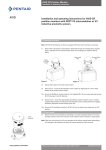Download Worcester W 125 FL Specifications
Transcript
USER INSTRUCTIONS Worcester Controls XCL/XML UltraSwitch™ Switchbox FCD WCENIM0120-13-A4 - (02/15) Experience In Motion Installation Operation Maintenance Worcester Controls XCL/XML Switch Box User Instructions FCD WCENIM0120-13-A4 02/15 Contents 1 Introduction 2 Installation 2.1 Mounting to Actuator 2.2 Wiring Instructions 2.3 Special Hazardous Location Instructions 3 Configuring the Unit 3.1 Adjusting Limit Switches 3.2 Cam Fine Adjustment 3.3 Adjusting UltraDome Position Indicator 3.4 Calibrating 4-20 mA Transmitter 4 Specifications 4.1 Switch Option Specifications 4.2 Analog Feedback Option Specifications 5 Hazardous Location Approvals 6 Product Nomenclature 7 Materials 8 Dimensions 8.1 Max Safe Gaps 8.2 Drawings 2 3 3 3 3 3 4 4 5 5 5 6 6 7 7 8 10 10 10 11 Worcester Controls XCL/XML Switch Box User Instructions FCD WCENIM0120-13-A4 02/15 1 Introduction Worcester Controls UltraSwitch™ limit switch enclosures provide local and remote position indication for automated valves. They generally feature a visual indicator with “red=closed” and “green=open” for intuitive local position determination. The UltraSwitch is available with a number of limit switch options for remote indication in a variety of electrical applications. The device may also be used as a junction box for direct installation of solenoid valves. 2 Installation 2.1 Mounting to Actuator UltraSwitches may be installed to valves or valve actuators with a variety of mounting hardware. For best results, specify the NAMUR shaft option and NAMUR mounting hardware when installing to NAMUR compliant actuator. These options allow direct coupling to actuators without the need to use additional mounting kits, reducing dead band. Simply bolt the bracket to the actuator and bolt the UltraSwitch to the bracket, leaving the bolts finger tight. For NAMUR applications, the UltraSwitch shaft features an integral alignment pin. This pin must engage the tapped hole in the actuator shaft. For non-NAMUR applications, make sure to properly install a coupler between the UltraSwitch and actuator. Once the UltraSwitch is installed with fasteners loosely tightened, stroke the actuator two or three times to align the bracket, then tighten all fasteners. 2.2 Wiring Instructions UltraSwitch enclosures feature pre-wired switches. All user connections are made at a numbered terminal strip. Both external bonding and internal grounding locations have been provided for use in installation. A wiring diagram is located inside the cover and indicates which terminal numbers correspond to switch contacts: normally open, normally closed, common, etc. Simply follow the wiring diagram and electric code to connect switches to your system. For field wiring: ensure that any excess wire lengths or loops are routed away from any moving parts and are short enough, or secured to ensure a ¼” clearance between the wire and the inside surface of the switch box cover. NOTE: For all magnetically-tripped proximity switches, the top switch (top and third switches for 4-switch versions) should only be used to indicate the clockwise position: the bottom switch (second and fourth switches for 4-switch versions) should only be used to indicate the counter-clockwise position. Any deviation from these settings may result in erratic indication. Solenoids may also be wired through the UltraSwitch enclosure. At least two auxiliary terminals are included as standard. A ground screw is also included. Simply wire the solenoid to auxiliary terminals, then connect power leads to the opposite terminal side. Be sure to properly ground the solenoid at provided ground terminal. UltraSwitch XCL series enclosures include two ¾” NPT conduit entries and the XML series includes two M25x1.5 conduit entries. Installation shall be per National Electric Code, local codes, and manufacturers’ instructions. 2.3 Special Hazardous Location Instructions Connecting cables must be rated for ambient temperatures above 100°C (212°F). Therefore select appropriately-rated cable. a WARNING: To prevent ignition of hazardous atmospheres, conduit runs must have sealing fitting located within 18 inches of the enclosure to meet NEC regulations. See Solenoid nameplate for additional electrical rating. For ATEX and IECEx installations, an appropriately-rated Cable Gland is required. In all cases, environmental seals must be used to protect against ingress of water through the conduit. Any unused conduit entry must have a suitably-rated blanking element. Modification of the product is not permitted. If equipment is modified, then the equipment can no longer be used in explosive atmospheres. a CAUTION: • Substitution of components may impair suitability for Zone 2 Increased Safety. • Do not disconnect equipment unless power has been switched off or the area is non-hazardous. To prevent ignition of hazardous atmospheres, keep unit tightly closed while circuits are live. • Due to the risk of static electricity, cleaning this housing by rubbing should be done in a non-hazardous area. In this instance, the unit must first be removed and then taken to a non-hazardous area. • To avoid the risk of potential electrostatic charging hazard, clean only with a damp cloth. All grounding and bonding installation requirements must be in Worcester Controlsance with the governing hazardous location standards corresponding to the specific environment and application the device will be installed in. • All installation, inspection, and maintenance of the equipment must be performed by trained and authorized personnel. In addition, for equipment certified for use in hazardous areas, all installation, inspection, maintenance and repair must be done by trained personnel. • Only Flowserve replacement parts must be used in order to not invalidate certification. • Modification of the product including label and markings is not permitted. flowserve.com 3 Worcester Controls XCL/XML Switch Box User Instructions FCD WCENIM0120-13-A4 02/15 Special Conditions For Safe Use INMETRO Ex d: (see section 8.1 with max safe gaps) “ATENÇÃO-NÃO ABRA QUANDO ENERGIZADO” a CAUTION (specific for different certificates): “ATENÇÃO-RISCO POTENCIAL DE CARGA ELECTROSTÁTICA - LIMPE SOMENTE COM UM PANO ÚMIDO” cCSAus EX: a CAUTION: To prevent ignition of hazardous atmospheres, keep unit tightly closed while circuits are live. Disconnect supply circuit before opening. a AVERTISSEMENT: ouvrir le circuit avant d’enlever le couvercle “ATENÇÃO-UTILIZE CABOS APROPIADOS PARA A TEMPERATURADE 110 ºC” 3 Configuring the Unit bien ferme’ lorsque les circuitssont sous tension. cCSAus NI: a WARNING: Explosion hazard - substitution of components may impair suitability for class i, division 2. a AVERTISSEMENT: risque d’explosion - la substitution de composants peut rendre ce material inacceptable pour les emplacements de class i, division 2. a WARNING: Explosion hazard - do not disconnect equipment unless power has been switched off or the area is non-hazardous. a AVERTISSEMENT: ouvrir le circuit avant d’enlever le couvercle bien ferme lorsque les circuits sont sous tension. cCSAus IS: a WARNING: Substitution of components may impair intrinsic safety. a WARNING: To prevent ignition of flammable or combustible atmospheres, disconnect power before servicing. Refer to control drawing x00525c for entity parameters and installation. 3.1 Adjusting Limit Switches UltraSwitch enclosures feature quick-set cams which are used to trip the limit switches. These cams are easily adjusted without tools. a CAUTION: Disconnect power before removing cover when installed in hazardous locations. Remove cover and set aside. Rotate actuator/valve to full clockwise (CW) position. Adjust cam(s) associated with CW as follows: 1. Push or pull cam against spring to disengage it from splines. 2. Rotate cam CW, breaking contact with switch (or moving magnet away from switch). 3. Continue rotating cam CW until switch trips. 4. Release cam and reengage it with splines. 5. Rotate actuator/valve to full counterclockwise (CCW) position. Adjust cam(s) associated with CCW as described insteps 1 through 4, except rotate cam(s) CCW. ATEX/IECEx/KOSHA Ex d: a WARNING: Potential electrostatic charging hazard, clean only with a damp cloth. Danger of propagating discharge. a CAUTION: To prevent ignition of hazardous atmospheres, keep unit tight while circuits are live. Disconnect supply circuit before opening. a AVERTISSEMENT: ouvrir le circuit avant d’enlever le couvercle bien ferme’ lorsque les circuits sont sous tension. a WARNING: Connecting cables must be rated for ambient temperatures above 100°C (212°F). Therefore select appropriately-rated cable. 4 a WARNING: To prevent ignition of hazardous atmospheres, conduit runs must have sealing fitting located within 18 inches of the enclosure. See nameplate for version with solenoid for additional electrical rating. NOTE: Factory setting is top switch = CW (closed), second switch = CCW (open), third switch = CW, and fourth switch = CCW. Worcester Controls XCL/XML Switch Box User Instructions FCD WCENIM0120-13-A4 02/15 3.2 Cam Fine Adjustment Some cams have a fine adjustment available. These cams will have a small screw embedded into the side of the cam. Adjusting this screw inward or outward will deform the cam, changing the trip point slightly. 3.3 Adjusting UltraDome Position Indicator UltraDome visual indicators are easily adjusted to match the dome’s clear windows to the rotor’s colored sections. The dome is secured to the UltraSwitch housing with screws mounted through slotted holes. The slotted holes allow approximately 20° adjustment of the dome. In addition, the dome can be completely removed and reoriented in 45° and 90° increments. The rotor may be reoriented with respect to the shaft by removing the shaftcoupler and rotating 90° before reinstalling. This may be necessary to obtain the correct orientation of windows in a multi-way application. 3.4 Calibrating 4-20 mA Transmitter Setting direct/reverse action: A dip-switch marked Dir/Rev on the illustration below controls the direction of increasing travel. For 4 mA in the full clockwise position, select “D,” for 4 mA in the full counter clockwise position, select “R.” Adjusting zero/span: 1. Attach a DC mA meter to +/- terminals. 2. Operate valve/switch box to position corresponding to 4 mA. Dir / Rev Null / Spanne 4-20mA Transmitter -+ 3. Adjust feedback board zero trim pot to yield 4 mA. (Turning CW increases value, turning CCW decreases value.) 4. Operate valve/switch box to position corresponding to 20 mA feedback. 5. Adjust feedback board span trim pot to yield 20 mA. (Turning CW increases value, turning CCW decreases value.) mA meter 6-30 VDC 6. The zero and span adjustments are interactive. Repeat steps 1 through 5 as necessary. NOTE: If transmitter adjustment gets difficult (i.e., trim pots do not have desired effect) start over by “centering” the trim pots. This is accomplished by turning in one direction for 20 turns and reversing direction for 10 turns. 5 flowserve.com Worcester Controls XCL/XML Switch Box User Instructions FCD WCENIM0120-13-A4 02/15 4 Specifications 4.1 Switch Option Specifications Switch Option Manufacturer Part Number Load Capacity M1 – SPDT Mechanical Honeywell MicroSwitch V7-1C13D8-201 15.1A (1/2 HP) at 125/250 VAC; ½A at 125 VDC; 1/4A at 250VDC; 5A at 120Vac MC – SPDT Mechanical 250°F Honeywell MicroSwitch V7-1C13D8-201 15.1A (1/2 HP) at 125 VAC; ½A at 125 VDC; 1/4A at 250VDC; 5A at 120Vac MG – SPDT Gold Mechanical Honeywell MicroSwitch V7-1D19D8-201 1A at 125 VAC / 50 mA at 24 VDC MA – 3-Position Control Honeywell MicroSwitch V7-1C13D8-201 15.1A (1/2 HP) at 125 VAC; ½A at 125 VDC; 1/4A at 250VDC; 5A at 120Vac M3 – DPDT Mechanical Cherry E19-00A 15A, 125/250 VAC 3/5HP MB – DPDT Mechanical Licon 22-104 10A (1/2 HP) at 125 VAC MD – 3-Pos. Control w/Indication (DA) Licon 22-104 10A (1/2 HP) at 125 VAC MS – 3-Pos. Control w/Indication (SR) Licon 22-104 10A (1/2 HP) at 125 VAC P4 – SPST Proximity Aleph PS-6132 0.35A at 140 VAC / .25A at 200VDC (50 W Max.) P5 – SPDT Proximity Hamlin 59135-030 0.25A at 120 VAC / 0.25A at 28 VDC (3 W Max.) PE – SPDT Sabre Proximity Flowserve XA0199 1A at 120 VAC / 1A at 24 VDC PP – SPDT Phazer Proximity Flowserve XA0155 3A at 120 VAC / 2A at 24 VDC 3A at 120 VAC / 0.5 at 24 VDC PT – SPST BRS Proximity Flowserve XA0157 N8 – Solid State Proximity Pepperl + Fuchs NJ2-V3-N NP – Solid State Proximity Pepperl + Fuchs SJ3.5-N NQ – Solid State Proximity Pepperl + Fuchs NJ4-12GK-N NR – Solid State Proximity Pepperl + Fuchs NJ4-12GM40-E1 NAMUR Sensor Output / 5-25 VDC Supply NPN Sinking / 200 mA max. Current / 10-60 VDC NS – Solid State Proximity Pepperl + Fuchs NJ4-12GM40-E2 PNP Sourcing / 200 mA max. Current / 10-60 VDC NT – Solid State Proximity Pepperl + Fuchs NJ4-12GK40-E2 NPN Sourcing / 200 mA max. Current / 10-60 VDC N9 – Solid State Proximity Pepperl + Fuchs NBB3-V3-Z4 NPN Sourcing/ 100 mA max. Current / 5-60 VDC FZ – AS-I Bus Card 31VDC 28 mA NJ4-12GK40-E2 NPN Sourcing / 200 mA max. Current / 10-60 VDC N9 – Solid State Proximity Pepperl + Fuchs NBB3-V3-Z4 NPN Sourcing/ 100 mA max. Current / 5-60 VDC FN – DeviceNet Controller Card, 4 in / 2 out with (2) type P4 switches 6 P1 – Inductive Sensor Pepper + Fuchs NCB2-12GM40-Z0 20-250V AC/DC NO 2-Wire F1– Inductive Sensor IFM IN5129 10-36 VDC 3 wire F8 – Inductive Sensor IFM IN0081 20-250 AC/DC NO, 350 mA/100 mA w/LED FL – Inductive Sensor IFM IS5026 5-26 VDC 2 wire NJ – Effector type IFM IN-2002-ABOA 20-250V AC/DC NO 2-Wire Worcester Controls XCL/XML Switch Box User Instructions FCD WCENIM0120-13-A4 02/15 4.2 Analog Feedback Option Specifications Options T, D, E, S - 4-20 mA Transmitter Voltage Supply: 6-30 VAC Impedance: 300 Ohms at 20 mA Options A, B, C - Potentiometer Output Maximum Load: 1 Watt Enclosure Ratings NEMA 4, 4x, 7, and 9 IP67(CSA only) IP65 (ATEX) Proximity / Solid State Switch Options Explosion-Proof (CSA) Class I, Division 1, Groups C and D Class I, Division 2 Groups A, B, C and D T3 Class II, Divisions 1, Groups E, F and G Class II, Division 2, Groups F and G Class III (CSA only) NOTE: When using a sealed proximity switch (P4, P5, PP) in North American Division 2 applications, a sealing fitting is not required. 5 Hazardous Location Approvals All Switch Options Flame-proof ATEX(SIRA 06ATEX 3392X) II 2 G Ex d IIB T5 II 2 D Ex tD A21 IP 65 T5 @ -20°C ≤ Tamb ≤ +55°C EN 60079-0:2004 EN 60079-1:2004 EN 61241-0:2006 EN 61241-1:2004 IECEx Ex d IIB T5 Ex tD A21 IP 65 T5 @ -20°C ≤ Tamb ≤ +55°C IEC 60079-0:2004 (Ed.4) IEC 60079-1:2003 (Ed.5) IEC 61241-0:2004 (Ed.1) IEC 61241-1:2004 (Ed.1) InMetro BR Ex d IIB T5 T5 @ -20°C ≤ Tamb ≤ +55°C Mechanical Switch Options Explosion-Proof (CSA) Class I, Divisions 1, Groups C and D Class II, Divisions 1, Groups E, F and G Class II, Division 2, Groups F and G Class III (CSA only) FM U.S. Canada Intrinsically Safe Switch Options Switch Type: MG, PE, PT, P4, N8, NQ, NP Class I,II,II Division 1 Groups A, B, C, D, E, F, G T5 7 flowserve.com Worcester Controls XCL/XML Switch Box User Instructions FCD WCENIM0120-13-A4 02/15 6 Product Nomenclature A = Brand sticker Blank Worcester Controls A - Worcester Controls I - Inline Industries V - Valtek T - Texas Electronic Resource P - Worcester Controls L - Limitorque W - Worcester U - UC = Worcester Controls B = Shaft D N - 00 - No Switches (empty housing) M1 - SPDT Mechanical switches 250VAC 10A MA - SPDT Mechanical with Cams for 3-Position Control MD - DPDT Mechanical with Cams for DA 3-Position w/ Indication MS - DPDT Mechanical with Cams for SR 3-Position w/ Indication MC - SPDT Mechanical - Construction for 250’ F MG - SPDT Mechanical - Gold Contacts M3 - DPDT Mechanical - Cherry Double ‘D’ Shaft 1/4” MB - DPDT Mechanical - Licon NAMUR VDI/VDE 3845 Shaft F1 - IFM IN5129 10-36VDC 3-Wire (G=14 only) F8 - IFM IN0081, 20-250 AC/DC, NO, 350mA/100mA w/LED (G=14 only) FL - IFM IS5026, 5-26 VDC 2-wire (G=14 only) P1 - P&F NCB2-12GM40-Z0 (2-Wire NO, N/A with G=19) G - Low profile shaft T - Turnex for NAF C = Connections (cable entry) XCL - Aluminum Housing, Explosion proof / Flame-proof, 2 x 3/4” NPT XML - Aluminum Housing, Explosion proof / Flame-proof, 2 x M25 D = Indicator option 1 - Flat Top Cover without indicator U - Standard Ultradome (Green / Red) 3 - Four Window Ultradome C - 90’ 3-Way Ultradome D - 180’ 3-Way Ultradome E - 180’ 3-Way Center Blocked Ultradome F - 120’ Thru / Divert Ultradome P4 - SPST Proximity P5 - SPDT Proximity PE - Sabre SPDT Proximity PP - Phazer II SPDT Proximity PT - Phazer II BRS SPST Proximity N8 - P&F NJ2 V3 N (Namur) N9 - P&F NBB3-V3-Z4 NQ - P&F NJ4-12GK-N (Namur) NR - P&F NJ4-12GM40-E1 (3-Wire NPN NO) NS - P&F NJ4-12GM40-E2 (3-Wire PNP NO) NT - P&F NJ4-12GK40-E2 (3-Wire PNP NO) H - Black / Yellow Ultradome K - Green / Red with Ektar Ultradome R - Reverse - Red = Open / Green = Close Ultradome NP - P&F SJ3.5-N (NAMUR) NJ - W - White (=closed) / Blue (=open) Ultradome Efector Type IN-2002-ABOA (G=14 only) FN - X - Three Position Type 6 White (=closed) / Blue (=open) Ultradome DeviceNet Controller Card, 4 in / 2 out, with (2) type P4 switches (N/A with G=19) FZ - AS-i 2:1 Controller card 2x P4 switches E = Qty of switches 8 F = Switch options (qty of switches) 0 - 0 switches 1 - 1 switch 2 - 2 switches 4 - 4 switches G = Certificate 14 - General Purpose 18 - cCSAus Cl.I, Div1, Gr.CD / Cl.II, Div1, Gr.EFG, Cl.III. ATEX II 2G, Ex d IIB/ Ex tD 0 1x 2x 4x Worcester Controls XCL/XML Switch Box User Instructions FCD WCENIM0120-13-A4 02/15 F = Switch options (qty of switches) 19 - ATEX II 2 G EEx d IIB T4-T6, II 2 D Ex tD A21 IP65 25 - IEC Ex approval Ex d IIB T4-T6, II 2 D Ex tD A21 IP65 26 - Inmetro BR Ex d IIB T5 27 - cCSAus IS class I, II, III Div1, Gr.ABCDEFG T5 28 - cCSAus Cl.I, Div2, Gr. A,BC&D. 30 - Kosha Ex d IIB T5 M1 - Metal plate cCSAus Cl.I, Div2, Gr. A,BC&D. M2 - Metal plate cCSAus Cl.I, Div1, Gr.CD / Cl.II, Div1, Gr.EFG, Cl.III. M3 - Metal plate ATEX II 2 G EEx d IIB T5 H = Analog Output * 0 - None T - 4-20 mA transmitter (F= 00, M1, MG & N8 only) D - 180 deg 4-20 mA transmitter (F= 00, M1, MG & N8 only) A - 0-1k Ohm Pot B - 0-5k Ohm Pot C - 0-10k Ohm Pot I = Wiring options 0 1x 2x 4x L = Housing/Surface treatment 0 - Black Polyester Powdercoat E - White Epoxy Coated W - White Epolon II Example: P N XCL U 2 M1 - 18 - 0 0 2 0 0 *Transmitter option available for switch options 00, M1, MG, N8 only, maximum number of switch elements is (2) **When ordering potted leads, specify the conduit (left or right), number of leads, length, and color of wires ***Some models have more than (2) open terminal locations open as standard. Consult factory for details. No possible combination/option NOTES: 1. MA switch element must be ordered with qty. (2) switch elements. MD and MS switch elements must be ordered with qty. (4) switch element. 2. Certifications: Valid certification codes for Mechanical Switches ( options M1, MA, MD, MS, MC, MG, M3 and MB) include -14, -18, -19, -25, -M1. Valid certification codes for Proximity Switches (options P4, P5, PE, PP, PL, PT, N8, N9, NQ, NR, NS, NJ and NP include -14, -18, -19, -25, -M2. Valid certification codes for Analog Output (options T, D, A, B, D) include -14,-18,-19,-24, -M1. 0 - None 1 - Brad Harrison Connectors - 3 pins 2 - Brad Harrison Connectors - 5 pins 3 - Brad Harrison Connectors - 7 pins 3. Transmitter option available for switch options 00,M1,MG, N8 only, maximum number of switch elements is (2). H - Heavy Duty Terminal Block (Max 8 contact points) 4. When Ordering potted leads, specify the conduit (left or right), number of leads, length, and color of wires. P - Sealed/Potted Leads** R - Westinghouse special J = Minimun extra terminals 5. Some models have more than (2) open terminal locations open as standards. Consult factory for details. 2 - 2 (Standard***) 6. Switch option FN(Device Net) is not approved for ATEX or IECEx. 4 - 4 (Optional) 6 - 6 (Optional, not possible for all switch options) 7. Valid switch options for Intrinsically Safe (-27 code) are MG, PE, PT, P4, N8, NQ, NP. 8 - 8 (Optional, not possible for all switch options) K = Accessories 0 - None L - Cover bolts lubricated with grease N - No Silicone P - 180’ pot ( for analog options: A, B, C) V - Viton O-rings 8. Heavy Duty Terminal blocks only available for two (2) SPST or two (2) SPDT type switches maximum. (8 terminal points maximum). Example: PNXCLU2M1-18-00200 = Worcester Controls brand, NAMUR shaft, XCL, Ultradome indicator, (2) SPDT mechanical switches CSA and ATEX certifications. flowserve.com 9 Worcester Controls XCL/XML Switch Box User Instructions FCD WCENIM0120-13-A4 02/15 7 Materials Part Materials Housing/Cover Aluminum w/ Dichromate & Polyester Powdercoat Shaft Stainless Steel Cams/Splines Nylon UltraDome and Rotor Polycarbonate Terminal Block Nylon – Buchanan TBS Series Internal Brackets Stainless Steel or Plated Steel All Internal Fasteners Stainless Steel or Plated Steel All External Fasteners Stainless Steel UltraDome Lexan or Ektar™ Rotor Polycarbonate a CAUTION: If the equipment is likely to come into contact with corrosive substances, then it is the responsibility of the user to ensure that the type of protection provided by the equipment is not compromised. 8 Dimensions 8.1 Max Safe Gaps The maximum constructional gap is less than that required by Table 1 of IEC/EN 60079-1:2003/2004 as detailed below. Flamepath 10 Maximum Gap (mm) Comment Cover and base 0.058 (0,038 for CSA) Flanged joint Operating rod and cover bushing 0.088 Cylinderical spigot joint Cover and bushing 0.00 Interference fit Operating rod and base bushing 0.088 Cylinderical spigot joint Base and bushing 0.00 Interference fit Worcester Controls XCL/XML Switch Box User Instructions FCD WCENIM0120-13-A4 02/15 8.2 Drawings Torque for cover bolts 8 Nm / 71 lbs-in Tighten bolts cross-wise. 11 flowserve.com Palmstierna International AB Korta Gatan 9 SE-171 54 Solna SWEDEN Tel: +46 (0) 8 555 106 00 Fax: +46 (0) 8 555 106 01 E-mail: [email protected] Germany Flowserve Sperberweg 16 D-41468 Neuss GERMANY Tel: +49 (0) 2131 795 74 80 Fax: +49 (0) 2131 795 74 99 E-mail: [email protected] Flowserve Flow Control GmbH Rudolf-Plank Strasse 2 D-76275 Ettlingen GERMANY Tel: +49 (0) 7243 103 0 Fax: +49 (0) 7243 103 222 E-mail: [email protected] UK Flowserve Flow Control Burrell Road Haywards Heath, West Sussex, RH16 ITL United Kingdom Tel: +44 (0) 1444 314400 Fax: +44 (0) 1444 314401 E-mail: [email protected] WCENIM0120-13-A4 February 2015 To find your local Flowserve representative or for more information about Flowserve Corporation, visit www.flowserve.com. Italy Flowserve S.p.a. Via Prealpi, 30 20032 Cormano (Milano) ITALY Tel: +39 (0) 2 663 251 Fax: +39 (0) 2 615 18 63 E-mail: [email protected] USA, Mexico PMV USA 14219 Westfair West Drive Houston, TX 77041, USA Tel: +1 281 671 9209 Fax: +1 281 671 9268 E-mail: [email protected] Flowserve Corporation has established industry leadership in the design and manufacture of its products. When properly selected, this Flowserve product is designed to perform its intended function safely during its useful life. However, the purchaser or user of Flowserve products should be aware that Flowserve products might be used in numerous applications under a wide variety of industrial service conditions. Although Flowserve can (and often does) provide general guidelines, it cannot provide specific data and warnings for all possible applications. The purchaser/user must therefore assume the ultimate responsibility for the proper sizing and selection, installation, operation, and maintenance of Flowserve products. The purchaser/user should read and understand the Installation Operation Maintenance (IOM) instructions included with the product, and train its employees and contractors in the safe use of Flowserve products in connection with the specific application. While the information and specifications contained in this literature are believed to be accurate, they are supplied for informative purposes only and should not be considered certified or as a guarantee of satisfactory results by reliance thereon. Nothing contained herein is to be construed as a warranty or guarantee, express or implied, regarding any matter with respect to this product. Because Flowserve is continually improving and upgrading its product design, the specifications, dimensions and information contained herein are subject to change without notice. Should any question arise concerning these provisions, the purchaser/user should contact Flowserve Corporation at any one of its worldwide operations or offices. © 2015 Flowserve Corporation, Irving, Texas, USA. Flowserve is a registered trademark of Flowserve Corporation. flowserve.com Asia Pacific Headquarters Flowserve Pte Ltd. No. 12 Tuas Avenue 20 REPUBLIC OF SINGAPORE 638824 Tel: +65 (0) 687 98900 Fax: +65 (0) 686 24940 E-mail: [email protected] The Netherlands Flowserve Flow Control Benelux Rechtzaad 17 4703 RC Roosendaal THE NETHERLANDS Tel: +31 (0) 30 6771946 Fax: +27 (0) 30 6772471 E-mail: [email protected]