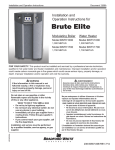Download Bradford White BNTV Specifications
Transcript
Installation and Operation Instructions Document 1258C Installation and Operation Instructions for Brute Elite Modulating Boiler Model BNTH Sizes 080–850 MBTU/h Water Heater Model BNTV Sizes 150–850 MBTU/h FOR YOUR SAFETY: This product must be installed and serviced by a professional service technician, qualified in hot water boiler and heater installation and maintenance. Improper installation and/or operation could create carbon monoxide gas in flue gases which could cause serious injury, property damage, or death. Improper installation and/or operation will void the warranty. WARNING If the information in this manual is not followed exactly, a fire or explosion may result causing property damage, personal injury or loss of life. Do not store or use gasoline or other flammable vapors and liquids in the vicinity of this or any other appliance. • • • • WHAT TO DO IF YOU SMELL GAS Do not try to light any appliance. Do not touch any electrical switch; do not use any phone in your building. Immediately call your gas supplier from a nearby phone. Follow the gas supplier’s instructions. If you cannot reach your gas supplier, call the fire department. Ne pas entreposer ni utiliser d’essence ni d’autres vapeurs ou liquides inflammables dans le voisinage de cet appareil ou de tout autre appareil. QUE FAIRE SI VOUS SENTEZ UNE ODEUR DE GAZ: • Ne pas tenter d’allumer d’appareils. • Ne touchez à aucun interrupteur. Ne pas vous servir des téléphones dansle bâtiment où vous vous trouvez. • Appelez immédiatement votre fournisseur de gaz depuis un voisin. Suivez les instructions du fournisseur. • Si vous ne pouvez rejoindre le fournisseur de gaz, appelez le sservice des incendies. L’installation et l’entretien doivent être assurés par un installateur ou un service d’entretien qualifié ou par le fournisseur de gaz. H2357200C Installation and service must be performed by a qualified installer, service agency, or gas supplier. AVERTISSEMENT Assurez-vous de bien suivres les instructions données dans cette notice pour réduire au minimum le risque d’incendie ou d’explosion ou pour éviter tout dommage matériel, toute blessure ou la mort. 238-49220-00C REV 7/14 BRADFORD WHITE CORP. Table of Contents Section 1 General Information 1.1Introduction........................................................ 1 1.2 Model Identification............................................ 1 1.3 Appliance Overview........................................... 2 1.4 Warranty............................................................ 6 1.5 Unpacking.......................................................... 6 1.6Dimensions........................................................ 6 Section 2 Locating the Appliance 2.1 2.2 General Information........................................... 8 Locating Appliance for Correct Vent Distance from Outside Wall or Roof Termination.............. 8 Section 3 Venting and Combustion Air 3.1 3.2 3.3 3.4 Combustion Air.................................................. 9 Venting............................................................. 10 Locating Vent & Combustion Air Terminals...... 12 Common Vent Test.......................................... 15 Section 4 Gas Supply and Piping 4.1 Gas Supply and Piping.................................... 15 Section 5 Pump Requirements 5.1 5.2 NeoTherm Boiler Flow and Head Requirements......................................... 16 NeoTherm Water Heater Flow and Head Requirements......................... 16 Section 6A Water Connections - BNTH Boiler 6A.1 6A.2 6A.3 6A.4 6A.5 6A.6 BNTH System Piping: Hot Supply Connections..................................................... 17 BNTH Cold Water Make-Up............................ 17 Condensate Drain............................................ 18 Freeze Protection............................................ 18 BNTH Suggested Piping Schematics.............. 18 Recognized Chemicals.................................... 18 Section 6B Water Connections - BNTV Water Heater 6B.1 6B.2 6B.3 6B.4 6B.5 6B.6 6B.7 BNTV Water Quality........................................ 26 Piping Requirements....................................... 26 Cold Water Make-Up....................................... 27 Condensate Drain............................................ 27 Freeze Protection............................................ 27 BNTV Suggested Piping Schematics.............. 27 BNTV Suggested Pumps................................. 27 Section 7The User Interface 7.1 7.2 7.3 7.4 7.5 About the User Interface.................................. 30 Navigating through the User Interface............. 30 The Home Display........................................... 31 Customizing your Home Display..................... 31 Entering/Changing Control Settings................ 31 Section 8A Quick Start Menu 8A.1 Quick Start Menu............................................. 35 Section 8B Basic Installation and Wiring 8B.1 8B.2 8B.3 Installation Warnings....................................... 36 Main Power Connections................................. 37 Pump Connections and Operation.................. 37 Section 8C Detailed Setup Instructions and Diagrams 8C.1 24 VAC Transformer with Integral Circuit Breaker................................................. 38 8C.2 Hydronic Heating Demand.............................. 38 8C.3 Anti-Short-Cycle.............................................. 38 8C.4 Outdoor Air Temperature Sensor..................... 38 8C.5 Outdoor Reset................................................. 38 8C.6 Warm Weather Shutdown................................ 40 8C.7 Domestic Hot Water........................................ 40 8C.8 Cascading Lead/ Lag Operation...................... 42 8C.9 Hydronic Heating Using External Modulation Control.......................................... 45 8C.10 Optional Field Connections............................. 46 8C.11 Connections to a Building Automation System............................ 46 8C.12 Ladder and Wiring Diagrams........................... 47 i BRUTE ELITE Section 9 First Start-Up and Adjustment Instructions 9.1 9.2 9.3 9.4 9.5 Filling the Boiler System.................................. 50 First Operation................................................. 50 Adjusting the Differential and Manifold Pressure............................................ 51 Shutting Down the NeoTherm Unit.................. 53 Restarting the NeoTherm Unit......................... 53 Section 12 Replacement Parts 13.1 13.2 Appendices - Appendix A - Software Control Functions..................... 71 Appendix B - Error Messages...................................... 77 Section 10 Maintenance 10.1 System Maintenance....................................... 54 10.2 Appliance Maintenance and Component Description....................................................... 54 10.3 Gas Conversion............................................... 57 Section 11 Operating Details and Troubleshooting 11.1 11.2 11.3 11.4 11.5 11.6 11.7 11.8 General Information......................................... 60 Parts List.......................................................... 60 Normal Startup and Initialization...................... 58 Sequence of Operation ................................... 58 Modulation Control.......................................... 58 Pump Control................................................... 58 Anti-Short-Cycle.............................................. 59 Temperature Sensors...................................... 59 Diagnostics...................................................... 59 Error Codes..................................................... 59 ii BRADFORD WHITE CORP. Page 1 BRUTE ELITE Section 1 GENERAL INFORMATION All installations must be made in accordance with 1) American National Standard Z223.1/NFPA54-Latest Edition “National Fuel Gas Code” or 2) CSA B149.1 “Natural Gas and Propane Installation Code” and with the requirement of the local utility or other authorities having jurisdiction. Such applicable requirements take precedence over the general instructions contained herein. WARNING Brute Elite units must be installed in accordance with the procedures detailed in this manual, or the Bradford White Corp. warranty will be voided. The installation must conform to the requirements of the local jurisdiction having authority, and, in the United States, to the latest edition of the National Fuel Gas Code, ANSI Z223.1/NFPA54. In Canada, the installation must conform to the latest edition of CSA B149.1 Natural Gas and Propane Gas Installation Code, and/or local codes. Where required by the authority having jurisdiction, the installation of Brute Elite boilers must conform to the Standard for Controls and Safety Devices for Automatically Fired Boilers, ANSI/ASME CSD-1. Any modifications to the boiler, its gas controls, or wiring may void the warranty. If field conditions require modifications, consult the factory representative before initiating such modifications. All electrical wiring is to be done in accordance with the local codes, or in the absence of local codes, with: 1) The National Electrical Code ANSI/NFPA No. 70-latest Edition, or 2) CSA STD. C22.1 “Canadian Electrical Code - Part 1”. This appliance must be electrically grounded in accordance with these codes. 1.2 Model Identification Consult the rating plate on the unit. The following information describes the model number structure. (1-3) Model Series Designation B N T = Brute Elite (4) Usage H = Hydronic V = Volume Water (5-7) Size 0 8 0 = 80,000 BTU/hr input BNTH only 1 0 5 = 105,000 BTU/hr input BNTH only 1 5 0 = 150,000 BTU/hr input 1 9 9 = 199,000 BTU/hr input BNTV only 2 1 0 = 210,000 BTU/hr input BNTH only 2 8 5 = 285,000 BTU/hr input 3 9 9 = 399,000 BTU/hr input 5 0 0 = 500,000 BTU/hr input 6 0 0 = 600,000 BTU/hr input 7 5 0 = 750,000 BTU/hr input 8 5 0 = 850,000 BTU/hr input (8) Fuel N = Natural Gas P = LP Gas (9) Options Code X = Standard Unit J = CSD-1, FM, GAP, IL Code (size 500-850 only) (10) Pump Options N = Pump included (80-500 only) X = No pump (configuration available for all sizes) (11) Revision 3 = Third version 1.1Introduction This manual provides information necessary for the installation, operation, and maintenance of the Bradford White Brute Elite. Read it carefully before starting the installation. All application and installation procedures should be reviewed completely before proceeding with the installation. Consult the Bradford White factory, or local factory representative, with any problems or questions regarding this equipment. Experience has shown that most operating problems are caused by improper installation. The Brute Elite is protected against over pressurization. A pressure relief valve is included with each Brute Elite. Some Brute Elites may require that the PRV be installed prior to filling the system. Refer to Figures 1-7 for PRV locations. DANGER The inlet gas pressure to the appliance must not exceed 13” W.C. (3.2kPa). Model Nomenclature 1 2 3 B N N 5 6 7 8 9 10 T SERIES B 4 T 11 3 USAGE H -HYDRONIC V -VOLUME WATER SIZE MBTU/h 0 8 0 1 0 5 1 5 0 1 9 9 2 1 0 2 8 5 3 9 9 5 0 0 6 0 0 7 5 0 8 5 0 FUEL OPTIONS CODE N -NATURAL X -STANDARD P - PROPANE J -CSD-1, FM, GAP, IL (500-850 only) PUMP OPTIONS N -PUMP INCL. (80-500 only) X - NO PUMP REVISION 3 - THIRD 12 B REG DESIGNATION B - INTERNAL USE Page 2 BRADFORD WHITE CORP. 1.3 Appliance Overview - See Figures 1 through 7. EXHAUST VENT CONNECTION PRESSURE RELIEF VALVE GAS CONNECTION WATER INLET WATER OUTLET USER CONTROL INTERFACE AIR INLET CONNECTION ON / OFF SWITCH HEAT EXCHANGER DRAIN VALVE GAS VALVE CONDENSATE TRAP VENTURI AIR TRANSITION AIR/ GAS BLOWER Figure 1 - Location of Components, Sizes 80–105 EXHAUST VENT CONNECTION PRESSURE RELIEF VALVE GAS CONNECTION WATER INLET WATER OUTLET USER CONTROL INTERFACE AIR INLET CONNECTION AIR PRESSURE SWITCH ON / OFF SWITCH DRAIN VALVE HEAT EXCHANGER GAS VALVE AIR TRANSITION AIR/ GAS BLOWER VENTURI Figure 2 - Location of Components, Sizes 150-210 CONDENSATE TRAP Page 3 BRUTE ELITE EXHAUST VENT CONNECTION AIR INLET CONNECTION GAS CONNECTION WATER INLET WATER OUTLET PRESSURE RELIEF VALVE USER CONTROL INTERFACE AIR PRESSURE SWITCH ON / OFF SWITCH HEAT EXCHANGER DRAIN VALVE CONDENSATE TRAP VENTURI GAS VALVE AIR TRANSITION AIR/ GAS BLOWER Figure 3 - Location of Components, Size 285 EXHAUST VENT CONNECTION PRESSURE RELIEF VALVE WATER INLET WATER OUTLET GAS CONNECTION USER CONTROL INTERFACE AIR INLET CONNECTION ON / OFF SWITCH HEAT EXCHANGER MANUAL SHUTOFF GAS VALVE AIR/ GAS BLOWER VENTURI Figure 4 - Location of Components, Size 399 DRAIN VALVE CONDENSATE TRAP GAS VALVE Page 4 BRADFORD WHITE CORP. EXHAUST VENT CONNECTION WATER INLET PRESSURE RELIEF VALVE WATER OUTLET AIR PRESSURE SWITCH AIR INLET CONNECTION GAS CONNECTION AIR PRESSURE SWITCH USER CONTROL INTERFACE ON / OFF SWITCH DRAIN VALVE HEAT EXCHANGER CONDENSATE TRAP MANUAL SHUTOFF GAS VALVE AIR/ GAS BLOWER VENTURI GAS VALVE GAS PRESSURE SWITCH Figure 5 - Location of Components, Size 500 EXHAUST VENT CONNECTION GAS CONNECTION PRESSURE RELIEF VALVE USER CONTROL INTERFACE WATER INLET WATER OUTLET AIR INLET CONNECTION AIR PRESSURE SWITCH ON / OFF SWITCH MANUAL SHUTOFF GAS VALVE HEAT EXCHANGER GAS VALVE MANUAL SHUTOFF GAS VALVE Figure 6 - Location of Components, Size 600 DRAIN VALVE CONDENSATE TRAP AIR/ GAS BLOWER VENTURI BRUTE ELITE Page 5 GAS CONNECTION WATER INLET PRESSURE RELIEF VALVE EXHAUST VENT CONNECTION AIR INLET WATER OUTLET USER CONTROL INTERFACE ON / OFF SWITCH GAS VALVE VENTURI DRAIN VALVE AIR/ GAS BLOWER HEAT EXCHANGER MANUAL SHUTOFF GAS VALVE CONDENSATE TRAP Figure 7 - Location of Components, Sizes 750 and 850 Page 6 BRADFORD WHITE CORP. 1.4 Warranty Bradford White appliances are covered by a limited warranty. All warranty claims must be made to an authorized Bradford White wholesale rep / distributor. To find information about the wholesalers in your area, please go to www.bradfordwhite.com. and click on ‘Wholesalers’. Claims must include the serial number and model (this information can be found on the rating plate), installation date, and name of the installer. Shipping costs are not included in the warranty coverage. Some accessory items may be shipped in separate packages. Verify receipt of all packages listed on the packing slip. Inspect everything for damage immediately upon delivery, and advise the carrier of any shortages or damage. Any such claims should be filed with the carrier. The carrier, not the shipper, is responsible for shortages and damage to the shipment whether visible or concealed. 1.5 Unpacking Figure 8 - Contents of Shipping Package The Brute Elite unit is shipped in a single crate with the following standard components packed with the appliance. (See Figure 8.) A. Exhaust vent terminal (US only) B. Air intake terminal C. Temperature/pressure gauge kit D. Circulator pump/wire harness (units with pump) E. CPVC exhaust pipe section (80-850) (US only) F. Outdoor/system sensor kit G. Flow switch kit (399-850) H. Alternate size vent/terminal screens J. Exhaust vent adapter CPVC/ST ST (750-850) K. 4x6 PVC adapter with 4x7 PVC pipe section (750-850) (not to be used on exhaust in Canada) 1. Remove all packing and tie-down materials. 2. Check the contents of the carton against the items shown. 1.6Dimensions All Brute Elite model dimensions are shown in Figure 9. Page 7 BRUTE ELITE W L SIZE IN CM IN H CM IN AIR INLET CM IN CM VENT IN CM 80 25 64 19½ 49 38¼ 97 2 5.1 2 5.1 105 25 64 19½ 49 38¼ 97 2 5.1 2 5.1 150 25 64 19½ 49 38¼ 97 3 7.6 3 7.6 199/210 25 64 26¾ 68 38¼ 97 3 7.6 3 7.6 285 25 64 26¾ 68 38¼ 97 4 11 4 11 399 25 64 31½ 80 38¼ 97 4 11 4 11 500 25 64 37¾ 96 38¼ 97 4 11 4 11 600 25 64 37¾ 96 38¼ 97 4 11 4 11 750 25 64 51 130 38¼ 97 4 11 6 17 850 25 64 55¼ 130 38¼ 97 4 11 6 17 Dimensions are nominal and are shown in inches, cm. *Brute Elite is shipped with adapters for the air and vent that accept standard pipe of the proper size and type. AB C D E F G J K MN cm in cm 9½ 24 18¼ 46 7½ 19 10¾ 28 11¾ 30 13¾ 35 105 BNTH 13½ 34 8 21 18¼ 46 6 16 10¾ 28 11¾ 30 150 BNTH 13¼ 34 5¼ 14 18¼ 46 3¼ 8 10¾ 28 7½ 19 150 BNTV 13¼ 34 5¼ 14 19 48 3¼ 8 10¾ 28 210 BNTH 20½ 52 5¼ 14 18¼ 46 3¼ 8 17¾ 45 199 BNTV 20½ 52 5¼ 14 19 48 3¼ 8 17¾ 45 285 BNTH 20¼ 52 7¼ 19 19¼ 49 6¼ 16 285 BNTV 20¼ 52 7¼ 19 19¾ 50 4¼ 16 11¼ 29 13½ 34 14 36 399 BNTH 25 64 5¼ 13 19¼ 49 4¼ 11 14¾ 37 18½ 47 19¼ 49 399 BNTV 25 64 5¼ 13 19¾ 50 4¼ 11 14¾ 37 18½ 47 19¼ 49 500 BNTH 30¼ 77 5¼ 13 19½ 50 4¼ 11 15¼ 38 20 51 20½ 52 500 BNTV 30¼ 77 5¼ 13 19¾ 50 4¼ 11 15¼ 38 20 51 20½ 52 600 (both) 29¾ 76 5 13 19½ 50 4¼ 11 15 38 20 51 750 (both) 35½ 90 6 15 19½ 50 5¼ 13 850 (both) 39¾101 6 15 19½ 50 5¼ 13 Size in cm 80 BNTH 13½ 34 in cm in Figure 9 - Dimension Drawing, Sizes 80-850 in cm in cm 21 53 10¾ 27 15¼ 39 13 33 14¼ 36 21 53 8¾ 22 15¼ 39 13 33 14¼ 36 19½ 49 7½ 19 15¼ 39 13 33 7½ 19 14¼ 36 19½ 49 7½ 19 15¼ 39 13 33 7½ 19 14¼ 36 19½ 49 11¾ 30 15¼ 39 13 33 7½ 19 14¼ 36 19½ 49 11¾ 30 15¼ 39 13 33 11¼ 29 13½ 34 14 36 15 38 17 43 18¾ 48 13 33 15 38 17 43 18¾ 48 13 33 16½ 42 21¾ 55 18¾ 48 13 33 16½ 42 21¾ 55 18¾ 48 13 33 19 48 26 66 18¾ 48 13 33 13 33 cm in cm in cm in cm in cm in 19 48 26 66 18¾ 48 8 19 48 26 66 18¾ 48 8¼ 21 19 48 40½103 3¼ 8 19 48 30¾ 78 18¾ 48 8¼ 21 19 48 44¾114 3½ 9 19 48 35 89 18¾ 48 8¼ 21 3 Page 8 BRADFORD WHITE CORP. Section 2 LOCATING THE APPLIANCE 2.1 General Information The Brute Elite unit is designed for indoor installations only. The appliance should be located to provide clearances on all sides for maintenance and inspection. It should not be located in an area where leakage of any connections will result in damage to the area adjacent to the appliance or to lower floors of the structure. When such a location is not available, it is recommended that a suitable drain pan, adequately drained, be installed under the appliance. The appliance is design certified by CSA-International for installation on combustible flooring; in basements; in closets, utility rooms or alcoves. Brute Elite Boilers must never be installed on carpeting. The location for the appliance should be chosen with regard to the vent pipe lengths and external plumbing and on a level surface. The unit shall be installed such that the gas ignition system components are protected from water (dripping, spraying, rain, etc.) during operation and service (circulator replacement, control replacement, etc.). When vented vertically, the Brute Elite must be located as close as practical to the vertical section of the vent. If the vent terminal and/or combustion air terminal terminate through a wall, and there is potential for snow accumulation in the local area, both terminals should be installed at an appropriate level above grade or the maximum expected snow line. The dimensions and requirements that are shown in Table 1 should be met when choosing the locations for the appliance. 2.2 Locating Appliance for Correct Vent Distance from Outside Wall or Roof Termination APPLIANCE SUGGESTED SERVICE ACCESS CLEARANCE SURFACEINCHES CM Left Side 1 2.5 Right Side 12 31 Top 24 61 Back 6 15 Closet, Front (285-500) 6 15 Alcove, Front (285-500) 24 61 Front (600-850) 24 61 Vent – – Certified by CSA for zero clearance to combustible materials on all sides. Table 1 - Clearances INTAKE / EXHAUST STANDARD MAX EQUIV. OPTIONAL MAX EQUIV. SIZE VENT FT. MVENT FT. M 80 2” 40 105 2” 40 6.13” 100 30.5 6.13” 100 30.5 150 3” 100 30.5 n/a— — 100 30.5 n/a— — 199/210 3” 285 4” 100 30 n/a— — 399 4” 100 30 n/a— — 500 4” 100 30 n/a— — 600* 4” 40 6.16” 100 30 750 4” 40 6.16” 100 30 850 4” 40 6.16” 100 30 Installations in the U.S. require exhaust vent pipe that is a combination of PVC & CPVC complying with ANSI/ASTM D1785 F441 or stainless steel complying with UL1738. Installations in Canada require exhaust vent pipe that is certified to ULC S636. The forced draft combustion air blower in the appliance has sufficient power to vent properly when the guidelines in Table 2 are followed. Intake (air) pipe must be PVC or CPVC that complies with ANSI/ASTM D1785 F441, ABS that complies with ANSI/ASTM D1527 or galvanized material. NOTE: When located on the same wall, the Brute Elite combustion air intake terminal must be installed a minimum of 12” below the exhaust terminal.Models 399850 also require a minimum horizontal distance from intake to exhaust terminal of 36”. For concentric vent terminal kit (optional), follow installation instructions included with the kit. The installer must comply fully with the manufacturer’s installation instructions, including use of minimum exhaust length CPVC, to maintain ANSI Z21.13 safety certification. Closet and alcove installations do not allow the use of PVC under any circumstances To calculate max equivalent length, measure the linear feet of the pipe, and add 5 feet (1.5m) for each 90° elbow used. * * For any combination of vent and intake lengths up to 40 equivalent feet, any even or uneven combination of length is allowed. For overall lengths greater than 40 equivalent feet, the exhaust may be up to 20 feet greater than the intake length. Table 2 - Vent / Air Pipe Sizes *Add 2 1/2 feet (.76 meters) for each 45 elbow used. Page 9 BRUTE ELITE Section 3 VENTING AND COMBUSTION AIR Method 1: Two permanent openings, one commencing within 12” (300mm) of the top and one commencing within 12” (300mm) of the bottom, of the enclosure shall be provided. The openings shall communicate directly, or by ducts, with the outdoors or spaces that freely communicate with the outdoors. When directly communicating with the outdoors, or when communicating to the outdoors through vertical ducts, each opening shall have a minimum free area of 1 square inch per 4000 Btu/hr (550 square mm/kW) of total input rating of all equipment in the enclosure. When communicating to the outdoors through horizontal ducts, each opening shall have a minimum free area of not less than 1 square inch per 2000 Btu/hr (1100 square mm/kW) of total input rating of all equipment in the enclosure. 3.1 Combustion Air Brute Elite boilers and water heaters must have provisions for combustion and ventilation air in accordance with the applicable requirements for Combustion Air Supply and Ventilation in the National Fuel Gas Code, ANSI Z223 1; or in Canada, the Natural Gas and Propane Installation Code, CSA B149.1. All applicable provisions of local building codes must also be adhered to. A Brute Elite unit can take combustion air from the space in which it is installed, or the combustion air can be ducted directly to the unit. Ventilation air must be provided in either case. Method 2: One permanent opening, commencing within 12” (300mm) of the top of the enclosure, shall be permitted. The opening shall directly communicate with the outdoors or shall communicate through a vertical or horizontal duct to the outdoors or spaces that directly communicate with the outdoors and shall have a minimum free area of 1 square inch per 3000 Btu/hr (734 square mm/kW) of the total input rating of all equipment located in the enclosure. This opening must not be less than the sum of the areas of all vent connectors in the confined space. Combustion Air From Room In the United States, the most common requirements specify that the space shall communicate with the outdoors in accordance with method 1 or 2, which follow. Where ducts are used, they shall be of the same cross-sectional area as the free area of the openings to which they connect. HORIZONTAL INTAKE AND EXHAUST PVC VENT TERMINAL KITS Flush Mount CA010101 Standard Flush Mount CA010102 Standard 6” PVC Concentric 239-44069-01 80 incl. opt. opt. 105 incl. opt. opt. 150 n/a n/a n/a 199/210 n/a n/a n/a 285 n/a n/a n/a 399 n/a n/a n/a 500 n/a n/a n/a 600 n/a n/a n/a 750 n/a n/a n/a 850 n/a n/a n/a Concentric vent terminal = 10 ft. pipe length 4” PVC Standard CA005900 3” PVC opt. opt. incl. incl. opt. n/a n/a n/a n/a n/a opt. opt. opt. opt. opt. n/a n/a n/a n/a n/a opt. opt.l opt. opt. opt. n/a n/a n/a n/a n/a n/a n/a n/a n/a incl. incl. incl. incl. n/a n/a n/a n/a n/a n/a opt. opt. opt. opt. opt. opt. n/a n/a n/a n/a n/a n/a n/a opt. incl. incl. Flush Mount CA010100 Standard Size Concentric CA006000 2” PVC Table 3a - PVC Vent Terminal Kits PRO TECH (FasNSeal) SIZE HEAT FAB (Saf-T-Vent) Z FLEX (Z-Vent) Boiler Flue Intake Air Boiler Intermediate Flue Intake Air Boiler Flue Intake Air AdapterTermination TerminationAdapter AdapterTermination TerminationAdapterTermination Termination 399-600 F303759 FSBS4 FSAIH04 KB2856009454BUREZ-1* 9492 9414TERM 2SVSLA04 2SVSTP04 2SVSTEX0490 FSRC4(R.C) 303888 5400CI 2SVSRCX04 750-850F303759 FSBS6 FSAIH04 303888 Table 3b - Approved Stainless Terminations and Adapters INSTALLATION STANDARDS MATERIAL UNITED STATES ABS PVC, sch 40 ANSI/ASTM D1527 ANSI/ASTM D1785 or D2665 CPVC, sch 40 ANSI/ASTM F441 Single wall galv. steel 26 gauge Table 4 - Required Combustion Air Pipe Material CANADA Air pipe material must be chosen based upon the intended application of the boiler. Page 10 BRADFORD WHITE CORP. Other methods of introducing combustion and ventilation air are acceptable, providing they conform to the requirements in the applicable codes listed above. In Canada, consult local building and safety codes or, in absence of such requirements, follow CAN/CSA B149. Ducted Combustion Air The combustion air can be taken through the wall, or through the roof. When taken from the wall, it must be taken from out-of-doors by means of the Bradford White horizontal wall terminal, shown in Table 3a and 3b. See Table 2 to select the appropriate diameter air pipe. When taken from the roof, a field-supplied rain cap or an elbow arrangement must be used to prevent entry of rain water. (See Figure10.) Use ABS, PVC, CPVC or galvanized pipe for the combustion air intake. (See Table 4.) The pipe should be sized per Table 2. Route the intake to the boiler as directly as possible. Seal all joints. Provide adequate hangers. The unit must not support the weight of the combustion air intake pipe. Maximum linear pipe length allowed is shown in Table 2. Subtract 5 allowable linear ft. (1.5m) for every elbow used. The connection for the intake air pipe is at the top of the unit. (See Figure 9.) In addition to air needed for combustion, air shall also be supplied for ventilation, including air required for comfort and proper working conditions for personnel. Refer to the applicable codes. The flue temperature of the Brute Elite changes dramatically with changes in operating water temperature. Therefore, it is necessary to assess the application of the boiler to determine the required certified vent class. If the Brute Elite is installed in an application where the ambient temperature is elevated, and/or installed in a closet/alcove, polypropylene, CPVC or stainless steel material is required. If the system temperatures are unknown at the time of installation, Class IIB or higher venting material is recommended. The Brute Elite is a Category IV appliance and may be installed with PVC and CPVC that complies with ANSI/ ASTM D1785 F441, polypropylene that complies with ULC-S636 Class IIb, or a stainless steel venting system that complies with UL 1738 Standard. (See Table 5.) The unit’s vent can terminate through the roof, or through an outside wall. When using PVC/CPVC for vent material, venting must be connected to the CPVC section included with Brute Elite sizes 80-850. The CPVC vent section included with the Brute Elite may be broken by CPVC fittings if necessary, but never reduced in total length. See Table 2 to select the appropriate vent pipe diameter. When using polypropylene, all vent material must be produced by the same manufacturer, and have a ULC-S636 rating. 3.2Venting * * WARNING Failure to use polypropylene CPVC or stainless steel venting for the first 20” (285-600) / 30” (80-210) of vent material or for any part of the venting that is installed inside a closet may lead to property damage, personal injury or death. The proper length of this material is supplied with boiler. Boilers in the U.S. may use pipe included with the boiler. * * * * In Canada, refer to CAN/CSA B199.1 Failure to use the appropriate vent material, installation techniques, glues/sealants could lead to vent failure causing property damage, personal injury or death. All venting must be installed according to this manual and any other applicable local codes, including but not limited to, ANSI Z223.1/NFPA 54, CSA B149.1, CSAB149.2 and ULC-S636. Failure to follow this manual and applicable codes may lead to property damage, severe injury, or death. MATERIAL Stainless Steel PVC, sch 40 CPVC, sch 40 Polypropylene * Figure 10 - Combustion Air and Vent Through Roof INSTALLATION STANDARDS UNITED STATES CANADA UL 1738 ANSI/ASTM D1785 ANSI/ASTM F441 ULC-S636 Venting must be ULC-S636 certified for use as venting material. The venting material class must be chosen based upon the maximum flue gas temperature and the intended application of the boiler. Table 5 - Required Exhaust Vent Material Page 11 BRUTE ELITE All installations should be done following the vent supplier’s recommended installation techniques. If manufacturer’s instructions are not available for the material used, follow the Bradford White recommendations. The vent pipe must pitch upward, toward the vent terminal, not less than 1/4” per foot, so that condensate will run back to the Brute Elite to drain. Route vent pipe to the heater as directly as possible. Seal all joints and provide adequate hangers as required in the venting system manufacturer’s Installation Instructions. Horizontal portions of the venting system must be supported to prevent sagging and may not have any low sections that could trap condensate. The unit must not support the weight of the vent pipe. Please see Table 2 for proper diameter vs. length allowed. IMPORTANT NOTE ABOUT COMMON VENTING: A single vent that is shared by multiple Brute Elite units MUST be engineered by a competent venting specialist, and involves the selection of draft inducing equipment, hardware and controls to properly balance flue gas pressures. Do not common vent Brute Elite units unless the vent system meets this requirement. Brute Elite units are never permitted to share a vent with Category I appliances. Venting Requirements Unique to Canada Brute Elite boilers and water heaters are Vent Category IV appliances. Per the requirements of CAN/CSA-B149.1, only BH vent systems can be connected to these units and such vent systems, either ULC S636 certified stainless steel or other ULC S636 certified BH vent (eg. plastics) must be installed per the vent manufacturer’s certified installation instructions. Class II venting systems are suitable for gas-fired appliances producing flue gas temperatures of 135°C or less. Class II venting systems are further classified into four temperature ratings as follows: A Up to and including 65°C B Up to and including 90°C C Up to and including 110°C, and D Up to and including 135°C IMPORTANT! It is also the responsibility of the installer to ensure that a flue gas sampling port is installed in the vent system. This flue gas sampling port must be installed near the flue connection of the Brute Elite unit: within 2 feet of the flue connection. There is no flue gas sampling port internal to the Brute Elite, so one must be installed in the vent system external to the Brute Elite unit. A flue gas sampling port available as a component of the ULC S636 certified vent system is preferred. However, if one is not available with the certified vent system, Bradford White suggests using a tee with the branch connection sized to allow for insertion of a flue gas analyzer probe. The branch connection must be resealable with a cap or other by other means to ensure the vent system remains sealed. (See Figure 11.) Consideration must be given to the placement and orientation of the flue gas sampling port to ensure that condensate is free to flow back into the Brute Elite unit and not collect anywhere in the vent system - including in the flue gas sampling port. An exhaust vent terminal must be installed. If an exhaust vent terminal is not available with the certified vent system, Bradford White suggests the use of a coupler fitting from the certified vent system into which the vent terminal screen, As a result, two items listed in the Unpacking section (Figure 8) are not included with Brute Elite units for Canada (underlined): A exhaust vent terminal (not included) B. air intake terminal C. temperature/pressure gauge kit D. circulator pump/wire harness (units with pump) E. CPVC exhaust pipe section (80-500) (not incl.) F. outdoor/system sensor kit G. flow switch kit (399-850) H. alternate size vent/terminal screens J. exhaust vent adapter CPVC/ST ST (750-850) It is the responsibility of the appropriately licensed technician installing this Brute Elite unit to use ULC S636 certified vent material consistent with the requirements as described in the Venting and Combustion Air section. Class I venting systems are suitable for gas-fired appliances producing flue gas temperature of more than 135°C, but not more than 245°C. Figure 11 - Test Port - ULC-S636 system Page 12 BRADFORD WHITE CORP. included with the Brute Elite and shown in the Unpacking section, be installed. Be sure to install and terminate both vent and combustion air pipes per the Venting and Combustion Air section of the Brute Elite instructions. damage by accident or vandalism. It must be at least 7 feet (2.1m) above a public walkway. 3. Locate the combustion air terminal so that it cannot be blocked by snow. The National Fuel Gas Code requires that it be at least 12 inches (30cm) above grade, but the installer may determine it should be higher, depending upon local conditions. 4. If the Brute Elite is side-wall vented to the same wall, locate the vent terminal at least 1 foot (0.3m) above the combustion air terminal. The appropriate Bradford White side wall vent terminal must be used. The terminal must be located in accordance with ANSI Z223.1/NFPA 54 and applicable local codes. In Canada, the installation must be in accordance with CSA B149.1 or .2 and local applicable codes. Consider the points listed on the following page when installing the terminal. 5. For concentric vent, follow instructions included with vent kit. 6. Multiple vent kits should be installed such that the horizontal distance between the outlet group and the inlet group is 36” (90cm). (See Figure 13.) 1. Figure 12 shows the requirements for mechanical vent terminal clearances for the U.S. and Canada. 7. 2. Vent terminals for condensing appliances or appliances with condensing vents are not permitted to terminate above a public walkway, or over an area where condensate or vapor could create a nuisance or hazard. The vent outlet for models 80-285 must be no lower than the center of the air inlet, and must be at least 12” (30cm) away from the air inlet. Vent outlets for models 399-850 must be at least 12” above the top of the air inlet, and must be at least 36” (90cm) horizontally from the air inlet. (See Figure 14.) 3. Locate the vent terminal so that vent gases cannot be drawn into air conditioning system inlets. 4. Locate the vent terminal so that vent gases cannot enter the building through doors, windows, gravity inlets or other openings. Whenever possible, avoid locations under windows or near doors. 5. Locate the vent terminal so that it cannot be blocked by snow. The installer may determine that a vent terminal must be higher than the minimum shown in codes, depending upon local conditions. 6. Locate the terminal so the vent exhaust does not settle on building surfaces or other nearby objects. Vent products may damage surfaces or objects. 3.3 Locating Vent and Combustion Air Terminals Side Wall Vent Terminal 7. If the boiler or water heater uses ducted combustion air from an intake terminal located on the same wall, see Figures 12-14 for proper spacing and orientation. If the vent termination is located in an area exposed to high winds, an optional PVC tee (the same diameter as the vent pipe) may be used. The tee’d vent termination offers greater protection from wind related operating issues. Side Wall Combustion Air Terminal The Bradford White side wall combustion air terminal, or concentric terminal must be used when the heater takes air from a side wall. (See Table 3.) Contact Bradford White for AL29-4C termination fittings. Consider the following when installing the terminal. (See Figures 12-14.) 1. Do not locate the air inlet terminal near a source of corrosive chemical fumes (e.g., cleaning fluid, chlorine compounds, etc.) 2. Locate the terminal so that it will not be subject to Vertical Vent Terminal When the unit is vented through the roof, the vent must extend at least 3 feet (0.9m) above the point at which it penetrates the roof. It must extend at least 2 feet (0.6m) higher than any portion of a building within a horizontal distance of 10 feet (3.0m), and high enough above the roof line to prevent blockage from snow. The vent terminal included with the Brute Elite can be used in both vertical and horizontal applications. When the combustion air is taken from the roof, the combustion air must terminate at least 12” (30cm) below the vent terminal. (See Figure 10.) Vertical Combustion Air Terminal When combustion air is taken from the roof, a field-supplied rain cap or an elbow arrangement must be used to prevent entry of rain water. (See Figure 10.) The opening on the end of the terminal must be at least 12” (30cm) above the point at which it penetrates the roof, and high enough above the roof line to prevent blockage from snow. When the vent terminates on the roof, the combustion air must terminate at least 12” (30cm) below the vent terminal. Installations in the Commonwealth of Massachusetts In Massachusetts the following items are required if the side-wall exhaust vent termination is less than seven (7) feet above finished grade in the area of the venting, including but not limited to decks and porches. From Massachusetts Rules and regulations 248 CMR 5.08 (begininning on 2nd page following): Page 13 BRUTE ELITE U.S. Installations (see note 1) Canadian Installations (see note 2) A= Clearance above grade, veranda, porch, deck, or balcony 12 inches (30 cm) See note 6 12 inches (30 cm) See note 6 B= Clearance to window or door that may be opened Direct vent only: 12 inches (30cm); Other than Direct vent: 4 ft (1.2m) below or to side of opening; 1 ft (30cm) above opening 36 inches (91 cm) NT 80 only - 12 inches (30 cm) C= Clearance to permanently closed window See note 4 See note 5 D= Vertical clearance to ventilated soffit located above the terminal within a horizontal See note 4 distance of 2 feet (61cm) from the center line of the terminal See note 5 E= Clearance to unventilated soffit See note 4 See note 5 F= Clearance to outside corner See note 4 See note 5 G= Clearance to inside corner See note 4 See note 5 H= Clearance to each side of center line extended above meter/regulator assembly See note 4 3 feet (91 cm) within a height 15 feet above the meter/regulator assembly I= 3 feet (91 cm) Clearance to service regulator vent outlet See note 4 J= Clearance to nonmechanical air supply inlet to building or the combustion air inlet to any other appliance Direct vent only: 12” (30cm) 80-285; 36” (91cm) 399-850. Other than Direct vent: 4 ft (1.2m) below 36 inches (91 cm) or to side of opening; 1 ft (30cm) above opening NT 80 only - 12 inches (30 cm) K= Clearance to a mechanical air supply inlet 3 feet (91 cm) above if within 10 feet (3 m) horizontally 6 feet (1.83 m) L= Clearance above paved sidewalk or paved Vent termination not allowed in this location driveway located on public property for category IV appliances. 7 ft (2.1 m) See note 5 M= Clearance under veranda, porch, deck, or balcony 12 inches (30 cm) (see note 3) See note 4 Notes: 1. In accordance with the current ANSI Z223.1 / NFPA 54 National Fuel Gas Code. 2. In accordance with the current CAN/CSA-B149.1 Installation Codes. 3. Permitted only if veranda, porch, deck, or balcony is fully open on a minimum of two sides beneath the floor. 4. For clearances not specified in ANSI Z223.1 / NFPA 54, clearance is in accordance with local installation codes and the requirements of the gas supplier. 5. For clearances not specified in CAN/CSA-B149, clearance is in accordance with local installation codes and the requirements of the gas supplier. 6. IMPORTANT: Terminal must be placed such that it remains a minimum 12” above expected snow line. Local codes may have more specific requirements, and must be consulted. *When vent terminal is less than 10 feet (3m) horizontally from a forced air inlet, the terminal must be at least 3 feet (0.9m) above the air inlet. (US only) Figure 12 - Combustion Air and Vent Through Side Wall Page 14 BRADFORD WHITE CORP. a. In the event that the side-wall horizontally vented gas fueled equipment is installed in a crawl space or an attic, the hard-wired carbon monoxide with alarm and battery back-up may be installed on the next adjacent floor level. b. In the event that the requirements of the subdivision cannot be met at the time of completion of installation, the owner shall have a period of thirty (30) days to comply with the above requirements, provided, however, that during said thirty (30) day period, a battery operated carbon monoxide detector with an alarm be installed. 2. Approved Carbon Monoxide Detectors Each carbon monoxide detector shall comply with NFPA 720 and be ANSI/UL 2034 listed and IAS certified. 3. Signage Figure 13 - Multiple Side-Wall Terminals, Air and Vent 1. Installation of Carbon Monoxide Detectors At the time of installation of the side wall vented gas fueled appliance, the installing plumber or gas-fitter shall observe that a hard-wired carbon monoxide detector with an alarm battery back-up is installed on the floor level where the gas appliance is to be installed. In addition, the installing plumber or gasfitter shall observe that a battery operated or hard-wired carbon monoxide detector with an alarm is installed on each additional level of the dwelling, building or structure served by the side-wall horizontally vented gas fueled equipment. It shall be the responsibility of the property owner to secure the services of qualified licensed professionals for installation of hard-wired carbon monoxide detectors. Figure 14 - Minimum Venting Distance A metal or plastic identification plate shall be permanently mounted to the exterior of the building at a minimum height of eight (8) feet above grade directly in line with the exhaust vent terminal for horizontally vented gas fueled heating appliance or equipment. The sign shall read, in print no less than one-half (1/2) inch in size: “GAS VENT DIRECTLY BELOW, KEEP CLEAR OF ALL OBSTRUCTIONS.” 4. Inspection The state or local gas inspector of the side-wall horizontally vented gas fueled appliance shall not approve the installation unless, upon inspection, the inspector observes carbon monoxide detectors and signage installed in accordance with the provisions of 248 CMR 5.08(2) (a) 1-4. Page 15 BRUTE ELITE 3.4 Common Vent Test NOTE: This section does not describe a method for common venting Brute Elite units. It describes what must be done when a unit is removed from a common vent system. Brute Elite units require special vent systems and fans for common vent. Contact the factory if you have questions about common venting Brute Elite units. When an existing boiler is removed from a common venting system, the common venting system is likely to be too large for proper venting of the appliances remaining connected to it. At the time of removal of an existing boiler, the following steps shall be followed with each appliance remaining connected to the common venting system placed in operation, while the other appliances remaining connected to the common venting system are not in operation. 1. Seal any unused openings in the common venting system. 2. Visually inspect the venting system for proper size and horizontal pitch and determine there is no blockage or restriction, leakage, corrosion and other deficiencies which could cause an unsafe condition. 3. Insofar as it is practical, close all building doors and windows and all doors between the space in which the appliances remaining connected to the common venting system are located and other spaces of the building. Turn on clothes dryers and any appliance not connected to the common venting system. Turn on any exhaust fans, such as range hoods and bathroom exhausts, so they will operate at maximum speed. Do not operate a summer exhaust fan. Close fireplace dampers. 4. Place in operation the appliance being inspected. Follow the lighting instructions. Adjust the thermostat so the appliance will operate continuously. 5. Test for spillage at the draft hood relief opening after 5 minutes of main burner operation. Use the flame of a match or candle, or smoke from a cigarette, cigar or pipe. 6. After it has been determined that each appliance remaining connected to the common venting system properly vents when tested as outlined above, return doors, windows, exhaust fans, fireplace dampers and any other gas burning appliance to their previous conditions of use. 7. Any improper operation of the common venting system should be corrected so that the installation conforms to the National Fuel Gas Code, ANSI Z223.1/NFPA 54 and/ or CSA B149.1, Installation Codes. When resizing any portion of the common venting system, the common venting system should be resized to approach the minimum size as determined using the appropriate tables and guidelines in the National Fuel Gas Code, ANSI Z223.1 NFPA 54 and/or CSA B149.1, Installation Codes. Section 4 GAS SUPPLY AND PIPING Gas piping should be supported by suitable hangers or floor stands, not the appliance. Review the following instructions before proceeding with the installation. 1. Verify that the appliance is fitted for the proper type of gas by checking the rating plate. Brute Elite will function properly without the use of high altitude modification at elevations up to 10,000 feet (3050 m). 2. The maximum inlet gas pressure must not exceed 13” W.C. (3.2kPa). The minimum inlet gas pressure is 4” W.C. (1.0kPa). 3. Refer to Tables 6a, 6b, 6c and 6d to size the piping. 4. Run gas supply line in accordance with all applicable codes. 5. Locate and install manual shutoff valves in accordance with state and local requirements. 6. A sediment trap must be provided upstream of the gas controls. 7. All threaded joints should be coated with piping compound resistant to action of liquefied petroleum gas. 8. The appliance and its individual shutoff valve must be disconnected from the gas supply piping during any pressure testing of that system at test pressures in excess of 1/2 PSIG (3.45kPa). 9. The unit must be isolated from the gas supply system by closing its individual manual shutoff valve during any pressure testing of the gas supply piping system at test pressures equal to or less than 1/2 PSIG (3.45kPa). 10. The appliance and its gas connection must be leak tested before placing it in operation. 11. Purge all air from gas lines. WARNING: Open flame can cause gas to ignite and result in property damage, severe injury, or loss of life. NOTE: The Brute Elite appliance and all other gas appliances sharing the gas supply line must be firing at maximum capacity to properly measure the inlet supply pressure. The pressure can be measured at the supply pressure port on the gas valve. Low gas pressure could be an indication of an undersized gas meter, undersized gas supply lines and/or an obstructed gas supply line. Some Brute Elite units are equipped with low and high gas pressure switches that are integrally vent limited. These types of devices do not require venting to atmosphere. Page 16 Brute Elite NATURAL GAS REQUIRED SIZE CU FT / HR. 80 80 105 105 150 150 199/210199/210 285 285 399 399 500 500 600 600 750 750 850 850 TO SIZE PIPING: Measure linear distance from meter outlet to last boiler. Add total input of all boilers and divide by 1000 to obtain cu ft / hr required. Add total equivalent length of fittings used according to Table 6B. Align total length (pipe and fittings) on left side column of Table 6C with highest cubic feet of gas required. Notes: Consult and confirm with Applicable Fuel Gas Code before beginning work. Verify gas inlet pressure is between 4 and 13 in W.C. before starting boiler. Table 6a EQUIVALENT LENGTHS OF STRAIGHT PIPE FOR TYPICAL SCH 40 FITTINGS NOMINAL PIPE SIZE FITTING 1/2”3/4” 1”1-1/4” 1-1/2”2” LINEAR FEET 90° ELBOW 3.64.45.26.67.48.5 TEE 5.1 Brute Elite Boiler Flow and Head Requirements TEMPERATURE RISE IN °F 20°F 25°F 30°F 35°F 40°F FLOW H/L FLOWH/L FLOWH/L FLOWH/L FLOWH/L SIZEGPM FT GPMFT GPMFT GPMFT GPMFT 80 7.614.9 6.110.1 5.17.1 4.35.8 105 10 23.1 8 17 6.712.4 5.7 9.6 150 14.328.5 11.4 19 9.5 13.6 8.1 11.2 210 2024.1 1616.713.4 11.611.3 9 285 27 25.5 2217.5 18 14 15 10.5 399 39 28 31 20 2514.5 22 11 5004824 3816 3212 279 60058 44 4631 3822 3318 75072 37 5823 4817 4113 3.84.6 5 7.6 7.1 8.8 9.96.9 13 8 19 9 248 2915 3610 85081 33 6522 5415 4610 41 8 TEMPERATURE RISE IN °C 11°C 14°C 17°C19°C22°C SCH 40 METAL PIPE CAPACITY FOR 0.60 SPECIFIC GRAVITY NATURAL GAS NOMINAL PIPE SIZE @ 0.30” W.C. PRESSURE DROP LENGTH 1/2”3/4” 1”1-1/4” 1-1/2”2” FTCUBIC FEET OF GAS PER HOUR 20 92 1903507301100 2100 40 1302455007601450 60 1051954006101150 80 90 170350530990 100 150305460870 Table 6c SCHED 40 METAL PIPE CAPACITY FOR 1.50 SPECIFIC GRAVITY UNDILUTED PROPANE NOMINAL PIPE SIZE @ 11” W.C. INLET AND 0.5” W.C. PRESSURE DROP SIZE1/2”3/4” 1”1-1/4” 1-1/2”2” LENGTHMAXIMUM CAPACITY IN THOUSANDS OF BTU PER HOUR 20 200 418 787 161624224664 4013728754111111664 3205 601102314348921337 2574 80 94 1973727631144 2203 10084 1753306771014 1952 NOTES: 1. Follow all local and national LP gas codes for line sizing and equipment requirements. 2. Verify that inlet gas pressure remains between 4 and 13 inches of water column before and during operation. Source: ANSI Z223.1-80 National Fuel Gas Code. Table 6d Section 5 PUMP REQUIREMENTS 4.25.36.68.79.9 12 Table 6b BRADFORD WHITE CORP. FLOW H/L FLOWH/L FLOWH/L FLOWH/L FLOWH/L SIZElpm m lpmm lpmm lpmm lpmm 80 29 4.5 105 38 7.0 150 54 8.7 210 76 7.3 2851027.8 3991488.5 500 182 7.3 600 22013.4 750 27311.3 233.1 192.2 161.8 141.4 305.2 253.8 222.9 192.3 435.8 364.1 313.4 272.7 615.1 513.5 432.7 372.1 835.3 684.3 573.2 492.4 1176.1 954.4 833.4 722.7 1444.9 1213.7 1022.7 91 2.4 1749.4 1446.7 1255.5 1104.6 2207.0 1825.2 1554.0 1363.0 850 30710.1 2466.7 2044.6 1743.0 1552.4 Table 7 - Water Flow Requirements 5.2 Brute Elite Water Heater Flow and Head Requirements NORMAL WATER* Size Flow gpm H/L Temp feet Rise °F FlowH/LTemp lpm m Rise °C 150 199 285 399 500 600** 750** 194915 252815 363315 503515 632815 602419 683521 7214.9 8 958.5 8 9810.1 8 18910.7 8 2398.5 8 2277.3 11 25710.7 12 850** 682624 2577.9 13 * Maximum water hardness of 10 grains per gallon allowed. ** See section 6B.7 on page 27 for pump information. Table 8 - Water Heater Flow Data Page 17 BRUTE ELITE Section 6A WATER CONNECTIONS BNTH BOILER Section 6 is divided into two parts. Section 6A covers BNTH units designed for hydronic heating. Section 6B covers BNTV models, which are designed exclusively for “volume water” domestic hot water applications. Refer to the proper section for instructions on installing and piping your product. Refer to Table 9 for the connection pipe sizes required. 6A.1 BNTH System Piping - Hot Supply Connections NOTE: This appliance must be installed in a closed pressure system with a minimum of 12 psi (82.7kPa) static pressure at the boiler. Hot water piping should be supported by suitable hangers or floor stands. Do not support piping with this appliance. Due to expansion and contraction of copper pipe, consideration should be given to the type of hangers used. Rigid hangers may transmit noise through the system resulting from the piping sliding in the hangers. It is recommended that padding be used when rigid hangers are installed. Maintain 1” (2.5cm) clearance to combustibles for hot water pipes. Pipe the discharge of the relief valve (full size) to a drain or in a manner to prevent injury in the event of pressure relief. Install an air purger, an air vent, a diaphragm-type expansion tank, and a hydronic flow check in the system supply loop. Minimum fill pressure must be 12psig (82.7kPa). Install shutoff valves where required by code. BNTH SIZE PIPE SIZE, INCHES 80 BNTV PIPE SIZE, SIZEINCHES 1 –n/a 1 – n/a 150 1 150 1¼ 210 1¼ 199 1¼ 285 1¼ 285 2 399 1¼ 399 2 500 1½ 500 2 600 1½ 600 2 750 2 750 2 850 2 850 2 105 Table 9 - Water Connection Pipe Sizes Brute Elite’s efficiency is higher with lower return water temperatures. Therefore, to get the most of low return temperature with multiple boilers, pipe as shown in Figures 17-19. Brute Elite BNTV models 150-500 can be ordered with or without a pump included. Brute Elite BNTH models 80-500 can also be ordered with or without a pump included. Brute Elite with a pump MUST be piped in a primarysecondary fashion (using either piping or a hydraulic separator) such that the pump that is mounted on the boiler ONLY serves the boiler. When the pump is supplied by Bradford White, the Brute Elite boiler must be located within 15 feet (4.6m) of the supply and return header (or the hydraulic separator). Pumps supplied by Bradford White are sized for a maximum of 30 feet (9.1m) of connection size piping and the headloss of the boiler only. (See Table 7.) If longer pipe lengths are required, the pump should be sized for the boiler per Table 7 and for the piping it will serve, and should be supplied to job separately. Even with pumps supplied by others, Bradford White strongly recommends primary-secondary piping. 6A.2 BNTH Cold Water Make-Up 1. Connect the cold water supply to the inlet connection of an automatic fill valve. 2. Install a suitable back flow preventer between the automatic fill valve and the cold water supply. 3. Install shut off valves where required. The boiler piping system of a hot water heating boiler connected to heating coils located in air handling appliances where they may be exposed to refrigerated air circulation must be equipped with flow control valves or other automatic means to prevent gravity circulation of the boiler water during the cooling cycle. A boiler installed above radiation level, or as required by the authority having jurisdiction, must be provided with a low water cutoff device either as a part of the boiler or at the time of boiler installation. Page 18 6A.3 Condensate Drain A condensate drain trap is built into the Brute Elite unit. Connect a 3/4” PVC pipe between the drain connection and a floor drain (or a condensate pump if a floor drain is not accessible). The condensate drain must be installed so as to prevent accumulation of condensate. When a condensate pump is not used, the tubing must continuously slope downward toward the drain with no spiraling. Consult local codes for the proper disposal method for the condensate. Caution Condensate is mildly acidic (pH = 5), and may harm some floor drains and/or pipes, particularly those that are metal. Ensure that the drain, drainpipe, and anything that will come in contact with the condensate can withstand the acidity, or neutralize the condensate before disposal. Damage caused by failure to install a neutralizer kit or to adequately treat condensate will not be the manufacturer’s responsibility. BRADFORD WHITE CORP. a 20°F to 25°F temperature rise through the boiler. NOTE: Bradford White supplied pumps are not all capable of maintaining the reduced temperature rise required with glycol concentrations greater than 35%. If glycol concentrations required are greater than 35% a field supplied pump should be used. Caution Different glycol products may provide varying degrees of protection. Glycol products must be maintained properly in a heating system, or they may become ineffective. Consult the glycol specifications, or the glycol manufacturer, for information about specific products, maintenance of solutions, and set up according to your particular conditions. 6A.5 BNTH Suggested Piping Schematics Figures 15 through 21 show suggested piping configurations for BNTH boilers. These diagrams are only meant as a guide. All components or piping required by local code must be installed. 6A.6 Recognized Chemicals 6A.4 Freeze Protection WARNING Glycol must not be used in domestic hot water applications. Refer to Section 6B.4 for instructions on BNTV, domestic hot water freeze protection. Brute Elite units are certified for indoor use only, and are not design-certified for placement outdoors. Proper precautions for freeze protection are recommended for boiler installations in areas where the danger of freezing exists. Power outage, interruption of gas supply, failure of system components, activation of safety devices, etc., may prevent a boiler from firing. Any time a boiler is subjected to freezing conditions, and the boiler is not able to fire, and/or the water is not able to circulate, there is a risk of freezing in the boiler or in the pipes in the system. When water freezes, it expands which may result in bursting of pipes, or damage to the boiler, which could result in leaking or flooding conditions. Do not use automotive antifreeze. To help prevent freezing, Bradford White recommends the use of inhibited glycol concentrations between 20% and 35% glycol. Typically, this concentration will serve as burst protection for temperatures down to approximately -5°F (-20°C). If temperatures are expected to be lower than -5°F (-20°C), glycol concentrations up to 50% can be used. When concentrations greater than 35% are used, water flow rates must be increased to maintain The following manufacturers offer glycols, inhibitors, and anti foamants that are suitable for use in the Brute Elite. Please refer to the manufacturers instructions for proper selection and application. 1. Sentinel Performance Solutions Group 2. Hercules Chemical Company 3. Dow Chemical Company Page 19 BRUTE ELITE Brute Elite Figure 15 - Hydronic Piping — Single Boiler, Zoning with Circulators Page 20 Brute Elite Figure 16 - Hydronic Piping — Single Boiler, Low Temp Radiant Space Heating Using Low Loss Header and Zone Valves BRADFORD WHITE CORP. Page 21 BRUTE ELITE Brute Elite Brute Elite Figure 17 - Hydronic Piping — Multiple Boilers, Zoning with Circulators Page 22 Brute Elite BRADFORD WHITE CORP. Brute Elite Figure 18 - Hydronic Piping — Multiple Boilers with Indirect DHW Tank Piped from System Loop Page 23 BRUTE ELITE Brute Elite Brute Elite Brute Elite Brute Elite Figure 19 - Hydronic Piping — Multiple Boilers, Reverse Return, Multi-Temp Zones, Zoning with Circulators BRADFORD WHITE CORP. Brute Elite Page 24 Figure 20 - Hydronic Piping — Heating Zones with Indirect DHW Tank Piped with Zone Pumps The indirect DHW tank is piped directly off of the boiler. The boiler pump must shut down during DHW operation. Page 25 Brute Elite Brute Elite Brute Elite BRUTE ELITE Figure 21 - Hydronic Piping, Multiple Boilers with Indirect DHW Off of One Boiler The boiler pump must shut down during DHW operation. Page 26 BRADFORD WHITE CORP. Section 6B WATER CONNECTIONS BNTV WATER HEATER Section 6 is divided into two parts. Section 6A covers BNTH units designed for hydronic heating. Section 6B covers BNTV models, which are designed exclusively for “volume water” domestic hot water applications. Refer to the proper section for instructions on installing and piping your product. Refer to Table 9 for the connection pipe sizes required. 6B.1 BNTV Water Quality BNTV water heaters must be installed in water conditions of 10gpg hardness or less with a pH range of 8.2 to 9.5. Operating the BNTV in water with higher hardness levels will cause heat exchanger fouling, erosion, or corrosion leading to premature component failure, reduced efficiency, heat exchanger failure or system failure. Failure of this type will not be warranted. If the water in use exceeds the conditions recommended, a water softener or other device should be installed to improve water quality. 6B.2 Piping Requirements Water piping should be supported by suitable hangers and floor stands. Do not support piping with the appliance. Due to expansion and contraction of copper pipe, consideration should be given to the type of hangers and supports used. Rigid hangers may transmit noise through the system resulting from piping sliding in the hangers. It is recommended that padding be used when rigid hangers are installed. Maintain 1” (2.5cm) clearance to combustibles for hot water pipes. Pipe the discharge of the relief valve (full size) to the drain or in a manner to prevent injury in the event of pressure relief. Install a diaphragm-type expansion tank, flow check, and shutoff valves where needed or as required by code. Brute Elite 150-500 can be ordered with pumps. Whether the factory pumps or other pumps are installed the piping should be installed such that the pump supplies flow to the heater it is attached to only. The factory pumps are sized for 30 feet and 6 elbows of total pipe length, so the heater should be placed within 15 feet of the tank. If longer runs are required, a properly-sized field-supplied pump should be used. WARNING: This drawing shows suggested piping configuration and valving. Check with local codes and ordinances for additional requirements. NOTES: 1. Optional CWMU & Recirc. line location. 2. Locate BNTV DHW sensor or remote aquastat well in lower 1/3 of tank. 3. Back flow preventer may be required - check local codes. 4. Thermal expansion tank may be required - check local codes. 5. Factory mounted pumps are sized for a max pipe length of 30’ total, 6-90° elbows, full pipe size. 6. Caution: Pump sizing must be based on water hardness at job site. Figure 22 - DHW Piping, One Heater, One Vertical Tank Page 27 BRUTE ELITE 6B.3 Cold Water Make-Up 6B.5 Freeze Protection The cold water make-up may be connected to the tank or to the inlet of the boiler as shown in Figures 22-25. Install back flow preventers and shut offs where needed or required by code. Pipe sizes may have to be increased to accomodate cold water make-up flow. Brute Elite heaters are not certified for outdoor installation, so the chance of freezing is minimized. In an event such as power outage, component failure or other issue when freezing is likely, the heater and system must be drained to avoid the risk of damage due to freezing. Glycol must not be used in volume water heating applications. 6A.4 Condensate Drain A condensate drain trap is built into the Brute Elite unit. Connect a 3/4” PVC pipe between the drain connection and a floor drain (or a condensate pump if a floor drain is not accessible). The condensate drain must be installed so as to prevent accumulation of condensate. When a condensate pump is not used, the tubing must continuously slope downward toward the drain with no spiraling. Consult local codes for the proper disposal method for the condensate. Caution Condensate is mildly acidic (pH = 5), and may harm some floor drains and/or pipes, particularly those that are metal. Ensure that the drain, drainpipe, and anything that will come in contact with the condensate can withstand the acidity, or neutralize the condensate before disposal. Damage caused by failure to install a neutralizer kit or to adequately treat condensate will not be the manufacturer’s responsibility. 6B.6 BNTV Suggested Piping Schematics Figures 23-25 show suggested piping configurations for BNTV boilers. These diagrams are only meant as guides. All components or piping required by local code must be installed. 6B.7 BNTV Suggested Pumps Possible pumps for BNTV sizes 600-850 are Grundfos model TP 40-160/2B, or for size 600 (only) is Armstrong model E22B. See Table 8 for heater water flow and head requirements. Note - The head loss for the piping, fittings, and accessories must be calculated and added to the heater head loss to get the total required pump head. An undersized pump will result in insufficient flow. The can result in scale buildup and failure of the heat exchanger. Page 28 BRADFORD WHITE CORP. NOTES: 1. Optional CWMU & Recirc. line location. 2. Locate BNTV DHW sensor or remote aquastat well in lower 1/3 of tank. 3. Back flow preventer may be required - check local codes. 4. Thermal expansion tank may be required - check local codes. 5. Factory mounted pumps are sized for a max pipe length of 30’ total, 6-90° elbows, full pipe size. 6. Caution: Pump sizing must be based on water hardness at job site. WARNING: This drawing shows suggested piping configuration and valving. Check with local codes and ordinances for additional requirements. Figure 23 - DHW Piping, One Heater, Two Vertical Tanks Page 29 BRUTE ELITE NOTES: 1. Optional CWMU & Recirc. line location. 2. Locate BNTV DHW sensor or remote aquastat well in lower 1/3 of tank. 3. Back flow preventer may be required - check local codes. 4. Thermal expansion tank may be required check local codes. 5. Factory mounted pumps are sized for a max pipe length of 30’ total, 6-90° elbows, full pipe size. 6. Caution: Pump sizing must be based on water hardness at job site. WARNING: This drawing shows suggested piping configuration and valving. Check with local codes and ordinances for additional requirements. Figure 24 - DHW Piping, Two Heaters, One Vertical Tank NOTES: 1. Optional CWMU & Recirc. line location. 2. Locate BNTV DHW sensor or remote aquastat well in lower 1/3 of tank. 3. Back flow preventer may be required - check local codes. 4. Thermal expansion tank may be required - check local codes. 5. Factory mounted pumps are sized for a max pipe length of 30’ total, 6-90° elbows, full pipe size. 6. Caution: Pump sizing must be based on water hardness at job site. Figure 25 - DHW Piping, Two Heaters, Two Vertical Tanks WARNING: This drawing shows suggested piping configuration and valving. Check with local codes and ordinances for additional requirements. Page 30 BRADFORD WHITE CORP. Section 7 THE USER INTERFACE The Brute Elite ‘User Interface’ was updated for the 2013 model year to the User Interface shown in this manual. 7.1 About the User Interface The 2013 model The User Interface of the Brute Elite used on this unit has two main parts: • the ‘Display’ area and • the ‘Buttons’ The User Interface displays operating and setup information sent from the Brute Elites electronic burner controller and allows the user to set all parameters of the electronic burner controller. Display area currently showing the Home Display Left/Right Arrow buttons Up/Down Arrow buttons Install Operating Manual Doc# 1243-NH.pdf Doc# 1258-NH.pdf (this document) Back button Info/Install button Home button Round OK button Fig. 26 - The User Interface (UI) Display area This area displays several different kinds of information, including current operating information, setup parameters, and messages from the SOLA controller. Up/ Down Arrow buttons Use these to go to the choice you want to select in the display area, then press the round OK button. Left/ Right Arrow buttons Use these to go to the choice you want to select in the display area, then press the round OK button. Back button Use this to go back to the previous display. Info/ Install button Press this button at any time to go to the sub-menus that allow you to set up and monitor the controller. Home button Press this button at any time to go back to the Home display. (See the section on “Home Display.”) Round OK button Use the round OK button to confirm a value or action. Note – Sometimes the system will present the Keyboard display screen, which also includes a separate “OK” area. This is not the same as the round OK button – the two have different functions.) Table 10 - Button Functions on User Interface Page 31 BRUTE ELITE • Press “I” Info/Install button 7.2 Navigating the User Interface • Scroll to highlight “Display Setup”, press OK Navigating into the Display area menus is as easy as it looks. The Info/Install button will be the primary button that you will use to start, and the OK button is what you press to select and approve the parameters that you have set on the Display. The arrow keys are for moving up and down, left and right within the menus. The Back button gets you back to the previous screen. And the Home button gets you back to the Home Display. • Highlight the line you would like to change,(example ”Line 2 Operating Temp”), press OK See Table 10 for more details. 7.5 Entering/Changing Control Settings • Scroll to highlight the parameter that you do want displayed and then press OK. The new parameter is now displayed on the Home Display. Repeat this step for the other parameters, if desired. Info/Install Display 7.3 The Home Display When the boiler is operating normally, the controller will display the Home display. See Fig. 27. The Info/Install Display is where you will start every time. All of your Controls, Diagnostics, Setups, and more, are accessed starting with the Info/Display screen. • From the Home display shown in Fig. 27, press the “I” button (“Info/ Install”). The display will change to show the six sub-menus available. See Fig. 28. Fig. 27 - Home Display Fig. 28 - Info/ Install Display The Home Display has three sections: • To move from one choice to another, use the Left- and Right-Arrow buttons or the Up- and Down-Arrow buttons. • The upper section (customizable) displays the most important operating information for the unit. In the example shown here, the display is showing the system setpoint, the operating temperature, the outlet and inlet temperatures for the water entering and leaving the boiler, and the outdoor temperature. • The central section shows some additional operating and setup information. In this case, this area lists the boiler name, boiler state, current demand, and the current password level (the “access status”). • The lower section shows any current lockouts, holds, or alerts. 7.4 Customizing your Home Display To customize the upper section of your Home Display • Once you have highlighted the choice you want, press the round OK Table 11 shows the functions listed under each of the submenus. For details, see Sections 8A and 8C. Changing a Value The procedure for changing a control value used by the system is listed below. (In this example, we will use the screen for the CH Setpoint.) • Use the Up- and Down-Arrow buttons to step down through the list until you have highlighted the correct line on the display. • Press the round OK button to select that line. Figure 29 shows a typical screen for this type of setting. Page 32 BRADFORD WHITE CORP. Quick Start This menu gives you an easy way to check or change the most common settings on the unit: • CH setpoint • DHW setpoint • Outdoor reset • Low water temperature • Maximum outdoor temperature • Minimum outdoor temperature • Adjustable high limit • Adjustable low limit See Section 8B for more information. Login If you want to change a setup value or function, and the system requires a password, you can enter it here. See the section on “Login Display.” Test These parameters let you turn the burner on and off, and control the fan and pump speeds. See the section on “Test Menu.” Advanced Setup The sub-menus listed here allow you to set up most of the functions on the controller. In the section on “Advanced Setup” we will explain how to reach all of the setup functions. (For many of these functions, the system will require a password before it will allow you to make changes.) Diagnostics Use the Diagnostics to check the status of the sensors and the digital inputs and outputs. The system also records a history of lockouts and alarms. See the section on “Diagnostics.” Display Setup You can use this option to adjust the contrast of the display or change the items which appear at the top of the Home display. See the section on Display Setup. Table 11 - Functions on Info/ Install Menu Page 33 BRUTE ELITE • You can change the numbers in the other boxes in the same way. • When the new setting is correct, press the round OK button. Entering a Password or Name The system uses a different type of screen to enter a password or name. If you want to change a setup value or function, and the system requires a password, you can enter it using the Login screen. See Fig. 31. Fig. 29 – Changing a Value • The current setting for the setpoint appears in the box at the top of the screen. In this example, this is 182°F. • The numbers near the left edge of the screen show the allowable range for this value. In this case, the setpoint can be set anywhere between 240°F and 32°F. • Press the Up- and Down-Arrow buttons to scroll the setpoint until you see the correct value in the box. • When the value is correct, press the round OK button. You will notice that the system did not ask you for a password, so this is one of the values that can be changed by anyone. Fig. 31 – Login Screen Entering a Time The controller uses several different timing functions, and you can change some of these. (In this example, we will use the screen for the Anti Short-Cycle Time. There are two ways you can reach this screen: • From the Info/ Install screen (Fig. 28), select Login. • If you try to change a function that requires a password, the unit will automatically bring you to the Password screen. The controller for this unit uses three levels of password protection: User Level Some of the settings can be changed or read by anyone, without a password. These non-critical adjustments and functions include setting the Central Heat and Domestic Hot Water setpoints, monitoring the input and output variables, reading parameters from the controller, and reading the error log. Installer Level Settings that might affect the safe operation of the unit can only be Fig. 30 - Changing a Timing Function • The current setting appears in the upper right-hand corner of the screen. In this example, this is 1 minute. • The numbers near the left edge of the screen show the allowable range for this value. In this case, the time can be set anywhere between 0 seconds (function turned off) and 15 hours. In this example we will change the time delay to 5 minutes. • Press the Left- and Right-Arrow buttons to move to the box you want. In this case, we want to change the middle box - the box for Minutes. • Use the Up- and Down-Arrow buttons to change the value in that box. Page 34 changed by a trained technician who enters a password. These include setup and parameter changes made when the system is installed, and some diagnostic and troubleshooting functions. The installer level password is “lnt” (lower case “LNT”). OEM Level BRADFORD WHITE CORP. Changing a Value Using a “Slider” There is another type of control screen you may see. This type of screen uses a “slider” to set the value. This system is used on the LCD Contrast screen (available under Display Setup.) See Fig. 33. Some of the settings can only be changed at the Bradford White factory. Once you enter a password, the password access remains valid until you exit to the normal no-password state. If you do not make any edits for 10 minutes, the password access will be cancelled. The areas on the Login display are arranged a bit like a computer keyboard. • To enter a letter or number, use the Up-, Down-, Left- and Right-Arrow buttons to highlight the character you want to use, then press the round OK button. You will see the character appear in the line at the top of the screen. • Notice that, in the example shown here, all of the letters are lower-case (not capitals). If you want to use an uppercase letter, first move to the area for Shift and press the round OK button. Now, any letters that you enter will appear as capitals. To go back to lower-case letters, go back to the area for Shift and press the round OK button again. • The blank area at the bottom of the screen is a space bar. • The “BS” (BackSpace) area acts as a delete key. To delete a letter, move down and highlight the “BS” area. Now, each time you press the round OK button, the system will delete one character from the right end of the line. • When the characters in the line at the top of the screen are correct, move to the OK space at the bottom of the screen, and press the round OK button. This will send the new “string” of characters to the controller. Turning a Function On and Off Some of the values can be enabled or disabled. See the example below. Fig. 32 - Enable/ Disable Screen • Use the Up- and Down-Arrows to highlight the line you want, then press the round OK button. Fig. 33 – Changing LCD Contrast • Use the Left- and Right-Arrow buttons to move the bar and adjust the contrast. • When the setting is correct, press the round OK button. Page 35 BRUTE ELITE Section 8A QUICK START MENU Section 8 is divided into three parts. Section 8A includes instructions for using the Quick Start Menu. Section 8B covers basic installation and wiring. Section 8C includes more detailed setup instructions and wiring diagrams. Outdoor Reset Functions The next four lines in the display are used to set up the Outdoor Reset functions: • Outdoor Reset Enable/Disable - Note: This function can be Enabled/Disabled only by a factory trained technician. • Low Water Temperature - Use the Up- and Down-Buttons to select the function, use Up- and Down- to select the new value, then press the round OK button. Fig. 35 - Quick Start Menu . Changing the CH (Central Heat) Setpoint - • Maximum Outdoor Temperature - Use the Up- and DownButtons to select the function, use Up- and Down- to select the new value, then press the round OK button. • Minimum Outdoor Temperature - Use the Up- and DownButtons to select the function, use Up- and Down- to select the new value, then press the round OK button. For a complete explanation of the setup for Outdoor Reset, see Section 8C.5. Adjustable High Limit The absolute high limit setting for the water outlet temperature for this unit is set at the factory to 195°F (90.5°C). If you wish, you can also set a second or “adjustable” limit setting that is lower. Use the Up- and Down-Buttons to select the function, use Up- and Down- to select the new value, then press the round OK button. Adjustable Stack Limit - Fig. 36 - Changing the CH Setpoint • On the Quick Start menu, use the Up- and Down-Arrows to go to the line for CH Setpoint. Press the large OK button to select the line. • Use the Up- and Down-Arrow buttons to select the value you want. • Press the round OK button to enter the new value. Changing the DHW (Domestic Hot Water) Setpoint See the procedure described above for the CH setpoint. The absolute high limit setting for the stack for this unit is set at the factory to 195°F (90.5°C). If necessary, you can set the unit to use a second or “adjustable” limit setting that is lower. Use the Up- and Down-Buttons to select the function, use Up- and Down- to select the new value, then press the round OK button. Page 36 BRADFORD WHITE CORP. Section 8B BASIC INSTALLATION AND WIRING Section 8 is divided into three parts. Section 8A includes instructions for using the Quick Start Menu. Section 8B covers basic installation and wiring. Section 8C includes more detailed setup instructions and wiring diagrams. 8B.1 Installation Warnings WARNING The appliance must be electrically grounded in accordance with the requirements of the authority having jurisdiction or, in the absence of such requirements, with the latest edition of the National Electrical Code, ANSI/NFPA 70, in the U.S. and with the latest edition of CSA C22.1 Canadian Electrical Code, Part 1, in Canada. Do not rely on the gas or water piping to ground the metal parts of the boiler. Plastic pipe or dielectric unions may isolate the boiler electrically. Service and maintenance personnel, who work on or around the boiler, may be standing on wet floors and could be electrocuted by an ungrounded boiler. Electrocution can result in severe injury or death. Figure 34 - Control Panel Layout Single pole switches, including those of safety controls and protective devices, must not be wired in a grounded line. All electrical connections are made on the terminal blocks that are located inside the control panel. Wiring connections are shown in Figure 34. All internal electrical components have been prewired. No attempt should be made to connect electrical wires to any other location except the terminal blocks. Page 37 BRUTE ELITE Caution The supply voltage to the Brute Elite unit must not be disconnected, except for service or isolation, or unless otherwise instructed by procedures outlined in this manual. To signal a call for heat, use the 24V field interlock, as shown in the wiring diagram. DO NOT MAKE AND BREAK THE LINE VOLTAGE TO THE Brute Elite UNIT TO SIGNAL A CALL FOR HEAT. A call for heat/ end call for heat MUST be connected to the field interlock terminals. Some Brute Elite components are designed to have constant voltage during normal operation. If the Brute Elite’s supply voltage is toggled as a call for heat signal, premature failure of these components may result. The Brute Elite unit does not recognize 4mA as a signal to shut off. If the call for heat is not connected between the field interlock terminals, the Brute Elite will remain in low fire when it sees 4mA as a modulating signal. 8B.3 Pump Connections and Operation The controller in the Brute Elite energizes the pump contacts when it receives a call for heat. Once the call for heat is satisfied, the pump will remain on for the defined pump overrun time. The Boiler Pump terminals (TB5 - max 7.4 FLA) are fed by 120V (violet wire) internally from the main power feed. The System and DHW contacts are dry contacts. Appropriate voltage must be supplied to the System and DHW pumps for proper operation. The System pump connections are located on terminal block 5 (TB5) in the control panel. (See Figure 34.) The System pump contacts are rated for 120Vac, 7.4 Amps. To use the contacts, power must be supplied on one terminal with the other terminal wired to the pump or a relay controlling the pump. The DHW pump connections are located on terminal block 5 (TB5) in the control panel and are rated for 120Vac, 7.4 Amps. To use the contacts, power must be supplied on one terminal, and the other terminal wired to the pump or a relay controlling the pump. Additional 120VAC circuits may be required for the pumps. 8B.2 Main Power Connections Connect a 15A fused, 120-volt supply to the main power switch. (The hot leg is connected directly to the switch.) The neutral leg is connected directly to the white wire. The ground wire can be connected to the grounding lug on the control panel. (See Fig. 34.) BOILER PUMP CONNECTIONS RATINGS SIZES VOLTS PHASE AMPS (Boiler, System Pump and DHW Pump Connections) 80–850 120 Single 2* No Pump 115V – Maximum 1HP or 7.4A max 80-500 Less With Pump 120 Single than 6* 115V – Maximum 1HP or 7.4A max *Minimum 15A circuit required Table 12 - BNTH Electrical Data Once the unit has been installed and set up, the Quick Start menu provides a simple way to change the most common settings used in a typical installation. (If your installation is more complex, refer to Section 8C.) To reach the Quick Start menu, press the “I” button (“Info/Install”), then press the Quick Start menu item. SIZES WATER HEATER VOLTS PHASE AMPS 150-500 No pump 120 Single 2* 150-199 With pump 120 Single 7* 285-500 With pump 120 Single 8* 600-850 See Pump Rating Plate FLA (must be less than 7.4 FLA) No pump *Minimum 15A circuit required Table 13 - BNTV Electrical Data Page 38 BRADFORD WHITE CORP. Section 8C DETAILED SETUP INSTRUCTIONS and DIAGRAMS Section 8 is divided into three parts. Section 8A includes instructions for using the Quick Start Menu. Section 8B covers basic installation and wiring. Section 8C includes more detailed setup instructions and wiring diagrams. 8C.1 24 VAC Transformer with Integral Circuit Breaker 24Vac is supplied by a transformer mounted underneath the control panel. All 24Vac power is supplied through a circuit breaker that is part of the transformer. The transformer is then connected to terminal blocks 3 and 4 (TB3 and TB4). 8C.2 Hydronic Heating Demand Connect the call for heat to terminal block 7 (TB7), connections labeled “T-T or interlock” in the control panel. The CH Setpoint can be set from the Quick Start menu. How to get there: From the “Home” screen, press “I” to go to “Info/ Install.” Choose “Quick Start,” then go to “CH Setpoint.” 8C.3 Anti-Short-Cycle (ASC) The anti short cycle function helps to prevent short-cycling when the call for heat switches on and off quickly. To reach the anti-short-cycle function, select Info/ Advanced Setup/ System Config./ System Config. How to get there: From the “Home” screen, press “I” to go to “Info/ Install.” Choose “Advanced Setup,” then “System Configuration,” then “System Configuration” again. The outdoor air temperature sensor is used with the Outdoor Reset and Warm Weather Shutdown functions. Connect the outdoor air temperature sensor to terminal block 7 (TB7), using the connections labeled Outdoor Temp Sensor. 8C.5 Outdoor Reset About Outdoor Reset The Outdoor Reset feature calculates a correction for the hydronic (Central Heat) setpoint depending on the outdoor temperature. This allows the system to compensate for changes in the outdoor temperature and run more efficiently. (If the unit will operate as part of a Lead/Lag system, the Outdoor Reset function will adjust the Lead/Lag setpoint. For details, see “About Lead/Lag Operation” - Section 8C.8.) The graph below shows how the system will behave at different outdoor temperatures: 140 Setpoint When using the Brute Elite for hydronic heating, a call for heat must be supplied to the “T-T or Interlock” terminal. Once the call is supplied, the control starts the Boiler and System pumps, and begins the ignition process. The ignition process consists of a prepurge, trial for ignition, and run period. The prepurge period starts on a call for heat once the fan RPM reaches a preset level. The trial for ignition period follows once the start-up RPM of the fan has been reached. The trial for ignition period lasts four seconds, During this period the direct spark ignition system and gas valve are energized. At the end of the trial for ignition period, the flame signal is compared with the preset flame threshold value. If the flame signal is higher than the flame threshold, the Brute Elite enters Run. If the flame signal is below the threshold, the Brute Elite returns to prepurge and starts the ignition process over. When operating in Run, the Brute Elite monitors the flame signal, call for heat input, safety switches, and water temperatures and modulates as needed between 100% and 20% of rate to satisfy the call for heat. 8C.4 Outdoor Air Temperature Sensor 130 120 110 100 90 22 27 32 37 42 47 52 57 62 Outdoor Temperature °F 67 72 77 Fig. 37 – Outdoor Reset Operation In the graph shown above, the sloping line shows the setpoint which is actually used by the system. Without Outdoor Reset, this would be a constant 130°F (or whatever other value you choose), regardless of the outdoor temperature. The line in the graph would run straight across the display. However, with the Outdoor Reset feature turned on, the system will adjust for changes in the outdoor temperature. Let’s take a detailed look at the way the setpoint is adjusted. • For cold outdoor temperatures (below 32°F), the setpoint remains unchanged (130°F). Page 39 BRUTE ELITE • As the temperature begins to rise above 32°F, the Outdoor Reset function causes the setpoint to be lowered. At these warmer temperatures, the heating load on the system is not as great, so the system does not have to reach as high a temperature to handle the load. • As you can see from the display, at an outdoor temperature of about 70°F, the system stops adjusting the setpoint. Above 70°F, the setpoint is constant at 100°F (or another value that you choose). When Outdoor Reset is enabled, and the outdoor temperature falls between the maximum and minimum outdoor temperatures (70° and 32° in the example above), the setpoint will be adjusted down by about .8° for every 1° increase in the outdoor temperature (See Figure 37). For example, if the outdoor temperature rises by 10°, the Outdoor Reset function will adjust the setpoint down by about 5°. This ratio between outdoor temperature and water temperature is adjustable. Here are instructions for setting up the Outdoor Reset function. Notice that these instructions will be different, depending on whether you have a single boiler or more than one boiler (using Lead/Lag operation). Wiring Connections Connect the outdoor temperature sensor: If your system has just one boiler – Connect the sensor across terminals 1 and 2 on TB-7. If your system has more than one boiler, and is controlled using the Lead/ Lag function – go to “Info/ Install.” Choose “Advanced Setup,” then go to “Lead/ Lag Configuration.” Select “Lead/ Lag Outdoor Reset.” Set the value on the line for “Max. Outdoor Temp.” 3. If the outdoor temperature drops to this value or below, the system will not compensate for the outdoor temperature. In the example shown earlier, the Min. Outdoor Temp. is set to 32°F. If the outdoor temperature is below 32°F, the system will use the normal system setpoint (130°F in this example). If your system has just one boiler – How to get there: From the “Home” screen, press “I” to go to “Info/ Install.” Choose “Advanced Setup,” then go to “CH Configuration.” Select “Outdoor Reset Configuration.” Set the value on the line for “Min. Outdoor Temp.” If your system has more than one boiler, and is controlled using the Lead/ Lag function – How to get there: From the “Home” screen, press “I” to go to “Info/ Install.” Choose “Advanced Setup,” then go to “Lead/ Lag Configuration.” Select “Lead/ Lag Outdoor Reset.” Set the value on the line for “Min. Outdoor Temp.” 4. If your system has just one boiler – How to get there: From the “Home” screen, press “I” to go to “Info/ Install.” Choose “Advanced Setup,” then go to “CH Configuration.” Select “Outdoor Reset Configuration.” Set the value on the line for “Low Water Temp.” Setting Up the Control Functions - 2. Enable the Outdoor Reset function: Note: This function can be Enabled/Disabled only by a factory trained technician. If your system has more than one boiler, and is controlled using the Lead/ Lag function – How to get there: From the “Home” screen, press “I” to go to “Info/ Install.” Choose “Advanced Setup,” then go to “Lead/ Lag Configuration.” Select “Lead/ Lag Outdoor Reset.” Set the value on the line for “Low Water Temp.” Set the maximum outdoor temperature: If the outdoor temperature reaches this value or above, the system will use the Low Water Temp value as the setpoint. In the example shown earlier, the Max. Outdoor Temp. is set to 70°F. If the outdoor temperature rises above 70°F, the system will use 100°F (the Low Water Temp.) as the setpoint. If your system has just one boiler – How to get there: From the “Home” screen, press “I” to go to “Info/ Install.” Choose “Advanced Setup,” then go to “CH Configuration.” Select “Outdoor Reset Configuration.” Set the value on the line for “Max. Outdoor Temp.” If your system has more than one boiler, and is controlled using the Lead/ Lag function – How to get there: From the “Home” screen, press “I” to Set the low water temperature: If the outdoor temperature reaches the Max. Outdoor Temp. or higher, the system will use the Low Water Temp value as the new setpoint. In the example shown earlier, the Max. Outdoor Temp. is set to 70°F. If the outdoor temperature reaches 70°F or above, the system will use the Low Water Temp. value (example - 100°F) as the setpoint. Connect the sensor across terminals 1 and 2 on TB-7 on the boiler which will be used as the Lead/Lag Master. 1. Set the minimum outdoor temperature: 5. Set the minimum boiler water temperature: If a value is entered here, the temperature in the boiler will never be allowed to drop below this temperature. This will protect the boiler against possible damage due to expansion of ice inside the unit. (Notice that this is different from the “low water temperature” described above.) If your system has just one boiler – How to get there: From the “Home” screen, press “I” to go to “Info/ Install.” Choose “Advanced Setup,” Page 40 BRADFORD WHITE CORP. “CH Configuration.” Select “Warm Weather Shutdown.” On the line for “Warm Weather Shutdown,” select “Immediately.” then go to “CH Configuration.” Select “Outdoor Reset Configuration.” Set the value on the line for “Min. Boiler Water Temp.” If your system has more than one boiler, and is controlled using the Lead/ Lag function – How to get there: From the “Home” screen, press “I” to go to “Info/ Install.” Choose “Advanced Setup,” then go to “Lead/ Lag Configuration.” Select “Lead/ Lag Outdoor Reset.” Set the value on the line for “Min. Water Temp.” 8C.6 Warm Weather Shutdown About Warm Weather Shutdown The Warm Weather Shutdown feature tells the unit to stop firing if the outdoor temperature rises above a temperature you set. Notice that this affects the central heat or hydronic function only. If a call for domestic hot water arrives, the unit will still fire and respond to that. Warm Weather Shutdown requires the connection of an outdoor temperature sensor. See Section 8C.4. (If Outdoor Reset is active, the same sensor can be used for both functions.) Here are instructions for setting up the Warm Weather Shutdown function. Notice that these instructions will be different, depending on whether your system has a single boiler or more than one boiler (using Lead/Lag operation). Wiring Connections Connect the outdoor temperature sensor.: If your system has just one boiler – 2. Enter the setpoint for this feature: If your system has just one boiler – How to get there: From the “Home” screen, press “I” to go to “Info/ Install.” Choose “Advanced Setup,” then go to “CH Configuration.” Select “Warm Weather Shutdown.” Go to the line for “Warm Weather Shutdown Setpoint”, and set the value. If your system has more than one boiler, and is controlled using the Lead/ Lag function – How to get there: On the unit used as the Lead/ Lag Master only - From the “Home” screen, press “I” to go to “Info/ Install.” Choose “Advanced Setup,” then go to “CH Configuration.” Select “Warm Weather Shutdown.” On the line for “Warm Weather Shutdown Setpoint,” and set the value. 8C.7 Domestic Hot Water A Brute Elite unit can be configured to supply domestic hot water (DHW) as a stand-alone “volume” unit (DHW models) or as a secondary function while the unit also provides hydronic heating. The piping used to supply domestic hot water (DHW) can be set up in several different ways. See Section 6 for details. In this section, we will describe the wiring and control setup for several different types of DHW supplies. Connect the sensor across terminals 1 and 2 on TB-7. If your system has more than one boiler, and is controlled using the Lead/ Lag function – Connect the sensor across terminals 1 and 2 on TB-7 on the boiler which will be used as the Lead/Lag Master. Setting Up the Control Functions 1. Enable the Warm Weather Shutdown function: If your system has just one boiler – How to get there: From the “Home” screen, press “I” to go to “Info/ Install.” Choose “Advanced Setup,” then go to “CH Configuration.” Select “Warm Weather Shutdown.” On the line for “Warm Weather Shutdown,” select “Immediately.” If your system has more than one boiler, and is controlled using the Lead/ Lag function – How to get there: On the unit used as the Lead/ Lag Master only - From the “Home” screen, press “I” to go to “Info/ Install.” Choose “Advanced Setup,” then go to DANGER • Water temperature over 125°F (52°C) can cause severe burns instantly or death from scalds. • Children, disabled and elderly are at hightest risk of being scalded. • Set the water temperature carefully as described below. • Feel the water before bathing or showering. • If this appliance is used to produce water that could scald if too hot, such as domestic hot water use, adjust the outlet control (limit) or use temperature limiting valves to obtain a maximum water temperature of 125°F (52°C). Page 41 BRUTE ELITE DHW Temperature Setting Regardless of the type of DHW setup, the setpoint adjustment is made the same way. How to get there: From the “Home” screen, press “I” to go to “Info/ Install.” Choose “Advanced Setup,” then go to “DHW Setpoint.” Hydronic Heating with Domestic Hot Water (DHW) Priority When using the Brute Elite for hydronic heating with domestic hot water priority, a call for heat must be supplied to the “T-T or Interlock” terminal. Once the call is supplied, the control starts the Boiler and System pumps and begins the ignition process. Once in Run, the Brute Elite monitors the flame signal, call for heat, safeties, and water temperatures modulating as needed between 100% and 20% of rate to satisfy the call for heat. When a DHW demand is applied during a hydronic call for heat, the priority feature forces the boiler to switch to the DHW demand for the priority time. The DHW priority demand forces the control to operate to the DHW setpoint, de-energizes the System pump and energizes the DHW pump. The domestic hot water temperature sensor or an aquastat is used to monitor the DHW demand. The control uses the DHW sensor to control the operation and modulation rate of the appliance when there is a DHW demand. Hydronic Heating Using Local Lead-Lag/Cascading Feature with Indirect Hot Water (For a complete explanation of the Lead/Lag system, see Section 8C.8.) When using the Lead/Lag boiler system to provide indirect domestic hot water heating, the DHW demand should be supplied to the Master boiler through the existing DHW terminals. The Lead/Lag system will change the operating mode of just the Master boiler to supply water at the DHW setpoint. The remaining boilers on the system will continue to supply hydronic heating. When the system is supplying both hydronic heat and domestic hot water at the same time, both the System pump and DHW pump contacts are closed, so special attention must be paid to allow for proper operation. In applications serving both hydronic and domestic heating, during a DHW call the Boiler pump on the Master boiler may need to be turned off. The DHW pump will provide flow through the boiler and indirect tank when there is a DHW call. (This means the DHW pump must be sized properly.) To turn off the boiler pump in this application, the “boiler pump interrupt” jumper must be installed. The terminal block location is terminal block 5 (TB5) at the contacts labeled “boiler pump interrupt” in the control panel. Sensor Connection for Domestic Hot Water Connect the DHW sensor or aquastat. Domestic Hot Water Demand - BNTV only The “BNTV” Brute Elite units are designed to provide “volume water” DHW in conjunction with a storage tank. When the BNTV model Brute Elite is used in this application, a call for heat must be supplied to the “DHW stat” terminal located on terminal block 6 (TB6). The DHW heating call can be from the supplied DHW sensor or from an aquastat. If the DHW sensor is used, the heater operates to maintain the temperature at the DHW sensor. (This may allow the actual heater outlet water temperature to exceed the DHW sensor setpoint.) If an aquastat is used to supply the DHW demand, the heater’s firing rate is controlled by the DHW setpoint temperature and the water temperature at the heat exchanger outlet. When the unit receives the DHW call, the control starts the Boiler and DHW pumps and begins the ignition process. Once in Run, the Brute Elite monitors the flame signal, call for heat, safeties, and water temperatures modulating as needed between 100% and 20% of rate to satisfy the call for heat. If your system has just one boiler – Connect the sensor across terminals 5 and 6 on TB6. If your system has more than one boiler, and is controlled using the Lead/ Lag function – On the unit used as the Lead/ Lag Master only, connect the sensor across terminals 5 and 6 on TB6. Domestic Hot Water Heating Using External Modulation Control When the Brute Elite is used for DHW heating with external modulation control, a call for heat must be supplied to the “T-T or Interlock” terminal. By supplying a call to the “T-T or interlock” terminal, the operating temperature setpoint defaults to the hydronic heating setpoint, so all of the temperature adjustments must be made to the hydronic setpoint. When the unit receives the call, the control starts the Boiler and System pumps and begins the ignition process. Once in Run, the Brute Elite monitors the flame signal, call for heat, safeties, and water temperatures. The heater setpoint is used to limit the maximum water temperature leaving the boiler only. The modulation rate is controlled by a 4-20mA signal supplied by an external control. (This can also be 0-10Vdc using a converter.) When setting up a system using an external control, take care to set Anti-Short Cycle feature to prevent “hunting “ and possible premature component failure. Page 42 BRADFORD WHITE CORP. Boiler Pump Interrupt Function The Boiler pump interrupt feature is used in some applications when the boiler is being used for both hydronic and domestic hot water heating. The interrupt jumper is used to turn off the boiler pump during a domestic hot water demand. For this to work properly the system must be plumbed and pumped to allow the DHW pump to supply the flow and head requirements for both the boiler and indirect water heater. It is not necessary to use the interrupt jumper in all applications. To turn off the Boiler pump in this situation, the “boiler pump interrupt” jumper should be installed between R1 and R2 on TB5. If your system includes several boilers, is controlled using the Lead/Lag system, and the indirect DHW tank is connected to the boiler acting as the Lead/Lag master, install the boiler interrupt jumper on the Lead/Lag master only. 3. Set the DHW priority time. If the DHW function has the priority, the priority will continue during the priority time. If your system has just one boiler – How to get there: From the “Home” screen, press “I” to go to “Info/ Install.” Choose “Advanced Setup,” then go to “DHW Configuration.” Select “DHW Priority Time.” If your system has more than one boiler, and is controlled using the Lead/ Lag function – How to get there: On the unit used as the Lead/Lag Master, from the “Home” screen, press “I” to go to “Info/ Install.” Choose “Advanced Setup,” then go to “DHW Configuration.” Select “DHW Priority Time.” 8C.8 Cascading Lead/Lag Operation WARNING Failure to plumb, pump and install the appliance correctly when using this feature may lead to reduced or no water flow through the heat exchanger, causing premature failure of the heat exchanger, personal injury or death. Please consult the factory with any questions regarding the use of this feature. Setup for DHW Control Functions 1. Set up the correct priority for the DHW function in relation to Central Heat or Lead/ Lag demands. If a call for heat and a DHW demand arrive at the same time, which will have the higher priority? About Lead/Lag Operation If an installation includes two or more boilers, they may be set up for “Lead/Lag” operation. One boiler will be set up as the “Master”, and the others will operate as “Slaves.” Figure 38 shows an installation with four boilers. (A Lead/Lag system can include up to eight boilers.) The boiler controllers are connected in a “daisy chain” using a Modbus connection. See Fig. 40. A single System sensor is used to monitor the demand for heat. The input from this sensor is used by the Master controller to control the modulation rates of all of the operating boilers. If your system has just one boiler – Lead/Lag Modulation Cycle - How to get there: From the “Home” screen, press “I” to go to “Info/ Install.” Choose “Advanced Setup,” then go to “DHW Configuration.” Select “DHW Priority vs Central Heat.” Note - We will explain the modulation cycle here, in case you need to understand how the Lead/Lag system actually operates. If you are installing the unit(s) and want to skip this section, just remember that, as the heating demand increases, the Lead/Lag system puts more boilers on-line. As the heating demand is reduced, the Lead/Lag system shuts off some of the boilers. If your system has more than one boiler, and is controlled using the Lead/ Lag function – How to get there: On the unit used as the Lead/Lag Master, from the “Home” screen, press “I” to go to “Info/ Install.” Choose “Advanced Setup,” then go to “DHW Configuration.” Select DHW Priority vs Lead/Lag.” 2. Set the setpoint for the DHW function. If your system has just one boiler – How to get there: From the “Home” screen, press “I” to go to “Info/ Install.” Choose “Advanced Setup,” then go to “DHW Configuration.” Select “DHW Setpoint.” If your system has more than one boiler, and is controlled using the Lead/ Lag function – How to get there: On the unit used as the Lead/Lag Master, from the “Home” screen, press “I” to go to “Info/ Install.” Choose “Advanced Setup,” then go to “DHW Configuration.” Select “DHW Setpoint.” The signal from the System sensor is sent to the unit operating as the Lead/Lag Master. A Run sequence is initiated when the system temperature falls to the Lead/Lag NOTE: If your Brute Elites are Lead / Lag configured, you will find it very useful to customize your Home Display to show LL Operating Temp and LL Setpoint Temp. Please refer to Section 7.5 to learn how to customize your Home Display. Various parameters can be displayed on the Home Display to suit your needs. Page 43 BRUTE ELITE Boiler 1 Boiler 2 Boiler 3 Boiler 4 Display Controller Burner Fig. 38 – “Lead/Lag” Operation in a System with Four Boilers. Note - the Displays on Boilers 2 thru 4 will display information pertaining only to that specific boiler. Central Heat setpoint. (Actually this is the LL CH setpoint less the On Hysteresis value. The default setting for On Hysteresis is 5°F, but this is adjustable.) Notice that, when a boiler is operating as part of a Lead/Lag system, it does not use the normal CH setpoint – it uses the special LL CH setpoint on the Lead/Lag Master. The unit acting as the Lead/Lag Master decides which boiler is assigned to start first. This assignment is rotated across all of the available boilers so that any one boiler does not run significantly longer than the others. The Lead/Lag controller tracks the run times for all of the boilers, and uses this to calculate the starting order for the boilers. This means that each time the system starts up, a different boiler may start first. Number of boilers installed 1 2 3 4 5 6 7 8 Base load value NA 65% 50% 35% 35% 35% 35% 35% Table 14 - Base Load Settings • When the Run sequence is initiated, the boiler with the least amount of runtime will fire. • If the heating demand increases so that the firing rate of that first boiler rises to your boiler configurations Base Load Value (see Table 14), the next boiler in the sequence will start up and begin firing at 20 to 35% fan speed (depending on your configuration). After this, the entire configuration of boilers will modulate up or down together, in reaction to the changes in demand. See Figures 39A, 39B, and 39C. Control Settings for Lead/Lag System - Part 1 1. Power up all of the boilers in the system. 2. In an installation with several boilers, you can give each boiler a different name. On each unit, go to the screen for “System ID and Access,” and enter a unique name. How to get there: From the “Home” screen, press “I” to go to “Info/Install” Choose “Advanced Setup,” then go to “System Configuration,” then “System ID and Access,” and select “Boiler Name.” 3. The controller in each of the boilers needs a unique “Modbus address” so the Lead/Lag Master can communicate with it. All of the units come from the factory with a Modbus address of “1,” so you will need to change some of these addresses. The unit operating as the Lead/Lag Master should have address “1,” and the other boilers should each have unique Modbus address numbers. Low demand The first boiler in sequence fires at less than 65% Demand increases Once the first boiler reaches 65%, the second boiler switches on, and both modulate together between 20% and 65% First boiler Second boiler Nearing max. demand Once both reach 65%, then they are both allowed to go over 65% Fig. 39A - Lead / Lag Operation, 2 boilers. Page 44 Low demand The first boiler in sequence fires at less than 35% Low demand The first boiler in sequence fires at less than 50% Demand increases Once the first boiler reaches 50%, the second boiler switches on, and both modulate together between 20% and 50% BRADFORD WHITE CORP. First boiler Second boiler Third boiler Demand increases Once the first boiler reaches 35%, the second boiler switches on, and both modulate together between 20% and 35% Demand increases Once the first two boilers reach 50%, the third boiler switches on, and all three modulate together between 20% and 50% Demand increases Once the first two boilers reach 35%, the third boiler switches on, and all three modulate together between 20% and 35% Nearing max. demand Once all three reach 50%, then all three are allowed to go over 50% Nearing max. demand The fourth boiler is active. Once all four reach 35%, all are allowed to go over 35% Fig. 39B - Lead / Lag Operation, 3 boilers. * - The Lead/Lag controller will change the firing order of the boilers, based on the run time of each burner. Caution You should set the Modbus addresses before you connect the Modbus wiring. If the wiring is attached before the Modbus addresses on the controls are changed, there will be multiple controls with the same address, and the system will not work. WARNING If the Modbus addresses are not assigned properly, the system could fail to operate correctly, or it might operate in an unsafe manner. This could lead to property damage, personal injury or death. How to get there: On each boiler: From the “Home” screen, press “I” to go to “Info/Install.” screen. Choose “Advanced Setup,” then select “System Configuration”. Then select “System ID & Access,” and select “MB1 Modbus Address.” Change it to its new unique Modbus address ( 1-8), then select “MB2 Modbus Address” and change it to the same address as the changed “MB1 Modbus Address” DO NOT CHANGE THE MENU LINE “ModBus Address”. It will First boiler Second boiler Third boiler Fourth boiler Fig. 39C - Lead / Lag Operation, 4 or more boilers. * - The Lead/Lag controller will change the firing the order“MB1 of the boilers, automatically change when you change Modbus based on the run time of each burner. Address” 4. The next job is to identify each boiler as a Lead/Lag Master or Slave. • On the boiler that will be used as the Lead/Lag Master, identify the unit that will operate as the master by turning on “Master Enable.” How to get there: From the “Home” screen, press “I” to go to “Info/Install.” Choose “Advanced Setup,” then go to “Lead/ Lag Configuration.” Select “Lead Lag Master Configuration.” On the line for “Master Enable,” select “Enable.” • On all of the boilers (including the Lead/Lag Master), identify each unit as a slave by turning on “Slave Enable.” How to get there: From the “Home” screen, press “I” to go to “Info/Install.” Choose “Advanced Setup,” then go to “Lead/ Lag Configuration”. Select “Lead Lag Slave Configuration.” On the line for “Slave Enable” select “Enable.” When you select Slave Enable these options will be displayed “Enable via Modbus Master” or “Enable via Sola Master”. Choose “Enable via Sola Master”. Page 45 BRUTE ELITE Boiler 1 Boiler 2 Boiler 3 Boiler 4 MB 1 MB 2 MB 1 MB 2 MB 1 MB 2 MB 1 MB 2 A B C A B C A B C A B C A B C A B C A B C A B C User interface User interface User interface User interface Figure 40 - Lead-Lag / Cascading Wiring Connections Wiring Connections for Lead/Lag Now you can make the Modbus wiring connections between the units. The controller in each boiler includes two wiring terminals for the Modbus system, labeled “MB1” and “MB2.” MB1 has the wiring connections to the User Interface display on each unit, and MB2 is used to communicate with the other boilers in the Lead/Lag system. See Fig. 40. To reach the controller, open the cabinet of the boiler by removing the plastic bezel. The wiring from the controller on the first boiler runs to the controller on the next boiler. Use 22 AWG or thicker shielded twisted-pair wire with drain. Two twisted pairs or three conductors are needed. Wire A on MB2 of Boiler 1 must be connected to A on MB2 of Boiler 2, wire B on Boiler 1 goes to B on Boiler 2, and wire C on Boiler 1 goes to C on Boiler 2. Repeat this wiring for any other boilers in the system. Connect all of the drain wires and ground the drain wire on one end of the assembly only. Control Settings for Lead/Lag System - Part 2 1. On the Lead/Lag Master, set the setpoint used by the Lead/ Lag system. How to get there: From the “Home” screen, press “I” to go to “Info/Install.” Choose “Advanced Setup,” then go to “Lead/ Lag Configuration.” Select “Lead Lag Master Configuration,” and go to the line for “Setpoint.” 2. On the Lead/Lag Master, set the Base Load to match the number of boilers in the system. We mentioned the Base Load setting in the explanation of the “Lead/Lag Modulation Cycle.” Whenever the heating demand causes the active burner(s) to run faster than the Base Load value, the Lead/Lag system will put an additional burner on line. The Base Load value depends on the number of boilers in the system: Note that you only need to enter the Base Load value on the Lead/Lag Master. How to get there: From the “Home” screen, press “I” to go to “Info/Install.” Choose “Advanced Setup,” then go to “Lead/ Lag Configuration.” Select “Lead Lag Master Configuration.” Go to the line for “Base Load Common Rate.” 8C.9 Hydronic Heating Using External Modulation Control About External Control When the Brute Elite is used for hydronic heating with external modulation control, a call for heat must be supplied to the “T-T or Interlock” terminal. Once the call is supplied the control starts the Boiler and System pumps and begins the ignition process. Once in Run, the Brute Elite monitors the flame signal, call for heat, safeties, and water temperatures. The boiler setpoint is used to limit the maximum water temperature leaving the boiler only. The modulation rate is controlled by a 4-20mA signal supplied by an external control. (This can also be 0-10Vdc using a converter Bradford White part number CA006100.) When setting up a system using an external control, take care to set Anti-Short Cycle feature to prevent “hunting “ and possible premature component failure. Connections for External Control Connect the 4-20mA signal from an external control or building automation system to terminal block 7 (TB7) in the control panel. The connections are labeled Remote Analog Input. When making the connections, follow the polarity designations shown on the label. Page 46 BRADFORD WHITE CORP. 8C.10Optional Field Connections Terminal block 8 (TB8) in the control panel can be used for connecting optional components, such as low water cutoffs, flow switches, additional high limits and other field-supplied devices that must be interlocked with the boiler. These are non-powered dry contacts only. All safeties or end switches must be wired in series by removing the supplied jumpers. Boiler Customer communication (RS-485) Controller Operator interface (HMI) MB1 MB2 8C.11 Connections to a Building Automation System Brute Elite boilers can be controlled and monitored through the included Modbus ports. The Modbus wiring should be completed according to the diagrams shown below. If alternate communication protocols are desired, Bradford White offers “gateways” to allow BACnet, LON, and other communications protocols. For additional information on setting up Modbus and other communication protocols, contact the factory. Fig. 41 - BAS Connections to a Single Boiler Signals from a Building Automation System can be connected to the MB2 Modbus connections on the controller. See Fig. 41. (MB1 is used to connect to the Operator Interface (UI). If multiple boilers are connecting in a cascading Lead/ Lag arrangement, the signals from the Building Automation System must be brought in through a System Display. See Fig. 42. Customer communication (RS-485) Operator interface (HMI) Second or slave boiler Lead or master boiler Controller Controller MB1 MB2 MB1 MB2 TB3 - 24VAC TB4 - NEU Fig. 42 - BAS Connections to a Lead/ Lag System Com2 Master System display Com1 Page 47 BRUTE ELITE 8C.12 Ladder and Wiring Diagrams (See Figures 43 through 45.) WARNING When servicing the controls, label all wires prior to disconnection. Wiring errors can cause improper and dangerous operation. Verify proper operation after servicing. Figure 43 - Ladder Diagram Figure 44 - Wiring Diagram, All Sizes (with standard EMEA display) SYSTEM SENSOR ALARM BLK/OR ALARM WH/GY WH/OR H2354300B Y = YELLOW BL WH = WHITE GR/VT BL/Y TN = TAN GR/BL OR/BLK GAS VALVE PIN NO. 1 2 3 4 80-285 Y DKB GN 399-500 BR BL NA TABLE 2 - GAS VALVE WIRE COLORS TABLE 2. GAS VALVE WIRE COLORS 600-850 Y BK BL GRN 6 2 FACTORY INSTALLED OPTION FOR 500 -850 CSD-1 ONLY GY/WH MS-2 R Y R/Y PUR PUR/BLK WH/BL BRN BRN/WH TN/Y TN DKB DKB/Y DKB (Honeywell) MB1 V+ MB2 V- J6-7 J6-8 J6-1 J6-2 J6-3 B A VDC BA GND J8-12 J8-11 J8-10 J8-9 J8-8 J8-7 J8-6 J8-5 BLK/Y J8-4 J8-3 J8-2 J8-1 J9-2 J9-1 J9-6 J9-5 J9-4 500-850 CSD-1 ONLY GY/BL P4 GY BLOWER P5 SPARK IGNITOR FLAME ROD CL WH GY GND GR BLK GND 1. WH DHW SYS WH 8 7 PUMP BYPASS RELAY 2 4 6 1 3 5 GND BRN BLK/Y VT SEE TABLE 2 GAS VALVE SEE TABLE 2 1 4 3 2 1 WH GND GN WH BLK BLK 2 WH WH 3 2 SW 1 TO XFORMER 2 CUSTOMER POWER INPUT BOILER PUMP 7 H2354300B TB2 110V NEUTRAL TO XFORMER BLK BLK FIELD OPTIONS NEUTRAL L L NEUTRAL 1 BLK WH TB1 110V "HOT" PUMP PUMP BOILER PUMP INTERRUPT JUMPERS DRY CONTACTS ONLY SEE I/O MANUAL SECT 5.3 TO TB4 TN/BLK OR TN/BRN TN/BL TN/R 6 R2 OR VT R1 BRN 1 TB5 BOILER CONNECTIONS OPTIONAL SWITCH USED ON SOME MODELS. IF SWITCH IS NOT INSTALLED IN THIS LOCATION, THE TERMINAL JUMPER SHOULD BE IN PLACE ALL CONNECTORS ARE VIEWED FROM REAR OF CONNECTOR (INSERTION END) NOTES: THERMO-FUSE 3 1 TO TB4-P1 TO TB6 P2 TO TB6 P1 OR GY PUR CRIMP NUT WH/OR J1-3 NO PRESSURE SWITCH COM TO TB8 P1 WH/GY CL J1-2 CL CL GR CONDENSATE LEVEL SWITCH 5 1 WH/GN GR/R PK CL TAN/R J4-5 J4-6 HV J4-7 SPARK J4-10 J4-12 BLK TN/BL TN/BRN TN/BLK DKB OR GY GY WH/R/GN LTGN OR/GN J4-4 J4-2 J4-3 J5-1 J5-2 CONTROL MODULE J10-8 J10-7 321 ECOM HIGH/LOW GAS PRESSURE SWITCH PUR/BLK PUR WH/R DKB TB7 FIELD CONNECTIONS INLET TEMP SENSOR (P1) WH/BL MS-1 1 2 3 4 FS-1 1 2 WH/BL 3 4 WH/R WH/R BL STACK TEMP (P3) DKB FS-2 BLK/OR OR/BLK GY/GN X07 WH VT = VIOLET Y R = RED WH/GY WH & GR OR = ORANGE OUTDOOR TEMP SENSOR PUR = PURPLE ANALOG INPUT - THERMO-FUSE (ON SOME MODELS) T-T OR INTERLOCK GY = GRAY OUTDOOR TEMP SENSOR GY/WH ANALOG INPUT + LTGN = LIGHT GREEN TN TO J6-7 R GN = GREEN TN/Y DKB = DARK BLUE R/Y CL - CLEAR BR/WH TO J6-8 6 1 OUTLET TEMP SENSOR (P2) R R Y 8 6 4 2 7 5 3 1 LTGN OR/GN GND BRN = BROWN BL 1 2 1 TB3 24V "HOT" BR BLK = BLACK R TB6 FIELD CONNECTIONS 1 GY/R DKB OPTIONAL SWITCH USED ON SOME MODELS. IF SWITCH IS NOT INSTALLED IN THIS LOCATION. THE TERMINAL JUMPER SHOULD BE IN PLACE X01 (Honeywell) R/BLK BL = BLUE 6 PRESSURE COM SWITCH NC DHW TEMP SENSOR TABLE 1. COLOR ABBREVIATIONS GY/R FLOW SWITCH GY/R WH/GY GR/BL GR/VT WH/R/GN ADD'L HIGH LIMIT R OR/WH BL Y BR LOW WATER CUTOFF TB8 FIELD CONNECTIONS 1 TO J6-2 SAFETY CHAIN TO TB2 PIN2 WH BLK TO TB1 PIN2 TRANSFORMER 110VAC INPUT 24VAC OUTPUT DKB/Y Y Y BR OR/WH DKB/Y FIELD INSTALLED OPTIONS 2 Y Y Y TO GAS VALVE P1 12 10 8 6 4 2 11 9 7 5 3 1 DISPLAY BLK TABLE 1 -COLOR ABBREVIATIONS Y 1 TB4 24V COMMON TO J4-10 Y OR PUR WH J2-4 J2-3 J2-2 J2-1 Page 48 Bradford White Corp. GR WH AQUASTAT OPTION GY/WH Y WH/GY Figure 45 - Wiring Diagram, All Sizes - with Optional Full-Color Touchscreen H2355400B Y = YELLOW WH/OR WH = WHITE ALARM GAS VALVE PIN NO. 1 2 3 4 80-285 Y DKB GN 399-500 BR BL NA TABLE 2 - GAS VALVE WIRE COLORS 600-850 Y BK BL GRN 2 GY/WH WH/R R Y R/Y PUR PUR/BLK WH/BL BRN BRN/WH TN/Y TN DKB DKB/Y DKB BLK/OR OR/BLK (Honeywell) V+ MB2 V- J8-12 J8-11 J8-10 J8-9 J8-8 J8-7 J8-6 J8-5 J8-4 J8-3 J8-2 J8-1 J9-2 J9-1 J9-6 J9-5 J9-4 500-850 CSD-1 ONLY MB1 J6-7 J6-8 GY/BL P4 GY BLOWER P5 SPARK IGNITOR FLAME ROD CL GY GND GR WH BLK GND 1. R2 WH DHW SYS WH 7 8 2 4 6 PUMP BYPASS RELAY 1 3 5 GND BRN BLK/Y VT SEE TABLE 2 GAS VALVE SEE TABLE 2 1 4 3 2 1 WH GND GN WH BLK BLK WH WH 2 3 2 SW 1 TO XFORMER 2 CUSTOMER POWER INPUT BOILER PUMP 7 H2355400B TB2 110V NEUTRAL TO XFORMER BLK BLK FIELD OPTIONS NEUTRAL L L NEUTRAL 1 BLK WH TB1 110V "HOT" PUMP PUMP BOILER PUMP INTERRUPT JUMPERS DRY CONTACTS ONLY SEE I/O MANUAL SECT 5.3 TO TB4 TN/BLK OR TN/BRN TN/BL TN/R 6 R1 OR VT BRN 1 TB5 BOILER CONNECTIONS OPTIONAL SWITCH USED ON SOME MODELS. IF SWITCH IS NOT INSTALLED IN THIS LOCATION. THE TERMINAL JUMPER SHOULD BE IN PLACE ALL CONNECTORS ARE VIEWED FROM REAR OF CONNECTOR (INSERTION END) NOTES: THERMO-FUSE 3 1 TO TB4-P1 TO TB6 P2 TO TB6 P1 OR GY PUR CRIMP NUT WH/OR J1-3 NO PRESSURE SWITCH COM TO TB8 P1 WH/GY CL J1-2 CL CL GR Y BLK CONDENSATE LEVEL SWITCH 5 1 WH/GN GR/R PK CL TAN/R J4-5 J4-6 HV J4-7 SPARK J4-10 J4-12 BLK/Y TN/BL TN/BRN TN/BLK DKB OR J4-4 J4-2 J4-3 J5-1 J5-2 GY GY WH/R/GN OR/GN B A J6-1 J6-2 J6-3 VDC BA GND LTGN CONTROL MODULE J10-8 J10-7 321 ECOM HIGH/LOW GAS PRESSURE SWITCH PUR/BLK PUR TB7 FIELD CONNECTIONS FACTORY INSTALLED OPTION FOR 500 -850 CSD-1 ONLY THERMO-FUSE (ON SOME MODELS) 6 WH/BL MS-1 MS-2 DKB FS-2 1 2 3 4 FS-1 1 2 WH/BL 3 4 WH/R WH/R BL STACK TEMP (P3) DKB INLET TEMP SENSOR (P1) R R Y/GN COM 1 WH VT = VIOLET ALARM TABLE 2. GAS VALVE WIRE COLORS OR/BLK TN = TAN GR/VT BLK/OR R = RED SYSTEM SENSOR OR = ORANGE GR/BL BL BL/Y PUR = PURPLE WH/GY Y WH & GR GY = GRAY ANALOG INPUT GY/WH T-T OR INTERLOCK LTGN = LIGHT GREEN DHW TEMP SENSOR TO J6-7 R GN = GREEN ANALOG INPUT + DKB = DARK BLUE TN TO J6-8 BR CL - CLEAR TN/Y BLK = BLACK 6 1 OUTLET TEMP SENSOR (P2) BR/WH BRN = BROWN BL 1 1 2 1 R/Y BL = BLUE R TB6 FIELD CONNECTIONS 6 GY/R DKB TB3 24V "HOT" R/BLK TABLE 1. COLOR ABBREVIATIONS BR GY/R FLOW SWITCH GY/R WH/GY GR/BL GR/VT OR/WH ADD'L HIGH LIMIT R WH/R/GN BL Y BR LOW WATER CUTOFF TB8 FIELD CONNECTIONS 1 TO J6-2 SAFETY CHAIN TO TB2 PIN2 WH BLK TO TB1 PIN2 TRANSFORMER 110VAC INPUT 24VAC OUTPUT DKB/Y Y Y PRESSURE COM SWITCH NC OPTIONAL SWITCH USED ON SOME MODELS. IF SWITCH IS NOT INSTALLED IN THIS LOCATION. THE TERMINAL JUMPER SHOULD BE IN PLACE DKB/Y FIELD INSTALLED OPTIONS 2 Y Y OR/WH TO TB4-1 COM 2 8 76 5 4 3 2 1 BLK TABLE 1 -COLOR ABBREVIATIONS Y 1 TB4 24V COMMON TO GAS VALVE P1 BL/GN OR PUR WH J2-4 J2-3 J2-2 J2-1 TO J4-10 TO TB3-1 DISPLAY TOUCH-SCREEN 24Vac 24V com (Kit # KM50D7130) GND Brute Elite Page 49 GR WH OUTDOOR TEMP SENSOR OUTDOOR TEMP SENSOR AQUASTAT OPTION GY/WH Page 50 BRADFORD WHITE CORP. Section 9 FIRST START-UP AND ADJUSTMENT INSTRUCTIONS 14. Prime the condensate trap with water. (This is not required for BNTH 600, 750, and 850 units.) 9.1 Filling the Boiler System 16. After placing the unit in operation, the ignition system safety shutoff device must be tested. 1. 2. Ensure the system is fully connected. Close all bleeding devices and open the make-up water valve. Allow the system to fill slowly. If a make-up water pump is employed, adjust the pressure switch on the pumping system to provide a minimum of 12 psi (81.8 kPa) at the highest point in the heating loop. 3. If a water pressure regulator is provided on the make-up water line, adjust the pressure regulator to provide at least 12 psi (81.8 kPa) at the highest point in the heating loop. 4. Open all of the bleeding devices on all radiation units at the high points in the piping throughout the system, unless automatic air bleeders are provided at these points. Note - There is an air bleed located on the left side of Brute Elite unit, on top of the water manifold. 5. Cycle the boiler pump on and off 10 times, 10 seconds on and 10 seconds off, to remove all air from the heat exchanger. Then run the system and appliance pumps for a minimum of 30 minutes with the gas shut off. WARNING Failure to remove all air from the heat exchanger could lead to property damage, severe injury or death. 6. Open all strainers in the circulating system, check the operation of the flow switch (if equipped), and check for debris. If any debris is present, clean it out to ensure proper circulation. 7. Recheck all air bleeders as described in Step 4. 9. Start up the boiler according to the procedure listed in this manual. Operate the entire system, including the pump, boiler, and radiation units for one hour. 11. Shut down the entire system and vent all radiation units and high points in the system piping, as described in Step 4. 12. Close the make-up water valve and check the strainer in the pressure reducing valve for sediment or debris from the make-up water line. Reopen the make-up water valve. 13. Check the gauge for correct water pressure and also check the water level in the system. If the height indicated above the boiler insures that water is at the highest point in the circulating loop, then the system is ready for operation. 15. Refer to local codes and the make-up water valve manufacturer’s instructions as to whether the make-up water valve should be left open or closed. First, shut off the manual gas valve, and call the unit for heat. The main gas terminals will be energized, and attempt to light, for four seconds, and then will deenergize. The unit will go into lockout after the required number of trial for ignition periods. Next, turn the power Off, and then On again. Press the manual reset button on the boiler control, open the manual gas valve, and allow the unit to light. While the unit is operating, close the manual gas valve and ensure that power to the main gas valve has been cut. 17. Within three days of start-up, recheck all air bleeders and the expansion tank as described in Steps 4 and 8 above. Important Note: The installer is responsible for identifying to the owner/operator the location of all emergency shutoff devices. WARNING Do not use this appliance if any part has been under water. Bradford White Corporation requires boilers and water heaters to be replaced, not repaired, if they have been partially or completely submerged. 9.2 First Operation Caution The initial setup must be checked before the unit is put in operation. Problems such as failure to start, rough ignition, strong exhaust odors, etc. can be due to improper setup. Damage to the boiler resulting from improper setup is not covered by the limited warranty. REQUIRED TOOLS: differential pressure gauge capable of reading negative 0.01 inches W.C. (0.002kPa), screw drivers, Torx bits, combustion analyzer. 1. Using this manual, make sure the installation is complete and in full compliance with the instructions and all local codes. 2. Determine that the appliance and system are filled with water and all air has been bled from both. Open all valves. 3. Observe all warnings on the Operating Instructions Page 51 BRUTE ELITE label and turn on the gas and electrical power to the appliance. 4. The Brute Elite unit will begin the start sequence. The blower and pump will energize for the pre-purge period, then the ignition sequence will start. After all safety devices have been verified, the gas valve will open. If ignition doesn’t occur, turn off the Brute Elite, and check that there is proper gas supply. Wait 5 minutes before restarting. 5. Turn the Brute Elite on. 6. After placing the appliance in operation, the Burner Safety Shutoff Device must be tested: • Close the gas shutoff valve with the burner operating. • The flame will go out and the blower will continue to run for the post purge cycle. One or three additional attempts to light will follow. Each cycle will include pre-purge, ignitor on, valve/flame on, and post purge. Ignition will not occur because the gas is off. The ignition control will lockout. • Open the gas shutoff valve. Reset the boiler control by pressing the Reset button on the control or on the display. Restart the appliance. The ignition sequence will start again and the burner will start. The appliance will return to its previous mode of operation. DANGER If you detect any odor of gas, or if the gas burner does not appear to be functioning in a normal manner, CLOSE THE MAIN SHUTOFF VALVE. Do not shut off the switch. Contact your heating contractor, gas company, or factory representative. 9.3 Adjusting CO2 1. 2. Measure the CO2/O2 in the flue products at high fire. The Brute Elite can be forced to high fire to allow for easier setup. The controller has a feature that makes it easy to go directly to the high fire condition. The unit will operate at high fire for 5 minutes, then modulate down automatically. How to get there: From the “Home” screen, press “I” to go to “Info/ Install.” Choose “Test,” then go to “Forced Rate.” Select “Set High Fire,” then select “Start Test.” The CO2 readings should be between the values shown in Table 15 R or Table 15 C. If the CO2 is not within the range shown, adjustments may be made. To adjust the high fire CO2, locate the high fire adjuster screw according to the appropriate figure. Slowly make adjustments in 1/16 of a revolution increments until the CO2 is within the range identified. Measure the CO2/O2 in the flue products at low fire. Brute Elite can be forced to low fire to allow for easier setup. How to get there: From the “Home” screen, press “I” to go to “Info/ Install.” Choose “Test,” then go to “Forced Rate.” Select “Set High Fire,” then select “Start Test.” The CO2 readings should be between the values shown in Tables 15 R or Table 15 C. If the CO2 is not within the range shown, adjustments may be made. To adjust the low fire CO2, locate the low fire adjuster screw according to the appropriate figure. Slowly make adjustments in 1/16 of a revolution increments until the CO2 is within the range identified. GAS TYPE HIGH FIRE, CO2 LOW FIRE, CO2 DIFFRNTL PRESSURE (inches wc) Natural 8.8 to 9.8% Propane 9.8 to 10.2% 0.5% lower than high fire setting 3.6” to 3.9” Table 15 R (Residential, sizes 80 - 285 Mbtu) CO2 Range and Differential Pressure GAS TYPE HIGH FIRE, CO2 LOW FIRE, CO2MANIFOLD PRESSURE Natural 8.8 to 9.0% Propane 9.8 to 10.0% 0.5% lower than high fire setting -.005” to -.015” wc Table 15 C (Commercial, sizes 399 - 850 Mbtu) CO2 Range and Manifold Pressure 3. Repeat steps 1 and 2 to confirm that the CO2 ranges are within the required ranges. Adjust if necessary. 4. Confirm that the differential pressure is still within the appropriate range. 5. If any of the measurements cannot be adjusted to the specified ranges or the CO levels are above 150ppm when adjusted, please consult the factory for further information. WARNING Improper adjustment may lead to poor combustion quality, increasing the amount of carbon monoxide produced. Excessive carbon monoxide levels may lead to personal injury or death. Page 52 BRADFORD WHITE CORP. 80–285 399 Inlet gas pressure High fire CO2 adjustment (under cap) Gas pressure tap 500 Low fire CO2 adjustment 600 Outlet Gas Pressure (manifold pressure) Outlet gas pressure Inlet gas pressure Low fire CO2 adjustment High fire CO2 adjustment (under cap) 750, 850 Outlet Outlet Gas gas pressure Pressure (manifold pressure) Gas pressure tap Figure 46 - Brute Elite Gas Valves Page 53 BRUTE ELITE 9.4 Shutting Down the Brute Elite Unit 1. Turn off the main electrical disconnect switch. 2. Close all manual gas valves. 3. If you think the Brute Elite unit might freeze, drain it. All water must be removed from the heat exchanger, or damage from freezing may occur. Also be sure to protect the piping in the building from freezing. Caution This step must be performed by a qualified service person. 9.5 Restarting the Brute Elite Unit If the unit has been drained, see Section 9.1 in this manual for instructions on filling and purging the unit properly. 1. Turn off the main electrical disconnect switch. 2. Close all manual gas valves. 3. WAIT FIVE (5) MINUTES. 4. Set the aquastat or thermostat to its lowest setting. 5. Open all manual gas valves. 6. Reset all safety switches (pressure switch, manual reset high limit, etc.). 7. Set the temperature controller to the desired temperature setting, and switch on electrical power. 8. The burner will go through a prepurge period and ignitor warm-up period, followed by ignition. Brute Elite B B B B B B B B B B Page 54 BRADFORD WHITE CORP. Section 10 MAINTENANCE qualified service technician should inspect the basic items listed below every year: a. Appliance control f. Flow switch b. Automatic gas valve g. Low water cutoff c. Pressure switches h. Burner d. Blower i. Heat exchanger 10.1 System Maintenance e.Pump Burner WARNING Disconnect all power to the appliance before attempting any service. Contact with electricity can result in severe injury or death. Do this once a year, unless otherwise noted. 1. Lubricate the system water-circulating pump, if required, per the instructions on the pump. 2. If a strainer is employed in a pressure reducing valve or the piping, clean it every six moBNTHs. 3. Inspect the venting system for obstruction or leakage at least once a year. Periodically clean the screens in the vent terminal and combustion air terminal (when used). 4. Keep the area around the appliance clear and free of combustible materials, gasoline, and other flammable vapors and liquids. 5. If the appliance is not going to be used for extended periods in locations where freezing normally occurs, it should be isolated from the system and completely drained of all water. 6. Low water cutoffs, if installed, should be checked every year. Float-type low water cutoffs should be flushed periodically. 7. Inspect and clean the condensate collection, float switch and disposal system yearly. 8. When a means is provided to neutralize the condensate, ensure that the condensate is being neutralized properly. 9. Inspect the flue passages, and clean with a brush or vacuum if necessary. Sooting in flue passages indicates improper combustion. Determine the cause for this and correct it. 10. Inspect the vent system and air intake system, and ensure that all joints are sealed properly. If any joints need to be resealed, completely remove any existing sealing material, and clean the joint(s) with alcohol. Apply new sealing material, and reassemble. 10.2 Appliance Maintenance and Component Description Use only genuine Bradford White replacement parts. Caution Label all wires prior to disconnection when servicing controls. Wiring errors can cause improper and dangerous operation. Verify proper operation after servicing. The gas and electric controls in the unit are engineered for long life and dependable operation, but the safety of equipment depends on their proper functioning. Only a Check the burner for debris. Remove the blower arm assembly to access the burner. Remove the four bolts connecting the blower to the arm. (See Figure 47.) Remove the five bolts which hold the burner arm in place. Pull the burner up and out. Clean the burner, if necessary, by blowing compressed air from the outside of the burner into the center, and wipe the inside clean with glass cleaner. A dirty burner may be an indication of improper combustion or dirty combustion air. Determine the cause of this, and correct it. If the burner gasket is damaged, replace it when replacing the burner. NOTE: When installing the burner, make sure the flange is aligned with the mating surface, as each is keyed to control the fit. Modulating Gas Valve / Venturi The modulating gas valve consists of a valve body that incorporates the On/Off gas flow control and a negative pressure regulator. It provides the air/gas ratio control in combination with the Venturi to the unit. It is designed to operate with a gas supply pressure between 4 and 13 inches w.c. To remove the gas valve and/or Venturi, shut off the 120 Volt power supply to the boiler. Turn off all manual gas valves connecting the boiler to the main gas supply line. Remove the front door of the boiler to gain access to the gas valve and Venturi. Disconnect the four flange bolts connecting the gas manifold pipe to the gas valve. Remove the electrical connections to the gas valve. Remove the bolts connecting the Venturi flange to the blower. This allows the entire gas valve and Venturi assembly to be removed to facilitate inspection and cleaning. Reassemble the valve/Venturi assembly in reverse order, making sure to include all gaskets and O-rings. Turn on the manual gas valves and check for gas leaks. Turn on the 120 Volt power. Place the unit in operation following the instructions in Section 9. Once the boiler is operating. check for leaks again and confirm that all fasteners are tight. Check the appliance setup according to Section 9. Appliance Control The Brute Elite unit has an integrated control that incorporates manual reset high limit control, operating temperature control, modulating control, ignition control, outdoor reset control, pump control and many other features. If any of these features are thought to be defective, please consult the factory for proper trouble shooting practices prior to replacing Page 55 BRUTE ELITE the control. If control replacement is required, turn off all power to the appliance and shut off all manual gas valves to the appliance. Remove the front door to the appliance and the plastic bezel and the control panel. Remove all wire connections from the control board. The control board connections are keyed to only allow connection in the proper location, but proper handling techniques should be used to avoid damage to the wiring or connectors. To remove the control, push in on the two tabs on the left side of the board to unlatch the clips from the control panel. Rotate the control around the fastening points on the right side of the control to remove the hooks from the control panel. To replace the control, repeat the steps listed above in the reverse orders making sure to connect all wires in the proper locations. Place the appliance in operation following the steps outlined in Section 9. Ignitor Assembly The ignitor assembly is a two rod system that consists of a ground rod and a spark rod (See Figure 47). To remove the ignitor assembly, shut off the 120 Volt power supply to the appliance. Turn off all manual gas valves connecting the appliance to the main gas supply line. Remove the front door of the boiler to gain access to the ignitor assembly. Remove the two wires connected to the assembly. Then remove the two bolts connecting the ignitor assembly to the burner door. If the old ignitor assembly is determined to be defective, install a new ignitor assembly (check that the spark gap is 3/16”). Replace the gasket if necessary. Flame Sensor The flame sensor is a single rod system. To replace the flame sensor electrode, shut off the 120 Volt power supply to the boiler. Turn off all manual gas valves connecting the boiler to the main gas supply line. Remove the front door of the boiler to gain access to the flame sensor electrode. Remove the flame sensor wire from the electrode. Remove the two bolts fastening the electrode to the burner doors. Remove and replace the old flame sensor gasket. If the old electrode is determined to be defective, install a new flame sensor electrode in the reverse order. Caution The ignitor and sensor may be hot, and can cause burns or injury. 3/16” Ignitor Assembly Figure 47 - Burner Service Page 56 BRADFORD WHITE CORP. Transformer with Integral Circuit Breaker The appliance has a 24Vac transformer with integral 4 amp circuit breaker installed to supply the control voltage required for the appliance. The transformer is sized to provide power for the Brute Elite unit only, and should not be used to supply power to additional field devices. If additional loads are added, or a short occurs during installation, the integral circuit breaker may trip. If this happens, be sure to reset the circuit breaker before replacing the transformer. The transformer is mounted underneath the control panel. If the transformer must be replaced, turn off the 120Vac power to the appliance. Remove the transformer wires from the terminal blocks. Remove the fasteners holding the transformer, then remove the transformer. Replace with a new transformer in the reverse order. WARNING Black carbon soot buildup on a dirty heat exchanger can be ignited by a random spark or flame. To prevent this from happening, dampen the soot deposits with a wet brush or fine water spray before servicing the heat exchanger. 1. Shut off the 120 Volt power supply to the boiler 2. Turn off all manual gas valves connecting the boiler to the main gas supply line. 3. For NT 600 models only: (All other sizes please skip to step four) NT 600 models will require the gas valve to be removed in order to remove the burner door. To do this, remove the wiring connections from the gas valve. Remove the flange bolts from the gas supply pipe connected to the gas valve (1B). Remove the flange bolts connecting the gas train to the Venturi (1A). Remove the gas train assembly, and keep the gaskets and O-rings. 4. Remove the four bolts connecting the blower flange to the burner door arm. 5. Remove the nuts located on the outside diameter of the burner door to the heat exchanger. 6. Remove the burner door and burner assembly from the heat exchanger. 7. Disconnect the condensate drain line. 8. Attach a longer hose to the drain and run it to a bucket. 9. Clean the heat exchanger by brushing away any light accumulations of soot and debris. Use a brush with soft bristles (non metallic) to avoid damaging the surfaces of the heat exchanger tubes. If the transformer is replaced with a part other than the OEM transformer, be sure to add circuit protection if it is not integral to the new transformer. WARNING Failure to include proper circuit protection may lead to premature component failure, fire, injury or death. Blower The combustion air blower is a high-pressure centrifugal blower with a variable speed motor. The speed of the motor is determined by the control logic. 120 Volt power remains on to the blower at all times. If the blower must be changed, turn off the 120 Volt power and gas supply to the unit. Take the front panel off. Disconnect the 120 Volt and control signal connections from the blower. Disconnect the bolts connecting the Venturi to the blower housing. Disconnect the fan outlet bolts from the burner door blower arm. If the fan is determined to be defective, replace the existing fan with a new one, reversing the steps listed above. Be sure to install all of the required O-rings and gaskets between the blower arm and the blower and blower face and venturi flange. Heat Exchanger Coils Black carbon soot buildup on the heat exchanger is caused by one or more of the following; incomplete combustion, combustion air problems, venting problems, or heater short cycling. Soot buildup or other debris on the heat exchanger may restrict the flue passages. If black carbon soot buildup on the heat exchanger is suspected, disconnect the electrical supply to the unit, and turn off the gas supply by closing the manual gas valve on the unit. Access the heat exchanger through the burner door at the front of the boiler, and inspect the tubing using a flashlight. If there is a buildup of black carbon soot or other debris on the heat exchanger, clean using this procedure: 10. Once the tubes have been brushed clean, rinse the tubes and combustion chamber with a small amount of water to rinse all of the debris out of the bottom of the flue collector and into the longer condensate trap line. This will be diverted into the separate container. NOTE: The Warranty does not cover damage caused by lack of required maintenance, lack of water flow, or improper operating practices. WARNING Failure to rinse the debris from the heat exchanger and temporary drain line may lead to clogged condensate lines, traps and neutralizers. Condensate pumps (if used) may also be damaged by the debris left behind, possibly causing property damage. 11. Install all components removed in the reverse order to place the appliance back in operation. Be sure all gaskets are in place as the components are installed. Replace any damaged gaskets. Do not reuse damaged gaskets. Page 57 BRUTE ELITE 12. Place the appliance in operation according to the instructions in Section 10. Check all gas connections for leaks. Confirm that all fasteners are tight. NT size (mbtu) Kit number 80CA006201 105CA006202 Optional Gas Pressure Switches 150CA006203 The high and low gas pressure switches are 24V manual reset switches that act to cut power to the gas valves if the gas pressure is too low or too high for proper operation. The gas pressure switches used are integrally vent limited, and do not require venting to atmosphere. To remove a switch, remove the screw on the plastic housing and pull the clear cover off. Disconnect the two wires from the screw terminals. Twist the switch off the pipe nipple. Reassemble in reverse order. For natural gas, set the low gas pressure switch to 3” w.c. For propane, set the low gas pressure switch to 5” w.c. For natural and propane, set the high gas pressure switch to 14”. 199CA006204 10.3 Gas Conversion Brute Elite units can easily be converted from natural to propane gas or from propane to natural gas in the field. Some units require the addition of a gas orifice along with proper gas valve adjustment. Other units require no additional parts - only proper gas valve adjustment. Please contact the Bradford White factory for specific information regarding the gas conversion of a particular appliance. If a gas conversion is performed, the unit must be identified with the appropriate gas labels and a conversion sticker to allow technicians performing maintenance in the future to properly identify the type of gas being used in the appliance. 210CA006204 285CA006205 399CA008600 500CA008600 600CA008600 750CA008600 850CA008600 Table 16a - Propane Gas Conversion Kits NT size (mbtu) Kit number 80CA006206 105CA006206 150CA006206 199CA006206 210CA006206 285CA006206 399CA008600 500CA008600 600CA008600 750CA008600 850CA008600 Table 16b - Natural Gas Conversion Kits Page 58 BRADFORD WHITE CORP. Section 11 OPERATING DETAILS AND TROUBLESHOOTING 5. There is a pre-ignition time of two seconds to check the flame sensor operation and status. During this period an intermittent spark can be seen. 6. Next there is a trial for ignition period of four seconds. The direct spark ignition switches to constant spark for three seconds. During this time the gas valve is open. For the last second of the ignition period, direct spark is de-energized and the flame sensor checks for established flame. If flame is sensed, the control enters Run to satisfy the demand. If flame is not established, the control enters a retry, starting from step 2. If flame has not been established after the preset number of retries, the control will lockout with a 109 error code. 7. The call for heat signal is removed. 8. The gas valve shuts off. 9. The fan and pump continue to run for the over-run times to purge the system. 11.1 Normal Startup and Initialization When power to the unit is turned on, the controller will automatically go through a startup and initialization procedure. At first the interface will display some information about the control software. See Fig. 48. Fig. 48 – First Initialization Display Next, the interface will search for the SOLA controller that will actually control the boiler. See Fig. 49. Fig. 49 – Second Initialization Display Once the interface makes the connection to the controller, it will display the address it is using to communicate (the “Modbus address”). The interface will download a series of values from the SOLA controller (or “synchronize” with the controller). When the synchronization is finished, the display will change to the Home screen shown in Fig. 27. 11.2 Sequence of Operation The Brute Elite is a cold-start appliance. It should start only when it receives a call for heat from a tank aquastat, room thermostat, zone valve end switch or other space temperature control device. 1. The unit receives a call for heat. 2. The controller checks the safety chain. 3. The fan starts and waits to achieve prepurge RPM. 4. The prepurge timer is started once the prepurge RPM is achieved. This is the basic operating sequence of the appliance for a DHW or hydronic call for heat. 11.3 Modulation Control The control uses a PID algorithm to adjust the firing rate of the boiler as the control point is approached. The goal of the control is to operate at a minimum firing rate to match the load on the appliance. This is done by using a setpoint, and on/ off differentials. The control modulates to achieve the setpoint temperature, which could be several degrees away from the actual off point. The off point is calculated by adding the setpoint plus the off differential. The setpoint and differentials used in operation are dependent upon the type of call for heat being applied. If there is a DHW call, the DHW setpoint and off differentials are used. If there is a hydronic call, the CH setpoint and off differentials are used. When the setpoint plus the off differential is reached, the control prevents the unit from firing until the water temperature reaches the setpoint minus the on differential. 11.4 Pump Control The control can operate three pumps. The boiler pump is active any time there is a call for heat applied to the control. The DHW and system pumps are active based upon the call and priority of the heat demand being supplied. When there is a hydronic call supplied, the system pump is active. If there is a DHW call supplied while the hydronic call is active, with DHW priority enabled, the system pump turns off and the DHW pump turns on. Domestic hot water priority forces the control to attempt to satisfy the domestic water demand before the hydronic demand. Once the last heat demand has been satisfied, the boiler pump enters an overrun time. Page 59 BRUTE ELITE 11.5 Anti-Short-Cycle (ASC) 11.7 Diagnostics Because the Brute Elite unit is a modulating boiler, and its input will decrease when there is a reduction in the heating load, short cycling is greatly reduced. If the heating load drops below the minimum input of the boiler for an extended period, the boiler will have a tendency to short cycle. This can be a symptom of improper control strategy or setpoints, or a load distribution problem. The controller in the Brute Elite unit includes an anti-short cycle (ASC) function. The timer for the ASC can be set to delay the boiler start for a specified time after a call for heat is completed. Use the Diagnostics to check the status of the sensors and the digital inputs and outputs. The system also records a history of lockouts and alarms. 11.6 Temperature Sensors High Limit Sensor The control uses a dual thermistor sensor to monitor the Brute Elite’s maximum temperature. The high limit sensor is installed in the outlet water. A dual thermistor sensor is used, so that the two temperatures can be monitored and compared to confirm accuracy. The control will automatically reduce the firing of the Brute Elite to prevent the high limit from tripping. The high limit setpoint is factory set at 195°. However, if desired you can set a lower limit using the Adjustable High Limit function available from the Quick Start menu. Outlet Water Temperature The outlet water temperature is sensed by a dual thermistor sensor, and is limit-rated. The control compares the two temperature readings to determine accuracy. The outlet sensor is used as the primary control point for high limit, temperature operation, and modulation. Inlet Water Temperature The inlet water temperature uses a single thermistor sensor. The heat exchanger temperature rise (delta T) is calculated using the inputs from the outlet and inlet sensor temperatures. Stack Limit The stack temperature is sensed by a dual thermistor sensor, and is limit-rated. The control compares both of the temperature readings to determine accuracy. The stack sensor is used as a limiting feature to avoid excessive temperatures in the vent. Analog Sensors You can use this display to check on operating temperatures, fan speed, firing rate, etc. (The word “analog” refers to values that can change continuously between zero and a higher value.) The values shown here are “Read Only” – you can’t change them from this display. Digital Input/Output This display shows whether different functions, inputs and outputs are either on or off. The functions listed here include pumps, valves, alarms, etc. The values shown here are “Read Only” – you can’t change them from this display. History The system records the most recent lockouts or alerts. (If there is a current lockout or alert, a note about this will also appear at the bottom of the Home screen.) • A “lockout” is a condition that will prevent the unit from starting or running. • An “alert” indicates a condition that is not normal. If it continues, the control system might move to a “lockout,” or the problem might be corrected. 11.8 Error Codes See Appendix B. SIZE SIZESIZESIZESIZESIZESIZESIZESIZESIZE BNTH 80 BNTH 105 BNTH 150 BNTH 210 BNTH 285 BNTH 399 BNTH 500 BNTH 600 BNTH 750 BNTH 850 BNTV 150 BNTV 199 BNTV 285 BNTV 399 BNTV 500 BNTV 600 BNTV 750 BNTV 850 R8D3002 R10D3002R15D3002R19D3002/R30D3002R40D3002R50D3002R50D3002 75D3002 85D3002 4Left Side Panel 8D3327 10D3327R15D3303R20D330330D3312R40D330350D3308 60D3303 75D3303 85D3303 6Left Top Panel 8D3330 10D333015D3401R20D330130D331440D340250D340260D330175D330185D3301 R50D3003R50D3003R50D3003R50D3003R50D3003R50D3003R50D3003R50D3003R50D3003R50D3003 R50D3004R50D3004R50D3004R50D3004R50D3004R50D3004R50D3004R50D3004R50D3004R50D3004 R50D7121R50D7121R50D7121R50D7121R50D7121R50D7121R50D7121R50D7121R50D7121R50D7121 10 Jacket Support, Left Stanchion 11 Jacket Support, Right Stanchion 12 Front Bezel BRADFORD WHITE CORP. R50D1001R50D1001R50D1001R50D1001R50D1001R50D1001R50D1001R50D1001R50D1001R50D1001 21 Left Rear Support Stanchion 22 Left Front/Right Rear R50D1002R50D1002R50D1002 — R50D1002R50D1002R50D1002R50D1002R50D1002R50D1002 Support Stanchion (2)(2)(2)(2)(2)(2) R15D1100R15D1100R15D1100R30D1100R30D1100R40D1100R50D1100 60D1100 75D1100 85D1100 20 Base Assembly Internal Components – See Figure 64 (12&13) Complete Assembly R50D7120R50D7120R50D7120R50D7120R50D7120R50D7120R50D7120R50D7120R50D7120R50D7120 13 Display mounting frame R50D7122R50D7122R50D7122R50D7122R50D7122R50D7122R50D7122R50D7122R50D7122R50D7122 R15D3102R15D3102 R51D3102 (Left Hand) (Left Hand) (2) BNTV 9Jacket Angle Support R8D3102 R8D3102 R15D3102R30D3102R30D3102R40D3102R50D3102R50D3102 75D3102 85D3102 (Right Hand) (Right Hand) (2)(2)(2)(2) (2) BNTH (2)(2)(2) 8 Right Top Panel 7A Middle Right Top Panel 8D3329 10D3329 15D3403 20D3402 30D3313 ————— 7 Middle Left Top Panel8D3328 10D332815D340220D340330D331140D340150D340160D330275D330285D3302 R15D3001R15D3001R15D3001R30D3001R30D3001R40D3001R50D3001R50D3001 75D3001 85D3001 5Right Side Panel R20D3002 R50D3101R50D3101R50D3101R50D3101R50D3101R50D3101R50D3101R50D3101R50D3101R50D3101 3Rear Panel 2Front Panel Handle R50D3204R50D3204R50D3204R50D3204R50D3204R50D3204R50D3204R50D3204R50D3204R50D3204 1Front Panel AssemblyR60D3200R60D3200R60D3200R60D3200R60D3200R60D3201R60D3202R60D3202R60D3202R60D3202 Jacket Components – See Figure 63 ITEMDESCRIPTION 12.2Parts List To order or purchase parts for the Bradford White Brute Elite, contact your nearest Bradford White dealer or distributor. If they cannot supply you with what you need, contact Customer Service. (See the back cover for the address, telephone and fax numbers.) 12.1General Information Use only genuine Bradford White replacement parts. Section 12 REPLACEMENT PARTS Page 60 — — RP2053000RP2053000RP2052900RP2052800 50D4027 RP2052800RP2052800RP2052800 — — — — — — — — — — ————— RV2019200 V2019600 V2018500 V2018500 V2018500 RV2017900RV2017901RV2017902RV2017903RV2017904 48Venturi O-Ring — — — — — — — — — — RS2105200RS2105200RS2105200RS2105200RS2105200 47 Gas Valve O-Ring R30-227R30-227R30-227R30-227R30-227 46 Gas Valve/Venturi —————— RS2104900 RS2104900 RS2104900 RS2104900 Cork Gasket 45 Gas Valve Flange Kit —————— RP2050100 RP2050100 RP2050100 RP2050100 44A Manual Gas Valve —————— RV2000200 — V2003000 V2003000 44 Manual Gas Valve ————— RV2000200 V2003000 V2003000 V2003200 V2003200 (2) 43 Gas/Air Venturi —————— RA2116700 A2115000 A2115000 A2115000 42 Gas Valve 41Gas Valve/Venturi 40Combustion Air Blower RA2113700RA2113700RA2107500RA2114200RA2114200RA2113100RA2113100 R2012101 R2012101 R2012101 Gas Train Components – See Figure 65 33 Air Inlet/Exhaust Bracket R8D300510D3005R20D3120 R20D312030D350540D300585D300585D300585D300585D3005 31Hose Barbed AdapterRP2067100RP2067100RP2056100RP2056100RP2056100 RD2010213 BNTH 30b 2” Dia. Pipe, CPVC RD2010212 RD2010212 RD2010213 RD2010213 —————— BNTV 30a CPVC Reducer RD2010501 RD2010501 RP2065600 RP2065600 ———— R75D4020 R75D4020 or Coupling 30PVC Reducer 28 Heat Exch. Rail Clip R50D1006 R50D1006 —— R50D1006 ————— (2) (2)(2) 27 Condensate Trap Assy R20D4020R20D4020R20D4020R20D4020R50D4020R50D4020R50D4020 A2116300 A2116300 A2116300 26A Diagonal Brace ———————— 75D1006 75D1006 (2)(2) R15D1004R15D1004R15D1004R30D1004R30D1004 40D1004 R50D1004R50D1004 75D1004 85D1004 (2)(2)(2)(2)(2)(2)(2) R50D1005 R50D100520D100720D1007R50D100585D100585D100585D100585D100585D1005 24A Brace, Rear, HX Stanchion 25 Mounting Rail 20D100520D100520D100520D100585D100585D100585D100560D100585D100585D1005 24 Brace, Front, HX Stanchion 23 Cantilevered Base R15D1002R15D1002R15D1002R40D1001R40D1001R40D1001R40D1001R50D1003 75D1002 75D1002 Stanchion SIZE SIZESIZESIZESIZESIZESIZESIZESIZESIZE ITEMDESCRIPTION BNTH 80 BNTH 105 BNTH 150 BNTH 210 BNTH 285 BNTH 399 BNTH 500 BNTH 600 BNTH 750 BNTH 850 BNTV 150 BNTV 199 BNTV 285 BNTV 399 BNTV 500 BNTV 600 BNTV 750 BNTV 850 BRUTE ELITE Page 61 R50D5017R60D5052R60D5052R85D5052 RP2051700RP2051400RP2051400RP2051400RP2051500 P2054300 P2054300 P2054300 P2064200 P2064200 — D0091403RD0091403RD0091403D0091401 D0091401RD0091202D0091301RD0091201RD0091203RD0091203 ————— RV2019300 RV2019300 — — — — (75 PSI) (75 PSI) (75 PSI) (75 PSI) (75 PSI) (75 PSI) (125 PSI) (125 PSI) (125 PSI) (125 PSI) (125 PSI) (125 PSI) (125 PSI) R1-592R1-592R1-592R1-592R1-592R1-592R1-592R1-592R1-592R1-592 (125 PSI) 69Burner Gasket RS2108500RS2108500RS2108500RS2108500RS2108500RS2108500RS2108500RS2108500RS2108500RS2108500 68AGaskets-only (burner door) R2069400R2069400R2069400R2069400R2069400R2069400R2069400R2069400R2069400R2069400 68Burner Door w/gaskets RS2108300RS2108300RS2108300RS2108300RS2108300RS2108300RS2108300RS2108300RS2108300RS2108300 67 Air Vent (30 PSI) R51-182 RA2113602RA2113602RA2113602RA2113602RA2113602RA2113602 A2114802A2114802A2114802A2114802A2114802A2114802A2114802A2114802 (30 PSI) (30 PSI) Pressure Relief Valve, BNTV R51-182 R51-182 RE2319700RE2319700RE2319700RE2319700RE2319800RE2319800RE2319800RE2319800RE2319800RE2319800 66Pressure Relief Valve, R51-182 BNTH (30 PSI) 65Duplex Stack Temperature Sensor 64Duplex Outlet Water RE2319900RE2319900RE2319900RE2319900RE2319900RE2319900RE2319900RE2319900RE2319900RE2319900 Temperature Sensor 63Inlet Water Temp Sensor RE2320600RE2320600RE2320600RE2320600RE2320600RE2320600RE2320600RE2320600RE2320600RE2320600 62 Low Water Cutoff Switch —————— RE2076500 RE2076500 RE2076500 RE2076500 15D404050D404050D404050D4040 BNTVBNTVBNTVBNTV R8D4110 R10D4110R10D4110R20D4140R30D4110R40D4110R50D4110 BNTHBNTHBNTHBNTH 61 Pump Assembly S2111000 BNTV RS2106900RS2105500RS2105800RS2105700RS2111100RS2111200RS2111300RS2111300RS2111400RS2111500 BNTH 60Heat Exchanger Heat Exchanger Components – See Figure 66 59 Blower Gasket W/Fasteners ——————— RS2107500 RS2107500 RS2107500 58 Elbow Adapter 57 Electrical Connector w/Cable ————— RE2331700 RE2331700 ——— 56 Air Inlet Collector————— RV2019400 ———— 55Air Inlet Flex Hose 53 Gas Pipe, 3/4” NPT ————— RP2056500 ———— Formed Nipple 52Gas Supply Pipe 51 Duct/Venturi Transition R10D5021R10D5021R10D5021R10D5013R30D5013 50 Low Gas Pressure Switch —————— R50D5015 R50D5012 R75D5015 R75D5015 49 High Gas Pressure Switch —————— R50D5014 R50D5013 R75D5014 R75D5014 SIZE SIZESIZESIZESIZESIZESIZESIZESIZESIZE ITEMDESCRIPTION BNTH 80 BNTH 105 BNTH 150 BNTH 210 BNTH 285 BNTH 399 BNTH 500 BNTH 600 BNTH 750 BNTH 850 BNTV 150 BNTV 199 BNTV 285 BNTV 399 BNTV 500 BNTV 600 BNTV 750 BNTV 850 Page 62 BRADFORD WHITE CORP. RW2013300RW2013300RW2013300RW2013300RW2013300RW2013300RW2013300RW2013300RW2013300RW2013300 m4-.7X8mmm4-.7X8mmm4-.7X8mmm4-.7X8mmm4-.7X8mmm4-.7X8mmm4-.7X8mmm4-.7X8mmm4-.7X8mmm4-.7X8mm S2112700S2112700S2112700S2112700S2112700S2112700S2112700S2112700S2112700S2112700 74A Ignitor Gasket 74B Screw, Ignitor/ Flame Sensor Air Adapter (750-850) RE2108700RE2108700RE2108700RE2108700RE2108700RE2108700RE2108700RE2108700RE2108700RE2108700 90 Water Flow Switch — — — — — R2008400R2008400R2008400R2008400R2008400 RE2334700RE2334700RE2334701RE2334700 R50D7412R50D7412R50D7412R50D7414R50D7408R50D7406R50D7402R50D7410R50D7409R50D7409 87 Wire Harness — RE2347200RE2347200RE2347200RE2347200RE2347200RE2347200RE2347200RE2347200RE2347200RE2347200 86Control Display 89Air Pressure Switch RE2334700RE2334700RE2334700RE2334701RE2334700 RE2322700RE2322700RE2322700RE2322700RE2322700RE2322700RE2322700RE2322700RE2322700RE2322700 85Rocker Switch 84 Electronic Control Contact Customer Service at 800 900-9276 x11 Module, CSD-1 Contact Customer Service at 800 900-9276 x11 R50D7003R50D7003R50D7003R50D7003R50D7003R50D7003R50D7003R50D7003R50D7003R50D7003 84 Electronic Control Module, Standard 83 Top Panel Bracket 82 High Voltage Shield R50D7002R50D7002R50D7002R50D7002R50D7002R50D7002R50D7002R50D7002R50D7002R50D7002 81Transformer 80 Control Panel Enclosure R50D7001R50D7001R50D7001R50D7001R50D7001R50D7001R50D7001R50D7001R50D7001R50D7001 Electrical Components – See Figure 67 R10-143R10-143R10-143R10-143R10-143R10-143R10-143R10-143R10-143R10-143 R50D2020R50D2020R50D2020R50D2020R50D2020R50D2020R50D2020R50D2020R50D2020R50D2020 77 Sight Glass RS2109400RS2109400RS2109400RS2109400RS2109400RS2109400RS2109400RS2109400RF2029200RF2029200 (5)(5)(5)(5)(5)(5)(5)(5)(5)(5) 76 Drain 75A Screw, Air/Gas Channel 75 Air/Gas Channel (80-600) RS2108400RS2108600RS2108600RS2108700RS2108700RS2108700RS2108801RS2108801RS2115400RS2115400 74C Flame/Sensor GasketRW2013400RW2013400RW2013400RW2013400RW2013400RW2013400RW2013400RW2013400RW2013400RW2013400 R2069300R2069300R2069300R2069300R2069300R2069300R2069300R2069300R2069300R2069300 74 Ignitor w/gasket 73 Flame Sensor w/gasket R2069200R2069200R2069200R2069200R2069200R2069200R2069200R2069200R2069200R2069200 72 Main Burner w/gasketR2069101R2069102R2069103R2069104R2069105R2069106R2069106R2069107R2069108R2069109 71 Rear Refractory Tile R50D2021R50D2021R50D2021R50D2021R50D2021R50D2021R50D2021R50D2021R50D2021R50D2021 70Front Refractory Tile RT2109000RT2109000RT2109000RT2109000RT2109000RT2109000RT2109000RT2109000RT2109000RT2109000 RS2109100RS2109100RS2109100RS2109100RS2109100RS2109100RS2109100RS2109100RS2109100RS2109100 (burner, ignitor, sensor & door gaskets) 69A Gasket Set SIZE SIZESIZESIZESIZESIZESIZESIZESIZESIZE ITEMDESCRIPTION BNTH 80 BNTH 105 BNTH 150 BNTH 210 BNTH 285 BNTH 399 BNTH 500 BNTH 600 BNTH 750 BNTH 850 BNTV 150 BNTV 199 BNTV 285 BNTV 399 BNTV 500 BNTV 600 BNTV 750 BNTV 850 BRUTE ELITE Page 63 Page 64 BRADFORD WHITE CORP. Figure 50 - Jacket Components Optional Touchscreen User Interface Kit (KM50D7130) BRUTE ELITE Figure 51a - Internal Components, Sizes 80–210 Page 65 Figure 51b -Internal Components, Sizes 285–600 Page 66 Figure 51c - Internal Components, Sizes 750-850 BRADFORD WHITE CORP. BRUTE ELITE Figure 52a - Gas Train Components, Sizes 80-500 Page 67 Page 68 Figure 52b - Gas Train Components, Sizes 600-850 BRADFORD WHITE CORP. BRUTE ELITE Figure 53 - Heat Exchanger Components Page 69 Page 70 Figure 54 - Electrical Components BRADFORD WHITE CORP. Page 71 BRUTE ELITE Appendix A SOFTWARE CONTROL FUNCTIONS This table includes a listing of all of the control functions that can be used by the operator or installer. Functions that require a password are indicated in the second column. Name PW? Function How to get there Adjustable high limit Y The absolute high limit for the water outlet is pre-set at the factory. If desired, you can set a lower value here. Quick Start Adjustable stack limit Y The absolute high limit for the stack temperature is pre-set at the factory. If desired, you can set a lower value here. Quick Start Alert log - This displays the 15 most recent alerts. Info/ Diagnostics/ History Analog sensors - This shows the current condition of selected sensors – temperatures, fan speed, flame signal, etc. Info/ Diagnostics Anti short-cycle time - This feature can be set to prevent the burner from firing and then shutting off quickly in response to a call for heat that changes state quickly. Info/ Advanced Setup/ System Config./ System Config. Base load common rate (LL) - When using the Lead/ Lag system to control multiple boilers – Info/ Advanced Setup/ Lead Lag Configuration/ LL Master Config. As the heating load increases, this value sets the point where the controller will fire the next boiler. See the section on “About Lead/ Lag.” Boiler pump control Y The boiler pump can be turned on manually, or it can be set to operate automatically. Info/ Test/ Manual Pump Operation Info/ Advanced Setup/ System Config./ Pump Config. Boiler pump cycle count Y A new value can be written here if the pump or controller is replaced. Info/ Advanced Setup/ System Config./ Statistics Config. Boiler pump overrun time Y This indicates how long the boiler pump will remain on after demand from any source ends. Info/ Advanced Setup/ System Config./ Pump Config. Burner cycle count Y This is incremented on each entry to Run. A new value can be written here if the burner or controller is replaced. Info/ Advanced Setup/ System Config./ Statistics Config. Burner name Y This parameter allows the installer to give each boiler unit a unique name. Info/ Advanced Setup/ System Config./ System ID and Access Burner off inhibit time Y Set to “No Value.” Info/ Advanced Setup/ System Config./ System Config. Burner run time Y This measures the time spent in the Run state. A new value can be written here if the burner or controller is replaced. Info/ Advanced Setup/ System Config./ Statistics Config. CH setpoint - This setpoint is used to control the hydronic (Central Quick Start Heat) function. Info/ Advanced Setup/ CH Configuration D gain (CH) Y This gain is applied to the Differential term of the PID equation for the CH loop. Info/ Advanced Setup/ CH Configuration D gain (DHW) Y This gain is applied to the Differential term of the PID equation for the DHW loop. Info/ Advanced Setup/ DHW Configuration D gain (LL) Y When using the Lead/ Lag system to control multiple boilers – Info/ Advanced Setup/ Lead Lag Configuration/ LL Master Config. This gain is applied to the Differential term of the PID equation for the hydronic heating loop. Page 72 BRADFORD WHITE CORP. Name PW? Function How to get there Demand switch (CH) - Set to “STAT terminal.” Info/ Advanced Setup/ CH Configuration DHW pump control Y The boiler pump can be turned on manually, or it can be set to operate automatically. Info/ Test/ Manual Pump Operation A new value can be written here if the pump or controller is replaced. Info/ Advanced Setup/ System Config./ Statistics Config. DHW pump overrun time Y This indicates how long the DHW pump will remain on after demand from any source ends. Info/ Advanced Setup/ System Config./ Pump Config. DHW setpoint This setpoint is used to control the Domestic Hot Water function. Quick Start Info/ Diagnostics DHW pump cycle count Y - Info/ Advanced Setup/ System Config./ Pump Config. Info/ Advanced Setup/ DHW Configuration Digital I/O - This shows the status of selected switches and valves that are either On or Off. Display setup - Use this to change the lines that appear at the top Info/ Display Setup of the Home display, and to set the brightness of the display. General configuration - Used by the Bradford White factory. Info/ Advanced Setup/ System Config./ System Config. I gain (CH) Y This gain is applied to the Integral term of the PID equation for the CH loop. Info/ Advanced Setup/ CH Configuration I gain (DHW) Y This gain is applied to the Integral term of the PID equation for the DHW loop. Info/ Advanced Setup/ DHW Configuration I gain (LL) Y When using the Lead/ Lag system to control multiple boilers – Info/ Advanced Setup/ Lead Lag Configuration/ LL Master Config. This gain is applied to the Integral term of the PID equation for the hydronic heating loop. Installer password Y This can only be changed by a user with the OEMlevel password. Info/ Advanced Setup/ System Config./ System ID and Access LCD contrast - Use this to change the brightness of the display. Info/ Display Setup Lockout history - This displays the 15 most recent lockouts. Info/ Diagnostics/ History Low water temp. (CH) - Used with Outdoor Reset – Quick Start Info/ Advanced Setup/ CH Above the point where Outdoor Reset stops adjusting for a higher outdoor temperature (the Max. Configuration/ Outdoor Reset Config. Outdoor Temperature value), this parameter is used as the setpoint. Low water temp. (LL) - When using the Lead/ Lag system to control multiple boilers, with Outdoor Reset enabled – Info/ Advanced Setup/ Lead Lag Configuration/ LL Outdoor Reset Above the point where Outdoor Reset stops adjusting for a higher outdoor temperature (the Max. Outdoor Temperature value), this parameter is used as the setpoint. Manual burner operation Y During testing, use this to turn the burner on and off. Info/ Test Master enable (LL) - When using the Lead/ Lag system to control multiple boilers – One of the controllers must be set up as the Lead/ Lag Master to supervise the Lead/lag system. The master function must be disabled on all of the other controllers. See the section on “About Lead/Lag.” Info/ Advanced Setup/ Lead Lag Configuration/ LL Master Config. Page 73 BRUTE ELITE Name PW? Max. outdoor temp. (CH) - Max. outdoor temp. (LL) - Function How to get there Used with Outdoor Reset – Quick Start This is the maximum outdoor temperature at which the Outdoor Reset feature will be active. Above this point, the Low Water Temp. will be used as the setpoint. Info/ Advanced Setup/ CH Configuration/ Outdoor Reset Config. When using the Lead/ Lag system to control multiple boilers, with Outdoor Reset enabled – Info/ Advanced Setup/ Lead Lag Configuration/ LL Outdoor Reset This is the maximum outdoor temperature at which the Outdoor Reset feature will be active. MB1 Modbus address - Allows for a specific address assignment for each control in the system (1-8). Info/ Advanced Setup/ System Config./ System ID and Access MB2 Modbus address - Allows for a specific address assignment for each control in the system (1-8). Info/ Advanced Setup/ System Config./ System ID and Access Min. boiler water temp. (CH) - Used with Outdoor Reset – Info/ Advanced Setup/ CH Configuration/ Outdoor Reset Config. Min. outdoor temp. (CH) - Min. outdoor temp. (LL) If a value is entered here, the temperature in the boiler will never be allowed to drop below this temperature. This will protect the boiler against possible damage due to expansion of ice inside the unit. (Notice that this is different from the “Low Water Temperature” described above.) - Used with Outdoor Reset – Quick Start This is the maximum outdoor temperature at which the Outdoor Reset feature will be active. Below this point, the system will use the normal CH setpoint. Info/ Advanced Setup/ CH Configuration/ Outdoor Reset Config. When using the Lead/ Lag system to control multiple boilers, with Outdoor Reset enabled – Info/ Advanced Setup/ Lead Lag Configuration/ LL Outdoor Reset This is the maximum outdoor temperature at which the Outdoor Reset feature will be active. Below this point, the system will use the normal LL setpoint. Min. water temp. (LL) - When using the Lead/ Lag system to control multiple boilers, with Outdoor Reset enabled – Info/ Advanced Setup/ Lead Lag Configuration/ LL Outdoor Reset If a value is entered here, the temperature in the boiler will never be allowed to drop below this temperature. This will protect the boiler against possible damage due to expansion of ice inside the unit. (Notice that this is different from the “Low Water Temperature” described above.) Modbus address - When using the Lead/ Lag system to control multiple boilers – Info/ Advanced Setup/ System Config./ System ID and Access Each controller must have a unique Modbus address. Modulation sensor - Used with external modulation control – The choices are Outlet/ Inlet/ S5, S10, and None. Info/ Advanced Setup/ CH Configuration OEM ID Y Cannot be changed by the Installer. Info/ Advanced Setup/ System Config./ System ID and Access OEM password Y Cannot be changed by the installer. Info/ Advanced Setup/ System Config./ System ID and Access Off hysteresis (CH) - For hydronic heating (Central Heat) – Info/ Advanced Setup/ CH Configuration The control system will not shut off the boiler until the temperature at the System sensor rises to the CH setpoint plus a hysteresis value (normally about 10°F). Page 74 BRADFORD WHITE CORP. Name PW? Function How to get there Off hysteresis (DHW) - When producing Domestic Hot Water – Info/ Advanced Setup/ DHW Configuration The control system will not shut off the boiler until the temperature at the System sensor rises to the DHW setpoint plus a hysteresis value (normally about 10°F). Off hysteresis (LL) - When using the Lead/ Lag system to control multiple boilers – Info/ Advanced Setup/ Lead Lag Configuration/ LL Master Config. The control system will not shut off the boilers until the temperature at the System sensor rises to the Lead/Lag CH setpoint plus a hysteresis value (normally about 10°F). On hysteresis (CH) - For hydronic heating (Central Heat) – The control system will not fire the boiler until the temperature at the System sensor drops to the CH setpoint minus a hysteresis value (normally about 10°F). On hysteresis (DHW) - When producing Domestic Hot Water – The control system will not fire the boiler until the temperature at the System sensor drops to the DHW setpoint minus a hysteresis value (normally about 10°F). On hysteresis (LL) - When using the Lead/ Lag system to control multiple boilers – Info/ Advanced Setup/ CH Configuration Info/ Advanced Setup/ DHW Configuration Info/ Advanced Setup/ Lead Lag Configuration/ LL Master Config. The control system will not fire the boilers until the temperature at the System sensor drops to the Lead/Lag CH setpoint minus a hysteresis value (normally about 10°F). Outdoor reset (CH) - Enable = Outdoor Reset feature turned on Quick Start Info/ Advanced Setup/ CH Configuration/ Outdoor Reset Config. Outdoor reset enable (LL) - When using the Lead/ Lag system to control multiple boilers – Info/ Advanced Setup/ Lead Lag Configuration/ LL Outdoor Reset Enable = Outdoor Reset feature turned on P gain (CH) Y This gain is applied to the Proportional term of the PID equation for the hydronic (Central Heat) loop. Info/ Advanced Setup/ CH Configuration P gain (DHW) Y This gain is applied to the Proportional term of the PID equation for the Domestic Hot Water loop. Info/ Advanced Setup/ DHW Configuration P gain (LL) Y When using the Lead/ Lag system to control multiple boilers – Info/ Advanced Setup/ Lead Lag Configuration/ LL Master Config. This gain is applied to the Proportional term of the PID equation for the hydronic loop. Priority time Y If this parameter is non-zero, then a Domestic Hot Water demand takes priority over other demand sources for the specified time. The priority override timing is reset when demand from the DHW source turns off. Info/ Advanced Setup/ DHW Configuration Priority vs Central Heat Y If a CH call and a DHW call arrive at the same time, which has priority? Info/ Advanced Setup/ DHW Configuration Priority vs Lead/Lag Y When using the Lead/ Lag system to control multiple boilers – Info/ Advanced Setup/ DHW Configuration If a call for hydronic heat and a DHW call arrive at the same time, which has priority? Page 75 BRUTE ELITE Name PW? Function How to get there Pump exercise interval Y The system can be set to exercise the pumps at set intervals. Enter a non-zero value to turn on the function. Info/ Advanced Setup/ System Config./ Pump Config. Pump exercise time Y If the pump exercise feature is enabled, this value sets the length of time that each pump will be exercised. Info/ Advanced Setup/ System Config./ Pump Config. Set high fire Y This is used during combustion setup to set the “high fire” condition. Info/ Test/ Forced Rate Set low fire Y This is used during combustion setup to set the “low Info/ Test/ Forced Rate fire” condition. Setpoint (LL) - When using the Lead/ Lag system to control multiple boilers – Info/ Advanced Setup/ Lead Lag Configuration/ LL Master Config. This setpoint is used to control the hydronic (Central Heat) function. Setpoint source (CH) Y Set to “Local.” Info/ Advanced Setup/ CH Configuration Setpoint source (LL) Y When using the Lead/ Lag system to control multiple boilers – Info/ Advanced Setup/ Lead Lag Configuration/ LL Master Config. Slave enable (LL) - Set to “Local.” When using the Lead/ Lag system to control multiple boilers – Info/ Advanced Setup/ Lead Lag Configuration/ LL Slave Config. One of the controllers must be set up as the Lead/ Lag Master to supervise the Lead/lag system. The controllers on all of the other boilers must be enabled as slaves. See the section on “About Lead/ Lag.” The choices are: Disable/ Enable via Modbus Master/ Enable via SOLA Master Slave mode (LL) Y When using the Lead/ Lag system to control multiple boilers – Info/ Advanced Setup/ Lead Lag Configuration/ LL Slave Config. Set to “Equal Run Time.” Start test Y This is used during combustion setup to start the test firing. Info/ Test System pump control Y The System pump can be turned on manually, or it can be set to operate automatically. Info/ Test/ Manual Pump Operation Info/ Advanced Setup/ System Config./ Pump Config. System pump overrun time Y This indicates how long the System pump will remain on after demand from any source ends. Info/ Advanced Setup/ System Config./ Pump Config. Temperature units - Fahrenheit or Celsius Info/ Advanced Setup/ System Config./ System Config. Warm weather shutdown Y The system can be set to shut down if the outdoor temperature rises above a certain value. Info/ Advanced Setup/ CH Configuration/ Warm Weather Shutdown Warm weather shutdown setpoint If warm weather shutdown is enabled – Info/ Advanced Setup/ CH Configuration/ Warm Weather Shutdown If the outdoor temperature is higher than this value, the system will be shut off for Central Heating functions. Page 76 BRADFORD WHITE CORP. Appendix B ERROR MESSAGES This table includes a listing of the faults that might be generated by the controller, and displayed on the Operator Interface. Some of these can be corrected by an installer changing a parameter, while other conditions are more complicated, and will require a service technician. The first column lists the code number that will appear at the beginning of the Lockout or Hold message. The second column lists a short description of the condition. The third column shows whether the condition will cause a Hold, or Lockout, or both. The fourth column lists some suggestions for corrective action. Code Description L or H Procedure 1 Unconfigured safety data L 1. New device, complete device configuration and safety verification. 2. If fault repeats, replace module. 2. Waiting for safety L data verification 1. Device in Configuration mode and safety parameters need verification and a device needs reset to complete verification. 2. Configuration ended without verification, re enter configuration, verify safety. parameters and reset device to complete verification. 3. If fault repeats, replace module. 3 Internal fault: H Hardware fault Internal fault 1. Reset module 2. If fault repeats, replace module. 4 Internal fault: H Safety Relay key feedback error Internal fault 1. Reset module 2. If fault repeats, replace module. 5 Internal fault: H Unstable power (DC) output Internal fault 1. Reset module 2. If fault repeats, replace module. 6 Internal fault: H Invalid processor clock Internal fault 1. Reset module 2. If fault repeats, replace module. 7 Internal fault: H Safety relay drive error Internal fault 1. Reset module 2. If fault repeats, replace module. 8 Internal fault: H Zero crossing not detected Internal fault 1. Reset module 2. If fault repeats, replace module. 9 Internal fault: H Flame bias out of range Internal fault 1. Reset module 2. If fault repeats, replace module. 10 Internal fault: L Invalid burner control state Internal fault 1. Reset module 2. If fault repeats, replace module. 11 Internal fault: Invalid burner control state flag L Internal fault 1. Reset module 2. If fault repeats, replace module. Page 77 BRUTE ELITE Code Description L or H Procedure 12 Internal fault: H Internal fault Safety relay drive cap short 1. Reset module 2. If fault repeats, replace module. 13 Internal fault: H or L PII (Pre-Ignition Interlock) shorted to ILK (Interlock) 15 Internal fault: 1. Reset module 2. If fault repeats, replace module. L Safety relay test failed due to feedback ON 16 Internal fault: Internal fault: 2. If fault repeats, replace module. L Internal fault: 2. If fault repeats, replace module. L Internal fault: Internal fault 1. Reset module 2. If fault repeats, replace module. L Safety relay test failed due to feedback not ON 19 Internal fault 1. Reset module Safety relay test failed due to safety relay not OFF 18 Internal fault 1. Reset module Safety relay test failed due to safety relay OFF 17 Internal fault Internal fault 1. Reset module 2. If fault repeats, replace module. L Safety RAM write Internal fault 1. Reset module 2. If fault repeats, replace module. 20 Internal fault: H Internal fault: Flame ripple and overflow 21 Internal fault: 1. Reset module 2. If fault repeats, replace module. H Flame number of sample mismatch 22 Internal fault: Internal fault Internal fault 1. Reset module 2. If fault repeats, replace module. H Flame bias out of range Internal fault 1. Reset module 2. If fault repeats, replace module. 23 Internal fault: H Bias changed since heating cycle starts 24 Internal fault: Internal fault 1. Reset module 2. If fault repeats, replace module. H Spark voltage stuck low or high Internal fault 1. Reset module 2. If fault repeats, replace module. 25 Internal fault: H Spark voltage changed too much during flame sensing time 26 Internal fault: Static flame ripple Internal fault 1. Reset module 2. If fault repeats, replace module. H Internal fault 1. Reset module 2. If fault repeats, replace module. Page 78 Code Description L or H Procedure 27 Internal fault: H Internal fault Flame rod shorted to ground detected 28 Internal fault: BRADFORD WHITE CORP. 1. Reset module 2. If fault repeats, replace module. H A/D linearity test fails Internal fault 1. Reset module 2. If fault repeats, replace module. 29 Internal fault: H Flame bias cannot be set in range 30 Internal fault: 1. Reset module 2. If fault repeats, replace module. H Flame bias shorted to adjacent pin 31 Internal fault: Internal fault Internal fault 1. Reset module 2. If fault repeats, replace module. H SLO electronics unknown error Internal fault 1. Reset module 2. If fault repeats, replace module. 32-46 Internal fault: L Safety Key 0 through 14 Internal fault 1. Reset module 2. If fault repeats, replace module. 47 Flame Rod to ground leakage H Internal fault 1. Reset module 2. If fault repeats, replace module. 48 Static flame (not flickering) H Internal fault 1. Reset module 2. If fault repeats, replace module. 49 24 VAC voltage low/high H 1. Check the module and display connections. 2. Check the module power supply and make sure that frequency, voltage and VA meet the specifications. 50 Modulation fault H Internal sub-system fault. 1. Review alert messages for possible trends. 2. Correct possible problems. 51 Pump fault H Internal sub-system fault. 1. Review alert messages for possible trends. 2. Correct possible problems. 52 Motor tachometer fault H Internal sub-system fault. 1. Review alert messages for possible trends. 2. Correct possible problems. 53 AC input phases reversed L 1. Check the module and display connections. 2. Check the module power supply and make sure that both frequency and voltage meet the specifications. 3. On 24 VAC applications, assure that J4 terminal 10 and J8 terminal 2 are connected together. 59 Internal Fault: Mux pin shorted L Internal Fault. 1. Reset module. 2. If fault repeats, replace module. 61 Anti short cycle H Will not be a lockout fault. Hold Only. 62 Fan speed not proved H Will not be a lockout fault. Hold Only. Page 79 BRUTE ELITE Code Description L or H Procedure 63 LCI (Limit Control Input) OFF H 1. Check wiring and correct any faults. (Safety Chain Open) 2. Check Interlocks connected to the LCI to assure proper function. 3. Reset and sequence the module; monitor the LCI status. 4. If code persists, replace the module 64 PII (Pre-Ignition Interlock) OFF H or L 1. Check wiring and correct any faults. 2. Check Preignition Interlock switches to assure proper functioning. 3. Check the valve operation. 4. Reset and sequence the module; monitor the PII status. 5. If code persists, replace the module. 67 ILK (Interlock) OFF H or L 1. Check wiring and correct any possible shorts. 2. Check Interlock (ILK) switches to assure proper function. 3. Verify voltage through the interlock string to the interlock input with a voltmeter. 4. If steps 1-3 are correct and the fault persists, replace the module. 68 ILK (Interlock) ON H or L 1. Check wiring and correct any possible shorts. 2. Check Interlock (ILK) switches to assure proper function. 3. Verify voltage through the interlock string to the interlock input with a voltmeter. 4. If steps 1-3 are correct and the fault persists, replace the module. 70 Wait for leakage test completion H 1. Internal Fault. Reset module. 2. If fault repeats, replace module. 78 Demand Lost in Run H 1. Check wiring and correct any possible errors. 2. If previous steps are correct and fault persists, replace the module. 79 Outlet high limit H or L 1. Check wiring and correct any possible errors. 2. Replace the outlet high limit. 3. If previous steps are correct and fault persists, replace the module. 80 DHW (Domestic Hot Water) high limit H or L 1. Check wiring and correct any possible errors. 2. Replace the DHW high limit. 3. If previous steps are correct and fault persists, replace the module. 81 Delta T limit H or L 1. Check inlet and outlet sensors and pump circuits for proper operation. 2. Recheck the Delta T Limit to confirm proper setting. 3. If previous steps are correct and fault persists, replace the module. 82 Stack limit H or L 1. Check wiring and correct any possible errors. 2. Replace the Stack high limit. 3. If previous steps are correct and fault persists, replace the module. 91 Inlet sensor fault H 1. Check wiring and correct any possible errors. 2. Replace the Inlet sensor. 3. If previous steps are correct and fault persists, replace the module. 92 Outlet sensor fault H 1. Check wiring and correct any possible errors. 2. Replace the Outlet sensor. 3. If previous steps are correct and fault persists, replace the module. 93 DHW (Domestic Hot Water) sensor fault H 1. Check wiring and correct any possible errors. 2. Replace the DHW sensor. 3. If previous steps are correct and fault persists, replace the module. Page 80 BRADFORD WHITE CORP. Code Description L or H Procedure 94 Header sensor fault H 1. Check wiring and correct any possible errors. 2. Replace the header sensor. 3. If previous steps are correct and fault persists, replace the module. 95 Stack sensor fault H 1. Check wiring and correct any possible errors. 2. Replace the stack sensor. 3. If previous steps are correct and fault persists, replace the module. 96 Outdoor sensor fault H 1. Check wiring and correct any possible errors. 2. Replace the outdoor sensor. 3. If previous steps are correct and fault persists, replace the module. 97 Internal Fault: A2D mismatch. L Internal Fault. 1. Reset module. 2. If fault repeats, replace module. 98 Internal Fault: Exceeded VSNSR L voltage tolerance Internal Fault. 1. Reset module. 2. If fault repeats, replace module. 99 Internal Fault: Exceeded 28V voltage tolerance L Internal Fault. 1. Reset module. 2. If fault repeats, replace module. 100 Pressure Sensor Fault H 1. Verify the pressure sensor is a 4-20 mA source. 2. Check wiring and correct any possible errors. 3. Test the pressure sensor for correct operation. 4. Replace the pressure sensor. 5. If previous steps are correct and fault persists, replace the module. 105 Flame detected out of sequence H or L 1. Check that flame is not present in the combustion chamber. Correct any errors. 2. Make sure that the flame detector is wired to the correct terminal. 3. Make sure the F & G wires are protected from stray noise pickup. 4. Reset and sequence the module. If code reappears, replace the flame detector. 5. Reset and sequence the module. If code reappears, replace the module. 106 Flame lost in MFEP L 1. Check main valve wiring and operation - correct any errors. 2. Check the fuel supply. 3. Check fuel pressure and repeat turndown tests. 4. Check ignition transformer electrode, flame detector, flame detector siting or flame rod position. 5. If steps 1 through 4 are correct and the fault persists, replace the module. 107 Flame lost early in run L 1. Check main valve wiring and operation - correct any errors. 2. Check the fuel supply. 3. Check fuel pressure and repeat turndown tests. 4. Check ignition transformer electrode, flame detector, flame detector siting or flame rod position. 5. If steps 1 through 4 are correct and the fault persists, replace the module. Page 81 BRUTE ELITE Code Description L or H Procedure 108 Flame lost in run L 1. Check main valve wiring and operation - correct any errors. 2. Check the fuel supply. 3. Check fuel pressure and repeat turndown tests. 4. Check ignition transformer electrode, flame detector, flame detector siting or flame rod position. 5. If steps 1 through 4 are correct and the fault persists, replace the module. 109 Ignition failed L 1. Check the main valve wiring and operation - correct any errors. 2. Check the fuel supply. 3. Check fuel pressure and repeat turndown tests. 4. Check ignition transformer electrode, flame detector, flame detector siting or flame rod position. 5. If steps 1 through 4 are correct and the fault persists, replace the module. 110 Ignition failure occurred H Hold time of recycle and hold option. Will not be a lockout fault. Hold only. Internal hardware test. Not a lockout. 111 Flame current lower than weak threshold H Hold time of recycle and hold option. Will not be a lockout fault. Hold only. Internal hardware test. Not a lockout. 113 Flame circuit timeout L Flame sensed during initiate or off cycle. Produces a Hold for 240 seconds. If still present after 240 seconds, system will lockout. 122 Lightoff rate proving failed L 1. Check wiring and correct any potential wiring errors. 2. Check VFD’s (Variable-speed Fan Drive) ability to change speeds. 3. Change the VFD 4. If the fault persists, replace the module. 123 Purge rate proving failed L 1. Check wiring and correct any potential wiring errors. 2. Check VFD’s (Variable-speed Fan Drive) ability to change speeds. 3. Change the VFD 4. If the fault persists, replace the module. 128 Fan speed failed during prepurge H or L 1. Check wiring and correct any potential wiring errors. 2. Check the VFDs (Variable-speed Fan Drive) ability to change speeds. 3. Change the VFD 4. If the fault persists, replace the module. 129 Fan speed failed during preignition H or L 1. Check wiring and correct any potential wiring errors. 2. Check the VFDs (Variable-speed Fan Drive) ability to change speeds. 3. Change the VFD 4. If the fault persists, replace the module. 130 Fan speed failed during ignition H or L 1. Check wiring and correct any potential wiring errors. 2. Check the VFDs (Variable-speed Fan Drive) ability to change speeds. 3. Change the VFD 4. If the fault persists, replace the module. 131 Fan movement detected during standby H 1. Check wiring and correct any potential wiring errors. 2. Check the VFDs (Variable-speed Fan Drive) ability to change speeds. 3. Change the VFD 4. If the fault persists, replace the module. Page 82 BRADFORD WHITE CORP. Code Description L or H Procedure 132 Fan speed failed during run H 1. Check wiring and correct any potential wiring errors. 2. Check the VFDs (Variable-speed Fan Drive) ability to change speeds. 3. Change the VFD 4. If the fault persists, replace the module. 137 ILK (Interlock) failed to close H 1. Check wiring and correct any possible shorts. 2. Check Interlock (ILK) switches to assure proper function. 3. Verify voltage through the interlock string to the interlock input with a voltmeter. 4. If steps 1-3 are correct and the fault persists, replace the module. 149 Flame detected H or L Create a Hold if a flame is detected during Safe Start check up to Flame Establishing period. 150 Flame not detected H Sequence returns to standby and restarts sequence at the beginning of Purge after the HF switch opens if flame detected during Safe Start check up to Flame Establishing period. 154 Purge Fan switch On H or L 1. Purge fan switch is on when it should be off. 2. Check wiring and correct any errors. 3. Inspect the Purge Fan switch J6 terminal 3 and its connections. Make sure the switch is working correctly and is not jumpered or welded. 4. Reset and sequence the relay module. 5. If the fault persists, replace the relay module. 155 Purge fan switch Off H or L 1. Purge fan switch is off when it should be on. 2. Check wiring and correct any errors. 3. Inspect the Purge Fan switch J6 terminal 3 and its connections. Make sure the switch is working correctly and is not jumpered or welded. 4. Reset and sequence the relay module. 5. If the fault persists, replace the relay module. 156 Combustion pressure and flame On H or L 1. Check that flame is not present in the combustion chamber. Correct any errors. 2. Make sure that the flame detector is wired to the correct terminal. 3. Make sure the F & G wires are protected from stray noise pickup. 4. Reset and sequence the module, if code reappears, replace the flame detector. 5. Reset and sequence the module, if code reappears, replace the module. 157 Combustion pressure and flame Off L 1. Check that flame is not present in the combustion chamber. Correct any errors. 2. Make sure that the flame detector is wired to the correct terminal. 3. Make sure the F & G wires are protected from stray noise pickup. 4. Reset and sequence the module, if code reappears, replace the flame detector. 5. Reset and sequence the module, if code reappears, replace the module. 158 Main valve On L 1. Check the main valve terminal wiring and correct any errors. 2. Reset and sequence the module. If fault persists, replace the module. Page 83 BRUTE ELITE Code Description L or H Procedure 159 Main valve Off L 1. Check the main valve terminal wiring and correct any errors. 2. Reset and sequence the module. If fault persists, replace the module. 160 Ignition On L 1. Check Ignition terminal wiring and correct any errors. 2. Reset and sequence the module. If fault persists, replace the module. 161 Ignition Off L 1. Check the ignition terminal wiring and correct any errors. 2. Reset and sequence the module. If fault persists, replace the module. 164 Block intake On L 1. Check wiring and correct any errors. 2. Inspect the Block Intake Switch to make sure it is working correctly. 3. Reset and sequence the module. 4. During Standby and Purge, measure the voltage across the switch. Supply voltage should be present. If not, the Block Intake Switch is defective and needs replacing. 5. If the fault persists, replace the relay module. 165 Block intake Off L 1. Check wiring and correct any errors. 2. Inspect the Block Intake Switch to make sure it is working correctly. 3. Reset and sequence the module. 4. During Standby and Purge, measure the voltage across the switch. Supply voltage should be present. If not, the Block Intake Switch is defective and needs replacing. 5. If the fault persists, replace the relay module. 172 Main relay feedback incorrect L Internal fault. 1. Reset module. 2. If fault repeats, replace module. 174 Safety relay feedback incorrect L Internal fault. 1. Reset module. 2. If fault repeats, replace module. 175 Safety relay open L Internal fault. 1. Reset module. 2. If fault repeats, replace module. 176 Main relay On at safe start check L Internal fault. 1. Reset Module. 2. If fault repeats, replace module. 178 Safety relay On at safe start check L Internal fault. 1. Reset module. 2. If fault repeats, replace module. 184 Invalid Blower/ HSI output setting L 1. Recheck selected parameters, reverify and reset module. 2. If fault repeats, verify electrical grounding. 3. If fault repeats, replace module. 185 Invalid Delta T limit enable setting L Invalid Delta T limit response setting L 1. Recheck selected parameters, reverify and reset module. 2. If fault repeats, verify electrical grounding. 3. If fault repeats, replace module. 186 1. Recheck selected parameters, reverify and reset module. 2. If fault repeats, verify electrical grounding. 3. If fault repeats, replace module. Page 84 BRADFORD WHITE CORP. Code Description L or H Procedure 187 Invalid DHW (Domestic Hot Water) high limit enable setting L 1. Recheck selected parameters, reverify and reset module. 2. If fault repeats, verify electrical grounding. 3. If fault repeats, replace module. 188 Invalid DHW (Domestic Hot L Water) high limit response setting 1. Recheck selected parameters, reverify and reset module. 2. If fault repeats, verify electrical grounding. 3. If fault repeats, replace module. 189 Invalid flame sensor type setting L 1. Recheck selected parameters, reverify and reset module. 2. If fault repeats, verify electrical grounding. 3. If fault repeats, replace module. 192 Invalid igniter on during setting L 1. Recheck selected parameters, reverify and reset module. 2. If fault repeats, verify electrical grounding. 3. If fault repeats, replace module. 193 Invalid ignite failure delay setting L 1. Recheck selected parameters, reverify and reset module. 2. If fault repeats, verify electrical grounding. 3. If fault repeats, replace module. 194 Invalid ignite failure response setting L 1. Recheck selected parameters, reverify and reset module. 2. If fault repeats, verify electrical grounding. 3. If fault repeats, replace module.\ 195 Invalid ignite failure retries setting L 1. Recheck selected parameters, reverify and reset module. 2. If fault repeats, verify electrical grounding. 3. If fault repeats, replace module. 196 Invalid ignition source setting L 1. Recheck selected parameters, reverify and reset module. 2. If fault repeats, verify electrical grounding. 3. If fault repeats, replace module. 197 Invalid interlock open response setting L Invalid interlock start check setting L Invalid LCI (Limit Control Input) enable setting L Invalid lightoff rate setting L 1. Recheck selected parameters, reverify and reset module. 2. If fault repeats, verify electrical grounding. 3. If fault repeats, replace module. 198 1. Recheck selected parameters, reverify and reset module. 2. If fault repeats, verify electrical grounding. 3. If fault repeats, replace module. 199 1. Recheck selected parameters, reverify and reset module. 2. If fault repeats, verify electrical grounding. 3. If fault repeats, replace module. 200 1. Recheck selected parameters, reverify and reset module. 2. If fault repeats, verify electrical grounding. 3. If fault repeats, replace module. 201 Invalid lightoff rate proving setting L 1. Recheck selected parameters, reverify and reset module. 2. If fault repeats, verify electrical grounding. 3. If fault repeats, replace module. 202 Invalid MFEP (Main Flame Establishing Period) time setting L 1. Recheck selected parameters, reverify and reset module. 2. If fault repeats, verify electrical grounding. 3. If fault repeats, replace module. 203 Invalid MFEP (Main Flame Establishing Period) flame failure response setting L 1. Recheck selected parameters, reverify and reset module. 2. If fault repeats, verify electrical grounding. 3. If fault repeats, replace module. Page 85 BRUTE ELITE Code Description L or H Procedure 204 Invalid NTC sensor type setting L 1. Recheck selected parameters, reverify and reset module. 2. If fault repeats, verify electrical grounding. 3. If fault repeats, replace module. 205 Invalid Outlet high limit response setting L Invalid PII (Pre-Ignition Interlock) enable setting L Invalid Postpurge time setting L 1. Recheck selected parameters, reverify and reset module. 2. If fault repeats, verify electrical grounding. 3. If fault repeats, replace module. 207 1. Recheck selected parameters, reverify and reset module. 2. If fault repeats, verify electrical grounding. 3. If fault repeats, replace module. 210 1. Recheck selected parameters, reverify and reset module. 2. If fault repeats, verify electrical grounding. 3. If fault repeats, replace module. 211 Invalid Power up with lockout setting L Invalid Preignition time setting L 1. Recheck selected parameters, reverify and reset module. 2. If fault repeats, verify electrical grounding. 3. If fault repeats, replace module. 212 1. Recheck selected parameters, reverify and reset module. 2. If fault repeats, verify electrical grounding. 3. If fault repeats, replace module. 213 Invalid Prepurge rate setting L 1. Recheck selected parameters, reverify and reset module. 2. If fault repeats, verify electrical grounding. 3. If fault repeats, replace module. 214 Invalid Prepurge time setting L 1. Recheck selected parameters, reverify and reset module. 2. If fault repeats, verify electrical grounding. 3. If fault repeats, replace module. 215 Invalid Purge rate proving setting L 1. Recheck selected parameters, reverify and reset module. 2. If fault repeats, verify electrical grounding. 3. If fault repeats, replace module. 216 Invalid Run flame failure response setting L 1. Recheck selected parameters, reverify and reset module. 2. If fault repeats, verify electrical grounding. 3. If fault repeats, replace module. 217 Invalid Run stabilization time setting L 1. Recheck selected parameters, reverify and reset module. 2. If fault repeats, verify electrical grounding. 3. If fault repeats, replace module. 218 Invalid Stack limit enable setting L 1. Recheck selected parameters, reverify and reset module. 2. If fault repeats, verify electrical grounding. 3. If fault repeats, replace module. 219 Invalid Stack limit response setting L 1. Recheck selected parameters, reverify and reset module. 2. If fault repeats, verify electrical grounding. 3. If fault repeats, replace module. 220 Unconfigured Delta T limit setpoint setting L 1. Recheck selected parameters, reverify and reset module. 2. If fault repeats, verify electrical grounding. 3. If fault repeats, replace module. 221 Unconfigured DHW (Domestic Hot Water) high limit setpoint setting L 1. Recheck selected parameters, reverify and reset module. 2. If fault repeats, verify electrical grounding. 3. If fault repeats, replace module. Page 86 BRADFORD WHITE CORP. Code Description L or H Procedure 222 Unconfigured Outlet high limit setpoint setting L 1. Recheck selected parameters, reverify and reset module. Unconfigured Stack limit setpoint setting L Invalid DHW (Domestic Hot Water) demand source setting L Invalid Flame threshold setting L 2. If fault repeats, verify electrical grounding. 3. If fault repeats, replace module. 223 1. Recheck selected parameters, reverify and reset module. 2. If fault repeats, verify electrical grounding. 3. If fault repeats, replace module. 224 1. Recheck selected parameters, reverify and reset module. 2. If fault repeats, verify electrical grounding. 3. If fault repeats, replace module. 225 1. Recheck selected parameters, reverify and reset module. 2. If fault repeats, verify electrical grounding. 3. If fault repeats, replace module. 226 Invalid Outlet high limit setpoint setting L 1. Recheck selected parameters, reverify and reset module. 2. If fault repeats, verify electrical grounding. 3. If fault repeats, replace module. 227 Invalid DHW (Domestic Hot Water) high limit setpoint setting L 1. Recheck selected parameters, reverify and reset module. 2. If fault repeats, verify electrical grounding. 3. If fault repeats, replace module. 228 Invalid Stack limit setpoint setting L 1. Recheck selected parameters, reverify and reset module. 2. If fault repeats, verify electrical grounding. 3. If fault repeats, replace module. 229 Invalid Modulation output setting L 1. Recheck selected parameters, reverify and reset module. 2. If fault repeats, verify electrical grounding. 3. If fault repeats, replace module. 230 Invalid CH (Central Heat) demand source setting L 1. Recheck selected parameters, reverify and reset module. 2. If fault repeats, verify electrical grounding. 3. If fault repeats, replace module. 231 Invalid Delta T limit delay setting L 1. Recheck selected parameters, reverify and reset module. 2. If fault repeats, verify electrical grounding. 3. If fault repeats, replace module. 232 Invalid Pressure sensor type setting L 1. Recheck selected parameters, reverify and reset module. 2. If fault repeats, verify electrical grounding. 3. If fault repeats, replace module. 234 Invalid Outlet high limit enable setting L 1. Recheck selected parameters, reverify and reset module. 2. If fault repeats, verify electrical grounding. 3. If fault repeats, replace module. 235 Invalid Outlet connector type setting L 1. Recheck selected parameters, reverify and reset module. 2. If fault repeats, verify electrical grounding. 3. If fault repeats, replace module. 236 Invalid Inlet connector type setting L 1. Recheck selected parameters, reverify and reset module. 2. If fault repeats, verify electrical grounding. 3. If fault repeats, replace module. Page 87 BRUTE ELITE Code Description L or H Procedure 237 Invalid DHW (Domestic Hot Water) connector type setting L 1. Recheck selected parameters, reverify and reset module. Invalid Stack connector type setting L 2. If fault repeats, verify electrical grounding. 3. If fault repeats, replace module. 238 1. Recheck selected parameters, reverify and reset module. 2. If fault repeats, verify electrical grounding. 3. If fault repeats, replace module. 239 Invalid Header connector type setting L 1. Recheck selected parameters, reverify and reset module. 2. If fault repeats, verify electrical grounding. 3. If fault repeats, replace module. 240 Invalid Outdoor connector type setting L 1. Recheck selected parameters, reverify and reset module. 2. If fault repeats, verify electrical grounding. 3. If fault repeats, replace module. H2357200C Dimensions and specifications subject to change without notice in accordance with our policy of continuous product improvement. Ambler, PA 19002 Tech. Service (800) 334-3393 Service Parts (800) 538-2020 Warranty Service (800) 531-2111 www.BradfordWhite.com Litho in U.S.A. © Bradford White 1310 Document 1258C