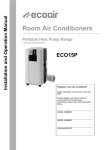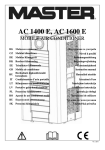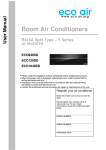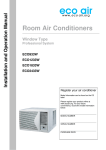Download User Manual & Installation
Transcript
Installation and Operation Manual Room Air Conditioners Portable Heat Pump Range Local Air Conditioners ECO15P Register your air conditioner Model information can be found on the CE label. Please register your product online at www.ecoair.org. For your future convenience, record the model information below. ____________________________________ MODEL NUMBER ____________________________________ SERIAL NUMBER ____________________________________ PURCHASE DATE Congratulations! You have purchased the very latest in room air conditioner technology. Your new EcoAir high efficiency room air conditioner will give you many years of dependable service. Many features have been built into your EcoAir air conditioner to assure quiet operation, the best circulation of cool, dry air, functional controls, and the most economical operation. Table of contents BS Plug Wiring .............................................................................................................. 1 Specification .................................................................................................................. 2 Before Use .................................................................................................................... 3 Product Description ....................................................................................................... 5 Installation ..................................................................................................................... 6 Mounting of the Exhaust Pipe ....................................................................................... 7 Installation of Carbon Filter............................................................................................ 8 Operation of Control Panel ............................................................................................ 9 Self Diagnosis ................................................................................................................ 12 Drainage ........................................................................................................................ 13 Maintenance .................................................................................................................. 15 Fault Checklist ............................................................................................................... 16 Order Form .................................................................................................................... 17 Disposal When using this air conditioner in the European countries, the follow information must be followed: DISPOSAL: Do not dispose this product as unsorted waste. It is prohibited to dispose of this appliance in domestic household waste. For disposal: A) Contact your local council for disposal. B) The manufacture will take back the old appliance for disposal when you replace with a new product. C) Old products contain valuable resources, which should be recycled as scrap metal. Wild disposal of waste in forests and landscapes endangers your health when hazardous substances leak into the ground-water and find their way into the food chain. SPECIFICATION Model no. ECO15P 15000 BTU/hr 4395watts 11600 BTU/hr 3400watts Cooling capacity Heating capacity Power/Ampere consumption for cooling Power/Ampere consumption for heating Air volume (max. speed) Humidity removal capacity Power supply 1655 W/ 7.5A 1280 W/ 5.9A 3 550m /h 1.3L/hour 220-240V~. 50Hz Compressor rotary Noise Level 57 dB Refrigerant R410A (560g) Fan speed 3 Timer 1̚24 hours o Cooling: 18 ~ 32 C o Heating: 7 ~ 25 C Working temperature Exhaust pipe Ø 142x1500mm Net Weight 33.5 kgs Gross Weight 38.5 kgs Net Dimension 422x825x443 mm (WxHxD) Gross Dimension 490x875x575 mm (WxHxD) REMARK: 1. Measuring condition for above is as per EN 14511 : Cooling DB=35°C , WB=24°C Heating DB=20°C , WB=12°C *DB = temperature of dry bulb = room temperature, WB = temperature of wet bulb = relative humidity. - 2- BEFORE USE GENERAL SAFETY • ONLY USE IN THE UPRIGHT POSITION ON A FLAT LEVEL SURFACE AND AT LEAST 50cm FROM ANY OBJECTS (Fig 1&4). • DO NOT PLACE OBJECTS ON THE UNIT OR RESTRICT AIR INLET/OUTLET (FIG. 2). • CLOSELY SUPERVISE ANY CHILDREN AND PETS WHEN UNIT IS IN USE. • FIG. 1 THIS APPLIANCE IS NOT INTENDED FOR USE BY PERSONS (INCLUDING CHILDREN) WITH REDUCED PHYSICAL, SENSORY OR MENTAL CAPABILITIES, OR LACK OF EXPERIENCE AND KNOWLEDGE, UNLESS THEY HAVE BEEN GIVEN SUPERVISION OR INSTRUCTION CONCERNING USE OF THE APPLIANCE BY A PERSON RESPONSIBLE FOR THEIR SAFETY. CHILDREN SHOULD BE SUPERVISED TO ENSURE THAT THEY DO NOT PLAY WITH APPLIANCE. FIG. 2 ELECTRICAL SAFETY • FOR INDOOR USE ONLY. • SWITCH OFF AND UNPLUG WHEN NOT IN USE. • DO NOT USE IN HUMID OR WET ENVIRONMENTS (FIG 3) • DO NOT PULL THE UNIT ALONG BY THE CORD. • IF THE SUPPLY CORD IS DAMAGED, IT MUST BE REPLACED BY AN ELECTRICIAN OR SIMILARLY QUALIFIED PERSON, TO AVOID HAZARD. FIG.3 - 3 - FOR MAXIMUM EFFICENCY • Do not exceed the recommended room size. • Take into the account the number of people or equipment used in the room as these produces heat and will reduce the cooling effectiveness. • Avoid opening doors frequently. • Keep curtains of blinds closed during the warmest part of the day. • Keep filters clean. • Once room has reached the desired conditions, reduce temperature and ventilation setting. • Locate air conditioner where airflow is not obstructed to increase air flow. • Close any air grilles, windows or ducting to avoid cooled air escaping during use. - 4- FIG.4 INSTALLATION Installation of the exhaust pipe The unit is a portable air conditioner that may be moved from room to room. 1. Using the PVC strip FIG.8 • • • Offer PVC strips to the window gap and adjust to size if necessary. Connect one end of the exhaust pipe to outlet of exhaust air and the other end with the outward adapter. Feed the exhaust hose to the PVC strip as shown and slide window across so that PVC strip is held securely. Note: Take care to maintain protection against intruders. 2. Using the adaptor Wall or Window Outward adaptor FIG.10 FIG.9 • • • Cut a 151mm diameter hole in the wall or window. Feed exhaust hose through the window or wall and attach the threaded adaptor from the outside as shown. When not in use, plug the hole with the cover provided. - 6 - 11 12 INSTALLATION OF CARBON FILTER 1. Remove the filter frame from the unit. FIG.15 2. Separate the filter fixer from the filter frame. 3. Remove the active carbon filter from its plastic bag. 4. Insert the active carbon filter into the filter frame. 5. Fix the filter by reassembling the fixer onto the filter frame. 6. Re-fit the filter frame inside the unit. - 8 - OPERATION OF THE CONTROL PANEL Control panel FIG.16 1. Speed (ventilation) button 13. Water Full indicator 2. Timer button 14. ON/OFF (power) button 3. Display window 15. Sleep function button 4. Receiver for remote control 16. TiO2(UV light)/Ionizer button (optional) 5. Heating operation indicator(optional) 17. Indicator for compressor 6. Mode (function) button 18. TiO2(UV light)/ionizer indicator (optional) 7. Auto operation indicator 19. Sleep operation indicator 8. Cooling operation indicator 20. Timer operation indicator 9. Fan operation indicator 21. Low ventilation indicator 10. Temperature up button 22. Medium ventilation indicator 11. Temperature down button 23. High ventilation indicator 12. Power indicator Turning ON/OFF Adjust the louvers to desired angle and position. Press ON/OFF button, the unit will start to work. If the ambient temperature is z higher than 23oC, the unit will work in cool mode. z higher than 20oC but below or equal to 23oC, the unit will work in ventilation model. z below 20oC, the unit will work in heat function (This is for cooling & heating models only) - 9 - Indicators of the functions in progress come on at the same time. *NOTE! The display window shows the ambient room temperature from 0oC to 50oC To turn the unit off, press ON/OFF button again, then close the air louvers. Setting mode/function Press MODE button to select required working mode: automatic, cooling, fan or heat (Heat is only available for heating & cooling models.) Indicator of the selected mode comes on. Setting temperature 1. Press 'Temperature up' or 'Temperature down' button to regulate the temperature you desired. 2. The display window will show the temperature you set as you press 'Temperature up' or 'Temperature down' button. Otherwise, it will always show the ambient temperature. 3. The pre-setting temperature of this machine is: 24oC for cooling, 20oC for heating. Setting ventilation speed 1. Press SPEED button to choose the ventilation speed you need, high, medium or low. The sign of high, low or medium ventilation will light on at the same time. 2. If the unit is in AUTO mode, it will choose the ventilation speed automatically according to the ambient temperature. Setting timer 1. Press TIMER button to set the operating hours you desired (1 to 24 hours, the sign of timer will light on). The window will show the hour(s) you set as you press TIMER button. If the timer button is not pressed, the unit will work continuously. 2. By pressing the timer but without turning on the other functions, you can PRE-SET the time for the machine to work. For example, if you press the timer to '2', the unit will work automatically after 2 hours. Sleep function 1. In cooling mode, by pressing the SLEEP button, the set temperature will increase 1oC at the 1st hour, another 1 oC at the second hour, then keeps at that temperature. 2. In heat mode, by pressing the SLEEP button, the set temperature will descend 1oC at the 1st hour, another 1 oC at the second hour, then keeps at that temperature. - 10 - DRAINAGE During the process of cooling, some water will be extracted from the air into the unit. Most of the water will be evaporated by the coil for maximum efficiency. However in very warm temperature or humid condition, excessive condensation may occur and will require water drainage when tank is full. If the tank is full, both of the compressor and motor will stop. The water full sign will light ON, also the machine will beep as reminder. To make the cooling work again, please empty the water by one of the following ways: 1. Turn off the air conditioner and avoid moving it when full. 2. Position a container (a water tray for example) underneath the drain hole. 3. Remove the drain knob & rubber plug from the drain hole and allow the water to drain out. 4. When the container is almost full, replace the rubber plug in the drain hole and empty the water tray. 5. Repeat until the unit is emptied. 6. Replace the rubber plug and tighten the drain knob firmly. FIG.19 7. Switch on the unit - the full water or compressor operating indicator should not be flashing. If you wish to operate the unit without the need to empty the water tank, please: • Remove the drain knob and rubber plug and retain for future use. • Connect the drain tube supplied to the water outlet as shown and locate the other end into a drain. FIG.20 - 13 - MAINTENANCE Always unplug the air conditioner from the mains before cleaning. To maximize the efficiency of the air conditioner, clean regularly. Cleaning the housing Use a soft, damp cloth to wipe the body clean. Never use aggressive chemicals, gasoline, detergents, chemically treated cloths, or other cleansing solutions. These all could possibly hurt the cabinet. Cleaning the filter Use a vacuum cleaner or tap the filter lightly to remove loose dust and dirt from the filters and then rinse thoroughly under running water (no hotter than 40oC). Dry thoroughly before replacing. Notice! Never operate the unit without the filters. End of season storage • Drain any water in the unit before completely operating the unit on ventilation only mode for a few hours, to thoroughly dry the inside. • Clean or change the filter • Unplug and store the power cord as shown • Cover the cord storage • Place in the original carton or cover for storage. Cover for cord compartment Power cord FIG.24 - 15 - FAULT CHECK LIST The air conditioner does not run y y y y Is the air conditioner plugged in? Is there a power failure? Is the comp / full water indicator flashing? Is the room temperature below the set temperature? The machine seems to do little y Is there direct sunshine? (Please put down the curtain.) Are too many windows or doors open? Are there too many people in the room? Is there something in the room producing lots of heat? y y y The machine seems to do nothing. y y y Is the filter dusty, contaminated? Is the air intake or output blocked up? Is the room temperature below your selected temperature? Too noisy y Is the machine positioned unevenly so as to create vibration? Is the floor underneath the machine uneven? y The compressor doesnt run. y Is so, it is possible the overheat protection of the compressor is on. Just wait for the temperature to drop. ƿ Never try to repair or dismantle the unit yourself - 16 - +44 845 388 9313 +44 845 388 0005 +44 845 388 0007