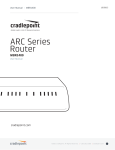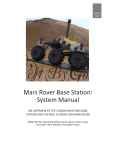Download Cradlepoint MBR1400W Specifications
Transcript
Cal Poly Pomona Foundation, Inc. Mobile POS Solutions January 2014 Current Solutions Poly Trolley Food Truck Micros Tablet POS (and WS5A’s) KDS w/wireless bump bar) Cradlepoint cellular router (LAN/WAN) Spot Gen 3 GPS (Real-time tracking) Current Solutions Panda Cradlepoint (network bypass for PCI) Shop 24 (Robotic Vending) Shop 24 POS/Reader (Split card processing) Cradlepoint (Cloud Based Management) Edison Express (Independent Franchise) Lobby Store Micros WS5A Cradlepoint (Lessee security request) General PCI Considerations To protect customer cardholder data with the greatest security and minimal risk when processing transactions follow these key points… Do not Transmit any confidential cardholder data via email or other communication platform unless the data is fully encrypted Do not store confidential cardholder data on servers, local hard drives, or external (removable) media including floppy discs, CDs or thumb (flash) drives unless encrypted and in full compliance with PCI DSS Mobile PCI Considerations Micros Restaurant v4.11 for PCI DSS v2 (or 5.2) Private network or P2PE (On campus servers) EMV (2015-16) and NFC (Down the road?) Unintended PCI service provider (Panda) Cloud POS services (Shop 24 – on/off campus) Next Generation Mobile Private Network Aerohive BR200 (scalable, virtual management) Next Generation Sierra Wireless GX440 (scalable, industrial) BR200 Next Generation Integrated P2PE/EMV/NFC Veriphone MX925 Hosted Mobile Services Cbord Get (Funds, Food, Venues) Introducing GET Food™ Online and Mobile Ordering For More Info… Contact: Session notes will be posted after the conference Thank you! IBM SPSS Virtual Hands-On Workshop Getting More Value from Your Data Workshop Learning Objectives In today’s workshop, you will learn: What is Predictive Analytics How IBM’s SPSS Modeler can be applied to: Predict customer churn Identify the best products to offer a retail customer using Market Basket Analysis Predict what manufacturing equipment will fail in order to fix before it breaks Organize a bank’s customers into segments and recommend a marketing strategy How four businesses implemented predictive analytics solutions and created significant value Why businesses like these are choosing IBM SPSS Predictive Analytics? We do it everyday Personal model: when to drive in to work First day on job Six Months Twelve Months • • • • • • • • • Address Google Maps Device Day of Week Time of Day Holiday Day of Week M-F 7:30 -8:45 Weekend Else Anytime Construction Patterns School Calendar Weather / Season Analytics in Context Uncertainty Most business decisions are made with the future in mind. However, nearly all information we have is based on the past or the present. At first look, the future in many cases can appear random Traditional Analytics Traditional Analytics uses historical data, charting, trend analysis, etc. to discover patterns and remove some of the uncertainty. Doing so informs better decisions which translates into better outcomes, such as quality, response rates translating to greater profits. Predictive Analytics However some patterns are too complex to approach using traditional techniques. This is where Predictive Analytics comes in. Predictive Analytics Defined Predictive analytics pairs historical data with tuned algorithms in order to reveal actionable insights, reduce uncertainty, and systematically quantify the likelihood of future events (scoring). Applications of Predictive Analytics Advance Planning Functions » Forecast key inputs » Uncover complex relationships » Understand, simulate and account for variance Optimize Processes » » » » » » Reduce downtime Optimize capital Maximize resource Execute operational strategy Boost productivity Improve quality Increase Customer Value » » » » » Improve acquisition rates Optimize contact frequency Improve offers Reduce cost of sale Group like customers (segmentation) Manage Risk » » » » » Reduce customer churn Sharpen fraud detection Execute predictive maintenance Minimize warranty claims Troubleshoot failures Value of Predictive Analytics Forward Facing Insight Predictive Accuracy Prescription » Concentrate resources where they count most Speed » Speed to analyze » Speed to deploy » Speed to score » Beyond predicting what will happen, prescribe what to do about it Optimization » Deploy scarce resources for maximum effect Introduction to IBM SPSS Modeler IBM SPSS Modeler SPSS Modeler - IBM’s flagship data mining solution: Intuitive: Visual / logically organized functions and easy to create and read work Fast: automates critical and complex data mining functions effectively and scores rapidly; model development goes quickly Impactful: ease of deployment and extensive solution capabilities translate to a strong value proposition (financial, tactical, and strategic) Versatile: a broad and deep set of advanced predictive analytic solutions Easy to learn! CRISP Data Mining CRoss-Industry Standard Process Model for Data Mining Describes Components of Complete Data Mining Project Cycle Shows Iterative Nature of Data Mining Vendor and Industry Neutral CRISP in SPSS Modeler Business & Data Understanding Deployment Data Preparation Modeling Evaluation Model Techniques Classification Predicting Yes/No (flag) questions; examples: Churned, Not churned; Failed, Not Failed Multiple Choice: e.g., Red, Yellow, Blue Numeric: e.g., lifespan Association Rules (Market Basket) Creating rules of item association based on historic behavior; examples: analyzing items purchased together (same shopping cart) Segmentation (Clustering) Grouping things based on similar attributes; e.g., customers, prospects, products, businesses Workshop Exercises Workshop Exercises Exercise Focus Case Study Exercise Objective Predictive Model Type Customer Churn Identify likely churners Classification Intuitive Retail Analytics Find next best product Market Basket Fast Quality Fix before it breaks Auto-Classify / Feature Selection Impactful Customer Segmentation Group your customers Clustering Versatile Easy to learn Exercise One: Customer Churn Classification Case Study: XO Communications Company: XO Communications is a US-based national communications service provider of VoIP, voice, network, carrier, wholesale, and hosted services. XO serves businesses, government, domestic and international telecommunications carriers, cable companies, content providers, and mobile wireless companies. Business Challenge: One of the biggest business challenges for telecommunications companies is managing customer churn. Although XO client services managers were conducting regular outreach to large customers they deemed at risk, customers in the midsized business group were too numerous to cost-effectively manage and, as a result, were more likely to churn. Case Study: XO Communications Solution: Deployed IBM SPSS predictive analytics to identify at-risk customers, enabling client services agents to focus their proactive outbound “health check” calls. Created – and score each month – a statistical model that scores all customers on likelihood to churn. Client service teams contact high-risk of churn customers and proactively ensure if their service needs are being met. Benefits: The company’s new ability to pinpoint and preempt customer churn: Reduced customer churn from 1.9 percent to 1.4 percent in the first year Increased retention rates by 60 percent. A 376 percent annual return on investment. The project paid for itself within five months, and provides an annual net benefit of over $3.8 million. Exercise 1: Customer Churn Hello Telco, Inc. Purpose: Learn how to use SPSS Modeler to identify customers likely to churn via classification modelling. Scenario: As the Director of Customer Retention at Hello Telco, Inc., you will create a customer churn model that defines the target of a new customer retention campaign. SPSS Modeler Exercise Objectives: Preview Data within an Input Node and review Type Node View data via Data Audit, Table and Distribution Create a Decision Tree Model predicting churn and review output Evaluate Model Accuracy Exercise Two: Retail Analytics Association Case Study: Redcats Group Company: From clothing to contemporary furnishings, the Redcats Group distributes fashion and lifestyle products both online and in its stores all over the world. It owns 17 European and American brands, of which OneStopPlus, BrylaneHome, The Sportsman’s Guide, Daxon, Vertbaudet, La Redoute and Cyrillus are among the best known. Business Challenge: The Redcats Group acquisition of 17 brands yielded 24 MM active customers. Each of the brands had their own dedicated analytical group and most analysts used Base SAS. In order to align the analytical needs of the brands and process the customer activity volume, the Redcats Group sought a common, user-friendly predictive analytics tool that would be able to operate in a Big Data environment. Case Study: Redcats Group Solution: The Redcats Group opted to pair their new big data storage and service solution with SPSS analytics to save on costs, improve processing speeds, broaden analytic capabilities, and minimize deployment time. Deployment was highly successful and fast: one or two day training sessions and all SAS scripts were ported to SPSS in three weeks. Benefits: Processing Speed is now 10X Faster ROI: 112%; reduced technology costs; payback of 11 months Average annual benefit: €519,759 Broader range of deployment among analysts Increased visibility and collaboration across organizations given greater participation and easier sharing Better human resources management – shorter training cycles Exercise 2: Market Basket Analysis Quirky Imports Purpose: Learn how to execute a Market Basket Analysis in SPSS Modeler and why. Scenario: As the Marketing Director At Quirky Imports, you must create a productcentric offer based on purchase behavior and profile the targeted customers. SPSS Modeler Exercise Objectives: Create and manipulate a Web Graph Create an association rules model Select customers for a next best product offer Exercise Three: Predictive Maintenance and Quality Classification Case Study: BMW Company: BMW wins customers with premium designs and high quality. BMW collects a wide range of vehicle and repair data from the vehicle error memory and from customer and dealer feedback in order to run specific analyses and feeds into a continual process of quality improvement. Business Challenge: The challenge facing the BMW Group consisted of the need to manage and efficiently analyze vast quantities of data, from sources such as vehicle error memories, dealer feedback and repair reports, to obtain meaningful data to feed the improvement process. Case Study: BMW Solution: Corporate-wide deployment of IBM SPSS Data Mining tools under the name AVAQS (Advanced Quality System). This system enables transparent embedding of complex analytical flows within other applications. Around 1,000 employees use AVAQS in a range of tasks that include ad hoc analysis and predictive maintenance. Benefits: More effective and rapid Quality analytic capability; being able to spot problems traditional BI techniques could not diagnose. Fast queries on large volumes of data; wide deployment of ad hoc analytics More insightful analyses: pattern recognition, as well as statistical and mathematical processes, are used to identify new correlations and trends. The platform is installed across manufacturing facilities including parts manufacturing and foundries. Exercise 3: PMQ E. P. Fell Mining Purpose: Learn how to use SPSS Modeler to identify what to fix before it breaks. Scenario: E.P. Fell Mining is experiencing an unacceptable level of downtime due to broken drills. You have been tasked with modifying the maintenance strategy using predictive maintenance. SPSS Modeler Exercise Objectives: Merge two data sources Discover predictors of failure via the Feature Selection node Build predictive model using Auto-Classifier Partition data into Train/Test and evaluate accuracy of model Build a deployment version of model that can be integrated into maintenance/servicing plan Exercise Four: Customer Segmentation Clustering Case Study: First Tennessee Company: First Tennessee Bank, a Memphis-based bank with more than $25 billion in assets. First Tennessee Marketing collected more than 200 data elements to promote offerings and services for its core consumer product areas. Business Challenge: First Tennessee wanted to switch from being product focused to customer focused, and also wanted to spend their marketing dollars more effectively. First Tennessee also observed they a rapid increase in customer data volume, but not with a concomitant increase in customer insight. First Tennessee wanted a solution that would be intuitive and easy to use. Case Study: First Tennessee Solution: First Tennessee Bank achieved the ability to make intelligent, customer-centric offers by adopting SPSS and executing campaigns based on customer segmentation and cross-sell models generated in SPSS. Benefits: By using IBM Business Analytics to analyze data related to customer activity and historical marketing campaigns, First Tennessee Bank reduced its marketing costs, increased net income, and improved the productivity of marketing staff. ROI: 642% Payback: two months Average annual benefit: $899,095 Exercise 4: Segmentation Big Z Bank Purpose: Learn how to execute Segmentation in SPSS Modeler and why. Scenario: Big Z Bank wants to align their marketing strategy and offerings to better meet customer needs. To accomplish this, you will segment their customers and explore the customer segments using visualization tools. SPSS Modeler Exercise Objectives: Execute an Auto-cluster node in order to segment customers Explore customer segments using visualization tools Identify a segment to target for a campaign Summary Functional Area SPSS Modeler Functions Import data and record manipulation Data Source, Select, Sampling and Aggregation Prepare data for modeling Learn what modeling techniques to apply when and how Type, Filter, Feature Selection, Derive, and Transform Nodes Classify, Segment and Association Modeling Nodes Model Training; Partition, Evaluation and Analysis Nodes Scoring, Ranking, and Output Ensure model quality Score, Rank and Output Interested in learning more? Visit our microsites to see demos, download white papers, and case studies - www.IBMSPSS.com - www.IBMPredictiveAnalytics.com Request more information - E-mail a request to [email protected] - Submit a request at www.IBMPredictiveAnalytics.com - Call us at 800.963.5508 REVIEW Webinar Tips • You must call the teleconference line to hear the audio. • At the end of the presentation, we will open the lines for questions. • Use the Full Screen View button to maximize your screen. • Use the Chat or Q&A box to communicate with the presenter(s) and host during the presentation. • If you lose your network connection, please log out of the session and re-enter. If you are still having difficulty, please contact WebEx support at 1-888-569-3848. Introducing GET Food™ Susan Chaffee Product Manager What is GET Food? • Online and mobile ordering • On campus and off • Fully integrated with CBORD campus card systems How Does it Work? • Select a venue How Does it Work? • Select a venue • View menus How Does it Work? • Select a venue • View menus • Customize How Does it Work? • Select a venue • View menus • Customize • Place order, pay with campus card funds How Does it Work? • Select a venue • View menus • Customize • • • Place order, pay with campus card funds Order is emailed to venue Venue prepares order for pickup or delivery Demo GET: A Complete Solution • • Cloud-based commerce environment that is convenient, secure, and fun Multiple components (and growing) • GET Food • GET Funds • GET Venues • More to come! Questions? Ready to learn more? Please contact: Stephen Crumrine Business Development Representative [email protected] 607.257.2410 GET Food™ Benefits of GET Food •Expand students' dining options and improve convenience •Offer merchants increased visibility with students •Extend the power of your campus card system while driving revenue For Colleges and Universities Introduction GET Food™ from CBORD® is an online and mobile ordering solution designed to expand your students’ dining options and improve convenience. Easy to access on a smartphone or computer, GET Food extends the purchasing power of your campus card to venues on campus and off, any time. Online and Mobile Ordering, Simplified With GET Food, online and mobile ordering has never been easier. Students simply navigate to their university’s GET Food website from their computer or smartphone (no app required!) and log in to view menus from participating merchants and venues, on campus and off. After walking through the simple ordering process, students place their orders, which are sent to the venue via fax or email, and payment is deducted from their campus card accounts. A Complete, Cloud-Based Solution GET Food is part of GET™, a cloudbased solution from CBORD that transforms a traditional campus card program into a physical and virtual commerce environment that is convenient, secure, and even fun. GET provides online and mobile access to campus card accounts, both for account management (GET Funds™) and spending (GET Food). GET is fully integrated with CS Gold®, Odyssey PCS™, and OdysseyOne™, making it easy to implement and extend purchasing power without complicated interfaces or conversions. About GET GET is a cloud-based solution from CBORD that puts the power of your campus card in students’ hands anywhere, any time. From account management to spending and more, GET improves student satisfaction, increases campus card usage, and simplifies system management. Students want online and mobile access to their campus card accounts, both for account management and for spending, without having to juggle multiple apps or bookmarks. Universities want to offer their students cutting-edge mobile solutions; they want to work with as few providers as possible when dealing with sensitive financial data; and they want to drive revenue by increasing deposits to campus card accounts and increasing sales at campus card-accepting locations. Parents want a simple, secure way to get funds to their students to be spent in a safe, controlled environment under the stewardship of the university. Merchants want to increase their sales by making it as easy as possible for students to do business with them. GET provides a unified, easy-to-use solution to meet all of these needs. Comprehensive Solutions. Innovative Products. Dedicated Service. The CBORD Group, Inc. 61 Brown Road, Ithaca, NY 14850 607.257.2410 • FAX: 607.257.1902 www.cbord.com GET Food™ Requirements Odyssey PCS version 6.0 or higher CS Gold version 6.0.9 or higher GET Funds version 1.15 or higher Comprehensive Solutions CBORD provides campus card systems, integrated security solutions, housing management, food and nutrition management, catering solutions, and offcampus programs to more than 6,000 organizations. Our focus is on comprehensive solutions that increase revenue, reduce costs, enhance campus safety, improve student satisfaction, and integrate systems seamlessly. Innovative Products Our innovation is customer driven. Working in partnership with users, we listen to the industry’s evolving needs and develop solutions to keep you a step ahead. Dedicated Service The quality of our products is made greater by the caliber of our employees. Through open dialogue with you, our customers, CBORD strives to not only meet, but exceed your expectations; we are committed to providing superior service in all aspects of our customer relationships. You can reach us twenty-four hours a day, seven days a week, and know you have a team dedicated to your satisfaction and success. CBORD and CS Gold are registered trademarks, and GET Food, GET Funds, GET, Odyssey PCS, and OdysseyOne are trademarks, of The CBORD Group, Inc. All other brand and product names are believed to be trademarks, registered trademarks, or service marks of their respective owners. Comprehensive Solutions. Innovative Products. Dedicated Service. The CBORD Group, Inc. 61 Brown Road, Ithaca, NY 14850 607.257.2410 • FAX: 607.257.1902 www.cbord.com MX 925 ELEGANT MULTIMEDIA POWERHOUSE The MX 925 showcases a stunning 7" WVGA color display, the largest and highest-resolution display in the industry. A powerful processor, coupled with a graphic processor and generous memory allocation, allows the MX 925 to stream media and visual promotions, driving new revenue opportunities while encouraging customer interaction. BRILLIANT DISPLAY, ELEGANT DESIGN • High speed, 32-bit ARM 11 processor and generous memory bring customer messaging and video advertising campaigns to life • Clean lines and modern, sleek design make a powerful statement – in the lane or on a countertop FUNCTIONALITY, FLEXIBILITY, SECURITY • MAXui for a compelling customer interface • Large, 7" color screen area efficiently accommodates optional signature capture along with scrolling account activity, branding and promotional offers • State-of-the-art stylus for a clean and sleek look • Chemically-hardened screen, built for the long haul • Linux-based OS and application development environment offer maximum flexibility • NFC/Contactless support to quickly capture new markets as they evolve • Remotely inject encryption keys anytime, anywhere with VeriShield Remote Key option THE TOTAL SOLUTION PACKAGE • Ideal platform for a variety of value-added services, such as administrating loyalty schemes, gift card issuance and top-up services • VeriFone HQ software simplifies device management and reduces overall support costs, all while easily integrating into your current environment – offering device management, diagnostics and content management capabilities • Web Development Environment (WDE) provides a unique combination of web technology and a secure payment framework for powerful and flexible application development platforms • Supports end-to-end security with VeriShield Total Protect, secured by RSA, which eliminates sensitive cardholder data from the payment device and merchant infrastructure through tokenization • Compatible with legacy or existing MX 800 series product solutions Processor 400 MHz 32 bit ARM 11 Memory 128 MB SDRAM + 256 Flash Flash is field upgradable via USB or SD memory devices Connectivity Connect I/O Ethernet 10/100BaseT, USB host/device, Serial Interfaces RS-232, RS 485 IBM Tailgate WiFi Compatible with existing MX 800 series cabling solutions Display 7" WVGA (800 x 480) 65,536 Color, GFX widescreen Capacitive/chemically-hardened glass Audio Full stereo standard on unit Line out port available to drive externally powered speakers Smart Card Reader Landed Reader, up to 3 SAMs, software controllable prompts Magnetic Card Reader Triple Track bi-directional Software-controllable LED prompt Security/Encryption PCI PTS 3.0, EMV Level 1 and 2, Triple DES, Master Session, DUKPT, Interac, AES Secure Browser Form Agent, IBM EFT, NCR EFT, Secure browser Web Development Environment (WDE) Operating System Embedded Linux with VeriFone security enhancements NFC/Contactless ISO 14443 AB Certified MSD/EMV Completely enabled Keypad Recessed for privacy 13 laser-etched tactile keys Backlit keypad Stylus Non-mechanical Field replaceable Graphical Processor Built-in graphical processor w w w.v e r i f o n e . c o m © 2012 VeriFone, Inc. All rights reserved. VeriFone, the VeriFone logo, MX 925, VeriShield Total Protect and VeriFone HQ are either trademarks or registered trademarks of VeriFone in the United States and/or other countries. All other trademarks or brand names are the properties of their respective holders. All features and specifications are subject to change without notice. Reproduction or posting of this document without prior VeriFone approval is prohibited. 06/12 46190 Rev G SH Sierra Wireless AirLink® GX Series Rugged and mobile 3G/4G gateway The AirLink® GX Series of mobile gateways delivers high performance, mission-critical cellular communication and GPS location. Its rugged military spec design (MIL-STD 810) and water-resistant aluminum casing (IP-64 rating) enables it to withstand the extreme temperature changes, humidity, shock, and vibration found in mobile applications. WI-FI Model The GX Series is ideal for in-vehicle field deployments such as connecting police cars, fire trucks, ambulances, public transit, taxis, or any other fleet MODEL GX440/400 base Wi-Fi option I/O option Ethernet option HARDWARE INTERFACES I/O Model 1 Ethernet, 1 RS-232 serial, 1 digital I/O, 1 USB, 2 cellular & 1 GPS antenna connectors Adds 802.11 b/g/n Wi-Fi hotspot with simultaneous client mode for cellular offloading Adds 4 Digital I/O, 4 analog I/O, and a second RS-232 Serial port Ethernet Model Adds 2 more Ethernet ports for a total of 3 WI-FI MODEL Create a Wi-Fi hotspot for communicating with 8 other WLAN equipped devices, including laptops, card readers, fingerprint scanners, and point-of-sale terminals. The Wi-Fi Model will simultaneously switch from communicating over cellular to Wi-Fi when inside the range of a designated access point (ie. depot or service bay) while maintaining connection to the WLAN devices. I/O MODEL Use the digital and analog I/O to monitor sensors and control digital relays and switches while using the second serial port to collect data from a programmable logic controller, data logger, or to remotely control serial equipment. The I/O Model enables a wide variety of monitoring applications such doors, sirens, locks, temperature, humidity, or fluid/gas pressure. ETHERNET MODEL Create a three port wireless Ethernet switch to connect any Ethernet enabled device such as a laptop, car reader, IP camera, or dispatch terminal. The Ethernet model provides both gateway and switch capabilities eliminating the need for additional hardware. Base Model AIRLINK GX SERIES BENEFITS • Intelligence that makes them quick to deploy and simple to manage • Reliable connectivity that ensures they stay connected to the network • Rugged design that lasts for years in the harshest environments • Application framework that makes them easy to program • Integration with AirVantage® M2M Cloud for building innovative applications and services • 5-year warrranty AirLink® GX Series Technical Specifications 4G LTE GX440 MODELS I/O Model only VPN/SECURITY • 700MHz Band 13 LTE Sierra Wireless MC7750 Radio Module fallback to 800/1900 MHz EV-DO • 700MHz Band 17 AWS LTE Sierra Wireless MC7700 Radio Module fallback to 850/1900/2100 MHz HSPA+ • 5 configurable digital I/O • 4 configurable analog I/O (Input Voltage 0 to 30 VDC) • IPsec, SSL, and GRE VPN Client • Up to 5 VPN Tunnels • IKE Encryption • Port Forwarding and DMZ • Port Filtering • Trusted IP • MAC Address Filtering Peak LTE data rates • Download: 100Mbps • Upload: 60Mbps 3G GX400 MODELS • Rev. A 800/1900 MHz EV-DO Sierra Wireless MC5728 Radio Module fallback to CDMA 1xRTT o Peak download data rate: 3.1Mbps o Peak upload data rate: 1.8Mbps • 850/900/1900/2100 MHz HSPA+ Sierra Wireless MC8705 Radio Module fallback to GSM/GPRS/EDGE o Peak download data rate: 21.1Mbps o Peak upload data rate: 5.76Mbps CARRIER APPROVALS Approved for deployment by Verizon, AT&T, Sprint, Rogers, Bell, Telus, Telstra HOST INTERFACES • 10/100 Base-T RJ45 Ethernet (Ethernet model x3) • RS-232 serial port (I/O model x2) • USB V2.0 Micro-B connector • 3 SMA antenna connectors (Primary, Secondary/Diversity, GPS) • Active antenna support INPUT/OUTPUT Configurable I/O pin on power connector • Digital Input ON Voltage: 3.3 to 30 VDC • Digital Input OFF Voltage: 0 to 1.2 VDC • Analog Input Voltage 0 to 30 VDC • Open collector output > 200mA @ 30VDC WI-FI MDOEL • IEEE 802.11b/g/n o Adjustable output power (Max:15dBm) o Hotspot access point for up to 8 clients (simultaneous hotspot/client with WEP, WPA2 security) • SMA-RP antenna connector DEVICE MANAGEMENT • AirVantage Management Service cloudbased device management application • ACEManager™ device configuration utility GPS TECHNOLOGY DIMENSIONS • 4G LTE GX440 Models o Acquisition Time: 2 Sec Hot Start oAccuracy: <2m (50%), <5m (90%) oTracking Sensitivity: -161 dBm • 3G GX400 Models oAcquisition Time: 9 sec Hot Start oAccuracy: <3m (50%), <8m (90%) o Tracking Sensitivity: -152 dBm • 5.6 in x 3.8 in x 1.6 in (142 mm x 98 mm x 40 mm) • 14 oz (397G) POWER • Analog Ignition Sense & Power Management • Input Voltage: 9 to 36 VDC PROTOCOLS ENVIRONMENTAL • Network: TCP/IP, UDP/IP, DNS • Routing: NAT, Host Port Routing, DHCP, PPPoE, VLAN, VRRP, Reliable Static Route • Application: SMS, Telnet/SSH, Reverse Telnet, SMTP, SNMP, SNTP • Serial: TCP/UDP PAD Mode, Modbus (ASCII, RTU, Variable), PPP • GPS: NMEA 0183 V3.0, TAIP, RAP • Operating Temperature: -30°C to +70°C / -22°F to +158°F • Storage Temperature: -40°C to +85°C / -40°F to +185°F • Humidity: 90% RH @ 60 °C • Military Spec MIL-STD-810 conformance to thermal, mechanical shock and humidity • IP 64 rated EVENTS REPORTING INDUSTRY CERTIFICATIONS • Event Types: Digital Input, GPS/AVL, Network Parameters, Data Usage, Timer, Power, Device Temperature • Report Types: SMS, Email, SNMP Trap, Relay Output, GPS Rap Report, Events Protocol Message to Server PTCRB, R&TTE, FCC, Industry Canada, CE, E-Mark, RoHS Compliant, Class 1 Div 2 certified. Sierra Wireless, the Sierra Wireless logo, AirLink, ALEOS and the red wave design are trademarks of Sierra Wireless. Other registered trademarks that appear on this brochure are the property of the respective owners. © 2013 Sierra Wireless, Inc. www.sierrawireless.com datasheet Cloud VPN Gateway Cloud-enabled VPN Tunnel Termination Aerohive’s Cloud VPN Gateway (CVG) is designed to simplify VPN termination for thousands of remote branch offices in an innovative, new way. The heart of the CVG is a lightweight, softwarebased solution for VMware-compliant equipment; the soul of the CVG is an enterprise-class VPN concentrator terminating thousands of VPN tunnels from remote access locations. These unique characteristics, combined with HiveOS Routing intelligence, create breakthrough ease of branch office provisioning and management with the license-free pricing that’s made Aerohive the networking partner of choice for thousands of organizations around the world. Key Features and Benefits The Aerohive Cloud VPN Gateway (CVG) is a VPN Gateway solution designed to integrate into virtualized environments and simplify complex VPN deployments. Dynamic Routing Integration The Aerohive CVG can integrate with standards-based dynamic routing protocols such as Open Shortest Path First (OSPF) and Routing Information Protocol version 2 (RIPv2) to collect routing information from corporate routers and distribute the necessary information to the Aerohive Branch Routers. Similarly, the CVG can also collect routing information from branch router devices and advertise it to surrounding corporate devices to provide paths to the remote networks. Dynamic routing capabilities allow efficient use of WAN resources, reduce traffic congestion, and enhance remote site survivability. Scalable, License-Free VPN Tunnel Termination The Aerohive Cloud VPN Gateway delivers the best of both worlds—enterprise-class VPN scalability in a low-cost, lightweight software package. With the CVG, what used to be a big-iron investment is now a simple software download with one-click install. No more over-buying capacity and licenses for future tunnel capacity requirements—just add more computing power to the virtual instance and it’s ready to terminate more license-free tunnels. Whether the deployment requires terminating five tunnels or 5,000, the CVG is up to the task and ready without any per-tunnel or client licensing fees. For more information visit www.aerohive.com/products. Warranty and Support Every Aerohive Networks device is backed by a limited lifetime hardware warranty. Extended product and technical support may be purchased separately and can include next day advanced replacement, 24x7 or 8x5 technical support, web and email support access, and software updates. For complete support terms go to www.aerohive.com/support. Contact us today to learn how your organization can benefit from Aerohive networking solutions. Cloud VPN Gateway Recommended Hardware Configurations 500 Tunnels 1000 Tunnels 2.4GHz dual-core 3.1GHz quad-core 2+ GB (512 MB for VM) 4+ GB (1024 MB for VM) 1 or 2 2 VMware Version ESXi 4.1 or later ESXi 4.1 or later Hard Disk Size 10+ GB (256 MB for VM) 10+ GB (256 MB for VM) CPU Memory Aerohive Networks, Inc. 330 Gibraltar Drive Sunnyvale, California 94089 USA phone 408.510.6100 toll-free 866.918.9918 fax 408.510.6199 www.aerohive.com Ethernet NICs DS1210304 Product Specifications Introducing Branch on Demand Dynamic Routing Aerohive’s Branch on Demand™ is a a cloud-enabled networking solution for remote locations that simplifies provisioning, management, security, and troubleshooting for remote deployments. The solution enables enterprises to provision branch office networks and teleworkers instantly, on-demand, with the robust Layer 2-7 corporate policy enforcement, enterprise class network visibility and remote remediation capabilities previously only available in complex, large branch solutions. This breakthrough teleworker and branch office networking solution enables all these advanced networking features across hundreds or thousands of branches and teleworkers with straight-to-site delivery and instant, on-demand provisioning starting at $99 per year per office. •OSPF •RIPv2 •Cooperative Control route distribution for connected Aerohive branch routers Layer 3 IPsec VPN •Remote office IPsec-based VPN solution •Profile-based split tunneling with NAT support •Redundant tunnel support Static Routing •Static route support for corporateconnected resources •Cooperative Control route distribution for connected Aerohive branch routers VPN Reporting •Provides connectivity and latency reports to HiveManager •Tracks throughput and connectivity of connected Aerohive branch routers and sends this information to HiveManager The heart of the Branch on Demand solution is the new BR branch router platforms. Based on our robust HiveOS operating system, the BR routers require virtually no intervention from the end user at all. They simply plug the compact branch router in, and the device will leverage Aerohive’s Cloud Services Platform to do the rest. The branch router will automatically find its HiveManager, whether it is located in the cloud or on premises, download the corporate wired and wireless security policies, establish its VPN connection, and the office is up and running in minutes. No need to pre-provision the hardware, download client software onto each user device, or train users on VPN use. Operation is almost this simple from the administrator’s point of view as well. Admins simply set up the configuration and provide the parameters for branch routers to acquire the config. Unified wired and wireless policies make it particularly easy to configure an entire network solution for all types of connected clients. Then, when a device comes online, HiveManager will automatically push the configuration to the device. HiveManager is completely out-of-band, so a WAN disturbance does not affect the branch network or the Aerohive WLAN at all. And because HiveManager provides a single centralized interface to configure and manage both Aerohive access points and branch office devices, managing a thousand devices is literally as easy as managing one. Management •Central Management Headquarters – via HiveManager – via HiveManager Online •Device Configuration Cloud Security H IIVE VE OSS O Branch Office – CLI via Telnet, SSHv2, or console •Monitoring Aerohive CVG – SNMP v1, v2c, and syslog CloudProxy Internet Aerohive BR100/200 Aerohive Cloud Services Salesforce SKU Aerohive Wireless Access Layer Local Network Resources Description Aerohive Cloud VPN Gateway AH-CVG-HM-BUNDLE A bundle including 1 Cloud VPN Gateway AND associated perpetual license to enable CVG on a virtual or on-premise HiveManager AH-CVG-8x5-1YR-HMOL-BUNDLE A bundle including 1 Cloud VPN Gateway AND HiveManager Online for 1 year, includes 8x5 Phone support, software subscription, and customer portal access. AH-CVG-8x5-3YR-HMOL-BUNDLE A bundle including 1 Cloud VPN Gateway AND HiveManager Online for 3 year, includes 8x5 Phone support, software subscription, and customer portal access. AH-CVG-8x5-5YR-HMOL-BUNDLE A bundle including 1 Cloud VPN Gateway AND HiveManager Online for 5 year, includes 8x5 Phone support, software subscription, and customer portal access. AH-CVG-24x7-1YR-HMOL-BUNDLE A bundle including 1 Cloud VPN Gateway AND HiveManager Online for 3 year, includes 24x7 Phone support, software subscription, and customer portal access. AH-CVG-24x7-3YR-HMOL-BUNDLE A bundle including 1 Cloud VPN Gateway AND HiveManager Online for 3 year, includes 24x7 Phone support, software subscription, and customer portal access. AH-CVG-24x7-5YR-HMOL-BUNDLE A bundle including 1 Cloud VPN Gateway AND HiveManager Online for 5 year, includes 24x7 Phone support, software subscription, and customer portal access. datasheet BR200 Router Branch Router with gigabit Ethernet, optional PoE and 3x3:3 802.11n The Aerohive BR200 Router series streamlines branch office deployments with compact, cloudenabled routers that are engineered for enterprises that are big on security and performance. By combining secure routing and enterprise-class Wi-Fi in a single platform, the BR200 platforms provide essential networking and management capabilities to connect, secure, and manage branch offices. With the deep, feature-rich HiveOS Routing at its core, IPsec VPN, user-based access control, fully stateful firewall policies, and additional security and RF networking features are all included without the need for a centralized or dedicated controller. Combining these award-winning capabilities with cloud-based services provides the BR200 the unique flexibility and ease of use to drastically reduce time-to-operation of large-scale branch rollouts. The BR200 series comes in two models: the BR200 and the BR200-WP. The BR200 provides LAN connectivity along with the feature-rich capabilities of HiveOS routing, including RADIUS server/proxy, secure wired access, and cloud-based management. The BR200-WP includes all of that as well as PoE (Power over Ethernet) and 3x3 3 spatial stream 802.11a/b/g/n Aerohive enterprise Wi-Fi. Key Features and Benefits Flexible and Reliable Connectivity The Aerohive Layer 3 IPsec VPN solution connects remote offices easily and securely to corporate resources. With built-in identity-based access control, network-based mobile device management, and simplified client health statistics, the BR200 can make edge-based forwarding decisions based on identity and device type, securing access to the corporate LAN while providing connectivity with management and visibility for any remote office deployment. Enterprise Class Wi-Fi Security The BR200-WP supports integrated spectrum analysis and WIPS with no additional licensing fees. This gives a centralized administrator the ability to see any potential Wi-Fi interference or help do expansion planning, and ensures the access available at the branch locations remains secure and compliant with applicable standards. The BR200 devices also support the full Aerohive HiveOS enterprise suite, including Private Pre-Shared Key Self Registration and Active Directory integration for authentication offload and resiliency at branch locations. Simple and Secure Unified Network Management The BR200-WP includes 5 Gigabit Ethernet switch ports, a single 802.11n radio, a USB port for 3G/4G WAN backup, and is powered using an AC power adaptor. It also includes up to 2 Power over Ethernet (PoE) ports to extend power to any devices requiring 15.4 watts or less to operate. Since HiveManager can manage the devices from the cloud, a central administrator can control port, power, and wireless access remotely regardless of where the BR200s are physically located. Aerohive branch routers are easily provisioned and configured from HiveManager without any pre-staging required, and HiveManager Auto-Provisioning removes the complexity of scheduling installations and configuration by allowing an administrator to specify what configuration options the device should get once it connects securely to HiveManager. The configuration can be protected by a one-time-password provided to the user which is validated before any configuration is downloaded to the device. Infinitely Expandable Aerohive Networks, Inc. 330 Gibraltar Drive Sunnyvale, California 94089 USA phone 408.510.6100 toll-free 866.918.9918 fax 408.510.6199 www.aerohive.com The BR200 series easily combines with Aerohive Access Points to create a scalable and easilymanaged branch office solution. Aerohive APs can be connected to the BR200 via Ethernet or by using the integrated, automatic wireless mesh functionality in HiveOS. A single unified policy dictates how and when users can connect via Ethernet or wireless – ensuring security regardless of how or where they connect. DS_BR200_0413 Product Specifications Features & Benefits Mounting Cooperative Control Software •Supports HiveOS 5.0r2 and later releases •Automatic Mesh with Aerohive APs •User identity and device type (network MDM controlled access to networks) • Desktop • Keyhole Wall Mounts Wi-Fi • Single Radio 3x3 3-stream 802.11a/b/g/n (BR200-WP only) • Modulation − BPSK, QPSK, 16QAM, 64QAM, DQPSK and CCK • Encryption − WEP, AES and TKIP • Antennas − 3 embedded antennas with diversity function • Encryption: AES:CCMP, TKIP, and RC4 (WEP only) • Marking and policing–WMM™ (802.11e) for wireless, 802.1p and/or DiffServ • Priority queuing for Voice packets on wired interfaces • Wi-Fi CERTIFIED WMM • WMM power save (U-APSD) • Device registration codes for secure, zero-touch auto-configuration • Dual WAN Redundancy (USB and Ethernet) • Policy-based Route load balancing with activeactive WAN support • Wireless Intrusion Prevention System scanning on both bands including DFS channels • Application Visibility for nearly 1000 widely-used applications Flexible Hardware Platform • Single 802.11a/b/g/n radio Security • Wireless privacy & authentication Wi-Fi CERTIFIED™ WPA™ and WPA2™, 802.11i, WEP, 802.1x, PSK , PPSK • Granular user profile-based management defines QoS, mobility policies, and security policies for each user and device type that enters the network • Wired authentication including 802.1X, MAC authentication, and Captive Web Portal support Interfaces •IEEE 802.3ab(1000BASE-T), 802.3u(100BASE-TX), 802.3(10BASE-T) compliant − 5 x 10/100/1000Mbps Hlaf/Full duplex Ethernet Ports » 2 ports capable of IEEE 802.3af standards based PoE up to 15.4W (BR200-WP only) • 1 Type-A USB2.0 port backward compatible with USB1.1 •1 Reset button to reset (on press) and load factory default settings (when pressed for more than 5 seconds) • 1 RJ45 console port Features Platforms General BR100 BR200 BR200-WP • US/NAM Modules − Sierra Wireless 313U − Sierra Wireless 308U − Pantech UML 290 − Novatel 551L • International Modems − Sierra Wireless 310U − Sierra Wireless 312U − Sierra Wireless 319U − Sierra Wireless 320U − Sierra Wireless 326U − Huawei E220 − Huawei E1752 − Huawei UMG366 • Additional modems on roadmap* Recommended Users 1 to 10 1 to 50 10 to 50 FW/VPN Mbps 5-10 Mbps 75Mbps 75Mbps Radio 1 1x1 11bgn None 1 3x3:3 11abgn Interfaces 5x 10/100 5x 10/100/1000 5x 10/100/1000 Managed PoE None None 2 PoE PSE SNMP None Yes Yes USB WAN as Primary Yes Yes Yes SSIDs 4 0 16 Networks 4 16 16 User Profiles 32 64 64 Wi-Fi Client Max Mbps 135Mbps N/A 450Mbps Environmental Spectrum Analysis No N/A Yes Wi-Fi as WAN No N/A Yes WIPS Basic Rogue N/A Yes MTBF (based on Telecordia SR-332) WPA2-PSK Yes N/A Yes • BR200: 571,000 Hours at 25 degrees C • BR200-WP: 392,000 Hours at 25 degrees C WPA2-802.1X Yes Wired Only Yes PPSK SSID Support Yes N/A Yes RADIUS Server/Proxy external only Yes Yes AD Integration external only Yes Yes PPSK Server Yes No Yes Cloud Proxy Yes Yes Yes Voice QoS Yes Yes Yes Access Port Based Voice Yes Yes Yes Trunk Port Based Voice No Yes Modem Support Wi-Fi • Operating: 0 to +40 degrees C • Storage: -20 to +70 degrees C • Humidity: 5% to 95% RH (non-condensing) Power Security and Management • DC 48V/1.25A, 60W Physical Security • 1 Kensington Lock Connector Other Features • Full Trusted Computing Group (TCG) Trusted Platform Module (TPM) • Dedicated Hardware-accelerated SHA-1 Engine Voice Firewall/VPN • 75Mbps 0 5 Ghz Horizontal XZ axis 0° 10dB 0 Yes 5 Ghz Vertical YZ axis 0° 10dB 0 0° 10dB 0 -10 -20 -20 -20 -20 180° 270° 270° 270° 270° 180° 90° -10 90° -10 90° -10 180° SKU 2.4 Ghz Vertical YZ axis 0° 10dB 90° 2.4 Ghz Horizontal XZ axis 180° Description Aerohive Branch Router AH-BR-200WP-N-FCC BR200WP, 5xGigabit LAN/WAN, 2 PoE PSE Ports, Dual band 3x3:3 Single 802.11a/b/g/n radio, USB for 3G/4G, FCC regulatory domain, with US power supply AH-BR-200WP-N-W BR200-WP, 5xGigabit LAN/WAN, 2 PoE PSE Ports, Dual band 3x3:3 Single 802.11a/b/g/n radio, USB for 3G/4G, configurable regulatory domain, with power supply AH-BR-200 BR200, 5xGigabit LAN/WAN, USB for 3G/4G with power supply (Global SKU) BR Accessories AH-ACC-PWR-60W-US 60W power supply and US power plug for BR200 series AH-ACC-PWR-60W-EU 60W power supply and EU power plug for BR200 series AH-ACC-PWR-60W-UK 60W power supply and UK power plug for BR200 series AH-ACC-PWR-60W-AU 60W power supply and AU power plug for BR200 series i Cred CradlePoint Router/Cellular Modem Credit Card Processing Merchant (Offsite) ing cess o r P d t Car Internet Verizon Encrypted Cellular connection Public I.P. In te r co nal nn Et ec he tio rn n et Local I.P. 10.x.x.x Ethernet connection ARCMBR1400 Br En VP cryp N T ted un ne l on co Ca rd Pr oc es Campus VPN Concentrator sin g SHOP 24 Store @ University Village CBORD Odyssey Server FILENAME SHOP24 NETWORK DIAGRAM.VSD DATE DRAWN BY 10/21/2013 Foundation M.I.S. DEREK DAVIS Outdoor OmniDirectional Ant. POE connection CradlePoint ARC CBA750B w/ integrated modem Local Internal Network All Equipment owned by PANDA http://www.polytrolley.com/ locate/ How SPOT Works Through the use of Google Maps when SPOT sends a message it includes GPS coordinates and a web link to view your location 1. GPS satellites provide signal 2. SPOT determines your GPS location and sends your location and preprogrammed message to communication satellites 3. Communication satellite relay your message to specific satellite antennas around the world. 4. Satellite antennas and a global network route your location and message to the appropriate network 5. Your location and messages are delivered according to your instructions via email, text message, or emergency center CradlePoint ARC MBR1400 Series INTEGRATED MOBILE BROADBAND ROUTER Wireless WAN connectivity for distributed business locations Keep your business network online with high-speed wireless broadband WIRELESS WAN CONNECTIVITY CradlePoint ARC MBR1400 Series routers enable easy-to-install wireless connectivity in fixed-business locations. Ideal for distributed enterprises such as branch offices, retail POS locations, restaurants, and small businesses, the MBR1400 provides wired Ethernet and 3G/4G wireless WAN connectivity to keep your business up and running. BUSINESS CONTINUITY As businesses increasingly depend on cloud computing and remote applications, reliable Internet connectivity becomes mission-critical for business success. CradlePoint’s integrated business series routers combine the power and flexibility of our flagship router with an embedded business-grade wireless WAN modem for a fully-integrated business continuity solution. SECURE AND RELIABLE • LAN connections are protected with advanced WiFi encryption, LAN Segmentation, and VLAN capabilities. • Main office access and POS transactions are protected by VPN capability and other security features to ensure your network stays secure. • Designed for PCI compliant network architectures. • Engineered for day-in, day-out 24/7 Internet connectivity, CradlePoint integrated business series routers ensure reliable connections when you need them. WIPIPE CENTRAL: CLOUD-ENABLED MANAGEMENT Rapidly deploy and dynamically manage networks at geographically distributed stores and branch locations with WiPipe Central, a cloud-enabled application and security platform. WiPipe Central integrates cloud management with your CradlePoint devices to improve productivity, increase reliability, reduce costs, and enhance the intelligence of your network and business operations. Subscription required. See cradlepoint.com/wipipe for details. CRADLECARE SERVICES The MBR1400 comes with a standard 1 year warranty. For extended warranties and other enhanced services including enterprise-level support, site surveys, and expert installation, check out CradlePoint’s CradleCare suite of services. Subscription required. See cradlepoint.com/cradlecare for details. ENTERPRISE PERFORMANCE The ARC MBR1400 Series routers offer the latest in high-speed 3G/4G wireless connectivity to deliver the continuous uptime and bandwidth needed to support growth in cloud computing and ensure against loss of productivity and business opportunity. The MBR1400 now supports these enterprise routing protocols:* BGP, OSPF, and RIP; VRRP for router redundancy; and STP. FLEXIBLE • Use the integrated 3G/4G wireless modem as the primary connection or as failover from a wired connection. • Create secondary networks to simplify PCI compliance, video surveillance, digital signs, kiosks, etc. • Load balance across multiple wired and wireless connections when additional bandwidth is required. *BGP, OSPF, RIP, VRRP, and STP require hardware version 2.0. www.cradlepoint.com/ARCMBR1400 ©2013 CradlePoint Technology. All rights reserved. Information subject to change without notice. ARC MBR1400 Integrated Mobile Broadband Router Specifications Key Features and Benefits WAN Wireless WAN modem, 10/100/1000 Ethernet ports (cable/DSL/T1/ satellite modems), WiFi (as WAN) 3x3 MIMO “N” 2.4 GHz or 5 GHz (802.11 a/b/g/n) Internet Access and Device Connectivity Integrated high-speed 3G/4G modem – see attached specifications 5 Ethernet 10/100/1000 LAN/WAN ports for Ethernet-enabled devices or landline Internet Wireless LAN – WiFi (802.11 a/b/g/n) supports up to 128 connections at a time LAN WiFi (802.11 a/b/g/n), five 10/100/1000 Ethernet ports (WAN/LAN switchable), serial console support w/ USB-to-serial adapter TEMPERATURE 0°C to 40°C (32°F to 104°F) operating -20°C to 70°C (-4°F to 158°F) storage RELATIVE HUMIDITY (non-condensing) 10% to 85%, operating 5% to 90%, storage SIZE 9x5.1x1.6 in (230x130x40 mm) or 9x7.25x1.6 in (230x185x40 mm) Business Continuity: Failover/Failback CERTIFICATIONS FCC, WiFi Alliance, CE, IC, carrier certifications Automatic failover to wireless WAN connection when wired WAN disruption occurs, automatic failback when wired WAN connection is restored WIFI POWER Transmit power: 25 dBm typ for all modes; receive sensitivity: -69 dBm typ (11n), -72 dBm typ (11g), -84 dBm typ (11b) Load balancing across multiple wired and wireless WANs for more bandwidth What’s In The Box Proactive alerts when failover occurs through WiPipe Central™ ARC MBR1400 with integrated business-class wireless WAN modem VRRP for enterprise router redundancy (hardware version 2.0 only) External 3G or 4G mobile broadband modem antennas (2) (SMA) w/ multiplexing for GPS (on some models), finger tighten only Flexibility External high-gain WiFi antennas (3) reverse SMA (2 dBi, 2.4 GHz), finger tighten only First-time and advanced setup wizards for easy, swift, and secure setup 12V / 1.5A power supply One-page dashboard to view router status and configuration Quick Start Guide with warranty information Remote management with WiPipe Central™, SNMP v1/2c/3, and CLI over SSH Requirements Four SSIDs, with individual security and QoS settings, to separate critical traffic or create a public WiFi hotspot with a captive portal (terms of service, ads, etc.) Internet Service Active mobile broadband plan with cellular provider or Ethernet-based Internet connection (DSL, Cable, T1) “WiFi as WAN” mode enables use as a WiFi repeater, WiFi Bridge, or as a WiFi-toEthernet adapter for Ethernet-enabled devices Multiple Ethernet ports can be configured to “WAN Mode” to provide wireless and wired failover and load balancing Data usage management and alerts to monitor data usage and avoid overages LAN/WAN Affinity to assign specific LAN traffic to a WAN Serial console available for out-of-band management of another device (with USBto-serial cable) Enterprise routing protocols: BGP, OSPF, RIP (hardware version 2.0 only) Advanced diagnostics tools including: tcpdump, netfilter, traceroute Security IPsec VPN (up to 20 concurrent sessions) with GRE Tunneling option, also supports passthrough VPN connections (IPsec, L2TP, PPTP) WEP, WPA, WPA2, and AES encryption for secure WiFi SPI (stateful packet inspection) firewall and NAT (network address translation) to prevent unwanted access to connected computers Advanced security mode and reporting to facilitate PCI-DSS compliance Variety of security features (URL filtering, IP & traffic filtering, DMZ, port forwarding) for safer Internet access 802.1Q VLAN support to isolate, segment, and secure your network Service, Support, and Warranty CradleCare Premier 1, 2, and 3 year Enterprise Support Agreements available with 24/7 technical support, software upgrades, and advanced hardware exchange Browser (to configure router) Minimum of Firefox v2.0, Internet Explorer v7.0, Chrome, or Safari v1.0 Router Details WAN Security NAT, SPI, ALG, inbound filtering of IP addresses, port blocking, service filtering (FTP, SMTP, HTTP, RPL, SNMP, DNS, ICMP, NNTP, POP3, SSH), protocol filtering, WAN ping (allow/ignore) Redundancy and Load Balancing Failover/failback with 4G, 3G, Ethernet with rule selection, advanced load balancing options (round robin, spillover, data usage, rate), WAN failure detection, VRRP* Intelligent Routing UPnP, DMZ, virtual server/port forwarding, routing rules, NAT-less routing, wired or wireless WAN-to-LAN IP passthrough, route management, per-interface routing, content filtering, IP filtering, website filtering, per-client Web filtering, local DHCP server, DHCP client, DHCP relay, DNS, DNS proxy; ALGs: PPTP, L2TP, PPPoE passthrough, IPsec passthrough, FTP (passive), FTP (active), SIP, TFTP, IRC, MAC address filtering, Dynamic DNS, LAN/WAN affinity, VLAN support (802.1Q), STP,* enterprise routing protocols:* BGP/OSPF/RIP, multicast proxy support,* IP setting overrides Management WiPipe Central™ cloud-enabled management and application platform (subscription-based); web-based GUI (local management), optional RADIUS or TACACS+ username/password; remote WAN web-based management w/ access control (HTTP, HTTPS); SNMP v1, v2c, & v3; CLI over SSH, SSH to serial, SSH to telnet; API; one-button firmware upgrade; modem configuration, update, and management; modem data usage w/ alerts, per-client data usage; custom AT scripting to modems Performance & Health Monitoring WiPipe™ advanced QoS with traffic shaping, with DSCP/DiffServe QoS, Modem Health Management (MHM) improves connectivity of modem, SSID-based priority, WAN port speed control, several levels of basic and advanced logging for troubleshooting VPN (IPsec) Tunnel, NAT-T, and transport modes; connect to CradlePoint, Cisco/Linksys, CheckPoint, Watchguard, Juniper, SonicWall, Adtran and others; certificate support; Hash (MD5, SHA128, SHA256, SHA384, SHA512), Cipher (AES, 3DES, DES); support for 20 concurrent connections, GRE tunneling, multiple networks supported in a single tunnel, site-to-site dynamic VPN with NHRP* Limited 1 year warranty included, access to software updates and hardware repair or replacement – 2 and 3 year warranty extensions available GPS Standalone GPS supported on most models (see attached); GUI mapping as well as local (LAN) or remote (WAN) server logging CradleCare Site Survey and Installation services offered for rapid deployment *Requires hardware version 2.0 One-year limited hardware warranty only available in the US and Canada. Product specifications are subject to change without notice. This product requires either an active subscription from a wireless service provider or Ethernet-based broadband service from an Internet service provider to receive Internet service. Check with your broadband provider for service coverage, fees, and other charges. © 2013 CradlePoint, Inc. All rights reserved. CradlePoint, WiPipe™, and the WiPipe logo are trademarks of CradlePoint, Inc. in the US and other countries. Other trademarks are the property of their respective owners. Ordering information ARC MBR1400 Integrated Business Series Routers ARC MBR1400LE-VZ Business series router with dual-mode, high-performance 4G LTE / EVDO wireless WAN connection for the Verizon network (802.11 a/b/g/n WiFi) ARC MBR1400LP-AT Business series router with dual-mode, high-performance 4G LTE / HSPA+ wireless WAN connection for the AT&T network (802.11 a/b/g/n WiFi) ARC MBR1400W Business series router with high-performance WiMAX wireless WAN connection for the Sprint or CLEAR networks (802.11 a/b/g/n WiFi) Cloud-Enabled Management and Application Platform WiPipe Central Rapidly deploy and dynamically manage networks at geographically distributed stores and branch locations with WiPipe Central, a cloud-enabled application and security platform. WiPipe Central integrates cloud management with your CradlePoint devices to improve productivity, increase reliability, reduce costs, and enhance the intelligence of your network and business operations. • Deployment – configure devices by groups or individually, and update firmware easily with a few clicks. • Management – monitor device statuses and set proactive alerts for optimized 3G/4G data usage and network uptime. • Intelligence – view network analytics, manage security and PCI compliance, and measure mobile customer traffic using WiFi analytics. Annual and multi-year licenses available. See cradlepoint.com/wipipe for details. Enterprise Support Agreements CradleCare Premium When your applications are mission critical, you need the assurance that only the CradleCare Premier plan can provide: 24-hour coverage every day, all year – including holidays. As a CradleCare Premier customer, you will be assigned an account engineer* for consistency and follow-up on all your cases, with periodic case reviews provided. • Complete technical support, 24/7 coverage; unlimited 24-hour technical support center assistance; extended warranty; next-day parts replacement; assigned account engineer*; guaranteed response times; online video-based training sessions; software bug fixes and upgrades; advanced replacement; access to CradlePoint Enterprise Advanced Services Knowledge Base and online documentation. *Account engineer for customers with 50+ sites. CradleCare Warranty Extension This plan represents an extension of the standard 1-year CradlePoint warranty to 2 or 3 years. • One-time enterprise technical support; software bug fixes; access to CradlePoint Enterprise Advanced Services Knowledge Base and online documentation; hardware repair/replacement. Accessories (see CradlePoint’s antenna ordering and installation guide for more information) Part # 170587-000 Directional Patch antennas for external (outside) mounting Part # 170588-000 Directional Yagi (Log-Periodic) antennas for external (outside) mounting Part # 170586-000 Omni-directional antennas for external (outside) mounting Part # 170605-000 12” Mag-mount antenna Part # 170606-000 4” Mini mag-mount antenna One-year limited hardware warranty only available in the US and Canada. Product specifications are subject to change without notice. This product requires either an active subscription from a wireless service provider or Ethernet-based broadband service from an Internet service provider to receive Internet service. Check with your broadband provider for service coverage, fees, and other charges. © 2013 CradlePoint, Inc. All rights reserved. CradlePoint, WiPipe™, and the WiPipe logo are trademarks of CradlePoint, Inc. in the US and other countries. Other trademarks are the property of their respective owners. BUSINESS-GRADE MODEM SPECIFICATIONS: ARC MBR1400LE-VZ 4G LTE/EVDO for Verizon ARC MBR1400LP-AT 4G/3G LTE/HSPA+ for AT&T Technology: LTE, EVDO Rev A Technology: LTE, HSPA+ Downlink Rates: LTE 100 Mbps, EVDO 3.1 Mbps (theoretical) Downlink Rates: LTE 100 Mbps, HSPA+ 21.1 Mbps (theoretical) Uplink Rates: LTE 50 Mbps, EVDO 1.8 Mbps (theoretical) Uplink Rates: LTE 50 Mbps, HSPA+ 5.76 Mbps (theoretical) Frequency Bands: • LTE Band 13 (700 MHz) • CDMA EVDO Rev A/1xRTT (800/1900 MHz) Frequency Bands: • LTE Band 17 (700 MHz), Band 4 (AWS) • HSPA+/UMTS (850/1900/2100 MHz) • GSM/GPRS/EDGE (850/900/1800/1900 MHz) Power: LTE 23 +/− 1 dBm, EVDO 24 +/− 1 dBm (typical conducted) Power: LTE 23 +/− 1 dBm, UMTS 23 +/− 1 dBm (typical conducted) Module: Sierra Wireless MC7750 Antennas: two SMA male (plug), 1 dBi (LTE), 2 dBi (Cellular/PCS) gain; finger tighten only; maximum torque spec is 7 kgf-cm GPS: standalone GPS support Module: Sierra Wireless MC7700 Antennas: two SMA male (plug), 1 dBi (LTE), 2 dBi (Cellular/PCS) gain; finger tighten only; support for GPS on aux connection GPS: standalone GPS support Industry Standards & Certs: FCC, Verizon Industry Standards & Certs: PTCRB, FCC, IC, AT&T Modem Part Number: MC200LE-VZ Modem Part Number: MC200LP-AT ARC MBR1400W 4G WiMAX for Sprint or CLEAR Technology: WiMAX 802.16e Wave 2 Downlink Rates: 10 Mbps peak, 6 Mbps average Uplink Rates: 5 Mbps peak, 1.2 Mbps average Frequency Band: 2500 MHz band Power: 23.5 +/− 0.5 dBm (RSU/CPE) Module: Beceem 250 chipset Antennas: two SMA male (plug), 5 dBi gain; finger tighten only; maximum torque spec is 7 kgf-cm GPS: no GPS support Industry Standards & Certs: FCC, Sprint, CLEAR Modem Part Number: MC100W wwww.cradlepoint.com/ARCMBR1400 The CBORD Group, Inc. MICROS® Tablet POS MICROS® Tablet POS Benefits •Take payment from guests anywhere with Wi-Fi coverage •Print customer receipts to a Bluetooth belt printer •Use the device in the same way as any other full-sized POS workstation •Accept credit cards, gift cards, and magnetic stripe ID cards For Colleges and Universities The Freedom to Accept Payment Anywhere Take the MICROS® Tablet POS anywhere you have Wi-Fi coverage. The portable device is ideal for taking payments in remote locations away from registers, such as coffee carts, picnics, and sporting events. The Functionality You Need The Tablet POS accepts payments via credit cards, gift cards, and magnetic stripe ID cards. You can also print customer receipts to a Bluetooth belt printer (Epson TM-P60). The Tablet POS can be used as a portable extra point-of-sale (POS) device when lines are getting long (e.g., take this device out into a long line, ring up a customer’s items, and accept payment). The Tablet POS runs a full version of MICROS POS software, so its configuration and use is the same as any other full-sized POS workstation. The Tablet POS Client Application Loader automates and simplifies software deployment and updates. MICROS Versions Supported •MICROS 3700 version 4.3 HF2 and above •MICROS 9700 version 3.2 and above Features •Runs Microsoft® POS Ready 2009 so you can: oRun the full standalone resilient client (SAR) for MICROS POS oLog transactions offline oRun antivirus clients oRun other Windows 32-bit applications, such as VPN client applications •36-month manufacturer depot warranty Comprehensive Solutions. Innovative Products. Dedicated Service. The CBORD Group, Inc. 61 Brown Road, Ithaca, NY 14850 607.257.2410 • FAX: 607.257.1902 www.cbord.com The CBORD Group, Inc. Specifications Comprehensive Solutions Feature Description Processor Intel Atom Z530 1.6GHZ RAM 1GB DDR2 Display 8.4” (diag) TFT LCD with resistive touch 800 x 600 resolution Stylus Included, non-electronic tip Operating system Microsoft POS Ready 2009 I/O ports 1- USB 2.0 port Storage 16GB flash module Weight Approx 2lbs. Wireless interface Wi-Fi 802.11a/g/n Battery Extended-life battery for extra runtime MSR 3-track integrated OPOS MSR Accessories Desktop Charging Cradle The docking cradle provides extra power, Ethernet, and USB ports. However, the cradle offers the ability to use hardwired instead of wireless technology. Magnetic Stripe Reader The magnetic stripe reader (MSR) is integrated into the DT362 for added convenience. It utilizes all three tracks and can be swiped in either direction. Protective Rubber Grips External Battery Pack Single External Battery Pack Charger with AC Adapter and US Cord Six-Bay Battery Charger MICROS® Tablet POS CBORD provides campus card systems, integrated security solutions, housing management, food and nutrition management, catering solutions, and offcampus programs to more than 6,000 organizations. Our focus is on comprehensive solutions that increase revenue, reduce costs, enhance campus safety, improve student satisfaction, and integrate systems seamlessly. Innovative Products Our innovation is customer driven. Working in partnership with users, we listen to the industry’s evolving needs and develop solutions to keep you a step ahead. Dedicated Service The quality of our products is made greater by the caliber of our employees. Through open dialogue with you, our customers, CBORD strives to not only meet, but exceed your expectations; we are committed to providing superior service in all aspects of our customer relationships. You can reach us twenty-four hours a day, seven days a week, and know you have a team dedicated to your satisfaction and success. CBORD is a registered trademark of The CBORD Group, Inc. All other brand and product names are believed to be trademarks, registered trademarks, or service marks of their respective owners. Epson Mobilink™ TM-P60 Comprehensive Solutions. Innovative Products. Dedicated Service. The CBORD Group, Inc. 61 Brown Road, Ithaca, NY 14850 607.257.2410 • FAX: 607.257.1902 www.cbord.com VPN / Radius Server 4 LAN/1 WAN/ Wireless Router 802.11n 2.4Ghz 166.248.091.236 4G SiMM WPA2 Encrypted connection KDS Cellular Connection / Encrypted Campus Firewall Encrypted Tunnel 192.168.0.x Register CCPOS 134.71.84.130 KDS To Truck Wireless AP 192.168.30.3 Poly Trolley Food Truck