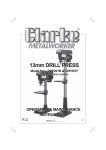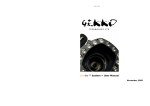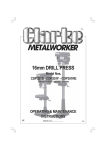Download Clarke CDP101B Instruction manual
Transcript
SERIAL No.................... 0307 When disposing of this product, do not dispose of with general waste. It must be disposed of according to law at a recognised disposal facility. 2 INTRODUCTION Thank you for purchasing your CLARKE - CDP 101B, 13mm bench mounted Drill Press. Before attempting to operate the machine, please read this instruction manual thoroughly, and follow all directions carefully. By doing so you will ensure the safety of both yourself and others around you, and at the same time, you should look forward to long and trouble free service from your Clarke Drill Press. GUARANTEE This product is guaranteed against faults in manufacture for 12 months from date of purchase. Keep your receipt as proof of purchase. This guarantee is invalid if the product has been found to have been abused or tampered with in any way, or not used for the purpose for which it was intended. The reason for return must be clearly stated. This guarantee does not affect your statutory rights. TABLE OF CONTENTS PAGE Safety Precautions ........................................................................... 4 Additional Safety Rules for Drill Presses .......................................... 5 Electrical Connections and Wiring Diagram ................................ 6 Preparation for Use .......................................................................... 7 Description of Parts .......................................................................... 8 Assembly .......................................................................................... 9 Settings and Adjustments ............................................................. 11 Drill Speed Table ............................................................................ 12 Operation ....................................................................................... 13 Maintenance ................................................................................. 14 Cutting Speed Chart ..................................................................... 14 Trouble Shooting ............................................................................ 15 Parts Lists and Diagrams ........................................................ 16 - 18 Specifications ................................................................................. 19 Optional Accessories .................................................................... 19 Spare Parts & Servicing ................................................................. 19 3 GENERAL SAFETY PRECAUTIONS WARNING As with all machinery, there are certain hazards involved with their operation and use. Exercising respect and caution will considerably lessen the risk of personal injury. However, if normal safety precautions are overlooked, or ignored, personal injury to the operator, or damage to property may result. 1. KNOW YOUR MACHINE. Read the manual carefully. Learn the machines applications and limitations, as well as the specific potential hazards peculiar to it. 2. KEEP GUARDS IN PLACE and in working order. 3. EARTH ALL MACHINES. If the machine is equipped with three-pin plug, it should be plugged into a three-pin electrical socket. Never remove the earth pin. 4. REMOVE ALL ADJUSTING KEYS AND WRENCHES. Before starting, form the habit of checking to ensure that keys, wrenches and tools are removed from the machine. 5. KEEP WORK AREA CLEAN. Cluttered areas and benches invite accidents. 6. DON’T USE IN DANGEROUS ENVIRONMENT. Don’t use machinery in damp or wet locations, or expose them to rain. Keep work area well lit. 7. MAKE WORKSHOP CHILDPROOF - with padlocks, master switches etc. 8. KEEP CHILDREN AND VISITORS AWAY. All children and visitors should be kept a safe distance from work area 9. DON’T FORCE THE MACHINE. It will do the job better and safer, at the rate for which it was designed. 10. USE THE RIGHT TOOL. Don’t force a tool or attachment to do a job for which it was not designed. 11. WEAR PROPER APPAREL. Loose clothing, gloves, neckties, rings, bracelets, or other jewellery may get caught in moving parts. Nonslip footwear is recommended. Long hair should be contained. 12. USE SAFETY GLASSES. Everyday eyeglasses only have impact resistant lenses, they are NOT safety glasses. 13. USE EAR DEFENDERS. 14. DON’T OVERREACH. Keep proper footing and balance at all times. 15. MAINTAIN TOOLS IN TOP CONDITION. Keep tools sharp and clean for best and safest performance. Follow instructions for lubricating and changing accessories. 16. ALWAYS DISCONNECT THE MACHINE before servicing or changing accessories. 17. CHECK FOR DAMAGE. If part of the machine (eg. A cover or guard), is damaged, it should be carefully inspected to ensure that it can perform its’ intended function correctly. If in doubt, the part should be renewed. Damage to moving parts or major components should be Inspected by a qualified technician before operating the machine. Contact your local dealer for advice. 4 19. DO NOT STAND ON THE MACHINE. Serious injury could occur if the machine is tipped over. Do not store materials above or near the machine such that it is necessary to stand on the machine to get to them. 20. NEVER operate a machine when under the influence of alcohol, drugs or medication. 21. ALWAYS ENSURE THAT ADEQUATE LIGHTING is available. A minimum intensity of 300 lux should be provided. Ensure that lighting is placed so that you will not be working in your own shadow. ADDITIONAL SAFETY RULES FOR DRILL PRESSES WARNING: THIS MACHINE MUST NOT BE MODIFIED, OR USED FOR ANY PURPOSE OTHER THAN THAT FOR WHICH IT IS DESIGNED. 1. IMPORTANT: You should not operate this machine unless you are thoroughly familiar with drilling machines and drilling techniques. If there is any doubt whatsoever, you should consult a qualified person. 2. Do not operate the machine until it is completely assembled, and you have read, and understood. this entire manual 3. Ensure the proper electrical regulations are followed, and that the machine is properly earthed. 4. Before switching the machine ON, ALWAYS:a. Ensure all chuck keys, spanners and wrenches are removed from the machine. b. Examine the setup carefully, ensuring that the workpiece is perfectly secure. c. Ensure your clothing is properly adjusted. 5. Make all adjustments with the power OFF. 6. Always use the correct drilling speeds for the drill size, and the type of material being drilled (see page 14). 7. NEVER leave the drill unattended whilst it is running. Turn the machine OFF and do not leave until it has come to a complete stop. 8. When you have finished with the machine, always remove and store the drill bits. 9. CAUTION: This Drill Press is designed for use with Drill Bits ONLY. The use of other cutting tools or accessories could be hazardous. 10. ALWAYS use clamps, or a drill vice bolted to the table, to hold the work. It should NEVER be held in bare hands. 5 ELECTRICAL CONNECTIONS Connect the mains lead to a standard, 230 Volt (50Hz) electrical supply through an approved 13 amp BS 1363 plug, or a suitably fused isolator switch. WARNING! THIS APPLIANCE MUST BE EARTHED IMPORTANT: The wires in the mains lead are coloured in accordance with the following code: Green & Yellow - Earth Blue - Neutral Brown - Live As the colours of the flexible lead of this appliance may not correspond with the coloured markings identifying terminals in your plug proceed as follows: Connect GREEN & YELLOW cord to terminal marked with a letter “E” or Earth symbol “ ” or coloured GREEN or GREEN & YELLOW. Connect BROWN cord to terminal marked with a letter “L” or coloured RED. Connect BLUE cord to terminal marked with a letter “N” or coloured BLACK. If this appliance is fitted with a plug which is moulded onto the electric cable (i.e. nonrewirable) please note: 1. The plug must be thrown away if it is cut from the electric cable. There is a danger of electric shock if it is subsequently inserted into a socket outlet. 2. Never use the plug without the fuse cover fitted. 3. Should you wish to replace a detachable fuse carrier, ensure that the correct replacement is used (as indicated by marking or colour code). 4. Replacement fuse covers can be obtained from your local dealer or most electrical stockists. 5. The fuse in the plug must be replaced with one of the same rating (13 amps) and this replacement must be ASTA approved to BS1363. WIRING DIAGRAM 6 PREPARATION On receipt, carefully unpack the components, ensuring that no damage was suffered in transit, and that all parts are accounted for. The following loose items are to be found in the packing case. A. B. C. D. Table assy. Column assy. This manual Box of loose parts E. F. G. H. Base. Head assy. 1 X bag of loose parts. Chuck Guard assy. Check the parts against the above list and refer to the following diagrams. Should there be any deficiencies or damage, you should contact your CLARKE dealer immediately . Loose Items in Box and Bag 7 Remove all traces of preservative from the components with paraffin or a good quality solvent, and wipe all parts thoroughly with a clean dry cloth. Apply a coating of wax paste or light oil, to the table, column and base, to prevent rust. Take the necessary precautions when lifting components, considering their weight. Assistance may be required. Before use, the machine should be securely bolted, to a strong, heavy workbench, of sufficient height so that you do not need to bend your back to perform normal operations. Ensure the location is adequately lit, and that you will not be working in your own shadow. DESCRIPTION OF PARTS 1. 2. 3. 4. 5. 6. 7. 8. 9. 10. Pulley Cover Belt Tension Locking Screw Head Lock Set Screws Table Support Column Support Table Support Locking Handle Base Quill Spring Assembly Pointer Depth Scale 11. 12. 13. 14. 15. 16. 17. 18. 19. 20. 21. 8 Column Bevel Scale Table Lock Set Screw Table Feed Handles Chuck Feed Stop Rod Stop Nuts Switch Motor Stop Chuck Guard ASSEMBLY CAUTION! IT IS ADVISED THAT ASSISTANCE BE USED WHEN ASSEMBLING THIS MACHINE. A. Column to the Base. Fig. 1 Bolt the column assembly to the base with the three M8 screws provided. NOTE: Ideally, the base with column attached, should be firmly bolted to a workbench, prior to the assembly of other components. B. Table to Column. 1. Thread the Table Support Locking Handle into the Table Support from the left hand side, and leave it loose at this stage. 2. Slide the Table Support, with Table, over the Column and lower it so that it rests on the column support. Nip up the Table Support Locking Handle (Fig. 1). C. Head to Column. NOTE: It may be necessary to unscrew the Head Lock Set Screws (A fig.2), to ensure they do not protrude internally, as this would prevent the head from sliding fully into position. 1. With assistance, raise the Head, and locate it on top of the Column, ensuring it slides home fully. 2. Align the head with the base, and tighten down the Head Lock Set Screws using the wrench provided, to secure the head. 3. Fig. 2 Locate the three feed handles, and screw them firmly into the hub of the feed shaft (Fig.3). Fig. 3 9 D. Chuck Guard Assembly Slide the Chuck Guard over the Quill Shaft and nip up the pinch bolt, temporarily, with the pinch bolt facing the front (see fig.4). Ensure the Quill Shaft/Spindle is at the top of its travel. NOTE: This operation should be carried out before the chuck is installed. E. Installing the Chuck. Fig. 4 1. Slide the work table up the column to within 6" of the spindle. 2. Open the jaws of the chuck to their maximum, using the chuck key supplied. 3. Put a piece of scrap wood on to the table to protect the chuck nose. 4. Ensuring all parts are thoroughly clean, dry, and burr free, place the chuck over the end of the spindle, and pull the spindle down using the feed handles, pressing the chuck hard against the piece of scrap wood until the chuck is forced home. 5. Slacken the chuck guard pinch bolt and turn the chuck guard so the the pinch bolt is towards the rear and tighten the pinch bolt. F. Belt Cover Knob. Fig. 5 Locate the knob, with pan head screw, and attach to the cover, screwing on tightly. G. Fitting the Drive Belt. 1. Undo the Belt Tension Locking Screw (A, Fig.5), and, referring to the chart inside the belt cover (which is duplicated on page 12), fit the belt in the position corresponding to the spindle speed required. CHECKING THE OPERATION OF THE MICROSWITCH IMPORTANT: When closing the cover, check the operation of the Microswitch. It is important that it operates immediately the cover is pulled open, in order to prevent the machine from operating........NOT when the cover is opened sufficiently for fingers to be inserted. If necessary, bend the actuating tab, which is attached to the cover, to ensure this. Fig.6 2. Lever the motor, on its bracket, away from the head, so that tension is applied to the belt.Tension is correct, when the belt deflects by approx. ½” at its centre, when using reasonable thumb pressure. Lock the motor in this position using the Locking Screw. NOTE: If the belt should slip whilst drilling, adjust the belt tension. 10 H. Assembling the Depth Stop Assy. Slide the end of the threaded rod through the bracket on the side of the head and through the hole in the Guard Collar. (It may be necessary to turn the collar slightly to line up the hole). Secure with the nut provided, from beneath, thereby locking the Depth Stop to the Guard Collar and hence the Spindle. (Therefore, as the Spindle is moved downwards, the depth Stop will move by the same amount). The pointer may be zeroed by sliding it up or down on its mounting. For adjustments, see below. Fig. 7 SETTINGS and ADJUSTMENTS Fig. 8 1. Table. The table may be raised, lowered or swivelled about the column, by slackening off the table support locking handle, adjusting accordingly, and re-tightening the handle. It may also be tilted by loosening the M12 hex. screw, which secures the table to its’ mounting beneath the table, tilting to the required position and re-tightening the screw. A scale is provided on the table mounting, measured in degrees, to assist in setting the required angle (fig.10). For all normal operations, the table should be set to 0°. Table Support Locking Handle To check to ensure the table is entirely square to the drill, insert a piece of straight round bar in the chuck, place a square on the table, and bring it up to the round bar. Adjust the table tilt if necessary, so that the table is correctly aligned. Fig. 10 Fig. 9 Table Tilt Scale Table shown tilted and swivelled about the column 11 2. Spindle Depth Stop (All references are to Fig. 7) On the left side of the drill head, is the Spindle Feed (or Depth Feed) adjuster assembly, which allows the depth of hole to be set. For setting a particular depth, proceed as follows: 1. Lower the Chuck - with the power OFF, until the drill bit contacts the surface of the workpiece, and hold in that position. 2. Spin down the adjuster nut (B), so that the gap between its’ underside, and face E, is the depth of the hole required. Spin down nut C and lock it against B. The drill is now set to drill holes to your predetermined depth, from that particular start point. i.e. Providing the surface of your workpiece is flat and level, you may drill a series of holes, each to the same depth quickly and accurately. The Scale and pointer can be used to drill one off, by lowering the chuck, with the power OFF, until the drill bit contacts the work, setting the pointer to a chosen mark on the scale, switching ON the drill, and proceeding to drill to the required depth past your chosen mark. 3. Changing Drill (Spindle) Speed. Fig. 11 Before changing the speeds, ensure the machine is switched OFF, and disconnected from the mains supply. 1. Open the pulley cover. 2. Slacken off the Belt Tension Locking Screw, to relieve any tension on the drive belt (see fig.5). 3. Consult the chart inside the pulley cover, and position the belt on the pulley’s, according to the spindle speed required. 4. When the belt has been correctly positioned, re-tension by levering the motor away fromthe head, until the belt deflects by approx. ½” at its centre when using reasonable thumb pressure. Lock the motor in this position with the Belt Tension Locking Screw. DRILL SPEED TABLE The table below gives the belt arrangement for given drill speeds. The diagram shows the belts fitted to step D of the Spindle Pulley - 4 of the Motor Pulley, giving a drill speed of 1,900 RPM. A full chart is also located on the inside of the pulley cover. Spindle Belt Speed (RPM) Position 500 A1 890 B2 1400 C3 1900 D4 2500 E5 SPINDLE PULLEY MOTOR PULLEY E 5 D 4 C 3 B 2 A 1 12 OPERATION. 1. Insert the drill bit into the jaws of the chuck by approx 1", ensuring that the jaws do not touch the flutes of the drill. Before tightening the chuck ensure that the drill is centred within the jaws. 2. Ensure the table height and position is set, so that drill travel is sufficient for the job in hand. 3. Ensure the work is securely clamped or held in a drill vice, bolted to the table. Never hold it with bare hands. Severe personal injury may be caused if the workpiece is whipped out of the operator’s hand, and, damage to the machine incurred if the work strikes the column. If the piece is of irregular shape and cannot be laid flat on the table, it should be securely blocked and clamped. Any tilting, twisting or shifting, results not only in a rough hole but also increases drill breakage. 4. For small workpieces, that cannot be clamped to the table, use a Drill Press Vice. The vice must be clamped or bolted to the table. 5. When drilling completely through wood, always position a piece of scrap wood between the workpiece and the table to prevent splintering on the underside of the workpiece as the drill breaks through. The scrap piece of wood must make contact with the left side of the column as shown in Fig 12. In addition, set the depth of drill travel so that the drill cannot possibly come into contact with the table, or align the table so that the hole in its’ centre is directly in line with the drill bit. 6. When completely satisfied that the setup is sound, lower the Chuck Guard into place, and switch the machine ON by pushing the GREEN ‘I’ button. To switch OFF...push the RED ‘O’ button, see fig. 13. Fig. 12 Fig. 13 NOTE: a. As a safety feature, the ON/OFF switch is a No Volt Release type. Therefore, if the power is interrupted whilst the machine is switched ON, it will not automatically start when the power is restored. b. A Micro switch is provided within the Pulley Cover, which prevents the machine from operating unless the Pulley Cover is firmly closed. It is important that this switch operates correctly at all times, and should be checked as described on page 10. Drill Press Vices, Cross Vices and Clamps, are available from your CLARKE dealer. 13 MAINTENANCE For maximum performance, it is essential that the Drill Press is properly maintained. Always inspect before use. Any damage should be repaired, and faults rectified. If the mains lead is worn or cut, or damaged in any way, it should be replaced immediately. Please refer to the trouble shooting chart on page 15 . If you are unable to rectify any faults, please contact your local dealer or Clarke International Service Division on 020 8556 4443 for assistance. Monthly (When in constant use) 1. Check tightness of mounting bolts, and, head and column securing set screws. 2. Check belt for wear and replace if frayed or damaged in any way. 3. Blow out any dust that may have accumulated in the motor fan. 4. Apply a thin coat of wax paste or light oil to the table and column for lubrication and to help prevent corrosion. Lubrication All bearings are packed with grease at the factory and require no further lubrication. After use Remove all swarf from the machine and thoroughly clean all surfaces. Components should be dry, with machined surfaces lightly oiled. Always remove drill bits, and store in a safe place. CUTTING SPEEDS Factors which determine the best speed to use in any drill press operation are: • Kind of material being worked • Size of hole • Quality of cut desired • Type of Drill Generally, the smaller the drill, the greater the required RPM. In soft material, the speed should be higher than for hard metals. As a guide, the drill speed for a given drill bit size, is according to the table below. Speed Range (RPM) Wood Alum, Zinc & Brass Iron & Mild Steel 2500 1900 1400 890 500 in 3/8 1/2 - - - mm 9.5 12.5 - - - in 7/32 11/32 15/32 - - mm 5.6 8.75 12 - - in 3/32 5/32 1/4 3/8 1/2 mm 2.4 4 6.4 9.5 12.5 14 TROUBLE SHOOTING PROBABLE CAUSE PROBLEM REMEDY Noisy operation A) Incorrect belt tension B) Dry spindle (under load) C) Loose pulley D) Loose belt E) Worn bearing A) Adjust tension B) Remove spindle/quill assembly and lubricate C) Tighten pulley D) Adjust belt tension E) Replace bearing Excessive drill wobble A) Tighten by pressing chuck down on to a block of wood against table. B) Replace spindle shaft or bearing C) Replace chuck A) B) C) D) Loose chuck Worn spindle, or bearing Worn chuck Bent drill D) Renew Drill Motor won’t start A) B) C) D) E) F) G) Power supply Motor connection NVR Switch connections Faulty switch Motor windings burned Pulley Cover not closed. Micro Switch inoperative. A) B) C) D) E) F) G) Drill binds in workpiece A) B) C) D) E) Excessive feed pressure Loose belt Loose drill Incorrect drill speed. Drill angles incorrect for type of material A) Apply less pressure B) Check belt tension C) Tighten drill with key Drill burns or smokes Table difficult to raise Check power cord/fuse Check motor connections Check switch connections Replace switch Replace motor Close pulley cover. Check operation of micro switch, per instructions Page 10. If switch operates correctly but motor fails to start consult your Clarke dealer D) Refer to Cutting Speed chart, and adjust drill speed accordingly E) Consult an appropriate manual re. Materials, Drills and Cutting Angles, and sharpen drill accordingly. A) Incorrect speed. B) Chips are not discharging C) Dull drill or incorrect clearance for material. D) Needs coolant E) Excessive feed pressure A) Refer to Cutting Speed chart, and adjust drill speed accordingly A) Needs lubrication B) Table lock tightened A) Lubricate with light oil B) Loosen clamp 15 B) C) D) E) Clean drill Check sharpness & profile Use coolant whilst drilling Apply less pressure PULLEY ASSEMBLY Item Description Part No Item Description Part No. 1 Rubber Bushing DD20105012 11 Spindle Pulley 2 Knob DD16105008 12 Hex Socket Set Screw DDGB80-85 3 Pan Head Screw 3040656 13 Cable Clamp 4 ‘V’ Belt K26 DD13105007 14 Pan Head Screw M5 3040410 5 Pulley Cover w/labels DD13105000 15 Foam Washer DD0805009 6 Washer Hd. Screw M6 3040650 16 Micro switch DD13105009 7 Circlip DDGB8941-86 17 Power Cable DD13202029 8 Ball Bearing 60203 BGR60203 18 Circlip DDGB8941-86 9 Spacer DD13102023 Microsw. Cover N/A 10 Pulley Insert DD13102022 - 16 DD13105006 DD16102014 HEAD ASSEMBLY Item Description 1 2 3 4 5 6 7 8 9 10 11 12 13 14 15 16 17 Head w/Roll Pin & trim Locknut M8 Washer Hex. Screw M8 Motor Pulley Screw hex. Skt M6 Motor Stop Motor Spring - (Motor Stop) Belt Tension Lock Screw Hex. Skt Screw M8 Knob Rod Pinion Shaft Hex. Nut M8 Flt Set Screw M8 Ext. Lockwasher 5mm Part No. Item Description DD13102001 3040601 DDGB97.2-85 3040502 DD13105005 3040487 DDYYG71S4W DD13102002 DD13102004 DD13102005 3040435 DD13104011 DD13104005A DD13104002 3040601 DD13102021 DDGB862.1-87 18 19 20 21 22 23 24 25 26 27 28 29 30 31 32 33 17 Pan Head Screw M5 Sw. Box w/Depth Scale Pan Head Screw M5 No Voltage Switch Switch Plate Cover Self tapping Screw M5 Connector Wire Spring Seat Spring Retainer Quill Spring Quill Spring Cap Hex Nut. 3/8 Hex Nut M10 Pointer Power Cable Allen Key 4mm Part No. DDGB818-85 DD13102008 3040656 DDKJD6 DD13102009A DDGB845-85 DD13302019 DD13104006 DD13104007 DD13104009 DD13104008 n/a 3040602 DD13106002 DD13102015 DDGB5356-85 QUILL ASSY. Item Description 1 2 3 4 5 6 7 8 9 10 Quill Gasket Ball Bearing Quill Shaft Pan Hd. Screw M5 Guard Collar Retaining Ring Spindle ShaftJT33 Chuck JT33 Chuck Key Hex. Nut M6 Part No BASE & TABLE Item Description 11 12 13 14 15 16 17 18 19 20 DD13303003 BRG60201 DD13103002 3040411 DD13103004 DDGB8941-86 DD13103001B DDJ2163 DD13303010 3040600 11 18 PartNo Hex. Nut M5 3040608 Stop Rod DD13103005 Table Support w/scale DD13101004 Table Spt. Lock Handle DD16101013 Column Support DD13101003 Base DD13101001 Hex. Hd Screw M8 3040501 Hex. Hd Screw M12 1001284 Table DD13101014 Chuck Guard Assy DD13108001 SPECIFICATIONS Motor ........................................................................ 230VAC, 50Hz, 1 Phase Power Rating ............................................. 245Watts Current Rating ........................................... 1.03Amps Speed ......................................................... 1400RPM Fuse Rating ............................................................... 13Amps No. of Speeds .......................................................... 5 Chuck Capacity ...................................................... 13mm Spindle Taper ........................................................... JT33 Table Type ................................................................ Square - Dry Table Dimensions ..................................................... 165x160mm Table T- Slot Dimensions .......................................... 15x125mm Max. Spindle Travel ................................................. 50mm Max. Dist. Chuck to Table ....................................... 182mm Max. Dist. Chuck to Column .................................. 102mm Column Dia. ............................................................. 46mm Quill Collar Dia. ........................................................ 40mm Dist. Column to Chuck Centre ............................... 103mm Overall Dimensions .................................................. 570X240X430mm Base Size ................................................................... 180X285mm Belt Type ................................................................... K26 - 660 Weight .................................................................... 19.6kg OPTIONAL ACCESSORIES Drill Press Vices, from 3" to 6", Cross Vices (Cast Iron), and Table Clamps are available from your CLARKE dealer SPARE PARTS & SERVICING For Spare Parts and Service, please contact your nearest dealer, or CLARKE International, on one of the following numbers. PARTS & SERVICE TEL: 020 8988 7400 PARTS & SERVICE FAX: 020 8558 3622 or e-mail as follows: PARTS: [email protected] SERVICE: [email protected] 19