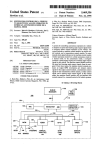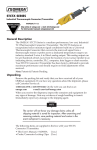Download Athenaa 6200 Operating instructions
Transcript
Athena 6000/6200 Microprocessor-based Temperature Controller Designed for the user software linearized and stabilized thermocouple input with 3-mode PID action heat/cooling control and dual alarms, ºF to ºC conversion, alarms that can be energized for temp rise/fall and selectable as process or deviation type, and a program restart circuit that eliminates program lock-up due to transient voltage spikes or line voltage “brown out.” Program automatically restarts within 2 milliseconds after condition passes. Athena’s unique new 6000 microprocessor-based controller was developed to satisfy the needs of actual end users, designers, and specifiers. Data was gathered on the temperature controller features, functions, and performance capabilities that they desired. Then Athena designed a controller to satisfy them. Dual lndication Now you can compare process temperature and setpoint at a glance - hands free. This dual digital display concept has formerly only been available in high priced multifunction process controls. PID Control Microprocessors reduce size, add extras Three mode (Proportional, lntegral, and Derivative) action eliminates offset (droop) as cooling and heating requirements change in the process, and provides fast output response to rate of change and reduces temperature overshoot and undershoot. By using microprocessor hardware and a highly sophisticated software package, Athena designers and engineers have included more features than have ever been available before in a controller this size. Incorporating two digital displays, touch-key operation, Thermocouple linearization The 6000 has a program to linearize signal input from the thermocouple. Without it, temperature controllers have accurate temperature indication over only certain portions of the scale. Contents PAGE General: Introduction Configuration: Output Forms Alarm Types ºC/°F Installation lnstructlons: Unpacking Locating Mounting Terminal Designations Output Modules Wiring Examples Internal Switches Thermocouple lnstallation PAGE 2 Operating Instructions: Control Panel Description Start-up Parameter Entry Heat Galn Setting Rate Setting Examples Cool Gain Setting 4-5 4-5 4-5 5 5 5 6 6-7 6-9 10 11 2 13 13 13-14 15 15 15 15 Trouble Shootlng 16 Repairs and Warranty 16 Specifications Inputs: Line Voltage Sensor Power consumption: Ranges available: Accuracy: Temperature stability: Cold end tracking: Operating ambient for rated accuracy: Maximum lead resistance for rated accuracy: Series mode noise rejection: Common mode noise rejection: T/C break protection: Dual display: Display update rate and filtering ºF/ºC: Alarm 1 & 2: Outputs: - B Relay (time proportioning) -F Current proportional -S Pulsed voltage -T Triac (time proportional -E1 & E2 Auxiliary alarm relays (on/off) Filtered LED display: T/C linearization: Connections: Dimensions: Mounting: Weight: Recorder output: (RTD only) +10 120/240 Vac -15% 50,60 Hz T, J or K thermocouple or Platinum 100Ω at 0°C Less than 6 VA (Instrument) J couple 0-1400°F (0-760%) K couple 0-2000°F (0-1093ºC) ±1 digit of full scale 5 µV/ºC Max 3 µV/ºC typ. 0.05ºC/°C ambient 0 to 55% Thermocouple: 100Ω RTD: 10Ω/lead 60 dB 120 dB upscale standard Process temp displayed continuously; setpoint or other parameters updated on lower display Greater than 5 times per second. Analog and digital filtering techniques increase stability of process & display. Internal switch selection-process, setpoint and alarms affected. Adjustable over full range of control. LED displays alarm status. 3 amp relay at 120 Vac normally open contact. Reverse acting relay by switch selecting or low alarms. Process/deviation mode selectable (internal switch). Available heating only or heat/cool SPST relay 7 amps resistive at 120 Vac, 5 amp resistive at 240 Vac, 50 VA inductive 4-20 mAdc into 500 ohm max. 0-20 Vdc pulsed time proportioning signal for driving solid state relays 500 ohms maximum input impedance Solid state plug-in triac output. Rated 1 amp holding & 10 amps inrush SPST relays, rated 3 amps at 120 Vac 4 digits for process, 4 digits for parameters. Continuously calculated and updated using rom based algorithm. Inputs and outputs vla barrier strips with U.L. approved Iocking sems terminals. Front panel: 96mm x 96mm x 22mm Case: 92mm x 92mm x 118mm Depth behind panel: 96mm (approx. minus panel thickness) Channel slides and screws 2 lb 1 mV/ºC for degree reading unit 0.1 mV/ºC for 1 10 degree reading unit 3 Front Panel Adjustments Touch Key Index: Allows the following adjustments to be selected. 1) set point temperature 0 to span 2) alarm one temperature setting 0 to span 3) alarm two temperature setting 0 to span 4) rate with tracking reset (1:6ratio) ** 0 to 120 sec 5) heat gain *** 1 to 400 6) heat cycle time * 1 to 120 sec 7) cool gain *** 1 to 400 x 6) cool cycle time * 1 to 120 sec up/down keys: increases/decreases values of above adjustments Enter: writes selected values to nonvolatile memory Internal switches/jumpers A) 4 position dip switch 1) selects ºF/°C display 2) selects energized alarm two on hi/low (dev + / dev -) temperature 3) selects energized alarm one on hi/low (dev + / dev -) temperature 4) selects process or deviation alarm function B) 2 position dip switch 1) selects reduced rate gain 2) locks out front panel parameter entry excepting set point NOTES: *** setting to zero disables output * setting to zero initiates 60 millisecond timebase for ultra fast cycling. Use with external solid state relays. **Setting to zero disables reset and rate actlon for proportional only control. To order see price sheet C-5-82 General Congratulations on purchasing an outstanding temperature controller Ingenious use of microprocessor technology has given you an economical, compact controller that: 1. Accurately measures, linearizes and displays temperature in º F and º C . 2. Digitally enters and displays control and alarm set points as well as heat and cool gains, cycle times, and user simplified rate and reset action. 3. Can be switched configured for high and low process alarms or deviation alarms. 4. Can be field converted from relay output “B”, to solid state relay "T" to solid state relay driver "S" or to a 4-20 MA output SCR driver "F", with independent outputs for heat and cool. 5. Will remember its “entered” settings after power failure or shut-off and not “Go To Sleep”. CAUTION: HIGH VOLTAGE AND HIGH TEMPERATURES CAN CAUSE INJURY AND ARE A FIRE HAZARD. PLEASE READ ALL INSTRUCTIONS, HAVE ONLY SKILLED PROFESSIONALS WIRE THE UNIT, AND USE AN APPROVED TEMPERATURE AND/OR PRESSURE SAFETY CONTROL. EVEN THE BEST COMPONENTS CAN BE DAMAGED OR MAY NOT FAIL SAFE. 4 Output Modules times less than ten seconds will drastically shorten relay life and in no case should the cycle time be set to zero (60 millisecond time base). Normally open contacts are provided for both heating or cooling use. NOTE: Do not use this output module with mechanical contactors because they generate an excessive EMI field which can lnterfere with other controllers. Instead we recommend "T" output modules for this applicatlon. Module Type F: Module Type T: Module Type S: This 4-20 mA output module can deliver full output to loads having an input Impedance of 500 OHMS or less. The cycle time setting must be ZERO for smooth current output. A push-on terminal is utilized as a return for ground currents of the milliamp source. It is connected Internally to the mating lug on the heatsink. To avoid ground loops, drive floating (ungrounded) loads or use isolated thermocouples. This solid state relay is capable of 1 AMP at 120/240Vac. It is zero voltage switched and optically isolated from the drive signal. With it, resistive loads up to 120 watts at 120Vac and 240 watts at 240Vac may be controlled directly. Using direct control there is no lower limit on the cycle time setting (down to 60 milliseconds). Larger loads may be controlled utilizing an external contactor. In this case, It is advisable to use cycle settings of ten seconds or greater to minimize contactor wear. External suppresslon of the contactor is advisable if EMI becomes a problem. Similar to F, but pulsed 20V/20mA DC output for driving solid state relays. Up to 6 (series input connected) solid state relays can be used. Cycling time (HC) can be set to optimize the load response time requirements without sacrificing relay life. 7 Installation Instructions variable, the probe should be close to the work area. Some experimenting with probe location is often needed to find its optimum position. In a bath process, the addition of a stirrer will help to eliminate thermal lags. Since the thermocouple is basically a point measuring device, putting more than one thermocouple in parallel will provide an average temperature reading and produce better results In air heated processes. NOTE: if controls with “F” or "S” outputs drive loads with grounded or hot input terminals (not floating), an isolated thermocouple must be used. Otherwise, when both input and output are grounded, severe ground loop currents will result, causing errors and permanent controller damage. Standard thermocouple limits of error are ± 4ºF or 0.75% (half that for special) plus drift caused by improper protection or over temperature. This is far greater than controller error, but can not be corrected at the sensor except by selection and replacement. In extreme case, total system requirements can be met by offsetting the control to compensate for these outside errors. Operating Instructions Control Panel Description LED To indicate Output “Status" Continuous Display Of Process Variable Continuous Display Of Setpoint Or Indexed Parameter Function Selected Indicated By LED “Cursor” Advanced By “I” Button Touch Key Group Pressing The “I” Button Advances The Cursor In The “Index” Group Enters The Selected Value TO Nonvolatile Memory Raises (lncreases) The Selected Variable Lowers (Decreases) The Selected Variable 12 Operating Instructions Start-Up Before line voltage is applied, double check all items connected to controller: The correct type thermocouple (see section on thermocouples, p. 11) must be on terminals 1 and 2 (red on 2) with no AC or DC voltage leading or arcing to it. Proper terminals selected for line voltage (8 & 10 for 240V). No heater shorts or shorts to ground. No exposed bare wires or frayed insulation. On very fast processes heaters should be temporarily disconnected to give operators familiarization time without exceeding safe temperature limits of the process. Set point: Apply power. After allowing a few seconds for initialization, the upper display will indicate thermocouple temperature at the process, the lower display wil show set point temperature, and the index indicator illuminates set point (SP). The status (output) indicator will pulse with a greater “on” time as the difference between actual process temperature and set point widens, and at lesser “on” time as the difference narrows. To establish a setpoint, first make sure the index light is still on (SP). Then depress the UP button to increase the value shown in the lower display, or the DOWN button to decrease it, until the desired setpoint is reached. To retain this parameter in the non-volatile memory, depress the “enter” key E. Display will blink. Alarms: Depress index key (I) until index indicator lights at (Al). Now set alarm one trip point by up or down keys as before. Enter (E). If configured as deviation tracking alarm, the lower display shows difference between set point and the point where alarm is triggered. (See p. 10 to select alarm functions). Depress index key (I) again and advance to alarm 2 (A2). Set as above. Rate: Advance index to rate (RT). This is the rate (differential or anticipating) action adjustment, calibrated in seconds. It is software connected to automatic reset (integral or droop correcting) action, which automatically tracks rate. This wide range, high resolution, single button entry greatly simplifies tuning the control to the process. Temporarily run it down to zero (proportional only) and enter (E). Heat Gain: Heat gain (HG), the next index position, sets controller gain for heat control. It is the inverse of proportional band (P.B.) which can be calculated as ºP. B. = Full Scale º/Gain. At HG = 0, heat is off. Temporarily set HG = 400 or about 3.5º prop. band on “J” couple units, 5º on “K”. Proceed to set the next parameter. Heat cycling (HC) is next. It should be set to the longest possible cycling time in seconds (depending on the mass of process) for increased life expectancy of relays. 15 to 30 seconds for massive loads, 10 to 15 for fast loads when relay driven. "T” output solid state 13 Operating Instructions relays directly connected to small heaters, 0-5 sec., but not faster than 10 sec. when driving mechanical contactors. “S” solid state contactor drivers can be used 0-10 sec. “F” mA output units must be set to HC = 0, less than 1 sec. CG Is cooling gain. If no cooling is used, set it to 100, and enter. If cooling is employed, start at CG = 400 and follow procedure to set HG. The final index position is used to set cooling cycling (CC) time. On all "T" output units, C = 0. Other outputs are dictated by the type of cooling method employed. Mechanical compressors may require 2 minutes, liquid pumps 30 seconds, solenoid valves 5-15 seconds, small fans 5 seconds, large ones 30. Decide, set and enter (E) to lock in value. Then move index back to "SP". Connect power to heater and observe temp. rise. Run set polnt down to meet process. Heat output will start proportioning within a few degrees of process temperature, and cool will proportion once SP is below process. Tuning Heat Gain Heat Gain (HG) Setting An ideal process would glve perfect results with highest controller gain. Practically speaking however, heaters are overpowered, have stored heat and poor coupling, loads have multiple delays, and the sensor reading lags behind the heating output status. A controller must be tuneable to process characteristics in order to compensate for the deficiencies of the rest of the system. The Model 6000 has been designed so that it does this and still remains easy to operate. 1. Fix set polnt (SP) at the desired process temperature. (If overshoot can not be tolerated durlng set-up, use 20-30% lower temp.) 2. Set heat gain (HG) at 400. Record the range of temperature oscillations around the set point. Note their durations. 3. Reduce gain by half (200). Observe and note osclllatlon (if any). 4. Repeat this halving procedure until temperature is stable. 5. Push (E) to enter. You have now compensated for heater power and number of lags, but a droop between set polnt and process exists. Rate (RT) Setting 1. Set rate (RT) to 01 seconds for fast systems, 05 for slow, 10 seconds for massive. Observe oscillation building up and record the range. 2. (includes reset) 3. Double rate time. Observe oscillation. 4. Repeat the doubling procedure until the process stabilizes again. 5. Then enter (E). You have now optimized rate and reset times for the frequency response of the process. If time permits, finer adjustment can be made. For faster start-up 14 Operating Instructions (with some overshoot) reduce rate time 10-20%. For more anticipation (giving undershoot) increase rate slightly. Experiment with (HG) settings. EXAMPLES OF PARAMETER SETTING ON TWO PROCESSES Process A : Slow, 2 lag process, matched power, 200º set point. HG RT TEMPERATURE REMARKS 409 00 197º-199º 200 00 196º 200 05 194º-206º 200 200 10 20 199º-201º 200º 200 40 198º-202º Process shows 2º oscillation, 2º average droop cut gain setting in half. Process is stable, Gain O.K. but 4º droop-requires addition of rate-add 05 for slow process. Process shows 8º slowing oscillation, reset is hunting, double RT to 10. Almost -double RT value again. Good-process is stable. Double again to see if we can improve. Now process is showing 4º faster (rate) "hunting”. Back up again. RT = 20. Process B: Fast, 3 lag, overpowered process, 400° set point. TEMPERATURE REMARKS HG RT 409 00 389º-435º 25 00 375º-391 12 00 384º 12 12 12 12 01 02 03 04 371º-435º 396º-404º 400º ± 400º Process oscillates, wild, skip to much less gain. With 16º oscillation, 17º droop- galn should be cut Gain O.K., 36º droop- now add RT = 1 for fast process. Need more rate tlme-double to 2. Getting close-add a little more. Good-add a little more to see if we can improve. Optimum Low gain requirement indicates poor thermal coupling or overpower. Special problems can be caused by very noisy turbulent flow processes or by systems havlng a pure dead time between heat application and temperature measurement. In both cases, rate is likely to continuously overreact. Unplug unit and set internal switch to reduced rate gain. (From back of case, your left, B-2, top position). Cool Gain (CG) Setting If cooling is to be controlled, first optimize the heat adjustments. Start heat generating mechanism (chemical reaction, mechanical, subambient set point, etc. that will require cooling action. 1. Set cool gain to 400 (maximum). If stable, enter. Most likely the temperature will oscillate. I Record values used. 2. Reduce gain to 200. Compare temperature oscillations. If oscillations are reduced, continue lowering gain until process is stable. 3. If up and down temperature peaks get bigger, cool cycling (CC) may be too long or the cooling mechanism has too much lag or time delay. If possible, improve dynamics of cool transfer, If not, go to rate (RT) and double rate time. 4. Now optimize cooling gain as in step 2. Z: 5. Since heat rate will now be too long, cut heat gain in half. 15 Trouble Shooting Unit Repairs Front dark - no instrument power, blown fuse or burned out transformer. Process display shows CCCC - Open thermocouple. Short terminals 1 and 2, should indicate temperature at back of case. Repair or replace thermocouple. About Half Or Twice Expected Reading- Check position of ºC or ºF switch. Short 1 and 2 to read room temperature. 22-30 is %, 70-85 is ºF About 30% Error - Wrong thermocouple type. Disconnect couple. “J” units over range above 1400°F, “K” above 2000°F + . No Heat - Heater wiring, wrong output module, blown fuses. Heat Stays On- Welded relay contacts or shorted output module. Check for cause and correct the components. Process Display Shows 0000 Or Initially Displays Room Temperature Then Counts Down Scale As Process Warms - Check for reversed thermocouple. It is recommended that units requiring service be returned to an authorized service center. When a controller is returned for service, a note stating the problem should accompany the unit. To eliminate service delay, consult the factory prior to returning any unit. A spare parts list can be supplied upon request if complete model number, serial number and temperature range is supplied. Warranty This equipment is warranted to be free from defects of material and workmanship. It is sold subject to our mutual agreement that the liability of Athena Controls, Inc. is to replace and/or repair at its factory, provided the equipment is returned, transportation prepaid within (2) years of its purchase. The purchaser agrees that Athena Controls, Inc. shall assume no liability for consequential damages resulting from its use or packaging of shipments returned to the factory. Components which wear or which are damaged by misuses are not warranted. These include contact points, fuses and triacs. Units which have been rewired by customer are not warranteed. Specifications are subject to change without notice. Athena Controls Inc., 5145 Campus Drive Plymouth Meeting, PA 19462 (215) 828-2490