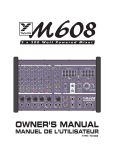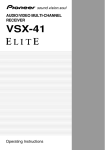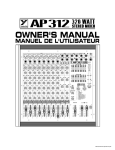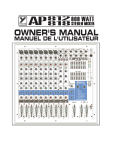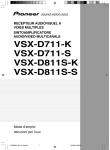Download YORKVILLE M810 Owner`s manual
Transcript
2 x 400 Watt Powered Mixer 2 x 800 Watt Powered Mixer POWERED WEDGE MIXERS dB +15 -15 dB +15 -15 Mid Lo dB +15 -15 dB +15 -15 dB +15 3 Hi -15 Mid Lo dB +15 -15 dB +15 -15 dB +15 4 Hi -15 Mid Lo dB +15 -15 dB +15 -15 dB +15 5 Hi -15 Mid Lo dB +15 -15 dB +15 -15 dB +15 6 Hi Mid Lo -15 dB Hi Hi +15 -15 EFX 0 4 Mon 3 EFX 0 10 5 6 2 7 1 6 7 1 -15 dB +15 -15 dB +15 Mid 0 7 1 0 10 5 6 2 9 0 4 Mon 3 8 10 7 1 0 7 1 6 dB 1 dB +3 +6 -3 0 -10 -20 +3 +6 dB +10 -3 0 -10 +3 -20 +6 - dB +10 +15 5 10 6 Line Mic Set Trim Line Mic 2 3 Set Trim Line Mic 4 Set Trim Line Mic 5 Set Trim Line Mic -3 0 -10 -20 dB +10 Set Trim Line Mic 2 3 4 5 4 5 10 6 Mic Mic Mic Mic Line Line Line Line Instrument Hi/Z 2 6 Mic Instrument 7 10 Rec Out 4 3 1 6 7 5 2 4 3 7 8 1 9 0 1 clip 6 10 7/8 5 Mic 9 0 6 MAIN EFX Return 6 0 -5 Lo 2 9 0 10 Clip/ Pro tect Hi 1 9 0 4 3 10 5 6 2 1 F B S 9 0 10 LS E D C 10 -15 +15 G AT E S C H A G H I A P O J MODIFY EFX M K L M N 5 4 3 D 6 7 8 9 10 11 12 13 2 14 1 16 15 clip EFX 7 8 +15 B Power 48V Phantom Powe r On 9/10 Main/Mon 8 8 1 A 7 I Rooms Rooms+Thickening DelaysJ Rooms+Regen Delays K Rooms/Halls+Chorus L M Halls Halls+Thickening Delays N Halls+Regen Delays O Gates/Reverse Reverb P A B C D E F G H Chambers Chambers+Thickening Delays Chambers+Regen Delays Short Delays Medium Delays Long Delays Delays+Chorus Special Effects O 9/10 Pre-EQ OUT 2 B Mic Line 630 1.0K 1.6K 2.5K 4.0K 6.3K -15 9 5 2 Tape/CD 7 7 S T E R E 7/8 8 6 10 0 4 2 4 400 -15 8 3 10 5 5 3 2 7 9 0 10 4 MON EFX Return 9 8 1 9 0 6 2 Bal 3 250 -10 Amp Assign +15 10 5 3 8 1 Bal 6 Hi/Z 5 8 MAIN 4 7 A Mic 4 3 0 S T E R E O Turn Up Trim Control Until Green LED Starts to Blink 1 +15 -15 2 Mon 3 7 9 0 +3 +6 6 -15 8 1 LEVEL 1 Trim +5 Hi +15 0 4 clip Set +5 160 Left /Right -15 1 0 - Lo dB EFX Mon 3 0 0 - 0 0 dB +10 0 0 0 0 - +10 -10 10 LEVEL 0 -20 LEVEL -3 -10 LEVEL +3 dB +10 LEVEL 0 +6 - LEVEL -3 -10 -20 0 0 0 0 LEVEL +3 dB +10 +15 9 0 clip dB MON Pan clip +15 +10 OM 0 +6 - clip +15 RS -3 -10 -20 clip 630 1.0K 1.6K 2.5K 4.0K 6.3K RO clip -15 EFX 2 clip 400 0 +15 Lo -15 7 8 10 Pan 250 9/10 -15 10 5 2 9 0 4 Mon 3 8 10 Pan 6 160 +15 Mid Lo 10 5 2 9 0 10 Pan 4 Mon 3 8 dB BE Pan 6 EQUALIZER B EQUALIZER A -15 -5 EFX EFX 10 5 2 9 0 4 Mon 3 8 10 Pan 0 10 5 2 9 0 4 Mon 3 8 EFX Mute 1-8 +15 7/8 -15 EFX dB AYS -15 2 Hi EL +15 L Lo dB HA Mid -15 LEVEL 1 Hi Line Post-EQ OUT Rec OUT x 800 Watt Powered Mixer MON Out Power AMP IN EFX Out Tape/CD In Footswitch A B TYPE: YS1032 TYPE: YS1033 OWNER'S MANUAL MANUEL DE L'UTILISATEUR IMPORTANT SAFETY INSTRUCTIONS INSTRUCTIONS PERTAINING TO A RISK OF FIRE, ELECTRIC SHOCK, OR INJURY TO PERSONS. CAUTION: INSTRUCTIONS RELATIVES AU RISQUE DE FEU, CHOC ÉLECTRIQUE, OU BLESSURES AUX PERSONNES. AVIS: TO REDUCE THE RISK OF ELECTRIC SHOCK, DO NOT REMOVE COVER (OR BACK). NO USER SERVICEABLE PARTS INSIDE. AFIN DE REDUIRE LES RISQUE DE CHOC ELECTRIQUE, N’ENLEVEZ PAS LE COUVERT (OU LE PANNEAU ARRIERE). NE CONTIENT AUCUNE PIECE REPARABLE PAR L’UTILISATEUR. REFER SERVICING TO QUALIFIED SERVICE PERSONNEL. CONSULTEZ UN TECHNICIEN QUALIFIE POUR L’ENTRETIENT. Read Instructions: Veuillez lire le manuel: Packaging: Emballage: The Owner’s Manual should be read and understood before operation of your unit. Please, save these instructions for future reference. Keep the box and packaging materials, in case the unit needs to be returned for service. Warning: When using electric products, basic precautions should always be followed, including the following: Power Sources: Your unit should be connected to a power source only of the voltage specified in the owners manual or as marked on the unit. This unit has a polarized plug. Do not use with an extension cord or receptacle unless the plug can be fully inserted. Precautions should be taken so that the grounding scheme on the unit is not defeated. Hazards: Do not place this product on an unstable cart, stand, tripod, bracket or table. The product may fall, causing serious personal injury and serious damage to the product. Use only with cart, stand, tripod, bracket, or table recommended by the manufacturer or sold with the product. Follow the manufacturer’s instructions when installing the product and use mounting accessories recommended by the manufacturer. The apparatus should not be exposed to dripping or splashing water; no objects filled with liquids should be placed on the apparatus. Terminals marked with the “lightning bolt” are hazardous live; the external wiring connected to these terminals require installation by an instructed person or the use of ready made leads or cords. No naked flame sources, such as lighted candles, should be placed on the apparatus. Power Cord: The AC supply cord should be routed so that it is unlikely that it will be damaged. If the AC supply cord is damaged DO NOT OPERATE THE UNIT. Service: The unit should be serviced only by qualified service personnel. Il contient des informations qui devraient êtres comprises avant l’opération de votre appareil. Conservez S.V.P. ces instructions pour consultations ultérieures Conservez la boite au cas ou l’appareil devait être retourner pour réparation. Attention: Lors de l’utilisation de produits électrique, assurez-vous d’adhérer à des précautions de bases incluant celle qui suivent: Alimentation: L’appareil ne doit être branché qu’à une source d’alimentation correspondant au voltage spécifié dans le manuel ou tel qu’indiqué sur l’appareil. Cet appareil est équipé d’une prise d’alimentation polarisée. Ne pas utiliser cet appareil avec un cordon de raccordement à moins qu’il soit possible d’insérer complètement les trois lames. Des précautions doivent êtres prises afin d’eviter que le système de mise à la terre de l’appareil ne soit désengagé. Risque: Ne pas placer cet appareil sur un chariot, un support, un trépied ou une table instables. L’appareil pourrait tomber et blesser quelqu’un ou subir des dommages importants. Utiliser seulement un chariot, un support, un trépied ou une table recommandés par le fabricant ou vendus avec le produit. Suivre les instructions du fabricant pour installer l’appareil et utiliser les accessoires recommandés par le fabricant. Il convient de ne pas placer sur l’appareil de sources de flammes nues, telles que des bougies allumées. L’appeil ne doit pas être exposé à des égouttements d’eau ou des éclaboussures et qu’aucun objet rempli de liquide tel que des vases ne doit être placé sur l’appareil. Les dispositifs marqués d’une symbole “d’éclair” sont des parties dangereuses au toucher et que les câblages extérieurs connectés à ces dispositifs de connection extérieure doivent être effectivés par un opérateur formé ou en utilisant des cordons déjà préparés. Cordon d’alimentation: Évitez d’endommager le cordon d’alimentation. N’UTILISEZ PAS L’APPAREIL si le cordon d’alimentation est endommagé. Service: Consultez un technicien qualifié pour l’entretien de votre appareil. safety-4v0.pdf 04/29/03 +15 2 Hi -15 Mid -15 Lo dB dB +15 +15 3 Hi -15 Mid -15 Lo dB dB +15 +15 4 Hi -15 Mid -15 Lo dB dB +15 +15 5 Hi -15 Mid -15 Lo dB dB +15 +15 6 Hi Mid Lo -15 dB Hi Hi +15 -15 -15 dB +15 -15 dB +15 0 4 Mon 3 0 10 5 6 2 7 1 dB +15 6 0 7 1 6 0 7 1 +15 6 dB -15 dB Mid +15 +15 1 4 Mon 3 dB 6 0 7 1 0 6 1 -15 dB -3 0 -10 -20 +3 +6 -3 0 -10 +3 -20 +6 - dB +10 -3 5 10 6 1 Set Trim 2 Set Trim 3 Set Trim 4 Set Trim 5 Set 6 2 3 4 5 10 6 Mic Mic Mic Mic Line Line Line Line Instrument Hi/Z 6 10 0 Instrument 9 0 10 Rec Out 4 3 10 5 6 7 4 3 5 4 3 7 8 1 9 0 1 clip 6 10 7/8 -5 -10 -10 Amp Assign 630 1.0K 1.6K 2.5K 4.0K 6.3K -15 Lo Hi 5 6 2 9 0 1 6 2 Power 9 0 4 10 5 3 6 2 1 10 7 9 0 10 48V Phantom Power On 9/10 F B S 9 0 10 LS E D C -15 +15 G AT E S C H A G H I A P O J MODIFY EFX M K L M N 5 4 3 D 6 7 8 9 10 11 12 13 2 14 1 16 15 clip EFX 7 8 +15 B Clip/ Protect 7 8 1 Main/Mon 8 1 Tape/CD A 9 10 5 3 MAIN EFX Return -15 7 A B C D E F G H Rooms Rooms+Thickening Delays Rooms+Regen Delays Rooms/Halls+Chorus Halls Halls+Thickening Delays Halls+Regen Delays Gates/Reverse Reverb I J K L M N O P Chambers Chambers+Thickening Delays Chambers+Regen Delays Short Delays Medium Delays Long Delays Delays+Chorus Special Effects 9/10 Pre-EQ OUT 2 B Line Hi/Z Post-EQ OUT Rec OUT x 800 Watt Powered Mixer MON Out Mic Line 400 S T E R E O 7/8 Mic 8 6 8 0 8 1 5 3 2 4 7 2 2 250 0 -5 +15 4 MON EFX Return 9 6 2 9 Bal 6 Mic -15 7 10 5 3 A Mic 5 8 MAIN 4 7 8 1 S T E R E O 5 4 2 Bal Trim Turn Up Trim Control Until Green LED Starts to Blink 1 +15 4 3 0 9 0 +3 LEVEL Trim -15 2 Mon 3 7 8 clip Set +15 0 4 1 +6 dB +10 +5 Hi 1 0 -10 -20 - -15 dB EFX 0 0 0 dB +10 0 0 - 0 0 0 0 dB +10 +5 160 Left /Right 10 LEVEL +3 +6 - LEVEL 0 -20 LEVEL -3 -10 LEVEL +3 dB +10 LEVEL 0 +6 - 0 0 0 0 LEVEL -3 -10 -20 +10 RS +3 dB +10 +15 Lo +15 EFX Mon 3 clip dB MON 7 Pan clip +15 +10 OM 0 +6 - clip +15 BE -3 -10 -20 clip 630 1.0K 1.6K 2.5K 4.0K 6.3K RO clip -15 9 0 400 0 +15 2 clip 250 9/10 Lo 10 5 160 +15 -15 8 10 Pan dB +15 2 9 10 4 Mon 3 8 EQUALIZER B EQUALIZER A -15 Mid dB Lo 10 5 2 9 0 Pan -15 EFX 0 7 8 10 Pan -15 10 5 2 9 0 4 Mon 3 8 10 Pan dB EFX 10 5 2 9 0 4 Mon 3 8 10 -15 EFX 10 5 2 9 0 4 Mon 3 8 Pan -15 EFX EFX Mute 1-8 +15 7/8 -15 EFX dB AYS dB +15 EL -15 Lo dB L -15 HA Mid LEVEL 1 Hi Power AMP IN EFX Out Tape/CD In Footswitch A B Introduction 1/4-inch Phone Plug 1/4-inch T.R.S. Phone Plug XLR Plug Thank you for purchasing a Yorkville powered mixer. We at Yorkville Sound are confident that you’ll find the M810/M1610 to be an excellent and versatile mixer/amp. We’ve used our experience in the development of powered mixers to create the smallest, lightest, and most powerful combination mixer/amplifiers available. This manual contains information to help you get the maximum performance from your M810/M1610. We hope you’ll take the time to read it. Stereo Power Amplifier The M810/M1610 features high-efficiency stereo power amplifiers which have been designed to deliver maximum power into a 4-ohm load. When lower speaker impedances are connected, a dedicated, sonically transparent circuit limits the output power to safe levels. Multiple speakers may be connected without the amplifier overheating or shutting down. Input Channels 1. MIC & LINE Inputs The M810/M1610 features gold-plated dualcontact XLR low-impedance microphone connectors on the channels. These microphone inputs are balanced for maximum noise suppression. Condenser microphones can also be connected. The 48 Volt DC phantom power is activated by depressing the Phantom Power push-button on the rear panel. Note: Condenser and dynamic mics can be used together while the phantom power is on. It will not affect the performance of the dynamic mics. 4 Mic Line 6 Mic Instrument 7/8 Mic Line Hi/Z In addition to the XLR inputs, each channel features ¼-inch LINE in jacks. Channels 1-4, 7/8 and 9/10 are balanced line-level inputs and will accept either balanced (Tip/Ring/ Sleeve) or unbalanced (Tip/Sleeve) input cables from high impedance microphones, mixer line outputs, keyboards, synthesizers, electric pianos etc. Note: When connecting a balanced signal, use balanced patch cables with either an XLR or a Tip/Ring/Sleeve ¼-inch plug on the mixer end. 1 Channels 5 and 6 have very high impedance, unbalanced ¼-inch inputs which are optimized for instruments such as electric basses, acoustic electric guitars etc. Stereo channels 7/8 and 9/10 have left and right ¼-inch balanced LINE in jacks as well as mono gold-plated XLR low impedance microphone inputs. The ¼-inch inputs may be used to connect a stereo CD player, tape deck or an additional mixer etc. A phono pre-amplifier must be connected to the M810/M1610 inputs for optimum turntable performance. Connecting signals to both types of inputs on any one channel (MIC and LINE in) is not recommended. To do so may change the gain of the input circuit. Note: You may connect a stereo source to channels 1 through 6 but you must use two channels, one for left and one for right and Pan appropriately or sum to mono using a ‘Y’ cable. 2. Channel 1-6 TRIM Controls & SET LEDs 1 Hi Mid Lo -15 dB +15 -15 dB +15 -15 dB +15 EFX 0 4 Mon 3 10 5 6 2 7 8 1 9 0 10 Pan -3 0 -10 +3 -20 +6 0 0 - 1 dB +10 LEVEL clip Set Trim Line Mic The first 6 mono channels of the M810/M1610 have been equipped with an input TRIM control and are also protected by an overload protection circuit. The TRIM controls are used to make sure that an ideal signal level is flowing through the channel, no matter what the input source. Each channel has a green LED that will flash when the proper signal level has been reached. The channel overload protection circuit will provide additional protection from clipping on peaks of up to 16 dB above normal operating levels. To set the TRIM i. Turn down the channel LEVEL control, ii. With a normal signal present at the input, turn up the TRIM control until the green LED just starts to flash (when the signal peaks). iii. You can then use the LEVEL control to set the channel volume level. Increasing the TRIM beyond this point will compress the signal on that channel. 3. Channel LEVEL Controls & CLIP LEDs This adjustment determines the signal level sent to the MAIN mixing bus. The CLIP LED will illuminate when the channel’s overall signal level is 3 dB below the onset of actual clipping. As a result, small amounts of clip LED activity are acceptable, however frequent or continuous activity indicates the need to turn down the LEVEL control. In audio terminology, a bus is a mix-down channel where all the signals from the input channels are blended into one signal. The M810/M1610 has 5 busses: MAIN (left and right), MONITOR, EFFECTS and RECORD OUT. 4. Channel Lo, Mid, & Hi Equalization The M810/M1610 tone controls adjust the bass, middle and treble frequencies for each channel independently. Center frequencies have been carefully selected to help achieve the best quality of sound. Bass is centered on 80 Hz, Mid at 2.5 kHz and the Hi is at 12 kHz. The adjustment range for each control is +/- 15 dB. These parameters provide versatile equalization consistent with the clean simplicity of the M810/M1610’s design. As with equalizers, boosting one or more frequencies increase the channel’s level. If the channel is already at a high level, clipping may occur, in which case the clip LED will illuminate. Reduce the LEVEL setting and/or the Equalizer if clip activity is excessive. Note: The center position reflects a neutral or flat EQ control setting; however, turning down EQ settings can be used effectively to reduce feedback and/or distortion). 5. Channel MON Controls The MON control (monitor send) on each channel varies the amount of signal being sent to the monitor bus in the M810/M1610. In the mono channels the MON signal is pre-LEVEL control, post-EQ and post-TRIM. It is taken before the LEVEL control so the monitor signal can be mixed independently of the MAIN mix. As a result, channel EQ and TRIM settings do affect the sound of the monitor signals, while the channel LEVEL controls do not affect the MON signal. The MON signal in the stereo channels is pre-LEVEL and pre-EQ. Note: With an independent monitor mix, it may be beneficial to connect a graphic equalizer between the MON output and the monitor amplifier (Power AMP IN B, external amplifier or powered speakers, depending on how you have it set up) to help control feedback. 6. Channel EFX Controls The EFX control (effects send) for each channel adjusts the level of the channel signal being sent to the M810/M1610 effects bus. This signal is post-LEVEL control and post-EQ, the sound is affected by both the channel EQ controls and the channel LEVEL control. The signal from the effects bus is internally routed to the Digital Effects Processor. The channel EFX control 2 regulates the intensity of the built-in digital effects for the channel’s output. When using the built-in digital effects, you can connect a standard on/off footswitch (e.g. Yorkville model IFS1A) to the EFX Out/Footswitch jack to turn the internal effects on or off. For more information see the section EFX Out/Footswitch in this manual. Tip: Alternatively, this signal at this jack can be connected to the input of an external stereo effects unit and returned via channel 7/8 or 9/10. However, if you do not require any effects at all, the effects bus output signal can be connected to the input of an additional monitor system or another amp/speaker system via the EFX Out/ Footswitch jack using a standard balanced patch cord. In this case, the EFX controls would act as send controls to achieve a semi-separate mix. Remember that the channel LEVEL controls also affect this signal. 7. Channel Pan & Bal Controls The signal balance of each channel going to the left and right main PA channels can be adjusted by the Pan control in channels 1 to 6, and by the Bal control in channels 7/8 and 9/10. Turning this control counterclockwise towards the L will increase the signal level in the left channel to a maximum of 3 dB while also reducing the level in the right channel to zero. Turning the control clockwise towards the R will increase the signal level in the right channel while also reducing the signal level in the left channel. Master Section +15 +15 +10 +10 +5 +5 0 -5 -10 -10 -15 Lo Hi 160 250 400 630 1.0K 1.6K 2.5K 4.0K 6.3K 0 -5 Amp Assign -15 Lo Hi Left /Right +15 4 5 3 6 2 8 1 MON EFX Return 5 2 4 8 1 9 0 4 3 10 5 6 2 7 8 1 9 0 8 10 48V Phantom Power On MAIN EFX Return Tape/CD A Main/Mon Clip/ Protect 10 5 3 6 2 Power 7 8 1 9 0 4 3 10 5 6 2 1 9 0 10 LS E D C S -15 +15 F B G AT E S C H A G H I A P O J MODIFY EFX M 5 4 3 K L M N D 6 7 8 9 10 11 12 13 2 14 1 16 15 clip EFX 7 8 +15 B 9 0 7 -15 7 RS 6 6 2 10 3 5 BE MAIN 4 +15 4 3 1 9 0 Rec Out -15 7 AYS -15 MON OM Note: As with the MAIN master, set the MON master to deliver the desired volume after setting the channel sends. 630 1.0K 1.6K 2.5K 4.0K 6.3K RO 2. MON Master Control The overall level of the monitor mix is adjusted with the MON master control. 400 EL Note: To ensure maximum signal headroom and clarity, set the channel TRIM and LEVEL controls first for a good signal without clipping, then set the master for the overall volume desired. 250 L The MAIN master control adjusts the overall level of the main mix, the PA volume. EQUALIZER B EQUALIZER A 160 HA 1. MAIN Master Control A B C D E F G H Rooms Rooms+Thickening Delays Rooms+Regen Delays Rooms/Halls+Chorus Halls Halls+Thickening Delays Halls+Regen Delays Gates/Reverse Reverb I J K L M N O P Chambers Chambers+Thickening Delays Chambers+Regen Delays Short Delays Medium Delays Long Delays Delays+Chorus Special Effects 3. MAIN EFFECTS Return Control The MAIN EFX control regulates the amount of signal going from the output of the internal Digital Effects Processor to the MAIN mixing bus where it is mixed with the dry signals directly. It controls the intensity of the effects on the left and right MAIN output signals. 4. MON EFFECTS Return Control The MON EFX control regulates the amount of signal going from the output of the internal Digital Effects Processor to the MON mixing bus where it is mixed with the dry signals directly from the channel MON send controls. It controls the overall effects intensity for the MON Out signal. 5. Pre-EQ OUT, Post-EQ OUT These jacks offer a variety of patching and routing options. They are positioned in the signal path before and after the M810/M1610 main graphic equalizers. These bus signals are at line level, not speaker level (use the SPEAKER outputs on the rear panel to drive speakers). Using signals from these jacks has no effect on the operation of the M810/ M1610 built-in power amplifier. This makes it possible to feed an external power amplifier, or even multiple inter-connected power amps, while the internal power amplifier is functioning. Note: It is not necessary to have speakers connected if you’d like to use the unit strictly as a mixer. If a mono signal is required, possibly to feed a mono-house PA or another amp/ speaker system, use the L/Mono Pre-EQ jack. Mono operation of this jack is switched to left channel only as soon as a jack is inserted in the R Pre-EQ jack. The Post-EQ OUT jacks are not linked in this manner. They follow the operation of the Main/Mon switch described below. 3 6. Power AMP IN Jacks The Power AMP A IN and Power AMP B IN jacks are direct inputs to the built-in power amplifiers. They are referred to as A and B rather than left and right simply because it is possible to power both main PA speakers with one amplifier channel and monitors with the other. This can be accomplished by selecting the Main/Mon position on the selector switch located between the graphic equalizers. In the Left/Right position, Power AMP A receives the left signal while Power AMP B receives the right signal. In the Main/Mon position, Power AMP A receives a mono sum of left and right signals while Power AMP B receives the monitor signal. An alternative use for the Power AMP A IN and Power AMP B IN jacks would be as patching inputs. Since they’re switching jacks if you plug into one (or both) the internal signal flow will be interrupted. This interrupts the signal from the M810/M1610 mixer to the built-in power amplifiers allowing you to insert signal control devices such as an élite processor, an additional equalizer, or a compressor/limiter into the main stereo signal path. Connect cables from the L and R Post-EQ OUT (or Pre-EQ OUT) to the device’s input jacks and then from the device’s output jacks to the M810/ M1610 Power AMP A IN and Power AMP B IN jacks. You can connect another mixer to the M810/M1610 power amplifier through the Power AMP A IN and Power AMP B IN jacks. This slaves the amplifier to the other mixer’s signals; it no longer receives the built-in mixer’s signals which means that you could use the built-in mixer to do a totally separate mixing job. For example, you could patch the M810/M1610 L and R Pre-EQ OUT (or Post-EQ OUT) to inputs on another mixer connected to other amplifiers driving a PA speaker system while using the M810/M1610’s A and B amps to power control room speakers. 7. Rec OUT Jacks These phono connectors send the L and R pre-EQ, pre-EFFECTS (not affected by the MAIN EQ) main mix signals. The Rec OUT A control, located just below the MAIN control, adjusts the signal level for these jacks. Using phono patch cords, connect directly to the Auxiliary (linelevel) inputs on a tape deck or other recording device. Pre-EQ OUT 2 B Post-EQ OUT Rec OUT x 800 Watt Powered Mixer MON Out Power AMP IN EFX Out Tape/CD In Footswitch A B 8. MON Out Jack The monitor bus output signal from the Mon OUT jack is line level and would normally be patched to the input of a mono power amplifier (or a single channel of a stereo amp) driving stage monitor speakers. Keep in mind that in the Left/Right position of the Amp Assign switch there is no internal equalization for the monitor mix (you might want to patch a graphic equalizer between the Mon OUT jack and the input of your monitor power amplifier, this can help regulate the feed). As mentioned under #5. Pre-EQ OUT, Post-EQ OUT section (above), the monitor mix signal can also be patched to one channel of the internal amplifier using the Amp Assign switch. 9. EFX Out / Footswitch Jack Using this jack you can connect a standard on/off footswitch to control the activation of the internal Digital Effects Processor or it can be used as an effects send jack for use with an external effects processor. Note: Both devices would be sent a signal, so you could connect the external unit’s left and right outputs to the L and R inputs on channel 7/8 (channel 9/10 or any of the other channels). Use the LEVEL of that channel to adjust the amount of wet signal added to the main mix and the MON control to adjust the amount of wet signal added to the monitor mix. Make sure that its EFX control on the channels are turned off. An alternative could be to use the EFX Out / Footswitch jack to deliver line level signal to the input of an auxiliary amplifier or even a recording device. Here, the channel EFX controls would act as secondary level controls. 4 10. Power LED & Switch The Power LED lets you know that the M810/M1610 is plugged in, turned on and all systems are normal. The Clip/Protect LEDs normally indicate clipping in the amplifiers. They will remain illuminated and the power LED will turn off in the unlikely event that the amplifiers overheat or if DC voltage is detected on the output. The AC power on/off switch is on the rear panel of the M810/M1610. 11. Phantom Power The Phantom Power LED indicates that 48 volts of DC phantom power is present on the XLR microphone inputs for powering condenser microphones. Regular dynamic mics may also be used while the Phantom Power is on. Connecting a microphone of either type with phantom power on and the channel LEVEL up will create a large transient, resulting in a loud, potentially damaging pop. When setting up, either turn off the AC power, the phantom power, or set all channel levels to zero. The Phantom Power push-button is located on the rear panel between the speaker output jacks. 12. Tape/CD Input Left and right RCA inputs are provided to connect a CD player, cassette player or other stereo source to the mixer. These inputs are routed directly to the main bus, the Tape/CD control adjusts the amount of signal. 13. Mute 1-8 Switch The M810/M1610 includes a feature that enables users to instantly mute channels 1-8. Depressing the Mute 1-8 switch will mute channels 1-8 signals being sent to the Left, Right, Mon and EFX busses (the signals from these channels will still be sent to the record bus and will not be muted. Channel 9/10 will remain active, leaving this channel open for allowing a microphone or CD player, cassette player or other stereo source to be heard over the Left, Right, Mon and EFX busses. This feature lets you mute the mics and instruments on stage and still allows you to make announcements or play music during breaks. When the band returns to perform, simply deactivate. Note: The Tape/CD input in the master section also remains active. While muted, the Mute LED flashes at a slow rate (long on/short off) and the clip LEDs of all the muted channels alternate long off/short on. 14. Amp Assign Switch A Main/Mon Clip/ Protect B dB Mute 1-8 +15 -15 dB +15 7/8 -15 dB +15 -15 Lo dB +15 Lo -15 dB +15 -15 EFX dB +15 EFX 0 Mon 3 9/10 Mid Mid 4 5 10 6 0 7 Mon 3 4 5 10 6 7 2 8 2 8 The MAIN controls determine the level of the signal 1 9 1 9 routed through the Amp Assign switch: 0 10 0 10 Bal Bal i. In the Left/Right position, the Amp Assign switch directs the left and right MAIN master signals through Equalizer A and Equalizer B. clip clip The signal goes to the left and right inputs of 4 5 6 4 5 6 3 3 7 7 the built-in power amplifier (Amp A and Amp B) 2 8 2 8 and to the left and right post-EQ OUT jacks. 1 9 1 9 0 10 0 10 ii. In the Main/Mon position, the Amp Assign switch 7/8 9/10 sums the left and right MAIN signals into a single, S T E R E O S T E R E O mono signal while directing it to the input of Equalizer A, the output of which goes to both the Amp A power amp channel and to the Post-EQ MAIN OUT jack. Additionally, the signal from the MON master’s output is routed through Equalizer B and then to both the Amp B power amp channel and to the MON Out jack. LEVEL Left /Right Hi -15 LEVEL Amp Assign Hi 5 Digital Effects Processor 1. Select & MODIFY EFX Controls The Select control selects from 16 banks of digital reverbs, delays and other effects. Simply rotate the Select control to the basic type of effect you prefer. This control rotates continuously so you can rotate in either clockwise or counter-clockwise to select the desired effect. Lists of effects banks appear later in this manual and on the front panel of the M810/ M1610. (The variations for the specific effects banks are listed later in this manual.) Each bank of effects contains 16 effect variations. The MODIFY EFX control selects one of these variations. For example, if bank M (Medium Delays) has been selected, position 1 on the MODIFY EFX control will give you 200 milliseconds of delay, and positions 2 through 16 will give you progressively longer delays up to 375 milliseconds. Bank P is the exception to this rule. It consists of sixteen different special effects such as pitch shift up or down, detune, flanger etc. 3. EFFECTS TABLES OM Situated to the right of the MODIFY EFX control, the CLIP LED indicates that the digital processor is receiving an input signal that’s too strong, resulting in distortion. For optimum performance, the CLIP LED should never flash. If there is clipping activity, turn down the channel EFX controls appropriately. B A P O M N 3 AYS C S EL RO 2. Effects CLIP LED RS HA BE L Note: The signal sent from the internal Digital Effects Processor to the MON mix is independent from the MON send controls on the channel strips. When a channel’s EFX control is sending signal to the internal Effects processor and the MON control, for G AT E S C H MODIFY EFX that channel, is turned off, that channel’s wet AM LS G H I 7 8 9 effects will be heard in the MON bus if the EFX F J 6 10 E K 5 11 to Monitor return is turned up. 4 12 D L 2 D clip 13 14 1 16 15 EFX A B C D E F G H Rooms Rooms+Thickening Delays Rooms+Regen Delays Rooms/Halls+Chorus Halls Halls+Thickening Delays Halls+Regen Delays Gates/Reverse Reverb I J K L M N O P Chambers Chambers+Thickening Delays Chambers+Regen Delays Short Delays Medium Delays Long Delays Delays+Chorus Special Effects See rear inside cover for effects tables. Built in 9-Band Graphic Equalizer & Shelving EQs General Each EQ consists of a set of +/-15dB range type controls. In the M810/M1610 there are nine sliders for each channel, each one operating over a 2/3-octave portion of the midrange band of sound frequencies, as well as rotary shelving Bass and Treble controls. Note: Equalizers have an effect on the gain of the main system as well as its frequency response. Once adjusted, you may need to adjust the MAIN master level if the clip LEDs become too active. EQUALIZER B EQUALIZER A 160 250 400 630 1.0K 1.6K 2.5K 4.0K 6.3K Lo -15 +15 +15 +10 +10 +5 +5 0 0 -5 -5 -10 -10 -15 -15 160 250 Hi +15 -15 400 630 1.0K 1.6K 2.5K 4.0K 6.3K Lo +15 -15 Hi +15 -15 +15 There Are 3 Main Functions for the Graphic EQ & Shelving Equalizers i. To adjust the system to help reduce feedback, a normal technique is to turn the main system up to the point of feedback and then adjust the EQ sliders individually to determine which frequency band will reduce the potential of feedback. When the specific frequency band is isolated, set it to about -3 to -5 dB. Usually only 2 or 3 bands can be reduced before the feedback reduction process begins to affect the sound quality. 6 ii. To adjust for deficiencies in the speaker system’s high frequency and bass response, the M810/M1610 also has a 2-band rotary shelving equalizer. These work in conjunction with the 9-band graphic. Yorkville engineers have developed this technique to provide you with greater tone shaping capability. This allows the graphic equalizer bands frequencies to be spaced at closer intervals, which mean better selectivity for feedback reduction and sound shaping. You may want to turn up the Lo and Hi controls to give the system a more HiFi sound when you’re playing at lower volumes. At higher volume levels, you may need to turn these controls down, this will help maximize the volume and tighten up the sound. iii. The third use of the graphic equalizer is to adjust the sound character for artistic reasons. The frequencies are adjusted until the sound feels best to the musicians. M810/M1610 Rear Panel 1. Power Amplifiers Each of the M810/M1610 dual power amplifiers has two ¼-inch jacks and 1 Speakon jack for speaker connections. The power amplifiers are designed to provide full power into a 4ohm load. Connecting two 4-ohm speakers (2-ohm load) to either AMP A or AMP B will not harm the M810/M1610 but the maximum power output may be reduced. WARNING: Do not obstruct the flow of air around the vents on the rear of the M810/ M1610, this may cause the power amplifier to overheat. The amplifier will start to reduce its power output in order to keep running. In extreme cases it may be forced to shut down. If the clip LEDs are illuminated continuously and the Power LED is off, this will indicate shutdown. After the M810/M1610 cools down, operation will be restored automatically This condition should not occur if adequate ventilation is provided at the back of the unit. 2. Power Switch and Breaker The Power switch and circuit breaker are located on the rear panel. If the circuit breaker trips during use, wait a few minutes (to cool), then push in to reset. The circuit breaker can trip if the amplifier is too heavily loaded with long periods of continuous tones (such as feedback). If the circuit breaker trips immediately after being reset, take the unit to your Yorkville dealer for service. SPEAKER OUTPUT CHANNEL B SPEAKON™ Pin 1+/1– Configuration 800 Watts MAX @ 4 ohms (2 ohm min.) Phantom SPEAKER OUTPUT Power in out TYPE: YS1032 CHANNEL A 800 Watts MAX @ 4 ohms (2 ohm min.) 230V 50Hz 3,3A 2 x 800 Watt Powered Circuit Breaker Z446A / 1.1 Yorkville 120VAC 60Hz 6.4A DESIGNED & MANUFACTURED BY YORKVILLE SOUND • TORONTO, CANADA Mixer POWER ON SPEAKER OUTPUT CHANNEL B SPEAKON™ Pin 1+/1– Configuration 400 Watts MAX @ 4 ohms (2 ohm min.) Phantom SPEAKER OUTPUT Power in out TYPE: YS1033 CHANNEL A 400 Watts MAX @ 4 ohms (2 ohm min.) 230V 50Hz 2,2A Circuit Breaker Z446B / 1.1 Yorkville 120VAC 60Hz 4.2A DESIGNED & MANUFACTURED BY YORKVILLE SOUND • TORONTO, CANADA 2 x 400 Watt Powered Mixer POWER ON 7 General Operating Instructions Keep the Main Speakers between mics and audience to minimize feedback 1. Connect the AC power cord to a 120 Volt AC grounded power outlet (220 to 240 Volts in export units). 2. Turn the MAIN and MON master controls to 0 initially, then switch on the Power. 3. You can connect low-impedance microphones to the 3-pin XLR type MIC inputs. 4. Connect high-impedance mics or mono line-level signal sources (mixer line outputs, keyboards etc.), to the ¼-inch balanced LINE IN jacks on channels 1-4, 7/8 and 9/10. Connecting more than one signal source to both XLR and ¼-inch inputs is not recommended; this includes stereo sources (if you try to connect a stereo source to a mono channel using a Y-adapter, you may get distortion). The ¼-inch channels 5 and 6 are optimized for musical instruments and are not balanced. 5. Connect stereo sources (CD players, tape decks, stereo keyboards etc.) to channels 7/8 or 9/10 via the stereo ¼-inch balanced LINE IN type inputs. Once again, connect only one signal source per channel, and use shielded patch cords for all pre-amp connections. If a monitor send or EFX send is not required use the Tape/CD input for your stereo source. 6a. Use 18-gauge (or heavier) speaker cables, using shielded patch cords to connect speakers will waste power by heating up. Connect one or two 8-ohm PA speakers to the SPEAKER outputs on the rear panel. Note: To deliver maximum power to a pair of 4-ohm PA speakers, connect only one speaker to each amplifier. DO NOT place Main Speakers in back of the stage!! 6b. If you are using a separate power amplifier for the stage monitor speakers, connect the main speakers (as in #6, above) and run a shielded patch cord from the Pre-EQ or PostEQ Out jack to the input of the monitor power amp. If you are using a separate graphic equalizer for the monitors run a shielded patch cord from the Pre-EQ or Post-EQ Out OUT jack to the input of the EQ. Then, another one from the EQ’s output to the input of the monitor power amp. 7. Position your main PA speakers at the front of the stage, pointing directly at the audience. Position your monitor speakers on the stage floor; preferably to one side of the mic stands, pointing up at the performer. Try to use cardioid or uni-directional mics to help reduce the threat of feedback through the monitors (avoid having the back of the mic pointing directly at the speakers). 8. During a sound check and with the band playing, make the following control adjustments: i. Input Wiring tips: 1. For all input connectivity use shielded wire only. Cables with a foil shield or a high-density braid are better. 2. When changing input connections, turn down the level controls on the mixer to eliminate pops and thumps out of the loudspeakers as the cable contacts the mixer. 3. Keep input connection cables as short as possible to minimize noise and hum. On mono channels, you need to set the TRIM appropriately. To set the TRIM, first turn the channel LEVEL control down, with a normal signal (present at the input) adjust the TRIM control until the green LED flashes only during the peaks in signal. Now you can use the LEVEL control to set the channel volume level. ii. Set the channel Lo, Mid, and Hi EQ controls at center. Set the channel LEVEL, MON, and EFX controls to seven. The Graphic EQ sliders and rotary shelving controls should be set at the center position at this point as well. iii. Turn the MAIN and MON Master controls up to give the desired volume, the MAIN EFX return to around 7. Effects in the monitors tend to increase the possibility of feedback so if the band insists, set the MON EFX return to 5. iv. Adjust the channel MON control/s to give each performer the desired volume levels. Use the MON master control to adjust the overall monitor level. v. Use the channel LEVEL control/s to balance each channel’s volume level through the main PA speakers. vi. Turn up the EFX controls on those channels requiring the selected Digital Effect. Typically, the lead and harmony vocal channels would be good candidates for effects. Reverb can be used on other channels or on recorded music, but should be used sparingly. 9. Feedback during a performance is usually caused by one of the stage monitors. The main PA is less likely to feedback because the mics are usually a good distance from the main PA speakers. Therefore, if you’re using monitors, and feedback occurs, try the following procedures: i. Turn the MON Master down until the feedback stops. ii. If a graphic equalizer is patched between the MON output and your monitor power amp, adjust the EQ sliders individually to determine which frequency band will reduce the potential of feedback. iii. Now turn the MON Master back up. If the feedback returns, reset the sliders to their original positions and retry using different sliders. iv. In the rare case of main system feedback, follow the above type of procedure, but use the MAIN Master and the built in Graphic EQ. 8 -15 dB +15 -15 dB +15 2 Hi -15 Mid Lo dB +15 -15 dB +15 -15 dB +15 3 Hi -15 Mid Lo dB +15 -15 dB +15 -15 dB +15 4 Hi -15 Mid Lo dB +15 -15 dB +15 -15 dB +15 5 Hi -15 Mid Lo dB +15 -15 dB +15 -15 dB +15 6 Hi Mid Lo -15 dB Hi Hi +15 -15 EFX 0 4 Mon 3 EFX 0 10 5 6 2 7 1 5 6 2 9 0 4 Mon 3 8 7 1 5 6 7 1 -15 dB +15 -15 dB +15 Mid 5 7 1 5 7 1 dB 5 6 1 dB 0 -10 +3 -20 +6 - dB +10 -3 1 Set Trim 2 Set Trim 3 Set Trim 4 Set 4 5 10 6 5 Set 2 3 4 6 4 5 10 6 2 Mic Mic Mic Mic Line Line Line Line Instrument Hi/Z 5 6 10 4 0 6 4 10 5 6 7 4 8 1 9 0 10 7/8 5 6 2 9 0 6 1 0 Hi/Z -5 -15 Lo 6 2 Hi 9 0 4 3 10 5 6 2 10 10 48V Phantom Power On 9/10 F B S 9 0 10 LS E D C -15 +15 G AT E S C H A G H I A P O J MODIFY EFX M 5 4 3 K L M N D 6 2 7 8 9 10 11 12 13 14 1 16 15 clip EFX 7 8 1 +15 B Power 7 9 0 Clip/ Protect 7 8 1 Main/Mon 8 1 Tape/CD A 9 10 5 3 MAIN EFX Return 7 A B C D E F G H Rooms Rooms+Thickening Delays Rooms+Regen Delays Rooms/Halls+Chorus Halls Halls+Thickening Delays Halls+Regen Delays Gates/Reverse Reverb I J K L M N O P Chambers Chambers+Thickening Delays Chambers+Regen Delays Short Delays Medium Delays Long Delays Delays+Chorus Special Effects 9/10 Pre-EQ OUT 2 B Mic Line 630 1.0K 1.6K 2.5K 4.0K 6.3K S T E R E O 7/8 Mic 8 1 3 7 400 -15 8 0 9 3 5 3 2 4 7 8 0 10 4 MON EFX Return 9 6 1 Rec Out clip 5 3 2 250 -10 Amp Assign +15 10 5 2 6 Instrument 7 2 9 Bal S T E R E O Mic -15 8 3 A Mic 4 MAIN 4 7 8 1 Bal Trim 5 Hi +15 3 0 9 0 +3 dB +10 Turn Up Trim Control Until Green LED Starts to Blink 1 -15 2 Mon 3 7 8 1 +6 Trim +15 0 0 -10 -20 - dB 1 0 LEVEL Trim +5 160 Left /Right -15 EFX clip Set +5 -10 10 LEVEL dB +10 LEVEL +3 +6 - LEVEL 0 -10 -20 +15 Lo +15 EFX Mon 3 0 0 dB +10 0 0 LEVEL +3 +6 - LEVEL 0 -10 -20 0 0 dB +10 0 0 LEVEL +3 +6 - +10 RS 0 -10 -20 0 0 0 0 dB +10 dB 9 0 clip -3 -15 MON 7 Pan clip -3 +15 +10 BE +3 +6 - clip -3 +15 OM 0 -10 -20 clip -3 630 1.0K 1.6K 2.5K 4.0K 6.3K RO clip -3 400 0 +15 2 clip 250 9/10 Lo -15 8 10 Pan 160 +15 -15 10 2 9 0 4 Mon 3 8 10 Pan 6 dB Mid Lo 0 10 2 9 0 4 Mon 3 8 10 Pan 6 EQUALIZER B EQUALIZER A -15 -5 EFX 0 10 2 9 0 4 Mon 3 8 10 Pan 0 10 2 9 0 4 Mon 3 8 10 Pan EFX EFX 0 10 Mute 1-8 +15 7/8 -15 EFX dB AYS +15 EL dB L Lo -15 HA Mid LEVEL 1 Hi Line Post-EQ OUT Rec OUT x 800 Watt Powered Mixer MON Out Power AMP IN EFX Out Tape/CD In Footswitch A B Introduction 1/4-inch Phone Plug 1/4-inch T.R.S. Phone Plug XLR Plug Merci de vous être procurer un mixeur amplifié de Yorkville. Nous sommes certains que votre nouvel M810/M1610 répondra à vos besoins en coffre mixeur/amplificateur de façon souple et efficace. Nous avons jumelé notre expérience dans le développement et production de mixeurs amplifiés avec notre système informatique à la fine pointe de la technologie afin de créer le plus petit, le plus léger, et le plus puissant mixeur /amplificateur disponible. Ce manuel contient l ’information nécessaire qui vous permettra d ’obtenir de votre M810/M1610 la meilleure performance possible. Nous espérons que vous prendrez quelques instants pour vous familiariser avec le contenu de ce manuel. Stereo Power Amplifier Le M810/M1610 est doté d’un amplificateur de puissance stéréo à haute efficacité qui a été conçu pour offrir une puissance maximale dans une charge de 4 ohms. Lorsqu’une charge de haut-parleur plus basse y est connectée, un circuit offrant une performance acoustique transparente limite la sortie à un niveau qui ne pause pas de risque. De multiples haut-parleurs peuvent y être branchés sans causer une surchauffe ou éteindre l’appareil Input Channels 1. Entrées MIC & LIGNE 7/8 Le M810/M1610 est équipé de connecteurs type 4 6 XLR plaqués or à doubles contacts pour microphone à basse impédance sur les canaux. Ces entrées pour microphone sont équilibrées pour la suppression maximum de bruit. Les microphones Mic Mic Mic à condensateur peuvent aussi être branchés à ces I n s t r u m e n t Line Line prises. L’alimentation en duplex de 48 Volts CC est activé en appuyant sur le bouton poussoir «Phantom» situé sur le panneau arrière. Hi/Z Note: Les microphones à condensateur et les microphones dynamiques peuvent être simultanément utilisés lorsque l’alimentation en duplex est activé. La performance des microphones dynamiques ne sera pas affectée. En plus des prises d’entrées XLR, chaque canal est équipé d’une prise D’ENTRÉE LIGNE ¼ de pouce. Les canaux 1-4, 7/8 et 9/10 sont des entrées de niveau ligne symétriques et ils acceptent soit des signaux symétriques (Pointe/Bague/Manchon) ou des signaux asymétriques (Pointe/Bague) acheminés par des câbles branchés à des microphones à haute-impédance, sortie ligne de mixeur, claviers électronique, synthétiseurs, pianos électriques etc. Note: lors de l’utilisation de signaux symétriques, utilisez des câbles de branchement symétriques avec soit un prise type XLR ou une du type Pointe/Bague/Manchon ¼ pouce à l’extrémité qui connecte au mixeur.. 9 Les canaux 5 et 6 sont équipés de prise d’entrée ¼ de pouce asymétrique avec impédance très élevée, qui ont été optimisé pour instruments tels, basses électriques, guitares électriques acoustiques etc. Les canaux stéréos 7/8 et 9/10 sont équipés de prises d’entrées lignes gauches et droites ¼-de pouce symétriques en plus d’une prise d’entrée pour microphone XLR monophonique à basse impédance plaqués or. Les entrées ¼-pouce peuvent être utilisées pour connecter un lecteur pour disque compact stéréo, un magnétophone à cassette ou un mixeur additionnel etc. Un pré amplificateur phono doit être raccordé aux entrées du M810/M1610 pour obtenir une performance maximale lors de l’utilisation d’une platine. Le branchement de signaux aux deux types d’entrées sur n’importe quel canal (MIC et ENTRÉE LIGNE) n’est pas recommandé. Cela pourrait changer le gain du circuit d’entrée. Note: Vous pouvez brancher une source stéréo aux canaux 1 à 6 mais vous devez utiliser deux canaux, un pour le signal de droite, un pour le signal de gauche et ajustez le contrôle PAN à la position appropriée ou faite le somme des deux signaux en utilisant un câble en ‘Y’. 1 Hi Mid Lo -15 dB +15 -15 dB +15 -15 dB +15 EFX 0 4 Mon 3 10 5 6 2 7 8 1 9 0 10 Pan -3 0 -10 +3 -20 +6 0 0 - 1 Les 6 premiers canaux monophoniques du M1610/M810 ont été équipé de contrôle d’ajustement de niveau d’entrée TRIM et sont de plus protégés par un circuit de protection de surcharges. Les contrôle TRIM sont utilisés pour assurer qu’un niveau idéal de signal est acheminé à travers le circuit du canal peu importe la source à l’entrée. Chaque canal est aussi doté d’une DEL verte qui clignotera lorsque le niveau de signal approprié est obtenu. Le circuit de protection de surcharge sur les canaux offrira une protection additionnelle contre l’écrêtage sur les pointes jusqu’à 16 dB au-dessus des niveaux d’opération normale. Pour ajuster le contrôle TRIM. i. Réglez au minimum le contrôle de niveau de canal, ii. Avec un signal normal présent à l’entrée, augmentez le niveau du contrôle TRIM jusqu’à ce que la DEL verte commence à clignoter (sur les pointes de signal). iii. Vous pouvez ensuite utiliser le contrôle de niveau du canal pour ajuster le volume de ce canal. L’aumenation du niveau du contrôle TRIM au-delà de ce réglage causera une compression du signal sur ce canal. 3. Contrôle de NIVEAU des Canaux & DEL d’Écrêtage dB +10 LEVEL clip 2. Contrôles TRIM sur les Canaux 1-6 et DEL d’Ajustement Set Trim Line Mic Cet ajustement détermine le niveau du signal acheminé au bus principal de mixage. La DEL d’écrêtage s’illuminera quand le niveau général du signal de canal est à 3 dB en dessous du niveau réel d’écrêtage. À cause de cela, une légère activité de la DEL est donc acceptable. Une activité fréquente ou continue indique cependant qu ’on doit réduire le niveau de GAIN. Dans la terminologie utilisée en sonorisation, un “bus”est un canal de mélange où tous les signaux de canaux d ’entrées sont mélangés en un signal. Le M810/M1610 est doté de cinq bus, PRINCIPAL (gauche et droite), MONITEUR, EFFETS et SORTIE POUR ENREGISTREMENT). 4. Égalisation de Canal Basse, Moyenne, Aiguë Les contrôles d ’égalisation de BASSE, MOYENNE & AIGUE du M1610/M810 ajustent indépendamment les fréquences basses, aiguës et moyennes pour chaque canal. Les fréquences centrales ont été soigneusement sélectionnées pour offrir un réglage acoustique optimum. Les graves sont centrés à 80 Hz, les Médianes à 2.5 kHz et les Aiguës à 12 kHz. La gamme de réglage de gain pour chaque contrôle est plus ou moins (+/-)15dB fournissant une égalisation souple, qui s ’harmonise avec la simplicité du design de la M810/M1610. Comme avec tous les égalisateurs, un renforcement à une ou plusieurs fréquences produira une augmentation du niveau de signal du canal. La DEL D’ECRETAGE s ’illuminera si l ’opération de canal à des niveaux élevés cause l’écrêtage. Si la DEL D ’ECRETAGE s ’illumine continuellement, réduisez le niveau du contrôle de GAIN et /ou de renforcement du contrôle d ’égalisation. Note: Un réglage à la position centrale procure une courbe d ’égalisation uniforme. Cependant il est parfois possible de réduire le feedback ou prévenir l ’écrêtage en réduisant le niveau des contrôles d ’égalisation) 5. Contrôles MON sur les Canaux Chaque canal est doté d ’un contrôle MON (envoie aux retours) qui varie la somme signal de canal étant tapé et dirigé aux bus de retours de scène du M810/M1610. Sur les canaux monophoniques, le signal est pré-contrôle de niveau, post-Égalisateur et post-contrôle TRIM. Il est pris avant les contrôles niveau de façon à permettre un mélange de retour indépendant du mélange principal. Le réglage de l ’égalisateur et du contrôle TRIM au canal affectent donc le signal aux retours de scène alors que le contrôle de niveau du canal au canal n ’affecte pas le signal des retours. Le signal MON dans les canaux stéréo est pré-NIVEAU et pré-Égalisateur. Note: Avec un mélange de moniteur indépendant, il peut être bénéfique de brancher un égalisateur graphique entre la sortie MON et l’amplificateur de retours (ou enceintes amplifiées) pour aider à contrôler le feedback. 10 6. Contrôle EFX de Canal Le contrôle EFX (envoi aux effets) pour chaque canal ajuste le niveau du signal de ce canal étant acheminé au bus d’effets du M810/M1610. Ce signal est post-contrôle de NIVEAU et postEGALISATEUR, le son est affecté par les contrôles d’égalisation du canal et le contrôle de niveau du canal. Le signal du bus d’effet est intérieurement acheminé au processeur d’effet numérique. Le contrôle EFX de canal règle l’intensité de l’effet numérique intégré pour la sortie du canal. Lorsque vous utilisez l’effet numérique intégré, vous pouvez raccorder un commutateur standard au pied on/off (ex. modèle IFS-1A de Yorkville) à la prise EFX Out/Footswitch pour activer ou désactiver l’effet interne. Pour plus d’information voir la section EFX Out/Footswitch dans ce manuel. Conseil: le signal à cette prise peut être connecté à l’entrée d’un appareil d’effet stéréo externe et retourné par l’entremise des canaux 7/8 ou 9/10. Toutefois, si vous ne requérez aucun effet, le signal de sortie du bus d’effet peut être raccordé à l’entrée d’un système de retour additionnel ou un autre système d’amplificateur/haut-parleurs par l’entremise de la prise EFX Out/Footswitch à l’aide d’un câble de raccordement standard symétrique. Dans ce cas, les contrôles EFX agissent comme contrôles d’envoi pour obtenir un mélange semiséparé. Rappelez-vous que les contrôles de niveau des canaux affectent aussi ce signal. 7. Contrôles Pan & Bal La balance de signal de chaque canal allant à gauche et à droite des canaux PA principal peuvent être ajustés par le contrôle PAN sur les canaux 1 à 6, et par le contrôle BALANCE sur les canaux 7-8 et 910.De tourner ce contrôle vers la gauche aura pour effet d ’accroître le niveau du signal dans le canal gauche jusqu’à un maximum de 3 dB tout en réduisant le niveau dans le canal droit. De tourner ce contrôle vers la droite aura pour effet d’accroître le niveau du signal dans le canal droit tout en réduisant le niveau dans le canal gauche. Section Maîtraisse 1. Contrôle Maître PRINCIPAL 400 630 1.0K 1.6K 2.5K 4.0K 6.3K +15 +15 +10 +10 +5 +5 0 -5 -10 -10 -15 Lo Hi 160 250 400 630 1.0K 1.6K 2.5K 4.0K 6.3K 0 -5 Amp Assign -15 Lo Hi Left /Right 2 8 1 MON EFX Return 5 6 2 8 1 9 0 4 3 10 5 6 2 7 8 1 9 0 8 4 10 MAIN EFX Return Tape/CD -15 7 A Main/Mon Clip/ Protect 10 5 3 6 2 Power 7 8 1 9 0 4 10 5 3 6 2 1 9 0 48V Phantom Power On 10 LS E D C S -15 +15 F B G AT E S C H AM G H I A P O J MODIFY EFX 5 4 3 K L M N D 6 7 8 9 10 11 12 13 2 14 1 16 15 clip EFX 7 8 +15 B 9 0 7 6 2 10 3 5 RS MAIN 4 +15 4 3 1 9 0 Rec Out -15 7 AYS 6 EL 5 L +15 4 3 HA -15 MON OM Le niveau général du mélange de retours est ajusté avec le contrôle maître MON . Note: Tout comme avec le contrôle maître principal, réglez les contrôle maître pour retour pour l’obtention du niveau désiré après avoir réglé les niveaux d’envoi des canaux. 250 RO 2. Contrôle Maître MON EQUALIZER B EQUALIZER A 160 BE Le contrôle maître principal ajuste le niveau général du mélange principal, le volume du système de sonorisation. Note: Pour assurer un signal clair et une extension dynamique maximum, réglez en un premier temps les contrôles TRIM et LEVEL du canal pour l’obtention d’un signal clair et sans écrêtage, réglez ensuite le niveau du volume principal jusqu’à l’obtention du niveau général désiré. A B C D E F G H Rooms Rooms+Thickening Delays Rooms+Regen Delays Rooms/Halls+Chorus Halls Halls+Thickening Delays Halls+Regen Delays Gates/Reverse Reverb I J K L M N O P Chambers Chambers+Thickening Delays Chambers+Regen Delays Short Delays Medium Delays Long Delays Delays+Chorus Special Effects 3. MAIN EFFECTS Return Control Le contrôle maître “MAIN EFX” règle la somme de signal allant de la sortie du PROCESSEUR interne D ’EFFETS NUMÉRIQUES au bus de mélange PRINCIPAL où il est mélangé avec les signaux dépourvus d ’effet provenant des canaux. Il contrôle l ’intensité générale d ’effets sur les signaux de sortie de gauche et de droite. 4. MON EFFECTS Return Control Le contrôle maître “MONITOR EFX”règle la somme de signal allant de la sortie du PROCESSEUR interne D’EFFETS NUMERIQUES au bus de mélange MONITEUR où il est mélangé avec les signaux dépourvus d ’effet provenant du contrôles d ’envoi de canal “MON SEND”. Il contrôle l’intensité générale d’effets du signal de la SORTIE DE MONITEUR. 5. Sortie Pré-Égalisateur, Sortie Post-Égalisateur Ces prises offrent une variété d’options de raccordements et d’acheminements. Elles sont positionnées dans le parcours du signal avant et après les égalisateurs graphiques principaux du M810/M1610. Ces signaux de bus sont à un niveau ligne, pas à des niveau haut-parleur (utilisez les sorties SPEAKER sur le panneau arrière pour acheminer le signal aux haut-parleurs). L’utilisation 11 du signal présent à ces prises n’a aucun effet sur l’opération de l’amplificateur de puissance intégré du M810/M1610. Cela permet l’acheminement du signal à un amplificateur de puissance externe, ou encore à de plusieurs amplificateurs de puissance raccordés, alors que l’amplificateur de puissance interne continue de fonctionner. Note: Il n’est pas nécessaire d’avoir des ha ut-parleurs branchés si vous désirez utiliser l’appareil simplement comme un mixeur. Si un signal monophonique est requit, par exemple pour amener le signal à un système de sonorisation monophonique ou un autre système amplificateur/haut-parleurs, utilisez la prise «L/Mono Pre-EQ». L’opération monophonique de cette prise est commuter au canal de gauche seulement aussitôt qu’une fiche est insérée dans la prise «R Pre-EQ». Les prises Post-EQ OUT ne sont pas reliées de cette façon. Elles suivent l’opération du commutateur Main/Mon décrite ci-dessous. 6. Prises d’Entrées pour Amplificateur de Puissance Les prises AMP IN et AMP B IN sont directement raccordées aux entrées d’amplificateur de puissance interne. Elles sont désignées “A” et “B”plutôt que“gauche ”et“ droite ”simplement parce qu’il est possible d’alimenter les deux haut-parleurs du système sono principal avec un canal de l’amplificateur et les retours avec l’autre. Cela peut être accompli en sélectionnant la position Main/Mon sur le commutateur situé entre les égalisateurs graphiques. En position Gauche/Droite, l’amplificateur de puissance AMP A reçoit le signal de gauche alors que l’amplificateur de droite AMP B reçoit le signal de droite. En position Main/Mon, l’amplificateur de puissance AMP A reçoit la somme monophonique des signaux gauche et droit alors que l’amplificateur de puissance AMP B reçoit le signal de retour. La prise Power AMP A IN et Power AMP B IN peut aussi être utilisé comme prise de connexion. Puisqu’elles agissent comme prise commutatrice, si vous insérez une fiche à l’une d’elle (ou les deux) le réseau interne de signal sera interrompu. Cela interrompt le signal provenant de la section de mixage du M810/M1610 aux amplificateurs de puissance intégré vous permettant ainsi d’insérer des appareils de traitement de signal tel que processeur élite, égalisateur additionnel ou un compresseur/limiteur au réseau de signal stéréo de la section maîtresse. Connectez un câble à partir de la sorite “Pre-EQ OUT” gauche (L) et droite (R) (ou sortie “Post-EQ OUT”) à la prise d’entrée de l’appareil externe et ensuite un câble de la prise de sortie de l’appareil externe aux prises d’entrées sur le M810/M1610 identifiées «Power AMP A IN» et «Power AMP B». Vous pouvez connecter un autre mixeur à l’amplificateur de puissance du M810/M1610 par l’entremise de prises d’entrées «Power AMP A IN» et «Power AMP B IN». L’amplificateur répond ainsi aux signaux de l’autre mixeur; il ne reçoit plus les signaux du mixeur intégré vous permettant ainsi d’utiliser le mixeur intégré pour un mélange complètement indépendant. Par exemple, vous pouvez raccorder les prises de sortie «Pre-EQ OUT» de gauche (L) et droite (R) du M810/M1610 (ou sorties Post-EQ OUT) aux entrées d’un autre mixeur lui-même connecté à un amplificateur de puissance entraînant un système de haut-parleur alors que vous utilisez les amplificateur de puissance A et B du M810/M1610 pour alimenter les haut-parleurs de la salle d’écoute. 7. Prise de Sortie pour Enregistrement Rec OUT Pre-EQ 2 x 800 Watt Powered Mixer OUT Ces connecteurs type phono A B MON envoient les signaux du mélange Out principal pré-égalisateur et préPost-EQ Power AMP IN OUT effet de gauche (L) et droite (R) EFX Out (pas affecté par l’égalisateur principal). Le contrôle Rec OUT, situé Rec OUT Tape/CD In A B Footswitch juste en dessous du contrôle MAIN, ajuste le niveau du signal pour ces prises. Avec des câbles de raccordement type phono, connect ez directement aux prises d’entrée auxiliaires (niveau ligne) d’un magnétophone ou autre appareil d’enregistrement. 8. Prise MON Out Le signal de sortie du bus moniteur provenant de la prise Mon OUT est niveau ligne et il est normalement raccordé à l’entrée d’un amplificateur de puissance monophonique (ou à un canal d’un amplificateur stéréo) pour entraîner les haut-parleurs de retour de scène. Rappelez-vous que lorsque le commutateur Amp Assign est à la position Left/Right il n’y a pas d’égalisation interne pour le mélange des retours (vous pouvez raccorder un égalisateur graphique entre la prise Mon OUT et l’entrée de votre amplificateur de puissance pour retour de scène, cela peut aider à contrôler le signal). Tel que mentionné dans la section ci-dessus #5. Sortie Pre-Égalisateur, sortie Post-Égalisateur , le signal du mélange de retours peut aussi être raccordé à un canal de l’amplificateur de puissance interne à l’aide du commutateur Amp Assign. 9. Prise EFX Out / Footswitch Cette prise peut être employée pour raccorder un commutateur au pied type marche/arrêt pour l’unité de traitement numérique interne ou comme jack d’envoi pour unité de traitement externe. 12 Note: Un signal est acheminé aux deux appareils, vous pouvez donc connecter les sorties gauche et droite de l’unité de traitement externe aux entrées de gauche et droite du canal 7/8 (canal 9/10 ou n’importe quel autre canal). Utilisez le contrôle de niveau de ce canal pour ajuster la quantité de signal affecté qui sera ajoutée au mélange principal et utilisez le contrôle MON pour ajuster la quantité de signal affecté qui sera ajoutée au mélange de retour. Assurez-vous que le contrôle EFX sur le canal est à la position off. Une autre option serait d’utiliser la prise EFX Out / Footswitch pour amener le signal de niveau ligne à l’entrée d’un amplificateur auxiliaire ou même à un appareil d’enregistrement. Dans ce cas, les contrôles EFX des canaux agiraient comme contrôles de niveau secondaire. 10. Commutateur et DEL d’Alimentation La DEL d’alimentation indique que le cordon d’alimentation du M810/M1610 est bien branché, l’appareil est en marche et tous les systèmes fonctionnent normalement. La DEL Clip/Protect indique normalement l’écrêtage au niveau des amplificateurs. Elles demeureront illuminées et la DEL d’alimentation s’éteindra dans le cas improbable que l’amplificateur surchauffe ou si un voltage CC est détecté à la sortie. Le commutateur d’alimentation on/off est situé sur le panneau arrière du M810/M1610. 11. Alimentation en Duplex La DEL d’alimentation en Duplex indique la présence sur les entrées types XLR pour microphone de 48 volts CC d’alimentation en duplex destiné à l’alimentation des microphones à condensateur. Les microphones dynamiques peuvent être branchés sans problème même lorsque l’alimentation en duplex est activé. Brancher un microphone de l’un ou l’autre des deux types avec l’alimentation en duplex activée et le niveau élevé du canal créera une transitoire importante, résultant en un « pop » considérable qui pourrait causer des dommages. Lorsque vous faite le réglage, éteignez soit l’appareil, l’alimentation en duplex ou réglez tous les contrôles de niveau sur les canaux à 0. Le bouton Phantom Power est situé au panneau arrière entre les prises de sortie pour haut-parleurs. 12. Entrée Tape/CD Des prises d’entrée gauche et droite de type RCA sont prévues pour brancher au mixeur un lecteur pour disque compact, un magnétophone à cassette ou autre source. Ces entrées sont acheminées directement au bus principal. Le contrôle Tape/CD ajuste le niveau du signal. 13. Commutateur Mute 1-8 Le M810/M1610 inclus un commutateur qui vous permet de couper instantanément les canaux 1-8. En appuyant sur le commutateur Mute 1-8 vous couperez les signaux des canaux 1-8 étant acheminé aux busses Gauche, Droite, Mon et EFX (les signaux provenant de ces canaux seront toutefois toujours acheminés au bus d’enregistrement et ils ne seront pas coupé). Le canal 9/10 demeurera actif, gardant ce canal ouvert pour permettre la retransmission du son d’un microphone, lecteur pour disque compact, magnétophone à cassette ou autre source stéréo au busses Droite, Gauche, Mon et EFX. Cette caractéristique vous permet de couper les microphones et instruments sur la scène tout en vous permettant de faire des annonces et de faire jouer de la musique durant les intermissions. Note: L’entrée Tape/CD dans la section maîtresse demeure, elle aussi, active. Lorsqu’en mode «Mute», la DEL Mute clignote lentement (long = on/court = off) et les DEL d’écrêtage sur tous les canaux coupés alterne long=off/court=on. 14. Commutateur Amp Assign A Main/Mon Clip/ Protect B dB Mute 1-8 +15 -15 dB +15 7/8 Mid -15 dB +15 -15 Lo dB +15 Lo -15 dB +15 -15 dB +15 EFX EFX 0 Mon 3 4 5 10 6 2 0 7 Mon 3 8 1 4 5 10 6 2 9 0 Bal 9/10 Mid 10 7 8 1 9 0 10 Bal Les contrôles MAIN déterminent le niveau du signal acheminé à clip clip travers le commutateur Amp Assign: 4 5 6 4 5 6 3 3 7 7 i. En position Left/Right, le commutateur Amp Assign 2 8 2 8 1 9 1 9 dirige les signaux de gauche et droite principaux à travers 0 10 0 10 7/8 9/10 l’Égalisateur A et l’Égalisateur B. Le signal prend simulS T E R E O S T E R E O tanément deux directions aux entrées droite et gauche de l’amplificateur de puissance intégré (Amp A et Amp B) et aux prises de sortie gauche et droite post-Égalisateur. ii. En position Main/Mon, le commutateur Amp Assign joint les signaux de gauche et droite PRINCIPAUX en un signal unique monophonique et le dirige à l’entrée de l’Égalisateur A. La sortie de l’égalisateur est ensuite divisé et est acheminé à l’amplificateur de puissance Amp A et à la prise de sortie Post-EQ MAIN.De plus, le signal de la sortie principale MON est dirigé à travers L’égalisateur B et ensuite au canal de l’amplificateur de puissance Amp B et à la prise MON Out. LEVEL Left /Right Hi -15 LEVEL Amp Assign Hi 13 Processeur d’Effet Numérique 1. Processeur d’effet numérique – contrôle Select et MODIFY EFX A P O 5 4 3 K L M N AYS B S J EL L HA OM 3. Tables Des Effets RO Située juste à droite du contrôle MODIFY EFX, la DEL D ’ÉCRÊTAGE indique que le processeur numérique reçoit un signal d ’entrée trop élevé,qui pourrait éventuellement résulter en écrêtage. Pour obtenir la meilleur performance, la DEL décrêtage ne devrait jamais s ’illuminer. S ’il y a de l’activité du coté DEL D ’ÉCRÊTAGE, réduisez le niveau des contrôles EFX de canal. F RS 2. DEL d’écrêtage d’effet E D C BE Le contrôle “SELECT ”sélectionne à partir de 16 “banques” de réverbérations, délais et autres effets. Pour obtenir le type d ’effet désiré, tournez simplement le contrôle “SELECT”.Ce type de contrôle à réglage continu vous permet de tourner dans l ’une ou l ’autre des directions pour atteindre l ’effet désiré. Les listes de banques d ’effets apparaissent dans ce manuel et sur le panneau avant du M810/M1610. Chaque banque d ’effets contient seize variations individuelles d ’effet. Le contrôle MODIFY EFX sélectionne chacune de ces variations. Par exemple, si la banque M (retards moyens) a été sélectionné, un réglage du contrôle à la position “1” vous donnera 200 millisecondes de retard. Les positions de “2” à “16” vous donneront des retards progressivement plus longs jusqu ’à 375 millisecondes. La banque ‘P’ est l ’exception à cette règle. Elle offre seize effets spéciaux différents, tels que “pitch shift” plus haut ou plus bas,flanger,etc Note: Le signal acheminé du processeur d’effet numérique interne au mélange de retour est indépendant du contrôle d’envoi au moniteur sur chaque canal. Quand un contrôle EFX de canal envoi un signal au processeur d’effet interne et le contrôle MON, pour ce canal, est fermé, le signal affecté de ce canal sera présent au bus MON si le contrôle de G AT E S C H MODIFY EFX AM retour «EFX to Monitor» est relevé. LS 7 8 9 G H I D 6 10 11 12 13 2 14 1 16 15 clip EFX A B C D E F G H Rooms Rooms+Thickening Delays Rooms+Regen Delays Rooms/Halls+Chorus Halls Halls+Thickening Delays Halls+Regen Delays Gates/Reverse Reverb I J K L M N O P Chambers Chambers+Thickening Delays Chambers+Regen Delays Short Delays Medium Delays Long Delays Delays+Chorus Special Effects Référez-vous à la table d ’effet à l ’intérieur de la page couverture à la fin du manuel. Égalisateur Graphique Intégré à 9 Bandes et Égalisateurs à Chevauchement 1. Général Chaque égalisateur consiste en un ensemble de contrôle offrant une gamme de réglage de +/15dB. Sur le M1610/M810 il y a neuf curseurs sur chaque canal, chacun opérant sur une portion de 2/3 d’octave de la bande médiane des fréquences audibles, en plus des contrôles à chevauchement de graves et aiguës. Note: Les Égalisateurs affectent le gain du système principal et sa réponse en fréquence. Une fois ajustés, vous aurez peut-être à ajuster le niveau principal de la section maîtresse si la DEL d’écrêtage devient trop active. EQUALIZER B EQUALIZER A 160 250 400 630 1.0K 1.6K 2.5K 4.0K 6.3K Lo -15 14 +15 +15 +10 +10 +5 +5 0 0 -5 -5 -10 -10 -15 -15 160 250 Hi +15 -15 400 630 1.0K 1.6K 2.5K 4.0K 6.3K Lo +15 -15 Hi +15 -15 +15 2. Il y a Trois Raisons Principales pour l ’Utilisation d’Un Égalisateur Graphique et d’Un Égalisateur à Chevauchement i. Afin d’ajuster le système pour la réduction de feedback. La technique normale consiste à augmenter le niveau du système principal jusqu ’au point de feedback et a déplacer ensuite les contrôles un à un de façon à déterminer la bande de fréquence à l ’origine du feedback. Le niveau de la bande en faute est alors réduit de 3 à 6 dB et le procédé répété. Habituellement, seulement 2 ou 3 bandes peuvent être réduites avant que le procédé d’élimination de feedback commence à affecter la qualité sonore du système. ii. Afin de compenser pour des déficiences dans les fréquences graves et aiguës du système de haut-parleur. Le M1610/M810 est aussi équipé d’un égalisateur à chevauchement à deux bandes qui travaille en conjonction avec l’égalisateur à 9 bandes. Les ingénieurs de Yorkville ont développé cette technique pour vous offrir un plus grand contrôle sur la sonorité du système. Cela permet un espacement plus rapproché des bandes de fréquence sur l’égalisateur graphique, offrant du même coup une meilleure sélectivité pour la réduction de feedback et façonnement de la sonorité. Vous souhaiterez peut-être d’augmenter les graves et les aiguës pour obtenir un son Haute fidélité lorsque vous utilisez le système à un volume réduit. Lors d’opération à des niveaux plus élevés, vous aurez peut-être à réduire le niveau des graves et des aiguës. Cela vous aidera à obtenir de votre système un niveau maximale et un son plus serré. iii. Afin de modifier la réponse en fréquence du système à des fins artistiques. Chaque bande est ajustée de façon à obtenir une sonorité optimum. Panneau Arriére M810/M1610 1. Les Amplificateurs Les amplificateurs de M1610/M810 sont équipés de deux prises ¼ pouce et une prise Speakon pour le branchement des haut-parleurs. Les amplificateurs de puissance sont conçus pour offrir la pleine puissance avec une charge de 4-ohm. Le branchement de deux haut-parleurs de 4-ohm (charge de 2-ohm) amplificateurs AMP A ou AMP B ne causera pas de dommage au M1610/M810 mais la puissance maximale de sortie pourrait être réduite. ATTENTION: N ’obstruez pas la circulation d ’air autour des ailerons du dissipateur de chaleur à l’arrière-garde du M1610/M810.Cela pourrait causer une surchauffe au niveau de l’amplificateur de puissance. Un circuit interne réduira le niveau de puissance de sortie ou désengagera complètement les deux canaux d ’amplification si l ’amplificateur de puissance devient trop chaud. Les DEL’s d’écrêtage illuminée continuellement indiquent que l’appareil est entré en mode « shutdown ». L ’opération sera restaurée automatiquement lorsque la température sera redevenue normal. Cela ne devrait jamais se produire si une ventilation adéquate est fournie à l ’arrière de l’appareil 2. Commutateur D’alimentation et Disjoncteur Le commutateur d’alimentation et le disjoncteur sont situés au panneau arrière. Si le disjoncteur déclenche durant l’utilisation, attendez quelques minutes et (pour le refroidissement), appuyez sur dessus pour le réenclencher. Le disjoncteur peut déclencher si l’amplificateur est chargé avec un ton continue durant une longue période de temps. (Comme avec un feedback). Si le disjoncteur déclenche immédiatement après l’avoir réenclenché, amenez l’appareil chez votre revendeur Yorkville pour entretient. SPEAKER OUTPUT CHANNEL B SPEAKON™ Pin 1+/1– Configuration 800 Watts MAX @ 4 ohms (2 ohm min.) Phantom SPEAKER OUTPUT Power in out TYPE: YS1032 CHANNEL A 800 Watts MAX @ 4 ohms (2 ohm min.) 230V 50Hz 3,3A 2 x 800 Watt Powered Circuit Breaker Z446A / 1.1 Yorkville 120VAC 60Hz 6.4A DESIGNED & MANUFACTURED BY YORKVILLE SOUND • TORONTO, CANADA Mixer POWER ON SPEAKER OUTPUT CHANNEL B SPEAKON™ Pin 1+/1– Configuration 400 Watts MAX @ 4 ohms (2 ohm min.) Phantom SPEAKER OUTPUT Power in out TYPE: YS1033 CHANNEL A 400 Watts MAX @ 4 ohms (2 ohm min.) 230V 50Hz 2,2A 120VAC 60Hz 4.2A DESIGNED & MANUFACTURED BY YORKVILLE SOUND • TORONTO, CANADA 2 x 400 Watt Powered Mixer Circuit Breaker Z446B / 1.1 Yorkville POWER ON 15 Instructions Général d’Opération Gardez les haut-parleurs principaux entre les microphones et l'audfence pour minimizer le feedback. Ne placez pas les haut-parleurs principaux à l'arrière scéne. Conseil pratique pour le raccordement aux entrées: 1. Pour tous les branchements aux entrées, utilisez seulement des câbles blindés. Les câbles avec feuille de métal ou tressage à haute densité sont préférables. 2. Lorsque vous changez les branchements aux entrées, baissez les contrôles de niveau sur le mixeur pour éliminer les éclatements et les cognements aux haut-parleurs produits lorsque les câbles entre en contact avec le mixeur. 3. Pour minimiser les bruits et bourdonnements, gardez les câbles de raccordement aux entrées aussi court que possible. 16 1. Branchez le cordon d ’alimentation à une prise de courant 120Volt CA avec mise à la masse (220 ou 240 Volts dans des unités 220-240Volts). 2. Réglez initialement les contrôles maître de moniteur (MONITOR MASTER) et PRINCIPAL (MAIN MASTER) à “0“ et mettez l ’appareil en marche. 3. Branchez des microphones basse impédance aux prises d ’entrées type XLR à 3-tiges pour microphone. 4. Branchez ensuite les microphones haute impédance ou autre source de signal monophonique niveau ligne (ex. Sortie “ligne” d ’amplificateur, sortie mono de mélangeur, instrument électrique, etc.) aux prises d ’entrées symétriques type 1/4»sur les canaux 1-4, 7/8 et 9/10. Nous vous recommandons de ne branchez qu ’une chose par canal. Cela inclut les sorties stéréos (brancher une source stéréo à un canal mono en utilisant un adaptateur en “Y ”pourrait produire un signal écrêté). Les canaux 5 et 6 sont optimisés pour instruments musicaux et ils ne sont PAS symétriques. 5. Branchez les sources stéréos (tels magnétophone à cassette, lecteur de disque compacte, instrument à clavier stéréo, etc). aux canaux 7/8 et 9/10,en utilisant les prises d’entrées symétriques type RCA (phono)ou 1/4» . Encore une fois, ne branchez qu ’une source de signal par canal et n ’employez que des câbles blindés pour les raccordements au niveau du pré-amplificateur. Si vous n’avez pas besoin d’un “monitor send” ou “EFX send” utilisez l’entrée «TapeCD» pour votre source stéréo. 6a.À l’aide de câble pour haut-parleur de jauge 18 ou plus (n ’employez jamais des câbles blindés pour brancher des haut-parleurs - Ils sont incapables de traiter le courant élevé et dissipent inutilement la puissance en chauffant), branchez un ou deux haut-parleurs de 8 ohms à la sortie SPEAKER sur le panneau arrière. NOTE: pour acheminer la puissance maximale à une paire de haut-parleur 4-ohm, ne branchez qu’un haut-parleur à chaque amplificateur. 6b. Si vous utilisez un amplificateur de puissance externe pour les retours de scène, branchez les haut-parleurs principaux (tel qu ’indiqué au point #6 ci-dessus) et raccordez ensuite un câble blindé à partir de la prise de SORTIE de retours jusqu ’à l’entrée de l’amplificateur externe. Si vous employez un égalisateur graphique pour les retours, raccordez un câble blindé à partir de la prise de SORTIE de retours à l ’entrée de l ’égalisateur, et un autre à partir de la sortie de l ’égalisateur jusqu ’à l ’entrée de l ’amplificateur externe. 7. Placez vos enceintes principales au devant de la scène, de façon à les diriger directement vers l’audience. Placez ensuite vos moniteurs sur le plancher de la scène, préférablement sur un côté du pied pour microphone, en les dirigeant directement vers l’artiste. L’emploi de microphone “cardioid” ou “uni-directionnel” réduira la possibilité de feedback. (Évitez de pointer le microphone vers les haut-parleurs). 8. Procédez aux réglages des contrôles suivants durant le “sound check” du groupe: i. Sur les canaux monophoniques, vous devez ajuster les contrôle TRIM correctement. Pour ce faire, tournez tout d’abord au minimum le contrôle LEVEL du canal, avec un signal normal ajustez le contrôle TRIM jusqu’à ce que la DEL verte clignote seulement durant les pointes de signal. Ajustez ensuite le contrôle de niveau du canal (LEVEL) pour obtenir le niveau désiré sur ce canal. ii. Réglez à la position centrale les contrôles d’égalisation “LO,” “MID” et “HI”. Réglez ensuite les contrôles LEVEL, MON, et EFXà sept. Les curseurs de l’égalisateur graphique et les contrôles de l’égalisateur à chevauchement devraient eu aussi être réglé à la position centrale. iii. Augmentez le niveau des contrôles de niveau principal MAIN et MON Master jusqu’à l’obtention du niveau désiré, le contrôle de retour pour MAIN EFX à environ 7 et MON EFX à environ 5. iv. Ajustez le(s) contrôle(s) MON sur les canaux pour que chacun des artistes obtienne le niveau désiré. Utilisez le contrôle maître MON pour ajuster le volume général des retours. v. Utilisez les contrôles de volume (LEVEL) sur chaque canal pour balancer leur volume dans le système de sonorisation principal. vi. Augmentez le niveau du contrôle EFX sur les canaux nécessitant l’effet numérique sélectionné. Généralement, la voix principale et les harmonies sont de bons candidats pour l’utilisation de l’effet. La réverbération peut être utilisé sur les autres canaux ou sur un programme musical pré-enregistré, mais son utilisation devrait alors être judicieuse. 9. Le feedback durant une performance est habituellement causé par un des retours de scène. Étant donné la distance par rapport aux microphones, le système sono principal est rarement la cause de feedback. Donc, si vous avez un problème de feedback avec les retours de scène, essayez les procédures suivantes: i. Réduisez le niveau du contrôle principal MON jusqu ’à l ’élimination du feedback. ii. Si un égalisateur graphique est raccordé entre la sortie MON OUT et votre amplificateur de retour de scène externe, repérez la gamme de fréquences qui semble causer le feedback et réduisez le niveau des curseurs qui semblent être problématiques. iii. Remontez le niveau du contrôle principal MON MASTER. Si le feedback persiste, repoussez les curseurs de l ’égalisateur à la position centrale et essayez à nouveau avec d’autres curseurs. iv. Si le feedback est causé par le système principal,(ce qui est peut probable) suivez les étapes ci-dessus en utilisant le contrôle de niveau MAIN MASTER et l ’égalisateur incorporé. 17 Line R Mic Line L/ Mono Mic Inst. Hi/Z Mic Line Rec In Phantom Power Stereo Channel Input Details Channels 7/8 & 9/10 Phantom Power -3.6db Mono Channel Input Details Channels 5-6 Phantom Power -3.6db Mono Channel Input Details Channels 1-4 REC Input CD/Tape In Rec In +48V +48V +48V Trim Trim Gain SET SET 2.5k 12k 2.5k 12k 2.5k 2.5k 12k Monitor 12k Low / Mid / High 80 80 Low / Mid / High 80 Low / Mid/ High 80 Low / Mid/ High Level Level CLIP to Mon Bus CLIP to Mon Bus CLIP Effect Send to Efx Bus Pan to Efx Bus Pan D E S I G N E D & M A N U FA C T U R E D B Y Y O R K V I L L E S O U N D B A L Block Diagram for M810 / M1610 REC-L REC-R REC-L REC-R MON EFX MON EFX Mon Right Left Mon Master Efx Left Main Right Main Global Mute Efx to Monitor Mon Bus Right Bus Left Bus Efx EQ / AMP ASSIGN SWITCH R / Mon L / Main Main Efx Send HI HI Tone LO Tone LO 9 Band EQ 60 250 400 630 1k 1.6k 2.5k 4k 6.3k 9 Band EQ 60 250 400 630 1k 1.6k 2.5k 4k 6.3k EFFECTS Sel EFX Mod CLIP CLIP R / Mon 400 W (M810) 800 W (M1610) L / Main 400 W (M810) 800 W (M1610) -1 +1 +1 AMP 2 Amp B Input Amp A Input R / Mon Post EQ Out L / Main Post EQ Out STEREO Pre EQ Out R Pre EQ Out L -1 2 x 1/4" & Speakon® AMP 1 2 x 1/4" & Speakon® MON Monitor Efx Send Footswitch A M P I N E Q O U T P O S T O U T P R E E Q O U T P U T S S P E A K E R M810 SPECIFICATIONS Number of Channels 10 Mono Channel EQ Low, Mid, High Stereo Channel EQ Low, Mid, High Channel Effects Monitors Effects Balance Controls Pan Controls Channel Overload Protection Inputs - XLR (bal) Inputs - 1/4" Inputs - RCA (unbal) Mute Switches Activity / Solo LED Clip /Mute LED Phantom Power All Channels Yes Ch. 7 - 10 Ch. 1 - 6 Ch. 1 - 6 8 10 1 Pair Global 1 - 8 Trim Set Ch. 1 - 6 All Channels 48V + LED Indicator Internal Effects Digital 16 Bit; 255 Effects Auxiliary Sends Effect - Monitor Effects Send Effects Return Yes Internal Effects Return to Main Yes Effects Return to Monitor Yes Reverb / Effects Footswitch Yes Record Outputs Stereo RCA Pair Max Gain to Line Out -Mic Input (dB) 84 Max Gain to Line Out -Line Input (dB) 82 Master EQ -1 (type /Channels /Range - dB) Graphic 9 band (160hz-6.3khz) +2 band Shelving Monitor EQ -1 (type /Channels /Range - dB) Graphic 9 band (160hz-6.3khz) +2 band Shelving Main Outputs ( Line Level) 2 x 1/4-inch TRS Main Amp Inputs (Line Level) 2 x 1/4-inch TRS Monitor Outputs (Line Level) 1 x 1/4-inch TRS Outputs - Amp A - 1/4" Jacks 2 Outputs - Amp A - Speakon 4-pin 1 Outputs - Amp B - 1/4" Jacks 2 Outputs - Amp B - Speakon 4-pin 1 Mixer - Signal to Noise Ratio (dB) 105 Mixer - Frequency Response (Tone and EQ Flat,+/-2dB) 20 - 20,000 Mixer - Input Referred Noise to line out, @ 150 Ohms (dBv) -119 Mixer THD (Main out w/ -10dB input) 250 Amp A - Power Output @ 4 Ohms 400 Amp A - Power Output -other 400 @ 2 ohms Amp B - Power Output @ 8 Ohms (0%1"THD, 1kHz) 250 Amp B - Power Output @ 4 Ohms 400 Amp B - Power Output -other 400 @ 2 ohms THD - 1kHz (dB) 0.1% THD - 20Hz-20kHz (dB) 0.5% Hum and Noise (un / Aweight -dB) Typical crosstalk -1 kHz (dB) Input Impedance - Bal/Unbal (Ohms) Input Sesitivity (Vrms Sine) CMRR @ 60Hz (min/typ) Max Votage Gain (dB) Power Consumption Protection Cooling Transformer Type Finish Chassis Construction Rackmount Other Features Dimensions (DWH, inches) Dimensions (DWH, cm) Weight (lbs/kg) 18 0.01% Amp A - Power Output @ 8 Ohms (0%1"THD, 1kHz) -101 / -107 better than -60 db 20k / 10k ohms 1.4 -37db / -60db 29 4.2A @ 60Hz / 2.2A @ 50Hz Thermal, Short Circuit, Impedance Overload 2 x 80 mm Fans Toroidial Grey and Black Powder Coat Steel and Aluminum Yes (Kit Available) Tiltback or Upright Wedge Angles 11.1 x 18.6 x 11 28 x 47 x 28 27 / 12 M1610 SPECIFICATIONS Number of Channels 10 Mono Channel EQ Low, Mid, High Stereo Channel EQ Low, Mid, High Channel Effects All Channels Monitors Effects Yes Balance Controls Pan Controls Channel Overload Protection Inputs - XLR (bal) Inputs - 1/4" Inputs - RCA (unbal) Mute Switches Activity / Solo LED Clip /Mute LED Phantom Power Ch. 7 - 10 Ch. 1 - 6 Ch. 1 - 6 8 10 1 Pair Global 1 - 8 Trim Set Ch. 1 - 6 All Channels 48V + LED Indicator Internal Effects Digital 16 Bit; 255 Effects Auxiliary Sends Effect - Monitor Effects Send Effects Return Yes Internal Effects Return to Main Yes Effects Return to Monitor Yes Reverb / Effects Footswitch Yes Record Outputs Stereo RCA Pair Max Gain to Line Out -Mic Input (dB) 84 Max Gain to Line Out -Line Input (dB) 82 Master EQ -1 (type /Channels /Range - dB) Graphic 9 band (160hz-6.3khz) +2 band Shelving Monitor EQ -1 (type /Channels /Range - dB) Graphic 9 band (160hz-6.3khz) +2 band Shelving Main Outputs ( Line Level) 2 x 1/4inch TRS Main Amp Inputs (Line Level) 2 x 1/4inch TRS Monitor Outputs (Line Level) 1 x 1/4inch TRS Outputs - Amp A - 1/4" Jacks 2 Outputs - Amp A - Speakon 4-pin 1 Outputs - Amp B - 1/4" Jacks 2 Outputs - Amp B - Speakon 4-pin 1 Mixer - Signal to Noise Ratio (dB) 101 Mixer - Frequency Response (Tone and EQ Flat,+/-2dB) Mixer - Input Referred Noise to line out, @ 150 Ohms (dBv) Mixer THD (Main out w/ -10dB input) 20 - 20,000 -119 0.01% Amp A - Power Output @ 8 Ohms (0%1"THD, 1kHz) 600 Amp A - Power Output @ 4 Ohms 800 Amp A - Power Output -other 600 @ 2 ohms Amp B - Power Output @ 8 Ohms (0%1"THD, 1kHz) 600 Amp B - Power Output @ 4 Ohms 800 Amp B - Power Output -other 600 @ 2 ohms THD - 1kHz (dB) 0.10% THD - 20Hz-20kHz (dB) 0.50% Hum and Noise (un / Aweight -dB) Typical crosstalk -1 kHz (dB) Input Impedance - Bal/Unbal (Ohms) Input Sesitivity (Vrms Sine) CMRR @ 60Hz (min/typ) Max Votage Gain (dB) Power Consumption Protection Cooling Transformer Type Finish Chassis Construction Rackmount Other Features Dimensions (DWH, inches) Dimensions (DWH, cm) Weight (lbs/kg) -101 better than -60db 20k / 10k ohms 1.4 -37db / -60db 32 6.4A @ 60Hz / 3.3A @ 50Hz Thermal, Short Circuit, Impedance Overload 2 x 80mm Fans Toroidial Grey and Black Powder Coat Steel and Aluminum Yes (Kit Available) Tiltback or Upright Wedge Angles 11.1 x 18.6 x 11 28 x 47 x 28 29 / 13 19 M810 SPÉCIFICATIONS Nombre de canal 10 Égalsisateur -canaux monophoniques Graves,Méedianes,Aiguës Égalsisateur -canaux stéréophoniques Graves,Méedianes,Aiguës Effets sur canal Effets pour les retours Contrôle de balance Tous les canaux Oui Canaux 7 - 10 Contrôle panoramique Canaux 1 - 6 Protection de surcharge pour canal Canaux 1 - 6 Entrées XLR (symétriques) 8 Entrées - 1/4" 10 Entres - RCA (asymétriques) 1 Paire Commutateur Mute DEL d'activité / Solo DEL Clip /Mute Alimentation en duplex Effets internes Envois auxiliaires Envoi pour effets Retour pour effets Trim Set Canaux 1 - 6 Tous les canaux DEL indicatrice 48V + Numérique 16 Bit; 255 Effets Effet - Moniteur Oui Interne Retour pour effet au bus principal Oui Retour pour effet au bus de moniteur Oui Commutateur au pied Reverb / Effects Oui Sorties pour enregistrement Gain maximum à la sortie ligne -Entrée Mic (dB) Paire Stéréo RCA 84 Gain maximum à la sortie ligne -Entrée Ligne (dB) 82 Égalisateur principal -1 (type /Canaux / Bande- dB) Graphique 9 bandes (160hz-6.3khz) +2 bandes à Égalisateur pour moniteurs -1 (type /Canaux / Bande- dB) Graphique 9 bandes (160hz-6.3khz) +2 bandes à Sorties principales ( Niveau Ligne) 2 x 1/4 pouce Pointe-Bague-Manchon Entrées pour amplificateur principal(Niveau Ligne) 2 x 1/4 pouce Pointe-Bague-Manchon Sorties Moniteur (Niveau Ligne) 1 x 1/4 pouce Pointe-Bague-Manchon Sorties - Amp A - Jacks 1/4" 2 Sorties - Amp A - prise Speakon 4-tiges 1 Sorties - Amp B - Jacks 1/4" 2 Sorties - Amp B - prise Speakon 4-tiges 1 Mixeur - Rapport Signal Bruit (dB) Mixeur - Réponse en fréquence (Contrôle Tone et EQ Flat,+/-2dB) Mixeur - Bruit d'entré déféré à la sortie ligne @ 150 Ohms (dBv) DHT Mixeur (Sorties principales avec entrée -10dB ) 105 20 - 20,000 -119 0.0001 Puissance de sortie Amp A @ 8 Ohms (0%1"DHT, 1kHz) 250 Puissance de sortie Amp A @ 4 Ohms 400 Puissance de sortie Amp A -autre 400 @ 2 ohms Puissance de sortie Amp B @ 8 Ohms (0%1"DHT, 1kHz) 250 Puissance de sortie Amp B @ 4 Ohms 400 Puissance de sortie Amp B -autre 400 @ 2 ohms DHT - 1kHz (dB) 0.001 DHT - 20Hz-20kHz (dB) 0.005 Bruit et bourdonnement (non / pondéré -dB) Transmodulation typique -1 kHz (dB) Impédance d'entrée - sym/asym (Ohms) Sensibilité d'entrée (Vrms Sin) Rapport de réjection en mode commun @ 60Hz (min/typ) Gain de Votage Max (dB) Consommation de puissance (typ/max) Protection Refroidissement Transformateur- Type Finition Construction du châssis Montage en rack Autres caractéristiques Dimensions (PLH, pouces) Dimensions (PLH, cm) Poids (lives/kg) 20 Global 1 - 8 -101 / -107 meilleur que -60db 20k / 10k ohms 1.4 -37db / -60db 29 770VA / 500VA Thermique, Court-Circuit, surcharge d'impédance 2 x ventilateurs de 80mm Toroïdal Gris et noire acier et aluminium Oui (trousse disponible) Inclinable 11.1 x 18.6 x 11 28 x 47 x 28 27 / 12 M1610 SPECIFICATIONS Nombre de canal 10 Égalsisateur -canaux monophoniques Graves,Méedianes,Aiguës Égalsisateur -canaux stéréophoniques Graves,Méedianes,Aiguës Effets sur canal Effets pour les retours Contrôle de balance Tous les canaux Oui Canaux 7 - 10 Contrôle panoramique Canaux 1 - 6 Protection de surcharge pour canal Canaux 1 - 6 Entrées XLR (symétriques) Entrées - 1/4" Entres - RCA (asymétriques) Commutateur Mute DEL d'activité / Solo DEL Clip /Mute Alimentation en duplex Effets internes Envois auxiliaires Envoi pour effets Retour pour effets 8 10 1 Paire Global 1 - 8 Trim Set Canaux 1 - 6 Tous les canaux DEL indicatrice 48V + Numérique 16 Bit; 255 Effets Effet - Moniteur Oui Interne Retour pour effet au bus principal Oui Retour pour effet au bus de moniteur Oui Commutateur au pied Reverb / Effects Oui Sorties pour enregistrement Gain maximum à la sortie ligne -Entrée Mic (dB) Gain maximum à la sortie ligne -Entrée Ligne (dB) Égalisateur principal -1 (type /Canaux / Bande- dB) Égalisateur pour moniteurs -1 (type /Canaux / Bande- dB) Sorties principales ( Niveau Ligne) Paire Stéréo RCA 84 82 Graphique 9 bandes (160hz-6.3khz) +2 bandes à chevauchement Graphique 9 bandes (160hz-6.3khz) +2 bandes à chevauchement 2 x 1/4 pouce Pointe-Bague-Manchon Entrées pour amplificateur principal(Niveau Ligne) 2 x 1/4 pouce Pointe-Bague-Manchon Sorties Moniteur (Niveau Ligne) 1 x 1/4 pouce Pointe-Bague-Manchon Sorties - Amp A - Jacks 1/4" 2 Sorties - Amp A - prise Speakon 4-tiges 1 Sorties - Amp B - Jacks 1/4" 2 Sorties - Amp B - prise Speakon 4-tiges 1 Mixeur - Rapport Signal Bruit (dB) Mixeur - Réponse en fréquence (Contrôle Tone et EQ Flat,+/-2dB) Mixeur - Bruit d'entré déféré à la sortie ligne @ 150 Ohms (dBv) DHT Mixeur (Sorties principales avec entrée -10dB ) 101 20 - 20,000 -119 0.01% Puissance de sortie Amp A @ 8 Ohms (0%1"DHT, 1kHz) 600 Puissance de sortie Amp A @ 4 Ohms 800 Puissance de sortie Amp A -autre 600 @ 2 ohms Puissance de sortie Amp B @ 8 Ohms (0%1"DHT, 1kHz) 600 Puissance de sortie Amp B @ 4 Ohms 800 Puissance de sortie Amp B -autre 600 @ 2 ohms DHT - 1kHz (dB) 0.10% DHT - 20Hz-20kHz (dB) 0.50% Bruit et bourdonnement (non / pondéré -dB) Transmodulation typique -1 kHz (dB) Impédance d'entrée - sym/asym (Ohms) Sensibilité d'entrée (Vrms Sin) Rapport de réjection en mode commun @ 60Hz (min/typ) Gain de Votage Max (dB) Consommation de puissance (typ/max) Protection Refroidissement Transformateur- Type Finition Construction du châssis Montage en rack Autres caractéristiques Dimensions (PLH, pouces) Dimensions (PLH, cm) Poids (lives/kg) -101 meilleur que -60db 20k / 10k ohms 1.4 -37db / -60db 32 770VA / 500VA Thermique, Court-Circuit, surcharge d'impédance Overload 2 x ventilateurs de 80mm Toroïdal Gris et noire acier et aluminium Oui (trousse disponible) Inclinable 11.1 x 18.6 x 11 28 x 47 x 28 29 / 13 21 INDEX 22 Introduction ...............................................................1 Stereo Power Amplifier ..............................................1 Input Channels 1. Mic & Line Inputs ..........................................1 2. Channel 1-6 Trim Controls & Set LEDS .........2 3. Channel LEVEL Controls & CLIP LEDs ..........2 4. Channel Lo, Mid & Hi Equalization.................2 5. Channel MON Controls ..................................2 6. Channel EFX Controls ....................................2 7. Channel Pan & Bal Controls...........................3 Master Section 1. MAIN Master Control .....................................3 2. MON Master Control ......................................3 3. MAIN EFFECTS Return Control ......................3 4. MON EFFECTS Return Control .......................3 5. Pre-EQ OUT, Post-EQ OUT .............................3 6. Power AMP IN Jacks .....................................4 7. Rec OUT Jacks ..............................................4 8. MON Out Jack ...............................................4 9. EFX Out / Footswitch Jack .............................4 10. Power LED & Switch .....................................5 11. Phantom Power .............................................5 12. Tape/CD Input ................................................5 13. Mute 1-8 Switch ............................................5 14. Amp Assign Switch .......................................5 Digital Effects Processor 1. Select & MODIFY EFX Controls .....................6 2. Effect CLIP LED .............................................6 Built In 9-Band Graphic Equalizer & Shelving EQs 1. General ..........................................................6 2. Main Functions ..............................................6 M810/M1610 Rear Panel 1. Power Amplifiers ...........................................7 2. Power Switch & Breaker ................................7 General Operating Instructions ..................................8 Specifications Block Diagram ...............................................17 1. M810 .............................................................18 2. M1610 ...........................................................19 Introduction.............................................................................9 Amplicature de Puissance Stéréo ..........................................9 Input Channels 1. Entrées Mic & Ligne .....................................................9 2. Contrôles Trim suu les 1-6 et DEL d'Adjustement.......10 3. Contrôles de Niveau des Canaux & DEL d'Écrêtage ....10 4. Égalisation de Canel Bass, Moyenne, Aiguë ................10 5. Contrôles Mon sur les Canaux .....................................10 6. Contrôle EFX de Canal ..................................................11 7. Contrôles Pan & Bal......................................................11 Section Maîtraisse 1. Contrôle Maître Principal ..............................................11 2. Contrôle Maître MON ...................................................11 3. MAIN EFFECTS Return Control ....................................11 4. MON EFFECTS Return Control .....................................11 5. Sortie Pré-Égalisateur ...................................................11 6. Prise d'Entrées Pour A,plificateur de Puissance ..........12 7. Prise de Sortie Pour Enregistre Rec Out ......................12 8. Prise MON Out .............................................................12 9. Prise EFX Out / Footswitch ...........................................12 10. Commutateur et DEL d'Alimentation ...........................13 11. Alimentation en Duplex.................................................13 12. Entrée Tape/CD..............................................................13 13. Commutateur Mute 1-8 ................................................13 14. Commutateur Amp Assign ...........................................13 Processeur d'Effet Numérique 1. Contrôle Select et Modify EFX ......................................14 2. DEL d'Écrêtage d'Effet ..................................................14 Built In 9-Band Graphic Equalizer & Shelving EQs 1. Général ..........................................................................14 2. Raisons Principales ......................................................14 Panneau Arriére M810/M1610 1. Les Amplificateurs ........................................................15 2. Commutatuer D'Aliment ...............................................15 Instructions Général D'Opération ..........................................16 Specifications Block Diagram...............................................................17 1. M810 .............................................................................20 2. M1610 ...........................................................................21 Effects Table ....................................................................23 Tables Des Effets .......................................................................... 23 1 2 3 4 5 6 7 8 9 10 11 12 13 14 15 16 0.5s Bright Small Room 0.5s Warm Small Room 0.5s Dark Small Room 0.8s Bright Small Room 0.8s Warm Small Room 1.0s Bright Small Room 1.0s Warm Small Room 1.2s Bright Medium Room 1.2s Warm Medium Room 1.5s Bright Medium Room 1.5s Warm Medium Room 1.5s Dark Medium Room 2.0s Bright Large Room 2.0s Warm Large Room 2.5s Bright Large Room 2.5s Warm Large Room ROOMS & THICKENING DELAYS 0.5s Bright Small Room + 50ms doubling delay 0.5s Warm Small Room + 40ms doubling delay 0.5s Dark Small Room + 40ms doubling delay 0.8s Bright Small Room + 60ms doubling delay 0.8s Warm Small Room + 50ms doubling delay 1.0s Bright Small Room + 70ms slap delay 1.0s Warm Small Room + 50ms doubling delay 1.2s Bright Medium Room + 50ms doubling delay 1.2s Warm Medium Room + 50ms doubling delay 1.5s Bright Medium Room + 80ms slap delay 1.5s Warm Medium Room + 60ms doubling delay 1.5s Dark Medium Room + 70ms slap delay 2.0s Bright Large Room + 80ms slap delay 2.0s Warm Large Room + 60ms doubling delay 2.5s Bright Large Room + 100ms slap delay 2.5s Warm Large Room + 80ms slap delay ROOMS & REGENERATION DELAYS 0.5s Bright Small Room + 200ms regen delay 0.5s Warm Small Room + 175ms regen delay 0.5s Dark Small Room + 150ms regen delay 0.8s Bright Small Room + 200ms regen delay 0.8s Warm Small Room + 150ms regen delay 1.0s Bright Small Room + 175ms regen delay 1.0s Warm Small Room + 125ms regen delay 1.2s Bright Medium Room + 150ms regen delay 1.2s Warm Medium Room + 200ms regen delay 1.5s Bright Medium Room + 200ms regen delay 1.5s Warm Medium Room + 175ms regen delay 1.5s Dark Medium Room + 150ms regen delay 2.0s Bright Large Room + 200ms regen delay 2.0s Warm Large Room + 125ms regen delay 2.5s Bright Large Room + 150ms regen delay 2.5s Bright Large Room + 200ms regen delay 1 2 3 4 5 6 7 8 9 10 11 12 13 14 15 16 B 1 2 3 4 5 6 7 8 9 10 11 12 13 14 15 16 C 1 2 3 4 5 6 7 8 9 10 11 12 13 14 15 16 1 2 3 4 5 6 7 8 9 10 11 12 13 14 15 16 1 2 3 4 5 6 7 8 9 10 11 12 13 14 15 16 0.5s Bright Room + slow chorus 0.8s Warm Room + medium chorus 1.0s Bright Room + slow chorus 1.2s Warm Room + medium chorus 1.5s Bright Room + slow chorus 1.8s Warm Room + slow chorus 2.5s Bright Room + medium chorus 3.0s Warm Room + slow chorus 2.0s Bright Hall + slow chorus 2.5s Warm Hall + medium chorus 2.5s Bright Hall + slow chorus 3.0s Warm Hall + slow chorus 3.5s Warm Hall + slow chorus 3.5s Bright Hall + medium chorus 5.0s Warm Hall + slow chorus 8.0s Warm Hall + slow chorus H D ROOMS / HALLS & CHORUS 1 2 3 4 5 6 7 8 9 10 11 12 13 14 15 16 G 1 2 3 4 5 6 7 8 9 10 11 12 13 14 15 16 F E A ROOMS 0.8s decay 100ms Gate 0.8s decay 200ms Gate 1.2s decay 100ms Gate 1.2s decay 200ms Gate 1.8s decay 150ms Gate 1.8s decay 200ms Gate 2.0s decay 300ms Gate 2.0s decay 300ms Gate 2.5s decay 250ms Gate 2.5s decay 400ms Gate 0.5s decay 100ms Reverse 0.5s decay 200ms Reverse 1.0s decay 100ms Reverse 1.0s decay 200ms Reverse 2.5s decay 250ms Reverse 4.0s decay 300ms Reverse GATED / REVERSE REVERB 1.5s Dark Medium Hall + 150ms regen delay 1.5s Warm Medium Hall + 175ms regen delay 1.5s Bright Medium Hall + 200ms regen delay 2.0s Dark Medium Hall + 200ms regen delay 2.0s Warm Medium Hall + 150ms regen delay 2.0s Bright Medium Hall + 175ms regen delay 2.5s Dark Medium Hall + 200ms regen delay 2.5s Warm Medium Hall + 150ms regen delay 2.5s Bright Medium Hall + 175ms regen delay 3.5s Dark Medium Hall + 125ms regen delay 3.5s Dark Medium Hall + 150ms regen delay 3.5s Bright Medium Hall + 200ms regen delay 5.0s Dark Large Hall + 175ms regen delay 5.0s Bright Large Hall + 200ms regen delay 8.0s Dark Large Hall + 150ms regen delay 8.0s Bright Large Hall + 200ms regen delay HALLS & REGENERATION DELAYS 1.5s Dark Medium Hall + 50ms doubling delay 1.5s Warm Medium Hall + 70ms slap delay 1.5s Bright Medium Hall + 90ms slap delay 2.0s Dark Medium Hall + 90ms slap delay 2.0s Warm Medium Hall + 70ms slap delay 2.0s Bright Medium Hall + 50ms doubling delay 2.5s Dark Medium Hall + 70ms slap delay 2.5s Warm Medium Hall + 80ms slap delay 2.5s Bright Medium Hall + 100ms slap delay 3.5s Dark Medium Hall + 80ms slap delay 3.5s Warm Medium Hall + 90ms slap delay 3.5s Bright Medium Hall + 100ms slap delay 5.0s Dark Large Hall + 80ms slap delay 5.0s Bright Large Hall + 100ms slap delay 8.0s Dark Huge Hall + 100ms slap delay 8.0s Warm Huge Hall + 100ms slap delay HALLS & THICKENING DELAYS 1.5s Dark Medium Hall 1.5s Warm Medium Hall 1.5s Bright Medium Hall 2.0s Dark Medium Hall 2.0s Warm Medium Hall 2.0s Bright Medium Hall 2.5s Dark Medium Hall 2.5s Warm Medium Hall 2.5s Bright Medium Hall 3.5s Dark Medium Hall 3.5s Warm Medium Hall 3.5s Bright Medium Hall 5.0s Dark Large Hall 5.0s Warm Large Hall 8.0s Dark Huge Hall 8.0s Warm Huge Hall HALLS CHAMBERS / PLATES 0.8s Warm Chamber + 50ms doubling delay 0.8s Bright Chamber + 50ms doubling delay 1.2s Warm Chamber + 60ms doubling delay 1.2s Bright Chamber + 70ms slap delay 1.5s Warm Chamber + 70ms slap delay 1.5s Bright Chamber + 80ms slap delay 2.5s Warm Chamber + 80ms slap delay 2.5s Bright Chamber + 100ms slap delay 3.5s Warm Chamber + 90ms slap delay 3.5s Bright Chamber + 100ms slap delay 0.3s Bright Plate + 40ms doubling delay 0.5s Bright Plate + 50ms doubling delay 0.8s Bright Plate + 50ms doubling delay 1.2s Bright Plate + 80ms slap delay 1.5s Bright Plate + 80ms slap delay 2.0s Bright Plate + 100ms slap delay CHAMBERS / PLATES + THICKENING DELAYS 0.8s Warm Chamber 0.8s Bright Chamber 1.2s Warm Chamber 1.2s Bright Chamber 1.5s Warm Chamber 1.5s Bright Chamber 2.5s Warm Chamber 2.5s Bright Chamber 3.5s Warm Chamber 3.5s Bright Chamber 0.3s Bright Plate 0.5s Bright Plate 0.8s Bright Plate 1.2s Bright Plate 1.5s Bright Plate 2.0s Bright Plate SHORT DELAYS 30ms slap delay 35ms slap delay 40ms slap delay 50ms slap delay 60ms slap delay 70ms slap delay 80ms slap delay 90ms slap delay 100ms slap delay 100ms regen delay 125ms low regen delay 125ms medium regen delay 150ms low regen delay 150ms medium regen delay 175ms low regen delay 175ms medium regen delay 1 2 3 4 5 6 7 8 9 10 11 12 13 14 15 16 0.8s Warm Chamber + 150ms regen delay 0.8s Bright Chamber + 125ms regen delay 1.2s Warm Chamber + 175ms regen delay 1.2s Bright Chamber + 200ms regen delay 1.5s Warm Chamber + 150ms regen delay 1.5s Bright Chamber + 200ms regen delay 2.5s Warm Chamber + 175ms regen delay 2.5s Bright Chamber + 125ms regen delay 3.5s Warm Chamber + 200ms regen delay 3.5s Bright Chamber + 150ms regen delay 0.3s Bright Plate + 125ms regen delay 0.5s Bright Plate + 150ms regen delay 0.8s Bright Plate + 200ms regen delay 1.2s Bright Plate + 175ms regen delay 1.5s Bright Plate + 150ms regen delay 2.0s Bright Plate + 200ms regen delay L 1 2 3 4 5 6 7 8 9 10 11 12 13 14 15 16 K CHAMBERS / PLATES + REGEN DELAYS 1 2 3 4 5 6 7 8 9 10 11 12 13 14 15 16 J 1 2 3 4 5 6 7 8 9 10 11 12 13 14 15 16 I YORKVILLE SOUND • DIGITAL EFFECTS BY A.R.T. 200ms low regen delay 200ms medium regen delay 225ms low regen delay 225ms medium regen delay 250ms low regen delay 250ms medium regen delay 275ms low regen delay 275ms medium regen delay 300ms low regen delay 300ms medium regen delay 325ms low regen delay 325ms medium regen delay 350ms low regen delay 350ms medium regen delay 375ms low regen delay 375ms medium regen delay 390ms low regen delay 390ms medium regen delay 400ms low regen delay 400ms medium regen delay 410ms low regen delay 410ms medium regen delay 420ms low regen delay 420ms medium regen delay 430ms low regen delay 430ms medium regen delay 450ms low regen delay 450ms medium regen delay 475ms low regen delay 475ms medium regen delay 500ms low regen delay 500ms medium regen delay 1 2 3 4 5 6 7 8 9 10 11 12 13 14 15 16 P 1 2 3 4 5 6 7 8 9 10 11 12 13 14 15 16 TABLE-DIG-EFX-1v0.eps 04/04 Pitch Shift octave down Pitch Shift octave up Pitch Shift major 3rd up Pitch Shift major 5th down Dual Pitch Shift major 3rd and 5th up Dual Pitch Shift octave up and octave down Detune Flanger Slow Flanger w/ medium regen Slow Flanger w/ high regen Medium Flanger w/ medium regen Medium Flanger w/ high regen 250ms high regen delay 500ms medium regen delay 500ms high regen delay Slow Flanger + Pitch Shift octave down Slow Flanger + Pitch Shift ocatve up SPECIAL EFFECTS 50ms doubling delay + slow chorus 80ms slap delay + medium chorus 100ms slap delay + medium chorus 150ms regen delay + slow chorus 175ms regen delay + medium chorus 200ms regen delay + slow chorus 225ms regen delay + medium chorus 250ms regen delay + slow chorus 275ms regen delay + medium chorus 300ms regen delay + slow chorus 325ms regen delay + medium chorus 350ms regen delay + slow chorus 370ms regen delay + medium chorus 380ms regen delay + slow chorus 390ms regen delay + medium chorus 400ms regen delay + slow chorus O DELAYS & CHORUS 1 2 3 4 5 6 7 8 9 10 11 12 13 14 15 16 N LONG DELAYS 1 2 3 4 5 6 7 8 9 10 11 12 13 14 15 16 M MEDIUM DELAYS STEREO DIGITAL EFFECTS 255 PRESET 16 Bit DIGITAL EFFECTS PROCESSOR WORLD HEADQUARTERS CANADA U.S.A. Yorkville Sound Yorkville Sound Inc. 550 Granite Court Pickering, Ontario L1W-3Y8 CANADA 4625 Witmer Industrial Estate Niagara Falls, New York 14305 USA Voice: (905) 837-8481 Fax: (905) 837-8746 Voice: (716) 297-2920 Fax: (716) 297-3689
This document in other languages
- français: YORKVILLE M810