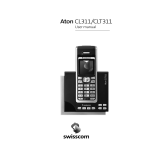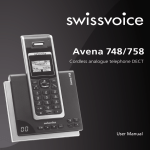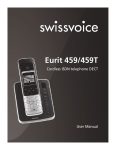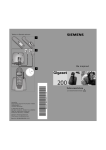Download AEG D 5000 Instruction manual
Transcript
AEG D 5000 / D 7000 Cordless DECT Phone with Caller Identification (CID) D 7000 with built-in digital answering machine Instruction Manual 06/02wh CE Declaration 0700 This cordless, analogue DECT – telephone D5000/D7000, complies with the requirements of the EC guidelines: 99/5/EG Guideline for radio facilities and telecommunication terminals The conformity evaluation process has been carried out according to Appendix II of the EC guideline 99/5/EG. The conformity of the telephone with the above mentioned guidelines is certified by the EC sign. This unit corresponds to unit class 1. Due to the existing differences between public telecommunication networks of different states, this authorisation in itself does not constitute an unconditional guarantee for the successful operation of this unit on every network terminal point. Eggenstein, 24.06.2002 …………………………………. Ralph Kimmig ITM Technology AG Siemensstr. 2 D-76344 Eggenstein Designated use: This unit is authorised for being switched into the public analogue telephone network and must be used exclusively for telephoning in living and business areas. Anybody can switch it on via the telephone connection unit (TAE) and operate it.. Any other use is deemed as not designated use. Unauthorised alterations or modifications, which are not described in this handbook, are not admissible. These operating instructions are for information purposes. Their content is not part of the contract. All specified data states only normal values. The described equipment and options can differ dependant on country-specific requirements. Technical alterations reserved. Copyright: ITM Technology AG All rights reserved The complete or partial duplication of this handbook is only permitted with the written approval of ITM Technology AG. 2 TABLE OF CONTENTS CE Declaration .......................................................................................................................... 2 TABLE OF CONTENTS .......................................................................................................... 3 Delivery extent ........................................................................................................................... 6 Notes on safety........................................................................................................................... 6 Description................................................................................................................................. 7 Menu Structure ................................................................................................................................. 7 Brief Overview .................................................................................................................................. 8 D 7000 Base station..................................................................................................................................... 10 Features............................................................................................................................................ 10 Delivery Settings.............................................................................................................................. 11 Installation............................................................................................................................... 13 Power Supply/ Battery.................................................................................................................... 13 Telefone Line ................................................................................................................................... 13 Beltclip ............................................................................................................................................. 13 Replacing the battery...................................................................................................................... 14 Out of range..................................................................................................................................... 14 Switching off handset .................................................................................................................................. 15 Subscribing a Handset to a Base Set ............................................................................................. 15 Subscribing the Handset to a D 5000 or D 7000 Base Set........................................................................... 15 Removing a Handset from a Base Set ........................................................................................... 16 Selecting a Base ............................................................................................................................... 16 Settings..................................................................................................................................... 17 Day/ Time......................................................................................................................................... 17 Selection Mode ................................................................................................................................ 18 Language.......................................................................................................................................... 18 Setting of Flash Time ...................................................................................................................... 18 Programming the PIN Code........................................................................................................... 19 Locking / Unlocking the Keypad ................................................................................................... 19 Switching On/Off Key Click........................................................................................................... 20 Setting the Earpiece Volume.......................................................................................................... 20 Setting the Ring Volume of the Handset ....................................................................................... 21 Setting the Ring Volume of an Internal Call ............................................................................................... 21 Setting the Ring Melody of the Handset ....................................................................................... 22 Setting the Ring Volume of the Base .......................................................................................................... 22 Pause Key......................................................................................................................................... 23 Call Barring..................................................................................................................................... 24 Switching On Call Barring .......................................................................................................................... 24 Switching Off Call Barring.......................................................................................................................... 24 Factory Reset (reset handset to default)........................................................................................ 25 Telephoning ............................................................................................................................. 25 3 Answering Calls .............................................................................................................................. 25 Answer an External Call.............................................................................................................................. 26 Answering an Internal Call.......................................................................................................................... 26 Hands free Calling .......................................................................................................................... 26 External Call.................................................................................................................................... 27 Block Dialing ................................................................................................................................... 27 Redialing .......................................................................................................................................... 27 Last Number Redial..................................................................................................................................... 27 Redial of the 5 Last Numbers ...................................................................................................................... 27 Dialing a Number from the Phone Book....................................................................................... 28 External comfort functions ............................................................................................................ 28 Call waiting and toggle................................................................................................................................ 28 Call-back and toggle.................................................................................................................................... 28 Three-party-conference ............................................................................................................................... 29 Intercom........................................................................................................................................... 30 Transferring a Call to Another Handset....................................................................................... 30 Internal Comfort Functions ........................................................................................................... 30 Transferring and Holding a Call .................................................................................................................. 30 Call Back and Toggle .................................................................................................................................. 31 Conference Call (3-Party-Call).................................................................................................................... 31 Direct Call (Baby Call) ................................................................................................................... 31 Programming the Direct Call Number......................................................................................................... 31 Activating of the Direct Call ....................................................................................................................... 32 Deactivating of the Direct-Call.................................................................................................................... 32 Calling the Handsets from the Base Set ( Paging)........................................................................ 32 Call Duration Display ..................................................................................................................... 32 Mute ................................................................................................................................................. 32 Phone Book.............................................................................................................................. 33 Alphanumerical Keypad................................................................................................................. 33 Entries in the Phone Book .............................................................................................................. 33 Searching Phone Book Entries....................................................................................................... 33 Editing Phone Book Entries ........................................................................................................... 34 Deleting Phone Book Entries ......................................................................................................... 34 Call Log (CLIP)....................................................................................................................... 35 Viewing the Call Log ...................................................................................................................... 35 Calling a Number from the Call Log ............................................................................................ 35 Storing a Number From the Call Log into the Phone Book........................................................ 36 Deleting Single Records .............................................................................................................................. 36 Deleting All Records ................................................................................................................................... 36 Answering Machine (only D 7000)......................................................................................... 37 Answering Machine Operation...................................................................................................... 37 Switching On/Off the Answering Machine ................................................................................... 37 Settings ............................................................................................................................................. 38 Setting Day/Time......................................................................................................................................... 38 Checking the Time ...................................................................................................................................... 38 Setting Day/Time......................................................................................................................................... 38 Setting the Ring Volume ............................................................................................................................. 38 4 Setting and Checking the Ring Tone ........................................................................................................... 39 Changing the Ring Tone.............................................................................................................................. 39 Setting the Operation Mode......................................................................................................................... 40 Recording a New Outgoing Message .......................................................................................................... 40 Restoring Default Outgoing Messages (1 and 2)......................................................................................... 41 Automatic Reset .......................................................................................................................................... 41 Renewed Operation Start............................................................................................................................. 41 Showing Received Messages....................................................................................................................... 41 “Memory Full”-Mode.................................................................................................................................. 42 Programming the PIN Code ........................................................................................................................ 42 Operation ......................................................................................................................................... 43 Receiving Messages .................................................................................................................................... 43 Playing Back of Messages and Memos ....................................................................................................... 43 Repeating the Current Message................................................................................................................... 43 Playing Back the Previous Message ............................................................................................................ 43 Playing Back the Next Message .................................................................................................................. 43 Selecting and Deleting Messages ................................................................................................................ 44 Deleting all Received Messages .................................................................................................................. 44 Loudspeaker Function / Taking the Call...................................................................................................... 44 Recording a Personal Message (Memo) ...................................................................................................... 44 Remote Control........................................................................................................................ 45 Remote Control Functions ............................................................................................................. 45 Remote Control Codes Message Playback .................................................................................................. 45 Troubleshooting....................................................................................................................... 47 Guarantee * ..................................................................................................................................... 49 Maintenance .................................................................................................................................... 49 Recycling.......................................................................................................................................... 49 Technical Data................................................................................................................................. 50 Short Instruction Answering Machine: Tele-Call ................................................................. 52 5 Delivery extent • one base • one handset • one battery pack, NiMH, Type AAA, 600 mAh • one power adapter • one telphone connection cable (TAE) • one instruction manual Notes on safety Do not position the unit in the vicinity of heat sources (heater ventilators or similar) and never expose the unit to direct sun radiation, excessive sources of dust or vibrations. Insert authorised, rechargeable battery packs of the same type only! Never customary (not chargeable) batteries, as these can result in injuries to health and persons! Insert the rechargeable battery pack correctly polarised; observe the note on the battery pack and in the battery pack compartment! Use battery packs of the type stated in the operating instructions only! The function of medical units could be impaired. Observe the conditions of the environment (doctors surgeries) The handset can cause an unpleasant humming tone in hearing aids. Do not place the base in bathrooms or shower rooms. The location of the base should have a room temperature between +5°C and +35°C and a humidity between 25% and 85%. Use only the supplied power adapter, as stated in the operating instructions. Dispose of the battery packs and the telephone in an environmentally friendly way! 6 Description Menu Structure MENÜ INTERCOM INT_ TAST EINST TAST SPERR FREIGEBEN SPERREN TASTENTON TON EIN TON AUS NEU NR NAME Name & Rufnummer AENDERN LOESCHEN Name & Rufnummer Name & Rufnummer EXTERN MELODIE 1...9 RUFLAUTST 0...9;0 INTERN MELODIE 1...9 RUFLAUTST 1...9 BASIS STAT MELODIE 1-.9;0 RUFLAUTST 1...9;0 TELEF BUCH RUFMELODIE DIREKT EINSTELLEN SUCHEN NUMMER _ TAG / ZEIT WAHLVERF _ JAHR MONAT TAG STUNDE MINUTE MFV / TON IWV / IMPULS SPANISH NIEDERL FRANZOES Sprache DEUTSCH ENGLISCH BASIS WAHL AUTO SUCHEN MANUELL BASIS _ SUCHEN MT ABMELD SUB PIN MT ABMELD_ FLASH LANG KURZ SPERREN SUB PIN SPERREN 1...5 HS ----- PIN CODE SUB BASIS EIN / AUS CODE ALT CODE NEU ZURUECKST SUB PIN WIEDERHOLE BASIS _ SUCHEN Kennung SUB PIN 7 Brief Overview 12 5 1 11 2 10 3 4 9 13 8 6 7 14 19 15 17 16 18 8 20 22 21 23 26 25 27 31 32 28 24 29 30 1. LCD display 2. Line key to pick up a call and to hang 3. Arrow right key to scroll the call log or the menu, to activate/ deactivate the speakerphone, to view the call log and to set the ring of volume and melody 4. Program key to open menus and submenus 5. Phone book key to enter numbers into the memory 6. Pause / redial key P/tt to insert a pause and to redial one of the five last numbers dialed 7. Microphone 8. Volume / ring key to set the listening volume and to select the ring volume and melody of the handset 9. Alphanumerical keypad to dial numbers and to enter names in the phone book 10. Mute / delete key to switch on/off the microphone and to delete the call log, messages and to exit menus and submenus 11. Arrow left key Í/ R – to scroll the call log or the menu and to access info services (if available), to set the ring melody and volume, to transfer calls, for call back and toggle 12. Earpiece 13. Battery compartment 14. Handset charge contacts 15. Paging / subscription key to call a handset and to subscribe a handset to a base set 16. Line / charge indicator 17. Power jack 18. Telephone line jack 19. Base charge contacts 9 D 7000 Base station 20. Line / charge display 21. LED-display “memory full“ 22. + / - key to set the ring of volume of the earpiece 23. LED display to switch on the answering machine and for new messages 24. play back key of messages and pause during the play back 25. Go to the next message and recording of a personal message (Memo) 26. Paging- / subscribing key to call a handset and to subscribe a handset 27. play back of the previous message / go back to the begin of the message and recording of an own outgoing message 28. ¦ display and setting of the answering machine time 29. key to switch on/off the answering machine and switch between modus – outgoing message with recording / only outgoing message and to store the own outgoing messages in the memory 30. ± delete key 31. key ( at the bottom of the unit) to set the number of ring signals for the automatic recording of incoming messages 32. key ( at the bottom of the unit) for outgoing message and setting of the PIN Features Handset D 5000 / D7000 DECT, GAP LCD display with 3 lines ,11 characters, display :12 digits und 10 icons 5 display languages Display lighting Standby time : 200 hours Talk time: 12 hours Phone book for 20 entries (10 characters and 25 digits) Redial memory of 5 last numbers dialled (max. 25 digits each) Ring volume: 10 levels for external call (0 for no ring) 9 levels for internal call (levels 1-9), 9 Ring melodies Earpiece volume control: 5 levels Dial preparation with edit function Phone book editing during conversation Call timer External call priority Hands free calling Key lock Auto Standby Flash recall: user programmable 100ms/300ms Pause of 3 seconds Mute (with indication) Direct call/ Baby phone feature Out of range warning: Audible beep and visual indication Battery low warning: Audible beep and visual indication Power save mode Detachable belt clip Paging Intercom 10 Subscribing 5 handsets possible Subscribing one handset to 4 base stations possible Transferring external-internal-internal Three party conference extern-intern-intern Caller identification type 1 FSK and DTMF with automatic identification Phonebook matching Support name and numbers Date time stamping Call log for 30 records (10 characters + 25 digits) Deleting call log (selective or collective) Storing numbers from the call log into the phone book Redialing from the caller list Base D5000 Ring volume signal Status display Base D7000 Ring volume signal Status display Built-in answering machine Volume: 4 levels Recording time: 11 minutes Date- and time-display for incoming messages 2 Modes – only outgoing message or outgoing message with recording of incoming messages 2 digital outgoing messages in the memory, can be changed by recording of own messages with each max. 2 minutes New messages displayed Message memory due to power failure (Flash memory) Memory full displayed Fast forward and rewind feature Play back pause Setting of ring signals 2 - 9 rings, economy feature Remote pickup and -setting Three-digit entry code for the remote control Delivery Settings One Handset subscribed to the Base Set PIN 0000 Base ring volume 5 Handset ring volume 3 Extern melody 1 Intern melody 5 Flash time 300ms Battery supplied, not insert Language German Answering machine modus 1, 3 Calls, Day: Sunday, Time 12:00, (only D 7000) 11 12 Installation Power Supply/ Battery For maximum battery capacity, charge the battery for the first time at least 20 hours without connecting the telephone line. 1. Insert the power plug in the power jack (17) in the back 17 of the base set. 18 2. Plug the adaptor into a power outlet. (230V~). 3. Open the battery compartment (13). (Fig. a). 4. Install the battery into the compartment. (Fig. b). Be sure of the correct polarisation! 5. Close the battery compartment. (Fig. c). 6. Install the handset on the base set. The line/ charge indicator (20) will light up. Telefone Line 1. Plug the Telefone line cord into the Telefone line jack (18) in the back of the base set. 2. Plug the other end of the telephone line cord (TAE) in the telephone wall outlet. ( F-code). The telephone is now operational. Beltclip 1. Slide the belt clip over the back of the handset up to the notches. 2. To remove the belt clip lift one end from a notch. Notches belt clip 13 Replacing the battery 1. 2. 3. 4. Open the battery pack compartment. (picture a) Take off the empty batteries. Insert the new battery pack correctly polarised. (picture b) Close the battery pack compartment. (picture c) Important: Batteries are dangerous, chemical waste. Used batteries cannot be thrown away with household refuse but have to be disposed of in a responsible and environmentally friendly manner! Special battery collection! Batteries are poisonous. Keep them away from children! $ & %+ 100% recharged 50% recharged warning tones: weak battery Out of range 1. Warning tone will be heard if handset is out of range. The display will show SEARCHING and the antenna symbol g will blink. 2. Go nearer to the Base Set. 3. When you hear warning tone and antenna symbol g lights permanently, the contact is restored. 14 Switching on handset 1. The handset is switched off. 2. Press the Menu button (4). The display will show SEARCH. 3. The Handset is subscribed to the Base Set again. The Handset is switched on again when the display shows 00/00 NCHR or BU1 HS1. Switching off handset 1.The handset is switched on. 2. Press Menu button (4). 3. Press arrow keys Í (11) or Î (3), until ON/OFF is shown on the display. 4. Press menu button (4). 5. The Handset power will switched off, dialing numbers or making calls is not possible anymore. With D 7000 the answering machine remains activated even if the handset is turned off! Subscribing a Handset to a Base Set To a D 5000/ D 7000 base set 5 handsets can be subscribed. You can also subscribe the handset to another GAP compatible DECT base set. The RFPI of the base set is the universal code for all GAP compatible DECT base sets. Important: If you use a D 5000 or D 7000 telephone, the additional Handset have to be subscribed to the base. (description below) The answering machine is independent. Subscribing the Handset to a D 5000 or D 7000 Base Set 1. The handset is in standby (no tone). 2. Press 10 seconds the page/subscribe key (15 or 26) until the line/charge indicator (16 or 20) starts flashing quickly. 3. Now the base set is in subscribing mode. All following operations must be performed as long as the line/charge indicator /(16 or 20) is flashing quickly (approximately 1 minute). Although the indicator is flashing, the phone works normally. 4. Press the menu key (4). 5. Press the arrow key Í (11) or Î (3) until BASE SUB is displayed. 6. Press the menu key B (4). 7. BASE is displayed. 8. Enter the number (1 to 4) which will be assigned to this base set by pressing the numerical keys. 9. SEARCHING is displayed and the antenna symbol is flashing. 10. The RFPI –Code of the Base Set is displayed and the Handset emits a tone when it recognises the Base. 15 11. 12. 13. 14. 15. Press the menu key (4). PIN is displayed. Enter the 4 digits of the PIN of this Base Set by pressing the numerical keypad (default 0000). Press the menu key (4). The Handset is subscribed to this Base. Subscribing the Handset to Another (GAP compatible DECT) Base 1. The handset is in standby (no tone). 2. Read the Instruction manual of your base to set it to subscribing mode. 3. Continue from item 4 under Subscribing the Handset to a D 5000 or D 7000 Base Set above. Removing a Handset from a Base Set A handset can be deprogrammed from a base set. This feature enables you to remove a defective handset and to replace it by a new one. NOTE: You can only remove a handset from a base set with another handset that is subscribed to the same base. 1. The handset is in standby (no tone). 2. Press the menu key (4). 3. Press the arrow key Í (11) or Î (3) until SETTING is displayed. 4. Press the menu key (4). 5. DATE/TIME is displayed. 6. Press the arrow key Í (11) or Î (3) until REMOVE HS is displayed. 7. Press the menu key (4). 8. SUB PIN is displayed. 9. Enter the PIN code by pressing the numerical keys. 10. Press the program key (4). 11. REMOVE HS — is displayed. 12. Enter the number of the handset (HS1 to HS5) you want to remove by pressing the numerical keys. 13. Press the menu key B (4). 14. SEARCHING is displayed, then the selected handset is removed. Selecting a Base If the handset is subscribed to several base sets, it can only operate on one at a time. Therefore it has to select a base set. Automatic Base Selection The handset will operate on the first base set found. 1. The handset is in standby (no tone). 2. Press the menu key B (4). 16 3. Press the arrow key l (11) or k (3) until SETTING is displayed. 4. Press the menu key B (4). 5. DATE/TIME is displayed. 6. Press the arrow key l (11) or k (3) until BASE SEL is displayed. 7. Press the menu key B (4). 8. Press the arrow key l (11) or k (3) until AUTO is displayed. 9. Press the menu key B (4). 10. SEARCHING is displayed and the antenna symbol is flashing. 11. The handset emits a tone and returns to standby. It has found a base set. Manual Base Selection 1. Same procedure as under Automatic Base Selection above up to item 8. 8. Press the arrow key l (11) or k (3) until MANUAL is displayed. 9. Press the menu key B (4). 10. The display shows BASE_. 11. Enter the number of the base set you want to use by pressing the numerical keys. 12. Press the menu key B (4). 13. SEARCHING is displayed and the antenna symbol is flashing. 14. The handset emits a tone and returns to standby. It uses the selected base set. NOTE: To select a base set, the handset already has to be subscribed to it. Settings Day/ Time If the day and time are not transmitted by the public telephone network, you have to program these settings manually, otherwise the call log will not register the day and time the call came in. In case of doubt, please ask your provider. 1. 2. 3. 4. 5. 6. The phone is in standby mode (no tone). Press the menu key B (4). Press the arrow key l (11) or k (3) until SETTING is displayed. Press the menu key B (4). DATE/TIME is displayed Press the menu key (4). The display shows YEAR and the year number (for ex. 00 for 2000). 7. Enter the last two figures of the year with the numerical keys (2001 -> 01). 8. Press the menu key B (4). MONTH is displayed. 9. Enter the number of the month (01-12) with the numerical keys. 10. Press the menu key B (4). DAY is displayed. 11. Enter the number of the day (01-31) with the numerical keys. 12. Press the menu key B (4). HOUR is displayed. 13. Enter the hour (00-24) with the numerical keys. 14. Press the menu key B (4). MINUTE is displayed. 15. Enter the minutes with the numerical keys. 16. Press the menu key B (4) to confirm. 17 NOTE: Please check the date/time setting after the battery has been disconnected or dead. Set again, if necessary. Selection Mode There are two selection modes: • MFV (tone selection) – standard today • IWV (pulse selection) – only necessary for older telephones 1. The handset is in standby (no tone). 2. Press the menu key B (4). 3. Press the arrow key l (11) or k (3) until SETTING is displayed. 4. Press the menu key B (4). 5. DATE/TIME is displayed. 6. Press the arrow key l (11) or k (3) until DIAL MODE is displayed. 7. Press the menu key B (4). TONE or PULSE is displayed. 8. Press the arrow key l (11) or k (3) to set the selection mode you want to use. 9. Press the menu key B (4) to confirm. NOTE: For quick and reliable phone operation we recommend tone dialing. Factory/default setting is tone dialing. Language You can choose between five languages to display the menus: English, French, German, Dutch and Spanish. Default setting is German (DEUTSCH). To set the language, proceed as follows: 1. The handset is in standby (no tone). 2. Press the menu key B (4). 3. Press the arrow key l (11) or k (3) until EINSTELLEN (SETTING) is displayed. 4. Press the menu key B (4). 5. TAG/ZEIT (DATE/TIME) is displayed. 6. Press the arrow l (11) or k (3) key until SPRACHE (LAN-GUAGE) is displayed. 7. Press the menu key B (4). 8. The set language is displayed. 9. Press the arrow key l (11) or k (3) to select the language you want to use. 10. Press the menu key B (4) to confirm the selected language. Setting of Flash Time 18 You can program a LONG (300ms) or SHORT (100ms) line interruption on the Rkey. Some services will not operate with a short delay, such as call waiting management for instance. But for some professional applications or extensions, setting to SHORT may be necessary. If used on a PABX, the right flash time must be set according to the PABX’s user manual. 1. 2. 3. 4. 5. 6. 7. 8. The handset is in standby (no tone). Press the menu key B (4). Press the arrow key l (11) or k (3) until SETTING is displayed. Press the menu key B (4). DATE/TIME is displayed. Press the arrow key l (11) or k (3) until FLASH is displayed. Press the menu key B (4). LONG is displayed: the delay is set to LONG; or SHORT is displayed: the delay is set to SHORT. 9. Press the arrow key l (11) or k (3) to select your choice. 10. Press the menu key B (4) to confirm your choice. Programming the PIN Code Some features are only accessible after entering a PIN code. This feature enables you to secure access to your settings or certain features and to prohibit operation of handsets which are not subscribed to this base set. The PIN code consists of 4 digits. The default PIN code is 0000. Modifying the PIN code: 1. The handset is in standby (no tone). 2. Press the menu key B (4). 3. Press the arrow key l (11) or k (3) until SETTING is displayed. 4. Press the menu key B (4). 5. DATE/TIME is displayed. 6. Press the arrow key l (11) or k (3) until PIN CODE is displayed. 7. Press the menu key B (4). 8. OLD CODE is displayed. 9. Enter the old PIN code by pressing the numerical keys. 10. Press the menu key B (4). 11. NEW CODE is displayed. 12. Enter the new PIN code by pressing the numerical keys. 13. Press the menu key B (4). 14. AGAIN is displayed 15. Enter the new PIN code again. 16. Press the menu key B (4). 17. The handset emits a confirmation tone to confirm storage of the new PIN code. NOTE: If you have forgotten your PIN code, you have to run a complete reset! Locking / Unlocking the Keypad 19 This feature enables you to prevent numbers from being called accidentally. When the keypad is locked, only the menu key B (4) is operative and KEY LOCKED is displayed. 1. The handset is in standby (no tone). 2. Press the menu key B (4). 3. Press the arrow key l (11) or k (3) until KEY SETUP is displayed. 4. Press the menu key B (4). 5. KEY LOCK is displayed. 6. Press the menu key B (4). 7. The set keypad mode is displayed: UNLOCK: the keypad is unlocked; or LOCK: the keypad is locked. 8. Press the arrow key l (11) or k (3) to select your choice. 9. Press the menu key B (4) to confirm your choice. Switching On/Off Key Click The handset emits a tone each time you press a key. You can switch off key click. 1. The handset is in standby (no tone). 2. Press the menu key B (4). 3. Press the arrow key l (11) or k (3) until KEY SETUP is displayed. 4. Press the menu key B (4). 5. KEY LOCK is displayed. 6. Press the arrow key l (11) or k (3) until KEY CLICK is displayed. 7. Press the menu key B (4). CLICK ON is displayed: key click is on; or CLICK OFF is displayed: key click is off. 8. Press the arrow key l (11) or k (3) to select your choice. 9. Press the menu key B (4) to confirm your choice. Setting the Earpiece Volume This features enables you to set the volume of the earpiece. 20 There are 5 levels (1 = minimum to 5 = maximum). Default volume setting is 3. The earpiece volume is set during a communication. 1. Press the volume/ring key CD/ D (8). 2. The set earpiece volume is displayed. 3. Press a numerical key from 1 to 5 to select the wanted volume. 4. Press the volume/ring key CD/ D (8) to confirm the selected volume. Setting the Ring Volume of the Handset There are 10 levels (0 to 9) to set the ring volume. Level 0 switches off the ringing. The ring off symbol is displayed for external calls. Level 9 is the maximum ring volume. The default ring level is 5. The ring volume of an external call can be different from the one of an internal call. Setting the Ring Volume of an External Call 1. The handset is in standby (no tone). 2. Press the menu key B (4). 3. Press the arrow key l (11) or k (3) until RING SEL is displayed. 4. Press the menu key B (4). 5. EXTERNAL is displayed. 6. Press the menu key B (4). 7. MELODIES is displayed. 8. Press the arrow key l (11) or k (3) until VOLUME is displayed. 9. Press the menu key B (4). 10. The set ring volume is displayed. 11. Press a numerical key from 0 to 9 or the arrow key l (11) or k (3) to select the wanted volume. 12. Press the menu key B (4) to confirm the selected volume. Setting the Ring Volume of an Internal Call 1. The handset is in standby (no tone). 2. Press the menu key B (4). 3. Press the arrow key l (11) or k (3) until RING SEL is displayed. 4. Press the menu key B (4). 5. EXTERNAL is displayed. 6. Press the arrow key l (11) or k (3) until INTERNAL is displayed. 7. Press the menu key B (4). 8. MELODIES is displayed. 9. Press the arrow key l (11) or k (3) until VOLUME is displayed. 10. Press the menu key B (4). 11. The set ring volume is displayed. 12. Press a numerical key from 1 to 9 or the arrow key l (11) or k (3) to select the wanted volume. 13. Press the menu key B (4) to confirm the selected volume. 21 Setting the Ring Melody of the Handset The handset has 9 melodies (1 to 9). The default ring melody is 1. The ring melody of an external call can be different from the one of an internal call. Setting the Ring Melody of an External Call 1. The handset is in standby (no tone). 2. Press the menu key B (4). 3. Press the arrow key l (11) or k (3) until RING SEL is displayed. 4. Press the menu key B (4). 5. EXTERNAL is displayed. 6. Press the menu key B (4). 7. MELODIES is displayed. 8. Press the menu key B (4). 9. The number of the set ring melody is displayed. 10. Press a numerical key from 1 to 9 or the arrow key l (11) or k (3) to select the wanted melody. 11. Press the menu key B (4) to confirm the selected melody. Setting the Ring Melody of an Internal Call 1. The handset is in standby (no tone). 2. Press the menu key B (4). 3. Press the arrow key l (11) or k (3) until RING SEL is displayed. 4. Press the menu key B (4). 5. EXTERNAL is displayed. 6. Press the arrow key l (11) or k (3) until INTERNAL is displayed. 7. Press the menu key B (4). 8. MELODIES is displayed. 9. Press the menu key B (4). 10. The number of the set ring melody is displayed. 11. Press a numerical key from 1 to 9 or the arrow key l (11) or k (3) to select the wanted melody. 12. Press the menu key B (4) to confirm the selected melody. Setting the Ring Volume of the Base 1. 2. 3. 4. 5. 6. 7. 8. 22 The handset is in standby (no tone). Press the menu key B (4). Press the arrow key l (11) or k (3) until RING SEL is displayed. Press the menu key B (4). EXTERNAL is displayed. Press the arrow key l (11) or k (3) until BASE STAT is displayed. Press the menu key B (4). MELODIES is displayed. 9. Press the arrow key l (11) or k (3) until VOLUME is displayed. 10. Press the menu key B (4). The set ring volume is displayed. 11. Press a numerical key from 0 to 9 to select the wanted volume. 12. Press the menu key B (4) to confirm the selected volume. Setting the Ring Melody of the Base 1. The handset is in standby (no tone). 2. Press the menu key B (4). 3. Press the arrow key l (11) or k (3) until RING SEL is displayed. 4. Press the menu key B (4). 5. EXTERNAL is displayed. 6. Press the arrow key l (11) or k (3) until BASE STAT is displayed. 7. Press the menu key B (4). 8. MELODIES is displayed. 9. Press the menu key B (4). 10. The number of the set ring melody is displayed. 11. Press a numerical key from 1 to 9 to select the wanted melody. 12. Press the menu key B (4) to confirm the selected melody. Pause Key If you want to insert a pause while you are dialing a number, just press the pause/redial key P tt (6). A pause takes up the place of a digit in the memory (readialing or phone book). 23 Call Barring This feature is only accessible with the PIN code. It enables you to bar outgoing calls of 5 groups of numbers consisting of maximum 5 digits each. NOTE: The emergency numbers (all numbers consisting of three or four digits without area code) cannot be barred, even if you have programmed them. Some examples: • 0: long distance numbers cannot be called; • 00: international numbers cannot be called; • 017: mobile phone numbers starting with 017 cannot be called; • 019: numbers starting with 019 cannot be called. Note: If you use the telephone with a telephone system without automatical Amtsholung, you have to bar the area code ( Amtskennziffer) too: e.g.: 0190 should be barred the area code is „0“, so you have to bar 00190. Switching On Call Barring 1. The handset is in standby (no tone). 2. Press the menu key B (4). 3. Press the arrow key l (11) or k (3) until SETTING is displayed. 4. Press the menu key B (4). 5. DATE/TIME is displayed. 6. Press the arrow key l (11) or k (3) until BARRING is displayed. 7. Press the menu key B (4). 8. SUB PIN is displayed. 9. Enter the PIN code by pressing the numerical keys. 10. Press the menu key B (4). 11. BAR NUM 1 is displayed. 12. Press the arrow key l (11) or k (3) to select one of the 5 memory places for call barring. 13. Enter the digits (max. 5) of the numbers to be barred by pressing the numerical keys. 14. Press the menu key B (4). 15. HS and the entered digits are displayed. 16. Enter the numbers of the handsets from which the number may not be called by pressing the numerical keys. E.g.: Press the numerical keys 2, 3 and 5 to prevent the numbers starting with 0900 to be called from handsets 2, 3 and 5. 17. Press the menu key B (4) to confirm the programming. Switching Off Call Barring 1. Proceed as described in items 1 to 12. 13. Delete the displayed barred number by pressing the mute/delete key (10). 14. Press the menu key B (4) to confirm. 24 Parameter Reset This feature requires the PIN code to turn back to default parameter settings (delivery settings). The phone book memory, the PIN and subscription information will not be cleared. 1. The handset is in standby (no tone). 2. Press the menu key B (4). 3. Press the arrow key l (11) or k (3) until SETTING is displayed. 4. Press the menu key B (4). 5. DATE/TIME is displayed. 6. Press the arrow key l (11) or k (3) until RESET is displayed. 7. Press the menu key B (4). 8. SUB PIN is displayed. 9. Enter your PIN code by pressing the numerical keys. 10. Press the menu key B (4). 11. The handset emits a long tone. RESET is displayed. All parameters apart from PIN have been reset to delivery setting Factory Reset (reset handset to default) This feature enables you to reset all settings without entering the PIN code. After a full reset, all phone book memory numbers will be erased, the handset will be removed from all base sets, the parameters will be reset to default and the PIN code will be reset to default 0000. Important: All user settings will be reset to default! 1. Disconnect the handset battery. 2. Press and hold the asterisk key while reconnecting the battery. 3. When you hear the tones, release the asterisk key and press the menu key B (4). 4. After the handset is locked to the base set press the asterisk key again (you will hear a confirmation tone and the display shows BU -- 1 HS -- 1). 5. Wait until the displays shows RESET?, then press the menu key B (4) to confirm the full reset procedure. 6. The display will show RESETTING. (no connection) Important: After a successful reset the handset again has to be subscribed to the base set! Telephoning Answering Calls 25 Answer an External Call 1. All handsets which are subscribed to the base set ring. 2. The contact symbol ^ flashes, the number and the name (if it is stored in the phone book) are displayed. 3. Press the line key _ (2). 4. EXT and the contact symbol ^ stay on the display and the counter starts. 5. You can communicate. 6. To end the communication, press the line key _ (2) or replace the hand-set in its cradle. 6. The handset returns to standby. Answering an Internal Call 1. The handset rings. 2. INT and the number of the calling handset (1 to 5) are displayed and the contact symbol ^ flashes. 3. Press the line key _ (2). 4. You can communicate. 5. INT-, the number of the calling handset (1 to 5), the contact symbol ^ stay on the display and the counter starts. 6. To end the communication, press the line key _ (2) or replace the hand-set in its cradle. 7. The handset returns to standby. Hands free Calling This feature allows you to call without holding the handset in your hand. You can activate hands free calling after having pressed the line key _ (2) and as soon as you hear the dial tone or during a conversation. 1. Press the arrow key k (3) to switch on hands free calling. 2. Press the arrow key k (3) again to switch off hands free calling. 3. To end the communication, press the line key _ (2) or put the handset back in the base set. NOTE: The hands free volume is the same as the earpiece volume of the handset. Prolonged hands free calling involves high energy consumption reducing battery time considerably. Hands free Volume Adjustment 1. 2. 3. 4. 26 Press the line key _ (2) and switch on hands free calling. Press the volume key CD/ D (8). The actual volume setting is displayed. Select the desired volume with the numerical keys 1-5. Press the volume key CD/ D (8) again to confirm the setting. External Call External Calls to the public network. 1. The handset is in standby (no tone). 2. Press the line key _ (2). 3. The line/charge indicator ` /F ((15 or 20) flashes, the contact symbol ^ and EXT are displayed. 4. You hear the dial tone. 5. Dial the number you want to call. 6. The number is displayed and called automatically. 7. To end the communication, press the line key _ (2) or replace the hand-set in its cradle. Block Dialing 1. The handset is in standby (no tone). 2. Dial the number you want to call. NOTE: If you have made a mistake, you can delete the wrong digits with the mute/delete key (10). 3. The number is displayed. 4. Press the line key _ (2). 5. The line/charge indicator `/F ((15 or 20) flashes, the contact symbol ^ and EXT are displayed. 6. The number will be called automatically and you can communicate. 7. To end the communication, press the line key _ (2) or replace the hand-set in its cradle. Redialing Last Number Redial 1. The handset is in standby (no tone). 2. Press the line key _ (2). 3. The line/charge indicator ` /F ((15 or 20) flashes, the contact symbol ^ and EXT are displayed. 4. You hear the dial tone. 5. Press the pause/redial key P tt (6). 6. The last number dialed will be called automatically. Redial of the 5 Last Numbers 1. The handset is in standby (no tone). 2. Press the pause/redial key P tt (6). 3. The last number dialed is displayed. 4. Press the pause/redial key P tt (6) repeatedly to select one of the 4 numbers previously dialed. Or use the arrow key to scroll through the list. 5. You can delete wrong digits with the mute/delete key ? (10). 6. Press the line key _ (2). 7. The displayed number will be called automatically. 27 8. To end the communication, press the line key _ (2) or replace the hand-set in its cradle Dialing a Number from the Phone Book 1. The handset is in standby (no tone). 2. Press the phone book key b (5). 3. The first entry (alphab. order) in the phone book will be displayed. 4. Press the arrow key l (11) or k (3) until the number you want to call is displayed. 5. Press the line key _ (2). 6. The displayed number will be called automatically. 7. To end the communication, press the line key _ (2) or replace the handset in its cradle. External comfort functions The comfort functions – call waiting, toggle, callback, answering a further call, three-party-conference – must be applied for at the network operator. The Deutsche Telekom AG runs these services under the description T-Net-Functions and they can only be utilised at a main connection if you have set the flash time 300ms. If you operate your telephone at a morn PABX you can also utilise these functions. In this case set the flash time as specified in the operating instructions of the PABX, in most cases this will be 100 (90) ms. You will also find further details in the operating instructions of your PABX. The following description of the comfort functions does therefore not necessarily agree with the specifications of your PABX. Call waiting and toggle You have connected your telephone at a main connection of the Deutsche Telekom and while you are making a call you hear the call waiting tone. Activate the key R to put the current call on hold. By selecting the number 2 you can answer the second call. If you want to return to the first caller, press the key R again and afterwards select the number 2. You are again connected to your first caller and the second call has been put on hold. You can repeat this procedure as often as you like, that is you toggle between the two callers. Gelöscht: ¶ Gelöscht: If you operate your telephone at a PABX you proceed in the same way, except that instead of pressing the key 2 you press the key R again. Gelöscht: ¶ Call-back and toggle With the function call-back/toggle you telephone alternately with two callers without them being able to listen in to what you discuss with the other caller. You can take a „call waiting“ call or you can yourself call a second party to the discussion. This function is also the basis for a three-party-conference. 28 You are talking to a party and you want to get some information from a second party (internal or external). For this you press the key R and park the first call. You will hear the special dialling tone. Dial the telephone number of the second party and talk to it. By pressing the key R you park the second call. Now select the key 2 and you get back to the firs party. Now you can toggle between the two parties. If you want to terminate the call after your call-back to the second party, activate the key R and select the number 1. The connection to the second party is cut. When operating at a PABX you always toggle between the two calls by activating the key R . Replacing the handset will cut the connections. Gelöscht: ¶ Three-party-conference With this function you can talk to two parties at the same time, whereby each party participates in the discussion equally. You can build up the connection with both parties as described above under call waiting/call-back/toggle. There are two connections, i.e. via toggle or via call-back and you want to set up a three-party-conference. Press the key R. The currently active call will be parked and you will hear the special dialling tone. Now select the number 3. The three-partyconference will be established. If a party to the call replaces its handset, the call with the second party can be continued. By replacing your handset the three-party-conference will be cut off. If the telephone is connected to a PABX, please follow the instructions in the operating instructions of the PABX. 29 Intercom This function requires at least two attached handsets at the base set. 1. 2. 3. 4. 5. 6. 7. The handset is in standby (no tone). Press the menu key B (4). Press the arrow key l (11) or k (3), until INTERCOM is displayed. Press the menu key B (4). ITN is displayed. As soon as the internal calling partner answers the call, the counter will start. To end the communication, press the line key (2) or replace the handset in its cradle. Transferring a Call to Another Handset 1. 2. 3. 4. 5. 6. 7. You have a communication with an external calling partner. Press the menu key B (4). INTERCOM is displayed. Press the menu key B (4). Your external calling partner is put on hold. INT is displayed. Press a key from 1 to 5 on the numerical keypad (9) to select the handset to which you want to transfer your external calling partner. 8. When your internal call is answered, press the line key (2) to end your communication and to transfer the call. 9. If your internal call is not answered, press the arrow key l (11) to take back the external calling partner. program Internal Comfort Functions Transferring and Holding a Call 1. The loudspeakers of the handsets holding an internal communication emit a call waiting tone (double tone). 2. Press the line key (2) twice to end the internal call and to answer the external incoming call. 3. To end the communication, press the line key (2) or replace the handset in its cradle 30 Call Back and Toggle You can switch between an external and an internal call. 1. You hold an external call. 2. Press the menu key B (4). 3. INTERCOM is displayed. 4. Press the menu key B (4). 5. The external call is on hold. 6. INT is displayed. 7. Press a key from 1 to 5 on the numerical keypad (9) to select the handset of the internal calling partner you want to call. 8. Press the arrow key l (11) to switch between the external and internal calls. Conference Call (3-Party-Call) You can hold a conversation with two internal DECT handsets and one external calling partner simultaneously. 1. You have a communication with an external calling partner. 2. Press the menu key B (4). 3. INTERCOM is displayed. 4. Press the menu key B (4). 5. The external calling partner is put on hold 6. INT is displayed. 7. Press a key from 1 to 5 on the numerical keypad to select the handset of the internal calling partner you want to call. 8. As soon as the internal calling partner answers the call, the counter will start. 9. Press 3 seconds the hash key #. 10. CONFERENCE is displayed. 11. You have a 3-party call. 12. The conference call will be broken if one of the calling partners hangs up. The other calling partners can still communicate. Direct Call (Baby Call) This function enables children and people who are in need of help to call a programmed number by using any key. Programming the Direct Call Number 1. 2. 3. 4. 5. 6. 7. Press the menu key B (4). Press the arrow key l (11) or k (3), until DIRECT is displayed. Press the menu key B (4). NUMBER is displayed. Type in the number you wish to call. Confirm your input; press menu key B (4). The loudspeakers emit a long tone and DIRECT is displayed. 31 Activating of the Direct Call 1. 2. 3. 4. Press the menu key B (4). Press the arrow key l (11) or k (3), until DIRECT is displayed. Press the key Mute/Delete ? (10) for ca. 2s. DIRECT ON is displayed. Direct-Call is now active. Deactivating of the Direct-Call 1. Shortly press the menu key B (4) twice. The standard screen is displayed. Direct-Call is deactivated. Calling the Handsets from the Base Set ( Paging) This feature enables you to call all handsets subscribed to the base set. In case you can’t find a handset, paging will help easily. 1. 2. 3. 4. 5. 6. The handsets are in standby (no tone). You cannot find your handset. Shortly press the page/subscribe key (15 or 26). All handsets which are subscribed to this base set will start ringing. Now that you hear the handset ringing you can find it again. To stop the handset from ringing, shortly press the line key (2).You will hear the dial tone. Call Duration Display As soon as you press the line key (2), call duration will be displayed in minutes : seconds. E.g.: 01 : 20 = 1 minute, 20 seconds After the call, call duration remains displayed for 5 seconds. Mute This feature enables you to speak with a third person in the same room without your calling partner hearing the conversation. The Microphone can be switched off temporarily. 1. You are holding a communication, the line/charge indicator 5 (16 or 20) and the symbol ^ is displayed. 2. Press the mute/delete key (10) to switch off the microphone. 3. is displayed. 4. You can speak with a third person. Your calling partner will hear nothing. 5. Press the mute/delete key (10) to switch on the microphone. 6. will disappear. 7. Your calling partner will hear you again. 32 Phone Book Alphanumerical Keypad Times to press Key 1x 2x 3x 4x 5x 1 + / 1 Some features need alphanumerical entries. 2 A B C 2 In these cases the keypad switches 3 D E F 3 automatically to alphanumerical mode. To 4 G H I 4 make entries in alphanumerical 5 J K L 5 mode, press the corresponding key as often 6 M N O 6 7 P Q R S 7 as necessary to get letters, numbers or T U V 8 symbols. If the next entry is on the same key, 8 9 W X Y Z 9 wait until the courser jumps to the next 0 Space 0 position. Example : P R I V A T E 1x Key 7 - Pause 3x Key 7 – Pause - 3x Key 4 - 3x Key 8 1x Key 2 - 1x Key 8 - 2x Key 3 Entries in the Phone Book Enter the complete telephone number, so the name will appear in the list of incoming calls / on the display when calling! 1. The handset is in standby (no tone) 2. Press the menu key B (4). 3. Press the arrow key l (11) or k (3), until PHONE BOOK is displayed. 4. Press the menu key B (4). 5. SEARCH is displayed. 6. Press the arrow key l (11) or k (3), until ADD NEW is displayed. 7. Press the menu key B (4). 8. NAME is displayed. 9. Enter the name using the alphanumerical keypad. 10. Press the menu key B (4). 11. Enter the number using the alphanumerical keypad. 12. Press the menu key B (4). 13. The handset emits a long tone and the name and number are stored in the phone book memory. Searching Phone Book Entries 1. 2. 3. 4. 5. The handset is in standby (no tone). Press the menu key B (4). Press the arrow key l (11) or k (3), until PHONE BOOK is displayed. Press the menu key B (4). SEARCH is displayed. 33 6. 7. or 6. 7. Press the menu key B (4) twice. Press the arrow key l (11) or k (3), to search an entry in the phone book; Press the menu key B (4). Enter the first letter of the name you want to search by pressing the alphanumerical keys. 8. Press menu key B (4). 9. The first name starting with that letter will be displayed; or 1. The handset is in standby (no tone) 2. Press the phone book key (5). 3. Press the arrow key l (11) or k (3), to search the wanted entry in the phone book. Editing Phone Book Entries 1. The handset is in standby (no tone) 2. Press the menu key B (4) 3. Press the arrow key l (11) or k (3), until PHONE BOOK is displayed. 4. Press the menu key B (4). 5. SEARCH is displayed. 6. Press the arrow key l (11) or k (3), until EDIT is displayed. 7. Press the menu key B (4). 8. The first entry in the phone book will be displayed. 9. Press the arrow key l (11) or k (3), to select the entry you want to modify. 10. Press the menu key B (4). 11. Press the mute/delete key ? (10) to delete character per character and use the alphanumerical keypad to make the modifications. 12. Press the menu key B (4). 13. Press the mute/delete key B (10) to delete digit per digit and use the alphanumerical keypad to make the modifications. 14. Press the menu key (4) to confirm and store the modifications. Deleting Phone Book Entries 15. The handset is in standby (no tone). 16. Press the menu key B (4). 17. Press the arrow key l (11) or k (3), until PHONE BOOK is displayed. 18. Press the menu key B (4). 19. SEARCH is displayed. 20. Press the arrow key l (11) or k (3), until DELETE is displayed. 21. Press the menu key B (4). 22. The first entry in the phone book will be displayed. 23. Press the arrow key l (11) or k (3), to select the entry you want to delete. 24. Press the mute/delete key ? (10). 25. DELETE ? is displayed. 26. Press the menu key B (4) to confirm deletion. 34 Call Log (CLIP) Your DECT-Telephone features identification of the caller as well as presentation of the date and time the call came in. Make sure, date and time are set (see Setting Day/Time). It compares the incoming telephone number with the entries in the phone book (name matching). If the number also appears in the phone book, number presentation will be replaced by the corresponding name. If calls are unanswered, this information will be stored in the call log memory, which can store the information of up to 30 numbers. If you have unanswered calls, the call log symbol is flashing \ . Note: Ask your telephone provider for this service. Enter the complete (with area code) telephone number, so the name will appear in the list of incoming calls. Viewing the Call Log 1. The handset is in standby (no tone). 2. Press the arrow up key k (3) to start viewing the call log with the most recent call that came in. 3. The name of the most recent call that came in is displayed. If the name is not available, NO NAME is displayed. The date and time the call came in are also displayed, if transmitted by the telephone network or set manually. 4. Press the arrow key l (11) to view the number that corresponds with the name. 5. Press the arrow key l (11) to view the other calls in the call log. Note: If someone calls you up, 15 seconds after the last ring, the number will be displayed before the handset returns to standby. During communication, caller identification is impossible. When the call log is full, the oldest call will be replaced by the most recent one. . Calling a Number from the Call Log 1. The handset is in standby (no tone). 2. Press the arrow key k (3) to start viewing the call log with the most recent call that came in. 3. Press the arrow key l (11) or k (3), to select the number from the call log you want to call. 4. Press the line key (2) to dial the displayed number automatically. 5. The contact symbol ^lights, EXT is displayed and the counter starts. 35 Storing a Number From the Call Log into the Phone Book 1. The handset is in standby (no tone). 2. Press the arrow key k (3) to start viewing the call log with the most recent call that came in. 3. Press the arrow key l (11) or k (3), to select the number from the call log you want to store into the phone book. 4. Press the phone book key (5) twice. 5. STORE is displayed. 6. The number is stored in the phone book. 7. The handset returns to standby. Note: You can also add a name to the stored number, see Editing Phone Book Entries. Deleting Records from the Call Log Deleting Single Records 1. 2. 3. 4. 5. 6. 7. The handset is in standby (no tone). Press the arrow key k (3) to start viewing the call log. Press the arrow key l (11) or k (3), to select the number you want to delete. Press the mute/delete key ? (10). DELETE? is displayed. Press the menu key B (4) to confirm deletion. The displayed call will be deleted and the following call will be displayed. Deleting All Records 1. 2. 3. 4. 5. 36 The handset is in standby (no tone). Press the arrow key k (3) to start viewing the call log. Keep pressing the mute/delete key \ (10) until DELETE ALL is displayed. Press the menu key B (4) to confirm deletion. All calls will be deleted. Answering Machine (only D 7000) Your DECT-Telephone has a built-in digital answering machine (without cassette) with a capacity of maximum 11 minutes. It is remote controlled. Each message can last maximum 2 minutes. Answering Machine Operation As soon as the base set is connected, the answering machine will be switched on. It will operate in „outgoing message with recording“ – mode. Three beeps will be set. Now you can use all features of the answering machine (recording, time setting, PIN, etc.). Switching On/Off the Answering Machine Press the On/Off key 3 (29) ca. 2s, to switch the answering machine on or off. If you switch the answering machine off, the LED (23) is flashing and „ANRUFBEANTWORTER AUS“ (ANSWERING MACHINE OFF) is displayed. If you switch the answering machine on, the LED (23) is flashing and „ANRUFBEANTWORTER EIN“ (ANSWERING MACHINE ON) is displayed. While doing that, the answering machine will be set to the default settings: Default Outgoing Message 1 “BITTE HINTERLASSEN SIE EINE NACHRICHT NACH DEM SIGNAL” (PLEASE LEAVE A MESSAGE AFTER THE BEEP) or the message recorded by you with the setting 3 beeps. Note: If the answering machine is off, it will switch on after the 10th ring so that it can be switched on and programmed by remote control. If the answering machine is on, it will answer calls after the set number of rings. 37 Settings Setting Day/Time The feature of presentation of day/time at the end of each message informs you when a message came in. It also can be used as an acoustic clock. Checking the Time 1. The answering machine is in standby. 2. Press the time key u (28). 3. The phone repeats the newly programmed day- and time-settings in following sequence <Day> <Hour> <Minute> Setting Day/Time 1. To set Day/Time, press the time key u (28) and the key rewind i (27) or the key fast forward j (25). Or press the clock key longer than 3 seconds. You are hearing the message EINSTELLEN TAG (SETTING DAY) and the phone will say the day. 2. Press rewind i (27) or fast forward j (25), to set the day, while the days will be said by the answering machine. 3. If you press the time key u (28), the last day the answering machine said will be set. It occurs the message EINSTELLEN UHR (SET CLOCK). 4. Press rewind i (27) or fast forward j (25), to set the hours 5. When the answering machine is saying the correct hour, press the time key u (28). the last hour the answering machine said will be set. It occurs the message EINSTELLEN MINUTE (SET MINUTE).. 6. Press rewind i (27) or fast forward j (25), to se the minutes. 7. Did you hear the right minutes, press the time key u (28). the last minutes the answering machine said will be set and the entire time setting will be repeated by the answering machine. Notes: ¾ To skip the setting of a parameters, e.g. the hours, press the time key without using rewind or fast forward. ¾ After changing any parameter (setting of day, hour or minute), the seconds also will be set back again, as soon as the user leaves the setting mode. ¾ Don’t press rewind i (27) or fast forward j (25) too fast, otherwise the timecounter will skip the following message. Setting the Ring Volume When switching the answering machine on, the volume is medium. Press the keys Vol + or Vol – to change the volume. 38 Changing the volume while using a special feature – checking the automatic messages, playing back memos/messages (including the 8 seconds of waiting period at the end of the replay), checking and setting of the rings, checking and setting of day/time, and hearing default message to give technical support to the user - causes a higher or lower volume for all following messages. Each changing of the volume will be saved after ending the current operation. If you are changing the volume while the answering machine is in standby, a signal tone will demonstrate the current volume. The tone increases if the volume is high, the tone lowers, if the volume is low. At the point of maximal/minimal loudness, two short signal tones will sound (maximum for maximal volume, minimum for minimal volume). Setting and Checking the Ring Tone You can set the number of rings before the answering machine answers. Checking the settings: Press the key (32) located at the left underside of the base set, while the answering machine is in standby. The current setting of the rings will be repeated. Following list shows the messages belonging to each setting: The setting is active for both operations: Recording Mode or Message Only Number of rings before automatic answer 2 3 4 5 6 7 8 9 Message „Zwei Ruftöne” (two rings) „Drei Ruftöne” (three rings) „Vier Ruftöne” (four rings) „Fünf Ruftöne” (five rings) „Sechs Ruftöne“ (six rings) „Sieben Ruftöne“ (seven rings) „Ach Ruftöne“ (eight rings) „Neuen Ruftöne“ (nine rings) „Gebührensparfunktion“ (no answering) Changing the Ring Tone 1. Press the key (32) longer than 2 seconds while standby mode. 2. A beep is heard and the message:“ EINSTELLEN RUFTÖNE“ (SETTING RINGS) is displayed. The device is repeating the current ring settings). 3. Press rewind i (27) or fast forward j (25), to set the changes. 4. The settings will be given in the sequence... 4, 5, ..9, “Gebührensparfunktion” (no answering). 5. Did you find the right setting, confirm with key (32). 6. The chosen setting will be repeated. 39 7. Was no setting made, the device returns after 4 seconds to standby. The current setting will be repeated. Setting the Operation Mode The answering machine offers 3 different modes, from which you can choose easily: • Recording Mode • Message Only • Answering Machine Off (Æ Switching On/Off The Answering Machine) You can choose between the modes optional, without deleting, changing or destroying any message/record or memo. If you don’t store any personal messages (1 and 2), the default outgoing messages will be used automatically. Operating Mode 1: Message and Recording Default outgoing message 1: BITTE HINTERLASSEN SIE EINE NACHRICHT NACH DEM SIGNAL (PLEASE LEAVE A MESSAGE AFTER THE BEEP) Operating Mode 2: Message Only Default outgoing message 2: BITTE RUFEN SIE SPAETER AN. (PLEASE CALL BACK LATER) Playback of Default outgoing Messages: Press rewind key i (27) while the device is in standby. The current outgoing message is heard. To change the Operation Mode, shortly press the On/Off key 3 (29). A beep is heard and the current Operation Mode: ANSAGE EINE (OUTGOING MESSAGE ONE) or ANSAGE ZWEI (OUTGOING MESSAGE TWO) is displayed. Recording a New Outgoing Message You can personalize the outgoing message: 1. Change the working mode of the device, i.e. “Message and Recording” – (OGM 1) or “Message Only“ (OGM 2). 2. Press rewind key i (27) longer than one second while standby mode. You are hearing a signal tone and the LED message lamb is flashing (21). 3. Now speak your outgoing message. 4. Did you end your message, shortly press the On/Off key 3 (29). The recorded outgoing message will be repeated. 40 Note: The recorded outgoing message depends on the Operation Mode! The recorded outgoing message is allocated to the Operation Mode. The length of the outgoing message must be bigger than 5 seconds and smaller/equal to 2 minutes, or else it won’t be recorded. Restoring Default Outgoing Messages (1 and 2) Default Outgoing Messages remain stored, even if you are heading it with your personal outgoing message. 1. Set the working mode of the device, i.e. “Message and Recording” – (OGM 1) or “Message Only“ (OGM 2). 2. Press rewind key i (27) longer than one second while operating in standby mode. You hear a signal tone and the LED message lamb is flashing (21). 3. Press the delete key ²(29) until you are hearing a beep and the device is repeating the default text. The newly recorded outgoing message is deleted. Automatic Reset After each local or remote control operation, the device returns to the set mode, except the memory is full (only in “Message and Recording” mode). Renewed Operation Start A Renewed Operation-Start is almost equal to a reset, i.e. the most settings of the device are returning into the status before the first start. Attention! The settings call-mode, number of rings and day/time become deleted. Messages and memos remain stored. Pull the power supply plug off the unit, wait about one minute and put the power supply plug back into the unit. Showing Received Messages When receiving a new message, the LED concerning new messages is flashing (21). Also during a new call it does not stop flashing. Did you hear the new messages once, the device considers it as old messages, and the flashing stops. The LED lights to ensure the answering machine is switched on. 41 “Memory Full”-Mode Is the full capacity of the memory is reached (at least 7 messages, each 2 min), the answering machine returns into “Memory Full”-mode. The LED “Memory Full” (21) flashes, as soon as the unit is switched into “message and recording”-mode. The unit can’t take any more messages. If messages become deleted and the memory capacity reaches at least 15 seconds, the unit returns into the “message and recording”-mode. Programming the PIN Code The security code is a 3 digit number that gives access to the programming mode of your answering machine by remote control. The default security code is 321. Modifying the PIN Code Press the key 31 located at the left underside of the base set until you are hearing a beep and a message: BITTE EINSTELLEN; SICHERHEITSCODE (SET SECURITY CODE) – first number of the security code (on delivery 3). Press rewind i (27) or fast forward j (25), to do the setting. The respective number will be announced. Is the first number set, confirm by pressing the key 31. The second number will be announced. Press rewind i (27) or fast forward j (25), to do the setting. The respective number will be announced. Is the second number set, confirm by pressing the key 31. The third number will be announced. Press rewind i (27) or fast forward j (25), to do the setting. The respective number will be announced. Is the third number set, confirm by pressing the key 31. The new programmed PIN will be repeated. Note: In case no key is pressed for 8 seconds, the phone repeats the old PIN Code and returns to standby. Checking the PIN Code Press the key 31 located at the left underside of the base set until you are hearing a beep and the phone repeats the PIN Code. On delivery: Three – Two – One 42 Operation Receiving Messages In operation mode1 (“Message and Recording”), you can receive and save messages. All saved messaged can be heard again and again, and can be deleted, selective or collective. After repeating the outgoing message completely, the unit is sending a signal tone, and the recording of the incoming message begins immediately. While recording, the LED Lamb concerning new messages (23) is flashing. The recording stops after the caller hangs up, no message is spoken within 5 seconds, or a signal tone from the phone net (longer than 8 seconds) is registered. The unit is sending two short signal tones, and the connection is cut. When pressing the On/Off key 3 (29) the unit also sends two short signal tones and disconnects. By pressing the line key (2) on the handset, the connection will be cut without any signal tone. Playing Back of Messages and Memos To hear received messages or memos, press the playback key f (24) while operating in standby. All messages and memos, beginning with the newest, will be read. While repeating messages, the LED concerning new messages (23) is flashing. Day and time of each message are announced at its beginning. After played back all messages, ENDE DER NACHRICHTEN (END OF MESSAGES) is displayed. All messages selected for deletion are deleted automatically. Repeating the Current Message To hear the current message again, simply press the rewind key i (27) while playing back. The current message will be played again. Playing Back the Previous Message While playing back a message, press the rewind key i (27) twice. The current message is getting aborted, the previous message will be started again. Playing Back the Next Message While playing back a message, press the fast forward key j (25) once. The current message is getting aborted, the next message will be started. 43 Selecting and Deleting Messages To delete messages, press the delete key ² (30) while playing back the selected message. The phone says NACHRICHT GELÖSCHT (MESSAGE DELETED) and continues playback of the other recorded messages. Deleting all Received Messages You can only delete all messages if you have played back all messages once (old messages), to prevent mistakes. Press the delete key ² (30) until a signal tone sounds. You are hearing ALLE NACHRICHTEN GELÖSCHT (ALL MESSAGES DELETED) The LED concerning new messages stops flashing and returns to standby. Loudspeaker Function / Taking the Call If the volume is higher than the least volume, a call can be heard via loudspeaker. In case you want to answer the call, simply press the line key (2) on the handset. The recording will be aborted, but the already recorded part won’t be deleted. Recording a Personal Message (Memo) If you want to leave a memo to other users, follow the instructions: 1. Press the fast forward key j (25) while operating in standby until a signal tone sounds, and the LED concerning new messages is flashing. 2. After the signal tone, stop pressing the fast froward key j (25) and start recording the message/memo while standing 10 cm to 50 cm away from the microphone (fore front, middle). 3. By pressing the On/Off key 3 (29) the message/memo will be stored. To signalize the message/memo was stored the LED concerning new messages (23) switches off and starts flashing slowly after 3 seconds. The number of the message is shown by the number of the flashing LED; e.g..: Pause-flash-flash-flash-Pause = 3 messages. 4. In case, you don’t want to save, or want to interrupt the recording, simply press the fast forward key j (25). Note: If the full capacity of the recording is reached, it will be aborted without storing. The memo can have a length up to a maximum of two minutes. The playback of memos is equal to the playback of recorded messages. 44 Remote Control You can operate your answering machine with a remote control, and switch On/Off all functions. The answering machine can be secured by a PIN, to prevent a misuse by third persons. Note You can remote control your answering machine with a DTMF phone, or by a selection mode of tone operating phone. 1. Dial your telephone number. 2. The answering machine answers your call, you will hear the outgoing message followed by a beep. 3. Slowly dial your security code (default 321 or your own). 4. You will hear two confirmation beep tones. 5. Slowly enter the control code corresponding with the wanted function. 6. After executing the command, you will hear a beep and the answering machine will wait for another control code. Note: You have 10 seconds to enter your security code, otherwise the answering machine will automatically break the communication. Remote Control Functions Remote Control Codes Message Playback • Enter code 2. During Message Playback • Enter code 2 to pause during message playback. • Enter code 2 to continue message playback. • Enter code 3 to play back the next message. • Enter code 11 to play back the previous message. • Enter code 1 to play back the present message again. • Enter code 6 to end playback. Deleting the Current Message 1. During message playback, enter code 0. 2. The answering machine will delete the present message and continue message playback. 45 Deleting all Messages Played Back Once • After having played back all messages, enter code 0. Recording a Memo 1. 2. 3. 4. Enter code 4. You will hear a beep indicating the beginning of recording. Speak with a loud and clear voice. Enter code 6 to end recording. Playing Back Outgoing Message (1 or 2) • Enter code 5. Modifying Outgoing Message (1 or 2) 1. Enter code 1 to modify outgoing message 1; or 2. Enter code 3 to modify outgoing message 2. 3. You will hear a beep indicating the beginning of recording. 4. Speak with a loud and clear voice. Slowly enter code 6 to end recording. 5. The phone will repeat the outgoing message (1 or 2). Note: If the outgoing message lasts longer than 2 minutes, the answering machine will automatically stop recording. Switching On/Off Answering Machine • Enter * , to switch on the answering machine. • Enter # , to switch off the answering machine. 46 Troubleshooting No Display • • • Check connection of the battery. Install the handset in its cradle to charge the battery. Remove the battery from the handset, reinstall it and switch on the handset. The Battery is empty • • • Check connection of the battery. Clean the charge contacts on handset and base set. Recharge the battery The battery indicator shows a weak battery and the handset emits the intermittent warning tone. • • Recharge the battery of the handset Exchange the battery. The handset does not find the base. • • • • • You are out of range, go nearer to the base. Check the power supply of the base. Subscribe the handset to a base set following the subscription procedure. Remove the battery from the handset, reinstall it and switch on the handset. Disconnect the adapter from the base set and reconnect it. No dial tone. • • • Check connection of the telephone line cord to the base set. Increase the speaker volume of the handset. Use the delivered cable. 47 No dialing. • • • • • 48 The number you have dialed is barred. Keyboard locked. You have forgotten your PIN code. Perform a full reset of the handset. Bad voice quality of the answering machine: Repeat what you have said speaking more slowly and close to the microphone. Appendix Guarantee * This unit carries a guarantee of 24 months. The guarantee period starts at delivery. To verify the date, please keep the sales slips such as receipt, invoice, cash slips or delivery note. If articles are sent for repair without purchase receipts, the repair can only be carried out chargeable. This also applies to articles which are not packed sufficiently. Our customer service is of course also at your disposal after expiry of the guarantee period. Within the guarantee period, all faults arising from material faults and manufacturing errors are eliminated free of charge. Guarantee will be granted by repair or exchange according to our choice. Exchanged parts / units become our property. By exchanging the device the guarantee will not be lengthened automatically. The guarantee still ends after 24 month. Exempt from the guarantee are damages which are caused by improper use, wear, interference by third persons or acts of god. The guarantee does not include consumables (batteries, packaging etc.) and it does not cover those faults, which have a negligible effect on the value or the usability of the unit. Our customer service is still available after the ending of the guarantee. After the completion of the guarantee, or in cases not included by the guarantee, you will get an estimation of cost. Maintenance Clean the base set and the handset with a humid or an antistatic towel. Never use a dry towel. A static load could result. Recycling If your telephone has finished its useful life, dispose of the unit according to the valid regulations. Pass the unit to a disposal company, where it will be properly dismantled and recycled. 49 Technical Data Telephone System: Power Supply Basis: D5000 D7000 Handset Ambient temperature: Admissible storage temperature Range Analogue DECT Telephone Net adapter 230VAC/50Hz/32mA; Us: 6VDC/300mA/ 1,8VA Net adapter 230V/50Hz/60mA Us: 9VDC/500mA /4,5VA 2 Batteries Single Battery, TYP: AAA Ni-MH 1,2V/600mAh, 5° C to + 35° C; 25% to 85% humidity -10° C to + 50° C up to 300m Outside Up to 50m in buildings MFV (dial by tone) / IWV (dial by impulse) Flash 100ms and 300ms Dial Procedure Signal-key function Dimensions: Basis D5000 / D7000 Handset 102 x 132 x 67 mm 140x 49 x 23 mm Answering Machine Data Storage Number of Messages Flash-Memory 11min for messages and memos Length announcement text max. 2min per Recording capacity max. 2min per message or note max. 4 ( 2 default outgoing messages and 2 personal messages) Plug In Cable Net cable ca. 3m Package 200 x 172 x 66 mm Weight: D 3000 ca. 650 g incl. package D 7000 ca. 800 g incl. package Length of Telephone plug in cable: ca. 3m Length of Net adapter plug in cable: ca. 2m Subject to technical change! 50 Short Manual Handset Switching On/Off Handset Menu B Arrow Key left l Key Lock / Key Tone On/Off Menu B Arrow Key right k entry l or k Menu B Call Extern r y Call Intern Menu B Menu B r Re-Dialing tt Choose Entry tt Menu B Menu B choose or y r y Menu B 2x Arrow Key right k Menu B Arrow Store Phone Number in Phone Key right k Menu B r Menu B r Menu Book B Taking Phone Number from Arrow Key right k Choose Entry l or k List of Callers to the Phone Menu B Book Dialing from the Phone Book Choose Entry l or k y Dialing from the List of Callers Arrow Key right k Choose Entry l Loudspeaker On/Off Arrow Key right k/ ; Set Volume of Loudspeaker y Arrow Key right k/ ; C Set Volume r Set Volume of Loudspeaker while talking C Set Volume r C Transfer Call to another Handset Menu B Menu B r y Internal Call back Menu B Menu B or k y C r Arrow Key left l 51 Short Instruction Answering Machine: Tele-Call Function Keyboard Function Keys D7000 Playback of Messages 2 Playback f Pause 2 Playback f Continue Playback 2 Playback f Stop Playback 6 On/Off 3 Playing Back Previous Message 11 2x i Playing Back Next Message 8 Repeat Current Message 1 Delete Current Message j i 0 Delete Key ² 0 Delete Key ² 5 i 1 i ca 2s Changing Outgoing Message 2 8 i ca. 2s Stop Recording 6 On/Off 3 Record Memo 4 Delete All Messages Playing Back Outgoing Message 1 or 2 Changing Outgoing Message 1 Answering Machine On/Off 52 À/# On/Off 3 On/Off 3