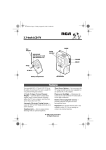Download Radio Shack CD-3445 Specifications
Transcript
Cat. No. 42-228 Automatic Compact Disc Cleaner For perfect digital sound reproduction, your compact discs (CDs) must be clean. Your RadioShack Automatic Compact Disc Cleaner removes fingerprints, dust, cigarette smoke, and other surface contaminants that can cause misread information and signal skips on your CDs. Follow these steps to install the batteries. FEATURES Auto Stop — stops automatically after a 20-second cleaning sequence. Precise Planetary Action — cleans your CDs safely, using the radial movement recommended by CD manufacturers. Specially Formulated Cleaning Solution — leaves no residue and provides approximately 200 cleanings (depending on the amount of cleaning solution you spray). Safe, Non-Abrasive Chamois Cleaning Pad — removes even the finest particles of dirt and dust without damaging the CD’s surface. Dust Proof Storage Case — provides a dust-free environment. CONNECTING POWER Using Batteries Your CD Cleaner can use four AA batteries (not supplied) for power. For the best performance, we recommend alkaline batteries, such as RadioShack Cat. No. 23-552. Cautions: • Use only fresh batteries of the required size and recommended type. • Do not mix old and new batteries, different types of batteries (standard, alkaline, or rechargeable), or rechargeable batteries of different capacities. 1. Slide off the battery compartment cover in the direction of the arrow. 2. Install the batteries according to the polarity diagram inside the battery compartment. Note: For easy battery removal, place the batteries over the white battery removal tab. 3. Replace the cover. When the Automatic CD Cleaner’s rotation speed slows, replace all four batteries with fresh ones. Using AC Power You can power the CD Cleaner from a standard AC outlet using an optional AC adapter (Cat. No. 273-1662). Caution: You must use an optional AC adapter that supplies 3 volts and delivers at least 300 mA. Its center tip must be set to negative, and its plug must correctly fit the CD Cleaner’s 3V 300mA jack. Using an adapter that does not meet these specifications could damage the CD Cleaner or the adapter. Set the adapter’s voltage switch to 3V. Connect the adapter’s 5.5 mm outer diameter/2.1 mm inner diameter barrel plug to the adapter and plug it into the CD Cleaner’s 3V 300mA jack. Then plug the other end of the adapter into a standard AC outlet. Cautions: • Do not leave the adapter plugged into the AC outlet or connected to the CD Cleaner when you are not using the CD Cleaner. • Always unplug the adapter from the AC outlet before unplugging it from the CD Cleaner. © 1997 Tandy Corporation. All Rights Reserved. RadioShack is a registered trademark used by Tandy Corporation. Using Vehicle Battery Power CLEANING A CD You can use an optional DC adapter (Cat. No. 270-1560) to power the CD Cleaner from your vehicle’s cigarettelighter socket. 1. Press OPEN. The CD Cleaner’s cover pops up. Flip up the cover, then remove and discard the round paper card on the CD tray. Caution: You must use a DC adapter that supplies 3 volts and delivers at least 300 mA. Its center tip must be set to negative, and its plug must correctly fit the CD Cleaner’s 3V 300mA jack. Using an adapter that does not meet these specifications could damage the CD Cleaner or the adapter. Set the adapter’s voltage switch to 3V. Plug the adapter’s 5.5 mm outer diameter/2.1 mm inner diameter barrel plug into the CD Cleaner’s 3V 300mA jack. Unplug your vehicle’s cigarette lighter and plug the large end of the DC adapter cord into the cigarette-lighter socket. 2. Handle the CD by its edges and place it on the tray with the label side down. Note: The CD tray is recessed on two sides to make it easier to place or remove the CD. Note: If the CD Cleaner does not operate properly when you use DC power, be sure the cigarette-lighter socket is clean and that the adapter’s plug is pushed all the way into the socket. Cautions: • Do not leave the adapter plugged into the cigarettelighter socket or connected to the CD Cleaner when you are not using the CD Cleaner. 3. Spray a small amount of cleaning fluid onto the CD from about 3 inches away. • Always unplug the adapter from the cigarette-lighter socket before unplugging it from the CD Cleaner. 4. Close the cover, then press POWER. The CD Cleaner’s cleaning pad rotates and cleans the CD for about 20 seconds, then stops automatically. (You do not need to press POWER again to stop the CD Cleaner.) 5. Press OPEN, then flip up the cover and remove the CD by its edges. Close the cover, to keep the cleaning compartment dust-free. 2 CARE AND MAINTENANCE WARNING! KEEP OUT OF REACH OF CHILDREN. CONTENTS FLAMMABLE. USE ONLY AS DIRECTED. INTENTIONAL MISUSE BY INHALING, INGESTING, OR EATING THE CONTENTS CAN BE HARMFUL OR CAUSE DEATH. To enjoy your CD Cleaner for a long time: • Keep the CD Cleaner dry, except for the supplied cleaning solution. If it gets wet, wipe it dry immediately. CAUTION! Keep away from heat, sparks or open flame. Use only with adequate ventilation. Avoid prolonged breathing of vapors or contact with skin or eyes. Wash thoroughly after use. For Medical Emergencies, call (303) 623-5716. • Use and store the CD Cleaner only in normal temperature environments. • Handle the CD Cleaner gently and carefully. Don’t drop it. • Keep the CD Cleaner away from dust and dirt. Contents: Isopropanol 67-63-0 • Wipe the CD Cleaner with a damp cloth occasionally to keep it looking new. FIRST AID Modifying or tampering with the CD Cleaner’s internal components can cause a malfunction and invalidate its warranty. If your CD Cleaner is not performing as it should, take it to your local RadioShack store for assistance. EYES: FLUSH WITH CLEAR WATER FOR 15 MINUTES. CALL PHYSICIAN IMMEDIATELY SKIN: Wash with soap and water. If irritation persists, get immediate medical attention. INHALATION: Move to fresh air. Call physician immediately. INGESTION: SEEK MEDICAL ATTENTION IMMEDIATELY. Induce vomiting only under the direction of a physician or poison control center. Never give anything by mouth to an unconscious person. 3 Limited Ninety-Day Warranty This product is warranted by RadioShack against manufacturing defects in material and workmanship under normal use for ninety (90) days from the date of purchase from RadioShack companyowned stores and authorized RadioShack franchisees and dealers. EXCEPT AS PROVIDED HEREIN, RadioShack MAKES NO EXPRESS WARRANTIES AND ANY IMPLIED WARRANTIES, INCLUDING THOSE OF MERCHANTABILITY AND FITNESS FOR A PARTICULAR PURPOSE, ARE LIMITED IN DURATION TO THE DURATION OF THE WRITTEN LIMITED WARRANTIES CONTAINED HEREIN. EXCEPT AS PROVIDED HEREIN, RadioShack SHALL HAVE NO LIABILITY OR RESPONSIBILITY TO CUSTOMER OR ANY OTHER PERSON OR ENTITY WITH RESPECT TO ANY LIABILITY, LOSS OR DAMAGE CAUSED DIRECTLY OR INDIRECTLY BY USE OR PERFORMANCE OF THE PRODUCT OR ARISING OUT OF ANY BREACH OF THIS WARRANTY, INCLUDING, BUT NOT LIMITED TO, ANY DAMAGES RESULTING FROM INCONVENIENCE, LOSS OF TIME, DATA, PROPERTY, REVENUE, OR PROFIT OR ANY INDIRECT, SPECIAL, INCIDENTAL, OR CONSEQUENTIAL DAMAGES, EVEN IF RadioShack HAS BEEN ADVISED OF THE POSSIBILITY OF SUCH DAMAGES. Some states do not allow the limitations on how long an implied warranty lasts or the exclusion of incidental or consequential damages, so the above limitations or exclusions may not apply to you. In the event of a product defect during the warranty period, take the product and the RadioShack sales receipt as proof of purchase date to any RadioShack store. RadioShack will, at its option, unless otherwise provided by law: (a) correct the defect by product repair without charge for parts and labor; (b) replace the product with one of the same or similar design; or (c) refund the purchase price. All replaced parts and products, and products on which a refund is made, become the property of RadioShack. New or reconditioned parts and products may be used in the performance of warranty service. Repaired or replaced parts and products are warranted for the remainder of the original warranty period. You will be charged for repair or replacement of the product made after the expiration of the warranty period. This warranty does not cover: (a) damage or failure caused by or attributable to acts of God, abuse, accident, misuse, improper or abnormal usage, failure to follow instructions, improper installation or maintenance, alteration, lightning or other incidence of excess voltage or current; (b) any repairs other than those provided by a RadioShack Authorized Service Facility; (c) consumables such as fuses or batteries; (d) cosmetic damage; (e) transportation, shipping or insurance costs; or (f) costs of product removal, installation, set-up service adjustment or reinstallation. This warranty gives you specific legal rights, and you may also have other rights which vary from state to state. RadioShack Customer Relations, Dept. W, 100 Throckmorton St., Suite 600, Fort Worth, TX 76102 We Service What We Sell 3/97 RadioShack A Division of Tandy Corporation Fort Worth, Texas 76102 9A7 Printed in Taiwan