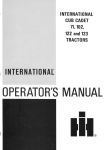Download Eternal Lighting STELLAR6OXT Specifications
Transcript
Stellar60 Spot - 60 Watt LED Moving Head Ste lla r60 Spot tt LID Moving Heed Spot [email protected] 832-623-9377 T BLE OF CONTENTS PART 1 PRODUCT (GENERAL) 1.1--PRODUCT INTRODUCTION 1.2-PRODUCT OVERVIEW I.3-TECHNICAL SPECIFICATIONS 1.4--PHOTOMETRIC DATA 1.5-SAFETY WARNING 1 1. 1. 2. 3. 3. PART 2 INSTALLATION 2. 1-4,10 UNTING 2.2--SETTING UP(MASTER/SLAVE) 2.3--SETTING UP(DMX512 CONTROLLER) 4. 4. 5. 7 2.4--LED PCB REPLACEMENT 2.5-G080 REPLACEMENT 2.6--FUSE REPLACEMENT 6. 6. 7. PART 3 DISPLAY R1NEL OPERATION 3. 1--BASIC 3.2-MENU 3.3-INTRO 3.4--INVERT 3.5--RANGE 3.6--SPECIAL 3.7-EDIT 3.8--DEFAULT PART 4 USING A DMX512 CONTROLLER 4.1--BASIC ADDRESSING 4.2--CHANNEL ASSIGNMENT PART 5 APPENDIX 5.1-TROUBLE SHOOTING 5.2--MAINTENANCE 7. 7. 8. 9. 10. 10. 10. 11. 11. 12. 12. 12. 16. 16. 17. PRODUCT(GENERAL) 1.1 PRODUCT INTRODUCTION This product isdesigned for indooruse only. Suitable for stage,bar or nightclub applications. Directinput of DMX512 signal allows thefixtures to be controlled from anyDMX512 controller. The fixture isfully programmable with one custom programavailable and is supplied with twoautomatic programs (all accessible from DMX512controller). This productcan be operatedas a single unit or with multiple units forlarge applications. 1.2 PRODUCT OVERVIEW PRODUCT(GENERAL) 1 3 PRODUCT SPECIFICATIONS Electrical •Voltage:AC 100-240V, 50/60Hz ♦ Rated Power:150W LED ♦ LED:1PC(60W white) ♦ Cooling:Forced air convection Optical System ♦ Focus:Electronic focus ♦ Dimmer:0-100% ♦ Strobe:0-20Hz ♦ Rotating 3-facet Prism Operation ♦ Control mode: DMX512/Master-Slave/Auto/C ustom/ Sound ♦ LCD display ♦ DIV1X512 Chs:11CHS/ 14CHS Pan/Tilt ♦ Pan 540° Tilt 270° ♦ Pan/Tilt speed ♦ User-selectable Pan/Tilt ranges ♦ Reverse Pan/Tilt movement Rotating Gobo ♦ 7 Gobo (interchangeable) ♦ Gobo-flow effect ♦ Gobo shake ♦ Bi-directional rotation Static Gobo ♦ 9 Gobo ♦ Gobo-flow effect ♦ Gobo shake Color ♦ 8 dichroic -filters + white ♦ Rainbow - flow effect Other features ♦ Custom program (255 steps) ♦ Size:295x290x485mm ♦ Weight:14kg 1 PRODUCT(GENERAL) 1.4 PHOTOMETRIC DATA 1056 470 264.4 169 2 1_127 I ■ ( ( ITT '11081 1.5 6(166 3) i 8(221 7) , 10 ( 277 ) '2 1'( 8o'r:se" te`.7).) ) )) SAFETY WARNING IMPORTANT: • This product must be installedby a qualifiedprofessional. • Always operatethe equipment asdescribed in the user manual. • A minimum distance of 0.5m must be maintainedbetween the equipment and combustible surface. • The product must always be placed in a well ventilated area. • Always make sure that the equipment is installedsecurely. • DO NOT stand close tothe equipment andstare directly intothe LED light source. • Always disconnectthe power supplybefore attempting andmaintenance. • Always make sure that thesupporting structure is solid and can support the combined weight of the products. • The earth wire must alwaysbe connected tothe ground. • Do not touchthe power cablesif your handsare wet. • This product leftthe place ofmanufacture in perfectcondition. In orderto maintain this condition and for safe operation, the usermust always follow the instructions andsafety warnings describedin this usermanual. • Avoid shaking or strong impacts to anypart of theequipment. • Make sure thatall parts ofthe equipment arekept clean andfree of dust. • Always makesure that the power connections areconnected correct and secure. If there is any malfunction ofthe equipment, contactyour distributor immediately. • When transferring theproduct, it isadvisable to usethe original packaging in which the product left thefactory. • Shields, lenses or ultraviolet screens shallbe changed ifthey have become damaged tosuch an extentthat their effectiveness is impaired. • The lamp (LED) shall bechanged if it has become damaged or thermally deformed. • 1 PRODUCT(GENERAL) 2 INSTALLATION 2.1 MOUNTING: • The LED fixture can be operatedin any position at any angle. When mounted on a flat surface, the surface must be strong enough to support 10 times the weight of thefixture and stable so that there will be nodamage caused tothe fixture or surrounding people or objects because of movements of the fixture on the surface. • When the unit is mounted in a hanging position.the fixture isattached using the mounting brackets anda standard trussclamp or other clamping device. The mounting brackets suppliedare mounted using quick-release locks allowing simple mounting orremoval. glr.Z 4:>' CLAMP BRA SAFTf CABLE ,ET UPRIGHT HANGING IMPORTANTSAFETY NOTE!! Always use a safety cable when installing this unit!! Be sure thatthe safety cable is connected toa solid load-bearing structure. 2 INSTALLATION 2.2 SETTING UP (MASTER/SLAVE) When units are connected in seriesusing DMX512 signalcable connect the units as shown inthe diagram below • Connect the (male)3 pin connectorside of the DMX cable to the output (female)3 pin connector ofthe first (MASTER) fixture. • Connect the endof the cable coming from the MASTER fixture whichwill have a (female)3 pin connector to the input connector ofthe next fixture consisting of a (male) 3 pin connector. *Then proceed toconnect from the output as statedabove to the input of the following fixture andso on. *Set the firstunit in theseries to on e of the STAND ALONE modes as de scribedin section 2.2 • All other unitsin the series should be setto <SLAVE> from the <operation> menu., 2.3 SETTING UP (DMX512 CONTROLLER) When units are connected in series to a DMX512 controller and other DMX512 equipment, connect the equipment as shown in the diagram below. *Connect the (male)3 pin connectorside of the DMX cable tothe output (female) 3 pinconnector of the controller. • Connect the end of the cable coming from the controller which will have a (female)3 pin co nnectorto the input connector of the next fixture • consisting of a(male) 3 pm connector. Then proceed to connect from the output as stated above to the input of the following fixture an d so on. • lf over 32pcsfixtures connected ,the amplifier is needed. 14, L 1011 OKIVCX.LOC 2 INSTALLATION 2.4 LED PCB REPLACEMENT • • • Take off the head cover. Remove the fan cover, fan, fan supports, heat sink step bystep Replace the new LED PCB. • Install all parts on the original position. . HEAD COVER Fan support- FAN COVER Fan Heat sink LED PCB 2.5 GOBO REPLACEMENT • • • Unlock the gobocover ; Take out thetarget rotating gobo. Install the newrotating gobo, lock thegobo slot door. • 0130 SLOT DOOR 2 INSTALLATION 0 2.6 FUSE REPLACEMENT • • • • Remove the safety cap by a screwdriver. Fetch the oldfuse from safetycap. Install a newfuse. Install the safety cap. 3 DISPLAY PANEL OPERATION 3.1 BASIC MENU ] Scroll through themain menu orexit from thecurrent sub-menu (ENTER] Enter the currentlyselected menu orconfirm the currentfunction value DOWN] Scroll 'DOWN' throughthe menu list or decrease thevalue of the current function UP ] Scroll 'UP' throughthe menu listor increase thevalue of the Current function 0 0 0 0 MENU ENTER DOWN UP 2 INSTALLATION • - 3.2 MENU MENU INTRO ) ADDRESS ) RESET ) -...- NO RUN ) (001-512) YES ) ) ) DMX512 ) A=1) AUTO 2 ) SOUND 1 ) HD2) SOU CUSTOM ) TEST CHANNELS ) - DISPLAY KEYLOCK INVERT SLAVE ) BASIC ADVANCED ) ) 60 CLOSE BRIGHT ) ) NO ) INFO )- EDITION ) PAN ) NORMAL REVERSE ) TILT )- NORMAL COLOR ) REVERSE ) STEP ) ) LINEAR ) USE RANGE ) C) YES ITAt) AT --- MOO 25) --:P/FINISH (E00 --) 5) j T/START (000-255 ) ) TiFINISH (000-255) ) N0 YES SPECIAL BLACK NO YES ) RESET EMS SYSTEM EDIT STEP ) 000 -2L)) ) 1, PA/ (000 -255) ) 000 XYSPEED ) -_- 000-255) COLOR } (000-255) ) 00801 ) 000 -255) ) 000-255) ) (000-255) ) =12) GOB 02ROT ) PRISM ) (000-255) ) FOCUS ) (000-255) ) (000-255) ) DIMMER 3 DISPLAY PANELOPERATION - , 13 E ) STROBE TIME D efault II co (0002) USE ) DEFAULT ) NO YES NO YES ) NO ) YES ) 3.3 INTRO MENU ) ...Us ADDRESS ) itESET) RUN CHANNELS ) A1)11) AU -102) SOUND 1 ) SOUND 2 ) CUSTOM ) TEST ) SLAVE) DMX512 ) BASIC ) ADVANCED ) DISPLAY ) 60 CLOSE BRIGHT KEY 1.C1 INFO • ) ) NO )::EDITION ) [Address] Enter [Address] to set the DMX Address, which is from(001 512) - [Reset] • In order torest custom modest to default, select [Reset] • [Run] Enter [Run] to select tne operation mode: [DMAX512] [Autall ; [Auto2] : [Sound 1] ; [Sound 2] [Custom] : [Test] ; [Slave] • [Channels] Enter [Channels] to select the DMX channel modes: [Basic] ; [Advanced] . • [Display] Enter Display] to select thelighting time ofthe LCD displaypanel. [Keylock] Enter the [Keylock] mode to select whether the accesspassword is on or off. • When the fixture is set as PASS [ON] after 30 seconds or turn on the fixture next time,the fixture will need an accesspassword to enterthe display menu control. • Note: The factory access password is [UP] + [DOWN] + [UP] + [DOWN] , then press [ENTER] to confirm the access • 3 DISPLAY [Info] Enter [ Info] to see the version of the software. PAN ELOPERATION 3.4 Invert MENU Invert Pan Normal Revers e ) Norm al ) Reverse ) Color ) Step ) Linear ) Use • ) Tilt Lr.i. No Yes Invert] • Select [ Pan] / [ Tilt] to set [Normal] or [Reverse] • Select [ Color] to select thecolor wheel flowway [Step] or [linear] • Enter [ Use] and set [Yes] to run thenew setting 3.5 Range MENU J _.— Range P ta (000-255) ) P •Firist t ) 1000-255) ) Tistat ) T/Finish ) irmantr. (000-255) ) Use ) ) No Yes 3.6 • [P/start] Set pan startvalue [000 255] • [P/Finish] Set pan finish value [000 255] • ET/start ] Set Tilt start value (000 255] • [T/Finish] Set Tiltfinish value [000 255] • [ Use] Enter - - - - Use] and select [Yes] to open theoperation of X/Y angle Special MENU ) Special ) B la ck Yes Reset • No ) 2 Dm x System [Black] Enter [Black] to choose [No] without delay or [Yes] 3seconds delay [Reset] • Enter [Reset] to choose [DMX] DMX control resetor [System] DMX cannot control reset 3 DISPLAY PANEL OPERATION 3.7 EDIT MENU EDIT m.-4,- Step ) (000-255) ) Pan ) (000-255) ) Tilt. J (000-255) ) (000-255) ) Speed Color ) --_--- (000-255) ) Cobol ) (000-255) ) Dobo2 ) (000-255) ) Gobo.rot ) (000-255) ) Prism ) (000-255) Focus ) (000-255) Dimmer ) (000-255) Strobe ) (000- ) Time I (000-255) Use ) tlo) Yes ) Edit ] • Enter the [ Edit ] mode to editthe custom programsby adjusting the value of [Step] , [Pan] , [Tilt] , [Speed] , [Color] , [Gobo 13 , [Gobo 2] , [Gobo.rot] , [Prism] , [Focus] , [Dimmer] , [Strobe] , [ Time] • Enter [ Use] and select [Yes] to run thesteps user need . Note: if user wantto circulate thecreated steps, pleaseset the last step's [Time] as 0 For example, there are 3 steps, the setting shouldbe like belowed: Step 1 [Time] = 4 Use] = Yes Step 2 [Time] = 5 [ Use] = Yes Step 3 Time] = 0 [ Use] = Yes [ 3.8 DEFAULT MENU ult Defa Default No Yes • [ Default] This functions willreset all settingto the original factory setting 3 DISPLAY PAN EL OPERATION 4 USING A DMX51 2 CONTROLLER 4.1 BASIC ADDRESSING .• Connect all of the units in series using standard DMX512 signal cable . Set the DMX512 address inthe [DMA menu. • It is possible to havethe same DMX address or independent addresses for each fixture 4.2 6 CHANNEL ASSIGNMENT Note This product have two DMX512 channel configuration: . and BA Si EADVA'ICED] ADVANCED C HANNEL FUNCTION VALUE PAN 0 4=0 Mi6 0,5 t III. 0 C.> ZI6 PAN FINE hit onuctor pa b ol*ie@e II ooc ms TILT 0-270° 0 ‘77Vr295 TILT FINE f1.< costrotortlemoutme ■ 1 2 3 4 PAN/TILT SPEED 1:1. ■ 255 F tom Os t to I bse CO LO R WHEEL tp., 44§v).9 v gi HV P.Mn Ortr t Red Afar: Otte rat Corm °rave 11,1 whims lard arm tattooer art. titer FIXED G OB 0 WHEEL .T P)Av s ai rms , "m4m Am Wt8(1 11 011088M Mai " 9 "-Eg 7 4 USINGA DMX512r:ONTROLLER 50 00110 0080 1 0050 2 001103 00110 • 0050 5 001106 001107 00110 8 00 10 S 5 awma 505.5 Stekti5 teat aakrlo teat 7 9,341rii 00110 5 avaing onto 5 biro taro a 9 t7t7t7 00-40 3 among fallo 2 9-.114,011000 1 710.1 exec! 12 CHANNEL FUNCTION VALUE GOSONIHEEL 150080 SHAKE MIIII8II448IIM 4II °2 RMS2 ,°,532 U1 NO Gobs Gobot Gobo 2 Gobo 3 Gobs 4 Gobo 5 Gobo S Gobo 7 Shaking gobo 7 Shaking gobo ik Shaking gobo 5 Shaking gobo a Shaking gobo 3 Shaking gobo 2 Shaking gobs I Flowettect G080 ROTATION 9 0.3.780 bes3=7 ISA isa<=esi2S5 Gobo indexing Clock)Mae rotating Irmo slowtotad Anti-clockwise rotating nom stowtoNst ROTATING PRISM 11 13 01 10 000s3=:>23S NO FUNCTION Rotation Anti-clockwise rotating trow Posstotast NO FUNCTION Clodivese rotating Pon slowtotast Focus 11 OIMMER 12 CK=>2.55 ' Bright Oat* STROBE ""-7 UU U !! 13 Clone Open Stiobei Slow / Fast Open Ruts. Krone view Slows Fast Open Random strobe attest Siow • S as Open CONTROL No function Pantlitt black activated (activated at er3 secs) Pantlitt black Pam:heated (activateo Met 3 secs) Auto) (activated <Met 3sisos) Aut02 (activated artm 3 secs) Sound I (activated after 3 secs) 14 Sound 2(activated offer 3 secs) : Custom Um No function Teat (activated ales 3 secs) Reset (activated alter 3secto No emotion 4 USINGA DMX512CONTROLLER 13 BASIC CHANNEL FUNCTION VALUE PAN 0,-, 255 0-540• TILT OP255 0-270' COLOR WHEEL 1' I NOD O- 88 88II NM Green Orange Blue Light blue Light Green Rainbow or linear effect FIXED GOBO WHEEL NO G080 GOBO t GOBO 2 GOEI0 3 G0804 0080 5 00806 GOBO 7 G0808 G0809 Shaking gobo 9 Shaking gobo 8 Shaking gobo 7 Shaking gobo 6 Shaking gobo 5 Shaking gobo 4 Shaking gobo 3 Shaking gobo 2 Shaking gobo I Flow effect GOBO WHEEL I SGOBO SHAH am N n amm lo mm8 m1 gpoim pgm m 5 While Red Yellow Magenta 4 USINGA DMX512CONTROLLER OWN gg 4 USINGA DMX512CONTROLLER NO Gob, Gobo I Gob° 2 Gobo 3 Gobo 4 Gobo 5 Gobo 6 Gobo 7 Shaking gobo 7 Shaking gobo 6 Shaking gobo 5 Shaking gob, 4 Shaking gobo 3 Shaking gobo 2 Shaking gobo I Flow effect 5.2 MAINTENANCE No 5 APPENDIX No ITEM Front lense corer 72 2 Prism 13 3 Motet ITEM Base fan Er a ;t PCB 15 Base corer LED PCB 17 ALP Heal 90li 18 Power socket On/Off 4 Moroi dryer PCB 5 Rotalion gobo wheel 6 7 socket B =.5ckei A s Head fan is 9 Arm 20 Fixed gobo *11001 10 Motor 21 r 11 Display PCB •17• *9%1