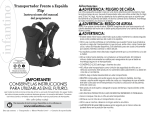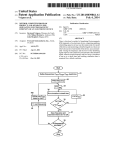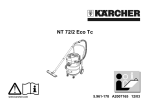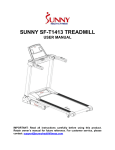Download AGRI-COVER Command-10 Owner`s manual
Transcript
Electric Kit and Remote Control Instructions FOR New Electric Kit and Remote Control Installation Use these in place of the “rocker switch and solenoid “section of instructions in your roll tarp owner’s manual. Use these for installation of remote for ROLTECTM Electric Hopper Conversions. IMPORTANT! READ AND UNDERSTAND THESE INSTRUCTIONS, WITH REMOTE KIT FOR SAFETY, INSTALLATION, DANGER, OPERATION, MAINTENANCE AND PROGRAMMING FOR YOUR REMOTE CONTROL PRODUCT. SAVE ALL INSTRUCTIONS WITH YOUR ROLL TARP OWNERS MANUAL FOR FUTURE REFERENCE. Tested. Trusted. Guaranteed. 50 amp Breaker Dielectric Grease Packet Control Box Rubber Boots Heat Shrink Remote (wireless kit only) Terminals Bolts, Washers and Nuts Parts Diagram Parts included: The above diagram shows only parts that are included in the Command-10® electric kit. All other parts shown in the following instructions would be found in a new electric kit or would be already installed on an existing electric system. Wiring Instructions STEP 1 Note: There is ample heavy gauge wire supplied with each kit for standard installs. Before cutting wire, always preplan wire routing and make necessary adjustments as needed. Note: Use dielectric grease (packet included) at all electrical connections throughout installation. 2 Route heavy gauge wire from battery to tarp motor. Allow ample wire where cutting and mounting connections take place. SEE Figure 1, box with hoist and Figure 2, semi-trailer box, on page 4. Prepare wire ends for terminals, heat shrink tubes and rubber boots. 1/2 Eyelet For (+) Battery Post 3/8 Eyelet For (-) Battery Post 5/16 Eyelet For Motor Terminals #10 Eyelet For Circuit Breaker 1/4 Eyelet For Control Box Terminals Typical For All Heavy Gauge Wire Eyelets Typical Heat Shrink Tube For All Heavy Gauge Wire Connections Rubber Terminal Boots For Control Box Connections Only STEP 2 Mount receiver to a rigid location at least 4 feet away from motor and other danger. With terminals pointed down, use control box as template to mark hole drilling locations. Use bolts, nuts and washers to finish Black Motor 1 mounting. Attach heavy gauge wires to terminals on control box as shown. Slide rubber boots over terminals. NOTE: Always hold base nuts when tightening top nuts on terminals. Install Box With Terminals Pointing Down. Black – Red Motor 2 Red + STEP 3 When on new tarp install attach tarp caution/operating decal to front driver side corner of truck box. Attach heavy gauge wire to circuit breaker as shown near positive post on battery. Remember to seal with heat shrink first and slip wires through rubber circuit breaker cover (not shown). IMPORTANT: Make sure system has a 50 amp modified reset circuit breaker installed as shown. STEP 4 Battery This Red Striped Wire to Battery (+) Aux. This Red Striped Wire to Control Box (+) Circuit Breaker NOTE: If kit came pre-wired with 40 Amp breaker, remove it and use 50 Amp breaker supplied loose in Command-10® kit. 3 STEP 5 For TRAILER UNITS with Heavy Duty connector use terminals to attach wire to socket. STEP 6 For motor terminal connections, if needed refer to electrical section of roll tarp owner’s manual. STEP 7 Now connect red wire to battery (+) post and then black wire to battery (-) post. Check operation of system. If system operates in reverse, switch motor wires under control box and retest. 6 1 4 3 2 7 6 1 See Wiring Schematic on Page 5 3 4 2 5 7 4 (M1) DUAL POLE CONNECTOR (USED IN SOME APPLICATIONS) HEAVY GAGE WIRE (M2) Note: Use dielectric grease (packet included) at all ellectrical connections. NOTE: This electric system requires a 50 amp modified reset circuit breaker. If breaker trips and does not reset, it may have detected a continuous short and will not reset until short is repaired. Disconnect battery and repair short. The Receiver is also fitted with an internal breaker designed to trip first. If this breaker trips the system will not perform the same direction until the system has been reversed. If installing this electric system on an existing unit, make sure there is a circuit breaker installed and that it is operating properly. If breaker is missing or malfunctioning, replace it with a correct new one. (50 amp modified reset circuit breaker) 5 Operating Instructions Reciever Only Learning How to Use and Operate Your AGRI-COVERTM Command-10® Electric Kit Introduction This electric kit provides toggle switch control. The reciever is simple to use and provides convenient reliable operation and is suitable for a wide variety of applications. Safety Instructions Do not install or use this product before you read and understand these instructions and the information contained in them. Only allow persons who know and understand the safety rules to use this remote control. 1. Never allow children to operate or play around with remote system. 2. The tarp should only be operated when operator has clear visibility of the entire tarp. 3. Lock-out the electric system when you are not operating the system to avoid unintended operation. 4. Disconnect power from the motor before servicing system. Open and Close Tarp Turn receiver ON with power switch, with system on: Hold OPEN/CLOSE switch to OPEN position to roll tarp open. Hold OPEN/CLOSE switch to CLOSED position to roll tarp closed. Open Close Switch Power On/Off Switch 6 Receiver Instructions beyond this point for Command-10 Wireless Remote ONLY 7 8 Operating Instructions Wireless Remote Only Learning How to Use and Operate Your AGRI-COVERTM Command-10® Wireless Remote Introduction This wireless controller provides push-button wireless control. The remote is simple to use and provides convenient reliable operation and is suitable for a wide variety of applications. Safety Instructions Do not install or use this product before you read and understand these instructions and the information contained in them. Only allow persons who know and understand the safety rules to use this remote control. 1. Never allow children to operate or play around with remote system. 2. The tarp should only be operated when operator has clear visibility of the entire tarp. 3. Lock-out the wireless remote when you are not operating the system to avoid unintended operation. 4. Disconnect power from the motor before servicing system. 9 Pre-Programmed Mode for Wireless Systems Only (how to use Remote’s pre-programmed mode to open and close tarp) Your electric system can be operated wirelessly by the Remote. The Remote is designed to provide safe and easy operation of the system and features an auto-lock mode to help prevent unintended operation. To Unlock and Lock Remote The Remote will unlock automatically when lid is opened. Pre-programmed Remote indicator light will slow flash green and the last channel used will be a steady red light. To lock Remote close Lid. The Remote will turn itself off if the lid is left open without any activity for 3 minutes. Indicator Light Figure 3 – Remote Locked Figure 4 – Remote Unlocked STEP 2 Open and Close Tarp Your system has been pre-programmed to operate the tarp in Mode 1 which is indicated by the word “TARP” on the remote. Press and hold the “OPEN” button to roll tarp open. Press and hold the “CLOSED” button to roll tarp closed. Note: Once installation is completed, always verify your systems operation before putting it to use to ensure that: 1. The remote’s selected mode operates the intended motor. 2. When pushing the OPEN or CLOSED button, it performs the intended function. 10 Open Button Close Button Figure 5 – Operating Remote Programming a Remote Control to a Receiver Your Remote and Receiver will come pre-programmed to each other. If they are not, follow the procedure below. STEP 1 Clear Receiver Power on receiver. Press and hold the Programming button until the indicator light turns steady green. Power off Receiver. Indicator Light Open Close Switch Power On/Off Switch Programming Button Figure 6 – Receiver STEP 2 Create Primary Remote Clear Remote - open cover to unlock remote. Push and hold Select button then push and hold Programming button while Select button is still being held. Hold both buttons until indicator light flashes red. Release both buttons. Press CLOSE button. Indicator light will fast flash red then turn steady green. Close Lid to power down and lock remote. Remote is now cleared. Open cover to unlock remote. Push and hold Select button then push and hold Programming button Indicator while Select button is still being held. Light Hold both buttons until indicator light flashes red. Release both buttons. Open Button Press OPEN button. Indicator Select light will slow flash green. Button Primary Remote has been Programming created. Close lid to power Button down and lock remote. Figure 7 – Remote 11 STEP 3 Program Primary Remote to Receiver Power on both receiver and remote. On remote tap Programming button once, indicator light will flash fast green. On receiver, press and hold Programming button until both remote and receiver slow flash green at the same rate. Remote and Receiver are now programmed. By default the Remote will be programmed to the tarp setting. Optional Instructions to Enable and Program Additional Modes on Remote Control (adding additional Receiver) STEP 1 Clear Additional Receiver a. b. c. Power on Receiver. Press and hold the Programming button until the indicator light turns steady green. Power off Receiver. STEP 2 Program Primary Remote to Additional Receiver NOTE: Be sure that only the Remote that you are working with is powered up. a. Power on both Additional Receiver and Primary Remote b. On Remote tap Program button once, indicator light will flash fast green. c. Use the Select button to select one of the 10 programmable locations. d. On Additional Receiver, press and hold Programming button until both Remote and Additional Receiver slow flash green at the same rate. e. Remote and Additional Receiver are now programmed. Caution: If TARP function is selected the previous receiver will be overwritten. 12 Optional Instructions to Program Auxiliary Remotes STEP 1 Create a Auxiliary Remote Open cover to unlock remote. Push and hold Select button then push and hold Programming button while Select button is still being held. Hold both buttons until indicator light flashes red. Release both buttons. Press CLOSE button. Indicator light will fast flash red, then be steady green. Auxiliary Remote has been created. Close lid to power down and lock remote. STEP 2 Sync Primary and Auxiliary Remotes Place both remotes next to each other and open lids on both remotes. Primary Remote will flash slow green, Auxiliary Remote will flash fast red then switch to steady green. On Primary Remote tap Programming button. On Auxiliary Remote press and hold Programming button until indicator light flashes fast green. Release Programming button on Auxiliary Remote. Indicator light will flash slow green and programed modes will be steady red. Auxiliary Remote is now programmed to same functions as Primary Remote. NOTE: Multiple remotes can be synced to the Primary Remote, but the Primary Remote must be used to create all new remotes. STEP 3 Automatically Update Previously Synced Transmitters Once synced with the Primary Remotes, Auxiliary Remotes can automatically be updated if there are any changes to the Primary Remote. Place both remotes next to each other and open lids on both remotes. After 5 seconds the Auxiliary Remote will be updated to all functions of the Primary Remote. 13 Battery Replacement Your wireless remote is powered by two AAA 1.5V Alkaline Batteries. If remote becomes unresponsive or if low battery indicator is flashing replace batteries. To change batteries, remove the battery cover exposing two batteries. Replace both batteries with two of same brand and size. Reassemble battery cover. Note: Use only new 1.5V AAA alkaline batteries. Since rechargeable batteries run at 1.2-1.25V the system might mistakenly identify rechargeable batteries as a low battery and might not work properly. Rechargeable batteries are not recommended. NOTE: Remote may need to be reprogrammed after batteries are changed. Low Battery Indicator Figure 8 – Remote AAA Alkaline Batteries Battery Cover Remote 14 Figure 9 – Changing Batteries General Trouble Shooting 1. If system has a master control switch, make sure it is turned to “ON” position. 2. Check all of the wiring components: a. Check (+) and (-) wire connections on Vehicle Battery. b. Check all wiring connections retighten and re-crimp if loose, replace if corroded. c. Check all wire for worn or bare spots. 3. Check Power Sources: a. Check vehicle battery, charge or replace if required. b. Check remote batteries replace with quality high capacity batteries, make sure batteries are loaded correctly in the remote and the terminals are clean. 4. Check for Physical damage to any equipment. a. Repair or replace if required. 5. If system operates with toggle switch but not with remote (remote not communicating with receiver) a. Make sure remote is set to the correct mode. If remote cannot be set to correct mode, reprogramming is needed, refer to reprogramming portion of this manual. 15 Trouble Shooting Receiver (Assuming Remote is working properly) Problem Issue: Check or Try... 1. System will not operate with remote or toggle switch. (Cannot hear a clicking noise from receiver inside control box.) a. If system has a master control switch, make sure it is turn to “ON” position. b. Verify correct wiring of system. See wire schematic Page 5. c. 2. 16 System will not operate with remote or toggle switch. (Can hear a clicking noise from inside receiver control box – but nothing happens.) Auto circuit breaker may have tripped. Wait several minutes and try again. If it still does not work circuit breaker may have detected a continuous short and short must be repaired. (Refer to troubleshooting sequence on Page 12.) a. Verify there is a least 12 volts coming into receiver on battery hookup posts. b. Verify there is at least 12 volts coming out of motor terminals on box while on/off switch is being activated. If there are 12 volts coming into receiver and not 12 volts coming out problems may be in receiver. c. Verify there is at least 12 volts at terminals on motor (use caution around moving parts). If there is 12 volts at the motor and the motor still doesn’t turn, the problem may be in the motor. If there are 12 volts coming out of receiver and not 12 volts going into motor problem may be in wire between receiver and motor. Trouble Shooting Remote (Assuming Receiver is working properly) Problem Issue: Check or Try... 3. Remote transmitter doesn’t work. None of the lights turn on when remote is turned on. a. 4. a. Make sure remote is set to correct mode. If remote cannot be set to correct mode, reprogramming is needed (see reprogramming portion of instructions.) Remote transmitter doesn’t work, batteries are good and transmitter lights are working. System operates with toggle switch but not with (remote not communicating with receiver.) b. Check remote for dead batteries, if batteries are dead replace with new quality high capacity batteries. Make sure batteries are loaded correctly in remote and terminals are clean. If replacing batteries does not work, problem may be in remote. Be sure to be within several feet of receiver and try again. If remote transmitter works at short range by not long range, replace batteries. If that doesn’t work problem may be in remote. 17 Trouble Shooting System Problem Issue: Check or Try... 5. The remote and toggle switch will operate the motor, but tarp motor turns freely and tarp won’t move. a. Check pin connections in shaft between motor and tarp tube. If missing, replace sheared bolt or pin with new clevis pin. b. Check tarp system for damaged or misaligned parts and correct as needed. c. Make sure tarp is free from obstruction. 6. 18 System will not operate with toggle switch or with remote transmitter (both working properly). Motor engages but stalls and system does not turn. a. Check conditions and alignment of system, ensure no broken components or obstructions. Refer to system’s owner’s manual. Agri-Cover, Inc. Customer Service Dept. 3000 Hwy. 281 SE, PO Box 508 Jamestown, ND 58402 701-251-1427 • 8:00 a.m. - 5:00 p.m., Central Time Monday through Friday, except holidays. Part No. 80500_E © 2015 AGRI-COVER, INC. ALL RIGHTS RESERVED 031815