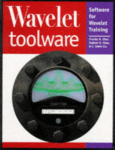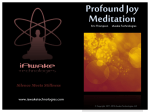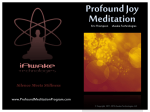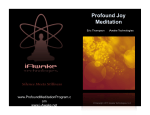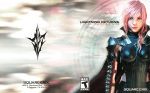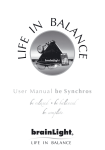Download BETAR Pro 700 Amplifier Owner`s manual
Transcript
BETAR® Pro 700 Amplifier Setup Instructions Owner’s Manual PRO 700 C LIE N T PROJECT BETAR PRO 700 Computer/Amp VERSION 6.3e BETAR USA POST OFFICE BOX 987 ATHENS, GEORGIA 30603 800-33BETAR (332-3827) WWW.BETAR.COM SCALE DATE 1:1 1-26-14 © BETAR USA / Ed Kelly DE SIG N E D BY William Reeves DISCLAIMER: BETAR Mood-O-Matic Mood Tone Generators and BETAR Focused Vibroacoustic Sound Therapy systems are designed to encourage stress reduction through the general relaxation of the user during the times when those products are being used. Beyond encouraging personal relaxation, use of BETAR products can in no way treat any human medical condition or prevent any human medical condition from occurring. If you are in need of medical or mental health care please contact a licensed professional. “BETAR” and “Mood-O-Matic” and related logos trademarked in 2014 by BETAR USA. All rights reserved. Copyright 2014 by BETAR USA All rights reserved. No part of this publication may be reproduced, transmitted, transcribed, translated, into language, computer language or code, including but not limited to the Internet, electronic, mechanical, magnetic, optical, manual, or otherwise, without the prior written permission and consent BETAR USA. Post Office Box 987 Athens, Georgia 30603. BETAR® Pro 700 Amplifier Setup Instructions & Owner’s Manual Table of Contents Introduction to BETAR: 7 Pathways to Relaxation 2 Introduction to the BETAR Pro 700 Amplifier 3 Setup Instructions 4 Using the BETAR Pro 700 Control Tablet 6 1. Main Control Menu 6 2. Mood-o-Matic Visual Pulse Entrainment Mode 7 3. Soundscapes Control Menu 8 4. BETAR Tones Control Menu 9 5. Colors Control Menu Chakra Resonance Relationships 1 12 14 Introduction to BETAR®: 7 Pathways to Relaxation BETAR delivers 7 Pathways to Relaxation: Vibroacoustic Sound Therapy: Sonic energy from the focused speaker array directly stimulates every muscle, joint, and organ in the body with a mix of BETAR Tones, soundscapes, and music from up to three input channels for an experience that is as exciting, tranquil, or joyous as desired by the rider. Magnetic Pulse Therapy: The speaker array directly pulses the brain and bioelectrical nervous system with a magnetic field defined and perfectly synchronized with the mix of music, soundscapes, and BETAR Tones. Musical Resonance: Stimulate higher brain function and an emotional response by selecting the perfect music for the BETAR ride. Then use Music Pulse mode to see the music transformed into one of the 7 rainbow colors on an optional BETAR Lamp. Audio Brainwave Entrainment: Integrate one of 7 Soothing Soundscapes – repetitive digitized soundtracks that ease and quiet the mind using the principles of sound masking – into any music mix at exactly the audio level. Copyright © 2014 • BETAR USA • All rights reserved Color Therapy: Illuminate yourself with the 7 rainbow colors delivered by stage-quality LED lamps that can be set to 7 levels of brightness. Whatever color is selected is also displayed on the front of the BETAR amplifier and the tablet menus. Visual Brainwave Entrainment: Maximize entrainment through direct stimulation of the brain through the visual cortex! Use the optional BETAR Lamp(s) or the tablet controller in Tone Pulse mode and see them flash at the rates of the BETAR Tone selected in one of the 7 rainbow colors. Operate in Cycle mode to automatically move to a new Tone every 7 minutes – either higher toward “FOCUS” or lower toward “SLEEP”. Bioenergetic Resonance: The 7 BETAR Mood Tones stimulate the flow of subtle energy to the rider by resonating the chakra – the body’s natural energy centers – in order to clear away old patterns of physical and emotional pain and allow natural healing to begin. Tones may be played in Classic Balance mode, a different Tone in each array speaker, or in the new Single Tone mode, in which every speaker on the table plays the BETAR Tone of your choosing. Or operate in Mood-oMatic mode to automatically cycle to a new BETAR Tone every 7 minutes. 2 Introduction to the BETAR Pro 700 Amplifier PRO 700 T he BETAR Pro 700 Amplifier significantly expands the package of benefits delivered by a BETAR Focused Vibroacoustic Sound Therapy System over previous models. This fully integrated component replaces all mixer boards, secondary amplifiers, computers, and even the need for an external CD player. The Pro 700 also delivers an unprecedented level of control through an all-new 7” touchscreen tablet that puts every feature at the fingertips of the BETAR rider. Core functions and modalities include: PROJECT B C v 7 Rainbow Colors: Illuminate yourself with any of the 7 Rainbow Colors or cycle through all of them with optional stage-quality lamps that can be set to 7 levels of brightness. Intensify the experience in Music Pulse or Tone Pulse modes. B William Reeves 16 C 19 16 TONES 7 15 7 AIR FALLS PULSE PURR RAIN WAVES B H 16 rain 11 T D 21 19 TONES 15 SLEEP DREAM RELAX PEACE AWARE CL ASSIC 7 F COLORS 7 ALERT H FOCUS BALANCE 16 MOOD-O-MATIC T D 21 16 TONES 7 19 F COLORS 7 H 15 7 16 7 bright C F WOODS 10 10 SOUNDS A D COLORS 11 C T 21 10 SOUNDS A H 7 volume B lamps pulse cycle 11 T D 21 10 SOUNDS 3 1-26-14 15 10 SOUNDS v 7 Soothing Soundscapes: Digitized soundscapes that ease the ears and sooth the mind with the sounds of comfort. Transform your BETAR System! The BETAR Pro 700 Amplifier is ready to use with almost every existing BETAR Focused Vibroacoustic Sound Therapy System thanks to our easy-to-use harness adapter. In an instant you can enjoy all of the new Pro 700 features and eliminate distracting static or noise that may have crept into the old electromechanical components in your old system. DAT E 1:1 11 A The BETAR Pro 700 amplifier is also a fully-functional Windows 8 computer and comes equipped with a monitor, keyboard, and mouse. It is ready to store, organize, and serve your digital media to your BETAR system via your favorite software or apps, or stream your content through onboard wireless and Ethernet connections. DESIGNED BY SCALE 7 v 7 Input/Output Channels: Use the arrows to find the perfect mix of volumes or press a tab to toggle on/off to last setting. v 7 BETAR Mood-O-Matic Tones: The BETAR Mood Tones are at the heart of every BETAR experience. These seven low frequency waveforms directly pulse the body and its natural electrical/energetic field, inducing simultaneous brainwave stimulation and subtle energy activation through resonance. © BETAR USA / Ed Kelly VERSION 6.3e A CLIENT BETAR PRO 700 Computer/Amp 16 TONES 7 19 COLORS F Setup Instructions Position or mount the Pro 700 Amplifier in the location where the unit is to be used. 1. Main Power The Pro 700 is designed to automatically detect and utilize power from around the world, from 100 to 240 volts, 50 or 60 Hz. v Connect the main power cord into the jack at the far left side of the rear of the amplifier (1), then plug the other end of the main power cord to the outlet/mains. v Turn on the black switch found adjacent to the power jack (2). 1 2 2. Computer Components The Pro 700 is a full Windows 8 computer and comes equipped with a monitor, keyboard, mouse, and a 7” touchscreen tablet. vPlug the monitor signal cable into the DVI adapter, then plug the adapter into the port on the right marked “DVI”. A power cord is also provided to connect the monitor to the outlet/ mains. USB Ports for Keyboard, Mouse, Tablet, & Other Devices Ethernet v The Pro 700 is equipped with six USB ports: two on the front and four on the rear. Connect the keyboard, mouse, the 7” touchscreen tablet and any other USB devices to these ports. vThe Pro 700 is Internet-ready. Get online via wireless or the Ethernet connection on the rear of the amplifier. 4 DVI Port for Monitor 3. Audio Components The Pro 700 includes 7 input/output channels. Connect to these channels on the front and rear of the amplifier. Input Channels Power ON/OFF Headphones INPUT CHANNELS: OUTPUT CHANNELS: A:User input channel with RCA connectors (rear) and 1/8” (3.5mm) stereo jacks (front and rear). Use with personal devices, computers, CD players, and tape decks. Add an external pre-amp to utilize unpowered microphones and turntables. B: User input channel with RCA connectors (rear) and 1/8” (3.5mm) stereo jacks (front and rear). Use with personal devices, computers, CD players, and tape decks. Add an external pre-amp to utilize unpowered microphones and turntables. C: Stereo output from the Pro 700 amplifier’s on-board Windows 8 computer, including output of the CD/DVD drive, any USB devices, and all stored and streaming media. Volume of computer output is also affected by the Windows 8 system volume control and the volume control features of any media playback software being utilized, such as Windows Media Player® or Apple iTunes®. H:Headphone channel with 1/8” (3.5mm) jack (front). T: BETAR Focused Vibroacoustic Table channel with 25-pin connector. D: Dome or primary auxiliary speaker channel using Dome/Floor harness with 9-pin connector. F:Floor or secondary auxiliary speaker channel using Dome/Floor harness with 9-pin connector. Input Channels 4. BETAR Lamps Connect the first Lamp’s DMX signal cable to the MAIN jack. A power cord is also provided to connect the BETAR Lamp to the outlet/mains. Each additional BETAR Lamp will be daisy-chained, with signal and power passing from one Lamp to the next. Dome/ Floor 5. Power ON/OFF After all connections have been made, use the button on the front of the Pro 700 to turn ON the system. The computer and the BETAR Control Tablet software will boot up automatically. To Power OFF, also press the button on the front of the Pro 700. The amplifier will automatically close any open software and shut down the system. Table Lamps 5 Using the BETAR® Pro 700 Control Tablet 1. MAIN CONTROL MENU A B 7 15 16 T 7 11 C H D 21 10 SOUNDS 16 TONES 7 19 COLORS Main Menu Dashboard provides information about SOUNDS, TONES, and COLORS settings. v Use buttons to open/close control menus v Colored ring indicates channel functions are active Use tab buttons to toggle between OFF and ON at previous volume settings. Use arrow buttons to raise or lower input/output channel volume levels to desired settings (0-21). 6 F O U TP U T C H A NNEL S I N P U T C H ANN E L S The main control menu provides on/off and volume control for all seven input/output channels, access to the SOUNDS, TONES, and COLORS menus. These controls remain accessible and active on all four menu screens. The main control menu also provides access to Mood-o-Matic® Visual Pulse Entrainment Mode. ® 2. Mood-o-Matic Visual Pulse Entrainment Mode Maximize brainwave entrainment through direct stimulation of the visual cortex with one of the seven BETAR Tones. Mood-o-Matic Visual Pulse Mode is toggled on/off by touching the BETAR logo. Gaze into the center of the Dual-Spin Coil and feel your cares and concerns begin to slip away. ® A B 7 15 Touch BETAR logo to toggle ON/OFF Mood-o-Matic Visual Pulse Entrainment Mode 7 16 11 C H T D 21 0 SOUNDS 16 TONES 8 19 F COLORS Rate of Pulse will equal: v The current BETAR Tone if a single BETAR Tone has been selected on the TONES menu. v The EARTH Tone (7.83 cycles per second) if Classic Balance mode has been selected v The EARTH Tone (7.83 cycles per second) if no BETAR Tone mode has been selected. NOTE: At 96 cycles per second, the FOCUS Tone is too fast to be observed by the naked eye. Instead a stationary image of the BETAR Mood-o-Matic Dual-Spin Coil Antenna is displayed. v Use the Tones Button to set the entrainment pulse rate. v Use the Colors Button to set entrainment screen color. NOTE: Visual Pulse Mode may not be appropriate for everyone! Consult your doctor before using Visual Pulse Mode if you have any concerns regarding exposure rhythmic flashing lights and colors. 7 3. SOUNDSCAPES CONTROL MENU Integrate one of seven soothing soundscapes – repetitive digitized sounds that ease and quiet the mind using the principles of sound masking into any mix of music or other media at exactly the right audio level. SOUNDSCAPE SELECTION BUTTONS A B 15 Active Soundscape Volume 7 AIR Active Soundscape FALLS PULSE PURR Indicators RAIN WAVES H WOODS 16 10 rain volume C 7 11 T D 21 10 SOUNDS 16 TONES 0 19 F COLORS Soundscapes Audio Entrainment Mode: Use the seven Soundscape selection buttons to toggle on/off the soundscape of choice. The active soundscape will be indicated by a button color indicator bar, a large icon on the Soundscapes Control Menu, and a small icon on the Main Menu Dashboard. Use the up/down arrows on the volume control panel to raise and lower the input volume of the selected soundscape (0-21). The current volume will be displayed on the volume control panel and on the Main Menu Dashboard. AIR: Drift away on a cloud of air moved by the steady drone of a large ventilation fan. This recording was made by “thedapperdan” and published for use with a Creative Commons License 0. FALLS: Float on the musical gurgle and burble of a waterfall in a small stream. This recording was made by “bspiller5” and published for use with a Creative Commons License 0. PULSE: Slow down and relax with a gentle pulse of approximately 50 beats per minute. Purchased for use from FreeSoundEffects.com. PURR: Embrace ultimate contentment with the loving, healing purr of Valerie Kelly (2004-2013). Copyright Ed Kelly 2013 - All Rights Reserved. Used by permission. RAIN: Allow the cleansing patter of a jungle rain to wash away your cares. Purchased for use from FreeSoundEffects.com. WAVES: Crashing surf and ocean wind put you at the side of a soothing seashore. This recording was made by “gallhachel” and published for use with a Creative Commons Attribution License. WOODS: Crickets and birds greet the early morning with the songs of forest life. This recording was made by “kvgarlic” and published for use with a Creative Commons License 0. 8 4. BETAR TONES CONTROL MENU The BETAR Mood Tones are at the heart of every BETAR experience. These seven low frequency waveforms resonate the complete range of brain activity states and human consciousness – from sleep to focused concentration. Choose a mood using Single Tone, Classic Balance, and Mood-o-Matic modes. MOOD TONE SELECTION BUTTONS A B Active BETAR Mood 15Tone 7 SLEEP DREAM RELAX PEACE AWARE CL ASSIC 7 ALERT FOCUS Active Mode Indicators 11 C T 16 BALANCE MOOD-O-MATIC H D 21 10 SOUNDS 6 TONES 0 19 F COLORS Through the sonic waves and magnetic energy produced by the speakers in the Focused Vibroacoustic Array, these seven low frequency waveforms directly pulse the physical body and the bio-electrical/energetic field produced by the nervous system. FOCUS (96 Hz): The FOCUS Tone resonates with a Gamma brain state, which is associated with deep focus, cross-sensory perception, high level cognitive thinking, and the Brow chakra. ALERT (16 Hz): The ALERT Tone encourages a Beta brain state for an alert and active mind and is used to stimulate the Throat chakra. AWARE (12 Hz): The AWARE Tone encourages a high Alpha brain state, gentle, relaxed, and sharp. It is used to stimulate the Heart chakra. PEACE (10 Hz): The PEACE Tone encourages a medium Alpha brain state, an awake, peaceful state of mind and stimulates the Solar Plexus chakra. RELAX (7.8 Hz): The RELAX Tone encourages a low Alpha brain state associated with wakeful relaxation. This Tone is unique as it matches the Earth’s planetary frequency of resonance as discovered by physicist W. O. Schumann in 1952. DREAM (6 Hz): The DREAM Tone is located squarely in the Theta brain activity state for most people, encouraging a dreaming or meditative state of mind. This Tone is used to stimulate the Sacral chakra. SLEEP (4 Hz): The SLEEP Tone is located at the cusp of the Delta and Theta brain activity states for most people, encouraging natural movement between deep, dreamless sleep (Delta) and a dreaming or meditative (Theta) state. This Tone is used to stimulate the Base chakra. A. Single Tone Mode: For total immersion in a particular Mood-o-Matic Mood Tone, choose the Single Tone Mode. Use the seven BETAR Mood Tone selection buttons to toggle on/off the individual Mood Tone of choice. The selected tone will be reproduced through every speaker in the Focused Vibroacoustic Array, the table’s Dual-Spin Coil Antenna, the control tablet’s Visual Pulse Entrainment Mode, and any external BETAR Lamps operating in Pulse Entrainment mode. The active Tone will be indicated by a button indicator bar and a numeral and/or small icon on the Main Menu Dashboard. 9 B. Classic BETAR Balance Mode: Classic BETAR Balance mode delivers all seven Tones to the speakers in the Focused Vibroacoustic Array. Six of the Mood Tones activate the seven chakra. The speakers under the legs are produce the Schumann Earth Resonance Tone – 7.83 cycles per second. This low alpha RELAX Tone serves to keep the experience grounded while encouraging a state of wakeful relaxation. For this reason the RELAX-EARTH Tone is also delivered to the Mood-o-Matic DualSpin Coil Antenna mounted on or in the table. A B 7 15 SLEEP DREAM RELAX PEACE AWARE CL ASSIC 7 ALERT FOCUS BALANCE 16 MOOD-O-MATIC 11 C H T D 21 10 SOUNDS TONES Portable Edition with Light Vibroacoustic Array 0 19 F COLORS Standard Edition with Heavy Duty Vibroacoustic Array ® Every BETAR Focused Vibroacoustic Sound Therapy System includes the exclusive BETAR Mood-O-Matic Dual-Spin Coil Antenna, which is our version of the bifilar coil first patented in 1894 by the father of modern electricity – Nikola Tesla. This null-field or scalar antenna provides cancellation of signal directional components for complete release of energy. ® 10 C. Mood-o-Matic Mode: Use Mood-o-Matic Mode buttons to raise or lower the brain activity state by an automatic seven minute interval per BETAR Mood Tone. Use the left or right arrow buttons to select the desired sequence, either moving from faster to slower (left arrow) or from slower to faster (right arrow). Like Single Tone Mode, Mood-o-Matic Mode delivers the active tone through every speaker in the Focused Vibroacoustic Array, the table’s Dual-Spin Coil Antenna, the tablet’s Visual Pulse Entrainment Mode, and any external BETAR Lamps operating in Pulse Entrainment mode. v If the system was either turned off OR operating in Classic Balance Mode when a Mood-o-Matic arrow button was selected: SLOW DOWN AND SLEEP: Pressing the left arrow will cause the system to begin with the FOCUS Tone (96 Hz) for seven minutes, followed by each Mood Tone in the sequence until the SLEEP Tone (4 Hz) is reached. The SLEEP Tone will then continue to play until turned off by the user. SPEED UP TO FOCUS: Pressing the right arrow will cause the system to begin with the SLEEP Tone (4 Hz) for seven minutes, followed by each Mood Tone in the sequence until the FOCUS Tone (96 Hz) is reached. The FOCUS Tone will then continue to play until turned off by the user. v You can also start the Mood-o-Matic transition sequence from any BETAR Tone. Select the single Mood Tone of choice and then choose a Mood-o-Matic direction. The system will continue to play the selected Mood Tone for seven minutes and then move automatically to the next Tone in the direction selected. 11 5. COLORS CONTROL MENU Just as the light of the sun opens every seed, light and color can be used to stimulate and resonate the body, mind, and spirit. Use the seven COLORS selection buttons to resonate with one of the seven rainbow colors. COLOR SELECTION BUTTONS A B 7 15 Lamp Brightness 7 16 Active Mode 7 bright C H T Indicators lamps pulse cycle 11 D 21 10 SOUNDS 16 TONES 7 19 F COLORS Active Color Selection: Use the seven Color selection buttons to choose your color. Changing the active color will change the colors scheme displayed on the Control Tablet, the lighting of the Pro 700 amplifier, and color shown by all active external BETAR Lamps. A button indicator bar will also be displayed. BETAR Lamp Controls: Use the LAMPS button to toggle on/off all external BETAR Lamps. All lamps will be restored directly to the most recently used brightness setting. v Use the up and down arrows on the Brightness Control Tool to raise and lower the brightness of all active external BETAR Lamps. The current brightness (0-7) will be displayed on the brightness control tool and on the Main Menu Dashboard. v Use the Up arrow on the Brightness Control Tool to fade in the lamps from dark to bright. From OFF, the lamps will start at “1” and climb each time the Up arrow is pressed. v Use the Down arrow on the Brightness Control Tool to fade out the lamps from bright to dark. Visual Pulse Entrainment Mode: The visual cortex is the fastest pathway to brainwave entrainment. Toggle ON/ OFF Visual Pulse Entrainment Mode to activate all BETAR lamps in pulse mode, in which the lamps will flash on and off in perfect synchronicity with the active BETAR Tone. v If the BETAR Tones are operating in Single Tone Mode, the lamps will flash that Tone. v If the BETAR Tones are turned off OR operating in Classic BETAR Balance mode, the lamps will display RELAX – the Earth Resonance Tone (7.8 Hz – Low Alpha). v At 96 cycles per second, the FOCUS Tone is too fast to be observed by the naked eye. (For comparison, most motion pictures are shown at a rate of 24 images per second – which appears as continuous motion to us.) At this setting the Lamps will just be turned on with no visible flashing. NOTE: Visual Pulse Mode may not be appropriate for everyone! Consult your doctor before using Visual Pulse Mode if you have any concerns regarding exposure rhythmic flashing lights and colors. 12 Music Pulse Mode: Toggle ON/OFF a visual light show in which the brightness of the BETAR Lamps changes automatically in response to the music and any active soundscapes. In this mode the numeral “8” will replace the usual 0-7 brightness scale shown on the Brightness Control Tool and on the Main Menu Dashboard, as the brightness cannot be controlled by the user. TIP: For best results with Music Pulse Mode, set the volumes of all Input Channels and/or the active Soundscape to 18 or higher, the use the Output Channel volume control arrows to set the speakers at a comfortable level. If the Input Channels are set too low the lamps will not turn on at all. Cycle Mode: To automatically achieve a balanced Color Therapy experience, toggle ON/OFF Cycle Mode. In this mode the active color for the Control Tablet, the Pro 700 Amplifier, and all active BETAR Lamps will move in sequence through the seven rainbow colors, beginning with the current active color and moving to the right (toward Violet) every seven seconds. After reaching and displaying Violet for 7 seconds, the next color displayed will be Red and the cycle will continue. Cycle mode may be used in conjunction with either of the Pulse functions. A Violet: Crown Chakra – Brain and Nervous System, Pineal Gland, Supreme Light & Consciousness pillar of Eastern medicine is the importance of restoring the flow of Indigo: Brow Chakra – Carotid and Endocrine System, Pituitary Gland, ESP, Intellect, & Awareness universal life-love-chi-God energy through the chakra Blue: Throat Chakra – Cervical and Metabolism, Thyroid Gland, Expression and Spiritual Drive so that it may illuminate and restore the body and the spirit. Each of the seven primary colors Green: Heart Chakra – Respiration, Circulation and Immune Systems, Thymus, Love & Compassion are associated with activation of a specific chakra, which in Yellow: Solar Plexus Chakra – Muscles and Digestion, Pancreas, Willpower & Drive turn will stimulate the flow of energy and balance to those specific organs, systems, and Orange: Sacral Chakra – Reproduction, Genitals, Sensual Drive emotional states. Here are some of the physical and energetic Red: Base Chakra – Skeleton, Lymph, and Elimination Systems, Adrenals, Material Drive & Earth properties associated with the seven chakra. 13 Chakra Resonance Relationships Chakra Relationships Chakra Resonators CHAKRA SYSTEM GLAND DRIVE COLOR BETAR TONE FREQ. DELIVERY Crown Brain & Nervous Pineal Light & Consciousness Violet FOCUS 96 Hz Speaker Brow Carotid & Endocrine Pituitary ESP, Intellect, & Awareness Indigo FOCUS 96 Hz Speaker Throat Cervical & Metabolic Thyroid Expression & Spiritual Blue ALERT 16 Hz Speaker Heart Respiration, Circulation, & Immune Thymus Love & Compassion Green AWARE 12 Hz Speaker Solar Plexus Muscles & Digestion Pancreas Willpower & Motivation Yellow CALM 10 Hz Speaker Sacral Reproduction Genitals Sensuality Orange DREAM 6 Hz Speaker Base Skeleton, Lymph, & Elimination Systems Adrenals Material Red SLEEP 4 Hz Speaker Hips, Knees, Energy Flow ––– ––– Earth ––– RELAX 7.83 Hz Earth Tone Speaker and Coil Antenna 14