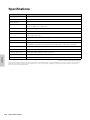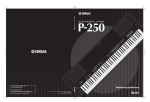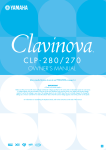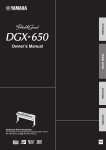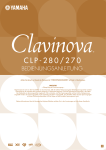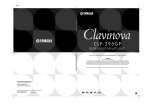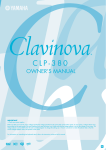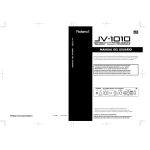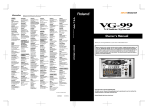Download Yamaha P-300 Specifications
Transcript
EN SPECIAL MESSAGE SECTION PRODUCT SAFETY MARKINGS: Yamaha electronic products may have either labels similar to the graphics shown below or molded/stamped facsimiles of these graphics on the enclosure. The explanation of these graphics appears on this page. Please observe all cautions indicated on this page and those indicated in the safety instruction section. CAUTION RISK OF ELECTRIC SHOCK DO NOT OPEN CAUTION: TO REDUCE THE RISK OF ELECTRIC SHOCK. DO NOT REMOVE COVER (OR BACK). NO USER-SERVICEABLE PARTS INSIDE. REFER SERVICING TO QUALIFIED SERVICE PERSONNEL. The exclamation point within the equilateral triangle is intended to alert the user to the presence of important operating and maintenance (servicing) instructions in the literature accompanying the product. The lightning flash with arrowhead symbol, within the equilateral triangle, is intended to alert the user to the presence of uninsulated “dangerous voltage” within the product’s enclosure that may be of sufficient magnitude to constitute a risk of electrical shock. IMPORTANT NOTICE: All Yamaha electronic products are tested and approved by an independent safety testing laboratory in order that you may be sure that when it is properly installed and used in its normal and customary manner, all foreseeable risks have been eliminated. DO NOT modify this unit or commission others to do so unless specifically authorized by Yamaha. Product performance and/or safety standards may be diminished. Claims filed under the expressed warranty may be denied if the unit is/has been modified. Implied warranties may also be affected. SPECIFICATIONS SUBJECT TO CHANGE: The information contained in this manual is believed to be correct at the time of printing. However, Yamaha reserves the right to change or modify any of the specifications without notice or obligation to update existing units. 92-469- 1 (rear) ENVIRONMENTAL ISSUES: Yamaha strives to produce products that are both user safe and environmentally friendly. We sincerely believe that our products and the production methods used to produce them, meet these goals. In keeping with both the letter and the spirit of the law, we want you to be aware of the following: Battery Notice: This product MAY contain a small nonrechargeable battery which (if applicable) is soldered in place. The average life span of this type of battery is approximately five years. When replacement becomes necessary, contact a qualified service representative to perform the replacement. Warning: Do not attempt to recharge, disassemble, or incinerate this type of battery. Keep all batteries away from children. Dispose of used batteries promptly and as regulated by applicable laws. Note: In some areas, the servicer is required by law to return the defective parts. However, you do have the option of having the servicer dispose of these parts for you. Disposal Notice: Should this product become damaged beyond repair, or for some reason its useful life is considered to be at an end, please observe all local, state, and federal regulations that relate to the disposal of products that contain lead, batteries, plastics, etc. NOTICE: Service charges incurred due to lack of knowledge relating to how a function or effect works (when the unit is operating as designed) are not covered by the manufacturer’s warranty, and are therefore the owners responsibility. Please study this manual carefully and consult your dealer before requesting service. NAME PLATE LOCATION: The graphic below indicates the location of the name plate. The model number, serial number, power requirements, etc., are located on this plate. You should record the model number, serial number, and the date of purchase in the spaces provided below and retain this manual as a permanent record of your purchase. Model Serial No. Purchase Date Explanation of Graphical Symbols The lightning flash with arrowhead symbol within an equilateral triangle is intended to alert the user to the presence of uninsulated “dangerous voltage” within the product’s enclosure that may be of sufficient magnitude to constitute a risk of electric shock to persons. CAUTION RISK OF ELECTRIC SHOCK DO NOT OPEN CAUTION: TO REDUCE THE RISK OF ELECTRIC SHOCK, DO NOT REMOVE COVER (OR BACK). NO USER-SERVICEABLE PARTS INSIDE. REFER SERVICING TO QUALIFIED SERVICE PERSONNEL. The exclamation point within an equilateral triangle is intended to alert the user to the presence of important operating and maintenance (servicing) instructions in the literature accompanying the product. The above warning is located on the rear of the unit. IMPORTANT SAFETY INSTRUCTIONS 1 2 3 4 5 6 7 8 9 10 Read these instructions. Keep these instructions. Heed all warnings. Follow all instructions. Do not use this apparatus near water. Clean only with dry cloth. Do not block any ventilation openings. Install in accordance with the manufacturer’s instructions. Do not install near any heat sources such as radiators, heat registers, stoves, or other apparatus (including amplifiers) that produce heat. Do not defeat the safety purpose of the polarized or grounding-type plug. A polarized plug has two blades with one wider than the other. A grounding type plug has two blades and a third grounding prong. The wide blade or the third prong are provided for your safety. If the provided plug does not fit into your outlet, consult an electrician for replacement of the obsolete outlet. Protect the power cord from being walked on or pinched particularly at plugs, convenience receptacles, and the point where they exit from the apparatus. 11 12 13 14 Only use attachments/accessories specified by the manufacturer. Use only with the cart, stand, tripod, bracket, or table specified by the manufacturer, or sold with the apparatus. When a cart is used, use caution when moving the cart/apparatus combination to avoid injury from tip-over. Unplug this apparatus during lightning storms or when unused for long periods of time. Refer all servicing to qualified service personnel. Servicing is required when the apparatus has been damaged in any way, such as power-supply cord or plug is damaged, liquid has been spilled or objects have fallen into the apparatus, the apparatus has been exposed to rain or moisture, does not operate normally, or has been dropped. WARNING TO REDUCE THE RISK OF FIRE OR ELECTRIC SHOCK, DO NOT EXPOSE THIS APPARATUS TO RAIN OR MOISTURE. (UL60065_03) NAME PLATE LOCATION: The graphic below indicates the location of the name plate. The model number, serial number, power requirements, etc., are located on this plate. You should record the model number, serial number, and the date of purchase in the spaces provided below and retain this manual as a permanent record of your purchase. Model Serial No. Purchase Date 2 CP300 Owner’s Manual FCC INFORMATION (U.S.A.) 1. IMPORTANT NOTICE: DO NOT MODIFY THIS UNIT! This product, when installed as indicated in the instructions contained in this manual, meets FCC requirements. Modifications not expressly approved by Yamaha may void your authority, granted by the FCC, to use the product. 2. IMPORTANT: When connecting this product to accessories and/ or another product use only high quality shielded cables. Cable/s supplied with this product MUST be used. Follow all installation instructions. Failure to follow instructions could void your FCC authorization to use this product in the USA. 3. NOTE: This product has been tested and found to comply with the requirements listed in FCC Regulations, Part 15 for Class “B” digital devices. Compliance with these requirements provides a reasonable level of assurance that your use of this product in a residential environment will not result in harmful interference with other electronic devices. This equipment generates/uses radio frequencies and, if not installed and used according to the instructions found in the users manual, may cause interference harmful to the operation of other electronic devices. Compliance with FCC regulations does not guarantee that interference will not occur in all installations. If this product is found to be the source of interference, which can be determined by turning the unit “OFF” and “ON”, please try to eliminate the problem by using one of the following measures: Relocate either this product or the device that is being affected by the interference. Utilize power outlets that are on different branch (circuit breaker or fuse) circuits or install AC line filter/s. In the case of radio or TV interference, relocate/reorient the antenna. If the antenna lead-in is 300 ohm ribbon lead, change the lead-in to co-axial type cable. If these corrective measures do not produce satisfactory results, please contact the local retailer authorized to distribute this type of product. If you can not locate the appropriate retailer, please contact Yamaha Corporation of America, Electronic Service Division, 6600 Orangethorpe Ave, Buena Park, CA90620 The above statements apply ONLY to those products distributed by Yamaha Corporation of America or its subsidiaries. * This applies only to products distributed by YAMAHA CORPORATION OF AMERICA. IMPORTANT NOTICE FOR THE UNITED KINGDOM Connecting the Plug and Cord IMPORTANT. The wires in this mains lead are coloured in accordance with the following code: BLUE : NEUTRAL BROWN : LIVE As the colours of the wires in the mains lead of this apparatus may not correspond with the coloured makings identifying the terminals in your plug proceed as follows: The wire which is coloured BLUE must be connected to the terminal which is marked with the letter N or coloured BLACK. The wire which is coloured BROWN must be connected to the terminal which is marked with the letter L or coloured RED. Making sure that neither core is connected to the earth terminal of the three pin plug. • This applies only to products distributed by Yamaha-Kemble Music (U.K.) Ltd. (2 wires) (class B) COMPLIANCE INFORMATION STATEMENT (DECLARATION OF CONFORMITY PROCEDURE) Responsible Party : Yamaha Corporation of America Address : 6600 Orangethorpe Ave., Buena Park, Calif. 90620 Telephone : 714-522-9011 Type of Equipment : Stage Piano Model Name : CP300 This device complies with Part 15 of the FCC Rules. Operation is subject to the following two conditions: 1) this device may not cause harmful interference, and 2) this device must accept any interference received including interference that may cause undesired operation. See user manual instructions if interference to radio reception is suspected. * This applies only to products distributed by YAMAHA CORPORATION OF AMERICA. (FCC DoC) CP300 Owner’s Manual 3 PRECAUTIONS PLEASE READ CAREFULLY BEFORE PROCEEDING Please keep this manual in a safe and handy place for future reference. WARNING Always follow the basic precautions listed below to avoid the possibility of serious injury or even death from electrical shock, short-circuiting, damages, fire or other hazards. These precautions include, but are not limited to, the following: Power supply/Power cord Water warning • Do not expose the instrument to rain, use it near water or in damp or wet conditions, place on it any containers (such as vases, bottles or glasses) containing liquids which might spill into any openings. If any liquid such as water seeps into the instrument, turn off the power immediately and unplug the power cord from the AC outlet. Then have the instrument inspected by qualified Yamaha service personnel. • Do not place the power cord near heat sources such as heaters or radiators. Also, do not excessively bend or otherwise damage the cord, or place heavy objects on it. • Only use the voltage specified as correct for the instrument. The required voltage is printed on the name plate of the instrument. • Use only the supplied power cord/plug. • Check the electric plug periodically and remove any dirt or dust which may have accumulated on it. • Never insert or remove an electric plug with wet hands. Fire warning Do not open • This instrument contains no user-serviceable parts. Do not attempt to disassemble or modify the internal components in any way. If it should appear to be malfunctioning, discontinue use immediately and have it inspected by qualified Yamaha service personnel. • Do not put burning items, such as candles, on the unit. A burning item may fall over and cause a fire. If you notice any abnormality • When one of the following problems occur, immediately turn off the power switch and disconnect the electric plug from the outlet. Then have the device inspected by Yamaha service personnel. - The power cord or plug becomes frayed or damaged. - It emits unusual smells or smoke. - Some object has been dropped into the instrument. - There is a sudden loss of sound during use of the instrument. CAUTION Always follow the basic precautions listed below to avoid the possibility of physical injury to you or others, or damage to the instrument or other property. These precautions include, but are not limited to, the following: Power supply/Power cord Location • Do not connect the instrument to an electrical outlet using a multiple-connector. Doing so can result in lower sound quality, or possibly cause overheating in the outlet. • When removing the electric plug from the instrument or an outlet, always hold the plug itself and not the cord. Pulling by the cord can damage it. • Remove the electric plug from the outlet when the instrument is not to be used for extended periods of time, or during electrical storms. • Do not place the instrument in an unstable position where it might accidentally fall over. • When transporting or moving the instrument, always use two or more people. Attempting to lift the instrument by yourself may damage your back, result in other injury, or cause damage to the instrument itself. • Before moving the instrument, remove all connected cables, to prevent damage to the cables or injury to anyone who might trip over them. • When setting up the product, make sure that the AC outlet you are using is easily accessible. If some trouble or malfunction occurs, immediately turn off the power switch and disconnect the plug from the outlet. Even when the power switch is turned off, electricity is still flowing to the product at the minimum level. When you are not using the product for a long time, make sure to unplug the power cord from the wall AC outlet. 4 CP300 Owner’s Manual DMI-5 1/2 Connections Handling caution • Before connecting the instrument to other electronic components, turn off the power for all components. Before turning the power on or off for all components, set all volume levels to minimum. • Be sure to set the volumes of all components at their minimum levels and gradually raise the volume controls while playing the instrument to set the desired listening level. • Do not insert a finger or hand in any gaps on the instrument. • Never insert or drop paper, metallic, or other objects into the gaps on the panel. This could cause physical injury to you or others, damage to the instrument or other property, or operational failure. • Do not rest your weight on, or place heavy objects on the instrument, and do not use excessive force on the buttons, switches or connectors. • Do not use the instrument/device or headphones for a long period of time at a high or uncomfortable volume level, since this can cause permanent hearing loss. If you experience any hearing loss or ringing in the ears, consult a physician. Yamaha cannot be held responsible for damage caused by improper use or modifications to the instrument, or data that is lost or destroyed. Always turn the power off when the instrument is not in use. NOTICE Information To avoid the possibility of malfunction/ damage to the product, damage to data, or damage to other property, follow the notices below. About copyrights Handling and Maintenance • Do not use the instrument in the vicinity of a TV, radio, stereo equipment, mobile phone, or other electric devices. Otherwise, the instrument, TV, or radio may generate noise. When you use the instrument along with an application on your iPad, iPhone or iPod touch, we recommend that you set “Airplane Mode” to “ON” on that device in order to avoid noise caused by communication. • Do not expose the instrument to excessive dust or vibrations, or extreme cold or heat (such as in direct sunlight, near a heater, or in a car during the day) to prevent the possibility of panel disfiguration, damage to the internal components or unstable operation. • Copying of the commercially available musical data including but not limited to MIDI data and/or audio data is strictly prohibited except for your personal use. • This product incorporates and bundles computer programs and contents in which Yamaha owns copyrights or with respect to which it has license to use others' copyrights. Such copyrighted materials include, without limitation, all computer software, style files, MIDI files, WAVE data, musical scores and sound recordings. Any unauthorized use of such programs and contents outside of personal use is not permitted under relevant laws. Any violation of copyright has legal consequences. DON'T MAKE, DISTRIBUTE OR USE ILLEGAL COPIES. About functions/data bundled with the instrument • Do not place vinyl, plastic or rubber objects on the instrument, since this might discolor the panel or keyboard. • When cleaning the instrument, use a soft, dry cloth. Do not use paint thinners, solvents, cleaning fluids, or chemicalimpregnated wiping cloths. • During extreme changes in temperature or humidity, condensation may occur and water may collect on the surface of the instrument. If water is left, the wooden parts may absorb the water and be damaged. Make sure to wipe any water off immediately with a soft cloth. Saving data • Current memory data (see page 82) is lost when you turn off the power to the instrument. Save the data to the storage memory (see page 82)/external device such as a computer. Saved data may be lost due to malfunction or incorrect operation. Save important data to external device such as a computer. DMI-5 • This device is capable of using various types/formats of music data by optimizing them to the proper format music data for use with the device in advance. As a result, this device may not play them back precisely as their producers or composers originally intended. About this manual • The illustrations and LCD screens as shown in this manual are for instructional purposes only, and may appear somewhat different from those on your instrument. • Windows is a registered trademark of Microsoft® Corporation in the United States and other countries. • Apple, Mac, Macintosh, iPad, iPhone and iPod touch are trademarks of Apple Inc., registered in the U.S. and other countries. • The company names and product names in this manual are the trademarks or registered trademarks of their respective companies. 2/2 CP300 Owner’s Manual 5 Introduction Introduction Thank you for choosing the Yamaha Stage Piano CP300. The CP300 features exceptionally high-quality sound, comprehensive features and a variety of editing functions—making it suitable for a wide range of applications, including live performance and recording. We recommend that you read this manual carefully so that you can fully take advantage of the advanced and convenient functions of the CP300. We also recommend that you keep this manual in a safe and handy place for future reference. About this Owner’s Manual This manual consists of four main sections: Introduction, Basic Operation, Reference and Appendix. Introduction (page 6) Please read this section first. Basic Operation (page 20) This section explains the basic functions and how to use them in detail. Refer to this section while you play the CP300. Reference (page 53) This section explains how to make detailed settings for the CP300’s various functions. Refer to this section as necessary. Appendix (page 94) This section contains important reference material, including Voice and Drum Kit lists, and various detailed charts and tables. • The illustrations and LCD displays as shown in this Owner’s Manual are for instructional purposes only, and may appear somewhat different from those on your instrument. Copying of the commercially available musical data including but not limited to MIDI data and/or audio data is strictly prohibited except for your personal use. If you wish to use such data for occasions other than personal use, consult a copyright expert. This product incorporates and bundles computer programs and contents in which Yamaha owns copyrights or with respect to which it has license to use others’ copyrights. Such copyrighted materials include, without limitation, all computer software, style files, MIDI files, WAVE data, musical scores and sound recordings. Any unauthorized use of such programs and contents outside of personal use is not permitted under relevant laws. Any violation of copyright has legal consequences. DON’T MAKE, DISTRIBUTE OR USE ILLEGAL COPIES. This device is capable of using various types/ formats of music data by optimizing them to the proper format music data for use with the device in advance. As a result, this device may not play them back precisely as their producers or composers originally intended. Trademarks • Windows is the registered trademark of Microsoft® Corporation. • Apple and Macintosh are trademarks of Apple Computer, Inc. • The company names and product names in this Owner’s Manual are the trademarks or registered trademarks of their respective companies. 6 CP300 Owner’s Manual Introduction Supplied Accessories • Power cord • Foot pedal (FC3) • Owner’s Manual Main Features The CP300 gives you the ultimate acoustic grand piano sound—utilizing three-stage dynamic sampling, providing the ability to change tone with the sustain pedal, and adding a subtle, authentic release sound when you lift your fingers from the keys. Among the advanced features are: • 88-key “Graded Hammer” keyboard with action that is virtually indistinguishable from an actual acoustic piano. • Sophisticated AWM synthesis engine and tone generation system, with a maximum polyphony of 128 notes. Using AWM, the CP300 has 50 original Voices—including a variety of ultra-realistic piano and other keyboard Voices, plus a wealth of authentic sounds of virtually every instrument type. • High-grade five-band Master EQ, which enables you to control the tone intuitively using sliders on the panel. • Luscious reverb and chorus effects, plus an enormous variety of other effects that add extraordinary depth and expression to your sound. • Comprehensive MIDI functions for use with other devices and in larger music production systems. • Four pedal connectors for maximum expressive capabilities—especially ideal for live performance—and built-in high-quality stereo speakers. • A powerful, versatile Performance function, which lets you store and instantly recall your custom CP300 settings, including Dual/Split configurations, Voice and effect parameters, MIDI transmit/receive channel values and Master Edit settings. • Built-in 16-track sequencer for recording and playing back your keyboard performance, as well as for creating complex multi-instrument arrangements and Songs—up to a maximum 16 parts. • Master mode, which allows you to independently control up to four external tone generators. • Comprehensive selection of inputs/outputs and interfaces—including two separate stereo output pairs, stereo inputs, MIDI terminals, and a USB connector. CP300 Owner’s Manual 7 Introduction Contents Introduction . . . . . . . . . . . . . . . . . . . . . . . . . . . . . . . . . . 6 Application Index . . . . . . . . . . . . . . . . . . . . . . . . . . . . . . . . . . . . . . . . . . . . . . . . . . 10 Before Using the CP300 . . . . . . . . . . . . . . . . . . . . . . . . . . . . . . . . . . . . . 11 Power Supply Connections . . . . . . . . . . . . . . . . . . . . . . . . . . . . . . . . . . . . . . . . . . 11 Using the Pedals . . . . . . . . . . . . . . . . . . . . . . . . . . . . . . . . . . . . . . . . . . . . . . . . . . 11 Using Headphones . . . . . . . . . . . . . . . . . . . . . . . . . . . . . . . . . . . . . . . . . . . . . . . . 12 Turning the Power On . . . . . . . . . . . . . . . . . . . . . . . . . . . . . . . . . . . . . . . . . . . . . . 12 Adjusting the Brightness of the Display . . . . . . . . . . . . . . . . . . . . . . . . . . . . . . . . . 13 Setting the Volume . . . . . . . . . . . . . . . . . . . . . . . . . . . . . . . . . . . . . . . . . . . . . . . . . 13 Playing the keyboard . . . . . . . . . . . . . . . . . . . . . . . . . . . . . . . . . . . . . . . 14 Playing the Sounds . . . . . . . . . . . . . . . . . . . . . . . . . . . . . . . . . . . . . . . . . . . . . . . . 14 Basic Operation . . . . . . . . . . . . . . . . . . . . . . . . . . . . . . . . . . . . . . . . . . . 15 Display Settings—Basic Operation . . . . . . . . . . . . . . . . . . . . . . . . . . . . . . . . . . . . 15 Restoring the Factory-programmed Settings of the CP300 . . . . . . . . . . . . . . . . . . 16 Basic Instructions. . . . . . . . . . . . . . . . . . . . . . . . . . . . . . . . . . . . . . . . . . 18 Basic Operation . . . . . . . . . . . . . . . . . . . . . . . . . . . . . . 20 Control Names and Functions. . . . . . . . . . . . . . . . . . . . . . . . . . . . . . . . 20 Front Panel . . . . . . . . . . . . . . . . . . . . . . . . . . . . . . . . . . . . . . . . . . . . . . . . . . . . . . . 20 Rear Panel . . . . . . . . . . . . . . . . . . . . . . . . . . . . . . . . . . . . . . . . . . . . . . . . . . . . . . . 22 Quick Guide. . . . . . . . . . . . . . . . . . . . . . . . . . . . . . . . . . . . . . . . . . . . . . . 23 Listening to the Demo Songs . . . . . . . . . . . . . . . . . . . . . . . . . . . . . . . . . . . . . . . . . 23 Playing Voices . . . . . . . . . . . . . . . . . . . . . . . . . . . . . . . . . . . . . . . . . . . . . . . . . . . . 25 Playing Different Voices Simultaneously . . . . . . . . . . . . . . . . . . . . . . . . . . . . . . . . 27 Changing the Volume for Each Part (Zone Control) . . . . . . . . . . . . . . . . . . . . . . . 28 Combining Voices—Dual . . . . . . . . . . . . . . . . . . . . . . . . . . . . . . . . . . . . . . . . . . . . 29 Playing Different Voices with the Left and Right Hands—Split . . . . . . . . . . . . . . . 31 Using the Pedals . . . . . . . . . . . . . . . . . . . . . . . . . . . . . . . . . . . . . . . . . . . . . . . . . . 33 Bending Notes—Pitch Bend Wheel . . . . . . . . . . . . . . . . . . . . . . . . . . . . . . . . . . . . 34 Adding a Vibrato Effect to the Sound—Modulation Wheel . . . . . . . . . . . . . . . . . . 34 Enhancing the Sound with Reverb and Chorus . . . . . . . . . . . . . . . . . . . . . . . . . . . 35 Equalizer (EQ) . . . . . . . . . . . . . . . . . . . . . . . . . . . . . . . . . . . . . . . . . . . . . . . . . . . . 36 Key Transposition—Transpose . . . . . . . . . . . . . . . . . . . . . . . . . . . . . . . . . . . . . . . 37 Using the Click . . . . . . . . . . . . . . . . . . . . . . . . . . . . . . . . . . . . . . . . . . . . . . . . . . . . 38 Using the Master Mode. . . . . . . . . . . . . . . . . . . . . . . . . . . . . . . . . . . . . . 39 Selecting a Performance . . . . . . . . . . . . . . . . . . . . . . . . . . . . . . . . . . . . 40 Recording Your Performance . . . . . . . . . . . . . . . . . . . . . . . . . . . . . . . . 41 Recording Your Performance . . . . . . . . . . . . . . . . . . . . . . . . . . . . . . . . . . . . . . . . 42 Re-recording Parts of a Song . . . . . . . . . . . . . . . . . . . . . . . . . . . . . . . . . . . . . . . . 44 Other Recording Techniques. . . . . . . . . . . . . . . . . . . . . . . . . . . . . . . . . . . . . . . . . 46 Song Playback . . . . . . . . . . . . . . . . . . . . . . . . . . . . . . . . . . . . . . . . . . . . 49 Playing Back a Song . . . . . . . . . . . . . . . . . . . . . . . . . . . . . . . . . . . . . . . . . . . . . . . 49 Convenient Functions . . . . . . . . . . . . . . . . . . . . . . . . . . . . . . . . . . . . . . 51 Panel Lock Function. . . . . . . . . . . . . . . . . . . . . . . . . . . . . . . . . . . . . . . . . . . . . . . . 51 MIDI Transmission On/Off . . . . . . . . . . . . . . . . . . . . . . . . . . . . . . . . . . . . . . . . . . . 51 8 CP300 Owner’s Manual Introduction MIDI Panic Control . . . . . . . . . . . . . . . . . . . . . . . . . . . . . . . . . . . . . . . . . . . . . . . . . 52 Built-in Speakers On/Off . . . . . . . . . . . . . . . . . . . . . . . . . . . . . . . . . . . . . . . . . . . . 52 Reference Section . . . . . . . . . . . . . . . . . . . . . . . . . . . . 53 Master Settings—Master Edit . . . . . . . . . . . . . . . . . . . . . . . . . . . . . . . . 53 Detailed Settings for the Voices—Voice Edit . . . . . . . . . . . . . . . . . . . . 56 Voice Edit—Basic Operation . . . . . . . . . . . . . . . . . . . . . . . . . . . . . . . . . . . . . . . . . 56 Detailed Settings for MIDI Operations—MIDI Settings . . . . . . . . . . . . 63 About MIDI . . . . . . . . . . . . . . . . . . . . . . . . . . . . . . . . . . . . . . . . . . . . . . . . . . . . . . . 63 MIDI Settings—Basic Operation . . . . . . . . . . . . . . . . . . . . . . . . . . . . . . . . . . . . . . 64 Miscellaneous CP300 Settings—Other Settings . . . . . . . . . . . . . . . . . 67 Other Settings—Basic Operation. . . . . . . . . . . . . . . . . . . . . . . . . . . . . . . . . . . . . . 67 Master Equalizer Settings . . . . . . . . . . . . . . . . . . . . . . . . . . . . . . . . . . . 72 Using the Performance Functions . . . . . . . . . . . . . . . . . . . . . . . . . . . . 73 Performance Parameters . . . . . . . . . . . . . . . . . . . . . . . . . . . . . . . . . . . . . . . . . . . . 74 Handling Performance Files . . . . . . . . . . . . . . . . . . . . . . . . . . . . . . . . . 76 Performance File—Basic Operation . . . . . . . . . . . . . . . . . . . . . . . . . . . . . . . . . . . 76 Handling Song Files . . . . . . . . . . . . . . . . . . . . . . . . . . . . . . . . . . . . . . . . 81 Song File—Basic Operation. . . . . . . . . . . . . . . . . . . . . . . . . . . . . . . . . . . . . . . . . . 81 Settings for Song Recording and Playback—Song Settings . . . . . . . 85 Song Settings—Basic Operation . . . . . . . . . . . . . . . . . . . . . . . . . . . . . . . . . . . . . . 85 Connecting to a Computer and Other MIDI Devices . . . . . . . . . . . . . . 88 Connecting to External Audio Equipment . . . . . . . . . . . . . . . . . . . . . . . . . . . . . . . 88 Connecting to External Equipment . . . . . . . . . . . . . . . . . . . . . . . . . . . . . . . . . . . . 89 Connecting to External MIDI Equipment . . . . . . . . . . . . . . . . . . . . . . . . . . . . . . . . 90 Connecting to a Computer. . . . . . . . . . . . . . . . . . . . . . . . . . . . . . . . . . . . . . . . . . . 92 Appendix. . . . . . . . . . . . . . . . . . . . . . . . . . . . . . . . . . . . 94 Message List . . . . . . . . . . . . . . . . . . . . . . . . . . . . . . . . . . . . . . . . . . . . . . 94 Troubleshooting . . . . . . . . . . . . . . . . . . . . . . . . . . . . . . . . . . . . . . . . . . . 98 MIDI Data Compatibility . . . . . . . . . . . . . . . . . . . . . . . . . . . . . . . . . . . . 100 Factory Setting List . . . . . . . . . . . . . . . . . . . . . . . . . . . . . . . . . . . . . . . 101 Voice List . . . . . . . . . . . . . . . . . . . . . . . . . . . . . . . . . . . . . . . . . . . . . . . . 103 Program Change List . . . . . . . . . . . . . . . . . . . . . . . . . . . . . . . . . . . . . . 105 Preset Performance List. . . . . . . . . . . . . . . . . . . . . . . . . . . . . . . . . . . . 106 XG Voice List. . . . . . . . . . . . . . . . . . . . . . . . . . . . . . . . . . . . . . . . . . . . . 108 XG Drum Kit List . . . . . . . . . . . . . . . . . . . . . . . . . . . . . . . . . . . . . . . . . . 112 Effect Type List . . . . . . . . . . . . . . . . . . . . . . . . . . . . . . . . . . . . . . . . . . . 114 Effect Parameter List . . . . . . . . . . . . . . . . . . . . . . . . . . . . . . . . . . . . . . 115 Effect Data Assign Table . . . . . . . . . . . . . . . . . . . . . . . . . . . . . . . . . . . 123 MIDI Data Format . . . . . . . . . . . . . . . . . . . . . . . . . . . . . . . . . . . . . . . . . 125 MIDI Implementation Chart . . . . . . . . . . . . . . . . . . . . . . . . . . . . . . . . . 137 Specifications . . . . . . . . . . . . . . . . . . . . . . . . . . . . . . . . . . . . . . . . . . . . 138 Index. . . . . . . . . . . . . . . . . . . . . . . . . . . . . . . . . . . . . . . . . . . . . . . . . . . . 139 CP300 Owner’s Manual 9 Introduction Application Index Listening • Listening to Demo Songs with different Voices . . . . . . . . . . . . . .“Listening to the Demo Songs” on page 23 • Listening to your recorded performance . . . . . . . . . . . . . . . . . . . . . . . . . . “Playing Back a Song” on page 49 Playing • Selecting and playing Voices . . . . . . . . . . . . . . . . . . . . . . . . . . . . . . . . . . . . . . . . “Playing Voices” on page 25 • Selecting and playing Performances . . . . . . . . . . . . . . . . . . . . . . . . . . . “Selecting a Performance” on page 40 • Using different pedals. . . . . . . . . . . . . . . . . . . . . . . . . . . . . . . . . . . . . . . . . . . “Using the Pedals” on page 33 • Using multiple MIDI tone generators . . . . . . . . . . . . . . . . . . . . . . . . . “Using the Master Mode” on page 39 Changing Voices • Viewing the list of Voices . . . . . . . . . . . . . . . . . . . . . . . . . . . . . . . . . . . . . . . . . . . . “Voice List” on page 103 • Viewing the list of Performances. . . . . . . . . . . . . . . . . . . . . . . . . . . . . “Preset Performance List” on page 106 • Combining Voices . . . . . . . . . . . . . . . . . . . . . . . . . . . . . . . . . . . . . . “Combining Voices—Dual” on page 29 • Playing different sounds with left and right hands . . . . . . . . . . . . . . . . . . . . . . . . . .“Playing Different Voices with the Left and Right Hands—Split” on page 31 • Adding Variations to the Sound . . . . . . . . . . . . . . . . . . . . “Bending Notes—Pitch Bend Wheel” on page 34 “Adding a Vibrato Effect to the Sound—Modulation Wheel” on page 34 “Enhancing the Sound with Reverb and Chorus” on page 35 “Equalizer (EQ)” on page 36 Recording • Recording your performance . . . . . . . . . . . . . . . . . . . . . . . . . . . . “Recording Your Performance” on page 42 • Deleting recorded Songs. . . . . . . . . . . . . . . . . . . . . . . . . . . . . . . . . . . . . . “Handling Song Files” on page 81 Settings • Making detailed settings for Voices. . . . . . . . . . . . “Detailed Settings for the Voices—Voice Edit” on page 56 • Making detailed settings for the entire CP300 “Miscellaneous CP300 Settings—Other Settings” on page 67 • Making settings for Master mode . . . . . . . . . . . . . . . . . . . . . . . . “Master Settings—Master Edit” on page 53 • Making detailed settings for MIDI . . .“Detailed Settings for MIDI Operations—MIDI Settings” on page 63 • Making detailed settings for Master Equalizer . . . . . . . . . . . . . . . . . .“Master Equalizer Settings” on page 72 Saving • Saving the Voice settings. . . . . . . . . . . . . . . . . . . . . . . . . . . . . . . . .“Handling Performance Files” on page 76 Connecting the CP300 to other devices • What is MIDI?. . . . . . . . . . . . . . . . . . . . . . . . . . . . . . . . . . . . . . . . . . . . . . . . . . . “About MIDI” on page 63 • Connecting to multiple MIDI devices . . . . . . . . . . “Connecting to External MIDI Equipment” on page 90 • Raising the volume. . . . . . . . . . . . . . . . . . . . . . . . . “Connecting to External Audio Equipment” on page 88 • Connecting to a computer . . . . . . . . . . . . . . . . . . . . . . . . . . . . . . . “Connecting to a Computer” on page 92 Quick solutions • Returning to the main display . . . . . . . . . . . . . . . . . . . . . . “Display Settings—Basic Operation” on page 15 • Resetting the default settings . . . . . “Restoring the Factory-programmed Settings of the CP300” on page 16 • About the display messages. . . . . . . . . . . . . . . . . . . . . . . . . . . . . . . . . . . . . . . . . . “Message List” on page 94 • Troubleshooting . . . . . . . . . . . . . . . . . . . . . . . . . . . . . . . . . . . . . . . . . . . . . . . “Troubleshooting” on page 98 10 CP300 Owner’s Manual Introduction Before Using the CP300 Power Supply Connections 1 Make sure that the instrument’s [POWER] switch on the rear panel is at the OFF position. POWER POWER OFF!! 2 3 ON OFF Connect the supplied power cord to the [AC INLET] jack (page 22) on the instrument’s rear panel. Connect the other end of the power cord to an AC outlet. Make sure your CP300 meets the voltage requirement for the country or region in which it is being used. AC INLET jack Power cord (included) Using the Pedals Connect the included pedal (FC3) to the [1 SUSTAIN] jack. An optional FC3/FC4/FC5 foot switch or FC7 foot controller can alternately be connected to this jack. Also an optional FC3/FC4/FC5 foot switch or FC7 foot controller can be connected to the [4 AUX] jack, and can be assigned to control a variety of parameters on the instrument (page 33). AC INLET ASSIGNABLE FOOT PEDAL 3 1 2 SOFT SUSTAIN SOSTENUTO 4 AUX IN MIDI OUT USB THRU ASSIGNABLE FOOT PEDAL 3 1 2 SOFT SUSTAIN SOSTENUTO FC3/FC4/FC5 OUTPUT R L R OUTPUT L/MONO R INPUT L/MONO 4 AUX FC7 CP300 Owner’s Manual 11 Before Using the CP300 Introduction Using Headphones If you are using a set of headphones, connect them to the [PHONES] jack. PHONES jack CAUTION Do not use headphones at a high volume for an extended period of time. Doing so may cause hearing loss. n If the [SPEAKER] button is lit, this indicates that the built-in speakers sound normally when using the headphones. Turning the Power On Make sure the volume setting of the CP300 and external devices are turned down to the minimum. Press the [POWER] switch to turn the power on. MIN MAX MASTER VOLUME POWER POWER ON! ON OFF The display located in the center of the front panel lights up. B A ****** PleaseWait ****** ****** YAMAHA ****** D A B C Press the [POWER] switch again to turn off the power to the CP300. The display will disappear. CP300 Owner’s Manual YES C Grand Piano 1 12 NO NO YES D Before Using the CP300 Introduction Adjusting the Brightness of the Display You can adjust the contrast of the display by turning the [CONTRAST] knob located to the right of the LCD. B A Grand Piano 1 NO CONTRAST YES EXIT C D Setting the Volume To adjust the volume, use the [MASTER VOLUME] dial located at the left of the panel. When you start playing, re-adjust the [MASTER VOLUME] dial to the most comfortable listening level. The level decreases. The level increases. MIN MAX MASTER VOLUME Terminology Master Volume: The volume level of the entire keyboard sound. n The [MASTER VOLUME] dial also controls the volume of the headphones. CP300 Owner’s Manual 13 Introduction Playing the keyboard Playing the Sounds Try playing some of the realistic and dynamic CP300 sounds from the keyboard now. When you turn the power on following the directions in “Power Supply Connections” (pages 11 and 12), the display below appears. B A Grand Piano 1 NO C YES D In this condition, you can play the keyboard and hear the sound of the selected “Grand Piano 1” Voice. To change the Voice, press any one of the Voice group buttons located at the right of the panel. GRAND PIANO 1 GRAND PIANO 2 MONO PIANO E. PIANO 1 E. PIANO 2 E. PIANO 3 CLAVI. VIBES 1 ORGAN 1 2 ORGAN 2 3 HARPSI. 4 STRINGS 5 CHOIR/PAD 6 GUITAR 7 BASS 8 XG 9 10 11 12 13 14 15 16 VOICE/PERFORMANCE Voice group buttons Play the keyboard and enjoy the sound. 14 CP300 Owner’s Manual Introduction Basic Operation In this section you’ll learn about the fundamental operations of the CP300—the use of the panel buttons and controls and how to restore the CP300’s memory to the factory default settings. Display Settings—Basic Operation Each function may have many items or parameters from which you can choose. To select an item or parameter, press one of the A [–][+] – D [–][+] buttons. Each parameter in the display corresponds to the A [–][+] – D [–][+] buttons next to it. B A GrandPiano1 Strings Choir E.Bass NO C YES D Sometimes, after you’ve changed the parameter values or settings, you may want to reset them to their normal condition. To do this, simply press the [–] button and [+] button simultaneously. B A ClickVolume NO YES 100 C D n The TEMPO [DOWN][UP] buttons are the same shape as the A [–][+] – D [–][+] buttons. Parameters corresponding to button pairs of this shape can all be reset to their default values by pressing both buttons simultaneously. To execute the operation, press B [+(YES)] button. To cancel the operation, press the B [– (NO)] button. In general, when a prompt is shown on the upper right of the display, press the appropriate B [– (NO)] [+(YES)] buttons to execute or cancel the operation. NO: Cancel YES: Execute B A SaveToMemory Execute?--> M-001:NewSong.MID NO C YES D Press the [EXIT] button to exit from a function. B A Main Octave C Set?--> 0 NO CONTRAST YES EXIT D CP300 Owner’s Manual 15 Basic Operation Introduction Restoring the Factory-programmed Settings of the CP300 The CP300 has a Factory Set function for restoring your CP300’s memory to the factory default settings. This lets you restore the CP300’s default Voices and Performances, as well as its System and other settings. Refer to “Factory Setting List” on page 101. There are two ways you can restore the CP300’s memory to the factory default settings: 1) Set the “Factory Set” parameter in the Other Settings menu, or 2) Turn the power off and turn the power on again while holding the C7 key (rightmost key on the keyboard). Method 1 1 Press the [OTHER SETTING] button to access the Other Settings menu. OTHER SETTING 2 Press the [OTHER SETTING] button repeatedly or use the A [–][+] buttons to call up “Factory Set” in the display. B A FactorySet Execute?--> MemoryFileExcluded NO C 3 YES D Use the D [–][+] buttons to select either “Memory File Excluded” or “Memory File Included.” Storage memory selections: Memory File Excluded.......................Memory files are maintained. Memory File Included .......................Memory files are erased. B A FactorySet Execute?--> MemoryFileExcluded NO C YES D Indicates memory files are maintained. B A FactorySet Execute?--> MemoryFileIncluded C NO YES D Indicates memory files are erased. n The “Character Code” parameter in the Song File menu does not change (page 84). 16 CP300 Owner’s Manual Basic Operation Press the B [+ (YES)] button to execute the job. After the job has been completed, a “Completed” message appears and operation returns to the original display. Introduction 4 CAUTION For Factory Set operations that take longer to process, you will see the message “Executing” during processing. Do not switch the power off while this message is on the display. Turning the power off in this state may cause the system to freeze. Terminology File: A file contains various data in a group. A file includes both Performance data and Song data (pages 73, 81). Method 2 Simultaneously hold down the white key on the right end of the keyboard (C7), and press the [POWER] switch to turn on the power to the CP300. In this case, the Memory files saved in the storage memory are not erased. POWER ON OFF C7 If you wish to erase Memory files at this time, simultaneously hold down the rightmost white key (C7) and black key (Bb6) together and press the [POWER] switch to turn on the power to the CP300. POWER ON OFF Bb6 C7 Terminology Storage memory: This memory area enables you to save Performance files and recorded Songs. CP300 Owner’s Manual 17 Introduction Basic Instructions Turning the Power On Selecting and Playing a Voice First, turn the power on and set up the keyboard before playing. The CP300 features an exceptionally wide variety of Preset Voices for playing in virtually any musical style. Try searching through the Voices to find your favorites. • Before Using the CP300 (pages 11 and 12) • Selecting a Voice (page 25) Terminology POWER ON! ON OFF Preset: Refers to data loaded to the internal memory of the CP300 before being shipped from the factory. GRAND PIANO 1 GRAND PIANO 2 MONO PIANO E. PIANO 1 E. PIANO 2 E. PIANO 3 CLAVI. VIBES 1 ORGAN 1 2 ORGAN 2 3 HARPSI. 4 STRINGS 5 CHOIR/PAD 6 GUITAR 7 BASS 8 XG 9 10 11 12 13 14 15 16 VOICE/PERFORMANCE Combining Voices and Playing Them on the Keyboard The CP300 allows you to play several different Voices together in a layer, or play one Voice with your left hand while you play a different Voice (or even two layered Voices!) with your right. Try out some of the variations and experiment with your own Voice combinations. • Playing Different Voices Simultaneously (page 27) • Combining Voices—Dual (page 29) • Playing Different Voices with the Left and Right Hands—Split (page 31) Create Your Own Original Voices Once you’ve explored your favorite Voices and feel comfortable with them, try branching out creatively and use the editing features to make your own original Voices. • Detailed Settings for the Voices—Voice Edit (page 56) Connecting to a Computer and MIDI devices • Connecting to External Audio Equipment (page 88) • Connecting to External MIDI Equipment (page 90) • Connecting to a Computer (page 92) MUSIC PRODUCTION 18 CP300 Owner’s Manual SYNTHESIZER Introduction Basic Instructions Recording Your Performance and Playing It Back Recording and playing back your performance is exceptionally easy. The CP-300 allows you to record up to sixteen independent parts, letting you record the left- and right-hand parts separately—and lets you build up a complete, multi-instrument Song by recording each part one-by-one. • Recording Your Performance (page 42) • Other Recording Techniques (page 46) • Handling Song Files (page 81) • Playing Back Songs (page 49) Terminology On the CP300, performance data is called a “Song.” This includes demonstration tunes and piano preset tunes. TRACK 1 2 3-16 REC STOP PLAY/PAUSE SYNCHRO START Using the Performance Functions The useful Performance functions enable you to store and recall the entire CP300 settings all together. These include the Dual/Split settings, Voice and effect parameters, MIDI transmit/receive channel settings and Master Edit settings. If you have any original Voices you’ve created, you can save these to a Performance as well. • Using the Performance Functions (page 73) • Selecting a Performance (page 40) • Performance Parameters (page 74) • Handling Performance Files (page 76) PERFORMANCE GRAND PIANO 1 GRAND PIANO 2 MONO PIANO E. PIANO 1 E. PIANO 2 E. PIANO 3 CLAVI. VIBES 1 ORGAN 1 2 ORGAN 2 3 HARPSI. 4 STRINGS 5 CHOIR/PAD 6 GUITAR 7 BASS 8 XG 9 10 11 12 13 14 15 16 PERFORM.FILE Using as a Master Keyboard The Master mode of the instrument enables you to control up to four external tone generators (or four separate instrument parts on one multi-timbral tone generator). This effectively lets you play four different MIDI instruments at one time. Once you’ve created your custom Master settings, you can save them to a Performance as well. • Using the Master Mode (page 39) ZONE 1 ZONE 2 ZONE 3 ZONE 4 MASTER • Master Settings—Master Edit (page 53) MASTER EDIT CP300 Owner’s Manual 19 Control Names and Functions Basic Operation Control Names and Functions Front Panel Basic Operation 5 6 7 ZONE 1 ZONE 2 8) @ ZONE 3 ZONE 4 MASTER 4 PERFORMANCE $ & (º ™ TRACK TRANSPOSE SONG SELECT SONG FILE 1 2 3-16 REC STOP PLAY/PAUSE MASTER EDIT PERFORM.FILE MIDI OUT PANEL LOCK SONG SETTING DOWN £ A UP POWER ON MIN OFF MAX SONG VOLUME MASTER VOLUME 1 NEW SONG 9! ZONE CONTROL SYNCHRO START # % ^ SONG * ¡ TEMPO C 2 3 PHONES A-1 B-1 C0 D0 1 Pitch Bend wheel E0 F0 G0 A0 (page 34) Controls the pitch bend effect. 2 Modulation wheel (page 34) Controls the modulation effect. 3 [PHONES] jack (page 12) For turning the power on or off. The power is turned on if the button is set to this position: . The power is turned off if the button is set this way: . 5 [MASTER VOLUME] dial Adjusts the volume of the Song playback. 20 CP300 Owner’s Manual D1 E1 F1 G1 A1 B1 C2 D2 E2 7 [ZONE CONTROL] sliders F2 G2 A2 B2 C3 D3 (pages 28, 39) These four sliders adjust the output level for each Layer parts (up to four). Turning on the [MASTER] button switches the function assigned to the [ZONE CONTROL] sliders. (page 39) Turning on the [MASTER] button switches the CP300 to function as a Master keyboard. 9 [MASTER EDIT] button (page 53) Enables selection of the settings for the Master mode. ) [PERFORMANCE] button (page 40) Switches the Performance on/off. (page 13) Adjusts the overall volume. 6 [SONG VOLUME] slider C1 8 [MASTER] button (page 12) For connection to a pair of stereo headphones. 4 [POWER] switch B0 (page 47) ! [PERFORM.FILE] button (page 76) Enables selection of Performance File settings, such as saving and deleting Performance data, and making other settings for Performance files. Basic Operation Control Names and Functions ™ ¢ B CONTRAST NO YES § ¶• GRAND PIANO 1 GRAND PIANO 2 MONO PIANO E. PIANO 1 E. PIANO 2 E. PIANO 3 CLAVI. VIBES 1 ORGAN 1 2 ORGAN 2 3 HARPSI. 4 STRINGS 5 CHOIR/PAD 6 GUITAR 7 BASS 8 XG 9 10 11 12 13 14 15 16 VOICE EDIT SPLIT VARIATION ‚ ¤ › REVERB CHORUS SPEAKER MIDI SETTING CLICK OTHER SETTING MASTER EQ EDIT fl LOW LO-MID MID HI-MID HIGH DEMO EXIT ∞ D D3 E3 F3 G3 A3 VOICE/PERFORMANCE B3 C4 D4 E4 F4 G4 A4 @ [TRANSPOSE] button ª B4 ⁄ ‹ fi C5 D5 (page 37) The Transpose function makes it possible to shift the pitch of the entire keyboard up or down, letting you easily match the pitch of the keyboard to the range of a singer or other instruments. # SONG SELECT [N][O] buttons (pages 42, 49) Selects a Preset Song or one of your recorded Songs. $ TRACK [1], [2], and [3-16] buttons (page 50) For turning off the specified track as required so you can practice the corresponding track (the track that is turned off ) on the keyboard. % SONG [REC] button (page 42) E5 F5 MASTER EQUALIZER G5 A5 B5 C6 D6 E6 F6 G6 A6 B6 & [SONG FILE] button C7 (page 81) Saves recorded Songs and makes other settings for Song files. * [SONG SETTING] button (page 85) Enables selection of the settings for playback of recorded Songs. ( [MIDI OUT] button (page 51) Switches MIDI transmission on/off. º [PANEL LOCK] button (page 51) Switches panel lock on/off. Turning on the button disables the panel operations. ¡ TEMPO [UP]/[DOWN] buttons (page 38) Adjusts the tempo. For recording your keyboard performance. ^ SONG [PLAY/PAUSE], [STOP] buttons (page 49) Plays back the Preset Songs or your recorded Songs. CP300 Owner’s Manual 21 Control Names and Functions ™ A to D [–][+] buttons ª VARIATION [▼][▲] buttons (page 15) For selecting parameters and changing values while viewing the display. £ Display ‚ [REVERB], [CHORUS] buttons (page 15) For showing various messages and certain settings of the instrument. ¢ [CONTRAST] knob (page 35) These add ambience (Reverb) and depth (Chorus) to the sound. You can turn the corresponding effect on or off with a single touch. (page 13) ⁄ MASTER EQ EDIT [▼][▲] buttons Adjusts the brightness of the display. (page 72) Enables selection of detailed settings for the Master Equalizer. Basic Operation ∞ [EXIT] button (page 15) ¤ [SPEAKER] button Returns to the initial display (the display that first appears when the power is turned on). § Voice group buttons (page 25) Enables selection of alternate Voices in the selected Voice group. (page 52) Switches the built-in speakers on or off. ‹ [CLICK] button (pages 25, 40) These let you select from sixteen groups of Voices, including grand piano. You can also select a Performance if the [PERFORMANCE] button is turned on. (page 38) Switches the click function on or off. › [MIDI SETTING] button (page 64) Enables selection of detailed MIDI settings. ¶ [VOICE EDIT] button (page 56) fi [OTHER SETTING] button Enables selection of detailed settings of the sounds and effects. • [SPLIT] button (page 67) This lets you make detailed settings, such as adjusting the keyboard touch or making fine adjustments to the scale. (page 31) Allows you to play different Voices on the left- and right-hand sections of the keyboard. fl [MASTER EQUALIZER] sliders (page 36) These five sliders adjust the tone of each band: LOW (low band) to HIGH (high band). Rear Panel AC INLET ASSIGNABLE FOOT PEDAL 3 1 2 SOFT SUSTAIN SOSTENUTO 1 1 [AC INLET] jack 4 AUX 2 (page 11) Connect the supplied AC power cord here. Use only the AC power cord supplied with the CP300. 2 [ASSIGNABLE FOOT PEDAL] jacks (pages 11, 33) For connecting the included pedal (FC3), an optional FC4/5 foot switch, or FC7 foot controller. 3 MIDI [IN][OUT][THRU] connectors (page 90) For connecting external MIDI devices, allowing the use of various MIDI functions. 4 [USB] connector For connecting the CP300 and computer. 22 CP300 Owner’s Manual (page 92) IN MIDI OUT 3 USB THRU OUTPUT R 4 L 5 5 OUTPUT [L][R] jacks R OUTPUT L/MONO 6 R INPUT L/MONO 7 (page 88) These jacks output balanced audio signals, and are for connection to an external device such as a mixer. 6 OUTPUT [L/MONO][R] jacks (page 88) These jacks output stereo audio signals (1/4" mono phone plug). For monophonic output, use just the L/MONO jack. 7 INPUT [L/MONO][R] jacks (page 89) External audio signals can be input via these phone jacks (1/4" mono phone plug). The sound of an external instrument can be reproduced via the CP300’s speakers. Use 1/4" mono phone plugs. For stereo input from an audio device, connect to both the L/MONO and R jacks. Quick Guide Listening to the Demo Songs The CP300 has a variety of specially recorded Demo Songs that effectively showcase each of the instrument’s Voice groups. Listen to some of these Demo Songs now and hear the wide-ranging capabilities of the CP300. TRACK MASTER PERFORMANCE TRANSPOSE SONG SELECT 1 2 3-16 REC STOP PLAY/PAUSE MASTER EDIT PERFORM.FILE SONG FILE SONG SETTING MIDI OUT PANEL LOCK B A NO DOWN CONTRAST YES UP GRAND PIANO 1 GRAND PIANO 2 MONO PIANO E. PIANO 1 E. PIANO 2 E. PIANO 3 CLAVI. VIBES 1 ORGAN 1 2 ORGAN 2 3 HARPSI. 4 STRINGS 5 CHOIR/PAD 6 GUITAR 7 BASS 8 XG 9 10 11 12 13 14 15 16 VOICE EDIT SPLIT REVERB VARIATION CHORUS MASTER EQ EDIT SPEAKER MIDI SETTING CLICK OTHER SETTING Basic Operation n Make sure the CP300 is ready for playback. Details are given in the section “Before Using the CP300” on page 11. DEMO EXIT NEW SONG SYNCHRO START C TEMPO D SONG VOICE/PERFORMANCE 3 1 4 2 1 Simultaneously press both the [MIDI SETTING] button and the [OTHER SETTING] button. The Voice group button indicators will flash in sequence. The “Voice Demo” message appears in the display. A B VoiceDemo SelectVoiceButton NO C 2 YES D Press one of the Voice group buttons to listen to the Demo Songs. The corresponding Voice button indicator lights up and playback starts. Demo Songs provided for each Voice group will play back in sequence until you press the [STOP] button. Adjusting the Volume To adjust the volume level of the Demo Songs, use the [MASTER VOLUME] dial or [SONG VOLUME] slider. ZONE 1 MIN MAX MASTER VOLUME SONG VOLUME ZONE 2 ZONE 3 ZONE 4 ZONE CONTROL n Make sure that the [SONG VOLUME] slider is set appropriately. If the [SONG VOLUME] slider is set to minimum, no sound can be heard. 3 4 Press the button of the Voice group currently being played or the [PLAY/PAUSE] button to stop the Voice demo. Press the [EXIT] button to exit the Demo selection display. CP300 Owner’s Manual 23 Quick Guide Listening to the Piano Demo Songs 1 2 Simultaneously press both the [MIDI SETTING] button and the [OTHER SETTING] button. Use the A [–][+] buttons to select the Piano Demo Songs. The “Piano Demo” message appears in the display. A B Basic Operation PianoDemo SelectVoiceButton NO C 3 YES D Press one of the Voice group buttons to listen to the corresponding Piano Demo Song. GRAND PIANO 1 GRAND PIANO 2 MONO PIANO E. PIANO 1 E. PIANO 2 E. PIANO 3 CLAVI. VIBES 1 ORGAN 1 2 ORGAN 2 3 HARPSI. 4 STRINGS 5 CHOIR/PAD 6 GUITAR 7 BASS 8 XG 9 10 11 12 13 14 15 16 VOICE/PERFORMANCE The Piano Demo Songs are assigned to the sound buttons as follows. Voice Name 24 Piano Demo Song 1 GRAND PIANO 1 Stereo sampling Song recorded in stereo. 2 GRAND PIANO 2 Mono sampling Song recorded with a mono sampled sound. Showcases the Dynamic Sampling feature, with multiple velocity-switched samples to accurately simulate the timbral response of an acoustic instrument. 3 MONO PIANO Dynamic sampling: mezzopiano 4 E. PIANO 1 Dynamic sampling: mezzoforte 5 E. PIANO 2 Dynamic sampling: forte 6 E. PIANO 3 With Sustain (with Sustain Sampling) 7 CLAVI. No Sustain (without Sustain Sampling) 8 VIBES With KeyOff (with Key-off Sampling) 9 ORGAN 1 No KeyOff (without Key-off Sampling) 10 ORGAN 2 With String Resonance 11 HARPSI. No String Resonance CP300 Owner’s Manual Description Showcases the Sustain Sampling feature, which reproduces the unique resonance of an acoustic grand piano’s soundboard and strings when the damper pedal is pressed. Showcases the Key-off Samples that add the subtle sound produced when the keys are released on an acoustic piano. Showcases the String Resonance feature that recreates the characteristic resonance of actual piano strings. Quick Guide Playing Voices Selecting a Voice 2 1 Voice group buttons TRACK PERFORMANCE TRANSPOSE SONG SELECT 1 2 3-16 REC STOP PLAY/PAUSE SONG FILE SONG SETTING MIDI OUT PANEL LOCK B A NO DOWN CONTRAST YES UP GRAND PIANO 1 GRAND PIANO 2 MONO PIANO E. PIANO 1 E. PIANO 2 E. PIANO 3 CLAVI. VIBES 1 ORGAN 1 2 ORGAN 2 3 HARPSI. 4 STRINGS 5 CHOIR/PAD 6 GUITAR 7 BASS 8 XG 9 10 11 12 13 14 15 16 VOICE EDIT SPLIT VARIATION REVERB CHORUS MASTER EQ EDIT SPEAKER MIDI SETTING CLICK OTHER SETTING DEMO EXIT NEW SONG SYNCHRO START C TEMPO D SONG Basic Operation MASTER MASTER EDIT PERFORM.FILE VOICE/PERFORMANCE 2 1 Select the desired Voice group button by pressing one of the Voice group buttons. In this step, press the [GRAND PIANO 1] button. n Make sure the [PERFORMANCE] button is turned off. For details about Performances, refer to page 73. n Refer to the “Voice List” on page 103 for more information on the characteristics of each Preset Voice. 2 Select the desired Voice by using the VARIATION [▼][▲] buttons or the A [–][+] buttons. The currently selected Voice will sound when you play the keyboard. Indicates the currently selected Voice A B Mellow Piano 1 NO C Voice Group GrandPiano1 D Voice Name Grand Piano 1 Voice Group Organ1 Theater Organ Rock Piano Rock Organ Grand Piano 2 Draw Organ Organ2 Mellow Piano 2 MonoPiano Pipe Organ Flute Harpsichord Comp. Piano 1 Comp. Piano 2 Strings Synth Strings Slow Strings Choir/Pad DX E.Piano 1 Scat DX E.Piano 2 Synth Pad 1 Tremolo Vintage E.P. Synth Pad 2 Guitar Vintage E.Piano Amp.Sim.Vintage E.P. Nylon Guitar Steel Guitar Bass Phaser Clavi. Wood Bass Bass&Cymbal Clavi. 1 Electric Bass Wah Clavi. Fretless Bass Clavi. 2 Vibraphone Choir Slow Choir Synth Piano Clavi. Strings Phaser E.Piano Standard E.Piano E.Piano3 Harpsichord 8' Harpsichord 8'+4' Chorus E.Piano AutoPan E.Piano E.Piano2 Pipe Organ Principal Pipe Organ Tutti Mono Piano 1 Mono Piano 2 E.Piano1 Voice Name Jazz Organ Mellow Piano 1 Honky Tonk Piano GrandPiano2 YES XG XG Voice Vibraphone Marimba Celesta CP300 Owner’s Manual 25 Quick Guide About XG Voices The XG Voices are categorized and contained in appropriate folders. Select the XG Voice group first, then select the desired Voice. 2-1 Press the [XG] button. GRAND PIANO 1 GRAND PIANO 2 MONO PIANO E. PIANO 1 E. PIANO 2 E. PIANO 3 CLAVI. VIBES 1 ORGAN 1 2 ORGAN 2 3 HARPSI. 4 STRINGS 5 CHOIR/PAD 6 GUITAR 7 BASS 8 XG 9 10 11 12 13 14 15 16 VOICE/PERFORMANCE Basic Operation 2-2 Simultaneously press the [–] [+] buttons located beside the XG Voice name display, to call up the display for selecting XG Voices. In this case, press the A [–][+] buttons simultaneously to call up the XG Voice selection display. Voice group name Indicates that an XG Voice is selected B A PIANO 00:GrandPiano C XG NO YES D Voice name The XG Voice selection display can also be called up by pressing both the VARIATION [▼][▲] buttons simultaneously, after pressing the [XG] button. 3 26 2-3 Use the A [–][+] buttons to select a Voice group. 2-4 Use the C [–][+] buttons to select a specific Voice. Play the keyboard. CP300 Owner’s Manual Quick Guide Playing Different Voices Simultaneously The advanced features of the CP300 allow you to do things and perform in ways that are simply not possible on an acoustic instrument. For example, you can play several different Voices together in a layer, or play one Voice (or even two) layered Voices with your left hand while you play a different Voice (or two) layered Voices with your right. Basic Operation You can make detailed settings for each Voice and combined Voice in Dual or Split. Refer to the “Detailed Settings for the Voices—Voice Edit” on page 56. Keyboard Part Combinations The CP300 lets you effectively divide the keyboard into four independent parts: Main, Layer, Left and Left Layer. Moreover, a different Voice can be assigned to each part. ■ Playing a Single Voice (Main part) (page 25) You can play a single Voice over the entire keyboard range. This is used for normal performance. Main part ■ Playing Two Voices Simultaneously (Dual) (page 29) This lets you play a unison melody with two different instruments, or combine two similar, complementary Voices to create a thicker sound. Layer part Main part ■ Playing Different Voices with Your Left and Right Hands (Split) (page 31) This allows you to play different Voices with your left and right hands. For example, you can play a bass part with your left hand, using the Wood Bass or Electric Bass Voice, and a melody on top with your right hand. Left part Main part ■ Playing Three Different Voices with Your Left and Right Hands (Split and Dual for the Main parts) (pages 29, 31) Left part Layer part Main part ■ Playing Three Different Voices with Your Left and Right Hands (Split and Dual for the Left parts) (page 31) Left Layer part Left part Main part ■ Playing Four Different Voices with Your Left and Right Hands (Split and Dual) (page 30) Left Layer part Left part Layer part Main part n The volume level for each Voice part can be adjusted independently. For details, refer to page 28. CP300 Owner’s Manual 27 Quick Guide Changing the Volume for Each Part (Zone Control) The convenient [ZONE CONTROL] sliders allow you to adjust the volume of each part independently while you play the keyboard. Moving a slider up increases the volume while pulling the slider down decreases it. Layer part Main part Left Layer part Left part ZONE 1 ZONE 2 Basic Operation SONG VOLUME ZONE 3 ZONE 4 ZONE CONTROL ZONE 1: Main part ZONE 2: Left part ZONE 3: Layer part ZONE 4: Left Layer part n When you play a single Voice (Main part), you can adjust the volume by moving the [ZONE 1] slider. In this case, the [ZONE 2], [ZONE 3] and [ZONE 4] sliders have no effect on the volume. Turning on the [MASTER] button switches the function assigned to the [ZONE CONTROL] sliders. Refer to the “Using the Master Mode” on page 39. MASTER PERFORMANCE MASTER EDIT PERFORM.FILE 28 CP300 Owner’s Manual Quick Guide Combining Voices—Dual Using Voices of Different Voice Groups—Dual 2 1, 3 Voice group buttons 2 TRACK PERFORMANCE TRANSPOSE SONG SELECT 1 2 3-16 REC STOP PLAY/PAUSE SONG FILE SONG SETTING MIDI OUT PANEL LOCK B A NO DOWN CONTRAST YES UP GRAND PIANO 1 GRAND PIANO 2 MONO PIANO E. PIANO 1 E. PIANO 2 E. PIANO 3 CLAVI. VIBES 1 ORGAN 1 2 ORGAN 2 3 HARPSI. 4 STRINGS 5 CHOIR/PAD 6 GUITAR 7 BASS 8 XG 9 10 11 12 13 14 15 16 VOICE EDIT SPLIT VARIATION REVERB CHORUS MASTER EQ EDIT SPEAKER MIDI SETTING CLICK OTHER SETTING DEMO EXIT NEW SONG SYNCHRO START TEMPO C D SONG Basic Operation MASTER MASTER EDIT PERFORM.FILE VOICE/PERFORMANCE n Make sure the [PERFORMANCE] button is turned off. For details about Performances, refer to page 73. 1 Press two Voice group buttons at the same time (or press one Voice group button while holding down another) to enable Dual. In this step, press the [GRAND PIANO 1] button and the [CHOIR/PAD] button. The [GRAND PIANO 1] button and [CHOIR/PAD] button light. The selected Voice name will appear in the display. Main part Layer part A B GrandPiano1 NO C 2 Dual Choir YES D Select the particular Voice for each part by using the A [–][+] buttons and B [– (NO)] [+ (YES)] buttons. You can also select the Main part Voice by using the VARIATION [▼][▲] buttons. n XG Voices can also be selected. For more information, refer to “About XG Voices” on page 26. Select the “Honky Tonk Piano” Voice by using the A [–][+] buttons and select the “Scat” Voice by using the B [– (NO)][+ (YES)] buttons. Main part Layer part A B HonkyTonkPiano Scat NO C YES D To select three parts—Main, Layer and Left—simultaneously hold down the [SPLIT] button and press the desired Voice group button. Main part Layer part A B GrandPiano1 Strings C Split + Dual for the Main parts Choir NO YES D Left part CP300 Owner’s Manual 29 Quick Guide To select four parts—Main, Layer, Left and Left Layer—simultaneously hold down the [SPLIT] button and press two Voice group buttons. Main part Layer part B A GrandPiano1 Strings Choir E.Bass Split + Dual NO C YES D Left part Left Layer part You can select other Voices by using the A – D letter buttons (A [–][+] to D [–][+]). Basic Operation n For details about the Split function, refer to page 31. 3 Press any single Voice group button to exit Dual and return to normal play. Using Voices in the Same Voice Group—Dual Dual can also be used to select and play Voices in the same Voice group. 1 2 3 30 Press one of the Voice group buttons. Use the A [–][+] buttons to select the desired Voice. You can also select the Main part Voice by pressing the VARIATION [▼][▲] buttons. Use the B [– (NO)][+ (YES)] buttons to select another Voice in the same Voice group. To use identical Voices, press the B [– (NO)][+ (YES)] buttons once. To use different Voices within the same Voice group, press the B [– (NO)][+ (YES)] buttons repeatedly. CP300 Owner’s Manual Quick Guide Playing Different Voices with the Left and Right Hands—Split 2 2, 3 TRACK PERFORMANCE TRANSPOSE SONG SELECT 1 2 3-16 REC STOP PLAY/PAUSE SONG FILE SONG SETTING MIDI OUT PANEL LOCK B A NO DOWN CONTRAST YES UP GRAND PIANO 1 GRAND PIANO 2 MONO PIANO E. PIANO 1 E. PIANO 2 E. PIANO 3 CLAVI. VIBES 1 ORGAN 1 2 ORGAN 2 3 HARPSI. 4 STRINGS 5 CHOIR/PAD 6 GUITAR 7 BASS 8 XG 9 10 11 12 13 14 15 16 VOICE EDIT SPLIT VARIATION REVERB CHORUS MASTER EQ EDIT SPEAKER MIDI SETTING CLICK OTHER SETTING DEMO EXIT NEW SONG SYNCHRO START TEMPO C D SONG VOICE/PERFORMANCE 4 3 1 2 3 Basic Operation MASTER MASTER EDIT PERFORM.FILE 1,4,5 [SPLIT] button Press the [SPLIT] button to enable Split. The [SPLIT] button lights. Select a Voice for the right-hand area by pressing one of the Voice group buttons. In this step, press the [GRAND PIANO 1] button. Use the A [–][+] buttons to select the “Honky Tonk Piano” Voice. Select a Voice for the left-hand area by simultaneously holding down the [SPLIT] button and pressing one of the Voice group buttons. In this step, press the [CHOIR/PAD] button. Use the C [–][+] buttons to select the “Scat” Voice. Main part A B Split HonkyTonkPiano Scat NO C YES D Left part To divide the keyboard into Main, Layer and Left parts, press two Voice group buttons at the same time (or press one Voice group button while holding down another). Main part Layer part A B GrandPiano1 Strings Split + Dual for the Main parts Choir NO C YES D Left part To divide the keyboard into Main, Layer and Left Layer parts, simultaneously hold down the [SPLIT] button and press two Voice group buttons. Main part A B Grand Piano 1 Strings NO Split + Dual for the Left parts YES E.Bass C D Left part Left Layer part To divide the keyboard into four parts—Main, Layer, Left and Left Layer—perform both the above operations (last two sentences) in order. CP300 Owner’s Manual 31 Quick Guide 4 Specify the split point (the border between the right- and left-hand range). The default setting (factory setting) is “F#2.” (If you do not need to change the split point, skip this step.) F#2 Center “C” (C3) Basic Operation To Change the Split Point Setting 4-1 Simultaneously hold down the [SPLIT] button and use the D [–][+] buttons to specify the split point. There is also a quicker, more intuitive way: instead of using the D [–][+] buttons, simultaneously hold down the [SPLIT] button and press the appropriate key on the keyboard. A B SplitPoint NO YES F#2 C D Split point n The Main part and Layer part of the split point are specified simultaneously. If you wish to independently change the split point for each part, you can call up the Other Settings menu and use the “Split Point” parameter to set the Main part split point and use “Split Point 2” to set that of the Layer part (page 69). 4-2 5 32 Release the [SPLIT] button to return to the main display. Press the [SPLIT] button to exit Split and return to normal play. CP300 Owner’s Manual Quick Guide Using the Pedals ASSIGNABLE FOOT PEDAL 3 1 2 SOFT SUSTAIN SOSTENUTO 4 AUX IN MIDI OUT USB THRU ASSIGNABLE FOOT PEDAL 3 1 2 SOFT SUSTAIN SOSTENUTO FC3/FC4/FC5 OUTPUT R L R OUTPUT L/MONO R INPUT L/MONO 4 AUX Basic Operation AC INLET FC7 CAUTION Make sure that the power is off when connecting or disconnecting any pedal. n • By connecting a pedal to the [ASSIGNABLE FOOT PEDAL] jack, you can use the pedal to control one of various assignable functions. Refer to the “Pedal 1/Pedal 2/Pedal 3/Pedal 4” parameter in the Voice Edit menu (pages 61, 62). • Depending upon the pedal that is connected to the [ASSIGNABLE FOOT PEDAL] connector, the effect produced by operating the pedal (on/off, dynamics, etc.) might be reversed. Refer to the “Pedal Type” parameter in the Other Settings menu (page 70). • The function of the [PLAY/PAUSE] button can be assigned to the pedal connected to the [2 SOSTENUTO]/[3 SOFT]/[4 AUX] jacks. Refer to the “Pedal Play/Pause” parameter in the Other Settings menu (page 70). The [ASSIGNABLE FOOT PEDAL] jack is set initially for use with the following functions (factory default setting). Sustain Pedal (1 SUSTAIN jack) This jack is for connecting the included FC3 foot pedal. The pedal functions in the same way as a damper pedal on an acoustic piano. Connect the included pedal (FC3) to this jack and press the pedal to sustain the sound. When Voices of the GRAND PIANO 1 Voice group and the Mono Piano 1 and Comp. Piano 1 Voices are selected, pressing the FC3 pedal activates the instrument’s special Sustain Samples, which accurately recreate the unique resonance of an acoustic grand piano’s soundboard and strings. The FC3 can also be used to control the half pedal effect on these Voices, recreating the partial damping of strings that is possible on an actual piano. An optional FC4/ FC5 foot switch can also be connected to this jack. However, these foot switches cannot be used to control the half pedal effect. n The depth of the effect produced by the Sustain Samples can be adjusted via the “Sustain Sampling Depth” parameter in the Other Settings menu (page 69). Sostenuto Pedal (2 SOSTENUTO jack) This jack is for connecting an included foot pedal FC3 and an optional FC3/FC4/FC5 foot switch. If you play a note or chord on the keyboard and press the sostenuto pedal while holding the note(s), the notes will sustain as long as the pedal is held. This makes it possible to sustain a chord, for example, while other notes are played “staccato.” n Organ, string and choir Voices will continue to sound for as long as the sostenuto pedal is depressed. Soft Pedal (3 SOFT jack) This jack is for connecting an included foot pedal FC3 and an optional FC3/FC4/FC5 foot switch. The soft pedal reduces the volume and slightly changes the timbre of notes played while the pedal is pressed. The soft pedal will not affect notes that are already playing. n The depth of the Soft pedal can be adjusted via the “Soft Pedal Depth” parameter in the Other Settings menu (page 69). AUX Pedal (4 AUX jack) This jack is for connecting an optional FC7 foot controller. This AUX Pedal can be assigned to control a variety of parameters on the instrument. Refer to the “Pedal 4" parameter in the Voice Edit menu (page 62). CP300 Owner’s Manual 33 Quick Guide Bending Notes—Pitch Bend Wheel Use the Pitch Bend wheel to bend notes up (roll the wheel away from you) or down (roll the wheel toward you) while playing the keyboard. This wheel is self-centering and will automatically return to normal pitch when released. Try out the Pitch Bend wheel while pressing a note on the keyboard. Raises the pitch Basic Operation Lowers the pitch Pitch Bend wheel n The bend range can be adjusted via the “Pitch Bend Range” parameter in the Other Settings menu (page 70). Adding a Vibrato Effect to the Sound—Modulation Wheel The Modulation wheel applies vibrato to the sound. The more you move this wheel up, the greater the effect that is applied to the sound. Try out the Modulation wheel with various Preset Voices while playing the keyboard. Maximum Minimum Modulation wheel n Keep in mind that many of the Preset Voices are not set with a Modulation effect. (This is to ensure the most natural sound on these acoustic instrument Voices.) However, the Modulation wheel can be effectively used to control user-programmable effects, as well as alter the sounds of a connected MIDI tone generator. n Various functions can be assigned to the Modulation Wheel. Refer to the “Modulation” parameter in the Voice Edit menu (page 62). n To avoid accidentally applying Modulation or other effects to the current Voice, make sure the Modulation Wheel is set to minimum before you start playing. 34 CP300 Owner’s Manual Quick Guide Enhancing the Sound with Reverb and Chorus The effect processing of the CP300 features both System Effects and Insertion Effects. System Effects—Reverb and Chorus System Effects are applied to the overall sound, whether it be a Voice, an entire Performance, a Song, etc. Each part can be given a different amount of System Effect processing. Basic Operation [REVERB] button [CHORUS] button TRACK MASTER PERFORMANCE TRANSPOSE SONG SELECT 1 2 3-16 REC STOP PLAY/PAUSE MASTER EDIT PERFORM.FILE SONG FILE SONG SETTING MIDI OUT PANEL LOCK B A NO DOWN CONTRAST YES UP GRAND PIANO 1 GRAND PIANO 2 MONO PIANO E. PIANO 1 E. PIANO 2 E. PIANO 3 CLAVI. VIBES 1 ORGAN 1 2 ORGAN 2 3 HARPSI. 4 STRINGS 5 CHOIR/PAD 6 GUITAR 7 BASS 8 XG 9 10 11 12 13 14 15 16 VOICE EDIT SPLIT VARIATION REVERB CHORUS MASTER EQ EDIT SPEAKER MIDI SETTING CLICK OTHER SETTING DEMO EXIT NEW SONG SYNCHRO START TEMPO C D SONG VOICE/PERFORMANCE Reverb The reverb effects add a warm ambience to the sound, simulating the complex reflections of actual performance spaces, such as a concert hall or small club. Refer to “Effect Type List” on page 114 for more information on the preset reverb types. Pressing the [REVERB] button alternates between On and Off. The indicator lights if reverb is turned on. n You can select a reverb type via the “Reverb Type” parameter in the Voice Edit menu, and adjust the reverb depth for the selected Voice via the “Reverb Send” parameter (page 58). n Even if the reverb effect is turned off, a “soundboard reverb” effect will be applied for these Voices: GRAND PIANO 1, GRAND PIANO 2 Voice groups and Mono Piano 1, Mono Piano 2, Marimba and Celesta Voices. Chorus The chorus effects use various types of modulation processing, including flanger and phaser, to enhance the sound in a variety of ways. Refer to “Effect Type List” on page 114 for more information on the preset chorus types. Pressing the [CHORUS] button alternates between On and Off. The indicator lights if chorus is turned on. You can turn the chorus effect on and off by pressing the [CHORUS] button on the panel and by setting the “Chorus On Off ” parameter in the Voice Edit menu (page 59). The [CHORUS] button setting on the panel is temporary. That is, if you select another Voice, the chorus setting for the previous Voice is cancelled. The “Chorus On Off ” parameter setting is saved for each Voice. That is, if you select a given Voice, the chorus setting is automatically turned on or off according to the saved chorus setting. n You can select a chorus type via the “Chorus Type” parameter in the Voice Edit menu and adjust the chorus depth for the selected Voice via the “Chorus Send” parameter (page 59). You can also turn chorus on or off via the “Chorus On Off ” parameter (page 59). Insertion Effects Insertion effects can be applied individually to each part. Insertion effects are mainly used to directly process a single part. The CP300 has three separate Insertion Effect blocks, letting you apply different effects on up to three parts from Main, Layer, Left and Left Layer parts (page 27). n You can select an Insertion type via the “Ins. Type” parameter in the Voice Edit menu, and adjust the Insertion effect depth for the selected part via the “Dry/Wet Balance” parameter (pages 59, 60). The CP300 also has a Variation effect that can be used as either a System effect or Insertion effect. Refer to “Effect Type List” on page 114 for more information on the types of effects you can use. The Variation effect can be controlled only by the use of MIDI messages. CP300 Owner’s Manual 35 Quick Guide Equalizer (EQ) Usually an equalizer is used to correct the sound output from amps or speakers to match the special character of the room, or to change the tonal character of the sound. EQ divides the sound into several frequency bands, and adjustments are made by raising or lowering the level of each band. By adjusting the sound according to the genre—classical music being more refined, pop music more crisp, and rock music more dynamic—you can draw out the special characteristics of the music and make your performance more enjoyable. Two separate EQ sections are available on the instrument: Part EQ and Master EQ. Basic Operation Part EQ The Part EQ is applied to each Voice. Gain Low Gain High Gain Freq. Low Freq. High Freq. n You can adjust the part’s low and high frequency via the “EQ Low Freq.” and “EQ High Freq.” parameter in the Voice Edit menu. You can also adjust the part’s low- and high-range gain via the “EQ Low Gain” and “EQ High Gain” parameters (pages 60, 61). Master EQ Master EQ is applied to the final, overall (post-effect) sound of the instrument. When the corresponding slider is set to center, the equalizer level is set to normal. Q (frequency bandwidth) Gain + 0 Freq. – 5 bands LOW LOWMID MID HIGHMID HIGH n You can adjust the Q (frequency bandwidth) and Frequency parameters via the Master EQ Edit menu (page 72). However, the last gain setting by the slider or Master EQ Edit menu will remain in effect. n While the “Equalizer Lock” parameter (page 71) in the Other Settings menu is turned on, the Master Equalizer values will not be affected by Performance recall, incoming MIDI data and Song playback. 36 CP300 Owner’s Manual Quick Guide Key Transposition—Transpose The CP300’s Transpose function makes it possible to shift the pitch of the entire keyboard up or down in semitone intervals to facilitate playing in difficult key signatures, and to let you easily match the pitch of the keyboard to the range of a singer or other instruments. For example, if you set the transposition amount to “+5,” playing a C key produces a pitch of F. In this way, you can play a Song as though it were in C major, and the CP300 will transpose it to the key of F. Basic Operation Press the [TRANSPOSE] button to transpose the entire keyboard. With just the press of a button, you can reconfigure the transpose setting. For details about setting the amount of transposition, see below. The indicator will light when a transpose setting other than “0” is selected. 1 [TRANSPOSE] button TRACK MASTER PERFORMANCE TRANSPOSE SONG SELECT 1 2 3-16 REC STOP PLAY/PAUSE MASTER EDIT PERFORM.FILE SONG FILE SONG SETTING MIDI OUT PANEL LOCK B A NO DOWN CONTRAST YES UP GRAND PIANO 1 GRAND PIANO 2 MONO PIANO E. PIANO 1 E. PIANO 2 E. PIANO 3 CLAVI. VIBES 1 ORGAN 1 2 ORGAN 2 3 HARPSI. 4 STRINGS 5 CHOIR/PAD 6 GUITAR 7 BASS 8 XG 9 10 11 12 13 14 15 16 VOICE EDIT SPLIT VARIATION REVERB CHORUS MASTER EQ EDIT SPEAKER MIDI SETTING CLICK OTHER SETTING DEMO EXIT NEW SONG SYNCHRO START TEMPO C D SONG VOICE/PERFORMANCE 2 1 3 Press the [TRANSPOSE] button. The amount of transposition in semitone units appears in the display. A B Transpose Keyboard NO YES 0 C D Amount of transposition 2 Press the D [–][+] button to transpose down or up as required. You can set the range from -12 semitones (down one octave) to 12 semitones (up one octave) in semitone steps. Transposing shifts the pitch of the entire keyboard. The transposition range: -12: -12 semitones (down one octave), 0: normal pitch, 12: 12 semitones (up one octave) n You can set the keyboard’s Transpose via the “Transpose” parameter in the Other Settings menu, when the [TRANSPOSE] button is turned on (page 69). n The Transpose setting affects transmitted MIDI data. 3 Press the [EXIT] button to exit the Transpose setting. n The edited Transpose settings will be erased after you turn off the power to the CP300. If you set the Memory Backup’s Transpose setting to On in the Other Settings menu, the current Transpose setting will remain in effect when you turn the power off and back on again (page 71). CP300 Owner’s Manual 37 Quick Guide Using the Click Pressing the [CLICK] button turns Click or the metronome sound on and off. TRACK MASTER PERFORMANCE TRANSPOSE SONG SELECT 1 2 3-16 REC STOP PLAY/PAUSE MASTER EDIT PERFORM.FILE SONG FILE SONG SETTING MIDI OUT PANEL LOCK B A NO DOWN CONTRAST YES UP GRAND PIANO 1 GRAND PIANO 2 MONO PIANO E. PIANO 1 E. PIANO 2 E. PIANO 3 CLAVI. VIBES 1 ORGAN 1 2 ORGAN 2 3 HARPSI. 4 STRINGS 5 CHOIR/PAD 6 GUITAR 7 BASS 8 XG 9 10 11 12 13 14 15 16 VOICE EDIT SPLIT REVERB VARIATION CHORUS MASTER EQ EDIT SPEAKER MIDI SETTING CLICK OTHER SETTING DEMO EXIT NEW SONG SYNCHRO START TEMPO C D SONG VOICE/PERFORMANCE 1, 2 TEMPO [DOWN][UP] button Basic Operation 1 Press the [CLICK] button to start the click. Adjusting the Tempo 1-1 Press the TEMPO [DOWN] or [UP] button. The “Tempo” parameter will appear in the display. A B Tempo NO YES 120 C D Tempo To adjust the tempo (number of beats per minute: 10-500), use the TEMPO [DOWN][UP] or the D [–][+] buttons. To reset the tempo to the default setting, press the TEMPO [DOWN][UP] or the D [–][+] buttons simultaneously. Default setting: 120 (If a Song has been selected, the Song tempo is used.) 1-2 2 Press the [EXIT] button to go back to the Main display. Press the [CLICK] button to stop the click sound. n You can change the time signature, volume, and bell on/off settings using the Song Setting menu (page 87). n The click will not start after the Song is stopped. If you wish to start the click, press the [CLICK] button again. n The click will stop when Song playback is paused. 38 CP300 Owner’s Manual Using the Master Mode The Master mode allows you to divide the keyboard into a total of four independent areas (called “Zones”). Each Zone can be assigned to different MIDI channels and have different Control Slider functions. This makes it possible to control up to four tone generators simultaneously from a single keyboard, and to control Voices of an external tone generator over several different channels, in addition to the internal Voices of the CP300 itself. Press the [MASTER] button to turn the Master mode on. Turning on the Master mode also enables the “Master Edit” settings for this function. For details, refer to page 53. PERFORMANCE Basic Operation MASTER MASTER EDIT PERFORM.FILE Example: Connecting to external tone generators External tone generator Voice Voice ZONE 4 ZONE 2 MIDI CH4 MIDI CH2 MIDI CH3 ZONE 3 ZONE 1 MIDI CH1 External MIDI synthesizer/tone generator ZONE 1 ZONE 1: Main part ZONE 2: Left part ZONE 3: Layer part ZONE 4: Left Layer part Left Layer part (ZONE 4) Left part (ZONE 2) Internal tone generator ZONE 2 ZONE 3 ZONE 4 ZONE CONTROL Layer part (ZONE 3) Main part (ZONE 1) n While the Master mode is turned on, the “MIDI Out Channel” parameter in the Master Edit menu will be enabled for MIDI channel assignments. n If you turn the power off and on again while the Master mode is on, the function will be turned off. CP300 Owner’s Manual 39 Selecting a Performance All settings of the entire CP300 can be saved together in a group, referred to as a “Performance.” A Performance includes Dual/Split settings, Voice and effect parameters, MIDI transmit/receive channel settings and Master Edit settings. For details on Performance settings, refer to page 73. A total of 64 Preset Performances are supplied with the CP300. The Preset Performances consist of 32 Yamaha original Voices and 32 default Performances (Grand Piano Voices). Try some of the Preset Performances and listen to the sound. Terminology Preset Performance file: A single file that includes data of 64 different Preset Performances. Basic Operation n Refer to the “Preset Performance List” on page 106 for more information on the characteristics of each Preset Performance. 1, 5 2 2 TRACK MASTER PERFORMANCE TRANSPOSE SONG SELECT 1 2 3-16 REC STOP PLAY/PAUSE MASTER EDIT PERFORM.FILE SONG FILE SONG SETTING MIDI OUT PANEL LOCK B A NO DOWN CONTRAST YES UP GRAND PIANO 1 GRAND PIANO 2 MONO PIANO E. PIANO 1 E. PIANO 2 E. PIANO 3 CLAVI. VIBES 1 ORGAN 1 2 ORGAN 2 3 HARPSI. 4 STRINGS 5 CHOIR/PAD 6 GUITAR 7 BASS 8 XG 9 10 11 12 13 14 15 16 VOICE EDIT SPLIT VARIATION REVERB CHORUS MASTER EQ EDIT SPEAKER MIDI SETTING CLICK OTHER SETTING DEMO EXIT NEW SONG SYNCHRO START TEMPO C D SONG VOICE/PERFORMANCE 3 1 2 Press the [PERFORMANCE] button to enter the Performance mode. The [PERFORMANCE] button flashes. Choose a Performance by pressing one of the Voice group buttons. Playing the keyboard sounds the Performance indicated in the display. The parameters shown in the Performance Play display are briefly explained below. A01.Piano+Pad Hold this down to view all Voices of the parts Hold this down to view the Performance file name Performance name Number (Select the number by pressing one of the Voice group buttons.) A to D (Select “A” to “D” by pressing the VARIATION [▼][▲] buttons.) A B A01.Piano+Pad GrandPiano1 NO YES WarmPad C D Voice names (Main and Layer only) 3 4 5 40 Press the VARIATION [▼][▲] buttons to select one of the Performance variations, A to D. A single Performance can include up to four different Performances (A to D). “A” and “B” features the Yamaha original Voices. “C” and “D” contains the default Performances (Grand Piano Voices). Play the keyboard. Press the [PERFORMANCE] button to exit the Performance Play mode. The [PERFORMANCE] button lamp turns off. The Voice selection will return to the Voice selected before entering the Performance. You can exit the Performance yet keep the current Voice used in the Performance by simultaneously holding down the B [– (NO)] button and pressing the [PERFORMANCE] button. CP300 Owner’s Manual Recording Your Performance This chapter explains how to record your performance using the CP300’s versatile recording features. For example, you can record just the left-hand part, and then practice the right-hand part while playing back the recorded left-hand part. Since the CP300 lets you record up to sixteen tracks separately, you can build up a complete, multi-instrument Song by recording each part one-by-one. About the Recording Features of the CP300 Basic Operation Unlike conventional audio recording (such as to an MD recorder or cassette tape recorder), the CP300 records your keyboard playing as performance data. In other words, while an MD records the actual sounds, the CP300 records the physical “moves” and settings that create the sound—including which notes are played, the timing they were played with, the Voice(s) used, and the tempo value. This type of recording has the advantage of allowing you greater editing flexibility and smaller data size. n If you want to record the sounds of your performance as audio data, you can do so by connecting an MD recorder or other recording device to the [OUTPUT] connector (page 88). Song On the CP300, performance data is called a “Song.” This includes demonstration tunes and preset tunes. Song (performance data) Demo Songs Preset Songs Recorded Songs CP300 Owner’s Manual 41 Recording Your Performance Recording Your Performance 3 2 TRACK MASTER PERFORMANCE TRANSPOSE SONG SELECT 1 2 3-16 REC STOP PLAY/PAUSE MASTER EDIT PERFORM.FILE SONG FILE SONG SETTING MIDI OUT PANEL LOCK B A NO DOWN CONTRAST YES UP GRAND PIANO 1 GRAND PIANO 2 MONO PIANO E. PIANO 1 E. PIANO 2 E. PIANO 3 CLAVI. VIBES 1 ORGAN 1 2 ORGAN 2 3 HARPSI. 4 STRINGS 5 CHOIR/PAD 6 GUITAR 7 BASS 8 XG 9 10 11 12 13 14 15 16 VOICE EDIT SPLIT VARIATION REVERB CHORUS MASTER EQ EDIT SPEAKER MIDI SETTING CLICK OTHER SETTING DEMO EXIT NEW SONG SYNCHRO START C TEMPO D SONG VOICE/PERFORMANCE 1 3 5 4,6 Basic Operation n The Performance mode is automatically turned off if the CP300 is set to recording or recording standby while Performance mode is on. 1 Press the SONG SELECT [N] button and [O] button at the same time. Indicates the current measure. (The words “bar” and “measure” are used interchangeably.) A B PresetSong P-000:NewSong Bar 001 NO C YES D n “P-000: New Song” is a blank Song provided for you to record your performance. 2 Select a Voice (page 25). In addition to selecting the desired Voice, make sure to set other sound-related parameters, such as reverb and chorus. When you’ve finished making the settings, press the SONG SELECT [N] or [O] button to return to the “New Song” display. Using the Click Sound You can record data while using the Click sound. Press the [CLICK] button in Step 2. The Click sound is not recorded. n Refer to page 48 for more information on recording in Dual/Split mode. 3 Select a recording track. Recording to Track 1: Press the TRACK [1] button while holding down the [REC] button. Recording to Track 2: Press the TRACK [2] button while holding down the [REC] button. Recording to Tracks 3 – 16: Press the B [– (NO)][+ (YES)] button while holding down the [REC] button, then select the desired recording track, 3 – 16. Keep holding down the [REC] button and press the TRACK [3-16] button. 42 CP300 Owner’s Manual Recording Your Performance When the recording track has been selected, the indicator for the [REC] button and selected track lights up in red. (Record Ready mode can be disengaged before recording by pressing the [REC] button again.) A B SongRecording P-000:NewSong Bar 001 NO C YES D 4 Basic Operation Set the Tempo, if necessary (page 38). If this Record Standby display does not appear, press one of the SONG SELECT [N][O] buttons once. If you select “Key On” as the Starting method (page 44), a Tempo setting of 120 will be entered at the beginning of the Song. Start recording. You can start recording by pressing the [PLAY/PAUSE] button, or have recording started automatically for you as soon as you play a note on the keyboard. The current measure number is shown in the display during recording. n Song recording can be paused by pressing the [PLAY/PAUSE] button. Recording will begin automatically as soon as you play a note on the keyboard or press the [PLAY/PAUSE] button again. 5 6 Press either [STOP] button or [REC] button to stop recording. Press the [STOP] button to return to the top of the Song. Press the [PLAY/PAUSE] button to play back the recording. n To erase recorded data from a track, use the “Channel Clear” parameter in the Song Setting menu for Song playback/recording (page 86). 7 Save the recorded Song When pressing the SONG SELECT [N][O] button, A [–][+] button or C [–][+] button, a “Song Changed Save?” message appears in the display. Press the B [+ (YES)] button to save the file. If you want to cancel the Save operation, press the B [– (NO)] button. For details about saving Song files, refer to page 82. A B SongChanged Save? NO C YES D CP300 Owner’s Manual 43 Recording Your Performance Re-recording Parts of a Song This section explains how to record a specific section or part of a Song again. 1 Use the B [– (NO)][+ (YES)] buttons while the playback display is displayed to move through the measures, or play back the recording and press the [PLAY/PAUSE] button to locate a point slightly prior to the beginning of the part you wish to rerecord. If the playback display does not appear, press one of the SONG SELECT [N][O] buttons once. Basic Operation Indicates the current measure. (The words “bar” and “measure” are used interchangeably.) A B PresetSong P-000:NewSong Bar 012 NO C 2 3 YES D Select a Voice or Voices for recording, if necessary. Repeat Step 2 on page 42 if you wish to change the previous settings. Press and hold down the [REC] button, and press one of the C [–][+] buttons repeatedly to specify how the recording should start. Similarly, use the D [–][+] buttons to specify how the recording should end. While you are holding down the [REC] button, the following recording method select display appears. A B RecMode ExtraTrackCh=3 Start:Norm End:Replace C NO YES D Starting methods: Norm: All existing data in the Song will be erased after re-recording starts. Key On: Data that exists prior to the point where you start playing a note will not be erased (when rerecording part of the Song). Ending methods: Replace: Existing data following the point at which you stopped recording will be erased. Punch Out: Existing data following the point at which you stopped recording will remain. 4 44 Select a recording track, then start recording. After this, follow the procedure beginning with Step 3 on page 42. CP300 Owner’s Manual Recording Your Performance Data Recorded to User Songs Basic Operation Data recorded to individual tracks: • Notes played • Voice selection • Pitch Bend • Pedal/Modulation wheel ON/OFF • Reverb depth (Reverb Send) • Chorus depth (Chorus Send) • Insertion effect depth (Dry/Wet Balance) • Sound brightness (Brightness) • Resonance effect setting (Harmonic Content) • Equalizer’s low-range frequency setting (EQ Low Freq.) • Equalizer’s low-range gain setting (EQ Low Gain) • Equalizer’s high-range frequency setting (EQ High Freq.) • Equalizer’s high-range gain setting (EQ High Gain) • Voice octave setting (Octave) • Voice volume level (Volume) • Stereo image of each Voice (Pan) • Fine tuning of the pitch of two Voices in Dual mode (Detune) • Volume level changes for each Voice with response to the way you play (Touch Sense) • Voice Transpose (Transpose) • Scale (Scale) • Depth of Soft pedal effect (Soft Pedal Depth) • Depth of string resonance (String Resonance Depth) • Depth of sustain sampling (Sustain Sampling Depth) • Volume of the key-off sound (Key-off Sampling Depth) • Modulation (Modulation) • Pitch Bend range (Pitch Bend Range) Data recorded globally to all tracks: • Tempo • Time signature (beat) • Reverb type • Chorus type • Insertion effect type n You can change any of the settings with the exception of note data (including the Octave and Transpose setting) after recording. n You can change the time signature at the beginning of the Song, or at a specific position in the Song, by using the B [– (NO)][+ (YES)] buttons while the Song is stopped. n When you record in the Dual or Split mode, the CP300 records each Voice onto a separate track. For details, refer to page 48. CP300 Owner’s Manual 45 Recording Your Performance Other Recording Techniques Adding Data to or Recording Over an Existing Song The previous section explains how to record your performance from the beginning by selecting a blank Song (P-000: New Song). You can also add new performance recordings to existing Songs, or overwrite your previously recorded performances. Basic Operation 1 Press one of the SONG SELECT [N][O] button then use the A [–][+] button to call up “Memory Song.” A B MemorySong Bar 001 M-001:NewSong.MID NO C 2 YES D Press the C [–][+] button to select the Song you wish to add data to or record over. You cannot add data to or record over Preset Songs. To continue recording, follow the procedure described in “Recording Your Performance” on page 42. To add data to an existing Song, follow the procedure starting with Step 1 in “Re-recording Parts of a Song” on page 44. CAUTION If you record on a track that already has data, the existing data on the track will be lost. Changing a Voice or Tempo After Recording You can change the Voice or tempo after recording to change a Song’s feel or to set a more suitable tempo. You can also change these elements in the middle of a Song. n Before changing the Voice or tempo, set the starting method to “Norm” (page 44). When the starting method is set to “Key On,” you cannot change the Voice or tempo. 1 2 46 Select a Song you wish to change. To select a Song, follow the procedure described in “Adding Data to or Recording Over an Existing Song” above. To change the Voice or tempo in the middle of the Song, specify the measure at which the change is to be made by using the B [– (NO)][+ (YES)] buttons while the playback display is appeared, or by pressing the [PLAY/PAUSE] button to locate a point slightly prior to the beginning of the part you wish to re-record. If the playback display does not appear, press one of the SONG SELECT [N][O] buttons once. CP300 Owner’s Manual Recording Your Performance 3 Change the settings (Voice, reverb, etc.). For example, if you wish to change the recorded E. Piano 1 Voice to E. Piano 2, use the Voice group buttons and the A [–][+] buttons to select E. Piano 2. When you’ve finished making the settings, press one of the SONG SELECT [N][O] button to return to the Song Select display. CAUTION 4 Basic Operation The panel settings made in Step 3 will be saved in memory and you will not be able to restore the previous settings. Proceed with caution. Simultaneously hold down the [REC] button and select a track to change the value. The indicator for the selected part lights up in red. Change the tempo setting now, if necessary. CAUTION Do not play the keyboard or press the [PLAY/PAUSE] button. Doing so will start recording, erasing the recorded data. 5 Press the [STOP] or [REC] button to exit the record mode. When you exit the record mode, the display prompts you whether you want to overwrite the Song or not. Press the B [+ (YES)] button to overwrite the Song. n Refer to “Data Recorded to User Songs” on page 45 for information on the settings that can be changed here. Adjusting the Volume Balance between the Song and the Keyboard While recording multiple parts one-by-one, you can adjust the volume balance between the playback of the recorded parts and your current performance by using the [SONG VOLUME] slider. Turning off the [MASTER] button lets you adjust the volume for the keyboard performance by using the [ZONE CONTROL] sliders. ZONE 1 ZONE 2 ZONE 3 ZONE 4 Move the sliders to make adjustments in the sound. SONG VOLUME ZONE CONTROL CP300 Owner’s Manual 47 Recording Your Performance Recording in Dual or Split Mode When you record in Dual or Split mode, the CP300 records each Voice onto a separate track. The following table shows how tracks are assigned to each Voice. CAUTION When you record multiple parts into tracks one-by-one, or when you record new data over an existing Song (page 46), the existing data will be erased. Proceed with caution. In the following example, Tracks 1, 2, and Extra Track “n” have been selected for recording. Panel Basic Operation Dual Assigned recording track TRACK 1 2 3-16 Track 1 Main part TRACK 1 2 Track 2 Main part 3-16 Split 2 2 3-16 Main part Left part 3-16 Main part Left part TRACK 1 2 TRACK 1 Dual+Split 2 2 2 2 Left part (Track n+1) Main part Left part Main Layer Left Layer part part 3-16 Main part Left part Main Layer Left Layer part part TRACK 1 3-16 Main part (Track n) Left part Main Layer Left Layer (Track n+1) part part (Track n+2) (Track n+3) Track n = Track 3 to 16 If “n+1,” “n+2,” and “n+3” exceeds 16, Tracks 1, 2, and 3 are used. n Changing between Dual and Split mode in the middle of a Song cannot be recorded. 48 CP300 Owner’s Manual Extra Track 6 Layer part (Track n+2) 3-16 TRACK 1 Main part (Track n) 3-16 TRACK 1 Extra Track 5 Layer part Main part (Track n) 3-16 TRACK 1 Extra Track 4 Layer part TRACK 1 Extra Track 3 ... Extra Track 16 Song Playback Songs you’ve recorded using the Record function (page 41) as well as Preset Songs can be played back on the CP300. You can also play the keyboard along with Song playback. Playing Back a Song TRACK MASTER PERFORMANCE TRANSPOSE SONG SELECT 1 2 3-16 REC STOP PLAY/PAUSE MASTER EDIT PERFORM.FILE SONG FILE SONG SETTING MIDI OUT PANEL LOCK B A NO DOWN CONTRAST YES UP GRAND PIANO 1 GRAND PIANO 2 MONO PIANO E. PIANO 1 E. PIANO 2 E. PIANO 3 CLAVI. VIBES 1 ORGAN 1 2 ORGAN 2 3 HARPSI. 4 STRINGS 5 CHOIR/PAD 6 GUITAR 7 BASS 8 XG 9 10 11 12 13 14 15 16 VOICE EDIT SPLIT VARIATION REVERB CHORUS MASTER EQ EDIT SPEAKER MIDI SETTING CLICK OTHER SETTING Basic Operation 2 DEMO EXIT NEW SONG SYNCHRO START TEMPO C D SONG 1, 3 5 4, 5 1 VOICE/PERFORMANCE 3 6 Press one of the SONG SELECT [N][O] buttons to call up the Song Select display. A B PresetSong P-000:NewSong Bar 001 C 2 NO YES D Select “Preset Song” or “Memory Song” by using the A [–][+] buttons. The indication “Memory Song” can be called up when your Song data exists in internal storage memory. Terminology Preset: Preset Song Memory. Several Preset Songs (16 Songs) are built into this instrument. Memory: Refers to the memory storage location for saving recorded data on this instrument. 3 4 Select the desired Song by using the C [–][+] buttons or SONG SELECT [N][O] buttons. Use the D [–][+] buttons to scroll through the Song name, if the name does not fit in the display. Press the [PLAY/PAUSE] button to start playback. n • Use the “Song Repeat” parameter in the Song Setting menu (page 87) to select repeat playback of all Songs or repeat playback of a single Song. • You can use the TEMPO [DOWN][UP] buttons to adjust the playback tempo as required before or during playback (page 38). • When the “Character Code” setting is different than that used when you named the Song, the title might be displayed incorrectly. Change the CP300’s character type (“Character Code”) to that appropriate for the selected Song (page 84). 5 6 Stop playback. When playback is complete, the Song automatically stops and the CP300 returns to the top of the Song. If you wish to stop playback in the middle of a Song, press the [STOP] button. Song playback can be paused by pressing the [PLAY/PAUSE] button. Press the [EXIT] button to go back to the Main display. CP300 Owner’s Manual 49 Song Playback Fast Forward and Rewind The following operations can be performed in the Song select display: • Use the B [– (NO)][+ (YES)] buttons to move back and forth (rewind and fast forward) through the Song while the Song is played or stopped. • Press the C [–] button during playback to locate the top of the current Song. • Press the C [–] button twice (double-click) during playback to start playback from the previous Song. • Press the C [+] button during playback to start playback from the next Song. • Press the [STOP] button or simultaneously press the B [– (NO)][+ (YES)] buttons during playback or while playback is stopped in the middle of the Song to locate the top of the Song. Basic Operation Resetting the Tempo Whenever you select a new Preset Song, the tempo is automatically reset to the Song’s original value. n Performance mode is automatically turned off if you start Song playback while Performance mode is on. Automatically Starting Song Playback by Playing the Keyboard— Synchro Start You can pause playback to begin when you play the keyboard (Synchro Start). Hold down the [STOP] button and press the [PLAY/PAUSE] button. The [PLAY/PAUSE] indicator will blink, and the CP300 will wait for Synchro Start. In this condition, playback begins as soon as you play the keyboard. 1. Hold down the [STOP] button 2. Press the [PLAY/PAUSE] button REC STOP PLAY/PAUSE REC SYNCHRO START STOP PLAY/PAUSE SYNCHRO START Synchro Start standby mode n If you press the [STOP] button while waiting, Synchro Start will be cancelled. Pedal Play/Pause You can alternately start or pause Song playback by pressing a pedal connected to the CP300’s [ASSIGNABLE FOOT PEDAL] jack. A pedal connected to the [ASSIGNABLE FOOT PEDAL] jack can be assigned to play and pause Preset Song playback from the “Pedal Play/Pause” parameter in the Other Settings function described on page 70. This is convenient when performing along with previously recorded parts—it lets you stop and start playback of the recorded backing, while you add parts of your own live. Turning Part Playback On and Off While the CP300 is playing or stopped, pressing these track buttons turn off the indicators, and the data on those parts will not be played. Pressing the part buttons toggles part playback on and off. Turning a playback part off lets you play that part yourself while the other parts play back. TRACK 1 2 Track 1 Track 3-16 Track 2 50 CP300 Owner’s Manual 3-16 Convenient Functions This section covers various functions that you’ll find come in handy as you play and perform with the instrument. Panel Lock Function 1 Basic Operation The panel lock function can temporarily disable the panel operation and prevent unintended operation during live performance. Double-click the [PANEL LOCK] button (press it quickly twice). The [PANEL LOCK] button lights. A “PANEL LOCK” message also appears in the display. While the Panel Lock function is engaged, panel operations will be ignored. MIDI OUT PANEL LOCK A B ****** PANEL LOCK ****** Grand Piano 1 C 2 NO YES D To cancel Panel Lock, double-click the [PANEL LOCK] button. The [PANEL LOCK] button turns off, and the display returns to the previous display. n The Panel Lock function affects all controls, with the exception of the [MASTER VOLUME] dial, the [SONG VOLUME] slider, the [ZONE CONTROL] sliders, the [MASTER EQUALIZER] sliders, the Modulation wheel, the Pitch bend wheel, and the pedals. MIDI Transmission On/Off This parameter specifies whether the CP300 transmits MIDI data to an external MIDI device (On) or not (Off ). Pressing the [MIDI OUT] button alternates between On and Off. MIDI messages can be transmitted if the button lamp is lit. MIDI messages cannot be transmitted if the lamp is off. MIDI OUT PANEL LOCK Lit: Enables sending of MIDI messages. MIDI OUT PANEL LOCK Off: Disables sending of MIDI messages. n This button is equipped with certain MIDI safeguards and also turns off pedal messages during performance. Even if you turn MIDI transmission off while holding a key, a key-off message will still be transmitted when you release the key. Turning MIDI transmission off also sends the following MIDI messages: Sustain Off, Sostenuto Off, Soft Pedal Off. n Keep in mind that if you turn MIDI transmission off, MIDI signals will not be transmitted no matter what other MIDI transmission settings (in Master Edit and MIDI Settings) are made. CP300 Owner’s Manual 51 Convenient Functions MIDI Panic Control This function serves as a convenient MIDI “panic” switch during performance when using a connected external tone generator. If the connected tone generator continues to sound (stuck notes, etc.) even after you’ve released the keys of the CP-300, using this MIDI Panic control transmits the necessary messages to stop the tone generator from sounding continuously. Press the [REVERB] button while holding the [MIDI OUT] button. A “MIDI PANIC SEND” message appears in the display. Basic Operation MIDI OUT PANEL LOCK REVERB CHORUS A B *** MIDI PANIC SEND *** NO C YES D n Keep in mind that MIDI Panic transmission will not function if MIDI transmission is set to Off (page 51). MIDI Panic messages: All Note Off, All Sound Off, Reset All Controllers, Sustain Off, Sostenuto Off, Modulation Depth Off, Pitch Bend Center, Channel Pressure Off Built-in Speakers On/Off This parameter specifies whether the CP300’s built-in speakers produce sound (On) or not (Off ). Pressing the [SPEAKER] button alternates between On and Off. The built-in speakers produce sound if the lamp is lit, and do not sound if the lamp is off. SPEAKER MIDI SETTING CLICK OTHER SETTING DEMO Lit: Speaker sounds normally. SPEAKER MIDI SETTING CLICK OTHER SETTING DEMO Off: Speakers do not sound. n If the [SPEAKER] button is lit, the built-in speakers sound normally even when using the headphones. 52 CP300 Owner’s Manual Master Settings—Master Edit Reference Section Master Settings—Master Edit The Master mode allows you to divide the keyboard into up to four independent areas (zones) which will be effective when the [MASTER] button is turned on. n This setting is retained even after you turn off the power to the CP300. If you set the Memory Backup’s Master Setting to Off in the Other Settings menu, the Master Settings will return to the default (initial) values when you turn on the power next time (page 71). 2 TRACK MASTER PERFORMANCE TRANSPOSE SONG SELECT 1 2 3-16 REC STOP PLAY/PAUSE MASTER EDIT PERFORM.FILE SONG FILE SONG SETTING MIDI OUT PANEL LOCK B A NO DOWN CONTRAST YES UP GRAND PIANO 1 GRAND PIANO 2 MONO PIANO E. PIANO 1 E. PIANO 2 E. PIANO 3 CLAVI. VIBES 1 ORGAN 1 2 ORGAN 2 3 HARPSI. 4 STRINGS 5 CHOIR/PAD 6 GUITAR 7 BASS 8 XG 9 10 11 12 13 14 15 16 VOICE EDIT SPLIT VARIATION REVERB CHORUS MASTER EQ EDIT SPEAKER MIDI SETTING CLICK OTHER SETTING DEMO EXIT SYNCHRO START C TEMPO D SONG 1, 2 VOICE/PERFORMANCE 3 1 4 5 Press the [MASTER EDIT] button to call up the Master Setting display. A B Slider Zone1 C 2 3 4 5 Reference NEW SONG NO YES Volume D Select the desired item by pressing the [MASTER EDIT] button or by using the A [–] [+] buttons. For information about the parameters and their values, refer to “Parameters” on page 54. Use the C [–][+] buttons to select a target item. Use the D [–][+] buttons to change the value. Press the [EXIT] button to exit the Master Setting display and return to normal play. CP300 Owner’s Manual 53 Master Settings—Master Edit Parameters Slider Settings Bank Select LSB Settings for MIDI Transmission to an External Tone Generator For assigning specific functions to each [ZONE CONTROL] slider. A B Slider Zone 1 NO YES Volume C You can select specific Voices or programs on a connected MIDI device by specifying a Bank Select LSB value, in combination with the Bank Select MSB parameter (above) and the Program Change parameter (below). A D SendBankLsb Zone 1 Setting targets: Zone 1, Zone 2, Zone 3, Zone 4 Functions/range: Volume, Modulation, Brightness, Harmonic Content, After Touch, Control numbers 001 – 031, 033 – 095, Off n If you select After Touch or control numbers 001 – 031, 033 – 095, the slider affects only connected MIDI instruments and not the CP300 itself. Setting range: 0 – 127 Reference A C NO The three specified MIDI messages—Bank Select MSB, Bank Select LSB and Program Change—will be transmitted in the following conditions: • When turning on the Master mode. • When changing any of the values of Bank Select MSB, Bank Select LSB or Program Change when the Master mode is on. • When selecting a Performance which was saved with the Master mode on. YES 0 D Setting targets: Zone 1, Zone 2, Zone 3, Zone 4 Setting range: 0 – 127 Default setting: 0 The three specified MIDI messages—Bank Select MSB, Bank Select LSB and Program Change—will be transmitted in the following conditions: • When turning on the Master mode. • When changing any of the values of Bank Select MSB, Bank Select LSB or Program Change when the Master mode is on. • When selecting a Performance which was saved with the Master mode on. CP300 Owner’s Manual Default setting: 0 Program Change Number Settings for MIDI Transmission to an External Tone Generator B SendBankMsb Zone 1 YES D Setting targets: Zone 1, Zone 2, Zone 3, Zone 4 You can select specific Voices or programs on a connected MIDI device by specifying a Bank Select MSB value, in combination with the Bank Select LSB and Program Change parameters below. NO 0 C Default setting: Volume Bank Select MSB Settings for MIDI Transmission to an External Tone Generator 54 B You can select specific Voices or programs on a connected MIDI device by specifying a Program Change number, in combination with the Bank Select MSB and Bank Select LSB parameters above. A B SendPG# Zone 1 C NO YES 1 D Setting targets: Zone 1, Zone 2, Zone 3, Zone 4 Setting range: 1 – 128 Default setting: 1 The three specified MIDI messages—Bank Select MSB, Bank Select LSB and Program Change—will be transmitted in the following conditions: • When turning on the Master mode. • When changing any of the values of Bank Select MSB, Bank Select LSB or Program Change when the Master mode is on. • When selecting a Performance which was saved with the Master mode on. Master Settings—Master Edit Octave Setting for Connected External Tone Generator The pitch of a note can be shifted upward or downward in steps of an octave in each zone. You can adjust the offset up or down over a maximum range of two octaves. A MIDI Transmission Channel for Master Mode Specifies the channels over which the CP300 transmits MIDI data from each zone. A MidiOutChannel Zone 1 B Octave Zone 1 B NO C NO YES Ch1 D YES 0 C Setting targets: Zone 1, Zone 2, Zone 3, Zone 4 D Setting range: Ch 1 – Ch 16, Off Setting targets: Zone 1, Zone 2, Zone 3, Zone 4 Setting range: -2 – 0 – +2 -2 (two octaves lower), 0 (no pitch shift), +2 (two octaves higher) Default setting: 0 The Octave setting is effective when the [MASTER] button is on. It also affects the following settings: Default settings: Zone 1 Ch 1 Zone 2 Ch 2 Zone 3 Ch 3 Zone 4 Ch 4 Internal: [VOICE EDIT] Octave setting for each Voice When the [MASTER] button is off, Octave affects the following: n When the [MASTER] button is turned off, the “MIDI Out Channel” setting in the MIDI Settings menu is used for MIDI channel assignments. Reference MIDI Output: [MASTER EDIT] Octave setting for each zone Internal and MIDI Output: [VOICE EDIT] Octave setting for each Voice Internal Tone Generator On/Off Status Turns the sound from the internal tone generator on or off for each part. A B InternalTG Zone 1 NO YES On C D Setting targets: Zone 1, Zone 2, Zone 3, Zone 4 Settings: On/Off Default setting: On CP300 Owner’s Manual 55 Detailed Settings for the Voices—Voice Edit You can make detailed settings for Voice. You can make these settings for each Voice (or each combination of Voices) individually. Voice Edit—Basic Operation 1 2 3 Select the desired Voice or combination of Voices. For instructions on how to select a Voice, see page 25. Press the [VOICE EDIT] button to access the Voice Edit menu. Use the A [–][+] buttons to select the part for which you wish to change the Voice. The range of the displayed part varies depending on the selected Voice. Reference Voice Part Main Display Main Octave Setup Set?--> 0 The Main part Voice can be set. MAIN Voices (displayed with a single Voice or in Split mode) Main x Layer MainXLayer Set?--> Octave(GrndPno1) 0 The Main part Voice and Layer part Voice can be set. Displayed when the MAIN side is in Dual mode Left Left Octave Set?--> 0 The Left part Voice can be set. Displayed in Split mode Left x Left Layer LeftXLeftLayer Set?--> Octave(GrndPno1) 0 The Left part Voice and Left Layer Voice can be set. Displayed when the LEFT side is in Dual mode n For details about the split point settings between the Main part and Left part, refer to the “To Change the Split Point Setting” (page 32) or the “Split Point” parameter in the Other Settings menu (page 69). The split point settings for the Layer part and Left Layer part can be changed via the “Split Point 2” parameter in the Other Settings menu (page 69). For information about the parameters and their values, refer to “Parameters” on page 58. 56 CP300 Owner’s Manual Detailed Settings for the Voices—Voice Edit Use the C [–][+] buttons to select a target item. You can change the Voice for each part when Main x Layer or Left x Left Layer is selected in Step 3 (in Dual mode). The target Voice name will be displayed in parentheses. A B MainXLayer Set?--> Octave(GrndPno1) 0 NO C 5 D Use the D [–][+] buttons to change the value. Press the [–][+] buttons simultaneously to instantly reset to the default setting. A B Main Octave Set?--> 0 NO C 6 YES YES D Press the B [+ (YES)] button to execute the job. To proceed, press the B [+ (YES)] button again. An “Executing” message appears and the data is saved. When the operation is complete, a “Completed” message appears briefly, then returns to the previous display. A Reference 4 B Main Octave Executing 0 C NO YES D n This setting will be retained even if you turn off the power to the CP300. The previous settings will be restored when you turn on the power next time and the same Voice or part you selected before turning the power off will automatically be selected. 7 Press the [EXIT] button to exit from the Voice Edit settings. CP300 Owner’s Manual 57 Detailed Settings for the Voices—Voice Edit Parameters When the Voice part is set to Main x Layer or Left x Left Layer, parameters indicated with an asterisk (*) below are set for each part’s Voice individually. Octave* Detune (Dual mode only) This allows you to shift the pitch of a note upward or downward in octave steps, over a range of +/- two octaves. A B Main Octave Set?--> 0 NO This allows you to finely tune the pitches of the two Voices selected in Dual mode away from each other. Used especially with similar sounding Voices, this creates a warmer, richer sound. YES A C B MainxLayer Detune D Setting range: -2 – 0 – +2 -2 (two octaves lower), 0 (no pitch shift), +2 (two octaves higher) Set?--> +3 NO C YES D Setting range: -20 – +20 (Positive (+) settings will raise the pitch of the Main or Left Voice part’s sound and lower the pitch of the Layer or Left Layer Voice part’s sound. Negative (-) settings will do the opposite.) Volume* Reference This allows you to set the volume level for each Voice part. A B Main Volume Set?--> 115 NO C Reverb Type YES This determines the types of Reverb effects used for the Voices of the Main and Main x Layer parts. The Reverb Type settings here are also used for the Voices of the Left and Left x Left Layer parts, respectively. (These cannot be set independently from the Main and Main x Layer Voices.) D Setting range: 0 – 127 Pan (Stereo position)* A Main ReverbType This allows you to set the position of the sound in the stereo field, left or right. A C Set?--> C NO Set?--> Hall1 NO C YES D Settings: B Main Pan B YES D Setting range: L64 (hard left) – C (center) – R63 (hard right) Room Simulates the reverberation of a room. Hall1 Simulates the reverberation of a concert hall. Hall2 Reverberation is slightly longer than that of Hall 1. Stage Reverberation suitable for a solo instrument sound. Plate Simulates the characteristic sound of a plate reverb. Reverb Send* This allows you to control the depth of the reverb effect for the Voice. n The reverb effect is not applied if “Reverb Send” is set to “0.” n Reverb Send can be set independently for all Voice parts—Main, Main x Layer, Left, and Left x Left Layer. A B Main ReverbSend C Setting range: 0 – 127 58 CP300 Owner’s Manual Set?--> 10 NO YES D Detailed Settings for the Voices—Voice Edit Insertion Effect Type* This determines the types of Chorus effects used for the Voices of the Main and Main x Layer parts. The Chorus Type settings here are also used for the Voices of the Left and Left x Left Layer parts, respectively. (These cannot be set independently from the Main and Main x Layer Voices.) A A Set?--> Chorus NO C YES Settings: Makes the sound more rich and spacious. Celeste Adds warm animation and spaciousness to the sound. Adds a sweeping, metallic sound, similar to a jet airplane. This allows you to control the depth of the chorus effect for the Voice. n Chorus Send can be set independently for all Voice parts—Main, Main x Layer, Left, and Left x Left Layer. B Main ChorusSend Set?--> 48 NO C NO Settings: DelayLCR Delay applied at left, center, and right positions. DelayLR Delay applied at left and right positions. Echo Echo-like delay CrossDelay Left and right delays are crossed. Symphonic Adds a rich and deep acoustic effect. Rotary Adds the vibrato effect of a rotary speaker. Tremolo Changes the volume level in rapid cycles. VibeRotor Produces the vibrato effect of a vibraphone. AutoPan Automatically pans the sound left to right and back and forth. Phaser Changes the phase of the sound periodically, creating sweeping effects. AutoWah Changes the center frequency of the wah filter periodically. SoundBoard Simulates the reverberation of a piano soundboard. AmpSimulator Recreates the distortion effect of a guitar amp. Compressor This squeezes the dynamic range of a sound, giving the overall sound greater “punch” and impact. Off No effect YES D YES D Chorus Send* A Set?--> SoundBoard C D Chorus B Main Ins.Type B Main ChorusType Flanger This allows you to select from a variety of effects (other than reverb and chorus). Reference Chorus Type Setting range: 0 – 127 Vibe Rotor Speed* Chorus On/Off This allows you to set the [CHORUS] button on or off for each Voice. When you select a Voice, the [CHORUS] button on/off setting for the Voice automatically changes according to this parameter’s setting. n Even if this parameter is turned on, the chorus effect is disabled if “Chorus Send” is set to 0. A This applies only to the Vibraphone Voice and allows you to change the speed of the vibrato effect (controlled by the Modulation wheel), simulating the electric rotor on an actual vibraphone. This is displayed only if “Vibe Rotor” is selected for the “Ins. Type” parameter. It enables you to set the speed of vibrato when you select the Vibraphone Voice and use the Modulation wheel. B Main ChorusOnOff C Set?--> Off A NO B YES Main VibeRotorSpeed D C Set?--> 6 NO YES D Setting range: On/Off Setting range: 1 – 10 CP300 Owner’s Manual 59 Detailed Settings for the Voices—Voice Edit Vibe Rotor On/Off* Brightness* This applies only to the Vibraphone Voice and allows you to turn the vibrato effect (controlled by the Modulation wheel) on and off. This is displayed only if “Vibe Rotor” is selected for the “Ins. Type” parameter. When the Vibraphone Voice is selected, the Vibe Rotor effect is automatically set to On. This allows you to set the brightness of the sound. A B Main Brightness Set?--> 0 NO C YES D Setting range: -64 – +63 A B Main VibeRotorOnOff Set?--> On NO C YES Harmonic Content* D This allows you to adjust the resonance of the sound. Setting range: On/Off A B Main HarmonicContent Rotary Speed* Reference This allows you to set the rotation speed of the rotary speaker effect. This is displayed only if “Rotary” is selected for the “Ins. Type” parameter. A Set?--> 0 NO C D Setting range: -64 – +63 B Main RotarySpeed Set?--> Slow EQ Low Frequency* NO C YES This allows you to adjust the low-range frequency of the part EQ. D Setting range: Slow/Fast n For details about EQ or Equalizer, refer to page 36. A B Main EQ LowFreq. Dry/Wet Balance* This allows you to set the depth of the Insertion effect. Some “Ins. Type” settings do not allow you to set the “Dry/ Wet Balance.” A Set?--> 80 NO C YES D Setting range: 32 Hz – 2.0 kHz B Main Dry/WetBalance Set?--> D58>W NO C YES D Setting range: D63>W – D=W – D<W63 D63>W (outputs only the original sound with almost no effect applied) EQ Low Gain* This allows you to adjust the low-range gain (amount of boost/cut of the low frequencies) of the part EQ. A D<W63 (outputs only the sound processed by the effect) B Main EQ LowGain D=W (dry/wet balance is even) C Setting range: -12 dB – +12 dB 60 YES CP300 Owner’s Manual Set?--> 0 NO YES D Detailed Settings for the Voices—Voice Edit EQ High Frequency* Assigning the Pedal 1 Function This allows you to adjust the high-range frequency of the part EQ. A This allows you to assign a specific function to the pedal connected to the [1 SUSTAIN] jack. B Main EQ HighFreq. Set?--> 4.0k NO C A Main Pedal 1 YES D Set?--> SustainCont NO C Setting range: 500 Hz – 16 kHz YES D Settings: EQ High Gain* This allows you to adjust the high-range gain (amount of boost/cut of the high frequencies) of the part EQ. A B Main EQ HighGain B Set?--> 0 NO On/Off switch-type damper (page 33). SustainCont Damper function that sustains the sound longer the further down you press the pedal (page 33) Sostenuto Sostenuto pedal (page 33) Soft Soft pedal (page 33) Expression* Makes the sound softer or louder Off No function is assigned *For best results, use an optional Yamaha FC7 Foot Controller. D Setting range: -12 dB – +12 dB Reference C YES Sustain Assigning the Pedal 2 Function This allows you to assign a specific function to the pedal connected to the [2 SOSTENUTO] jack. Touch Sensitivity (Touch Sense)* This allows you to determine the manner and degree to which the volume level changes in response to your touch on the keyboard (how hard you play). Since the volume level of actual harpsichords and pipe organs does not change regardless of how you play the keyboard, the normal setting for these Voices is 127. (See the setting range below.) A A B Main Pedal 2 Set?--> Sostenuto NO C YES D Setting range: same as “Pedal 1” (above) B Main TouchSense C Set?--> 64 Assigning the Pedal 3 Function NO YES D Setting range: 0 – 64 – 127 0: Softest level 64: Normal touch response; optimum dynamic range 127: Loudest level; fixed (no change in response to touch) This allows you to assign a specific function to the pedal connected to the [3 SOFT] jack. A B Main Pedal 3 Set?--> Soft C NO YES D Setting range: same as “Pedal 1” (above) CP300 Owner’s Manual 61 Detailed Settings for the Voices—Voice Edit Assigning the Pedal 4 Function Assigning the Modulation Wheel Function This allows you to assign a specific function to the pedal connected to the [4 AUX] jack. A A B Main Pedal 4 Set?--> Expression C NO B Main Modulation YES Set?--> Ctrl#001 NO C D YES D Settings: Settings: Reference Sustain On/Off switch-type damper (page 33) Expression Makes the sound softer or louder. SustainCont Damper function that sustains the sound longer the further down you press the pedal (page 33). MainVolume Changes the volume level of notes being played in the Main part. (Displayed only when Main is in Dual mode.) Sostenuto Sostenuto (page 33) LayerVolume Soft Soft (page 33) Expression Makes the sound softer or louder. Changes the volume level of notes being played in the Layer part. (Displayed only when Main is in Dual mode.) ReverbSend Adds reverb accents to notes being played. LeftVolume Changes the volume level of notes being played in the Left part. (Displayed only when Left is in Dual mode.) LeftLayer Volume Changes the volume level of notes being played in the Left Layer part. (Displayed only when Left is in Dual mode.) RotarySpeed Changes the rotary speaker effect’s rotation speed. VibeRotor Changes the vibraphone’s vibrato speed. Modulation Adds modulation accents. ReverbSend Adds reverb accents to notes being played. ChorusSend Adds chorus accents to notes being played. Brightness Adds brightness accents to notes being played. Harmonic Adds resonance accents to notes being played. AfterTouch Adds after-touch accents to notes being played (MIDI transmit only). Ctrl #0 – #119 Adds accents by controllers #0 – 119 to notes being played (MIDI transmit only). Off No function is assigned. ChorusSend Adds chorus accents to notes being played. Brightness Adds brightness accents to notes being played. Harmonic Content Adds resonance accents to notes being played. AfterTouch Adds after-touch accents to notes being played (MIDI transmit only) Ctrl #0 – #119 Adds accents by controllers #0 – 119 to notes being played (MIDI transmit only). Off 62 This allows you to specify the parameter controlled by the modulation wheel. No function is assigned. CP300 Owner’s Manual Detailed Settings for MIDI Operations—MIDI Settings Here you can make settings for MIDI applications, such as MIDI receive/transmit channels and other settings necessary when using the CP300 with other MIDI devices. n These settings will be retained even if you turn off the power to the CP300. If you set the Memory Backup’s MIDI Setting to Off in the Other Settings menu, the MIDI Settings will return to the default (initial) values when you turn on the power next time (page 71). n While the Master mode is turned on, the “MIDI Out Channel” parameter and “MIDI Out Select” parameter in the MIDI Settings menu are not effective. About MIDI Reference MIDI (Musical Instrument Digital Interface) is a standard format for data transmission/reception. It enables the transfer of performance data and commands between MIDI devices and personal computers. Using MIDI, you can control a connected MIDI device from the CP300, or control the CP300 from a connected MIDI device or computer. MIDI Channels MIDI data is transferred over 16 channels numbered from 1 through 16. Using these channels, 1 – 16, the performance data for sixteen different instrument parts can be simultaneously sent over one MIDI cable. Think of the MIDI channels as TV channels. Each TV station transmits its broadcasts over a specific channel. Your home TV set receives many different programs simultaneously from several TV stations and you select the appropriate channel to watch the desired program. Weather Report News 1 2 News 2 MIDI operates on the same basic principle. The transmitting instrument sends MIDI data on a specific MIDI channel (MIDI Transmit Channel) via a single MIDI cable to the receiving instrument. If the receiving instrument’s MIDI channel (MIDI Receive Channel) matches the Transmit Channel, the receiving instrument will sound according to the data sent by the transmitting instrument. For detailed information on how to set the MIDI transmit channel and the MIDI receive channel, refer to page 65. MIDI cable MIDI Transmit channel 2 MIDI Receive channel 2 CP300 Owner’s Manual 63 Detailed Settings for MIDI Operations—MIDI Settings MIDI Settings—Basic Operation 2 5 1, 2 TRACK MASTER PERFORMANCE TRANSPOSE SONG SELECT 1 2 3-16 REC STOP PLAY/PAUSE MASTER EDIT PERFORM.FILE SONG FILE SONG SETTING MIDI OUT PANEL LOCK B A NO DOWN CONTRAST YES UP GRAND PIANO 1 GRAND PIANO 2 MONO PIANO E. PIANO 1 E. PIANO 2 E. PIANO 3 CLAVI. VIBES 1 ORGAN 1 2 ORGAN 2 3 HARPSI. 4 STRINGS 5 CHOIR/PAD 6 GUITAR 7 BASS 8 XG 9 10 11 12 13 14 15 16 VOICE EDIT SPLIT VARIATION REVERB CHORUS MASTER EQ EDIT SPEAKER MIDI SETTING CLICK OTHER SETTING DEMO EXIT NEW SONG SYNCHRO START TEMPO C D SONG VOICE/PERFORMANCE 3 1 2 Reference 3 4 4 6 Press the [MIDI SETTING] button to call up the MIDI Settings menu. Select the desired item by pressing the [MIDI SETTING] button or by using the A [–] [+] buttons. For information about the parameters and their values, refer to “Parameters” on page 65. Use the C [–][+] buttons to select a target item. Use the D [–][+] buttons to change the value. Press the [–][+] buttons simultaneously to instantly reset to the default setting. A B MidiOutChannel Main NO C 5 YES Ch1 D Press the B [+ (YES)] button to execute the job, if a “Start?” message appears. Press the B [+ (YES)] button to call up the confirmation prompt (“Sure?”). Press the B [+ (YES)] button once again to actually execute the job. An “Executing” message appears and the data is saved. When the operation is complete, a “Completed” message appears briefly, then returns to the previous display. To cancel the operation, press the B [– (NO)] button instead of the B [+ (YES)] button. A B InitialSetup Start?--> NO C 6 64 Press the [EXIT] button to exit the MIDI Settings menu. CP300 Owner’s Manual YES D Detailed Settings for MIDI Operations—MIDI Settings Parameters MIDI IN (Ch 1 – Ch 16) MIDI Transmit Channel Selection USB (Ch 1 – Ch 32) This allows you to specify the channel over which the CP300 transmits MIDI data. A B MidiOutChannel Main NO YES Ch1 C D Selects the Voice part Specifies the channel Ch 1 – Ch 16 Song Ch 17 – Ch 32 Song Keyboard Internal Voices Setting targets: Main, Left, Layer, Left Layer Setting range: Ch 1 – Ch 16, Off (not transmitted) Default settings: Ch 1 Left Ch 2 Layer Ch 3 Left Layer Ch 4 Local Control On/Off “Local Control On” is a state in which the CP300 produces the sound from its tone generator when you play the keyboard. In “Local Control Off ” state, the keyboard and the tone generator are cut off from each other. This means that even if you play the keyboard, the CP300 will not produce the sound. Instead, the keyboard data can be transmitted via MIDI to a connected MIDI device, which can produce the sound. The “Local Control Off ” setting is useful when you wish to play an external sound source while playing the keys on the CP300, but don’t want the CP300 to sound. It’s also useful for recording data to a sequencer/computer and using the sequencer to route the data to the appropriate tone generator or instrument. n While the Master mode is turned on, “MIDI Out Channel” parameter in the Master Edit menu will be enabled for MIDI channel assignments. MIDI Receive Channel Selection This allows you to specify the channel over which the CP300 receives data from the MIDI [IN] or USB connectors. A A Reference Main B B MidiInChannel Ch1 LocalControl NO NO C C YES On YES Song D D Selects the channel Selects the MIDI receive part Setting range: On/Off Default setting: On Setting targets: Song, Main, Left, Layer, Left Layer, Keyboard, Off Setting range: Ch 1 – Ch 32 Default settings: MIDI Out Select This allows you to select whether your performance data or Song playback data is sent via MIDI. A B Ch 1 – Ch 16 Song Ch 17 Keyboard Ch 18 Main Ch 19 Left Ch 20 Layer Ch 21 Left Layer Keyboard Performance data played on the keyboard Ch 22 – Ch 32 Off Song Song playback data MidiOutSelect NO YES Keyboard C D Settings: Default setting: Keyboard n While the Master mode is turned on, keyboard performance data is transmitted no matter what setting is made here. CP300 Owner’s Manual 65 Detailed Settings for MIDI Operations—MIDI Settings MIDI Receive Parameter Bulk Dump This allows you to specify which types of MIDI data the CP300 will receive and respond to. A You can transmit each setting data as the MIDI setting bulk data. B ReceiveParameter Note NO A YES On C D Selects the type of data B BulkDump Voice Start?--> NO C Turns reception on or off YES D Type of data: Type of data: Note, Control, Program, AfterTouch, PitchBend, SysEx (System Exclusive) Current The data is set on the panel Performance The data saved to the Performance Setting range: On/Off Voice The Voice data saved using Voice Edit Default setting: On for all types of data MemorySong/ Perf.File The Performance file, the data saved to the Song file. ALL Send each bulk in sequence. MIDI Transmit Parameter Default setting: Current Reference This allows you to specify which types of MIDI data the CP300 will transmit. A B TransmitParameter Note NO YES On C D Selects the type of data Turns transmission on or off Type of data: Note, Control, Program, AfterTouch, PitchBend, SystemRealTime, SysEx (System Exclusive) Setting range: On/Off Default setting: On for all types of data Transmitting the Default Settings on the Panel This allows you to transmit initial panel setup data, such as Voice selection and other settings, to a connected sequencer. This is useful when you record performance data to a sequencer, since it lets you take a “snapshot” of the CP300 settings you want to use at the beginning of a recorded Song and have those settings automatically called up for you when you play back the Song. A B InitialSetup Start?--> NO C 66 CP300 Owner’s Manual YES D Bulk data cannot be transmitted in the following situations: • Song record/playback • Song recording standby • When selecting recording tracks • Demo Song playback Bulk data cannot be received in the following situations: • Song record/playback • Song recording standby • When selecting recording tracks • Demo Song playback • When transmitting bulk data • When the message “Receiving bulk data has failed” appears If the Performance file has 56 files, or the Song file has 112 Songs (1.4 MB), the data transfer will take at least 3 minutes if you are using the USB connection, or 21 minutes if you are using the MIDI connection. n If you’ve changed the “Character Code” setting (page 84) since naming a Song and the Song name does not display correctly, bulk data cannot be transmitted. n Press the B [– (NO)] button or [EXIT] button to cancel the transmission. CAUTION Never attempt to turn off the power while bulk data is being transmitted. Turning the power off in this state results in loss of all user data. Miscellaneous CP300 Settings—Other Settings The Other Setting(s) menu provides a variety of settings, generally related to the overall sound and operation of the CP300. These include detailed settings for touch response, tuning, pedal operation, and more. n The edited Other Settings will be erased after you turn off the power to the CP300. If you set the Memory Backup’s Other Setting to On in the Other Settings menu, the current Other Settings’ values will remain in effect when you turn the power off and back on again (page 71). Other Settings—Basic Operation 2 5 TRACK PERFORMANCE TRANSPOSE SONG SELECT 1 2 3-16 REC STOP PLAY/PAUSE SONG FILE SONG SETTING MIDI OUT PANEL LOCK B A NO DOWN CONTRAST YES UP GRAND PIANO 1 GRAND PIANO 2 MONO PIANO E. PIANO 1 E. PIANO 2 E. PIANO 3 CLAVI. VIBES 1 ORGAN 1 2 ORGAN 2 3 HARPSI. 4 STRINGS 5 CHOIR/PAD 6 GUITAR 7 BASS 8 XG 9 10 11 12 13 14 15 16 VOICE EDIT SPLIT VARIATION REVERB CHORUS MASTER EQ EDIT SPEAKER MIDI SETTING CLICK OTHER SETTING DEMO EXIT NEW SONG SYNCHRO START TEMPO C D SONG VOICE/PERFORMANCE 3 1 2 3 4 4 6 1, 2 Press the [OTHER SETTING] button to call up the Other Settings menu. Select the desired item by pressing the [OTHER SETTING] button or by using the A [–][+] buttons. For information about the parameters and their values, refer to “Parameters” on page 68. Use the C [–][+] buttons to select a target item. Use the D [–][+] buttons to change the value. Press the [–][+] buttons simultaneously to instantly reset to the default setting. A B Transpose Song NO D Press the B [+ (YES)] button to execute the job (if an “Execute?” message appears). Pressing the B [+ (YES)] button calls up a confirmation prompt (“Sure?”). Press the B [+ (YES)] button again to execute the job. An “Executing” message appears and the data is saved. When the operation is complete, a “Completed” message appears briefly, then returns to the previous display. To cancel the operation, press the B [– (NO)] button instead of the B [+ (YES)] button. A B FactorySet Sure?--> MemoryFileExcluded NO C 6 YES 0 C 5 Reference MASTER MASTER EDIT PERFORM.FILE YES D Press the [EXIT] button to exit from the Other Settings menu. CP300 Owner’s Manual 67 Miscellaneous CP300 Settings—Other Settings Parameters Settings: Touch Response This allows you to specify the touch response of the CP300’s keyboard, or change how the sound responds to the way you play the keys. A B TouchResponse Vel= 64 Fixed NO C Stretch Tuning curve particularly for pianos, with higher octaves slightly “stretched.” Flat Tuning curve in which the frequency relationships are precisely duplicated in all octaves. Default setting: Stretch YES D Scale Settings: Light A soft playing touch results in a relatively loud sound. The volume level tends to be consistent. Medium Standard touch response. Heavy The keys must be played very strongly to generate loud volume. This setting is best for a wide dynamic range and optimum expressive control of the sound, from pianissimo to fortissimo. Fixed No touch response. The volume level will be the same regardless of how strongly you play the keys. Use the B [– (NO)][+ (YES)] buttons to set the fixed volume level. Setting range of the fixed volume level: 1 – 127 This allows you to select different scales or tuning systems for the instrument. Equal Temperament is the most common contemporary piano tuning scale. However, history has known numerous other scales, many of which serve as the basis for certain genres of music. You can experience these tunings with the CP300. Reference A B Scale C BaseNote=C PureMajor NO YES D Default setting: Medium Settings: Equal The pitch range of each octave is divided equally into twelve parts, with each half-step evenly spaced in pitch. This is the most commonly used tuning in music today. PureMajor These tunings preserve the pure mathematical intervals of each scale, especially for triad chords (root, third, fifth). You can hear this best in actual vocal harmonies—such as choirs and a cappella singing. Tune This allows you to finely tune the pitch of the entire instrument—a useful feature when playing the CP300 along with other instruments or CD music. A PureMinor B Tune NO Pythagorean This scale was devised by the famous Greek philosopher and is created from a series of perfect fifths, which are collapsed into a single octave. The 3rd in this tuning are slightly unstable, but the 4th and 5th are beautiful and suitable for some leads. MeanTone This scale was created as an improvement on the Pythagorean scale, by making the major third interval more “in tune.” It was especially popular from the 16th century to the 18th century. Handel, among others, used this scale. Werckmeister The Werckmeister and Kirnberger scales were improvements on the mean-tone and Pythagorean scales. The main feature of these scales is that each key has its own unique character. The scales were used extensively during the time of Bach and Beethoven, and even now are often used when performing period music on the harpsichord. YES A3=440.0Hz C D Setting range: A3 = 427.0 Hz – 453.0 Hz (0.1 Hz steps) Default setting: A3 = 440.0 Hz Piano Tuning Curve This allows you to specify a tuning curve, Stretch or Flat, for the Piano Voices groups (Grand Piano 1, Grand Piano 2 and Mono Piano). Actual piano tuners often employ stretch tuning, extending the upper octaves of the piano slightly to compensate for the perception of the human ear in the higher range. The Flat setting is an acoustically perfect tuning, to be used if the stretch-tuned piano Voice sounds out of tune with other instrument Voices. A B PianoTuningCurve NO YES Stretch C 68 CP300 Owner’s Manual D Kirnberger Setting range: C, C#, D, Eb, E, F, F#, G, Ab, A, Bb, B For scales other than Equal, a root note must be specified using the B [– (NO)]/[+ (YES)] buttons. Default setting: Equal Miscellaneous CP300 Settings—Other Settings Split Point Soft Pedal Depth This allows you to specify the split point (the boundary on the keyboard separating the Main part and Left part). This allows you to specify the depth of the soft pedal effect. A A B SoftPedalDepth B NO SplitPoint(Main) NO F#2 C C D YES 5 YES D Setting range: 1 – 10 Setting range: A-1 – C7 Default setting: 5 Default setting: F#2 String Resonance Depth Split Point 2 This allows you to specify the secondary split point (the boundary on the keyboard separating the Layer part and Left Layer part). A This parameter sets the amount or depth of the String Resonance sound and is effective on certain Voice, such as Grand Piano 1. A B StringResonanceDepth B NO SplitPoint(Layer) YES 5 YES F#2 C C D Reference NO D Setting range: Off, 1 – 10 Setting range: A-1 – C7 Default setting: 5 Default setting: F#2 Sustain Sampling Depth Transpose The CP300’s Transpose function makes it possible to shift the pitch of the entire keyboard up or down in semitone intervals to facilitate playing in difficult key signatures, and to let you easily match the pitch of the keyboard to the range of a singer or other instruments. This parameter sets the amount or depth of the Sustain Sampling sound and is effective on the Mono Piano 1 and Comp. Piano 1 Voices, as well as on the Grand Piano 1 Voice group. A B SustainSamplingDepth NO A Transpose Keyboard C NO D YES 0 C YES 5 B Setting range: Off, 1 – 10 D Default setting: 5 Setting targets: Keyboard The sound you play with the keys Song The sound of Song playback Setting range: -12 – 0 – +12 -12 (-1 octave) – 0 (normal pitch) – +12 (+1 octave) Default setting: Keyboard = 0, Song = 0 n The Keyboard settings can only be made when the [TRANSPOSE] button is turned on (page 37). n You can also change the keyboard Transpose setting by using the [TRANSPOSE] button. Whichever method you use, the most recently made settings will be effective. n The Transpose setting affects transmitted MIDI data. CP300 Owner’s Manual 69 Miscellaneous CP300 Settings—Other Settings Key-off Sampling Depth Pedal Type This allows you to adjust the volume of the key-off sound (the subtle sound that occurs when you release a key). This parameter is effective on the Grand Piano 1, Mono Piano 1 and Comp. Piano 1 Voices, as well as on the E. Piano 1, Clavi. and Harpsi Voice groups. A B KeyoffSamplingDepth NO YES 5 C D This allows you to select the type or polarity of the pedals you use, connected to the [SUSTAIN] pedal jack, [SOSTENUTO] pedal jack, [SOFT] pedal jack and [AUX] pedal jack. If you are using a Yamaha-recommended pedal (such as the FC4 or FC5), the Pedal Type need not be changed. However, if you are using a pedal of a different manufacturer, the polarity may be opposite and the effect produced by operating the pedal (on/off, dynamics, etc.) might be reversed. If this happens, you can use this setting to correct the pedal operation. Setting range: Off, 1 – 10 A Default setting: 5 B PedalType Pedal 1 NO C Vibraphone Pedal Mode D Setting for: Pedal 1, Pedal 2, Pedal 3, Pedal 4 Reference This parameter affects only the Vibraphone Voice, and enables you to select whether the Vibraphone sound is sustained while you press the keys on the keyboard (“Piano Like”) or the sound is sustained only while you press and hold down the sustain pedal, like when playing an actual vibraphone (“Normal”). A B VibraphonePedalMode PianoLike NO C YES D Setting range: PianoLike, Normal Default setting: PianoLike Pedal Play/Pause Setting range: Make, Break Default settings: Pedal 1, Pedal 2, Pedal 3: Make; Pedal 4: Break Half Pedal Point This allows you to set the point at which the damper pedal starts to affect the sound. In other words, you can change the point at which the assigned effect begins to be applied, as you press the pedal down. If the effect is a simple on/off type effect, this setting specifies the point at which the effect will be switched on/off (with the exception of the Expression function). Refer to the section on assigning the pedal function in the Voice Edit settings (page 61). A This allows you to assign the Song Play/Pause function to the pedal, letting you start or pause Song playback with your foot. In this setting, the selected pedal (2 – 4) functions in the same manner as the [PLAY/PAUSE] button on the panel. n If you assign the Play/Pause function to a pedal and turn the function On, the pedal function assigned to the pedal in the Voice Edit menu (pages 61 and 62) is disabled. A C Selects the pedal to which the function will be assigned NO B HalfPedalPoint NO YES 0 C D Setting range: -2 (effective with the shallowest press) – 0 – +2 (effective with the deepest press) Default setting: 0 Pitch Bend Range B PedalPlay/Pause Pedal 2 YES Make YES Off D Selects on or off This allows you to specify the amount of pitch change produced by moving the Pitch bend wheel. This parameter applies only to the manually played sound (not to a connected MIDI device). The value can be set in semitone steps. Setting for: Pedal 2, Pedal 3, Pedal 4 A Setting range: On/Off B PitchBendRange NO Default setting: Off for all pedals YES 2 C D Setting range: 0 – 12 semitones (moving the wheel will raise/ lower the pitch by a maximum of 12 semitones or 1 octave) Default setting: 2 70 CP300 Owner’s Manual Miscellaneous CP300 Settings—Other Settings Equalizer Lock Factory Set This allows you to lock the Master Equalizer settings and prevent them from being changed when selecting a Performance, or by Song playback and incoming MIDI data. However, if bulk data (of the Current type) is received, the Master Equalizer settings will be changed, no matter whether the "Equalizer Lock" is turned on or off. (See Bulk Dump in the MIDI Settings on page 66.) A CAUTION B EqualizerLock NO YES Off C This allows you to reset the CP300 to its default settings. • The “Character Code” parameter setting does not change (page 84). • The “Memory Backup” parameter setting (On/Off ) is reset to the default setting (left column). • You can specify whether the files in the storage memory are erased or kept. Never attempt to turn off the power during factory set. Doing so could result in damage to the data. D Resets the CP300 Setting range: On/Off A Default setting: On B FactorySet Execute?--> MemoryFileExcluded C NO YES D Memory Backup A Selects whether the memory files are erased or kept Reference This allows you to select specific items and parameters, such as Voice selection and reverb type, to be automatically saved upon shutdown, ensuring that they will not be lost when you turn off the power to the CP300. If the backup function is turned on for an item, the settings for that item when power is turned off will be in effect the next time power is turned on. If the backup function is turned off for an item, the settings in memory are erased when you turn off the power. In this case, when you turn on the power to the unit, the default settings (the initial settings) will be used. Refer to the “Factory Setting List” on page 101. Keep in mind that the backup settings themselves, the files of the storage memory, and Character Code setting (page 84) are always saved upon shutdown. Selecting for storage memory: MemoryFileExcluded Memory Songs are kept. MemoryFileIncluded Memory Songs are erased. B MemoryBackUp Transpose NO YES Off C D Selects the desired item Selects on or off Setting for: Master Master settings (page 53) Transpose Transpose settings (page 69) Equalizer Master Equalizer settings (page 72) ReverbOnOff Reverb on or off (page 35) SplitPoint Split Point settings (page 69) Main/LeftVoice Voice, Keyboard part combinations (page 27) SongSetting Settings for Song recording and playback (page 85) MidiSetting MIDI Settings (page 63) OtherSetting Other Settings (page 67) Default setting: The Transpose, Main/LeftVoice and OtherSetting parameters are set to Off. Other parameters are set to On. CP300 Owner’s Manual 71 Master Equalizer Settings This section explains how to set the Master Equalizer using the Master EQ Edit menu. n This setting is retained even after you turn off the power to the CP300. If you set the Memory Backup’s Equalizer setting to Off in the Other Settings menu, the Master Equalizer settings will return to the default (initial) values when you turn on the power the next time (page 71). Specifies the type TRACK MASTER PERFORMANCE TRANSPOSE SONG SELECT 1 2 3-16 REC STOP PLAY/PAUSE MASTER EDIT PERFORM.FILE SONG FILE MIDI OUT PANEL LOCK SONG SETTING B A NO DOWN CONTRAST YES UP GRAND PIANO 1 GRAND PIANO 2 MONO PIANO E. PIANO 1 E. PIANO 2 E. PIANO 3 CLAVI. VIBES 1 ORGAN 1 2 ORGAN 2 3 HARPSI. 4 STRINGS 5 CHOIR/PAD 6 GUITAR 7 BASS 8 XG 9 10 11 12 13 14 15 16 VOICE EDIT SPLIT VARIATION REVERB CHORUS MASTER EQ EDIT SPEAKER MIDI SETTING CLICK OTHER SETTING DEMO EXIT NEW SONG SYNCHRO START C TEMPO D SONG VOICE/PERFORMANCE Specifies the value Specifies the item 1 MASTER EQ EDIT [▼][▲] buttons Use the MASTER EQ EDIT [▼][▲] buttons to show the Master EQ Edit display. Master Equalizer type A B Reference Equalizer LowGain Edit 0dB C 3 4 YES D Parameter name 2 NO Parameter value Set the Master Equalizer type by using the MASTER EQ EDIT [▼][▲] buttons or the B [– (NO)][+ (YES)] buttons. Setting range: Mellow 1 – 3, Normal, Bright 1 – 3, Edit Default setting: Edit Use the C [–][+] buttons to select the parameter item. Use the D [–][+] buttons to change the value. The contents of the EQ parameters are briefly explained below. Parameter name Contents Data Range gain*1 -9 dB – +9 dB*2 Low Gain EQ low-range Low Freq. EQ low-range frequency 32 Hz – 2.0 kHz Low Q EQ low-range resonance 0.1 – 12.0 LowMid Gain EQ low-middle range gain*1 -9 dB – +9 dB*2 LowMid Freq. EQ low-middle frequency 100 Hz – 10.0 kHz LowMid Q EQ low-middle resonance 0.1 – 12.0 Mid Gain EQ middle range gain*1 -9 dB – +9 dB*2 Mid Freq. EQ middle frequency 100 Hz – 10.0 kHz Mid Q EQ middle resonance 0.1 – 12.0 HighMid Gain EQ high-middle range gain*1 -9 dB – +9 dB*2 HighMid Freq. EQ high-middle frequency 100 Hz – 10.0 kHz HighMid Q EQ high-middle resonance 0.1 – 12.0 High Gain EQ high range gain*1 -9 dB – +9 dB*2 High Freq. EQ high frequency 500 Hz – 16.0 kHz High Q EQ high resonance 0.1 – 12.0 *1 You can also set the EQ Gain by moving the [MASTER EQUALIZER] slider. Keep in mind that the most recently made settings will be effective. *2 You can specify the range of the gain from -12 dB to +12 dB on MIDI Input. The display will also indicate from -12 dB to +12 dB. n If the “Equalizer Lock” parameter (page 71) in the Other Settings menu is turned on, the Master Equalizer settings will not be affected by selecting a Performance, or by Song playback and incoming MIDI data. 72 CP300 Owner’s Manual Using the Performance Functions The Performance functions allow you to store edited Voices, including Dual/Split settings, Voice and effect parameters, MIDI transmit/receive channel settings and Master Edit settings, to the VOICE/PERFORMANCE [1] – [16] buttons. Once they have been saved, the Performances can instantly be recalled from the panel. Refer to the section “Handling Performance Files” on page 76. You can save up to a total of 64 Performances to the VOICE/PERFORMANCE [1] – [16] buttons. A single button can contain four different Performances, A – D. To select the desired Performance (A – D), use the VARIATION [▼][▲] buttons. Performance file A Performance file is a single file that includes the data of 64 Performances. Performance • Dual/Split settings • Voice and effect parameters • MIDI transmit/receive channel settings • Master Edit settings GRAND PIANO 1 GRAND PIANO 2 MONO PIANO E. PIANO 1 E. PIANO 2 E. PIANO 3 CLAVI. VIBES 1 ORGAN 1 2 ORGAN 2 3 HARPSI. 4 STRINGS 5 CHOIR/PAD 6 GUITAR 7 BASS 8 XG 9 10 11 12 13 14 15 16 VARIATION VOICE/PERFORMANCE Reference Switch the Performance (A – D) Performance D (16 Performances) Performance C (16 Performances) Performance B (16 Performances) Performance A (16 Performances) GRAND PIANO 1 GRAND PIANO 2 MONO PIANO E. PIANO 1 E. PIANO 2 E. PIANO 3 CLAVI. VIBES 1 ORGAN 1 2 ORGAN 2 3 HARPSI. 4 STRINGS 5 CHOIR/PAD 6 GUITAR 7 BASS 8 XG 9 10 11 12 13 14 15 16 Performance file = 64 Performances The current Performance, along with data of 64 Performances, is saved to the storage memory. For details about recalling a Performance file from storage memory, refer to page 79. Terminology Storage memory: This memory area enables you to save Performance files and recorded Songs. Performance A01 Select the button to save GRAND PIANO 1 GRAND PIANO 2 MONO PIANO E. PIANO 1 E. PIANO 2 E. PIANO 3 CLAVI. VIBES 1 ORGAN 1 2 ORGAN 2 3 HARPSI. 4 STRINGS 5 CHOIR/PAD 6 GUITAR 7 BASS 8 XG 9 10 11 12 13 14 15 16 VOICE/PERFORMANCE Recalling a Performance file from storage memory Storage memory Performance D Performance C Performance B Performance D Performance C Performance B Performance A Performance D Performance C Performance B Performance A Performance A GRAND PIANO 1 GRAND PIANO 2 MONO PIANO E. PIANO 1 E. PIANO 2 E. PIANO 3 CLAVI. VIBES GRAND PIANO 1 GRAND PIANO 2 MONO PIANO E. PIANO 1 E. PIANO 2 E. PIANO 3 CLAVI. VIBES GRAND PIANO 1 GRAND PIANO 2 MONO PIANO E. PIANO 1 E. PIANO 2 E. PIANO 3 CLAVI. VIBES 1 ORGAN 1 2 ORGAN 2 3 HARPSI. 4 STRINGS 5 CHOIR/PAD 6 GUITAR 7 BASS 8 XG 1 ORGAN 1 2 ORGAN 2 3 HARPSI. 4 STRINGS 5 CHOIR/PAD 6 GUITAR 7 BASS 8 XG 1 ORGAN 1 2 ORGAN 2 3 HARPSI. 4 STRINGS 5 CHOIR/PAD 6 GUITAR 7 BASS 8 XG 9 10 11 12 13 14 15 16 9 10 11 12 13 14 15 16 9 10 11 12 13 14 15 16 Preset Performance file = 64 Performances Performance file = 64 Performances Performance file = 64 Performances CP300 Owner’s Manual 73 Using the Performance Functions Performance Parameters The useful Performance function enables you to store and recall all settings of the entire CP300 together, including Dual/Split settings, Voice and effect parameters, MIDI transmit/receive channel settings and Master Edit settings. Settings that can be edited and stored to a Performance are called “Performance parameters.” Parameter menu VOICE/ PERFORMANCE Contents Parameter name – 25 Setting Dual – 29 SPLIT Setting Split – 31 REVERB Turning the Reverb on/off – 35 MASTER Turning the Master mode on/off – 39 TRANSPOSE Turning the Transpose on/off – 37 Octave 58 VOICE EDIT Setting the octave*1 Setting the volume level*1 Volume 58 Setting the position of right and left channels*1 Pan 58 Make fine adjustments to the pitch (only in Dual mode)*1 Detune 58 Selecting the Reverb type*1 ReverbType 58 Reference send*1 ReverbSend 58 Setting the Chorus type*1 ChorusType 59 ChorusSend 59 Setting the Reverb Setting the Chorus send*1 Turning the Chorus on/off *1 Selecting the Insertion effect type*1 Setting the speed of the Vibraphone vibrato effect*1 Turning the Vibraphone vibrato effect on/off*1 Setting the rotation speed of the rotary speed*1 Adjusting the Insertion effect depth*1 Adjusting the Brightness of the sound*1 Adjusting the Resonance effect*1 Adjusting the low-range frequency of the Part equalizer*1 59 VibeRotorSpeed 59 VibeRotorOnOff 60 RotarySpeed 60 Dry/WetBalance 60 Brightness 60 HarmonicContent 60 60 EQHighFreq. 61 Adjusting the low-range gain of the Part equalizer*1 EQLowGain 60 EQHighGain 61 TouchSense 61 function*2 Pedal1 61 Setting the Pedal 2 function*2 Pedal2 61 Setting the Pedal 3 function*2 Pedal3 61 function*2 Pedal4 62 Setting the Pedal 1 Setting the Pedal 4 equalizer*1 Setting the Modulation wheel function*2 Modulation 62 Selecting the Master equalizer type*3 Edit or Master EQ type name 72 Adjusting the low-range gain of the Master equalizer*3 LowGain Adjusting the low-middle range gain of the Master equalizer*3 LowMidGain Adjusting the middle range gain of the Master equalizer*3 MidGain Adjusting the high-middle range gain of the Master equalizer*3 Adjusting the high range gain of the Master equalizer*3 Adjusting the low-range frequency of the Master equalizer*3 HighMidGain HighGain LowFreq. Adjusting the low-middle frequency of the Master equalizer*3 LowMidFreq. Adjusting the middle frequency of the Master equalizer*3 MidFreq. Adjusting the high-middle frequency of the Master equalizer*3 Adjusting the high frequency of the Master equalizer*3 CP300 Owner’s Manual 59 Ins.Type EQLowFreq. Setting the Touch Sensitivity*1 MASTER EQ EDIT ChorusOnOff Adjusting the high frequency of the Part equalizer*1 Adjusting the high range gain of the Part 74 Page Selecting a Voice*1 HighMidFreq. HighFreq. Using the Performance Functions Contents Parameter name Adjusting the low-range resonance of the Master equalizer*3 Adjusting the low-middle resonance of the Master equalizer*3 Adjusting the middle resonance of the Master equalizer*3 Adjusting the high-middle resonance of the Master MIDI SETTING OTHER SETTING MASTER EDIT equalizer*3 LowQ Page 72 LowMidQ MidQ HighMidQ Adjusting the high resonance of the Master equalizer*3 HighQ Setting the MIDI transmit channel MidiOutChannel 65 Setting the MIDI receive channel MidiInChannel 65 Turning Local Control on/off LocalControl 65 Selecting Performance from the keyboard or Song data for MIDI transmission MidiOutSelect 65 68 Selecting the Touch Response TouchResponse Selecting a tuning curve for a Piano Voice PianoTuningCurve 68 Selecting a scale Scale 68 Specifying the Split Point (Main) SplitPoint (Main) 69 Specifying the Split Point 2 (Layer) SplitPoint2 (Layer) 69 Changing the key Transpose 69 Adjusting the depth of the Soft pedal SoftPedalDepth 69 Setting the depth of String Resonance StringResonanceDepth 69 Setting the depth of Sustain Sampling for the Sustain pedal SustainSamplingDepth 69 Specifying the volume of the Key-off sound KeyOffSamplingDepth 70 Selecting a pedal function for Vibraphone Voice VibraphonePedalMode 70 Assigning the SONG [PLAY/PAUSE] function to the pedal PedalPlay/Pause 70 Setting the point at which the Sustain pedal starts to affect the sound HalfPedalPoint 70 Setting the Pitch bend range PitchBendRange 70 Assigning a function to the [ZONE CONTROL] slider Slider 54 Setting the MSB of the Send Bank Select message SendBankMsb 54 Setting the LSB of the Send Bank Select message SendBankLsb 54 Setting the Program Change message SendPG# 54 Setting the octave of the external tone generator Octave 55 Turning the internal tone generator on/off InterITG 55 Setting the MIDI transmit channel when the Master mode is turned on MidiOutChannel 55 Reference Parameter menu MASTER EQ EDIT *1 The value of the parameter varies depending on the Dual (page 29) and Split (page 31) settings. *2 The value of the parameter varies depending on the Split settings (page 31). *3 If the Equalizer Lock parameter in the Other Settings menu is turned on, recalling a Performance from the panel will not update the parameter settings (page 71). CP300 Owner’s Manual 75 Handling Performance Files File displays (accessed via the [PERFORM.FILE] button) enable you to handle and organize files (e.g., save, delete and rename Performance files) from the display. Setting Parameter name Page Saving a Performance Performance 77 Renaming a Performance Perf.Name 78 Saving as a Performance file SaveAs 79 Recalling the Performance file from the storage memory LoadFromMem. 79 Deleting a Performance file DeleteFile 80 Renaming a Performance file RenameFile 80 Performance File—Basic Operation Reference A message (information or confirmation prompt) sometimes appears on the display to facilitate operation. Refer to the “Message List” on page 94 for an explanation of each message, along with the appropriate actions to take. 3 4 TRACK MASTER PERFORMANCE TRANSPOSE SONG SELECT 1 2 3-16 REC STOP PLAY/PAUSE MASTER EDIT PERFORM.FILE SONG FILE SONG SETTING MIDI OUT PANEL LOCK B A NO DOWN CONTRAST YES UP GRAND PIANO 1 GRAND PIANO 2 MONO PIANO E. PIANO 1 E. PIANO 2 E. PIANO 3 CLAVI. VIBES 1 ORGAN 1 2 ORGAN 2 3 HARPSI. 4 STRINGS 5 CHOIR/PAD 6 GUITAR 7 BASS 8 XG 9 10 11 12 13 14 15 16 VOICE EDIT SPLIT VARIATION REVERB CHORUS MASTER EQ EDIT SPEAKER MIDI SETTING CLICK OTHER SETTING DEMO EXIT NEW SONG SYNCHRO START C TEMPO D SONG 2, 3 VOICE/PERFORMANCE 4 1 4 5 Prepare the file(s) for handling. When using the Performance or Save As parameters: Select the edited Voice or Performance file you want to save. When using the Perf. Name, Rename File, Load From Mem. and Delete File parameters: No operations necessary; go on to Step 2 below. 2 3 Press the [PERFORM.FILE] button to enter the Performance File settings. Select the desired item by pressing the [PERFORM.FILE] button or by using the A [–] [+] buttons. A B Performance A01.Piano+Pad Set?--> NO C YES D To close the Performance File menu, press the [EXIT] button once or twice. 4 5 76 Use the B [– (NO)][+ (YES)] to D [–][+] buttons to change the value. For details about each operation, refer to pages 77 – 80. Press the [EXIT] button to exit from the Performance File settings. CP300 Owner’s Manual Handling Performance Files Saving a Performance—Performance You can save the edited Performance to one of the VOICE/PERFORMANCE [1] – [16] buttons. For details about the parameters you can store to a Performance and their contents, refer to the “Performance Parameters” list (page 74). The Performance data is stored to storage memory as a Performance file. For instructions on recalling a Performance file from storage memory, refer to page 79. CAUTION If you create a Performance by editing an existing Preset Performance file, a new Performance file named “PresetPerformance.PER” will be made. The Preset Performance file is not overwritten; however, the edited Performance can be overwritten without any warning. To avoid overwriting the data, save it as another Performance file with the Save As operation or rename the Performance file with Rename File. A B Performance A01.Piano+Pad Set?--> NO C YES D 4-1 Reference For basic operation instructions, refer to page 76. The following steps are detailed instructions for Step 4 (in the Basic Operation above). Select the desired Performance by using the VARIATION [▼][▲] buttons or the C [–] [+] buttons. The location for saving the Performance can be specified from A01 to D16. Performance D (16 Performances) Performance C (16 Performances) Performance B (16 Performances) Performance A (16 Performances) A01 GRAND PIANO 1 GRAND PIANO 2 MONO PIANO E. PIANO 1 E. PIANO 2 E. PIANO 3 CLAVI. VIBES 1 ORGAN 1 2 ORGAN 2 3 HARPSI. 4 STRINGS 5 CHOIR/PAD 6 GUITAR 7 BASS 8 XG 9 10 11 12 13 14 15 16 Save Performance file = 64 Performances 4-2 Press the B [+ (YES)] button to execute the job. An “Executing” message appears and the data is saved. When the operation is complete, a “Completed” message appears briefly, then returns to the previous display. CAUTION Never attempt to turn the [POWER] switch OFF while the “Executing” message is shown in the display. Turning the power off in this state may cause the Performance file to be deleted. CP300 Owner’s Manual 77 Handling Performance Files Renaming a Performance—Perf. Name This allows you to rename the Performance. A B Perf.Name A01.Piano+Pad Set?--> C NO YES D For basic operation instructions, refer to page 76. The following steps are detailed instructions for Step 4 (in the Basic Operation above). 4-1 Renaming a Performance. To move the cursor (small underline), use the C [–][+] buttons. To insert a space, press the C [–][+] buttons simultaneously. To select a character on the cursor, use the D [–][+] buttons. To delete a character, press the D [–][+] buttons simultaneously. You can use up to 20 characters for a Performance name. Reference You can change the type of characters on the display using the “Character Code” parameter in the Song File menu. 4-2 Press the B [+ (YES)] button to execute the job. An “Executing” message appears and the data is saved. When the operation is complete, a “Completed” message appears briefly, then returns to the previous display. CAUTION Never attempt to turn the [POWER] switch OFF while the “Executing” message is shown in the display. Turning the power off in this state may cause the Performance file to be deleted. 78 CP300 Owner’s Manual Handling Performance Files Saving as a Performance File—Save As This allows you to save the Performance file as another file, under another file name. A B SaveAs Execute?--> 001.PresetPerformance NO C YES D For basic operation instructions, refer to page 76. The following steps are detailed instructions for Step 4 (in the Basic Operation above). 4-1 Name the Performance as described in the “Perf.Name” section (page 78). 4-2 Press the B [+ (YES)] button to execute the job. Press the B [+ (YES)] button to display the confirmation prompt (“Sure?”). To proceed, press the B [+ (YES)] button again. An “Executing” message appears and the data is saved. When the operation is complete, a “Completed” message appears briefly, then returns to the previous display. To cancel the operation, press the B [– (NO)] button instead of the B [+ (YES)] button. Reference If storage memory contains one or more Performance files, and you save a Performance file, the CP300 automatically sorts the Songs alphabetically and renumbers them. CAUTION Never attempt to turn the [POWER] switch OFF while the “Executing” message is shown in the display. Turning the power off in this state may cause the Performance file to be deleted. Recalling the Performance File from the Storage Memory—Load From Memory This allows you to recall the Performance file from storage memory. A single Performance file consists of 64 separate Performances. The Performance file in the current memory will be replaced with the selected Performance file in the storage memory. A B LoadFromMem. Execute?--> 001.PresetPerformance C NO YES D For basic operation instructions, refer to page 76. The following steps are detailed instructions for Step 4 (in the Basic Operation above). 4-1 Use the C [–][+] buttons to select the desired Performance file to be loaded. 4-2 Press the B [+ (YES)] button to execute the job. Press the B [+ (YES)] button to display the confirmation prompt (“Sure?”). To proceed, press the B [+ (YES)] button again. An “Executing” message appears and the data is saved. When the operation is complete, a “Completed” message appears briefly, then returns to the previous display. To cancel the operation, press the B [– (NO)] button instead of the B [+ (YES)] button. CAUTION Never attempt to turn the [POWER] switch OFF while the “Executing” message is shown in the display. Turning the power off in this state may cause the Performance file to be deleted. n The Performance file loaded from the storage memory is effective after restarting the CP300. CP300 Owner’s Manual 79 Handling Performance Files Deleting a Performance File—Delete File This allows you to delete a Performance file from the CP300’s storage memory. It is not possible to delete a Preset Performance file and current Performance file. A B DeleteFile Execute?--> 001.MyPerformance.PER NO C YES D For basic operation instructions, refer to page 76. The following steps are detailed instructions for Step 4 (in the Basic Operation above). 4-1 Use the C [–][+] buttons to select the Performance file to be deleted. Reference 4-2 Press the B [+ (YES)] button to execute the job. Press the B [+ (YES)] button to display the confirmation prompt (“Sure?”). To proceed, press the B [+ (YES)] button again. An “Executing” message appears and the data is saved. When the operation is complete, a “Completed” message appears briefly, then returns to the previous display. To cancel the operation, press the B [– (NO)] button instead of the B [+ (YES)] button. CAUTION Never attempt to turn the [POWER] switch OFF while the “Executing” message is shown in the display. Turning the power off in this state may damage the data of the Performance. n The Performance file in the current memory cannot be deleted. After you delete a Performance file, the CP300 automatically updates the Performance file numbers. Renaming a Performance File—Rename File You can rename a Performance file in the storage memory. You cannot change the Preset Performance file. A B RenameFile Execute?--> 001.MyPerformance.PER C NO YES D For basic operation instructions, refer to page 76. The following steps are detailed instructions for Step 4 (in the Basic Operation above). 4-1 Name the Performance file as described in the “Perf.Name” section (page 78). 4-2 Press the B [+ (YES)] button to execute the job. After you rename a Performance, the CP300 sorts Performance files alphabetically and renumbers them. CAUTION Never attempt to turn the [POWER] switch OFF while the “Executing” message is shown in the display. Turning the power off in this state may cause the Performance file to be deleted. 80 CP300 Owner’s Manual Handling Song Files File displays (accessed via the [SONG FILE] button) enable you to handle and organize files (e.g., save, delete and rename Song files) and change characters from the display. Setting Parameter name Saving recorded Songs to the CP300’s storage memory Page SaveToMemory 82 Deleting a Song from the CP300’s storage memory DeleteSong 83 Renaming Song files RenameSongs 83 Changing the type of characters in display CharacterCode 84 Terminology Song file: On the CP300, a Song file includes both Song data and a Song number. Song File—Basic Operation 2, 3 4 3 TRACK MASTER PERFORMANCE TRANSPOSE SONG SELECT 1 2 3-16 REC STOP PLAY/PAUSE MASTER EDIT PERFORM.FILE SONG FILE SONG SETTING MIDI OUT PANEL LOCK B A NO DOWN Reference A message (information or confirmation prompt) sometimes appears on the display to facilitate operation. Refer to the “Message List” on page 94 for an explanation of each message, along with troubleshooting information and the appropriate actions to take. CONTRAST YES UP GRAND PIANO 1 GRAND PIANO 2 MONO PIANO E. PIANO 1 E. PIANO 2 E. PIANO 3 CLAVI. VIBES 1 ORGAN 1 2 ORGAN 2 3 HARPSI. 4 STRINGS 5 CHOIR/PAD 6 GUITAR 7 BASS 8 XG 9 10 11 12 13 14 15 16 VOICE EDIT SPLIT VARIATION REVERB CHORUS MASTER EQ EDIT SPEAKER MIDI SETTING CLICK OTHER SETTING DEMO EXIT NEW SONG SYNCHRO START TEMPO C D SONG 1 1 VOICE/PERFORMANCE 4 4 5 Prepare the file(s) for handling. When using the Save To Memory, Rename Song and Delete Song parameters: Use the SONG SELECT [N] [O] buttons to select the target Song. When using the Character Code parameter: No operations necessary; go on to Step 2 below. 2 3 Press the [SONG FILE] button to access the Song File settings. Select the desired item by pressing the [SONG FILE] button or by using the A [–][+] buttons. A B RenameSong Execute?--> M-001:NewSong.MID C NO YES D To close the Song File menu, press the [EXIT] button once or twice. 4 5 Press the B [– (NO)][+ (YES)] to D [–][+] button to execute the job or change the value. For details about each operation, refer to pages 82 – 84. Press the [EXIT] button to exit the Song File settings. CP300 Owner’s Manual 81 Handling Song Files Saving Recorded Songs to the CP300’s Storage Memory—Save To Memory This allows you to save recorded Songs to the CP300’s storage memory. Keep in mind that when you turn off the power to the CP300, your recorded Song data will be lost. To permanently save the recorded Song, you must save it to the CP300’s storage memory. Current memory Storage memory This is a temporary memory area where you can temporarily place and edit the currently selected Song before playback or recording. This is a memory area that provides space for saving recorded Songs that would normally be lost when you turn off the power. A recorded Song Save Memory Song Preset Song A B SaveToMemory Execute?--> M-001:NewSong.MID C NO YES D Reference The Save To Memory operation is not available for Preset Songs. For basic operation instructions, refer to page 81. The following steps are detailed instructions for Step 4 (in the Basic Operation above). 4-1 Name the Song. To move the cursor (small underline), use the C [–][+] buttons. To insert a space, press the C [–][+] buttons simultaneously. To select a character on the cursor, use the D [–][+] buttons. To delete a character, press the D [–][+] buttons simultaneously. You can use up to 58 characters for a Song name. If the name is longer than the display, use the C [–][+] buttons to move the cursor and scroll through the name. You can change the type of characters on the display using the “Character Code” parameter (page 84). 4-2 Press the B [– (NO)][+ (YES)] button to execute the job. Press the B [+ (YES)] button to display the confirmation prompt (“Sure?”). To proceed, press the B [+ (YES)] button again. An “Executing” message appears and the data is saved. When the operation is complete, a “Completed” message appears briefly, then returns to the previous display. To cancel the operation, press the B [– (NO)] button instead of the B [+ (YES)] button. CAUTION Never attempt to turn the [POWER] switch OFF while the “Executing” message is shown in the display. Turning the power off in this state may cause the recorded Song to be deleted. The Song is automatically numbered as “Mxx,” where “M” stands for “Memory” and “xx” is a number. If storage memory contains one or more Songs, and you save a new Song, the CP300 automatically sorts the Songs alphabetically and renumbers them. 82 CP300 Owner’s Manual Handling Song Files Deleting a Song from the CP300’s Storage Memory—Delete Song This allows you to delete a Song from the CP300’s storage memory. It is not possible to delete a Preset Song. A B DeleteSong Execute?--> M-001:NewSong.MID NO C YES D For basic operation instructions, refer to page 85. The following steps are detailed instructions for Step 4 (in the Basic Operation above). 4-1 Use the C [–][+] buttons to select a Song to delete. 4-2 Press the B [+ (YES)] button to execute the job. Press the B [+ (YES)] button to display the confirmation prompt (“Sure?”). To proceed, press the B [+ (YES)] button again. An “Executing” message appears and the data is saved. When the operation is complete, a “Completed” message appears briefly, then returns to the previous display. Reference CAUTION Never attempt to turn the [POWER] switch OFF while the “Executing” message is shown in the display. Turning the power off in this state may damage the data of the recorded Song. n After you delete a Song, the CP300 automatically updates the Song numbers. Renaming Song Files—Rename Song This allows you to rename Song files. The titles of any Songs can be changed, with the exception of the Preset Songs and “P-000:NewSong.” A B RenameSong Execute?--> M-001:NewSong.MID C NO YES D For basic operation instructions, refer to page 81. The following steps are detailed instructions for Step 4 (in the Basic Operation above). 4-1 Name the Song as described in the Save To Memory operation (page 82). 4-2 Press the B [+ (YES)] button to execute the job. After you rename a Song, the CP300 sorts all Songs alphabetically and renumbers them. CAUTION Never attempt to turn the [POWER] switch OFF while the “Executing” message is shown in the display. Turning the power off in this state may cause the recorded Song to be deleted. CP300 Owner’s Manual 83 Handling Song Files Changing the Type of Characters in Display—Character Code This allows you to change the type of characters that appear on display. The instructions below correspond to Step 4 in the Basic Operation on page 81. A B CharacterCode International C 4 NO YES D Use the D [–][+] buttons to select “International” or “Japanese.” Settings: International, Japanese Character List Japanese International Reference n File names using the characters shown in gray above will not display correctly if the Character Code setting has been changed. n The Character Code setting is also reflected in the display for the Performance and Performance file names. 84 CP300 Owner’s Manual Settings for Song Recording and Playback— Song Settings From this menu, you can make detailed settings for the selected Song. First, select the desired Song (page 49). Song Settings—Basic Operation 2 3, 4 TRACK PERFORMANCE TRANSPOSE SONG SELECT SONG FILE 1 2 3-16 REC STOP PLAY/PAUSE SONG SETTING MIDI OUT PANEL LOCK B A NO DOWN CONTRAST YES UP GRAND PIANO 1 GRAND PIANO 2 MONO PIANO E. PIANO 1 E. PIANO 2 E. PIANO 3 CLAVI. VIBES 1 ORGAN 1 2 ORGAN 2 3 HARPSI. 4 STRINGS 5 CHOIR/PAD 6 GUITAR 7 BASS 8 XG 9 10 11 12 13 14 15 16 VOICE EDIT SPLIT VARIATION REVERB CHORUS MASTER EQ EDIT SPEAKER MIDI SETTING CLICK OTHER SETTING DEMO EXIT NEW SONG SYNCHRO START TEMPO C D SONG VOICE/PERFORMANCE 1, 2 1 2 3 3 5 Press the [SONG SETTING] button to access the Song Settings menu. Select the desired item by pressing the [SONG SETTING] button or by using the A [–][+] buttons. A B Quantize Execute?--> Off C 3 4 5 Reference MASTER MASTER EDIT PERFORM.FILE NO YES D Use the B [– (NO)][+ (YES)] to D [–][+] buttons to execute the job or change the value. Press the [–][+] buttons simultaneously to instantly reset to the default setting. Press the B [+ (YES)] button to execute the job, if an “Execute?” or “Start?” prompt appears. Press the B [+ (YES)] button to display the confirmation prompt (“Sure?”). To proceed, press the B [+ (YES)] button again. An “Executing” message appears and the data is saved. When the operation is complete, a “Completed” message appears briefly, then returns to the previous display. To cancel the operation, press the B [– (NO)] button instead of the B [+ (YES)] button. Press the [EXIT] button to exit from the Song Settings menu. n Save the edited Song data by using the “Save To Memory” operation in the Song File menu. CP300 Owner’s Manual 85 Settings for Song Recording and Playback—Song Settings Parameters Quantize Quick Play This allows you to correct the timing of notes you’ve recorded. For example, if the timing of your performance was slightly off in places, you can adjust the notes to precise eighth or sixteenth notes. Changes made in Quantize affect the entire Song. A B Quantize Execute?--> SwingRate= 50% 1/8 C NO YES This allows you to specify whether a Song that starts at a point other than the first beat of the first measure should be played from the first actual note or from the beginning of the Song. (Some Songs are recorded with initial settings and non-note data at the very beginning of the Song; this parameter allows you to skip those settings and play the Song from the first note. It also allows you to skip over rests that naturally occur before the pickup note in a Song.) A D Changes the swing rate B QuickPlay Selects the notes for which you can adjust the timing NO YES On C D Quantize timing settings (according to note value): Settings: Off Reference 1/4 ............. Quarter note 1/8 ............. Eighth note On Playback from the first note Off Playback from the start of the Song (including a rest or blank measure) Default setting: On 1/12 ........... Eighth note triplets 1/16 ........... Sixteenth note 1/24 ........... Sixteenth note triplets If you select “1/8” or “1/16” for correction, the Swing Rate parameter is shown (as a percentage value). Changing the Swing Rate will make the Song sound more lively and give it more of a swing or jazzy feel. Channel Listen This allows you to select and audition the recorded contents of a single channel. Playback starts from the first note. A B ChannelListen Start?--> Ch1 NO C YES D Setting range: 0% – 100% Setting range: Ch 1 – Ch 16 If you select “1/8” for correction: Default setting: Ch 1 Your keyboard performance n Song data consists of 16 channels. Each instrument part is assigned to a specific channel, so for this instrument, the words “channel” and “track” have the same meaning. Swing rate = 50%: No swing; straight Swing rate = 75% (51% or higher): The timing of even beat notes is slightly delayed. Swing rate = 25% (49% or lower): The timing of even beat notes is slightly early. Swing rate = 67%: The timing of even beat notes is moved to the third beat of the triplets. n Channels that do not contain any data are not displayed. However, for some Songs, all channels (including the channels that contain no data) may be displayed. Channel Clear This allows you to delete data of a single specified channel, or of all 16 channels at once. A B ChannelClear Execute?--> Ch1 C Default setting: Off NO YES D Setting range: Ch 1 – Ch 16, ALL (all channels) Default setting: Ch 1 n Song data consists of 16 channels. Each instrument part is assigned to a specific channel, so for this instrument, the words “channel” and “track” have the same meaning. 86 CP300 Owner’s Manual Settings for Song Recording and Playback—Song Settings n Channels that do not contain any data are not displayed. However, for some Songs, all channels (including the channels that contain no data) may be displayed. n When you clear all channels using the “ALL” parameter, you can overwrite the Song. In this case, an empty Song file having no channel data is saved. From/To Repeat This allows you to set the time signature of the click. Specify the numerator of the time signature by using the C [–][+] buttons and specify the denominator by using the D [–][+] buttons. For example, to specify 3/4 time, use the C [–][+] buttons to select “3” and the D [–][+] buttons to select “4.” A This allows you to specify a section within a Song and play it back repeatedly. The section can be specified freely (in measures/beats), and playback repeats after it reaches the point just prior to the beat specified as the end point. If you start playing back a Song with “Repeat On” selected, a lead-in count starts, followed by the repeated playback of the specified part until you press the [STOP] button. If you select “Repeat Off,” normal playback starts. NO C TimeSignature 4/ NO YES 4 C D Setting range for the numerator: 1 – 16 Setting options for the denominator: 2, 4, 8 Default setting: 4/4 Click Volume B RepeatOff To 002:001 B YES D This allows you to set volume of the click sound. A Reference A FromToRepeat From 001:001 Time Signature B ClickVolume Settings: RepeatOn, RepeatOff NO Default setting: RepeatOff If you select “Repeat On,” use the C [–][+] and D [–][+] buttons to specify the range to be repeated during Song playback. n When you select another Song, the specified range is automatically cancelled and the Repeat function is turned off. YES 100 C D Setting range: 0 – 127 Default setting: 100 Click Type Song Repeat This allows you to repeatedly play back all Songs or a single Song selected from storage memory. When you start playback, the CP300 plays the Song you selected from the front panel, then starts repeat playback of the specified Songs until you press the [STOP] button. Press the [STOP] button to return to the top of the Song. A This allows you to select whether the click sound has a bell accent, or plays only a click sound. A B ClickType NO YES BellOff C D Setting range: B SongRepeat Off PresetSongs NO C YES BellOff Click (standard click sound) BellOn Click and bell D Default setting: BellOff Settings: PresetSongs All Preset Songs All All Memory Songs and Preset Songs OneSong One Song selected from the front panel MemorySongs All recorded Songs Default setting: PresetSongs CP300 Owner’s Manual 87 Connecting to a Computer and Other MIDI Devices CAUTION First, make sure that all volume settings are turned down all the way to the minimum. Then turn on the every device in your setup in the order of MIDI master (controllers), MIDI slaves (receivers), then audio equipment (mixers, amplifiers, speakers, etc.). 1 MUSIC PRODUCTION SYNTHESIZER 2 3 CP300 Audio equipment (first mixer, then amplifier) POWER ON!! MIDI master Reference When powering down the setup, first turn down the volume for each audio devices, then switch off each device in the reverse order (first audio devices, then MIDI). Connecting to External Audio Equipment The CP300 has built-in speakers. You can also monitor the sound of the instrument by using external equipment. Connect a set of headphones, powered speakers, or other playback equipment as required. There are several methods of connecting to external audio equipment, as described in the following illustrations. The following illustrations show various connection examples; use the one most similar to your intended setup. Connecting Stereo Powered Speakers For optimum, accurate reproduction of the instrument’s rich sounds, effects and full stereo image, use a pair of powered speakers. Connect the powered speakers to the OUTPUT L/MONO and R jacks on the rear panel. Powered speaker (Left) Powered speaker (Right) OUTPUT L/MONO jack OUTPUT R jack Headphones PHONES jack CP300 n When using just one powered speaker, connect it to the OUTPUT L/MONO jack on the rear panel. n If you are connecting only to the L/MONO jack and want to use a Piano Voice, we recommend that you use the Mono Piano 1 or Mono Piano 2 Voice for best results. 88 CP300 Owner’s Manual Connecting to a Computer and Other MIDI Devices Connecting to a Mixer These are extra audio outputs in addition to the main OUTPUT L/R jacks. The CP300 also features professional-use balanced XLR connectors for the OUTPUT L/R jacks. This type of connector is used in professional studio equipment and installations. OUTPUT L OUTPUT R Amplifier OUTPUT L jack OUTPUT R jack Mixer Headphones Powered speaker (Right) Powered speaker (Left) CP300 Reference PHONES jack n • Connecting a pair of headphones does not affect audio output from the OUTPUT L/R and OUTPUT L/ MONO, R jacks. You can adjust the volume of the external audio equipment, built-in speakers or headphones with the [MASTER VOLUME] dial. • The sound monitored through the headphones is identical to the sound of the OUTPUT L/R and OUTPUT L/ MONO, R jacks. About the OUTPUT L/R jacks These XLR connectors carry a balanced signal output, and are intended for use in professional studios and installations. If the corresponding circuitry is designed properly, however, XLR-type connectors will also handle unbalanced signals with no problem. Microphone cables usually have this type of connector, as do the inputs and outputs of most professional audio gear. Connecting to External Equipment The CP300 also features a set of INPUT jacks. The stereo outputs from another instrument can be connected to these jacks, allowing you to play the sound of an external instrument through the CP300’s speakers. Connect the outputs from the other instrument to the INPUT L/MONO and R jacks on the rear panel. INPUT L/MONO jack INPUT R jack OUTPUT L/MONO jack OUTPUT R jack MUSIC PRODUCTION SYNTHESIZER CP300 External MIDI synthesizer/tone generator The sound of an instrument connected to these INPUT jacks cannot be adjusted from the CP300. Any level adjustments must be done from the instrument itself. CP300 Owner’s Manual 89 Connecting to a Computer and Other MIDI Devices Connecting to External MIDI Equipment Using a standard MIDI cable (available separately), you can connect an external MIDI device, and control it from the CP300. Likewise, you can use an external MIDI device (such as a keyboard or sequencer) to control the sounds on the CP300. Below are several different MIDI connection examples; use the one most similar to your intended setup. n The CP300 cannot receive or transmit MIDI start (FAh), Continue (FBh), or Stop (FCh) messages. Controlling from an External MIDI Keyboard Use an external keyboard or synthesizer (such as the MOTIF ES) to remotely select and play the Voices of the CP300. MIDI IN MIDI OUT MUSIC PRODUCTION SYNTHESIZER Reference CP300 External MIDI synthesizer such as MOTIF ES n The CP300 can playback commercially available Song data or Song data created for other instruments or on a computer. For details about MIDI data compatibility, refer to page 100. n In order to have an external MIDI device control separate parts of the CP300’s internal tone generator, you’ll need to change the “MIDI In Channel” parameter in the MIDI Setting menu. For details, refer to page 65. MIDI Transmit Channel and Receive Channel Make sure to match the MIDI Transmit Channel of the external MIDI instrument with the MIDI Receive Channel of the CP300. For details on setting the MIDI Transmit Channel of the external MIDI instrument, refer to the Owner’s Manual of the MIDI instrument. When setting the MIDI Receive Channel of the CP300, confirm the MIDI Receive Channel for each part and change the settings of the desired parts, if necessary, to match the MIDI Transmit Channel settings on the external MIDI instrument. (Refer to page 65.) 90 CP300 Owner’s Manual Connecting to a Computer and Other MIDI Devices Controlling an External MIDI Keyboard This connection lets you play the sounds of an external MIDI tone generator (synthesizer, tone generator module, etc.) from the keyboard of the CP300. Use this connection to play the sounds of the connected instrument in a layer with the CP300, or use the sophisticated Zone functions (page 39) to set up splits in the sounds. MIDI IN MIDI OUT External MIDI keyboard or synthesizer, such as the S/SY/EX series CP300 Reference Splitting the Sound between the CP300 and an External Tone Generator by MIDI Channel Using the connection example shown above, you can play both instruments and have them separately sound different parts. To use this feature, you must set the CP300’s output channel and the external tone generator’s receive channel to the same channel number. Set the MIDI Transmit Channel via the “MIDI Out Channel” parameter in the MIDI Settings menu while turning on the power (page 65). While the Master mode is turned on, set the MIDI Transmit Channel via the “MIDI Out Channel” parameter in the Master Edit menu (page 55). Controlling Another MIDI Device via MIDI THRU MIDI THRU simply re-transmits the MIDI messages received via MIDI IN. In the example below, the MIDI messages generated by playing an external keyboard are transmitted to an external tone generator via the MIDI THRU connector on the CP300. The MIDI data of your performance on the CP300 are transmitted to an external device via the MIDI OUT connector on the CP300. MIDI OUT MIDI OUT MIDI IN MIDI THRU MIDI IN MIDI IN MUSIC PRODUCTION SYNTHESIZER C External MIDI tone generator External MIDI keyboard CP300 External MIDI synthesizer CP300 Owner’s Manual 91 Connecting to a Computer and Other MIDI Devices Connecting to a Computer Connecting this instrument to a computer via MIDI opens up a whole world of musical possibilities—such as using sequencer software to record and play back compositions with the CP300 sounds. In order to use the instrument with a computer via a USB connection, you will need to install an appropriate USB-MIDI driver. You can download the proper driver from our website: http://download.yamaha.com • Information on system requirements can also be found on the above web page • The USB-MIDI driver may be revised and updated without prior notice. Before installing, visit the above web page to confirm the latest related information and ensure that you have the most up-to-date version. Using a USB Cable MIDI messages can be transferred between the sequencer software and CP300 using the USB cable. However, audio data cannot be transmitted or received via USB on the CP300. Reference USB cable USB connector CP300 Computer with a USB interface When the USB connector is connected, the MIDI connectors cannot be used. Precautions when using the USB connector When connecting the computer to the USB connector, make sure to observe the following points. Failing to do so risks freezing the computer and corrupting or even losing the data. If the computer or the instrument freezes, turn the power to the instrument off or restart the computer. CAUTION • Before connecting the computer to the USB connector, exit from any power-saving mode (such as suspended, sleep, standby) of the computer. • Before turning on the power to the instrument, connect the computer to the USB connector. • Execute the following before turning the power to the instrument on/off or plugging/unplugging the USB cable to/from the USB connector. - Quit any open applications (such as Voice Editor, Multi Part Editor, and sequencer software). - Make sure that data is not being transmitted from the instrument. (Data is transmitted only by playing notes on the keyboard or playing back a song.) • While a USB device is connected to the instrument, you should wait for six seconds or more between these operations: (1) when turning the power of the instrument off then on again, or (2) when alternately connecting/disconnecting the USB cable. • Use a USB cable less than 3 meters in length. Selecting Voices from a Computer You can select Voices on this instrument from your computer software by specifying the following MIDI messages. • Bank Select MSB • Bank Select LSB • Program Change For details on what values are assigned to the Voice Bank/Number of this synthesizer, refer to the “Program Change List” on page 105. 92 CP300 Owner’s Manual Connecting to a Computer and Other MIDI Devices Using Local On/Off when connected to a computer When connecting the CP300 to a computer, the keyboard performance data is generally sent to the computer, and then returned from the computer to play the tone generator block on the CP300. If the Local Control parameter in the MIDI Settings menu is set to “on,” a “double” sound may result, since the CP300 tone generator is receiving performance data from both the keyboard directly and the computer. Use the setting suggestions below as a guideline; specific instructions may differ depending on your computer and the software used. When MIDI Echo (MIDI Thru) is enabled on the software/computer: Computer (SQ01, etc.) USB connector CP300 In Out Out Tone generator Keyboard Local off In [MIDI SETTING] Local Control = Off Echo back = on Reference n When transmitting or receiving System Exclusive data (such as with the Bulk Dump function), use the setting example below, making sure that MIDI Echo on the computer software is set to “off.” When MIDI Echo (MIDI Thru) is disabled on the software/computer: Computer (SQ01, etc.) USB connector Out CP300 In Tone generator Keyboard Local on [MIDI SETTING] Local Control = On Echo back = on * MIDI Echo is a function on sequencers that takes any data received via the MIDI IN and “echoes” it (or sends it as is) through the MIDI OUT. In some software, this function is also called “MIDI Thru.” n For details about MIDI Echo, refer to the owner’s manual of your particular software. CP300 Owner’s Manual 93 Message List Appendix Message List The messages are listed in alphabetical order. Message Description Bulk data reception has been completed. BulkDataReceiving Completed This is shown following the “Bulk Data Receiving Voice” message. This indicates that the instrument finished receiving bulk data, and that you can go on to the next step. Bulk data reception has failed. BulkDataReceiving Error Check that the cable connection is secure and try again. The instrument is receiving bulk data while this message is displayed. BulkDataReceiving BulkDump Wait until the message closes, then go on to the next step. Error Appendix Canceled Completed DataFmtErr DuplicatedName Execute?--> Executing FactorySet Completed MemoryFileExcluded FactorySet Completed MemoryFileIncluded 94 CP300 Owner’s Manual The instrument failed to transmit the bulk data. If this message appears, make sure that the power of your computer has not been turned off, that the cable is connected correctly, and that the driver on your computer is functioning correctly. Then try transmitting the data once again. This is shown when the operation has been canceled. The operation is completed. This is shown following the “Executing” message. The instrument’s internal processing is complete. You can go on to the next step. The file format is invalid. This message appears when the Performance file selected via “Load From Mem.” (page 79) is invalid and cannot be called up. The Song name or Performance name is duplicated. You tried to save a Song file after changing its name using the “Rename Song” (page 83), or a Performance file after changing its name using the “Rename File” (page 80) parameter, but a Song or Performance with the same name already exists in memory. The instrument returns to the previous display after three seconds. Rename the Song correctly. Do you wish to execute the operation? This message prompts you to execute a file-related operation. Press the B [+ (YES)] button to save the settings. Press the B [– (NO)] or [EXIT] button to cancel. The instrument is processing the data internally. Wait until the message closes, then proceed to the next step. The factory default settings, excepting files stored to storage memory (refer to “Factory Set” on page 71), have been restored. This message also appears if you press and hold down the C7 key and turn on the power to the instrument (page 17). The factory default settings, including files stored to storage memory (refer to “Factory Set” on page 71), have been restored. This message also appears if you press and hold down the C7 and Bb6 keys and turn on the power to the instrument (page 17). Message List Message Description FlashMemoryLifeTime Exit--> The instrument’s flash memory (storage memory) has expired. Consult your Yamaha dealer. If this message appears, the instrument will not be able to back up the Songs, Performance files and settings in memory. Press the [EXIT] button to return to the original display. There is a problem with the USB connector. HostError The power to the computer is turned off, the cables are connected incorrectly, or the driver or MIDI application on the computer is working incorrectly. In this situation, turn the power off to both the instrument and the computer, and check the cable connection. Then, turn on the power to the computer and the instrument in this order and check to see if the driver and MIDI application on the computer work properly. This message is also shown if the USB cable is connected to the instrument without being connected to your computer. When you wish to use the instrument alone, turn off the power of the instrument, disconnect the USB cable from the instrument, then turn the power on again. If the cable is left connected in this condition, the instrument may not function properly. LastPowerOffIllegal MemoryFileErrorRecovered LastPowerOffIllegal MemoryFileErased The power was incorrectly turned off the previous time. The instrument is checking the internal memory. You turned off the power to the instrument while it was writing data to storage memory. This message appears next time you turn on the power. The internal memory is being checked while this message is displayed. If it has been confirmed that any files in the storage memory are corrupted, all the files will be deleted. Some files in the storage memory have been restored. This message appears following the message “Last Power Off Illegal / Memory File Checking,” indicating that the instrument recovered as much data in the storage memory as possible. Files on the storage memory have been deleted. Appendix LastPowerOffIllegal MemoryFileChecking This message appears following the message “Last Power Off Illegal / Memory File Checking,” indicating that the instrument could not recover data in the storage memory and that all memory files were deleted. A memory problem has occurred. MemoryError While a Song or a Performance file was being loaded, the instrument detected defects in memory. Reset the instrument to its normal (factory default) settings with “Memory File Included” (page 71) after you back up all Song data. MemoryError MemoryFull NoSong There may be a memory problem. 1. This message indicates that there may be a problem with the memory when selecting a Song or Performance file. If the message appears repeatedly when you continue using the instrument, back up the Song data, then restore the default setting by using “Memory File Included” in “Factory Set” (page 71). 2. This message will appear if a different “Character Code” (page 84) is selected than was when you assigned the Performance file name. In this case, switch the “Character Code,” re-select the Performance file. There is no more available space in storage memory. There is not enough memory space left and you cannot save any more Songs or Performance files. Delete some Songs or Performance files in the storage memory (pages 80, 83), then save the new data to memory. There is no Song to be saved. This message will appear if there is no Song for the “Save To Memory” (page 82) operation to save. In this case, no Song will be saved. There is no file to be deleted. NoFileToDelete You tried to delete a file that does not exist in the storage memory. You cannot delete the file. There is no Song to be deleted. NoSongToDelete You tried to delete a Song that does not exist in the storage memory. The Song cannot be deleted. CP300 Owner’s Manual 95 Message List Message Description OverWrite? Do you want to overwrite the data? This message prompts you to select whether you wish to overwrite the existing data with new data. Press the B [+ (YES)] button to allow overwriting. Press the B [– (NO)] button to cancel. Please wait. PleaseWait You tried to start playing a Song or perform another operation right after selecting the Song. Wait until the message closes. ProtectedFile ProtectedSong Set?--> SongChanged Save? This is a protected file. You tried to copy or delete data in internally-protected files (such as commercially available music data). You cannot write to, copy, or delete such files. This is a protected Song. This message appears when you try to change the name of an internally-protected Song (Preset Song). You cannot change the name of such Songs. Is the setting maintained? This message prompts you to select whether you wish to save the edited settings or not. Press the B [+ (YES)] button to save the settings. Press the [EXIT] button to cancel. The Song has been changed. Do you wish to save the Song? You tried to perform another operation before saving the recorded Song to storage memory. If you continue the operation, the recorded Song will be lost. To delete the new recording, press the B [– (NO)] button. To keep the recording, press the B [+ (YES)] button. The “Save To Memory” (page 82) parameter is shown in the display. Save the Song then try the operation again. An error has been found in the Song data. Appendix SongError SongError 1. The instrument has found some defects in the selected (or playing) Song. Select the Song and play it again. If you still see this message, the Song data may be damaged. 2. This message will appear if a different “Character Code” (page 84) is selected than was when you assigned the Song name. In this case, switch the “Character Code,” re-select the Song, and play it back. The Song data is too large. SongTooBig 1. The Current memory space has become full during recording. Recording stops automatically. The data recorded up to that point remains. This message also appears when you try to enter recording mode to perform additional recording but the Song data has already filled the current memory. In this case, you cannot perform additional recording. Use the “Channel Clear” parameter (page 86) to delete unnecessary tracks (if any) to make more room in memory. SongTooBig 2. The size of the selected Song is larger than the current memory. The instrument cannot load/play the selected Song. Select another Song. 3. This message is shown when you edit a Song if that Song is larger than the capacity of the current memory. This Song cannot be edited on the instrument. Start?--> Sure?--> Transmitting Transmitting Completed 96 CP300 Owner’s Manual Do you wish to start the operation? This message prompts you to start the operation. To start, press the B [+ (YES)] button. Press the [EXIT] button to cancel the operation. Are you sure? This message prompts you to confirm the execution. Press the B [+ (YES)] button to continue. Press the B [– (NO)] button to cancel. MIDI bulk data is being transmitted. This message appears when the instrument receives a bulk request from a computer. This message appears while the bulk data is being transmitted. Wait until the message closes, then go on to the next step. Please wait. Bulk data transmission has been completed. This is shown following the “Transmitting” message. It is displayed when the transmission of the bulk data has been completed. You can go on to the next step. Message List Message Description MIDI Bulk data is being transmitted. Transmitting Error This message appears when the instrument receives a bulk request from a computer. The instrument has failed to transmit Voice bulk data. Check the cable connection and repeat the procedure from the beginning. The Song name or Performance file name is not appropriate. 1. This message appears when you have used a period or space at the beginning of a Song name/Performance file (while handling a Song/Performance file), or you have tried to change a Song name by including a character (or characters) not supported by the instrument. The instrument returns to previous display after three seconds. Make sure to enter a valid name. 2. This message will appear if a different “Character Code” (page 84) is selected than was when you assigned the Song name or Performance file name. In this case, switch the “Character Code,” re-select the Song or Performance file. Appendix WrongName CP300 Owner’s Manual 97 Troubleshooting Problem Solution The power of the instrument does not turn on. The instrument has not been plugged in properly. Securely insert the female plug into the socket on the instrument, and the male plug into a proper AC outlet (page 11). A click or pop is heard when the power is turned on or off. This is normal when electrical current is being applied to the instrument. This is normal. Noise is heard from the instrument's speakers. The noise may be due to interference caused by the use of a mobile phone in close proximity to the instrument. Turn off the mobile phone, or use it further away from the instrument. Using a mobile phone in close proximity to the instrument may produce interference. The overall volume is too low, or there is no sound at all. The [MASTER VOLUME] (page 13) may be set too low. Raise the [MASTER VOLUME] level. The [ZONE CONTROL] (page 28) may be set too low. Raise the [ZONE CONTROL] slider. Speaker setting may be off. Turn on the [SPEAKER] button (page 52). “Local Control” (page 65) may be set to off. Set “Local Control” to on. “Internal TG” (page 55) may be set to off. Set “Internal TG” to on. The pedal or the Modulation wheel is set to minimum, when “Expression” is assigned to the foot controller or Modulation wheel. Change the position of the pedal or Modulation wheel. “Expression” may have been assigned to one of the connected footswitches. Assign any function other than “Expression” to the footswitch. The gain setting of the Master EQ (page 36) may be low. Raise the gain of the Master EQ. The gain of the Part EQ (page 36) may be low. Raise the gain of the Part EQ. “Volume” may have been assigned to the [ZONE CONTROL] slider while the Master mode is turned on, the [ZONE CONTROL] may be set too low. Raise the [ZONE CONTROL] slider. The keyboard volume is low. The volume level for the keyboard Performance may be set too low. Raise any of the [ZONE CONTROL] slider. The Song playback volume is low. The volume of the Song playback may be set too low. Raise the [SONG VOLUME] slider. The speakers do not switch off when a pair of headphones is connected. Speaker setting may be On. Set the Speaker setting to Off. The pitch and/or tone of the Piano Voices in certain ranges do not sound right. The Piano Voices attempt to precisely simulate actual piano sounds. However, as a result of sampling algorithms, overtones in some ranges may sound exaggerated, producing a somewhat different pitch or tone. This is normal. Mechanical noise is heard during Performance. The keyboard mechanism of this instrument simulates the keyboard mechanism of an actual piano. Mechanical noise is also heard on a piano. This is normal. The buttons do not respond. While you are using a function, some buttons not used for the function are disabled. If a Song is playing or recording, stop playback or recording. Otherwise, press the [EXIT] button to return to the main display, and then perform the desired operation. The Panel Lock function is effective. Rapidly press the [PANEL LOCK] button twice to cancel the Panel Lock. Appendix 98 Possible causes CP300 Owner’s Manual Troubleshooting Possible causes Solution The sound sustains and does not decay while pressing the pedal to which the sostenuto function is assigned. For Voices in the ORGAN, STRINGS, CHOIR, PAD, and XG groups, the sound continues sustaining while you are holding down the sostenuto pedal. This is normal. Higher or lower notes do not sound correctly when the transpose or octave setting is made. The setting range for the transposition and octave setting is C-2 – G8. (With the normal setting, the 88 keys of this instrument cover the range of A-1 – C7.) If the lowest key is set to a note lower than C-2, it will produce a sound one octave higher. If the highest key is set to a note higher than G8, it will produce a sound one octave lower. This is normal. The tempo does not change even though the Song was recorded with tempo changes. Depending on the timing of tempo changes, the tempo change may not have been recorded. In this case, the recording will be played back at the original tempo. Make tempo changes when the recording track is selected and a red track indicator is flashing. The same method applies to editing the tempo after recording. This is normal. Check the location of the tempo change. Performance in Dual or Split mode is not recorded, and one or more tracks have been unexpectedly deleted. For Dual or Split mode recording, the recording track for the Layer part Voice or the Left part Voice is automatically assigned (page 48). Therefore, if the track already has data, the data will be overwritten during recording. Also, the actual process of switching to Dual mode or Split mode in the middle of the Song is not recorded. Therefore, the notes you played with the Layer part Voice or the Left part Voice are not recorded. This is normal. Cannot change the time signature in the Song after recording. The time signature cannot be changed in the middle of the measure. Press the [STOP] button to locate the top of the Song, use the B [– (NO)][+ (YES)] buttons to locate the measure in which you wish to change the time signature, and then change it. The Song title is not correct. The “Character Code” setting may be different than that used when you named the Song. Use the “Character Code” parameter (page 84) in the [SONG FILE] button to change the setting. The Performance title is not correct. The “Character Code” parameter setting (page 84) has been changed from the one set when naming the Performance file. Make sure that the “Character Code” parameter is set to the same one as set when the Performance file was named. CP300 Owner’s Manual Appendix Problem 99 MIDI Data Compatibility The data and the MIDI device must match in regards to the items below. Voice allocation format With MIDI, Voices are assigned to specific numbers, called “program numbers.” The numbering standard (order of Voice allocation) is referred to as the “Voice allocation format.” Voices may not play back as expected unless the Voice allocation format of the Song data matches that of the compatible MIDI device used for playback. GM System Level 1 This is one of the most common Voice allocation formats. Many MIDI devices are compatible with GM System Level 1. Most commercially available music data is created as Format 0 “GM System Level 1.” XG XG is a major enhancement of the GM System Level 1 format, and was developed by Yamaha specifically to provide more Voices and variations, as well as greater expressive control over Voices and effects, and to ensure compatibility of data well into the future. Song data recorded on the instrument using Voices in the XG category is XG-compatible. Appendix 100 CP300 Owner’s Manual Factory Setting List Voice settings [VOICE EDIT] All the Voice settings differ depending on the current Voice. MIDI settings [MIDI SETTING] Settings Value Page MidiOutChannel Setting the MIDI transmit channel Main: Ch 1 Left: Ch 2 Layer: Ch 3 Left Layer: Ch 4 65 MidiInChannel Setting the MIDI receive channel Ch 1 – 16: Song Ch 17: Keyboard Ch 18: Main Ch 19: Left Ch 20: Layer Ch 21: Left Layer Ch 22 – 32: Off 65 LocalControl Turning local control on/off On 65 MidiOutSelect Selecting performance from the keyboard or Song data for MIDI transmission Keyboard 65 ReceiveParameter Selecting the types of data received via MIDI All data: On 66 TransmitParameter Selecting the types of data transmitted via MIDI All data: On 66 IntialSetup Transmitting the initial settings on the panel — 66 BulkDump Executing Voice data bulk dump Current 66 Appendix Parameter name Other settings [OTHER SETTING] Parameter name Settings Value Page TouchResponse Selecting the touch response Medium 68 Tune Fine tuning the pitch A3 = 440.0 Hz 68 PianoTuningCurve Selecting a tuning curve for a Piano Voice Stretch 68 Scale Selecting a scale Equal 68 SplitPoint Specifying the Split Point (Main) F#2 69 SplitPoint2 Specifying the Split Point 2 (Layer) F#2 69 Transpose Changing the key Keyboard = 0 Song = 0 69 SoftPedalDepth Adjusting the depth of the Soft pedal 5 69 StringResonanceDepth Setting the depth of String Resonance 5 69 SustainSamplingDepth Setting the depth of Sustain Sampling for the Sustain pedal 5 69 KeyOffSamplingDepth Specifying the volume of the Key-off sound 5 70 VibraphonePedalMode Selecting a pedal function for Vibraphone Voice PianoLike 70 PedalPlay/Pause Assigning the SONG [PLAY/PAUSE] function to the pedal All pedals: Off 70 PedalType Selecting a pedal type Pedal 1, Pedal 2, Pedal 3: Make; Pedal 4: Break 70 CP300 Owner’s Manual 101 Factory Setting List Parameter name Settings Value Page HalfPedalPoint Setting the point at which the sustain pedal starts to affect the sound 0 70 PitchBendRange Setting the Pitch Bend range 2 70 EqualizerLock Locking the Master Equalizer settings On 71 MemoryBackUp Selecting items saved at shutdown Transpose, Main/Left Layer, OtherSetting: Off, Others: On 71 FactorySet Restoring the default settings MemoryFileExcluded 71 Master settings [MASTER EDIT] Parameter name Settings Value Page Assigning a function to the [ZONE CONTROL] slider VOLUME 54 SendBankMsb Setting the MSB of the Send Bank Select message 0 54 SendBankLsb Setting the LSB of the Send Bank Select message 0 54 SendPG# Setting the Program Change message 1 54 Octave Setting the octave of the external tone generator 0 55 InterITG Turning the internal tone generator on/off On 55 MidiOutChannel Setting the MIDI transmit channel when the Master mode is turned on Zone 1: Ch 1, Zone 2: Ch 2, Zone 3: Ch 3, Zone 4: Ch 4 55 Appendix Slider Settings for Song recording and playback [SONG SETTING] Parameter name Quantize Settings Correcting note timing. Determining how strongly the notes will be quantized. SwingRate 102 Value Off Page 86 50% QuickPlay Specifying whether playback starts immediately along with the first voicing On 86 ChannelListen Auditioning the channels Ch 1 86 ChannelClear Deleting data from each channel Ch 1 86 FromToRepeat Specifying the range and playing back repeatedly RepeatOff 87 SongRepeat Playing back a Song/all Songs repeatedly PresetSongs 87 TimeSignature Setting the Click time signature 4/4 87 ClickVolume Setting the Click volume level 100 87 ClickType Setting the Click bell sound BellOff 87 CP300 Owner’s Manual Voice group Voice name GrandPiano1 GrandPiano2 Mono Piano E.Piano1 E.Piano2 E.Piano3 Stereo sampling Touch Sense Dynamic sampling Key-off samples String resonance Voice description Grand Piano 1 Ø Ø Ø Ø Ø This sound was sampled from a full concert grand piano. Three stages of dynamics were sampled, and no effort has been spared in making the sound virtually identical to that of an acoustic piano. Even the tonal changes produced by the damper pedal and the subtle sounds of releasing a key are reproduced. The sympathetic vibration (string resonance) that occurs between the strings of an acoustic piano has also been simulated. Suitable not only for classical compositions but also for piano pieces of any style. Mellow Piano 1 Ø Ø Ø Ø Ø A warm and mellow piano sound. Ideal for classical music. Rock Piano Ø Ø Ø Ø Ø A bright-sounding piano. Ideal for rock styles. HonkyTonk Piano Ø Ø Ø Ø Ø A honky-tonk style piano. Enjoy a tonal character that is quite different than a grand piano. Grand Piano 2 Ø Ø – – – A spacious and clear piano sound with a bright resonance. Ideal for popular music. Mellow Piano 2 Ø Ø – – – A mellow piano sound with a different character than Mellow Piano 1. Mono Piano 1 – Ø Ø – – The sound of a mono piano. Good for ensemble performance. Mono Piano 2 – Ø – – – A mono piano sound with a different character than Mono Piano 1. Comp. Piano 1 – Ø Ø – – A mono piano sound with compression effect. Comp. Piano 2 – Ø – – – A mono piano sound with a different character than Comp. Piano 1. Chorus E.Piano – Ø Ø Ø – The sound of an electric piano that generates sound by striking metal tines with a hammer. Softly played notes will have a mellow character, and strongly played notes will sound more forceful. A chorus effect is applied to create warmth. Phaser E.Piano – Ø Ø Ø – A distinctive phaser effect makes this ideal for fusion styles. AutoPan E.Piano – Ø Ø Ø – An electric piano with a characteristic panning effect. Standard E.Piano – Ø Ø Ø – A straightforward electric piano sound with reverb as the only effect. DX E.Piano 1 Ø Ø Ø – – The sound of an electronic piano as simulated by an FM synthesizer such as the DX7. Differences in playing dynamics will affect the tone. Ideal for popular songs. DX E.Piano 2 – Ø – – – An FM synthesizer electronic piano sound using a different algorithm than DX E.Piano 1, with a bright sounding character. Synth Piano – Ø – – – This Voice simulates the electric piano sound produced by synthesizers in popular music. It also goes well with the acoustic piano sound. Tremolo Vintage E.P. – Ø Ø – – The sound of an electric piano of a different type than E.Piano 1, often used in rock and popular music. Vintage E.Piano – Ø Ø – – An electric piano sound with a vintage character, and reverb as the only effect. Amp.Sim. Vintage E.P. – Ø Ø – – The sound of an electric piano distorted by an amp simulator effect. Ideal for rock music. CP300 Owner’s Manual Appendix Voice List 103 Voice List Voice group Clavi. Vibraphone Organ1 Organ2 Appendix Harpsichord Strings Choir/Pad. 104 Voice name Stereo sampling Touch Sense Dynamic sampling Key-off samples String resonance Voice description Phaser Clavi. – Ø – Ø – This is the Voice of a keyboard that produces sound by striking the strings with magnetic pickups. This funky sound is popular in contemporary soul and R&B music. Because of its unique structure, the instrument produces a peculiar sound when you release the keys. Clavi. 1 – Ø – Ø – A struck-string keyboard instrument with electromagnetic pickups. A straightforward sound with only reverb applied. Wah Clavi. – Ø – Ø – Includes a distinctive wah effect. Clavi. 2 – Ø – Ø – A different type of Clavi. 1 sound. Vibraphone Ø Ø Ø – – Vibraphone played with relatively soft mallets. The tone becomes more metallic the harder you play. Marimba Ø Ø – – – A marimba sound, sampled in stereo for spaciousness and realism. Celesta Ø Ø Ø – – The sound of a celesta—a percussion instrument in which hammers strike metallic bars to produce sound. Jazz Organ – – – – – The sound of a “tonewheel” type electric organ. Often heard in jazz and rock idioms. Theater Organ – – – – – A bright electric organ sound. Rock Organ – – – – – An aggressive electric organ sound, ideal for rock. Draw Organ – – – – – A standard electric organ sound. Pipe Organ Principal Ø – – – – This Voice features the combination of pipes (8'+4'+2') of a principal (brass instrument) organ. It is suitable for Baroque church music. Pipe Organ Tutti Ø – – – – This Voice features a full coupler of a pipe organ, famous for the sound used in Toccata and Fugue in D Minor by Bach. Pipe Organ Flute Ø – – – – A pipe organ sound that combines flute-type (woodwind type) stops of different pitches (8'+4'). This is a gentle sound that is ideal for accompanying hymns. Harpsichord 8 Ø – – Ø – The sound of the instrument frequently used in baroque music. Variations in playing touch will not affect the volume, and a characteristic sound will be heard when you release the key. Harpsichord 8'+4 Ø – – Ø – A harpsichord with an added upper octave. Produces a more brilliant sound. Strings Ø Ø – – – Stereo-sampled, large-scale strings ensemble with realistic reverb. Try combining this Voice with piano in the Dual mode. Synth Strings Ø Ø – – – A bright and spacious strings sound. Suitable for sustained parts in the background of an ensemble. Slow Strings Ø Ø – – – The sound of a string ensemble, with a slow attack. Suitable for use in Dual mode with GRAND PIANO or E.PIANO. Choir – Ø – – – A big, spacious choir Voice. Perfect for creating rich harmonies in slow pieces. Slow Choir – Ø – – – The sound of a choir with a slow attack. Suitable for use in Dual mode with GRAND PIANO or E.PIANO. Scat – Ø Ø – – You can enjoy jazz “scatting” with this Voice. Depending on how hard and what note range you play, different sounds will be produced. Synth Pad 1 – Ø – – – A warm, mellow, and spacious synth sound. Ideal for sustained parts in the background of an ensemble. CP300 Owner’s Manual Voice group Voice name Stereo sampling Touch Sense Dynamic sampling Key-off samples String resonance Voice description Choir/Pad. Synth Pad 2 – Ø – – – A clear and spacious synth sound. Ideal for sustained parts in the background of an ensemble. Guitar Nylon Guitar Ø Ø Ø – – A warm and natural nylon-string guitar sound. Enjoy the atmosphere it adds to a quiet song. Steel Guitar – Ø – – – A bright steel guitar sound. Ideal for popular music. Wood Bass – Ø – – – The sound of a finger-plucked upright bass. Frequently used in jazz and Latin music. Bass&Cymbal – Ø – – – The sound of a cymbal has been layered onto the bass. Effective when used for jazz walkingbass lines. Electric Bass – Ø – – – The sound of an electric bass. Frequently used in jazz, rock, and popular music. Fretless Bass – Ø – – – The sound of a fretless bass. Suitable for styles such as jazz and fusion. Bass Voice group GrandPiano1 GrandPiano2 Mono Piano E.Piano1 E.Piano2 E.Piano3 Clavi. Vibraphone Voice name Bank MSB Bank LSB P.C.# Voice group Grand Piano 1 0 122 1 Mellow Piano 1 0 123 1 Rock Piano 0 122 3 HonkyTonk Piano 0 122 4 Draw Organ 0 125 17 Grand Piano 2 0 112 1 Pipe Organ Principal 0 123 20 Organ1 Organ2 Voice name Bank MSB Bank LSB P.C.# Jazz Organ 0 122 17 Theater Organ 0 124 17 Rock Organ 0 122 19 Mellow Piano 2 0 114 1 Mono Piano 1 0 123 2 Mono Piano 2 0 114 2 Comp. Piano 1 0 124 2 Comp. Piano 2 0 116 2 Chorus E.Piano 0 122 5 Synth Strings 0 122 51 Phaser E.Piano 0 124 5 Slow Strings 0 122 50 AutoPan E.Piano 0 125 5 Choir 0 122 53 Standard E.Piano 0 126 5 Slow Choir 0 123 53 DX E.Piano 1 0 122 6 Scat 0 122 54 Harpsichord Strings Choir/Pad. Pipe Organ Tutti 0 122 20 Pipe Organ Flute 0 124 20 Harpsichord 8' 0 122 7 Harpsichord 8'+4' 0 123 7 Strings 0 122 49 DX E.Piano 2 0 123 6 Synth Pad 1 0 122 90 Synth Piano 0 122 89 Synth Pad 2 0 122 92 Nylon Guitar 0 122 25 Steel Guitar 0 122 26 Wood Bass 0 122 33 Tremolo Vintage E.P. 0 123 5 Vintage E.Piano 0 121 5 Amp.Sim.Vintage E.P. 0 120 5 Phaser Clavi. 0 124 8 Clavi. 1 0 122 8 Wah Clavi. 0 123 8 Clavi. 2 0 125 8 Vibraphone 0 122 12 Marimba 0 122 13 Celesta 0 122 9 Guitar Bass XG Bass&Cymbal 0 124 33 Electric Bass 0 122 34 Fretless Bass 0 122 36 480 Voices – – – Appendix Program Change List P.C.# = Program Change number (1-128) When you specify a program change as a number in the range of 0-127, specify a number that is one less than the program number listed below. For example, to specify program number 128, you would actually enter program change 127. For details about XG Voices, refer to the XG Voice List (page 108). CP300 Owner’s Manual 105 Preset Performance List Number Performance name Type Voices used Main Appendix 106 Layer Performance discription Left Left Layer A01 Piano+Pad Dual GrandPiano1 WarmPad Grand piano layered with a warm-sounding pad. Usable in a variety of situations from rapid passages to ballads. A02 Piano+E.Piano Dual GrandPiano1 ChorusE.P. Widely-used layered sound with piano and electric piano. Ideal for 80’s pop. A03 Piano+DX E.P.1 Dual GrandPiano1 DX E.Piano1 Widely-used layered sound with piano and DX electric piano. Enjoy harmonies with the sparkling electric piano. A04 Piano+DX E.P.2 Dual GrandPiano2 DX E.Piano2 Another type of layered piano and DX electric piano. A05 Piano+SoftStr Dual GrandPiano2 S.SlwStr Piano layered with soft strings. A06 HonkyTonkPiano Dual GrandPiano1 GrandPiano1 Honky-tonk piano that simulates slight detuning. A07 E.Piano+Pad Dual AutoPanE.P. SynthPad1 Auto-panned electric piano layered with a soft pad. Beautifully spacious stereo spread. A08 E.Piano+DX E.P. Dual StandardE.P DX E.Piano1 Layered electric piano and DX electric piano. A09 E.Piano+SlowStr Dual ChorusE.P. SlowStrings Chorused electric piano layered with slow attack strings. A10 E.Piano+ Vintage E.P. Dual StandardE.P VintageE.P. Standard electric piano layered with vintagetype electric piano. A11 DX E.P.+SoftStr Dual DX E.Piano2 S.SlwStr DX electric piano layered with soft strings. A12 DX E.P.+ SynthPiano Dual DX E.Paino2 SynthPiano DX electric piano layered with synth piano. A13 PipeOrgan+Choir Dual PipeOrganTu Choir Magnificent layered sound with pipe organ and chorus. A14 Strings+Choir Dual Strings Choir Classical layered sound with strings and chorus. A15 Orchestral Harp Dual NylnHarp Harp Beautiful layered sound of two harps, slightly delayed. A16 PolySynthPad Dual PolySyPd NewAgePd Dense and rich motion pad. Key-on modifies the sound. B01 WoodBass/ GrandPiano Split GrandPiano1 Wood Bass Standard wood bass split with piano. Ideal for playing jazz by yourself. B02 WoodBass/ NylonGuitar Split Nylon Guitar Wood Bass Nylon-string guitar split with wood bass. B03 WoodBass/ VibraPhone Split Vibraphone Wood Bass Standard wood bass split with vibraphone. B04 Bass+Cym/ JazzOrgan Split JazzOrgan Bass & Cymbal Play rhythm with bass and cymbal in the left hand, and solo organ in the right hand. B05 E.Bass/PhaserE.P. Split Phaser E.Piano Electric Bass Electric piano with phaser (typical of 70’s fusion), split with electric bass. B06 Bass+Cym/Scat Split Scat Bass & Cymbal Play scat in the right hand, and bass and cymbal in the left. Scat sounds are velocityswitched. CP300 Owner’s Manual Preset Performance List Performance name Type Voices used Main B07 Organ Upper/Lower Dual+Split JazzOrgan B08 E.Piano/GrandPiano Split B09 Layer SoloSine Performance discription Left Left Layer Jazz Organ Simulates a dual-manual organ. Play chords in the left hand, and solo with the right. GrandPiano1 Phaser E.Piano Play chords in the left hand on an electric piano with phaser applied, and piano solo in the right. JazzOrg/GrandPiano Split GrandPiano1 Jazz Organ Play organ backing in the left hand, and piano solo in the right. B10 SynBass/SynBrass Dual+Split SynBrss1 SynBass1Dark Play synth bass in the left hand, and bright synth brass in the right. B11 Delay E.Piano Single Standard E.Piano Electric piano with delay applied to create a sense of space. B12 Room Piano Single GrandPiano1 Piano that sounds as if heard at a distance in a spacious room. B13 Old piano Single GrandPiano2 Simulation of a piano sound heard on an old record. Distorts slightly as you play harder. B14 Baroque Ensemble Dual+Split Hc8'+4' PipeOrganP Strings Choir Play strings and chorus in the left hand, and harpsichord and pipe organ in the right. B15 AOR Split Dual+Split GrandPiano2 SynthPad1 E.Bass MuteGtr Rich sound that lets you play muted guitar and bass in the left hand, and piano and pad in the right. B16 Drum Kit Drm StandardKit1 SynBrss1 The CP300 provides highquality drum sounds as well as piano sounds. Try out your drumming skills! Appendix Number The 32 Performances in variations C, D use the Grand Piano 1 Voice. CP300 Owner’s Manual 107 XG Voice List Bank Select MSB=00 KSP Instrument Group Piano Chromatic Percussion Organ Guitar Bass Strings Ensemble Brass Appendix Reed Pipe Synth Lead Synth Pad Synth Effects Ethnic Percussive Sound Effects Pgm# 1 2 3 4 5 6 7 8 9 10 11 12 13 14 15 16 17 18 19 20 21 22 23 24 25 26 27 28 29 30 31 32 33 34 35 36 37 38 39 40 41 42 43 44 45 46 47 48 49 50 51 52 53 54 55 56 57 58 59 60 61 62 63 64 65 66 67 68 69 70 71 72 73 74 75 76 77 78 79 80 81 82 83 84 85 86 87 88 89 90 91 92 93 94 95 96 97 98 99 100 101 102 103 104 105 106 107 108 109 110 111 112 113 114 115 116 117 118 119 120 121 122 123 124 125 126 127 128 Bank 0 Bank Select LSB=00 Acoustic Grand Piano Bright Acoustic Piano Electric Grand Piano Honky-tonk Piano Electric Piano 1 Electric Piano 2 Harpsichord Clavi Celesta Glockenspiel Music Box Vibraphone Marimba Xylophone Tubular Bells Dulcimer Drawbar Organ 1 Percussive Organ Rock Organ Church Organ 1 Reed Organ Accordion Hamonica Tango Accordion Acoustic Guitar (nylon) 1 Acoustic Guitar (steel) Electric Guitar (jazz) Electric Guitar (clean) Electric Guitar (muted) Overdriven Guitar Distortion Guitar Guitar Harmonics Acoustic Bass Electric Bass (finger) Electric Bass (pick) Fretless Bass Slap Bass 1 Slap Bass 2 Synth Bass 1 Synth Bass 2 Violin Viola Cello Contrabass Tremolo Strings Pizzicato Strings Orchestral Harp Timpani String Ensemble 1 String Ensemble 2 Synth Strings 1 Synth Strings 2 Choir Aahs Voice Oohs Synth Voice Orchestra Hit Trumpet Trombone Tuba Muted Trumpet French Horn Brass Section 1 Synth Brass 1 Synth Brass 2 Soprano Sax Alto Sax Tenor Sax Baritone Sax Oboe English Horn Bassoon Clarinet Piccolo Flute Recorder Pan Flute Blown Bottle Shakuhachi Whistle Ocarina Lead 1 (square) Lead 2 (sawtooth) Lead 3 (calliope) Lead 4 (chiff) Lead 5 (charang) Lead 6 (voice) Lead 7 (fifths) Lead 8 (bass+lead) Pad 1 (new age) Pad 2 (warm) Pad 3 (polysynth) Pad 4 (choir) Pad 5 (bowed) Pad 6 (metallic) Pad 7 (halo) Pad 8 (sweep) FX 1 (rain) FX 2 (soundtrack) FX 3 (crystal) FX 4 (atmosphere) FX 5 (brightness) FX 6 (goblins) FX 7 (echoes) FX 8 (sci-fi) Sitar Banjo Shamisen Koto Kalimba Bagpipe Fiddle Shanai Tinkle Bell Agogo Steel Drums Woodblock Taiko Drum Melodic Tom 1 Synth Drum Reverse Cymbal Guitar Fret Noise Breath Noise Seashore Bird Tweet Telephone Ring Helicopter Applause Gunshot : Same as Bank 0 108 CP300 Owner’s Manual Bank 0 GrandPno BritePno El.Grand HnkyTonk E.Piano1 E.Piano2 Harpsi. Clavi. Celesta Glocken MusicBox Vibes Marimba Xylophon TubulBel Dulcimer DrawOrgn PercOrgn RockOrgn ChrchOrg ReedOrgn Acordion Harmnica TangoAcd NylonGtr SteelGtr Jazz Gtr CleanGtr Mute.Gtr Ovrdrive Dist.Gtr GtrHarmo Aco.Bass FngrBass PickBass Fretless SlapBas1 SlapBas2 SynBass1 SynBass2 Violin Viola Cello Contrabs Trem.Str Pizz.Str Harp Timpani Strings1 Strings2 Syn.Str1 Syn.Str2 ChoirAah VoiceOoh SynVoice Orch.Hit Trumpet Trombone Tuba Mute.Trp Fr. Horn BrasSect SynBrss1 SynBrss2 SprnoSax Alto Sax TenorSax Bari.Sax Oboe Eng.Horn Bassoon Clarinet Piccolo Flute Recorder PanFlute Bottle Shakhchi Whistle Ocarina SquareLd Saw Ld CaliopLd Chiff Ld CharanLd Voice Ld Fifth Ld Bass&Ld NewAgePd Warm Pad PolySyPd ChoirPad BowedPad MetalPad Halo Pad SweepPad Rain SoundTrk Crystal Atmosphr Bright Goblins Echoes Sci-Fi Sitar Banjo Shamisen Koto Kalimba Bagpipe Fiddle Shanai TnklBell Agogo SteelDrm Woodblok TaikoDrm MelodTom Syn Drum RevCymbl FretNoiz BrthNoiz Seashore Tweet Telphone Helicptr Applause Gunshot E 2 2 2 2 2 2 1 2 1 1 2 1 1 1 1 1 1 1 2 2 1 2 1 2 1 1 1 1 1 1 1 1 1 1 1 1 1 1 1 2 1 1 1 1 1 1 1 1 1 1 2 2 1 1 1 2 1 1 1 1 2 1 2 1 1 1 1 1 2 1 1 1 1 1 1 1 2 2 1 1 2 2 2 2 2 2 2 2 2 2 2 2 2 2 2 2 2 2 2 2 2 2 2 2 1 1 1 1 1 2 1 1 2 2 2 1 1 2 1 1 2 2 2 2 1 1 1 1 Bank 1 Stereo E GrndPnoK BritPnoK ElGrPnoK HnkyTnkK El.Pno1K El.Pno2K Harpsi.K Clavi K 1 1 2 2 1 1 1 1 Vibes K MarimbaK 1 1 Bank 3 Single E Bank 6 Slow E Bank 8 Fast Decay E Bank 12 Double Attack E Bank 14 E Bright Bank 16 NylonGt2 SteelGt2 MelloSBa S.Strngs S.SlwStr 2 2 S.Choir 2 : No sound E: Element number 1 Seq Bass Slow Vln 1 SlwTrStr 1 Slow Str LegatoSt 1 2 E Bank 18 Resonant E MelloGrP 2 MelloEP1 2 Bank 19 E Bank 20 Attack E Bank 24 E 70sPcOr1 2 1 AcidBass 1 1 1 MelloGtr 1 FingrDrk 2 SynBa1Dk ClkSynBa 1 2 SynBa2Dk FastResB 1 Arco Str 2 2 PolyBrss 2 2 HeavySyn 2 SynthAah 2 2 Trumpet2 1 BriteTrp Tuba 2 1 2 Trmbone2 2 Soft Brs 2 Hollow Dyna Saw 1 Shroud 1 Digi Saw 1 Quack Br SquarLd2 Saw Ld 2 Bank 17 2 Ch.Aahs2 FrHrSolo Dark E 1 LMSquare 1 ThickSaw 2 RezSynBr 2 2 Big&Low 2 ThickPad 2 Soft Pad 2 Sine Pad 2 2 Big Lead 2 Shwimmer SynDrCmp Echoes 2 2 2 Popcorn Echo Pan 2 2 TinyBell WarmAtms 2 2 HollwRls 2 2 XG Voice List Release Piano Chromatic Percussion Organ Guitar Bass Strings Ensemble Brass Reed Pipe Synth Lead Synth Pad Synth Effects Ethnic Percussive Sound Effects Pgm# 1 2 3 4 5 6 7 8 9 10 11 12 13 14 15 16 17 18 19 20 21 22 23 24 25 26 27 28 29 30 31 32 33 34 35 36 37 38 39 40 41 42 43 44 45 46 47 48 49 50 51 52 53 54 55 56 57 58 59 60 61 62 63 64 65 66 67 68 69 70 71 72 73 74 75 76 77 78 79 80 81 82 83 84 85 86 87 88 89 90 91 92 93 94 95 96 97 98 99 100 101 102 103 104 105 106 107 108 109 110 111 112 113 114 115 116 117 118 119 120 121 122 123 124 125 126 127 128 Bank 0 Bank Select LSB=00 Acoustic Grand Piano Bright Acoustic Piano Electric Grand Piano Honky-tonk Piano Electric Piano 1 Electric Piano 2 Harpsichord Clavi Celesta Glockenspiel Music Box Vibraphone Marimba Xylophone Tubular Bells Dulcimer Drawbar Organ 1 Percussive Organ Rock Organ Church Organ 1 Reed Organ Accordion Hamonica Tango Accordion Acoustic Guitar (nylon) 1 Acoustic Guitar (steel) Electric Guitar (jazz) Electric Guitar (clean) Electric Guitar (muted) Overdriven Guitar Distortion Guitar Guitar Harmonics Acoustic Bass Electric Bass (finger) Electric Bass (pick) Fretless Bass Slap Bass 1 Slap Bass 2 Synth Bass 1 Synth Bass 2 Violin Viola Cello Contrabass Tremolo Strings Pizzicato Strings Orchestral Harp Timpani String Ensemble 1 String Ensemble 2 Synth Strings 1 Synth Strings 2 Choir Aahs Voice Oohs Synth Voice Orchestra Hit Trumpet Trombone Tuba Muted Trumpet French Horn Brass Section 1 Synth Brass 1 Synth Brass 2 Soprano Sax Alto Sax Tenor Sax Baritone Sax Oboe English Horn Bassoon Clarinet Piccolo Flute Recorder Pan Flute Blown Bottle Shakuhachi Whistle Ocarina Lead 1 (square) Lead 2 (sawtooth) Lead 3 (calliope) Lead 4 (chiff) Lead 5 (charang) Lead 6 (voice) Lead 7 (fifths) Lead 8 (bass+lead) Pad 1 (new age) Pad 2 (warm) Pad 3 (polysynth) Pad 4 (choir) Pad 5 (bowed) Pad 6 (metallic) Pad 7 (halo) Pad 8 (sweep) FX 1 (rain) FX 2 (soundtrack) FX 3 (crystal) FX 4 (atmosphere) FX 5 (brightness) FX 6 (goblins) FX 7 (echoes) FX 8 (sci-fi) Sitar Banjo Shamisen Koto Kalimba Bagpipe Fiddle Shanai Tinkle Bell Agogo Steel Drums Woodblock Taiko Drum Melodic Tom 1 Synth Drum Reverse Cymbal Guitar Fret Noise Breath Noise Seashore Bird Tweet Telephone Ring Helicopter Applause Gunshot : Same as Bank 0 Bank 0 GrandPno BritePno El.Grand HnkyTonk E.Piano1 E.Piano2 Harpsi. Clavi. Celesta Glocken MusicBox Vibes Marimba Xylophon TubulBel Dulcimer DrawOrgn PercOrgn RockOrgn ChrchOrg ReedOrgn Acordion Harmnica TangoAcd NylonGtr SteelGtr Jazz Gtr CleanGtr Mute.Gtr Ovrdrive Dist.Gtr GtrHarmo Aco.Bass FngrBass PickBass Fretless SlapBas1 SlapBas2 SynBass1 SynBass2 Violin Viola Cello Contrabs Trem.Str Pizz.Str Harp Timpani Strings1 Strings2 Syn.Str1 Syn.Str2 ChoirAah VoiceOoh SynVoice Orch.Hit Trumpet Trombone Tuba Mute.Trp Fr. Horn BrasSect SynBrss1 SynBrss2 SprnoSax Alto Sax TenorSax Bari.Sax Oboe Eng.Horn Bassoon Clarinet Piccolo Flute Recorder PanFlute Bottle Shakhchi Whistle Ocarina SquareLd Saw Ld CaliopLd Chiff Ld CharanLd Voice Ld Fifth Ld Bass&Ld NewAgePd Warm Pad PolySyPd ChoirPad BowedPad MetalPad Halo Pad SweepPad Rain SoundTrk Crystal Atmosphr Bright Goblins Echoes Sci-Fi Sitar Banjo Shamisen Koto Kalimba Bagpipe Fiddle Shanai TnklBell Agogo SteelDrm Woodblok TaikoDrm MelodTom Syn Drum RevCymbl FretNoiz BrthNoiz Seashore Tweet Telphone Helicptr Applause Gunshot E Bank 25 2 2 2 2 2 2 1 Harpsi.2 2 1 1 2 1 1 1 1 1 1 1 2 2 1 2 1 2 1 NylonGt3 1 1 1 1 1 1 1 1 1 1 1 1 1 1 2 1 1 1 1 1 1 1 1 1 1 2 2 1 1 1 2 1 1 1 1 2 1 2 1 1 1 1 1 2 1 1 1 1 1 1 1 2 2 1 1 2 2 WaspySyn 2 2 2 2 2 2 2 2 2 2 2 2 2 2 2 2 2 2 2 2 2 2 1 1 1 1 1 2 1 1 2 2 2 1 1 2 1 1 2 2 2 2 1 1 1 1 Rezo Sweep E Bank 27 Muted E Bank 28 Detune 1 E Bank 32 Detune 2 E Bank 33 Detune 3 E Bank 34 Octave 1 E Bank 35 Octave 2 E Bank 36 5th 1 E Bank 37 5th 2 E Bank 38 Bend E Bank 39 Tutti E Bank 40 PianoStr Det.CP80 2 LayerCP1 2 Chor.EP1 Chor.EP2 2 2 DX Hard HardEl.P DX Phase 2 2 16+2"2/3 2 2 DXLegend 2 2 Harpsi.3 ClaviWah E 2 2 2 DetDrwOr DetPrcOr 2 60sDrOr1 2 Lite Org ChurOrg3 2 AccordIt Harmo. 2 2 2 Jazz Amp ChorusGt 2 2 2 60sDrOr2 2 Dulcimr2 2 70sDrOr1 2 2 DrawOrg2 2 60sDrOr3 PercOrg2 2 Even Bar 2 2 ChurOrg2 2 NotreDam Puff Org 2 2 12StrGtr 2 Nyln&Stl 2 FunkGtr1 2 2 FlangeBa 2 ResoSlap 1 MutePkBa Fretles2 PunchThm 2 Fretles3 2 SmthSynB 2 2 Fretles4 2 2 TechnoBa ModulrBa 2 2 Susp.Str 2 2 60sStrng 2 2 YangChin 2 Orchestr Warm Str 2 2 ChoirStr 2 SyVoice2 2 BrssSec2 2 2 MelChoir SynBrss3 2 JazzRthm Ba&DstEG 1 Clv Bass Reso Str FeedbkGt 2 2 Warm Trp 2 FrHorn 2 1 JumpBrss 2 OrchHit2 2 Tp&TbSec 2 HornOrch 2 Converge 2 Prologue 2 DetSitar MuteBnjo 2 Big Five 2 RndGlock 2 Sitar 2 2 Appendix Instrument Group 2 SynBrss4 2 Sax Sect BrthTnSx 2 2 PulseSaw 2 GlockChi Nylon EP 2 2 1 : No sound E: Element number CP300 Owner’s Manual 109 XG Voice List Velo-Switch Instrument Group Piano Chromatic Percussion Organ Guitar Bass Strings Ensemble Brass Appendix Reed Pipe Synth Lead Synth Pad Synth Effects Ethnic Percussive Sound Effects Pgm# 1 2 3 4 5 6 7 8 9 10 11 12 13 14 15 16 17 18 19 20 21 22 23 24 25 26 27 28 29 30 31 32 33 34 35 36 37 38 39 40 41 42 43 44 45 46 47 48 49 50 51 52 53 54 55 56 57 58 59 60 61 62 63 64 65 66 67 68 69 70 71 72 73 74 75 76 77 78 79 80 81 82 83 84 85 86 87 88 89 90 91 92 93 94 95 96 97 98 99 100 101 102 103 104 105 106 107 108 109 110 111 112 113 114 115 116 117 118 119 120 121 122 123 124 125 126 127 128 Bank 0 Bank Select LSB=00 Acoustic Grand Piano Bright Acoustic Piano Electric Grand Piano Honky-tonk Piano Electric Piano 1 Electric Piano 2 Harpsichord Clavi Celesta Glockenspiel Music Box Vibraphone Marimba Xylophone Tubular Bells Dulcimer Drawbar Organ 1 Percussive Organ Rock Organ Church Organ 1 Reed Organ Accordion Hamonica Tango Accordion Acoustic Guitar (nylon) 1 Acoustic Guitar (steel) Electric Guitar (jazz) Electric Guitar (clean) Electric Guitar (muted) Overdriven Guitar Distortion Guitar Guitar Harmonics Acoustic Bass Electric Bass (finger) Electric Bass (pick) Fretless Bass Slap Bass 1 Slap Bass 2 Synth Bass 1 Synth Bass 2 Violin Viola Cello Contrabass Tremolo Strings Pizzicato Strings Orchestral Harp Timpani String Ensemble 1 String Ensemble 2 Synth Strings 1 Synth Strings 2 Choir Aahs Voice Oohs Synth Voice Orchestra Hit Trumpet Trombone Tuba Muted Trumpet French Horn Brass Section 1 Synth Brass 1 Synth Brass 2 Soprano Sax Alto Sax Tenor Sax Baritone Sax Oboe English Horn Bassoon Clarinet Piccolo Flute Recorder Pan Flute Blown Bottle Shakuhachi Whistle Ocarina Lead 1 (square) Lead 2 (sawtooth) Lead 3 (calliope) Lead 4 (chiff) Lead 5 (charang) Lead 6 (voice) Lead 7 (fifths) Lead 8 (bass+lead) Pad 1 (new age) Pad 2 (warm) Pad 3 (polysynth) Pad 4 (choir) Pad 5 (bowed) Pad 6 (metallic) Pad 7 (halo) Pad 8 (sweep) FX 1 (rain) FX 2 (soundtrack) FX 3 (crystal) FX 4 (atmosphere) FX 5 (brightness) FX 6 (goblins) FX 7 (echoes) FX 8 (sci-fi) Sitar Banjo Shamisen Koto Kalimba Bagpipe Fiddle Shanai Tinkle Bell Agogo Steel Drums Woodblock Taiko Drum Melodic Tom 1 Synth Drum Reverse Cymbal Guitar Fret Noise Breath Noise Seashore Bird Tweet Telephone Ring Helicopter Applause Gunshot : Same as Bank 0 110 CP300 Owner’s Manual Bank 0 GrandPno BritePno El.Grand HnkyTonk E.Piano1 E.Piano2 Harpsi. Clavi. Celesta Glocken MusicBox Vibes Marimba Xylophon TubulBel Dulcimer DrawOrgn PercOrgn RockOrgn ChrchOrg ReedOrgn Acordion Harmnica TangoAcd NylonGtr SteelGtr Jazz Gtr CleanGtr Mute.Gtr Ovrdrive Dist.Gtr GtrHarmo Aco.Bass FngrBass PickBass Fretless SlapBas1 SlapBas2 SynBass1 SynBass2 Violin Viola Cello Contrabs Trem.Str Pizz.Str Harp Timpani Strings1 Strings2 Syn.Str1 Syn.Str2 ChoirAah VoiceOoh SynVoice Orch.Hit Trumpet Trombone Tuba Mute.Trp Fr. Horn BrasSect SynBrss1 SynBrss2 SprnoSax Alto Sax TenorSax Bari.Sax Oboe Eng.Horn Bassoon Clarinet Piccolo Flute Recorder PanFlute Bottle Shakhchi Whistle Ocarina SquareLd Saw Ld CaliopLd Chiff Ld CharanLd Voice Ld Fifth Ld Bass&Ld NewAgePd Warm Pad PolySyPd ChoirPad BowedPad MetalPad Halo Pad SweepPad Rain SoundTrk Crystal Atmosphr Bright Goblins Echoes Sci-Fi Sitar Banjo Shamisen Koto Kalimba Bagpipe Fiddle Shanai TnklBell Agogo SteelDrm Woodblok TaikoDrm MelodTom Syn Drum RevCymbl FretNoiz BrthNoiz Seashore Tweet Telphone Helicptr Applause Gunshot E 2 2 2 2 2 2 1 2 1 1 2 1 1 1 1 1 1 1 2 2 1 2 1 2 1 1 1 1 1 1 1 1 1 1 1 1 1 1 1 2 1 1 1 1 1 1 1 1 1 1 2 2 1 1 1 2 1 1 1 1 2 1 2 1 1 1 1 1 2 1 1 1 1 1 1 1 2 2 1 1 2 2 2 2 2 2 2 2 2 2 2 2 2 2 2 2 2 2 2 2 2 2 2 2 1 1 1 1 1 2 1 1 2 2 2 1 1 2 1 1 2 2 2 2 1 1 1 1 Bank 41 E Bank 42 Dream 2 LayerCP2 2 DX+Analg 2 DXKotoEP E Bank 43 Velo-Xfade E Bank 45 VX El.P1 VX El.P2 2 HardVibe Stl&Body Bank 64 2 60sEl.P1 2 E Bank 65 E Bank 66 E Bank 67 E Bank 68 E Bank 69 E Bank 70 E Bank 71 E 1 PulseClv 1 PierceCl Orgel 2 SineMrmb 2 2 2 VelGtHrm 2 FunkGtr2 Gt.Pinch 2 Jazz Man 2 1 FngrSlap VXUprght 2 FngBass2 2 2 VeloSlap 2 Organ Ba 1 70sDrOr2 2 CheezOrg 2 DrawOrg3 RotaryOr OrgFlute 2 SloRotar 2 TrmOrgFl 2 FstRotar 2 2 TngoAcd2 2 GtFeedbk 1 GtrHrmo2 1 Mod.Bass 2 2 2 MuteStlG 2 FeedbkG2 2 DX Bass 2 Orchstr2 Kingdom 2 TremOrch 2 Choral 2 Hi Brass 2 MelloBrs ChoirBrs 2 SoftTenr 2 Dr. Lead 2 2 Velo.Str AnVelBr1 AnVelBr2 : No sound E: Element number 2 Sqr.Bass 2 1 RubberBa 70s Str Syn Str4 1 Strings3 2 Syn Str5 1 2 AnaVoice Impact 1 2 2 AnaBrss1 2 AnaBrss2 2 2 TnrSax 2 1 Mellow 2 SoloSine 2 2 2 VeloLead ClaviPad 2 ChorBell Orbiter X WireBa 2 HyprAlto ClearBel other wave E 2 2 SineLead 1 2 PureLead 2 Rubby DistLead Vox Lead 2 2 WireLead 2 2 Fat&Prky Fantasy Horn Pad PolyPd80 Heaven Glacier Tine Pad 2 2 2 2 2 2 2 PolarPad 2 HrmoRain Ancestrl SynMalet NylnHarp FantaBel GobSynth EchoBell Starz 2 2 2 1 2 2 2 2 2 Soft Wrl 2 RotarStr ClickPad GlassPad Pan Pad 2 2 Ana. Pad Itopia 2 2 AfrcnWnd Celstial 2 Carib 2 2 SftCryst Harp Vox 2 LoudGlok 2 AtmosPad 2 ChrstBel 2 Planet 2 VibeBell 2 2 DigiBell 2 AirBells Creeper Big Pan 2 Ring Pad 2 SynPiano 2 Ritual 2 Creation 2 ToHeaven 2 StarDust 2 2 Reso&Pan 2 2 Rock Tom 2 2 Shanai 2 1 Mel Tom2 Ana Tom 1 Real Tom 1 ElecPerc 2 SquarPad 2 CC Pad 2 2 Night 2 BellHarp 2 2 Glisten 2 XG Voice List Bank Select MSB=64 Piano Chromatic Percussion Organ Guitar Bass Strings Ensemble Brass Reed Pipe Synth Lead Synth Pad Synth Effects Ethnic Percussive Sound Effects Pgm# 1 2 3 4 5 6 7 8 9 10 11 12 13 14 15 16 17 18 19 20 21 22 23 24 25 26 27 28 29 30 31 32 33 34 35 36 37 38 39 40 41 42 43 44 45 46 47 48 49 50 51 52 53 54 55 56 57 58 59 60 61 62 63 64 65 66 67 68 69 70 71 72 73 74 75 76 77 78 79 80 81 82 83 84 85 86 87 88 89 90 91 92 93 94 95 96 97 98 99 100 101 102 103 104 105 106 107 108 109 110 111 112 113 114 115 116 117 118 119 120 121 122 123 124 125 126 127 128 Bank 0 Bank Select LSB=00 Acoustic Grand Piano Bright Acoustic Piano Electric Grand Piano Honky-tonk Piano Electric Piano 1 Electric Piano 2 Harpsichord Clavi Celesta Glockenspiel Music Box Vibraphone Marimba Xylophone Tubular Bells Dulcimer Drawbar Organ 1 Percussive Organ Rock Organ Church Organ 1 Reed Organ Accordion Hamonica Tango Accordion Acoustic Guitar (nylon) 1 Acoustic Guitar (steel) Electric Guitar (jazz) Electric Guitar (clean) Electric Guitar (muted) Overdriven Guitar Distortion Guitar Guitar Harmonics Acoustic Bass Electric Bass (finger) Electric Bass (pick) Fretless Bass Slap Bass 1 Slap Bass 2 Synth Bass 1 Synth Bass 2 Violin Viola Cello Contrabass Tremolo Strings Pizzicato Strings Orchestral Harp Timpani String Ensemble 1 String Ensemble 2 Synth Strings 1 Synth Strings 2 Choir Aahs Voice Oohs Synth Voice Orchestra Hit Trumpet Trombone Tuba Muted Trumpet French Horn Brass Section 1 Synth Brass 1 Synth Brass 2 Soprano Sax Alto Sax Tenor Sax Baritone Sax Oboe English Horn Bassoon Clarinet Piccolo Flute Recorder Pan Flute Blown Bottle Shakuhachi Whistle Ocarina Lead 1 (square) Lead 2 (sawtooth) Lead 3 (calliope) Lead 4 (chiff) Lead 5 (charang) Lead 6 (voice) Lead 7 (fifths) Lead 8 (bass+lead) Pad 1 (new age) Pad 2 (warm) Pad 3 (polysynth) Pad 4 (choir) Pad 5 (bowed) Pad 6 (metallic) Pad 7 (halo) Pad 8 (sweep) FX 1 (rain) FX 2 (soundtrack) FX 3 (crystal) FX 4 (atmosphere) FX 5 (brightness) FX 6 (goblins) FX 7 (echoes) FX 8 (sci-fi) Sitar Banjo Shamisen Koto Kalimba Bagpipe Fiddle Shanai Tinkle Bell Agogo Steel Drums Woodblock Taiko Drum Melodic Tom 1 Synth Drum Reverse Cymbal Guitar Fret Noise Breath Noise Seashore Bird Tweet Telephone Ring Helicopter Applause Gunshot Bank 0 GrandPno BritePno El.Grand HnkyTonk E.Piano1 E.Piano2 Harpsi. Clavi. Celesta Glocken MusicBox Vibes Marimba Xylophon TubulBel Dulcimer DrawOrgn PercOrgn RockOrgn ChrchOrg ReedOrgn Acordion Harmnica TangoAcd NylonGtr SteelGtr Jazz Gtr CleanGtr Mute.Gtr Ovrdrive Dist.Gtr GtrHarmo Aco.Bass FngrBass PickBass Fretless SlapBas1 SlapBas2 SynBass1 SynBass2 Violin Viola Cello Contrabs Trem.Str Pizz.Str Harp Timpani Strings1 Strings2 Syn.Str1 Syn.Str2 ChoirAah VoiceOoh SynVoice Orch.Hit Trumpet Trombone Tuba Mute.Trp Fr. Horn BrasSect SynBrss1 SynBrss2 SprnoSax Alto Sax TenorSax Bari.Sax Oboe Eng.Horn Bassoon Clarinet Piccolo Flute Recorder PanFlute Bottle Shakhchi Whistle Ocarina SquareLd Saw Ld CaliopLd Chiff Ld CharanLd Voice Ld Fifth Ld Bass&Ld NewAgePd Warm Pad PolySyPd ChoirPad BowedPad MetalPad Halo Pad SweepPad Rain SoundTrk Crystal Atmosphr Bright Goblins Echoes Sci-Fi Sitar Banjo Shamisen Koto Kalimba Bagpipe Fiddle Shanai TnklBell Agogo SteelDrm Woodblok TaikoDrm MelodTom Syn Drum RevCymbl FretNoiz BrthNoiz Seashore Tweet Telphone Helicptr Applause Gunshot E Bank 72 2 2 2 2 2 2 1 2 1 1 2 1 1 1 1 1 1 1 2 2 1 2 1 2 1 1 1 1 1 1 1 1 1 1 1 1 1 1 1 2 1 1 1 1 1 1 1 1 1 1 2 2 1 1 1 2 1 1 1 1 2 1 2 1 1 1 1 1 2 1 1 1 1 1 1 1 2 2 1 1 2 2 2 2 2 2 2 2 2 2 2 2 2 2 2 2 2 2 2 Gamelmba 2 2 2 2 2 1 1 1 1 1 2 1 1 2 2 2 1 1 2 1 1 2 2 2 2 1 1 1 1 E Bank 96 E Bank 97 Balimba ChrchBel Cimbalom 2 Carillon 2 Santur Ukulele Mandolin 1 2 SynFretl 2 SmthFrtl Hammer 2 Seq Ana. E Bank 98 2 Log Drum E Bank 99 E Bank 100 E Bank 101 E 2 2 2 2 2 2 Smokey BelChoir 2 2 Tambra Rabab 2 Tamboura 2 Gopichnt 2 2 Oud Taisho-k 2 Kanoon 2 Pungi Bonang 1 Hichriki 2 Altair 2 2 Gamelan 2 S.Gamlan 2 ThaiBell 2 Castanet Gr.Cassa 1 1 GlasPerc 2 2 Rama Cym 2 AsianBel 2 Pgm# 1 2 3 4 5 6 7 8 9 10 11 12 13 14 15 16 17 18 19 20 21 22 23 24 25 26 27 28 29 30 31 32 33 34 35 36 37 38 39 40 41 42 43 44 45 46 47 48 49 50 51 52 53 54 55 56 57 58 59 60 61 62 63 64 65 66 67 68 69 70 71 72 73 74 75 76 77 78 79 80 81 82 83 84 85 86 87 88 89 90 91 92 93 94 95 96 97 98 99 100 101 102 103 104 105 106 107 108 109 110 111 112 113 114 115 116 117 118 119 120 121 122 123 124 125 126 127 128 SFX Bank 0 E CuttngNz CttngNz2 1 2 Str Slap 1 Fl.KClik 1 Shower Thunder Wind Stream Bubble Feed 1 1 1 2 2 2 Dog Horse Tweet 2 1 1 1 Ghost Maou 2 2 PhonCall DoorSqek Door Slam ScratchC ScratchS WindChim Telphon2 1 1 1 1 2 1 1 CarEIgnt CarTSqel Car Pass CarCrash Siren Train JetPlane Starship Burst Coaster Submarin 1 1 1 1 2 1 2 2 2 2 2 Laugh Scream Punch Heart Footstep 1 1 1 1 1 MchinGun LaserGun Xplosion Firework 1 2 2 2 CP300 Owner’s Manual Appendix Instrument Group 111 XG Drum Kit List • Key-off: Keys marked “O” stop sounding the instant they are released. • Alternate Group: Playing any instrument within a numbered group will immediately stop the sound of any other instrument in the same group of the same number No Sound Bank Select MSB (0-127) 127 127 127 127 127 127 Bank Select LSB (0-127) 0 0 0 0 0 0 0 Program Change (1-128) 1 2 9 17 25 26 28 Standard Kit1 Standard Kit2 Room Kit Rock Kit Electro Kit Analog Kit Dance Kit MIDI Note# Note Appendix 13 14 15 16 17 18 19 20 21 22 23 24 25 26 27 28 29 30 31 32 33 34 35 36 37 38 39 40 41 42 43 44 45 46 47 48 49 50 51 52 53 54 55 56 57 58 59 60 61 62 63 64 65 66 67 68 69 70 71 72 73 74 75 76 77 78 79 80 81 82 83 84 85 86 87 88 89 90 91 112 Same as Standard Kit 1 C#-1 D-1 D#-1 E-1 F-1 F#-1 G-1 G#-1 A-1 A#-1 B-1 C0 C#0 D0 D#0 E0 F0 F#0 G0 G#0 A0 A#0 B0 C1 C#1 D1 D#1 E1 F1 F#1 G1 G#1 A1 A#1 B1 C2 C#2 D2 D#2 E2 F2 F#2 G2 G#2 A2 A#2 B2 C3 C#3 D3 D#3 E3 F3 F#3 G3 G#3 A3 A#3 B3 C4 C#4 D4 D#4 E4 F4 F#4 G4 G#4 A4 A#4 B4 C5 C#5 D5 D#5 E5 F5 F#5 G5 Key Alternate Off Group 3 3 4 4 O O O 1 1 1 O O O 2 2 Surdo Mute Surdo Open Hi Q Whip Slap Scratch H Scratch L Finger Snap Click Noise Metronome Click Metronome Bell Seq Click L Seq Click H Brush Tap Brush Swirl Brush Slap Brush Tap Swirl Snare Roll Castanet Snare Soft Sticks Kick Soft Open Rim Shot Kick Tight Kick Side Stick Snare Hand Clap Snare Tight Floor Tom L Hi-Hat Closed Floor Tom H Hi-Hat Pedal Low Tom Hi-Hat Open Mid Tom L Mid Tom H Crash Cymbal 1 High Tom Ride Cymbal 1 Chinese Cymbal Ride Cymbal Cup Tambourine Splash Cymbal Cowbell Crash Cymbal 2 Vibraslap Ride Cymbal 2 Bongo H Bongo L Conga H Mute Conga H Open Conga L Timbale H Timbale L Agogo H Agogo L Cabasa Maracas Samba Whistle H Samba Whistle L Guiro Short Guiro Long Claves Wood Block H Wood Block L Cuica Mute Cuica Open Triangle Mute Triangle Open Shaker Jingle Bells Bell Tree CP300 Owner’s Manual Reverse Cymbal Reverse Cymbal Reverse Cymbal Hi Q 2 Snare Snappy Electro Hi Q 2 Snare Noisy 4 Hi Q 2 Snare Techno Kick 3 Kick 3 Kick 2 Kick Gate Kick Gate Kick Gate Heavy Snare Snappy Snare Rock Snare Noisy 2 Kick Analog Short Kick Analog Side Stick Analog Snare Analog Kick Techno Q Rim Gate Kick Techno L Kick Techno Side Stick Analog Snare Clap Snare Tight Snappy Tom Room 1 Snare Rock Tight Tom Rock 1 Snare Noisy 3 Tom Electro 1 Tom Room 2 Tom Rock 2 Tom Electro 2 Tom Room 3 Tom Rock 3 Tom Electro 3 Tom Room 4 Tom Room 5 Tom Rock 4 Tom Rock 5 Tom Electro 4 Tom Electro 5 Tom Room 6 Tom Rock 6 Tom Electro 6 Snare Analog 2 Tom Analog 1 Hi-Hat Closed Analog Tom Analog 2 Hi-Hat Closed Analog 2 Tom Analog 3 Hi-Hat Open Analog Tom Analog 4 Tom Analog 5 Crash Analog Tom Analog 6 Snare Dry Tom Analog 1 Hi-Hat Closed 3 Tom Analog 2 Hi-Hat Closed Analog 3 Tom Analog 3 Hi-Hat Open 3 Tom Analog 4 Tom Analog 5 Crash Analog Tom Analog 6 Cowbell Analog Cowbell Analog Conga Analog H Conga Analog M Conga Analog L Conga Analog H Conga Analog M Conga Analog L Maracas 2 Maracas 2 Claves 2 Claves 2 Scratch H 2 Scratch L 2 Scratch H 2 Scratch L 2 Snare Soft 2 Snare Noisy Open Rim Shot H Short Kick Short Side Stick Light Snare Short Snare Tight H 127 Scratch H 2 Scratch L 2 XG Drum Kit List Bank Select MSB (0-127) 127 127 127 126 Bank Select LSB (0-127) 0 0 0 0 0 Program Change (1-128) 33 41 49 1 2 Jazz Kit Brush Kit Symphony Kit SFX Kit1 SFX Kit2 13 14 15 16 17 18 19 20 21 22 23 24 25 26 27 28 29 30 31 32 33 34 35 36 37 38 39 40 41 42 43 44 45 46 47 48 49 50 51 52 53 54 55 56 57 58 59 60 61 62 63 64 65 66 67 68 69 70 71 72 73 74 75 76 77 78 79 80 81 82 83 84 85 86 87 88 89 90 91 C#-1 D-1 D#-1 E-1 F-1 F#-1 G-1 G#-1 A-1 A#-1 B-1 C0 C#0 D0 D#0 E0 F0 F#0 G0 G#0 A0 A#0 B0 C1 C#1 D1 D#1 E1 F1 F#1 G1 G#1 A1 A#1 B1 C2 C#2 D2 D#2 E2 F2 F#2 G2 G#2 A2 A#2 B2 C3 C#3 D3 D#3 E3 F3 F#3 G3 G#3 A3 A#3 B3 C4 C#4 D4 D#4 E4 F4 F#4 G4 G#4 A4 A#4 B4 C5 C#5 D5 D#5 E5 F5 F#5 G5 Key Alternate Off Group 3 3 4 4 O O O Snare Jazz H Brush Slap 2 Kick Soft 2 Open Rim Shot Light Kick Jazz Side Stick Light Snare Jazz L Kick Jazz Side Stick Light Brush Slap 3 Snare Jazz M Brush Tap 2 Tom Brush 1 Gran Cassa Gran Cassa Mute Cutting Noise Cutting Noise 2 Band Snare String Slap Band Snare 2 1 Phone Call Door Squeak Door Slam Scratch Cut Scratch H 3 Wind Chime Telephone Ring 2 Tom Brush 2 1 Tom Brush 3 Appendix MIDI Note# Note 126 1 Tom Brush 4 Tom Brush 5 Hand Cymbal Tom Brush 6 Hand Cymbal Short Flute Key Click Car Engine Ignition Car Tires Squeal Car Passing Car Crash Siren Train Jet Plane Starship Burst Roller Coaster Submarine Shower Thunder Wind Stream Bubble Feed Laugh Scream Punch Heart Beat Foot Steps Dog Horse Bird Tweet 2 Machine Gun Laser Gun Explosion Firework Hand Cymbal 2 Hand Cymbal 2 Short O O O 2 2 Ghost Maou CP300 Owner’s Manual 113 Effect Type List ■ Reverb ■ Variation/Insertion Reverb types that can be selected by panel operation Type MSB Type LSB 2 1 1 3 4 17 19 17 17 16 Effect Name Room 4 Hall 4 Hall 3 Stage 3 Plate 2 Display Room Hall 1 Hall 2 Stage Plate All reverb types Appendix Type MSB Type LSB 0 1 1 1 1 1 1 2 2 2 2 2 2 2 3 3 3 3 4 4 4 16 17 18 19 0 0 1 6 7 17 19 0 1 2 5 6 7 17 0 1 17 18 0 7 16 0 0 0 0 Effect Name No Effect Hall 1 Hall 2 Hall M Hall L Hall 3 Hall 4 Room 1 Room 2 Room 3 Room S Room M Room L Room 4 Stage 1 Stage 2 Stage 3 Sound Board Plate 1 GM Plate Plate 2 White Room Tunnel Canyon Basement Chorus types that can be selected by panel operation Type LSB 65 66 67 8 8 1 Effect Name Chorus 4 Celeste 4 Flanger 2 Display Chorus Celeste Flanger All chorus types 114 Type MSB Type LSB 0 65 65 65 65 65 65 65 65 65 66 66 66 66 66 67 67 67 67 68 68 72 72 72 87 0 0 1 2 3 4 5 6 7 8 0 1 2 8 18 0 1 7 8 0 16 0 8 20 0 Effect Name No Effect Chorus 1 Chorus 2 Chorus 3 GM Chorus 1 GM Chorus 2 GM Chorus 3 GM Chorus 4 FB Chorus Chorus 4 Celeste 1 Celeste 2 Celeste 3 Celeste 4 Rotary Speaker 1 Flanger 1 Flanger 2 GM Flanger Flanger 3 Symphonic 1 Symphonic 2 Phaser 1 Phaser 2 Phaser 3 Ens Detune CP300 Owner’s Manual Type MSB Type LSB 5 6 7 8 68 66 70 119 71 72 78 3 75 83 16 0 0 0 16 18 22 0 27 20 21 18 26 16 Effect Name Display DelayL,C,R 2 Delay L,R Echo Cross Delay Symphonic 2 RotarySpeaker1 Tremolo 3 VibeRotor Auto Pan 3 Phaser 3 Auto Wah 2 Sound Board AmpSimulator2 Compressor 2 Delay L,C,R Delay L,R Echo Cross Delay Symphonic Rotary Speaker Tremolo VibeRotor Auto Pan Phaser Auto Wah Sound Board Amp Simulator Compressor All variation/insertion effects ■ Chorus Type MSB Variation/insertion types that can be selected by panel operation Type MSB Type LSB 0 1 1 1 1 2 2 2 2 2 2 3 3 3 4 4 5 5 6 7 8 9 9 10 11 16 17 18 19 20 20 20 21 21 22 64 65 65 65 65 65 65 65 65 65 66 66 66 66 66 67 67 67 67 0 0 1 6 7 0 1 2 5 6 7 0 1 18 0 7 0 16 0 0 0 0 1 0 0 0 0 0 0 0 1 2 0 8 0 0 0 1 2 3 4 5 6 7 8 0 1 2 8 18 0 1 7 8 Effect Name No Effect Hall 1 Hall 2 Hall M Hall L Room 1 Room 2 Room 3 Room S Room M Room L Stage 1 Stage 2 Sound Board Plate GM Plate Delay L,C,R 1 Delay L,C,R 2 Delay L,R Echo Cross Delay ER1 ER2 Gate Reverb Reverse Gate White Room Tunnel Canyon Basement Karaoke 1 Karaoke 2 Karaoke 3 Tempo Delay Tempo Echo Tempo Cross Thru Chorus1 Chorus2 Chorus3 GM Chorus 1 GM Chorus 2 GM Chorus 3 GM Chorus 4 FB Chorus Chorus 4 Celeste 1 Celeste 2 Celeste 3 Celeste 4 Rotary Speaker 1 Flanger 1 Flanger 2 GM Flanger Flanger 3 Type MSB Type LSB 68 68 69 69 69 69 70 70 70 71 71 71 72 72 72 73 73 73 74 74 75 75 75 76 77 78 78 78 78 80 80 81 82 82 82 82 83 83 84 85 86 86 86 86 87 88 93 94 95 95 96 96 97 97 98 98 98 98 99 99 100 100 101 101 102 102 103 103 119 0 16 0 1 2 3 0 19 22 0 26 27 0 8 20 0 1 8 0 8 0 8 26 0 0 0 1 2 21 0 1 0 0 1 2 8 0 16 0 0 0 1 2 3 0 0 0 0 0 1 0 1 0 1 0 1 2 3 0 1 0 1 0 1 0 1 0 1 0 Effect Name Symphonic 1 Symphonic 2 Rotary Speaker 2 Dist + Rot Sp OD + Rot Sp Amp Sin + Rot Sp Tremolo 1 Tremolo 2 Tremolo 3 AutoPan 1 AutoPan 2 AutoPan 3 Phaser 1 Phaser 2 Phaser 3 Distortion Comp Dist Stereo Dist Over Drive Stereo OD Amp Simulator 1 Stereo Amp Sim Amp Simulator 2 3 Band EQ 2 Band EQ Auto Wah 1 Auto Wah + Dist Auto Wah + OD Auto Wah 2 Pitch Change 1 Pitch Change 2 Hrm ENH Touch Wah 1 Touch Wah + Dist Touch Wah + OD Touch Wah 2 Compressor 1 Compressor 2 Noise Gate Voice Cancel 2 Way Rot Sp Dist + 2 Rot Sp OD + 2 Rot Sp Amp Sim + 2 Rot Sp Ens Detune Ambience Talk Mod Lo-Fi Dist + Delay OD + Delay Cmp + Dist + Dly Cmp + OD + Dly Wah + Dist + Dly Wah + OD + Dly V Dist Hard V Dist H + Dly V Dist Soft V Dist S + Dly Dual Rot Sp 1 Dual Rot Sp 2 Dist + Tmp Delay OD + Tmp Delay Cmp + Dist + TDly Cmp + OD + TDly Wah + Dist + TDly Wah + OD + TDly V Dist H + TDly V Dist S + TDly Vibe Rotor Effect Parameter List Items with a dot indicator (●) in the Control column are parameters that can be controlled via assignable controllers. Note that this is applicable to the Variation effects (while Insertion is selected) and to the Insertion effects. HALL 1, HALL 2, HALL M, HALL L ROOM 1, ROOM 2, ROOM 3, ROOM S, ROOM M, ROOM L STAGE 1, STAGE 2 PLATE (Reverb, Variation, Insertion block) 4 HPF Cutoff 5 LPF Cutoff 6 7 8 9 10 Dry/Wet 11 Rev Delay 12 13 14 15 16 Density Er/Rev Balance High Damp Feedback Level Display 0.3 – 30.0s 0 – 10 0.1mS – 200.0mS (Rev) 0.1mS – 99.3mS (Var/Ins) Thru – 8.0kHz 1.0k – Thru Value 0 – 69 0 – 10 0 – 127 0 – 63 0 – 52 34 – 60 See Table Control table #4 table #5 table #3 table #3 ● D63>W – D=W – D<W63 1 – 127 (table #15) 0.1mS – 200.0mS (Rev) 0.1mS – 99.3mS (Var/Ins) 0–4 E63>R – E=R – E<R63 0.1 – 1.0 -63 – +63 0 – 127 0 – 63 0–4 1 – 127 1 – 10 1 – 127 table #5 Parameter Reverb Time Diffusion Initial Delay HPF Cutoff LPF Cutoff Display 0.3 – 30.0s 0 – 10 0.1mS – 99.3mS Thru – 8.0kHz 1.0k – Thru Value 0 – 69 0 – 10 0 – 63 0 – 52 34 – 60 See Table Control table #4 Dry/Wet 11 12 13 14 High Damp 15 16 D63>W – D=W – D<W63 1 – 127 table #5 table #3 table #3 (table #15) 11 12 13 14 15 16 No. 1 2 3 4 5 6 7 8 9 10 11 12 13 14 15 16 Display 0.1 – 1638.3ms 0.1 – 1638.3ms 0.1 – 1638.3ms 0.1 – 1638.3ms -63 – +63 0.1 – 1.0 Value See Table Control 1 – 16383 1 – 16383 1 – 16383 1 – 16383 1 – 127 1 – 10 Dry/Wet D63>W – D=W – D<W63 1 – 127 EQ Low Frequency EQ Low Gain EQ High Frequency EQ High Gain 32Hz – 2.0kHz -12 – +12dB 500Hz – 16.0kHz -12 – +12dB 4 – 40 52 – 76 28 – 58 52 – 76 ● table #3 table #3 Parameter Lch Delay1 Lch Feedback Level Rch Delay1 Rch Feedback Level High Damp Lch Delay2 Rch Delay2 Delay2 Level Display 0.1 – 1486.0ms -63 – +63 0.1 – 1486.0ms -63 – +63 0.1 – 1.0 0.1 – 1486.0ms 0.1 – 1486.0ms 0 – 127 Value See Table Control 1 – 14860 1 – 127 1 – 14860 1 – 127 1 – 10 1 – 14860 1 – 14860 0 – 127 Dry/Wet D63>W – D=W – D<W63 1 – 127 EQ Low Frequency EQ Low Gain EQ High Frequency EQ High Gain 32Hz – 2.0kHz -12 – +12dB 500Hz – 16.0kHz -12 – +12dB 4 – 40 52 – 76 28 – 58 52 – 76 ● table #3 table #3 ● CROSS DELAY (Variation, Insertion block) 0.1 – 1.0 No. 1 2 3 4 5 6 7 8 9 10 1 – 10 DELAY L, C, R 1 DELAY L, C, R 2 (Variation, Insertion block) No. 1 2 3 4 5 6 7 8 9 10 11 12 13 14 15 16 Parameter Lch Delay Rch Delay Feedback Delay 1 Feedback Delay 2 Feedback Level High Damp ECHO (Variation, Insertion block) (table #16) HALL 3 HALL 4 ROOM 4 STAGE 3 PLATE 2 (Reverb) No. 1 2 3 4 5 6 7 8 9 10 No. 1 2 3 4 5 6 7 8 9 10 Appendix No. Parameter 1 Reverb Time 2 Diffusion 3 Initial Delay DELAY L, R (Variation, Insertion block) Parameter Lch Delay Rch Delay Cch Delay Feedback Delay Feedback Level Cch Level High Damp Display 0.1 – 1638.3ms 0.1 – 1638.3ms 0.1 – 1638.3ms 0.1 – 1638.3ms -63 – +63 0 – 127 0.1 – 1.0 Value See Table Control 1 – 16383 1 – 16383 1 – 16383 1 – 16383 1 – 127 0 – 127 1 – 10 Dry/Wet D63>W – D=W – D<W63 1 – 127 EQ Low Frequency EQ Low Gain EQ High Frequency EQ High Gain 32Hz – 2.0kHz -12 – +12dB 500Hz – 16.0kHz -12 – +12dB 4 – 40 52 – 76 28 – 58 52 – 76 11 12 13 14 15 16 Parameter L –>R Delay R –>L Delay Feedback Level Input Select High Damp Display 0.1 – 1486.0ms 0.1 – 1486.0ms -63 – +63 L, R, L&R 0.1 – 1.0 Value See Table Control 1 – 14860 1 – 14860 1 – 127 0–2 1 – 10 Dry/Wet D63>W – D=W – D<W63 1 – 127 EQ Low Frequency EQ Low Gain EQ High Frequency EQ High Gain 32Hz – 2.0kHz -12 – +12dB 500Hz – 16.0kHz -12 – +12dB 4 – 40 52 – 76 28 – 58 52 – 76 ● table #3 table #3 EARLY REF 1, EARLY REF 2 (Variation, Insertion block) ● table #3 table #3 No. 1 2 3 4 5 6 7 8 9 10 Parameter Type Room Size Diffusion Initial Delay Feedback Level HPF Cutoff LPF Cutoff Display S-H, L-H, Rdm, Rvs, Plt, Spr 0.1 – 7.0 0 – 10 0.1ms – 200.0ms -63 – +63 Thru – 8.0kHz 1.0k – Thru Value 0–5 0 – 44 0 – 10 0 – 127 1 – 127 0 – 52 34 – 60 Dry/Wet D63>W – D=W – D<W63 1 – 127 0 – 10 0–3 0.1 – 1.0 0 – 10 0–3 1 – 10 11 Liveness 12 Density 13 High Damp 14 15 16 See Table Control table #6 table #5 table #3 table #3 ● CP300 Owner’s Manual 115 Effect Parameter List GATE REVERB REVERSE GATE (Variation, Insertion block) No. 1 2 3 4 5 6 7 8 9 10 Parameter Type Room Size Diffusion Initial Delay Feedback Level HPF Cutoff LPF Cutoff Dry/Wet 11 Liveness 12 Density 13 High Damp 14 15 16 Display Type A, Type B 0.1 – 7.0 0 – 10 0.1ms – 200.0ms -63 – +63 Thru – 8.0kHz 1.0k – Thru TEMPO CROSS (Variation, Insertion block) Value 0–1 0 – 44 0 – 10 0 – 127 1 – 127 0 – 52 34 – 60 D63>W – D=W – D<W63 1 – 127 0 – 10 0–3 0.1 – 1.0 0 – 10 0–3 1 – 10 See Table Control table #6 table #5 Parameter Reverb Time Diffusion Initial Delay HPF Cutoff LPF Cutoff Width Height Depth Wall Vary Dry/Wet Display 0.3 – 30.0s 0 – 10 0.1ms – 99.3ms Thru – 8.0kHz 1.0k – Thru 0.5 – 10.2m 0.5 – 20.2m 0.5 – 30.2m 0 – 30 D63>W – D=W – D<W63 Value 0 – 69 0 – 10 0 – 63 0 – 52 34 – 60 0 – 37 0 – 73 0 – 104 0 – 30 1 – 127 11 12 13 14 15 16 Rev Delay Density Er/Rev Balance High Damp Feedback Level 0.1ms – 99.3ms 0–4 E63>R – E=R – E<R63 0.1 – 1.0 -63 – +63 0 – 63 0–4 1 – 127 1 – 10 1 – 127 ● See Table Control table #4 table #5 table #3 table #3 table #11 table #11 table #11 ● table #5 Appendix KARAOKE 1, 2, 3 (Variation, Insertion block) No. 1 2 3 4 5 6 7 8 9 10 Parameter Delay Time Feedback Level HPF Cutoff LPF Cutoff Dry/Wet 11 Density 12 13 14 15 16 Display 0.1ms – 400.0ms -63 – +63 Thru – 8.0kHz 1.0k – Thru Value 0 – 127 1 – 127 0 – 52 34 – 60 D63>W – D=W – D<W63 1 – 127 0–3 0–3 See Table Control table #7 table #3 table #3 5 116 Lag Display 64th/3 – 4thx6 -63 – +63 0 – 1.0 Value 0 – 19 1 – 127 0 – 10 1 (-63ms) – 64 (0ms) – 127 (63ms) 1 (-63ms) – 64 (0ms) – 127 (63ms) 1 – 127 ● D63>W – D=W – D<W63 1 – 127 11 12 13 14 15 16 32Hz – 2.0kHz -12 – +12dB 500Hz – 16.0kHz -12 – +12dB 4 – 40 52 – 76 28 – 58 52 – 76 EQ Low Frequency EQ Low Gain EQ High Frequency EQ High Gain CP300 Owner’s Manual See Table Control table #14 1 – 127 6 7 8 9 10 Dry/Wet Parameter Delay Time L>R Delay Time R>L Feedback Level Input Select Feedback High Dump Lag Value 0 – 19 0 – 19 1 – 127 0–2 0 – 10 1 (-63ms) – 64 (0ms) – 127 (63ms) 1 – 127 7 8 9 10 Dry/Wet D63>W – D=W – D<W63 1 – 127 11 12 13 14 15 16 32Hz – 2.0kHz -12 – +12dB 500 – 16.0kHz -12 – +12dB 4 – 40 52 – 76 28 – 58 52 – 76 EQ Low Frequency EQ Low Gain EQ High Frequency EQ High Gain See Table Control table #14 table #14 ● CHORUS 1, 2, 3, 4 CELESTE 1, 2, 3, 4 GM CHORUS 1, 2, 3, 4 FB CHORUS ROTARY SPEAKER 1 (Chorus, Variation, Insertion block) No. 1 2 3 4 5 6 7 8 9 10 Parameter LFO Frequency LFO Depth Feedback Level Delay Offset Display 0.00Hz – 39.7Hz 0 – 127 -63 – +63 0.0mS – 50mS Value 0 – 127 0 – 127 1 – 127 0 – 127 EQ Low Frequency EQ Low Gain EQ High Frequency EQ High Gain Dry/Wet 32Hz – 2.0kHz -12 – +12dB 500Hz – 16.0kHz -12 – +12dB D63>W – D=W – D<W63 4 – 40 52 – 76 28 – 58 52 – 76 1 – 127 table #3 100Hz – 10.0kHz 14 – 54 table #3 -12 – +12dB 52 – 76 1.0 – 12.0 10 – 120 mono/stereo 0–1 11 EQ Mid Frequency (variation block) 12 EQ Mid Gain (variation block) 13 EQ Mid Width (variation block) 14 15 Input Mode 16 See Table Control table #1 table #2 table #3 ● FLANGER 1, 2, 3 GM FLANGER (Chorus, Variation, Insertion block) TEMPO DELAY TEMPO ECHO (Variation, Insertion block) No. Parameter 1 Delay Time 2 Feedback Level 3 Feedback High Dump 4 L/R Diffusion Display 64th/3 – 4thx6 64th/3 – 4thx6 -63 – +63 L, R, L&R 0 – 1.0 6 table #3 table #3 WHITE ROOM TUNNEL CANYON BASEMENT (Reverb, Variation, Insertion block) No. 1 2 3 4 5 6 7 8 9 10 No. 1 2 3 4 5 ● No. 1 2 3 4 5 6 7 8 9 10 Parameter LFO Frequency LFO Depth Feedback Level Delay Offset Display 0.00Hz – 39.7Hz 0 – 127 -63 – +63 0.0ms – 50ms Value 0 – 127 0 – 127 1 – 127 0 – 127 EQ Low Frequency EQ Low Gain EQ High Frequency EQ High Gain Dry/Wet 32Hz – 2.0kHz -12 – +12dB 500Hz – 16.0kHz -12 – +12dB D63>W – D=W – D<W63 4 – 40 52 – 76 28 – 58 52 – 76 1 – 127 table #3 100Hz – 10.0kHz 14 – 54 table #3 11 EQ Mid Frequency (variation block) 12 EQ Mid Gain (variation block) 13 EQ Mid Width (variation block) 14 LFO Phase Difference 15 16 -12 – +12dB 52 – 76 1.0 – 12.0 10 – 120 -180 – +180deg (resolution=3deg.) 4 – 124 See Table Control table #1 table #2 table #3 ● Effect Parameter List SYMPHONIC 1, 2 (Chorus, Variation, Insertion block) No. 1 2 3 4 5 6 7 8 9 10 TREMOLO 1, 2, 3 (Variation, Insertion block) Parameter LFO Frequency LFO Depth Delay Offset Display 0.00Hz – 39.7Hz 0 – 127 0.0ms – 50ms Value 0 – 127 0 – 127 0 – 127 EQ Low Frequency EQ Low Gain EQ High Frequency EQ High Gain Dry/Wet 32Hz – 2.0kHz -12 – +12dB 500Hz – 16.0kHz -12 – +12dB D63>W – D=W – D<W63 4 – 40 52 – 76 28 – 58 52 – 76 1 – 127 table #3 table #3 11 EQ Mid Frequency (variation block) 12 EQ Mid Gain (variation block) 13 EQ Mid Width (variation block) 14 15 16 See Table Control table #1 table #2 table #3 ● No. 1 2 3 4 5 6 7 8 9 10 Parameter LFO Frequency AM Depth PM Depth Display 0.00Hz – 39.7Hz 0 – 127 0 – 127 Value 0 – 127 0 – 127 0 – 127 See Table Control table #1 ● EQ Low Frequency EQ Low Gain EQ High Frequency EQ High Gain 32Hz – 2.0kHz -12 – +12dB 500Hz – 16.0kHz -12 – +12dB 4 – 40 52 – 76 28 – 58 52 – 76 table #3 11 EQ Mid Frequency (variation block) EQ Mid Gain (variation block) EQ Mid Width (variation block) LFO Phase Difference Input Mode 100Hz – 10.0kHz 14 – 54 table #3 -12 – +12dB 52 – 76 100Hz – 10.0kHz 14 – 54 -12 – +12dB 52 – 76 12 1.0 – 12.0 10 – 120 13 14 15 16 1.0 – 12.0 10 – 120 -180 – +180deg (resolution=3deg.) mono/stereo 4 – 124 table #3 0–1 ROTARY SPEAKER 2 (Variation, Insertion block) Parameter LFO Frequency LFO Depth Display 0.00Hz – 39.7Hz 0 – 127 Value 0 – 127 0 – 127 See Table Control table #1 ● EQ Low Frequency EQ Low Gain EQ High Frequency EQ High Gain Dry/Wet 32Hz – 2.0kHz -12 – +12dB 500Hz – 16.0kHz -12 – +12dB D63>W – D=W – D<W63 4 – 40 52 – 76 28 – 58 52 – 76 1 – 127 table #3 100Hz – 10.0kHz 14 – 54 table #3 11 EQ Mid Frequency (variation block) 12 EQ Mid Gain (variation block) 13 EQ Mid Width (variation block) 14 15 16 -12 – +12dB 52 – 76 1.0 – 12.0 10 – 120 table #3 AUTO PAN 1, 2, 3 (Variation, Insertion block) No. 1 2 3 4 Parameter LFO Frequency L/R Depth F/R Depth PAN Direction Display 0.00Hz – 39.7Hz 0 – 127 0 – 127 L <–> R, L –> R, L <– R, Lturn, Rturn, L/R Value 0 – 127 0 – 127 0 – 127 0–5 See Table Control table #1 ● 5 6 7 8 9 10 EQ Low Frequency EQ Low Gain EQ High Frequency EQ High Gain 32Hz – 2.0kHz -12 – +12dB 500Hz – 16.0kHz -12 – +12dB 4 – 40 52 – 76 28 – 58 52 – 76 table #3 100Hz – 10.0kHz 14 – 54 table #3 -12 – +12dB 52 – 76 1.0 – 12.0 10 – 120 11 EQ Mid Frequency (variation block) 12 EQ Mid Gain (variation block) 13 EQ Mid Width (variation block) 14 15 16 table #3 Appendix No. 1 2 3 4 5 6 7 8 9 10 DISTORTION+ROTARY SPEAKER OVERDRIVE+ROTARY SPEAKER (Variation, Insertion block) No. 1 2 3 4 5 6 7 8 9 10 Parameter LFO Frequency LFO Depth Display 0.00Hz – 39.7Hz 0 – 127 Value 0 – 127 0 – 127 EQ Low Frequency EQ Low Gain EQ High Frequency EQ High Gain Dry/Wet 32Hz – 2.0kHz -12 – +12dB 500 – 16.0kHz -12 – +12dB D63>W – D=W – D<W63 4 – 40 52 – 76 28 – 58 52 – 76 1 – 127 11 12 13 14 Drive 15 LPF Cuttoff 16 Output Level See Table Control ● 0 – 127 1kHz – Thru 0 – 127 0 – 127 34 – 60 0 – 127 Parameter LFO Frequency LFO Depth AMP Type Display 0.00Hz – 39.7Hz 0 – 127 Off, Stack, Combo, Tube Value 0 – 127 0 – 127 0–3 EQ Low Frequency EQ Low Gain EQ High Frequency EQ High Gain Dry/Wet 32Hz – 2.0kHz -12 – +12dB 500Hz – 16.0kHz -12 – +12dB D63>W – D=W – D<W63 4 – 40 52 – 76 28 – 58 52 – 76 1 – 127 11 12 13 14 Drive 15 LPF Cuttoff 16 Output Level No. 1 2 3 4 5 6 7 8 9 10 Parameter LFO Frequency LFO Depth Phase Shift Offset Feedback Level Display 0.00Hz – 39.7Hz 0 – 127 0 – 127 -63 – +63 Value 0 – 127 0 – 127 0 – 127 1 – 127 See Table Control table #1 EQ Low Frequency EQ Low Gain EQ High Frequency EQ High Gain Dry/Wet 32Hz – 2.0kHz -12 – +12dB 500Hz – 16.0kHz -12 – +12dB D63>W – D=W – D<W63 4 – 40 52 – 76 28 – 58 52 – 76 1 – 127 table #3 4 – 22 (chorus, variation block) 4 – 12 (insertion block) mono/stereo 4 – 22 11 Stage 12 Diffusion 13 14 15 16 AMP SIM.+ROTARY SPEAKER (Variation, Insertion block) No. 1 2 3 4 5 6 7 8 9 10 PHASER 1, 3 (Chorus, Variation, Insertion block) 0 – 127 1kHz – Thru 0 – 127 0 – 127 34 – 60 0 – 127 See Table Control ● table #3 ● 4 – 12 0–1 PHASER 2 (Chorus, Variation, Insertion block) No. 1 2 3 4 5 6 7 8 9 10 Parameter LFO Frequency LFO Depth Phase Shift Offset Feedback Level Display 0.00Hz – 39.7Hz 0 – 127 0 – 127 -63 – +63 Value 0 – 127 0 – 127 0 – 127 1 – 127 See Table Control table #1 EQ Low Frequency EQ Low Gain EQ High Frequency EQ High Gain Dry/Wet 32Hz – 2.0kHz -12 – +12dB 500Hz – 16.0kHz -12 – +12dB D63>W – D=W – D<W63 4 – 40 52 – 76 28 – 58 52 – 76 1 – 127 table #3 3 – 11 3–6 -180deg – +180deg (resolution=3deg.) 4 – 124 11 Stage 12 13 LFO Phase Difference 14 15 16 table #3 ● CP300 Owner’s Manual 117 Effect Parameter List DISTORTION OVERDRIVE (Variation, Insertion block) No. 1 2 3 4 5 6 7 8 9 10 Parameter Drive EQ Low Frequency EQ Low Gain LPF Cutoff Output Level 0 – 127 32Hz – 2.0kHz -12 – +12dB 1.0k – Thru 0 – 127 Value 0 – 127 4 – 40 52 – 76 34 – 60 0 – 127 EQ Mid Frequency EQ Mid Gain EQ Mid Width Dry/Wet 100Hz – 10.0kHz -12 – +12dB 1.0 – 12.0 D63>W – D=W – D<W63 14 – 54 table #3 52 – 76 10 – 120 1 – 127 0 – 127 0 – 127 11 Edge (Clip Curve) 12 13 14 15 16 Display STEREO AMP SIMULATOR (Variation, Insertion block) See Table Control ● table #3 table #3 No. 1 2 3 4 5 6 7 8 9 10 Parameter Drive AMP Type LPF Cuttoff Output Level Display 0 – 127 Off, Stack, Combo, Tube 1kHz – Thru 0 – 127 Value 0 – 127 0–3 34 – 60 0 – 127 Dry/Wet D63>W – D=W – D<W63 1 – 127 0 – 127 0 – 127 11 Edge (Clip Curve) 12 13 14 15 16 mild – sharp See Table Control ● Display -12 – +12dB 100Hz – 10.0kHz -12 – +12dB 1.0 – 12.0 -12 – +12dB 50Hz – 2.0kHz 500Hz – 16.0kHz Value See Table 52 – 76 14 – 54 table #3 52 – 76 10 – 120 52 – 76 8 – 40 table #3 28 – 58 table #3 Control mono/stereo 0–1 3BAND EQ (Variation, Insertion block) COMP+DIST (Variation, Insertion block) No. 1 2 3 4 5 6 7 8 9 10 Parameter Drive EQ Low Frequency EQ Low Gain LPF Cutoff Output Level Display 0 – 127 32Hz – 2.0kHz -12 – +12dB 1.0k – Thru 0 – 127 Value 0 – 127 4 – 40 52 – 76 34 – 60 0 – 127 See Table EQ Mid Frequency EQ Mid Gain EQ Mid Width Dry/Wet 100Hz – 10.0kHz -12 – +12dB 1.0 – 12.0 D63>W – D=W – D<W63 14 – 54 table #3 52 – 76 10 – 120 1 – 127 11 12 13 14 15 16 Edge (Clip Curve) Attack Release Threshold Ratio 0 – 127 1ms – 40ms 10ms – 680ms -48dB – -6dB 1.0 – 20.0 0 – 127 0 – 19 0 – 15 79 – 121 0–7 Control ● table #3 table #3 No. 1 2 3 4 5 6 7 8 9 10 Parameter EQ Low Gain EQ Mid Frequency EQ Mid Gain EQ Mid Width EQ High Gain EQ Low Frequency EQ High Frequency 11 12 13 14 15 Input Mode 16 mild – sharp table #8 table #9 table #10 2BAND EQ (Variation, Insertion block) STEREO DISTORTION STEREO OVER DRIVE (Variation, Insertion block) Appendix No. 1 2 3 4 5 6 7 8 9 10 Parameter Drive EQ Low Frequency EQ Low Gain LPF Cuttoff Output Level Display 0 – 127 32Hz – 2.0kHz -12 – +12dB 1kHz – Thru Value 0 – 127 4 – 40 52 – 76 34 – 60 0 – 127 EQ Mid Frequency EQ Mid Gain EQ Mid Width Dry/Wet 100Hz – 10.0kHz -12 – +12dB 1 – 12 D63>W – D=W – D<W63 14 – 54 table #3 52 – 76 10 – 120 1 – 127 0 – 127 0 – 127 11 Edge (Clip Curve) 12 13 14 15 16 See Table Control ● table #3 No. 1 2 3 4 5 6 7 8 9 10 Parameter EQ Low Frequency EQ Low Gain EQ High Frequency EQ High Gain Display 32Hz – 2.0kHz -12 – +12dB 500Hz – 16.0kHz -12 – +12dB Value 4 – 40 52 – 76 28 – 58 52 – 76 See Table table #3 Control table #3 11 12 13 14 15 16 AUTO WAH 1, 2 (Variation, Insertion block) AMP SIMULATOR (Variation, Insertion block) No. 1 2 3 4 5 6 7 8 9 10 Parameter Drive AMP Type LPF Cutoff Output Level Dry/Wet 11 Edge (Clip Curve) 12 13 14 15 16 118 Display 0 – 127 Off, Stack, Combo, Tube 1.0k – Thru 0 – 127 Value 0 – 127 0–3 34 – 60 0 – 127 D63>W – D=W – D<W63 1 – 127 0 – 127 0 – 127 CP300 Owner’s Manual See Table table #3 mild – sharp Control ● No. Parameter 1 LFO Frequency 2 LFO Depth 3 Cutoff Frequency Offset 4 Resonance 5 6 EQ Low Frequency 7 EQ Low Gain 8 EQ High Frequency 9 EQ High Gain 10 Dry/Wet Display 0.00Hz – 39.7Hz 0 – 127 0 – 127 Value 0 – 127 0 – 127 0 – 127 1.0 – 12.0 10 – 120 32Hz – 2.0kHz -12 – +12dB 500Hz – 16.0kHz -12 – +12dB D63>W – D=W – D<W63 4 – 40 52 – 76 28 – 58 52 – 76 1 – 127 11 Drive (variation block) 0 – 127 12 13 14 15 16 0 – 127 See Table Control table #1 ● table #3 table #3 Effect Parameter List AUTO WAH+DIST AUTO WHA+ODRV (Variation, Insertion block) No. Parameter 1 LFO Frequency 2 LFO Depth 3 Cutoff Frequency Offset 4 Resonance 5 6 EQ Low Frequency 7 EQ Low Gain 8 EQ High Frequency 9 EQ High Gain 10 Dry/Wet Display 0.00Hz – 39.7Hz 0 – 127 0 – 127 11 Drive 12 EQ Low Gain (distortion) 13 EQ Mid Gain (distortion) 14 LPF Cutoff 15 Output Level 16 TOUCH WAH 1 TOUCH WAH+DIST (Variation, Insertion block) Value 0 – 127 0 – 127 0 – 127 1.0 – 12.0 10 – 120 32Hz – 2.0kHz -12 – +12dB 500Hz – 16.0kHz -12 – +12dB D63>W – D=W – D<W63 4 – 40 52 – 76 28 – 58 52 – 76 1 – 127 0 – 127 -12 – +12dB 0 – 127 52 – 76 -12 – +12dB 52 – 76 1.0kHz – thru 0 – 127 34 – 60 0 – 127 See Table Control table #1 ● table #3 table #3 No. Parameter 1 Sensitive 2 Cutoff Frequency Offset 3 Resonance 4 5 6 EQ Low Frequency 7 EQ Low Gain 8 EQ High Frequency 9 EQ High Gain 10 Dry/Wet 0 – 127 0 – 127 Display Value 0 – 127 0 – 127 1.0 – 12.0 10 – 120 32Hz – 2.0kHz -12 – +12dB 500Hz – 16.0kHz -12 – +12dB D63>W – D=W – D<W63 4 – 40 52 – 76 28 – 58 52 – 76 1 – 127 11 Drive (variation block) 0 – 127 12 13 14 15 16 table #3 See Table Control ● table #3 table #3 0 – 127 TOUCH WAH 2 TOUCH WAH+ODRV (Variation, Insertion block) No. 1 2 3 4 5 6 7 8 9 10 Parameter Pitch Initial Delay Fine 1 Fine 2 Feedback Level Display -24 – +24 0.1ms – 400.0ms -50 – +50 -50 – +50 -63 – +63 Value See Table Control 40 – 88 0 – 127 table #7 14 – 114 14 – 114 1 – 127 Dry/Wet D63>W – D=W – D<W63 1 – 127 11 12 13 14 15 16 Pan 1 Output Level 1 Pan 2 Output Level 2 L63 – R63 0 – 127 L63 – R63 0 – 127 1 – 127 0 – 127 1 – 127 0 – 127 ● PITCH CHANGE 2 (Variation, Insertion block) No. 1 2 3 4 5 6 7 8 9 10 Parameter Pitch Initial Delay Fine 1 Fine 2 Feedback Level Display -24 – +24 0.1ms – 400.0ms -50 – +50cent -50 – +50cent -63 – +63 Value See Table Control 40 – 88 0 – 127 table #7 14 – 114 14 – 114 1 – 127 Dry/Wet D63>W – D=W – D<W63 1 – 127 11 12 13 14 15 16 Pan 1 Output Level 1 Pan 2 Output Level 2 L63 – R63 0 – 127 L63 – R63 0 – 127 1 – 127 0 – 127 1 – 127 0 – 127 ● HARMONIC ENHANCER (Variation, Insertion block) No. Parameter 1 HPF Cutoff 2 Drive 3 Mix Level 4 5 6 7 8 9 10 11 12 13 14 15 16 Display 500Hz – 16.0kHz 0 – 127 0 – 127 Value 28 – 58 0 – 127 0 – 127 See Table Control No. Parameter 1 Sensitive 2 Cutoff Frequency Offset 3 Resonance 4 5 6 EQ Low Frequency 7 EQ Low Gain 8 EQ High Frequency 9 EQ High Gain 10 Dry/Wet Display 11 Drive (variation block) 12 EQ Low Gain (variation block) (distortion) 13 EQ Mid Gain (variation block) (distortion) 14 LPF Cutoff (variation block) 15 Output Level (variation block) 16 Release (variation block) 0 – 127 0 – 127 Value 0 – 127 0 – 127 1.0 – 12.0 10 – 120 32Hz – 2.0kHz -12 – +12dB 500Hz – 16.0kHz -12 – +12dB D63>W – D=W – D<W63 4 – 40 52 – 76 28 – 58 52 – 76 1 – 127 0 – 127 -12 – +12dB 0 – 127 52 – 76 -12 – +12dB 52 – 76 1.0kHz – thru 34 – 60 0 – 127 0 – 127 10 – 680ms 52 – 67 See Table Control ● table #3 table #3 table #3 Appendix PITCH CHANGE 1 (Variation, Insertion block) table #12 COMPRESSOR 1, 2 (Variation, Insertion block) No. 1 2 3 4 5 6 7 8 9 10 Parameter Attack Release Threshold Ratio Output Level Display 1 – 40ms 10 – 680ms -48 – -6dB 1.0 – 20.0 0 – 127 Value See Table Control 0 – 19 table #8 0 – 15 table #9 79 – 121 0–7 table #10 0 – 127 11 12 13 14 15 16 NOISE GATE (Variation, Insertion block) No. 1 2 3 4 5 6 7 8 9 10 Parameter Attack Release Threshold Output Level Display 1 – 40ms 10 – 680ms -72 – -30dB 0 – 127 Value 0 – 19 0 – 15 55 – 97 0 – 127 See Table Control table #8 table #9 11 12 13 14 15 16 CP300 Owner’s Manual 119 Effect Parameter List VOICE CANCEL (Variation, Insertion block) No. 1 2 3 4 5 6 7 8 9 10 Parameter 11 Low Adjust 12 High Adjust 13 14 15 16 ENSEMBLE DETUNE (Chorus, Variation, Insertion block) Display 0 – 26 0 – 26 Value See Table Control 0 – 26 0 – 26 2WAY ROTARY SPEAKER (Variation, Insertion block) No. 1 2 3 4 5 6 7 8 9 10 Display 0.0Hz – 39.7Hz 0 – 127 0 – 127 L63>H – L=H – L<H63 Value 0 – 127 0 – 127 0 – 127 1 – 127 See Table Control table #1 ● EQ Low Frequency EQ Low Gain EQ High Frequency EQ High Gain 32Hz – 2.0kHz -12 – +12dB 500Hz – 16.0kHz -12 – +12dB 4 – 40 52 – 76 28 – 58 52 – 76 table #3 14 – 54 0 – 60 Parameter Detune Lch Init Delay Rch Init Delay Display -50 – +50cent 0.0mS – 50mS 0.0mS – 50mS Value See Table Control 14 – 114 0 – 127 table #2 0 – 127 table #2 Dry/Wet D63>W – D=W – D<W63 1 – 127 11 12 13 14 15 16 EQ Low Frequency EQ Low Gain EQ High Frequency EQ High Gain 32Hz – 2.0kHz -12 – +12dB 500Hz – 16.0kHz -12 – +12dB 4 – 40 52 – 76 28 – 58 52 – 76 table #3 ● table #3 AMBIENCE (Variation, Insertion block) Parameter Rotor Speed Drive Low Drive High Low/High 11 Crossover Frequency 100Hz – 10.0kHz 12 Mic L – R Angle 0deg – 180deg (resolution=3deg.) 13 14 15 16 No. 1 2 3 4 5 6 7 8 9 10 table #3 No. 1 2 3 4 5 6 7 8 9 10 Parameter Delay Time Output Phase Display 0.0mS – 50mS normal/inverse Value 0 – 127 0–1 See Table Control table #2 EQ Low Frequency EQ Low Gain EQ High Frequency EQ High Gain Dry/Wet 32Hz – 2.0kHz -12 – +12dB 500Hz – 16.0kHz -12 – +12dB D63>W – D=W – D<W63 4 – 40 52 – 76 28 – 58 52 – 76 1 – 127 table #3 Value 0–4 1 – 62 0 – 127 0 – 127 See Table Control ● Display 44.1kHz – 345Hz Value 0 – 127 See Table Control table #13 1 – 127 0 – 18 10 – 60 0–5 LPF Resonance Bit Assign Emphasis 1 – 127 -6 – +12dB 63Hz – Thru Thru, PowerBass, Radio, Tel, Clean, Low 1.0 – 12.0 0–6 Off/On Dry/Wet D63>W – D=W – D<W63 1 – 127 table #3 ● 11 12 13 14 15 16 table #3 TALKING MODULATION (Variation, Insertion block) DIST+2WAY ROTARY SPEAKER OD+2WAY ROTARY SPEAKER (Variation, Insertion block) Appendix No. 1 2 3 4 5 6 7 8 9 10 Parameter Rotor Speed Drive Low Drive High Low/High Balance Display 0.0 – 39.7Hz 0 – 127 0 – 127 L63>H – L=H – L<H63 Value 0 – 127 0 – 127 0 – 127 1 – 127 EQ Low Frequency EQ Low Gain EQ High Frequency EQ High Gain 32 – 2.0kHz -12 – +12dB 500Hz – 16.0kHz -12 – +12dB 4 – 40 52 – 76 28 – 58 52 – 76 11 12 13 14 15 16 Crossover Frequency 100Hz – 10.0kHz Mic L – R Angle 0 – 180deg 14 – 54 0 – 60 Drive LPF Cuttoff Output Level 0 – 127 34 – 60 0 – 127 1kHz – Thru See Table Control ● No. 1 2 3 4 5 6 7 8 9 10 Parameter Vowel Move speed Drive Output Level Display a, i, u, e, o 1 – 62 0 – 127 0 – 127 11 12 13 14 15 16 LO-FI (Variation, Insertion block) AMP SIM.+2WAY ROTARY SP (Variation, Insertion block) No. 1 2 3 4 5 6 7 8 9 10 Parameter Rotor Speed Drive Low Drive High Low/High Balance Display 0.0 – 39.7Hz 0 – 127 0 – 127 L63>H – L=H – L<H63 Value 0 – 127 0 – 127 0 – 127 1 – 127 EQ Low Frequency EQ Low Gain EQ High Frequency EQ High Gain 32Hz – 2.0kHz -12 – +12dB 500Hz – 16.0kHz -12 – +12dB 4 – 40 52 – 76 28 – 58 52 – 76 11 Crossover Frequency 12 Mic L – R Angle 13 AMP Type 14 Drive 15 LPF Cuttoff 16 Output Level 120 100Hz – 10.0kHz 0 – 180deg Off, Stack, Combo, Tube (AMPSIM only) 1kHz – Thru CP300 Owner’s Manual 14 – 54 0 – 60 0–3 0 – 127 34 – 60 0 – 127 See Table Control ● No. Parameter 1 Sampling Freq Control 2 Word Length 3 Output Gain 4 LPF Cutoff 5 Filter Type 6 7 8 9 10 11 12 13 14 15 Input Mode 16 mono/stereo table #3 10 – 120 0–6 0–1 ● Effect Parameter List DIST+DELAY OVERDRIVE+DELAY (Variation, Insertion block) No. Parameter 1 Lch Delay Time 2 Rch Delay Time 3 Delay Feedback Time 4 Delay Feedback Level 5 Delay Mix 6 Dist Drive 7 Dist Output Level 8 Dist EQ Low Gain 9 Dist EQ Mid Gain 10 Dry/Wet V DISTORTION HARD+DELAY V DISTORTION SOFT+DELAY (Variation, Insertion block) Display 0.1 – 1638.3ms 0.1 – 1638.3ms 0.1 – 1638.3ms Value 1 – 16383 1 – 16383 1 – 16383 -63 – +63 1 – 127 0 – 127 0 – 127 0 – 127 -12 – +12dB -12 – +12dB D63>W – D=W – D<W63 0 – 127 0 – 127 0 – 127 52 – 76 52 – 76 1 – 127 See Table Control No. Parameter 1 Overdrive 2 Device 3 Speaker 4 5 6 7 8 ● 11 12 13 14 15 16 Presence Output Level Delay Time L Delay Time R Delay Feedback Time 9 Delay Feedback Level 10 Dry/Wet Balance 11 Delay Mix 12 13 14 15 16 Display 0 – 100% Transistor/Vintage Tube/ Dist1/Dist2/Fuzz Flat/Stack/Combo/Twin/ Radio/Megaphone 0 – 20 0 – 100% 0.1ms – 1486.0ms 0.1ms – 1486.0ms 0.1ms – 1486.0ms Value 0 – 100 0–4 See Table Control 0–5 0 – 20 0 – 100 1 – 14860 1 – 14860 1 – 14860 -63 – +63 1 – 127 D63>W – D=W – D<W63 1 – 127 0 – 127 0 – 127 ● COMP+DIST+DELAY COMP+OVERDRIVE+DELAY (Variation, Insertion block) Display 0.1 – 1638.3ms -63 – +63 Value 1 – 16383 1 – 127 0 – 127 0 – 127 0 – 127 -12 – +12dB -12 – +12dB 0 – 127 0 – 127 0 – 127 52 – 76 52 – 76 D63>W – D=W – D<W63 1 – 127 11 12 13 14 15 16 1ms – 40ms 10ms – 680ms -48dB – -6dB 1.0 – 20.0 0 – 19 0 – 15 79 – 121 0–7 Comp. Attack Comp. Release Comp. Threshold Comp. Ratio See Table Control ● table #8 table #9 table #10 11 Wah Sensitive 12 Wah Cutoff Freq Offset 13 Wah Resonance 14 Wah Release 15 16 Display 0.1 – 1638.3ms -63 – +63 Value 1 – 16383 1 – 127 0 – 127 0 – 127 0 – 127 -12 – +12dB -12 – +12dB 0 – 127 0 – 127 0 – 127 52 – 76 52 – 76 D63>W – D=W – D<W63 1 – 127 0 – 127 0 – 127 0 – 127 0 – 127 1.0 – 12.0 10 – 680ms 10 – 120 52 – 67 See Table Control ● 3 Speaker 4 Presence 5 Output Level 6 7 8 9 10 Dry/Wet Balance 11 12 13 14 15 16 Display 0 – 100% Transistor/Vintage Tube/ Dist1/Dist2/Fuzz Flat/Stack/Combo/Twin/ Radio/Megaphone 0 – 20 0 – 100% D63>W – D=W – D<W63 Value 0 – 100 0–4 Display 0.0 – 2.65Hz 0.0 – 2.65Hz 2.69 – 39.7Hz 2.69 – 39.7Hz 0 – 127 0 – 127 0 – 127 0 – 127 L63>H – L=H – L<H=63 Value 0 – 63 0 – 63 64 – 127 64 – 127 0 – 127 0 – 127 0 – 127 0 – 127 1 – 127 See Table Control table #1 table #1 table #1 table #1 11 12 13 14 15 16 EQ Low Frequency EQ Low Gain EQ High Frequency EQ High Gain Mic L-R Angle Speed Control 32Hz – 2.0kHz -12 – +12dB 500Hz – 16.0kHz -12 – +12dB 0 – 180deg Slow/Fast 4 – 40 52 – 76 28 – 58 52 – 76 0 – 60 0/1 table #3 table #3 ● No. Parameter 1 Delay Time 2 Delay Feedback Level 3 Delay Mix 4 Dist Drive 5 Dist Output Level 6 Dist EQ Low Gain 7 Dist EQ High Gain 8 L/R Diffusion 9 Lag Display 64th/3 – 4thx6 -63 – +63 Value 0 – 19 1 – 127 0 – 127 0 – 127 0 – 127 -12 – +12dB -12 – +12dB 1 (-63ms) – 64 (0ms) – 127 (63ms) 1 (-63ms) – 64 (0ms) – 127 (63ms) D63>W – D=W – D<W63 0 – 127 0 – 127 0 – 127 52 – 76 52 – 76 1 – 127 See Table Control table #14 1 – 127 1 – 127 ● 11 12 13 14 15 16 table #12 See Table Control 0–5 0 – 20 0 – 100 1 – 127 Parameter Rotor Speed Slow Horn Speed Slow Rotor Speed Fast Horn Speed Fast Slow-Fast Time of R Slow-Fast Time of H Drive Low Drive High Low/High Balance 10 Dry/Wet V DISTORTION HARD V DISTORTION SOFT (Variation, Insertion block) No. Parameter 1 Overdrive 2 Device No. 1 2 3 4 5 6 7 8 9 10 DIST+TEMPO DELAY OVERDRIVE+TEMPO DELAY (Variation, Insertion block) WAH+DIST+DELAY WAH+OVERDRIVE+DELAY (Variation, Insertion block) No. Parameter 1 Delay Time 2 Delay Feedback Level 3 Delay Mix 4 Dist Drive 5 Dist Output Level 6 Dist EQ Low Gain 7 Dist EQ Mid Gain 8 9 10 Dry/Wet DUAL ROTOR SPEAKER1, 2 (Variation, Insertion block) Appendix No. Parameter 1 Delay Time 2 Delay Feedback Level 3 Delay Mix 4 Dist Drive 5 Dist Output Level 6 Dist EQ Low Gain 7 Dist EQ Mid Gain 8 9 10 Dry/Wet ● COMP+DIST+TEMPO DELAY COMP+OD+TEMPO DELAY (Variation, Insertion block) No. Parameter 1 Delay Time 2 Delay Feedback Level 3 Delay Mix 4 Dist Drive 5 Dist Output Level 6 Dist EQ Low Gain 7 Dist EQ High Gain 8 L/R Diffusion 9 Lag 10 Dry/Wet 11 12 13 14 15 16 Comp. Attack Comp. Release Comp. Threshold Comp. Ratio Display 64th/3 – 4thx6 -63 – +63 Value 0 – 19 1 – 127 0 – 127 0 – 127 0 – 127 -12 – +12dB -12 – +12dB 1 (-63ms) – 64 (0ms) – 127 (63ms) 1 (-63ms) – 64 (0ms) – 127 (63ms) D63>W – D=W – D<W63 0 – 127 0 – 127 0 – 127 52 – 76 52 – 76 1 – 127 1ms – 40ms 10ms – 680ms -48dB – -6dB 1.0 – 20.0 See Table Control table #14 1 – 127 1 – 127 ● 0 – 19 0 – 15 79 – 121 0–7 CP300 Owner’s Manual 121 Effect Parameter List WAH+DIST+TEMPO DELAY WAH+OD+TEMPO DELAY (Variation, Insertion block) No. Parameter 1 Delay Time 2 Delay Feedback Level 3 Delay Mix 4 Dist Drive 5 Dist Output Level 6 Dist EQ Low Gain 7 Dist EQ High Gain 8 L/R Diffusion 9 Lag 10 Dry/Wet 11 Wah Sensitive 12 Wah Cutoff Freq Offset 13 Wah Resonance 14 Wah Release 15 16 Display 64th/3 – 4thx6 -63 – +63 Value 0 – 19 1 – 127 0 – 127 0 – 127 0 – 127 -12 – +12dB -12 – +12dB 1 (-63ms) – 64 (0ms) – 127 (63ms) 1 (-63ms) – 64 (0ms) – 127 (63ms) D63>W – D=W – D<W63 0 – 127 0 – 127 0 – 127 52 – 76 52 – 76 1 – 127 See Table Control table #14 1 – 127 ● 1 – 127 0 – 127 0 – 127 0 – 127 0 – 127 1.0 – 12.0 10 – 680mS 10 – 120 52 – 67 V DIST HARD+TEMPO DELAY V DIST SOFT+TEMPO DELAY (Variation, Insertion block) No. Parameter 1 Overdrive 2 Device 3 Speaker 4 5 6 7 8 Presence Output Level Delay Time Delay Feedback Level L/R Diffusion 9 Lag 10 Dry/Wet Balance Appendix 11 Delay Mix 12 13 14 15 16 Display 0 – 100% Transistor/Vintage Tube/ Dist1/Dist2/Fuzz Flat/Stack/Combo/Twin/ Radio/Megaphone 0 – 20 0 – 100% 64th/3 – 4thx6 -63 – +63 Value 0 – 100 0–4 See Table Control 0–5 0 – 20 0 – 100 0 – 19 1 – 127 1 (-63ms) – 64 (0ms) – 127 (63ms) 1 (-63ms) – 64 (0ms) – 127(63ms) D63>W – D=W – D<W63 1 – 127 0 – 127 0 – 127 table #14 1 – 127 ● 1 – 127 VIBE ROTOR (Variation, Insertion block) No. 1 2 3 4 5 6 7 8 9 10 Parameter Vibrate Speed Vibrate Depth (AM) Vibrate Depth (PM) Display 0.00Hz – 39.7Hz 0 – 127 0 – 127 Value 0 – 127 0 – 127 0 – 127 See Table Control table #1 EQ Low Frequency EQ Low Gain EQ High Frequency EQ High Gain Dry/Wet Balance 32Hz – 2.0kHz -12 – +12dB 500Hz – 16.0kHz -12 – +12dB D63>W – D=W – D<W63 4 – 40 52 – 76 28 – 58 52 – 76 1 – 127 table #3 -180 – +180deg (resolution=3deg.) mono/stereo OFF, ON 4 – 124 11 12 13 14 LFO Phase Difference 15 Input Mode 16 Vibrate SW 0–1 0–1 table #3 ● NO EFFECT (Reverb, Chorus, Variation) THRU (Insertion block) No. 1 2 3 4 5 6 7 8 9 10 Parameter Display Value 11 12 13 14 15 16 * Parameter 10 Dry/Wet only affects insertion type effects. 122 CP300 Owner’s Manual See Table Control Effect Data Assign Table Data 0 1 2 3 4 5 6 7 8 9 10 11 12 13 14 15 16 17 18 19 20 21 22 23 24 25 26 27 28 29 30 31 32 33 34 35 36 37 38 39 40 41 42 43 44 45 46 47 48 49 50 51 52 53 54 55 56 57 58 59 60 61 62 63 Value 0.00 0.04 0.08 0.13 0.17 0.21 0.25 0.29 0.34 0.38 0.42 0.46 0.51 0.55 0.59 0.63 0.67 0.72 0.76 0.80 0.84 0.88 0.93 0.97 1.01 1.05 1.09 1.14 1.18 1.22 1.26 1.30 1.35 1.39 1.43 1.47 1.51 1.56 1.60 1.64 1.68 1.72 1.77 1.81 1.85 1.89 1.94 1.98 2.02 2.06 2.10 2.15 2.19 2.23 2.27 2.31 2.36 2.40 2.44 2.48 2.52 2.57 2.61 2.65 Table #2 Modulation Delay Offset Data 64 65 66 67 68 69 70 71 72 73 74 75 76 77 78 79 80 81 82 83 84 85 86 87 88 89 90 91 92 93 94 95 96 97 98 99 100 101 102 103 104 105 106 107 108 109 110 111 112 113 114 115 116 117 118 119 120 121 122 123 124 125 126 127 Value 2.69 2.78 2.86 2.94 3.03 3.11 3.20 3.28 3.37 3.45 3.53 3.62 3.70 3.87 4.04 4.21 4.37 4.54 4.71 4.88 5.05 5.22 5.38 5.55 5.72 6.06 6.39 6.73 7.07 7.40 7.74 8.08 8.41 8.75 9.08 9.42 9.76 10.1 10.8 11.4 12.1 12.8 13.5 14.1 14.8 15.5 16.2 16.8 17.5 18.2 19.5 20.9 22.2 23.6 24.9 26.2 27.6 28.9 30.3 31.6 33.0 34.3 37.0 39.7 Data 0 1 2 3 4 5 6 7 8 9 10 11 12 13 14 15 16 17 18 19 20 21 22 23 24 25 26 27 28 29 30 31 32 33 34 35 36 37 38 39 40 41 42 43 44 45 46 47 48 49 50 51 52 53 54 55 56 57 58 59 60 61 62 63 Value 0.0 0.1 0.2 0.3 0.4 0.5 0.6 0.7 0.8 0.9 1.0 1.1 1.2 1.3 1.4 1.5 1.6 1.7 1.8 1.9 2.0 2.1 2.2 2.3 2.4 2.5 2.6 2.7 2.8 2.9 3.0 3.1 3.2 3.3 3.4 3.5 3.6 3.7 3.8 3.9 4.0 4.1 4.2 4.3 4.4 4.5 4.6 4.7 4.8 4.9 5.0 5.1 5.2 5.3 5.4 5.5 5.6 5.7 5.8 5.9 6.0 6.1 6.2 6.3 Data 64 65 66 67 68 69 70 71 72 73 74 75 76 77 78 79 80 81 82 83 84 85 86 87 88 89 90 91 92 93 94 95 96 97 98 99 100 101 102 103 104 105 106 107 108 109 110 111 112 113 114 115 116 117 118 119 120 121 122 123 124 125 126 127 Table #3 EQ Frequency Value 6.4 6.5 6.6 6.7 6.8 6.9 7.0 7.1 7.2 7.3 7.4 7.5 7.6 7.7 7.8 7.9 8.0 8.1 8.2 8.3 8.4 8.5 8.6 8.7 8.8 8.9 9.0 9.1 9.2 9.3 9.4 9.5 9.6 9.7 9.8 9.9 10.0 11.1 12.2 13.3 14.4 15.5 17.1 18.6 20.2 21.8 23.3 24.9 26.5 28.0 29.6 31.2 32.8 34.3 35.9 37.5 39.0 40.6 42.2 43.7 45.3 46.9 48.4 50.0 Data 0 1 2 3 4 5 6 7 8 9 10 11 12 13 14 15 16 17 18 19 20 21 22 23 24 25 26 27 28 29 30 31 32 33 34 35 36 37 38 39 40 41 42 43 44 45 46 47 48 49 50 51 52 53 54 55 56 57 58 59 60 Value THRU (0) 22 25 28 32 36 40 45 50 56 63 70 80 90 100 110 125 140 160 180 200 225 250 280 315 355 400 450 500 560 630 700 800 900 1.0k 1.1k 1.2k 1.4k 1.6k 1.8k 2.0k 2.2k 2.5k 2.8k 3.2k 3.6k 4.0k 4.5k 5.0k 5.6k 6.3k 7.0k 8.0k 9.0k 10.0k 11.0k 12.0k 14.0k 16.0k 18.0k THRU (20.0k) Table #4 Reverb Time Data 0 1 2 3 4 5 6 7 8 9 10 11 12 13 14 15 16 17 18 19 20 21 22 23 24 25 26 27 28 29 30 31 32 33 34 35 36 37 38 39 40 41 42 43 44 45 46 47 48 49 50 51 52 53 54 55 56 57 58 59 60 61 62 63 Value 0.3 0.4 0.5 0.6 0.7 0.8 0.9 1.0 1.1 1.2 1.3 1.4 1.5 1.6 1.7 1.8 1.9 2.0 2.1 2.2 2.3 2.4 2.5 2.6 2.7 2.8 2.9 3.0 3.1 3.2 3.3 3.4 3.5 3.6 3.7 3.8 3.9 4.0 4.1 4.2 4.3 4.4 4.5 4.6 4.7 4.8 4.9 5.0 5.5 6.0 6.5 7.0 7.5 8.0 8.5 9.0 9.5 10.0 11.0 12.0 13.0 14.0 15.0 16.0 Table #5 Delay Time (200.0ms) Data 64 65 66 67 68 69 Value 17.0 18.0 19.0 20.0 25.0 30.0 Data 0 1 2 3 4 5 6 7 8 9 10 11 12 13 14 15 16 17 18 19 20 21 22 23 24 25 26 27 28 29 30 31 32 33 34 35 36 37 38 39 40 41 42 43 44 45 46 47 48 49 50 51 52 53 54 55 56 57 58 59 60 61 62 63 Value 0.1 1.7 3.2 4.8 6.4 8.0 9.5 11.1 12.7 14.3 15.8 17.4 19.0 20.6 22.1 23.7 25.3 26.9 28.4 30.0 31.6 33.2 34.7 36.3 37.9 39.5 41.0 42.6 44.2 45.7 47.3 48.9 50.5 52.0 53.6 55.2 56.8 58.3 59.9 61.5 63.1 64.6 66.2 67.8 69.4 70.9 72.5 74.1 75.7 77.2 78.8 80.4 81.9 83.5 85.1 86.7 88.2 89.8 91.4 93.0 94.5 96.1 97.7 99.3 Data 64 65 66 67 68 69 70 71 72 73 74 75 76 77 78 79 80 81 82 83 84 85 86 87 88 89 90 91 92 93 94 95 96 97 98 99 100 101 102 103 104 105 106 107 108 109 110 111 112 113 114 115 116 117 118 119 120 121 122 123 124 125 126 127 Value 100.8 102.4 104.0 105.6 107.1 108.7 110.3 111.9 113.4 115.0 116.6 118.2 119.7 121.3 122.9 124.4 126.0 127.6 129.2 130.7 132.3 133.9 135.5 137.0 138.6 140.2 141.8 143.3 144.9 146.5 148.1 149.6 151.2 152.8 154.4 155.9 157.5 159.1 160.6 162.2 163.8 165.4 166.9 168.5 170.1 171.7 173.2 174.8 176.4 178.0 179.5 181.1 182.7 184.3 185.8 187.4 189.0 190.6 192.1 193.7 195.3 196.9 198.4 200.0 CP300 Owner’s Manual Appendix Table #1 LFO Frequency 123 Effect Data Assign Table Table #6 Room Size Appendix Data 0 1 2 3 4 5 6 7 8 9 10 11 12 13 14 15 16 17 18 19 20 21 22 23 24 25 26 27 28 29 30 31 32 33 34 35 36 37 38 39 40 41 42 43 44 45 46 47 48 49 50 51 52 53 54 55 56 57 58 59 60 61 62 63 Value 0.1 0.3 0.4 0.6 0.7 0.9 1.0 1.2 1.4 1.5 1.7 1.8 2.0 2.1 2.3 2.5 2.6 2.8 2.9 3.1 3.2 3.4 3.5 3.7 3.9 4.0 4.2 4.3 4.5 4.6 4.8 5.0 5.1 5.3 5.4 5.6 5.7 5.9 6.1 6.2 6.4 6.5 6.7 6.8 7.0 7.2 7.3 7.5 7.6 7.8 7.9 8.1 8.2 8.4 8.6 8.7 8.9 9.0 9.2 9.3 9.5 9.7 9.8 10.0 Table #7 Delay Time (400.0ms) Data 64 65 66 67 68 69 70 71 72 73 74 75 76 77 78 79 80 81 82 83 84 85 86 87 88 89 90 91 92 93 94 95 96 97 98 99 100 101 102 103 104 105 106 107 108 109 110 111 112 113 114 115 116 117 118 119 120 121 122 123 124 125 126 127 Value 10.1 10.3 10.4 10.6 10.8 10.9 11.1 11.2 11.4 11.5 11.7 11.9 12.0 12.2 12.3 12.5 12.6 12.8 12.9 13.1 13.3 13.4 13.6 13.7 13.9 14.0 14.2 14.4 14.5 14.7 14.8 15.0 15.1 15.3 15.5 15.6 15.8 15.9 16.1 16.2 16.4 16.6 16.7 16.9 17.0 17.2 17.3 17.5 17.6 17.8 18.0 18.1 18.3 18.4 18.6 18.7 18.9 19.1 19.2 19.4 19.5 19.7 19.8 20.0 Data 0 1 2 3 4 5 6 7 8 9 10 11 12 13 14 15 16 17 18 19 20 21 22 23 24 25 26 27 28 29 30 31 32 33 34 35 36 37 38 39 40 41 42 43 44 45 46 47 48 49 50 51 52 53 54 55 56 57 58 59 60 61 62 63 Value 0.1 3.2 6.4 9.5 12.7 15.8 19.0 22.1 25.3 28.4 31.6 34.7 37.9 41.0 44.2 47.3 50.5 53.6 56.8 59.9 63.1 66.2 69.4 72.5 75.7 78.8 82.0 85.1 88.3 91.4 94.6 97.7 100.9 104.0 107.2 110.3 113.5 116.6 119.8 122.9 126.1 129.2 132.4 135.5 138.6 141.8 144.9 148.1 151.2 154.4 157.5 160.7 163.8 167.0 170.1 173.3 176.4 179.6 182.7 185.9 189.0 192.2 195.3 198.5 Data 64 65 66 67 68 69 70 71 72 73 74 75 76 77 78 79 80 81 82 83 84 85 86 87 88 89 90 91 92 93 94 95 96 97 98 99 100 101 102 103 104 105 106 107 108 109 110 111 112 113 114 115 116 117 118 119 120 121 122 123 124 125 126 127 Table #9 Compressor Release Time Value 201.6 204.8 207.9 211.1 214.2 217.4 220.5 223.7 226.8 230.0 233.1 236.3 239.4 242.6 245.7 248.9 252.0 255.2 258.3 261.5 264.6 267.7 270.9 274.0 277.2 280.3 283.5 286.6 289.8 292.9 296.1 299.2 302.4 305.5 308.7 311.8 315.0 318.1 321.3 324.4 327.6 330.7 333.9 337.0 340.2 343.3 346.5 349.6 352.8 355.9 359.1 362.2 365.4 368.5 371.7 374.8 378.0 381.1 384.3 387.4 390.6 393.7 396.9 400.0 Table #8 Compressor Attack Time Data 0 1 2 3 4 5 6 7 8 9 124 CP300 Owner’s Manual Value 1 2 3 4 5 6 7 8 9 10 Data 10 11 12 13 14 15 16 17 18 19 Value 12 14 16 18 20 23 26 30 35 40 Data 0 1 2 3 4 5 6 7 Value 10 15 25 35 45 55 65 75 Data 8 9 10 11 12 13 14 15 Value 85 100 115 140 170 230 340 680 Table #10 Compressor Ratio Data 0 1 2 3 Value 1.0 1.5 2.0 3.0 Data 4 5 6 7 Value 5.0 7.0 10.0 20.0 Table #11 Reverb Width; Depth; Height Data 0 1 2 3 4 5 6 7 8 9 10 11 12 13 14 15 16 17 18 19 20 21 22 23 24 25 26 27 28 29 30 31 32 33 34 35 36 37 38 39 40 41 42 43 44 45 46 47 48 49 50 51 52 53 54 55 56 57 58 59 60 61 62 63 Value 0.5 0.8 1.0 1.3 1.5 1.8 2.0 2.3 2.6 2.8 3.1 3.3 3.6 3.9 4.1 4.4 4.6 4.9 5.2 5.4 5.7 5.9 6.2 6.5 6.7 7.0 7.2 7.5 7.8 8.0 8.3 8.6 8.8 9.1 9.4 9.6 9.9 10.2 10.4 10.7 11.0 11.2 11.5 11.8 12.1 12.3 12.6 12.9 13.1 13.4 13.7 14.0 14.2 14.5 14.8 15.1 15.4 15.6 15.9 16.2 16.5 16.8 17.1 17.3 Data 64 65 66 67 68 69 70 71 72 73 74 75 76 77 78 79 80 81 82 83 84 85 86 87 88 89 90 91 92 93 94 95 96 97 98 99 100 101 102 103 104 Value 17.6 17.9 18.2 18.5 18.8 19.1 19.4 19.7 20.0 20.2 20.5 20.8 21.1 21.4 21.7 22.0 22.4 22.7 23.0 23.3 23.6 23.9 24.2 24.5 24.9 25.2 25.5 25.8 26.1 26.5 26.8 27.1 27.5 27.8 28.1 28.5 28.8 29.2 29.5 29.9 30.2 Table #14 Tempo Delay Table #12 Wah Release Time Data 52 53 54 55 56 57 58 59 60 61 62 63 64 65 66 67 Value 10.0 15.0 25.0 35.0 45.0 55.0 65.0 75.0 85.0 100.0 115.0 140.0 170.0 230.0 340.0 680.0 Table #13 Sampling Freq Control Data 0 1 2 3 4 5 6 7 8 9 10 11 12 13 14 15 16 17 18 19 20 21 22 23 24 25 26 27 28 29 30 31 32 33 34 35 36 37 38 39 40 41 42 43 44 45 46 47 48 49 50 51 52 53 54 55 56 57 58 59 60 61 62 63 Value 44.1K 22.1K 14.7K 11.0K 8.8K 7.4K 6.3K 5.5K 4.9K 4.5K 4.0K 3.7K 3.4K 3.2K 2.9K 2.8K 2.6K 2.5K 2.3K 2.2K 2.1K 2.0K 1.92K 1.84K 1.76K 1.70K 1.63K 1.58K 1.52K 1.47K 1.42K 1.38K 1.34K 1.30K 1.26K 1.23K 1.19K 1.16K 1.13K 1.10K 1.08K 1.05K 1.03K 1.00K 980.0 959.0 938.0 919.0 900.0 882.0 865.0 848.0 832.0 817.0 802.0 788.0 774.0 760.0 747.0 735.0 723.0 711.0 700.0 689.0 Data 64 65 66 67 68 69 70 71 72 73 74 75 76 77 78 79 80 81 82 83 84 85 86 87 88 89 90 91 92 93 94 95 96 97 98 99 100 101 102 103 104 105 106 107 108 109 110 111 112 113 114 115 116 117 118 119 120 121 122 123 124 125 126 127 Value 678.0 668.0 658.0 649.0 639.0 630.0 621.0 613.0 604.0 596.0 588.0 580.0 573.0 565.0 558.0 551.0 544.0 538.0 531.0 525.0 519.0 513.0 507.0 501.0 496.0 490.0 485.0 479.0 474.0 469.0 464.0 459.0 455.0 450.0 445.0 441.0 437.0 432.0 428.0 424.0 420.0 416.0 412.0 408.0 405.0 401.0 397.0 394.0 390.0 387.0 383.0 380.0 377.0 374.0 371.0 368.0 364.0 361.0 359.0 356.0 353.0 350.0 347.0 345.0 Data 0 1 2 3 4 5 6 7 8 9 10 11 12 13 14 15 16 17 18 19 20 21 22 23 24 25 26 27 28 29 30 31 32 33 34 35 36 37 38 39 40 41 42 43 44 45 46 47 48 49 50 51 52 53 54 55 56 57 58 59 60 61 62 63 Value 64th/3 64th. 32th 32th/3 32th. 16th 16th/3 16th. 8th 8th/3 8th. 4th 4th/3 4th. 2nd 2nd/3 2nd. 4thX4 4thX5 4thX6 4thX7 4thX8 4thX9 4thX10 4thX11 4thX12 4thX13 4thX14 4thX15 4thX16 4thX17 4thX18 4thX19 4thX20 4thX21 4thX22 4thX23 4thX24 4thX25 4thX26 4thX27 4thX28 4thX29 4thX30 4thX31 4thX32 4thX33 4thX34 4thX35 4thX36 4thX37 4thX38 4thX39 4thX40 4thX41 4thX42 4thX43 4thX44 4thX45 4thX46 4thX47 4thX48 4thX49 4thX50 Data 64 65 66 67 68 69 70 71 72 73 74 75 76 77 Value 4thX51 4thX52 4thX53 4thX54 4thX55 4thX56 4thX57 4thX58 4thX59 4thX60 4thX61 4thX62 4thX63 4thX64 MIDI Data Format Decimal Hexadecimal Binary Decimal Hexadecimal Binary Decimal Hexadecimal Binary Decimal Hexadecimal Binary 0 00 0000 0000 32 20 0010 0000 64 40 0100 0000 96 60 0110 0000 1 01 0000 0001 33 21 0010 0001 65 41 0100 0001 97 61 0110 0001 2 02 0000 0010 34 22 0010 0010 66 42 0100 0010 98 62 0110 0010 3 03 0000 0011 35 23 0010 0011 67 43 0100 0011 99 63 0110 0011 4 04 0000 0100 36 24 0010 0100 68 44 0100 0100 100 64 0110 0100 5 05 0000 0101 37 25 0010 0101 69 45 0100 0101 101 65 0110 0101 6 06 0000 0110 38 26 0010 0110 70 46 0100 0110 102 66 0110 0110 7 07 0000 0111 39 27 0010 0111 71 47 0100 0111 103 67 0110 0111 8 08 0000 1000 40 28 0010 1000 72 48 0100 1000 104 68 0110 1000 9 09 0000 1001 41 29 0010 1001 73 49 0100 1001 105 69 0110 1001 10 0A 0000 1010 42 2A 0010 1010 74 4A 0100 1010 106 6A 0110 1010 11 0B 0000 1011 43 2B 0010 1011 75 4B 0100 1011 107 6B 0110 1011 12 0C 0000 1100 44 2C 0010 1100 76 4C 0100 1100 108 6C 0110 1100 13 0D 0000 1101 45 2D 0010 1101 77 4D 0100 1101 109 6D 0110 1101 14 0E 0000 1110 46 2E 0010 1110 78 4E 0100 1110 110 6E 0110 1110 15 0F 0000 1111 47 2F 0010 1111 79 4F 0100 1111 111 6F 0110 1111 16 10 0001 0000 48 30 0011 0000 80 50 0101 0000 112 70 0111 0000 17 11 0001 0001 49 31 0011 0001 81 51 0101 0001 113 71 0111 0001 18 12 0001 0010 50 32 0011 0010 82 52 0101 0010 114 72 0111 0010 19 13 0001 0011 51 33 0011 0011 83 53 0101 0011 115 73 0111 0011 20 14 0001 0100 52 34 0011 0100 84 54 0101 0100 116 74 0111 0100 21 15 0001 0101 53 35 0011 0101 85 55 0101 0101 117 75 0111 0101 22 16 0001 0110 54 36 0011 0110 86 56 0101 0110 118 76 0111 0110 23 17 0001 0111 55 37 0011 0111 87 57 0101 0111 119 77 0111 0111 24 18 0001 1000 56 38 0011 1000 88 58 0101 1000 120 78 0111 1000 25 19 0001 1001 57 39 0011 1001 89 59 0101 1001 121 79 0111 1001 26 1A 0001 1010 58 3A 0011 1010 90 5A 0101 1010 122 7A 0111 1010 27 1B 0001 1011 59 3B 0011 1011 91 5B 0101 1011 123 7B 0111 1011 28 1C 0001 1100 60 3C 0011 1100 92 5C 0101 1100 124 7C 0111 1100 29 1D 0001 1101 61 3D 0011 1101 93 5D 0101 1101 125 7D 0111 1101 30 1E 0001 1110 62 3E 0011 1110 94 5E 0101 1110 126 7E 0111 1110 31 1F 0001 1111 63 3F 0011 1111 95 5F 0101 1111 127 7F 0111 1111 Appendix Many MIDI messages listed in the MIDI Data Format are expressed in decimal numbers, binary numbers and hexadecimal numbers. Hexadecimal numbers may include the letter “H” as a suffix. Also, "n" can freely be defined as any whole number. To enter data/values, refer to the table below. • Except the table above, for example 144-159 (decimal)/9nH/1001 0000-1001 1111 (binary) denotes the Note On Message for each channel (1-16). 176-191/BnH/1011 0000-1011 1111 denotes the Control Change Message for each channel (1-16). 192-207/CnH/1100 0000-1100 1111 denotes the Program Change Message for each channel (1-16). 240/FOH/1111 0000 denotes the start of a System Exclusive Message. 247/F7H/1111 0111 denotes the end of a System Exclusive Message. • aaH (hexidecimal)/0aaaaaaa (binary) denotes the data address. The address contains High, Mid, and Low. • bbH/0bbbbbbb denotes the byte count. • ccH/0ccccccc denotes the check sum. • ddH/0ddddddd denotes the data/value. CP300 Owner’s Manual 125 MIDI Data Format MIDI CHANNEL MESSAGE (1) Status byte MIDI Events Key Off Key On Status 8nH 9nH (n: Channel Number) (n: Channel Number) 1st Data byte Data (HEX) kk kk Appendix 126 Key no. (0 – 127) vv Key no. (0 – 127) vv BnH CnH (n: Channel Number) CP300 Owner’s Manual (HEX) Parameter Velocity (0 – 127) Key On: vv=1 – 127 Key Off: vv=0 Normal SFX Voice SFX kit Drum kit ˛ Ø ˛ ˛ Ø Ø Ø Ø (Keyboard) Ø ˛ Ø Ø Ø ˛ Ø (Voice) Ø ˛ Ø Ø (Modulation Wheel) Ø ˛ Ø ˛ Ø ˛ ˛ Ø (VOICE EDIT) Ø ˛ Ø Ø (VOICE EDIT) Ø ˛ Ø Ø (VOICE EDIT) Ø ˛ Ø Ø ˛ Ø Ø ˛ Ø Ø (VOICE EDIT) Ø ˛ Ø Ø (Pedal1 – 4) Ø ˛ Ø ˛ Ø ˛ ˛ Ø (Pedal1 – 4) Ø ˛ Ø Ø (Pedal1 – 4) Ø ˛ Ø Ø (Pedal4, Modulation Wheel, VOICE EDIT) Ø ˛ Ø ˛ Ø ˛ ˛ 1 (01H) Modulation 0 – 127 (00H... 7FH) Data Ø Ø 5 (05H) Portamento Time 0 – 127 (00H... 7FH) Data Ø Ø 6 (06H) Data Entry MSB 0 – 127 (00H... 7FH) Data Ø Ø 7 (07H) Main Volume 0 – 127 (00H... 7FH) Data Ø Ø 10 (0AH) Panpot 0 – 127 (00H... 7FH) L64 Ø Ø (20H) Bank Select LSB (00H... 7FH) Data Ø Ø (00H... 0 – 127 7FH) Data Ø Ø 0 – 127 REC Recorded Song Midi from panel Ø (00H) (40H) (7EH) (7FH) Expression Panel (main generation method) Ø 0 64 126 127 (0BH) MIDI Transmission (generated data) Ø Bank Select MSB Ø (All manually played parts) Ø (All manually played parts) Ø (All manually played parts) Ø (All manually played parts) Ø (All manually played parts) Ø (All manually played parts) ˛ Ø (Pedal1 – 4, Modulation Wheel) Ø (Voice) Ø (All manually played parts) Ø (All manually played parts) Ø (All manually played parts) Ø (All manually played parts) Ø (All manually played parts) Ø (All manually played parts) Ø (All manually played parts) Ø (All manually played parts) Ø (All manually played parts) ˛ Ø ˛ ˛ Ø (Pedal4, Modulation Wheel, VOICE EDIT) Ø ˛ Ø ˛ ˛ Ø ˛ ˛ Ø (All manually played parts) Ø (All manually played parts) Ø (Pedal4, Modulation Wheel, VOICE EDIT) Ø (Pedal4, Modulation Wheel, VOICE EDIT) Ø ˛ Ø Ø ˛ Ø 38 (26H) Data Entry LSB 0 – 127 (00H... 7FH) Data Ø Ø 64 (40H) Sustain (Damper) 0 – 127 (00H... 7FH) Data Ø Ø 65 (41H) Portamento 0 – 127 (00H... 7FH) 0...63, 64...127 (OFF, ON) Ø Ø 66 (42H) Sostenuto 0 – 127 (00H... 7FH) 0...63, 64...127 (OFF, ON) Ø Ø 67 (43H) Soft Pedal 0 – 127 (00H... 7FH) 0...63, 64...127 (OFF, ON) Ø Ø 71 (47H) Harmonic Content 0 – 127 (00H... 7FH) -64...0...+63 Ø Ø 72 (48H) Release Time 0 – 127 (00H... 7FH) -64...0...+63 Ø Ø 73 (49H) Attack Time 0 – 127 (00H... 7FH) -64...0...+63 Ø Ø 74 (4AH) Brightness 0 – 127 (00H... 7FH) -64...0...+63 Ø Ø 84 (54H) Portamento Control 0 – 127 (00H... Key no. (0 – 127) 7FH) Ø Ø 91 (5BH) Effect1 Depth (Reverb Send Level) (00H... 0 – 127 7FH) Data Ø Ø 93 (5DH) Effect3 Depth (Chorus Send Level) 0 – 127 (00H... 7FH) Data Ø Ø 94 (00H... Effect4 Depth 0 – 127 (5EH) 7FH) (Variation Send Level) Data Ø ˛ ˛ ˛ Ø ˛ ˛ Ø Ø ˛ ˛ Ø ˛ ˛ Ø Ø ˛ ˛ Ø ˛ ˛ Data Ø Ø ˛ ˛ Ø ˛ ˛ Data Ø Ø ˛ ˛ Ø ˛ ˛ Ø (VOICE EDIT) Ø ˛ Ø Ø (VOICE EDIT) Ø ˛ Ø Ø (Pedal4, Modulation Wheel) ˛ ˛ ˛ ˛ Ø ˛ ˛ ˛ Ø ˛ ˛ ˛ Ø ˛ ˛ ˛ ˛ ˛ ˛ ˛ ˛ ˛ ˛ BnH (n: Channel Number) Program Change Data (00H) 32 Mode Message Parameter MIDI Reception (respond/ignore) Main Layer Song Keyboard Left Left Layer 0 11 Control Change 2nd Data byte 96 (60H) RPN Increment – – 97 (61H) RPN Decrement – – 98 (62H) NRPN LSB 99 (63H) NRPN MSB (00H... 0 – 127 7FH) (00H... 0 – 127 7FH) The data byte is ignored. The data byte is ignored. 100 (64H) RPN LSB 0 – 127 (00H... 7FH) Data Ø Ø 101 (65H) RPN MSB 0 – 127 (00H... 7FH) Data Ø Ø Data ˛ ˛ 0 – 127 (00H...7FH) Ø (All manually played parts) Ø (All manually played parts) 0 – 119 (00H...77H) (Assignable) 120 (78H) All Sound Off 0 (00H) Data Ø Ø 121 (79H) Reset All Controllers 0 (00H) Data Ø ˛ 123 (7BH) All Note Off 0 (00H) Data Ø Ø 124 125 (7CH) (7DH) Omni Off Omni On 0 0 Data Data Ø Ø ˛ ˛ 126 (7EH) Mono 0 – 16 Data Ø ˛ ˛ ˛ Ø ˛ ˛ 127 (7FH) (00H... 7FH) Poly Voice number (0 – 127) 0 (00H) (00H) (00H... 10H) (00H) Data Ø ˛ ˛ Ø ˛ ˛ – – – Ø Ø ˛ ˛ Ø (Voice) Ø ˛ Ø pp ˛ Ø (All manually played parts) ˛ Ø (All manually played parts) ˛ ˛ MIDI Data Format Status byte MIDI Events Status 1st Data byte Data (HEX) 2nd Data byte Parameter Data (HEX) Parameter MIDI Reception (respond/ignore) Main Layer Song Keyboard Left Left Layer MIDI Transmission (generated data) Panel (main generation method) REC Recorded Song Midi from panel Channel After Touch DnH (n: Channel Number) vv (00H... 7FH) Data – – – Ø Ø Ø (All manually played parts) Ø (Pedal4, Modulation Wheel) Ø ˛ ˛ Polyphonic After Touch AnH (n: Channel Number) kk (00H... 7FH) Key no. (0 – 127) vv (00H... 7FH) Data Ø ˛ ˛ ˛ Ø ˛ ˛ EnH (n: Channel Number) cc (00H... 7FH) (00H... 7FH) Ø Ø (All manually played parts) Ø (Pitch Bend Wheel) Ø ˛ Ø ˛ Ø ˛ ˛ ˛ ˛ ˛ ˛ ˛ ˛ Pitch Bend Change Realtime Message F8H FAH FBH FCH FEH FFH MIDI Clock Start Continue Stop Active Sense System Reset LSB dd – – – – – – – – – – – – MSB – – – – Ø ˛ ˛ ˛ ˛ – – – – Ø Ø ˛ – – – – ˛ ˛ ˛ MIDI CHANNEL MESSAGE (2) Parameters controlled by NRPN (Non-Registered Parameter Numbers) Data Entry MSB LSB MSB 01H 01H 01H 08H mmH 09H mmH 0AH mmH LSB – – – 01H 20H mmH – 01H 01H 01H 01H 01H 01H 01H 01H 21H 30H 31H 34H 35H 63H 64H 66H – – – – – – – – mmH mmH mmH mmH mmH mmH mmH mmH Parameter 14H rrH mmH – 15H rrH mmH – 16H rrH mmH – 17H rrH mmH – 18H rrH mmH – 19H rrH mmH – 1AH rrH mmH – 1CH rrH mmH – 1DH rrH mmH – 1EH rrH mmH – 1FH rrH mmH – Vibrato Rate Vibrato Depth Vibrato Delay Low Pass Filter Cutoff Frequency Low Pass Filter Resonance EQ BASS EQ TREBLE EQ BASS Frequency EQ TREBLE Frequency EG Attack Time EG Decay Time EG Release Drum Low Pass Filter Cutoff Frequency Drum Low Pass Filter Resonance Data Range mm: 00H-40H-7FH (-64...0...+63) mm: 00H-40H-7FH (-64...0...+63) mm: 00H-40H-7FH (-64...0...+63) mm: 00H-40H-7FH (-64...0...+63) mm: 00H-40H-7FH (-64...0...+63) mm: 00H-40H-7FH (-64...0...+63) mm: 00H-40H-7FH (-64...0...+63) mm: 04H-28H (32...2.0k[Hz]) mm: 1CH-3AH (500...16.0k[Hz]) mm: 00H-40H-7FH (-64...0...+63) mm: 00H-40H-7FH (-64...0...+63) mm: 00H-40H-7FH (-64...0...+63) rr: drum instrument note number mm: 00H-40H-7FH (-64...0...+63) rr: drum instrument note number mm: 00H-40H-7FH (-64...0...+63) rr: drum instrument note number Drum EG Attack Rate mm: 00H-40H-7FH (-64...0...+63) rr: drum instrument note number Drum EG Decay Rate mm: 00H-40H-7FH (-64...0...+63) rr: drum instrument note number Drum Pitch Coarse mm: 00H-40H-7FH (-64...0...+63) rr: drum instrument note number Drum Pitch Fine mm: 00H-40H-7FH (-64...0...+63) rr: drum instrument note number Drum Level mm: 00H-7FH (0...127) rr: drum instrument note number Drum Pan mm: 00H, 01H-40H-7FH (RND, L63...C...R63) rr: drum instrument note number Drum Reverb Send Level mm: 00H-7FH (0...127) rr: drum instrument note number Drum Chorus Send Level mm: 00H-7FH (0...127) rr: drum instrument note number mm: 00H-7FH (0...127) Drum Variation Send Level (Variation Connection = SYSTEM) mm: 00H, 01H-7FH (OFF, ON) (Variation Connection = INSERTION) MIDI Reception (respond/ignore) Main Layer Song Keyboard Left Left Layer Ø Ø Ø Ø Ø Ø ˛ ˛ ˛ MIDI Transmission (generated data) Panel (main generation method) ˛ ˛ ˛ REC Recorded Song Midi from panel Ø Ø Ø ˛ ˛ ˛ ˛ ˛ ˛ Ø ˛ ˛ ˛ Ø ˛ ˛ Ø Ø Ø Ø Ø Ø Ø Ø ˛ ˛ ˛ ˛ ˛ ˛ Ø ˛ ˛ ˛ ˛ ˛ ˛ ˛ ˛ ˛ ˛ ˛ ˛ ˛ ˛ ˛ ˛ ˛ Ø Ø Ø Ø Ø Ø Ø Ø ˛ ˛ ˛ ˛ ˛ ˛ ˛ ˛ ˛ ˛ ˛ ˛ ˛ ˛ ˛ ˛ Ø ˛ ˛ ˛ Ø ˛ ˛ Ø ˛ ˛ ˛ Ø ˛ ˛ Ø ˛ ˛ ˛ Ø ˛ ˛ Ø ˛ ˛ ˛ Ø ˛ ˛ Ø ˛ ˛ ˛ Ø ˛ ˛ Ø ˛ ˛ ˛ Ø ˛ ˛ Ø ˛ ˛ ˛ Ø ˛ ˛ Ø ˛ ˛ ˛ Ø ˛ ˛ Ø ˛ ˛ ˛ Ø ˛ ˛ Ø ˛ ˛ ˛ Ø ˛ ˛ Ø ˛ ˛ ˛ Ø ˛ ˛ Appendix NRPN NRPN MSB: 14H-1FH (for drums) message is accepted as long as the channel is set with a drum Voice. Data Entry LSB: Ignored. Parameters controlled by RPN (Registered Parameter Numbers) RPN Data Entry MSB LSB MSB 00H 00H mmH – 00H 01H mmH llH Parameter LSB MIDI Reception (respond/ignore) Main Layer Song Keyboard Left Left Layer MIDI Transmission (generated data) Panel (main generation method) REC Recorded Song Midi from panel Pitch Bend Sensitivity mm: 00H-18H (0...+24[semitones]) Ø Ø Ø (All manually played parts) Ø (Other Setting) Ø ˛ Ø Fine Tune mm l: 00H 00H ... mm ll: 40H 00H ... mm ll: 7FH 7FH Ø Ø Ø (All manually played parts) Ø (VOICE EDIT) Ø ˛ Ø Ø Ø ˛ Ø ˛ ˛ Ø Ø ˛ Ø ˛ ˛ 00H 02H mmH – Coarse Tune 7FH 7FH – Null – Data Range -100 [cent] 0 [cent] 100 [cent] mm: 28H-40H-58H (-24...0...+24 [semitones]) – Ø (All manually played parts) Ø (All manually played parts) CP300 Owner’s Manual 127 MIDI Data Format MIDI PARAMETER CHANGE TABLE *Not Received when Receive Parameter SysEx is set to off. *Not transmitted when Transmit Parameter SysEx is set to off. MIDI Parameter Change table (XG SYSTEM) Address (H) 00 00 Size (H) Data (H) Parameter 00 01 02 03 4 00-0F 00-0F MASTER TUNE 00-0F 00-0F 04 05 06 7D 7E 7F 1 1 1 1 1 1 00-7F 00-7F 28-58 N 00 00 TOTAL SIZE Description -102.4...0...+102.3 [cent] 1st bit 3-0 → bit 15-12 2nd bit 3-0 → bit 11-8 3rd bit 3-0 → bit 7-4 4th bit 3-0 → bit 3-0 0...127 0...127 -24...0...+24 [semitones] N: Drum setup number 00=XG system ON 00=ON MASTER VOLUME MASTER ATTENUATOR TRANSPOSE DRUM SETUP RESET XG SYSTEM ON ALL PARAMETER RESET XG Default (H) MIDI Reception (respond/ignore) Main Layer Song Keyboard Left Left Layer *Panel setting value Ø 7F 00 40 – – – Ø ˛ Ø Ø Ø Ø ˛ ˛ ˛ ˛ ˛ ˛ MIDI Transmission (generated data) Panel (main generation method) ˛ ˛ ˛ ˛ ˛ ˛ REC Recorded Song Midi from panel ˛ Ø ˛ ˛ ˛ ˛ ˛ ˛ ˛ ˛ Ø ˛ Ø Ø Ø Ø ˛ ˛ ˛ ˛ ˛ ˛ ˛ ˛ ˛ ˛ Ø ˛ 07 MIDI Parameter Change table (SYSTEM INFORMATION) Address (H) 01 00 Size (H) 00 ... 0D 0E 0F E 1 1 Data (H) Parameter 20-7F Model Name 1 ... ... 20-7F Model Name 14 NOT USED NOT USED Description 32...127 (ASCII CHARACTER) ... 32...127 (ASCII CHARACTER) MIDI Reception (respond/ignore) Main Layer Song Keyboard Left Left Layer – – MIDI Transmission (generated data) Panel (main generation method) – ˛ REC Recorded Song Midi from panel ˛ Ø ˛ TOTAL SIZE 10 Transmitted in response to Dump Request. Not received. MIDI Parameter Change table (EFFECT1) Address (H) Appendix 02 01 Size (H) 00 01 128 00-7F REVERB TYPE MSB 00-7F REVERB TYPE LSB Description Refer to Effect Parameter List : 1 00-7F REVERB PARAMETER 1 : 03 1 00-7F REVERB PARAMETER 2 : 04 1 00-7F REVERB PARAMETER 3 : 05 1 00-7F REVERB PARAMETER 4 : 06 1 00-7F REVERB PARAMETER 5 : 07 1 00-7F REVERB PARAMETER 6 : 08 1 00-7F REVERB PARAMETER 7 : 09 1 00-7F REVERB PARAMETER 8 : 0A 1 00-7F REVERB PARAMETER 9 : 0B 1 00-7F REVERB PARAMETER 10 0C 0D 1 1 00-7F REVERB RETURN 01-7F REVERB PAN : -∞dB...0dB...+6dB (0...64...127) L63...C...R63 XG Default (H) MIDI Reception (respond/ignore) Main Layer Song Keyboard Left Left Layer 01 (=HALL1) 00 Depends on Reverb type Depends on Reverb type Depends on Reverb type Depends on Reverb type Depends on Reverb type Depends on Reverb type Depends on Reverb type Depends on Reverb type Depends on Reverb type Depends on Reverb type 40 40 Ø (*Depends on Reverb type) Ø (*Depends on Reverb type) Ø (*Depends on Reverb type) Ø (*Depends on Reverb type) Ø (*Depends on Reverb type) Ø (*Depends on Reverb type) Ø (*Depends on Reverb type) Ø (*Depends on Reverb type) Ø (*Depends on Reverb type) Ø (*Depends on Reverb type) Ø Ø Depends on Reverb type Depends on Reverb type Depends on Reverb type Depends on Reverb type Depends on Reverb type Depends on Reverb type Ø (*Depends on Reverb type) Ø (*Depends on Reverb type) Ø (*Depends on Reverb type) Ø (*Depends on Reverb type) Ø (*Depends on Reverb type) Ø (*Depends on Reverb type) Ø MIDI Transmission (generated data) Panel (main generation method) REC Recorded Song Midi from panel Ø (VOICE EDIT) Ø ˛ Ø ˛ Ø ˛ ˛ ˛ Ø ˛ ˛ ˛ Ø ˛ ˛ ˛ Ø ˛ ˛ ˛ Ø ˛ ˛ ˛ Ø ˛ ˛ ˛ Ø ˛ ˛ ˛ Ø ˛ ˛ ˛ Ø ˛ ˛ ˛ Ø ˛ ˛ ˛ ˛ Ø Ø ˛ ˛ ˛ ˛ ˛ Ø ˛ ˛ ˛ Ø ˛ ˛ ˛ Ø ˛ ˛ ˛ Ø ˛ ˛ ˛ Ø ˛ ˛ ˛ Ø ˛ ˛ 0E 10 1 00-7F REVERB PARAMETER 11 Refer to Effect Parameter List 11 1 00-7F REVERB PARAMETER 12 : 12 1 00-7F REVERB PARAMETER 13 : 13 1 00-7F REVERB PARAMETER 14 : 14 1 00-7F REVERB PARAMETER 15 : 1 00-7F REVERB PARAMETER 16 : 15 TOTAL SIZE Parameter 02 TOTAL SIZE 02 2 Data (H) 06 CP300 Owner’s Manual MIDI Data Format Address (H) 01 20 01 00-7F CHORUS PARAMETER 1 : 1 00-7F CHORUS PARAMETER 2 : 24 1 00-7F CHORUS PARAMETER 3 : 25 1 00-7F CHORUS PARAMETER 4 : 26 1 00-7F CHORUS PARAMETER 5 : 27 1 00-7F CHORUS PARAMETER 6 : 28 1 00-7F CHORUS PARAMETER 7 : 29 1 00-7F CHORUS PARAMETER 8 : 2A 1 00-7F CHORUS PARAMETER 9 : 2B 1 00-7F CHORUS PARAMETER 10 : 2C 2D 2E 1 1 1 00-7F CHORUS RETURN -∞dB...0dB...+6dB (0...64...127) 01-7F CHORUS PAN L63...C...R63 00-7F SEND CHORUS TO REVERB -∞dB...0dB...+6dB (0...64...127) 30 1 00-7F CHORUS PARAMETER 11 Refer to Effect Parameter List 31 1 00-7F CHORUS PARAMETER 12 : 32 1 00-7F CHORUS PARAMETER 13 : 33 1 00-7F CHORUS PARAMETER 14 : 34 1 00-7F CHORUS PARAMETER 15 : TOTAL SIZE Ø (*Depends on Chorus Type) Ø (*Depends on Chorus Type) Ø (*Depends on Chorus Type) Ø (*Depends on Chorus Type) Ø (*Depends on Chorus Type) Ø (*Depends on Chorus Type) Ø (*Depends on Chorus Type) Ø (*Depends on Chorus Type) Ø (*Depends on Chorus Type) Ø (*Depends on Chorus Type) Ø Ø Ø Depends on Chorus Type Depends on Chorus Type Depends on Chorus Type Depends on Chorus Type Depends on Chorus Type Depends on Chorus Type Ø (*Depends on Chorus Type) Ø (*Depends on Chorus Type) Ø (*Depends on Chorus Type) Ø (*Depends on Chorus Type) Ø (*Depends on Chorus Type) Ø (*Depends on Chorus Type) Ø Panel (main generation method) REC Recorded Song Midi from panel Ø (VOICE EDIT) Ø ˛ Ø ˛ Ø ˛ ˛ ˛ Ø ˛ ˛ ˛ Ø ˛ ˛ ˛ Ø ˛ ˛ ˛ Ø ˛ ˛ ˛ Ø ˛ ˛ ˛ Ø ˛ ˛ ˛ Ø ˛ ˛ ˛ Ø ˛ ˛ ˛ Ø ˛ ˛ ˛ ˛ ˛ Ø Ø Ø ˛ ˛ ˛ ˛ ˛ ˛ ˛ Ø ˛ ˛ ˛ Ø ˛ ˛ ˛ Ø ˛ ˛ ˛ Ø ˛ ˛ ˛ Ø ˛ ˛ 1 00-7F CHORUS PARAMETER 16 : ˛ Ø ˛ ˛ 06 Size (H) 40 2 42 2 44 2 46 2 48 2 4A 2 4C 2 4E 2 50 2 52 2 54 2 56 57 58 59 5A 1 1 1 1 1 Data (H) Parameter 00-7F VARIATION TYPE MSB 00-7F 00-7F 00-7F 00-7F 00-7F 00-7F 00-7F 00-7F 00-7F 00-7F 00-7F 00-7F 00-7F 00-7F 00-7F 00-7F 00-7F 00-7F 00-7F 00-7F 00-7F 00-7F 01-7F 00-7F 00-7F 00-01 5B 1 00-7F 5C 5D 5E 5F 60 1 1 1 1 1 00-7F 00-7F 00-7F 00-7F 00-7F TOTAL SIZE 01 41 (=CHORUS1) 00 Depends on Chorus Type Depends on Chorus Type Depends on Chorus Type Depends on Chorus Type Depends on Chorus Type Depends on Chorus Type Depends on Chorus Type Depends on Chorus Type Depends on Chorus Type Depends on Chorus Type 40 40 00 MIDI Transmission (generated data) 0F Address (H) 02 Refer to Effect Parameter List : 1 35 01 00-7F CHORUS TYPE MSB 00-7F CHORUS TYPE LSB MIDI Reception (respond/ignore) Main Layer Song Keyboard Left Left Layer XG Default (H) Description 23 TOTAL SIZE 02 Parameter 22 TOTAL SIZE 02 2 Data (H) Description Refer to Effect Parameter List VARIATION TYPE LSB VARIATION PARAMETER 1 MSB VARIATION PARAMETER 1 LSB VARIATION PARAMETER 2 MSB VARIATION PARAMETER 2 LSB VARIATION PARAMETER 3 MSB VARIATION PARAMETER 3 LSB VARIATION PARAMETER 4 MSB VARIATION PARAMETER 4 LSB VARIATION PARAMETER 5 MSB VARIATION PARAMETER 5 LSB VARIATION PARAMETER 6 MSB VARIATION PARAMETER 6 LSB VARIATION PARAMETER 7 MSB VARIATION PARAMETER 7 LSB VARIATION PARAMETER 8 MSB VARIATION PARAMETER 8 LSB VARIATION PARAMETER 9 MSB VARIATION PARAMETER 9 LSB VARIATION PARAMETER 10 MSB VARIATION PARAMETER 10 LSB VARIATION RETURN VARIATION PAN SEND VARIATION TO REVERB SEND VARIATION TO CHORUS VARIATION CONNECTION : : : : : : : : : : : : : : : : : : : : : -∞dB...0dB...+6dB (0...64...127) L63...C...R63 -∞dB...0dB...+6dB (0...64...127) -∞dB...0dB...+6dB (0...64...127) INSERTION, SYSTEM Reception: Part1...16 (0...15) VARIATION PART NUMBER Transmission: Part1...16 (0...15) OFF (127) MW VARIATION CONTROL DEPTH -64...0...+63 BEND VARIATION CONTROL DEPTH -64...0...+63 CAT VARIATION CONTROL DEPTH -64...0...+63 AC1 VARIATION CONTROL DEPTH -64...0...+63 AC2 VARIATION CONTROL DEPTH -64...0...+63 XG Default (H) 05 (=DELAY L, C, R) 00 Depends on Variation Type Depends on Variation Type Depends on Variation Type Depends on Variation Type Depends on Variation Type Depends on Variation Type Depends on Variation Type Depends on Variation Type Depends on Variation Type Depends on Variation Type 40 40 00 00 00 MIDI Reception (respond/ignore) Main Layer Song Keyboard Left Left Layer Panel (main generation method) Ø ˛ Ø ˛ ˛ ˛ Ø ˛ ˛ ˛ Ø ˛ ˛ ˛ Ø ˛ ˛ ˛ Ø ˛ ˛ ˛ Ø ˛ ˛ ˛ Ø ˛ ˛ ˛ Ø ˛ ˛ ˛ Ø ˛ ˛ ˛ Ø ˛ ˛ ˛ Ø ˛ ˛ ˛ ˛ ˛ ˛ ˛ Ø Ø Ø Ø Ø ˛ ˛ ˛ ˛ ˛ ˛ ˛ ˛ ˛ ˛ Ø (*Depends on Variation Type) Ø (*Depends on Variation Type) Ø (*Depends on Variation Type) Ø (*Depends on Variation Type) Ø (*Depends on Variation Type) Ø (*Depends on Variation Type) Ø (*Depends on Variation Type) Ø (*Depends on Variation Type) Ø (*Depends on Variation Type) Ø (*Depends on Variation Type) Ø Ø Ø Ø Ø MIDI Transmission (generated data) REC Recorded Song Midi from panel 7F Ø ˛ Ø ˛ ˛ 40 40 40 40 40 Ø Ø Ø Ø Ø ˛ ˛ ˛ ˛ ˛ Ø Ø Ø Ø Ø ˛ ˛ ˛ ˛ ˛ ˛ ˛ ˛ ˛ ˛ Depends on Variation Type Depends on Variation Type Depends on Variation Type Depends on Variation Type Depends on Variation Type Depends on Variation Type Ø (*Depends on Variation Type) Ø (*Depends on Variation Type) Ø (*Depends on Variation Type) Ø (*Depends on Variation Type) Ø (*Depends on Variation Type) Ø (*Depends on Variation Type) ˛ Ø ˛ ˛ ˛ Ø ˛ ˛ ˛ Ø ˛ ˛ ˛ Ø ˛ ˛ ˛ Ø ˛ ˛ ˛ Ø ˛ ˛ Appendix 02 Size (H) 21 70 1 00-7F VARIATION PARAMETER 11 Refer to Effect Parameter List 71 1 00-7F VARIATION PARAMETER 12 : 72 1 00-7F VARIATION PARAMETER 13 : 73 1 00-7F VARIATION PARAMETER 14 : 74 1 00-7F VARIATION PARAMETER 15 : 75 1 00-7F VARIATION PARAMETER 16 : 06 CP300 Owner’s Manual 129 MIDI Data Format MIDI Parameter Change table (MULTI EQ) Address (H) 02 40 00 01 02 03 04 05 06 07 08 09 0A 0B 0C 0D 0E 0F 10 11 12 13 14 TOTAL SIZE Size (H) Data (H) 1 1 1 1 1 1 1 1 1 1 1 1 1 1 1 1 1 1 1 1 1 00-04 34-4C 04-28 01-78 00-01 34-4C 0E-36 01-78 34-4C 0E-36 01-78 34-4C 0E-36 01-78 34-4C 1C-3A 01-78 00-01 Parameter EQ TYPE EQ GAIN 1 EQ FREQUENCY 1 EQ Q 1 EQ SHAPE 1 EQ GAIN 2 EQ FREQUENCY 2 EQ Q 2 NOT USED EQ GAIN 3 EQ FREQUENCY 3 EQ Q 3 NOT USED EQ GAIN4 EQ FREQUENCY 4 EQ Q 4 NOT USED EQ GAIN 5 EQ FREQUENCY 5 EQ Q 5 EQ SHAPE 5 MIDI Reception (respond/ignore) Main Layer Song Keyboard Left Left Layer Description flat, jazz, pops, rock, classic -12...0...+12 [dB] 32...2.0k [Hz] 0.1...12.0 shelving, peaking -12...0...+12 [dB] 100...10.0k [Hz] 0.1...12.0 -12...0...+12 [dB] 100...10.0k [Hz] 0.1...12.0 *MULTI EQ is not reset by the XG System On. -12...0...+12 [dB] 100...10.0k [Hz] 0.1...12.0 -12...0...+12 [dB] 0.5k...16.0k [Hz] 0.1...12.0 shelving, peaking Ø Ø Ø Ø Ø Ø Ø Ø – Ø Ø Ø – Ø Ø Ø – Ø Ø Ø Ø MIDI Transmission (generated data) Panel (main generation method) ˛ ˛ ˛ ˛ ˛ ˛ ˛ ˛ – ˛ ˛ ˛ – ˛ ˛ ˛ – ˛ ˛ ˛ ˛ REC Recorded Song Midi from panel ˛ ˛ ˛ ˛ ˛ ˛ ˛ ˛ – ˛ ˛ ˛ – ˛ ˛ ˛ – ˛ ˛ ˛ ˛ ˛ ˛ ˛ ˛ ˛ ˛ ˛ ˛ – ˛ ˛ ˛ – ˛ ˛ ˛ – ˛ ˛ ˛ ˛ ˛ ˛ ˛ ˛ ˛ ˛ ˛ ˛ – ˛ ˛ ˛ – ˛ ˛ ˛ – ˛ ˛ ˛ ˛ 15 MIDI Parameter Change table (EFFECT2) Address (H) 03 n Size (H) 00 Parameter 00-7F INSERTION EFFECT TYPE MSB 00-7F INSERTION EFFECT TYPE LSB Description MIDI Reception (respond/ignore) Main Layer Song Keyboard Left Left Layer Refer to Effect Parameter List : Ø Appendix 02 1 00-7F INSERTION EFFECT PARAMETER 1 : 03 1 00-7F INSERTION EFFECT PARAMETER 2 : 04 1 00-7F INSERTION EFFECT PARAMETER 3 : 05 1 00-7F INSERTION EFFECT PARAMETER 4 : 06 1 00-7F INSERTION EFFECT PARAMETER 5 : 07 1 00-7F INSERTION EFFECT PARAMETER 6 : 08 1 00-7F INSERTION EFFECT PARAMETER 7 : 09 1 00-7F INSERTION EFFECT PARAMETER 8 : 0A 1 00-7F INSERTION EFFECT PARAMETER 9 : 0B 1 00-7F INSERTION EFFECT PARAMETER 10 : 0C 1 00-7F INSERTION EFFECT PART NUMBER 0D 0E 0F 10 11 1 1 1 1 1 00-7F 00-7F 00-7F 00-7F 00-7F TOTAL SIZE MW INSERTION CONTROL DEPTH BEND INSERTION CONTROL DEPTH CAT INSERTION CONTROL DEPTH AC1 INSERTION CONTROL DEPTH AC2 INSERTION CONTROL DEPTH Reception: Part1...16 (0...15) Transmission: Part1...16 (0...15) OFF (127) -64...0...+63 -64...0...+63 -64...0...+63 -64...0...+63 -64...0...+63 Ø (*Depends on Insertion Type) Ø (*Depends on Insertion Type) Ø (*Depends on Insertion Type) Ø (*Depends on Insertion Type) Ø (*Depends on Insertion Type) Ø (*Depends on Insertion Type) Ø (*Depends on Insertion Type) Ø (*Depends on Insertion Type) Ø (*Depends on Insertion Type) Ø (*Depends on Insertion Type) MIDI Transmission (generated data) Panel (main generation method) Ø (VOICE EDIT) Ø (VOICE EDIT) ˛ REC Recorded Song Midi from panel Ø ˛ Ø Ø ˛ Ø Ø ˛ ˛ Ø (VOICE EDIT) Ø ˛ Ø ˛ Ø ˛ ˛ ˛ Ø ˛ ˛ ˛ Ø ˛ ˛ ˛ Ø ˛ ˛ ˛ Ø ˛ ˛ ˛ Ø ˛ ˛ Ø (VOICE EDIT) Ø ˛ Ø Ø Ø (Voice) Ø ˛ Ø Ø Ø Ø Ø Ø ˛ ˛ ˛ ˛ ˛ Ø Ø Ø Ø Ø ˛ ˛ ˛ ˛ ˛ ˛ ˛ ˛ ˛ ˛ ˛ Ø ˛ ˛ ˛ Ø ˛ ˛ ˛ Ø ˛ ˛ ˛ Ø ˛ ˛ ˛ Ø ˛ ˛ Ø (VOICE EDIT) Ø ˛ Ø ˛ Ø ˛ ˛ ˛ Ø ˛ ˛ ˛ Ø ˛ ˛ ˛ Ø ˛ ˛ 12 20 1 00-7F INSERTION EFFECT PARAMETER 11 Refer to Effect Parameter List 21 1 00-7F INSERTION EFFECT PARAMETER 12 : 22 1 00-7F INSERTION EFFECT PARAMETER 13 : 23 1 00-7F INSERTION EFFECT PARAMETER 14 : 24 1 00-7F INSERTION EFFECT PARAMETER 15 : 25 1 00-7F INSERTION EFFECT PARAMETER 16 : TOTAL SIZE 130 2 Data (H) Ø (*Depends on Insertion Type) Ø (*Depends on Insertion Type) Ø (*Depends on Insertion Type) Ø (*Depends on Insertion Type) Ø (*Depends on Insertion Type) Ø (*Depends on Insertion Type) 6 30 2 32 2 34 2 36 2 38 2 3A 2 3C 2 3E 2 00-7F 00-7F 00-7F 00-7F 00-7F 00-7F 00-7F 00-7F 00-7F 00-7F 00-7F 00-7F 00-7F 00-7F 00-7F 00-7F INSERTION EFFECT PARAMETER 1 MSB INSERTION EFFECT PARAMETER 1 LSB INSERTION EFFECT PARAMETER 2 MSB INSERTION EFFECT PARAMETER 2 LSB INSERTION EFFECT PARAMETER 3 MSB INSERTION EFFECT PARAMETER 3 LSB INSERTION EFFECT PARAMETER 4 MSB INSERTION EFFECT PARAMETER 4 LSB INSERTION EFFECT PARAMETER 5 MSB INSERTION EFFECT PARAMETER 5 LSB INSERTION EFFECT PARAMETER 6 MSB INSERTION EFFECT PARAMETER 6 LSB INSERTION EFFECT PARAMETER 7 MSB INSERTION EFFECT PARAMETER 7 LSB INSERTION EFFECT PARAMETER 8 MSB INSERTION EFFECT PARAMETER 8 LSB CP300 Owner’s Manual Refer to Effect Parameter List : : : : : : : : : : : : : : : Ø (*Depends on Insertion Type) Ø (*Depends on Insertion Type) Ø (*Depends on Insertion Type) Ø (*Depends on Insertion Type) Ø (*Depends on Insertion Type) Ø (*Depends on Insertion Type) Ø (*Depends on Insertion Type) Ø (*Depends on Insertion Type) ˛ Ø ˛ ˛ ˛ Ø ˛ ˛ ˛ Ø ˛ ˛ ˛ Ø ˛ ˛ MIDI Data Format 40 2 42 2 TOTAL SIZE 00-7F 00-7F 00-7F 00-7F INSERTION EFFECT PARAMETER 9 MSB INSERTION EFFECT PARAMETER 9 LSB INSERTION EFFECT PARAMETER 10 MSB INSERTION EFFECT PARAMETER 10 LSB : : : : Ø (*Depends on Insertion Type) Ø (*Depends on Insertion Type) ˛ Ø ˛ ˛ Ø (VOICE EDIT) Ø ˛ Ø 14 The EFFECT2 Parameter cannot be reset to its factory setting with XG SYSTEM ON. The second byte of the address is considered as an Insertion effect number. n: insertion effect number (n = 0 – 2) For effect types that do not require MSB, the Parameters for Address 02 – 0B will be received and the Parameters for Address 30 – 42 will not be received. For effect types that require MSB, the Parameters for Address 30 – 42 will be received and the Parameters for Address 02 – 0B will not be received. When Bulk Dumps that include Effect Type data are transmitted, the Parameters for Address 02-0B will always be transmitted. But, effects that require MSB, when the bulk dump is received the Parameters for Address 02 – 0B will not be received. MIDI Parameter Change table (MULTI PART) 08 nn Size (H) Data (H) Parameter Description XG Default (H) MIDI Reception (respond/ignore) Main Layer Song Keyboard Left Left Layer MIDI Transmission (generated data) Panel (main generation method) REC Recorded Song Midi from panel 00 1 00-20 NOT USED 01 1 00-7F BANK SELECT MSB 0...127 02 03 1 1 0...127 1...128 04 1 1...16, OFF Part No. Ø ˛ ˛ ˛ Ø ˛ ˛ 05 1 00-7F 00-7F 00-0F, 7F 00-01 part10=7F, other parts=00 00 00 MONO, POLY SINGLE, MULTI, INST (for Drum) NORMAL, DRUM, DRUMS1...2 -24...0...+24 [semitones] -12.8...0...+12.7 [Hz] 1st bit3-0 → bit7-4 2nd bit3-0 → bit3-0 0...127 01 Ø ˛ ˛ ˛ Ø ˛ ˛ ˛ Ø ˛ ˛ Ø ˛ Ø Ø ˛ ˛ BANK SELECT LSB PROGRAM NUMBER Rcv CHANNEL MONO/POLY MODE SAME NOTE NUMBER KEY ON 00-02 ASSIGN 01 ˛ ˛ ˛ ˛ ˛ ˛ Ø Ø ˛ ˛ Ø ˛ ˛ Ø Ø Ø Ø ˛ ˛ ˛ ˛ Ø Ø ˛ ˛ ˛ ˛ Ø ˛ ˛ Ø ˛ ˛ Ø Ø ˛ 06 1 07 1 00-03 PART MODE 08 1 28-58 NOTE SHIFT 09 0A 2 00-0F DETUNE 00-0F 0B 1 00-7F VOLUME 0C 1 00-7F VELOCITY SENSE DEPTH 0...127 40 Ø Ø ˛ 0D 1 00-7F VELOCITY SENSE OFFSET 0...127 40 Ø Ø ˛ 0E 0F 10 11 12 13 14 15 16 17 18 19 1A 1B 1C 1D 1E 1F 20 21 22 23 24 25 26 27 28 1 1 1 1 1 1 1 1 1 1 1 1 1 1 1 1 1 1 1 1 1 1 1 1 1 1 1 00-7F 00-7F 00-7F 00-7F 00-7F 00-7F 00-7F 00-7F 00-7F 00-7F 00-7F 00-7F 00-7F 00-7F 00-7F 28-58 00-7F 00-7F 00-7F 00-7F 00-7F 28-58 00-7F 00-7F 00-7F 00-7F 00-7F RND, L63...C...R63 C-2...G8 C-2...G8 0...127 0...127 0...127 0...127 -64...0...+63 -64...0...+63 -64...0...+63 -64...0...+63 -64...0...+63 -64...0...+63 -64...0...+63 -64...0...+63 -24...0...+24 [semitones] -9600...0...+9450 [cent] -100...0...+100 [%] 0...127 0...127 0...127 -24...0...+24 [semitones] -9600...0...+9450 [cent] -100...0...+100 [%] 0...127 0...127 0...127 40 00 7F 7F 00 28 00 40 40 40 40 40 40 40 40 40 40 40 0A 00 00 42 40 40 00 00 00 Ø Ø Ø Ø Ø Ø Ø Ø Ø Ø Ø Ø Ø Ø Ø Ø Ø Ø Ø Ø Ø Ø Ø Ø Ø Ø Ø Ø Ø Ø Ø Ø Ø Ø Ø Ø Ø Ø Ø Ø Ø Ø Ø Ø Ø Ø Ø Ø Ø Ø Ø Ø Ø Ø ˛ ˛ ˛ ˛ ˛ ˛ ˛ ˛ ˛ ˛ ˛ ˛ ˛ ˛ ˛ ˛ ˛ ˛ ˛ ˛ ˛ ˛ ˛ ˛ ˛ ˛ ˛ Description XG Default (H) TOTAL SIZE PAN NOTE LIMIT LOW NOTE LIMIT HIGH DRY LEVEL CHORUS SEND REVERB SEND VARIATION SEND VIBRATO RATE VIBRATO DEPTH VIBRATO DELAY FILTER CUTOFF FREQUENCY FILTER RESONANCE EG ATTACK TIME EG DECAY TIME EG RELEASE TIME MW PITCH CONTROL MW LOW PASS FILTER CONTROL MW AMPLITUDE CONTROL MW LFO PMOD DEPTH MW LFO FMOD DEPTH MW LFO AMOD DEPTH BEND PITCH CONTROL BEND LOW PASS FILTER CONTROL BEND AMPLITUDE CONTROL BEND LFO PMOD DEPTH BEND LFO FMOD DEPTH BEND LFO AMOD DEPTH part10=02, other parts=00 40 Ø (Drum Voice) ˛ ˛ 08 00 Ø Ø ˛ ˛ Ø ˛ ˛ 64 Ø Ø ˛ ˛ Ø (VOICE EDIT) Ø (VOICE EDIT) ˛ ˛ ˛ ˛ ˛ ˛ ˛ ˛ ˛ ˛ ˛ ˛ ˛ ˛ ˛ ˛ ˛ ˛ ˛ ˛ ˛ ˛ ˛ ˛ ˛ ˛ ˛ Ø ˛ ˛ Ø ˛ Ø Ø ˛ Ø Ø Ø Ø Ø Ø Ø Ø Ø Ø Ø Ø Ø Ø Ø Ø Ø Ø Ø Ø Ø Ø Ø Ø Ø Ø Ø Ø ˛ ˛ ˛ ˛ ˛ ˛ ˛ ˛ ˛ ˛ ˛ ˛ ˛ ˛ ˛ ˛ ˛ ˛ ˛ ˛ ˛ ˛ ˛ ˛ ˛ ˛ ˛ ˛ ˛ ˛ ˛ ˛ ˛ ˛ ˛ ˛ ˛ ˛ ˛ ˛ ˛ ˛ ˛ ˛ ˛ ˛ ˛ ˛ ˛ ˛ ˛ ˛ ˛ ˛ Appendix Address (H) 29 Address (H) Size (H) Data (H) 30 31 32 33 34 35 36 1 1 1 1 1 1 1 00-01 00-01 00-01 00-01 00-01 00-01 00-01 37 1 00-01 Rcv NRPN OFF, ON 38 39 3A 3B 3C 3D 3E 3F 40 1 1 1 1 1 1 1 1 1 00-01 00-01 00-01 00-01 00-01 00-01 00-01 00-01 00-01 41 1 00-7F SCALE TUNING C Parameter Rcv PITCH BEND Rcv CH AFTER TOUCH (CAT) Rcv PROGRAM CHANGE Rcv CONTROL CHANGE Rcv POLY AFTER TOUCH (PAT) Rcv NOTE MESSAGE Rcv RPN Rcv MODULATION Rcv VOLUME Rcv PAN Rcv EXPRESSION Rcv HOLD1 Rcv PORTAMENTO Rcv SOSTENUTO Rcv SOFT PEDAL Rcv BANK SELECT OFF, ON OFF, ON OFF, ON OFF, ON OFF, ON OFF, ON OFF, ON MIDI Reception (respond/ignore) Main Layer Song Keyboard Left Left Layer ˛ ˛ ˛ ˛ ˛ ˛ ˛ ˛ ˛ ˛ ˛ ˛ ˛ ˛ MIDI Transmission (generated data) Panel (main generation method) ˛ ˛ ˛ ˛ ˛ ˛ ˛ REC Recorded Song Midi from panel Ø Ø Ø Ø Ø Ø Ø Ø ˛ ˛ ˛ Ø ˛ ˛ OFF, ON OFF, ON OFF, ON OFF, ON OFF, ON OFF, ON OFF, ON OFF, ON OFF, ON 01 01 01 01 01 01 01 XGmode=01, GMmode=00 01 01 01 01 01 01 01 01 01 Ø Ø Ø Ø Ø Ø Ø ˛ ˛ ˛ ˛ ˛ ˛ ˛ ˛ ˛ ˛ ˛ ˛ ˛ ˛ Ø Ø Ø Ø Ø Ø Ø Ø Ø ˛ ˛ ˛ ˛ ˛ ˛ ˛ ˛ ˛ ˛ ˛ ˛ ˛ ˛ ˛ ˛ ˛ ˛ Ø Ø Ø Ø Ø Ø Ø Ø Ø ˛ ˛ ˛ ˛ ˛ ˛ ˛ ˛ ˛ ˛ ˛ ˛ ˛ ˛ ˛ ˛ ˛ ˛ -63...0...+63 [cent] 40 Ø Ø ˛ ˛ ˛ ˛ ˛ ˛ ˛ ˛ ˛ ˛ Ø (Other Setting) Ø ˛ Ø CP300 Owner’s Manual 131 MIDI Data Format Address (H) Size (H) Parameter Description XG Default (H) 1 00-7F SCALE TUNING C# -63...0...+63 [cent] 40 Ø Ø ˛ 43 1 00-7F SCALE TUNING D -63...0...+63 [cent] 40 Ø Ø ˛ 44 1 00-7F SCALE TUNING D# -63...0...+63 [cent] 40 Ø Ø ˛ 45 1 00-7F SCALE TUNING E -63...0...+63 [cent] 40 Ø Ø ˛ 46 1 00-7F SCALE TUNING F -63...0...+63 [cent] 40 Ø Ø ˛ 47 1 00-7F SCALE TUNING F# -63...0...+63 [cent] 40 Ø Ø ˛ 48 1 00-7F SCALE TUNING G -63...0...+63 [cent] 40 Ø Ø ˛ 49 1 00-7F SCALE TUNING G# -63...0...+63 [cent] 40 Ø Ø ˛ Appendix 4A 1 00-7F SCALE TUNING A -63...0...+63 [cent] 40 Ø Ø ˛ 4B 1 00-7F SCALE TUNING A# -63...0...+63 [cent] 40 Ø Ø ˛ 4C 1 00-7F SCALE TUNING B 4D 4E 4F 50 51 52 53 54 55 56 57 58 59 5A 5B 5C 5D 5E 5F 60 61 62 63 64 65 66 67 68 69 6A 6B 6C 6D 6E 1 1 1 1 1 1 1 1 1 1 1 1 1 1 1 1 1 1 1 1 1 1 1 1 1 1 1 1 1 1 1 1 1 1 28-58 00-7F 00-7F 00-7F 00-7F 00-7F 28-58 00-7F 00-7F 00-7F 00-7F 00-7F 00-5F 28-58 00-7F 00-7F 00-7F 00-7F 00-7F 00-5F 28-58 00-7F 00-7F 00-7F 00-7F 00-7F 00-01 00-7F 00-7F 00-7F 00-7F 00-7F 01-7F 01-7F CAT PITCH CONTROL CAT LOW PASS FILTER CONTROL CAT AMPLITUDE CONTROL CAT LFO PMOD DEPTH CAT LFO FMOD DEPTH CAT LFO AMOD DEPTH PAT PITCH CONTROL PAT LOW PASS FILTER CONTROL PAT AMPLITUDE CONTROL PAT LFO PMOD DEPTH PAT LFO FMOD DEPTH PAT LFO AMOD DEPTH AC1 CONTROLLER NUMBER AC1 PITCH CONTROL AC1 LOW PASS FILTER CONTROL AC1 AMPLITUDE CONTROL AC1 LFO PMOD DEPTH AC1 LFO FMOD DEPTH AC1 LFO AMOD DEPTH AC2 CONTROLLER NUMBER AC2 PITCH CONTROL AC2 LOW PASS FILTER CONTROL AC2 AMPLITUDE CONTROL AC2 LFO PMOD DEPTH AC2 LFO FMOD DEPTH AC2 LFO AMOD DEPTH PORTAMENTO SWITCH PORTAMENTO TIME PITCH EG INITIAL LEVEL PITCH EG ATTACK TIME PITCH EG RELEASE LEVEL PITCH EG RELEASE TIME VELOCITY LIMIT LOW VELOCITY LIMIT HIGH -63...0...+63 [cent] 40 Ø Ø ˛ -24...0...+24 [semitones] -9600...0...+9450 [cent] -100...0...+100 [%] 0...127 0...127 0...127 -24...0...+24 [semitones] -9600...0...+9450 [cent] -100...0...+100 [%] 0...127 0...127 0...127 0...95 -24...0...+24 [semitones] -9600...0...+9450 [cent] -100...0...+100 [%] 0...127 0...127 0...127 0...95 -24...0...+24 [semitones] -9600...0...+9450 [cent] -100...0...+100 [%] 0...127 0...127 0...127 OFF, ON 0...127 -64...0...+63 -64...0...+63 -64...0...+63 -64...0...+63 1...127 1...127 40 40 40 00 00 00 40 40 40 00 00 00 10 40 40 40 00 00 00 11 40 40 40 00 00 00 00 00 40 40 40 40 01 7F Ø Ø Ø Ø Ø Ø Ø Ø Ø Ø Ø Ø Ø Ø Ø Ø Ø Ø Ø Ø Ø Ø Ø Ø Ø Ø Ø Ø Ø Ø Ø Ø Ø Ø Ø Ø Ø Ø Ø Ø ˛ ˛ ˛ ˛ ˛ ˛ ˛ ˛ ˛ ˛ ˛ ˛ ˛ ˛ ˛ ˛ ˛ ˛ ˛ ˛ Ø Ø ˛ ˛ ˛ ˛ ˛ ˛ ˛ ˛ ˛ ˛ ˛ ˛ ˛ ˛ ˛ ˛ ˛ ˛ ˛ ˛ ˛ ˛ ˛ ˛ ˛ ˛ ˛ ˛ ˛ ˛ ˛ ˛ ˛ ˛ ˛ ˛ ˛ ˛ ˛ ˛ – – – – – – – – MIDI Transmission (generated data) Panel (main generation method) Ø (Other Setting) Ø (Other Setting) Ø (Other Setting) Ø (Other Setting) Ø (Other Setting) Ø (Other Setting) Ø (Other Setting) Ø (Other Setting) Ø (Other Setting) Ø (Other Setting) Ø (Other Setting) ˛ ˛ ˛ ˛ ˛ ˛ ˛ ˛ ˛ ˛ ˛ ˛ ˛ ˛ ˛ ˛ ˛ ˛ ˛ ˛ ˛ ˛ ˛ ˛ ˛ ˛ ˛ ˛ ˛ ˛ ˛ ˛ ˛ ˛ REC Recorded Song Midi from panel Ø ˛ Ø Ø ˛ Ø Ø ˛ Ø Ø ˛ Ø Ø ˛ Ø Ø ˛ Ø Ø ˛ Ø Ø ˛ Ø Ø ˛ Ø Ø ˛ Ø Ø ˛ Ø Ø Ø Ø Ø Ø Ø Ø Ø Ø Ø Ø Ø Ø Ø Ø Ø Ø Ø Ø Ø Ø Ø Ø Ø Ø Ø Ø Ø Ø Ø Ø Ø Ø Ø ˛ ˛ ˛ ˛ ˛ ˛ ˛ ˛ ˛ ˛ ˛ ˛ ˛ ˛ ˛ ˛ ˛ ˛ ˛ ˛ ˛ ˛ ˛ ˛ ˛ ˛ ˛ ˛ ˛ ˛ ˛ ˛ ˛ ˛ ˛ ˛ ˛ ˛ ˛ ˛ ˛ ˛ ˛ ˛ ˛ ˛ ˛ ˛ ˛ ˛ ˛ ˛ ˛ ˛ ˛ ˛ ˛ ˛ ˛ ˛ ˛ ˛ ˛ ˛ ˛ ˛ ˛ ˛ – – – – – – Ø ˛ Ø Ø ˛ Ø – – – – – – Ø ˛ Ø Ø ˛ Ø – – – – – – – – – – – – – – – – – – – – – – – – 3F 70 71 1 1 72 1 00-7F EQ BASS GAIN -12dB...+12dB 40 Ø Ø ˛ 1 00-7F EQ TREBLE GAIN -12dB...+12dB 40 Ø Ø ˛ – – – – – – – – 32...2.0k[Hz] 0C Ø Ø ˛ 500...16.0k[Hz] 36 Ø Ø ˛ – – – – – – – – – – – – – – – – – – – – – – – – – – – – – – – – 73 TOTAL SIZE NOT USED NOT USED – – Ø (VOICE EDIT) Ø (VOICE EDIT) 04 74 75 1 1 NOT USED NOT USED 76 1 04-28 EQ BASS FREQUENCY 77 1 1C-3A EQ TREBLE FREQUENCY 78 79 7A 7B 7C 7D 7E 7F 1 1 1 1 1 1 1 1 NOT USED NOT USED NOT USED NOT USED NOT USED NOT USED NOT USED NOT USED 0C nn = PART NUMBER If there is a Drum Voice assigned to the part, the following parameters are ineffective. • BANK SELECT LSB • MONO/POLY MODE • SCALE TUNING • PORTAMENTO • PITCH EG • FILTER MODULATION DEPTH (FMOD DEPTH) • AMPLITUDE MODULATION DEPTH (AMOD DEPTH) 132 MIDI Reception (respond/ignore) Main Layer Song Keyboard Left Left Layer 42 TOTAL SIZE TOTAL SIZE Data (H) CP300 Owner’s Manual – – Ø (VOICE EDIT) Ø (VOICE EDIT) – – – – – – – – MIDI Data Format MIDI Parameter Change table (DRUM SETUP) Address (H) rr 00 01 1 1 Data (H) Parameter 00-7F PITCH COARSE 00-7F PITCH FINE 02 1 00-7F LEVEL 03 1 00-7F ALTERNATE GROUP -64...0...+63 -64...0...+63 [cent] 40 40 Depends on the note Depends on the note Depends on the note Depends on the note Depends on the note 7F 00 Depends on the note 01 0...127 04 1 00-7F PAN 05 1 00-7F REVERB SEND OFF, 1...127 RND, L63...C...R63 06 1 00-7F CHORUS SEND 07 08 1 1 00-7F VARIATION SEND 00-01 KEY ASSIGN 0...127 0...127 0...127 SINGLE, MULTI 09 1 00-01 Rcv NOTE OFF OFF, ON 0A 1 OFF, ON 0B 1 0C 0D 0E 0F 1 1 1 1 00-01 Rcv NOTE ON LOW PASS FILTER CUTOFF 00-7F FREQUENCY 00-7F LOW PASS FILTER RESONANCE 00-7F EG ATTACK RATE 00-7F EG DECAY1 RATE 00-7F EG DECAY2 RATE TOTAL SIZE XG Default (H) Description MIDI Reception (respond/ignore) Main Layer Song Keyboard Left Left Layer Ø Ø ˛ ˛ MIDI Transmission (generated data) Panel (main generation method) ˛ ˛ REC Recorded Song Midi from panel ˛ ˛ Ø Ø ˛ ˛ ˛ ˛ Ø ˛ ˛ ˛ Ø ˛ ˛ Ø ˛ ˛ ˛ Ø ˛ ˛ Ø ˛ ˛ ˛ Ø ˛ ˛ Ø ˛ ˛ ˛ Ø ˛ ˛ Ø ˛ ˛ ˛ Ø ˛ ˛ Ø Ø ˛ ˛ ˛ ˛ ˛ ˛ Ø Ø ˛ ˛ ˛ ˛ Ø ˛ ˛ ˛ Ø ˛ ˛ Ø ˛ ˛ ˛ Ø ˛ ˛ -64...0...+63 40 Ø ˛ ˛ ˛ Ø ˛ ˛ -64...0...+63 -64...0...+63 -64...0...+63 -64...0...+63 40 40 40 40 Ø Ø Ø Ø ˛ ˛ ˛ ˛ ˛ ˛ ˛ ˛ ˛ ˛ ˛ ˛ Ø Ø Ø Ø ˛ ˛ ˛ ˛ ˛ ˛ ˛ ˛ -12...+12 [dB] -12...+12 [dB] 40 40 – – 0C 36 – – – – – – – – Ø Ø – – Ø Ø – – – – – – – – ˛ ˛ – – ˛ ˛ – – – – – – – – ˛ ˛ – – ˛ ˛ – – – – – – – – ˛ ˛ – – ˛ ˛ – – – – – – – – Ø Ø – – Ø Ø – – – – – – – – ˛ ˛ – – ˛ ˛ – – – – – – – – ˛ ˛ – – ˛ ˛ – – – – – – – – 10 20 21 22 23 24 25 26 27 28 29 2A 2B 2C 2D 1 1 1 1 1 1 1 1 1 1 1 1 1 1 TOTAL SIZE 00-7F EQ BASS GAIN 00-7F EQ TREBLE GAIN NOT USED NOT USED 04-28 EQ BASS FREQUENCY 1C-3A EQ TREBLE FREQUENCY NOT USED NOT USED NOT USED NOT USED NOT USED NOT USED NOT USED NOT USED 32...2.0k [Hz] 500...16.0k [Hz] Appendix 3n Size (H) 0E n: Drum Setup Number (0-1) rr: note number (0D-5B) In the following cases, the PF-500 will initialize all Drum Setups. XG SYSTEM ON received GM SYSTEM ON received DRUM SETUP RESET received (only when in XG mode) When a part to which a Drum Setup is assigned receives a program change, the assigned Drum Setup will be initialized. If the same Drum Setup is assigned to two or more parts, changes in Drum Setup parameters (including program changes) will apply to all parts to which it is assigned. System Exclusive Messages (1) *Not Received when Receive Parameter SysEx is set to off. *Not transmitted when Transmit Parameter SysEx is set to off. System Exclusive Messages (Universal Realtime messages) MIDI Event Data Format F0 Master Volume 7F XN 04 11110000 01111111 0xxxnnnn 00000100 00000001 0sssssss 0ttttttt 11110111 Ø: Available MIDI Reception (effective or not for each part) Main Layer Song Keyboard Left Left Layer MIDI Reception (affecting the panel) MIDI Transmission (generated data) REC Panel (main generation method) Song Midi Recorded from panel ˛ ˛ (Output as XG Master Volume) ˛ ˛ 01 SS TT F7 F0 = Exclusive status 7F = Universal Real Time XN = When N is received N = 0-F, whichever is 04 01 SS TT F7 received. X = ignored = Sub-ID #1 = Device Control Message Ø ˛ ˛ ˛ = Sub-ID #2 = Master Volume = Volume LSB = Volume MSB = End of Exclusive System Exclusive Messages (Universal Non Realtime messages) MIDI Event Data Format F0 GM1 System On 7E XN 09 11110000 01111110 0xxxnnnn 00001001 00000001 11110111 01 F7 F0 = Exclusive status 7E = Universal Non-Real Time XN = When N is received N = 0-F, whichever is received. X = ignored 09 = Sub-ID #1 = General MIDI Message MIDI Reception (effective or not for each part) Main Layer Song Keyboard Left Left Layer Ø ˛ ˛ MIDI Reception (affecting the panel) Ø (VOICE EDIT Reverb Type Chorus Type) MIDI Transmission (generated data) Panel (main generation method) Song ˛ Ø REC Recorded Midi from panel ˛ Ø 01 = Sub-ID #2 = General MIDI On F7 = End of Exclusive CP300 Owner’s Manual 133 MIDI Data Format System Exclusive Messages (2) *Not received when the Receive Parameter SysEx is set to off. *Not transmitted when the Transmit Parameter SysEx is set to off. System Exclusive Messages (XG) MIDI Event Data Format F0 XG Parameter Change F0 XG Bulk Dump F0 Appendix XG Parameter Request F0 XG Dump Request 134 43 1n 4C 11110000 01000011 0001nnnn hh F0 43 1n 01001100 0hhhhhhh 0mmmmmmm 0lllllll 0ddddddd : 11110111 43 0n 4C 11110000 01000011 0000nnnn 4C hh mm ll dd 01001100 0aaaaaaa 0bbbbbbb 0hhhhhhh 0mmmmmmm 0lllllll 0ddddddd : 0ddddddd 0ccccccc 11110111 43 3n 4C 11110000 01000011 0011nnnn 4C aa bb hh mm ll dd 01001100 0hhhhhhh 0mmmmmmm 0lllllll 11110111 43 2n 4C 11110000 01000011 0010nnnn 4C hh mm ll F7 hh F0 43 2n 01001100 0hhhhhhh 0mmmmmmm 0lllllll 11110111 4C hh mm ll F7 CP300 Owner’s Manual mm ll dd ... MIDI Reception (effective or not for each part) Main Layer Song Keyboard Left Left Layer MIDI Reception (affecting the panel) MIDI Transmission (generated data) Ø *Refer to Parameter Change Table – Ø *Refer to Parameter Change Table ˛ Ø *Refer to Parameter Change Table – Ø *Refer to Parameter Change Table ˛ Ø *Refer to Parameter Change Table – ˛ Ø *Refer to Parameter Change Table – ˛ Panel (main generation method) Song Midi F7 = Exclusive status = YAMAHA ID = Device Number n = always 0 (when transmit), n = 0-F (when receive) = Model ID = Address High = Address Mid = Address Low = Data : F7 aa F0 43 0n = End of Exclusive bb hh mm ll dd ... dd cc F7 = Exclusive status = YAMAHA ID = Device Number n = always 0 (when transmit), n = 0-F (when receive) = Model ID = Byte Count MSB = Byte Count LSB = Address High = Address Mid = Address Low = Data : dd cc F7 hh F0 43 3n = Data = Checksum = End of Exclusive mm ll F7 = Exclusive status = YAMAHA ID = Device Number n = always 0 (when transmit), n = 0-F (when receive) = Model ID = Address High = Address Mid = Address Low = End of Exclusive mm ll dd F7 = Exclusive status = YAMAHA ID = Device Number n = always 0 (when transmit), n = 0-F (when receive) = Model ID = Address High = Address Mid = Address Low = End of Exclusive MIDI Data Format System Exclusive Message (Preset Voice) MIDI Event MIDI Reception (effective or not for each part) Main Layer Song Keyboard Left Left Layer Data Format String Resonance Depth F0 Sustain Sampling Depth F0 Key-off Sampling Depth F0 Soft Pedal Depth 43 73 01 11110000 01000011 01110011 00000001 01010000 00010001 0000nnnn 00000010 0ddddddd 11110111 43 73 01 11110000 01000011 01110011 00000001 01010000 00010001 0000nnnn 00000011 0ddddddd 11110111 43 73 01 11110000 01000011 01110011 00000001 01010000 00010001 0000nnnn 00000100 0ddddddd 11110111 43 73 01 11110000 01000011 01110011 00000001 01010000 00010001 0000nnnn 00000101 0ddddddd 11110111 50 F0 43 73 01 50 11 0n 02 dd F7 50 F0 43 73 01 50 11 0n 03 dd F7 50 F0 43 73 01 50 11 0n 04 dd F7 50 F0 43 73 01 50 11 0n 05 dd F7 11 0n 02 dd MIDI Transmission (generated data) Panel (main generation method) Song Midi F7 = Exclusive status = YAMAHA ID = Clavinova ID = Model ID (Clavinova common ID) = Sub ID Ø Ø ˛ Ø (Other Setting) Ø (Other Setting) Ø ˛ Ø Ø ˛ Ø (Other Setting) Ø (Other Setting) Ø ˛ Ø Ø ˛ Ø (Other Setting) Ø (Other Setting) Ø ˛ Ø Ø ˛ Ø (Other Setting) Ø (Other Setting) Ø ˛ = Sub ID = Channel (00 – 0F) = Sub ID (String Resonance Depth) = Depth (00 – 48) = End of Exclusive 11 0n 03 dd F7 = Exclusive status = YAMAHA ID = Clavinova ID = Model ID (Clavinova common ID) = Sub ID = Sub ID = Channel (00 – 0F) = Sub ID (Sustain Sampling Depth) = Depth (00 – 48) = End of Exclusive 11 0n 04 dd F7 = Exclusive status = YAMAHA ID = Clavinova ID = Model ID (Clavinova common ID) = Sub ID = Sub ID = Channel (00 – 0F) = Sub ID (Key-off Sampling Depth) = Depth (00 – 50) = End of Exclusive 11 0n 05 dd F7 = Exclusive status Appendix F0 MIDI Reception (affecting the panel) = YAMAHA ID = Clavinova ID = Model ID (Clavinova common ID) = Sub ID = Sub ID = Channel (00 – 0F) = Sub ID (Soft Pedal Depth) = Depth (00 – 7F) = End of Exclusive *For each Depth value, the reset value is 40H = Voice parameter. System Exclusive Message (Other) MIDI Event Data Format F0 MIDI Master Tuning 43 1n 27 11110000 01000011 0001nnnn 00100111 00110000 00000000 00000000 0000mmmm 0000llll 0ccccccc 11110111 30 F0 43 1n 27 30 00 00 0m 0l cc F7 00 00 Om Ol cc MIDI Reception (effective or not for each part) Main Layer Song Keyboard Left Left Layer MIDI Reception (affecting the panel) Ø Ø (Other Setting) MIDI Transmission (generated data) Panel (main generation method) Song Midi ˛ Ø ˛ F7 = Exclusive status = YAMAHA ID n = always 0 (when transmit), n = 0-F (when receive) = Model ID of TG100 = Address High = Address Mid = Address Low = Master Tune MSB = Master Tune LSB = irrelevant = End of Exclusive CP300 Owner’s Manual 135 MIDI Data Format System Exclusive Message (Data Bulk ) MIDI Event Data Bulk Dump Data Format MIDI Transmission (generated data) MIDI Reception (affecting the panel) Panel (main generation method) Song Midi ˛ Ø (Bulk Request) Ø (Bulk Request) Ø (Bulk Request) F0 43 0n xx yy zz aa bb cc dd hh mm ll dd ... dd sum F7 11110000 F0 = Exclusive status 01000011 43 = YAMAHA ID 0000nnnn 0n = Device Number n = always 0 0xxxxxxx 7F = Model ID High 0zzzzzzz 04 = Model ID Low 0aaaaaaa aa = Byte Count MSB 0bbbbbbb bb = Byte Count LSB 0ccccccc cc = The number of available MSB 0ddddddd dd = The number of available LSB 0hhhhhhh hh = Address High 0mmmmmmm mm = Address Mid 0lllllll ll = Address Low 0ddddddd dd = Data : : 0ddddddd dd = Data 0ccccccc cc = Checksum Function Address High Address Mid Address Low Bulk Header 10 00 00 – – – Current (End) Performance 20 00 7F 00 00 7F 00 00 7F 00 00 7F 00 : 7F 00 : 7F 00 – Ø Ø – – – – – – – – – – – – – – 30 (End) Voice Setting 40 (End) Bulk Footer 11 Appendix F0 43 2n xx yy zz hh mm 11110000 F0 01000011 43 0000nnnn 2n 0xxxxxxx 7F 0zzzzzzz 04 0hhhhhhh hh Data Bulk Dump Request 0mmmmmmm mm 0lllllll ll Function Current, Performance, Voice Setting 136 MIDI Reception (effective or not for each part) Main Layer Song Keyboard Left Left Layer CP300 Owner’s Manual – Ø (Bulk) Ø Ø (Other than the Data Bulk) (Bulk Current) Ø Ø (Bulk (Performance) Performance) Ø – (Bulk Voice) (Voice Setting) ˛ ˛ ˛ Ø (Bulk Request) Ø (Bulk) ˛ Ø (Bulk Request) ˛ ˛ ˛ ll F7 = Exclusive status = YAMAHA ID = Device Number n = always 0 = Model ID High = Model ID Low = Address High = Address Mid = Address Low Address High Address Mid Address Low 00 00 00 MIDI Implementation Chart YAMAHA [ Stage Piano ] CP300 MIDI Implementation Chart Transmitted Recognized Basic Channel Default Changed 1 - 16 1 - 16 1 - 16 1 - 16 Mode Default Messages Altered 3 3 ˛ ************** ˛ ˛ 0 - 127 ************** 0 - 127 0 - 127 Note Number : True voice Velocity Note ON Ø 9nH,v=1-127 Note OFF ˛ 9nH,v=0 Ø ˛ After Touch Key's Ch's ˛ ˛ Ø Ø Ø Ø Ø Ø ˛ Ø Ø Ø ˛ Ø ˛ ˛ Ø ˛ ˛ Ø Ø Ø Ø Ø Ø Ø Ø Ø Ø Ø Ø Ø Ø Ø Ø ˛ Pitch Bend 0,32 1 5 7,10,11 6,38 64,66,67 65 71,74 72,73 84,94 91,93 96-97 98-99 100-101 1-119 Control Change Prog Change Ø 0 - 127 ************** Ø Ø Ø : Song Pos. ˛ : Song Sel. ˛ : Tune ˛ ˛ ˛ ˛ : True # System Exclusive Common (Assignable) System : Clock Real Time : Commands Ø Ø ˛ Ø : : : Mes- : sages: : ˛ ˛ ˛ ˛ Ø ˛ Ø Ø ˛ Ø Ø ˛ Aux All Sound Off Reset All Cntrls Local ON/OFF All Notes OFF Active Sense Reset Remarks 9nH,v=1-127 0 - 24 semi Bank Select Modulation Portamento Time Data Entry Portamento Sound Controller Sound Controller Appendix Function... Date :1-NOV-2005 Version : 1.0 RPN Inc,Dec NRPN LSB,MSB RPN LSB,MSB *1 0 - 127 (120,126,127) (121) (122) (123-125) Note : *1= Transmission only Mode 1 : OMNI ON , POLY Mode 3 : OMNI OFF, POLY Mode 2 : OMNI ON ,MONO Mode 4 : OMNI OFF,MONO Ø ˛ : Yes : No CP300 Owner’s Manual 137 Specifications Item CP300 Appendix Keyboard GH keyboard 88 keys (A-1 – C7) Sound Source AWM Dynamic Stereo Sampling Polyphony (max.) 128 Voice Selection Presets: 50 Voices XG Voices: 480 Voices + 12 Drum kits Performance 64 Performamces x 56 files (max.) Effect* Reverb*, Chorus*, Master Equalizer, Variation effect*, Insertion effect* x 3 Controller Master Volume Dial, Pitch Bend Wheel, Modulation Wheel, Master Equalizer Slider, Zone Control Slider, Song Volume Slider Display 24 characters x 2 lines, LCD with back-light Recording/Playback 16-track recording/playback, Tempo adjustment, max. capacity: 1.4 MB, 140,000 notes Jacks/Connectors MIDI (IN/OUT/THRU), PHONES, INPUT (L/MONO, R), OUTPUT (L/MONO, R), OUTPUT (L/R), ASSIGNABLE FOOT PEDAL (SUSTAIN/SOSTENUTO/SOFT/AUX), USB TO HOST, AC INLET Main Amplifiers 30 W x 2 Speakers 13 cm x 2 Dimensions (W x D x H) 1391 x 460 x 170mm (54-3/4" x 18-1/8" x 6-15/16") Weight 32.5 kg (71 lbs., 10 oz) Accessories AC Power Cord, Foot Pedal FC3, Owner’s Manual *: Refer to the Effect Type List on page 114. Specifications and descriptions in this owner’s manual are for information purposes only. Yamaha Corp. reserves the right to change or modify products or specifications at any time without prior notice. Since specifications, equipment or options may not be the same in every locale, please check with your Yamaha dealer. 138 CP300 Owner’s Manual Index Numerics [1] – [16] buttons .......................................................... 73 A A [–][+] buttons ............................................................ 15 [AC INLET] jack ............................................................ 11 Application Index .......................................................... 10 [ASSIGNABLE FOOT PEDAL] jacks ............................. 11 [AUX] jack ..................................................................... 33 AUX pedal .................................................................... 33 Factory Setting List ..................................................... 101 Factory-programmed settings ...................................... 16 Fast Forward ................................................................. 50 Fast Rewind .................................................................. 50 File ................................................................................ 17 G GM System Level 1 ..................................................... 100 H Headphones ................................................................. 12 B B [– (NO)][+(YES)] buttons ........................................... 15 Bar ................................................................................ 42 Basic operation ............................................................. 15 Bulk Dump .................................................................... 66 I INPUT [L/MONO][R] jack .............................................. 89 Insertion effect .............................................................. 35 K C [–][+] button .............................................................. 15 Character Code ............................................................ 84 Chorus .......................................................................... 35 [CHORUS] button ......................................................... 35 Click .............................................................................. 38 [CLICK] button .............................................................. 38 Connections computer ................................................................ 92 external audio equipment ...................................... 88 external instrument ................................................ 89 external MIDI keyboard ......................................... 90 [CONTRAST] knob ....................................................... 13 Current memory ............................................................ 82 D D [–][+] buttons ............................................................ 15 Delete Performance file ..................................................... 80 Song file ................................................................. 83 Demo Songs ................................................................. 23 Display adjust the brightness ............................................. 13 settings .................................................................. 15 Dual .............................................................................. 29 E Effect Data Assign Table ............................................ 123 Effect Parameter List .................................................. 115 Effect Type List ........................................................... 114 Equalizer (EQ) .............................................................. 36 [EXIT] button ................................................................. 15 F Factory Set .............................................................. 16, 71 Keyboard part combinations ........................................ 27 L Layer part ...................................................................... 27 Left Layer part ............................................................... 27 Left part ......................................................................... 27 List Effect Parameter List ............................................ 115 Effect Type List .................................................... 114 Factory Setting List .............................................. 101 Master Settings .................................................... 102 Message List .......................................................... 94 MIDI Settings ........................................................ 101 Other Settings ...................................................... 101 Preset Performance List ....................................... 106 Program Change List ........................................... 105 Song Settings ....................................................... 102 Voice List .............................................................. 103 XG Drum Kit List ................................................... 112 XG Voice List ........................................................ 108 Load From Memory ....................................................... 79 Appendix C M Main part ....................................................................... 27 [MASTER] button .......................................................... 39 [MASTER EDIT] button ................................................. 53 Master EQ ..................................................................... 36 MASTER EQ EDIT [▼][▲] buttons ................................ 72 Master Equalizer settings ............................................. 72 [MASTER EQUALIZER] sliders ..................................... 36 Master mode ................................................................. 39 Master settings ............................................................. 53 Master Volume .............................................................. 13 [MASTER VOLUME] dial ............................................... 13 Memory ......................................................................... 49 Memory Backup ............................................................ 71 CP300 Owner’s Manual 139 Index Message List ................................................................ 94 MIDI [IN][OUT][THRU] connectors .............................. 90 MIDI channel ................................................................ 63 MIDI data compatibility ............................................... 100 MIDI Data Format ....................................................... 125 MIDI Implementation Chart ......................................... 137 [MIDI OUT] button ........................................................ 51 MIDI Panic .................................................................... 52 [MIDI SETTING] button ................................................. 64 MIDI Settings ................................................................ 63 Modulation wheel .......................................................... 34 O [OTHER SETTING] button ............................................ 67 Other Settings ............................................................... 67 OUTPUT [L/MONO][R] jacks ........................................ 88 OUTPUT [L][R] jacks .................................................... 89 P Appendix Panel Lock .................................................................... 51 [PANEL LOCK] button .................................................. 51 Parameter Master Edit ............................................................. 54 MIDI Settings ......................................................... 65 Other Settings ........................................................ 68 Song Settings ......................................................... 86 Voice Edit ............................................................... 58 Part EQ ......................................................................... 36 Pedal ............................................................................. 33 Pedal functions ....................................................... 61, 62 Perf. Name .................................................................... 78 [PERFORM.FILE] button ............................................... 76 Performance ................................................................. 77 rename ................................................................... 78 save to a button ..................................................... 77 [PERFORMANCE] button ............................................. 40 Performance file basic operation ...................................................... 76 defined ................................................................... 73 delete ..................................................................... 80 recall from the storage memory ............................. 79 rename ................................................................... 80 save as ................................................................... 79 Performance functions .................................................. 73 Performance parameters .............................................. 74 [PHONES] jack ............................................................. 12 Pitch Bend wheel .......................................................... 34 [POWER] switch ..................................................... 11, 12 Precautions ..................................................................... 4 Preset ...................................................................... 18, 49 Preset Performance file ................................................ 40 Preset Performance List ............................................. 106 Program Change List .................................................. 105 Q Quantize ....................................................................... 86 140 CP300 Owner’s Manual R [REC] button ................................................................. 42 Recording Dual mode .............................................................. 48 live performance .............................................. 41, 42 Split mode .............................................................. 48 Recording Techniques adding data ............................................................ 46 changing Tempo after recording ........................... 46 changing Voice after recording ............................. 46 overwriting .............................................................. 46 re-recording parts .................................................. 44 Recording track ............................................................ 42 Rename Performance ........................................................... 78 Performance file ..................................................... 80 Song file ................................................................. 83 Rename File .................................................................. 80 Rename Song ............................................................... 83 Reverb .......................................................................... 35 [REVERB] button ........................................................... 35 S Save Performance ........................................................... 77 Performance file ..................................................... 79 Recorded Song ...................................................... 82 Save As ......................................................................... 79 Save To Memory ........................................................... 82 Scale ............................................................................. 68 [SOFT] jack ................................................................... 33 Soft pedal ...................................................................... 33 Song .............................................................................. 41 Song file basic operation ...................................................... 81 defined ................................................................... 81 delete ..................................................................... 83 rename ................................................................... 83 save to memory ...................................................... 82 Song playback .............................................................. 49 Song Repeat ................................................................. 87 SONG SELECT [N][O] buttons ......................... 42, 49 Song Settings ................................................................ 85 [SONG VOLUME] slider ................................................ 47 [SOSTENUTO] jack ....................................................... 33 Sostenuto pedal ............................................................ 33 [SPEAKER] button ........................................................ 52 Speakers (built-in) On/Off ............................................. 52 Specifications ............................................................. 138 Split ............................................................................... 31 [SPLIT] button ............................................................... 31 Split Point ................................................................ 32, 69 Storage memory ............................................... 17, 73, 82 [SUSTAIN] jack ............................................................. 33 Sustain pedal ................................................................ 33 Synchro Start ................................................................ 50 System effect ................................................................ 35 Index T Tempo ........................................................................... 38 TEMPO [DOWN] [UP] buttons ...................................... 38 Time Signature .............................................................. 87 Touch ...................................................................... 61, 68 TRACK [1][2][3-16] buttons .................................... 42, 50 Transpose ..................................................................... 37 [TRANSPOSE] button ................................................... 37 Troubleshooting ............................................................ 98 Tune .............................................................................. 68 U [USB] connector ........................................................... 92 V VARIATION [▼][▲] buttons .......................................... 25 Voice ............................................................................. 25 Voice Edit ...................................................................... 56 [VOICE EDIT] button ..................................................... 56 Voice List .................................................................... 103 [VOICE/PERFORMANCE] button ...................... 25, 40, 73 Volume adjusting each part ................................................ 28 adjusting Master Volume ................................. 13, 23 adjusting Song Volume .................................... 23, 47 Appendix X XG ............................................................................... 100 XG Drum Kit List ......................................................... 112 XG Voice ....................................................................... 26 XG Voice List .............................................................. 108 Z Zone Control ........................................................... 28, 39 [ZONE CONTROL] sliders ...................................... 28, 39 CP300 Owner’s Manual 141 LIMITED 3-YEAR WARRANTY ON DIGITAL PIANOS (P, CP, YDP, DGX640, DGX650) Thank you for selecting a YAMAHA product. YAMAHA products are designed and manufactured to provide a high level of defect-free performance. Yamaha Corporation of America (“YAMAHA”) is proud of the experience and craftsmanship that goes into each and every YAMAHA product. YAMAHA sells its products through a network of reputable, specially authorized dealers and is pleased to offer you, the Original Owner, the following Limited Warranty, which applies only to products that have been (1) directly purchased from YAMAHA’s authorized dealers in the fifty states of the USA and District of Columbia (the “Warranted Area) and (2) used exclusively in the Warranted Area. YAMAHA suggests that you read the Limited Warranty thoroughly, and invites you to contact your authorized YAMAHA dealer or YAMAHA Customer Service if you have any questions. Coverage: YAMAHA will, at its option, repair or replace the product covered by this warranty if it becomes defective, malfunctions or otherwise fails to conform with this warranty under normal use and service during the term of this warranty, without charge for labor or materials. Repairs may be performed using new or refurbished parts that meet or exceed YAMAHA specifications for new parts. If YAMAHA elects to replace the product, the replacement may be a reconditioned unit. You will be responsible for any installation or removal charges and for any initial shipping charges if the product(s) must be shipped for warranty service. However, YAMAHA will pay the return shipping charges to any destination within the USA if the repairs are covered by the warranty. This warranty does not cover (a) damage, deterioration or malfunction resulting from accident, negligence, misuse, abuse, improper installation or operation or failure to follow instructions according to the Owner’s Manual for this product; any shipment of the product (claims must be presented to the carrier); repair or attempted repair by anyone other than YAMAHA or an authorized YAMAHA Service Center; (b) any unit which has been altered or on which the serial number has been defaced, modified or removed; (c) normal wear and any periodic maintenance; (d) deterioration due to perspiration, corrosive atmosphere or other external causes such as extremes in temperature or humidity; (e) damages attributable to power line surge or related electrical abnormalities, lightning damage or acts of God; or (f) RFI/EMI (Interference/noise) caused by improper grounding or the improper use of either certified or uncertified equipment, if applicable. Any evidence of alteration, erasing or forgery of proof-of-purchase documents will cause this warranty to be void. This warranty covers only the Original Owner and is not transferable. In Order to Obtain Warranty Service: Warranty service will only be provided for defective products within the Warranted Area. Contact your local authorized YAMAHA dealer who will advise you of the procedures to be followed. If this is not successful, contact YAMAHA at the address, telephone number or website shown below. YAMAHA may request that you send the defective product to a local authorized YAMAHA Servicer or authorize return of the defective product to YAMAHA for repair. If you are uncertain as to whether a dealer has been authorized by YAMAHA, please contact YAMAHA’s Service Department at the number shown below, or check Yamaha’s website at www.usa.yamaha.com. Product(s) shipped for service should be packed securely and must be accompanied by a detailed explanation of the problem(s) requiring service, together with the original or a machine reproduction of the bill of sale or other dated, proof-of-purchase document describing the product, as evidence of warranty coverage. Should any product submitted for warranty service be found ineligible therefore, an estimate of repair cost will be furnished and the repair will be accomplished only if requested by you and upon receipt of payment or acceptable arrangement for payment. Limitation of Implied Warranties and Exclusion of Damages: ANY IMPLIED WARRANTIES, INCLUDING WARRANTIES OF MERCHANTABILITY AND FITNESS FOR A PARTICULAR PURPOSE SHALL BE LIMITED IN DURATION TO THE APPLICABLE PERIOD OF TIME SET FORTH ABOVE. YAMAHA SHALL NOT BE RESPONSIBLE FOR INCIDENTAL OR CONSEQUENTIAL DAMAGES OR FOR DAMAGES BASED UPON INCONVENIENCE, LOSS OF USE, DAMAGE TO ANY OTHER EQUIPMENT OR OTHER ITEMS AT THE SITE OF USE OR INTERRUPTION OF PERFORMANCES OR ANY CONSEQUENCES THEREOF. YAMAHA’S LIABILITY FOR ANY DEFECTIVE PRODUCT IS LIMITED TO REPAIR OR REPLACEMENT OF THE PRODUCT, AT YAMAHA’S OPTION. SOME STATES DO NOT ALLOW LIMITATIONS ON HOW LONG AN IMPLIED WARRANTY LASTS OR THE EXCLUSION OR LIMITATION OF INCIDENTAL OR CONSEQUENTIAL DAMAGES, SO THE ABOVE LIMITATION OR EXCLUSION MAY NOT APPLY TO YOU. This Warranty gives you specific legal rights, and you may also have other rights which vary from state to state. This is the only express warranty applicable to the Product specified herein; Yamaha neither assumes nor authorizes anyone to assume for it any other express warranty. If you have any questions about service received or if you need assistance in locating an authorized YAMAHA Servicer, please contact: CUSTOMER SERVICE Yamaha Corporation of America 6600 Orangethorpe Avenue, Buena Park, California 90620-1373 Telephone: 800-854-1569 www.usa.yamaha.com Do not return any product to the above address without a written Return Authorization issued by YAMAHA. © 2013 Yamaha Corporation of America. 02/15/13 DPWARPAD Yamaha Web Site (English only) http://www.yamahasynth.com/ Yamaha Downloads http://download.yamaha.com/ C.S.G., Digital Musical Instruments Division © 2006 - 2014 Yamaha Corporation 404MWCP*.*-01C0 Printed in Japan WG78300