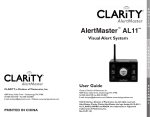Download Clarity XL50 Owner`s manual
Transcript
©AMERIPHONE products are manufactured by Walker, A Division of Plantronics, Inc. 12082 Western Avenue, Garden Grove, CA 92841 (800) 874-3005 VOICE • (800) 772-2889 TTY/TDD • (714) 897-4703 FAX email: [email protected] website: www.ameriphone.com ® XL E N G L I S H The Extra Powerful XL-50 AMPLIFIED TELEPHONE with lighted keypad! F R A N Ç A I S Users’ Guide M46902 XL-50 © AMERIPHONE® XL-50 5270-2911 ∆ C 11/03 Important Safety IMPORTANT INSTRUCTIONS Instructions When using your telephone equipment, basic safety precautions should always be followed to reduce the risk of fire, electric shock and persons including the following: 1.Read and understand all instructions. 2.Follow all warnings and instructions marked on the telephone. 3.Do not use this telephone near a bathtub, wash basin, kitchen sink or laundry tub, in a wet basement, near a swimming pool or anywhere else there is water. 4.Avoid using a telephone (other than a cordless type) during a storm. There may be a remote risk of electrical shock from lightning. 5.Do not use the telephone to report a gas leak in the vicinity of the leak. 6.Unplug this telephone from the wall outlets before cleaning. Do not use liquid cleaners or aerosol cleaners on the telephone. Use a damp cloth for cleaning. 7.Place this telephone on a stable surface. Serious damage and/or injury may result if the telephone falls. 8.Do not cover the slots and openings on this telephone. This telephone should never be placed near or over a radiator or heat register. This telephone should not be placed in a built-in installation unless proper ventilation is provided. 9.Operate this telephone using the electrical voltage as stated on the base unit or the owner’s manual. If you are not sure of the voltage in your home, consult your dealer or local power company. 10. Do not place anything on the power cord. Install the telephone where no one will step or trip on the cord. 11. Do not overload wall outlets or extension cords as this can increase the risk of fire or electrical shock. 12. Never push any objects through the slots in the telephone. They can touch dangerous voltage points or short out parts that could result in a risk of fire or electrical shock. Never spill liquid of any kind on the telephone. 13. To reduce the risk of electrical shock, do not take this phone Important Safety Instructions apart. Opening or removing covers may expose you to dangerous voltages or other risks. Incorrect reassembly can cause electric shock when the appliance is subsequently used. 14. Unplug this product from the wall outlets and refer servicing to the manufacturer under the following conditions: A. When the power supply cord or plug is frayed or damaged. B. If liquid has been spilled into the product. C. If the telephone has been exposed to rain or water. D. If the telephone does not operate normally by following the operating instructions. Adjust only those controls that are covered by the operating instructions. Improper adjustment may require extensive work by a qualified technician to restore the telephone to normal operation. E. If the telephone has been dropped or the case has been damaged. F. If the telephone exhibits a distinct change in performance. 15. Never install telephone wiring during a lightning storm. 16. Never install telephone jacks in wet locations unless the jack is specifically designed for wet locations. 17. Never touch uninsulated telephone wires or terminals unless the telephone line has been disconnected at the network interface. 18. Use caution when installing or modifying telephone lines. 19. Use only the power cord and batteries indicated in this manual. Do not dispose of batteries in a fire. They may explode. Check with local codes for possible special disposal instructions. ADDITIONAL SAFETY NOTES FOR CANADIAN USERS The following items are included as part of the CS-03 Requirements. The standard connecting arrangement for the equipment is CA11A. This product meets the applicable Industry Canada technical specifications. NOTICE: The Canadian Department of Communications E N G L I S H Important Safety Instructions label identifies certified equipment. This certification means that the equipment meets certain telecommunications network protective operational and safety requirements. The Department does not guarantee that the equipment will operate to the user’s satisfaction. Before installing this equipment, users should ensure that it is permissible to be connected to the facilities of the local telecommunications company. The equipment must also be installed using an acceptable method of connection. In some cases, the company’s inside wiring associated with a single line individual service may be extended by means of a certified connector assembly (telephone extension cord). The customer should be aware that compliance with the above conditions may not prevent degradation of service in some situations. Repairs to certified equipment should be made by an authorized Canadian maintenance facility designated by the supplier. Any repairs or alterations made by the user to this equipment, or equipment malfunctions, may give the telecommunications company cause to request the user disconnect the equipment. Users should ensure for their own protection that the electrical ground connections of the power utility, telephone lines and internal metallic water pipe system, if present, are connected together. This precaution may be particularly important in rural areas. CAUTION: Users should not attempt to make such connections themselves, but should contact the appropriate electric inspection authority, or electrician, as appropriate. The Ringer Equivalent Number is an indication of the maximum number of terminals allowed to be connected to a telephone interface. The termination on an interface may consist of any combination of devices subject only to the requirement that the sum of the Ringer Equivalent Number of all the devices not exceed five. SAVE THESE INSTRUCTIONS Contents Introducing the XL-50 Warranty Service ..............................................................................1 Sales Receipt ....................................................................................1 Help from Ameriphone ......................................................................1 Package Checklist..............................................................................2 Features ..........................................................................................3 Setting up Your XL-50 Installing the Backup Batteries ............................................................4 Setting the Dial Mode........................................................................5 Connecting for Desk or Wall Mount ..................................................5 Desktop Use ..............................................................................5 For Wall Mounting ......................................................................6 Using Your XL-50 Incoming Voice Volume ......................................................................7 Incoming Voice Tone..........................................................................8 Ringer Volume and Tone ....................................................................8 Hold ................................................................................................8 Last Number Redial ..........................................................................9 Flash................................................................................................9 Special Features Unanswered Call/Voice Mail Message Light ......................................10 Programming the Memory Buttons......................................................10 Direct Audio Output ........................................................................11 Cochlear Implant Adapter Cord ........................................................12 Connecting to Speech Processor ........................................................12 Regulatory Compliance ....................................................................13 Warranty ........................................................................................19 Troubleshooting Chart ......................................................................21 Specifications ..................................................................................21 Index ..............................................................................................22 E N G L I S H Introducing the XL-50 Thank you for selecting the XL-50 Amplified Telephone from Ameriphone. These Operating Instructions and the associated Quick Operating Guide provide you with the information you need to use your XL-50 effectively, easily and safely. Read this manual thoroughly before using your telephone. Keep the manual near the telephone for easy reference. Warranty Service Your telephone is designed to provide years of quality service. But, should the phone malfunction and the Trouble-shooting Chart on page 21 not resolve the problem, follow the Warranty procedure on page 19. Sales Receipt Be sure to save your sales receipt as proof of purchase date should you need warranty service. 1 Help from Ameriphone For help with using your XL-50, call our Customer Relations department at 800-874-3005. Please make sure your XL-50 package includes the items shown in Figure 1. E N G L I S H Package Checklist Handset Base Unit Telephone Line Cords XL-50 OPERATING INSTRUCTIONS AND QUICK GUIDE Handset Coil Cord Mounting Bracket Figure 1 - Package Components AC Adapter Operating Guides 2 Features on the XL-50 RINGER volume switch AUDIO OUTPUT jack AC adapter and phone line connection TONE/PULSE switch RING TONE switch Phone number directory MEMORY button REDIAL button FLASH button HOLD button TONE slider HOLD indicator 3 VOL volume slider LOW BATTERY indicator RING flasher AMPLIFY button AMPLIFY/MISSED CALLS/ VOICE MAIL/EXTENSION IN USE indicator PROG program button Figure 2 - Base Unit Controls E N G L I S H Setting up Your XL-50 There are five initial steps involved in setting up your XL-50. 1. Insert four AA alkaline batteries for back-up in case of AC power outage. 2. Decide if you want the phone to sit on a desk or hang on the wall. 3. Connect the telephone components. 4. Program up to 12 telephone numbers to call with the press of a memory button. 5. Set up special features Installing the Backup Batteries If there is a power outage, the XL-50 will operate for up to 48 hours with four AA alkaline backup batteries (not included). If the phone is not in use, the batteries will stay charge for several months. Figure 3 - Accessing the Batteries To install new batteries: 1. Slide open the battery compartment cover on the bottom of the telephone (Figure 3). 2. Install four fresh batteries. Be sure to observe battery polarity as imprinted on the base of the compartment. The battery indicator on the top panel will light up if the batteries are running low. The phone operates as a regular phone if there is no power or battery. XL-50 Low Battery Indicator If the batteries are weak or not installed, the Low Battery indicator will light up. Install fresh batteries according to the directions above. Figure 4 - Low Battery Indicator Light 4 Setting up Your XL-50 (continued) Setting the Dialing Mode Set the dial mode switch to T (tone) if you have touch tone service. Set the switch to P (pulse) if you have rotary dialing. Connecting for Desk or Wall Mount For Desktop Use 1. Connect one end of the telephone line cord to the “Line” jack on the back of the XL-50 and the other end to the phone outlet on your wall. Connect the handset cord to the telephone as shown in Figure 5. M 1 M 2 M 3 M 4 M 7 M 5 M 8 M 6 M 9 M 10 M 11 Line Cord Handset (Curly) Cord AC Adapter Figure 5 - Connecting the Components 2. Plug the AC adapter into an electric outlet and into the AC jack on the telephone as shown in Figure 5. 5 3. Lift the handset and listen for a dial tone. The phone is ready to use. For Wall Mounting 1. Pull the handset hook out of the base as shown in Figure 6 and reverse its position so that the hook points up and will hold the handset when you hang up. Figure 6 - Reversing the Hook 2. Insert the tabs of the phone base into the slots in the lower position of the base as shown in Figure 7. Push the mounting bracket in and down firmly until it snaps into place. E N G L I S H Setting up Your XL-50 (continued) phone's mounting bracket. MANUAL AUTO Figure 7 - Mounting Bracket for Wall Mounting 3. Locate a desired wall phone jack near an AC outlet and hold phone upright. 4. Plug the short phone line cord into the wall outlet as shown in Figure 8. - Short phone line cord MANUA 6. Once the lower nail head has been inserted, insert the UPPER nail head into the phone's bracket and slide the phone down until it is firmly in place on the wall. 7. Once firmly in place, attach the short line cord to the phone, the AC adapter to the phone and attach the phone's handset. 8. Plug the AC adapter into the AC wall outlet. Lift the handset and listen for a dial tone. The phone is now ready to use. L AUTO Figure 8 - Wall mounting installation 5. Angle the phone downward to feel for the LOWER protruding nail head. Insert the WALL JACK'S nail head into the LOWER part of the 6 Using Your XL-50 Incoming Voice Volume 7 USE WITH CAUTION 2. Adjust the ear piece volume while on a call by moving the VOL slide control in Figure 10. With AMPLIFY on, incoming volume will be up to 48dB louder. Caution: Repeated incremental exposure to amplification levels greater than 18 dB may be harmful to individuals without hearing disabilities. Therefore, do not remove the warning label attached to the back of the handset. If it is likely that a visually impaired person will use the telephone, securely attach the provided warning printed in Braille to the back of the handset (See Diagram A). VOLUME Figure 9 - AMPLIFY Button and Indicator Figure 10 - Volume Slide Control LOUD You can adjust the volume of incoming calls by simply sliding the VOL control. This gives you up to 18 dB more volume. If you want more amplification, follow the directions below. 1. Press the AMPLIFY button as shown in Figure 9 to turn the incoming voice amplifier on or off. When AMPLIFY is on, the AMPLIFY indicator comes on. Diagram A E N G L I S H Using Your XL-50 (Continued) Note: In standard use, the amplifier turns off when you hang up the telephone. This is a useful feature if many people use the phone. If you want the amplifier to always remain on, slide the Volume Reset Override switch on the bottom of the phone to ON, as shown in Figure 11. - OFF MANUAL AUTO - ON Volume Reset Override * HOLD 0 PROG # FLASH REDIAL AMPLIFY TONE VOL LO HI Figure 12 - Tone Slide Control Ringer Volume and Tone 1. You can adjust the RINGER VOLUME as high as 95+ decibels. The settings available are LO, MED and HI as shown in Figure 13. Figure 11 - Volume Reset Override On/Off RINGER Incoming Voice Tone The XL-50 provides extra amplification in the sound frequency range you need to boost. To identify the range that best suits your needs, follow these steps: 1. When you hear a voice on the line, press the AMPLIFY button shown in Figure 9. 2. Adjust the TONE slide control in Figure 12 to suit your hearing. Lo Med Hi RING TONE Lo Hi DIAL T P AUDIO OUTPUT Figure 13 - Ringer Volume & Pitch 2. The RING TONE has two pitch settings: LO and HI. Hold To put the line on hold, press the HOLD button and return the handset to its cradle. You will notice the HOLD indicator light comes on. 8 Using Your XL-50 (Continued) Note: If you pick up an extension phone on the same line when the XL-50 is on HOLD, the XL-50 will release the HOLD, and you can continue your conversation on the extension phone. Figure 14 - Hold Button and Indicator Last Number Redial To redial the last number called, lift the handset and press REDIAL. The phone will redial up to 31 digits. Figure 15 - Redial Button 9 Flash Press the FLASH button shown in Figure 16 to access special services available from your local phone company such as Call Waiting and 3-Way Calling. Figure 16 - Flash Button E N G L I S H Special Features Unanswered Call/Voice Mail Message Light If you subscribe to voice mail messaging with your telephone company, this light flashes if you have a message waiting. Figure 17 - Voice Mail Indicator Note: To turn the Voice Mail feature on or off, adjust the switch underneath the phone. VMAIL MISSED CALL OFF Figure 18 - Voice Mail Switch If you do not have voice mail service, the same indicator functions as a missed call indicator. It flashes if an incoming call is not answered by a person or an answering machine after 1 ring, provided that you set the switch underneath the phone to Missed Calls. The light will continue to flash until the handset is lifted or AC power is disconnected. Note: this feature does not require any optional telephone company services. It is useful when you are away for a short time while expecting a call. If you don’t want any notification, set the switch on OFF. Programming the Memory Buttons You can automatically dial twelve programmed telephone numbers using the memory buttons shown in Figure 19. Each button can be programmed (or reprogrammed using the same procedure) for a phone number up to 15 digits long. Figure 19 - Memory Buttons 10 Special Features (continued) To program a button, follow these steps: 1. Lift the handset and press PROG as shown in Figure 20. Figure 20 - PROG Button 2. Enter the phone number on the keypad (Figure 21) just as you would dial it normally. Note: Press REDIAL if you want to insert a brief pause between two numbers. 3. Press a memory button (Figure 19) to store this number on that button. 4. Immediately hang up the handset. Note: Any number previously stored at that memory button will be overwritten. 5. To change a stored number, repeat the programming process starting with step 1. Note: Please do not program 911 in any memory button. Direct Audio Output The AUDIO OUTPUT socket allows you to connect the XL-50 to a hearing aid, neck loop, cochlear implant or other assistive listening devices. Figure 21 - Telephone Keypad Figure 22 - Audio Output Socket 11 E N G L I S H Special Features (continued) To use this port, plug in a compatible cable and connect it to your assistive listening device. Speak into the handset when you use the Audio Output connection. Cochlear Implant Adapter Cord A cochlear adapter cord is available from Ameriphone that can be used to directly connect the XL-50 to a speech processor. Connecting the Speech Processor: Figure 23 - Connection of Speech Processor WARNING! During thunderstorms, avoid using telephones other than cordless models. Electric shock from lightning can occur. Caution: Before plugging any cord into your speech processor, you must consult your implant manufacturer. • Plug the mono end of the plug into the speech processor. • Plug the stereo end of the plug into the Audio Output socket on the phone. • Speak into the handset when using the Cochlear Implant Adapter Cord. 12 Regulatory Compliance Part 68 of FCC Rules Information This equipment complies with Part 68 of the FCC rules and the requirements adopted by the ACTA. On the bottom of this equipment is a label that contains, among other information, a product identifier in the format US:AAAEQ##TXXXX. If requested, this number must be provided to the telephone company. A plug and jack used to connect this equipment to the premises wiring and telephone network must comply with the applicable FCC Part 68 rules and requirements adopted by the ACTA. A compliant telephone cord and modular plug, RJ11 USOC, is provided with this product. It is designed to be connected to a compatible modular jack that is also compliant. See installation instructions for details. The REN is used to determine the number of devices that may be connected to a telephone line. Excessive RENs on a telephone 13 line may result in the devices not ringing in response to an incoming call. In most but not all areas, the sum of RENs should not exceed five (5.0). To be certain of the number of devices that may be connected to a line, as determined by the total RENs, contact the local telephone company. For products approved after July 23, 2001, the REN for this product is part of the product identifier that has the format US:AAAEQ##TXXXX. The digits represented by ## are the REN without a decimal point (e.g., 03 is a REN of 0.3). For earlier products, the REN is separately shown on the label. If this telephone equipment, the XL-50 telephone causes harm to the telephone network, the telephone company will notify you in advance that temporary discontinuance of service may be required. But if advance notice isn’t practical, the telephone company will notify the customer as soon as possible. Also, you will be advised of your right to file a complaint with the FCC if you E N G L I S H Regulatory Compliance (continued) believe it is necessary. The telephone company may make changes in its facilities, equipment, operations or procedures that could affect the operation of the equipment. If this happens the telephone company will provide advance notice in order for you to make necessary modifications to maintain uninterrupted service. If trouble is experienced with this telephone equipment, for repair or warranty information, please contact Walker / Ameriphone, 1-800874-3005. If the equipment is causing harm to the telephone network, the telephone company may request that you disconnect the equipment until the problem is resolved. DO NOT DISASSEMBLE THIS EQUIPMENT. This telephone equipment is not intended to be repaired and it contains no repairable parts. Opening the equipment or any attempt to perform repairs will void the warranty. For service or repairs, call 1-800-874-3005. Connection to party line service is subject to state tariffs. Contact the state public utility commission, public service commission or corporation commission for information. If your home has specially wired alarm equipment connected to the telephone line, ensure the installation of this telephone equipment does not disable your alarm equipment. If you have questions about what will disable alarm equipment, consult your telephone company or a qualified installer. This telephone equipment is hearing aid compatible. We recommend the installation of an AC surge arrester in the AC outlet to which this equipment is connected. The telephone companies report that electrical surges, typically lighting transients, are very destructive to customer terminal equipment connected to AC power sources. 14 Regulatory Compliance (continued) Customer-Owned Coin/Credit Card Phones: To comply with state tariffs, the telephone company must be given notification prior to connection. In some states, the state public utility commission, public service commission or corporation commission must give prior approval of connection. Part 15 of FCC Rules Information This device complies with part 15 of the FCC Rules. Operation is subject to the following two conditions: (1) This device may not cause harmful interference, and (2) this device must accept any interference received, including interference that may cause undesired operation. Your XL-50 Telephone has been tested and found to comply with the limits of a Class B digital device, pursuant to Part 15 of FCC rules. These limits are 15 designed to provide reasonable protection against harmful interference in residential installation. This equipment generates, uses, and can radiate radio frequency energy and, if not installed and used in accordance with the instructions, may cause harmful interference to radio communications. However, there is no guarantee that interference will not occur in a particular installation; if this equipment does cause harmful interference to radio or television reception, which can be determined by turning the equipment off and on, you are encouraged to try to correct the interference by one of the following measures: 1.Where it can be done safely, reorient the receiving television or radio antenna. 2.To the extent possible, relocate the television, radio or other receiver with respect to the telephone equipment. E N G L I S H Regulatory Compliance (continued) (This increases the separation between the telephone equipment and the receiver.) 3.Connect the telephone equipment into an outlet on a circuit difference from that to which the television, radio, or other receiver is connected. 4.Consult the dealer or an experienced radio/TV technician for help. CAUTION: Changes or modifications not expressly approved by the manufacturer responsible for compliance could void the user’s authority to operate the equipment. THE PARTY RESPONSIBLE FOR PRODUCT COMPLIANCE Ameriphone Products by Walker, A Division of Plantronics, Inc. 12082 Western Avenue Garden Grove, CA 92841 Telephone: 800-874-3005 Industry Canada Technical Specifications This product meets the applicable Industry Canada technical specifications. Before installing this equipment, users should ensure that it is permissible to be connected to the facilities of the local telecommunications company. The equipment must also be installed using an acceptable method of connection. In some cases, the company’s inside wiring associated with a single line individual service may be extended by means of a certified connector assembly (telephone extension cord). The customer should be aware that compliance with the above conditions may not prevent degradation of service in some situations. Repairs to certified equipment should be made by an authorized Canadian maintenance facility designated by the supplier. Any repairs or alterations made by the 16 Regulatory Compliance (continued) user to this equipment, or equipment malfunctions, may give the telecommunications company cause to request the user to disconnect the equipment. Users should ensure for their own protection that the electrical ground connections of the power utility, telephone lines and internal metallic water pipe system, if present, are connected together. This precaution may be particularly important in rural areas. Caution: Users should not attempt to make such connections themselves, but should contact the appropriate electric inspection authority, or electrician, as appropriate. The Ringer Equivalence Number is an indication of the maximum number of terminals allowed to be connected to a telephone interface. The termination on an interface may consist of any combination of devices subject only to the requirement that the sum of the Ringer Equivalence Numbers of all 17 the devices does not exceed five. [The term “IC:” before the certification/registration number only signifies that the Industry Canada technical specifications were met.] E N G L I S H 18 Warranty This warranty applies only to Ameriphone products that are purchased and used in the United States or Canada. Ameriphone warrants the XL-50 telephone against any defect in materials or workmanship for the period of one year from the date of purchase. If your Ameriphone product is defective and returned within 30 days of the date of pur-chase, your Ameriphone dealer will replace it at no charge. If returned after 30 days but within one year from the date of purchase, we will repair or replace it at no charge. In the repair of your XL-50, we may use new or reconditioned replacement parts. If we elect to replace your XL-50, we may replace it with a new or reconditioned product of the same or similar design. Repair or replacement will be warranted for either 90 days or the remaining time on the original warranty period, whichever is longer. 19 Implied warranties, including those of fitness for a particular purpose and merchantability (an unwritten warranty that the product is fit for ordinary use), are limited to one year from date of purchase. We will not pay for loss of time, inconvenience, loss of use of your XL-50 phone, or property damage caused by your XL-50 phone or its failure to work, or any other incidental or consequential damages. Some states do not allow limitations on how long an implied warranty lasts or the exclusion of incidental or consequential damages, so the above exclusions or limitations may not apply to you. To get warranty service for your XL-50 phone, you must provide proof of the purchase date. Within 30 days of the date of purchase, return your XL-50 to the place where you purchased it for immediate replacement. After 30 days, call Ameriphone at (800) 874-3005 voice or 800-7722889 TTY for the authorized service center nearest you. You E N G L I S H Warranty must prepay all shipping costs. systems. We suggest you save the original package materials in the event you need to ship the XL-50. When shipping for warranty repair, include your name, address, phone number, proof of date of purchase, and a description of the problem. After repairing the product, we, (or the service center) will ship it back to you at no cost within the United States and Canada. CANADIAN RESIDENTS: call Ameriphone at 800-874-3005, 800-772-2889 TTY for instructions. If your XL-50 is not covered by this warranty, call us at (800) 874-3005 voice or 800-772-2889 TTY for advice as to whether we will repair your XL-50 and other repair information. The repair shall be warranted for 90 days. This warranty does not cover defects resulting from accidents, damage while in transit to our service location, alterations, unauthorized repair, failure to follow instructions, misuse, use outside the United States or Canada, fire, flood, and acts of God. Nor do we warrant the product to be compatible with any particular telephone equipment, party line, key telephone systems or more sophisticated switching 20 Troubleshooting Chart The chart below will help you solve most problems that may arise during operation of your telephone. Should the difficulty continue, contact Ameriphone or your authorized dealer for assistance. SYMPTOM CAUSE AND CORRECTIVE ACTION No dial tone Check all phone cord connections. No number dialed when memory button pressed No number stored in that memory button. See: “Programming the Memory buttons”, P. 10. Call cannot be dialed, or dials very slowly See “Setting Up Your Phone” to reset the dial mode switch, P. 4, 5. Call comes in but phone does not ring. 1. Check that line cord is not loose. 2. Check that AC adapter is plugged in. 1. Unplug the Phone locks up. AC adapter. No functions 2. Remove backup batteries. operate 3.Then, plug in the AC adapter and reinstall batteries. 21 Specifications Maximum gain High frequency (3kHz): 48dB Wide band (300 to 3000Hz): 36dB Tone control range Full range: 300 to 3000Hz using one slide control. Dimensions Size: 9 1/2" x 7" x 3 1/4" Weight: 2.52 lbs. Power Requirements AC Adapter: 9VDC, 300 mA Batteries: 4 AA alkaline batteries (not included) E N G L I S H Index Cochlear Implant Adapter Cord ..................12 Connecting for Desk or Wall Mount Desktop Use ......................5 Wall Mount ......................5 Connecting the Speech Processor ........................12 Direct Audio Output ..............11 Features ................................3 Flash ......................................9 Help from Ameriphone ............1 Hold ......................................8 Incoming Voice Tone ................8 Incoming Voice Volume ............7 Installing the Backup Batteries ..4 Last Number Redial ................9 Package Checklist ..................2 Programming the Memory Buttons ..............10 Ringer Volume and Tone ..........8 Sales Receipt ........................1 Setting the Dialing Mode..........5 Troubleshooting ....................21 Unanswered Call/voice mail Message Light ..................10 Warranty Service ....................1 Ameriphone products are manufactured by Walker, A Division of Plantronics, Inc. © 2002 Plantronics, Inc. All rights reserved. Ameriphone, Amplifying Your Life, and Walker are trademarks or registered trademarks of Plantronics, Inc. 22 ® XL XL-50 AMPLIFIED TELEPHONE Le téléphone à Amplification très forte et très claireavec clavier eclaire! F R A N Ç A I S Manuel d'utilisation M03699 XL-50 ©AMERIPHONE® XL-50french 5270-2911 ∆ C 11/03 RENSEIGNEMENTS IMPORTANTS SUR LA SÉCURITÉ Lorsque vous utiliserez votre téléphone, suivez toujours les mesures de sécurité de base suivantes afin de réduire les risques d’incendie, de choc électrique et de blessures. 1. Lire et bien comprendre toutes les instructions. Se conformer à tous les avertissements et à toutes les instructions marqués sur l’appareil. 2. Pendant un orage électrique, ne pas utiliser de téléphone autre qu’un téléphone sans cordon. Il pourrait y avoir un léger risque de choc électrique. 3. Ne pas utiliser le téléphone près d’une fuite de gaz. Si vous croyez qu’il y a une fuite de gaz, signalez celle-ci immédiatement en utilisant un téléphone qui ne se trouve pas à proximité de la fuite de gaz. 4. Ne pas utiliser le téléphone dans un endroit humide ou lorsque vous êtes mouillé. Par exemple, ne pas l’utiliser sous la douche, près d’une piscine, d’une baignoire, d’un lavabo de cuisine ou de salle de lavage, ni dans un sous-sol humide. Ne pas utiliser de nettoyeurs liquides ou en aérosol. Si un liquide quelconque est renversé sur l’appareil, débranchez la prise téléphonique et le cordon d’alimentation immédiatement. Ne pas le brancher de nouveau avant qu’il soit complètement sec. 5. Ne pas placer cet appareil dans un endroit où les cordons risquent d’être piétinés. Protéger les cordons de tout dommage ou frottement. 6. Si l’appareil ne fonctionne pas normalement, lire la section "En cas de difficultés". Si vous ne trouvez pas la solution à votre problème ou si l’appareil est endommagé, reportez-vous à la garantie d’Ameriphone. Ne pas ouvrir l’appareil sauf pour suivre les instructions contenues dans ce manuel. L’ouverture et l’assemblage de l’appareil peuvent exposer l’utilisateur à des tensions dangereuses ou à d’autres risques. L’ouverture de l’appareil entraîne automatiquement l’annulation de la garantie. 7. Débrancher l’appareil de la prise murale et confier toute réparation à un technicien qualifié dans les conditions suivantes: A. Si le cordon est endommagé. B. Si un liquide a été renversé sur l’appareil. C. Si l’appareil a été exposé à la pluie ou à l’humidité. D. Si l’appareil ne fonctionne pas normalement quand les instructions d’utilisation sont respectées, ne faites que les rajustements qui sont expliqués dans ce manuel d’utilisation car vous pourriez l’endommager davantage. E. Si l’appareil à été échappé ou s’il semble être endommagé. F. Si le rendement de l’appareil est nettement réduit. RENSEIGNEMENTS SUPPLÉMENTAIRES À L’INTENTION DES UTILISATEURS CANADIENS AVIS: L’étiquette du ministère des Communications du Canada identifie le matériel homologué. Cette étiquette certifie que le matériel est conforme à certaines normes de protection, d’exploitation et de sécurité des réseaux de télécommunications. Le ministère ne garantit pas toutefois que le matériel fonctionnera à la satisfaction de l’utilisateur. Avant d’installer le présent matériel, l’utilisateur doit s’assurer qu’il est permis de le raccorder aux installations de l’entreprise locale de télécommunications. Le matériel doit également être installé selon une méthode de raccordement approuvée. L’abonné ne doit pas oublier que malgré le respect des conditions énoncées ci-dessus, il se peut qu’il y ait dégradation du service dans certaines situations. Le matériel homologué doit être réparé par un centre d’entretien canadien autorisé désigné par le fournisseur. La compagnie de télécommunications se réserve le droit de demander à un utilisateur de débrancher un appareil s’il a effectué des réparations ou des modifications ou si l’appareil fonctionne mal. Pour sa propre protection, l’utilisateur doit s’assurer que tous les fils de mise à la terre de la source d’énergie électrique, des lignes téléphoniques et des canalisations d’eau métalliques, s’il y en a, sont raccordés ensemble. Cette précaution est particulièrement importante dans les régions rurales. MISE EN GARDE: L’utilisateur ne doit pas tenter de faire les raccordements de mise à la terre lui-même; il doit avoir recours à un service d’inspection des installations électriques ou à un électricien, le plus tôt possible. AVIS: Le facteur de charge attribué à chaque appareil permet de déterminer le nombre total de téléphones pouvant être raccordés à une même ligne. Pour éviter les surcharges, la somme des facteurs de charge des appareils raccordés à la ligne ne doit pas dépasser 100, quel que soit le modèle utilisé. CONSERVEZ CES INSTRUCTIONS TABLE DES MATIÈRES CHAPITRE 1: INTRODUCTION ..............................................................................2 CHAPITRE 2: LISTE DES PIÈCES ..............................................................................2 CHAPITRE 3: COMMANDES ET CARACTÉRISTIQUES ................................................3 CHAPITRE 4: INSTALLATION A. Installation sur bureau........................................................................4 B. Installation au mur ............................................................................4 C. Pile .................................................................................................5 CHAPITRE 5: A. B. C. D. E. F. G. H. I. J. K. L. M. UTILISATION DE XL-50 Amplificateur ....................................................................................6 Bouton d’amplification ......................................................................6 Sélecteur de tonalité ........................................................................7 Volume et tonalité de la sonnerie ........................................................7 Indicateur visuel de la sonnerie ..........................................................8 Appel en garde ................................................................................8 Recomposition du dernier numéro ......................................................8 Programmation des numéros fréquemment composés ............................8 Composition des numéros mémorisés ..................................................9 Prise audio directe ............................................................................9 Commutateur ..................................................................................10 Boîte Vocale/Appels Manqués ........................................................10 Cordon pour implant cochléair ........................................................11 CHAPITRE 6: EN CAS DE DIFFICULTÉS ..........................................................12 CHAPITRE 7: GARANTIE ............................................................................13 CHAPITRE 8: DESCRIPTION DE L’APPAREIL ......................................................14 INDEX ..................................................................................................... 14 F R A N Ç A I S CHAPITRE 1 INTRODUCTION Merci d’avoir choisi le nouveau téléphone XL-50 d’AMERIPHONE, Inc. Ce téléphone a été conçu pour répondre aux normes de qualité les plus élevées afin que vous puissiez l’utiliser sans problème pendant des années. CHAPITRE 2 LISTE DES PIÈCES Veuillez vous assurer que toutes les pièces suivantes se trouvent bien dans la boîte: Warranty Service Lisez attentivement les instructions sui-vantes avant d’utiliser votre téléphone. Conservez ce manuel pour référence ultérieure. Combiné Sales Receipt Conservez votre reçu de caisse comme preuve d’achat pour tout service couvert par la garantie. Base du socle AC Adapter Cordons modulaires Help from Ameriphone Si vous avez des questions au sujet de votre téléphone XL-50, téléphonez à notre Service à la au (714) 897-0808. XL-50 MANUEL d'utilisation et fiche d'utilisation rapide Cordon spiralé du combiné 1 Manuel d’utilisation Fig. 1- Liste des pièces CHAPITRE 3 COMMANDES ET CARACTÉRISTIQUES Volume de la sonnerie Prise audio directe Adapteur et prise téléphonique Composition par Tonalité/Impulsions Tonalité de la sonnerie Répertoire téléphonique F R A N Ç A I S Touches mémoire Touche de Recomposition Commutateur FLASH Bouton de mise en attente Réglage de la tonalité Indicateur de mise en attente Fig. 2- Commandes et caractéristiques de XL-50 Contrôle du Volume Indicateur de pile usée Voyant de la sonnerie Touche d’Amplification Voyant d’Amplification/Boîte vocale/Appels manqués/ Autre poste en ligne Touche de programmation 2 CHAPITRE 4 INSTALLATION Pour installer et brancher votre téléphone XL-50 sur un bureau ou au mur, suivez les étapes ci-dessous: A. Installation sur bureau 1. Réglez le sélecteur de mode de composition à T si vous avez le service par tonalité. Réglez le sélecteur sur P pour le mode de composition à impulsions (cadran rotatif). 2. Branchez le cordon de raccordement dans la prise du socle. (Voir fig. 3) 3. Branchez le cordon du combiné dans l’appareil. (Voir fig. 3) 4. Décrochez et vérifiez si vous avez la tonalité. 5. Vous êtes maintenant prêt à utiliser votre téléphone XL-50. Fig.3- Raccordement et installation 3 B. Installation au mur 1. Glissez le crochet du combiné vers le haut et l’enlevez. Tournezle d’un demi-tour et remettez-le en place afin qu’il supporte bien le combiné. (Voir fig. 4) Fig. 4- Inversement du Crochet 2. Insérez les languettes de la base du socle dans les ouvertures à cette fin. Poussez-les fermement vers le bas jusqu’à ce qu’elles s’enclenchent. (Voir fig. 5) 3. Utilisez le cordon modulaire court et installez le téléphone au mur comme l’indique la figure 6. 4. Voir la section “Installation sur bureau” et reprendre les étapes de 1 à 5. CHAPITRE 4 (SUITE) C. Pile Fig. 5 - Installation de la base du socle Utilisez 4 piles Alkalines AA non rechargeable de (non incuse) pour augmenter la luminosité de la lampe de la sonnerie. Pour installer la pile et afin d’éviter tout choc électrique, débranchez le cordon téléphonique avant d’installer la pile, puis connectez la pile (Fig. 7). Enfin, reconnectez le cordon téléphonique. Répétez ces étapes à chaque fois que vous remplacez une pile usagée. F R A N Ç A I S Fig. 6 - Installation au mur Fig. 7 - Installation de la pile 4 CHAPITRE 5 UTILISATION DE XL-50 Le téléphone XL-50 a été conçu pour vous faciliter les communications. Il comprend de nombreuses caractéristiques pratiques et faciles à utiliser. ramène au réglage précédent de l’amplificateur, et un voyant rouge s’allume. Lorsque vous raccrochez, la désactivation se fait automatiquement. A. Amplificateur L’amplificateur augmente le volume de la voix de votre interlocuteur de 0 à plus de 47 décibels. L’échelle graduée indique la force du volume. Choisissez le volume désiré en glissant le bouton de réglage. Activez ou désactivez l’amplificateur en appuyant sur la touche AMPLIFY comme l’indique la section suivante. Pour que l’amplificateur soit allumé en permanence, voir le pararaphe suivant et la Fig. 10. Fig. 8 Fig. 9 Attention: Une exposition répétée et de plus en plus intense à des degrés d'amplification supérieurs à 18 dB peut être dangereuse pour les personnes ne souffrant pas de troubles auditifs. Il est donc vivement recommandé de ne pas retirer l'étiquette de mise en garde appliquée à l'arrière du combiné. Si une personne malvoyante est susceptible d'utiliser le téléphone, fixez de manière sûre l'avertissement imprimé en Braille à l'arrière du combiné (schéma A). B. Bouton d’amplification Appuyez sur AMPLIFY pour activer ou désactiver l’amplificateur. Lorsque la touche AMPLIFY est activée, cela vous 5 Schéma A CHAPITRE 5 (SUITE) Remarque: En mode d'utilisation normale, l'amplificateur s'éteint dès que vous raccrochez. Ceci est très pratique lorsque plusieurs personnes utilisent le même combiné. Si vous désirez que l'amplificateur reste toujours allumé, placez sur ON le bouton de neutralisation d'amplification (Volume Reset Override) situé en dessous de l'appareil (Fig. 10). C. Sélecteur de tonalité Avec le sélecteur de tonalité, vous entendez des sons forts, clairs et faciles à comprendre. Cela vous permet d’accentuer les fréquences des sons que vous entendez le mieux. 1. Lorsque vous avez une personne en ligne, appuyez sur AMPLIFY 2. Ajustez le sélecteur de tonalité (TONE) jusqu’à ce que vous entendiez bien. F R A N Ç A I S OFF ON VOLUME RESET OVERRIDE Fig. 10 Fig. 11 D. Volume et tonalité de la sonnerie Vous pouvez régler le volume de la sonnerie de votre téléphone XL-50 afin de l’adapter à votre niveau. Lorsque placé sur HI (élevé), le volume de la sonnerie atteint 95+ décibels. Vous pouvez régler la tonalité de la sonnerie en ajustant les fréquences à votre niveau. 6 CHAPITRE 5 (SUITE) Fig. 12 E. Indicateur Visuel de la sonnerie La lampe de la sonnerie est d’une luminosité normale. Si vous voulez augmenter la luminosité de la lampe losque le téléphone sonne, installez une pile non rechargeable de 9 Volts au dos au téléphone (Chap. 4 sec. C). Fig. 13 F. Appel en garde 7 Pour mettre un appel en garde, appuyez simplement sur HOLD et raccrochez. Le voyant rouge s’allumera. Si vous reprenez la conversation à un autre poste sur la même ligne, le XL-50 raccrochera de lui-même. Fig. 14 G. Recomposition du dernier numéro Le téléphone XL-50 enregistre le dernier numéro composé (jusqu’à 31 chiffres). Décrochez et appuyez simplement sur REDIAL pour recomposer le dernier numéro. Fig. 15 H. Programmation des numéros fréquemment composés Pour vous permettre de composer un numéro plus rapidement, votre appareil est muni de douze touches de mémorisation. Vous pouvez programmer un numéro dans chaque CHAPITRE 5 (SUITE) touche (un maximum de 15 chiffres par numéro) en suivant les étapes ci-dessous: Fig. 16 3. Appuyez sur une des touches de mémorisation (Fig. 16) lorsque vous êtes prêt à enregistrer le numéro désiré et raccrochez immédiatement. 4. Le numéro est maintenant enregistré dans la touche de mémorisation choisie. 5. Pour changer un numéro déjà en mémoire, reprendre à l’étape 1. F R A N Ç A I S NB: Nous vous recommandons de ne pas programmer 911 dans les touches mémoires. 1. Décrochez et appuyez sur la touche PROG. I. Composition des numéros mémorisés Fig. 17 2. Entrez le numéro de téléphone comme si vous le composiez. Fig. 18 Décrochez le combiné et appuyez simplement sur la touche de mémorisation choisie pour composer le numéro qui y est enregistré. J. Prise audio directe La prise audio directe vous permet de vous brancher directement à cet appareil lorsque vous portez une aide auditive. Pour vous connecter, branchez à la prise audio un cable 8 CHAPITRE 5 (SUITE) auxiliaire compatible, puis branchez l’autre bout à votre aide auditive. Fig. 19 NB: Parlez dans le combiné du téléphone lorsque vous utilisez la prise audio directe. K. Commutateur La touche commutateur (FLASH) est utilisée pour avoir accès à certains services ou fonctions offerts par votre compagnie de téléphone locale, par exemple, la mise en attente des appels, la conférence à trois, etc. Appuyez sur FLASH pour activer cette fonction. L. Boîte vocale/Appels Manqués Si vous souscrivez à un service de boîte vocale offert par votre compa-gnie de téléphone, l’indicateur (Fig. 21) clignotera lorsqu’un message a été enregistré. Pour que le voyant s’allume lorsque vous avez un message sur votre boîte vocale, réglez le bouton au dos du téléphone suu la position Voice Mail. Si vous n’avez pas de boîte vocale et que vous souhaitez savoir si vous avez manqué un appel, réglez le bouton au dos du téléphone sur Missed Calls. Le voyant clignotera si le téléphone sonne une fois au moins et que la personne raccroche, ou si vous manquez un appel. Si vous ne souhaitez pas être notifié des appels manqués ou des messages qui attendent sur votre boîte vocale, réglez le bouton au dos du téléphone sur Off. Fig. 20 Figure 21 9 CHAPITRE 5 (SUITE) M. Cordon pour implant cochléaire Ameriphone peut fournir un cordon servant à brancher directement le XL-50 sur un processeur de parole. DANGER! Pendant un orage, évitez d'utiliser le téléphone; la foudre peut causer une décharge électrique. Avant de brancher un cordon dans le processeur de parole, consultez le fabricant de l'implant. Compatible with ... = Compatible avec appareils XL-30, XL-40, XL-50, VCO, JV-35 et CL-40 Ameriphone. Speech Processor = Processeur de parole F R A N Ç A I S Branchement du processeur de parole • Reliez l'extrémité mono de la fiche dans le processeur de parole. • Reliez l'extrémité stéréo de la fiche dans la douille de sortie audio du téléphone. • Si vous utilisez le cordon pour implant cochléaire, parlez dans le combiné. 10 CHAPITRE 6 EN CAS DE DIFFICULTÉS TEXT Si votre téléphone XL-50 venait à mal fonctionner, consulter le guide de dépannage suivant. Au cas où le problème persisterait, communiquez avec Ameriphone ou votre détaillant autorisé pour obtenir de l’aide. PROBLÈMES 11 CAUSES ET SOLUTIONS Pas de tonalité. Vérifiez tous les cordons de raccordement. Vous appuyez sur une touche de mémorisation, mais rien ne se passe. Aucun numéro n’a été programmé dans cette touche de mémorisation. Voir la section “Enregistrement des numéros composés fréquemment”. Impossibilité de composer le numéro ou difficulté à le composer. Voir la section “Installation” pour régler le mode de composition. Pas de sonnerie. Vérifiez si le bouton de la sonnerie n’est pas positionné sur “Lo”. Le téléphone «se bloque» aucune fonction ne fonctionne. Vérifiez toutes les connections. Assurez-vous que tous les cordons sont bien raccordés et branchés. CHAPITRE 7 GARANTIE TEXT Cette garantie s’applique seulement aux appareils Ameriphone achetés et utilisés aux États-Unis et au Canada. Ameriphone garantit ce téléphone XL-50 contre tous défauts dans les matières premières et la fabrication pendant l’année suivant la date d’achat. Si votre appareil Ameriphone est défectueux et que vous le retournez dans les 30 jours suivant la date d’achat, votre détaillant le remplacera sans frais. Si vous le retournez après 30 jours mais au cours de l’année suivant la date d’achat, il sera réparé ou remplacé sans frais. Des pièces neuves ou des pièces remises à neuf peuvent être utilisées pour la réparation. Si nous choisissons de remplacer votre téléphone XL-50, il se peut que ce soit par un téléphone neuf ou remis à neuf du même modèle ou d’un modèle semblable. La réparation ou le remplacement sera garanti pour une période de 90 jours ou pour la période non écoulée de la garantie originale, si celle-ci dépasse 90 jours. Les garanties implicites, y compris celles touchant des appareils conçus pour un usage particulier et la valeur marchande (une garantie non écrite selon laquelle l’appareil convient à un usage normal), se limitent à une période d’un an suivant la date d’achat. Nous ne débourserons aucun frais entraîné par les pertes de temps, les inconvénients, l’impossibilité d’utiliser votre téléphone XL-50, ni pour les dommages causés à la propriété par votre téléphone XL-50 ou par son mauvais fonctionnement ou pour tous autres dommages-intérêts indirects. Étant donné que dans certains États, il n’y a pas de restriction sur la période couverte par la garantie implicite ni d’exclusion concernant les dommages-intérêts indirects par conséquent, ces restrictions ou exclusions peuvent ne pas s’appliquer. Pour toutes réparations ou service couverts par la garantie, joindre une preuve de la date d’achat. Dans les 30 premiers jours suivant la date d’achat, retournez votre téléphone XL-50 au détaillant auprès de qui vous l’avez acheté, qui vous le remplacera immédiatement. Après 30 jours, téléphonez à Ameriphone au numéro suivant: 800874-3005 voix/800-772-2889 TTY/TDD pour connaître l’adresse du centre de service le plus près de chez vous. Vous devez payer à l’avance les frais de transport. Nous vous suggérons de conserver l’emballage original au cas où vous auriez à le retourner. Si vous retournez votre appareil sous garantie, veuillez indiquer vos nom, adresse et numéro de téléphone, et joindre une preuve de la date d'achat ainsi que la description du problème. Une fois l'appareil réparé, nous (ou le centre de réparations) vous le renverrons gratuitement aux États-Unis ou au Canada. PERSONNES RÉSIDANT AU CANADA : Veuillez appeler Ameriphone au 800-874-3005 ou au 800-772-2889 (TTY) pour connaître la marche à suivre. F R A N Ç A I S Cette garantie ne couvre pas les dommages attribuables aux accidents, les dommages causés en transit, ceux provenant de modifications ou d’une réparation par un détaillant non autorisé, d’un défaut de suivre les instructions, d’un usage impropre, d’un usage hors des États-Unis ou du Canada, d’un incendie, d’une inondation ou d’une catastrophe quelconque. Nous ne garantissons pas que ce produit est compatible avec toute pièce de téléphone, avec des lignes communes, avec n’importe quel téléphone à touches ou avec des systèmes téléphoniques plus perfectionnés. Si votre téléphone XL-50 n’est pas couvert par cette garantie, téléphonez-nous au numéro suivant 800874-3005 voix/800-772-2889 TTY/TDD pour obtenir des conseils concernant la réparation de votre appareil. Toute réparation sera couverte par une garantie de 90 jours. 12 CHAPITRE 8 DESCRIPTION DE L'APPAREIL DIMENSIONS Taille: 9 1/2" x 7 x 3 1/4" (24.1 x 17.7 x 8.2 cm) Poids: 2.52 lb. (1 Kg) PILE 4 Piles Alkalines de type AA (non incluse) Adapteur 9V, 300 mA INDEX Amplification Réglage du volume ..................6 Appel en garde ............................8 Base du socle ........................2, 4, 5 Boîte vocale ................................10 Commandes et caractéristiques........3 Commutateur ..............................10 Composition des numéros mémorisés................................9 Cordons modulaires ......................2 En cas de difficultés......................12 Garantie ....................................13 Installation au mur..........................4 Installation ....................................4 Installation sur bureau ....................4 Lampe de la sonnerie ....................8 Liste des pièces ..............................2 Mémorisation ............................... 9 Modes de composition Impulsions................................4 Tonalité....................................4 Pile ..............................................5 Prise audio directe ........................9 Recomposition ..............................8 Tonalité de la sonnerie....................7 Volume de la sonnerie ................3, 7 Voyant lumineux ............................3 Fabriqué aux É.-U. 13