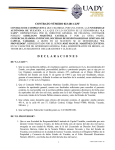Download UST GG4200 series Specifications
Transcript
epson.com/edguide Spring Product Catalog For Education 2013 Table of Contents Table of Contents Short-Throw & Ultra Short-Throw Options Interactive & 3D Portable & Small Room Large Room & Venue PAGE 8 PAGE 13 BrightLink Interactive 3D Projectors 3 models Lumen range: 2,600-3,100 Resolution: WXGA 2 models Lumen range: 3,000-6,000 Resolutions: WXGA PAGE 11 PAGE 11 PAGE 15 PowerLite S PowerLite X PowerLite 1700 1 model Lumens: 2,600 Resolution: SVGA 2 models Lumen range: 2,800-3,000 Resolution: XGA 4 models Lumen range: 2,600-3,000 Resolutions: XGA-WXGA PAGE 17 PAGE 18 PAGE 20 PowerLite 4000 PowerLite Pro G PowerLite Pro Z 3 models Lumen range: 4,500-5,200 Resolutions: XGA-WXGA 12 models Lumen range: 4,500-7,000 Resolutions: XGA-WUXGA 8 models Lumen range: 6,000-10,000 Resolutions: XGA-WUXGA PAGE 12 PAGE 14 PAGE 15 PowerLite 90 / 900 PowerLite 1800 PowerLite 1900 6 models Lumen range: 2,600-3,700 Resolutions: XGA-WXGA 3 models Lumen range: 3,500-4,000 Resolutions: XGA-WXGA 6 models Lumen range: 4,200-5,000 Resolutions: XGA-WXGA Classroom Color Brightness PAGE 2 Epson iProjection™ App PAGE 3 Selecting the Right Projector PAGE 4 Table of Contents Additional Information Case Study: The Wharton School PAGE 21 PAGE 11 PowerLite 93+ Online Resources PAGE 25 Projector Feature Descriptions PAGE 26 Projector Specification Chart PAGE 28 1 model Lumens: 2,600 Resolution: XGA PAGE 22 Accessories Document Cameras Sound Enhancement Mounts Carts Short-Throw & Ultra Short-Throw Options PAGE 16 PAGE 6 PowerLite D6000 PowerLite 400 3 models Lumen range: 3,500-4,000 Resolutions: XGA-WXGA 8 models Lumen range: 2,500-3,100 Resolutions: XGA-WXGA epson.com/edguide /// 1 Color Brightness Color Brightness What you see here are actual photographs of projected images from different projector brands with similar white brightness ratings. But there’s a noticeable difference. The Visible Difference Is Color Light Output – Often Called Color Brightness. The projectors used in this comparison both had similar white brightness specifications but the projector used on the [right] has 3X brighter color. When color brightness is low, colors can look dull and dark, skin tones can produce poorly, and important details can be lost. Why Color Brightness Matters Until now, when buyers compared projectors they had only one lumen number to compare. That single number tells you only the white brightness. But, not all projectors have both high color brightness and high white brightness. Many manufacturers may not want you to know that often their color brightness lumens were 1/3 of the rated spec. If you’re buying projectors based on a comparison of specs—having both a white brightness and color brightness measurement helps to ensure you get the best overall image quality for everything you display. Why a New Color Brightness Measurement? After extensive scientific analysis, a panel of display scientists and engineers established a global standard, called the Information Display Metrology Standard (IDMS). This global scientific standard now provides an official measure of color light output. The expert panel concluded that there are such significant differences in color brightness performance among projectors and brands that color is to be measured separately to provide consumers important information to make informed decisions. Comparing Color Brightness 1. L ook for 2 lumen specs—a separate color brightness and a separate white brightness specification. 2. If you see only 1 spec, the lumens listed provide only the white brightness of the projector. Epson Delivers 3x Brighter Color Epson projectors have 3x brighter colors than their leading competitive 1-chip DLP projectors. You’ll find both white and color brightness numbers listed in Epson projector specifications. Want more info? Look up the color brightness of more than 130 models from at least 12 different brands at www.colorlightoutput.com 1 Compared to leading 1-chip DLP business and education projectors based on NPD data, July 2011 through June 2012. Color brightness (color light output) measured in accordance with IDMS 15.4. Color brightness will vary depending on usage conditions. 2 /// Epson 2013 Product Catalog for Education Epson iProjection™ App Wirelessly Project from Your iPhone, iPad, iPod Touch, or Android Mobile Device 1. W ireless projector: If you already have Epson wireless projectors or you purchase them, simply download the FREE Epson iProjection app. 2. Wireless-ready projector and module: If your projectors are wireless-ready, you’ll need the wireless modules for the models you have (approximately $99). Simply plug the module into the projector and download the FREE app. iProjection Easy to Configure…Multiple Ways to Connect 3. Network-wired projector: If your projector is wired to your network via RJ-45, just download the FREE app and use your wireless access point. Project Documents & Photos Wirelessly Display content from your iPhone, iPad, iPod touch, or Android smartphones and tablets with the Epson iProjection app. The Epson iProjection app will enable you to have the wireless freedom you've come to expect from your mobile device. The app is easy to use and navigate, with intuitive menu options that help bring your iOS and Android content to the big screen. Display Web Pages iProjection enables web browsing within the app, using a full-featured web browser. Project web pages while enjoying high quality images on the big screen. The web browser has standard controls and options (bookmarks, history, and more). Add Annotation Bring emphasis or clarity to any projected image, document, or web page. The built-in annotation button enables the presenter to use a pen, highlighter, or eraser, with color and opacity options, to highlight and write notes over the projected image. *Check your owner’s manual to determine if a separate wireless module must be purchased to enable a wireless connection on your Epson projector. Epson projectors can be networked either through the Ethernet port on the projector (check model specifications for availability) or through a wireless connection. Some Epson projectors may not have network capacity. Availability depends on the specific model. epson.com/edguide /// 3 Selecting the Right Projector Resolution -S VGA (800 x 600 pixels, 4:3 aspect ratio): SVGA projectors are lowresolution projectors, are more affordable and are suitable for projecting simple data and charts, as well as short video clips. -X GA (1024 x 768 pixels, 4:3 aspect ratio): XGA is still widely used; many computers use XGA as their native resolution, so pairing computers to XGA projectors is common. Projector Guide - W XGA (1280 x 800 pixels, 16:10 aspect ratio): WXGA is the widescreen version of XGA, delivering the same vertical resolution but providing 20% more horizontal resolution. This has become a common resolution for notebook computers and smartphones. - W UXGA (1920 x 1200 pixels, 16:10 aspect ratio): WUXGA is becoming the standard for higher-end notebooks and workstation computers. In addition, WUXGA is increasingly used for installation and large-venue projectors needed for bright, high-definition content. Wireless & Wired Projection Wireless There are various ways to project content without needing to use a wire. Select a wireless-ENABLED projector or a wireless-OPTIONAL projector, and purchase the wireless LAN module that is needed to enable the wireless functionality. Simply plug the LAN module into the projector and you are able to project over the wireless network. Wireless Connection Options -- Network connection via RJ-45 with access point in room -- Built-in wireless capability -- Purchase a wireless LAN module for wireless capable projectors • Connect via ad hoc–directly from computer to projector • Connect projector to school’s network and then connect the computer to that network and select the projector via Epson EasyMP Projection software Once your projector is configured to project wirelessly, use one of the following methods to start projecting your content without cables: -- Install the free EasyMP software onto a computer to wirelessly project content from that computer to any network-capable Epson projector. - Use the Quick Wireless Connect USB Key (purchased separately) for quick and convenient pairing to a network without the need to install software. Simply plug the USB key into the wireless-enabled projector and then the computer for easy and instant wireless pairing. - Use the free iProjection App for iOS and Android to bring selected content from a smart device to the big screen. Simply install the app onto your compatible smart device and connect the device to the wireless-enabled projector. Wired Networking (with EasyMP software from Epson) Networking your projectors is highly recommended to take advantage of features and functions. -- Using our EasyMP Network Projection software (included), you can display content from your computer through the projector over a network (wired or wireless) for meetings, remote learning, presentations, and digital signage applications. • Send a single image or multiple images to up to four projectors from the same computer • Share the projector without changing cables • Connect up to 32 networked Epson projectors to one PC (may vary by model) -- Using our EasyMP Monitor & Control Utility software (included), control your projectors—from powering on/off, checking status of lamp life, air filter condition, and projector temperature; and even changing settings from a remote location. -- Message Broadcasting - This feature can be a useful tool to send campus-wide announcements and instructions. Messages can be sent to over a thousand projectors simultaneously and will take control of the current screen content if the projector is being used, unless this function is disabled. 4 /// Epson 2013 Product Catalog for Education Throw Distance A projector’s throw distance is the distance between the projector and the image on the screen (i.e. the distance that the image is “thrown”). Long/Standard Throw: Providing very large images, this type of throw is usually seen from projectors that are installed in the ceiling in the center of a large room. Short-Throw: Providing large images while reducing shadows and eye glare, this type of throw is usually seen from projectors either installed on the wall, the ceiling nearer to a wall, or placed on a table—anywhere that is close to where the image will be projected. Short-throw projection generally refers to a distance between 3 and 8 feet away from projector to screen. Ultra Short-Throw: Virtually eliminating shadows and eye glare, this type of throw is seen from projectors installed on the wall, the ceiling nearer to a wall, or a table projecting downwards. Ultra short-throw projection refers to a distance between 0 and 4 feet away from projector to screen. Epson’s USB Plug ‘n Play technology projects images and transmits audio in seconds, using just a USB connection—allowing for instant set up and eliminating the hassle of bulky VGA cables, audio cables, and computer function keys to toggle. PC-free Slideshows Project slides and photos without a computer by plugging a USB thumb drive or digital camera directly into the projector. Compatible with JPG, BMP, GIF, and PNG file formats (and PDF on select models), simply plug your own drive into the USB port, and you are ready to display your images or create a slideshow. Projector Guide USB Plug ‘n Play Image Position and Adjustment Horizontal and Vertical Keystone Correction When a projector is not centered directly in front of the screen but tilted or angled toward it, the resulting image will be distorted into a trapezoidal shape. However, keystone correction will correct this so the picture will be perfectly rectangular. This can be done manually or automatically. With automatic keystone correction, the projector will automatically detect and correct the distorted image, with the touch of a button. A vertical keystone correction aligns the distortion on the top or bottom of the image and a horizontal keystone correction aligns the distortion on the left or right side. Lens Shift Lens shift allows the lens to move vertically and/or horizontally within the projector to provide a perfect, straight-edged image with uniform focus. This allows for more flexible installation and placement options for the projector, with no loss of resolution. A vertical lens shift allows the projector to move the image up and down, and a horizontal lens shift allows a lens to move from side to side. Like keystone correction, lens shift corrects the distortion of the image. However, lens shift has no loss in the quality of the image, since there is a physical movement of the lens to account for the adjustment rather than an alteration of the image itself for the correction. Screen Fit Screen Fit is a quick-setup function with an auto-sensing feature that intuitively sets up the correct screen size, keystone, and focus—all at the touch of a button. Screen Fit uses a sensor that is on the front of the projector, to automatically correct the shape and position of images to fit properly on the screen. Quick Corner® Epson’s innovative Quick Corner feature helps you move any of the four corners of an image independently using the remote control, to help achieve a perfect, rectangular image. Zoom Optical zoom is a function of the lens allowing you to increase the image optically without distortion or loss of image quality, while digital zoom, which simulates optical zoom, is a function of the projector allowing you to enlarge a portion of an image. Optional Lenses Some projectors have lenses that can be changed. If a projector allows for optional lenses, you have greater flexibility on where you can position the projector in relation to the screen. Lens options allow users to choose the motorized lens most suited for their environment, and a quick-release lever allows for easy lens exchange. epson.com/edguide /// 5 Short-Throw Add a wall mount for only $149 Epson PowerLite 400 Series Classroom Projectors Ideal for wall-mount installations in classrooms or conference rooms, the short-throw projector series offers the perfect solution—at the perfect price. These budget-friendly projectors minimize shadow interference and glare, to ensure optimum viewing of your presentations. Using a built-in short-throw lens, these projectors enable you to project an 80" Designed for wall- or ceiling-mount image from as little as 2.7 feet away*. Get brilliant images with up to 3,000 installation or for table top use. lumens of color brightness (color light output) and 3,000 lumens of white brightness (white light output). They are equipped with a microphone input and a premium 16W speaker to enhance any lesson with captivating audio. HDMI digital connectivity and advanced networking capabilities offer even more flexibility for teaching scenarios today and in the future. PowerLite® 420 PowerLite® 425W PowerLite® 430 PowerLite® 435W Color Brightness (lumens)** 2,500 2,500 3,000 3,000 White Brightness (lumens)** 2,500 2,500 3,000 3,000 Resolution XGA WXGA XGA WXGA Short-Throw HDMI Connectivity 16W Speaker Optional Wireless Present Over Network (See page 26 for feature descriptions) Recommended Accessories: • Wall Mount (V12H003Z27) • Wireless LAN Module (V12H418P12) *On WXGA models only. XGA models project a 106" diagonal image from less than 41" away. **White and color light output will vary depending on mode selected. White light output measured using the ISO 21118 standard. 6 /// Epson 2013 Product Catalog for Education Ultra Short-Throw Wall mount included Epson PowerLite 400 Series The ultra short-throw projector series makes it easy to project large, vibrant images from the shortest distance for maximum impact and flexibility. It can be mounted to the wall with the included wall mount, making it ideal for use with interactive or standard dry-erase whiteboards. Project a brilliant 80" image on a wall or screen from approximately 8" away from the edge of the projector.* Featuring future-ready HDMI connectivity, it is ideal for classrooms equipped with the latest devices. And, it has convenient networking connectivity so teachers can share content over the network and IT administrators can manage projectors remotely. Designed for wall-mount installation. PowerLite® 475W PowerLite® 480 PowerLite® 485W Color Brightness (lumens)** 2,600 2,600 3,000 3,100 White Brightness (lumens)** 2,600 2,600 3,000 3,100 Resolution XGA WXGA XGA WXGA Ultra Short-Throw HDMI Connectivity 16W Speaker Optional Wireless Present Over Network Classroom Projectors PowerLite® 470 (See page 26 for feature descriptions) Recommended Accessories: • Wireless Module (V12H418P12) • PowerLite Pilot (V12H443020) *On WXGA models only. XGA models project a 93" diagonal image from less than 12" away. **White and color light output will vary depending on mode selected. White light output measured using the ISO 21118 standard. epson.com/edguide /// 7 Interactive Projectors Add a wall mount for only $149 Short-Throw The high performance BrightLink 436Wi network-ready, short-throw projector and interactive pen integrate interactive functions into one machine without the contraints or expense of an interactive whiteboard. Share content from iPads, tablets, and document cameras and annotate directly on projected images—no PC required. Mount on a wall, or take it from classroom to classroom, projecting engaging interactive content from a table or desktop. BrightLink® 436Wi Color Brightness (lumens)* 3,000 White Brightness (lumens)* 3,000 Resolution WXGA Additional Features Interactive Projectors HDMI Dual Pen Interactivity Short-Throw Annotate without a Computer Optional Wireless Present Over Network (See page 26 for feature descriptions) Recommended Accessories: • Additional Pen (Blue) (V12H523001) • Wall Mount (V13H003Z27) • Carrying Case (V12H001K66) *White and color light output will vary depending on mode selected. White light output measured using the ISO 21118 standard. 8 /// Epson 2013 Product Catalog for Education Ultra Short-Throw Make almost any wall or table interactive with the sleek and powerful BrightLink 475Wi/485Wi projectors. At 2,600 and 3,100 lumens of color and white light output, these network-ready, ultra short-throw projectors virtually eliminate shadowing and are up to 3X brighter** than other interactive projectors. Use the two interactive pens to write simultaneously. Share content from iPads, tablets, and document Wall- and table-mount options available. cameras and annotate directly on projected images—no PC required. Add the versatile wall- or table-mounting options, HDMI connectivity, built-in 16W speaker, and convenient microphone jack to actively engage students in the curriculum. BrightLink® 475Wi BrightLink® 485Wi BrightLink® Pro 1410Wi Color Brightness (lumens)* 2,600 3,100 3,100 White Brightness (lumens)* 2,600 3,100 3,100 Resolution WXGA WXGA WXGA Annotate without a Computer Annotate without a Computer PC-Free Meetings Additional Features Dual Pen Interactivity Ultra Short-Throw Optional Wireless Present Over Network HDMI Interactive Projectors Split Screen for Video Conferencing (See page 26 for feature descriptions) Recommended Accessories: • DC-20 Document Camera (V12H500020) • Interactive Pen - V12H522001 (orange), Interactive Pen - V12H523001 (blue) • Wireless LAN Adapter (V12H418P12) (BrightLink 475Wi, 485Wi) • 96" Whiteboard (V12H468001) • Pen Extension (V12H5900001) *White and color light output will vary depending on mode selected. White light output measured using the ISO 21118 standard. **Compared to leading 1-chip DLP business and education projectors based on NPD data, July 2011 through June 2012. Color brightness (color light output) measured in accordance with IDMS 15.4. Color brightness will vary depending on usage conditions. epson.com/edguide /// 9 Which Interactive Projector Is Right for You? BrightLink 436Wi, 475Wi, 485Wi BrightLink Pro 1410Wi Make any wall or table interactive with high performance, network ready BrightLink interactive projectors. Available in short-throw and ultra short-throw models, users can annotate from any source even without a computer. Auto calibration, dual pen function, HDMI connectivity, and powerful 16W speaker make it easy to engage the entire classroom in interactive learning. BrightLink Pro is not just a projector, it is an all-in-one meeting room productivity tool. It is simple to use, and easy to share your work. With just a click of a button, you are up and running with its built-in digital whiteboard that allows you to create up to 50 slides, import images into the slides, save your work, and distribute your slides, all without being connected to computer. No additional software required to install and learn. The BrightLink Pro is simply an intuitive tool that can boost the productivity of any meeting. • Complete interactive solution without the need for expensive interactive board • Flexible image sizes from 60" to 116" diagonal; no added cost • Computer free functionality allows users to annotate on images from document cameras, iPad/android devices, and DVD players Interactive Projectors • Dual pen input allows two users to work simultaneously anywhere on the board • Whiteboard Mode - Create pages, insert images, and annotate • Project, Capture, Annotate on content from any source PC Free Meetings • It is an appliance - Walk in, start writing • Create up to 50 slides, with the ability to insert images, and rearrange the slide deck • Save, Print, and E-Mail without a Computer • Dual pen input allows two users to work simultaneously anywhere on the board • Project, Annotate, Capture content from any source, without a computer • Remote collaboration tool - up to 4 remote locations to interact at the same time, allowing the other sites to see what you wrote Scholastic Conducts TechLAB Shootout: 5 Interactive Projectors Compared Excerpt from Scholastic Interactive Projector Shootout Review Full article available at: http://blogs.scholastic.com/techtools/2012/08/ techlab-shootout-5-interactive-projectors.html Epson’s BrightLink 485Wi hits all the hot buttons for teachers with an interactive projector that comes with two pens, doesn’t require a computer to operate, delivers excellent images and is inexpensive to operate. More to the point, with Epson’s school discount, it is a bargain that few districts will be able to pass up. Two pens come with the projector, as well as a plastic case. The good news is that they can simultaneously be used with the projector. For example, two students can collaborate in different colors or a teacher can work one-on-one with a student with the BrightLink 485Wi. There was nearly no lag and the pens were always responsive. At $50 each, extra pens are a bargain, particularly compared to the ones from Optoma and Smart that cost twice as much. They use a single AA battery each, and Epson supplies rechargeable batteries so that they’re always ready for class. The true magic of the BrightLink 485Wi is that you don’t need a computer to get the pens to work, the only one of the bunch with this ability. Just tap the screen with the pen and the toolbar pops up. It’s ready for a lesson or a game of tic-tac-toe. The toolbar doesn’t offer as much as when it’s connected 10 /// Epson 2013 Product Catalog for Education to a computer, but it has everything needed to transform a wall into a teaching zone. The projector’s remote control lacks a laser, but like other Epson projectors, you can put one of several icons on the screen to highlight something of interest. With VGA, HDMI, Composite- and S-Video connections, it can work with just about any input required in today’s classroom. There are also ports for USB, audio and RS-232, and the BrightLink 485Wi has a cover to hide its cables. There’s wired networking built-in and Epson offers an optional WiFi kit for $99. In an age where projector lamps can cost $200 or more, Epson’s $79 replacement lamp is a breakthrough. It’s rated at 3,000 hours of use and lowers operating costs significantly. Add in its 276 watt power use and you get an economical $95 estimated annual operating expense for the BrightLink 485Wi, one-third the annual cost to use the Optoma projector. It may have its quirks, but only the Epson BrightLink 485Wi puts all the pieces of a great interactive projector together. Its list price of $2,200 can be reduced to $1,700 with the company’s Brighter Futures school discount, which includes a three-year warranty. It may not be the cheapest or the brightest but it is the interactive projector with the lowest annual costs. The teaching ability of the BrightLink 485Wi is the true pay-off. Small Room Projectors A smart value for any classroom or conference room, the classroom projector series offers bright, vivid images with up to 3,000 lumens of color brightness (color light output) and 3,000 lumens of white brightness (white light output), plus easy setup with horizontal / vertical keystone correction and 3-in-1 USB Plug ‘n Play connectivity. These affordable projectors also feature built-in closed captioning, plus enhanced connectivity with HDMI digital connectivity available on most models. Featuring Epson 3LCD technology, SVGA and XGA resolutions, the reliable classroom projector series always ensures vibrant presentations that are sure to engage any audience, without impacting your budget. PowerLite® S11 PowerLite® X12 PowerLite® X15 PowerLite® 93+ Color Brightness (lumens)* 2,600 2,800 3,000 2,600 White Brightness (lumens)* 2,600 2,800 3,000 2,600 Resolution SVGA XGA XGA XGA 2 VGA 2 VGA Additional Features 16W Speaker Monitor & Control HDMI Connectivity** USB Plug ‘n Play Recommended Accessories: • DC-11 Document Camera (V12H377020) • BrightLink Solo (V12H415020) Small Room Projectors (See page 26 for feature descriptions) *White and color light output will vary depending on mode selected. White light output measured using the ISO 21118 standard. **HDMI not available on the PowerLite S11. epson.com/edguide /// 11 Advanced Classroom Projectors Captivate any classroom with ultra-bright images from the advanced classroom projector series. These leading-edge performers ensure brilliant presentations in any setting with up to 3,700 lumens of color brightness (color light output) and 3,700 lumens of white brightness (white light output). These projectors are also equipped with a microphone input and a premium 16W speaker, so all students will hear the lesson, without costly speakers or voice strain. Quickly connect your projector to your laptop or Blu-ray® player via HDMI digital input to enhance your presentation with exciting content. Advanced networking capabilities save you time and money. Present content over the network, broadcast important messages, and monitor and control networked projectors remotely. PowerLite® 95 PowerLite® 96W PowerLite® 905 PowerLite® 915W PowerLite® 935W Color Brightness (lumens)* 2,600 2,700 3,000 3,200 3,700 White Brightness (lumens)* 2,600 2,700 3,000 3,200 3,700 Resolution XGA WXGA XGA WXGA WXGA HDMI Connectivity 16W Speaker Present Over Network Monitor & Control Optional Wireless (See page 26 for feature descriptions) Recommended Accessories: • Wireless LAN Module (V12H418P12) Classroom Projectors • DC-20 Document Camera (V12H500020) *White and color output will vary depending on mode selected. White light output measured using the ISO 21118 standard. 12 /// Epson 2013 Product Catalog for Education 3D Projectors Bring Lessons to Life with Engaging 3D Content. Immerse your students in ultra-bright 3D imagery that takes any subject to a whole new level. These 3D projectors add a bold, new dimension to education, displaying art, science, and math lessons in brilliant, vivid detail. Use the PowerLite W16 with active shutter 3D glasses (sold separately) for amazing eye-popping 3D performance that’s sure to bring any subject to life. Or, use the PowerLite W16SK with affordable passive 3D glasses (sold separately) for 3D content that will captivate any student. An innovative system featuring two powerful projectors stacked together, the W16SK delivers ultra-bright video and images in large classrooms or rooms with ambient light. This dual projection system is the perfect way to engage your entire class, at a price that won’t break the budget. And, because this system is so bright, there’s no need to turn out the lights to view dynamic 3D content. PowerLite® W16 PowerLite® W16SK Color Brightness (lumens)* 3,000 6,000 White Brightness (lumens)* 3,000 6,000 Resolution WXGA WXGA Active 3D Technology Passive 3D Technology Single Projector Dual Projectors in Stacked Mode Additional Features 3D HDMI Connectivity Automatic Screen Fit USB Plug ‘n Play Automatic Horizontal Keystone (See page 26 for feature descriptions) Recommended Accessories: 3D Projectors • Active Shutter 3D RF Glasses - V12H548006 (PowerLite W16) • Passive 3D Glasses for Adults (ELPGS02A) V12H541A20 (PowerLite W16SK) • Passive 3D Glasses for Children (ELPGS02B) V12H541B20 (PowerLite W16SK) *In 2D mode white and color light output will vary depending on mode selected. White light output measured using the ISO 21118 standard. epson.com/edguide /// 13 Classroom Projectors Classroom PowerLite 1800 Series Enhance your presentations in any boardroom or classroom with the PowerLite 1800 series, designed for affordability and convenience. Images can be adjusted using horizontal and vertical keystone correction, 1.6x optical zoom, and the Quick Corner® feature to accommodate almost any room setup. The PowerLite 1800 series projectors PowerLite® features up to 4,000 lumens of color 1835 brightness (color light output) and 4,000 lumens of white brightness (white light Color Brightness 3,500 output) for sharp, vibrant images. (lumens)* --Easy picture adjustments and greater positioning flexibility — 1.6x optical zoom, horizontal and vertical keystone correction, and Quick Corner --USB Plug ‘n Play — instantly display your presentation, transmit audio, and use your remote control as a mouse to control your presentation PowerLite® 1850W PowerLite® 1880 3,500 4,000 White Brightness (lumens)* 3,500 3,500 4,000 Resolution XGA WXGA XGA Additional Features Optional Wireless HDMI LAN Networking Via RJ-45 USB Plug ‘n Play iProjection (See page 26 for feature descriptions) Recommended Accessories: • Lamp - V13H010L61 (PowerLite® 1835) • Lamp - V13H010L64 (PowerLite® 1850W, 1880) •A ir Filter - V13H134A29 (PowerLite® 1835) • Air Filter - V13H134A35 (PowerLite® 1850W, 1880) • Wireless LAN - V12H418P12 (PowerLite® 1835) *White and color light output will vary depending on mode selected. White light output measured using the ISO 21118 standard. 14 /// Epson 2013 Product Catalog for Education PowerLite 1900 Series PowerLite® 1940W PowerLite® 1950 PowerLite® 1960 PowerLite® 1945W PowerLite® 1955 PowerLite® 1965 Color Brightness (lumens)* 4,200 4,500 5,000 4,200 4,500 5,000 White Brightness (lumens)* 4,200 4,500 5,000 4,200 4,500 5,000 Resolution WXGA XGA XGA WXGA XGA XGA Wireless Included Wireless Included Wireless Included Additional Features • Lamp - V13H010L75 • Air Filter - V13H134A41 Split Screen Monitor & Control HDMI USB Plug ‘n Play Quick Corner (See page 26 for feature descriptions) Portable Projectors Recommended Accessories: Classroom Projectors Keep presentations shining bright, even in ambient light, with the PowerLite 1900 series projectors. Perfectly portable, this sleek projector can be easily carried between classrooms and meeting rooms or can be installed in small- to medium-size venues. Award-winning Faroudja technology reduces jagged images, creating smooth video images. And, Split Screen enables you to conveniently display content from two different sources simultaneously. The PowerLite 1900 series projectors features up to 5,000 lumens of color brightness (color light output) and 5,000 lumens of white brightness (white light output) for brilliant images in virtually any environment. Ultra Portable The PowerLite® 1700 series offers mobile projection without compromise. Weighing less than four pounds and as thin as a laptop, these featurepacked projectors offer brilliant performance in an ultra-sleek package. PowerLite® 1751 PowerLite® 1761W PowerLite® 1771W PowerLite® 1776W Color Brightness (lumens)* 2,600 2,600 3,000 3,000 White Brightness (lumens)* 2,600 2,600 3,000 3,000 Resolution XGA WXGA WXGA WXGA Optional Wireless Wireless Included Wireless Included Wireless Included Ultra-Thin Projector HDMI Additional Features USB Plug ‘n Play Automatic Vertical Keystone (See page 26 for feature descriptions) *White and color light output will vary depending on mode selected. White light output measured using the ISO 21118 standard. epson.com/edguide /// 15 Dust Resistant Projectors Classroom Projectors Engineered with a robust, dust-resistant design, featuring advanced technology and networking capabilities, the Epson D6000 series projectors are the perfect solution for higher education lecture halls and corporate conference rooms alike. With its unprecedented exhaust vent shutter, cable locks, and long filter/lamp life, the D6000 series gives you added peace of mind. The PowerLite D6000 series projectors are also Crestron RoomView enabled for easy integration to Crestron control systems, and offers up to 4,000 lumens of color brightness (color light output) and 4,000 lumens of white brightness (white light output) for bright, vivid images. --Robust design — dust-resistant body, up to 10,000-hour air filter life** and up to 6000 hour lamp life mean less down time and a low cost of ownership --Connected — HDMI, USB, LAN, and 2 VGA inputs plus optional wireless PowerLite® D6150 PowerLite® D6155W PowerLite® D6250 Color Brightness (lumens)* 3,500 3,500 4,000 White Brightness (lumens)* 3,500 3,500 4,000 Resolution XGA WXGA XGA Split Screen Monitor & Control HDMI Optional Wireless iProjection (See page 26 for feature descriptions) Recommended Accessories: • Lamp - V13H010L61 (PowerLite® D6150) • Lamp - V13H010L64 (PowerLite® D6155W, D6250) • Air Filter - V13H134A30 • Wireless LAN - V12H418P12 *White and color light output will vary depending on mode selected. White light output measured using the ISO 21118 standard. **Recommendation based on normal room conditions. Cleaning requirements may vary depending on use, environment, and other conditions. Cleaning intervals may be adjusted to accommodate the environment in which the projector is used. 16 /// Epson 2013 Product Catalog for Education Basic Installation Projectors The Epson PowerLite 4000 series projectors offer a flexible and affordable solution that is easily installed into any classroom or boardroom. This powerful projector ensures amazing presentations with up to 5,200 lumens of color brightness (color light output) and 5,200 lumens of white brightness (white light output). The Epson PowerLite 4000 series is ideal for both executive boardrooms and educational institutions, with the value, power, and performance for all your presentation needs. --Easy installation — horizontal/vertical lens shift, centered lens design, 1.8x zoom lens, and Quick Corner® allow for flexible room placement and easy image adjustments at setup --Network-ready — RJ-45 LAN connection with monitor and control capabilities PowerLite® 4200W PowerLite® 4300 Color Brightness (lumens)* 4,500 4,500 5,200 White Brightness (lumens)* 4,500 4,500 5,200 Resolution XGA WXGA XGA Lens Shift DICOM Large Room Projectors PowerLite® 4100 Monitor & Control (See page 26 for feature descriptions) Recommended Accessories: • Lamp - V13H010L62 (PowerLite® 4100) • Lamp - V13H010L63 (PowerLite® 4200W, 4300) • Air Filter - V13H134A17 *White and color light output will vary depending on mode selected. White light output measured using the ISO 21118 standard. epson.com/edguide /// 17 Large Classroom Pro G5000 Series The PowerLite Pro G5000 series projectors offer the ultimate projection solution for any auditorium or lecture hall, even in ambient light. Engineered to integrate seamlessly with your existing networking devices, the PowerLite Pro G5000 is capable of projecting over a network, remote monitoring and control functions using Epson’s Easy Management® software, and is also compatible with Crestron’s RoomView. With models that feature up to 5,200 lumens of color brightness (color light output) and 5,200 lumens of white brightness (white light output), WUXGA (1920 x 1200) resolution, and C2Fine™ technology, the PowerLite Pro G series projectors ensure amazing image quality and color. --Five lens options — interchangeable bayonet lens options, including short-throw, long-throw, and rear-projection; plus horizontal/vertical lens shift for flexible setup configurations Large Classroom Projectors --Multi-PC projection — Using EasyMP® MultiPC projection software, you can project up to four screens simultaneously from up to 16 networked users PowerLite® Pro G5550 PowerLite® Pro G5650W PowerLite® Pro G5950 PowerLite® Pro G5450WU PowerLite® Pro G5750WU Color Brightness (lumens)* 4,500 4,500 5,200 4,000 4,500 White Brightness (lumens)* 4,500 4,500 5,200 4,000 4,500 Resolution XGA WXGA XGA WUXGA WUXGA Split Screen DICOM Optional Lenses Lens Shift Present Over Network (See page 26 for feature descriptions) Recommended Accessories: •S tandard Lens - S05 • Lamp - V13H010L62 (PowerLite® Pro G5550, Pro G5450WU) • Lamp - V13H010L63 (PowerLite® Pro G5550, Pro G5650W, Pro G5950, ProG5750WU) • Air Filter - V13H134A17 *White and color light output will vary depending on mode selected. White light output measured using the ISO 21118 standard. 18 /// Epson 2013 Product Catalog for Education NEW Pro G6000 Series The PowerLite Pro G6000 series projectors offer the ultimate projection solution for any auditorium or lecture hall, even in ambient light. Engineered to integrate seamlessly with your existing networking devices, the PowerLite Pro G6000 is capable of projecting over a network, remote monitoring and control functions using Epson’s Easy Management® software, and is also compatible with Crestron’s RoomView. With models that feature up to 7,000 lumens of color brightness (color light output) and 7,000 lumens of white brightness (white light output), and up to WUXGA (1920 x 1200) resolution, the PowerLite Pro G series projectors ensure amazing image quality and color. --Up to 7,000 lumens with a single lamp --Six lens options — interchangeable bayonet lens options, including short-throw, long-throw, and rear-projection; plus horizontal/ vertical lens shift for flexible setup configurations --Edge blending — multi-screen projection, resulting in a seamless panoramic image --HD-Base T interface for reduced installation costs (available on certain models) PowerLite® PowerLite® PowerLite® Pro G6450WU Pro G6550WU Pro G6750WU Black Case Black Case PowerLite® Pro G6800 PowerLite® Pro G6900WU PowerLite® Pro G6050W 6,500 5,500 4,500 5,200 6,000 7,000 6,000 6,500 5,500 4,500 5,200 6,000 7,000 6,000 XGA WXGA WUXGA WUXGA WUXGA XGA WUXGA HD-Base T Interface HD-Base T Interface HD-Base T Interface Edge blend on curved surfaces Edge blend on curved surfaces Additional Features HD-SDI Input Optional Lenses Lens Shift Edge Blend Split Screen Large Classroom Projectors PowerLite® Pro G6150 DICOM (See page 26 for feature descriptions) Recommended Accessories: • Standard Lens - V12H004S06 • Lamp - V13H010L76 • HD-Base T Transmitter - V12H547020 (PowerLite® Pro 6750WU, Pro G6800, Pro G6900WU) • Air Filter - V13H134A43 Lens Shift Lens shift allows the lens to move vertically and/or horizontally within the projector to provide a perfect, straight-edged image with uniform focus. This allows for more flexible installation and placement options for the projector, with no loss of resolution. A vertical lens shift allows the projector to move the image up and down, and a horizontal lens shift allows a lens to move from side to side. Like keystone correction, lens shift corrects the distortion of the image. However, lens shift has no loss in the quality of the image, since there is a physical movement of the lens to account for the adjustment rather than an alteration of the image itself for the correction. epson.com/edguide /// 19 Large Venue The PowerLite Pro Z series multimedia projectors are powerful, yet easy to install, manage, and maintain. With Epson’s innovative LCD chips and a contrast ratio up to 5000:1, the Pro Z projectors deliver brilliant images in lecture halls, conference centers, and more. Offering a full suite of monitor and control features, these high definition, high brightness projectors ensure easy integration with complex devices, plus a lower overall total cost of ownership. Choose from a variety of optional lenses to fit your installation needs. The Epson PowerLite Pro Z series projectors offer up to 10,000 lumens of color brightness (color light output) and 10,000 lumens of white brightness (white light output) for captivating presentations in virtually any venue. --Greater detail with blacker blacks — C2Fine™ technology, up to 5000:1 contrast ratio --Easier installation — powered zoom, focus, lens shift, along with 360-degree projection and centered lens design make it easy to install the projector in any setting --Dual lamps with long lamp life — up to 3500-hour lamp life in ECO Mode, up to 2500 hours in Normal Mode Large Venue Projectors Black Case Black Case PowerLite® PowerLite® PowerLite® PowerLite® PowerLite® PowerLite® PowerLite® PowerLite® Pro Pro Pro Pro Pro Pro Pro Pro Z8050W Z8000WU Z8150 Z8250 Z8255 Z8350W Z8450WU Z8455WU Color Brightness (lumens)* 7,000 6,000 8,000 10,000 10,000 8,500 7,000 7,000 White Brightness (lumens)* 7,000 6,000 8,000 10,000 10,000 8,500 7,000 7,000 Resolution WXGA WUXGA XGA XGA XGA WXGA WUXGA WUXGA Integrated Edge Blending Integrated Edge Blending Integrated Edge Blending Integrated Edge Blending Integrated Edge Blending Integrated Edge Blending HD-SDI Interface HD-SDI Interface Additional Features Optional Lenses Lens Shift Edge Blending DICOM Split Screen (See page 26 for feature descriptions) Recommended Accessories: • Standard Lens - V12H004S04 • Single Lamp - V13H010L51, Dual Lamp - V13H010L52 (PowerLite® Pro Z8050W, Pro Z8000WU) • Single Lamp - V13H010L72, Dual Lamp - V13H010L73 (PowerLite® Pro Z8150, Pro Z8250, Pro Z8255, Pro Z8350W, Pro Z8450WU Pro Z8455WU • Air Filter - V13H134A23 *White and color light output will vary depending on mode selected. White light output measured using the ISO 21118 standard. 20 /// Epson 2013 Product Catalog for Education Edge Blending Edge blending makes it easy to use multiple projectors to achieve a seamless panoramic image in which color and brightness match up, even in image areas that overlap. 360-Degree Projection With 360-degree projection you can project from any angle, by installing the projector from any position. Case Study Large Venue Projectors Advanced Installation Projector Features Classroom Technology Running Smoothly with Epson Professional Pro Z Series Projectors When Marko Jarymovych, IT technical director at The Wharton School, the business school of the University of Pennsylvania, drew up the plans to convert all audiovisual classrooms to HD-compatible projectors, he took care to budget in the expected numbers for service and maintenance. But much to the surprise of Wharton Computing’s Public Technology group, the school barely touched the allocated dollars toward its projector upkeep after two years. The eighty Epson PowerLite® Pro Z Series projectors that Wharton installed throughout the school have had an astoundingly low failure rate. As a result, Jarymovych’s department has been able to curtail major anticipated costs, dramatically reduce staff time, and work more efficiently on support issues. “Epson, which has a long-standing relationship with us, understood that our focus was not only on the hardware, but also on the projectors’ many uses and how we manage the service, maintenance and duty cycles of the projectors,” said Jarymovych. Headed by senior director David Siedell, Wharton Computing’s Public Technology group provides technology and support for the school’s 100 classrooms, 70 group study rooms, and 20 conference rooms. Classroom technology includes dual video screens with projection equipment, cameras for videoconferencing and recording/archiving of classroom sessions, custom-designed Wharton Lecterns with touch-screen controls, a facility-wide network control system, and wireless microphones. Visit epson.com/edguide for full story epson.com/edguide /// 21 Rotating camera head Accessories Document Cameras Share images and 3D objects or record lessons and videos. Built-in LED light DC-06 Document Camera (V12H321005) Flexible setup with USB connectivity. Connect to select Epson projectors or a PC/Mac® computer with included software. One-touch auto focus to quickly and easily focus on an object. Foot for added stability FEATURES INCLUDE: XGA Intuitive control panel USB Connectivity Sturdy metal arm DC-11 Document Camera (V12H377020) High-quality visual imagery with 5-megapixel sensor, 10x digital zoom, and 30 frames-per-second video. Easily match your projector/computer resolution. Auto-select output resolution (SXGA, WXGA, XGA). FEATURES INCLUDE: Record Audio/Video Split Screen Accessories (V12H500020) Show details with a 12x optical zoom and 10x digital zoom. Use the microscope adapter to show microscopic events. Versatile connectivity One-touch record Built-in microphone 12x optical zoom FEATURES INCLUDE: Zoom Built-in SD card slot and 1 GB internal memory USB Connectivity DC-20 Document Camera High Definition Rotating camera head HDMI Record Audio/Video 1 GB internal memory, builtin SD card slot, USB flash drive port DC-06 DC-11 DC-20 4x digital 8x digital 12x optical, 10x digital Pixel Count 2MP 5MP 2MP Output Resolution (max.) XGA SXGA 1080p Frame Rate 15 fps 30 fps 30 fps Connectivity (output) USB USB, VGA, Composite USB, VGA, HDMI, Composite Capture Area 10.7" x 14.3" 11.7" x 16.5" 11.7" x 16.5" A/V recording No Yes Yes Built-in Microphone No Yes Yes Internal Memory No Yes Yes Software Included Yes Yes Yes 22 /// Epson 2013 Product Catalog for Education Sturdy metal arm HDMI connectivity Interactivity Easy installation and setup BrightLink® Solo™ Interactive Module (V12H415020) Add interactivity to your new or existing projector (any brand), at a fraction of the price with Epson’s interactive module, BrightLink Solo. Easily transform virtually any wall or dry-erase whiteboard into an interactive learning area. Two interactive pens included Control Systems Simplify control of your classroom audio/visual equipment. (See below for sound enhancement options.) PowerLite® Pilot™ PixiePlus™ (V12H443020) Wall-mounted control box with comprehensive connections, the PowerLite Pilot helps control classroom AV equipment. (ELPSP10) Featuring its sleek, space-saving design, PixiePlus is an affordable, easy-to-use projector control system designed for in-wall installation. Easy installation — installs in any standard wall box Power Audio 1 & 2 Computer 1 Audio L/R USB Type A AUX In/Rec Out Save both money and energy — automatic projector shutdown timer feature HDMI Video/S-video Computer 2 Accessories Sound Enhancement Enhance the learning experience for all of your students with rich, powerful sound. AP-60 Sound Solution Wireless Pendant Microphone Kit (V12H329020) Fully integrated sound enhancement solution that includes everything necessary to provide quality sound and voice amplification to the entire classroom. (Wireless pendant microphone included.) (V12H4430M2) Amplifies the teacher’s voice – prevents vocal strain and ensures that the entire class will hear the lesson clearly. (For use with the PowerLite Pilot only.) Active Speakers Front and rear balance/ volume adjustments Easy installation with ceiling-mounted projectors (using 1.5" pipe) (V12H467020) Affordable, wall-mountable, 30W classroom speaker set, designed to amplify classroom lessons. Control volume, treble, and bass epson.com/edguide /// 23 Accessories General Accessories 96" & 90" Whiteboards (16:10) (V12H468001) (V12H468002) Dry-erase boards optimized for projection; the perfect companion for your widescreen (WXGA) projection and ideal for use with the height-adjustable carts and wall mounts. Universal Projector Ceiling Mount (ELPMBPJF) Universal ceiling mount for projectors under 50lb with quick alignment and low-profile installation. Adjustable Suspended Ceiling Channel Kit (ELPMBP01) Designed for simple projector positioning in false ceiling/suspended ceiling environments. False Ceiling Plate Kit (ELPMBP02) For a clean-looking solution. Replaces the ceiling tile. Structural Round Ceiling Plate (ELPMBP03) For use in structural/permanent ceiling environments. Adjustment Extension Column (pipe) 8" - 11" (ELPMBC01) Easily lower the projector using this variable-height extension column. Ultra Short-Throw Accessories Accessories For compatible lock box and tray options visit www.copernicus.com * Projector and whiteboard sold separately. Easy-lift button on handle Sturdy, wide leg base and wheel locks * Projector and whiteboard sold separately. Conveniently installs over existing boards Easy-lift button on handle Height Adjustable Carts Height Adjustable Wall Mounts These carts are ideal for teachers of varying heights, children, and those with disabilities. Now everyone can participate in classroom lessons, without limitations. Allows teachers and students of any height to use the whiteboard; installed on the wall. 16:10 (WXGA) Cart (V12H457010) Use with standard or interactive whiteboards up to 96" diagonal (16:10). (V12H457008) Use with standard or interactive whiteboards up to 96" diagonal (16:10). 4:3 (XGA) Cart (V12H457007) Use with standard or interactive whiteboards up to 85" diagonal (4:3). 24 /// Epson 2013 Product Catalog for Education 16:10 (WXGA) Wall Mount 4:3 (XGA) Wall Mount (V12H457009) Use with standard or interactive whiteboards up to 85" diagonal (4:3). User Resources epson.com/edguide Video Library Projector Finder Learn how to use your projector with your mobile devices, watch case studies, and more. Find the projector that’s best for your office, home, or classroom. Projector Distance Calculator Installation Guide Use the Epson Projector Distance Calculator, a Flash tool, to calculate your projected image sizes based on projector model. Find a step by step guide to help with the most tricky installation situations, including RS-232 Control Codes, CAD drawings, mounting information, and more. Resources Savings for education customers Exclusive benefits for education customers through the Epson Brighter Futures program include: • 3-year limited warranty standard on projectors • Advanced replacements including shipping both ways • Pre and post sales support from dedicated account managers • Low cost lamps as low as $99 available for more than 2 dozen of our most popular models • Discount pricing for education institutions epson.com/edguide /// 25 Projector Features Wireless Wireless – Wireless high-speed LAN module for connecting to the network Quick Wireless Connect USB Key – Easily configure a wireless connection with the projector using a separate high-speed LAN module iProjection – Use the free iProjection App for iOS and Android to project selected content from a compatible smart device using your wireless-enabled projector Auto Screen Fit – Easily and quickly adjust the image to fit the screen Quick Corner® – Adjust corners independently for a perfectly rectangular image Horizontal Keystone – Horizontal keystone correction easily achieves a perfect rectangular image Resolution Audio Speaker – One 16W speaker SVGA – 800x600 resolution, good image quality, 4:3 aspect ratio Mic Input – Helps preserve the presenter’s voice and ensures that listeners can hear XGA – 1024x768 resolution, great image quality, 4:3 aspect ratio Lens Related Optional Lenses – Interchangeable lens options with varying ranges for optimal placement and flexibility Projector Features Screen Image Treatment Throw Distance Short-Throw – Throw ratio between 0.38 and 0.75. For example: Project an 87" diagonal image from just 36" away with little shadow interference. Ultra Short-Throw – Throw ratio less than 0.38. For example: Project an 87" diagonal image from just 10" away with no shadow interference. 26 /// Epson 2013 Product Catalog for Education WXGA – 1280x800 widescreen resolution, great image quality, 16:10 aspect ratio WUXGA – 1920x1200 widescreen resolution, incredible image quality, 16:10 aspect ratio High Definition – Display HD content for seamless picture quality and crisp, clear detail Network Present Over Network – Project content over the network to multiple locations Message Broadcasting – Broadcast customized announcements or instructions over a network Virtual Remote Control – Control your projector conveniently with the virtual remote control on your computer via a web browser Monitor & Control – Configure and operate projectors remotely over the network. See projector-status alerts for lamps, temperature, and filters. Projection Functions Dual Pen Interactive – Allows two users to annotate and interact with projected images simultaneously and independently Split Screen – Display content from two inputs simultaneously, side by side, on a single screen DICOM Simulation – Under DICOM (Digital Imaging and Communication in Medicine) Mode, advanced grayscaling is used in order to show more details on medical images. This function is recommended for educational and training purposes and is not to be used for medical diagnosis. Edge Blending – Provides dynamic, seamless large image projection where no part of the image is brighter than the rest because of overlapping Connectivity USB Plug ‘n Play – Instantly project images from a PC or Mac using a USB connection HDMI Connectivity – Includes all-digital, HDMI audio and video connection, for HD quality with just one cable Capture Record Audio/Video – Capture lessons for remote or absent learners for posting on class or school websites Ease of Use Portable – A sleek, lightweight mobile projector that can be easily transported without using a cart Projector Features Ultra-Thin Projector – Sleek and lightweight design weighing under 4 pounds epson.com/edguide /// 27 PowerLite 905 V11H387020 PowerLite 96W V11H384020 PowerLite 95 V11H383020 BrightLink Pro 1410Wi V11H480520 BrightLink 485Wi V11H452520W BrightLink 475Wi V11H453520W BrightLink 436Wi V11H536020 PowerLite 485W V11H454020 PowerLite 480 V11H485020 PowerLite 475W PowerLite 470 PowerLite 435W PowerLite 430 PowerLite 425W V11H455020 Weight (Lb) (projector only - does not include mounts) Lamp Life†† (Hours Normal/ Eco) V11H456020 Throw Ratio V11H449020 Color Brightness (lumens) White Brightness (lumens) Light Output† (Normal/ Eco Modes) Native Resolution V11H469020 SKU Advanced Advanced Classroom Classroom BrightLink Interactive V11H448020 Model PowerLite 420 Classroom Classroom Short-Throw/ Short-Throw/Ultra Ultra Short-Throw Short-Throw V11H447020 Projector Specifications Projector Specifications 2500 2500 3000 3000 2600 2600 3000 3100 3000 2600 3100 3100 2600 2700 3000 2500 2500 3000 3000 2600 2600 3000 3100 3000 2600 3100 3100 2600 2700 3000 2500/ 2000 2500/ 2000 3000/ 2100 3000/ 2100 2600/ 1800 2600/ 1800 3000/ 1800 3100/ 1800 3000/ 2100 2600/ 2000 3100/ 2300 3100/ 1800 2600/ 2080 2700/ 2160 3000/ 2400 XGA WXGA XGA WXGA XGA WXGA XGA WXGA WXGA WXGA WXGA WXGA XGA WXGA XGA 0.55 Wide, 0.74 Tele 0.48 Wide, 0.65 Tele 0.55 Wide, 0.74 Tele 0.48 Wide, 0.65 Tele 0.31 Wide, 0.42 Tele 0.27 Wide, 0.37 Tele 0.31 Wide, 0.42 Tele 0.27 Wide, 0.37 Tele .48 Wide - .65 Tele 0.27 Wide, 0.37 Tele 0.27 Wide, 0.37 Tele 0.27 Wide, 0.37 Tele 1.48 Wide, 1.77 Tele 1.30 Wide, 1.56 Tele 1.38 Wide, 2.24 Tele 8.5 8.5 8.7 8.7 11.5 11.5 11.5 11.5 9.1 11 11 13 7 7.2 7.4 5000/ 6000 5000/ 6000 4000/ 6000 4000/ 6000 3000/ 4000 3000/ 4000 3000/ 4000 3000/ 4000 4000/ 6000 3000/ 5000 3000/ 5000 3000/ 5000 5000/ 6000 5000/ 6000 5000/ 6000 1 HDMI, 1 1 HDMI, 1 HDMI, 1 HDMI, 1 HDMI, 1 HDMI, 1 HDMI, 1 HDMI, 1 HDMI, 1 HDMI, 1 HDMI, 1 HDMI, Computer Display2 VGA, 2 VGA, 2 VGA, 2 VGA, 2 VGA, 2 VGA, 2 VGA, 2 VGA, 2 VGA, 2 VGA, 2 VGA, Connection Port, 1 1 USB-B 1 USB-B 1 USB-B 1 USB-B 1 USB-B 1 USB-B 1 USB-B 1 USB-B 1 USB-B 1 USB-B 1 USB-B VGA, 1 USB-B Video/ Image Inputs* HDMI, Com, S-V, C (HD15), USB-A HDMI, Com, S-V, C (HD15), USB-A HDMI, Com, S-V, C (HD15), USB-A HDMI, Com, S-V, C (HD15), USB-A HDMI, Com, S-V, C (HD15), USB-A HDMI, Com, S-V, C (HD15), USB-A HDMI, Com, S-V, C (HD15), USB-A HDMI, Com, S-V, C (HD15), USB-A HDMI, Com, S-V, C (HD15), USB-A HDMI, Com, S-V, C (HD15), USB-A HDMI, Com, S-V, C (HD15), USB-A Speaker 16W 16W 16W 16W 16W 16W 16W 16W 16W 16W 16W 1 HDMI, 1 HDMI, 1 HDMI, 2 VGA, 2 VGA, 2 VGA, 1 USB-B 1 USB-B 1 USB-B HDMI, HDMI, HDMI, Com, Com, C Com, S-V, S-V, C (HD15), C (HD15), (HD15), USB-A USB-A USB-A 10W 16W 16W HDMI, Com, S-V, C (HD15), USB-A 16W Wired Network Capability RJ-45 RJ-45 RJ-45 RJ-45 RJ-45 RJ-45 RJ-45 RJ-45 RJ-45 RJ-45 RJ-45 RJ-45 (content (content (content (content (content (content (content (content (content (content (content (content over IP) over IP) over IP) over IP) over IP) over IP) over IP) over IP) over IP) over IP) over IP) over IP) RJ-45 (content over IP) RJ-45 RJ-45 (content (content over IP) over IP) Wireless Network Capability Optional Optional Optional Optional Optional Optional Optional Optional Optional Optional Optional Optional (802.11 (802.11 (802.11 (802.11 (802.11 (802.11 (802.11 (802.11 (802.11 (802.11 (802.11 (802.11 b/g/n) b/g/n) b/g/n) b/g/n) b/g/n) b/g/n) b/g/n) b/g/n) b/g/n) b/g/n) b/g/n) b/g/n) Optional Optional Optional (802.11 (802.11 (802.11 b/g/n) b/g/n) b/g/n) *Com: Composite, S-V: S-Video, C: Component **V: Vertical, A: Automatic, H: Horizontal, M: Manual †White and color light output will vary depending on mode selected. White light output measured using the ISO 21118 standard. ††Lamp life results will vary based on mode selected, environmental conditions, and usage. Lamp brightness decreases over time. 28 /// Epson 2013 Product Catalog for Education V11H425020 V11H451020 PowerLite 1880 V11H389020 PowerLite 1850W PowerLite 1835 V11H476020 1776W V11H477020 1771W V11H478120 1761W V11H479120 1751 V11H382120 PowerLite 93+ V11H518020 PowerLite X15 V11H429020 PowerLite X12 V11H436020 PowerLite S11 V11H494020 PowerLite W16SK V11H493020 PowerLite W16 Classroom V11H565020 PowerLite 935W Portable & Small Room V11H388020 PowerLite 915W 3D Projectors 3200 3700 3000 6000 2600 2800 3000 2600 2600 2600 3000 3000 3500 3700 4000 3200 3700 3000 6000 2600 2800 3000 2600 2600 2600 3000 3000 3500 3700 4000 3200/ 2240 3700/ 2960 3000/ 2400 N/A 2600/ 2080 2800/ 2240 3000/ 2400 2600/ 2080 2600/ 2600 2600/ 2600 3000/ 3000 3000/ 3000 3500/ 2450 3700/ 2960 4000/ 3200 WXGA WXGA WXGA WXGA SVGA XGA XGA XGA XGA WXGA WXGA WXGA XGA WXGA XGA 1.38 Wide, 2.24 Tele 1.38 Wide, 2.24 Tele 1.30 Wide, 1.56 Tele 1.42 Wide, 1.56 Tele 1.45 Wide, 1.96 Tele 1.48 Wide, 1.77 Tele 1.48 Wide, 1.77 Tele 1.48 Wide, 1.77 Tele 1.35 Wide, 1.62 Tele 1.35 Wide, 1.62 Tele 1.35 Wide, 1.62 Tele 1.45 Wide, 1.74 Tele 1.38 Wide, 2.24 Tele 1.38 Wide, 2.24 Tele 1.38 Wide, 2.24 Tele 7.4 7.5 6 17.4 5.1 5.1 5.1 6.9 3.7 3.7 3.7 3.8 7.4 7.4 7.4 4000/ 6000 3000/ 4000 4000/ 5000 4000/ 5000 4000/ 5000 4000/ 5000 4000/ 5000 5000/ 6000 4000/ 4000 4000/ 4000 4000/ 4000 4000/ 4000 4000/ 6000 3000/ 4000 3000/ 4000 1 HDMI, 2 VGA, 1 USB-B 1 HDMI, 2 VGA, 1 USB-B 1 HDMI, 2 VGA, 1 USB-B 1 HDMI, 2 VGA, 1 USB-B 1 VGA, 1 USB 1 HDMI, 1 VGA, 1 USB 1 HDMI, 2 VGA, 1 USB-B 1 HDMI, 2 VGA, 1 USB-B 1 VGA, 1 USB-A, 1 USB-B 1 VGA, 1 USB-A, 1 USB-B 1 VGA, 1 USB-A, 1 USB-B 1 VGA, 1 USB-A, 1 USB-B 1 HDMI, 2 VGA, 1 USB-A, 1 USB-B 1 HDMI, 2 VGA, 1 USB-A, 1 USB-B 1 HDMI, 2 VGA, 1 USB-A, 1 USB-B Com Com, HDMI Com, HDMI Com, HDMI HDMI, HDMI, HDMI, HDMI, HDMI, HDMI, HDMI, Com, S-V, Com, S-V, Com, S-V, Com, S-V, Com, S-V, Com, S-V, Com, S-V, Com, S-V, C (HD15), C (HD15), C (HD15), C (HD15), C (HD15) C (HD15), C (HD15) C (HD15) USB-A USB-A USB-A USB-A USB-A HDMI, HDMI, HDMI, Com, S-V, Com, S-V Com, S-V C (HD15) 16W 16W 2W 2 x 2W 2W 2W 2W 16W 1W 1W 1W 1W 16W 10W 10W RJ-45 (content over IP) RJ-45 (content over IP) X X X X X RJ-45 (monitor, control) X X X X RJ-45 (content over IP) x RJ-45 (content over IP) Optional (802.11 b/g/n) Optional (802.11 b/g/n) X X X X X X X Optional (802.11 b/g/n) Optional (802.11 b/g/n) Optional (802.11 b/g/n) Optional (802.11 b/g/n) x x EPSON, PowerLite, EasyMP, QuickCorner, and Easy Management are registered trademarks, Better Products for a Better Future and C2Fine are trademarks and EPSON Exceed Your Vision is a registered logomark of Seiko Epson Corporation. Brighter Futures and BrightLink are registered trademarks and BrightLink Solo and Pilot are trademarks of Epson America, Inc. All other product and brand names are trademarks and/or registered trademarks of their respective companies. Epson disclaims any and all rights in these marks. Copyright 2013 Epson America, Inc. Product prices and specifications are subject to change without notice. epson.com/edguide /// 29 Projector Specifications PowerLite Pro G5450WU V11H346020 PowerLite Pro G5950 V11H349020 PowerLite Pro G5650W V11H347020 PowerLite Pro G5550 V11H351020 PowerLite 4300 V11H379020 PowerLite 4200W V11H348020 PowerLite 4100 V11H380020 PowerLite 1965 V11H470020 PowerLite 1955 V11H490020 PowerLite 1945W V11H471020 PowerLite 1960 V11H473020 PowerLite 1950 V11H491020 PowerLite 1940W V11H474020 PowerLite D6250 PowerLite D6155W V11H397020 Color Brightness (lumens) White Brightness (lumens) Light Output† (Normal/ Eco Modes) Native Resolution V11H396020 SKU Basic Installation V11H395020 Model PowerLite D6150 Classroom 3500 3500 4000 4200 4500 5000 4200 4500 5000 4500 4500 5200 4500 4500 5200 4000 3500 3500 4000 4200 4500 5000 4200 4500 5000 4500 4500 5200 4500 4500 5200 4000 3500/ 2450 3500/ 2800 4000/ 3200 4200/ 2910 4500/ 3120 5000/ 3470 4200/ 2910 4500/ 3120 5000/ 3470 4500/ 3600 4500/ 3600 5200/ 4160 4500/ 3600 4500/ 3600 5200/ 4160 4000/ 3200 XGA WXGA XGA WXGA XGA XGA WXGA XGA XGA XGA WXGA XGA XGA WXGA XGA WUXGA Standard Standard Standard Standard 1.38 1.38 1.38 1.38 1.38 1.38 1.38 1.38 1.38 1.30 1.29 1.30 Lens Lens Lens Lens Throw Ratio Wide, Wide, Wide, Wide, Wide, Wide, Wide, Wide, Wide, Wide, Wide, Wide, Throw Throw Throw Throw 2.24 Tele 2.24 Tele 2.24 Tele 2.24 Tele 2.24 Tele 2.24 Tele 2.24 Tele 2.24 Tele 2.24 Tele 2.36 Tele 2.34 Tele 2.34 Tele ratio: 1.3 - ratio: 1.3 - ratio: 1.3 - ratio: 1.3 2.4:1 2.4:1 2.4:1 2.4:1 Weight (Lb) (projector only - does 9.7 9.7 9.7 8.5 8.5 8.5 8.5 8.5 8.5 15 15 15 13.7 13.7 13.7 13.7 not include mounts) Lamp Life†† 4000/ 3000/ 3000/ 2500/ 2500/ 2500/ 2500/ 2500/ 2500/ 2000/ 2000/ 2000/ 2000/ 2000/ 2000/ 2000/ (Hours 6000 4000 4000 4000 4000 4000 4000 4000 4000 3000 3000 3000 3000 3000 3000 3000 Normal/ Eco) 1HDMI, 1 1 HDMI, 1 HDMI, 1 HDMI, Display2 VGA, 2 VGA, 2 VGA, Computer Port, 1 1 1 Connection 2VGA, USB-A, USB-A, USB-A, 1USB-A, 1 USB-B 1 USB-B 1 USB-B 1USB-B 1HDMI, 1 DisplayPort, 2VGA, 1USB-A, 1USB-B 1HDMI, 1 DisplayPort, 2VGA, 1USB-A, 1USB-B 1HDMI, 1 DisplayPort, 2VGA, 2USB-A, 1USB-B 1HDMI, 1 DisplayPort, 2VGA, 2USB-A, 1USB-B 1HDMI, 1 DisplayPort, 2VGA, 2USB-A, 1USB-B 1 VGA 1 VGA HDMI, Com, S-V, Video (5-BNC) HDMI, Com, S-V, Video (5-BNC) HDMI, Com, S-V, Video (5-BNC) HDMI, Com, S-V, Video (5-BNC) HDMI, Com, S-V, Video (5-BNC) Com Video (BNC), Video (5-BNC) 1 VGA 1 HDMI, 2 VGA, 1 USB 1 HDMI, 2 VGA, 1 USB 1 HDMI, 2 VGA, 1 USB 1 HDMI, 1 DVI-D, 1 VGA, 1 USB Com Video (BNC), Video (5-BNC) Com Video (BNC), Video (5-BNC) HDMI, Com (BNC), RCA, 5-BNC, S-V, RJ-45 HDMI, Com (BNC), RCA, 5-BNC, S-V, RJ-45 HDMI, Com (BNC), RCA, 5-BNC, S-V, RJ-45 HDMI, Com (BNC), RCA, 5-BNC, S-V, RJ-45 Video/ Image Inputs* HDMI, Com, S-V HDMI, Com, S-V HDMI, Com, S-V HDMI, Com, S-V, Video (5-BNC) Speaker 5W 5W 5W 10W 10W 10W 10W 10W 10W X X X Wired Network Capability RJ-45 RJ-45 RJ-45 RJ-45 (content over IP) RJ-45 (content over IP) RJ-45 (content over IP) RJ-45 (content over IP) RJ-45 (content over IP) RJ-45 (content over IP) RJ-45 RJ-45 RJ-45 x x x 802.11 b/g/n 802.11 b/g/n 802.11 b/g/n X X X Wireless Network Capability Optional Optional Optional (802.11 (802.11 (802.11 b/g/n) b/g/n) b/g/n) 7W 7W 7W 7W RJ-45 RJ-45 RJ-45 RJ-45 (content (content (content (content over IP, over IP, over IP, over IP, BroadBroadBroadBroadcasting) casting) casting) casting) Optional Optional Optional Optional (802.11 (802.11 (802.11 (802.11 a/b/g) a/b/g) a/b/g) a/b/g) V11H462820 PowerLite Pro Z8455WUNL V11H462920 PowerLite Pro Z8450WUNL V11H458820 PowerLite Pro Z8255NL V11H458920 PowerLite Pro Z8250NL V11H460920 PowerLite Pro Z8350WNL V11H459920 PowerLite Pro Z8150NL V11H266920 PowerLite Pro Z8000WUNL V11H265920 PowerLite Pro Z8050WNL V11H514020 PowerLite Pro G6900WU V11H532020 PowerLite Pro G6800 V11H542020 PowerLite Pro G6750WU V11H513020 PowerLite Pro G6550WU V11H535920 PowerLite Pro G6450WU V11H511020 PowerLite Pro G6050W V11H509020 PowerLite Pro G6150 Large Venue V11H345020 PowerLite Pro G5750WU Large Room 4500 6500 5500 4500 5200 6000 7000 6000 7000 6000 8000 8500 10000 10000 7000 7000 4500 6500 5500 4500 5200 6000 7000 6000 7000 6000 8000 8500 10000 10000 7000 7000 4500/ 3600 6500/ 5200 5500/ 4400 4500/ 3915 5200/ 4160 6000/ 4800 7000/ 5600 6000/ 4800 7000/ 5600 6000/ 4800 8000/ 6000 8500/ 6500 10000/ 7600 10000/ 7600 7000/ 5300 7000/ 5300 WUXGA XGA WXGA XGA WUXGA WXGA WUXGA XGA WXGA XGA XGA WUXGA WUXGA WUXGA WUXGA WUXGA Standard Standard Standard Standard Standard Standard Standard Standard Lens Lens Lens Lens Lens Lens Lens Lens Depends Depends Depends Depends Depends Depends Depends Depends on the on the on the on the on the on the on the on the Throw Throw Throw Throw Throw Throw Throw Throw ratio: 1.3 ratio: 1.3 ratio: 1.3 ratio: 1.3 ratio: 1.3 ratio: 1.3 ratio: 1.3 ratio: 1.3 lens lens lens lens lens lens lens lens - 2.4:1 - 2.4:1 - 2.4:1 - 2.4:1 - 2.4:1 - 2.4:1 - 2.4:1 - 2.4:1 13.7 19.8 19.8 19.8 19.8 19.8 19.8 19.8 48.4 48.4 48.4 48.4 48.4 48.4 48.4 48.4 2000/ 3000 2500/ 4000 3000/ 4000 3000/ 4000 3000/ 4000 2500/ 4000 2500/ 4000 2500/ 4000 2500/ 3500 2500/ 3500 2500/ 3500 2500/ 3500 2500/ 3500 2500/ 3500 2500/ 3500 2500/ 3500 1 HDMI, 1 HDMI, 1 1 DVI-D, Display1 VGA, Port 1 USB 1 VGA, 1 HDMI, 1 DisplayPort 1 VGA, 1 HDMI, 1 DisplayPort 1 VGA, 1 HDMI, 1 DisplayPort 1 VGA, 1 HDMI, 1 DisplayPort 1 VGA, 1 HDMI, 1 DisplayPort 1 VGA, 1HDBT 2 HDMI,1 VGA 2 HDMI,1 VGA 2 HDMI,1 VGA 2 HDMI,1 VGA 2 HDMI,1 VGA HDMI, Com (BNC), RCA, 5-BNC, S-V, RJ-45 HDMI, Com Video, 5-BNC, S-V, RJ-45 HDMI, Com Video, 5-BNC, S-V, RJ-45 HDMI, Com Video, 5-BNC, S-V, RJ-45 HDMI, Com Video, 5-BNC, S-V, RJ-45 HDMI, Com Video, 5-BNC, S-V, RJ-45 HDMI, Com Video, 5-BNC, S-V, RJ-45, HDBT 7W RJ-45 (content over IP, Broadcasting) Optional (802.11 a/b/g) 10W RJ-45 (content over IP, Broadcasting) Optional (802.11 b/g/n) 10W RJ-45 (content over IP, Broadcasting) Optional (802.11 b/g/n) 10W RJ-45 (content over IP, Broadcasting) Optional (802.11 b/g/n) 10W RJ-45 (content over IP, Broadcasting) Optional (802.11 b/g/n) 10W RJ-45 (content over IP, Broadcasting) Optional (802.11 b/g/n) 1 HDMI, 1 2 Display- 1 DVI-D, 1 DVI-D, HDMI,1 Port 1 VGA 1 VGA VGA 1 VGA, 1HDBT 10W HDMI, Com Video, 5-BNC, S-V, RJ-45, HDBT, SDI 10W RJ-45 X HDMI, Com (BNC), RCA, 5-BNC, S-V, RJ-45 HDMI, 2xHDMI, HDMI, 2xHDMI, 2xHDMI, HDMI, HDMI, Com Com Com Com Com Com Com (BNC), (BNC), (BNC), (BNC), (BNC), (BNC), (BNC), RCA, RCA, RCA, RCA, RCA, RCA, RCA, 5-BNC, 5-BNC, 5-BNC, 5-BNC, 5-BNC, 5-BNC, 5-BNC, S-V S-V S-V S-V S-V S-V, SDI S-V, SDI X X X X X X X X RJ-45 RJ-45 (content over IP) RJ-45 RJ-45 RJ-45 RJ-45 RJ-45 RJ-45 RJ-45 X Optional (802.11 a/b/g) X Optional Optional Optional Optional Optional Optional (802.11 (802.11 (802.11 (802.11 (802.11 (802.11 b/g/n) b/g/n) b/g/n) b/g/n) b/g/n) b/g/n) Who is Your Rep? AK Contact your local representative with questions or to learn about products and special offers. WA MT ME ND OR VT MN ID MI WY N. CA UT CO IL KS IN OK NM MD NC TN AR SC AL GA LA FL HI West Region: 800-338-2349 x7162 Regional Manager: Jeff Greenlee Local Office: 714-281-2916 [email protected] VA KY MS TX NJ DE OH WV MO S. CA AZ CT PA IA NE NV NH MA NY WI SD Central Region: 800-338-2349 x7124 Regional Manager: Bill Benzie Local Office: 303-399-3379 [email protected] East Region: 800-338-2349 x 7164 Regional Manager: Ted Marcus Local Office: 215-830-9950 [email protected] Jennifer Cunneen Local Office: 415-383-1635 Northern & Central CA, OR, WA, AK [email protected] Amy Kretsch Local Office: 763-432-9873 ND, SD, MN, NE, IA, WI [email protected] Robert Tate Local Office: 859-866-3232 KY, TN, NC, SC, GA [email protected] Kristan Rudloff Local Office: 916-524-4219 Southern CA, NV, AZ, NM [email protected] Bill Bilkey Local Office: 847-383-4562 IL, IN [email protected] Barry Sugarman Local Office: 954-349-4311 FL, AL [email protected] Jeff Greenlee Local Office: 512-394-5251 TX, OK, AR, LA, MS [email protected] Rich Baringhaus Local Office: 248-684-5197 MI, OH [email protected] Gerald Campana Local Office: 410-203-0403 VA, WV, MD, DE, DC [email protected] Kathy Zamora Local Office: 720-389-5764 ID, UT, MT, WY, CO, KS, MO [email protected] John McCabe Local Office: 732-892-4628 DE, NJ, PA [email protected] George Poland Local Office: 203-799-2124 CT, MA, ME. NH, NY, RI, VT [email protected] RI Eco Features Check for these features to save power with your projectors. A/V mute Temporarily turns off the projected picture and sound; ideal for classroom breaks or when a teacher wants to redirect the classroom’s attention during presentations; saves lamp life and power consumption by running the projector in Eco mode. Eco mode Operates the projector in lower brightness setting; helps prolong lamp life, lower fan noise, and lower power consumption. Sleep mode Automatically turns off the projector and puts it in standby mode after a set time interval of inactivity. Standby audio out Continue to pass audio out to external speakers and play your audio even when the projector is “off” (in standby mode); saves energy and money since you are not consuming full projector power or consuming lamp life. Standby microphone Continue to use a connected wired or wireless microphone amplified through the projector’s built-in speakers, even while the projector is in standby mode; helps save energy and costs. Schedule function Easily control the projector at non-networked venues. The embedded “clock” inside the projector enables it to do scheduled tasks without having the “network standby mode” on. This saves energy, as the projector can be turned off when not in use. For more information on Epson’s environmental programs, go to eco.epson.com P.O. BOX 93012 LONG BEACH, CA 90809-9941 epson.com/edguide