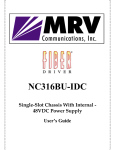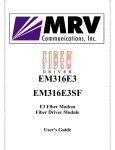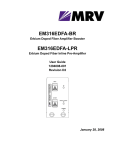Download MRV Communications EM316SW-XY Specifications
Transcript
MRV Chatsworth Product Division EM316LNXNM-OT v4.7 fdr 35 Release Notes Published 2012/03/21 at 09:48:57 r20134- for-v4.7 fdr 35 Copyright © 2007,2008,2009,2010,2011,2012 Communications, Inc. MRV All rights reserved. No part of the contents of this document may be reproduced in any form or by any other means without written permission from the publisher. Fiber Driver, Media Cross Connect, MegaVision, and other MRV product names and terms belong to MRV Communications or affiliates. All other brand names or trademarks referenced are the property of their respective owners. This document includes electronic links and URLs that may require internet access. Some references may not be obvious on printed pages. The user assumes sole responsibility for applying the information supplied in product documents. MRV Communications reserves the right to make changes to technical specifications and documentation without notice. This document represents the most recent product versions at the time of writing, which may differ from previous releases. To ensure maximum functionality, use the latest software updates and documents. Contact customer support regarding previous product revisions and documents. Published 2012/03/21 at 09:48:57 r20134- for-v4.7 fdr 35 Revision History Revision svn # Updates for v4.7 fdr 17. 15 August 2011 Table of Contents Confidential ................................................................................................................... xi 1. Introduction ................................................................................................................... 1 1.1. Overview ............................................................................................................ 1 1.2. Abstract .............................................................................................................. 1 1.3. Management Features ............................................................................................ 1 2. IMPORTANT: Read the following. .................................................................................... 2 2.1. Overview ............................................................................................................ 2 2.2. BZ# NNNN notation used in this document .............................................................. 2 2.3. Backing up the startup-config file ............................................................................ 2 3. CLI Syntax changes ........................................................................................................ 3 3.1. CLI syntax changes since v4.5 build NN .................................................................. 3 4. List of modules supported ................................................................................................ 4 4.1. Currently supported modules .................................................................................. 4 4.2. Newly added modules ........................................................................................... 6 5. Issues fixed with firmware v4.7 fdr 35 ............................................................................... 7 5.1. Overview ............................................................................................................ 7 5.2. EM316LNXNM-OT .............................................................................................. 7 5.2.1. memo level log messages are for debug users only ........................................... 7 5.2.2. LNXNM-OT modules with replacement component can not be downgraded to "v4.0 fdr 63" or below. ....................................................................................... 7 5.2.3. LNXNM cards lockup occasionally ............................................................... 8 5.2.4. False power supply failure traps. ................................................................... 8 5.3. CLI Issues-All Fiber Driver Modules ....................................................................... 8 5.3.1. CLI serial interface commands issue .............................................................. 8 5.4. EM316EUSM (Stage2) issues ................................................................................. 9 5.4.1. firmware download issues .................................................................... 9 5.4.2. Administratively disabled trunk port may enable transmitter ............................... 9 5.4.3. Dual Home: repeated traps "Co Without Cpe" and "Co Yields Control" ................ 9 5.4.4. EM316EUSM: 'traffic-gen-load' command changes 'Frame Size Type'. ............... 10 5.5. EM316GRMAHSH issues .................................................................................... 10 5.5.1. restart cold did not clear loopback ...................................................... 10 5.5.2. Loopback timer does not work on ports in remote CPE modules ........................ 10 5.6. EM316EFRMAHSH issues ................................................................................... 10 5.6.1. restart cold did not clear loopback ...................................................... 10 5.6.2. Loopback timer does not work on ports in remote CPE modules ........................ 11 5.7. EM316EFE1RM, EM316EFT1RM, EM316EFE1RJRM, EM316EFE1MUXRJ, EM316EFE1MUX4, EFT1MUX4 issues ....................................................................... 11 5.7.1. restart cold did not clear loopback ...................................................... 11 5.7.2. Loopback timer does not work on ports in remote CPE modules ........................ 11 5.8. EM316E1MUX4RJRM, EM316E1MUX4RM, EM316T1MUX4RM issues .................... 11 5.8.1. restart cold did not clear loopback ...................................................... 11 5.8.2. Loopback timer does not work on ports in remote CPE modules ........................ 12 5.9. EM316E1MUX4RJRM, EM316E1MUX4RM, EM316T1MUX4RM issues .................... 12 5.9.1. restart cold did not clear loopback ...................................................... 12 5.9.2. Loopback timer does not work on ports in remote CPE modules ........................ 12 5.10. SNMP Issues .................................................................................................... 12 5.10.1. "port inserted" trap has wrong wavelength for tunable XFP. ............................ 12 5.11. EM316DMR3G-3R issues .................................................................................. 13 5.11.1. Mapping changes might not be saved after an NM restart cold ......................... 13 5.12. EM316EUSM (Stage2) issues .............................................................................. 13 5.12.1. False failure notifications for certain SFPs ................................................... 13 iv MRV Chatsworth Product Division 5.12.2. Loopback mac at 10 Mbps does not return frames ......................................... 5.12.3. LIN configuration that is issued while CPE is disconnected is not sent to the CPE after reconnection ...................................................................................... 5.13. EM316EUSM (Stage1) issues .............................................................................. 5.13.1. Administratively disabled trunk port may enable transmitter ............................ 5.13.2. Dual Home: repeated traps "Co Without Cpe" and "Co Yields Control" ............. 5.13.3. Dual Home: No CO switch-over when disconnecting active CO user port ........... 5.14. EM316EFE1RM, EM316EFT1RM, EM316EFE1RJRM, EM316EFE1MUXRJ, EM316EFE1MUX4, EFT1MUX4 issues ....................................................................... 5.14.1. In Unmanaged-Remote loopback, LEDs for user ports show wrong information ...................................................................................................... 5.15. EM316E1MUX4RJRM, EM316E1MUX4RM, EM316T1MUX4RM issues .................. 5.15.1. In Unmanaged-Remote loopback, LEDs for user ports show wrong information ...................................................................................................... 5.16. EM316GSW-XY issues ...................................................................................... 5.16.1. default lin on a port results in 'default lin' for all ports ........................... 5.16.2. Port(s) stop forwarding traffic in switch mode after module is rebooted with traffic .............................................................................................................. 5.17. EM316-10G-XY issues ...................................................................................... 5.17.1. Module reboots when redundant power supply is powercycled repeatedly .......... 5.17.2. Pattern check duration is not restored after restart warm ................................. 5.18. EM316T1E1-XY issues ...................................................................................... 5.18.1. Error Activity on/off status is unreliable ...................................................... 5.18.2. Repeater mode RJ48 port loopback leaks through ......................................... 5.19. EM316FDT1E1RM issues .................................................................................. 5.19.1. Error Activity on/off status is unreliable ...................................................... 5.19.2. Fast Ethernet performance numbers ............................................................ 5.20. EM316-10G8SW-XY issues ................................................................................ 5.20.1. Wrong DD messages for tunable XFP ....................................................... 5.21. EM316DMR10G-3R issues ................................................................................. 5.21.1. Pattern check duration is not restored after restart warm ................................. 5.21.2. Tester ports don't get link after DMR10G reboot .......................................... 5.21.3. Link down event results in three traps ........................................................ 6. Known issues with firmware v4.7 fdr 35 ........................................................................... 6.1. Overview .......................................................................................................... 6.2. EM316LNXNM-OT ............................................................................................ 6.2.1. Message "i2c irq timeout, bus hung?" .......................................................... 6.2.2. LNXNM reboots when a module is plugged in .............................................. 6.2.3. Behavior of un-supported modules .............................................................. 6.2.4. Upgrading from v4.5 to v4.7 with unsupported modules .................................. 6.2.5. Broadcast storm protection is currently enabled by default ................................ 6.2.6. Broadcast IP address is automatically set ...................................................... 6.2.7. Setting IP address when DHCP is enabled .................................................... 6.2.8. Rarely, CLI may display BTRACE messages and log the user out ...................... 6.2.9. Startup-config can be overwritten by ">" and ">>" for SUPER level users ........... 6.2.10. SFP port on LNXNM shows Tx octets when there is nothing plugged in ............ 6.2.11. Host IPs with all zeroes or all ones are not accepted ...................................... 6.2.12. Changing DIP switches and inserting the module in chassis. ............................ 6.2.13. NM with VLAN ID 0 (disabled) will not forward VLAN packets ..................... 6.2.14. LNXNM-OT: SSH session from serial CLI timeout is too long. ....................... 6.2.15. LNXNM-OT: nbsCmmcTrapPortMaximumExceeded trap not seen OSSH. ......... 6.2.16. LNXNM-OT: nbsCmmcTrapSwitchover trap not sent out. .............................. 6.2.17. LNXNM-OT: RmonDeleteRow: . . .can't fetch variable (no such). .................... 6.2.18. LNXNM-OT: Upgrading form v4.0 to v4.7 may affect DMR3G mapping .......... v 13 14 14 14 14 15 15 15 16 16 16 16 16 17 17 17 17 17 18 18 18 19 19 19 20 20 20 20 21 21 21 21 21 22 22 22 23 23 23 24 25 26 26 27 27 27 27 28 28 MRV Chatsworth Product Division 6.2.19. SSH session denied due to low available memory. ........................................ 6.2.20. Image size is too big, unable to upgrade. ..................................................... 6.3. CLI Issues-All Fiber Driver Modules ..................................................................... 6.3.1. Time/process intensive commands and the "Q" key ......................................... 6.3.2. Time lag when a command is entered .......................................................... 6.3.3. freeSSHd telnet server problem ................................................................... 6.3.4. SSH session from the NM takes too long to timeout ........................................ 6.3.5. Fan Failure/Restored repeated traps/messages ................................................ 6.3.6. A note about command syntax in the scripts .................................................. 6.3.7. The interactive login banner doesn't accept arrow keys .................................... 6.3.8. Some commands not recognized when using the source command ..................... 6.3.9. The output of the "show users" command is different for certain users with no groups assigned ................................................................................................ 6.3.10. Module hot swap shows error condition ...................................................... 6.4. SNMP Issues ..................................................................................................... 6.4.1. CMMC.MIB Tables .................................................................................. 6.4.2. nbsCmmcSlotConfiguration is not supported ................................................. 6.4.3. SNMP GET on icmpOutEchos.0 is always zero ............................................. 6.5. EM316DMR3G-3R issues .................................................................................... 6.5.1. Unexpected traps from Beacon-LIN ............................................................. 6.5.2. Administrative and Operational Port Map ..................................................... 6.5.3. Lin and Port Map ..................................................................................... 6.5.4. FDDI Protocol Display .............................................................................. 6.5.5. No "User-Defined" protocol available .......................................................... 6.5.6. Port Map Clearing Command and Redundancy .............................................. 6.5.7. LIN configuration may be wrong when switched from repeater-mode to redundant-mode. .............................................................................................. 6.5.8. Standby port disable/enable causes active port toggle ...................................... 6.5.9. HDTV (1.485 GHz) not recommended as a protocol option for the DMR3G3R ....................................................................................................................... 6.6. EM316OSSH issues ............................................................................................ 6.6.1. Stability of Module with Threshold Settings .................................................. 6.7. EM316GEMX2R issues ....................................................................................... 6.7.1. Issues on 1:1 redundant-tx-mode ................................................................. 6.7.2. Three DIP-switch status improperly reported in UN-managed mode ................... 6.7.3. "show config" may show "shutdown" after warm reset .................................... 6.7.4. During restart cold of LNXNM-OT traffic is affected. ............................ 6.7.5. Tester ports don't get link after GEMX2R reboot ............................................ 6.8. EM316MRMX2R issues ...................................................................................... 6.8.1. Issues on 1:1 redundant-tx-mode ................................................................. 6.8.2. Three DIP-switch status improperly reported in UN-managed mode ................... 6.8.3. "show config" may show "shutdown" after warm reset .................................... 6.9. EM316-4SW-R issues .......................................................................................... 6.9.1. FDX LED color may be wrong ................................................................... 6.10. EM316FRM,EM316ERM,EM316EFRM issues ...................................................... 6.10.1. IPLESS port shutdown status issue ............................................................ 6.11. EM316EUSM (Stage2) issues .............................................................................. 6.11.1. 'pulse' commands not affected by default all ........................................ 6.11.2. Incorrect copper user port counter value(s) after link down event ...................... 6.11.3. New bandwidth provisioning commands ..................................................... 6.11.4. Flow counters cleared on warm reset .......................................................... 6.11.5. "loopback mac" not working when duplex=half ............................................ 6.11.6. Warning message "loopback restriction violation" displayed : when and why ? ....................................................................................................................... vi 28 29 29 29 29 30 30 31 32 33 33 33 34 34 34 34 35 36 36 37 37 37 38 38 38 39 39 39 39 40 40 41 41 41 42 43 43 44 44 44 44 45 45 45 45 46 47 47 47 48 MRV Chatsworth Product Division 6.11.7. A few no loopback issues ................................................................... 49 6.11.8. Inactive trunk SP LED blinks during user port loopback ................................. 49 6.11.9. Error message "traffic-gen action is invalid" displayed : when and why ? ........... 50 6.11.10. After power cycle of CPE, 'Traffic Generation' status incorrect ....................... 51 6.11.11. Link aggregation per source MAC address does not work ............................. 51 6.11.12. Dual Home: Unexpected CO switchover on CPE user reconnect ..................... 52 6.11.13. Dual Home: Disabling auto-negotiation on CO user port causes switchover....... 53 6.11.14. firmware download issues ............................................................... 53 6.11.15. Cable test result display issue .................................................................. 53 6.11.16. Some tagged user frames may be stripped of their VLAN tag during PM in FE mode ......................................................................................................... 54 6.11.17. EM316EUSM: Some firmware commands not applicable. ............................. 54 6.11.18. Warning messages after downgrading to v4.7fdr17 ...................................... 54 6.12. EM316EUSM (Stage1) issues .............................................................................. 55 6.12.1. Notes about a CPE module in the same chassis with EM316LNXNM-OT .......... 55 6.12.2. "Hardware Revision: 0" for CPE module ..................................................... 55 6.12.3. Dual Home: setup precautions ................................................................... 55 6.13. EM316GRMAHSH issues .................................................................................. 56 6.13.1. Changing "auto-negotiation" appears to have no effect on non-preferred user port ................................................................................................................ 56 6.13.2. Occasionally "auto-negotiation" on CPE user port switches the active trunk on CPE ................................................................................................................ 56 6.13.3. "Hardware Revision: 0" for CPE module ..................................................... 56 6.13.4. Dual Home: setup precautions ................................................................... 57 6.13.5. Connected for Dual-Home, but configured as Single-Home may cause inconsistent behavior. ....................................................................................... 58 6.13.6. Traffic counts shown on ports without link .................................................. 58 6.13.7. When local user port loopback is ON, trunk port MAC counters behavior is different. ........................................................................................................ 59 6.13.8. Forcing speed to 100 Mb/s, full duplex may cause traffic loss ......................... 59 6.13.9. "no shutdown" does not seem to work on inactive-CO ................................... 60 6.13.10. "flow-control" status display may be reversed ............................................. 60 6.13.11. Redundancy status shows enabled on CPE but disabled on CO after power cycling CO ...................................................................................................... 60 6.14. EM316EFRMAHSH issues ................................................................................. 61 6.14.1. Occasionally "auto-negotiation" on CPE user port switches the active trunk on CPE ................................................................................................................ 61 6.14.2. "Hardware Revision: 0" for CPE module ..................................................... 61 6.14.3. Dual Home: setup precautions ................................................................... 62 6.14.4. Traffic counts shown on ports without link .................................................. 63 6.14.5. When local user port loopback is ON, trunk port MAC counters behavior is different. ........................................................................................................ 64 6.14.6. "no shutdown" does not seem to work on inactive-CO ................................... 65 6.14.7. 'off-line' configuration of CPE is not always guaranteed ................................. 65 6.14.8. Notes about a CPE module in the same chassis with LNXNM ......................... 66 6.14.9. When LIN is ON, auto-negotiation is OFF on copper user ports, traffic may not recover after 'reset slot' ................................................................................. 66 6.14.10. "threshold" usage needs clarification ......................................................... 66 6.15. EM316EFE1RM, EM316EFT1RM, EM316EFE1RJRM, EM316EFE1MUXRJ, EM316EFE1MUX4, EFT1MUX4 issues ....................................................................... 67 6.15.1. "shutdown" on RJ45 user port does not drop link .......................................... 67 6.15.2. 'off-line' configuration of CPE is not always guaranteed ................................. 67 6.15.3. Notes about a CPE module in the same chassis with LNXNM ......................... 68 6.15.4. "Hardware Revision: 0" for CPE module ..................................................... 68 vii MRV Chatsworth Product Division 6.15.5. Dribble error packets are not recorded as error packets ................................... 68 6.16. EM316E1MUX4RJRM, EM316E1MUX4RM, EM316T1MUX4RM issues .................. 69 6.16.1. 'off-line' configuration of CPE is not always guaranteed ................................. 69 6.16.2. Notes about a CPE module in the same chassis with LNXNM ......................... 69 6.16.3. "Hardware Revision: 0" for CPE module ..................................................... 70 6.17. EM316GSW-XY issues ...................................................................................... 70 6.17.1. Pause packets are generated by switch port when flow control is enabled ........... 70 6.17.2. default all on module results in link flap and trunk switch in redundant mode .............................................................................................................. 70 6.17.3. Loopback status is not reflected in port counters ........................................... 71 6.17.4. A note about untagged traffic and VLAN ID 0 ............................................. 71 6.17.5. A note about Aging Timer ....................................................................... 71 6.17.6. Longer auto-negotiation time and LIN issue ................................................. 72 6.17.7. Redundant-mode "port enable" display issues ............................................... 72 6.17.8. MAPS-mode flooding of jumbo packets issue .............................................. 72 6.17.9. LIN acts on port Tx fiber cut and port disable .............................................. 73 6.18. EM316-10G-XY issues ...................................................................................... 73 6.18.1. Port 1 Tx is not disabled in unmanaged Repeater mode ................................. 73 6.19. EM316T1E1-XY issues ...................................................................................... 74 6.19.1. Issues when CPE is looping back .............................................................. 74 6.19.2. Behavior details when BPV injected ........................................................... 74 6.19.3. CO+CPE wrong connection and wrong DIP switch setting issues. .................... 75 6.20. EM316FDT1E1RM issues .................................................................................. 75 6.20.1. Issues when CPE is looping back .............................................................. 75 6.20.2. Behavior details when BPV injected ........................................................... 76 6.20.3. CO+CPE wrong connection issue .............................................................. 76 6.20.4. Port 3 with SFP-FE-C always auto-negotiates .............................................. 76 6.20.5. Unmanaged mode issue ........................................................................... 76 6.20.6. Local loopback and PWR LED behavior issue ............................................. 77 6.20.7. Inconsistent behavior when "reset cold" used on CPE module .......................... 77 6.20.8. SP LED blinking issue with SFP-FE-C and LIN on condition. ......................... 77 6.20.9. CPE local loopback issues. ....................................................................... 78 6.21. EM316EUSM-10G issues ................................................................................... 78 6.21.1. New firmware version info missing ............................................................ 78 6.21.2. LIN and loopback issue ........................................................................... 78 6.21.3. LNXNM-OT may restart with an assertion. ................................................. 79 6.21.4. Without CPE connected to the CO - firmware download will fail. ..................... 79 6.21.5. Statistics for disconnected trunk ................................................................ 79 6.21.6. OAM stats not available for CPE trunk 2 .................................................... 80 6.22. EM316-10G8SW-XY issues ................................................................................ 80 6.22.1. Switch mode aging timer issue. .......................................................... 80 6.22.2. Unexpected frame loss during internal loopback ........................................... 80 6.22.3. Issue with jumbo frames over WAN-PHY ................................................... 80 6.22.4. Internal loopback and port link issue .......................................................... 81 6.22.5. Packet Multiplexer mode: 64 byte frames counted in 'Tx Size Max127 Pkts'........ 81 6.22.6. Packet Multiplexer mode: Peer OAM stats unavailable ................................... 81 6.22.7. SFP-FDSGMII-M speed report confusing .................................................... 81 6.22.8. SFP-FDSGMII-M autonegotiation .............................................................. 82 6.22.9. Multi-CO mode: Unexpected traffic bleed-thru during loopback ....................... 82 6.22.10. Multi-CO mode: No OAM caused periodic reboot of EUSM CPE ................... 82 6.22.11. Multi-CO mode: LIN does not react for CPE trunk Tx cut ............................. 83 6.22.12. Multi-CO mode: 100FX user port should not support auto neg ....................... 83 6.22.13. Multi-CO mode: unexpected OAM traffic .................................................. 83 6.22.14. Multi-CO mode: OAM transparency ......................................................... 84 viii MRV Chatsworth Product Division 6.22.15. Multi-CO mode: Rare miss-reporting of lost frames ..................................... 6.22.16. Multi-CO mode: Slow updates on remote status .......................................... 6.22.17. Multi-CO mode: Incorrect 'Auto Neg Wait' and 'MDI Pinout' shown for CPE copper user port after reset of NM or CO .............................................................. 6.22.18. Multi-CO mode: Configuration of a large number of VLAN id's causes inconsistent configuration results ........................................................................ 6.22.19. Multi-CO mode: CPE firmware download gets aborted. ................................ 6.22.20. Slot temperature display is sometimes incorrect ......................................... 6.23. EM316GEMX4R issues ..................................................................................... 6.23.1. Trunk port bit rate setting is not greyed out in Megavision .............................. 6.23.2. Module hotswap right after "firmware swap-primary" corrupts firmware images ............................................................................................................ 6.23.3. Counters are not displayed in unmanaged mode ............................................ 6.24. EM316DMR10G-3R issues ................................................................................. 6.24.1. User can set the active port of a redundant pair as a sniffer ............................. 6.24.2. Use FPGA 0x000c for 11G+ rate protocols .................................................. 6.24.3. Longer module boot-up time ..................................................................... 6.25. EM316T3E3-XY issues ...................................................................................... 6.25.1. CPE power cyle not detected .................................................................... 6.25.2. Issues when CPE is looping back .............................................................. 6.25.3. T3E3 - CO pushes down last settings of pulse commands on CPE boot up .......... 6.26. EM316-RA12 issues .......................................................................................... 6.26.1. Signal detect indications are identical on both ports ...................................... 6.27. MegaVision issues ............................................................................................ 6.27.1. 'Upload timed out' while using 'device backup utility' .................................... 7. New Features. ............................................................................................................... 7.1. Overview .......................................................................................................... 7.2. MegaVisionJ package can be upgraded independently. ............................................... 7.3. CLI Navigation can be done using NAME. .............................................................. 7.4. Tunable XFP support. .......................................................................................... 7.5. Additional new argument to firmware download .... ...................................... 7.6. Multiple remote syslog servers .............................................................................. 7.7. Support for SFPs with sgmii ................................................................................. 7.8. Show module dipswitch configuration .................................................................... ix 84 84 85 85 85 86 86 86 86 87 88 88 89 89 89 89 90 90 90 90 91 91 92 92 92 92 92 92 92 93 94 List of Tables 4.1. 4.2. 4.3. 4.4. 5.1. Currently supported modules(CA/GA) .............................................................................. 4 Currently supported modules (Beta) ................................................................................. 5 Newly supported modules (CA/GA) ................................................................................ 6 Modules with updated line-card code ............................................................................... 6 RFC 2544 Benchmarking Test Results ............................................................................ 19 x Confidential The information contained herein is the property of MRV Communications and is strictly confidential. Except as expressly authorized in writing by MRV Communications, the holder shall keep all information contained herein confidential, shall disclose the information only to its employees with a need to know, and shall protect the information, in whole or in part, from disclosure and dissemination to third parties with the same degree of care it uses to protect its own confidential information, but with no less than reasonable care. Except as expressly authorized in writing by MRV Communications, the holder is granted no rights to use the information contained herein. xi Chapter 1. Introduction 1.1. Overview This document lists the changes made from the previous and formally released EM316LNXNM-OT network management module firmware version of - v4.5 build NN; including fixes and issues for the new version. As and if new issues are found, this document will be updated and redistributed accordingly. Please refer to the MRV website for the latest version of this document. 1.2. Abstract The EM316LNXNM-OT is Fiber Driver network management module (NMM) from MRV Communications. With Linux-based system software and an advanced hardware design, the new Linux NMM incorporates many new features and delivers an impressive level of performance. It provides complete setup and management control for the range of Fiber Driver products as noted in chapter "List of modules supported", representing the ultimate in multi-service optical transport network management. 1.3. Management Features Using public and MRV private MIBs, the EM316LNXNM-OT polls active Fiber Driver modules for critical information such as MAC addresses, module types and link status. It enables provisioning of the modules installed in the same chassis such as loop-back testing, and provides the ability to configure parameters including the system IP address. The management module also monitors operating temperature, power supply status, fan status, and fully supports Digital Diagnostics for optical performance monitoring of pluggable transceivers. Event traps can be set to provide instant alerts to potential problems. Logically, the Linux NMM provides a standardized Command Line Interface (CLI) for local access as well as SSH or optional Telnet remote access. Remote in-band access is available through any SNMP-enabled Network Management System (NMS). MRV Communications' own MegaVision Pro NMS provides a complete GUI for the Linux NMM. Configuration files can be uploaded/downloaded in standard ASCII format, allowing configurations to be edited offline and to be saved remotely. To further ease system setup and management, macro commands/scripts can be saved to and activated from the management module's Flash File system. The Linux NMM can be accessed both locally and remotely. Physically, it has an RS-232 interface for local out-of-band access, and for in-band access a 10/100Base-TX interface and dual redundant (or cluster/ring/loop redundancy) 100Base-FX Ethernet fiber ports with SFP interface slots. The NMM communicates with the other modules in the chassis over a management bus (see I2C bus in the body). EM316LNXNM-OT version: fiberdriver# fiberdriver# show version EM316LNXNM v4.7 fdr 35 (Mar 21 2012 - 09:19:16). U-Boot 1.0.3.4 (Aug 18 2010 - 18:00:27). Linux kernel v2.6.32.1-mrv (#1 Mon Dec 14 15:13:11 PST 2009). EM316LNXNM (firmware 5c.1f) (00:20:1a:02:72:b5). Copyright (c) MRV Corp. 1993-2012 fiberdriver# fiberdriver# show packages Package mvj: MegaVisionJ v2.45d18 - March 12, 2012 (FiberDriver v1.72n) fiberdriver# 1 Chapter 2. IMPORTANT: Read the following. 2.1. Overview This chapter lists a few very important steps that need to be considered before attempting to upgrade to the new version of the EM316LNXNM-OT firmware. 2.2. BZ# NNNN notation used in this document Throughout this document you will notice reference numbers as shown above. You may choose to ignore this number, as this number refers to the database maintained within MRV CPD. 2.3. Backing up the startup-config file Important It is highly recommended to make a backup copy of the current startup-config on an external storage device. This step is especially important in case after upgrading you may decide that you want to downgrade for whatever reasons. The procedure to downgrade is listed in the "Introduction" chapter of LNXNM.PDF manual. 2 Chapter 3. CLI Syntax changes Important Please read this chapter completely before upgrading to this software version. 3.1. CLI syntax changes since v4.5 build NN Please read this document completely before using this EM316LNXNM-OT software version, as you may have to take measures to keep your system configuration intact. 1. The following command has been replaced: snmp-server trap-port <1-65535> Recommend to use the following command instead: snmp-server host A.B.C.D COMMUNITY (fatal|error|warning|alarm) <1-65535>. Custom scripts that use the old syntax will have to be modified. 2. The following commands have been replaced: protocol ethernet 10g-fec237, protocol ethernet 10g-fec238 Correspondingly, recommend to use the following commands instead: protocol 10glan-fec237, protocol ethernet 10glan-fec238. ethernet Custom scripts that use the old syntax will have to be modified. (BZ#: 8700) 3. The command firmware abort-download has been replaced. Recommend to use the following command instead: firmware download abort. Custom scripts that use the old syntax will have to be modified. 4. The following commands have been replaced: log remote-server A.B.C.D, log level remote (emerg|alert|crit|error|warning|notice|info|debug) Correspondingly, recommend to use the following commands instead: log remote-server host <1-5> A.B.C.D <0-65535>, log remote-server host <1-5> A.B.C.D <0-65535> (emerg|alert|crit|error|warning|notice|info|debug). Custom scripts that use the old syntax will have to be modified. (BZ#: 9160) 3 Chapter 4. List of modules supported 4.1. Currently supported modules The following currently supported modules underwent full validation testing and were formally released as Controlled Availability/General Availability as defined in the Product Life Cycle. Table 4.1. Currently supported modules(CA/GA) Module name Line-card version(if applicable) EM316-2SFP EM316DMR3G-3R FPGA:0x6f,0x70,0x74 EM316OSSH FPGA:0x7 EM316GEMX2R FPGA:0x3c,0x3e,0x3f EM316MRMX2R FPGA:0x31 EM316-2XFP FPGA:0x64,0x6d EM316-2XFP-ET FPGA:0x6d,0x6e EM316SW-XY FPGA:0x68 EM316EA(-BR/-LR/-PR)/xxyy FPGA:0x6a,0x6b EM316-4SW-R FPGA:0x5b HD-SDI SFP CPLD:v5b All released Mux, DeMUX, MUX/DeMUX, OADM, passive WDM EM316EUSM(Stage 1) FPGA:31.5a.00.03 APP: MRV-5.00 (0031) BOOT: boot01.01(16) EM316EUSM(Stage 2) FPGA:31.5a.00.2d APP: MRV-6.1 (0077) BOOT: boot01.01(19) EM316EFRMAHSH-5 FPGA:93.00.00.00 APP: MRV-5.00 (0042b) EM316GRMAHSH-5 FPGA:74.00.00.00 APP: MRV-5.00 (0042b/0042b_02) EM316EFE1RM-5 FPGA:84.00.00.5b APP: MRV-5.00E (0033) EM316EFT1RM-5 FPGA:84.00.00.5b APP: MRV-5.00E (0033) EM316EFE1RJRM-5 FPGA:84.00.00.5b APP: MRV-5.00E (0033) EM316T1XRM-5 FPGA:66.00.00.c9 APP: MRV-5.00F (0024) EM316E1XRM-5 FPGA:66.00.00.c9 APP: MRV-5.00F (0024) EM316E1XRMRJ-5 FPGA:66.00.00.c9 APP: MRV-5.00F (0024) EM316EFE1MUX4 FPGA:84.00.00.5b APP: MRV-5.00E (0041) EM316EFT1MUX4 FPGA:84.00.00.5b APP: MRV-5.00E (0041) EM316EFE1MUXRJ FPGA:84.00.00.5b APP: MRV-5.00E (0041) EM316F/xx EM316GCL/xx EM316G/MX 4 List of modules supported Module name Line-card version(if applicable) EM316ERM/xx EM316EFRM/xx EM316FRM/xx EM316O3C/xx EM316DS3/xx EM316E3/xx EM316E1/xx EM316T1/xx NC316BU-4S EM316FC400 FPGA: 0x5b,0x5c NC316BU-2/15 EM316-10G-XY FPGA: 0x68 EM316GSW-XY FPGA: 0x70, 0x72 EM316T1E1-XY FPGA: 0x65,0x67 EM316EUSM-10G FPGA: 115A.0004, CPLD: 0202/1.0 (026), FPGA: 115A.0006, CPLD: 0202/1.3 (040) EM316-10G8SW-XY FPGA: 215A.0007, CPLD: 1031/1.1 (025), FPGA: 215A.0008, CPLD: 1032/1.2 (041) NC316BU-3V Firmware 0x5A NC316BU-16/15 Firmware 0x2 EM316-OSW8 Firmware 0x5B EM316OSA-40DC21 Firmware 0x5B EM316FDT1E1RM Firmware 0x8B EM316SW-8FX Firmware 0x5E SFP-TMDV3G-TX/RX FPGA: 0x5b, 0x5c EM316EA-MLP2017 (Mid-stage Amplifier) Firmware 0x6B EM316EA-VLP2217 (Variable Gain Amplifier) Firmware 0x6B EM316DMR10G-3R FPGA: 0x0006 EM316GEMX4R FPGA: 0x0C EM316VOA-8 FPGA: 0x0004 EM316-RA12 FPGA: 0x6b EM316OSA-80DC21 FPGA: 0x5B EM316DVMDXA40M FPGA: 0x0001 The following modules were tested per design specifications by the Engineering and the Research and Development group only (Engineering Verification Test). Thus, they are considered to have a Beta Availability as defined in the Product Life Cycle. Table 4.2. Currently supported modules (Beta) Module name Line-card version(if applicable) 5 List of modules supported Module name Line-card version(if applicable) EM316E/xx EM316OSW128 Firmware 0x5A NC316-MDX46MA002 NC316-MDX46MA003 4.2. Newly added modules The following newly supported modules underwent full validation testing and were formally released as Controlled Availability/General Availability as defined in the Product Life Cycle. Table 4.3. Newly supported modules (CA/GA) Module name Line-card version(if applicable) EM316T3E3-XY FPGA: 0x8b The following previously (CA/GA) released modules underwent full validation testing with the updated line-card code. Table 4.4. Modules with updated line-card code Module name Line-card version EM316-10G8SW-XY FPGA: 215A.0008, CPLD: 1032/1.2 (043) EM316DMR10G-3R (i2c crc) FPGA: 0x000c EM316-10G-XY (i2c crc) FPGA: 0x6b 6 Chapter 5. Issues fixed with firmware v4.7 fdr 35 5.1. Overview The following is a list of issues fixed. For more information please contact [email protected]. 5.2. EM316LNXNM-OT 5.2.1. memo level log messages are for debug users only (BZ#: 2591) Description: Debug messages at the memo level (set by log level running memo command) are only available to debug users after issuing a log debug command. Even though super users (and below) may be able to set the level to memo, they will not see the debug level messages. Suggested Work-Around: If it is critical that the memo messages are seen, then log in as a debug user. Customer Impact: Minimal. Informational only. Corrective Action: This is as per design to prevent other than debug users to have access to debug level messages. 5.2.2. LNXNM-OT modules with replacement component can not be downgraded to "v4.0 fdr 63" or below. (BZ#: 6765) Description: It is highly possible that any EM316-LNXNM-OT modules produced after June 10th 2010 may not be downgraded past or including "v4.0 fdr 63". The earliest release it can be downgraded to is "v4.3 fdr 08". Any network management modules produced after June 10th 2010 definitely may not be downgraded to the "v4.0 fdr 63" or below release. A new hardware component was used which requires a certain level of software (thus the software restriction). A quick way to tell when a card was produced is to use the serial number. The first six digits of the serial number make up the production date. For example take the serial number "051110VA0CND", the 051110 means the boards were assembled on May 11, 2010. Please note there is no way to display the serial number of the board using the command line interface. It must be physically inspected. You may also contact customer support with the MAC address of the card which is available via the command line interface. Suggested Work-Around: None. Customer Impact: Minimal. Informational only. Corrective Action: This feature works per design. 7 Issues fixed with firmware v4.7 fdr 35 5.2.3. LNXNM cards lockup occasionally (BZ#: 9084) Description: LNXNM modules locked up and stopped management communications. The chassis had EM316OSA, EDFA, EUSM10G and EUSM modules. There seemed to be a memory shortage. The remedy was to manually powercycle the LNXNM module. Suggested Work-Around: Manually powercycle the LNXNM module. Customer Impact: Major inconvenience. Corrective Action: It was discovered that there was a potential memory leak problem in the EM316OSA driver code which has been fixed starting with v4.7 fdr 29. 5.2.4. False power supply failure traps. (BZ#: 5833) Description: False chassis plugout events and false power supply failure traps indicating both power supplies failed simultaneously even though the chassis is still operational. Suggested Work-Around: LNXNM software has been modified to ignore occasional false failures and not post false power supply failure traps or execute a chassis plugout unless the failure is persistent. Customer Impact: Moderate. False power supply failure traps and false chassis plugout events. Corrective Action: This issue is fixed in v4.7 fdr 17 and later releases. 5.3. CLI Issues-All Fiber Driver Modules 5.3.1. CLI serial interface commands issue (BZ#: 3684,4153) Description: The "Ctrl" plus "_" undo feature does not work with all vtty terminals. Using this command should undo edits. The command doesn't work on the following systems: Hyper Terminal, Windows telnet, and Secure CRT. Suggested Work-Around: None. Customer Impact: Minimal. User may have to use backspace or delete characters instead of "Ctrlundo". Corrective Action: This issue has been fixed. 8 Issues fixed with firmware v4.7 fdr 35 5.4. EM316EUSM (Stage2) issues 5.4.1. firmware download issues (BZ#: 6089) Description: Multiple 'revisions' of the firmware can not be used to update the line-card code at the same time in a given chassis. For example, you can not use firmware download euRel_0070.rev on slot 1.2 and at the same time use firmware download eu-Rel_0069.rev on slot 1.5. Corrective Action: This issue has been fixed. 5.4.2. Administratively disabled trunk port may enable transmitter (BZ#: 4864) Description: For a pair of EM316EUSM modules connected with both trunks, the following sequence will result in enabling the transmitter of a disabled CO trunk port: 1. Remove the active trunk port (P1 or P2) receive fiber on the CO. 2. Administratively disable the now active trunk port (P2 or P1) with shutdown. The show command on this port will display a TxPower (dBm) value of -Inf. 3. Reinsert the trunk port (P1 or P2) receive fiber. It will become the active trunk port, but the show command on the other will display a negative numeric value for TxPower (dBm). Corrective Action: This issue has been fixed in Stage 2. 5.4.3. Dual Home: repeated traps "Co Without Cpe" and "Co Yields Control" (BZ#: 4865) Description: In a dual-home setup, prefer the copper user port on all modules, configure them to 10Mbps, half duplex, and disable LIN. Remove the trunk receive fiber on the active CO. The traps will continue until the receive fiber is reinserted. Corrective Action: This issue has been fixed in Stage 2. 9 Issues fixed with firmware v4.7 fdr 35 5.4.4. EM316EUSM: 'traffic-gen-load' command changes 'Frame Size Type'. (BZ#: 8575) Description: When using the traffic generation 'load' command to specify percentage traffic load for traffic generation, the translation of this value to a fixed inter-packet-gap requires a fixed frame size. If 'frame-size-type' is set to 'random', the run-time setting is changed to 'fixed' to allow for the load-to-ipg translation. Suggested Work-Around: If running a test that requires random sized packets, use the inter-packetgap command to set the traffic load, not the load command. Customer Impact: Minimal. Corrective Action: This issue has been fixed. 5.5. EM316GRMAHSH issues 5.5.1. restart cold did not clear loopback (BZ#: 5841,5845) Description: Even though the expected behavior, after a restart cold, is the same as a 'power-up' behavior, loopback status seems to be one of the exceptions. If the loopback was ON, on a CO user port or a CPE trunk port before issuing restart cold, it will remain in loopback, even after the system comes back from a restart cold. This will almost always cause CPE to be in a never ending not-ready state. Corrective Action: This issue has been fixed. 5.5.2. Loopback timer does not work on ports in remote CPE modules (BZ#: 5862) Description: The loopback-timeout command has no effect on loopback status on ports in remote CPE modules. Ports on remote CPE modules remain in loopback even after loopback timer expires. Corrective Action: This issue has been fixed. 5.6. EM316EFRMAHSH issues 5.6.1. restart cold did not clear loopback (BZ#: 5841,5845) Description: Even though the expected behavior, after a restart cold, is the same as a 'power-up' behavior, loopback status seems to be one of the exceptions. If the loopback was ON, on a CO user port or a CPE trunk port before issuing restart cold, it will remain in loopback, even after the system comes back from a restart cold. This will almost always cause CPE to be in a never ending not-ready state. Corrective Action: This issue has been fixed. 10 Issues fixed with firmware v4.7 fdr 35 5.6.2. Loopback timer does not work on ports in remote CPE modules (BZ#: 5862) Description: The loopback-timeout command has no effect on loopback status on ports in remote CPE modules. Ports on remote CPE modules remain in loopback even after loopback timer expires. Corrective Action: This issue has been fixed. 5.7. EM316EFE1RM, EM316EFT1RM, EM316EFE1RJRM, EM316EFE1MUXRJ, EM316EFE1MUX4, EFT1MUX4 issues 5.7.1. restart cold did not clear loopback (BZ#: 5841,5845) Description: Even though the expected behavior, after a restart cold, is the same as a 'power-up' behavior, loopback status seems to be one of the exceptions. If the loopback was ON, on a CO user port or a CPE trunk port before issuing restart cold, it will remain in loopback, even after the system comes back from a restart cold. This will almost always cause CPE to be in a never ending not-ready state. Corrective Action: This issue has been fixed. 5.7.2. Loopback timer does not work on ports in remote CPE modules (BZ#: 5862) Description: The loopback-timeout command has no effect on loopback status on ports in remote CPE modules. Ports on remote CPE modules remain in loopback even after loopback timer expires. Corrective Action: This issue has been fixed. 5.8. EM316E1MUX4RJRM, EM316E1MUX4RM, EM316T1MUX4RM issues 5.8.1. restart cold did not clear loopback (BZ#: 5841,5845) Description: Even though the expected behavior, after a restart cold, is the same as a 'power-up' behavior, loopback status seems to be one of the exceptions. If the loopback was ON, on a CO user port or a CPE trunk port before issuing restart cold, it will remain in loopback, even after the system comes back from a restart cold. This will almost always cause CPE to be in a never ending not-ready state. Corrective Action: This issue has been fixed. 11 Issues fixed with firmware v4.7 fdr 35 5.8.2. Loopback timer does not work on ports in remote CPE modules (BZ#: 5862) Description: The loopback-timeout command has no effect on loopback status on ports in remote CPE modules. Ports on remote CPE modules remain in loopback even after loopback timer expires. Corrective Action: This issue has been fixed. 5.9. EM316E1MUX4RJRM, EM316E1MUX4RM, EM316T1MUX4RM issues 5.9.1. restart cold did not clear loopback (BZ#: 5841,5845) Description: Even though the expected behavior, after a restart cold, is the same as a 'power-up' behavior, loopback status seems to be one of the exceptions. If the loopback was ON, on a CO user port or a CPE trunk port before issuing restart cold, it will remain in loopback, even after the system comes back from a restart cold. This will almost always cause CPE to be in a never ending not-ready state. Corrective Action: This issue has been fixed. 5.9.2. Loopback timer does not work on ports in remote CPE modules (BZ#: 5862) Description: The loopback-timeout command has no effect on loopback status on ports in remote CPE modules. Ports on remote CPE modules remain in loopback even after loopback timer expires. Corrective Action: This issue has been fixed. 5.10. SNMP Issues 5.10.1. "port inserted" trap has wrong wavelength for tunable XFP. (BZ#: 7846) Description: Wavelength information shown in "port inserted" trap is -1. This is wrong. It is possible that tunable XFP comes with a predefined fixed wavelength value. Suggested Work-Around: It is just this initial trap that has the wrong information. However after the code settles down show at the port-context will show the correct information. Customer Impact: Minimal. Informational only. Corrective Action: This issue has been fixed. 12 Issues fixed with firmware v4.7 fdr 35 5.11. EM316DMR3G-3R issues 5.11.1. Mapping changes might not be saved after an NM restart cold (BZ#: 8780,8777) Description: User changes DMR3G from a redundant module to a repeater by issuing no redundancy command, and then modifies the default mapping and saves it. If user then does a restart cold of the NM, the saved mapping might not be applied upon reboot, due to timing issues. Suggested Work-Around: It is recommended that users set the mode DIP-switch to the appropriate setting and not use redundancy/no redundancy commands to change the mode, if ever possible. Factory default is now "dual repeater". Customer Impact: Moderate. Corrective Action: This issue is fixed in v4.7 fdr 30 and later releases. 5.12. EM316EUSM (Stage2) issues 5.12.1. False failure notifications for certain SFPs (BZ#: 6073) Description: EUSM modules may wrongly indicate errors, with a blinking DD LED and trap messages on the NM, for SFP27DWLRxxxx (DWDM) optic devices. It appears that access to digital diagnostic information is too frequent to obtain consistantly accurate results. Suggested Work-Around: Use an alternative SFP device. Customer Impact: Moderate. Informational only. Corrective Action: This issue has been fixed. 5.12.2. Loopback mac at 10 Mbps does not return frames (BZ#: 5950) Description: Enabling loopback mac on a copper user port configured for 10 Mbps operation does not return frames as expected. Correct behavior does occur at 100 Mbps. Suggested Work-Around: Configure the copper user port for auto-negotiation. During loopback, the port will re-negotiate to the trunk speed. Customer Impact: Moderate. Informational only. Corrective Action: This issue has been fixed. 13 Issues fixed with firmware v4.7 fdr 35 5.12.3. LIN configuration that is issued while CPE is disconnected is not sent to the CPE after reconnection (BZ#: 7655) Description: LIN is ON on both CO and CPE. CPE is then disconnected and LIN is turned off on the CO. When CPE is reconnected, its LIN status is not changed and stays ON. Suggested Work-Around: Reissue no LIN once CPE is reconnected. Customer Impact: Minor inconvenience. Corrective Action: This issue has been fixed. 5.13. EM316EUSM (Stage1) issues 5.13.1. Administratively disabled trunk port may enable transmitter (BZ#: 4864) Description: For a pair of EM316EUSM modules connected with both trunks, the following sequence will result in enabling the transmitter of a disabled CO trunk port: 1. Remove the active trunk port (P1 or P2) receive fiber on the CO. 2. Administratively disable the now active trunk port (P2 or P1) with shutdown. The show command on this port will display a TxPower (dBm) value of -Inf. 3. Reinsert the trunk port (P1 or P2) receive fiber. It will become the active trunk port, but the show command on the other will display a negative numeric value for TxPower (dBm). Suggested Work-Around: Issue no shutdown then shutdown on the inactive trunk. Customer Impact: Minimal. Corrective Action: This issue has been fixed in Stage 2. 5.13.2. Dual Home: repeated traps "Co Without Cpe" and "Co Yields Control" (BZ#: 4865) Description: In a dual-home setup, prefer the copper user port on all modules, configure them to 10Mbps, half duplex, and disable LIN. Remove the trunk receive fiber on the active CO. The traps will continue until the receive fiber is reinserted. Suggested Work-Around: None. Customer Impact: Minimal. Informational only. Corrective Action: This issue has been fixed in Stage 2. 14 Issues fixed with firmware v4.7 fdr 35 5.13.3. Dual Home: No CO switch-over when disconnecting active CO user port (BZ#: 4891) Description: In a dual-home setup with LIN disabled, loss of the active CO user port did not initiate a switchover to the inactive CO. Suggested Work-Around: For dual-home setups, it is strongly suggested to enable LIN service (lin command) on both COs. Customer Impact: Minimal. Informational only. Corrective Action: This feature works per design. 5.14. EM316EFE1RM, EM316EFT1RM, EM316EFE1RJRM, EM316EFE1MUXRJ, EM316EFE1MUX4, EFT1MUX4 issues 5.14.1. In Unmanaged-Remote loopback, LEDs for user ports show wrong information (BZ#: 4513) Description: The Unmanaged-Remote loopback is implemented on the LIU instead of on the Teknovus. When the LIU is put in remote loopback, the link shows OK, but there is no traffic going to the LIU transmitting side. The LEDs on the user ports are OFF instead of YELLOW (LOS), conveying the wrong indication of traffic received on the user ports. The Managed-Remote loopback is implemented differently, so the behavior is as designed. Suggested Work-Around: None. Customer Impact: Minimal. Informational only. Corrective Action: This issue has been fixed. 15 Issues fixed with firmware v4.7 fdr 35 5.15. EM316E1MUX4RJRM, EM316E1MUX4RM, EM316T1MUX4RM issues 5.15.1. In Unmanaged-Remote loopback, LEDs for user ports show wrong information (BZ#: 4513) Description: The Unmanaged-Remote loopback is implemented on the LIU instead of on the Teknovus. When the LIU is put in remote loopback, the link shows OK, but there is no traffic going to the LIU transmitting side. The LEDs on the user ports are OFF instead of YELLOW (LOS), conveying the wrong indication of traffic received on the user ports. The Managed-Remote loopback is implemented differently, so the behavior is as designed. Suggested Work-Around: None. Customer Impact: Minimal. Informational only. Corrective Action: This issue has been fixed. 5.16. EM316GSW-XY issues 5.16.1. default lin on a port results in 'default lin' for all ports (BZ#: 7220) Description: Issue default lin on a port and observe that all ports revert to their default LIN value irrespective of the module mode (port grouping is ignored). Corrective Action: This issue has been fixed. 5.16.2. Port(s) stop forwarding traffic in switch mode after module is rebooted with traffic (BZ#: 7231) Description: It is not easy to reproduce this problem. Traffic is injected into either ports 2 or 3 in either managed or unmanaged mode, when the module is rebooted, any traffic going to these ports will not be forwarded. Corrective Action: This issue has been fixed. 16 Issues fixed with firmware v4.7 fdr 35 5.17. EM316-10G-XY issues 5.17.1. Module reboots when redundant power supply is powercycled repeatedly (BZ#: 8295) Description: Powercycle repeatedly and very fast (fast switching) the standby power supply of a 16BU or BU16/15 chassis. The 10G-XY modules in the chassis reboot once in a while and traffic is lost. Suggested Work-Around: None. Repeated fast switching of a power supply will happen very rarely. Customer Impact: Moderate to severe. Traffic will be lost on the 10G-XY modules. Corrective Action: This issue was fixed with a hardware upgrade. New Top Assembly number is 2081079-010R. 5.17.2. Pattern check duration is not restored after restart warm (BZ#: 8986) Description: Pattern check duration is not restored after a restart warm or powercyle of the NM. Suggested Work-Around: User has to reissue the pattern-check duration command. Customer Impact: Moderate. Corrective Action: This issue is fixed in v4.7 fdr 30 and later releases. 5.18. EM316T1E1-XY issues 5.18.1. Error Activity on/off status is unreliable (BZ#: 7210,7221,7261) Description: Error Activity on/off status using the show command is not reliable. BPV (bi-polar violation), CV (code violation) or Exz (Excessive Zeros) are not counted properly. So the status indication for 'Error Activity' is not always reliable. Most of the time it is wrong. So do not use "error-select .." command. Suggested Work-Around: None. Customer Impact: Minor inconvenience. Traffic is not affected. Corrective Action: This issue has been fixed. 17 Issues fixed with firmware v4.7 fdr 35 5.18.2. Repeater mode RJ48 port loopback leaks through (BZ#: 7266) Description: In repeater mode selecting loopback on one RJ48 port loops the traffic back to the source and also leaks through to the other RJ48 port. Suggested Work-Around: None. Customer Impact: Minor. Corrective Action: This issue has been fixed. 5.19. EM316FDT1E1RM issues 5.19.1. Error Activity on/off status is unreliable (BZ#: 7210,7221,7261) Description: Error Activity on/off status using the show command is not reliable. BPV (bi-polar violation), CV (code violation) or Exz (Excessive Zeros) are not counted properly. So the status indication for 'Error Activity' is not always reliable. Most of the time it is wrong. So do not use "error-select .." command. Suggested Work-Around: None. Customer Impact: Minor inconvenience. Traffic is not affected. Corrective Action: This issue has been fixed. 18 Issues fixed with firmware v4.7 fdr 35 5.19.2. Fast Ethernet performance numbers (BZ#: 8225) Description: The current implementation (FPGA rev 0x8B) supports maximum FE (Fast Ethernet) performance as explained in the following paragraphs. When E1 traffic exists on both port 1 and 4, on CO/CPE port 3 sending and receiving ethernet packets at 100% utilizations at 100M full duplex speed from the tester and measuring the Tx/Rx packets sent and received by the tester use the following formula. Performance = (100 x Packets Received by Tester) / Packets Transmitted by Tester Average performance number using above formula is approximately 90% when random-sized packets are sent and received. This result is confirmed by the partial listing of RFC 2544 benchmarking test results. Table 5.1. RFC 2544 Benchmarking Test Results Frame Size Passed Rate(%) 64 92.2 128 91.4 256 91.0 512 90.63 1024 90.63 1518 90.63 2000 90.63 Suggested Work-Around: None. Customer Impact: Minimal. Informational only. Corrective Action: No change to design. This feature works as designed. 5.20. EM316-10G8SW-XY issues 5.20.1. Wrong DD messages for tunable XFP (BZ#: 7851) Description: A persistant 'Transient Rx Power Too Low Alarm' error message occurs after recovering link on a trunk port with an XFP installed, despite traffic flowing normally. Suggested Work-Around: Use fixed wavelength optics. Customer Impact: Potential for excessive error messages on NM console. Corrective Action: This issue has been fixed. 19 Issues fixed with firmware v4.7 fdr 35 5.21. EM316DMR10G-3R issues 5.21.1. Pattern check duration is not restored after restart warm (BZ#: 8986) Description: Pattern check duration is not restored after a restart warm or powercyle of the NM. Suggested Work-Around: User has to reissue the pattern-check duration command. Customer Impact: Moderate. Corrective Action: This issue is fixed in v4.7 fdr 30 and later releases. 5.21.2. Tester ports don't get link after DMR10G reboot (BZ#: 9199) Description: Connect DMR10G ports to a tester and start traffic. Reboot DMR10G. Occasionally, the tester ports don't show link after DMR10G reboots. DMR10G displays correct link, map, and protocol. Suggested Work-Around: Toggle protocolcommand on corresponding DMR10G port for the link partner to recover link. Customer Impact: Moderate. Corrective Action: This issue is fixed in FPGA 0x000c and later. 5.21.3. Link down event results in three traps (BZ#: 9238) Description: When a port link is down, NM sometimes sends three traps; Link down, followed by Link Changed (Link Up), and then Link Down again. This is due to port polling just missing FPGA link changed bit and reading it at the next poll. There is no actual toggling of the link from down to up to down again. Suggested Work-Around: None. Customer Impact: Minor. Corrective Action: This issue has been fixed. 20 Chapter 6. Known issues with firmware v4.7 fdr 35 6.1. Overview Presented here is a list of known issues and limitations found for the most recent software build with the EM316LNXNM-OT and its supported line cards. Suggested work-around is supplied where possible. For more information please contact [email protected]. mailto:[email protected] 6.2. EM316LNXNM-OT 6.2.1. Message "i2c irq timeout, bus hung?" (BZ#: 854,3806) Description: "i2c irq timeout, bus hung?" message continues repeating itself. This can happen when a module is plugged in. It does not depend on any particular module. The action of plugging a module into a chassis sometimes can cause i2c disturbance. Suggested Work-Around: Utilize proper ESD protection before handling the boards. Try executing the command "restart cold". If it does not help, power cycle the chassis. Customer Impact: Moderate to severe. Corrective Action: This is not easily reproducible. The main reason is believed to be ESD (Electro static discharge). This issue will be continually observed by engineering to explore a possible solution if it persists. 6.2.2. LNXNM reboots when a module is plugged in (BZ#: 1307,3806) Description: This can happen when a module is plugged into the chassis. The effect of this is as if someone hits the "reset" button on the LNXNM board. It does not depend on any particular module. Suggested Work-Around: Utilize proper ESD protection before handling the boards. Customer Impact: Moderate to severe. Corrective Action: This is not easily reproducible. The main reason is believed to be ESD (Electro static discharge). This issue will be continually observed by engineering to explore a possible solution if it persists. 21 Known issues with firmware v4.7 fdr 35 6.2.3. Behavior of un-supported modules (BZ#: 4358) Description: Modules that are not yet supported by the EM316LNXNM-OT network manager will NOT be seen by show slots. It is as if the module does not exist in the chassis. Please refer to supported modules for up to date list. Few really old/legacy unsupported modules may affect the i2c bus and hence destabilize the whole chassis. It is strongly recommended NOT to keep the unsupported modules in the chassis. Suggested Work-Around: Configure the chassis such that no unsupported modules are installed. Customer Impact: Minimal: informational only. Corrective Action: No change to design. This feature works as designed. 6.2.4. Upgrading from v4.5 to v4.7 with unsupported modules (BZ#: 9380) Description: User inserts a module that is not supported with v4.5, such as EM316DMR10G-3R. The NM does not recognize it. User than upgrades the NM software to v4.7 which supports the DMR10G. However, the new v4.7 software still does not detect the module until DMR10G is powercycled or cold reset. Suggested Work-Around: 1- Do not install modules that are not supported by the existing NM software. 2- Upgrade the NM to correct version and then plugin the new modules. 3- However, if module is installed and NM is upgraded, then either powercycle the module or cold reset it from peekpoke context. Customer Impact: Major. Customer might need to contact MRV Customer Support for recovery procedures. Corrective Action: This issue will be addressed in future software upgrades. 6.2.5. Broadcast storm protection is currently enabled by default (BZ#: 714) Description: The amount of broadcast traffic going through is limited by default. Suggested Work-Around: None. Customer Impact: Minimal. Informational only. Corrective Action: This issue will be addressed in future software upgrades. 22 Known issues with firmware v4.7 fdr 35 6.2.6. Broadcast IP address is automatically set (BZ#: 914) Description: The EM316LNXNM-OT automatically sets the broadcast IP address when its IP address is set. Suggested Work-Around: None. Customer Impact: Minimal. Informational only. Corrective Action: This issue will be addressed in future software upgrades. 6.2.7. Setting IP address when DHCP is enabled (BZ#: 3802) Description: When setting administrative IP interface address while DHCP is enabled, the value will become active only after specifically disabling DHCP. Suggested Work-Around: The user must issue the command no ip interface dhcp and ip interface update in order to activate the already set IP configuration. Customer Impact: Minimal. Informational only. Corrective Action: No change to design. This feature works as designed. 6.2.8. Rarely, CLI may display BTRACE messages and log the user out (BZ#: 4221,4228) Description: There are times when it is possible to get BTRACE messages and the user has to login again to continue, as shown in the following CLI session capture. Currently, this is only observed in TCL/ PERL scripting environment. It is very unlikely to encounter this problem under a normal CLI session. caught signal 11 BTRACE: Obtained 11 BTRACE: [1007e254] BTRACE: [1007a564] BTRACE: [0fbcf53c] BTRACE: [7ffff078] BTRACE: [10083970] BTRACE: [7ffff648] BTRACE: [1007fae4] BTRACE: [1002a5ac] BTRACE: [1002ade4] BTRACE: [1007adc0] BTRACE: [1007ae10] stack frames. -xmlCliClient(btrace_print+0x64) [0x1007e254] -xmlCliClient(segv_signal+0x28) [0x1007a564] /lib/libpthread.so.0 [0xfbcf53c] [0x7ffff078] -xmlCliClient [0x10083970] [0x7ffff648] -xmlCliClient(get_portloc_from_index+0x60) [0x1007fae4] -xmlCliClient [0x1002a5ac] -xmlCliClient [0x1002ade4] -xmlCliClient [0x1007adc0] -xmlCliClient [0x1007ae10] Suggested Work-Around: "login" again to compensate for this limitation. Customer Impact: Minimal. Informational only. Corrective Action: This issue will be addressed in future software upgrades. 23 Known issues with firmware v4.7 fdr 35 6.2.9. Startup-config can be overwritten by ">" and ">>" for SUPER level users (BZ#: 5311) Description: Using the new ">" and ">>" arguments at the end of each command, it is possible to overwrite the current startup-config file (if the user has permission to the file). Only SUPER users have access to this file, so it is not a security hazard. Since this is mostly used as a dynamic system, this shouldn't be a problem for most users. Suggested Work-Around: If the startup-config file is accidentally overwritten, a backup startupconfig should be loaded or the current configuration should be written to file by using the write file command. For static environments, it is recommended to always have a backup copy of the file startupconfig stored elsewhere. Customer Impact: Minimal. Informational only. Corrective Action: This issue will be addressed in future software upgrades. 24 Known issues with firmware v4.7 fdr 35 6.2.10. SFP port on LNXNM shows Tx octets when there is nothing plugged in (BZ#: 5620) Description: SFP port 2 on LNXNM displays increasing Tx counters even though port is not populated and discovery is disabled with no sys discovery. fiberdriver(config)# Slot Model ==== ============= 1.1 EM316LNXNM-OT show slots Name ==================== EM316LNXNM-OT at 1.1 Mac Address ================= 00:20:1a:02:13:ef fiberdriver(config)# show 1.1.2 Port: 1.1.2 Name: SFP at 1.1.2 Protocol: Ethernet Rate: 100Base-Fx 100 Mbps Enable: enable Link: no Signal Speed: 100 Mbps Duplex: full Connector: removed fiberdriver(config)# slot 1.1 fiberdriver(slot/1.1)# show statistics Port Tx Octets Tx Pkts Tx Errors Rx Octets ===== ========= ======= ========= ========== 1.1.2 9,653,701 N/A 0 0 1.1.3 0 N/A 0 0 1.1.4 5,490,642 N/A 14 15,487,978 Rx Errors ========= 0 0 0 Suggested Work-Around: None. Customer Impact: Minimal. Informational only. Corrective Action: This issue will be addressed in future software upgrades. 25 Known issues with firmware v4.7 fdr 35 6.2.11. Host IPs with all zeroes or all ones are not accepted (BZ#: 5688) Description: When setting up an IP on the network management module, all zeroes or all ones host IPs are not accepted. fiberdriver(config)# ip interface 192.168.0.0 'ip interface' not supported or bad argument. fiberdriver(config)# ip interface 192.168.12.0 'ip interface' not supported or bad argument. fiberdriver(config)# ip interface 192.168.12.255 'ip interface' not supported or bad argument. fiberdriver(config)# ip interface 192.168.255.255 'ip interface' not supported or bad argument. fiberdriver(config)# Suggested Work-Around: None. Customer Impact: Minimal. Informational only. Corrective Action: This issue will be addressed in future software upgrades. 6.2.12. Changing DIP switches and inserting the module in chassis. (BZ#: 4776,6543) Description: Whenever a given line card in a chassis is removed and you change the DIP switches and insert the module back in the chassis, it is possible that some relevant commands may be missing or you may experience unexpected problems. If a command is available or not can depend on the module DIP switch settings. Suggested Work-Around: Use default C.S all command after DIP switches have been changed. This step is required to make sure that saved configuration is consistent with the current DIP switch setting. Customer Impact: Minimal. Informational only. Corrective Action: This feature works per design. 26 Known issues with firmware v4.7 fdr 35 6.2.13. NM with VLAN ID 0 (disabled) will not forward VLAN packets (BZ#: 7461) Description: An NM that has VLAN tagging disabled does NOT forward VLAN tagged packets between its RJ45 and SFP ports. Suggested Work-Around: None. Customer Impact: Minimal. Informational only. Corrective Action: This feature works per design. 6.2.14. LNXNM-OT: SSH session from serial CLI timeout is too long. (BZ#: 8601) Description: Hung SSH sessions within the console appear frozen. Suggested Work-Around: Execute multiple "sys disconnect pid XXX " to stop open sessions. Customer Impact: Moderate to severe. Corrective Action: This issue will be addressed in future software upgrades. 6.2.15. LNXNM-OT: nbsCmmcTrapPortMaximumExceeded trap not seen OSSH. (BZ#: 8623) Description: The MaximumExceeded trap isn't supported for any of the Fiberdriver linecards. Suggested Work-Around: None. Customer Impact: Minimal. Corrective Action: This issue will be addressed in future software upgrades. 6.2.16. LNXNM-OT: nbsCmmcTrapSwitchover trap not sent out. (BZ#: 8624) Description: The Switchover trap isn't supported for any of the Fiberdriver linecards. Suggested Work-Around: None. Customer Impact: Minimal. Corrective Action: This issue will be addressed in future software upgrades. 27 Known issues with firmware v4.7 fdr 35 6.2.17. LNXNM-OT: RmonDeleteRow: . . .can't fetch variable (no such). (BZ#: 8625) Description: On module removal and re-insertion, this is expected behavior. On removal the module RMON settings in the LNXNM-OT are removed, but they persist in MegaVision. When the settings are polled, the error is seen until the RMON settings are available in the LNXNM-OT. Suggested Work-Around: None. This is expected behavior. Customer Impact: Minimal. Corrective Action: Message level is changed from warning to debug level. 6.2.18. LNXNM-OT: Upgrading form v4.0 to v4.7 may affect DMR3G mapping (BZ#: 8796) Description: When upgrading a v4.0 NM to v4.7 software in a chassis with a DMR3G module, the mapping commands are not translated correctly if user issues a restart cold command instead of a restart upgrade command. Suggested Work-Around: It is recommended that users issue a restart upgrade command following a software upgrade from v4.0 to v4.7. If user needs to issue a restart cold, then the following procedure should be applied: 1- Upgrade from v4.0 to v4.3 2- Issue write file command 3- Upgrade from v4.3 to v4.7 4- Issue restart cold Customer Impact: Moderate. Corrective Action: This issue will be addressed in future software upgrades. 6.2.19. SSH session denied due to low available memory. (BZ#: 9154) Description: A Telnet session may allocate significantly more system memory than normal. This blocks the initiation of SSH sessions due to low available system memory. Suggested Work-Around: The Telnet session will eventually terminate due to memory constraints, and new SSH and Telnet sessions can then be started. Alternatively, MegaVision can be used to close existing Telnet sessions to release the system memory. Customer Impact: Moderate. Requires closing existing Telnet sessions to free system memory. Corrective Action: This issue will be addressed in future software upgrades. 28 Known issues with firmware v4.7 fdr 35 6.2.20. Image size is too big, unable to upgrade. (BZ#: 9162,9365) Description: User was unable to upgrade from v4.3fdr18 to v4.7fdr30 or higher. Suggested Work-Around: It is suggested to first upgrade with the image without megavision, uImage-v47fdr30-no-mvj.initrd, and then install the mvj megavision package. Customer Impact: Moderate. Corrective Action: This issue will be addressed in future software upgrades. 6.3. CLI Issues-All Fiber Driver Modules 6.3.1. Time/process intensive commands and the "Q" key (BZ#: 5276) Description: In case of a long processing command, for example "foreach 1.*.* lin", the user can hit the "Q" key in the middle of the process and the prompt disappears. However, the last command is still running in the background and the system is not ready to get more commands. Suggested Work-Around: Do not hit "Q" under process intensive commands. Using no pager will eliminate the need for repeated key strokes. Customer Impact: Minimal. Informational only. Corrective Action: This issue will be addressed in future software upgrades. 6.3.2. Time lag when a command is entered (BZ#: Not Applicable) Description: There is a time lag from the moment a command is entered until it is actually implemented. Suggested Work-Around: None. Verify that the command entered is actually implemented by using the show command. If it was not implemented, enter the command again and reverify. The delay to implement the command depends on the type of module under consideration and the number of modules plugged into the chassis. Customer Impact: Minimal. Informational only. Corrective Action: This issue will be addressed in future software upgrades. 29 Known issues with firmware v4.7 fdr 35 6.3.3. freeSSHd telnet server problem (BZ#: 3756) Description: The telnet client on the NM does not work with the freeSSHd telnet server. The login (username and password) works properly. After the login, no input is accepted and the CLI is frozen. Suggested Work-Around: Use a different TELNET SERVER product. Customer Impact: Minimal. Informational only. Corrective Action: This issue will be addressed in future software upgrades. 6.3.4. SSH session from the NM takes too long to timeout (BZ#: 3760) Description: Open an SSH session from the NM to an SSH server, and then disconnect the SSH server from the network. The SSH session times out after 15 minutes. The CLI is frozen until the session times out. The session can not be closed using Ctrl-C. Finally, after about 15 minutes, the SSH session from the NM times out. A user who is managing the NM via serial port may lose access to the NM for about 15 minutes. Suggested Work-Around: Use the SSH escape sequences to close the connection. Supported escape sequences: ~. - terminate connection ~B - send a BREAK to the remote system ~C - open a command line ~R - Request rekey (SSH protocol 2 only) ~^Z - suspend ssh ~# - list forwarded connections ~? - this message ~~ - send the escape character by typing it twice (Note that escapes are only recognized immediately after newline.) Note that if the remote ssh server is stopped and started again, the ssh client session should close quickly. Customer Impact: Minimal. Informational only. Corrective Action: None. This is the expected behavior. 30 Known issues with firmware v4.7 fdr 35 6.3.5. Fan Failure/Restored repeated traps/messages (BZ#: 3832) Description: When the FAN is forcefully stopped (by putting obstruction to the fan blades) "FAN Failure" and "Fan Restored" traps are sent repeatedly. Suggested Work-Around: None. Customer Impact: Minimal. Informational only. Corrective Action: This issue will be addressed in future software upgrades. 31 Known issues with firmware v4.7 fdr 35 6.3.6. A note about command syntax in the scripts (BZ#: 4633) Description: Limited amount of syntax checking is implemented in LNXNM. The permitted command syntax is the one which follows the syntax of the commands displayed in show defaults or show config at each context (chassis, slot or port). As soon as a syntax error occurs at any given context, the remaining commands in the script, that follow the syntax error, also fail for that given context. Listed below is a very simple script with syntax error. Note that we have used 'shipdown' instead of 'shutdown' in the following script. fiberdriver# more test.txt port 1.2.1 type SFP no loopback shipdown description maga loopback shutdown port 1.2.2 type SFP no loopback shipdown description maga loopback fiberdriver# Notice in the following screen capture how the commands following the 'syntax error' also fail. fiberdriver# source test.txt fdrd[60]|CORE| warn|Jul ->off Ok % Unknown command: (1.2.1-1) % Unknown command: (1.2.1-1) % Unknown command: (1.2.1-1) % Unknown command: (1.2.1-1) fdrd[60]|CORE| warn|Jul ->off Ok % Unknown command: (1.2.2-1) % Unknown command: (1.2.2-1) % Unknown command: (1.2.2-1) fiberdriver# 07 21:09:24 1.2.2: Auto-adjusted PortLoopback shipdown description maga loopback shutdown 07 21:09:25 1.2.1: Auto-adjusted PortLoopback shipdown description maga loopback Suggested Work-Around: None. Customer Impact: Minimal. Informational only. Corrective Action: This issue will be addressed in future software upgrades. 32 Known issues with firmware v4.7 fdr 35 6.3.7. The interactive login banner doesn't accept arrow keys (BZ#: 4016,5150) Description: The arrow keys are not supported when adding an login banner interactively. Suggested Work-Around: Instead of using the right arrow key use Ctrl-F to move the cursor to the right. Instead of using the left arrow key use Ctrl-B to move the curse to the left. Customer Impact: Minimal. Informational only. Corrective Action: This issue will be addressed in future software upgrades. 6.3.8. Some commands not recognized when using the source command (BZ#: 5369) Description: The "source" command will not work with commands that only exist in the initial prompt (i.e. "fiberdriver# "). All other commands will work as expected. The general purpose of this command is to automate chassis, slot and port configuration/display commands. It is suggested to not automate any system level commands. Suggested Work-Around: It is suggested to not automate any system level commands. Customer Impact: Minimal. Informational only. Corrective Action: No change to design. This feature works as designed. 6.3.9. The output of the "show users" command is different for certain users with no groups assigned (BZ#: 5335) Description: When removing all groups from a user, the extra parameter "groups" will linger with the same user. For example if removing all groups from MYSECONDUSER would render the user line to be username MYSECONDUSER groups instead of just username MYSECONDUSER; which is what is seen when adding a fresh new user to the system. Functionally there is no problem, just a slight difference in the parameter list. Suggested Work-Around: None. Customer Impact: Minimal. Informational only. Corrective Action: This issue will be addressed in future software upgrades. 33 Known issues with firmware v4.7 fdr 35 6.3.10. Module hot swap shows error condition (BZ#: 8572) Description: After removing a module, the following meassage is observed: fdrd[115]|kern| failed fdrd[115]|kern| fdrd[115]|kern| PEM read failed fdrd[115]|kern| fdrd[115]|kern| fdrd[115]|kern| PEM read failed fdrd[115]|kern| err|May 11 09:46:57 user_counters: 1.5: PEM read warn|May 11 09:46:57 1.5: failed sdr_reg_flush_ll err|May 11 09:46:57 port_get_pluggables_data: 1.5.1: warn|May 11 09:46:57 1.5: failed sdr_reg_flush_ll warn|May 11 09:46:57 1.5: failed sdr_reg_flush_ll err|May 11 09:46:57 port_get_pluggables_data: 1.5.2: warn|May 11 09:46:57 1.5: failed sdr_reg_flush_ll Suggested Work-Around: None. This is common behavior on certain modules. Customer Impact: Minimal. Informational only. Corrective Action: None. 6.4. SNMP Issues 6.4.1. CMMC.MIB Tables (BZ#: 1028) Description: Not all CMMC.MIB tables show values. For example, the tables in MegaVision for "telnetsession" and "ping" are not shown when an SNMP "GET" is performed. Suggested Work-Around: The CLI commands ping and who should be used to acquire telnet and SSH session information only. Customer Impact: Minimal. Informational only. Corrective Action: This issue will be addressed in future software upgrades. 6.4.2. nbsCmmcSlotConfiguration is not supported (BZ#: 1388) Description: The MIB object "nbsCmmcSlotConfiguration" is not supported. As a result, MegaVision will report an error when attempting any "GET" or "SET" commands. There are two MegaVision windows that require this object: System->Device Backup Utility (Card and Port style), and Save/Load Slot Config (from the Slot-> Slot Table). Suggested Work-Around: Use System->Device Backup Utility, with the "Clone Entire NM" option instead. Customer Impact: Moderate. Feature is not currently supported but basic functionality is not affected. Corrective Action: This issue will be addressed in future software upgrades. 34 Known issues with firmware v4.7 fdr 35 6.4.3. SNMP GET on icmpOutEchos.0 is always zero (BZ#: 4614) Description: When ping is used from LNXNM CLI, the counter icmpOutEchos is expected to increase. However, since this is a Linux kernel level bug, this counter remains at 0. Suggested Work-Around: None. Customer Impact: Minimal. Informational only. Corrective Action: This issue will be addressed in future software upgrades. 35 Known issues with firmware v4.7 fdr 35 6.5. EM316DMR3G-3R issues 6.5.1. Unexpected traps from Beacon-LIN (BZ#: 4346) The DMR3G-3R board is not designed to handle "Beacon-LIN". Beacon-LIN is only available on copper-to-fiber converters, with fiber serving as the trunk. When the converter detects loss of link on the trunk, it disables its user transmitter and begins rapidly toggling the trunk link to its peer as a backward failure notification. The beacon causes the peer to disable its user port transmitter. Rapid toggling associated with Beacon-LIN causes DMR3G-3R board to issue continuous traps as shown below. fiberdriver# fdrd[56]|TRAP| warn|13:27:40 2006 Port 1.7.4 Amps Too Low, Port Bias Amps: 0 Chassis Name: NC316-16BU Slot Name: EM316-DMR3G-3R at 1.7 Port Name: SFP at 1.7.4 fdrd[56]|TRAP| err|13:27:44 2006 Port 1.7.3 Link Down fdrd[56]|TRAP| warn|13:27:44 2006 Port 1.7.4 Disabled fdrd[56]|TRAP| warn|13:27:50 2006 Port 1.7.3 Link Changed, signal Detect fdrd[56]|TRAP| warn|13:27:51 2006 Port 1.7.4 Enabled fdrd[56]|TRAP| err|13:27:54 2006 Port 1.7.3 Link Down fdrd[56]|TRAP| warn|13:27:55 2006 Port 1.7.4 Tx Power Too Low, Port Tx Power: -2147483648 Chassis Name: NC316-16BU Slot Name: EM316-DMR3G-3R at 1.7 Port Name: SFP at 1.7.4 fdrd[56]|TRAP| warn|13:27:55 2006 Port 1.7.4 Disabled fdrd[56]|TRAP| warn|13:27:58 2006 Port 1.7.3 Link Changed, signal Detect fdrd[56]|TRAP| warn|13:27:59 2006 Port 1.7.4 Enabled fdrd[56]|TRAP| err|13:28:02 2006 Port 1.7.3 Link Down fdrd[56]|TRAP| warn|13:28:02 2006 Port 1.7.4 Amps Too Low, Port Bias Amps: 0 Chassis Name: NC316-16BU Slot Name: EM316-DMR3G-3R at 1.7 Port Name: SFP at 1.7.4 fdrd[56]|TRAP| warn|13:28:03 2006 Port 1.7.4 Tx Power Too Low, Port Tx Power: -21474 Suggested Work-Around: None. Customer Impact: Moderate : Informational only. Corrective Action: This issue will be addressed in future FPGA upgrades. 36 Known issues with firmware v4.7 fdr 35 6.5.2. Administrative and Operational Port Map (BZ#: 4357) Description: Any changes to the port map while operating the EM316DMR3G-3R in Redundant Mode will only apply to the administrative port map, not the operational map. The administrative port map and changes made to it will become the operational port map when switching out of redundant mode to repeater mode. Suggested Work-Around: None. Customer Impact: Moderate : This feature is not supported, but basic functionality is there. Corrective Action: No change to design. This feature works as designed. 6.5.3. Lin and Port Map (BZ#: 4356) Description: When LIN is enabled, the EM316DMR3G-3R module will lose its current port map pair when one of the corresponding ports is disconnected. The disconnected port and its corresponding mapped port is the only pair affected. Once the port is reconnected and establishes a valid link, the port map returns. The symptom described in the above paragraph is due to the inherent flaw in the module design that a 'disabled port' has 'no mapping'. In other words, 'cleared mapping' implies 'disabled port'. Please note that when LIN engine works, it ends up disabling ports administratively/automatically. Suggested Work-Around: None. Customer Impact: Moderate: feature does not appear to behave as expected, however basic functionality is not affected. Corrective Action: This issue will be addressed in future software upgrades. 6.5.4. FDDI Protocol Display (BZ#: 718,4345) Description: The protocol "FDDI" can be set using the CLI port protocol command. However, it will not be displayed that is has been set when using the show command. Instead it will be reported that the port has been set to "Fast Ethernet". Suggested Work-Around: Use show config to display the protocol setting for the port in question. Customer Impact: Minimal. Informational only. Corrective Action: This issue will be addressed in future software upgrades. 37 Known issues with firmware v4.7 fdr 35 6.5.5. No "User-Defined" protocol available (BZ#: 716) Description: There is no "User-Defined" protocol supported for this module. Suggested Work-Around: None. Most of the popular protocols are already supported. If there is any need for a specific protocol, please contact [email protected] to be incorporated in the syntax for protocol. Customer Impact: Minimal. Informational only. Corrective Action: This issue will be addressed in future software upgrades. 6.5.6. Port Map Clearing Command and Redundancy (BZ#: 818) Description: Map commands that remove a port mapping may cause the side effect of disabling a port, which will immediately affect redundant mode operation. Suggested Work-Around: Do not change the port map manually when using redundant mode. If the port map is changed manually, then reset it manually to the default configuration before using redundant mode. Specific steps are included in the EM316DMR3G-3R User Guide appendix troubleshooting section. Customer Impact: Critical. Affects basic functionality and may interrupt data transmission. Corrective Action: No change to design. This feature works as designed. 6.5.7. LIN configuration may be wrong when switched from repeater-mode to redundant-mode. (BZ#: 4498) Description: In redundant-mode all four ports are expected to have the same LIN setting, either all ports with LIN enabled or disabled. However, in repeater-mode each port's LIN setting is independently changeable. The problem described here occurs when mode is changed from repeater to redundant using CLI or MegaVision. Once the user switches from repeater-mode to redundant-mode, there is no simple way to automatically figure out what the user wants, as far as the LIN configuration is concerned, especially when two (out of four) ports have LIN enabled and two ports have LIN disabled. Suggested Work-Around: After changing to redundant-mode, issue either lin or no lin on any one port and corresponding 'auto-adjustment' will happen to change LIN on all ports. Customer Impact: Minimal. Informational only. Corrective Action: This issue will be addressed in future software upgrades. 38 Known issues with firmware v4.7 fdr 35 6.5.8. Standby port disable/enable causes active port toggle (BZ#: 9105) Description: Two redundant mode DMR3G modules are connected together via ports 1 and 2 trunk ports. User ports 3 (active) are connected to traffic source. Ports 4 are standby. If user issues shutdown / no shutdown commands on the standby user port 4, which is not a common occurrence, the active user port 3 will toggle to become standby and then active again. This will result in momentary traffic loss. Suggested Work-Around: None. Generally, there is no reason to disable/enable a standby port. Customer Impact: Moderate to severe. Momentary traffic loss will occur. Corrective Action: This issue will be addressed in future software upgrades. 6.5.9. HDTV (1.485 GHz) not recommended as a protocol option for the DMR3G3R (BZ#: 9259) Description: The DMR3G3R CDR range is at the edge of the operation for the HDTV making it work in some cases but not others. It is recommended to set the protocol to transparent for HDTV applications. Suggested Work-Around: Use transparent protocol for HDTV applications. Customer Impact: Minimal. Corrective Action: This issue will be addressed in future software upgrades. 6.6. EM316OSSH issues 6.6.1. Stability of Module with Threshold Settings (BZ#: 838,859) Description: Traffic passing through the EM316OSSH becomes unstable if the desired threshold level is identical for both trunk ports (set around -40db level). The result is that both ports will alternate between the enable and disable state. This is a parameter that is modified in the initial stages of the installation and should not be modified at run time, unless input level changes. Suggested Work-Around: The desired threshold levels must be set at least -2db apart for both trunk ports in comparison to the input levels of each respective trunk port. Customer Impact: Critical : affects basic functionality and may interrupt data transmission. Corrective Action: This issue will be addressed in future software upgrades. 39 Known issues with firmware v4.7 fdr 35 6.7. EM316GEMX2R issues 6.7.1. Issues on 1:1 redundant-tx-mode (BZ#: 2675,4098,4070) Description: It is important to note that 1:1 revertive-mode is not supported. 1:1 non-revertive mode also has certain issues described in this section. For most applications it is recommended to use 1+1 revertive-mode. A redundant trunk is used to provide an alternate path for traffic to continue flowing in the event that the primary trunk becomes disabled. The user may set revertive mode to be on or off (indirectly by using preferred at the trunk port context). Revertive mode specifies which path is used and preferred after a broken trunk link has been repaired. When revertive mode is off, the traffic path is not changed after the repair is made. When revertive mode is on, the traffic path reverts back to the preferred trunk after the repair is made. The known issue is that when in 1:1 non-revertive mode, the traffic path may unexpectedly change to the original trunk, after the repair has been made. In addition it is also possible that the active trunks on both boards may not match to successfully carry the traffic. This situation may occur by taking any of the following different actions. Using CLI command (no)shutdown on the trunk ports. Physically disconnecting and reconnecting the cable. Power-cycling the already connected modules. Suggested Work-Around: If the user wants the traffic to be transferred over a specific trunk, a command to specify a "preferred" trunk port may be issued. However, since it is recommended to use nonrevertive with 1:1, you may have to use "no preferred" to restore the configuration back to non-revertive. The user can issue a command to specify a "preferred" trunk port be used to recover the traffic path. Begin by confirming that the trunk connections are physically coupled correctly. Also, confirm that the selectlink status on ports connecting the trunk are out of sync. This means that you will notice that port 1 on module 1 will be "active", whereas port 1 on module 2 will be "stand-by". This is the main reason that the traffic does not flow. Issue the "preferred" command to the desired trunk port. After confirming the "select-link" status matches, you will see that traffic resumes. After that you can use "no preferred" to resume operation. It is strongly recommended that if redundant-tx-mode is 1:1, use non-revertive-mode. Recommended mode of operation is redundant-tx-mode to be 1+1 with revertive-mode. Highlighted text in the following screen capture shows the items to pay attention to. fiberdriver(slot/1.13)# show Slot: 1.13 Model: EM316GEMX2R ..... Redundant Tx Mode: 1:1 ..... fiberdriver(slot/1.13)# show redundancy ..... Port Enable Link LIN Select Link ====== ======= ========= ====== =========== 1.13.1 enable no Signal enable standby 1.13.2 enable no Signal enable active 1.13.3 ..... Preferred ========= no no Revertive ========= no no fiberdriver(slot/1.13)# Customer Impact: Moderate. Corrective Action: This issue will be addressed in future software upgrades. 40 Known issues with firmware v4.7 fdr 35 6.7.2. Three DIP-switch status improperly reported in UN-managed mode (BZ#: 4180) Description: LIN functionality is OK, but show can display the wrong state. If the management enable DIP switch is OFF (SW1.0), and the LIN DIP switch is ON(SW1.1), the show command can report LIN as "disable" even though the switch is ON. The same is true for DIP switches SW1.2 and SW1.3. show does not show the status of "redundant-txmode" and "revertive-mode" properly in UN-managed mode. Suggested Work-Around: None. Recommend to use managed mode (SW1.0 in ON position). Customer Impact: Minimal. Informational only. Corrective Action: This issue will be addressed in future software and FPGA upgrades. 6.7.3. "show config" may show "shutdown" after warm reset (BZ#: 4347) Description: After hot-swapping or warm-resetting the NM card, show shutdown erroneously. config may show Suggested Work-Around: Re-issue the desired command, either shutdown or no shutdown to re-sync desired and actual status. Customer Impact: Minimal. Informational only. Corrective Action: This issue will be addressed in future software upgrades. 6.7.4. During restart cold of LNXNM-OT traffic is affected. (BZ#: 7950) Description: If restart cold is used traffic is affected. Normal traffic will resume after LNXNM boots up and configures the board. Suggested Work-Around: If traffic interruption can not be tolerated we recommend using restart upgrade. Customer Impact: Moderate. Corrective Action: No change to design. This feature works as designed. 41 Known issues with firmware v4.7 fdr 35 6.7.5. Tester ports don't get link after GEMX2R reboot (BZ#: 8851) Description: Connect GEMX2R ports directly to a tester or EUSM ports that are auto-negotiating. Occasionally, the tester ports don't show link after GEMX2R reboots. Suggested Work-Around: Issue shutdown and then no shutdown commands on affected GEMX2R or tester port to recover link. Customer Impact: Moderate. Corrective Action: This issue will be addressed in future software upgrades. 42 Known issues with firmware v4.7 fdr 35 6.8. EM316MRMX2R issues 6.8.1. Issues on 1:1 redundant-tx-mode (BZ#: 2675,4098,4070) Description: It is important to note that 1:1 revertive-mode is not supported. 1:1 non-revertive mode also has certain issues described in this section. For most applications it is recommended to use 1+1 revertive-mode. A redundant trunk is used to provide an alternate path for traffic to continue flowing in the event that the primary trunk becomes disabled. The user may set revertive mode to be on or off (indirectly by using preferred at the trunk port context). Revertive mode specifies which path is used and preferred after a broken trunk link has been repaired. When revertive mode is off, the traffic path is not changed after the repair is made. When revertive mode is on, the traffic path reverts back to the preferred trunk after the repair is made. The known issue is that when in 1:1 non-revertive mode, the traffic path may unexpectedly change to the original trunk, after the repair has been made. In addition it is also possible that the active trunks on both boards may not match to successfully carry the traffic. This situation may occur by taking any of the following different actions. Using CLI command (no)shutdown on the trunk ports. Physically disconnecting and reconnecting the cable. Power-cycling the already connected modules. Suggested Work-Around: If the user wants the traffic to be transferred over a specific trunk, a command to specify a "preferred" trunk port may be issued. However, since it is recommended to use nonrevertive with 1:1, you may have to use "no preferred" to restore the configuration back to non-revertive. The user can issue a command to specify a "preferred" trunk port be used to recover the traffic path. Begin by confirming that the trunk connections are physically coupled correctly. Also, confirm that the selectlink status on ports connecting the trunk are out of sync. This means that you will notice that port 1 on module 1 will be "active", whereas port 1 on module 2 will be "stand-by". This is the main reason that the traffic does not flow. Issue the "preferred" command to the desired port. After confirming the "select-link" status matches, you will see that traffic resumes. After that you can use "no preferred" to resume operation. It is strongly recommended that if redundant-tx-mode is 1:1, use non-revertive-mode. Recommended mode of operation is redundant-tx-mode to be 1+1 with revertive-mode. Highlighted text in the following screen capture shows the items to pay attention to. fiberdriver(slot/1.13)# show Slot: 1.13 Model: EM316MRMX2R ..... Redundant Tx Mode: 1:1 ..... fiberdriver(slot/1.13)# show redundancy ..... Port Enable Link LIN Select Link ====== ======= ========= ====== =========== 1.13.1 enable no Signal enable standby 1.13.2 enable no Signal enable active 1.13.3 ..... Preferred ========= no no Revertive ========= no no fiberdriver(slot/1.13)# Customer Impact: Moderate. Corrective Action: This issue will be addressed in future software upgrades. 43 Known issues with firmware v4.7 fdr 35 6.8.2. Three DIP-switch status improperly reported in UN-managed mode (BZ#: 4180) Description: LIN functionality is OK, but show can display the wrong state. If the management enable DIP switch is OFF (SW1.0), and the LIN DIP switch is ON(SW1.1), the show command can report LIN as "disable" even though the switch is ON. The same is true for DIP switches SW1.2 and SW1.3. show does not show the status of "redundant-txmode" and "revertive-mode" properly in UN-managed mode. Suggested Work-Around: None. Recommend to use managed mode (SW1.0 in ON position). Customer Impact: Minimal. Informational only. Corrective Action: This issue will be addressed in future software and FPGA upgrades. 6.8.3. "show config" may show "shutdown" after warm reset (BZ#: 4347) Description: After hot-swapping or warm-resetting the NM card, show shutdown erroneously. config may show Suggested Work-Around: Re-issue the desired command, either shutdown or no shutdown to re-sync desired and actual status. Customer Impact: Minimal. Informational only. Corrective Action: This issue will be addressed in future software upgrades. 6.9. EM316-4SW-R issues 6.9.1. FDX LED color may be wrong (BZ#: 4343) Description: The color of the LED for FDX in EM316-4SW-R is green, but the software reports it as yellow. Consequently MegaVision GUI will show wrong color. Suggested Work-Around: None. Customer Impact: Minimal. Informational only. Corrective Action: This issue will be addressed in future software upgrades. 44 Known issues with firmware v4.7 fdr 35 6.10. EM316FRM,EM316ERM,EM316EFRM issues 6.10.1. IPLESS port shutdown status issue (BZ#: 4578) Description: When a pair of above listed modules are used as CO-CPE pair with a valid physical connection between the CO-CPE trunk ports, status update for shutdown on IPLESS port (port 3) works properly and almost instantaneously. Confusion arises when the connection between the CO-CPE is missing. After issuing shutdown on the IPLESS port3, you can confirm the status almost instantaneously using show. However, no shutdown can not be confirmed until there is a valid connection between CO and CPE. Once there is a good connection between CO and CPE, then show will display the actual status. When this same feature is used from MegaVision, it appears as if the port 'enable' command is ignored. This is because MegaVision at the moment does not have the facility to display 'desired/admin value', it only displays 'actual/oper value'. Suggested Work-Around: Use show config to confirm the command used, which will display the desired value configured. Customer Impact: Minimal. Informational only. Corrective Action: No change to design. This feature works as designed. 6.11. EM316EUSM (Stage2) issues 6.11.1. 'pulse' commands not affected by default all (BZ#: 5920) Description: Issue a traffic-gen action start command to start traffic generation. Next, issue a default all command. Observe that traffic generation is still ON and has not reverted to its default state, OFF. This is the case for all 'pulse' commands whose configuration is not saved and thus do not appear in the show config or show defaults lists. loopback, pm, lga, select-link, cable-test, reset cold,reset warm, clear-counters are a few examples of 'pulse' commands. Suggested Work-Around: If necessary, use restart cold after using default all. Customer Impact: Minor inconvenience. Corrective Action: This issue will be addressed in a future software upgrade. 45 Known issues with firmware v4.7 fdr 35 6.11.2. Incorrect copper user port counter value(s) after link down event (BZ#: 6195) Description: A link down event on a user port configured for auto-negotiation may cause one or more of its statistic values to become incorrect. The correct value may increase by 4,294,967,296, due to a mistaken counter wrap-around increment, or be replaced by a neighboring value. Both of these inaccuracies are illustrated by the following example: fiberdriver(port/2.4.4)# show statistics Port: 2.4.4 Tx Octets: 315,247,616 Rx Octets: Tx Preamble Octets: 39,405,952 Rx Preamble Octets: Tx Pkts: 4,925,744 Rx Pkts: Tx Errors: 0 Rx Errors: Tx Unicast Pkts: 0 Rx Unicast Pkts: Tx Multicast Pkts: 0 Rx Multicast Pkts: Tx Broadcast Pkts: 4,925,744 Rx Broadcast Pkts: Tx Size64 Pkts: 4,925,744 Rx Size64 Pkts: Tx Size Max127 Pkts: 0 Rx Size Max127 Pkts: Tx Size Max255 Pkts: 0 Rx Size Max255 Pkts: Tx Size Max511 Pkts: 0 Rx Size Max511 Pkts: Tx Size Max1023 Pkts: 0 Rx Size Max1023 Pkts: Tx Size Max1518 Pkts: 0 Rx Size Max1518 Pkts: Tx Size Max2047 Pkts: 0 Rx Size Max2047 Pkts: Tx Size Over 2047 Pkts: 0 Rx Size Over 2047 Pkts: Tx Slow Protocol: 0 Rx Slow Protocol: Tx Pause Pkts: 0 Rx Pause Pkts: Tx Lost Pkts: 0 Rx Lost Pkts: Tx Jabbers: 0 Rx Jabbers: Tx Oversize Pkts: 0 Rx Oversize Pkts: Tx Single Colls: 0 Rx Undersize Pkts: Tx Multiple Colls: 0 Rx FCS Errs: Tx Late Colls: 0 Rx Alignment Errs: Tx Excessive Colls: 0 fiberdriver(port/2.4.4)# 315,136,813 39,200,951 4,294,967,327 4,294,967,342 0 0 4,900,041 4,294,967,296 4,900,041 0 0 0 0 0 31 0 0 0 0 0 0 4,294,967,326 16 [31] [46] [0] [**] [30] Four counters had the wrap-around increment; the values within brackets remove it. The Rx Size Max127 Pkts value is what was expected in Rx Size64 Pkts; it should have been zero. Suggested Work-Around: Configure the user port for a fixed speed/duplex instead of using autonegotiation. Customer Impact: Minimal. Informational only. Corrective Action: This issue will be addressed in a future software upgrade. 46 Known issues with firmware v4.7 fdr 35 6.11.3. New bandwidth provisioning commands (BZ#: 5932) Description: There are two new slot-level commands for specifying bandwidth provisioning on EUSM (Stage 2) modules. 1. The command user-port-limit replaces threshold to limit the amount of traffic incoming on the user port. Whereas the value range for threshold is 0-1000 (Mbps) and zero is equivalent to no limit, the value range for user-port-limit is 0-1000000 (Kbps) and zero means no bandwidth. 2. The new command flow facilitates specifying bandwidth provisions for frames based on VLAN membership. Suggested Work-Around: None. Customer Impact: Minimal. Informational only, consult Users Guide for details. Corrective Action: None. 6.11.4. Flow counters cleared on warm reset (BZ#: 6042) Description: All declared flow specifications are fully reestablished after a EUSM module completes warm reset. All previous flow counter values are lost. Suggested Work-Around: None. Customer Impact: Minimal. Informational only. Corrective Action: This issue will be addressed in a future software upgrade. 6.11.5. "loopback mac" not working when duplex=half (BZ#: 5386) Description: A port operating in half-duplex does not return frames when placed in loopback mac mode. are lost. Suggested Work-Around: Operate as full duplex or use one of the Smart-Loop modes. Customer Impact: Minimal. Informational only. Corrective Action: None. 47 Known issues with firmware v4.7 fdr 35 6.11.6. Warning message "loopback restriction violation" displayed : when and why ? (BZ#: 5509,5749) Description: A warning level log message gets generated after a significant delay, following a loopback... command. There are several reasons why a loopback is rejected by the line-card. The following list shows a few of such reasons. 1. Loopback is rejected on the inactive user port. 2. Loopback is rejected if trunk aggregation is enabled. 3. no loopback or loopback off on a port not already looping back is rejected. For example, this can happen "Auto-adjusted" because of the "configuration coherency" enforced by LNXNM when homing dualcos is used. 4. Only one port out of the possible total eight ports (CO and CPE ports combined) can be doing loopback. Consequently, loopback on a different port will be rejected by the line-card. fiberdriver(port/1.2.3)# show Port: 1.2.3 Name: SFP at 1.2.3 Protocol: Ethernet Rate: 1000Base-T/X 1 Gbps Enable: enable Link: no Signal LIN: disable Speed: 1 Gbps Preferred: no Auto Neg: on Auto Neg Wait: 4 Connector: removed fiberdriver(port/1.2.3)# loopback all fdrd[81]|kern| warn|Aug 13 01:04:27 At 1.2.3 loopback restriction violation Above screen capture shows one such scenario where loopback was issued on a non-preferred user port. With the current design limitation of the LNXNM, the warning message can not be displayed as soon as the command is issued. It takes a few seconds to show the warning message. This behavior affects the MegaVision GUI also. The user could get the wrong impression that the loopback command succeeded without any problem. However, later when the log messages are viewed, you will see the "loopback restriction violation" message. (You can use show log running all to see all the messages in the running log.) In addition to the reasons listed above, there may be a few more reasons why loopback may be rejected by the line-card. Suggested Work-Around: Since loopback is supposed to be used for testing purposes for a short time interval, please consider all the different reasons why loopback command was rejected. Try to rectify the problem and then issue the loopback command again. In the example listed above, you may want to issue preferred on port 1.2.3 (be aware that this will render port 1.2.4 inactive), and confirm it with a show, and then use loopback all on port 1.2.3 again. Customer Impact: Minimal. Informational only. Corrective Action: This issue will be addressed in a future software upgrade. 48 Known issues with firmware v4.7 fdr 35 6.11.7. A few no loopback issues (BZ#: 5971,5975,6000) Description: Issuing no loopback on certain ports causes some unexpected behavior. There are several new advanced loopback options implemented. no loopback is also implemented for consistency. However, issuing no loopback causes some unexpected "Auto-adjusted" commands being issued, creating confusion. CO user ports 3,4 and CPE trunk ports 1,2 exhibit the unexpected behavior as described below. When no loopback is issued on any one port in the above mentioned group, the other port also gets affected due to "Auto-adjusted" command generated (see "Configuration Coherency" section of the EM316EUSM User Guide for more information). One such example is listed below with relevant highlighted text. fiberdriver(port/1.2.4)# loopback mac fdrd[81]|TRAP| warn|Aug 28 17:20:51 Port 1.2.4 Loopback On, .... fiberdriver(port/1.2.4)# previous fiberdriver(port/1.2.3)# no loopback 1.2.4: Auto-adjusted PortLoopback -> off Ok fdrd[81]|kern| info|Aug 28 17:20:58 1.2.4: Auto-adjusted PortLoopback->off Ok fdrd[81]|kern| warn|Aug 28 17:20:58 At 1.2.3 loopback restriction violation fdrd[81]|TRAP| warn|Aug 28 17:21:00 Port 1.2.4 Loopback Off, .... fiberdriver(port/1.2.3)# Issuing homing dualcos generates "Auto-adjusted" no loopback on CO user ports 3,4 and CPE trunk ports 1,2. Then onwards, issuing no loopback on these four ports gets ignored. Suggested Work-Around: Use loopback off to avoid confusions associated with issuing no loopback. Customer Impact: Minimal. Informational only. Corrective Action: This issue will be addressed in a future software upgrade. 6.11.8. Inactive trunk SP LED blinks during user port loopback (BZ#: 5492) Description: Normally, when both trunks are connected, the inactive trunk SP LED will not blink. However, when loopback is enabled on a user port, this LED for the inactive trunk on the same module will blink, even when there is no user traffic. Suggested Work-Around: None. Customer Impact: Minimal. Informational only. Corrective Action: This issue will be addressed in a future software upgrade. 49 Known issues with firmware v4.7 fdr 35 6.11.9. Error message "traffic-gen action is invalid" displayed : when and why ? (BZ#: 5613) Description: Whenever traffic generation on a port is not allowed, above indicated error message is displayed after using command traffic-gen action start. There are several reasons why a traffic-gen action start is rejected by the line-card. The following list shows a few of such reasons. 1. Using traffic-gen on a non-preferred user port. fiberdriver(port/1.2.3)# show Port: 1.2.3 Name: SFP at 1.2.3 Protocol: Ethernet Rate: 1000Base-T/X 1 Gbps Enable: enable Link: no Signal LIN: disable Speed: 1 Gbps Preferred: no Auto Neg: on Auto Neg Wait: 4 Connector: removed fiberdriver(port/1.2.3)# traffic-gen action start fdrd[81]|kern| err|Aug 13 00:45:14 At 1.2.3 traffic-gen action is invalid 2. Enabling traffic-gen on a port with traffic-gen already started on some other port on the same module. fiberdriver(port/1.2.4)# fiberdriver(port/1.2.4)# fiberdriver(port/1.2.2)# fdrd[81]|kern| err|Aug traffic-gen action start port 2 traffic-gen action start 13 00:46:24 At 1.2.2 traffic-gen action is invalid In addition to the reasons listed above, there may be a few more reasons why traffic-gen may be rejected by the line-card. Suggested Work-Around: Try to rectify the problem and then issue the traffic-gen command again. In the first example listed above, you may want to issue preferred on port 1.2.3 (be aware that this will render port 1.2.4 inactive), and confirm it with a show, and then use traffic-gen action start on port 1.2.3 again. Customer Impact: Minimal. Informational only. Corrective Action: This issue will be addressed in a future software upgrade. 50 Known issues with firmware v4.7 fdr 35 6.11.10. After power cycle of CPE, 'Traffic Generation' status incorrect (BZ#: 5926) Description: If traffic generation is begun on a CPE port, and the CPE goes through a power cycle, the port is no longer generating traffic but the NM command show eusm for that port reports that it still is. Suggested Work-Around: Traffic generation may be resumed on the same port with the command traffic-gen action start. However, it must be explicitly disabled with the command traffic-gen action stop before traffic generation can be started on any other port on that module. Customer Impact: Minimal. Informational only. Corrective Action: This issue will be addressed in a future software upgrade. 6.11.11. Link aggregation per source MAC address does not work (BZ#: 5288) Description: Using link-aggregation on-smac to aggregate traffic per source MAC address does not work--only one trunk is utilized. Suggested Work-Around: There are several other rule choices for selecting a transmit trunk per frame, but link-aggregation on-random is most likely to provide a balanced distribution over time. Customer Impact: Minimal. Informational only. Corrective Action: It is unlikely that this issue will be corrected. 51 Known issues with firmware v4.7 fdr 35 6.11.12. Dual Home: Unexpected CO switchover on CPE user reconnect (BZ#: 5457) Description: When LIN is enabled, losing then regaining link on the CPE user port may cause a switchover to the inactive CO. This is possible whether the CPE user port is configured for auto-negotiation or fixed speed/duplex. Suggested Work-Around: There is nothing that can be done to prevent this from happening. To return to the original active CO, momentarily disable the trunk port on the newly active CO, for example: fiberdriver(port/1.2.2)# shutdown fdrd[81]|TRAP| err|Sep 20 21:14:08 Port 2.8.1 Link Changed, link "Chassis 2" "EM316EUSM at 2.8" "SFP at 2.8.1" fdrd[81]|CORE| err|Sep 20 21:14:08 Selected Link Change: port 2.8.1 (SFP at 2.8.1) went active fdrd[81]|TRAP| err|Sep 20 21:14:08 Port 2.8.2 Link Down, "Chassis 2" "EM316EUSM at 2.8" "SFP at 2.8.2" fdrd[81]|CORE| err|Sep 20 21:14:08 Selected Link Change: port 2.8.2 (SFP at 2.8.2) went standby fdrd[81]|TRAP| warn|Sep 20 21:14:11 Slot 1.2 Co Yields Control, "Chassis 1" "EM316EUSM at 1.2" fdrd[81]|TRAP| err|Sep 20 21:14:12 Port 1.2.2 Amps Too Low, 0.228 "Chassis 1" "EM316EUSM at 1.2" "SFP at 1.2.2" < 1.000 fdrd[81]|TRAP| err|Sep 20 21:14:12 Port 1.2.2 Tx Power Too Low, -29.583 "Chassis 1" "EM316EUSM at 1.2" "SFP at 1.2.2" < -11.742 fdrd[81]|TRAP| warn|Sep 20 21:14:12 Port 1.2.2 Disabled, "Chassis 1" "EM316EUSM at 1.2" "SFP at 1.2.2" fdrd[81]|TRAP| err|Sep 20 21:14:13 Port 2.2.1 Link Changed, link "Chassis 2" "EM316EUSM at 2.2" "SFP at 2.2.1" fdrd[81]|CORE| err|Sep 20 21:14:13 Selected Link Change: port 2.2.1 (SFP at 2.2.1) went active fdrd[81]|TRAP| err|Sep 20 21:14:13 Port 2.2.2 Link Down, "Chassis 2" "EM316EUSM at 2.2" "SFP at 2.2.2" fdrd[81]|CORE| err|Sep 20 21:14:13 Selected Link Change: port 2.2.2 (SFP at 2.2.2) went standby fdrd[81]|TRAP| warn|Sep 20 21:14:17 Slot 1.8 Co Takes Control, "Chassis 1" "EM316EUSM at 1.8" fdrd[81]|TRAP| err|Sep 20 21:14:17 Port 1.8.4 Link Changed, link "Chassis 1" "EM316EUSM at 1.8" "RJ-45 at 1.8.4" fdrd[81]|TRAP| err|Sep 20 21:14:18 Port 2.2.4 Link Changed, link "Chassis 2" "EM316EUSM at 2.2" "RJ-45 at 2.2.4" fdrd[81]|TRAP| err|Sep 20 21:14:19 Port 2.8.4 Link Changed, link "Chassis 2" "EM316EUSM at 2.8" "RJ-45 at 2.8.4" fiberdriver(port/1.2.2)# no shutdown fdrd[81]|TRAP| err|Sep 20 21:14:27 Port 1.2.2 Amps Ok, 5.056 "Chassis 1" "EM316EUSM at 1.2" "SFP at 1.2.2" fdrd[81]|TRAP| err|Sep 20 21:14:27 Port 1.2.2 Tx Power Ok, -5.277 "Chassis 1" "EM316EUSM at 1.2" "SFP at 1.2.2" fdrd[81]|TRAP| warn|Sep 20 21:14:27 Port 1.2.2 Enabled, "Chassis 1" "EM316EUSM at 1.2" "SFP at 1.2.2" fdrd[81]|TRAP| err|Sep 20 21:14:28 Port 2.2.2 Link Changed, signal Detect "Chassis 2" "EM316EUSM at 2.2" "SFP at 2.2.2" fdrd[81]|TRAP| err|Sep 20 21:14:29 Port 2.8.2 Link Changed, signal Detect "Chassis 2" "EM316EUSM at 2.8" "SFP at 2.8.2" fiberdriver(port/1.2.2)# Customer Impact: Moderate. Informational only. Corrective Action: This issue will be addressed in a future software upgrade. 52 Known issues with firmware v4.7 fdr 35 6.11.13. Dual Home: Disabling auto-negotiation on CO user port causes switchover (BZ#: 5547) Description: In a dual-homing setup, disabling auto-negotiation on the active CO's user port causes a switchover to the inactive CO, if its user port can establish link. Suggested Work-Around: To prevent a change in active COs while reconfiguring the user port, make the inactive CO unavailable for service by disabling its trunk port: shutdown. Once the active CO user port reconfiguraion is complete, be sure to re-enable the inactive CO trunk port to restore normal dual-homing redundancy protection: no shutdown. Customer Impact: Moderate. Informational only. Corrective Action: This issue will be addressed in a future software upgrade. 6.11.14. firmware download issues (BZ#: 6140) Description: CO takes care of upgrading the CPE too, if connected. So even though firmware download ... is available at the CPE slot-context, it does not do anything. This is why show firmware sessions does not show any useful information for CPE entry. Suggested Work-Around: None. Customer Impact: Minimal. Informational only. Corrective Action: This issue will be addressed in a future software upgrade. 6.11.15. Cable test result display issue (BZ#: 6035) Description: You may not be able to see the result of the cable test completely. Display may seem to cut off the information under label 'Test Result:' Suggested Work-Around: Increase the terminal width large enough to display the entire information. For instance, you may have to issue terminal width 120 from the config-context. Customer Impact: Minimal. Informational only. Corrective Action: This issue will be addressed in a future software upgrade. 53 Known issues with firmware v4.7 fdr 35 6.11.16. Some tagged user frames may be stripped of their VLAN tag during PM in FE mode (BZ#: 8156) Description: This misbehavior has been observed for a small percentage of tagged user frames when the Management Vid has a value in the range 1-255; untagged user frames are unaffected. Suggested Work-Around: Set the Management Vid to a value in the range 256-4094. Customer Impact: Minor inconvenience. Corrective Action: This issue will be addressed in a future software upgrade. 6.11.17. EM316EUSM: Some firmware commands not applicable. (BZ#: 8167) Description: 'firmware reload' and 'firmware swap-primary' commands are not applicable to the 1GEUSM module. The downloaded rev file contains more than just the fpga firmware, and the 1G-EUSM doesn't support reloading only the FPGA firmware. The 1G-EUSM has a single firmware bank, so it doesn't support bank swapping. The LNXNM platform doesn't allow selective removal of these commands. When execution is attempted, the user gets a 'Command failed' indication. Suggested Work-Around: None. Customer Impact: Minimal. Informational only. Corrective Action: None. 6.11.18. Warning messages after downgrading to v4.7fdr17 (BZ#: 9381) Description: User downgrades the NM software to v4.7fdr17 from v4.7fdr30 or above. The EUSM module gives continuous warning messages about failing to get MAC statistics. Suggested Work-Around: Issuing a reset warm command to the EUSM clears the warning messages. Customer Impact: Minor. Corrective Action: This issue will be addressed in future software upgrades. 54 Known issues with firmware v4.7 fdr 35 6.12. EM316EUSM (Stage1) issues 6.12.1. Notes about a CPE module in the same chassis with EM316LNXNM-OT (BZ#: 4295) Description: CPE module in the same chassis as EM316LNXNM-OT is supported for identification purpose only. However, a CPE module is expected to be connected to a CO module and the management happens through the CO and EM316LNXNM-OT management interface. show at the slot-context is expected to display enough information for identification purpose. However, the port-context information displayed is not expected to be completely accurate. Digital diagnostic (DD) information is not expected to be displayed properly. Since it is allowed to put CPE in the same chassis as the EM316LNXNM-OT, the SNMP trap with ID 39 (nbsCmmcTrapCpeInManagedChassis) is NOT sent from the embedded SNMP agent. Suggested Work-Around: Manage the CPE module through the connected CO module. Customer Impact: Minimal. Informational only. Corrective Action: This feature works per design. 6.12.2. "Hardware Revision: 0" for CPE module (BZ#: 4181,4694) Description: The hardware revision of the CPE module shown in the show at slot context is 0 (zero). This information is not retrieved in the current implementation. Suggested Work-Around: None. As long as CO and CPE communication is healthy, one can assume that hardware revision of the CPE module is same as the CO module. Customer Impact: Minimal. Informational only. Corrective Action: This issue will be addressed in future software upgrades. 6.12.3. Dual Home: setup precautions Description: When using the dual home setup, please follow listed precautions. Important a) Enable LIN; the CPE will make better decisions about which CO should be active. b) Physically connect dual-home COs and the CPE in this manner: the trunk connecting the first CO and CPE should use port P1 on both cards; similarly, the trunk connecting the second CO and CPE should use port P2 on both cards. Customer Impact: Minimal. Informational only. 55 Known issues with firmware v4.7 fdr 35 6.13. EM316GRMAHSH issues 6.13.1. Changing "auto-negotiation" appears to have no effect on non-preferred user port (BZ#: 4198) Description: auto-negotiation and no auto-negotiation appear to have no effect on fiber user port, if the port is not preferred. show does not confirm that auto-negotiation has changed. Suggested Work-Around: The configuration change can be confirmed using show config instead of just show . show is supposed to report operational state. In the 'non-preferred port', state should actually reflect the administrative state to avoid confusion. Instead, the operational state of the 'preferred port' is being displayed. This gives the wrong impression that the value is not changing. Customer Impact: Minimal. Informational only. Corrective Action: This issue will be addressed in future software upgrades. 6.13.2. Occasionally "auto-negotiation" on CPE user port switches the active trunk on CPE (BZ#: 4192) Description: This problem happens every once in a while. The active trunk on the CPE can switch to the other trunk when commands are sent to change the 'auto-negotiation' on the CPE user port. Suggested Work-Around: select-link active can be used to revert back to the original CPE trunk port, if needed. Customer Impact: Minimal. Informational only. Corrective Action: This issue will be addressed in future software upgrades. 6.13.3. "Hardware Revision: 0" for CPE module (BZ#: 4181,4694) Description: The hardware revision of the CPE module shown in the show at slot context is 0 (zero). This information is not retrieved in the current implementation. Suggested Work-Around: None. As long as CO and CPE communication is healthy, one can assume that hardware revision of the CPE module is same as the CO module. Customer Impact: Minimal. Informational only. Corrective Action: This issue will be addressed in future software upgrades. 56 Known issues with firmware v4.7 fdr 35 6.13.4. Dual Home: setup precautions (BZ#: 4208,4338) Description: When using the dual home setup, please follow listed precautions. Important a) Enable LIN; the CPE will make better decisions about which CO should be active. b) AVOID using operation-type(formerly select-homing), as careless use of this command will put the connection to the CPE at risk. c) Physically connect dual-home COs and the CPE in this manner: the trunk connecting the first CO and CPE should use port P1 on both cards; similarly, the trunk connecting the second CO and CPE should use port P2 on both cards. Executing operation-type co-dual-inactive on both COs will 'bring down' both links to the CPE, and render the CPE is unreachable. Following paragraphs explain the affect of using the operation-type command. Upon issuing operation-type co-dual-inactive to the active-CO, the following occurs: 1. The active-CO disables its trunk port, preventing any communication with the CPE, and enters the disabled state. 2. The previously inactive-CO (if available) becomes active. Upon issuing operation-type co-dual-active to the disabled-CO, the following occurs: 1. The disabled-CO re-enables its trunk port and becomes available to the CPE. 2. The currently active-CO remains active. If there is none, the formerly disabled-CO becomes active. Suggested Work-Around: Don't switch the CPE back and forth between COs with operationtype. Issue operation-type co-dual-active on both COs to be able to reach the CPE, in case the CPE appears to lose connectivity with the COs. Use select-link on the CPE trunk ports through the active-CO to cause the disturbance and hence cause the switch. For details refer to select-link in the EM316LNXNM-OT v4.0 fdr 63 Release Notes, and please note that the trunk switch is not guaranteed by using operation-type. Customer Impact: Careless use of operation-type may render CPE unreachable. 57 Known issues with firmware v4.7 fdr 35 6.13.5. Connected for Dual-Home, but configured as Single-Home may cause inconsistent behavior. (BZ#: 4341) Description: A setup meant for Dual-Home operation using 3 EM316GRMAHSH boards, could be configured (via CLI or MegaVision) to be Single-Home operation, even though the connection is meant for Dual-Home operation. After issuing homing singleco to change from a dual-homing to a single home, both CLI and MegaVision will show CPEs connected/managed from both COs. This will lead to confusion to understand which CO is actually managing the CPE. To avoid this confusion, better command to use is no redundancy, which in turn will 'auto-adjust' the homing to singleco. Suggested Work-Around: Issue no singleco . redundancy on both COs, instead of using homing Customer Impact: Minimal. Informational only. Corrective Action: This issue will be addressed in future software upgrades. 6.13.6. Traffic counts shown on ports without link (BZ#: 4285) Description: Ports with no connection may show traffic count values when show statistics is used. Example: trunk port 2 may be disconnected but showing the same traffic count values as on trunk port 1. The same is true for user ports. Example: user port 3 may be disconnected but showing the same traffic count values as on the port which was set as the preferred port, port 4. Suggested Work-Around: None. Since the underlying hardware has one set of counters for trunk and user ports, the same numbers are shown for both port pairs. Customer Impact: Minimal. Informational only. Corrective Action: This issue will be addressed in future software upgrades. 58 Known issues with firmware v4.7 fdr 35 6.13.7. When local user port loopback is ON, trunk port MAC counters behavior is different. (BZ#: 4384) Description: Trunk port counter behavior is slightly different between the AH products when the local user port loopback is ON. The difference is described in the following paragraphs. In the case of EM316EFRMAHSH modules, the trunk port MAC counters only reflect the management packets and the user traffic is reflected only on the user ports. fiberdriver(slot/1.2)# show statistics Port Tx Octets Tx Packets Tx Errors ===== ========= ========== ========= 1.2.1 10846 158 0 1.2.2 10846 158 0 1.2.3 48918336 764360 0 1.2.4 48918336 764360 0 Rx Octets ========= 23708 23708 48915904 48915904 Rx Packets ========== 203 203 764336 764336 Rx Errors ========= 0 0 0 0 In the case of EM316GRMAHSH modules, the trunk port mac counters reflect the user data traffic plus management traffic. fiberdriver(slot/1.6)# show statistics Port Tx Octets Tx Packets Tx Errors ===== ========= ========== ========= 1.6.1 589682027 9213400 0 1.6.2 597708203 9338808 0 1.6.3 606160256 9470884 0 1.6.4 618057344 9656776 0 Rx Octets ========= 589491627 597517739 605970240 617867264 Rx Packets ========== 9212284 9337691 9469772 9655664 Rx Errors ========= 0 0 0 0 Suggested Work-Around: None. Customer Impact: Minimal. Informational only. Corrective Action: This issue will be addressed in future software upgrades. 6.13.8. Forcing speed to 100 Mb/s, full duplex may cause traffic loss (BZ#: 4278) Description: This situation may happen either by power-cycling the CO or by switching between fiber and copper user ports. Turning auto-negotiation OFF on the copper user port, setting the speed to 100 Mb/s and setting duplex to full, may cause the port to lose link with the subtending equipment. Suggested Work-Around: Toggle 'auto-negotiation' again. In addition, adjust the 'mdi-pinout' to the correct setting depending on the cable being used (mdi or mdix). If this does not help, use reset slot at the CO slot-context to recover. Customer Impact: Minimal to severe. Corrective Action: This issue will be addressed in future software upgrades. 59 Known issues with firmware v4.7 fdr 35 6.13.9. "no shutdown" does not seem to work on inactive-CO (BZ#: 4273) Description: On an inactive-CO, shutdown disables the user port and show confirms the same. But consequent no shutdown does not seem to re-enable the user port for the same inactive-CO. In other words, it can not be confirmed by using show. Suggested Work-Around: The inactive-CO (in a dual-home setup) user port transmitter is always disabled regardless of its desired state. When the inactive-CO receives no shutdown on the disabled port, the update of status is delayed until the CO becomes active, at which time many steps are taken to actually enable the user port (if appropriate). Issue show config to confirm the desired state, as the desired state will be applied to the port when the CO becomes active. Customer Impact: Minimal. Informational only. Corrective Action: This issue will be addressed in future software upgrades. 6.13.10. "flow-control" status display may be reversed (BZ#: 4300) Description: When flow-control is enabled on the fiber port of the CO, the same gets reflected on issuing show. But show config shows that flow-control is disabled. Also, the opposite can be true, where the configuration=flow-control, but the status would show flow-control=disabled. Suggested Work-Around: Try toggling flow-control to resync. Customer Impact: Minimal: Informational only. Corrective Action: This issue will be addressed in future releases. 6.13.11. Redundancy status shows enabled on CPE but disabled on CO after power cycling CO (BZ#: 4301) Description: Redundancy gets enabled on CPE and remains disabled on CO after unplug and plugin of CO, even though no redundancy was used before the plugout and plugin was done. Here are the steps to reproduce the problem: 1. Set "no redundancy" on CO; trunk port-1 active and trunk-2 Tx disabled on both CO and CPE. 2. Unplug and plugin the CO module, and when the module comes up the redundancy is enabled on the CPE and the redundancy remains disabled on CO and there is a signal detect on trunk-2 of CO instead of "no signal". Suggested Work-Around: Toggle redundancy on the CO module to resync. Customer Impact: Minimal: Informational only. No impact on traffic. Corrective Action: This issue will be addressed in future releases. 60 Known issues with firmware v4.7 fdr 35 6.14. EM316EFRMAHSH issues 6.14.1. Occasionally "auto-negotiation" on CPE user port switches the active trunk on CPE (BZ#: 4192) Description: This problem happens every once in a while. The active trunk on the CPE can switch to the other trunk when commands are sent to change the 'auto-negotiation' on the CPE user port. Suggested Work-Around: select-link active can be used to revert back to the original CPE trunk port, if needed. Customer Impact: Minimal. Informational only. Corrective Action: This issue will be addressed in future software upgrades. 6.14.2. "Hardware Revision: 0" for CPE module (BZ#: 4181,4694) Description: The hardware revision of the CPE module shown in the show at slot context is 0 (zero). This information is not retrieved in the current implementation. Suggested Work-Around: None. As long as CO and CPE communication is healthy, one can assume that hardware revision of the CPE module is same as the CO module. Customer Impact: Minimal. Informational only. Corrective Action: This issue will be addressed in future software upgrades. 61 Known issues with firmware v4.7 fdr 35 6.14.3. Dual Home: setup precautions (BZ#: 4208,4338) Description: When using the dual home setup, please follow listed precautions. Important a) Enable LIN; the CPE will make better decisions about which CO should be active. b) AVOID using operation-type(formerly select-homing), as careless use of this command will put the connection to the CPE at risk. c) Physically connect dual-home COs and the CPE in this manner: the trunk connecting the first CO and CPE should use port P1 on both cards; similarly, the trunk connecting the second CO and CPE should use port P2 on both cards. Executing operation-type co-dual-inactive on both COs will 'bring down' both links to the CPE, and render the CPE is unreachable. Following paragraphs explain the affect of using the operation-type command. Upon issuing operation-type co-dual-inactive to the active-CO, the following occurs: 1. The active-CO disables its trunk port, preventing any communication with the CPE, and enters the disabled state. 2. The previously inactive-CO (if available) becomes active. Upon issuing operation-type co-dual-active to the disabled-CO, the following occurs: 1. The disabled-CO re-enables its trunk port and becomes available to the CPE. 2. The currently active-CO remains active. If there is none, the formerly disabled-CO becomes active. Suggested Work-Around: Don't switch the CPE back and forth between COs with operationtype. Issue operation-type co-dual-active on both COs to be able to reach the CPE, in case the CPE appears to lose connectivity with the COs. Use select-link on the CPE trunk ports through the active-CO to cause the disturbance and hence cause the switch. For details refer to select-link in the EM316LNXNM-OT v4.0 fdr 63 Release Notes, and please note that the trunk switch is not guaranteed by using operation-type. Customer Impact: Careless use of operation-type may render CPE unreachable. 62 Known issues with firmware v4.7 fdr 35 6.14.4. Traffic counts shown on ports without link (BZ#: 4285) Description: Ports with no connection may show traffic count values when show statistics is used. Example: trunk port 2 may be disconnected but showing the same traffic count values as on trunk port 1. The same is true for user ports. Example: user port 3 may be disconnected but showing the same traffic count values as on the port which was set as the preferred port, port 4. Suggested Work-Around: None. Since the underlying hardware has one set of counters for trunk and user ports, the same numbers are shown for both port pairs. Customer Impact: Minimal. Informational only. Corrective Action: This issue will be addressed in future software upgrades. 63 Known issues with firmware v4.7 fdr 35 6.14.5. When local user port loopback is ON, trunk port MAC counters behavior is different. (BZ#: 4384) Description: Trunk port counter behavior is slightly different between the AH products when the local user port loopback is ON. The difference is described in the following paragraphs. In the case of EM316EFRMAHSH modules, the trunk port MAC counters only reflect the management packets and the user traffic is reflected only on the user ports. fiberdriver(slot/1.2)# show statistics Port Tx Octets Tx Packets Tx Errors ===== ========= ========== ========= 1.2.1 10846 158 0 1.2.2 10846 158 0 1.2.3 48918336 764360 0 1.2.4 48918336 764360 0 Rx Octets ========= 23708 23708 48915904 48915904 Rx Packets ========== 203 203 764336 764336 Rx Errors ========= 0 0 0 0 In the case of EM316GRMAHSH modules, the trunk port mac counters reflect the user data traffic plus management traffic. fiberdriver(slot/1.6)# show statistics Port Tx Octets Tx Packets Tx Errors ===== ========= ========== ========= 1.6.1 589682027 9213400 0 1.6.2 597708203 9338808 0 1.6.3 606160256 9470884 0 1.6.4 618057344 9656776 0 Rx Octets ========= 589491627 597517739 605970240 617867264 Rx Packets ========== 9212284 9337691 9469772 9655664 Suggested Work-Around: None. Customer Impact: Minimal. Informational only. Corrective Action: This issue will be addressed in future software upgrades. 64 Rx Errors ========= 0 0 0 0 Known issues with firmware v4.7 fdr 35 6.14.6. "no shutdown" does not seem to work on inactive-CO (BZ#: 4273) Description: On an inactive-CO, shutdown disables the user port and show confirms the same. But consequent no shutdown does not seem to re-enable the user port for the same inactive-CO. In other words, it can not be confirmed by using show. Suggested Work-Around: The inactive-CO (in a dual-home setup) user port transmitter is always disabled regardless of its desired state. When the inactive-CO receives no shutdown on the disabled port, the update of status is delayed until the CO becomes active, at which time many steps are taken to actually enable the user port (if appropriate). Issue show config to confirm the desired state, as the desired state will be applied to the port when the CO becomes active. Customer Impact: Minimal. Informational only. Corrective Action: This issue will be addressed in future software upgrades. 6.14.7. 'off-line' configuration of CPE is not always guaranteed (BZ#: 4290) Description: Normally, you can configure a board's parameters even if it is not installed in a chassis slot. In that case the configured parameters are retained in a run time database on the LNXNM, and applied to the line card, when the specified line card is inserted into the chassis. There is an issue when configuring an 'off-line' CPE slot that had been previously configured. The CO retains the prior configuration, and when the CPE is re-inserted, the LNXNM reads configuration from the CPE, similar to the case where the LNXNM has been hot-swapped. Any off-line configuration of the CPE is overwritten by the configuration read (of course, through the CO and LNXNM interface) from the CPE. Suggested Work-Around: Both CO and CPE can be configured off-line. However, both CO and CPE should not exist in the chassis while doing off-line configuration (at least the CO should not be plugged in). When both CO and CPE get plugged-in together, all the off-line configuration is applied. It is important to note that 'configuration coherency rules' can NOT be applied for off-line configured parameters. So it is possible to end up with 'incoherent' configuration. Customer Impact: Moderate. Corrective Action: This issue will be addressed in future software upgrades. 65 Known issues with firmware v4.7 fdr 35 6.14.8. Notes about a CPE module in the same chassis with LNXNM (BZ#: 4295) Description: CPE module in the same chassis as the LNXNM is supported for identification purposes only. However, a CPE module is expected to be connected to a CO module and the management to happen through the CO and LNXNM management interface. show at the slot-context is expected to display enough information for identification purpose. However, the port-context information displayed is not expected to be completely accurate. Digital diagnostic (DD) information is not expected to be displayed properly. Since it is allowed to put CPE in the same chassis as the LNXNM, the SNMP trap with ID 39 (nbsCmmcTrapCpeInManagedChassis) is NOT sent from the embedded SNMP agent. Suggested Work-Around: Manage the CPE module through the connected CO module. Customer Impact: Minimal. Informational only. Corrective Action: No change to design. This feature works as designed. 6.14.9. When LIN is ON, auto-negotiation is OFF on copper user ports, traffic may not recover after 'reset slot' (BZ#: 4234) Description: In certain configurations the traffic may not recover after issuing the command to reset a CO module slot (and hence the CPE also gets reset). This seems to happen only when LIN is ON and auto-negotiation is OFF for copper user ports. It is observed that the transmitter(TX) of the copper user port gets disabled due to unknown reasons. This is why the suggested work-around recommends to toggle the Tx status as listed below. Suggested Work-Around: Toggle shutdown on the affected copper user port (CO or CPE). Customer Impact: Moderate to severe. Traffic loss after resetting a slot, until the work around is performed. Corrective Action: This issue will be addressed in future software upgrades. 6.14.10. "threshold" usage needs clarification (BZ#: 4309) Description: The threshold parameter range is from 0 to 100000, units are in Kbps. The one liner help is not accurate. Values entered by user are rounded up to a multiple of 32. "Auto-adjusted PortThreshold" message also does not reflect the fact that the number is rounded to a multiple of 32. Suggested Work-Around: To avoid confusion, use values like 0,32,64 ... or 100000 as argument to threshold command. Customer Impact: Minimal: Informational only. Corrective Action: This issue will be addressed in future releases. 66 Known issues with firmware v4.7 fdr 35 6.15. EM316EFE1RM, EM316EFT1RM, EM316EFE1RJRM, EM316EFE1MUXRJ, EM316EFE1MUX4, EFT1MUX4 issues 6.15.1. "shutdown" on RJ45 user port does not drop link (BZ#: 4348) Description: On most products shutdown is intended to disable the port transmitter(Tx). But in this product, it stops the data traffic but the Tx is not disabled, thus the subtending link partner does not lose link. In addition, the LED indication on the RJ45 port shows linked status. This can lead to confusion. However, it is verified that the data traffic is stopped when shutdown is used. Suggested Work-Around: None. Customer Impact: Minimal. Informational only. Corrective Action: This issue will be addressed in future software upgrades. 6.15.2. 'off-line' configuration of CPE is not always guaranteed (BZ#: 4290) Description: Normally, you can configure a board's parameters even if it is not installed in a chassis slot. In that case the configured parameters are retained in a run time database on the LNXNM, and applied to the line card, when the specified line card is inserted into the chassis. There is an issue when configuring an 'off-line' CPE slot that had been previously configured. The CO retains the prior configuration, and when the CPE is re-inserted, the LNXNM reads configuration from the CPE, similar to the case where the LNXNM has been hot-swapped. Any off-line configuration of the CPE is overwritten by the configuration read (of course, through the CO and LNXNM interface) from the CPE. Suggested Work-Around: Both CO and CPE can be configured off-line. However, both CO and CPE should not exist in the chassis while doing off-line configuration (at least the CO should not be plugged in). When both CO and CPE get plugged-in together, all the off-line configuration is applied. It is important to note that 'configuration coherency rules' can NOT be applied for off-line configured parameters. So it is possible to end up with 'incoherent' configuration. Customer Impact: Moderate. Corrective Action: This issue will be addressed in future software upgrades. 67 Known issues with firmware v4.7 fdr 35 6.15.3. Notes about a CPE module in the same chassis with LNXNM (BZ#: 4295) Description: CPE module in the same chassis as LNXNM is supported for identification purpose only. However, a CPE module is expected to be connected to a CO module and the management to happen through the CO and LNXNM management interface. show at the slot-context is expected to display enough information for identification purpose. However, the port-context information displayed is not expected to be completely accurate. Digital diagnostic (DD) information is not expected to be displayed properly. Since it is allowed to put CPE in the same chassis as the LNXNM, the SNMP trap with ID 39 (nbsCmmcTrapCpeInManagedChassis) is NOT sent from the embedded SNMP agent. Suggested Work-Around: Manage the CPE module through the connected CO module. Customer Impact: Minimal. Informational only. Corrective Action: No change to design. This feature works as designed. 6.15.4. "Hardware Revision: 0" for CPE module (BZ#: 4181,4694) Description: The hardware revision of the CPE module shown in the show at slot context is 0 (zero). This information is not retrieved in the current implementation. Suggested Work-Around: None. As long as CO and CPE communication is healthy, one can assume that hardware revision of the CPE module is same as the CO module. Customer Impact: Minimal. Informational only. Corrective Action: This issue will be addressed in future software upgrades. 6.15.5. Dribble error packets are not recorded as error packets (BZ#: 4696) Description: When sending dribble error packets, the packets are received as expected, but the counters do not record the packets as error packets. So show statistics will not display those as errors. Suggested Work-Around: None. Customer Impact: Minimal. Informational only. Corrective Action: This issue will be addressed in future hardware upgrades. 68 Known issues with firmware v4.7 fdr 35 6.16. EM316E1MUX4RJRM, EM316E1MUX4RM, EM316T1MUX4RM issues 6.16.1. 'off-line' configuration of CPE is not always guaranteed (BZ#: 4290) Description: Normally, you can configure a board's parameters even if it is not installed in a chassis slot. In that case the configured parameters are retained in a run time database on the LNXNM, and applied to the line card, when the specified line card is inserted into the chassis. There is an issue when configuring an 'off-line' CPE slot that had been previously configured. The CO retains the prior configuration, and when the CPE is re-inserted, the LNXNM reads configuration from the CPE, similar to the case where the LNXNM has been hot-swapped. Any off-line configuration of the CPE is overwritten by the configuration read (of course, through the CO and LNXNM interface) from the CPE. Suggested Work-Around: Both CO and CPE can be configured off-line. However, both CO and CPE should not exist in the chassis while doing off-line configuration (at least the CO should not be plugged in). When both CO and CPE get plugged-in together, all the off-line configuration is applied. It is important to note that 'configuration coherency rules' can NOT be applied for off-line configured parameters. So it is possible to end up with 'incoherent' configuration. Customer Impact: Moderate. Corrective Action: This issue will be addressed in future software upgrades. 6.16.2. Notes about a CPE module in the same chassis with LNXNM (BZ#: 4295) Description: CPE module in the same chassis as LNXNM is supported for identification purpose only. However, a CPE module is expected to be connected to a CO module and the management happens through the CO and LNXNM management interface. show at the slot-context is expected to display enough information for identification purpose. However, the port-context information displayed is not expected to be completely accurate. Digital diagnostic (DD) information is not expected to be displayed properly. Since it is allowed to put CPE in the same chassis as the LNXNM, the SNMP trap with ID 39 (nbsCmmcTrapCpeInManagedChassis) is NOT sent from the embedded SNMP agent. Suggested Work-Around: Manage the CPE module through the connected CO module. Customer Impact: Minimal. Informational only. Corrective Action: No change to design. This feature works as designed. 69 Known issues with firmware v4.7 fdr 35 6.16.3. "Hardware Revision: 0" for CPE module (BZ#: 4181,4694) Description: The hardware revision of the CPE module shown in the show at slot context is 0 (zero). This information is not retrieved in the current implementation. Suggested Work-Around: None. As long as CO and CPE communication is healthy, one can assume that hardware revision of the CPE module is same as the CO module. Customer Impact: Minimal. Informational only. Corrective Action: This issue will be addressed in future software upgrades. 6.17. EM316GSW-XY issues 6.17.1. Pause packets are generated by switch port when flow control is enabled (BZ#: 7090) Description: In switch-mode, with flow controled enabled, send random size packets (64 - 9600 byte size) to RJ port at a rate of 1 frame/sec (very low utilization). Observe that packets are forwarded but sender receives pause frames. This is a known limitation with the ASIC. The Vitesse Evaluation unit exhibits the same behavior. When flow control is enabled, sending just one packet will send a pause frame. Suggested Work-Around: None. Customer Impact: Moderate inconvenience. Corrective Action: This issue will be addressed in future software/firmware upgrades. 6.17.2. default all on module results in link flap and trunk switch in redundant mode (BZ#: 7106) Description: Issue default all on the slot. Observe that copper port link goes down and up and, if in redundant mode, trunk is switched. This also occurs after issuing default duplex and default flow-control on the copper ports. The reason is that each time an aneg advertisement parameter command is issued (duplex, flow control) when autonegotiation is on, autonegotiation is restarted. Restarting autonegotiation causes the port link to go down and up in all modes. Suggested Work-Around: None. Customer Impact: Moderate. Corrective Action: No change to design. This feature works as designed. 70 Known issues with firmware v4.7 fdr 35 6.17.3. Loopback status is not reflected in port counters (BZ#: 7142) Description: Issue a loopback command on any port. This results in traffic being looped back correctly. However, show statistics displays the counters on the ports as forwarding traffic. Suggested Work-Around: Read counters on the receiving port to observe that traffic is not transmitted from the looped back port. Customer Impact: Minor inconvenience. Corrective Action: This issue will be addressed in future software upgrades. 6.17.4. A note about untagged traffic and VLAN ID 0 (BZ#: 7226) Description: In switch-mode, VLAN ID 0 is used by the switch to control untagged traffic. Untagged traffic is classified as VLAN ID 0 by the switches frame categorization. This is how untagged traffic is permitted or denied. This means, when deny-all tagged access control is specified, traffic with VLAN ID 0 will still pass through, if untagged access is permit-all. Suggested Work-Around: None. Customer Impact: Minimal. Informational only. Corrective Action: No change to design. This feature works as designed. 6.17.5. A note about Aging Timer (BZ#: 7232) Description: Default Aging Timer is 300 seconds. Current implementation makes sure that Unlearning/Aging happens for sure after 300 seconds and definitely not before 150 seconds. AGE command is sent to the switch every 150 seconds (AgingTimer devided by 2). In such an aging pass, one of two things happens to each MAC Table entry: if the aged flag is clear, the flag is set; if the aged flag is set, the entry is cleared. So depending on the time when the switch learned a particular entry, forwarding to all ports will happen at any time after 150 seconds and for sure by 300th second (assuming the switch does not learn the entry again within this time period). Suggested Work-Around: None. Customer Impact: Minimal. Informational only. Corrective Action: No change to design. This feature works as designed. 71 Known issues with firmware v4.7 fdr 35 6.17.6. Longer auto-negotiation time and LIN issue (BZ#: 7244) Description: In repeater-mode, with auto-negotiation ON and LIN ON, depending on the link partner equipment used the link could flap. Some of the network equipments could take over 20 seconds to autonegotiate. This type of delay causes confusion with the LIN implementation. Suggested Work-Around: None. Customer Impact: Minimal. Informational only. Corrective Action: This issue will be addressed in future software/firmware upgrades. 6.17.7. Redundant-mode "port enable" display issues (BZ#: 7929) Description: When the FPGA 0x60 is used with this software, port 1 Enable display shows "N/A". At the port-context only "Enable desired" is shown and "Enable" is not shown. This is only display issue. Functionality is not affected. Correspondingly using "[no] shutdown" does not generate PortEnable traps. Suggested Work-Around: Look at the "Enable desired" instead. Customer Impact: Minimal. Informational only. Corrective Action: This issue will be addressed in future software upgrades. 6.17.8. MAPS-mode flooding of jumbo packets issue (BZ#: 8081 ) Description: In MAPS mode, if there is high amount of flooding with jumbo packets through the switch from the user port(s): adding more flooding of tagged frames of any size from the other user port will cause the switch to stop working. The user ports are flooded with jumbo packets and then these flooded packets get onto the trunk ports and flood other cards: if the flooding exceeds the line rate and then sending in tagged frames in conjunction to the flooding in MAPS mode, the switch will shutdown some or most ports. Suggested Work-Around: "reset cold" all GSW-XY cards and start MAPS again. Customer Impact: Critical. Affects basic functionality and may interrupt data transmission. Corrective Action: This issue will be addressed in future software/firmware upgrades. 72 Known issues with firmware v4.7 fdr 35 6.17.9. LIN acts on port Tx fiber cut and port disable (BZ#: 8804 ) Description: When Auto negotiation and LIN are enabled, disconnecting the TX link of the SFP causes that SFP RX link to go down as well. This in turn causes the other SFP port to shut down in repeater mode or RJ45 port in converter mode. Suggested Work-Around: It is recommended that user disable Auto negotiation when using the LIN feature. Also, in case of failure, reconnecting the TX link reenables all the affected ports. Customer Impact: Critical. Affects basic functionality and may interrupt data transmission. Corrective Action: This issue will be addressed in future software/firmware upgrades. 6.18. EM316-10G-XY issues 6.18.1. Port 1 Tx is not disabled in unmanaged Repeater mode (BZ#: 6953) Description: The SFP+ port is not functional when the module is in repeater mode. When an LNXNM is present and the module is managed, this port (port 1) is disabled by the management software. However, when the module is set to be unmanaged, port 1 TX is not disabled and so SFP+ TX is ON. But, as mentioned above, port 1 should not be used when the module is set to operate as a repeater. Suggested Work-Around: Port 1 should not be used when module is in repeater mode. Customer Impact: Minimal: informational only. Corrective Action: No change to design. This feature works as designed. 73 Known issues with firmware v4.7 fdr 35 6.19. EM316T1E1-XY issues 6.19.1. Issues when CPE is looping back (BZ#: 6872,6948,7684) Description: When loopback is used on the CPE board (generally used for testing links), all configuration commands are ignored. There is no feedback about it in the CLI. When "restart cold" is used on LNXNM while loopback is used on CPE, normal behavior is that loopback is turned off, as "restart cold" is equivalent to a power-cycle. But in this case loopback is NOT turned off, as all configurations on the CPE are ignored including the "no loopback" command. While in loopback, CPE transfers the data stream intact as received from CO, which means "Last Gasp" trap will not be sent, when CPE loses power. If remote trunk loopback is enabled, user should refrain from making any configuration changes to the remote slot/ports, other than to clear the remote trunk loopback. If they do, mismatches between admin/ oper values will result. Suggested Work-Around: Do not configure parameters while using loopback. Loopback is generally used for testing links for a short time. Customer Impact: Minimal. Informational only. Corrective Action: This issue will be addressed in future software upgrades. 6.19.2. Behavior details when BPV injected (BZ#: 7208,7217) Description: When BPV (bi-polar violation) or CV (code violation) is injected into the module depending on the module mode you will see link change traps. Link parameter has 3 values: 1) Link (implies SD OK and no CV), 2) Signal Detect (implies SD is OK but there are CV), 3) No Signal (implies no SD). If the Link value changes, a trap is given with the new value. For example, if Link value was Link, and then BPV are inserted, the Link status will change to Signal Detect and a trap will be sent. The LOS LED indication is the logical OR of Signal Detect and CV (BPV or Excessive Zeros), so if there is loss of SD or if there is CV, the LED turns amber. In the case of T1 B8ZS, when BPV are inserted, the Link changes its value from Link to Signal Detect. When BPV Errors are removed, it changes back to Link. In the case of T1 AMI, the value is always Signal Detect because with AMI there is always excessive zeros which are considered as CV and that is why it's only Signal Detect. Suggested Work-Around: None. Customer Impact: Minor inconvenience. Corrective Action: No change to design. This feature works as designed. 74 Known issues with firmware v4.7 fdr 35 6.19.3. CO+CPE wrong connection and wrong DIP switch setting issues. (BZ#: 7821,7871) Description: If the Tx of CO or the Rx or the CPE is cut, status and the configuration of the CPE boards are not reliable. Either in the single CPE setup or the dual CPE setup, the fiber port connection should follow the recommendations in the user guide. If the fiber port 2 and 3 are cross-connected results are unpredictable. When module is used in repeater-mode CO/CPE DIP switch must always be in CO position. If the DIP switch is in CPE position then there will be lot of DD traps from the fiber ports. This is an indication that there must be some thing wrong with the DIP switch. Here we are talking about switch 7 of DIP switch block 1. In repeater-mode the switch refered here must be in OFF position (factory default position). Suggested Work-Around: None. Customer Impact: Minimal. Informational only. Corrective Action: This issue will be addressed in future software upgrades. 6.20. EM316FDT1E1RM issues 6.20.1. Issues when CPE is looping back (BZ#: 6872,6948,7684) Description: When loopback is used on the CPE board (generally used for testing links), all configuration commands are ignored. There is no feedback about it in the CLI. When "restart cold" is used on LNXNM while loopback is used on CPE, normal behavior is that loopback is turned off, as "restart cold" is equivalent to a power-cycle. But in this case loopback is NOT turned off, as all configurations on the CPE are ignored including the "no loopback" command. While in loopback, CPE transfers the data stream intact as received from CO, which means "Last Gasp" trap will not be sent, when CPE loses power. If remote trunk loopback is enabled, user should refrain from making any configuration changes to the remote slot/ports, other than to clear the remote trunk loopback. If they do, mismatches between admin/ oper values will result. Suggested Work-Around: Do not configure parameters while using loopback. Loopback is generally used for testing links for a short time. Customer Impact: Minimal. Informational only. Corrective Action: This issue will be addressed in future software upgrades. 75 Known issues with firmware v4.7 fdr 35 6.20.2. Behavior details when BPV injected (BZ#: 8343) Description: When BPV (bi-polar violation) or CV (code violation) is injected into the module you will not see link status change and so no traps. Suggested Work-Around: None. Customer Impact: Minor inconvenience. Corrective Action: This issue will be addressed in future software upgrades. 6.20.3. CO+CPE wrong connection issue (BZ#: 7821,7871) Description: If the Tx of CO or the Rx or the CPE is cut, status and the configuration of the CPE boards are not reliable. Suggested Work-Around: None. Customer Impact: Minimal. Informational only. Corrective Action: This issue will be addressed in future software upgrades. 6.20.4. Port 3 with SFP-FE-C always auto-negotiates (BZ#: 8243) Description: Port 3 with SFP-FE-C always auto-negotiates. Thus, a tester connected to this port should also auto-negotiate. The only variable the tester can adjust is the auto-negotiation advertisement bits. This is important. CLI "show" at port-3-context cannot give an indication if the port is working at 10M or 100M. It always shows 100M. This can be misleading. This is a limitation of the cost effective SFP-FE-C being used for this product. Suggested Work-Around: Connected tester should be able to show the negotiated speed. Customer Impact: Minimal. Informational only. Corrective Action: No change to design. This feature works as designed. 6.20.5. Unmanaged mode issue (BZ#: 8293) Description: In unmanaged mode "show statistics" command is available. But "clear-counters" command is not available. Suggested Work-Around: None. Customer Impact: Minor inconvenience. Corrective Action: This issue will be addressed in future software upgrades. 76 Known issues with firmware v4.7 fdr 35 6.20.6. Local loopback and PWR LED behavior issue (BZ#: 8294) Description: When local loopback command is issued, both CO and CPE board PWR LEDs do not blink simultaneously. PWR LED blinks only on the module where local loopback is issued. Suggested Work-Around: None. Customer Impact: Minor inconvenience. Corrective Action: This issue will be addressed in future firmware upgrades. 6.20.7. Inconsistent behavior when "reset cold" used on CPE module (BZ#: 8341) Description: When "reset cold" is used on CPE module, behavior is inconsistent. Some times user will not see any traps, but other times user will see "Module Out", "Last Gasp" "Module In" and corresponding associated traps. Suggested Work-Around: None. Customer Impact: Minor inconvenience. Corrective Action: This issue will be addressed in future firmware upgrades. 6.20.8. SP LED blinking issue with SFP-FE-C and LIN on condition. (BZ#: 8363) Description: When SFP-FE-C is used in both CO and CPE in port 3 and LIN is ON, the last disconnected Ethernet port SP LED blinks erroneously indicating data activity even though the cable is disconnected. Same SP LED blinking behavior is observed if user "shutdown" port 3 while the link was on and then disconnect cable attached to this port. Suggested Work-Around: None. Once the connection is reestablished it operates normally. Customer Impact: Minor inconvenience. Corrective Action: This issue will be addressed in future SFP-FE-C. 77 Known issues with firmware v4.7 fdr 35 6.20.9. CPE local loopback issues. (BZ#: 8362) Description: CPE user port (local) loopback retained when CPE is power cycled. CPE user port (local) loopback is retained when there is disconnect/reconnect of trunk port fibers. However CPE user port (local) loopback is cleared when "shutdown/no shutdown" command sequence is used on the CO trunk port. CPE user port (local) loopback is cleared when "restart warm" is used on LNXNM. Suggested Work-Around: Use "loopback/no loopback" command as required to bring the module to expected state. Customer Impact: Minor inconvenience. Corrective Action: This issue will be addressed in future software upgrades. 6.21. EM316EUSM-10G issues 6.21.1. New firmware version info missing (BZ#: 7534) Description: Occasionally, the version information following a successful firmware download does not appear in the output of show firmware. Suggested Work-Around: If the output of show firmware sessions reports that '% Progess' is 100 and 'Status' is completed, the new firmware image is now available on the module(s). Enter firmware reload to cause the module to reset and reboot using the new firmware. Otherwise, repeat the firmware download ... command for the affected module(s). Customer Impact: Minimal. Informational only. Corrective Action: This issue will be addressed in future software upgrades. 6.21.2. LIN and loopback issue (BZ#: 7540) Description: Enabling LIN should automatically disable any loopback in process, however, an internal sequencing error usually results in a command failure. Suggested Work-Around: Specifically disable any active loopback before enabling LIN. Customer Impact: Minimal. Informational only. Corrective Action: This issue will be addressed in future software upgrades. 78 Known issues with firmware v4.7 fdr 35 6.21.3. LNXNM-OT may restart with an assertion. (BZ#: 7852) Description: This issue is hard to reproduce. However the typical symptom is that you will notice LNXNM-OT restart with an assertion as shown below. pollerd: ll-driver.c:235: eep_read: Assertion `elem->con_devid != elem->main_devid' failed. There will be lot more messages when observed from a serial port connection, but the important message that categorizes this kind of restarts is identified by the above message. It is rarely possible to get into this situation when CO module is disturbed for a power-cycle or "reset cold" or "firmware reload". Suggested Work-Around: None. Customer Impact: Minimal. Informational only. Corrective Action: This issue will be addressed in future software upgrades. 6.21.4. Without CPE connected to the CO - firmware download will fail. (BZ#: 7857) Description: A firmware download ... initiated on a CO module, which has no operational CPE connected to it, will fail. Suggested Work-Around: Initiate firmware downloads only on operational CO/CPE pairs. Customer Impact: Minimal. Informational only. Corrective Action: This issue will be addressed in future software upgrades. 6.21.5. Statistics for disconnected trunk (BZ#: 7783) Description: In the "show statistics" output for a disconnected trunk port, various transmit frame counters will increment with user traffic. However, the count of octets will remain zero. This is a result of an internal static configuration to support redundant trunk service; it may safely be ignored. Suggested Work-Around: None. Customer Impact: Minor. Corrective Action: None; information only. 79 Known issues with firmware v4.7 fdr 35 6.21.6. OAM stats not available for CPE trunk 2 (BZ#: 8423) Description: OAM statistics are not available for port P2 on the CPE module. This does not affect it ability to function as the active trunk. Suggested Work-Around: None. Customer Impact: Minimal. Informational only. Corrective Action: This issue will be addressed in future software upgrades. 6.22. EM316-10G8SW-XY issues 6.22.1. Switch mode aging timer issue. (BZ#: 7675) Description: aging timer is a slot level command and applies to all ports. However, the user can only issue it from the main slot (right-most slot with 10G ports) and not the virtual slots. Suggested Work-Around: Use main slot to issue aging timer command to all ports. Customer Impact: Minimal: informational only. Corrective Action: No change to design. This feature works as designed. 6.22.2. Unexpected frame loss during internal loopback (BZ#: 7792) Description: On rare occurances, when an access port is configured for internal loopback, loss of link on that port results in frames not being returned. Suggested Work-Around: Disable internal loopback on the affected port and re-enable it. Customer Impact: Minimal. Informational only. Corrective Action: This issue will be addressed in future software upgrades. 6.22.3. Issue with jumbo frames over WAN-PHY (BZ#: 7798) Description: A bursty traffic load with jumbo frames (4K bytes or more) on the access ports in excess of 85% may result in lost frames, when the CO/CPE modules are configured for WAN-PHY service. Suggested Work-Around: Reduce traffic load or maximum frame size. Customer Impact: Depends on characteristics of traffic load. Corrective Action: This issue will be addressed in future software upgrades. 80 Known issues with firmware v4.7 fdr 35 6.22.4. Internal loopback and port link issue (BZ#: 7980) Description: Enabling internal loopback on an access port with no SFP inserted will result in a "link up" msg for that port. Suggested Work-Around: None. Customer Impact: Minimal: informational only. Corrective Action: This issue will be addressed in future software upgrades. 6.22.5. Packet Multiplexer mode: 64 byte frames counted in 'Tx Size Max127 Pkts' (BZ#: 7547) Description: In Packet Multiplexer mode, transmitted 64-byte frames are counted in 'Tx Size Max127 Pkts' rather than 'Tx Size64 Pkts'. This is due to the use of temporary VLAN tags to keep the access port traffic streams separate while passing over the trunk. Suggested Work-Around: None. Customer Impact: Minor. Corrective Action: None; information only. 6.22.6. Packet Multiplexer mode: Peer OAM stats unavailable (BZ#: 8499) Description: OAM statistics are no longer exchanged between a pair of 10G8SW-XY modules operating in PMUX mode, so they are not available for viewing on the remote trunk ports. Suggested Work-Around: View peer OAM statistics from the NM controlling the peer module. Customer Impact: Minimal. Corrective Action: None; information only. 6.22.7. SFP-FDSGMII-M speed report confusing (BZ#: 8445) Description: The information for a port with a SFP-FDSGMII-M transceiver installed shows a rate of 1000Base-T/X (1 Gbps) but a speed of 100 Mbps. Both statements are correct. On the connected fibers, data is transmitted at a rate of 100 Mbps. On the internal SGMII interface, data is transferred at a rate of 1 Gbps. Suggested Work-Around: None. Customer Impact: Minimal. Corrective Action: None; information only. 81 Known issues with firmware v4.7 fdr 35 6.22.8. SFP-FDSGMII-M autonegotiation (BZ#: 8447) Description: LNXNM accepts commands to enable/disable auto-negotiation on a port with a SFP-FDSGMII-M transceiver installed, but always reports that auto-negotiation is off. Since the SFPFDSGMII-M transceiver does not provide auto-negotiation, this report is accurate. Suggested Work-Around: None. Customer Impact: Minimal; potential configuration confusion. Corrective Action: None; information only. 6.22.9. Multi-CO mode: Unexpected traffic bleed-thru during loopback (BZ#: 8430) Description: When an EUSM CPE user port is placed in loopback, traffic received on the 10G8SWXY CO user port destined for that remote user will continue to flow. This will mingle with the returned incoming traffic on that remote port, and may cause an excess load resulting in lost frames. Suggested Work-Around: To block the forwarding of traffic from the CO user port to the remote port, remove the VLAN list on the associated 10G8SW-XY SFP port for the duration of loopback. Customer Impact: Depends. Corrective Action: This issue will be addressed in future software upgrades. 6.22.10. Multi-CO mode: No OAM caused periodic reboot of EUSM CPE (BZ#: 8437) Description: When "no oam" is configured on a 10G8SW-XY SFP port and the remote module is an EUSM, it will continually reboot every 8 minutes as long as there is link on the trunk line. This is the normal defensive behavior on the EUSM in an attempt to restore management contact with the CO. The EUSM triggers a restart when it sees 8 continual minutes with link up on the trunk but no incoming OAM management frames. Suggested Work-Around: Don't set "no oam" on a 10G8SW-XY SFP port which is connected to an EUSM. Customer Impact: Minor. Corrective Action: None; information only. 82 Known issues with firmware v4.7 fdr 35 6.22.11. Multi-CO mode: LIN does not react for CPE trunk Tx cut (BZ#: 8439) Description: When just the Tx fiber from the CPE trunk port is cut, LIN does not react on the CPE by disabling the user port. This is because the 10G8SW-XY SFP port does not operate in uni-directional mode so its fault indication is not sent. Link remains up on the CPE trunk Rx fiber so it thinks the communication path is still operational. Suggested Work-Around: When it is necessary that the CPE user port transmitter be disabled due to disrupted path, the 10G8SW-XY SFP port may be temporarily configured down with the "shutdown" command. This will cause link down on the CPE trunk port and LIN will react by disabling the CPE user port transmitter. Once the trunk fibers are fully restored, the 10G8SW-XY SFP port must be reconfigured with "no shutdown" in order to resume normal service. Customer Impact: Depends. Corrective Action: None; information only. 6.22.12. Multi-CO mode: 100FX user port should not support auto neg (BZ#: 8444) Description: An EUSM (CPE) module configured for 100 Mbps service does not support autonegotiation on the fiber user port. However, the NM provides commands to enable and disable it. Suggested Work-Around: When it is necessary that the CPE user port transmitter be disabled due to disrupted path, the 10G8SW-XY SFP port may be temporarily configured down with the "shutdown" command. This will cause link down on the CPE trunk port and LIN will react by disabling the CPE user port transmitter. Once the trunk fibers are fully restored, the 10G8SW-XY SFP port must be reconfigured with "no shutdown" in order to resume normal service. Customer Impact: Depends. Corrective Action: None; information only. 6.22.13. Multi-CO mode: unexpected OAM traffic (BZ#: 8469) Description: When the CO is reset and reboots, it assumes that OAM service is enabled to all remotes. The configuration for 'no OAM' service comes from LNXNM. Thus there is a small amount of time where OAM frames may be sent to a remote device when they should not be. Suggested Work-Around: None. Customer Impact: There is a potential for a few unwanted OAM frames. Corrective Action: This issue will be addressed in future software upgrades. 83 Known issues with firmware v4.7 fdr 35 6.22.14. Multi-CO mode: OAM transparency (BZ#: 8470) Description: The OAM transparency feature was originally designed for EUSM CO/CPE pairs, to facilitate the exchange of IEEE standard OAMPDU frames between their connected devices. This feature is configured by dip-switch, and both cards must have the same setting, either OFF or ON. Conflicting settings prevent normal management. This feature is also recognized by a 10G8SW-XY running in Multi-CO mode. Again, if the CO and all CPEs do not have the same dip-switch setting. normal management is impossible. While standard OAMPDUs will flow from CPE user to CO user as is, the reverse direction would require them to be tagged in order to forward them to the correct CPE. Applying a tag to an OAMPDU would be "out of standard". The configuration of this feature affects the addressing used in the management frames exchanged between the CO and CPE(s). Except for OAMPDUs, this feature has no impact on user traffic. Suggested Work-Around: None. Customer Impact: Depends. Corrective Action: None; information only. 6.22.15. Multi-CO mode: Rare miss-reporting of lost frames (BZ#: 8498) Description: On a few occasions, port statistics have doubly reported lost frames under 'Rx Lost Pkts' and 'Rx FCS Errs'. The display self-corrected a short time later. Suggested Work-Around: None. Customer Impact: Minimal. Corrective Action: None; information only. 6.22.16. Multi-CO mode: Slow updates on remote status (BZ#: 8508) Description: On a few occasions after power-cycling the CPE, the remote user port information showed 'no Signal', but the port actually had link and was passing traffic. After a few minutes of polling, the NM updated its status to current conditions. Suggested Work-Around: None. Customer Impact: Minimal. Corrective Action: None; information only. 84 Known issues with firmware v4.7 fdr 35 6.22.17. Multi-CO mode: Incorrect 'Auto Neg Wait' and 'MDI Pinout' shown for CPE copper user port after reset of NM or CO (BZ#: 8552) Description: When the NM is cold reset or only the EM316-10G8SW-XY Multi-CO is reset, the reported 'Auto Neg Wait' for remote EUSM (CPE) copper user ports will be the default value (4) instead of the configured value. Also, 'MDI Pinout' may be reported as (null). Desired configuration values can be checked with the show config command. Suggested Work-Around: The correct (configured) values will be shown after a reset of the remote CPE module. Customer Impact: Minimal. Corrective Action: This issue will be addressed in future software upgrades. 6.22.18. Multi-CO mode: Configuration of a large number of VLAN id's causes inconsistent configuration results (BZ#: 8522) Description: When more than 100 VLAN id's are configured, the Multi-CO will become momentarily unavailable as it processes the VLAN id's. If this happens, the VLAN id's that are configured later in the process will be dropped, and will not be configured. This limit is especially critical when the linecard is reset or plugged in, since other configuration is also occurring. Desired configuration values can be checked with the show config command. Suggested Work-Around: Limit configured VLAN id's to 100 or less. Customer Impact: Moderate. If limit exceeded, linecard configuration will not match administrative settings. Corrective Action: This issue will be addressed in future software upgrades. 6.22.19. Multi-CO mode: CPE firmware download gets aborted. (BZ#: 8549/8550) Description: When downloading firmware from a Multi-CO to multiple remotes, a management timeout can sometimes occur between the Multi-CO and the remote 1G-EUSM during download. If this happens, the download to that remote is aborted. The download to the remote can be re-started, and will complete successfully. Suggested Work-Around: If feasible, download less than the full set of 8 remote 1G-EUSM modules at any one time. Customer Impact: Moderate. Download status must be checked, and unsuccessful downloads must be repeated. Corrective Action: None. 85 Known issues with firmware v4.7 fdr 35 6.22.20. Slot temperature display is sometimes incorrect (BZ#: 9269) Description: The module temperature is sometimes displayed incorrectly because of slow polling. Suggested Work-Around: None. Customer Impact: Moderate. Corrective Action: This issue will be addressed in future software upgrades. 6.23. EM316GEMX4R issues 6.23.1. Trunk port bit rate setting is not greyed out in Megavision (BZ#: 8511) Description: Trunk port Port/Bit Rate Settings in Megavision looks as if it's settable. However, the user will not be able to apply a change and will get an error message. Suggested Work-Around: None. NM will not modify the bit rate. Customer Impact: Minor inconvenience. Corrective Action: This issue will be addressed in future software upgrades. 6.23.2. Module hotswap right after "firmware swapprimary" corrupts firmware images (BZ#: 8584) Description: Issue firmware swap-primary command to swap primary and backup firmaware images and then immediately power cycle the module. This sometimes causes the firmware images to become corrupt which in turn causes the NM not to recognize the module. Suggested Work-Around: The firmware images may be redownloaded in peekpoke mode. Customer procedures. Impact: Critical. Customer needs to contact MRV Customer Support for recovery Corrective Action: This issue will be addressed in future software upgrades. 86 Known issues with firmware v4.7 fdr 35 6.23.3. Counters are not displayed in unmanaged mode (BZ#: 8567) Description: NM does not issue any write commands in unmanaged mode. Thus, user could never reset counters to 0. When the card comes up there may be counter information that is not relevant. It would be confusing to display counters that are not accurate, hence no counters are displayed in unmanaged mode. Suggested Work-Around: If need be, read the counters on the receiving/sending device. Customer Impact: Minor. Corrective Action: This issue will be addressed in future software upgrades. 87 Known issues with firmware v4.7 fdr 35 6.24. EM316DMR10G-3R issues 6.24.1. User can set the active port of a redundant pair as a sniffer (BZ#: 8706) Description: User will not be disallowed from designating the active port of a redundant pair as a sniffer port. However, there will be a strong warning against it and select-link command will not be allowed since redundancy gets disabled when a port is a sniffer. marg(slot/1.3)# show Slot 1.3 Redundancy: enabled Port Enable Link ===== ====== ==== 1.3.1 enable link 1.3.2 enable link 1.3.3 enable link 1.3.4 enable link redundancy LIN ======= disable disable disable disable Select Link =========== standby active standby active Revertive ========= no no no no marg(slot/1.3)# port 2 marg(port/1.3.2)# sniff-from 1.3.3 fdrd[32603]|kern| err|Jun 28 17:39:03 CAUTION: This is an ACTIVE port!! Designating it as a Sniffer will affect traffic! fdrd[32603]|kern| warn|Jun 28 17:39:03 Ports 2 and 1 will not be redundant while port 2 is SNIFFER! marg(slot/1.3)# show redundancy Slot 1.3 Redundancy: enabled Port Enable Link LIN Select Link Revertive ===== ====== ==== ======= =========== ========= 1.3.1 enable link disable standby no 1.3.2 enable link disable N/A no 1.3.3 enable link disable standby no 1.3.4 enable link disable active no marg(slot/1.3)# port 1 marg(port/1.3.1)# select-link active 1.3.1: setting nbsCmmcPortSelectLink failed: Redundancy on this pair is disabled while port 2 is Sniffer! 'select-link' not supported. Suggested Work-Around: Do NOT use the active port as a sniffer. Customer Impact: Critical. Will interrupt data transmission if user choses to ignore warning. Corrective Action: None. 88 Known issues with firmware v4.7 fdr 35 6.24.2. Use FPGA 0x000c for 11G+ rate protocols (BZ#: 9348) Description: User should upgrade the DMR10G firmware to 0x000c in order to avoid extra prbs traps while ports are set to 11G and higher rates. Suggested Work-Around: Upgrade to FPGA 0x000c. Customer Impact: Minor. Corrective Action: This issue will be addressed in future software upgrades. 6.24.3. Longer module boot-up time (BZ#: 9305,9342) Description: This module might take up to 5 minutes to boot-up and be ready. This is due to the long time it takes to internally configure the protocol settings. Suggested Work-Around: Wait until NM sends the "Protocols are now set and module is ready." message. Customer Impact: Minor. Corrective Action: This issue will be addressed in future software upgrades. 6.25. EM316T3E3-XY issues 6.25.1. CPE power cyle not detected (BZ#: 9227) Description: When a CPE is power cycled it is reconfigured by the CO, so the LNXNM may not detect that the power cycle has occurred. Detection is dependent on the LNXNM polling cycle time, which depends on the number and type of linecards installed. Suggested Work-Around: None. Customer Impact: Minor. Corrective Action: None; informational only. 89 Known issues with firmware v4.7 fdr 35 6.25.2. Issues when CPE is looping back (BZ#: 9232) Description: When loopback is used on the CPE board (generally used for testing links), all configuration commands are ignored. There is no feedback about it in the CLI. While in loopback, CPE transfers the data stream intact as received from CO, which means "Last Gasp" trap will not be sent, when CPE loses power. If remote trunk loopback is enabled, user should refrain from making any configuration changes to the remote slot/ports, other than to clear the remote trunk loopback. If they do, mismatches between admin/ oper values will result. Suggested Work-Around: Do not configure parameters while using loopback. Loopback is generally used for testing links for a short time. Customer Impact: Minimal. Informational only. Corrective Action: This issue will be addressed in future software upgrades. 6.25.3. T3E3 - CO pushes down last settings of pulse commands on CPE boot up (BZ#: 9277) Description: The CO is continuously writing CPE configuration to the CPE. If the CPE is powercycled, the current CPE configuration data stored in the CO is written to the CPE before the LNXNM has an indication that the CPE has rebooted. This indication is used by the LNXNM to determine that the impulse command features should be turned off. The usual convention is that all impulse command features, such as loopback and pattern generation, will be turned off on linecard reboot. Since the LNXNM has no indication that a linecard reboot has occurred, it does not set the impulse features to off. Suggested Work-Around: Impulse command features can be turned off either before or after the CPE linecard is rebooted. Customer Impact: Minimal. Informational only. Corrective Action: This issue will not be addressed in future software upgrades. 6.26. EM316-RA12 issues 6.26.1. Signal detect indications are identical on both ports Description: Management module and Megavision will display signal detect on output port when signal detect is present on input port. The actual value is read from input port (port 2). Suggested Work-Around: None. Customer Impact: Minimal. Informational only. Corrective Action: No change to design. This feature works as designed. 90 Known issues with firmware v4.7 fdr 35 6.27. MegaVision issues 6.27.1. 'Upload timed out' while using 'device backup utility' (BZ#: 4382) Description: The restoration of NM configuration using the 'device backup utility' from MegaVision may fail with the following error message. Upload timed out. Do not reboot NM. Restore communication and try again. Suggested Work-Around: Use CLI to remove unnecessary files from the LNXNM file-systems flash area. There is very limited file space (less than 1 Meg) available in LNXNM for binaries, typically for line-card images. It is very likely that those images were left onboard LNXNM. You can use familiar commands like "ls" and "rm" to make enough room and try again. Customer Impact: Minimal. Informational only. Corrective Action: This issue will be addressed in future software upgrades. 91 Chapter 7. New Features. 7.1. Overview This chapter lists a few noteworthy new features implemented in v4.7 fdr 35 version of the EM316LNXNM-OT firmware. For complete list of features please refer to LNXNM.PDF (v4.7 fdr 35). 7.2. MegaVisionJ package can be upgraded independently. show version does not include MegaVisionJ information anymore. Use show packages to see the version information for MegaVisionJ installed on the system. MegaVisionJ included with v4.7 fdr 35 is "v2.41d5". When newer version of MegaVisionJ is available upgrade can be used to install it on LNXNM-OT board. If extra space is needed erase package can be used to remove it. (BZ#: 5284) 7.3. CLI Navigation can be done using NAME. Navigating through C.S.P (Chassis, Slot, Port) can be done using names. If the user has given meaningful non-default names then traversing among C.S.P can be done using actual names given to the chassis/slot/ port. (BZ#: 6401) 7.4. Tunable XFP support. Tunable XFPs that support MSA are now supported. There are additional commands like show tunable-channel and tunable-channel CHANNEL are available at the port-context where tunable XFP is installed. (BZ#: 7115) 7.5. Additional new argument to firmware download .... The firmware download command moves the specified firmware image file into the backup firmware bank on the target module where it runs on the next module startup. When the command argument is a URL (tftp://<IP Address>) rather than a simple file name, then the file is taken from an external TFTP server and stored in the target module firmware bank. This URL syntax passes the image through a temporary file in the volatile system RAM of the EM316LNXNM-OT. (BZ#: 7163) 7.6. Multiple remote syslog servers Users are now allowed to configure up to 5 remote syslog servers. Each server is defined by the IP, Port and Log Level. The Port and Log Level are optional. If not specified, they will be set to their default values. The message logging is through UDP transport. 92 New Features. log remote-server host ? <1-5> - Entry to modify A.B.C.D - IP address of remote syslog server <0-65535> - UDP port of remote syslog server, optional (default 514) (emerg|alert|crit|error|warning|notice|info|debug) is the log level, optional (default warning) fiberdriver(config)# log remote-server host 1 192.168.12.126 syslo[189]|kern| warn|May 11 09:23:37 added syslog server 192.168.12.126:514 @ warning level fiberdriver(config)# log remote-server host 2 192.168.14.103 syslo[189]|kern| warn|May 11 09:23:46 added syslog server 192.168.14.103:514 @ warning level fiberdriver(config)# log remote-server host 3 192.168.12.125 1 info syslo[189]|kern| warn|May 11 09:44:38 added syslog server 192.168.12.125:1 @ info level fiberdriver(config)# show log remote-server hosts log remote-server host 1 192.168.12.126 514 warning log remote-server host 2 192.168.14.103 514 warning log remote-server host 3 192.168.12.125 1 info fiberdriver(config)# no log remote-server host 1 syslo[189]|kern| warn|May 11 09:30:07 removed syslog server #1 fiberdriver(config)# show log remote-server hosts log remote-server host 2 192.168.14.103 514 warning log remote-server host 3 192.168.12.125 1 info (BZ#: 9149) 7.7. Support for SFPs with sgmii The newly added sgmii command will allow the use of an SFP-FDSGMII-M transceiver, 1G to 100M convertor, in a EM316-10G8SW-XY module. On the connected fibers, data is transmitted at a rate of 100 Mbps. On the internal SGMII interface, data is transferred at a rate of 1 Gbps. 93 New Features. fiberdriver(port/1.1.1)# sgmii? sgmii - Set SGMII-PHY mode fiberdriver(port/1.1.1)# sgmii fiberdriver(port/1.1.1)# show plugin Vendor Name: MRV COMM,INC. Vendor Part Number: SFP-FDSGMII-LR Vendor Revision: 10 Vendor Date Code: 091213 Vendor Serial Number: 9DD2000219 Serial Encoding: 4B5B Base Checksum Match: yes Sgmii Phy: yes Ethernet: 100BASE-LX/LX10 Transmission media supported: 9 micron SMF: >0 meters. fiberdriver(port/1.1.1)# no sgmii fiberdriver(port/1.1.1)# show plugin Vendor Name: MRV COMM,INC. Vendor Part Number: SFP-FDSGMII-LR Vendor Revision: 10 Vendor Date Code: 091213 Vendor Serial Number: 9DD2000219 Serial Encoding: 4B5B Base Checksum Match: yes Sgmii Phy: no Ethernet: 100BASE-LX/LX10 Transmission media supported: 9 micron SMF: >0 meters. Ext Checksum Match: yes Ext Checksum Match: yes (BZ#: 8338) 7.8. Show module dipswitch configuration The newly added show hw-config command will allow the user to see dipswitch settings without having to remove the module or go to debug context. The command can be issued from every context except the port context. It will display as many dipswitch configurations as possible with some limitations specific to some earlier modules. fiberdriver(slot/1.10)# show hw-config? <cr> - Show basic info hw-config - Show hardware configuration settings (e.g. jumper/DIP switches) 94 New Features. fiberdriver(slot/1.10)# show hw-config Loc Name State Meaning Description ==== ==== ===== ========= =================================== 1.10 MODE off Off SW1_1: Mode 1 1.10 MODE off Off SW1_2: Mode 2 1.10 FE on 100Base-X SW1_3: FO Speed 1.10 LIN off Disable SW1_4: LIN 1.10 MDIX off MDI SW1_5: Port 4 MDI/MDI-X 1.10 SPD on On SW1_6: Speed 1 1.10 SPD off Off SW1_7: Speed 2 1.10 HDX off Full SW1_8: Duplex 1.10 T-AN on AutoNeg SW2_1: Trunk ports Auto-Negotiation 1.10 U-P3 off Port 4 SW2_2: Preferred User Port 1.10 FGEN off Off SW2_3: Reserved fiberdriver(config)# show hw-config Loc Name State Meaning Description ==== ========== ===== ========= ========================== 1.10 MODE off Off SW1_1: Mode 1 1.10 MODE off Off SW1_2: Mode 2 1.10 FE on 100Base-X SW1_3: FO Speed 1.10 LIN off Disable SW1_4: LIN 1.10 MDIX off MDI SW1_5: Port 4 MDI/MDI-X 1.10 SPD on On SW1_6: Speed 1 1.10 SPD off Off SW1_7: Speed 2 1.10 HDX off Full SW1_8: Duplex 1.10 T-AN on AutoNeg SW2_1: Trunk ports Auto-Negotiation 1.10 U-P3 off Port 4 SW2_2: Preferred User Port 1.10 FGEN off Off SW2_3: Reserved 1.10 UOAM off Discard SW2_4: User Port OAMPDU handling 1.14 CDR1 off Off SW1_1: CDR1 1.14 CDR2 off Off SW1_2: CDR2 1.14 CDR3 off Off SW1_3: CDR3 1.14 CDR4 off Off SW1_4: CDR4 1.14 REF EN off Off SW1_5: CDR Ref Clk 1.14 LPBK EN off Disable SW1_6: Loopback 1.14 NMS DIS off Managed SW1_7: NM Mgmt 1.14 LIN EN on Enable SW1_8: LIN 1.14 XPT1 on On SW2_1: XP SEL1 1.14 XPT2 on On SW2_2: XP SEL2 1.14 XPT3 on Off SW2_3: Redundancy 1.14 EQ EN off Off SW2_4: Equalization (BZ#: 6572) 95