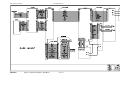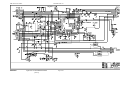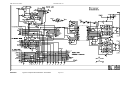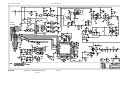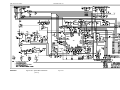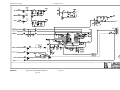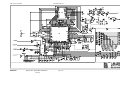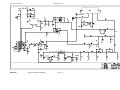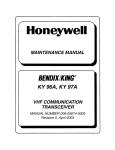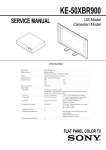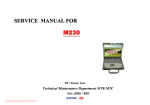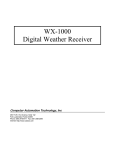Download BK Radio DMH Operating instructions
Transcript
TABLE OF CONTENTS SECTION I GENERAL INFORMATION 1.1 1.2 1.3 1.4 1.5 1.6 INTRODUCTION .......................................................................................................................... 1-1 DESCRIPTION ............................................................................................................................. 1-1 TECHNICAL CHARACTERISTICS .............................................................................................. 1-2 ACCESSORIES............................................................................................................................ 1-3 LICENSE REQUIREMENTS ........................................................................................................ 1-3 SERVICE INFORMATION............................................................................................................ 1-3 SECTION II INSTALLATION AND PROGRAMMING 2.1 2.1.1 2.1.2 2.2 2.2.1 2.2.2 2.2.3 GENERAL INFORMATION .......................................................................................................... 2-1 UNPACKING AND INSPECTING EQUIPMENT.................................................................... 2-1 INSTALLATION...................................................................................................................... 2-1 PROGRAMMING.......................................................................................................................... 2-5 MICROPHONE PROGRAMMING ......................................................................................... 2-5 GENERAL SETTINGS (CHANNEL 0) ................................................................................... 2-6 2.2.2.1 GROUP PASSWORD............................................................................................ 2-7 2.2.2.2 AUTOMATIC NUMERIC IDENTIFICATION (ANI)................................................. 2-7 2.2.2.3 TRANSMITTER TIME-OUT TIMER ...................................................................... 2-7 2.2.2.4 SCAN DELAY TIME............................................................................................... 2-8 2.2.2.5 PRIORITY 1 CHANNEL......................................................................................... 2-8 2.2.2.6 PRIORITY 2 CHANNEL......................................................................................... 2-8 2.2.2.6.1 OLD-STYLE BK PRIORITY SCAN..................................................... 2-9 2.2.2.7 CHANNEL 0 GROUP ONE FUNCTIONS.............................................................. 2-9 2.2.2.7.1 RESERVED........................................................................................ 2-9 2.2.2.7.2 GROUP SCAN LIST........................................................................... 2-9 2.2.2.7.3 TRANSMIT ON PRIORITY 1 ............................................................. 2-9 2.2.2.7.4 PRIORITY 1 LOCK............................................................................. 2-9 2.2.2.7.5 SCAN LIST LOCK ............................................................................ 2-10 2.2.2.7.6 STORE GROUP ONE SETTINGS................................................... 2-10 2.2.2.8 CHANNEL 0 GROUP TWO FUNCTIONS........................................................... 2-10 2.2.2.8.1 USER CHANNEL GUARD SELECTION.......................................... 2-10 2.2.2.8.2 & 3 BUSY CHANNEL OPERATION ....................................................... 2-10 2.2.2.8.4 & 5 ANI/DTMF MODE............................................................................. 2-11 2.2.2.8.6 STORE GROUP TWO SETTINGS .................................................. 2-11 2.2.2.9 CHANNEL 0 GROUP THREE FUNCTIONS ....................................................... 2-11 2.2.2.9.1 THRU 4 RESERVED...................................................................................... 2-11 2.2.2.9.5 ALPHANUMERIC/NUMERIC DISPLAY MODE ............................... 2-12 2.2.2.9.6 STORE GROUP THREE SETTINGS .............................................. 2-12 2.2.2.10 GROUP LABEL.................................................................................................... 2-12 2.2.2.10.1 CHANGING THE GROUP LABEL ................................................... 2-12 2.2.2.11 REVIEW CHANNEL 0 VALUES .......................................................................... 2-13 CHANNEL SETTINGS ......................................................................................................... 2-13 2.2.3.1 CHANNEL BANDWIDTH..................................................................................... 2-13 2.2.3.2 RECEIVE FREQUENCY...................................................................................... 2-13 2.2.3.3 RECEIVE MODE ................................................................................................. 2-13 2.2.3.4 RECEIVE ANALOG CHANNEL GUARD ............................................................. 2-14 2.2.3.5 RECEIVE NAC..................................................................................................... 2-14 2.2.3.6 SQUELCH MODE................................................................................................ 2-14 BK RADIO Page i Table of Contents 2.2.4 2.3 2.3.1 2.3.2 2.4 2.5 2.6 DMH Series VHF Radio 2.2.3.7 TRANSMIT FREQUENCY ................................................................................... 2-15 2.2.3.8 TRANSMIT MODE............................................................................................... 2-15 2.2.3.9 TRANSMIT ANALOG CHANNEL GUARD .......................................................... 2-15 2.2.3.10 TRANSMIT NAC .................................................................................................. 2-16 2.2.3.11 TALK GROUP ID ................................................................................................. 2-16 2.2.3.12 TRANSMIT SECURE MODE (ENCRYPTED OPERATION ONLY) .................... 2-16 2.2.3.13 TRANSMIT KEY REFERENCE (ENCRYPTED OPERATION ONLY) ................ 2-16 2.2.3.14 TRANSMIT KEY LOCK (ENCRYPTED OPERATION ONLY) ............................. 2-17 2.2.3.15 CHANNEL LABEL................................................................................................ 2-17 2.2.3.16 REVIEW CHANNEL SETTINGS ......................................................................... 2-17 2.2.3.17 PROGRAM ANOTHER CHANNEL...................................................................... 2-17 EXIT PROGRAMMING MODE ............................................................................................ 2-17 CLONING RADIO SETTINGS.................................................................................................... 2-18 SPECIAL CLONING INSTRUCTIONS................................................................................. 2-19 SCAN LIST CLONING ......................................................................................................... 2-19 CTCSS CHANNEL GUARD VALUES ........................................................................................ 2-20 CDCSS CHANNEL GUARD VALUES........................................................................................ 2-20 QUICK REFERENCE - CHANNEL 0.......................................................................................... 2-21 FIGURE 2-1 INSTALLATION – DASH MOUNT ....................................................................................... 2-3 SECTION III OPERATION 3.1 3.1.1 3.2 3.2.1 INTRODUCTION .......................................................................................................................... 3-1 FEATURES ............................................................................................................................ 3-1 FCC REQUIREMENTS ................................................................................................................ 3-1 RF ENERGY EXPOSURE AWARENESS & CONTROL INFORMATION, AND OPERATIONAL INSTRUCTIONS FOR FCC OCCUPATIONAL USE REQUIREMENTS .... 3-2 3.2.2 FEDERAL COMMUNICATIONS COMMISSION REGULATIONS ........................................ 3-2 3.2.3 COMPLIANCE WITH RF EXPOSURE STANDARDS ........................................................... 3-3 3.2.4 INDUSTRY CANADA COMPLIANCE .................................................................................... 3-3 3.2.5 RF EXPOSURE COMPLIANCE & CONTROL GUIDELINES AND OPERATING INSTRUCTIONS .................................................................................................................... 3-3 3.3 SAFETY PRECAUTIONS............................................................................................................. 3-4 3.4 RADIO CONTROLS ..................................................................................................................... 3-4 3.5 BASIC OPERATION..................................................................................................................... 3-4 3.5.1 RECEIVE................................................................................................................................ 3-4 3.5.2 TRANSMIT ............................................................................................................................. 3-5 3.6 CHANNEL GUARD OPERATION ................................................................................................ 3-5 3.6.1 ANALOG SQUELCH CONTROL ........................................................................................... 3-5 3.6.2 APCO PROJECT 25 SQUELCH CONTROL ......................................................................... 3-5 3.6.3 CHANNEL GUARD RECEIVE ............................................................................................... 3-6 3.6.4 CHANNEL GUARD TRANSMIT............................................................................................. 3-7 3.7 MIXED MODE OPERATION ........................................................................................................ 3-7 3.7.1 MIXED MODE TALKBACK .................................................................................................... 3-7 3.8 SECURE OPERATION................................................................................................................. 3-8 3.8.1 TRANSMIT KEY SELECTION ............................................................................................... 3-8 3.8.2 ZEROIZATION ....................................................................................................................... 3-9 3.9 CHANNEL GROUPS .................................................................................................................... 3-9 3.10 PROGRAMMABLE PUSH BUTTONS/MICROPHONE FCN KEY MENU.................................... 3-9 3.10.1 MICROPHONE KEYPAD LOCK .......................................................................................... 3-10 3.10.2 PUSH BUTTON CONTROLS .............................................................................................. 3-10 Page ii BK RADIO DMH Series VHF Radio Table of Contents 3.11 SCAN OPERATION.................................................................................................................... 3-12 3.11.1 RECEIVE.............................................................................................................................. 3-12 3.11.1.1 BASIC SCAN ....................................................................................................... 3-13 3.11.2 SCAN CHANNEL GUARD CHANNELS .............................................................................. 3-13 3.11.3 NUISANCE CHANNEL DELETE ......................................................................................... 3-13 3.11.4 TRANSMIT WITH SCAN ON ............................................................................................... 3-13 3.11.5 TALKBACK SCAN................................................................................................................ 3-13 3.11.6 CHANGE THE SCAN LIST .................................................................................................. 3-14 3.11.7 GROUP SCAN ..................................................................................................................... 3-14 3.12 PRIORITY SCAN........................................................................................................................ 3-14 3.12.1 DUAL PRIORITY SCAN....................................................................................................... 3-15 3.12.2 OLD-STYLE BK PRIORITY SCAN ...................................................................................... 3-15 3.12.3 PRIORITY MODE A WITH SCAN........................................................................................ 3-15 3.12.4 PRIORITY MODE B ............................................................................................................. 3-16 3.12.4.1 PRIORITY MODE B WITH SCAN ....................................................................... 3-16 3.12.5 PRIORITY MODE C............................................................................................................. 3-16 3.12.5.1 PRIORITY MODE C WITH SCAN ....................................................................... 3-16 3.12.6 CHANGE THE PRIORITY 1 CHANNEL .............................................................................. 3-16 3.13 UNIT-TO-UNIT CALL ................................................................................................................. 3-17 3.13.1 UNIT-TO-UNIT MODE ......................................................................................................... 3-17 3.13.2 INITIATING A UNIT-TO-UNIT CALL.................................................................................... 3-18 3.13.3 RECEIVING A UNIT-TO-UNIT CALL................................................................................... 3-18 3.13.4 UNIT-TO-UNIT CALLBACK ................................................................................................. 3-18 3.13.5 PROGRAMMING UNIT-TO-UNIT CALL LIST ..................................................................... 3-18 3.13.6 PROGRAMMING A LABEL.................................................................................................. 3-19 3.13.7 PROGRAMMING A NUMERIC ID ....................................................................................... 3-19 3.14 EMERGENCY CALL................................................................................................................... 3-19 3.15 USER SELECTED CHANNEL GUARD...................................................................................... 3-20 3.16 OTHER OPERATIONAL FEATURES ........................................................................................ 3-21 3.16.1 SCAN DELAY....................................................................................................................... 3-21 3.16.2 HI/LO POWER ..................................................................................................................... 3-21 3.16.3 DTMF ENCODING (Analog Mode Only) .............................................................................. 3-21 3.16.4 ANI ENCODING (Analog Mode Only) .................................................................................. 3-21 3.16.5 TIME-OUT TIMER................................................................................................................ 3-21 3.16.6 BUSY CHANNEL ................................................................................................................. 3-22 3.16.6.1 BUSY CHANNEL INDICATION ........................................................................... 3-22 3.16.6.2 BUSY CHANNEL LOCKOUT............................................................................... 3-22 3.16.6.3 BUSY CHANNEL LOCKOUT OVERRIDE........................................................... 3-22 3.17 ALPHANUMERIC DISPLAY FEATURES................................................................................... 3-23 3.17.1 CHANNEL LABELS.............................................................................................................. 3-23 3.17.2 GROUP LABELS.................................................................................................................. 3-24 3.18 DEFINITIONS AND ACRONYMS............................................................................................... 3-24 SECTION IV THEORY OF OPERATION 4.1 4.2 4.2.1 4.2.2 4.2.3 4.2.4 4.2.5 4.2.6 INTRODUCTION .......................................................................................................................... 4-1 EQUIPMENT DESCRIPTION....................................................................................................... 4-1 SYSTEM BOARD................................................................................................................... 4-1 RX BOARD ............................................................................................................................ 4-1 HIGH LEVEL POWER AMPLIFIER BOARD ......................................................................... 4-1 OPTIONS BOARD ................................................................................................................. 4-1 CONTROL BOARD................................................................................................................ 4-1 VCO BOARD.......................................................................................................................... 4-1 BK RADIO Page iii Table of Contents 4.3 4.3.1 4.3.2 4.3.3 4.3.4 4.3.5 4.3.6 DMH Series VHF Radio THEORY OF OPERATION........................................................................................................... 4-2 SYSTEM BOARD................................................................................................................... 4-2 RX/TX BOARD....................................................................................................................... 4-3 HIGH LEVEL PA BOARD....................................................................................................... 4-4 OPTIONS BOARD ................................................................................................................. 4-5 CONTROL BOARD................................................................................................................ 4-5 VCO BOARD.......................................................................................................................... 4-5 SECTION V MAINTENANCE 5.1 5.2 5.3 5.3.1 5.3.2 5.3.3 5.4 5.4.1 5.4.2 5.4.3 5.4.4 5.4.5 5.5 5.5.1 5.5.2 Page iv INTRODUCTION .......................................................................................................................... 5-1 TEST EQUIPMENT REQUIRED............................................................................................ 5-1 OVERHAUL .................................................................................................................................. 5-1 ACCESSORIES ..................................................................................................................... 5-1 CLEANING ............................................................................................................................. 5-3 REPAIR .................................................................................................................................. 5-3 DISASSEMBLY & ASSEMBLY..................................................................................................... 5-4 UNIT DISASSEMBLY............................................................................................................. 5-4 CONTROL HEAD ASSEMBLY .............................................................................................. 5-4 5.4.2.1 CONTROL BOARD................................................................................................ 5-5 5.4.2.2 DISPLAY BOARD .................................................................................................. 5-5 5.4.2.3 PUSHBUTTON LABELS........................................................................................ 5-5 5.4.2.4 RECONNECT CONTROL HEAD .......................................................................... 5-5 CORE ASSEMBLY................................................................................................................. 5-6 5.4.3.1 VCO AND RX/TX BOARDS................................................................................... 5-6 5.4.3.2 VCO AND RX/TX REASSEMBLY.......................................................................... 5-6 5.4.3.3 SYSTEM BOARD .................................................................................................. 5-6 5.4.3.4 SYSTEM BOARD REASSEMBLY ......................................................................... 5-6 THE PA ASSEMBLY .............................................................................................................. 5-7 UNIT ASSEMBLY................................................................................................................... 5-7 ALIGNMENT PROCEDURES ...................................................................................................... 5-7 TEST SETUP ......................................................................................................................... 5-7 ALIGNMENT ORDER ............................................................................................................ 5-7 BK RADIO DMH Series VHF Radio Table of Contents SECTION VI ILLUSTRATED PARTS LIST 6.1 6.2 6.3 INTRODUCTION .......................................................................................................................... 6-1 PARTS LIST DESCRIPTION ....................................................................................................... 6-1 ASSEMBLY DRAWING SYMBOLS.............................................................................................. 6-1 FINAL ASSEMBLY .................................................................................................................................... 6-2 CONTROL HEAD ASSEMBLY................................................................................................................ 6-13 CONTROL BOARD .................................................................................................................... 6-21 OPTIONS BOARD...................................................................................................................... 6-33 SWITCH BOARD........................................................................................................................ 6-49 CORE ASSEMBLY .................................................................................................................................. 6-55 RX/TX BOARD ........................................................................................................................... 6-59 SYSTEM BOARD ....................................................................................................................... 6-77 VCO BOARD .............................................................................................................................. 6-99 INTERFACE BOARD (Remote Mount Only) ............................................................................ 6-105 HIGH LEVEL PA ASSEMBLY................................................................................................................ 6-111 PA BOARD ............................................................................................................................... 6-115 FILTER BOARD........................................................................................................................ 6-123 ACCESSORY BOARD (Dash Mount Only) .............................................................................. 6-127 APPENDIX................................................................................................................................................. A-1 BK RADIO Page v SECTION I GENERAL INFORMATION 1.1 INTRODUCTION This manual contains information about the physical, mechanical, and electrical characteristics of the BK Radio DMH APCO Project 25 digital radios. 1.2 DESCRIPTION The DMH APCO Project 25 digital radios are self-contained VHF FM Radios covering the frequency range of 136MHz to 174MHz. The radios are multi-channel and digitally synthesized using a single crystal for frequency control. All models incorporate an EEPROM for the storage of data such as channel frequencies, channel guards, channel labels, and digital data. The DMH features an alphanumeric eight-character vacuum fluorescent display, allowing the channels to be named for easy user recognition. An arrow on the vacuum fluorescent display points to each front-mounted push button that is active. The five push buttons can be programmed with the following functions: Standard Functions MON SCN PRI PA GRP TXD Monitor Squelch Noise Channel Scan Priority Scan Public Address Group Select Transmit Digital Mode Optional Functions TA CG HOM SPK NXT LPW Repeater Talk Around Channel Disable Home Channel Remote Speaker Next Scan Channel Low Power Select GSC SQL SEC ACC ACC ACC Group Scan Squelch Adjust Transmit Secure Mode Accessory 1 Accessory 2 Accessory 3 The microphone connector provides an RS-232 interface for control by a keypad microphone, and for dealer programming of alphanumeric labels, push button functions, channel frequencies, and Dual Tone Multiple Frequency/Automatic Numeric Identifier (DTMF/ANI) encode information. Transmit Indicator Display Dimming Sensor Priority Indicator Busy Channel Light MON SCN PRI OFF - Microphone Connector On/Off Volume Knob VOL Function Button On/Off Indicators GRP SQL CH Channel Selector Knob BK RADIO DMH Function Buttons Figure 1-1 CONTROLS BK RADIO Specifications are subject to change without notice. Page 1-1 General Information 1.3 DMH Series VHF Radio TECHNICAL CHARACTERISTICS FREQUENCY RANGE 136-174 MHz CHANNELS: 400 (25 groups of 16 channels) OPERATING VOLTAGE 13.6 Vdc Negative ground OPERATIONAL FEATURES: Programmable Push Buttons Dual Priority Scan Transmit Time-Out Timer Scan Delay Tone Channel Guard (CTCSS) Digital Channel Guard (CDCSS) Nuisance Channel Delete Per Channel Analog/Digital/Mixed-Mode, RX and TX Frequency Display User Selectable Scan Busy Channel Indicate / Lockout DTMF/ANI Encode Interstitial Frequency Capability TalkBack Scan PRIMARY POWER INPUT Receive @13.8V Transmit @ 13.6V Standby @ 13.8V 1.0 Amperes 14.0 Amperes 0.5 Amperes OPERATING TEMPERATURE: -30° to +60° C PHYSICAL DIMENSIONS Width Depth Height Weight 6 in. 9.38 in. 2.12 in. 5 lbs. FREQUENCY STABILITY ±2.5 PPM CHANNEL SPACING 15/30 and 12.5/25 kHz CHANNEL INCREMENTS 5.0/6.25/7.5 kHz ANTENNA CONNECTOR MINI UHF FCC IDENTIFICATION NUMBER: K95DMH599 Page 1-2 Specifications are subject to change without notice. BK RADIO DMH Series VHF Radio General Information TRANSMITTER 25 / 30 kHz 12.5 / 15 kHz RF OUTPUT POWER: 15 to 50 Watts 15 to 50 Watts OPERATING FREQUENCY SPREAD: 38 MHz 38 MHz SPURIOUS AND HARMONICS: 80 dB 80 dB MODULATION DEVIATION: 5 kHz 2.5 kHz FM HUM AND NOISE: 50 dB 45 dB FREQUENCY STABILITY: ±2.5 PPM ±2.5 PPM AUDIO DISTORTION: 3% 3% AUDIO RESPONSE (per EIA): +1 dB / -3 dB +1 dB / -3 dB MODULATION CHARACTERISTICS: 16K0F3E 11K0F3E 8K10F1E 8K10F1D 25 / 30 kHz 12.5 / 15 kHz SENSITIVITY: 12dB SINAD 0.28µV 0.28µV FREQUENCY SPREAD: 38 MHz 38 MHz SELECTIVITY: 75 dB 70 dB IMAGE AND SPURIOUS RESPONSES: 80 dB 80 dB INTERMODULATION: 75 dB 75 dB AUDIO RESPONSE (per EIA): +1 dB / -3 dB +1 dB / -3 dB AUDIO OUTPUT (@ 5% Dist.): 5/10 Watts 5/10 Watts HUM AND NOISE 50 dB 45 dB AUDIO FREQUENCY LOAD (5/10 Watts) 16/8 Ohms 16/8 Ohms INPUT IMPEDANCE 50 Ohms 50 Ohms RECEIVER 1.4 ACCESSORIES Use only BK Radio approved, supplied, or replacement accessories. Use of non-BK Radio approved accessories may exceed the FCC RF exposure guidelines. For a list of BK Radio approved accessories visit the following website: http://www.relm.com 1.5 LICENSE REQUIREMENTS This equipment must be licensed by the Federal Communications Commission (FCC) before it may be used. Your BK Radio dealer can assist you in filing the appropriate application for the FCC, and will program each radio with your authorized frequencies and signaling codes. 1.6 SERVICE INFORMATION If you need service, contact your local BK Radio dealer equipped to service your radio. If you find it impractical to have service performed by your local dealer, contact BK Radio at the address below: BK Radio ATTN: Customer Service 7100 Technology Drive West Melbourne, FL 32904 Voice (800) 422-6281 FAX (321) 953-7986 BK RADIO Specifications are subject to change without notice. Page 1-3 SECTION II INSTALLATION AND PROGRAMMING 2.1 GENERAL INFORMATION This section contains information concerning the installation and programming of the BK Radio DMH APCO Project 25 digital radios. 2.1.1 UNPACKING AND INSPECTING EQUIPMENT Exercise extreme care when unpacking the equipment. Make a visual inspection of the unit for evidence of damage incurred during shipment. If a claim for damage is to be made, save the shipping container to substantiate the claim. The claim should be promptly filed with the transportation company. It would be advisable to retain the container and packaging material after all equipment has been removed in the event that equipment storage or reshipment should become necessary. 2.1.2 INSTALLATION Plan your installation carefully. Locate the radio and microphone within easy reach, giving the operator a clear view of the display. Do not locate the radio or microphone in a position that interferes with safe operation of the vehicle. Once the equipment location is chosen, determine the best routing for cables and wires to connect the system. Use a rubber grommet to protect the wires when passing through sheet metal. Avoid any route that subjects the wire to pinching, cutting, or high heat from the engine or other vehicle component. Dash Mount The radio must be used with a 12 volt, NEGATIVE GROUND electrical system. Refer to Figure 2-1. 1. Crimp a fuse holder in line with the red power lead as close to the battery as possible. 2. Connect the red power lead to the vehicle battery POSITIVE terminal. Using other positive voltage points in the vehicle is not recommended. 3. Connect the black lead to a good ground point on the vehicle chassis. Connection to the negative battery terminal is not recommended. 4. Crimp a fuse holder in line with the yellow ignition wire. 5. Connect the yellow ignition lead to an ignition switch source. If the radio needs to be always powered, connect the yellow lead to the red power lead. 6. Mount the antenna carefully. Follow the instructions supplied with the antenna kit. Route the coax cable to the radio mounting location. 7. Fasten the radio mounting bracket securely to the desired location. BK RADIO Page 2-1 Installation and Programming DMH Series VHF Radio 8. Mount the microphone hanger clip securely to the desired location. The microphone hanger clip must be grounded for proper radio operation. Use the supplied ground wire if needed. 9. Mount any approved accessory speakers and route the wires to the rear of the radio bracket. 10. Connect the power lead, antenna connector, and accessory wires to the rear of the radio. 11. Place the radio in the mounting bracket, adjust to the proper mounting angle, and thread in the two side mounting knobs until the unit is secure. NOTE: Option A and B connections are logic level outputs. Consult your BK Radio dealer before connecting accessories to these pins. Page 2-2 BK RADIO DMH Series VHF Radio Installation and Programming Figure 2-1 Installation – Dash Mount BK RADIO Page 2-3 Installation and Programming 2.2 DMH Series VHF Radio PROGRAMMING There are three different ways to program BK Radio radios: 2.2.1 • BY PROGRAMMING MICROPHONE A radio can be programmed with the optional LAA 290 programming microphone. That procedure is described in this section. • BY CLONING You can transfer the programmed settings to another radio of the same frequency band by using a cloning cable. See "Cloning Radio Settings" in section 2.3 of this manual. • BY COMPUTER With a computer, DMH programming software LAA 0745, and an LAA 0725 interface cable. That procedure is not described in this manual. Contact BK Radio for the required programming cable and software. • BY KEY FILL DEVICE Radios that have been optionally configured for encryption must have encryption keys loaded with an APCO Project 25 compatible key fill device such as the Motorola KVL 3000 Plus. The radio can hold up to 32 DES or AES keys. MICROPHONE PROGRAMMING 1. Select a channel group to be programmed (if applicable) by pressing the GRP button and rotating the Channel Selector knob. Press the GRP button again to return to Channel Select mode. 2. Press and hold the far right pushbutton on the front of the radio. PRG -- -- -- ID PRG P123456 3. While holding the far right pushbutton, press and hold the [FCN] key on the microphone. After about three seconds the display will show - - - ID. 4. Release the [FCN] key and the right pushbutton. The radio is now in the password entry mode. 5. Enter the six-digit password code for the selected group. Without the correct password code, you cannot proceed with programming. NOTE: New radios shipped from the factory are assigned the password code 000000. While entering the password code the display will not change, but a beep will sound for each key pressed. If the password code is entered incorrectly, the radio will reset to normal operation. Try again, starting at Step 2 above. PRG CH 00 6. Press the [ENT] key to proceed to programming mode. The display will change to PRG CH 00. NOTE: YOUR RADIO MAY HAVE BEEN SET UP TO BLOCK KEYPAD PROGRAMMING ACCESS TO SOME OR ALL VARIABLES. CONTACT YOUR BK RADIO DEALER IF YOU FEEL YOU NEED ACCESS TO THESE FIELDS. Page 2-4 BK RADIO DMH Series VHF Radio 2.2.2 Installation and Programming GENERAL SETTINGS (CHANNEL 0) Channel 0 settings for each group must be programmed separately. NOTE: Settings listed as Group One Functions, Group Two Functions, and Group Three Functions refer to programming function groups, not channel groups. Press the [FCN] key repeatedly to view the settings in Channel 0 and then loop back to the CH 00 entry point. Channel 0 settings include: Group Password Automatic Numeric Identification (ANI) Transmitter Time-Out Timer Scan Delay Time Priority 1 Channel Priority 2 Channel Channel 0 Group One Functions: 1-12345 Reserved (Function 1) Group Scan List (Function 2) Transmit on Priority 1 (Function 3) Priority 1 Lock (Function 4) Scan List Lock (Function 5) Channel 0 Group Two Functions: 2-12345 User Channel Guard Selection (Function 1) Busy Channel Operation (Functions 2 & 3) ANI/DTMF Mode (Functions 4 & 5) Channel 0 Group Three Functions: 3-12345 Reserved (Functions 1 - 4) Alphanumeric/Numeric Display Mode (Function 5) Group Label BK RADIO Page 2-5 Installation and Programming 2.2.2.1 GROUP PASSWORD PRG CH DMH Series VHF Radio 00 1. After entering Programming Mode the display will show ‘PRG CH 00.’ 2. Press the [FCN] key. PRG P123456 3. The display will indicate the password for the selected group. 4a. If no change is needed for the group password, press the [FCN] key to advance to the next field. 4b. To enter a new password, press the [CLR] key, then enter a new sixdigit password. Press the [ENT] key to store the new password and advance to the next field. 2.2.2.2 PRG AUTOMATIC NUMERIC IDENTIFICATION (ANI) ID 0000000 1. After the group password is set, the display will indicate the ANI ID number (as many as seven digits may be used). The ID number can be used for either radio management or transmitted as a DTMF tone burst for ANI purposes. The ANI can be enabled or disabled. See “ANI/DTMF Mode” in section 2.2.2.8.4 & 2.2.2.8.5 of this manual. 2a. If no change is needed for the ID number, press the [FCN] key to advance to the next field. 2b. To enter a new number, press the [CLR] key and then the number keys. The digits will appear at the right of display and move to the left. Press the [ENT] key to store the new ID number and advance to the next field. 2.2.2.3 TRANSMITTER TIME-OUT TIMER PRG TX 225 sec After the ID number is set, the display annunciators will indicate ‘PRG TX.’ This is the duration of the transmitter Time-Out Timer. 0 SEC means the Time-Out Timer is disabled. Press the [FCN] key to advance to the next field if no change is needed. 1. Press the [PRI] key to increase the Time-Out Timer duration by 15 seconds, with a maximum of 225 seconds (3 minutes, 45 seconds). Press the [PRI] key again to change the duration from 225 seconds to zero. 2. Press the [CLR] key to set the Time-Out Timer duration to zero. 3. Press the [ENT] key to store the changed setting and advance to the next field. Page 2-6 BK RADIO DMH Series VHF Radio 2.2.2.4 PRG Installation and Programming SCAN DELAY TIME SCN 2.0 sec After the Time-Out Timer is set, the upper display will indicate ‘PRG SCN.’ This is the Scan Delay time in seconds. Press the [FCN] key to advance to the next field if no change is needed. 1. Press the [PRI] key to increase the scan delay time by .5 seconds, up to 7.5 seconds. Press the [PRI] key again to change the time from 7.5 seconds to 0. 2. Press the [CLR] key to reset the scan delay time to 0. 3. Press the [ENT] key to store the changed setting and advance to the next field. 2.2.2.5 PRIORITY 1 CHANNEL PRG PR1 ON After the Scan Delay is set, the display will indicate ‘PRG PR1.’ The Priority 1 Channel can be programmed as a fixed channel, tied to the Channel Selector knob, or programmed OFF. If the radio is programmed to transmit on the Priority 1 Channel, transmissions will occur on PR1, if PR1 isn’t programmed OFF, when operating in Single or Dual Priority Scan Mode. If PR1 is a fixed channel, and the [PRI] key on the keypad is not locked out, during normal radio operation the user can move the channel selector to a new channel and press the [PRI] key to choose a new PR1 channel. 1. Press the [PRI] key to cycle through the priority channel options, or enter a fixed priority channel using the number keys. Setting the channel to ON ties the PR1 channel to the Channel Selector knob. Pressing [CLR] or the [0] key turns the PR1 channel OFF. 2. Press the [ENT] key to store the new priority channel and advance to the next field. 2.2.2.6 PRIORITY 2 CHANNEL PRG PR2 OFF After the Priority 1 Channel is set, the display will indicate ‘PRG PR2.’ The Priority 2 Channel can be programmed as a fixed channel, tied to the Channel Selector knob, or programmed OFF. The PR2 channel cannot be altered during normal radio operation. 1. Press the [PRI] key to cycle through the priority channel options, or enter a fixed priority channel using the number keys. Setting the channel to ON ties the PR2 channel to the Channel Selector knob. Pressing [CLR] or the [0] key turns the PR2 channel OFF. 2. Press the [ENT] key to store the new priority channel and advance to the next field. BK RADIO Page 2-7 Installation and Programming 2.2.2.6.1 DMH Series VHF Radio OLD-STYLE BK PRIORITY SCAN The radio can be programmed to mimic the Old-Style BK Priority Scan Modes as follows: Mode PR1 TX on PR1 PR2 A On No Off B Fixed Channel # No Off C Fixed Channel # Yes Off See “Priority Scan” in section 3.12 of this manual for operational details of the Old-Style BK Priority Scan Modes. 2.2.2.7 CHANNEL 0 GROUP ONE FUNCTIONS PRG 1--12345 After the Priority 2 Channel is set the display will show ‘PRG 1-12345.’ This is a group of five individual functions that can be enabled or disabled. When a function is enabled, the corresponding number in the display will flash. When the function is disabled the number is steady. If you wish to change the function from enable to disable or vice versa, press the number key corresponding to that function. PRG 1--12345 EXAMPLE: If function 4 (Priority 1 Lock) is disabled, the 4 in the display will not be flashing. If the [4] key is pressed, the 4 in the display will flash, signifying that Priority 1 Lock is enabled. A subsequent press of the [4] key will disable Priority 1 Lock. 2.2.2.7.1 Function 1 is reserved. 2.2.2.7.2 GROUP SCAN LIST PRG When function 2 is enabled (flashing) the current group will be scanned when the radio is operating in Group Scan Mode. 1--12345 2.2.2.7.3 When function 3 is enabled (flashing) transmissions will occur on PR1, if PR1 isn’t programmed OFF, when operating in Single or Dual Priority Scan Mode. To simulate BK Radio’s Old-Style Priority Mode C, Transmit on Priority 1 must be enabled, with Priority 2 channel set to OFF. PRG 1--12345 2.2.2.7.4 PRG 1--12345 TRANSMIT ON PRIORITY 1 PRIORITY 1 LOCK When function 4 is enabled (flashing) the [PRI] key is locked out in the Operating Mode. The user will not be able to change the designation of the Priority 1 Channel. When function 4 is disabled (steady) the user will be able to change the channel that is designated as Priority 1 Channel. See “Dual Priority Scan” in section 3.12.1 of this manual. Page 2-8 BK RADIO DMH Series VHF Radio Installation and Programming 2.2.2.7.5 SCAN LIST LOCK When function 5 is enabled (flashing), the user will not be able to change the channels in the Scan List. When disabled (steady), the user can enter or delete channels from the Scan List. See "Change the Scan List" in section 3.11.6 of this manual. PRG 1--12345 2.2.2.7.6 STORE GROUP ONE SETTINGS Once each function 1-5 is set as desired, you can store the changes, discard the changes, or disable all 5 functions. Press the [CLR] key to disable all Group One functions (steady). Press the [ENT] key to store new Group One settings into memory and advance to the next field. Press the [FCN] key to advance to the next field without saving changes. 2.2.2.8 CHANNEL 0 GROUP TWO FUNCTIONS PRG 2--12345 After Group One functions are set, the display will show ‘PRG 2-12345’ for Group Two functions. As with Group One functions, the enabled function numbers will flash. The disabled functions remain steady. 2.2.2.8.1 PRG 2--12345 USER CHANNEL GUARD SELECTION When function 1 is enabled (flashing) the user will be able to press the keypad to independently select the Channel Guard values that are programmed into Channels 1 through 16 while operating on any Channel 1 through 16. When function 1 is disabled the user will be unable to use the keypad for Channel Guard selection. See "User Selected Channel Guard" in section 3.15 of this manual. 2.2.2.8.2 & 2.2.2.8.3 BUSY CHANNEL OPERATION PRG 2--12345 Functions two and three are used to set Busy Channel operation. There are three types of busy channel operation available. They are described more fully under "Busy Channel" in section 3.16.6 of this manual. Busy Channel Modes include: PRG 2--12345 PRG 2--12345 BK RADIO Busy Channel Indicator - The yellow LED illuminates when a signal is received on the channel selected, with or without the programmed receive Channel Guard setting. Busy Channel Lockout - The yellow LED illuminates and the transmitter PTT is disabled when a signal is received without the programmed receive Channel Guard setting. Page 2-9 Installation and Programming DMH Series VHF Radio Busy Channel Override - This function is similar to Busy Channel Lockout except the transmitter PTT can be activated by pressing the [CG] button. PRG 2--12345 To set Busy Channel operation, use the following chart: Busy Channel Function 2 Function 3 Indication Disable (Steady) Enable (Flashing) Lockout Enable (Flashing) Enable (Flashing) Override Enable (Flashing) Disable (Steady) 2.2.2.8.4 & 2.2.2.8.5 ANI/DTMF MODE When function 4 is enabled (flashing) the ANI ID number will be transmitted (as a DTMF tone sequence) with each press of the PTT switch. See "Automatic Numeric Identification (ANI)" in section 2.2.2.2 of this manual for instructions on setting the ANI number. PRG 2--12345 PRG 2--12345 When function 5 is enabled (flashing) the keypad becomes active for manual DTMF operation. When functions 4 and 5 are both enabled (flashing) the ANI tone sequence will be transmitted only after the [ENT] key is pressed while the transmit PTT switch is activated. A sidetone of the ANI number transmitted will also be heard through the speaker. PRG 2--12345 2.2.2.8.6 STORE GROUP TWO SETTINGS Once each function 1-5 is set as desired, you can store the changes, discard the changes, or disable all 5 functions. Press the [CLR] key to disable all Group Two functions (steady). Press the [ENT] key to store new Group Two settings into memory and advance to the next field. Press the [FCN] key to advance to the next field without saving changes. 2.2.2.9 CHANNEL 0 GROUP THREE FUNCTIONS PRG 3--12345 Page 2-10 After Group Two functions are set, the display will show ‘PRG 3-12345’ for Group Three functions. As with Group One and Group Two functions, the enabled function numbers will flash. The disabled functions remain steady. 2.2.2.9.1 Function 1 is reserved for future enhancements. 2.2.2.9.2 Function 2 is reserved for future enhancements. 2.2.2.9.3 Function 3 is reserved for future enhancements. 2.2.2.9.4 Function 4 is reserved for future enhancements. BK RADIO DMH Series VHF Radio Installation and Programming 2.2.2.9.5 ALPHANUMERIC/NUMERIC DISPLAY MODE When function 5 is enabled (flashing), the display operates in Alphanumeric Mode, enabling the display of channel labels. When disabled (steady), the display operates in Numeric Display Mode. This mode displays channel numbers instead of labels. PRG 3--12345 2.2.2.9.6 STORE GROUP THREE SETTINGS Once each function 1-5 is set as desired, you can store the changes, discard the changes, or disable all 5 functions. Press the [CLR] key to disable all Group Three functions (steady). Press the [ENT] key to store new Group Three settings into memory and advance to the next field. Press the [FCN] key to advance to the next field without saving changes. 2.2.2.10 GROUP LABELS After the display mode, the display will show the current label for the channel group. Each channel group can have a label of up to eight characters or spaces. The characters can include 0-9, A-Z, -, *, $, /, +, %, \, |, _, <, >, h, or blank. PRG GROUP 1 If no change is needed, press the [FCN] key to go back to the starting point for Channel 0 settings. Press the [CLR] key to erase the current label. Press the [CLR] key a second time to restore the current label. NOTE: Special software available from BK Radio lets you enter group labels and channel labels from a computer. Contact your dealer for information. 2.2.2.10.1 Changing The Group Label Press the [CLR] key. The display becomes blank. Press number keys to enter 0-9 in positions 1-7. The digits start in position 7, then move left. Press the [#] key to toggle a decimal on or off to the right of the character in position 7. The decimal moves left with the number in position 7 as new numbers are entered. Use the following steps to enter a number in position 8 or characters in positions 1-8: a. Press the [PRI] key repeatedly to cycle through characters 0-9, A-Z, -, *, $, /, +, %, \, |, _, <, >, h, blank, then back to the start again. If you pass the desired character, press the [PRI] key repeatedly until you return to the start and reach that character again. BK RADIO Page 2-11 Installation and Programming DMH Series VHF Radio b. Press the [FCN] key to shift the display left by one position, leaving position 8 blank. c. Press the [PRI] key repeatedly to enter the next character, or press the [FCN] key a second time to enter a blank space. d. To abandon changes, press the [CLR] key, restoring the original label. Press the [ENT] key to store changes and go back to the starting point for Channel 0 settings. 2.2.2.11 REVIEW CHANNEL 0 VALUES Press the [FCN] key repeatedly to display each value in Channel 0, then return to the Channel 0 starting point. 2.2.3 CHANNEL SETTINGS At the starting point for Channel 0, the display shows ‘PRG CH 00.’ At this point, a channel number can now be pressed to allow access to perchannel variables such as frequencies and Channel Guard values for that channel. PRG CH 2.2.3.1 01 CHANNEL BANDWIDTH PRG CH 2.2.3.2 Press ‘1’ and the display will show ‘PRG CH 01.’ This is the starting point for entering channel 1 values. 01N At this point, pressing the [#] key will toggle the channel's bandwidth setting. An 'N' will appear to the right of the channel number when the channel is set for 12.5/15 kHz channel bandwidth using the narrow band receiver filter. When there is no 'N' the channel is set for 25/30 kHz channel bandwidth. RECEIVE FREQUENCY 1. Press the [FCN] key and the upper part of the display will show ‘PRG RX.’ This is the receive frequency for channel 1 (in MHz). 2. If the displayed frequency is correct, press the [FCN] key to advance to the next field. PRG RX 161.50000 2.2.3.3 3. If a new frequency is desired, press the [CLR] key followed by the digits of the desired frequency. Then press the [ENT] key to store this frequency and automatically advance to the next field. RECEIVE MODE PRG RX MODE--X After the receive frequency is set, the upper part of the display will show ‘PRG RX,’ and the lower part of the display will show ‘Mode-X’, where X can be ‘A’ for Analog Mode, ‘D’ for Digital Mode, or ‘M’ for Mixed Mode. 1. If the mode is correct, press the [FCN] key to advance to the next field. 2. If a new mode is desired, press the [PRI] key to cycle through the mode settings. Press [ENT] to store the new mode and automatically advance to the next field. Page 2-12 BK RADIO DMH Series VHF Radio 2.2.3.4 PRG Installation and Programming RECEIVE ANALOG CHANNEL GUARD RX CG 000.0 The next field is the Analog Channel Guard value for Channel 1 receive. This value is only used if the receive mode selected was Analog or Mixed, or if User Channel Guard is activated. The upper display will show ‘PRG RX CG' and the lower part of the display will show the programmed guard. NOTE: 0.0 indicates carrier squelch operation (no Channel Guard). 1. If the displayed value is correct, press the [FCN] key to advance to the next field. 2. If a new value is desired, press the [CLR] key to reset the display to 0.0. Press the number keys 0 thru 9 to enter a CTCSS Channel Guard value. See "CTCSS Channel Guard Values" in section 2.4 of this manual. Press the [ENT] key to store the new value and automatically advance to the next field. PRG RX CG D365- 2.2.3.5 PRG 3. To enter a CDCSS Channel Guard value press the [#] key, causing the letter ‘D’ to appear followed by three zeros. Enter the desired code using keys 0 thru 7 (keys 8 & 9 do not respond). See "CDCSS Channel Guard Values" in section 2.5 of this manual. Pressing the [PRI] key after the three-digit code has been entered allows the code to be inverted (a dash appears to the right of the number). When the displayed value is correct, press the [ENT] key to store the Channel Guard value and automatically advance to the next field. RECEIVE NAC RX ID CG NACXXXX The next field is the Network Access Code (NAC) for Channel 1 receive. This value is only used if the receive mode selected was Digital or Mixed, or if User Channel Guard is activated. The upper part of the display will show ‘PRG RX ID CG’. The lower part of the display will show ‘NACXXXX’ where XXXX is the Network Access Code in decimal. 1. If the NAC is correct, press the [FCN] key to advance to the next field. 2. If a new NAC is desired, press the [CLR] key followed by the digits of the desired NAC. Then press the [ENT] key to store this NAC and automatically advance to the next field. 2.2.3.6 PRG SQUELCH MODE RX ID SQL--XXX The next field is the Receiver Squelch Mode for Channel 1. This setting is only used if the receive mode selected was Digital or Mixed, or if User Channel Guard is activated. The upper part of the display will show ‘PRG RX ID’. The lower part of the display will show ‘SQL-XXX’ where XXX is ‘NRM’ for normal squelch or ‘SEL’ for selective squelch. Normal squelch opens on a matching NAC and any Talk Group ID or Individual Unit ID. Selective squelch requires the correct NAC and the correct Talk Group ID, and for Unit-to-Unit calls, requires a matching Individual ID. 1. If the Squelch Mode is correct, press the [FCN] key to advance to the next field. BK RADIO Page 2-13 Installation and Programming DMH Series VHF Radio 2. If a different Squelch Mode is desired, press the [PRI] key to toggle the setting. Then press the [ENT] key to store this setting and automatically advance to the next field. 2.2.3.7 TRANSMIT FREQUENCY PRG TX 148.00000 The upper part of the display will show ‘PRG TX.’ This is the transmitter frequency for Channel 1. 1. If it is correct, press the [FCN] key to advance to the next field. 2. If a new frequency is desired, press the [CLR] key followed by the digits of the desired frequency. Then press the [ENT] key to store this frequency and automatically advance to the next field. 3. If you want to operate this channel as a receive-only channel, press the [CLR] key (setting the display to 0.0) followed by the [ENT] key. The transmitter will be locked off for this channel. 2.2.3.8 TRANSMIT MODE PRG TX MODE--X After the transmit frequency is set, the upper part of the display will show ‘PRG TX’, and the lower part of the display will show ‘Mode-X’, where X can be ‘A’ for Analog Mode, ‘D’ for Digital Mode, or ‘M’ or Mixed Mode. 1. If the mode is correct, press the [FCN] key to advance to the next field. 2. If a new mode is desired, press the [PRI] key to cycle through the mode settings. Press [ENT] to store the new mode and automatically advance to the next field. 2.2.3.9 TRANSMIT ANALOG CHANNEL GUARD PRG TX 000.0 CG The next field is the Analog Channel Guard value for Channel 1 transmit. This value is only used if the transmit mode selected was Analog or Mixed, or when User Channel Guard is activated. The upper display will show ‘PRG TX CG’ and the lower part of the display will show the programmed guard. 1. If the displayed value is correct, press the [FCN] key to advance to the next field. 2. If a new value is desired, press the [CLR] key to reset the display to 0.0. Press the number keys 0 thru 9 to enter a CTCSS Channel Guard value. See "CTCSS Channel Guard Values" in section 2.4 of this manual. Press the [ENT] key to store the new value and automatically advance to the next field. 3. To enter a CDCSS Channel Guard value press the [#] key, causing the letter ‘D’ to appear followed by three zeros. Enter the desired code using keys 0 thru 7 (keys 8 & 9 do not respond). See "CDCSS Channel Guard Values" in section 2.5 of this manual. Pressing the [PRI] key after the three-digit code has been entered allows the code to be inverted (a dash appears to the right of the number). When the displayed value is correct, press the [ENT] key to store the Channel Guard value and automatically advance to the next field. Page 2-14 BK RADIO DMH Series VHF Radio Installation and Programming 2.2.3.10 TRANSMIT NAC PRG TX ID CG NACXXXX The next field is the Network Access Code (NAC) for Channel 1 transmit. This value is only used if the transmit mode selected was Digital or Mixed, or if User Channel Guard is activated. The upper part of the display will show ‘PRG TX ID CG’. The lower part of the display will show ‘NACXXXX’ where XXXX is the Network Access Code in decimal. 1. If the NAC is correct, press the [FCN] key to advance to the next field. 2. If a new NAC is desired, press the [CLR] key followed by the digits of the desired NAC. Then press the [ENT] key to store this NAC and automatically advance to the next field. 2.2.3.11 TALK GROUP ID PRG ID TGXXXXX The next field is the Talk Group ID. This value is only used if the transmit mode selected was Digital or Mixed, or if User Channel Guard is activated. The upper part of the display will show ‘PRG ID’ and the phone icon. The lower part of the display will show ‘TGXXXXX’ where XXXXX is the Talk Group ID. 1. If the displayed value is correct, press the [FCN] key to advance to the next field. 2. If you wish to change it, press the [CLR] key followed by the digits for the new TGID, then [ENT] to store the new value and automatically advance to the next field. 2.2.3.12 TRANSMIT SECURE MODE (Only on models configured for encrypted operation) PRG TX ID Sec - enc The next field is the Transmit Secure Mode setting. The upper part of the display will show ‘PRG TX ID’ and the lower part of the display will show ‘SEC – XXX’ where XXX can be ‘CLR’ for always clear, ‘ENC’ for always encrypted, or ‘SW’ for selectable with the “TX Secure” switch. 1. If the mode is correct, press the [FCN] key to advance to the next field. 2. If a new mode is desired, press the [PRI] key to cycle through the mode settings. Press [ENT] to store the new mode and automatically advance to the next field. 2.2.3.13 TRANSMIT KEY REFERENCE (Only on models configured for encrypted operation) PRG TX ID KeY - 04 BK RADIO The next field is the Transmit Key Reference. The upper part of the display will show ‘PRG TX ID’ and the lower part of the display will show ‘KEY – XX’ where XX is the default key slot (1-32) used when transmitting on the channel. Encryption keys must be loaded into the 32 key slots using an APCO Project 25 compatible keyloader. In addition, the radio’s key table must be configured with the DMH PC programming software to link the loaded keys to the key slots. Page 2-15 Installation and Programming DMH Series VHF Radio 1. If the key is correct, press [FCN] to advance to the next field. 2. If a different key is desired, press [PRI] to cycle through the keys, or press the number buttons to directly enter the key number. 3. Press [ENT] to store the changes and advance to the next field. 2.2.3.14 TRANSMIT KEY LOCK (Only on models configured for encrypted operation) PRG TX ID KeY - sel The next field is the Transmit Key Lock option. The upper part of the display will show ‘PRG TX ID’ and the lower part of the display will show ‘KEY – XXX’ where XXX is the ‘LCK’ if the default key is locked to the channel, or ‘SEL’ if the channel can use a key selected from the Key Pick List that is accessed with the [FCN] button during normal radio operating mode. 1. If the setting is correct, press [FCN] to advance to the next field. 2. If a different setting is desired, press [PRI] to toggle between ‘LCK‘ and ‘SEL.’ 3. Press [ENT] to store the changes and advance to the next field. 2.2.3.15 CHANNEL LABEL The last field is the channel label. 1. If this label is correct, press the [FCN] key to proceed to the entry point. 2. If a new channel label is desired, follow the instructions under "Group Labels" in section 3.17.2 of this manual. 2.2.3.16 REVIEW CHANNEL SETTINGS After the channel label is set, the display will return to the Channel 1 starting point. If you wish to review the Channel 1 settings, subsequent pressing of the [FCN] or [ENT] key will show each value and then return to the Channel 1 starting point. 2.2.3.17 PROGRAM ANOTHER CHANNEL PRG Ch 2.2.4 01 At the starting point for Channel 1, the display will show ‘PRG CH 01’. Press the number keys for another channel number to gain access to the frequencies, etc. for that channel. Each channel is then programmed using the same steps described for Channel 1. EXIT PROGRAMMING MODE 1. Press and release the OFF-VOL knob to turn the radio off. 2. The radio will be in normal Operating Mode the next time it is turned on. Page 2-16 BK RADIO DMH Series VHF Radio 2.3 Installation and Programming CLONING RADIO SETTINGS A BK Radio D Series portable radio can transfer its programmed settings to a DMH radio by using a standard cloning cable. To clone a DMH radio from an G or E Series portable, a special cloning cable must be used. Alphanumeric display settings, including channel and group labels, are not transferred from the E Series portable. See your dealer for details concerning cloning between D and G or E Series radios. Both units must be of the same frequency band. Settings for any group in a portable radio can be downloaded to any group in the DMH radio. Cloning can only be accomplished group by group. To perform group cloning: 1. With the portable radio in normal operation mode, press the portable radio's [#] key followed by number keys to select the group to be downloaded. 2. Set the DMH radio to the group that is to receive the download. Press the microphone keypad [#] key followed by number keys, or press the GRP button and turn the Channel Selector knob. 3. Connect the Master end of the cloning cable into the microphone connector of the portable radio. This is the cable end with the pushbutton Master switch. 4 Put the portable radio into programming mode by holding down the Master switch and pressing the [FCN] key until the display shows ---ID. 5. Enter the correct Password Code for the selected group. 6. Press the [FCN] key repeatedly to review the values in Channel 0. Make any required changes at this time. 7. Attach the other end of the cloning cable into the microphone connector of the DMH radio to be cloned. PRG prog 8. Press the [*] key on the portable radio. The display will flash PROG, signifying that the radio is ready to download. 9. Press the [FCN] key. The program in the portable will download to the DMH. 10. If the download was successful, the portable radio will resume flashing PROG. Turn off the DMH radio. Disconnect the cable. Normal radio operation will occur the next time the DMH radio is turned on. PRG fail 11. If the download was not successful the portable radio will flash FAIL, followed by continuous beeps. Failure to download the portable program can be due to: A. Incorrect radio types. B. Improper connection. C. Failure to power up radio. NOTE: To stop FAIL mode, press the [CLR] key, turn off the radios, and start again at Step 1. BK RADIO Page 2-17 Installation and Programming 2.3.1 DMH Series VHF Radio SPECIAL CLONING INSTRUCTIONS It is possible to change Channel 0 values on the portable radio, hold them in a temporary memory, and download them to the DMH without actually entering them into the permanent memory of the portable radio. This is convenient for sequential identification numbers used to identify a series of radios in a radio system. Assuming that the frequencies, Code Guard values, and other Ch 0 values are common for all radios in the system, but that the radio identification number should be unique to each radio, the following method would be used to clone additional radios for the system. PRG ID 0000100 PRG ID 125 1. Program the portable radio with all frequencies, Code Guard values, and Channel 0 values that will be common to all DMH radios to be cloned. 2. Advance the display to show the portable radio's ID number-for example, 100. 3. Press the [CLR] key; press 125. Do not press the [ENT] key. Now 125 is in temporary memory. 4. Press the [*] key, connect the cable to the radios and download to the DMH by pressing the [FCN] key. ID number 125 is now stored in permanent memory of the DMH. 5. After download, press the [CLR] key on the portable radio. Disconnect the DMH. The portable radio display will show that 125 is still being held in the temporary memory of the portable radio. PRG ID 126 6. Press the [PRI] key. This will increment the ID number one digit to 126. (Note: any new number can be entered at this point by pressing the [CLR] key and using the digit keys to enter the new number.) 7. Press the [*] key. Connect the cable to the second DMH and download by pressing [FCN]. 8. Any number of radios can be coded with different or sequential ID numbers using this technique. The ID number in the permanent memory of the portable radio will remain unchanged as 100. 2.3.2 SCAN LIST CLONING When a portable radio downloads to a DMH, the Scan List is also transferred. See “Scan Operation” in section 3.11 for details on selecting the scan list. Page 2-18 BK RADIO DMH Series VHF Radio 2.4 Installation and Programming CTCSS CHANNEL GUARD VALUES The CTCSS Channel Guard system may be set for any frequency in the range of 67 to 255.9 Hz. However, since most systems adhere to the Electronic Industry Association (EIA) standards, tones should be selected from the following EIA list. In order to insure optimum performance, tone selection for use on the same radio frequency (RF) channel or adjacent channels in the same coverage area should be made from one of the Groups A, B, or C to the maximum degree possible. GROUP A 67.0 (XZ) 77.0 (XB) 88.5 (YB) *100.0 (1Z) 107.2 (1B) 114.8 (2A) 123.0 (3Z) 131.8 (3B) 141.3 (4A) GROUP B *151.4 (5Z) 162.2 (5B) 173.8 (6A) 186.2 (7Z) 203.5 (M1) 218.1 (M3) 233.6 250.3 71.9 (XA) 82.5 (YZ) 94.8 (ZA) 103.5 (1A) 110.9 (2X) *118.8 (2B) 127.3 (3A) 136.5 (4Z) GROUP C 146.2 (4B) 156.7 (5A) 167.9 (6Z) *179.9 (6B) 192.8 (7A) 210.7 (M2) 225.7 (M4) 241.8 74.4 79.7 85.4 (YA) 91.5 (ZZ) * 50/60 Hz power distribution systems could cause falsing. The assignments in a given area shall be made from within one of the Groups: A, B, or C. 2.5 CDCSS CHANNEL GUARD VALUES Codes for the CDCSS Channel Guard system may be chosen from the following list. Since there are no EIA standards for the performance or compatibility of CDCSS Channel Guard systems it is recommended that an operational test be made on the intended system before wholesale assignments are made. In some cases either or both transmit and receive codes will require an inverted code to operate with existing systems. This can be done during the code programming of the system. Usually systems using direct Unit-to-Unit transmission (systems without mobile relays, repeaters, remote control, etc.) may use codes from the table. Systems with relays, etc., may use code variations for systems control and operational efficiency. The system operator or engineer should be consulted regarding the operational requirement on such systems. 023 025 026 031 032 043 047 051 054 BK RADIO 065 071 072 073 074 114 115 116 125 131 132 134 143 152 155 156 162 165 172 174 205 223 226 243 244 245 251 261 263 265 271 306 311 315 331 343 346 351 364 365 371 411 412 423 431 432 445 464 465 466 503 506 516 532 546 565 606 612 624 627 631 632 654 662 664 703 712 723 731 732 734 743 754 Page 2-19 Installation and Programming 2.6 DMH Series VHF Radio QUICK REFERENCE – CHANNEL 0 RADIO MICROPHONE PROGRAMMING Group Password Automatic Numeric Identification (ANI) Transmitter Time-Out Timer Scan Delay Time Priority 1 Channel Priority 2 Channel Channel 0 Group One Functions Reserved 1-12345 Group Scan List 1-12345 Transmit On Priority 1 1-12345 Priority 1 Lock 1-12345 Scan List Lock 1-12345 Channel 0 Group Two Functions User Channel Guard Selection 2-12345 Busy Channel Operation 2-12345 ANI/DTMF Mode 2-12345 Channel 0 Group Three Functions Reserved for Future Enhancements 3-12345 Reserved 3-12345 Reserved 3-12345 Alphanumeric/Numeric Display Mode 3-12345 Group Label Flashing number indicates active function. Page 2-20 BK RADIO SECTION III OPERATION 3.1 INTRODUCTION This section contains information concerning the operational procedures for BK Radio DMH APCO Project 25 digital mobile radios. To meet backwards compatibility as defined by the APCO Project 25 standard, the DMH digital mobile radio provides users the ability to interoperate with narrow or wide band analog channels as well as digital systems. Please take a moment to read the information in this manual so you can get optimum performance from your new radio. 3.1.1 FEATURES • APCO Project 25 FDMA Common Air Interface Compatible • True Mixed-Mode Operation • 3.2 • RX – Automatically Detect Analog or Digital Signals • TX – Optional Auto-Respond in Last-Received Mode APCO Project 25 Conventional Operation • Group Calls • Unit-To-Unit Calls • User-Programmable Call List • Programmable Push Buttons • Programmable Microphone Keypad Menu • DTMF/ANI • Transmit Time-Out Timer • Group Scan • Scan Delay • Talkback Scan • Nuisance Channel Delete • Dual-Priority Scan with Channel Guard • Alphanumeric Display • Up to 400 Channels Available in 25 Groups of 16 Channels • 2.5 kHz Interstitial Frequency Capability • Microphone Keypad Lock FCC REQUIREMENTS Your radio must be properly licensed by the Federal Communications Commission prior to use. Your BK Radio dealer can assist you in meeting these requirements. Your dealer will program each radio with your authorized frequencies, signaling codes, etc., and will be there to meet your communications needs as your system expands. BK RADIO Page 3-1 Operation 3.2.1 DMH Series VHF Radio RF ENERGY EXPOSURE AWARENESS AND CONTROL INFORMATION, AND OPERATIONAL INSTRUCTIONS FOR FCC OCCUPATIONAL USE REQUIREMENTS BEFORE USING YOUR MOBILE 2-WAY RADIO, READ THE INFORMATION BELOW WHICH CONTAINS IMPORTANT OPERATING INSTRUCTIONS FOR SAFE USAGE AND RF ENERGY AWARENESS AND CONTROL INFORMATION FOR COMPLIANCE WITH RF ENERGY EXPOSURE LIMITS IN APPLICABLE NATIONAL AND INTERNATIONAL STANDARDS. NOTICE: This radio is intended for use in occupational/controlled conditions, where users have full knowledge of their exposure and can exercise control over their exposure to meet FCC limits. This radio device is NOT authorized for general population, consumer, or any other use. This 2-way radio uses electromagnetic energy in the radio frequency (RF) spectrum to provide communications between two or more users over a distance. It uses radio frequency (RF) energy or radio waves to send and receive calls. RF energy is one form of electromagnetic energy; other forms include, but are not limited to, sunlight and x-rays. RF energy, however, should not be confused with these other forms of electromagnetic energy, which when used improperly, can cause biological damage. Very high levels of x-rays, for example, can damage tissues and genetic material. Experts in science, engineering, medicine, health and industry work with organizations to develop standards for exposure to RF energy. These standards provide recommended levels of RF exposure for both workers and the general public. These recommended RF exposure levels include substantial margins of protection. All 2-way radios are designed, manufactured, and tested to ensure they meet government established RF exposure levels. In addition, manufacturers also recommend specific operating instructions to users of 2-way radios. These instructions are important because they inform users about RF energy exposure and provide simple procedures on how to control it. Please refer to the following WEBSITES for more information on what RF energy exposure is and how to control your exposure to assure compliance with established RF exposure limits. http://www.fcc.gov/oet/rfsafety/rf-faqs.html http://www.osha.gov/SLTC/radiofrequencyradiation/index.html 3.2.2 FEDERAL COMMUNICATIONS COMMISSION REGULATIONS The FCC rules require manufacturers to comply with the FCC RF energy exposure limits for mobile 2-way radios before they can be marketed in the U.S. When 2-way radios are used as a consequence of employment, the FCC requires users to be fully aware of and able to control their exposure to meet occupational requirements. Exposure awareness can be facilitated by the use of a product label directing users to specific user awareness information. Your BK Radio 2-way radio has an RF exposure product label. Also, your BK Radio owner’s and service manuals include information and operating instructions required to control your RF exposure and to satisfy compliance requirements. Page 3-2 BK RADIO Operation 3.2.3 DMH Series VHF Radio COMPLIANCE WITH RF EXPOSURE STANDARDS Your BK Radio 2-way radio is designed and tested to comply with a number of national and international standards and guidelines (listed below) for human exposure to radio frequency electromagnetic energy. This radio complies with the IEEE and ICNIRP exposure limits for occupational/controlled RF exposure environment at operating duty factors of up to 50% talk50% listen and is authorized by the FCC for occupational use only. In terms of measuring RF energy for compliance with the FCC exposure guidelines, your radio antenna radiates measurable RF energy only while it is transmitting (during talking), not when it is receiving (listening) or in Standby Mode. Your BK Radio 2-way radio complies with the following RF energy exposure standards and guidelines: 3.2.4 • United States Federal Communications Commission, Code of Federal Regulations; 47 CFR §§ 1.1307, 1.1310, 2.1091 and 2.1093 • American National Standards Institute (ANSI) / Institute of Electrical and Electronic Engineers (IEEE) C95. 1-1992 • Institute of Electrical and Electronic Engineers (IEEE) C95.1-1999 Edition INDUSTRY CANADA COMPLIANCE This Class B digital apparatus complies with Canadian ICES-003. Cet appareil numerique de la classe B est conforme à la norme NMB-003 Canada. 3.2.5 RF EXPOSURE COMPLIANCE AND CONTROL GUIDELINES AND OPERATING INSTRUCTIONS To control exposure to yourself and others and to ensure compliance with the RF exposure limits, always adhere to the following procedures. Guidelines: • User awareness instructions must accompany device when transferred to other users. • Do not use this device if the operational requirements described herein are not met. Operating Instructions: BK RADIO • Transmit no more than the rated duty factor of 50% of the time. To transmit (talk), push the Push-To-Talk (PTT) button. The red LED will illuminate when the radio is transmitting. To receive calls, release the PTT button. The red LED will extinguish when the radio stops transmitting. Transmitting 50% of the time, or less, is important because this radio generates measurable RF energy exposure only when transmitting (in terms of measuring for standards compliance). • Transmit only when persons around the vehicle are at least 3 feet (90 centimeters) away from the vehicle with a properly installed antenna. This separation distance will ensure that there is sufficient distance from a properly installed (according to installation instructions) externally-mounted antenna to satisfy the RF exposure requirements in the standards listed above. Page 3-3 Operation DMH Series VHF Radio CONTACT INFORMATION For additional information on exposure requirements or other information, visit website http://www.relm.com. 3.3 3.4 SAFETY PRECAUTIONS • Do not operate the transmitter in close proximity to blasting caps. • Do not operate the radio in an explosive atmosphere (petroleum fuels, solvents, dust, etc.). • Do not operate the transmitter if a person outside the vehicle is less than three feet from the antenna or touching the antenna. RADIO CONTROLS Transmit Indicator Display Dimming Sensor Priority Indicator Busy Channel Light MON SCN PRI OFF - Microphone Connector 3.5 On/Off Volume Knob VOL Function Button On/Off Indicators GRP SQL CH Channel Selector Knob BK RADIO GMH DMH Function Buttons BASIC OPERATION 3.5.1 RECEIVE Turn power on by pushing and releasing the Volume knob. The radio will beep, indicating that it has passed its self test and is operational. Set volume by pressing the [MON] button to hear squelch noise. Turn the Volume knob to set a comfortable volume level. Press the [MON] button again to stop squelch noise. Select a channel group (if applicable) by pressing the [GRP] button and turning the Channel Selector knob. Press the [GRP] button again to return to Channel Select mode. Page 3-4 BK RADIO Operation DMH Series VHF Radio Select a channel by turning the Channel Selector knob. When the unstopped channel th selector is rotated past the highest (16 ) channel, the radio will emit a beep and st remain on the highest channel. When rotated past the lowest (1 ) channel, the radio will emit a beep and remain on the lowest channel. The display can show channel numbers (Numeric Mode), channel labels (Alphanumeric Mode), or receive and transmit frequencies. The Display Mode and Channel Labels are programmed by the technician along with Group Labels (if applicable) and channel frequencies. The display shows slightly different indications during Channel Scan and Priority Scan operation in alphanumeric and numeric modes. 3.5.2 TRANSMIT Press the PTT (Push-To-Talk) switch on the microphone. The TX annunciator appears on the display and the red Transmit indicator illuminates while the PTT is pressed. Talk in a normal voice with the microphone approximately one to two inches from your mouth. Release the PTT switch to stop transmitting. If the TX annunciator does not appear and a tone is heard, you are on a receive-only channel or the channel is busy (if Busy Channel Lockout is enabled). Turn the Channel Selector knob to an authorized transmit channel or wait until the channel is clear (if Busy Channel Lockout is installed). If the length of your transmission exceeds the preset Time-Out Timer setting, the transmitter automatically shuts off and a tone sounds. To continue the transmission, release the PTT switch, and then press it again and continue talking. 3.6 CHANNEL GUARD OPERATION Channel Guard allows one radio or group of radios to be selectively called within a system. If the radio has been programmed with Channel Guard, use the following receive and transmit instructions. 3.6.1 ANALOG SQUELCH CONTROL Sub-audible signaling (CTCSS/CDCSS) is used to allow a group of radios to be selectively called in a system. Programming the receive guard equal to zero allows for Carrier Squelch operation, where the radio will unmute whenever a carrier is detected. 3.6.2 APCO PROJECT 25 SQUELCH CONTROL Network Access Codes (NACs) provide the digital equivalent of analog sub-audible signaling (CTCSS/CDCSS) allowing a group of radios to be selectively called within a system. Users in the same area (using the same NAC) can be further divided into Talk Groups, with each group having its own Talk Group ID (TGID). Group Calls are made by designating both the users’ NAC and TGID. Each radio also has an individual P25 unit ID. A Unit-to-Unit call contains the addressee’s NAC, and uses the addressee’s P25 unit ID instead of the TGID. BK RADIO Page 3-5 Operation DMH Series VHF Radio When operating in Digital Mode, each channel can be programmed to use either Normal squelch or Selective squelch. A. Normal Squelch Normal squelch is used to mimic analog operation. Signals are only qualified with the programmed NAC. TGIDs and P25 Unit IDs are ignored. Each digital channel is programmed with a receive NAC and a transmit NAC. When an incoming signal’s NAC matches the channel’s programmed receive NAC, the radio unmutes. The default NAC is 659 ($293 hex). The digital equivalent of carrier squelch is achieved by programming the receive NAC = 3966($F7E hex) the radio will unmute when a digital signal with any NAC is detected. The 3966 ($F7E hex) NAC is reserved for receivers and is not allowed as a transmit NAC. B. Selective Squelch Selective squelch is used for processing ‘Group Calls’ and ‘Unit-to-Unit Calls’. TGIDs are assigned on a per-channel basis. Users can be separated into Talk Groups with each group having its own TGID. Then, on channels programmed for Selective squelch, the incoming signal’s NAC and TGID must match the channels programmed receive NAC and TGID for the radio to unmute. The default TGID is 1. The TGID value 65535 ($FFFF hex) is used to effect an “All Call”. If the radio receives a signal with a matching NAC and the TGID = 65535 ($FFFF hex), it will unmute. Also, if the radio’s programmed TGID is 65535 ($FFFF hex), it will open on any signal with a matching NAC, ignoring the incoming TGID. A TGID = 0 means “no one”. If the radio is programmed with the TGID = 0, it will accept incoming group calls containing the “All Call” TGID, and correctly addressed Unit-to-Unit calls. 3.6.3 CHANNEL GUARD RECEIVE Turn power on by pushing and releasing the Volume knob. The radio will beep, indicating that it has passed its self test and is operational. Set volume by pressing the [MON] button to hear squelch noise. Turn the Volume knob to set a comfortable volume level. Press the [MON] button again to stop squelch noise. Select a channel group (if applicable) by pressing the [GRP] button and turning the Channel Selector knob. Press the [GRP] button again to return to Channel Select mode. Select a channel by turning the Channel Selector knob. Press the [CG] button to disable or enable Channel Guard operation. On analog channels, the radio reverts to carrier squelch. On digital channels, the radio will unmute when a digital signal with any NAC is detected. An arrow on the display points to the [CG] button when Channel Guard is disabled. When Channel Guard is enabled, a message is heard only when the proper Channel Guard is received. Page 3-6 BK RADIO Operation 3.6.4 DMH Series VHF Radio CHANNEL GUARD TRANSMIT Monitor the channel, before transmitting on Channel Guard channels, by lifting the microphone off hook or pressing the [MON] button. Listen to the channel for a few seconds to ensure that no communications are occurring on the channel. Press the PTT (Push-To-Talk) switch on the microphone. The TX annunciator appears on the display and the red Transmit indicator illuminates while the PTT is pressed. Talk in a normal voice with the microphone approximately one to two inches from your mouth. Release the PTT switch to stop transmitting. Hang up the microphone when finished. If you pressed the [MON] button to monitor the channel, press it again after the transmission to return to Channel Guard operation. 3.7 MIXED MODE OPERATION The receiver and transmitter are capable of operating in analog wide-band (25 kHz channel spacing), analog narrow-band (12.5 kHz channel spacing) and APCO Project 25 Digital Mode. Each channel’s Receive and Transmit Mode can be set independently as follows: Mode RX TX Analog Receive qualified analog signals only Transmit analog signals only Digital Receive qualified digital signals only Transmit digital signals only Mixed Automatically receive qualified analog or digital signals Transmit analog or digital signal, depending on the status of ‘TX Digital’ soft switch. Digital receptions and transmissions will be indicated by illuminating the ‘ID’ annunciator in addition to the ‘RX’ or ‘TX’ annunciator. 3.7.1 MIXED MODE TALKBACK If Mixed Mode Talkback is enabled, transmissions initiated while hold time remains will be in the same mode as the received signal, if the signal was received on the Ready to Transmit (RTX) channel. Depending on programming, the RTX channel can be the main channel, a held scan or priority channel if Talkback Scan is enabled, or the Priority 1 channel if TX on PR1 is enabled. TX Mode on the RTX channel must be set to MIXED. While hold time after a reception remains, transmissions will be in the same mode as the received signal, regardless of the status of the ‘TX Digital’ soft switch. As in Talkback Scan, the RTX channel and receive annunciators will be displayed for the duration of the timer. The talkback timer can be cleared by making the held channel invalid. For instance, if a scan channel is being held, turn scan off. BK RADIO Page 3-7 Operation 3.8 DMH Series VHF Radio SECURE OPERATION The radio may optionally be configured for Secure communication on channels operating in Digital Mode. No encryption is available for analog channels. The receiver automatically detects both clear and secure signals. The transmitter selects clear or secure operation based on each channel’s programming. Digital channels can be programmed to always transmit encrypted, always transmit clear, or to select the Transmit Mode with the ‘TX Secure’ switch. If enabled by programming, a ‘Clear TX-mode Warning Beep’ will sound whenever the radio transmits in Clear Mode. The display indicates Secure Operation as follows: 1. In Standby Mode, if the radio will transmit in Secure Mode when PTT is pressed, the encrypt icon flashes in the display. 2. When receiving or transmitting an encrypted signal, the encrypt icon flashes in the display. 3.8.1 TRANSMIT KEY SELECTION The radio can hold up to 32 DES or AES encryption keys. Each channel is assigned a default key for transmit. The key can be locked to the channel, or if programming allows, a transmit key other than the default key can be selected from the radio’s Key Pick List. If a key is selected from the pick list, it will be used during transmit on every channel that allows selectable keys. To access the Key Pick List, press the microphone’s [FCN] button. The display momentarily shows ‘KEY ##’, where ## is the number of the currently selected transmit key, and then shows the key’s label. If no key has been selected (default keys are being used), the display shows ‘KEY DFLT.’ If the [FCN] button is pressed again, the radio displays the first of any soft switches assigned to the function menu. See “Programmable Push Buttons/Microphone FCN Key Menu” in section 3-10 of this manual. Press the microphone’s [PRI] button to step through the list of key labels, or enter the number of the desired transmit key. Press the [ENT] button to activate the selected transmit key. Press “0” or the [CLR] button to return to using default (preprogrammed) transmit keys on all channels. If a key is selected that has not been programmed, when PTT is pressed, the radio will not transmit but will beep and display ‘NO KEY’. Page 3-8 BK RADIO Operation 3.8.2 DMH Series VHF Radio ZEROIZATION The radio provides a method for the user to panic-zeroize all encryption keys. This service also sets all touchpad passwords to ‘FFFFFF’. The zeroization service is invoked as follows: • Press and hold the microphone’s [CLR] button. • Wait for the radio to start beeping and for the ‘ZERO ALL’ message to appear on the display. • While continuing to hold the [CLR] button, press and release the PTT switch. • Release the [CLR] button. • The radio will stop beeping and the ‘ZEROIZED’ message will appear on the display after all keys are destroyed. If the [CLR] button is released before PTT is pressed, keys and passwords will not be destroyed, and ‘CANCELED’ will appear on the display. 3.9 CHANNEL GROUPS Radios are separated into groups of 16 channels each. Each group of 16 channels can be programmed to have an "individual personality" with its own set of operational features. 1. Select a channel group (if applicable) by pressing the [GRP] button and turning the Channel Selector knob. Press the [GRP] button again to return to channel select mode. See “GRP” on page 3-11 of this manual. 2. Select a channel by turning the Channel Selector knob. When the unstopped th channel selector is rotated past the highest (16 ) channel, the radio will emit a st beep and remain on the highest channel. When rotated past the lowest (1 ) channel, the radio will emit a beep and remain on the lowest channel. 3.10 PROGRAMMABLE PUSH BUTTONS/MICROPHONE FCN KEY MENU When the radio is installed, labels are placed on the front push buttons to indicate their functions. An arrow on the display points to each front mounted push button that is active. The five push buttons can be programmed with the following functions: BK RADIO Standard Functions Optional Functions MON SCN PRI GRP SQL TXD TA CG HOM SPK NXT LPW Monitor Squelch Noise Channel Scan Priority Scan Group Select Squelch Adjust Transmit Digital Mode Repeater Talk Around Channel Guard Disable Home Channel Remote Speaker Next Scan Channel Low Power Select GSC PA SEC ACC ACC ACC Group Scan Public Address Transmit Secure Accessory 1 Accessory 2 Accessory 3 Page 3-9 Operation DMH Series VHF Radio If a keypad microphone is used with the DMH radio, many of the functions above may also be enabled/disabled with the keypad [FCN] key. Not all microphones support these functions. Contact your dealer to determine which features are available with your microphone and have been enabled in the radio. 3.10.1 • Press the [FCN] key to display the function menu. • Press [PRI] to toggle the function on/off when the desired menu item is displayed. • Repeatedly press [FCN] to step through the menu. • When the display flashes, the function is enabled. • Press [ENT] to exit the [FCN] menu. MICROPHONE KEYPAD LOCK To lock/unlock the microphone’s keypad, press and hold the [FCN] key. When locked, “LOCKED” will be displayed if a key is pressed and a low beep will sound. LOCKOUT EXCEPTIONS: 1. If enabled, a long [PRI] key press will activate Emergency Mode even when the microphone’s keypad is locked. 2. PTT unlocks the keypad during transmit for DTMF key presses. 3. The keypad will be automatically unlocked when Unit-To-Unit Mode is entered by pressing PTT to respond to a Unit-To-Unit call, when Unit-To-Unit callback is enabled. The keypad will be re-locked when Unit-To-Unit Mode is exited. 3.10.2 PUSH BUTTON CONTROLS MON Monitor Squelch Noise Press the [MON] button to start or stop monitoring squelch noise. This allows you to set a comfortable volume level. SCN Channel Scan Press the [SCN] button to start or stop scanning channels in the scan list. The flashing SCN annunciator will appear on the display. Scan operation occurs only while the radio is not transmitting. If changes to the scan list are allowed, to add or delete the current channel from the Scan List, turn Scan and Priority Scan off, then press the [SCN] button and hold it down for 1 second or more. Page 3-10 BK RADIO Operation DMH Series VHF Radio PRI Priority Scan Press the [PRI] button to start or stop priority scanning. The PR annunciator and the flashing SCN annunciator appear on the display. If changes to the Priority 1 channel are allowed to make the current channel the fixed Priority 1 Channel, turn Scan and Priority Scan off, then press the [PRI] button and hold it down for 1 second or more. GRP Group Select Press the [GRP] button to toggle between Group Select and Channel Select Modes. Press the [GRP] button for Group Select Mode. Turn the Channel Selector knob to select a group. Return to Channel Select Mode by waiting 5 seconds, or by pressing the [GRP] button one time (numeric mode) or two times (alphanumeric mode). After selecting a group in Alphanumeric Mode, press the [GRP] button one time to display the Group Label, and a second time to return to Channel Select Mode. SQL Squelch Adjust Press the [SQL] button to toggle between Squelch Adjust and Volume Adjust Modes. Press the [SQL] button for Squelch Adjust Mode. Turn the Volume knob to adjust the squelch setting. Turning the knob counter-clockwise tightens the squelch setting, allowing only stronger signals to open the squelch and be heard. In the absence of a held channel, the receiver will be tuned to the main channel. Guard qualification will be disabled during squelch adjustment. Return to Volume Adjust Mode by waiting 5 seconds, or by pressing the [SQL] button again. Pressing the [SQL] button and holding for more than 1 second sets the squelch to its factory preset value. TA Repeater Talk Around Press the [TA] button to turn Repeater Talk Around on or off. When TA is on, the radio transmits on the receive frequency of the selected channel, bypassing or “talking around” the repeater. This function may be used on any channel that is programmed to a frequency pair (repeater channel). CG Channel Guard Disable Press the [CG] button to disable or enable Channel Guard operation. On analog channels, the radio reverts to carrier squelch. On digital channels, the radio will unmute when a digital signal with any NAC is detected. An arrow on the display points to the CG button when Channel Guard is disabled. When Channel Guard is enabled, a message is heard only when the proper Channel Guard is received. Transmit Channel Guard generation is unaffected. The CG button may also be used to override Busy Channel Lockout, if Busy Channel Override is installed. BK RADIO Page 3-11 Operation DMH Series VHF Radio HOM Home Channel Press the [HOM] button to go to the pre-programmed Home Channel. To set a different Home Channel, select the desired channel using the Channel Selector knob, press the [HOM] button, and hold it for more than 1 second until the arrow above the HOM button appears on the display. The new channel then becomes the Home Channel. SPK Remote Speaker Press the [SPK] button to toggle between the built-in radio speaker and a remotely mounted speaker. NXT Next Scan Channel Press the [NXT] button to select the next consecutive channel in the Scan List (not during scan operation). LPW Low Power Select Press the [LPW] button to toggle between high power and low power transmitter operation. Transmitter power settings can be programmed from 15 to 50 watts. If per-channel power is enabled, channels locked to low power will always transmit in low power mode regardless of the state of the LPW button. GSC Group Scan Press the [GSC] button to enable or disable Group Scan operation. During Group Scan operation, the following features are disabled: Priority Scan, User Channel Guard, and Nuisance Channel Delete. Turn Group Scan off, then press the [GSC] button for 1 second or more to toggle the current group on or off the Group Scan List. PA Public Address Press the [PA] button to turn the Public Address system on or off. When PA is on, pressing the microphone PTT switch causes audio to be routed to the audio amplifier without enabling the transmitter. ACC Accessory Press the [ACC] button to turn the installed accessory on or off. Up to three ACC buttons may be installed for different accessories. 3.11 SCAN OPERATION 3.11.1 RECEIVE Scan operates only while the radio is not transmitting. The radio checks for signals on channels in the preset scan list, as well as the channel selected by the Channel Selector knob. Page 3-12 BK RADIO Operation DMH Series VHF Radio When a signal is detected, scanning stops and the message is received. The received channel is shown in place of the transmit channel. Once the signal ends, the radio continues to monitor the channel for the preset scan delay time before it resumes scanning. 3.11.1.1 BASIC SCAN 1. Press the SCN button to enable Scan (an arrow will appear above the button). 2. If Priority Scan is enabled, press the PRI button to turn it off. The display indicates Scan operation by flashing the SCN annunciator (alphanumeric mode) or by two flashing bars (numeric mode). 3.11.2 SCAN CHANNEL GUARD CHANNELS 1. Press the SCN button to enable Scan (an arrow will appear above the button). 2. If the CG button has an arrow over it, press the CG button once to turn Channel Guard Disable off. When a signal is detected, scanning stops while the radio checks for the proper Channel Guard value. If the signal contains the proper Channel Guard value, the radio receives the message. Otherwise, the radio resumes scanning immediately. 3.11.3 NUISANCE CHANNEL DELETE With Channel Scan on and Nuisance Channel Delete enabled, pressing and holding the [SCN] button for more than 1 second will temporarily remove a currently active channel from the Scan List. If the radio is equipped with a keypad microphone, pressing the [CLR] key while Scan is on will accomplish the same thing. Not all microphones support these functions. Contact your dealer to determine which features are available with your microphone and have been enabled in the radio. When the radio is powered off and back on, the pre-programmed Scan List will be restored. 3.11.4 TRANSMIT WITH SCAN ON When operating in Scan mode, the radio transmits on the channel selected by the Channel Selector knob. 1. Select a transmit channel by turning the Channel Selector knob. 2. Press and hold the PTT switch and talk in a normal voice. When the PTT switch is released, the radio continues to monitor the selected channel for the preset scan delay time before it resumes scanning. 3.11.5 TALKBACK SCAN If your radio is programmed for Talkback Scan, press PTT while a channel is active or while scan delay time remains. You will be responding on the transmit frequency of the received channel. BK RADIO Page 3-13 Operation DMH Series VHF Radio Talkback Scan will not work if Priority Scan is also on and your radio is programmed to always transmit on the Priority 1 channel. 3.11.6 CHANGE THE SCAN LIST The radio can be programmed to enable the user to add or remove channels from the scan list. If user changes are enabled, follow these steps to change the scan list: 1. Turn Scan and Priority Scan off. 2. Select a channel to be added or removed from the scan list by turning the Channel Selector knob. If the channel is already on the scan list, SCN appears in the display. 3. Press and hold the [SCN] button for more than 1 second to toggle the channel on or off the scan list. 3.11.7 GROUP SCAN Channels on each "Channel Scan List" in groups on the "Group Scan List" are scanned sequentially. The selected group is always scanned when Group Scan is enabled, even if that group is not on the Group Scan List. When Group Scan is enabled, the following features are disabled: • Priority Scan • Dual Priority Scan • User-Selected Channel Guard • Nuisance Channel Delete 3.12 PRIORITY SCAN Priority Scan enables the radio to receive on any channel while monitoring for a message on the designated priority channel(s). The radio samples each priority channel at a preset rate (.25-2.0 seconds) regardless of activity on any other channel. Priority Scan operates only while the radio is not transmitting and can be used in combination with scan operation. When Priority Scan is on, the PR annunciator illuminates, and the display flashes SCN (alphanumeric mode) or two flashing bars (numeric mode). If a message is received on a priority channel, the Priority indicator illuminates, and the radio receiver locks onto that channel for the duration of the transmission, unless a higher priority channel interrupts. Priority Scan can be used in combination with Channel Guard with: Page 3-14 • Priority Scan on (arrow appears above PRI button) • Channel Guard Disable off (no arrow above CG button) • The Priority Channel(s) programmed with Channel Guard BK RADIO Operation DMH Series VHF Radio If a message is received on a priority channel, the radio receiver locks on to the priority channel and checks to see if the proper Channel Guard value is present. If the signal contains the proper Channel Guard value, the radio receives the message. Otherwise, the radio will re-check the channel every 4 seconds, until the activity on the channel ceases. 3.12.1 DUAL PRIORITY SCAN In each group, up to two of the 16 channels can be designated as priority channels. These two, PR1 and PR2, are periodically tested for activity, even if a different transmission is being listened to. Activity on PR2 preempts activity on any of the non-priority channels. Receptions on PR1 have priority over any other channel in the group, including PR2. Either priority channel can be programmed as a fixed channel, tied to the Channel Selector knob, or programmed OFF. If the radio is programmed to transmit on the first priority channel, transmissions will occur on PR1 if PR1 isn’t programmed OFF, when operating in Dual Priority Scan Mode. st If PR1 is a fixed channel, and changes to the 1 priority channel are allowed, the user can move the channel selector to a new channel and press and hold the [PRI] button for more than 1 second to choose a new PR1 channel. Dual Priority Scan is automatically disabled when Group Scan is on. 3.12.2 OLD-STYLE BK PRIORITY SCAN The radio can be programmed with one of three Priority Modes: A, B, or C. The table below shows how the priority channels and the transmit channels are selected in each mode. 3.12.3 Mode A Mode B Mode C Priority Channel Channel Knob Preset Preset Transmit Channel Channel Knob Channel Knob Priority Channel PRIORITY MODE A WITH SCAN In Priority Mode A, the priority channel is set by the Channel Selector knob. Priority Mode A is seldom used by itself because the radio receives and transmits only on the knob-selected channel. When Scan and Priority Mode A are enabled, scanning occurs until an active scan channel is found. The radio receives the message while continuing to check the priority (knob-selected) channel. The display shows the scan channel. If the priority channel becomes active during this message, the Priority indicator illuminates. The radio changes to the priority channel and holds for the duration of the message. The display shows the priority channel. To reply to a message on the priority channel, press the PTT switch and transmit on the priority channel. Once activity ceases on the priority channel, the radio returns to scan operation. BK RADIO Page 3-15 Operation 3.12.4 DMH Series VHF Radio PRIORITY MODE B With Priority Scan on and Channel Scan off, the radio can receive on the knobselected channel while sampling the priority channel. If the priority channel becomes active, the Priority indicator lights up illuminates. The radio changes to the priority channel and holds for the duration of the transmission To reply to a message on the priority channel, turn the Channel Selector knob to the priority channel, and then transmit. 3.12.4.1 PRIORITY MODE B WITH SCAN With Priority Scan and Channel Scan on, the radio scans until it locks on to an active channel. The radio continues to sample the priority channel while listening to the active scan channel. If activity occurs on the priority channel, the radio overrides the active scan channel, changes to the priority channel, and holds for the duration of the transmission. To reply to a message on the priority channel, turn the Channel Selector knob to the priority channel, and then transmit. Once activity has ceased on the priority channel, the radio returns to scan operation. 3.12.5 PRIORITY MODE C With Priority Scan on and Channel Scan off, the radio samples the fixed priority channel at the preset rate. If activity occurs on the priority channel, the radio switches to the priority channel and holds for the duration of the transmission. To reply to a message heard on the priority channel, press the PTT switch. The radio transmits only on the priority channel when Priority Scan is on. Once activity has ceased on the priority channel, the radio returns to the receive channel on the Channel Selector knob. 3.12.5.1 PRIORITY MODE C WITH SCAN With Priority Scan and Channel Scan on, the radio scans until it locks on to an active channel. The radio continues to sample the priority channel while listening to the active channel. If activity occurs on the priority channel, the radio overrides the active scan channel, changes to the priority channel, and holds for the duration of the transmission. To reply to a message heard on the priority channel, press the PTT switch. The radio transmits only on the priority channel when Priority Scan is on. Once activity has ceased on the priority channel, the radio returns to scan operation. 3.12.6 CHANGE THE PRIORITY 1 CHANNEL The fixed Priority 1 channel can be permanently set or can be changeable. If the radio has a changeable priority channel, use the following steps to make this change. 1. Turn Scan and Priority Scan off. 2. Turn the Channel Selector knob to the channel you want to enter as the new Priority 1 channel. Page 3-16 BK RADIO Operation DMH Series VHF Radio 3. Press and hold the [PRI] button for more than 1 second. A short beep sounds and PR appears in the display, indicating that the displayed channel is now the priority channel. NOTE: If the radio is programmed for Dual Priority operation, only Priority 1 channel can be changed with the [PRI] button. NOTE: A channel can be the priority channel even if it is on the Scan List. Due to multiple sampling of the same channel, however, maximum performance occurs when the priority channel is not on the Scan List. 3.13 UNIT-TO-UNIT CALL P25 Unit IDs allow for Unit-To-Unit calls when the radio is operating in Digital Mode. The microphone’s [*] key must be enabled by radio programming to allow this mode of operation. To view the radio’s ID, press and hold the [*] key while not in Unit-ToUnit Mode. (Unit-To-Unit Mode is indicated by a phone icon in the upper right corner of the display). Channels programmed for analog only operation will not be able to transmit or receive Unit-To-Unit calls. 3.13.1 UNIT-TO-UNIT MODE When the radio is in Unit-To-Unit Mode, all scanning functions will be disabled. The radio will receive and transmit on the Ready-to-Transmit (RTX) channel only. Depending on programming, the RTX channel can be the main channel, a held scan or priority channel if Talkback Scan is enabled, or the Priority 1 channel if TX on PR1 is enabled. To alert the user that the radio is in Unit-To-Unit Mode, a beep will periodically sound until the unit is returned to normal Operating Mode. If the RTX channel’s Digital Squelch Mode is set to ‘selective’, the radio will accept group calls, correctly addressed Unit-To-Unit calls, and if RX Mode is set to mixed, analog signals. When a correctly addressed Unit-To-Unit call is received, the radio will beep twice. If the calling unit’s ID matches one of the Call List IDs, the associated label will be displayed along with the RX and phone icon. Otherwise, the numeric ID will be displayed along with the RX, ID, and phone icon. If the calling unit is not the same unit displayed before the call was received, the calling unit’s ID will be displayed for the duration of the reception. The previously displayed ID will remain the default transmit ID, but the interrupting ID will be captured as ‘last active’. To speak to the interrupting caller, press [*] to make the last active ID the new default transmit ID. When a group call (or, if allowed, an analog signal) is received, the radio will display the RTX channel’s label for the duration of the reception. If the RTX channel’s Digital Squelch Mode is set to ‘normal’, the radio performs as when the Squelch Mode is ‘selective’, except all individual calls will be received when the incoming NAC matches the channel’s programmed receive NAC, not just individual calls addressed to the unit. Individual calls not addressed to the unit will be indistinguishable from group calls. Only the channel label will be displayed, not the ID of the calling unit. If Unit-To-Unit Mode is entered when the RTX channel is programmed for analogonly transmissions, pressing PTT will cause the radio to beep until PTT is released. The user must select a channel capable of digital transmissions before placing BK RADIO Page 3-17 Operation DMH Series VHF Radio a Unit-To-Unit call. If the RTX channel is programmed for Mixed Mode transmit, transmissions will be made as digital Unit-To-Unit calls while the radio is in Unit-ToUnit Mode, regardless of the position of the ‘TX Digital’ switch. 3.13.2 INITIATING A UNIT-TO-UNIT CALL To initiate a Unit-To-Unit call, press the microphone’s [*] key to enter Unit-To-Unit Mode. The label of the last active (called or received) ID will appear on the display. If the last active ID was a Call List ID, its label will be displayed along with the phone icon, otherwise the numeric ID will be displayed along with the phone and ID icon. If a label is displayed, press and hold [#] to view the corresponding numeric ID. To place a call to the displayed unit, press PTT. To choose another unit, use the microphone’s keypad to enter the desired call list entry (0 - 9), or press [PRI] repeatedly to cycle through all call list entries, or press [#] to manually key in a new ID (up to 7 digits). To re-select the ‘last active’ ID, press the [*] key. Once the new unit ID is selected or entered, press PTT to place the call. To exit Unit-To-Unit Mode, press and hold the microphone’s [*] key. 3.13.3 RECEIVING A UNIT-TO-UNIT CALL When a Unit-To-Unit call is received while the radio is in normal Operating Mode, the radio will beep twice. The display will show the ID of the calling unit. If the ID matches one of the Call List IDs, the associated label will be displayed along with the RX and phone icons. Otherwise the numeric ID will be displayed along with the RX, phone, and ID icons. The calling unit’s ID will be displayed for the duration of the reception, and once the signal goes away, for a programmed hold time. When the hold time expires, the display will return to the normal Operating Mode display, but the phone icon will flash until the microphone’s [*] key is pressed, putting the radio in Unit-To-Unit Mode, displaying the last active ID. 3.13.4 UNIT-TO-UNIT CALLBACK If Unit-To-Unit callback is enabled, and a Unit-To-Unit call is received on the Readyto-Transmit (RTX) channel, the user may press PTT before the hold time expires, causing the radio to enter Unit-To-Unit Mode and transmit using the received ID as the destination ID. If the callback timer expires before PTT is pressed, the radio will return to normal Operating Mode, but the phone icon will flash until the [*] key is pressed, bringing up the last active ID. To exit Unit-To-Unit Mode, press and hold the microphone’s [*] key. The callback timer can be cleared by making the held channel invalid. For instance, if a scan channel is being held, turn scan off. 3.13.5 PROGRAMMING UNIT-TO-UNIT CALL LIST Press the microphone’s [*] key to bring up the last active ID. If the last active ID was a Call List ID, the ID’s label will be displayed along with the phone icon. Otherwise, the ID number will be displayed along with the phone and ID icon. Page 3-18 BK RADIO Operation DMH Series VHF Radio Press a number key (0 – 9) to go directly to the desired Call List ID, or press [PRI] repeatedly to cycle to the label of the ID to be re-programmed. Press and hold the [FCN] key to enter ID Programming Mode (PRG icon will be illuminated). As in keypad Programming Mode, normal radio function will be disabled until ID Programming Mode is exited. 3.13.6 PROGRAMMING A LABEL Press the [CLR] key. The display becomes blank. Press number keys to enter 0-9 in positions 1-7. The digits start in position 7, then move left. 1. Press the [#] key to toggle a decimal on or off to the right of the character in position 7. The decimal moves left with the number in position 7 as new numbers are entered. 2. Use the following steps to enter a number in position 8 or characters in positions 1-8: a. Press the [PRI] key repeatedly to cycle through characters 0-9, A-Z, -, *, $, /, +, %, \, |, _, <, >, h, blank, then back to the start again. If you pass the desired character, press the [PRI] key repeatedly until you return to the start and reach that character again. b. Press the [FCN] key to shift the display left by one position, leaving position 8 blank. c. Press the [PRI] key repeatedly to enter the next character, or press the [FCN] key a second time to enter a blank space. d. To abandon changes, press the [CLR] key, restoring the original label. e. Press the [ENT] key to store changes. 3.13.7 PROGRAMMING A NUMERIC ID Press [ENT] to display the numeric ID. Press [CLR], then enter the new ID (up to 7 digits). Press [ENT] to store the new ID. Select a new ID to be programmed, or press and hold [ENT] to exit Programming Mode (the PRG annunciator will be extinguished). 3.14 EMERGENCY CALL Note: Emergency operation only applies to channels programmed for Digital or Mixed Mode transmissions. If the channel is programmed for Mixed Mode transmissions, the ‘TX Digital’ switch must be ON. To place an emergency group call, press and hold the emergency button until the radio beeps and the display flashes. On some models, the emergency button may be the microphone’s [PRI] key. All scanning and priority scanning functions will be disabled. If the radio is in Unit-To-Unit Mode, that mode will be exited and the radio will be placed in Emergency Mode. Each subsequent press of PTT will cause the BK RADIO Page 3-19 Operation DMH Series VHF Radio radio to transmit on the knob-selected channel with the emergency bit set, indicating an emergency condition. If the Channel Selector is changed, the Emergency Mode will follow to the newly selected channel. Cycle power to return the radio to normal operation. On channels programmed for analog transmissions, and channels programmed for Mixed Mode transmissions with the ‘TX Digital’ switch OFF, pressing PTT in Emergency Mode will result in a normal analog transmission. 3.15 USER SELECTED CHANNEL GUARD User Selected Channel Guard is only available on radios equipped with a keypad microphone. Not all microphones support this function. Contact your dealer to determine which features are available with your microphone and have been enabled in the radio. When the radio is being programmed with transmit and receive frequencies for each channel, a receive Channel Guard value and a transmit Channel Guard value can also be assigned to each channel. If User Channel Guard Selection is enabled, the Channel Guard values for any channel can be copied to another channel in the radio. On channels programmed for Analog operation only, the CTCSS or CDCSS guard values will be copied. On channels programmed for Digital operation only, NAC’s only will be copied unless the radio is programmed to also copy the Talk Group ID (TGID), Mode (Digital, Analog or Mixed) and Squelch setting (Normal or Selective). On Mixed Mode channels, Analog or Digital values will be copied as needed. For example, to use the Channel Guard values of Channel 9 with the frequencies of Channel 5: 1. Turn Scan and Priority Scan OFF. 2. Turn the Channel Selector knob to Channel 5. 3. Press the [9] key on the microphone keypad. The display shows CG. The radio will now operate on the frequencies of Channel 5 with Channel 9 Channel Guard values. The display shows the Channel Guard channel (9), and then the selected channel (5). 4. Press the microphone’s [#] key to display the Channel Guard channel briefly. The display shows the group number, followed by the Channel Guard channel, and then the selected channel. 5. Press the [0] key to reset all values to the original programming, or press different number keys (1-16) to select a different set of Channel Guard Values. NOTE: During Scan or Priority Scan, the receiver does not use the user-selected Channel Guard values. However, user-selected Channel Guard values are used by the transmitter in Scan Mode. Page 3-20 BK RADIO Operation DMH Series VHF Radio 3.16 OTHER OPERATIONAL FEATURES The BK Radio D Series radio is based on a microprocessor core that allows extra features and operational characteristics to be programmed into the radio. Your dealer can help define the best operational settings for your system and program them into the radio. 3.16.1 SCAN DELAY Scan delay lets the radio receive a response to a transmission before scanning the other channels for activity. If you find that your scanner is restarting before message replies are received, you can ask your dealer to increase the scan delay time (0-7.5 seconds). This timer is also used to allow for Talkback Scan, Mixed Mode Talkback, and UnitTo-Unit Callback. 3.16.2 HI/LO POWER Each channel in the radio can be individually programmed to always transmit in lowpower mode, regardless of the position of the radio's LPW button (or microphone keypad [FCN] menu setting). If the programming for the channel allows high-power transmissions, the power level can be selected with the LPW button or the keypad [FCN] menu. 3.16.3 DTMF ENCODING (Analog Mode Only) Radios with keypad-equipped microphones can be programmed to enable DTMF (Dual Tone Multiple Frequency) encoding. To send DTMF tones (similar to the tones used by a standard push-button telephone): 1. Press and hold the PTT switch. 2. Press any of the keys on the microphone’s keypad. You will hear a sidetone. The FCN, PRI, ENT, and CLR keys respond as DTMF tones A, B, C, and D, respectively. 3.16.4 ANI ENCODING (Analog Mode Only) ANI encoding (Automatic Number Identification), if enabled, transmits a sequence of DTMF tones each time you press the PTT switch. You will hear a sidetone. Your dealer can program the ANI number to be sent. If DTMF and ANI are both enabled, the ANI tone sequence is transmitted only after the microphone’s [ENT] key is pressed while the PTT switch is activated. You will hear a sidetone. 3.16.5 TIME-OUT TIMER The transmit Time-Out Timer limits the duration of calls and guards against accidentally locking on the transmitter and tying up the radio system. Your dealer can program the duration of the Time-Out Timer (15-225 seconds, or disabled). BK RADIO Page 3-21 Operation 3.16.6 DMH Series VHF Radio BUSY CHANNEL If the radio has been programmed for Busy Channel operation, it will operate in one of the following three Modes: 3.16.6.1 • Busy Channel Indication • Busy Channel Lockout • Busy Channel Lockout with Override BUSY CHANNEL INDICATION The yellow Busy Channel Indicator glows if there is carrier activity on the selected channel. If the selected channel is a Channel Guard channel and the proper Channel Guard value is not detected, the Busy Channel Indicator remains on for the duration of the carrier activity and no message is heard. During Scan and Priority Scan operation, the Busy Channel Indicator glows when activity is detected on any channel on the Scan List. When scanning or priority scanning Channel Guard channels with the CG (Channel Guard Disable) button OFF and activity has been detected, the Busy Channel Indicator glows for the time period necessary to determine if the proper Channel Guard value has been received. This will cause the Busy Channel Indicator to flash at various rates. 3.16.6.2 BUSY CHANNEL LOCKOUT The Busy Channel Lockout feature applies only to those channels programmed with a receive Channel Guard value. When carrier activity is detected on the channel selected, the radio checks the receive Channel Guard value. If the proper Channel Guard value is present, the radio can transmit on that channel even if the CG button is off. If the radio detects an incorrect value or carrier activity only, the transmitter is disabled. If an attempt is made to transmit, an alert tone will be generated and the display will show the word BUSY until the channel becomes available or the PTT switch is released, whether the CG button is on or off. Channels not programmed with a receive Channel Guard value can be used to transmit regardless of carrier activity. 3.16.6.3 BUSY CHANNEL LOCKOUT WITH OVERRIDE This mode operates in the same manner as Busy Channel Lockout except that the user can override and transmit by pressing the CG button to disable receive Channel Guard (an arrow will appear over the button). The transmitter is locked out only if the CG button is off (no arrow above the CG button). Page 3-22 BK RADIO Operation DMH Series VHF Radio 3.17 ALPHANUMERIC DISPLAY FEATURES The Alphanumeric Display can be programmed to operate in Numeric Mode, displaying channel numbers instead of labels. Display annunciators indicate the following information: ALPHANUMERIC INDICATION PR -Priority Channel PRG -Programming Mode TX -Transmit RX -Receive SCN -Scan List Channel -Flashing SCN indicates scanning in progress, and RX SCN indicates receiving on a scanned channel. ID -Digital reception/transmission - ‘It’s Digital’ -Programming Mode - Automatic Numeric Identification (ANI) CG -User Channel Guard Active GRP -Group Label -Individual Call -Flashing phone icon indicates missed call. DMH Series mobile radios can be programmed with the following features: 3.17.1 CHANNEL LABELS You can program the radio with a label for each of the 25 channel groups and a label for each of the 16 channels within each group. To display the channel number associated with a channel label: 1. Press the microphone’s [#] key to display the group number. 2. Press the [#] key again to display the channel number. 3. Press and hold the [#] key to display the channel label. 4. Press the [ENT] key or wait for about 5 seconds to revert to normal radio operation. Each label can include up to eight characters, with decimal points available between characters. Characters can include A-Z, 0-9, -, *, $, /, +, %, \, |, _, <, >, h, or a blank space. BK RADIO Page 3-23 Operation 3.17.2 DMH Series VHF Radio GROUP LABELS The display can show group labels in addition to group numbers. To display a group label, turn scanning functions off, then: 1. Press the microphone’s [#] key to display the group number. 2. Press and hold the [#] key to display the group label. 3. Press the [ENT] key or wait for about 5 seconds to revert to normal radio operation. 3.18 DEFINITIONS AND ACRONYMS Page 3-24 ANI Automatic Numeric Identification CG Channel Guard CLR Clear Channel Guard A subaudible tone, a code (analog) or a Network Access Code (digital) for selective calling and receiving. DTMF Dual Tone Multiple Frequency DTMF Tones Tones that sound like those used by a standard pushbutton telephone. ENT Enter FCN Function GRP Group ID Individual Personality Digital reception/transmission – ‘It’s Digital.” The information programmed with a PC on both a global and by-channel basis that tells the radio exactly how to operate. Mixed Mode Allows Analog and Digital operation on the same channel NAC Network Access Code for digital channel. PR Priority Channel PRG Programming mode PRI Priority PTT Push-To-Talk RTA Repeater Talk Around RTX Channel Ready-to-Transmit Channel RX Receive SCN Scan SQL Squelch Squelch A control that eliminates background noise. Talkback Scan When scanning, if a signal is present, the scan will stop and you will hear the signal. If you then push the PTT switch to talk back to the person, you are in Talkback Scan Mode. TGID Talk Group ID Time-Out Timer A feature that limits the duration of calls. TX Transmit BK RADIO SECTION IV THEORY OF OPERATION 4.1 INTRODUCTION This section contains a description of equipment and a theory of operation for the BK Radio DMH APCO Project 25 digital VHF radio. To aid in understanding the operation of the equipment, schematic diagrams are found in Section VI of this manual. 4.2 EQUIPMENT DESCRIPTION The BK Radio DMH Series radio comprises the following sub-assemblies: 4.2.1 SYSTEM BOARD This sub-assembly consists of core microprocessor, synthesizer, voltage regulation and baseband signal processor. A casting is used to shield the synthesizer area. 4.2.2 RX BOARD This sub-assembly consists of the receiver circuitry from the front-end through the digital IF. 4.2.3 HIGH LEVEL POWER AMPLIFIER BOARD This sub-assembly consists of the transmitter power amplifier, harmonic filter, antenna switch, directional coupler and power control. 4.2.4 OPTIONS BOARD This sub-assembly consists of the audio power amp, and interfaces with both the System Board and the Control Board. 4.2.5 CONTROL BOARD This sub-assembly consists of a control head microprocessor, regulator, and vacuum fluorescent display driver. It interfaces with the front panel. 4.2.6 VCO BOARD The VCO board is a separate assembly that resides in its own shielded enclosure and interconnects with the System Board and RX Board. BK RADIO Page 4-1 Theory of Operation DMH Series VHF Radio 4.3 THEORY OF OPERATION 4.3.1 SYSTEM BOARD System board functions include: A. • Core Microprocessor • Synthesizer • Voltage Regulators • Baseband Signal Processor Core Microprocessor The core microprocessor communicates with the control head microprocessor and the baseband signal processor. It controls radio functions such as adjusting the deviation and receiver tuning. An EEPROM is used to store calibration and tuning data unique to each radio. An internal clock determines the microprocessor’s operating frequency. B. Synthesizer The Synthesizer generates an RF signal either to down-convert a desired receive frequency to a fixed IF or to drive the Transmitter. The synthesizer locks the RF output frequency of a Voltage Controlled Oscillator (VCO) to a very stable frequency reference. Coarse Tune VCO Coarse Tune Filter RX/TX Switch Program Line TCXO Reference Synthesizer IC Loop Filter Steering Line VCO VCO Buffer TX Modulation Synthesizer Buffer Page 4-2 (1) Synthesizer IC – Contains programmable counters to divide and compare the VCO output frequency to the stable TCXO reference and adjusts VCO control voltage to maintain a stable output frequency. (2) TCXO Reference – Provides a stable frequency reference over the operating temperature range of the radio. BK RADIO DMH Series VHF Radio C. General Information (3) Loop Filter – Smoothes the output of the Synthesizer IC to reduce undesired modulation of the VCO frequency. (4) VCO Coarse Tune Filter – When changing to a new frequency that requires a different Coarse Tune voltage, a switch is closed for a short time to allow the VCO control voltage to change to the new value rapidly. Otherwise the VCO Coarse Tune Filter provides a low noise voltage for setting the range of the VCO frequency. Voltage Regulators Several voltage regulators provide power for the circuitry located on the System Board. D. Baseband Signal Processor TCXO 19.6608 MHz TX AUDIO SPEAKER AUDIO BASEBAND SIGNAL PROCESSOR MIC DISC AUDIO CONTROL / DATA BUS TO CORE 4.3.2 µP (1) Baseband Signal Processor - Implements filters, tone generators, and other signal processing algorithms required for analog and digital modes of operation. (2) TCXO – Provides a stable oscillator frequency for the Baseband Signal Processor. RX BOARD A. Buffer Q101 provides gain to supply the mixer and transmit buffer. B. TX Buffer Q102 and associated circuitry provide gain to drive the PA module. BK RADIO Page 4-3 Theory of Operation C. DMH Series VHF Radio Front End The preselectors are varactor-tuned direct coupled filters. The preamp Q7 provides gain to overcome filter losses and provide good noise performance. D. Front End Tuning U2 is a digital to analog converter that provides tuning voltages for each of the five varactor elements in the pre-selectors. E. Mixer/IF The mixer converts the RF input signal to an intermediate frequency of 16.9 MHz where it is filtered and amplified. F. IF Amp Q6 provides gain for the IF signal. G. IF Processor U1 further processes the IF signal before application to the Baseband Signal Processor. 4.3.3 HIGH LEVEL PA BOARD Power Control L.O. Input (from VCO) Q102 Driver Stage A. U103 To Harmonic Filter Power Module Power Amplifier The high level power amplifier consists of an integrated VHF power module. B. Harmonic Filter A filter is used to attenuate transmitter harmonics before they reach the antenna port. Page 4-4 BK RADIO DMH Series VHF Radio C. General Information Antenna Switch The antenna switch connects either the power amplifier or the receiver to the antenna. It also provides isolation between the receiver and the power amplifier when the radio is transmitting. D. Directional Coupler A directional coupler and associated detectors provide DC voltages proportional to the forward and reflected power at the antenna connector. The voltages are used for power leveling and high VSWR protection. E. Power Control The core microprocessor controls the output power of the transmitter by setting the reference voltage of a feedback control loop. The microprocessor sets the value of U510, a digital to analog converter. An output of the U510 sets the reference voltage of the power control loop which consists of U105 and associated circuitry. 4.3.4 OPTIONS BOARD A. Audio Power Amplifier U1, U2, U3, U4 and U5 provide audio power amplification to drive the internal and external speakers. 4.3.5 CONTROL BOARD A. Microprocessor U101 controls the interface between the radio and the user. During normal operation, U101 monitors the front panel and push-to-talk switches, and provides data to the display. In the radio programming mode, U101 interprets commands from the serial bus and provides a transparent interface to the external programming source. B. Voltage Regulator Voltage regulators provide the necessary voltages for the display and microprocessor circuitry. C. Vacuum Fluorescent Display Driver The Display Driver provides the necessary drive signals for the vacuum fluorescent display. 4.3.6 VCO BOARD The VCO is a varactor tuned oscillator. A steering voltage controls the frequency of oscillation. A low sensitivity input for modulation is provided. The output cascode amplifier provides a nominal drive level of 0 dBm in receive and transmit modes. BK RADIO Page 4-5 SECTION V MAINTENANCE 5.1 INTRODUCTION This section contains test and alignment procedures for an operational BK Radio DMH APCO Project 25 digital mobile radio. This section also contains disassembly and assembly procedures. An understanding of the theory of operation is recommended before maintenance is attempted. 5.2 TEST EQUIPMENT REQUIRED A. RF Signal Generator HP8640 or equivalent B. Distortion Analyzer HP334A or equivalent C. Power Meter HP435B with 30 dB pad or equivalent D. Service Monitor HP8920A Service Monitor or equivalent E. Digital Multimeter Fluke 8012A or equivalent F. Computer IBM PC or compatible, with an RS-232 serial port LAA 0725 programming cable DMH Editor Software G. DMH Tool/Cable Kit 5.3 OVERHAUL 5.3.1 ACCESSORIES LAA 0621, P/N 050-03152-0000 This section contains instructions to assist in determining, by inspection, the condition of DMH assemblies. Defects resulting from wear, physical damage, deterioration, or other causes can be found by these inspection procedures. To aid inspection, detailed procedures are arranged in alphabetical order. A. Capacitors, Fixed Inspect capacitors for case damage, body damage, and cracked, broken, or charred insulation. Check for loose, broken, or corroded terminal studs, lugs, or leads. Inspect for loose, broken, or improperly soldered connections. On chip caps be especially alert for hairline cracks in the body and broken terminations. B. Capacitors, Variable Inspect trimmers for chipped and cracked bodies, damaged dielectrics, and damaged contacts. BK RADIO Page 5-1 Maintenance C. DMH Series VHF Radio Chassis Inspect the chassis for deformation, dents, punctures, badly worn surfaces, damaged connectors, damaged fastener devices, loose or missing hardware, component corrosion, and damage to the finish. D. RF Coils Inspect all RF coils for broken leads, loose mountings, and loose, improperly soldered, or broken terminal connections. Check for crushed, scratched, cut, or charred windings. Inspect the windings, leads, terminals, and connections for corrosion or physical damage. Check for physical damage to forms and tuning slug adjustment screws. E. Connectors Inspect connectors for broken parts and other irregularities. Inspect for cracked or broken insulation and for contacts that are broken, deformed, or out of alignment. Also, check for corroded or damaged plating on contacts and for loose, improperly soldered, broken, or corroded terminal connections. F. Covers and Shields Inspect covers and shields for punctures, deep dents, and badly worn surfaces. Also, check for damaged fastener devices, corrosion, and damage to finish. G. Flex Circuits Inspect flex circuits for punctures and badly worn surfaces. Check for broken traces, especially near the solder contact points. H. Fuse Inspect for blown fuse and check for loose solder joints. I. Insulators Inspect insulators for evidence of damage, such as broken or chipped edges, burned areas, and presence of foreign matter. J. Jacks Inspect all jacks for corrosion, rust, deformations, loose or broken parts, cracked insulation, bad contacts, or other irregularities. K. Resistors, Fixed Inspect the fixed resistors for cracked, broken, blistered, or charred bodies and loose, broken, or improperly soldered connections. On chip resistors, be especially alert for hairline cracks in the body and broken terminations. Page 5-2 BK RADIO DMH Series VHF Radio L. 5.3.2 5.3.3 Maintenance Terminal Connections Soldered 1. Inspect for cold-soldered or resin joints. These joints present a porous or dull, rough appearance. Check for strength of bond using the points of a tool. 2. Examine the terminals for excess solder, protrusions from the joint, pieces adhering to adjacent insulation, and particles lodged between joints, conductors, or other components. 3. Inspect for insufficient solder and unsoldered strands of wire protruding from conductor at the terminal. Check for insulation that is stripped back too far from the terminal. 4. Inspect for corrosion at the terminal. CLEANING A. Using a clean, lint-free cloth lightly moistened with soap and water only, remove the foreign matter from the equipment case and unit front panel. Wipe dry using a clean, dry, lint-free cloth. B. Using a hand controlled dry air jet (not more than 15psi), blow the dust from inaccessible areas. Care should be taken to prevent damage by the air blast. C. Clean the receptacles and plugs with a hand controlled dry air jet (not more than 25psi), and a clean, lint-free cloth lightly moistened with soap and water only. Wipe dry with a clean, dry, lint-free cloth. REPAIR This section describes the procedure along with any special techniques for replacing damaged or defective components. A. Connectors When replacing a connector, refer to the appropriate PC board assembly drawing and follow the notes to insure correct mounting and mating of each connector. B. Crystal The use of any other than a BK Radio crystal is considered an unauthorized modification. C. Diodes Use long nose pliers as a heat sink under normal soldering conditions. Note the diode polarity before removal. D. Integrated Circuits Refer to Appendix A for removal and replacement instructions. E. Wiring/Coaxial Cable When repairing a wire that has broken from its terminal, remove all old solder and pieces of wire from the terminal, restrip the wire to the necessary length and resolder the wire to the terminal. Replace a damaged wire or coax with one of the same type, size, and length. BK RADIO Page 5-3 Maintenance 5.4 DMH Series VHF Radio DISASSEMBLY & ASSEMBLY The DMH radio has three major assemblies which contain the following circuit boards: • Control Head Assembly (at the front of the radio) Switch Board Control Board Options Board • Core Assembly (in the extruded housing) System Board RX/TX Board VCO Board PA Flex Circuit • PA Assembly (in the heatsink casting) Filter Board PA Board Accessory Board 5.4.1 UNIT DISASSEMBLY A. Remove the four corner screws from the back of the heatsink casting. B. Carefully pull the heatsink casting from the Core assembly. C. Disconnect the two flex cables and two coaxial cables from the PA board. NOTE: The black-end coax is the RX input to the receiver. The white-end coax is the exciter input to the PA. D. 5.4.2 Page 5-4 Place both thumbs on the back of the Core assembly and push it out of the extruded housing. CONTROL HEAD ASSEMBLY A. Remove the PA Assembly. B. Remove the 6 flat-head screws around the Control Head housing. C. Carefully pull the Control Head from the Core assembly. D. Disconnect the two flex cables from the Options board. E. Remove the 2 flat-head screws from the audio amplifier and 2 pan-head screws that hold the unit together. F. Remove the audio heat sink. G. Remove the Options board. BK RADIO DMH Series VHF Radio 5.4.2.1 Maintenance CONTROL BOARD 1. Pull off the two rotary knobs from the front of the radio and remove rubber resistance washer behind volume knobs. 2. Using the spanner tool, remove the nuts holding the rotary switches in place. NOTE: The spanner tool (076-01475-0000) has been modified for use with DMH radios. Older spanner tools may not have sufficient depth. NOTE: These 2 nuts do not have the same thread pitch and are not interchangeable. During reassembly, replace each nut in its original location. 3. Carefully remove the Control board by prying it up. NOTE: During reassembly, check that the microphone jack is seated properly in the housing before tightening the nuts on the rotary switches. 5.4.2.2 DISPLAY BOARD 1. Remove the Control board. 2. Remove the flat spring clip by prying the end with the tab toward the top of the housing. 3. Lift out the Display board. NOTE: During reassembly, check that the flex cable does not block the display by folding between the display and window. 5.4.2.3 5.4.2.4 PUSHBUTTON LABELS 1. Pull out a pushbutton from the front of the radio. 2. Remove the old label by pushing from the back. 3. Insert the new label. 4. Insert the pushbutton in its original location. RECONNECT CONTROL HEAD 1. Attach flex cables before placing control head onto the Core assembly. 2. Check that coax cables are not on the lid of the harmonic filter. 3. Attach control head to Core assembly with 6 flat-head screws. NOTE: Use care to prevent breaking the 6 Control Head tabs when tightening the flathead screws. BK RADIO Page 5-5 Maintenance DMH Series VHF Radio 5.4.3 CORE ASSEMBLY 5.4.3.1 VCO AND RX/TX BOARDS 5.4.3.2 1. Remove the sheet metal shield from the RX/TX board by prying it up with a flat-blade screwdriver. 2. Remove the 4 screws from the VCO cover and lift off the VCO cover. 3. Carefully remove the VCO by lifting it from the center or prying it up evenly around the sides. 4. Remove the 7 screws from the RX/TX board, pull both coax leads (one at a time) through the ferrite bead, and carefully lift out the RX/TX board. VCO AND RX/TX REASSEMBLY 1. Insert the RX/TX board into the housing, pulling the two coax cables through the hole in the housing. Pull the coaxes snug and make certain they clear the 12-pin connector between the RX/TX board and the System board. Thread each coax through the ferrite bead. NOTE: Check that connectors are properly aligned with the System board before seating them firmly. 5.4.3.3 5.4.3.4 2. Insert the VCO, using care to not bend the pins. 3. Attach the VCO cover and snug down the screws. 4. Fasten the RX/TX board to the housing with the seven screws. 5. Insert the flex cables. SYSTEM BOARD 1. Remove the 4 screws and lift off the synthesizer cover. 2. Remove the 3 screws from the System board. 3. Disconnect the front flex cable. 4. Lift out the System board by lifting the front of the board first, then pulling the back flex through the casting. SYSTEM BOARD REASSEMBLY 1. Insert the System board in the housing, carefully threading the back flex through the casting. 2. Attach the Synthesizer cover with the 4 screws. Insure that the rubber tubing is in the cavity above the large rectangular capacitor C119. NOTE: When reassembling the Synthesizer and VCO, snug down the screws on the covers or malfunctions may occur. Page 5-6 3. Attach the System board with the 3 screws. 4. Insert the other flex cable. BK RADIO DMH Series VHF Radio 5.4.4 Maintenance PA ASSEMBLY A. Using a 7/16" deepwell socket, remove the hex nut from the antenna connector on the back of the heatsink housing. B. Remove the 13 screws from the PA board. C. Remove the PA board from the heatsink housing by pushing the power connector and antenna connector. D. Remove the Accessory board by removing the one screw on the back. NOTE: During reassembly, press the heatsink housing evenly against the Core assembly while inserting the 4 screws. Tighten screws at diagonal corners to seat the heatsink housing firmly. Install the remaining screws. 5.4.5 UNIT ASSEMBLY To assemble the unit, complete the disassembly procedure in reverse order. 5.5 ALIGNMENT PROCEDURES The DMH radio uses all electronic tuning with no manual adjustments. Use the DMH Editor software when alignment or adjustment is required. You will need an IBM or compatible computer with a disk drive and an RS-232 serial port. You will also need the DMH Editor software (LAA0742CD) and an RS-232 interface cable (LAA0725), available from BK Radio. 5.5.1 TEST SETUP Mount the radio in a suitable fixture containing an adapter for supplying 13.8 VDC from a negative ground power supply. Turn off any radio features assigned to the microphone keypad function menu and set the manual controls as follows: 5.5.2 Channel Selector: Channel 1 On/Off Volume: On, volume minimum ALIGNMENT ORDER When more than one procedure is necessary, follow the order listed: A. Synthesizer Calibration B. Reference Oscillator Frequency C. Transmit Power Curve D. Transmit Power Adjustment E. VCO Modulation Sensitivity F. Receiver Tuning G. Squelch Adjust BK RADIO Page 5-7 Maintenance A. DMH Series VHF Radio Synthesizer Calibration This calibration records the required VCO pretuning voltage across the RF frequency band. This adjustment may be necessary if VCO components are replaced. No additional setup is required for this procedure. During the automatic calibration, the synthesizer will attempt to acquire several receive and transmit frequencies. For each test frequency, the pretune D/A converter voltage will be varied to determine the optimum value. The LCKDTECT signal is monitored to determine if synthesizer lock occurs. The D/A voltages that result in proper operation will be recorded in the radio’s EEPROM memory. B. Reference Oscillator Frequency This procedure allows the reference TCXO frequency to be corrected. Transmit and receive frequencies are derived from the reference oscillator. The reference oscillator may require adjustment due to crystal aging or if the reference oscillator module is replaced. To set up for this procedure, connect a suitable attenuator and frequency counter to the antenna output of the radio. The attenuator must be capable of handling the full power output of the radio and protecting the input of the frequency counter. A 30 dB attenuator capable of 50 Watts is recommended. Transmit frequency must be measured and entered into the alignment software. Once these frequencies are obtained, proper settings for Frequency Adjustment are automatically computed and recorded in the radio’s EEPROM memory. C. Transmit Power Curve NOTE: The transmitter should not be keyed for extended periods while setting transmitter power. Prolonged transmitting will cause the thermal protection circuitry of the radio to decrease the transmitter power. This setting is used to help maintain a constant transmitter output power of 50 Watts across the RF frequency band. If components on the PA board are replaced, this adjustment may be necessary. To set up for this procedure, connect a suitable 50Ω power meter to the antenna output of the radio. Output power must be observed while interactively adjusting the power at several frequencies. The final settings are recorded in the radio’s EEPROM memory. D. Transmit Power Adjustment NOTE: The transmitter should not be keyed for extended periods while setting transmitter power. Prolonged transmitting will cause the thermal protection circuitry of the radio to decrease the transmitter power. This setting allows customization of transmit high and low power output levels. If components in the transmitter power circuit are replaced, this procedure may be necessary. Page 5-8 BK RADIO DMH Series VHF Radio Maintenance To set up for this procedure, connect a suitable 50Ω power meter to the antenna output of the radio. Output power must be observed while interactively adjusting the power. The final setting is recorded in the radio’s EEPROM memory. E. VCO Modulation Sensitivity This adjustment controls the maximum analog and digital mode FM deviation of the transmitter. If components in the VCO or Transmit Audio amplifier or filter are changed this adjustment may be necessary to maintain an FM deviation below 5 kHz (2.5 kHz for narrowband or digital mode). To set up for this procedure, connect a suitable attenuator and service monitor to the antenna output of the radio. Disconnect any modulation source from the MIC HIGH input of the radio. Configure the service monitor to read peak FM deviation. Follow the software instructions for each alignment frequency. Observe the service monitor reading while interactively adjusting the peak FM deviation to 3.0 kHz. The final settings are recorded in the radio’s EEPROM memory. F. Tune Receiver Varactor controlled bandpass filters in the receiver front end provide spurious response rejection. If components in the bandpass filters, RF amplifier, or mixer are replaced this adjustment may be necessary to maintain specified RF sensitivity. To set up for this procedure, connect an RF signal generator to the radio antenna input. Set the generator FM modulation to a frequency of 1 kHz and a deviation of ±3 kHz. Connect a SINAD meter to the radio audio output. For each alignment frequency, retune the RF signal generator and adjust the generator output level to obtain a SINAD reading of approximately 12 dB. Optimize reception at each frequency by interactively adjusting the varactor voltages to obtain the greatest SINAD reading. If necessary reduce the signal generator level to maintain a SINAD reading between 12 and 18 dB. The final settings are recorded in the radio’s EEPROM memory. G. Squelch Adjust With preset squelch the DMH audio should turn on at approximately 12 dB SINAD. If components in the receiver IF or squelch filter are replaced, adjustment of the squelch may be necessary. To set up for this procedure, connect an RF signal generator to the radio antenna input. Set the generator FM modulation to a frequency of 1 kHz and a deviation of ±3 kHz for wide band squelch adjustment, or ±1.5 kHz for narrow band squelch adjustment. For both wide and narrow mode, set the signal generator modulation and adjust the output level to obtain a SINAD reading of approximately 8 dB. The proper setting for Squelch Adjust is automatically computed and recorded in the radio’s EEPROM memory. BK RADIO Page 5-9 SECTION VI ILLUSTRATED PARTS LIST 6.1 INTRODUCTION This section helps you identify parts used in BK Radio’s DMH Series mobile radio. It includes Replacement Parts Lists for all major assemblies arranged from the Final Assembly down to an individual part level. Each List is followed by the corresponding Assembly Drawing (if required), Parts Placement Drawing, and Schematic Diagram. Parts itemized in the various lists meet BK Radio’s design specifications and are the recommended replacement parts. 6.2 PARTS LIST DESCRIPTION Replacement Parts Lists contain specific information on each part in the corresponding Assembly Drawing and Schematic Diagram. Sub-assemblies are also listed by a part number, helping you find the correct sub-assembly parts. Each part and Sub-assembly has a 12-digit number that is unique. Parts are usually identified by their schematic reference number or, in the case of an assembly, their item number. 6.3 ASSEMBLY DRAWING SYMBOLS Several symbols are used in the Assembly Drawings. One symbol helps to identify parts (or items) that are listed in the Drawing's corresponding Parts List. Another symbol references a specific Note that is on the Drawing. The symbols are (with examples): 32 — refers to Item 32 in the Replacement Parts Lists ITM 32 — also refers to Item 32 in the Replacement Parts Lists 6 — refers to Drawing's Note No. 6 L1 — refers to Part L1 (also its Schematic Reference No.) J14 — refers to Part J14 (also its Schematic Reference No.) 2REQ'D — indicates two of the Items are required in the Assembly BK RADIO Page 6-1 Illustrated Parts List DMH Series VHF Radio Table 6-1. Replacement Parts, Final Assembly - Dash Mount Item Reference Number Part Number Description ASY 1 7011-30963-900 DMH_PA_Bd_Heatsink_Assy ASY 2 7010-30966-000 Mob,Digtl.VHF,15/50W,400Ch,136-174_CORE ASY 3 7011-30964-800 DMH,DASHMOUNT CTRL HEAD ASSY ITM 1 1409-40004-003 Extrusion, Wrap, Housing ITM 2 1400-40002-001 Bracket, Mtg Channel (QTY 2) ITM 3 2512-40002-800 Gasket, Cont, HD/PA, (QTY 2) ITM 4 2804-20019-600 Scr,MS,6-32,X1_7/16,P,PH,SS,BLKOX, (QTY 4) ITM 5 6008-20015-800 Cable, Flex Jumper Assy., 12-Cond, 2A, L=3 (Qty 2.0) (J509 Sys. To J509 Option Bd.) (J508 Sys. To J102 PA Bd.) ITM 6 6008-20015-803 Cable, Flex Jumper Assy.,16-Cond, 2A, L=8.6 (Option J15 to J15 Accessory Bd) ITM 7 2803-00250-045 Scr,MS,4-40,X1/4,P,FH100,N, (QTY 6) ITM 8 2507-30923-801 Label,1.89"x0.79",Brady,B428,Mtl_Poly ITM 9 2540-20019-732 Finger stock, 5.25In (QTY 2 - front of PA heat sink, top & bottom) ITM 10 2540-20019-855 Finger stock, 90D (front of chassis top & bottom) (QTY 2) ITM 11 2508-20016-201 Shield,Tape,T,EM,9116X2 ITM 12 3104-20020-100 Foam,Black Page 6-2 Final Assembly – Dash Mount BK RADIO DMH Series VHF Radio Illustrated Parts List J.E. Villanueva BK RADIO Figure 6-1 Final Assembly – Dash Mount Page 6-3 DMH Series VHF Radio Illustrated Parts List Table 6-2. Replacement Parts, Final Assembly – Remote Mount RF Unit BK RADIO Final Assembly – Remote Mount RF Unit Page 6-5 DMH Series VHF Radio BK RADIO Illustrated Parts List Figure 6-2 Final Assembly – Remote Mount RF Unit Page 6-7 DMH Series VHF Radio BK RADIO Illustrated Parts List Figure 6-3 Interconnect Diagram – Dash Mount Page 6-9 DMH Series VHF Radio BK RADIO Illustrated Parts List Figure 6-4 Interconnect Diagram – Remote Mount Page 6-11 DMH Series VHF Radio Illustrated Parts List Table 6-3. Replacement Parts, Control Head Assembly - Dash Mount Item Reference Number Part Number ASY 1 7031-20097-600 EMH/GMH_Switch_Bd_Auto-SMD ASY 2 7031-30957-700 DMH,Option Bd, Auto-SMD/Pts ASY 3 7031-30964-800 DMH,Cont_Bd_SMD/Pts ITM 1 1411-20016-912 Housing Assy,Enhanced Button Design ITM 2 2001-30926-701 Keypad,E&G_Mobile ITM 3 2830-60702-501 Clip,PCB_Holdown, ITM 4 2858-20003-401 Nut,Slot,1/4-40, ITM 5 1301-20034-800 Speaker,16_OHM, 8W,50MM ITM 6 6024-30315-826 Wire,Strnd,24GA,250V,Blk-Teflon ITM 7 6024-30315-826 Wire,Strnd,24GA,250V,Blk-Teflon ITM 8 2830-20016-300 Clip,Spkr (QTY 4) ITM 9 2402-30971-402 Knob,Channel Select, DMH ITM 10 2004-30925-501 Keycaps, Set, EM/GM Series ITM 11 2509-20016-710 Decal, Mobile Logo, DMH ITM 12 2807-30298-012 Scr,SIMMS,2-56,X7/8,P,PH,ST,CAD/ZN (QTY 2) ITM 13 2402-30971-401 Knob, Power Vol., DMH BK RADIO Description Control Head Assembly – Dash Mount Page 6-13 DMH Series VHF Radio Illustrated Parts List J.E. Villanueva BK RADIO Figure 6-5 Control Head Assembly – Dash Mount Page 6-15 DMH Series VHF Radio Illustrated Parts List Table 6-4. Replacement Parts, Control Head Assembly - Remote Mount BK RADIO Control Head Assembly – Remote Mount Page 6-17 DMH Series VHF Radio BK RADIO Illustrated Parts List Figure 6-6 Control Head Assembly – Remote Mount Page 6-19 DMH Series VHF Radio Illustrated Parts List Table 6-5. Replacement Parts, Control Board (309-648, Rev. C) Item Reference Number Part Number ITM 1 1700-30964-800 PCB,DMH CONTROL BD. ITM 2 2005-20018-800 Disp,VF,EMH/EMV, ITM 3 1411-50701-300 Cushion,Mount-VFD,Molded,EM, B101 2503-02102-410 Bead,Ferrite,1K_Ohm,100MHz,0.1A,0603 B102 2503-02102-410 Bead,Ferrite,1K_Ohm,100MHz,0.1A,0603 B103 2503-02102-410 Bead,Ferrite,1K_Ohm,100MHz,0.1A,0603 C101 1570-03102-273 Cap,Cp,1000pF,X7R,10%,50V,0402 C102 1570-03102-273 Cap,Cp,1000pF,X7R,10%,50V,0402 C103 1570-03102-273 Cap,Cp,1000pF,X7R,10%,50V,0402 C104 1570-03102-273 Cap,Cp,1000pF,X7R,10%,50V,0402 C105 1570-03102-273 Cap,Cp,1000pF,X7R,10%,50V,0402 C106 1570-03102-273 Cap,Cp,1000pF,X7R,10%,50V,0402 C107 1570-00104-272 Cap,Cp,.1uF,10%,X7R,25V,0603 C108 1570-03103-261 Cap,Cp,.01uF,5%,X7R,16V,0402 C109 1570-03103-261 Cap,Cp,.01uF,5%,X7R,16V,0402 C110 1570-03103-261 Cap,Cp,.01uF,5%,X7R,16V,0402 C111 1570-03102-273 Cap,Cp,1000pF,X7R,10%,50V,0402 C112 1552-60463-169 Cap,Tant,15uF,10%,25V,6032 C113 1570-00104-272 Cap,Cp,.1uF,10%,X7R,25V,0603 C114 1570-03222-273 Cap,CP,2200pF,X7R,10%,50V,0402 C115 1570-03102-273 Cap,Cp,1000pF,X7R,10%,50V,0402 C116 1569-30526-418 Cap,E,SMD,47uF,20%,50V,6.3x7.7 C117 1570-03101-163 Cap,Cp,100PF,NPO,5%,50V,0402 C118 1570-03103-261 Cap,Cp,.01uF,5%,X7R,16V,0402 C119 1570-03102-273 Cap,Cp,1000pF,X7R,10%,50V,0402 C120 1570-03101-163 Cap,Cp,100PF,NPO,5%,50V,0402 C121 1570-03101-163 Cap,Cp,100PF,NPO,5%,50V,0402 C122 1570-03102-273 Cap,Cp,1000pF,X7R,10%,50V,0402 C123 1570-03102-273 Cap,Cp,1000pF,X7R,10%,50V,0402 C124 1570-03101-163 Cap,Cp,100PF,NPO,5%,50V,0402 BK RADIO Description Control Board Page 6-21 Illustrated Parts List DMH Series VHF Radio Item Reference Number Part Number C125 1570-03101-163 Cap,Cp,100PF,NPO,5%,50V,0402 C126 1570-03102-273 Cap,Cp,1000pF,X7R,10%,50V,0402 C127 1570-03101-163 Cap,Cp,100PF,NPO,5%,50V,0402 C128 1570-03101-163 Cap,Cp,100PF,NPO,5%,50V,0402 C129 1570-03102-273 Cap,Cp,1000pF,X7R,10%,50V,0402 C130 1570-03102-273 Cap,Cp,1000pF,X7R,10%,50V,0402 C131 1570-00105-777 Cp,Cap,1uF,X5R,10%,10V,0603 C132 1570-03102-273 Cap,Cp,1000pF,X7R,10%,50V,0402 C133 1570-03102-273 Cap,Cp,1000pF,X7R,10%,50V,0402 C134 1570-03102-273 Cap,Cp,1000pF,X7R,10%,50V,0402 C135 1570-03102-273 Cap,Cp,1000pF,X7R,10%,50V,0402 C136 1570-03102-273 Cap,Cp,1000pF,X7R,10%,50V,0402 C137 1570-03102-273 Cap,Cp,1000pF,X7R,10%,50V,0402 C139 1570-03102-273 Cap,Cp,1000pF,X7R,10%,50V,0402 C141 1570-03102-273 Cap,Cp,1000pF,X7R,10%,50V,0402 C142 1570-03223-771 Cap,Cp,0.022uF,X5R,10%,16V,0402 C145 1570-03270-163 Cap,CP,27pF,NPO,5%,50V,0402 C170 1552-60463-124 Cap,Cp_Tant,4.7uF,20%,10V,80D,3216, C171 1570-03102-273 Cap,Cp,1000pF,X7R,10%,50V,0402 CR101 4824-20009-400 Di,Sil,Switching,MMBD60501,SOT-23, CR102 4828-30512-403 Di,Znr,3.3V,MMBZ5226,SOT-23 CR103 4824-20009-400 Di,Sil,Switching,MMBD60501,SOT-23, CR104 4828-30512-406 Di,Znr,6.8V,MMBZ5235,SOT-23, DP100 2005-20018-800 Disp,VF,EMH/EMV, J101 2105-20004-100 Conn,Mic,6_Pin, J102 2105-20017-705 Conn,Hdr,Dbl_Row,2X5 J103 2105-20017-705 Conn,Hdr,Dbl_Row,2X5 L101 1808-20042-428 Ind,Fxd_Coil,270UH@796kHz,Q=20,SMD P104 2105-30910-101 Conn,Male,TSW-103-08-G-D-RA Page 6-22 Description Control Board BK RADIO DMH Series VHF Radio Illustrated Parts List Item Reference Number Part Number Q101 4823-30513-210 Xstr,PNP,Switching,SMBT2907A,SOT-23 Q105 4823-30680-102 Xstr,Dig,NPN,47K/47K,SC-70 Q115 4823-30680-104 Xstr,Dig,NPN,22K/22K,SC-70 R101 4734-01001-311 Res,CP,1.00K,1%,1/16W,0402 R102 4734-01001-311 Res,CP,1.00K,1%,1/16W,0402 R103 4734-01001-311 Res,CP,1.00K,1%,1/16W,0402 R104 4734-01001-311 Res,CP,1.00K,1%,1/16W,0402 R105 4734-01001-311 Res,CP,1.00K,1%,1/16W,0402 R106 4734-01001-311 Res,CP,1.00K,1%,1/16W,0402 R107 4750-30967-701 Res,Var,10K_Ohm,Detent,A Taper,SPST SW R108 4734-01001-311 Res,CP,1.00K,1%,1/16W,0402 R109 4734-01001-311 Res,CP,1.00K,1%,1/16W,0402 R110 4734-01001-311 Res,CP,1.00K,1%,1/16W,0402 R111 4734-01001-311 Res,CP,1.00K,1%,1/16W,0402 R112 4734-01001-311 Res,CP,1.00K,1%,1/16W,0402 R113 4734-03321-311 Res,Cp,3.32 K,1/16W,1%,0402 R114 4734-01001-311 Res,CP,1.00K,1%,1/16W,0402 R115 4734-01001-311 Res,CP,1.00K,1%,1/16W,0402 R116 4734-01001-311 Res,CP,1.00K,1%,1/16W,0402 R117 4734-01003-311 Res,CP,100K,1%,1/16W,0402 R118 4734-01003-311 Res,CP,100K,1%,1/16W,0402 R119 4734-01001-311 Res,CP,1.00K,1%,1/16W,0402 R120 4734-01001-311 Res,CP,1.00K,1%,1/16W,0402 R121 4734-02001-311 Res,CP,2K,1%,1/16W,0402 R122 4734-02213-311 Res,Cp,221K,1/16W,1%,0402 R123 4734-01002-311 Res,CP,10K,1%,1/16W,0402 R125 4734-01001-311 Res,CP,1.00K,1%,1/16W,0402 R126 4734-02211-311 Res,Cp,2.21K,1/16W,1%,0402 R127 4728-00010-334 Res,Cp,1_Ohm,5%,1/8W R128 4734-01001-311 Res,CP,1.00K,1%,1/16W,0402 R129 4734-01001-311 Res,CP,1.00K,1%,1/16W,0402 R130 4734-01000-311 Res,Cp,100_ohm,1%,1/16W,0402 BK RADIO Description Control Board Page 6-23 Illustrated Parts List DMH Series VHF Radio Item Reference Number Part Number R131 4734-01000-311 Res,Cp,100_ohm,1%,1/16W,0402 R132 4734-02002-311 Res,Cp,20K,1%,1/16W,0402 R133 4734-01782-311 Res,Cp,17.8K,1/16W,1%,0402 R134 4734-01001-311 Res,CP,1.00K,1%,1/16W,0402 R135 4734-01001-311 Res,CP,1.00K,1%,1/16W,0402 R136 4734-01001-311 Res,CP,1.00K,1%,1/16W,0402 R137 4734-01001-311 Res,CP,1.00K,1%,1/16W,0402 R138 4734-01001-311 Res,CP,1.00K,1%,1/16W,0402 R139 4734-01001-311 Res,CP,1.00K,1%,1/16W,0402 R140 4734-01001-311 Res,CP,1.00K,1%,1/16W,0402 R145 4734-01001-311 Res,CP,1.00K,1%,1/16W,0402 R148 4734-01001-311 Res,CP,1.00K,1%,1/16W,0402 R149 4734-01001-311 Res,CP,1.00K,1%,1/16W,0402 R150 4734-01000-311 Res,Cp,100_ohm,1%,1/16W,0402 R151 4734-01001-311 Res,CP,1.00K,1%,1/16W,0402 R152 4734-02212-311 Res,CP,22.1K,1%,1/16W,0402 R155 4734-03013-311 Res,Cp,301K,1%,1/16W,0402 R187 4734-01693-311 Res,Cp,169k,1/16W,1%,0402 R188 4734-01002-311 Res,CP,10K,1%,1/16W,0402 R189 4734-01002-311 Res,CP,10K,1%,1/16W,0402 S101 5110-30910-601 Switch,Poly,SMD-020, S102 5111-30942-502 SW, Rot, 16 Pos, Gry Code, BV17272 T100 5611-30936-201 Transformer,Coiltronics,VP1-0190,SMD U101 3134-20082-400 IC,MCU,MC9S08GT60CFB,QFB U102 3134-20040-101 IC,CTRL_Driver,VFD,NJU3426,QFP48-P1 U103 3134-30950-501 IC,P-Ch,30V,PwrTrench,FDS6679,S0-8 U105 3134-20040-400 Ic,RGV,LM3578,SO8, U106 4828-30513-102 Di,ESD_EMI,STF701,SC70-5L U107 4828-30513-102 Di,ESD_EMI,STF701,SC70-5L U114 3134-30670-403 IC,RGA,LP2951CM,SO8, U115 3134-30670-700 IC,Analog_Sw,SPST,FSA66,SOT23-5 Page 6-24 Description Control Board BK RADIO DMH Series VHF Radio Illustrated Parts List J.E. Villanueva BK RADIO Figure 6-7.1 Control Board (309-648, Rev C) [Sheet 1 – Top Side] Page 6-25 DMH Series VHF Radio Illustrated Parts List J.E. Villanueva BK RADIO Figure 6-7.2 Control Board (309-648, Rev C) [Sheet 1 – Top Side] Page 6-27 DMH Series VHF Radio BK RADIO Illustrated Parts List Figure 6-8.1 Control Board Schematic [Sheet 1] Page 6-29 DMH Series VHF Radio BK RADIO Illustrated Parts List Figure 6-8.2 Control Board Schematic [Sheet 2] Page 6-31 DMH Series VHF Radio Illustrated Parts List Table 6-6. Replacement Parts, Options Board (309-577 Rev. C) – Dash Mount Item Reference Number Part Number ITM 1 2800-20019-000 Spacer,.096X.55 (Fastened to PCB) ITM 2 1700-30957-700 PCB,DMH,Option,Bd. B5 2503-20022-200 Ferrite,Bead,Surfc,Mt B6 2503-02121-505 Bead,Fer.,120_OHMS@100MHz,200ma,0402 B7 2503-02121-505 Bead,Fer.,120_OHMS@100MHz,200ma,0402 B8 2503-20022-300 Ferrite,Bead,Surfc,Mt B803 2503-20022-200 Ferrite,Bead,Surfc,Mt B804 2503-20022-200 Ferrite,Bead,Surfc,Mt C1 1570-00105-777 Cp,Cap,1Uf,X5R,10%,10V,0603 C2 1570-03102-271 Cap,CP,1000pf,10%,X7R,10V,0402 C3 1552-60463-166 Cap,Tant,68uf,20%,25V,LowESR,7343H C6 1570-03331-162 Cap,Cp,330 PF,NPO,5%,25V,0402 C7 1570-00104-272 Cap,Cp,.1uF,10%,X7R,25V,0603 C8 1570-00104-272 Cap,Cp,.1uF,10%,X7R,25V,0603 C9 1552-60463-156 Cap,Tant,4.7uF,10%,25V,3528 C10 1552-60463-166 Cap,Tant,68uf,20%,25V,LowESR,7343H C11 1570-03331-162 Cap,Cp,330 PF,NPO,5%,25V,0402 C12 1552-60463-156 Cap,Tant,4.7uF,10%,25V,3528 C15 1570-03221-163 Cap,Cp,220PF,NPO,5%,50V,0402 C16 1570-03221-163 Cap,Cp,220PF,NPO,5%,50V,0402 C17 1570-03221-163 Cap,Cp,220PF,NPO,5%,50V,0402 C18 1570-03221-163 Cap,Cp,220PF,NPO,5%,50V,0402 C19 1570-01474-271 Cap,Cp,0.47UF,10%,X7R,16V,0805 C20 1570-01474-271 Cap,Cp,0.47UF,10%,X7R,16V,0805 C21 1570-01474-271 Cap,Cp,0.47UF,10%,X7R,16V,0805 C22 1570-01474-271 Cap,Cp,0.47UF,10%,X7R,16V,0805 C23 1570-03104-777 Cap,Cp,0.1uF,10%,X5R,10V,0402 C27 1570-03104-777 Cap,Cp,0.1uF,10%,X5R,10V,0402 C28 1570-03101-163 Cap,Cp,100PF,NPO,5%,50V,0402 C29 1570-03101-163 Cap,Cp,100PF,NPO,5%,50V,0402 C30 1570-03101-163 Cap,Cp,100PF,NPO,5%,50V,0402 BK RADIO Description Options Board – Dash Mount Page 6-33 Illustrated Parts List DMH Series VHF Radio Item Reference Number Part Number C31 1570-03101-163 Cap,Cp,100PF,NPO,5%,50V,0402 C32 1570-03101-163 Cap,Cp,100PF,NPO,5%,50V,0402 C33 1570-03104-777 Cap,Cp,0.1uF,10%,X5R,10V,0402 C34 1570-03101-163 Cap,Cp,100PF,NPO,5%,50V,0402 C35 1570-03101-163 Cap,Cp,100PF,NPO,5%,50V,0402 C36 1570-03101-163 Cap,Cp,100PF,NPO,5%,50V,0402 C37 1570-03101-163 Cap,Cp,100PF,NPO,5%,50V,0402 C38 1570-03101-163 Cap,Cp,100PF,NPO,5%,50V,0402 C39 1570-03101-163 Cap,Cp,100PF,NPO,5%,50V,0402 C40 1570-03101-163 Cap,Cp,100PF,NPO,5%,50V,0402 C41 1570-03180-163 Cap,Cp,18PF,5%,NPO,50V,0402 C42 1570-03151-162 Cp,Cap,150 PF,NPO,5%,0402 C43 1552-60463-161 Cap,Tant,1uF,+/-10%,10V,2012 C44 1570-03104-777 Cap,Cp,0.1uF,10%,X5R,10V,0402 C45 1570-03104-777 Cap,Cp,0.1uF,10%,X5R,10V,0402 C46 1570-03104-777 Cap,Cp,0.1uF,10%,X5R,10V,0402 C47 1570-03180-163 Cap,Cp,18PF,5%,NPO,50V,0402 C48 1570-03151-162 Cp,Cap,150 PF,NPO,5%,0402 C50 1570-01104-273 Cap,Cp,.1uF,10%,X7R,50V,0805 C51 1570-04226-281 Cap,Cp,22uF,20%,X7R,16V,1210 C53 1570-00105-777 Cp,Cap,1uF,X5R,10%,10V,0603 D1 4828-30513-100 Di,ESD_SD05C,SOD-323 D5 4828-30513-100 Di,ESD_SD05C,SOD-323 D6 4828-30513-100 Di,ESD_SD05C,SOD-323 D7 4828-30513-100 Di,ESD_SD05C,SOD-323 D8 4828-30513-100 Di,ESD_SD05C,SOD-323 D9 4828-30513-100 Di,ESD_SD05C,SOD-323 D10 4828-30513-100 Di,ESD_SD05C,SOD-323 J15 2105-20018-116 Conn,Flex_Circuit,16_Cond J509 2105-20018-112 Conn,Flex_Circuit,12_Cond L1 1812-68915-261 Ind,Fxd,Pwr,6.8uH,20%,DO1813P-682HC Page 6-34 Description Options Board – Dash Mount BK RADIO DMH Series VHF Radio Illustrated Parts List Item Reference Number Part Number L2 1812-68915-261 Ind,Fxd,Pwr,6.8uH,20%,DO1813P-682HC L3 1812-68915-261 Ind,Fxd,Pwr,6.8uH,20%,DO1813P-682HC L4 1812-68915-261 Ind,Fxd,Pwr,6.8uH,20%,DO1813P-682HC L5 1812-68915-261 Ind,Fxd,Pwr,6.8uH,20%,DO1813P-682HC L6 1812-68915-261 Ind,Fxd,Pwr,6.8uH,20%,DO1813P-682HC P101 2105-20018-305 Conn,Hdr,Dbl_Row,10_Pin, P102 2105-20018-305 Conn,Hdr,Dbl_Row,10_Pin, Q801 4823-30680-102 Xstr,Dig,NPN,47K/47K,SC-70 Q802 4823-30680-102 Xstr,Dig,NPN,47K/47K,SC-70 R1 4734-02801-311 Res,Cp,2.8K,1%,1/16W,0402 R2 4734-02211-311 Res,Cp,2.21K,1/16W,1%,0402 R3 4734-02432-311 Res,Cp,24.3K,1%,1/16W,0402 R4 4734-02432-311 Res,Cp,24.3K,1%,1/16W,0402 R5 4734-02213-311 Res,Cp,221K,1/16W,1%,0402 R6 4718-50398-962 Res,Cp,0.05_Ohm,5%,1/2W,1206 R7 4718-50398-962 Res,Cp,0.05_Ohm,5%,1/2W,1206 R8 4734-02432-311 Res,Cp,24.3K,1%,1/16W,0402 R9 4734-02432-311 Res,Cp,24.3K,1%,1/16W,0402 R10 4718-50398-960 Res,Cp,15_OHM,1/4W,5%,1206 R11 4718-50398-960 Res,Cp,15_OHM,1/4W,5%,1206 R12 4734-01002-311 Res,CP,10K,1%,1/16W,0402 R13 4734-01002-311 Res,CP,10K,1%,1/16W,0402 R14 4734-03482-311 Res,Cp,34.8K,1%,1/16W,0402 R15 4734-05622-311 Res,Cp,56.2K,1%,1/16W,0402 R16 4734-05622-311 Res,Cp,56.2K,1%,1/16W,0402 R17 4734-02212-311 Res,Cp,2.21K,1/16W,1%,0402 R20 4734-01002-311 Res,CP,10K,1%,1/16W,0402 R21 4734-01002-311 Res,CP,10K,1%,1/16W,0402 R26 4734-04992-311 Res,Cp,49.9K,1%,1/16W,0402 R29 4732-00000-008 Res,CP,0_Ohm, R30 4732-00000-008 Res,CP,0_Ohm, BK RADIO Description Options Board – Dash Mount Page 6-35 Illustrated Parts List DMH Series VHF Radio Item Reference Number Part Number R31 4732-00000-008 Res,CP,0_Ohm, R32 4732-00000-008 Res,CP,0_Ohm, R33 4732-00000-008 Res,CP,0_Ohm, R34 4732-00000-008 Res,CP,0_Ohm, R35 4732-00000-008 Res,CP,0_Ohm, R36 4732-00000-008 Res,CP,0_Ohm, S1 5110-30910-602 Switch,Poly,miniSMDM075/24 U1 3130-20042-610 IC,Class-D Stereo,PA,LX1722CDB U2 3134-30950-510 IC,N-CH,PwrTrench,FDS6912 U3 3134-30950-500 IC,P-CH,PwrTrench,FDS4953 U4 3134-30950-500 IC,P-CH,PwrTrench,FDS4953 U5 3134-30950-510 IC,N-CH,PwrTrench,FDS6912 U9 3134-30950-306 IC,LDO,REG-5V,500ma,LM2937,TO-263 U10 3134-30911-003 IC,OP_AMP,R/R,LT1783CS5,SOT-23 Page 6-36 Description Options Board – Dash Mount BK RADIO DMH Series VHF Radio BK RADIO Illustrated Parts List Figure 6-9.1 Options Board (309-577, Rev. C) – Dash Mount [Sheet 1- Top Side] Page 6-37 J.E. Villanueva - J.E. Villanueva - DMH Series VHF Radio BK RADIO Illustrated Parts List Figure 6-9.2 Options Board (309-577, Rev. C) – Dash Mount [Sheet 2- Bottom Side] Page 6-39 J.E. Villanueva - J.E. Villanueva - DMH Series VHF Radio BK RADIO Illustrated Parts List Figure 6-10 Options Board Schematic – Dash Mount Page 6-41 DMH Series VHF Radio Illustrated Parts List Table 6-7. Replacement Parts, Options Board – Remote Mount BK RADIO Options Board – Remote Mount Page 6-43 DMH Series VHF Radio BK RADIO Illustrated Parts List Figure 6-11 Options Board- Remote Mount Page 6-45 DMH Series VHF Radio BK RADIO Figure 6-12 Options Board Schematic – Remote Mount Illustrated Parts List Page 6-47 DMH Series VHF Radio Illustrated Parts List Table 6-8 Replacement Parts, Switch Board (607-006 Rev. D) Item Reference Number Part Number ITM 1 1700-60700-600 Board, PC, Switch ITM 2 6008-20015-700 Cable,Jumper,Nomex,10-Cond,28GA CR100 4824-30900-401 LED,GRN,SML-210MT,SMD CR101 4824-30900-401 LED,GRN,SML-210MT,SMD CR102 4824-30900-401 LED,GRN,SML-210MT,SMD CR103 4824-30900-401 LED,GRN,SML-210MT,SMD CR104 4824-30900-401 LED,GRN,SML-210MT,SMD CR105 4824-30900-401 LED,GRN,SML-210MT,SMD CR106 4826-20000-001 Di,LED,RED,BR1101W,SMD, R200 4718-50317-149 Res,Cp,510_Ohm,1/8W,5%,1206, R201 4718-50317-149 Res,Cp,510_Ohm,1/8W,5%,1206, R205 3700-20026-105 Photo detector, VT93N1 R207 4718-50237-319 Res,Cp,1500_Ohm,1/8W,5%,1206, R208 4718-50237-319 Res,Cp,1500_Ohm,1/8W,5%,1206, R209 4718-50237-319 Res,Cp,1500_Ohm,1/8W,5%,1206, R210 4718-50237-319 Res,Cp,1500_Ohm,1/8W,5%,1206, R211 4718-50237-319 Res,Cp,1500_Ohm,1/8W,5%,1206, BK RADIO Description Switch Board Page 6-49 DMH Series VHF Radio BK RADIO Illustrated Parts List Figure 6-13 Switch Board (607-006, Rev. D) Page 6-51 R.K. - ENGR 11/93 J.S. - L940022 4/94 J.D - J.E. Villanueva - 2/01 DMH Series VHF Radio BK RADIO Illustrated Parts List Figure 6-14 Switch Board Schematic Page 6-53 DMH Series VHF Radio Illustrated Parts List Table 6-9 Replacement Parts, Core Assembly Item Reference Number Part Number ASSY 1 7031-30958-700 DMH, System Bd., SMD ASSY 2 7031-30958-600 DMH, R/T Bd., SMD ASSY 3 7011-30964-700 DMH VCO PC Bd,Sub-Assy ITM 1 1411-60703-601 Chassis,Casting, ITM 2 1411-40003-801 Cover,VCO,DiCast,EMH, ITM 3 1411-40003-901 Cover,Synthesizer,DiCast,EMV, ITM 4 2808-00250-036 Scr,Tapt,4-40,X1/4,P,PH,ST,ZN (QTY 10) ITM 5 2808-00562-036 Scr,Tapt,4-40,X9/16,P,PH,ST,ZN (QTY 8) ITM 6 2508-60703-500 Shield,Cvr_RX/TX,SHM,EM ITM 7 6006-30971-300 Cable Assy, Coax, 6.3IN. DBL_ENDED,DMH (Black) ITM 8 6006-30971-301 Cable Assy, Coax, 5.2IN. DBL_ENDED,DMH (White) BK RADIO Description Core Assembly Page 6-55 DMH Series VHF Radio Illustrated Parts List J.E. Villanueva BK RADIO Figure 6-15 Core Assembly Page 6-57 DMH Series VHF Radio Illustrated Parts List Table 6-10. Replacement Parts, RX/TX Board (309-586, Rev. B) Item Reference Number Part Number ITM 1 1700-30958-600 PCB, DMH_R/T Bd. ITM 2 3110-20019-401 Insulator,Xtal (QTY 2) ITM 3 6022-00000-001 Wire,Buss,22GA,Tin ITM 4 2508-30968-401 Shield, Solder Down, RxTx ITM 5 2508-30968-401 Shield, Solder Down, RxTx C1 1570-00102-163 Cap,CP,1.0nF,5%,COG,50V,0603, C2 1570-00102-163 Cap,CP,1.0nF,5%,COG,50V,0603, C3 1575-01820-171 Cap,Cp,82pF,5%, NPO, 250V,0603 C4 1570-03103-261 Cap,Cp,.01uF,5%,X7R,16V,0402 C5 1575-01820-171 Cap,Cp,82pF,5%, NPO, 250V,0603 C6 1570-03103-261 Cap,Cp,.01uF,5%,X7R,16V,0402 C7 1570-00102-163 Cap,CP,1.0nF,5%,COG,50V,0603, C8 1570-00102-163 Cap,CP,1.0nF,5%,COG,50V,0603, C9 1570-00102-163 Cap,CP,1.0nF,5%,COG,50V,0603, C10 1570-00102-163 Cap,CP,1.0nF,5%,COG,50V,0603, C11 1570-03103-261 Cap,Cp,.01uF,5%,X7R,16V,0402 C12 1570-00102-163 Cap,CP,1.0nF,5%,COG,50V,0603, C13 1570-00102-163 Cap,CP,1.0nF,5%,COG,50V,0603, C14 1570-00102-163 Cap,CP,1.0nF,5%,COG,50V,0603, C15 1570-00102-163 Cap,CP,1.0nF,5%,COG,50V,0603, C16 1570-03103-261 Cap,Cp,.01uF,5%,X7R,16V,0402 C17 1570-00102-163 Cap,CP,1.0nF,5%,COG,50V,0603, C18 1570-03103-261 Cap,Cp,.01uF,5%,X7R,16V,0402 C19 1570-00102-163 Cap,CP,1.0nF,5%,COG,50V,0603, C20 1570-00102-163 Cap,CP,1.0nF,5%,COG,50V,0603, C21 1570-00102-163 Cap,CP,1.0nF,5%,COG,50V,0603, C22 1575-01820-171 Cap,Cp,82pF,5%, NPO, 250V,0603 C23 1570-03101-163 Cap,Cp,100PF,NPO,5%,50V,0402 C24 1570-03101-163 Cap,Cp,100PF,NPO,5%,50V,0402 C25 1570-03101-163 Cap,Cp,100PF,NPO,5%,50V,0402 C26 1570-03101-163 Cap,Cp,100PF,NPO,5%,50V,0402 C27 1570-00105-777 Cp,Cap,1uF,X5R,10%,10V,0603 BK RADIO Description RX/TX Board Page 6-59 Illustrated Parts List DMH Series VHF Radio Item Reference Number Part Number C28 1570-00220-163 Cap,CP,22pF,5%,COG,50V,0603, C29 1570-00104-272 Cap,Cp,.1uF,10%,X7R,25V,0603 C30 1570-03103-261 Cap,Cp,.01uF,5%,X7R,16V,0402 C31 1570-03910-163 Cap,CP,91pF,NPO,5%,50V,0402 C32 1570-03103-261 Cap,Cp,.01uF,5%,X7R,16V,0402 C33 1570-03150-163 Cap,CP,15pF,NPO,5%,50V,0402 C34 1570-03103-261 Cap,Cp,.01uF,5%,X7R,16V,0402 C35 1570-03508-173 Cap,Cp,0.5pF,10%,NPO,50V,0402 C36 1570-03829-113 Cap,CP,8.2pF,NPO,+/-.25pF,50V,0402 C37 1570-03120-163 Cap,CP,12pF,NPO,5%,50V,0402 C38 1570-00102-163 Cap,CP,1.0nF,5%,COG,50V,0603, C39 1570-00102-163 Cap,CP,1.0nF,5%,COG,50V,0603, C40 1570-00102-163 Cap,CP,1.0nF,5%,COG,50V,0603, C41 1570-00105-777 Cp,Cap,1uF,X5R,10%,10V,0603 C42 1570-03103-261 Cap,Cp,.01uF,5%,X7R,16V,0402 C43 1570-01105-271 Cap,CP,1uF,X7R,10%,16V,0805 C44 1570-03150-163 Cap,CP,15pF,NPO,5%,50V,0402 C45 1570-00103-273 Cap,CP,10nF,10%,X7R,50V,0603, C46 1570-02106-778 Cap,CP,10uF,X5R,10%,1206 C47 1570-03150-163 Cap,CP,15pF,NPO,5%,50V,0402 C48 1570-00103-273 Cap,CP,10nF,10%,X7R,50V,0603, C49 1570-02106-778 Cap,CP,10uF,X5R,10%,1206 C50 1570-00105-777 Cp,Cap,1uF,X5R,10%,10V,0603 C51 1570-00105-777 Cp,Cap,1uF,X5R,10%,10V,0603 C52 1570-00105-777 Cp,Cap,1uF,X5R,10%,10V,0603 C53 1570-00105-777 Cp,Cap,1uF,X5R,10%,10V,0603 C54 1570-00105-777 Cp,Cap,1uF,X5R,10%,10V,0603 C55 1570-00105-777 Cp,Cap,1uF,X5R,10%,10V,0603 C56 1570-00105-777 Cp,Cap,1uF,X5R,10%,10V,0603 C57 1570-00105-777 Cp,Cap,1uF,X5R,10%,10V,0603 C58 1570-03103-261 Cap,Cp,.01uF,5%,X7R,16V,0402 C59 1570-03103-261 Cap,Cp,.01uF,5%,X7R,16V,0402 C60 1570-03101-163 Cap,Cp,100PF,NPO,5%,50V,0402 C61 1570-03103-261 Cap,Cp,.01uF,5%,X7R,16V,0402 Page 6-60 Description RX/TX Board BK RADIO DMH Series VHF Radio Illustrated Parts List Item Reference Number Part Number C62 1570-03101-163 Cap,Cp,100PF,NPO,5%,50V,0402 C63 1570-00104-272 Cap,Cp,.1uF,10%,X7R,25V,0603 C64 1570-03101-163 Cap,Cp,100PF,NPO,5%,50V,0402 C65 1570-03101-163 Cap,Cp,100PF,NPO,5%,50V,0402 C66 1570-03221-163 Cap,Cp,220PF,NPO,5%,50V,0402 C67 1570-03222-273 Cap,CP,2200pF,X7R,10%,50V,0402 C68 1570-00224-277 Cap,CP,0.22uF,10%,X7R,10V,0603, C69 1570-00223-273 Cap,Cp,.022uF,X7R,10%,50V,0603 C70 1570-00104-272 Cap,Cp,.1uF,10%,X7R,25V,0603 C71 1570-03221-163 Cap,Cp,220PF,NPO,5%,50V,0402 C72 1570-03102-273 Cap,Cp,1000pF,X7R,10%,50V,0402 C73 1570-03104-777 Cap,Cp,0.1uF,10%,X5R,10V,0402 C74 1570-03104-777 Cap,Cp,0.1uF,10%,X5R,10V,0402 C75 1570-03103-261 Cap,Cp,.01uF,5%,X7R,16V,0402 C76 1570-03103-261 Cap,Cp,.01uF,5%,X7R,16V,0402 C77 1570-03103-261 Cap,Cp,.01uF,5%,X7R,16V,0402 C78 1570-00102-163 Cap,CP,1.0nF,5%,COG,50V,0603, C79 1570-03103-261 Cap,Cp,.01uF,5%,X7R,16V,0402 C80 1570-03103-261 Cap,Cp,.01uF,5%,X7R,16V,0402 C81 1570-03103-261 Cap,Cp,.01uF,5%,X7R,16V,0402 C82 1570-03103-261 Cap,Cp,.01uF,5%,X7R,16V,0402 C83 1570-03121-153 Cap,CP,120pF,NPO,2%,50V,0402 C84 1570-00102-163 Cap,CP,1.0nF,5%,COG,50V,0603, C85 1570-03820-153 Cap,CP,82pF,NPO,2%,50V,0402 C86 1570-00224-277 Cap,CP,0.22uF,10%,X7R,10V,0603, C87 1570-00223-273 Cap,Cp,.022uF,X7R,10%,50V,0603 C88 1570-03910-163 Cap,CP,91pF,NPO,5%,50V,0402 C89 1570-00104-272 Cap,Cp,.1uF,10%,X7R,25V,0603 C90 1570-00104-272 Cap,Cp,.1uF,10%,X7R,25V,0603 C91 1570-00104-272 Cap,Cp,.1uF,10%,X7R,25V,0603 C92 1575-01820-171 Cap,Cp,82pF,5%, NPO, 250V,0603 C93 1570-00102-163 Cap,CP,1.0nF,5%,COG,50V,0603, C94 1570-00629-163 Cap,Cp,6.2pF,5%,NPO,50V,0603 C95 1570-03103-261 Cap,Cp,.01uF,5%,X7R,16V,0402 BK RADIO Description RX/TX Board Page 6-61 Illustrated Parts List DMH Series VHF Radio Item Reference Number Part Number C96 1570-03220-163 Cap,Cp,22pF,5%,NPO,50V,0402 C97 1570-03220-163 Cap,Cp,22pF,5%,NPO,50V,0402 C98 1570-03220-163 Cap,Cp,22pF,5%,NPO,50V,0402 C111 1570-00102-163 Cap,CP,1.0nF,5%,COG,50V,0603, C112 1570-00102-163 Cap,CP,1.0nF,5%,COG,50V,0603, C113 1570-00339-163 Cap,Cp,3.3pF,5%,NPO,50V,0603 C114 1570-00104-272 Cap,Cp,.1uF,10%,X7R,25V,0603 C115 1570-00102-163 Cap,CP,1.0nF,5%,COG,50V,0603, C116 1570-00309-113 Cap,CP,3.0pF,NPO,+/-.25pF,50V,0603 C117 1570-00102-163 Cap,CP,1.0nF,5%,COG,50V,0603, C118 1570-00102-163 Cap,CP,1.0nF,5%,COG,50V,0603, C119 1570-00102-163 Cap,CP,1.0nF,5%,COG,50V,0603, C120 1570-00102-163 Cap,CP,1.0nF,5%,COG,50V,0603, C121 1570-00150-163 Cap,CP,15pF,5%,COG,50V,0603, C122 1570-00102-163 Cap,CP,1.0nF,5%,COG,50V,0603, C123 1570-00102-163 Cap,CP,1.0nF,5%,COG,50V,0603, CR1 4824-20021-101 Di,Var-Dual,BBY58-05W,SOT-323 CR2 4824-20021-101 Di,Var-Dual,BBY58-05W,SOT-323 CR3 4824-20021-400 Di,Var-Dual,BB814,SOT-23, CR4 4824-20021-400 Di,Var-Dual,BB814,SOT-23, CR5 4824-20021-400 Di,Var-Dual,BB814,SOT-23, CR6 4824-20021-400 Di,Var-Dual,BB814,SOT-23, CR7 4824-20021-400 Di,Var-Dual,BB814,SOT-23, CR8 4824-30541-303 Di,Dual,Schottky,SC-70 CR9 4824-20021-400 Di,Var-Dual,BB814,SOT-23, CR10 4824-20021-400 Di,Var-Dual,BB814,SOT-23, CR11 4824-20021-400 Di,Var-Dual,BB814,SOT-23, CR12 4824-20021-400 Di,Var-Dual,BB814,SOT-23, CR13 4824-20021-400 Di,Var-Dual,BB814,SOT-23, CR14 4824-20021-400 Di,Var-Dual,BB814,SOT-23, CR15 4824-30541-303 Di,Dual,Schottky,SC-70 CR16 4824-30541-303 Di,Dual,Schottky,SC-70 Page 6-62 Description RX/TX Board BK RADIO DMH Series VHF Radio Illustrated Parts List Item Reference Number Part Number FB1 2503-02121-505 Bead,Fer.,120_OHMS@100MHz,200ma,0402 FB2 2503-02121-505 Bead,Fer.,120_OHMS@100MHz,200ma,0402 FB3 2503-02121-505 Bead,Fer.,120_OHMS@100MHz,200ma,0402 FB4 2503-02121-505 Bead,Fer.,120_OHMS@100MHz,200ma,0402 FB5 2503-02121-505 Bead,Fer.,120_OHMS@100MHz,200ma,0402 FB6 2503-02121-505 Bead,Fer.,120_OHMS@100MHz,200ma,0402 FL1 2705-20022-600 Fltr,Xtal,16.9MHz,15KHZBW,4P FL2 2705-20022-600 Fltr,Xtal,16.9MHz,15KHZBW,4P J71 2108-20017-401 Socket,Mini,Spring, J72 2108-20017-401 Socket,Mini,Spring, J100 2101-50522-100 CONN,RECEPTACLE,SMT J101 2101-50522-100 CONN,RECEPTACLE,SMT L1 1801-20023-407 Ind,Fxd_AW_Coil,2T,20GA,0.076D,Lft_Hnd, L2 1801-20023-409 Ind,Fxd_AW_Coil,5T,20GA,0.086D,Lft_Hnd, L3 1801-20023-406 Ind,Fxd_AW_Coil,5T,20GA,0.072D,Lft_Hnd L4 1801-20023-411 Ind,Fxd_AW_Coil,3T,20GA,0.07D,Lft_Hnd L5 1801-20023-421 Ind,Fxd_AW_Coil,2T,20GA,0.08D,Lft_Hnd L6 1812-18003-050 Ind,Cp,18nH,5%,1008CS L7 1801-20023-422 Ind,Fxd_AW_Coil,2T,20GA,0.06D,Lft_Hnd L8 1801-20023-421 Ind,Fxd_AW_Coil,2T,20GA,0.08D,Lft_Hnd L9 1801-20023-424 Ind,Fxd_AW_Coil,4T,20GA,0.069,Lft_Hand L10 1801-20023-422 Ind,Fxd_AW_Coil,2T,20GA,0.06D,Lft_Hnd L11 1812-10912-050 Ind,Cp,1uH,2%,1008CS L12 1812-47913-091 Ind,Cp,4.7uH,5%,1008LS L13 1812-39103-050 Ind,Cp,390nH,5%,1008CS L14 1812-10103-020 Ind,CP,100nH,5%,0805 L15 1812-10013-091 Ind,Cp,10uH,5%,1008LS L16 1812-10013-091 Ind,Cp,10uH,5%,1008LS L17 1812-15913-050 Ind,Cp,1.5uH,5%,1008CS L18 1812-91003-020 Ind,Cp,91nH,5%,0805 L19 1812-82103-020 Ind,Cp,820nH,5%,0805 BK RADIO Description RX/TX Board Page 6-63 Illustrated Parts List DMH Series VHF Radio Item Reference Number Part Number L20 1812-68003-020 Ind,Cp,68nH,5%,0805CS L21 1812-82103-020 Ind,Cp,820nH,5%,0805 L22 1812-10913-091 Ind,Cp,1.0uH,5%,1008LS L23 1812-10013-091 Ind,Cp,10uH,5%,1008LS L25 1812-10912-050 Ind,Cp,1uH,2%,1008CS P5 2105-20017-808 Conn,Hdr,Dbl_Row Q1 4823-30562-201 Xstr,RF,BFR92A Q2 3134-30950-520 IC,N-CH,PwrTrench,FDG328P,SC70-6 Q4 4823-30680-101 Xstr,Digital,PNP,10K/47K,SC-70 Q5 3134-30950-521 IC,N-CH,PwrTrench,FDG329N,SC70-6 Q6 4823-30595-803 Xstr,N-Ch,Dual,MFET,BF1212,SOT143B Q7 4823-30562-202 Xstr.MMIC Amp, Sil Germ,BGA614,SOT343 Q11 4823-30680-102 Xstr,Dig,NPN,47K/47K,SC-70 Q12 4823-50483-200 Xstr,NJFET,Rf_Sm_Sig,MMBFU310,SOT-23, Q13 4823-50483-200 Xstr,NJFET,Rf_Sm_Sig,MMBFU310,SOT-23, Q14 4823-50483-200 Xstr,NJFET,Rf_Sm_Sig,MMBFU310,SOT-23, Q101 4823-30741-302 Xstr,PNP,Rf_Sm_Sig_BFR106,SOT-23 Q102 4823-30741-302 Xstr,PNP,Rf_Sm_Sig_BFR106,SOT-23 R1 4734-01001-311 Res,CP,1.00K,1%,1/16W,0402 R2 4734-01001-311 Res,CP,1.00K,1%,1/16W,0402 R3 4734-01001-311 Res,CP,1.00K,1%,1/16W,0402 R4 4734-01003-311 Res,CP,100K,1%,1/16W,0402 R5 4734-01003-311 Res,CP,100K,1%,1/16W,0402 R6 4734-01003-311 Res,CP,100K,1%,1/16W,0402 R7 4734-02210-511 Res,CP,100K,1%,1/16W,0402 R8 4734-01003-311 Res,CP,100K,1%,1/16W,0402 R9 4734-01213-311 Res,CP,121K,1%,1/16W,0402 R10 4734-02003-311 Res,Cp,200K,1%,1/16W,0402 R11 4734-01213-311 Res,CP,121K,1%,1/16W,0402 R12 4734-02003-311 Res,Cp,200K,1%,1/16W,0402 R13 4734-01001-311 Res,CP,1.00K,1%,1/16W,0402 Page 6-64 Description RX/TX Board BK RADIO DMH Series VHF Radio Illustrated Parts List Item Reference Number Part Number R14 4734-01001-311 Res,CP,1.00K,1%,1/16W,0402 R15 4728-03570-315 Res,Cp,357_Ohms,1%,1/4W,1206 R16 4734-01001-311 Res,CP,1.00K,1%,1/16W,0402 R17 4734-01001-311 Res,CP,1.00K,1%,1/16W,0402 R18 4734-02003-311 Res,Cp,200K,1%,1/16W,0402 R19 4734-01213-311 Res,CP,121K,1%,1/16W,0402 R20 4732-02210-511 Res,Cp,221_Ohm,1%,1/16W,0603 R21 4734-01213-311 Res,CP,121K,1%,1/16W,0402 R22 4732-02379-511 Res,Cp,23.7_Ohm,1%,1/16W,0603 R23 4734-01001-311 Res,CP,1.00K,1%,1/16W,0402 R24 4734-01001-311 Res,CP,1.00K,1%,1/16W,0402 R26 4734-01009-311 Res,Cp,10_Ohms,1/16W,1%,0402 R27 4734-01001-311 Res,CP,1.00K,1%,1/16W,0402 R28 4734-01001-311 Res,CP,1.00K,1%,1/16W,0402 R29 4734-01001-311 Res,CP,1.00K,1%,1/16W,0402 R30 4734-01001-311 Res,CP,1.00K,1%,1/16W,0402 R31 4734-01001-311 Res,CP,1.00K,1%,1/16W,0402 R32 4728-03570-315 Res,Cp,357_Ohms,1%,1/4W,1206 R33 4732-00000-008 Res,CP,0_Ohm, R34 4734-01211-311 Res,Cp,1.21K,1%,1/16W,0402 R35 4734-01001-311 Res,CP,1.00K,1%,1/16W,0402 R36 4734-01211-311 Res,Cp,1.21K,1%,1/16W,0402 R37 4718-50237-317 Res,Cp,270_Ohm,1/8W,5%,1206, R38 4734-01000-311 Res,Cp,100_ohm,1%,1/16W,0402 R39 4734-01003-311 Res,CP,100K,1%,1/16W,0402 R40 4734-01783-311 Res,Cp,178K,1/16W,1%,0402 R41 4734-01001-311 Res,CP,1.00K,1%,1/16W,0402 R42 4734-01001-311 Res,CP,1.00K,1%,1/16W,0402 R43 4734-01001-311 Res,CP,1.00K,1%,1/16W,0402 R44 4734-01001-311 Res,CP,1.00K,1%,1/16W,0402 R45 4734-04322-311 Res,CP,43.2K,1%,1/16W,0402 R46 4734-03012-311 Res,CP,30.1K,1%,1/16W,0402 R47 4734-08062-311 Res,Cp,80.6K,1%,1/16W,0402 R48 4734-03012-311 Res,CP,30.1K,1%,1/16W,0402 BK RADIO Description RX/TX Board Page 6-65 Illustrated Parts List DMH Series VHF Radio Item Reference Number Part Number R49 4734-01009-311 Res,Cp,10_Ohms,1/16W,1%,0402 R50 4734-01009-311 Res,Cp,10_Ohms,1/16W,1%,0402 R51 4734-01009-311 Res,Cp,10_Ohms,1/16W,1%,0402 R52 4734-01009-311 Res,Cp,10_Ohms,1/16W,1%,0402 R53 4734-01009-311 Res,Cp,10_Ohms,1/16W,1%,0402 R54 4734-01009-311 Res,Cp,10_Ohms,1/16W,1%,0402 R55 4734-01009-311 Res,Cp,10_Ohms,1/16W,1%,0402 R56 4734-01009-311 Res,Cp,10_Ohms,1/16W,1%,0402 R57 4734-01009-311 Res,Cp,10_Ohms,1/16W,1%,0402 R58 4734-01003-311 Res,CP,100K,1%,1/16W,0402 R59 4734-01213-311 Res,CP,121K,1%,1/16W,0402 R60 4734-02009-311 Res,Cp,20_Ohms,1/16W,1%,0402 R61 4734-04999-311 Res,Cp,49.9_Ohms,1%,1/16W,0402 R62 4734-01001-311 Res,CP,1.00K,1%,1/16W,0402 R63 4734-01821-311 Res,Cp,1.82K,1%,1/16W,0402 R64 4734-01002-311 Res,CP,10K,1%,1/16W,0402 R65 4734-02001-311 Res,CP,2K,1%,1/16W,0402 R66 4734-02000-311 Res,Cp,200_Ohms,1%,1/16W,0402 R67 4734-05112-311 Res,Cp,51.1K,1%,1/16W,0402 R68 4734-02002-311 Res,Cp,20K,1%,1/16W,0402 R69 4734-01009-311 Res,Cp,10_Ohms,1/16W,1%,0402 R70 4734-02009-311 Res,Cp,20_Ohms,1/16W,1%,0402 R71 4734-01000-311 Res,Cp,100_ohm,1%,1/16W,0402 R72 4732-05112-511 Res,Cp,51.1K,1%,1/16W,0603 R73 4732-01001-511 Res,Cp,1K,1%,1/16W,0603 R74 4732-02431-511 Res,Cp,2.43K,1%,1/16W,0603 R75 4728-06819-315 Res,Cp,68.1_Ohms,1%,1/4W,1206 R76 4732-02619-511 Res,Cp,26.1_Ohm,1%,1/16W,0603 R77 4732-03489-511 Res,Cp,34.8_Ohm,1%,1/16W,0603 R78 4732-02619-511 Res,Cp,26.1_Ohm,1%,1/16W,0603 R79 4732-02431-511 Res,Cp,2.43K,1%,1/16W,0603 R80 4732-01001-511 Res,Cp,1K,1%,1/16W,0603 R81 4728-03909-315 Res,Cp,39_Ohms,1%,1/4W,1206 R82 4732-04320-511 Res,Cp,432_Ohm,1%,1/16W,0603 Page 6-66 Description RX/TX Board BK RADIO DMH Series VHF Radio Illustrated Parts List Item Reference Number Part Number R83 4732-01159-511 Res,Cp,11.5_Ohm,1%,1/16W,0603 R84 4732-04320-511 Res,Cp,432_Ohm,1%,1/16W,0603 R85 4734-02001-311 Res,CP,2K,1%,1/16W,0402 R86 4734-01009-311 Res,Cp,10_Ohms,1/16W,1%,0402 R88 4734-01004-311 Res,Cp,1M,1%,1/16W,0402 R89 4734-01002-311 Res,CP,10K,1%,1/16W,0402 R90 4734-01000-311 Res,Cp,100_ohm,1%,1/16W,0402 R91 4734-01009-311 Res,Cp,10_Ohms,1/16W,1%,0402 R92 4734-01001-311 Res,CP,1.00K,1%,1/16W,0402 R93 4734-01000-311 Res,Cp,100_ohm,1%,1/16W,0402 R99 4732-02219-511 Res,Cp,22.1_Ohm,1%,1/16W,0603 R100 4732-01001-511 Res,Cp,1K,1%,1/16W,0603 R101 4734-03740-311 Res,Cp,374_Ohm,1%,1/16W,0402 R102 4732-02000-511 Res,Cp,200_Ohm,1%,1/16W,0603 R103 4732-02000-511 Res,Cp,200_Ohm,1%,1/16W,0603 SW1 3134-30906-203 IC,RF_SW,SPDT,MFET,PE4259,SC-70 T1 5602-20024-400 Transfmr,Mixer T2 5610-20024-300 Transfmr,IF, U1 3134-30670-622 IC,IF,Digit,Subsys,AD9864BCPZ,CP-48 U2 3134-30940-811 IC,8-Bit,DAC,LTC1665IGN,SSOP-16 U3 3134-20040-200 Ic,OPA,LMC660,SO14 U4 3134-20040-200 Ic,OPA,LMC660,SO14 U5 3134-30950-304 IC,REG,ADJ,LDO,100ma,TPS79101DBV,SOT-23 U6 3134-30950-304 IC,REG,ADJ,LDO,100ma,TPS79101DBV,SOT-23 Y1 2390-30957-100 TCXO, 19.6608 MHz, SMD BK RADIO Description RX/TX Board Page 6-67 DMH Series VHF Radio Illustrated Parts List J.E. Villanueva J.E. Villanueva BK RADIO Figure 6-16.1 RX/TX Board Drawing (309-586, Rev. C) [Sheet 1 – Top Side] Page 6-69 DMH Series VHF Radio Illustrated Parts List J.E. Villanueva J.E. Villanueva BK RADIO Figure 6-16.2 RX/TX Board Drawing (309-586, Rev. C) [Sheet 2 – Bottom Side] Page 6-71 DMH Series VHF Radio BK RADIO Illustrated Parts List Figure 6-17.1 RX/TX Board Schematic [Sheet 1] Page 6-73 DMH Series VHF Radio BK RADIO Illustrated Parts List Figure 6-17.2 RX/TX Board Schematic [Sheet 2] Page 6-75 DMH Series VHF Radio Illustrated Parts List Table 6-11. Replacement Parts, System Board (309-587, Rev. C) Item Reference Number Part Number ITM 1 1700-30958-700 PCB, DMH System Bd. ITM 2 1601-20000-903 Tape,Foam,3/8WX1/16th, C501 1552-60463-127 Cap,Cp_Tant,15UF,10%,25V,125D,7243, C502 1570-03101-163 Cap,Cp,100PF,NPO,5%,50V,0402 C503 1570-02225-271 Cap,CP,2.2uF,X7R,10%,16V,1206 C504 1570-02225-271 Cap,CP,2.2uF,X7R,10%,16V,1206 C505 1570-01224-271 Cap,CP,.22uF,X7R,10%,16V,0805 C506 1570-00105-777 Cp,Cap,1uF,X5R,10%,10V,0603 C507 1570-05105-781 Cap,Cp,1uF,X5R,+/-20%,16V,0805 C508 1570-03102-271 Cap,CP,1000pf,10%,X7R,10V,0402 C509 1570-03102-271 Cap,CP,1000pf,10%,X7R,10V,0402 C510 1570-03103-261 Cap,Cp,.01uF,5%,X7R,16V,0402 C511 1570-03101-163 Cap,Cp,100PF,NPO,5%,50V,0402 C512 1570-03101-163 Cap,Cp,100PF,NPO,5%,50V,0402 C513 1570-00104-272 Cap,Cp,.1uF,10%,X7R,25V,0603 C514 1570-03101-163 Cap,Cp,100PF,NPO,5%,50V,0402 C515 1570-03102-271 Cap,CP,1000pf,10%,X7R,10V,0402 C516 1552-60463-125 Cap,TN,SMD,22UF,20V,10 C517 1570-03101-163 Cap,Cp,100PF,NPO,5%,50V,0402 C518 1570-03102-271 Cap,CP,1000pf,10%,X7R,10V,0402 C519 1570-03101-163 Cap,Cp,100PF,NPO,5%,50V,0402 C520 1570-03101-163 Cap,Cp,100PF,NPO,5%,50V,0402 C521 1570-00102-163 Cap,CP,1.0nF,5%,COG,50V,0603, C522 1570-00105-777 Cp,Cap,1uF,X5R,10%,10V,0603 C523 1570-03102-271 Cap,CP,1000pf,10%,X7R,10V,0402 C524 1570-03101-163 Cap,Cp,100PF,NPO,5%,50V,0402 C525 1570-00102-163 Cap,CP,1.0nF,5%,COG,50V,0603, C526 1570-03102-271 Cap,CP,1000pf,10%,X7R,10V,0402 C530 1570-03101-163 Cap,Cp,100PF,NPO,5%,50V,0402 C531 1570-00102-163 Cap,CP,1.0nF,5%,COG,50V,0603, C532 1570-00102-163 Cap,CP,1.0nF,5%,COG,50V,0603, C534 1570-00104-272 Cap,Cp,.1uF,10%,X7R,25V,0603 BK RADIO Description System Board Page 6-77 Illustrated Parts List DMH Series VHF Radio Item Reference Number Part Number C535 1513-20012-054 Cap,E,1000UF,+/-20%,25V,85D,10X20mm C536 1553-50237-780 Cap,Cp,.1UF,5%,X7R,50V,1206, C538 1570-03101-163 Cap,Cp,100PF,NPO,5%,50V,0402 C540 1570-03102-271 Cap,CP,1000pf,10%,X7R,10V,0402 C541 1570-00103-273 Cap,CP,10nF,10%,X7R,50V,0603, C542 1570-03102-271 Cap,CP,1000pf,10%,X7R,10V,0402 C549 1570-03103-261 Cap,Cp,.01uF,5%,X7R,16V,0402 C550 1570-03103-261 Cap,Cp,.01uF,5%,X7R,16V,0402 C551 1570-03103-261 Cap,Cp,.01uF,5%,X7R,16V,0402 C601 1570-00102-163 Cap,CP,1.0nF,5%,COG,50V,0603, C602 1570-00102-163 Cap,CP,1.0nF,5%,COG,50V,0603, C603 1570-02225-271 Cap,CP,2.2uF,X7R,10%,16V,1206 C604 1570-00102-163 Cap,CP,1.0nF,5%,COG,50V,0603, C605 1570-00102-163 Cap,CP,1.0nF,5%,COG,50V,0603, C606 1570-01105-271 Cap,CP,1uF,X7R,10%,16V,0805 C607 1570-00103-273 Cap,CP,10nF,10%,X7R,50V,0603, C608 1570-00102-163 Cap,CP,1.0nF,5%,COG,50V,0603, C609 1570-01105-271 Cap,CP,1uF,X7R,10%,16V,0805 C610 1570-00102-163 Cap,CP,1.0nF,5%,COG,50V,0603, C611 1570-00102-163 Cap,CP,1.0nF,5%,COG,50V,0603, C612 1570-00102-163 Cap,CP,1.0nF,5%,COG,50V,0603, C613 1570-00102-163 Cap,CP,1.0nF,5%,COG,50V,0603, C614 1570-03150-163 Cap,CP,15pF,NPO,5%,50V,0402 C615 1570-02106-778 Cap,CP,10uF,X5R,10%,1206 C616 1570-00103-273 Cap,CP,10nF,10%,X7R,50V,0603, C617 1570-03150-163 Cap,CP,15pF,NPO,5%,50V,0402 C618 1570-02106-778 Cap,CP,10uF,X5R,10%,1206 C619 1570-03470-163 Cap,Cp,47pF,NPO,5%,50V,0402 C620 1570-03470-163 Cap,Cp,47pF,NPO,5%,50V,0402 C621 1570-03470-163 Cap,Cp,47pF,NPO,5%,50V,0402 C622 1570-00102-163 Cap,CP,1.0nF,5%,COG,50V,0603, C623 1570-00102-163 Cap,CP,1.0nF,5%,COG,50V,0603, C624 1570-00102-163 Cap,CP,1.0nF,5%,COG,50V,0603, C625 1572-00224-913 Cap,Cp,0.22uF, Film,5%,50V Page 6-78 Description System Board BK RADIO DMH Series VHF Radio Illustrated Parts List Item Reference Number Part Number C626 1572-00105-734 Cap,Cp,1.0uF,Film,20%,16V,1210 C627 1570-00104-272 Cap,Cp,.1uF,10%,X7R,25V,0603 C628 1570-00223-273 Cap,Cp,.022uF,X7R,10%,50V,0603 C629 1570-00223-273 Cap,Cp,.022uF,X7R,10%,50V,0603 C630 1570-00103-273 Cap,CP,10nF,10%,X7R,50V,0603, C631 1570-03509-113 Cap,Cp,5pF,NPO,+/-0.25pF,50V,0402 C632 1570-00103-273 Cap,CP,10nF,10%,X7R,50V,0603, C633 1570-00102-163 Cap,CP,1.0nF,5%,COG,50V,0603, C634 1570-01105-271 Cap,CP,1uF,X7R,10%,16V,0805 C635 1570-01105-271 Cap,CP,1uF,X7R,10%,16V,0805 C636 1570-00102-163 Cap,CP,1.0nF,5%,COG,50V,0603, C637 1570-00102-163 Cap,CP,1.0nF,5%,COG,50V,0603, C638 1570-01105-271 Cap,CP,1uF,X7R,10%,16V,0805 C639 1570-00102-163 Cap,CP,1.0nF,5%,COG,50V,0603, C640 1570-01105-271 Cap,CP,1uF,X7R,10%,16V,0805 C641 1570-00103-273 Cap,CP,10nF,10%,X7R,50V,0603, C642 1570-02106-778 Cap,CP,10uF,X5R,10%,1206 C643 1570-00102-163 Cap,CP,1.0nF,5%,COG,50V,0603, C701 1570-05106-788 Cap,Cp,10uF,X5R,+/-20%,6.3V,0805 C702 1570-03103-261 Cap,Cp,.01uF,5%,X7R,16V,0402 C703 1570-03103-261 Cap,Cp,.01uF,5%,X7R,16V,0402 C704 1552-60463-162 Cap,Tant,10uF,+/-20%,6.3V,2012 C705 1570-00104-261 Cap,Cp,0.1UF,5%,X7R,16V,0603 C706 1570-00104-261 Cap,Cp,0.1UF,5%,X7R,16V,0603 C707 1552-60463-162 Cap,Tant,10uF,+/-20%,6.3V,2012 C708 1570-00102-163 Cap,CP,1.0nF,5%,COG,50V,0603, C709 1570-03101-163 Cap,Cp,100PF,NPO,5%,50V,0402 C710 1570-00102-163 Cap,CP,1.0nF,5%,COG,50V,0603, C711 1570-05105-781 Cap,Cp,1uF,X5R,+/-20%,16V,0805 C712 1570-00104-261 Cap,Cp,0.1UF,5%,X7R,16V,0603 C713 1570-00102-163 Cap,CP,1.0nF,5%,COG,50V,0603, C714 1570-03102-271 Cap,CP,1000pf,10%,X7R,10V,0402 C715 1570-03101-163 Cap,Cp,100PF,NPO,5%,50V,0402 C716 1570-03101-163 Cap,Cp,100PF,NPO,5%,50V,0402 BK RADIO Description System Board Page 6-79 Illustrated Parts List DMH Series VHF Radio Item Reference Number Part Number C717 1570-03101-163 Cap,Cp,100PF,NPO,5%,50V,0402 C718 1570-03103-261 Cap,Cp,.01uF,5%,X7R,16V,0402 C719 1570-03103-261 Cap,Cp,.01uF,5%,X7R,16V,0402 C720 1570-03103-261 Cap,Cp,.01uF,5%,X7R,16V,0402 C721 1570-03103-261 Cap,Cp,.01uF,5%,X7R,16V,0402 C722 1570-03103-261 Cap,Cp,.01uF,5%,X7R,16V,0402 C723 1570-03103-261 Cap,Cp,.01uF,5%,X7R,16V,0402 C724 1570-03103-261 Cap,Cp,.01uF,5%,X7R,16V,0402 C725 1570-03103-261 Cap,Cp,.01uF,5%,X7R,16V,0402 C726 1570-03103-261 Cap,Cp,.01uF,5%,X7R,16V,0402 C727 1570-03103-261 Cap,Cp,.01uF,5%,X7R,16V,0402 C728 1570-03103-261 Cap,Cp,.01uF,5%,X7R,16V,0402 C729 1570-03103-261 Cap,Cp,.01uF,5%,X7R,16V,0402 C730 1570-03103-261 Cap,Cp,.01uF,5%,X7R,16V,0402 C731 1570-03101-163 Cap,Cp,100PF,NPO,5%,50V,0402 C732 1570-00102-163 Cap,CP,1.0nF,5%,COG,50V,0603, C733 1570-05105-781 Cap,Cp,1uF,X5R,+/-20%,16V,0805 C734 1570-00102-163 Cap,CP,1.0nF,5%,COG,50V,0603, C735 1570-03101-163 Cap,Cp,100PF,NPO,5%,50V,0402 C736 1570-03101-163 Cap,Cp,100PF,NPO,5%,50V,0402 C737 1570-03101-163 Cap,Cp,100PF,NPO,5%,50V,0402 C738 1570-03220-163 Cap,Cp,22pF,5%,NPO,50V,0402 C739 1570-03220-163 Cap,Cp,22pF,5%,NPO,50V,0402 C740 1570-03220-163 Cap,Cp,22pF,5%,NPO,50V,0402 C741 1570-03101-163 Cap,Cp,100PF,NPO,5%,50V,0402 C742 1570-03101-163 Cap,Cp,100PF,NPO,5%,50V,0402 C743 1570-03101-163 Cap,Cp,100PF,NPO,5%,50V,0402 C744 1570-03101-163 Cap,Cp,100PF,NPO,5%,50V,0402 C745 1570-03101-163 Cap,Cp,100PF,NPO,5%,50V,0402 C746 1570-03101-163 Cap,Cp,100PF,NPO,5%,50V,0402 C747 1570-03101-163 Cap,Cp,100PF,NPO,5%,50V,0402 C748 1570-03101-163 Cap,Cp,100PF,NPO,5%,50V,0402 C749 1570-03101-163 Cap,Cp,100PF,NPO,5%,50V,0402 C750 1570-03101-163 Cap,Cp,100PF,NPO,5%,50V,0402 Page 6-80 Description System Board BK RADIO DMH Series VHF Radio Illustrated Parts List Item Reference Number Part Number C751 1570-03101-163 Cap,Cp,100PF,NPO,5%,50V,0402 C752 1570-03101-163 Cap,Cp,100PF,NPO,5%,50V,0402 C753 1570-03101-163 Cap,Cp,100PF,NPO,5%,50V,0402 C755 1570-03101-163 Cap,Cp,100PF,NPO,5%,50V,0402 C756 1570-03101-163 Cap,Cp,100PF,NPO,5%,50V,0402 C757 1570-03103-261 Cap,Cp,.01uF,5%,X7R,16V,0402 C758 1570-03103-261 Cap,Cp,.01uF,5%,X7R,16V,0402 C759 1570-03101-163 Cap,Cp,100PF,NPO,5%,50V,0402 C760 1570-03103-261 Cap,Cp,.01uF,5%,X7R,16V,0402 C761 1570-03101-163 Cap,Cp,100PF,NPO,5%,50V,0402 CR501 4824-30599-702 DI,SCHOTTKY,MBR0520LT1,SOD-123 CR502 4824-30599-702 DI,SCHOTTKY,MBR0520LT1,SOD-123 CR702 4824-30541-202 Di,Switching,1SS355 CR703 4824-30599-702 DI,SCHOTTKY,MBR0520LT1,SOD-123 FB501 2503-20022-200 Ferrite,Bead,Surfc,Mt FB502 2503-02121-505 Bead,Fer.,120_OHMS@100MHz,200ma,0402 FB503 2503-02121-505 Bead,Fer.,120_OHMS@100MHz,200ma,0402 FB504 2503-02121-505 Bead,Fer.,120_OHMS@100MHz,200ma,0402 FB505 2503-02121-505 Bead,Fer.,120_OHMS@100MHz,200ma,0402 FB506 2503-02102-410 Bead,Ferrite,1K_Ohm,100MHz,0.1A,0603 FB507 2503-02102-410 Bead,Ferrite,1K_Ohm,100MHz,0.1A,0603 FB508 2503-02121-505 Bead,Fer.,120_OHMS@100MHz,200ma,0402 FB509 2503-02121-505 Bead,Fer.,120_OHMS@100MHz,200ma,0402 FB510 2503-02121-505 Bead,Fer.,120_OHMS@100MHz,200ma,0402 FB511 2503-02121-505 Bead,Fer.,120_OHMS@100MHz,200ma,0402 FB512 2503-20022-200 Ferrite,Bead,Surfc,Mt FB514 2503-02121-505 Bead,Fer.,120_OHMS@100MHz,200ma,0402 FB601 2503-02121-505 Bead,Fer.,120_OHMS@100MHz,200ma,0402 FB602 2503-02121-505 Bead,Fer.,120_OHMS@100MHz,200ma,0402 FB603 2503-02121-505 Bead,Fer.,120_OHMS@100MHz,200ma,0402 FB702 2503-02121-505 Bead,Fer.,120_OHMS@100MHz,200ma,0402 FB703 2503-02121-505 Bead,Fer.,120_OHMS@100MHz,200ma,0402 BK RADIO Description System Board Page 6-81 Illustrated Parts List DMH Series VHF Radio Item Reference Number Part Number Description FB704 2503-02121-505 Bead,Fer.,120_OHMS@100MHz,200ma,0402 FB705 2503-02121-505 Bead,Fer.,120_OHMS@100MHz,200ma,0402 FB706 2503-02121-505 Bead,Fer.,120_OHMS@100MHz,200ma,0402 J505 2105-20017-608 Conn,Box_Strip J508 2105-20018-112 Conn,Flex_Circuit,12_Cond J509 2105-20018-012 Conn,Flex, J661 2108-20017-401 Socket,Mini,Spring, J662 2108-20017-401 Socket,Mini,Spring, J663 2108-20017-401 Socket,Mini,Spring, J664 2108-20017-401 Socket,Mini,Spring, J665 2108-20017-401 Socket,Mini,Spring, J666 2108-20017-401 Socket,Mini,Spring, J672 2108-20017-401 Socket,Mini,Spring, L501 1812-10014-251 IND,Fxd,Pwr,10 uH,10%,LQH31CN100K01 L701 1812-10014-251 IND,Fxd,Pwr,10 uH,10%,LQH31CN100K01 P501 2105-20017-803 Conn,Straight,Dbl_Row,Hdr Q501 4823-20025-400 Xstr,PNP,Pwr,MJD210,Smd, Q502 4823-30680-018 Xstr,NPN,W/Bias,47K,SOT-23 Q503 4823-30680-102 Xstr,Dig,NPN,47K/47K,SC-70 Q505 4823-30680-102 Xstr,Dig,NPN,47K/47K,SC-70 Q506 4823-30680-102 Xstr,Dig,NPN,47K/47K,SC-70 Q507 4823-30680-104 Xstr,Dig,NPN,22K/22K,SC-70 Q602 4823-30741-301 Xstr,PNP,Rf_Sm_Sig,MMBT5087,SOT-23, Q603 4823-30562-201 Xstr,RF,BFR92A R501 4734-01001-311 Res,CP,1.00K,1%,1/16W,0402 R502 4734-02003-311 Res,Cp,200K,1%,1/16W,0402 R503 4734-01001-311 Res,CP,1.00K,1%,1/16W,0402 R504 4734-01003-311 Res,CP,100K,1%,1/16W,0402 R505 4734-01003-311 Res,CP,100K,1%,1/16W,0402 Page 6-82 System Board BK RADIO DMH Series VHF Radio Illustrated Parts List Item Reference Number Part Number R506 4734-01501-311 Res,CP,1.5K,1%,1/16W,0402 R507 4718-50237-354 Res,Cp,4300_Ohm,1/8W,5%,1206, R508 4734-01009-311 Res,Cp,10_Ohms,1/16W,1%,0402 R509 4728-00309-335 Res,Cp,3_Ohm,1/4W,5% R510 4734-01373-311 Res,CP,137K,1%,1/16W,0402 R511 4734-01503-311 Res,CP,150K,1%,1/16W,0402 R512 4734-03653-311 Res,Cp,365K,1/16W,1%,0402 R513 4734-01001-311 Res,CP,1.00K,1%,1/16W,0402 R514 4734-02492-311 Res,Cp,24.9K,1%,1/16W,0402 R515 4734-01001-311 Res,CP,1.00K,1%,1/16W,0402 R516 4734-01000-311 Res,Cp,100_ohm,1%,1/16W,0402 R518 4734-01003-311 Res,CP,100K,1%,1/16W,0402 R519 4734-01001-311 Res,CP,1.00K,1%,1/16W,0402 R520 4734-01001-311 Res,CP,1.00K,1%,1/16W,0402 R521 4734-01001-311 Res,CP,1.00K,1%,1/16W,0402 R522 4734-01001-311 Res,CP,1.00K,1%,1/16W,0402 R523 4734-02552-311 Res,Cp,25.5K,1%,1/16W,0402 R524 4734-01001-311 Res,CP,1.00K,1%,1/16W,0402 R525 4734-01001-311 Res,CP,1.00K,1%,1/16W,0402 R526 4734-01001-311 Res,CP,1.00K,1%,1/16W,0402 R527 4734-01001-311 Res,CP,1.00K,1%,1/16W,0402 R528 4734-01001-311 Res,CP,1.00K,1%,1/16W,0402 R529 4734-01001-311 Res,CP,1.00K,1%,1/16W,0402 R530 4734-01001-311 Res,CP,1.00K,1%,1/16W,0402 R531 4734-01001-311 Res,CP,1.00K,1%,1/16W,0402 R532 4734-01001-311 Res,CP,1.00K,1%,1/16W,0402 R534 4734-01001-311 Res,CP,1.00K,1%,1/16W,0402 R535 4734-01001-311 Res,CP,1.00K,1%,1/16W,0402 R537 4734-01000-311 Res,Cp,100_ohm,1%,1/16W,0402 R538 4734-01000-311 Res,Cp,100_ohm,1%,1/16W,0402 R539 4734-02492-311 Res,Cp,24.9K,1%,1/16W,0402 R540 4734-01783-311 Res,Cp,178K,1/16W,1%,0402 R543 4734-01001-311 Res,CP,1.00K,1%,1/16W,0402 R544 4734-02212-311 Res,CP,22.1K,1%,1/16W,0402 BK RADIO Description System Board Page 6-83 Illustrated Parts List DMH Series VHF Radio Item Reference Number Part Number R546 4734-01001-311 Res,CP,1.00K,1%,1/16W,0402 R548 4734-01002-311 Res,CP,10K,1%,1/16W,0402 R549 4734-01002-311 Res,CP,10K,1%,1/16W,0402 R550 4734-01001-311 Res,CP,1.00K,1%,1/16W,0402 R551 4734-01003-311 Res,CP,100K,1%,1/16W,0402 R552 4734-01001-311 Res,CP,1.00K,1%,1/16W,0402 R553 4734-01002-311 Res,CP,10K,1%,1/16W,0402 R554 4734-01001-311 Res,CP,1.00K,1%,1/16W,0402 R555 4734-01001-311 Res,CP,1.00K,1%,1/16W,0402 R556 4734-01001-311 Res,CP,1.00K,1%,1/16W,0402 R557 4734-01001-311 Res,CP,1.00K,1%,1/16W,0402 R558 4734-01001-311 Res,CP,1.00K,1%,1/16W,0402 R559 4734-01001-311 Res,CP,1.00K,1%,1/16W,0402 R560 4734-01001-311 Res,CP,1.00K,1%,1/16W,0402 R561 4734-01001-311 Res,CP,1.00K,1%,1/16W,0402 R562 4734-01001-311 Res,CP,1.00K,1%,1/16W,0402 R563 4734-01001-311 Res,CP,1.00K,1%,1/16W,0402 R564 4734-00000-008 Res,Cp,0_Ohms(Jumper),1/16W,1A,0402 R565 4734-01001-311 Res,CP,1.00K,1%,1/16W,0402 R566 4734-01001-311 Res,CP,1.00K,1%,1/16W,0402 R567 4734-01001-311 Res,CP,1.00K,1%,1/16W,0402 R568 4734-02491-311 Res,Cp,2.49K,1/16W,1%,0402 R569 4734-01003-311 Res,CP,100K,1%,1/16W,0402 R570 4734-01002-311 Res,CP,10K,1%,1/16W,0402 R571 4734-01002-311 Res,CP,10K,1%,1/16W,0402 R572 4734-01003-311 Res,CP,100K,1%,1/16W,0402 R573 4734-01002-311 Res,CP,10K,1%,1/16W,0402 R574 4734-01001-311 Res,CP,1.00K,1%,1/16W,0402 R575 4734-01000-311 Res,Cp,100_ohm,1%,1/16W,0402 R577 4734-01001-311 Res,CP,1.00K,1%,1/16W,0402 R578 4734-01001-311 Res,CP,1.00K,1%,1/16W,0402 R579 4734-01001-311 Res,CP,1.00K,1%,1/16W,0402 R580 4734-01001-311 Res,CP,1.00K,1%,1/16W,0402 R581 4734-01001-311 Res,CP,1.00K,1%,1/16W,0402 Page 6-84 Description System Board BK RADIO DMH Series VHF Radio Illustrated Parts List Item Reference Number Part Number R582 4734-01001-311 Res,CP,1.00K,1%,1/16W,0402 R583 4734-01001-311 Res,CP,1.00K,1%,1/16W,0402 R586 4734-01000-311 Res,Cp,100_ohm,1%,1/16W,0402 R587 4734-01000-311 Res,Cp,100_ohm,1%,1/16W,0402 R588 4734-01000-311 Res,Cp,100_ohm,1%,1/16W,0402 R589 4734-01000-311 Res,Cp,100_ohm,1%,1/16W,0402 R592 4734-01001-311 Res,CP,1.00K,1%,1/16W,0402 R593 4734-01001-311 Res,CP,1.00K,1%,1/16W,0402 R594 4734-01001-311 Res,CP,1.00K,1%,1/16W,0402 R595 4734-01001-311 Res,CP,1.00K,1%,1/16W,0402 R596 4734-01001-311 Res,CP,1.00K,1%,1/16W,0402 R597 4734-01001-311 Res,CP,1.00K,1%,1/16W,0402 R601 4734-04322-311 Res,CP,43.2K,1%,1/16W,0402 R602 4734-03012-311 Res,CP,30.1K,1%,1/16W,0402 R603 4734-08062-311 Res,Cp,80.6K,1%,1/16W,0402 R604 4734-06812-311 Res, Cp, 68.1K, 1%, 1/16W, 0402 R605 4734-03321-311 Res,Cp,3.32 K,1/16W,1%,0402 R606 4734-07501-311 Res,Cp,7.5K,1/16W,1%,0402 R607 4734-01622-311 Res,Cp,16.2K,1%,1/16W,0402 R608 4734-02212-311 Res,CP,22.1K,1%,1/16W,0402 R609 4734-03012-311 Res,CP,30.1K,1%,1/16W,0402 R610 4734-01000-311 Res,Cp,100_ohm,1%,1/16W,0402 R611 4734-01002-311 Res,CP,10K,1%,1/16W,0402 R612 4734-01000-311 Res,Cp,100_ohm,1%,1/16W,0402 R613 4734-02740-311 Res,Cp,274_Ohms,1/16W,1%,0402 R614 4734-03011-311 Res,CP,3.01K,1%,1/16W,0402 R615 4734-04750-311 Res,Cp,475 Ohm,1%,1/16W,0402 R616 4734-01001-311 Res,CP,1.00K,1%,1/16W,0402 R617 4734-01001-311 Res,CP,1.00K,1%,1/16W,0402 R618 4734-01001-311 Res,CP,1.00K,1%,1/16W,0402 R619 4734-01001-311 Res,CP,1.00K,1%,1/16W,0402 R620 4734-01001-311 Res,CP,1.00K,1%,1/16W,0402 R621 4734-01001-311 Res,CP,1.00K,1%,1/16W,0402 R622 4734-02612-311 Res,Cp,26.1K,1/16W,1%,0402 BK RADIO Description System Board Page 6-85 Illustrated Parts List DMH Series VHF Radio Item Reference Number Part Number R623 4734-01002-311 Res,CP,10K,1%,1/16W,0402 R625 4734-01001-311 Res,CP,1.00K,1%,1/16W,0402 R626 4734-01001-311 Res,CP,1.00K,1%,1/16W,0402 R627 4734-01001-311 Res,CP,1.00K,1%,1/16W,0402 R628 4734-01004-311 Res,Cp,1M,1%,1/16W,0402 R629 4734-01004-311 Res,Cp,1M,1%,1/16W,0402 R630 4734-02491-311 Res,Cp,2.49K,1/16W,1%,0402 R631 4734-02000-311 Res,Cp,200_Ohms,1%,1/16W,0402 R632 4734-01000-311 Res,Cp,100_ohm,1%,1/16W,0402 R633 4734-04750-311 Res,Cp,475 Ohm,1%,1/16W,0402 R634 4734-04750-311 Res,Cp,475 Ohm,1%,1/16W,0402 R635 4734-01212-311 Res,Cp,12.1k,1/16W,1%,0402 R636 4734-01009-311 Res,Cp,10_Ohms,1/16W,1%,0402 R637 4734-01009-311 Res,Cp,10_Ohms,1/16W,1%,0402 R638 4734-01009-311 Res,Cp,10_Ohms,1/16W,1%,0402 R639 4734-01009-311 Res,Cp,10_Ohms,1/16W,1%,0402 R640 4734-01009-311 Res,Cp,10_Ohms,1/16W,1%,0402 R641 4734-01004-311 Res,Cp,1M,1%,1/16W,0402 R701 4734-01001-311 Res,CP,1.00K,1%,1/16W,0402 R703 4734-01001-311 Res,CP,1.00K,1%,1/16W,0402 R704 4734-02212-311 Res,CP,22.1K,1%,1/16W,0402 R705 4734-01001-311 Res,CP,1.00K,1%,1/16W,0402 R706 4734-01001-311 Res,CP,1.00K,1%,1/16W,0402 R707 4734-01000-311 Res,Cp,100_ohm,1%,1/16W,0402 R708 4734-01001-311 Res,CP,1.00K,1%,1/16W,0402 R709 4734-01001-311 Res,CP,1.00K,1%,1/16W,0402 R710 4734-01001-311 Res,CP,1.00K,1%,1/16W,0402 R711 4734-01001-311 Res,CP,1.00K,1%,1/16W,0402 R712 4734-01001-311 Res,CP,1.00K,1%,1/16W,0402 R713 4734-01001-311 Res,CP,1.00K,1%,1/16W,0402 R715 4734-01652-311 Res,CP,16.5K,1%,1/16W,0402, R716 4734-04751-311 Res,CP,4.75K,1%,1/16W,0402 R717 4734-04751-311 Res,CP,4.75K,1%,1/16W,0402 R718 4734-01912-311 Res,Cp,19.1K,1%,1/16W,0402 Page 6-86 Description System Board BK RADIO DMH Series VHF Radio Illustrated Parts List Item Reference Number Part Number R719 4734-01001-311 Res,CP,1.00K,1%,1/16W,0402 R720 4734-01001-311 Res,CP,1.00K,1%,1/16W,0402 R721 4734-01001-311 Res,CP,1.00K,1%,1/16W,0402 R722 4734-01001-311 Res,CP,1.00K,1%,1/16W,0402 R723 4734-01003-311 Res,CP,100K,1%,1/16W,0402 R724 4734-01002-311 Res,CP,10K,1%,1/16W,0402 R725 4734-01009-311 Res,Cp,10_Ohms,1/16W,1%,0402 R726 4734-01003-311 Res,CP,100K,1%,1/16W,0402 R727 4734-01009-311 Res,Cp,10_Ohms,1/16W,1%,0402 R729 4734-01003-311 Res,CP,100K,1%,1/16W,0402 R730 4734-01000-311 Res,Cp,100_ohm,1%,1/16W,0402 R731 4734-03920-311 Res,CP,392_OHMS,1%,1/16W,0402 R732 4734-02009-311 Res,Cp,20_Ohms,1/16W,1%,0402 R733 4734-02009-311 Res,Cp,20_Ohms,1/16W,1%,0402 R734 4734-01001-311 Res,CP,1.00K,1%,1/16W,0402 R735 4734-01001-311 Res,CP,1.00K,1%,1/16W,0402 R736 4734-01001-311 Res,CP,1.00K,1%,1/16W,0402 R737 4734-01001-311 Res,CP,1.00K,1%,1/16W,0402 R738 4734-01001-311 Res,CP,1.00K,1%,1/16W,0402 R739 4734-01001-311 Res,CP,1.00K,1%,1/16W,0402 R740 4734-01001-311 Res,CP,1.00K,1%,1/16W,0402 R741 4734-01001-311 Res,CP,1.00K,1%,1/16W,0402 R742 4734-01001-311 Res,CP,1.00K,1%,1/16W,0402 R743 4734-01001-311 Res,CP,1.00K,1%,1/16W,0402 R744 4734-01001-311 Res,CP,1.00K,1%,1/16W,0402 R745 4734-00000-008 Res,Cp,0_Ohms(Jumper),1/16W,1A,0402 R746 4734-01001-311 Res,CP,1.00K,1%,1/16W,0402 R747 4734-01001-311 Res,CP,1.00K,1%,1/16W,0402 R748 4734-01001-311 Res,CP,1.00K,1%,1/16W,0402 R749 4734-01001-311 Res,CP,1.00K,1%,1/16W,0402 R750 4734-01003-311 Res,CP,100K,1%,1/16W,0402 SH1 2508-30945-600 SHIELD,OPTION BOARD BK RADIO Description System Board Page 6-87 Illustrated Parts List DMH Series VHF Radio Item Reference Number Part Number U501 3134-20040-900 Ic,DMX,HCF4053,SO16, U503 3134-30950-501 IC,P-Ch,30V,PwrTrench,FDS6679,S0-8 U504 3134-30670-403 IC,RGA,LP2951CM,SO8, U505 3134-30950-402 IC,DC/DC,Invert,LT1617ES5-1,SOT23-5 U506 3134-20083-004 IC,Dig,Pot,AD5160BRJ10,SOT-23 U507 3134-20082-401 IC,MCU,MC9S08GB60FU,QFB U508 3134-30670-413 IC,OPA,LM2904D,SO8 U509 3134-30911-003 IC,OP_AMP,R/R,LT1783CS5,SOT-23 U510 3134-30940-810 IC,DUAL,10-Bit,DAC,MAX5721EUA,uSOP-8 U511 3134-30747-819 IC,EEPROM,24LC256-I/SN,256K,2.5V,SO8 (*) U601 3134-30670-409 IC,OPA,LMC662CM,SO8, U602 3134-30950-304 IC,REG,ADJ,LDO,100ma,TPS79101DBV,SOT-23 U603 3134-30950-304 IC,REG,ADJ,LDO,100ma,TPS79101DBV,SOT-23 U604 3134-30906-202 IC,SW,SPST,MAX4520EUT-T,SOT23-6 U605 3134-30577-404 IC,Freq_Syn,CX72301-11,TSSOP U701 3134-30949-710 IC,DSP,TMS320VC5410APGE,LQFP-144 U702 3134-30949-800 IC, 4MB Flash Mem, 3V, AM29LV400BT-120EI U703 3134-30949-900 IC,Quad 2-Input,Pos-NAND,SN74ALVC00PWR U704 3134-30950-000 IC, 16 Bit A/D & 16 Bit D/A, AD73311LARU U705 3134-30950-400 IC,Sw,Reg,3.3V,LT1616ES6,SOT-23 U706 3134-30950-305 IC,REG,1.5V,150mA,LDO,TPS77115DGK,MSOP-8 U707 3134-30960-100 IC,Uni-Direct,Xlator,FXLP34P5X,SC70-5 U708 3134-30950-600 IC,T_Logic,ULP,D_Flp/Flp,NC7SP74K8X,US8 U709 3134-30950-601 IC,T_Logic,ULP,NC7SP17P5X,SC-70 U710 3134-30950-601 IC,T_Logic,ULP,NC7SP17P5X,SC-70 Y601 2390-30957-102 TCXO, 10.000MHz, SMD Y701 2390-30957-100 TCXO, 19.6608 MHz, SMD Page 6-88 Description System Board BK RADIO DMH Series VHF Radio Illustrated Parts List 4 3 2 ```````````````````` 1 REV VER C 3 REVISION DRAWN BY: CHK BY: J.E. Villanueva APPRD. BY: EN: C. McClanahan - DATE: 07-28-05 FR FORMAL RELEASE D D C C B B A THIS DRAWING IS PROPERTY OF RELM COMMUNICATION AND SHALL NOT BE REPRODUCED, COPIED OR USED AS THE BASIS FOR MANUFACTURE OR SALE OF PRODUCTS WITHOUT PERMISSION. TOP SIDE RELM 2 PLACE DIM. .02 3 PLACE DIM. .005 SCREW THREADS-AMERICAN NATIONAL CLASS CLASSTHIRD ANGLE PROJECTION BK RADIO 3 Figure 6-18.1 System Board (309-587, Rev. C) [Sheet 1 – Top Side] 2 Page 6-89 WEST MELBOURNE, FL. 32904 PARTS PLACEMENT, SYSTEMS BOARD, DMH ANGLES 1/2 SIZE DRAWING NO.: 8888-30958-700 B SCALE: 4 COMMUNICATIONS INC. TM UNLESS OTHERWISE SPECIFIED DIMENSIONS TITLE: ARE IN INCHES AND INCLUDE APPLIED FINISH TOLERANCES TOLERANCES 2.500 REFERENCE: SHEET: DMH 1 1 OF 2 A DMH Series VHF Radio Illustrated Parts List 4 3 2 1 REV VER C 3 REVISION DRAWN BY: CHK BY: J.E. Villanueva - APPRD. BY: EN: C. McClanahan DATE: FR 07-28-05 FORMAL RELEASE D D C C SH1 Placed Over U701 & U702 Components B B BOTTOM SIDE A THIS DRAWING IS PROPERTY OF RELM COMMUNICATION AND SHALL NOT BE REPRODUCED, COPIED OR USED AS THE BASIS FOR MANUFACTURE OR SALE OF PRODUCTS WITHOUT PERMISSION. UNLESS OTHERWISE SPECIFIED DIMENSIONS ARE IN INCHES AND INCLUDE APPLIED FINISH TOLERANCES RELM .02 3 PLACE DIM. PARTS PLACEMENT, SYSTEMS BOARD, DMH ANGLES .005 SCREW THREADS-AMERICAN NATIONAL CLASS CLASSTHIRD ANGLE PROJECTION WEST MELBOURNE, FL. 32904 TITLE: TOLERANCES 2 PLACE DIM. COMMUNICATIONS INC. TM 1/2 SIZE DRAWING NO.: 8888-30958-700 B REFERENCE: SCALE: 4 BK RADIO 3 Figure 6-18.2 System Board (309-587, Rev. C) [Sheet 2 – Bottom Side] 2 Page 6-91 SHEET: DMH 2.500 1 2 OF 2 A DMH Series VHF Radio BK RADIO Illustrated Parts List Figure 6-19.1 System Board Schematic [Sheet 1] Page 6-93 DMH Series VHF Radio BK RADIO Illustrated Parts List Figure 6-19.2 System Board Schematic [Sheet 2] Page 6-95 DMH Series VHF Radio BK RADIO Illustrated Parts List Figure 6-19.3 System Board Schematic [Sheet 3] Page 6-97 DMH Series VHF Radio Illustrated Parts List Table 6-12. Replacement Parts, VCO Board (309-647, Rev. A) Item Reference Number Part Number ITM 1 1700-30964-700 PCB,DMH VCO BD. B1 2503-20022-300 Ferrite,Bead,Surfc,Mt C1 1553-50313-582 Cap,Cp,1000PF,5%,NPO,50V,0805, C2 1553-50313-582 Cap,Cp,1000PF,5%,NPO,50V,0805, C3 1553-50237-768 Cap,Cp,39PF,5%,NPO,50V,0805, C4 1553-50313-582 Cap,Cp,1000PF,5%,NPO,50V,0805, C5 1553-50237-780 Cap,Cp,.1UF,5%,X7R,50V,1206, C6 1553-50313-582 Cap,Cp,1000PF,5%,NPO,50V,0805, C7 1552-60463-133 Cap,Cp_Tant,1.5UF,10%,25V,125D,3528, C9 1553-50313-551 Cap,Cp,8.2PF,+-.25PF,NPO,50V,0805, C10 1553-50313-582 Cap,Cp,1000PF,5%,NPO,50V,0805, C11 1553-50237-780 Cap,Cp,.1UF,5%,X7R,50V,1206, C17 1553-50313-582 Cap,Cp,1000PF,5%,NPO,50V,0805, C19 1553-50313-565 Cap,Cp,.5PF,+-.1PF,NPO,50V,0805, C21 1553-50313-582 Cap,Cp,1000PF,5%,NPO,50V,0805, C22 1553-50313-582 Cap,Cp,1000PF,5%,NPO,50V,0805, C27 1553-50313-552 Cap,Cp,10PF,5%,NPO,50V,0805, C30 1553-50313-582 Cap,Cp,1000PF,5%,NPO,50V,0805, C31 1553-50313-582 Cap,Cp,1000PF,5%,NPO,50V,0805, CR1 4824-30572-501 Di,Var,BB439 CR2 4824-20021-900 Di,Shottky,MA4CS102,SOT-23, CR3 4824-20021-100 Di,Var,MMBV105,SOT-23, CR10 4824-30572-501 Di,Var,BB439 CR11 4824-30572-501 Di,Var,BB439 CR12 4824-30572-501 Di,Var,BB439 L1 1808-20013-628 Ind,Fxd_Coil,1000NH@25MHz,Q=38,SMD L2 1808-20013-618 Ind,Fxd_Coil,270NH@25MHz,Q=28,SMD L3 1808-20013-628 Ind,Fxd_Coil,1000NH@25MHz,Q=38,SMD BK RADIO Description VCO Board Page 6-99 Illustrated Parts List DMH Series VHF Radio Item Reference Number Part Number L5 1808-20013-628 Ind,Fxd_Coil,1000NH@25MHz,Q=38,SMD L7 1808-20013-649 Ind,Fxd_Coil,68NH@50MHz,Q=50,SMD P61 2107-50231-702 Term,Contact,Pin,W/Star P62 2107-50231-702 Term,Contact,Pin,W/Star P63 2107-50231-702 Term,Contact,Pin,W/Star P65 2107-50231-702 Term,Contact,Pin,W/Star P66 2107-50231-702 Term,Contact,Pin,W/Star P71 2107-50231-704 Term,Contact,Pin,W/Star, P72 2107-50231-702 Term,Contact,Pin,W/Star Q1 4823-50483-200 Xstr,NJFET,Rf_Sm_Sig,MMBFU310,SOT-23, Q4 4823-20020-300 Xstr,NPN,Sm_Sig,MMBTA14,SOT23, Q6 4823-20020-600 Trans, MOSFET,BF994S,SOT 143 R1 4732-01503-511 Res,Cp,150K,1%,1/16W,0603 R2 4732-02742-511 Res,Cp,27.4K,1%,1/16W,0603 R3 4732-02009-511 Res,Cp,20_Ohms,1%,1/16W,0603 R5 4732-01822-511 Res,Cp,18.2K,1%,1/16W,0603 R6 4732-01002-511 Res,Cp,10K,1%,1/16W,0603 R10 4732-01820-511 Res,Cp,182_Ohm,1%,1/16W,0603 R13 4732-01002-511 Res,Cp,10K,1%,1/16W,0603 R15 4732-02009-511 Res,Cp,20_Ohms,1%,1/16W,0603 R16 4732-01009-511 Res,Cp,10_Ohms,1%,1/16W,0603 R18 4732-02740-511 Res,Cp,274_Ohm,1%,1/16W,0603 R19 4732-04753-511 Res,Cp,475K,1%,1/16W,0603 R20 4732-01000-511 Res,Cp,100_Ohm,1%,1/16W,0603 T1 5602-20024-200 Transfmr,Toriodal, Page 6-100 Description VCO Board BK RADIO DMH Series VHF Radio Illustrated Parts List J.E. Villanueva BK RADIO Figure 6-20 VCO Board (309-647, Rev. A) Page 6-101 - DMH Series VHF Radio BK RADIO Illustrated Parts List Figure 6-21 VCO Board Schematic Page 6-103 DMH Series VHF Radio Illustrated Parts List Table 6-13. Replacement Parts, Interface Board – Remote Mount BK RADIO Interface Board – Remote Mount Page 6-105 DMH Series VHF Radio BK RADIO Illustrated Parts List Figure 6-22 Interface Board Drawing – Remote Mount Page 6-107 DMH Series VHF Radio BK RADIO Figure 6-23 Interface Board Schematic – Remote Mount Illustrated Parts List Page 6-109 DMH Series VHF Radio Illustrated Parts List Table 6-14. Replacement Parts, High Level PA Assembly Item Reference Number Part Number Assy 1 7031-30963-900 DMH_PA_Bd_Auto-SMD/Pts Assy 2 7031-20099-300 EMH5990A_Accessory_Auto-SMD/Pts Assy 3 7031-30965-500 DMH_FILTER_Bd_Auto-SMD/Pts ITM 1 5400-30967-201 HEAT SINK, DMH-PA, 50 WATT ITM 2 1417-20019-200 Cushion,EMV, ITM 3 6006-30970-801 Cable Assy, Power Connect, DMH ITM 4 2807-30298-014 Scr,SIMMS,4-40,X5/16,P,PH,ST,CAD/ZN (QTY 8) ITM 5 2508-30969-201 Shield, PA Module ITM 6 2512-40003-001 Gasket, Accessory ITM 7 2506-40001-901 Cover, Accessory ITM 8 2808-20019-500 Scr,MS,4-40,X1/4,P,PH,SS,BLKCH ITM 9 2109-30972-200 HOUSING, RECEPTACLE, 3 POS, JST VLR-03V ITM 10 2813-20016-801 Standoff,Access Cover (QTY 2) ITM 11 2512-40004-100 Rubber_Seal/Boot B1 2502-20022-400 Ferrite,Core J103 2105-30969-700 Conn.,Ant-Recept.,Radiall R123.426.057 BK RADIO Description High Level PA Assembly Page 6-111 DMH Series VHF Radio Illustrated Parts List J.E. Villanueva BK RADIO Figure 6-24 High Level PA Assembly Page 6-113 DMH Series VHF Radio Illustrated Parts List Table 6-15 Replacement Parts, PA Board (309-639, D) Item Reference Number Part Number ITM1 1700-30963-900 PCB,DMH PA BD ITM 2 2508-30969-201 Shield, PA Module B101 2503-20022-200 Ferrite,Bead,Surfc,Mt B102 2503-20022-300 Ferrite,Bead,Surfc,Mt B103 2503-20022-200 Ferrite,Bead,Surfc,Mt C101 1575-02100-171 Cap,Cp,10pF,5%,NPO,250V,0805 C102 1575-02390-171 Cap,Cp,39pF,5%, NPO, 250V,0805 C103 1575-02270-171 Cap,Cp,27pF,5%,NPO,250V,0805 C104 1570-00102-163 Cap,CP,1.0nF,5%,COG,50V,0603, C105 1575-02300-171 Cap,Cp,30pF,5%,NPO,250V,0805 C107 1575-02240-171 Cap,Cp,24pF,5%,NPO,250V,0805 C108 1575-02479-131 Cap,Cp,4.7pF,+/-.25pF,NPO,250V,0805 C109 1575-02569-131 Cp,Cap,5.6pF,+/-.25pF,NPO,250V,0805 C110 1575-02829-131 Cap,Cp,8.2pF,+/-.25pF,NPO,250V,0805 C112 1570-00391-163 Cp,Cap,390PF,NPO,5%,0603 C113 1575-02470-171 Cap,Cp,47pF,5%,NPO,250V,0805 C114 1575-02209-121 Cap,Cp,2.0pF,+/-0.1pF,NPO,250V,0805 C115 1570-00102-163 Cap,CP,1.0nF,5%,COG,50V,0603, C116 1570-00102-163 Cap,CP,1.0nF,5%,COG,50V,0603, C117 1570-00102-163 Cap,CP,1.0nF,5%,COG,50V,0603, C118 1570-00102-163 Cap,CP,1.0nF,5%,COG,50V,0603, C119 1570-00102-163 Cap,CP,1.0nF,5%,COG,50V,0603, C120 1552-60463-156 Cap,Tant,4.7uF,10%,25V,3528 C121 1570-00102-163 Cap,CP,1.0nF,5%,COG,50V,0603, C122 1575-02560-171 Cp,Cap,56pF,5%,NPO,250V,0805 C126 1570-00224-277 Cap,CP,0.22uF,10%,X7R,10V,0603, C127 1570-00223-273 Cap,Cp,.022uF,X7R,10%,50V,0603 C128 1570-00102-163 Cap,CP,1.0nF,5%,COG,50V,0603, C129 1570-00102-163 Cap,CP,1.0nF,5%,COG,50V,0603, C130 1570-00102-163 Cap,CP,1.0nF,5%,COG,50V,0603, BK RADIO Description PA Board Page 6-115 Illustrated Parts List DMH Series VHF Radio Item Reference Number Part Number C131 1570-00102-163 Cap,CP,1.0nF,5%,COG,50V,0603, C132 1575-02159-121 Cp,Cap,1.5pF,+/-.1pF,NPO,250V,0805 C133 1570-00102-163 Cap,CP,1.0nF,5%,COG,50V,0603, C139 1552-60463-169 Cap,Tant,15uF,10%,25V,6032 C140 1552-60463-167 Cap,Tant,10uF,10%,20V,3528 D101 4824-20047-301 Di,Pin,UPP1001,SMD D102 4824-20047-301 Di,Pin,UPP1001,SMD D103 4828-30513-103 Di,Transient_V_Supp,SMAJ17CA D104 4824-20042-300 Di,Schottky-Dual,BAS70,SOT-23, D105 4824-30971-800 Di,5A_Hi_Volt,Barrier Rect,PDS5100H,SMD D106 4824-20042-300 Di,Schottky-Dual,BAS70,SOT-23, D107 4824-20042-300 Di,Schottky-Dual,BAS70,SOT-23, J100 2101-50522-100 CONN,RECEPTACLE,SMT J101 2101-50522-100 CONN,RECEPTACLE,SMT J102 2105-20018-112 Conn,Flex_Circuit,12_Cond J103 2105-30969-700 Conn.,Ant-Recept.,Radiall 04-0400-212 L101 1801-20023-508 IND,FXD_AW_COIL,4T,18GA,0.148,LFT_HND L102 1801-20023-505 IND,FXD_AW_COIL,5T,18GA,0.139D,LFT_HND L103 1801-20023-503 IND,FXD_AW_COIL,5T,18GA,0.155D,LFT_HND L104 1801-20023-507 IND,FXD_AW_COIL,4T,18GA,0.146D,LFT_HND L105 1808-20013-628 Ind,Fxd_Coil,1000NH@25MHz,Q=38,SMD L106 1801-20023-503 IND,FXD_AW_COIL,5T,18GA,0.155D,LFT_HND L107 1808-20013-628 Ind,Fxd_Coil,1000NH@25MHz,Q=38,SMD Q101 3134-30950-521 IC,N-CH,PwrTrench,FDG329N,SC70-6 Q102 3134-30950-520 IC,N-CH,PwrTrench,FDG328P,SC70-6 R101 4732-03013-511 Res,Cp,301K,1%,1/16W,0603 R102 4732-07509-511 Res,Cp,75_Ohms,1%,1/16W,0603 R103 4732-03092-511 Res,Cp,30.9K,1%,1/16W,0603 R104 4732-01002-511 Res,Cp,10K,1%,1/16W,0603 Page 6-116 Description PA Board BK RADIO DMH Series VHF Radio Illustrated Parts List Item Reference Number Part Number R105 4732-00120-531 Res,Cp,12_Ohm,5%,1/16W,0603 R106 4732-01132-511 Res,Cp,11.3K,1%,1/16W,0603 R107 4732-08872-511 Res,Cp,88.7K,1%,1/16W,0603 R108 4732-00000-008 Res,CP,0_Ohm, R109 4732-00000-008 Res,CP,0_Ohm, R110 4732-01210-511 Res,Cp,121_Ohms,1%,1/16W,0603 R111 4732-01210-511 Res,Cp,121_Ohms,1%,1/16W,0603 R112 4730-00430-337 Res,Cp,43_Ohm,5%,1W,2512 R113 4732-07509-511 Res,Cp,75_Ohms,1%,1/16W,0603 R114 4732-01001-511 Res,Cp,1K,1%,1/16W,0603 R115 4732-00101-531 Res,Cp,100,5%,1/16W,0603, R116 4732-01002-511 Res,Cp,10K,1%,1/16W,0603 R117 4732-03013-511 Res,Cp,301K,1%,1/16W,0603 R118 4732-01003-511 Res,Cp,100K,1%,1/16W,0603 R119 4732-02002--511 Res,Cp,20K,1%,1/16W,0603 R120 4732-01003-511 Res,Cp,100K,1%,1/16W,0603 R121 4732-01004-511 Res,Cp,1.0M,1%,1/16W,0603 R122 4732-01002-511 Res,Cp,10K,1%,1/16W,0603 R123 4732-02002-511 Res,Cp,20K,1%,1/16W,0603 RT101 5302-30958-201 Thermistor, NTC -4.4%, 5%,SMD 1206 U101 3134-30950-301 IC,REG,ADJ,LDO,3A,MIC29302BU U103 3132-30595-003 IC,RFA,S-AV32 U105 3134-30911-003 IC,OP_AMP,R/R,LT1783CS5,SOT-23 BK RADIO Description PA Board Page 6-117 DMH Series VHF Radio Illustrated Parts List BOTTOM SIDE TOP SIDE BK RADIO Figure 6-25 PA Board (309-639, Rev. D) Page 6-119 DMH Series VHF Radio BK RADIO Illustrated Parts List Figure 6-26 PA Board Schematic Page 6-121 DMH Series VHF Radio Illustrated Parts List Table 6-16 Replacement Parts, Filter Assembly (309-655, Rev. A) Item Reference Number Part Number ITM 1 1700-30965-500 PCB,DMH FILTER BD. C1 1570-03101-163 Cap,Cp,100PF,NPO,5%,50V,0402 C2 1570-03101-163 Cap,Cp,100PF,NPO,5%,50V,0402 C3 1570-03101-163 Cap,Cp,100PF,NPO,5%,50V,0402 C4 1570-03101-163 Cap,Cp,100PF,NPO,5%,50V,0402 C5 1570-03101-163 Cap,Cp,100PF,NPO,5%,50V,0402 C6 1570-03101-163 Cap,Cp,100PF,NPO,5%,50V,0402 C7 1570-03101-163 Cap,Cp,100PF,NPO,5%,50V,0402 C8 1570-03101-163 Cap,Cp,100PF,NPO,5%,50V,0402 C9 1570-03101-163 Cap,Cp,100PF,NPO,5%,50V,0402 C10 1570-03101-163 Cap,Cp,100PF,NPO,5%,50V,0402 C11 1570-03101-163 Cap,Cp,100PF,NPO,5%,50V,0402 C12 1570-03101-163 Cap,Cp,100PF,NPO,5%,50V,0402 BK RADIO Description Filter Board Page 6-123 DMH Series VHF Radio 4 Illustrated Parts List 3 2 REV VER A 1 1 REVISION DRAWN BY: CHK BY: J.E. Villanueva APPRD. BY: T. Wilkey - EN: DATE: FR 08-03-05 FORMAL RELEASE D D C C B B TOP SIDE A A THIS DRAWING IS PROPERTY OF RELM COMMUNICATION AND SHALL NOT BE REPRODUCED, COPIED OR USED AS THE BASIS FOR MANUFACTURE OR SALE OF PRODUCTS WITHOUT PERMISSION. RELM TM UNLESS OTHERWISE SPECIFIED DIMENSIONS TITLE: ARE IN INCHES AND INCLUDE APPLIED FINISH TOLERANCES TOLERANCES 2 PLACE DIM. 3 PLACE DIM. SIZE DRAWING NO.: A 8888-30965-500 REFERENCE: SCALE: NTS 4 BK RADIO 3 2 Figure 6-27 Filter Board Drawing WEST MELBOURNE, FL. 32904 PARTS PLACEMENT, FILTER BD, DMH ANGLES SCREW THREADS-AMERICAN NATIONAL CLASS CLASSTHIRD ANGLE PROJECTION COMMUNICATIONS INC. SHEET: DMH 1 OF 1 1 Page 6-125 DMH Series VHF Radio Illustrated Parts List Table 6-17 Replacement Parts, Accessory Board – Dash Mount Item Reference Number Part Number ITM 1 1700-60700-700 Bd,Pc,Accy,EMH C1 1553-50313-531 Cap,Cp,100PF,5%,NPO,50V,0805 C2 1553-50313-531 Cap,Cp,100PF,5%,NPO,50V,0805 C3 1553-50313-531 Cap,Cp,100PF,5%,NPO,50V,0805 C4 1553-50313-531 Cap,Cp,100PF,5%,NPO,50V,0805 C5 1553-50313-531 Cap,Cp,100PF,5%,NPO,50V,0805 C6 1553-50313-531 Cap,Cp,100PF,5%,NPO,50V,0805 C7 1553-50313-531 Cap,Cp,100PF,5%,NPO,50V,0805 C8 1553-50313-531 Cap,Cp,100PF,5%,NPO,50V,0805 C9 1553-50313-531 Cap,Cp,100PF,5%,NPO,50V,0805 C10 1553-50313-531 Cap,Cp,100PF,5%,NPO,50V,0805 C11 1553-50313-531 Cap,Cp,100PF,5%,NPO,50V,0805 C12 1553-50313-531 Cap,Cp,100PF,5%,NPO,50V,0805 C13 1553-50313-531 Cap,Cp,100PF,5%,NPO,50V,0805 C14 1553-50313-531 Cap,Cp,100PF,5%,NPO,50V,0805 C15 1553-50313-531 Cap,Cp,100PF,5%,NPO,50V,0805 J15 2105-20018-016 Conn,Flex_Circuit,16 Cond J16 2101-20018-701 JACK,AUDIO,2.5MM, J17 2105-20017-500 Conn,Hdr,15_Pos, BK RADIO Description Accessory Board Page 6-127 DMH Series VHF Radio BK RADIO Illustrated Parts List Figure 6-28 Accessory Board Drawing – Dash Mount Page 6-129 DMH Series VHF Radio BK RADIO Figure 6-29 Accessory Board Schematic – Dash Mount Illustrated Parts List Page 6-131