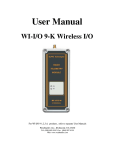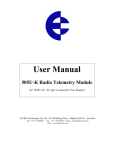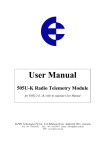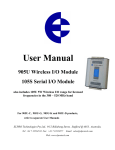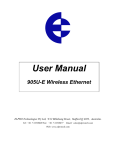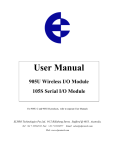Download Elpro Technologies 905U-G User manual
Transcript
` User Manual 905U-K Wireless I/O For 905U-1,2,3,4, C and G products, refer to separate User Manuals ELPRO Technologies Pty Ltd, 9/12 Billabong Street, Stafford Q 4053, Australia. Tel: +61 7 33528600 Fax: +61 7 33528677 Email: [email protected] Web: www.elprotech.com 905K Radio Telemetry Module User Manual Thank you for your selection of the 905U product. We trust it will give you many years of valuable service. ATTENTION! Incorrect termination of supply wires may cause internal damage and will void warranty. To ensure this product enjoys a long life, double check ALL your connections with the user’s manual before turning the power on. CAUTION: This device should not be operated within 8 inches (20cm) of people, in accordance with CFR 47 Section 1.1307 DO NOT: • operate the transmitter when someone is within 20 cm of the antenna • operate the transmitter unless all RF connectors are secure and any open connectors are properly terminated. • operate the equipment near electrical blasting caps or in an explosive atmosphere All equipment must be properly grounded for safe operations. All equipment should be serviced only by a qualified technician. ELPRO Technologies Pty Ltd 2010 Page 2 User Manual FCC Notice: 905U-K Wireless I/O Module This Users Manual is for the ELPRO 905U-K wireless I/O module. This device complies with Part 15.247 of the FCC Rules. Operation is subject to the following two conditions: 1) This device may not cause harmful interference and 2) This device must accept any interference received, including interference that may cause undesired operation. NOTE: This equipment is suitable for use in Class I Division 2 groups A, B C and D or nonhazardous locations only This device must be operated as supplied by ELPRO Technologies. Any changes or modifications made to the device without the written consent of ELPRO Technologies may void the user’s authority to operate the device. This device MUST be installed by Professional Radio and Antenna personnel. Standard antenna cables, and antennas must be used, these are available from vendors specified by ELPRO Technologies. Please contact ELPRO Technologies for end user antenna and cable recommendations. Notices: Safety Exposure to RF energy is an important safety consideration. The FCC has adopted a safety standard for human exposure to radio frequency electromagnetic energy emitted by FCC regulated equipment as a result of its actions in Docket 93-62 and OET Bulletin 65 Edition 9701. man_905K_1.10.doc Page 3 905K Radio Telemetry Module User Manual Important Notice ELPRO products are designed to be used in industrial environments, by experienced industrial engineering personnel with adequate knowledge of safety design considerations. ELPRO radio products are used on unprotected license-free radio bands with radio noise and interference. The products are designed to operate in the presence of noise and interference, however in an extreme case, radio noise and interference could cause product operation delays or operation failure. Like all industrial electronic products, ELPRO products can fail in a variety of modes due to misuse, age, or malfunction. We recommend that users and designers design systems using design techniques intended to prevent personal injury or damage during product operation, and provide failure tolerant systems to prevent personal injury or damage in the event of product failure. Designers must warn users of the equipment or systems if adequate protection against failure has not been included in the system design. Designers must include this Important Notice in operating procedures and system manuals. These products should not be used in non-industrial applications, or life-support systems, without consulting ELPRO Technologies first. 1. For 905U modules, a radio licence is not required in many countries, provided the module is installed using the antenna and equipment configuration complying with the country’s regulations.. Check with your local distributor for further information on regulations. 2. For 905U modules, operation is authorised by the radio frequency regulatory authority in your country on a non-protection basis. Although all care is taken in the design of these units, there is no responsibility taken for sources of external interference. The 905U intelligent communications protocol aims to correct communication errors due to interference and to retransmit the required output conditions regularly. However some delay in the operation of outputs may occur during periods of interference. Systems should be designed to be tolerant of these delays. 3. To avoid the risk of electrocution, the antenna, antenna cable, serial cables and all terminals of the 905U module should be electrically protected. To provide maximum surge and lightning protection, the module should be connected to a suitable earth and the antenna, antenna cable, serial cables and the module should be installed as recommended in the Installation Guide. 4. To avoid accidents during maintenance or adjustment of remotely controlled equipment, all equipment should be first disconnected from the 905U module during these adjustments. Equipment should carry clear markings to indicate remote or automatic operation. E.g. "This equipment is remotely controlled and may start without warning. Isolate at the switchboard before attempting adjustments." 5. The 905U module is not suitable for use in explosive environments without additional protection. ELPRO Technologies Pty Ltd 2010 Page 4 User Manual Limited Warranty, Disclaimer and Limitation of Remedies ELPRO products are warranted to be free from manufacturing defects for a period of 2 years from the effective date of purchase. The effective date of purchase is decided solely by ELPRO Technologies. This warranty does not extend to: failures caused by the operation of the equipment outside the particular product's specification, or use of the module not in accordance with this User Manual, or abuse, misuse, neglect or damage by external causes, or repairs, alterations, or modifications undertaken other than by an authorised Service Agent. ELPRO’s liability under this warranty is limited to the replacement or repair of the product. This warranty is in lieu of and exclusive of all other warranties. This warranty does not indemnify the purchaser of products for any consequential claim for damages or loss of operations or profits and ELPRO is not liable for any consequential damages or loss of operations or profits resulting from the use of these products. ELPRO is not liable for damages, losses, costs, injury or harm incurred as a consequence of any representations, warranties or conditions made by ELPRO or its representatives or by any other party, except as expressed solely in this document. man_905K_1.10.doc Page 5 905K Radio Telemetry Module User Manual 905U-K Radio Telemetry Module USER MANUAL 1 OVERVIEW ---------------------------------------------------------------------------------------- 8 1.1 Input Signals .................................................................................................................... 8 1.2 Power Supply ................................................................................................................... 9 1.3 Radio Transmitter ............................................................................................................ 9 1.4 Configuration ................................................................................................................... 9 2 OPERATION-------------------------------------------------------------------------------------- 11 2.1 Normal Operation .......................................................................................................... 11 2.2 What information is transmitted over the radio? ........................................................... 11 2.3 How often is the input information sent by radio? ........................................................ 11 2.4 Inputs ............................................................................................................................. 12 2.4.1 2.4.2 2.4.3 2.4.4 2.4.5 2.4.6 2.4.7 2.4.8 2.4.9 2.4.10 2.5 How to Design a Remote Monitoring System ............................................................... 18 2.5.1 2.5.2 2.6 2.7 Digital Inputs ...................................................................................................................... 12 Pulse Inputs ......................................................................................................................... 12 Shaft Encoder Inputs ........................................................................................................... 14 Pulse Rates .......................................................................................................................... 14 Analog Inputs...................................................................................................................... 15 Setpoint Status .................................................................................................................... 17 Supply Voltage ................................................................................................................... 17 Low Supply Voltage Alarm (Supply LowVolts) ................................................................ 17 Supply Failure ..................................................................................................................... 17 Communications Failure ..................................................................................................... 17 Achieving reliable radio transmission ................................................................................ 18 How far will the radio transmit? ......................................................................................... 19 Calculating Power Consumption ................................................................................... 19 Security Considerations ................................................................................................. 22 3 HARDWARE INSTALLATION -------------------------------------------------------------- 23 3.1 How to mount the 905K ................................................................................................. 24 3.2 Antenna Installation ....................................................................................................... 24 3.2.1 3.2.2 3.3 Dipole and Collinear antennas. ........................................................................................... 26 Yagi antenna. ...................................................................................................................... 26 Connection Plug ............................................................................................................. 27 PL1-K Plug Lead ............................................................................................................................. 28 3.4 Power Supply Installation .............................................................................................. 28 3.4.1 3.4.2 3.4.3 3.5 External Power .................................................................................................................... 28 Battery Pack BU-5 .............................................................................................................. 29 External Battery Supplies ................................................................................................... 30 Input Signal Connections ............................................................................................... 30 3.5.1 3.5.2 3.5.3 3.5.4 Digital/Pulse Inputs............................................................................................................. 30 Shaft Encoder Connections ................................................................................................. 31 Analog Input ....................................................................................................................... 31 RS232 serial port ................................................................................................................ 33 ELPRO Technologies Pty Ltd 2010 Page 6 User Manual 4 CONFIGURATION ------------------------------------------------------------------------------ 34 4.1 I/O Mapping ................................................................................................................... 35 4.2 Update Transmission Times .......................................................................................... 36 4.3 Digital Inputs ................................................................................................................. 36 4.4 Analog Input .................................................................................................................. 37 4.5 Analog Setpoints ............................................................................................................ 38 4.6 Supply Voltage .............................................................................................................. 38 4.7 Pulse Inputs .................................................................................................................... 40 4.7.1 4.7.2 4.7.3 Manually Setting Counter Values ....................................................................................... 42 Shaft Encoder Inputs ........................................................................................................... 43 Pulse Rates .......................................................................................................................... 43 4.8 Number of Transmissions .............................................................................................. 44 4.9 Programming Configurations to Modules ..................................................................... 44 4.10 Loading Configuration from a Module ...................................................................... 45 4.11 Print Options ............................................................................................................... 45 5 DIAGNOSTICS AND TESTING-------------------------------------------------------------- 46 5.1 System Problems ............................................................................................................ 46 5.2 LED Indicators ............................................................................................................... 46 5.3 Diagnostic Features........................................................................................................ 46 5.3.1 5.3.2 5.3.3 5.3.4 5.3.5 Read Inputs ......................................................................................................................... 47 Setting Counter Values ....................................................................................................... 47 Calibrating Analog Input .................................................................................................... 48 Tone Reversals .................................................................................................................... 49 Firmware Version ............................................................................................................... 49 6 SPECIFICATIONS ------------------------------------------------------------------------------ 50 7 WARRANTY -------------------------------------------------------------------------------------- 53 man_905K_1.10.doc Page 7 905K Radio Telemetry Module 1 User Manual OVERVIEW Note: Please refer to separate User Manuals for the 905U-1,2,3,4 and -C products. The 905U-K product will be referred to as the “905K” for the rest of this manual to clearly delineate it from the other 905U products. The 905K radio telemetry module is an economical solution for the remote monitoring of process signals. The 905K can connect to digital, pulse or analog signals from process transducers, and transmit these signal values by radio. Although the 905K is intended to be simple in its application, it also provides many sophisticated features. This manual should be read carefully to ensure that the modules are configured and installed to give reliable performance. The 905K has been designed to use a European licencefree radio band at 869MHz. The 905K uses the 869MHz 905U module as a receiver, or repeater. If you have not used 905U modules before, please read the 905U User Manual prior to reading this manual. The 905K module is a monitoring only unit - that is, it will only accept input signals and does not provide output signals. The 905K has an internal radio transmitter; it does not have a receiver to receive messages from another module. The 905K transmits the value of an input signal whenever the signal changes, and also after a pre-configured time. Each transmission message includes error-checking to confirm the validity of the message. At each transmission, the 905K may be configured to repeat the transmission several times to ensure that the transmission is received correctly. This is important if the radio path is marginal (that is, the radio signal is not strong) or if there is a lot of radio traffic on the radio channel which may corrupt the 905K message. The 905K transmits the input message to a 905U module, which sets an output signal to be the same value as the 905K input, or the 905U passes the input message to another device (PC or PLC) via its serial port. For more information on the 905U module, please refer to the 905U User Manual. The 905K has a heavy duty painted aluminium enclosure, weather-proofed to NEMA 4 / IP66, except in Class I Div 2 areas. Signal and power connections to the unit are made via a weatherproof connector at the bottom of the module. Antenna connection is made using a SMA coaxial connector at the top of the module. Signal and antenna connections should be wrapped with waterproofing tape to ensure weatherproof integrity. In North America, the 905K is approved for use in Class I Division 2 areas, however must be installed inside another NEMA 4 enclosure. 1.1 Input Signals The 905K module provides two digital/pulse inputs and one analog input for connecting to process transducers. Digital Signals Examples: motor fault, tank overflow, intruder alarm Pulse signals - use the same input as the digital input ELPRO Technologies Pty Ltd 2010 Page 8 User Manual Examples: electricity metering, fluid flow, raingauge, level from a shaft encoder Analog continuously variable signals (0-20mA, 4-20mA, 0-10mA, 0-10V) Examples: measured tank level, measured process temperature Some internal signals may also be transmitted to outputs in the network: • Setpoint Status (digital signal set or reset depending upon the value of the analog signal compared to a high and a low setpoint value configured in the 905K) • Supply Low Voltage (digital signal set when supply voltage is low). • Supply Voltage (analog value) • Pulse Rate (analog value proportional to rate of pulse input - available for both pulse inputs) 1.2 Power Supply The power consumption of the 905K is very small as it conserves power by reverting to “sleep” mode between transmissions. The 905K can be powered from a 6 - 30 VDC supply. An optional 9VDC battery pack, the BU-5 is available to power the 905K. The battery supply uses six AA alkaline batteries. More than one BU-5 battery pack can be connected together to supply a 905K. Other battery supplies can also be used to power the 905K, including a solar panel supply. The 905K unit provides an internal alarm on low supply voltage - this alarm may be transmitted by radio for warning purposes. The user can configure the voltage at which the low voltage alarm activates. The 905K generates a 24VDC, 50mA supply for powering the analog loop. This supply is designed to power an analog loop only and should not be used for any other purpose. 1.3 Radio Transmitter The 905K has an internal frequency hopping radio transmitter that operates on a unlicensed radio channel at 900 MHz. A radio licence is not required for the 905K in USA, Canada, Australia, New Zealand and some other countries. It is suitable for use in utility industries such as electricity, water and gas, as well as a cost effective solution for short range applications in factories and industrial plants. To extend radio range, 905U modules can be used as repeaters. Up to five repeaters can be configured for each input-to-output link. The configuration is done at the 905K module where the input signal is - no additional configuration is required at the 905U modules. The transmitted radio message will include the address of repeater modules - modules with these addresses will re-transmit the messages. 1.4 Configuration Each module must be configured before it can be used. Configuration is performed using a PC (or a laptop computer) connected to the module via the internal RS232 port on the 905K. 905K man_905K_1.10.doc Page 9 905K Radio Telemetry Module User Manual configuration software is required and is provided with each order. Configuring a module requires the entering of “input mappings” and setting operating parameters for each input. An “input mapping” links an input signal to an output channel at a remote module (or a “destination address”). An input mapping is entered for each input signal (external and internal) which is used. Mappings may be inverted such that the output is the reverse value of the input. ELPRO Technologies Pty Ltd 2010 Page 10 User Manual 2 OPERATION 2.1 Normal Operation Once configured using the 905K configuration software, the 905K module will normally be in “sleep” mode to conserve power. During sleep mode, the microprocessor controller powers down, and the analog loop supply is turned off. The microprocessor will automatically “wake up” and revert to full operation if a digital/pulse input changes (on to off, or off to on), or every 0.5 seconds to check if a timed update transmission is due to be sent. Normal operation of the 905K is indicated by a brief flicker of the OK LED light on the front panel approximately every 10 seconds. 2.2 What information is transmitted over the radio? The 905K modules transmit the value of the input signal in a data frame. The data frame includes a system address, and the "address" of the transmitting (or “source”) 905K module and the receiving (or “destination”) 905U module, so that each transmitted message is acted on only by the correct receiving unit. The system address is a common address used by all modules in the same system. This allows multiple systems to operate within the same radio range without "cross-talk" between systems. The user configures these addresses as part of the module configuration. Each transmitted message also includes error checking to ensure that no corruption of the data frame has occurred due to noise or interference. If repeater modules are being used, then the addresses of these intermediate modules are also included in the data frame. The user can configure the 905K to transmit each message from one to five times to ensure that at least one of the messages is received correctly. Each repeat transmission will occur at random intervals between 0.5 and 2 seconds. 2.3 How often is the input information sent by radio? • Change messages. The 905K transmits the value of an input signal whenever the signal changes. • Update messages. The input value is also transmitted if the signal has not changed within a pre-configured update time (configurable 10 seconds to 7 days). • Paralysis. When a 905K transmits a message for a particular input, the 905K will not transmit another message for this input within a configured time period. This time is called the paralysis time, and may be used to prevent a lot of messages being transmitted if an input changes frequently. The paralysis time may be set from zero to 127.5 seconds for each input. For example, assume the paralysis time on an input is 30 seconds. If the input changes, then the 905K will transmit a message, however it will not transmit another message for this input during the next 30 seconds, regardless of changes to the input signal. Note that paralysis time does not stop re-transmissions of each message - if the 905K is configured to transmit each man_905K_1.10.doc Page 11 905K Radio Telemetry Module User Manual message three times, then paralysis will not stop this. Depending on the type of input signal (digital, pulse or analog), the 905K must determine what type of signal change is required to send a transmission: 2.4 Inputs 2.4.1 Digital Inputs A digital input can be an external digital input or an internal status input (setpoint status or low voltage alarm). The 905K will accept digital inputs as voltage-free contacts, NPN devices (such as proximity switches) or TTL signals. For TTL signals, a 0-1.5V signal will be measured as on/active/1, and a 3.5-13V signal will be measured as off/inactive/0. The 905K will transmit the value of the digital input whenever it changes from off to on or from on to off. A paralysis time may be configured to prevent another transmission within this time. The 905K will also transmit an update message if a message has not been transmitted for that input within an “update time”. There are two update times for each digital input - one for when the input is on, and one for when the input is off. Each update time may be configured between 10 seconds and 5 days. For example, a digital input may be configured to update every 1 day when the input is off, but update every 10 minutes when the input is on. If an update time of zero (or less than 10 seconds) is selected, then no update messages will be sent. Overview: • Input value transmitted on input change • Update message if the input value has not been transmitted within the configured update time for that input (10 seconds - 7 days) • Separate update times for on and off status for digital inputs • After each transmission, further transmission for that input is disabled for the paralysis time (0 – 127.5 sec). The time response of the two digital inputs is different. DI1 has a fast response, sensing a change within 10msec. This means that the overall “input-to-output’ response is approx 50 msec. DI2 is checked every 500msec - the maximum response time of this input could be 550 msec. 2.4.2 Pulse Inputs Pulse inputs use the same input connection as the digital inputs. The total number of digital and pulse inputs available is two. Each pulse input is counted as two 16 bit registers. The first register is the pulse count, and the second register is the count of “overflows” of the first register - these two registers provide a 32 bit count of the pulse input. Each register can be transmitted individually. A “sensitivity” value is configured for each pulse input (0 - 32 000). Whenever the pulse count has increased by this value since the last transmission, the 905K will transmit the new pulse count. In addition, an update transmission of the pulse count will be transmitted if the pulse count has not been ELPRO Technologies Pty Ltd 2010 Page 12 User Manual transmitted for the update time. If an update time of zero is selected, then no update messages will be sent. The maximum pulse input is: 300Hz for contact or NPN inputs (1 msec minimum on-time and off-time), or 10KHz (30 µsec minimum on-time and off-time) for TTL inputs. Up to 50KHz can be achieved on PI2 provided the divider is set such that the scaled count rate is less than 10KHz (see below). There is no minimum pulse rate. For PI2, there is a configurable scaling divider (integer 1 – 255). This allows the pulse count to be scaled. If a divider of X is configured, then the pulse count will increase by 1 for each X input pulses. There is a separate divider for each pulse input. The divider parameter could be used for the following reasons: If the pulse count is to be transmitted to a pulse output on a 905U, then the maximum pulse rate is 100Hz. If the input rate is more than 100Hz, then it can be reduced with the divider. For example, if the maximum input rate is 300Hz, then the use of a 10 divider will bring the effective rate down to 30Hz - each output pulse will then represent 10 input pulses. The divider can be used to scale the pulse count to engineering units. For example, if the input pulse rate is 7 pulses per m3 of gas, then a divider of 7 will result in a pulse count corresponding to the number of m3 . Note that the divider must be an integer. The divider could be used to slow down the pulse rate. If the input pulse rate is 5KHz, then the base 16 bit counter will overflow in approx 13 seconds. If the overflow counter is not used, then this may be too fast to be processed by HMI software. If a divider of 100 is used, then the counter will take over 20 minutes to overflow. There is no divider for PI1. If the pulse count is transmitted to a pulse output on a 905U module, the 905U will compare the input count to its own output count (the count of output pulses), and will then output pulses until the two counts are the same. If the pulse counts are transmitted to a 905U-C or 905U-G interface module, then the 905U-C/G will store the pulse count value in an internal register. For pulse rates higher than 10 Hz, the “Fast Pulsed Inputs” option should be selected. This increases power consumption of the module significantly and this needs to be considered if using a battery power supply. Overview: • Pulse inputs are counted as 2 x 16 bit registers. • Pulse count is transmitted when the count has increased by the sensitivity amount since the last transmission. • Update message if the input value has not been transmitted within the update time (10 seconds - 7 days). man_905K_1.10.doc Page 13 905K Radio Telemetry Module User Manual • After each transmission, another transmission for that input is disabled for the paralysis time (0 – 127.5 sec). • PI2 can be scaled by a configurable divider. The diagnostics functions of the 905K allow the user to manually set the counter values to any value (refer section 5 of this manual). On initial start-up of the modules, the counter values will be zeroed. If the module loses power, the 905K will save the counter values to non-volatile memory before shutting down - these values will be restored when power is restored. 2.4.3 Shaft Encoder Inputs The two pulse inputs may be configured to control one up/down count value, for use with quadrature and incremental shaft encoders. A shaft encoder is a transducer that measures level or displacement, and has two pulse signals to indicate change of level and direction of change. Both pulse inputs are read at the same time. The divider parameter on PI2 must be set to 1 for this application. If an incremental encoder is used, then the calculated count value is stored in PI1. If a quadrature encoder is used, then the calculated count value is stored in PI2. The counter value (or “level position”) can be manually set using the 905K diagnostics features (refer section 5 of this manual). Initially the counter will need to be “zeroed” when the shaft encoder is in the “zero level” position. 2.4.4 Pulse Rates The rate of each pulse count is calculated and can be transmitted as internal analog inputs. The rate is calculated on the increase of the base counter, not the rate of the input pulses. The maximum count rate which can be calculated is 1000Hz. For PI1, this is the maximum pulse rate that can be calculated. For PI2, a divider can be used for pulse rates more than 1KHz. The pulse rate values can be scaled - that is, the user can configure what pulse rate (0.1 – 1000Hz) corresponds to maximum analog value (20mA). Each pulse rate can be scaled individually. Note that this is separate to the divider on PI2 count. If the pulse inputs are configured for a shaft encoder, a pulse rate is still calculated corresponding to rate change of level. A zero rate (“steady level”) will correspond to a 50% analog signal. The analog signal will be more than 50% if the level is increasing, and less than 50% if the level is decreasing. If an incremental shaft encoder is used, then the rate may be scaled by scaling PRATE1. If a quadrature encoder is used, scale PRATE2. The scaling value will determine both the 100% analog signal (e.g. 20mA) and 0% signal (e.g. 4mA). For example, if a maximum pulse rate of 10Hz is configured, then the analog signal will be: 100% if the encoder increases at 10Hz 50% if the encoder pulse rate is 0 0% if the encoder decreases at 10Hz. 75% if the encoder increases at 5Hz 25% if the encoder decreases at 5Hz Note that this is only true if the pulse inputs are configured for a shaft encoder. If standard pulse inputs are used, then 0% analog signal will correspond to zero pulse rate (0Hz). The pulse rates are treated as analog inputs and follow the rules for an analog input as described ELPRO Technologies Pty Ltd 2010 Page 14 User Manual below. 2.4.5 Analog Inputs The analog input can measure from 0 – 24mA or 0 – 10VDC. Current or voltage input can be selected by an internal selector (refer Installation section of this manual). The mA input can be used for conventional 4-20mA signals or 0-10mA or 0-20mA. The voltage input can be used for 0-5 or 0-10VDC signals. The 905K unit is factory configured for a 4-20mA signal, however the user can calibrate the unit for other ranges. The measurement resolution is 12 bit. The analog input uses a “sample time” and “warm-up time” configured by the user. The sample time (0 – 32727 sec or 9.1hours) “wakes” the 905K from sleep mode and turns on the analog loop supply. The “warm-up time” (0 – 100 seconds) allows the transducer to reach rated accuracy before the 905K makes a measurement of the analog signal. For example, if the sample time is 30 minutes and the warm-up time is 10 seconds, then every 30 minutes, the 905K will turn on its analog loop supply and after a further 10 seconds, take a measurement of the analog signal. After the measurement is taken, the 905K reverts to sleep mode. The loop voltage available for a transducer is approx. 24VDC. If the warm-up time is set to the same or more than the sample time, then the analog loop will be on continuously, and the 905K will measure the signal based on the sample time. For example, if the sample time is 10 seconds, and the warm-up time 20 seconds, then the analog loop will be continuously active and a measurement made every 10 secs. If the sample time os set to zero, then a measurement is made every cycle of the 905K - that is, 0.5 sec. Note that continuous analog loop operation will result in a short battery life if a battery supply is used. A solar panel and battery supply is suitable. If an externally powered analog signal is connected, then the same measurement process as described above occurs . man_905K_1.10.doc Page 15 905K Radio Telemetry Module User Manual When the 905K takes a measurement, it will transmit the analog value if the value has changed by more than the pre-configured sensitivity since the last transmission. The sensitivity can be configured from 0.1% to 75% with a default value of 3%. If the change in the signal since the last transmitted value is less than the sensitivity, then the 905K will not transmit the analog value. The sensitivity value should be selected which is more than the normal analog signal noise. If the sensitivity is less than the signal noise, then the 905K will send a lot of un-necessary transmissions, possibly resulting in jamming the radio channel. An update transmission of the analog value will be transmitted if the analog value has not been transmitted for during the user-configurable update period (10 seconds - 7 days). If an update time of zero is selected, then no update messages will be sent. If the update time expires since the last transmission, then the last measured value will be transmitted - that is, a new measurement will not be taken. Normally the update time will be much longer than the sample time. If the update time is less than the sample time, then update messages may transmit the same value as the previous transmission, as a new measurement has not yet been taken. Overview: • Measurements of the analog signal are determined by the sample time and warm-up time ELPRO Technologies Pty Ltd 2010 Page 16 User Manual • Analog value is transmitted if the measured value has increased by the configured sensitivity amount since the last transmission • Analog value is transmitted if the input value has not been transmitted within the update time (10 seconds – 7 days) • There is no paralysis time for the analog input. 2.4.6 Setpoint Status The setpoint status is an internal status value, calculated by comparing the analog input to two configurable setpoint values. The setpoint status turns ON when the analog input moves below the low setpoint value, and turns OFF when it moves above the high setpoint value. The high setpoint percentage must always be greater than, or equal to, the low set point. The internal setpoint status will be determined every time an analog measurement is taken. The setpoint status is treated as a digital signal and its value is transmitted according to the rules for a digital input. 2.4.7 Supply Voltage The 905K measures the supply voltage and stores it as an internal “analog” value. The range of the analog value is 0 – 30 volts. The measurement is made every time the radio transmits (the measured value is the “loaded” supply voltage) and the measurement is transmitted based on the user-configurable update time - there are no change transmissions for this value. 2.4.8 Low Supply Voltage Alarm (Supply LowVolts) If the voltage of the power supply falls below the pre-configured alarm value, the internal low voltage alarm will turn on. The 905K provides user-configurable high and low setpoints for the supply voltage value. If the supply voltage falls below the low SP, then the Supply Low Volts status will turn on. When the supply voltage increases above the high SP, the status will turn off. The low SP should not be set less than 5.7V. The Supply Low Volts is treated as a digital signal and its value is transmitted according to the rules for a digital input. 2.4.9 Supply Failure The 905K will stop operating if the supply voltage falls below 95% of the Supply LOV value. Prior to shutting down, the 905K will store the values of the pulse counters in non-volatile memory. The unit will restart when the supply voltage has increased to the configured high SP value. 2.4.10 Communications Failure The 905K cannot provide an indication that its transmitted messages have not been received successfully. This indication is however available at the receiving 905U by using the 905U Output Reset on Comms Fail function. To use this function, map an input that is not being used on the 905K to a man_905K_1.10.doc Page 17 905K Radio Telemetry Module User Manual spare output on the 905U. The unused input can be an internal input such as the Low Voltage status or Setpoint status, or even the analog input as this can also be mapped to a digital output. Configure the 905K so that the digital output at the 905U is normally on - you can configure an input to output mapping to be inverted or direct. If you configure a reset time to the 905U output, then this output will turn off if it has not received an update message from the 905K within that time. The 905U output is effectively a "Communications OK" output - on when communications are OK, and off during communications failure. Note that the maximum output reset time at the 905U is 32 minutes, so the update time for the 905K input must be less than this. It is generally a good idea to set the update time to less than half of the reset time. Then, the 905U must fail to receive two consecutive update messages - it is possible to miss one update message because of random noise, but two consecutive failures means that there is a system failure. For example, if you wish to have a failure alarm within 10 minutes of a system failure, set the output reset time at the 905U to 10 minutes and the update time at the 905K to 4.5 minutes. 2.5 How to Design a Remote Monitoring System 2.5.1 Achieving reliable radio transmission A system can theoretically have an unlimited number of 905K modules, but in practice, the number is limited by the amount of radio traffic on one frequency in the system. When a radio channel becomes unreliable because of radio traffic, then a second radio channel must be used to increase the size of the system. This limit is not a function of the number of modules, but the number of radio messages. A system comprises 905K and 905U modules - each can transmit input signals. The 905U can "hear" other radio messages, and will hold off transmitting a message until the radio channel is clear. The 905K module cannot, and there is a possibility that an individual transmission will clash with another transmission, and both transmissions will be corrupted. This possibility increases as the density of transmissions increases. Configuring the re-transmit feature (transmission of each message several times) will increase the chance of each message being received successfully, but will increase the overall density of radio traffic. For large systems, a compromise is required between the number of re-transmissions, and the update times for each input. High priority inputs should have shorter update times than lower priority inputs. The peak transmission density should be calculated for large systems. These values are calculated by determining the number of transmissions from inputs changing value and the number of update transmissions per hour. The probability of success for an individual message depends on the transmission density and the number of re-transmissions for each message. This is shown in the following graph: ELPRO Technologies Pty Ltd 2010 Page 18 User Manual Probability of successful transmission 100% 90% 80% 70% 60% 50% 40% 30% Transmissions per message 20% 1 10 % 2 0% 0 1000 2000 3000 Messages Per Hour 3 4 5 This assumes that the radio path is reliable and that there is no other radio users on this radio channel. If intermediate repeaters are used, then each repeated message should be counted as another message. We suggest that you use two transmissions per message - with a higher number for a small number of high priority inputs. In addition to the above comments, you need to consider the affect of re-transmissions on other messages being transmitted from the same 905K module. Once a 905K starts transmitting a message, all transmissions for this message must be complete before another transmission can start. The time between retransmissions of the same message is a random time between 0.5 and 2 seconds. For example, if a module is configured to transmit each message 5 times, then each message will take approx 10 seconds. Another message cannot be transmitted from the same module until the previous message has finished. 2.5.2 How far will the radio transmit? The distance that can be reliably achieved will vary with each application and is dependent on the following factors: • Type and location of antennas (the higher an antenna is, the further it will transmit) • Amount of radio interference from other transmitters or radio “noise” • Obstructions such as buildings, hills or trees in the radio path. The maximum reliable distance is 20+ miles in USA/Canada (4W RF power permitted) and 20+km in Australia/NZ (1W RF power permitted). To achieve these distance, at least one site needs to be elevated on a hill or transmission tower - refer section 3.2 for more information). 2.6 Calculating Power Consumption The following information may be used for calculating power consumption. man_905K_1.10.doc Page 19 905K Radio Telemetry Module Quiescent Each radio transmission Analog input measurement (per measurement) User Manual Voltage Supply ∆ volts (6 – 30) mA BU-5 Battery Pack mAHr 0.14 700 300 180 150 10 3.4 per day 0.005 per transmission 355 / ∆ 0.040 x w-time per measurement. constant regardless of voltage Transmission time 42msec 6V 12V 24V 30V Externally powered transducer - constant regardless of voltage Loop Powered Transducer - 12 mA average Not applicable Current = (355/9)mA while warming up and sampling. 576 / ∆ Loop Powered Transducer - 20 mA average 0.064 x w-time per measurement. Current = (576/9)mA while warming up and sampling. Pulse Input 0 - 10 Hz (Slow Pulse Inputs) 0.0025 x f > 10Hz (Fast Pulsed Inputs) 0.2 w-time = warm up time in seconds f = average pulse frequency in Hz 0.06 x f per day 4.8 per day ∆ = supply volts The overall current or energy requirements may be calculated by using the above figures. Total energy per day + + + = Quiescent Pulse input (if used) Analog input per measurement x number of measurements per day Radio transmission x number of radio transmissions per day There is no additional power required for digital inputs. Where the BU-5 battery pack is used, these figures can be used to determine the expected battery life. A BU-5 with new batteries has a capacity of 1.7 amphours (1700 mAHr). If two BU-5’s are connected, the second pack provides an additional 1200 mAHr. Example:An application has one digital input, one pulse input and one analog input. It is powered by a single BU-5 battery pack. Each radio message is configured to transmit two times. The total power consumed = power for transmissions + power for analog loop supply + pulse input + quiescent Power for radio transmissions:The configuration parameters, and estimated activity data, for each input are: Digital input Update time, off state 1 day Update time, on state 15 minutes Input is expected to be on twice per year for 4 hours No. of change messages per year No. of “off” update messages per year = 2 (twice per year) * 2 (on to off and off to on) = 4 = 364 (approximately) ELPRO Technologies Pty Ltd 2010 Page 20 User Manual No. of “on” update messages per year Total messages for digital input Pulse input Update time = 2 (twice per year) * 16 (4 hours @ 15 min update) = 32 = 4 + 364 + 32 1 day = 400 Sensitivity 50 Average pulse rate is 1 pulse per hour, with peak rate of 20 per hour, for 10 hours, three times per year. No. of change messages (normal rate) = 0 (time for 50 pulses is more than the update time) No. of change messages (peak rate) = 3 (three per year) * 200 (20 per hr for 10 hrs) / 50 = 12 No. of update messages per year = 363 (approx) Total messages for pulse input = 12 + 363= Analog input 375 Sample time 1 hour Warm-up time 5 secs Sensitivity Update time 1 day 3% Average changes of >3% is twice per day No. of change messages per year = 2 (twice per day) * 365 = 730 No. of update messages per year = 0 (always be a change message each 1 day) Total messages for analog input = 730 Total input messages per year = 400 + 375 + 730 = Power consumed in transmissions = 0.005 * 1505 * 2 (2 transmissions per message) = 15 mAHr per year 1505 Power for analog loop supply (assume average loop current is 12mA) No. of analog measurements per year Power for analog loop supply = 365 days * 24 hours * 1(sample time) = 8,760 = 0.012 (from above table) * 5 (warm-up time) * 8,760 = 526 mAHr per year Power for pulse input Average pulse rate is 1 pulse per hour (0.0003Hz), so power required = 0.06 x 0.0003 per day = zero = 3.4 per day * 365 = 1241 mAHr per year = 15 + 526 + 0 + 1241 Quiescent power Power for quiescent current Total power consumption per year man_905K_1.10.doc Page 21 905K Radio Telemetry Module Expected battery life is User Manual = 1782 mAHr = 1700/1782 = 0.95 year Note that battery life is shortened during configuration or diagnostics. When the serial cable is connected to the 905K, the module does not revert to sleep mode and the power consumption is considerably increased. These periods should be minimised if you are using a battery pack. 2.7 Security Considerations There are a couple of dimensions of security considerations: • Failure to operate when required - or “operational reliability”. The other 905U modules use an acknowledgment and re-try protocol to ensure that the transmitting module is aware whether the transmitted message has been transmitted reliably. The 905K module is not able to do this, and hence does not have the same level of reliability. However the ability to transmit each message multiple times does improve the reliability. A “fail to receive” alarm at the receiver provide indication if the radio link has failed to operate. • Malicious operation, or “hacking” This is the problem most associated with security concerns - the ability for someone to access information from a radio system by “listening-in”, or to cause damage by transmitting radio messages to force outputs. A security option can be selected during the module configuration to protect against this. The security option (if selected) adds data encryption to radio messages. Modules in the same system are automatically configured with the encryption key, such that only these modules can understand each other. “Foreign” modules will hear the messages, but cannot decrypt the messages. For more information, refer to section 4.3.7 of the 905U I/O User Manual. ELPRO Technologies Pty Ltd 2010 Page 22 User Manual 3 HARDWARE INSTALLATION WARNING! 110/220/240V mains power must NOT be connected to any input terminal of the 905K module! The 905K module is housed in a weatherproof enclosure with external power and input signals connected via a weatherproof connector at the bottom of the module. Wires of up to 0.75 sqmm may be connected by soldering to the female connector supplied with the unit. The antenna/coaxial cable connector is a SMA female at the top of the module. Care should be taken to ensure that this connection remains weatherproof, as the ingress of water will decrease radio performance. Wrap both the antenna connection and input signal connector with weatherproofing tape. Before installing a new system, it is preferable to bench test the complete system as configuration problems are easier to recognise when the system units are close together. Following installation, poor communications can be caused by: • Incorrectly installed antennas • Radio interference on the same channel • Obstructions in the radio path • Radio path too long If the radio path is a problem, higher performance antennas or a higher mounting point for the antenna may help. Alternately, use a 905U module as a repeater. The foldout sheet 905K Installation Guide is included with the product, with more detailed information in the following sections: man_905K_1.10.doc Page 23 905K Radio Telemetry Module User Manual 3.1 How to mount the 905K To mount the 905K, remove the four screws in the top plate, and carefully remove the cover. The two mounting holes should now be visible. For Class I Div 2 areas in North America, the 905K must be installed inside another enclosure. It is important to effectively earth the unit to help prevent radio noise and static electricity damage. The preferred method is to earth the module using the mounting screws to connect to an earthed surface. If this is not possible, use an earth lug in the mounting screw connection and secure the other end of the wire to a good earth. 905U-K MOUNTING HOLE 3.2 Antenna Installation The 905K module will operate reliably over large distances. The distance which may be reliably achieved will vary with each application - depending on the type and location of antennas, the degree of radio interference, and obstructions (such as hills or trees) to the radio path. Typical reliable distances are : USA/Canada 15 miles 6dB net gain antenna configuration permitted (4W ERP) Australia/NZ 12 km unity gain antenna configuration (1W ERP) Longer distances can be achieved if one antenna is mounted on top of a hill. To achieve the maximum transmission distance, the antennas should be raised above intermediate obstructions so the radio path is true “line of sight”. Because of the curvature of the earth, the antennas will need to be elevated at least 15 feet (5 metres) above ground for paths greater than 3 miles (5 km). The modules will operate reliably with some obstruction of the radio path, although the reliable distance will be reduced. Obstructions which are close to either antenna will have more of a blocking affect than obstructions in the middle of the radio path. For example, a group of trees around the antenna is a larger obstruction than a group of trees further away from the antenna. A 905U module can be used with the 905K to display the radio signal strength. Line-of-sight paths are only necessary to obtain the maximum range. Obstructions will reduce the range, however may not prevent a reliable path. A larger amount of obstruction can be tolerated for shorter distances. For very short distances, it is possible to mount the antennas inside buildings. An obstructed path requires testing to determine if the path will be reliable. Where it is not possible to achieve reliable communications between two 905U modules, then a third 905U module may be used to receive the message and re-transmit it. This module is ELPRO Technologies Pty Ltd 2010 Page 24 User Manual referred to as a repeater. This module may also have input/output (I/O) signals connected to it and form part of the I/O network. An antenna must be connected to each 905K module using the SMA connector at the top of the enclosure. It is important to weatherproof this connection by wrapping with waterproofing tape (for example 3M 23 tape). The available antennas to be used with the 905U-K units are: WH900 CFD890EL SG900EL SG900-6 YU6/900 YU16/900 Whip antenna for mounting directly onto the module - operation up to ½ mile (1 km) 0 dBi Dipole antenna with 15’ of Cellfoil cable and SMA connector 5dBi Colinear omni-directional antenna with N-type connector 8dBi Colinear omni-directional antenna with N-type connector 10dBi Yagi directional antenna with N-type connector 15dBi Yagi directional antenna with N-type connector The available accessory cables for use with the 905U-K units are: CC10/900 CC20/900 33’ (10m) low loss Cellfoil cable, 3dB loss 66’ (20m) low loss Cellfoil cable, 6dB loss The following table shows which cables can be used with the different antennas: Antenna North America Australia/NZ SG900EL SG900-6 YU6/900 YU16/900 any cable any cable CC20 external cable with loss > 9dB CC10 or CC20 CC20 external cable with loss > 9dB should not be used Connections between the antenna and coaxial cable should be carefully taped to prevent ingress of moisture. Moisture ingress in the coaxial cable is a common cause for problems with radio systems, as it greatly increases the radio losses. We recommend that the connection be taped, firstly with a layer of PVC Tape, then with a vulcanising tape such as “3M 23 tape”, and finally with another layer of PVC UV Stabilised insulating tape. The first layer of tape allows the joint to be easily inspected when trouble shooting as the vulcanising seal can be easily removed. Where antennas are mounted on elevated masts, the masts should be effectively earthed to avoid lightning surges. Where the antenna is mounted outside of an industrial plant environment, a coaxial surge diverter is recommended. If the antenna is not already shielded from lightning strike by an adjacent earthed structure, a lightning rod may be installed above the antenna to provide shielding. man_905K_1.10.doc Page 25 905K Radio Telemetry Module User Manual 3.2.1 Dipole and Collinear antennas. A collinear antenna transmits the same amount of radio power in all directions - as such that are easy to install and use. The dipole antenna with integral 15 ‘ cable does not require any additional coaxial cable, however a cable must be used with the collinear antennas. Collinear and dipole antennas should be mounted vertically, preferably 1 metre away from a wall or mast to obtain maximum range. 3.2.2 Yagi antenna. Yagi antennas are directional. That is, they have positive gain to the front of the antenna, but negative gain in other directions. This may be used to compensate for coaxial cable loss for installations with marginal radio path. Yagi antennas should be installed with the central beam horizontal and must be pointed exactly in the direction of transmission to benefit from the gain of the antenna. Also note that Yagi antennas normally have a drain hole on the folded element - the drain hole should be located on the bottom of the installed antenna. o 90 Antenna installed with drain holes down Coax feed looped at connection Coaxial surge diverter The Yagi antennas may be installed with 905U the elements in a vertical plane (vertically polarised) or in a horizontal plane (horizontally polarised). For a two station installation, with both modules using Yagi antennas, horizontal polarisation is recommended. If there are more than two stations transmitting to a common station, then the Yagi antennas should have vertical polarisation, and the common (or “central” station should have a dipole or collinear (non-directional) antenna. ELPRO Technologies Pty Ltd 2010 Page 26 User Manual 3.3 Connection Plug External power and input signals are connected using a 7-pin weatherproof plug, provided with the module. The plug needs to be assembled as per the following diagram. External supply connection is not required when using the BU-5 battery pack. CABLE CLAMP (ONE MOUNDING SPLIT & USED AS 2 HALVES STRAIN RELIEF O-RING COVER LOCKING RING DN1 LINE SOCKET EXTERNAL SUPPLY DN2 ANALOGUE IN + ANALOGUE LOOP SUPPLY ANALOGUE IN - GND 905U-K NOTE: VIEW FROM SOLDER CONNECTION SIDE OF PLUG man_905K_1.10.doc Page 27 905K Radio Telemetry Module User Manual PL1-K Plug Lead The PL1-K plug lead assembly is a 1 metre (3’) cable pre-terminated to the connector plug. The connector connections are: Red Supply voltage + Blue DIN1 Green DIN2 Yellow Analog loop supply White AIN + Black AIN – Drain wire with sleeve Common 3.4 Power Supply Installation 3.4.1 External Power The 905K module will accept an external supply of 6 - 30 volts DC. An external supply with a battery and battery charger is suitable. Negatively grounded or floating supplies are acceptable, but positively grounded supplies must not be connected. The 905K connects the negative supply (COMMON) to “ground”. Connect the external supply as per the following diagram. EXT SUPPLY 1 amp ⊂ + 905K 5.4 - 30 VDC ⊂ - GND 1 amp EXT SUPPLY ⊂ BATTERY CHARGER 905K ⊂ + - GND 12V BATTERY ELPRO Technologies Pty Ltd 2010 Page 28 User Manual 3.4.2 Battery Pack BU-5 The BU-5 can be installed underneath the 905K or beside it. The BU-5 uses the same type of enclosure as the 905K and is mounted in the same way. The BU-5 has a “cable tail” which plugs into the 905K. The input wiring is then connected to a socket on the BU-5. The lid of the BU-5 can be rotated to suit installation. A second BU-5 can be connected to the first in a similar manner. The input wiring for the 905K is then connected to the socket on the second BU-5. All plugs and connectors should be waterproofed with waterproofing tape. ELPRO 905U-K OK TX WIRELESS MONITORIN INPUT WIRING ELPRO 905U-K OK TX ELPRO ELPRO BU-5 BATTERY PACK BU-5 BATTERY PACK WIRELESS MONITORING INSTALLING SECOND BU-5 BATTERY PACK ELPRO BU-5 BATTERY PACK INPUT WIRING Check the label on the back of the BU-5 to make sure that it has been factory-set to 9V (model BU-5-2). The BU-5 takes six alkaline AA batteries - such as Duracell MX1500 or Eveready E91. Do not use rechargeable batteries in the BU-5 as their self discharge life is short. The temperature rating of the BU-5 depends on the battery type - for alkaline batteries, this is typically 15 to 120 degF (-10 to 50 degC). Special “industrial” batteries, such as Eveready EN91, have a wider temperature range, -20 to 130 degF (-30 to 55 degC). man_905K_1.10.doc Page 29 905K Radio Telemetry Module User Manual Operation of the 905K will stop during battery change, however configuration of the module will not be lost when batteries are removed, so no special procedure is required when changing batteries of the same type. Batteries should be inserted as per the drawing - with the BU-5 aligned such that the cable comes out of the top of the module. The BU-5 can be mounted in any direction. The enclosure lid can be rotated. CAUTION!! LITHIUM Batteries must not be used when modules are installed in a hazardous area 3.4.3 External Battery Supplies An external battery supply can be used. The self discharge of the battery must be considered, as often this can be more than the power consumption of the 905K. For example, most rechargeable batteries only have a shelf life of 12 months - that is, with nothing connected to the battery, the battery will self discharge in 12 months. An example of an external battery supply is two Energizer Alkaline 528 batteries in series. Each battery is 6V 26 amphour - two in series gives 12V 26 amphour. The combined battery voltage will drop from 12V to 8V before it is discharged, but this is adequate as the 905K can accept supply down to 6V. The shelf life of these batteries is in excess of 5 years and will operate from 0 – 130 degF (-10 to 55 degC). The use of this type of battery will require an external enclosure, however will provide a much longer life than the BU-5 battery pack. For example, this type of battery supply will last more than 4 years for a 905K with an analog input, sampled every 5 minutes for 3 seconds. The 905K provides a configurable low voltage alarm for early warning of battery failure. It should be set above the low voltage limit for the particular battery. For the example discussed, the low alarm could be set at 8.4V - the battery will still operate for a long period of time after the alarm is transmitted. Ensure that the connection between the battery supply and the 905K is protected by an in-line fuse rated at no more than 2 amp. 3.5 Input Signal Connections 3.5.1 Digital/Pulse Inputs Digital and pulse inputs share the same input channel. Each input is connected between the DIN connector and COMMON. Inputs can be voltage-free contacts, NPN transistor switches, or a TTL voltage signal (ON < 1.5 volt DC, OFF > 3.5 volts DC). ELPRO Technologies Pty Ltd 2010 Page 30 User Manual ⊂ DIN1 ⊂DIN2 905U-K NPN ⊂ GND Inputs can be voltage free contact or open-collector transistor Inputs do not have any surge protection. If the sensor or switch is mounted a long way from the 905K module, external isolation such as a relay may be required for surge protection. 3.5.2 Shaft Encoder Connections DIN1 DIN1 ⊂ COUNT DIN2 ⊂ DIRECTION PHASE 1 905U-K PHASE 2 DIN2 ⊂ 905U-K GND GND ⊂ ⊂ INCREMENTAL SHAFT ENCODER 3.5.3 ⊂ QUADRATURE SHAFT ENCODER Analog Input Current (mA) Input The analog input has a positive and a negative terminal, and may be placed at any point in the current loop, as long as neither input rises more than 27V above COMMON or ground. An internal DC/DC converter provides 24 VDC 50mA supply for powering analog loops . ANALOG SUPPLY ⊂ AI+ ⊂ + ⊂ - ⊂ AI- + 905U-K GND LOOP POWERED TRANSDUCER - ⊂ AI+ ⊂ AI- 905U-K ⊂ GND VOLTAGE INPUT Each input has a loop resistance of 150Ω and zener diode protection against overvoltage and reverse voltage. man_905K_1.10.doc Page 31 905K Radio Telemetry Module User Manual Voltage Input Voltage inputs are connected to the AI+ and AI- connections. The maximum voltage signal that can be measured is 10V. The analog signal is set up for a 4-20mA signal in the factory. To use a voltage input, change the jumpers (old version) or slide switch (new version) inside the module: 1. Remove the lid from the unit. 2. With the unit oriented with the antenna connector at the top of the unit, locate the selector jumpers or switch at the bottom right corner of the box. 3. New Version – Switch. When the switch is slid to the right side (default), the analog input is set for a mA signal; when slid to the left, it is set for a voltage signal. mA V Old Version - Links mA V Old Version - Jumpers. Using long-nose New Version - Switch pliers, remove the two jumpers bridging the left-hand and middle pins, and insert the jumpers between the middle and right-hand pins. When the jumpers are on the left side (default), the analog input is set for a mA signal; when on the right side, it is set for a voltage signal. If used in a Class1 Division 2 Hazardous Location, the PCB jumpers must be secured in place with glue or silicon. Shielded cable is recommended for both mA and voltage analog input loops to minimise induced noise and radio frequency interference (RFI). The shield of the cable must be connected to earth at one end of the cable only. Additional surge protection is recommended in high electrical noise environments, or if the analog signal cable runs for a long distance underground before connecting to the 905K module. ELPRO Technologies Pty Ltd 2010 Page 32 User Manual 3.5.4 RS232 serial port An RS232 port is provided for connection of a PC for configuration and diagnostics. To access the serial port DB9 connector, remove the front cover from the module by unscrewing the four screws in the front panel. The serial port is a 9 pin DB9 male and provides for connection to a terminal or to a PC for configuration, field testing and for factory testing. Communication is via standard RS-232 signals. The 905K is configured as DCE equipment with the pinout detailed below. Pin Name Dirn Function 1 - - Not Used. 2 RD Out Receive Data - Serial Data Output (High = 0, Low = 1) 3 TD In Transmit Data - Serial Data Input (High = 0, Low = 1) 4 DTR In Data Terminal Ready - used by 905K as a "wake-up" signal 5 SG - Signal Ground 6-9 - - Not Used. The DTR signal must be connected to the 905K to enable communications and “wake up” the microprocessor. This means that the DTR wire must be connected - the PC does not need to control DTR. When communications is established, the green LED will light continuously. The serial port communicates at a baud rate of 9600 baud, 8 bits, no parity, one stop bit. An example cable drawing for connection to a personal computer is detailed below: 905K DB9 (M) Connector 1 2 3 4 5 6 7 8 9 man_905K_1.10.doc Computer DB9 (F) Connector 1 2 3 4 5 6 7 8 9 Not Used - optional Receive Data Transmit Data DTR Signal Ground Not Used - optional Not Used - optional Not Used - optional Not Used - optional Page 33 905K Radio Telemetry Module 4 User Manual CONFIGURATION The 905K module is configured by creating a configuration file on a PC and downloading to the 905K via the RS232 serial port. You will require the configuration software, and a serial cable refer to the previous section for details on the cable. The configuration software is supplied as "free-ware" on the Product Catalog CD supplied with each order. The configuration software for the 905K is the same as the software for the 905U. Please read section 4.3 of the 905U User Manual before proceeding further. Setup the project name and system address as per the 905U manual. Enter the “units” as per the manual. Select “905-K” as the unit type for 905K modules. Each 905K has a unit address and a secondary address - 905U modules only have a unit address, they do not use a secondary address. Up to eight 905K modules can use the same unit address. This allows a large number of 905K modules to be used in a system. If you enter the same unit address for more than one 905K, the configuration software will automatically increase the secondary address. In the example above, 905-K#14 is the first module configured with unit address 14 - its secondary address is 0. If a second 905K modules is configured with unit address 14, it will appear as 905-K#14_1 - its secondary address is 1. Note that this module is recognised as a completely different module to the first 905K. For small systems, it is simpler to select a unique unit address for each 905K module. ELPRO Technologies Pty Ltd 2010 Page 34 User Manual 4.1 I/O Mapping Enter I/O mappings as per the 905U manual. In the following example, a digital input at a 905K is mapped to DO1 of 905U#3. The analog input of the 905K is mapped to AO2 of the same module. DIN1 DO1 (DIN1 from #14) 905K 905U-1 AIN #3 AO2 (AIN from #14) #14 DO3 (SP inv from #14) #4 905U-1 AO1 (AIN from #14) The setpoint status of the 905K is mapped (inverted) to DO3 of 905U#4, using 905U#3 as a repeater. The 905K AI is also mapped to AO1 of this module. That is, the AI is mapped twice. man_905K_1.10.doc Page 35 905K Radio Telemetry Module User Manual 4.2 Update Transmission Times Each input signal has an update time. If a change has not occurred for this input within this time, then a transmission is set for this input after the update time has expired. Each input signal has its own timer - when a transmission occurs for this input (either a change transmission or an update transmission) the timer is reset to zero. If the timer reaches the Update Time value, then a update transmission occurs. Digital inputs (both external inputs and internal) have a separate update time for their "off" state and "on" state. This allows the input to be reported differently depending on its state. If the digital input is an alarm, then a user may wish the input to be updated more frequently when in the alarm state than when not in the alarm state. The analog input and pulsed inputs only have one update time value. Valid values are 10 seconds to 7days. If less than 10 seconds is entered, the value will default to “disabled”. If “disabled” is selected, then there will be no updates for this input. 4.3 Digital Inputs Apart from update times, the only configurable parameter for digital inputs is the paralysis time. This parameter can be changed by selecting the Unit details option. If a value of zero is entered, then there is no paralysis time. The default value is 0.5 sec and will cover most applications. A paralysis time is useful in large systems when a lot of inputs can change at the same time. Once a 905K has transmitted a message, it cannot transmit another message during the paralysis ELPRO Technologies Pty Ltd 2010 Page 36 User Manual time - this is to prevent overcrowding of the radio channel. An example could be a system monitoring environmental alarms. Normally there would be few change messages, but under abnormal conditions, a lot of change messages could be generated in a short time period. The paralysis time will allow each module to send the first change message, but subsequent change messages are disabled during the paralysis time. There is a separate paralysis time for digital change messages and pulse change messages. There is no paralysis time for analog inputs. 4.4 Analog Input There are three parameters which may be adjusted for the analog input. The change sensitivity is the amount of change since the last transmission which will trigger another transmission for this input. For example, if the last transmitted value of the input was 55.0%, and the sensitivity is 1.2%, then another transmission will occur if the measured input value is less than 53.8% or more than 56.2%. If change messages are not required, then a sensitivity of 75% should be selected. The 905K does not have any filtering on the analog measurement. If the analog signal is noisy, then a lot of change messages can be generated if the sensitivity value is set too low. The sensitivity should be set to be greater than the signal noise. For example, if there is a signal oscillation of 1% on the input, then a sensitivity of less than 1% will result in continuous change transmissions which could overload the radio channel. The sample time is the time period for each analog input measurement. Between measurements, the 905K will operate in "sleep" mode. When the sample time has expired, the 905K will turn on the analog loop power supply. After a further time, called the warm-up time, the 905K will make a measurement of the input. The warm-up time allows the transducer to stabilise and become accurate after the loop supply is turned on. The sample time may be entered in seconds, between 0 and 32 767 seconds. The warm-up time may be entered in seconds between 0 and 127 seconds. If the sample time is less than or equal to the warm-up time, then the analog loop supply will be always on and measurements of the analog signal will be taken based on the sample time. If the sample time is zero, then a measurement will be taken every 0.5 sec. The analog loop supply will be always on, so this situation is not suitable for a battery power supply. man_905K_1.10.doc Page 37 905K Radio Telemetry Module User Manual Consider the above example, with 905K #14. This module is mounted on a water tank, and the analog input is a level transducer. The 905K is powered by a BU-5 battery pack and to conserve power, a measurement is taken every 30 minutes (1800 sec). The transducer requires a warm-up time of 7 seconds to achieve accuracy, so a value of 10 seconds is chosen. In another application involving the continuous monitoring of pressure in a pipeline, values of zero are chosen for the sample time and warm-up time. The analog loop will be continuously active and a measurement is taken every 0.5 sec. Because occasional pressure fluctuations caused a lot of transmissions, then the sample time value was increased to 5 seconds, and a measurement was taken every 5 sec. Because the warm-up time is still zero, the analog loop is continuously active. 4.5 Analog Setpoints A high setpoint value and a low setpoint value may be entered. The internal setpoint status is determined by these values in comparison to the analog input value. If the analog input is less than the low setpoint, then the setpoint status is "on". If the analog input is more than the high setpoint, then the setpoint status is "off". When the input is between the low and high setpoints, then the setpoint status remains unchanged. The setpoint values may be set between 0 and 100% of the calibrated range. The low setpoint may be set to the same value as the high setpoint, however the low setpoint should not be set to a higher value than the high setpoint. 4.6 Supply Voltage The supply voltage may be mapped as an internal analog input. The 16 bit value corresponds to 0-30V. There is no analog sensitivity for this measurement - it is only transmitted based on the configured update time. The measurement is taken every time the 905K transmitter operates. ELPRO Technologies Pty Ltd 2010 Page 38 User Manual The supply voltage also has user-configurable setpoints to determine the Supply Low Volts alarm. These setpoints can be set from the SetPoint option. The 905K module will shut-down when the supply voltage reaches 90% of the “low volts” value. We recommend the following setpoint values: Battery Type Low Volts Setpoint Shut-down Voltage BU-5 Battery Pack 6.0 5.4 12V “Gell-cell” 11.2 10.0 man_905K_1.10.doc Page 39 905K Radio Telemetry Module User Manual 4.7 Pulse Inputs Each 905K has two pulse inputs. Each pulse input has 2 x 16 bit counters and a calculated pulse rate value. The 2 x 16 bit counters are a base counter which increments on each pulse, and an “HI” counter which increments each time the base counter overflows. Either or both counters can be transmitted, although each is transmitted individually. There are several configurable parameters for pulse inputs. The paralysis value can be adjusted from the Unit Details selection, as per Digital Inputs. The pulse inputs also have a Sensitivity value. The pulse input sensitivity is the number of pulse increments since the last transmission to trigger another transmission. For example, if the pulse count at the last transmission for a pulse input was 1000, and the sensitivity value is 10, then another transmission will occur when the pulse count reaches 1010 (provided there has not been an update transmission during this period). The sensitivity values can be between 1 and 32000. If either pulse input has an input rate of more than 10Hz, then the Fast Pulse Input option should be selected from the Pulsed Inputs selection. This is selected at “Pulse Input 1 Count” even if you are using PI2. That is, if either PI1 or PI2 is faster than 10Hz, select “Enable Fast Pulse Inputs” for PI1. Selecting Fast PI will increase the power consumption of the 905K and is not suitable for battery supplies. PI2 has a user-configurable divider for scaling its pulse counters. PI1 does not have a divider. The PI2 divider can be an integer from 1 – 255. If the divider is set to X, then the base counter will increment by 1 for every X input pulses. ELPRO Technologies Pty Ltd 2010 Page 40 User Manual Example 1: A turbine meter is connected to a 905K with a pulse signal of 15 pulses per gallon. The normal flow rate is 30 gallons/sec - that is, the normal pulse signal is 450Hz (15x30). The flow signal is connected to PI2, and divider of 15 is selected such that the pulse count is scaled to units of gallons. Both PI2 counters are transmitted to a 905C module for interfacing to a HMI package. The HMI will read both counter values and calculate a 32 bit totalized flow value. man_905K_1.10.doc Page 41 905K Radio Telemetry Module User Manual Example 2: A system of tipping bucket raingauges is installed to monitor rainfall in a catchment area. Each raingauge provides a pulse signal to a 905K - each pulse represents 1/100th inch of rain. The user wants a transmission at each pulse. During dry periods or periods of light rain, the number of transmissions are small - but during periods of heavy rain, there could be a pulse every couple of seconds - because of the large number of raingauges, this could result in jamming of the radio channel. To prevent this occurring, a paralysis time of 60 seconds is selected. 4.7.1 Manually Setting Counter Values The values in the counters can be manually set to any value - refer to section 5.3.2 of this manual. ELPRO Technologies Pty Ltd 2010 Page 42 User Manual 4.7.2 Shaft Encoder Inputs If the pulse inputs are connected to a shaft encoder (incremental or quadrature types), then the Shaft Encoder Inputs option should be selected. The 905K will then look at both pulse input signals and calculate a “position” value for the shaft encoder. If an incremental encoder is used, then the correct counter value will be stored in the PI1 counter. If a quadrature encoder is used, the value will be stored in the PI2 counter. Note that you don’t need to select which type of encoder is used. The 905K will calculate both values. Only the base counters should be used; do not use the Hi or overflow counters. If the pulse rate from the encoder is greater than 10Hz, then Fast Pulse Inputs should be selected as for normal pulse inputs. The scaling divider for PI2 must be set to 1. To physically set up the shaft encoder, set the shaft encoder to the middle of the range, then manually set the counter value to the value required (refer section 5.3.2). As the encoder moves up and down, the counter value will increase or decrease. 4.7.3 Pulse Rates The 905K calculates the rate of the pulse inputs and makes these values available to be mapped as internal analog inputs. For PI2, the pulse rate is calculated on the scaled counter - that is, after the input is divided. The maximum rate that can be calculated for both inputs is 1000Hz. The maximum value of the pulse rate is userconfigurable. That is, you select the maximum rate that corresponds to 100% of the analog value. For example, if the normal pulse rate is 35Hz, you may decide that the maximum signal should be 50Hz. The 905K will then transmit 100% value at 50Hz. The maximum pulse rate can be configured from 0.02 Hz to 1000Hz. For shaft encoder inputs, you can use PR1 for incremental encoders and PR2 for quadrature encoders. The rate signal will be 50% for 0 Hz, between 50 – 100% when the encoder is increasing and 0 – 50% when the encoder is decreasing. If you configure the maximum pulse man_905K_1.10.doc Page 43 905K Radio Telemetry Module User Manual rate to be X Hz, then the analog value will be 100% at X Hz increasing, and 0% value at X Hz decreasing. 4.8 Number of Transmissions This parameter allows you to select the number of transmissions for each message. For example, if 3 is selected, then each message will be transmitted three times. The time between each transmission will be a random time between 0.5 and 4 seconds. The valid choices for this option are 1 - 5. 4.9 Programming Configurations to Modules To program a module : • Connect the cable from the PC’s serial port to the 905K serial port (see 3.5.4 for cable connections) • From the Utilities menu, select “Serial Port Setup” • Select the appropriate serial port (COM1 - COM4) • Select the unit to be configured from the left-hand menu • Click on the “Program Unit” button. You will be asked to confirm, if the module already has a different system or unit address. Each module will need to be programmed individually. ELPRO Technologies Pty Ltd 2010 Page 44 User Manual 4.10 Loading Configuration from a Module Care should be taken when loading a configuration from a module. It is easy to lose the system address and unit address. We suggest that you first view the system address and unit address you can do this via the “Unit Options” menu. Note these addresses before loading the configuration. When you upload the configuration, the program will check if you want to load the addresses from the module. If you do not, then the system address and unit address will change. 4.11 Print Options You can obtain a print-out of each module configuration. On each unit display, there are “Unit Summary” and “Mapping Summary” windows. Each of these will display a printable information page about that module. The Unit Summary page will display the user options configured, and the Mapping Summary will display the mappings entered for that unit. The printer may be selected from the Printer Setup option in the File menu. man_905K_1.10.doc Page 45 905K Radio Telemetry Module 5 User Manual DIAGNOSTICS AND TESTING 5.1 System Problems Most problems relate to incorrect configuration, or radio path problems. Before installing the 905K module, "bench-test" its operation with the receiving 905U module alongside. If the 905K does not work properly in this test, it will not work properly installed. If problems are found, check the configuration. If the bench-test is successful, however problems are experienced after installation, check the radio path (refer to the 905U User Manual for radio path testing). The 905K provides the following diagnostic features which will help to identify problems. 5.2 LED Indicators Normally the green OK LED on the front panel will flash briefly every 10 seconds. When the OK LED extinguishes a sleepmode state is indicated conserving the 905K's battery power. If the OK LED does not flash, a flat battery condition or an internal failure may exist. If the 905K module is located outside, then it will be difficult to see when the LED indicators are on. Remove the front lid of the 905K to see the LED's better. The yellow TX LED will flash whenever a radio transmission occurs. Table of indicator conditions INDICATOR CONDITION MEANING OK LED ON Flashes briefly Normal Operation OK LED OFF Continuously Supply fail or Battery voltage low CPU failure OK LED ON Continuously Analog loop on Configuration cable connected TX LED ON Flashes briefly Radio transmitting 5.3 Diagnostic Features The configuration software provides some diagnostic features to help identify problems. To use these features, connect the 905K to a PC using a RS232 cable and run the configuration software. The OK LED will light continuously once the module is in configuration mode. Note : The OK LED will generally not light continuously unless the cable is in place and the configuration software is running. ELPRO Technologies Pty Ltd 2010 Page 46 User Manual 5.3.1 Read Inputs This option provides a display of the measured input signals in the 905K, both internal and external. Digital inputs (internal and external) are displayed as "ON" or "OFF", the pulse input accumulated count values are displayed and the analog input value is displayed in mA or V. The displayed values will only update when you select the “Update” box. Note that the analog input value is only updated when the configured analog sample occurs. If the analog display shows mA and you are using a voltage signal, then the analog input has not been calibrated. Select the “…” box beside the analog display and follow the procedure in 5.3.3 below. The counter values will display both base and Hi counters as a 32 bit number, but in “decimal” format. If the counter value is less than 65536, then the Hi or overflow counter is zero. 5.3.2 Setting Counter Values To manually set counter values, highlight the existing counter values and over-type the new value required. Then select the green “3” box beside counter #2. The new values will be written man_905K_1.10.doc Page 47 905K Radio Telemetry Module User Manual into the module. 5.3.3 Calibrating Analog Input The 905K will be calibrated for a 4-20mA signal in the factory. You can calibrate for a different input signal. 1. If you are using a voltage signal, first set the internal “jumpers” as per section 3.5.3 2. Select the “AIN Calibration” box on the main display. The “AIN Range Selection” box will display. 3. If you wish to calibrate to 4-20mA, 0-5V or 0-10V, simply select the range on the left side of the box. If you want another range, enter the low and high values and units on the right side of the box - for example, for 1 – 5 volts, you would enter 1, 5 and V. If you enter a range on the right side, the left side is ignored. When you have entered the range, select “OK”. 4. The “Analog Calibration” display will appear. This display allows you to enter user calibration values into the 905K. First, you can check any existing user calibration figures by selecting “Check Calibration” - if there is any existing calibration figures, these will appear. 5. To calibrate the analog input, connect the analog signal to the 905K. Adjust the signal to the minimum value (0%). Select “Process Low Value” - the calibration value for this signal will appear. 6. Now adjust the signal to the maximum value (100%). Select “Process High Value”. 7. When you have finished this process, select “Write Configuration” - this will write the configuration values to the user-calibration registers in the 905K. Select “Done” and the analog signal is calibrated. The accuracy of the analog signal can only be as accurate as the calibration. For high accuracy measurement, you will need to use a high accuracy mA or V meter to ensure that the high and low values are correct. If you wist to return to the factory-calibration, select “4-20mA” at the AIN Range Selection ELPRO Technologies Pty Ltd 2010 Page 48 User Manual display, then “Clear Calibration” at the “Analog Calibration” display. 5.3.4 Tone Reversals This feature turns the radio transmitter on continuously for radio path testing. A series of 1 and 0 data bits is transmitted. If the 905K is powered from a battery supply, this testing will draw a lot of power. To do radio path testing, refer to the 905U User Manual. 5.3.5 Firmware Version The feature will display the firmware (software) version of the 905K module. man_905K_1.10.doc Page 49 905K Radio Telemetry Module 6 User Manual SPECIFICATIONS General EMC approval FCC Part 15 Radio standards USA FCC Part 15.247 902 – 928 MHz, 1 Watt Canada RSS-210 Housing 160 x 64 x 36mm NEMA 4 (IP66), except for Class I Div 2 areas in North America. I/O & Power Connection Industrial-grade painted aluminium Weatherproof bayonet connector Suitable for 18 gauge (0.75 sq mm) conductors Female P/N: Matching female part supplied with unit Conxall 6282-7SG-522 Connector should be taped to ensure weatherproofing LED indication Operating Temperature Transmit Flash on transmit Operation OK Flash every 5-10 sec Configuration mode, Reading analogue On continuously -40 to 140 deg F 0 – 99% RH -40 to +60 deg C Power Supply External Battery supply 6 - 30 V DC Overvoltage, reverse power protected Current Drain <140 µA “Sleep” mode 10mA + analogue loop current Operating mode Analogue loop supply Internal DC converter 24V DC Nominal, 50mA Low Battery voltage status Monitored Can be transmitted to remote modules ELPRO Technologies Pty Ltd 2010 Page 50 User Manual Radio Transmitter Frequency 902 - 928 Mhz 250 kHz channel spacing Transmit power 1 Watt Expected line-of-sight range 20 Miles + @ 4W EIRP USA/Canada (subject to local conditions) 15 km @ 1W EIRP Australia / New Zealand Range may be extended by using up to 5 intermediate 905U modules as repeaters, Antenna Connector SMA coaxial Serial Ports RS232 Port DB9 female DCE 9600 baud, no parity, 8 data bits, 1 stop bit Digital Inputs 2 inputs Suitable for voltage free contacts NPN transistor or TTL Pulse Inputs 2 inputs Share digital inputs. Max rate 300Hz for contact or transistor inputs, 10KHz for TTL inputs (50KHz on PI2 using divider) Inputs PI2 has a configurable 1-255 integer divider Max value for pulse rate is 1KHz. Analogue Input One 0 - 24 mA, 0 - 10 V Range user-configurable Analogue Input Setpoint “floating” differential input, common mode voltage 24V. Resolution 12 bit, Accuracy < 0.1%. Transducer warm-up time configurable 0.5-100 seconds. Configurable high & low setpoint may be transmitted to remote units, allowing set/reset of remote digital outputs System Parameters man_905K_1.10.doc Page 51 905K Radio Telemetry Module Network Configurations User Manual Max. number of 905U-K inputs is >20,000 if 905U-C/G modules are used as receivers. User Configuration 905U-K is compatible with 905U radio telemetry units which may be used as repeaters, provision of outputs, or as network master unit to connect to PLC or PC Windows Configuration Software Diagnostics On board diagnostics Automatic check on startup Diagnostics included in configuration software ELPRO Technologies Pty Ltd 2010 Microprocessor operation OK Input status, test transmission signal Page 52 User Manual 7 WARRANTY We are pleased that you have purchased this product. ELPRO products are warranted to be free from manufacturing defects for a period of 2 years from the effective date of purchase. The effective date of purchase is decided solely by ELPRO Technologies. This warranty does not extend to: - failures caused by the operation of the equipment outside the particular product's specification, or - use of the module not in accordance with this User Manual, or - abuse, misuse, neglect or damage by external causes, or repairs, alterations, or modifications undertaken other than by an authorised Service Agent. ELPRO’s liability under this warranty is limited to the replacement or repair of the product. This warranty is in lieu of and exclusive of all other warranties. This warranty does not indemnify the purchaser of products for any consequential claim for damages or loss of operations or profits and ELPRO is not liable for any consequential damages or loss of operations or profits resulting from the use of these products. ELPRO is not liable for damages, losses, costs, injury or harm incurred as a consequence of any representations, warranties or conditions made by ELPRO or its representatives or by any other party, except as expressed solely in this document. Full product specifications and maintenance instructions are available from your Service Agent, your source of purchase, or from the master distributor in your country upon request and should be noted if you are in any doubt about the operating environment for your equipment purchase In the unlikely event of your purchase being faulty, your warranty extends to free repair or replacement of the faulty unit, after its receipt at the master distributor in your country. Our warranty does not include transport or insurance charges relating to a warranty claim. Should you wish to make a warranty claim, or obtain service, please forward the module to the nearest authorised Service Agent along with proof of purchase. For details of authorised Service Agents, contact your sales distributor. man_905K_1.10.doc Page 53