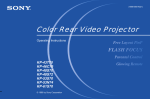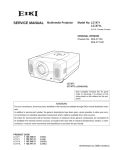Download Black Box IC515C Service manual
Transcript
Training Manual KDP-57XBR2 Projection Television Troubleshooting RA-3/3A, RA-4/4A, RA-5A, RA-6 Chassis Practical Troubleshooting Tips Course: TVP-14 Table of Contents 1. Introduction .......................................1 The RA-5A Chassis The RA-3/3A Chassis 15. Troubleshooting the RA-5A Chassis ...............................67 2. The RA-3/3A Chassis ........................2 3. Power Supply Troubleshooting ......3 The Main Power Supply ....................................... 6 4. Shutdown & Self-Diagnostics ........12 5. Deflection Circuits ...........................14 6. Video Process Troubleshooting: T & S Models .........................................20 The RA-4/4A Chassis 7. Troubleshooting the RA-4 Chassis ..................................29 Overview................................................................ 29 8. Power Supply Troubleshooting .....30 Overview................................................................ 30 Standby Power Supply Troubleshooting .......... 30 Unit will not Power Up ......................................... 34 Shorted Switching Transistors ........................... 35 Regulator Troubleshooting ................................. 35 9. Protect Circuit Troubleshooting ....37 Overview................................................................ 37 10. Deflection Circuit Troubleshooting ...................................40 Overview................................................................ 40 Horizontal Deflection ........................................... 40 Vertical Deflection ................................................ 44 Vertical Deflection Troubleshooting .................. 46 11. High Voltage Circuit Troubleshooting ...................................47 12. Video Circuit Troubleshooting .....54 13. Troubleshooting the RA-4A Chassis ...............................63 Overview................................................................ 63 14. Video Circuit Troubleshooting .....64 Overview................................................................ 67 16. Power Supply Troubleshooting ...68 Overview................................................................ 68 Standby Power Supply ........................................ 68 Primary Power Supply ......................................... 68 Troubleshooting the Primary Power Supply .... 70 17. Protect Circuit Troubleshooting ..73 Overview................................................................ 73 Troubleshooting .................................................... 75 Shutdown - No Diagnostics Indication.............. 76 18. Deflection Circuit Troubleshooting ...................................77 19. High Voltage Circuit Troubleshooting ...................................80 20. Video Path Troubleshooting ........84 The RA-6 Chassis 21. Troubleshooting the RA-6 Chassis ..................................87 Overview................................................................ 87 22. Power Supply Troubleshooting ...88 General Description............................................. 88 23. Protect Circuit Troubleshooting ..92 24. Deflection Circuit Troubleshooting ...................................96 25. High Voltage Circuit Troubleshooting ...................................99 26. Video Circuit Troubleshooting ... 103 General Description............................................ 103 27. Troubleshooting the AKB Circuits ....................................... 109 Overview............................................................... 109 28. Auto Registration Troubleshooting ................................. 113 Overview............................................................... 113 Flash Focus Errors ............................................. 115 Error Codes .......................................................... 119 29. Model-to-Chassis Cross Reference ................................ 120 1. Features Chapter 1 - Introduction In the fall of 1996, Sony Electronics introduced a troubleshooting course (TVP-06) that covered troubleshooting of the AP and RA-1 chassis, along with the prior EX and EXR model sets. The course provided some useful and practical approaches to repairing failures that might occur in each of the circuits, and allowed the technician to focus on troubleshooting more than theory of operation. Unfortunately, the RA-2 chassis was not included as this product was just being released on the market. This chassis will not be covered in this course and since it shares much of the same circuitry as the RA-3, you should be able to apply virtually all of the troubleshooting techniques covered in this course. For information regarding theory of operation for this chassis, refer to the training manual TVP-07 (P/N TVP070797). Almost six years have passed, and six new chassis versions have been introduced. Some minor (and some dramatic) changes in circuitry design have occurred. High Definition Television was finally getting underway and the competition for producing better performing projection televisions introduced new features that had never been seen before. In some cases, new troubleshooting approaches are needed to effectively deal with these new circuit designs. Add replacement parts tracking and you have useful resources to document some practical approaches to solving problems that might arise. The course will be organized by chassis group with a brief description of what was introduced in that family. Next, the major circuits with a brief description of each will be covered with some reasonable approaches to isolating problems. If you need more detail on the theory of each circuit, the appropriate training manual that applies will be mentioned. NOTE: Much of the power supply troubleshooting techniques in this manual involve using a variac with either a separate or integrated AC amp meter. If you do not have one, get one. You cannot perform speedy power supply troubleshooting without one and risk the possibility of damaging newly installed components or causing the failure of other parts along the way. 1 1. Features Chapter 2 - The RA-3/3A Chassis Overview The RA-3 chassis introduced a major redesign in the convergence circuits that made it much easier for the technician to converge the set with greater accuracy and speed. It is know as Flash Focus TM and allowed the customer to perform more thorough convergence realignment should it drift out of range. The RA-4 was actually the first unit to introduce this feature a year earlier, but it was confined to the more expensive XBR200 series units. The RA-3 brought this feature to the more affordable models. The power supply still utilized the dual transistor switching power supply that is found in previous sets, and incorporated the two transistors into a single IC package. A separate standby supply still exists but uses a FET transistor for switching instead of a bi-polar type. Self-diagnostics were also introduced to aid in troubleshooting. The number of circuit boards was substantially reduced with most of the circuits residing on the A and G boards. The G board now contained the deflection circuits, along with the usual power supply components rather than utilizing a separate D board. Unlike previous sets, which had a separate horizontal scan and high voltage sections, the horizontal/HV is handled with a single output and flyback to generate H scan and HV. This makes deflection and HV problems easier to diagnose. The A board handles video processing, system control and the Flash Focus TM circuit. Pincushion correction was simplified by substantially reducing the number of discrete components. The RA-3 also provided the customer with component video capability, which was previously found only on the XBR series. The T and S series models provided a single component input at the rear in the video 4 slot while the V series provided for two components inputs at video 4 and 5. There are not any significant differences between the RA-3 and RA-3A worth mentioning. In fact, the circuits are almost identical with some minor design changes. The RA-3A chassis was simply a carry-over into the next model year, so the troubleshooting procedures remain the same for both. To keep things simple, only the RA-3 in the titles and text portions of this section will be mentioned. 2 3. RA-3/3A Power Supply Troubleshooting Chapter 3 - RA-3/3A Power Supply Troubleshooting he Standby Power Supply The standby supply is a simple switched-mode type utilizing a single transistor, transformer and feedback circuitry to generate approximately 7VDC provided to a 5-volt regulator IC. Regulation will be provided by changing the oscillation frequency based on current demand. Notice that the regulated 5 volts not only provides standby power for the microprocessor, but also powers the main relay. This is a deviation from previous designs. It is important to remember this when the need arises to replace the relay and you are obtaining one from a scrap board that came out of an earlier chassis. The relays in previous projection and direct-view sets were rated at 12 volts and will not function on this chassis. Referring to Figure 3-1, the supply works by supplying unregulated B+ through the primary of T602 to the drain of Q601, which will provide the needed ground path via R604 to provide current for the transformer. Q601 G will need a kick-start and that will be provided by R609. The FET will now begin conducting and current will begin to flow through the primary. The feedback winding at pin 4 of T602 will now start generating a positive voltage, thereby charging C614, which will drive the FET harder. This increases current in the primary, which further increases the feedback voltage, which further increases the conduction of the FET. This event will continue until two things occur: Q601 reaches saturation and C614 charges. This is how the on time of Q601 is controlled to change the frequency. C616 will route the feedback voltage via R615 to Q602B. This voltage will be smoothed out by C610 and C609 to provide a rising sawtooth to control the on time of Q602. Q602 will now become part of the RC network of C614, R608 and R616. If current demand on the secondary of T602 decreases, voltage levels in the transformer will rise accordingly. This will cause a rise of the feedback voltage and will cause Q602 to conduct harder and alter the RC time constant. C614 will now charge more rapidly and Q601 will turn off earlier. By shutting the FET off earlier, the on time is decreased along with the duration of the field collapse in T602. Shorter conduction time and field collapse equals faster switching cycles and, hence, higher frequency. The higher the frequency, the lower the output voltages at the secondary. Q602 will also provide protection against over-voltage or over-current situations. If the current rises dramatically, a voltage drop will occur across R604. When it rises to 0.6V or more, Q602 will conduct to raise the frequency, or, in severe cases, momentarily stop oscillation. This would cause the familiar “ticking” noise as the supply keeps trying to re-start. Should the regulator loop fail, zener diode D605 will monitor the voltage stored by C618, which is charged by D610 during the field collapse periods. If this exceeds 6.2 volts, D605 will fire into Q602B and produce the same reaction as an over-current condition. 3 3. RA-3/3A Power Supply Troubleshooting FB621 D601 T602 SRT R607 4.7 OHMS 1 FROM T601/1 AC Hi SIDE D602 C617 R620 2 11 3 10 TO RY601 POWER RELAY D623 R609 7.2VDC D D667 C614 4 S CN605 I 9 R616 Q601 2SK2845 IC655 5V REG BAO5T G C616 O C650 D607 D604 MTZ-T-77 -15 10 STANDBY +5V TO A BOARD CN681 C676 5 8 R615 R608 R622 C609 R638 D610 6 C608 Q602 PROT. R605 D605 RD6.2ESB2 C613 C618 C610 G BOARD R604 HOT GROUND FIGURE 3-1 - STANDBY SUPPLY 2TVP14 7/11/02 Troubleshooting This supply should operate reliably since it only feeds a few circuits and the current demand is minimal. Unfortunately, as this supply is always running so long as AC input is supplied, it will be susceptible to line transients. The main supply will be protected as long as the main relay is not engaged and the transient is not large enough to jump the open relay contacts (such as a heavy lightning strike). Failures that might occur would be a dead supply or regulation problems. If Q601 has shorted, there is a high probability that something else caused the failure. This is based upon a reliable history of this component. We will start with a scenario of a shorted Q601 and then cover a “no run” condition next since you are most like to end up with this after replacing Q601 due to current or transient causes. The FET gate has very high impedance, which allows other components to suffer damage. Dead standby supply - Q601 shorted Upon replacement of the shorted FET, the main concern is what caused it to fail and to prevent it from failing again when power is re-applied. The most valuable piece of test equipment in this situation, as mentioned in the beginning of this manual, is a variac with an AC current meter, either separate or integrated with the voltage meter. This will assist by indicating current conditions, and allow you to control that situation and prevent failure of the newly installed FET. 4 3. RA-3/3A Power Supply Troubleshooting Once the FET has been changed along with R607, you will need to disconnect the secondary voltage line by lifting D667. This is very important since switch-mode supplies draw very small amounts of current while running unloaded and the load from the 5-volt line must be kept from drawing any current. Many technicians are fearful of running switch-mode supplies unloaded. Most are able to run unloaded, but this test is not going to supply more than 40VAC. You will need to keep the AC low with the variac and watch for current draw. While turning up the AC voltage, monitor the drain of the FET with an oscilloscope to ensure it is starting to oscillate. This will need to be done because even if the oscillator starts running, you will probably not be able to detect any current on most amp meters that come equipped with the variac. If you do not see any oscillation by the time 40 or 50VAC is reached, there is a problem. Oscillator starts with very little AC current being drawn: Re-connect the load to the secondary and bring up the supply with the variac while monitoring both AC current AND the voltage at D667. You want to ensure that current draw continues to remain low and that the input voltage to IC655 does rise dramatically above 7 volts. Rising current would indicate a short on the secondary or the output of IC655. A continuously rising voltage at D667 indicates regulation problems. Regulation problems will be discussed later. If the supply runs with full AC and minimal current, the repair has been completed Oscillator starts with excessive current: This is an obvious indicator as to what caused Q601 to fail. This situation is rare in this type of power supply in an unloaded condition but when it does occur, it is almost always caused by a leaking or shorted feedback coupling capacitor (C614) or shorted winding(s) in T602. Ringing the transformer or viewing the waveform at Q601D will expose problems in the windings. Listen for any ticking sounds and watch the oscilloscope for bursts of oscillation, which would indicate the over-current and/or over-voltage stages are doing their job. Dead Standby Supply – Q601 not Shorted Assuming very little AC current is being drawn and there are no chirping or ticking sounds, you are dealing with a circuit that is not starting or is not able to sustain oscillation. Verify the presence of B+ at Q601. Next, read the voltage on the gate of Q601. The same voltage present on the drain should appear at the gate No voltage at gate: No voltage indicates either an open start resistor (R609) or the gate is loaded down. Read the resistance at the gate of Q601 relative to hot ground. It should read infinity. If it does, lift one side of R609 and read its resistance. You must lift it since it is a 22MΩ. If resistance is read at the gate, you will need to find the component(s) at fault. As mentioned earlier, due to the high impedance of the FET gate, many components can be damaged by incoming transients. Even a small amount of leakage can overcome the pull up function of R609. All you can do here is to “ohm out” parts or, more effectively, lift components to get the voltage back on the gate. In the case of line transient damage, you may find several components loading the area down. Do not forget about feedback capacitor C614 since it is connected to the feedback winding with a low resistance to ground. Voltage present at gate: This indicates the start resistor, R609, is OK and nothing is loading the gate. You now have a narrow choice of components to check. Either the feedback path is open (C614, R616 or the feedback winding itself), or the “tuned” portion of the oscillator has a problem. This leaves us with leaking or, most likely, shorted C617 or D623 in the snubbing circuit or T602 itself. Voltage Regulation Errors This failure can be difficult at times due to the closed loop needed for this circuit to operate. It becomes even more difficult when the problem is excessive B+ since components can be damaged. Listed below are some troubleshooting techniques: Low B+ This is easier to work on since you will not risk damaging components. Excessive current is not being drawn since components are not smoking. It is safe to assume the regulation feedback loop is not open since this would cause B+ to run too high. That leaves two possibilities: 1) The oscillator is incapable of producing adequate B+ due to frequency shift or distorted oscillation; or 2) the regulation control components are not performing their 5 3. RA-3/3A Power Supply Troubleshooting job properly. Since they are part of a loop, one affects the other. This is where many technicians run into difficulties. It is similar to working on vertical deflection circuits. They are one of the more simple circuits in a television but seem to be one of the more difficult to diagnose because of the reliance on feedback. The first task is to isolate the failure in either the feedback loop or the oscillator. This can be done in a surprisingly simple way. The regulator loop will be opened. It can be done safely so long as you have the variac. In this situation, you will want to remove the connection from Q602-C to Q601-G. Slowly apply AC voltage with the variac while monitoring the input to IC655. Proper B+ on the secondary line should appear at low AC. If it does, the problem is in the regulation loop. The nice part of this method is that it divides the number of suspected components in half. Here are the two possible outcomes: B+ is still low even with full AC input: Assuming proper unregulated B+ is getting to Q601, either the oscillator feedback line (not to be confused with the regulation feedback) is impeded or the oscillator circuit is noisy or out of frequency. Suspect dry capacitor C614, resistance increase in R616 or loading of the feedback line by shorted or leaking D604, D607 or C613. Q601 could even be the cause. B+ reaches full level at low AC input: The problem is in the regulation loop and is usually caused by noise in the line and open filters. C618 is a good suspect. If it opens, noise spikes will overcome the zener diode D605 and will be amplified by Q602. Watch out for filters C609 and C610 opening or increasing in value. Their job is to help produce a nice ramp-shaped signal at the base of Q602. This is especially true for C610. The rise time of this ramp is critical in the timing of turning off Q601. A leaky C618, or even Q602 itself, is another possibility. Excessive B+ This problem requires caution since damage to components is a possibility. By far, the most likely component is going to be Q602. Based on previous experience with this type of power supply, the B-E junction is common to open. Leaking or shorted C610 comes in at a close second. Check for an increase in value, or open, at R615, and a decrease in value or open at C618 The Main Power Supply The main power supply is still a somewhat conventional style that has been used in Sony televisions for many years. It is only active when the unit is powered up by energizing the main relay RY601. It has earned a dubious reputation amongst technicians due to its insatiable appetite for several sets of switching transistors before the technician finally got it repaired, and, rightfully so. When there are two transistors working together and one is supposed to be off while the other is on, extreme care must be taken when replacing them. You are going to learn some nice tricks that will virtually eliminate the immediate destruction of your newly installed switching transistors. The regulation principle, although appearing complicated, is quite simple to troubleshoot since it relies on pure DC voltages to function rather than ramp-rise timing used in simpler switching supplies. Operation Refer to Figure 3-2. The switching transistors are now conveniently packaged into a single IC. Oscillation is begun by the upper transistor in IC601. Its collector is connected to the unregulated B+. R610, R611 and R619 bias the transistors near conduction in a classic AB-type amplifier design. The upper transistor will start current flowing into the primary of T604 at pin 2. Pin 1 will continue the current flow to pin 5 of T605 and exit at pin 6 where C602 will provide the path to hot ground. This will cause pin 3 of T604 (the feedback winding) to spike the base of the upper transistor through C620 and R619, which will now begin conducting. Current will increase in the primaries of T604 and T605 and continue to charge C602 to the ground return. The feedback output at T604/ pin 3 will continue to increase and turn the upper transistor on harder. Meanwhile, the lower transistor is being kept off since its base is connected to another feedback winding via R617 and C621. This other feedback source is 180 degrees out-of-phase with the other so it is a negative voltage at this time. 6 3. RA-3/3A Power Supply Troubleshooting Once C620 has charged, the upper transistor will lose its large B-E current and turn off. The impedance of the primary in T604 will determine how fast C620 is charged and this will vary depending on the amount of current in the control winding at pin 7 and 8 of T604. This is how this supply will regulate. The field will not collapse and all induced voltages will reverse polarity. The feedback voltage at T604/pin 3 will now go negative and pin 4 will go positive and turn on the lower transistor in IC601. IC601’s job is to pull pin 2 of T604 primary to ground potential. The voltage stored in C602 will now have a path in which to discharge so that it is ready for the next cycle when the upper transistor conducts again. The oscillator can continue this cycle indefinitely as long the components remain stable and external power is available. All that needs to be done now is to alter the on-off time of the switching transistors in order to regulate the secondary outputs. The winding at pins 7 and 8 of T604 is what is known as a “cross winding”. The more current that flows through this winding, the lower the net inductance of the windings in T604. It is similar to the effect that occurs when adjusting the ferrite core in an adjustable coil or transformer. By lowering the inductance, the primary of T604 will provide less resistance to current changes and will allow C602 to charge faster. If it charges faster, the field collapse will also be shorter in duration and you now have a shorter charge/discharge rate and, hence, higher oscillation frequency. The current in the control winding is handled by IC654. It monitors the 135V B+ line. If the 135V line were to rise, IC654 would act as an inverter. Pin 7 of T604 is fed by 18 volts from the secondary of T605. Since IC654 inverts, it will pull down pin 8 of T604. Current through the control winding will increase, the impedance of T604 will decrease and the oscillator frequency will rise. This will move the frequency further above the fixed resonant point of T605, which will increase its impedance. The net effect will be a drop in secondary output voltages. The opposite will occur should the 135V line decrease. One more item to cover: The “soft start” circuit. This circuit is important to understand since its failure can cause major problems for a technician. When the main power supply is first energized, a large current surge will occur since the oscillator is starting from zero frequency and rising (which will cause it to cross the resonant point of T605) and all of the filter capacitors on the secondary lines are waiting to be charged up. Consequently, it is important that the oscillator be “forced” into high frequency as soon as possible. Q653 is allocated to this task. There is a constant 12V source provided to the control winding by Q651. If it were not there, the control winding would have no voltage at initial turn-on. As mentioned earlier, this would cause low frequency oscillation and, hence, maximum output. This condition is undesirable while all of the filter capacitors are charging as it could cause IC601 to fail. Q653 is connected to the return side of the control winding through R669. Its base has a 1mf capacitor connected to it. This capacitor provides approximately three seconds of charge time to keep Q653 on, which will provide pull-down to the return side of the control winding. Extra current is now provided through the control winding to keep the oscillator frequency high during the initial turn-on period. Once C673 has charged, the base of Q653 will go high and it will turn off and hand over control to IC654. Problems in this circuit can cause instant failure of the switching transistors or may cause them to fail weeks later after the repair. A five second test can be done to check this circuit and this will be covered in the troubleshooting section. 7 3. RA-3/3A Power Supply Troubleshooting AUDIO GND AUDIO B+ AUDIO B- T605 PIT D665 +15V C659 6 C658 5 -15V +5V IC653 D660 D659 R656 -5V IC652 R652 R654 +135V C662 A BOARD R655 50V/DIV 5uS T/DIV D658 C602 R619 R610 R611 D603 1/2W C612 R602 0.82Ω 20W HOT GND RY601 C612 2 IC601 MXO8 41AB-F C622 C620 R612 0.1Ω AC C664 N C624 R668 R680 N 7 R618 12V STBY C621 8 C623 R679 D665 R676 C673 Q653 SOFT START R669 R617 Q651 BACK-UP 2 CN652 2 D666 TO R677 T604 PRT PROT. 1 D668 LATCH 24V R673 2 Q652 R683 RY 3 DRIVE Q658 N 4 LIMIT R681 R621 1 P CN1601 18V 5 C611 12V STBY FROM IC001/62 D662 P R666 C670 R670 C671 G BOARD 4 3 5 FIGURE 3-2 - SWITCHING POWER SUPPLY 8 2 1 IC654 DM-48 1TVP14 1448 7/17/02 3. RA-3/3A Power Supply Troubleshooting Troubleshooting Once a few standard procedures are followed, this power supply is not too difficult to repair. The greatest obstacle is the precise timing required for the two transistors inside of IC601 to work together. They form a classical AB-type amplifier design. This means the transistors need to be biased near the upper end of the cutoff point and this is provided by resistors R610 and R611 for the upper half and R621 and R618 for the lower. Anything upsetting the biasing of the feedback lines can cause an overlap. Once both transistors are on at the same time, even for a brief moment, they will fail. Incoming transients from the AC line, excessive noise in the feedback circuit or leakage of the coupling capacitors C620 or C621 can cause this to happen. The other cause may be excessive current that exceeds the capacity of the transistors, such as shorts on the secondary line. Problems in the feedback circuitry are the most difficult for the technician. In a typical situation, the technician finds IC601 shorted and checks the secondary lines for shorts. He then fires the unit up and loses the newly installed IC. This problem can be solved by using a proven method to actually run the supply with the original cause still there, and yet not lose the switching IC. Also covered will be regulation problems, which are quite easy to solve with a couple of simple tricks. Since the most common failure is shorted switching transistors, that scenario will be covered first. Power supplies that will not run is not very common, but will also be covered. Regulation troubleshooting will then follow. Dead Power Supply, IC601 Shorted The important rule to remember when this happens is to assume that something caused the failure. Occasionally, IC601 will simply fail and will turn out to be an easy repair. However, you should be ready for the likelihood that something else is still wrong. Rule number one is: Never fire up the set to see what happens. Always use a variac to bring it up slowly. There is one problem to deal with before this is done. The main relay will not engage until there is at least 60VAC coming into the set. This will supply enough unregulated B+ to the switching transistors to generate full secondary voltages and they will be lost if a dynamic load (such as a defective flyback) or a shorted line still exists that was missed during the performance of static resistance checks. It is going to involve jumping the main relay while controlling things with the variac. This is a safe method so long as care is taken and the current is monitored closely. Some technicians like to use a light bulb in series with the AC input to protect against failures. This worked fine on analog supplies, but all it did was sit there glaring at you to indicate a problem existed. It is not a good idea to use this method on switching supplies. The light bulb will substantially reduce the incoming AC voltage and, consequently, the unregulated B+. The power supply will now go into low frequency mode and try to get the proper secondary voltages. This will produce greater “on” times for the transistors and they will soon overheat and fail. Use a variac. Once IC601 has been replaced (it is assumed that fuse resistor R612 will also need replacement), some other checks are required before power is applied. A quick visual check of the components around the switching IC should be done to look for signs of overheated parts. Watch the small capacitors for signs of cracking or swelling. This is particularly important if lightning activity has occurred recently. Check all secondary voltage lines for shorts and if all is OK, it is time to apply some power. Plug into the variac and set the meter for AC current if it is an integrated type. Jump the relay RY601 and start bringing up the AC voltage. Watch the current draw closely. At around 40VAC, about 750ma to 1 amp will should appear. Continue to increase the voltage and allow up to 1.5 amps to appear, but no more. As you near 60 to 70VAC, the amperage should actually start decreasing as the voltage input rises. As the switching supply gets more voltage, it will increase its frequency due to the transistors having a shorter on time. By the time you reach full 120VAC, the amperage should have dropped to somewhere between 600 and 800ma. There is a good chance you now have a repaired unit, but there is still one more check to perform. The soft start circuit could have caused the IC failure and if this is so, IC601 will fail at turn-on. This may happen immediately or even weeks later. Move forward to the section dealing with soft start. Unfortunately, it does not always go this easy and a couple of different scenarios might occur from the ideal outcome above. Following are some suggestions for resolving them: 9 3. RA-3/3A Power Supply Troubleshooting No AC Current Is Read: You have a supply that will not start. This is not common, but can occur. Bring the AC voltage up to 40 volts. It is recommended to not exceed this level just in case you accidentally cause the oscillator to start while probing around with the scope and meter. The first important step is to measure the voltage at the collector of the upper transistor. There should be a DC voltage present that is approximately twice the AC voltage due to the doubling circuit. The next point to read is the collector of the lower transistor. Since both transistors are biased slightly above cutoff, one half of the voltage level that is read on the upper transistor should be here. Both transistors are identical and so are their bias resistors. Consequently, this comprises a voltage divider. This is an excellent test to see if the bias resistors are good and both transistors are able to conduct. If the voltage is significantly higher or lower at the mid point, possible causes are an open bias resistor, shorted feedback coupling capacitors, shorted C612 (this would cause the same voltage to appear at both collectors), or a defective IC. If the DC voltage is being divided properly, there is likely a problem with the feedback circuits, an open winding or solder connection problem at either transformer, or C602 could be open. It is possible that feedback capacitors C620 and C621, or R617 and R619, are open since they handle significant current during their operation. AC Current Rapidly Rises With Low AC input: This is where close attention will be required. The original cause of the switching IC failure is still there and needs to be located. Since you have checked for static shorts on all the lines, there is a possible dynamic load problem and the power supply needs to be running in order to locate it. By keeping things under control and monitoring AC current, the failure of the switching IC can be prevented. This test can be safely performed even if the horizontal output transistor is shorted. The cause of the over-current problem needs to be located and it will be in one of two places: either the primary side or the secondary side. Since problems in horizontal and high voltage circuits are the most common, a handy trick is to disable the horizontal section by unsoldering the horizontal output transistor and re-applying AC voltage. If the current problem is gone (the current will not go much higher that 250ma with the horizontal circuit disconnected), the over-current source has been exposed and will be dealt with in the section on the deflection circuits. If excessive current still exists, its simply a matter of disconnecting secondary lines and trying to re-apply power. If disconnecting secondary lines does not resolve the issue, the problem is in the primary circuits. The switching transistors are either overlapping (conducting at the same time) or there could be a problem with T604 or T605. In almost all cases, one of the feedback coupling capacitors (C620 or C621) is leaky. This is more likely to be found in older units or ones that have incurred a large line transient. Watch the waveform at T604 pin 2. It should be a relatively symmetrical square wave with a 50/50 duty cycle. Any evidence of ringing could indicate a shorted winding in either of the transformers. The Soft Start Circuit Check: As mentioned earlier, this circuit can cause switching transistor failures. Since the supply was brought up slowly with the variac, the soft start has already been performed. The set has been running for a while now and you are confident that everything is OK. The back cover is put back on and just to check one more time, the set is plugged in and turned on and the power supply fails again. The set may turn on just fine but be returned anywhere from a few days to even weeks later with the power supply gone again. While other problems could be causing this, it is a wise idea to check the soft start circuit on any power supply in which you have just changed shorted switching transistors to avoid that dreaded call-back from showing up. Here is a very quick way to check the circuit: Bring the unit up slowly to full AC with the variac. Set the meter to read AC current, if necessary. While leaving the variac at full 120VAC, turn the unit off with the remote or front power button. Wait about two or three seconds and turn it back on while closely watching the AC current. It does not matter what the current level is since this will vary from model to model and the quality of your incoming line voltage. What you should see in about three seconds is a rapid increase in current of about 200 to 300ma from the initial current reading. That was the soft start circuit at work. If the current does not jump, find out why the circuit is not working. Suspect a dried-out electrolytic capacitor C673, a shorted B-E junction or an open Q653 or shorted Q656. 10 3. RA-3/3A Power Supply Troubleshooting B+ Regulator Troubleshooting B+ Voltage Too High: This symptom can be a little troublesome to work with because the unit will be going into shutdown protect and there is the possibility of damaging components (particularly the horizontal output transistor). Once again, the main relay is going to be jumped, but this method works quite well if the proper steps are carefully followed. Make sure that the unit is in the off mode. Turn on the set and let it go into shutdown. It is important to follow this step. The main CPU must be kept in the “power on memory” mode. If it is not, the relay on command will not go high and Q656 will hold the soft start circuit on and interfere with your diagnosis. Jump the main relay RY601. Bring up AC voltage with the variac, while closely monitoring the 135V line. As soon as 135 volts is reached, bring up the voltage to about 137V. It is OK to go this high since the protect circuit does not even activate until 139V or more. The purpose of this procedure is to determine whether or not the regulator stage recognizes the over-voltage condition. Read the voltage at T604/pin 7. There should be at least 12VDC present. If not, the 18V line has failed coming from T605/pin 2. Failure of this line is rare so it should be there. Next, read the voltage at T602, pin 8. It should be dramatically lower than pin 7. If it is not, the problem is being caused by a lack of current through the control winding since IC654 is not pulling down on pin 7. Before you opt for replacement of IC654, keep in mind that this IC is very reliable. Many have been changed needlessly. This condition is usually caused by the B+ voltage sampling resistor(s) such as R668. It increases in value and the regulator is fooled into thinking there is insufficient 135V. If the voltage at T604/pin 8 is much lower than pin 7, either the control winding is open or IC654 is aware of the 153V being too high and is trying to correct the problem by inducing more current into the winding. Assuming the winding is not open (extremely rare), all that is left is an oscillator section has drifted so far off frequency so as to be “out-of-range” of the control circuit. This can be caused in older units by dried out capacitors. Any of the small value capacitors in the primary oscillator can cause this, so it is recommended to replace all of them to get the normal frequency back in range. B+ voltage too low: This is a little easier to work with since the risk the damaging components is not present. We know that excessive current is not causing the problem since the set is not going into shutdown. Simply read the voltage at pins 7 and 8 of T604. If they are equal, IC654 is responding properly to the condition. Troubleshoot the primary circuits for oscillator distortion or frequency shift. If pin 8 is lower than pin 7, and this will usually be the case, suspect Q653 soft start is constantly on or shorted or IC654/pin 4 shorted. NOTE: On a properly working power supply, it is sometimes normal to be unable to reach full B+ level with the relay jumped. It depends on whether or not the microprocessor is in the “on” state. If it is not, the relay high command will remain low and Q652 relay drive will be off. This causes Q656 to remain on, holding the base of Q653 low. This keeps the unit in “soft start” all the time. The purpose of Q656 is to discharge C673 at turn-off so that there is always a soft start when the unit is turned back on. If the unit happened to be in the “power on” state when last running, the B+ level will rise to proper potential with the relay jumped. This is very important to remember when troubleshooting OVP problems as the soft start may kick in and interfere with regulator checks. 11 4. RA-3/3A Shutdown and Self-Diagnostics Chapter 4 - RA-3/3A Shutdown and Self-Diagnostics Overview Another new feature introduced in the RA-3 Chassis is self-diagnostics capability. By utilizing the timer LED on the front panel, it can be flashed in sequences when a failure occurs to assist in troubleshooting. It works rather well in most situations, but can also mislead the technician. The unit will also store these failure events into the NVM IC for viewing and these can be called up by pressing “display” “5”, volume down” and “power”. This page is only useful for troubleshooting intermittent problems since if cannot be displayed if the unit is going into shutdown or video blanking. For a more detailed description of the shutdown circuitry, refer to training manual TVP-10 (P/N TVP100100). Below is a sample of the diagnostics page: Self Check 2: +B OCP 000 3: +B OVP 000 4: V Stop 000 5: AKB 000 6: H Stop 000 8: Audio 000 101: WDT 000 The numbers on the left indicate how many times the timer LED flashed, which designates the probable cause of the shutdown. The flashes on the LED will occur at one second intervals, followed by a three second separation period and repeat again. The numbers at the extreme right indicate how many times the problem occurred up to 999 events. You can see why this is beneficial for intermittent troubleshooting. It is always a good idea to clear the events before exiting and that can be done by pressing “8” and “enter” on the remote. This is not the same as pressing these buttons in the service mode. It will only clear the events and not reset customer defaults. Beware that the service manual instructs you to enter the service mode to clear these and that is a mistake. You can do it right from this screen. Below is a description of each event: +B OCP: Excessive current on the 135V line. This is usually caused by flyback problems or secondary loads on the line. The circuit could also be tripping for no reason. This is why you should always monitor AC current while the unit is shutting down. It will help to determine if the problem is actually an over-current condition and more caution can be taken when servicing the unit. +B OVP: The 135V line has exceeded 139 volts. Go back to the section on troubleshooting regulator problems. V Stop: The vertical deflection circuit has stopped operating. This indication can also occur if the high voltage circuit fails since it supplies the +15V and –15V supply rail to the vertical output. Loads on the I2C data and clock bus can also be the source of this problem. AKB: One or more CRT cathodes are unable to generate sufficient current to return a good feedback pulse. The AKB detect circuit may also have failed. It is common to see multiple AKB events in the diagnostic page along with registered HV failures. See the special section on AKB in Chapter 27 of this manual. H Stop: The horizontal deflection has been turned off due to excessive high voltage. This will be covered in the deflection section. Audio: DC voltage has been detected on one or both of the audio out lines. The set is shut down to protect the speakers. This is usually caused by shorted audio amp IC406. WDT: A communications error has occurred. The main CPU is unable to communicate with the Y/C jungle IC. The timer LED blinks continuously at one-second intervals and as soon as 101 of them occur, a failure is registered. 12 4. RA-3/3A Shutdown and Self-Diagnostics Protection Circuits Not Covered By Self-Diagnostics There are four protect circuits that are not monitored by diagnostics. Consequently, they will not be identified by the timer LED or stored into the diagnostics page. Referring to Figure 4-1, the standby 5V regulator IC655 is protected against over-voltage to its input and excessive current at the output. The 11V line on the secondary is monitored for excessive current (or a complete loss of it). The 18V secondary line is also monitored for overvoltage. If the unit goes into shutdown with no diagnostic indicator, this is where you will want to look next. Here are some quick methods to locate the source: The Standby 5V Circuit: Monitor the anode of either D675 or D674 while applying AC power. An oscilloscope or peak-hold DVM is preferred, but this can be done with a standard DVM. If anything higher that 600mv appears at this point (you will see 10V or more if this circuit is firing), the input voltage to IC655 is exceeding 10V and firing D675. Troubleshoot the standby supply regulator circuit described earlier in this manual. If D675 is not firing, read the voltage across Q658 B-E. If it is 600mv, the OCP circuit is activating. Locate excessive load on standby 5V circuit. If Q658 B-E remains at less that .6V, monitor Q658 collector while re-applying AC. The voltage here should be zero. Any rise indicates excessive 18V or loss of 11V. 18V and 11V Protect: Monitor the voltage at D669 cathode while applying AC power. If voltage peaks at 11VDC, suspect 11V line failure or shorted D669. Normal voltage should be around 18V. If the voltage at Q657-E is higher than 24VDC, the 18V line is too high. If both voltages check OK, look for leaking or shorted zener diodes D669 or D668. Q657 may also be leaking or shorted. STANDBY 5V 5 8 IC651 OVP/OCP uPC393C + 6 - R663 R659 D672 +135V R665 G BOARD R664 CN605 OVP 7 R661 R660 8 TO CN681 A BOARD 2 - 3 + OCP 1 C662 RELAY 7 4 R657 +135V BRIDGE NEG. FROM D652/A AND D653/A D661 4 R662 R675 C663 Q654 D663 PROTECTION LATCH R654 D675 MTZJ10B D667 R691 9 PART OF T602 STB C676 8 C680 Q655 D674 I IC655 BAO5T O 5V REG. G D651 R686 RY DRIVE FROM Q652/C TO Q652/B RELAY DRIVE D680 R687 C679 R667 R689 R690 R688 D676 MTZJ-3-9B D664 MTZJ-2-7A D668 C678 24V STANDBY 5V +18V R684 +11V Q658 R682 Q657 D669 13V TO Q656/B LIMITER R681 TO RY601 POWER RELAY FIGURE 4-1 - POWER SUPPLY PROTECTION 13 4.1TVP14 7/11/02 5. RA-3/3A Deflection Circuits Chapter 5 - RA-3/3A Deflection Circuits Overview Like the RA-2 chassis, the RA-3 utilizes a simple deflection circuit design much like those found in many of the direct-view models. Figures 5-1A and 5-1B illustrate the simplicity of this design. High voltage and horizontal sweep are accomplished with a single horizontal output transistor driving a flyback transformer and deflection yokes. This helps to simplify CRT protection and the need for horizontal sweep loss protection is not required since there will be no high voltage to burn the tubes. The vertical deflection circuit remains relatively the same as those in previous years. TO DYNAMIC FOCUS BIAS RECT. D517 G BOARD T501 R508 +9V TO PIN1 H+ ZR C517 TO T504/ PIN 1 R506 1 135V 4 R507 Q501 H DRIVE 40 XTAL X203 HD CN502 52 3 C501 N CN801 IC206Y/C JUNGLE CXA2025AS H SYNC IN 10 10 41 46 R502 R501 6 Q502 H OUT C506 C510 FROM ABL R529 +12V C529 R528 HP D501 5.1V HP LIMIT R550 R551 2 - 5 + 4 R556 +12V C537 +135V IC502 1/4 R530 D513 C538 D520 C515 R527 +12V +12V R542 +12V R532 R526 14 Q503 PIN AMP. + - R509 9 13 6 IC502 1/4 10 + - C527 R527 C514 11 IC502 1/4 R523 L503 C531 R563 R524 R543 C528 C521 C534 C502 R519 C516 D518 R509 43 TO H WAVE GEN IC802/1 C535 C508 E/W 37 HP 5 R525 R531 R535 C518 D517 C523 TO T502 PMT/PINS 3,4,7 FIGURE 5-1A - HORIZONTAL DEFLECTION (PART 1) 14 5.1ATVP14 7/17/02 5. RA-3/3A Deflection Circuits CN506 FROM Q502 H OUT COLLECTOR 1 1 1 200V T504 FBT H+ TO HY BLOCK DYR 4 4 4 135V 2 TO HEATERS 6 R584 R548 + DYG 4 4 -12V 2 1 1 1 5 D522 CN502 CN505 TO FOCUS PACK 7 +12V R545 H- - 3 10 C536 R598 9 CN504 TO ABL 1 1 + 8 D532 DYB R594 R586 4 4 D528 IC502 TO A BOARD IC206 PIN 43 R536 - 6 + 7 1 R544 +4V C550 C516 R511 R566 1 R522 L505 R532 C546 4 TO D518, L503, Q503, PIN AMP. C549 C543 C542 D507 D506 7.5V C547 2 L504 HLC 135V -4V C541 R538 + - 3 T502 PMT 5 6 G BOARD 1 C531 FIGURE 5-1B - HORIZONTAL DEFLECTION (PART 2) 5.1BTVP14 1451 7/17/02 High Voltage and Horizontal Deflection Troubleshooting Three major issues usually arise when a failure occurs in this circuit. Either the horizontal output transistor fails, the high voltage protect circuit engages or pincushion problems develop. Horizontal Output Transistor Failure: Occasionally, you will be fortunate to have the output transistor fail and nothing else is the cause. Many times, however, you end up losing the newly installed transistor. In the worst case, this will cause the power supply switching transistors to fail. Always treat a shorted horizontal output as though something else caused it to fail. The use of a variac and an oscilloscope will help insure this. 15 5. RA-3/3A Deflection Circuits Once the new transistor has been installed, it is always a good idea to re-solder the connections on the horizontal drive transformer. These transformers handle a lot of current to forward bias the B-E junction of the output transistor. They get hot and run at high frequency, so it is common for solder connections to go bad. Solder the connections very well. You want the solder to flow up into the internal pin connections at the windings. With that done, it is time to apply power. Jump the main power relay. Place your scope probe somewhere near the horizontal output transistor. Most scope probes are not able to handle the direct spike level from the flyback so this is a safe method. Turn up the gain a little on the scope and you will easily see the horizontal retrace pulse. Slowly apply AC power with the variac and watch for the horizontal pulse (assuming it appears). If the flyback is defective, one of two waveforms is likely to appear. The first may appear as a sinusoidal waveform with a distinct ringing appearance. This definitely indicates flyback problems. The second phenomenon will be a horizontal retrace pulse with a second, lower level, “phantom” pulse. It is sometimes normal for this “phantom” pulse to appear at low B+ input levels but it should disappear quickly as you increase AC voltage. Monitor the AC current level closely while doing this. If the phantom pulse remains and current starts to rise, it is time to replace the flyback. One last situation that might occur is that the retrace pulse looks great but as you approach higher AC input, it begins to jitter and dance on the scope screen. The current will also be higher than normal. Back off the AC power quickly as this usually indicates excessive loading on the flyback secondary. Take resistance readings to ground looking for shorts. Do not forget to read resistance across any + and – supply rails. The vertical output IC is notorious for shorting the +15V and –15V rails together which would be missed by static resistance measurements to ground NOTE: Many technicians prefer to “ring” suspected transformers. This is OK and is a good method for detecting shorts in the windings. However, it is not 100% accurate. Problems in transformers sometimes appear under full voltage and current load so the above procedure is very effective, although it requires caution and close current monitoring. For those of you fortunate enough to own the expensive test equipment to drive and test the flyback, use the equipment in lieu of the above procedures. High Voltage Shutdown: The only protection for the circuit in this chassis is excessive high voltage. This is monitored by IC502 as illustrated in Figure 5-1B. Pin 7 is maintained at a constant 8.2V for reference. Pin 6 is supplied with a divided-down sample of heater voltage. This sample voltage should remain slightly below the reference at pin 7. If pin 6 rises above 8.2V, pin 1 will go low and ground pin 43 of the Y/C Jungle IC206. The input at pin 43 has two purposes: one is to provide an H pulse sample from the horizontal output stage for horizontal AFC centering, and the other is to monitor for an external pull-down which tells the IC206 to stop the horizontal oscillator. The unit will not go into full shutdown. The horizontal and high voltage will cease, but the rest of the unit will still be powered up and the timer LED will begin blinking six times. Since the unit has protection for over-voltage on the 135V line, a failure there is unlikely although it would be a good idea to check it anyway. The problem is likely caused by one of the tuning capacitors in the horizontal output stage. Their job is to provide a current path to ground for the flyback transformer while the horizontal output transistor is off. The impedance is critical to provide enough current to keep the kickback pulse voltage level at the proper potential. Otherwise, the kickback pulse will rise dramatically and cause excessive high voltage. The key to diagnosing this is to observe the H pulse width. It will be much narrower than the normal 11 to 12us duration and, although you will not be able to read it directly, the pulse amplitude level will be much higher than normal. Pincushion Correction As seen in Figures 5-1A and 5-1B, this circuit is relatively simple in its operation (as there are a small number of components). It still manages to give technicians a tough time based on the number of requests for technical assistance. A lack of understanding is possibly the main reason. Here are some proven techniques to quickly locate the possible cause: The circuit requires two basic waveforms to operate. The E/W signal supplied by the Y/C Jungle IC301/pin37 provides the necessary modulation reference to gradually increase the scan width towards the center of the screen edges. This waveform is applied to IC502/pin 9. This will be inverted and amplified by Q503 and applied 16 5. RA-3/3A Deflection Circuits to the horizontal deflection yoke return. One more waveform is required, however. Vertical rate parabolic correction cannot be injected directly into the horizontal circuit, which is tuned for 15.75KHZ. The parabolic correction must be gated to provide horizontal-rate pulses that can be accepted by the horizontal deflection circuit. These correction pulses will vary in amplitude based on where they occur during the vertical parabolic level. Two different pincushion symptoms can occur and must be observed. Is the picture stretched with pin distortion or is it pulled in with insufficient width (black hourglass shaped sides)? Paying attention to which symptom is present provides excellent information on where to look. Pincushion Distortion With Excessive Width: Several scenarios can cause this with the most obvious being a shorted pincushion amp. As most technicians check this first, other possibilities will be discussed. As mentioned earlier, it is very important that the parabolic correction waveform be gated at horizontal rate. Check for proper H pulse level at IC502/pin11. It should continue onto pin 8. The final check is to see if the waveform at pin 14 is somewhat parabolic in shape (it will not be a clean one), and that it also contains horizontal component. It is also possible that IC502 has failed and is saturating Q503. This is the most common failure in this circuit design next to a shorted pin amp. Pincushion with Insufficient Width: Loss of vertical parabolic correction will cause this. Check for presence at IC502/pin 9. Check for 10VDC at IC502/pin 14. If not present, change IC502. If present, suspect open Q503, open pincushion modulation transformer, T502 or poor solder connections. IMPORTANT NOTE: If you have checked and/or replaced everything in the pincushion circuit and you still have the problem, there is one more component that can cause this: The EEPROM IC004 located on the A board. This has been found to be the source of the problem in several cases where a technician has replaced most or all of the components in the pincushion correction circuit. Vertical Deflection Not much has changed in the vertical deflection design over the last few years. Looking at Figure 5-2, the RA3 still utilizes the traditional vertical output IC utilizing negative feedback from the deflection yoke return to maintain linear amplification of the drive signal. It is simple and works quite well. You rarely see vertical linearity problems with this design. As with the pincushion circuit, the vertical circuit seems to cause problems in the field and a significant number of calls come in on the tech support line about this. The one major change in the design on this chassis is the addition of IC1501. It provides shading correction for the light level changes due to the angle of the outer CRTs and, functions as a “zooming” control for the vertical. This part of the IC monitors flyback current from the ABL circuit at IC1501/pins 7 and 14 and helps to minimize vertical size fluctuations during rapid light to dark transitions of the programming. The addition of this circuit does not change the troubleshooting approach much, other than to add an additional path for the vertical signal. The Y/C Jungle IC206 will output vertical drive regardless of whether output and feedback are operating properly. This makes troubleshooting much easier than it was on circuit designs from many years ago in which the entire vertical circuit was dependent on feedback to even oscillate. 17 5. RA-3/3A Deflection Circuits VS IN +15V A BD 51 ABL IC206 3 28 Y/C 4 JUNGLE CXA2025AS SCL SDP R280 ABL CN1301 7 40 9V SAW OSC. V- V+ 39 34 R1533 C277 FROM CN506/7 R1584 C288 R1578 C1522 R300 N D1501 5.6V C1528 C1557 35 R1583 Q1505 V-SEP C1525 R1586 R1528 L1502 VP C1524 R1582 +15V D1525 R1585 R1580 R299 2 14 -5V X 13 C1511 C1513 X 6 IC1509 V OUT STV9379 + R1581 IC1501 7 6 7 12 3 5 1 8 R1579 R1521 IC1501 C1559 - R1570 L1501 4 C1552 C1551 R1554 B- R1550 -15V R1559 R1560 BLUE DY (V) L1513 R1402 RED DY (V) R1552 TH1501 R1549 R1401 CN1461 3 1 3 3 3 V RET R1462 1 3 V DEF CN801 CN1508 V RET ZG BD 2 R1461 R1431 1 1 R1432 CN1432 GREEN DY (V) 1 V DEF X IC1502 IS A MULTIPLIER CN1401 ZR BD FIGURE 5-2 - VERTICAL DEFLECTION 5.2TVP14 1449 6/17/02 Vertical Deflection Troubleshooting No Vertical Deflection: The first instinct of the technician is to go after the vertical output IC1501 and understandably so. It is a drive component with heavy current usage and heat dissipation, and it is usually the cause of the failure. It is almost a given that F651 and/or F652 on the G board will also open. . The first check that you should perform (and this applies to all Sony televisions of the last seven years) is to check the voltage level of the clock and data lines on the I2C bus. They are conveniently labeled SCLK and SDAT. The DC voltage should not be lower than 4.6 volts. If either of these lines is loaded down, the vertical oscillator will not start. This is the number one cause of multiple component replacement for a simple vertical problem. You should always check the clock and data level whenever you have a strange problem, particularly if it appears that multiple symptoms are present. Although most television chassis’ will not produce vertical deflection, some will generate other symptoms. As an example: The AA-2W used in Sony’s KV32/36XBR200 sets will display a magenta raster with no video and insufficient vertical height that can easily cause a technician to look for separate failures and blame the y/C Jungle IC. Assuming the bus is okay, move onto the next scenario: 18 5. RA-3/3A Deflection Circuits Check for V drive out of pins 34 and 35 of the Y/C Jungle IC206. Since this unit shuts down during a vertical failure, you will have to override by shorting the main relay. Unplug all three CRT sockets when doing this. It is obvious why this unit shuts down during a vertical failure. If IC206 does not output vertical sawtooth signals from the + and – drives at pins 34 and 35, it is likely at fault. If they are present, continue down the line and make sure they are getting through the zoom IC1501 and into pins 1 and 7 of vertical output IC1509. Check the +15V and –15V supply rails. If present, you are left with a bad driver IC, open yoke or open connection to the yoke. Repeat Vertical Output IC Failure: If IC1509 fails immediately upon replacement or soon thereafter; it is usually the fault of C1557. This is the boost capacitor. It charges to almost 30VDC during the lower half of the vertical sweep to provide additional voltage to allow the beam to retrace to the top rapidly. When this filter dries out or opens, the output IC will attempt to accomplish the retrace but the negative feedback line will resist the sudden voltage kickback from the yoke and the –15V drive will cause the IC to draw excessive current. In smaller televisions, a boost capacitor failure causes slight loss of vertical at the top with some fold-over. Insufficient Vertical Height: The vertical output IC is receiving improper drive levels or it is unable amplify properly. Due to the nature of the operational amp within IC1509, it is rare for this IC to be the cause. Operational amplifiers have massive amounts of gain, which is why they need negative feedback to keep them under control. Gain problems are most likely to be caused by improper supply voltage (very rare) or problems in the feedback line. The feedback line should always be checked with an oscilloscope when height or linearity problems arise. In this chassis, the best point is the top end of the ground return resistors (R1549 and 1552). What should normally be here is approximately 1VPP of vertical rate sawtooth. If there is a problem here, you will observe one of two things: A significantly larger sawtooth level or horizontal frequency contamination in the sawtooth. A large sawtooth indicates one or more of the ground return resistors, or the thermal compensator TH1501, has opened. The negative feedback of the op amp will respond by reducing gain. If there is a large amount of horizontal component in the feedback, the amp will also reduce gain since the average DC level will be higher at this frequency. The vertical deflection yoke windings are right next to the horizontal windings so it is very easy to induce this into the vertical return. Suspect an open C1552 at this point. Should the feedback line check OK, you now have a possible input problem. The YC/Jungle can cause this and it is difficult to verify without replacing it. Before changing this expensive, multiple-pin IC, try one more thing. The main NVM IC can cause this problem even though it is capable of changing the height in the service mode. Try changing the NVM first. It is less expensive and only has eight legs. 19 6. RA-3/3A Video Process Troubleshooting: T & S Models Chapter 6 - RA-3/3A Video Process Troubleshooting: T & S Models Overview One of the more significant video features introduced in the RA-3 chassis was addition of component video input. This was added to all models from the T series all the way up to the V line. Since DVD and satellite boxes were offering this video format, it was a welcomed addition, which took advantage of its better picture quality capabilities. The other new feature, only available on the V line models, was Twin View Picture and Picture. It allowed the customer to watch simultaneous, live programming side-by-side. The video paths are slightly different between the S and V lines so they will be covered separately. What is the advantage of component video? “S” video eliminates chroma cross talk, so this issue is not relevant. The luminance bandwidth of both composite and S video is the same as component, so what exactly is the advantage? The most common answer would be “Less processing of the chroma”. While this may be true, it has nothing to do with the one, distinct, advantage. Composite and S video utilize the 3.58 MHZ carrier. Component does not. Although broadcast NTSC is limited to 4.2 MHZ of luminance bandwidth (because of transmission bandwidth), recording and playback devices are not. VCRs are the exception, however, and their bandwidth is restricted even further than broadcast because of the modulation required for tape recording. When it comes to DVD and other high-end recording devices, the window opens up significantly. The rule of thumb for resolution on a 4:3 display is 80 lines of horizontal resolution for every megahertz of bandwidth. Since DVD is capable of over 6MHZ of luminance bandwidth, you can achieve 500+ lines of luminance resolution. Since chrominance is modulating a 3.58MHZ carrier, the bandwidth must be restricted to 1MHZ (at least on the I channel) to keep the sidebands from spilling over and covering the entire luminance territory. Even though the chroma is interleaved between the luminance scan lines, cross talk still occurs as the luminance frequency nears the chroma decoder “window”. Component video does not utilize the 3.58 encoding and, therefore, is not restricted to the 1MHZ bandwidth on the chroma signal. Using the 80 lines of resolution per MHZ, you see that a maximum of 80 lines of resolution is available for chroma. Component video allows us to “open” the chroma bandwidth to 3MHZ, which gives much more vivid color detail, especially at the edges of transitions. The better the display device, the more you will see this difference. Circuit description and troubleshooting will begin with the lower-end T and S line models and then cover the V line series. Since video processing tends to follow a predictable path from input to CRT, very basic block diagrams will be used to isolate problems. Once the problem has been isolated to a certain area, more detailed block diagrams will be illustrated. Even more detail, of course, can be found in the service literature. Video problems can be divided into three distinct categories: 1) No video; 2) Improper Video Level; and 3) Video Distortion. S Model Video Troubleshooting As illustrated in Figure 7-1, the main difference in this model series is the lack of a 3D comb filter, using a glass type instead. It also utilizes a simple PIP circuit which overlays a second video source on top of the main picture. This box can be moved around the screen and its size can be varied by the user. Since a 3D comb filter is not used, the main video path will not be processed by a decoder circuit. Any S video sources will head directly to the YC/Jungle IC206 after passing through some switches. The switches are necessary in order to toggle the source of the main (or parent picture) and the sub (child picture) path. Since a component video source is available at video 4 input, a YUV controller, IC1901, is utilized to switch the component source directly into the YC/Jungle IC206. The sub video path does not utilize any type of comb filtering but it does go through a decoding process by IC1902. This is necessary since this path will enter the PIP processor, IC1905 and the 3.58MHZ carrier must be removed. The block diagram in Figure 7-1 is rather crude but it serves its purpose well as you can get a good 20 6. RA-3/3A Video Process Troubleshooting: T & S Models overall view of the video path. More detailed block diagrams will appear towards the end of this section. They can also be found in the TVP-10 training manual. The goal at this point is to isolate the area in which the problem exists and since there is a main and sub video path along with OSD, these features can be used to help locate where it is occurring. MONITOR OUT PJED CV CV C INPUTS UV RGB IC1702 COMB FILTER C Y IC1101 A/V SWITCH IC1601 RGB MAIN VCHIP RGB OSD R TO C BOARDS G C MC B Y MY COMPONENT Y YUV SW M H SYNC SC IC002 SYSCON IC301 Y Y SW SY IC206 YCJ MY SUB UV YUV YUV YUV YUV SW IC1903 IC1901 YUV YUV CONTROLLER YUV PIP OR COMP. PIP IC1905 SYNC TO DEFLECTION MAIN UV IC1902 SUB DECODER FIGURE 6-1 - S MODELS VIDEO BLOCK 6.1TVP14 6/26/02 No Video: Many possibilities can cause this condition. The presence of audio is usually a good diagnostic tool, but the set may be in one of the external input modes so it might not be there for you to hear. You should look for the initial “must haves” and use the following steps to isolate the cause: The first check is for the presence of high voltage. You should be able to hear it come on. If it does, the next concern is if it is staying on. You could be dealing with a HV shutdown. Fortunately, this chassis will indicate the shutdown by blinking the timer LED blinking in sets of six. Looking for lit filaments in the CRT guns is another way to verify high voltage. If high voltage is not being generated, refer to the Chapter 5 dealing with deflection troubleshooting in this manual to work on the high voltage circuits. The next step is to wait at least 15 seconds and observe if the timer LED begins to blink in sequences of five. If it does, you have an AKB error. Go to Chapter 27 in this manual that specifically deals with AKB and troubleshoot accordingly. NOTE: The RA-3 chassis does not blank out the video during an AKB problem, which is unique when compared to all the others that utilize this feature. There still can be a “no video” condition with an AKB error such as loss of G2 or total RGB output failure from the YC/Jungle. 21 6. RA-3/3A Video Process Troubleshooting: T & S Models With AKB and high voltage ruled out, the following tests can be performed: The OSD feature is the first tool. Press the menu button on the remote. If you do not have a remote, press channel up or down. The idea is to get the main CPU to generate OSD graphics. If no OSD appears, the Y/C Jungle IC206 is suspect at this point since OSD has its own path directly into it and it is highly unlikely that both the OSD and IC206 have simultaneously failed. Anything is possible, so several more checks are necessary before making the decision to change IC206. If OSD is present, the next test will be even more important. Using the remote, engage the PIP feature. If a small box appears (whether or not it has video in it), you can be reasonably certain that the sub video path is OK. This also verifies that the lack of video is not being caused by the YM input at IC206/pin 12 or the YUVSW input at pin 5. The YM controls the luminance level when the customer menu is displayed. It lowers the video level so the menu stands out from the background video. This line is normally low and if it is pulled high, all video inside IC206 will blank. The YUVSW is a line that switches the video off behind the PIP box since IC206 does the mixing of main and PIP internally. This line is also normally low and if pulled high, it will kill the video. Both signals can cause this problem and they guarantee an unnecessary Y/C Jungle replacement by the technician. Assuming the PIP will appear along with the OSD, the main video path is where the problem lies. Try getting active video in the PIP box (if you don’t have it already) and see if you can change the input source to the PIP. This helps to verify that the A/V switch, IC1101, is probably OK. From here, it becomes a signal tracing chore. If no video is present with an S source, the comb filter is OK. The YC from this source bypasses the comb filter. If S video is present, troubleshoot the comb filter, IC1702. Watch for distortion or loss of the FSC signal at pin 11 of IC1702. Video Level or Distortion Problems Distortion in the video signal can be quite troublesome. This is especially true if the distortion is subtle since you may not be able to see it on the oscilloscope screen. The T and S line models do not digitize the video like the higher end units, so distortion tends to be caused by either power supply noise or the Y/C Jungle IC. Video level problems can happen virtually anywhere. Distorted Video: Isolating the source of distortion by utilizing some of the video features in the set (the same way described previously for a “no video” condition) is the best way to localize the cause. The rule-of-thumb for video distortion diagnosis depends on whether or not the distortion is synced with the picture. If it “floats” or moves around, it is likely coming from an outside source such as power supply or a radiating component. If it is either stationary or completely random, it is occurring in the video processing circuits. Once again, using the OSD is the best way to get an overall idea of where to go. If OSD is not distorted, it is an excellent indication that the RGB drive path from IC206 is good all the way to the CRT. It also indicates that IC206 is probably working correctly, although it has not been eliminated as a problem yet. If the customer menu exhibits the same distortion, you will have to work from IC206 forward to the CRT drive circuits. Since the signal is now split into RGB components, it is a given that IC206, B+ sources and the CRT itself could be the cause. If OSD is clean, the next step is to engage PIP and see what the child picture looks like. If it also suffers from the same distortion, there is a possibility of power supply noise and IC206 becomes a suspect. The main and sub video paths enter IC206 at different inputs. Other than power supply noise, it is unlikely that both paths have the same failure causing the distortion. Check the 5V, 9V and 12V supplies for ripple. If the B+ lines are clean, the next step would be to check IC206. Another useful tool is to apply a component signal to the video 4 input. By looking at the block diagram in figure 6-1, you can see how this signal path bypasses almost all of the process circuitry. Incorrect Video Level: One very important item to remember about the RA-3 chassis is that the AKB circuitry does not blank the video when a problem occurs in this circuit. You do have the advantage, however, of seeing 22 6. RA-3/3A Video Process Troubleshooting: T & S Models the timer LED flash in sequences of five, which will help steer you in the right direction. A prime example of this is the failure of Q706, Q733 and Q764 on the CR, CG and CB boards. Figure 6-4 shows the CG board with Q733 as an example. These transistors, which are responsible for monitoring cathode current, would short or leak if the CRT arced. All three of the transistors are connected to the IK return line via Q734 buffer. If one or more of these current monitors failed, the IK return line would be “swamped” with DC voltage. IC206 would now be fooled into thinking that insufficient pulses were being fed back and, depending on how much the current detect transistor was leaking, would generate a overly bright picture. In some cases, that would cause the set to go into over-current protect. The best way to isolate this problem is to read the collector voltage of each IK monitoring transistor. Approximately 2VDC should appear there. If one of the transistors is leaking, you will see 5VDC since there is a zener diode D736 at Q734B that prevents this line from going any higher. Service Bulletin #443 (E08921862) deals with this issue. NOTE: This failure can be very confusing. If the unit was not going into protect, you will see video in the bright raster and notice that OSD was not being displayed either. Since main video and OSD enter the Y/C Jungle IC at separate inputs, it appears that IC206 is the cause. Many A boards have been be ordered and installed and the problem would still exist. It is important to remember that on all Sony televisions, the OSD will not function until the unit has completed all initialization routines and this includes the AKB circuit. If the video level problem is not AKB related (timer LED not flashing), you will have to try to eliminate IC206 as the cause. Again, OSD is a valuable tool. If it is of the correct level, IC206 is probably not the cause. Try using PIP to see if the sub video level is OK. If it is, troubleshoot the main video path. If both sub and main video are too high or low, check the voltage at pin 28 of IC206. This is the ABL input and the voltage will fluctuate between 2 and 6VDC with 2V on a bright scene and 6V with no video. The ABL line from a flyback transformer is negative going and pull up resistors from the 135V supply will be used to keep it at a positive level. These pull up resistors are known to increase in value and cause the line to go low or even negative. IC206 will react by lowering brightness significantly since it is trying to protect the flyback transformer. 11 FSC OUT FROM IC206/57 TO J1105 MONITOR OUT CKIN YUV MUTE FROM Q1110 MTV V FROM MAIN TUNER 63 FROM J1102 8 FROM CN1702/5 1 V1 FROM J1101 15 FROM SUB TUNER 60 IC1702 COMB FILTER TC90A53F 41 Q1103, 1104 BUFFER MAIN V OUT Q1701, FL1701 CV 41 ADIN Q1702, Q1703 V2 V3 STV V6 YOUT2 10 S VIDEO INPUTS 39 Y1 3 Y2 24 12 S VIDEO INPUTS 15 19 SCL Q1704, FL1702 Q1707, Q1708 Q1705, FL1703 Q1706, Q1709 MAIN Y TO IC1901/19 & 23 YUV CONTROLLER/TVIN+DVD Y CIN2 C2 43 C3 37 MAIN C TO IC206/64 YCJ/CIN COUT2 SYOUT 56 SDA 25 45 Y3 Y4 C1 YOUT 23 YIN2 17 COMPONENT Y Q1102 BUFFER COUT TO IC1903/1YUV SWITCH/DYIN, IC1902/34 SUB DECODER/YIN AND IC1602SUB V CHIP 34 TO IC1902/30 SUB DECODER/CIN SCOUT 58 35 IC1101 AV SWITCH CXA2079Q FIGURE 6-2 - SWITCHING AND COMB FILTER (S MODELS) 23 6.2TVP14 5/22/02 6. RA-3/3A Video Process Troubleshooting: T & S Models IC1905 PIP PROCESSOR SDA9288 Q1916 Y BUFFER YOUT 15 Q1917 Y AMP Q1918 BUFFER 28 Y IN UOUT 14 VOUT 4 30 U IN IC1903 YUV SWITCH BU4053 DVD SW 2 FROM IC1904/3 Q1905 BUFFER 32 V IN 8 3 X IN YOUT 9 4 XQ UOUT 21 SDA 7 22 SCL VOUT SDA SCL TO IC1901/6 YUV SW. Q1914 BUFFER SEL 12 11 Q1907 BUFFER Q1903 BUFFER RU OUT 7 V 13 RV IN TO IC1901/2 6 RV OUT 20 VOUT 19 UOUT 18 YOUT 13 PB FROM J1106 COMPONENT INPUT PR 26 XNTSC X1902 3.58MHz DVD SW DU IN DY 1 IN DV IN 3 Q1914 Y BUFFER 29 APC 1 CERA IC1902 SUB DECODER CXA2019 37 SDA X1901 503.5kHz Q1920 V BUFFER SDA SCL Q1904 SUB Y BUFFER SY OUT 1 FROM IC1101/56 U TO IC1901/3 12 RU IN V IN 5 U IN 12 Y IN 2 11 10 9 Y RY IN TO IC1901/1 RY OUT 8 SC OUT 1 FROM IC1101/58 36 SCL Q1908 BUFFER 38 VSYNC 39 H SYNC 34 CVBS/Y IN 32 CIN SUB Y TO IC602 SUB V CHIP Q1906 SUB C BUFFER FIGURE 6-3 - PICTURE IN PICTURE (S MODELS) 6.3TVP14 D732 +200V R736 R739 C735 R732 D733 D734 L731 G2 1 TO FOCUS BLOCK CN737 R742 SG731 R741 C732 CG BOARD Q733 Q722 11 D731 CN731 7 G G1 G2 9 G1 F1 8 k 7 H H G1 6 G1 R736 10 C733 R733 Q731 C734 R735 CLK 1 7 FROM A BD. Q734 CN204 1 3 CN733 6 D735 R753 R747 CN732 1 4 CN734 9 TO R737 R746 IK 5 SG732 FROM FOCUS BLOCK D736 R743 IkR IkB C737 9V FIGURE 6-4 - CRT DRIVE (CG) 24 R744 G BOARD CN503 CN735 9 TO CR 7 BOARD 6 CN702 TO CB BOARD CN762 CN736 6 7 6.4TVP14 5/22/02 5/22/02 6. RA-3/3A Video Process Troubleshooting: T & S Models V Model Video Troubleshooting These models have several additional features not found on the lower-end sets. A 3D comb filter provides higher quality cross-talk separation along with noise reduction circuitry for the Y component. This is why the S video inputs are routed through the comb filter. Only the component inputs will bypass this circuit. A decoder circuit has also been added to the main video path after it exits the comb filter since it is going to be routed to a Picture and Picture processing IC along with direct input to Y/C Jungle IC206. This will provide twin picture viewing in a side-by-side fashion rather than a main picture with a small inset box. There is also an additional component source available at the video 5 input. Figure 6-5 illustrates the basic paths of the main and sub video and provides the key source for isolating video problems. Figures 6-6 and 6-7 illustrate block diagrams with more detail to aid in isolating problems. FROM B BOARD CV INPUTS C Y IC1702 A/V SWITCH Y/ CV C IC204 3D COMB FILTER MY MY IC1410 Y SW PJED IC1402 MAIN DECODER Y IC1601 VCHIP MAIN C MAIN YUV YUV COMPONENT Y UV4 UV Y UV5 IC1704 UV SWITCH SC OSD RGB IC1403 SUB DECODER IC1405 P&P YUV SY SUV IC002 SYSCON YUV SUB YUV SY U BOARD IC1404 YUV SW IC1405 Y SW C R Y IC1206 YCJ YUV G TO TUBES B Y UV IC1407 YUV CONTROLLER FIGURE 6-5 - V MODELS VIDEO BLOCK COMPONENT YUV OR PIP YUV 6.5TVP14 6/26/02 No Video As the initial steps mentioned in the previous section dealing with the T and S models, loss of high voltage and AKB errors must be ruled out. If either one of these has failed, refer to Chapter 5 for high voltage and Chapter 27 for AKB troubleshooting Checking for OSD should still be your first check. If it is present, you can tell if the RGB output path from IC206 all the way to the CRT is OK and if IC206 is probably working correctly. If no OSD is present, you will need to work from IC206 forward (assuming the OSD circuit has not failed, but it is highly unlikely that both OSD and video processing has failed simultaneously). Using the twin picture feature will be of great help at this point. This is where the video processing differs from the T and S models. Although the YC from the 3D comb filter and the component video path are routed directly into IC206, the P&P processor, IC1405, handles the mixing and insertion of the main and sub video paths for twin 25 6. RA-3/3A Video Process Troubleshooting: T & S Models view video where it is inserted into the Y/C Jungle into a separate port. By engaging this function, you can get a good idea of where the video loss is occurring. When the twin boxes appear, the main video source will be displayed in the right box and the sub video in the left. What you will observe is one of three possible conditions: Video in the right and left boxes, video only in the left box or no video in either box. Video Appears in Both Boxes: This indicates that the main and sub video processing paths are functioning and that IC206 is OK since the P&P video Y is switched into IC206 at the same point where normal video would enter. YUV controller IC1407 is responsible for toggling between main and P&P luminance so this is the area to troubleshoot. Either IC1407 is not switching in the main video or P&P controller IC1405 has IC1407 stuck in P&P mode. Check pin 6 of IC1407 for 2.7VDC. If it is at 5VDC, troubleshoot the line to see what is pulling it up. Video Appears in Left Box Only: There is a problem in the main video path. Since there are several sections, one quick way to isolate the condition is to apply component signal to the video 4 or 5 input. This causes the Y signal to bypass the A/D converter (IC203), 3D comb filter (IC204) and main decoder IC1402. Y switch IC1410 will route the component Y directly to IC1407. If component video appears, troubleshoot the circuits listed above that were bypassed. If component video does not appear, suspect AV switch IC1702 or YUV controller IC1407. No Video in Either Box or No Boxes: The presence of boxes is a good indicator that P&P IC1405 is able to generate the necessary switching and box borders, and that the IC1407 is able to send them to the Y/C Jungle. Since the original problem was no main video and the P&P controller gets both main and sub video, the only area left that is common to both video paths is the A/V switch IC1702. It has failed or cannot function because of missing voltages, or the microprocessor IC002 cannot communicate with it. If no P&P boxes are present, IC1407 may be incapable of passing any video or IC206 is suspect. Isolate the problem by checking for video at pins 1, 2 and 3 of IC206. Video Level or Distortion Problems Methods for isolating video level or distortion is similar to the approaches used for the T and S models. Distortion is more likely to appear in this design due to the A/D converter and 3D comb filter. Utilizing the P&P feature and direct component inputs will assist in isolating the problem and are much in the same way as finding a no video condition. 26 6. RA-3/3A Video Process Troubleshooting: T & S Models IC202 4MB EDO MSM514265C D BOARD 22 DB1 Q210 BUFFER Q210 BUFFER 4 FL203, Q215, 216 B.P.F. COMB C CN201 TO CN1703 5 U BOARD FROM U BOARD CN1701 MAIN V/Y 18 MAIN C 16 CN401 FSCOUT FROM IC206/57 YCJ 20 VIN IC203 A/D DB8 17 CONVERTER 13 uPC659 CLK 24 PCL 6 Q206,212 BUFFER Q201, 204 INVERTER DYC0 2 MIO 28 0 74 DYC0 9 MIO 13 5 34 61 ALTE STO CSI SDA SCL 59 SCL 50 Q228 BUFFER 99 MA8 WE 27 OE 28 LCAS 29 60 FSC1 83 98 MRAS 30 X1 IC204 3D COMB FILTER uPC64O81 UCAS ACO 84 AYO MAIN Y Q226, 227 PEEKING Q1403 BUFFER TO IC1402/32 MAIN DECODER/C IN IC1410 Y SWITCH FL201,Q202,208 B.P.F 1 7 2 TO IC206/64 YCJ/C IN FIGURE 6-6 - COMB FILTER (V MODELS) 27 FL202, Q203, 207 B.P.F. 3 Q209, 213 BUFFER KILLER FROM IC002/30 MAO 13 10 SDA 2 RAS 14 11 12 76 9 I01 AO 19 A8 22 7 36 I016 26 10 39 15 75 16 2 31 67 Q211, 214 BUFFER TO IC1402/34 CVBS/Y IN MAIN C 6.6TVP14 5/22/02 6. RA-3/3A Video Process Troubleshooting: T & S Models MAIN C FROM IC1702/58 DY FROM IC1405/86 Q1418 BUFFER 1 DU FROM IC1405/90 Q1420 BUFFER 3 DV FROM IC1405/88 Q1419 BUFFER P-Y YOUT 8 7 EY IN 9 8 ERY IN ROUT 20 Q220 BUFFER 9 GOUT 24 Q219 BUFFER 7 BOUT 26 Q218 BUFFER 5 CN204 MAIN U FROM CN401/3 21 MAIN V FROM CN401/1 MAIN Y FROM Q1402 PR-Y BYOUT 10 DVD B-Y TVOUT 12 DVD R-Y CLAMP 5 23 DVD Y 22 TO V CHIP MAIN Y SW. FROM IC1409/7 P+P/DFB FROM IC1405/ 93 2 PB-Y RYOUT Q1422 YUVSW FULL DVD FROM IC1409/1 19 TV IN 13 DL YSW 18 YSW Q1424 TV BUFFER 10 EBY IN 64 C IN 63 Y IN IKIN 27 Q1403 SYNC BUFFER 1 Q1414, 1416 55 BGP LEVEL SHIFT SDA SCL 4 SDA 3 SCL 6 IC1407 YUV CONT. CXA2039 TO CG BOARD CN731 6 CN003 CHECK 7 CONNECTOR FSC 57 OUT IC206 YCJ CXA2147 FSC1 TO IC204/50 COMB FILTER 59 X202 YUVSW COLOR FROM IC1409/5 16 HUE FROM IC1409/6 17 COLOR 5 A BOARD HUE FIGURE 6-7 - VIDEO PROCESSING (V MODELS) 28 6.7TVP14 5/22/02 1. Features Chapter 7 - Troubleshooting the RA-4 Chassis Overview The RA-4 chassis represented a great leap forward for Sony in the rear projection television market. One of its most outstanding introductory features was the ability to perform line doubling of the standard 480i NTSC scan rate. By doubling the scan horizontal scan rate to 960i, the annoying scan lines that were prevalent on these large-screen sets were virtually eliminated. Not only is this chassis able to double the scan lines, but it also doubled the horizontal resolution by utilizing a new circuit known as the “Digital Reality Creator” or DRCTM. This new circuit eliminated the “aliasing” that occurs when normal scan lines are simply doubled by making use of pattern recognition technology to smooth out the jagged edges that would normally occur. This set was capable of producing “near high definition” quality from NTSC video sources. Unfortunately, this chassis was only available in two models (KP53/61XBR200) and these were relatively high-priced units, but it would set the precedent for future designs. The RA-4 was also the first chassis to introduce a fully digitally controlled convergence circuit, which allowed for conventional adjustment methods via the remote control to allow the technician to perform “fine” touchup adjustments at specific areas of the screen to provide excellent geometry and convergence control throughout the entire screen area. These adjustments could then be written to memory and, by using special sensors located behind the front bezel, allowed the customer to press a button and bring the convergence back to proper alignment. This feature is known as Flash Focus TM. The picture-and-picture circuitry also received an upgrade, allowing the customer to scale the size of the main and sub picture with the remote control. Channel previewing was another feature that would allow the customer to view active channels around the perimeter of the main picture. This would be handled by a new circuit known as the “multi-Image driver” circuit or MID TM. With these new features added, the video processing became more complex and practical methods are necessary to help isolate a failure. This chassis also introduced an entirely new power supply design that deviated from the previous style. The dual switching transistor design requiring the need for feedback was replaced with a new type that would function more like a PWM supply, although frequency shifting would still be the core of the regulation concept. This requires different troubleshooting approaches but the procedure is considerably easier. The RA-4A would soon follow and, although it carried over the many of the new concepts of the RA-4 chassis, it introduced a “high definition ready” version of the chassis that will be covered in another section. 29 8. RA-4/4A Power Supply Troubleshooting Chapter 8 - RA-4/4A Power Supply Troubleshooting Overview The RA-4 chassis introduced a new, simpler, standby power supply. Major design changes occurred in the main power supply. An oscillator circuit was now being employed that was independent of the output stages. This oscillator provided the necessary drive signal to two, independent, driver circuits that shared the distribution of power requirements for the set. The method of controlling the main power relay is different from past designs and regulation no longer relied on the use of a control winding in what was known as the Power Regulating Transformer (PRT). Oscillator frequency changes are controlled directly by an IC that monitors a secondary voltage feedback. For a more detailed description of this circuit, refer to the TVP-08 training manual (P/N TVP080299). Standby Power Supply Troubleshooting In order to understand and effectively troubleshoot this circuit, it is necessary to view the AC input circuit along with the standby supply and these are shown in Figures 8-1 and 8-2. Along with a main power relay, RY6001, there is also an inrush current relay, RY6002. It is important to know what this relay does to assist in protect circuit troubleshooting which will be covered later. The negative side of the bridge rectifier, D6002, is connected to hot ground via R6010. This 2.2Ω, 10 watt resistor will limit the initial current surge at startup and will be shunted by RY6002 as soon as the +15V line from the main secondary comes up. This happens very fast (less than a half second) after the main relay energizes. RY6002 is protected against failure by monitoring the voltage at pin 4 of D6002. If the relay does not shunt R6010 within five seconds, C6013 at the base of Q6004 will charge and cause the collector to go low and stop the main power supply oscillator. The main relay will remain engaged. The standby supply consists of T6003 and IC6001 as the main components to provide oscillation. Pin 5 of IC6001 will provide the current return through the primary to ground. Unregulated B+ is provided by D6001 and D6003 through fusible resistor R6012. The circuit is self-oscillating at this point. Voltage regulation will be achieved by monitoring the feedback line from T6003/pin 4 through the rectifiers and charging C6014. This will provide an average DC level to monitor and control the oscillator frequency. Notice the voltage tap between D6012 and 6015. Approximately 15VDC occurs here to provide voltage for the main relay, RY6001 and the VCC switch circuit. Pin 7 of T6003 will provide 7.5VDC for the 5V regulator IC6104 to power the main microprocessor and other various circuits needed for standby operation. Failures in the standby will usually cause a completely “dead” set. There will be no relay clicks heard and no timer LED flashing on the front panel. It is simply a matter of checking for input voltage at IC6104 and, if present, 5VDC at the output. If input voltage to IC6104 is not there, verify the oscillator circuit is running. As mentioned earlier, this oscillator is not dependent on feedback to run and does not require a start circuit. As long as B+ is present at T6003 primary and pin 5 of IC6001, the likely defective components are IC6001 or the protect circuit components consisting of D6005, D6006, C6015 and R6004. 30 8. RA-4/4A Power Supply Troubleshooting L6002 L6001 1 AC (W) C6001 R6002 2 2 1 1 VD6001 AC (L) 4 3 4 AC TO STANDBY SUPPLY D6001 3 C6002 2 F6001 10A CN6004 SPARK GAP FROM VCC C6004 3 1 R6001 SPARK GAPS TO IC6003/2 E AMPR6031 (IF LOW, OSCILLATOR SHUTS OFF Q6004 4 C6012 R6017 N D6032 R6022 C6013 10uF DC TO SOFT START PROTECTION Q6002 RY6001 POWER RELAY 2 C6007 D6002 R6013 R6006 D6009 D6007 C6006 R6010 2.2 OHM 10W R6014 F6002 6.3A C6011 C6010 C6008 C6004 FROM +15V RY6002 INRUSH CURRENT RELAY 3 2 4 1 G BOARD FIGURE 8-1 - AC INPUT & SWITCHING B+ AC D6001 FROM L6002/3 D6003 SWITCHING B+ L6003 8.1TVP14 6/26/02 T6003 SRT R6012 2 C6006 TO VCC SWITCH FOR AC OCP Q6013/B D6006 P6KE200 R6004 D6120 L6113 7 1 D6005 R6021 D6012 D6015 2 5 4 C6317 TO Q6102 LATCH TO IC6102 OVP/OCP TO IC6011 VCC SWITCH 3 C6014 2 8 HOT GND 1 C6017 15V G BOARD FIGURE 8-2 - STANDBY SUPPLY 31 1 C6145 D6011 MTZK9.1A IC6001 TOP209 PWMSW 3 TO SYSCON A BD. CN505/2 CN6101 3 C6136 4 RM +5V C6138 1 5 IC6104 BA05T C6015 TO Q6011/E VCC SW IC6002/9 DRIVER VCC SOURCE VOLTAGE 8.2TVP14 7/11/02 8. RA-4/4A Power Supply Troubleshooting VCC Switching This circuit is responsible for supplying power to the main relay along with the main oscillator and power switching circuits. It is quite different from conventional designs used in previous models. In Figure 8-3, it is shown that rather than using the relay high command from the CPU to directly control a relay drive transistor, an opticalisolator, IC6011, is turned on by Q6104. A ground return will be provided to Q6001-E, turning on Q6011. This transistor will provide power to the above circuits, which includes direct power to the main relay, which is tied to ground. Notice the latch circuit consisting of Q6012 and Q6013. This is not the same latch circuit that would put the unit into conventional protect mode. It is only activated if the unregulated B+ for the standby supply rises above an acceptable level, which is monitored by the divider network R6042 and R6043 along with D6035. A variac with the capability to output 150AC was unable to trip this circuit so it is assumed that it is there to prevent accidental application of 220VAC to the unit. Q6011 VCC SW P FROM D6015/K VCC SOURCE TO R6023 VCC & R6016 SOFT START D6033 TO IC6003 OSC TO IC6002 DRIVER R6018 D6031 R6041 Q6012 TO IC6004 DRIVER R6039 STANDBY SOURCE VOLTAGE FROM D6003/K R6043 D6035 RD12ESB2 R6042 C6037 Q6001 C6036 R6019 Q6013 FROM Q6005 R6040 R6020 4 64 14 S LINK 23 40 IRMCN KEY 0 0 RELAY IC1008 MAIN CPU CX98585X-XXX 41 ST 5V CN505 56 3 TO RY6001 POWER RELAY D6034 P R6112 R6121 D6112 R6126 3 2 3 CN6101 R6125 1 TO D6010 SOFT START RESET FROM IC6104/2 STANDBY +5V N IC6011 Q6104 D6111 44 FROM Q6103/C LATCH A BOARD G BOARD FIGURE 8-3 - VCC SWITCH 8.3TVP14 7/17/02 Main Power Supply Troubleshooting The main supply consists of five major components. IC6003 is an oscillator circuit and will provide square wave out of pins 9 and 10. These 50/50 duty cycle signals will be 180 degrees out-of-phase and will be applied to IC6002 and IC6004. Two independent switching circuits consisting of FET drivers and transformers will supply the television with the necessary voltages for operation. In Figure 8-4, the oscillator section is shown. Like the standby oscillator, IC6001, this IC will oscillate without the need for feedback. As long as unregulated B+ is present at pin 12 and the IC is not being told to stop, it will run and output the necessary square waves at pins 9 and 10. The oscillator will stop running if pin 2 is pulled low by the inrush current relay monitoring circuit. 32 8. RA-4/4A Power Supply Troubleshooting Regulation is provided by varying the operating frequency based on the error amp input at IC6003/pin 1. Initial soft start is provided by keeping Q6006 on for about three seconds at turn on due to C6016 charging. This will pull down the regulation error loop and cause the IC to run at high frequency while the secondary voltages are charging their filter capacitors. The only purpose of Q6005 is to discharge C6016 when the unit is turned off. Should the unregulated B+ drop approximately 20%, Q6002 will turn off when zener D6004 releases, allowing Q6003 to turn on and lock the oscillator into soft start. This is done to protect the switching transistors from overheating since they will now have to maintain secondary voltages at a lower frequency. Higher current will be needed and they will eventually fail. Referring to Figure 8-5, IC 6002 and 6004 receive the square waves from IC6003 and utilize them to drive the switching transistors Q6007, Q6008, Q6009 and Q6010. These transistors work in pairs to send current in both directions through the primaries of T6001 and T6002. As an example: When pin 7 of IC6002 goes high, pin 1 of IC6004 will also be high. Current will now flow from Q6008 through C6022 into the primary of T6002 and follow a parallel path to C6023 into T601 primary. The ground return path will be provided by Q6009. The process reverses with Q6010 and Q6007 working together to reverse current. The RA-4 chassis is protected using several circuits for over-voltage and over-current conditions and these will be covered later in Chapter 9. The following troubleshooting procedures will assume that no protection event has occurred causing the timer LED to blink in diagnostic sequences, and the set is not completely dead as described in the previous section on the standby supply. NOTE: One item to remember is that the FET transistors used in this circuit are very rugged and if they have shorted, the possibility is high that transients entered the AC line or there may be a high current short, particularly in the 135V line. FROM Q6011/C VCC SW. D6033 FROM IC6005/4 REGULATION R6034 R6032 FROM IC6011/3 VCC SW. R6023 Q6005 SOFT START P D6014 R6033 P 7 5 C6016 2 2uF LOW B+ PROTECT FROM D6002.3 SWITCHING B+ 8 D6024 6 D6010 R6020 R6028 Q6006 C6028 4 R6011 10 IC6003 GND OSCILLATOR IR3M02 C E1 9 SQUARE WAVE TO IC6002/12 IC6004/10 SQUARE WAVE TO IC6002/10 IC6004/12 REF OUT+ E AMP2- DTC DPC AMP1 1 Q6003 E AMP- 13 14 15 2 FROM Q6004 INRUSH CURRENT LIMITER RELAY PROTECT N N R6007 E2 D6023 R6016 D6004 MTZJ - 12B Q6002 11 C1 VCC C2 RT E R6008 12 C6027 R6015 R6029 R6031 G BOARD FIGURE 8-4 - OSCILLATOR & SOFT START 33 8.5TVP14 6/26/02 8. RA-4/4A Power Supply Troubleshooting F6002 FROM SWITCHING B+ SWITCHING B+ FROM VCC SOURCE D6015/K FROM IC6003/9 9 10 VDD HIN E1 OSCILLATOR 12 LIN 11 SD FROM IC6003/10 E2 OSCILLATOR R6025 HO 7 C6019 VB 6 C6020 VS 5 D6016 D6019 MTZJ -20C 2 GND VCC 3 IC6002 DRIVER IR2112 D6031 D6017 MTZJ -20C C6021 D6021 MTZJ -20C 8 R6027 4 C6025 C6022 FB6001 R6024 C6018 VSS T6002 PIT C6026 D6022 MTZJ -20C 2 LO 1 13 VCC +12V FB6002 Q6008 10 12 Q6007 12 R6026 10 SWITCHING B+ 11 15 9 10 VDD HIN FB6004 Q6010 R6036 13 HO 7 C6030 VB 6 12 LIN 11 SD VS 5 13 VSS LO 1 2 GND C6032 D6025 D6028 MTZJ -20C C6037 R6038 D6026 MTZJ -20C D6021 MTZJ -20C C6034 C6023 1 14 18 3 FB6003 R6035 C2029 VCC 3 IC6004 DRIVER IR2112 D6030 MTZJ -20C C6033 16 Q6009 17 8 R6026 7 9 T6001 PIT FIGURE 8-5 - CONVERTER 8.5TVP14 5/22/02 Unit Will Not Power Up Look at the timer LED. If it is blinking once a second, the standby supply is working. The main and inrush current relays will now become an important tool in deciding where to go next. No relay clicks heard: There should be two, distinct, rapid clicks heard. If none are heard, troubleshoot the circuit starting from the relay high command from the CPU through the VCC switch circuitry and even the main relay itself. Refer to Figure 8-3 to troubleshoot this circuit. Relay clicks once: If a relay click is heard, it is very important to listen carefully for two rapid clicks. They should be less the one-half of a second apart. This verifies the inrush current relay is engaging. If only one, and not two, rapid clicks are heard, the unit will power up for a short period and then the oscillator will stop. The main relay will still be engaged and there will be no other indicators as to what is wrong. This is the symptom of the inrush relay protection. Check for a defective relay or loss of 14V supplied by Q6106 on the 16.5V line on the secondary of T6001. One might think that a failure of the oscillator circuit could cause this symptom but several of the secondary voltages are monitored by the protect circuits and the relay click sequence will differ as shown next. It is very important to verify this test as it can lead the technician to the wrong areas. Two rapid relay clicks: The presence of the two clicks indicates the power supply is oscillating. One item that can produce the symptom of a dead set is the loss of 12V from IC501 on the A board. This would prevent the horizontal oscillator from running and may mimic the symptom of a dead unit. 34 8. RA-4/4A Power Supply Troubleshooting Two rapid relay clicks followed by a third click one to three seconds later: If this condition occurs, the unit is going into protect mode. The timer LED may assist you on this problem as this unit utilizes self-diagnostics although not all protect lines are monitored. In this case, go to Chapter 9 for troubleshooting the protect circuits. Shorted Switching Transistors The greatest concern in this situation is what caused them to short. One important clue to watch for is whether all four have failed. Since only two are on at any time, a failure of all four is a warning sign that transients may have caused the failure. It could have been caused by other areas but line transient damage is likely to have damaged more than just the transistors. Since the switching transistors are not biased in an AB class like previous supplies, they are easier to troubleshoot. Jumping the main relay and applying low AC voltage with a variac does not work well in this power supply design. It will not start oscillating until 70VAC or more is applied. Since the soft-start circuit limits initial current by up to 50% and the FET drivers are able to withstand large current surges, direct shorts on any of the secondary lines will not cause them to short. The supply will attempt to start and then the unit will go into over-current protect before they can be damaged. Starting the unit with full AC power and observing for shutdown is necessary while watching the initial AC current draw. This chassis operates at current levels of approximately 800ma, depending on the AC voltage level. Excessive current: In this case, the unit will shut down and AC current will peak at 2A or more. Something is still wrong. Since it is natural for technicians to always check for shorts on secondary lines, the excessive load is probably dynamic or, although remotely possible, one or more of the switching transistors are on when they should not be. It gets down to disconnecting secondary lines at this point starting with the 135V being the most likely cause. Do not forget to take resistance readings across the ± rails. Do not lift components on the 135V line located before L6106. This will open the regulation loop and cause the supply to output maximum voltages. If lifting secondary lines does not get rid of the problem, the cause is a short in one of the two transformers or one of the driver ICs (IC6002/6004) is the cause. An effective way to test the drive and oscillator IC circuits is to disconnect the drive signals to the gates of the switching transistors and short VCC switch Q6011 (not the main relay). This will run IC6003, IC6002 and IC6004. Connect a dual trace scope to pins 1 and 7 of each of the drive ICs and verify that square wave pulses are present and are 180 degrees out-of-phase with no overlap in timing. If there are no pulses, look for DC voltage. If either of the above conditions is present, the problem has been found. If both drive ICs have overlap or no pulses with DC, check IC6003 pins 9 and 10. If they have overlap or output DC, troubleshoot the oscillator. Very little or no current: The power supply is not running. This is a scenario likely to be encountered if the switching transistors have been damaged from line transients. The gates of the transistors are very high impedance and the transient has probably damaged one or more of the protect components. Notice the number of protect diodes in this area. Leave the new switching transistors disconnected from the drive signals and short VCC switch Q6011. The oscillator and drive ICs can now be serviced starting with the IC6003 and moving forward. Regulator Troubleshooting As illustrated in Figure 8-6, the regulator stage is quite simple in design. IC1601 monitors the 135V line. It acts as an inverter so any rise in the B+ will cause the output to go lower and vise-versa. Controlling the brightness of the LED inside the photo-optical coupler will vary the DC voltage at pin 1 and 6 of IC6003. The more the voltage is pulled down, the higher the frequency the oscillator will run. Excessive B+: This will cause the set to shut down and flash the timer LED in sequences of three. One way to quickly isolate the cause is to short pin 2 of IC1601 to ground. Under normal conditions, this will cause the B+ level to drop dramatically. This is a quick way to verify that IC6005 and IC6003 are functioning properly and this 35 8. RA-4/4A Power Supply Troubleshooting is the most common result obtained. IC1601 and its connection to the 135V line are the next check. The most common cause of excessive B+ is an open or increase in value of the resistor connecting the 135V to IC1601 (R6115 in this chassis). If shorting pin 2 of IC1601 does not stop the over-voltage problem, short pin 4 of IC6005. If the voltage now drops, replace IC6005. If it still does not drop, IC6003 or one of the input components may be open. Low B+: Check the voltage at IC6005, pin 1 and 2. There should be at least .6VDC difference with pin 2 being the lowest. If there is, the optical isolator is being told to increase the frequency. If there is little or no voltage potential across pins 1 and 2, disconnect pin 4 of IC6005. Turn the unit on and it should go into over-voltage shutdown. If B+ is still low, check components at error input of IC6003 and if OK, replace the IC. R6029 FROM Q6006/E SOFT START C6027 11V 135V R6028 1 1 V OUT SENSE COLLECTOR IC6101 VCC CONTROLLER SE135N 3 2 2 1 E AMP 1- 6 RT D6023 4 E AMP2- 15 REF OUT 14 D6024 DPC 13 R6128 IC6005 VCC OUT PC123FY2 R6033 3 E1 9 IC6003 OSCILLATOR E2 10 IR3M02 G BOARD FIGURE 8-6 - REGULATION 36 8.6TVP14 6/18/02 TO CONVERTER DRIVER IC6002 & IC6004 9. RA-4/4A Protect Circuit Troubleshooting Chapter 9 - RA-4/4A Protect Circuit Troubleshooting Overview The protect circuits in the RA-4 chassis contain several additional sections of monitoring than the RA-3. The high voltage and horizontal deflection circuits are separate, so monitoring deflection loss is necessary. Several more low voltage lines are also monitored. The self-diagnostics feature will assist in isolating a particular circuit, but not all of the monitored lines are sensed by this feature. Below is an example of the diagnostics page which is entered by pressing “DISPLAY”, “5”, “VOL –”, and “POWER”. Self Check 2: +B OCP 00 3: +B OVP 00 4: V Stop 00 5: AKB 00 6: H Stop 00 7. HV 00 8: Audio 00 101: WDT 00 The numbers on the left indicate how many times the timer LED flashed, which designates the probable cause of the shutdown. The flashes on the LED will occur at one second intervals, followed by a three second separation period and repeat again. The numbers at the extreme right indicate how many times the problem occurred up to 99 events. You can see why this is beneficial for intermittent troubleshooting. It is always a good idea to clear the events before exiting and that can be done by pressing “8” “enter” on the remote. This is not the same as pressing these buttons in the service mode. It will only clear the events and not reset customer defaults. Beware that the service manual instructs you to enter the service mode to clear these and that is a mistake. You can do it right from this screen. Let us briefly cover each one. +B OCP: Excessive current on the 135V line. This is usually caused by flyback problems or secondary loads on the line. The circuit could also be tripping for no reason. This is why you should always monitor AC current while the unit is shutting down. It will help you to know if you are really dealing with an over-current condition and you can then be more cautious in troubleshooting. +B OVP: The 135V line has exceeded 139 volts. Go back to the Chapter 8 on troubleshooting regulator problems. V Stop: The vertical deflection circuit has stopped operating. This indication can also occur if the high voltage circuit fails since it provides the +15 and -15 volt supply rail to the vertical output. Loads on the I2C data and clock bus can also be the source of this problem. AKB: One or more CRT cathodes are unable to generate sufficient current to return a good feedback pulse. The AKB detect circuit may also have failed. It is common to see multiple events in this diagnostic feature along with registered HV failures. See the special section in Chapter 27 on AKB at the end of this manual. H Stop: Horizontal deflection has failed. Since the unit has a separate high voltage circuit, the set will shut down to protect the CRTs. This will be covered in Chapter 10, which deals with the deflection circuits. HV: High voltage has risen to unacceptable levels or excessive current is being drawn in the flyback transformer. 37 9. RA-4/4A Protect Circuit Troubleshooting Audio: DC voltage has been detected on one or both of the audio out lines. The set is shut down to protect the speakers. This is usually caused by shorted audio amp IC406. WDT: A communications error has occurred. The main CPU is unable to communicate with the Y/C jungle IC. The timer LED blinks continuously at one-second intervals and as soon as 101 of them occur, a failure is registered. Protection Circuits Not Covered By Self-Diagnostics The block diagram shown in Figure 9-1 illustrates an overall view of the circuits that are monitored. Notice that all of the protect items that appear on the diagnostic screen are connected to IC109 along with routing to the relay latch transistors. If a problem develops on any of these lines, IC1009 will communicate this information to the main CPU, IC1008 and the failure written to NVM along with the appropriate flash sequence of the timer LED. G BOARD RM +5V +135V 8 T601/7 2 5 R6118 IC6102 OVP OCP uP393C D6124 LATCH Q6102 Q6103 1 7 11V +22V +19V +15V +7V VCC SW. CIRCUIT D6123 Q101 LVP 1 RY6001 2 AC LINE 4 MA BOARD 6 6 5 6 6 6 5 6 7 13 3 CN6101 TO D6002 CN505 CN514 +5V D3102 6 6 B+OVP B+OCP IC1009 D1005 OSD CPU CXP85340AR1104 2560 HV PROT. 3 CN3101 6 OTMRED SDA 48 IC1008 SCL 50 MAIN CPU CXP85848-016Q ONVMWE 55 10SDAT IC511 VIDEO 56 PROC. CXA2101 55 AQ D1007 D1006 H PROT. 4 IC007 7 MAIN WP NVM R1107 6 50 SCL 5 48 SDA V PROT. 5 R1113 A PROT. 6 R1116 10SCLK FROM HV PROTECT D8021/K D BD. FROM H PROTECT Q5006/C D BD. FROM V PROTECT Q5005/C D BD. FROM A PROTECT Q2610/C K BD. 47 49 A BOARD FIGURE 9-1 - PROTECTION BLOCK 38 9.1TVP14 5/23/02 9. RA-4/4A Protect Circuit Troubleshooting The other lines monitored are not detected by IC1009 and, therefore, will not be indicated by the self-diagnostics. Figure 9-2 provides a detailed view of these. This includes over-current (or loss of) the +19, +22 and +7 volt lines. The 11V is protected against over-voltage. The base of Q6101 is kept high by the 11V line through R6133. If the +19V or +22V drops below 11.5V, diodes D6122 and D6125 will forward bias, pulling Q6101 base down and turning it on. This will activate the relay latch circuit (Q6102 and Q6103). The same will occur if the +7V is lost by causing D6121 to fire. If the +11V line rises to 15.1V or more, D6121 will also participate by firing and holding the base of Q6101 steady while the emitter rises. This will also turn on Q6101 and the latch circuit. Most protect circuits that monitor multiple lines are arranged in this manner. Troubleshooting consists of checking the voltages across the blocking diodes. Since they are normally reverse biased, the voltages across them will be greater than .6V. Even a DVM without peak hold can detect this. For example: If the +19V failed, the meter would read a maximum of 0.6V across D6122. Under normal conditions, approximately 8.5V would appear. By monitoring blocking diodes for 0.6V and zener diodes for their rated voltages, one can test each of these while turning the set on and quickly locate the source of the protection event. Another useful tip when working on shutdown events is to monitor the AC current draw with the variac. Large current spikes will assist in determining if an over-current condition exists, and helps to decide which areas to check first. When working on direct-view televisions, be sure and disconnect the degauss coils to get an accurate assessment since they draw large amounts of current. Even if the diagnostic feature is indicating an overcurrent protection, it is wise to check the AC current draw when turning the set on. This helps to determine if there is an actual current problem. Sometimes the circuits that monitor the current will fail and cause a shutdown event even though one does not exist. The block diagrams illustrated in this manual will assist in locating shutdown sources within minutes. FROM RM+5V R6110 D6101 2.25V R6143 8 CN6101 5 FROM +135V 7 R6102 6 2.4V 3 IC6103 REF. VOLTAGE uPC1093J-1T 5 B+OVP B+OCP 4 PROTECT 3 RELAY 6 OVP 1 C6103 D6112 R6112 IC6102 OVP/OCP uPC393C 2 TO A BD. CN505 R6142 R6121 N Q6104 D6111 R6125 R6103 0.2V OCP 2 P Q6102 1 3 D6124 4 R6117 2 R6101 C6102 R6104 FROM T6001/7 R6126 1 N D6123 Q6103 IC6011 VCC SW. PC123FY2 C6108 R6113 R6118 11.5V R6106 Q6101 3 R6134 TO VCC SW. TO SOFT START D6122 P +19V R6105 4 C61115 D6125 +22V R6120 C6140 D6121 +7V MTZJ - 7.5B R6132 FROM 11V 11.5V R6133 G BOARD FIGURE 9-2 - DC PROTECTION 39 9.2TVP14 5/23/02 10. RA-4/4A Deflection Circuit Troubleshooting Chapter 10 - RA-4/4A Deflection Circuit Troubleshooting Overview With the introduction of scan line doubling, the RA-4 chassis introduced new circuit designs. The horizontal scan rate operates at 31.5KHZ instead of the conventional 15.75KHZ. The YC/Jungle IC is replaced by a separate video process (IC511) and a horizontal jungle (IC507). High voltage is developed in a separate circuit and will be covered in Chapter 11. The vertical deflection circuit has had some notable changes, such as its own digital deflection generator. The output stage remains relatively unchanged. Horizontal Deflection Figure 10-1 illustrates how horizontal scan is developed. IC507 is solely dedicated to this. Since the 480i signals received by the set are up-converted, IC511 will provide H sync at 31.5KHZ to pin 1. Capacitors C521 and C522 will provide the necessary tuning for the oscillator to free run at the correct frequency. Pin 4 will receive the H pulse for phase locking. R577 C558 FROM IC516/7 HS BUFFER R562 +12V 10 +12V 1 R552 R548 HS IN VCC R590 HD 11 DUTY R591 R540 H DRIVE 12 R536 C553 C521 H OSC 1 9 H OSC 2 IC507 H JUNGLE LA7856 R545 C522 R537 7 AFC 6 FILTER 2 5 FILTER 1 Q514 N C571 8 R549 R586 CN509 8 R618 FBP 4 IN TO D BOARD CN5004 R532 9 C523 C543 C546 C548 3 A BOARD R550 R534 PHASE 1 2 PHASE 2 R516 R541 C525 FROM IC512/24 AFC VDSP C526 C550 FIGURE 10-1 - HORIZONTAL JUNGLE 40 10.1TVP14 5/24/02 10. RA-4/4A Deflection Circuit Troubleshooting Figure 10-2 illustrates the output section of the horizontal deflection stage. Since no flyback transformer is utilized, pulses will be generated by the collapse of the field in the horizontal deflection yokes and T5002. This transformer will provide a boosted voltage for the dynamic focus correction circuit via R5055 and D5015. It also generates a positive and negative voltage source that will be applied to the red and blue CRTs. This will provide the necessary offset for centering since these tubes are not in the center of the optical path. Notice that the collector of Q5013 does not have a B+ source. A negative 135V source is applied at the emitter and this voltage will vary based on conduction of the pincushion output transistor, Q5020. Pincushion correction will be discussed later. DF VCC D5015 R5062 C5045 1 12 2 11 R5008 PS5001 CN4107 R5055 10 C5092 C5052 1 4 4 9 C5091 D5003 5 8 6 6 PS5002 C5032 C5088 1 CN4206 R5007 T5002 HOT D5009 5 4 6 3 R5032 D5013 2 7 Q5008 H DRIVE C5005 +12V FROM IC5002 R5003 1 C5010 R5011 CN4304 C5051 R5049 C5043 C5039 TO 5019/B H PULSE SHAPER C5042 1 N RET B-H DEF R5030 N C5016 R5026 C5012 Q5013 H OUT R5046 +135V 1 DEF REH G-H DEF 4 L5007 CN5002 RET R-H 4 D5007 T5001 HDT C5041 R5031 C5038 R5074 Q5020/E PIN OUT -135V C5019 Q5002 CN5004 H 8 DRIVE R5002 P D BOARD FIGURE 10-2 - H OUT 10.2TVP14 7/11/02 Troubleshooting The lack of a flyback transformer simplifies the troubleshooting of this circuit since it is usually the cause of horizontal output failures. The procedure to follow when replacing a shorted horizontal output transistor remains the same. Occasionally, you will be fortunate to have the output transistor fail and nothing else is the cause. Usually, however, you end up losing the newly installed transistor if certain precautions are not followed. In the worst case, this might cause the power supply switching transistors to fail. Always treat a shorted horizontal output as though something else caused it to fail. The use of a variac and an oscilloscope will help insure this. 41 10. RA-4/4A Deflection Circuit Troubleshooting Once the new transistor has been installed, it is always a good idea to re-solder the connections on the horizontal drive transformer. These transformers handle a lot of current to forward bias the B-E junction of the output transistor. As they get hot and run at high frequency, so it is common for solder connections to go bad. Solder the connections well. You want the solder to flow up into the internal pin connections at the windings. Check the pincushion drive Q5020. It may also be shorted and may or may not have been the cause of the original failure. Either way, it will be the cause of losing the newly installed horizontal output if it is not checked. With that done, it is time to apply power. Place your scope probe somewhere near the horizontal output transistor. Most scope probes are not able to handle the direct spike level present here so this is a safe method. Just turn up the gain on the scope a little and you will easily see the horizontal retrace pulse. Apply full AC power with the variac and watch for the horizontal pulses (assuming it appears) before the unit goes into protect. The H protect is muted for several seconds at turn and since the tubes are not lit yet, the pulse can be viewed briefly. Monitor the AC current level closely while doing this. Clean pulses should appear and be 11 to 13us wide. Any deviation from the normal pulse indicates a tuning problem. Suspect T5002 or one of the deflection yokes. If the pulses are correct and excessive current is being drawn (more than 2 amps), there is a problem in the driver circuit or the pincushion driver is in saturation. The horizontal output transistor will also get hot rather quickly. One last situation that might occur is that the retrace pulse looks great but as you approach higher AC input, it begins to jitter and dance on the scope screen. The current will also be higher than normal. Back off the AC power quickly as this usually indicates excessive loading in the circuit. NOTE: Many technicians prefer to “ring” suspected transformers. This is OK and is very good at detecting shorts in the windings. However, it is not 100% accurate. Problems in transformers sometimes appear under full voltage and current load, so the above procedure is very effective although it requires caution and close current monitoring. Pincushion Circuit Troubleshooting The pincushion correction circuit in this chassis is similar to those found in earlier model direct-view sets. As seen in Figure 10-3, a DC coupled chain of transistors is utilized. What makes this type of circuit difficult to troubleshoot is the DC coupling. A failure of any transistor in the line can turn Q5020 completely off or cause it to go into saturation. It is simple in design but can be a headache to troubleshoot at times. The vertical-rate parabolic correction signal from IC512 is amplified and inverted. It is then shaped and applied to the pin driver. Notice that no horizontal gating pulses are used in this design. This is because the circuit is only varying the amount of negative supply voltage to the horizontal output transistor to modulate the scan width unlike the newer designs that modulate at the yoke return and/or the retrace damper diode. Failures in this pincushion circuit usually involve the shorting of the pin driver, Q5020. Due to the DC coupling, one or more of the other transistors down the line may be damaged. On numerous occasions, the technician will replace a shorted pin driver only to still have problems. There is an old audio amplifier troubleshooting method that works quite well for this situation. Use your DVM and read across the B-E junctions of the transistors in the circuit. There are two things to look for: Zero volts or more than 0.6V. This will assist in locating any transistors that are biased on or have a shorted or open B-E junction. Voltage readings across the E-C junction are also useful in locating open/off or shorted/ saturated transistors. Since none of these devices run at saturation, so any voltage readings at 0V or supply level indicate a problem. The object is to find a transistor that is fully on or off to determine if that transistor is defective or being switched on or off by the previous one. 42 10. RA-4/4A Deflection Circuit Troubleshooting R5064 +12V (D) R5015 Q5003 FROM CN5004 IC512/11 4 N VDSP R5006 P PIN E/W R5010 Q5007 R5025 C5022 R5036 R5024 R5041 C5018 Q5017 Q5012 P P R5014 Q5013/E H OUT R5060 R5045 R5066 D5018 P R5037 D5012* Q5011 R5065 R5056 R5044 P R5053 D BOARD R5052 *THIS DIODE IS REPLACED BY A JUMPER IN MOST SETS P Q5020 Q5018 C5031 C5030 C5044 FIGURE 10-3 - PIN AMP -135V FROM CN6002/3 10.3TVP14 5/28/02 Horizontal Deflection Loss Because this chassis utilizes a separate high voltage circuit, the CRTs must be protected in the case horizontal deflection is lost. If this situation occurs, the set will be shut down and the timer LED will blink in sequences of six. Referring to Figure 10-4, the horizontal retrace pulses are monitored by Q5019. After some clipping of the top and bottom of the spike, it will be amplified by Q5014. As long as horizontal deflection is operating, Q5014 will keep C5020 charged and Q5006 will be on. Loss of the H pulse will cause Q5006 to turn off, sending a high signal to IC1009 to shut the set down. Troubleshooting this circuit requires extreme care. Since the unit goes into immediate shutdown, there may be instances where the protect circuit will need to be overridden in order to dynamically troubleshoot it. Always disconnect the C boards from the CRTs when working on this circuit! Since the circuit has a mute transistor to delay it from activating at turn on (Q5009), the first step is to scope Q5019-B for the momentary presence of horizontal pulses. This will verify if the horizontal deflection is working or not and will assist in determining a legitimate sweep failure or a malfunctioning protect circuit. 43 10. RA-4/4A Deflection Circuit Troubleshooting R5023 R5058 Q5009 R5020 P C5020 Q5015 N R5063 D5014 Q5019 FROM R5072 C5041 AC VOLTAGE DIVIDER IN H OUT R5042 R5069 R5068 R5013 D5002 CN506 8 C5011 R5004 C5026 D5008 N D5006 R5018 R5033 H PROTECT TO IC1009/PIN 3 A BOARD C5002 N Q5006 R5030 Q5014 P R5039 C5020 R5061 CN5004 H.P. Q5016 R5048 N R5024 D BOARD R5027 9 H BLK (HP) TO A BOARD CN509 -12V FROM IC6001 FIGURE 10-4 - H PROTECT / HP 10.4TVP14 7/17/02 Vertical Deflection Figure 10-5 illustrates the vertical processing circuitry primarily created by VDSP IC512. Synchronization is achieved by VS entering pin 22. Notice the ½ H signal entering at pin 16. Since this unit generates internal, interlaced, horizontal scan, the vertical must be phase locked to start the odd and even scan in the proper location. The parabolic pincushion correction waveform exits pin 11 and vertical drive is output at pin 1 as a sawtooth. Figure 10-6 shows the usual output design. An operational amplifier is used with negative feedback from the deflection yoke return to maintain linear amplification of the drive signal. It is simple and works quite well. You rarely see vertical linearity problems with this design. As with the pincushion circuit, the vertical circuit seems to cause problems for many technicians. 44 10. RA-4/4A Deflection Circuit Troubleshooting IC512 VDSP CXD2018A FROM R713 1/2 H IC508/5 R709 16 18 8 C675 A BOARD ADR 28 IIC BUS DECODER H IN PHA 26 SCL 30 SDA FROM IC1008 MAIN CPU R779 OP1 SAW 1 7 VCO R757 7 XSOP48 OPO LPF C678 V DRIVE 1 R756 5 3 5 SOP 47 2 6 IC514 2 44 VC1 C644 45 C651 FROM R700 VS IC516/3 BUFFER C635 AFC DAC 22 R692 R534 C630 23 17 DAC COUNT DOWN PROCESSOR (CDP) DSP TO IC507/2 H JUNGLE 24 DAC TO D BOARD CN5004 PAR 11 14 LDF 17 4 PIN (E-W) C657 CN509 C660 13 C667 12 VTM 36 VBLK FROM CN509/6 V OUT IC # R645 R623 VBLK/ VP # NOT MOUNTED 10.5TVP14 FIGURE 10-5 - VDSP 5/28/02 D BOARD R5028 +15V 5 CN5002 FROM +12V TO CIRCUIT NOT USED L5003 C5029 C5024 Q5010 R5035 [ D5010 R5017 P R5020 D5004 R5040 C5037 CN5009 C5034 C5023 R5016 D5011 D5017 RD24ESB1 DEF 3 5V 4 N Q5005 C5035 C5033 6 R5075 IC5004 V OUT STV9379 3 7 R5073 R5012 C5013 R5034 D5001 CN5009 V PROT. 7 TO IC1009 OSD CPU C5090 R5155 R5076 5 C5049 C5089 1 L5009 ZG C5040 V RET CN5008 R5047 R5021 3 2 V DRIVE FROM IC512/11 CN5002 -15V 6 R5029 R5038 C5028 R5059 R5067 R5071 L5004 C5025 D5016 RD24ESB1 ZB C5048 C5047 CN5004 V DEF R5077 4 R5043 1 C5036 FIGURE 10-6 - V OUT 45 10.6TVP14 5/29/02 ZR 10. RA-4/4A Deflection Circuit Troubleshooting Vertical Deflection Troubleshooting No Vertical Deflection: The first instinct of the technician is to go after the vertical output IC1501 and understandably so. It is a drive component with heavy current usage and heat dissipation, and it is usually the cause of the failure. It is amazing how many techs change this IC first without doing a few checks. What should you do now that the new IC has not cured the problem? The first check that you should perform (and this applies to all Sony televisions of the last seven years) is to check the voltage level of the clock and data lines on the I2C bus. They are conveniently labeled SCLK and SDAT. The DC voltage should not be lower than 4.6 volts. If either of these lines is loaded down, the vertical oscillator will not start. This is the number one cause of multiple component replacement for a simple vertical problem. You should always check the clock and data level whenever you have a strange problem, particularly if it appears that you more than one problem. Although most television chassis’ will not produce vertical deflection, some will generate other symptoms. As an example: The AA-2W used in Sony’s KV32/36XBR200 sets provides a magenta raster with no video and insufficient vertical height. Assuming the bus is okay, move onto the next scenario: Check for V drive at IC5004/pin 1. Since this unit shuts down during a vertical failure, you will have to override by shorting Q5005 E-C. Unplug all three CRT sockets when doing this. It is obvious why this unit shuts down during a vertical failure. If the sawtooth signal is getting to IC5004, the problem is in the output stage. If not, work your way back to IC512 and its associated circuits. Assuming the +15V and –15V supply rails are present, you are only left with a bad driver IC, open yoke or open connection to the yoke. The V protect circuit could also be engaging due to a failure there. If the sawtooth signal is not present, work your way back to IC512 and its associated circuits. Repeat Vertical Output IC Failure: If IC1509 fails immediately upon replacement or soon thereafter; it is usually the fault of C5037. This is the boost capacitor. It charges to almost 30VDC during the lower half of the vertical sweep to provide additional voltage to allow the beam to retrace to the top rapidly. When this filter dries out or opens, the output IC will attempt to accomplish the retrace but the negative feedback line will resist the sudden voltage kickback from the yoke and the –15V drive will cause the IC to draw excessive current. In smaller televisions, a boost capacitor failure causes slight loss of vertical at the top with some fold-over. Insufficient Vertical Height: Either the vertical output IC is being told what height to display or it has a problem and is unable to comply. Due to the nature of the operational amp within IC1509, it is rare for it to be the cause. Operational amps have massive amounts of gain, which is why they need negative feedback to keep them under control. Gain problems are most likely to be caused by improper supply voltage (very rare) or problems in the feedback line. This is why you should always scope the feedback line when height or linearity problems arise. In this chassis, the best point is the top end of the ground return resistors (R5067 or R5071). What should normally be here is approximately 1VPP of vertical rate sawtooth. If there is a problem here, you will observe one of two things: A significantly larger sawtooth level, or, horizontal frequency contamination in the sawtooth. A large sawtooth indicates one or more of the ground return resistors or the thermal compensator TH1501 has opened. The negative feedback of the op amp will respond by reducing gain. If there is a large amount of horizontal component in the feedback, the amp will also reduce gain since the average DC level will be higher at this frequency. The vertical deflection yoke windings are right next to the horizontal windings so it is very easy to induce this into the vertical return and low-pass filtering is needed. Suspect an open C5028 at this point. Should the feedback line check OK, you now have a possible input problem. IC 512 can cause this and it is difficult to verify without replacing it. Before changing IC512, try one more thing: Replace the EEPROM, IC1007 on the A board. It has caused this symptom. It is less expensive and only has eight legs. 46 11. RA-4/4A High Voltage Circuit Troubleshooting Chapter 11 - RA-4/4A High Voltage Circuit Troubleshooting Overview The RA-4 chassis reintroduced the separate high voltage circuit that had been eliminated in the RA-2 and RA-3 chassis. This design offers better control of the high voltage level, resulting in more stable brightness and picture size fluctuations. It is also a complicated circuit with regulation control and redundant protection circuits for overvoltage and current problems. The circuit functions the same as a conventional horizontal/HV stage in most televisions and troubleshooting is relatively the same. When regulation or shutdown problems occur, diagnosis becomes more difficult because the circuit is critical for X-radiation control and to protect the small CRTs. The anode cap is very close to the grounded mounting brackets and the deflection yoke. It can easily damage the CRT if it leaks out of the anode cap. Regulation is performed at the driver and output stages. Figure 11-1 illustrates the drive circuitry. The B+ supplying T8001 and Q8003 is varied by a PWM controlled regulation stage that controls Q8001 and Q8002, which functions as a variable resistor across R8005 and R8007. Figure 11-2 shows how the circuit is similar to flyback circuits found in other units and shows the regulation of the output stage. The same PWM circuit that controlled the regulation in the drive section will control Q8008. This FET will vary the ground return for Q8007 emitter. The circuit drives the flyback transformer, T8003 and T8002 that will generate the heater and 200V bias voltage for the CRT cathodes. The regulation and protect circuits will be reviewed later in the troubleshooting of shutdown. D BOARD +135V R8004 1k R8002 R8007 22k D8002 R8005 22k T8001 HDT D8001 5 P 6 Q8002 R8123 HV REG BLOCK R8024 7 Q8001 R8009 C8010 4 3 2 1 N C8008 R8001 +12V FROM HV STOP 1&2 Q8019/C Q8021/C Q8003 N R8008 C8006 N Q8005 R8003 R8011 H DRIVE 1 2 R8015 C8007 C8004 R8010 TO HV REG PWM BLOCK CN8003 JUMPER PLUG FIGURE 11-1 - HV DRIVE 47 11.1TVP14 5/29/02 TO HV OUT 11. RA-4/4A High Voltage Circuit Troubleshooting H+ H210V TO HV BLOCK HEATERS HV D BOARD 1 +135V 2 T8003 FBT R8183 3 D8013 T8002 LOT 5 T8001 HDT Q8007 D8011 4 FROM HV DRIVE 6 3 R8019 7 4 18 1 17 2 16 3 15 C8020 2 C8014 7 R8038 6 D8010 HV R8039 8 4 C8018 1 TO FOCUS BLOCK C8023 PS8001 D8007 6 9 10 13 7 12 8 11 9 10 12 R8199 ABL (HV STOP1) D8014 L8004 C8025 R8200 11 C8021 C8012 Q8008 L8003 Troubleshooting NL8001 C8009 FB8001 D8009 D8008 D8003 R8012 FB8002 R8016 C8032 R8020 TO HV STOP2 PWM FROM HV REG R8023 FIGURE 11-2 - HV OUT 11.2TVP14 5/30/02 Shorted HV Output Transistor: As with all horizontal output transistors, care must be taken to avoid failure of the replacement part. Always check Q8008 since it can be easily damaged by the large current surge if Q8007 shorts. There is even the possibility that Q8008 was the cause of the failure. Disconnect or short the B-E junction of Q8002. This will run the driver stage at low level. The output regulator will now try to compensate so it must also be disabled. This can be done by unsoldering the gate of Q8008. The main relay can now be jumped and power can be applied with the variac while monitoring the pulse at Q8007 collector. This is a little extra work but it is better than losing the replacement part(s) and it is part of a critical safety circuit. Place your scope probe somewhere near the HV output transistor or flyback. Most scope probes are not able to handle the direct spike level from the flyback so this is a safe method. Just turn up the gain a little on the scope and you will easily see the retrace pulse. Apply full AC power with the variac and watch for the pulse (assuming it appears) before the circuit shuts down. If the flyback is defective, one of two waveforms is likely to appear. The first may look like a sinusoidal waveform with a distinct ringing appearance. This definitely indicates flyback problems. The second phenomenon will be a retrace pulse with a second, lower level, “phantom” pulse. It is sometimes normal for this “phantom” pulse to appear at low B+ input levels but it should disappear quickly as you increase AC voltage. Monitor the AC current level closely while doing this. If the phantom pulse remains and current starts to rise, it is time to replace the flyback. One last situation that might occur is that the retrace pulse looks great but as you approach higher AC input, it begins to jitter and dance on the scope screen. The current will also be higher than normal. Back off the AC power quickly as this usually indicates excessive loading of secondary lines. In this unit, it can be loads on T8002. Measure for shorts on the filament and 200V line. The flyback T8003 only has two load circuits and they are the HV and focus blocks 48 11. RA-4/4A High Voltage Circuit Troubleshooting If a clean pulse appears with AC current staying well below 1.5 amps, re-connect Q8008 and Q8002 (or the short if you disabled it this way). Apply power once again and continue monitoring the flyback pulse. Do not worry about excessive high voltage problems. The main relay is not part of the protection circuit for high voltage. If the high voltage rises too high or flyback current is excessive, the horizontal drive pulse will be cut off and the circuit will stop functioning. If it goes into HV protect, proceed to the next section. High Voltage Shutdown: This will cause seven blinks of the timer LED. The unit will not go into full shutdown. Only the HV section will cease to operate so there will be a condition of no video with audio present (assuming a source is being input). The variac will be a valuable tool in this case. Apply full AC and watch the current as the unit goes into protect. A high spike of 2 amps or more is a clear indicator that an over-current condition exists. If the circuit is engaging because of excessive HV, readings of less than 1 amp will show. If the cause is overcurrent, care must be taken to avoid causing the HV output transistor to fail. If the current reading is low, the regulation or output tuning circuits are suspect. Another possibility is the protect circuit is engaging because it has developed a problem. Excessive Current Draw: In most cases, the flyback transformer is the least likely suspect. Shorted windings will affect the delicate tuning so drastically that the HV output transistor will fail. The more common causes are excessive current demands on the secondary windings of T8002 and T8003. A quick check for shorted components or shorts to ground on the secondary of T8002 will quickly locate the cause or eliminate this section. High voltage blocks are more common as is a shorted CRT. Removal of these devices from the circuit is the best procedure. All of the above items will cause rapid shutdown of the circuit. If the protect circuit does not engage for several seconds, a CRT of loss of 200V cathode bias is likely and should expose itself with one or all of the tubes displaying a bright raster before the shutdown. Normal Current Draw: This could be a true high voltage problem or a malfunctioning protect component. It is not recommended to insert a HV probe into the anode cap of a CRT to check the HV level. If the unit has excessive high voltage, it can easily arc from the anode cap since you have lifted it. A safer way is to disconnect one of the CRT anode lines from the HV block and try to get a reading there. Even this method is not the best. If the high voltage is rapidly rising to extreme levels, the protect circuit may shut it down before the probe can achieve an accurate peak reading. One method is to disable the regulation circuits as mentioned previously. If the high voltage stays on and the probe shows lower than normal high voltage, the regulation stages will need to be checked. If it still goes into protect, a “misfiring” component is now the part to look for. Block diagrams for both regulators and the protect circuit will now follow with a brief description of each to assist in locating the failed component. Regulation A PWM circuit is used to control high voltage at the driver and the output stage. It consists of two stages: One to sample the high voltage from the HV distribution block and the other to monitor this voltage and generate the appropriate PWM control. High Voltage Monitor Stage: In Figure 11-3, this diagram illustrates how a sample of the HV level is taken from the HV distribution block and applied to pin 5 of IC8007, a buffer, and output to pin 9 where the voltage is compared to a 7VDC source divided down from the 135V B+. It is once again buffered and sent out by pin 1 to the PWM comparator. The nominal voltage at this point is 1.5VDC. This is a good monitoring point for high voltage troubleshooting. The voltage will react inversely to the actual high voltage in the HV block. By monitoring IC8007/pin14, the HV sample feedback will indicate if the excessive high voltage is originating at this point. If the voltage reads lower than 1.5VDC during a HV protect, the HV block and the paths routing through IC8007 are OK since they are sending correct feedback. The regulator output stage shown in Figure 11-4 may be at fault. Shorted or open filters may be present at HV output Q80087. If the voltage is higher than 1.5VDC, the HV block or IC8007 is at fault. 49 11. RA-4/4A High Voltage Circuit Troubleshooting TO HV PROTECT 2 IC8008/3 R8119 R8128 R8139 R8136 IC8007 1/4 7.2V HV BLOCK C8070 6 C8076 R8174 9 7 3 C8082 5 R8126 TO IC8002/5 HV REGULATION PWM 8 10 CN8006 D8041 RD13M 6.9V C8068 Q8024 N +12V IC8007 1/4 R8127 C8052 P Q8025 R8093 D BOARD R8138 R8166 D8039 RD10ES 2 1.5V 1 3 IC8007 1/4 C8074 R8177 R8173 14.2V R8195 +135V R8119 2 R8178 D8042 HZT33 C8094 R8201 R8196 1 Q8026 R8167 +12V C8090 P R8168 R8172 FIGURE 11-3 - HV REGULATION CONTROL 11.3TVP14 7/11/02 PWM Stage: Figure 11-4 illustrates the second half of the HV regulator. There are two must-haves for a PWM circuit to function: The first is a sample of the voltage to be regulated, and a sawtooth or triangular shaped waveform. The horizontal pulse is utilized to provide the stable timing of the sawtooth signal applied at pin 6 of IC8002. The pulse will be amplified and shaped by peaking and integrators located in the upper half of the diagram. Pin 5 of IC8002 will receive a sample representing high voltage level from the circuit previously described in Figure 11-3. Since the sawtooth signal is applied to the inverting input of IC8002/pin6, any rise of the DC voltage at the non-inverting input at pin 5 will cause the comparator to output a high only when the level of the sawtooth is greater than the DC voltage input. Since the sawtooth enters the inverting input, the positive duration of the pulse is increased and the HV regulator driver, Q8008, will be turned on for a longer period. This pulse can be used to control the on time of an amplifier (such as in this case), or filtered to provide a DC correction voltage. This is the essence of how all PWM regulators function. An incorrect DC monitor voltage or incorrect level, shape and frequency of the sawtooth reference will generate erroneous PWM timing pulses. Since the reference signal is generated from the H pulse, frequency deviations are unlikely in this circuit. The PWM will be output to Q8016 and provide control of the conduction of Q8008 at the emitter of HV output Q8007 (Figure 11-2). Since Q8008 is a FET, its gate has high impedance at its input. Q8015 will assist in pulling the signal down to maintain a uniform pulse shape. The signal will also be sent to HV drive stage to control the voltage at Q8003 (Figure 9-1). 50 11. RA-4/4A High Voltage Circuit Troubleshooting +12V R8084 +12V C8029 R8027 D8015 R8067 R8015 R8060 R8031 Q8022 R8085 N R8027 C8019 R8114 C8066 R8095 R8071 H DRIVE R8010 IC8008 R8083 R8021 P R8028 Q8009 3 Q8010 6 1 2 R8044 C8045 Q8018 IC8002 R8059 C8033 D BOARD 7 5 N R8113 R8082 -12V C8064 R8108 +12V R8074 R8070 Q8016 N 6 7 TO Q8008 R8075 5 R8096 R8077 P FROM Q8024/C AND IC8007/1 HV REGULATION CONTROL D8023 IC8002 Q8015 D8017 FIGURE 11-4 - HV REGULATION PWM 11.4TVP14 5/31/02 High Voltage Protection The HV monitoring section utilizes two separate circuits to provide redundant protection. HV Stop 1: Figure 11-5 contains the paths for the first set of protection components. HV level is monitored from the HV block by pin 3 of IC8008. This is compared to a reference of 9.3VDC at pin 2. If the high voltage rises above acceptable levels (34KV), pin 3 will exceed the reference. Pin 1 will go high. The H pulse driving the HV circuit will be grounded by Q8019 and the high signal will sent to OSD CPU IC1009 to flash the timer LED in sequences of seven. Flyback transformer current is monitored by applying the ABL voltage to Q8027. Under normal conditions, ABL is a positive voltage between 2VDC and 6VDC. If the current rises to an unacceptable level, the ABL voltage will go lower. Once it drops below .6V, Q8027 will turn off, sending a high to pin 3 of IC8010. The H pulse will be cut off and IC1009 will respond the same way as the over-voltage condition described above. 51 11. RA-4/4A High Voltage Circuit Troubleshooting TO D8021 OR HV STOP 2 +12V +12V 3 R8116 C8071 1 2 R8176 FROM HV STOP 2 ABL R8170 5.9V D8027 D8025 IC8010 Q8027 R8091 D8036 Q8019 R8111 N C8062 9.3V C8092 R8087 2 C8065 D8030 R8106 R8115 1 TO HD BUFFER Q8005/B C8053 3 IC8008 +12V Q8023 P 7.4V +12V +12V D8024 R8102 IC8006 R8107 C8059 FROM IC8007/7 REGULATION CONTROL 5.1V 2 4.6V C8072 D8031 R8134 1 3 C8060 R8120 R8182 +135V R8133 C8078 R8137 FIGURE 11-5 - HV STOP 1 11.5TVP14 6/3/02 HV Stop 2: Referring to Figure 11-6, the second HV protect circuit is shown. It functions in a similar manner as HV stop 1 with a few differences. Q8031 monitors voltage from the flyback transformer rather than the HV block assembly. Pin 5 of IC8010 will receive this signal and, instead of comparing it to a fixed reference, the ABL voltage is used. The reason behind this design is to shut down the high voltage quickly if it is rising and flyback current is simultaneously increasing. This severe condition can damage multiple components. The ABL voltage at pin 6 will drop, while the HV sample at pin 5 increases. Q8028 will monitor flyback current in the same manner as HV stop 1. 52 11. RA-4/4A High Voltage Circuit Troubleshooting TO Q8027/B HV STOP 1 +135V +12V R8175 R8165 FROM ABL T8003/11 D8026 +12V C8096 R8164 D8040 R8103 6 R8163 5 4 Q8028 CN8003 3 JUMPER PLUG N C8075 R8162 R8161 R8122 N R8092 C8054 CN8009 +12V C8093 R8156 9 R8058 C5095 R8110 9 CN506 R8609 A BOARD R8125 3 C8073 R8117 R8121 +12V D8032 6 C8083 7 5 C8084 R8097 +12V D8038 IC8010 RD13M Q8031 N R8091 R8140 C8077 D8021 C8111 D8045 MA3041 D8048 R8135 FROM HV STOP 1 IC8010/1 & IC8008/1 7 6 R8123 R8118 D8035 RD5 - 1M FROM T8003/6 5 1 2 +12V TO IC1009 OSD CPU IC8006 IC8009 R8129 TO HD BUFFER Q8005/B R8171 R8160 C8086 Q8021 R8094 C8075 C8104 R8191 6 R8202 R8194 1 CN8007 D BOARD R8192 R8193 D8050 FIGURE 11-6 - HV STOP 2 11.6TVP14 7/11/02 Troubleshooting Tips: Since there are two sets of protect circuits, isolating which one is activating is the first step. This is easily accomplished by monitoring either anode of D8021 in Figure 11-6 to determine which circuit is sending the high signal. This may only be useful if a problem exists within one of the devices in either protect circuit. A legitimate high voltage problem may trigger both protect circuits. If high voltage and current levels have been absolutely verified to be within specifications, this is the only time when it is safe to defeat these circuits for troubleshooting purposes in order to locate the component causing the false shutdown. 53 12. RA-4 Video Circuit Troubleshooting Chapter 12 - RA-4 Video Circuit Troubleshooting Overview As mentioned earlier in this manual, the RA-4 chassis introduced Sony’s first rear projection television with line doubling capability. New circuitry was designed to perform this task. The DRCTM, or digital reality creator, was added to assist in doubling the horizontal scan lines by interpolating the video information for each of the 480 interlaced lines of the incoming NTSC signal. This would minimize the jagged edges that occur by simply doubling the lines. A more robust picture and picture circuit known as MID TM, or multi-image driver, was also added to further enhance twin picture viewing and channel scanning. All of these new features required digitizing of the video signal and that meant more components and a more complicated set of paths for the video to follow. The upside of these add-on features is that they can be used to assist the technician in isolating the source of a video failure. Figure 12-1 will be the main diagram to be used for isolating video problems. It provides a great overall view of the key video processing circuits and the different paths the various inputs and features will follow. The ability of this chassis to accept component video allows the customer to take advantage of the higher chrominance resolution capabilities of this format. It also provides a great troubleshooting path for bypassing most of the video circuitry. Referring to Figure 12-1, it can be seen that A/V switch, IC515, controls all of the video selection except for component sources that can be connected to the video 5 input. Any signal that is not a component format will have the possibility of traveling either one of two paths: The main or the sub. All non-component video for main viewing will route through the A/D converter, IC1309 (not shown on this diagram) and into the 3D comb filter, IC1306. Even S video sources will be routed here. The 3D comb filter contains noise reduction circuitry for the luminance signal and this will be done for S video sources. Composite signals will have chrominance separated from the luminance. This is all performed in a digital format and then D/A converted within IC1306 to output separated luminance and chrominance. The Y/C signal now enters a decoder circuit. The 3.58MHZ carrier and sync will be removed so that only the RY and B-Y chrominance levels are left. IC1307 is a switch that allows closed caption information to be inserted and provides a direct path for a component video source directly to the DRC. The path will split at this point. One will go to the BM board that contains the MID TM to provide main video for the picture and picture feature. The other path will take the component signal to the BR board where the DRCTM will perform the line doubling. The video information, now synchronized at 31.5KHZ, will enter the video processor IC511 where OSD can be inserted and exit to the CRTs as RGB video. The sub video path will be processed along a different path. A conventional comb filter is used and chrominance will be decoded by IC1301. The sub component signal now enters a YUV switch, IC1302. This IC performs several functions. It allows the insertion of closed caption information, main CPU OSD, and provides a point to route a component video source to the MID TM processor. IC1004 supplies on screen graphics such as user menu and input/channel information. The BD board (auto registration) supplies RGB information since it generates its own menu during convergence alignment along with dot and crosshatch patterns. 54 12. RA-4 Video Circuit Troubleshooting CCD MAIN Y/COMP. TU501 MAIN TUNER MAIN C IC306 3D COMB FILTER C IC1305 YUV MAIN CHROMA DECODER IC1307 YUV SW. CCD MIX YUV BR BOARD DRC YUV TU501 SUB TUNER MAIN Y OR COMPOSITE IC515 A/V SWITCH SUB CM501 GLASS COMB Y COMPOSITE +S VIDEO 1-5 C SUB C IC1008 MAIN CPU CCD RGB BM BOARD MID YUV IC1301 SUB CHROMA DECODER YUV IC1302 YUV SW. PIP OSD MIX PIP IC511 VIDEO PROCESSOR CV RGB RGB RGB BUFF. SUB Y SUB Y VIDEO 5 COMPONENT VIDEO YUV IC1004 OSD PROCESSOR RGB SELECT OUT FIGURE 12-1 - VIDEO PATH BLOCK BD BOARD PJE OSD RGB 12.1TVP14 6/4/02 Troubleshooting a “No Video” Condition Many situations can cause this condition. The presence of audio is usually a good diagnostic tool, but the set may be in one of the external input modes so it might not be there for you to hear. What you should do is look for the initial “must haves” and follow that order to isolate the cause. The first check is for the presence of high voltage. You should be able to hear it come up in most cases. If it does, the next concern is that it is staying on. You may be dealing with a HV shutdown. Fortunately, this chassis will indicate the shutdown by blinking the timer LED in sets of seven. In that case, refer to the earlier chapter dealing with high voltage shutdown. The next step is to wait at least 15 seconds and observe if the timer LED begins to blink in sequences of five. You now know that you are dealing with an AKB error. Go to Chapter 27, which specifically deals with AKB problems and troubleshoot accordingly. Your next ally is the OSD feature. Try pressing the channel up or down, the video input select or the menu button on the remote. If no OSD appears, the video process IC is suspect since OSD has its own path directly into it and it is highly unlikely that both the OSD and video path have simultaneously failed. Anything is possible so perform several more checks before you change IC511. If OSD is present, the next test will be even more important. Using the twin picture mode is an excellent procedure for isolating video problems. When in this mode, the main and sub video paths are mixed and placed side-by-side. It is the only time the main video source will bypass the DRCTM circuits. What is seen in this mode will provide crucial information. In a set that is operating normally, the main video source will appear in the right box and the sub video in the left. 55 12. RA-4 Video Circuit Troubleshooting Video Appears In Both Boxes: The main and sub video process paths are working correctly. The MID is sending the video directly into IC511. The problem is likely located on the BR board. The DRCTM circuit on this board is constantly running and not controlled by the I²C bus. IC511 controls the selection of the video source. If video signals are present at pins 67, 69 and 69 of IC511, replace IC511. No signals at these pins indicate the BR board is not sending up-converted video. Check to see if video is entering the BR board and the 3.3V and 5V lines are OK. If they are present, replace the BR board. It is not serviceable. Video Appears In Left Box Only: The sub video path is OK. Once again, the DRCTM is bypassed. This leaves a small number of components to check. Begin working your way back from the YUV switch, IC1307. Scope the video signal path back through the main decoder, 3D comb filter, A/D converter and A/V switch IC until you find a signal and troubleshoot the isolated component. Screen Is Still Blank: Assuming high voltage is present and the set in not in AKB blanking, this leaves IC511 as the cause. It is not able to process video from either of the inputs from the MID TM or DRCTM circuits. There is no need to check the RGB output path to the CRT boards. Since the unit is not showing AKB problems, the IK pulses are getting to the CRTs via this path. Gray Background Appears With Two Black Boxes: IC511 is OK. This signal is generated by the MID. The main and sub video paths are not working. Since a failure in both paths at the same time is unlikely, suspect A/V switch, IC515. As you can see, the MID TM circuit provides an excellent troubleshooting tool for video problems. All of the above techniques were accomplished by using the very basic video block diagram in Figure 12-1. Block diagrams providing more detail will be provided in the pages that follow to assist in troubleshooting the isolated section. C697 R821 3 J505 3 R875 C698 4 Y1 R823 R876 R862 R907 D550 C1 6 SSW1 1 V1 Q533 V OUT 53 R824 C706 V R891 R819 D532 TO BUFFER Q536 L 52 R 54 5 +9V R843 D525 TO BUFFER Q532 Y 56 C 58 MAIN D524 CM501 SUB V OUT R755 R820 2 L C707 R892 D543 R822 TU501 MAIN TUNER BTF - WA 411 Q506 R808 P Q517 R560 L OUT C685 R OUT C690 +9V TU501 SUB TUNER BTF - WA 411 SUB Y IN 63 N R554 DET OUT 2 Q526 R804 R814 R607 R682 TV V MAIN N 64 Q548 C643 R727 1 C639 R745 C656 38 34 35 36 TV R MAIN VIDEO IN Y OUT L523 SUB Y OUT 45 SUB C OUT 47 TV 62 L MAIN R717 TO IC1302/28 TO IC1301/32 SELECT OUT J502 25 FRONT VIDEO 2 J3201 29 C686 R794 60 N R664 R1 IC515 AVU SWITCH CXA1845Q C689 R510 C664 SUB C IN 40 +9V DET OUT 2 4 R736 D537 4 R870 C673 +9V L1 C708 R N R759 Y IN 49 42 TO K BOARD TO CN512/1 TO CN512/3 +9V R720 R816 TV V SUB 7 P Q518 12 VIDEO 3 J506 A BOARD 13 VIDEO 4 J507 L OUT C688 R790 R OUT C687 18 FROM IC1008 MAIN CPU R799 59 TV L SUB 61 TV R SUB 19 VIDEO 5 J508 24 SDA 31 SCL 32 ALL ZENERS ARE UDZ - 10B FIGURE 12-2 - INPUT SWITCHING 56 12.2TVP14 6/5/02 12. RA-4 Video Circuit Troubleshooting AYO 84 A BOARD 65 DYC00 66 DYCO1 ACD 83 CHROMA Q1349 IC1306 3D COMB FILTER uPD64081BGF-3BA LUMINANCE/ COMPOSITE FROM Y BUFFER C1493 Q1448 C1493 C1494 R1495 TO Q1358/B BUFFER +9V R1414 P N FSCI 50 4 1 R1544 C1490 TO Q1354/B BUFFER LUMINANCE VIN VRT DB1 | DB8 C1496 22 | 20 | 17 | 13 74 | 67 DYC09 DYC02 IC1309 8 BIT ADC uPC659AGS 7 VCL CLK 24 MAO 75 16 | 19 | 26 | 22 9 | 2 | 99 VRB PCL 6 61 STO MIOO 2| 5 7 10 39 36 34 31 28 | 13 MIO15 IC1304 FRAME MEMORY uPD424210L0 IO16 COMPOSITE SYNC FROM Q1341/CS BUFFER FROM IC1008 MAIN CPU A8 IO1 C1495 FROM Q1345/E CHROMA C BUFFER R1509 FROM RESET Q1015/C A0 MAB ALTF C1409 10 R1434 FROM IC1305/30 FSC Q1348 Q1359 76 CSI 96 ACI 57 RSTB MWE 11 13 MCAS 10 29 WE LCAS 28 UCAS MOE 12 27 OE 14 RAS N R1391 C1370 SCL 59 SCL SDA 60 SCA X1 30 MRAS 98 FIGURE 12-3 - 3D COMB FILTER 57 R1437 12.3TVP14 6/24/02 12. RA-4 Video Circuit Troubleshooting 9V Q1366 N C1483 CV-Y 28 R1543 SELY 9V R1546 FROM COMB FILTER AYO IC1306/84 P Q1367 IC1307 MAIN YUV SW. CCD MIX CLPP CXA2119M 22 8 C1376 R1393 Q1328 N FROM COMB FILTER ACO IC1306/83 C1385 R1405 C1332 Q1332 32 34 R1446 1 X1303 500kHz CERA C IN 2 AFC R1449 C1413 Y IN 38 39 H SYNC V SYNC R1401 Q1331 R1400 C1381 R1402 N C1389 V TIM 14 R1408 Q1330 R1463 R1464 HTIM 15 SCP 16 9V CPIN 10 FROM MAIN CPU R1425 IC1008 MSDA R1426 MSCL +5V Q1321 Y OUT 37 SDA 36 SCL 35 ADR R1452 C1422 18 R1374 C1457 P P U OUT 19 Q1322 C1435 R1383 9V P TO MAIN YUV SW. IC1307/4 & 27 YUV SEL1/SEL2 Q1338 P 30 TO IC1307/2 CBI IN TO IC1307/3 CRI IN 9V Q1323 IC1305 20 MAIN CHROMA CXA2109AQ FSCM TO IC1307/1 YI IN C1456 R1375 26 X1305 3.58MHz IC1008/8 VP CN516//4 BR BOARD, CN518/7 BM BOARD IC1008/7 HP CN516/2 BR BOARD, CN518/8 BM BOARD P Q1343 R1445 A BOARD FIGURE 12-4 - MAIN CHROMA DECODER 58 TO IC1306/50 3D COMB 12.4TVP14 7/11/02 12. RA-4 Video Circuit Troubleshooting FROM Q1343 FSC DETECT. FROM Q1366/E COMPOSITE VIDEO Y Q1328 C1482 24 28 DVD Y CV Y 4 27 N TO IC1305/34 MAIN CHROMA 22 SEL Y R1538 C1457 FROM IC1305/18 1 Y1 IN 2 CB1 IN 3 CR1 IN 5 Y2 IN C1456 FROM IC1305/19 C1455 FROM IC1305/20 IC1305 IS MAIN CHROMA DECODER FROM VIDEO 5 COMPONENT INPUT IC1307 MAIN YUV SWITCH CXA2119M C1467 Y OUT R1320 N TO CN516/10 BR & CN518/1 BM +9V CB2 IN 6 R1537 R1309 C1465 CR2 IN 7 Q1326 CB OUT 17 9 R IN 10 G IN 11 B IN 20 YS C1471 FROM IC1008/33 C1470 R1530 IC1008 IS MAIN CPU Q1325 16 C1466 FROM IC1008/32 FROM IC1008/36 +9V R1536 R1527 C1472 FROM IC1008/34 TO Q1324 CCD BUFFER +9V N R1528 +9V R1308 R1536 R1529 CR OUT 18 N Q1327 CLPP YC1 P CBCLP CRCLP 12 C1464 TO CN516/8 BR & CN518/3 BM 13 14 TO CN516/6 BR & CN518/5 BM R1521 8 C1462 C1463 R1503 A BOARD FROM IC1305/16 SCP FIGURE 12-5 - MAIN YUV SWITCH AND CCD MIX 59 12.5TVP14 6/7/02 12. RA-4 Video Circuit Troubleshooting FROM CN516 A BOARD 8 BIT Y CN302 M-Y 8 M-B-Y 6 M-R-Y 8 BIT Y 10 2 4 M-VD IC306 3 CH 8 BIT ADC CN301 RC-Y IC305 TBC 8 BIT C 2 RC-B-Y 4 8 BIT C CN302 IC644 1 MB MEMORY M-HD IC645 1 MB MEMORY IC562 uP CONV. CDX2070Q 6 RC-VD IC304 uP CONV. CXD2071R 8 RC-HD TO A BD. CN511 10 NOM Y 13 BRMI 14 IC303 13.5MHz PLL 13M IC301 54M CLOCK IC466 SYNC SHIFT IC460 CLOCK DRIVER 27M IC463 uP CONVERTER CXD2062Q BR BOARD IC641 CLOCK DRIVER FIGURE 12-6 - DRC (DIGITAL REALTY CREATION) 60 12.6TVP14 6/11/02 12. RA-4 Video Circuit Troubleshooting CN001 M-Y 1 M-B-Y 3 CN002 S-Y IC014 SBADC IC003 MAIN ADC 1 S-B-Y 3 S-R-Y 5 M-R-Y 5 M VD 7 IC002 ACH PLL M HD 8 B CH PLL IC008 C CH PLL S-HD 7 S-VD IC010 MID CONTROLLER 8 IC013 MEMORY 10 IC001 MEMORY 11 MID-V MID 12C 12 19 20 MSDA 13 MID Y-S MID R-Y VP MSCL 12 MID-H IC009 MID CPU 14 16 MID B-Y 18 IC005 NVM MID Y 20 BM BOARD FIGURE 12-7 - MID BLOCK 61 12.7TVP14 6/10/02 12. RA-4 Video Circuit Troubleshooting FROM IC1008/61 0 SYNC SEL CN002 CN513 20 64 EY IN 18 63 ECB IN 16 62 ECR IN 61 TCACR SW 14 YS OR Q546 Q530 9 13 12 10 8 BR BOARD 65 VI IN 66 HI IN RC HD 12 RC VD 67 4 68 CBI IN 2 69 YI IN CN511 RE-YS CN1702 6 RE-R B OUT 39 CRI IN 45 SY/SM IN 46 LR1 IN 47 LG1 IN 48 LB1 IN FROM Q1012/E 49 YS/YM2 FROM Q1002/E 50 LR2 IN FROM Q1001/E 51 LG2 IN FROM Q1003/E 52 LB2 IN 7 8 9 RE-G RE-B 5 Q501 BUFFER 8 CN522 Q503 - Q505 AMP, BUFF. C622 A BOARD C617 R635 0 OHMS C611 FROM CN509/9 HBLK (HP) OR Q620,Q525, Q560 7 6 FROM IC512/36 VTM VBIK 32 HS OUT 29 TO I507/1 H JUNGLE 1 7 2 6 VS OUT 28 3 5 +5V FIGURE 12-8 - VIDEO PROCESSOR 62 TO CN701 CR BOARD TO CN4102/2 CB BOARD IC510 SCP 31 3 Q510, Q538 BUFFER HP IN 33 CN301 BD BOARD Q516, Q539 BUFFER R S/H 36 B S/H 40 6 1 G OUT 37 G S/H 38 1 CN503 Q524, Q540 BUFFER IK IN IC511 41 VIDEO PROCESSOR CXA2101AQ VM OUT 59 BM BOARD MID XRC IC509 SYNC SW VD 3 15 MID HD HD 13 2 MID VD R OUT 35 TO IC512/22 VDSP IC516 BUFFER TC7W08 12.8TVP14 6/10/02 1. Features Chapter 13 - Troubleshooting the RA-4A Chassis Overview The RA-4A chassis shares many of the circuit designs with its predecessor, the RA-4. It is still reserved for use in the high-end XBR series, which includes the KP53XBR300 and the KP61XBR300. Its greatest feature was the introduction of a “high definition ready” television utilizing a 4:3 screen aspect ratio. Since most of the media being broadcast is still in this format, it was appealing to those who wished to be able to view HDTV if they could acquire it. It also allowed the viewing of DVD movies in the “anamorphic” state whereby all 480 scan lines could be utilized in the active video area while watching a letterbox version and would take advantage of the new 480 progressive DVD players entering the market. This would involve a feature known as “16:9 compressed mode”. Vertical scan would be reduced to simulate a 16:9 viewing area on the 4:3 screen. Since the unit now qualified as “high definition ready”, the horizontal deflection circuits underwent some changes to allow it to operate at 33.4KHZ in addition to 31.5KHZ in order to display 1080i. The video 5 input allowed for either RGB or component video from a HD source. Although video 4 provides for component input, it will not accept the 1080i format. Any 1180i format signals received will be directly routed to the video processor. The HD video source is unavailable to the multi-image drive circuitry and cannot be viewed in the picture & picture mode. This chassis is unable to process 720p. Other features included the addition of “V Chip” technology for greater parental control. Due to the ability to generate three formats (4:3, 16:9 compressed, and 1080i), there are three NVM ICs on the BD board to store registration adjustment data. The 3D comb filter has been moved from the A board to the BA board, which mounts to the A board and also contains the A/D converter Since the power supply and deflection circuits are virtually identical with the RA-4 chassis, Chapters 8, 9, 10, and 11 in this manual will provide the necessary information to service these circuits should the need arise. The video path is similar to the RA-4 but has enough differences to warrant different approaches to isolate video problems. 63 14. RA-4A Video Circuit Troubleshooting Chapter 14 - RA-4A Video Circuit Troubleshooting As illustrated in Figure 14-1, many of the same processes are performed to the incoming video signals. All composite and S video sources are routed through the 3D comb filter and chroma decoder for the main video signal. The sub video will pass through a glass comb filter and sub decoder. This will provide the necessary sources for P & P processing for the multi image driver. The main video source will continue on to the BR board where the DRC circuitry will perform line doubling for 960i display. Video 4 input allows non-HD component video to bypass the decoder and comb filter for line doubling by the DRC. Although the video 5 input illustrated in Figure 14-1 appears to head directly to the video processor IC511, non-1080i signals are still sent through the DRCTM by switching the signal out of IC511 to the DRCTM and back by detecting the sync frequency of the source. This is illustrated in Figure 14-2. This allows for direct processing of 1080i sources by the video processor. If the main CPU IC1008 detects a 480i signal source from video 5, it will instruct IC511 to route the video to IC1403. The CPU will toggle the signal to IC1307. It will then be sent to the BR board for line doubling. The main CPU IC1008 will generate closed caption, XDS and V chip graphics for display to the main video. Parental control of the sub video path will be provided by IC1401. MAIN Y/COMP TU501 MAIN TUNER MAIN C TU502 SUB TUNER IC515 A/V SWITCH SUB IC1305 YUV MAIN CHROMA DECODER IC1307 YUV YUV SW CCD MIX BR BOARD PJED OSD BM BOARD CM501 GLASS COMB IC1008 MAIN CPU SUB C VIDEO 4 COMPONENT C MAIN Y MAIN Y Y C COMPOSITE AND S VIDEO 1-4 BA BOARD IC2402 3D COMB FILTER PIP YUV YUV RGB CCD + V CHIP OSD CV IC511 FOR VIDEO PIP PROCESSOR OSD Y FOR V CHIP YUV IC1301 SUB CHROMA DECODER MAIN YUV IC1302 YUV SW PIP OSD MIX RGB RGB BUFFER IC1401 SUB V CHIP SUB Y SUB Y RGB TO TUBES RGB IC1403 MAIN YUV SELECT DTV YUV IC1004 OSD PROCESSOR VIDEO 5 DTV INPUT FIGURE 14-1 - RA-4A VIDEO PATH BLOCK 64 14.1TVP14 6/24/02 14. RA-4A Video Circuit Troubleshooting H + V SYNC TO DEFLECTION CIRCUITS IC511 VIDEO PROCESSOR DTV SYNC TO TUBES V5 DTV INPUT YUV Y Y 12 H SYNC O720P FROM OSD CPU IC1009/61 TO IC515 FOR AUDIO SWITCHING V4 YUV INPUT IC1403 MAIN YUV SELECT YUV IC1307 MAIN YUV SW Y IC1303 SW YUV ODTV IVP Y 480I TO BR BOARD VIN IC1008 MAIN CPU FIGURE 14-2 - DTV VIDEO PROCESSING BLOCK 14.2TVP14 6/17/02 Troubleshooting a “No Video” Condition Using the block diagram in Figure 14-1 provides an excellent overall view of the stages of video processing to utilize the various features of this chassis to assist in localizing failures. Since this chassis has four additional boards attached to the A board, the steps to follow are needed just to find which board is causing the problem! Verify the presence of high voltage and that no AKB error is occurring. If there is a high voltage problem, refer to chapter 12 of the RA-4 chassis dealing with this circuit. If the unit is indicating an AKB error, refer to Chapter 27. Once the presence of high voltage has been verified, and the AKB circuit is not displaying an error, press the menu button on the remote to see if OSD will display. The ability to generate OSD helps to indicate the video process IC511 is probably functioning properly. The Picture & Picture feature provided by the BM board will assist in localizing the area in which the signal is being lost. Since this circuit has the ability to display the main and sub video sources simultaneously, it is valuable as a first step. The main path video should appear in the right box and the sub video in the left. Engage P&P with the remote and determine where the fault lies based on the following results on the screen: Video Appears In Both Boxes: The main and sub video process paths are working correctly. The MID is sending the video directly into IC511. The problem is likely located on the BR board. This is the only time in which nonHD sources bypass the DRC. The DRC circuit on this board is constantly running and not controlled by the I²C bus. IC511 controls the selection of the video source. If video signals are present at pins 67, 69 and 69 of IC511, replace IC511. No signals at these pins indicate the BR board is not sending up-converted video. Check to see if video is entering the BR board and the 3.3V and 5V lines are OK. If they are present, replace the BR board. It is not serviceable. Video Appears In Left Box Only: The sub video path is OK. Once again, the DRCTM is bypassed. This leaves a small number of components to check. Begin working your way back from the YUV switch, IC1307. Scope the video signal path back through the main decoder, and on to the BA board containing the 3D comb filter and A/D converter. If the signal is present there, check A/V switch IC515. 65 14. RA-4A Video Circuit Troubleshooting Gray Background Appears With Two Black Boxes: IC511 is OK. This signal is generated by the MID TM. The main and sub video paths are not working. Since a failure in both paths at the same time is unlikely, suspect A/V switch, IC515 or a crack in the board. Screen Is Still Blank: This leaves IC511 as the likely cause. It is not able to process video from either of the inputs from the MID TM or DRCTM circuits. IC511 is getting B+ because high voltage is working. There is no need to check the RGB output path to the CRT boards. Since the unit is not showing AKB problems, the IK pulses are getting to the CRT’s via this path. Check to make the YS/YM line at pin 49 of IC511 is low. This line is used to switch video off behind PIP boxes and reduce background video when the menu is called up. If it is stuck high, all video will be blanked. Troubleshooting Video Distortion and Level Problems The procedure for localizing the problem is very much the same as locating missing video. The idea is to narrow down the area in which the problem is present. With the introduction of multiple A/D and D/A converters and digital processing circuits, noise in the video is likely to be more common and can take on some strange symptoms. Fortunately, most digital noise problems have a distinct digital appearance. They may be stationary on the screen or move around in a clock-like stepping motion. Minor or severe loss of picture detail is caused by one or more of the parallel bit lines being inactive. The more significant the bit, the more detail loss will occur. Power supply and external noise will “float” since they are not synchronized with the video. Video level variances are confined to the analog circuits of the set. If all functions are too high or too low, the video processor is the cause. Watch the ABL line at pin 44 of pin of IC511. It should be around 2.5VDC with a white screen. A significantly lower voltage indicates a problem in the ABL pull up circuit. Make sure that YS/YM at pin 49 is not locked at 2.5 to 3VDC. A quick way to eliminate these is to engage the customer menu. Its video level is not affected by ABL or YS/YM. If is bright as compared to active video, IC511 is probably OK 66 1. Features Chapter 15 - Troubleshooting the RA-5A Chassis Overview The RA-5A chassis is Sony’s first high definition, 16:9 aspect ratio, rear projection television to incorporate a DTV tuner and decoder as an integrated part of the chassis. This tuner/decoder assembly is known as the “Q Box”. It contains a HDTV tuner, MPEG2 and Digital Dolby® decoding circuits, along with the DRCTM (Digital Reality Creator) and the MID TM (Multi-image Driver). Video inputs 5 and 6 also allow HDTV signal sources from external devices such as satellite or third party HD receivers to be hooked up to the unit. The set is able to receive all current forms of analog and HDTV signals, including 720P. The horizontal deflection stage is designed to run at a fixed frequency of 33.75KHZ. All non-HD incoming video signals are line doubled by the DRCTM to 960i. Since 960i only requires a scan rate of 31.5KHZ, the MID TM circuits will place the 960 interlaced lines inside of the fixed 1080i scan rate. The remaining 120 unused lines (60 above and 60 below) will be moved into the over-scan area by increasing vertical size. 480p sources are converted to 960i by the MID TM circuit and inserted into the 1080i fields in the same manner. 720p is converted to 1080i by the MID TM. The power supply is of a new design Power supplies would be a better term to use, as there are four of them: A standby, primary, secondary and high voltage control. A new troubleshooting approach will be necessary since a failure in the primary supply will keep the secondary supply from operating. This will be covered in Chapter 16. IEEE1394 (ILINK ®) ports are included at the rear with 200Mb throughput. The Q-Box also contains a slot for a memory stick to provide firmware upgrades for the decoder circuits if needed. The CRT driver ICs are a new design, extending the bandwidth to 32MHZ in order to reproduce 1080i video resolutions with more detail. For a more detailed description of the features and circuits, refer to the C29P12 training manual (P/N C29P120901). 67 16. RA-5A Power Supply Troubleshooting Chapter 16 - RA-5A Power Supply Troubleshooting Overview The standby power supply has been changed from a switch-mode to a conventional, analog type. Although simple to troubleshoot, it will be covered since it contains an OVP monitoring circuit that can cause the unit to shut down. The necessary operating voltages at power on have been divided between two switch-mode power supplies, both located on the G board. They are very similar in design to the power supplies in the DX-1A chassis utilized in the KV31/36XBR400 models. They are appropriately known as the main and secondary supplies. The main supply must be operational for the secondary to function. It generates a 20VDC source known as VCC to provide one of the necessary voltages for the secondary to operate. Several voltage lines generated by these supplies are monitored for over-voltage and over-current conditions. These will cause the unit to shut down without any indications from the diagnostics feature. Several photooptical devices are used to latch certain lines to turn off the main relay or stop the oscillators from running. These will be covered in Chapter 17. Standby Power Supply As illustrated in Figure 16-1, the standby power supply is rather unique in that the incoming AC voltage is rectified before being applied to the primary side of T6003. The DC pulses from the rectifier are used to fluctuate the current in the primary winding. The secondary supplies unregulated B+ to 5V regulator IC6106. Zener diode D6016 monitors the rectified AC for excessive voltage. If the voltage at the divider consisting of R6065 and R6067 rises above 12V, Q6010 will turn on. The LED inside PH6004 will light and cause the phototransistor to output a high to the main AC relay latch circuit to shut the unit down. 1.2Vp-p 2ms/DIV D6015 TH6001 PH6004 R6060 R6064 + R6065 D6016 UDZS-12B C6072 3 Q6010 D6017 5 R6067 + C6065 R6062 R6059 TO Q6105, Q6119 RELAY LATCH R6111 R6057 4.7 1/4W 1 AC INPUT R6112 + C6023 + 6 STANDBY 5V IC6106 1 GND 8 MM1476AF 2 7 3 GND 6 + 10 4 VIN 5 VOUT C6137 + C6179 7 FROM 6.5V PRIMARY SUPPLY C6024 FIGURE16-1 - RA-5A CHASSIS STANDBY SUPPLY 16.1TVP14 1467 7/11/02 Primary Power Supply This power supply consists of a self-running oscillator circuit and is not dependent on feedback to function. Once the required voltages are input, square waves will be output by pins 12 and 16 of IC6002 as shown in Figure 162. They will provide the necessary switching to the driver transistors Q6008 and Q6009. These square waves will be 50/50 duty cycle and 180° out of phase so that one drive transistor is on while the other is off. The frequency of the drive signals controls output voltages from the secondary lines. 68 16. RA-5A Power Supply Troubleshooting Activating the oscillator is accomplished by closing the main power relay RY6001 when the set is turned on. This will provide approximately 340VDC to Q6008, a startup voltage to pin 18 of IC6002 along with a sample of the unregulated B+ to pin1. Once the IC receives voltage at pin18 and the divided-down sample at pin 1 is 1.7VDC or greater, the oscillator will run and output drive signals as long as the incoming AC voltage is higher than 70VAC. When pin 16 of IC6002 is high, Q6008 will conduct and send the unregulated B+ to the primary of T6004. Current will flow and charge C6017 through R6083 and R6084. Q6009 is off at this time due to the low at its gate. Once the drive signals reverse phase, Q6009 will turn on and discharge C6017 while Q6008 is off. Current is monitored at R6083 and R6084 and input to pin 9 of IC6002. The voltage at this point is zero under normal operating conditions. A rise above .2V causes the oscillator to run at high frequency. Since the shift to high frequency may alleviate the over-current condition, a fluctuation of normal to high frequency bursts can occur. Regulation is accomplished by monitoring the 6.5V source at the secondary by IC6107. The voltage monitored at pin 1 is inverted at pin 3. The pull-down of the cathode of the LED inside PH6005 will control light output to the phototransistor. This will be output at pin 1 and sent to IC6002 pin 2. Any rise in the 6.5V line will cause the phototransistor to pull down IC6002 pin 2, causing the oscillator frequency to increase. Soft start is accomplished by keeping the oscillator at a high frequency during initial turn-on. This minimizes the initial current surge by charging filters. The charging of C6093 at pin 6 of IC6002 initiates the soft start and reduces the initial AC current approximately 50%. This initial current limiting, combined with the durability of the FET drivers, allows the supply to survive direct shorts on the secondary lines before the protect circuits react. Once the oscillator is running, it will provide power to itself via pin 6 of T6004. This voltage is rectified and filtered to supply 20VDC to pin 8 of IC6002 and place the oscillator in full running condition. This same voltage will continue on to the secondary supply and will become one of the “must haves” for it to operate. AC RECT.+ FROM IC6001/1 (D BD.) R6099 0.47 OHMS 340VDC R6007 R6098 Q6008 18 R6097 R6096 V SENSE 15 A BOARD N CH 16 T6004 160V 2 1 3V IC6002 DRIVER MCZ3001D R6092 VC1 VC2 VB F/B 6 C6093 N CH 12 8 10 D6115 7V SOURCE 11 OCP TIMER 14 Q6007 14 C6017 9 4 2 D6183 11V SOURCE R6083 C6045 + 15 10 D6007 + R6084 R6095 C6099 R6082 D6050 18.4V 6 C6085 D6051 Vcc TO IC6001/ PIN 8 14 D6048 D6049 7 11 D6130 6.5V SOURCE R6162 R6081 C6086 1.86V R6163 C6116 1 PH6005 OPTICAL ISOLATOR 2 3 IC6107 ERROR DET. 1 uPC1093C FIGURE 16-2 - PRIMARY POWER SUPPLY RA-5A CHASSIS 69 R6164 R6165 16.2TVP14 1465 6/13/02 16. RA-5A Power Supply Troubleshooting Troubleshooting the Primary Supply Since this supply is the starting point for the operation of all necessary power supply operating voltages, it can generate erroneous symptoms that could lead a technician in the wrong direction. The secondary supply is dependent on the primary supply running. Technicians usually check for 135V B+ at the start because a test point is easy to locate at the horizontal output transistor. That might lead the technician to start troubleshooting the secondary supply first. The unit will go into shutdown if the primary supply fails to run and can possibly generate a diagnostics failure indication. The 6.5V source is monitored for OVP and OCP. The transistors that perform this task are supplied by standby 5V. It is possible for the 6.5V OCP to engage because of the design. Wasted time would be spent working in the shutdown circuits. It would be wise to always check the primary supply for proper operation before proceeding with any unit that will not remain on. Verifying Primary Supply Operation: A quick way to verify the primary supply is starting is to listen for two rapid relay clicks at turn on. They should be less than a half second apart. The first click is the main relay, RY6001 and the second the inrush current relay, RY6002. If they are distinguishable, the primary supply is starting since it supplies the 6.5V source to RY6002. If two clicks are heard with one or more seconds in between, the unit is shutting down because RY6002 is not engaging. Check RY602 for continuity and if OK, the primary supply needs to be checked. It would also be wise to monitor AC current while performing this check. A current surge of 3 amps or more will further verify a primary supply startup and signify the presence of an over-current problem. Dead Primary Supply: If RY6002 does not engage and AC amperage is low or unreadable, the supply is not turning on. Verify the presence of unregulated B+ at Q6008 drain. If not present, check for open R6099 and shorted drivers. IC6002 will oscillate and send output pulses from pins 12 and 16 as long as certain conditions are met: There must be a startup voltage at pin 18, which is derived from unregulated B+, and the V sense at pin 1 is higher than 1.7VDC. The V sense is used to monitor for low unregulated B+, so the AC input should be higher than 70VAC. It is normally 2.5VDC at 120VAC. The oscillator cannot start below 70VAC. The old method of jumping the main relay and bringing up the AC voltage with a variac will not work in this power supply design. Even with the main relay jumped and an external DC source applied to the V Sense line, the oscillator will not start until at least 70VAC is reached. At the 70VAC level, the oscillator will start and stop at onesecond intervals. The horizontal and vertical deflection circuits will start and stop. The rise and collapse of the deflection will burn the phosphors in the tubes if they are lit. Do not attempt to run the supply at less than 80VAC. Always disconnect the CRT sockets when working this power supply. As mentioned earlier, this power supply design is extremely durable and can survive a startup with a direct short on any of the secondary lines. As long as measurements are made for static shorts on the secondary lines, the supply can be started at full AC. It will stop oscillating on its own or the unit will go into protect mode if a problem still exists. AC current draw will still need to be monitored at turn-on to provide an indication of what step to take if there is still a problem. Normal AC current draw for this chassis is between 1.3A and 1.8A, depending on AC line voltage and picture brightness. With 120VAC and color bars in the Vivid Mode, the unit draws 1.5A. With a no-start condition verified, perform the following checks: No Drive Signals Being Output: Unload the output pins. If oscillation is present, suspect loading from the multiple protect diodes (not shown in Figure 16-2) present on these lines. This can happen if the drivers (Q6008/6009) were originally shorted. If drive pulses do not appear, suspect faulty IC6002.Drive Signals Present: Connect a scope to pin 2 of T6004 and observe for square drive pulses at roughly twice the amplitude of the AC input voltage. Suspect open Q6008 or components driving the gate if not present. Check the voltage at pin 9 of IC6002. If any voltage above .2VDC appears, R6083 and R6084 have opened. If no voltage appears, suspect open C6017 or T6004 primary winding. Dead Supply. Switching Transistors Shorted: A more cautious approach must be taken when this occurs. There is slight possibility that excessive current caused this failure – and an even higher possibility that line transients caused them to fail. The loss of a newly installed set is not only frustrating, but costly in parts and time wasted. Static resistance readings of the secondary lines to ground are the first order of 70 16. RA-5A Power Supply Troubleshooting business. This supply has ± supply rails, so do not forget to read across them for low resistance readings. A quick visual check for overheated components is also a good idea. Check for open fuse links on the secondary lines, as these are valuable clues. If the above items check OK, the supply can now be started. Primary Supply Starts - Unit Shuts Down: Two rapid relay clicks are heard followed by a third click one to several seconds later. The big question is whether the problem is in the primary supply. The unit is shutting down and many other areas can be the cause. A good way to approach this situation is to monitor AC current draw. Low AC Current Draw: If it is low at power up, check the 6.5V source generated by the primary supply during initial turn on. Troubleshoot the regulation stage if it is too high. If it is significantly low, the regulation circuit may be at fault or the oscillator is staying in startup mode due to loss of VC1 at pin 8 of IC6002. This line is protected by fusible resistor R6082. High AC Current Draw: In order to isolate this condition to the primary supply, disable the secondary supply by grounding pin 1 of IC6001. Although the unit will still shut down, the loss of high AC current will eliminate the primary supply as the source. If high current draw remains, the failure is isolated to the primary. Chapter 17 will deal with shutdown problems. Regulation Problems: Since the diagnostics circuits monitor the 6.5V source for OVP, problems in this circuit can be isolated quickly. Verify a legitimate problem by measuring the 6.5V at turn on. If it stays at 6.5V, suspect a faulty zener diode D6133 or Q6110, Q6111 and associated components. If the over-voltage condition is occurring, locating the component is done by grounding pin 2 of IC6002. This should bring the 6.5V line below its normal voltage by forcing the oscillator to a higher frequency. If not, IC6002 is faulty. If the 6.5V source drops, work your way back by grounding pin 1 of PH6005 followed by pin 3 of IC6107. Grounding any one of these lines should bring the 6.5V below normal level. If grounding these points does not reduce the voltage, the problem is likely one of the sampling resistors (R6162 or R6163). Error amps such as IC6107 are very reliable and should be suspected least. Secondary Power Supply The operation of the secondary supply is virtually identical to that of the primary, as shown in Figure 16-3. It generates the higher voltages in the set and drives two transformers instead of one. The sources needed to turn it on are different from the primary. It requires unregulated B+ like the primary but the startup line at pin 18 of IC6001 is not used. The V sense line is still used to monitor unregulated input. It is also used to control the oscillator on via a high from the VCC line. A main SW high from IC001on the B board controls this line. It is also controlled by latch transistors Q6004 and Q6005 for protection. VC1 at pin 8 is supplied by the primary supply to provide the oscillator with its operating voltage. This is why the secondary supply cannot operate without the primary running. Regulation is controlled by monitoring the 135V line instead of 6.5V. Two transformers are driven T6001 PIT and T6002 PIT AUX. 71 16. RA-5A Power Supply Troubleshooting AC D6530 T6002 PIT-AU D BOARD R6041 0.1 OHM AUDIO GROUND 2 IC6001 R6015 DRIVER MCZ3001D AC PRIMARY POWER SUPPLY DC Q6507 12 N CH R6013 4 C6022 R6033 11 1 R6017 R6022 V 12 SENSE SS N 13 14 9 VC2 10 D6502 2 VC1 8 135V SOURCE 7 R6056 R6055 R6073 D6104 L6106 8 3 R6052 +22V D6108 D6117 PS104 14 9 VB Q6002 PS103 N CH R6035 R6O70 OCP R6054 -22V 15 C6034 Q6506 7 Vcc +15V PS102 Vcc R6074 -15V D6105 10 15 N R6021 FROM Q6001 MAIN P SW. PH6003 PS101 9 C6033 1 Q6003 10 C6028 16 R6014 -19V D6116 +19V 9 VD 18 STBY 5V 4 PH6002 OPTICAL 1 ISOLATOR 2 T6001 PIT R6590 D6107 1 4 IC6101 CONTROL DM-58 5 NO CONNECTION FIGURE 16-3 - SECONDARY POWER SUPPLY RA-5A CHASSIS 16.3TVP14 1466 6/13/02 Troubleshooting the Secondary Supply Once the primary supply has been proven to be operating correctly, the diagnostics checks are similar to servicing the primary supply. As long as there is confirmation of no problems in the primary circuits, the main AC relay RY6001 can be jumped and power applied with the variac. AC current and the 135V line voltage must be monitored closely. By monitoring AC current and the 135V line, the results will designate where to proceed. AC Current Less Than 1.5A, 135V OK: Loss of ±15V or ±22V supplies has occurred. These lines are monitored by the protect circuits. AC Current Less Than 1.5A, 135V line too high: Troubleshoot regulator loop as outlined in primary supply procedures. AC Current Exceeds 3A at low AC input: There is a short or excessive dynamic load. Disable secondary lines to isolate. If secondary lines check OK, suspect leaking coupling capacitors C6033/34 at T6001 or C6022/28 at T6002, or defective transformers. 72 17. RA-5A Protect Circuit Troubleshooting Chapter 17 - RA-5A Protect Circuit Troubleshooting Overview As illustrated in Figure 17-1, several circuits are monitored for protection. Some lines are monitored by the selfdiagnostics feature while others are not. The self-diagnostics feature can assist in isolating a particular circuit. Below is an example of the diagnostics page which is entered by pressing “DISPLAY”, “5”, “VOL –”, and “POWER”: Self Check 2: +B OCP 00 3: +B OVP 00 4: V Stop 00 5: AKB 00 6: Low B 00 7. H STOP 00 101: WDT 00 The numbers on the left indicate how many times the timer LED flashed, which designates the probable cause of the shutdown. The flashes on the LED will occur at one second intervals, followed by a three second separation period and repeat again. The numbers at the extreme right indicate how many times the problem occurred up to 99 events. You can see why this is beneficial for intermittent troubleshooting. It is always a good idea to clear the events before exiting and that can be done by pressing “8” “enter” on the remote. This is not the same as pressing these buttons in the service mode. It will only clear the events and not reset customer defaults. Beware that the service manual instructs you to enter the service mode to clear these and that is a mistake. You can do it right from this screen. Let us briefly cover each one. +B OCP: Excessive current on the 135V line. This is usually caused by flyback problems or secondary loads on the line. The circuit could also be tripping for no reason. This is why you should always monitor AC current while the unit is shutting down. It will help to know if you are really dealing with an over-current condition and a more cautious approach can be taken while troubleshooting. +B OVP: The 135V line has exceeded 139 volts. Go back to Chapter 16 on troubleshooting regulator problems. V Stop: The vertical deflection circuit has stopped operating. Loads on the I2C data and clock bus can also be the source of this problem. AKB: One or more CRT cathodes are unable to generate sufficient current to return a good feedback pulse. The AKB detect circuit may also have failed. It is common to see multiple events in this diagnostic feature along with registered HV failures. See the special section in Chapter 26 on AKB at the end of this manual. Low B: The 6.5V source from the primary power supply is monitored for excessive voltage and current. This diagnostic label can be misleading because an OVP condition on this line will also register a failure. H Stop: Horizontal deflection has failed. Since the unit has a separate high voltage circuit, the set will shut down to protect the CRTs. This will be covered in Chapter 18. WDT: A communications error has occurred. The main CPU is unable to communicate with the Y/C jungle IC. The timer LED blinks continuously at one-second intervals and as soon as 101 of them occur, a failure is registered. 73 17. RA-5A Protect Circuit Troubleshooting The above protection circuits have dedicated communications line with IC001. The 135V OCP/OVP, Low B and H Stop have direct connections. V Stop and AKB notify IC001 by way of the video process IC3006, which announces the event via the data bus line. The remaining lines have no communication ties with the main CPU IC001. They are: 1. AC In OVP: The unregulated B+ in the standby supply primary is monitored by Q6010 and will turn on PH6004 to activate the protect latch. This is illustrated in Figure 16-1 in Chapter 16… 2. Audio Protect: The speaker lines are monitored for DC component by Q2608, Q2609 and Q2610 on the K board. 3. 15V OVP: Monitored by Q6101 and D6121 as shown in Figure 17-2. 4. 22V OCP: Excessive current on or loss of +22V also monitored by Q6101 and D6126. 5. 19V OCP: This voltage is generated by the secondary supply and monitored by Q6101 via D6122 6. HV Protect: The HV circuit is monitored for excessive HV or current by IC8006 and IC8007 on the D board. Troubleshooting this circuit will be covered in Chapter 18. These monitoring circuits will cause the unit to go into protective shutdown by generating a high signal to the latch circuit without diagnostic indicators. It has been found that failures in any of the protect circuits can cause protection event indications in the diagnostics mode. As an example: A HV shutdown will sometimes register an AKB error. It is a good idea not to rely heavily on the diagnostics but to use it as a guide. B BD. STANDBY LED (HA BD.) IC001 MAIN MICRO B IK CB BOARD 2 G BOARD 3X S DATA 6X +135V OCP SUB 6.5V OVP OCP C24 A25 C25 C26 B19 CN001/ CN3020 8 S CLK CG BOARD A20 G IK CN013/ CN3022 2 0.02V CN3011/ CN3703 0.1V 7 0X AC IN OVP 0X 15V OVP 0X 22V OCP 19V OCP AUDIO PROTECT OVP OCP 0.1V 6 POWER OFF LATCH 9 2 CR BOARD R IK V LOSS CN3005/ 4X CN8004 7 CN6101/ CN3016 +135V OCP 2X 0.2V 6 5 HV PROTECT AC RELAY POWER ON/OFF IC3006 VIDEO PROCESSOR IK 5X A BOARD 7X H.PULSES CN3007/ CN8006 D BOARD 4.6V 4 FIGURE 17-1 - PROTECTION BLOCK - RA-5A CHASSIS 74 17.1TVP14 1464 6/24/02 17. RA-5A Protect Circuit Troubleshooting T6003 STANDBY P.S D6017 STANDBY 5V SOURCE R6111 100 R6064 2.2k 1 4 D2016 R6065 12V R6067 C6065 Q6010 OVP 3 2 N R6060 2.2k AC IN OVP PH6004 R6112 100 +15V (SEC P.S.) HV PROTECT FROM 19V OCP D BOARD (SEC P.S.) +19V R6133 + 1k D6015 AC RELAY RY6001 AC IN CN6001 G BOARD P D6001 BRIDGE RECT. Q6101 P Q6105 AUDIO PROTECT FROM K BOARD C6140 R6132 Q6119 N STBY 5V R6119 Q6120 D6111 R6195 C6146 47k 10 4 D6122 R6134 1k D6125 D6121 20V 5 D6126 5.6V 15V OVP +22V CN6101/ 22V CN3016 OCP (SEC P.S.) A BOARD D3009 HP DET. (Q3061) VIDEO PROCESSOR ICIC3006/34 C26 B BOARD MAIN MICRO IC001/69 CN3020/ CN001 FIGURE 17-2 - SHUTDOWN - NO INDICATION - RA - 5A CHASSIS 17.2TVP14 1463 7/11/02 Troubleshooting The first step is to verify a protection event is occurring. Observing the timer LED for flash sequences is a good place to start. The only diagnostic monitoring circuit that will not shut the unit down is AKB (five flashes). If no diagnostic indications appear, listen for relay clicking sounds. They provide a good indicator as to what direction to approach. On a properly operating unit, two relay clicks will occur less that 500ms apart. The timer LED will flash at one-second intervals until the CRT cathodes return IK pulses and the picture will appear. No Clicking Of Relays: Look for one-second flashes of the timer LED. If none are present, the standby supply is not operating or the main CPU IC001 is not operating. If the timer LED flashes at any time, the standby supply is OK. Suspect problems in the relay drive circuit or the relay RY6001. Verify a high command from IC001, pin 69. One Relay Click Followed By Another At Least One Second Later: Since the two relay clicks occurred more than 500ms apart, the unit is going into protect mode. The lack of the rapid clicks indicates RY6002 is not engaging. This is caused by a failure of the relay (which is monitored for protection), or a malfunction in the primary supply. If RY6002 is OK, refer to Chapter 16 on troubleshooting the primary supply. Two, Rapid Relay Clicks Followed By a Third Click: This symptom provides two valuable clues: The standby supply and CPU are operating and the primary supply is starting. It may not be staying on, but it is at least starting. The unit is going into protect and may or may not display diagnostics indications. Since the selfdiagnostic feature tends to lead you in the next direction, troubleshooting a “no Indication” shutdown will be covered next. 75 17. RA-5A Protect Circuit Troubleshooting Shutdown – No Diagnostics Indication Since RY6001 and RY6002 are engaging, there are the five monitoring circuits mentioned earlier that will cause the unit go into protect as shown in Figure 17-2. Monitoring AC current draw while letting the unit go into protect will assist in determining whether the failure is current, or voltage related and steer you to the circuits to check first. High Current At Shutdown: If the current peaks at 3A or more, four circuits can cause this: The 19V line in the secondary supply, the 22V line in the primary supply, an audio problem on the K board, or excessive current and/ or high voltage in the HV section. Disconnect CN2103 on the K board. If the unit stays on, there is a problem with DC on the Speaker lines. Suspect audio output IC2601. If the high current and shutdown still occurs, disable the secondary supply by shorting pin 1 of IC6001 to ground. Although the unit will still shut down, a significant drop in AC current narrows the problem to the D board or an excessive load on the 19V line. If shutdown and high current still exists, excessive loading is present on the +15v line. Normal Current At Shutdown: This condition points to any one of the six circuits being monitored. A loss of voltage on the 19V and 22V line will simulate an OCP condition. Any of the protect components could be activating due to a malfunction of the components themselves. Since excessive current is not being drawn, the risk of further component damage is minimized while searching for the cause. CN2103 on the K board should be disconnected first to eliminate the audio circuits. If the shutdown persists, monitor the voltage at pin 7 of IC8006 on the D board. This pin should remain low unless excessive HV has occurred. From this point, it becomes a matter of checking voltages on the monitored lines with a peak-hold DVM or oscilloscope. Shutdown – Diagnostic Indication 2X Flashes: Verify a legitimate over-current condition by monitoring AC current at shutdown. If high, disable HV circuit first, followed by horizontal deflection circuit. Refer to chapter 18 for troubleshooting if either of these circuits is found to be the cause. 3X Flashes: Monitor the 135V line with a peak-hold meter. If the voltage peaks above 139V, refer to Chapter 16 for troubleshooting regulator problems. 4X Flashes: Check the DC voltage at the clock and data lines at main CPU IC001. The voltage should be 4.6VDC. If either is low, locate the component loading the line. If OK, troubleshoot vertical circuits covered in Chapter 18. 6X Flashes: The 6.5V source is monitored for excessive current and voltage. Check AC current at shutdown. If high, begin unloading circuits from line. Most of the circuits using this line are in the Q box assembly so start there. If current is low, check 6.5V level at turn on. If excessive, troubleshoot regulator stage as covered in Chapter 16. Note: A voltage below 1.7VDC and above 5VDC on the V sense line at pin 1 of IC6002 can generate six timer LED flashes. 7X Flashes: Troubleshoot horizontal deflection circuit covered in Chapter 18. Disconnect the C boards from the tubes while working on this circuit. 76 18. RA-5A Deflection Circuit Troubleshooting Chapter 18 - RA-5A Deflection Circuit Troubleshooting Overview The deflection circuits in the RA-5A chassis are similar to the RA-4/4A chassis in that horizontal sweep and HV are generated in separate circuits. Pincushion correction is performed in a different manner and HV protection is not monitored as part of the self-diagnostics feature. HV protection is accomplished with fewer components unlike the redundant circuits found in the RA-4/4A chassis. Horizontal Deflection Troubleshooting Referring to Figure 18-1, horizontal sweep is generated in the conventional way using an H pulse from pin 40 of IC3006 on the A board. It is amplified and transformer coupled to the horizontal output transistor Q8024. The deflection yokes and T8003 are driven. T8003 generates 200VDC for the dynamic focus correction circuit and a ± 100V source to provide offset of the red and blue deflection yokes for centering to the green CRT. Horizontal centering control is also provided by IC8012 and Q8039. IC 8005 is a PWM control device that serves to modulate the horizontal output B+ level to T8003 for pincushion correction. The H pulse at pin 14 provides the timing for the sawtooth reference while the E – W signal supplies the necessary vertical parabola signal for scan width modulation. Q8031 and Q8101 buffers and shapes the H pulse for use in OSD timing and, more importantly, tells the H protect circuit that horizontal sweep is occurring. Since there is no flyback transformer incorporated into this circuit, current demands on the horizontal output transistor are lower and damage from CRT and flyback arcs are nonexistent. This also makes troubleshooting easier. Loss of horizontal deflection is likely to occur because of Q8024 failing. It is wise to check Q8027 when this happens since it is easily damaged from the large current surge when Q8024 shorts and it also may have been the reason for the failure. Apply full AC power with the variac and watch for the horizontal pulse (assuming it appears). Monitor the AC current level closely while doing this. If the unit is still going into protect mode, this will have to be observed during the period from startup to shutdown. Clean pulses should appear and be 11 to 13us wide. Any deviation from the normal pulse indicates a tuning problem. Suspect T8003 or one of the deflection yokes. If the pulses are correct and excessive current is being drawn (more than 3 amps), there is a problem in the driver circuit or the pincushion driver Q8027 is in saturation. The horizontal output transistor will also get hot rather quickly. Another situation that might occur is that the retrace pulse looks great but begins to jitter and dance on the scope screen. The AC current will also be higher than normal. This usually indicates excessive loading in the circuit. Look for shorts in the secondary lines of T8003. Pincushion Troubleshooting The simplicity of the pin correction circuitry in this chassis should provide easy troubleshooting. The key symptom to observe is whether the picture is stretched or of insufficient width with pincushion distortion. Picture Too Wide: Q8027 is not modulating the scan width accordingly and is either shorted or in saturation. There should be approximately a 15V difference between the source and the drain. Shorting the gate of Q8027 will aid in determining whether IC8005 is overdriving it or the transistor is at fault. If the picture width is substantially reduced, check IC8005 for missing H pulse at pin 14 before replacing. Insufficient Width: Q8027 is open or not receiving pin correction signals. Check for a parabolic signal at the gate. If not present, verify the E –W signal is at pin 6. If it is, check the associated components around IC8005 before replacing it. Pay close attention to the components supplying feedback to the operational amplifiers in this IC. Beware that the NVM IC storing the pincushion correction data has caused problems in some previous models. 77 18. RA-5A Deflection Circuit Troubleshooting FROM E-W IC3006 PIN 47 A BOARD 200V TO DF CIRCUITS 135V 6 2 IC8005 H DRIVE CTL 3 12V D8033 Q8027 IC8009 5 14 1 Q8020 112VDC 1 T8003 HOT 3 1 H OUT 4 H RET 1 H OUT 4 H RET H CENT. 3 2 Q8031 Q8024 H OUT Q8101 DYG IC8012 Q8004 T8002 HDT H RET C8137 + D8032 Q8023 4 DYR 4 Q8030 H OUT D8045 Q8016 FROM H DRIVE IC3006 PIN 40 A BOARD 1 DYB + 2 + - 1 Q8039 H PULSE TO A BOARD FIGURE 18-1 - HORIZONTAL DEFLECTION RA-5A CHASSIS IC8019 HLC 18.1TVP14 1468 7/10/02 Vertical Deflection Troubleshooting No Vertical Deflection: The first instinct of the technician is to go after the vertical output IC5004 and understandably so. It is a drive component with heavy current usage and heat dissipation, and it is usually the cause of the failure. The first check that you should do (and this applies to all Sony televisions of the last seven years) is to check the voltage level of the clock and data lines on the I2C bus. They are conveniently labeled SCLK and SDAT. The DC voltage should not be lower than 4.6 volts. If either of these lines is loaded down, the vertical oscillator will not start. This is the number one cause of multiple component replacement for a simple vertical problem. You should always check the clock and data level whenever you have a strange problem and, particularly, if it appears that you more than one problem. Although most television chassis’ will not produce vertical deflection, some will generate other symptoms. As an example: The AA-2W used in Sony’s KV32/36XBR200 sets will display a magenta colored raster with no video and insufficient vertical height. Assuming the bus is okay, move onto the next step. Since this chassis will go into protect mode and shut the unit down, certain measurements must be taken and watched for during the time the unit powers up and shuts down. Unlike previous designs, the V stop feature cannot be overridden since pin 35 of IC3006 is looking for vertical feedback ramp pulses from the yoke return. Always remove the C boards from the tubes when servicing a no vertical sweep condition. The ± 15V lines are the first to check. If OK, place a scope probe and watch for a moment of vertical sawtooth signal at pin 1 or 7 of IC5004. Any presence of drive signal here indicates IC3006 is generating V drive and isolates the problem to the output circuits. Verify vertical ramp signal on the high side of R8036 or R8039 in the return circuit. The circuit could be running and Q8001 is not sending the V signal to IC3006. 78 18. RA-5A Deflection Circuit Troubleshooting Repeat Vertical Output IC Failure: If IC1509 fails immediately upon replacement or soon thereafter; it is usually the fault of C8015. This is the boost capacitor. It charges to almost 30VDC during the lower half of the vertical sweep to provide additional voltage to allow the beam to retrace to the top rapidly. When this filter dries out or opens, the output IC will attempt to accomplish the retrace but the negative feedback line will resist the sudden voltage kickback from the yoke and the +15V drive will cause the IC to draw excessive current. In smaller televisions, a boost capacitor failure causes slight loss of vertical at the top with some fold-over. Insufficient Vertical Height: Either the vertical output IC is being told what height to display and is unable to comply, or it is receiving erroneous drive information. Due to the nature of the operational amp within IC5004, it is rare for it to not be able to amplify properly. Operational amps have massive amounts of gain, which is why they need negative feedback to keep them under control. Suspect IC5004 as the last possible cause. Gain problems can be caused by improper supply voltage (very rare) or problems in the feedback line (more likely). This is why you should always scope the feedback line when height or linearity problems arise. In this chassis, the best point is the top end of the ground return resistors (R8036 or R8039). What should normally be here is approximately 1VPP of vertical rate sawtooth. If there is a problem, you will observe one of two things: A significantly larger sawtooth level or horizontal frequency contamination in the sawtooth. A large sawtooth indicates one or more of the ground return resistors or the thermal compensator TH8001 has opened. The negative feedback of the operational amplifier will respond by reducing gain. If there is a large amount of horizontal component in the feedback, the amp will also reduce gain since the average DC level will be higher at this frequency. The vertical deflection yoke windings are right next to the horizontal windings so it is very easy to induce this into the vertical return. Suspect an open C8001 or C8023 at this point. Should the feedback line check OK, you now have a possible input problem. IC3006 can cause this and it is difficult to verify without replacing it. Beware that faulty NVM ICs have been known to cause vertical height problems. B BOARD A BOARD STBY LED S DATA B19 31 IC001 MAIN MICRO M306V2MF 25 IC3006 VIDEO PROCESSOR V PROTECT 24 CXA2150AQ 35 R055 R069 26 A20 S CLK CN013/ CN3022 52 53 3 AC RELAY (B BD.) CN3103/ CN5505 -V DRIVE + 5 7 CN3005/ CN8006 Q8001 BUFF. D8001 5.6V R8036 V DY CN8009 CN8008 CN8007 R8015 3 7 FROM SEC +15V P.S (G BD.) -15V R8039 2.2 1 3 R8040 220 2 4 B 1 IC5004 V OUT LA78045 G 1 3 R 5 1 D BOARD FIGURE 18-2 - VERTICAL DEFLECTION RA-5A CHASSIS 79 18.2TVP14 1462 19. RA-5A High Voltage Circuit Troubleshooting Chapter 19 - RA-5A High Voltage Circuit Troubleshooting Overview Figure 19-1 illustrates a block diagram to give an overall view of the circuitry on the D board for generating high voltage. The main components consist of a regulator stage to vary the B+ level to the flyback transformer for HV level control, a driver and output stage to switch the flyback on and off, a flyback transformer to generate HV and a LOT transformer to generate heater voltage and 200VDC for CRT cathode bias. IC8008 is a PWM generator and driver to control the on and off time of HV regulator Q8035. The sawtooth waveform for the PWM generator is synchronized to the horizontal drive pulse at pin 14 to provide a stable reference. A sample of HV level is taken from the HV block assembly and enters pin 12 to provide an error loop by which to vary the duty cycle of the drive pulses to Q8035. Q8038 provides the necessary switching to turn T8004 and T8005 on and off and maintain a HV level of 31KV. HV level and current are monitored by IC8006 and IC8007. They will stop high voltage generation to provide protection for the HV components, CRT’s and X radiation level. This is accomplished by disabling the H drive pulse from video process IC3006. Both the HV level and shutdown threshold are shown as adjustable by VR8001 and VR8002 but these controls are sealed with epoxy at the factory and are not adjustable. +135V SEC.P.S IC6001 (G BD.) CRT HV HV BLK G BD. 7.46VDC 1 9 2 3 CN8016 CN6106/ CN8013 4 R8171 100 +12V +135V H OUT REG. Q8027 D BD. VR8001 5k HV 1 12 18 3 IC8008 PWM GEN. C8118 14 10 MIX OUT TO IC8007 DRIVER Q8004 Q8016 Q8019 Q8020 CN8004/ CN3005 10 7 DRIVER 8.1V Q8036 G Q8037 R8160 D8031 18V LOT 14 T8004 D8030 D8029 Q8038 HV OUT N CN8022/ CN7304 1 D8039 200V 1 T8005 FBT 1 D8035 2 D8034 200V TO VIDEO OUT B+ C B BD. 11 6 C8142 R8219 3 A BD. IC3006 VIDEO 40 PROCESS +135V 1 CN3007/ DRIVERS CN8006 Q8005, Q8032 1 CN3023/ CN9001 V BD. VEL MOD COILS Q8022 10 +135V 1 CN3001/ CN9001 12 D 6 H DRIVE Q8023 D8036 15V Q8035 S HV REG. P CH R8196 +15V CN3010/ CN9001 7 ABL D8023 D8038 5 Q8028-9 ABL Q8021 5 7 R8198 10k IC8007 PROT. 1 D8015 LATCH IC8006 PROT. 2 D8025 R8223 3 R8153 D BD. D8017 FIGURE 19-1 - HIGH VOLTAGE STAGE - RA-5A CHASSIS 80 CN8021 1 PROT. VR8002 100k R 2 19.1TVP14 7/17/02 19. RA-5A High Voltage Circuit Troubleshooting Troubleshooting High voltage circuit failures generally fall into four categories: No HV, low HV, excessive HV and excessive current. The latter two will cause the HV circuit to cease operating and, depending on which protect IC detected the problem, may shut the entire set down. Since the HV protect circuits are not monitored by the self-diagnostics feature, conventional procedures are needed to perform the initial diagnosis. Dead HV Circuit: The initial concern with this symptom is whether the HV output Q8038 has shorted. This will be evident by the fuse link being open on the 135V line. If Q8038 is not shorted, it is important to be certain the high voltage did not come on and shut off suddenly. In extreme situations, HV shutdown can occur so fast that it appears to have never started. A quick check of pin 7 of IC8007 for a high will confirm a shutdown since D8016 latches the IC. IC8006 pin 7 also latches but, unfortunately, outputs to the main relay latch circuit and will shut the unit down. A peak-hold DVM or oscilloscope will be needed to catch the momentary high output. Once it is confirmed the HV is not starting, a dead HV circuit will be caused by a shorted HV output or a malfunctioning circuit. The approach for either reason will be different. No HV – Q8038 Shorted: Verify Q8035 is also not shorted. It may have failed after the fact or could be the reason for Q8038 shorting. The extremely functional soft start circuit in the power supply will provide enough current limitation to prevent a repeat failure of Q8038 in most cases. If the HV regulator is malfunctioning or there is excessive current draw, the HV or 135V protect circuits will activate during the soft start period. If the unit shuts down after replacing shorted components, the HV circuit will need to be monitored to locate the cause. Place your scope probe somewhere near the HV output transistor or flyback. Most scope probes are not able to handle the direct spike level from the flyback so this is a safe method. Just turn up the gain a little on the scope and you will easily see the retrace pulse. Connect a DVM to CN8016 and monitor the DC voltage. It must not rise above 7.5VDC, which would signal a HV regulator problem. Apply full AC power with the variac and watch for the pulses (assuming it appears). You are going to have to attempt to observe them during the startup and shutdown duration. If the flyback is defective, one of two waveforms is likely to appear. The first may look like a sinusoidal waveform with a distinct ringing appearance. This definitely indicates flyback problems. The second phenomenon will be a retrace pulse with a second, lower level, “phantom” pulse, which also indicates a defective flyback. If the retrace pulse looks great but it begins to jitter and dance on the scope screen, this usually indicates excessive loading of secondary lines. In this unit, it can be loads on T8004. Measure for shorts on the filament and 200V line. The flyback transformer T8003 only has two load circuits and they are the HV and focus blocks. Do not worry about excessive high voltage problems. If the high voltage rises too high, the horizontal drive pulse will be cut off, the circuit will stop functioning and the unit may go into shutdown. If the pulse still looks good by the time the circuit activates, you are good to go. If it goes into HV protect, proceed to HV shutdown section to follow. No HV – Q8038 Not Shorted: Check for 135VDC at Q8038-C. This will verify proper operation of the HV regulator stage. Since the unit is not shutting down and generating an H Stop event in the diagnostics, horizontal drive is being output by IC3006. Work your way back from Q8038 to locate where the drive signal is being lost. If the voltage at Q8038-C is extremely low or missing, the HV regulator is at fault. Check pin 3 of IC8008. There should be 12VPP pulses with a long duration positive pulse. This indicates the PWM driver is attempting to get proper HV and Q8035 is unable to amplify. If pulses are not present, IC8008 is not working properly. Verify 12VDC at pin 1 and H pulses at pin 14 before replacing IC8008. High Voltage Too Low: This is not a common occurrence in this circuit design. PWM regulators will generate low voltages if the reference sawtooth frequency or level changes or if the error loop voltage rises due to pull-down resistors increasing in value. The saw reference is locked to the incoming H pulse and the level is controlled inside IC8008. A quick method to isolate the cause is to measure the voltage at pin 12 of IC8008. If it is higher 81 19. RA-5A High Voltage Circuit Troubleshooting than 7.5V, the HV block is defective. If it is significantly lower, check the PWM signal at pin 3. If the positive duty cycle exceeds the negative, IC8008 is sensing the low HV and trying to compensate. Check for clean pulses at Q8038-C. If they are OK, the HV block is defective. If the negative duty cycle exceeds the positive, IC8008 may be defective. If the duty cycle is near 50%, someone has managed to turn VR8001 out of adjustment. High Voltage Shutdown: Verification of an over-voltage or over-current condition must be checked first. Monitor the AC current draw at shutdown to determine which is causing the condition. Excessive Current: If the AC current exceeds 2A or more immediately at turn-on, begin by disconnecting the HV block from the circuit. The circuit will still shut down since the error loop for the PWM has been removed, but the current level will drop significantly if the block is defective. If the current remains excessive, check for shorts on the filament or 200V line. T8004 or T8005 could be defective and can be tested by following the procedures in the previous section on replacing a shorted Q8038. Nominal Current: Either the high voltage level has exceeded acceptable limits or the protect circuits are activating erroneously. Verify Q8035 is not shorted. The HV block has an extra output port for testing the HV level. Simply remove the cap and insert a HV probe. This is a very important step. If the high voltage level is excessive, extra caution must be taken while diagnosing the circuit. Due to the small size of a projection CRT, it is easy for the high voltage to exit the anode cap and arc to the deflection yoke. This usually cracks the CRT. Turn the set on and watch the HV meter for a reading before the unit shuts down. Normal HV should read 31± .40KV. A properly functioning and adjusted protect circuit will trip at 34.5± .50KV so you should be able to see this with the probe. High Voltage Exceeds 35KV: Connect a DVM with peak-hold to pin 12 of IC8008. The voltage should read approximately 7.5VDC. A peak voltage of 7.5V or less indicates a defective HV block or IC8008 is loading the feedback line. If the voltage level exceeds 7.5V by a considerable amount, the feedback loop from the HV block is OK and the PWM generator is not operating properly, or the tuning components at Q8034 are defective. To isolate the problem, take a peak reading at the output (drain) of Q8035. If the PWM circuit is operating properly, the voltage should be substantially less than the 135V supply. This indicates the PWM circuit is attempting to reduce the HV level. Suspect an open C8123 or C8124 (not shown) at Q8034-C. Full voltage at the input and output of Q8035 indicates a short or leakage of this component or an improperly operating PWM circuit. Check VR8001 for resistance at the contact wiper to both ends, along with a reading from end to end. If this VR fails, the high voltage will rise to maximum potential. High Voltage Reads Approximately 31.5KV: The regulator stage is assumed to be working correctly. The protect components are inappropriately firing. If the unit is going into full shutdown, troubleshoot IC8006 and its associated components. If the unit is only shutting down the HV circuit, check IC8007 and its components. As illustrated in Figure 19-2, both IC8006 and IC8007 use a 5.1VDC reference at pins 2 and 6. Pin 3 of IC8006 monitors a voltage sample of T8005. Pin 3 of IC8007 monitors a HV block sample from PWM IC8008. FBT ABL is monitored by Q8028 and Q8029. These transistors are normally on unless FB current becomes excessive and the ABL voltage approaches zero volts. Check for proper reference level if 5.1V at the inverting inputs of both ICs. If OK, check for voltages at the non-inverting inputs that exceed 5.1V. If none exceed 5.1V and pin 7 of either IC is high, replace the IC. 82 19. RA-5A High Voltage Circuit Troubleshooting +15V H PULSE LATCH R8138 Q8022 7 + - Q8029 D8023 D8016 5 D8008 FBT ABL 1 6 + - R8157 3 2 R8150 R8151 HV BLOCK SAMPLE FROM IC8008 +15V +15V IC8007 R8142 D8015 + - D8014 MTZJ-5.18 Q8028 D8025 Q8021 7 R8141 FBT ABL D8043 5 1 6 + - R8223 3 2 R8153 R8099 D8038 R8102 T8005 SAMPLE R8128 TO MAIN RELAY LATCH PROTECT +15V IC8006 RV8002 R8139 D8013 MTZJ-5.18 FIGURE 19-2 - HV PROTECT CIRCUITS RA-5A CHASSIS 83 19.2TVP14 1469 6/11/02 20. RA-5A Video Path Troubleshooting Chapter 20 - RA-5A Video Path Troubleshooting Overview The RA-5A chassis incorporates a DTV tuner and decoder circuits in a shielded board known as the “Q Box”. MPEG2 decoding of ATSC broadcast signals along with Digital Dolby® decoding circuitry allows for reception of all current formats. The DRCTM and MIDTM process circuits are located on this board along with an OSD generator to display the customer menu along with certain HD setup information. An overall view of the video paths can be seen in Figure 20-1. An important point to remember is that all video signals pass through the Q Box before being sent to the video process IC3008. The Q Box is not serviceable and must be replaced as a unit. The B board contains the necessary switching and processing circuitry for both analog tuners and all of the external input lines. The Q Box is mounted to this board. The main microprocessor IC001 is also located on the B board and supplies service data OSD to the video processor. The A board contains the video process IC3006 for final distribution to the red, green and blue CRTs. The AD board is mounted to the A board and contains the digital convergence circuitry, along with a RGB output to IC3006 to display convergence data, auto-registration flags for the sensors during Flash Focus TM, and internal crosshatch and dot patterns. Although this chassis is currently a board level repair unit, the distribution of the video signals among three main boards requires diagnostic procedures to determine which board to replace. If the boards become unavailable in the future and component level troubleshooting becomes necessary, the diagnostic methods covered in this chapter will become more valuable. Video failures fall into three main categories: 1. No video 2. Distorted video 3. Improper level Although the video signals are routed through many different paths depending on the type of signal being received, these different pathways can be used to an advantage when diagnosing video failures. The picture & picture (Twin Picture) feature provided by the MID TM circuitry provides a useful diagnostic tool. Since it is able to display two video signals simultaneously, isolating which stage is causing the problem can be accomplished easily. This feature will be used extensively in the troubleshooting procedures to follow. 84 20. RA-5A Video Path Troubleshooting IC7205, IC7603 DTV TUNER AND PROCESS CRT B QM BD. MAIN SIGNAL PATH NTSC INPUT/ PIP C BD. CB BD. IC8801 OSD IC7806, IC7807 DRC PROCESS NTSC MAIN PATH IC8601 IC8703, IC8902 MID PROCESS CN8601/ CN005 U BD. MN-SBSW. A1-3 A9 A5-7 NTSC SUB PATH A3-5 MAIN IC200 COMPONENT NTSC INTERFACE I/F OR IC201 SUB SW. HD CN4001/ CN003 INPUT CR BD. CN8801 A7-9 1, 3, 5 CN3011 Q9, Q11, Q13 MIXER * OSD 13 IC001 MAIN MICRO SUB IC401 A/V SW. IC201,IC202, IC204,IC207 ANALOG VIDEO PROCESSING IC002 SW. 17 CN001/ CN3020 MAIN B 6 VIDEO 2 HB BD. CN008/ CN1200 *SERVICE MODE B BD. ENABLED PATH HD (33.75kHz) C 11 C 15 NTSC CRT R OSD VIDEO 5,6 VIDEO 1,3,4 CG BD. OSD HD VIDEO 5,6 IC205 MAIN SW. CRT G B 9 CN002/ CN3022 FIGURE 20-1 - VIDEO BLOCK - RA-5A CHASSIS IC3006 VIDEO PROCESS D REG VD (60Hz) YS 20 RGB CN3013/ CN1602 1, 2, 3 CN3012/ CN1601 AD BD. ANALOG TUNERS A BD. 20.1TVP14 7/17/02 Troubleshooting a No Video Condition Two possible causes of this symptom must be ruled out first. There must be high voltage present and the unit has not encountered an AKB error. Listen for the sound of high voltage and verify it is remaining on by observing that the CRT filaments are still glowing. This chassis does not indicate high voltage problems in the diagnostics feature. If the high voltage is not present, refer to Chapter 19 for troubleshooting methods. AKB errors will be displayed by the timer LED flashing in sequences of five. AKB troubleshooting will be covered in Chapter 27. Once high voltage and AKB have been ruled out, try bringing up the customer menu. If it appears, there is a good chance the video process IC3006 is working properly. If it does not appear, try entering the service mode. The OSD for this mode comes from the main CPU IC001 on the B board. The appearance of the service data also confirms the video process IC is likely OK and that there is a high probability the failure is on the Q board. The purpose of trying to get OSD on the screen is to eliminate IC3006 as a source of the failure. It could still be at fault since active video enters it via a different input. Using the internal DTV tuner is valuable for isolating video problems. It has a direct path to the video processor for HD signals and non-HD signals follow a direct path to the DRCTM. A lack of video from the HD tuner along with no video from any of the external inputs or analog tuners points to a defective Q board. If DTV signals can be received but not external sources, the next test can be performed. The picture & picture feature will be used next. It is advisable to use the analog tuners when performing this test. One item that is unique to this new feature design is that HDTV signals from the DTV tuner HD sources input to video 5 and 6 sources can only be displayed in the left box. NTSC inputs and the two analog tuners will display in either box. By using this feature, the main and sub-video paths are displayed together and a wealth of information can be obtained to isolate the video failure. 85 20. RA-5A Video Path Troubleshooting Video Appears in Right Box Only: The sub-video path is working correctly. An interruption in the main video processing has occurred. The problem is likely to be on the B board since most of the processing occurs there. The Q Box routes the main and sub-video into the MID TM circuits for side-by-side display. The problem could be on the Q board. Isolate the two by checking for video signals at CN005 pins A5, A6 and A7. If no video is present, repair or change the B board. NOTE: This circuit has an interesting feature that allows the user to enlarge the left or right box with the remote joystick. When both inputs are non-HD signals, the larger box will automatically switch in the main video source. By default, the two boxes appear equal in size with the main source on the left. If the right box appears larger than the left, the main video signal is being sent there. Video Appears in Both Boxes: The main and sub paths are functioning. This is the only time in which NTSC resolution video is not sent to the DRCTM circuits for line doubling. The twin view signal is routed to the video processor IC3006. The DRCTM is either not receiving main video, not processing it, or the line-doubled video is not being switched properly. All of these suspected areas are located on the Q board and must be replaced as a unit. No Video in Either Box: If the boxes appear over a gray background, the MID TM circuits and the path to the video processor is OK. The lack of video indicates a failure of both the main and sub-video paths. Since all decoding and video switching of the main and sub paths occur on the B board, this is where the problem lies. Video Level or Distortion: The same procedures used to isolate a no video condition can be used to locate the source of distortion or level problems. With the introduction of multiple A/D and D/A converters and digital processing circuits, noise in the video is likely to be more common and can take on some strange symptoms. Fortunately, most digital noise problems have a distinct digital appearance. They may be stationary on the screen or move around in a clock-like stepping motion. Minor or severe loss of picture detail is caused by one or more of the parallel bit lines being inactive. The more significant the bit, the more detail loss will occur. Power supply and external noise will “float” since they are not synchronized with the video. Using Component Video: The use of a component video source is useful when the need arises to troubleshoot beyond board level to a specific component. It bypasses all of the decoding circuits, thus, eliminating several potential sources. A high definition component source is better. The DRCTM is also bypassed as a potential cause. A unique feature in this chassis is the “HD Bypass” control. IC002 on the B board normally switches video from the Q Box into the video processor IC3006. By entering the service mode and selecting category “OP” and item “HDPT”, the data can be set from 0 to 1. This will cause IC002 to switch a 1080i source only from video 5 or 6 input directly to IC3006. It is a useful tool in isolating the Q Box as a potential problem source. 86 1. Features Chapter 21 - Troubleshooting the RA-6 Chassis Overview The RA-6 chassis is found in the KP51HW40 and KP57HW40 models. It provides an affordable “high definition ready” set with a 16:9 aspect ratio. It is also found in the KP43HT20, KP53/61HS20 and KP53/61HS30 as a “High Scan” 4:3 model. Much of the circuitry is the same as in the RA-5A chassis, especially the deflection and high voltage section. It does not incorporate a built-in DTV tuner but is able to accept two sources of HD video from external devices using component video. It will not accept RGB or VGA sources. The power supply contains far less components than previous models and is easier to troubleshoot. New circuit designs and screen composition provide a sharper picture compared to previous models to take advantage of the high definition display capabilities. The Flash Focus TM circuits incorporate a new feature that allows the copying of registration data from the normal picture mode to the wide zoom, zoom and 1080i display to minimize convergence time. Details and troubleshooting of the convergence circuits will be discussed in Chapter 28. 87 22. RA-6 Power Supply Troubleshooting Chapter 22 - RA-6 Power Supply Troubleshooting General Description The power generation and distribution has been simplified by utilizing a traditional analog standby supply providing unregulated B+ for the main AC relay and regulated 5V for the main CPU, NVM and IR receiver (not shown). More detail on this circuit will be covered later in the shutdown troubleshooting section. As shown in Figure 22-1, the main power supply consists of a single oscillator circuit (IC6003) with FET drivers and a single PIT, or Power Input Transformer. Once the unit is powered up and the main relay RY6002 is closed, current flows through R6002 to minimize the initial surge. RY6003 closes as soon as 11V is generated by the secondary. If this relay does not close within two seconds, the oscillator will stop since PH6002 monitors this relay. This will be covered in Chapter 23. Starting: Approximately 300VDC will be supplied to Q6006 and pin 18 of IC6003 to start the oscillator. Pin 1 will monitor the unregulated B+ for excessive or low voltage. IC6003 will begin oscillating and sending square wave signals out of pins 12 and 16. These drive signals will always be 180° out of phase and at a 50% duty cycle. The IC does not require feedback from the T6001 to operate. This makes it simpler to troubleshoot since the oscillator can run on its own as long as start and correct sense voltage is present. Once the supply is running, it will supply its own stable power source known as VC1 and input it at pin 8. When pin 16 of IC6003 is high, Q6006 will turn on. 300VDC will be output at the source to C6047 and it will charge. Current flows through the primary of the PIT entering pin 1 and exiting pin 2. R6076 and R6080 provide the ground return for the current. Q6005 is off at this time since pin 12 is low. Once pins 12 and 16 reverse polarity, Q6006 will turn off and Q6005 turns on. A short circuit is placed across the primary windings and C6047 to discharge the capacitor for the next cycle when Q6006 turns on again. Regulation: Voltage regulation is maintained via a feedback path to monitor the 135V line for stability. IC501 and photo optical isolator PH6001 sends this feedback information to pin 2 of IC6003 to vary the oscillator frequency. Current monitoring enters pin 9 by looking for a voltage drop across R6070 and R6076. The voltage drop at these resistors is zero to .2VDC. Any higher voltage level will cause the oscillator inside IC6003 to increase in frequency to reduce voltage output. Soft Start: Soft start is accomplished by keeping the oscillator at high frequency for about three seconds at startup. This is initiated by the charging of C6021 on pin 6 of IC 6003. The initial AC current is reduced by 50% during this time. This, combined with the durability of the FET drivers, allows the supply to start and let the unit go into protect mode, preventing damage to Q6005 and Q6006. 88 22. RA-6 Power Supply Troubleshooting AC H RY6002 AC L R6050 R6002 D6007 RY6003 R6064 0.1 1/2W R6040 D6002 R6038 R6003 R6037 18 PH6002 1 3 2 4 16 D6009 D6004 D6005 R5007 0.47 Q6006 VD 1 C6047 SENSE T6001 18 Q6005 16 2 IC6003 OCP 9 6 C6021 VC1 FB 8 D5002 +15V PS5006 14 4 13 7 12 8 11 9 10 +22V PS5002 5A PS5001 5A D6030 D6011 PS5005 15 R6076 D6011 D6081 TIMER 2 D5008 D5009 3 +6V +11V -15V R6080 C6003 R6036 + +6V REG 17 11 + IC5004 D5006 12 R6008 -5V D5010 1 15 D6003 IC5003 -5V REG D5005 D5004 TOIC5002 OCP R5012 0.22 2W R5032 -22V 135V CN5004 PIN 9 D6003 PS5004 AU +19V AU-19V PS5003 PH6001 AU GND 4 1 3 2 11V 4 IC501 CONTROL DM-58 1 TO IC5002 OVP 5 FIGURE 22-1 - MAIN POWER SUPPLY RA-6 CHASSIS 22.1TVP14 1470 7/11/02 Troubleshooting A failure in the main supply can occur due to several reasons. Below are some possible scenarios: 1. The oscillator and/or drive circuits will not operate. 2. Component failure due to excessive current or line transients. 3. Regulation problems. 4. The unit goes into protect mode. This will be covered in Chapter 23. If the supply is not running, it is important to check and see if Q6006 and/or Q6005 have shorted. R6064 will usually be open in this case. If they are not shorted, it is necessary to determine if the supply starts up and then stops. This can occur without tripping the main relay for protection. 89 22. RA-6 Power Supply Troubleshooting Dead Supply. Switching Transistors Shorted: A more cautious approach must be taken when this happens. There is slight possibility that excessive current or a higher possibility that line transients caused them to fail and the loss of a newly installed set is not only frustrating, but costly in parts and wasted time. Static resistance readings of the secondary lines to ground are the first order of business. This supply has ± supply rails so do not forget to read across them for low resistance readings. A quick visual check for overheated components is also a good idea. Check for open fuse links on the secondary lines, as these are valuable clues. If the above items check OK, the supply can now be started. The old method of jumping the main relay and bringing up the AC voltage with a variac will not work in this power supply design. Even with the main relay jumped and an external DC source applied to the V Sense line, the oscillator will not start until at least 70VAC is reached. At the 70VAC level, the oscillator will start and stop at onesecond intervals. The horizontal and vertical deflection circuits will start and stop. The rise and collapse of the deflection will burn the phosphors in the tubes if they are lit. Do not attempt to run the supply at less than 80VAC. As mentioned earlier, this power supply design is extremely durable and can survive a startup with a direct short on any of the secondary lines. As long as measurements are made for static shorts on the secondary lines, the supply can be started at full AC. It will stop oscillating on its own or the unit will go into protect mode if a problem still exists. AC current draw will still need to be monitored at turn-on to provide an indication of what step to take if there is still a problem. Normal AC current draw for this chassis is between 1.3A and 1.8A, depending on AC line voltage and picture brightness. With 120VAC and color bars in the Vivid Mode, the unit draws 800ma. Current Rises Rapidly and Unit Shuts Down: Normal current draw is 400ma at turn-on with a rise to approximately 800ma occurring three seconds later. This is due to the internal soft start circuit of IC6003. An initial current surge of 2A or more indicates an over-current condition. Begin removing secondary supply sources. This can be done by lifting diodes or fuse links. Start with the 135V line since this is the likely source. Do not lift the diodes for the 135V. This will open the regulation loop and cause the supply to output maximum power. Disconnect at CN504. If the over-current condition still exists, the problem lies in T6001 or the driver circuits. Check the waveform at the output of Q6006 for symmetry. A defective T601 will cause ringing distortion. If the waveform is not 50% duty cycle, IC6003 may be defective and causing the driver transistors to overlap. Little Or No Current Draw: This is likely to happen if the switching transistors failed due to line transients. The high impedance FET gates are protected by 10 diodes (not shown) and seven are zener diodes. Lifting of the diodes and checking each for shorts or leakage is going to be necessary. Compare drive pulse shapes (if any) at both gates to be sure they are clean and of the same level. It is possible that most or all of these diodes are defective. No drive pulses from pin 12 or 16 may indicate IC6003 was damaged by the transient. Verify the start voltage is present at pin 18 (300~340VDC) and the V SENSE line is at least 1.7VDC and less than 2.5VDC. The unit may be going into protect so watch closely for diagnostic flashes of the timer LED. Dead Supply. Switching Transistors Not Shorted: This is a condition that is most likely to be encountered if the supply was not damaged by large transients. The important steps to take in this situation are to monitor AC current and listen for relay clicks. This will verify whether the supply is not starting. The normal sequence of events at turn-on is as follows: 1. The main relay RY6002 engages. The click of this relay verifies the standby supply is operating. 2. Inrush current relay RY6003 engages next. The VC1 voltage from D5006 of the main supply is applied directly to this relay. The time-period from RY6002 engagement to RY6003 engagement is less than 500ms. It is very important to listen for this rapid event. It will verify whether the main supply has attempted to start. If only a single click is heard, the main supply is not starting or RY6003 is not engaging. There will be a second click at least one second later as this unit will go into shutdown if the main supply or RY6003 is not operating. 90 22. RA-6 Power Supply Troubleshooting 3. If a problem exists that warrants protection, a third relay click will be heard. This is actually RY6002 and RY6003 releasing simultaneously and will occur from one to several seconds later. Refer to Chapter 23 for troubleshooting the protect circuits. Assuming two rapid clicks are not occurring and little or no AC current is being drawn, the main supply must now be checked. Place a jumper across RY6002. This will provide start and sense voltages to IC6003. Unplug the C boards from the tubes while performing this. Verify 340VDC at Q6006-D. If it is missing, R6064 has opened or the unregulated B+ line is faulty. If unregulated B+ is present, check pin 18 of IC6003 for start voltage. At 120VAC input, the normal voltage at this pin is approximately 340VDC. Check for 2.8VDC at V Sense pin 1. Verify zero volts at OCP pin 9. If any DC is read, R6086 and R6080 have opened. The oscillator inside IC6003 will run if both voltages are correct and OCP is zero. Check for drive pulses at pins 12 and 16 of IC6003. If none are present, IC6003 is probably defective. If they are present at the output pins but not at the FET gates, one or more of the protection diodes are leaking or shorted. The gates of Q6005 and Q6006 may be shorted but this is rare. B+ Regulation Problems: The regulation loop is relatively easy to troubleshoot. IC501 monitors the 135V line via R5032. Any rise in the voltage at pin 1 of IC501 will cause the output at pin 4 to go lower. The resulting pull-down at PH6001 pin 2 causes the LED to increase in brightness. Pin 4 of PH6001 will pull down the voltage at pin 2 (FB) of IC6003 and the oscillator frequency will rise to reduce the output voltages at the secondary lines. The opposite chain of events will occur if the 135V line should drop in voltage. The use of variable DC voltages in the regulation loop allows for simple troubleshooting methods. Excessive B+: The unit will shut down and the timer LED will blink in sequences of three. The ideal method of troubleshooting is to isolate entire sections of a circuit at one time. Monitor the 135V line with a DVM while testing this circuit to verify a legitimate regulation problem. If the 135V line is not going above 139V, the OVP circuit is malfunctioning. This will be covered in Chapter 23. By shorting pin 4 of IC501 to ground, the result on a normally functioning supply would be a significant drop in secondary voltages. If the unit still goes into protect with pin 4 of IC501 shorted, the failure has been isolated to PH6001 and its associated components or even IC6003 itself. If the unit stops going into protect, the failure lies between IC501 and the sample taken from the 135V line. IC501 is known to be extremely reliable and an increase in value of R5032 is likely. Low B+: Read the voltage across PH6001 pins 1 and 2. Zero volts present indicates IC501 is reacting to the low B+ correctly and turning off the LED. Measure the DC voltage at pin 2 of IC6003. If it is lower than 2VDC, PH6001 is the cause. If more than 2V is present, check pin 6 of IC6003. The capacitor to ground (C6021) controls the soft start duration at turn-on by charging. If C6021 shorts or has leakage, the oscillator will remain in high frequency and generate low output voltages. 91 23. RA-6 Protect Circuit Troubleshooting Chapter 23 - RA-6 Protect Circuit Troubleshooting General Description As illustrated in Figure 23-1, several circuits are monitored for protection. Some lines are monitored by the selfdiagnostics feature while others are not. The self-diagnostics feature can assist in isolating a particular circuit. Below is an example of the diagnostics page which is entered by pressing “DISPLAY”, “5”, “VOL –”, and “POWER”: Self Check: 2: +B OCP 00 3: +B OVP 00 4: V Stop 00 5: AKB 00 6: Low B 00 7. H STOP 00 8. HV 00 9. AUDIO 00 101: WDT 00 The numbers on the left indicate how many times the timer LED flashed, which designates the probable cause of the shutdown. The flashes on the LED will occur at one second intervals, followed by a three second separation period and repeat again. The numbers at the extreme right indicate how many times the problem occurred up to 99 events. You can see why this is beneficial for intermittent troubleshooting. It is always a good idea to clear the events before exiting and that can be done by pressing “8” “enter” on the remote. This is not the same as pressing these buttons in the service mode. It will only clear the events and not reset customer defaults. Beware that the service manual instructs you to enter the service mode to clear these and that is a mistake. You can do it right from this screen. +B OCP: Excessive current on the 135V line. This is usually caused by flyback problems or secondary loads on the line. The circuit could also be tripping for no reason. This is why you should always monitor AC current while the unit is shutting down. It will help to know if you are really dealing with an over-current condition and a more cautious approach can be taken while troubleshooting. +B OVP: The 135V line has exceeded 139 volts. Refer to Chapter 22 on troubleshooting regulator problems. V Stop: The vertical deflection circuit has stopped operating. Loads on the I2C data and clock bus can also be the source of this problem. AKB: One or more CRT cathodes are unable to generate sufficient current to return a good feedback pulse. The AKB detect circuit may also have failed. It is common to see multiple events in this diagnostic feature along with registered HV failures. See the special section in Chapter 27 on AKB at the end of this manual. Low B: The 5V source from the main power supply is monitored for low voltage by Q714 on the A board. Problems on the +/- 15V, +/- 19V and the +/- 22V lines can also generate a diagnostic indication here. H Stop: Horizontal deflection has failed. Since the unit has a separate high voltage circuit, the set will shut down to protect the CRTs. This will be covered in Chapter 23. HV: High voltage has exceeded specified limits or there is excessive current in the flyback transformer. 92 23. RA-6 Protect Circuit Troubleshooting AUDIO: DC voltage has been detected on the speaker lines. This is usually caused by audio output IC708. The audio circuits are located on the A board. WDT: A communications error has occurred. The main CPU is unable to communicate with the Y/C jungle IC. The timer LED blinks continuously at one-second intervals and as soon as 101 of them occur, a failure is registered. The above protection circuits have dedicated communications, directly or indirectly, with the main micro controller, IC704, located on the A board. The 135V OCP/OVP, Low B, H Stop, HV and AUDIO lines have direct connections. V Stop and AKB notify IC709 by way of the video process IC309, which announces the event via the data bus line. The remaining protect circuits have no communication ties with the main CPU IC709, but will also generate six blinks of the timer LED. They are: 1. Audio -19V LVP monitored by D5026 2. -15V LVP monitored by D5023 3. +15V, AU +19V, and +22V LVP monitored by Q5007 and D5083 4. Reg 6V OVP monitored by D5019 5. Standby unregulated B+ monitored by D5001 6. Unregulated B+ for low or excessive level monitored by V Sense at pin 1 of IC6003. SCLK 26 28 SDAT IC704 MAIN u COM 31 25 5V LP 43 H PROTECT 34 IC309 Y/C JUNGLE V PROTECT 25 58 IK Q714 72 MAIN RELAY 24 AUDIO PROTECT 44 135V OCP 45 135V OVP 43 HV PROTECT D BOARD D5007 D5014 RY6002 Q5001 Q5005 STBY UNREG 7.5V Q5002 OVP D5001 -19V LVP D5022 +19V LVP +15V LP Q5003, Q5004 LATCH +22V LP 6V OVP FIGURE 23-1 - PROTECT CIRCUITS RA-6 CHASSIS 93 23.1TVP14 1472 6/12/02 23. RA-6 Protect Circuit Troubleshooting Shutdown – No Diagnostics Indication The first step necessary is to listen for the sequence of relay clicks when the unit is powered up. If two clicks are heard less than 500ms apart followed by a third click at least one second later, the protect circuit is activating. The initial rapid clicks indicate the main supply is powering up and the inrush relay RY6003 is activating. If only one click is heard, AC current must be monitored to determine whether the power supply is starting or RY6003 is defective. If current above 500ma appears, the supply is starting and the unit is shutting down because RY6003 is not engaging. Troubleshoot RY6003, PH6002 and its associated components. If no current is read, the power supply is not starting; refer to Chapter 22. The next circuit to check before moving on to the voltage protection lines is the V Sense at pin 1 of IC6003. A DVM with peak-hold is recommended. The DC voltage must be more than 1.8V and less than 5V. Any deviation from this indicates resistance value changes in the voltage divider network or a loading of the line by protect diode D6009. Once the inrush relay and V Sense circuits are eliminated, locating the protection line causing the shutdown is necessary. NOTE: Beware that a V Sense anomaly can cause the self-diagnostics to flash the LED in sequences of six, indicating a loss of 5V which is monitored by Q714 on the A board. This is a quirk in the diagnostics circuit. Even though the LED is flashing six times, the event is not stored in the diagnostics failure history. Over-current conditions on the ± 15V lines have also generated six flashes. All of the low B+ voltages on the secondary of T6001 are monitored for the loss of these voltages. There is no current protection. Only the 135V line is monitored for over-current and this is displayed in the diagnostics feature. Even though an over-current condition may have been the original cause, these lines are protected with fuse links. One or more of the fuses may be open causing the shutdown. Checking the fuses with an ohm/meter is the preferred initial step. If a fuse link is found open, troubleshoot that line for a possible loading problem. The only line that is monitored for over-voltage is the regulated 6V from IC5004 by zener diode D5018. Shutdown – Diagnostic Indication 2X Flashes: Verify a legitimate over-current condition by monitoring AC current at shutdown. If high, disable HV circuit first, followed by horizontal deflection circuit. Refer to Chapter 24 for troubleshooting. If the AC current does not exceed 2 amps at turn on, IC5002 is firing. Check the IC and possible R5102 open. 3X Flashes: Monitor the 135V line with a peak-hold meter. If the voltage peaks above 139V, refer to Chapter 22 for troubleshooting regulator problems. 4X Flashes: Check the DC voltage at the clock and data lines at main CPU IC001. The voltage should be 4.6VDC. If either is low, locate the component loading the line. If OK, troubleshoot the vertical circuits. 6X Flashes: The 5V source is monitored for loss by Q714 on the A board. IC12 on the A board regulates the 6V from the power supply. Verify the presence of 6V entering the A board at CN4-3 and 5V exiting IC12. 7X Flashes: Troubleshoot horizontal deflection circuit covered in Chapter 24. Disconnect the C boards from the tubes while working on this circuit. 8X Flashes: High voltage has exceeded specified limits or there is excessive current in the flyback transformer. Refer to Chapter 25. 9X Flashes: The audio output IC has shorted or the protect components on the A board have failed 94 23. RA-6 Protect Circuit Troubleshooting AU+19V 5V D5026 D5017 STBY TRANS. 9.8V IC5006 23V + C5050 AU-19V -15V Q5005 R5010 5V REG D5022 D5001 D5023 + C5051 RY6002 D5015 +15V 6V Q5001 R5016 R5046 R5013 R5026 D5024 D5031 D5033 D5032 +22V D5019 R5038 Q5003 AU+19V R5020 Q5002 R5028 R5043 Q5007 R5021 RELAY HIGH D5025 Q5004 D5018 6V OVP IC5004 6V IC5002 D5020 D5014 7 + - 5 1 + 2 135V 6 R5011 D5007 TO 135V OVP IC5002-5 CN6-4 CN6-5 IC5005 3 T6001 PIN 11 ABL R5012 SELF DIAGNOSTICS FIGURE 23-2 - PROTECT CIRCUITS RA-6 CHASSIS 95 23.2TVP14 1471 7/11/02 24. RA-6 Deflection Circuit Troubleshooting Chapter 24 - RA-6 Deflection Circuit Troubleshooting The deflection circuits in the RA-6 chassis are identical to the RA-5A chassis in that horizontal sweep and HV are generated in separate circuits. Horizontal Deflection Troubleshooting Referring to Figure 24-1, horizontal sweep is generated in the conventional way using an H drive signal from pin 40 of IC309 on the A board. It is amplified and transformer coupled to the horizontal output transistor Q8024. The deflection yokes and T8003 are driven. T8003 generates 200VDC for the dynamic focus correction circuit and a ± 100V source to provide offset of the red and blue deflection yokes for centering to the green CRT. Horizontal centering control is also provided by IC8012 and Q8039. IC8005 is a PWM control device that serves to modulate the horizontal output B+ level to T8003 for pincushion correction. The H pulse at pin 14 provides the timing for the sawtooth reference while the E – W signal supplies the necessary vertical parabola signal for scan width modulation. Q8031 and Q8101 buffers and shapes the H pulse for use in OSD timing and, more importantly, tells the H protect circuit that horizontal sweep is occurring. Since there is no flyback transformer incorporated into this circuit, current demands on the horizontal output transistor are lower and damage from CRT and flyback arcs are nonexistent. This also makes troubleshooting easier. Loss of horizontal deflection is likely to occur because of Q8024 failing. It is wise to check Q8027 when this happens since it is easily damaged from the large current surge when Q8024 shorts and it also may have been the reason for the failure. Powering up this circuit at low B+ levels using a variac is not possible. The main power supply will not operate at AC input levels below 70V. This is sufficient input to produce full secondary voltages and the new transistor could fail if other problems are still present. There is, however, a way to utilize the soft start feature of the power supply to get an initial idea of the status of this circuit. Place an oscilloscope probe near Q8027 and set the gain to 500mv. Set sweep for horizontal frequency viewing. Apply 120VAC to the set while watching the scope. The soft start in the main supply will keep initial current at approximately 50% of normal level for about three seconds. In this chassis, initial AC current will start at 700ma and rise to 1.5A. If the horizontal stage has a problem such as a defective T8003 or deflection yoke, the initial current will begin a much higher levels and the unit will go into protect. If this is happening, try to view the signal at Q8027 during this period for the presence of pulses. If the transformer or a yoke is defective and caused the original failure, a distorted (if any) waveform will appear. If clean H pulses appear before the shutdown, suspect excessive loads on T8003 or a problem with the horizontal regulator IC8005 and Q8027. Note: A common cause of secondary loads on T8003 is CRT drivers that have shorted and loading the 200V line. Pincushion Troubleshooting The simplicity of the pin correction circuitry in this chassis should provide for easy troubleshooting. The key symptom to observe is whether the picture is stretched or of insufficient width with pincushion distortion. Picture Too Wide: Q8027 is not modulating the scan width accordingly and is either shorted or in saturation. There should be approximately a 15V difference between the source and the drain. Shorting the gate of Q8027 will aid in determining whether IC8005 is overdriving it or the transistor is at fault. If the picture width is substantially reduced, check IC8005 for missing H pulse at pin 14 before replacing. Insufficient Width: Q8027 is not receiving pin correction signals. Check for a parabolic signal at the gate. If not present, verify the E –W signal is at pin 6. If it is, check the associated components around IC8005 before replacing it. Pay close attention to the components supplying feedback to the operational amplifiers in this IC. Beware that the NVM IC storing the pincushion correction data has caused problems in some previous models. 96 24. RA-6 Deflection Circuit Troubleshooting 200V TO DF CIRCUITS E-W IC309 PIN 47 A BOARD 135V 6 2 IC8005 H DRIVE CTL 3 12V D8033 Q8027 IC8009 5 14 1 Q8020 112VDC 1 T8003 HOT 3 1 H OUT 4 H RET 1 H OUT 4 H RET H CENT. 3 2 Q8031 Q8024 H OUT Q8101 DYG IC8012 Q8004 T8002 HDT H RET C8137 + D8032 Q8023 4 DYR 4 Q8030 H OUT D8045 Q8016 H DRIVE IC309 PIN 40 A BOARD 1 DYB + 2 + - 1 Q8039 H PULSE TO A BOARD FIGURE 24-1 - HORIZONTAL DEFLECTION RA-6 CHASSIS IC8019 HLC 24.1TVP14 7/17/02 Vertical Deflection Troubleshooting No Vertical Deflection: The first instinct of the technician is to go after the vertical output IC8003 and understandably so. It is a drive component with heavy current usage and heat dissipation, and it is usually the cause of the failure.. The first check that you should perform (and this applies to all Sony televisions of the last seven years) is to check the voltage level of the clock and data lines on the I2C bus. They are conveniently labeled SCLK and SDAT (sometimes SCL and SDA). The DC voltage should not be lower than 4.6 volts. If either of these lines is loaded down, the vertical oscillator will not start. This is the number one cause of multiple component replacements for a simple vertical problem. You should always check the clock and data level whenever you have a strange problem and, particularly, if it appears that you more than one problem. Although most television chassis will not produce vertical deflection, some will generate other symptoms. As an example: The AA-2W used in Sony’s KV32/36XBR200 sets will display a magenta colored raster with no video and insufficient vertical height. Assuming the bus is okay, move onto the next step. Since this chassis will go into protect mode and shut the unit down, certain measurements must be taken and watched for during the time the unit powers up and shuts down. Unlike previous designs, the V stop feature cannot be overridden since pin 35 of IC309 is looking for vertical pulses from Q8001. Always remove the C boards from the tubes when servicing a no vertical sweep condition. The ± 15V lines are the first to check. If OK, place a scope probe and watch for a moment of vertical sawtooth signal at pin 1 or 7 of IC8003. Any presence of drive signal here indicates IC309 is generating V drive and isolates the problem to the output circuits. Verify vertical ramp signal on the high side of R8036 or R8039 in the return circuit. The circuit could be running and Q8001 is not sending the V signal to IC3006. 97 24. RA-6 Deflection Circuit Troubleshooting Repeat Vertical Output IC Failure: If IC1509 fails immediately upon replacement or in a short amount of time, it is usually the fault of C8015. This is the boost capacitor. It charges to almost 30VDC during the lower half of the vertical sweep to provide additional voltage to allow the beam to retrace to the top rapidly. When this filter dries out or opens, the output IC will attempt to accomplish the retrace but the negative feedback line will resist the sudden voltage kickback from the yoke and the +15V drive will cause the IC to draw excessive current. In smaller televisions, a boost capacitor failure causes slight loss of vertical at the top with some fold-over. Insufficient Vertical Height: Either the vertical output IC is being told what height to display or it has a problem and is unable to comply. Due to the nature of the operational amp within IC5004, it is rare for it to be the cause. Operational amps have massive amounts of gain, which is why they need negative feedback to keep them under control. Gain problems are most likely to be caused by improper supply voltage (very rare) or problems in the feedback line. This is why you should always scope the feedback line when height or linearity problems arise. In this chassis, the best point is the top end of the ground return resistors (R8036 or R8039). What should normally be here is approximately 1VPP of vertical rate sawtooth. If there is a problem, you will observe one of two things: A significantly larger sawtooth level or horizontal frequency contamination in the sawtooth. A large sawtooth indicates one or more of the ground return resistors or the thermal compensator TH8001 has opened. The negative feedback of the op amp will respond by reducing gain. If there is a large amount of horizontal component in the feedback, the amp will also reduce gain since the average DC level will be higher at this frequency. The vertical deflection yoke windings are right next to the horizontal windings so it is very easy to induce this into the vertical return. Suspect an open C8001 or C8017 at this point. Should the feedback line check OK, you now have a possible input problem. IC3006 can cause this and it is difficult to verify without replacing it. Beware that faulty NVM ICs have been known to cause vertical height problems. IC8003 LA78045 + 1 CN8006-3 VDRV+ 2 3 4 5 6 7 R8032 R8147 R8041 -15V + C8017 CN8006-5 VDRV- C8015 D8004 R8014 R8047 R8013 CN8007 1 V DEF R8018 L8003 C8001 +15V R8019 Q8001 D8001 V RET 1 V DEF DYR CN8008 2 +15V CN8006-7 VP 2 3 R8071 R8015 V RET 1 2 3 V DEF DYB V RET CN8009 R8036 R8039 R8022 R8022 DYG 3 TH8001 FIGURE 24-2 - VERTICAL DEFLECTION RA-6 CHASSIS 98 24.2TVP14 1473 6/13/02 25. RA-6 High Voltage Circuit Troubleshooting Chapter 25 - RA-6 High Voltage Circuit Troubleshooting General Description Figure 25-1 illustrates a block diagram in order to provide an overall view of the circuitry on the D board for generating high voltage. The main components consist of a regulator stage to vary the B+ level to the flyback transformer for HV level control, a driver and output stage to switch the flyback on and off, a flyback transformer to generate HV and a LOT transformer to generate heater voltage and 200VDC for CRT cathode bias. IC8008 is a PWM generator and driver to control the on and off time of HV regulator Q8035. The sawtooth waveform for the PWM generator is synchronized to the horizontal drive pulse at pin 14 to provide a stable reference. A sample of HV level is taken from the HV block assembly and enters pin 12 to provide an error loop by which to vary the duty cycle of the drive pulses to Q8035. Q8038 provides the necessary switching to turn T8004 and T8005 on and off and maintain a HV level of 31KV. HV level and current are monitored by IC8006 and IC8007. They will stop high voltage generation to provide protection for the HV components, CRTs and X radiation level. This is accomplished by disabling the H drive pulse from video process IC3006. Both the HV level and shutdown threshold are shown as adjustable by VR8001 and VR8002 but these controls are sealed with epoxy at the factory and are not adjustable. +135V SEC.P.S IC6001 (G BD.) CRT HV HV BLK G BD. 7.46VDC 1 9 2 3 CN8016 CN6106/ CN8013 4 R8171 100 +12V +135V H OUT REG. Q8027 D BD. VR8001 5k HV 1 12 18 3 IC8008 PWM GEN. C8118 MIX OUT TO IC8007 CN8004/ CN3005 10 DRIVER 8.1V Q8036 G R8160 Q8037 D8031 18V LOT 14 T8004 D8029 Q8038 HV OUT N CN8022/ CN7304 1 D8039 200V 1 T8005 FBT 1 D8035 2 D8034 200V TO VIDEO OUT B+ C B BD. 11 6 C8142 R8219 3 A BD. IC3006 VIDEO 40 PROCESS +135V 1 CN3007/ DRIVERS CN8006 Q8005, Q8032 1 CN3023/ CN9001 V BD. VEL MOD COILS Q8022 10 +135V 1 CN3001/ CN9001 7 D8030 10 H DRIVE Q8023 DRIVER Q8004 Q8016 Q8019 Q8020 12 D 6 14 D8036 15V Q8035 S HV REG. P CH R8196 +15V CN3010/ CN9001 7 ABL D8023 D8038 5 Q8028-9 ABL Q8021 5 7 R8198 10k IC8007 PROT. 1 D8015 LATCH IC8006 PROT. 2 D8025 R8223 3 R8153 D BD. D8017 FIGURE 25-1 - HIGH VOLTAGE STAGE - RA-6 CHASSIS 99 CN8021 1 PROT. VR8002 100k R 2 25.1TVP12 7/17/02 25. RA-6 High Voltage Circuit Troubleshooting Troubleshooting High voltage circuit failures generally fall into four categories: No HV, low HV, excessive HV and excessive current. The latter two will cause the HV circuit to cease operating and a high will be sent to IC704 on the A board to place the unit into protect-mode. The timer LED will flash in sequences of eight. Dead HV Circuit: The initial concern with this symptom is whether the HV output Q8038 has shorted. This will be evident by the fuse link being open on the 135V line. If Q8038 is not shorted, it is important to be certain the high voltage did not come on and shut off suddenly by observing the timer LED for a diagnostic indication. Once it is confirmed the HV is not starting, a dead HV circuit will be caused by a shorted HV output transistor Q8038 or a malfunctioning circuit. The approach for either reason will be different. No HV – Q8038 Shorted: Verify Q8035 is also not shorted. It may have failed after the fact or could be the reason for Q8038 shorting. The extremely functional soft start circuit in the power supply will provide enough current limitation to prevent a repeat failure of Q8038 in most cases. If the HV regulator is malfunctioning or there is excessive current draw, the HV or 135V protect circuits will activate during the soft start period. If the unit shuts down after replacing shorted components, the HV circuit will need to be monitored to locate the cause. Place your scope probe somewhere near the HV output transistor or flyback. Most scope probes are not able to handle the direct spike level from the flyback so this is a safe method. Connect a DVM to CN8016 and monitor the DC voltage. It must not rise above 7.5VDC, which would signal a HV regulator problem. Apply AC power with the variac and watch for the pulse ( if it appears). If the flyback is defective, one of two waveforms is likely to appear and you are going to have to attempt to observe them during the startup and shutdown duration. The first may look like a sinusoidal waveform with a distinct ringing appearance. This definitely indicates flyback problems. The second phenomenon will be a retrace pulse with a second, lower level, “phantom” pulse, which also indicates a defective flyback. If the retrace pulse looks great but starts to jitter and dance on the scope screen, this usually indicates excessive loading of secondary lines. In this unit, it can be loads on T8004. Measure for shorts on the filament and 200V line. The flyback transformer T8003 only has two load circuits and they are the HV and focus blocks. Do not worry about excessive high voltage problems. If the high voltage rises too high, the horizontal drive pulse will be cut off, the circuit will stop functioning and the unit will shut down. If the pulse still looks good by the time the circuit activates, you are good to go. If it goes into HV protect, proceed to HV shutdown section to follow. No HV – Q8038 Not Shorted: Check for 135VDC at Q8038-C. This will verify proper operation of the HV regulator stage. Since the unit is not shutting down and generating an H Stop event in the diagnostics, horizontal drive is being output by IC309. Work your way back from Q8038 to locate where the drive signal is being lost. If the voltage at Q8038-C is extremely low or missing, the HV regulator is at fault. Check pin 3 of IC8008. There should be 12VPP pulses with a long duration positive pulse. This indicates the PWM driver is attempting to get proper HV and Q8035 is unable to amplify. If pulses are not present, IC8008 is not working properly. Verify 12VDC at pin 1 and H pulses at pin 14 before replacing IC8008. High Voltage Too Low: This is not a common occurrence in this circuit design. PWM regulators will generate low voltages if the reference sawtooth frequency or level changes, or if the error loop voltage rises due to pull-down resistors increasing in value. The saw reference is locked to the incoming H pulse and the level is controlled inside IC8008. A quick method to isolate the cause is to measure the voltage at pin 12 of IC8008. If it is higher than 7.5V, the HV block is defective. If it is significantly lower, check the PWM signal at pin 3. If the positive duty cycle exceeds the negative, IC8008 is sensing the low HV and trying to compensate. Check for clean pulses at Q8038-C. If they are OK, the HV block is defective. If the negative duty cycle exceeds the positive, IC8008 may be defective. If the duty cycle is near 50%, someone has managed to turn VR8001 out of adjustment. 100 25. RA-6 High Voltage Circuit Troubleshooting High Voltage Shutdown: Verification of an over-voltage or over-current condition must be checked first. Monitor the AC current draw at shutdown to determine which is causing the condition. Excessive Current: If the AC current exceeds 2A or more immediately at turn-on, begin by disconnecting the HV block from the circuit. The circuit will still shut down since the error loop for the PWM has been removed, but the current level will drop significantly if the block is defective. If the current remains excessive, check for shorts on the filament or 200V line. T8004 or T8005 could be defective and can be tested by following the procedures in the previous section on replacing a shorted Q8038. Nominal Current: Either the high voltage level has exceeded acceptable limits or the protect circuits are activating erroneously. Verify Q8035 is not shorted. The HV block has an extra output port for testing the HV level. Simply remove the cap and insert a HV probe. This is a very important step. If the high voltage level is excessive, extra caution must be taken while diagnosing the circuit. Due to the small size of a projection CRT, it is easy for the high voltage to exit the anode cap and arc to the deflection yoke. This usually cracks the CRT. Turn the set on and watch the HV meter for a reading before the unit shuts down. Normal HV should read 31± .40KV. A properly functioning and adjusted protect circuit will trip at 34.5± .50KV so you should be able to see this with the probe. High Voltage Exceeds 35KV: Connect a DVM with peak-hold to pin 12 of IC8008. The voltage should read approximately 7.5VDC. A peak voltage of 7.5V or less indicates a defective HV block or IC8008 is loading the feedback line. If the voltage level exceeds 7.5V by a considerable amount, the feedback loop from the HV block is OK and the PWM generator is not operating properly or the tuning components at Q8034 are defective. To isolate the problem, take a peak reading at the output (drain) of Q8035. If the PWM circuit is operating properly, the voltage should be substantially less than the 135V supply. This indicates the PWM circuit is attempting to reduce the HV level. Suspect an open C8123 or C8124 (not shown) at Q8034-C. Full voltage at the input and output of Q8035 indicates a short or leakage of this component or an improperly operating PWM circuit. Check VR8001 for resistance at the contact wiper to both ends along with a reading from end to end. If this VR fails, the high voltage will rise to maximum potential. High Voltage Reads Approximately 31.5KV: The regulator stage is assumed to be working correctly. The protect components are inappropriately firing. If the unit is going into full shutdown, troubleshoot IC8006 and its associated components. If the unit is only shutting down the HV circuit, check IC8007 and its components. As illustrated in Figure 25-2, both IC8006 and IC8007 use a 5.1VDC reference at pins 2 and 6. Pin 3 of IC8006 monitors a voltage sample of T8005. Pin 3 of IC8007 monitors a HV block sample from PWM IC8008. FBT ABL is monitored by Q8028 and Q8029. These transistors are normally on unless FB current becomes excessive and the ABL voltage approaches zero volts. Check for proper reference level if 5.1V at the inverting inputs of both ICs. If OK, check for voltages at the non-inverting inputs that exceed 5.1V. If none exceed 5.1V and pin 7 of either IC is high, replace the IC. 101 25. RA-6 High Voltage Circuit Troubleshooting +15V H PULSE LATCH R8138 Q8022 7 + - Q8029 D8023 D8016 D8008 5 FBT ABL + - 1 6 R8157 3 2 R8150 R8151 HV BLOCK SAMPLE FROM IC8008 +15V +15V IC8007 R8142 D8015 + - Q8028 D8025 Q8021 7 R8141 D8014 MTZJ-5.18 FBT ABL D8043 5 + - 1 6 R8223 3 2 R8153 R8099 D8038 R8102 T8005 SAMPLE R8128 TO MAIN RELAY LATCH PROTECT IC8006 +15V RV8002 R8139 D8013 MTZJ-5.18 FIGURE 25-2 - HV PROTECT CIRCUITS RA-6 CHASSIS 102 25.2TVP14 7/17/02 26. RA-6 Video Circuit Troubleshooting Chapter 26 - RA-6 Video Circuit Troubleshooting General Description The video process circuitry in the RA-6 chassis follows a similar processing path as the RA-5A chassis with the exception on an on-board DTV tuner and decoder. Two NTSC tuners are incorporated along with video inputs 1~4 to allow the connection of composite or S video sources. An extra component input has been added (video 6) along with video 5, to allow two sources of video up to 1080i resolution. All video sources are selected and routed on the U board. The A board provides the necessary comb filtering of the main and sub video along with decoder circuits to prepare non-component NTSC sources for line doubling and twin picture processing. It also carries the video processor for RGB conversion to be sent to the CRT drivers. The B board contains the digital processing components, primarily the Digital Reality Creator and Multi-Image Driver. Due to the Twin Picture feature and Component inputs, several switching stages are incorporated to alter the path of incoming video. It is these switching circuits along with main, sub and component paths that add to the complexity of the video circuit design, but these can be used to an advantage when attempting to isolate sources of video problems. Even though board replacement is currently being implemented, isolating which board contains the failure is necessary and there may come a time when component level troubleshooting is necessary due to board unavailability. Troubleshooting Figure 26-1 illustrates an overall view of the video path. All composite and S video sources in the main path are processed by 3D comb filter IC6. In the sub-video path, composite sources are sent through a 2D comb filter IC2007. S video is passed straight through to IC306. Both video sources are stripped of sync and chroma subcarrier by IC303 for the main, and IC301 for the sub. The main will split into two paths, one to the DRC and the other to the MID. Sub-video only goes to the MID to provide a second picture source for P & P and PIP. 103 26. RA-6 Video Circuit Troubleshooting CV/Y MAIN TUNER Y IC6 3D COMB C SUB TUNER U BOARD VIDEO 1 VIDEO 2 IC303 YCT MAIN C YUV YUV CV IC004 A/V SWITCH Y C IC2007 2D COMB YUV IC305 YUV SWITCH A BOARD VIDEO 3 SUB Y IC301 YCT SUB VIDEO 4 SUB C YUV VIDEO 5 VIDEO 6 YUV IC3414 YUV SW. YUV PJE OSD AD BOARD IC306 COMP. SW. YUV RGB B BOARD YUV IC3410 D/A IC309 VIDEO PROCESS YUV IC3408 MID IC3303 DRC IC304 A/D R G B TO CRT DRIVER BOARDS IC704 MAIN uCOM RGB A BOARD FIGURE 26-1 - VIDEO PATH RA-6 CHASSIS 104 26.1TVP14 1477 7/17/02 26. RA-6 Video Circuit Troubleshooting Video failures fall into three main categories: 1. No video 2. Distorted video 3. Improper level Although the video signals are routed through many different paths depending on the type of signal being received, these different pathways can be used to an advantage when diagnosing video failures. The picture & picture feature provided by the MID circuitry provides a useful diagnostic tool. Since it is able to display two video signals simultaneously, isolating which stage is causing the problem can be accomplished easily. This feature will be used extensively in the troubleshooting procedures to follow. Figures 26-2, 26-3 and 26-4 provide more detailed block diagrams with pin locations and voltages to assist in further isolating where the failure has occurred. No Video: Two possible causes of this symptom must be ruled out first. There must be high voltage present and the unit has not encountered an AKB error. Listen for the sound of high voltage and verify it is remaining on by observing the CRT filaments are still glowing or watch for eight flashes of the timer LED. If the high voltage is not present, refer to Chapter 25 for troubleshooting methods. AKB errors will be displayed by the timer LED flashing in sequences of five. AKB troubleshooting will be covered in Chapter 27. Once high voltage and AKB have been ruled out, try bringing up the customer menu. If it appears, there is a good chance the video process IC309 is working properly. The purpose of trying to get OSD on the screen is to eliminate IC309 as a source of the failure. It could still be at fault since active video enters it via a different input. The picture & picture feature will be used next. One item that is unique to this new feature design is that HDTV signals from video 5 and 6 can only be displayed in the left box. Video 5 and 6 will only accept component video sources. NTSC inputs and the two analog tuners will display in either box. If you have a 1080i generator, virtually all of the video processing circuits can be bypassed to further verify the operation of IC309. If you do not have a HD generator, using the Twin Picture mode with main and sub tuner video will be adequate. By using this feature, the main and sub-video paths are displayed together and a wealth of information can be obtained to isolate the video failure. Video Appears in Right Box Only: The sub-video path is working correctly. An interruption in the main video processing path has occurred. In previous designs, this symptom eliminated the DRC circuit since it was bypassed by sending main video from the decoder directly to the MID. The RA-6 chassis will route main video through the DRC for normal viewing and the Twin Picture mode. The presence of Y signal will need to be checked at pin C20 of CN13 on the A board to verify whether the problem lies in the main analog path on the A board or the digital circuits on the B board. Video Appears in Both Boxes: The main and sub paths are functioning. The video signal is not being switched properly and the MID is likely the cause. Replace the B board. No Video in Either Box: What is very important at this point is whether the screen remains completely blank. The MID IC3408 generates a gray background with two boxes for the twin video presentation. If this background information appears and there is no video in the boxes, either a failure of both main and sub video has occurred or the MID is not processing the two video sources. Check CN13, pin C20 on the A board for a main Y signal and sub Y at pin A6 to isolate the B board. Verify proper B+ at CN13 on the A board of 5V at pin A23, 3.3V at A25 and 9V at A27. Replace the B board if present. If the screen is completely blank and OSD is present, the B board is at fault. Check the voltages mentioned above before replacing the B board. Video Level and Distortion Problems: The same procedures used to isolate a “no video” condition can be used to locate the source of distortion or level problems. With the introduction of multiple A/D and D/A converters and digital processing circuits, noise in the video is likely to be more common and can take on some strange symptoms. Fortunately, most digital noise problems have a distinct digital appearance. They may be stationary on the 105 26. RA-6 Video Circuit Troubleshooting TU2 MAIN TUNER CV : 1V p-p 8 MAIN RF CV IN RF CH 13 (480i) 75% CB TU2 SUB TUNER CV (480i) 75% CB 1.0vp-p MAIN C 47 OUT CV : 1V p-p V1 CV:1V p-p Y : 0.6V p-p C : 0.6Vp-p SUB 63 RF CV IN 15 17 19 1 3 5 V2 Y/C (480i) 75% CB Y : 0.82V p-p C : 0.62Vp-p 22 24 26 V3 60 V4 Y PB PR (480i) 75%CB Y: 0.82Vp-p PB : O.53Vp-p PR : 0.53V p-p V5 Y PB PR (480P) V6 75%CB Y: 0.82Vp-p PB : O.53Vp-p PR : 0.53V p-p MAIN 44 Y/CV OUT CV IN Y IN C IN CV IN Y IN C IN CV IN Y IN C IN CV IN SUB CV 53 OUT TO 3D COMB IC6 IC2007 2D COMB SUB CXD2073 CV : 1.5V p-p 1 CV IN SUB Y 49 IN Y : 1.5Vp-p SUB C 51 IN C : 0.6V p-p SUB Y 56 OUT SUB C 58 OUT U BOARD 7 Y OUT 4 C OUT Y : 1.6Vp-p (RF) Y : 1.6Vp-p (V1-4) TO YCT -SUB IC301 C : 0.8V p-p (RF) C : 1.2V p-p (V1-4) IC2004 AV SW. CXA2069Q [SUB] 480i (RF, v1-4) Y, PB,PR Y, PB,PR U BOARD FIGURE 26-2 - VIDEO SWITCHING RA-6 CHASSIS TO YCT MAIN IC303 COMPONENT SWITCH IC306 26.2TVP14 1474 6/13/02 screen or move around in a clock-like stepping motion. Minor or severe loss of picture detail is caused by one or more of the parallel bit lines being inactive. The more significant the bit, the more detail loss will occur. Power supply and external noise will “float” since they are not synchronized with the video. Video level problems tend to occur in the analog processing stages. Figures 26-2, 26-3 and 26-4 provide detailed blocks with pin locations and video signal levels with color bar input at 75% white level. 106 26. RA-6 Video Circuit Troubleshooting Y 84 Y : 0.9V46 Y C : 0.5V C 83 IO6 PD6482 3D-COMB MAIN CXA2103-1 SCON,SCOL,SHUE (ADJUST RF,VIDEO,& DVD 48 C 33 34 35 Y PB Y PB PR PR IC303 YCT-MAIN CXA2103 Y PB PR 37,38,39 22,23,24 Y/CV C 88 96 CV : 0.9Vp-p Y : 0.7Vp-p C: 0.5V Y : 1.2V PB : 1.1Vp-p PR : 1.1Vp-p Y : O.7V PB : 0.5Vp-p PR : 0.5Vp-p [MAIN] 480i(RF,V1-6) [SUB] @ MAIN=1080i/480P 1,3,13 Y IC305 PB YUV SW. PR SN74LV4053 SELECT Y PB PR PINS [MAIN] 480i (V5,6) DVD 2,5,12 VIDEO 5/6 COMPONENT (MAIN) 480i (RF, V 1-6) BUF IC2004 A/V SW. SUB VIDEO FROM IC2004 A/V SW. A BOARD Y Y : 0.8Vp-p (RF) Y : 0.8Vp-p (V1-4) C Y : 0.4Vp-p (RF) Y : 0.5Vp-p (V1-4) 9 10 11 15 4 14 Y : 1.1V PB : 1.0Vp-p PR : 1.0Vp-p [MAIN] 1080i/480P (V5,6) [SUB] 480i (RF, V1-4) IC3090 PIN 9 L: 2,5,12 M : 1,3,13 [SUB] 480i (RF, V1-4) 22,23,24 C20 Y TO B C22 B-Y BD. C21 R-Y DRC Y : 1.1V Y : O.5V PB : 1.0Vp-p PB : 0.5Vp-p PR : 1.0Vp-p PR : 0.5Vp-p 3 2 1 A19 Y TO B C16 B-Y BD. A17 R-Y MID IC306 COMP. SW. CXA2151 IC301 Y PB PR YCT-SUB Y CXA2103-2 IN SCON,SCOL, SHUE CXA2103 (ADJUST RF & VIDEO) 46 48 Y 27 Y PB PB 28 P R PR 25 C IN 33 34 35 PB PR Y Y : O.7V PB : 0.5Vp-p PR : 0.5Vp-p 41 PB 42 P R 43 Y [MAIN] 1080i 480P,(V5,6) FIGURE 26-3 - ANALOG VIDEO PROCESSING RA-6 CHASSIS 107 26.3TVP14 1475 6/13/02 26. RA-6 Video Circuit Troubleshooting IC3303 D.R.C. INPUT SIGNAL 480i ONLY CXD29095Q Y : 8 BIT C : 8 BIT YPB PR 8 BIT 174-181 Y :1.0Vp-p PB 0.9Vp-p PR 0.9Vp-p FROM YUV SW. IC305 164-171 6-13 63 50 31 3.2Vp-p DIGITA L 17-24 IC3304 8 BIT A/D TLC5733A Y PB PR [MAIN]480P/1080i (P&P FREEZE) (V5.6) [SUB] 480i(RF,V1-4) FROM COMP. SWITCH IC306 122-154 3.2Vp-p DIGITA L 41-11 215 210 208 Y :0.9Vp-p PB 0.8Vp-p PR 0.8Vp-p Y PB PR IC3408 M.I.D. CXD9509 YPB PR 8 BIT YPB PR 8 BIT 44-71 3.2Vp-p DIGITA L 41-11 YPB PR 8 BIT IC704 PIN 52 L :16,11,8 H : 1,14,9 Y : 1.05V (1.85Vp-p) PB : 1.05Vp-p PR : 1.05Vp-p 16,11,8 Y PB PR 2 7 12 IC3410 8 BIT D/A CXD2309Q YPB PR A BOARD IC309 VIDEO PROCESS 44,46,42 Y : 1.05Vp-p PB : 1.05Vp-p PR : 1.05Vp-p 1,14,9 IC3414 SELECT PINS Y P P Y PB PR Y 3 B R B-Y 5 SWITCH R-Y 6 M52055FP Y: 0.5Vp-p B-Y : 0.5Vp-p R-Y : 0.5Vp-p R : 2.3Vp-p 64 20 21 22 Y B-Y R-Y 63 62 FIGURE 26-4 - DRC AND MID PROCESSING RA-6 CHASSIS 108 G :2.1Vp-p B : 2.0Vp-p TO C BD.s 26.4TVP14 1476 6/13/02 27. Troubleshooting the AKB Circuits Chapter 27 - Troubleshooting the AKB Circuits Overview The AKB (Automatic Cathode Bias) circuit, often referred to as IK, has been incorporated into Sony televisions for many years. In the beginning it created problems for technicians because they were either unaware of it or did not understand how it worked. The subject was extensively covered in training courses, but the circuit continued to be a difficult one to identify and diagnose. This was because the video signal would be cut off, or “blanked”, as the term came to be known. Why the video is cut off when a problem occurs in this circuit is anyone’s guess. There is no practical reason to do it. In fact, the RA-3 projection chassis did not blank the video when a failure occurred. It did remain blanked at turn on and would display video in approximately six to ten seconds once the CRT cathodes were sufficiently warm. It would appear that the designers of this circuit intended for the video to remain off until full cathode warm-up was achieved so the video would appear in a correctly white-balanced state. The concept of AKB is rather simple. Once proper grayscale balance has been aligned, the circuit will monitor the current draw of each cathode based on the bias assigned after the adjustments. This will help to maintain proper balance throughout the life of the set as the cathodes age. The current in the cathodes fluctuates dramatically based on video levels. In order for this circuit to function properly, a sample of cathode current must be performed when there is no video and the vertical blanking interval provides the needed area to do this. The video processing circuits will generate 63us pulses (one horizontal line duration) for each of the RGB drive signals. The pulses are located near the end of the vertical blanking interval and are slightly above pedestal level in amplitude and will vary in amplitude based on the drive settings performed in the service mode. This makes them visible but they will be in the over-scan region of the picture. Each of the primary color drives will have its own pulse. The location of these pulses will vary, depending on video processor design. They can be moved within the blanking interval on some televisions. They are usually located on lines 19, 20, and 21 so this will be used to explain the circuit further. The pulse for the R signal will be on line 19, the green on line 20, and the blue on line 21. The video processor now has a timing reference in order to view each of these pulses as they are returned from their respective cathode. When a cathode draws more current, the pulse that it received will be returned at a higher level. The AKB circuit will respond by reducing video drive. The opposite is true if the cathode current decreases. Each of the pulses returned by the cathodes are combined into a single return line and sent to the video processing circuit for the AKB section to analyze. Figure 27-1 provides a clear illustration of how this works. It is a diagram of the CG board found in the RA-3 chassis. Since discrete components are used, a clear explanation of how the cathode returns current information can be described. Most television designs, particularly the newer sets, use an IC for driving the cathode(s) and all of the components for current detection are located inside of it. Q733 provides the necessary pull-down of the cathode bias to control electron emission. The collector is connected to ground by R743. The more current drawn, the greater the voltage drop across R743. This creates a voltage level reference of the current. The voltage drop consists of an AC component since Q733 is driven by a video signal. This video signal “image” is sent to Q734-B where the signals from the red and blue CRT are merged with it. The signal at this point resembles a composite signal but it is actually a combination of the RGB video, therefore, it is technically not a conventional signal since composite video does not contain the G component. Included in this signal are the three IK pulses from each cathode. Since the video process circuits provided the location timing for each pulse, it will simply extract and analyze each one for cathode current level. When the unit is first turned on, the cathodes are cold and no current is being drawn. The IK pulses at each of the RGB drive outputs of the video processor will be high in amplitude since no return pulses are being received. As the cathodes warm up, the output pulses will begin to drop in amplitude as each cathode returns the expected pulse level. This event is an important tool to use for troubleshooting intermittent AKB problems and will be covered later in this chapter. 109 27. Troubleshooting the AKB Circuits D732 +200V R736 R739 C735 D733 D734 L731 G2 1 TO FOCUS BLOCK CN737 R732 R742 SG731 R741 C732 CG BOARD Q733 Q722 11 D731 CN731 7 G C734 1 1 3 CN733 FROM FOCUS BLOCK 4 CN734 9 TO 7 FROM A BD. Q734 CN204 6 D735 R753 R747 CN732 1 5 SG732 R737 R746 CLK 10 C733 R733 Q731 R735 IK G1 G2 9 G1 F1 8 k 7 H H G1 G1 6 R736 D736 R743 IkR IkB C737 R744 9V FIGURE 27-1 - CRT DRIVE (CG) G BOARD CN503 CN735 9 TO CR 7 BOARD 6 CN702 TO CB BOARD 7 CN762 CN736 6 27.1TVP14 6/19/02 Troubleshooting AKB The introduction of self-diagnostics was a great feature to assist in analyzing video problems. Prior to that, several checks needed to be made to verify whether the AKB circuit was the cause of no video. The timer LED simply blinked at one-second intervals, indicating a problem but not where it was located. High voltage and vertical deflection had to be checked first. The newer models incorporating diagnostics will flash the timer LED at intervals of five, followed by a three second separator. Any failures in vertical deflection or high voltage will appear in the diagnostics well before AKB is expected. There are three primary causes for an AKB error to appear: 1. One or more of the cathodes is drawing insufficient or no current. 2. One or more of the return pulses are not making it back to the AKB circuit. 3. The AKB circuit is malfunctioning. Different approaches to diagnosing this problem are available. Some technicians have developed practical methods to accomplish this and should continue using them if they are effective. The troubleshooting steps in this chapter are a refined process. AKB problems should be located in less than 10 minutes. 110 27. Troubleshooting the AKB Circuits If you could actually “see” the IK pulses, troubleshooting would be a snap. If the service mode is entered on a direct-view television, the VPOS can be adjusted to bring the picture centering down and the three IK pulses can be seen as faint lines. If a problem occurred, one or two of the lines would be missing, very faint, or very bright. All three lines could also be either extremely bright or missing completely. It depends on what is causing the AKB problem. A faint line indicates low cathode emission for that color. A bright line means the cathode is healthy but the return pulse is not making it back to the processor. If it is successfully returning, then the AKB circuit is malfunctioning. If all three lines are bright, the IK return line has a problem or the AKB circuit is malfunctioning. No pulses at all would be caused by a failure of whatever is common to the three cathodes, such as loss of G2, no high voltage or no RGB drive from the video processor. Projection televisions are unique in that the raster displayed in each CRT is not over-scanned. Over-scanning is accomplished at the edges of the screen behind the bezel. The IK pulses are clearly visible when looking down into the CRT lenses. This can be an important troubleshooting technique. If one of the CRTs has a missing or dim line, chances are that particular CRT or its video line source is defective. Unfortunately, viewing of the IK lines is not always practical. In a direct-view set, the service mode would need to be entered “blindly” since there is no video to use as a guide. Many models start in the VPOS by default, but others will begin in HPOS and that would require looking in the service manual and pressing the “1” key the appropriate number of times to reach the vertical centering mode. Looking into a projection CRT is not always practical either. If the CRT is weak, the IK line may appear bright even though it is just below the acceptable level of the AKB circuit. The visual descriptions mentioned above are meant to provide a better understanding of how the cathodes can display the IK pulse being sent and what the reaction of the AKB circuit is, based on different failures. A more objective method involves a simple set of procedures that can be universally applied to projection and direct-view sets. No Video - AKB Problem Verified: Check the G2 voltage line for loss due to failure or short to G1. If OK, read the DC voltage on each cathode. NOTE: It is very important to verify that G2 cutoff is set properly for this check. The AKB circuit will correct for improper screen voltage by increasing or decreasing video drive. If G2 is set too low, the AKB circuit can blank the video. Adjust each CRT to retrace lines and back off until they disappear. On a properly functioning unit, with no video input and the G2 cutoff set properly, the cathode voltage will read approximately 185VDC ± 5V. Three possible scenarios will occur with an AKB failure: 1. One of the cathodes reads considerably lower than 185V: This reading will be below 165V. If a bright raster cannot be obtained by turning up the screen control (projection television), the CRT is the problem. On a direct-view CRT, the weak cathode color will be missing from the raster when the G2 is turned up. A weak or dead cathode will cause the AKB circuit to send a large IK pulse and cause the driver to pull the cathode down to try and get a sufficient return pulse. If a bright raster is obtainable, the IK pulse is not returning to the IK line (highly unlikely), or the AKB circuit cannot recognize the pulse. This is rare, but has been encountered. NOTE: The above symptom could also occur on two of the cathodes indicating low emission. It is unusual but can happen. 2. All three cathodes read low: In a projection television, this indicates a high probability of a failure in the IK return line. Since it is unlikely that all three tubes have failed, troubleshoot the IK line after looking into the CRTs for IK lines. On a direct-view set, this can signal a gassy tube. Turning up the G2 will assist in determining if the problem is emissions related or on the IK return line. Measuring the DC voltage on the IK return line is a good way to detect a potential problem here. The voltage is generally between 2 and 3 volts. This line is subject to damage when a CRT arcs and this voltage will read 0V or 5V if this happens depending on what damage the arc has done. 3. All three cathodes read 185VDC or more: The video processor is not outputting RGB drive, there is a break in the connection from the processor to the driver circuits or all three CRT drivers have opened. Intermittent AKB Blanking: This symptom is indicated by multiple AKB failures appearing in the failure history of the self-diagnostics screen (if the chassis has this feature). Otherwise, you will have to rely on your own observation or the customer’s description. This can be caused by several possibilities: A weak CRT, intermittent shorts in the 111 27. Troubleshooting the AKB Circuits CRT elements, improper G2 cutoff or intermittent components, or connections on the IK return line (rare). Verify G2 cutoff and adjust if necessary. If G2 was set too low, this may have been the problem. Measure the DC voltage on all three cathodes. If one or two of the cathodes measures less than 170V, it is weak and is the cause of the intermittent problem. On projection televisions, the blue CRT will be the most likely to cause this problem. It usually experiences low cathode emissions first because it is driven harder than the red or green CRT. If all three cathodes measure 180V or more, suspect an intermittent CRT short. Carefully tapping on each neck can sometimes locate the short. Getting the customer to describe what the picture looks like when it blanks is also helpful although they are not always accurate in describing the color. HINT: The green CRT in a projection set is the most likely to have shorted elements. Since it is pointing straight up, it is more prone to particles falling and becoming lodged in the gun structure. Pay close attention to the customer complaining of pink, reddish, or purple colors before the picture loss. This helps to verify a potential G1 – G2 short in the green CRT and is the most common. Any complaints from the customer regarding bright flashes of red, green or blue indicate an intermittent heater to cathode short. 112 28. Auto Registration Troubleshooting Chapter 28 - Auto Registration Troubleshooting Overview The RA-4 projection television chassis was the first to introduce a new registration system for converging the red, green and blue colors of each CRT. The number of course adjustments were substantially reduced. SUB, MID, BOW and 4 th-family wave adjustments were eliminated. The number of adjustments was reduced to CENT, SKEW, SIZE, LIN, KEY and PIN. MLIN was added to the RA-5A and RA-6 chassis. Once these coarse adjustments are completed, fine adjustments can be performed by pressing the “9” key on the remote and a cursor appears on the screen. Color selection is accomplished by pressing the “3” key. The cursor can be moved around the screen by using the “1” and “4” keys or by pressing the joystick down to turn the cursor white. In this state, the cursor can be moved any direction with the joystick or position buttons of the remote. Pressing the joystick again will change the cursor to the selected color, allowing vertical and horizontal shifting of the selected color at the cursor position. Another outstanding feature of this new design was the placement of light sensors behind the front bezel and outside the screen area. This feature allows the customer to press a button and re-converge the set should it drift out of adjustment. It was originally labeled “auto focus” and was subsequently named “Flash Focus TM”. The position of each color is memorized by the sensors by reading the offset position, which is performed in the service mode. The RA-4 chassis utilized eight sensors; one on each corner and one at the center of the top, bottom, right and left sides. Later models only use four sensors located at the center of each side of the screen. Since most drifting of convergence occurs vertically or horizontally across the screen, the four sensors work adequately to provide size, centering and skew control. The RA-4 series housed all of the convergence circuitry (except for the drivers) in a separate plug-in module known as the BD board. In the RA-5A and RA-6 chassis, it is labeled as the AD board. In the RA-3 series, the circuits reside on the A board. Convergence is adjusted by entering the service mode and selecting the “PJED” group with the “2” or “5” keys. PJED stands for “Projection Engine Digital”. The lettering at the top of the screen will change from green to white. Graphics for convergence alignment are generated as RGB signals by the convergence CPU and sent to the video process IC. Once you are in the PJED mode, between 41 and 86 adjustments are displayed depending on the chassis. Scrolling through the data settings is accomplished with the “1” and “4” keys of the remote and settings are changed with the cursor. Most of the data settings are not adjusted as part of the convergence alignment. About 50% of the values should be left with factory default settings and the remainder will have varying settings based on the stored offset values for the sensors. Only the last seven or eight adjustments are used for alignment. The purpose of this chapter is to provide some tips on successful alignment procedures and what to do if an error displays when the Flash Focus TM is engaged. With the proper knowledge, very accurate convergence and geometry can be performed which rivals that of a direct-view television. Convergence Tips Following The Correct Procedures: Proper alignment of the coarse convergence is extremely important for a successful outcome. This is particularly true of the height and centering. If they are not properly aligned, the edges (and especially the corners) will develop increased distortions and will require extensive use of the fine adjustment cursor to correct. Severe corner distortions may not adjust correctly because the cursor data reaches its maximum value. The use of an external video source denoting the edges of the raster is recommended to obtain proper size, linearity and centering. If these steps are followed, only minor touchups will be necessary with the fine cursor. NOTE: Do not use the internally generated crosshatch or dots for centering. The position of this graphic is adjustable independent of the true centering. Most internal patterns are not centered since they are loaded with default data and are not used by the factory for alignment purposes. Once proper center has been achieved or 113 28. Auto Registration Troubleshooting verified with a calibrated external source, the internal crosshatch can be centered by changing and saving the value of “TPHP” and “TPVP” at the beginning of the PJE group. When replacing an A board in most models, the NVM for the main CPU will be flashed with default data. This is general service data. The convergence data will be located on one or more dedicated NVM chips. In most cases, the new board can be installed with the default settings. Some minor adjustments will be necessary for vertical and horizontal size and centering along with pincushion. Do not attempt to correct these global settings in the convergence mode. Edge distortions will occur and high data values will cause excessive drive to the convergence output ICs, causing them to run hotter. When an attempt is made to write the new settings to the sensor data, Flash Focus TM errors are likely to occur. Once the coarse alignments are completed, the data must be saved by pressing “MUTE” followed by “ENTER” on the remote. It is recommended to write the sensor offset data by pressing Flash Focus TM before performing fine adjustments. The flash focus sensors are only able to distinguish skew, centering and size on the center of each screen edge and cannot detect or correct isolated areas of the screen. It is common to complete a nearperfect convergence session only to see small areas knocked out of convergence after the flash focus memorywrite. Be sure to press “mute” followed by “enter” before engaging the flash focus or your alignment job will revert to where you began. Once the course alignment has been written to the offset data, fine adjustments can be performed, the data saved and the service mode exited. TIP: The first item to appear in the PJE adjustment group is “FDIS”. Changing this value from 0 to 1 will display the horizontal and vertical data values on the screen for the fine cursor. This is useful in determining if you are reaching the end of the data range for a particular cursor position and this is common to occur in the corners. It is also valuable when adjusting geometry with the fine cursor when only green is being displayed since the cursor cannot change to white when the joystick is pressed for movement of the cursor. CRT Replacement: When replacing a CRT it is very important to properly align the main deflection yoke rotation. Failure to do so is a common cause of errors when writing sensor data. With the new CRT installed and the yoke roughly positioned, press, “7” followed by “enter”. The data in the convergence CPU registers will zero out and the convergence will be severely misaligned. Now that any potential skew correction has been removed, the yoke can be rotated to place the particular color as close as possible to the proper point where minimal skew correction is needed by the convergence circuits. Do not be concerned with centering at this time. Align the new color as parallel as possible to the other two. Some of the RA-5A and RA-6 chassis contain centering magnets on the CRT and this is the time to adjust them if necessary. The RA-3 and RA-4 series did not come with centering magnets. If the above steps are followed, minimum alignment will be necessary. WARNING: Do not save any data while in the “initialize” mode. Pressing “0” – “enter” will read the NVM data back to the CPU registers and restore the picture. Some technicians (and customers) believe that “initialize” restores factory default data settings. All data, including the fine cursor, is zeroed out. The fine cursor alignments play a significant role in vertical linearity and pincushion adjustments. Those who have had to change a defective NVM IC in the convergence circuits can tell you how long it takes to re-align the convergence when this happens. Even if all data values for the coarse and fine adjustments and each color were available, it would still take over an hour to enter the values. High Definition Televisions: With the introduction of high definition and “high definition ready” models, additional steps were introduced in the convergence adjustments. Since these models are required to display several format resolutions and aspect ratios, raster size needs to be changed to provide the most appealing picture for the customer. This is adjustable by the customer unless a true HD source is being received in which all control is relinquished to the incoming signal. Due to the raster size changes (and scan frequency in some models), convergence adjustments must be made in several modes. The data must be saved and the Flash Focus TM offset data written for each mode. The redundant procedures require additional time for a routine procedure. Convergence is adjusted in the FULL mode, followed by the same procedures in the WIDE ZOOM, ZOOM and 1080i modes and must be performed in that order. A 1080i sync source is required for the last mode. The NORMAL mode does not need to be adjusted. It is the same as the FULL mode with gray borders 114 28. Auto Registration Troubleshooting Fortunately, the RA-5A and RA-6 chassis have included a new set of instructions known as “COPY” and “ALCOPY”. Convergence is adjusted in the FULL mode, saved and Flash Focus TM offset rewritten. ALCOPY is selected from the PJE menu and the data changed from 0 to 1. Pressing “Mute” – “Enter” copies the data from the FULL mode to all the others. The COPY command will perform the same function but will not copy the data to the WIDE ZOOM mode. TIP: Pressing the “DISPLAY” button on the remote while in the PJE mode will immediately engage the “ALCOPY” feature without having to scroll all the way back to the beginning of the PJE menu. Flash Focus TM Errors It is quite frustrating to receive an error message while attempting to write sensor offset data after a lengthy convergence session. In some cases, errors occur after minor touchups in the fine mode. In order to obtain a better grasp on dealing with this situation, it is necessary to have a basic understanding of how this circuit functions. Figure 28-1 illustrates the screen and the sensor locations. Although earlier designs incorporated eight sensors, the four-sensor arrangement is more common, used in all of the newer sets and will be used for illustration purposes. 0 1 2 3 FIGURE 28-1 - SENSOR LOCATION AND NUMBER Sensors 0 and 3 are used for horizontal centering, skew and limited vertical size control. Sensors 1 and 2 are used for vertical centering, skew and limited horizontal size control. It is important to know the numbers of these locations since they are identified when an error occurs during Flash Focusing. If the model uses eight sensors, the adjustment section of the service manual will illustrate the sensors and their identification numbers. The convergence CPU generates the red, green and blue boxes that you observe “dancing” at the edge of the screen during Flash Focus TM. They are technically known as “flags”. Figure 28-2 demonstrates a somewhat exaggerated view of the green flags displayed while Flash Focusing. The sensors are shown in their normal location outside the screen bezel. The flags do not appear simultaneously as shown. They “dance” from side to side and top to bottom. The pair starts near the left side of the sensors and moves to the right to establish an offset voltage based on the light received by the sensors for each pair of flags. When Flash Focusing in the service mode, the offset voltage is read and compared to the adjustment data you have written in memory. This will establish the necessary offset data to be written so when the customer uses the Flash Focus TM, the sensors will know where to position each color to the previous service alignment. In the customer mode, they will stop when the correct offset is matched to that in memory. 115 28. Auto Registration Troubleshooting The configuration shown will adjust horizontal centering and skew based on the top and bottom sensors and horizontal size by using the left and right pair. Vertical centering, skew and vertical size will occur by the flags changing their position by 90° for the next step as illustrated in figure 28-3. Each procedure is always performed twice since centering and skew adjustments will sometimes affect size. FIGURE 28-2 - CONVERGENCE FLAG DISPLAY 1 FIGURE 28-3 - CONVERGENCE FLAG DISPLAY 2 The process will be repeated for the red and blue colors and if all goes well, the auto registration alignment will end with no errors displayed on the screen. 116 28. Auto Registration Troubleshooting Flash FocusTM Errors The primary causes of errors appearing during a Flash Focus TM session are: 1. Insufficient brightness level of the flags striking the sensor(s). 2. One or more of the colors “out of range” of the sensors. 3. The flags are being generated out of their normal positions. The latter usually occurs when someone has altered the data for the flag positions or the data has become corrupt. This is only possible on the RA-4W, RA-5A and RA-6 chassis as of this writing. Previous chassis designs did not include the ability to alter the flag positions. Insufficient brightness level errors can occur from the technician turning the picture and brightness levels down during the registration alignment in order to avoid phosphor damage during a lengthy alignment procedure. It is important to return the unit to at least 50% picture and brightness level before engaging the Flash Focus TM offset adjustment. Sync sources from an external pattern generator will also produce errors. It is recommended to perform Flash Focus TM with the unit set to an inactive channel (snow) with the brightness and picture levels set as mentioned previously. Excessive ambient light can also affect the sensor’s ability to read. Darken the area where the television is located as much as possible. The above-mentioned steps will assist in a high probability of a successful outcome. “Out of range” errors occur when one or more of the colors are adjusted beyond the normal read-range of one or more of the sensors. They are labeled as “overflow” errors in the diagnostics list. This can occur from excessive skew compensation from a misaligned deflection yoke or misaligned size and/or centering of one or more of the colors. Errors of this type are the most common to be experienced after a convergence alignment. By following the convergence tips mentioned earlier in this chapter, this type of error will be minimized. On occasion, a technician will encounter a unit in which another technician has improperly aligned the geometry and/or convergence. The customer may have also managed to alter the alignment settings by gaining knowledge of access to the service mode. In such cases, default settings of global size and centering should be entered and proper size and centering performed in the PJE mode by using a calibrated external generator. In most cases, a successful Flash Focus will occur. If an error occurs during the Flash Focus TM offset-write procedure, it will be prominently displayed on the screen sometime during the procedure. The particular color and reason will be displayed on the screen. Table 28-1 lists the error codes and suggested remedies. Observing the flags and their position on the screen during the Flash Focus TM event will provide important clues as to what is causing the error. Under normal conditions, the flags should appear at the locations of the sensors and be equal in size at the edges of the screen. If something is wrong, one or more flags will be displayed offcentered. It is important to note whether the flags are shifted horizontally or vertically. As an example: If the flags at the top and bottom are much smaller than the ones at the left and right side, vertical height is probably excessive. If the left flag is larger than the right, horizontal centering is off for that color. By viewing the flag sizes, a possible cause of the error is available. If external inputs indicate proper centering and height, flag position changes may need to be performed in the PJE mode. For those models that have this capability, the following adjustments are provided: 1. VUP: Vertical, upper pattern position. Moves the vertical position for the upper vertical flag at sensor 0. Increase the value to move the sensor down and visa-versa. 2. VMID: Moves the flag position up and down at the left and right sides (sensor 1 and 2). 3. VLOW: Moves the vertical position of the flag for the lower sensor 3. 4. HLE: Moves the position of the left flag at sensor 1. 5. HMID: Moves both the upper and lower flag at sensor 0 and 3 for horizontal centering. 6. HRIV: Moves the position of the right flag at sensor 2 117 28. Auto Registration Troubleshooting A single digit change in the data for each option will move the affected flag a considerable distance. These alignments should only be adjusted if the flags display unevenly after correct centering, size and skew have been confirmed with a calibrated source. Error Codes Figure 28-4 illustrates what will appear on the screen if an error occurs. This error message only appears while in the service mode. Any errors that arise during a Flash Focus TM will be stored into the NVM and can be read in the PJE mode under “PJE ERR”. This is shown in Figure 28-5. Note: Once an error occurs it will remain in the PJE ERR slot. It can be cleared by scrolling to the error code and moving the remote control cursor to the left. 0 ERROR G LO LEVEL S3 1 2 3 FIGURE 28-4 - FLASH FOCUS TM ERROR DURING SERVICE MODE PJE 62 213 Color: 0 = Green 1 = Red 2 = Blue Error Code (See error list) FIGURE 28-5 - ERROR CODE STORED IN NVM 118 28. Auto Registration Troubleshooting Below is a list of possible error codes and suggested remedies. Table 28-1 ERROR CODE DESCRIPTION REMEDY 01 Sensor 0 low output Check if flags are hitting sensor properly. Adjust VUP if necessary. Could be a sensor problem. 11 Sensor 1 low output Check if flags are hitting sensor properly. Adjust HLE if necessary. Could be a sensor problem. 12 Sensor 2 low output Check if flags are hitting sensor properly. Adjust HRIV if necessary. Could be a sensor problem. 13 Sensor 3 low output Check if flags are hitting sensor properly. Adjust VLOW if necessary. Could be a sensor problem. 20 Sensor 0 high output Faulty sensor or associated circuit 21 Sensor 1 high output Faulty sensor or associated circuit 22 Sensor 2 high output Faulty sensor or associated circuit 23 Sensor 3 high output Faulty sensor or associated circuit 30 V center or skew loop overflow Check mechanical V skew, V center and/or VMID data. 31 H center or skew loop overflow Check mechanical H skew, H center and/or HMID data. 32 H linearity or size loop overflow Check H size, HLE and HRIV data 40 V center registration data overflow Check VMID data. Confirm V center data is not near 511 for all modes 41 H center registration data overflow Check HMID data. Confirm H center data is not near 511 for all modes. 42 V SKEW registration data overflow Check VMID data. Confirm V skew data is Not near 511 for all modes. 43 H SKEW registration data overflow Check HMID data. Confirm H skew data is not near 511 for all modes. 44 H linearity registration data overflow Check HLE and HRIV data. Confirm H center data is not dear 511 for all modes. 45 H size registration data overflow Check HLE and HRIV data. Confirm H center data is not near 511 for all modes. 50 V center registration data overflow Check VMID data. Confirm V center data is not near –512 for all modes. 51 H center registration data overflow Check HMID data. Confirm H center data is not near –512 for all modes. 52 V skew registration data overflow Check VMID data. Confirm V skew data is not near –512 for all modes. 53 H skew registration data overflow Check HMID data. Confirm H skew data is not near –512 for all modes. 119 28. Auto Registration Troubleshooting Chapter 29 - Model-to-Chassis Cross Reference MODEL CHASSIS MODEL CHASSIS MODEL CHASSIS MODEL CHASSIS KP43T70 RA-3 KP53XBR200 RA-4 KDP57XBR2 RA-5A KP43HT20 RA-6 KP46C70 RA-3 KP61XBR200 RA-4 KDP65XBR2 RA-5A KP51HW40 RA-6 KP48S70 RA-3 KP53XBR300 RA-4A KP53HS20 RA-6 KP48S72 RA-3 KP61XBR300 RA-4A KP53HS30 RA-6 KP48V80 RA-3 KP53HS10 RA-4B KP57HW40 RA-6 KP53N74 RA-3 KP61HS10 RA-4B KP61HS20 RA-6 KP53S70 RA-3 KP57XBR10W RA-4W KP61HS30 RA-6 KP53V80 RA-3 KP65XBR10W RA-4W KP61S70 RA-3 KP61V80 RA-3 KP43T75 RA-3A KP48S75 RA-3A KP48V85 RA-3A KP53N77 RA-3A KP53S75 RA-3A KP53V85 RA-3A KP61S75 RA-3A KP61V85 RA-3A 120 , Flash Focus, DRC and MID are trademarks of Sony TVP140702 ©2002 Sony Electronics Inc. EMCS - A Service Company 1 Sony Drive Park Ridge, New Jersey 07656 Reproduction in whole or part without written permission is prohibited. All rights reserved 07/18/02