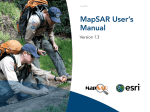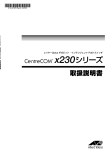Download Allied (2 Specifications
Transcript
Software Release Note
AlliedWare Plus Version 5.4.2-0.1
For SwitchBlade x908, x900 Series, x610 Series, and x600 Series Switches
Contents
Introduction ............................................................................................................................................................................ 1
Acknowledgements............................................................................................................................................................ 2
Hardware Support.............................................................................................................................................................. 3
New Features and Enhancements............................................................................................................................. 5
Changes in this Version ................................................................................................................................................... 8
Installing this Software Version..................................................................................................................................30
Installing the GUI ...............................................................................................................................................................31
Errata to the Software Reference............................................................................................................................33
Introduction
This release note describes the new features and enhancements in AlliedWare Plus software
version 5.4.2-0.1 since version 5.4.1-0.1. For more information, see the Software Reference for
your switch. Software and documentation and software can be downloaded from the Support
area of our website at http://www.alliedtelesis.com. Note that to download software, you will
need to log in to your account. You can request an account by filling in a form available from the
User Login page. Software file details for this version are listed in Table 1 below.
Table 1: Switch models and software file names
Models
Series
Software File
Date
GUI File
x600-24Ts, x600-24Ts/XP,
x600-48Ts, x600-48Ts/XP,
x600-24Ts-POE,
x600-24Ts-POE+
x600
x600-5.4.2-0.1.rel
Mar 2012 gui_542_16.jar
x610-24Ts, x610-24Ts-PoE+, x610
x610-24Ts/X,
x610-24Ts/X-PoE+,
x610-48Ts, x610-48Ts-PoE+,
x610-48Ts/X,
x610-48Ts/X-PoE+
x610-5.4.2-0.1.rel
Mar 2012 gui_542_16.jar
x900-12XT/S, x900-24XS,
x900-24XT
x900
x900-5.4.2-0.1.rel
Mar 2012 gui_542_16.jar
SwitchBlade x908
SwitchBlade SBx908-5.4.2-0.1.rel Mar 2012 gui_542_16.jar
Caution: Using a software version file for the wrong switch model may cause unpredictable
results, including disruption to the network. Information in this release note is subject to change
without notice and does not represent a commitment on the part of Allied Telesis, Inc. While
every effort has been made to ensure that the information contained within this document and
the features and changes described are accurate, Allied Telesis, Inc. can not accept any type of
liability for errors in, or omissions arising from, the use of this information.
C613-10506-01-REV A
Software Release Note AlliedWare Plus Version 5.4.2-0.1
1
Acknowledgements
This product includes software developed by the University of California, Berkeley and its
contributors.
Copyright ©1982, 1986, 1990, 1991, 1993 The Regents of the University of California.
All rights reserved.
This product includes software developed by the OpenSSL Project for use in the OpenSSL
Toolkit (http://www.openssl.org/).
Copyright ©1998-2008 The OpenSSL Project. All rights reserved.
This product includes software licensed under the GNU General Public License available from:
http://www.gnu.org/licenses/gpl2.html
Source code for all GPL licensed software in this product can be obtained from the
Allied Telesis GPL Code Download Center at:
http://www.alliedtelesis.com/support/default.aspx
Allied Telesis is committed to meeting the requirements of the open source licenses including
the GNU General Public License (GPL) and will make all required source code available.
If you would like a copy of the GPL source code contained in Allied Telesis products, please
send us a request by registered mail including a check for US$15 to cover production and
shipping costs and a CD with the GPL code will be mailed to you.
GPL Code Request
Allied Telesis Labs (Ltd)
PO Box 8011
Christchurch.
New Zealand
©2012 Allied Telesis, Inc. All rights reserved.
This documentation is subject to change without notice. No part of this publication may be
reproduced, stored in a retrieval system, or transmitted in any form or any means electronic or
mechanical, including photocopying and recording for any purpose other than the purchaser’s
internal use without the written permission of Allied Telesis, Inc.
Allied Telesis, AlliedWare Plus, EPSRing, SwitchBlade, and VCStack are trademarks or registered
trademarks in the United States and elsewhere of Allied Telesis, Inc. Adobe, Acrobat, and
Reader are either registered trademarks or trademarks of Adobe Systems Incorporated in the
United States and/or other countries. Additional brands, names and products mentioned
herein may be trademarks of their respective companies.
2
Software Release Note AlliedWare Plus Version 5.4.2-0.1
C613-10506-01-REV A
Hardware Support
This version provides the following new hardware support.
For more information on the x610 Series Layer 3+ switches, including Expansion modules,
Cables, SFP+ modules and power supply accessories, see the x610 Data Sheet and Hardware
Reference. For more information about the Allied Telesis XEMs, refer to the High Speed
Expansion Modules, XEM data sheet.
Support for x610 Series Switches
The Allied Telesis x610 family of switches provide a high performing and scalable solution for
today’s networks, providing an extensive range of port density and uplink-connectivity options.
The x610 family builds on the existing x600 family of products adding increased switching
capacity and PoE+. With a choice of 24-port and 48-port versions and optional 10 Gigabit
uplinks, plus the ability to stack up to eight units with the StackXG expansion module, the x610
family can connect anything from a small workgroup to a large business.
Table 2: x610 switch models and port specifications
Product
10/100/1000 100/100x 1000X SFP
10Gigabit Max PoE+
Copper Ports SFP Ports Combo Ports SFP+ Ports Ports
AT-x610-24Ts
24
–
4
–
2*
–
AT-x610-24Ts-PoE+
24
–
4
–
2*
24
AT-x610-24Ts/X
24
–
4
2
4*
–
AT-x610-24Ts/X-PoE+ 24
–
4
2
4*
24
AT-x610-48Ts
48
–
4
–
2*
–
AT-x610-48Ts-PoE+
48
–
4
–
2*
48
AT-x610-48Ts/X
48
–
2
2
4*
–
AT-x610-48Ts/X-PoE+ 48
–
2
2
4*
48
* with AT-x6EM/XS2 module in standalone switch
AT-x6EM/XS2 Expansion Module for Long Distance Stacking on x610 Series
The AT-x6EM/XS2 expansion module for the x610 Series supports stacking over long distances
using standard fibre connections (“VCStack Long Distance Stacking for x610 Series” on
page 5). The AT-x6EM/XS2 features 2 x 10 GbE SFP+ ports, which allow for long or short haul
connections between each stack member, depending on the distance the inserted SFP+
transceiver supports. The stacking links provided by the AT-x6EM/XS2 operate at 10 Gbps.
Network Operation of Stacking XEM ports
By default, the two ports in the AT-x6EM/XS2 and AT-StackXG stacking modules are used for
stacking. Now, when stacking is disabled, these modules provide an extra two 10 GbE network
ports. For more information on the x610 Family of Layer 3+ switches, including Expansion
modules, Cables, SFP+ modules and power supply accessories, see the x610 Data Sheet and
Hardware Reference.
XEM-2XS Expansion Module for x900 and SBx908
The XEM-2XS features 2 x 10GbE SFP+ ports. Allied Telesis XEMs offer a high degree of
flexibility that future-proofs your network investment against changes in network infrastructure,
topologies, and physical link requirements.
Achieve high performance with the XEM-2XS 10 Gigabit Ethernet capable XEM. With true ten
Gigabits per second throughput for each of the two 10 GbE ports, this XEM provides highspeed, high-capacity copper or fibre uplinks, with up to 20 Gbps of non-blocking throughput
per XEM-2XS.
C613-10506-01-REV A
Software Release Note AlliedWare Plus Version 5.4.2-0.1
3
Increased Maximum LAGs and MAC Tables on SBx908 with XEM-2XP,
XEM-2XT, XEM-2XS
If a SwitchBlade x908 has only XEM-2XP, XEM-2XT, and/or XEM-2XS XEMs installed (and no
XEM-1XP, XEM-12T, or XEM-12S XEMs present), it can now be configured to use a new mode
that:
■
increases the maximum number of link aggregators that can be configured to 128 (96
static channel groups and 32 dynamic (LACP) channel groups)
■
increases the maximum size of MAC tables
For more information, see the platform silicon-profile command in the Switching Commands
chapter in the Software Reference.
4
Software Release Note AlliedWare Plus Version 5.4.2-0.1
C613-10506-01-REV A
New Features and Enhancements
This software version includes the following main new features in AlliedWare Plus version
5.4.2-0.1 since version 5.4.1-0.1. For a list of all new and enhanced features and commands, see
“Changes in this Version” on page 8. For more information about all features on the switch,
see the Software Reference for your switch. Unless otherwise stated, all new features and
enhancements are available on all switch models running this version of AlliedWare Plus.
VCStack Long Distance Stacking for x610 Series
Long distance stacking allows up to eight units to be stacked over SFP+ fibre connections in
conjunction with the AT-x6EM/XS2 module. This is in contrast to the shorter AT-StackXG
cables used in conjunction with the AT-StackXG module CX4 interfaces.
Long distance stacking allows a geographically separated stack of x610 units to all be managed
as one switch. Any organization with a large or geographically separated site will benefit,
including universities and high-rise offices. For more information, see the Stacking Introduction
chapter in the Software Reference.
EPSR Interconnected Rings with Superloop Protection
Where EPSR loops share a common segment and common data VLANs, a break in the
common segment can result in a path loop existing across the rings. Superloop protection
prevents the existence of these loops by applying priorities to the master nodes. Nodes
attached to a common link will send link-down messages only to the highest priority master,
thereby allowing only a single master node to unblock its secondary port. For more
information, see the EPSR Introduction and Configuration chapter in the Software Reference.
PIM-SSM
Protocol Independent Multicast—Source Specific Multicast (PIM-SSM) is derived from Protocol
Independent Multicast—Sparse Mode (PIM-SM) and is a simplified version of PIM-SM. While
PIM-SM supports both a “many-to-many” and a “one-to-many” model, PIM-SSM only supports
the “one-to-many” model, also known as a “broadcast application”. PIM-SSM builds shortest
path trees (SPT) that are directly rooted at the source. For more information, see the PIM-SM
Introduction and Configuration chapter in the Software Reference.
Digital Diagnostics Monitoring (DDM) for SFPs, SFP+s and XFPs
You can now trouble-shoot fiber cable and pluggable issues with diagnostic information about
installed pluggable transceivers:
■
SFP pluggable transceivers, for SFPs and SFP+s that support DDM (Digital Diagnostic
Monitoring)
■
XFP pluggable transceivers, for XFPs that support DOM (Digital Optical Monitoring)
For more information, see the Getting Started chapter in the AlliedWare Plus Software Reference.
TACACS+ Enhancements
AlliedWare Plus now supports TACACS+ login and command accounting enhancements:
■
TACACS+ login accounting
■
TACACS+ command accounting
■
enable password authentication
TACACS+ login and command accounting enables the logging of user sessions and CLI
commands entered at the console to create an audit trail for user and console activity.
See the TACACS+ Introduction and Configuration and TACACS+ Commands chapters in the
Software Reference for TACACS+ accounting configuration and command information.
Note: TACACS+ accounting and authentication is not supported in the AlliedWare Plus GUI.
C613-10506-01-REV A
Software Release Note AlliedWare Plus Version 5.4.2-0.1
5
IPv6 enhancements
IPv6 on the switches now supports:
■
IPv6 RA Guard
Because an entire IPv6 network configuration can be modified by what is contained in
Router Advertisements, the network is vulnerable to rogue messages that are generated
either through misconfiguration or due to a malicious attack. RA Guard (RFC6105)
defends against these vulnerabilities by blocking RAs and redirects received from the
untrusted hosts connected to untrusted ports. For more information, see the IPv6
Introduction chapter in the Software Reference.
■
NTP over IPv6
In addition to existing support for NTP via IPv4 addresses, NTP on the switch is now able
to synchronize time via IPv6. NTP peer and NTP server addresses can now be specified in
the form of IPv6 addresses. For more information, see the NTP Introduction and
Configuration chapter in the Software Reference.
■
DHCP Relay over IPv6
While stateless address autoconfiguration is the IPv6 way of automatically configuring
hosts’ network information, it is not fully supported by some vendors, so Dynamic Host
Configuration Protocol is still commonly used. Where the DHCPv6 server does not reside
on the same IP subnet as its clients, a relay agent can act as an intermediate device
between the two subnets. Alliedware Plus DHCP relay now supports IPv6 addresses, in
addition to existing support for IPv4 addresses. For more information, see the Dynamic
Host Configuration Protocol (DHCP) Introduction chapter in the Software Reference.
■
DNS Relay over IPv6
In addition to existing support for DNS relay via IPv4, you can now access a domain name
server via an IPv6 network. For more information, see the Internet Protocol (IP) Addressing
and Protocols chapter in the Software Reference.
6
Software Release Note AlliedWare Plus Version 5.4.2-0.1
C613-10506-01-REV A
Privilege level enhancements
AlliedWare Plus now supports 15 privilege levels, divided into 3 groups:
■
levels 1-6 provide access to most show commands, in User Exec mode
■
levels 7-14 provide access to some more show commands, in Privileged Exec mode
■
level 15 provides access to some additional show commands and all configuration
commands, in Privileged Exec mode
Network administrators can now control user access to each privilege level by configuring
separate enable passwords for each privilege level, and configuring each user's initial privilege
level (for locally configured users).
Users can move from their initial privilege level to a higher level by entering the enable
command, specifying a privilege level, and entering that level's password.
These enhancements mean that network administrators can manage user access rights to
network devices more effectively than was previously possible.
The command changes introduced to support these enhancements are:
C613-10506-01-REV A
■
For the username command, the meaning of the level parameter has changed. This is now
the maximum privilege level that you can access without having to enter an enable
password.
■
The enable password and enable secret commands now store up to 15 different
passwords. You can enter these passwords to access privilege levels greater than their
configured privilege level. You can not access levels above your configured privilege level
unless an enable password has been configured for that level.
■
The enable commands now take an optional level parameter that specifies which level you
want to access.
■
A new command enables AAA authentication to determine the privilege level that you can
access for passwords authenticated locally. See the aaa authentication enable default local
command in the AAA Commands chapter.
■
Many show commands that were previously available at privilege level 7 are now available
at privilege level 1 or 15 instead. To see changes for particular show commands, see
Table 4 on page 10.
■
As before, you can display your current privilege level. See the show privilege command in
the User Access Commands chapter.
Software Release Note AlliedWare Plus Version 5.4.2-0.1
7
Changes in this Version
Table 3 below lists new and modified features in this version as documented in the Software
References.
Table 4 on page 10 below lists all new and modified commands in this version, as documented
in the Software References.
x600
x610
x900
SBx908
Table 3: New and modified features in 5.4.2-0.1
Trouble-shoot fiber New
and pluggable
issues
Y
Y
Y
Y Getting Started
You can now trouble-shoot fiber cable and
pluggable issues with diagnostic information about
installed XFP and SFP pluggable transceivers,
where SFPs are installed in the switch that support
DDM (Digital Diagnostic Monitoring) functionality
and XFPs are installed in the switch that support
DOM (Digital Optical Monitoring) functionality.
Autoboot
New
Y
Y
Y
Y Creating and
Managing Files
The Autoboot feature enables the device to
automatically load a specific release file and/or
configuration file from external media, such as an
SD card, into Flash memory. The Autoboot
feature minimizes network downtime by avoiding
the need for manual configuration of a
replacement device. This feature is enabled only
the first time the device is powered up.
Subsequently, the Autoboot feature is disabled by
default.
Load Balancing for
Link Aggregation
New
Y
Y
Y
Y Link Aggregation You can now select which packet fields are
Introduction and considered by the algorithm used for load
Configuration
balancing on link aggregators (include source and
destination MAC data (Layer 2), or Source and
Destination IP data (Layer 3)). This feature was
previously available on x900 and SBx908 only; it is
now also available on x600 and x610 Series.
Extended VRF-Lite Enhance
Support
ment
Environments
–
Y
Y
Y VRF-Lite
VRF-Lite now also supports the following features:
Introduction and VCStack (Virtual Chassis Stacking), “route limits,”
Configuration
and user-configurable static and dynamic routing
resource limits that can be applied on a per-VRF
basis. VRF-Lite now supports up to 64 VRF
instances—an increase on the 8 instances
previously supported.
PIM-SSM
New
Y
Y
Y
Y PIM-SM
Protocol Independent Multicast - Source Specific
Introduction and Multicast (PIM-SSM) is derived from Protocol
Configuration
Independent Multicast - Sparse Mode (PIM-SM)
and is a simplified version of PIM-SM. While PIMSM supports both a “many-to-many” and a “oneto-many” model, PIM-SSM only supports the
“one-to-many” model, also known as a “broadcast
application”. PIM-SSM builds shortest path trees
(SPT) that are directly rooted at the source.
TACACS+
Modified
Y
Y
Y
Y TACACS+
AlliedWare Plus now supports TACACS+ login
Introduction and accounting, TACACS+ command accounting, and
Configuration
TACACS+ enable password authentication.
Feature/MIB
8
Status
Software
Reference
Chapter
Description
Software Release Note AlliedWare Plus Version 5.4.2-0.1
C613-10506-01-REV A
x610
x900
Software
Reference
Chapter
x600
SBx908
Table 3: New and modified features in 5.4.2-0.1
Y
Y
Y
Y Multicast
You can now configure the switch to forward
Introduction and multicast traffic from a specific source and group
Commands
ingressing on an upstream VLAN to a single or
range of downstream VLANs. For more
information, see the ip multicast route command.
AT-PRODUCT-MIB Modified
Y
Y
Y
Y SNMP MIBs
New object identifiers for Allied Telesis products
have been added.
AT-BOARDS-MIB
Modified
Y
Y
Y
Y SNMP MIBs
New object identifiers for base CPU and
expansion boards have been added.
AT-FILEv2-MIB
Modified
Y
Y
Y
Y SNMP MIBs
New objects have been added for copying,
moving and deleting files from local, stack-member
and remote sources.
Feature/MIB
Status
IP Multicast
Enhancement
New
Description
If your existing configurations include commands modified or deprecated in this version (see
the Status column), check whether you need to modify these configurations. For full command
descriptions, modes and examples, see the appropriate Software Reference for your switch.
C613-10506-01-REV A
Software Release Note AlliedWare Plus Version 5.4.2-0.1
9
Command
Status
x610
x900
Software
Reference
Chapter
x600
SBx908
Table 4: New and modified commands in 5.4.2-0.1
enable (Privileged Exec
mode)
Modified
Y
Y
Y
Y CLI Navigation
Commands
You can now optionally set the
privilege level for a session with this
command, as well as entering the
Privileged Exec mode. If the privilege
level is omitted then only users with
the maximum privilege level can access
Privileged Exec mode without
providing the password as specified by
the enable password or enable secret
commands. If no password is specified
then only users with the maximum
privilege level set with the username
command can assess Privileged Exec
mode.
show history
Modified
Y
Y
Y
Y CLI Navigation
Commands
You can now access this command
from the User Exec command mode
prompt (awplus>) and the Privileged
Exec command mode prompt
(awplus#).
enable password
Modified
Y
Y
Y
Y User Access
Commands
You can now set a local password to
control access to various privilege
levels with this command. Note that
the enable secret command is an alias
for the enable password command,
and the no enable secret command is
an alias for the no enable password
command.
enable secret
Modified
Y
Y
Y
Y User Access
Commands
You can now set a local password to
control access to various privilege
levels with this command. Note that
the enable secret command is an alias
for the enable password command,
and the no enable secret command is
an alias for the no enable password
command. Note that if this command
is entered then enable password is
shown in the configuration.
show telnet
Modified
Y
Y
Y
Y User Access
Commands
You can now access this command
from the User Exec command mode
prompt (awplus>) and the Privileged
Exec command mode prompt
(awplus#).
terminal resize
New
Y
Y
Y
Y User Access
Commands
Use this command to automatically
adjust the number of rows of output
on the console that the device will
display before pausing, to the number
of rows configured on the user’s
terminal.
autoboot enable
New
Y
Y
Y
Y File Management Use this command to enable the
Commands
device to restore a release file and/or a
configuration file from external media.
create autoboot
New
Y
Y
Y
Y File Management Use this command to create an
Commands
autoboot.txt file on external media.
10
Description
Software Release Note AlliedWare Plus Version 5.4.2-0.1
C613-10506-01-REV A
Command
Status
x610
x900
Software
Reference
Chapter
x600
SBx908
Table 4: New and modified commands in 5.4.2-0.1
show autoboot
New
Y
Y
Y
Y File Management Use this command to display the
Commands
Autoboot configuration and status.
show boot
Modified
Y
Y
Y
Y File Management This command now displays the status
Commands
of the Autoboot feature.
show running-config
Modified
Y
Y
Y
Y File Management These commands are now available
Commands
from the Privileged Exec command
mode prompt (awplus#) and the
Global Configuration prompt
(awplus(config)#).
max-fib-routes
Modified
Y
Y
Y
Y System
Configuration
and Monitoring
Commands
This command now enables you to
control the maximum number of FIB
routes configured. It operates by
providing parameters that enable you
to configure preset maximums and
warning message thresholds.
show cpu
Modified
Y
Y
Y
Y System
Configuration
and Monitoring
Commands
You can now display CPU processes for
individual stack members.
show cpu history
Modified
Y
Y
Y
Y System
Configuration
and Monitoring
Commands
You can now display CPU process
history for individual stack members.
show debugging
Modified
Y
Y
Y
Y System
Configuration
and Monitoring
Commands
These commands are now available
from the User Exec command mode
prompt (awplus>) and the Privileged
Exec command mode prompt
(awplus#).
show memory
Modified
Y
Y
Y
Y System
Configuration
and Monitoring
Commands
You can now display CPU memory for
individual stack members.
show memory history
Modified
Y
Y
Y
Y System
Configuration
and Monitoring
Commands
You can now display CPU memory
history for individual stack members.
show process
Modified
Y
Y
Y
Y System
Configuration
and Monitoring
Commands
You can now run this command for
individual stack members.
show router-id
Modified
Y
Y
Y
Y System
Configuration
and Monitoring
Commands
This command is now available from
the User Exec command mode prompt
(awplus>) and the Privileged Exec
command mode prompt (awplus#).
show system pluggable
Modified
Y
Y
Y
Y System
Configuration
and Monitoring
Commands
Support for SFP DDM (Digital
Diagnostics Monitoring) and XFP
DOM (Digital Optical Monitoring) has
been added. You can now select all
pluggables on the switch, or a single
pluggable on the switch, or a range of
pluggables on the switch with the
optional <port-list> placeholder.
show running-config
interface
show running-config lldp
show diagnostic monitor
pcsping
C613-10506-01-REV A
Description
Software Release Note AlliedWare Plus Version 5.4.2-0.1
11
Command
Status
x610
x900
Software
Reference
Chapter
x600
SBx908
Table 4: New and modified commands in 5.4.2-0.1
show system pluggable
detail
Modified
Y
Y
Y
Y System
Configuration
and Monitoring
Commands
Support for SFP DDM (Digital
Diagnostics Monitoring) and XFP
DOM (Digital Optical Monitoring)
diagnostics has been added. You can
now select all pluggables on the switch,
or a single pluggable on the switch, or a
range of pluggables on the switch with
the optional <port-list> placeholder.
Additional DDM and DOM
information is displayed, such as OMA
(Optical Module Amplitude) and FEC
BER (Forward Error Correction Bit
Error Rate) and Internal Diagnostic
Calibration, if the SFP or XFP pluggable
transceiver supports DDM or DOM.
show system pluggable
diagnostics
New
Y
Y
Y
Y System
Configuration
and Monitoring
Commands
Support for SFP DDM (Digital
Diagnostics Monitoring) and XFP
DOM (Digital Optical Monitoring)
diagnostics has been added. This
command displays diagnostic
information about the pluggable
transceivers that are currently installed
in your switch. See your Allied Telesis
dealer for more information about
supported pluggables for your switch.
show counter log
Modified
Y
Y
Y
Y Logging
Commands
These commands are now available
from the User Exec command mode
prompt (awplus>) and the Privileged
Exec command mode prompt
(awplus#).
Modified
Y
Y
Y
Y Logging
Commands
These commands are now available
from the User Exec command mode
prompt (awplus>), the Privileged Exec
command mode prompt (awplus#)
and the Global Configuration
command mode prompt
(awplus(config)#).
card provision
New
–
–
–
– Switching
Commands
Use this command to pre-configure a
specific empty slot within a chassis
ready for inserting a particular card
type.
clear mac address-table
dynamic
Modified
Y
Y
Y
Y Switching
Commands
Use this command to clear the filtering
database of all entries learned for a
selected MAC address, an MSTP
instance, a switch port interface or a
VLAN interface. This command now
includes an optional MSTI instance for
the switch port.
platform enhancedmode
(deprecated)
Deprecated –
–
Y
Y Switching
Commands
This command has been replaced by
the new platform silicon-profile
command.
show exception log
show log
show log config
show log permanent
12
Description
Software Release Note AlliedWare Plus Version 5.4.2-0.1
C613-10506-01-REV A
Command
Status
x610
x900
Software
Reference
Chapter
x600
SBx908
Table 4: New and modified commands in 5.4.2-0.1
platform silicon-profile
New
–
–
Y
Y Switching
Commands
This command replaces the deprecated
command platform enhanced-mode. A
new silicon profile option for a
SwitchBlade x908 with all XEM-2XP,
XEM-2XT, and XEM-2XS XEMs
installed increases hardware table sizes.
show debugging loopprot
Modified
Y
Y
Y
Y Switching
Commands
These commands are now available
from the User Exec command mode
prompt (awplus>) and the Privileged
Exec command mode prompt
(awplus#).
show mirror interface
Modified
Y
Y
Y
Y Switching
Commands
This command is now available from
the User Exec command mode prompt
(awplus>), the Privileged Exec
command mode prompt (awplus#)
and the Interface Configuration
command mode prompt
(awplus(config-if)#).
show provisioning (xembay)
Modified
–
–
Y
Y Switching
Commands
This command is now available from
the User Exec command mode prompt
(awplus>) and the Privileged Exec
command mode prompt (awplus#).
show vlan classifier group
interface
New
Y
Y
Y
Y VLAN
Commands
Use this command to display
information about all switch port
interfaces or a single switch port
interface for all configured VLAN
classifier groups.
show vlan
Modified
Y
Y
Y
Y VLAN
Commands
These commands are now available
from the User Exec command mode
prompt (awplus>) and the Privileged
Exec command mode prompt
(awplus#).
show vlan statistics
Modified
Y
Y
–
– VLAN
Commands
This command is now available from
the User Exec command mode prompt
(awplus>) and the Privileged Exec
command mode prompt (awplus#).
vlan classifier activate
Modified
Y
Y
Y
Y VLAN
Commands
This command can now optionally
associate a VLAN identifier with a
VLAN classifier group. This command
primarily associates and removes
VLAN classifier groups with switch
port interfaces in Interface
Configuration.
clear spanning-tree statistics Modified
Y
Y
Y
Y Spanning Tree
Commands
You can now optionally specify an MSTI
(Multiple Spanning Tree Instance)
instance to clear MSTP BPDU statistics
with this revised command.
show debugging platform
packet
show flowcontrol interface
Description
show loop-protection
show mirror
show storm-control
show vlan classifier group
show vlan classifier interface
group
show vlan classifier rule
show vlan private-vlan
C613-10506-01-REV A
Software Release Note AlliedWare Plus Version 5.4.2-0.1
13
Command
Status
x610
x900
Software
Reference
Chapter
x600
SBx908
Table 4: New and modified commands in 5.4.2-0.1
instance priority (MSTP)
Modified
Y
Y
Y
Y Spanning Tree
Commands
You can now specify <1-63> MSTIs for
a switch port with this revised
command to set the priority for the
switch to become the root bridge for
the specified MSTI.
instance vlan (MSTP)
Modified
Y
Y
Y
Y Spanning Tree
Commands
The range of MSTIs for a switch port
has increased from <1-15> to <1-63>.
Use this command to create an MST
Instance (MSTI), and associate the
specified VLANs with it. An MSTI is a
spanning tree instance that exists within
an MST region (MSTR). An MSTR can
contain up to 63 MSTIs.
show debugging mstp
Modified
Y
Y
Y
Y Spanning Tree
Commands
This command is now available from
the User Exec command mode prompt
(awplus>) and the Privileged Exec
command mode prompt (awplus#).
show spanning-tree
Modified
Y
Y
Y
Y Spanning Tree
Commands
These commands are now available
from the User Exec command mode
prompt (awplus>), the Privileged Exec
command mode prompt (awplus#)
and the Interface Configuration mode
prompt (awplus(config-if)#).
show spanning-tree
statistics
New
Y
Y
Y
Y Spanning Tree
Commands
This command displays BPDU (Bridge
Protocol Data Unit) statistics for all
spanning-tree instances, and all switch
ports associated with all spanning-tree
instances. Previously, separate show
spanning-tree statistics commands
were applied to specify particular
instances or interfaces, not all instances
and interfaces.
show spanning-tree
statistics instance
Modified
Y
Y
Y
Y Spanning Tree
Commands
The range of MSTI instances for a
switch port increased from <1-15> to
<1-63>. This command displays BPDU
(Bridge Protocol Data Unit) statistics
for the specified MST instance, and all
switch ports associated with that MST
instance.
show spanning-tree brief
show spanning-tree mst
show spanning-tree mst
config
Description
show spanning-tree mst
detail
show spanning-tree mst
detail interface
show spanning-tree mst
instance
show spanning-tree mst
instance interface
show spanning-tree mst
interface
show spanning-tree mst
detail interface
14
Software Release Note AlliedWare Plus Version 5.4.2-0.1
C613-10506-01-REV A
Command
Status
x610
x900
Software
Reference
Chapter
x600
SBx908
Table 4: New and modified commands in 5.4.2-0.1
show spanning-tree
statistics instance interface
Modified
Y
Y
Y
Y Spanning Tree
Commands
The range of MSTI instances for a
switch port has increased from <115> to <1-63>. This command
displays BPDU (Bridge Protocol Data
Unit) statistics for the specified MST
(Multiple Spanning Tree) instance and
the specified switch port associated
with that MST instance.
show spanning-tree
statistics interface
Modified
Y
Y
Y
Y Spanning Tree
Commands
The range of MSTI instances for a
switch port increased from <1-15> to
<1-63>. This command displays BPDU
(Bridge Protocol Data Unit) statistics
for the specified switch port, and all
MST instances associated with that
switch port.
show spanning-tree vlan
range-index
New
Y
Y
Y
Y Spanning Tree
Commands
Use this new command to display
information about MST (Multiple
Spanning Tree) instances and the
VLANs associated with them including
the VLAN range-index value for the
switch.
spanning-tree mst instance
Modified
Y
Y
Y
Y Spanning Tree
Commands
The range of MSTIs for a switch port
has increased from <1-15> to <1-63>.
spanning-tree mst instance
restricted-role
New
Y
Y
Y
Y Spanning Tree
Commands
Use this new command to enable the
restricted role for an MSTI (Multiple
Spanning Tree Instance) on a switch
port. Configuring the restricted role for
an MSTI on a switch port prevents the
switch port from becoming the root
port in a spanning tree topology. Use
the no variant of this command to
disable the restricted role for an MSTI
on a switch port. Removing the
restricted role for an MSTI on a switch
port allows the switch port to become
the root port in a spanning tree
topology.
spanning-tree mst instance
restricted-tcn
New
Y
Y
Y
Y Spanning Tree
Commands
Use this new command in Interface
Configuration mode to set the
restricted TCN (Topology Change
Notification) value to TRUE for the
specified MSTI (Multiple Spanning Tree
Instance). Use the no variant of this
command in Interface Configuration
mode to reset the restricted TCN for
the specified MSTI to the default value
of FALSE.
spanning-tree mst instance
path-cost
Description
spanning-tree mst instance
priority
C613-10506-01-REV A
Software Release Note AlliedWare Plus Version 5.4.2-0.1
15
Command
Status
x610
x900
Software
Reference
Chapter
x600
SBx908
Table 4: New and modified commands in 5.4.2-0.1
show debugging lacp
Modified
Y
Y
Y
Y Link Aggregation These commands are now available
Commands
from the User Exec command mode
prompt (awplus>) and the Privileged
Exec command mode prompt
(awplus#).
show debugging powerinline
Modified
Y
Y
–
– Power over
Ethernet
Commands
show power-inline
Modified
Y
Y
–
– Power over
Ethernet
Commands
show power-inline counters Modified
Y
Y
–
– Power over
Ethernet
Commands
show power-inline interface Modified
Y
Y
–
– Power over
Ethernet
Commands
show power-inline interface Modified
detail
Y
Y
–
– Power over
Ethernet
Commands
Modified
Y
Y
Y
Y GVRP
Commands
These commands are now available
from the User Exec command mode
prompt (awplus>) and the Privileged
Exec command mode prompt
(awplus#).
arp opportunistic-nd
New
Y
Y
Y
Y IP Addressing
and Protocol
Commands
Use this command to enable
opportunistic neighbor discovery for
the global ARP cache, or a specified
named VRF instance. Use the no
variant of this command to disable
opportunistic neighbor discovery for
the global ARP cache, or a specified
named VRF instance. Opportunistic
neighbor discovery changes the
behavior for unsolicited ARP packet
forwarding on the switch.
ip name-server
Modified
Y
Y
Y
Y IP Addressing
and Protocol
Commands
This command now adds the IPv6
address of a DNS server to the
device’s list of servers. The DNS client
on your device sends DNS queries to
devices on this list when trying to
resolve a DNS hostname.
show diagnostic channelgroup
show etherchannel detail
Description
show etherchannel
summary
show lacp-counter
show lacp sys-id
show port etherchannel
show debugging gvrp
show gvrp configuration
show gvrp machine
show gvrp statistics
These commands are now available
from the User Exec command mode
prompt (awplus>) and the Privileged
Exec command mode prompt
(awplus#).
show gvrp timer
16
Software Release Note AlliedWare Plus Version 5.4.2-0.1
C613-10506-01-REV A
Command
Status
x610
x900
Software
Reference
Chapter
x600
SBx908
Table 4: New and modified commands in 5.4.2-0.1
show debugging ip dns
forwarding
Modified
Y
Y
Y
Y IP Addressing
and Protocol
Commands
These commands are now available
from the User Exec command mode
prompt (awplus>) and the Privileged
Exec command mode prompt
(awplus#).
show ip interface vrf
Modified
–
Y
Y
Y IP Addressing
and Protocol
Commands
This command is now available from
the User Exec command mode prompt
(awplus>) and the Privileged Exec
command mode prompt (awplus#).
ipv6 address
Modified
Y
Y
Y
Y IPv6 Commands You can now use this command to set
the IPv6 address of a VLAN interface
and enable IPv6 with an optional eui64
parameter to apply the MAC address
of the interface. Note that the MAC
address of the default VLAN is applied
if the interface does not have a MAC
address of its own when specifying the
eui64 parameter.
ipv6 address autoconfig
New
Y
Y
Y
Y IPv6 Commands Use this new command to enable IPv6
stateless address autoconfiguration
(SLAAC) on an interface This
configures an IPv6 address on an
interface derived from the MAC
address on the interface.
ipv6 enable
Modified
Y
Y
Y
Y IPv6 Commands This revised command now enables
IPv6 with a IPv6 link-local address not
with an IPv6 global address. Use this
command to enable IPv6 on an
interface without an IPv6 global
address set for the interface.
ipv6 nd current-hoplimit
New
–
–
Y
Y IPv6 Commands Use this new command to specify the
advertised current hop limit used
between IPv6 Routers.
show debugging ip packet
show hosts
Description
show debugging ip dns
forwarding
show ip dns forwarding
cache
show ip domain-list
show ip domain-name
show ip forwarding
show ip interface
show ip irdp
show ip irdp interface
show ip name-server
C613-10506-01-REV A
Software Release Note AlliedWare Plus Version 5.4.2-0.1
17
x610
x900
Software
Reference
Chapter
x600
SBx908
Table 4: New and modified commands in 5.4.2-0.1
ipv6 nd minimum-rainterval
New
Y
Y
Y
Y IPv6 Commands Use this new command in Interface
Configuration mode to set a minimum
Router Advertisement (RA) interval
for a VLAN interface. Use the no
variant of this command in Interface
Configuration mode to remove the
minimum RA interval for a VLAN
interface.
ipv6 nd prefix
Modified
Y
Y
Y
Y IPv6 Commands The no-autoconfig and offlink
parameters have been added to this
command. The all parameter has been
added to the no variant of this
command. Use this command to
specify the IPv6 prefix information that
is advertised by the router
advertisement for IPv6 address autoconfiguration. Use the no parameter
with this command to reset the IPv6
prefix.
ipv6 nd ra-interval
Modified
Y
Y
Y
Y IPv6 Commands The Router Advertisements (RA)
interval range has changed from <31800> seconds to <4-1800> seconds.
Use this revised command to specify
the interval between IPv6 RA
transmissions. The no variant of this
command resets the IPv6 RA interval
to the default of 600 seconds.
ipv6 nd retransmission-time New
Y
Y
Y
Y IPv6 Commands Use this new command to specify the
advertised retransmission interval for
Neighbor Solicitation in milliseconds
between IPv6 Routers.
ipv6 opportunistic-nd
New
Y
Y
Y
Y IPv6 Commands Use this new command to enable
opportunistic neighbor discovery for
the global IPv6 ARP cache. Use the no
variant of this command to disable
opportunistic neighbor discovery for
the global IPv6 ARP cache.
Opportunistic neighbor discovery
changes the behavior for unsolicited
ARP packet forwarding on the switch.
show ipv6 forwarding
Modified
Y
Y
Y
Y IPv6 Commands These commands are now available
from the User Exec command mode
prompt (awplus>) and the Privileged
Exec command mode prompt
(awplus#).
Modified
Y
Y
Y
Y Routing
Commands
Command
Status
show ipv6 interface brief
show ipv6 neighbors
show ipv6 route
Description
show ipv6 route summary
show ip route
show ip route database
show ip route summary
18
These commands are now available
from the User Exec command mode
prompt (awplus>) and the Privileged
Exec command mode prompt
(awplus#).
Software Release Note AlliedWare Plus Version 5.4.2-0.1
C613-10506-01-REV A
Command
Status
x600
x610
x900
SBx908
Table 4: New and modified commands in 5.4.2-0.1
show debugging rip
Modified
Y
Y
Y
Y RIP Commands
These commands are now available
from the User Exec command mode
prompt (awplus>) and the Privileged
Exec command mode prompt
(awplus#).
Modified
–
Y
Y
Y RIP Commands
These commands are now available
from the User Exec command mode
prompt (awplus>) and the Privileged
Exec command mode prompt
(awplus#).
Modified
Y
Y
Y
Y RIPng
Commands
These commands are now available
from the User Exec command mode
prompt (awplus>) and the Privileged
Exec command mode prompt
(awplus#).
Modified
Y
Y
Y
Y OSPF
Commands
These commands are now available
from the User Exec command mode
prompt (awplus>) and the Privileged
Exec command mode prompt
(awplus#).
Modified
Y
Y
Y
Y OSPF
Commands
These commands are now available
from the User Exec command mode
prompt (awplus>) and the Privileged
Exec command mode prompt
(awplus#).
Software
Reference
Chapter
show ip protocols rip
show ip rip
show ip rip database
Description
show ip rip interface
show ip rip vrf database
show ip rip vrf interface
show debugging ipv6 rip
show ipv6 protocols rip
show ipv6 rip
show ipv6 rip database
show ipv6 rip interface
show debugging ospf
show ip ospf
show ip ospf borderrouters
show ip ospf database
show ip ospf database asbrsummary
show ip ospf database
external
show ip ospf database
network
show ip ospf database nssaexternal
show ip ospf database
opaque-area
show ip ospf database
opaque-as
show ip ospf database
opaque-link
show ip ospf database
router
show ip ospf database
summary
show ip ospf interface
show ip ospf neighbor
show ip ospf route
show ip ospf virtual-links
show ip protocols ospf
C613-10506-01-REV A
Software Release Note AlliedWare Plus Version 5.4.2-0.1
19
Command
Status
x610
x900
Software
Reference
Chapter
x600
SBx908
Table 4: New and modified commands in 5.4.2-0.1
show debugging ipv6 ospf
Modified
Y
Y
Y
Y OSPFv3 for IPv6 These commands are now available
Commands
from the User Exec command mode
prompt (awplus>) and the Privileged
Exec command mode prompt
(awplus#).
Modified
Y
Y
Y
Y BGP Commands Use these commands to turn on or of
one or more BGP debug options.
These commands now have the option
to debug for BGP NHT (Next Hop
Tracking). You can also now issue this
command from Privileged Exec and
Global Configuration command modes
at the awplus# and awplus(config)#
prompts respectively.
show bgp nexthop-tracking Modified
Y
Y
Y
Y BGP Commands These commands are now available
from the User Exec command mode
prompt (awplus>) and the Privileged
Exec command mode prompt
(awplus#).
show ipv6 ospf
show ipv6 ospf database
show ipv6 ospf database
external
Description
show ipv6 ospf database
network
show ipv6 ospf database
router
show ipv6 ospf interface
show ipv6 ospf neighbor
show ipv6 ospf route
debug bgp
undebug bgp
show bgp nexthop-treedetails
show debugging bgp
show ip bgp
show ip bgp attribute-info
show ip bgp cidr-only
show ip bgp community
show ip bgp communityinfo
show ip bgp community-list
show ip bgp dampening
show ip bgp filter-list
20
Software Release Note AlliedWare Plus Version 5.4.2-0.1
C613-10506-01-REV A
x610
x900
Software
Reference
Chapter
x600
SBx908
Table 4: New and modified commands in 5.4.2-0.1
Y
Y
Y
Y BGP Commands These commands are now available
from the User Exec command mode
prompt (awplus>) and the Privileged
Exec command mode prompt
(awplus#).
Modified
Y
Y
Y
Y BGP Commands These commands are now available
from the User Exec command mode
prompt (awplus>) and the Privileged
Exec command mode prompt
(awplus#).
show route-map
Modified
Y
Y
Y
Y Route Map
Commands
This command is now available from
the User Exec command mode prompt
(awplus>) and the Privileged Exec
command mode prompt (awplus#).
max-fib-routes (VRF)
Modified
–
Y
Y
Y VRF-Lite
Commands
This command now enables you to
control the maximum number of FIB
routes configured for a VRF Instance. It
operates by providing parameters that
enable you to configure preset
maximums and warning message
thresholds.
Command
Status
show ip bgp inconsistent-as Modified
show ip bgp longer-prefixes
show ip bgp neighbors
show ip bgp neighbors
connection-retrytime
Description
show ip bgp neighbors
hold-time
show ip bgp neighbors
keepalive
show ip bgp neighbors
keepalive-interval
show ip bgp neighbors
notification
show ip bgp neighbors
open
show ip bgp neighbors
rcvd-msgs
show ip bgp neighbors
sent-msgs
show ip bgp neighbors
update
show ip bgp paths
show ip bgp prefix-list
show ip bgp quote-regexp
show ip bgp regexp
show ip bgp route-map
show ip bgp scan
show ip bgp summary
show ip bgp view
show ip bgp view neighbors
show ip bgp view summary
show ip community-list
show ip extcommunity-list
show ip protocols bgp
C613-10506-01-REV A
Software Release Note AlliedWare Plus Version 5.4.2-0.1
21
Command
Status
x610
x900
Software
Reference
Chapter
x600
SBx908
Table 4: New and modified commands in 5.4.2-0.1
max-static-routes
Modified
–
Y
Y
Y VRF-Lite
Commands
This command now enables you to set
the maximum number of static routes
(excluding FIB—Forwarding
Information Base routes) for VRF
Instances.
show ip vrf
Modified
–
Y
Y
Y VRF-Lite
Commands
These commands are now available
from the User Exec command mode
prompt (awplus>) and the Privileged
Exec command mode prompt
(awplus#).
ip multicast route
New
Y
Y
Y
Use this command to add a static
Y Multicast
Introduction and multicast route for a specific multicast
source and group address to the
Commands
multicast Routing Information Base
(RIB).
ip multicast wrong-vifsuppression
New
Y
Y
Y
Y Multicast
Use this command to prevent
Introduction and unwanted multicast packets received
Commands
on an unexpected VLAN being
trapped to the CPU.
show ip mroute
Modified
Y
Y
Y
Y Multicast
These commands are now available
Introduction and from the User Exec command mode
Commands
prompt (awplus>) and the Privileged
Exec command mode prompt
(awplus#).
ip igmp ssm
New
Y
Y
Y
Y IGMP and IGMP
Snooping
Commands
Use this command to define a nondefault Source Specific Multicast (SSM)
range of IP multicast addresses in IGMP.
Incoming IGMPv1 and IGMPv2 join
requests are ignored if the multicast IP
address is in the SSM range and no
SSM mapping is configured for these
addresses. By default, the SSM range is
232/8.
ip igmp ssm-map enable
New
Y
Y
Y
Y IGMP and IGMP
Snooping
Commands
Use this command to enable Source
Specific Multicast (SSM) mapping on
the device.
ip igmp ssm-map static
New
Y
Y
Y
Y IGMP and IGMP
Snooping
Commands
Use this command to specify the static
mode of defining Source Specific
Multicast (SSM) mapping. SSM statically
assigns sources to IGMPv1 and IGMPv2
groups to translate such (*,G) groups’
memberships to (S,G) memberships
for use with PIM-SSM.
ip igmp startup-querycount
New
Y
Y
Y
Y IGMP and IGMP
Snooping
Commands
Use this command to configure the
IGMP startup query count on a VLAN
interface in Interface Configuration
mode. The IGMP startup query count
is the number of general query
messages sent at startup. The default
IGMP startup query count is 2.
show ip vrf detail
show ip vrf
show ip mvif
show ip rpf
22
Description
Software Release Note AlliedWare Plus Version 5.4.2-0.1
C613-10506-01-REV A
Command
Status
x610
x900
Software
Reference
Chapter
x600
SBx908
Table 4: New and modified commands in 5.4.2-0.1
ip igmp startup-queryinterval
New
Y
Y
Y
Y IGMP and IGMP
Snooping
Commands
show debugging igmp
Modified
Y
Y
Y
Y IGMP and IGMP This command is now available from
Snooping
the User Exec command mode prompt
Commands
(awplus>) and the Privileged Exec
command mode prompt (awplus#).
show ip igmp groups
Modified
Y
Y
Y
Y IGMP and IGMP
Snooping
Commands
These commands are now available
from the User Exec command mode
prompt (awplus>) and the Privileged
Exec command mode prompt
(awplus#).
ip pim ssm
New
Y
Y
Y
Y PIM-SM
Commands
Use this command to define the
Source Specific Multicast (SSM) range
of IP multicast addresses.
show debugging pim
sparse-mode
Modified
Y
Y
Y
Y PIM-SM
Commands
These commands are now available
from the User Exec command mode
prompt (awplus>) and the Privileged
Exec command mode prompt
(awplus#).
show ip igmp interface
show ip igmp proxy
show ip igmp snooping
mrouter
Description
Use this command to configure the
IGMP startup query interval for a
VLAN interface in Interface
Configuration mode. The IGMP startup
query interval is the amount of time in
seconds between successive IGMP
General Query messages sent by a
querier during startup. The default
IGMP startup query interval is one
quarter of the IGMP query interval
value.
show ip igmp snooping
routermode
show ip igmp snooping
statistics
show ip pim sparse-mode
bsr-router
show ip pim sparse-mode
interface
show ip pim sparse-mode
interface detail
show ip pim sparse-mode
mroute
show ip pim sparse-mode
mroute detail
show ip pim sparse-mode
neighbor
show ip pim sparse-mode
nexthop
show ip pim sparse-mode
rp-hash
show ip pim sparse-mode
rp mapping
C613-10506-01-REV A
Software Release Note AlliedWare Plus Version 5.4.2-0.1
23
x610
x900
Software
Reference
Chapter
x600
SBx908
Table 4: New and modified commands in 5.4.2-0.1
Y
Y
Y
Y PIM-DM
Commands
Modified
Y
Y
Y
Y MLD Snooping These commands are now available
Introduction and from the User Exec command mode
Commands
prompt (awplus>) and the Privileged
Exec command mode prompt
(awplus#).
show access-group
Modified
–
–
Y
Y IPv4 Hardware
Access Control
List (ACL)
Commands
These commands are now available
from the User Exec command mode
prompt (awplus>) and the Privileged
Exec command mode prompt
(awplus#).
show access-list (IPv4
Hardware ACLs)
Modified
Y
Y
Y
Y IPv4 Hardware
Access Control
List (ACL)
Commands
This command is now available from
the User Exec command mode prompt
(awplus>) and the Privileged Exec
command mode prompt (awplus#).
show access-list (IPv4
Software ACLs)
Modified
Y
Y
Y
Y IPv4 Software
Access Control
List (ACL)
Commands
These commands are now available
from the User Exec command mode
prompt (awplus>) and the Privileged
Exec command mode prompt
(awplus#).
show ipv6 access-list (IPv6
Hardware ACLs)
Modified
–
–
Y
Y IPv6 Hardware
Access Control
List (ACL)
Commands
This command is now available from
the User Exec command mode prompt
(awplus>) and the Privileged Exec
command mode prompt (awplus#).
ipv6 access-list extended
proto
New
Y
Y
Y
Y IPv6 Software
Access Control
List (ACL)
Commands
Use this command when configuring an
IPv6 extended access-list for filtering
frames that permit or deny packets
with a specific value based on the IP
protocol number specified. The no
variant of this command removes a
specified IPv6 extended access-list with
an IP protocol number.
show ipv6 access-list (IPv6
Software ACLs)
Modified
Y
Y
Y
Y IPv6 Software
Access Control
List (ACL)
Commands
This command is now available from
the User Exec command mode prompt
(awplus>) and the Privileged Exec
command mode prompt (awplus#).
Command
Status
show debugging pim dense- Modified
mode
show ip pim dense-mode
interface
show ip pim dense-mode
interface detail
Description
These commands are now available
from the User Exec command mode
prompt (awplus>) and the Privileged
Exec command mode prompt
(awplus#).
show ip pim dense-mode
mroute
show ip pim dense-mode
neighbor
show ip pim dense-mode
neighbor detail
show ip pim dense-mode
nexthop
show ipv6 mld groups
show ipv6 mld interface
show ipv6 mld snooping
mrouter
show ipv6 mld snooping
statistics
show dos interface
show ip access-list
show ip prefix-list
24
Software Release Note AlliedWare Plus Version 5.4.2-0.1
C613-10506-01-REV A
Command
Status
x600
x610
x900
SBx908
Table 4: New and modified commands in 5.4.2-0.1
police-aggregate
Modified
–
–
Y
Y QoS Commands
show class-map
Modified
Y
Y
Y
Y QoS Commands These commands are now available
from the User Exec command mode
prompt (awplus>) and the Privileged
Exec command mode prompt
(awplus#).
show mls qos fabric-queue Modified
–
–
Y
Y QoS Commands These commands are now available
from the User Exec command mode
prompt (awplus>) and the Privileged
Exec command mode prompt
(awplus#).
Y
Y
Y
Y 802.1X
Commands
This command is now available from
the User Exec command mode prompt
(awplus>) and the Privileged Exec
command mode prompt (awplus#).
platform mac-vlan-hashing- New
algorithm
Y
Y
–
– Authentication
Commands
This command enables you to change
the MAC VLAN hash-key-generating
algorithm. It is used when MAC hash
collisions occur.
aaa accounting commands
New
Y
Y
Y
Y AAA Commands With this command you can configure
and enable TACACS+ command
accounting.
aaa accounting login
Modified
Y
Y
Y
Y AAA Commands With this command you can now
configure TACACS+ accounting for
login shell sessions.
aaa accounting update
Modified
Y
Y
Y
Y AAA Commands This command now enables periodic
accounting reporting to a TACACS+
accounting server.
show mls qos aggregatepolicer
show mls qos interface
policer-counters
Software
Reference
Chapter
Description
Use this command to apply a
previously created aggregate-policer to
the class-map. The command keyword
has changed from police aggregate to
police-aggregate. Note that a console
message is displayed indicating the
previous command keyword police
aggregate is deprecated and is available
as an alias to the police-aggregate
keyword.
show mls qos interface
queue-counters
show mls qos interface
storm-status
show mls qos maps cosqueue
show mls qos maps
premark-dscp
show policy-map
show mls qos maps
policed-dscp
show mls qos aggregatepolicer
show mls qos fabric-queue
show mls qos queue-set
show debugging dot1x
C613-10506-01-REV A
Modified
Software Release Note AlliedWare Plus Version 5.4.2-0.1
25
Command
Status
x610
x900
Software
Reference
Chapter
x600
SBx908
Table 4: New and modified commands in 5.4.2-0.1
aaa authentication enable
default group tacacs+
New
Y
Y
Y
Y AAA Commands This command enables AAA
authentication to determine the
privilege level a user can access for
passwords authenticated against the
TACACS+ server.
aaa authentication enable
default local
New
Y
Y
Y
Y AAA Commands This command enables AAA
authentication to determine the
privilege level a user can access for
passwords authenticated locally.
show debugging aaa
Modified
Y
Y
Y
Y AAA Commands This command is now available from
the User Exec command mode prompt
(awplus>) and the Privileged Exec
command mode prompt (awplus#).
show debugging radius
Modified
Y
Y
Y
Y RADIUS
Commands
These commands are now available
from the User Exec command mode
prompt (awplus>) and the Privileged
Exec command mode prompt
(awplus#).
Modified
Y
Y
Y
Y TACACS+
Commands
This command is now available from
the User Exec command mode prompt
(awplus>) and the Privileged Exec
command mode prompt (awplus#).
show crypto pki certificates Modified
Y
Y
Y
Y Local RADIUS
Server
Commands
These commands are now available
from the User Exec command mode
prompt (awplus>), the Privileged Exec
command mode prompt (awplus#)
and the Global Configuration prompt
(awplus(config)#).
Y
Y
Y
Y Secure Shell
(SSH)
Commands
These commands are now available
from the User Exec command mode
prompt (awplus>), the Privileged Exec
command mode prompt (awplus#)
and the Global Configuration prompt
(awplus(config)#).
show radius
show radius statistics
show tacacs+
show crypto pki certificates
local-radius-all-users
show crypto pki certificates
user
Description
show crypto pki trustpoints
show radius local-server
group
show radius local-server
nas
show radius local-server
statistics
show radius local-server
user
show crypto key hostkey
show crypto key pubkeychain knownhosts
show crypto key pubkeychain userkey
show crypto key userkey
show running-config ssh
show ssh
show ssh client
show ssh server
show ssh server allow-users
Modified
show ssh server deny-users
26
Software Release Note AlliedWare Plus Version 5.4.2-0.1
C613-10506-01-REV A
x610
x900
Software
Reference
Chapter
x600
SBx908
Table 4: New and modified commands in 5.4.2-0.1
Y
Y
Y
Y DHCP Snooping These commands are now available
Commands
from the User Exec command mode
prompt (awplus>) and the Privileged
Exec command mode prompt
(awplus#).
interface (VRRP)
(deprecated)
Deprecated Y
Y
Y
Y VRRP
Commands
The interface (VRRP) command has
been deprecated. Use the router vrrp
(interface) command to configure
VRRP and define the interface that will
participate in virtual routing to send
and receive advertisement messages.
router vrrp (interface)
Modified
Y
Y
Y
Y VRRP
Commands
Use this command to configure VRRP
and define the interface that will
participate in virtual routing to send
and receive advertisement messages.
This command allows you to enter the
Router Configuration mode. Note that
the interface must be specified, and
that the interface (VRRP) command
has been deprecated from this version.
show debugging vrrp
Modified
Y
Y
Y
Y VRRP
Commands
These commands are now available
from the User Exec command mode
prompt (awplus>) and the Privileged
Exec command mode prompt
(awplus#).
epsr priority
New
Y
Y
Y
Y EPSR Commands This command sets the priority of an
EPSR instance on an EPSR node.
Priority is used to prevent superloops
forming under fault conditions with
particular ring configurations.
show debugging epsr
Modified
Y
Y
Y
Y EPSR Commands These commands are now available
from the User Exec command mode
prompt (awplus>) and the Privileged
Exec command mode prompt
(awplus#).
Modified
Y
Y
Y
Y NTP Commands These commands are now available
from the User Exec command mode
prompt (awplus>) and the Privileged
Exec command mode prompt
(awplus#).
Command
Status
show debugging arp
security
Modified
show debugging ip dhcp
snooping
show ip dhcp snooping
Description
show ip dhcp snooping acl
show ip dhcp snooping
agent-option
show ip dhcp snooping
binding
show ip dhcp snooping
interface
show ip dhcp snooping
statistics
show ip source binding
show vrrp
show vrrp counters
show vrrp (session)
show epsr
show epsr word
show epsr word counters
show epsr counters
show counter ntp
show ntp associations
show ntp status
C613-10506-01-REV A
Software Release Note AlliedWare Plus Version 5.4.2-0.1
27
Command
Status
x610
x900
Software
Reference
Chapter
x600
SBx908
Table 4: New and modified commands in 5.4.2-0.1
show counter dhcp-client
Modified
Y
Y
Y
Y Dynamic Host
Configuration
Protocol
(DHCP)
Commands
These commands are now available
from the User Exec command mode
prompt (awplus>) and the Privileged
Exec command mode prompt
(awplus#).
show counter snmp-server Modified
Y
Y
Y
Y SNMP
Commands
These commands are now available
from the User Exec command mode
prompt (awplus>) and the Privileged
Exec command mode prompt
(awplus#).
show counter dhcp-relay
show counter dhcp-server
show dhcp lease
Description
show ip dhcp binding
show ip dhcp pool
show ip dhcp-relay
show ip dhcp server
statistics
show ip dhcp server
summary
show debugging snmp
lldp port-number-type
New
Y
Y
Y
Y LLDP
Commands
This command sets the type of port
identifier used to enumerate, that is to
count, the LLDP MIB local port entries.
This command also enables you to
optionally set an interface index to
enumerate the LLDP MIB local port
entries, if required by your
management system.
show lldp
Modified
Y
Y
Y
Y LLDP
Commands
This command is now available from
the User Exec command mode prompt
(awplus>) and the Privileged Exec
command mode prompt (awplus#).
This command now displays the Port
Number Type, which is the type of
port identifier to enumerate LLDP MIB
local port entries. Port Number Type is
set by the new lldp port-number-type
command.
show debugging lldp
Modified
Y
Y
Y
Y LLDP
Commands
These commands are now available
from the User Exec command mode
prompt (awplus>) and the Privileged
Exec command mode prompt
(awplus#).
Modified
Y
Y
Y
Y RMON
Commands
These commands are now available
from the User Exec command mode
prompt (awplus>) and the Privileged
Exec command mode prompt
(awplus#).
show lldp interface
show lldp local-info
show lldp neighbors
show lldp neighbors detail
show lldp statistics
show lldp statistics interface
show location
show rmon alarm
show rmon event
show rmon history
show rmon statistics
28
Software Release Note AlliedWare Plus Version 5.4.2-0.1
C613-10506-01-REV A
Command
Status
x610
x900
Software
Reference
Chapter
x600
SBx908
Table 4: New and modified commands in 5.4.2-0.1
type stack master-fail
New
–
–
–
– Trigger
Commands
This command initiates the action of a
pre-configured trigger to occur when
the Control Fabric Card enters the failover state.
type usb
New
–
–
–
– Trigger
Commands
Use this command to configure a
trigger that activates on either the
removal or the insertion of a USB
storage device.
show counter ping-poll
Modified
Y
Y
Y
Y Ping Polling
Commands
These commands are now available
from the User Exec command mode
prompt (awplus>) and the Privileged
Exec command mode prompt
(awplus#).
show debugging sflow
Modified
Y
Y
Y
Y sFlow
Commands
This command is available from the
User Exec command mode prompt
(awplus>) and the Privileged Exec
command mode prompt (awplus#).
show counter stack
Modified
Y
Y
Y
Y Stacking
Commands
These commands are now available
from the User Exec command mode
prompt (awplus>) and the Privileged
Exec command mode prompt
(awplus#).
show stack resiliencylink
New
Y
Y
Y
Y Stacking
Commands
Use this command to display
information about the current status of
the resiliency-link across the members
of the stack.
stack mixed-mode
New
–
Y
–
– Stacking
Commands
Use this command to combine x610
and x600 switches in a VCStack.
switch provision
Modified
–
Y
–
– Stacking
Commands
Two additional parameters have added
that allow you to provision either an
x610-24 or an x610-48 switch as a
stack member.
show ping-poll
show debugging stack
show provisioning (stackmember)
C613-10506-01-REV A
Description
Software Release Note AlliedWare Plus Version 5.4.2-0.1
29
Installing this Software Version
To use this software version, your switch must already be running AlliedWare Plus. Contact
your distributor or reseller for more information. The software file is available from the Support
area of the Allied Telesis website at: http://www.alliedtelesis.com.
To install and enable this software version, use the following steps:
1.
Copy the software version file (.rel) onto your TFTP server.
2.
If necessary, delete or move files to create space in the switch’s Flash memory for the
new file.
To see the memory usage, use the command:
awplus# show file systems
To list files, use the command:
awplus# dir
To delete files, use the command:
awplus# del <filename>
You cannot delete the current boot file.
3.
Copy the new release from your TFTP server onto the switch.
awplus# copy tftp flash
Follow the onscreen prompts to specify the server and file.
4.
Set the switch to reboot with the new software version:
for x610 series switches:
awplus#configure terminal
awplus(config)# boot system x610-5.4.2-0.1.rel
for x600 series switches:
awplus#configure terminal
awplus(config)# boot system x600-5.4.2-0.1.rel
for x900 series switches:
awplus#configure terminal
awplus(config)# boot system x900-5.4.2-0.1.rel
or for SwitchBlade x908 switches:
awplus# configure terminal
awplus(config)# boot system SBx908-5.4.2-0.1.rel
Return to Privileged Exec mode and check the boot settings, by using the commands:
awplus(config)#exit
awplus# show boot
5.
Reboot using the new software version.
awplus# reload
30
Software Release Note AlliedWare Plus Version 5.4.2-0.1
C613-10506-01-REV A
Installing the GUI
This section describes how to install and set up the AlliedWare Plus GUI using an SD card or a
TFTP server.The GUI Java applet file is available in a compressed (.zip) file from the Support
area of the Allied Telesis website: http://www.alliedtelesis.com. The version number in the GUI
Java applet filename (.jar) gives the earliest version of the software file (.rel) that the GUI can
operate with.
To install and run the AlliedWare Plus GUI requires the following system products and setup:
■
PC Platform:
Windows XP SP2 and up / Windows Vista SP1 and up
■
Browser: (must support Java Runtime Environment (JRE) version 6)
Microsoft Internet Explorer 7.0 and up / Mozilla Firefox 2.0 and up
To install the GUI on your switch, use the following steps:
1.
Copy to the GUI Java applet file (.jar extension) onto your TFTP server or SD card.
2.
Connect to the switch’s management port, then log into the switch.
3.
If necessary, delete or move files to create space in the switch’s Flash memory for the
new file.
To see the memory usage, use the command:
awplus# show file systems
To list files, use the command:
awplus# dir
To delete files, use the command:
awplus# del <filename>
You cannot delete the current boot file.
4.
Assign an IP address for connecting to the GUI. Use the commands:
awplus# configure terminal
awplus(config)# interface vlan1
awplus(config-if)#ip address <address>/<prefix-length>
Where <address> is the IP address that you will subsequently browse to when you
connect to the GUI Java applet. For example, to give the switch an IP address of
192.168.2.6, with a subnet mask of 255.255.255.0, use the command:
awplus(config-if)# ip address 192.168.2.6/24
5.
If required, configure a default gateway for the switch.
awplus(config-if)# exit
awplus(config)# ip route 0.0.0.0/0 <gateway-address>
Where <gateway-address> is the IP address for your gateway device. You do not need to
define a default gateway if you browse to the switch from within its own subnet.
C613-10506-01-REV A
Software Release Note AlliedWare Plus Version 5.4.2-0.1
31
6.
Copy the GUI file onto your switch from the TFTP server or SD card.
TFTP server: Use the command:
awplus# copy tftp://<server-address>/<filename.jar> flash:/
where <server-address> is the IP address of the TFTP server, and where <filename.jar> is
the filename of the GUI Java applet.
SD card: Insert the SD card into the SD slot on the front of your switch, and use the
command:
awplus# copy card:/<filename.jar> flash:/
where <filename.jar> is the filename of the GUI Java applet.
7.
Create a user account for logging into the GUI.
awplus(config)# username <username> privilege 15 guiuser password
<password>
You can create multiple users to log into the GUI. For information about the username
command, see the AlliedWare Plus Software Reference.
8.
Log into the GUI.
Start a browser and enter the switch’s IP address. The GUI starts up and displays a login
screen. Log in with the username and password specified in the previous step.
32
Software Release Note AlliedWare Plus Version 5.4.2-0.1
C613-10506-01-REV A
Errata to the Software Reference
The following update is a correction to the Software Reference for AlliedWare Plus 5.4.2
ping ipv6
This command sends a query to another IPv6 host (send Echo Request messages).
Note Use of the interface parameter keyword, plus an interface or an interface
range, with this command is only valid when pinging an IPv6 link local address.
Syntax
Mode
ping ipv6 [<host>|<ipv6-address>] [repeat {<1-2147483647>|
continuous}] [size <10-1452>] [interface <interface-list>]
[timeout <1-65535>]
Parameter
Description
<ipv6-addr>
The destination IPv6 address. The IPv6 address uses the format
X:X::X:X.
<hostname>
The destination hostname.
repeat
Specify the number of ping packets to send.
<1-2147483647>
Specify repeat count. The default is 5.
size <10-1452>
The number of data bytes to send, excluding the 8 byte ICMP
header. The default is 56 (64 ICMP data bytes).
interface
<interface-list>
The interface or range of configured IP interfaces to use as the
source in the IP header of the ping packet.
timeout
<1-65535>
The time in seconds to wait for echo replies if the ARP entry is
present, before reporting that no reply was received. If no ARP
entry is present, it does not wait.
repeat
Specify the number of ping packets to send.
<1-2147483647>
Specify repeat count. The default is 5.
continuous
Continuous ping.
size <10-1452>
The number of data bytes to send, excluding the 8 byte ICMP
header. The default is 56 (64 ICMP data bytes).
timeout
<1-65535>
The time in seconds to wait for echo replies if the ARP entry is
present, before reporting that no reply was received. If no ARP
entry is present, it does not wait.
User Exec and Privileged Exec
Example
awplus# ping ipv6 2001:0db8::a2
Related Commands
C613-10506-01-REV A
traceroute ipv6
Software Release Note AlliedWare Plus Version 5.4.2-0.1
33
34
Software Release Note AlliedWare Plus Version 5.4.2-0.1
C613-10506-01-REV A