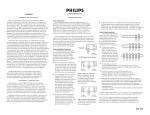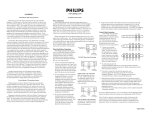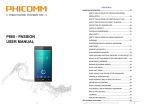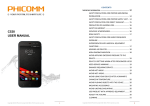Download Comm-Tec ProPLAY User manual
Transcript
COMM-TEC ProFLECT II i Ceiling Projection Mirror 706040 User Manual Version 1.1 (06/12/2012) 1 of 17 IMPORTANT! Please inspect immediately upon receipt! Check unit immediately for any transportation damage. Any claim for damage that is received too late cannot be asserted against the transport insurance. Please also connect the unit and open the mirror flap over the switch or RS232 in order to check the mirror for hidden damage. For this purpose, the ProFLECT II i must be placed upside down for the flap to tilt up freely. After checking, close the mirror flap via the switch or RS232. Check that the box contains all parts listed below: 1 piece 1 set 1 piece ProFLECT II i ceiling mirror consisting of frame, linear electrical drive mechanism, small mirror incl. mount, power supply and electronic circuit with terminal/RS232 connection, Mirror flap with large mirror and projector plate Hex bolt for small mirror (additional 8 pieces) User manual Installation Notice Warning: The mirrors are high-quality surface glass mirrors! Avoid touching the mirrors with your fingers! Do not use unsuitable cleaning agents and cleaning clothes! Remove dust with purified compressed air. The surface mirrors are covered with a protective foil. Only remove if absolutely necessary! For additional protection, use e.g. cardboard or thin plywood in order to prevent damage caused by falling tools or other parts. If the foil has already been removed, always protect the mirror when adjusting or maintaining the ProFLECT II i. Make sure that the mirror surface cannot be scratched by the cover. 2 of 17 Content 1. General 4 1.1 Dimensions 4 2. Important instructions 5 2.1 2.2 2.3 Selection of the projector Planning and mounting Sample calculation of the projection distance 5 5 6 3. Installation 7 3.1 3.2 3.3 3.4 3.5 3.6 3.7 3.8 3.8.1 3.8.2 3.8.3 3.8.4 3.8.5 3.8.6 Before installation Electrical wiring Position of the projector Position of the small mirror Position of the mirror flap with large mirror Installation of the ProFLECT II i Mounting of the ProFLECT II i Initial operation of the ProFLECT II i – Anti-trap protection Implementation of control via RS232 interface Alternative control via power relay Test run Electronic fine adjustment of the opening and closing angles Mechanical fine adjustment of the ceiling closing plate Completion of all electronic and mechanical adjustments 4. Emergency 15 5. Specifications 17 Author: Date: xxx 06/12/2012 3 of 17 7 7 7 8 8 9 9 11 11 11 12 13 13 14 1. General 1.1 Dimensions All dimensions in mm 4 of 17 2. Important instructions 2.1 Selection of the projector Please note the following when selecting the projector: 1. The projector is mounted in normal position (table top). The projector must be attached to the mounting plate. Because of this, you should use projectors that have mounting points on the base plate. 2. The lens of the projector should be positioned to the center of the adjustable mirror for optimum results. Please consider this when using projectors with lenses mounted in extreme off center positions of the systems. The slimmer the projector, the easier the middle axis can be set with the position of the projector or the small, adjustable mirror. 3. Please check where to plug in the power cord and signal cables on the projector. The dimensions provided by the manufacturer usually refer to the housing only. Mounted cables and, if applicable, interchangeable lenses may increase the dimensions by a few centimeters. 4. Ventilation openings for in- and out-flowing cooling air must not be blocked. 5. Using projectors with telephoto lenses may cause image distortion due to design-based sharpness problems. The effects might differ from lens to lens. It is therefore recommended not to use the ProFLECT II i in combination with such lenses without prior testing. 2.2 Planning and mounting Please consider the following points when planning and mounting the ProFLECT II i ceiling mirror: 1. The center axis of the projector should be in the center of the screen; image adjustments to the side are only possible to a limited extent. As the lens position is not necessarily in the center of the ProFLECT II i, it might be necessary to mount the ceiling mirror excentric to the screen. For patterned ceilings it is recommended to place/ mount the ceiling projection mirror in one ceiling element and to plan for the position of the screen to be centered on the central axis of the image. 2. The distance to the upper edge of the image must not be too large. A keystone distortion of the image could otherwise result. 3. For most projectors, the image size can be adjusted using the zoom function. But it should be ensured that the adjusted image size can be projected on both mirrors without losses. It is suggested that you choose a mounting location further away from the screen (long focal width). 4. If the ceiling mirror must be mounted into a laterally closed ceiling opening, ensure that no heat can accumulate from the exhaust air of the projector. Please provide for additional openings and/or ventilation. 5 of 17 2.3 Sample calculation of the projection distance A= B= C= D= E= Distance between the lens and the leading edge of the projector plate (excess length becomes negative value) Distance between the center of the small mirror and the leading edge of the projector plate. (IMPORTANT: small mirror can be adjusted by the supplied hex bolts) Height of the lens’ center over the projector plate (simultaneously the height of the small mirror’s center) Projection length from the projector plate to the lower mirror Distance between the leading edge of the projector plate and the mounting axis of the ProFLECT II i. This results in the following sample calculation: Total projection distance - (A+B+C+D) = Distance between the projection center on the large mirror and the projection surface To calculate the mounting axis (dashed) according to figure 2, the dimension E=38 must be deducted. Figure 1: (All dimensions in mm) Figure 2: 6 of 17 3. Installation 3.1 Before installation It is suggested that you make all general adjustments before installing the ProFLECT II i in the ceiling. It is best to suspend the ProFLECT II i from a frame to make it accessible from all sides and for the mirror flap to tilt down freely. 3.2 Electrical wiring The electrical wiring of the universal power supply can be made directly to 110-230 V. Use a UP/DOWN switch such as for screens or blinds. Media control systems can be integrated via the built-in RS232 interface (see chapter 3.8.1). Alternatively you can use two 24 V power relays which are controlled by two contacts of the media control system (see 3.8.2). When programming, please be aware that the two relays are mutually interlocked, i.e. they cannot be operated at the same time. Have electrical wiring done by qualified personnel. COMM-TEC takes no responsibility for personal injury or damage to property caused by incorrect and/or improper installation. 3.3 Position of the projector Place the projector inside the ProFLECT II i, and find the position where the lens is in the center or close to it without touching the frame. Note: Check this position with the power cable and signal cables installed, as those adversely increase the dimensions of the projector. The projector must be attached to the tray. In order to find the right position for the mounting holes, it is recommended that you prepare a drill template, if not provided by the manufacturer of the projector. You may place paper or thin cardboard onto the bottom of the projector and draw and punch the mounting holes. In order to remove the projector plate, you must first loosen the corresponding mounting screws (see 1.) and tilt open the brackets (see 2.). Then move the projector plate towards the small mirror and remove it from the top (see 3.). 7 of 17 3.4 Position of the small mirror This position must be located together with the projector’s position. Otherwise, the beam can be cut off from parts of the ProFLECT II i. There are different methods for adjustment: a. The 45° angled mirror holder can be moved vertically in the slotted holes. (Figure 1) b. The small mirror can in addition be mounted in different positions (see figures 3-5) using the supplied hex bolts (figure 2). c. The mirror can be moved horizontally in the cross bar and be fixed in other available slotted holes in order to align mirror and lens. Angle: Use the 3 screws for fine adjustment. The target angle should be 45°. (Figure 1 – height adjustment) (Figure 3 – standard position) 3.5 (Figure 2 – hex bolts) (Figure 4 – front position mounting) (Figure 5 – rear position mounting) Position of the mirror flap with large mirror The adjusted angle should also be 45°. The mirror flap must be tilted down completely in the service position. This position is designed for installing/uninstalling the projector in combination with the projector tray through the mirror opening. 8 of 17 3.6 Installation of the ProFLECT II i Caution! Important notes and warnings: During installation, ensure that the fasteners used are of the required strength and the ceiling is of sufficient load capacity. Non-observance may cause personal injury and damage to property! Have the installation done by qualified personnel. COMM-TEC takes no responsibility for personal injury or damage to property caused by incorrect installation. 3.6.1 Measure the mounting location according to the given requirements. If the mounting location has not been specified during the preceding planning, the projective geometry must be determined first. 3.6.2 Depending on the distance between raw and suspended ceilings, the ProFLECT II i can be mounted directly to the raw ceiling or be suspended using threaded rods. Channel section rails are of advantage in order to better align the ProFLECT II i to the exact position. 3.7 Mounting of the ProFLECT II i For ceiling suspension of the ProFLECT II i, we recommend that you use the supplied mounting plate. If necessary, this plate can also be used as a drill template. In the first step, the mounting plate must be fixed to the ceiling (e.g. on channel section rails). Do not tighten the screws immediately, as otherwise the ProFLECT II i cannot be inserted. Please allow for a minimum distance of 1 cm between the ceiling and the mounting plate. With this in mind, the ProFLECT II i can then be inserted into the mounting plate with slightly tilted position, be fixed with screws (M5) and, if necessary, be aligned. Finally, all screws must be tightened. (Ceiling mounting plate) all measures in mm 9 of 17 The hole spacing is 138 x 428 mm. We recommend using suitable washers for mounting. Alternatively, the ProFLECT II i has four mounting holes (11 x 15 mm) in the frame surface for ceiling mounting: Top view: Mounting holes Mounting holes All measures in mm The hole spacing of the mounting holes is 534 x 341 mm. We recommend using suitable washers for mounting. 10 of 17 3.8 Initial operation of the ProFLECT II i – Anti-trap protection Upon delivery, the actual weight ratio regarding the ceiling closing plate is still unknown. The anti-trap protection is therefore not yet set correctly. After the installation incl. all covers has been completed, a test run needs to be executed, during which the ProFLECT II i will determine all correct values independently. A slowly flashing LED (orange) indicates the need for a test run. Caution – Important note: As long as this LED is not permanently lit, the device is not safe to operate in regard to anti-trap protection! 3.8.1 Implementation of control via RS232 interface Input signal via RS232: Protocol settings: 9600, 8 ,n ,1 , local echo on, no flow control Sub D jack (female) 9 pins TX (2) RX (3) 0V (5) View of contact plugs Chain of command: open [ENTER]: close [ENTER]: stop [ENTER]: learn [ENTER]: calibrate [ENTER]: stat [ENTER]: Lift open. Corresponds to “Up” button Lift closing. Corresponds to “Down” button Lift stops Test run – please mind the screen Set closing angle – please mind the screen (1) Showing lift status (1) The lift will first move towards the open position, if not yet positioned there. Please wait until the open position is reached. In order to set the closing angle, please confirm by using either “+” or “-” buttons on the PC keyboard. You may press “+/-” several times repeatedly. Pressing “-” will reduce the opening angle (lift opens less), using “+” will increase it. If there has been no input for more than 1 second, the lift will accept the new position. Repeat the process as many times as needed until the lower position has been reached as desired. Then enter “next” [ENTER]. The lift will move to the closing position – please wait until it has reached this position. Then set the closing point the same way, using “+/-”. Again: pressing “+” will close the lift more, “-” will close it less. After the closing point has been determined, please enter “next” [ENTER] again. The process is then complete. 3.8.2 Alternative control (two 24 V power relays) – preparation First open the cover of the control box. To do so loosen the two crosshead screws and then remove the cover. Alternative control (two 24 V power relays) – Moving up and down Two switches are required as control elements, each with a shutter that close at+24V. The electric current is approx. 10mA. External voltages can be used. For that purpose, “0V” of the PCB board needs to be connected to the reference of the external voltage. Input voltages between +5V and +24V DC are permitted. The corresponding terminals are indicated on the PCB board by “Up”, “Down” and “+24V”. “Up” closes the ProFLECT II i, “Down” will open it. Pressing a button causeses the ProFLECT II i to move to the corresponding direction. It is not necessary to press and hold the button. The ProFLECT II i will stop automatically after it has reached its final position. In order to stop the ProFLECT II i earlier, press the button of the opposite direction. 11 of 17 The housing cover of the control box can then be closed and fastened using the crosshead screws. 3.8.3 Test run The test run will be initiated by briefly pressing the button located on the control box. The flashing frequency of the LED (orange) will increase considerably – this indicates the initiation of the test run. The ProFLECT II i must first be moved to the open position – for that press “DOWN” button (if the ProFLECT II i is not already at open position). When the open position has been reached, press the “UP” button and wait until the close position has been reached. After that the ProFLECT II i will again move to the open position – with this, the test run will be completed and the LED lights up permanently. The final positions of “open” or “close” are not relevant for the test run. The test run can be repeated as often as necessary, e.g. when cover parts need to be replaced. push button 12 of 17 3.8.4 Electronic fine adjustment of the opening and closing angles It is possible to set the position of the ProFLECT II i in closed condition in order to achieve a smooth closure of ceiling construction and covering. The position of the ProFLECT II i in open condition defines the position of the projected image on the screen. Both positions can be set using the “Up” and “Down” buttons. Proceed as follows: CAUTION: The clamping protection is not active during this setup process! Press and hold both buttons (UP and DOWN) simultaneaously for at least 3 seconds. The ProFLECT II i will move to the open position (if it is not there already). Using the “Up” button will reduce the opening angle (ProFLECT II i opens less), using the “Down” button will increase it. Pressing once corresponds to a movement of the projected image by approx. 1 cm for a projection distance of 5 meters. If, for example, the projection is to be moved downwards by approx. 10 cm, press the “Down” button 10x repeatedly. When doing so, do not pause longer than 1 second in between each button press, because then the controller will detect the end of the input. In this case, the ProFLECT II i will partially close, in order to then move to the final position. Please check if that position is correct and, if necessary, make corrections as instructed. If the position is as required, press both buttons simultaneously (for at least 0.25 sec.). The ProFLECT II i will then move to the close position. Then the upper closing point can be corrected as described. Again: “Up” will close the ProFLECT II i more, “Down” less. After the upper point has been set, press both buttons again simultaneously (at least 0.25 sec.). The setting has then been completed and the ProFLECT II i will run in normal mode. All settings are saved and available even after power failure. If these settings are not sufficient, i.e. the ceiling closing plate is not yet in parallel to the ceiling, mechanical fine adjustments can be performed (see 3.8.6). 3.8.5 Mechanical fine adjustment of the ceiling closing plate CAUTION: Please perform the electronic adjustments first as described in chapter 3.8.4. The following options are available for the mechanical fine adjustment of the ceiling closing plate: - Two slotted holes (12 mm) of both mounting brackets that are used for mounting the large mirror flap over the engaging mechanism of the ProFLECT II i (Fig.1). When loosening both screws, the mirror plate can be moved up or down. Fig.1 (Detailed engaging mechanism) 13 of 17 - Fixture/ stud holder for the ceiling closing plate (Fig. 2). There are also two slotted holes (10 mm) available. If one or both screws are loosened, the stud holder can be moved either up or down. Fig.2 3.8.6 Completion of all electronic and mechanical adjustments After the test run has been completed successfully (LED lights up permanently), an exceptional increase of power input during the movement of the ProFLECT II i will be interpreted as a blockage. If a blockage is detected when the ProFLECT II i is moving “Up”, the unit will stop immediately and move to “open” position. If a blockage is detected when the ProFLECT II i is moving “Down”, it will stop immediately. A blockage will be detected if a force larger than approx. 5 kg is applied. 14 of 17 4. Emergency In the case of an emergency, proceed as follows: 1.) Press onto both edges of the ceiling closing plate in the opposite direction to the projection: 2.) By doing so, the ceiling closing plate unlatches and can be tilted down by pulling. 3.) In order to prevent the ceiling closing plate from falling down, a safety cord has been installed on the inside. To remove the ceiling mounting plate, the nut holding the safety cord must be loosened first: After that the ceiling closing plate can be unhinged completely. 15 of 17 4.) Mark the position of the motor carriage (e.g. using a pencil) and then loosen the 4 socket head screws: 5.) The mirror plate can then be fully tilted down manually. 6.) In order to remove the projector tray, the corresponding mounting screws must be loosened first (see 1.) and the brackets must be tilted open (see 2.). Then move the tray towards the small mirror and remove it (see 3.). 7.) You then have access to the engine, control box incl. power supply, and your projector incl. wiring. 8.) After troubleshooting has been completed, assemble the unit by following the above points in reverse order. 16 of 17 5. Specifications Type Description Cat.-No. ProFLECT II i Ceiling projection mirror 706040 Drive Electronic spindle motor with disconnect switch mounted on the left Primary 85-265 V 50-60 Hz, secondary 24 V DC Max. 1.3 A Mains plug 2 dry contacts (shutter) terminal connection RS232 SUB D9 F-MALE Operating voltage Power input Connection Control Protection class Rated service time Temperature range Operating time IP65 ED 50% -20° C to +70° C Approx. 15 seconds Anti-trap protection Electronic limitation of pressure Fallback device Engaging mechanism of ceiling closing plate with safety cord Max. weight of ceiling cover 10 kg Design Overall dimensions of frame Ceiling void Sheet metal design, curved and welded, black 624 mm x 285 mm x 685 mm (W x H x L) 600 mm x 600 mm (W x L) Weight 19 kg Mirror Plane Surface flaws Tractive strength, adherence and durability Dimensions Surface mirror made of glass Acc. to DIN 3140, part 5, up to 3/0,5 Acc. to DIN 3140, part 7, up to 3/1 x 0.016 Acc. to MIL-M 13508 C Small mirror Large mirror 115 mm x 150 mm (H x W), 45° inclination 406 mm x 485 mm (H x W), 45° inclination Maximum projector dimensions: If installed without additional maintenance door Height 200 mm Length 450 mm Width 540 mm Subject to change, without prior notice 17 of 17