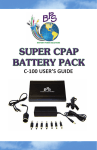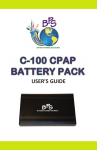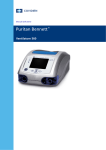Download BPS C-100 CPAP User`s guide
Transcript
C-100 USER’S GUIDE Your CPAP machine doesn’t have to keep you from enjoying the great outdoors... perfect for tent campers & use in RVs! The freedom to power your CPAP machine no matter where your world takes you! Table of Contents Introduction Product Specifications Package Contents Intended Use Compatibility 1 1 2 2 Important Notes Sine Wave Inverter or DC Converter Usage Humidifier Usage Overseas Travel Use as a Power Backup Battery Pack Run Times 3-4 4 4 5 5 Getting Started Control Board Identification The Power Meter Turning the Battery Pack On/Off Charging with AC Power Charging in a Vehicle 6 6 7 7 8 Battery Pack Operation Direct Connection Connector Tips Connection Via 150 Watt Sine Wave Inverter 9 10 11 Safety Warnings Disposal of Lithium-Ion Batteries Introduction Product Specifications Output Voltage: 12V Output Current (Max): 8A Current Charge: 2500mAh Warranty: 6 months Dimensions: 7.5” x 4.25” x 0.75” (L x W x H) Weight: 1.6 lbs. Power Gauge: Four stage LED Recharge Time: 3-4 hours (per battery) Recharge Cycles: 300-500 **Average Run Time: Single Battery Configuration Respironics & other 12V machines: 1-3 nights *ResMed & other 24V machines: 1-2 nights Double Battery Configuration Respironics & other 12V machines: 3-5 nights *ResMed & other 24V machines: 2-3 nights *Use of sine wave inverter or DC converter required. Please refer to page 3. **Average run times are estimates and vary depending upon several factors including device type, whether a power inverter or converter is used in conjunction with the battery, pressure setting, and altitude. Run times are based on Respironics System One and ResMed S-9 models with no heated humidification or tubing. Package Contents Your Battery Pack comes with the items listed below. If you are missing any of these items, please contact the company from whom you purchased your Super CPAP Battery Pack. Battery Pack(s) Carrying Case Connector Tips DC Power Pigtail Cord DC Input Cord Battery Pack is sold in a single or double battery configuration package. AC Power Supply & Cord 1 Introduction Intended Use Super CPAP Battery Packs are intended to provide external power to CPAP and BiLevel machines; however, they may aslo be used to power other devices that operate from a 12V DC current such as cell phones, portable DVD players, iPads and laptops. Please note that use of the Battery Pack with a device that requires more than 12V output may cause the Battery Pack’s internal circuitry to shut off to protect from overrun. Compatibility CPAP Battery Packs are compatible with most makes and models of CPAP and BiLevel machines; however, some machines require the additional use of a sine wave inverter or a DC converter to complete the connection between the Battery Pack and the device. Please refer to the Sine Wave Inverter or DC Converter Usage section on page 3 for more information. The DC power cord included with the Battery Pack may not be compatible with your CPAP or BiLevel machine. Some manufacturers require the use of a specific DC adaptor cable with built-in fuses or special connection types. When in doubt, please contact the manufacturer of your device. Below is the contact information for the most common CPAP and BiLevel machine manufacturers. Respironics 1-800-345-6443 www.respironics.com ResMed 1-800-424-0737 www.resmed.com Fisher & Paykel 1-800-707-5454 www.fphcare.com Invacare 1-800-333-6900 www.invacare.com DeVilbiss 1-800-338-1988 www.devilbisshealthcare.com Puritan Bennett 1-800-635-5267 www.puritanbennett.com 2 Important Notes Sine Wave Inverter or DC Converter Usage ResMed Model Machines & Other 24V Devices If you are using any machine manufactured by ResMed or any other 24V device you must use either a sine wave inverter or DC converter to complete the connection between the machine and the Battery Pack as our Battery Pack provides 12V DC current. ResMed offers DC converters specifically designed for use with their machines. A sine wave inverter may also be used; however, please check the manual for your specific model as there may be disclaimers regarding the use of modified versus pure sine wave inverters. DO NOT connect the Battery Pack directly to any ResMed model machine or any other 24V device. Devices Without a DC Input Port If you are using a dated CPAP or BiLevel machine without a DC input port you must use either a sine wave inverter or DC converter to complete the connection between the CPAP or BiLevel machine and the Battery Pack. Charging the Battery Pack in a Vehicle The use of a sine wave inverter or DC converter in conjunction with the Battery Pack allows you to safely and efficiently recharge your Battery Pack via the cigarette lighter socket of a vehicle. Powering Other Devices Use of a sine wave inverter in conjunction with the Battery Pack allows you to power other devices such as cell phones, iPads, portable DVD players, and laptops, which operate from a 12V DC current. 3 Important Notes Sine Wave Inverter or DC Converter Usage Purchasing Sine Wave Inverters and DC Converters For your convenience Battery Power Solutions offers an incredibly small, yet powerful 150 Watt modified sine wave inverter (sold separately). Modified and pure sine wave inverters may also be purchased from electronics stores.ResMed DC Converters may be purchased from medical equipment suppliers who sell ResMed products. 150 WATT MODIFIED SINE WAVE INVERTER Dimensions: 5.25" x 2.75" x .5" (LxWxH) Weight: 0.5 lbs Humidifier Usage The use of heated humidification with the Battery Pack will significantly reduce the expected run time. To obtain optimal Battery Pack run times we recommend you forgo the use of heated humidification. Some CPAP/BiLevel manufacturers do not recommend the use of a humidifier when an external battery is used to run their device or they require the use of a modified or pure sine wave inverter or DC converter in conjunction with the battery. Please check the manual for your specific device for disclaimers regarding the use of humidification. Overseas Travel The Battery Pack will operate on any AC current from 120 to 240 volts without any adjustment. You will simply need to purchase an international electrical adapter from your local electronics store in order to charge the Battery Pack from a wall outlet in a foreign country. 4 Important Notes Use as a Power Backup The Battery Pack is equipped with a standard smart charger keeping the battery topped off and ready to go as an emergency power backup during power outages. You may keep the Battery Pack plugged into a wall outlet and your CPAP/BiLevel machine and in the event of a power outage the Battery Pack will automatically begin powering your device. Battery Pack Run Times Multiple factors will affect usage times including, but not limited to, device type, whether a power inverter or converter is used in conjunction with the battery, pressure setting, and altitude. The use of heated humidification or tubing will significantly reduce expected run times. Older model CPAP and BiLevel machines, which were designed to operate on a higher voltage, will produce lower average run times than newer models which are designed to operate at lower voltages. Average run times are based on Respironics System One and ResMed S-9 devices with no heated humidification or tubing. 5 Getting Started Control Board Part Identification The control board of the Battery Pack includes the DC in and out jacks used to connect the Battery Pack to the device you are wanting to power as well as the power meter which indicates the remaining power level. E F G A B C D A DC In Jack D DC Out Jack G Power Meter B Power Button E Charging Light C Full Charged Light F On Light The On Light (F) will be green when a device is plugged into the DC Out Jack (D). The Charging Light (E) will be red when the battery is being charged via a wall outlet. The Full Charged Light (C) will be green when the battery has completed charging. The Power Meter The LED light power meter indicates the remaining power level of the Battery Pack. The power meter may be activated after the first time you charge your Battery Pack. Press the Power button, the number of LED lights displayed will show you the power level of the Battery Pack. 4 green LED lights 2 green LED lights 85-100% 15-50% 3 green LED lights 1 green LED light 50-85% < 15% If the power meter does not work, hold down the Power button for 10-15 seconds or until the LED lights display. This will activate the power meter. 6 Getting Started Turning the Battery Pack On/Off The Battery Pack will turn on or off automatically when a device is plugged into or disconnected from the Battery. If the Battery Pack stops functioning, reconnect the AC charger to the Battery Pack to reset the internal circuitry. This will allow the Battery Pack to function again. Charging with AC Power Before using your Battery Pack for the first time be sure to charge it fully using AC power. The Battery Pack does not need to be fully discharged before charging. Connect the output cable of the AC power supply included with your Battery Pack to the DC In Jack. Connect the power cord of the AC power supply to a wall outlet. After you have fully charged your Battery Pack the Full Charge Light and the four LED lights will display green. When charging is complete disconnect the AC power supply and cord and store it for future use. DC In Jack AC Power Supply 7 Getting Started Charging in a Vehicle The use of a sine wave inverter or a DC converter allows you to safely and efficiently charge the Battery Pack via the cigarette lighter socket of a vehicle. Charge times will vary depending upon sine wave inverter or DC converter type and vehicle battery type. Connect the output cable of the AC power supply included with your Battery Pack to the DC In Jack. Connect the plug of the AC power supply of the Battery Pack to the sine wave inverter or DC converter. Plug the sine wave inverter or DC converter adaptor cord into the cigarette lighter socket and start the vehicle to begin charging. When the charging process is complete remove the sine wave inverter or DC converter adaptor cord from the cigarette lighter socket. AC Power Supply Inverter Adaptor Cord DC In Jack Battery Pack Inverter 8 Battery Pack Operation Direct Connection If you are not using a ResMed model or other 24V machine and your machine has a DC input port you can connect your machine directly to the Battery Pack. DO NOT connect the Battery Pack directly to any ResMed model machine or any other 24V device. Connect the DC power pigtail cord included with your Battery Pack to the DC Out Jack on the Battery Pack. C-100 Battery Packs are sold in single and double configuration packages. If you are using two C-100 Battery Packs connect the DC power pigtail cord to both Battery Packs. Connect the DC power pigtail cord to the DC input port located on the CPAP or BiLevel machine. If the DC power pigtail cord will not directly and tightly fit in the CPAP machine please refer to the Connector Tips section on page 10. Once the connection between the Battery Pack and the machine is complete, press the ON/OFF button on the CPAP/BiLevel machine. Your machine should start functioning. CPAP DC Input Port DC Power Pigtail Cord DC Out Jack SINGLE CONFIGURATION Battery Packs DOUBLE CONFIGURATION 9 Battery Pack Operation Connector Tips If the DC power cord included with your Battery Pack will not directly and tightly fit in the CPAP/BiLevel machine you will need to use one of the connector tips provided to complete the connection between the Battery Pack and the machine. Locate the DC input port on the CPAP/BiLevel machine. Try to insert a connector tip into the DC input port on the machine and then gently try to plug the connector tip into the end of DC power pigtail cord included with the Battery Pack. Test all of the connector tips. Even if you find that one works, there may be another connector tip that fits more tightly in your machine. You want to avoid using a loose tip if there is a better match. Once you have found the best connector tip, store it in a separate place away from the other tips for easy retrieval when you want to use your Battery Pack. CPAP DC Input Port Connector Tip DC Power Pigtail Cord 10 Battery Pack Operation Connection Via 150 Watt Sine Wave Inverter Connect the DC power pigtail cord to the DC Out Jack on the Battery Pack(s). Connect the DC input cord to the DC power pigtail cord. Connect the inverter adaptor cord to the side of the inverter. Connect the opposite end of the inverter adaptor cord into the DC input cord of the Battery Pack. Connect the regular AC power cord of your CPAP or BiLevel machine to the inverter by sliding open the small spring loaded tab which will reveal the two-prong plug (located on the back of the inverter). Once the connection between the Battery Pack, inverter and the machine is complete, press the ON/OFF button on the CPAP/ BiLevel machine and your machine should start functioning. CPAP DC Input Port CPAP AC Power Supply Battery Pack(s) Inverter Adpator Cord DC Power Pigtail Cord Inverter 11 DC Input Cord Safety Warnings By purchasing, using or possessing any of Battery Power Solutions’ products, you are agreeing to hold harmless Battery Power Solutions, it’s subsidiaries, affiliates, owners, officers and employees from any and all claims or liability for any damage to any property or injury, illness or death of any person when such damage, injury, illness or death shall be caused in whole or in part from use of the product(s). Battery Packs are designed and manufactured with a PCB (Protective Circuit Board) which provides the following internal protective safety features: (1) Internal protection against thermal runaway (overheating) (2) Internal protection against over charging (3) Internal protection against over discharge (4) Internal protection against over voltage and over current (5) Internal protection against short circuit The following safety warnings must be observed at all times: To prevent fire or shock hazard, do not expose the Battery Pack to rain or moisture of any type. To reduce the risk of electric shock, do not remove the Battery Pack cover (back) as there are no user-serviceable parts inside. Do not attempt to repair the Battery Pack. Periodically inspect electrical cords, connector tips and the power supply for damage or signs of wear. Discontinue use if damaged. Disposal of Lithium-ion Batteries Lithium-ion batteries are recyclable in most states. For information on where you can recycle your batteries at no cost, visit www.call2recycle.org or call 1-877-723-1297. Though some municipalities may allow disposal through the normal waste system you should contact your Local Governmental Household Hazardous Waste Agencies or go to www.call2recycle.org for information on where to recycle batteries to comply with state battery disposal regulations. 1-877-445-5228 [email protected] www.batterypowersolutions.net CPAP BATTERY PACK USER’S GUIDE July 2013