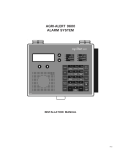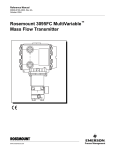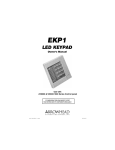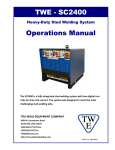Download Arrowhead SK1L Programming instructions
Transcript
SC800/
SC1600
8 Zone & 16 Zone Downloadable Panels
Installation & Programming
Manual
Use with
EKP1 LED or SK1L LCD keypad
Programmed through the LCD keypad
or with the ScanPro Downloader Software
P/N 64812821 A PDF
9/12/97
1
US ER CO DE S P ECIAL F UNC T IO NS
Zone 1-9 B y pas s
[P P P P ] + [ZZZZ] + [ # ]
Zone 10-16 B y pas s
[P P P P ] + [1& 2] + [Z] + [1& 2] + [Z] + [ # ]
Internal G roup 1 B y pas s
[P P P P ] + [ * ] + [1] + [ # ]
Internal G roup 2 B y pas s
[P P P P ] + [ * ] + [2] + [ # ]
B y pas s B oth G roups
[P P P P ] + [ * ] + [1] + [*] + [2] + [ # ]
Ins tant M ode A rm
[P P P P ] + [ * ] + [0] + [ # ]
Dures s Code
[P P P P ] + [0] + [#]
S et Tim e/D ate
[P P P P ] + [ * ] + [3] + [ # ]
Tes t M ode O n
[P P P P ] + [ * ] + [4] + [ # ]
F ault A naly s is M ode
[P P P P ] + [ * ] + [9] + [ # ]
S y s tem D irec tory Reques t
[P P P P ] + [ * ] + [6] + [ # ]
E x tend Clos ing W indow 15 m ins .
[P P P P ] + [ * ] + [5] + [ # ]
Turn Chim e M ode O n
[P P P P ] + [ * ] + [1& 2] + [3] + [0] + [ # ]
Turn Chim e M ode O ff
[P P P P ] + [ * ] + [1& 2] + [3] + [1] + [ # ]
P rint E vent His tory
[P P P P ] + [ * ] + [1& 2] + [3] + [2] + [ # ]
K ey pad A c tivated S witc h O n
[P P P P ] + [ * ] + [1& 2] + [4] + [0] + [ # ]
K ey pad A c tivated S witc h O ff
[P P P P ] + [ * ] + [1& 2] + [4] + [1] + [ # ]
Tim er S witc h Toggle
[P P P P ] + [ * ] + [1& 2] + [4] + [2] + [ # ]
V iew H is tory M ode
[P P P P ] + [ * ] + [1& 2] + [6] + [8] + [ # ]
EKP1
Us ers M enu
[P P P P ] + [
EKP1
] (K ey Under Door)
[P P P P ] = Us ers P as s Code
EKP1
EKP1
[ZZZZ] = Zone(s )
IN S T A L L ER CO DE S P ECIAL F U NCT IO NS
Clear E vent H is tory
[*& 0] + [I I I I] + [ * ] + [1& 2] + [5] + [2] + [ # ]
EKP1
Ins tallers M enu
[*& 0] + [I I I I] + [
EKP1
] (K ey Under Door)
E nter K ey pad P rogram m ing
for K ey pad A ddres s ing
[*& 0] + [I I I I] + [9]
Clear S c anP ro G enerated
M es s age from K ey pad
[I I I I] = Ins taller Code
EKP1
[*& 0] + [I I I I] + [ * ] + [1& 2] + [5] + [0] + [ # ]
[ * ] = M ode K ey
EKP1
[1& 2] or [*& 0] = K ey s P res s ed S im ultaneous ly
= T h ese co m m an d s are No n -F u n ctio n al w h en u sed fro m th e E KP1 L E D k eyp ad .
2
HARD
WARE FEA
TURES
HARDW
FEATURES
♦
♦
♦
♦
♦
♦
♦
♦
♦
♦
♦
♦
♦
♦
♦
8 or 16 Hardwire EOL Resistor Supervised Zones
Keypad Programmable w/ SK1L keypad
3 wire keypad with snap fit design
Provisions for earth grounding
Two keypads available (LCD, LED)
Single/dual bell operation
Keypad resettable smoke power
Remote/Local prewarning output
Courtesy output to drive loop interface modules
Keyswitch operation
Built-in communicator
Remote ready and arm LEDs
Terminal type wire connections
Planar gap lightning protection
Ring detector with special “detect’ circuitry that bypasses
answering machines
♦ Assignable relay output used for door strike, strobe, etc.
♦ Data output board available for derived channel, RF interfaces, etc.
♦ Triple element gas discharge tube lightning protection
SOFTW
ARE FEA
TURES
SOFTWARE
FEATURES
♦ 30 user codes available with open/close by user option
♦ 3 telephone numbers with Independent account numbers
♦
♦
♦
♦
♦
♦
for split reporting and backup reporting
♦ Single user, multipremise and partitioned areas of
operation (up to 4 full partitions)
♦ Ten reporting formats available
♦ Open/Closing reports by exception. Exception schedule
♦
♦
♦
♦
Selective Open/Close reporting by Partitions
Fail to Communicate disable is available
Optional Bell shutoff from any partition keypad
View History command is available for the User
Common E/E zones configurable in partitioning
Ringback available at the keypad
♦ New Features with Micro P/N 118-875417
♦ Option for AutoArming at preselected daily time with Force
Arm signal generated to identify "still-violated" zones
♦ Conditional Opening Signal for "Disarm After Alarm"
♦ "Real-Time" restoral reporting
includes 10 holidays
Programmable zone response times
Four separate entry/exit timers available
Incrementing account numbers for partitioning
Printer Output is available for Real Time History printing
and/or Full History Dumps with On-Site printer
INTR
ODUCTION
INTRODUCTION
The SC800/1600 of alarm systems represent the latest technological advances available in the security industry. The system has been
designed to meet or exceed requirements for residential and most commercial installations.
The SC800/1600 system consists of an uploadable/downloadable, eight or sixteen zone control panel/communicator with choice of multiple
language LCD or individual LED keypads. Each installation can be “custom tailored” by programming the Electrically Erasable
Programmable Read Only Memory (EEPROM) supplied with the system. Programming is accomplished using the SK1L keypad, or the
system can be set up using ScanPro Downloader uploading/downloading software.
3
TABLE OF CONTENTS
SECTION 2: INSTALLATION INSTRUCTIONS ........................................................... 6
SECTION 4: SYSTEM KEYPADS OVERVIEW .......................................................... 11
SECTION 5: USER/INSTALLER MENUS ................................................................... 13
SECTION 6: PROGRAMMING INSTRUCTIONS........................................................ 16
SECTION 7: SPECIAL PANEL FEATURES ............................................................... 18
SECTION 8: PROGRAMMING ITEM DESCRIPTION ................................................ 25
SECTION 9: UL COMPLIANCE ................................................................................ 33
SECTION 10: COMPLIANCE ..................................................................................... 34
SECTION 11: CANADIAN INSTALLATIONS ............................................................. 35
SECTION 13: SPECIFICATIONS............................................................................... 37
INDEX ..........................................................................................................................38
HARDWARE FEATURES ............................................................................................ 45
INTRODUCTION .......................................................................................................... 45
4
SECTION 1: SYSTEM O
VER
VIEW & A
VAILABLE OPTIONS
OVER
VERVIEW
AV
1.1
1.3
HARD
WARE OPTIONAL ITEMS
HARDW
EKP1 - This is an LED keypad that can be used in the SC800
system. It is capable of showing zone status for only zones 1-8. It
is capable of many of the normal operations but not able to function
T usable with
as a keypad programmer. The operations that are NO
NOT
this keypad are also indicated on page (i).
GENERAL DESCRIPTION
The SC system is ready to use from the factory. It is shipped from
the factory with a default (factory) program. The factory programming for model SC 800 consists of one (1) fire zone and seven (7)
burglary zones. For model SC1600 the factory programming
consists of two (2) fire zones and fourteen (14) burglary zones. The
zone configuration can be individually reprogrammed from the SK1L
keypad or by using the ScanPro Downloader Software to suit
whatever zone options are necessary. Programming cannot be
performed with the EKP1 LED Keypad. User 16 may be additionally
programmed for keyswitch operation. There are four (4) individual
timers for E/E delay zones. Programmed loop response is available
from 10 milliseconds to 500 milliseconds.
SK1L - This is an LCD keypad that can be used in the SC800 and
the SC1600 systems. It has full capabilities for operating and
programming the systems it is attached to. A variety of International
versions of this keypad are also available that have User/Installer
messages in different languages.
Four of any combinations of the keypads are the maximum per
installation.
The built in digital communicator can be programmed for today’s
most popular reporting formats.
DOB - This is the Data Output Board. It can be used as any of five
output devices. These range from Zone Alarm memory devices to
a printer interface, to a Status Output device, to a Bell Module. The
latter three are explained in detail in the programming detail for Item
30.
See programming worksheet for Factory Default details.
1.2
ZONE PROGRAMMING OPTIONS
ZONE
FUNCTIONS
ZONE
AVAILABLE
SUB FUNCTION TYPE
BURGLARY
E/E 1
E/E 2
E/E 3
E/E 4
Instant
Interior 1
Interior 2
Follower
Bypass zone
Chime zone
Day/Night trouble
Loop response time
Swinger rejection
FIRE
Audible
Loop response time Swinger
rejection Trouble
24 HOUR
Silent
Audible
Bypassable
Loop response time Swinger
rejection Trouble
POB-1 - The POB-1 kit can also be used to interface an on-site
parallel printer to the SC800/1600 alarm control panels. It consists
of a PCB and Interface cable along with mounting hardware. The
PCB must be used in the stack as specified in the instructions.
LC1 - This is the Telephone Line cut module. It is designed to sense
for a drop in voltage below 3 volts for a time period of 30 seconds +/
- 15 seconds. Once activated it turns on a Form "C" relay that can
be used for a local bell, piezo or even a wireless transmitter to
transmit to a neighbor or radio communicator in case of telephone
line loss.
FM2000 - This is a Two Wire smoke detector module. The SC system
was originally designed to accomodate four wire smoke detectors.
A maximum of ten, Two wire smoke detectors can be attached to one
of the FM2000 units. It comes with a 4.7K resistor that must be used
as the End-Of-Line resistor.
1.4
TIMER OPTIONS
The SC system has various timer options that can be changed to meet your various system needs. Listed below are the programmable
range for each timer option.
Bell shutoff time
Zone response time
Test timer A
Test timer B
Exception windows
Holiday schedule
Switched Output
2 - 30 minutes
10mSecs to 500mSecs
Daily weekly monthly yearly reporting
Daily weekly monthly yearly reporting
15 min. - 225 minutes
1 - 10 holidays by month/day
0 - 23.75 hours
Zone reporting delay time
AC and Low battery reporting delay time
Entrance delay groups 1 through 4
Exit delay groups 1 through 4
Opening exception window start
Closing exception window start
Open/Close exception schedule
5
10-150 seconds
1-15 minutes
10-150 seconds
10-150 seconds
1 min. - 24 hours
1 min. - 24 hours
1-7 days
SECTION 2: INSTALLATION INSTRUCTIONS
- CAUTION 1. Do not connect battery until installation is complete.
2. Do not apply power until after Step 13.
3. Reversing battery leads will result in permanent damage to the unit and will void the warranty
warranty..
1.
Mount control panel in a convenient location.
2.
Mount EKP1 or SK1L Keypad. The EKP1 keypad may be
either surface mounted or flush mounted into a double
gang box. The EKP1 and SK1L keypads may also be
mounted directly onto the wall using appropriate hardware
(not supplied).
3.
For single bell operation, connect a 12.5 V Bell or Siren to
terminals 7(-) and 9(+). Observe polarity. Output is steady
for burglary, pulsed for fire.
4.
For dual bell operation, connect a 12.5 V Bell or Siren to
terminals 7(-) and 8(+) and a 12.5 V Fire Bell or Siren to
terminals 7(-) and 9(+). Observe polarity. Make sure
EEPROM memory location 33 is programmed for dual bell
operation.
5.
Unswitched 12.5 V is available at terminals 3(-) and 4(+) for
auxiliary devices.
6.
If a smoke detector is used, its 12.5 V power should be
supplied through terminal 10(+ 12.5 V) with its negative
lead connected to terminal 11 (smoke-). This 12.5 V source
will be interrupted for approximately 5 seconds during
smoke reset.
10.
Connect EKP1 or SK1L to control. Red lead to terminal 16.
Black lead to terminal 17. Yellow lead to terminal 18. Refer
to the EKP1 or SK1L Installation Manual for complete
instructions regarding installation and options. WIRES
CONNECTING EKP1 or SK1L to CONTROL MUST BE
KEPT AWAY FROM A.C. AND TELCO WIRING TO MINIMIZE TRANSIENT PROBLEMS. There can be no more
than four keypads per panel. Current draw for the EKP1
and SK1L keypads is 100mA each. Homerun all keypad
cables. The maximum length of a cable run to a keypad is
300 feet based on 22 gauge wire.
11.
Connect Terminal 21 and Cabinet to an EARTH GROUND.
NOTE:
1) Suggested earth ground and protection levels
are:
a) Preferred protection - Separate
metal grounding rod.
b) Acceptable Protection - Metal cold
water pipe.
2) Use at least 16 gauge wire between terminal 21
and earth ground.
3) Keep wire run as short as possible and away
from other panel wiring.
The smoke detector output may be manually reset by
simultaneously pressing keys 1 & 3 when a “7” is selected
in Memory Location 30 section 2. A 1 or 5 must not be
programmed in Location 29.
7.
4) Do not use an existing lightning rod ground; it
can provide a path for lightning strikes to panel.
Connect the input zones to the terminals located on BS3
and BS4 (if EEM-8 is installed). Make sure to use the
supplied END OF LINE resistors as shown in Figure 1. The
SC800/1600 panels can be programmed to not use end of
line resistors (if required). This is done in location 30,
section 1. Closed circuit loops are wired in series with the
resistor, open circuit loops are wired parallel to the resistor.
All Fire zones require the use of the 2.2K EOL resistors.
12.
Check all connections, verifying polarity.
13.
Connect the transformer to terminals 1 and 2. Use 18
gage wire to connect the transformer to the control panel.
Polarity is not important.
14.
Plug the transformer into an unswitched 120 Vac recep
tacle. The indicators on the keypad should light.
15.
Connect the BLACK FLYING LEAD to the negative (-)
terminal of a 12-volt, rechargeable gel-type battery.
Connect the RED FLYING LEAD to the positive (+) terminal
of the battery. NOTE: A reverse battery connection will
blow the factory replaceable Fuse and will void the
warranty. If the battery is not fully charged, allow 36 hours
for battery to fully charge.
16.
Plug the telephone connection cable into an RJ31-X
jack which meets the mechanical tolerance and plating
requirements specified in subpart F of FCC part 68.
Note: UL Fire Installations require use of EOL2200
resistors (not supplied).
8.
If keyswitch operation is used, connect a UL listed Momentary normally open switch between terminals 19 (-) and 3
or 4(+).
9.
Connect the F.C.C. approved telephone connection cable
to terminals 20, 22, 23, and 24 as shown in Figure 1.
Insulate all unused leads. THE CABLE MUST BE PHYSICALLY SEPARATED FROM POWER AND SIGNAL
LINES.
6
Note: The Instructions and drawing shown in Figure 1 below are used when a large AH battery with screw terminals is used
with the SC1600 control panel. The Tongue connectors are shipped with the SC1600 panel only.
Figure 1 - Battery Connector Modification for large AH Batteries
Figure 2 - SC800/SC1600 Wiring Diagram
7
2.1
2.1.5
ASSIGNABLE OUTPUT (TERMINAL 7 & 8)
glar
y bell function. If desired,
Normally this terminal provides a bur
urglar
glary
this terminal can be programmed to follow any one of the items in
table 1, (refer to programming description, item 33). If the assignable output has been selected for any function other than burglar
operation, single bell operation must be selected.
TERMINAL DESCRIPTIONS
2.1.1
AC TRANSFORMER TERMINALS 1 & 2
The system is powered with a 16.5V 20VA "non-fused" UL listed
class II transformer. The AC transformer is connected to terminal
1 and 2. It is recommended that the AC transformer be connected
with a minimum of 18 gauge wire at a distance of no more than 50
feet. The AC fail system monitor has a built in 15 second fault delay
that minimizes nuisance alarms caused by momentary power
outages.
NO
TE: The total amount of aav
vailab
le current fr
om the A
uxilNOTE:
ailable
from
Auxiliar
y, K
eypad, Smoke
y, A
udib
le
iary
Ke
Smoke,, and status outputs (Arm, read
ready
Audib
udible
warning, and Cour
tesy) is 600mA.
Courtesy)
For UL installations, ref
er to sections X and XI ffor
or po
wer
refer
power
loading considerations.
NO
TE: Do not connect A
C po
wer and bac
k up batter
y
NOTE:
AC
power
back
battery
until ALL system wiring is completed. Also do not
bundle the A
C wires with zone input or ke
ypad wires.
AC
keypad
+ 12VDC OUTPUT OPTIONS FOR TERMINAL 8
Burg Bell (Default)
Arm/Disarm
Strobe light
Fail to communicate
Arm/Disarm/Alarm
Ready trouble
2.1.2
SECOND
AR
Y PO
WER SUPPL
Y (B
ACK UP B
ATTER
Y)
SECONDAR
ARY
POWER
SUPPLY
(BA
BA
TTERY)
To maintain proper operation, the SC system must have a 12 volt
rechargeable gel type battery installed. The system was designed
to support a 4 to 18 amp hour (AH) battery. The system provides a
float charge of 13.75VDC and provides continuous charging current
when operating at the suggested rated power output.
2.1.6
BELL OUTPUT (TERMINALS 7 & 9)
If dual bell operation is selected, this terminal is activated whenever a fire loop is shorted. A 12-14Vdc bell or siren may be
connected to this terminal, providing the current draw of the device
does not exceed 2 amps.
Once AC power is lost to the system, the battery automatically takes
over. The SC system continuously monitors the battery condition
with or without the AC power removed. If the battery voltage falls to
an 11.0VDC level, the low battery detector will activate and a low
battery trouble condition will be annunciated at the keypad. The
trouble condition will exist until the battery voltage reaches an
acceptable level.
To silence the trouble enter the fault mode key sequence at the
▲
◆
When single bell operation is selected, this terminal will have a
steady output for burglary activation and pulsed output for fire
activation. Fire activation has priority over burglary operation.
+9
#
*
The low battery system monitor also has a built in 15 second fault
keypad. [PPPP]
[PPPP]+
+
Audible warning
Courtesy
Timer control switch
Keypad control switch
P.C. control switch
▲
NO
TE: Single bell operation m
ust be used ffor
or UL installations
NOTE:
must
and current m
ust not eexceed
xceed 300mA.
must
NO
TE: Single bell operation is indicated b
y Pr
ogramming
NOTE:
by
Programming
item 33 equalling an
ything eexcept
xcept zzer
er
o.
anything
ero.
delay that minimizes nuisance alarms.
For UL installations, ref
er to sections X and XI, UL
refer
Compliance Verification.
2.1.7
REMO
TE ARMED OUTPUT (TERMINAL 12)
REMOTE
Output is available for connecting a remote armed indicator. Connect the cathode (-) wire to terminal 12 and return the anode (+) wire
to terminal 3 or 4. Output will follow panel armed/alarm status.
2.1.3
12 VOL
T PO
WER OUTPUTS
OLT
POWER
WER TERMINALS (+12.5VDC 3, 4, COMMON 5,6)
Y PO
UXILIARY
POWER
AUXILIAR
Unswitched DC power is available for powering auxiliary devices
such as motion detectors. This output is protected by a 2 amp
auxiliary power fuse F2. Negative termination for auxiliary devices
are wired to terminals 5 or 6.
2.1.8
REMO
TE READ
Y OUTPUT (TERMINAL 13)
REMOTE
READY
Output is available for connecting a remote ready indicator. Connect
the cathode (-) wire to terminal 13 and return the anode wire (+) to
terminals 3 or 4. Output will follow panel ready/trouble status.
Current requirement for an SK1L, LCD keypad is 100mA.
See Section 9, UL Compliance
Compliance..
NO
TE: De
vices connected to terminals 12 and 13 are not to
NOTE:
Devices
exceed l0mA current dra
w.
draw
2.1.4
SMOKE PO
WER (TERMINALS 10 & 11)
POWER
Switched power is available for devices that require an interruptable
power source such as smoke detectors. Negative (switched) termination for smoke detectors are wired to terminal 11. To enable this
feature a “7” must be programmed in item 30 - Second Miscellaneous Function select. Once programmed, pressing the [1] and [3]
keys simultaneously will reset the smoke output for approximately 5
seconds.
2.1.9
REMO
TE A
UDIBLE WARNING OUTPUT (TERMINAL 14)
REMOTE
AUDIBLE
Output is available for connecting a remote prealarm device (piezo
or equivalent). The device must operate at 12.5VDC and requires
no more than 50mA of current. Connect the positive (+) wire of the
device to terminal 3 or 4, return the negative (-) wire to terminal 14.
The device will produce a steady tone when in entrance delay and
a pulsating tone when in exit delay, test or trouble modes. When the
Chime feature is enabled this output will operate along with the
keypad sounder for chime, creating a short tone any time a chime
zone is violated or restored.
See Section 9, UL Compliance Verification.
8
Use UL listed pre-alarm de
vice ffor
or UL installations.
device
For proper installation and to meet FCC requirements, it is recommended that a USOC RJ31X jack and connecting cable be installed.
THE CONNECTING CABLE MUST BE PHYSICALL
Y
PHYSICALLY
SEP
ARA
TED FR
OM ALL PO
WER AND SIGNAL LEADS.
SEPARA
ARATED
FROM
POWER
BE SURE TO INSULA
TE ALL UNUSED LEADS.
INSULATE
2.1.10 REMO
TE COUR
TESY OUTPUT (TERMINAL 15)
REMOTE
COURTESY
Output available for connecting a burglar alarm interface to be used
for turning on lights during entry and exit delay times. Connect the
positive (+) terminal of the interface unit to terminal 15, return the
negative terminal to terminal 5 or 6.
2.1.14 ZONE INPUTS (TERMINALS 25 - 36)
The SC800 system comes from the factory with eight (8) fully
supervised zones. The SC1600 is factory configured for sixteen (16)
fully supervised zones. These zones can be individually programmed to meet a variety of applications depending on system
needs. The (8) zone system may be expanded to (16) zones by
adding a Eight Zone Expansion Module (P/N EEM-8) which includes
the U11 EEPROM.
Use an X10 B
A-284 b
ur
glar
y alarm interface module ffor
or UL
BA-284
bur
urglar
glary
installations.
2.1.11 REMO
TE KEYP
AD OUTPUTS (TERMINALS 16, 17, 18)
REMOTE
KEYPAD
All keypads wired to the SC system should be connected using three
(3) conductor 22 gauge stranded wire. All keypads connected to the
control panel must be “Home Run”. The total combined length of
wire for all keypads is not to exceed 1000 feet.
The system may be programmed for non-supervised zone operation. Refer to item 30 - Miscellaneous Selections. In this mode, all
burglary zones are restricted to Closed Circuit operation. Fire Zones
must still use the 2.2K EOL resistor.
ALL KEYP
AD WIRES MUST BE KEPT A
WAY FR
OM A
C AND
KEYPAD
AW
FROM
AC
TELCO WIRING.
For supervised operation, closed circuit loops are wired in series
with the resistor. Open circuit loops are wired across the resistor,
(refer to Figure 5). Remember that the resistor should be connected
in series at the farthest point of the loop. This will allow the use of both
open circuit and closed circuit contacts. When connecting a fire
loop, the resistor should be placed after the last fire detection device.
This will allow correct operation of the trouble signal when the loop
is opened.
(Yellow or White) KPD I/O
(Black) KPD - Com
(Red) KPD + V
FIGURE 3 - SK1L KEYP
AD WIRING
KEYPAD
2.1.12 KEYSWITCH INPUT (TERMINAL 19)
The system may be armed/disarmed using a keyswitch. If keyswitch
operation is desired, the system must be programmed for all
selected burglary zones assigned to user 16. User 16 must not have
an access code programmed. Connect the momentary (normally
open) keyswitch from terminal 19 to terminals 3 or 4.
CLOSED
CIRCUIT
CONTACT
OPEN
CIRCUIT
CONTACT
NONSUPERVISED
LOOP
2200 ohm Resistor (supplied)
2.1.13 TELEPHONE LINE (TERMINALS 20, 22, 23, 24)
The incoming telephone is connected to terminals 20 and 22.
Connections to the house phones are wired to terminals 23 and 24.
Normally, the control panel connects the incoming line to the house
phones using an on board “line seizure” relay. This relay when
properly connected prevents anyone from disabling the communicator by picking up one of the house phones. Connection to a phone
line with a Fax machine is not recommended.
FIGURE 5 - ZONE CONT
ACT WIRING
CONTA
2.1.15 EAR
TH GR
OUND (TERMINAL 21)
EARTH
GROUND
In order for the SC system’s surge and transient protection to
operate correctly, terminal 21 must be connected to an Earth
ground.
INSTALL JUMPER BETWEEN
2&3 FOR CONNECTION
SUPERVISION
The preferred method of protection is to install a separate metal
grounding rod. An alternative method of protection, but not as
effective, is to connect the earth ground to a metal cold water pipe.
In either case keep the wire run as short and straight as possible.
When connecting the earth ground, use at least 16 gauge wire
between terminal 21 and earth ground.
SHORTING BARS 1-4, 5-8 ARE
LIFTED WHEN PLUGGED IN
2.1.16 CONMOD
6 pin connector used to connect DOB modules to panel for bell
module, status module, and/or printer interface. See DOB instructions for further details.
TD TO PREMISI
TELEPHONE
RD
INCOMING PHONE LINES T
R
24
23
22
21
T1
R1
R
T
JACK
PLUG
BROWN
GRAY
RED
GREEN
Tamper
ORANGE
BLACK
2.1.17 INST
ALLERS A
CCESS CODE JUMPER
INSTALLERS
ACCESS
Jumper used for resetting the Installers Code. See section 5.4 on
page 11 for instructions on use.
BLUE
YELLOW
FIGURE 4 - TYPICAL TELEPHONE SYSTEM CONNECTION
9
SECTION 3: SETUP AND TESTING SYSTEM
3.1
POWERING UP THE CONTROL
The audible warning device will pulsate continuously during TEST,
except when testing an Entrance Delay zone. During Entrance Delay
time, the audible warning device will change to a steady sound (for
4 seconds in the TEST MODE), and then return to a pulsating sound.
All loops may now be tested independently. Violate each loop
separately. The Arm led will flash and the zone in alarm will be
indicated. No need to reset panel after each zone test. Bell or Siren
will shut off in 4 seconds and another zone can be tested.
Before applying power to the system, recheck all wiring connections, verifying polarity.
Plug the AC transformer into an unswitched 120vac receptacle.
Connect the battery leads to the battery. Red lead to the positive (+)
terminal, black lead to the negative (-) terminal of the battery. If the
battery is not fully charged, allow 36 hours for the battery to fully
charge. The keypad will now display system status.
NO
TE: Re
ver
sing batter
y wires will cause the factor
y replaceNOTE:
Rever
versing
battery
factory
ab
le fuse FL1 to b
lo
w.
able
blo
low
NO
TE: Zones violated while in the TEST MODE will not repor
NOTE:
reportt
to the Central Repor
ting Station. After all zones are tested,
Reporting
Disarm the panel. All audib
le warning de
vices will shut off and
audible
devices
the Arm LED will turn off
off..
Program the EEPROM for the desired system configuration and
features. Refer to the SC programming instructions, Section 8 of
this manual. After programming is complete, restore the system
back to the normal mode.
THE TEST MODE IS NO
TA
VAILABLE IN THE MUL
TI-PREMISE
NOT
AV
MULTI-PREMISE
PAR
TITION MODE BUT THE COMMAND CAN BE USED TO
ARTITION
CLEAR A "F
AIL TO COMMUNICA
TE" INDICA
TION.
"FAIL
COMMUNICATE"
INDICATION.
3.2
3.3
TESTING THE LOCAL SYSTEM
The system can be armed and disarmed from the keypad using the
factory default code [1111] or any user code previously assigned.
The system may also be armed and disarmed using a keyswitch,
if so programmed. Leave the system disarmed.
Arm the panel. Violate a zone. The Siren/Bell should turn on, the arm
led will flash and the zone in alarm will be indicated, the premise
telephone should be inoperative (DEAD). After the Central Reporting Station receives a good transmission of this violation, it will send
a "Kiss-off" signal back to the panel and disconnect from the
telephone line, returning premise phone back to normal.
NO
TE: Bef
ore testing comm
unication to the central
NOTE:
Before
communication
repor
ting station, connect the telephone connection
reporting
cab
le into the RJ31-X jac
k.
cable
jack.
Testing the system using the keypad:
Arm the system in the test mode.
Press
[PPPP] +
*
▲
+4
■
+
#
TESTING COMMUNICATION TO THE CENTRAL
REPORTING STATION
▲
10
SECTION 4: SYSTEM KEYPADS OVERVIEW
There are two different model keypads available for the SC800/1600 of control panels. Model EKP1 LED display (for eight or sixteen zone
control panels) and model SK1L LCD English language display. Both keypads are capable of operating the system. The SK1L keypad
comes with a snapfit surface mount back box and the EKP1 keypad may be flush mounted. For flush mounting the EKP1 keypad, discard
the supplied back box.
The EKP1 cannot be used for system programming. The system can be programmed using the SK1L keypad or ScanPro Downloader
uploading/downloading software.
The next few sections of the manual deal with operating and programming the SC800/1600 panels using the SK1L keypad.
NO
TE: For panel operation and ke
ypad ad
dress pr
ogramming of the EKP1, please ref
er to the installation and user man
uals
NOTE:
keypad
address
programming
refer
manuals
supplied with the ke
ypad.
keypad.
MODEL SK1L - LCD KEYPAD INSTALLATION & OPERATION INSTRUCTIONS
4.1
GENERAL DESCRIPTION
4.4
The SK1L alpha numeric keypad features a thirty two (32) character
liquid crystal display. Using the soft touch keys and item driven
menu, the user can easily understand system operation.
The keypad can be custom tailored for each installation by programming the individual zone descriptions which will be displayed for the
system.
The keypad displays system status from one or more locations.
Additionally, built into each keypad is a miniature sounding device
which when active, indicates various system conditions such as
fault, test and pre-alarm warning.
1.
Remove the keypad from the packing box. Verify that the user
manual is included.
2.
Unsnap the keypad from the rear mounting plate.
3.
Mount the keypad in a dry area that maintains a temperature
between 32° - 120°F. The keypad can be mounted to any flat
indoor surface.
4.
Each keypad requires three (3) wires from the control panel. It
is recommended that the wire be a minimum 22 gauge.
Standard four (4) conductor cable can be used leaving one (1)
conductor as a spare.
5.
A total of four (4) keypads can be connected to the system with
the maximum wire length, not to exceed 1000 ft. All keypad
connections must be “Home Run” back to the panel, meaning
all wires must directly return back to the control panel.
Its attractive design and neutral color can blend easily in a variety of
commercial and residential installations.
4.2
SPECIFICATIONS
• Liquid crystal display (LCD) two line 32 character
display with backlighting
• Operating voltage 12-16VDC
• Current consumption: 80mA typically 100mA
maximum
• Temperature operating range 32° F - 120° F
• For indoor use only
• Dimensions: 4.68• H x 6.58• W x 1.2• D
• Shipping weight: 11 ounces
• Color - Beige
• Backlit, Rubberized keys
4.3
KEYPAD CONNECTIONS MOUNTING AND
WIRING
NOTE: KEEP KEYPAD WIRING AWAY FROM AC AND TELCO
LINES.
FEATURES
• 3 wire installation
• ”Super twist” LCD display that provides wide viewing
angle with high contrast
• Time and date or download message displayed during
standby condition
• Programmable zone descriptions
• Surface mountable to any flat surface
• Multi Function Piezo
• Separate user and installer programming options
• LCD backlight activated when any key is pressed,
• EEPROM memory retains information during power loss
11
6.
Using the rear mounting plate as a template, mark the mounting
holes. The suggested mounting height is between 48 and 54
inches from the floor to the top of the keypad. This will provide
the best viewing angle for most users.
7.
Fasten the mounting plate using appropriate hardware (not
supplied), making sure the wire is pulled through the opening
provided.
8.
Refer to Figure 3, Connect the control panel wires to the
keypad.
9.
”Snap” keypad onto mounting plate.
4.4
2 DIGIT KEYS
1
2
The "2 Digit" keys are used to enter hexadecimal numbers A-F.
EXAMPLE: An “F” entry is required
Press: 1 ● 2
+ 1 ●+ 5
KEYPAD POWER UP CONDITION
●
}
When power is applied to the keypad, the LCD display will show
system status. Normally on the initial power up, if all detection
zones are secure, the keypad will display the “ready” condition
along with the time and date. A downloaded message can be
programmed to display from a remote PC instead of the time.
}
The "2 Digit" keys are also used whenever user needs to enter a zone
value greater than 9.
EXAMPLE: To bypass zone 13, Press:
[PASSCODE]+ 1
2
+1
+ 3
+# ▲
*** 00-00 00:00A
.READY..
●
KEYPAD DESCRIPTION
1.
READY (GREEN) LED - When on indicates that all protected
areas are secure and the system is ready to be armed. A
blinking ready led indicates a fault condition.
2.
ARM (RED) LED - When on indicates the system is armed or
on. A blinking armed led indicates that an alarm has occurred.
TEST KEYS
MULTI FUNCTION PIEZO - Provides steady and pulsed tones
to indicate various system conditions. The piezo will emit a
steady tone for entrance delay warning and ring back to
acknowledge C/S kiss off. The piezo will emit a pulsed tone for
exit delay, test, and fault functions.
self test is required.
3.
4.
The "Test" key sequence is used whenever a system
SYSTEM DIRECTORY KEYS
The "System Directory" key sequence is used to view
▲
+6
all the zone descriptions. This is very useful in the
non auto scroll mode where the zone descriptions are not displayed
and the zone description is needed with the zone number.
■
*
MENU/UP CURSOR KEY
The "Menu/Up cursor" key has two functions. The menu key
▲ is initially used to access both installer and user menus.
While in Programming, the "Up cursor" is used to view and
“scroll up” through each description.
●
2
3
●
4
■
5
6
■
7
◆
8
9
◆
▲
0
#
▲
DOWN CURSOR
The "Down cursor" key is used in the installer and user
menus to view and “scroll down” through each description.
▲
1
ESCAPE KEY
The "Escape" key is used to exit any installer or user
▲
programming sequence. The Escape key is also used to
cancel any incomplete key sequence before the "Enter" key is
pressed. (Note that when not in programming menus this key is the
"Function" key.)
*
FIGURE 6 - SK1L LCD KEYPAD DESCRIPTION
4.6
■
*
TEST W EEKLY, - SEE OW NERS MA NUAL
*
+4
FAULT KEYS
In the non auto scroll mode, the "Fault" key sequence
▲
+ 9 ◆ is used to access the fault analysis mode to analyze
a general system failure. It is also used to display the
status of a violated zone.
SCANTRONIC
READY
▲
*
SOFT TOUCH KEY PAD - Used to enter all operational and
programming commands.
ARMED
●
In the program mode, the [1&2] key pair is used to indicate the
additional zones that are hidden by screen limits.
EMERGENCY KEY PAIRS - Any one or all of the key pairs may
be enabled to locally annunciate and or remotely report emergency conditions or both. Note that the key pairs are displayed
by the use of symbols. A label has been provided to identify to
the user the programmed use for each key pair.
5.
●
}
4.5
KEYPAD KEY SEQUENCE DESCRIPTIONS
FUNCTION KEY
The "Function" key is used in combination with other keys following
your passcode to enter various system operation modes.
▲
(Note that when in any programming menu that this key
becomes the "Escape" key.)
ENTER KEY
The "Enter" key must be pressed following every command
# ▲ sequence so that the system will recognize the command.
GROUP 1 KEYS
▲
[PPPP] +
+1
LEFTCURSOR KEY
In the program mode, the "left cursor" key is used to move the
cursor in the menu to the left.
*
The "Group 1" key sequence is used to
▲
*
●
bypass all burglary zones assigned to Interior Group 1.
*
RIGHT CURSOR KEY
In the program mode, the "right cursor" key is used to move
the cursor in the menu to the right.
The "Group 2" key sequence is used to
▲
GROUP 2 KEYS
▲
[PPPP] +
+2
bypass all burglary zones assigned to Interior Group 2.
12
SECTION 5: USER/INSTALLER MENUS
There are two menus available for the SC system, one for the
User and one for the Installer. Each menu has specific options
that are designed to aid in system operation and provide a
convenient method for changing system features.
5.2.1
CALLING A PC STATION
To enable the CALL STATION feature, the third phone number must
be programmed with the telephone number of the PC station. The
reporting format for the third telephone must be selected for
ScanPro.
5.1
Enter the installer, or user menu, select CALL STATION and press
# ▲ . The system will set up using the previously programmed
information and call the PC station.
USER MENU OPTIONS
The list of User selectable functions can be initiated by accessing the
User menu. To access the menu, enter the following key sequence:
[PASSCODE]
+
An example for the Call Station feature would be: If the PC was set
up with new system programming and is currently in the unattended
mode, the Call Station option could be used to “download” the new
program information.
▲
The first item of the menu will be displayed. The following is a list
of all User selectable menu items as they would appear in sequential
order on the keypad display. You can restrict the user from accessing any or all of these programming functions, refer to programming
item 67, User Attributes.
ANSWER CALL
CALL STATION
EDIT ZONE NAME
To select a menu item, press the #
▲
To advance to the next item, press the
To exit the menu, press the
5.2
*
▲
5.2.3
PROGRAMMING MODE
See page 15, Section 6.0, PROGRAMMING INSTRUCTIONS.
key.
5.2.4
VIEW HISTORY
The View History option allows reviewing of the last sixty (60) events
that occurred to the system if both EEPROMs are installed. This
option is very useful in tracking system problems, since all events
are saved in a chronological order with time and date for each event.
Event number sixty (60) was the last event to occur. If a single
EEPROM is used, the total amount of events available is twenty one
(21).
key.
▲
SET TIME/DATE
SET ENTRANCE DELAY
SET EXIT DELAY
EDIT USER CODE
5.2.2
ANSWER CALL
See page 17, Section 7.4, ANSWERING A CALL FROM THE
KEYPAD.
key three to four times.
INSTALLER MENU OPTIONS
The list of Installer selectable functions can be initiated by accessing
the Installer menu. To access the menu, enter the following key
sequence.
0
}
*
▲
+
[INSTALLERS CODE] +
To View History, select the command from the installer's programming menu or select as follows using a user's passcode:
▲
[PPPP] +
To exit the Installer menu, press the
*
■
+ 8
+ #
▲
0
+ [I I I I] +
*
▲
+ 1
●
2
+ 5
+ 2
+
▲
To print panel History to a local printer, (using a DOB and Printer
must be enabled in location 30 of programming) use a user's
passcode in the following sequence:
key.
▲
▲
*
▲
+ 1
●
2
+3
●
+ 2
+ #
▲
Enter the Installer menu and select “View History”. The most recent
history event will be displayed immediately. Each history event will
be displayed in the following format.
key.
▲
To back up to a previous item, press the
+ 6
2
}
To advance to the next item, press the
●
}
#
▲
[PPPP] +
▲
+ 1
}
*
COPY PROM
SEND
RETRIEVE
To select a menu item, press the #
▲
To clear panel History, use Installer's code in the following sequence:
SET TIME/DATE
EDIT ZONE NAME
SET ENTRANCE DELAY
EDIT USER CODE
SET EXIT DELAY
(These items are described in the users manual.)
CALL STATION
ANSWER CALL
PROGRAMMING
VIEW HISTORY
*
}
The first item of the menu will be displayed. The following is the list
of Installer menu options in sequential order as they would appear
at the keypad.
key.
key three to four times.
13
5.2.5
Zone or Auxiliary type report:
NN TY MO-DD HR:MM ----line 1
(zone/aux. numbers)
----line 2
COPY PROM
The Copy Prom feature is used to duplicate a previously
programmed EEPROM, the following procedure must be
followed:
Emergency or Station report:
NN TY MO-DD HR:MM ----line 1
STATION ##
----line 2
1.
2.
Opening or Closing report:
NN TY MO-DD HR:MM ----line 1
USER ##
----line 2
3.
Where,
NN
DD
TY
HR
MO
MM
--Event number
--Day of occurrence
--2 character event type (listed below)
--Hour of occurrence (24 hour based)
--Month of occurrence
--Minute of occurrence
4.
5.
6.
The 2 character event type (TY) are listed as follows:
AL
--Zone(s) in alarm
AR
--Alarm memory reset by user
TB
--Zone trouble report
RT
--Zone restore report
BP
--Zone bypass report
AX
--Auxiliary report(s)
DU
OP
ST
ET
CL
--Duress report
--Opening report
--Station report
--System Test Mode
--Closing report
#1 - Low battery
#2 - AC fail
#3 - Low battery restore
5.2.6
PROGRAMMING THE KEYPAD ADDRESS
1.
*
▲
✚
0
◆
7
▲
7
◆
✚
9
◆
3.
Using the number keys you can put in the keypad
address value. The keypad address can range from
0 to 3. This is the only location in the SK1L keypad
that needs to be programmed. To change the keypad
address put the cursor on the position next to the
colon and enter a new value. After entering the value
you want press the # ▲ to save the new value.
4.
To exit keypad programming enter the following sequence:
TO STEP FORWARD ONE EVENT:
arrow key.
◆
When you enter programming mode you will be at
location 0. This is indicated by the top line in the
display saying ADDRESS and there will be a colon,
at the left, on the second line of the display. The cursor
will be to the right of the colon.
arrow key.
▲
To view the next available event, simply press the
7
2.
TO STEP BACKWARD ONE EVENT:
To view the previous event, simple press the
◆
7
INSTALLER CODE
PRESS SIMULTA NEOUSLY
#4 - AC restore
#5 - 24 hour test
#6 - Up/Down load
#7 - Fail to communicate
*
▲
#
▲
TO EXIT THE VIEW HISTORY MODE:
To exit the view history mode, press the
Enter the following sequence at the keypad to activate
keypad programming mode:
--Keypad emergency #1 report
--Keypad emergency #2 report
--Keypad emergency #3 report
--Keypad emergency #4 report
--Door Access ie. "Door Strike"
7.
E1
E2
E3
E4
DA
Power down the panel.
Install the pre-programmed EEPROM into the first
EEPROM slot marked U10, the new EEPROM to be
programmed should be inserted into the second slot
marked U11.
Place the installer “Pass Code Programming” link
P1, on the panel to the upper “Programming” position.
Power up the panel again.
Enter the installer menu. NOTE: If the installer
code is unknown, follow the procedures described for initializing a new installer code (SECTION 5.4).
Select the “Copy Prom” option from the menu. The
system will start the copying process as soon as the
# ▲ key is pressed. The process will take approximately 3.5 seconds. The display will show the message “Process Passed” if the EEPROM is copied and
verified, otherwise the message “Process Failed”,
will be displayed. Enter the installer code again to
clear the message.
Return the P1 link to the "Normal" position.
*
▲
PRESS SIMULTA NEOUSLY
key twice. This step
5.
must be done if history viewing is no longer desired since the system
will not automatically exit this mode.
14
The panel is now in normal mode and will operate as
a control panel. You must use the correct keypad
number when in partitioned mode to assign the
keypad to the partition you intend.
5.3
PROGRAMMING KEY FUNCTIONS
Some keys have a different meaning in the programming mode
depending upon the individual data type.
CLEAR LINE
1
●
●
3
}
5.3.6
Pressing the [1] and [3] keys simultaneously will clear the entire line
on the editing window for any data type. If the data value is to be
deleted from the permanent EEPROM memory, the [ # ] key must be
pressed following this function.
5.3.1
NUMBER KEYS
Number keys (1 through 9, and 0) are generally used as number
entry for all different data types. However, with zone description
entry, each number key represents a list of four different characters;
the number itself and three other English alphabet letters as shown
in the following chart. Pressing down the same key several times will
show the desired character on the display.
4
■
6
■
}
5.3.7
DELETE CHARA
CHARACTER
CTER
Move the cursor under the desired character to be deleted, then
press the [4] key and [6] key simultaneousy to delete that character.
Any character or number being deleted from the display will be
removed permanently from the system after the [ # ] is pressed.
Table 2 identifies the characters available from the Number Keys.
LINK KEYS
7
◆
9
◆
}
5.3.8
The [7] and [9] keys, pressed simultaneously, between two numeric
entries, will select all digits (inclusive of the selected digits) between
the selected numeric keys.
EXAMPLE:
Press the [1] key followed by the [7&9] and then the [6] key. The
display will show that all digits 1 through 6 were selected.
NOTE: If you are selecting a 2 digit number you must still use the
[1&2] keys prior to the 2 digit zone number.
5.4
TABLE 2 - KEYP
AD PR
OGRAMMING CHARA
CTERS
KEYPAD
PROGRAMMING
CHARACTERS
If for any reason the installer code is lost, follow the procedures
below to re-initialize a new installer code.
1. Move the installer “Pass Code Programming” jumper P1 on
the panel to the programming position for one (1) second, then
move back. The display on the keypad will read the following:
Installer Code
XXXX
▲
LEFT AND RIGHT ARR
OW KEYS
ARRO
▲
5.3.2
ENTER KEY
# ▲
The [ # ] key has a dual function. First, it can be used when you want
to select a program item for programming as in selecting a phone
number. Once programming of an item has been completed, the
enter key is used to “store” the entry into the system memory.
5.3.3
The [left] and [right] arrow keys are used for cursor movement once
a program selection has been made.
5.3.4
ESCAPE KEY
*
Enter the new four digit installer code followed by the [ # ] key.
3.
Press the [ * ] key after the installer code is entered.
NO
TE: If User #1 P
ass Code appear
s after the installer pr
ogram
NOTE:
Pass
appears
program
jumper is mo
ved, the system has the Installer Priv
ac
y ffeature
eature
moved,
Privac
acy
set. If this ffeature
eature has been set, and the P
anel P
ass
wor
d is
Panel
Pass
assw
ord
kno
wn, the panel can be repr
ogrammed using the ScanPr
o
known,
reprogrammed
ScanPro
ass
wor
d ffor
or do
wnloadsoftware on a remote PC. If the P
anel P
ord
downloadPanel
Pass
assw
ing is unkno
wn and the Installer Code is unkno
wn, the EEPR
OM
EEPROM
unknown
unknown,
will need to be replaced in or
der to access pr
ogramming.
order
programming.
Once all programming is complete, the [ * ] key is used to exit the
programming mode and return the system to the normal mode of
operation.
▲
NEXT/PREVIOUS KEYS
2.
▲
The [ * ] key is used to exit through the various programming levels.
For example, once a user code has been entered at the data level
for item 66, pressing the escape key will exit the data level and the
prompt will move to the sub group item level indicating user number.
5.3.5
REPROGRAMMING A NEW INSTALLER CODE
WHEN THE OLD CODE IS UNKNOWN
▲
xt] and [Pre
vious] keys are used to sequentially move
The [Ne
[Next]
[Previous]
through the program menu regardless of which programming level
wn arr
ow] key is pressed, the menu is
is selected. When the [Do
[Down
arro
ow] key
advanced to the next programming item. When the [Up arr
arro
is pressed, the menu is returned to the previous item selected.
15
SECTION 6.0: PROGRAMMING INSTRUCTIONS
Press the [ # ] key, the display will then show the sub group item for
item 66 - the user codes available, in this case user number 1.
IT IS STR
ONGL
Y RECOMMENDED THA
T THE DEFINITION
STRONGL
ONGLY
THAT
SECTION OF THE PR
OGRAMMING INSTR
UCTIONS BE READ
PROGRAMMING
INSTRUCTIONS
BEFORE A
TTEMPTING TO PR
OGRAM THE SYSTEM.
ATTEMPTING
PROGRAM
6.1
User Code #1
:_
PROGRAMMING MODE
The system will display the third programming level, as indicated by
the cursor located in the data field. To access level 2 programming,
press the [ * ] key. The cursor will move to the sub group item number
field.
The SC system must be placed into the programming mode before
any programming can begin. See "Keypad Programming" for
instructions on entering the Installer Keypad Programming mode.
Upon successful entry into the Programming mode the display
should read the following:
User Code #1
:
Enter Prog #1
Phone
You may now move within the sub group item field. Example: Using
item 66 - Pass Codes above, the sub group items displayed are the
individual user codes. Currently user #1 is being displayed. To view
user 12 pass code, press: [ 1 ] [ 2 ] [ # ].
When programming the SC800/1600 system, there are three (3)
programming levels available.
6.2
LEVEL 1 - MAIN ITEM GROUP PROGRAMMING
The display will then read the following:
This level identifies which programming item has been selected with
its associated item number.
User #12
:_
EXAMPLE
EXAMPLE::
The display will show the contents of the selected sub group item in
this case user #12's pass code.
Enter Prog #1
Phone
The example shows that programming item 1 phone number has
been selected.
6.4
This level identifies the actual data of the selected program item or
sub group item.
In this programming level, the cursor or prompt appears for the
ow] and [do
wn arr
ow]
programming item number entry. The [up arr
arro
[down
arro
keys are used to scroll back and forth through the menu displaying
the item numbers and their associated item descriptions.
EXAMPLE:
Item 1 phone number has been selected.
The display will read the following:
A program item may be directly accessed by entering its programming number, then pressing the [ # ] key.
6.3
LEVEL 3 DATA PROGRAMMING
Enter Prog #1
Phone
LEVEL 2 SUB GROUP ITEM PROGRAMMING
Pressing the [ # ] key, the display will show the number programmed
for telephone number 1. Since no telephone number was previously
entered, the data field will appear blank.
This level allows movement within the selected sub group item. Sub
group item contents reflect options of the main group programming
items.
Phone #1:_
EXAMPLE:
Main program item 66 - user codes has been selected.
The cursor will appear in the data field.
The display will show the following:
The [LEFT] and [RIGHT] arrow keys are used for cursor movement
on the data display line. If data is currently displayed, the new data
can be re-written right on top of the old data. However, if clearing
the line is necessary, do so using the clear line key combination.
Enter Prog #66
User Code
16
EXAMPLE 1: PR
OGRAMMING NUMERIC DA
TA
PROGRAMMING
DAT
The new phone number is to be 1 800 777 1313. If data is currently
displayed, press the clear line key combination. The display should
read the following:
Phone #1:_
Enter the new phone number, Press [1],[8],[0],[0],[7],[7],
[7],[1],[3],[1],[3].
Phone #1: 1 8 0 0 7
771313_
After the new data is entered, press the [ # ] key so the new data is
updated to the permanent EEPROM memory. The new phone
number is 1 800 777 1313.
wn arr
ow] or [up arr
ow] keys while in the data level
Pressing the [do
[down
arro
arro
of programming will allow scrolling through the individual data items.
6.4
PROGRAMMING ZONE DATA
Programming zone data is the same as programming numeric data.
If you make a mistake and insert a zone number which is not wanted,
simply press that number a second time and it will be removed.
17
SECTION 7.0: SPECIAL PANEL FEATURES
7.1
REMOTE PROGRAMMING ((Up/Downloading
Up/Downloading
Up/Downloading))
7.5
The SC800/1600 system has the ability to be reprogrammed and
controlled from a remote location over the standard telephone
network, using an IBM PC or compatible computer equipped with a
modem and ScanPro Downloader Software. The system may have
individual memory locations programmed or the contents of the
entire memory may be uploaded/downloaded in less than two (2)
minutes. For more information on the ScanPro Downloader Software, contact Sentrol, Inc.
7.2
This feature allows the system to be tailored for the end user. The
system can be programmed to allow a particular access code
access to a limited number of zones.
An example of "Limited Access" in a residential system might be:
With an eight (8) zone system and a single keypad. The user is
assigned all eight (8) zones while the maid is assigned all zones
except zone eight (8) protecting a wall safe. Only the user is allowed
access to the safe without setting off the alarm system. The
programming required for this "Limited Access" example would be
as follows:
AUTO CALL ANSWER METHOD
This method requires a set number of rings to be programmed along
with the correct panel password. The remote PC will call the
premises. After the control panel has sensed the set number of
rings, it will seize the phone line and begin communication with the
remote PC.
Item 52 - Zones assigned to keypad.
Program zones one (1) through eight (8) for keypad 1, keypad
address of "0".
Item 66 - User pass codes
Program two (2) pass codes one (1) for the user and one (1) for the
maid.
If the phone line is answered by any other device than the panel (I.E..
Answering machine, person, etc.), the panel will sense the tones
from the computer and seize the phone line from the device. This
procedure will operate properly only if the telephone devices are
installed on the "house phones" side of the Line Seizure circuitry as
shown in FIGURE 4, page 5.
7.3
Item 68 - Zones assigned to user
Program user #1 for zones 1-8 and user #2 (the maid's code) for
zones 1-7.
To arm the entire system, all partitioned areas must be armed. In
this example, user 1 the user, was assigned all zones one (1)
through eight (8). When he arms, the Armed led will be on and the
display will show the armed condition. If the maid armed the system,
she would only have armed her partitioned area zones one (1)
through seven (7). The display would show the armed and bypassed
condition.
PANEL CALL BACK SECURITY (for secure Up/
Downloading)
This method requires the following items to be programmed, a set
number of rings, the correct panel password, and the secure upload/
download feature selected. The remote PC dials the premises. The
control panel at the premises will pick up the phone line and if the
computer responds correctly, the control panel will hang up and dial
the call back telephone number. If the control panel does not receive
the proper response or if the call back number is not answered within
a preset time, the control will hang up and try to initiate another call.
The control panel will continue to dial to the preset number of dialing
attempts. Using this method provides a higher level of security
because the PC that is calling the premises must be the one selected
with the call back number. This will almost eliminate all “Unwanted
Parties” from gaining access to the system.
7.4
"LIMITED ACCESS" PROGRAMMING
Using the above example, when the user code is used that is
assigned less zones than the amount of zones assigned to the
keypad, the unassigned zones would appear as BYPASSED and the
assigned zones would be ARMED.
7.6
PARTITIONING
A partition is a restricted area consisting of one or more zones. You
may restrict a user, a keypad or both from arming/disarming a zone
or group of zones.
ANSWERING A CALL FROM THE KEYPAD
An example of "Partitioning" in a Commercial Installation might be:
A sixteen (16) zone system with two areas to protect such as an
office as partition one and a warehouse as partition two. These are
two totally separate areas and will be monitored from their own
keypads. We will assume that Users 1-12 will control the first
partition (zones 1- 10) and that Users 13-21 will control the second
partition (zones 11-16). User 1 and 2 will need to have access to
both areas.
This is the only way the panel can answer the call if zero rings are
programmed. The Answer Call option can be used at any time to pick
up an incoming call, from a PC or another panel. The user or alarm
technician must be instructed to enter the user menu and select the
Ans
wer Call option once the telephone begins ringing at the
Answer
premises. After the [ # ] key is pressed, the control panel will seize
the phone line and begin communication.
This option is also required in situations where a direct connection
is used to program the panel. Attach the modem to the panels Ring
and Tip. Activate the "Answer Call" after ScanPro begins emitting
the modem tone.
The programming required for this partitioning example would be as
follows:
Item 30 - Miscellaneous system function select
Program in Group 2 a “2” for multi-premise operation. This keeps
the areas separate. Without this bit set User codes from one area
have control over the other area.
18
Item 52 - Zones assigned to keypad.
Program zones one (1) through twelve (12) for keypad 1, keypad
address of "0". Program zones thirteen (11) through sixteen (16) for
keypad 2, keypad address of "1".
Item 66 - User pass codes
Program all thirty two (32) user codes.
The SC800/1600 system has the capability to allow thirty two (32)
users to operate the system. In multi-premise partitioning, these
users must be assigned to the specific keypad area they will control.
y - programming
This is accomplished by setting up a user boundar
boundary
st user of the
an eight (8) in item 67 - user attributes for the fir
first
second, thir
d and ffour
our
th partitions.
third
ourth
Item 66 - User pass codes
Program the first group of users (1-12) that will access the office.
Program the second group of users (13-21) that will have access to
the warehouse. User codes 1 and 2 would be duplicated as users
13 and 14.
Item 67 - User Attributes
Program user 13 as the User Group Boundary. This user is now
identified as the first user of the second partition.
Any user who is allowed to change codes will have the ability to alter
y and all of the system user codes regardless of which partition
any
an
to which he is assigned.
Item 68 - Zones assigned to user
Program users 1-12 with zones 1-10. Program users 13-21 with
zones 11-16. This location can also be used to have the "Limited
Access" feature by simply omitting the zones a particular user will
not have access to.
7.7
Item 67 - User attributes
In an equally divided 32 user system as in the example the user
attribute 8 would be programmed at users 9, 17 and 25.
Item 68 - Zones assigned to user
Program the zones assigned to each individual user of the system.
Users 1-8 would be programmed for zones 1-4, users 9-16 programmed for zone 1 and 5-8, users 17-24 programmed for zone 1
and 9-12, and users 25-32 programmed for zone 1 and 13-16 .
DISARMING THE SYSTEM
As in arming the system, the entire system must be disarmed to
display the ready status. Referring to our previous example in
section 7.5, if the maid disarmed the system, she would have only
disarmed her partitioned area zones one (1) through seven (7).
Zone eight (8), the safe, would still be armed and zones 1-7 would
indicate BYPASSED.
7.8
One or more of the offices may have a sub-partition (partition within
a partition). For example, users 6,7 and 8 of partition one may be
denied access to the drug cabinet by not assigning these users the
zones associated with the drug cabinet.
PR
OGRAMMING CONSIDERA
TIONS
PROGRAMMING
CONSIDERATIONS
Common zoning is accomplished by assigning Zones per Keypad in
Item 52 that are strictly for that partition, except the common
zone(s). Assigning all common zones to appropriate users in Item
68 is how the operation is implemented. This will allow the first
partition disarmed to disarm the common zone(s) and the last
partition armed will arm the common zone(s). While the common
zone is disarmed, the zone will indicate as "Bypassed" on any and
all keypads that are in the armed state.
COMMON ZONING
SC System partitioning is very flexible. Both users and keypads may
control common zones (an example would be a hallway common to
a set of offices).
EXAMPLE:
An example of Common Zoning would be four doctors offices
sharing an SC800/1600 panel. Each office is given a separate
keypad with its own unique address. Each office (keypad) can now
be assigned a group of different zones (partitions) and finally each
office is assigned user codes with the user group assigned to zones
of their associated office. The common zone will be zone 1 shared
by all users and partitions. For "Common Zoning", each partition
must have a separate group delay assigned to it.
These zones must be specified as Entry/Exit Zones only and
assigned to an E/E Zone Delay Group. All partitions must have at
least one of their zones programmed into their respective Delay
Groups. In the above example zone 1 would be in 41 and 42 for
Group #1, Z5 would be in 42 for Group #2, Z9 would be in 42 for
Group #3 and Z13 would be in 42 for Group #4. Each keypad then
would tone during the Entry time as well as the Exit time. It is
recommended that the Entrance/Exit times be set the same for all
of the partitions to minimize nuisance alarms caused by inadequate
disarm time. Any alarm report generated for the common zone will
be reported to Partition (1) Account number.
The programming required for this partition example would be as
follows:
Item 52 - Zones assigned to keypad
Program zones two (2) through four (4) for keypad 1, keypad
address = 0.
Program zones five (5) through eight (8) for keypad 2, keypad
address = 1.
Program zones nine (9) through twelve (12) for keypad 3, keypad
address = 2.
Program zones thirteen (13) through sixteen (16) for keypad 4,
keypad address = 3.
Refer to the keypad installation manual for proper keypad programming.
7.9
MULTI-PREMISE SYSTEM OPERATION
System operation in multi-premise partitioning is the same as it
would be in the normal mode of operation except that the following
two system features are unavailable:
Automatic Bell Test
Item 30 - Miscellaneous system function select
Program second miscellaneous system function select with a “2” for
multi-premise operation.
19
Test Mode
7.9.1
BELL OPERATION
7.9.5 AUTO-ARMING
In multi-premise partitioning, each keypad area 1 through 4, can be
assigned an individual bell, provided a Data Output Board DOB is
installed. If individual bell operation is desired, item thirty (30), third
miscellaneous system function select must be set for a 1 -output bell
module installed.
This is a feature to provide an automatic preselected arming
command to be given to the panel. The selected time is placed in
item 58. It is enabled by placing an (8) in item 27, Auxiliary Report
Selection for Telephone #1. Item #60 must be programmed with
each appropriate day that is required for Auto-Arm to occur. If the
system is be supervised with Open/Close reports, the identifier
when this Auto-Arming occurs is user #8.
Refer to DOB (Data Output Board) instructions for installation and
wiring.
Remember: If A
uto Arming is to be used, select appr
opriate
Auto
appropriate
zones ffor
or User #8 in item #68 of the pr
ogramming.
programming.
In multi-premise partitioning, if a single bell is used and an alarm
occurs, it must be silenced from the keypad associated with the zone
that initiated the alarm, unless "Silence All Area Bells" in Item 30,
First Misc. Select, is set for an eight (8) - Silence All Area Bells.
7.9.2
If the system were to have a zone in violation at the time of arming
a Force Arm report would be generated. The fourth digit in the Close
code (item #20) is the Force Arm report code and would be
transmitted to the central station. This code would precede the zone
identifier for each of the zone(s) that had been Force Armed.
FIRE ZONES
All fire zones are shared in multi-premise partitioning so that the
alarm condition will be displayed at all locations. The alarm can be
silenced from any keypad area.
IT IS HIGHL
Y RECOMMENDED TO USE THE FORCE ARM
HIGHLY
UT
O-ARM FEA
TURE TO
REPOR
TING FEA
TURE WITH THE A
REPORTING
FEATURE
AUT
UTO-ARM
FEATURE
VERIFY SYSTEM SECURITY
SECURITY..
Warning: If this system is used ffor
or fire pr
otection, special care
protection,
must be taken in the installation, the sensor selection and their
placement. Follo
w all NFP
A guidelines and make sure that all
Follow
NFPA
system components and wiring are pr
otected b
y appr
oved fire
protected
by
appro
sensor
s.
sensors.
7.9.3
Note: If a For
ce Arm occur
s it MUST be under
stood
Force
occurs
understood
that the alarm system IS NO
T SECURE and should
NOT
ould be
be in
vestigated to identify wh
y. No signal w
would
investigated
why
sent if zone contact was made good since the
restoral could be a "c
losed b
ut not loc
ked" door
door..
"closed
but
locked"
The site should be inspected an
y time that a For
ce
any
Force
Arm signal is sent.
SHARED ZONES
Shared zones are defined as any zones that are required to indicate
status at each of the shared keypads of a partitioned system. The
individual zones to be assigned are placed in Item 52. Activated
24hr. zones may be silenced from any keypad.
7.9.6 CONDITIONAL OPENING SIGNAL
To silence an alarm created b
y a shared b
ur
glar
y zone type
by
bur
urglar
glary
type,, the
ust be elected in item 30 of
feature Silence All Area Bells m
must
pr
ogramming.
programming.
This is a feature to provide a unique code to the central station when
the system has been disarmed after an alarm has occurred. This
would signify to the central station that someone was at the site with
a viable access code. The code generated will be, the digit 1 or 2 in
item #21, followed by the appropriate user code.
7.9.4
Note: This ffeature
eature WILL NO
Tw
ork in conjunction with Open/
NOT
work
Close
Close..
INCREMENTING A
CCOUNT NUMBERS
ACCOUNT
This feature is only used in multi-premise/partitioned installations
only. This allows the #1 Account number to be incremented by one
(1) for each of the partitions. Global research such as AC loss, Low
Battery, etc. are reported to the #1 Account number. This is enabled
by programming an eight (8) in Item 27, Auxiliary Report Selection
for Telephone #2.
7.10 PANEL OPERATION USING THE SCANPRO
DOWNLOADER SOFTWARE
The panel can be accessed, status viewed and remotely Armed/
Disarmed using the ScanPro Downloader software. If the software
is used to Arm or Disarm and Open/Closes has been selected the
central station will receive the user identifier for user 15.
Note: Silent Knight receivers using 4 + 2 format are not compatible
with incrementing account numbers.
If Open/Close repor
ting is selected and ScanPr
o is used to Arm
reporting
ScanPro
or Disarm the system the Upload/Do
wnload Code should be
Upload/Download
enab
led with a special digit so that it w
ould accompan
y the
enabled
would
accompany
User 15 repor
ting code
ould allo
w the central station to
reporting
code.. This w
would
allow
be ab
le to diff
erentiate the tw
o user
s.
able
differentiate
two
users.
20
SC1600 PROGRAMMING WORKSHEET
for programming through ScanPro/Keypad
Program
ITEM #
1
2
3
If you enter: 1 2 3 4 5 6 7 8 9 10 11 12 13 14 15
The result will be: 1 2 3 4 5 6 7 8 9 0 B C D E F
DESCRIPTION
NEW DATA ENTRIES
1ST TELEPHONE NUMBER
2ND TELEPHONE NUMBER
3RD TELEPHONE NUMBER
ACCOUNT NUMBER 1
("Auto Increment of Acct #1 by Partition"
ACCOUNT NUMBER 2
-enable by putting "8" in Item 27 Phone 2)
ACCOUNT NUMBER 3
REPORTING FORMATS: 1=FAST 2=EXT FAST 3=ACRON 4+3+3
4=SK4+2/20PPS 7=SLOW 8=EXT SLOW 9=SK4+2/10PPS
10 = ScanPro FSK 11=40PPS Extended w/ Parity 12=40PPS 4+2 w/ Parity
RECEIVER #1 FORMAT
SELECT ONE FORMAT
RECEIVER #2 FORMAT
SELECT ONE FORMAT
RECEIVER #3 FORMAT
SELECT ONE FORMAT
4
5
REPORTING ATTEMPTS
ANTIJAM TIME IN SECONDS
6
7
8
9
10
11
12
13
14
15
16
17
18
RESTORE ZONES
SELECT ZONE(S)
ZONE RESTORAL CODE
ZONE BLOCK CODE DIGITS
TEST CANCEL ZONES
SELECT ZONE(S)
TEST CANCEL CODE
ZONE BLOCK CODE DIGITS
LOW BATTERY CODE
2 DIGIT REPORT CODE
A/C LOSS REPORT CODE
2 DIGIT REPORT CODE
LOW BATTERY RESTORAL CODE
2 DIGIT REPORT CODE
A/C RESTORAL CODE
2 DIGIT REPORT CODE
TEST CODE
2 DIGIT REPORT CODE
UPLOAD/DOWNLOAD CODE
2 DIGIT REPORT CODE
BYPASS CODE
ZONE BLOCK CODE DIGITS
TROUBLE CODE
ZONE BLOCK CODE DIGITS
KEY PAIR
(1&3)
1 DIGIT (1- F)
EMERGENCY CODES
(4&6)
1 DIGIT (1- F)
19
DURESS CODE
20
CLOSING CODE
Four Digit Code
21
OPENING CODE
Four Digit Code
25
26
27
FACTORY
DEFAULT
(0-15) - 0=16 ATTEMPTS
0-99 SECONDS
8
20
1
22
23
24
HEX CONVERSION CHART
2
3
4
5
6
7
8
9 10 11 12 13 14 15 16
ZONE BLOCK CODE DIGITS - 1st Digit used
as the Event code for the 1st block of eight zones.
It is followed by the Zone ID from Item 25
for zones 1-8.
2nd Digit used as the Event code for the 2nd
block of eight zones. It is followed by the Zone
ID from Item 25 for zones 9-16.
(7&9)
(*&#)
1 DIGIT (1- F)
1 DIGIT (1- F)
1 DIGIT (1- F)
(Close Code) 1st digit = Users (1-15), 2nd = Users (16-30),
3rd = "Fail-to-Close" code, 4th = "Force Arm" code
(Open Code) 1st digit = Users (1-15), 2nd = Users (16-30),
3rd = "Fail-to-Open" code, 4th = "Conditional Open" enable
STATION CODE
1 DIGIT (1- F)
Select 1 for Grp1,2 for Grp2, 3 for Grp3 and 4 for Grp4
STATUS CODE
ZONE BLOCK CODE DIGITS
**OPEN/CLOSE BY E/E GROUP
1 - 4 DIGITS
STEP #24 MUST BE PROGRAMMED WITH AT LEAST 1 FOR BASIC OPENING/CLOSING REPORTING
ZONE REPORTING CODES Event Code
Zone ID
DEFAULT
Event Code
Zone ID
DEFAULT
ZONE 1
1 - 1
ZONE 9
2 - 1
ZONE 2
1 - 2
ZONE 10
2 - 2
ZONE 3
1 - 3
ZONE 11
2 - 3
ZONE 4
1 - 4
ZONE 12
2 - 4
ZONE 5
1 - 5
ZONE 13
2 - 5
ZONE 6
1 - 6
ZONE 14
2 - 6
ZONE 7
1 - 7
ZONE 15
2 - 7
ZONE 8
1 - 8
ZONE 16
2 - 8
REPORTING ZONE SELECTION
1 2 3 4 5 6 7 8 9 10 11 12 13 14 15 16
TELEPHONE NUMBER 1
SELECT ZONE(S)
TELEPHONE NUMBER 2
SELECT ZONE(S)
TELEPHONE NUMBER 3
SELECT ZONE(S)
AUXILIARY REPORT SELECTION:
1 = EMERGENCY CODES OR DURESS
2 = OPENING/CLOSING, STATION
3 = A/C LOSS, LOW BATTERY, UPLOAD, TROUBLE
1 2 3 4 5 6 7 8
*4 = HISTORY
5 = TEST TIMER A
TELEPHONE # 1
(**8 = AUTO-ARMING ENABLE)
6 = TEST TIMER B 7 = STATUS, BYPASS
TELEPHONE # 2
(**8 = INCR ACCT# BY AREA)
**8 = SPECIAL OPTION SELECTION
TELEPHONE # 3
(**8 =FAIL TO COMM. DISABLE)
* Note: History reporting is for reporting to ScanPro software only
21
28
29
30
31
32
33
ANSWER ON RING #
(0-15)
0=NO RING DETECT
BURGLARY AND FIRE BELL
BURG OUTPUT ( 1 & 3 )
1
SELECT FOR EMERGENCY
BURG OUTPUT ( 4 & 6 )
2
KEY PAIRS:
BURG OUTPUT ( 7 & 9 )
3
***FIRE HAS PRIORITY***
BURG OUTPUT ( * & # )
4
GROUP 1) MISCELLANEOUS SYSTEM FUNCTION SELECT:
1=NO END-OF-LINE RESISTORS
5=ZONES 9-16 INSTALLED
2=SECURE UPLOAD/ DOWNLOAD
6=2ND EEPROM INSTALLED
3=INSTALLER CODE PRIVACY
7=LATCHED FIRE BELL OP
4=50 HZ A/ C CLOCK
8=SILENCE ALL AREA BELLS
GROUP 2) MISCELLANEOUS SYSTEM FUNCTION SELECT:
1=AUTOMATIC BELL TEST
5=DISABLE AUTO SCROLL
2=MULTI-PREMISE MODE
6=DISABLE RINGBACK
3=TONE DIAL
7=(1+3 ) KEY PAIR SMOKE RESET
4=EUROPEAN ROTARY
GROUP 3) MISCELLANEOUS SYSTEM FUNCTION SELECT:
1=OUTPUT BELL DOB MODULE
5=TIMER CONTROL SW 2
2=OUTPUT STATUS DOB MODULE
6=KEYPAD CONTROL SW
3=DISABLE EXIT ANNUNCIATION
7=PC CONTROL SW 1 ON
4=PRINTER DOB MODULE INSTALLED 8=PC CONTROL SW 2 ON
SWITCHED OUTPUT TIMER
HH:MM
SWITCHED OUTPUT WINDOW (X 15 MIN)
(0 - 95)
ASSIGNABLE OUTPUT SELECTIONS:
0=Dual Bell Feature
0=BURGLAR BELL
4=FAIL TO COMMUNICATE
1=ARM/ DISARM
5=ARM/ DISARM/ ALARM
2=DOOR STRIKE
6=READY/ TROUBLE
3=STROBE LIGHT
7=AUDIBLE WARNING
10
FIRE OUTPUT
FIRE OUTPUT
FIRE OUTPUT
FIRE OUTPUT
1
2
( 1 &3 )
( 4 &6 )
( 7 &9 )
( * &# )
SELECT FUNCTION(S)
3
4
5
6
5
6
7
8
7
8
5,6
1
2
SELECT FUNCTION(S)
3
4
5
6
7
7
1
2
SELECT FUNCTION(S)
3
4
5
6
8=COURTESY
9=TIMER CONTROL SW
10=KEYPAD CONTROL SW
11=P.C. CONTROL SW
7
8
ENTER
SELECTION
0
34
35
36
37
38
39
40
41
42
43
44
45
46
47
48
49
50
51
FALSE ALARM
SHUTDOWN COUNT
(1-15)
0 = UNLIMITED = DEFAULT
ZONE 1
ZONE 2
ZONE 3
ZONE 4
ZONE 5
ZONE 6
ZONE 7
ZONE 8
PROGRAMMABLE RESPONSE ZONE SELECT
SELECT ZONE(S)
ZONE RESPONSE TIME (0-99)
(2+value) x 5msec
SILENT 24 HOUR ZONES
SELECT ZONE(S)
AUDIBLE 24 HOUR ZONES
SELECT ZONE(S)
AUDIBLE 24 HOUR FIRE ZONES
SELECT ZONE(S)
AUDIBLE BURGLARY ZONES
SELECT ZONE(S)
ENTRANCE/ EXIT ZONES
SELECT ZONE(S)
DELAY ZONE GROUP SELECTIONS
GROUP 1
SELECT E/ E & FOLLOWER ZONES
GROUP 2
SELECT E/ E & FOLLOWER ZONES
GROUP 3
SELECT E/ E & FOLLOWER ZONES
GROUP 4
SELECT E/ E & FOLLOWER ZONES
ENTRANCE DELAYS (x 10 sec)
SELECTION IN 10 SEC INCREMENTS
GROUP 1
(0-15) 0=NO DELAY
GROUP 2
(0-15) 0=NO DELAY
GROUP 3
(0-15) 0=NO DELAY
GROUP 4
(0-15) 0=NO DELAY
EXIT DELAYS (x 10 sec)
SELECTION IN 10 SEC INCREMENTS
GROUP 1
(0-15) 0=NO DELAY
GROUP 2
(0-15) 0=NO DELAY
GROUP 3
(0-15) 0=NO DELAY
GROUP 4
(0-15) 0=NO DELAY
REPORTING DELAY ZONES
SELECT ZONE(S)
ZONE REPORTING DELAY ( x 10sec)
(1-15)
TROUBLE REPORTING ZONES
SELECT ZONE(S)
DAY/ NIGHT ZONES
SELECT ZONE(S)
BYPASSABLE ZONE SELECT
SELECT ZONE(S)
CHIME ZONE SELECT
SELECT ZONE(S)
INTERIOR ZONE SELECT
*NOTE... ZONES MUST BE BYPASSABLE
GROUP 1
SELECT ZONE(S)
GROUP 2
SELECT ZONE(S)
22
ZONE 9
ZONE 10
ZONE 11
ZONE 12
1 2 3 4 5 6 7 8
ZONE 13
ZONE 14
ZONE 15
ZONE 16
9 10 11 12 13 14 15 16
0
8 , 16
1- 7,9 - 15
1
1 2 3
4 5
6 7 8
9 10 11 12 13 14 15 16
1
1
1
52
ZONES ASSIGNED TO KEYPADS:
KEYPADS 2-4 USED FOR PARTITIONING ONLY
Keypad # 1
Keypad # 2
Keypad # 3
Keypad # 4
Set
Set
Set
Set
Keypad Address =
Keypad Address =
Keypad Address =
Keypad Address =
0
1
2
3
1
2
3
4
5
SELECT ZONES
6 7 8 9 10 11 12 13 14 15 16
SELECT ZONE(S)
SELECT ZONE(S)
SELECT ZONE(S)
SELECT ZONE(S)
ZONE DESCRIPTIONS (16 CHARACTERS PER ZONE)
ZONE 1
ZONE 2
ZONE 3
ZONE 4
ZONE 5
ZONE 6
ZONE 7
ZONE 8
ZONE 9
ZONE 10
ZONE 11
ZONE 12
ZONE 13
ZONE 14
ZONE 15
ZONE 16
54
BELL SHUT OFF TIME ( x 2 min)
(0-15)
55
AC+LOW BATTERY REPORT DELAY (x 1min)
(0-15)
56
TEST TIMER REPORTING TIME
*** MM-DD HH:MM AM/PM
SELECT MONTH, DAY, HOUR AND MIN. FOR (YEARLY) REPORTING
WEEK
A
SELECT DAY, HOUR AND MIN. FOR (MONTHLY) REPORTING
DAY
MO.
DAY
HOUR
MIN.
P
SELECT WEEKDAY, HOUR AND MIN. FOR (WEEKLY) REPORTING
TIMER A
SELECT HOUR AND MIN. ONLY FOR (DAILY) REPORTING
TIMER B
57
START OF OPENING EXCEPTION WINDOW
HH:MM
58
START OF CLOSING EXCEPTION WINDOW
HH:MM
Used as the Arm time for the Auto-Arm feature
Enable by putting an "8" at Item 27 for Phone #1
59
EXCEPTION WINDOW LENGTH IN 15 min INCREMENTS
60
OPEN/CLOSE/STATION EXCEPTION SCHEDULE
1=SUNDAY
SELECT DAY(S)
2=MONDAY
3=TUESDAY
4=WEDNESDAY
5=THURSDAY
1
2
3
4
5
6
7
6=FRIDAY
7=SATURDAY
Select days for Auto-Arm feature
MONTH
DAY
MONTH
DAY
HOLIDAY 1
HOLIDAY 6
61
HOLIDAYS (MM-DD)
HOLIDAY 2
HOLIDAY 7
HOLIDAY 3
HOLIDAY 8
HOLIDAY 4
HOLIDAY 9
HOLIDAY 5
HOLIDAY 10
62
PANEL PASSWORD
USE FOR UPLOADING/DOWNLOADING
63
NO LONGER USED
64
INSTALLER CODE
USE FOR KEYPAD PROGRAMMING
65
ABBREVIATED ARMING DIGIT LENGTH (all users) (1, 2 or 3)
66
USER ACCESS CODES
1
2
3
4 DEFAULTS
1
2
3
4 DEFAULTS
USER 1
1 1 1 1
USER 16
USER 2
USER 17
USER 3
USER 18
USER 4
USER 19
USER 5
USER 20
USER 6
USER 21
USER 7
USER 22
USER 8
USER 23
USER 9
USER 24
USER 10
USER 25
USER 11
USER 26
USER 12
USER 27
USER 13
USER 28
USER 14
USER 29
USER 15
USER 30
1 - 16
53
23
8
1-7
1234
7777
0
67
USER ATTRIBUTES:
1=INHIBIT VIEW HISTORY
6=INHIBIT ALL PROGRAMMING FUNCTIONS
3=ARMING ONLY
7=INHIBIT ABILITY TO CHANGE OTHER ACCESS CODES
4=INHIBIT BYPASS ABILITY
8=USER GROUP BOUNDARY
1 2 3 4 5 6 7 8
68
5=NO E/E OR ZONE DESCRIPTION
2=DOOR STRIKE ONLY
DEFAULTS
1 2 3 4 5 6 7 8
USER 1
USER 16
USER 2
USER 17
USER 3
USER 18
USER 4
USER 19
USER 5
USER 20
USER 6
USER 21
USER 7
USER 22
USER 8
USER 23
USER 9
USER 24
USER 10
USER 25
USER 11
USER 26
USER 12
USER 27
USER 13
USER 28
USER 14
USER 29
USER 15
USER 30
ZONES ASSIGNED TO USER:
DEFAULTS
SELECT ZONES
USER IDENTIFICATION
1 2 3 4 5 6 7 8 9 10 11 12 13 14 15 16
USER 1
1 - 16
USER 2
USER 3
USER 4
USER 5
USER 6
USER 7
USER 8
USER 9
USER 10
USER 11
USER 12
USER 13
USER 14
USER 15
(OPTIONAL KEYSWITCH CODE)
USER 16
1 - 16
USER 17
USER 18
USER 19
USER 20
USER 21
USER 22
USER 23
USER 24
USER 25
USER 26
USER 27
USER 28
USER 29
USER 30
Defaults are shown for the SC1600 Alarm panel.
The defaults for the SC800 are slightly
different and correspond to 8 zones.
24
SECTION 8: PROGRAMMING ITEM DESCRIPTION
The numbers below that follow the 8 correspond to the keypad programming items as well as the ScanPro items.
When HEX is specified it identifies that Hexidecimal characters (0-9 and B-F) are to be programmed
8.1
TELEPHONE NUMBER
9=SK 4 + 2, 1400 Hz. handshake, 1900 Hz. data, 10 pps.
10=ScanPro 300 baud.
11=40PPS Extended with Parity
12=40PPS 4+2 with Parity
The SC is capable of reporting to three different telephone numbers.
Each number may be up to 20 digits in length (with a required blank
digit at the end of each number). Refer to items 26 and 27 for
telephone number reporting assignment.
8.4
Also, four special function may be used in conjunction with the
telephone numbers:
The value is the number of reporting attempts the system will make
before going into a “FAIL TO COMMUNICATE” condition. A new
report will re-initiate the attempt counter for all previous reporting
attempts. A zero in this location will cause the system to report 16
times.
1) 11 or B - (* KEY USED TO DELETE CALL WAITING)
The “11” is used to delete call waiting in tone dialing only. 11, 7,
and 0 is programmed before the dialed phone number. Use first
three Memory Locations. Check with your local telephone company
to make sure of the exact digit sequence.
EXAMPLE: Reporting Attempts is programmed as = 5.
1. System receives alarm on Zone 1.
2. System attempts to communicate with the central station 5
times.
3. After fifth attempt, the system enters “FAIL TO COMMUNICATE” condition. Communicator shuts down, keypad annunciates fault condition.
4. Zone 1 restores. Still no communications.
5. Zone 2 trips. Five attempts will be made to transmit Zone 1 and
Zone 2 alarm. Only if both Zones obtain successful transmission will system exit Fail To Communicate condition.
2) 12 or C - (#) KEY
Some telephone exchanges require that the (*) key be used to call
out. Simply program a "12" where needed.
3) 14 or E - SECOND DIAL TONE
In installations where two dial tones are received (first for internal
line and second for outside line). The panel may be programmed to
detect a second dial tone by entering a “14” between the internal line
number and the outside line number.
4) 15 or F - DIALING P
AUSE
PA
In areas where a dialing pause is required a dialing pause may be
programmed after any dialing digit by entering a “15”. The dialing
pause is approximately 5 seconds.
8.5
The third telephone number can be used as a third receiver number
but it's primary purpose is to denote the CallBack security phone
number for the ScanPro Downloader software. When this feature is
used for communicating to the software the third account number
MUST agree with the account number set up in ScanPro as well as
the format MUST be set to (10).
NO
TE:
NOTE:
office
office..
8.6
ACCOUNT NUMBERS
The three account numbers are assigned to telephone numbers 1,
2 and 3 respectfully. These account numbers may be three or four
digits in length and with a range of 0-9, A-F. Extended Superfast
4+3+3, SK4+2 and ScanPro Downloader reporting formats require
a four digit account number.
8.3
ANTI-JAM TIME (0-99 SECONDS)
To determine the Anti-Jam time for your telephone company central
office, have someone dial the premises phone from another location. Instruct the caller to hang up immediately when the phone is
picked up. The amount of time elapsed before dial tone is received
is the Anti-Jam time. Once this time has been determined, program
the Anti-Jam to exceed the time measured by two (2) to three (3)
seconds.
8.1.1 THIRD TELEPHONE NUMBER
8.2
REPORTING ATTEMPTS (0-15)
Anti-Jam times vvar
ar
y fr
om central office to central
ary
from
RESTORE ZONES (1-16)-(
for REAL-TIME
(1-16)-(for
RESTORAL)
Select zones which will report restorals. A restore is defined as a
return to normal after a zone has been previously tripped. If a
burglary zone is tripped, a restore report will be transmitted when the
zone restores. A Fire, Audible Panic, Silent, or a Silent Panic zone
will transmit a restore report after the zone restores.
If Real Time Restoral is not desired, do not pr
ogram an
y zones
program
any
in this location.
REPOR
TING FORMA
TS
REPORTING
FORMATS
Enter a value from the list below to select the transmission format
for each telephone number.
1=Fast, 2300 Hz. handshake, 1800 Hz. data, 20 pps.
2=Fast Extended, 2300 Hz. handshake, 1800 Hz. data, 20 pps.
3=Extended Superfast 4+3+3 (DTMF touch tone).
4=SK 4 + 2 , 2300 Hz. handshake, 1800 Hz. data, 20 pps.
7=Slow, 1400 Hz. handshake, 1900 Hz. data, 10 pps.
8=Slow Extended 1400 Hz. handshake, 1900 Hz. data, 10 pps.
25
8.7
ZONE REAL-TIME RESTORE CODE (2 DIGIT
HEX)
8.16 BYP
ASS CODE (2 DIGIT HEX)
BYPASS
Code reported whenever the system is armed with a bypass zone.
The first digit is used to identify zones 1-8 and the second digit for
zones 9-16. Same assignment as item 7.
Code used to report a restoral of a zone. The first digit is used to
identify zones 1-8 and the second digit for zones 9-16.
EXAMPLE, PR
OGRAMMED ZONES:
PROGRAMMED
Zone 1 Alarm code =
12 (Code from Item 25)
Zone 9 Alarm code =
87 (Code from Item 25)
Restore code
=
AB
8.17 TROUBLE CODE (2 DIGIT HEX)
Code reported whenever a trouble condition is detected. First digit
used to identify zones 1-8 while 2nd digit is used for zones 9-16.
Same assignment as item 7.
Restore report in SK4+2 reporting format:
Zone 1 Restore code =
A2
Zone 9 Restore code =
B7
8.18 EMERGENCY CODES (SINGLE DIGIT HEX)
8.8
TEST CANCEL ZONES (1-16)
Code reported whenever an emergency keypair is pressed. A total
of four reports can be generated. If any extended format is used,
these first digits will be followed by the keypad address programmed
in location "0" of keypad programming. Refer to item 27 to enable
this reporting feature and telephone number selection.
Select zones which will report test cancels. If a test cancel zone is
tripped and restored before the transmission of the alarm code, the
Test Cancel Code will REPLACE the alarm code. On burglary zones,
the Test Cancel will replace the alarm code only if the system is
disarmed before transmission.
8.19 DURESS CODE (SINGLE DIGIT HEX)
8.9
TEST CANCEL CODE (2 DIGIT HEX)
Code reported during a duress report. To activate, press the “O” key
after the access code, then press enter. The system will disarm and
a silent alarm will be transmitted. Just as in the Emergency codes,
the Duress code will be followed by the keypad address. Refer to
item 27 to enable this reporting feature and telephone number
selection.
Code used to report a Test Cancel (See item 8). The first digit is used
to identify zones 1-8 and the second digit for zones 9-16. Same
assignment as item 7.
8.10 LOW BATTERY CODE (2 DIGIT HEX)
Code reported when a low battery voltage is detected. Refer to item
27 to enable this reporting feature and telephone number selection.
8.20 CLOSING CODE ((up
up to 4 total Hex digits
digits))
8.11 AC CODE (2 DIGIT HEX)
The Closing code can consist of 4 characters. If the optional features
are not desired simply leave the 3rd or 4th digits blank.
NOTE: ITEM 24 MUST BE ENABLED TO TRANSMIT OPEN/CLOSE.
Code reported when AC power is lost. Refer to item 27 to enable this
reporting feature and telephone number selection.
[ 1&2 ] The first two digits are used for a standard Closing report,
This is to inform the central station when the system has been
armed. The first digit is used for user codes 1-15 and the second digit
is for user codes 16-30. The identifiers are in Table 3 below.
8.12 LOW BATTERY RESTORE CODE (2 DIGIT HEX)
Code reported when adequate backup system power (battery) is
detected. Reports to the same telephone number as the low battery
code.
Code reported when AC power is reconnected. Reports to the same
telephone number as the AC code.
TABLE 3 - DIGIT [ 1&2 ] CLOSE CODE
Program
Location #20 = CE LOC #20
USER NUMBER
C
1 2 3 4 5 6 7 8 9 10 11 12 13 14 15
E
16 17 18 19 20 21 22 23 24 25 26 27 28 29 30
This is the
First Digit 1 2 3 4 5 6 7 8 9 A B C D E F
Sent
This is the Second Digit Transmitted
8.14 TEST CODE (2 DIGIT HEX)
USER #
1 2 3 4 5 6 7 8 9 10 11 12 13 14 15
Code sent C1 C2 C3 C4 C5 C6 C7 C8 C9 CA CB CC CD CE CF
Code reported whenever a test signal is transmitted to the Central
Station. Refer to item 27 to enable this reporting feature and
telephone number selection. Refer to item 56 to set the reporting
time.
USER #
16 17 18 19 20 21 22 23 24 25 26 27 28 29 30
Code sent E1 E2 E3 E4 E5 E6 E7 E8 E9 EA EB EE ED EE EF
8.13 AC RESTORE CODE (2 DIGIT HEX)
NO
TE: Test code is required when using the thir
d telephone
NOTE:
third
number ffor
or Uploading/Do
wnloading Comm
unications.
Uploading/Downloading
Communications.
If ScanPr
o were used to arm the system, the central station
ScanPro
would receive a User 15 identifier
identifier.. If this causes confusion,
simpl
y pr
ogram the panel to also comm
unicate Upload/Do
wnsimply
program
communicate
Upload/Download and both signals will come in tog
ether
o to
together
ether.. Using ScanPr
ScanPro
arm the panel w
ould send the Close signal with User #33 to the
would
Panel Histor
y.
History
8.15 UPLOAD/DOWNLOAD CODE (2 DIGIT HEX)
Code reported after a successful transmission between the computer and system or system to system. Refer to item 27 to enable
this reporting feature and telephone number selection.
26
[ 3 ] The third digit is used as the "Fail to Close" code. If the system
is programmed for Open/Close by exception and the system is not
armed within the "Close Window", then the "Fail-To-Close" code
would be transmitted and precede the user identifier for User 14 or
an "E"
"E".
[ 4 ] The fourth digit is the "Conditional Opening" enable. Any digit
in this position enables this feature. If enabled a conditional opening
report code will be sent when the system has been disarmed after
ts will be g
enerated. The
an alarm. No other Opening Repor
Reports
generated.
identifier code will be used to identify the user. If Conditional
Opening is desired without the Fail to Open option, simply program
the first two digits followed by a space which in turn is followed by any
digit. As an example you could use (BD 2)
2).
Note: Station repor
ting should not be used with Conditional
reporting
Opening.
[ 4 ] The fourth digit is used to enable the "Force Arm" report
associated with the auto arming feature. When the system "auto
arms" and a burglary zone is violated, the system will "Force Arm".
When this occurs the fourth digit becomes the Force Arm reporting
code that would precede the zone code identifiers. When or if the
zones restore those zones become part of the armed system.
A code of BD82 would generate the codes as below for users 1-30.
The "Fail to Open" code would generate an 8E and the (2) would
enable the "Conditional Opening" feature.
If Force Arm is desired without using the Fail-to-Close option, simply
program the first two digits followed by a space which Is followed by
the Force Arm digit. As an example you could use (CE 0)
0).
8.22 STATION CODE (SINGLE DIGIT HEX)
Example: A code of CE70 would generate the codes as below for
users 1-30. The "Fail to Close" code would be a 7E and the Self Arm
would generate a C8 at the assigned time. If zone (5) had a report
code of 35 and it happened to be violated at the time of Auto Arm
the system would generate a 05 report to the central station.
This code and the keypad address (programmed in keypad memory
location "0") is used to identify which keypad generated either an
opening, closing, or emergency (duress) report.
Note: Station repor
ting should not be used with Conditional
reporting
Opening.
8.21 OPENING CODE ((up
up to 4 total Hex digits
digits))
NOTE:ITEM 24 MUST BE ENABLED TO TRANSMIT OPEN/CLOSE.
8.23 STATUS CODE (2 DIGIT HEX)
The Opening code can consist of 4 characters. If the optional
features are not desired simply leave the 3rd or 4th digits blank.
Code reported to indicate that a previously reported zone is still
violated. The first digit is used to identify zones 1-8 and the second
digit for zones 9-16. Same assignment as item 7.
[ 1&2 ] The first two digits are used for a standard Opening report,
This is to inform the central station when the system has been
disarmed. The first digit is used for user codes 1-15 and the second
digit is for user codes 16-30. The identifiers are in Table 4 below.
8.24 OPEN/CLOSE SELECTION BY E/E GROUP
(1 = GRP 1, 2 = GRP 2, 3 = GRP 3, 4 = GRP 4)
This feature enables the Open/Close reports to be communicated
per partition. If all of the partitions are to report then 1, 2, 3 and 4
must be programmed for the O/C reports to communicate. In the
same way, if selected partitions only are to communicate the
appropriate partition numbers are to be programmed here.
TABLE 4 - DIGIT [ 1&2 ] OPEN CODE
Program
Location #21 = BD - LOC #21
USER NUMBER
B
1 2 3 4 5 6 7 8 9 10 11 12 13 14 15
D
16 17 18 19 20 21 22 23 24 25 26 27 28 29 30
This is the
First Digit
1 2 3 4 5 6 7 8 9 A B C D E F
Sent
This is the Second Digit Transmitted
NO
TE: If par
titioning is not used and O/C repor
ts are desired
NOTE:
partitioning
reports
or par
tition (1).
this location m
ust contain at least a one ffor
must
partition
USER #
1 2 3 4 5 6 7 8 9 10 11 12 13 14 15
Code sent B1 B2 B3 B4 B5 B6 B7 B8 B9 BA BB BB BD BE BF
8.25 ZONE REPORTING CODES (2 DIGIT HEX)
Code used to identify a particular zone. The first digit of this code
will be REPLACED with the bypass, trouble, restore, status, and
test cancel codes to identify the zone condition.
USER # 16 17 18 19 20 21 22 23 24 25 26 27 28 29 30
Code sent D1 D2 D3 D4 D5 D6 D7 D8 D9 DA DB DD DD DE DF
Again, if ScanPr
o were used to disarm the system, the central
ScanPro
station w
ould receive a User 15 identifier
would
identifier.. If this causes
confusion, simpl
y pr
ogram the panel to also comm
unicate
simply
program
communicate
Upload/Do
wnload and both signals will come in tog
ether
Upload/Download
together
ether..
Using ScanPr
o to disarm the panel w
ould send the Close signal
ScanPro
would
with User #33 to the P
anel Histor
y.
Panel
History
8.26 REPORTING ZONE SELECTION (1-16)
This programming function allows the user the flexibility to assign
any zone to report to any phone number. If a zone is selected to
report to receiver 1 and the report is not acknowledged by the central
station (after two attempts), the system will transmit that report to
phone number 2 (if a telephone number is programmed for receiver
2). If the system is unsuccessful at receiver 2 (after 2 attempts), it
will alternate the reporting attempts between the first and second
phone numbers until acknowledged or the maximum number of
attempts has been reached. Zones selected for the second or third
numbers will be transmitted to ONLY those phone numbers.
[ 3 ] The third digit is used as the "Fail to Open" code. If the system
is programmed for Open/Close by Exception and the system is not
disarmed within the "open window" this signal will be sent to the
central station. Whatever the digit is programmed for, it will be
followed by the user 14 identifier, an "E"
"E".
27
8.27 AUXILIARY CODE REPORT SELECTION (1-8)
8.30 MISCELLANEOUS SYSTEM FUNCTION SELECT
(1-8) - FUNCTION GROUP 1
Selection of which auxiliary codes are to be reported to which phone
number. The code for the desired auxiliary code must also be
ven
programmed. Use the following chart to select which of the se
seven
groups of items will report their code(s) to the assigned phone
number.
1
2
3
4
5
6
7
Use the following chart to set the first system function group:
Emergency Codes, Duress
Open, Close, Station
Zone Trouble, AC, Low Battery, Upload
unications to ScanPr
o onl
y.)
History (For comm
communications
ScanPro
only
Test Timer A
Test Timer B
Zone status, Bypass
EXAMPLE:
Sel #1 = 2,7
1
2
3
4
No EOL resistor
Secure upload
Installer privacy code
50 hertz AC
1
When this feature is selected, only normally closed burglary
zones can be used.
When this feature is selected, the following Up/Download
sequence is performed:
A. A Computer calls the remote system.
B. The remote system acknowledges the call then hangs up.
C. The remote system then calls back Computer (using the
third telephone number) to perform the Up/Download operation.
When this feature is selected and the P1 jumper (located on the
system circuit board) is moved to “program” position,the Install
ers access code is NOT displayed (instead user 1 is displayed).
Select this feature when the system is powered from 50 Hz AC
source (i.e. European installations).
Select this feature to enable zones 9-16.
Select this feature if both EEPROMS are installed. The 2nd
EEPROM is necessary when Zones 9-16 are installed, 32 user
codes are used, or expanded history is desired.
When this feature is selected, an access code must be used to
shut-off the fire bell.
When this feature is selected, users at any partition keypad
may silence any alarm that occurs from the system.
2
Reports Open,Close,Station,
Zone status, and Bypass codes to phone # 1.
3
Sel #2 = 1
Reports Emergency and Duress codes
on phone # 2.
Sel #3 = 4
Reports phone # 3.
4
5
6
Selecting 8 ffor
or eac
h of the Phone Number
s is ffor
or three special
each
Numbers
optional items and are identified belo
w:
below:
7
For Phone #1
For Phone #2
For Phone #3
=Enable for Auto-Arm
=Allows Incrementing of Account Number by
Partition
=Disables “Fail to Communicate” indication from
keypad
8
5
6
7
8
Zones 9-16 installed
2nd EEPROM INSTALLED
Latched fire bell
Bell shutoff any keypad
8.30 MISCELLANEOUS SYSTEM FUNCTION
SELECT (1-8) - FUNCTION GROUP 2
Use the following chart to set the second system function group:
8.28 ANSWER ON RING NUMBER (0-15)
The system may be programmed to automatically pickup and
answer the telephone line after 1 to 15 rings. This function must be
programmed if remote up/downloading is desired. If an answering
machine is connected to the same phone line as the system, the
system must be programmed for a minimum of 2 rings greater than
the answering machine ring counter. A value of “0” will disable the
ring detector.
Automatic bell test
Multi-premise
Tone dial
European rotary dial
1
After the system is armed, the bell(s) turn on for approximately
five seconds. This feature should not be used in a multi-premise
installation.
Enable multi-premise operation.
Select this digit to enable Tone dialing. When this function is not
programmed, the system defaults to rotary dialing.
Enable European rotary dialing (70 millisecond break and 30
millisecond make timing). If not programmed, the system
defaults to standard 60/40 make break rotary dialing.
Select this feature to disable keypad status scrolling.
Disables ring back to acknowledge a successful transmission.
Ring back is an output from the keypad and remote audible
warning (remote audio piezo).
Select this digit to enable smoke reset from the keypad. To
reset, press 1 & 3 simultaneously.
Select this digit to enable the keypad tamper switch. **
NO
TE: This ffeature
eature is onl
y a
vailab
le ffor
or the Eur
opean
NOTE:
only
av
ailable
European
ver
sions of the SC800/1600 panels. When selected, the
versions
[*&#] ke
y pair alarm WILL NO
T function.
key
NOT
2
3
8.29 EMERGENCY KEY BELL ENABLE (1-8)
If programmed, each emergency key pair can activate the burglary
or fire output. In single bell operation, the Fire bell has priority. Use
the following table to select type of operation. See Keypad Users
Manual for details on use of emergency key pairs.
Key pair
(1&3)
1
2
3
4
Burglary Bell
1
Key pair
(1&3)
Fire Bell
5
(4&6)
2
(4&6)
6
(7&9)
3
(7&9)
7
(*&#)
4
(*&#)
8
4
5
6
7
8
**
28
5
6
7
8
Disable auto-scroll
Disable ring back
1 & 3 for smoke reset
Enable keypad tamper
8.30 MISCELLANEOUS SYSTEM FUNCTION SELECT
(1-8) - FUNCTION GROUP 3
3
Use the following chart to set the third system function group:
4
5
Most of the third function group selects, apply to the installation of
optional remote Data Output Boards.
6
7
Use the following chart to set the third system function select
groups.
1
2
3
4
5
6
7
8
1
8
Bell Module installed
(Data Output Board - DOB)
System status module installed (Data Output Board - DOB)
Disable Exit Delay Annunciation
Printer output installed
(Data Output Board - DOB)
Timer switch output, On
(Available off of DOB or Assignable Output)
Keypad switched output, On
(Available off of DOB or Assignable Output)
Computer controlled output 1, On
(Available off of DOB or Assignable Output)
Computer controlled output 2, On (Available off of DOB only)
8.31 REMOTE CONTROL TIMER
This timer sets the time of day when the timer output (located on the
system status module) is active. Refer to item 32 for the output
duration.
8.32 REMOTE CONTROL TIMER DURATION (1-95)
Remote control window (1-95) controls how long the remote control
outputs are active (15 minute increments). At a setting of 95 the
duration is at maximum duration of 23.75 hours.
Set this digit to enable the Bell Module DOB
DOB. The bell module
contains the following outputs:
* Four Area Controlled burglary bell outputs. Outputs 1-4 are
assigned to keypads 1-4 respectfully.
Caution: Values set in eexcess
xcess of 95 will cause err
or
s.
error
ors.
EXAMPLE 1:
If zones 1, 2, 3 are assigned to keypad 1, then ONLY these
zones will activate bell module output 1. And if zones 5,6,7 are
assigned to keypad 3, then ONLY these zones will activate bell
module output 3.
8.33 ASSIGNABLE OUTPUT
This output may be programmed to provide +12.5 V.D.C at terminal
8 whenever the selected condition occurs. Program as follows:
EXAMPLE 2:
Keypad 1 was assigned zones 3,4, and 5, and user 2 was
assigned zones 3 and 4. Bell 1 was activated by zone 5, since
user 2 was not assigned zone 5 he cannot deactivate bell 1 at
keypad 1 unless Item 30 part 1 is programmed with an eight –
Silence All Area Bells.
* One Non-pulsing Fire Bell output.
* One Smoke Reset output which is active at the same time
and duration as the system smoke power output.
* One Door Strike output. To enable this output, the proper user
attribute must be selected (refer to item 67).
* One Strobe Output. Acts similar to the burglary bell output,
except that there is no auto shut off. An access code is
required to reset the strobe.
2
Select this digit to disable keypad annunciation during exit
delay.
Select this digit to enable the printer DOB module.
Select this digit to enable the timer output on the system status
module or Assignable Output.
Select this digit to enable the keypad activated output on the
system status module or Assignable Output.
This digit enables the computer controlled output (1) (located
on the system status module)or Assignable Output.
This digit enables the computer controlled output (2) (located
on the system status module).
0
1
2
3
4
5
FUNCTION
PR
OGRAM ENTR
Y
PROGRAM
ENTRY
Burglar Bell
Arm/disarm
Door Strike
Strobe light
Fail to Comm.
Arm/disarm/alarm
6
7
8
9
10
11
Ready/Trouble
Audible warning
Courtesy
Switched output (timer)
Switched output (keypad)
Computer switched output
8.34 FALSE ALARM SHUTDOWN COUNT
This function sets the amount of times the system will allow the zone
to report alarm or trouble condition (within a 2-3 hour period), before
automatically stopping any further communication from the zone.
Each zone has its own count with a range of 0 - 16. If a value of “0” is
entered, the zone will never shut down. The count is renewed after 24
hours, by the activation of another zone, or after disarming the system.
Alarm, restore, or trouble conditions are included in the shut down
count.
Select this digit to enable the System Status Module DOB
DOB. The
Status Module Contains the following outputs:
* AC Fail output.
* Switched timer output. The output time and duration of this
timer are programmed in items 31 and 32. This output could
be used to turn on an outside light, activate a sprinkler
system, or any other timer controlled function.
* Keypad activated output. This remote output is activated at
any keypad with the following key sequence:
[PPPP] [ * ] [1&2] [ 4 0 ] [ # ]. To turn o f f this output, use
the following key sequence: [PPPP] [ * ] [1&2] [ 4 1 ] [ # ]
* 2 Computer Controlled outputs, PC Output 1 and Output 2.
* Low Battery condition output.
* Fail to Communicate output.
* Zone Trouble output
8.35 PROGRAMMABLE ZONE RESPONSE SELECT
Select the zones that require a different response time when the
system default of 300mS (approx 1/3 of a second) has to be
changed. The response time for these zones is programmed in item
36.
29
8.36 ZONE RESPONSE TIME (0-99)
value equals zero (0).
The amount of time that must elapse before the system recognizes
a zone trip. The response time can be set from 10 to 500 milliseconds. Time = (2 + value) x 5 milliseconds.
8.45 REPORTING DELAY ZONES (1-16)
NO
TE: Zone response times of less than 300mS are suscepNOTE:
tib
le to false alarms. Care m
ust be taken when used.
tible
must
Select the zones which will delay before dialing out to the receiver.
If an alarm signal on a 24-Hour delay zone restores prior to
expiration of the delay time, the zone will not report out. But, audible
and silent zones will latch until the system is reset. For burglary
zones, the panel must be disarmed during the delay in order to abort
the report.
8.37 SILENT 24 HOUR PANIC ZONES (1-16)
8.46 ZONE REPORTING DELAY
Select zones to be programmed for silent panic. Whether the panel
is armed or disarmed, the system or keypad will not annunciate an
alarm condition on a silent zone.
Time in seconds the panel will wait before seizing the telephone line.
If the zone is reset prior to the expiration of delay time, the report will
be aborted. The delay value in increments of 10 seconds.
8.38 AUDIBLE 24 HOUR PANIC ZONES (1-16)
8.47 TROUBLE REPORTING ZONES (1-16)
Select zones to be programmed for audible panic. Zones selected
for audible panic are always armed unless bypassed.
Fire and Burglary zones selected to report a trouble condition.
Burglary zones will report trouble when violated while disarmed. Fire
zones report trouble when an open in a fire loop is detected.
Reporting Code selected in memory location 17 will be reported.
EXAMPLE: 5 is entered, (2+5) x 5ms = Zone response = 35
milliseconds
8.39 AUDIBLE 24 HOUR FIRE ZONES (1-16)
Select zones to be programmed for audible fire. Zones selected for
audible fire are always armed.
8.48 DAY/NIGHT ZONE (1-16)
NO
TE: IT IS STR
ONGL
Y RECOMMENDED THA
T FIRE ZONES
NOTE:
STRONGL
ONGLY
THAT
NO
T BE ENABLED FOR BYP
ASS.
NOT
BYPASS.
Burglary zones may be selected to display trouble conditions. Fire
zones are automatically enabled to display trouble. Burglary zones
indicate trouble when violated while disarmed.
8.40 AUDIBLE BURGLARY ZONES (1-16)
8.49 BYPASS ZONES (1-16)
Select zones to be programmed for audible burglary. These zones
are on when armed and not bypassed. If you wish a zone to be Silent
Burglary, program the zone in Item 40 and in Item 37.
Select those zones allowed to be bypassed. A bypassed zone is a
disabled zone when the system is armed.
NO
TE: IT IS STR
ONGL
Y RECOMMENDED THA
T FIRE ZONES
NOTE:
STRONGL
ONGLY
THAT
NO
T BE ENABLED FOR BYP
ASS.
NOT
BYPASS.
8.41 ENTRANCE/EXIT ZONES (1-16)
Select zones to be programmed for Entrance/Exit delay.
8.50 CHIME ZONES (1-16)
NO
TE: These zones m
ust be pr
ogrammed ffor
or audib
le b
ur
glar
y.
NOTE:
must
programmed
audible
bur
urglar
glary
Any combination of zones may be selected for chime. The keypad
will briefly annunciate when a chime zone is violated (zone must be
disarmed) and again when the zone restores.
8.42 ZONE DELAY GROUP SELECTION (1-16)
There are four (4) exit/entrance delay times available. These may be
used independently for partitioning, multi-premise, or separate
times for front and back doors. Select all delay burglar and associated follower zones for each delay group. A follower zone is enabled
by assigning a zone to a zone delay group, without assigning that
zone as an entry/delay zone.
NO
TE: These zones m
ust be pr
ogrammed ffor
or b
ur
glar
y operaNOTE:
must
programmed
bur
urglar
glary
tion.
8.51 INTERIOR ZONES (1-16)
If desired, bypassable zones can be grouped together to allow
bypassing with a minimum amount of keystrokes. Item 51 allows two
different bypass groups with any zone(s) combination.
8.43 ENTRANCE DELAY TIMES (1-15)
Four (4) entrance delay times are available. Each programmable
from 10 to 150 seconds in 10 second increments. Unprogrammed
value equals zero (0).
EXAMPLE 1:
Group 1 - Zones 1, 2, 3, 4
Group 2 - Zones 9, 10, 11, 12
To bypass group 1, use key sequence:
“[USER CODE] [ * ] [ 1 ] [ # ]” bypasses zones 1, 2, 3, 4 .
8.44 EXIT DELAY TIMES (1-15)
To bypass group 2, enter key sequence:
“[USER CODE] [ * ] [ 2 ] [ # ]" bypasses zones 9, 10, 11, 12.
Four (4) exit delay times are available. Delay times programmable
from 10 to 150 seconds in 10 second increments. Unprogrammed
30
8.57 START TIME FOR OPENING REPORT
EXCEPTION WINDOW
EXAMPLE 2: In a single family dwelling with Zones 1, 2, 3, 4
protecting the interior of the dwelling, and zones 5, 6, 7, 8 protecting
its exterior, Group 1 can be set to 1, 2, 3, 4. This allows the owner
(with a minimum of keystrokes) to arm the exterior and bypass the
interior of the dwelling. This also frees the user from having to
remember all interior zones and inadvertently bypass an exterior
zone.
Opening/Closing by Exception is a cost saving feature which
reduces the amount of reports. When a Exception Window time is
specified, arming/disarming during this period will not activate a
report; arming/disarming outside this time window will activate an
Opening or Closing report. Even though no Opening/Closing reports
are issued during Exception time, the event is still saved in history.
Enter the time of day that you want to start opening by exception.
Refer to item 59 for the opening time duration.
8.52 ZONES ASSIGNED TO KEYPAD
This programming function allows the flexibility to assign any
zone(s) to any keypad(s). Assigning zones to keypads performs two
functions. The keypads will only display the status of the zones that
are assigned to that keypad. Remember that in partitioning using
common zone(s) do not assign common zones to any keypad.
8.58 START TIME FOR CLOSING REPORT
EXCEPTION WINDOW ((optional
optional AUTO-ARM time
time))
Enter the time of day that you want to start the closing by exception
window. Refer to item 59 for closing time duration. (See item 57 for
description and item 61 for examples). Two minutes prior to the
expiration of the closing window, the keypad will annunciate and
display the message:
Example, if keypad 2 is assigned zones 2, 3, and 4, and zone 5 is
violated, keypad 2 will NOT display the status of zone 5. The second
purpose of this assignment is to control the four area bells (these bell
outputs are located on the status module, see item 30 group 3).
Zones assigned to keypad areas 1-4 will activate bell module
outputs 1-4 respectively.
.. TIME TO CLOSE .
To extend the closing window by an additional fifteen (15) minutes,
enter the following sequence:
8.53 ZONE DESCRIPTIONS (16 CHARACTERS EACH)
Program a description of each zone. See the keypad programming
insert for entering letters and special characters.
[PPPP] [ * ] [ 9 ] [ # ]
Pass Code
8.54 BELL SHUT OFF TIME (1-15)
This sequence can be repeated fifteen (15) times or accumulated to
12:00 am (midnight), whichever comes first.
The length of time (in minutes) the bell will remain on when the
automatic bell shutoff feature is used. The value entered is multiplied
by 2 (maximum time = 30 minutes).
This location is where the time is to be pr
ogrammed at whic
h
programmed
which
the A
uto-Arm will occur if enab
led in Step 27.
Auto-Arm
enabled
8.55 AC/LOW BATTERY REPORT DELAY (1-15)
8.59 EXCEPTION WINDOW (1-15)
Time in minutes that a low battery or AC report will be delayed. If the
condition is corrected during the delay time, the report will be
aborted. The audible trouble indication is also delayed by this
amount of time. Unprogrammed value equals zero (0), (maximum
time = 15 minutes).
Enter the time duration desired for the open/closing by exception.
The value entered is multiplied by 15 minutes. (A range of 15 to 225
minutes is allowed). Refer to item 61 for examples.
8.60 EXCEPTION DAYS
8.56 TEST TIMER REPORTING TIME
An exception day is a day of the week that normal open/closing
reports are not expected (i.e., Saturday and Sunday). If an opening
or closing occurs (no matter what time of day), a report will be
generated. On non exception days (the normal work week - Monday
through Friday), an opening or closing report will only be generated
if the opening or closing occurs outside the designated window.
Enter the days of the week that opening and closing by exception are
not desired. (Sunday = 1 Monday = 2 Saturday = 7).
Two independent test timers are available and can be programmed to
report the Test Code to any receiver. These timers can be programmed
to report 24 hours from the last report or on a daily, weekly, monthly,
or yearly cycle and at a predetermined time of day. Leave these
locations blank to report 24 hours from the last report. If a predetermined time is desired, set the hour and minute in the same manner as
setting the system time, then set the cycle that the report is to occur.
Programming only the time will result in daily reports. Programming
the day of week will result in the test report being transmitted on that
weekday at the time programmed. Do not program a month or day for
weekly reports. Programming a day of month will result in monthly
reports and programming a month and day of month will yield a yearly
report. Each timer is independent and any combination of report
cycles may be programmed.
8.61 HOLIDAY SCHEDULE
Up to ten holidays may be selected. Holidays used in conjunction
with Opening/Closing by Exception further define the Opening/
Closing schedule. These days are during the week when an Opening/Closing is not anticipated. If the system is opened/closed on a
holiday, the system will report an Opening/Closing report.
31
EXAMPLE SETUP:
Items
57 (Start of Opening by Exception Time = 8:00 AM)
58 (Start of Closing by Exception Time = 5:00 PM)
59 (Exception Window
= 2 (30 minutes))
60 (Exception Schedule
= 1 and 7 (Sat and Sunday)
61 (Holiday Schedule
= 12-25 (December 25th)
8.66 USER ATTRIBUTES (1-8)
This programming feature allows the installer to enable/disable
system functions for each user. Enter function(s) for each user from
the chart below:
1
2
3
4
Example 1. User opens (disarms) on Monday at 8:05 AM and closes
(disarms) at 5:23 PM - No report is issued.
Example 2. User opens on Saturday at 8:05 AM. System sends an
Opening report.
Example 3. User opens on Sunday at 8:05 AM. System sends an
Opening report.
Example 4. User opens on Monday, December 25 at 8:05 AM.
System sends an Opening report.
Example 5. User opens on Wednesday 8:25 AM - No report is
issued. User opens on Wednesday 8:30- an Opening report is
issued.
INHIBIT VIEW HISTORY
DOOR STRIKE
ARMING ONLY
NO BYPASS CAPABILITY
5
6
7
8
NO EE/ZONE DESCRIPTION
NO USER PROGRAMMING
CHANGE OWN CODE ONLY
USER GROUP BOUNDARY
1 Users assigned this feature are unable to view history.
2 Users assigned to this feature can activate the door strike of the
assignable output or data output boards. When assigning Door
Strike to a particular user, Do Not assign that user any zones to
control. (Item 68 - Zones Assigned to User).
3 Users assigned to this feature can only arm the zones assign to
their code.
4 Even if bypassable zones are assigned to this user, this user
cannot disable those zones.
5 This user cannot change the zone description or entry exit times.
6 This user cannot change any user level programming features
(i.e. change time/of/day, zone descriptions, EE times).
7 The only function this user can perform is changing their own
pass code.
8 This digit identifies the first user of the second, third, and fourth
partitions.
8.62 PANEL PASSWORD
This security code is required to enable computer to panel or panel
to panel communications. Refer to Item 63.
8.63 FEATURE NO LONGER USED
EXAMPLE:
If users 5,17, and 19, have an “8” programmed, users 1-4 are
assigned to group 1, users 5-16 are assigned to group 2, users 17
and 18 are assigned to group 3, and users 19-32 are assigned to
group 4.
8.63 INSTALLER CODE
A four digit code used to provide access to the installer level of
programming.
Note: Lea
ving this location b
lank gives the user access to all
Leaving
blank
user le
vel ffeatures.
eatures.
level
8.64 ABBREVIATED ARMING DIGIT LENGTH
Enter number of digits for abbreviated arming codes. Full passcode
is required for disarm of the system.
8.67 ZONES ASSIGNED TO USER (1-16)
This programming feature assigns zone(s) to each user. Each user
can only control the zones assigned to them. Remember when
partitioning and using common zones, to assign the zones to
appropriate users.
8.65 USER PASS CODES
Up to 16 user codes can be programmed in the first EEPROM.
Another 16 can be added with a second EEPROM. Each pass code
must be four digits in length. These codes will access the system
features as described in item 67 (users attributes).
EXAMPLE: User 1 zones 1, 9, 15
User 2 zones 1 through 16
User 2 can arm/disarm all zones but, user 1 can only arm/disarm
zones 1, 9, 15. When this code is used for disarming, the zones
would indicate a "Bypassed" status.
32
SECTION 9: UL COMPLIANCE
9.1
12. For correct dialer report prioritizing, Fire zones are to be
assigned to the lowest numbered zones, Panics on the next
numbered zones, and burglary zones on the highest numbers.
Example: Zone 1 = Fire, Zone 2 = Panic, Zones 3-8 = Burglary.
RESIDENTIAL UL GRADE A
Follow the instruction below for compliance to:
Household Fire Warning System Units (UL985)
Household Burglary-Alarm System Units (UL1023)
Communicator System Units (UL1635)
9.2
HARD
WARE CONSIDERA
TIONS
HARDW
CONSIDERATIONS
1. Do not plug the Basler transformer into a receptacle controlled
by a switch.
2. All burglary zones must be terminated by a 2200 ohm 1/2 watt
resistor which is included with each unit. (P/N 123-000222).
3. All Fire type zones of protection must be terminated with an
end-of-line module which is sold separately (P/NEOL2200).
4. Use only UL listed 4-wire smoke detectors and EOL relay
modules. If the FM2000 is used, use a listed two-wire smoke
detector indicatedin the FM2000 Installation manual.
5. Use only UL listed bell or siren drivers. Maximum current for
the bell output should not exceed 300mA. Use terminals 7 and
9 as the bell output and use the single bell mode.
6. Maximum combined current draw for Auxiliary, Fire, Keypad,
and Auxiliary status outputs (Arm, Ready, Aud. Warning, and
Courtesy) is 600mA.
7. Use a Yuasa 12 volt 6 or 7AH battery. (Yuasa NP6-12 or NP712).
8. When using the courtesy output, use only UL listed burglary
alarm interface modules. Suggested module: X10 BA-284.
9. If using the keyswitch input, use only UL listed momentary key
switches.
10. Keypads must be installed within the protected area.
11. A UL listed tamper switch must be installed on the control
panel cabinet.
12. UL listed SC800 Accessories:
EKP1 LED Keypad - Current draw=100mA
SK1L LCD Keypad - Current draw=100mA
EEM-8 zone expander
13. Use only UL listed annunciators for the Audible warning output.
14. Cut Jumper JPO.
COMMERCIAL USE OF THE SC1600L
Note: Only the SC1600 Control Panel is suitable for use in
Commercial Burglary installations. Its Grade A Cabinet that it
comes standard with, complies with the UL requirements
below.
Follow the instruction below for compliance to:
Grade A Police Connected Mercantile Premises Alarm System
/Safe & Vault (UL 365)
Grade A Local Mercantile Premises Alarm System / Safe and
Vault Alarm System. (UL 609)
Digital Alarm Communicator System Units. (UL 1635)
HARD
WARE CONSIDERA
TIONS
HARDW
CONSIDERATIONS
1. Do not plug the Basler transformer into a receptacle controlled
by a switch.
2. All burglary zones must be terminated by a 2200 ohm 1/2 Watt
resistor which is included with each unit. (P/N 123-000222).
3. All fire type zones of protection must be terminated with an endof-line module which is sold separately. (P/N EOL2200).
4. Use only UL listed 4-wire smoke detectors and EOL relay
modules.
5. Use only UL listed bell or siren drivers and Grade A Bell
housing for commercial installations. Maximum current for the
bell output should not exceed 300mA.
Suggested bells: Wheelock MD-G10-12-R.
Suggested bell housing: Ademco model AB12.
Note: The bell in the Ademco AB12 must be removed a
replaced with the Wheelock bells to stay within the 300mA bell
rating. Some drilling may be required to mount the new bell.
The two tamper switches and the inner housing tamper of the
AB12 must be used.
PR
OGRAMMING CONSIDERA
TIONS
PROGRAMMING
CONSIDERATIONS
[ ] = Programming sheet locations
1. Maximum Exit time allowed is 60 seconds.
2. Maximum Entry time allowed is 40 seconds.
3. Do not use the Auto-Arming feature in certified installations.
4. Program the panel to report to the Central Station on loss of AC
power and Low Battery. [Item 11 and 12]
5. Program all alarm sounding devices to operate for a minimum
of 4 minutes [Item 54]
6. Program the panel to report all Fire zone trouble conditions to
the Central Station [Item 47]
7. Dialing attempts for phone 1 & 2 must be a minimum of 5 and
a maximum of 10 attempts. [Item 4]
8. Program the (1 & 3) key pair for “Fire Power Reset”. [Item 30.2]
9. Test message interval must be programmed to 1 every 24
hours. [Item 30.2]
10. Single bell operation must be programmed in order to get a
pulsing output for Fire and a constant output on burglary
violations. [Item 33 - program anything other than 0]
11. Manual shutdown for fire zones (Latch Fire Bell operation) must
be enabled. [Item 30.1]
6.
7.
8.
9.
10.
11.
12.
13.
33
Maximum combined current draw for Auxiliary, Fire, Keypad,
and Auxiliary status outputs (Arm, Ready, Aud. Warning, and
Courtesy) is 500mA.
Use a Yuasa 12 volt 18AH battery. (Yuasa (NPG18-12).
When using the Courtesy output, used only UL listed burglary
alarm interface modules. Suggested module: X-10 BA-284.
If using the keyswitch input, use only UL listed momentary
keyswitches. An SK1L keypad must be used in conjunction with
the keyswitch.
UL listed SC1600 Accessories:
SK1L LCD keypad - Current draw = 100mA Max.
EKP1 keypad - Current draw = 100mA Max.
EEM-8 zone expander.
Use only UL listed annunciators for the Audible warning
output.
Cut jumper JPO.
Use the commercial grade Enclosure (included with the SC1600).
14. UL listed tamper switches must be added to the enclosure to
detect removal from the mounting surface and removal of the
lid.
11. Manual shutdown for fire zones (Latch Fire Bell operation) must
be enabled. [Item 30.1].
12. For correct dialer report prioritizing, Fire zones are to be
assigned to the lower numbered zones, Panics on the next
lowest numbered zones, and burglary zones on the highest
numbers. Example: Zone 1 = Fire, Zone 2 = Panic, Zone 3-8
= Burglary.
13. System must be programmed to automatically test the sound
ing device upon arming. [Item 30.2].
PR
OGRAMMING CONSIDERA
TIONS
PROGRAMMING
CONSIDERATIONS
[ ] = Programming sheet locations
1. Maximum Exit time allowed is 60 seconds.
2. Maximum Entry time allowed is 40 seconds.
3. Do not use the Auto-Arming feature in certified installations.
4. Program the panel to report to the Central Station on loss of AC
power and Low Battery. [Item 11 and 12].
5. Program all alarm sounding devices to operate for a minimum
of 15 minutes. [Item 54].
6. Program the panel to report all Fire zone trouble conditions to
the Central Station. [Item 47].
7. Dialing attempts for phone 1 & 2 must be a minimum of 5 and
a maximum of 10 attempts. [item 4].
8. Program the (1 & 3) key pair for “Fire Power Reset”. [Item 30.2].
9. Test message interval must be programmed to 1 every 24
hours. [item 56].
10. Single bell operation must be programmed in order to get a
pulsing output for fire and a constant output on burglary
violations. [Item 33 - program anything other than 0]
ADDITIONAL NO
TES
NOTES
1. Regular Maintenance inspections shall be provided at least
once a year (UL 365, 609).
2. A Power Sonic 12 volt 8AH battery (Model PS-1282L) must be
used in order to achieve a 24 hour battery back-up time.
Maximum current draw from the Auxiliary and Bell outputs are
as follows:
Auxiliary, Fire, Keypad, Arm, Ready, Aud. Warning, and
Courtesy Output = 175mA. Bell output = 300mA.
SECTION 10: COMPLIANCE
INFORMA
TION TO USER
INFORMATION
This equipment has been tested and found to comply with the limits
for Class B digital device, pursuant to part 15 of FCC rules. These
limits are designed to provide reasonable protection against harmful interference in a residential installation. This equipment can
radiate radio frequency energy and, if not installed and used in
accordance with the instructions, may cause harmful interference
to radio communications. However, there is no guarantee that
interference will not occur in a particular installation. If this
equipment does cause harmful interference to radio or television
reception, which can be determined by turning the equipment off
and on, the user is encouraged to try to correct the interference by
one or more of the following measures:
1. Reorient or relocate the receiving antenna.
2. Increase the separation between the equipment and receiver.
3. Connect the equipment into an outlet on a circuit different from
that to which the receiver is connected.
4. If necessary, the user should consult the alarm dealer or a an
experienced radio/television technician for additional suggestions.
The user may find the following booklet prepared by the Federal
Communications Commission helpful, "How to Identify and Resolve Radio-TV Interference Problems." This booklet is available
from the U.S. Government Printing Office - Washington, DC,
20402, Stock #004-000-00345-4.
all areas, the sum of the REN’s of all devices connected to one line
should not exceed five (5.0). To be certain of the number of devices you should contact your local telephone company to determine the maximum REN for your calling area.
If your telephone equipment causes harm to the telephone
network, the Telephone Company may discontinue your service
temporarily. If possible, they will notify you in advance, but if advance notice is not practical, you will be notified as soon as possible. You will be informed of your right to file a complaint with the
FCC.
Your telephone company may make any changes in it’s facilities, equipment, operations or procedures that could affect the
proper functioning of your equipment. If they do, you will be notified in advance to give you an opportunity to maintain uninterrupted telephone service.
If you experience trouble with this telephone equipment, please
contact Sentrol, Inc. P.O. Box 2904, Hickory, N.C. 28601, for information on obtaining service or repairs. The telephone company
may ask that you disconnect this equipment from the network until
the problem has been corrected or until you are sure that the equipment is not malfunctioning.
This equipment may not be used on coin service provided by
the telephone company. Connection to party lines is subject to state
tariffs.
This device requires a USOC RJ31X jack.
FCC COMPLIANCE
This equipment complies with Part 68 of the FCC Rules. On the
bottom of this equipment is a label that contains, among other
information, the FCC Registration Number and Ringer Equivalence
Number (REN) for this equipment. You must, upon request, provide
this information to your telephone company.
The REN is useful to determine the quantity of devices you
may connect to your telephone line and still have all of this devices ring when your telephone number is called. In most, but not
Caution:
y Sentr
ol, Inc.,
Chang
es or modification not eexpressl
xpressl
y appr
oved b
Changes
xpressly
appro
by
Sentrol,
could vvoid
oid the user's authority to operate the equipment.
34
SECTION 11: CANADIAN INSTALLATIONS
NOTE: The Canadian Department of Communications label identifies certified equipment. This certifica
tion means
certification
that the equipment meets certain telecommunications network protective, operational and safety requirements. The
Department does not guarantee the equipment will operate to the user’s satisfaction.
Before installing the equipment, users should ensure that it is
permissible to be connected to the facilities of the local telecommunications company. The equipment must also be installed using an
acceptable method of connection. In some cases, the company’s
inside wiring associated with a single line individual service may be
extended by means of a certified connector assembly (telephone
extension cord). The customer should be aware that compliance
with the above conditions may not prevent degradation of service in
some situations.
interne). L’abonne ne doit pas oublier qu’il estpossible que la
conformite aux conditions enoncees ci-dessus n’empechent pas la
degradation du service dans certains situations. Actuellement, les
entreprises detelecommunication ne permettent pas que l’on
raccorde leur materiel a des jacks d’abonne, sauf dans les cas
precisprevus pas les tarrifs particuliers de ces entreprises.
Les reparations de materiel homologue doivent etre effectuees pas
un centre d’entretien canadien autorise designe par le fournisseur.
La compagnie de telecommunications peut demander a l’utilisateur
dedegbrancher un appareil a la suite de reparations ou de modifications effectuees par l’utilisateur ou acause de mauvais
fonctionnement.
Repairs to certified equipment should be made by an authorized
Canadian maintenance facility designated by the supplier. Any
repairs or alterations made by the user to this equipment, or
equipment malfunctions, may give the telecommunications company cause to request the user to disconnect the equipment.
Pour sa propre protection, l’utilisateur doit s’assurerque tous les fils
de mise a la terre de la source d’energie electrique, des lignes
telephonique et de scanalisations d’eau metalliques, s’il y en a,
sontraccordes ensemble. Cette precaution est particulierement
importante dans les regions rurales.
Users should ensure for their own protection that the electrical
ground connections of the power utility, telephone lines and internal
metallic water pipe system, if present, are connected together. This
precaution may be particularly important in rural areas.
CA
UTION:User
s should not attempt to make suc
h connections
CAUTION:User
UTION:Users
such
themselves, b
ut should contact the ap
pr
opriate electric inbut
appr
propriate
spection authority
opriate
authority,, or electrician as appr
appropriate
opriate..
’utilisateur ne doit pas tenter de faire ces
AVER
TISSEMENT
L’utilisateur
VERTISSEMENT
TISSEMENT.. - L
sa un ser
vice
dements lui-meme; il doit a
voir recour
raccordements
av
recoursa
service
raccor
d’inspection des installation selectriques, ou a electricien,
seelon le cas.
The Load Number (LN) assigned to each terminal device denotes
the percentage of the total load to be connected to a telephone loop
which is used by the device to prevent overloading. The termination
on the loop may consist of any combination of devices subject only
to the requirements that the total of the Load Numbers of all the
devices does not exceed 100. The load number for this equipment
is LN = 2.
L’indice de charge (IC) assigne a chaquedispositif terminal indique,
pour evciter toutesurcharge, le pourcentage de la charge totale
quipeut etre raccordee a un circuit telephoniqueboucle utilise par ce
dispositif. La terminaison du circuit boucle peut etre constituee de
n’importquelle combinaison de dispositifs, pourvu que lasomme
des indices de charge de l’ensemble de sdispositifs ne despasse
pas 100.
L’Indice de charge de cet produit est 2.
AVIS: L
’etiquette du ministere des Comm
unications du Canada
L’etiquette
Communications
identifie le materiel homologue
tifie que le
homologue.. Cette etiquette cer
certifie
materiel est conf
orme a cer
taines normesde pr
otection,
conforme
certaines
protection,
d’e
xploitation ed de securite des reseauxde telecomm
unicad’exploitation
telecommunications. Le Ministere n’assure toutef
ois pas que le materiel
toutefois
fonctionnera a la satisfaction del’utilisateur
del’utilisateur..
This digital apparatus does not exceed the Class B limits for radio
noise emissions from digital apparatus as set out in the radio
interference regulations of the Canadian Department of Communications.
Le present appareil numerique n’emet pas de bruits radioelectriques
despassant les limites applicables aux appareils numeriques de
Classe B prescrites dans le reglement sur le brouillage
radioelectriques edicte par le Ministere des Communications du
Canada.
Avant d’installer ce materiel, l’utilisateur doit s’assurer qu’il est
permis de le raccorder aux installatyons de ‘l’entreprise locale de
telecommunication. Le materiel doit egalement etre installe en
suivant une method acceptee de raccordement.Dans certains cas,
les fils interieurs de l’entreprise utilises pour un service individuel a
ligne unique peuvent etre prolonges au moyen d’un dispositif
homologue de raccordement (cordon prolongateur telephonique
35
SECTION 12: LIMITED WARRANTY
WARRANTY AND LIABILITY
LIMITATIONS AND DISCLAIMER
LIMITED WARRANTY
DISCLAIMER OF WARRANTIES
Sentrol, Inc., warrants to the purchaser that under normal use and service, its
control panel products will be free from defects in material and workmanship for
twenty-four (24) months from the date of manufacture of the products and that
its motion detecting sensors will be free from defects in material and workmanship for sixty (60) months (5 Years) from the date of manufacture of the product.
Sentrol, Inc.’s warranty obligation is limited to repairing or replacing (at Sentrol,
Inc.’s sole option) equipment which has been, during the warranty period and
not more than thirty 30 days after discovery, reported to Sentrol, Inc., as
defective in material or workmanship and is so found to be by Sentrol, Inc., upon
inspection. For the purposes of this Warranty, Purchaser refers to wholesale
purchaser, installer and retail purchaser. RETAIL PURCHASER MUST,
HOWEVER, IN THE CASE OF DEFECT, CONTACT THE PERSON OR
ENTITY WHO INSTALLED AND MAINTAINS THE PRODUCT WHO IN
TURN SHOULD CONTACT SENTROL, INC., IN ACCORDANCE WITH THE
TERMS OF THIS LIMITED WARRANTY.
THE WARRANTY PRINTED ABOVE IS THE ONLY WARRANTY APPLICABLE TO THIS PURCHASE. ALL OTHER WARRANTIES, EXPRESSED
OR IMPLIED, INCLUDING, BUT NOT LIMITED TO, THE IMPLIED WARRANTY OF MERCHANTABILITY AND FITNESS FOR A PARTICULAR
PURPOSE ARE DISCLAIMED.
NO OTHER PERSON OR ENTITY HAS BEEN AUTHORIZED BY SENTROL,
INC., TO MODIFY OR CHANGE THE TERMS OF THIS WARRANTY. ANY
AFFIRMATION OF FACT OR PROMISE MADE TO THE PURCHASER
WHICH RELATES TO THE GOODS SOLD UNDER THIS AGREEMENT
SHALL NOT BE REGARDED AS A PART OF THE BASIS OF THE BARGAIN
AND SHALL NOT BE DEEMED TO CREATE AN EXPRESS WARRANTY
THAT THE GOODS SHALL CONFORM TO THE AFFIRMATION OR PROMISE. ANY DESCRIPTION OF THE GOODS SOLD UNDER THIS AGREEMENT SHALL NOT BE REGARDED AS A PART OF THE BASIS OF THE
BARGAIN AND SHALL NOT BE DEEMED TO CREATE AN EXPRESS
WARRANTY THAT SUCH GOOD SHALL CONFORM TO THE DESCRIPTION.
Examination and repair or replacement of such equipment will, be performed at
Sentrol, Inc’s. facilities located in Hickory, North Carolina with no charge to
purchaser for service time expended, except as otherwise stated in this
Warranty Limitations and Disclaimer. Equipment to be examined, replaced or
repaired at Sentrol, Inc.’s facilities must be returned to Sentrol, Inc., by
purchaser within the warranty period, insurance and transportation charges
prepaid. Prior to the return of the equipment, wholesale purchasers or installers
shall obtain a return authorization number from Sentrol, Inc.’s Customer
Service Department. Retail purchasers are to contact the person or entity who
installed and maintains the product. Under no circumstance will Sentrol, Inc.,
be responsible for expenses or labor incurred in removing and reinstalling its
products from the retail purchaser’s location. If examined equipment is found
not to be defective or is not for some other reason within the warranty coverage,
Sentrol, Inc.’s service time expended will be charged to purchaser.
SENTROL, INC., DOES NOT WARRANT THAT THE PRODUCT WILL MEET
OR COMPLY WITH THE REQUIREMENTS OF ANY SAFETY CODE REGULATION, STATUTE OR ORDINANCE OF ANY STATE, MUNICIPALITY OR
OTHER JURISDICTION.
LIMITATION OF LIABILITY
SENTROL, INC., DOES NOT, BY WAY OF THIS LIMITED WARRANTY OR
IN ANY OTHER MANNER, WARRANT OR GUARANTEE THAT THIS PRODUCT WILL PREVENT PERSONAL INJURY OR PROPERTY LOSS. PURCHASER SHOULD TAKE ALL REASONABLE AND AVAILABLE PRECAUTIONS IN PROTECTING HIS OR HER SAFETY. IT IS UNDERSTOOD AND
AGREED THAT SENTROL, INC.’S LIABILITY WHETHER IN CONTRACT, IN
TORT, UNDER ANY WARRANTY, IN NEGLIGENCE OR OTHERWISE,
SHALL NOT EXCEED THE RETURN OF THE AMOUNT OF THE PURCHASE PRICE PAID BY PURCHASER AND UNDER NO CIRCUMSTANCES
SHALL SENTROL, INC., BE LIABLE FOR SPECIAL, INDIRECT OR CONSEQUENTIAL DAMAGES. THE PRICE STATED FOR THE EQUIPMENT IS A
CONSIDERATION IN LIMITING SENTROL, INC.’S LIABILITY. NO ACTION,
REGARDLESS OF FORM, ARISING UNDER THIS WARRANTY MAY BE
BROUGHT BY PURCHASER MORE THAN ONE (1) YEAR AFTER THE
CAUSE OF ACTION HAS ACCRUED.
Purchaser shall be responsible for all maintenance, service, replacing expendable parts, making minor adjustments and performing operating checks, all in
accordance with procedures outlined in Sentrol Inc.’s Owners, Installation, and
Programming manuals. This Warranty shall not apply to any product failure that
results from purchaser’s failure to properly maintain, service, adjust, inspect
and test the product in accordance with Sentrol, Inc.’s Owners, Installation, and
Programming manuals.
WARRANTY LIMITATION AND EXCLUSION
The repair or replacement of any product under this Warranty Limitation and
Disclaimer shall in no event extend the term of the warranty beyond the original
term set forth herein.
This Limited Warranty gives you specific legal rights and you may also have
other rights which vary from state to state. Some states do not allow limitation
on how long an implied warranty will last or the limitation or exclusion of
incidental or consequential damages, so the above limitations or exclusion may
not apply to you, if not allowed by law.
Sentrol, Inc., will have no further warranty obligation under this agreement if the
equipment is subject to tampering, abuse, misuse, electronic disruption,
negligence, accident, flood, fire, acts of God, improper installation, application
or programming, improper maintenance or repair, alteration, repair or installation by an unauthorized installer or repair facility, improper storage, transportation or handling, or if purchaser fails to perform any of the procedures set forth
in the manuals, specifically, the equipment must have been installed in
accordance with the instructions and operated in accordance with the instructions found in the Owner's, Installation, and Programming Manuals and operated in accordance with such instructions. In particular, the unit must be
programmed for regular test and the tests must be conducted on a regular basis,
but no less often than once per week.
This Warranty does not apply to components or parts manufactured by any
person or entity other than Sentrol, Inc.
Any repair or replacement of product within this Warranty must be performed
by Sentrol, Inc.
36
SECTION 13: SPECIFICATIONS
INPUT PO
WER REQ
UIREMENTS:
POWER
REQUIREMENTS:
16.5V, 20VA (TRANSFORMER SUPPLIED)
ST
ANDBY B
ATTER
Y:
STANDBY
BA
TTERY
RECOMMENDED TYPE:
12 VOLT RECHARGEABLE GEL-TYPE (NOT SUPPLIED)
YUASA 6 OR 7AH 12 VOLT BATTERY FOR RESIDENTIAL
APPLICATIONS.
YUASA 12 VOLT 18AH BATTERY FOR COMMERCIAL
INSTALLATIONS.
32 TO 120 DEGREES FAHRENHEIT
TEMPERA
TURE OPERA
TION RANGE:
TEMPERATURE
OPERATION
AUXILIAR
Y AND FIRE PO
WER OUTPUT
UXILIARY
POWER
OUTPUT::
12.5VDC REGULATED AT 600mA FOR RESIDENTIAL APPLICATIONS
AND 500mA FOR COMMERCIAL INSTALLATIONS.
BELL OUTPUT
OUTPUT::
12.5VDC TOTAL CURRENT NOT TO EXCEED 300mA FOR UL
COMMERCIAL AND RESIDENTIAL APPLICATIONS.
ZONE RESPONSE TIME:
PROGRAMMABLE FROM 10mS TO .5 SECONDS.
MAXIMUM LOOP RESIST
ANCE:
RESISTANCE:
NOT TO EXCEED 300 OHMS ON ANY LOOP.
(DOES NOT INCLUDE EOL RESISTOR)
TRANSIENT AND LIGHTNING PR
OTECTION: LIGHTING AND SURGE PROTECTION ON ALL INPUT,
PRO
POWER, AND TELEPHONE LINES.
DIMENSIONS:
13.2"H x 13.2"W x 3.0"D RESIDENTIAL ENCLOSURE.
14.72"H x 14.72"W x 3.72"D COMMERCIAL ENCLOSURE.
FCC REGISTRA
TION NUMBER:
REGISTRATION
4T2USA-24862-AL-E
RINGER EQ
UIV
ALENCE:
EQUIV
UIVALENCE:
O.2B.
LO
AD NUMBER (CANAD
A):
LOAD
(CANADA):
LN = 2
37
Inde
x
Index
A
E
ABBREVIATED ARMING 32
AC 10
REPORT DELAY 31
ANSWER CALL 13
ANSWERING MACHINE BYPASS 18
ANTI-JAM 25
ARMED OUTPUT 8. See also WIRING: TERMINAL
DESCRIPTIONS: ARMED OUTPUT
ASSIGNABLE OUTPUT 29. See also bell; WIRING
AUDIBLE WARNING 8. See also WIRING: TERMINAL
DESCRIPTIONS: AUDIBLE WARNING OUTPUT
AUTO CALL ANSWER 18
AUTO SCROLL 28
AUTO-ARM 20, 27, 31
AUXILIARY POWER. See WIRING: TERMINAL DESCRIPTIONS: AUXILIARY POWER
EMERGENCY KEY 28
ESCAPE KEY 15
F
FAIL TO COMMUNICATE 10, 25, 28, 29
FORCE ARM 20, 27
G
GROUND
9
H
HISTORY 13–14
CLEAR 13
PRINT 13
VIEW 13–14
B
I
BATTERY 10, 26
BELL 8, 29. See also WIRING: TERMINAL DESCRIPTIONS: ASSIGNABLE OUTPUT
SHUT OFF 31
BELL MODULE 29
BELL SHUTOFF, ANY KEYPAD 28
BYPASS 30
INCREMENTING ACCOUNT NUMBER 28. See also
PARTITIONING: INCREMENTING OF ACCOUNT
NUMBER
INSTALLER CODE 15
INSTALLER PRIVACY 15, 28
INTERIOR ZONES. See BYPASS
K
C
KEYPAD 9
DESCRIPTION 12
EKP1 5, 11
EKP1000L 11
KEYS 12
SK1L 5
WIRING 9, 11
KEYSWITCH 9
CALL BACK SECURITY 18
CALL STATION 13
CHIME 28, 30
CLEAR LINE 15
CLOSING
BY E/E GROUP 27
COMMON ZONING 19
COMMUNICATIONS FORMATS. See REPORTING
FORMATS
CONDITIONAL OPENING 27
CONDITIONAL OPENING SIGNAL 20
CONMOD 9
COPY PROM 14
COURTESY OUTPUT 9
L
LATCHED FIRE BELL 28
LINE CUT 5
LOW BATTERY
REPORT DELAY 31
D
M
DATA OUTPUT BOARD 5, 9, 13, 29
DELETE CALL WAITING 25
DELETE CHARACTER 15
DIALING PAUSE 25
DOOR STRIKE 32
DOWNLOAD 18, 26
MULTI-PREMISE
28
N
NEXT/PREVIOUS KEYS 15
38
O
W
OPENING
BY E/E GROUP 27
OPENING/CLOSING BY EXCEPTION 31
WIRING
TERMINAL DESCRIPTIONS 8–9
AC 8
ARMED OUTPUT 8
ASSIGNABLE OUTPUT 8
AUDIBLE WARNING OUTPUT 8
COURTESY OUTPUT 9
READY OUTPUT 8
SMOKE POWER 8
TRANSFORMER 8
P
PANEL PASSWORD 32
PANIC 30
PARTITIONING 18
INCREMENTING ACCOUNT NUMBER 28
PREALARM. See WIRING: TERMINAL DESCRIPTIONS:
AUDIBLE WARNING OUTPUT
PRINTER 13, 29
PROGRAMMING
INSTRUCTIONS 16
ITEM DESCRIPTION 25
Z
ZONE
ASSIGNED TO KEYPAD 31
ASSIGNED TO USER 32
BURGLARY 30
DAY/NIGHT 30
DELAY 30
DESCRIPTIONS 31
FIRE 30
INPUTS 9
RESPONSE TIME 30
TROUBLE 30
R
READY OUTPUT 8
REPORTING FORMATS 25
RING BACK 12, 28
RING DETECT 28
S
ScanPro 20, 25
SECOND DIAL TONE 25
SMOKE RESET 28
SPECIFICATIONS 37
STATION CODE 27
STATUS CODE 27
STATUS MODULE 29
STROBE LIGHT 29
T
TELEPHONE 9, 25
TERMINAL DESCRIPTIONS. See WIRING
TEST CODE 26
TESTING 10
TIMER 29
TEST 31
TONE DIAL 28
TROUBLE 26
U
UPLOAD
SECURE UPLOAD 28
UPLOADING 18
USER ATTRIBUTES 32
USER GROUP BOUNDARY 32
USER PASS CODES 32
V
VIEW HISTORY 13
39