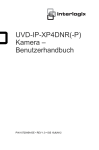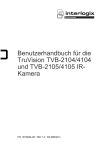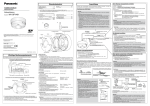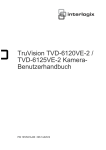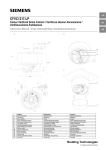Download Siemens DOME COLOUR CFMC1315-LP Operating instructions
Transcript
EN CFMC1315-LP DE Indoor Dome Colour Camera / Innenraum-Dome-Farbkamera Installation Instruction / Installationsanleitung Black Brown Red 8 Orange Red+ Black- COM Alarm Out 1 GND Alarm In 2 Power In 3 4 Black Audio Out White Audio In 14 15 SD CARD DEFAULT 10 SIEMENS 21 P 16 5 13 6 9 12 7 22 19 17 11 20 18 23 1 2 3 4 5 6 7 8 9 10 11 12 13 14 15 16 17 18 19 20 21 22 English Alarm out terminal Alarm in terminal Power IN connector Audio out (φ3.5mm) Audio in (φ3.5mm) Body casing SD Card slot Default button Microphone Front cover screw Dome cover Pan adjustment bracket Tilt adjust screws Horizontal adjustment ring Zoom lever Focus lever Reset button Bottom casing MON (Monitor out connector) IP/TV selection Loosen the locking screw Open/close dome indication Deutsch Alarmausgang Alarmeingang Stromversorgungsanschluss Audioausgang (φ 3,5 mm) Audioeingang (φ 3,5 mm) Gehäuse SD-Kartensteckplatz Standardvorgaben Mikrofon Frontblendenschraube Dome-Abdeckung Schwenk-Einstellvorrichtung Neige-Einstellschrauben Horizontaler Justierring Zoomhebel Fokushebel Reset-Taste Gehäuseunterteil MON (Monitorausgang) IP/TV-Auswahl Lösen der Fixierschraube Dome-öffnen/schließen-Anzeige Building Technologies Fire Safety & Security Products 1/3” 1.3 MP IP Indoor Dome Colour Camera Package contents Step 3: IP/TV selection • • • • The video out signal can be switched either by composite output or Ethernet mode. It is based on end user selection. If you switch IP mode, video signal is through Ethernet. However, you switch TV mode, video out is directly connected BNC connector. • • • • • CCD IP dome Documentation CD Utilities CD Installation instruction (English, German, French, Spanish, Italian) SD card (2GB) Wall plugs (4x) Mounting screw (4x) Mounting template for installation Monitor out cable *1 • • • • This quick start guide is only intended for use by installers who have an adequate working knowledge of video systems! This guide outlines the most important information about the camera. It is, however, vital that you also refer to the full operating instructions on CD. Do not touch the housing while the camera is in operation. Ensure that the IP camera is installed and operated under conditions of adequate heat discharge. Do not install the camera in an outdoor housing. Ordering Data Type CFMC1315-LP 1. 2. 3. Safety • Adjusting the camera Item Number S54561-C81-A1 Description 1/3” 1.3 MP Indoor IP Dome Colour Camera 12 V DC / 24 V AC, 50 Hz or PoE 4. 5. 6. Setting camera parameters Camera parameters can be modified through the IP connection. You can follow the user manual of CFMC1315LP for the IP function and parameter setting. IP connection Connect the Ethernet connector with an RJ45 cable, then follow the user manual of CFMC1315-LP for the IP function. If direct connection to a PC network card is required, a crossover LAN cable should be used. General guidelines Operation and storage 1. Do not operate or store the unit in the following locations: • Extremely hot or cold places • Close to sources of strong magnetism • Close to sources of powerful electromagnetic radiation such as radios or TV transmitters. • In humid or excessively dusty places • Where exposed to mechanical vibrations. • Close to fluorescent lamps or objects reflecting light. • Under unstable or flickering light sources 4. 5. 6. Caution Do not turn the lens more than 360° as this may cause internal cables to disconnect or break. 7. 8. Align the notch with position “P”. Rotate the cover clockwise to lock the cover to the base. Tighten the locking screw (see Fig. C). To turn the power on, insert the plug of the power cord into a power outlet. Turn the power on after you have installed the camera. Care and maintenance The camera is maintenance-free. Small amounts of dirt or dust can be cleaned from the camera body using a clean soft cloth. For the latest camera firmware update, please refer to the following download link: http://www.siemens.com/cctv Specifications Step 2: Connecting the cables Image sensor 1. Effective pixels Image compression method Image frame rate 2. 3. Connect the control input to the terminals GND and AL IN (2). For configuration and operation of the camera via Ethernet, connect the IP cable to the RJ45 connector. Connect the power supply cable to the power connectors (3) (Fig. A): Caution If using a DC supply, make sure the polarity is correct. Incorrect connection may cause malfunction and/or damage to the camera. Min. Illumination Synchronisation Network connection Internet protocol Select one of the following options For 12 V DC: • Connect 12 V (-) to terminal = DC12V• Connect 12 V (+) to terminal = DC12V+ For 24 V AC: • Connect 24 V (~) cables to terminals ~AC24V (13 and 14). PoE: • Connect the network cable to the RJ45 terminal using a hub or a switch. Electrical and electronic products should be disposed of separately from the municipal waste stream via designated collection facilities appointed by the government or the local authorities. Caution Retighten the locking screws to prevent loss of adjustment. Step 1: Mounting the camera 2. 3. EN Loosen the zoom lever/locking screw (15) by turning it counter-clockwise. Rotate the zoom ring to achieve the desired picture. Loosen the focus lever/locking screw (16) by turning it counter-clockwise. Rotate the focus ring to adjust the focus. If readjustment is necessary, repeat the steps above. Retighten the zoom lever/locking screw (15) and the focus lever/locking screw (16). Installing the camera Make a hole in the ceiling/wall where the camera is to be installed to insert the power cable, LAN cable and other cables. Drill the holes for the mounting screws. Feed the power cable, LAN cable and other cables through the hole (see Fig. A). Loosen the locking screw. To remove the cover, rotate the cover counter-clockwise (see Fig. C). Mount the camera to the ceiling/wall. Adjust the viewing angle (12, 13 and 14) (see Fig. B). Disposal Power requirement Camera weight Operating temperature 1/3” progressive ExviewHAD CCD, 1.3 Megapixels 1280 (H) x 960 (V) Motion JPEG/ MPEG4 Quad VGA (12.5fps max.) VGA 640 x 480, QVGA 320 x 240 (25 fps max.) Colour 0.4 lx (F1.2, AGC ON) Internal RJ45 1 x10/100 based-T Ethernet connection for LAN/WAN TCP/IP, UDP, HTTP, SMTP, DNS, DHCP, NTP, ARP, ICMP, DDNS, FTPc, FTPs, DHCPc, RTSP, RTCP, RTP, IGMPv3 12 V DC / 24 V AC, 50 Hz or PoE 0.65 kg (camera only) -10 to +50 °C 2 Siemens Building Technologies Fire Safety & Security Products 01.2009 1/3 Zoll 1.3 MP Innenraum-Dome-Farb-IP-Kamera Lieferumfang Schritt 3: IP/TV-Auswahl • • • • Das Videoausgangssignal kann entweder via CompositeAusgang oder Ethernet-Modus geschaltet werden; dies hängt von der Auswahl durch den Endbenutzer ab. Im IP-Modus wird das Videosignal via Ethernet geschaltet. Beim Umschalten in den TV-Modus hingegen erfolgt die Videoausgabe direkt über den BNC-Anschluss. • • • • • CCD IP-Dome Dokumentations-CD Software-CD Installationsanleitung (Englisch, Deutsch, Französisch, Spanisch Italienisch) SD-Karte (2 GB) Dübel (4x) Befestigungsschrauben (4x) Montageschablone für Installation Monitorausgangskabel *1 Sicherheit • • • • • Artikelnummer S54561-C81-A1 Beschreibung 1/3 Zoll 1.3 MP IP Innenraum-DomeFarb-IP-Kamera 12 V DC / 24 V AC, 50 Hz oder PoE Kamerainstallation Schritt 1: Montieren der Kamera 1. 2. 3. 4. 5. 6. Bereiten Sie an der Stelle in der Wand/Decke, an der die Kamera angebracht werden soll, eine Öffnung für das Stromversorgungskabel, das LAN-Kabel und sonstige Kabel vor. Bohren Sie die Löcher für die Befestigungsschrauben. Führen Sie das Stromkabel, das LAN-Kabel und die sonstigen Kabel in die Öffnung ein (siehe Abb. A). Lösen Sie die Fixierschraube Drehen Sie die Abdeckung gegen den Uhrzeigersinn, um sie zu entfernen (siehe Abb. C). Befestigen Sie die Kamera an der Decke/Wand. Stellen Sie den Sichtwinkel (12, 13 und 14) ein (siehe Abb. B). Vorsicht Drehen Sie das Objektiv nicht um mehr als 360°, da sonst die Kabel im Inneren abgetrennt oder beschädigt werden könnten. 7. 8. Richten Sie die Kerbe mit Position "P" aus. Drehen Sie die Abdeckung im Uhrzeigersinn, um sie am Sockel zu verriegeln. Ziehen Sie die Fixierschraube fest (siehe Abb. C). Um die Stromversorgung herzustellen, schließen Sie den Stecker des Stromkabels an einer Steckdose an. Schalten Sie die Stromversorgung ein, nachdem Sie die Kamera installiert haben. Schritt 2: Anschließen der Kabel 1. 2. 3. Elektrische und elektronische Geräte dürfen nicht im Hausmüll entsorgt werden, sondern sind an den von den Kommunen dafür eingerichteten Sammelstellen abzugeben. 1. 3. 4. 5. 6. Drehen Sie den Zoomhebel/Fixierschraube (15) gegen den Uhrzeigersinn los. Drehen Sie am Zoomring, um das gewünschte Bild zu erhalten. Drehen Sie den Fokushebel/Fixierschraube (16) gegen den Uhrzeigersinn los. Drehen Sie am Fokusring, um die Bildschärfe einzustellen. Sollten weitere Justierungen erforderlich sein, wiederholen Sie die Schritte oben. Ziehen Sie den Zoomhebel/Sicherungsschraube (15) und den Fokushebel/Sicherungsschraube (16) wieder fest. Vorsicht Ziehen Sie die Sicherungsschrauben nach, damit die Einstellung erhalten bleibt. Kameraparameter einstellen Bestelldaten Typ CFMC1315-LP DE Kameraeinstellungen 2. Diese Kurzanleitung ist nur für Fachpersonal vorgesehen, das mit Videosystemen ausreichend vertraut ist! Hier finden Sie schnell die wichtigsten Informationen über die Kamera. Beachten Sie jedoch unbedingt auch die ausführliche Betriebsanleitung auf CD. Berühren Sie nicht das Gehäuse, solange die Kamera in Betrieb ist. Achten Sie darauf, die Kamera so zu installieren und zu betreiben, dass eine ausreichende Wärmeableitung sichergestellt ist. Installieren Sie die Kamera nicht in einem Gehäuse für den Einsatz im Freien. Entsorgung Verbinden Sie den Steuereingang mit den Anschlüssen GND und AL IN (2). Zur Konfigurierung und Bedienung der Kamera via Ethernet muss das IP-Kabel mit dem RJ45-Anschluss verbunden werden. Schließen Sie das Stromversorgungskabel an den entsprechenden Anschlüssen (3) an (Abb. A). Die Kameraparameter können über den IP-Anschluss konfiguriert werden. Hinweise zur IP-Funktion und den Parametereinstellungen finden Sie im CFMC1315-LPBenutzerhandbuch. IP-Anschluss Schließen Sie ein RJ45-Kabel am Ethernetanschluss (3) an. Hinweise zur IP-Funktion finden Sie im CFMC1315-LPBenutzerhandbuch. Die Direktanschluss an eine PCNetzwerkkarte ist ein Crossover-LAN-Kabel erforderlich. Allgemeine Richtlinien Betrieb und Lagerung Betreiben oder lagern Sie das Gerät nicht unter folgenden Bedingungen: • an extrem heißen oder kalten Orten • in der Nähe starker Magnetfelder • im Umfeld starker elektromagnetischer Strahlungsquellen wie Radios oder Fernsehsender • an feuchten oder extrem staubigen Orten • an Orten mit mechanischen Erschütterungen • in der Nähe von Leuchtstoffröhren oder Licht reflektierenden Objekten • unter unbeständigen oder flimmernden Lichtquellen Pflege und Wartung Die Kamera ist wartungsfrei. Bei leichter Verschmutzung kann das Kameragehäuse mit einem weichen Tuch gereinigt werden. Informieren Sie sich unter folgendem Download-Link über die neusten Aktualisierungen der Kamera-Firmware: http://www.siemens.com/cctv Technische Daten Bildsensor effektive Bildpunkte Bildkompressionsverfahren Bildrate min. Lichtstärke Vorsicht Achten Sie bei Gleichstromversorgung auf die korrekte Polarität. Anschlussfehler können zu Fehlfunktionen und/oder Schäden an der Kamera führen. Synchronisation Netzwerkanschluss Wählen Sie eine der folgenden Optionen: Internetprotokoll 12 V DC: • Schließen Sie 12 V (-) am Anschluss =DC12V- an. • Schließen Sie 12 V (+) am Anschluss =DC12V+ an. 24 V AC: • Schließen Sie 24 V (~)-Kabel an den Anschlüssen ~AC24V (13 und 14) an. PoE: • Schließen Sie das Netzwerkkabel über einen Hub oder Switch am RJ45-Anschluss an. Stromversorgung: Gewicht Betriebstemperatur 1/3 Zoll Progressive ExviewHAD CCD, 1,3 Megapixel 1280 (H) x 960 (V) Motion JPEG / MPEG4 Quad VGA bei 12,5 fps max. VGA 640 x 480, QVGA 320 x 240 bei 25 fps max. Farbe 0,4 lx (F1.2, AGC EIN) intern RJ45 1 x 10/100 Base-T Ethernet-Anschluss für LAN/WAN TCP/IP, UDP, HTTP, SMTP, DNS, DHCP, NTP, ARP, ICMP, DDNS, FTPc, FTPs, DHCPc, RTSP, RTCP, RTP, IGMPv3 12 V DC / 24 V AC, 50 Hz oder PoE 0,65 kg (nur Kamera) -10 bis +50 °C 3 Siemens Building Technologies Fire Safety & Security Products 01.2009 Issued by Siemens Building Technologies Fire & Security Products GmbH & Co. oHG D-76181 Karlsruhe www.buildingtechnologies.siemens.com Document no. A6V10234978 Edition 13.01.2009 © 2009 Copyright by Siemens Building Technologies Data and design subject to change without notice. Supply subject to availability.
This document in other languages
- Deutsch: Siemens DOME COLOUR CFMC1315-LP