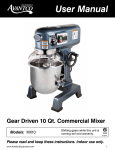Download Dacor RV Service manual
Transcript
Raised Vent RV30, 36, 46 Service Manual RVC RVR Issued By: Technical Service Date Issued: 4-2004 Page Distribution: Service/Parts Subject: Service Issue Product Type: Ventilation Model No: RV 1 of 1 Supercedes: Bulletin No: 04-07 RV Speed Control RV30, 36 & 48 produced after 1/30/04: units equipped with the 12A control board part # 72881, the mounting screw for the main terminal board could be in contact with the heat sink on the control board. If the board is touching the heat sink symptoms will include: inability to change speeds at the touch pad, and the blower operating as soon as the unit is prompted to rise. In some cases, the board may be damaged, however, preventing the screw from contacting the heat sink will usually correct the malfunction. Units affected are RV 30, 36, & 48 with serial # prefix of 0405 and above. If you have questions, please contact Technical Service 800-35-DACOR. Theory of Operation When keypad up/down button is pushed, contacts on the main PCB close between #12 and #13. Closing these contacts activates the triac for the sleeve motor which is connected to terminals L3 and N3 on the main PCB. The motor then raises the intake assembly until contact is made with the up stroke limit switch opening the circuit and reversing the electronic switch on the main PCB. When pressed again, the cycle reverses itself and stops in the retracted position. VENT PCB DIAGNOSIS (ALL MODELS) Warning – With the motor disconnected, and the vent in the down position, 120VAC will be present between terminals L2 and N2 on the main PCB. When testing for a load, the motor must be connected to these terminals. Vent in Down position 120 Volts AC Zero Volts AC 120 Volts AC 120 Volts AC 120 Volts AC Vent in up position and under load with motor connected: 120 Volts AC Zero 120 Expected Voltage Reading: across L2 and N2 with no load (wires disconnected from motor) Voltage reading across L2 and N2 with motor connected (under load) Reading from L2 to Ground with motor connected Reading from N2 to Ground with Motor connected Reading from L2 to Ground with Motor disconnected From L2 to Ground From N2 to Ground Reading across L2 and N2 Keypad Diagnosis (All Models) Of all the returned keypads the most common problem is poor electrical contact between the Touch Pad and the Contact Board. In the majority of these cases the Keypad Assembly is replaced unnecessarily. Before replacing the Keypad Assembly check for a foreign material between the Touch Pad and the Contact Board. Examples of foreign material include grease, cooking residue, moisture, or residue from cleaning agents. Circuit board cleaner or equivalent (available from electronic supply stores) should be used to clean the keypad assembly. To diagnose the keypad: 1. Disconnect the Keypad Molex plug at the Main PCB and attach leads of an ohmmeter to pins #12 and #13. 2. Push the UP/DOWN button. This must show a closed circuit. If the above test does not show a closed circuit, perform the following. ♦ Check for grease or any foreign material between the Touch Buttons and the contact board. Clean with an electronic contact cleaner as described above. ♦ Repeat test above. ♦ If the contacts are clear, replace the keypad assembly. ♦ If the circuit is closed, check for 120VAC between contacts N3 and L3 on the main PCB. If voltage is not present, replace the main PCB. Button Contacts UP/DOWN 12 HIGH SPEED 11 MEDIUM SPEED 5 LOW SPEED 12 DELAY 14 STOP 12 CLEAN 11 13 10 10 10 5 14 14 KEYPAD – CIRCUIT BOARD MOLEX PLUG WIRING ORDER TERMINAL # OLD STYLE NEW STYLE #1 BROWN DARK GREEN #2 RED BRN W/WHITE #3 ORANGE BLUE #4 YELLOW BROWN #5 GREEN GRAY #6 BLUE RED #7 PURPLE PURPLE #8 BRN W/WHITE PINK #9 RED W/WHT WHITE #10 ORANGE W/BLACK ORANGE #11 YELLOW W/BLACK BLACK W/WHITE #12 GREEN W/BLACK BLACK #13 BLUE W/BLK BLACK #14 PURPLE W/WHITE LT GREEN Wires Are Numbered 1 Through 14 And The Molex Plug Is Physically Numbered. Voltage output for fan speed Voltage output from the main PCB to the exhaust fan motor: Low 77VAC 87VAC Medium 94VAC 101VAC High 115VAC 115VAC Measurements of voltage are average readings, as actual measurements will vary with incoming voltage into the home. Possible Failures A. Unit dead on arrival 1. Check the keypad to be sure that the Lockout Mode has not been activated (look for the two LED’s) To disable press and hold the HIGH and LOW button for a minimum of 1.0 second. 2. Check voltage between N1 and L1 on the main PCB. The voltage should be 120VAC. If voltage is not present check the incoming power supply and all wiring connections. A miswired unit may cause the PCB to fail. 3. Check the Keyboard wiring harness and Molex receptacle for open or loose wires. Make sure that the Molex plug is securely attached to the main PCB. B. Unit will not raise or Lower: 1. Check limit switches and the connecting wiring. 2. Check main PCB between L3 and N3 for 120 VAC when the UP/DOWN key is pressed. If voltage is not present check between terminals #12 and #13 on the PCB for continuity when the up/down key is depressed. If there is no voltage or continuity the PCB is defective and must be replaced. C. Vent will go up but motor will not run: 1. Check for proper wiring to the exhaust motor. The majority of motors failing to operate on new units are the result of incorrect installation wiring. 2. Look for miswired or defective limit switches. Review the functional and operational descriptions of the limit switches. 3. Check voltage output to exhaust motor. This should be 120VAC on the highspeed setting. 4. Raise the vent or press the high-speed button. Spin the exhaust motor, if motor runs check capacitor. 5. Check for defective PCB. See section on PCB Diagnosis. D. Vent will not stop, goes up and down continuously: 1. Check for misaligned or defective limit switches. 2. Check wiring between the limit switches and main PCB. E. Blower runs only when the vent is down. 1. Check for proper wiring at the PCB 2. Check for defective limit switches 3. Check for defective PCB. See section on PCB Diagnosis. F. Vent only goes part way up; user must push keypad repeatedly. 1. Check for a loose wiring harness or loose wire connections. 2. Check for dirt or grease on the Touchpad and Contact board. See section on KeyPad diagnosis. 3. Check for defective PCB. See section on PCB diagnosis. G. Vent operates by itself: For this to occur the main PCB is detecting some type of electrical interference. Check for the following: 1. The installation instructions require a correctly grounded and dedicated circuit. If the unit is connected to a non-dedicated circuit refer the customer back to the installer and inform them that they will be responsible for future repairs until the wiring is corrected. 2. If the problem can be traced or associated with the use of an electronic gas cooktop (of any design) then a filter assembly (part number 86325) should be installed. H. Filter light stays on: 1. If the filter light remains on after the filter button is depressed remove power to the unit to deposit to replace the P.C.B 2. If the light remains on after resetting the microprocessor, replace the main PCB I. Main PCB keeps shorting out: 1. Check for reversed polarity on the incoming power supply. 2. Check for possible miswire of the exhaust motor. Quick Check – Main PCB: If the vent is not working at all ♦ Check the fuse on the main PCB ♦ If the fuse is good check for continuity between the fuse and L3 (drive motor terminal) ♦ If this circuit is open the PCB is bad and must be replaced. When reassembling please be sure all the wiring is correct. KEYPAD, KEYBOARD REPLACEMENT RV SERIES RAISED VENT Removal of the cooktop is not required. ♦ Raise the vent sleeve by pressing the UP/DOWN button. If the unit is dead, raise the vent by removing the black motor sleeve wires L3 and N3 from the main PCB and hook direct to a power source (Auxiliary power cord, pigtail etc) ♦ With the vent in up position turn off the electrical power to the vent and remove the vent electric cover plate. ♦ If a cabinet blower is used, disconnect the blower from the vent by loosening the three wing nuts located above the blower and lifting up on the blower retaining bracket. ♦ If a remote blower is used remove the cover plate. ♦ Disconnect the 14 wire Molex plug from the main PCB. ♦ Remove the screws, 1 on each side of the sleeve. Lift topcap assembly from the sleeve assembly. Guide the Molex plug through the electric box and through the channel in the sleeve assembly. ♦ Remove the right end cap (pressed in). Slide out the bezel, keypad and keyboard as one unit. Replace desired part and reinstall in reverse order. OFF BUTTON Pressing and releasing this button will switch off the fan motor. The fan speed indicators will be switched off and the OFF LED will be switched on. The OFF LED will only be switched on to indicate the fan motor is switched of whenever the UPPER LIMIT switch is closed. If DELAY OFF function is on, this will also be cancelled by pressing the OFF button. DELAY OFF BUTTON This button has a toggle action. Pressing and releasing this button will enable the fiveminute DELAY OFF function. Pressing and releasing this button again will cancel the selected DELAY OFF function. When the DELAY OFF function is selected, the fan will continue to operate at the selected speed for five minutes and then turn off automatically. During this five-minute interval the fan speed can be changed by pressing and releasing the HIGH, MEDIUM, or the LOW button. FAN SPEED – LOW BUTTON Pressing and releasing this button will select the low speed for the fan. The LOW speed LED indicator will be on indicating the selected fan speed. Both the MEDIUM and HIGH LED will be off. FAN SPEED – MEDIUM BUTTON Pressing and releasing this button will select the medium speed for the fan. The MEDIUM speed LED indicator will be on and both the LOW and HIGH LED will be off. FAN SPEED -HIGH BUTTON Pressing and releasing this button will select the HIGH speed for the fan. The HIGH speed LED indicator will be on and the LOW and MEDIUM LED will be off. CLEAN FILTER BUTTON When the total number of hours that the fan has operated exceeds 10 hours, the FILTER CLEAN LED will be on indicating the fan has accumulated over 10 operating hours. Pressing and releasing the FILTER button enables this 10-hour timer to reset, and turns off the FILTER CLEAN LED. This button only becomes operational after the FILTER CLEAN LED is on. UP/DOWN BUTTON This button is used to control the sleeve motor. Pressing and releasing this button will stop the fan motor and cancel the DELAY OFF function (if selected). However, this button can carry out three different operations to the sleeve motor. If the sleeve motor is in its upright position, pressing and releasing this button will start the sleeve motor and lower the vent. Pressing and releasing this button again before the vent has lowered to its lowest position will stop the sleeve motor. After the vent has stopped, pressing and releasing this button again will start to lower the vent until the LOWER LIMIT switch is closed or the UP/DOWN BUTTON is pressed again. UPPER LIMIT SWITCH When this limit switch is closed during the sleeve’s upward motion, the sleeve motor will be switched off. This indicates the sleeve is in its full upright. At this instance the fan motor will automatically select HIGH SPEED. Furthermore, the FAN SPEED buttons and the delay off button will then become operational. LOWER LIMIT SWITCH When this limit switch is closed during the sleeve’s downward motion, the sleeve motor will be switched off automatically. This indicates the sleeve is in its lowest position. LOCKOUT FUNCTION Pressing and holding the LOW button and the HIGH speed button for more than 0.5 seconds will select the clean function. ONCE THIS FUNCTION IS ACTIVATED, ALL THE BUTTONS WILL BE DISABLED UNTIL THIS FUNCTION IS ENABLED BY AGAIN PRESSING AND HOLDING THE TWO SPEED BUTTONS FOR 0.5 SECONDS. This function will permit the cleaning of the unit without accidentally activating the unit. INITIAL POWER UP On power up, the controller will not assume any status of the two limit switches. It is assumed that the sleeve motor will either be in its upright position or its lowest position. If the UPPER LIMIT switch is closed, the controller will automatically select the high fan speed and operate the fan at that speed. On the other hand, if the lower limit switch is selected, the controller will switch off both the fan motor and the sleeve motor. ALL LED indicators will be switched off indicating the current status of the controller. However, if both of the UPPER LIMIT and the LOWER LIMIT switches are off, pressing and releasing the UP/DOWN button will either raise or lower the vent depending on the mechanical set up of the vent, until either one of the limit switches are closed. Depending on which limit switch is closed, the vent will respond to the corresponding switch. Furthermore, the controller will learn the current status of the limit switches and the direction of the sleeve motor. However if both limit switches are closed during any stage of operation, the controller will only be able to operate the sleeve motor. FAILURE MODE, PCB PROGRAMMING The software for the vent is designed so that when the sleeve motor is travelling upwards, it will only look for the UPPER LIMIT switch. The software is designed this way so that the mechanical arrangement of the limit switch will not be a determining factor of the sleeve’s operation. However in the situation when the UPPER LIMIT switch fails to close due to either broken wire connection or malfunctioning of the limit switch, the sleeve motor will continue to operate until either the UP/DOWN is pressed again or the power is switched off. To prevent the above situation from occurring, two timers are incorporated into the software. The sleeve will take 8 seconds to travel from its lowest position to its fully raised position; hence a 15 and a 30-second timer are used. IF THE 15 SECOND TIMER TIMES OUT BEFORE THE CORRESPONDING LIMIT SWITCH, THE MICROPROCESSOR WILL ASSUME THE LIMIT SWITCH FAILS TO CLOSE. IT WILL ASSUME THE SLEEVE MOTOR IS NOW MOVING IN THE OPPOSITE DIRECTION THAN IT WAS BEFORE, DUE TO THE MECHANICAL SET UP OF THE SLEEVE, THEREFORE THE MICROPROCESSOR WILL TRY TO DETECT THE OTHER LIMIT SWITCH. IF THE 30 SECOND TIMER HAS TIMED OUT BEFORE THE LIMIT SWITCH COLOSES, THE MICROPROCESSOR WIL STOP THE SLEEVE MOTOR AND ALL OPERATION WILL BE DISABLED UNTIL A POWER RESET IS APPLIED. R V - RAISED VENT # 7, #9 Use * After S/N RE0000000 *Order As Kit, 700991 700991, Control Board, Asy. Part# Decription - Qty. 72881 - Control Board, 12a - 1 83538 - PCB Support, Nylon - 4 Ref. 1 2* 3* * 4 5 6 Description Top Cap End Cap - Left End Cap - Right Colors A,B,R,C,S Bezel Keypad Keyboard, P.C.B. 7 * 8 9 * 10 11 12 13 14 15 16 17 18 19 20 21 22 23 24 25 26 Grill G rill F ilte r Sleeve Front Sleeve Front Sleeve Side Sleeve Side End Cap Angle - RH End Cap Angle - L H Sleeve Rear Panel Bracket, Filter Retainer Plenum Trim Felt Wiper Plenum Angle - RH Plenum Angle - LH Sleeve Arm Rear Plenum Weldment Plenum Front Plenum Duct Hole Cover Electrical Box Cover Support Leg - RH Support Leg - LH 86100 Board uses R V30 R V36 R V46 82740B/R/S 82741B/R/S 82742B/R/S 82997 82996 82997 82996 82997 82996 82754 82757 82633 82754 82757 82633 82754 82757 82633 13081 82794 82766 82737 82791 82762 82762 82940 82941 26621 82182 82746 62235 82753 82749 82721 27440 27443 26626 26620 26521 26522 13082 82795 82767 82738 82792 82762 82762 82940 82941 26622 82183 82747 62236 82753 82749 82721 27441 27444 26626 26620 26521 26522 13083 82796 82768 82739 82793 82762 82762 82940 82941 26623 82184 82748 62237 82753 82749 82721 27442 27445 26626 26620 26521 26522 Ref. 27 28 29 30 31 32 Description RV30 Adjustable Channel 26627 26627 Counter Seal 62232 Slide, RV Sleeve 82717 Electrical Box Weldment 27447 Motor Mounting Box 26653 Limit Switch Mounting B ra c k e t 26652 33 Motor, Sleeve Drive 62198 34 Drive Arm Weldment 82244 35 Control Board, 12Amp 72881* 36 Limit Switch 82713 37 Red, Limit Switch Wire 14362 38 Blue, Limit Switch Wire 14361 39 White, Limit Switch Wire 14363 40 Ground Wire 12085 41 Terminal Strip Bracket 26043 42 Terminal Strip 82143 F1 Drive Arm Stud 82243 F2 Wing Nut, # 10-24 83035 F3 Washer # 10 83008 F4 Spring Clip 83173 F5 Washer 1/4 - 20 Flat 83203 F6 Nut, Hex Keps 1/4-20 83049 F7 PCB Support 83538 F8 Set Screw 1/4 - 28 83070 F9 Bushing, Wire Protector 83056 F10 Foam Tape 62238 5 Amp Fuse 62245 **Not Shown** SleeveDrive Motor 76457 **Not Shown** Wire Harness 62634 62245- 5 amp Fuse - 72028 board uses DACOR Technical Service P.O. Box 6530 Diamond Bar, CA 91765 800-353-2267 - Fax: 909-612-1702 62886- 15 amp fuse RV36 RV46 26627 62233 62234 82717 82717 27447 27447 26653 26653 26652 26652 62198 62198 82244 82244 72881* 72881* 82713 82713 14362 14362 14361 14361 14363 14363 12085 12085 26043 26043 82143 82143 82243 82243 83035 83035 83008 83008 83173 83173 83203 83203 83049 83049 83538 83538 83070 83070 83056 83056 62239 62240 62245 62245 76457 76457 62634 62634 RVC PARTS RVC30, 36, 46 REF# 1 2 2 2 3 4 5 6 7 8 8 8 9 9 9 10 11 11 11 12 13 14 14 14 15 16 17 18 19 19 19 20 21 22 23 24 25 26 27 27 27 28 29 30 31 32 33 34 35 36 NOT SHOWN PART # 82708A, B, W 82705AS, B, WS 82706AS, BS, WS 82707AS, BS, WS 82709A, B, W 82710A, B, W 82711 86347 83038 82766 82767 82768 82702 82703 82704 26516 13227 13228 13229 83008 83532 86320 86321 86322 82723 82726 83017 86323 27375 27376 27377 13226 82725 26502 82713 14362 14363 14361 27381 27382 27383 26522 26500 86100 83009 12085 26501 26521 83035 26292 83049 DESCRIPTION LEFT END CAP TOP CAP, 30" VENT TOP CAP, 36" VENT TOP CAP, 46" VENT RIGHT END CAP KEYPAD BEZEL KEYPAD CIRCUIT BOARD CABLE TIE FILTER - 30" VENT FILTER - 36" VENT FILTER - 46" VENT GRILL - 30" VENT GRILL - 36" VENT GRILL - 46" VENT CIRCUIT BOARD RETAINER TOP CAP RETAINING PLATE - 30" VENT TOP CAP RETAINING PLATE - 36" VENT TOP CAP RETAINING PLATE - 46" VENT #10 SAE WASHER SCREW, 8-32 X 1/4 SLEEVE ASSEMBLY - 30" VENT SLEEVE ASSEMBLY - 36" VENT SLEEVE ASSEMBLY - 46" VENT UPPER ARM BUSHING UPPER BUSHING SPACER 10-24 X 1/4 PHIL TRS SLEEVE DRIVE ARM ASSEMBLY REAR PLENUM ASSEMBLY - 30" VENT REAR PLENUM ASSEMBLY - 36" VENT REAR PLENUM ASSEMBLY - 46" VENT SLEEVE DRIVE MOTOR ASSEMBLY DRIVE MOTOR COVER LIMIT SWITCH MOUNTING BRACKET LIMIT SWITCH UPPER LIMIT SWITCH WIRE, RED LIMIT SWITCH COMMON, WHITE DOWN LIMIT SWITCH WIRE, BLUE PLENUM COVER WELDMENT - 30" VENT PLENUM COVER WELDMENT - 36" VENT PLENUM COVER WELDMENT - 46" VENT RVC VENT SUPPORT LEG, LEFT ELECTRONICS COVER BOX ELECTRONIC CONTROL 10-24 KEPS NUT GROUND WIRE ASSEMBLY, GREEN ELECTRONICS BOX RVC VENT SUPPORT LEG, RIGHT 10-24 WING NUT BLOWER MOUNTING CHANNEL 1/4 KEPS NUT FOR SUPPORT LEG ATTACHMENT RVC30, 36, 46 8/2/01 RVR PARTS RVR30, 36, 46 REF# 1 2 2 2 3 4 5 6 7 8 8 8 9 9 9 10 11 11 11 12 13 14 14 14 15 16 17 18 19 19 19 20 21 22 23 24 25 26 27 27 27 28 29 30 31 32 33 34 35 NOT SHOWN PART # 82708A, B, W 82705AS, B, WS 82706AS, BS, WS 82707AS, BS, WS 82709A, B, W 82710A, B, W 82711 86347 83038 82766 82767 82768 82702 82703 82704 26516 13227 13228 13229 83008 83532 86320 86321 86322 82723 82726 83017 86323 27375 27376 27377 13226 82725 26502 82713 14362 14363 14361 27384 27385 27386 26524 26513 26523 26500 86100 83009 12085 26501 83049 BACK DESCRIPTION LEFT END CAP TOP CAP, 30" VENT TOP CAP, 36" VENT TOP CAP, 46" VENT RIGHT END CAP KEYPAD BEZEL KEYPAD CIRCUIT BOARD CABLE TIE FILTER - 30" VENT FILTER - 36" VENT FILTER - 46" VENT GRILL - 30" VENT GRILL - 36" VENT GRILL - 46" VENT CIRCUIT BOARD RETAINER TOP CAP RETAINING PLATE - 30" VENT TOP CAP RETAINING PLATE - 36" VENT TOP CAP RETAINING PLATE - 46" VENT #10 SAE WASHER SCREW, 8-32 X 1/4 SLEEVE ASSEMBLY - 30" VENT SLEEVE ASSEMBLY - 36" VENT SLEEVE ASSEMBLY - 46" VENT UPPER ARM BUSHING UPPER BUSHING SPACER 10-24 X 1/4 PHIL TRS SLEEVE DRIVE ARM ASSEMBLY REAR PLENUM ASSEMBLY - 30" VENT REAR PLENUM ASSEMBLY - 36" VENT REAR PLENUM ASSEMBLY - 46" VENT SLEEVE DRIVE MOTOR ASSEMBLY DRIVE MOTOR COVER LIMIT SWITCH MOUNTING BRACKET LIMIT SWITCH UPPER LIMIT SWITCH WIRE, RED LIMIT SWITCH COMMON, WHITE DOWN LIMIT SWITCH WIRE, BLUE PLENUM COVER WELDMENT - 30" VENT PLENUM COVER WELDMENT - 36" VENT PLENUM COVER WELDMENT - 46" VENT RVR VENT SUPPORT LEG, LEFT DUCT ADAPTOR PLATE RVR VENT SUPPORT LEG, RIGHT ELECTRONICS BOX COVER ELECTRONIC CONTROL 10-24 KEPS NUT GROUND WIRE ASSEMBLY, GREEN ELECTRONICS BOX 1/4-20 KEPS NUT RVR30, 36, 46 8/2/01 RV Technical Manual - Page 135