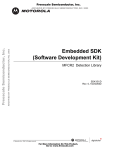Download Bowens GEMINI DIGITAL 250 User guide
Transcript
gmclassic user guide-final-inc750:Gemini Classic User Guide 29/4/10 11:09 Page 2 classic classic BWL0582 | Gemini Classic - 250/500/750C www.bowens.co.uk 02/2010 GM250C/GM500C/GM750C Owner’s Handbook 2 2 3 11 11 Operation Controls Mounting your Gemini Classic Flash Power Control Modelling control Ready Indications Changing the Modelling Lamp Changing the Fuse Changing the Flash Tube Synchronisation Mounting Reflectors Page 4 warranty Information Warranty CE Mark Safety Notes Legal Notice Gemini Classic Specifications 11:09 4 5 5 5 6 6 6 6 7 11 introduction All Bowens electrical products are covered by a two year warranty against any faulty design, materials and workmanship. If a product does not work on arrival or up to a maximum period of four weeks from the date of purchase, it should be returned to the dealer/retail outlet from where it was purchased, to exchange (if available) the faulty unit for a new one; if the faulty unit was part of a kit that was purchased, the dealer / retailer may choose to simply replace the unit and not the entire kit. Alternatively the dealer may offer to repair the unit as soon as possible at no charge. If neither an exchange or repair is possible for the faulty unit, then a full refund may be made. If a warranty fault occurs after the initial four week period (and within the max two year warranty period), then the unit should be returned to the dealer, who will arrange to repair the unit as soon as possible, at no charge. Should a unit be returned at any time within the two year warranty period, and it is judged to have experienced any of the following points, failure to follow working instructions correctly, accidental or willful damage, misuse, alteration or repair by a non authorised Bowens service / repair centre, then the warranty will be deemed invalid and any repairs that may need carrying out will be payable by the owner. The cost of any repairs should be notified to the owner, by the dealer, in advance of undertaking any work that may be required. 7 7 8 9-10 In order to obtain the full benefit from your purchase, please take a few moments to familiarise yourself with this user manual. safety notes All warranty repairs or returns must be conducted with the dealer from where the product was purchased. Other terms and conditions may be applicable in specific countries, if stated by the dealer at the time of purchase. always... • Switch power off and disconnect from the power supply before changing the modelling bulb or flash tube. • Disconnect the power supply before changing the fuse. Never replace with a fuse of a different rating. This warranty does not apply to consumable items such as flash tubes, modelling lamps, fuses, consumable type batteries. A spare fuse is fitted in the fuse holder under the AC inlet (see page.4) • Exercise care when handling equipment that has been in use. The reflector & front of the unit can be very hot. All Bowens products are certified by the CE mark. The CE certified mark is a declaration of conformity to the required EEC directives 89/336/EEC ‘Electromagnetic Compatibility’ and 73/23/EEC ‘Low Voltage Directive’. . All ‘S-Type’ accessories from the Bowens range can be used with the Gemini Classic as well as the Bowens Travelpak battery system and Bowens/PocketWizard radio trigger cards. For more information about these accessories and to find details of your nearest Bowens dealer, please visit the Bowens website. www.bowens.co.uk. No warranty repairs can be undertaken to any units without proof of purchase. Accessories Radio Trigger Card Kits Pulsar Radio Trigger System Travelpak Battery System Reflectors Accurate, ergonomic and robust, the Gemini Classic has been designed by working closely with photographers to develop a compact flash unit that meets the exacting high standards demanded in professional studios today at the same time remaining simple and intuitive to use. • Avoid placing cables where they can be tripped over. Protect from heavy, sharp or hot objects, which may cause damage & replace damaged cables immediately. never... • Due to the high voltage / high energy used in Gemini • Use in an environment where moisture or flammable monolights, all servicing must be carried out by a vapour is likely to come in contact with the unit. Bowens authorised service centre. • Always remove the power cord by gripping the plug. NEVER pull the cord. • Always ensure that any extension cord used has a • Plug your Gemini monolight into an AC supply and a Travelpak battery at the same time. • Restrict air vents while in use. • Use a unit with damaged housing, mouldings, flash tube suitable current rating to prevent overheating and never or modelling lamp. If the unit is dropped or damaged in use coiled extension cords. any way, always have it checked before using. • Always remove the flash head covers before using. • Operate the unit without a safe grounded AC supply. | Introduction & Safety Notes. contents 29/4/10 3 - Gemini Classic gmclassic user guide-final-inc750:Gemini Classic User Guide gmclassic user guide-final-inc750:Gemini Classic User Guide 29/4/10 11:09 Page 6 Carry Handle. gemini classic controls operation Modelling Lamp Mode. Modelling Lamp Level. Radio Trigger Card Slot. AC/DC Power Switch. For AC operation, the AC switch (page 4) should be in the upper position. For battery operation, the switch should be in the lower position. AC Power Input. The centre position is OFF. NOTE: When operated from a Travelpak battery, the modelling functions are not available, Spare Fuse Holder. this is to preserve battery life. • If using the Travelpak, ensure the connector locks are fully tightened. • Switch the power source on, then switch on the Gemini Classic. The mount bushing on the L-bracket allows for two possible ways of mounting to the stand/support (below). Method B may be found useful if the light is required to point down. DC Power Input. • Ensure the power source is off. • Connect the unit using the appropriate cable. Mount your monolight on a dependable support system. Modelling Lamp. Sync. Socket. Photo Slave Cell. • The unit will charge & indicate it is ready for use by lighting the green flash-ready LED. 4 - Gemini Classic | Controls • Press the test button to check the unit fires. WARNING HIGH VOLTAGE! Never connect the Gemini Classic monolight to a Travelpak battery and AC (Mains) supply at the same time. This appliance must be grounded when used with AC. Disconnect the AC plug when changing modelling lamps and flash tubes. A B Flash Power Control. Modelling Lamp Controls. The flash power control output level is variable over 5-stops, from full to 1/32 power. The maximum power available depends on the model (See specification table - page 11) and is denoted by the numbers 1-6 on the side control panel. The numeric divisions indicate full-f/stops. The modelling lamp control output level is variable over 5stops, from full to 1/32 power. The modelling lamp control dial is denoted by the numbers 1-6 on the side control panel. When switched on from either the AC (mains) or Travelpak battery unit, the unit will charge. Once the unit has charged to the desired power level, the green flash-ready lamp will illuminate indicating that the unit is ready to fire. NOTE: If the unit is subjected to rapid operation over extended periods, it may automatically go into an overheat condition. In this condition, the flash-ready lamp will blink to indicate overheat and modelling functions will be disabled in order to allow the unit to cool. The unit will automatically resume operation once cooled sufficiently. In an overheat condition, the unit will typically take 20 minutes to cool down. By switching the unit off and then on again after approximately 10 minutes, the unit can be re-activated in order to get a few extra shots if needed. The 3-position ‘lamp mode’ control switch on the rear panel controls the following functions; Top (Off) - Lamp is off. Middle (Continuous) - Lamp stays illuminated regardless of ready state. Bottom (Intermittent) - Lamp goes out when the unit is flashed and comes back on when the unit is ready. The 3-position ‘lamp level’ control switch on the rear panel controls the following functions; Top (User Set) - Lamp level varies with the modelling lamp control dial. Middle (Full) - Lamp level is maximum regardless of modelling lamp control dial settings. Bottom (Proportional) - Lamp level varies proportionately to the flash power control dial. NOTE: The modelling lamp also has a ‘lamp saver’ function that will dim the modelling lamp to minimum after 30 minutes if no adjustment or flashing of the unit is carried out. Flash Tube. Power Controls. Reflector Release. Flash Test Button. | Gemini advanced features Slave Cell On/Off. Bowens Travelpak battery. Mounting your Gemini Classic 5 - Monolights Ready Beep On/Off. Operating your Gemini Classic. The Bowens Gemini Classic can be operated from either an AC (mains) supply or from a gmclassic user guide-final-inc750:Gemini Classic User Guide 29/4/10 11:09 Page 8 gemini classic accessories Changing the Modelling Lamp. Test Button. Switch off the Gemini and disconnect from the power supply. Allow the lamp to cool before removing. Unscrew the modelling lamp from the lampholder in the centre of the reflector and replace with a new lamp. The illuminated open-flash test button on the side of the unit shows the charge state as follows; LED off - No power LED flashes quickly - Charging. LED lit continuously - Ready. Note: It is recommended that a Halostar bulb with a maximum wattage of 275W is used. The manufacturer will not accept liability for the use of any lamp greater than 275W. LED flashes slowly - Dumping. BW1024 - 250W Halostar modelling lamp. Ready Beep. The Gemini Classic also features a built-in audible ready ‘beep’ indication where the unit will emit a short beep to confirm that the unit has 100% charged and is ready to fire. 6 - Gemini Classic | Operation The 2-position beep mode control switch on the rear controls the following functions; Upper - (Off) Lower - (On) No audible signal. Beep will sound at 100%. Changing the Fuse. Changing the Flash Tube. Synchronisation Radio Trigger Card Kits. Pulsar Radio Trigger System. Ensure that the unit is switched off and disconnected from the AC supply and then wait thirty minutes before touching or removing the flash tube. There are several ways to trigger your Gemini Classic. These simple kits upgrade Bowens Gemini Classic as well as Gemini R and Pro radio-enabled monolights to become compatible with the Bowens Pulsar and PocketWizard radio trigger systems. With the Bowens Pulsar Radio Trigger system you can free yourself from sync cables! Remove the protective cap and unwind the twisted trigger wire from the flash tube support. Gently pull the flash tube assembly out of the unit. To replace the assembly, hold the flash tube as shown and taking care to support both legs of the tube, gently but firmly, push the flash tube into position, and wind the trigger wire around the flash tube support. The modelling and flash circuitry is protected by a single 5A fuse mounted on the rear control panel. Never replace the fuse with one of a different rating. As the fuse may blow when the modelling lamp fails, always check the fuse when replacing the bulb. A spare fuse is supplied in the fuse holder. Always switch the unit off and disconnect the Gemini unit from the power supply before changing the fuse. Always replace with the correct flash tube assembly: BW2032 - UV Coated. BW2030 - Clear. Open Flash: For testing or multiple-flash applications the open-flash button can be used. Sync Socket: The standard 1/4” socket on the rear control panel of the unit may be used for direct connection to a camera set to ‘X’ synchronisation. Two Gemini units may be connected together using a ‘Y’ connector. An infrared receiver or flash slave may also be plugged into this socket. The socket operates at +5V and is safe for use on digital cameras. Built-in Photocell: The Gemini Classic has a built-in switchable photocell enabling the unit to be triggered by the flash from any other flash unit or a camera mounted flash gun (subject to sync speed). It is mounted behind the red transparent cover on the top of the unit. The photocell on/off switch is located on the rear control panel. Radio Frequency (RF) Card Module: The Gemini Classic can be triggered wirelessly by purchasing and installing either a Bowens Pulsar Radio Trigger Card Set (BW5170) or PocketWizard Radio Cad Kit (BW5180) and using the respective trigger unit. Kits include one radio trigger card and one plug-in antenna. Kits include radio trigger card, plug-in antenna and simple instructions. Sets up in minutes. Plug in antenna into side of unit. Remove RF Module Cover. Insert Radio Trigger Card into slot and replace RF Module Cover. BW5170 - Pulsar Radio Card Kit BW5180 - PocketWizard Radio Card Kit. BW5185 - PocketWizard Radio Card Kit (USA) This multifunctional device can be used to trigger flash units, film and digital cameras and light meters up to 100m away. Because Pulsar is a radio transmitter, rather than IR, it allows for triggering where there is not a direct line-of-sight and it is not affected by high ambient-light situations. Choose from four individual channels and six studio settings, providing up to 24 unique ID’s for different flash devices or combine them to trigger all equipment within a given setup or studio. Because of its low-voltage operation, it is perfect for digital cameras. Each unit can be used as either a transmitter or receiver and operates from two AAA batteries. BW5150 - Pulsar Transceiver Unit BW5160 - Pulsar Transceiver Unit (Set of two) | Accessories Ready Indications. 7 - Gemini Classic operation gmclassic user guide-final-inc750:Gemini Classic User Guide 29/4/10 11:09 Page 10 gemini classic accessories gemini classic accessories Travelpak Battery System. Battery Performance: Also available for the Travelpak The Gemini Classic is great in the studio, but what if you need to work on location? Typical Flashes (Recycle Time) Universal Mains Charger. Small Battery: Ws 1 Head Large Battery: 2 Heads 1 Head 2 Heads 250 300 (2.5 sec) 150 (5 sec) 600 (2.5 sec) 300 (5 sec) 500 150 (5 sec) 300 (5 sec) 75 (10 sec) 150 (10 sec) | Accessories Dimensions: 170mm(w) x 140mm(d) x 205mm(h) Weight: 5kg Includes small battery, charger and cable. BW7694 - Large Travelpak kit. Dimensions: 170mm(w) x 140mm(d) x 240mm(h) Weight: 6.4kg Includes large battery, charger and cable. Allows Travelpak batteries to be recharged from a vehicle cigarette lighter or auxiliary power socket when no mains power is available. BW1245 Car Charger Designed as a spill-kill or to be used with and to support umbrellas, this 15cm (6") reflector has a very wide, even coverage, making it perfect to spread light over broad areas. Its very small diameter creates hard shadows and highcontrast lighting. BW1885 Travelpak - Gemini Cable. For connecting a Travelpak battery unit to a Bowens Gemini monolight. Available in 3m and 8m lengths. BW7632 3m Travelpak - Gemini cable BW7632E 8m Travelpak - Gemini cable. Spare or Replacement Battery. The modular nature of the Travelpak allows you to have a spare battery to be fully charged and ready to swap onto the control panel on long photo sessions. BW7690 Small Battery Unit BW7691 Large Battery Unit 50º keylite reflector This is a very high output 24cm (91⁄2") reflector that creates a highly specular result. It’s the perfect reflector to be used where maximum light output is required. It’s also a superb reflector for bouncing light off ceilings or simply to give the maximum possible depth of field. BW1886 This 15" matt-finished reflector is supplied with a double diffuser cap that covers the flash tube and modelling lamp for added softness. It is perfect for portraiture, beauty and small product photography. The diffuser cap can be removed, making it an excellent large-diameter direct reflector. BW1899 grid diffuser (for softlite) This is an accessory to the 75° Softlite Reflector that creates a unique lighting effect by including a Perspex outer diffuser with a honeycomb grid in the centre. The Grid Diffuser gives a pool of direct light in the centre, surrounded by soft-diffused light. The ratio between the centre and edge is 3:1 - ideal for portrait applications. BW1866 This 32cm reflector achieves the maximum amount of light output possible for lighting large groups and bouncing light off of high ceilings. The efficient parabolic design delivers a narrow, bright beam of light with intense shadows and high contrast. A must where sheer power is required. BW1878 16º snoot For creating a simple spot effect, this 10cm (4”) cone can also be used as a hair light, creating a pool of illumination on the hair without spilling on to the face or background. BW1888 snoot BW1862 honeycomb grid for snoot | Accessories Car Charger. BW7693 - Small Travelpak kit. 8 - Gemini Classic high-performance reflector 9 - Gemini Classic With a fast/slow charge option to prolong battery life, no location photographer should be without this unique power pack. 75º softlite reflector Replacement or spare mains charger for Travelpak batteries. Includes a set of international plug types for travelling overseas. BW1227 Universal Mains Charger. Thanks to this handy battery pack, your Bowens Gemini can leave the studio to go on location anytime, anywhere! Able to power two Gemini units simultaneously with a total power of up to 1500Ws, the Travelpak is capable of bringing a 250Ws unit to full charge as fast as 2.5 seconds, and can offer in excess of 300 flashes on a single charge. The large battery offers double capacity compared to its smaller counterpart. 120º wide-angle reflector 11:09 Page 12 gemini classic accessories 40º sunlite reflector A 43cm (17") white-painted reflector designed to replicate sunlight for photographing items such as architectural models. The white-painted interior of the Sunlite reflector helps to ensure that an even light is delivered. BW1868 10 - Gemini Classic | Accessories supersoft 600 diffuser (for sunlite) The Supersoft 600 mounts onto the front of the 40° Sunlite Reflector. Its super-large 600mm diameter reflector & unique two-layered diffusion design creates a large, soft light source delivering perfectly round, even catch lights for fashion and beauty shots. The internal baffle is printed with a special light distribution pattern to eliminate hotspots. BW1884 gemini classic specifications 65º maxilite reflector This is a good general-purpose direct reflector with an even coverage and a high light output. Since it has a small 20cm (8") diameter, the light it produces is moderately high in contrast. The stippled surface ensures a smooth light distribution. BW1887 basic reflector set 60º grid reflector A good general purpose direct reflector with an efficient pebble finish. With its rolled rim and indent, this mediumangle reflector will hold an 18cm (7") grid. BW1863 grid reflector BW1865 grid reflector with three grids backlite reflector Mounting and removing reflectors. Model: GM250C GM500C GM750C A range of reflectors is available for the Gemini range of monolights. To mount, slide the neck of the reflector over the front of the unit. Align the three pegs on the reflector with the three slots in the retaining ring. Press down and turn clockwise to lock. To remove the reflector, pull back the reflector release (page 4), turn the reflector fully anti-clockwise and withdraw. If an umbrella is to be used, a 120º Wide-Angle Reflector (page 9) should be mounted and the umbrella fitted through the hole in the mounting bracket on the reflector and locked into position with the locking screw. NOTE: Take care when mounting and removing reflectors not to damage the flash tube assembly. The flash tube is very delicate, avoid unnecessary handling of the glass tube. Always switch the unit off and disconnect from the power supply before fitting and changing reflectors. Max Power: 250Ws 500Ws 750Ws Power Range: 5 Stops 5 Stops 5 Stops Power Control: Rotary Dial Rotary Dial Rotary Dial Modelling Control: Rotary Dial / Proportional Rotary Dial / Proportional Rotary Dial / Proportional Digital Display: No No No Plug-in Radio Trigger Option: Yes Yes Yes Multi-voltage: No No No Auto Dump: Yes Yes Yes IR Remote Control: No No No Flash Tube BW2030 (Clear). BW2032 (UV) BW2030 (Clear). BW2032 (UV) BW2030 (Clear). BW2032 (UV) Fan Cooled: No No No Modelling Lamp: 250W Halostar (BW1024) 250W Halostar (BW1024) 250W Halostar (BW1024) Guide No. (m/100 ISO) 60 80 100 Recycle to full Power: 1.0 Sec 1.5 Secs 2.1 Secs Flash Duration: 1/1100 1/900 1/650 Colour Temperature: 5600K ±300K 5600K ±300K 5600K ±300K Flash Inhibit: Yes Yes Yes Sync Voltage: 5V DC 5V DC 5V DC Operating Voltage: 190-250V AC 50Hz 190-250V AC 50Hz 190-250V AC 50Hz Travelpak compatible: Yes Yes Yes Voltage Stabilisation: ±1% ±1% ±1% Legal Notice. Ready Light Indication: Yes Yes Yes Bowens® and ‘the power behind the picture’® are registered trademarks of Bowens International Ltd. Due to our policy of continual product improvement, Bowens International Ltd reserves the right to change equipment specifications at any time and without notice. The information contained in this user guide should not be relied on solely before making a purchase, seek further information from your photographic retailer. © 2010 Bowens International Ltd. Audible Ready Sound Yes Yes Yes Width: 145mm 145mm 145mm Length: 370mm 370mm 370mm Height: 130mm 130mm 130mm Weight: 2.8kg 3.0kg 3.2kg Part No.: BW3901 BW3911 BW3921 WARNING HIGH VOLTAGE! DO NOT TOUCH THE FLASH TUBE ASSEMBLY FOR AT LEAST 30 MINUTES AFTER DISCONNECTING FROM THE POWER SUPPLY. Exceptional value-for-money starter kit containing a reflector, snoot and four-leaf barn door. The efficient reflector is optimised for light spread and has a 60° coverage. The snoot and barn door attachments connect neatly onto the main reflector, providing instant control. BW1882 basic reflector set With its 20 x 30.5cm (8 x 12") elliptical shape, this reflector produces an oval pool of light that can be used to create a natural vignette on a background or other areas. Two spring clips allow coloured gels to be fitted. BW2560 backlite reflector BW2552 set of 12 coloured gels for backlite | Specifications 29/4/10 11 - Gemini Classic gmclassic user guide-final-inc750:Gemini Classic User Guide