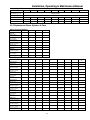Download Carel SD User manual
Transcript
humiSteam electrode steam humidifiers Installation Operation User Manual Read and save these instructions. Models UE001 to UE065 Single Cylinder Units humiSteam CAREL 2 Installation, Operating & Maintenance Manual IMPORTANT BEFORE INSTALLING OR HANDLING THE HUMIDIFIER PLEASE CAREFULLY READ AND FOLLOW THE INSTRUCTIONS AND SAFE TY STANDARDS DESCRIBED IN THIS MANUAL AND ILLUS TRATED ON THE LABELS ATTACHED TO THE MACHINE. This humidifier produces non-pressurized steam by means of electrodes immersed in the water contained in the cylinder-boiler (hereafter called the cylinder). The electrodes pass current through the water, which also provides resistance, heating the water into steam, which is used to humidify environments or industrial processe s, using special distributors. The quality of the water used affects the process of evaporation, so the humidifier may be supplied with untreated water, as long as this is drinkable and not softened or demineralized; the evaporated water is automatically replaced using a fill valve. This humidifier has been designed exclusively to directly humidify rooms or ducts, using a distribution system. The installation, use and maintenance operations must be carried out according to the instructions contained in this manual and on the labels applied internally and externally. The conditions of the env ironment and the pow er supply v oltage must comply w ith the specified values. All other uses and modifications made to the humidifier that are not authorized by the manufacturer are considered incorrect. Liability for inj ury or damage caused by the incorrect use of the humidifier lies exclusively with the user. Please note that the humidifier contains pow ered electrical devices and hot surfaces. All service and/or maintenance operations must be performed by specialist and qualified personnel w ho are aware of the necessary precautions and are capable of performing the operations correctly. Disconnect the humidifier from the main pow er supply before accessing any internal parts. The humidifier must be installed in accordance w ith the local standards in force. The local safety standards in force must be applied in all cases. The humidifier is made up of metallic and plastic parts. All parts must be disposed of according to the local standards on waste disposal. Certification: the quality and safety of CAREL products are assured by CAREL's ISO 9001 certified design and production system, as well as listings from UL, cUL, CE, TUV, ETL and others. WARNING: Your humidifier requires water to operate. Do NOT mount it above materials or machinery that could be damaged if a leak occurs. Carel assumes no responsibility for consequential or inconsequential damage as a result of any leaks. Copyright © 2005 by Carel USA, LLC. All rights reserved. 3 humiSteam CAREL Table of Contents How The Humisteam Works.........................................................................................................................5 1 Installation ...............................................................................................................................................6 1.1 Positioning........................................................................................................................................6 1.2.1 Removing the front cover ............................................................................................................7 1.2.2 Fastening to the wall...................................................................................................................7 1.3 Plumbing...........................................................................................................................................8 1.3.1 Water supply ..............................................................................................................................8 1.3.2 Water drain ................................................................................................................................8 1.4 Steam distribution............................................................................................................................11 1.4.1A Duct injection .........................................................................................................................11 1.5 Power wiring ...................................................................................................................................15 1.6 Connect Control Wiring....................................................................................................................17 1.6.1 Controls Placement...................................................................................................................17 1.7 Control wiring..................................................................................................................................17 ASWH / ASDH – ASDH / ASDC Wall – Duct Temperature/Humidity Sensors ........................................20 HC-101 and HC-201 Wall and Duct Humidistats..................................................................................21 PC-301 Air Proving Switch.................................................................................................................22 2 Start-Up.................................................................................................................................................23 2.1 Startup Checklist .............................................................................................................................23 2.2 The HumiControl Controller..............................................................................................................24 2.3 Start-up Procedure ..........................................................................................................................24 2.3.1 Starting with a new cylinder.......................................................................................................24 3 Operation...............................................................................................................................................25 3.1 Display Information..........................................................................................................................25 3.2 Changing The Set Point...................................................................................................................25 3.3 Activating Manual Drain ...................................................................................................................25 3.4 Accessing/Changing Configuration Parameters .................................................................................25 3.5 Notes about special parameters .......................................................................................................28 STANDARD CONFIGURATION SETTINGS ...........................................................................................29 3.6 Seasonal Shut Down .......................................................................................................................30 3.7 The Remote Control ........................................................................................................................30 3.8 Resetting the Hour Counter..............................................................................................................31 3.9 Alarms............................................................................................................................................31 3.10 Trouble-Shooting...........................................................................................................................35 3.11 Resetting Factory Defaults .............................................................................................................36 4 Maintenance..........................................................................................................................................37 4.1 Periodic checks ...............................................................................................................................37 4.2 Cylinder maintenance ......................................................................................................................37 4.2.1 Replacing the cylinder...............................................................................................................37 4.2.2 Maintenance of the other plumbing components .........................................................................39 4.3 Replacement Parts..........................................................................................................................40 4.3.1 Single Phase Humidifiers ..........................................................................................................40 4.3.2 Three Phase Humidifiers...........................................................................................................40 4.3.3 Replacement Steam Cylinders & Parts.......................................................................................41 5 Wiring Diagrams.....................................................................................................................................43 6 Technical Specifications .........................................................................................................................46 6.1 Model Numbers...............................................................................................................................47 IMPORTANT: BEFORE beginning installation: • Check for shipping damage to cartons. Mark the shipping waybill accordingly • Open cartons and check for any hidden damage. Mark the shipping waybill accordingly. • Check packing slip to ensure all items have been received. Notify Carel LLC of any shortages or damaged parts. You must notify Carel LLC w ithin 5 working days of any shortages. 4 Installation, Operating & Maintenance Manual How The Humisteam Works HumiSteam is an electrode humidifier. It produces s team for humidification by passing electr ode current through the water i n the steam generator cylinder between metal electr odes . There are no heater el ements . Steam output is direc tly proportional to the c onducti vity of the water, and the amount of elec trode immers ed in the water. On a call for humidity, the HumiSteam controller will open the water fill val ve (1) and allow water to enter the s ystem. A fl ow restrictor (2) prevents the unit from filling too quic kl y or with too muc h press ure. The water flows up the fill tube (3) and i nto the fill cup (7), where it flows over the conducti vity probes (6), which feed the water conduc tivity bac k to the controller for anal ysis. Water then flows over the dam i n the fill cup (7), whic h creates a 1” air gap to prevent bac kflow of c ontami nated water into the feed lines, and through the fill tube (4) and into the bottom of the steam c ylinder (11). As the water fills the c ylinder, it will reach the el ectrodes (10) and c urrent will begin to flow. As the water continues to fill the c ylinder, the c urrent will increase, and this is monitored by an amperage transfor mer pl aced on one of the power wires (9). When the desired current is reac hed, the fill valve will close (1) and the water will then begin to warm and produce steam. If the water reaches the c ylinder full probes (8) prior to reaching the desired current level, the fill valve (1) will be cl osed to prevent overflow. If the current rises too much as the water fills the c ylinder, the drain val ve or pump (13) will be acti vated to drain away s ome water and reduc e the current fl ow. Periodicall y, bas ed on the inc oming water conducti vity, the unit will drai n some water to r educ e the mineral concentrati on. A str ainer (12) in the c ylinder helps to prevent mineral debris from jamming the drai n val ve (13). If there is no water in the c ylinder, there will be no current flow and no steam production. T he electrodes do not burn out, but they will eventuall y bec ome compl etel y c oated with miner al and the c ylinder will then need to be r eplac ed or cleaned. No. 1 2 3 4 5 6 7 8 9 UE 001 through UE 015 Description Steam generator c ylinder Water drain val ve Power contac tor Fuses Power transfor mer Relay board On/Off and Manual drai n s witch Wiring terminal bloc k Water fill val ve No. 1 2 3 4 5 6 7 8 9 10 11 5 UE 025 through UE065 Description Steam generator c ylinder Water drain pump Water fill val ve Amperage transformer Power contac tor Power transfor mer Relay Fuses Wiring terminal bloc k Cable rac eway On/Off and Manual drai n s witch humiSteam CAREL 1 Installation 1.1 Positioning The HumiSteam has been designed for wall mounting (although it can be placed on a stand) and, since it is an atmospheric steam humidifier, should be placed close to the point where the steam will be used, to minimize the steam hose length (and condensate). Certain clearances must be maintained around the unit: A Minimum 12 Dimension (inches) B 8 C 8 D 16 E F 28 <0.5° With room blow er units, other clearances are needed: Minimum dimension (inches) A B VSDU0A C D E 20 72 72 120 VRDXL 72 48 36 36 Unit Dimensions: A Dimensions B (inches) C packaged Weight empty (lbs) installed 001-008 15 11 25 36 30 42 Model - UE 009-015 025-045* 15 22 11 15 28 35 44 86 38 75 60 134 * = UE045 for 460-575/3 Vac ** = UE045 for 208-230/3 Vac 6 045**-065 26 18 38 113 97 207 24 20 F H 72 24 120 48 Installation, Operating & Maintenance Manual 1.2 Mounting 1.2.1 Removing the front cover The front cover is secured by a capture screw located underneath the CAREL logo. Twist the CAREL logo to reveal the screw, and use a phillips head screwdriver to remove it. Then simply lift the front cover and pull out to remove it. Return it in reverse order. 1.2.2 Fastening to the wall Using the screws and anchors supplied, fasten the mounting bracket to the wall. Be sure that the screws anchor firmly into studs or supports. Note the unit installed weights from the Positioning section. Once the mounting bracket is secured to the wall, hang the unit on the bracket. Fasten the remaining capture screws through the bottom holes in the unit to secure it to the wall. X Y Z Z’ 001-008 8.67 19.69 Model UE 009-015 025-045 8.67 12.21 23.23 28.55 4.53 7 065 15.75 30.91 1.5 4.41 humiSteam CAREL 1.3 Plumbing 1.3.1 Water supply The HumiSteam must be supplied with water (not softened) having the following characteristics: Instant flow rate Connection Temperature limits Pressure limits Hardness limits Conductiv ity range Model UE 001-008 009-015 025-045 65 0.2 gpm 0.3 gpm 1 gpm 1.9 gpm 1/4" O.D. Compression 3/8" O.D. Compression 34 to 104°F 15 to 116 psi <= 400 ppm CaCO3 125 to 1250 µS/cm (micromhos) The water feed line should be 1/2” copper, PVC or poly tubing run to within 3 feet of the humidifier, then bushed down to 1/4” O.D. or 3/8” O.D. copper or poly to make the final connection to the 1/4” O.D. or 3/8” O.D. compression fitting underneath the humidifier. With poly tubing an insert should be used to support the tubing and prevent leaks. This insert is not provided. NOTE: Softened w ater should NOT be used as it is generally corrossiv e to the electrode plating. 1.3.2 Water drain The HumiSteam also requires connection to a drain. The drain water characteristics are: Model UE 001 003 005 008 009 010 015 025 035 045 065 Drain rate per hour 0.7 gph 2.2 gph 3.7 gph 5.9 gph 6.6 gph 7.3 gph 11 gph 18.3 gph 25.7 gph33 gph 47.7 gph 1.3 gpm 6 gpm Instant drain rate 1-1/2" nominal diameter Connection 212°F Typical temperature The drain line can be 1-1/2” schedule 40 CPVC, 1-1/2” copper, or 1-1/2” Polypropylene. In all cases, the drain tube is slipped over the drain outlet on the bottom of the humidifier. It is not glued or otherwise attached to the humidifier, so it must be supported by itself. Drain line must be installed and plumbed to an open drain immediately after the unit. For proper operation of the unit, the open drain should be installed before the trap (if allowed by local code). 8 Installation, Operating & Maintenance Manual See the following diagram for a drain line installation diagram Note: If utilizing the optional drain tempering dev ices, the drain line needs to be increased to a 2" minimum nominal size for the UE025 to UE065. WARNING: Do NO T use PVC piping unless the unit has the optional drain tempering valve installed. 9 humiSteam CAREL Water supply and drain connections are made according to the following diagram. Note: Drain line must be installed and plumbed to an open drain immediately after the unit. For proper operation of the unit, the open drain should be installed before the trap (if allow ed by local code). Physical location of the supply and drain connections are located as shown below. UE 010-015 UE 025-065 NOTE: Carel can provide a drain tempering system which limits the water drain to no more than 140°F. 10 Installation, Operating & Maintenance Manual 1.4 Steam distribution 1.4.1A Duct injection NOTE: If the ventilated steam distributor is to be used, then go to section 1.4.1B. Each unit has either 7/8” (22 mm), 1-1/4” (30 mm) diameter outlet or 1-5/8” (40 mm) diameter outlets. Some units have multiple outlets. The duct distributors and steam hose must be matched in size to the diameter of the steam outlets for the units: UNIT MODEL NUMBER UE001 No. Cylinders Steam outlets UE003 UE005 UE008 UE009 UE010 UE015 UE025 UE035 UE045 UE065 1 22mm x 1 30mm x 1 40mm x 1 40mm x 2 Duct steam distributors must also be matched to the duct size they will be inserted into: Quantity Required per Unit 30 40 2x40 1-5/8 2x1-5/8 UE 045HW,045HK,065 1-1/4 UE 025,035,045HM,045HN 7/8 UE 005,008,009,010,015 Distributor Length, Inches Nominal Duct Siz e, In ches Humidifier Steam Outlet s, in ches 22 UE 001,003 Humidifier Steam Outlet s, mm 12 11.9 DP030D 22RU Duct steam distributor, 22mm, 12'', 20 l bs/hr 1 18 17.8 DP045D 22R0 Duct steam distributor, 22mm, 18'', 20 l bs/hr 1 24 23.7 DP060D 22R0 Duct steam distributor, 22mm, 24'', 20 l bs/hr 1 36 33.5 DP085D 22R0 Duct steam distributor, 22mm, 36'', 20 l bs/hr 30 mm Duct Distributors: 1 12 11.9 DP030D 30RU Duct steam distributor, 30mm, 12'', 33 l bs/hr 1 18 17.8 DP045D 30RU Duct steam distributor, 30mm, 18'', 42 l bs/hr 1 24 23.7 DP060D 30RU Duct steam distributor, 30mm, 24'', 42 l bs/hr 1 36 33.5 DP085D 30R0 Duct steam distributor, 30mm, 36'', 47 l bs/hr 1 48 41.4 DP105D 30R0 Duct steam distributor, 30mm, 48'', 47 l bs/hr 1 60 49.3 DP125D 30R0 Duct steam distributor, 30mm, 60'', 47 l bs/hr 1 72 65 DP165D 30RU Duct steam distributor, 30mm, 72'', 47 l bs/hr 40 mm Duct Distributors: 1 24 23.7 DP060D 40RU Duct steam distributor, 40mm, 24'', 99 l bs/hr 1 2 36 33.5 DP085D 40R0 Duct steam distributor, 40mm, 36'', 103 lbs/hr 1 2 48 41.4 DP105D 40R0 Duct steam distributor, 40mm, 48'', 103 lbs/hr 1 2 60 49.3 DP125D 40R0 Duct steam distributor, 40mm, 60'', 103 lbs/hr 1 2 72 65 DP165D 40R0 Duct steam distributor, 40mm, 72'', 103 lbs/hr 1 2 84 80.8 DP205D 40R0 Duct steam distributor, 40mm, 84'', 103 lbs/hr 1 2 Ordering Code Description 22 mm Duct Distributors: 11 humiSteam CAREL Distributor pipes should be mounted per the diagrams shown below, with a minimum of 6” from the center of the distributor pipe to the top of the duct and 3” minimum to the bottom. To install the distributor pipes: 1. Cut a key shaped hole in the side of the duct to match the steam pipe and condensate return. 2. Apply silicone sealant to the mounting plate and insert the pipe through the hole and secure it with 4 sheet metal screws. 3. Connect the steam and condensate hoses using the hose clamps supplied. (Note: end support bracked supplied only with 36” and longer distributors.) IMPORTANT: Allow 2 feet of straight duct dow nstream of the distributor pipes w hen the air temperature w ill be >55 oF. Allow 3 feet of straight duct if the air temperature w ill be <50 oF. Alw ays allow 2 feet upstream. Turbulent air flow may require longer lengths. 12 Installation, Operating & Maintenance Manual 1.4.1B Room distribution blower units Refer to the manual supplied with the Room Distribution Units for specifics on the blower units themselves. Clearances required are shown below. Minimum dimension (inches) VSDU0A D E A B C 20 72 72 120 VRDXL 72 48 36 36 24 20 F H 72 24 120 48 Model UE001 UE003 UE005 UE008 UE009 UE010 UE015 UE025 UE035 UE045 Room Blower Unit Model VSDU0A VRDXL Rated Power Watts 30 35 Air Volume CFM 100 380 Noise Level dBA 50 40 14 to 104°F / 10 to 60% 14 to 140°F / 10 to 80% Operati ng Temp/Humidity (°F / %RH) UE065 Cold rooms can be humidified using a Room Distribution Unit, making sure that this operates within its operating limits. The room must have operating temperatures of between -10°C and +20°C, with a percentage of relative humidity of no greater than 80% RH. If these limits are not possible, the steam can be distributed in the cold room using a distributor pipe in duct work. In any case, the steam must not come into direct contact with air discharge from the refrigeration unit in the cold room, to avoid possible condensation. 13 humiSteam CAREL 1.4.2 Steam Hoses NINETY PERCENT (90%) OF ALL OPERATION PROBLEMS ARE CREATED BY IMPROPER STEAM PIPING FROM THE HUMIDIFIER UNIT TO THE DUCT DIS TRIBUTOR PIPES. To avoid these problems, remember one simple fact when running the steam hose: steam naturally flows up hill, and condensate naturally flows down hill. Run the steam hose or piping to avoid any kinks, sharp elbows, or low spots that could collect or restrict the flow of steam to the distributor pipe, or the flow of condensate back to the humidifier. Support the hose adequately to avoid sags. The following diagrams are to provide you with some guidelines. If you have a situation you are unsure of, please contact the factory for instructions. IMPORTANT: Maximum length of rubber steam hose is 20 feet. Insulated copper tubing may be up to 40 feet. In all cases, minimize sharp bends and elbows – use 2-45° elbows instead of 90°s. Hose size for UE 001, 003 = 22 mm. Hose size for UE 005, 008, 009 and 015 = 30 mm. Hose size for UE 025, 035, 045, 065 = 40 mm. UE045 208-230V & UE065 need 2 hoses and distributors. 14 Installation, Operating & Maintenance Manual 1.5 Power wiring Single Phase Terminals Three Phase Terminals Check that the power supply voltage to be connected matches the value indicated on the rating plate inside the electrical panel. Insert the power and ground connection cables into the electrical panel compartment using the strain reliefs supplied, and connect to the terminals. An external fused disconnect must be installed. All w iring must be in accordance with local, state and national electric codes. NOTE: to avoid unwanted interference, the power cables should be kept separate from any control wiring. Per the table on the following page, make sure that the unit has the proper number of turns through the TAM (Torroid Amperage Monitor), which is on the control board in models UE001 through UE015, and separate in models UE025 through UE065. Also make sure that the TA Rate DIP switches on the control board are set correctly per the table. In models UE001 - UE015 make sure that the TAM on the circuit board has the proper number of power wire turns through it, and that the TA Rate DIP switches on the control board are set per the table on the following page. In models UE025 - UE065 the TAM is independent and the jumper must then be on the right terminals per the table on the following page. 15 humiSteam CAREL Voltage Voltage Nominal Code Phase Current (Amps) Model U 208 - 1~N 5.4 UE001 D 230 - 1~N 4.9 U 208 - 1~N 10.8 D 230 - 1~N 9.8 UE003 W 208 - 3~ 6.2 K 230 - 3~ 5.6 M 460 - 3~ 2.8 U 208 - 1~N 18 D 230 - 1~N 16.3 W 208 - 3~ 10.4 UE005 K 230 - 3~ 9.4 M 460 - 3~ 4.7 N 575 - 3~ 3.8 W 208 - 3~ 16.7 K 230 - 3~ 15.1 UE008 M 460 - 3~ 7.5 N 575 - 3~ 6 U 208 - 1~N 31.4 UE009 D 230 - 1~N 29.3 W 208 - 3~ 20.8 K 230 - 3~ 18.8 UE010 M 460 - 3~ 9.4 N 575 - 3~ 7.5 W 208 - 3~ 31.2 K 230 - 3~ 28.2 UE015 M 460 - 3~ 14.1 N 575 - 3~ 11.3 W 208 - 3~ 52 K 230 - 3~ 47.1 UE025 M 460 - 3~ 23.5 N 575 - 3~ 18.8 W 208 - 3~ 72.9 K 230 - 3~ 65.9 UE035 M 460 - 3~ 32.9 N 575 - 3~ 26.4 W 208 - 3~ 93.68 K 230 - 3~ 84.72 UE045 M 460 - 3~ 42.4 N 575 - 3~ 33.9 M 460 - 3~ 61.19 UE065 N 575 - 3~ 48.95 Power (kW) 1.12 2.25 3.75 6 6.52 7.5 11.25 18.75 26.25 33.75 48.75 NOTE: Tolerance allowed on main voltage = -15%, +10% 16 Output Output Turns TA Rate (kg/hr) (lbs/hr) Through TAM 1 20 1.5 3.3 2 20 2 60 1 20 3 6.6 1 20 1 20 2 20 1 40 1 40 1 20 5 11 1 20 2 20 2 20 1 40 2 60 8 17.6 1 20 1 20 1 60 9 20 1 60 1 40 1 40 10 22 1 20 1 20 1 60 1 60 15 33 1 20 1 20 1 300 1 300 25 55 1 300 1 300 1 500 1 500 35 77 1 500 1 300 1 500 1 500 45 99 1 500 1 500 1 300 65 143 1 300 Installation, Operating & Maintenance Manual 1.6 Connect Control Wiring A typical humidifier control system includes a wall or return duct sensor or controller, a high limit duct humidistat and an air-proving switch. Placement of these devices is critical to proper operation of the overall system. 1.6.1 Controls Placement (See following diagram) The return air RH sensor must always be located BEFORE any outside air intake, in order to insure accurate sensing of the air from the space. Alternatively, a room RH sensor or humidistat can be used. Room sensors should be located on an inside wall or post and should not be hit by any discharge air streams from ducts. In a 100% outside air system, the RH sensor may be placed in the supply duct, at least 10 feet down stream of the distributor pipe to act as both hi-limit and control. The airflow sw itch must be positioned to accurately open on a loss of airflow, to prevent the humidifier from running when there is no air to absorb the moisture. The hi-limit humidistat must be positioned far enough down stream of the steam distributor pipe(s) to prevent it from getting wet, but still allow it to accurately prevent over humidification of the duct that could result in condensation. 1.7 Control wiring The HumiSteam control system allows up to two sensors to be connected, as well as various safety devices, remote on/off, alarm and serial communications. Generally, the control sensor or humidistat (HT) is located in the room or return air duct. In the case where the HumiSteam uses a direct discharge blower unit, this is the only control needed. In ducts or air handlers, a high limit humidistat or sensor is usually added to act as a safety (CR), as well as an air flow proving device. The remote terminal HumiVisor (MT) may be added. 17 humiSteam CAREL Remote Supervisor / Serial Communications: This is a standard RS485 serial connection. It is recommended to keep wiring under 3,200 feet. Request Carel’s communications documentation for additional information on this option. Control wiring is made directly to the control board terminals: 1. terminal block G (dehumidification contact); 2. terminal block H (alarm contact); 3. terminal block K (on/off, manual drain switch); 4. terminal block I (control signals); 5. terminal block J (to remote terminal or supervisory sy stem); 6. dip-switch for selecting TA RATE. For On/Off Operation: Connect any simple humidistat, high-limits, air flow switch, and remote contacts in series from terminals 7I to 8I. DO NOT apply any v oltage to 7I & 8I. Circuits must be completed from 4I to 5I by a jumper and from 7I to 8I for the unit to operate. Use jumpers if devices are not connected. Parameter A0 must be set to 0. 18 Installation, Operating & Maintenance Manual For Modulating Operation w ith External Controller: Connect any external controller (0-1 Vdc, 0-10 Vdc Parameter A0 must be set to 1. Parameter A2 must be set per the OUT signal from the regulator: • voltage: 0 to 1 Vdc; 0 to 10 Vdc; 2 to 10 Vdc; • current: 0 to 20 mA; 4 to 20 mA. NOTE: Safeties are high-limit humidistat, air flow switch, and/or external enable. DO NOT apply any v oltage to 7I & 8I. For Stand-Alone Modulating Operation: Connect a high limit sensor and control sensor per the diagram at right. DO NOT apply any v oltage to 7I & 8I. Parameter A0 must be set to 2 if no high limit sensor, 3 if a high limit sensor is used. Parameter A2 must be set per the OUT signal from the sensor: • voltage: 0 to 1 Vdc; 0 to 10 Vdc; 2 to 10 Vdc; • current: 0 to 20 mA; 4 to 20 mA. Terminal 4I (+(G)) = 12 Vdc Terminals 2I & 6I (M) = common For Steam Baths (Turkish Baths): In this case a temperature sensor is used to control the humidifier. Connect sensors per the diagrams below. Parameter A0 must be set to 4. Parameter A2 must be set to 0. Alarm Output: The H terminals allows connection to an on-board SPDT alarm relay that provides No and NC contacts for remote indication of alarms. Dehumidify Output: Dehumidify contacts are also provided which can be used to control a dehumidifier from the humidifier control system (stand-alone modulating mode only). The contact is rated for 250 Vac, 8 Amp resistive and 2 Amp inductive loads. 19 humiSteam CAREL ASWH / ASDH – ASDH / ASDC Wall – Duct Temperature/Humidity Sensors Model Description Temperature: NTC thermistor, 10 Kohm at 25°C (77°F) (ASWC/ASDC onl y) Accurac y: +- 0.25°C from 0 to 50°C (32 to 122°F) Humidity (0-1 VDC or 4-20 mADC) ASWH100000 Wall Humidity s ensor (replaces SHWOOP) Humidity: Thi n film capacitor Linear 0-1 Vdc or 4-20 mAdc from 10 to 90%RH Accurac y: +- 3%RH fr om 20 to 90%RH Temperature & Humidity (NTC temp, 0- 1 VDC or 4-20 mADC humidity) calibrated at 55%RH and 25°C (77°F) ASWC111000 Wall Temp/hum s ens or (replaces SWNTCTH0/1 & STHONTC0/1) +- 5%RH above 90%RH and below 20%RH ASDH100000 Duct Humidity sensor (repl aces SSDOMH00/1) ASWC110000 Wall Temp/hum s ens or (replaces STHOAP) Response tim e: 60 sec onds Power: 12 to 24 Vac/dc or +12 to –12 Vdc Housing: Wall: ABS with glassfiber fill Certifications: Calibrated to NIST trac eable humidity/temperature s tandar d, CE Approved Temperature & Humidity (0-1 VDC or 4-20 Mad c temp & humidity) ASDC111000 Duct temp/hum s ens or (replac es SDNTCTH0/1) ASDC110000 Duct temp/hum s ens or (replac es SSDOMHT0/1) 20 Installation, Operating & Maintenance Manual HC-101 and HC-201 Wall and Duct Humidistats Mounting the HC-101 room humidistat: Mount the HC-101 humidistat to an inside wall or post in the area to be humidified. Position it so that no drafts from registers or outlets are blowing on it. Be sure that it is not placed over a device that could generate heat or vapor ie: stove, machinery, cleaning vat. The unit has three wire leads, Orange, Brown and Red. Use the Orange and Brown leads for control operation. Use the Orange and Red leads for hi-limit operation. Mounting the HC-201 duct humidistat: Cut a hole in the side of the duct and mount the HC-201 humidistat to the duct, using the screws provided, at least 6 feet down stream of any live steam or mist. The unit has three wire leads, Orange, Brown and Red. Use the Orange and Brown leads for hi-limit operation. Wiring Diagram Brown (N.O.) Red (N.C.) Brown makes on drop in humidity Drop in R.H. Orange Common TABLE 1. SPECIFICATIONS Part Type Scale Diff. No. Range %RH %RH Wall 10 to 90 5 HC-101 HC-201 Duct 15 to 95 5 Operating Shipping Limits & Storage °F (°C) °F (°C) 40 to 125 -40 to 140 (4 to 2) (-40 to 60) 40 to 125 (4 to 2) -40 to 140 (-40 to 60) TABLE 2. MAXIMUM ELECTRICAL RATI NGS Part No. AC Volt FLA 50/60 Hz 24 HC-101 HC-201 120 7.2 240 3.6 LRA 43.2 21.6 21 Connection Cover Dimensions In. (mm) 6" (150 mm) color coded leads Coded screw terminals Beige plastic 4-3/8 x 2-7/8 x 1-5/8 (111 x 73 x 41) Metal 4-3/4 x 6-1/2 x 2-1/4 (121 x 165 x 57) Resistive Amps 8 8 8 Pilot Duty VA 60 345 345 humiSteam CAREL PC-301 Air Proving Switch Mounting the PC-301 air flow switch: Mount the airflow switch in the supply or return duct using the screws supplied. Mount the device so that the diaphragm is in a vertical position as shown at right. If the airflow switch is to be mounted on the return duct (vacuum), then mount it in a vertical position by the small plate. Drill a 7/16" hole in the side of the duct and connect the supplied tubing to the low pressure tap on the airflow switch and then run it through the drilled hole in the duct. Put no more than 2" of tubing into the duct. Caulk around the tubing where it enters the duct. The high pressure tap is left open to atmosphere. If the airflow switch is to be mounted to the supply duct (pressure), then simply drill a 7/16 hole in the side of the duct, apply caulking to the large plate, and mount the device with the large plate to the duct and the high pressure tap/tubing mated the hole. The low pressure tap is left open to atmosphere. MOUNTING DIAGRAMS TABLE 1. MAXIMUM ELECTRICAL SWI TCH RATINGS Vac Full Load Locked Rotor Pilot Duty Amps Amps (VA) 24V 120V 240V 277V 6.25 3.1 2.7 37.5 18.6 16.2 60 300 300 300 WIRING DIAGRAM N.C. Common N.O. makes on increase in pressure. Increase Pressure N.O. 22 NonInductiv e Amps 10 10 10 10 Installation, Operating & Maintenance Manual 2 Start-Up IMPORTANT WARNINGS: 1. Before starting, check that the humidifier is in perfect condition, that there are no water leaks and that the electrical parts are dry; 2. Do not connect power if the humidifier is damaged or even partially wet! When installation is completed, flush the supply pipe for around 30 minutes by piping water directly into the drain, without sending it into the humidifier; this will eliminate any scale or residues that may cause foam when boiling. NOTE: for humidifiers with control H only, the same function can be performed automatically after staring the appliance (see par. 6.2.1). UE: Installation Checklist _____ 1. Water is connected, the line has been flushed, and external valves are open. _____ 2. Drain is connected, run to an open drain, and has a trap under the unit. _____ 3. Electricity is connected in accordance with instructions, local codes and data labels in the unit. _____ 4. The power fuses are installed and intact. _____ 5. All control wiring is done and tested. _____ 6. Airflow switch is wired to open on air flow loss. _____ 7. Hi-limit humidistat is wired to open on humidity rise above set point. _____ 8. Unit wires have been checked to make sure they and all connectors are tight from shipping. _____ 9. The steam hose(s) are run correctly with no sags or kinks and sloped properly according to the manual. _____ 10. Condensate hoses are run correctly with no sags or kinks and sloped properly according to the manual. NOTE: If you ordered a factory startup, this checklist will be required. Failure to complete this checklist may result in additional charges. 23 humiSteam CAREL 2.2 The HumiControl Controller 1: PRG - Access to most frequently used parameters. Also resets alarm relay. 2: SEL - Displays unit of measure. Press for 2 seconds to access set point. Press with PRG for 5 seconds to enter parameters. 3: - Displays control sensor value. In programming mode increases value or moves to previous parameter. 4: - Displays high limit sensor value. In programming mode decreases value or moves to following parameter. 5: 2-1/2 digit display for values and parameters. 9: LED to indicate alarm. 6: LED to indicate decimal point. 10: LED to indicate humidifier is producing steam. Flashing indicates lower than required production. 7: LED to indicate value must be multiplied by 1000. 11: LED to indicate when unit is filling. 8: LED to indicate dehumidify mode. 12: LED to indicate when unit is draining. 2.3 Start-up Procedure After closing the external fused disconnect to put power to the humidifier, press the top (I) part of the I/O switch on the side of the unit Initially, all LEDs light - this lasts about 1-2 seconds. Then the initialization phase begins with 3 dashes. During this phase diagnostics are conducted. This phase lasts about 4 seconds. After running the diagnostics, the unit will start operation and display either the % of steam production (On/off and Modulating modes), the %RH (StandAlone Modulating mode), or two dashes will light, indicating the humidifier is disabled or in alarm. The alarm code will flash. 2.3.1 Starting with a new cylinder When starting with a new cylinder, you should activate the cylinder cleaning function by pressing the SEL and buttons simultaneously for 2 seconds after the initialization phase. This forces the unit to open both the drain and fill valves for 10 minutes to flush the lines, then fills and drains the cylinder 3 times to wash out any mold release or dirt. Once started, this function can be stopped by pressing the SEL and buttons simultaneously for 2 seconds again. When starting the unit with a new or empty cylinder, it may take a significant amount of time (hours) for the unit to build up enough mineral concentration to reach rated capacity. This time can be shortened by the addition of Alka-Seltzer or salt (teaspoon) through the steam outlet on top of the cylinder. 24 Installation, Operating & Maintenance Manual 3 Operation 3.1 Display Information Pressing the SEL button displays the unit of measure currently in use for the main display Holding the button displays the value of the control sensor preceded by the unit of measure. Holding the button displays the value of the high-limit sensor preceded by the unit of measure. 3.2 Changing The Set Point Press the SEL button for 2 seconds until “St” appears. On releasing the button, the unit of measure is displayed followed by the current set point value. To change the set point, press the or button to increase or decrease the value. Press SEL or PRG to lock in the new set point. Waiting 5 seconds without pressing SEL or PRG will revert to the old value. 3.3 Activating Manual Drain In addition to the manual drain switch on the side of the humidifier, pressing the and buttons simultaneously for 2 seconds will force a manual drain which will completely empty the cylinder without having to hold the manual drain switch. This procedure can be stopped at any time by pressing the and buttons simultaneously for 2 seconds again. 3.4 Accessing/Changing Configuration Parameters The numerical, configuration and control parameters are grouped into three levels: LEVEL 1 - set point parameters: the value of the humidifier's main set point “St”, accessible directly via the keypad for both reading and modification. See “Changing The Set Point”. LEVEL 2 - control parameters and measurements: the physical values measured and the operating parameters involving the control of the humidification process; these too can be accessed directly via the keypad for reading and modification. LEVEL 3 - configuration parameters: consisting of the data needed to customize the controller’s operation. These parameters can be accessed only by password. To display the Lev el 2 Control Parameters: • Press and hold the PRG button for 5 seconds until P0 is displayed; • Press the and buttons to scroll through the Px and dx parameters; • Press the SEL button to display the value of any parameter (the unit of measure will display first for 1 second). Code P0 Range Default 100 20 to 100 100 P1 2.0 to 19.9 5 P2 (1) P3 to 100 P3 to 60 100 60 P3 (1) 0 to P2 0 Unit % Description Maximum output for H controllers Maximum output for P controllers %RH, °C Humidification proportional band %RH °C High humidity or high temperature alarm set point Low humidity/temp. alarm set %RH, °C point min Alarm delay (0 = 30 seconds) P4 0 to 100 1 P5 2 to 100 10 %RH Dehumidification dead zone P6 1.0 to 19.9 5 %RH Dehumidification differential 25 accessible only in stand-alone mode (A0=2, 3 or 4) accessible only with the dehumidification function enabled (b1 odd number) in stand-alone mode (A0 = 2 or 3) humiSteam CAREL Code Range Default Unit 100 %RH Hi-limit set point 2.0 to 19.9 5 0 to 100 100 %RH %RH Hi-limit differential Hi-limit alarm set point P7 (1) St to 100 P8 P9 Code Range d1 (2) 0.0 to 199 d2 0.0 to 199 d3 0.0 to 199 0.0 to 19999 0 to 1555 0.0 to 199 0.0 to 199 d4 d5 d6 d9 Default read only Description Accessible only with hi-limit control (A0=3) Unit Description %RH, °C, Signal from external controller Not accessible in on/off mode (A0=0) % or sensor Signal from hi-limit or Accessible only with hi-limit control %RH temperature sensor (A0=3) kg/h Steam output (actual) h µS/cm A kg/h Run time hours Conductivity of the feed water Current (Amperage) Rated steam output (1): when accessing parameter A0, parameters P2, P3, P7 and St are automatically reset to the corresponding default value. (2): in proportional operation (A0=1), d1 displays the % of the control signal To display the Lev el 3 Configuration Parameters: • Press and hold the PRG and SEL buttons simultaneously for 5 seconds until 00 is displayed; • Press the and buttons to enter the password value of 77; • Press the SEL button and A0 should display; • Press the and buttons to scroll through the configuration parameters; • Press the SEL button to display the value of any parameter (the unit of measure will display first for 1 second); • Press the and buttons to change the value; • Press SEL when the change is complete and then continue scrolling through the parameters; • To leave the programming mode, press PRG at any time. NOTE: after more than 5 seconds without a button press, the display will begin to blink. 60 seconds after a button press, the controller will erase all changes and return to operating mode with the previous parameters. Parameters for configuring standard operation: Code Range Default A0 (1) 0 to 4 2 Operating mode A1 0, 1 0 Unit of measure A2 0 to 4 0 A3 (2) 0 to A4 0 A4 (2) A3 to 255 100 A5 -10.0 to 10.0 0 Unit Description 0=ON/OFF control 1=modulating 2=humidity control 3=humidity control with hi-limit control 4=steam baths 0=°C, kg/h 1=°F, lbs/hr Type of room sensor; not 0=0 to 1V; 1=0 to 10V; 2=2 to 10V; 3=0 to 20mA; accessible in ON/OFF mode (A0=0) 4=4 to 20mA %RH, ºC Room sensor minimum Accessible only in control mode (A0=2, 3 or 4) %RH, ºC Room sensor maximum Used for scaling sensors %RH, ºC Room sensor offset 26 Installation, Operating & Maintenance Manual A6 0 to 4 0 A7 0 to A8 0 A8 A7 to 100 100 A9 -10.0 to 10.0 0 Type of outlet sensor; accessible only in humidity control with outlet limiting (A0=3) %RH Hi-limit sensor minimum %RH Hi-limit sensor maximum %RH Hi-limit sensor offset 0=0-1V; 1=0-10V; 2=2-10V; 3=0-20mA; 4=4-20mA Accessible only in humidity control with outlet limiting, (A0=3) (1): when accessing parameter A0, parameters P2, P3, P7 and St are automatically reset to the corresponding default value. (2): see WARNING to the side of Fig. 7.1. Parameters for configuring the operation of accessory devices: Code Range b1 0 to 127 b2 0 to 120 b3 -10.0 to 10.0 0 to 199 b4 0k2, ….2k0 0 to 199 b5 0k2, ….2k0 0 to 199 b6 0k2, …, 2k0 b7 0 to 100 Default Unit 0 0 0 0 Description Special functions To enable more than one, sum the 0= no function corresponding values and assign 1= dehumidifier management active them to b1; e.g.: b1=1+2+8=11 2= drain under power 4= disable draining on set point dehumidifier management active + reduction drain under power + disable draining 8= disable draining for inactivity for inactivity of at least 7 consecutive 16= disable cylinder being depleted days (the other functions are and cylinder depleted warnings deactivated) 32= reverse the operation of the alarm relay 64= enable periodic draining s Shut-down delay time % Current measurement calibration Water conductivity (0=automatic measurement), otherwise the unit uses the µS/cm value as the conductivity to control drain cycles. 1k5 µS/cm Conductivity pre-alarm set point 2k0 µS/cm Conductivity alarm set point 50 b8 50 to 200 100 b9 50 to 200 100 bb 0* to 4000 1500 bE 1 to 120 24 bF 1 to 199 3 % Foam detection set point (0=no foam detect, 1=max sens., 100=min sens.) % Internal conductivity reached by the cylinder in stable conditions against rated value % Adjust the duration of the drain for dilution Cylinder maintenance limit time (in hours) h 0*= disable life alarm “Cy” and maintenance alarm “Mn” 100 hour step if bb>199 hours, hour step if bb<199 hours Time limit between two periodic Accessible only if periodic draining is h drain cycles enabled (64 in "b1") Not accessible if draining due to days Days to wait to drain due to inactivity inactivity is disabled, (8 in "b1") 27 humiSteam CAREL Parameters for setting the serial connections and remote control: Code Range C0 1 to 6 Unit 1 C1 0 to 4 4 C2 C3 C4 0 to 99 0 to 199 0 to 3 0 1 3 C5 0 to 11 0 C6 0 to 199 0 C7 0 to 3 0 Description 1= room sensor measurement 2= outlet sensor measurement 3= steam output 4= hour counter 5= conductivity 6= current Value normally displayed Enable keypad and remote control - keypad: remote control: 0= read of all param., (modify C1 only) read and modify param. P, d and St 1= read and modifiy all parameters read and modify param. P, d and St 2= read of all param., (modify C1 only) read parameters P, d and St 3= read and modify all parameters read parameters P, d and St 4= read and modify all parameters read and modify all parameters Remote control enabling code (see paragraph 8.2) Serial address Supervisor: baud-rate 0=1200, 1=2400, 2=4800, 3=9600 Supervisor: frame (character bits, parity, stop bits) 0=8,N.2 6=7,N.2 1=8,N,1 7=7,N,1 2=8,E.2 8=7,E.2 3=8,E,1 9=7,E,1 4=8,O.2 10=7,O,2 5=8,O,1 11=7,O,1 Ms serial reply send delay 0=terminal Graphic terminal configuration in cases 1,2,3 1=terminal with ON/OFF control 2=term. with ON/OFF and room sensor the OFF command is forced on start-up 3=term. with ON/OFF and hi-limit sensor 3.5 Notes about special parameters b1, setting 2 : Drain under power If parameter b1 includes setting 2, the humidifier will continue to produce steam during drain cycles. If this setting is turned off, the humidifier will open the power contactor during drain cycles. b1, setting 4 : Draining due to a significant reduction in the demand If parameter b1 includes setting 4, then the humidifier will not drain if the demand for humidification decreases. This helps to conserve conductivity and is useful in low conductivity waters. If b1, setting 4 is off, then the humidifier will drain to reduce the output if the demand is reduced by 33%. b1, setting 8 : Automatic draining of the cylinder after period of non-use If parameter b1 includes setting 8, parameter “bF” may be used to cause the humidifier to empty the steam cylinder if there has been no demand for humidification for an extended period of time. This helps prevent premature corrosion of the electrodes and/or contamination of the water in the cylinder. The default setting is for 3 days. The unit will display “idr” when this drain function occurs. b1, setting 64 : Complete periodic draining If parameter b1 includes setting 64, then parameter “bE” can be used to set the hours between total drains of the cylinder. This is useful if the water contains impurities that can cause erratic behavior. 28 Installation, Operating & Maintenance Manual STANDARD CONFIGURAT ION SETTINGS HumiSteam Parameters H Controller Parameter DDC 0-10 vdc DDC 4-20ma ON / OFF A0 A1 A2 A3 A4 A5 A6 A7 A8 A9 b1 b2 b3 b4 b5 b6 b7 b8 b9 bb bE bF C0 C1 C2 C3 C4 C5 C6 C7 d1 d2 d3 d4 d5 d9 P0 P1 P2 P3 P4 P5 P6 P7 P8 P9 ST 1 1 1 N/A N/A N/A N/A N/A N/A N/A 2 0 0.0 0 1.5 2.0 75 100 100 0 N/A 3 1 4 0 1 3 0 0 0 ∗ ∗ ∗ ∗ ∗ ∗ 100 N/A N/A N/A N/A N/A N/A N/A N/A N/A N/A 1 1 4 N/A N/A N/A N/A N/A N/A N/A 2 0 0.0 0 1.5 2.0 75 100 100 0 N/A 3 1 4 0 1 3 0 0 0 ∗ ∗ ∗ ∗ ∗ ∗ 100 N/A N/A N/A N/A N/A N/A N/A N/A N/A N/A 0 1 N/A N/A N/A N/A N/A N/A N/A N/A 2 0 0.0 0 1.5 2.0 75 100 100 0 N/A 3 1 4 0 1 3 0 0 0 ∗ ∗ ∗ ∗ ∗ ∗ 100 N/A N/A N/A N/A N/A N/A N/A N/A N/A N/A N/A - Not Acc essible ∗ - Read Onl y 29 STAND ALONE 2 1 0 0 100 0 N/A N/A N/A N/A 2 0 0.0 0 1.5 2.0 75 100 100 0 N/A 3 1 4 0 1 3 0 0 0 ∗ ∗ ∗ ∗ ∗ ∗ 100 5 100 0 1 N/A N/A N/A N/A N/A 50 STAND ALONE WITH HIGH LIMIT 3 1 0 0 100 0 0 0 100 0 2 0 0.0 0 1.5 2.0 75 100 100 0 N/A 3 1 4 0 1 3 0 0 0 ∗ ∗ ∗ ∗ ∗ ∗ 100 5 100 0 1 N/A N/A 100 5 100 50 humiSteam CAREL 3.6 Seasonal Shut Down During seasonal shut-down or alternatively shut-down for maintenance of the electrical parts and/or the plumbing, the humidifier should be placed out-of-service. NOTE: the w ater cylinder should be emptied before shutting dow n the humidifier, to prevent corrosion of the electrodes. Follow these instructions: • Press and hold the manual drain switch until the steam cylinder is empty, or use the Manual Drain procedure listed under “Activating Manual Drain”; • Turn off the On/Off (I/O) rocker switch on the side of the humidifier, and disconnect power from the humidifier; • Shut off the water to the humidifier. In the event of malfunction of the drain valve, the cylinder can be emptied manually by lifting it out of the drain manifold and pouring the water into the bottom drain pan. For UE025 and larger humidifiers, use the manual drain device on the manifold, pulling the manual drain tab until it releases (see sketch at right). 3.7 The Remote Control A hand-held infra-red remote control is available for the HumiSteam. This device permits programming the humidifier(s) from across the room and also makes available buttons with specific functions. NOTE: To use the remote control, parameter C2 must be set on each humidifier to give it an access code so that the remote control can address it. If all humidifiers in range of the remote control have the same access code, then they will respond simultaneously to commands from the remote control. Setting C2 to 0 on the humidifier will allow the remote control to be used without the need of a code. To use the remote control, aim it at the humidifier and press ENABLE. All the humidifiers in range will display their activation codes. If a humidifier has its C2 parameter set to 0, it will skip this step and display the first parameter. To program a humidifier, enter its access code into the remote control. If successful, the humidifier will display the first parameter. To program main parameters, simply press the + or - button on the remote control of the parameter you want to modify and the humidifier will display that parameter code. Press the SEL button on the remote control and the value will be displayed. Modify the value by using the and buttons on the remote control. Then press the next parameter button and so on. Values are saved when you exit the programming phase. To program other parameters, press any + or - button on a parameter, then use the SEL and and buttons on the remote control in the same way as the buttons on the front of the humidifier controller. To exit To exit To exit • • the programming phase and save the modifications made to the parameters, press the PRG button. without saving the modifications, press the ESC button. the programming phase without confirming the modifications made: do not press any button for 60 seconds, if the parameter code is displayed; do not press any button for 120 seconds, if the value of the parameter is displayed. 30 Installation, Operating & Maintenance Manual 3.8 Resetting the Hour Counter To reset the hour counter (parameter d4), proceed as follows: • press the PRG button for 5 seconds, until the code P0 is displayed, indicating the first modifiable parameter; using the and buttons, scroll the parameters until d4 is displayed; • press the SEL button to display the value of the hour counter (preceded for 1 second by the unit of measure); • press the and buttons together for 5 seconds until the value is set to zero, preceded by a brief flash. 3.9 Alarms In the event of an alarm, the alarm LED (9) will flash, the alarm relay will close, and the alarm code will flash in the display. Multiple alarms will flash in sequence, alternating with the main display. Pressing the PRG button will reset the alarms, although still active alarms will continue to display. Controller Humivisor Causes E102 Over-current at the electrodes; probable electrode malfunction or water conductivity temporarily too high (especially when starting after a short stop) Solution H EH EL E103 EC E105 EP E113 Action Reset Alarm Reset display relay relay H 1. Check the operation of the drain valve Shut2. Check for fill valve leakage down 3. Drain part of the water and re-start 1. With the machine off and disconnected from the main power, check the internal electrical connections 1. Check limit set for b6 2. Turn the machine off and clean the water conductivity probes 3. If the problem persists, change the source of supply High supply water water or install a suitable conductivity treatment system (demineralization, even partial). Note: the problem will not be resolved by softening the supply water. 1. Cylinder completely spent Excessive reduction in or water with excessive foam. output Perform maintenance on the cylinder. Power not available; no steam production when on 31 N/A Active N/A Shutdown N/A Active N/A Shutdown N/A Active N/A ShutManual Active Manual down humiSteam CAREL Controller Humivisor Causes Solution H EF E114 EA E115 Ed E116 Ec E131 E - EE = 1. Check that the fill pipe from the main to the humidifier and the internal pipe are not blocked or bent and that there is sufficient pressure (0.1-0.8 mpa, 1-8 bar) 2. Check the operation of the fill valve Lack of water 3. Check that the steam outlet is not working against excessive back-pressure, preventing the flow of water into the cylinder by gravity 4. Check that the steam outlet pipe is not is kinked and that there are no sags. The formation of foam is generally due to the presence of surfactants in the water (lubricants, solvents, detergents, water treatment agents, softeners) or an Excessive foam in the excessive concentration of cylinder during boiling dissolved salts: 1. Drain the water supply lines 2. Clean the cylinder 3. Check for the presence of softeners (in this case, use another type of water or reduce the softening) Check the drain circuits and Drain malfunction the correct operation of the drain valve Check the conductivity of the supply water if necessary, install a suitable treatment High water conductivity pre-alarm sy stem Note: the problem will not be resolved by softening the supply water. Action Reset Alarm Reset display relay relay H Shutdown Automatic Automatic when Active when water water returns returns Signal only Manual Active Manual Shutdown Manual Active Manual Signal only Auto Not active - E121 High humidity in the Check the operation of the room (high temp.for T probe and the limit set for control) parameter P2 Signal only Manual Active Auto E122 Low humidity in the Check the operation of the room (low temp.for T probe and the limit set for control) parameter P3 Signal Manual Active only Auto E124 High hi-limit humidity Check the operation of the outlet probe Signal Manual Active only Auto 32 Installation, Operating & Maintenance Manual Controller Humivisor H E0 E101 EI E112 E2 E130 E3 E120 E4 CP CL E123 E132 E133 EU E134 PC - Cy Nn Causes Solution Action Reset Alarm Reset display relay relay H 1. Reset the default parameters Reprog. Internal memory (see Chap. 7.5) Shut- Reprog. Active By 2. If the problem persists, contact error down By Carel Carel the CARE service center 1. With the machine off check that there are no defective electrical connections or faults, then Error in the user reprogram the parameters Shut- Reprog. Reprog. parameters down Params. Active Params. 2. Reset the default parameters (see Chap. 7.5) 3. If the problem persists, contact the CARE service center With the machine off check that Hour counter there are no defective electrical Hour Reset Not N/A error connections or faults, then reset the counter manual active hour counter (see par. 7.6) Check the connection of the probe, Room sensor or Shutparameter A2 for the room probe Manual Active Auto control signal and the setting of parameter A0 down not connected (see page 23) Check the connection of the probe, Hi-limit sensor parameter A6 for the outlet probe Signal Manual Active Auto not connected and the setting of parameter A0 only (see chap. 7) Cylinder being Perform maintenance and/or depleted signal replace the cylinder Signal only Not Manual active Auto Cylinder Perform maintenance and/or Signal Not Not depleted signal replace the only N/A only available active cylinder With the machine off: Cylinder full with 1. Check for any leaks from the fill Shutvalve or the condensate return pipe Manual Active Manual machine off down signal 2. Check that the level sensors are clean total shut-down Cleaning You have activated the automatic cylinder started cylinder flushing sequence signal - E135 Timeout signal (see parameter Perform maintenance and/or "bb") for replace the cylinder maintenance exceeded Signal only E136 Reached final limit (1.5xbb) of Replace the cylinder cylinder operating life Shutdown 33 - - - After Manual the reset manual hour Active reset counter hour counter After Manual the reset manual hour Active reset counter hour counter humiSteam CAREL Controller Humivisor Causes Solution H Dr Idr Dr AF Action H - - - - Complete draining of the cylinder activated Complete draining for extended inactivity Complete periodical draining active Reset Alarm Reset display relay relay You have activated the manual drain sequence. Sequence ends on its own. - - - - The unit is emptying the cylinder after an extended period of non-use. Sequence ends on its own. - - - - The unit has activated the periodic drain to flush excessive minerals. Sequence ends on its own. - - - - - - - - Anti-foam The unit is working to eliminate algorithm active foaming. 34 Installation, Operating & Maintenance Manual 3.10 Trouble-Shooting problem causes solutions 1. no electrical power 2. on/off switch of the humidifier in position 0 (open) the humidifier does not turn on 3. control connectors improperly connected 4. blown fuses 5. transformer failure 1. check the safety devices upstream from the humidifier and the presence of power 2. close the switch on the panel: position I 3. check that the connectors are properly inserted in the terminal block 4. check the condition of fuses F1/F2/F3 5. check that the voltage across the secondary winding of the transformer is 24Vac the humidifier does not start operation 1. remote ON/OFF contact open (relay/terminals AB - AB or 7I - 8I) 2. the humidistat has not been connected correctly 3. humidistat failure 4. control signal not compatible with the type set 5. value measured by the sensor/s higher than the corresponding set point 1. close ON/OFF contacts (relay/terminals 7I - 8I) 2. check the external connection 3. replace the humidistat 4. set parameters A0, A2-A9 correctly 5. check the values of the set point St and P7 the humidifier fills with water without producing steam 1. high steam back pressure 2. fill valve strainer clogged 3. mineral in the fill cup 4. drain solenoid valve leaking 1. check that the steam hose is not kinked or sagging, trapping condensate 2. clean the fill valve strainer 3. clean the fill cup 4. check for 24Vac at the drain solenoid valve and/or drain solenoid replacement 1. check that the thermal-magnetic overload switch is rated for a current of at least 1.5 times the rated current of the humidifier 2. see description for alarm EH 1. check that the steam distributor is 1. the distributor is not installed installed correctly correctly (too near the top of the 2. decrease the steam production set on duct or the condensate return is the control blocked) 3. check the connection of the device (flow 2.system over-sized switch or differential pressure switch) 3.humidifier active when the fan in slaving the humidifier to the ventilation in the duct is off the duct (terminals 7I - 8I) 1. thermal-magnetic overload the thermal-magnetic overload switch is under-rated switch is activated 2. over-current at the electrodes the humidifier wets the duct the humidifier wets the floor below 1. the humidifier drain is blocked 2. the supply water or overflow circuit has leaks 3. the condensate drain pipe does not bring the water back to the drain pan 4. the steam hose is not properly fastened to the cylinder 35 1. clean the drain assembly and pan 2. check the entire water circuit 3. check the correct position of the condensate drain hose in the drain pan 4. check the fastening of the hose clamps on the steam outlet humiSteam CAREL problem Water in the cylinder turns black causes 1. minerals in the cylinder have overconcentrated and are deteriorating the electrodes. Heavy arcing occurs within hours of startup 1. The feed water contains large amounts of Iron, Copper or other conductive contaminants. Humidifier continuously fills and drains without producing steam 1. Mineral has bridged between the electrodes. 2. There is back pressure from the steam hoses or duct. 3. The flow regulator in the fill valve is broken or out of place. 4. Water conductivity is very high. 5. Water is foaming excessively. solutions 1. Check for sags & kinks that could trap condensate in the steam hoses that could cause a back pressure on the cylinder. 2. Check the duct static pressure. 3. Check the fill valve and inlet strainer. 4. Check the drain valve operation. 5. Correct installation problems and replace cylinder. 1. Contact the factory for an optional drain timer to force additional drains to control the minerals. 2. If you are using a softener, check the salt being used. If it contains any additives, discontinue use, flush all lines and convert to pure salt or unsoftened water. 3. Check the electrodes in the cylinder to be sure they were not damaged in shipping. 1. Clean or replace the cylinder. 2. Check the steam hoses for kinks or gullys that might be trapping condensate. 3. Replace the fill valve. 4. Consider using a mix of demineralized water with raw water. 5. Check cylinder - replace if exhausted. If feed water contains silica or nitrates, install a 1 micron water filter. 3.11 Resetting Factory Defaults If errors have occurred when setting the parameters, the controller may be reset to the factory default values: • • • in the first 5 seconds from start-up (while the three dashes are displayed), press the PRG button (2) until the upper dash in the center flashes (1); release the PRG button within 3 seconds to confirm the permanent reset of the factory defaults; to confirm the reset, the upper dash will stay on for 2 seconds; the factory reset is not carried out if the PRG button is pressed for more than 3 seconds, until the upper dash disappears. Recalling the default parameters does not change the parameter relating to the unit of measure (A1), and it is thus recommended to check and if necessary select and save the unit of measure as required, and then recall the default parameters. In this way the default values will automatically be converted. 36 Installation, Operating & Maintenance Manual 4 Maintenance 4.1 Periodic checks • • • • • After one hour of operation: For both disposable and cleanable cylinders, check that there are no significant water leaks. Ev ery fifteen days or no more than 300 operating hours: For both disposable and openable cylinders check operation, that there are no significant water leaks and the general condition of the cylinder. Check that during operation there is no arcing between the electrodes. Ev ery three months or no more than 1000 operating hours: For disposable cylinders, check operation, that there are no significant water leaks and, if necessary, replace the cylinder; for cleanable cylinders, check that there are no blackened parts of the cylinder. If there are blackened parts of the cylinder, check the condition of the electrodes, and if necessary replace them together with the o-rings and the cover gasket. Annually or no more than 2500 operating hours: For disposable cylinders, replace the cylinder; for cleanable cylinders check operation, that there are no significant water leaks, the general conditions of the cylinder, check that there are no blackened parts of the cylinder: if this is the case, check the condition of the electrodes, and if necessary replace them together with the o-rings and the cover gasket. After five years or no more than 10,000 operating hours: For both disposable and openable cylinders, replace the cylinder. After extended use or alternatively when using water with a high salt content, the solid deposits that naturally form on the electrodes may reach the stage where they also stick to the inside wall of the cylinder; in the event of especially conductive deposits, the consequent heat produced may overheat the plastic and melt it, and, in more severe cases, puncture the cylinder, allowing water to leak out. As a precaution, check the deposits and the blackening of the wall of the cylinder, and replace the cylinder if necessary. CAUTION: always disconnect the main power before touching the cylinder in the event of leaks, as current may flow through the water. 4.2 Cylinder maintenance The life of the cylinder depends on a number of factors, including: the amount and type of mineral in the water, the correct use and sizing of the humidifier, and the output, as well as careful and regular maintenance. Due to the aging of the plastic and the consumption of the electrodes, even an openable steam cylinder has a limited life, and it is therefore recommended to replace it after 5 years or 10,000 operating hours. Important warnings The humidifier and its cylinder contain live electrical components and hot surfaces, and therefore all service and/or maintenance operations must be performed by expert and qualified personnel, who are aware of the necessary precautions. Before performing any operations on the cylinder, check that the humidifier is disconnected from the power supply. Remove the cylinder from the humidifier only after having drained it completely using the manual drain button or procedure. Check that the model and the power supply voltage of the new cylinder correspond to the data on the rating label. 4.2.1 Replacing the cylinder IMPORTANT WARNING: the cylinder may be hot. Allow it to cool before touching it or use protective gloves. To replace the cylinder: • completely drain the cylinder by pressing and holding the manual drain switch or by pressing the and buttons simultaneously for 2 seconds to force a manual drain. This procedure can be stopped at any time by again pressing the and buttons for 2 seconds; • turn the humidifier off and disconnect the main power; • open and remove the cover; • remove the steam hose from the cylinder; • disconnect the electrical connections from the top of the cylinder; • release the cylinder from its holding bracket and lift it up to remove it; • install the new cylinder in the humidifier by performing the previous operations in reverse. WARNING: Electrical connections to the cylinder must be tight or possible fire hazard may result. Threaded nuts on power wires must be connected w ith 22 to 29 inch-pounds of torque. 37 humiSteam CAREL Wiring of cylinders for UE025, UE035, UE045, UE065 units and v oltages Connection of single or three phase UE 001 to 015 models Note: Photo does not r epres ent all cylinder possibilities Connection of three phase UE 025 to 065 models Note: Photo does not represent all cylinder possibilities Model 025 035 045 065 Conductiv ity 125/350 350/1250 125/350 350/1250 125/350 350/1250 125/350 350/1250 Power Supply (Vac) 230 460 A B B B A B A B A B A B / B / B 208 A B A A A A / / 38 575 B B B B B B B B Installation, Operating & Maintenance Manual UE001-UE015 4.2.2 Maintenance of the other plumbing components IMPORTANT WARNINGS: • When cleaning the plastic components do not use detergents or solvents; ® ® • Scale can removed using a solution of Lime-A-Way , CLR , or 5% phosphoric acid, then rinse with water. • External power must always be disconnected when performing any maintenance on the humidifier. • Fill valve: After having disconnected the cables and the hoses, remove the valve and check the condition of the inlet filter; clean if necessary using the same cleaning solution as for the steam cylinder and a soft brush. • Supply and drain manifold: Check that there are no mineral deposits in the cylinder attachment and clean if necessary. Check that the seal (o-ring) is not damaged or cracked; replace if necessary. Item No. 1 2 3 4 5 6 7 8 9 10 11 12 Description fill/drain manifold fill valve drain valve fill cup fill pipe cylinder supply pipe overflow pipe fill cup drain pan drain column drain pipe drain pump conductivity meter • Drain valve /drain pump: Remove the valve body or pump, clean if necessary using the same cleaning solution as for the steam cylinder and a soft brush. • Drain pan: Clean the pan of any mineral deposits and check that the water flows freely from the pan to the drain at the drain valve. • Supply, fill, overflow pipes: Check that these are clear and clean or replace if necessary. UE025, UE035 UE045, UE065 IMPORTANT WARNING: after having replaced or checked the plumbing, check that components have been reconnected correctly with the proper seals. Re-start the humidifier and perform a number of supply and drain cycles (from 2 to 4), then check for any water leaks. 39 humiSteam CAREL 4.3 Replacement Parts 4.3.1 Single Phase Humidifiers Standard spare parts Model UE001 UE003 UE005 UE009 Water parts f ill cup + conductiv ity meter f ill v alve kit UEKVASC000 KITVC00006 UEKVASC000 KITVC00006 UEKVASC000 KITVC00006 UEKVASC000 KITVC00012 Drain v alve kit internal pipe kit 13C499A030 UEKT00000S 13C499A030 UEKT00000S 13C499A030 UEKT00000S 13C499A030 UEKT00000M 0203000AXX 0203000AXX 0203001AXX 0203001AXX 09C565A002 09C565A002 09C565A002 09C565A002 f use holder 0606192AXX 0606192AXX 0606192AXX 0606192AXX f use 0605319AXX 0605319AXX 0605319AXX 0605319AXX Electronic parts LED display ver.C-P UEKDP00000 Electrical parts Contactor power transf ormer: 208/230/460/575-24 Vac, 100 VA NEW (>1/1/06) control module ver.H-T control board v er.C-P ** UEKDP00000 UEKDP00000 UEKDP00000 UEH0000000U00 UEH0000000U00UEH0000000U00 UEH0000000U00 UEP0000000U00 UEP0000000U00 UEP0000000U00 UEP0000000U00 control board v er.H-T f lat connection cable 98C474C004 59C460A003 98C474C004 59C460A003 98C474C004 59C460A003 98C474C004 59C460A003 remote control TELUE0E000 TELUE0E000 TELUE0E000 TELUE0E000 4.3.2 Three Phase Humidifiers Standard Spare Parts Model UE003 UE005 UE008 UE010 UE015 UE025 UE035 UE045 UE065 Water Parts Fill Cup + Conductivity Meter UEKVASC000 UEKVASC000 UEKVASC000UEKVASC000 UEKVASC000UEKVASC000 UEKVASC000 UEKVASC000 Fill Valve Kit KIT VC00006 KIT VC00006 KIT VC00006 KIT VC00012 KIT VC00012 KIT VC00040 KIT VC00040 KIT VC00040 KIT VC00070 Drain Valve Kit 13C499A030 13C499A030 13C499A030 13C499A030 13C499A030 KIT PSE0000 KIT PSE0000 KIT PSE0000 KIT PSE0000 Internal Pipe Kit UEKT 00000S UEKT 00000S UEKT 00000S UEKT 00000M UEKT 00000M UEKT 00000L UEKT 00000L UEKT 00000L UEKT 0000XL Conductivity Probe: 208-230V 18C480A011 400-460-575V 18C480A011 Electrical Parts Contactors 0203000AXX 0203000AXX 0203000AXX 0203001AXX 0203001AXX 0203001AXX 0203008AXX 0203009AXX(5)0203007AXX(2)(3) 0203007AXX (2,3,4) Power T ransformers: 208/230/460/575-24 Vac, 100VA NEW (>1/1/06) 09C565A002 09C565A002 09C565A002 09C565A002 09C565A002 09C479A062 09C479A062 09C479A062 09C479A062 0606192AXX 0606192AXX 0606192AXX 0606192AXX 0606192AXX 0606193AXX 0606193AXX 0606193AXX 0606193AXX 0605319AXX 0605319AXX 0605319AXX 0605319AXX 0605319AXX 0605319AXX 0605319AXX 0605319AXX 0605319AXX 0605318AXX 0605318AXX 0605318AXX 0605318AXX Fuse 3 0605319AXX 0605319AXX 0605319AXX 0605319AXX Fuse 4 0605624AXX 0605624AXX 0605624AXX 0605624AXX Pump Relay 0102001AXX 0102001AXX 0102001AXX 0102001AXX Fuse Holders Fuses 1,2: 208-230V 400-460-575V Electrical Parts 40 Installation, Operating & Maintenance Manual Standard Spare Parts Model UE003 UE005 UE008 UE010 UE015 UE025 Control Module Ver. H-T UEH0000000U00 Control Board Ver. C-P ** UEP0000000U00 UE035 UE045 UE065 Control Board Ver. H-T 98C474C004 98C474C004 98C474C004 98C474C004 98C474C004 98C474C005 98C474C005 98C474C005 98C474C005 Flat Connection Cable 59C460A003 59C460A003 59C460A003 59C460A003 59C460A003 59C460A003 59C460A003 59C460A003 59C460A003 Remote Control T ELUE0*000 T ELUE0*000 T ELUE0*000 T ELUE0*000 T ELUE0*000 T ELUE0*000 T ELUE0*000 T ELUE0*000 T ELEUE*000 4.3.3 Replacement Steam Cylinders & Parts Single Phase Humidifiers Model UE001 UE003 UE005 UE009 BL0S1F00 H1 BL0S1F00 H1 BL0S2F00 H0 BL0S3F00 H0 BL0S1E0 0H1 BL0S1E0 0H1 BL0S2E0 0H0 BL0S3E0 0H0 BLCS2F00W0 BLCS3F00W0 200-2 30/1 VAC Low con ductivity Replacem ent Electrodes electrod e kit 200-2 30/1 V Standard co nductiv ity BLCS2E0 0W0 BLCS3E0 0W0 KITBLCS2F0 KITBLCS3F0 electrod e kit 200-2 30/1 V Low con ductivity KITBLCS2E0 KITBLCS3E0 electrod e gasket kit KITBLC2FG0 KITBLC3FG0 Steam Cylinders disposable 200-2 30/1 VAC Standard co nductiv ity 200-2 30/1 VAC Low con ductivity Steam Cylinders cleanable 200-2 30/1 VAC Standard co nductiv ity Three Phase Humidifiers Model Steam Cylinders disposable 200-2 30/3 VAC Standard co nductiv ity 460/3 VAC Standard co nductiv ity UE065, 09 0, 130 UE003 UE005 UE008 UE010 UE015 UE025 UE035 UE045 BL0T1B00 H1 BL0T2B00 H0 BL0T2B00 H0 BL0T3B00 H0 BL0T3B00 H0 BL0T4C0 0H0 BL0T4B00 H0 BL0T5A00 H1 BL0T1D0 0H1 BL0T2D0 0H0 BL0T2D0 0H0 BL0T3D0 0H0 BL0T3D0 0H0 BL0T4D0 0H0 BL0T4D0 0H0 BL0T4D0 0H0 BL0T5D0 0H0 BL0T2D0 0H0 BL0T2D0 0H0 BL0T3D0 0H0 BL0T3D0 0H0 BL0T4D0 0H0 BL0T4D0 0H0 BL0T4D0 0H0 BL0T5D0 0H0 575/3 VAC Standard co nductiv ity 200-2 30/3 VAC Low con ductivity BL0T1A00 H1 BL0T2A00 H0 BL0T2A00 H0 BL0T3A00 H0 BL0T3A00 H0 BL0T4B00 H0 BL0T4B00 H0 BL0T5A00 H1 460/3 VAC Low con ductivity BL0T1B00 H1 BL0T2C0 0H0 BL0T2C0 0H0 BL0T3C0 0H0 BL0T3C0 0H0 BL0T4D0 0H0 BL0T4C0 0H0 BL0T4C0 0H0 BL0T5C0 0H0 BL0T2C0 0H0 BL0T2C0 0H0 BL0T3C0 0H0 BL0T3C0 0H0 BL0T4D0 0H0 BL0T4D0 0H0 BL0T4D0 0H0 BL0T5D0 0H0 575/3 VAC Low con ductivity Steam Cylinders cleanable 200-2 30/3 VAC Standard co nductiv ity BLCT2B00W0 BLCT2B00W0 BLCT3B00W0 BLCT3B00W0 BLCT4C0 0H0 BLCT4B00 H0 BLCT5B00 H0 460/3 VAC Standard co nductiv ity BLCT2D0 0W0 BLCT2D0 0W0 BLCT3D0 0W0 BLCT3D0 0W0 BLCT4D0 0H0 BLCT4D0 0H0 BLCT4D0 0H0 BLCT5D0 0H0 575/3 VAC Standard co nductiv ity BLCT2D0 0W0 BLCT2D0 0W0 BLCT3D0 0W0 BLCT3D0 0W0 BLCT4D0 0H0 BLCT4D0 0H0 BLCT5D0 0H0 200-2 30/3 VAC Low con ductivity BLCT2A00W0 BLCT2A00W0 BLCT3A00W0 BLCT3A00W0 BLCT4B00 H0 BLCT4B00 H0 BLCT5B00 H0 460/3 VAC Low con ductivity BLCT2C0 0W0 BLCT2C0 0W0 BLCT3C0 0W0 BLCT3C0 0W0 BLCT4D0 0H0 BLCT4C0 0H0 BLCT4C0 0H0 BLCT5C0 0H0 575/3 VAC Low con ductivity BLCT2C0 0W0 BLCT2C0 0W0 BLCT3C0 0W0 BLCT3C0 0W0 BLCT4D0 0H0 BLCT4D0 0H0 BLCT4D0 0H0 BLCT5D0 0H0 Replacem ent Electrodes electrod e kit 200-2 30/3 V Standard co nductiv ity BLCT4D0 0H0 KITBLCT2B0 KITBLCT2B0 KITBLCT3B0 KITBLCT3B0 KITBLCT4C0 KITBLCT4B0 KITBLCT5B0 electrod e kit 460/3 VAC Standard co nductiv ity KITBLCT2D0 KITBLCT2D0 KITBLCT3D0 KITBLCT3D0 KITBLCT4D0 KITBLCT4D0 KITBLCT4D0 KITBLCT5D0 electrod e kit 575/3 VAC Standard co nductiv ity KITBLCT2D0 KITBLCT2D0 KITBLCT3D0 KITBLCT3D0 KITBLCT4D0 KITBLCT4D0 KITBLCT4D0 KITBLCT5D0 electrod e kit 200-2 30/3 V Low con ductivity KITBLCT2A0 KITBLCT2A0 KITBLCT3A0 KITBLCT3A0 KITBLCT4B0 KITBLCT4B0 KITBLCT5B0 41 humiSteam CAREL electrod e kit 460/3 VAC Low con ductivity KITBLCT2C0 KITBLCT2C0 KITBLCT3C0 KITBLCT3C0 KITBLCT4D0 KITBLCT4C0 KITBLCT4C0 KITBLCT5C0 electrod e kit 575/3 VAC Low con ductivity KITBLCT2C0 KITBLCT2C0 KITBLCT3C0 KITBLCT3C0 KITBLCT4D0 KITBLCT4D0 KITBLCT4D0 KITBLCT5D0 electrod e gasket kit KITBLC2FG0 KITBLC2FG0 KITBLC3FG0 KITBLC3FG0 KITBLC4FG0 KITBLC4FG0 KITBLC4FG0 KITBLC5FG0 KITBLC5FG0 Low Co nductiv ity cylind ers for water cond itions b etwee n 125- 350 µS/cm Standard C ond uctivity cylin ders for water con ditio ns betwe en 35 0-12 50 µS/cm 42 Installation, Operating & Maintenance Manual 5 Wiring Diagrams UE001, UE003, UE005, UE009 Single Phase 43 humiSteam CAREL UE003, UE005, UE008, UE010, UE015 Three Phase 44 Installation, Operating & Maintenance Manual UE025, UE035, UE045, UE065 Three Phase 45 humiSteam CAREL 6 Technical Specifications VAC/ Phase UNIT MODEL NUMBER: Capacity, Amperage, Kilowa tts Factor UE 001 UE 003 UE 005 Lbs/hr 3.3 6.6 11.0 19.1 kg/h 1.5 3 5 8.7 Amps 5.4 10.8 18.0 31.3 KW 1.12 2.25 3.75 6.52 Lbs/hr 3.3 6.6 11.0 19.8 kg/h 1.5 3 5 9 Amps 4.9 9.8 16.3 29.3 KW 1.12 2.25 3.75 6.75 Lbs/hr 6.6 11.0 kg/h 3 5 Amps 6.2 KW 2.25 Lbs/hr kg/h 208/1 (U) 230/1 (D) 208/3 (W) 230/3 (K) UE 008 UE 009 UE 010 UE 015 UE 025 UE 035 UE 045 UE 045 17.6 22 33 55 77 99 8 10 15 25 35 45 10.4 16.7 20.8 31.2 52.0 72.9 93.7 3.75 6.00 7.50 11.25 18.75 26.25 33.75 6.6 11.0 17.6 22 33 55 77 99 3 5 8 10 15 25 35 45 Amps 5.6 9.4 15.1 18.8 28.2 47.1 65.9 84.7 UE 065 UE 090 UE 130 KW 2.25 3.75 6.00 7.50 11.25 18.75 26.25 Lbs/hr 6.6 11.0 17.6 22 33 55 77 99 132 198 286 kg/h 3 5 8 10 15 25 35 45 60 90 130 460/3 (M) 33.75 Amps 2.8 4.7 7.5 9.4 14.1 23.5 32.9 42.4 61.2 84.7 122.4 KW 2.25 3.75 6.00 7.50 11.25 18.75 26.25 33.75 48.75 67.50 97.50 Lbs/hr 11.0 17.6 22 33 55 77 99 132 198 286 kg/h 5 8 10 15 25 35 45 60 90 130 Amps 3.8 6.0 7.5 11.3 18.8 26.4 33.9 49.0 67.8 97.9 18.75 26.25 33.75 35.0” (890 mm) 48.75 37.2" (945mm) 575/3 (N) KW Height 3.75 24.4” (620 mm) 6.00 7.50 11.25 28.0” (710 mm) Width 14.4” (365 mm) 14.4” (365 mm) 21.9” (555 mm) 25.6" (650mm) Depth Dry weigh t 10.8” (275 mm) 35.3 lbs (16 kg) 10.8” (275 mm) 44.0 lbs (20 kg) 14.2” (360 mm) 75.0 lbs (34 kg) Wet weight 41.9 lbs (19 kg) 59.5 lbs (27 kg) 133.4 lbs (60.5 kg) Max. water feed 0.16 gpm (0.6 l/min) 0.32 gpm (1.2 l/min) 1.06 gpm (4.0 l/min) 17.9" (455mm) 97.0 lbs (44 kg) 207.2 lbs (94 kg) 1.85 gpm (7 l/min) Water feed connection 3/4” MPT (19 mm ) bushe d to 1/4” O.D. compression Max. drain rate Drain connection Min. drain pipi ng No. cylinders Steam outlet (N o.x size) Control v oltage Ambient con ditions Feed water conditions Ventilated steam distributors 67.50 97.50 37.2" (945mm) 45.5" (1156mm) 17.9" (455mm) 160 lbs (73 kg) 330 lbs (150 kg) 4 gpm (15 l/min) 1.32 gpm (5 l/min) 12 gpm (45 l/min) 6.0 gpm (22.5 l/min) 1.6" hose (40mm) ¾” (19 mm) 1 ½” (38 mm) 1 1 x 22/30 mm 1 x 30 mm 2 1 x 40 mm 2 x 40 mm 4 x 40 mm 24 VAC 50/60 Hz. 34-140°F (1-40°C), 0-80 % RH, up to 8 inches W.C. duct static pressure (200 mm W.C.) 15 – 116 psi (1-8 bar), 125-1250 MicroMhos co nductiv ity VSDU0A VRDXL (One (1) required for each steam outlet. i.e. four (4) for UE130) Power: 24 v olt powered by unit Power: 220/1/50-60, 35 Watts Air v olume: 112 cfm (192 m3/h) Air v olume: 380 cfm (646 m3/h) Height/Remo te: 6.3/10.75” (160.273 mm) Height = 10.5” (267 mm) Weight: 13.2 lbs. (6 kg) Weight: 63 lbs. (24 kg) Noise: 30 dBA (50) Noise: 40 dBA 46 Installation, Operating & Maintenance Manual 6.1 Model Numbers UE 025 H D 000 U 1 0 UE = Electrode Capacity H Control Power supply Version number USA Cylinder Type Optional Equipment 001 = 3.3 lbs/hr For use with: U = 208/1 003 = 7 lb s/hr On/off D = 230/1 Internal use only 005 = 11 lbs/hr or W = 208/3 008 = 18 lbs/hr Modulating K = 230/3 010 = 22 lbs/hr or M = 460/3 015 = 33 lbs/hr DDC N = 575/3 1 = Disposable Standard Conductivity 2 = Disposable Low Conductivity 0 = Standard B = Direct Mount Blower 025 = 55 lbs/hr 035 = 77 lbs/hr 045 = 99 lbs/hr 065 = 132 lb s/hr Limited Warranty All products manufactur ed by Carel USA, LLC are warranted to the original purchaser to be free from defects i n materials and wor kmanship in the course of nor mal and reas onable us e for a period of 2 years and 1 month from the date of s hipment (The OEM c ontr ols warranty is 2 years from date of manufacture), humi difier replac ement parts warranty is 90 days from date of Invoice. Warranty replacement parts are warranted for remainder of original unit warranty or 90 days, whichever is longer, so long as the product has been installed and oper ated in accordance with all appropriate manuals and wiring diagrams, and started up by a qualified C arel USA technician. Any produc t or part that is found to be defec tive will, at the opti on of C arel USA, LLC be replaced or repaired. Carel USA, LLC res erves the right to i nspect any part or installation before replaci ng or repairing defecti ve parts. After startup of the produc t, labor for repairs or replac ement of parts is not covered by this warranty. Products not included in this warranty are NTC and PTC probes, transfor mers (TRA series), and routinel y replaceable parts suc h as steam c ylinders and gas kets. Carel USA, LLC assumes no liability for consequenti al or inc ons equential damage, or damage due to negligence or improper us e. Under the terms of this warranty, the original purchas er may have c ertain legal rights and other rights, which may var y from state to state. The Warranty will not be c onsidered valid if a product is damaged due to negligence, mishandling or misapplicati on, or if the product l abel is missing. Carel U SA will attempt to repair or replac e the products within two ( 2) months of the receipt of the returned goods. 47 humiSteam CAREL CAREL USA, LLC 385 S. Oak Street Manheim, PA 17545 Form: +030221907, Rev . 0.7 48