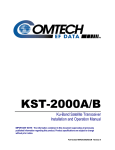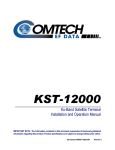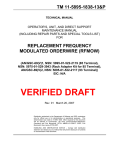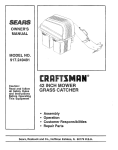Download Comtech EF Data KP-10 Specifications
Transcript
KP-10 External Keypad Installation and Operation Manual Part Number MN/KP10.IOM Revision 1 KP-10 External Keypad Installation and Operation Manual Comtech EF Data is an ISO 9001 Registered Company. Part Number MN/KP10.IOM REVISION 1 March 19, 2002 Copyright © Comtech EF Data, 2001. All rights reserved. Printed in the USA. Comtech EF Data, 2114 West 7th Street, Tempe, Arizona 85281 USA, (480) 333-2200, FAX: (480) 333-2161. CUSTOMER SUPPORT Contact the Comtech EF Data Customer Support Department for: ! Product support or training ! Information on upgrading or returning a product ! Reporting comments or suggestions concerning manuals Contact Customer Support using any of the following methods: Mail: Comtech EF Data Email: [email protected] Customer Support Department 2114 West 7th Street Internet: www.comtechefdata.com Tempe, Arizona 85281 USA Phone: (480) 333-2200 (Main Comtech EF Data Number) (480) 333-4357 (Customer Support Desk) Fax: (480) 333-2161 To return a Comtech EF Data product (in-warranty and out-of-warranty) for repair or replacement: 1. Request a Return Material Authorization (RMA) number from the Comtech EF Data Customer Support Department. 2. Be prepared to supply the Customer Support representative with the model number, serial number, and a description of the problem. 3. To ensure that the product is not damaged during shipping, pack the product in its original shipping carton/packaging. 4. Ship the product back to Comtech EF Data. (Shipping charges should be prepaid.) For more information regarding the warranty policies, see Warranty Policy, p. v. Table of Contents Customer Support......................................................................................................................... ii CHAPTER 1. INTRODUCTION.................................................................................... 1 1.1 Purpose and Function............................................................................................................. 2 1.1.1 Compatible Equipment ...................................................................................................... 2 1.1.2 Description......................................................................................................................... 3 CHAPTER 2. CONFIGURATION ................................................................................. 5 2.1 Connecting and Supplying Power ......................................................................................... 7 2.2 Using the Keypad .................................................................................................................. 11 2.2.1 Function Keys .................................................................................................................. 11 2.2.2 Character Keys................................................................................................................. 12 2.2.3 Numeric Keys .................................................................................................................. 12 2.2.4 Cursor Movement Keys ................................................................................................... 13 2.3 Configuring the KP-10 ......................................................................................................... 13 2.3.1 Version............................................................................................................................. 13 2.3.2 Contrast Control............................................................................................................... 13 2.3.3 Communication Mode Settings........................................................................................ 14 2.4 Entering Commands and Receiving Responses ................................................................. 14 CHAPTER 3. OPERATION........................................................................................ 15 3.1 Message Structure................................................................................................................. 15 3.1.1 Character Format ............................................................................................................. 16 3.1.2 Start Character ................................................................................................................. 16 3.1.3 Device Addresses............................................................................................................. 16 3.1.4 Command Message Structure .......................................................................................... 17 3.1.5 Response Message Structure............................................................................................ 17 3.1.6 End Character................................................................................................................... 18 3.1.7 Negative Responses ......................................................................................................... 18 i KP-10 External Keypad Preface Revision 1 MN/KP10.IOM 3.2 Single RFT Communications ............................................................................................... 19 3.2.1 Keypad Variations for an RFT......................................................................................... 19 3.2.2 Single System Address .................................................................................................... 20 3.3 RSU Communications .......................................................................................................... 21 3.3.1 KP-10 Keypad Variations for an RSU............................................................................. 21 3.3.2 Multiple Unit Addresses .................................................................................................. 23 Figures Figure 1. KP-10 Elements........................................................................................................... 3 Figure 2. 9-Pin Connector Port on the KP-10 (Top View) ........................................................ 8 Figure 3. RFT-500 External Connections.................................................................................. 9 Figure 4. RSU-503 External Connections ................................................................................ 10 Figure 5. Alternate Key Functions During Configuration ........................................................ 11 Figure 6. Function Keys for use with an RFT .......................................................................... 19 Figure 7. Function Keys for use with an RSU ......................................................................... 21 Figure 8 CA/4873 ............................................................................................................... A–2 Figure 9 CA/5103 ................................................................................................................ A–3 Figure 10 CA/6158 .................................................................................................................. A–4 Figure 11 CA/8075 .............................................................................................................. A–5 Figure 12 CA/8076 .............................................................................................................. A–6 Figure 13 C/A 8077 ............................................................................................................. A–7 Tables Table 1. KP-10 Elements Descriptions....................................................................................... 4 Table 2 KP-10 Configurations for Comtech EF Data Transceivers and Redundancy Units.... 6 Table 3 KP-10 RS-232 Pinout .................................................................................................. 6 Table 4 KP-10 RS-485 Pinout .................................................................................................. 6 Table 5 KP-10 RS-422 Pinout .................................................................................................. 7 Table 6. KP-10 Function Keys.................................................................................................. 11 Table 7. Keys Changed on the KP-10....................................................................................... 12 Table 8. Device Addresses........................................................................................................ 16 Table 9. Descriptions of Function Keys used with an RFT..................................................... 19 Table 10. Descriptions of Function Keys used with an RSU ................................................... 21 ii KP-10 External Keypad Preface Revision 1 MN/KP10.IOM ABOUT THIS MANUAL This manual provides installation and operation information for the Comtech EF Data KP-10 External Keypad. This is a technical document intended for earth station engineers, technicians, and operators responsible for the operation and maintenance of the KP-10 External Keypad. CONVENTIONS AND REFERENCES CAUTIONS AND WARNINGS Indicates information critical for proper equipment function. IMPORTANT CAUTION Indicates a hazardous situation that, if not avoided, may result in minor or moderate injury. CAUTION may also be used to indicate other unsafe practices or risks of property damage. Indicates a potentially hazardous situation that, if not avoided, could result in death or serious injury. WARNING METRIC CONVERSION Metric conversion information is located on the inside back cover of this manual. This information is provided to assist the operator in cross-referencing English to Metric conversions. RECOMMENDED STANDARD DESIGNATIONS Recommended Standard (RS) Designations have been superseded by the new designation of the Electronic Industries Association (EIA). References to the old designations are shown only when depicting actual text displayed on the screen of the unit (RS-232, RS485, etc.). All other references in the manual will be shown with the EIA designations (EIA-232, EIA-485, etc.) only. iii KP-10 External Keypad Preface Revision 1 MN/KP10.IOM TRADEMARKS All product names mentioned in this manual may be trademarks or registered trademarks of their respective companies and are hereby acknowledged. REPORTING COMMENTS OR SUGGESTIONS CONCERNING THIS MANUAL Comments and suggestions regarding the content and design of this manual will be appreciated. To submit comments, please contact the Comtech EF Data Customer Support Department. EMC COMPLIANCE This is a Class A product. In a domestic environment, it may cause radio interference that requires the user to take adequate protection measures. EN55022 COMPLIANCE This equipment meets the radio disturbance characteristic specifications for information technology equipment as defined in EN55022. EN50082-1 COMPLIANCE This equipment meets the electromagnetic compatibility/generic immunity standard as defined in EN50082-1. FEDERAL COMMUNICATIONS COMMISSION (FCC) This equipment has been tested and found to comply with the limits for a Class A digital device, pursuant to Part 15 of the FCC rules. These limits are designed to provide reasonable protection against harmful interference when the equipment is operated in a commercial environment. This equipment generates, uses, and can radiate radio frequency energy. If not installed and used in accordance with the instruction manual, it may cause harmful interference to radio communications. Operation of this equipment in a residential area is likely to cause harmful interference; in which case, users are required to correct the interference at their own expense. Note: To ensure compliance, properly shielded cables for DATA I/O shall be used. More specifically, these cables shall be shielded from end to end, ensuring a continuous shield. iv KP-10 External Keypad Preface Revision 1 MN/KP10.IOM SAFETY COMPLIANCE EN 60950 Applicable testing is routinely performed as a condition of manufacturing on all units to ensure compliance with safety requirements of EN60950. This equipment meets the Safety of Information Technology Equipment specification as defined in EN60950. LOW VOLTAGE DIRECTIVE (LVD) The following information is applicable for the European Low Voltage Directive (EN60950): <HAR> Type of power cord required for use in the European Community. CAUTION: Double-pole/Neutral Fusing. ! ACHTUNG: Zweipolige bzw. Neutralleiter-Sicherung. International Symbols: Symbol Definition Symbol Definition Alternating Current. Protective Earth. Fuse. Chassis Ground. Note: For additional symbols, refer to “Cautions” listed earlier in this preface. WARRANTY POLICY This Comtech EF Data product is warranted against defects in material and workmanship for a period of two years from the date of shipment. During the warranty period, Comtech EF Data will, at its option, repair or replace products that prove to be defective. v KP-10 External Keypad Preface Revision 1 MN/KP10.IOM For equipment under warranty, the customer is responsible for freight to Comtech EF Data and all related custom, taxes, tariffs, insurance, etc. Comtech EF Data is responsible for the freight charges only for return of the equipment from the factory to the customer. Comtech EF Data will return the equipment by the same method (i.e., Air, Express, Surface) as the equipment was sent to Comtech EF Data. LIMITATIONS OF WARRANTY The foregoing warranty shall not apply to defects resulting from improper installation or maintenance, abuse, unauthorized modification, or operation outside of environmental specifications for the product, or, for damages that occur due to improper repackaging of equipment for return to Comtech EF Data. No other warranty is expressed or implied. Comtech EF Data specifically disclaims the implied warranties of merchantability and fitness for particular purpose. EXCLUSIVE REMEDIES The remedies provided herein are the buyer's sole and exclusive remedies. Comtech EF Data shall not be liable for any direct, indirect, special, incidental, or consequential damages, whether based on contract, tort, or any other legal theory. DISCLAIMER Comtech EF Data has reviewed this manual thoroughly in order that it will be an easy-touse guide to your equipment. All statements, technical information, and recommendations in this manual and in any guides or related documents are believed reliable, but the accuracy and completeness thereof are not guaranteed or warranted, and they are not intended to be, nor should they be understood to be, representations or warranties concerning the products described. Further, Comtech EF Data reserves the right to make changes in the specifications of the products described in this manual at any time without notice and without obligation to notify any person of such changes. If you have any questions regarding the equipment or the information in this manual, please contact the Comtech EF Data Customer Support Department. vi Chapter 1. INTRODUCTION KP-10 External Keypad This chapter describes the Comtech EF Data KP-10, including : ! Purpose and function ! Compatible equipment ! Physical characteristics 1 KP-10 External Keypad Operation Revision 1 MN/KP10.IOM 1.1 PURPOSE AND FUNCTION The KP-10 is a handheld keypad that provides portable, external access for controlling Comtech EF Data Transceivers and Redundancy Switch Units. The KP-10 is typically used for the initial set up, occasional changes to the configurations and routine maintenance status of RFT and KST satellite terminal systems. When the KP-10 is used with a redundant system, it is typically connected to a Comtech EF Data Redundancy Switch Unit, RJU, or a Redundancy Junction Unit, RJU. Note: Permanent monitoring of RFTs is accomplished with a PC and the M&C System Monitor Software . Information about the M&C System Monitor Software is found in the installation and operation manuals for Comtech EF Data CST and KST terminals. 1.1.1 COMPATIBLE EQUIPMENT The KP-10 works with the following Comtech EF Data products: ! RFT 500 ! RFT 505 ! RFT 700 ! RFT 1200 ! RFT 1225 ! KST2000A/B/L ! RJU2000 ! RSU-503 ! RSU-503L 2 KP-10 External Keypad Operation Revision 1 MN/KP10.IOM 1.1.2 DESCRIPTION The KP-10 includes the following features: ! Communications are block mode (quasi half-duplex). ! Remote controls and status information are transferred via an RS-232C or an RS-485 serial communications link . ! Commands and data are transferred on the remote control communications link as US ASCII -encoded character strings . Figure 1 shows the elements of the KP-10: SERIAL CABLE DISPLAY KEY LABELS INDICATOR LEDS FUNCTION KEYS CHARACTER KEYS NUMERIC KEYS CURSOR MOVEMENT KEYS ADDITIONAL FUNCTION KEYS Figure 1. KP-10 Elements 3 KP-10 External Keypad Operation Revision 1 MN/KP10.IOM Table 1 describes the elements of the KP-10. Table 1. KP-10 Elements Descriptions Element Description Display Screen The display screen is a monochrome, four-line display screen featuring a user-controlled contrast level. Key Labels Blank, white key labels are located across the top of the keypad, just under the display screen. Indicator LEDs Indicator LED s above the function keys are used to signal that the key is in use, or that there are additional lines of a response message yet to be displayed. Keypad The keypad is a sealed-membrane type containing alpha-numeric keys, cursor movement keys, and specialized function keys. Connector Port and Serial Cable The KP-10 connects to RFTs and RSUs using either an RS-232C or an RS-485 serial communications port and cable. The serial connection type is an option selected when the KP-10 is ordered. 4 KP-10 External Keypad Operation Revision 1 MN/KP10.IOM Chapter 2. CONFIGURATION KP-10 Configurations 5 Connecting and Supplying Power 7 Using the Keypad 11 Configuring the KP-10 13 Entering Commands and Receiving Responses 14 2.1 KP-10 CONFIGURATIONS The KP-10 is designed to operate with various RFT and KST Transceiver products. Additionally, the KP-10 can communicate using various serial data communication interfaces, such as RS-232, RS-485 and RS-422. Operation of the KP-10 with these products and data interfaces requires the selection of the proper KP-10 terminal and interface cable. Refer to Table 1 for the proper KP-10 configurations. Please note that not all combinations of products and interfaces are possible. 5 KP-10 External Keypad Operation Revision 1 MN/KP10.IOM Table 2 KP-10 Configurations for Comtech EF Data Transceivers and Redundancy Units Product RFT500, RFT505, RFT700, RFT 1200, RFT1225, RSU503, RSU503L KST2000 KST2000A, B, or L Data Interface RS485 KT/4856-1 Consisting of Cable: PL/5103 Terminal: PP/QTERMIV-F083 KT/4856-1 Consisting of: Cable: PL/5103 Terminal: PP/QTERMIV-F083 KT/8078-1 Consisting of Cable: PL/8075-1 Terminal: PP/QTERMIV-F083 KT/8078-1 Consisting of Cable: PL/8075-1 Terminal: PP/QTERMIV-F083 RS232 KT/4856 Consisting of: Cable: PL/4873 Terminal: PP/QTERMIVF079 KT/4856 Consisting of: Cable: PL/4873 Terminal: PP/QTERMIVF079 KT/8078 Consisting of: Cable: PL/8077-1 Terminal: PP/QTERMIVF079 RJU2000 N/A RS422 N/A KT/4856-2 Consisting of: Cable: PL/6158 Terminal: PP/QTERMIV-F123 KT/8078-2 Consisting of: Cable: PL/8076-1 Terminal: PP/QTERMIV-F123 KT/8078-2 Consisting of: Cable: PL/8076-1 Terminal: PP/QTERMIV-F123 Tables 2, 3, and 4 show the pinouts on the KP-10 for the various data interfaces. Table 3 KP-10 RS-232 Pinout Pin Number 2 3 5 9 Function RD/RX TD/TX GND +V I/O INPUT OUTPUT POWER RETURN POWER Table 4 KP-10 RS-485 Pinout in Number 1 2 5 9 Function -RX/TX +RX/TX GND +V I/O DATA I/O DATA I/O POWER RETURN POWER 6 KP-10 External Keypad Operation Revision 1 MN/KP10.IOM Table 5 KP-10 RS-422 Pinout Pin Number 1 2 3 6 5 9 Function -RX +RX +TX -TX GND +V I/0 INPUT INPUT OUTPUT OUTPUT POWER RETURN POWER Cable diagrams for the various interface cables can be found in Appendix C. 2.2 CONNECTING AND SUPPLYING POWER Note: The KP-10 is not weather resistant. Please treat the terminal with the same care afforded a laptop computer. Connecting the KP-10 is a matter of plugging the interface cable into both the KP-10 and the unit being controlled. Power for the KP-10 is supplied from the RF terminal or redundant unit The connection is a 9-pin female D connector located on the top of the KP-10. To connect the KP-10 and supply power: 1 Plug the 9-pin connector into the receptacle on the top of the KP-10 (Figure 2). 2 Plug the 26-pin connector into the remote receptacle on the RFT (Figure 3), or into the J16 Monitor and Control receptacle on the RSU (Figure 4). 7 KP-10 External Keypad Operation Revision 1 MN/KP10.IOM 9-PIN CONNECTOR PORT Figure 2. 9-Pin Connector Port on the KP-10 (Top View) 8 KP-10 External Keypad Operation Revision 1 MN/KP10.IOM REMOTE RECEPTACLE Figure 3. RFT-500 External Connections 9 KP-10 External Keypad Operation Revision 1 MN/KP10.IOM REMOTE RECEPTACLE Figure 4. RSU-503 External Connections During initial setup of a redundant system, connect the KP-10 to each component directly. After initial setup, it is possible to connect the KP-10 to the RSU, and access each component by selecting the individual component address. Note: Connections for other RFTs and RSUs are similar. In case of a communication failure with the KP-10, disconnect the cable and then reconnect it, to perform a reset. 10 KP-10 External Keypad Operation Revision 1 MN/KP10.IOM 2.3 USING THE KEYPAD 2.3.1 FUNCTION KEYS White function keys are the first row of keys on the top of the keypad (Figure 5). [OS], [FS], [MS], and [AS] are programmed to send specific, pre-set commands when pressed. [RESET], [SHIFT], and [ENTER] perform other operational functions. The function keys are described in Table 6. Table 6. KP-10 Function Keys Function Key Function Performed [RESET] Press [RESET] to clear all messages and settings in the KP-10. Pressing [RESET] is equivalent to turning the unit off, and then on. [OS] Press [OS] to access and display the operating status of the selected RFT. (Operating Status) [FS] Press [FS] to access and display the fault status of the selected RFT. (Fault Status) [MS] (Maintenance Status) Press [MS] to access and display the maintenance status of the selected RFT. [AS] Press [AS] to access and display the address of the selected RFT. (Switch Address) Note: [AS] was formerly [KP ON]. [KP ON] is now obsolete. [SHIFT] Press and hold [SHIFT] in combination with any two-part key to enter the character depicted on top of the key. [ENTER] Press [ENTER] to send a command to the terminal. Mode Press Scroll Down Scroll Up Figure 5. Alternate Key Functions During Configuration 11 KP-10 External Keypad Operation Revision 1 MN/KP10.IOM Certain function keys perform alternate functions during the configuration process: ! [FS] serves as the [MODE] key ! [MS] serves as the [SCROLL UP] key ! [AS] serves as the [SCROLL DOWN] key Table 7 shows keys used on permanent terminals that have been changed on the KP-10. Table 7. Keys Changed on the KP-10 These keys on the permanent terminals: + (Plus key) (Minus key) ( and ) (Parentheses keys) , (Comma key) (Spacebar key) ? (Question mark key) Are changed to these keys on the KP-10: _ (Underscore key) _ (Underscore key) < and > (Less than and greater than keys, respectively) . (Period key) ↵ (Enter key) / (Backslash key) 2.3.2 CHARACTER KEYS Character keys, containing the letters of the alphabet, are located just under the command keys. The character keys are two-part keys, containing two characters each. Simply press the key to enter the character shown on the lower half of the key. To enter a character on the upper half of a two-part key: 1 Press and hold [SHIFT]. The [SHIFT] indicator LED glows when [SHIFT] is engaged. 2 Press the character key. 2.3.3 NUMERIC KEYS Numeric keys, containing the numerals 0 through 9, are located below and to the right of the character keys. The numeric keys contain only one numeral each; therefore, entering numerals does not require use of the [SHIFT] key. Press the key to enter the numeral shown on the key. 12 KP-10 External Keypad Operation Revision 1 MN/KP10.IOM 2.3.4 CURSOR MOVEMENT KEYS Cursor keys, containing directional arrows, are located below and to the left of the character keys. The cursor keys do not require use of the [SHIFT] key. Press the key to move the display screen cursor in the direction indicated by the arrow on the key. 2.4 CONFIGURING THE KP-10 Access the default configuration settings using either of these two methods: ! While pressing any key, supply power to the external keypad. or ! If power is already supplied, press [RESET] for a second. The default configuration consists of several items: ! Version ! Contrast setting ! Baud rate ! Data format ! Serial mode These items appear in a series of displays, each one accessed by pressing and releasing a key. After the default configuration has been completed, the KP-10 is ready for input. 2.4.1 VERSION After power-on, the Version (v1.1) appears on the display screen. 2.4.2 CONTRAST CONTROL Release the key pressed during power-on to display “CONTRAST” on the screen. ! DARKER — Press [SCROLL UP] to darken the display screen contrast. ! LIGHTER — Press [SCROLL DOWN] to lighten the display screen contrast. Note: See Figure 5 for scroll key locations. 13 KP-10 External Keypad Operation Revision 1 MN/KP10.IOM 2.4.3 COMMUNICATION MODE SETTINGS Setting Description Baud Rate Press [MODE] and the default Baud rate of 9600 appears. Change the Baud rate by pressing [SCROLL UP] or [SCROLL DOWN] to raise or lower the Baud rate. Data Format Press [MODE] again, and the data format appears. Do not change the setting of “7e2”. Serial Mode Press [MODE] a third time, and the serial mode “BLOCK” will appear. Do not change the setting of “BLOCK”. Input Ready Press [MODE] again, and the cursor moves to the upper left corner of the screen, indicating the terminal is ready to receive input. Note: See Figure 5 for mode and scroll key locations. 2.5 ENTERING COMMANDS AND RECEIVING RESPONSES Enter a command on the KP-10 keypad, then send it to the terminal by pressing [ENTER]. The command sent and the corresponding response returned from the terminal are both visible on the display screen. To type a command: 1 Press firmly on each character key in sequence. 2 Verify the characters on the display screen. The message format must be valid (see Chapters 3 and 4 for information on valid message formats for single and redundant systems, respectively). 3 Press [ENTER] to send the completed command to the terminal. On occasion, the response received from the accessed device is too large to fit on the display. When this happens, the indicator LED above [FS] or [RFS] flashes. The entire response can be viewed by scrolling through it. After scrolling through the message, press [ENTER], [RESET], [OS], [MS], or [AS] to turn off the flashing LED. To scroll through a response: 1 Press the function key under the flashing LED. 2 Read the displayed section of the response. 3 If the LED is still on, press the function key again to see more of the message. 14 KP-10 External Keypad Operation Revision 1 MN/KP10.IOM Chapter 3. OPERATION Message Structure 15 Single RFT Communications 19 RSU Communications 21 This chapter describes: ! How to operate the KP-10 with a single RFT ! How to operate the KP-10 with an RSU ! How to enter commands and read responses ! Message structure and device addresses 3.1 MESSAGE STRUCTURE When typing commands or reading responses, it is important to understand the valid message structure. An overview of valid message structure is presented here. Messages on the KP-10 fall into the categories of commands and responses. Commands are messages which the KP-10 transmits to the RFT, while responses are messages returned by the RFT in response to a command. To enter and send a command: 1 Type the command strings using the character and numeric keys. 2 Press [ENTER]. For details on specific commands and parameters, refer to the “Remote Control Operation” section in the installation and operation manual for the appropriate Comtech EF Data CST or KST system. 15 KP-10 External Keypad Operation Revision 1 MN/KP10.IOM 3.1.1 CHARACTER FORMAT The ASCII character format used requires 11 bits/character: ! 1 start bit ! 7 information bits ! 1 parity bit (Note: Default is “7e2”.) ! 2 stop bits 3.1.2 START CHARACTER Each message on the remote link begins with a start character and ends with an end character. The start and end characters are different for commands and responses. The start characters are as follows: ! Commands: < ! Responses: > 3.1.3 DEVICE ADDRESSES The device address is the address of the specific device that is designated to receive or respond to a transmitted command. Table 8. Device Addresses Valid Device Addresses Length 1 to 3 characters Range 1 to 255 When using the KP-10 external keypad, the global address “*” is used to create a string output response displayed on the external keypad. This KP-10 global address causes the accessed device to respond, regardless of its specific address. CAUTION Do not confuse the KP-10 global address (*) with the global address of zero referred to in the M&C System Monitor Software User’s Guide. The zero global address causes the accessed device to accept commands without responding. 16 KP-10 External Keypad Operation Revision 1 MN/KP10.IOM 3.1.4 COMMAND MESSAGE STRUCTURE The valid message structure varies according to whether the message is a command or a response. The command message structure is as follows: Example: <add/DCF_nnnn.n'cr'] Start Character Device Address Command and Parameter End Character < add/ DCF_nnnn.n 'cr'] Replace 'add' with the valid device address, or use the KP-10 global address of '*' (for a single-system RFT only). Command = DCF_ carriage return and end bracket Parameter = nnnn.n 3.1.5 RESPONSE MESSAGE STRUCTURE The response message structure is as follows: Example: >add/DCF_nnnn.n'cr''lf'] Start Character Device Address Command, Parameter and Response End Character > add/ DCF_nnnn.n'cr''lf' ] 'add' is replaced by the valid device address, or the KP-10 global address of '*' (for a single-system RFT only) Command = DCF_ End bracket Parameter = nnnn.n Response = 'lf' Replace parameter markers (such as “add”) with appropriate values. For more information about specific parameter values, refer to the “Remote Control Operation” section in the installation and operation manual for the appropriate Comtech EF Data CST or KST terminal system. Note: “add” is a parameter marker that must be replaced with a valid 1 to 3 character device address in the range of 1 through 255, or the KP-10 global address of “*”. 17 KP-10 External Keypad Operation Revision 1 MN/KP10.IOM Do not use any global address when accessing the RSU unit with the KP-10. CAUTION 3.1.6 END CHARACTER As stated previously, each message on the remote link begins with a start character and ends with an end character. The start and end characters are different for commands and responses. The end characters are as follows: ! Commands ! Responses “cr”] (carriage return and end bracket) ] (end bracket) 3.1.7 NEGATIVE RESPONSES If the terminal receives a message which does not match the established protocol or cannot be implemented, a negative acknowledgment is sent in response. Examples of negative responses include: ! >add/?ER1_PARITY ERROR'cr''lf'] (Error message for received parity errors.) ! >add/?ER2_INVALID PARAMETER'cr''lf'] (Error message for a recognized command which cannot be implemented or has parameters which are out of range.) ! >add/?ER3_UNRECOGNIZABLE COMMAND'cr''lf'] (Error message for unrecognizable command or bad command syntax.) ! >add/?ER4_CONVERTER IN LOCK MODE'cr''lf'] (Controller in Lock mode, must go to Enable mode first.) ! >add/?ER5_NOT SUPPORTED BY HARDWARE'cr''lf'] (The command is a legal command, but is not supported by the current hardware configuration.) 18 KP-10 External Keypad Operation Revision 1 MN/KP10.IOM 3.2 SINGLE RFT COMMUNICATIONS 3.2.1 KEYPAD VARIATIONS FOR AN RFT When the KP-10 is being used with a single-system RFT, the valid function keys are: Scroll RESET OS FS MS AS Figure 6. Function Keys for use with an RFT Table 9. Descriptions of Function Keys used with an RFT Function Key Description [RESET] Reset External Keypad [OS] Switch Operation Status [FS] Switch Fault Status [MS] Switch Maintenance Status [AS] Switch Address (see Note) Note: The key labeled [KP ON] performs the [AS] function. Make sure the [SHIFT] indicator LED is OFF before using these keys. CAUTION 19 KP-10 External Keypad Operation Revision 1 MN/KP10.IOM 3.2.2 SINGLE SYSTEM ADDRESS If the KP-10 is connected to a single RFT, the KP-10 global address of “*” is sufficient for communicating with the terminal. There is no need to ascertain the actual address of the RFT, in this case. A list of typical commands used with an RFT includes the following: Note: <add/ 'UCF_' <add/ 'DCF_' <add/ 'RF_' <add/ 'UCA_' <add/ 'DCA_' <add/ 'AS_' <add/ 'BR_' <add/ 'PS_' <add/ 'RFJ_' <add/ 'CLNA_' <add/ 'FAN_' <add/ 'LFE_' <add/ 'SEL_' <add/ 'PGM_' <add/ 'CPGM_' <add/ 'XFE_' <add/ 'OS_' <add/ 'FS_' <add/ 'SF_' <add/ 'MS_' <add/ 'ET_' <add/ 'LM_' <add/ 'LPE_' <add/ 'RSW_' Replace "add" with the address of the device being accessed. 20 KP-10 External Keypad Operation Revision 1 MN/KP10.IOM 3.3 RSU COMMUNICATIONS If the KP-10 is connected to a single RFT, the KP-10 global address of “*” is sufficient for communicating with the terminal. There is no need to ascertain the actual address of the RFT, in this case. 3.3.1 KP-10 KEYPAD VARIATIONS FOR AN RSU When the KP-10 is being used with an RSU, the valid function keys are as follows: Scroll RESET ROS RFS RMS ASR Figure 7. Function Keys for use with an RSU Table 10. Descriptions of Function Keys used with an RSU Function Key Description [RESET] Reset External Keypad [ROS] Redundancy Switch Operation Status [RFS] Redundancy Switch Fault Status [RMS] Redundancy Switch Maintenance Status [ASR] Switch Address (See Note) Note: The key labeled [KP ON] performs the [ASR] function. Make sure the [SHIFT] indicator LED is ON before using these keys. CAUTION 21 KP-10 External Keypad Operation Revision 1 MN/KP10.IOM 22 KP-10 External Keypad Operation Revision 1 MN/KP10.IOM 3.3.2 MULTIPLE UNIT ADDRESSES To communicate with each terminal via the RSU, the following format is used: ! <*/ASR_ (Meaning: RSU command - address 1) In the previous example, the KP-10 is connected to an RSU. The global address command was sent first, then AS was pressed to access the address for a specific terminal before sending other commands. In the following example, the address (2) of Terminal A follows “*”: ! <*2/FS_ Note: (Meaning: Terminal A command - address 2) Always make sure the correct address of any terminal (other than address 1) follows “*” in the command string. A list of typical commands used with an RSU includes the following: <add/ 'ASA_' <add/ 'ASB_' <add/ 'ASR_' <add/ 'BR_' <add/ 'PS_' <add/ 'ULS_' <add/ 'ULM_' <add/ 'DLS_' <add/ 'DLM_' <add/ 'HWC_' <add/ 'ROS_' <add/ 'RFS_' <add/ 'RSF_' <add/ 'RMS_' <add/ 'ET_' <add/ 'POLL_' <add/ 'LM_' 23 KP-10 External Keypad Operation Revision 1 MN/KP10.IOM 24 Appendix A. CABLES Figure 1 Figure 2 Figure 3 Figure 4 Figure 5 Figure 6 A–1 CA/4873 ................................ A–2 CA/5103 ................................ A–3 CA/6158 ................................ A–4 CA/8075 ................................ A–5 CA/8076 ................................ A–6 C/A 8077 ............................... A–7 KP-10 External Keypad Operation Revision 1 MN/KP10.IOM Figure 8 CA/4873 A–2 COMTECH EF DATA PROPRIETARY THIRD ANGLE PROJECTION A THIS DOCUMENT AND THE INFORMATION DISCLOSED HEREIN ARE PROPRIETARY DATA OF COMTECH EF DATA CORPORATION. NEITHER THIS DOCUMENT NOR THE INFORMATION CONTAINED HEREIN SHALL BE REPRODUCED, USED OR DISCLOSED TO OTHERS WITHOUT THE WRITTEN AUTHORIZATION OF COMTECH EF DATA CORPORATION. P2 Figure 9 CA/5103 A–3 1 2 USED ON APPLICATION NEXT ASSY 6 FT 132 FT LENGTH CA/5103-1 TABLE A CA/5103 PART # P2-J P2-L P1-5 P1-9 2X 1 + .XXX -+ .XX . 125 . . _ + +12V GND +RX/TX -RX/TX 4 SIGNAL ANGLE DO NOT SCALE DRAWING FLATNESS .005 INCH PER INCH EDGES REMOVE BURRS AND SHARP SURFACE TEXTURE: TOL: AND ARE AFTER COATING ALL DIMENSIONS ARE IN INCHES UNLESS OTHERWISE SPECIFIED 6 SEE TABLE A P2-A P2-C P1-1 TO WIRE LIST P1-2 FROM APVD APVD CHK DFTG FINISH MATERIAL 7 P1 DESCRIPTION BY 1 SCALE B SIZE 2 DATE 2 CHECK 4J515 CAGE CODE CA/5103 DRAWING NO. SHEET ASSY, CABLE, RS485 SERIAL 1 OF COMTECH EF DATA CORPORATION NOTES: UNLESS OTHERWISE SPECIFIED: APPLY PART NUMBER AND REVISION TO LABEL, IN .12 HIGH CHARACTERS, USING PERMANENT INK, COLOR BLACK, LOCATE APPROXIMATELY WHERE SHOWN. STRIP AND/OR TIN WIRES AS REQUIRED FOR INSTALLING TERMINALS OR CONNECTORS USING MANUFACTURERS INSTALLATION PROCEDURE. 3 4X LTR REV. APPRVL KP-10 External Keypad Operation Revision 1 MN/KP10.IOM EFDATA PROPRIETARY N/C P2-L P1-7 P1-8 P1-9 A–4 2X 4 8 3 2 P2-B N/C P1-6 1 - P2-J P1-5 (P1) -TX - P2-C N/C 2X 1 +12V GND +TX - +RX P2-D P1-3 P1-4 P1-2 SIGNAL -RX TO P2-A P1-1 FROM WIRE LIST THE WRITTEN AUTHORIZATION OF EFDATA CORPORATION. BE REPRODUCED, USED OR DISCLOSED TO OTHERS WITHOUT DOCUMENT NOR THE INFORMATION CONTAINED HEREIN SHALL PROPRIETARY DATA OF EFDATA CORPORATION. NEITHER THIS THIS DOCUMENT AND THE INFORMATION DISCLOSED HEREIN ARE Figure 10 CA/6158 DETAIL "D" CONNECTOR TERMINATIONS 6 7 3 CA/6158 CA/6158-1 4 DIM A USED ON 5 APPLICATION NEXT ASSY 132FT %%P4FT 72.00 %%P3.00 TABLE A PART NO. 5 .XX %%p .XXX %%P . . DO NOT SCALE DRAWING 125 ANGLE %%P FLATNESS .005 INCH PER INCH. EDGES REMOVE BURRS AND SHARP SURFACE TEXTURE: TOL: AND ARE AFTER COATING ALL DIMENSIONS ARE IN INCHES UNLESS OTHERWISE SPECIFIED 1 1 2 3 4 5 APVD APVD CHK DFTG FINISH MATERIAL SCALE C SIZE 4J515 CAGE CODE NOTES: UNLESS OTHERWISE SPECIFIED CA/6158 DRAWING NO. APPLY PART NUMBER AND REVISION TO LABEL IN .12 HIGH CHARACTERS, COLOR BLACK, USING PERMANENT INK, LOCATE APPROXIMATELY WHERE SHOWN. STRIP AND/OR TIN WIRES AS REQUIRED FOR INSTALLING TERMINALS OR CONNECTORS USING MANUFACTURERS INSTALLATION PROCEDURE. ALL WIRE TERMINATIONS SHALL HAVE A MINIMUM OF .25 INCH OF HEAT SHRINK, ITEM 7, OVER EACH SOLDER JOINT. SEE DETAIL A. REPLACE SCREWS PROVIDED WITH HOOD, ITEM 3, WITH SOCKET HEAD SCREWS, ITEM 8. USE HEAT SHRINK, ITEM 5, TO BUILD UP CABLE DIAMETER SO THAT CLAMP OF P2, ITEM 1, CLAMPS TIGHTLY AROUND CABLE. (P2) SHEET 1 OF REV. KP-10 External Keypad Operation Revision 1 MN/KP10.IOM COMTECH EF DATA PROPRIETARY Figure 11 CA/8075 A–5 DRAIN THIRD ANGLE PROJECTION DRAIN P1-5 P2-R +12V 2 3 P2-S P1-9 3 4 4 4 4 4 P2-J GND +RX/TX P2-C P1-2 ITEM P1-5 SIGNAL 4 TO -RX/TX P1-1 P2-A FROM WIRE LIST THIS DOCUMENT AND THE INFORMATION DISCLOSED HEREIN ARE PROPRIETARY DATA OF COMTECH EF DATA CORPORATION. NEITHER THIS DOCUMENT NOR THE INFORMATION CONTAINED HEREIN SHALL BE REPRODUCED, USED OR DISCLOSED TO OTHERS WITHOUT THE WRITTEN AUTHORIZATION OF COMTECH EF DATA CORPORATION. DETAIL A 1 CA/8075-1 6 CA/8075-2 TERMINATIONS D-SUB CONNECTOR 7 X X PAIR 5 APPLICATION USED ON 4 P 4FT 72.00 P3.00 DIM `A' 132 FT NEXT ASSY 4 TABLE A CABLE NO. + .XXX -+ .XX . 125 . ANGLE DO NOT SCALE DRAWING FLATNESS .005 INCH PER INCH EDGES REMOVE BURRS AND SHARP SURFACE TEXTURE: TOL: AND ARE AFTER COATING ALL DIMENSIONS ARE IN INCHES UNLESS OTHERWISE SPECIFIED 1 . _ + APVD APVD CHK DFTG FINISH MATERIAL (P2) LTR SCALE B SIZE DATE CHECK APPRVL 1RN38 CAGE CODE DRAWING NO. CA/8075 SHEET 1 OF APPLY PART NUMBER AND REVISION TO LABEL IN .12 HIGH CHARACTERS, USING PERMANENT MARKING, COLOR BLACK, LOCATE APPROXIMATELY WHERE SHOWN. STRIP AND/OR TIN WIRES AS REQUIRED FOR INSTALLING TERMINALS OR CONNECTORS USING MANUFACTURERS INSTALLATION PROCEDURE. REV. ALL WIRE TERMINATIONS SHALL HAVE A MINIMUM OF .25 INCH OF HEAT SHRINK, ITEM 7, OVER EACH SOLDER JOINT. SEE DETAIL A. USE HEAT SHRINK, ITEM 5, TO BUILD UP CABLE DIAMETER SO THAT CLAMP OF P2, ITEM 1, CLAMPS TIGHTLY AROUND CABLE. BY NOTES: UNLESS OTHERWISE SPECIFIED 1 2. 3 4 DESCRIPTION KP-10 External Keypad Operation Revision 1 MN/KP10.IOM COMTECH EF DATA PROPRIETARY Figure 12 CA/8076 A–6 THIRD ANGLE PROJECTION 3 3 P1-5 DRAIN 2 P2-T (1) 8 JUMPER P2-T P2-J DRAIN (P1) 4 +12V P2-S P1-9 4 P2-J P1-5 4 P2-A -TX +TX P2-C P1-3 P1-6 4 4 4 ITEM GND +RX P2-D -RX SIGNAL P1-2 TO P2-B P1-1 FROM WIRE LIST WRITTEN AUTHORIZATION OF COMTECH EF DATA CORPORATION. BE REPRODUCED, USED OR DISCLOSED TO OTHERS WITHOUT THE THIS DOCUMENT NOR THE INFORMATION CONTAINED HEREIN SHALL PROPRIETARY DATA OF COMTECH EF DATA CORPORATION. NEITHER THIS DOCUMENT AND THE INFORMATION DISCLOSED HEREIN ARE 7 2X X X X PAIR DETAIL A 6 TERMINATIONS D-SUB CONNECTOR 1 4 USED ON APPLICATION NEXT ASSY 4 5 DIM `A' 72.00%%P3.00 132 FT %%P 4FT CA/8076-1 DIM `A' CA/8076-2 CABLE NO. + .XXX -+ .XX . 125 . ANGLE DO NOT SCALE DRAWING FLATNESS .005 INCH PER INCH EDGES REMOVE BURRS AND SHARP SURFACE TEXTURE: TOL: AND ARE AFTER COATING ALL DIMENSIONS ARE IN INCHES UNLESS OTHERWISE SPECIFIED 1 . _ + APVD APVD CHK DFTG FINISH MATERIAL (P2) LTR SCALE B SIZE DATE CHECK 1RN38 CAGE CODE CA/8076 DRAWING NO. SHEET 1 OF APPLY PART NUMBER AND REVISION TO LABEL IN .12 HIGH CHARACTERS, USING PERMANENT MARKING, COLOR BLACK, LOCATE APPROXIMATELY WHERE SHOWN. STRIP AND/OR TIN WIRES AS REQUIRED FOR INSTALLING TERMINALS OR CONNECTORS USING MANUFACTURERS INSTALLATION PROCEDURE. ALL WIRE TERMINATIONS SHALL HAVE A MINIMUM OF .25 INCH OF HEAT SHRINK, ITEM 7, OVER EACH SOLDER JOINT. SEE DETAIL A. USE HEAT SHRINK, ITEM 5, TO BUILD UP CABLE DIAMETER SO THAT CLAMP OF P2, ITEM 1, CLAMPS TIGHTLY AROUND CABLE. BY NOTES: UNLESS OTHERWISE SPECIFIED 1 2. 3 4 DESCRIPTION REV. APPRVL KP-10 External Keypad Operation Revision 1 MN/KP10.IOM COMTECH EF DATA PROPRIETARY DRAIN P2-R (1) Figure 13 C/A 8077 A–7 (P1) PWR 3 2 4 RD/RX 3 4 4 4 4 4 TD/TX GND ITEM SIGNAL THIRD ANGLE PROJECTION P2-S DRAIN P1-5 P2-J P1-5 P1-9 P2-E P1-2 TO P2-G P1-3 FROM WIRE LIST WRITTEN AUTHO RIZATION OF COMTECH EF DATA CORPORATION. BE REPRODUCED, USED OR DISCLOSED TO OTHERS WITHOUT THE THIS DOCUMENT NOR THE INFORMATION CONTAINED HEREIN SHALL PROPRIETARY DATA OF COMTECH EF DATA CORPO RATION. NEITHER THIS DOCUMENT AND THE INFORMATION DISCLO SED HEREIN ARE 7 6 DETAIL A 1 CA/8077-1 CA/8077-2 TERMINATIONS D-SUB CONNECTOR 2X X X PAIR 72.00%%P3.00 DIM `A' 5 APPLICATION USED ON 4 DIM `A' 132 FT %%P 4FT NEXT ASSY 4 TABLE A CABLE NO. -+ .XXX -+ .XX . 125 . ANGLE DO NOT SCALE DRAWING FLATNESS .005 INCH PER INCH EDGES REMOVE BURRS AND SHARP SURFACE TEXTURE: TOL: AND ARE AFTER COATING ALL DIMENSIONS ARE IN INCHES UNLESS OTHERWISE SPECIFIED 1 _ + APVD APVD CHK DFTG FINISH MATERIAL (P2) LTR SCALE B SIZE DATE CHECK 1RN38 CAGE CODE CA/8077 DRAWING NO. SHEET 1 OF APPLY PART NUMBER AND REVISION TO LABEL IN .12 HIGH CHARACTERS, USING PERMANENT MARKING, COLOR BLACK, LOCATE APPROXIMATELY WHERE SHOWN. STRIP AND/OR TIN WIRES AS REQUIRED FOR INSTALLING TERMINALS OR CONNECTORS USING MANUFACTURERS INSTALLATION PROCEDURE. ALL WIRE TERMINATIONS SHALL HAVE A MINIMUM OF .25 INCH OF HEAT SHRINK, ITEM 7, OVER EACH SOLDER JOINT. SEE DETAIL A. USE HEAT SHRINK, ITEM 5, TO BUILD UP CABLE DIAMETER SO THAT CLAMP OF P2, ITEM 1, CLAMPS TIGHTLY AROUND CABLE. BY NOTES: UNLESS OTHERWISE SPECIFIED 1 3 4 DESCRIPTION REV. APPRVL KP-10 External Keypad Operation Revision 1 MN/KP10.IOM KP-10 External Keypad Operation Revision 1 MN/KP10.IOM A–8 METRIC CONVERSIONS Units of Length Unit Centimeter Inch Foot Yard Mile Meter Kilometer Millimeter 1 centimeter — 0.3937 0.03281 0.01094 6.214 x 10-6 0.01 — — 1 inch 2.540 — 0.08333 0.2778 1.578 x 10-5 0.254 — 25.4 1 foot 30.480 12.0 — 0.3333 1.893 x 10-4 0.3048 — — 1 yard 91.44 36.0 3.0 — 5.679 x 10-4 0.9144 — — 1 meter 100.0 39.37 3.281 1.094 6.214 x 10-4 — — — 1 mile 1.609 x 105 6.336 x 104 5.280 x 103 1.760 x 103 — 1.609 x 103 1.609 — 1 mm — 0.03937 — — — — — — 1 kilometer — — — — 0.621 — — — Temperature Conversions ° Fahrenheit Unit 100 F = (C * 1.8) + 32 (water boils) 273.1 — -459.6° Fahrenheit C = (F - 32) * 0.555 (water freezes) — 212° Fahrenheit Formulas 0 — 32° Fahrenheit ° Centigrade (absolute 0) Units of Weight Gram Ounce Avoirdupois Ounce Troy Pound Avoir. Pound Troy Kilogram — 0.03527 0.03215 0.002205 0.002679 0.001 1 oz. avoir. 28.35 — 0.9115 0.0625 0.07595 0.02835 1 oz. troy 31.10 1.097 — 0.06857 0.08333 0.03110 1 lb. avoir. 453.6 16.0 14.58 — 1.215 0.4536 1 lb. Troy 373.2 13.17 12.0 0.8229 — 0.3732 1 kilogram 1.0 x 103 35.27 32.15 2.205 2.679 — Unit 1 gram 2114 WEST 7TH STREET TEMPE ARIZONA 85281 USA 480 • 333 • 2200 PHONE 480 • 333 • 2161 FAX