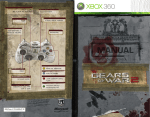Download Microsoft Windows NT 4.0 Guide Technical information
Transcript
Microsoft Windows NT Workstation 3.51 Reviewer’s Guide ® ™ A guide to reviewing and evaluating Microsoft Windows NT Workstation 3.51 Table of Contents MICROSOFT WINDOWS NT 3.51 OVERVIEW FOR REVIEWERS ................................................................ 1 ABOUT THE NEW WINDOWS NT PRODUCTS .................................................................................................................. 1 BACKGROUND ................................................................................................................................................................ 1 WINDOWS NT WORKSTATION – CUSTOMER PROFILE .................................................................................................... 2 WHAT’S NEW IN WINDOWS NT WORKSTATION 3.51 ................................................................................... 3 OTHER BASE FEATURES OF NT WORKSTATION .......................................................................................... 4 EVALUATING FEATURES OF WINDOWS NT WORKSTATION.................................................................... 5 WINDOWS NT WORKSTATION 3.51 FEATURES .............................................................................................................. 5 New Platform Support............................................................................................................................................... 5 Windows 95 Common Controls and Dialogs ............................................................................................................ 5 Improved Device Support.......................................................................................................................................... 5 Delrina WinFax Support ........................................................................................................................................... 5 Improved Video Support ........................................................................................................................................... 6 File Compression on NTFS Partitions ...................................................................................................................... 6 Customizable WinLogon Sequence ........................................................................................................................... 7 BASE FEATURES INTRODUCED WITH WINDOWS NT WORKSTATION 3.5 ........................................................................ 7 Installation and Setup ............................................................................................................................................... 7 Improved Performance.............................................................................................................................................. 7 Multiple VDM Support .............................................................................................................................................. 8 OLE 2.0 ..................................................................................................................................................................... 9 OpenGL 3-D Graphics ............................................................................................................................................ 10 Features of OpenGL............................................................................................................................................................... 11 Enhanced Connectivity Features ............................................................................................................................ 11 Integrated NetWare Connectivity........................................................................................................................................... 12 Enhanced TCP/IP Stack ......................................................................................................................................................... 13 Other Network Connectivity .................................................................................................................................................. 14 Peer Networking Capabilities................................................................................................................................................. 14 Reliability and Security ........................................................................................................................................... 14 Automatic Reboot .................................................................................................................................................................. 14 Account Lockout.................................................................................................................................................................... 15 File System .............................................................................................................................................................. 15 Long Filenames with the FAT File System ............................................................................................................................ 15 Additional System/Device Support .......................................................................................................................... 15 Updated Multimedia Drivers.................................................................................................................................................. 15 Plotters and Scanners ............................................................................................................................................................. 15 Type 1 Font Support .............................................................................................................................................................. 15 APPENDIX A ............................................................................................................................................................ 16 WINDOWS NT WORKSTATION AND WINDOWS 95 ....................................................................................................... 16 Windows 95 ............................................................................................................................................................. 16 Windows NT Workstation ........................................................................................................................................ 16 Shared architecture provides maximum flexibility................................................................................................................. 16 Match the operating system to the task and hardware ............................................................................................................ 17 General office tasks ................................................................................................................................................................ 17 Remote computing ................................................................................................................................................................. 17 Mission-critical applications .................................................................................................................................................. 17 Sensitive data applications ..................................................................................................................................................... 17 Technical tasks ....................................................................................................................................................................... 17 APPENDIX B ............................................................................................................................................................ 18 MICROSOFT SUPPORT SERVICES .................................................................................................................................. 18 Microsoft Authorized Support Centers (ASC) ....................................................................................................................... 19 Authorized Technical Education Centers (ATECs) ............................................................................................................... 20 APPENDIX C ............................................................................................................................................................ 21 CURRENT PUBLICATIONS ON WINDOWS NT................................................................................................................. 21 Microsoft Windows NT 3.51 Overview for Reviewers About the New Windows NT Products With this latest release of the Windows NT operating system platform, Microsoft has placed significant emphasis on optimizing the product for its typical usage scenarios—as a workstation and as a server. This release of Windows NT is comprised of two distinct products:––“Windows NT Workstation” and “Windows NT Server.” Windows NT Workstation has been optimized to provide the highest level of interactive application responsiveness. Specific workstation optimizations include overall reduction of memory usage, higher system priorities for foreground (that is, interactive) applications, and improved efficiency of both 16-bit and 32-bit desktop application operation. Windows NT Workstation is a fully 32-bit operating system that provides the power of a workstation with the ease of use, productivity, and compatibility of a PC. Windows NT Server has been optimized to provide the highest level of network responsiveness. Windows NT Server is a network operating system that provides the connectivity, the base services, and the administrative tools to deliver business services across a distributed network of computers. Specific optimizations for the server include : better memory usage in order to cache large amounts of data; higher priority for spooler threads; higher priority for remote users; no preloading of the Win16 system; and improved efficiency in running 32-bit server applications. As stated, these new products correspond to their most common usage by customers, press, and industry analysts. The expression “Windows NT” will continue to refer to the overall system architecture and, occasionally, will be used as a general term when discussing features common to both products. Background Windows NT 3.1 and Windows NT Advanced Server 3.1 were initially released in July of 1993. Since its release, Windows NT has established itself as the leading portable advanced operating system for Intel® x86 and RISC CPUs. When evaluating “advanced operating systems,” it is interesting to note how industry analysts define the term. IDC defines an advanced operating system1 as one that offers 32-bit APIs and includes support for pre-emptive multitasking with the capability to use multiple processes and threads; integrated networking or distributed computing; and advanced memory management features such as demand-paged virtual memory. In general, this definition of advanced operating systems requires more than 12 MB of memory. Finally, IDC’s definition of an advanced operating system usually includes portability as well; that is, they are capable of running on multiple CPU architectures (such as Intel and RISC). Customers told us that Windows NT 3.1 and Windows NT Advanced Server 3.1 were powerful, easy to use, and remarkably reliable for a first implementation of an advanced operating system. Despite these positive remarks, customers also gave us some feedback on areas where we could improve the products. Microsoft is committed to building customer satisfaction, and has consequently identified and improved these areas in this new release. Indeed, the release of Windows NT Workstation and Windows NT Server is a very significant event because of the performance improvements we have made and the important new features that we have added. 1 Source: IDC, “Worldwide Workstation and Personal Workstation Review, 1992-1997,” November, 1993. Reviewer’s Guide Microsoft Windows NT Workstation 3.51 1 Windows NT Workstation – Customer Profile Windows NT Workstation is the most powerful desktop operating system for the most demanding business needs. It is a true 32-bit, multitasking operating system that lets users take full advantage of widely available, high-end applications for software development, engineering, financial analysis, scientific, and business-critical tasks, while continuing to run the thousands of standard Windows™ operating system-based applications. Windows NT Workstation also provides the highest degree of protection for critical business applications and their data while providing a complete security system for desktop computers. It preserves users’ technology investments today while providing the foundation to build on for tomorrow. Four major types of customers will be able to benefit immediately from the adoption of Windows NT Workstation: • Corporate Desktop: Many corporate customers today complain that their end users have to reboot their operating system far too frequently. Windows NT Workstation offers the robustness, stability, high capacity and security to minimize end user’s lost productivity and high “helpdesk” support costs caused by rebooting. For companies that equate this lost productivity with lost revenue, Windows NT Workstation is the right choice – regardless of hardware platform. To quantify the impact of system reliability, assume you have 2,000 desktops in your company. If users have to reboot four times a month, a conservative average, and it takes 5 minutes to reboot, that is 20 minutes of lost productivity a month. That can cost a company with 2.000 desktops 8,000 hours of lost productivity a year! Windows NT Workstation has been designed specifically to stay up and running. • Developers: Using development tools available from both Microsoft and third parties, Windows NT Workstation makes an excellent development platform for both Win16 and Win32®-based applications targeted for either Windows NT Workstation or the upcoming Windows 95 product. • Technical users including engineers, scientific users, statisticians, and others: With their demanding performance requirements, technical users are finding Windows NT Workstation a natural fit for their power-intensive applications. A wide variety of key applications are available for these users in vertical segments such as mechanical design automation, electronic design automation, medical, architectural, engineering and construction, manufacturing and process control, and geographical information systems. Originally, many of these applications ran on UNIX® workstations, but have now been ported to the Windows NT platform. • Enthusiasts\Power Users: These people traditionally like to have the newest and best software\hardware configuration for their personal and professional use, yet do not want their early adoption to cost them in productivity. Uptime of these desktops is critical, as is integration of business applications. Windows NT Workstation offers the stability and investment protection that everybody needs in an operating system. Reviewer’s Guide Microsoft Windows NT Workstation 3.51 2 What’s New In Windows NT Workstation 3.51 New Features - At A Glance v3.51 Features Platform support for the PowerPC Improved PCMCIA support Common controls and dialogs for Windows 95 16 bit Delrina WinFax support NTFS per File and per Directory Compression Customizable WinLogon Sequence Reviewer’s Guide Description Windows NT 3.51 includes support for the PowerPC architecture. It further extends the platform independence of Windows NT to the new processor architecture known as PowerPC Reference Platform (PReP). Developers who seek the broadest hardware support for their applications will continue to see the greatest leverage from supporting Windows NT. By providing more device drivers for PCMCIA, Windows NT 3.51 offers greater flexibility for those users with high end laptop/notebook PCs. End-user experience with applications will be similar from either the Windows NT Workstation or Windows 95 platforms. This version of Windows NT Workstation offers common controls and dialogs with Windows 95. That is, when users use functions such as File-Open or File-Save As, the look and feel will be common with the look and feel of Windows 95. This will reduce end-user training by ensuring common experience across Windows 95 and Windows NT Workstation platforms. Windows NT Workstation 3.51 supports both of Delrina’s 16 bit fax applications: WinFax PRO 4.0 and WinFax Lite. This feature brings mainstream file compression technology to NTFS, the Windows NT native file system. Common text-oriented application files show approximately 50% reduction in size while executables are approximately 40% smaller than their original size depending on system configuration. Our Winlogon sequence is now customizable. For instance, rather than the standard ctrl-alt-del use of Username and Password, the logon sequence may incorporate a bank’s ATM card and PIN number. Microsoft Windows NT Workstation 3.51 3 Other Base Features of NT Workstation Included in prior versions Technical Support Improved setup program Improved performance Multiple VDM support OLE 2.0 support OpenGL graphics Integrated NetWare connectivity TCP/IP transport plus PPP and SLIP Enhanced network connectivity Dump facility with auto-restart Long filenames for FAT file system Account lockout Enhanced hardware compatibility Enhanced multimedia support Plotter and scanner support Reviewer’s Guide Description 24x7, fee-based support available via 800 number. Mission-critical support includes: immediate, server-down support; technical and management issue escalation; remote diagnostics (Automatic Recovery Facility and Remote Kernel Debug); problem replication labs; hotfix and service pack releases; detailed bug list and fix lists, and on-line services. Installation and setup of Windows NT Workstation has been simplified and improved. Upgrading from Windows NT 3.1 is virtually transparent; it automatically retains existing program groups, user and security definitions, and network connections. 32-bit application performance has been improved, and 16-bit applications now perform, on average, 50-150% faster than with Windows NT 3.1. Finally, application load time has decreased by over 50% from Windows NT 3.1. Windows NT Workstation allows preemptive multitasking of 16-bit applications for Windows and MS-DOS® with full memory protection. Each application runs in its own memory address space, resulting in increased application responsiveness and maximum data/application protection. Full OLE and DDE support are maintained between separate VDMs. OLE 2.0 allows in-place editing, application automation, drag-and-drop between applications, and full integration and information sharing. Windows NT Workstation provides 16- to 32-bit OLE support. High-performance 3D graphics are now possible. This high-end feature is critical to many high-performance workstation applications. A fully NetWare-compatible client redirector is included for fast, easy connectivity to NetWare and Windows NT Servers using the IPX/SPX transport. The TCP/IP stack is now faster and smaller; our tests show a 100% increase in performance. Point-to-Point Protocol (PPP) and Serial Line Internet Protocol (SLIP) are two standard protocols enabling TCP/IP over asynchronous lines. These protocols are important to the UNIX and Internet communities. Connectivity products for NFS, Banyan®, and X-Window have been released from a variety of third parties. If the workstation experiences a fatal error, memory registers are written to disk and the system can be automatically restarted. File and directory names on the File Allocation Table (FAT) file system are no longer restricted to the 8.3 naming convention. Instead, file and directory naming rules are similar to those of NTFS: names can be up to 255 characters, with support for upper and lower case. After a set number of bad password attempts have been made, the user account is blocked from further attempts preventing an unauthorized user from trying hundreds of password variations. Windows NT has been tested on over 2300 Intel®-based systems, 37 MIPS®based systems, four Alpha AXP™ systems and 15 SMP systems, as well as with many tape drives, SCSI devices, network cards, etc. Multimedia options include Video for Windows 1.1 and 32-bit drivers for videos compressed using Cinepak and Indeo technology. Drivers for HP® plotters and various scanners are now included. These devices are critical to the technical workstation community. Microsoft Windows NT Workstation 3.51 4 Evaluating Features of Windows NT Workstation This reviewer’s guide is designed to address the product and feature improvements that have been added to Windows NT Workstation 3.51 plus base operating system features included in Windows NT Workstation 3.5. This guide assumes that you are already familiar with the basic architecture and features of the Windows NT operating system. Windows NT Workstation 3.51 Features New Platform Support Windows NT 3.51 includes support for the PowerPC architecture in addition to Intel, MIPS and DEC Alpha AXP. It extends the Windows NT operating system to the new processor architecture supported by the industry-standard PReP compliant manufacturers. Developers who seek the broadest hardware support for their applications will continue to see the greatest leverage from supporting Windows NT. Windows 95 Common Controls and Dialogs Windows 95 common controls are supported in Windows NT 3.51. Common controls are a set of windows that are supported by the common control library. This means that the appearance of certain system applications has changed in Windows NT 3.51. Specifically, the appearance of File Manager, Print Manager, Clipboard Viewer, Command Prompt, Chat, CD Player, Media Player, and Sound Recorder has been changed. It also means that what might have been a menu item in a new application, such as Console, is a tabbed dialog box. If the change is in the application’s toolbar, tool tips may appear when you use your mouse to point to a particular icon in the application’s toolbar. Tool tips describe the function of the particular toolbar icon. Some of the dialog boxes in the applications that have changed now have a question mark in the upper right hand corner. The question mark replaces the Help button in some of the dialog boxes. If the dialog box has a question mark in the upper right hand corner, you can click your left mouse button to change the cursor to an arrow with a question mark. Then when you click a field or a control in the dialog box, a tool tip appears that describes the field or control you clicked on. Another way to display this same information for dialog box fields and controls is to right click the field or control to display a What’s This? tag. Left or right clicking on the What’s This? tag displays the same Help for the field or control. Improved Device Support To use a PCMCIA card with Windows NT, it must be in the PCMCIA slot from the time you boot your computer to the time you shut it down. Windows NT 3.51 provides an “enabler” driver that will go to the PCMCIA controller and perform the actions expected for Card Services and Socket Services to power the PCMCIA and configure it for use by the device driver. In most cases, a Windows NT device driver is needed for the device, with the exception of most modems and hard drives. MS-DOS and Windows card and socket device drivers are not compatible with Windows NT 3.51. Support for certain modem, small computer system interface (SCSI), network adapter, and hard disk PCMCIA cards have been included in Windows NT 3.51. However, PCMCIA card support and socket support has not been included. Please refer to the Hardware Compatibility List (HCL) for a listing of tested hardware. Delrina WinFax Support When using Windows NT Workstation 3.51 with Delrina WinFax Lite version 3.0 and Delrina WinFax PRO 4.0, you must follow the instructions below. Do not allow any 16-bit fax software to install it's own communications driver. Delrina WinFax PRO for Networks is not supported. Reviewer’s Guide Microsoft Windows NT Workstation 3.51 5 If you are using Windows NT 3.51 with Delrina WinFax Lite, do not use the generic modem initialization. Instead, choose the modem initialization that is specifically for your modem when given the choice during setup. Only install the fax software when you are logged on with administrator privileges. If you are using Windows NT 3.51 with Delrina WinFax PRO 4.0, make sure to use the modem setup that matches the modem you intend to use. Do not use the generic modem initialization. Also, some applications will take longer than usual to print to the fax driver. Only install the print driver when you are logged on with administrator privileges. Improved Video Support Microsoft has improved Windows NT Workstation’s video support in the 3.51 release. In conjunction with Matrox, a completely new MGA display driver is included that has complete 3D DDI support for 3D Gouraud shading, double buffering and Z-buffering. A new Tseng Labs W32/W32i/W32p driver is also included, which is accelerated at 256, 64K, and 16.7M color modes. The 3.5 driver was unaccelerated, and supported only 4bpp and 8bpp modes. Examples of cards using this chip are the Diamond Stealth 32 and Hercules Dynamite boards. With Windows NT Workstation 3.51 complete Weitek P9100 support is added, and the Weitek P9000 driver has been rewritten for improved performance. Examples of cards using these chips are the Diamond Viper Pro and Diamond Viper boards. Also included is a new accelerated Compaq QVision driver for improved performance. A new Cirrus Logic driver has been added which is accelerated at 256 and 64K color modes on Cirrus 54xx chips, such as the 5428 and 5434. Examples of cards using the 5434 are the Diamond Speedstar 64 and the Orchid Kelvin boards. We added support for the new 868, 968, 732, and 764 S3 chips. Examples of cards using these chips are the Diamond Stealth Video boards. Also included is enabled full 3D Device Driver Interface (3D DDI) support. The 3D DDI is Microsoft's solution for enabling 3D acceleration in hardware and software. OpenGL support in Windows NT Workstation will automatically take advantage of 3D DDI accelerations when running with drivers that support the 3D DDI and with 3D DDI-aware applications. The 3D DDI may also be used to improve CAD application performance dramatically. The Windows NT-based Tseng W32p, S3, and Matrox MGA drivers support fast vector drawing for all cards in all modes. The video cards we see our customers using with Windows NT Workstation are itemized below. We recommend using any of these cards for your internal testing with resolutions of 256 colors or above. Also, considering the current market tendencies, we recommend testing at resolutions with more colors. * Any Matrox MGA or QVision 2000 board, preferably a 4 MB Impression Plus or Ultima Plus * Any S3 board, preferably a 4MB #9 GXE 64 Pro or #9 GXE * A Diamond P9100 board, preferably the 4MB Viper Pro File Compression on NTFS Partitions File compression on NTFS partitions brings mainstream file compression technology to NTFS, the Windows NT native file system. Common text-oriented application files show approximately 50% reduction in size while executables are approximately 40% smaller than their original size depending on system configuration. Files can be compressed and uncompressed on NTFS partitions in three different ways using File Manager: 1. You can select the file(s) and then select Compress or Uncompress from the File menu. 2. You can select or deselect the Compressed check box in the Attributes box of the Properties dialog box. Compression is an attribute that can be set just as the Read Only, System, Archive, Hidden, and System attributes can be set. You can also select the Properties option to view the compressed size and compression ratio of a selected file. 3. You can compress and uncompress selected files by selecting the compress or uncompress toolbar buttons. However, these buttons are not in the toolbar by default. To customize your File Manager Toolbar, select the drop down menu Options, then select Customize Toolbar. The left side of the resulting dialog box lists Available Buttons. Scroll down the Available buttons to the File -compress or File - uncompress buttons, Reviewer’s Guide Microsoft Windows NT Workstation 3.51 6 highlight them and select Add. When you close the dialog window, these buttons will be added to your File Manager Toolbar. You can compress or uncompress one file, several files, directories, and subdirectories. However, directories and subdirectories are not actually compressed. When you elect to compress a directory or subdirectory, you are indicating that you want files subsequently added to the subdirectory to be compressed or uncompressed automatically. Compressing or uncompressing a subdirectory does not automatically compress or uncompress files already in that subdirectory. You must indicate that you want the files in the subdirectory to be compressed or uncompressed at the dialog prompt. Compressing or uncompressing a directory means that files added to the directory will be compressed or uncompressed automatically. Compressed files and directories are shown in blue in File Manager. Therefore, do not configure your desktop to use a blue background or blue text. Customizable WinLogon Sequence With Windows NT 3.51, our winlogon sequence is customizable. Being able to modify the Winlogon sequence allows developers to modify the winlogon sequence. This meets a key request from banking industry for use in ATMs and other embedded systems. For example, rather than the standard ctrl-alt-del use of Username and Password, the logon sequence may incorporate a bank’s ATM card and PIN number, for instance. Base Features Introduced with Windows NT Workstation 3.5 Installation and Setup Installation and setup of Windows NT Workstation have been simplified and improved considerably. In particular, upgrading from Windows NT 3.1 has been made virtually transparent. During the installation process, the setup program checks to see if Windows NT 3.1 is already installed. If so, it automatically retains existing program groups, user and security definitions, and network connections so that you can immediately return to your work. Some key elements to consider during the installation and setup process include the following: • You can initiate the upgrade from a floppy diskette or from CD, over the network, or from MS-DOS. The upgrade process is simple and complete. • You can select installation media at setup time. Moreover, if you need the emergency repair diskette, you can select the media as well. • Built-in support for additional third-party devices makes the installation process much smoother for more customers, and the new video applet makes adding and configuring a video card more intuitive. Improved Performance Following the shipment of Windows NT 3.1, one of the primary efforts of the Windows NT Workstation development team was to improve memory usage and system performance metrics. As a result, a great number of performance improvements have been made in Windows NT Workstation. Microsoft’s internal testing shows that dramatic improvements have been made in Windows NT Workstation 3.5 in comparison to v3.1. In terms of performance and memory requirements guidelines, Microsoft’s internal testing has shown the following approximate results: • The size of the working set needed by Windows NT Workstation to function has been reduced by between 4MB and 8MB. The working set is defined as the amount of memory that Windows NT Workstation needs in order to run; the size of the working set is one indicator of the efficiency with which Windows NT Workstation manages paged and non-paged memory. The reduction in size of 4-8 MB means that the operating system will function more efficiently using the same amount of system memory. Reviewer’s Guide Microsoft Windows NT Workstation 3.51 7 • Windows NT Workstation requires considerably less memory in order to run efficiently, and consequently provides higher performance. One internal test scenario demonstrates this improved performance relative to Windows NT 3.1. the test shows the amount of time it took to complete the tests on Windows NT 3.1 compared with Windows NT Workstation, while holding the memory constant. To summarize, a system with Windows NT Workstation and 12 MB of memory ran as efficiently as a system with 24 MB of memory under Windows NT 3.1. A Windows NT Workstation system with 16 MB of memory is faster than a Windows NT 3.1 system with 32 MB. • Improved 16-bit application performance. On desktop systems with comparable configurations, Windows NT Workstation appears to be 25-50% faster than Windows NT 3.1 using the same test scenarios2. Graphics performance has improved by 200% over Windows NT 3.1. • Improved 16-bit application performance on systems with RISC CPUs. For RISC systems, such as those based on the Alpha AXP and MIPS microprocessors, the underlying Intel emulation for 16-bit applications for Windows and MS-DOS operating systems has been greatly improved resulting in major improvements in the performance of these applications. These tests don’t measure some of the other architectural improvements to Windows NT Workstation that can favorably affect system performance. For example, with support for multiple virtual DOS machines (MVDMs), 16bit applications can be effectively multitasked. Each 16-bit application inhabits its own separate process space. By ensuring that some tasks run in the background, this multitasking results in an increase in overall system performance as perceived by the user. The combination of performance improvements and decreases in hardware pricing makes Windows NT Workstation even more cost-effective to deploy as an operating system. Multiple VDM Support One of the most important features included in Windows NT Workstation is the ability for 16-bit Windows-based applications to run in multiple Virtual DOS Machines (VDMs) while retaining all of the application integration capabilities, such as DDE (Dynamic Data Exchange) and OLE (Object Linking and Embedding). In Windows NT 3.1, the 16-bit Windows environment was defined to be a shared memory system, that is, all 16-bit applications for Windows would share the memory within a single VDM. Using shared memory became a common way for applications to pass information between each other and, consequently, become more tightly integrated. This enabled personal productivity applications to take advantage of key integration capabilities that are supported by Windows, including DDE and OLE. However, a negative side effect of this arrangement was that the 16-bit Windows environment was only as reliable as the least reliable application that was installed. If an application did not completely follow the Windows programming model, then it could cause a general protection fault in the 16-bit Windows environment. This could bring the entire 16-bit environment to a halt, causing the loss of all of the user’s data. With Windows NT Workstation, applications can now be configured to run in their own 16-bit environment. The configuration for this option is shown in the picture on the following page. Within Windows NT Workstation, each 16-bit VDM is defined as a separate process. This feature improves the overall reliability of the system since, now, if one application fails, it does not affect the remaining 16-bit applications that may be running. IBM has referred to this kind of capability as “crash-protection.” 2 The Microsoft Internal Tests and WinBench tests were conducted on a 486/66 system with 16MB of memory. Reviewer’s Guide Microsoft Windows NT Workstation 3.51 8 The Program Properties dialog box for each application in Windows NT Workstation now includes the option to run the application in its own memory space. For 32-bit applications, this option is always enabled. For 16-bit applications, this option is set as shown below. This environment provides several additional benefits: • True multitasking of 16-bit Windows-based applications. Each VDM runs as its own process in the Windows NT kernel. Hence, the scheduler in Windows NT Workstation automatically handles multitasking between different VDMs. • Overall responsiveness of these applications is improved in conjunction with Windows NT Workstation’s support for asynchronous input queues. • Support for multiple instances. You can start several instances of a 16-bit application, since each one maintains data structures in its own memory space. This means, for example, that you can start printing a huge spreadsheet from Microsoft Excel and use a second copy of Microsoft Excel to start working on another spreadsheet. • Scalability for 16-bit Windows-based applications. Since each VDM is a separate process, Windows NT Workstation can allocate the processes across multiple processors on a SMP system. Please note, however, that when 16-bit applications are initially installed on Windows NT Workstation, the default option is for the 16-bit application to be set up to use a single VDM. This is set as the default option because some applications require the use of shared memory in order to run as designed. OLE 2.0 Object technology can facilitate integration between applications, and is projected to have a growing impact on open systems over the next five years. Windows NT Workstation fully supports a 32-bit implementation of the Object Linking and Embedding (OLE) 2.0 standard. The OLE 2.0 specification refers to a set of object-based services, based on the underlying Component Object Model, which enables interoperability among various objects that may have been written by different companies in any programming language. For example, using OLE, a spreadsheet object provided by one vendor can be seamlessly embedded into a word processing document created by an application from another vendor. The spreadsheet and word processor don’t need to know anything about each other’s implementation, they only need to know how to connect through the collection of interfaces provided by the Component Object Model. Reviewer’s Guide Microsoft Windows NT Workstation 3.51 9 In addition, through OLE 2.0 Automation, applications can easily expose their services to other applications through a single OLE 2.0 interface, requiring far less effort to retrofit object-based services into existing applications. OLE 2.0 Automation is a breakthrough in application interoperability that allows corporations to assemble complete business solutions quickly by using packaged, component software as building blocks. Future releases of the Microsoft Windows operating system will include OLE 2.0 with distributed capabilities, which will allow existing OLE 2.0-enabled applications running on separate machines to interoperate across a network seamlessly. With Windows NT Workstation, vendors are working on hundreds of 16-bit applications that support OLE 2.0 and are already either shipping or are about to be released. OLE 2.0 won the 1993 PC Magazine Technical Excellence Award, as well as awards from BYTE Magazine and PC Computing. Microsoft is also continuing to work with industry partners to make sure that object technology advances within the Windows operating system are available on, and can interoperate with, other platforms. Windows NT Workstation fully supports OLE 2.0 functionality between two or more 32-bit applications. For example, the 32-bit versions of Microsoft Word and Microsoft Excel fully support this functionality. Windows NT Workstation supports 16-bit applications that have already implemented OLE 2.0 technology in a single VDM. It also supports a mixed implementation of OLE 2.0 between a 16-bit and a 32-bit application, and supports OLE 2.0 between 16-bit applications that run in separate VDMs. OpenGL 3-D Graphics Windows NT Workstation includes high-performance 3-D graphics capabilities with the OpenGL™3 API as a native part of the operating system. OpenGL is an operating system independent, industry standard, library of graphics functions originally developed by Silicon Graphics on their workstation systems. OpenGL is now defined by an Architecture Review Board consisting of Digital Equipment Corporation, IBM, Intel, Microsoft, and Silicon Graphics. Microsoft has licensed this technology from Silicon Graphics in order to provide these powerful 32-bit APIs for users of Windows NT Workstation. These advanced graphics capabilities are needed when visualization of large designs and data is important. Typical situations where 3-D graphics might be required include CAD/CAM applications; industrial, interior and mechanical design applications; and statistical and scientific analysis products. OpenGL technology has also been used to provide some of the special effects used by movie producers in recent films such as Jurassic Park and Terminator 2. Some vendors who have been developing their applications to take advantage of the OpenGL implementation for Windows NT Workstation include Intergraph with their MicroStation product, and Parametric Technology with the PRO/Engineer product. 3 OpenGL Architecture Windows NT Workstation OpenGL Applications User-Mode user32.dll Kernel-Mode opengl32.dll winsrv.dll gdi32.dll Device Drivers OpenGL is a trademark of Silicon Graphics Incorporated. For more information on the OpenGL API, please read: 3D Computer Graphics by Glassner; Design Press Publishers OpenGL Programming Guide by Davis, Neider, Woo, OpenGL ARB; Addison-Wesley, ISBN 0-201-63274-8 OpenGL Reference Manual by OpenGL ARB; Addison-Wesley publishers, ISBN 0-201-63276-4 Reviewer’s Guide Microsoft Windows NT Workstation 3.51 10 Features of OpenGL Feature Description Texture mapping The process of applying an image to a graphics primitive. This technique is used to generate realistic images. For example, a table surface can be drawn as a rectangle and a wood-grain texture can be applied to it. Double buffering Support for contexts with front and back color buffers. Smooth animation can be achieved by drawing into the back buffer, which isn’t actively displayed and then swapping buffers with the front buffer when ready to display. Z- buffering The ability to buffer “depth.” This is mainly used for hidden surface removal. Gourad shading The ability to apply smooth shading to a geometric primitive. This is used to compute subtle differences in color across a given surface. Lighting, materials The ability to compute the color of any point accurately, given material properties for the surface and a lighting model. Transforms The ability to change the perspective of an object in 3-D coordinate space. Anti-aliasing A technique used to reduce jagged edges in lines drawn on a computer display. Alpha blending The ability to specify a fourth color component in addition to R-G-B. Alpha is used to specify opacity, from completely transparent to opaque. The Windows NT Workstation implementation of OpenGL release 1.0 includes all the standard APIs. Furthermore, Microsoft has defined additional APIs known as “wgl,” which glue the OpenGL implementation to the Windows NT Workstation windowing system. All of these interfaces are documented in the Windows NT Workstation software Development Kit (SDK). OpenGL will work on any hardware that is compatible with Windows NT Workstation. Minimally, it will work on a VGA in 640x480 with 16 colors. However, it is desirable to run OpenGL applications on higher resolution Windows NT Workstation video monitors that are capable of displaying a larger color palette. In this mode, all of the OpenGL operations are executed in software. Some users will need increased performance for CAD design or animation work which commonly requires some form of hardware acceleration. Microsoft is defining a set of Rendering/CAD Device Driver Interface (DDI) Extensions to address this need. Hardware acceleration will enable video adapter manufacturers to accelerate 3-D graphics for their cards. Windows NT Workstation allows many of the primitives in the Rendering / CAD DDI Extensions to be sent directly to the hardware in order to accelerate OpenGL performance on capable hardware. This interface is being provided in the new version of the Windows NT Workstation Device Driver Kit (DDK). In this hybrid scenario, many key OpenGL operations can be executed in hardware, with the rest executed in software, resulting in improved performance over the software-only mode. Finally, the Windows NT Workstation implementation of OpenGL also enables existing workstation class 3-D graphics hardware, such as SGI’s, which is capable of the highest performance, and can meet the most demanding user needs. In this scenario, graphics hardware contains a majority of 3-D OpenGL functionality. Little of the graphics code executes in software, resulting in the best OpenGL 3-D graphics performance. Enhanced Connectivity Features Windows NT 3.1 was the first advanced operating system to offer transport-independent networking with its ability to install and configure new transports easily through the Control Panel networks applet. Windows NT Workstation has matured considerably in its ability to connect to a wide range of systems. Microsoft has devoted considerable effort to providing native connectivity services within the core product package. Microsoft has worked with many third parties providing networking products to ensure that the range of connectivity services provided for Windows NT Workstation is as broad as possible. The following sections address these connectivity improvements. Reviewer’s Guide Microsoft Windows NT Workstation 3.51 11 Integrated NetWare Connectivity The Microsoft Client Services for NetWare allows a Windows NT Workstation to access files, directories and printers on a Novell® NetWare server. This is shown in the picture at right. The Microsoft NWLink IPX/SPX-compatible transport protocol provides communications between a Windows NT Workstation-based computer and a NetWare file and print server. It supports user connectivity to files and print queues on NetWare servers. This section covers the basics on use of the Client Services for NetWare. Windows NT Workstation file/print access to Netware servers Windows NT Server NetWare 3.12 File Server • SQL Server • NWLink (IPX/SPX ) IPX/SPX Windows 3.1 Windows NT Workstation • NWCS The NWLink IPX/SPX protocol also connects Windows NT systems (both Windows NT Workstation and Windows NT Server) with each other and with computers running Windows™ for Workgroups. In this case, the IPX/SPX protocol is used as a simple network transport to carry NetBIOS traffic. This enables usage of Windows NT in networked environments where the network routers are set to handle IPX and Novell NetBIOS traffic. The IPX/SPX transport protocol is now the default network transport for Windows NT Workstation and Windows NT Server. This interoperability between Windows NT Workstation and Windows NT Server is shown here. Windows NT Server as an Application Server Windows NTS NetWare 3.12 File Server • SQL Server • NWLink (IPX/SPX ) IPX/SPX No change to the NetWare clients Windows 3.1 IPX/SPX • NetWare VLM •ODBC (opt) Windows NT Workstation also includes a NetWare gateway for file and print sharing as shown at right. This gateway functionality permits Microsoft networking clients to access files and printers on NetWare servers without having NetWare client software loaded. The gateway acts as a translator between Microsoft’s Server Message Block (SMB) protocol and Novell’s NetWare Core Protocol (NCP). Windows NT Server gateway to Netware servers Windows NTS Gateway NetWare 3.12 File Server IPX/SPX •NWLink (IPX/SPX and TCP/IP or NetBEUI) Since configuration of this gateway can only be done on a Windows NT Server by a network administrator, configuring it as a gateway is detailed in the documentation for Windows NT Server. TCP/IP or NetBEUI Windows 3.1 Windows NT Workstation TCP/IP or NetBEUI Reviewer’s Guide Microsoft Windows NT Workstation 3.51 12 Enhanced TCP/IP Stack Microsoft has been committed to TCP/IP for a number of years. In 1991, we shipped our first TCP/IP stack for Microsoft LAN Manager 2.1. In 1992, we shipped some enhancements to this stack in LAN Manager 2.2, which improved TCP/IP’s functionality in routed environments. In 1993, we shipped TCP/IP for Windows for Workgroups 3.1 and for both Windows NT Workstation and Windows NT Server. Microsoft also shipped basic connectivity utilities including ftp, tftp, telnet, r* commands, arp, route, and finger. There are four new key features in the new TCP/IP transport in Windows NT Workstation that provide easier configuration and administration, as well as improved TCP/IP connectivity. The following table describes these features. DHCP The Dynamic Host Configuration Protocol (DHCP) makes it easier for users to get started on a TCP/IP network. DHCP provides safe, reliable, and simple TCP/IP network configuration, ensures that address conflicts do not occur, and helps conserve the use of IP addresses through centralized management of address allocation. DHCP offers dynamic configuration of IP addresses for computers, and other features. DHCP is based on an Internet Engineering Task Force (IETF) standard. The IETF designed the DHCP protocol to alleviate configuration issues when deploying TCP/IP in internetworks. A mechanism, such as WINS, must be available on a TCP/IP network to resolve names to IP addresses. WINS WINS (Windows Internet Name Service) provides a distributed database for registering and querying dynamic computer name-to-IP address mappings in a routed network environment. It is the best first choice for name resolution because it reduces local broadcasts for name resolution and it is dynamically updated. When dynamic addressing through DHCP results in a new IP address for a particular computer, the changes are automatically updated to WINS. Neither the user nor the administrator needs to manually update the database. PPP The Point to Point Protocol (PPP) is an industry standard protocol for framing, authentication, and network configuration that enables remote access solutions to interoperate in a multivendor network. PPP support in Windows NT Workstation helps to ensure that users can dial up remote networks through any industry-standard PPP remote access server. It also enables Windows NT Server to receive calls from and provide network access to other vendors’ remote access workstation software. SLIP SLIP is an older standard that addresses TCP/IP connections over serial lines only. It does not provide automatic negotiation of network configuration without user intervention, and it does not support encrypted authentication. SLIP is available with Windows NT Workstation for customers who already have SLIP servers installed. A SLIP server is not provided with Windows NT Server. Microsoft is also one of the leaders in establishing a public standard for a sockets interface for Windows. Windows™ Sockets is an open specification that defines a Windows programming interface to network protocols. It is also part of the Microsoft Windows Open Services Architecture (WOSA). Essentially, WOSA enables any compliant TCP/IP stack to host any Windows Sockets compatible application. It offers a familiar interface to UNIX network programmers plus Windows-based extensions. It has quickly become a standard method for developers writing Windows-based applications to do remote procedure calls, particularly to TCP/IP, but also over IPX and NetBEUI. Reviewer’s Guide Microsoft Windows NT Workstation 3.51 13 Other Network Connectivity Over the past several months, beyond the improvements that have been made in the TCP/IP network connectivity and the release of the Client Services for NetWare, a great number of additional advanced connectivity products have been released for Windows NT from third-party vendors. Banyan VINES® and DEC® PathWorks™ Both Banyan and Digital Equipment are already delivering their client redirectors for Windows NT. For the Banyan VINES redirector that allow a Windows NT Workstation to function as a client on a Banyan VINES network, call (800) 2BANYAN. The VINES redirector is also available via the Banyan VINES BBS at (508) 836-1834. Digital Equipment has also released its PathWorks redirector for Windows NT Workstation, which includes the DECNet protocols. For more information, contact Digital Equipment directly. NFS (Network File System) and Other UNIX Connectivity In April, Intergraph announced the release of its NFS connectivity services for both client and server functionality. This Windows NT version of the PC-NFS product was co-developed with SunSoft. For information on this product, call Intergraph at 205-730-6112. There are other NFS products, such as those from Beame & Whiteside and NetManage (408-973-7171), which have been available from vendors for months. Beyond the TCP/IP protocols already included with every copy of Windows NT and the NFS connectivity offered by Intergraph, another common UNIX networking standard is X-Windows. At this time, at least five vendors have released their X-server products including DEC, AGE Logic, Hummingbird, Intergraph, and Visionware. Peer Networking Capabilities Windows NT Workstation also supports an unlimited number of outbound connections to servers on the network. When used in a peer networking environment, it also supports up to 10 peer-to-peer inbound network server connections. This is because Windows NT Workstation is tuned to offer higher performance for workstation-class applications. If a server is needed to support many users, Windows NT Server is tuned to provide great server performance. Reliability and Security Automatic Reboot Automatic reboot lets you specify how Windows NT Workstation should react if and when a fatal system event occurs. By default, the system automatically writes the details of this event to the system log, alerts administrators, dumps system memory into a file that can be used for debugging, and then automatically reboots the system. Automatically restarting the system helps guarantee greater reliability and uptime for systems that are on networks. This advanced feature is found in some UNIX operating systems, and was requested by many customers. Reviewer’s Guide Microsoft Windows NT Workstation 3.51 14 Account Lockout The account lockout feature is the ability to lock a user’s machine account after a specified number of unsuccessful logon attempts. This feature makes Windows NT Workstation secure from unauthorized users who try to log onto the machine by guessing passwords of valid user accounts. The machine administrator can lock the user account for a pre-specified period of time, or until the administrator manually resets the account. File System Long Filenames with the FAT File System In Windows NT Workstation, file and directory names on the File Allocation Table (FAT) file system are no longer restricted to the 8.3 naming convention. Instead, file and directory naming rules are similar to those of the NTFS file system; names can be up to 255 characters, with support for upper and lower case. This capability is supported both within File Manager and at the command prompt. If you refer to file names with embedded spaces at the command prompt, enclose them in quotation marks. Note: Many 16-bit Windows-based programs do not support long file names. In such cases, Windows NT Server provides these programs with a short version of the long file name. For example, “This is a long file name.doc” becomes “Thisis~1.doc” to applications that expect 8.3 filenames. Additional System/Device Support Updated Multimedia Drivers Windows NT has always had some built-in multimedia features with its ability to natively display AVI clips. This new version of Windows NT Workstation extends this capability significantly with support for Video For Windows. In addition to the Video For Windows tools, this support includes native drivers for multimedia images that have been compressed using the Cinepak and Indeo compression technology. The inclusion of these drivers enables many additional multimedia applications to run properly. Plotters and Scanners With Windows NT 3.1, many workstation application vendors (such as Intergraph and Parametric Technology) wrote their own simple plotter drivers for use with their applications. Windows NT Workstation includes drivers for a number of common plotters, as well as several scanners that support SCSI interconnection. Windows NT Workstation also includes support for absolute input mode, which is used by many digitizers, touch screens, and other similar input devices. There are device drivers available for some of these devices from a few third-party vendors, but these are not yet built into the packaged version of Windows NT Workstation. Type 1 Font Support Windows NT Workstation supports applications that use Type 1 fonts. The standard font installation applet in the Control Panel now has the ability to install Type 1 fonts onto the Windows NT system in a format that the Windows NT rasterizer understands. In essence, it translates Type 1 font outlines and hints into their functional TrueType™ equivalent. This eliminates the need to use an additional, external font installer and rasterizer, such as Adobe Type Manager®. At this point, Microsoft is working with vendors who have developed Type 1 fonts so that their names can be included in the registry of Type 1 fonts that can be automatically installed on Windows NT Workstation. If a vendor is not listed in the registry of Type 1 fonts, then an alternate font is used for screen display, adjusted to correspond to the Type 1 font’s text metrics, and the Type 1 font is used for printing to PostScript compatible devices. Reviewer’s Guide Microsoft Windows NT Workstation 3.51 15 Appendix A Windows NT Workstation And Windows 95 Today, Microsoft’s strategy is to offer two complementary operating systems to meet the broad needs of our customers, from those using notebook PCs to those using high-end workstations. Windows 95 is designed to run on legacy systems and provide maximum application compatibility. Windows NT Workstation is designed to provide the highest level of robustness and protection on higher end hardware systems. Our goal is to provide maximum compatibility between the two operating systems, and in the future, as entry-level hardware capabilities catch up, to merge the two into a single kernel. At the current time it is not possible to have one operating system that meets all customer needs. The Windows 95 operating system is designed primarily for sub-notebook and entry-level desktop machines. It is designed to deliver responsive performance for a broad range of applications while conserving system resources. Windows NT Workstation is an excellent choice for those with high-end desktop PCs (with 12–16MB RAM on a 486, Pentium™– or RISC–based processor) already in place. It is designed to provide maximum reliability and eliminate resource limitations, while maintaining excellent application compatibility and performance. Both Windows 95 and Windows NT Workstation offer customers ease of use, power, connectivity, and manageability. The same applications run across both platforms, which helps to preserve software investment and to simplify training. To decide which operating system is right for your organization, you should evaluate the kind of work you are doing and the hardware you have in place. Windows 95 Windows 95 focuses on making computing easier for anyone using a wide range of personal and business applications on desktop and portable computers. To help protect current investments, Windows 95 provides the highest level of compatibility with today's applications and device drivers. Windows 95 provides a new user interface that is easy to learn and use for new users and makes it easier to perform common tasks for all users. It also includes built-in capabilities such as electronic mail and remote connectivity, which makes it easy to access the information users need. You can take advantage of new 32-bit applications or run your existing 16-bit Windows–based applications with equal if not better performance on Windows 95. And, because Windows 95 supports Plug and Play technology, it can greatly simplify installing additional plug and play compatible devices such as modems, printers, and scanners. Windows NT Workstation Windows NT Workstation focuses on providing the most powerful desktop operating system for demanding business needs with the highest level of protection and reliability. It delivers the highest level of performance for those using financial and business operations applications, developers, and technical and engineering users. Also, because Windows NT Workstation runs both 16- and 32-bit applications in separate memory spaces, it provides the highest level of reliability, protection, and security for business-critical applications. Shared architecture provides maximum flexibility Major operating system developers – including Microsoft, IBM, Sun (and most UNIX vendors), and Novell – are moving to a micro– kernel architecture in their leading-edge operating systems most likely due to the need for rapid changes in new enterprise solutions. Microsoft made this commitment more than five years ago and began shipping Windows NT beta code to developers in July 1992. Windows NT fully exploits this micro-kernel architecture allowing vendors to enhance systems to respond to rapidly changing requirements, while maintaining flexibility to exploit new hardware and peripherals. Reviewer’s Guide Microsoft Windows NT Workstation 3.51 16 Because both Windows NT Workstation and Windows 95 share the same Win32 API, developers can write a single application that runs on both operating systems. Windows NT Workstation version 3.51 supports common controls and dialogs in Windows 95, allowing customers to run the majority of Windows 95 – compatible applications on Windows NT Workstation. In addition, Microsoft plans to ship a new version of Windows NT Workstation with a Windows 95–compatible user interface, as soon after Windows 95 ships as possible. Microsoft is committed to resolving any differences between the two systems that would prevent users from being able to deploy the same applications across both platforms. This decision saves development time while providing the same capabilities for a broad range of hardware systems. And it can also save training costs because your users can use the same application on multiple platforms. Match the operating system to the task and hardware The choice of platforms should be based on the tasks involved and the hardware you have in place. Windows NT Workstation and Windows 95 provide a complementary set of capabilities that can accommodate a broad range of tasks. Here are some guidelines for matching the operating system to the needs of your organization: General office tasks Windows 95 is the best choice for users who perform general tasks such as word processing, database queries, or spreadsheet analysis, using productivity applications such as Microsoft Office Standard or Professional. Windows 95 supports both 16- and 32-bit versions of these applications as well as applications specific to your particular business. It also supports popular hardware and network systems to preserve your existing investment. Remote computing Windows 95 is the best choice for employees who spend a good part of their working hours away from the office at a customer site, on the road, or out in the field. Windows 95 meets these mobile users’ requirements for application and device compatibility, and demands less memory, battery power, and disk space. Mission-critical applications Windows NT Workstation is the best choice for tasks that require high levels of system availability, security, and performance such as customer service, manufacturing operations, and financial analysis. Every minute of downtime means lost revenue and high support costs. Windows NT Workstation allows every application to run in a separate address space, creating a fire wall between them. Even if one application fails, the others continue to run. In the unlikely event of a failure, the system will automatically recover. Sensitive data applications Windows NT Workstation is the right choice for industries, such as banking and defense, that need to protect sensitive data or application files. The Windows NT file system, combined with appropriate security access controls, helps prevent lost data due to user error or malicious tampering. A Windows NT Workstation-based system can even be shared by multiple users and still maintain security for all files on the system. Technical tasks Windows NT Workstation is an ideal choice for engineers, scientific researchers, statisticians, and other technical users who often need to use processing-intensive applications for data analysis and large design activities. You can run and integrate your technical applications with productivity applications such as Microsoft Excel and Word on the same machine. Windows NT Workstation also supports SMP and is portable to a variety of high-performance platforms, including those based on Pentium, Alpha AXP, or MIPS processors. As a result Windows NT Workstation can deliver the performance of a leading-edge workstation or minicomputer at a fraction of the cost. Reviewer’s Guide Microsoft Windows NT Workstation 3.51 17 Appendix B Microsoft Support Services Microsoft Corporation is committed to providing the level of service and support that companies need to successfully implement mission-critical business systems using Microsoft BackOffice products. Microsoft provides complete 24x7 product support on Microsoft Products, while Microsoft Solution Providers and Authorized Support Centers (ASCs) offer additional on-site, multivendor systems integration within their areas of expertise. The chart below defines Microsoft’s three service offerings appropriate for Windows NT Workstation deployment. Customers needing the assistance of a dedicated technical account manager and Premier Support Team will prefer Premier or Premier Global service offerings. Both Premier and Premier Global provide proactive account services such as an annual customer support plan; monthly status reports detailing service requests, escalation procedures and overall support issues for the previous month, and a Supportability Review Report with detailed analysis of the customer’s computing infrastructure and specific recommendations by Microsoft. The Premier Global account, new in 1995, also offers large multinational corporations the advantage of unlimited enterprise support worldwide under one contract. Priority Comprehensive is appropriate for small to large corporations with internal expertise to handle the bulk of their support needs. All three programs offer 24x7 mission-critical product support through an 800 number. In addition, a per-minute support charge of $2.95 is available exclusively for customers of Windows NT Workstation. In the United States, this telephone support will be available via a 900 number Monday through Friday from 6 a.m. to 6 p.m. Pacific time, excluding holidays. Customers will pay $2.95 per minute, with the total charge per call not exceeding $150. Support questions requiring research and a call-back from a Microsoft engineer will be billed at $150, which covers all the time and toll charges required to resolve one problem. This per-minute charge for Windows NT Workstation support can be obtained from March 10, 1995, through Dec. 31, 1995, by calling (900) 555-2110. Additional low- and no-cost product support is available from Microsoft via the Internet and OnLine services. Online technical information includes the Microsoft Knowledge Base (used by Microsoft’s own support engineers in problem resolution), Software Library, Microsoft Driver Library, member-to-member forums on CompuServe®, and more. Extensive information about Windows NT, including the Windows NT Workstation Resource Kit, is also available on the Microsoft World Wide Web site (http://www.microsoft.com) and on the Microsoft TechNet CDROM, a subscription-based information service. For information on other Microsoft support options, call (800) 9363500. Reviewer’s Guide Microsoft Windows NT Workstation 3.51 18 Support Plan Premier Global Price/Program Components Features • $225,000 Base Price • Mission Critical, Server Down Support • 10 contacts located anywhere in the world, unlimited support incidents • Remote Diagnostics • Additional contacts: $10,000/year • Designated Premier Global Support Team • Single contract for global services • Globally coordinated proactive account services/ support planning and review • Unlimited access to support services for named contacts • Problem replication labs • Defined response times for varying severity levels • Standard escalation path for all technical issues • Quick Fix Engineering Policy evaluates and addresses product problems between regular product release cycles (Hotfixes and Service Packs to customers) • 24x7, 800 toll free access where available worldwide • Product resource kit available for [product name] via TechNet, Internet, CompuServe and GEnie • TechNet subscription and full access to on-line support • Documented Buglist and Fixlists • Access to Microsoft Knowledgebase via Tech Net, MSDN, Microsoft OnLine, CompuServe, Internet, America Online, Prodigy and GEnie • Proactive notification of new technical articles of interest as uniquely defined by the customer. • Regional Support Centers provide 24x7 mission critical support worldwide Premier • $25,000 year flat fee includes 150 support incidents/year • Same as Premier Global • Additional 10 pack of incidents, $1,500 • Designated Premier Support Team • Proactive account services/support planning and review • 24x7, 800 toll free access • TechNet subscription and full access to on-line support • Access to Microsoft Knowledgebase via Tech Net, MSDN, Microsoft OnLine, CompuServe, Internet, America Online, Prodigy and GEnie Priority Comprehensive • $3,995/year including 35 incidents/year • Same as Premier Global • $1,500/10-pack of incidents • $150/incident • Priority access to support queues • 24x7 access • 800 toll-free access • (annual contract only) Access to Microsoft Knowledgebase via MSDN, Microsoft OnLine, CompuServe, Internet, America On-line, Prodigy and GE On-line Microsoft Authorized Support Centers (ASC) Microsoft’s ASCs are specially trained and certified on Microsoft products and are selected for their ability to provide a broad range of mission-critical support options. Customers can choose to work with the ASC as a single point-of-contact or they can combine ASC services, Microsoft services, other Microsoft partners and/or in-house staffing. ASCs are provided with high-level Reviewer’s Guide Microsoft Windows NT Workstation 3.51 19 backup support from Microsoft, along with complete product information, extensive training and diagnostic tools and service offerings. Microsoft teams with the following ASCs: AT&T Global Information Solutions, Corporate Software, Digital Equipment Corporation, Hewlett Packard, HFSI, Inacom Corp., Softmart Inc., Spectrum Integrated Services, Unisys Corporation, and Vanstar. Authorized Technical Education Centers (ATECs) In the US dial 1-800-SOL-PROV for a listing of the three ATECS nearest you. For International locations, contact your local Microsoft subsidiary. Reviewer’s Guide Microsoft Windows NT Workstation 3.51 20 Appendix C Current Publications on Windows NT As of February, 1995, there are at least 60 books in print on Windows NT. TITLE Advanced Windows NT Application Programming for Windows NT Borland C Plus Plus X.0 Programming for Windows & Windows NT C Plus Plus Windows NT Programming Customizing & Optimizing Windows NT Customizing & Optimizing Windows NT Distributing Applications across DCE & Windows NT Help Windows NT 3.1 AUTHOR Richter, Jeffrey Murray, William H.,III Yao, Paul ISBN 1-55615-567-0 0-07-881933-4 0-679-75146-7 Andrews, Mark Pappas, Chris H.; Murray, William H. Pappas, Chris H.; Murray, William H. Rosenberry, Ward; Teague, Jim Ezzell, Ben Inside AutoCAD, Release 13.0 for Windows & NT Inside the Windows NT File System New Riders Publishing Custer, Helen Inside Windows NT Learn Windows NT In a Day Stoddard Staff Columbus, Louis Mastering Windows NT Mastering Windows NT 3.5 Server Mastering Windows NT Programming Mastering Windows NT Special Edition Microsoft ODBC 2.0 Programmer's Reference & SDK Guide: For Microsoft Windows & Windows NT Microsoft Windows NT Resource Kit: The Information & Tools You Need to Become a Windows NT Expert, Version 3.5 for Workstation & Advanced Server Editions Microsoft Foundation Class Primer: Programming Windows & Windows NT with MFC Microsoft LAN Manager for Windows NT Microsoft Windows NT 3.5: Guidelines for Security, Audit & Control Microsoft Windows NT Messages Reference Microsoft Windows NT Resource Guide Microsoft Windows NT Resource Kit Microsoft Windows NT Step by Step Microsoft Windows NT TCP-IP Guide Microsoft Windows NT Workstation Step by Step Migrating to Windows NT: The Insider’s Integration Guide Moving into Windows NT Programming Multitask Windows NT Network Remote Procedure Calls: Windows NT, Windows, DOS Networking NT: Using Windows NT in the Corporate LAN Environment Networking Windows NT Networking with Windows NT Optimizing Windows NT Optimizing Windows NT Optimizing Windows NT OS - 2 2.X vs. Windows NT Simpson, Alan Minasi, Mark Myers, Brian; Hamer, Eric Simpson, Alan Microsoft 1-55828-300-5 0-201-62624-1 0-201-62624-1 1-56592-047-3 1-56276-151X 1-56205-319-1 1-55615-660X 1-56205-124-5 1-55622-365X 0-7821-1352-4 0-13-097817-5 0-7821-1264-1 0-7821-1128-9 1-55615-658-8 PC Magazine Windows NT Networking Reviewer’s Guide Microsoft 1-55615-657X Conger, Jim 1-878739-31X Microsoft Microsoft 1-55615-543-3 1-55615-814-9 Catapult, Inc. Staff Catapult, Inc. Staff Kennedy, Randall C. Leavens, Alex Powell, Joel Eddon, Guy Monro, Christopher Ruley, John D. Columbus, Louis Blake, Russ Microsoft Blake, Russ Computer Technology Research Corp. Derfler, Frank Microsoft Windows NT Workstation 3.51 1-55615-600-6 1-55615-598-0 1-55615-602-2 1-55615-573-5 1-55615-601-4 1-55615-695-2 1-56686-103-9 0-672-30295-0 1-878739-57-3 0-13-100223-6 0-442-01829-0 0-471-31072-7 1-55622-421-4 1-55615-619-7 1-55615-655-3 1-55615-619-7 1-56607-021X 1-56276-114-5 21 TITLE Practical Guide to Windows NT Programming Windows NT with C & C Running Windows NT SAS Companion for the Microsoft Windows NT Environment, Version 6 Seven Keys to Learning Windows NT Show-Stopper: The Breakneck Race to Create Windows NT & the Next Generation at Microsoft Teach Yourself . . . Windows NT Ultimate Windows NT Using Windows NT: Special Edition Using Windows NT: The Essentials for Professionals Van Wolverton’s Guide to Windows NT: Easy Directions for Immediate Results Voodoo Windows NT: Tips & Tricks with an Attitude Win32 System Services: The Heart of Windows NT Windows NT Administration: Single Systems to Heterogeneous Networks Windows NT Windows NT 3.1 Graphics Programming Windows NT 3.1 Programming Windows NT Administration: Single Systems to Heterogeneous Networks Windows NT Advanced Server: LAN Manager for NT Windows NT Answer Book AUTHOR Spencer, Kenneth L.; Schoeniger, EricAndrews, Mark Stinson, Craig ISBN 1-878956-39-6 1-55828-300-5 1-55615-572-7 1-55544-527-6 Houlette, Forrest Zachary, G. Pascal 1-56205-156-3 0-02-935671-7 Rao, Hy New Riders Development Que Development Group, Columbus, Eidoson, Woeher, Peterson Brain, Marshall, Campbell, Kelly Van Wolverton 1-55828-269-6 1-56205-135-0 1-56529-101-8 Feldman, Len Brain, Marshall Brain, Marshall 1-56604-069-8 0-13-097825-6 0-13-176694-5 Schwartz, Karl Ezzell, Ben Ezzell, Ben Brain, Marshall 1-56243-114-5 1-56276-113-7 1-56276-112-9 0-13-176694-5 Spencer, Kenneth Groves, James A. 0-13-107046-0 1-55615-562X 0-13-176579-5 0-672-30302-7 1-55615-554-9 0-672-30294-2 0-929704-25-8 0-07-881826-5 0-7821-1219-6 1-55615-654-5 0-201-62278-5 Windows NT Basics Windows NT Client-Server Developer’s Guide Windows NT Companion Windows NT Developers Treasure Chest Windows NT in a Day Windows NT Inside & Out Windows NT Instant Reference Windows NT Messages Windows NT Network Programming: How to Survive in a ThirtyTwo Bit Networking World Windows NT Network Resource Guide Windows NT Power Tools Windows NT Power Tools Windows NT Programming: An Introduction Using C Plus Plus Windows NT Resource Guide Windows NT SECRETS Windows NT Server (LAN Manager for NT) Windows NT Unleashed Windows NT: A Developer’s Guide Technical East Clark, Jeffrey Borland, Russell McCord, James Knox, Weber Sheldon, Thomas Powell, James E. Microsoft Davis, Ralph Windows NT: A Practical Guide Windows NT: Making the Move Windows NT: Microsoft’s New Operating System Strategy Windows NT: Programming Handbook Windows NT: The Complete Reference Tennick, Arthur Forney, Jim Varhol, Peter D. Schildt, Herbert Wyatt, Sr., Allen L., Windows NT: The Next Generation Feldman, Leonard Reviewer’s Guide Microsoft Leblond Group Leblond Group Brain, Marshall, Campbell, Kelly Microsoft Livingston, Brian Spencer, Kenneth Cowart, Mark Goodman, Kevin Microsoft Windows NT Workstation 3.51 0-13-091977-2 0-685-66618-2 1-55615-656-1 0-553-37206-8 0-679-79142-6 0-13-097833-7 1-55615-653-7 1-878058-71-1 0-13-107046-0 0-672-30380-9 1-55851-306X 0-7506-0852-8 0-8306-4391-5 1-56607-007-4 0-07-881873-7 0-07-881832X 0-672-30298-5 22 The information contained in this document represents the current view of Microsoft Corporation on the issues discussed as of the date of publication. Because Microsoft must respond to changing market conditions, it should not be interpreted to be a commitment on the part of Microsoft, and Microsoft cannot guarantee the accuracy of any information presented after the date of publication. This document is for information purposes only. MICROSOFT MAKES NO WARRANTIES, EXPRESS OR IMPLIED, IN THIS DOCUMENT. Microsoft, MS-DOS, Windows, and Windows NT are either registered trademarks or trademarks of Microsoft Corporation in the United States and/or other countries. Apple, AppleTalk and Macintosh are registered trademarks of Apple Computer Company. Banyan and VINES are registered trademarks of Banyan Systems, Inc. DEC is a registered trademark and Alpha AXP and Pathworks are trademarks of Digital Equipment Corporation. HP and Hewlett-Packard are registered trademarks of Hewlett-Packard Company. Intel is a registered trademark of Intel Corporation. AS/400 and IBM are registered trademarks and PowerPC is a trade mark of International Business Machines Corporation. Lotus Notes is a registered trademark of Lotus Development Corporation MIPS is a registered trademark of MIPS Computer Systems, Inc. Novell and NetWare are registered trademarks of Novell, Inc. Sun is a registered trademark of Sun Microsystems, Incorporated. UNIX is a registered trademark of UNIX Systems Laboratories. 0495 Part No. 098-60236 Reviewer’s Guide Microsoft Windows NT Workstation 3.51 23