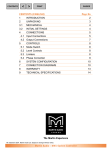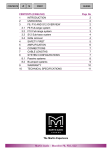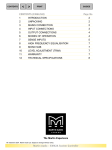Download Martin Audio F12 PLUS Specifications
Transcript
< CONTENTS > PRINT GUIDES CONTENTS (ENGLISH) 1 INTRODUCTION Page No 2 2 3 UNPACKING INSTALLATION 2 2 4 MAINS CONNECTIONS 3 5 SIGNAL CONNECTIONS 5.1 Input connections 4 4 5.2 Output connections 6 INITIAL SETTINGS 4 5 7 6 M3 SYSTEM CONFIGURATIONS Controller Code M3-F12-F15 6 with add-on S15/S18 sub-bass 7.2 Bi-amped systems M3-F12-F15SP 6 7.2.1 F12/F15 with S15/S18 sub-bass 7.2.2 F12/F15 with S218 sub-bass M3-F12-F15 M3-F12-F15S2 M3-H2P M3-H3A 7 7 M3-H2A & M3-218H2A M3-H3A & M3-218H3 8 8 7.1 Passive systems 7.1.1 F12/F15 Full-range 7.1.2 F12/F15 Full-range 7.2.3 H2 Passive with S218 sub-bass 7.2.4 H3 Full-range 7.3 Tri-amped systems 7.3.1 H2 Active with S218 sub-bass 7.3.2 H3 with S218 sub-bass 8 LEVELS 9 10 11 12 LIMITERS AMPLIFICATION WARRANTY TECHNICAL SPECIFICATIONS 6 7 7 8 8 9 MARTIN AUDIO L O N D O N The Martin Experience Martin Audio – M3 System Controller 9 10 10 11 > PRINT GUIDES This equipment conforms to the requirements of the EMC Directive 89/336/EEC, amended by 92/31/EEC and 93/68/EEC and the requirements of the Low Voltage Directive 73/23/EEC, amended by 93/68/EEC. Standards Applied EMC Emission Immunity Electrical Safety 1 EN55103-1:1996 EN55103-2:1996 EN60065:1998 INTRODUCTION Thank you for purchasing a Martin Audio M3 system controller. The M3 controller is used to optimise the performance of the Blackline series of loudspeakers in all modes of operation. 2 UNPACKING Each Martin M3 controller is built and tested to the highest standard and thoroughly inspected before it leaves the factory. After unpacking the unit, please examine it carefully for any signs of transit damage and inform your dealer if any such damage is found. It is suggested that you retain the original packaging so that the unit can be repacked at a future date if necessary. Please note that Martin Audio and its distributors cannot accept responsibility for damage to any returned product through the use of nonapproved packaging. 3 INSTALLATION The M3 requires a vertical rack space of 1U (1.75"/44.5mm). As with any low level signal processing equipment it is recommended that it is sited well away from any high level sources of electromagnetic radiation, and should not for example be placed directly above power amplifiers or lighting dimmers, which could induce residual noise into the system. 2 Martin Audio – M3 System Controller ENGLISH < CONTENTS 4 > PRINT GUIDES MAINS CONNECTIONS The M3 is supplied with a captive mains lead with an integral U.K. BS1363 3 pin plug. Should the moulded plug be removed and another plug substituted the cable must be re-wired as below. GREEN/YELLOW - EARTH BROWN - LIVE BLUE - NEUTRAL WARNING: The M3 Controller must always be operated with the mains safety earth connected. The M3 is supplied from the factory in either 100-120V or 200-240V versions Mains voltage tolerance +/- 10% on each setting Fuse: - type ‘T’ semi-delay 160mA (L) 100-120V Fuse: - type ‘T’ semi-delay 160mA (L) 220-240V NO ATTEMPT SHOULD BE MADE BY THE USER TO CHANGE THE MAINS OPERATING VOLTAGE FROM THAT SUPPLIED, REFER TO QUALIFIED PERSONNEL ONLY. This equipment must be earthed. ! CAUTION RISK OF ELECTRIC SHOCK DO NOT OPEN DO NOT EXPOSE TO RAIN OR MOISTURE It should not be necessary to remove any protective earth or signal cable shield connections. 3 Martin Audio – M3 System Controller ENGLISH < CONTENTS 5 > PRINT GUIDES SIGNAL CONNECTIONS 5.1 Input connections M3 inputs are on female XLR-type connectors and are electronically balanced. Pin 1 is normally open circuit but may be linked to Ground (chassis earth) or Lift (signal 0V) by positioning jumper links on the main PCB (J1,J2). The signal is always applied between pin 2 (hot +) and pin 3 (cold -). Always use 2-core plus screen ‘balanced’ type signal cable, even for unbalanced circuits. The screen should be regarded as separate from the signal return, even if they are connected together at one end of the cable. Cable lengths longer than 3 metres should be avoided for unbalanced connections. For either balanced or unbalanced operation, always connect the input signal between Pins 2 and 3. The input cable screen should be derived from the equipment which is sourcing the input provided that normal safety requirements are met (i.e. the mains earth is connected correctly). 5.2 Output connections M3 outputs are electronically balanced auto-compensating via male XLR type connectors. Pin 1 can be configured to be open circuit or lifted (signal 0V). The output signal appears between Pins 2 and 3. Always use 2-core plus screen ‘balanced’ type signal cables, even for unbalanced circuits. The cable screen should be regarded as separate from the signal return, even if they are connected together at one end. This is to keep the screen a true screen so that signal return currents do not flow through it, which can induce signals in adjacent cables For unbalanced use, whichever pin you have designated to be hot (+) connect the corresponding cold pin (-) and Pin 1 together. The internal output signal grounds J3, J4, J5, and J6 should be placed in the open circuit position which allows the amplifier to be locally grounded (as required for safety reasons) without causing a hum loop. If the signal is taken between Pin 2 or 3 and Pin 1 a level loss and signal degradation will occur. When using unbalanced connections avoid cable lengths greater than 3 metres. For balanced operation, the screen should be connected at the amplifier end. To eliminate hum current loops jumpers J3, J4, J5 and J6 can be placed in the open circuit position. The power ratings of amplifiers connected to the M3 controller should lie within the range recommended for the Blackline series of loudspeakers being used. Please refer to the section on amplification for further information. 4 Martin Audio – M3 System Controller ENGLISH < CONTENTS 6 > PRINT GUIDES INITIAL SETTINGS M3 system controllers are supplied set up as follows: Mains Voltage - 220-240V Pin 1 (input) J1, J2 - OPEN CIRCUIT Pin 1 (outputs) J3, J4, J5, J6. - LIFT (0V) Mono Sum CH1/3 J17 - Disabled Position ‘A’ Limiters in/out J7, J8, J9, J10. - IN ABS Phase J15, J16 - Position ‘A’ Limiter threshold - 0.7V Mode switch (Front panel) - High Pass (Green LED ‘ON’) Depending on which Blackline cabinets are being used, and in which configuration, the mode switch on the front panel will have to be changed from the High Pass position (Green LED ‘ON’) to the Full Range position (Red LED ‘ON’). In the high pass mode, channels 2 and 4 are switched to be high pass outputs, with channels 1 and 3 active in a low pass configuration. When in full range mode the outputs from channels 1 and 3 are muted and outputs 2 and 4 are configured to be full range outputs. Please refer to section 7 for individual card set up information. 5 Martin Audio – M3 System Controller ENGLISH < CONTENTS 7 > PRINT GUIDES M3 SYSTEM CONFIGURATIONS There are many different system combinations possible with the blackline series. Shown below are some typical configurations. Please note that for simplicity only the left channel is shown. 7.1 Passive systems 7.1.1 F12/F15 Full-range M3-F12-F15 Mode Switch Full-range (Red LED) J7, J8, J9, J10 IN J15, J16 POSITION ‘A’ Figure11. J17 POSITION ‘A’ Ch2 Out Left In Optional M3 Controller M3-F12-F15 Amplifier 7.1.2 F12/F15 Full-range with add-on S15/S18 sub-bass F12/F15 M3-F12-F15SP This provides a simple way of increasing bass performance without the need for an additional amplifier. The switch at the rear of the sub-bass enclosure should be switched to "passive" and a link lead run from the sub-bass to the F12/F15. This configuration will present a 4 ohm load to the amplifier. Mode Switch Full-range (Red LED) J7, J8, J9, J10 IN J15, J16 POSITION ‘A’ J17 POSITION ‘A’ Figure12. F12/F15 Ch2 Out Left In Optional M3 Controller M3-F12-F15SP Amplifier 6 Martin Audio – M3 System Controller S15/S18 ENGLISH < CONTENTS < 7.2 > PRINT GUIDES Bi-amped systems 7.2.1 F12/F15 with S15/S18 sub-bass Figure13. Mode Switch High-pass (Green LED) J7, J8, J9, J10 IN J15, J16 POSITION ‘A’ J17 POSITION ‘A’ M3-F12-F15 Ch2 Out Left In F12/F15 M3 Controller M3-F12-F15 Ch1 Out Amplifier(s) 7.2.2 F12/F15 with S218 sub-bass S15/S18 M3-F12-F15S2 Figure14. High-pass (Green LED) Mode Switch J7, J8, J9, J10 IN J15, J16 POSITION ‘A’ J17 POSITION ‘A’ Ch2 Out Left In F12/F15 M3 Controller M3-F12-F15S2 Ch1 Out Amplifier(s) S218 7.2.3 H2 Passive with S218 sub-bass M3-H2P Figure15. High-pass (Green LED) Mode Switch J7, J8, J9, J10 IN J15, J16 POSITION ‘A’ J17 POSITION ‘A’ Ch2 Out H2 PASSIVE Left In M3 Controller M3-H2P Ch1 Out Amplifier(s) 7 Martin Audio – M3 System Controller S218 ENGLISH CONTENTS < > PRINT GUIDES 7.2.4 H3 Full-range M3-H3A Figure16. Ch2 Out Left In M3 Controller M3-H3A Mode Switch High-pass (Green LED) J7, J8, J9, J10 IN J15, J16 POSITION ‘A’ J17 POSITION ‘A’ 7.3 7.3.1 Ch1 Out Amplifier(s) H3 H3 Tri-amped systems H2 Active with S218 sub-bass Mode Switch High-pass (Green LED) Figure17. J7, J8, J9, J10 IN J15, J16 POSITION ‘A’ J17 POSITION ‘A’ M3-H2A & M3-218H2A Ch2 Out Left In M3 Controller M3-H2A H2 ACTIVE Ch1 Out Mode Switch High-pass (Green LED) J7, J9 IN J8, J10 OUT J15, J16 POSITION ‘A’ J17 POSITION ‘A’ Ch2 Out Left In M3 Controller M3-218H2A Ch1 Out Amplifiers 7.3.2 H3 with S218 sub-bass Figure18. Mode Switch High-pass (Green LED) J7, J8, J9, J10 IN J15, J16 POSITION ‘A’ J17 POSITION ‘A’ S218 M3-H3A & M3-218H3 Ch2 Out Left In M3 Controller M3-H3A Ch1 Out Mode Switch High-pass (Green LED) J7, J9 IN J8, J10 OUT J15, J16 POSITION ‘A’ J17 POSITION ‘A’ H3 Ch2 Out Left In M3 Controller M3-218H3 Ch1 Out Amplifiers S218 8 Martin Audio – M3 System Controller ENGLISH CONTENTS 8 > PRINT GUIDES LEVELS The system-specific plug-in top cards provide the necessary channel gain or attenuation to provide approximate system balance when the level control is in the 0dB position. This assumes the use of amplifiers with identical gains. Plus and minus 3dB’s of gain or attenuation is available on outputs 1 and 3 to adjust the balance of the system with respect to channels 2 and 4 which have a nominal output level of 0dB. Please note the M3 controller will always be shipped with the level control set in the 0dB position. The screwdriver ‘slot’ in the end of the spindle is un-calibrated and does not correspond to the front panel markings. 9 LIMITERS Each M3 output has an associated limiter, which provides momentary gain reduction when the output signal level exceeds a pre-set threshold value. A red LED indicates the onset of limiting. Threshold settings for the limiters may be adjusted by first disconnecting the power to the M3, then removing the top cover (two screws on each side). The plug-in top card must then be un-clipped from the four locating pillars and swung up on it’s ribbon cable to reveal the four banks of selector pins J11, J12 J13, and J14. Threshold values corresponding to the jumper link positions are printed on the lid of the controller and duplicated in Section 6. Each output channel limiter sets a maximum voltage level from the M3, which in turn sets the maximum continuous voltage that the amplifier can present to the loudspeaker. The limiters in the M3 may be used to control the average continuous power applied to the loudspeakers, if power amplifiers with a higher maximum power rating than that recommended are used. (See Amplifier section). Alternatively, if the loudspeakers selected will handle the full rated power, or if maximum system headroom is required, the limiters may be set to prevent the amplifiers being driven into hard clipping. WARNING. Care should be taken to avoid amplifier clipping. It is important to understand that a low power amplifier driven into clipping is more likely to damage a loudspeaker than a higher power amplifier used within its ratings. This is because music signals have a high peak to average "crest" factor. When an amplifier is severely overdriven, its output waveform is clipped (its peaks are squared off) – reducing the crest factor. In extreme cases, the waveform can approach that of a square wave. An amplifier is normally capable of producing far more power under these conditions than its normal undistorted rated power output. Correct setting of the limiters will automatically avoid amplifier clipping and prevent damage occurring to the loudspeakers. 9 Martin Audio – M3 System Controller ENGLISH < CONTENTS < > PRINT GUIDES Each limiter may be completely defeated, by setting J7, J8, J9 and J10 to the out position. If another M3 is to be driven from any of the output channels (where one M3 splits the signal between sub-bass loudspeakers and the main system crossovers), then the limiters should be defeated on those channels to prevent them operating before the limiters in the following controller. The use of very high power amplifiers with outputs greater than those recommended is discouraged. Care should be taken to avoid switch on surges, which can result in momentary power peaks in excess of specified ratings. When powering up a sound system it is important to switch on the amplifiers after the mixer and control electronics have stabilised. When powering down the system, reverse the sequence and switch off the amplifiers first. 10 AMPLIFICATION Blackline Series loudspeakers are designed to be used with professional power amplifiers capable of producing the following power outputs into 4 ohms per channel:F12 F15 H2 H2 H3 H3 S15 S18 S218 11 400-650W 400-800W 400-650W 100-400W 400-1000W 400-650W 400-1000W 400-1000W 800-2000W MF/MF+HF HF LF MF+HF WARRANTY Martin Audio M3 System Controllers are warranted against manufacturing defects in materials or craftsmanship over a period of 1 year from the date of original purchase. During the warranty period Martin Audio will, at it's discretion, either repair or replace products which prove to be defective provided that the product is returned in its original packaging, shipping prepaid, to an authorised Martin Audio service agent or distributor. Martin Audio Ltd. cannot be held responsible for defects caused by unauthorised modifications, improper use, negligence, exposure to inclement weather conditions, act of God or accident, or any use of this product that is not in accordance with the instructions provided by Martin Audio. Martin Audio is not liable for consequential damages. This warranty is exclusive and no other warranty is expressed or implied. This warranty does not affect your statutory rights. 10 Martin Audio – M3 System Controller ENGLISH CONTENTS < > 12 PRINT GUIDES TECHNICAL SPECIFICATIONS M3 INPUTS 2 Electronically Balanced IMPEDANCE CMRR CONNECTORS 20K ohms (10K ohms per leg single ended) 60dB 20Hz – 10KHz 3 Pin female XLR OUTPUTS 4 Electronically Balanced SOURCE IMPEDANCE MIN LOAD IMPEDANCE MAX OUTPUT CONNECTORS 62 ohms 600 ohms +20dBu into 600 ohms 3 Pin Male XLR FREQUENCY RESPONSE -3dB @ 18 Hz 12dB/octave -3dB @ 45KHz 12dB/octave (ultimately set by system parameters) DISTORTION+NOISE 0.01% THD @ 2V output (limiters cancelled) SIGNAL+NOISE/ NOISE RATIO >100dB @ 2V output LIMITERS Individual for each channel. Ratio 20:1.Threshold range -12dBu to +12dBu in 16 steps MAINS SUPPLY Captive 2m 3 core cable with integral U.K. 3 pin plug MAINS VOLTAGE Internally selectable by hard wire link 100-120/220-240V AC, 50/60Hz.Voltage tolerance on each setting ± 10% MAINS FUSE 100-120V and 220-240V: - 160mA Type ‘T’ (L) DIMENSIONS (W) 482mm x (H) 44mm x (D) 155mm (W) 19ins x (H) 1.75ins x (D) 6.1ins WEIGHT 2.4Kg SHIPPING DIMENSIONS (W) 545mm x (H) 120mm x (D) 235mm (W) 21.5ins x (H) 4.7ins x (D) 9.3ins SHIPPING WEIGHT 2.9Kg Due to our policy of continuous product improvement all specifications are subject to change without notice. 11 Martin Audio – M3 System Controller ENGLISH CONTENTS CONTENTS < > PRINT GUIDES M3 System Controller Please Click here to return to main menu Please Click here to visit our website MARTIN AUDIO L O N D O N The Martin Experience Century Point, Halifax Road, Cressex Business Park, High Wycombe, Buckinghamshire HP12 3SL, England. Telephone: +44 (0)1494 535312 Facsimile: +44 (0)1494 438669 Web: www.martin-audio.com E-mail: [email protected] CONTENTS < > PRINT GUIDES M3 System Controller User’s Guide ENGLISH MARTIN AUDIO L O N D O N The Martin Experience