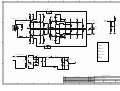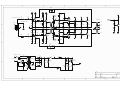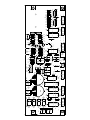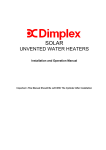Download AUSTRALIAN MONITOR AMC+60 Specifications
Transcript
SERVICE INFORMATION AMC+120P POWER AMPLIFIER CONTENTS: OPERATION MANUAL SCHEMATIC DIAGRAM COMPONENT OVERLAY TEST PROCEDURE REPLACEMENT PARTS LIST SERVICE BULLETIN Australian Monitor 1 Clyde Street, Silverwater NSW 2128 Australia +61 2 9647 1411 www.australianmonitor.com.au + AMC SERIES 120W / 250W POWER AMPLIFIERS INSTALLATION AND OPERATION MANUAL IMPORTANT SAFETY INFORMATION 1. Save the carton and packing material even if the equipment has arrived in good condition. Should you ever need to ship the unit, use only the original factory packing. 2. Read all documentation before operating your equipment. Retain all documentation for future reference. 3. Follow all instructions printed on unit chassis for proper operation. 4. Do not spill water or other liquids into or on the unit, or operate the unit while standing in liquid. 5. Make sure power outlets conform to the power requirements listed on the back of the unit. 6. Do not use the unit if the electrical power cord is frayed or broken. The power supply cords should be routed so that they are not likely to be walked on or pinched by items placed upon or against them, paying particular attention to cords and plugs, convenience receptacles, and the point where they exit from the appliance. 7. 8. 9. Always operate the unit with the AC ground wire connected to the electrical system ground. Precautions should be taken so that the means of grounding of a piece of equipment is not defeated. Mains voltage must be correct and the same as that printed on the rear of the unit. Damage caused by connection to improper AC voltage is not covered by any warranty. Have gain controls on amplifiers turned down during power-up to prevent speaker damage if there are high signal levels at the inputs. 10 Power down and disconnect units from mains voltage before making connections. 13. Do not block fan intake or exhaust ports. Do not operate equipment on a surface or in an environment which may impede the normal flow of air around the unit, such as a bed, rug, weathersheet, carpet, or completely enclosed rack. If the unit is used in an extremely dusty or smoky environment, the unit should be periodically “blown free” of foreign matter. 14. Do not remove the cover. Removing the cover will expose you to potentially dangerous voltages. There are no user serviceable parts inside. 15. Do not drive the inputs with a signal level greater than that required to drive equipment to full output. 16. Do not connect the inputs / outputs of amplifiers or consoles to any other voltage source, such as a battery, mains source, or power supply, regardless of whether the amplifier or console is turned on or off. 17. Do not run the output of any amplifier channel back into another channel’s input. Do not parallel- or series-connect an amplifier output with any other amplifier output. Australian Monitor is not responsible for damage to loudspeakers for any reason. 18. Do not ground any red (“hot”) terminal. Never connect a “hot” (red) output to ground or to another “hot” (red) output! 19. Non-use periods. The power cord of equipment should be unplugged from the outlet when left unused for a long period of time. 20. Service Information Equipment should be serviced by qualified service personnel when: A. The power supply cord or the plug has been damaged. B. Objects have fallen, or liquid has been spilled into the equipment 11. Never hold a power switch in the “ON” position if it won’t stay there itself! C. The equipment has been exposed to rain 12. Do not use the unit near stoves, heat registers, radiators, or other heat producing devices. D. The equipment does not appear to operate normally, or exhibits a marked change in performance E. The equipment has been dropped, or the enclosure damaged. THIS SAFETY INFORMATION IS OF A GENERAL NATURE AND MAY BE SUPERSEDED BY INSTRUCTIONS CONTAINED WITHIN THIS MANUAL INTRODUCTION AND CONTENTS The Australian Monitor Installation Series AMC+ range of booster amplifiers take the rugged reliability of the famous AMIS range and deliver the same high quality audio reinforcement, in a low cost, 2 rack unit package. The AMC+ booster amplifiers are available in 120 & 250 watts & offer 100 volt or 4 ohm outputs. The AMC+ series booster amplifiers give the audio contractor a reliable, low cost booster amplifier for applications that are price sensitive but still require high quality commercial sound reinforcement. INTRODUCTION 3 FRONT PANEL 4 REAR PANEL 5 INSTALLATION 6 TROUBLESHOOTING AND BLOCK DIAGRAM 7 DIMENSIONS 8 SPECIFICATIONS 9 NOTES 10 AUS, EUR, USA Rev A: 10th Nov 2008 CAUTION This symbol is intended to alert the user to the presence of uninsulated “dangerous voltage” within the products enclosure that may be of sufficient magnitude to constitute a risk of electric shock to persons. RISK OF ELECTRIC SHOCK DO NOT OPEN CAUTION: TO REDUCE THE RISK OF ELECTRIC SHOCK, DO NOT REMOVE COVER (OR BACK), NO USER SERVICEABLE PARTS INSIDE, REFER SERVICING TO QUALIFIED SERVICE PERSONNEL. This symbol is intended to alert the user to the presence of important operational and maintenance (servicing) instructions in the literature accompanying the appliance. Caution: WARNING! To prevent electric shock do not use this (polarised) plug with an extension cord, receptacle or other outlet unless the blades can be fully inserted to prevent blade exposure. To prevent electric shock, match wide blade of plug to wide slot, fully insert. TO REDUCE THE RISK OF FIRE OR ELECTRIC SHOCK DO NOT EXPOSE THIS EQUIPMENT TO RAIN OR MOISTURE. AMC+ SERIES INSTALLATION AND OPERATION MANUAL PAGE 3 FRONT PANEL 3 3 2 1 2 1 1 On This LED indicates the unit is powered “on”. 2 Power This switch switches power on or off the mains. The up position is on. 3 Vents Air intake for fan cooling on AMC+250P only. 6 PAGE 4 AMC+ SERIES INSTALLATION AND OPERATION MANUAL REAR PANEL 4 3 1 Input These 3 pin XLR sockets accept the source input for each channel. One input is a male XLR, the other is a female XLR. The male XLR is normally used as a thru output. When wiring from unbalanced sources, pins 1 and 3 should be shorted together (see Installation section). The input sensitivity (voltage required to drive amplifier to maximum power) of the amplifier is 150mV (-14dBu) with the Input Level Control set at maximum. 1 2 3 Direct Out continued Minimum Impedance AMC+120P AMC+250P 41ohm 83ohm 20ohm 40ohm 4ohm 4ohm Distributed Line Output 70V (115V version) 100V (230V version) Low Impedance Output 2 Level This pot controls the level of the signal through the amplifier channel. Minimum position is Off and maximum gives a sensitivity of 150mV (-14dBu). The maximum input voltage before the input stage clips is 2.45V (+10.0dBu). Depending on the input source, the input level control should be run above the 12 o’clock position (half way) to avoid clipping the input stage. 3 Direct Out The speaker connections are on the 12 pole terminal strip. There is a low impedance output (OHM) and a distributed line voltage output (LINE). 70V out is available on 115V models. 100V out is available on 230V models. There are 6 unused terminals. These do not connect to anything. (both versions) Note: Only connect one output – either Distributed Line or Low Impedance per channel. Do not connect LowZ and 70/100V at the same time. The output strip comes fitted with a touch-proof cover held in place by two M3 machine screws with flat and spring washers. 4 IEC Mains Input Socket This is a standard IEC 3 pin socket. It accepts a standard IEC mains cable, provided. The fuse draw at 5 contains the mains fuse and a spare. The mains fuse is a time lag (slow blow) HRC 20mm x 5mm ceramic type fuse. AMC+120P AMC+250P 230V model 2A 2.15A 115V model 4A 6.3A The ratings are: Always replace the fuse with one of the same value and type. Note: Always disconnect power to the amplifier before replacing fuses. AMC+ SERIES INSTALLATION AND OPERATION MANUAL PAGE 5 INSTALLATION Mounting When rack mounting, it is advisable to allow 1 rack space above and below the amplifier. When multiple amplifiers are mounted in a rack, exhaust fans should be used on the rack. Airflow for cooling the AMC+120P is by convection from bottom to top. Airflow for cooling the AMC+250P is by fan from front to side. Output 100V 70V 4 ohm Distance Direct Output The output terminal strip accepts wire sizes from 16-22AWG (1.5mm2 – 0.35mm2) or spade lugs. The following table should be used as a guideline for cable sizes. Regulations in your area may require different gauged wire and should be checked before using. Wire Size AMC+120P AMC+250P Up to 50m AWG24(0.2mm2) AWG22(0.35mm2) 50m–200m AWG18(0.75mm2) AWG16(1.5mm2) Over 200m AWG16(1.5mm2) AWG13(2.5mm2) Up to 50m AWG22(0.35mm2) AWG18(0.75mm2) 50m–200m AWG16(1.5mm2) AWG13(2.5mm2) Over 200m AWG13(2.5mm2) AWG10(6.0mm2) Up to 10m AWG18(0.75mm2) AWG18(0.75mm2) 10m–30m AWG13(2.5mm2) AWG13(2.5mm2) Over 30m Not Recommended Not Recommended Note: Only connect one output – either Distributed Line or Low Impedance. Input Connections For wiring balanced in, pin 2 is hot. Balanced input wiring (shielded pair cable) is recommended. When wiring unbalanced in. pin2 is hot and pin 1 and pin 3 should be shorted together to the shield. PAGE 6 AMC+ SERIES INSTALLATION AND OPERATION MANUAL TROUBLESHOOTING AND BLOCK DIAGRAM Troubleshooting Guide Trouble Likely Cause Remedy Power LED not on Power not reaching amplifier Check power switch is on Check mains connection Check mains fuse Distorted sound No sound but amp is on Output is short circuited Check speaker loads for shorts Input is overloaded Reduce input level at source Output is being over driven Reduce volume levels Volume controls down Check volume controls Amplifier has overheated Check for obstructions above and below Make sure the amplifier is well ventilated DC fuse(s) blown AMC+ SERIES INSTALLATION AND OPERATION MANUAL Refer product to local Australian Monitor dealer PAGE 7 DIMENSIONS Dimensions the same for both the AMC+120P and the AMC+250P PAGE 8 AMC+ SERIES INSTALLATION AND OPERATION MANUAL SPECIFICATIONS AMC+ 120P AMC+ 250P POWER OUTPUT (0.5%THD, 1KHZ) 120W 250W S/N RATIO >88dB >88dB 50Hz-20kHz 40Hz-20kHz Better than 0.5% Better than 0.5% 150mV 20k 10dB 150mV 20k 10dB 4A 2A 8A 6.3A 3.15A 10A (x2) SIZE (WXHXD) 482 x 88 x 281mm 19” x 3.5” x 11.1” 482 x 88 x 384mm 19” x 3.5” 15.1” NET WEIGHT 10.5kg 23.1lb 11.5kg 25.3lb SHIPPING WEIGHT 12.5kg 27.6lb 14kg 30.8lb 525 x 175 x 385mm 20.7” x 6.9” x 15.2” 525 x 185 x 470mm 20.7” x 7.3” x 18.5” MAINS CURRENT DRAW (230V) FULL POWER 1/3 POWER 1/8 POWER IDLE 1.20A 0.80A 0.55A 0.15A 2.53A 1.61A 1.10 0.15A MAINS CURRENT DRAW (115V) FULL POWER 1/3 POWER 1/8 POWER IDLE 2.50A 1.67A 1.15A 0.31A 5.28A 3.36A 2.30A 0.31A THERMAL OUTPUT (W) FULL POWER 1/3 POWER 1/8 POWER IDLE 128W 118W 91W 26W 259W 231W 168W 26W THERMAL OUTPUT (BTU/HR) FULL POWER 1/3 POWER 1/8 POWER IDLE 437 403 311 89 884 788 573 8 FREQ RESPONSE (-3dB +1dB) THD (1KHz, -1dB) INPUT (pot @ full) SENSITIVITY IMPEDANCE HEADROOM FUSES MAINS (115V) MAINS (230V) DC SHIPPING DIMENSIONS (WXHXD) *1/3 and 1/8 power levels relate to voltage changes, not load changes. PAGE 9 AMC+ SERIES INSTALLATION AND OPERATION MANUAL AUSTRALIA AND NEW ZEALAND www.australianmonitor.com.au SYDNEY MELBOURNE ADELAIDE AUCKLAND (NSW SALES) (VIC & TAS SALES) (SA & NT SALES) (NZ SALES) 1 Clyde Street Silverwater NSW 2128 Private Bag 149 Silverwater NSW 1811 Phone: (02) 9647 1411 Fax: (02) 9648 3698 Email: [email protected] 22/277 Middleborough Road Box Hill VIC 3128 PO Box 151 Blackburn South VIC 3130 Phone: (03) 9890 7477 Fax: (03) 9890 7977 Email: [email protected] 31 Walsh Street Thebarton SA 5031 PO Box 157 Hindmarsh SA 5007 Phone: (08) 8352 4444 Fax: (08) 8352 4488 Email: [email protected] 9C Piermark Drive Albany 0752 New Zealand PO Box 300-512 Albany 0752 Phone: (09) 415 9426 Fax: (09) 415 9864 Email: [email protected] CANBERRA BRISBANE PERTH (ACT SALES) (QLD SALES) (WA SALES) 1st Floor, Campion Street Deakin ACT 2600 PO Box 109 Deakin West ACT 2600 Phone: (02) 6260 4544 Fax: (02) 6260 4744 Email: gordon.anderson@ hillssvl.com.au 42 Commercial Road Fortitude Valley QLD 4006 PO Box 2578 Fortitude Valley BC QLD 4006 Phone: (07) 3852 1312 Fax: (07) 3252 1237 Email: [email protected] 3/11 Howe Street Osborne Park WA 6017 PO Box 1281 Osborne Park BC WA 6916 Phone: (08) 9204 0200 Fax: (08) 9244 3783 Email: [email protected] EUROPE / ASIA / MIDDLE EAST www.australianmonitor.com.au INTERNATIONAL SALES 1 Clyde Street Silverwater NSW 2128 Australia Private Bag 149 Silverwater NSW 1811 Phone: + 61 2 9647 1411 Fax: + 61 2 9748 2537 Email: [email protected] 1 2 3 4 5 6 7 8 R44 10k A A C9 N/C R3 22k Driven by balanced signal R13 10k R17 100R R4 330k R21 R23 1k C3 4.7u/25 T3 BD139 R11 1k C16 1n CN1 VCC C17 1n C2 220n R2 1k5 R9 2k2 R12 1k C4 4.7u/25 R10 100R R32 470R BIAS O/P TXFR1 R42 10k R33 0.39R/5W R35 0.39R/5W PR1 1k R37 *** T15 BC546B T8 TIP41C C8 N/C D2 1N4007 BIAS R34 0.39R/5W R36 0.39R/5W R43 1k R38 *** B Com 56R R22 R26 1k 0R R20 100R T13 *** R30 BC639 Driver TXFR 1:1 R16 10k T11 TIP35C 4Ohm R29 *** T6 T4 BD139 T9 TIP35C R41 680E/2W Vc Com R25 220R R19 470R T2 C1815 R6 22k R31 470R R28 *** R24 220R R15 47k Vc 100V 56R BC639 CON6 R5 330k R27 T5 R18 470R R14 47k Vc T7 TIP41C N/C TF2 R8 2k2 Vc 0R 24V B 24V C7 T1 C1815 TH1 D1 1N4007 BIAS C1 220n R1 1k5 THERMISTOR 10K 1 2 3 4 5 6 R7 100R Vc T10 TIP35C T12 TIP35C Vc Vc T14 *** Vc Model Variations *** AMC+60 / AMC+120 R45 10k D4, D6 AMC60 - N/C AMC120 - 6A04 C10 T13, T14 AMC60 - N/C AMC120 - TIP35C N/C R37, R38 AMC60 - N/C AMC120 - 0.39R/5W C F2 HRC 120W-2A/60W-1.6A PRIM1(39.5V) Mains 230/240 V D3 6A04 F1 D4 *** 8A C5 *** D5 6A04 230V VC C C5 AMC60 - N/C AMC120 - 2200uF/63V R39 R28, R29 AMC60 - 150R AMC120 - 56R (150R/5W) X 2 R40 2k2 C6 2200u/63V T16 BD139 24V D6 *** D7 PRIM2(39.5V) 24V C13 47u/50 C14 47u/50 D D REV A B C D E F 1 2 3 4 REVISION NOTE: DRN Increased gain, removed 230/240V switch, removed zobel 5 CKW 6 AUSTRALIAN MONITOR DATE 22/05/08 DRAWING No: AMC60_120Amp DESCRIPTION: AMC 60/120 Amp DRAWN BY: DATE: 2009-5-5 7 SHEET 1 8 of 1 1 2 3 4 5 6 R44 10k C9 N/C R3 22k A R17 100R BIAS CN1 R4 330k VCC R21 1k C3 4.7u/25 T3 BD139 R11 1k C16 1n TH1 24V R8 2k2 BC639 C17 1n B C2 220n R9 2k2 R12 1k C4 4.7u/25 R10 100R R16 10k R20 100R BIAS O/P TXFR1 R42 10k R33 0.39R/5W R35 0.39R/5W R37 0.39R/5W 70V R26 56R 0R C8 BIAS R34 0.39R/5W R32 470R R36 0.39R/5W PR1 1k T15 BC546B Com T8 TIP41C N/C D2 1N4007 R43 1k R38 0.39R/5W R30 BC639 R22 1k T13 TIP35C 4Ohm R29 56R Driver TXFR 1:1 T2 C1815 R6 22k R31 470R R28 56R T6 T4 BD139 R41 680E/2W Vc Com R25 220R R19 470R T11 TIP35C A 100V R24 220R R15 47k Vc T9 TIP35C R27 56R R18 470R R14 47k Vc T7 TIP41C N/C T5 TF2 CON6 R5 330k R23 Vc 0R 24V R2 1k5 D1 1N4007 C7 T1 C1815 THERMISTOR 10K 1 2 3 4 5 6 R13 10k C1 220n R1 1k5 Driven by balanced signal R7 100R Vc T10 TIP35C T12 TIP35C Vc Vc B T14 TIP35C Vc R45 10k C10 N/C C C 230VAC T2A 115V T4A F2 115V T2 125 C D3 6A04 F1 D4 6A04 T8A VC S1 115V Mains 230/115V PRIM1(39.5V) D5 6A04 R39 (150R/5W) X 2 R40 2k2 C5 C6 2200u/63V2200u/63V T16 BD139 24V SW DPDT D6 6A04 230V 115V D7 PRIM2(39.5V) 24V C13 47u/50 C14 47u/50 D D Title Size Number Revision B Date: File: 1 2 3 4 5 4/29/2012 \\..\AMC+120.SCH Sheet of Drawn By: 6 T12 R36 R20 T10 R34 R8 R30 J9 R2 GND J4 T5 T11 T16 R40 J18 R39 CN2 F1 C6 R35 CN3 T9 R33 C5 J6 T15 J10 TH1 J11 D7 +24V T14 R38 R43 C7 J7 J5 J17 TH+ R29 R3 T6 J13 R42 R41 R1 J12 R6 J2 R4 R10 J1 R31 R21 R24 C3 R9 R7 J8 PR1 C1 C13 C14 CN1 GND C16 R44 J3 R11 R12 T7 D1 R23 R14 D2 R15 R13 T8 R22 R26 R32 T1 T2 C2 IN- C4 C17 C9 IN+ R5 R45 C10 T3 T4 R16 C8 R25 T1 R R19 C15 R17 R18 R28 R27 T13 D3 R37 D4 D5 D6 AMC+120 AMP CN5 CN4 TEST PROCEDURE XXXX-1 MODEL: AMC+120P Rev A 22/09/08 Original Outline 1. Physical checks 2. Set up amplifier for test 2.1. Fuse check 2.2. Connections 2.3. Reset controls 3. Power up 3.1. Voltages 3.2. Bias setup 4. Initial AC Checks 4.1. Signal check and gain of amp 4.2. Emitter current check 4.4. Outputs 4.5. Phantom power 5. THD 6. Sensitivity 6.1. Input 7. Bandwidth 8. Phase 9. Current Limit 10. Noise floor / SNR 11. Fan/Thermal check 12. Final check for damage 13. Factory setting 14. Listening Test 14.1. Switch on thump 14.2. Audio quality 14.3. Current Limit Test Procedure VISUAL INSPECTION STAGE 1. Physical checks • All screws for tightness (esp. bridge rectifier and transistor bolts), referring to the torque setting of the manufacturing tools • Capacitors for polarity • Earth connection for good contact, using multimeter (XLR GND to AC earth) • Power transistors for shorts to heat sink using a multimeter • All wiring points for good contacts (soldering and crimping) PRETESTING PRE TESTING SETUP REQUIREMENT a) Oscilloscope b) Variac c) Multimeter d) Load [4ohm] e) Signal generator f) Phantom power jig 2. Set up amplifier for test : 2.1. Fuse check 2 x AC fuses (2A), 20x5mm 1 x DC fuses (8A), 20x5mm 2.2. Connections Connect amplifier to: Variac (0Vac) Signal generator (mic1, no signal) Resistive load (4ohm on 4ohm terminal) with meters/oscilloscope 2.3. Reset controls: Volume control to minimum PR1 (preset) on the amplifier PCB CCW 3. Power up : Turn on power switch and adjust voltage to 230VAC. Watch current meter for excess current draw. (P/F) Current shall not exceed 0.5Aac. 3.1. Voltages Measure the following DC voltages with a multimeter referenced to mains safety earth or the chassis. (P/F) DC power supply Input PCB rail (ICp8) Input PCB ½rail (ICp1) Input PCB gnd (ICp4) Pass Range 47.5VDC – 55.0VDC 11.0.0VDC – 13.0VDC 5.0VDC – 6.0VDC -0.1VDC – +0.1VDC 3.2. Bias setup Put a multimeter across an emitter resistor. (P/F) Slowly adjust the preset PR1 so that you get 4.5mVDC (+/-0.5mVDC) reading. Check Quiescent Voltage across all Emitter resistors. (P/F) The emitter resistor voltages shall be 4.5mVDC (+/-2.0mVDC). [Setup for next test] 4. Initial AC Checks : 4.1. Signal check and gain of amp Setup Signal generator = 260mVAC, 1kHz Signal in = XLR Master pot = max (CW) Output metering = 4ohm out Load = 4ohm Procedure Turn up volume control to full. Watch for irregularities with output. (P/F) Output voltage shall be 21.9VAC +/-2VAC. 4.2. Emitter current check Setup Signal generator = 260mVAC, 1kHz Signal in = XLR Master pot = max (CCW) Output metering = 4ohm out Load = 4ohm Procedure Set output to 15VAC using master volume control. Check voltage across emitter resistors of power devices. (P/F) Voltage shall be between 150mVDC – 250mVDC. 4.3. Outputs Setup Signal generator = ~260mVAC adjusted for 21.9V out with pots max, 1kHz Signal in = XLR Master pot = max (CW) Output metering = 4ohm out Load = 4ohm Procedure Using a multimeter check the following: (P/F) Pass Range 100V line 90VAC – 110VAC Measure on the terminal block. Remove all inputs and connections. Attach tested tag. Turn all volume pots to min. FINAL TESTING REQUIREMENTS FOR FINAL TESTING: a) THD meter b) Load 80Ω c) Multimeter d) Oscilloscope e) Microphone f) Variac 5. THD Setup Signal generator = 260mVAC, 1kHz Signal in = XLR Master pot = min (CW) Output metering = 100Vout Load = 80ohm Procedure Turn up master pot to 70VAC (+/-1.0VAC) on output. Measure THD. (P/F) Reading shall be < 0.5%. Values to be recorded: Value 5. 6. THD Pass Range 0% – 0.5% Sensitivity 6.1. Inputs Setup Signal generator = 260mVAC, 1kHz Signal in = XLR Master pot = max (CW) Output metering = 100Vout Load = 80ohm Procedure Set channel pot to max. (P/F) The output reading shall be 100VAC (+/- 10VAC). 7. Bandwidth Setup Signal generator = 260mVAC, 1kHz Signal in = XLR Master pot = max (CW) Output metering = 100Vout Load = 80ohm Procedure Set the volume pot so the output is 70VAC. Adjust the frequency on the signal generator down till the output is 50VAC. (P/F) The frequency shall be <75Hz. Adjust the frequency on the signal generator up till the output is 50VAC. (P/F) The frequency shall be >20kHz. Values to be recorded Value 7a. 7b. 8. Bandwidth - low Bandwidth - high Pass Range <75Hz >20kHz Phase Setup Signal generator = 260mVAC, 1kHz Signal in = XLR Master pot = max (CW) Output metering = 100Vout Load = 80ohm Procedure Attach channel 2 of the CRO to the input. Make sure the CRO is being triggered by the input. Look at each output on channel 1 of the CRO. The CRO ground should be connected to the common both for the low impedance outputs and the line outputs. (P/F) The signals on the CRO shall be in phase for all outputs (100V, 4Ω). 9. Current Limit Setup Signal generator = 260mVAC, 1kHz Signal in = XLR Master pot = min (CCW) Output metering = 100Vout Load = 80ohm Procedure Change the load to 40ohms. Increase the signal such that at ~65VAC you can see the overload protection coming on with a rounding of the sine wave. If it is there then reduce the voltage to 30VAC out. Short the unit for ~10sec. Release the shorting link and check for the output. (P/F) The output shall be reading 30VAC +/-1V. 10. Noise floor / SNR Setup Signal in = none Master pot = max Output metering = 100Vout Load = 80ohm Procedure Put dummy lid on. Check for Hum & Noise. (P/F) The output shall be reading < 3.2mVAC (-90dBr ref 100V). Values to be recorded Value 10. 11. Noise floor Fan/Thermal check Setup Signal generator = 260mVAC, 1kHz Signal in = XLR Master pot = max (CW) Output metering = 100Vout Pass Range 0mV – 3.2mV Load = 80ohm Procedure Adjust volume pot to an output reading of 70VAC. Connect a thermometer to the temperature sensor. Wait the unit to heat up. A heat gun may be used to speed up the heating of the heatsink. (P/F) The output shall mute to < 10V at a temp between 90–115degC Values to be recorded Value 11b. 12. 13. Thermal cutout Pass Range 90degC – 115degC Final check for damage Disconnect from test bench and inspect for scratches on external paint. Factory setting Set up the unit for default factory setting as below: Pot positions: a) Master volume : min Attach tested sticker. LISTENING TEST REQUIREMENTS FOR LISTENING TEST SETUP: a) CD Player b) mixer c) Speaker 14. Listening Test Connect amplifier to the setup Keep all pots full, tone at center. 14.1. Switch on thump Switch on the set and check for any ON Thump. Ensure unit does not thump. Check that no low frequencies are audible. Make all pots minimum. 14.2. Audio quality Check CD Player output. 14.3. Current Limit Short the output with signal ON. Signal should mute and return. AMC+ Parts Circuit boards Part Number Factory code Input board Mixer board AMC+30 output board AMC+60 output board AMC120+ mixer board AMC+120 output board AMC+250 output board AMC+IB AMC+120MB AMC+30OPB AMC+60OPB AMC+120MB AMC+120OPB AMC+250OPB B06044 B03048 B06047 B06044 B012046 BR025001 AMC+30TX AMC+30OT AMC+60TX AMC+60OT AMC+120PTX BR0120036 AMC+120OT AMC+250TX AMC+250OT BR0120036 BR030123 BR030124 BD6041 BD060127 BD0642 BR0120036 BR0120125 BR0250140 BR0250141 BR0120036 Transformers AMC+30 mains transformer AMC+30 output transformer AMC+60 mains transformer AMC+60 output transformer AMC+120 mains transformer AMC+120 drive transformer AMC+120 output transformer AMC+250 mains transformer AMC+250 output transformer AMC+250 drive transformer Australian Monitor Service Bulletin AMC+ Mixer and Booster Amplifiers Mains Fuses 20 February 2012 Applicable Models This bulletin applies to AMC+30, AMC+60, AMC+120 and AMC+250 Mixer Amplifiers and the AMC+120P, AMC+1202P and AMC+250P Booster Amplifiers manufactured prior to 2012. Known Issue The AMC+ range of mixer amplifiers and AMC+ booster amplifier have experienced a higher than acceptable incidences of mains fuse failures at turn on. Details AMC+ products manufactured prior to 2012 are fitted with inferior Chinese fuses. Solution The problem can easily be rectified by placing the existing mains fuse with name brand quality fuses available from Element14 as follows: 115V Operation (North America) Model 230V Operation (Australia/Europe) Fuse Rating Element14 Fuse Rating Element 14 AMC+30 T1A 1123115 T500mA 1123121 AMC+60 T3.15A 1123119 T1.6A 1123113 T4A 1123120 T2A 1123118 T8A 1123125 T4A 1123120 AMC+120 AMC+120P AMC+250 AMC+250P AMC+1202P All fuses are Cooper Bussman 250VAC rated, slow-blow ceramic HRC type M205 cartridge. All future production models will be fitted with these fuses. Procedure 1. Remove the mains lead from the amplifier. 2. Remove the fuse holder drawer that is part of the IEC mains input socket. 3. Remove the two existing fuses (one of these is a spare fuse). 4. Install two M205 size fuses as per the operating voltage above. 5. Reinstall the drawer. Page 1 of 1