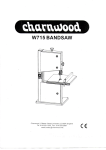Download Axminster C0 Operating instructions
Transcript
AXMINSTER Hobby SERIES HBS205N 8" Bandsaw Code 508203 Index of Contents Index of Contents 02 Declaration of Conformity 02 What’s Included 03-04 General Instructions for 230V Machines 05-06 Specification 06 Assembly06-07-08 Illustration and Parts Description 09-10-11-12-13 Setting Up the Saw 14-15-16-17 Operating Instructions 17-18 Changing the Saw Blade 18-19 Routine Maintenance 20 Parts Breakdown/List 21-22-23-24 Wiring Diagram 25 Bandsaw Blades 26 Notes27 Declaration of Conformity Copied from CE Certificate Manufactured by Qingdao D&D Electromechanical Technologies Co., Ltd. is in compliance with the standards determined in the following Council Directive. The undersigned, T. Fuhrmann Authorised by Qingdao D&D Electromechanical Technologies Co., Ltd. 23rd FL., D&D Fortune Center No. 182-6 Haier Road Qingdao, Shandong 266000 P.R. China. EN 55014-1: 2006+1 EN 61000-3-2: 2006+A1+A2 EN 61000-3-3: 2008 EN 55014-2: 1997+A1+A2 Model Number: RBS205 (Band Saw) 2004/108/EC, 2006/42/EC Warning Fully read manual and safety instructions before use Ear protection should be worn The symbols below advise that you follow the correct safety procedures when using this machine. Eye protection should be worn 2 Dust mask should be worn HAZARD Motor gets hot What’s Included Quantity Item Part 1 No 1 No 1 No 1 No 1 No 1 No 1 No HBS205N 8" Bandsaw Bandsaw Blade 1,400mm Long 6” TPI (Mounted on the saw but not tensioned) Table Fence Rail with Scale Fence Assembly Mitre Fence Push Stick A Model Number RBS205 (Code: 508203) B C D E F Bag Containing: G H I J K L M 4 No M6 x 12mm Bolts 4 No M6 Shakeproof Washers 4 No M8x12mm Bolts 4 No M8 Washers 1 No Angled Bolt and Nut 1 No 3mm Hex Key 1 No 10-13mm Spanner 1 No Instruction Manual Having unpacked your saw (see below) and its accessories please dispose of any unwanted packaging properly. The cardboard packaging is biodegradable. B A 3 What’s Included E F C D M J I L G K H 4 General Instructions for 230V Machines not use any solvents or cleaners, as these may cause damage to any plastic parts or to the electrical components. Keep the work area as uncluttered as is practical, this includes personnel as well as material. Good Working Practices/Safety The following suggestions will enable you to observe good working practices, keep yourself and fellow workers safe and maintain your tools and equipment in good working order. Under no circumstances should CHILDREN be allowed in work areas. WARNING! KEEP TOOLS AND EQUIPMENT OUT OF THE REACH OF YOUNG CHILDREN It is good practice to leave the machine unplugged until work is about to commence, also make sure to unplug the machine when it is not in use or unattended. Always disconnect by pulling on the plug body and not the cable. Once you are ready to commence work, remove all tools used in the setting operations (if any) and place safely out of the way. Re-connect the machine. Primary Precautions These machine are supplied with a moulded 13 Amp. plug and 3 core power cable. Before using the machine inspect the cable and the plug to make sure that neither are damaged. If any damage is visible have the tool inspected/repaired by a suitably qualified person. If it is necessary to replace the plug, it is preferable to use an ‘unbreakable’ type that will resist damage on site. Only use a 13 Amp plug and make sure the cable clamp is tightened securely. Fuse as required. If extension leads are to be used, carry out the same safety checks on them and ensure that they are correctly rated to safely supply the current that is required for your machine. Carry out a final “tightness” check e.g. guide fence, table tilt, etc., check that the ‘cutting path’ (in this case the path that the work piece will travel) is unobstructed. Make sure you are comfortable before you start work; balanced, not reaching etc. If the work you are carrying out is liable to generate flying grit, dust or chips wear the appropriate safety clothing, goggles, gloves, masks etc. If the work operation appears to be excessively noisy, wear ear-defenders. If you wear your hair in a long style, wearing a cap, safety helmet, hair net, even a sweatband, will minimise the possibility of your hair being caught up in the rotating parts of the tool. Likewise, consideration should be given to the removal of rings and wristwatches, if these are liable to be a ‘snag’ hazard. Consideration should also be given to nonslip footwear, etc. Work Place/Environment Make sure when the machine is placed that it sits firmly on the floor, that it does not rock and is sufficiently clear of adjacent obstacles so that cutting operations will not be impeded. Check you have adequate clearance both in front of and behind the machine when cutting long stuff. If you are liable to be processing unwieldy or awkward work pieces, it is suggested that you consider fastening the machine down to the floor. The machine is not designed for sub-aqua operation, do not use when or where it is liable to get wet. If the machine is set up in the open, and it starts to rain (unusual though this would be in U.K.), cover it up or move it into the dry. If the machine has got wet; dry it off as soon as possible with a cloth or paper towel. Do not use 230V a.c. powered machines anywhere within a site area that is flooded or puddled and do not trail extension cables across wet areas. Keep the machines clean; it will enable you to more easily see any damage that may have occurred. Clean the machine with a damp soapy cloth if needs be, do Do not work with cutting tools of any description if you are tired, your attention is wandering or you are being subjected to distraction. A deep cut, a lost fingertip or worse; is not worth it! Do not use this machine within the designated safety areas of flammable liquid stores or in areas where there may be volatile gases. There are very expensive, very specialised machines for working in these areas, THIS IS NOT ONE OF THEM. 5 General Instructions for 230V Machines Above all, OBSERVE…. make sure you know what is happening around you and USE YOUR COMMON SENSE. Check that blades are the correct type and size, are undamaged and are kept clean and sharp, this will maintain their operating performance and lessen the loading on the machine. Specification Code508203 ModelHBS205N RatingHobby Power 250W (230V) Blade Speed 274 m/min Blade Length 1,400mm Blade Width Min/Max 6-13mm Max Width of Cut 200mm Max Depth of Cut 80mm Max Width of Cut with Fence 170mm Table Size 300 x 300mm Table Tilt 0° to +45° Table Height 290mm Wheel Diameter 200mm Dust Extraction Outlet 40mm OD Overall L x W x H 470 x 340 x 680mm Weight20kg Please read the Instruction Manual prior to using your new machine; as well as the operating procedures for your new machine, there are numerous hints and tips to help you to use the machine safely and to maintain its efficiency and prolong its life. Keep this Instruction Manual readily accessible for any others who may also be required to use the machine. Assembly Fig 01 Fitting the Table NOTE: The table can be fitted without removing the bandsaw blade. However, if you feel safer with the bade removed, loosen the blade tensioning knob (A),see fig 01 and very carefully remove the blade. To refit the blade refer to pages 18-19 for “Changing the Saw Blade”. A WARNING! WE ADVISE YOU WEAR GLOVES AS THE BLADE HAS SHARP TEETH! 6 Assembly Step 1 Locate the bandsaw table (B), the four M6 bolts (G) and shake proof washers (H). Slot the blade into the table’s slot and line up the threaded holes in the table with the pre-drilled holes on the tilt quadrant, see fig 02. Fig 04 Fig 02 J I Step 2 Find the fence rail (C), line up the half moon cutouts with the four bolts in the table and insert the fence rail up against the table (B), see fig 05. B Fig 05 Step 2 Place a shake proof washer (H) over each M6 bolt (G),screw the bolts through the tilt quadrant into the table and tighten using the supplied spanner, see fig 03. C Fig 03 H Secure the fence rail (C) in position by tightening the four bolts with the supplied spanner, see fig 06. Fig 06 G Fitting the Fence Step 1 Locate the fence rail (C), fence assembly (D), four M8 bolts (I) and washers (J). Place a washer over the end of each bolt and lightly screw the bolts into the threaded holes beneath the front of the table (B), see fig 04. NOTE: Leave sufficient distance between the bolt head and table for mounting the fence rail. Step 3 Locate the fence assembly (D). Lower the fence over the table until the clamping lever assembly slots into the fence rail’s “T” slot. NOTE: Make sure the clamping hook to the rear of the fence (D) has engaged over the rear of the 7 Continues Over... Assembly table. Twist the locking lever clockwise to adjust the clamping tension.(Two rotations should be adequate) then press down the lever to lock the fence in position, see figs 07-08. F Fig 07 D Clamping lever Fence rail “T” slot Fig 11 Fig 08 E Table “T” slot Securing the Bandsaw Step 1 Place the bandsaw on a work bench. Mark the position of the holes in the bandsaws base, place the bandsaw to one side and drill the holes. Step 4 Locate the angled bolt (K), screw the threaded end of the bolt into the threaded hole to the top of the bandsaw frame and, using the supplied 10mm spanner, tighten with the nut to lock the bolt in position, see fig 09. Find the push stick (F) and hook it onto the angled bolt (K), see fig 10. Step 2 Line up the holes and secure the bandsaw in place with bolts, washers and shake proof nuts. 305mm Step 5 Locate the mitre fence (E) and slide it into the table’s “T” slot, see fig 11. 4ø 220mm 250mm Fig 09-10 K 8 mm 8.5 335mm Illustration and Parts Description Blade tensioning knob Upper wheel door Upper door locking screw Upper blade guide and guard Guide fence Blade ON/OFF buttons Mitre fence Fence guide rail Lower wheel door Saw table ‘T’ slot for mitre fence Lower door locking screw 9 Illustration and Parts Description A ON OFF B Mitre fence assembly (A) Index and pointer (B) Table levelling stop bolt ON/OFF NVR switch assembly A B B A Blade guide adjusting knob (A) Blade guide clamp (B) Tracking control knob (A) Tracking control butterfly lock (B) A C B Blade tensioning knob Tilt quadrant (A), Tilt scale (B) Tilt scale pointer and adjusting screw (C) 10 Illustration and Parts Description Main saw frame Tracking control knob and lock Upper blade guide adjusting knob Upper blade guide clamp MItre fence Table insert Push stick Power cable Saw table Tilt mechanism Tilt mechanism clamp Dust extraction outlet Motor assembly Motor air vents 11 Illustration and Parts Description A B A B Lower blade guide assembly (A) Blade guide pin and clamping grub screw (B) B Upper blade guide assembly (A) Rear thrust bearing and clamping grub screw (B) A A Lower blade guide guard (A) Rear thrust bearing and clamping grub screw (B) Upper guide assembly fore and aft clamping grub screw (A) Decrease tension A B Increase tension Blade tensioning spring (A), under tension Blade tensioning spring (B) with no tension applied 12 Twist the locking lever clockwise to adjust the clamping tension, (Two rotations should be adequate) then press down the lever to lock the fence in position. Illustration and Parts Description Upper saw wheel Upper wheel mounting Blade guide assembly Fence clamping lever Saw table slot Lower saw wheel Saw wheel brush Dust extraction outlet 13 Setting Up the Saw Fig 12 DISCONNECT THE SAW FROM THE MAINS SUPPLY! Tensioning and tracking the blade Blade Make sure both top and bottom blade guides are well clear of the blade. Tyre Open the front covers fully, giving good access to the top compartment of the saw and good visibility into the bottom compartment. (see page 13). For tracking the blade first adjust all bearing guides so that there well clear of the blade. Check that the blade is sitting approximately in the middle of the wheels, see fig 12. Fig 13 Apply some tension to the blade by turning the tensioning wheel clockwise. Spin the top wheel by hand, and check that the blade remains centrally on the tyre, see fig 13. If it does not, loosen the tracking control lock and adjust the tracking by turning the tracking control at the rear of the upper saw wheel compartment, see fig 14. Viewed directly onto the tracking control wheel, turning clockwise should cause the blade to track to the rear of the tyre, anti-clockwise to the front (DO NOT make large adjustments). Spin the top wheel again, check again. Continue until the blade tracks in the centre of the tyres with no appreciable to and fro movement. Tension the blade fully. A sideways push of about 7-8 lbs(3+kgs) in the middle of the blade should allow a 1/4” (6.5mm) distension. Check the tracking again, adjust if necessary. Fig 14 Tracking control lock Connect the power to the machine. Stand clear and start the saw, check that the saw is running smoothly, (no thumps, bumps,knocking or excessive vibration) and the blade appears to be tracking correctly (in one place). You can check this by holding a marker e.g. a pencil, close to the back of the blade (approach from the back of the blade only) and check that the gap remains constant. If it doesn’t, adjust the tracking until it does. If you adjust the tracking with the saw running, make very small adjustments and wait for the saw to react before you adjust again, sometimes the reaction is not instantaneous. Once you are satisfied that the tracking is correct switch the machine off and allow it to run to a stop. Retighten the tracking control lock. Tracking control DISCONNECT THE SAW FROM THE MAINS SUPPLY! 14 Setting Up the Saw Checking the table is square If the preset table stop has been fitted, proceed as follows:Loosen the butterfly nut clamping the tilt mechanism, see fig 15, and turn the table hard against its stop. This is a bolt with a lock nut screwed into the underside of the table, see fig 16, that acts as a stop when it strikes the machine frame. Tighten the butterfly nut. Check that the blade is perpendicular to the table. If it is not, try resetting the table. If it is still not correct, loosen the locking nut and adjust the bolt until perpendicularity is achieved, see fig 16. Tighten the lock nut and then re-check. When you are satisfied that the table is set correctly, check that the pointer of the tilt gauge reads zero, if not, adjust it, see fig 18. Fig 18 Fig 15-16 A B Butterfly nut Tilt pointer (A) and tilt gauge (B) Setting the Fence Always make sure the fence is parallel to the table by placing an engineer’s rule against the fence and setting equal distances to the front and back face of the fence, see figs 19-20. Fig 19-20 Back face Locking nut Make sure the upper blade guide is raised as high as possible. Place a square on the table and move it up against the blade (behind the teeth), see fig 17. Front face Fig 17 ‘T’ slot 15 Continues Over... Setting Up the Saw Fig 24-25 DISCONNECT THE SAW FROM THE MAINS SUPPLY! Setting the Blade Guides Lower the upper blade guide to approximately 1 1/2”(38mm) above the table by loosening the blade guide height clamp and turning the adjusting knob. Clamp in place, see figs 21-22. Loosen the grub screw (A) holding the guide assembly in place, see fig 23. Adjust the fore or aft position so that the leading edges of the side guide pins are approximately 2mm behind the gullets of the saw blade. Re-tighten the grub screw, see figs 24-25. 2mm Blade guide Guide assembly Fig 21-22 Guide pins 38mm Steel rule Fig 26 Just touching the blade Rear thrust bearing Adjusting knob B Blade guide clamp Fig 23 A Loosen the grub screw (B) that clamps the rear thrust bearing and adjust the thrust bearing so it’s just touching the blade; re-tighten the grub screw, see fig 26. Turn the blade by hand to check the thrust bearing turns. Loosen the two grub screws holding the guide pins (D), move to approximately 0.5mm from each side of the blade. Re-tighten the grub screws. NOTE: A five pound note is approximately 0.5mm thick, slide a note between the blade and guide pin until the pin is set to the correct thickness. Re-tighten the grub screws (D), see fig 27. Repeat for the other guide bush. 16 Setting Up the Saw Fig 27 D Close the upper and lower doors, re-connect the power, switch the saw on, allow to run for several minutes, check that the blade is still tracking correctly, there is no excessive vibration, etc. Switch off and wait until the saw comes to a complete stop. The saw is ready to be used. Operating Instructions Guide pin 1. Make sure you have read and fully understood the general instructions and safety precautions that are printed in the preceding pages of this manual. Setting the Lower Blade Guides NOTE: For easier access to the lower blade guides it is recommended you remove the table. Open the lower wheel access door then open the lower blade guard door, see fig 28. Repeat the procedures as described for the upper blade guides and thrust bearing, see fig 29. Once all adjustments are completed rotate the blade, replace the table and close the blade guard door. Fig 28 Blade guard door 2. Before connecting the machine to the supply; check the tool for obvious signs of damage, paying particular attention to the plug and the power cable. Rectify or have rectified any damage you discover. Check that the blade you are using is the correct one for the job in hand. Change the blade if necessary. Check the blade is not damaged; is clean, sharp, tracks properly and is correctly tensioned. 3. Set the upper blade guide to approximately 12mm (1/2”) above the height of the work piece. 4. Check, especially on site, that there are no foreign objects e.g. old nails, screws, small stones etc. embedded in the material you are about to cut. 5. Check that all accessories, tools etc., that have been used to set the machine up, are removed and set carefully aside or stowed away correctly. 6. Ensure the machine is switched off. Plug the power cable into a correctly rated switched socket outlet. If extension leads are being used, check these for damage, do not use if damaged; if you are working outside, check that any extension cables in use are rated for outside work. Switch on. Allow the saw to run up to speed. Lower guide pins Fig 29 7. Make sure that the material you are about to cut is within the machine capacity, and the cut you are about to make is within the blades’ capabilities. e.g. Do not try to cut a 1” radius curve using a 5/8” blade. 8. Make sure the blade is not in contact with the material when you start the saw. Start the cutting operation. Lower thrust bearing 17 Continues Over... Operating Instructions Do not try to cut too quickly; the correct cutting speed, if one could be so precise, would never see the blade pushed back against the thrust bearing The saw would cut and clear the saw line at the rate the work piece was fed into it. If you notice that you require more and more pressure to effect the cut, and the blade is in continual contact with the thrust bearing, the chances are the blade is becoming blunt. Check and change if necessary. Do not let go of the work piece; if you have to change your grip, make sure one hand is holding the material at all times. 9. If you are cutting long pieces of material think about sawing cutouts (i.e. a saw cut from the edge of the material to the saw line) along the saw line so that you can discard the off cuts as you progress down the saw line. 12. Remember to check the blade tension after a new blade has been ‘working’ for 30-60 mins. The blade will ‘stretch’ slightly when new. 13. Do not release the tension on the saw blade when work is complete. The blades and the main saw frame do not respond kindly to frequent large changes in stress and tension. Only release the tension to change the blade or if the blade is to be removed because the machine is to be ‘mothballed’ for a lengthy time period. The blade in tension over a long period of non-use will cause the tyres to develop ‘flat’ spots. Open the saw cut, either by pulling apart or driving a wedge in close to the back of the blade. Try to “wriggle” the blade free of the saw. If this is not possible; check that the saw is free in the cut, start the saw, allow it to run up to speed and ‘cut out’ as quickly as possible. The removal of the ‘off cut’ may well prevent the saw jamming again if you resume the original cut. 10. Observe the old woodworkers’ adage of never allowing your hand/fingers within one handbreadth of the blade. WARNING! IF THE SAW JAMS! Switch off immediately. 11. If you have to cut very small pieces of material, arrange or manufacture some form of ‘shoe’ to carry the timber. If the work piece is exceptionally small, find something to use as a sacrificial carrier and mount the work piece on it with double sided tape, or similar. Changing the Saw Blade Fig 30 DISCONNECT THE SAW FROM THE MAINS SUPPLY! Put the table back to the level position if it has been tilted. Set the upper blade guide assembly approximately midway in the throat. Open the top and bottom covering doors. Remove the fence and guide rail and place safely aside. Slacken the blade tension by turning the blade tensioning wheel anti-clockwise, until the blade can be easily slipped off the wheels, see fig 30. Remove the blade carefully, “wriggling” it clear of the upper blade guard, and out through the slot in the table. NOW is an excellent time to clean out the interior of the machine, remove the impacted ‘crud’ from the tyres, apply a little light oil to the screw Slacken the blade by turning the tensioning wheel anti-clockwise threads of the blade tensioner, and the tracking control. The pivots and the slides of the top wheel 18 Changing the Saw Blade mounting assembly could likewise be lightly oiled. If you are fitting a new blade it will have been supplied to you “folded”, bound together in this configuration with tape or tie wrap. Also check the blade did not “unfold” inside out. i.e. looking at the right side front of the loop, the teeth should be on the front of the blade, and pointing down. If you can’t arrive at this view, turn the blade inside out from its current position and look again. lower blade guides, see fig 31. Apply some tension to the blade. Turn the top wheel by hand to ensure the blade will not skip off the wheels and the blade is travelling in the blade guides, see fig 32. Apply a little more tension and check by once again spinning the Fig 32 Note: Be very cautious when you “unfold” the blade; it tends to ‘spring’ open, blade and teeth going everywhere. MAKE SURE THE BLADE TEETH ARE POINTING DOWN! Open up all blade guide pins so that they are clear of the blade. Hold the blade approximately midway on either side of the loop and feed into the table slot. When you get to the table insert cutout void, work the left side of the loop into the slot in the guard in the neck of the main saw frame. “Wriggle” the right hand side of the blade through the guard on the upper blade guide assembly. Ease the blade over the wheels and locate the blade in both the upper and upper saw wheel by hand. Loosen the upper blade guide clamp and set the upper blade guide assembly so that the top of the blade guide is level with the centre of the top drive wheel, see fig 33. Re-tighten the clamp. Fig 33 Fig 31 Top drive wheel Blade guide When you are sure that the blade is “ON” and stable, re-fit the fence rail and fence. Now carry out the procedures as detailed in “Setting up the Saw”. 19 Routine Maintenance Daily Monthly • Keep the machine clean. • Check the saw blade for missing teeth and cracks, see fig 34. • Spray oil the bare metal surfaces. • Open the lower and upper doors and check the condition of the tyres & the drive belt, see fig 34. Weekly • The pivots and the slides of the top wheel mounting assembly and the captive stub axle of the belt tensioner in its slot could likewise be lightly oiled. • Using an air line (wearing goggles) blow out the vents in the motor casing, see fig 35. • Open the top & bottom wheel covers and clean out all saw dust. Clean out impacted ‘crud’ & saw dust • Clean impacted ‘crud’ from the tyres, apply a little oil to the screw threads of the blade and drive belt tensioners. DO NOT USE OIL near the belt. Fig 34 a b Fig 35 c Clean out impacted ‘crud’ & saw dust • Check for missing teeth (a) • Check the condition of the tyres (b) • Blow out motor vents (c) 20 Oil Parts Breakdown/List 21 Parts Breakdown/List ITEM PART NO. NAME Q’ty 1 DJ200020200 Rip fence assembly 1 2 DJ200020103A Support 3 3 31503009A Locking knob 1 4 DJ200020101D Working table 3 5 DJ25002005 Table insert 1 6 DJ200020112 Rip fence carrier extrusion 5 7 GB/T14 M6×16 Screw 1 8 31502015 Knob 1 9 GB/T14 M6×16 Screw 2 10 DJ25002006A Guide piece 1 11 DJ250A02003 Table trunnion upper 6 12 GB/T862.2 6 Dental pad 4 13 DJ200030501 Locking pin 1 14 DJ250A03021 Thrust bearing shaft 2 15 DJ250A03022A Housing upper guide 1 16 GB80-85 M6×6 Hex socket set screw 4 17 DJ200030502B Upper pilot pin 2 18 GB/T276-94 625-2Z Bearing 2 19 GB80-85 M6×8 Hex socket set screw 2 20 GB80-85 M6×12 Hex socket set screw 1 21 GB845-85 ST3.5×9.5 Cross recessed pan head tapping screw 4 22 DJ200030409 Seat upper guide 1 23 DJ200030401 Guide lever 1 24 GB14-88 M6×60 Cup head square neck bolt 1 25 DJ200030402 Shaft 1 26 DJ200040311 Cover board 1 27 DJ200030410 Slide board 1 28 DJ200030602B Lower pilot pin 2 29 DJ200030601 Housing lower guide 1 30 DJ200030404 Rack 1 31 GB5783-86 M6×12 Hex Bolt 8 32 GB93-87 6 Spring washer 4 33 DJ200030102 Bandsaw tyre 2 34 DJ200030201 Lower wheel 1 22 Parts Breakdown/List ITEM PART NO. NAME Q’ty 35 DJ200030801 Saw blade 1 36 GB5783-86 M6×12 Hex Bolt 8 37 31503030 Tongue 2 38 31503033 Housing with nut 2 39 DJ200010301G Door lower 1 40 31503020 Washer 2 41 31503032 Tongue housing 2 42 31503031 Slotted insert 2 43 GB97.1-85 4 Washer 4 44 GB818-85 M4×6 Cross recessed pan head screw 7 45 DJ200010201H Door upper 1 46 GB894.1-86 10 Circlip for shaft 1 47 DJ200030101 Upper wheel 1 48 GB14-88 M8×65 Cup head square neck bolt 1 49 31504015 Brush 1 50 DJ200030701 Spacer bushing 1 51 CK-1A Switch 1 52 GB819-85 M4×12 Cross Pan Hd Screw 2 53 DJ25005004B Switch plate 1 54 DJ200030301 Bearing bolt upper 1 55 GB896-86 6 Bearing gasket 2 56 DJ250A03003A Bearing bolt support upper 1 57 GB6177-86 M6 Hex Flanged nut 4 58 DJ250A03010 Blade tensioner 1 59 DJ200030900 Guide plate assembly 1 60 DJ250A03007 Pin guide 1 61 DJ200030403A Guide piece 1 62 GB5783-86 M6×40 Hex Bolt 1 63 GB6177-86 M8 Hex Flanged nut 1 64 GB14-88 M6×16 Cup head square neck bolt 2 65 DJ25004011 Lower blade guard 1 66 GB889-86 M6 Hex Locking nut 2 67 GB5783-86 M6×20 Hex Bolt 5 68 YYG71L4W-01 B14 Motor 1 23 Parts Breakdown/List ITEM PART NO. NAME Q’ty 69 DJ200020108 Plank 1 70 DJ200020102 Locking handle 1 71 DJ200030406 Locking knob 1 72 DJ250A05005 Power cord and plug 1 73 DJ200030405 Setting knob 1 74 DJ200030407 Spring 1 75 DJ200030408 Dishing cover 1 76 GB97.1-85 6 Washer 4 77 DJ250A03008 Setting knob 2 78 GB5783-86 M8×45 Hex Bolt 1 79 31503007 Wing knob 1 80 GB/T1792 A16 Butterfly spring 9 81 DJ250A03011 Shaft 1 82 DJ200030302 Thread bolt 1 83 DJ200010401 Tamello plug 1 84 DJ200010100 Frame 1 85 DJ250A03009 Nut 1 86 GB862.2-87 6 Serrated lock washer 2 24 Wiring Diagram 25 Bandsaw Blades Standard Axcaliber Bandsaw Blades 1,400mm(55”) x 0.014” Axminster HBS310N Bandsaw TPIWidth 61/4" 101/4" 141/4” 241/4” 321/4” 43/8" 63/8” 103/8” 143/8” 61/2" Code 508253 508254 508255 508256 508257 508258 508209 508260 508261 508262 26 Notes 27 The Axminster guarantee is available on Hobby, Trade, Industrial, Engineer, Air Tool & Axcnc Technology Series machines It’s probably the most comprehensive FREE guarantee ever- buy with confidence from Axminster! So sure are we of the quality, we cover all parts and labour free of charge for three years! • Look for the icon and put your trust in Axminster • No registration necessary - just keep your proof of purchase • Optional Service Plan for Industrial Series machinery Great value & easy-to-use, perfect for use at home Solid, reliable machines designed for daily use Top performers with class leading features and build quality for use in busy workshops Quality, precision machines for the workshop or education Small machines for the home engineer Compressors and tools for home or workshop use; durable and great value Free Three Year Guarantee on Axminster Hobby, Trade and Industrial Series woodworking and engineering machines, Axminster Air compressors and Air Tools, and bench top grinders - no registration necessary just proof of purchase. We will repair or replace at our discretion and will collect only from a UK mainland address, irrespective of the original delivery address. The Guarantee assumes that you have bought the correct machine for the required operation, in accordance with our guidelines; have operated and maintained it in accordance with the instruction manual; and that all cutting machines will be used with a blade which is sharp and serviceable at all times. It does not cover consumable items purchased with the original product, including original blades or abrasives. Precision CNC machines for industry and education Normal wear and tear, misuse, abuse and neglect are excluded and the machine should not have been modified in any way. Please do not attempt to service the product without first contacting us; we are happy to guide you but failure to do so may invalidate the guarantee. The Guarantee is transferable from owner to owner in the first three years but you must have original proof of purchase. Should we need to replace a machine in the first three years the guarantee will still continue to be effective from the original purchase date. Full Terms and Conditions can be found at axminster.co.uk/terms This guarantee does not affect your statutory rights. For more information visit axminster.co.uk/3years Please dispose of packaging for the product in a responsible manner. It is suitable for recycling. Help to protect the environment, take the packaging to the local recycling centre and place into the appropriate recycling bin. Only for EU countries Do not dispose of electric tools together with household waste material. In observance of European Directive 2002/96/EC on waste electrical and electronic equipment and its implementation in accordance with national law, electric tools that have reached the end of their life must be collected separately and returned to an environmentally compatible recycling facility. Axminster Tools & Machinery Ltd Weycroft Avenue, Axminster, Devon EX13 5PH axminster.co.uk