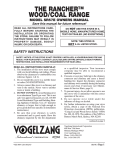Download Agilent Technologies 81680A User`s guide
Transcript
Agilent 83433A Lightwave Transmitter User’s Guide © Copyright Agilent Technologies 2000 All Rights Reserved. Reproduction, adaptation, or translation without prior written permission is prohibited, except as allowed under copyright laws. Agilent Part No. 83433-90001 Printed in USA February 2000 Agilent Technologies Lightwave Division 1400 Fountaingrove Parkway Santa Rosa, CA 95403-1799, USA (707) 577-1400 Notice. The information contained in this document is subject to change without notice. Companies, names, and data used in examples herein are fictitious unless otherwise noted. Agilent Technologies makes no warranty of any kind with regard to this material, including but not limited to, the implied warranties of merchantability and fitness for a particular purpose. Agilent Technologies shall not be liable for errors contained herein or for incidental or consequential damages in connection with the furnishing, performance, or use of this material. Restricted Rights Legend. Use, duplication, or disclosure by the U.S. Government is subject to restrictions as set forth in subparagraph (c) (1) (ii) of the Rights in Technical Data and Computer Software clause at DFARS 252.227-7013 for DOD agencies, and subparagraphs (c) (1) and (c) (2) of the Commercial Computer Software Restricted Rights clause at FAR 52.227-19 for other agencies. Warranty. This Agilent Technologies instrument product is warranted against defects in material and workmanship for a period of one year from date of shipment. During the warranty period, Agilent Technologies will, at its option, either repair or replace products which prove to be defective. For warranty service or repair, this product must be returned to a service facility designated by Agilent Technologies. Buyer shall prepay shipping charges to Agilent Technologies and Agilent Technologies shall pay shipping charges to return the product to Buyer. However, Buyer shall pay all shipping charges, duties, and taxes for products returned to Agilent Technologies from another country. Agilent Technologies warrants that its software and firmware designated by Agilent Technologies for use with an instrument will execute its programming instructions when properly installed on that instrument. Agilent Technologies does not warrant that the operation of the instrument, or software, or firmware will be uninterrupted or errorfree. Limitation of Warranty. The foregoing warranty shall not apply to defects resulting from improper or inadequate maintenance by Buyer, Buyersupplied software or interfacing, unauthorized modification or misuse, operation outside of the environmental specifications for the product, or improper site preparation or maintenance. No other warranty is expressed or implied. Agilent Technologies specifically disclaims the implied warranties of merchantability and fitness for a particular purpose. Exclusive Remedies. The remedies provided herein are buyer's sole and exclusive remedies. Agilent Technolo- ii ❍ The OFF symbols are used to mark the positions of the instrument power line switch. gies shall not be liable for any direct, indirect, special, incidental, or consequential damages, whether based on contract, tort, or any other legal theory. The CE mark is a registered trademark of the European Community. Safety Symbols. CAUTION The caution sign denotes a hazard. It calls attention to a procedure which, if not correctly performed or adhered to, could result in damage to or destruction of the product. Do not proceed beyond a caution sign until the indicated conditions are fully understood and met. The CSA mark is a registered trademark of the Canadian Standards Association. The C-Tick mark is a registered trademark of the Australian Spectrum Management Agency. WARNING The warning sign denotes a hazard. It calls attention to a procedure which, if not correctly performed or adhered to, could result in injury or loss of life. Do not proceed beyond a warning sign until the indicated conditions are fully understood and met. The instruction manual symbol. The product is marked with this warning symbol when it is necessary for the user to refer to the instructions in the manual. The laser radiation symbol. This warning symbol is marked on products which have a laser output. The AC symbol is used to indicate the required nature of the line module input power. | The ON symbols are used to mark the positions of the instrument power line switch. ISM1-A This text denotes the instrument is an Industrial Scientific and Medical Group 1 Class A product. Typographical Conventions. The following conventions are used in this book: Key type for keys or text located on the keyboard or instrument. Softkey type for key names that are displayed on the instrument’s screen. Display type for words or characters displayed on the computer’s screen or instrument’s display. User type for words or charac- ters that you type or enter. Emphasis type for words or characters that emphasize some point or that are used as place holders for text that you type. General Safety Considerations General Safety Considerations This product has been designed and tested in accordance with IEC Publication 61010-1, Safety Requirements for Electrical Equipment for Measurement, Control, and Laboratory Use, and has been supplied in a safe condition. The instruction documentation contains information and warnings that must be followed by the user to ensure safe operation and to maintain the product in a safe condition. WARNING If this instrument is not used as specified, the protection provided by the equipment could be impaired. This instrument must be used in a normal condition (in which all means for protection are intact) only. WARNING To prevent electrical shock, disconnect the Agilent 83433A from mains before cleaning. Use a dry cloth or one slightly dampened with water to clean the external case parts. Do not attempt to clean internally. WARNING This is a Safety Class 1 product (provided with a protective earthing ground incorporated in the power cord). The mains plug shall only be inserted in a socket outlet provided with a protective earth contact. Any interruption of the protective conductor inside or outside of the product is likely to make the product dangerous. Intentional interruption is prohibited. WARNING No operator serviceable parts inside. Refer servicing to qualified personnel. To prevent electrical shock, do not remove covers. WARNING Do not, under any circumstances, look into the optical output or any fiber/device attached to the output while the laser is in operation. WARNING Do not enable the laser when no fiber or equivalent device is attached to the OPTICAL OUTPUT connector. WARNING For continued protection against fire hazard, replace line fuse only with same type and ratings (5x20 mm,1.6 A, 250 V time-delay, low braking capacity fuse). The use of other fuses or materials is prohibited. iii General Safety Considerations CAUTION This product is designed for use in Installation Category II and Pollution Degree 2 per IEC 61010-1 and 664 respectively. CAUTION VENTILATION REQUIREMENTS: When installing the product in a cabinet, the convection into and out of the product must not be restricted. The ambient temperature (outside the cabinet) must be less than the maximum operating temperature of the product by 4°C for every 100 watts dissipated in the cabinet. If the total power dissipated in the cabinet is greater than 800 watts, then forced convection must be used. CAUTION Always use the three-prong ac power cord supplied with this instrument. Failure to ensure adequate earth grounding by not using this cord may cause instrument damage. CAUTION Do not connect ac power until you have verified the line voltage is correct as described in “GENERAL SPECIFICATIONS” on page 4-3. Damage to the equipment could result. CAUTION This instrument has autoranging line voltage input. Be sure the supply voltage is within the specified range. Measurement accuracy—it’s up to you! Fiber-optic connectors are easily damaged when connected to dirty or damaged cables and accessories. The Agilent 83433A front-panel OPTICAL INPUT connector is no exception. When you use improper cleaning and handling techniques, you risk expensive instrument repairs, damaged cables, and compromised measurements. Before you connect any fiber-optic cable to the Agilent 83433A, refer to “Cleaning Connections for Accurate Measurements” on page 3-6. iv General Safety Considerations Laser classification The Agilent 83433A is classified as an IEC LASER Class 3B according to IEC 825-1:1999-11, and an FDA LASER class 3B according to 21CFR 1040.10. The total power of light energy radiated out of the LASER OUT connector is 8.5 to 11 dBm. Operator precautions are necessary to maintain safety. The Agilent 83433A contains no user serviceable parts. Removal of covers may result in hazardous radiation exposure. v The Agilent 83433A—At a Glance The Agilent 83433A—At a Glance The Agilent 83433A lightwave transmitter is based on a lithium niobate modulator driven by an internal CW DFB 1552.52 nm laser. The laser and modulator are inter-connected externally with a PMF fiber. The modulator can also be used with an external laser with polarization maintaining fiber such as the Agilent 8164A, with 81680A option 071. The Agilent 83433A is designed to produce high fidelity, low jitter waveforms for 2.488 Gb/s STM-16/OC-48, 9.953 Gb/s STM-64/OC-192 and other transmission rates up through 10.7 Gb/s. The Agilent 83433A is intended for BER testing with error performance analyzers such as the Agilent 71612B. The MachZehnder modulator is adjusted for a fixed zero chirp. Its output waveform produces a minimum extinction ratio of 12 dB. The internal DFB laser can be modulated at frequencies from 15 kHz to 10 MHz to increase linewidth for SBS suppression or channel identification applications. The internal laser wavelength can be adjusted ±1.25 nm around the 1552.52 center wavelength. The Agilent 83433A can be combined with the Agilent 83434A 10 Gb/s lightwave receiver to create a complete optical link for system or fiber testing, or to form a basis for substitution testing of commercial transmitters and receivers. vi Contents The Agilent 83433A—At a Glance vi 1 Getting Started 2 Using the Agilent 83433A Front-Panel Features 2-2 Rear-Panel Features 2-4 Using a Laser Source 2-5 Performing a Quick Confidence Check 2-6 Connecting the Agilent 83433A to a Bit-Error-Ratio Test Set 2-9 Connecting the Agilent 83433A to an Oscilloscope 2-11 3 Reference Options 3-2 Replacement Parts 3-3 Front-Panel Fiber-Optic Adapters 3-4 Power Cords 3-5 Cleaning Connections for Accurate Measurements 3-6 Returning the Instrument for Service 3-17 Agilent Technologies Service Offices 3-20 4 Specifications and Regulatory Information Agilent 83433A Specifications and Characteristics 4-3 Regulatory Information 4-6 Contents-1 1 Step 1. Inspect the Shipment 1-3 Step 2. Check the Fuse 1-5 Step 3. Connect the Line-Power Cable 1-6 Step 4. Turn on the Agilent 83433A 1-8 Step 5. Avoid costly repairs 1-9 Step 6. Learn more about our products 1-10 Getting Started Getting Started Setting Up the Agilent 83433A Setting Up the Agilent 83433A The instructions in this chapter show you how to install your lightwave transmitter. After you’ve completed this chapter, continue with Chapter 2, “Using the Agilent 83433A”. Refer to Chapter 3, “Reference” for the following additional information: • Tips on avoiding costly repairs by proper optical connection cleaning techniques. • Lists of available accessories and power cords. • Instructions on returning your instrument to Agilent Technologies for service. • Agilent Technologies Sales and Service Offices. Chapter 4, “Specifications and Regulatory Information” contains information on operating conditions, such as temperature. 1-2 Getting Started Setting Up the Agilent 83433A Step 1. Inspect the Shipment NOTE The Agilent 83433A is supplied with an optical jumper cable. To avoid costly replacement, do not misplace this cable. ❒ Inspect the shipping container for damage. ❒ Inspect the instrument. ❒ Verify that you received the options and accessories you ordered. Keep the shipping container and cushioning material until you have inspected the contents of the shipment for completeness and have checked the lightwave transmitter mechanically and electrically. The lightwave transmitter is packed within a carton. Refer to “Returning the Instrument for Service” on page 3-16, for the description and part numbers of the packaging materials. Refer to “Options” on page 3-2, for the accessories shipped with the lightwave transmitter. If the shipping materials are in good condition, retain them for possible future use. You may wish to ship the lightwave transmitter to another location or return it to Agilent Technologies for service. Refer to “Returning the Instrument for Service” on page 3-16. 1-3 Getting Started Setting Up the Agilent 83433A If anything is missing or defective, or if the lightwave transmitter does not pass the verification test, contact your nearest Agilent Technologies Sales Office. If the shipment was damaged, contact the carrier, then contact the nearest Agilent Technologies Sales Office. Keep the shipping materials for the carrier’s inspection. The Agilent Sales Office will arrange for repair or replacement at Agilent Technologies’ option without waiting for claim settlement. Serial numbers Agilent Technologies makes frequent improvements to its products to enhance their performance, usability, or reliability, and to control costs. Agilent service personnel have access to complete records of design changes to each type of equipment, based on the equipment’s serial number. Whenever you contact Agilent about your lightwave transmitter, have the complete serial number available to ensure obtaining the most complete and accurate information possible. A serial-number label is attached to the rear of the lightwave transmitter. It contains the serial number and the options installed in the lightwave transmitter. Whenever you specify the serial number or refer to it in obtaining information about your lightwave transmitter, be sure to use the complete number. 1-4 Getting Started Setting Up the Agilent 83433A Step 2. Check the Fuse 1 Locate the line-input connector on the instrument’s rear panel. 2 Disconnect the line-power cable if it is connected. 3 Use a small flat-blade screwdriver to pry open the fuse holder door. 4 The fuse is housed in a small container. Insert the tip of a screwdriver on the side of the container and gently pull outward to remove the container. A spare fuse is stored below the line fuse. WARNING For continued protection against fire hazard, replace line fuse only with same type and ratings (5×20 mm,1.6 A, 250 V time-delay, low breaking capacity fuse). The use of other fuses or materials is prohibited. 1-5 Getting Started Setting Up the Agilent 83433A Step 3. Connect the Line-Power Cable CAUTION Always use the three-prong AC power cord supplied with this instrument. Failure to ensure adequate earth grounding by not using this cord may cause instrument damage. CAUTION Do not connect ac power until you have verified the line voltage is correct as described in the following paragraphs. Damage to the equipment could result. CAUTION This instrument has autoranging line voltage input. Be sure the supply voltage is within the specified range. 1 Verify that the line power meets the requirements shown in the following table. Line Power Requirements Power 1-6 115 VAC: 50 WATTS MAX 230 VAC: 50 WATTS MAX Getting Started Setting Up the Agilent 83433A Line Power Requirements Voltage Frequency nominal: 115 VAC range: 90–132 V nominal: 230 VAC range: 98–254 V nominal: 50 Hz/60 Hz range: 47–63 Hz 2 Connect the line-power cord to the rear-panel connector of the instrument. 3 Connect the other end of the line-power cord to the power receptacle. Various power cables are available to connect the Agilent 83433A to ac power outlets unique to specific geographic areas. The cable appropriate for the area to which the Agilent 83433A is originally shipped is included with the unit. You can order additional ac power cables for use in different geographic areas. Refer to “Power Cords” on page 3-5. 1-7 Getting Started Setting Up the Agilent 83433A Step 4. Turn on the Agilent 83433A • Press the front-panel LINE key. All front-panel LED’s will light momentarily. The line power indicator will remain lit. NOTE The front panel LINE switch disconnects the mains circuit from the mains supply after the EMC filters and before other parts of the instrument. If the Agilent 83433A fails to turn on properly, consider the following possibilities: ❒ Is the line fuse good? ❒ Does the line socket have power? ❒ Is it plugged into the proper ac power source? If the instrument still fails, return it to Agilent Technologies for repair. Refer to “Returning the Instrument for Service” on page 3-17. 1-8 Getting Started Setting Up the Agilent 83433A Step 5. Avoid costly repairs CAUTION Fiber-optic connectors are easily damaged when connected to dirty or damaged cables and accessories. The front-panel connectors of the Agilent 83433A are no exception. When you use improper cleaning and handling techniques, you risk expensive instrument repairs, damaged cables, and compromised measurements. Before you connect any fiber-optic cable to the Agilent 83433A, refer to “Cleaning Connections for Accurate Measurements” on page 3-6. CAUTION For proper operation without an external laser, connect the supplied optical jumper cable between the EXTERNAL LASER INPUT and the CLASS IIIB INTERNAL LASER OUT. Be sure to position the LASER ENABLE key in the off position before making any connection. Agilent recommends the use of Panda PMF fiber with the EXTERNAL LASER INPUT. 1-9 Getting Started Setting Up the Agilent 83433A Step 6. Learn more about our products To learn more about this or any Agilent Technologies product, visit our website at http://www.agilent.com. To learn more about Fiber Optic Test Equipment, go to the Agilent Technologies home page listed above, and follow this path: 1 Click Products. 2 Click Test and Measurement. 3 Under Products, click Fiber Optic Test Equipment. This path will take you to the Fiber Optic Test Equipment page. Or you can enter the URL for this page directly: http://www.tm.agilent.com/tmo/Products/English/FiberOpticTestEquipment.html 1-10 2 Front-Panel Features 2-2 Rear-Panel Features 2-4 Using a Laser Source 2-5 Performing a Quick Confidence Check 2-6 Connecting the Agilent 83433A to a Bit-Error-Ratio Test Set 2-9 Connecting the Agilent 83433A to an Oscilloscope 2-11 Using the Agilent 83433A Using the Agilent 83433A Front-Panel Features Front-Panel Features LASER ENABLE This key disables the Internal Class IIIB laser when in the OFF position. Be sure this key is in the OFF position before making or removing any optical connections. DATA INPUT Modulation input for digital signals. The input is AC coupled. DATA PRESENT INDICATOR Lights when LASER ENABLE is ON and valid data is present. WAVELENGTH ADJUST Allows you to adjust the laser’s wavelength when the variable mode is activated. Press the WAVELENGTH ADJUST ENABLE button so that the frontpanel light turns on. 2-2 Using the Agilent 83433A Front-Panel Features WAVELENGTH ADJUST ENABLE Toggles between preset laser wavelength and wavelength adjust mode. (Light turns on to indicate you can adjust the setting using the knob.). OPTICAL OUT Provides the modulated optical output for the instrument. A universal adapter is used that can be removed and replaced with different adapters as needed (refer to “Front-Panel Fiber-Optic Adapters” on page 3-4). CLASS IIIB INTERNAL LASER OUT Provides the internal laser output for the instrument. Use only Panda PMF fiber with this output. Use the supplied optical jumper cable to connect this connector to the EXTERNAL LASER INPUT. EXTERNAL LASER INPUT LOW FREQUENCY MODULATION INPUT Enables connection of external lasers with Panda PMF output connectors to the internal optical modulator. BNC connector which allows direct, low-frequency modulation of the internal laser. 2-3 Using the Agilent 83433A Rear-Panel Features Rear-Panel Features 2-4 Using the Agilent 83433A Using a Laser Source Using a Laser Source The Agilent 83433A contains an IEC LASER Class 3B according to IEC 60825. The total power of light energy radiated out of the LASER OUT connector is 8.5 to 11 dBm. Use caution when making or breaking connections to the front panel. Three safety mechanisms are provided: • A laser safety shutter over the front-panel CLASS IIIB INTERNAL LASER OUT connector. This shutter must be opened when attaching or removing cables. • A key switch on the front panel must be turned on to enable the laser. When this key is turned on, the front-panel LED next to the key will light. • A REMOTE SHUTDOWN connector on the rear panel. This connector must be shorted for the laser to operate. When the short is removed from the connector, the accessible radiation does not exceed the AEL for FDA Laser Class 1 (IEC Laser Class 1) according to IEC publication CE/IEC 8211: 1993. Use your own short, switch, or other circuitry to control the REMOTE SHUTDOWN. To enable the laser, follow these three steps: 1 Make sure a short is connected to the rear panel REMOTE SHUTDOWN connector. The laser will not operate without the short connected. 2 Insert the key into the transmitter’s front panel. 3 Turn the key to turn the laser source on. WARNING Do not, under any circumstances, look into the optical output or any fiber/device attached to the output while the laser is in operation. WARNING Do not enable the laser when no fiber or equivalent device is attached to the OPTICAL OUTPUT connector. 2-5 Using the Agilent 83433A Performing a Quick Confidence Check Performing a Quick Confidence Check This procedure verifies the basic functionality of the lightwave transmitter. The following equipment is used: • • • • Agilent 83433A lightwave transmitter Pattern generator Clock source Optical multimeter Note Before starting be sure to clean all connectors and optical interfaces using the procedures describe in “Cleaning Connections for Accurate Measurements” on page 3-6. 1 Connect the equipment as shown in Figure 2-1. Figure 2-1. Setup to perform a quick confidence check. 2 Turn on the Agilent 83433A and let it warm up for 30 minutes. 3 Turn on the pattern generator and clock source and let them warm up according to their specifications. 4 Connect the output of the clock source to the clock input of the pattern generator. 2-6 Using the Agilent 83433A Performing a Quick Confidence Check 5 Connect the data output of the pattern generator to the DATA INPUT of the 83433A. 6 Use the ruggedized optical cable with Panda polarization maintaining fiber to connect the 83433A CLASS IIIB INTERNAL LASER OUTPUT to the EXTENAL LASER INPUT. 7 Connect the 83433A CLASS I OPTICAL OUT to the input of an optical multimeter. 8 Set the pattern generator as follows: Clock output frequency . . . . . . . . . . . . . . . . . . . . . . . . . . . . . . . 9953.28 MHz Data output . . . . . . . . . . . . . . . . . . . . . . . . . . . . . . . . . . . External AC coupled Data amplitude . . . . . . . . . . . . . . . . . . . . . . . . . . . . . . . . . . . . . . . . . . . . . 1.0 V Pattern. . . . . . . . . . . . . . . . . . . . . . . . . . . . . . . . . . . . . . . . . . . . . . 231 –1 PRBS 9 On the 83433A, ensure the wavelength adjust feature is disabled (front-panel LED is off). 10 Turn the LASER ENABLE key to the ON position. 11 Measure the optical power at the output of the 83433A. It will show a minimum of zero dBm. 2-7 Using the Agilent 83433A Performing a Quick Confidence Check If the verification check fails If the lightwave transmitter does not pass the verification check, you should review the procedure being performed when the problem occurred. A few minutes spent performing some simple checks may save waiting for your instrument to be repaired. Before calling Agilent Technologies or returning the unit for service, please make the following checks: 1 Is the line fuse good? 2 Does the line socket have power? 3 Is the unit plugged in to the proper ac power source? 4 Is the unit turned on? Verify the green light-emitting diode (LED) next to the line switch is on, indicating that the power supply is on. 5 If other equipment, cables, and connectors are being used with the lightwave transmitter, are they connected properly and operating correctly? 6 Review the procedure for the test being performed when the problem appeared. Are all the settings correct? 7 Are the connectors clean? Refer to“Cleaning Connectors” on page 3-12 for more information about cleaning the connectors. If the lightwave transmitter still fails, you can: Return the lightwave transmitter to Agilent Technologies for repair. If the lightwave transmitter is still under warranty or is covered by an Agilent Technologies maintenance contract, it will be repaired under the terms of the warranty or contract (the warranty is at the front of this manual). If the lightwave transmitter is no longer under warranty or is not covered by an Agilent Technologies maintenance plan, Agilent Technologies will notify you of the cost of the repair after examining the unit. Refer to “Returning the Instrument for Service” on page 3-16 for more information. WARNING No operator serviceable parts inside. Refer servicing to qualified personnel. To prevent electrical shock do not remove covers. 2-8 Using the Agilent 83433A Connecting the Agilent 83433A to a Bit-Error-Ratio Test Set Connecting the Agilent 83433A to a Bit-Error-Ratio Test Set The following procedure describes how to connect the lightwave transmitter to a bit-error-ratio test set (BERT). The following equipment is used: • • • • Agilent 83433A lightwave transmitter Lightwave receiver or Agilent 83434A Bit error ratio tester or Agilent 71612B error performance analyzer Optical attenuator 1 Connect the equipment as shown in Figure 2-2. 2-9 Using the Agilent 83433A Connecting the Agilent 83433A to a Bit-Error-Ratio Test Set Figure 2-2. Connecting the Agilent 83433A to a bit-error-ratio test system. 2 Use the optical cable with Panda polarization maintaining fiber to connect the Agilent 83433A CLASS IIIb INTERNAL LASER output to the EXTERNAL LASER INPUT. 3 Adjust the optical attenuator so the power to the receiver is between 0 dBm and –16 dBm. 2-10 Using the Agilent 83433A Connecting the Agilent 83433A to an Oscilloscope Connecting the Agilent 83433A to an Oscilloscope The following procedure describes how to connect the lightwave transmitter to an oscilloscope. The following equipment is used: • • • • • Agilent 83433A lightwave transmitter Pattern generator Clock source Optical multimeter Optical oscilloscope Note Before starting, be sure to clean all connectors and optical interfaces using the procedures describe in “Cleaning Connections for Accurate Measurements” on page 3-6. 1 Follow the procedure described in “Performing a Quick Confidence Check” on page 2-6. 2 After completing this check, connect the OPTICAL OUTPUT of the Agilent 83433A to the optical input of the oscilloscope. 3 Connect the trigger output of the pattern generator to the trigger input of the oscilloscope. 4 Evaluate the OPTICAL OUTPUT of the Agilent 83433A with the OC-192/STM-64 filters and eye mask selected. 2-11 3 Options 3-2 Replacement Parts 3-3 Front-Panel Fiber-Optic Adapters 3-4 Power Cords 3-5 Cleaning Connections for Accurate Measurements Returning the Instrument for Service 3-17 Agilent Technologies Service Offices 3-20 Reference 3-6 Reference Options Options Accessories supplied The Agilent 83433A lightwave transmitter is shipped with: • FC/PC connector adapter on the optical output of the lightwave transmitter unless a different option was ordered. Refer to Table 3-1, “Agilent 83433A Options,” on page 3-2 for a complete list of the available connector interfaces. • Optical jumper cable, Agilent part number 5022-1843. • Agilent 83433A Lightwave Receiver User’s Guide, Agilent part number 83434-90001. Available seperately The Fiber Optics Handbook, Agilent part number 5952-9654, is an introduction and reference for fiber-optic measurements. Options Table 3-1. Agilent 83433A Options Option Description Option 011 Diamond (HMS-10) connector interface on the optical output of the lightwave transmitter Option 013 DIN connector interface on the optical output of the lightwave transmitter Option 014 ST connector interface on the optical output of the lightwave transmitter Option 017 SC connector interface on the optical output of the lightwave transmitter 3-2 Reference Replacement Parts Replacement Parts Table 3-2. Replaceable Parts Description Agilent Part Nmmber APC 3.5 F-to-F (connector saver) 5061-5311 APC 3.5 50 ohm termination 1810-0118 Optical jumper cable 5022-1843 FC/PC connector interface 81000FI 3-3 Reference Front-Panel Fiber-Optic Adapters Front-Panel Fiber-Optic Adapters Front Panel Fiber-Optic Adapter Description Agilent Part Number Diamond HMS-10 81000AI FC/PCa 81000FI D4 81000GI SC 81000KI DIN 81000SI ST 81000VI Biconic 81000WI Dust Covers FC connector 1005-0594 Diamond HMS-10 connector 1005-0593 DIN connector 1005-0595 ST connector 1005-0596 SC connector 1005-0597 a. The FC/PC adapter is the standard adapter supplied with the instrument. 3-4 Reference Power Cords Power Cords Plug Type Cable Part No. Plug Description Length (in/cm) Color Country 250V 8120-1351 8120-1703 Straight *BS1363A 90° 90/228 90/228 Gray Mint Gray United Kingdom, Cyprus, Nigeria, Zimbabwe, Singapore 250V 8120-1369 Straight *NZSS198/ASC 90° 79/200 Gray Australia, New Zealand 87/221 Mint Gray 8120-0696 250V 8120-1689 8120-1692 8120-2857p Straight *CEE7-Y11 90° Straight (Shielded) 79/200 79/200 79/200 Mint Gray Mint Gray Coco Brown East and West Europe, Saudi Arabia, So. Africa, India (unpolarized in many nations) 125V 8120-1378 8120-1521 8120-1992 Straight *NEMA5-15P 90° Straight (Medical) UL544 90/228 90/228 96/244 Jade Gray Jade Gray Black United States, Canada, Mexico, Philippines, Taiwan 250V 8120-2104 8120-2296 Straight *SEV1011 1959-24507 Type 12 90° 79/200 79/200 Mint Gray Mint Gray Switzerland 220V 8120-2956 8120-2957 Straight *DHCK107 90° 79/200 79/200 Mint Gray Mint Gray Denmark 250V 8120-4211 8120-4600 Straight SABS164 90° 79/200 79/200 Jade Gray Republic of South Africa India 100V 8120-4753 8120-4754 Straight MITI 90° 90/230 90/230 Dark Gray Japan * Part number shown for plug is the industry identifier for the plug only. Number shown for cable is the Agilent Technologies part number for the complete cable including the plug. 3-5 Reference Cleaning Connections for Accurate Measurements Cleaning Connections for Accurate Measurements Today, advances in measurement capabilities make connectors and connection techniques more important than ever. Damage to the connectors on calibration and verification devices, test ports, cables, and other devices can degrade measurement accuracy and damage instruments. Replacing a damaged connector can cost thousands of dollars, not to mention lost time! This expense can be avoided by observing the simple precautions presented in this book. This book also contains a brief list of tips for caring for electrical connectors. Choosing the Right Connector A critical but often overlooked factor in making a good lightwave measurement is the selection of the fiber-optic connector. The differences in connector types are mainly in the mechanical assembly that holds the ferrule in position against another identical ferrule. Connectors also vary in the polish, curve, and concentricity of the core within the cladding. Mating one style of cable to another requires an adapter. Agilent Technologies offers adapters for most instruments to allow testing with many different cables. Figure 3-1 on page 3-7 shows the basic components of a typical connectors. The system tolerance for reflection and insertion loss must be known when selecting a connector from the wide variety of currently available connectors. Some items to consider when selecting a connector are: • How much insertion loss can be allowed? • Will the connector need to make multiple connections? Some connectors are better than others, and some are very poor for making repeated connections. • What is the reflection tolerance? Can the system take reflection degradation? • Is an instrument-grade connector with a precision core alignment required? • Is repeatability tolerance for reflection and loss important? Do your specifications take repeatability uncertainty into account? • Will a connector degrade the return loss too much, or will a fusion splice be required? For example, many DFB lasers cannot operate with reflections from connectors. Often as much as 90 dB isolation is needed. 3-6 Reference Cleaning Connections for Accurate Measurements Figure 3-1. Basic components of a connector. Over the last few years, the FC/PC style connector has emerged as the most popular connector for fiber-optic applications. While not the highest performing connector, it represents a good compromise between performance, reliability, and cost. If properly maintained and cleaned, this connector can withstand many repeated connections. However, many instrument specifications require tighter tolerances than most connectors, including the FC/PC style, can deliver. These instruments cannot tolerate connectors with the large non-concentricities of the fiber common with ceramic style ferrules. When tighter alignment is required, Agilent Technologies instruments typically use a connector such as the Diamond HMS-10, which has concentric tolerances within a few tenths of a micron. Agilent Technologies then uses a special universal adapter, which allows other cable types to mate with this precision connector. See Figure 3-2. Figure 3-2. Universal adapters to Diamond HMS-10. 3-7 Reference Cleaning Connections for Accurate Measurements The HMS-10 encases the fiber within a soft nickel silver (Cu/Ni/Zn) center which is surrounded by a tough tungsten carbide casing, as shown in Figure 3-3. Figure 3-3. Cross-section of the Diamond HMS-10 connector. The nickel silver allows an active centering process that permits the glass fiber to be moved to the desired position. This process first stakes the soft nickel silver to fix the fiber in a near-center location, then uses a post-active staking to shift the fiber into the desired position within 0.2 µm. This process, plus the keyed axis, allows very precise core-to-core alignments. This connector is found on most Agilent Technologies lightwave instruments. The soft core, while allowing precise centering, is also the chief liability of the connector. The soft material is easily damaged. Care must be taken to minimize excessive scratching and wear. While minor wear is not a problem if the glass face is not affected, scratches or grit can cause the glass fiber to move out of alignment. Also, if unkeyed connectors are used, the nickel silver can be pushed onto the glass surface. Scratches, fiber movement, or glass contamination will cause loss of signal and increased reflections, resulting in poor return loss. 3-8 Reference Cleaning Connections for Accurate Measurements Inspecting Connectors Because fiber-optic connectors are susceptible to damage that is not immediately obvious to the naked eye, bad measurements can be made without the user even being aware of a connector problem. Although microscopic examination and return loss measurements are the best way to ensure good connections, they are not always practical. An awareness of potential problems, along with good cleaning practices, can ensure that optimum connector performance is maintained. With glass-to-glass interfaces, it is clear that any degradation of a ferrule or the end of the fiber, any stray particles, or finger oil can have a significant effect on connector performance. Figure 3-4 shows the end of a clean fiber-optic cable. The dark circle in the center of the micrograph is the fiber’s 125 µm core and cladding which carries the light. The surrounding area is the soft nickel-silver ferrule. Figure 3-5 shows a dirty fiber end from neglect or perhaps improper cleaning. Material is smeared and ground into the end of the fiber causing light scattering and poor reflection. Not only is the precision polish lost, but this action can grind off the glass face and destroy the connector. Figure 3-6 shows physical damage to the glass fiber end caused by either repeated connections made without removing loose particles or using improper cleaning tools. When severe, the damage on one connector end can be transferred to another good connector that comes in contact with it. The cure for these problems is disciplined connector care as described in the following list and in “Cleaning Connectors” on page 3-12. Use the following guidelines to achieve the best possible performance when making measurements on a fiber-optic system: • Never use metal or sharp objects to clean a connector and never scrape the connector. • Avoid matching gel and oils. 3-9 Reference Cleaning Connections for Accurate Measurements Figure 3-4. Clean, problem-free fiber end and ferrule. Figure 3-5. Dirty fiber end and ferrule from poor cleaning. Figure 3-6. Damage from improper cleaning. While these often work well on first insertion, they are great dirt magnets. The oil or gel grabs and holds grit that is then ground into the end of the fiber. Also, some early gels were designed for use with the FC, non-contacting con3-10 Reference Cleaning Connections for Accurate Measurements nectors, using small glass spheres. When used with contacting connectors, these glass balls can scratch and pit the fiber. If an index matching gel or oil must be used, apply it to a freshly cleaned connector, make the measurement, and then immediately clean it off. Never use a gel for longer-term connections and never use it to improve a damaged connector. The gel can mask the extent of damage and continued use of a damaged fiber can transfer damage to the instrument. • When inserting a fiber-optic cable into a connector, gently insert it in as straight a line as possible. Tipping and inserting at an angle can scrape material off the inside of the connector or even break the inside sleeve of connectors made with ceramic material. • When inserting a fiber-optic connector into a connector, make sure that the fiber end does not touch the outside of the mating connector or adapter. • Avoid over tightening connections. Unlike common electrical connections, tighter is not better. The purpose of the connector is to bring two fiber ends together. Once they touch, tightening only causes a greater force to be applied to the delicate fibers. With connectors that have a convex fiber end, the end can be pushed off-axis resulting in misalignment and excessive return loss. Many measurements are actually improved by backing off the connector pressure. Also, if a piece of grit does happen to get by the cleaning procedure, the tighter connection is more likely to damage the glass. Tighten the connectors just until the two fibers touch. • Keep connectors covered when not in use. • Use fusion splices on the more permanent critical nodes. Choose the best connector possible. Replace connecting cables regularly. Frequently measure the return loss of the connector to check for degradation, and clean every connector, every time. All connectors should be treated like the high-quality lens of a good camera. The weak link in instrument and system reliability is often the inappropriate use and care of the connector. Because current connectors are so easy to use, there tends to be reduced vigilance in connector care and cleaning. It takes only one missed cleaning for a piece of grit to permanently damage the glass and ruin the connector. Measuring insertion loss and return loss Consistent measurements with your lightwave equipment are a good indication that you have good connections. Since return loss and insertion loss are key factors in determining optical connector performance they can be used to determine connector degradation. A smooth, polished fiber end should pro- 3-11 Reference Cleaning Connections for Accurate Measurements duce a good return-loss measurement. The quality of the polish establishes the difference between the “PC” (physical contact) and the “Super PC” connectors. Most connectors today are physical contact which make glass-to-glass connections, therefore it is critical that the area around the glass core be clean and free of scratches. Although the major area of a connector, excluding the glass, may show scratches and wear, if the glass has maintained its polished smoothness, the connector can still provide a good low level return loss connection. If you test your cables and accessories for insertion loss and return loss upon receipt, and retain the measured data for comparison, you will be able to tell in the future if any degradation has occurred. Typical values are less than 0.5 dB of loss, and sometimes as little as 0.1 dB of loss with high performance connectors. Return loss is a measure of reflection: the less reflection the better (the larger the return loss, the smaller the reflection). The best physically contacting connectors have return losses better than 50 dB, although 30 to 40 dB is more common. Visual inspection of fiber ends Visual inspection of fiber ends can be helpful. Contamination or imperfections on the cable end face can be detected as well as cracks or chips in the fiber itself. Use a microscope (100X to 200X magnification) to inspect the entire end face for contamination, raised metal, or dents in the metal as well as any other imperfections. Inspect the fiber for cracks and chips. Visible imperfections not touching the fiber core may not affect performance (unless the imperfections keep the fibers from contacting). WARNING Always remove both ends of fiber-optic cables from any instrument, system, or device before visually inspecting the fiber ends. Disable all optical sources before disconnecting fiber-optic cables. Failure to do so may result in permanent injury to your eyes. Cleaning Connectors The procedures in this section provide the proper steps for cleaning fiberoptic cables and Agilent Technologies universal adapters. The initial cleaning, using the alcohol as a solvent, gently removes any grit and oil. If a caked-on layer of material is still present, (this can happen if the beryllium-copper sides of the ferrule retainer get scraped and deposited on the end of the fiber during insertion of the cable), a second cleaning should be performed. It is not uncommon for a cable or connector to require more than one cleaning. 3-12 Reference Cleaning Connections for Accurate Measurements CAUTION Agilent Technologies strongly recommends that index matching compounds not be applied to their instruments and accessories. Some compounds, such as gels, may be difficult to remove and can contain damaging particulates. If you think the use of such compounds is necessary, refer to the compound manufacturer for information on application and cleaning procedures. 3-13 Reference Cleaning Connections for Accurate Measurements Table 3-3. Cleaning Accessories Item Agilent Part Number Any commercially available denatured alcohol — Cotton swabs 8520-0023 Small foam swabs 9300-1223 Compressed dust remover (non-residue) 8500-5262 Table 3-4. Dust Caps Provided with Lightwave Instruments Item Agilent Part Number Laser shutter cap 08145-64521 FC/PC dust cap 08154-44102 Biconic dust cap 08154-44105 DIN dust cap 5040-9364 HMS10/dust cap 5040-9361 ST dust cap 5040-9366 To clean a non-lensed connector CAUTION Do not use any type of foam swab to clean optical fiber ends. Foam swabs can leave filmy deposits on fiber ends that can degrade performance. 1 Apply pure isopropyl alcohol to a clean lint-free cotton swab or lens paper. Cotton swabs can be used as long as no cotton fibers remain on the fiber end after cleaning. 2 Clean the ferrules and other parts of the connector while avoiding the end of the fiber. 3 Apply isopropyl alcohol to a new clean lint-free cotton swab or lens paper. 4 Clean the fiber end with the swab or lens paper. 3-14 Reference Cleaning Connections for Accurate Measurements Do not scrub during this initial cleaning because grit can be caught in the swab and become a gouging element. 5 Immediately dry the fiber end with a clean, dry, lint-free cotton swab or lens paper. 6 Blow across the connector end face from a distance of 6 to 8 inches using filtered, dry, compressed air. Aim the compressed air at a shallow angle to the fiber end face. Nitrogen gas or compressed dust remover can also be used. CAUTION Do not shake, tip, or invert compressed air canisters, because this releases particles in the can into the air. Refer to instructions provided on the compressed air canister. 7 As soon as the connector is dry, connect or cover it for later use. If the performance, after the initial cleaning, seems poor try cleaning the connector again. Often a second cleaning will restore proper performance. The second cleaning should be more arduous with a scrubbing action. To clean an adapter The fiber-optic input and output connectors on many Agilent Technologies instruments employ a universal adapter such as those shown in the following picture. These adapters allow you to connect the instrument to different types of fiber-optic cables. Figure 3-7. Universal adapters. 1 Apply isopropyl alcohol to a clean foam swab. Cotton swabs can be used as long as no cotton fibers remain after cleaning. The foam swabs listed in this section’s introduction are small enough to fit into adapters. Although foam swabs can leave filmy deposits, these deposits are very thin, and the risk of other contamination buildup on the inside of adapters greatly outweighs the risk of contamination by foam swabs. 2 Clean the adapter with the foam swab. 3-15 Reference Cleaning Connections for Accurate Measurements 3 Dry the inside of the adapter with a clean, dry, foam swab. 4 Blow through the adapter using filtered, dry, compressed air. Nitrogen gas or compressed dust remover can also be used. Do not shake, tip, or invert compressed air canisters, because this releases particles in the can into the air. Refer to instructions provided on the compressed air canister. 3-16 Reference Returning the Instrument for Service Returning the Instrument for Service The instructions in this section show you how to properly return the instrument for repair or calibration. Always call the Agilent Technologies Instrument Support Center first to initiate service before returning your instrument to a service office. This ensures that the repair (or calibration) can be properly tracked and that your instrument will be returned to you as quickly as possible. Call this number regardless of where you are located. Refer to “Agilent Technologies Service Offices” on page 3-20 for a list of service offices. Agilent Technologies Instrument Support Center. . . . . . . . . . . (800) 403-0801 If the instrument is still under warranty or is covered by an Agilent Technologies maintenance contract, it will be repaired under the terms of the warranty or contract (the warranty is at the front of this manual). If the instrument is no longer under warranty or is not covered by an Agilent Technologies maintenance plan, Agilent Technologies will notify you of the cost of the repair after examining the unit. When an instrument is returned to a Agilent Technologies service office for servicing, it must be adequately packaged and have a complete description of the failure symptoms attached. When describing the failure, please be as specific as possible about the nature of the problem. Include copies of additional failure information (such as the instrument failure settings, data related to instrument failure, and error messages) along with the instrument being returned. 3-17 Reference Returning the Instrument for Service Preparing the instrument for shipping 1 Write a complete description of the failure and attach it to the instrument. Include any specific performance details related to the problem. The following information should be returned with the instrument. • Type of service required. • Date instrument was returned for repair. • Description of the problem: • Whether problem is constant or intermittent. • Whether instrument is temperature-sensitive. • Whether instrument is vibration-sensitive. • Instrument settings required to reproduce the problem. • Performance data. • Company name and return address. • Name and phone number of technical contact person. • Model number of returned instrument. • Full serial number of returned instrument. • List of any accessories returned with instrument. 2 Disconnect the optical jumper cable from the front panel of the instrument. Place protective wrap around the cable and tape it to the top panel of the instrument. 3 Cover all front or rear-panel connectors that were originally covered when you first received the instrument. CAUTION Cover electrical connectors to protect sensitive components from electrostatic damage. Cover optical connectors to protect them from damage due to physical contact or dust. CAUTION Instrument damage can result from using packaging materials other than the original materials. Never use styrene pellets as packaging material. They do not adequately cushion the instrument or prevent it from shifting in the carton. They may also cause instrument damage by generating static electricity. 4 Pack the instrument in the original shipping containers. Original materials are available through any Agilent Technologies office. Or, use the following guidelines: • Wrap the instrument in antistatic plastic to reduce the possibility of damage caused by electrostatic discharge. • For instruments weighing less than 54 kg (120 lb), use a double-walled, cor- 3-18 Reference Returning the Instrument for Service rugated cardboard carton of 159 kg (350 lb) test strength. • The carton must be large enough to allow approximately 7 cm (3 inches) on all sides of the instrument for packing material, and strong enough to accommodate the weight of the instrument. • Surround the equipment with approximately 7 cm (3 inches) of packing material, to protect the instrument and prevent it from moving in the carton. If packing foam is not available, the best alternative is S.D-240 Air Cap™ from Sealed Air Corporation (Commerce, California 90001). Air Cap looks like a plastic sheet filled with air bubbles. Use the pink (antistatic) Air Cap™ to reduce static electricity. Wrapping the instrument several times in this material will protect the instrument and prevent it from moving in the carton. 5 Seal the carton with strong nylon adhesive tape. 6 Mark the carton “FRAGILE, HANDLE WITH CARE”. 7 Retain copies of all shipping papers. 3-19 Agilent Technologies Service Offices Before returning an instrument for service, call the Agilent Technologies Instrument Support Center at (800) 403-0801, visit the Test and Measurement Web Sites by Country page at http://www.tm.agilent.com/tmo/country/English/ index.html, or call one of the numbers listed below. Agilent Technologies Service Numbers Austria 01/25125-7171 Belgium 32-2-778.37.71 Brazil (11) 7297-8600 China 86 10 6261 3819 Denmark 45 99 12 88 Finland 358-10-855-2360 France 01.69.82.66.66 Germany 0180/524-6330 India 080-34 35788 Italy +39 02 9212 2701 Ireland 01 615 8222 Japan (81)-426-56-7832 Korea 82/2-3770-0419 Mexico (5) 258-4826 Netherlands 020-547 6463 Norway 22 73 57 59 Russia +7-095-797-3930 Spain (34/91) 631 1213 Sweden 08-5064 8700 Switzerland (01) 735 7200 United Kingdom 01 344 366666 United States and Canada (800) 403-0801 4 Agilent 83433A Specifications and Characteristics Regulatory Information 4-6 4-3 Specifications and Regulatory Information Specifications and Regulatory Information Specifications and Regulatory Information Specifications and Regulatory Information This chapter lists specification and characteristics of the instrument. The distinction between these terms is described as follows: • Specifications describe warranted performance over the temperature range 0°C to +45°C and relative humidity <95% non-condensing (unless otherwise noted). All specifications apply after the instrument’s temperature has been stabilized after 30 minutes of continuous operation. • Specifications pertaining to the use of the internal laser require the use of the supplied PMF jumper cable. • Characteristics provide useful information by giving functional, but nonwarranted, performance parameters. Characteristics are printed in this typeface. Calibration cycle This instrument requires periodic verification of performance. The instrument should have a complete verification of specifications at least once every two years. 4-2 Specifications and Regulatory Information Agilent 83433A Specifications and Characteristics Agilent 83433A Specifications and Characteristics OPERATING SPECIFICATIONS Digital Data Input Data rate compatibility Amplitudea Return loss 0.1 to 5000 MHz 5000 to 10,700 MHz Impedance Mark density Maximum run of consecutive “ones” or “zeros” Polarity 2.4 to 10.7 Gb/s 0.5 to 1.5 V pk-pk 12 dB minimum 9 dB minimum 50 Ω 45 to 55% 100 bits non-inverting Maximum Safe Input Level Digital data input Low-frequency modulation input External optical modulator inputb 2.0 V pk-pk; +2.0, –2.0 V dc 2.0 V pk-pk +14 dBm Low-Frequency Modulation Input Frequency range 3 dB points Amplitude for 5% mod indexa Impedance Polarity 0.015 to 10 MHz 0.5 to 1.5 V pk-pk; 1 V pk-pk nominal 50 Ω inverting Internal Laser Output CW powerc Wavelengthd Wavelength adjustment range Spectral width at –20 dBc (Full Width Half Maximum) Side-mode suppression ratio +8.5 to +11.5 dBm; +10 dBm nominal 1552.42 to 1552.62 nm; 1552.52 nominal –1 to +1 nm 10 MHz maximum 30 dB minimum Optical Modulator Input Wavelength Optical power inputb Input return loss 1530 to 1565 nm +2 to +12 dBm 27 dB minimum 4-3 Specifications and Regulatory Information Agilent 83433A Specifications and Characteristics Modulated Optical Output Modulator insertion loss Optical power outpute Output return loss Extinction ratiof Jitter generationg OC-192 data ratef Eye mask OC-192 data rate OC-48 data rate 3 to 7 dB 0 to +5.5 dBm 27 dB minimum 12 dB minimum 0.15 UI pk-pk max. Meets GR-253-CORE (scaled to data rate) Meets GR-253-CORE GENERAL SPECIFICATIONS Temperature Operating Storage 0 to +45°C –40 to +70°C Power Requirements 100/120/220/240 VAC (±10%), 47 to 63 Hz Weight (characteristic) 3.5 kg (7.8 lb) Dimensions 102mm (4 in) height, 216 mm (8.5 in) width, 444 mm (17.5 in) depth (Agilent System II, half-width case) FRONT-PANEL INPUT / OUTPUT Digital data input connector APC-3.5 male Low frequency modulation input connector BNC female Internal laser output connector FC/PCh Optical modulator input connector FC/PCh Modulated optical output connector Diamond HMS-10/HPi Optical jumper cable Includes semi-rigid, polarization maintaining fiber to connect internal laser output and optical modulator input SAFETY Safety General safety Laser classification Meets or exceeds CAN/CSA-C22.2 NO.1010 and EN 61010/IEC 61010-1 and all amendments FDA Laser Class IIIb according to 21 CFR 1040.10 IEC Laser Class 3B according to IEC 60825 4-4 Specifications and Regulatory Information Agilent 83433A Specifications and Characteristics EMI Radiated and conducted emissions are in compliance with the requirements of CISPR Publication 11, Class A and immunity in compliance with IEC 61326-1 a. AC coupled. b. Input power greater than +10 dBm may cause modulated optical output power to exceed Class I level. c. Class IIIB laser output. d. Wavelength adjustment disabled. e. Average power with internal laser modulated with 231-1 PRBS. f. Measured with 1 V pk-pk data input signal and 231-1 PRBS on an 83480A, 83485B with OC-192 filter. g. Applies over the temperature range 0°C to 30°C. h. Panda polarization-maintaining fiber with slow axis aligned to key. i. Standard instrument has FC/PC adapters.Other adapters available as options. 4-5 Specifications and Regulatory Information Regulatory Information Regulatory Information • Laser Classification: This product contains an IEC LASER Class 3B according to IEC 60825-1 Title 21 Part 1040. • This product contains an FDA laser Class IIIb according to 21CFR 1040.10. • This product is designed for use in INSTALLATION CATEGORY II and POLLUTION DEGREE 2, per IEC 61010-1 and 664 respectively. Notice for Germany: Noise Declaration This is to declare that this instrument is in conformance with the German Regulation on Noise Declaration for Machines (Laermangabe nach der Maschinenlaermrerordnung –3.GSGV Deutschland). 4-6 Acoustic Noise Emission Geraeuschemission LpA < 70 dB Operator position Normal position per ISO 7779 LpA < 70 dB am Arbeitsplatz normaler Betrieb nach DIN 45635 t.19 Specifications and Regulatory Information Regulatory Information Declaration of Conformity 4-7 Index A E accessories, 3-2 adapters, 2-3 fiber optic, 3-4 adjusting wavelength, 2-2 Agilent offices, 3-20 external laser input, 2-3 B BERT connecting to, 2-9 bit-error-ratio test set, 2-9 C cabinet, cleaning, iii calibration cycle, 4-2 care of cabinet, iii class IIIB internal laser out, 2-3 classification laser, v, 4-6 product, iii cleaning adapters, 3-15 cabinet, iii fiber-optic connections, 3-6, 3-14 non-lensed connectors, 3-14 compressed dust remover, 3-14 connecting to a BERT bit-error-rate test set, 2-9 connecting to an oscilloscope, 2-11 connector care, 3-6 connector interface front-panel, 3-2 cotton swabs, 3-14 D DATA, 2-2 data input connector, 2-2 declaration of conformity, 4-7 dust caps, 3-14 F fiber optics adapters, 2-3, 3-4 cleaning connections, 3-6 connectors, covering, 3-18 fiber optics handbook, 3-2 foam swabs, 3-14 front panel adapters, 3-4 connector interface, 3-2 fuse, 1-5 I input connector, 3-6 inspecting, instrument, 1-3 installing, 1-2 instrument returning for service, 3-17 K key, 2-5 L laser aperture, v classification, v, 4-6 laser enable key, 2-2 laser safety shutter, 2-5 laser source, using, 2-5 line fuse, safety, iii, 1-5 LINE key, 1-8 line-power cable, 1-6 cables, 3-5 input connector, 1-5 requirements, 1-6 low frequency modulation input, 2-3 Index-1 Index M maintenance contract, 2-8 measurement accuracy, iv N sales and service offices, 3-20 shipping procedure, 3-18 spare fuse, 1-5 specifications definition of terms, 4-2 swabs, 3-14 noise declaration, 4-6 U O using a laser source, 2-5 optical out connector, 2-3 oscilloscope connecting to, 2-11 V P verification test failing, 2-8 verifying operation, 2-6 packaging for shipment, 3-18 power cable requirements, 1-6 preset wavelength, 2-3 W Q quick confidence check, 2-6 R radiation exposure, v rear panel short, 2-5 regulatory duration, 4-2 information, 4-6 remote shutdown connector, 2-5 repair options, 2-8 returning for service, 3-17 S safety, iii, v laser classification, iii line fuse, iii, 1-5 sales and service offices, 3-20 SDH/SONET compliance, vi serial numbers, 1-4 service, 3-17 options, 2-8 returning for, 3-17 Index-2 warranty, 2-8 wavelength adjustment, 2-3 wavelength adjust enable button, 2-3 wavelength adjust knob, 2-2