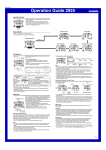Download Casio DT-9721CHGE User`s guide
Transcript
E Battery Charger DT-9721CHGE User’s Guide Be sure to read “Safety Precautions” inside this guide before trying to use your Battery Charger. After reading this guide, keep it in a safe place for future reference. DT9721CHGE_E_Hyo_1_4.p65 3 09.7.7, 4:13 PM Safety Precautions Congratulations upon your selection of this CASIO product. Be sure to read the following Safety Precautions before trying to use it for the first time. Markings and Symbols The following are the meanings of the markings and symbols used in these Safety Precautions. Danger This symbol indicates information that, if ignored or applied incorrectly, creates the danger of death or serious personal injury. Warning This symbol indicates information that, if ignored or applied incorrectly, creates the possibility of death or serious personal injury. Caution This symbol indicates information that, if ignored or applied incorrectly, creates the possibility of personal injury or property damage. • A diagonal line indicates something you should not do. The symbol shown here indicates you should not try to take the unit apart. • A black circle indicates something you should do. The symbol shown here indicates you should unplug the unit from the wall outlet. Precautions During Use Warning Disassembly and Modification • Never try to disassemble or modify the Battery Charger in any way. High voltage inside creates the danger of electric shock. Abnormal Conditions • Should the Battery Charger becomes hot or start to emit smoke or a strange odor, immediately unplug the AC plug from the wall outlet, and contact your original vendor or an authorized CASIO service provider. Continued use creates the danger of fire and electric shock. E-1 DT9721CHGE_E_P01_05.p65 1 09.7.7, 4:14 PM Safety Precautions Warning Dropping and Damage • Should you drop the Battery Charger and damage it, immediately unplug the AC plug from the wall outlet and contact your original vendor or an authorized CASIO service provider. Continued use creates the danger of fire and electric shock. Moisture • Keep loose metal objects and containers filled with liquids away from the Battery Charger. Also, never connect the Battery Charger while it is wet. Water getting into the Battery Charger creates the danger of fire and electric shock. Battery Life • If the battery pack does not achieve full charge after the normal charging time has passed, stop charging. Continued charging creates the danger of battery pack heat emission, explosion, and fire. Caution Location • Do not locate the Battery Charger on a surface that is unstable or uneven. Doing so creates the danger of the Battery Charger falling, which can cause personal injury. • Do not locate the Battery Charger in an area subject to large amounts of humidity or dust. Doing so creates the danger of fire and electric shock. Heavy Objects • Never place heavy objects on top of the Battery Charger. Doing so creates the danger of loss of balance and the objects falling, which can cause personal injury. E-2 DT9721CHGE_E_P01_05.p65 2 09.11.6, 2:38 PM AC Power Supply Warning • Do not plug in the Battery Charger to a wall outlet with an AC voltage other than the specified voltage. Also, do not plug in the Battery Charger to a multi-plug power strip. Doing so creates the danger of fire and electric shock. • Avoid conditions that can cause damage or breaks in the power cord. Do not place heavy objects on the power cord and keep it away from sources of heat. Any of these conditions can damage the power cord, creating the danger of fire and electric shock. • Never modify, sharply bend, twist, or pull on the power cord. Doing so creates the danger of fire and electric shock. • When using the Battery Charger, be sure to use the dedicated power cord only. Use of other power cords creates the danger of fire and electric shock. • Should the power cord become severely damaged (to the point that wires are exposed or broken), contact your original vendor or an authorized CASIO service provider about repair or replacement. Use of a damaged electrical cord creates the danger of fire and electric shock. Caution • Keep the power cord away from stoves and other sources of extreme heat. Heat can melt the covering of the power cord and create the danger of fire and electric shock. • Never pull on the power cord when unplugging it. Doing so can damage the cord and create the danger of fire and electric shock. (Always hold the plug when unplugging it from the wall outlet.) • Never touch the plug while your hands are wet. Doing so can create the danger of electric shock. • Be sure to unplug the power cord from the wall outlet before moving. Failure to do so can result in damage to the power cord caused by pulling on it, which creates the danger of fire and electric shock. • Be sure to unplug the power cord from the wall outlet before cleaning the Battery Charger. • Be sure to turn the power off and unplug the power cord after use. • For safety reasons, unplug the power cord from the wall outlet when not using for a long period of time. E-3 DT9721CHGE_E_P01_05.p65 3 09.11.6, 2:38 PM Safety Precautions Maintenance Caution • At least once a year, unplug the Battery Charger from the wall outlet and clean any dust that builds up between the prongs of the plug. Dust built up between the prongs can lead to the danger of fire. E-4 DT9721CHGE_E_P01_05.p65 4 09.7.7, 4:14 PM GUIDELINES LAID DOWN BY FCC RULES FOR USE OF THIS UNIT IN THE U.S.A. (not applicable to other areas). This device complies with Part 15 of the FCC Rules. Operation is subject to the following two conditions: (1) This device may not cause harmful interference, and (2) this device must accept any interference received, including interference that may cause undesired operation. NOTICE This equipment has been tested and found to comply with the limits for a Class B digital device, pursuant to Part 15 of the FCC Rules. These limits are designed to provide reasonable protection against harmful interference in a residential installation. This equipment generates, uses and can radiate radio frequency energy and, if not installed and used in accordance with the instructions, may cause harmful interference to radio communications. However, there is no guarantee that interference will not occur in a particular installation. If this equipment does cause harmful interference to radio or television reception, which can be determined by turning the equipment off and on, the user is encouraged to try to correct the interference by one or more of the following measures: • Reorient or relocate the receiving antenna. • Increase the separation between the equipment and receiver. • Connect the equipment into an outlet on a circuit different from that to which the receiver is connected. • Consult the dealer or an experienced radio/TV technician for help. FCC WARNING Changes or modifications not expressly approved by the party responsible for compliance could void the user’s authority to operate the equipment. Proper connectors must be used for connection to host computer and/or peripherals in order to meet FCC emission limits. Please keep all information for future reference. This mark applies to EU countries and Turkey only. E-5 DT9721CHGE_E_P01_05.p65 5 09.11.6, 2:38 PM Using the Battery Charger (DT-9721CHGE) The Battery Charger can be used to charge the battery pack (DT-9723LIC). 1. Connect the power cable to the Battery Charger, and then plug the cable into an electrical outlet. 2. Attach the battery pack by sliding in the direction indicated by the arrow. The CHARGE indicator lamp (orange) lights after a few seconds and charging begins. Charging is completed when the CHARGE indicator lamp goes out. • Charging on completely discharged battery pack takes about 3 hours. • Time period of charging may vary depending on the ambient temperature and condition of the battery pack. • The CHARGE lamp flashes when battery pack already fully charged is attached on the charger. Important! • Securely attach the battery pack to the Battery Charger. • Charge the battery pack in a location that is free of vibrations. • If the CHARGE lamp does not light at all or does flash when battery pack is attached, it indicates the possibility of a malfunction either in the Battery Charger or the battery pack. Please contact the store where you purchased the product or an authorized CASIO service provider. • Use only the power cord accompanied to the Battery Charger. • For compliance in the USA and Canada, use only CSA/UL certified power cord set, Polarized, Type SPT-2 or heavier, minimum No. 18 AWG copper, rated 125 or 250V, minimum 1A, minimum 6 ft (1.8m). The power cord accompanied to the Battery Charger is compliant with this requirement. • With the Battery Charger, charge only the lithium-ion battery DT-9723LIC. It is not recommended to use for other types of lithium-ion battery which may cause burst. E-6 DT9721CHGE_E_P06_08.p65 6 09.11.12, 5:17 PM Removing the Battery Pack Slide the battery pack in the opposite direction from that when it was attached to remove it from the Battery Charger. Battery Charger (DT-9721CHGE) Specifications 1. Charging Charging System: Constant voltage - Constant current Charge Time: Approximately 3 hours until the LED goes out 2. Charging Indications During Charging: The CHARGE indicator lamp in orange lights At Completion of Charging: Approximately 90% charged when the LED goes out Charging in full will require another 1 hour approximately after the LED went out 3. Dimensions and Weight Dimensions: Approximately 56 × 44 × 107 mm Weight: Approximately 140 g E-7 DT9721CHGE_E_P06_08.p65 7 09.7.7, 4:14 PM MEMO E-8 DT9721CHGE_E_P06_08.p65 8 09.7.7, 4:14 PM CASIO COMPUTER CO., LTD. 6-2, Hon-machi 1-chome Shibuya-ku, Tokyo 151-8543, Japan MO0410-XXXX01A Printed on recycled paper. DT9721CHGE_E_Hyo_1_4.p65 2 09.7.7, 4:13 PM PN410393-002 Printed in Japan