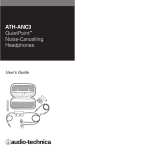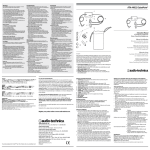Download AKG DMM 6 Setup guide
Transcript
DMM 6 BEDIENUNGSANLEITUNG ....................... 2 Bitte vor Inbetriebnahme des Gerätes lesen! USER INSTRUCTIONS .......................... 36 Please read the manual before using the equipment! Inhaltsverzeichnis Inhaltsverzeichnis 1 Sicherheit und Umwelt .............................................................................................. 3 Sicherheit .................................................................................................................... 3 Umwelt ........................................................................................................................ 3 2 Beschreibung ............................................................................................................. 4 Einleitung .................................................................................................................... 4 Lieferumfang ............................................................................................................... 4 Optionales Zubehör ...................................................................................................... 4 Kurzbeschreibung ........................................................................................................ 4 Frontseite .................................................................................................................... 5 Rückseite .................................................................................................................... 6 Automix-Algorithmus .................................................................................................. 10 3 Montage und Anschluss .......................................................................................... 11 Rackmontage............................................................................................................. 11 Kaskadieren ............................................................................................................... 11 Mikrofone und Zusatzgeräte anschließen ..................................................................... 12 Netzanschluss............................................................................................................ 12 4 Bedienung ................................................................................................................ 13 Bedienkonzept ........................................................................................................... 13 DMM 6 konfigurieren ................................................................................................. 13 DMM 6 bedienen ....................................................................................................... 13 DSP Funktionen ......................................................................................................... 15 5 Reinigung ................................................................................................................. 33 6 Technische Daten .................................................................................................... 34 Allgemein .................................................................................................................. 34 Netzteil ...................................................................................................................... 34 Eingänge ................................................................................................................... 34 Ausgänge .................................................................................................................. 34 7 Fehlerbehebung ....................................................................................................... 35 FCC Statement This equipment has been tested and found to comply with the limits for a Class B digital device, pursuant to Part15 of the FCC Rules. These limits are designed to provide reasonable protection against harmful interference in a residential installation. This equipment generates, uses, and can radiate radio frequency energy and, if not installed and used in accordance with the instructions, may cause harmful interference to radio communications. However, there is no guarantee that interference will not occur in a particular installation. If this equipment does cause harmful interference to radio or television reception, which can be determined by turning the equipment off and on, the user is encouraged to try to correct the interference by one or more of the following measures: x Reorient or relocate the receiving antenna. x Increase the separation between the equipment and the receiver. x Connect the equipment into an outlet on a circuit different from that to which the receiver is connected. x Consult the dealer or an experienced radio/TV technician for help. Shielded cables and I/O cords must be used for this equipment to comply with the relevant FCC regulations. Changes or modifications not expressly approved in writing by AKG Acoustics may void the user’s authority to operate this equipment. This device complies with Part 15 of the FCC Rules. Operation is subject to the following two conditions: (1) this device may not cause harmful interference, and (2) this device must accept any interference received, including interference that may cause undesired operation. 2 DMM 6 Sicherheit und Umwelt 1 Sicherheit und Umwelt Sicherheit x Setzen Sie das Gerät nicht direkter Sonneneinstrahlung, starker Staub- und Feuchtigkeitseinwirkung, Regen, Vibrationen oder Schlägen aus. x Schütten Sie keine Flüssigkeiten auf das Gerät und lassen Sie keine Gegenstände durch die Lüftungsschlitze in das Gerät fallen. x Das Gerät darf nur in trockenen Räumen eingesetzt werden. x Das Gerät darf nur von autorisiertem Fachpersonal geöffnet, gewartet und repariert werden. Im Inneren des Gehäuses befinden sich keinerlei Teile, die vom Laien gewartet, repariert oder ausgetauscht werden können. x Prüfen Sie vor Inbetriebnahme des Gerätes, ob die auf dem Gerät angegebene Betriebsspannung der Netzspannung am Einsatzort entspricht. x Betreiben Sie das Gerät ausschließlich an einer Netzspannung zwischen 90 und 240 V AC. Andere Stromarten und Spannungen könnten das Gerät ernsthaft beschädigen! x Brechen Sie den Betrieb der Anlage sofort ab, wenn ein fester Gegenstand oder Flüssigkeit in das Geräteinnere gelangen sollte. Ziehen Sie in diesem Fall sofort das Netzkabel des Netzgeräts aus der Steckdose und lassen Sie das Gerät von unserem Kundendienst überprüfen. x Stellen Sie das Gerät nicht in der Nähe von Wärmequellen wie z. B. Radiatoren, Heizungsrohren, Verstärkern, usw. auf und setzen Sie es nicht direkter Sonneneinstrahlung, starker Staub- und Feuchtigkeitseinwirkung, Regen, Vibrationen oder Schlägen aus. x Verlegen Sie zur Vermeidung von Störungen bzw. Einstreuungen sämtliche Leitungen, speziell die der Mikrofoneingänge, getrennt von Starkstromleitungen und Netzleitungen. Bei Verlegung in Schächten oder Kabelkanälen achten Sie darauf, die Übertragungsleitungen in einem separaten Kanal unterzubringen. x Reinigen Sie das Gerät nur mit einem feuchten, aber nicht nassen Tuch. Ziehen Sie vorher unbedingt das Netzkabel des Geräts aus der Steckdose! Verwenden Sie keinesfalls scharfe oder scheuernde Reinigungsmittel sowie keine, die Alkohol oder Lösungsmittel enthalten, da diese den Lack sowie die Kunststoffteile beschädigen könnten. x Verwenden Sie das Gerät nur für die in dieser Bedienungsanleitung beschriebenen Anwendungen. Für Schäden infolge unsachgemäßer Handhabung oder missbräuchlicher Verwendung kann AKG keine Haftung übernehmen. Umwelt x Am Ende der Lebensdauer des Produkts trennen Sie Gehäuse, Elektronik und Kabel voneinander und entsorgen Sie alle Komponenten gemäß den dafür geltenden Entsorgungsvorschriften. x Die Verpackung ist wiederverwertbar. Entsorgen Sie die Verpackung in einem dafür vorgesehenen Sammelsystem. DMM 6 3 Beschreibung 2 Beschreibung Einleitung Vielen Dank, dass Sie sich für ein Produkt von AKG entschieden haben. Bitte lesen Sie die Bedienungsanleitung aufmerksam durch, bevor Sie das Gerät benützen, und bewahren Sie die Bedienungsanleitung sorgfältig auf, damit Sie jederzeit nachschlagen können. Wir wünschen Ihnen viel Spaß und Erfolg! Lieferumfang Kontrollieren Sie bitte ob die Verpackung alle Teile enthält. Falls etwas fehlt wenden Sie sich bitte an Ihren AKG-Händler. x 1 x DMM 6 x 1 x Quick Setup Guide Optionales Zubehör Optionales Zubehör finden Sie im aktuellen AKG-Katalog / Folder oder auf www.akg.com. Ihr Händler berät Sie gerne. Kurzbeschreibung Der DMM 6 ist ein 19" Automatischer Mikrofon Mixer. Die interne Signalverarbeitung erfolgt digital und auf drei (Stereo-) Summenschienen. Die Ein- und Ausgänge sind analog. Das Gerät verfügt über sechs symmetrische Eingänge, die als Mikrofoneingang oder als Line– Eingang (für z.B. Empfänger drahtloser Mikrofone) konfiguriert werden können. Ausgangsseitig besitzt das Gerät einen Stereo Summen-Ausgangskanal, einen Stereo-RecordAusgang und einen Stereo-Kopfhörer-Ausgang. Mit den Drehreglern und LED-Kränzen an der Frontseite werden Ein- und Ausgänge gesteuert. Das Gerät verfügt über ein Weitbereichs-Netzteil und wird mit dem mitgelieferten Netzkabel an das Stromnetz angeschlossen. Neben vielen DSP Funktionen zur Signalverarbeitung verfügt der DMM 6 auch über innovative Automatik-Mischfunktionen. Falls die sechs symmetrischen Eingänge für Ihre Anwendung nicht ausreichen, können bis zu zehn DMM 6 kaskadiert werden. 4 DMM 6 Beschreibung Frontseite An der Frontseite sind insgesamt neun Drehregler vorhanden. Abbildung 1: Frontseite des DMM 6 1 bis 6: 7: 8: 9: 10: 11: Mikrofon– oder Line–Eingänge Bedienmodus / System Control Stereo-Ausgang Aussteuerungsanzeige für Stereo-Ausgänge Stereo-Kopfhörer-Ausgang Buchse für Kopfhöreranschluss Mit den Drehreglern werden die Parameter der gewählten Audio-Funktion beeinflusst. Jeder Eingangskanal verfügt über eine grüne LED "ON" und eine rote LED "PEAK". "ON" leuchtet wenn der Eingangskanal aufgeschaltet ist. Ist die Automix-Funktion abgeschaltet, so leuchtet "ON" dauerhaft. "PEAK" leuchtet wenn das Signal an einem Eingangskanal in die Nähe der maximalen Aussteuergrenze kommt. In diesem Fall ist der Pegel zurück zu drehen, oder die Eingangsempfindlichkeit zu ändern. Die Eingangsempfindlichkeit wird mittels der Gain-Regler, an der Rückseite, an das angeschlossene Gerät angepasst. HINWEIS HINWEIS MUTE Funktion: Durch kurzes Drücken eines Drehreglers wird der entsprechende Kanal stumm geschaltet. Die MUTE Funktion wird durch gleichmäßiges Blinken der LED-Kränze angezeigt. Ein weiteres kurzes Drücken des Drehreglers hebt die MUTE Funktion wieder auf. VU Funktion: Mit dem Drehregler "SYSTEM CONTROL" können die anliegenden Audiopegel der Eingänge angezeigt werden, siehe DMM 6 bedienen. Eingänge Der DMM 6 verfügt über 6 symmetrische Eingangskanäle zum Anschließen von niederohmigen dynamischen oder Kondensatormikrofonen und anderen Signalquellen, z.B. Empfänger für drahtlose Mikrofone. Für jeden Eingangskanal ist ein Drehregler vorhanden. Diese sind mit "IN 1" bis "IN 6" beschriftet. Bedienmodus / System Control Der DMM 6 verfügt über zahlreiche Funktionen wie Lautstärke, Höhenbereiche, Bass, AutoMischfunktionen usw. Diese Funktionen werden am Drehregler "SYSTEM CONTROL" ausgewählt. Stereo-Ausgänge Der Drehregler für die Stereo-Ausgangskanäle ist mit "OUT" beschriftet. Mit diesem Drehregler wird die Lautstärke, Höhen-, Bassbereich, Begrenzungsverhalten, Balance und Delay am Ausgangskanal beeinflusst. Aussteuerungsanzeige für Stereo-Ausgänge Die Aussteuerungsanzeige unter dem Drehregler für die Stereo-Ausgangskanäle zeigt die Ausgangspegel in dB an. DMM 6 5 Beschreibung Stereo-Kopfhörer-Ausgang Am Stereo-Kopfhörer-Ausgang können sowohl Ein- als auch Ausgänge abgehört werden. Halten Sie den Drehregler "HEADPHONE" gedrückt und wählen Sie durch Drücken eines weiteren Drehreglers eine Abhörquelle. Bei Eingängen können Sie mehrere Quellen abhören. Sie werden in Mono gleichzeitig auf linken und rechten Kopfhörerkanal geschaltet. Der Ausgang kann nur einzeln, aber in Stereo abgehört werden. Beim Drücken auf eine andere Abhörquelle (Wechsel zwischen Eingängen und Ausgang), wird die vorherige abgeschaltet. Der Ausgang "REC (OUT)" kann nicht abgehört werden. Rückseite Abbildung 2: Rückseite des DMM 6 1, 5, 6, 10, 11, 15: 2, 4, 7, 9, 12, 14: 3, 8, 13: 16a: 16b: 17: 18: 19: 20: 21: 22: Eingangskanäle Gain-Regler Phantomspeisung Ausgangskanal Stereo Links Ausgangskanal Stereo Rechts Stereo-Record-Ausgang Expansionsbuchsen Serielle Steuerung (RS232) Phönix-Klemme (Erdung / Fernregelung) Netzschalter Netzanschluss Eingangskanäle Abbildung 3: Eingangskanäle Die 6 symmetrischen Eingangskanäle sind über 3-polige XLR-Buchsen zu erreichen. Diese sind mit "IN 1" bis "IN 6" beschriftet. Mit den Drehreglern "IN 1" bis "IN 6" an der Frontseite werden die Eingangspegel beeinflusst. Zwischen zwei XLR-Buchsen befindet sich ein Schalter für die Phantomspannung und für jeden Kanal ein Gain-Regler. Die Belegung ist über der Buchse "IN 3" gekennzeichnet mit: "Pin 1 = _|_, Pin 2 = a, Pin 3 = b". 6 DMM 6 Beschreibung Gain-Regler Abbildung 4: Gain-Regler Neben jedem Eingangskanal befindet sich der dazugehörige Gain-Regler, mit integriertem Schalter bei Linksanschlag, zur Einstellung des Eingangspegels. Bei Linksanschlag ist der Eingangspegel auf 0 dB angewählt. Bei Drehung im Uhrzeigersinn kann die Verstärkung um max. 57 dB angehoben werden. Phantomspeisung Abbildung 5: PHANTOM POWER Schiebeschalter Die Schiebeschalter aktivieren die Phantom-Speisespannung von +48 V für die jeweils links und rechts davon befindlichen Eingangskanäle. Der Schiebeschalter ist mit "PHANT. PWR" beschriftet. Es werden immer zwei Eingangskanäle gleichzeitig aktiviert. Die Phantomspeisung ist aktiviert wenn sich der Schiebeschalter in der Position "On" befindet. Stereo-Ausgangskanal Abbildung 6: Stereo-Ausgangskanal Das Gerät verfügt über einen symmetrischen Stereo Summen-Ausgangskanal. Er ist über zwei 3-polige XLR-Buchsen zugänglich. Die Ausgänge sind mit "OUT L" und "OUT R" beschriftet. Mit dem Drehregler "OUT" an der Frontseite können Einstellungen am Ausgangspegel des Stereo-Ausgangskanals vorgenommen werden. DMM 6 7 Beschreibung Stereo-Record-Ausgang Abbildung 7: Stereo-Record-Ausgang Um ein Stereo-Aufnahmegerät anzuschließen sind zwei, mit "REC (OUT)" bezeichnete, CinchBuchsen vorhanden. Die Zuordnung einzelner Kanäle zum unsymmetrischen Stereo-RecordAusgang ist frei konfigurierbar. Expansions-/Kaskadierungs-Anschlüsse Abbildung 8: EXPANSION Um eine Expansion-/Kaskadierung vorzunehmen sind zwei RJ-45-Buchsen vorhanden. Diese sind mit der Aufschrift "IN - EXPANSION - OUT" bezeichnet. Serielle Steuerung Dieser Anschluss ist nur für autorisiertes Fachpersonal vorgesehen! HINWEIS Norm: RS-232 Verwendung: Anbindung zu PC, Firmware-Update, externe Steuerung Abbildung 9: RS232 Buchse Die Serielle Steuerung erfolgt durch eine 9-polige Sub-D-Buchse mit der Bezeichnung "RS232". Mit dieser Buchse besteht die Möglichkeit Software-Updates durchzuführen. Die Pinbelegung ist wie folgt: 8 Pin Funktion 1 2 3 4 5 6 7 8 9 N.C. RxD TxD N.C. GND GND N.C. N.C. N.C. DMM 6 Beschreibung Erde/Ground Verbindung Abbildung 10: Phoenix-Klemme Mit einer Phönix-Klemme lässt sich das Gehäuse mit dem 0 V-Potential der Spannungsversorgung verbinden. Das 0 V-Potential nur mit der Erdung brücken (Werkseinstellung) oder zu der zentralen Systemerde führen, da die Phantomspeisung sonst keinen Bezugspunkt besitzt und diese nicht funktioniert. HINWEIS Analoge Steuerung Abbildung 11: Phoenix-Klemme Es besteht die Möglichkeit über ein lineares 50 kOhm Potentiometer am VCA Eingang, Bezeichnung "VCA" und "A" die Gesamt-Lautstärke zu variieren. Abbildung 12: VCA Am VCA Eingang wird das lineare Potentiometer wie oben gezeigt angeschlossen. Mit einer Drehung des Potentiometers, wird der Widerstand am VCA Eingang verändert. Dieser Wert wird eingelesen und die Lautstärke entsprechend angepasst. Stellung links bedeutet 0%, Stellung rechts bedeutet 100%. Der Ausgangspegel ist abhängig vom Summenregler und Fernpegelregler. Der Fernpegelregler wirkt auf beide Summen gleich. Netzschalter Mit dem Netzschalter wird das Gerät in Betrieb genommen. DMM 6 9 Beschreibung Automix-Algorithmus Der Automix-Algorithmus des Geräts beinhaltet 3 Grundfunktionen, anhand derer bewertet wird, um welchen Wert ein Eingangssignal gedämpft wird und welchen Ausgangspegel das Ausgangssignal hat. Folgende Funktionen bzw. Parameter fließen in den Automix-Algorithmus ein: Dynamische Pegelanpassung Es wird laufend die Summe aller Eingangskanäle bestimmt. Dieser Wert gilt als Referenzwert. Liegt der Pegel eines Eingangskanals sehr nahe oder über dem Referenzwert, so wird dieser Kanal als dominant bewertet und eine geringe Dämpfung erfahren. Liegt der Pegel eines Eingangskanals weit unter dem Referenzwert, so wird dieser als Umgebungsgeräusch bewertet und eine starke Dämpfung erfahren. Die Berechnung des Ausgangspegels eines Kanals erfolgt nach folgender Formel: Ausgangspegel = Eingangspegel - (Referenzwert - Eingangspegel) Diese Formel hat zur Folge, dass der Ausgangspegel bei mehreren besprochenen Eingangskanälen nicht lauter wird, sondern in Summe wieder den Pegel eines einzelnen Kanals annimmt. Dies verringert die Rückkoppelungsgefahr. Wird ein Kanal als nicht mehr dominant bewertet, so fährt dieser mit 1 dB/Sekunde herunter und alle andern nicht dominanten Kanäle mit der gleichen Zeitkonstante nach oben, so dass in Summe der Ausgangspegel gleichbleibt. Das Hochregeln eines Kanals dauert zwischen 3 ms und 5 ms. Best Mic On Bei zwei, örtlich nahe gelegenen Mikrofonen entsteht der Nachteil, dass Kammfiltereffekte durch Auslöschung von Frequenzanteilen auftreten können. Um diese unnatürlich dumpfen oder hohlen Signale zu unterdrücken, wird nur der Mikrofonkanal mit dem größten Pegel als dominant bewertet und eingeschaltet. Noise Detect Dauerhaft vorhandene Störsignale, dessen Amplitude groß genug sind um als dominant bewertet zu werden, jedoch eine zu geringe Pegel- und Frequenzänderungen haben, werden als nicht dominant bewertet. Störsignale wie Lüfter- und Klimaanlagengeräusche werden erkannt und nicht als Aufschaltkriterium für die Mikrofonkanäle herangezogen. 10 DMM 6 Montage und Anschluss 3 Montage und Anschluss Rackmontage Montieren Sie den DMM 6 in Ihrem 19"-Rack. Kaskadieren Zur Kaskadierung empfehlen wir ausschließlich Kabel aus dem AKG-Zubehör zu verwenden. HINWEIS Das Gerät verfügt über zwei 100 MBit/s-Ethernet-Schnittstellen. Diese dienen zur Steuerdaten- und Audio-Kommunikation zwischen bis zu 10 Geräten. Somit lässt sich ein Automisch-System mit bis zu 60 Eingangskanälen, 20 Ausgangskanälen und 10 StereoKopfhörer-Ausgängen realisieren. Die Summenschienen für "OUT", "REC-OUT" und "HEADPHONE" sind dem gesamten System aller kaskadierten Geräte zugänglich. Jedes Gerät addiert seine Eingangskanäle auf die Summenschienen, die über die Ethernet-Schnittstelle übertragen werden. Jedes Gerät kann die Summenschienen abhören und ausgeben. Der Automix-Algorithmus überträgt seine Steuerdaten ebenfalls über diese Schnittstelle. Daher funktioniert der Automix-Algorithmus systemweit. Die Verkabelung der einzelnen Geräte mit den Expansionsbuchsen ist folgendermaßen durchzuführen: Abbildung 13: mehrere Geräte kaskadieren Es ist nicht zulässig das erste Gerät der Kaskade mit dem Letzten zu verbinden. ACHTUNG Alle Geräte sind für den Anwender hinsichtlich ihrer Funktion und ihrem Verhalten gleichgestellt. Bei der Kaskadierung bleiben alle Funktionen der Einzelgeräte erhalten. Als Verbindungskabel kann ein Standard CAT5+ Verbindungskabel verwendet werden. Die verfügbaren "SYSTEM CONTROL"-Funktionen im Zusammenhang mit der Kaskadierung werden im Kapitel Bedienung der Geräte bei Kaskadierung beschreiben. DMM 6 11 Montage und Anschluss Mikrofone und Zusatzgeräte anschließen Lesen Sie für das Anschließen auch die Bedienungsanleitung Ihrer Mikrofone und Zusatzgeräte durch. HINWEIS Schließen Sie die Mikrofone und Zusatzgeräte an der Rückseite des DMM 6 an: 1) Schließen Sie die Mikrofone und andere Signalquellen (z.B. Empfänger für drahtlose Mikrofone) an die "IN" - Eingangskanäle an. 2) Verbinden Sie die Ausgangskanäle "OUT L" und "OUT R" mit einem Mischpult oder Verstärker. 3) Verbinden Sie die Cinch-Buchsen des Stereo-Record-Ausganges "REC (OUT)" mit einem Aufnahmegerät. Netzanschluss Schließen Sie das Gerät erst an das Stromnetz an, wenn Sie alle Audioverbindungen hergestellt haben! ACHTUNG 1) Verbinden Sie das Netzanschlusskabel mit der entsprechenden Buchse auf der Rückseite des DMM 6. 2) Stecken Sie das Netzanschlusskabel in eine Netzsteckdose. 12 DMM 6 Bedienung 4 Bedienung Auf der Frontplatte sind insgesamt 9 Drehregler vorhanden. Diese sind beschriftet mit "IN 1" bis "IN 6", "SYSTEM CONTROL", "OUT" und "HEADPHONE". Bedienkonzept Die Drehregler an den Eingängen werden jeweils von einem LED-Kranz mit 15 gelben LEDs, einer grünen LED und einer roten LED umgeben. Der Drehregler "SYSTEM CONTROL" und die Drehregler an den Ausgängen werden von 15 gelben LEDs umgeben. Die Aussteuerungsanzeige unterhalb der Ausgänge besitzt 6 grüne, eine gelbe und eine rote LED. Die LED-Kränze dienen zur Visualisierung der Drehreglerstellung oder Anzeige von Signalpegeln. DMM 6 konfigurieren Die Anweisungen zum Anschließen Ihrer Mikrofone und Zusatzgeräte lesen Sie unter Montage und Anschluss (Seite 11) nach. HINWEIS Konfigurieren Sie die angeschlossenen Mikrofone und Zusatzgeräte mit den Schiebe-Schaltern und den Gain-Reglern auf der Rückseite des DMM 6: 1) ACHTUNG Wenn Sie Kondensatormikrofone verwenden, stellen Sie fest, welche Speisespannung oder Speisegeräte diese benötigen. Wenn Ihre Kondensatormikrofone für Phantomspeisung geeignet sind, schalten Sie die Phantomspeisung ein. Stellen Sie dazu den Schiebe-Schalter "PHANT. PWR" auf "ON". Beschädigungsgefahr Schalten Sie bei Verwendung von drahtlosen Mikrofonen die Phantomspeisung an jenen Eingängen aus, an denen Sie einen Empfänger angeschlossen haben, um Schäden am Empfänger zu vermeiden. 2) Wählen Sie die Verstärkung der Eingangssignale zwischen 0 dB und +57 dB. Verwenden Sie dazu die jeweiligen Gain-Regler. Eine höhere Verstärkung der Eingangssignale ist für Mikrofone mit geringem Ausgangspegel geeignet. Für Mikrofone mit hohem Ausgangspegel wird eine geringere Verstärkung empfohlen. HINWEIS 3) DMM 6 bedienen Schalten Sie das Gerät mit dem Netzschalter ein. So bedienen Sie die Drehregler an der Frontplatte des DMM 6: Abbildung 14: Bedienung des Drehreglers Drehen Sie die Drehregler im oder gegen den Uhrzeigersinn um Änderungen an Ein- und Ausgängen sowie Funktionseinstellungen vorzunehmen. Diese Änderungen werden am LEDKranz um den Drehregler dargestellt. Ausgangspunkt und Schrittweiten am LED-Kranz sind je nach Funktion unterschiedlich. DMM 6 13 Bedienung Anzeige der Audiopegel / VU Funktion: Bei gewählter Funktion LEVEL wird an den LED-Kränzen der Ein- und Ausgänge der eingestellte Pegel angezeigt. HINWEIS Durch kurzes Drücken auf den Drehregler "SYSTEM CONTROL" wird die Anzeige an den LEDKränzen auf VU Meter, die Anzeige des tatsächlich anliegenden Audiopegels, umgeschaltet. Solange der VU Meter Modus aktiv ist, blinkt die LEVEL-LED am Drehregler "SYSTEM CONTROL". Ein weiteres Drücken auf den Drehregler "SYSTEM CONTROL" deaktiviert den VU Meter Modus. System Control Abbildung 15: SYSTEM CONTROL Drehregler Zur Einstellung von Parametern am Gerät, wählen sie den gewünschten Modus am Drehregler "SYSTEM CONTROL". 1) Wählen Sie die gewünschte Funktion am Drehregler "SYSTEM CONTROL". Drehen Sie den Drehregler solange bis die LED bei der gewünschten Funktion leuchtet. 2) Beeinflussen Sie die Eingangskanäle durch die gewählte Funktion mit den Drehreglern “IN 1” bis “IN 6”. 3) Beeinflussen Sie die Ausgangskanäle durch die gewählte Funktion mit dem Drehregler "OUT". 4) Beeinflussen Sie den Stereo-Ausgangskanal für Kopfhörer mit dem Drehregler "HEADPHONE". Der Stereo-Record-Ausgang verfügt über keine Einstellmöglichkeiten. 5 Minuten nach der letzten Änderung springt der Drehregler "SYSTEM CONTROL" wieder in die Funktion "LEVEL". 1 Minute nach der letzten Änderung wird der eingestellte Wert automatisch gespeichert. HINWEIS 14 DMM 6 Bedienung Folgende Funktionen können angewählt werden: x x x x x x x x x x x x x x x Level Treble Bass Low Cut Limiter Compressor Automixing Priority Pan / Balance Delay Routing To OUT Routing To REC A (Reserve) B (Reserve) C (Reserve) Die Modi A, B und C sind für künftige Anwendungen reserviert und bis jetzt ohne Funktion. Modi der Eingangskanäle Die Eingangskanäle können in folgenden Funktionen beeinflusst werden: x x x x x x x x x x x x Level Treble Bass Low Cut Compressor Automixing Priority Pan Routing To OUT Routing To REC Monitoring Mute Modi der Ausgangskanäle Die Ausgangskanäle können in folgenden Funktionen beeinflusst werden: x x x x x x x x Level Treble Bass Limiter Balance Delay Monitoring Mute Modi des Stereo-Kopfhörer-Ausgangs (Ausgang für Monitoring) Eine Ausnahme bildet hier der Drehregler "HEADPHONE". Der Stereo-Kopfhörer-Ausgang befindet sich immer im Modus "LEVEL", unabhängig von der Stellung des "SYSTEM CONTROL" Drehreglers. DSP Funktionen DMM 6 Folgende Funktionen zur Signalverarbeitung stehen für die Eingangskanäle und die Ausgangskanäle am Drehregler "SYSTEM CONTROL" zur Verfügung: 15 Bedienung LEVEL Abbildung 16: LEVEL Funktion Im Modus "LEVEL" können alle Ein- und Ausganskanäle beeinflusst werden. Abbildung 17: Regelmöglichkeit der Funktion Eine Drehung des Drehreglers im Uhrzeigersinn erhöht die Lautstärke. Eine Drehung gegen den Uhrzeigersinn verringert diese. Die Regelmöglichkeit reicht von - bis +15 dB (akustische Rückmeldung). Die Einstellung erfolgt in bedarfsgerechten Schrittweiten. Bei - leuchtet eine LED, bei +15 dB leuchtet der komplette LED-Kranz und es erfolgt keine akustische Rückmeldung mehr. Abbildung 18: Teilung des LED - Kranzes der LEVEL Funktion Von -12 dB bis +15 dB ist die einstellbare Schrittweite 1 dB pro Raster. 3 dB entsprechen einer LED. Von - bis -12 dB ist die einstellbare Schrittweite 3 dB. 9 dB entsprechen einer LED. 16 DMM 6 Bedienung Abbildung 19: Anzeige des 0 dB-Pegels Zum leichteren Auffinden der 0 dB-Position leuchtet die entsprechende LED (Nr. 10) heller als die übrigen LED-Felder. Das LED-Feld leuchtet auf, sobald der 0dB-Pegel erreicht wird (nach dem dritten Rasten, siehe Detail „Level“). VU Funktion: Mit dem Drehregler "SYSTEM CONTROL" können die anliegenden Audiopegel der Eingänge angezeigt werden, siehe DMM 6 bedienen. HINWEIS TREBLE Abbildung 20: TREBLE Funktion Im Modus "TREBLE" können alle Ein- und Ausganskanäle beeinflusst werden. Abbildung 21: Regelmöglichkeit der Funktion Mit der Funktion "TREBLE" lässt sich der Höhenbereich des Audiosignals anheben oder absenken. Das Filter ist als Höhen-Shelving-Filter 1. Ordnung ausgeführt. Die Grenzfrequenz liegt bei 10 kHz. Die Regelmöglichkeit reicht von -14 dB bis +14 dB. Bei linearer Einstellung leuchtet nur die mittlere obere LED (0dB). Je weiter der Drehregler nach links gedreht wird, desto mehr LEDs leuchten auf der linken Seite auf. Je weiter der Drehregler nach rechts gedreht wird, desto mehr LEDs leuchten auf der rechten Seite auf. DMM 6 17 Bedienung Abbildung 22: Teilung des LED - Kranzes der TREBLE Funktion Die einstellbare Schrittweite beträgt 2 dB pro Raster, dies entspricht einer LED. Abbildung 23: Regelmöglichkeit der TREBLE Funktion BASS Abbildung 24: BASS Funktion Im Modus "BASS" können alle Eingangs- und Ausgangskanäle beeinflusst werden. Abbildung 25: Regelmöglichkeit der Funktion 18 DMM 6 Bedienung Mit der Funktion "BASS" lässt sich der Tiefenbereich des Audiosignals anheben oder absenken. Das Filter ist als Bass-Shelving-Filter 1. Ordnung ausgeführt. Die Grenzfrequenz liegt bei 100 Hz. Die Regelmöglichkeit reicht von -14 dB bis +14 dB. Bei linearer Einstellung leuchtet nur die mittlere obere LED (0 dB). Je weiter der Drehregler nach links gedreht wird, desto mehr LEDs leuchten auf der linken Seite auf. Je weiter der Drehregler nach rechts gedreht wird, desto mehr LEDs leuchten auf der rechten Seite auf. Abbildung 26: Teilung des LED - Kranzes der BASS Funktion Die einstellbare Schrittweite beträgt 2 dB pro Raster, dies entspricht einer LED. Abbildung 27: Regelmöglichkeit der BASS Funktion DMM 6 19 Bedienung LOW CUT Abbildung 28: LOW CUT Funktion Im Modus "LOW CUT" können alle Eingangskanäle beeinflusst werden. Abbildung 29: Regelmöglichkeit der Funktion Mit der Funktion "LOW CUT" lassen sich tieffrequente Störgeräusche unterdrücken. Das LowCut-Filter ist als Hochpass 2. Ordnung ausgeführt. Durch Drehen des Drehreglers im Uhrzeigersinn lässt sich die untere Grenzfrequenz anheben, durch Drehen gegen den Uhrzeigersinn absenken. Die Einstellmöglichkeit reicht von 0 Hz (keine Wirkung) bis 150 Hz (maximale Grenzfrequenz). Bei 0 Hz leuchtet eine LED, bei 150 Hz leuchtet der komplette LED-Kranz. Abbildung 30: Teilung des LED - Kranzes der LOW CUT Funktion 20 DMM 6 Bedienung LIMITER Abbildung 31: LIMITER Funktion Im Modus "LIMITER" können alle Ausgangskanäle beeinflusst werden. Abbildung 32: Regelmöglichkeit der Funktion Eine Drehung des Drehreglers im Uhrzeigersinn hebt die Wirkung an, eine Drehung gegen den Uhrzeigersinn schwächt die Wirkung ab. Die Einstellmöglichkeit reicht von +20 dBu bis -25 dBu. Bei +20 dBu leuchtet eine LED, bei 25 dBu leuchtet der komplette LED-Kranz. Abbildung 33: Teilung des LED - Kranzes der LIMITER Funktion Die einstellbare Schrittweite beträgt 3 dB pro Raster, dies entspricht einer LED. DMM 6 21 Bedienung Abbildung 34: Regelmöglichkeit der LIMITER Funktion COMPRESSOR Abbildung 35: COMPRESSOR Funktion Im Modus "COMPRESSOR" können alle Eingangskanäle beeinflusst werden. Abbildung 36: Regelmöglichkeit der Funktion Die Ratio (Kompressionsverhältnis) des Kompressors ist fest eingestellt. Sie hat einen Wert von 1:2. Eine Drehung des Drehreglers im Uhrzeigersinn hebt die Wirkung an, eine Drehung gegen den Uhrzeigersinn schwächt die Wirkung ab. Die Einstellmöglichkeit reicht von +20 dBu bis -25 dBu. Bei +20 dBu leuchtet eine LED, bei 25 dBu leuchtet der komplette LED-Kranz. 22 DMM 6 Bedienung Abbildung 37: Teilung des LED - Kranzes der COMPRESSOR Funktion Die einstellbare Schrittweite beträgt 3 dB pro Raster, dies entspricht einer LED. Abbildung 38: Regelmöglichkeit der COMPRESSOR Funktion DMM 6 23 Bedienung AUTOMIXING Abbildung 39: AUTOMIXING Funktion Im Modus "AUTOMIXING" können alle Eingangskanäle ausgewählt werden. Abbildung 40: Regelmöglichkeit der Funktion Mit einer Drehung eines Drehreglers im Uhrzeigersinn wird die Automatik-Mischfunktionen für den jeweiligen Kanal eingeschaltet. (LED-Kranz leuchtet komplett) Eine Drehung gegen den Uhrzeigersinn schaltet die Automatik-Mischfunktionen aus. (nur eine LED leuchtet) Durch Drücken auf den Drehregler wird die Funktion ebenfalls ein- bzw. ausgeschaltet. HINWEIS 24 DMM 6 Bedienung PRIORITY Abbildung 41: PRIORITY Funktion Im Modus "PRIORITY" kann bestimmt werden, welcher Eingangskanal als Priority-Kanal fungiert. Der Priority-Kanal erfährt dann in Zusammenhang mit der Funktion "AUTOMIXING" einen Vorteil in der Signalbewertung von 6 dB. Abbildung 42: Regelmöglichkeit der Funktion Mit einer Drehung eines Drehreglers im Uhrzeigersinn wird die Funktionen für den jeweiligen Kanal eingeschaltet. (LED-Kranz leuchtet komplett) Eine Drehung gegen den Uhrzeigersinn schaltet die Funktionen aus. (nur eine LED leuchtet) Durch Drücken auf den Drehregler wird die Funktion ebenfalls ein- bzw. ausgeschaltet. HINWEIS Ein Einschalten der "PRIORITY" Funktion an einem Eingangskanal bewirkt ein Ausschalten der Funktion an dem vorher aktivierten Kanal. Diese Funktion kann nur an einem einzigen Eingangskanal aktiv sein. HINWEIS DMM 6 25 Bedienung PAN / BALANCE Abbildung 43: PAN / BALANCE Funktion Im Modus "PAN / BALANCE" können alle Eingangskanäle im Panorama beeinflusst werden, alle Ausgangskanäle in ihrer Balance. Als Balance wird die Zuordnung eines Summensignals auf den Ausgang bezeichnet. Änderungen an den Kanälen bewirken nur eine Dämpfung! HINWEIS Abbildung 44: Regelmöglichkeit der Funktion Bei linearer Einstellung leuchtet nur die mittlere obere LED (0 dB). Diese LED (0 dB) gilt auch als Ausgangspunkt für eine Drehung im oder gegen den Uhrzeigersinn. Je weiter der Drehregler nach links gedreht wird, desto mehr LEDs leuchten auf der linken Seite auf. Je weiter der Drehregler nach rechts gedreht wird, desto mehr LEDs leuchten auf der rechten Seite auf. Soll der linke Ausgangskanal eines Stereo-Ausgangs nicht mehr ausgeben werden, so ist der Balance-Regler nach rechts zu stellen. Bei Mono-Eingängen wird das Signal standardmäßig gleich auf Stereo-Links und -Rechts zugeteilt. Soll der Eingang nur links zugeteilt werden, so ist der Drehregler des Eingangs, bei aktiver PAN-Funktion, auf links zu stellen. 26 DMM 6 Bedienung Die Einstellmöglichkeit reicht von 0 dB bis - dB. Abbildung 45: Teilung des LED - Kranzes der PAN / BALANCE Funktion Die einstellbare Schrittweite beträgt 6 dB pro Raster, dies entspricht einer LED. DELAY Abbildung 46: DELAY Funktion Im Modus "DELAY" kann "OUT" beeinflusst werden. Es lässt sich mit dieser Funktion der rechte Ausgangskanal zeitlich verzögern. Die Einstellmöglichkeit reicht von 0 m bis 75 m. Bei 0 m leuchtet eine LED, bei 75 m leuchtet der komplette LED-Kranz. Abbildung 47: Teilung des LED - Kranzes der DELAY Funktion Die einstellbare Schrittweite beträgt 1 m pro Raster. 5 m entsprechen einer LED. DMM 6 27 Bedienung ROUTING TO OUT Abbildung 48: ROUTING TO OUT Funktion Im Modus "ROUTING TO OUT" können alle Eingangskanäle beeinflusst werden. Abbildung 49: Regelmöglichkeit der Funktion Mit einer Drehung eines Drehreglers im Uhrzeigersinn wird die Funktion für den jeweiligen Kanal eingeschaltet (LED-Kranz leuchtet komplett). Eine Drehung gegen den Uhrzeigersinn schaltet die Funktion aus (nur eine LED leuchtet). Durch Drücken auf den Drehregler wird die Funktion ebenfalls ein- bzw. ausgeschaltet. HINWEIS Ein Einschalten legt diesen Eingangskanal auf die Summenschiene OUT. 28 DMM 6 Bedienung ROUTING TO REC Abbildung 50: ROUTING TO REC Funktion Im Modus "ROUTING TO REC" können alle Ein- und Ausgangskanäle ausgewählt werden. Abbildung 51: Regelmöglichkeit der Funktion Mit einer Drehung eines Drehreglers im Uhrzeigersinn wird die Funktion für den jeweiligen Kanal eingeschaltet (LED-Kranz leuchtet komplett). Eine Drehung gegen den Uhrzeigersinn schaltet die Funktion aus (nur eine LED leuchtet). Durch Drücken auf den Drehregler wird die Funktion ebenfalls ein- bzw. ausgeschaltet. HINWEIS Ein Einschalten legt diesen Eingangskanal auf die Summenschiene REC. MUTE Abbildung 52: Regelmöglichkeit der Funktion Durch kurzes Drücken eines Ein- oder Ausgangsdrehreglers, mit Ausnahme des Drehreglers "HEADPHONE", wird der entsprechende Kanal stumm geschaltet. Die MUTE Funktion wird durch gleichmäßiges Blinken des LED-Kranzes angezeigt. Ein weiteres kurzes Drücken oder Drehen des Drehreglers hebt die MUTE Funktion wieder auf. DMM 6 29 Bedienung LOCKED Abbildung 53: LOCKED Funktion Im Modus LOCKED werden durch Sperren die Drehregler oder das gesamte Gerät vor unsachgemäßer Bedienung geschützt. Sperren des Drehreglers "SYSTEM CONTROL" Der Drehregler "SYSTEM CONTROL" wird durch Drücken (länger als 3 Sekunden!) gesperrt. Die LED "LOCKED" leuchtet. Ein Drehen des Drehreglers hat dann keine Funktion mehr. Alle anderen Drehregler befinden sich im Modus "LEVEL" und können nach wie vor bedient werden. Ein langes Drücken auf den Drehregler "SYSTEM CONTROL" (länger als 3 Sekunden!) hebt die Sperrung wieder auf. Der Drehregler befindet sich in der Grundeinstellung "LEVEL". Sperren des gesamten Gerätes Das gesamte Gerät wird durch gleichzeitiges Drücken auf die Drehregler "SYSTEM CONTROL" und "OUT" (länger als 3 Sekunden!) komplett gesperrt. Die ursprünglichen Einstellungen werden gespeichert. Die "LOCKED" LED am Drehregler "SYSTEM CONTROL" leuchtet. Ein Drehen der Drehregler hat dann keine Funktion mehr. Erneutes Drücken der Drehregler "SYSTEM CONTROL" und "OUT" (länger als 3 Sekunden!) hebt die Sperrung wieder auf. Die Drehregler befinden sich wieder in der Grundeinstellung "LEVEL". Einzelne Kanäle von der Sperrung ausnehmen Wurde das gesamte Gerät wie oben erwähnt gesperrt, besteht die Möglichkeit, einzelne Kanäle von der Sperrung auszunehmen. Die ausgenommenen Kanäle können dann einzig in ihrer Lautstärke verändert werden. Durch Drücken auf den Drehregler des gewünschten Kanals (länger als 3 Sekunden!) wird dieser von der Sperrung ausgenommen. Durch wiederholtes Drücken (länger als 3 Sekunden!) wird er wieder gesperrt. Die eingestellten LOCK Zustände bleiben auch nach Ausschalten / Wiedereinschalten des DMM 6 erhalten! HINWEIS 30 DMM 6 Bedienung Kopierfunktion für Konfigurationsdaten Mit der Kopierfunktion können einzelne oder mehrere Einstellungswerte (LEVEL, TREBLE, BASS, LOWCUT, LIMITER und COMPRESSOR) eines Eingangs auf einen oder mehrere andere Eingänge kopiert werden. Der Kopiervorgang wird bei sämtlichen Drehreglern angewandt, die sich zwischen den beiden Ausgewählten befinden. HINWEIS Einzelwerte kopieren 1) Wählen Sie die gewünschte Funktion am Drehregler "SYSTEM CONTROL". 2) Drücken Sie den Drehregler, dessen Wert kopiert werden soll und anschließend sofort den Drehregler, bis zu dem der Kopiervorgang vorgenommen werden soll. 3) Halten Sie beide Drehregler gedrückt (ca. 4 Sekunden) bis ein akustisches Signal ertönt (Beep) und die betroffenen LED-Kränze einmal kurz aufblinken. Der Wert wurde auf die ausgewählten Kanäle übertragen. Alle Werte kopieren 1) Drücken Sie den Drehregler, dessen Werte kopiert werden sollen und anschließend sofort den Drehregler, bis zu dem der Kopiervorgang vorgenommen werden soll. 2) Halten Sie beide Drehregler gedrückt (ca. 8 Sekunden) bis ein akustisches Signal ertönt (Beep-Beep) und die betroffenen LED-Kränze einmal kurz aufblinken. Alle Werte wurden auf die ausgewählten Kanäle übertragen. Der Kopiervorgang ist in beide Richtungen möglich. (“IN 1” bis “IN 6” und “IN 6” bis “IN 1”) HINWEIS Abbildung 54: Drehregler auswählen (Quelle) Abbildung 55: Kopierbereich definieren (Ziel) Abbildung 56: Drehregler gedrückt halten Abbildung 57: Kopiervorgang abgeschlossen DMM 6 31 Bedienung Rücksetzen auf Werkseinstellungen Abbildung 58: Rücksetzen auf Werkseinstellungen Um das gesamte Gerät auf Werkseinstellungen zurückzusetzen gehen Sie wie folgt vor: 1) 2) 3) 4) 5) Halten Sie den Drehregler "SYSTEM CONTROL" gedrückt (bis Schritt 5). Schalten Sie das Gerät durch den Netzschalter ab. Schalten Sie das Gerät nach einer kurzen Wartezeit wieder ein. Warten Sie bis die Startsequenz des Automischers abgeschlossen ist (ca. 15 Sekunden). Lassen Sie den Drehregler "SYSTEM CONTROL" los. Das Gerät ist nun auf die Werkseinstellungen zurückgesetzt worden und kann für eine neue Systemkonstellation eingestellt werden. Durch das Rücksetzen auf Werkseinstellungen gehen alle gespeicherten Einstellungen verloren! HINWEIS 32 DMM 6 Reinigung 5 Reinigung Ziehen Sie das Netzanschlusskabel aus der Steckdose. Reinigen Sie die Oberflächen des Gerätes mit einem mit Wasser befeuchteten, aber nicht nassen, Tuch. Verwenden Sie keinesfalls scharfe oder scheuernde Reinigungsmittel sowie keine, die Alkohol oder Lösungsmittel enthalten, da diese den Lack sowie die Kunststoffteile beschädigen könnten. ACHTUNG DMM 6 33 Technische Daten 6 Technische Daten Allgemein Abmessungen Gerät B x H x T Gewicht Gerät (mit Verpackung) zulässige Umgebungstemperatur in Betrieb Minimale Luftfeuchtigkeit in Betrieb Maximale Luftfeuchtigkeit in Betrieb (nicht kondensierend) 483 x 44 x 203 mm 3,5 kg +5 ... +45 °C 20 % 83 % Netzteil Eingangsspannung: Netzfrequenz: Leistungsaufnahme max.: Ausgangsspannungen: 100 … 240 V AC 50 … 60 Hz 75 Watt +5 V DC / +12 V DC / -12 V DC Eingänge Symmetrische Eingänge - Vorverstärker Gain: Eingangspegel max.: Gleichtaktunterdrückung: Dynamik: Signal- / Rauschabstand (S/N) Eingangsimpedanz: Äquivalentes Eingangsrauschen: 0 dB - 57 dB +20 dBu > 70 dB > 120 dB 90 dB > 8 kOhm -127 dBu Symmetrische Eingänge - Phantomspeisung Phantomspannung: +48 V DC Versorgungsstrom je Eingang max.: 10 mA Einspeisewiderstände: 2 x 6,8 kOhm Symmetrische Eingänge - Analog Digital Wandler Datenformat: 24 Bit Sample Frequenz: 48 kHz Ausgänge Recording und Summen Ausgang Ausgangspegel max.: Dynamik: Signal- / Rauschabstand (S/N) Lastimpedanz min.: +20 dBu > 110 dB 90 dB < 100 Ohm Digital Analog Wandlung für Recording, Monitoring und Summen Ausgang Datenformat: 24 Bit Sample Frequenz: 48 kHz Dieses Produkt entspricht den in der Konformitätserklärung angegebenen Normen. Sie können die Konformitätserklärung auf http://www.akg.com nachlesen oder per E-Mail von [email protected] anfordern. 34 DMM 6 Fehlerbehebung 7 Fehlerbehebung VERLETZUNGSGEFAHR! Das Gerät darf für die Fehlerbehebung nur von autorisiertem Fachpersonal geöffnet werden! ACHTUNG Fehler Kein Ton Mögliche Ursache Netzanschlusskabel an Gerät anschließen Netzschalter ausgeschaltet Gerät ist nicht an Verstärker angeschlossen Mikrofon bzw. Zusatzgerät ist nicht an Gerät angeschlossen Lautstärkeregler sind auf Minimum gestellt Lautstärkeregler sind auf Mute gestellt Netzschalter einschalten Ausgangskanal mit Verstärker verbinden Mikrofon bzw. Zusatzgerät mit Gerät verbinden Lautstärkeregler aufdrehen Vorverstärkung ist nicht korrekt eingestellt Phantomspeisung ist ausgeschaltet Kein Ton bei Sinuseinspeisung Abhilfe Netzanschlusskabel ist nicht an Gerät angeschlossen externes Potentiometer auf Minimum gestellt Automix - Algorithmus unterdrückt gleichbleibendes Signal Vorverstärkung ist nicht korrekt eingestellt Verzerrte Signalwiedergabe Lautstärkeregler sind zu weit aufgedreht Eingangssignal hat zu hohen Pegel Stummschaltung durch Drücken des Drehreglers aufheben Gain-Regler auf der Rückseite auf korrekte Vorverstärkung stellen Phantomspeisung für Kondensatormikrofone einschalten externes Potentiometer aufdrehen Kanal vom Automix Algorithmus ausnehmen Gain-Regler auf der Rückseite auf korrekte Vorverstärkung stellen Lautstärke zurückregeln Eingangssignal dämpfen Falls der Fehler trotz dieser Anweisungen weiter besteht, melden Sie sich umgehend bei AKG Acoustics GmbH, oder Ihrem AKG-Händler. DMM 6 35 Table of Contents Table of Contents 1 Safety and Environment........................................................................................... 37 Safety........................................................................................................................ 37 Environment .............................................................................................................. 37 2 Description............................................................................................................... 38 Introduction ............................................................................................................... 38 Scope of supply ......................................................................................................... 38 Optional Accessories .................................................................................................. 38 Summary ................................................................................................................... 38 Front panel ................................................................................................................ 39 Rear panel ................................................................................................................. 40 Automix algorithm ...................................................................................................... 43 3 Installation and Connection ..................................................................................... 44 Rack mounting ........................................................................................................... 44 Cascading ................................................................................................................. 44 Connecting microphones and accessories ................................................................... 45 Mains connection ....................................................................................................... 45 4 Operation ................................................................................................................. 46 Control concept.......................................................................................................... 46 Configuring DMM 6 .................................................................................................... 46 DMM 6 operation ....................................................................................................... 46 DSP functions ............................................................................................................ 49 5 Cleaning ................................................................................................................... 67 6 Specifications .......................................................................................................... 68 General ..................................................................................................................... 68 Power supply unit....................................................................................................... 68 Inputs ........................................................................................................................ 68 Outputs ..................................................................................................................... 68 7 Troubleshooting ....................................................................................................... 69 FCC statement This equipment has been tested and found to comply with the limits for a Class B digital device, pursuant to Part 15 of the FCC Rules. These limits are designed to provide reasonable protection against harmful interference in a residential installation. This equipment generates, uses, and can radiate radio frequency energy and, if not installed and used in accordance with the instructions, may cause harmful interference to radio communications. However, there is no guarantee that interference will not occur in a particular installation. If this equipment does cause harmful interference to radio or television reception, which can be determined by turning the equipment off and on, the user is encouraged to try to correct the interference by one or more of the following measures: x Reorient or relocate the receiving antenna. x Increase the separation between the equipment and the receiver. x Connect the equipment to an outlet on a circuit different from that to which the receiver is connected. x Consult the dealer or an experienced radio/TV technician for help. Shielded cables and I/O cords must be used for this equipment to comply with the relevant FCC regulations. Changes or modifications not expressly approved in writing by AKG Acoustics may void the user’s authority to operate this equipment. This device complies with Part 15 of the FCC Rules. Operation is subject to the following two conditions: (1) this device may not cause harmful interference, and (2) this device must accept any interference received, including interference that may cause undesired operation. 36 DMM 6 Safety and Environment 1 Safety and Environment x Do not expose the unit to direct sunlight, excessive dust or moisture, rain, vibrations or shocks. x Do not spill any liquids on the unit or drop any objects through the vents into the unit. x The unit may be used in dry rooms only. x The unit may be opened, serviced and repaired by authorised personnel only. The unit contains no user-serviceable parts. x Before starting up the unit, check that the operating voltage indicated on the unit is the same as the mains voltage where you will be using the unit. x Only operate the unit with a mains voltage of between 90 and 240 V AC. Other types of current and voltages may cause serious damage to the unit! x Immediately disconnect the unit if a solid object or liquid enters the interior of the unit. In this case, immediately disconnect the power cord of the power supply unit from the socket and have the unit checked by our customer service personnel. x Do not place the unit close to heat sources such as radiators, heating ducts or amplifiers, etc. and do not expose it to direct sunlight, excessive dust or moisture, rain, vibrations or shocks. x To avoid interference, position all cables, in particular those of the microphone inputs, away from power lines. If cables are to be installed in channels or cable ducts, be sure to place the transmission lines in a separate duct. x Clean the unit with a moistened (not wet) cloth only. Before doing so, it is essential to unplug the unit's power cord from the socket! Never use caustic or scouring cleaners or cleaning agents containing alcohol or solvents, since these may damage the enamel and plastic parts. x Use the unit only for the purposes described in these operating instructions. AKG will accept no liability for damage caused by incorrect handling or improper use. Safety Environment x When the product reaches the end of its life, separate the housing, electronics and cables and dispose of all components in accordance with local waste disposal regulations. x The packaging can be recycled. Dispose of the packaging in a suitable collection system. DMM 6 37 Description 2 Description Introduction Thank you for purchasing an AKG product. This Manual contains important instructions for setting up and operating your equipment. Please take a few minutes to read the instructions below carefully before operating the equipment. Please keep the Manual for future reference. Have fun and impress your audience! Scope of supply Please check that the packaging contains all the components. If anything is missing, please contact your AKG dealer. x 1 x DMM 6 x 1 x Quick Setup Guide Optional Accessories For optional accessories, refer to the current AKG catalog or folder, or visit www.akg.com. Your dealer will be glad to help. Summary The DMM 6 is a 19" automatic microphone mixer. Internal signal processing takes place digitally and on three master buses (stereo). The mixer has analogue inputs and outputs. It also has six balanced inputs, which can be configured as microphone inputs or line inputs (e.g. for wireless microphone receivers). On the output side it has one stereo master output channel, a stereo recording output and a stereo headphone output. Inputs and outputs are controlled by the rotary knobs and circular LED displays on the front panel. The device has a wide-range power supply unit and is connected to the mains using the mains cable supplied. In addition to many digital signal processing functions, the DMM 6 also has innovative automatic mixing functions. Up to ten DMM 6 can be cascaded if the six balanced inputs are not sufficient for your application. 38 DMM 6 Description There are nine rotary knobs on the front panel. Front panel Figure 1: Front of DMM 6 1 to 6: 7: 8: 9: 10: 11: Microphone or line inputs Operating mode / system control Stereo output Control display for stereo outputs Stereo headphone output Headphone connection The rotary knobs can be used to adjust the parameters of the selected audio function. Each input channel has a green "ON" LED and a red "PEAK" LED. "ON" lights up when the input channel is connected. "ON" remains illuminated if the automix function is switched off. "PEAK" lights up when the signal on an input channel is close to the maximum control limit. In this case, the level should be turned down or the input sensitivity should be changed. The input sensitivity is adjusted using the gain control on the rear panel of the connected unit. NOTE NOTE MUTE function: Briefly pressing a rotary knob causes the corresponding channel to be muted. The MUTE function is indicated by the steady flashing of the LED rings. Another brief press of the rotary knob removes the MUTE function. VU function: The "SYSTEM CONTROL" rotary knob can be used to display the current audio level of the inputs, see DMM 6 operation. Inputs The DMM 6 has six balanced input channels for connecting low-impedance dynamic or condenser microphones and other audio sources, e.g. receivers for wireless microphones. A rotary knob is available for each input channel. These are labelled "IN 1" to "IN 6". Operating mode / system control The DMM 6 has a large number of functions, such as volume, treble ranges, bass, auto-mix functions, etc. The "SYSTEM CONTROL" rotary knob can be used to select these functions. Stereo outputs The rotary knob for the stereo output channels is labelled "OUT". This rotary knob adjusts the volume, treble and bass range, limiting behaviour, balance and delay in the output channel. Control display for stereo outputs The control displays under the rotary knob for the stereo output channels indicate the output level in dB. Stereo headphone output Both the inputs and outputs can be monitored on the stereo headphone output. Hold down the "HEADPHONE" rotary knob and select another monitor source by pressing another rotary knob. You can monitor several sources with inputs. In mono, they are simultaneously switched to the left and right headphone channel. The output can only monitor individual sources, but in stereo. The previous monitoring source is switched off by pressing on another source (switch between inputs and output). The output "REC (OUT)" cannot be monitored. DMM 6 39 Description Rear panel Figure 2: Back of the DMM 6 1, 5, 6, 10, 11, 15: 2, 4, 7, 9, 12, 14: 3, 8, 13: 16a: 16b: 17: 18: 19: 20: 21: 22: Input channels Gain control Phantom power Stereo output channel, left Stereo output channel, right Stereo record output Expansion connectors Serial control (RS232) Phoenix terminal (grounding / remote control) Mains switch Mains connection Input channels Figure 3: Input channels The six balanced input channels can be accessed via 3-pin XLR sockets. These are labelled "IN 1" to "IN 6". The input levels can be adjusted with the rotary knobs "IN 1" to "IN 6" on the front panel. A switch for the phantom power and a gain control for every channel is located between two XLR sockets. The assignment is identified by the "IN 3" socket with: "Pin 1 = _|_, Pin 2 = a, Pin 3 = b". Gain control Figure 4: Gain control The associated gain control is located next to every input channel, with integrated switch for the left stop, to set the input level. The input level is set at 0 dB when the left end stop is reached. By turning the control clockwise the gain can be increased by max. 57 dB. 40 DMM 6 Description Phantom power Figure 5: PHANTOM POWER slide switch The slide switches activate the phantom power supply of +48 V for the input channels located on the left or right. The slide switch is labelled with "PHANT. PWR". Two input channels are always activated simultaneously. The phantom power is activated when the slide switch is in the "On" position. Stereo output channel Figure 6: Stereo output channel The device has a symmetrical stereo master output channel. It can be accessed via two 3 pin XLR sockets. The outputs are labelled with "OUT L" and "OUT R". The "OUT" rotary knob on the front is used to adjust the output level settings for the stereo output channel. Stereo record output Figure 7: Recording output Two RCA jacks, labelled "REC (OUT)", are available for connecting stereo recording equipment. The allocation of the individual channels to the asymmetrical stereo recording output can be configured as desired. Expansion/cascading connections Figure 8: EXPANSION Two RJ-45 sockets are provided for expansion/cascading. These are labelled with "IN EXPANSION - OUT". DMM 6 41 Description Serial control This connection is for use by authorised specialist staff only! NOTE Standard: RS-232 Use: connect to PC, firmware update, external control Figure 9: RS232 socket The serial control takes place using a 9 pin sub-D socket with the label "RS232". This socket allows you to perform software updates. The pin assignment is as follows: Pin Function 1 2 3 4 5 6 7 8 9 N.C. RxD TxD N.C. GND GND N.C. N.C. N.C. Earth/Ground connection Figure 10: Phoenix terminal A phoenix terminal connects the case with the 0 V potential of the power supply. Only bridge the 0 V potential with the grounding (factory setting) or connect it to the central system ground, as otherwise the phantom power has no reference point and will not function. NOTE 42 DMM 6 Description Analogue control Figure 11: Phoenix terminal A linear 50 kOhm potentiometer at the VCA input, labelled "VCA" and "A", allows you to vary the master volume. Figure 12: VCA The linear potentiometer is connected to the VCA input as shown above. The resistance at the VCA input is changed by turning the potentiometer. This value is input and the volume is changed accordingly. The left setting signifies 0% while the right setting signifies 100%. The output level depends on the master control and the remote level control. The remote level control has the same affect on both masters. Power switch The power switch is used to turn on the unit. Automix algorithm The unit's automix algorithm has 3 basic functions which assess the amount by which an input signal is to be attenuated and the output signal's output level. The following functions and parameters flow into the automix algorithm: Dynamic level adjustment The master of all input channels is determined on an ongoing basis. This value is used as the reference value. If the input channel level is very close or over the reference value, this channel will be assessed as dominant and will be slightly attenuated. If the input channel level is well below the reference value, this is assessed as ambient noise and be severely attenuated. A channel's output level is calculated using the following formula: Output level = Input level - (Reference value - Input level) This formula ensures that the output level will not become louder if several input channels are active, rather the master assumes the level of a single channel. This reduces the risk of feedback. If a channel is no longer assessed as dominant, this falls at 1 dB/second and all other nondominant channels increase with the same constant so that the master output level remains constant. The upward adjustment of a channel takes between 3 ms and 5 ms. Best Mic On With two microphones that are positioned close together there is the disadvantage that comb filter effects may arise by cancelling the frequency components. To suppress these unnaturally muffled or hollow signals, only the microphone channel with the highest level is assessed as dominant and switched on. Noise Detect Permanently present interfering signals, whose amplitude are large enough to be assessed as dominant, but whose level and frequency changes are too low, are not assessed as dominant. Interfering signals such as noise from fans and air-conditioning units are recognised and not used as activation criteria for microphone channels. DMM 6 43 Installation and Connection 3 Installation and Connection Mount the DMM 6 in your 19" rack. Rack mounting Cascading We recommend only using AKG accessory cables for cascading. NOTE The unit has two 100 MBit/s ethernet interfaces. These communicate the control data and audio between up to 10 units. This allows an automix system with up to 60 input channels, 20 output channels and 10 stereo headphone outputs to be established. The master buses for "OUT", "REC-OUT" and "HEADPHONE" are accessible for all of the cascaded units across the entire system. Every unit adds its input channels to the master buses, which are transferred via the ethernet interface. Every unit can monitor and output the master buses. The automix algorithm also transfers its control data via this interface. This allows the automix algorithm to function system-wide. The individual units must be connected to the expansion connectors as follows: Figure 13: daisy-chaining multiple units Do not connect the first cascade unit with the last unit. ATTENTION 44 DMM 6 Installation and Connection For the user, the function and behaviour of all the units are the same. All of the cascaded units retain their individual functions. A standard CAT5+ connection cable can be used. The available "SYSTEM CONTROL" functions associated with cascading are described in the section Cascaded device operation. Connecting microphones and accessories Before connecting, read the operating instructions for your microphones and accessories. NOTE Connect microphones and accessories to the back of the DMM 6: 1) Connect microphones and other signal sources (e.g. wireless microphone receivers) to the "IN" input channels. 2) Connect the "OUT - L" and "OUT - R" output channels to a mixing desk or amplifier. 3) Connect the RCA jacks on the stereo recording output "REC (OUT)" to a recording device. Mains connection Do not connect the unit to the mains power supply until you have established all the audio connections! ATTENTION 1) Connect the mains power supply cable to the appropriate socket on the rear panel of the DMM 6. 2) Plug the power supply cable into a mains socket. DMM 6 45 Operation 4 Operation There are nine rotary knobs on the front panel. These are labelled with "IN 1" to "IN 6", "SYSTEM CONTROL", "OUT" and "HEADPHONE". Control concept The rotary knobs on the inputs are each surrounded by an LED ring with 15 yellow LEDs, one green LED and one red LED. The rotary knob "SYSTEM CONTROL" and the rotary knobs on the outputs are surrounded by 15 yellow LEDs. The control display under the outputs has 6 green, one yellow and one red LED. The LED rings help to visualise the rotary knob setting or display signal levels. Configuring DMM 6 Please read the instructions for connecting your microphones and auxiliary equipment under Installation and Connection (Page 44). NOTE Configure the connected microphones and auxiliary equipment using the slide switches and the gain controls on the rear panel of the DMM 6: 1) If you use condenser microphones, check what supply voltage or what type of power supply they require. Switch on the phantom power if your condenser microphones are suitable for phantom power. To do so, set the "PHANT. PWR" slide switch to "ON". Risk of damage If you are using wireless microphones, it is essential to switch off the phantom power on those inputs to which you have connected a receiver in order to avoid damaging the receiver. ATTENTION 2) For the gain of the input signals, choose between 0 dB and +57 dB. Use the respective gain control to do so. A higher gain of the input signals is suitable for microphones with lower output levels. A lower gain is recommended for microphones with a high output level. NOTE 3) DMM 6 operation Turn the unit on at the power switch. The rotary knobs on the front panel of the DMM 6 are operated as follows: Figure 14: Operation of the rotary knob Turn the rotary knob clockwise or counter-clockwise to make changes to inputs and outputs and function settings. These changes are shown on the LED ring around the rotary knob. The starting point and the increments on the LED ring will vary according to the function. 46 DMM 6 Operation Audio level display / VU function: If the LEVEL function is selected, the set level is displayed on the LED rings of the inputs and outputs. NOTE Briefly pressing the "SYSTEM CONTROL" rotary control switches the display on the LED rings to VU meter, the display of the actual audio level present. As long as the VU meter mode is activated, the LEVEL LED flashes on the "SYSTEM CONTROL" rotary control. Pressing the "SYSTEM CONTROL" rotary control again deactivates the VU meter mode. System control Figure 15: SYSTEM CONTROL rotary knob To adjust the unit parameters, select the desired mode on the "SYSTEM CONTROL" rotary knob. 1) Select the function you require using the "SYSTEM CONTROL" rotary knob. Turn the rotary knob until the LED for the required function lights up. 2) Control the input channels by using the function selected with the rotary knobs "IN 1" to "IN 6". 3) Control the output channels by means of the function selected using the "OUT" rotary knob. 4) Control the headphone stereo output channel using the "HEADPHONE" rotary knob. The stereo recording output has no adjustment options. The "SYSTEM CONTROL" rotary knob returns to the "LEVEL" function five minutes after the last change. The set value is automatically stored one minute after the last change. NOTE DMM 6 47 Operation The following functions can be selected: x x x x x x x x x x x x x x x Level Treble Bass Low Cut Limiter Compressor Automixing Priority Pan / Balance Delay Routing to OUT Routing to REC A (Reserve) B (Reserve) C (Reserve) Modes A, B and C are reserved for future applications and do not currently have any functions. Input channel modes The input channels have the following function controls: x x x x x x x x x x x x Level Treble Bass Low Cut Compressor Automixing Priority Pan Routing to OUT Routing to REC Monitoring Mute Output channel modes The output channels have the following function controls: x x x x x x x x Level Treble Bass Limiter Balance Delay Monitoring Mute Stereo headphone output modes (output for monitoring) The "HEADPHONE" rotary knob is an exception. The stereo headphone output is always located in the "LEVEL" mode, regardless of the "SYSTEM CONTROL" rotary knob setting. 48 DMM 6 Operation DSP functions The following signal processing functions are available for the input channels and the output channels on the "SYSTEM CONTROL" rotary knob: LEVEL Figure 16: LEVEL function All the input and output channels can be controlled in the "LEVEL" mode. Figure 17: Adjustment range for the function Turning the rotary knob clockwise increases the volume. Turning it counter-clockwise decreases the volume. The settings range from - to +15 dB (acoustic feedback). The adjustment takes place in the appropriate increments. An LED illuminates at -, while the entire LED ring is illuminated at +15 dB and the acoustic feedback is no longer provided. Figure 18: Division of the LED ring for the LEVEL function The adjustable increments are equal to 1 dB per click from -12 dB to +15 dB. One LED equals 3 dB. The adjustable increments are equal to 3 dB per click from - dB to -12. One LED equals 9 dB. DMM 6 49 Operation Figure 19: 0 dB level display One LED (no. 10) is brighter than the other LED fields to help you find the 0 dB position more easily. The LED field illuminates as soon as the 0 dB level is reached (after the third click, see "Level" detail). VU function: The "SYSTEM CONTROL" rotary knob can be used to display the current audio level of the inputs, see DMM 6 operation. NOTE 50 DMM 6 Operation TREBLE Figure 20: TREBLE function All the input and output channels can be controlled in the "TREBLE" mode. Figure 21: Adjustment range for the function The "TREBLE" function raises or lowers the audio signal's treble range. The filter is designed as a first order treble shelving filter. The cut-off frequency is 10 kHz. The settings range from -14 dB to +14 dB. Only the upper middle LED lights up (0 dB) with linear adjustment. More LEDs light up on the left side as the rotary knob is turned further to the left. More LEDs light up on the right side as the rotary knob is turned further to the right. Figure 22: Increments on the LED ring for the TREBLE function The adjustable increments are equal to 2 dB per click and also correspond to one LED. DMM 6 51 Operation Figure 23: Adjustment range for the TREBLE function BASS Figure 24: BASS function All the input and output channels can be controlled in the "BASS" mode. Figure 25: Adjustment range for the function The "BASS" function raises or lowers the audio signal's bass range. The filter is designed as a first order bass shelving filter. The cut-off frequency is 100 Hz. 52 DMM 6 Operation The settings range from -14 dB to +14 dB. Only the upper middle LED lights up (0 dB) with linear adjustment. More LEDs light up on the left side as the rotary knob is turned further to the left. More LEDs light up on the right side as the rotary knob is turned further to the right. Figure 26: Increments on the LED ring for the BASS function The adjustable increments are equal to 2 dB per click and also correspond to one LED. Figure 27: Adjustment range for the BASS function DMM 6 53 Operation LOW CUT Figure 28: LOW CUT function All the input channels can be controlled in the "LOW CUT" mode. Figure 29: Adjustment range for the function The "LOW CUT" function suppresses low-frequency interference noise. The low cut filter is designed as a second order high-pass filter. The cut-off frequency can be raised by turning the rotary knob in a clockwise direction and lowered by turning it counter-clockwise. The settings range from 0 Hz (no effect) to 150 Hz (severe attenuation). One LED is illuminated at 0 Hz, while the entire LED ring is illuminated at 150 Hz. Figure 30: Increments on the LED ring for the LOW CUT function 54 DMM 6 Operation LIMITER Figure 31: LIMITER function All the output channels can be controlled in the "LIMITER" mode. Figure 32: Adjustment range for the function Turning the rotary knob in a clockwise direction increases the effect, while turning it counterclockwise dampens the effect. The settings range from +20 dBu to -25 dBu. One LED is illuminated at +20 dBu, while the entire LED ring is illuminated at -25 dBu. Figure 33: Increments on the LED ring for the LIMITER function The adjustable increments are equal to 3 dB per click and also correspond to one LED. DMM 6 55 Operation Figure 34: Adjustment range for the LIMITER function COMPRESSOR Figure 35: COMPRESSOR function All the input channels can be controlled in the "COMPRESSOR" mode. Figure 36: Adjustment range for the function The compressor ratio is fixed. It has a value of 1:2. Turning the rotary knob in a clockwise direction increases the effect, while turning it counter-clockwise dampens the effect. 56 DMM 6 Operation The settings range from +20 dBu to -25 dBu. One LED is illuminated at +20 dBu, while the entire LED ring is illuminated at -25 dBu. Figure 37: Increments on the LED ring for the COMPRESSOR function The adjustable increments are equal to 3 dB per click and also correspond to one LED. Figure 38: Adjustment range for the COMPRESSOR function DMM 6 57 Operation AUTOMIXING Figure 39: AUTOMIXING function All the input channels can be selected in the "AUTOMIXING" mode. Figure 40: Adjustment range for the function The automatic mixing function for the relevant channel is switched on by turning a rotary knob in the clockwise direction. (Entire LED ring is illuminated) Turning the rotary knob counterclockwise switches the automatic mixing function off. (Only one LED is illuminated) Pressing the rotary knob also switches the function on or off. NOTE 58 DMM 6 Operation PRIORITY Figure 41: PRIORITY function The "PRIORITY" mode allows you to select which input channel will function as the priority channel. The priority channel then receives a 6 dB advantage in the signal detection in connection with the "AUTOMIXING" function. Figure 42: Adjustment range for the function The function for the relevant channel is switched on by turning the rotary knob in the clockwise direction. (Entire LED ring is illuminated) Turning the rotary knob counter-clockwise switches the function off. (Only one LED is illuminated) Pressing the rotary knob also switches the function on or off. NOTE Switching on the "PRIORITY" function on an input channel turns off the function on the previously activated channel. This function can only be active on a single input channel. NOTE DMM 6 59 Operation PAN / BALANCE Figure 43: PAN / BALANCE function The "PAN / BALANCE" mode allows all the input channels in the panorama and the balance of all the output channels to be controlled. Balance means assignment of a main signal to the output. Changes to the channels just cause attenuation! NOTE Figure 44: Adjustment range for the function Only the upper middle LED lights up (0 dB) with linear adjustment. This LED (0 dB) is also considered to be the starting point for a clockwise or counter-clockwise rotation. More LEDs light up on the left side as the rotary knob is turned further to the left. More LEDs light up on the right side as the rotary knob is turned further to the right. If no further output is required from the left output channel of a stereo output, turn the balance controller to the right. In mono inputs, the signal is assigned equally to stereo left and right as standard. If the input is to be assigned to the left only, turn the rotary knob for the input to the left when the PAN function is active. 60 DMM 6 Operation The settings range from 0 dB to - dB. Figure 45: Increments on the LED ring for the PAN / BALANCE function The adjustable increments are equal to 6 dB per click and also correspond to one LED. DELAY Figure 46: DELAY function "OUT" can be controlled in the "DELAY" mode. The right output channel can be delayed using this function: The settings range from 0 m to 75 m. One LED is illuminated at 0 m, while the entire LED ring is illuminated at 75 m. Figure 47: Increments on the LED ring for the DELAY function The adjustable increments are equal to 1 m per click. 5 m is equal to one LED. DMM 6 61 Operation ROUTING TO OUT Figure 48: ROUTING TO OUT function All the input channels can be controlled in the "ROUTING TO OUT" mode. Figure 49: Adjustment range for the function The function for the relevant channel is switched on by turning the rotary knob in the clockwise direction (entire LED ring is illuminated). Turning the rotary knob counter-clockwise switches the function off (only one LED is illuminated). Pressing the rotary knob also switches the function on or off. NOTE Switching this on sets the input channel to the OUT master bus. 62 DMM 6 Operation ROUTING TO REC Figure 50: ROUTING TO REC function All the input and output channels can be selected in the "ROUTING TO REC" mode. Figure 51: Adjustment range for the function The function for the relevant channel is switched on by turning the rotary knob in the clockwise direction (entire LED ring is illuminated). Turning the rotary knob counter-clockwise switches the function off (only one LED is illuminated). Pressing the rotary knob also switches the function on or off. NOTE Switching this on sets the input channel to the REC master bus. MUTE Figure 52: Adjustment range for the function The respective channel is switched to mute by briefly pushing the input or output rotary knob, with the exception of the "HEADPHONE" rotary knob. The MUTE function is indicated by the steady flashing of the LED ring. Another brief press or turn of the rotary knob removes the MUTE function. DMM 6 63 Operation LOCKED Figure 53: LOCKED function In LOCKED mode the rotary knobs or the entire unit are protected against improper use by means of locking. Locking the "SYSTEM CONTROL" rotary knob The "SYSTEM CONTROL" rotary knob is locked by pressing it (for longer than 3 seconds). The "LOCKED" LED is illuminated. In this case, turning the rotary knob does not change anything. All the other rotary knobs are in the "LEVEL" mode and can continue to be operated as before. Pressing the "SYSTEM CONTROL" rotary knob for longer than 3 seconds removes the locking. The rotary knob will be positioned in the default setting "LEVEL". Locking the entire unit The entire unit can be completely locked by simultaneously pressing the "SYSTEM CONTROL" and "OUT" rotary knobs (for longer than 3 seconds!). The original settings will be saved. The "LOCKED" LED on the "SYSTEM CONTROL" rotary knob is illuminated. In this case, turning the rotary knobs does not change anything. The lock can be removed by pressing the "SYSTEM CONTROL" and "OUT" rotary knobs (longer than 3 seconds!). The rotary knobs will be positioned in the default "LEVEL" setting. Exempting individual channels from locking If the entire unit has been blocked as described above, you have the option of exempting individual channels from being locked. Only the volume of the excluded channels can then be adjusted. Pressing the rotary knob of the desired channel (for more than 3 seconds) excludes the channel from the locking. Pressing the rotary knob again (for longer than 3 seconds) relocks the channel. The set LOCK states are retained even after switching the DMM 6 off and on again! NOTE Copy function for configuration data The copy function can be used to copy individual or multiple setting values (LEVEL, TREBLE, BASS, LOW CUT, LIMITER and COMPRESSOR) from an input to one or more other inputs. The copy process is applied for all the rotary knobs located between the two rotary knobs that have been selected. NOTE Copying individual values 1) Select the function you require using the "SYSTEM CONTROL" rotary knob. 2) Press the rotary knob whose value is to be copied and then immediately press the rotary knob up to which the copy process is to be performed. 3) Hold down the two rotary knobs (approx. 4 seconds) until you hear a beep and the affected LED rings flash briefly. 64 DMM 6 Operation The value has been transferred to the selected channels. Copying all values 1) Press the rotary knob whose values are to be copied and then immediately press the rotary knob up to which the copy process is to be performed. 2) Hold down the two rotary knobs (approx. 8 seconds) until you hear a beep-beep and the affected LED rings flash briefly. All values have been transferred to the selected channels. The copy process can be performed in both directions. ("IN 1" to "IN 6" and "IN 6" to "IN 1") NOTE Figure 54: Select the rotary knob (source) Figure 55: Define the copy range (target) Figure 56: Hold down the rotary knobs Figure 57: Copy process complete DMM 6 65 Operation Resetting the factory settings Figure 58: Resetting the factory settings In order to reset the factory settings for the entire device, proceed as follows: 1) 2) 3) 4) 5) Hold down the "SYSTEM CONTROL" rotary knob (until step 5). Turn the unit off with the power switch. Switch the unit on again after a brief waiting period. Wait until the automixer has completed its start sequence (approx. 15 seconds). Release the "SYSTEM CONTROL" rotary knob. The unit's factory settings have now been restored and a new system configuration can now be set up. Resetting the factory settings deletes all of the stored settings! NOTE 66 DMM 6 Cleaning 5 Cleaning Unplug the power supply cable from the socket. Clean the surface of the unit with a moistened (not wet) cloth. Never use caustic or scouring cleaners or cleaning agents containing alcohol or solvents, since these may damage the enamel and plastic parts. ATTENTION DMM 6 67 Specifications 6 Specifications General Dimensions of unit W x H x D Weight of unit (with packaging) Permissible ambient temperature in operation Minimum humidity in operation Maximum humidity in operation (noncondensing) 483 x 44 x 203 mm 3.5 kg + 5 ... + 45°C 20 % 83 % Power supply unit Input voltage: Mains frequency: Power consumption max.: Output voltages: 100 … 240 V AC 50 … 60 Hz 75 W +5 V DC / +12 V DC / -12 V DC Inputs Balanced inputs - preamp Gain: Input level max.: Common-mode rejection: Dynamic: Signal/noise ratio (S/N) Input impedance: Equivalent input noise: 0 dB - 57 dB +20 dBu > 70 dB > 120 dB 90 dB > 8 kOhm -127 dBu Balanced inputs - phantom power Phantom power: Supply current per input max.: Feed resistances: +48 V DC 10 mA 2 x 6.8 kOhm Balanced inputs - Analogue Digital Converter Data format: 24 bit Sample frequency: 48 kHz Outputs Recording and master output Output level max.: Dynamic: Signal/noise ratio (S/N) Load impedance min.: +20 dBu > 110 dB 90 dB < 100 Ohm Digital analogue conversion for recording, monitoring and master output Data format: 24 bit Sample frequency: 48 kHz This product conforms to the standards listed in the Declaration of Conformity. To view a copy of the Declaration of Conformity for this product, visit http://www.akg.com or contact [email protected]. 68 DMM 6 Troubleshooting 7 Troubleshooting RISK OF INJURY! Only authorised personnel may open the device for troubleshooting. ATTENTION Problem No sound No sound with sinusoidal feed Distorted signal reproduction Possible cause Remedy Power supply cable is not connected to unit Connect power supply cable to unit Power switch off Turn power switch to on position Connect output channel to amplifier Connect microphone or auxiliary device to unit Unit is not connected to amplifier Microphone or auxiliary equipment not connected to unit Volume control set to minimum Volume controls set to mute Turn up volume control Cancel muting by pressing rotary knob Pre-amplification not set Set gain control on rear panel correctly to correct pre-amplification Phantom power is switched off Switch on phantom power for condenser microphone external potentiometer set to Turn up external potentiometer minimum Automix algorithm suppressing Exclude channel from automix constant signal algorithm Pre-amplification not set correctly Set gain control on rear panel to correct pre-amplification Volume control turned up too far Input signal level too high Turn down volume Reduce input signal If the error persists despite these instructions, contact AKG Acoustics GmbH or your AKG dealer immediately. DMM 6 69 Mikrofone · Kopfhörer · Drahtlosmikrofone · Drahtloskopfhörer · Kopfsprechgarnituren · Akustische Komponenten Microphones · Headphones · Wireless Microphones · Wireless Headphones · Headsets · Electroacoustical Components AKG Acoustics GmbH Lemböckgasse 21–25, A-1230 Vienna/AUSTRIA, phone: (+43-1) 86654-0 e-mail: [email protected] For other products and distributors worldwide visit www.akg.com Technische Änderungen vorbehalten. Specifications subject to change without notice. Ces caractéristiques sont susceptibles de modifications. Ci riserviamo il diritto di effettuare modifiche tecniche. Nos reservamos el derecho de introducir modificaciones técnicas. Especificações sujeitas a mudanças sem aviso prévio. 03/13/5030647