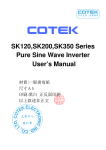Download Cotek S300 Series User`s manual
Transcript
料號:75-1000-0012_A4 原版別:75-1000-0012_A3 尺寸:A5 印刷:黑白正反面印刷 材質:一般書寫紙 *改版原因: -修正page.2-Copyright logo亂碼 -庫存自然淘汰 ※以上敘述非本文※ 研發部 2011.04.12 簡世宗 正式文件,妥善保存 S150,S300 Series Pure Sine Wave Inverter User’s Manual 文管中心 發行章 List of contents 1. IMPORTANT safety Information…………………………………………... 1 1-1 General Safety Precautions………………………………………….. 1 1-2 Battery Precautions…………………………………………………… 1 2. Features………………………………………………………………………. 2 2-1 Electrical Performance 150W……………………………………….. 2 2-2 Electrical Performance 300W……………………………………….. 3 2-3 Mechanical Drawing 150W………………………………………….. 4 2-4 Mechanical Drawing 300W………………………………………….. 5 3. Instructions………………………………………………………………….. 6 3-1 Front Panel Operation……………………………………………….. 6 3-2 Rear Panel Operation………………………………………………... 6 3-3 AC Safety Grounding………………………………………………… 7 3-4 Installation…………………………………………………………….. 8 3-5 DC Input (Outlet sockets available)………………………………… 9 3-6 AC Output (Outlet sockets available)………………………………. 9 3-7 ON / OFF / REMOTE Main Switch.………………………………… 10 4. Troubleshooting……………………………………………………………. 11 5. Maintenance………………………………………………………………… 12 6. Warranty…………………………………………………………………….. 12 7. Appendices…………………………………………………………………. 13 7-1 FCC (Class B) declaration of conformity………………………….. 13 7-2 CE (ENC EN55022) declaration of conformity…………………… 文管中心 14 7-3 CE (LVD EN60950) declaration of conformity……………………. 15 7-4發行章 e-mark S150 (e13 022025) declaration of conformity…………… 16 7-5 e-mark S300 (e13 022078) declaration of conformity…………… 17 7-6 UL (UL458) notice of compliance………………………………….. 18 1 ©Copyright :This manual is the copyright of COTEK Electronic Ind. Co., Ltd. without the express permission of the owner. And may not be reproduced or copied 1. Important Safety Information WARNING! Before installing and using the Inverter, you need to read following safety information carefully. 1-1. General Safety Precautions 1-1-1. Do not expose the Inverter to water, mist, snow, or dust. To reduce the risk of hazard, do not cover or obstruct the ventilation shaft. Do not install the Inverter in a zero-clearance compartment. Overheating may occur. 1-1-2. To avoid the risk of fire and electronic shock, make sure that existing wiring is in good electrical condition and not undersize. Do not operate the Inverter with damaged or substandard Wiring. 1-1-3. There are some components in the inverter can cause arcs and sparks. To prevent from fire or explosion, do not put batteries, flammable materials, or anything should be ignition–protected around the inverter. 1-2. Precautions When Working with Batteries 1-2-1. If battery acid contacts your skin or clothing, you need to wash it out immediately with soap and water. If acid enters into your eyes, immediately flush your eyes with running cold water for at least 20 minutes and get medical attention immediately. 1-2-2. Never smoke or make a spark or flame in the vicinity of batteries or Engines. 1-2-3. Do not drop a metal tools on the battery. The resulting spark or shortcircuit on the battery or other electrical parts may cause an explosion. 1-2-4. Remove personal metal items such as rings, bracelets, necklaces, and 文管中心 watches when working with a lead-acid battery, A lead-acid battery may produce a short-circuit current who’s 發行章temperature is high enough to weld these metal items and cause a severe burn. 1 2. Features 2-1. Electrical Performance 150W Model No. Specification Item S150-112 S150-124 Continuous Output Power 150W Surge Rating 200W S150-212 S150-224 Input voltage 12V 24V 12V 24V Input voltage Range 10.5 – 15.0 21.0 – 30.0 10.5 – 15.0 21.0 – 30.0 Output Voltage 110VAC ±5% 50 / 60Hz ±0.3% Frequency Max. Efficiency 230VAC ±5% 87% 88% 87% No Load Current Draw <0.3A Output Waveform Pure Sine Wave ( THD 6.0% Typical ) Power Factor Allowed cos -90° ~ cos +90° Protection Remote Control Safety Certification θ 88% θ Overload, Short Circuit, Reverse Polarity (Fuse), Over / Under Input Voltage, Over Temperature. Yes, On/Off controlled by external switch UL458 EN60950-1 EN55022:1997 EMC FCC Class B EN61000-3-2:1998 e-mark EN61000-3-3:1995 e13 022025 EN55024:2001 Operating Temperature 文管中心 Storage Temperature ℃ -30℃ to 70℃ 0 – 40 Fan Cooling Thermostatically controlled Dimensions 200(L) x 132(w) x 72(H) mm / 7.87(L) x 5.20(W) x 2.83(H) Inch Weight 2.7 kgs. / 5.4 Lbs. 發行章 Note: The specifications are subject to change without notice. 2 2-2. Electrical Performance 300W Model No. Specification Item S300-112 S300-124 Continuous Output Power 300W Surge Rating 400W S300-212 S300-224 Input voltage 12V 24V 12V 24V Input voltage Range 10.5 – 15.0 21.0 – 30.0 10.5 – 15.0 21.0 – 30.0 Output Voltage 110VAC ±5% 50 / 60Hz ±0.3% Frequency Max. Efficiency 230VAC ±5% 89% 89% 89% No Load Current Draw <0.35A Output Waveform Pure Sine Wave ( THD 6.0% Typical ) Power Factor Allowed cos -90° ~ cos +90° Protection Remote Control Safety Certification θ 89% θ Overload, Short Circuit, Reverse Polarity (Fuse), Over / Under Input Voltage, Over Temperature. Yes, On/Off controlled by external switch UL458 EN60950-1 EN55022:1997 EMC FCC Class B EN61000-3-2:1998 e-mark EN61000-3-3:1995 e13 022078 EN55024:2001 Storage Temperature ℃ -30℃ to 70℃ Fan Cooling Thermostatically controlled Operating Temperature 文管中心 Dimensions 發行章 Weight 0 – 40 237(L) x 155(w) x 72(H) mm / 9.33(L) x 6.10(W) x 2.83(H) Inch 3.5 kgs. / 7.7 Lbs. Note: The specifications are subject to change without notice. 3 2-3. Mechanical Drawing 文管中心 發行章 4 2-4. Mechanical Drawing 文管中心 發行章 5 3. Instructions S150 and S300 series are very reliable, portable, and fully protected. These pure sine inverters are used in a wide range of applications such as mobiles, office equipments, home entertainment, electronic appliances, etc. To get the most effective power inverter, it must be installed and used properly. Please read the instructions of this manual before you install and operate this model. 3-1. Front Panel Operations 3-1-1. ON / OFF REMOTE switch: Leave the switch in the down position (OFF) during installation. 3-1-2. LED display indicates Power Status LED Conditions Status Solid Green AC Power OK Fast Red Blink OVP Slow Red Blink UVP Intermittently Red Blink OTP Solid Red OLP 3-1-3. Remote Port:Place 0.75mm2 and Screw type cable between the remote port and the panel. 3-2. Rear Panel Operations 3-2-1. Ventilation shaft:Keep the ventilation shaft a distance (at least 3 inch) from anything surrounding it 文管中心 3-2.2. Input terminals:Connect the input terminal to 12v / 24V / 48V battery or other 12V / 24V / 48V power source. 【+】 發行章 represents positive, and【-】represents negative. Reverse polarity connection will blow the internal fuse and may damage inverter permanently. 3-3-3. Use wire # 8 AWG to connects Chassis ground with Vehicle Chassis. 6 WARNING! ! Do not combine the 12V model with 24V battery or the unit will be destroyed immediately. Operate with the inverter without a proper ground connection may cause an electrical safety hazard. Damage caused by reversed polarity is not covered by the warranty. Ensure the power switch is in the OFF position before putting the battery in. 3-3. AC Safety Grounding: : During AC wiring installation, AC input and output ground wires are connected to the inverter. The AC input ground wire must connected to the incoming ground from AC utility source. The AC output ground wire should go to the grounding point for your loads ( for example, a distribution panel ground bus ). 3-3-1. Neutral Grounding (GFCI’S): 110V models:The neutral conductor of the AC output circuit of the Inverter is automatically connected to the safety ground during inverter operation. This conforms to National Electrical Code requirements that separately derived from AC sources (such as inverters and generators) which have their neutral conductors tied to ground in the same way as the neutral conductors from the utility tied to ground at the AC breaker panel. For models configured with a transfer relay, while AC utility power is present and the Inverter is in bypass mode, this connection (the neutral of the Inverter’s AC output to input safety ground) is not present so that the utility neutral is only connected to ground at your breaker panel, as required. Cotek has tested the following GFCI-properly when connected to the output of the Inverter. 文管中心 發行章 7 WARNING! ! Never connect the inverter’s output to the AC distribution grid, such as the household AC wall outlet. It will damage the Inverter. 3-4. Installation Before connecting your applications to the inverter, always check the power draw of your appliances. The inverter can supply surge power for a short time so as to start up the electrical equipment such as motors, pumps… that need more power while starting up. When all the above requirements are checked OK and satisfied and all connections are made, it’s time to turn on the inverter by switching the power to ‘ I ’ position. The sine wave filters provide sine wave output voltage when driven from AC outlet. To save the battery power, you are highly recommended to turn off the inverter when it is not used. DC input voltage status as follows: Model DC Input Over Voltage DC Input Under Voltage Shut-down Restart Shut-down Restart 12V models 15.3 14.8 10.5 12.5 24V models 30.6 29.6 21.0 25.0 文管中心 發行章 8 3-5. DC Input (Outlet sockets available): : 3-6. AC output (Outlet Sockets available): : 文管中心 發行章 9 3-7. ON / OFF / REMOTE Main Switch. 3-7-1. Before installing the inverter, make sure the main switch must be “OFF”. 3-7-2. Before using the remote unit, make sure the main switch must be “ REMOTE”. 3-7-3. Ensure the remote control contact is off. 3-7-4. Remote Port:Place 0.75mm2 and Screw type cable between the remote port and the panel. 3-7-5. Remote port ON/OFF inverter setup status REMOTE PORT MODE Ⅰ 文管中心 發行章 MODE Ⅱ 10 4. Troubleshooting: : WARNING! ! Do not open or disassemble the Inverter. Attempting to service the unit yourself may cause the risk of electrical shock or fire. Problems and Symptoms Possible Cause Solutions No output voltage, the LED glows Red light. a. Power status light is blinking red fast. Over input voltage. Check input voltage. Reduce input voltage. b. Power status light is blinking red slowly. Low input voltage. Recharge battery. Check connections and cable. c. Power status light is blinking red intermittently. Thermal shutdown Improve ventilation. Make sure ventilation shafts in the inverter are not obstructed. Lower ambient temperature. d. Power status light is glowing red steadily. Short circuit, Wiring error, Overload Check AC wiring for short circuit. Remove load. 文管中心 發行章 11 5. Maintenance: : Very little maintenance is required to keep your inverter operating properly. You should clean the exterior of the unit periodically with a damp cloth to pre vent accumulation of dust and dirt. At the same time, tighten the screws on the DC input terminals. 6. Warranty: : We guarantee this product against defects in materials and workmanship for a period of 24 months from the date of purchase and will repair or replace any defective power inverters if you directly returned them to us with postage paid. Please note that Cotek is only responsible for ensuring our products are operational before delivering. This warranty will be considered void if the unit has been misused, altered, or accidentally damaged. Cotek is not liable for anything that occurs as a result of the user’s fault. 文管中心 發行章 12 7-1. FCC (Class B) Declaration of Conformity 文管中心 發行章 13 7-2. CE (EMC EN55022) Declaration of Conformity 文管中心 發行章 14 7-3. CE (LVD EN60950-1) Declaration of Conformity 文管中心 發行章 15 7-4. e-mark S150 (e13 022025) Declaration of Conformity 文管中心 發行章 16 7-5. e-mark S300 (e13 022078) Declaration of Conformity 文管中心 發行章 17 7-6. UL (UL458) Notice of Completion 文管中心 發行章 18 文管中心 發行章 No. 33, Rong Hsin Rd., Pa Teh City, Tao Yuan County, Taiwan Phone: :886-3-3661581 FAX: :886-3-3676029 E-mail: :[email protected] http: :// www.cotek.com.tw 2011/03 文管中心 發行章