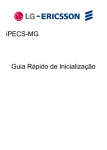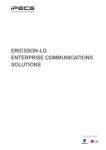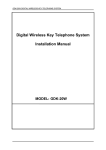Download Vertical IP8024 Installation guide
Transcript
Hardware & Installation Guide Release 1.7 April 2012 Release 1.7 April 2012 Vertical Communications, Inc. reserves the right to revise this publication and to make changes in content without notice. © 2011 by Vertical Communications, Inc. All rights reserved. This publication contains proprietary and confidential information of Vertical Communications, Inc. The contents of this document may not be disclosed, copied or translated by third parties, in any form, or by any means known, or not now known or conceived, without prior explicit written permission from Vertical Communications, Inc. LIMIT OF LIABILITY/DISCLAIMER OF WARRANTY Vertical Communications, Inc. makes no representation or warranties with respect to the accuracy or completeness of the content of this publication and specifically disclaims any implied warranty of merchantability or fitness for any particular purpose, and shall not be liable for any loss of profit or any other commercial damage, including but not limited to, special, incidental, or consequential. TRADEMARKS Vertical Communications and the Vertical Communications logo and combinations thereof are trademarks of Vertical Communications, Inc. All other brand and product names are used for identification only and are the property of their respective holders. RESTRICTED RIGHTS LEGEND Use, duplication, or disclosure of the technical data contained in this document by the Government is subject to restrictions as set forth in subdivision (c) (1) (ii) of the Rights in Technical Data and Computer Software clause at DFARS 52.227-7013 and/or in similar or successor clauses in the FAR, or in the DOD or NASA FAR Supplement. Unpublished rights reserved under the Copyright Laws of the United States. Contractor/manufacturer is Vertical Communications, Inc., 10 Canal Park, Suite 602, Cambridge, MA 02141-2249. Release 1.7 April 2012 REVISION HISTORY Release Date 1.7 04-12 Documentation Changes Connecting an SBX Phone to an MBX system. Database areas not reset when initialized (TRANS/PGM499). 1.0 Release 1.7 07-10 Page No. Initial Release 5-8 7-1 -- April 2012 Contents Chapter 1 Introduction Important Safety Instructions - - - - - - - - - - - - - - - - - - - - - - - - Safety Requirements - - - - - - - - - - - - - - - - - - - - - - - - - - - Precaution - - - - - - - - - - - - - - - - - - - - - - - - - - - - - - - - - - Disposal of Old Appliance - - - - - - - - - - - - - - - - - - - - - - - Manual Usage - - - - - - - - - - - - - - - - - - - - - - - - - - - - - - - - Chapter 2 System Overview MPX IP System Highlights - - - - - - - - - - - - - - - - - - - - - - - - - System Connection Diagram - - - - - - - - - - - - - - - - - - - - - System Components - - - - - - - - - - - - - - - - - - - - - - - - - - - - - Specifications - - - - - - - - - - - - - - - - - - - - - - - - - - - - - - - - - - General Parameters - - - - - - - - - - - - - - - - - - - - - - - - - - - - Chapter 3 1-1 1-1 1-2 1-3 1-4 2-1 2-2 2-3 2-4 2-4 KSU Installation Pre-Installation - - - - - - - - - - - - - - - - - - - - - - - - - - - - - - - - - - - 3-1 Safety Installation Instructions - - - - - - - - - - - - - - - - - - - - - 3-1 Installation Precautions - - - - - - - - - - - - - - - - - - - - - - - - - - 3-1 Wiring Precautions - - - - - - - - - - - - - - - - - - - - - - - - - - - - - 3-2 Basic Key Service Unit (BKSU) Unpacking - - - - - - - - - - - - 3-3 Expansion Key Service Unit (EKSU) Unpacking - - - - - - - - - 3-4 KSU Diagram, Exterior and Dimension - - - - - - - - - - - - - - - 3-5 Motherboard (MB) & Motherboard Expansion (MBE) Diagrams 3-6 Power Supply Unit Installation - - - - - - - - - - - - - - - - - - - - - 3-8 Frame Ground Connection - - - - - - - - - - - - - - - - - - - - - - - 3-10 External Backup Battery Installation - - - - - - - - - - - - - - - - 3-11 Types of Connectors - - - - - - - - - - - - - - - - - - - - - - - - - - - 3-12 KSU Mounting - - - - - - - - - - - - - - - - - - - - - - - - - - - - - - - 3-13 Expansion KSU Installation - - - - - - - - - - - - - - - - - - - - - - - - - 3-16 Using Expansion Cable - - - - - - - - - - - - - - - - - - - - - - - - - 3-16 Mounting - - - - - - - - - - - - - - - - - - - - - - - - - - - - - - - - - - - 3-17 Chapter 4 Board Installation Installing the Boards - - - - - - - - - - - - - - - - - - - - - - - - - - - - - - - 4-1 Release 1.7 MBX IP Hardware & Installation Guide April 2012 TOC-2 : Main Processing Board - - - - - - - - - - - - - - - - - - - - - - - - - - - - - 4-2 MPB 100/300 - - - - - - - - - - - - - - - - - - - - - - - - - - - - - - - - - - 4-2 CO Line Boards - - - - - - - - - - - - - - - - - - - - - - - - - - - - - - - - - - 4-14 LCOB4/8/12 (Loop Start CO Line Interface Board) - - - - - - 4-14 PRIB (Primary Rate Interface Board) - - - - - - - - - - - - - - - - 4-21 Extension Boards - - - - - - - - - - - - - - - - - - - - - - - - - - - - - - - - 4-25 SLIB12/24C (with RJ21 connector) - - - - - - - - - - - - - - - - - 4-25 DTIB12C/24C (with RJ21 connector) - - - - - - - - - - - - - - - - 4-30 Function Boards - - - - - - - - - - - - - - - - - - - - - - - - - - - - - - - - - 4-35 VMIB (Voice Mail Interface Board) - - - - - - - - - - - - - - - - - - 4-35 VOIB8/24 (Voice over Internet Protocol Board 8ch./24ch.) - 4-39 Serial to Audio Jack Cable Specification - - - - - - - - - - - - - - 4-43 Chapter 5 Terminal Connection and Wiring Method Terminal and Door Phone Models - - - - - - - - - - - - - - - - - - - - - - 5-1 Terminal Cabling Distance - - - - - - - - - - - - - - - - - - - - - - - - 5-2 Basic Terminal Connection - - - - - - - - - - - - - - - - - - - - - - - - 5-3 IP 8000 DSS Installation - - - - - - - - - - - - - - - - - - - - - - - - - - 5-9 Connecting Additional Terminals - - - - - - - - - - - - - - - - - - - 5-10 Cable Wiring - - - - - - - - - - - - - - - - - - - - - - - - - - - - - - - - - - - - 5-11 Wall Mount Wiring - - - - - - - - - - - - - - - - - - - - - - - - - - - - - 5-11 Rack Mount Wiring - - - - - - - - - - - - - - - - - - - - - - - - - - - - - 5-12 Chapter 6 DECT Installation Introduction - - - - - - - - - - - - - - - - - - - - - - - - - - - - - - - - - - - - - - 6-1 DECT Installation - - - - - - - - - - - - - - - - - - t-i-m -e - -..-.- - - - - - - - - - 6-3 s i h t t Board Installation - - - -il-a-b- l-e- a - - - - - - - - - - - - - - - - - - - - - - 6-3 ava t o n Ferrite Core Installation and Wiring - - - - - - - - - - - - - - - - - - - - 6-11 e is featur s i h T User Subscription/Unsubscription - - - - - - - - - - - - - - - - - - - - - 6-13 Chapter 7 Starting the MBX IP System Initializing Databases - - - - - - - - - - - - - - - - - - - - - - - - - - - - - - - 7-1 Areas not reset by Database Initialization (Trans/PGM 499) - 7-1 Basic Preprogramming - - - - - - - - - - - - - - - - - - - - - - - - - - - - - - 7-2 Before Admin. Programming - - - - - - - - - - - - - - - - - - - - - - - 7-2 Release 1.7 MBX IP Hardware & Installation Guide April 2012 TOC-3 : Button Explanation - - - - - - - - - - - - - - - - - - - - - - - - - - - - How to Enter Programming Mode - - - - - - - - - - - - - - - - - - Permanent Update Procedure - - - - - - - - - - - - - - - - - - - - How to Reset the System - - - - - - - - - - - - - - - - - - - - - - - Pre-programming - - - - - - - - - - - - - - - - - - - - - - - - - - - - - - Chapter 8 7-3 7-3 7-4 7-4 7-4 Troubleshooting Symptons & Solutions - - - - - - - - - - - - - - - - - - - - - - - - - - - - - - 8-1 Chapter 9 Hotel - Property Management System (PMS) Introduction - - - - - - - - - - - - - - - - - - - - - - - - - - - - - - - - - - - - - 8-1 Configuration - - - - - - - - - - - - - - - - - - - - - - - - - - - - - - - - - - - - 8-2 Precaution - - - - - - - - - - - - - - - - - - - - - - - - - - - - - - - - - - - - - - 8-3 PMS Connection Spec - - - - - - - - - - - - - - - - - - - - - - - - - - - - - 8-3 PMS Message - - - - - - - - - - - - - - - - - - - - - - - - - - - - - - - - - - - 8-4 General Message Format - - - - - - - - - - - - - - - - - - - - - - - - 8-4 ACK/NAK MESSAGE - - - - - - - - - - - - - - - - - - - - - - - - - - - - - - 8-6 Link Check Message - - - - - - - - - - - - - - - - - - - - - - - - - - - - - - 8-9 PMS Messages - - - - - - - - - - - - - - - - - - - - - - - - - - - - - - - - - 8-10 Index Release 1.7 MBX IP Hardware & Installation Guide April 2012 THIS PAGE INTENTIONALLY LEFT BLANK. Release 1.7 April 2012 Important Safety Instructions 1-1 Chapter 1: Introduction Chapter 1 Introduction Important Safety Instructions Safety Requirements When using your telephone equipment, basic safety precautions should always be followed to reduce the risk of fire, electric shock and other personal injury, including the following: • Please read and understand all instructions. • Follow all warnings and instructions marked on the product. • Unplug this product from the wall outlet before cleaning; a damp cloth should be used for cleaning, do not use liquid or aerosol cleaners. • Do not use this product near water, such as in a bathtub, washbowl, kitchen sink, or laundry tub, in a wet basement, or near a swimming pool. • Do not place this product on an unstable table, stand, or card table; the product may fall, causing serious damage to the product or serious injury to those nearby. • Slots and openings in the KSU and the back or bottom are provided for ventilation, to protect it from overheating, these openings must not be blocked or covered. The openings should never be blocked by placing the product on a bed, sofa, or other similar surface. This product should never be placed near or over a radiator or other heat source. This product should not be placed in a built-in installation without proper ventilation. • This product should be operated only from the type of power source indicated on the product label. If you are not sure of the type of power supply to your location, consult your dealer or local power company. • Do not allow anything to rest on the power cord. Do not locate this product where the cord could be abused by people walking on it. • Do not overload wall outlets and extension cords as this can result in the risk of fire or electric shock. • Never push objects of any kind into this product through KSU slots or connectors as they may touch dangerous voltage points or short out parts that could result in a risk of fire or electric shock. Never spill liquid of any kind on the product. Release 1.7 MBX IP Hardware & Installation Guide April 2012 Important Safety Instructions 1-2 Chapter 1: Introduction • To reduce the risk of electric shock, do not disassemble this product. Instead, take it to a qualified person when service or repair work is required. Opening or removing covers may expose you to dangerous voltages or other risk. Incorrect reassemble can cause electric shock when the appliance is subsequently used. • Unplug this product from the wall outlet and refer servicing to qualified service personnel under the following conditions: • When the power supply cord or plug is damaged or frayed. • If liquid has been spilled into the product. • If the product has been exposed to rain or water. • If the product does not operate normally by following the operating instructions. Adjust only those controls that are covered by the operating instructions because improper adjustment of other controls may result in damage and will often require extensive work by a qualified technician to restore the product to normal operation. • If the product has been dropped or the KSU has been damaged. • If the product exhibits a distinct change in performance. • Avoid using a telephone during an electrical storm; there may be a remote risk of electric shock from lightning. • In the event of a gas leak, do not use the telephone near the leak. Precaution • Keep the system away from heating appliances and electrical noise generating devices such as florescent lamps, motors and televisions. These noise sources can interfere with the performance of the MBX IP System. • This system should be kept free of dust, moisture, high temperature (more than 40 degrees) and vibration, and should not be exposed to direct sunlight. • Never attempt to insert wires, pins, etc. into the system. If the system does not operate properly, the equipment should be repaired by an authorized LG-Nortel service center. • Do not use benzene, paint thinner, or an abrasive powder to clean the KSU. Wipe it with a soft cloth only. Release 1.7 MBX IP Hardware & Installation Guide April 2012 Important Safety Instructions 1-3 Chapter 1: Introduction Caution • This system should only be installed and serviced by qualified service personnel. • When a failure occurs which exposes any internal parts, disconnect the power supply cord immediately and return this system to your dealer. • To prevent the risk of fire, electric shock or energy hazard, do not expose this product to rain or any type of moisture. • To protect PCB from static electricity, discharge body static before touching connectors and/or components by touching ground or wearing a ground strap. Warning: -Danger of explosion if battery is not correctly replaced. -Replace only with the same or equivalent type recommended by the manufacturer. -Dispose of used batteries according to the manufacturer's instructions. Disposal of Old Appliance When the displayed symbol (crossed-out wheeled bin) is adhered to a product, it designates the product is covered by the European Directive 2002/96/EC. • All electric and electronic products should be only be disposed of in special collection facilities appointed by government or local/municipal authorities. • The correct disposal of your old appliance will help prevent potential negative consequences for the environment and human health. • For more detailed information about disposal of your old appliances, please contact your city office, waste disposal service or the place of product purchase. Release 1.7 MBX IP Hardware & Installation Guide April 2012 Important Safety Instructions 1-4 Chapter 1: Introduction Manual Usage This document provides general information covering the hardware description and installation of the MBX IP System. While every effort has been taken to ensure the accuracy of this information Vertical makes no warranty of accuracy or interpretations thereof. Chapter 2 - System Overview Provides general information on the MBX IP System, including system specifications and capacity. Chapter 3 - KSU Installation Describes detailed instructions for planning the installation site and procedures to install the MBX IP System. Chapter 4 - Board Installation Describes detailed instructions for installing components of the MBX IP Board. Chapter 5 - Terminal Connection and Wiring Method Describes the kinds of terminals, maximum distance, and other device connections for the terminal. Chapter 6 - DECT Installation Describes procedures to install the DECT. Chapter 7 - Starting the MBX IP System Describes procedures to program MBX IP System. Chapter 8 - Troubleshooting Provides information on the MBX IP System and explains common troubleshooting issues. Release 1.7 MBX IP Hardware & Installation Guide April 2012 MPX IP System Highlights 2-1 Chapter 2: System Overview Chapter 2 System Overview MPX IP System Highlights Features of the MBX IP System include: • Flexible System Capacity and architecture • Minimum daughter board • Powerful PC application, Remote maintenance via LAN/Modem/RS-232C, Web Admin • Stable & Enhanced voice features • Simple installation & efficient system management • Value-Added features - Release 1.7 Distinctive and Enhanced Voice Mail Function and Multi Language - Basic CID Function for CO & SLT - Basic 4 AA Function(default) or 4 VoIP channel and 6 DKT + 6 SLT ports on MPB - Built in PLL Circuit for ISDN Clock Synchronization, No need cabling - 8 Poly internal MOH (13 Music resources) - PSTN/SLT Line Monitoring function for maintenance - Green Product (DKT/SLT Power save mode by program, Low EMI, PB-Free product) MBX IP Hardware & Installation Guide April 2012 MPX IP System Highlights 2-2 Chapter 2: System Overview System Connection Diagram The following Figure shows the components that make up the MBX IP System: Release 1.7 MBX IP Hardware & Installation Guide April 2012 System Components 2-3 Chapter 2: System Overview System Components ITEM OPTION BOARD DESCRIPTION BKSU - Basic KSU EKSU - Expansion KSU PSU - Power Supply Unit (350W) - Main Processor Board 100 DSIU Digital and Single Line Interface Unit (Default; 6 DKT, 6 SLT) MODU Modem Unit (Optional; 33Kbps) - Main Processor Board 300 DSIU Digital and Single Line Interface Unit (Default; 6 DKT, 6 SLT) MODU Modem Unit (Optional; 33Kbps) LCOB4 - 4 LCO Interface Board LCOB8 - 8 LCO Interface Board LCOB12 - 12 LCO Interface Board PRIB - DCO Interface Board (1 PRI, 30chs) SLIB12C - 12 SLT Interface Board (RJ21) SLIB24C - 24 SLT Interface Board (RJ21) DTIB12C - 12 DKT Interface Board (RJ21) DTIB24C - 24 DKT Interface Board (RJ21) WTIB4 - 4 Base Wireless Terminal Interface Board WTIB8 - 8 Base Wireless Terminal Interface Board VMIB - Voice Mail Interface Board (8 channels, 100hrs) VOIB8 - 8 VoIP Interface Board VOIB24 - 24 VoIP Interface Board WMK - Wall Mount Bracket Main Board MPB100 MPB300 Trunk Boards Extension Boards Function Boards ETC Release 1.7 MBX IP Hardware & Installation Guide April 2012 Specifications 2-4 Chapter 2: System Overview Specifications General Parameters DIMENSION AND WEIGHT ITEM HEIGHT (in.) WIDTH (in.) DEPTH (in.) WEIGHT(lbs) BKSU 6.7006 17.3224 12.8107 13.6686 EKSU 6.7006 17.3224 12.8107 13.7788 Digital Keyset .41537 7.9919 4.8817 1.9841 Digital DSS/DLS Console 6.0628 6.8895 4.3699 .8815 Digital ICM/Door Box 1.2598 5.1967 3.8975 1.1023 ENVIRONMENT ITEM DEGREES ( °C) DEGREES ( °F) Operation Temperature 0-40 32-104 Optimum Operation Temperature 20-26 68-78 Storage Temperature 10-70 32-158 Relative Humidity 0-80% non-condensing SYSTEM ELECTRICAL ITEM SPECIFICATION (PSU) 1. Power Supply - - AC Voltage Input 100 - 240 Volt AC @47-63Hz - AC Power 350W - AC Input Fuse 6.3A @ 250Volt AC - DC Output Voltage + 5, + 30Volt DC - Efficiency Above 80% 2. Battery Backup - - PSU Input Voltage 24Volt DC - PSU Battery Fuse 15.0A @250Volt AC - Charging Current Max. 1A Release 1.7 MBX IP Hardware & Installation Guide April 2012 Specifications 2-5 Chapter 2: System Overview PSU FAN ITEM SPECIFICATION Maker / part number POWERLOGIC / PLA07015B05H Dimensions 70 X 70 X 15 (mm) Rated voltage +5V DECT BASE STATION ITEM im at this t e Power feeding l b a l i a t av is noPower ure Max t Transmission a e f s i Th e ... SPECIFICATION +30V DC 250mW Access Method/Duplex TDMA/TDD Frequency Band 1,880 - 1,900MHz Channel Spacing 1.728MHz Modulation s ti le at thi b a l i a Data rate v ta re is no atuStation e f s i Max. Base distance from the WTIB h T me ... GFSK 1.152Mbps 600m (twisted 2-pair cable) STATION DISTANCE FROM THE SYSTEM ITEM Digital Keyset AWG 22 (ft) AWG 24 (ft) 1641 1082 -- -- Single Line Telephone DSIU SLIB12C/SLIB24C Release 1.7 MBX IP Hardware & Installation Guide April 2012 Specifications 2-6 Chapter 2: System Overview CO LOOP ITEM SPECIFICATION Ring Detect Sensitivity 30Vrms @20-50Hz DTMF Dialing Frequency Deviation Signal Rise Time Tone Duration, on time Inter-digit Time Less than +/- 1.8 % Max. 5ms Min. 50ms Min. 30ms 10 pps 60/40% or 66/33% Pulse Dialing Pulse Rate Break/Make Ratio MPB VOIP ITEM SPECIFICATION LAN Interface 10 / 100 Base-T Ethernet (IEEE 802.3) Speed 10 Mbps or 100 Mbps (Auto-Negotiation) Duplex Half Duplex or Full Duplex (Auto-Negotiation) VoIP Protocol H.323 Revision 2 Voice Compression G.711/G.729A/G.723.1 Voice/Fax Switching T.38 Echo cancellation G.168 Release 1.7 MBX IP Hardware & Installation Guide April 2012 Specifications 2-7 Chapter 2: System Overview VOIB8/VOIB24 ITEM SPECIFICATION LAN Interface 10 / 100 Base-T Ethernet (IEEE 802.3) Speed 10 Mbps or 100 Mbps (Auto-Negotiation) Duplex Half Duplex or Full Duplex (Auto-Negotiation) VoIP Protocol H.323 Revision 2 Voice Compression G.711/G.729/G.723.1 Voice/Fax Switching T.38 Echo Cancellation G.165 OTHER SYSTEM SPECIFICATIONS ITEM CPU DESCRIPTION - SPECIFICATION M82805G, ARM9 Dual core (32bit, 375MHz) Switching Device ACT2, Custom Mixed-Signal ASIC Device Memory Back-up Duration 7years Ring Signal 70Vrms, 25Hz External Relay Contact 1A @30Volt DC External Music Port 0dBm @600ohm External Paging Port 0dBm @600ohm MODU USB Release 1.7 Analog Modem Bell, ITU-T, V.34 V.32BIS, V.90 Speed 300bps up to 33Kbps speed rate Connection Automatic rate negotiation Version USB 1.1 compliant Speed Max. 12Mbps Mode Host Mode (Memory stick) only MBX IP Hardware & Installation Guide April 2012 Specifications 2-8 Chapter 2: System Overview SYSTEM CAPACITY DESCRIPTION CAPACITY/BOARD TOTAL Time Slots - 144 per KSU, Total Max 432 Max Ports - 200 (MPB100), 414 (MPB300) CO Line Ports - 80 (MPB100) , 240 (MPB300) Max Direct Station (DKT, SLT, DSS, So) Connections - 120 (MPB100), 324 (MPB300) LAN Port 1/MPB, 1/VOIB8,VOIB24 1/VMIB 1 MODEM Channel 1/MODU 1 Attendant Positions 5/Tenant - Tenant Group 5 (MPB100), 9 (MPB300) - Intercom Links Non-Blocking - Paging - All Call - Internal - 1 zone 15 zones (MPB100), 30 zones (MPB300) Station Speed Dial 50 (32 digits) / Station - System Speed Dial - 1000 (32 digits) (MPB100) 2000 (32 digits) (MPB300) Call Log (Outgoing/Incoming/Missed Call) - 100 (32 digits) (Not Protected) CO Line Group - 24 (MPB100) 72 (MPB300) Station Group - 20 (50 members/group, MPB100) 50 (50 members/group, MPB300) Conference 3-13 Party All ports are available Multi-Conference 3-13 Party Max. 3 groups / 13 party Internal MOH(13 Music Resources) 1/MPB 1 External MOH 1/MPB 1 External Paging port 1/MPB 1 External Relay Contact 1/MPB 1 Alarm Input 1/MPB 1 Release 1.7 MBX IP Hardware & Installation Guide April 2012 Specifications 2-9 Chapter 2: System Overview DESCRIPTION CAPACITY/BOARD TOTAL RS-232C Port 1/MPB, 1/IPP Board 1 USB Port 1/MPB, 1/VMIB 1 Host mode(Memory stick) only CPT/CID/ CO DTMF Detection channels 32 channels (MPB100), 64 channels (MPB300) 32 channels (MPB100), 64 channels (MPB300) PFT Circuit 1/LCOB4, LCOB8, LCOB12 - SYSTEM MAX. CALL CAPACITY MAXIMUM PORT MPX IP MPB100 EXTENSION DKTU 1st KSU 102* Total 108 TRUNK SLT 102 PRI CO 80 IP 60 80 80 80 80 138 1st KSU + 2nd KSU 120 Total 120 120 80 80 200 * DSIU DKT 6 + DTIB24, 4ea - Max. IP Phone registration : 120 - Max. VMIB : 2ea Release 1.7 MBX IP Hardware & Installation Guide April 2012 Specifications 2-10 Chapter 2: System Overview MPX IP MPB300 1st KSU EXTENSION DKTU SLT 102 MAXIMUM PORT TRUNK PRI CO 102** 120 108† IP 60 120 120 Total 1st KSU + 2nd KSU 198 198 180 216 132 180 180 Total 1st + 2nd + 3rd KSU 294 294 240 324 204 240 240 Total ** DSIU SLT 6 + SLIB24, 4ea † DSIU DKT 6 + DSIU SLT 6 + SLIB24, 4ea (or DTIB24, 4ea) - Max. IP Phone registration : 324 - Max. VMIB : 3ea - WTIB4/WTIB8 should be installed on the same KSU when installing more than one WTIB4/8. - Installed ports are over the capacity, there is an alarm indication at attendant keyset. SIMPLIFIED MAX. NO OF PORT Boards Max. Extension Max. Trunk TOTAL Total IP / TDM MPB100 120 120 80 200 MPB300 324 324 240 414 Release 1.7 MBX IP Hardware & Installation Guide April 2012 Pre-Installation 3-1 Chapter 3: KSU Installation Chapter 3MBX IP KSU Installation Pre-Installation Please read the following guidelines concerning installation and connection before installing the MBX IP System. Be sure to comply with applicable local regulations. Safety Installation Instructions When installing the telephone wiring, basic safety precautions should always be followed to reduce the risk of fire, electric shock and personal injury, including the following: • Never install the telephone wiring during a lightning storm. • Never install the telephone jack in wet locations unless the jack is specifically designed for wet locations. • Never touch un-insulated telephone wires or terminals unless the telephone line has been disconnected at the network interface. • Use caution when installing or modifying telephone lines. • Anti-static precautions should be taken during installation. Installation Precautions The MBX IP System is designed for wall mounting or a free-standing rack. Avoid installing in the following places: • In direct sunlight and extremely hot, cold, or humid places (optimal temperature range = 0 to 40oC). • Places where shocks or vibrations are frequent or strong. • Dusty places, or places where water or oil may come into contact with the System. • Near high-frequency generating devices such as sewing machines or electric welding machines. • On or near computers, fax machines, or other office equipment, as well as microwave ovens or air conditioners. • Do not obstruct the openings on the top of the MBX IP System. • Do not stack up the Optional Service Boards. Release 1.7 MBX IP Hardware & Installation Guide April 2012 Pre-Installation 3-2 Chapter 3: KSU Installation Wiring Precautions Be sure to follow these precautions when wiring: • Do not wire the telephone cable in parallel with an AC power source, such as a computer, fax machine, etc. If the cables are run near those wires, shield the cables with metal tubing or use shielded cables and ground the shields. • If the cables are run on the floor, use protectors to prevent the wires from being stepped on. Avoid wiring under carpets. • Do not use the same power supply outlet for computers, fax machine, and other office equipment to avoid induction noise interruption when using the MBX IP. • The power and battery switches must be OFF during wiring. After wiring is completed, the power switch may be turned ON. • Incorrect wiring may cause the MBX IP System to operate improperly. • If an extension does not operate properly, disconnect the telephone from the extension line and then re-connect, or turn the System power OFF and then ON again. • Use twisted pair cable for connecting CO lines. Release 1.7 MBX IP Hardware & Installation Guide April 2012 Pre-Installation 3-3 Chapter 3: KSU Installation Basic Key Service Unit (BKSU) Unpacking Open the box and verify the items shown in the Figure below are included: BKSU Carton Contents Release 1.7 MBX IP Hardware & Installation Guide April 2012 Pre-Installation 3-4 Chapter 3: KSU Installation Expansion Key Service Unit (EKSU) Unpacking Open the box and verify the items shown in the Figure below are included. EKSU Carton Contents Release 1.7 MBX IP Hardware & Installation Guide April 2012 Pre-Installation 3-5 Chapter 3: KSU Installation KSU Diagram, Exterior and Dimension The Figure below shows the exterior and dimensions of the KSU. KSU Exterior and Dimension Release 1.7 MBX IP Hardware & Installation Guide April 2012 Pre-Installation 3-6 Chapter 3: KSU Installation Motherboard (MB) & Motherboard Expansion (MBE) Diagrams LED Indications LED DESCRIPTION LD1 (Blue) MPB Slot Link/Act - ON, Link/Act is established; OFF, Idle LD2 - LD6 (Blue) Slot #2 - 6 Link/Act - ON, Link/Act is established; OFF, Idle LD7(Blue) 2nd KSU Link/Act - ON, Link/Act is established; OFF, Idle LD21, LD22 (Blue) AC Power Indication - ON, AC Powered ON: OFF, AC Powered OFF Release 1.7 MBX IP Hardware & Installation Guide April 2012 Pre-Installation 3-7 Chapter 3: KSU Installation MotherBoard (MB) & Motherboard Expansion (MBE) Diagrams (cont’d) LED Indications LED DESCRIPTION LD1 - LD6 (Blue) Slot #1 - 6 Link/Act - ON, Link/Act is established; OFF, Idle LD7 (Blue) Upper KSU Link/Act - ON, Link/Act is established; OFF, Idle LD21, LD22 (Blue) AC Power Indication - ON, AC Powered ON: OFF, AC Powered OFF Release 1.7 MBX IP Hardware & Installation Guide April 2012 Pre-Installation 3-8 Chapter 3: KSU Installation Power Supply Unit Installation The Power Supply Unit (PSU) can be installed in the BKSU and the EKSU by the installer. Make sure that the KSU is not plugged into an outlet. The PSU is located at the rear side of the KSU and is capable of providing three kinds of power sources to the MB and MBE through the 20-pin connector, CN6/CN7 (refer to the following Table). AC Input Voltage and Fuse Rating INPUT VOLTAGE 100V AC – 240V AC CONNECTION CN6/CN7 on the MB/MBE FUSE RATINGS 6.3A @ 250V PSU Capacity PSU TYPE PSU (SMPS) +5V DC 10.0A +27V DC 1A (Battery charge) +30V DC 10A 1. Insert the PSU along the guide rails on the rear side of the MBX IP system. 2. Slide and press PSU to the CN6 (PSU Connector) on MB and the CN7 (PSU Connector) on MBE. 3. To affix securely, turn the 4 screws clockwise (as shown in illustration #2 below). Release 1.7 MBX IP Hardware & Installation Guide April 2012 Pre-Installation 3-9 Chapter 3: KSU Installation PSU Installation NOTE: 1. When turning-Off the PSU of 1st KSU, the 2nd and 3rd PSUs first should be turned-Off, or the MBX IP will automatically shut them off. 2. The 1st and 2nd KSUs will work independent of the 3rd KSU (power shut-Off). 3. The 1st KSU will work independent of the 2nd KSU (powered-Off), however, the 3rd KSU cannot work without the 2nd KSU powered-On. 4. The MPB (100/300) will be recommended to reset if the 2nd and 3rd KSUs are turned-On/Off. 5. The PSU Fan may need to be replaced sometimes during lifecycle use of the MBX IP (refer to Fan Specification on page 2-5). Release 1.7 MBX IP Hardware & Installation Guide April 2012 Pre-Installation 3-10 Chapter 3: KSU Installation Frame Ground Connection It is very important that the frame of the MBX IP System is grounded: 1. Turn the grounding screw counter clockwise to loosen, as shown in the figure below. 2. Insert the grounding wire and tighten the screw. 3. Then connect the grounding wire to an appropriate ground source (refer to Caution). CAUTION: Release 1.7 • The equipment should be connected to a socket-outlet with a protective ground connection. • For ground wire, green-and-yellow insulation is required and the cross-sectional area of the conductor must be more than UL 1015 AWG#18 (1.0mm). It is recommended that the ground wire is shorter than 1m (3.28ft). • Proper grounding is very important to protect the MBX IP system from external noise or to reduce the risk of electrocution in the event of lightning strike. • Be sure to comply with applicable local regulations. MBX IP Hardware & Installation Guide April 2012 Pre-Installation 3-11 Chapter 3: KSU Installation External Backup Battery Installation In case of power failure, the external backup batteries automatically maintain uninterrupted power for the MBX IP System. The external batteries must provide 24V DC; this is generally accomplished by connecting two 12V batteries in a series arrangement as shown: 1. Connect the backup battery cable with 2 identical batteries (12V DC X 2). 2. Connect the external back up battery cable to the battery connector of the PSU. 3. After connecting the external backup battery cable, turn on the battery switch. NOTE: The cable used to connect the battery is supplied with the KSU from the manufacturer. Battery operation is controlled by the PSU. The PSU will provide charging current to the batteries during normal AC power operation at a maximum of about 1A (PSU). PSU battery operation will be halted if the AC power is reconnected or if the battery voltage is too low to maintain full-system operation. The external batteries can maintain System operation as needed depending on several elements such as battery charge status, condition and capacity of the batteries, and System configuration (number of Station ports). The length of time that the system will operate on the batteries is dependent on several elements including, battery charging state, condition of the batteries, capacity of the batteries, and the size of the system (number of station ports). The chart below gives the approximate back-up time for several system sizes and different battery capacities in ampere-hours. Release 1.7 MBX IP Hardware & Installation Guide April 2012 Pre-Installation 3-12 Chapter 3: KSU Installation Battery Capacities BATTERY CAPACITY DKT 24 PORTS DKT 72 PORTS DKT 120 PORTS 20AH 6 hours 3 hours 1.5 Hours 40AH 12 hours 6 hours 3 hours CAUTION: • It is recommended to use an external backup battery fuse between the battery and the System. • Recommended battery capacity is more than 24V/20AH MF • Carefully check the battery polarity with cable colors (Red and Blue) when connecting the battery to the System. • Make sure that you do not short out the external batteries and cables. • There is a danger of explosion if external batteries are incorrectly replaced. Replace only with the same or equivalent type recommended by the manufacturer. Dispose of used batteries according to the manufacturer's instructions. Types of Connectors CONNECTOR TYPE RJ21 (Male) PIN NUMBER BOARD REMARK MPB, VOIB8, VOIB24, VMIB, PRIB, DSIU, LCOB4, LCOB8, LCOB12, DTIB12C, DTIB24C, SLIB12C, SLIB24C DKT Ports SLT Ports RS-232C MPB Serial Port Serial to Audio Jack VOIB8, VOIB24, VMIB, PRIB, WTIB4, WTIB8 Serial Port Release 1.7 (Female) MBX IP Hardware & Installation Guide April 2012 Pre-Installation 3-13 Chapter 3: KSU Installation CONNECTOR TYPE Audio Jack PIN NUMBER BOARD MPB REMARK EXT MOH Port EXT PAGE Port KSU Mounting Wall Mounting 1. Attach the mounting template for accurate placement to the wall and drill the hole. 2. Install 12 anchor plugs into the wall using the mounting template shown below. 3. Insert 12 included screws into the 12 anchor plugs. 4. Hook Wall Bracket onto installed screws. 5. Attach Wall Shelf to the bottom of KSU and affix 2 shelves to the KSU using the 8 screws provided. 6. Hook the Wall Shelf onto the Wall Bracket, make sure the System slides down seurely. 7. Affix the Wall Shelf to the Wall Bracket using the 8 screws provided. Release 1.7 MBX IP Hardware & Installation Guide April 2012 Pre-Installation 3-14 Chapter 3: KSU Installation KSU Wall Mounting Release 1.7 MBX IP Hardware & Installation Guide April 2012 Pre-Installation 3-15 Chapter 3: KSU Installation Rack Mounting Attach System to the rack securely by tightening the screws clockwise. These screws are supplied with the rack. KSU Rack Mounting Release 1.7 MBX IP Hardware & Installation Guide April 2012 Expansion KSU Installation 3-16 Chapter 3: KSU Installation Expansion KSU Installation Using Expansion Cable 1. Turn the screw counter-clockwise to loosen and then remove the Dummy Cap. Also, the Dummy Cap of the 2nd KSU should be opened in the same manner at three KSU system. 2. To operate the System, each KSU should be connected using the Expansion cable as shown below. Make sure that the Expansion cable is connected correctly, and not facing the wrong direction. 3. Connect Fasteners with screws to affix the MBX IP system. Expansion KSU Installation NOTE: Be careful not to bend the pins of connectors. - When the Expansion Cable is inserted in an uneven manner, the connector pins (male) on MB/MBE may be bent. So, be careful when making connections. - Before connection of Expansion Cable, remove Dummy Caps and Dummy Plates. Release 1.7 MBX IP Hardware & Installation Guide April 2012 Expansion KSU Installation 3-17 Chapter 3: KSU Installation Mounting Wall Mounting 1. Attach the mounting template included for accurate placement to the wall and make the hole. 2. Install 12 anchor plugs into the wall and insert 12 included screws to the anchor plugs. 3. Hook Wall Bracket to the installed screws (as shown below). 4. Attach Wall Shelf to the bottom of the KSU and affix using the 8 screws provided. 5. Hook the Wall Shelf onto the Wall Bracket, making sure that the System slides down securely. 6. Affix the Wall Shelf to the Wall Bracket using the 8 screws provided. 7. Install the 2nd and 3rd KSU and then affix them by using the fasteners. Release 1.7 MBX IP Hardware & Installation Guide April 2012 Expansion KSU Installation 3-18 Chapter 3: KSU Installation NOTE -Before Board Installation, the Dummy cap on top of the KSU should be open, and the Dummy plates in front should be removed in order to connect the Expansion Cable as shown on page 3-17. Expansion KSU Wall Mounting Release 1.7 MBX IP Hardware & Installation Guide April 2012 Expansion KSU Installation 3-19 Chapter 3: KSU Installation Rack Mounting Attach System to the rack securely by tightening the screws clockwise. NOTE -Before Board Installation, the Dummy cap on top ofthe KSU should be open, and the Dummy plates in front should be removed in order to connect the Expansion Cable as shown on page 3-17. KSU Rack Mounting Release 1.7 MBX IP Hardware & Installation Guide April 2012 THIS PAGE INTENTIONALLY LEFT BLANK. Release 1.7 April 2012 Installing the Boards 4-1 Chapter 4: Board Installation Chapter 4 Board Installation Installing the Boards Prior to installing the Boards, the following should be considered: CAUTION: - First, check that electrical Power is turned OFF before installation of board. - To protect the System from static electricity, do not directly touch the boards; to discharge static, touch a grounded object, or wear a grounding strap. To install the Board, perform the following steps: 1. Slide the board along the guide rails and hold the board as shown in the 2nd figure, carefully insert the Board in the direction of the arrow so that the Board securely inserts with the connector on the Mother Board. 2. Press the screw to turn it clockwise and affix it securely. Board Installation Release 1.7 MBX IP Hardware & Installation Guide April 2012 Main Processing Board 4-2 Chapter 4: Board Installation Main Processing Board MPB 100/300 The Main Processor Board controls: • communication between the peripheral Board, • supervises all resources in the system, • controls the gain adjustment of the PCM signal, • generates the System tones, and • manages System call processing. The MPB100/MPB300 shown on the next two pages incorporates the main control of the System, and is composed of the microprocessor and memory, the PCM management and miscellaneous functional circuits. >>> MPB100/MPB300 must be installed in the MPB slot of the Basic KSU (BKSU). Release 1.7 MBX IP Hardware & Installation Guide April 2012 Main Processing Board 4-3 Chapter 4: Board Installation Main Processing Boards (cont’d) Main Processing Board The following devices and functions are included on the MPB100/MPB300: Release 1.7 • Main Processor: MINDSPEED ARM9 Dual Core, M82805G, 375MHz • PCM Voice Processing circuit (ACT2) -PCM voice switching, System Tone/Gain Control • Tone (DTMF/CPT) Detection/CID Signal (FSK/DTMF/RCID) Detection/CID Generation • Real Time Clock for System Time/Date • System Memory [SDRAM / SRAM / Flash ROM / NAND Flash] for Operation • PLL Circuit for External ISDN Line Clock Synchronization • 1 Internal MOH - 13 Music resources • 4 VoIP channel (default) • MODU (Option) Interface • Basic DSIU Included 6 DKTs and 6 SLTs • 4 Status Indication LEDs MBX IP Hardware & Installation Guide April 2012 Main Processing Board 4-4 Chapter 4: Board Installation • 1 RS-232C monitoring port • 1 Reset Button • 1 Switch for Admin Database back up • 1 External MOH port and 1 External Paging port • 1 Alarm Detection port and 1 Relay Contact for general purpose • 1 USB port for DB upload and Download, SW upgrade with Memory stick • 1 Ethernet port - System maintenance, MP/PP SW upgrade / Basic 4 channel VoIP Differences between MPB100 and MPB300 ITEM MPB100 MPB300 REMARK SRAM 2 ea (4MB) 4 ea (8 MB) User Database back up ACT2 1 ea (32 DSP chs) 2 ea (64 DSP chs) DTMF,CPT,CID Detection channels at the same time MAX Ports 200 414 Available MAX.(Trunk + Extension) Ports Pin Assignment MJ4,USB CONNECTOR USB Type A Release 1.7 PIN NUMBER NO SIGNAL NAME 1 GND 2 D+ 3 D- 4 VBUS (+5V) MBX IP Hardware & Installation Guide April 2012 Main Processing Board 4-5 Chapter 4: Board Installation CN6, MPB CONNECTOR PIN NUMBER NO RS-232C SIGNAL NAME FUNCTION Reserved 1 2 TD Transmitted Data 3 RD Received Data 4 DSR Data Set Ready 5 SG 6 DTR Data Terminal Ready 7 CTS Clear to Send 8 RTS Request to Send 9 Signal Ground Reserved CN6, PC CONNECTOR RS-232C PIN NUMBER NO FUNCTION 1 Reserved 2 RD Received Data 3 TD Transmitted Data 4 DTR Data Terminal Ready 5 SG Signal Ground 6 DSR Data Set Ready 7 RTS Request to Send 8 CTS Clear to Send 9 Release 1.7 SIGNAL NAME Reserved MBX IP Hardware & Installation Guide April 2012 Main Processing Board 4-6 Chapter 4: Board Installation Connector, Switch and LED Functions The MPB is installed in the MPB Slot, providing various kinds of connectors and RJ21 jacks (refer to the following table). Connector, Modular Jack and Switch Functions SWITCH/CONNECTOR, MJ CN1 FUNCTIONS REMARK MPB100 or MPB300 Installation to the MB 120Pins CN2, CN3 DSIU installation 20Pins CN4, CN5 MODU Installation 20Pins, 6Pins CN6 RS-232C Port Connection 9Pins CN7 USB Connection (USB Memory Stick only) Host Mode Only CN10 Emulator Debug port For R&D Test CN11, CN12 CPLD Download for U11(for CN11), U37(for CN12) For R&D/Factory set SW1 Admin Database Protection - SW2 Watch-dog (OFF ; Enable, ON : Disable) Not Assembled at MP SW3 System Reset Button - RV1 Internal 32.768MHz “0” PPM Control For Factory set PJ1 (Red) External MOH Connection - PJ2 (Blue) External PAGE Connection - MJ1 LAN Port - MJ3 Alarm Sensor and External Relay Contact - SW1 Functions SWITCH FUNCTION OFF (DEFAULT) ON 1-1 Database Default at Power ON Enable Disable 1-2 Lithium Battery Back up ON/OFF for Memory and RTC Back up OFF Back up ON NOTE: Default is all OFF while delivering the board. After all the boards are installed, and before programming the System, switch 1-1 should be OFF and then power cycle OFF and ON to initialize the default System database. Once the database has been initialized, switch 1-1 should be placed in the ON position to protect the User database and to protect the features being programmed in Admin programming after the System power up and initialization. Switch 1-2 should be placed in the ON position to feed physically the Lithium Battery Voltage to SRAM/RTC to protect the User Database and System Time/Date information, etc. Release 1.7 MBX IP Hardware & Installation Guide April 2012 Main Processing Board 4-7 Chapter 4: Board Installation As needed, replace the batteries with the same or equivalent type recommended by the manufacturer; the System will not function normally if the battery is replaced incorrectly. Be sure to dispose of used batteries according to manufacturer instructions and/or local gov’t regulations. NOTE: LED Indications LED DESCRIPTION LD1 (Blue), TMR Timer, Periodic Toggle — ON, 100msec; OFF, 100msec. LD2 (Blue), CALL Call Task Status — ON, Call task activated; OFF, Call Task idle LD3 (Blue), SYNC External ISDN Board Clock synchronization ON: PLL circuit activation by External Clock from ISDN Board; MBX IP will be operated on the basis of external ISDN clock (refer to “NOTE”). OFF: PLL activation by Internal Clock; MBX IP will be operated on the basis of internal clock. LD4 (Blue), PWR NOTE: System DC Power ON Indication – ON, Power ON; OFF, Power OFF When several ISDN boards are installed, Default automatic clock priority of Slots and KSUs will be as follows unless modified by the Admin. (PGM301): • • • Boards - PRIB>Internal Clock KSUs - 1st KSU>2nd KSU>3rd KSU Slot - Slot 1>Slot 2>…>Slot 18 LED Indication (MJ1) LED DESCRIPTION 1 (Green) Link Status LED – ON: Link OK, OFF: No Link 2 (Orange) Speed Status LED – ON: 100Mbps, OFF: 10Mbps Release 1.7 MBX IP Hardware & Installation Guide April 2012 Main Processing Board 4-8 Chapter 4: Board Installation DSIU (Digital and Single Line Interface Unit) The DSIU is included by default on the MPB100/300, and provides 6 Digital Terminal (DKT) ports and 6 Single Line analog (SLT) ports with FSK (ITU-T V.23 or Bell 202) or DTMF (ITU-T Q.23) Caller ID function. The 6 SLT ports support the Message Wait Indication, DTMF or Pulse Dial receive, Polarity reversal, sinusoidal ringing generator, -48V DC feeding voltage, 20mA Current Limitation and GR-909 Line Testing. The connection between the DSIU and terminal is connected through RJ21 Modular Jacks. NOTE: • Caller ID signal can be either DTMF or FSK based on the country code entered in the system database. • Dialing Type (DTMF or DP) and Message Wait Indication (MWI) function is determined by the selected admin value. Pin Assignment, MJ1 (DKT Only) CONNECTOR RJ21 Release 1.7 PIN NUMBER RJ21 PIN 1 26 2 27 3 28 4 29 5 30 6 31 7 32 8 33 9 34 10 35 11 36 DTIB12/24C CONNECTOR PAIR PIN 1 2 3 4 5 6 7 8 9 10 11 1 26 2 27 3 28 4 29 5 30 6 31 7 32 8 33 9 34 10 35 11 36 DTIB12/24C DESIGNATION PORT NO VT-1 VR-1 VT-2 VR-2 VT-3 VR-3 VT-4 VR-4 VT-5 VR-5 VT-6 VR-6 VT-7 VR-7 VT-8 VR-8 VT-9 VR-9 VT-10 VR-10 VT-11 VR-11 1 MBX IP Hardware & Installation Guide 2 3 4 5 REMARK BL:BLUE BK:BLACK BN:BROWN OR:ORANGE WH:WHITE GN:GREEN SL: SILVER VI:VIOLET RD:RED YL:YELLOW 6 7 8 9 10 11 April 2012 Main Processing Board 4-9 Chapter 4: Board Installation CONNECTOR RJ21 PIN NUMBER RJ21 PIN 12 37 13 38 14 39 15 40 16 41 17 42 18 43 19 44 20 45 21 46 22 47 23 48 24 49 DTIB12/24C CONNECTOR PAIR PIN 12 13 14 15 16 17 18 19 20 21 22 23 24 12 37 13 38 14 39 15 40 16 41 17 42 18 43 19 44 20 45 21 46 22 47 23 48 24 49 DTIB12/24C DESIGNATION PORT NO VT-12 VR-12 VT-13 VR-13 VT-14 VR-14 VT-15 VR-15 VT-16 VR-16 VT-17 VR-17 VT-18 VR-18 VT-19 VR-19 VT-20 VR-20 VT-21 VR-21 VT-22 VR-22 VT-23 VR-23 VT-24 VR-24 12 REMARK 13 14 15 16 17 18 - 19 20 21 22 23 24 Pin Assignment, MJ2 (SLT Only) Release 1.7 MBX IP Hardware & Installation Guide April 2012 Main Processing Board 4-10 Chapter 4: Board Installation Pin Assignment, Terminal DKT CONNECTOR RJ21 Release 1.7 PIN NUMBER RJ21 PIN 1 26 2 27 3 28 4 29 5 30 6 31 7 32 8 33 9 34 10 35 11 36 12 37 13 38 14 39 15 40 16 41 17 42 DKT CONNECTOR PAIR PIN 1 2 3 4 5 6 7 8 9 10 11 12 13 14 15 16 17 1 26 2 27 3 28 4 29 5 30 6 31 7 32 8 33 9 34 10 35 11 36 12 37 13 38 14 39 15 40 16 41 17 42 DKT DESIGNATION PORT NO VT-1 VR-1 VT-2 VR-2 VT-3 VR-3 VT-4 VR-4 VT-5 VR-5 VT-6 VR-6 VT-7 VR-7 VT-8 VR-8 VT-9 VR-9 VT-10 VR-10 VT-11 VR-11 VT-12 VR-12 VT-13 VR-13 VT-14 VR-14 VT-15 VR-15 VT-16 VR-16 VT-17 VR-17 1 MBX IP Hardware & Installation Guide 2 3 4 5 REMARK BL:BLUE BK:BLACK BN:BROWN OR:ORANGE WH:WHITE GN:GREEN SL: SILVER VI:VIOLET RD:RED YL:YELLOW 6 7 8 9 10 11 12 13 14 15 16 17 April 2012 Main Processing Board 4-11 Chapter 4: Board Installation CONNECTOR RJ21 Release 1.7 PIN NUMBER RJ21 PIN 18 43 19 44 20 45 21 46 22 47 23 48 24 49 DKT CONNECTOR PAIR PIN 18 19 20 21 22 23 24 18 43 19 44 20 45 21 46 22 47 23 48 24 49 DKT DESIGNATION PORT NO VT-18 VR-18 VT-19 VR-19 VT-20 VR-20 VT-21 VR-21 VT-22 VR-22 VT-23 VR-23 VT-24 VR-24 18 MBX IP Hardware & Installation Guide REMARK - 19 20 21 22 23 24 April 2012 Main Processing Board 4-12 Chapter 4: Board Installation Pin Assignment, Terminal SLT CONNECTOR RJ21 Release 1.7 PIN NUMBER RJ21 PIN 1 26 2 27 3 28 4 29 5 30 6 31 7 32 8 33 9 34 10 35 11 36 12 37 13 38 14 39 15 40 16 41 17 42 DTIB12/24C CONNECTOR PAIR PIN 1 2 3 4 5 6 7 8 9 10 11 12 13 14 15 16 17 1 26 2 27 3 28 4 29 5 30 6 31 7 32 8 33 9 34 10 35 11 36 12 37 13 38 14 39 15 40 16 41 17 42 DTIB12/24C DESIGNATION PORT NO VT-1 VR-1 VT-2 VR-2 VT-3 VR-3 VT-4 VR-4 VT-5 VR-5 VT-6 VR-6 VT-7 VR-7 VT-8 VR-8 VT-9 VR-9 VT-10 VR-10 VT-11 VR-11 VT-12 VR-12 VT-13 VR-13 VT-14 VR-14 VT-15 VR-15 VT-16 VR-16 VT-17 VR-17 1 MBX IP Hardware & Installation Guide 2 3 4 5 REMARK BL:BLUE BK:BLACK BN:BROWN OR:ORANGE WH:WHITE GN:GREEN SL: SILVER VI:VIOLET RD:RED YL:YELLOW 6 7 8 9 10 11 12 13 14 15 16 17 April 2012 Main Processing Board 4-13 Chapter 4: Board Installation CONNECTOR RJ21 PIN NUMBER RJ21 PIN 18 43 19 44 20 45 21 46 22 47 23 48 24 49 DTIB12/24C CONNECTOR PAIR PIN 18 19 20 21 22 23 24 18 43 19 44 20 45 21 46 22 47 23 48 24 49 DTIB12/24C DESIGNATION PORT NO VT-18 VR-18 VT-19 VR-19 VT-20 VR-20 VT-21 VR-21 VT-22 VR-22 VT-23 VR-23 VT-24 VR-24 18 REMARK - 19 20 21 22 23 24 MODU (Modem Interface Unit) The optional MODU should be installed on the MODU connectors (CN4, CN5) of the MPB100/MPB300, and provides an analog modem connection. It supports Bell, ITU-T, V.34, V.32BIS, V.90 Protocol at a speed rate of 300bps up to 33Kbps, and automatic rate negotiation. Release 1.7 MBX IP Hardware & Installation Guide April 2012 CO Line Boards 4-14 Chapter 4: Board Installation CO Line Boards LCOB4/8/12 (Loop Start CO Line Interface Board) The MBX IP LCOB (Loop Start CO Interface Board) is a board for PSTN interface on the MBX IP system. There are three kinds of LCOB: • LCOB4 is for 4 ports PSTN Interface, • LCOB8 is for 8 ports PSTN Interface, • LCOB12 is for 12 ports PSTN Interface. The LCOB basically supports Caller Identification (CID) detection, Polarity Reversal (PR) detection, Call Progress Tone (CPT) detection. And the LCOB has one Power Failure Transfer (PFT) circuit for 1st port. >>> The LCOB4/LCOB8/LCOB12 board can be installed on any universal slot. LCOB4 Release 1.7 MBX IP Hardware & Installation Guide April 2012 CO Line Boards 4-15 Chapter 4: Board Installation LCOB4/8/12/ (cont’d) LCOB8 Release 1.7 MBX IP Hardware & Installation Guide April 2012 CO Line Boards 4-16 Chapter 4: Board Installation LCOB4/LCOB8/LCOB12 (cont’d) LCOB12 Release 1.7 MBX IP Hardware & Installation Guide April 2012 CO Line Boards 4-17 Chapter 4: Board Installation Pin Assignment LCOB 1st Port (supports Power Failure Transfer function) CONNECTOR RJ21 Release 1.7 PIN NUMBER RJ21 PIN 1 26 2 27 3 28 4 29 5 30 6 31 7 32 8 33 9 34 10 35 11 36 12 37 13 38 14 39 15 40 16 41 17 42 LCOB CONNECTOR PAIR PIN 1 2 3 4 5 6 7 8 9 10 11 12 13 14 15 16 17 1 26 2 27 3 28 4 29 5 30 6 31 7 32 8 33 9 34 10 35 11 36 12 37 13 38 14 39 15 40 16 41 17 42 LCOB DESIGNATION VT-1 VR-1 VT-2 VR-2 VT-3 VR-3 VT-4 VR-4 VT-5 VR-5 VT-6 VR-6 VT-7 VR-7 VT-8 VR-8 VT-9 VR-9 VT-10 VR-10 VT-11 VR-11 VT-12 VR-12 VT-13 VR-13 VT-14 VR-14 VT-15 VR-15 VT-16 VR-16 VT-17 VR-17 MBX IP Hardware & Installation Guide PORT NO 1 2 3 4 5 REMARK BL:BLUE BK:BLACK BN:BROWN OR:ORANGE WH:WHITE GN:GREEN SL: SILVER VI:VIOLET RD:RED YL:YELLOW 6 7 8 9 10 11 12 13 14 15 16 17 April 2012 CO Line Boards 4-18 Chapter 4: Board Installation CONNECTOR RJ21 Release 1.7 PIN NUMBER RJ21 PIN 18 43 19 44 20 45 21 46 22 47 23 48 24 49 LCOB CONNECTOR PAIR PIN 18 19 20 21 22 23 24 18 43 19 44 20 45 21 46 22 47 23 48 24 49 LCOB DESIGNATION PORT NO VT-18 VR-18 VT-19 VR-19 VT-20 VR-20 VT-21 VR-21 VT-22 VR-22 VT-23 VR-23 VT-24 VR-24 18 - 19 - 20 - 21 - 22 - 23 - 24 - MBX IP Hardware & Installation Guide REMARK April 2012 CO Line Boards 4-19 Chapter 4: Board Installation LCOB Ports except 1st port CONNECTOR RJ21 Release 1.7 PIN NUMBER RJ21 PIN 1 26 2 27 3 28 4 29 5 30 6 31 7 32 8 33 9 34 10 35 11 36 12 37 13 38 14 39 15 40 16 41 17 42 DTIB12/24C CONNECTOR PAIR PIN 1 2 3 4 5 6 7 8 9 10 11 12 13 14 15 16 17 1 26 2 27 3 28 4 29 5 30 6 31 7 32 8 33 9 34 10 35 11 36 12 37 13 38 14 39 15 40 16 41 17 42 DTIB12/24C DESIGNATION PORT NO VT-1 VR-1 VT-2 VR-2 VT-3 VR-3 VT-4 VR-4 VT-5 VR-5 VT-6 VR-6 VT-7 VR-7 VT-8 VR-8 VT-9 VR-9 VT-10 VR-10 VT-11 VR-11 VT-12 VR-12 VT-13 VR-13 VT-14 VR-14 VT-15 VR-15 VT-16 VR-16 VT-17 VR-17 1 MBX IP Hardware & Installation Guide 2 3 4 5 REMARK BL:BLUE BK:BLACK BN:BROWN OR:ORANGE WH:WHITE GN:GREEN SL: SILVER VI:VIOLET RD:RED YL:YELLOW 6 7 8 9 10 11 12 13 14 15 16 17 April 2012 CO Line Boards 4-20 Chapter 4: Board Installation CONNECTOR RJ21 PIN NUMBER RJ21 PIN 18 43 19 44 20 45 21 46 22 47 23 48 24 49 DTIB12/24C CONNECTOR PAIR PIN 18 19 20 21 22 23 24 18 43 19 44 20 45 21 46 22 47 23 48 24 49 DTIB12/24C DESIGNATION PORT NO REMARK VT-18 VR-18 VT-19 VR-19 VT-20 VR-20 VT-21 VR-21 VT-22 VR-22 VT-23 VR-23 VT-24 VR-24 18 - 19 - 20 - 21 - 22 - 23 - 24 - LED Indications LED DESCRIPTION LD1 (BLUE) The status of 1st port - ON, In use ; OFF, Idle LD2 (BLUE) The status of 2nd port - ON, In use ; OFF, Idle LD3 (BLUE) The status of 3rd port - ON, In use ; OFF, Idle LD4 (BLUE) The status of 4th port - ON, In use ; OFF, Idle LD5 (BLUE) The status of 5th port - ON, In use ; OFF, Idle LD6 (BLUE) The status of 6th port - ON, In use ; OFF, Idle LD7 (BLUE) The status of 7th port - ON, In use ; OFF, Idle LD8 (BLUE) The status of 8th port - ON, In use ; OFF, Idle LD9 (BLUE) The status of 9th port - ON, In use ; OFF, Idle LD10 (BLUE) The status of 10th port - ON, In use ; OFF, Idle LD11 (BLUE) The status of 11th port - ON, In use ; OFF, Idle LD12 (BLUE) The status of 12th port - ON, In use ; OFF, Idle Release 1.7 MBX IP Hardware & Installation Guide April 2012 CO Line Boards 4-21 Chapter 4: Board Installation PRIB (Primary Rate Interface Board) The Primary Rate Interface Board (PRIB) provides one (1) PRI interface; this interface supports 23 PCM bearer channels and 1 signaling channel. • The PRIB supports pulse dialing, DTMF dialing, and MFC-R2 register signaling. >>> PRIB can be installed on the universal slot No. 1-6 of any KSU except the slot No. 1 of 1st KSU. CAUTION: NOTE: Release 1.7 For QSIG (Voice Signalling Protocol) operation, check the mode setting method and the contact assignments of RJ21 type connector according to the mode of line, TE or NT. MBX IP does not support daisy chained clock cable. The ISDN clock priority and synchronization is controlled by the MPB software (refer to PGM 301). The default clock priority for Slots and KSUs are as follows unless modified by the Admin.: - Board - PRIB>Internal Clock - KSU - 1st KSU> 2nd KSU> 3rd KSU - Slot - Slot 1>Slot 2>…>Slot 18 MBX IP Hardware & Installation Guide April 2012 CO Line Boards 4-22 Chapter 4: Board Installation Pin Assignment PRI Port CONNECTOR RJ21 Release 1.7 PIN NUMBER RJ21 PIN 1 26 2 27 3 28 4 29 5 30 6 31 7 32 8 33 9 34 10 35 11 36 12 37 13 38 PRI CONNECTOR PAIR PIN 1 2 3 4 5 6 7 8 9 10 11 12 13 1 26 2 27 3 28 4 29 5 30 6 31 7 32 8 33 9 34 10 35 11 36 12 37 13 38 PRI DESIGNATION PORT NO VT-1 VR-1 VT-2 VR-2 VT-3 VR-3 VT-4 VR-4 VT-5 VR-5 VT-6 VR-6 VT-7 VR-7 VT-8 VR-8 VT-9 VR-9 VT-10 VR-10 VT-11 VR-11 VT-12 VR-12 VT-13 VR-13 1 MBX IP Hardware & Installation Guide 2 3 4 5 REMARK BL:BLUE BK:BLACK BN:BROWN OR:ORANGE WH:WHITE GN:GREEN SL: SILVER VI:VIOLET RD:RED YL:YELLOW 6 7 8 9 10 11 12 13 April 2012 CO Line Boards 4-23 Chapter 4: Board Installation CONNECTOR PIN NUMBER RJ21 RJ21 PIN 14 39 15 40 16 41 17 42 18 43 19 44 20 45 21 46 22 47 23 48 24 49 PRI CONNECTOR PAIR PIN 14 14 39 15 40 16 41 17 42 18 43 19 44 20 45 21 46 22 47 23 48 24 49 15 16 17 18 19 20 21 22 23 24 PRI DESIGNATION PORT NO VT-14 VR-14 VT-15 VR-15 VT-16 VR-16 VT-17 VR-17 VT-18 VR-18 VT-19 VR-19 VT-20 VR-20 VT-21 VR-21 VT-22 VR-22 VT-23 VR-23 VT-24 VR-24 14 REMARK 15 16 17 18 - 19 20 21 22 23 24 Serial Port CONNECTOR Serial to Audio Jack Release 1.7 PIN NUMBER NO SIGNAL HERE 1 Signal Ground 2 Receive Data 3 Transmit Data 4 Signal Ground MBX IP Hardware & Installation Guide April 2012 CO Line Boards 4-24 Chapter 4: Board Installation Connectors, Switch, and LED Functions Connectors and Switch Functions CONNECTOR/SWITCH SW1 FUNCTION REMARK Initialization mode (OFF – PRI) Default: PRI mode SW2 Not used - SW3 Reset switch - SW4 Depends on S/W function PRI mode: not used CN1 JTGA port for CPU emulator - CN2 JTAG port for DSP emulator - CN3 JTAG port for CPLD - LED Indication LED PRI MODE REMARK LD1 PLL Synchronization RED Color (ON: Error, OFF: Normal) LD2 Loss of Signal from the Line - LD3 Alarm Indication Signal - LD4 Remote Alarm Indication - LD5 Multi Frame Error - LD6 CRC Error - LD7 Normal operation indication (Activity Indication) Blue (Blink) LD8 Indication of channel use Blue Color (ON: Ch. Use, OFF: All ch. Idle) PRI Line Connector Configuration Release 1.7 MBX IP Hardware & Installation Guide April 2012 Extension Boards 4-25 Chapter 4: Board Installation Extension Boards SLIB12/24C (with RJ21 connector) The SLIB12/24C provides 12 (24) single line analog ports with FSK (ITU-T V.23 or Bell 202) or DTMF (ITU-T Q.23) Caller ID function. The SLIB supports the Message Wait Indication, DTMF or DP receive, Polarity reversal, sinusoidal ringing generator, -48V DC feeding voltage, 20mA Current Limitation and GR-909 Line Testing. The connection between the SLIB12/24C and Single Line Telephone is connected using RJ21 cable. >>> SLIB12/24C can be installed in the universal slot in any KSU except MPB slot of 1st KSU. Release 1.7 MBX IP Hardware & Installation Guide April 2012 Extension Boards 4-26 Chapter 4: Board Installation NOTE: - Caller ID generation of either DTMF or FSK based on the country code is available. - Dialing Type (DTMF or DP) and MWI function is supported by the selected admin value. - Max. 4 SLIB24Cs can be installed in each KSU. Pin Assignment RJ21 CONNECTOR RJ21 Release 1.7 PIN NUMBER RJ21 PIN 1 26 2 27 3 28 4 29 5 30 6 31 7 32 8 33 9 34 10 35 11 36 12 37 13 38 14 39 SLIB12/24C CONNECTOR PAIR PIN 1 2 3 4 5 6 7 8 9 10 11 12 13 14 1 26 2 27 3 28 4 29 5 30 6 31 7 32 8 33 9 34 10 35 11 36 12 37 13 38 14 39 SLIB12/24C DESIGNATION PORT NO VT-1 VR-1 VT-2 VR-2 VT-3 VR-3 VT-4 VR-4 VT-5 VR-5 VT-6 VR-6 VT-7 VR-7 VT-8 VR-8 VT-9 VR-9 VT-10 VR-10 VT-11 VR-11 VT-12 VR-12 VT-13 VR-13 VT-14 VR-14 1 MBX IP Hardware & Installation Guide 2 3 4 5 REMARK BL:BLUE BK:BLACK BN:BROWN OR:ORANGE WH:WHITE GN:GREEN SL: SILVER VI:VIOLET RD:RED YL:YELLOW 6 7 8 9 10 11 12 13 14 April 2012 Extension Boards 4-27 Chapter 4: Board Installation CONNECTOR PIN NUMBER RJ21 RJ21 PIN 15 40 16 41 17 42 18 43 19 44 20 45 21 46 22 47 23 48 24 49 SLIB12/24C CONNECTOR PAIR PIN 15 15 40 16 41 17 42 18 43 19 44 20 45 21 46 22 47 23 48 24 49 16 17 18 19 20 21 22 23 24 SLIB12/24C DESIGNATION PORT NO VT-15 VR-15 VT-16 VR-16 VT-17 VR-17 VT-18 VR-18 VT-19 VR-19 VT-20 VR-20 VT-21 VR-21 VT-22 VR-22 VT-23 VR-23 VT-24 VR-24 15 - 16 - 17 - 18 - 19 - 20 - 21 - 22 - 23 - 24 - REMARK Connectors, Switch and LED Functions Connector and Switch Functions CONNECTOR/SWITCH FUNCTION REMARK CN1 JTGA port for CPU emulator For R&D CN2 JTAG port for FPGA For R&D CN3 Serial Port 1PIN: Transmit Data 2PIN: Receive Data 3PIN: +5V 4PIN: Ground Release 1.7 MBX IP Hardware & Installation Guide April 2012 Extension Boards 4-28 Chapter 4: Board Installation LED Indications LED FUNCTION REMARK LD1 The status of 1st port or 13th port ON (Blue) : 1st port Use ON (Yellow Green) : 13th port Use ON (Blush white) : 1st and 13th port Use OFF: Idle LD2 The status of 2nd port or 14th port ON (Blue) : 2nd port Use ON (Yellow Green) : 14th port Use ON (Blush white) : 2nd and 14th port Use OFF: Idle LD3 The status of 3rd port or 15th port ON (Blue) : 3rd port Use ON (Yellow Green) : 15th port Use ON (Blush white) : 3rd and 15th port Use OFF: Idle LD4 The status of 4th port or 16th port ON (Blue) : 4th port Use ON (Yellow Green) : 16th port Use ON (Blush white) : 4th and 16th port Use OFF: Idle LD5 The status of 5th port or 17th port ON (Blue) : 5th port Use ON (Yellow Green) : 17th port Use ON (Blush white) : 5th and 17th port Use OFF: Idle LD6 The status of 6th port or 18th port ON (Blue) : 6th port Use ON (Yellow Green) : 18th port Use ON (Blush white) : 6th and 18th port Use OFF: Idle LD7 The status of 7th port or 19th port ON (Blue) : 7th port Use ON (Yellow Green) : 19th port Use ON (Blush white) : 7th and 19th port Use OFF: Idle LD8 The status of 8th port or 20th port ON (Blue) : 8th port Use ON (Yellow Green) : 20th port Use ON (Blush white) : 8th and 20th port Use OFF: Idle Release 1.7 MBX IP Hardware & Installation Guide April 2012 Extension Boards 4-29 Chapter 4: Board Installation LED FUNCTION REMARK LD9 The status of 9th port or 21st port ON (Blue) : 9th port Use ON (Yellow Green) : 21st port Use ON (Blush white) : 9th and 21st port Use OFF: Idle LD10 The status of 10th port or 22nd port ON (Blue) : 10th port Use ON (Yellow Green) : 22nd port Use ON (Blush white) : 10th and 22nd port Use OFF: Idle LD11 The status of 11th port or 23rd port ON (Blue) : 11th port Use ON (Yellow Green) : 23rd port Use ON (Blush white) : 11th and 23rd port Use OFF: Idle LD12 The status of 12th port or 24th port ON (Blue) : 12th port Use ON (Yellow Green) : 24th port Use ON (Blush white) : 12th and 24th port Use OFF: Idle LD13 ACT, Activation or Normal Operating Blink (Blue Color) LD14 IN USE ON: Ch. Use OFF: All channels Idle Release 1.7 MBX IP Hardware & Installation Guide April 2012 Extension Boards 4-30 Chapter 4: Board Installation DTIB12C/24C (with RJ21 connector) The connection between the DTIB12C/24C's modular block and DKT is provided using the RJ21cable. Refer to illustration below. • DTIB 12C: provides 12 ports. • DTIB 24C: provides 24 ports. >>> DTIB can be installed on the universal slot in any KSU except the MPB slot of the 1st KSU. Release 1.7 MBX IP Hardware & Installation Guide April 2012 Extension Boards 4-31 Chapter 4: Board Installation DTIB12C/24C with RJ21 connector (cont’d) NOTE: Release 1.7 4 DTIB24Cs can be installed in each KSU. MBX IP Hardware & Installation Guide April 2012 Extension Boards 4-32 Chapter 4: Board Installation Pin Assignment DTIB12/24C CONNECTOR RJ21 Release 1.7 PIN NUMBER RJ21 PIN 1 26 2 27 3 28 4 29 5 30 6 31 7 32 8 33 9 34 10 35 11 36 12 37 13 38 14 39 15 40 16 41 17 42 DTIB12/24C CONNECTOR PAIR PIN 1 2 3 4 5 6 7 8 9 10 11 12 13 14 15 16 17 1 26 2 27 3 28 4 29 5 30 6 31 7 32 8 33 9 34 10 35 11 36 12 37 13 38 14 39 15 40 16 41 17 42 DTIB12/24C DESIGNATION PORT NO VT-1 VR-1 VT-2 VR-2 VT-3 VR-3 VT-4 VR-4 VT-5 VR-5 VT-6 VR-6 VT-7 VR-7 VT-8 VR-8 VT-9 VR-9 VT-10 VR-10 VT-11 VR-11 VT-12 VR-12 VT-13 VR-13 VT-14 VR-14 VT-15 VR-15 VT-16 VR-16 VT-17 VR-17 1 MBX IP Hardware & Installation Guide 2 3 4 5 REMARK BL:BLUE BK:BLACK BN:BROWN OR:ORANGE WH:WHITE GN:GREEN SL: SILVER VI:VIOLET RD:RED YL:YELLOW 6 7 8 9 10 11 12 13 14 15 16 17 April 2012 Extension Boards 4-33 Chapter 4: Board Installation CONNECTOR PIN NUMBER RJ21 RJ21 PIN 18 43 19 44 20 45 21 46 22 47 23 48 24 49 DTIB12/24C CONNECTOR PAIR PIN 18 18 43 19 44 20 45 21 46 22 47 23 48 24 49 19 20 21 22 23 24 DTIB12/24C DESIGNATION PORT NO REMARK VT-18 VR-18 VT-19 VR-19 VT-20 VR-20 VT-21 VR-21 VT-22 VR-22 VT-23 VR-23 VT-24 VR-24 18 - 19 - 20 - 21 - 22 - 23 - 24 - Connectors, Switch and LED Functions Connector and Switch Functions CONNECTOR/SWITCH CN1 FUNCTION REMARK JTAG port for CPLD For R&D only LED Indications LED FUNCTION REMARK LD1 The status of 1st port or 13th port ON (Blue) : 1st port Use ON (Yellow Green) : 13th port Use ON (Blush white) : 1st and 13th port Use OFF: Idle LD2 The status of 2nd port or 14th port ON (Blue) : 2nd port Use ON (Yellow Green) : 14th port Use ON (Blush white) : 2nd and 14th port Use OFF: Idle LD3 The status of 3rd port or 15th port ON (Blue) : 3rd port Use ON (Yellow Green) : 15th port Use ON (Blush white) : 3rd and 15th port Use OFF: Idle Release 1.7 MBX IP Hardware & Installation Guide April 2012 Extension Boards 4-34 Chapter 4: Board Installation LED Indications (cont’d) LED FUNCTION REMARK LD4 The status of 4th port or 16th port LD5 The status of 5th port or 17th port LD6 The status of 6th port or 18th port LD7 The status of 7th port or 19th port LD8 The status of 8th port or 20th port LD9 The status of 9th port or 21st port LD10 The status of 10th port or 22nd port LD11 The status of 11th port or 23rd port LD12 The status of 12th port or 24th port LD13 LD14 ACT, Activation or Normal Operating IN USE Release 1.7 ON (Blue) : 4th port Use ON (Yellow Green) : 16th port Use ON (Blush white) : 4th and 16th port Use OFF: Idle ON (Blue) : 5th port Use ON (Yellow Green) : 17th port Use ON (Blush white) : 5th and 17th port Use OFF: Idle ON (Blue) : 6th port Use ON (Yellow Green) : 18th port Use ON (Blush white) : 6th and 18th port Use OFF: Idle ON (Blue) : 7th port Use ON (Yellow Green) : 19th port Use ON (Blush white) : 7th and 19th port Use OFF: Idle ON (Blue) : 8th port Use ON (Yellow Green) : 20th port Use ON (Blush white) : 8th and 20th port Use OFF: Idle ON (Blue) : 9th port Use ON (Yellow Green) : 21st port Use ON (Blush white) : 9th and 21st port Use OFF: Idle ON (Blue) : 10th port Use ON (Yellow Green) : 22nd port Use ON (Blush white) : 10th and 22nd port Use OFF: Idle ON (Blue) : 11th port Use ON (Yellow Green) : 23rd port Use ON (Blush white) : 11th and 23rd port Use OFF: Idle ON (Blue) : 12th port Use ON (Yellow Green) : 24th port Use ON (Blush white) : 12th and 24th port Use OFF: Idle Blink (Blue Color) ON: Ch. Use OFF: All channels Idle MBX IP Hardware & Installation Guide April 2012 Function Boards 4-35 Chapter 4: Board Installation Function Boards VMIB (Voice Mail Interface Board) The VMIB provides system announcement, ACD/UCD announcement, and User Greeting, along with a processor and DSP circuitry to support 8 simultaneous channels. • To provide additional channels and/or storage capacity, up to three (3) VMIB may be installed in the MBX IP system with MPB300 for a maximum capacity of 24 channels. • On an MBX IP system with MPB100, a maximum of two (2) VMIB can be supported for a maximum capacity of 16 channels. ITEM VMIB CHANNEL 8 SYSTEM GREETING/USER GREETING System Greeting (0.5hrs.), User Message (100 Hours) The VMIB can be installed in the universal slot No. 1-6 of any KSU except the MPB slot of 1st KSU. The maximum 3 VMIB can be installed with MPB300 (MPB100: Max. 2 VMIBs) Release 1.7 MBX IP Hardware & Installation Guide April 2012 Function Boards 4-36 Chapter 4: Board Installation NOTE: - If the VMIB is installed on a System, voice prompt (Default=1-English, 2-3-Blank) should be uploaded for each country. - MP Software stores voice prompts on U8, Nand Flash of MPB100/MPB300 for each stored language (Korean, English, Italian, Russian, German, Danish, Hebrew, Spanish, Turkey and Swedish). - Voice prompt can be changed using the Web Admin, VMIB upgrade function. LAN Specification ITEM SPECIFICATION LAN Interface 100 Base-T Ethernet (IEEE 802.3) Speed 100 Mbps (Auto-Negotiation) Duplex Half Duplex or Full Duplex (Auto-Negotiation) RJ21, LAN Port CONNECTOR RJ21 Release 1.7 PIN NUMBER RJ21 PIN LAN CONNECTOR PAIR PIN LAN DESIGNATION PORT NO 1 26 1 1 26 VT-1 VR-1 1 2 27 3 28 4 29 5 30 2 2 27 3 28 4 29 5 30 VT-2 VR-2 VT-3 VR-3 VT-4 VR-4 VT-5 VR-5 2 3 4 5 MBX IP Hardware & Installation Guide REMARK BL:BLUE BK:BLACK BN:BROWN OR:ORANGE WH:WHITE GN:GREEN SL: SILVER VI:VIOLET RD:RED YL:YELLOW 3 4 5 April 2012 Function Boards 4-37 Chapter 4: Board Installation CONNECTOR RJ21 Release 1.7 PIN NUMBER RJ21 PIN 6 31 7 32 8 33 9 34 10 35 11 36 12 37 13 38 14 39 15 40 16 41 17 42 18 43 19 44 20 45 21 46 22 47 23 48 24 49 LAN CONNECTOR 6 7 8 9 10 11 12 13 14 15 16 17 18 19 20 21 22 23 24 6 31 7 32 8 33 9 34 10 35 11 36 12 37 13 38 14 39 15 40 16 41 17 42 18 43 19 44 20 45 21 46 22 47 23 48 24 49 LAN DESIGNATION PORT NO VT-6 VR-6 VT-7 VR-7 VT-8 VR-8 VT-9 VR-9 VT-10 VR-10 VT-11 VR-11 VT-12 VR-12 VT-13 VR-13 VT-14 VR-14 VT-15 VR-15 VT-16 VR-16 VT-17 VR-17 VT-18 VR-18 VT-19 VR-19 VT-20 VR-20 VT-21 VR-21 VT-22 VR-22 VT-23 VR-23 VT-24 VR-24 6 - 7 - 8 - 9 - 10 - 11 - 12 - 13 - 14 - 15 - 16 - 17 - 18 - 19 - 20 - 21 - 22 - 23 - 24 - MBX IP Hardware & Installation Guide REMARK April 2012 Function Boards 4-38 Chapter 4: Board Installation Serial Port CONNECTOR PIN NUMBER Serial to Audio Jack NO SIGNAL HERE 1 Signal Ground 2 Receive Data 3 Transmit Data 4 Signal Ground USB CONNECTOR USB Type A PIN NUMBER NO SIGNAL NAME 1 GND 2 D+ 3 D- 4 VBUS (+5V) Connectors, Switch, and LED Functions CONNECTOR/SWITCH FUNCTION REMARK SW1 4-POLE Dip Switch (Function : not defined) Default: Off SW2 Battery back-up switch Not Assembled at MP SW3 Reset switch - SW4 Watch-dog Enable/ Disable (OFF:Enable, ON:Disable) Not Assembled at MP CN3 JTGA port for CPU emulator For R&D Test CN4 JTAG port for FPGA For R&D only LED Indication LED FUNCTION REMARK LD1 Normal operation indication (Activity Indication) Blink (blue Color) LD2 Memory Full (ON – Full, OFF – Usable) - LD3 Record (ON – Active, OFF – Idle) - LD4 Play (ON – Active, OFF – Idle) - MJ1-LD1 (Green/Orange) ON – Link, Blink – Data Transfer - MJ1-LD2 (Yellow) ON - 100Mbps, OFF – 10Mbps - Release 1.7 MBX IP Hardware & Installation Guide April 2012 Function Boards 4-39 Chapter 4: Board Installation VOIB8/24 (Voice over Internet Protocol Board 8ch./24ch.) The VOIB8/VOIB24 provides the Ethernet interface for S/W applications and VoIP features. The VOIB8/24 is used to provide packet relay for remote devices to communicate with the host and translate between the MBX IP proprietary protocols and other standard protocols (H323, SIP). ITEM CHANNEL REMARK VOIB8 8 - VOIB24 24 - VOIB8/VOIB24 can be installed on universal slot No. 1-6 of any KSU except slot No. 1 of 1st KSU. Release 1.7 MBX IP Hardware & Installation Guide April 2012 Function Boards 4-40 Chapter 4: Board Installation VOIB8/24 (Voice over Internet Protocol Board 8ch./24ch.) con’d LAN, VoIP Specification ITEM SPECIFICATION LAN Interface 100 Base-T Ethernet (IEEE 802.3) Speed 100 Mbps (Auto-Negotiation) Duplex Half Duplex or Full Duplex (Auto-Negotiation) VoIP Protocol H.323 Revision 4, SIP Revision 4 Voice Compression G.711/G.726/G729/G.723.1 Voice/Fax Switching T.38 Echo cancellation G.165 Release 1.7 MBX IP Hardware & Installation Guide April 2012 Function Boards 4-41 Chapter 4: Board Installation VOIB Port CONNECTOR RJ21 Release 1.7 PIN NUMBER RJ21 PIN 1 26 2 27 3 28 4 29 5 30 6 31 7 32 8 33 9 34 10 35 11 36 12 37 13 38 14 39 15 40 16 41 17 42 VOIB CONNECTOR PAIR PIN 1 2 3 4 5 6 7 8 9 10 11 12 13 14 15 16 17 1 26 2 27 3 28 4 29 5 30 6 31 7 32 8 33 9 34 10 35 11 36 12 37 13 38 14 39 15 40 16 41 17 42 VOIB DESIGNATION PORT NO VT-1 VR-1 VT-2 VR-2 VT-3 VR-3 VT-4 VR-4 VT-5 VR-5 VT-6 VR-6 VT-7 VR-7 VT-8 VR-8 VT-9 VR-9 VT-10 VR-10 VT-11 VR-11 VT-12 VR-12 VT-13 VR-13 VT-14 VR-14 VT-15 VR-15 VT-16 VR-16 VT-17 VR-17 1 MBX IP Hardware & Installation Guide REMARK 6 BL:BLUE BK:BLACK BN:BROWN OR:ORANGE WH:WHITE GN:GREEN SL: SILVER VI:VIOLET RD:RED YL:YELLOW - 7 - 8 - 9 - 10 - 11 - 12 - 13 - 14 - 15 - 16 - 17 - 2 3 4 5 April 2012 Function Boards 4-42 Chapter 4: Board Installation CONNECTOR PIN NUMBER RJ21 RJ21 PIN 18 43 19 44 20 45 21 46 22 47 23 48 24 49 VOIB CONNECTOR PAIR PIN 18 18 43 19 44 20 45 21 46 22 47 23 48 24 49 19 20 21 22 23 24 VOIB DESIGNATION PORT NO REMARK VT-18 VR-18 VT-19 VR-19 VT-20 VR-20 VT-21 VR-21 VT-22 VR-22 VT-23 VR-23 VT-24 VR-24 18 - 19 - 20 - 21 - 22 - 23 - 24 - Serial Port CONNECTOR PIN NUMBER Serial to Audio Jack NO SIGNAL HERE 1 Signal Ground 2 Receive Data 3 Transmit Data 4 Signal Ground Connectors, Switch, and LED Functions CONNECTOR/SWITCH FUNCTION REMARK SW1 4-POLE Dip Switch (Function : not defined) Default: Off SW2 Battery back-up switch Not Assembled at MP SW3 Reset switch -- SW4 Watch-dog Enable/ Disable (OFF:Enable, ON:Disable) Not Assembled at MP CN3 JTGA port for CPU emulator For R&D Test CN4 JTAG port for FPGA For R&D only Release 1.7 MBX IP Hardware & Installation Guide April 2012 Function Boards 4-43 Chapter 4: Board Installation LED Indication LED FUNCTION REMARK LD1 VOIB Task Active (CMD/Event Processing) Blink (blue Color) LD2 Trace Task Active (Line Monitor) -- LD3 Transcoding is used ON: TRANSCODEC LD4 VOIP call is active (Channel in use) ON: Channel use. OFF: All Channel Idle MJ1-LD1 (Green/Orange) ON – Link, Blink – Data Transfer -- MJ1-LD2 (Yellow) ON - 100Mbps, OFF – 10Mbps -- Serial to Audio Jack Cable Specification Related Boards include: PRIB, VMIB, VOIB8/VOIB24, WTIB4/WTIB8. Release 1.7 MBX IP Hardware & Installation Guide April 2012 Function Boards 4-44 Chapter 4: Board Installation Pin Assignment • DB9 Pin #2 to tip Receive Data on computer end. (Pin #2 - Tip) • DB9 Pin #3 to middle Transmit Data on computer end. (Pin #3 - Middle) • DB9 Pin #5 to base Signal ground on computer end. (Pin #5 - Base) Release 1.7 MBX IP Hardware & Installation Guide April 2012 Terminal and Door Phone Models 5-1 Chapter 5: Terminal Connection and Wiring Method Chapter 5 Terminal Connection and Wiring Method Terminal and Door Phone Models Various types of digital terminals and IP Terminals can be used with the MBX IP systems DSIU/DTIB12C//DTIB24C and with VOIB8/VOIB24 as listed in the Table and shown below: MODEL Edge 8000 - IP Phone Edge 700 - Digital Phone SBX - Digital Phone STS - Digital Phone Vodavi/Uniphone - Digital Phone Triad - Digital Phone infinite - Digital Phone IP 8012 Release 1.7 DESCRIPTION 12 and 24 Flexible Button Display 8 and 24 Flexible Button Display 8 and 24 Flexible Button Display 24 Flexible Button Display 8 and 30 Flexible Button Display 8, 12, and 24 Flexible Button Display & Non-display 8, 12, and 24 Flexible Button Display & Non-display IP 8024 MBX IP Hardware & Installation Guide April 2012 Terminal and Door Phone Models 5-2 Chapter 5: Terminal Connection and Wiring Method Terminal Cabling Distance Release 1.7 MBX IP Hardware & Installation Guide April 2012 Terminal and Door Phone Models 5-3 Chapter 5: Terminal Connection and Wiring Method Basic Terminal Connection DKT Phone The following illustrates how to connect the DKT to your System: MPB/DTIB12C/DTIB24C DKT Connection Terminal DKT Pin Assignment CONNECTOR RJ21 Release 1.7 PIN NUMBER RJ21 PIN 1 26 2 27 3 28 4 29 5 30 6 31 7 32 8 33 9 34 10 35 11 36 12 37 DKT CONNECTOR PAIR PIN 1 2 3 4 5 6 7 8 9 10 11 12 1 26 2 27 3 28 4 29 5 30 6 31 7 32 8 33 9 34 10 35 11 36 12 37 DKT DESIGNATION PORT NO VT-1 VR-1 VT-2 VR-2 VT-3 VR-3 VT-4 VR-4 VT-5 VR-5 VT-6 VR-6 VT-7 VR-7 VT-8 VR-8 VT-9 VR-9 VT-10 VR-10 VT-11 VR-11 VT-12 VR-12 1 MBX IP Hardware & Installation Guide 2 3 4 5 REMARK BL:BLUE BK:BLACK BN:BROWN OR:ORANGE WH:WHITE GN:GREEN SL: SILVER VI:VIOLET RD:RED YL:YELLOW 6 7 8 9 10 11 12 April 2012 Terminal and Door Phone Models 5-4 Chapter 5: Terminal Connection and Wiring Method CONNECTOR RJ21 Release 1.7 PIN NUMBER RJ21 PIN 13 38 14 39 15 40 16 41 17 42 18 43 19 44 20 45 21 46 22 47 23 48 24 49 DKT CONNECTOR PAIR PIN 13 14 15 16 17 18 19 20 21 22 23 24 13 38 14 39 15 40 16 41 17 42 18 43 19 44 20 45 21 46 22 47 23 48 24 49 DKT DESIGNATION PORT NO VT-13 VR-13 VT-14 VR-14 VT-15 VR-15 VT-16 VR-16 VT-17 VR-17 VT-18 VR-18 VT-19 VR-19 VT-20 VR-20 VT-21 VR-21 VT-22 VR-22 VT-23 VR-23 VT-24 VR-24 13 MBX IP Hardware & Installation Guide REMARK 14 15 16 17 18 - 19 - 20 - 21 - 22 - 23 - 24 - April 2012 Terminal and Door Phone Models 5-5 Chapter 5: Terminal Connection and Wiring Method SLT Phone The following illustrates how to connect the SLT to your System: MPB/SLIB12C/SLIB24C SLT Connection SLT Pin Assignment CONNECTOR RJ21 Release 1.7 PIN NUMBER RJ21 PIN 1 26 2 27 3 28 4 29 5 30 6 31 7 32 8 33 9 34 10 35 11 36 12 37 13 38 SLT CONNECTOR PAIR PIN 1 2 3 4 5 6 7 8 9 10 11 12 13 1 26 2 27 3 28 4 29 5 30 6 31 7 32 8 33 9 34 10 35 11 36 12 37 13 38 SLT DESIGNATION PORT NO VT-1 VR-1 VT-2 VR-2 VT-3 VR-3 VT-4 VR-4 VT-5 VR-5 VT-6 VR-6 VT-7 VR-7 VT-8 VR-8 VT-9 VR-9 VT-10 VR-10 VT-11 VR-11 VT-12 VR-12 VT-13 VR-13 1 MBX IP Hardware & Installation Guide 2 3 4 5 REMARK BL:BLUE BK:BLACK BN:BROWN OR:ORANGE WH:WHITE GN:GREEN SL: SILVER VI:VIOLET RD:RED YL:YELLOW 6 7 8 9 10 11 12 13 April 2012 Terminal and Door Phone Models 5-6 Chapter 5: Terminal Connection and Wiring Method CONNECTOR RJ21 Release 1.7 PIN NUMBER RJ21 PIN 14 39 15 40 16 41 17 42 18 43 19 44 20 45 21 46 22 47 23 48 24 49 SLT CONNECTOR PAIR PIN 14 15 16 17 18 19 20 21 22 23 24 14 39 15 40 16 41 17 42 18 43 19 44 20 45 21 46 22 47 23 48 24 49 SLT DESIGNATION PORT NO VT-14 VR-14 VT-15 VR-15 VT-16 VR-16 VT-17 VR-17 VT-18 VR-18 VT-19 VR-19 VT-20 VR-20 VT-21 VR-21 VT-22 VR-22 VT-23 VR-23 VT-24 VR-24 14 MBX IP Hardware & Installation Guide REMARK 15 16 17 18 - 19 20 21 22 23 24 April 2012 Terminal and Door Phone Models 5-7 Chapter 5: Terminal Connection and Wiring Method IP 8000 Series Keyset VOIB8/VOIB24 IP Phone Connection IP Phone Pin Assignmet CONNECTOR RJ21 Release 1.7 PIN NUMBER RJ21 PIN 1 26 2 27 3 28 4 29 5 30 6 31 7 32 8 33 9 34 10 35 11 36 12 37 13 38 IP Phone CONNECTOR PAIR PIN 1 2 3 4 5 6 7 8 9 10 11 12 13 1 26 2 27 3 28 4 29 5 30 6 31 7 32 8 33 9 34 10 35 11 36 12 37 13 38 IP Phone DESIGNATION PORT NO VT-1 VR-1 VT-2 VR-2 VT-3 VR-3 VT-4 VR-4 VT-5 VR-5 VT-6 VR-6 VT-7 VR-7 VT-8 VR-8 VT-9 VR-9 VT-10 VR-10 VT-11 VR-11 VT-12 VR-12 VT-13 VR-13 1 MBX IP Hardware & Installation Guide 2 3 4 5 REMARK BL:BLUE BK:BLACK BN:BROWN OR:ORANGE WH:WHITE GN:GREEN SL: SILVER VI:VIOLET RD:RED YL:YELLOW 6 7 8 9 10 11 12 13 April 2012 Terminal and Door Phone Models 5-8 Chapter 5: Terminal Connection and Wiring Method CONNECTOR PIN NUMBER RJ21 RJ21 PIN 14 39 15 40 16 41 17 42 18 43 19 44 20 45 21 46 22 47 23 48 24 49 IP Phone CONNECTOR PAIR PIN 14 15 16 17 18 19 20 21 22 23 24 14 39 15 40 16 41 17 42 18 43 19 44 20 45 21 46 22 47 23 48 24 49 IP Phone DESIGNATION PORT NO VT-14 VR-14 VT-15 VR-15 VT-16 VR-16 VT-17 VR-17 VT-18 VR-18 VT-19 VR-19 VT-20 VR-20 VT-21 VR-21 VT-22 VR-22 VT-23 VR-23 VT-24 VR-24 14 REMARK 15 16 17 18 - 19 20 21 22 23 24 Connecting the SBX Phone The SBX phone is connected to pins 2 and 5. A standard wall jack uses pins 3-4 (RD/GN) and 2-5 (YL/BK). NOTE -- systems like MBX and XTS use pins 3-4. When you wire an SBX phone to an MBX system, you must insure that the digital pair (pins 1-26, 2-27) from the MBX digital station connector terminate on the YL/BK pair of the jack to which the SBX phone is connected. NOTE -- XTS, STS and most other phones use the GN/RD pair, not the YL/BK. CONNECTOR Release 1.7 PIN NUMBER NO SIGNAL NAME 1 2 3, 4 5 6 n/a DKT-T Reserved DKT-R n/a MBX IP Hardware & Installation Guide April 2012 Terminal and Door Phone Models 5-9 Chapter 5: Terminal Connection and Wiring Method IP 8000 DSS Installation Release 1.7 MBX IP Hardware & Installation Guide April 2012 Terminal and Door Phone Models 5-10 Chapter 5: Terminal Connection and Wiring Method Connecting Additional Terminals The MPB100/MPB300 provides connections for one external music source, one external page port, one relay contact, and an alarm detection input monitor through the PJ1 (RED, External MOH) and PJ2 (BLUE, External Page) audio jack and a MJ3 (RJ21 Modular Jack). External Music Source Wiring The MPB100/MPB300 supports 1 external music port through a PJ1 (RED) audio jack. External Paging Port wiring The MPB100/MPB300 supports 1 external paging port through a PJ2 (BLUE) audio jack. Alarm Detection Wiring The MPB provides an external alarm detection input, which can be used to transmit notification to extensions when the external switch is closed or opened (programmable through Admin Programming). This alarm detection input is provided through Pin No. 2-3 of MJ3. Relay Contacts The MPB100/MPB300 provides 1 relay contact that is used for loud bell or general purpose through pin No. 4-5 of MJ3. Release 1.7 MBX IP Hardware & Installation Guide April 2012 Cable Wiring 5-11 Chapter 5: Terminal Connection and Wiring Method Cable Wiring Wall Mount Wiring To install using wall mount wiring, perform the following steps: 1. Ensure the BKSU and EKSU have been installed correctly. 2. Connect cables to the CO/STA port and the MOH/LAN/RS-232C ports as shown in the Figure below. 3. Connect the Power cord and the Battery cable. 4. Tie all the cables and the Power cord (if desired) through holes at the left rack mount bracket using the 6 tie cables provided. Release 1.7 MBX IP Hardware & Installation Guide April 2012 Cable Wiring 5-12 Chapter 5: Terminal Connection and Wiring Method Rack Mount Wiring To install using rack mount wiring, perform the following steps: 1. Ensure the BKSU and EKSU have been installed correctly. 2. Connect cables to the CO/STA port and the MOH/LAN/RS-232C ports as shown in the Figure below. 3. Connect the Power cord and the Battery cable. 4. Tie all the cables and the Power cord (if desired) through the holes at both sides of the rack mount bracket using the 6 tie cables provided. 5. Finally, tie all cables to the Rack. Release 1.7 MBX IP Hardware & Installation Guide April 2012 Introduction 6-1 Chapter 6: DECT Installation Chapter 6 DECT Installation Introduction l b a ail v ta o sn s hi t t ea .. . e it m The MBX IP system coordinates with the System DECT solution which is comprised of WTIB4/8, Base Station (RPF), an DECT terminal. The figure shows a general DECT reference model of a Wireless Office Terminal System (WOTS). is h T re u t a fe i .. . e it m s hi t t a le b a General DECTilreference model of Wireless Office Terminal System va a ot Automatic Branch Exchange • PABX –nPrivate • RFP i–s Radio Fixed Part (Base Station) re – Public Switched Telephone Network • PSTN u t ea f is h T Release 1.7 MBX IP Hardware & Installation Guide April 2012 Introduction 6-2 Chapter 6: DECT Installation The following is needed to configure the System using DECT phones: • WTIB4, WTIB8 board - Up to three WTIB4s or WTIB8s can be connected to the MBX IP System. Each WTIB4 and WTIB8 can support up to 4 or 8 Base Stations (respectively). • .. . e Base Station (GDC-400B) - Each it m Base Station can process up to four simultaneous s be installed indoors and protected from surge because calls. The Base Station should hi Base t it is designed to be an indoor Station. t a OR le Base Station (GDC-600B) - The Base Station can process up to six simultaneous b a l calls. The Base Station should be installed indoors and protected from surge because i va for indoor station. it is designed a Wireless ot Terminal (GDC-33xH, 34xH, 400H) - Up to 192 wireless terminals can be n registered (refer to the DECT Wireless Terminal User Guide). s i e • • r u t a fe is Feeding h Power T Base Station Specifications ITEM SPECIFICATION +30V DC Transmission Max Power 250mW Access Method/Duplex TDMA/TDD Frequency Band 1,880 - 1,900MHz Channel Spacing 1.728MHz Modulation Data Rate im t is th Max. Base Station distance from the WTIB4/8 t a le ITEM ab il a Max. Transmission Power av Modulation Method t o Frequency Band s n ei r atu e sf i Th . .GFSK e . 1.152Mbps 600m (twisted 2-pair cable) Wireless Terminal Specifications Release 1.7 SPECIFICATION 250mW GFSK 1,880MHz - 1,900MHz MBX IP Hardware & Installation Guide April 2012 DECT Installation 6-3 Chapter 6: DECT Installation DECT Installation .. For detailed instructions on Site Planning for Base Stations, Cell-coverage Region Survey, RSSI Monitoring, and Base Station Installation, refer to the DECT Installation Guide. Board Installation hi t t im t s e. In the MBX IP system, WTIB4 and WTIB8 are both Base Station interface boards. The MBX IP System can have up to two (with MPB100) or three (with MPB300) WTIB4 (up to 4 ports) or WTIB8 (up to 8 ports). WTIB4/WTIB8 ot n s ei ea l ab l i a av The WTIB4/8 can be installed on universal slot 1-6 of any KSU except slot 1 of 1st KSU and should be installed on the same KSU when installing more than one WTIB4/8. r u t a fe CAUTION: is h T Release 1.7 - Prior to installing the WTIB4/8 System power should be turned OFF, to avoid any damage. - If the WTIB4/8 is plugged back into the System after being removed, the WTIB4/8 should be plugged into the original slot to avoid the loss of programmed data. MBX IP Hardware & Installation Guide April 2012 DECT Installation 6-4 Chapter 6: DECT Installation i Th re u t ea f s Release 1.7 i l b a il a av t o sn s hi t t a e .. . e it m MBX IP Hardware & Installation Guide April 2012 DECT Installation 6-5 Chapter 6: DECT Installation im t s .. . e hi WTIB4/WTIB8 t t ea l ab l i va twisted pair cable (at least CAT3) should be used to connect WTIB4/8 with a NOTE: - The unshielded a t Base Station. o n - Shielded cable can be used if it can withstand interference from noise sources such as an AC is cable with high voltage. A shorter cable length and/or clear line-of-view between the power e r and Base Station will decrease the possibility of data degradation. tu WTIB4/8 - Even though there are connection points such as MDF or the connection tab between WTIB4/8 a e and Base Station, the connection points should be connected with twisted-pair cable (at least sf CAT3). For example, WTIB4/8 to MDF, MDF to MDF, MDF to connection tab, and connection tab i h to Base Station should be joined using twisted-pair cable. T CAUTION: Release 1.7 The Base Station is connected to the WTIB4/8 by an unshielded twisted pair cable (at least CAT3). MBX IP Hardware & Installation Guide April 2012 DECT Installation 6-6 Chapter 6: DECT Installation Pin Assignment WTIB4/8 CONNECTOR PIN NUMBER RJ21 ei is h T r u t a fe 1 26 2 27 3 28 4 29 5 30 6 31 7 32 8 33 9 34 10 35 11 36 12 37 13 38 14 39 15 40 16 41 17 42 l b a il a av t o sn a t o sn i e tur a e is f h T Release 1.7 RJ21 PIN ble a l i va t a e DTIB12/24C CONNECTOR PAIR PIN 1 2 is th 3 4 5 6 7 8 9 10 11 ... 12 e tim s i h 13 at t 14 15 16 17 .. . e it m 1 26 2 27 3 28 4 29 5 30 6 31 7 32 8 33 9 34 10 35 11 36 12 37 13 38 14 39 15 40 16 41 17 42 DTIB12/24C DESIGNATION PORT NO VT-1 VR-1 VT-2 VR-2 VT-3 VR-3 VT-4 VR-4 VT-5 VR-5 VT-6 VR-6 VT-7 VR-7 VT-8 VR-8 VT-9 VR-9 VT-10 VR-10 VT-11 VR-11 VT-12 VR-12 VT-13 VR-13 VT-14 VR-14 VT-15 VR-15 VT-16 VR-16 VT-17 VR-17 1 MBX IP Hardware & Installation Guide 2 3 4 5 REMARK BL:BLUE BK:BLACK BN:BROWN OR:ORANGE WH:WHITE GN:GREEN SL: SILVER VI:VIOLET RD:RED YL:YELLOW 6 7 8 9 10 11 12 13 14 15 16 17 April 2012 DECT Installation 6-7 Chapter 6: DECT Installation CONNECTOR RJ21 is h T PIN NUMBER RJ21 PIN 18 43 19 44 20 45 21 46 22 47 23 48 24 49 at e l b a ail v ta o sn i re u t a fe Release 1.7 DTIB12/24C CONNECTOR PAIR PIN 18 19 st i h t20 21 22 23 24 im .. . e 18 43 19 44 20 45 21 46 22 47 23 48 24 49 DTIB12/24C DESIGNATION PORT NO VT-18 VR-18 VT-19 VR-19 VT-20 VR-20 VT-21 VR-21 VT-22 VR-22 VT-23 VR-23 VT-24 VR-24 18 MBX IP Hardware & Installation Guide REMARK - 19 20 21 22 23 24 April 2012 DECT Installation 6-8 Chapter 6: DECT Installation Base Station CONNECTOR PIN NUMBER RJ21 ot n s ei is h T r tu a fe Release 1.7 RJ21 PIN 1 26 2 27 3 28 4 29 5 30 6 31 7 32 8 33 9 34 10 35 11 36 12 37 13 38 14 39 15 40 16 41 17 42 ea l ab l i a av DTIB12/24C CONNECTOR PAIR PIN .. . e tim 1 s i 26 th 1 t 2 3 4 5 6 7 8 9 10 11 12 13 14 15 16 17 2 27 3 28 4 29 5 30 6 31 7 32 8 33 9 34 10 35 11 36 12 37 13 38 14 39 15 40 16 41 17 42 DTIB12/24C DESIGNATION PORT NO VT-1 VR-1 VT-2 VR-2 VT-3 VR-3 VT-4 VR-4 VT-5 VR-5 VT-6 VR-6 VT-7 VR-7 VT-8 VR-8 VT-9 VR-9 VT-10 VR-10 VT-11 VR-11 VT-12 VR-12 VT-13 VR-13 VT-14 VR-14 VT-15 VR-15 VT-16 VR-16 VT-17 VR-17 1 MBX IP Hardware & Installation Guide 2 3 4 5 REMARK BL:BLUE BK:BLACK BN:BROWN OR:ORANGE WH:WHITE GN:GREEN SL: SILVER VI:VIOLET RD:RED YL:YELLOW 6 7 8 9 10 11 12 13 14 15 16 17 April 2012 DECT Installation 6-9 Chapter 6: DECT Installation CONNECTOR PIN NUMBER RJ21 ei r tu a fe isNOTE: h T RJ21 PIN DTIB12/24C CONNECTOR PAIR PIN 18 43 19 44 20 45 21 46 22 47 23 48 24 49 18 19 is th .. . e tim at 20 e l 21 b a ail v 22 ta o 23 sn 24 18 43 19 44 20 45 21 46 22 47 23 48 24 49 DTIB12/24C DESIGNATION PORT NO VT-18 VR-18 VT-19 VR-19 VT-20 VR-20 VT-21 VR-21 VT-22 VR-22 VT-23 VR-23 VT-24 VR-24 18 REMARK - 19 20 21 22 23 24 - Using unshielded twisted-pair cable (more than CAT3), wire the Base Station RJ-11 to the termination point/MDF for connection to a WTIB4/8. - Tag or number wiring for maintenance. Connectors, Switch and LED Functions The following Table shows the relation between modular connector & associated cell numbers. Connector Functions CONNECTOR MJ1-1(WTIB4/8) MJ1-2(WTIB4/8) MJ1-3(WTIB4/8) is h T MJ1-4(WTIB4/8) ea l MJ2-1(WTIB8) ab l i MJ2-2(WTIB8) va ta MJ2-3(WTIB8) o MJ2-4(WTIB8) sn i re u t a fe Release 1.7 hi tt im t s ... eCell 0 CELL NUMBER Cell 1 Cell 2 Cell 3 Cell 4 Cell 5 Cell 6 Cell 7 MBX IP Hardware & Installation Guide April 2012 DECT Installation 6-10 Chapter 6: DECT Installation The 9 LEDs mounted on the MBX IP WTIB4/8 provide diagnostic information for status of the board. The following table shows the meaning of the different LED status indicators. .. . e Switch Functions SW SW3-1 ON Normal im st DESCRIPTION DEFAULT Reserved for test OFF i h t SW3-2 Enable Echo-can. Disable Echo-can. Echo-canceller control ON t a SW3-3 NOT USED NOT USED NOT USED ON le b SW3-4 All base reset la new base reset On: All base reset Off: One base reset OFF iOnly a v needs not to be set for normal operation because TBR6 test mode is used only NOTE: TBR6 test a mode t for DECT o confirmation test. n is LED Indications e r tu LED NORMAL LABEL a e f 1 M/S is ON: Master WTIB, Toggle: Slave 1 WTIB, OFF: Slave 2 WTIB 2Th When Nios CPU is normal, TMR LED toggles every 100msec. TMR 3 TBR6 test mode OFF ON: DSP Echo cancellation enabled, OFF: DSP Echo cancellation disabled DSP 4 When more than one DECT channel is used, LED8 is ON. IN USE 5 When WTIB is connected with MPB, CON LED is ON. CON 6 When WTIB sends or receives data from MPB, IP LED toggles. IP 7 When WTIB sends or receives data from Base Station, E1 LED toggles. E1 8 When WTIB sends or receives data from other WTIB, WBUS LED toggles. WBUS Release 1.7 MBX IP Hardware & Installation Guide April 2012 Ferrite Core Installation and Wiring 6-11 Chapter 6: DECT Installation Ferrite Core Installation and Wiring Ferrite core is provided in the packaging of the Base Station for EMI. The Ferrite core should be installed when the WTIB4/8 is installed in the MBX IP system. One Ferrite core is to be used with the line cord between the Base Station and each port of WTIB4/8 (as shown). at e l b a ail v ta o sn i e is h T tim s i th .. . e r tu a fe Cable Connection with Ferrite Core between WTIB4/8 and Base Station Release 1.7 MBX IP Hardware & Installation Guide April 2012 Ferrite Core Installation and Wiring 6-12 Chapter 6: DECT Installation Wiring with connection tab between WTIB4/8 and Base Station Wiring with MDF and connection tab between WTIB4/8 and Base Station NOTE: Release 1.7 Even though there are connection points such as MDF or connection tab between WTIB4/8 and Base Station, the connection points should be connected with twisted-pair cable (at least CAT3 class). For example, WTIB4/8 to MDF, MDF to MDF, MDF to connection tab, and connection tab to Base Station should be connected with twisted-pair cable. MBX IP Hardware & Installation Guide April 2012 User Subscription/Unsubscription 6-13 Chapter 6: DECT Installation User Subscription/Unsubscription In order for the DECT terminals to work with the MBX IP system, the terminals must be registered (subscribed) to the system. For detailed instructions, refer to the DECT Installation Guide or the DECT User Guide. Release 1.7 MBX IP Hardware & Installation Guide April 2012 THIS PAGE INTENTIONALLY LEFT BLANK. Release 1.7 April 2012 Initializing Databases 7-1 Chapter 7: Starting the MBX IP System Chapter 7 Starting the MBX IP System Initializing Databases The first step in starting the newly installed MBX IP system is initializing the databases. To perform this function, do the following procedure: 1. Verify MPB100/MPB300 has been inserted into the MPB slot of the first KSU. - Before programming the System, Switch 1-1 pole should be OFF and then power cycle OFF and ON to initialize the default System database. 2. Plug the AC power cord into the MBX IP System and AC outlet. Turn on the MBX IP System; after installing the 1st, 2nd and 3rd KSUs, Power-On sequence is as follows: - Order of Power-On Procedure: 3rd KSU ' 2nd KSU ' 1st KSU. - After KSU(s) have been turned-On, you have to reset the MPB100/MPB300 in the MBX IP1st KSU. 3. Once the database has been initialized, switch 1-1 should be placed in the ON position to protect the User database and to protect the features being programmed in Admin. programming. 4. Switch 1-2 should be placed in the ON position to feed the Lithium Battery Voltage to SRAM/RTC (protects the User Database and System Time/Date information, etc.). Areas not reset by Database Initialization (Trans/PGM 499) If "All of Database Initialization" is selected in PGM499, all Database items will be reset except the ones listed below: • Nation Code • Slot Assignment (with Logical Info) • IP-Phone Registration • DTIM/SLTM Registration • IP Information of MPB • DECT Data If Database Protection option is selected (VM DB), VM related data will be maintained. Release 1.7 MBX IP Hardware & Installation Guide April 2012 Basic Preprogramming 7-2 Chapter 7: Starting the MBX IP System Basic Preprogramming The MBX IP System can be programmed to meet each customer's individual need. This section contains the following topics: - Before ADMIN programming - Button explanation - How to enter the programming mode - Permanent update procedure - How to reset the system Before Admin. Programming There are two ways to access and perform Admin. Programming functions: Web ADMIN (refer to the MBX IP Web Admin. Programming manual) DKTU (Station 100) Admin. Programming All DKTU programming is conducted at Station 100 (MPB100/MPB300 DKT1 port) using a LDP-7024D, KD-36D, or LKD-30/44 digital key telephone. Additional programming stations may be assigned (PGM 121 - FLEX 5), but only 1 DKTU can be active in the programming mode by default. Upon entering Programming mode, Station 100 cannot operate as a normal telephone but as a programming instrument with all of the buttons redefined. The keys of the dial pad are used to enter the various data fields and to enter numerical information. The buttons located at the side of the phone (Flexible Buttons) are used to indicate the specific data field and to enter information. If the keyset doesn't have 3 soft buttons, the [SPEED] button is used to delete the data and the [CONF] button is used to move to upper step. Release 1.7 MBX IP Hardware & Installation Guide April 2012 Basic Preprogramming 7-3 Chapter 7: Starting the MBX IP System Button Explanation 8024 Button Description This model of an IP 8024 is a sample for the purpose of showing each button. Detailed information about specific DKTUs and other keysets is described in the Terminal Connection and Wiring Method section. How to Enter Programming Mode To enter programming mode, perform the following steps: 1. Lift handset or press the [MON] button on the ADMIN station; the ICM dial tone (optional) will be presented. 2. Press the [TRANS/PGM] button and dial *#; the confirmation tone will be heard. 3. Enter the ADMIN password (if applicable); the station will be in ADMIN programming mode (confirmation tone is heard). 4. Each program is accessed by pressing the [TRANS/PGM] button; the following will display: Enter P G M N umber Release 1.7 MBX IP Hardware & Installation Guide April 2012 Basic Preprogramming 7-4 Chapter 7: Starting the MBX IP System 5. Enter the three-digit program number; if an error is made while entering data, the [TRANS/PGM] button will return to the previous status. NOTE: To return the previous state while in ADMIN programming, press the [CONF] button; pressing the [CONF] button will clear the temporary data fields. Permanent Update Procedure To commit data entered to permanent memory, perform the following steps: 1. When data has been entered, press the [HOLD/SAVE] button to permanently store the data; if all data was entered correctly, a confirmation tone will be heard. 2. If there were any errors in the entry, an error tone will be presented and data is not stored in the permanent memory, and the terminal will return to the previous state. How to Reset the System To reset the system: 1. Press the [Trans/PGM] button. 2. Dial 499 (Reset System Code). 3. Press the FLEX2 button. 4. Press [HOLD/SAVE]. NOTE: The system should be reset after entering PGM100 FLEX 1 (Nation Code Assign). Pre-programming LOCATION PGM-NATION CODE & SITE NAME (PGM100) When programming, the 'MODE' switch on the MPB100/300 should be set to ON. Nation Code To program the Nation Code, perform the following steps: 1. Press the [Trans/PGM] button. 2. Dial 100 (Program Number). 3. Press the FLEX1 button. 4. Enter the appropriate Nation code. Release 1.7 MBX IP Hardware & Installation Guide April 2012 Basic Preprogramming 7-5 Chapter 7: Starting the MBX IP System Nation/Code Nation/Code Nation/Code Nation/Code Argentina 54 Gabon 241 Libya 218 Saudi Arabia 966 Australia 61 Georgia 995 Luxembourg 352 Senegal 221 Azerbaijan 994 German 49 Malaysia 60 Singapore 65 Bahrain 973 Ghana 233 Moldova 373 South Africa 27 Bangladesh 880 Greece 30 Malta 356 Spain 34 Belarus 375 Guam 671 Mexico 52 Sri Lanka 94 Belgium 32 Guatemala 502 Monaco 377 Swaziland 268 Bolivia 591 Guyana 592 Morocco 212 Sweden 46 Brazil 55 Haiti 509 Myanmar (Burma) 95 Switzerland 41 Brunei 673 Honduras 504 Netherlands 31 Tajikistan 992 Cameroon 237 Hong Kong 852 New Zealand 64 Telkom *27 Chile 56 India 91 Nigeria 234 Telstra *61 China (P.R.C 86 Indonesia 62 Norway 47 Thailand 66 Colombia 57 Iran 98 Oman 968 Tunisia 216 Costa Rica 506 Iraq 964 Pakistan 92 Turkey 90 Cyprus 357 Ireland 353 Panama 507 Turkmenistan 993 Czech (Slovak) 42 Israel 972 P.N.G 675 U.A.E. 971 Denmark 45 Italy 39 Paraguay 595 Ukraine 380 Ecuador 593 Japan 81 Peru 51 United Kingdom 44 Egypt 20 Jordan 962 Philippines 63 Uruguay 598 El Salvador 503 Kenya 254 Poland 48 U.S.A 1 Ethiopia 251 Korea 82 Portugal 351 Uzbekistan 998 Fiji 679 Kuwait 965 Qatar 974 Venezuela 58 Finland 358 Kyrgyzstan 996 Rumania 40 Vietnam 84 France 33 Liberia 231 Russia 7 Y.A.R. 967 5. Press the [Hold/Save] button. 6. When finished, the reset button should be pressed to restart the System. Site Name To set the Site Name, perform the following Steps: 1. Press the [Trans/PGM] button. 2. Dial 100 (Program Number). Release 1.7 MBX IP Hardware & Installation Guide April 2012 Basic Preprogramming 7-6 Chapter 7: Starting the MBX IP System 3. Press the FLEX2 button. 4. Enter the appropriate Site name (up to 23 digits, refer to character entry chart). 5. Press the [Hold/Save] button. Character Entry Chart SLOT ASSIGNMENT (PGM 101) The following items are for programming the slot numbers in use. To set the Slot Number: 1. Press the [Trans/PGM] button. 2. Dial 101 (Program Number). 3. Enter the Slot Number that is being programmed. 4. Press the FLEX1 button. 5. Enter the Board Type code (refer to table) Release 1.7 MBX IP Hardware & Installation Guide April 2012 Basic Preprogramming 7-7 Chapter 7: Starting the MBX IP System . STA CODE COL CODE ETC. CODE DSIB 11 VOIU 31 VMIB 51 DTIB12 12 VOIB8 32 AAFU 53 DTIB24 13 VOIB 33 SLIB12 14 LCOB4 34 SLIB24 15 LCOB8 35 WTIB 16 LCOB12 36 DTIM8 17 PRIB 37 SLTM4/8 18 SLTM32 19 6. Board Type Listing 7. Press the FLEX2 button. 8. Enter the logical port number (2 digits, if PRIB is in use logical port assignment may apply). 9. Press the [Hold/Save] button. LOGICAL SLOT ASSIGNMENT (PGM 103) The following items are for programming the logical slot numbers in use. CO Board To set the CO Board Slot Number: 1. Press the [Trans/PGM] button. 2. Dial 103 (Program Number). 3. Press the FLEX1 button. 4. Enter the CO Board Slot Number (00-18). 5. Press the [Hold/Save] button. Release 1.7 MBX IP Hardware & Installation Guide April 2012 Basic Preprogramming 7-8 Chapter 7: Starting the MBX IP System Extension Board To set the Extension Board Slot Number: 1. Press the [Trans/PGM] button. 2. Dial 103 (Program Number). 3. Press the FLEX2 button. 4. Enter the Extension Board Slot Number (01-18, 88 for SIP Phone, 99 for IP Phone). 5. Press the [Hold/Save] button. VMIB Board To set the VMIB Board Slot Number: 1. Press the [Trans/PGM] button. 2. Dial 103 (Program Number). 3. Press the FLEX3 button. 4. Enter the VMIB Board Slot Number (00-18) that is being programmed. 5. Press the [Hold/Save] button. DECT/IP/SIP MAX PORT (PGM 104) The following items are for programming the DECT/IP/SIP MAX Port. MAX. Number of DECT Terminals To program the number of DECT terminals: 1. Press the [Trans/PGM] button. 2. Dial 104 (Program Number). 3. Press the FLEX1 button. 4. Enter the DECT Number (000-192). 5. Press the [Hold/Save] button. MAX. Number of IP Phones To program the number of IP Phones: 1. Press the [Trans/PGM] button. 2. Dial 104 (Program Number). 3. Press the FLEX2 button. 4. Enter the number of IP Phones (000-324). 5. Press the [Hold/Save] button. Release 1.7 MBX IP Hardware & Installation Guide April 2012 Basic Preprogramming 7-9 Chapter 7: Starting the MBX IP System MAX. Number of SIP Phones To program the number of SIP Phones: 1. Press the [Trans/PGM] button. 2. Dial 104 (Program Number). 3. Press the FLEX3 button. 4. Enter the number of SIP Phones (000-324). 5. Press the [Hold/Save] button. IP-PHONE/PHONTAGE REGISTER (PGM 106) The following items are for programming an IP Phone / Phontage. IP Phone Mac Address To register an IP Phone MAC Address: 1. Press the [Trans/PGM] button. 2. Dial 106 (Program Number). 3. Enter the appropriate BIN number (001-324). 4. Press the FLEX1 button. 5. Enter the IP Phone MAC Address. 6. Press the [Hold/Save] button. IP Phone User ID To register an IP Phone User ID: 1. Press the [Trans/PGM] button. 2. Dial 106 (Program Number). 3. Enter the appropriate BIN number (001-324). 4. Press the FLEX2 button. 5. Enter the User ID. 6. Press the [Hold/Save] button. Release 1.7 MBX IP Hardware & Installation Guide April 2012 Basic Preprogramming 7-10 Chapter 7: Starting the MBX IP System IP Phone User Password To register an IP Phone Password: 1. Press the [Trans/PGM] button. 2. Dial 106 (Program Number). 3. Enter the appropriate BIN number (001-324). 4. Press the FLEX3 button. 5. Enter the User Password. 6. Press the [Hold/Save] button. DTIM/SLIM REGISTRATION (PGM 107) The following items are for programming a DTIM/SLIM Gateway MAC Address To program the Gateway MAC Address: 1. Press the [Trans/PGM] button. 2. Dial 107 (Program Number). 3. Enter the appropriate Slot number (19-56). 4. Press the FLEX1 button. 5. Enter the MAC Address. 6. Press the [Hold/Save] button. Gateway Station Range (view only) To view the Gateway Station Range: 1. Press the [Trans/PGM] button. 2. Dial 107 (Program Number). 3. Enter the appropriate Slot number (19-56). 4. Press the FLEX2 button. 5. Enter the MAC Address. Release 1.7 MBX IP Hardware & Installation Guide April 2012 Basic Preprogramming 7-11 Chapter 7: Starting the MBX IP System Gateway IP Address To program the Gateway IP Address: 1. Press the [Trans/PGM] button. 2. Dial 107 (Program Number). 3. Enter the appropriate BIN number (19-56). 4. Press the FLEX3 button. 5. Enter the IP Address. 6. Press the [Hold/Save] button. Gateway Firewall IP Address To program the Gateway Firewall IP Address: 1. Press the [Trans/PGM] button. 2. Dial 107 (Program Number). 3. Enter the appropriate BIN number (19-56). 4. Press the FLEX4 button. 5. Enter the Firewall IP Address. 6. Press the [Hold/Save] button. RTP Security To program RTP Security: 1. Press the [Trans/PGM] button. 2. Dial 107 (Program Number). 3. Enter the appropriate BIN number (19-56). 4. Press the FLEX5 button. 5. Press 1 (ON) or 0 (OFF). 6. Press the [Hold/Save] button. IP ADDRESS PLAN (PGM 108) The following items are used for performing pre-programming of the System information. NOTE: Release 1.7 The # key can be used to skip to the next program item. MBX IP Hardware & Installation Guide April 2012 Basic Preprogramming 7-12 Chapter 7: Starting the MBX IP System IP Address To program the IP Address to be used, perform the following Steps: 1. Press the [Trans/PGM] button. 2. Dial 108 (Program Number). 3. Press the FLEX1 button. 4. Enter the appropriate IP Address (up to 12 digits). 5. Press the [Hold/Save] button. Network Mask Address To program the Network Mask address: 1. Press the [Trans/PGM] button. 2. Dial 108 (Program Number). 3. Press the FLEX2 button. 4. Enter the appropriate Network Mask Address (up to 12 digits). 5. Press the [Hold/Save] button. Gateway IP Address To program the Gateway IP Address: 1. Press the [Trans/PGM] button. 2. Dial 108 (Program Number). 3. Press the FLEX3 button. 4. Enter the appropriate Gateway IP Address (up to 12 digits). 5. Press the [Hold/Save] button. Firewall IP Address To program the Firewall IP Address: 1. Press the [Trans/PGM] button. 2. Dial 108 (Program Number). 3. Press the FLEX4 button. 4. Enter the appropriate Firewall IP Address (up to 12 digits). 5. Press the [Hold/Save] button. Release 1.7 MBX IP Hardware & Installation Guide April 2012 Basic Preprogramming 7-13 Chapter 7: Starting the MBX IP System DNS IP Address To program the DNS IP Address: 1. Press the [Trans/PGM] button. 2. Dial 108 (Program Number). 3. Press the FLEX5 button. 4. Enter the appropriate DNS IP Address (up to 12 digits). 5. Press the [Hold/Save] button. H.323 PORT To program the H.323 PORT: 1. Press the [Trans/PGM] button. 2. Dial 108 (Program Number). 3. Press the FLEX6 button. 4. Enter the H.323 Port Number (9500-9999). 5. Press the [Hold/Save] button. SIP PORT (0000 - 9999) To program the SIP Port: 1. Press the [Trans/PGM] button. 2. Dial 108 (Program Number). 3. Press the FLEX7 button. 4. Enter the SIP Port Number (4 digits, 0000-9999). 5. Press the [Hold/Save] button. DHCP Usage To program the DHCP usage: 1. Press the [Trans/PGM] button. 2. Dial 108 (Program Number). 3. Press the FLEX8 button. 4. Enter the DHCP usage (1-ON, 2=OFF). 5. Press the [Hold/Save] button. Release 1.7 MBX IP Hardware & Installation Guide April 2012 Basic Preprogramming 7-14 Chapter 7: Starting the MBX IP System DiffServ To program the Diffserv: 1. Press the [Trans/PGM] button. 2. Dial 108 (Program Number). 3. Press the FLEX9 button. 4. Enter the Diffserv Number (01-62). 5. Press the [Hold/Save] button. SYSTEM INFORMATION DISPLAY (PGM 109) The values presented in this section are for viewing only and cannot be modified. NOTE: The # key can be used to skip to the next program item. MAC Address To view the MAC Address: 1. Press the [Trans/PGM] button. 2. Dial 109 (Program Number). 3. Press the FLEX1 button. IPKTS Protocol Port To view the Protocol Port: 1. Press the [Trans/PGM] button. 2. Dial 109 (Program Number). 3. Press the FLEX2 button. Private Net Mask To view the Private Net Mask: 1. Press the [Trans/PGM] button. 2. Dial 109 (Program Number). 3. Press the FLEX3 button. Application Release Version To view the Application Release Version: 1. Press the [Trans/PGM] button. 2. Dial 109 (Program Number). 3. Press the FLEX4 button. Release 1.7 MBX IP Hardware & Installation Guide April 2012 Basic Preprogramming 7-15 Chapter 7: Starting the MBX IP System Application Release Date To view the Application Release Date: 1. Press the [Trans/PGM] button. 2. Dial 109 (Program Number). 3. Press the FLEX5 button. Boot Version To view the Boot Version: 1. Press the [Trans/PGM] button. 2. Dial 109 (Program Number). 3. Press the FLEX6 button. Boot Release Date To view the Boot Release Date: 1. Press the [Trans/PGM] button. 2. Dial 109 (Program Number). 3. Press the FLEX7 button. PREFIX CODE NUMBER PLAN (PGM 111) To program the Prefix Code Number Plan: 1. Press the [Trans/PGM] button. 2. Dial 111 (Program Number). 3. Enter the Index (001-150). 4. Press the FLEX1 button. 5. Enter the Prefix Code (4 digits). 6. Press the FLEX2 button. 7. Enter the More Digits (0-4). 8. Press the [Hold/Save] button. STATION NUMBER EDIT (PGM 112) The following items are for performing edit functions on Stations. Release 1.7 MBX IP Hardware & Installation Guide April 2012 Basic Preprogramming 7-16 Chapter 7: Starting the MBX IP System Range of Station To edit Station Range: 1. Press the [Trans/PGM] button. 2. Dial 112 (Program Number). 3. Press the FLEX1 button. 4. Enter the new Station Range (100-423). 5. Press the [Hold/Save] button. Station Number Input To edit Station Number Input: 1. Press the [Trans/PGM] button. 2. Dial 112 (Program Number). 3. Press the FLEX2 button. 4. Enter the Index (001-648). 5. Enter the Station Number 6. Press the [Hold/Save] button. FEATURE CODE SETTING (PGM 113) To set the Feature Code, perform the following: 1. Press the [Trans/PGM] button. 2. Dial 113 (Program Number). 3. Enter the Button Number (01-91). 4. Enter the Code. 5. Press the [Hold/Save] button. Release 1.7 MBX IP Hardware & Installation Guide April 2012 Basic Preprogramming 7-17 Chapter 7: Starting the MBX IP System Feature Code Index (PGM 113) BUTTON 1 2 3 4 5 6 7 8 9 10 11 12 13 14 15 16 17 18 19 20 21 22 23 24 25 26 27 28 29 30 31 32 33 Release 1.7 ITEM Attendant Call Conference Room 1 Conference Room 2 Conference Room 3 Conference Room 4 Conference Room 5 Conference Room 6 Conference Room 7 Conference Room 8 Conference Room 9 Internal Page Personal VM Page Announcement Page For Attendant Page Auto Answer Internal Page Answer (Meet-Me Page) External Page Internal-External Page All Call Forward Register Pilot Hunt Call Forward Register Pilot Hunt Call Forward Cancel DND Status Change DND Delete Account Code CO Flash Last Number Redial Station Speed PGM Speed Dial MWI Register MWI Answer MWI Cancel Call Back Register Call Back Cancel Group Call Pickup DEFAULT VALUE (Numbering Plan Type 1) 0 571 572 573 574 575 576 577 578 579 543 544 545 546 547 548 549 554 514 515 516 517 550 551 552 553 555 556 557 559 518 519 566 MBX IP Hardware & Installation Guide April 2012 Basic Preprogramming 7-18 Chapter 7: Starting the MBX IP System BUTTON 34 35 36 37 38 39 40 41 42 43 44 45 46 47 48 49 50 51 52 53 54 55 56 57 58 59 60 61 62 63 64 65 66 67 Release 1.7 ITEM Direct Call Pickup Walking COS Call Parking Location PGM Mode Access Two-Way Record VMIB Access AME Access CO Line Access VM MWI Enable VM MWI Cancel MCID Request Unsupervised Conf Extend PTT Group Access Hot Desk Log In/Log out Name Register Create Conf Room Delete Conf Room Wake Up Register Wake Up Cancel Temporarily COS Down Cancel Temp COS Down Password Change Inter-Phone Group Access Call Wait Request Preselected MSG PGM Forced Handsfree Call Call Based CLIR CLIR Access COLR Access Pilot Hunt Call Command Call Oneway Command Call Conf Intrude Register Camp On Register DEFAULT VALUE (Numbering Plan Type 1) 7 520 541 521 522 523 524 88 *8 *9 *0 5## 538 525 526 527 528 529 530 531 532 533 534 535 536 537 582 583 584 585 581 580 589 590 MBX IP Hardware & Installation Guide April 2012 Basic Preprogramming 7-19 Chapter 7: Starting the MBX IP System BUTTON ITEM DEFAULT VALUE 68 69 70 71 72 73 74 75 76 OHVO Register Mobile Num Register Mobile CLI Register Mobile Access CCR Access CCR Access And Drop System Hold Return Held CO Sys Memo (Numbering Plan Type 1) 591 592 593 594 670 671 560 8** 675 77 78 79 80 81 82 83 84 85 86 87 88 89 90 91 DISA Tone Service All Feature Cancel Add Conf Member System Alarm Reset Fault Alarm Reset Door Open Keypad Facility T-Net Log-In/Out Universal Answer USB Call Record Delete All VM Message VM Page Message Record Direct VM Transfer Loop Key Call Log 678 679 680 565 564 #*1 ##* 586 587 588 681 682 683 684 685 CO GROUP ACCESS CODE (PGM 114) The following items are for performing edit functions on CO Group Access Codes. Range of CO Group Access Code To edit Station Range: 1. Press the [Trans/PGM] button. 2. Dial 114 (Program Number). 3. Press the FLEX1 button. 4. Enter the new CO Group Access Code Range (801-872). 5. Press the [Hold/Save] button. Release 1.7 MBX IP Hardware & Installation Guide April 2012 Basic Preprogramming 7-20 Chapter 7: Starting the MBX IP System CO Group Access Code Input To edit CO Group Access Code Input: 1. Press the [Trans/PGM] button. 2. Dial 114 (Program Number). 3. Press the FLEX2 button. 4. Enter the Index (01-73). 5. Enter the CO Group Access Code 6. Press the [Hold/Save] button. STATION GROUP NUMBER (PGM 115) The following items are for performing edit functions on Station Group Number. Range of Station Group Number To edit Station Range: 1. Press the [Trans/PGM] button. 2. Dial 115 (Program Number). 3. Press the FLEX1 button. 4. Enter the new Station Group Number Range (620-669). 5. Press the [Hold/Save] button. Station Group Number Input To edit Station Group Number Input: 1. Press the [Trans/PGM] button. 2. Dial 115 (Program Number). 3. Press the FLEX2 button. 4. Enter the Index (01-50). 5. Enter the Station Group Number 6. Press the [Hold/Save] button. Release 1.7 MBX IP Hardware & Installation Guide April 2012 Symptons & Solutions 8-1 Chapter 8: Troubleshooting Chapter 8 Troubleshooting Symptons & Solutions A list of problems and solutions that your may encounter when using the MBX IP system. PROBLEM CAUSE/SYMPTOM SOLUTION Hardware System power failure System does not operate AC Power Fail • Check the AC Power source. • Check the Inlet fuse and PSU Fuse • Check LD21,LD22 on MB/MBE Replace the PSU with a good one. +5V, +30V Fail • Check MPB board was installed and verify which board has a short circuit by extracting the boards one by one LD4 LED OFF on the MPB • Check DC Output status on MB Power short circuit in some board(s) • Check the connection of each board with the MPB. • Check the PSU. Check a short circuit on the MPB or other boards. • Press the Reset button when the DIP switch (SW1 for database protection) is in the default position. Bad board connection System database not working SLT does not operate Release 1.7 MPB Operation • Check MPB status and SW1 position Bad DSIU/SLIB12/SLIB24/ SLIB12C/SLIB24C • Exchange the board with one in good working condition. Bad connection between the DSIU/SLIB12/SLIB24/ SLIB12C/SLIB24C and SLT • Check that the board connection between the lines of the SLT and DKT on the MDF, and fix any mismatching. MBX IP Hardware & Installation Guide April 2012 Symptons & Solutions 8-2 Chapter 8: Troubleshooting PROBLEM CAUSE/SYMPTOM SOLUTION Hardware DKT does not operate CO line operation failure Expansion KSU does not operate Noise on External MOH (Music on Hold) and Paging port Release 1.7 Bad DTIB circuit • Exchange the malfunctioning board by one in good working condition. Bad connection between the DSIU /DTIB12/DTIB24/DTIB12C/DTIB24C and DKT Terminals • Check the connection between the SLT and DKT line on MDF, and fix any mismatching. • Repair any broken connection between the Board and DKTs. Installation Distance of DKT and System • Check the maximum distance between the DSIU/DTIB12/DTIB24/ DTIB12C/DTIB24C and the DKT Bad DKT • Plug the DKT into another extension port that has been verified as working. If the DKT still does not work properly, replace the DKT. CID/Tone Detection Fail • Check the U12/U63 (Voice processing and Tone detection device) and MPB. Bad connection • Check all connections. Power ON sequence • Turn on the Basic KSU after turning on the Expansion KSU. Then press the Reset button Expansion cable connection • Check Expansion cable to verify the connection and its working condition. 2nd KSU, 3rd KSU PSU OFF • Check 1st KSU for Power OFF Induced noise on the wire between the System and the amplifier • Make sure a shielded cable is in use as the connection wire between the system and the amplifier. Excessive input level from the external music source • Decrease the output level of the external music source by using the volume control on the music source. MBX IP Hardware & Installation Guide April 2012 Introduction 9-1 Chapter 9: Hotel - Property Management System (PMS) Chapter 9 Hotel - Property Management System (PMS) Introduction The Hotel package supports features for a hotel in which services range from Check-In to Check-Out (e.g., hotel, condominium). To use the hotel package more easily, the PMS (Property Management System) solution can be used. Through the PMS interface, the computer system can be connected to the MBX IP through the LAN and used to manage the overall hotel features. The computer system provides a user-friendly and easier interface for the administrator to use the hotel feature in a more efficient way. PMS includes the following features: • Check in / check out notification • Room move • Guest information support for name and language • Class of service handling (bar / unbar an extension) • Room status • Voice mail notification from the MBX IP system • Message lamp handling • Do not disturb handling • Simple posting of phone charges based on total amount • Minibar charge by total and by article number • Wake up calls handling The interface works with the following MICROS-Fidelio PMS versions: - Suite8 PMS version 8.6.x and up - OPERA Suite PMS version 4.0.04.x and up - OPERA Suite PMS version 5.0.x and up Release 1.7 MBX IP Hardware & Installation Guide April 2012 Configuration 9-2 Chapter 9: Hotel - Property Management System (PMS) Configuration The figure below illustrates a configuration diagram of the general Hotel function: 1. PMS -- PMS receives information such as room status from MBX IP, and delivers it to the HOST, and receives information from the HOST, and delivers it to the MBX IP system. Max. number of available PMSs is 2 (LAN 2EA). Usually, only one PMS is connected for operation, and the other is for redundancy and backup solution. Information, such as guest information and wakeup call registration information entered in front desk which should be delivered to PMS immediately upon registration, is simultaneously transmitted to all connected PMSs. 2. Guest Station -- Guest station is a phone used in a hotel room, and all types of stations are available. NOTE: Guest station belongs to one group of PMS Group upon Check-in, and it belongs to PMS Group '0' if not assigned. PMS Group is used to restrict a call service between the PMS Groups. 3. Front Desk -- the Front Desk terminal provides guest data management service such as Check-in. NOTE: 4. Service Station -- is used in accommodation facilities (e.g., laundry, restaurant) in a hotel, except room, and this terminal can call guest stations without restriction. Release 1.7 MBX IP Hardware & Installation Guide April 2012 Precaution 9-3 Chapter 9: Hotel - Property Management System (PMS) Precaution 1. Usually, the LAN connected to the system should be separated from the Intranet in order to operate the system in a more stable manner. 2. If hotel service type is front desk, hotel PMS-related information can be programmed through the personal web and the changed information is sent to the PMS. 3. To remove any overload in the system due to the messages from the PMS, PMS should send a message at the minimum interval of 200ms. PMS Connection Spec 1. LAN connection system spec: 10/100 Base-T Ethernet 2. Server/Client: MBX IP acts as a server and the PMS program as a client. 3. Logic Connection Port (Tx/Rx is used from the system's point of view.) SMDA1 (LAN1) - 6016(Tx), 6018(Rx) SMDA2 (LAN2) - 6017(Tx), 6019(Rx) 4. Flow control In case there are multiple messages to send, the TX side should send each message one by one. After one message is sent, it must wait for the Answer message to be received. Answer message can be ACK or NAK. If an ACK message is received, the TX side can send the next message. But if a NAK message is received or there is a no Answer message for 7 seconds, the TX side should retransmit the message. The TX side retries 4 times for the unanswered message. If the retry count overflows, the current connection is closed and a new connection should be re-established. Release 1.7 MBX IP Hardware & Installation Guide April 2012 PMS Message 9-4 Chapter 9: Hotel - Property Management System (PMS) Flow Control Diagram 5. Link Check Mechanism To check if the link is alive, the MBX IP system sends a Link Check message every 5 seconds. The client should respond to this message with an ACK message. If there is no Answer message for 3 seconds, the MBX IP system retransmits the Link Check message. If the client (PMS program) does not receive a message for 20 seconds, the connection is closed and a new connection should be re-established. PMS Message The message exchanged between the PMS and the system is divided into Header and Body. The Header is used in all messages in common, and the Body depends on the message type and the feature code. All messages are Little Endian. General Message Format The following shows the general message format used in PMS. Release 1.7 MBX IP Hardware & Installation Guide April 2012 PMS Message 9-5 Chapter 9: Hotel - Property Management System (PMS) General Message Format Message Length: Little Endian Min - 6 Bytes (0x0006) Max - 511 Byte (0x01ff) Packet Sequence Number: It is used to check if duplicated message is received, and for debugging. If the current Packet Sequence Number and the previous Packet Sequence Number are equal, the current message is removed. Type: 0x00 - non-PMS 0x01 - PMS Feature Code: It means unique ID for the message type. It is used to check if the client is properly connected to the system. 0x00 Answer Back Check message Release 1.7 MBX IP Hardware & Installation Guide April 2012 ACK/NAK MESSAGE 9-6 Chapter 9: Hotel - Property Management System (PMS) Hotel PMS feature codes (0x20-0xFF) are defined as follows: 0x20 Check In 0x21 Check Out 0x22 WakeUp 0x23 WakeUp Result Report 0x24 Maid Status 0x25 Room CutOff 0x26 Mini Bar 0x27 DND 0x28 Message Wait 0x29 Room Swapping 0x2A Guest Info Display Request 0x2B Guest Info Display Request Result Direction: 0x00 - MBX IP → PMS 0x01 - MBX IP ← PMS Data Field: Unique data by function ACK/NAK MESSAGE The Answer message can be either ACK or NAK message as follows. Byte Order 0 1 Contents M essage Length Data or R ange 0x06 0x00 2 P acket Sequence Num ber 0x00 - 0x FF 3 Type 4 Feature Code 0x20 - 0x FF 5 D irec tion 0x00 - 0x01 0x01 ACK Message Format Release 1.7 MBX IP Hardware & Installation Guide April 2012 ACK/NAK MESSAGE 9-7 Chapter 9: Hotel - Property Management System (PMS) Packet Sequence Number: Packet Sequence Number of the received message Feature Code: Feature Code of the received message Byte Order 0 1 2 3 4 5 6 7 Contents Message Length Packet Sequence Number Type Feature Code Direction Error Code Data Data or Range Original message length + 7 0x00 - 0xFF 0x01 0xA0 0x00 - 0x01 0x01 - 0xFF Original message NAK Message Format Message Length: Original message length + 7 Packet Sequence Number: Packet Sequence Number of the received message Feature Code: 0xA0 - Message Parameter Error Error Code: Message Parameter Error Release 1.7 MBX IP Hardware & Installation Guide April 2012 ACK/NAK MESSAGE 9-8 Chapter 9: Hotel - Property Management System (PMS) Error Code 0x01 0x02 0x03 0x04 0x05 0x06 0x07 0x08 0x09 0x0A 0x0B 0x0C 0x0D 0x0E 0x0F 0x10 Contents Start Phone Number does not exist End Phone Number does not exist Invalid Function Code Invalid Length Invalid Input Location Invalid Guest Grade (Check-in) Invalid Toll Check Class (Check-in) Invalid Digit Trans Class (Check-in) Invalid Wake Up Type (Wake Up) Invalid Wake Up Time (Wake Up) Invalid Room Cuf Off Status (Room Cut Off) Invalid DND Status (DND) Invalid Message Wait Status (Message Wait) Telno Range Error (Start > End, except Room Swapping) Invalid CheckIn Status (Room Swapping) DB Retrieve Error Error Code Table Release 1.7 MBX IP Hardware & Installation Guide April 2012 Link Check Message 9-9 Chapter 9: Hotel - Property Management System (PMS) Link Check Message Link Check message is used to check if the link or the client is in normal status. MBX IP sends Link Check message every 5 seconds and the device should respond with an Answer message to system. Link Check message can be simply discarded after sending Answer message. Byte Order 0 1 2 3 4 5 Contents Message Length Packet Sequence Number Type Feature Code Direction Data or Range 0x06 0x00 0x00-0xFF 0x00 0x00 0x00 Link Check Message Format Release 1.7 MBX IP Hardware & Installation Guide April 2012 PMS Messages 9-10 Chapter 9: Hotel - Property Management System (PMS) PMS Messages Byte Order Contents Value & Description 0 1 Message Length (Low) (High) 0x29 (41) 0x00 2 Packet Sequence Number 0x00 - 0xff 3 PMS Type 0x01 4 Feature Code 0x20 5 Direction 0x00 (MBX IP → PMS) 0x01 (MBX IP ← PMS) 6-9 Room Telephone Number (Start) 10 - 13 1 2 3 4 Exe1) 1234 Exe2) 1200 0x12 0x12 0x34 0xAA 0xFF 0xFF 0xFF 0xFF 0xFFFFFFFF, if phone number does not exist. Room Telephone Number (End) 1 2 3 4 14 Guest Grade 0x01: VIP 0x02: Non-VIP 15 Language ID 0x00 : English 0x01 : Italian 0x02 : Finnish 0x03 : Dutch 0x04 : Swedish 0x05 : Danish 0x06 : Norwegian 0x07 : Hebrews 0x08 : German 0x09 : French 0x0A : Portuguese 0x0B : Spanish 0x0C : Korean 0x0D : Estonian 0x0E : Russian Release 1.7 MBX IP Hardware & Installation Guide April 2012 PMS Messages 9-11 Chapter 9: Hotel - Property Management System (PMS) Byte Order Contents Value & Description 16 Toll Check Class 0x01 - 0x40 17 Digit Trans Class 0x01 - 0x40 18 - 32 Guest Name 0 (NULL) if name does not exist. 1 15 33 - 34 PMS Group Number 1 2 35 - 39 Check Out Time 1 5 40 Input Location 0x00 means that Group does not exist. 0x0001 - 0x2710(10000) (little endian) Ex)1 10000 0x01 0x10 0x00 0x27 YYYY/MM/DD/HH(year/month/day/hour) 0xFF if time does not exist. Ex) 2009/10/2/14 0x14 0x09 0x0A 0x02 0x0E 0x01 : PMS 0x02 : Hotel Attendant 0x03 : Front Desk D-TEL 0x04 : WEB ADMIN Check In Release 1.7 MBX IP Hardware & Installation Guide April 2012 PMS Messages 9-12 Chapter 9: Hotel - Property Management System (PMS) Byte Order Contents Value & Description 0 1 Message Length (Low) (High) 0x0F (15) 0x00 2 Packet Sequence Number 0x00 - 0xff 3 PMS Type 0x01 4 Feature Code 0x21 5 Direction 0x00 (MBX IP → PMS) 0x01 (MBX IP ← PMS) 6-9 Room Telephone Number (Start) 10 - 13 Input Location Exe1) 1234 Exe2) 1200 0x12 0x12 0x34 0xAA 0xFF 0xFF 0xFF 0xFF 0xFFFFFFFF, if phone number does not exist. Room Telephone Number (End) 14 1 2 3 4 1 2 3 4 0x01: PMS 0x02: Hotel Attendant 0x03: Front Desk D-TEL 0x04: WEB ADMIN Check Out Release 1.7 MBX IP Hardware & Installation Guide April 2012 PMS Messages 9-13 Chapter 9: Hotel - Property Management System (PMS) Byte Order Contents Value & Description 0 1 Message Length (Low) (High) 0x12(18) 0x00 2 Packet Sequence Number 0x00 - 0xff 3 PMS Type 0x01 4 Feature Code 0x21 5 Direction 0x00 (MBX IP → PMS) 0x01 (MBX IP ← PMS) 6-9 Room Telephone Number 1 2 3 4 (Start) 10 - 13 0xFFFFFFFF if phone number does not exist Room Telephone Number (End) 14 Wake Up Type 15 - 16 Wake Up Time 1 2 3 4 0x00 : Cancel 0x01 : once 0x02 : every day 1 2 17 Input Location Exe1) 1234 Exe2) 1200 0x12 0x12 0x34 0xAA 0xFF 0xFF 0xFF 0xFF HH:MM HH MM 0x01 : PMS 0x02 : Hotel Attendant 0x03 : Front Desk D-TEL 0x04 : WEB ADMIN 0x05 : General Station Wake Up Registration Release 1.7 MBX IP Hardware & Installation Guide April 2012 PMS Messages 9-14 Chapter 9: Hotel - Property Management System (PMS) Byte Order Contents Value & Description 0 1 Message Length 0x0D (13) 0x00 2 Packet Sequence Number 0x00 - 0xff 3 PMS Type 0x01 4 Feature Code 0x023 5 Direction 0x00 (MBX IP → PMS) 6-9 Room Telephone Number 1 2 3 4 10 Wake Up Service Result 11 - 12 Wake Up Time Exe1) 1234 Exe2) 1200 0x12 0x12 0x34 0xAA 0xFF 0xFF 0xFF 0xFF 0x00 : Answer 0x01 : No-Answer 0x02 : Busy 1 2 HH:MM HH MM Wake Up Result Release 1.7 MBX IP Hardware & Installation Guide April 2012 PMS Messages 9-15 Chapter 9: Hotel - Property Management System (PMS) Byte Order Contents Value & Description 0 1 Message Length 0x14 (20) 0x00 2 Packet Sequence Number 0x00 - 0xff 3 PMS Type 0x01 4 Feature Code 0x24 5 Direction 0x00 (MBX IP → PMS) 6-9 Room Telephone Number 1 2 3 4 10 Maid Status Code 11 -16 Registered Date & Time Exe1) 1234 Exe2) 1200 0x12 0x12 0x34 0xAA 0xFF 0xFF 0xFF 0xFF 0x01 : To Be Cleaned 0x02 : Under Cleaning 0x03 : Ready For Sell(Cleaned up) 0x04 : Out Of Service 0x05 : Under Repair 0x06 : Repair Completed 0x07 : Room Occupied 1 2 3 4 5 6 YYYY/MM/DD/HH:MM YY YY MM DD HH MM 17 - 18 Maid ID 0x0000 ~ 0xFFFF 19 Input Location 0x01 : PMS 0x02 : Hotel Attendant 0x03 : Front Desk D-TEL 0x04 : WEB ADMIN 0x05 : Guest Station Maid Status Registration Release 1.7 MBX IP Hardware & Installation Guide April 2012 PMS Messages 9-16 Chapter 9: Hotel - Property Management System (PMS) Byte Order Contents Value & Description 0 1 Message Length 0x12 (18) 0x00 2 Packet Sequence Number 0x00~0xff 3 PMS Type 0x01 4 Feature Code 0x24 5 Direction 0x00 (MBX IP → PMS) 6~9 Room Telephone Number 1 2 3 4 (Start) 10 ~ 13 0xFFFFFFFF if phone number does not exist Room Telephone Number (End) Exe1) 1234 Exe2) 1200 0x12 0x12 0x34 0xAA 0xFF 0xFF 0xFF 0xFF 1 2 3 4 14 Cut-Off Status 0x00 : Room Cut-Off Cancel Request 0x01 : Room Cut-Off Register Request 15 Toll Check Class Same as Check In 16 Digit Trans Class Same as Check In 17 Input Location 0x01 : PMS 0x02 : Hotel Attendant 0x03 : Front Desk D-TEL 0x04 : WEB ADMIN Room Cut Off Release 1.7 MBX IP Hardware & Installation Guide April 2012 PMS Messages 9-17 Chapter 9: Hotel - Property Management System (PMS) Byte Order Contents Value & Description 0 1 Message Length 0x0E (14) 0x00 2 Packet Sequence Number 0x00 - 0xff 3 PMS Type 0x01 4 Feature Code 0x26 5 Direction 0x00 (MBX IP → PMS) 6-9 Room Telephone Number 1 2 3 4 Exe1) 1234 Exe2) 1200 0x12 0x12 0x34 0xAA 0xFF 0xFF 0xFF 0xFF 10 - 11 Item ID 1 2 0x00 - 0xffff 12 -13 Total number of Item ID used 1 2 0x00 - 0xffff Mini Bar Service Release 1.7 MBX IP Hardware & Installation Guide April 2012 PMS Messages 9-18 Chapter 9: Hotel - Property Management System (PMS) Byte Order Contents Value & Description 0 1 Message Length 0x10 (16) 0x00 2 Packet Sequence Number 0x00 - 0xff 3 PMS Type 0x01 4 Feature Code 0x27 5 Direction 0x00 (MBX IP → PMS) 0x01 (MBX IP ← PMS) 6-9 Room Telephone Number (Start 10 - 13 1 )2 3 4 Exe1) 1234 Exe2) 1200 0x12 0x12 0x34 0xAA 0xFF 0xFF 0xFF 0xFF 0xFFFFFFFF if phone number does not exist Room Telephone Number (End) 1 2 3 4 14 DND Status 0x00 : DND Register Cancel 0x01 : DND Register 15 Input Location 0x01 : PMS 0x02 : Hotel Attendant 0x03 : Front Desk D-TEL 0x04 : WEB ADMIN 0x05 : Guest Station DND Service Release 1.7 MBX IP Hardware & Installation Guide April 2012 PMS Messages 9-19 Chapter 9: Hotel - Property Management System (PMS) Byte Order Contents Value & Description 0 1 Message Length 0x10 (16) 0x00 2 Packet Sequence Number 0x00 - 0xff 3 PMS Type 0x01 4 Feature Code 0x28 5 Direction 0x00 (MBX IP → PMS) 0x01 (MBX IP ← PMS) 6-9 Called Room Telephone No. 1 2 3 4 10 - 13 Exe1) 1234 Exe2) 1200 0x12 0x12 0x34 0xAA 0xFF 0xFF 0xFF 0xFF 0xFFFFFFFF if phone number does not exist Calling Room Telephone No. 1 2 3 4 14 Message Status 0x00: Message / VMS Message Wait Register Cancel 0x01: Message Wait Register 0x02: VMS Message Wait Register 15 Input Location 0x01: PMS 0x02: Hotel Attendant 0x03: Front Desk D-TEL Message Wait Service Release 1.7 MBX IP Hardware & Installation Guide April 2012 PMS Messages 9-20 Chapter 9: Hotel - Property Management System (PMS) Byte Order Contents Value & Description 0 1 Message Length 0x0E (14) 0x00 2 Packet Sequence Number 0x00~0xff 3 PMS Type 0x01 4 Feature Code 0x29 5 Direction 0x00 (MBX IP → PMS) 0x01 (MBX IP ← PMS) 6-9 Room Telephone Number 1 (Before Swapping) 2 3 4 10 - 13 Should be Check-in number. Exe1) 1234 Exe2) 1200 0x12 0x12 0x34 0xAA 0xFF 0xFF 0xFF 0xFF Should be Check-out number. Room Telephone Number 1 (After Swapping) 2 3 4 Room Swapping Release 1.7 MBX IP Hardware & Installation Guide April 2012 PMS Messages 9-21 Chapter 9: Hotel - Property Management System (PMS) Byte Order Contents Value & Description 0 1 Message Length 0x0E (14) 0x00 2 Packet Sequence Number 0x00~0xff 3 PMS Type 0x01 4 Feature Code 0x2A 5 Direction 0x00 (MBX IP → PMS) 6-9 Front Desk Telephone No. 1 2 3 4 10 - 13 Exe1) 1234 Exe2) 1200 0x12 0x12 0x34 0xAA 0xFF 0xFF 0xFF 0xFF Room Telephone No. (Guest) 1 2 3 4 Guest Information Display Request NOTE: If PMS requests this message, it may cause overload in the system. In other words, PMS loads information about all subscribers or tens of subscribers at the same time. To prevent instantaneous overload, load information at intervals of 200ms, at least. Release 1.7 MBX IP Hardware & Installation Guide April 2012 PMS Messages 9-22 Chapter 9: Hotel - Property Management System (PMS) Byte Order Contents Value & Description 0 1 Message Length (Low) (High) 0x39 (57) 0x00 2 Packet Sequence Number 0x00~0xff 3 PMS Type 0x01 4 Feature Code 0x2B 5 Direction 0x00 (MBX IP → PMS) 0x01 (MBX IP ← PMS) 6-9 Front Desk Telephone No. Same as Guest Information Display Request 1 2 3 4 10 - 13 Same as Check In Room Telephone No. (Guest) 1 2 3 4 14 Guest Grade Same as Check In 15 Language ID Same as Check In 16 Toll Check Class Same as Check In 17 Digit Trans Class Same as Check In 18 - 32 Guest Name 0 (NULL) if name does not exist. 1 15 33 - 34 Same as Check In Group Number 1 2 35 - 39 Same as Check In Check Out Time 1 5 Release 1.7 MBX IP Hardware & Installation Guide April 2012 PMS Messages 9-23 Chapter 9: Hotel - Property Management System (PMS) Byte Order 40 - 44 Contents Value & Description Same as Check Out Time Check In Time 1 5 45 Country 0x00 - 0xFF 46 Guests in total 0x00 - 0x63 ( 0 - 99) 47 Messasge Wait Status Same as Message Wait Service 48 - 51 Message Wait Calling Room Telephone No. Same as Message Wait Service 1 2 3 4 52 Room Cut Off Status Same as Room Cut Off Service 53 DND Status Same as DND Service 54 Wake Up Type Same as Wake Up Service 55 - 56 Wake Up Time Same as Wake Up Service Guest Information Display Request Result Release 1.7 MBX IP Hardware & Installation Guide April 2012 PMS Messages 9-24 Chapter 9: Hotel - Property Management System (PMS) Byte Order Contents Value & Description 0 1 Message Length (Low) (High) 0x10 - 0x1E (16 - 30) 0x00 2 Packet Sequence Number 0x00 - 0xff 3 PMS Type 0x01 4 Feature Code 0x2C 5 Direction 0x01 (MBX IP ← PMS) 6-9 Room Telephone Number (Start) 10 - 13 1 2 3 4 0xFFFFFFFF if phone number does not exist End Room Telephone Number (End) 1 2 3 4 14 Item 0x01 : Guest Grade 0x02 : Language ID 0x03 : Toll Check Class 0x04 : Digit Trans Class 0x05 : Guest Name 0x06 : Group Number 0x07 : Check Out Time 15 - 29 Change Value Refer to Check In Check-In Information Change Release 1.7 MBX IP Hardware & Installation Guide April 2012 Index A K ACK/NAK MESSAGE, 8-6 KSU Diagram, 3-5 KSU Mounting, 3-13 B BKSU Unpacking, 3-3 L C LCOB4/LCOB8/LCOB12, 4-14 Link Check Message, 8-9 CO Line Boards, 4-14 D DECT Installation, 6-3 DTIB12C/24C, 4-30 E EKSU Unpacking, 3-4 Entering Programming Mode, 7-3 Extension Boards, 4-25 External Backup Battery, 3-11 F Ferrite Core Installation and Wiring, 6-11 Frame Ground Connection, 3-10 H Hotel Configuration, 8-2 I Important Safety Instructions, 1-1 Initializing Databases, 7-1 Release 1.7 M Main Processing Board, 4-2 MB and MBE Diagrams, 3-6, 3-7 P PMS Connection Spec, 8-3 PMS Message, 8-4 PMS Messages, 8-10 Power Supply Unit, 3-8 Pre-Installation, 3-1 PRIB, 4-21 R Rack Mount Wiring, 5-12 Resetting the System, 7-4 S Safety Requirements, 1-1 Serial to Audio Jack Cable Specification, 4-43 SLIB12/24C, 4-25 Specifications, 2-4 System Components, 2-3 System Connection Diagram, 2-2 MBX IP Hardware & Installation Guide April 2012 Index IND-2 T Terminal Cabling Distance, 5-2 Troubleshooting, 8-1 Types of Connectors, 3-12 U Using Expansion Cable, 3-16 V VMIB, 4-35 VOIB8/24, 4-39 W Wall Mount Wiring, 5-11 Wiring Precautions, 3-2 Release 1.7 MBX IP Hardware & Installation Guide April 2012