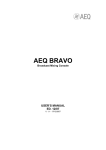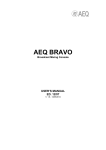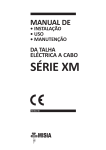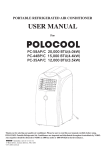Download AEQ BC-300 User`s manual
Transcript
AEQ BC-300 Broadcast Mixing Console Mezclador de Audio para Radiodifusión USER’S MANUAL / MANUAL DE USUARIO ED. 11/01 A.E.Q., S.A. manufacturer of this equipment is a Registered Company with UNE EN - ISO-9001 by AENOR ER-080/1/96 standard. / A.E.Q., S.A. fabricante de este equipo, es “Empresa Registrada”de acuerdo con la norma UNE EN-ISO-9001 por AENOR con el nº:ER-080/1/96 AEQ BC-300 Broadcast Mixing Console USER’S MANUAL ED. 11/01 A.E.Q., S.A. manufacturer of this equipment is a Registered Company with UNE EN - ISO - 9001 by AENOR ER-080/1/96 standard 1. GENERAL 1.1. GENERAL PRECAUTIONS 1.1.1. READ ALL THE INSTRUCTIONS 1.1.2. POWER SUPPLY AND EARTH CONNECTIONS 1.1.3. PROTECTION AGAINST VOLTAGE VARIATION 1.1.4. WATER AND HUMIDITY 1.1.5. VENTILATION 1.1.6. MAINTENANCE 1.1.7. WARRANTY 2. EQUIPMENT POWER SUPPLY 2.1. GENERAL 2.1.1. BEFORE CONNECTING THE EQUIPMENT TO ELECTRICAL MAINS. 2.1.2 VOLTAGE SELECTION 2.1.3. SWITCHING ON THE EQUIPMENT 3. AUDIO CONNECTIONS 3.1. GENERAL AES 14-1.992 (ANSIS 4.48 - l.992)/IEC 268 - 12 of 1.987. 4. DESCRIPTION OF THE MIXER 4.1. BASIC DESIGN CONCEPTS 4.2. STANDARD CONFIGURATIONS 5. MODULE DESCRIPTIONS 5.1. BC-311 2 MONO MIC./LINE INPUT CHANNEL MODULE 5.1.1. FUNCTIONAL DESCRIPTION 5.1.2. DESCRIPTION OF CONTROLS AND CONNECTIONS 5.2. BC-322 4 STEREO DOUBLE LINE INPUT CHANNEL MODULE 5.2.1. FUNCTIONAL DESCRIPTION 5.2.2. DESCRIPTION OF CONTROLS AND CONNECTIONS 5.3. BC-378 OUTPUT, TELEPHONE HYBRID AND MONITOR CONTROL MODULE 5.3.1. FUNCTIONAL DESCRIPTION 5.3.2. DESCRIPTION OF CONTROLS AND CONNECTIONS 5.4. CHASSIS 5.4.1. FUNCTIONAL DESCRIPTION 5.4.2. DESCRIPTION OF CONTROLS AND CONNECTIONS AEQ BC-300 Broadcast Mixing Console 3 6. INTERNAL PROGRAMMING AND SCHEMATIC PLAN OF SIGNAL CONNECTIONS AND EXTERNAL HYBRID 6.1. PROGRAMMING AND INTERNAL ADJUSTMENTS 6.2. DIAGRAM OF SIGNAL CONNECTIONS 6.3. DIAGRAM OF EXTERNAL HYBRID CONNECTIONS 7. TECHNICAL SPECIFICATIONS BLOCK DIAGRAM 7 .1. INPUTS 7.1.1. BC-311 MIC./LINE INPUTS 7.1.2. BC-322 STEREO LINE INPUTS 7.1.3. BC-378 AUXILIARY INPUTS 7.1.4. BC-378 EXTERNAL INPUTS 7.1.5. BC-378 TEL./4W INPUTS/OUTPUTS 7.2. OUTPUTS 7.2.1. BC-378 MASTER OUTPUTS 7.2.2. BC-378 AUXILIARY OUTPUTS 7.2.3. BC-378 RECORDING OUTPUTS 7.2.4. BC-378 MONITOR CONTROL OUTPUTS 7.2.5. BC-378 MONITOR STUDIO OUTPUTS 7.2.6. BC-378 HEADPHONE OUTPUT 7.3. SIGNALLING 7.4. POWER SUPPLY 7.4.1. ELECTRICAL POWER SUPPLY 7.5. DIMENSIONS AND WEIGHT 7.5.1. DIMENSIONS 7.5.2. WEIGHT AEQ BC-300 Broadcast Mixing Console 4 1. GENERAL 1.1. General precautions The following security and precautionary measures must be observed during all phases of operation and maintenance of the unit. Failure to comply with the instructions highlighted in this manual could affect the performance and function of the equipment. AEQ accept no responsibility for damage or injury caused by incorrect use or manupulation of the equipment. 1.1.1. Read all the instructions To obtain the optimum performance and reliability from the moment of installation, and to prevent injury, incorrect operation or damage to the equipment, it is absolutely indispensable to thoroughly read all the instructions contained in this manual before connecting and operating the equipment. 1.1.2. Power supply and earth connections To reduce the risk of electrical shock, this unit must be connected to earth. The equipment is supplied with an earth connection socket. If it is necessary to change the connection it should be noted that the cable to earth is marked yellow/green. 1.1.3. Protection from excessive supply voltage variation In areas which are subject to frequent variations in the supply voltage it will be necessary to incorporate additional external protection for the equipment, to ensure that the equipment receives the voltage as specified in this manual. 1.1.4. Protection against water and humidity This equipment is not recommended for use in areas subject to ingress of rain water etc., or sites with damp floors, or in places which are subject to a high degree of atmospheric humidity which is liable to condense in the equipment. 1.1.5. Ventilation, fire and inflammable vapours The equipment must not be placed close to a source of heat. The use of electrical or electronic equipment near a source of fire or in an atmosphere containing inflammable vapours is extremely dangerous and must be avoided at all costs. All the ventilation grilles must remain unobstructed to permit sufficient ventilation and allow the dissipation of heat to the exterior of the equipment. 1.1.6. Maintenance Maintenance operations on this unit should only be carried out by qualified technical personnel. AEQ does not accept responsibility for any damage or injury to the equipment caused by maintenance by unauthorised persons, nor for any damage or injury to other equipment or persons caused by any unauthorised repair or maintenance operation. AEQ BC-300 Broadcast Mixing Console 5 CAUTION. A risk of severe electrical shock exists due to very high voltages which are present in the interior of the power supply unit. Therefore proceed with absolute caution when manipulating this unit. The AEQ BC-300 mixing console does not require preliminary adjustment, after programming has been carried-out as described in this manual either by the user or the manufacturer, no additional operations whatsoever are necessary to obtain optimum performance. WARNING All manipulation inside the equipment must be carried out only by qualified technical personnel. 1.1.7. WARRANTY. Guarantee period: The terms and conditions are as stated in the Guarantee Certificate that accompanies the equipment. AEQ BC-300 Broadcast Mixing Console 6 2. EQUIPMENT POWER SUPPLY 2.1. General A description of the power supply module connection is detailed in Chapter 5.4.1. 2.1.1. Before connecting the equipment to electrical mains. CAUTION: Before the equipment is connected to the power supply, the voltage selector must be checked and if necessary set for the supply voltage as in Chapter 2.1.2. The procedures detailed in this section must be followed carefully before connecting and operating the equipment. 2.1.2. Voltage selection The AEQ BC-300 mixer is designed to operate with a 110/220 V AC power supply. Set the VOLTAGE SELECTOR (See Chapter 5.4.1. of this manual) to the appropriate mains network supply voltage. It is absolutely necessary to check that the Voltage Selector is set to the correct position for the Voltage in the area that the equipment is going to be used in. If the AC supply voltage has to be changed, the fuse fitted as standard to the equipment, must be replaced by the alternative that can be found in the plastic bag containing this manual, and following these instructions; Remove the fuseholder from the (2) AC POWER connector, located in the rear of the AEQ BC-300 mixer chassis (See Chapter 5.4.1. of this manual), and replace the existing fuse with the alternative as mentioned previously. Verify that the new fuse that is fitted is corresponding to the Voltage selected before proceeding with the substitution. Remember: 220 V AC Power supply = 0,4 A 110 V AC Power supply = 0,8 A Type T(slow, not fast blow) Type T (slow, not fast blow) Note: The equipment can be supplied from factory with the power supply pre-set to any of the Voltages mentioned, 220 or 110 V AC, and with the corresponding fuse fitted. Note: The mixer AEQ BC-300 power supply cable, can be supplied with a European Standard or USA type mains interconnecting plug. In certain countries it could be necessary to exchange this plug to adapt to the prevailing local standards. If this is the case, the substitution of the plug should be carried out before proceeding. 2.1.3. Switching on the equipment Once the checks and/or modifications indicated in the Section 2.1.2. have been accomplished the equipment is prepared for connection to the electrical mains. Prior to connection of the power cord, ensure that power supply switch POWER is in the off position. Activate the power supply switch POWER. If all the previous instructions have been followed correctly, the BC-378 control module LED ON (41), will illuminate indicating that the equipment is receiving power. Note: For the location of the power switch and LED indicators mentioned above, refer to sections 5.3.2. and 5.4.1. of this manual. AEQ BC-300 Broadcast Mixing Console 7 3. AUDIO CONNECTIONS 3. 1. General The connections of Audio of the Microphone input of the channels BC-311 and the output MASTER of the module BC-378 have been accomplished according to the AES 141.992 (ANSIS 4.48 - l.992) recommendation. This recommendation is based on IEC 268 - 12 of 1.987. Equipment for sound systems part 12, application of connectors for radio Broadcast and similar uses. The Audio connection cables should be checked for compatibility with the standards indicated. If this is not the case they must be exchanged or modified since problems could be encountered with the phase of the Audio signal. 1 2 3 MALE pin connector Equipment Output FEMALE socket connector Equipment Input CONTACT Application and Power Supply 1 2 Balanced Mono Channel Screen Positive Polarity 3 NOTE 1* If a balanced microphone is Return connected to an unbalanced Unbalanced Mono Channel Screen and Return Positive Polarity NOTE 1* Balanced Mono Channel Phantom power Screen and Negative Power Positive Polarity and Power Positive Power Return Screen Positive Polarity and Power Negative Power Return amplifier input, the input Balanced Mono Channel Power A-B contact 3 is connected to contact 1. * Note. The equipment does NOT dispose of “Phantom Microphone Power Supply. AEQ BC-300 Broadcast Mixing Console 8 4. DESCRIPTION OF THE MIXER 4.1. Basic design concepts The Audio Mixer AEQ BC-300 has been designed, fundamentally, for its use in small Radio Broadcast studios, mobile units, journalist cabins and simple sound facilities, where the relationship price/quality and reliability of the equipment are fundamental factors. The development and manufacturing criteria of the Audio mixer have been based on our vast experience in the field of Radio Broadcasting, and the direct contact with the professionals of this sector, that has made it possible for us to capture the need of a simple Audio mixer for radio and other applications, with the most current technology and excellent performance. Its design and configuration, assure a rapid assimilation by the user of all the functions of the mixer. The logic distribution of the controls, the incorporation of a telephone hybrid and the automatic functions of monitor mute and signalling, simplifies the labour of the operator. Its semi-modular conception allows an easy and rapid maintenance or servicing by qualified personnel, though it will have to be disconnected from electrical mains before any service intervention or of repair should be carried out. The high quality of the components used in the construction guarantees an extended useful life of the equipment. Below are detailed some of the characteristics that make of the mixer AEQ BC-300 an excellent equipment for its utilisation in small Radio Broadcast networks and other applications. - Electronically Balanced Microphone Input Channels. - VCA Signal Control Faders. - Transformer Balanced MASTER Outputs. - Asymmetrical Stereo Line inputs. - Three asymmetrical stereo outputs for, for example, recording. - Two Transformer Balanced Auxiliary Mono inputs. - Two Transformer Balanced Auxiliary Mono outputs. - All inputs with CUE/PFL. - Internal telephone hybrid. - Independent control of Control and Studio headphones. - 10+10 W. Output of for Studio monitors. - 24 V. Power Supply for signalling with automatic activation. 4.2. Initial configuration The Mixer AEQ BC-300 is available in two standard configurations ; MODEL BC-306: 1 MODULE BC-311 (Double Mic./Line Mono) 1 MODULE BC-322 (Four Double Line Stereo) 1 MODULE BC-378 (Outputs and Control) 3 MODULES BC-302 ( Blank Module) 1 CHASSIS MODEL BC-312: 2 MODULE BC-311 (Double Mic./Line Mono) 2 MODULE BC-322 (Four Double Line Stereo) 1 MODULE BC-378 (Outputs and Control) 1 CHASSIS AEQ BC-300 Broadcast Mixing Console 9 5. DESCRIPTION OF MODULES 5.1. BC-311 5.1.1. Functional description Henceforward are made references continuously numbers and representations of serigraphy that, emphasised in bold in this manual, are found in the chapters 5.1.2., 5.2.2. and 5.3.2.. For greater comprehension of these references, please consult these chapters during the reading. The module of two input channels Mic./Line Mono, BC-311, permits the connection of four independent inputs; two electronically balanced inputs at microphone level and with Female XLR-3 connectors (1) and (2), and two asymmetrical, at line level and with RCA connectors (3) (4), whose selection is accomplished through the switches (7) and (8) MIC./LINE. · To route/send the input signals to the outputs ; MASTER, AUX. 1 and 2 and REC. 1, 2, and 3, depress the switches (9) CHANNEL ON for input 1, and (10) CHANNEL ON, for input 2. These push-buttons not only provide DC power to the module but also enable to audio signal to pass through the MASTER, AUX and REC outputs. Do not push If not in use. · With the switch (12) PHONE, the input signal of the selected channel, is sent to the output of the telephone line. · To monitor the Audio and the level of the signal originating from the input selected, depress the corresponding switch (11) CUE. Upon triggering this switch, the Audio signal originating from the input selected, is sent to the outputs of the monitoring circuits CUE/PFL, that are activated. · With the sliding Faders (13), is adjusted and routed the level of the Audio signal originating from the input selected, to the Outputs; MASTER (MASTER OUTPUT), Recording (REC. 1,2 and 3), Auxiliary 1 (AUX. 1 OUTPUT), Auxiliary 2 (AUX. 2 OUTPUT), the monitoring circuits CUE/PFL CUE and telephone line PHONE. The MODULE BC-311 has one connector 4 mm standard plug or 4mm stackable plug (PO type) (5-6) C, for each input channel, for the activation of the 24 V. Power Supply signal in the MODULE BC-378, for the circuits of Monitor Mute and signalling. (see chapter 6.2. of this manual). AEQ BC-300 Broadcast Mixing Console 10 5.1.2. Description of controls and connectors. CONTROLS 7 8 12 11 11 12 9 10 13 13 CONNECTORS 4 3 2 1 6 5 AEQ BC-300 Broadcast Mixing Console 11 1.- Microphone Input Channel 1. 2.- Microphone Input Channel 2. 3.- Line Input Channel 1. 4.- Line Input Channel 2. 5.- Monitor Mute signal Channel 1. 6.- Monitor Mute signal Channel 2. 7.- Mic./Line Switch Channel 1. 8.- Mic./Line Switch Channel 2. 9.- CHANNEL ON Switch Channel 1 and Send. 10.- CHANNEL ON Switch Channel 2 and Send. 11.- CUE/PFL Switch. 12.- Switch for route/send to PHONE. 13.- Sliding Fader for Input/Output Gain to MASTER, AUX. 1 and 2 y REC. 1, 2, and 3. 5.2. BC-322 5.2.1. Functional description The MODULE of Four Channels Double Stereo Line, BC-322, permits the commuted connection, A/B, by means of the switches (23) LINE A/B, of two asymmetrical stereo inputs per channel, up to a maximum of eight stereo inputs per MODULE. The inputs are carried out through the following RCA connectors : - ( 1 ) Channel 1/A Left. - ( 2 ) Channel 1/A Right. - ( 3 ) Channel 1/B Left. - ( 4 ) Channel 1/B Right. - ( 5 ) Channel 2/A Left. - ( 6 ) Channel 2/A Right. - ( 7 ) Channel 2/B Left. - ( 8 ) Channel 2/B Right. - ( 9 ) Channel 3/A Left. - (10) Channel 3/A Right. - (11) Channel 3/B Left. - (12) Channel 3/B Right. - (13) Channel 4/A Left. - (14) Channel 4/A Right. - (15) Channel 4/B Left. - (16) Channel 4/B Right. · To route/send the input signals to the outputs ; MASTER, AUX. 1 and 2 and REC. 1, 2, and 3, depress the switches (19) CHANNEL ON for the corresponding input. This switch also activates the module. Do not push If not in use. · With the switch (21) PHONE, the input signal of the selected channel, is sent to the output of the telephone line. · To monitor the Audio and the level of the signal originating from the input selected, depress the corresponding switch (20) CUE. Upon triggering this switch, the Audio signal originating from the input selected, is sent to the outputs of the monitoring circuits CUE/PFL, that are activated. · With the sliding Faders (22), is adjusted and routed the level of the Audio signal originating from the input selected, to the Outputs; MASTER (MASTER OUTPUT), Recording (REC. 1,2 and 3), Auxiliary 1 (AUX. 1 OUTPUT), Auxiliary 2 (AUX. 2 OUTPUT), the monitoring circuits CUE/PFL CUE and telephone line PHONE. The MODULE BC-322 has two connectors 4 mm standard plug or 4mm stackable plug (PO type) for the remote control of external equipment (17) REMOTE 3 and (18) REMOTE 4. These controls will only operate with the two last channels of each MODULE BC-322 and their operation depends on the activation of the switch CHANNEL ON of the corresponding channel. AEQ BC-300 Broadcast Mixing Console 12 5.2.2. Description of controls and connectors. CONTROLS 1.- Input Channel 1/A Left. 2.- Input Channel 1/A Right. 3.- Input Channel 1/B Left. 4.- Input Channel 1/B Right. 5.- Input Channel 2/A Left. 6.- Input Channel 2/A Right. 7.- Input Channel 2/B Left. 8.- Input Channel 2/B Right. 9.- Input Channel 3/A Left. 10.- Input Channel 3/A Right. 11.- Input Channel 3/B Left. 12.- Input Channel 3/B Right. 13.- Input Channel 4/A Left. 14.- Input Channel 4/A Right. 15.- Input Channel 4/B Left. 16.- Input Channel 4/B Right. 17.- Output Remote Canal 3 18.- Output Remote Canal 4 19.- CHANNEL ON and Send Switch. 20.- CUE/PFL Switch. 21.- Switch for route/send to PHONE. 22.- Sliding Fader for Input/Output Gain to MASTER, AUX. 1 and 2 y REC. 1, 2, and 3. 23.- Input A/B Switch. 23 21 20 19 22 CONNECTORS 9 10 5 6 14 13 1 2 15 16 4 3 18 11 12 7 8 17 AEQ BC-300 Broadcast Mixing Console 13 5.3.1. BC-378. Functional description. - Performs the summing function for the main output (Master). This master output is available on the back panel through XLR connectors for the L and R channels (1) and (2). These outputs are transformer balanced. - Has three recording outputs, followers of the master output, with RCA connectors for L and R (3) (4) (5) (6) (7) and (8). These are unbalanced (asymmetric) signals. - Two auxiliary mono outputs (R+L), followers of the master output, with independent level control on the front panel (29) and (30). They are transformer balanced and are available on the back panel (15). Each has a pushbutton to enable them to receive talkback audio from the T´Back circuit. This talkback circuit is described further on. - Two auxiliary mono inputs with independent level control on the front panel (33) and (34) with send selector to CUE, PHONE and MASTER. They are transformer balanced and are available on the back panel (14). - Control room monitoring system, with stereo level control (46), stereo monitor output at the line level (13), stereo headphone output on the front panel (52) and its control (47). The audio to be sent to headphones and monitors, the Master signal, or the CUE signal, can be selected using switch (48). This control room monitoring system also has an internal power amplifier that sends the signal selected with the aforementioned switch to two speakers located on the front VU-meter panel. This sending takes place in mono mode. - Studio monitoring system, with stereo level control (42), stereo monitor output at the line level (12), stereo headphone output for the studio (11) and its control (43). The audio to be sent to headphones and monitors, the Master signal, or the CUE signal, can be selected using switch (44). - “AIR” or “EXTERIOR” input, selectable through an internal programming jumper (p.j.). The factory setting is “AIR.” When the send key is pressed (45), this signal is directed to the CUE circuit, so both control room and studio monitoring are possible. The most common use is to place a radio tuner and self-monitor our broadcast signal. If it is configured internally as an “EXTERIOR” input, when the send key (45) is pressed, it will be directed to the Master output. The most frequent use is to insert time tones or station identification. This input is stereo, and is located on the back panel (9) and (10). - Internal telephone hybrid or four-wire interface for external hybrid. Configurable through internal programming jumpers (p.j.). The usual factory setting is as an internal hybrid. It receives a signal from the different input modules through the “PHONE” switches. It has a line-hunting switch (on-hook/off-hook) (25). Control of send level to the phone line by means of the “SEND” potentiometer on the front panel (21). Control of return level from the phone line by means of the “RETURN”potentiometer on the front panel (22). The return signal from the phone line can be sent to the Master by pressing switch (23) and/or to CUE by pressing switch (24). Connections for the internal hybrid can be made using connector (16) on the back panel for the phone line and (17) for connecting an auxiliary telephone (SET). The “RING”light indicator (26) on the front panel indicates an incoming call. Internally, the module has a buzzer for audible notification of calls. Therefore, there is a switch (20) on the back panel to activate (up) or deactivate (down) the sound of the buzzer. For optimum functioning of the internal hybrid, you must pre-adjust it to achieve maximum adaptation to the local phone line. This pre-adjustment is described in the section entitled “Adjusting the internal hybrid.” In addition, there is a “C adj” potentiometer (27) on the front panel to make hot adjustments to the phone line impedance. This means that small adjustments can be made if a certain lack of adaptation to the phone line is detected in the return audio. AEQ BC-300 Broadcast Mixing Console 14 If the four-wire interface option is used, connector (16) on the back panel will be used for signal return and connector (18) for sending. Connection diagram for external hybrid. OUTPUT TEL.LIN. 4-wire connector (4 W) BC-378 (16) EXTERNAL HYBRID BC-378 Connector (18) INPUT Adjusting the internal hybrid The hybrid built into this module is an analog-type hybrid. This type of hybrid requires some prior adjustments for perfect hook-up to the phone line. There are two adjustment mechanisms for this purpose, one for the line’s resistive component, with regulation taking place via a Trimmer (28) R adj. located on the front of the module, and the other for the capacitive component, with regulation by a control (27) C adj., also located on the front. To adjust the resistive component, proceed as follows: Set up a phone call, making sure that there is no audio input on the other end of the line. A 1 KHz signal tone is sent, from one of the console’s inputs, to the line send output. The hybrid’s rejection level is adjusted, using the trimmer (28) R adj., while checking the LED VU-meter located on the unit’s frame. When a minimal reading is registered on the VU-meter, the maximum rejection that the telephone hybrid is able to produce has been reached, and the trimmer adjustment (28) R adj. is stopped. The adjustment of the capacitive component is a fine-tuning of the hybrid’s behavior. It is adjusted using control (27) C adj., when, for example, an incoming call’s signal is low, or of poor quality. - Talkback (“T´Back”) circuit. The module includes an internal talkback microphone (51), with front-panel access. When the “ST.HPHONE” button on the front panel (49) is pressed, you enable the circuit that sends talkback to the studio headphones. This button is only activated momentarily, so you have to hold it down during the entire time you are generating talkback. When you push “PHONE” on the front panel (50), you enable the circuit that sends talkback to the phone send. The same as in the previous case, this is a button. As AEQ BC-300 Broadcast Mixing Console 15 - we had already mentioned, there are also two buttons (31) and (32) for sending talkback to the auxiliary mono outputs. Studio monitor muting, which is done when a BC-311 mike/line channel is activated from its “CHANNEL ON” switch. This muting of the monitors is necessary to avoid the logical audio hook-up from the studio monitors to the studio microphone(s). In order for this muting to take place, it is also necessary, when doing the initial installation of the console, to connect the cabling that joins the connection (19) on this BC-378 module’s back panel, with the connection(s) (5) and (6) corresponding to the BC311 modules that you want to configure for monitor muting. Connection diagram for studio monitor muting. Channel 1 BC-311 Banana (5) Channel 2 BC-311 Banana (6) Using a cable, connect the C banana of the mike channels that are assigned to the studio to the C4 connector of the BC-378 MODULE Channel 3 BC-311 Banana (5) Channel 4 BC-311 Banana (6) Connector C4 BC-378 (19) - Studio signaling circuit, providing 24V DC voltage for lighting the signal lamps. Connector (53) on the back panel houses three contacts (C1, C2 and C3) to manage these lamps. The red “ON AIR” lamp is located between contacts C1 and C2. The green lamp is located between contacts C1 and C3. The signaling works in the same way as the monitor muting, i.e., it is activated and deactivated by acting on the “CHANNEL ON” switches whose rear contacts (5) and (6) are connected to connector (19) of the BC378 module. AEQ BC-300 Broadcast Mixing Console 16 Connection diagram for Signaling. Channel 1 BC-311 Banana (5) Channel 2 BC-311 Banana (6) Using a cable, connect the C banana of the mike channels that are in the studio to the C4 connector of the BC-378 Channel 3 BC-311 Banana Channel 4 BC-311 Banana (6) Connector C4 BC-378 (19) The lamp goes on when a microphone is opened and goes off when it is closed. Connector C2 BC-378 (53C2) Connector C1 BC-378 (53C1) The lamp goes on when a microphone is closed, and goes off when it is opened. Connector C3 BC-378 (53C3) 5.3.2. Description of controls and connectors AEQ BC-300 Broadcast Mixing Console 17 CONTROLS 21 28 27 41 25 42 26 22 23 24 46 43 47 29 44 30 48 31 32 45 49 33 34 50 35 36 37 38 39 40 51 52 CONNECTORS 7 8 5 6 3 4 9 10 20 1 11 2 12 19 14 13 15 18 53 17 16 AEQ BC-300 Broadcast Mixing Console 18 1.- Left Master Output 2.- Right Master Output 3.- Recording Output 1 - Left. 4.- Recording Output 1 - Right. 5.- Recording Output 2 - Left. 6.- Recording Output 2 - Right. 7.- Recording Output 3 - Left. 8.- Recording Output 3 - Right. 9.- Left Ext./Air Input. 10.- Right Ext./Air Input. 11.- Studio Headphone Output 12.- Studio Speaker Output (stereo 10w+10w) 13.- Control Room Monitoring Output (mono) 14.- Auxiliary mono Inputs 1 and 2 15.- Auxiliary mono Outputs 1 and 2 16.- Telephone line input 17.- Auxiliary telephone output (SET) 18.- 4 W output 19.- C4 Signaling and Monitor Muting 20.- Call Buzzer on/off Switch 21.- Send to Hybrid Level Control 22.- Return from Hybrid Level Control 23.- Send Switch from Hybrid to MASTER Output 24.- Send Switch from Hybrid to CUE circuit 25.- Tel. Line Off-hook Switch. 26.- Incoming Call LED Indicator 27.- Control for Adjusting the Hybrid’s Capacitive Component 28.- Trimmer for Adjusting the Hybrid’s Resistive Component 29.- Aux. Output 1 Level Control 30.- Aux. Output 2 Level Control 31.- Talkback Button to Aux. 1 32.- Talkback Button to Aux. 2 33.- Aux. Input 1 Level Control 34.- Aux. Input 2 Level Control 35.- Send Switch from Aux. 1 to CUE circuit 36.- Send Switch from Aux. 2 to CUE circuit 37.- Send Switch from Aux. Input 1 to PHONE output 38.- Send Switch from Aux. Input 2 to PHONE output 39.- Send Switch from Aux. Input 1 to MASTER output 40.- Send Switch from Aux. Input 2 to MASTER output 41.- Power ON Indicator 42.- Studio Monitoring Level Control 43.- Studio Headphone Level Control 44.- Master/Cue Studio Monitoring Switch 45.- Exterior or Air Input Switch 46.- Control Room Monitoring Level Control 47.- Control Room Headphone Level Control 48.- Master/Cue Control Room Monitoring Switch 49.- Talkback Button to Studio Headphone output 50.- Talkback Button to PHONE output 51.- Talkback Microphone 52.- Control Room Headphone Output 53.- C1-C2-C3 Studio Signaling 5.4. Frame 5.4.1. Functional Description It contains the LED VU-meter to indicate audio signal level, control room monitoring speakers, and the connectors, fuses and other components necessary for housing the modules described in this manual. It also has the connections for the modules that may make up the Mixer silk-screened on the back. 3 1 4 BACK 2 FRONT 6 5 1.- POWER ON switch. 2.- Electrical Power input connecter with fuse holder. 3.- VOLTAGE SELECTOR. 4.- Electrical Signaling Circuit fuse holder. 5.- LED VU-Meter. 6.- CUE Speakers. AEQ BC-300 Broadcast Mixing Console 19 6 6. INTERNAL PROGRAMMING AND CONNECTION DIAGRAMS FOR SIGNALING AND EXTERNAL HYBRID WARNING Only qualified technical staff should perform work inside the equipment. 6.1. Programming and internal adjustments. The AEQ BC-300 Mixer has a series of internal adjustments and programming jumpers (P.J.) that let you change some of the factory-set functions. These adjustments and programming jumpers should only be accessed by staff qualified for this type of operations, as the adjustment mechanisms and P.J. are on the printed circuit board of the BC-378 MODULE, and it is necessary to disassemble it. To change the configuration of the functions described below, locate the Programming Jumpers (PJ), positioning the Jumpers according to the desired function. To change from internal hybrid to external hybrid, and change the operation and routing of the AIR/EXT input signal, proceed as indicated in the following table: Jumper Name Position and Function Console using Internal Hybrid * Console using External Hybrid AIR input with send to CUE bus * EXT. Input with send to Master bus * Factory Setting. P.J. 1 P.J. 2 P.J. 3-4 P.J. 6 P.J. 5-7 Not related Not related 2-3 * 2-3 * 1-2 * Not related Not related 1-2 1-2 2-3 1-2 * 1-2 * Not related Not related Not related 2-3 2-3 Not related Not related Not related The adjustments that may be internally varied by qualified staff are the following: - To adjust the sensitivity of the left AIR/EXT input, act on VR1. - To adjust the sensitivity of the right AIR/EXT input, act on VR2 - To adjust the sensitivity of the TALKBACK microphone, act on VR3 - To adjust the left MASTER output, act on VR5 - To adjust the right MASTER output, act on VR6 - To adjust the left RECORDING output, act on VR7 - To adjust the right RECORDING output, act on VR8 AEQ BC-300 Broadcast Mixing Console 20 7. TECHNICAL SPECIFICATIONS Block Diagram. AEQ BC-300 Broadcast Mixing Console 21 7.1. INPUTS 7.1.1. Input of Mic./Line BC-311. Electronically Balanced. Connector Mic.: Female XLR (2 x MODULE) Connector Line: Female RCA (2 x MODULE) Impedance: > 2 KOhm. Input range: MIC: - 72 dBv / - 21 dBv LINE: - 34 dBv / +14 dBv Nominal level of Master +4dBv Equivalent noise: - 118 dB 20 Hz / 20 KHz. Fader Adjustment: 122 dB 7.1.2. Stereo Line input BC-322. Asymmetrical. Connector: Input impedance: Input range: Fader Adjustment: Female RCA (16 x MODULE) > 10 KOhm. - 20 dBv / +26 dBv Nominal Output. 122 dB 7.1.3. Auxiliary Inputs BC-378. Transformer Balanced. Connector: “Hartman”Connector Block. Input impedance: > 10 KOhm Input range: - 20 dBv / +26 dBv 7.1.4. External Input BC-378. Asymmetrical. Connector: Impedance: Input range: Female RCA x 2 input > 10 KOhm - 30 dBv / +20 dBv (pre-adjusted in factory) 7.1.5. Input/Output TEL./4W BC-378. Connector: Input impedance: Input range: RJ-11 or “Hartman”Connector Block. 600 Ohm - 40 dBv / - 6 dBv AEQ BC-300 Broadcast Mixing Console 22 7.2. OUTPUTS 7.2.1. Master Output BC-378. Transformer Balanced. Connector: Output impedance: Nominal output level: Maximum output level: XLR Male x 2 < 75 Ohm + 4 dBv +15 dBv THD <0,2% 30 Hz - 20 KHz +19 dBv THD <0,2% 60 Hz - 20 KHz Frequency bandwidth: - 0,4 dB 20 Hz. - 1,3 dB 20 KHz Absolute noise: - 81 dBv 20 Hz / 20 Khz (no Input channel routed to master) 7.2.2. Auxiliary Outputs BC-378. Transformer Balanced. Connector: Output impedance: Nominal output level: Maximum output level: “Hartman”Connector Block. < 75 Ohm + 4 dBv +15 dBv THD <0,2% 30 Hz - 20 KHz +19 dBv THD <0,2% 60 Hz - 20 KHz Frequency bandwidth: - 0,4 dB 20 Hz. - 1,3 dB 20 KHz Absolute noise: - 81 dBv 20 Hz / 20 Khz 7.2.3. Recording outputs BC-378 Asymmetrical. Connector: Output impedance: Nominal output level: Maximum output level: RCA x 6 1 KOhm +4 dBv +15 dBv 7.2.4. Output of Monitoring of Control BC-378 Asymmetrical. Connector: “Hartman”Connector Block. Output impedance: 300 Ohms Maximum output level: +15 dBv 7.2.5. Studio Monitors Output BC-378 Connector: “Hartman”Connector Block. Output impedance: 8 Ohms. Maximum output level 10+10 W. RMS. 7.2.6. Headphones Output BC-378 Connector: 1/4”Stereo Jack and “Hartman” Connector Block. Output impedance: 22 Ohms Maximum output level: +15 dBv AEQ BC-300 Broadcast Mixing Console 23 7.3. SIGNALLING Connector: Output voltage: Maximum admissible load: “Hartman”Connector Block. 24 V. 10 VA. 7.4. POWER SUPPLY Input voltage: Consumption: 110/220 V AC +6%,- 10%. 70 VA. 7.5. DIMENSIONS AND WEIGHT 7.5.1. Dimensions Width : Height : Depth : 600 mm. 175 mm. 355 mm. 7.5.2. Weight Approximately 10 Kilograms. AEQ BC-300 Broadcast Mixing Console 24