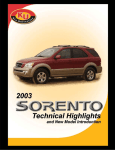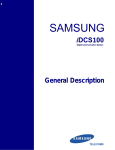Download Samsung DCS COMPACT II Installation manual
Transcript
DCS Compact II INSTALLATION MANUAL SAMSUNG TELECOMS Publication Information Samsung Telecoms the right without prior notice to revise infomation in this publication for any reason. Samsung Telecoms also reserve the right without prior notice to make chages in design or components of equipment as engineering and manufacturing may warrant. Copyright 1998 Samsung Telecoms All rights reserved. No part of this manual may be reproduced in any form or by any mean - graphic, electronic or mechanical, including recording, taping, photocopy or information retrieval system - without express written permission of the publisher of this material. SEPTEMBER/1998 Part: 12935 Issue: 2 DCS Compact II INSTALLATION MANUAL TABLE OF CONTENTS Chapter 1. Site Requirements ........................................................ 1-1 Chapter 2. Installing Basic KSU and Expansion Cabinet .................... 2-1~2-12 2.1 2.2 2.3 2.4 2.5 2.6 2.7 2.8 System Capacity ............................................................................................ 2-1 Unpacking and Inspection ............................................................................ 2-2 Basic KSU Installation .................................................................................. 2-3 Expansion Cabinet Installation .................................................................... 2-4 RGU(Ring Generator Unit) Installation ...................................................... 2-8 Grounding ...................................................................................................... 2-9 MDF Cabling ................................................................................................. 2-9 Battery For Power Failure .......................................................................... 2-10 Chapter 3. Installing Printed Circuit Cards ............................. 3-1~3-8 3.1 3.2 3.3 3.4 3.5 3.6 3.7 3.8 MEM Card ..................................................................................................... 3-2 3TRK Card ...................................................................................................... 3-2 6 TRK Card ..................................................................................................... 3-3 8SLI Card ........................................................................................................ 3-3 2 SLI Card ....................................................................................................... 3-4 6MWSLI Card ................................................................................................ 3-4 8DLI Card ....................................................................................................... 3-5 MISC Cards .................................................................................................... 3-5 3.8.1 MISC 1 Card(Without AA) ................................................................. 3-5 3.8.2 MISC 2 Card(With AA) ....................................................................... 3-5 3.9 PRI Card ......................................................................................................... 3-6 3.10 4BRI (4S0T0) Card ...................................................................................... 3-7 3.11 2BRI (2S0T0) Card ...................................................................................... 3-7 3.12 PLL Card ...................................................................................................... 3-7 3.13 MODEM Card ............................................................................................. 3-8 3.14 AC 15 Card(U.K. Only) ............................................................................... 3-8 Chapter 4. Power Up Procedures .......................................... 4-1~4-2 4.1 4.2 4.3 4.4 Connect Power to The System ..................................................................... 4-1 MEM Card Indications ................................................................................. 4-2 PCB Verification ............................................................................................ 4-2 Default Trunk and Station Numbering ....................................................... 4-2 i DCS Compact II INSTALLATION MANUAL Chapter 5. Connecting PSTN Circuits ...................................... 5-1~5-8 5.1 5.2 5.3 5.4 5.5 5.6 Safety Precautions ......................................................................................... 5-1 Loop Start Lines ............................................................................................. 5-2 Off Premise Extension (OPX) ...................................................................... 5-3 AC 15 Lines(U.K. Only) ................................................................................ 5-4 ISDN PRI Lines ............................................................................................. 5-5 ISDN BRI Lines ............................................................................................. 5-7 Chapter 6. Connecting Station Equipment .......................... 6-1~6-12 6.1 6.2 6.3 6.4 6.5 6.6 Safety Precautions ......................................................................................... 6-1 DCS Compact II Keyset ................................................................................ 6-2 Add-On Module ............................................................................................. 6-4 Single Line Telephone .................................................................................. 6-6 Door Phone and Door Lock Release ........................................................... 6-8 ISDN Terminal Equipment (S0 Bus) ........................................................ 6-10 Chapter 7. Connecting Optional Equipment ........................ 7-1~7-10 7.1 7.2 7.3 7.4 7.5 7.6 7.7 7.8 7.9 Music On Hold/Background Music ........................................................... 7-1 External Paging ............................................................................................. 7-2 Common Bell ................................................................................................. 7-4 Ring Over Page .............................................................................................. 7-5 Station Message Detail Recording (SMDR) ............................................... 7-6 PC Programming ........................................................................................... 7-7 Remote Programming ................................................................................... 7-7 Power Failure Transfer (PFT) ..................................................................... 7-8 Voice Mail/Auto Attendant .......................................................................... 7-8 Chapter 8. Installing Keyset Daughter Boards(KDBs) ............. 8-1~8-6 8.1 KDB–SLI ........................................................................................................ 8-1 8.2 Connecting to the KDB ................................................................................ 8-4 8.3 Wall-Mounting a Keyset ............................................................................... 8-6 Chapter 9. Changing Software ...................................................... 9-1 ii Chapter 1 Site Requirements DCS Compact II INSTALLATION MANUAL Chapter 1. Site Requirements Chapter 1. Site Requirements When planning the installation of the DCS Compact II, choose a site that meets the following requirements: • Select a location for the key service unit (KSU) that has enough space for easy installation and adequate lighting. • Select a location that minimises cable lengths. See the Cable Requirements table below. • The equipment should not be exposed to direct sunlight, corrosive fumes, dust, constant vibration or strong magnetic fields such as those generated by motors and copy machines. • A direct commercial AC power outlet is required. Do not use extension cords. Preferably, a dedicated circuit should be used to minimise the risk of other electrical equipment being connected that could adversely affect system operation. • Ensure that all wires and cables going to and coming from the KSU are properly routed. Do not cross fluorescent lights or run parallel with AC wires. • Allow at least 150mm clearance on both sides and 150mm clearance on top of the KSU to ensure proper ventilation. • Do not install within a 2-mile radius of broadcasting antenna or in close proximity to a fire sprinkler head or other sources of water. Meeting these requirements will help to ensure proper performance and greater life expectancy of the system. CABLE REQUIREMENTS EQUIPMENT CABLE AWG MAX FEET MAX METRES DIGITAL KEYSETS 1PR. TWISTED 24 1300 400 ADD-ON MODULES 1PR. TWISTED 24 1300 400 SINGLE LINE STATION 1PR. TWISTED 24 3000 1 KM DOOR PHONE 2PR. TWISTED 24 330* 100 * This is the maximum distance a door phone can be from the door phone interface module (DPIM). The DPIM can be a maximum of 274 cable metres from the KSU. 1-1 DCS Compact II INSTALLATION MANUAL ELECTRICAL SPECIFICATIONS AC INPUT 220VAC +/- 20%, 48~60Hz or Free Input Voltage for some countries. POWER CONSUMPTION(MAX) 100 WATTS MAX DC OUTPUT FUSE RATING 2.0 AMP +5 VOLTS 2.5 AMPS MAX -5 VOLTS 0.5 AMPS MAX (on the Motherboard) -55 VOLTS 1.2 AMPS MAX -54 VOLTS 0.4 AMPS MAX DIMENSIONS AND WEIGHTS Height(mm) Width(mm) Depth(mm) Weight(kg) SINGLE CABINET 464 365 148 7.5 TWO CABINETS 464 467 418 12.5 DIGITAL KEYSET 108 216 229 1.2 ADD-ON MODULE 108 108 229 0.5 DOOR PHONE 127 99 32 0.2 ENVIRONMENTAL LIMITS OPERATING TEMPERATURE STORAGE TEMPERATURE 0ºC - 40ºC -10.5ºC - 70ºC 1-2 Chapter 2 Installing Basic KSU and Expansion Cabinet DCS Compact II INSTALLATION MANUAL Chapter 2. Installing Basic KSU and Expansion Cabinet Chapter 2. Installing Basic KSU and Expansion Cabinet 2.1 System Capacity The DCS Compact II system can have up to 40 stations. There is no limit to the number of analogue C.O. lines, single line telephones(SLTs) and ISDN C.O. lines if enough slots are available. A PRI card is inserted into the PRI slot in the Expansion Cabinet. Some configuration examples are shown in the table below. Combination of Boards Loop Start Key KDB-D SLI Max Capacity Trunk(BRI I/F) sets /KDB-S (Including KDB line) Basic 0 8 8 0 * 8 (16) Basic+3TRK 3 8 8 3 * 8 (16) Basic+4BRI(4S0T0) 4(8CH) 8 8 8 * 8 (16) Basic +4BRI(4S0T0)+8DLI * 2 4(8CH) 24 8 8 * 24 (32) Basic +3TRK * 2 + 8DLI 6 16 8 6 * 16 (24) Basic(4BRI (4S0T0) + 8DLI * 2) 8(16CH) 40 8 16 * 40(48) +EXP(4BRI (4S0T0)+8DLI * 2) Basic(6TRK+8DLI* 2) 12 32 8 12 * 32(40) +EXP(3TRK *2 +8DLI) Basic KSU Basic KSU Plus Expansion Cabinet • In this table, 4BRI (4S0T0) is used as digital trunk. • 4BRI (4S0T0) card can be used as ISDN NT. Each port can have up to eight ISDN TEs(see Chapter 5 for details), but the power consumption of each port is limited to 4 watts. 2-1 DCS Compact II INSTALLATION MANUAL Chapter 2. Installing Basic KSU and Expansion Cabinet 2.2 Unpacking and Inspection After unpacking the KSU, inspect for signs of physical damage. If any damage is detected, do not attempt to install. Contact your dealer for advice. Check to see that Basic KSU carton includes the following items. • Basic Key Service Unit (KSU) • PWR input cable • Wall-mount kit • Spare Fuse • MEM Card • Cores (for EMI Suppression) • Battery connection cable • Cable tie and Screws Check to see that Expansion Cabinet carton includes the following items. • Expansion Cabinet • Wall-mount kit • Flat connection cable • F-GND connection cable • Ring connection cable • Core(for EMI Suppression) • Screws 2-2 DCS Compact II INSTALLATION MANUAL Chapter 2. Installing Basic KSU and Expansion Cabinet 2.3 Basic KSU Installation The Basic KSU, which is to be accommodated in the metal cabinet, can be wall mounted or floor mounted. If wall mounted, the KSU should be mounted on a plywood backboard at least 15mm thick. Attach the two mounting screws to the backboard. Hang the KSU on the two screws by its mounting holes and secure it to the backboard with the remaining two screws. (See Figure 2–1) <FIGURE 2-1> BASIC KSU(KEY SERVICE UNIT) 2-3 DCS Compact II INSTALLATION MANUAL Chapter 2. Installing Basic KSU and Expansion Cabinet 2.4 Expansion Cabinet Installation Expansion Cabinet is attached to Basic KSU using the following procedure. a) Switch OFF the power and remove the covers of both Basic KSU and Expansion Cabinet. b) Using an appropriate tool, carefully remove the two blanking plates on the right side of Basic KSU for connection route. A is for MDF cable and B is for signal and power cable. (See Figure 2-2) A B <FIGURE 2-2> RIGHT SIDE VIEW OF BASIC KSU 2-4 DCS Compact II INSTALLATION MANUAL Chapter 2. Installing Basic KSU and Expansion Cabinet c) Move Expansion Cabinet to Basic KSU and attach it via groove. (See Figure 2-3) <FIGURE 2-3> CONNECTING BASIC KSU AND EXPANSION CABINET 2-5 DCS Compact II INSTALLATION MANUAL Chapter 2. Installing Basic KSU and Expansion Cabinet d) Attach Expansion Cabinet to the backboard using the screws provided. (See Figure 2-4) Mounting Hole <FIGURE 2-4> MOUNTING EXPANSION CABINET ON BACKBOARD e) Join Expansion Cabinet to Basic KSU with the provided screws. f) Connect Expansion Cabinet to the Basic KSU via a 64-pin flat cable, two 2-wire power connections and a F-GND connection.(See Figure 2-4) g) Insert new optional card. 2-6 DCS Compact II INSTALLATION MANUAL Chapter 2. Installing Basic KSU and Expansion Cabinet h) Connect MDF cable through appropriate path. (See Figure 2-5 & 2-6) <FIGURE 2-5> BOTTOM OF BASIC KSU P11 P7 <FIGURE 2-6> CABLING FOR MDF 2-7 DCS Compact II INSTALLATION MANUAL Chapter 2. Installing Basic KSU and Expansion Cabinet 2.5 RGU(Ring Generator Unit) Installation Secure the RGU in the Basic KSU with the screws supplied. Connect the RGU cable assembly (4 pin) to connector P11 on the motherboard. (See Figure 2-7) <FIGURE 2-7> INSTALLING RGU 2-8 DCS Compact II INSTALLATION MANUAL Chapter 2. Installing Basic KSU and Expansion Cabinet 2.6 Grounding DCS Compact II comes equipped ready to use with a third wire AC ground provided through the power cord. This third ground will be adequate for most applications. However, if it is suspected that there is a problem with the ground provided at AC outlet or local codes require a solid earth ground to be connected to the KSU, the existing third wire ground must be disconnected before power is applied. The existing third wire ground is disconnected by removing the holding screw and tapping and storing the wire. After this wire has been disconnected, the grounding lug on the PSU(Power Supply Unit) must be connected to a ground rod or metal cold water pipe using #10 AWG solid copper wire. Failure to provide an adequate ground may cause unpredictable operation or even circuit card failure. WARNING Unplug the power cord from the AC outlet before attempting to connect the ground. Hazardous voltage may cause death or injury. Observe extreme caution when working with AC power. 2.7 MDF Cabling All connections to the DCS Compact II system are made by way of a customerprovided main distribution frame (MDF). The KSU and expansion kit are each connected to the MDF using a 25 pair female amphenol-type cable . These cables can be routed into the KSU cabinet from below. (See Figure 2-5 & 2-6) Label each cable to correspond with the connector number. Label each 66 terminating block with the same connector number with which the cable is labelled. Use one pair twisted wire to cross-connect stations or lines to their associated port. 2-9 DCS Compact II INSTALLATION MANUAL Chapter 2. Installing Basic KSU and Expansion Cabinet 2.8 Battery for Power Failure Battery Selection You can continue to use the DCS Compact II system during a power failure if you have installed an appropriate battery. If you use a battery whose capacity is too large or too small, however, the system may not operate correctly (see specification below). Use the battery connection cable supplied with the system. Install Procedure First, pick out the cable through the MDF cable path. Then connect the cable to the battery RED to positive(+) and BLACK to negative(-). Next, connect the housing connector to the head pin in the power supply. (See Figure 2-8) <FIGURE 2-8> CABLING FOR BATTERY CONNECTION 2-10 DCS Compact II INSTALLATION MANUAL Chapter 2. Installing Basic KSU and Expansion Cabinet Recommended Battery Specification Minimum Load Current (A) Maximum Load Current (A) Nominal Load Current (A) Nominal Output Voltage (V) Charge 0 0.4 0.1 -54 Discharge 0.05 1.2 0.6 -49 • Over discharge protection voltage: -42 +/- 1V • Maximum Keyset current consumption : 30mA CAUTION Switch off the power before connecting the power supply to the battery. 2-11 DCS Compact II INSTALLATION MANUAL (This page is blank.) 2-12 Chapter 3 Installing Printed Circuit Cards DCS Compact II INSTALLATION MANUAL Chapter 3. Installing Printed Circuit Cards Chapter 3. Installing Printed Circuit Cards Unpack and inspect each card before installing. Check for signs of physical damage. If any damage is detected, do not attempt to install. Contact your dealer for advice immediately. 3-1 DCS Compact II INSTALLATION MANUAL Chapter 3. Installing Printed Circuit Cards 3.1 MEM Card Locate the MEM card for the system. Make sure that the BACK UP switch is in the OFF position. Insert the MEM card in the Basic KSU slot labelled MEM. Push firmly in the middle of the MEM card to ensure that it is fully inserted into the back plane connector. To prevent accidental damage to the MEM card , the connector on the back plane is positioned to mate only with the MEM card. Other interface cards will not mate with this connector and MEM card will not mate with any other connector. 3.2 3TRK Card 3 loop start trunk ports and 2 PFT ports for power failure transfer. (See Figure 3-1) There are no options on this card. Insert as many 3TRK cards as are needed into any universal slots 1 to 6. Push firmly in the middle of both card ejectors on each card to ensure that it is fully inserted into the back plane connector. <FIGURE 3-1> 3TRK CARD AND 6TRK CARD 3-2 DCS Compact II INSTALLATION MANUAL Chapter 3. Installing Printed Circuit Cards 3.3 6TRK Card 6 loop start trunk ports and 2 PFT ports for power failure transfer. (See Figure 3-1) There are no options on this card. Insert as many 6TRK cards as are needed into any universal slots 1 to 6. Push firmly in the middle of both card ejectors on each card to ensure that it is fully inserted into the back plane connector. 3.4 8SLI Card which has 8 subscribe line ports (See Figure 3-2) There are no options on this card. Insert as many 8SLI cards as are needed into any universal slots 1 to 6. Push firmly in the middle of both card ejectors on each card to ensure that it is fully inserted into the back plane connector. <FIGURE 3-2> 8SLI CARD AND 2SLI CARD1 3-3 DCS Compact II INSTALLATION MANUAL Chapter 3. Installing Printed Circuit Cards 3.5 2SLI Card which has 2 subscribe line ports (See Figure 3-2) There are no options on this card. Insert the card into the Basic KSU slot labelled 2SLI. Push firmly in the middle of both card ejectors to ensure that it is fully inserted into the back plane connector. 3.6 6MWSLI Card which has 6 subscribe line ports for message waiting telephones (See Figure 3-3) There are no options on this card. Insert as many 6MWSLI cards as are needed into any universal slots 1 to 6. Push firmly in the middle of both card ejectors to ensure that it is fully inserted into the back plane connector. <FIGURE 3-3> 6MWSLI CARD, 8DLI CARD AND MISC 1/2 CARD 3-4 DCS Compact II INSTALLATION MANUAL Chapter 3. Installing Printed Circuit Cards 3.7 8DLI Card which has 8 digital phone ports. (See Figure 3-3) There are no options on this card. Insert as many 8DLI cards as are needed into any universal slots 1 to 6. Push firmly in the middle of both card ejectors on each card to ensure that it is fully inserted into the back plane connector. Optional Keyset daughter boards cannot be used for Keysets connected to this card. 3.8 MISC Cards which has many miscellaneous functions: DTMF receiver(4ch), RS232C, BGM, PAGE, COMMON PURPOSE RELAY(3ports), AA, MODEM(option) (See Figure 3-3) Two types of MISC card are available. Select the appropriate type for the system and insert it into the dedicated MISC slot in the Basic KSU. 3.8.1 MISC 1 Card (Without AA) Insert the MISC 1 card into the Basic KSU slot labelled MISC and push firmly in the middle of both card ejectors to ensure that it is fully inserted into the back plane connector. 3.8.2 MISC 2 Card (With AA) Insert the MISC 2 card into the Basic KSU slot labelled MISC and push firmly in the middle of both card ejectors to ensure that it is fully inserted into the back plane connector. NOTE After installation, make sure the back-up Switch(SW1) for AA is in the ON position. To clear the AA message, use MMC 731 (see DCS Programming Manual). 3-5 DCS Compact II INSTALLATION MANUAL Chapter 3. Installing Printed Circuit Cards 3.9 PRI Card which has 30 channel U-interface ports. (See Figure 3-4) There are no options on the PRI card. It can be inserted into the PRI slot of the Expansion Cabinet only. Push firmly in the middle of the card to ensure that it is fully inserted into the back plane connector. If a PRI card is installed, the adjacent slot 6 must be left empty. You must also install a PLL card (see section 3.12). <FIGURE 3-4> PRI CARD AND 4BRI/2BRI CARD 3-6 DCS Compact II INSTALLATION MANUAL Chapter 3. Installing Printed Circuit Cards 3.10 4BRI (4S0T0) Card This card supports both S and T reference points defined by ITU-T. You can select the S/T mode of each port respectively by MMC. Insert the 4BRI (4S0T0) card into any universal slot 1 to 6 and push firmly in the middle of both card ejectors to ensure that it is fully inserted into the back plane connector. (See Figure 3-4) If a 4BRI card is installed, you must also install a PLL card (see section 3.12). 3.11 2BRI (2S0T0) Card This card supports both S and T reference points defined by ITU-T. You can select the S/T mode of each port respectively by MMC. Insert the 2BRI (2S0T0) card into any universal slot 1 to 6 and push firmly in the middle of both card ejectors to ensure that it is fully inserted into the back plane connector. (See Figure 3-4) If a 2BRI card is installed, you must also install a PLL card (see section 3.12). 3.12 PLL Card This card (See Figure 3-5) is only required if a PRI or BRI card is used. There are no options to select on the PLL card. The PLL card is fitted to the two 14 Pin connectors in the corner of the motherboard adjacent to the Power connectors. Push firmly in the middle of the connectors. <FIGURE 3-5> PLL CARD AND MODEM CARD 3-7 DCS Compact II INSTALLATION MANUAL Chapter 3. Installing Printed Circuit Cards 3.13 MODEM Card This internal modem card (Figure 3-5) is an option card for the MISC 1 or MISC 2 card. Check orientation of modem card (arrow) and push firmly in the middle of the 14 pin female connectors marked PCM1 and PCM2 on the MISC card. (See Figure 3-3) 3.14 AC 15 Card (U.K. Only) This card is used only in the UK and has no selectable options. Insert the AC 15 card into any universal slot 1 to 6 and push firmly in the middle of both card connectors to ensure that it is fully inserted into the back plane connector. (See Figure 3-6) <FIGURE 3-6> AC 15 CARD 3-8 Chapter 4 Power Up Procedures DCS Compact II INSTALLATION MANUAL Chapter 4. Power Up Procedures Chapter 4. Power Up Procedures 4.1 Connect Power to The System During the initial installation, it is best to verify proper system operation before plugging in any amphenol-type cables to the MDF. 1. If you have already plugged the cables in, unplug them. 2. Verify that the AC voltage at the dedicated electric outlet is in the range 180 270 VAC 3. Make sure the AC power switch is in the OFF position and that the MEM battery switch is OFF. 4. Plug the KSU power cord into the dedicated polarised AC outlet. 5. Turn the AC power switch to the ON position. 6. The AC and DC LED on the power supply will light steady to confirm the presence of power. If the PSU AC LED fails to light, unplug the system, remove the power supply and check the AC fuse located on the bottom. If the fuse is good but the AC LED does not light, check the AC outlet. If the AC outlet is also good, you must correct the problem before continuing. To do this: 1. Turn off the power switch. 2. Unplug all cards using the card ejectors. 3. Turn the system on. 4. Check the AC LED again. If the problem is corrected, you have a defective card. Test the line and option cards one at a time to find the defective card and remove the card before continuing. If the LED still does not light, unplug the KSU and change the power supply. This should solve the problem. If it does not, contact your dealer for advice. 4-1 DCS Compact II INSTALLATION MANUAL Chapter 4. Power Up Procedures 4.2 MEM Card Indications After verifying proper operation of the power supply, visually check the MEM card indications. Now turn on your system. The LED should flicker rapidly, indicating that the main processor is functioning. Now turn the battery switch to the ON position.(Failure to do so may result in a loss of programming during a power failure.) The system is equipped with a halt program. When this program is running, the LED is ON steady. The system must be reset to release the halt program and restore the system to normal operation. See MMC 810 in the DCS Compact-II Programming Manual for operation of the halt program. 4.3 PCB Verification Before connecting all MDF cabling, plug in a test cable to the first DLI port. Connect a display set and verify that it is working. Use maintenance program MMC 727 to verify the system version and software version and that all cards are recognized by the CPU. Remove the test cable and plug in all amphenol-type cables to the MDF. Proceed with the rest of the installation. 4.4 Default Trunk and Station Numbering Upon initial power up, the CPU reads each slot for the existence of a card and identifies the type of card. It stores this as the default configuration. The system assigns trunk numbers from 701 onwards. Stations are assigned numbers 201 onwards. Keyset daughter boards are assigned numbers 301 to 308. Default data assigns the keyset in the lowest port to the operator group and all trunks ring that station until default is changed. Station and trunk numbers can be changed, rearranged and reassigned as needed using MMC 724. 4-2 Chapter 5 Connecting PSTN Circuits DCS Compact II INSTALLATION MANUAL Chapter 5. Connecting PSTN Circuits Chapter 5. Connecting PSTN Circuits 5.1 Safety Precautions To limit the risk of personal injury, always follow these precautions before connecting PSTN circuits. a. Never install telephone wiring during a lightning storm. b. Never install telephone jacks in a wet location unless the jack is specially designed for wet locations. c. Never touch non-insulated telephone wires or terminals unless the telephone line has been disconnected at the network interface. d. Use caution when installing or modifying telephone lines. 5-1 DCS Compact II INSTALLATION MANUAL Chapter 5. Connecting PSTN Circuits 5.2 Loop Start Lines DCS Compact II system requires MDF connection. All C.O. Lines and Stations are connected to the system with MDF. (See Figure 5-1) Using one pair twisted #24AWG or #26 AWG jumper wire, cross-connect each loop start C.O. line to the trunk port of your choice. 25 PAIR CABLE WITH FEMALE CONNECTOR TO BASIC P2 25 PAIR CABLE WITH FEMALE CONNECTOR TO EXPANSION P5 PSTN ANALOGUE TRUNKS CONNECT TO ANY CIRCUIT ON ANY TRUNK CARDS PIN NO. COLOUR 3TRK 25,50 S,Pu C.O 1 24,49 Bn,Pu C.O 2 23,48 GnPIN ,Pu NO. C.O 3 22,47 O,P2u5,50 N.C 21,46 B,P2u4,49 PFT1 20,45 S,23,48 Y PFT2 19,44 Bn22,47 ,Y N.C 18,43 Gn2,Y1,46 N.C 17,42 O,20,45 Y C.O 4 16,41 B,19,44 Y C.O 5 15,40 S,B1k8,43 C.O 6 14,39 Bn,17,42 Bk N.C 13,38 Gn,16,41 Bk PFT3 12,37 O,B15,40 k PFT4 11,36 B,B14,39 k N.C 10,35 S,13,38 R N.C 9,34 Bn12,37 ,R C.O 7 8,33 Gn11,36 ,R C.O 8 7,32 O,10,35 R C.O 9 6,31 B,R9,34 N.C 5,30 S,W8,33 PFT5 4,29 Bn,W 7,32 PFT6 3,28 Gn,W 6,31 N.C 2,27 O,W 5,30 N.C 4,29 Bn,W 3,28 Gn,W 2,27 O,W 6 TRK CIRCUIT SLOT NO. C.O 1 1 C.O 2 2 C.O33TRK 36 CIRCUIT SLOT C.OC.O 4 1 C.O 4 1 SLO1T 1 C.OC.O 5 2 C.O 5 2 12 C.OC.O 6 3 C.O 6 3 3 PFT1N.C C.O 4 4 PFT2N.C C.O 5 5 C.O 7N.C C.O 1 6 6 C.O N.C 8 2N.C C.O 9N.C 3N.C C.O C.O 10 4 C.O 4 S7LOT SLOT 1 C.O C.O 11 5 C.O 5 82 22 C.O C.O 12 6 C.O 6 9 3 PFT3N.C C.O 10 4 PFT4N.C C.O 11 5 C.O 13 N.C C.O 1 12 6 C.O 14 N.C 2N.C 7 C.O 15 N.C 3N.C C.O C.O 16 7 C.O 4 S13LOT 1 C.O C.O 17 8 C.O 5 143 SLO2T C.O C.O 18 9 C.O 6 15 33 PFT5N.C C.O 16 4 PFT6N.C C.O 17 5 PFT6 C.O 18 6 N.C PFT5 N.C PFT6 <FIGURE 5-1> MDF CONNECTIONS LOOP START LINE TO TRUNK CARDS 5-2 SLOT NO. S L O T 4 S L O T 5 S L O T 6 DCS Compact II INSTALLATION MANUAL Chapter 5. Connecting PSTN Circuits 5.3 Off Premise Extension (OPX) Using one pair twisted #24 AWG or #26 AWG jumper wire, cross-connect any 2SLI port to Long Line or Off Premise Extensions (OPX circuits) (See Figure 5-2) 25 PAIR CABLE WITH FEMALE CONNECTOR TO BASIC P1 PIN COLOUR FUNCTION CIRCUIT 16 Blue/yellow SLT TIP 41 Yellow/blue SLT RING 15 Slate/black SLT TIP 40 Black/slate SLT RING 1 2 LONG LINE EXTENSION CONNECT TO ANY CIRCUIT ON THE 2 SLI CARD <FIGURE 5-2> MDF CONNECTIONS OFF PREMISE EXTENSION FROM 2 SLI CARD Circuits on 2SLI card are specially designed to meet PSTN requirements for Long Line or OPX use. These circuits are provided with the same over-current and over-voltage protection as that of C.O. line circuit. WARNING Using Long Line Extensions on a EXP SLI or KDB SLI(8SLI or 6MWSLI) may cause damage to your equipment. 5-3 DCS Compact II INSTALLATION MANUAL Chapter 5. Connecting PSTN Circuits 5.4 AC 15 Lines(U.K. Only) AC 15 line is connected to the MDF like any other C.O. line. It consists of four lines: Ear tip and ring, and Mouth tip and ring. Take care to connect Ear tip and ring to the Ear tip and ring MDF terminal, and Mouth tip and ring to the Mouth tip and ring MDF terminal. Detailed MDF connections are shown in Figure 5-3. 25 PAIR CABLE WITH FEMALE CONNECTOR TO BASIC P2 25 PAIR CABLE WITH FEMALE CONNECTOR TO EXPANSION P5 PSTN AC 15 CIRCUIT CONNECT ANY CIRCUIT ON ANY AC15 CARD PIN NO. 25,50(T,R) 24,49(T,R) 23,48(T,R) 22,47(T,R) 21,46(T,R) 20,45(T,R) 19,44 18,43 17,42(T,R) 16,41(T,R) 15,40(T,R) 14,39(T,R) 13,38(T,R) 12,37(T,R) 11,36 10,35 9,34(T,R) 8,33(T,R) 7,32(T,R) 6,31(T,R) 5,30(T,R) 4,29(T,R) 3,28 2,27 COLOUR S,Pu Bn,Pu G n,PNO. u PIN O25,50 ,Pu B,24,49 Pu S,23,48 Y Bn22,47 ,Y G21,46 n,Y O20,45 ,Y B,19,44 Y S,1B8k,43 Bn17,42 ,Bk G16,41 n,Bk O15,40 ,Bk B,14,39 Bk S,13,38 R Bn12,37 ,R Gn11,36 ,R O,10,35 R B,R9,34 B,W8,33 Bn,7,32 W Gn6,31 ,W O,5,30 W 4,29(T,R) 3,28 2,27 FUNCTION Ear 1 from C.O. Mouth 1 to C.O. Ear 2 from C.O. Mouth 2 to N.T.) C.O. SxB, SxA (To Ear 3 from C.O. SRB, SRA (From N.T.) Mouth to N.T.) C.O. SxB, SxA 3(To SRB, SRA (From N.T.) SxB, SxA (To N.T.) EarSR4Afrom SRB, (FromC.O. N.T.) Mouth 4 to N.T.) C.O. SxB, SxA (To Ear SRB, SR5Afrom (FromC.O. N.T.) Mouth to N.T.) C.O. SxB, SxA 5(To Ear SRB, SR6Afrom (FromC.O. N.T.) Mouth to N.T.) C.O. SxB, SxA 6(To SRB, SRA (From N.T.) SxB, SxA (To N.T.) Ear SRB, SR7Afrom (FromC.O. N.T.) Mouth 7 to N.T.) C.O. SxB, SxA (To Ear SRB, SR8Afrom (FromC.O. N.T.) Mouth to N.T.) C.O. SxB, SxA 8(To EarSR9Afrom SRB, (FromC.O. N.T.) Mouth 9 to N.T.) C.O. SxB, SxA (To SLOT NO. 1 B2RI 0 3 1 2 1 3 2 0 3 SLOT NO. SLOT 1 S L O T 4 SLOT 2 S L O T 5 1 2 1 3 2 0 3 1 SRB, SRA (From N.T.) N.C Ear 9 frim C.O. BN,W Mouth 9 to C.O. GN,W O,W <FIGURE 5-3> MDF CONNECTIONS FOR AC 15 C.O. LINE TO CARD 5-4 CIRCUIT SLOT 3 S L O T 6 3 N.C DCS Compact II INSTALLATION MANUAL Chapter 5. Connecting PSTN Circuits 5.5 ISDN PRI Lines The DCS Compact II system is fully ISDN compatible. Connect the PRI circuit from the network using the RJ-45 cable supplied with the card. (See Figure 5-4 & 5-5) <FIGURE 5-4> ISDN U-INTERFACE CONNECTION FOR PRI 5-5 DCS Compact II INSTALLATION MANUAL Chapter 5. Connecting PSTN Circuits RJ-45 CONNECTOR TO ANY PRI CARD FUNCTION PIN DESCRIPTION Rx R 1 From N.T. Rx T 2 From N.T. N.C. 3 – Tx T PSTN PRIMARY RATE (PRI) TRUNKS CIRCUIT 1 4 To N.T. Tx R 5 To N.T. N.C. 6 – N.C. 7 – N.C. 8 – The shape of RJ-45 connector on the PRI card CONNECT TO A CIRCUIT NOTE: PRI card must be installed in Expansion Cabinet only. ON THE PRI CARD <FIGURE 5-5> PRI CARD CONNECTIONS FOR REFERENCE ONLY 5-6 DCS Compact II INSTALLATION MANUAL Chapter 5. Connecting PSTN Circuits 5.6 ISDN BRI Lines For Basic Rate Interface the BRI card can be used as ISDN TE(Terminal Equipment) (S0 bus) or NT(Network Termination 2/Multiway ISDN Interface). When programmed for T mode, this port provides an ISDN2 network connection (2 channels). (See Figure 5-6 & 5-7) 25 PAIR CABLE WITH FEMALE CONNECTOR TO BASIC P2 25 PAIR CABLE WITH FEMALE CONNECTOR TO EXPANSION P5 PSTN BASIC RATE (BRI) TRUNKS CONNECT TO ANY CIRCUIT ON ANY 4BRI CARD PIN NO. 25,50 24,49 23,48 22,47 21,46 20,45 19,44 18,43 17,42 16,41 15,40 14,39 13,38 12,37 11,36 10,35 9,34 8,33 7,32 6,31 5,30 4,29 3,28 2,27 1,26 COLOUR S,Pu Bn,Pu GPIN n,PuNO. O,P25,50 u B,P24,49 u S,Y23,48 Bn,22,47 Y Gn21,46 ,Y O,Y20,45 B,Y19,44 S,B1k8,43 Bn,17,42 Bk Gn16,41 ,Bk O,B15,40 k B,B14,39 k S,R13,38 Bn,12,37 R Gn,11,36 R O,R10,35 B,R 9,34 S,W 8,33 Bn,W7,32 Gn,W 6,31 O,W5,30 B,W4,29 3,28 2,27 1,26 FUNCTION CIRCUIT SLOT NO. SxB, SxA (To N.T.) 1 SRB, SRA (From N.T.) SxB, SxA (To N.T.) BRI SLOT NO. 2 S RB, SRA(To (From N.T.) SLOT SxB, SxA N.T.) (ToN.T.) N.T.) 0 1 SRSxB, B, SRSxA A (From 3 SRB,SxA SRA(To (From N.T.) S SxB, N.T.) 1 L SxB, SxA (To N.T.) SRB, SRA (From N.T.) 4 O S R B, S R A (From N.T.) SxB, SxA (To N.T.) T (ToN.T.) N.T.) 2 SRSxB, B, SRSxA A (From 4 1 SRB,SxA SRA(To (From N.T.) SxB, N.T.) (ToN.T.) N.T.) 3 SRSxB, B, SRSxA A (From 2 SRB,SxA SRA(To (From N.T.) SLOT SxB, N.T.) (ToN.T.) N.T.) 0 2 SRSxB, B, SRSxA A (From 3 S SRB,SxA SRA(To (From N.T.) SxB, N.T.) 1 L SxB, SxA (To N.T.) SRB, SRA (From N.T.) 4 O SRB,SxA SRA(To (From N.T.) SxB, N.T.) T (ToN.T.) N.T.) 2 SRSxB, B, SRSxA A (From 5 1 SRB,SxA SRA(To (From N.T.) SxB, N.T.) (ToN.T.) N.T.) 3 SRSxB, B, SRSxA A (From 2 SLOT SRB,SxA SRA(To (From N.T.) SxB, N.T.) 0 3 (ToN.T.) N.T.) SRSxB, B, SRSxA A (From 3 S SRB,SxA SRA(To (From N.T.) SxB, N.T.) 1 L (ToN.T.) N.T.) SRSxB, B, SRSxA A (From 4 O SRB,SxA SRA(To (From N.T.) SxB, N.T.) T 2 SRB, SRA (From N.T.) 6 Gn,W SxB, SxA (To N.T.) 4 O,W SRB, SRA (From N.T.) B,W <FIGURE 5-6> MDF CONNECTIONS FOR ISDN C.O LINE TO CARD (4BRI) 5-7 DCS Compact II INSTALLATION MANUAL Chapter 5. Connecting PSTN Circuits 25 PAIR CABLE WITH FEMALE CONNECTOR TO BASIC P2 25 PAIR CABLE WITH FEMALE CONNECTOR TO EXPANSION P5 PSTN BASIC RATE (BRI) TRUNKS CONNECT TO ANY CIRCUIT ON ANY 2BRI CARD PIN NO. 25,50 24,49 23,48 22,47 21,46 20,45 19,44 18,43 17,42 16,41 15,40 14,39 13,38 12,37 11,36 10,35 9,34 8,33 7,32 6,31 5,30 4,29 3,28 2,27 1,26 COLOUR S,Pu Bn,Pu G Pu PINn,NO. O , P u 25,50 B24,49 ,Pu S23,48 ,Y B22,47 n,Y G n,Y 21,46 O ,Y 20,45 B19,44 ,Y S18,B,4k3 B17,42 n,Bk G n,Bk 16,41 O ,Bk 15,40 B14,39 ,Bk S13,38 ,R B12,37 n,R G11,36 n,R O10,35 ,R B,9,34 R S,8,33 W Bn7,32 ,W G6,31 n,W O5,30 ,W B,4,29 W 3,28 2,27 1,26 FUNCTION CIRCUIT SxB, SxA (To N.T.) 1 SRB, SRA (From N.T.) SxB, SxA (To N.T.) BRI 2 S B, SR(To A (From SxB,RSxA N.T.)N.T.) 0 SRB, SRA (From N.T.) SxB, SxA (To N.T.) 1 SRB, SRA (From N.T.) SxB, SxA (To N.T.) N.T.) 2 SRB,SxB, SRASxA (From(To N.T.) 1 SRSxA B, S(To RA (From SxB, N.T.)N.T.) N.T.) 3 SRB,SxB, SRASxA (From(To N.T.) 2 SRSxA B, SR(To A (From SxB, N.T.)N.T.) 0 SRB, SRA (From N.T.) SxB, SxA (To N.T.) 1 SRB, SRA (From N.T.) SxB, SxA (To N.T.) N.T.) 2 SRB,SxB, SRASxA (From(To N.T.) 1 SRSxA B, S(To RA (From SxB, N.T.)N.T.) N.T.) 3 SRB,SxB, SRASxA (From(To N.T.) 2 SRSxA B, SR(To A (From SxB, N.T.)N.T.) 0 SRB, SRA (From N.T.) SxB, SxA (To N.T.) 1 SRB, SRA (From N.T.) SxB, SxA (To N.T.) 2 SRB, SRA (From N.T.) Gn,W O,W B,W SLOT NO. SLOT NO. SLOT 1 S L O T 4 SLOT 2 S L O T 5 SLOT 3 <FIGURE 5-7> MDF CONNECTIONS FOR ISDN C.O LINE TO CARD (2BRI) NOTE Each ISDN circuit is terminated by a 100 ohm resistor on the BRI card. No other terminator is required. The presence of additional terminators could cause problems. 5-8 S L O T 6 Chapter 6 Connecting Station Equipment DCS Compact II INSTALLATION MANUAL Chapter 6. Connecting Station Equipment Chapter 6. Connecting Station Equipment 6.1 Safety Precautions To limit the risk of personal injury, always follow these precautions before connecting telephone circuits: a. Never install telephone wiring during a lightning storm. b. Never install telephone jacks in a wet location unless the jack is specifically designed for wet locations. c. Never touch non-insulated telephone wires or terminals unless the telephone line has been disconnected at the network interface. d. Use caution when installing or modifying telephone lines. 6-1 DCS Compact II INSTALLATION MANUAL Chapter 6. Connecting Station Equipment 6.2 DCS Compact II Keyset Using one pair twisted #24 AWG or #26 AWG jumper wire, cross-connect each keyset to the DLI port of your choice (See Figures 6–1 and 6–2). 25 PAIR CABLE WITH FEMALE CONNECTOR TO BASIC P1 PIN COLOUR 25 Slate/purple 50 Purple/slate 24 Brown/purple 49 Purple/brown 23 Green/purple CIRCUIT FUNCTION 1 2 3 48 Purple/green 22 Orange/purple 47 Purple/orange 21 Blue/purple 46 Purple/blue 20 Slate/yellow 45 Yellow/slate 19 Brown/yellow 4 5 6 44 Yellow/brown 18 Green/yellow 43 Yellow/green 7 8 DLI TIP DLI RING DLI TIP DLI RING DLI TIP DLI RING DLI TIP ONE PAIR TWISTED SHEATHED STATION CABLE 24 OR 26 AWG DLI RING DLI TIP DLI RING DLI TIP DLI RING DLI TIP DLI RING DLI TIP DLI RING CONNECT TO ANY DLI CIRCUIT ON BASIC KSU. <FIGURE 6-1> MDF CONNECTIONS DIGITAL KEYSET TO BASIC KSU 6-2 DCS Compact II INSTALLATION MANUAL Chapter 6. Connecting Station Equipment 25 PAIR CABLE WITH FEMALE CONNECTOR TO BASIC P2 25 PAIR CABLE WITH FEMALE CONNECTOR TO EXPANSION P5 SLOT NO. PIN NO. COLOUR CIRCUIT 8 DLI 25,50 S,Pu 1 STN 1 24,49 Bn,Pu 2 STN 2 SLOT NO. PIN23,48 NO. 8 DLI Gn,Pu 3 6 DLISTN 3 ,50 STN 1 SLOT 2522,47 O,Pu 4 STN 1STN 4 2 4 , 4 9 STN 2 1 21,46 B,Pu 5 STN 2STN 5 23,48 STN 3 20,45 S,Y 6 STN 3STN 6 S 22,47 STN 4 19,44 Bn,Y 7 STN 4STN 7 L 2 1 , 4 6 STN 5 18,43 Gn,Y 8 STN 5STN 8 O 20,45 STN 6 T 17,42 O,Y 1 STN 6STN 9 4 19,44 STN 7 N.CSTN 10 16,41 B,Y 2 18,15,40 43 STN 8 N.CSTN 11 S,Bk 3 STN 9 1 12 SLOT 17,42 14,39 Bn,Bk 4 STNSTN 16,41 STN 10 STN 2 13 2 13,38 Gn,Bk 5 STN S 15,40 STN 11 3 14 12,37 O,Bk 6 STNSTN L 14,39 STN 12 STN 4 15 11,36 B,Bk 7 STN O 13,38 STN 13 STN 5 16 T 10,35 S,R 8 STN 5 12,37 STN 14 STN 6 9,34 Bn,R 1 STN 17 11,36 N.CSTN 18 8,33 GSTN n,R 15 2 10,35 STN 16 N.CSTN 19 7,32 O,R 3 9,34 STN 17 STN 1 20 6,31 B,R 4 STN SLOT 8,33 STN 18 STN 2 21 5,30 S,W 5 STN 3 7,32 STN 19 STNSTN 3 22 S 4,29 Bn,W 6 L 6,31 STN 20 STNSTN 4 23 3,28 Gn,W 7 O 5,30 STN 21 STN 5 24 2,27 O,W 8 STN T 6 4,29 Bn,W 6 STN 22 3,28 Gn,W 7 STN 23 2,27 O,W 8 STN 24 ONE PAIR TWISTED SHEATHED STATION CABLE 24 OR 26 AWG CONNECT TO ANY DLI CIRCUIT ON ANY 8DLI CARD <FIGURE 6-2> MDF CONNECTIONS DIGITAL KEYSET TO 8DLI CARD NOTE Because the DCS Compact II is a self-configuring system, if you connect a 12 button keyset to a DLI port that previously had a 24 button keyset installed, the existing data will be rewritten with 12 button keyset default data (See MMC 723). 6-3 DCS Compact II INSTALLATION MANUAL Chapter 6. Connecting Station Equipment 6.3 Add-On Module Using one pair twisted #24 AWG or #26 AWG jumper wire, cross-connect each add-on module (AOM) to the DLI port of your choice (See Figures 6–3 and 6–4). 25 PAIR CABLE WITH FEMALE CONNECTOR TO BASIC P1 PIN COLOUR 25 Slate/purple 50 Purple/slate 24 Brown/purple 49 Purple/brown 23 Green/purple 48 Purple/green 22 Orange/purple 47 Purple/orange 21 Blue/purple 46 Purple/blue 20 Slate/yellow 45 Yellow/slate 19 Brown/yellow 44 Yellow/brown 18 Green/yellow 43 Yellow/green CIRCUIT FUNCTION 1 2 3 4 5 6 7 8 DLI TIP DLI RING DLI TIP DLI RING DLI TIP DLI RING DLI TIP ONE PAIR TWISTED SHEATHED STATION CABLE 24 OR 26 AWG DLI RING DLI TIP DLI RING DLI TIP DLI RING DLI TIP DLI RING DLI TIP ADD-ON MODULE DLI RING CONNECT TO ANY DLI CIRCUIT ON BASIC KSU <FIGURE 6-3> MDF CONNECTIONS AOM TO BASIC KSU 6-4 DCS Compact II INSTALLATION MANUAL Chapter 6. Connecting Station Equipment 25 PAIR CABLE WITH FEMALE CONNECTOR TO BASIC P2 25 PAIR CABLE WITH FEMALE CONNECTOR TO EXPANSION P5 SLOT NO. PIN NO. COLOUR CIRCUIT 8 DLI 25,50 S,Pu 1 STN 1 24,49 Bn,Pu 2 STN 2 SLOT NO. PIN23,48 NO. 8 DLI Gn,Pu 3 6 DLISTN 3 50 STN 1 SLOT 25,22,47 O,Pu 4 STN 1STN 4 2 4 , 4 9 STN 2 2 5 1 21,46 B,Pu 5 STN STN 23,48 STN 3 3 6 20,45 S,Y 6 STN STN S 22,47 STN 4 19,44 Bn,Y 7 STN 4STN 7 L 2118,43 ,46 STN 5 Gn,Y 8 STN 5STN 8 O T 20,45 STN 6 6 9 17,42 O,Y 1 STN STN 4 19,44 STN 7 N.CSTN 10 16,41 B,Y 2 1815,40 ,43 STN 8 N.CSTN 11 S,Bk 3 STN 9 1 12 SLOT 17,42 14,39 Bn,Bk 4 STNSTN 16,41 STN 10 STN 2 13 2 13,38 Gn,Bk 5 STN S 15,40 STN 11 3 14 12,37 O,Bk 6 STNSTN L 14,39 STN 12 STN 4 15 11,36 B,Bk 7 STN O T 13,38 STN 13 STN 5 16 10,35 S,R 8 STN 5 12,37 STN 14 STN 6 17 9,34 Bn,R 1 STN 11,36 N.CSTN 18 8,33 GSTN n,R 15 2 10,35 STN 16 N.CSTN 19 7,32 O,R 3 9,34 STN 17 STN 1 20 6,31 B,R 4 STN SLOT 8,33 STN 18 STN 2 21 5,30 S,W 5 STN 3 7,32 STN 19 STN STN 3 22 S 4,29 Bn,W 6 L 6,31 STN 20 STN STN 4 23 3,28 Gn,W 7 O 5,30 STN 21 STN 5 24 T 2,27 O,W 8 STN 6 4,29 Bn,W 6 STN 22 3,28 Gn,W 7 STN 23 2,27 O,W 8 STN 24 ONE PAIR TWISTED SHEATHED STATION CABLE 24 OR 26 AWG ADD-ON MODULE CONNECT TO ANY DLI CIRCUIT ON ANY 8DLI CARD <FIGURE 6-4> MDF CONNECTIONS AOM TO 8DLI CARD If an AOM is to operate as a stand-alone unit, there is nothing else required other than assigning keys. When an AOM is to be used with a station, it must be assigned in MMC 209. Add-on modules can be assigned to any keyset: a maximum of two AOMs per keyset is allowed. Assign keys in MMC 722. 6-5 DCS Compact II INSTALLATION MANUAL Chapter 6. Connecting Station Equipment 6.4 Single Line Telephone Using one pair twisted #24 AWG or #26 AWG jumper wire, cross-connect each single line telephone to the SLI port of your choice (See Figures 6–5 and 6–6). 25 PAIR CABLE WITH FEMALE CONNECTOR TO BASIC P1 PIN COLOUR 16 Blue/yellow 41 Yellow/blue 15 Slate/black 40 Black/slate CIRCUIT FUNCTION 1 2 SLI TIP SLI RING SLI TIP SLI RING ONE PAIR TWISTED SHEATHED STATION CABLE 24 OR 26 AWG NOTE: UK phones use pin connection 2 and 5. SINGLE LINE TELEPHONE CONNECT TO ANY CIRCUIT ON THE 2 SLI CARD <FIGURE 6-5> MDF CONNECTIONS SINGLE LINE TELEPHONE TO 2 SLI CARD 6-6 DCS Compact II INSTALLATION MANUAL Chapter 6. Connecting Station Equipment 25 PAIR CABLE WITH FEMALE CONNECTOR TO BASIC P2 25 PAIR CABLE WITH FEMALE CONNECTOR TO EXPANSION P5 SLOT NO. PIN NO. COLOUR CIRCUIT 8 SLI 6MWSLI 25,50 S,Pu 1 SLT 1 MWSLT 1 24,49 Bn,Pu 2 SLT 2 MWSLT 2 SLOT NO. PIN NO. UIT SLI 23,48 CIRCGn,Pu 3 8 SLISLT 3MW6MWSLT 3 1O,Pu 1 4 SLOT 25,5022,47 4 SLT 1SLT 4MWSLT MWSLT 2B,Pu 2 5 1 24,4921,46 5 SLT 2SLT 5MWSLT MWSLT 23,4820,45 3S,Y SLT 3 MWSLT 3 6 SLT 6 MWSLT 6 S 22,4719,44 4Bn,Y 4 7 SLT 4SLT 7MWSLTN.C L 21,4618,43 5Gn,Y 8 SLT 5SLT 8MWSLT N5.C O T 20,4517,42 6O,Y 6 7 1 SLT 6SLT 9MWSLT MWSLT 4 19,4416,41 7B,Y SLT 7 N.C 2 SLT 10 MWSLT 8 18,4315,40 8S,Bk 8 11 N.MWSLT C 3 SLT SLT 9 1Bn,Bk 9 12 MWSLT 1 10 SLOT 17,4214,39 4 SLT SLT MWSLT 16,4113,38 2Gn,Bk MWSLT 2 11 2 5 SLT 10 SLT 13 MWSLT S 15,40 3 SLT 11 MWSLT 3 12 12,37 O.Bk 6 SLT 14 MWSLT L O 14,3911,36 4B,Bk SLT 12 MWSLT 7 SLT 15 N4.C T 13,3810,35 5S,R MWSLTN5.C 8 SLT 13 SLT 16 5 12,37 9,34 6Bn,R MWSLT 6 13 1 SLT 14 SLT 17 MWSLT 11,36 8,33 7Gn,R SLT 15 N . C 2 SLT 18 MWSLT 14 10,35 7,32 8O,R .C 3 SLT 16 SLT 19 NMWSLT 15 1B,R MWSLT 1 16 4 SLT 17 SLT 20 MWSLT SLOT 9,34 6,31 8,33 5,30 2S,W MWSLT 2 17 5 SLT 18 SLT 21 MWSLT 3 7,32 4,29 3Bn,W SLT 19 MWSLT 3 18 S 6 SLT 22 MWSLT L 6,31 3,28 4Gn,W SLT 20 MWSLT 4 7 SLT 23 N.C O 5,30 2,27 5O,W MWSLTN5.C T 8 SLT 21 SLT 24 6 4,29 Bn,W 6 SLT 22 MWSLT 18 3,28 Gn,W 7 SLT 23 N.C 2,27 O,W 8 SLT 24 N.C CONNECT TO ANY SLI CIRCUIT ON ANY 8SLI OR 6MWSLI CARD ONE PAIR TWISTED SHEATHED STATION CABLE 24 OR 26 AWG NOTE: UK phones use pin connection 2 and 5. SINGLE LINE TELEPHONE OR MESSAGE WAITING TELEPHONE MW LAMP (MESSAGE WAITING LAMP) <FIGURE 6-6> MDF CONNECTIONS TO 8SLI OR 6MWSLI CARD 6-7 DCS Compact II INSTALLATION MANUAL Chapter 6. Connecting Station Equipment 6.5 Door Phone and Door Lock Release Using one pair twisted #24 AWG or #26 AWG jumper wire, cross-connect each DPIM to the DLI port of your choice (See Figures 6–7 and 6–8). Next, connect the DPIM to the door phone using two pair twisted #24 AWG or #26 AWG jumper wire. 25 PAIR CABLE WITH FEMALE CONNECTOR TO BASIC P1 PIN COLOUR 25 Slate/purple 50 Purple/slate 24 Brown/purple 49 Purple/brown 23 Green/purple 48 Purple/green 22 Orange/purple 47 Purple/orange 21 Blue/purple 46 Purple/blue 20 Slate/yellow 45 Yellow/slate 19 Brown/yellow 44 Yellow/brown 18 Green/yellow 43 Yellow/green CIRCUIT FUNCTION 1 2 3 4 5 6 7 8 DLI TIP DLI RING DLI TIP DLI RING DLI TIP DLI RING ONE PAIR TWISTED SHEATHED STATION CABLE 24 OR 26 AWG DLI TIP DLI RING DLI TIP DLI RING DLI TIP DLI RING DLI TIP DLI RING DLI TIP DLI RING TO CUSTOMER-PROVIDED DOOR LOCK RELEASE WHITE 1 BLUE 6 CONNECT TO ANY DLI CIRCUIT Pin NO. 4 5 3 THREE PAIR MODULAR CABLE 2 DOOR PHONE TWO PAIR MODULAR CABLE DOOR PHONE INTERFACE MODULE (DPIM) DPIM connector 123456 No Door Box Door Lock 1 X Normal-Open 2 L2 X 3 L1 X 4 P+(+12V) X 5 P- (GND) X 6 X Common <FIGURE 6-7> MDF CONNECTIONS DOOR PHONE TO BASIC KSU 6-8 DCS Compact II INSTALLATION MANUAL Chapter 6. Connecting Station Equipment 25 PAIR CABLE WITH FEMALE CONNECTOR TO BASIC P2 25 PAIR CABLE WITH FEMALE CONNECTOR TO EXPANSION P5 SLOT NO. PIN NO. COLOUR CIRCUIT 8 DLI 25,50 S,Pu 1 STN 1 24,49 Bn,Pu 2 STN 2 SLOT NO. PIN 23,48 NO. 8 DLI 6 DLI Gn,Pu 3 STN 3 ,50 STN 1 SLOT 2522,47 O,Pu 4 STN 1STN 4 49 STN 2 1 24,21,46 B,Pu 5 STN 2STN 5 23,48 STN 3 20,45 S,Y 6 STN 3STN 6 S 22,47 STN 4 19,44 Bn,Y 7 STN 4STN 7 L 2 1 , 4 6 STN 5 18,43 Gn,Y 8 STN 5STN 8 O 20,45 STN 6 T 17,42 O,Y 1 STN 6STN 9 4 19,44 STN 7 N.CSTN 10 16,41 B,Y 2 18,15,40 43 STN 8 N.C S,Bk 3 STN 11 STN 9 1 12 SLOT 17,42 14,39 Bn,Bk 4 STNSTN 16,41 STN 10 2 13 2 13,38 Gn,Bk 5 STNSTN S 15,40 STN 11 3 14 12,37 O,Bk 6 STNSTN L 14,39 STN 12 STN 4 15 11,36 B,Bk 7 STN O 13,38 STN 13 STN 5 16 T 10,35 S,R 8 STN 5 12,37 6 17 9,34 BSTN n,R 14 1 STNSTN 11,36 N.CSTN 18 8,33 GSTN n,R 15 2 10,35 STN 16 N.CSTN 19 7,32 O,R 3 9,34 STN 17 STN 1 20 6,31 B,R 4 STN SLOT 8,33 STN 18 STNSTN 2 21 5,30 S,W 5 3 7,32 STN 19 STNSTN 3 22 S 4,29 Bn,W 6 L 6,31 STN 20 STN 4 23 3,28 Gn,W 7 STN O 5,30 STN 21 STN 5 24 2,27 O,W 8 STN T 6 4,29 Bn,W 6 STN 22 3,28 Gn,W 7 STN 23 2,27 O,W 8 STN 24 ONE PAIR TWISTED SHEATHED STATION CABLE 24 OR 26 AWG TO CUSTOMER-PROVIDED DOOR LOCK RELEASE BLUE 6 WHITE 1 THREE PAIR MODULAR CABLE DOOR PHONE INTERFACE MODULE (DPIM) DOOR PHONE Pin NO. 4 5 3 2 CONNECT TO ANY 8DLI CIRCUIT TWO PAIR MODULAR CABLE <FIGURE 6-8> MDF CONNECTIONS DOOR PHONE TO 8DLI CARD When a customer-provided electric door release is installed, cross-connect the corresponding door release contacts on the DPIM to the door lock-mechanism (See Figures 6–7 and 6–8). Use MMC 501 to program the duration of the contact closure as required. (See the user guides for door lock release operation.) The door release contacts on the DPIM are to be used for low voltage relay control only. The contacts are rated at 24 VDC-1 amp. WARNING Do not attempt to connect commercial AC power to these contacts. 6-9 DCS Compact II INSTALLATION MANUAL Chapter 6. Connecting Station Equipment 6.6 ISDN Terminal Equipment (S0 Bus) ISDN Terminal Equipment (TE) includes ISDN phone, G4 fax, ISDN terminal adaptor, etc. Using two pair twisted #24 AWG or #26 AWG jumper wire, cross connect each ISDN TE to the 4BRI's S mode slot. (See Figure 6-9 & 6-10) NOTE This is different to ISDN trunk connection 25 PAIR CABLE WITH FEMALE CONNECTOR TO BASIC P2 25 PAIR CABLE WITH FEMALE CONNECTOR TO EXPANSION P5 SLOT NO. PIN NO. COLOUR CIRCUIT FUNCTION 25,50 S,Pu 1 S RB, SRA (from T.E.) SLOT NO. PIN NO. 24,49 CIBn,Pu RCUIT FUSxB, NCTSxA ION (to T.E.) 25,5023,48 Gn,Pu 1 2 S RB, SSRRB, A (from SRA (from T.E.) T.E.) SLOT 24,4922,47 O,Pu SxB, SxB, SxA (to SxAT.E.) (to T.E.) S 1 23,4821,46 B,Pu 2 3 S RB, SSRRB, A (from SRA (from T.E.) T.E.) L O 22,4720,45 S,Y SxB, SxB, SxA (to SxAT.E.) (to T.E.) T 21,4619,44 Bn,Y 3 4 S RB, SSRRB, A (from SRA (from T.E.) T.E.) 4 20,4518,43 Gn,Y SxB, SxB, SxA (to SxA T.E.) (to T.E.) 19,4417,42 O,Y 4 1 S RB, SSRRB, A (from SRA (from T.E.) T.E.) 18,4316,41 B,Y SxB, SxB, SxA (to SxAT.E.) (to T.E.) 17,4215,40 S,Bk 1 2 S RB, SSRRB, A (from SRA (from T.E.) T.E.) S SLOT 16,4114,39 Bn,Bk SxB, SxB, SxA (to SxAT.E.) (to T.E.) L S 2 15,40 Gn,Bk 2 3 S RB, SSRRB, A (from SRA (from T.E.) T.E.) OS13,38 L T 12,37 14,39 O,Bk SxB, SxB, SxA (to SxA T.E.) (to T.E.) O 5L 13,38 11,36 B,Bk 3 4 S R B, S S R R B, A (from S R A (from T.E.) T.E.) O T 5 T 12,3710,35 S,R SxB, SxB, SxA (to SxA T.E.) (to T.E.) 11,365 9,34 Bn,R 4 1 S RB, SSRRB, A (from SRA (from T.E.) T.E.) 10,35 8,33 Gn,R SxB, SxB, SxA (to SxA T.E.) (to T.E.) 9,34 7,32 O,R 1 2 S RB, SSRRB, A (from SRA (from T.E.) T.E.) S B,R SxB, SxB, SxA (to SxA T.E.) (to T.E.) S SLOT 8,33 6,31 L S,W 2 3 S RB, SSRRB, A (from SRA (from T.E.) T.E.) L 3 7,32 5,30 OS O 6,31 Bn,W SxB, SxB, SxA (to SxA T.E.) (to T.E.) T 4,29 L T 5,306 3,28 Gn,W 3 4 S RB, SSRRB, A (from SRA (from T.E.) T.E.) 6 O 4,29T 2,27 O,W SxB, SxB, SxA (to SxA T.E.) (to T.E.) 3,286 Gn,W 4 S RB, SRA (from T.E.) 2,27 O,W SxB, SxA (to T.E.) ISDN TEs CONNECT TO ANY CIRCUIT ON THE 4BRI CARD <FIGURE 6-9> MDF CONNECTIONS ISDN TEs TO 4BRI CARD NOTE DCS Compact II is a self-configuring system, but you must program 4BRI (including 2BRI) mode by MMC #423, #419, #421, #418, #424. 6-10 DCS Compact II INSTALLATION MANUAL Chapter 6. Connecting Station Equipment 25 PAIR CABLE WITH FEMALE CONNECTOR TO BASIC P2 25 PAIR CABLE WITH FEMALE CONNECTOR TO EXPANSION P5 SLOT NO. PIN NO. 25,50 SLOT NO. PIN NO. 24,49 25,5023,48 SLOT 24,4922,47 S 1 23,4821,46 L O 22,4720,45 T 21,4619,44 4 20,4518,43 19,4417,42 18,4316,41 17,4215,40 S SLOT 16,4114,39 L S 2 15,40 OS13,38 L T12,37 14,39 O 5L 13,38 O11,36 T 5 12,37T10,35 11,3659,34 10,358,33 9,34 7,32 S S SLOT 8,33 6,31 L 5,30 L 3 7,32 OS O 6,31 T 4,29 L T 5,306 3,28 6 O 4,29T2,27 3,286 2,27 COLOUR CIRCUIT FUNCTION S,Pu 1 S RB, SRA (from T.E.) CBn,Pu IRCUIT FUSxB, NCTSxA ION (to T.E.) Gn,Pu 1 2 S RB, SSRRB, A (from SRA (from T.E.) T.E.) O,Pu SxB, SxB, SxA (to SxAT.E.) (to T.E.) 2 S RB, SRA (from T.E.) SxB, SxA (to T.E.) 3 S RB, SRA (from T.E.) SxB, SxA (to T.E.) O,Y 4 1 S RB, SSRRB, A (from SRA (from T.E.) T.E.) B,Y SxB, SxB, SxA (to SxAT.E.) (to T.E.) S,Bk 1 2 S RB, SSRRB, A (from SRA (from T.E.) T.E.) Bn,Bk SxB, SxB, SxA (to SxAT.E.) (to T.E.) 2 S RB, SRA (from T.E.) SxB, SxA (to T.E.) 3 S RB, SRA (from T.E.) SxB, SxA (to T.E.) Bn,R 4 1 S RB, SSRRB, A (from SRA (from T.E.) T.E.) Gn,R SxB, SxB, SxA (to SxAT.E.) (to T.E.) O,R 1 2 S RB, SSRRB, A (from SRA (from T.E.) T.E.) B,R SxB, SxB, SxA (to SxAT.E.) (to T.E.) 2 S RB, SRA (from T.E.) SxB, SxA (to T.E.) ISDN TEs CONNECT TO ANY CIRCUIT ON THE 2BRI CARD <FIGURE 6-10> MDF CONNECTIONS ISDN TEs TO 2BRI CARD 6-11 DCS Compact II INSTALLATION MANUAL (This page is blank.) 6-12 Chapter 7 Connecting Optional Equipment DCS Compact II INSTALLATION MANUAL Chapter 7. Connecting Optional Equipment Chapter 7. Connecting Optional Equipment 7.1 Music On Hold/Background Music Connect each customer-provided music source to the music input on the KSU connecting block (See Figure 7–1). The music input has internal automatic gain compensation features. 25 PAIR CABLE WITH FEMALE CONNECTOR TO KSU P1 PIN COLOUR CIRCUIT 11 Blue/black OPEN A 36 Black/blue OPEN B 10 Slate/red 35 Red/slate 9 Brown/red 34 Red/brown BGM 2B 8 Green/red PAGE 1A 33 Red/green PAGE 1B 7 Orange/red PAGE 2A 32 Red/orange PAGE 2B 5 Slate/white TACT 1A 30 White/slate TACT 1B 4 Brown/white TACT 2A 29 White/brown TACT 2B 3 Green/white TACT 3A 28 White/green TACT 3B 2 Orange/white ALARM 1 27 White/orange ALARM 2 1 FUNCTION BGM 1A BGM 1B 2 BGM 2A CUSTOMER-PROVIDED MUSIC SOURCE CUSTOMER-PROVIDED MUSIC SOURCE CONNECT ONE MUSIC SOURCE TO NOTE: MOH 2 REQUIRES A EACH INPUT AS NEEDED MISC CARD <FIGURE 7-1> MDF CONNECTIONS MOH SOURCE TO KSU 7-1 DCS Compact II INSTALLATION MANUAL Chapter 7. Connecting Optional Equipment Each C.O. line (trunk) can be programmed to receive a music source, system generated TONE or NO MUSIC when it is put on hold.(See MMC 408.) Each keyset can receive a music source or NO MUSIC for background music. See the programming manual for instructions (MMC 308). 7.2 External Paging The KSU provides a voice pair to be used with customer-provided paging equipment. Connect the customer-provided paging equipment to the page output pins of the KSU connecting block (See Figure 7–2). The page voice pair is 600 ohm impedance. If the amplifier page input is not 600 ohm, an impedance matching transformer must be used. 25 PAIR CABLE WITH FEMALE CONNECTOR TO KSU P1 PIN COLOUR CIRCUIT FUNCTION 11 Blue/black 1 OPEN A 36 Black/blue OPEN B 10 Slate/red BGM 1A 35 Red/slate BGM 1B 9 Brown/red BGM 2A 34 Red/brown BGM 2B 8 Green/red 33 Red/green PAGE 1B 7 Orange/red PAGE 2A 32 Red/orange PAGE 2B 5 Slate/white TACT 1A 30 White/slate TACT 1B 4 Brown/white TACT 2A 29 White/brown TACT 2B 3 Green/white TACT 3A 28 White/green TACT 3B 2 Orange/white ALARM 1 27 White/orange ALARM 2 1 IN PAGE 1A <FIGURE 7-2> MDF CONNECTIONS PAGE AMPLIFIER TO KSU 7-2 DCS Compact II INSTALLATION MANUAL Chapter 7. Connecting Optional Equipment One zone control relays is provided by default. If installed, the MISC card provides three additional zone control relays (See Figure 7–3). These paging contact pairs are for control of low voltage circuits or amplifier output. The contacts are rated at 24 VDC-1 amp. 25 PAIR CABLE WITH FEMALE CONNECTOR TO KSU P1 PIN COLOUR CIRCUIT FUNCTION 11 Blue/black 1 OPEN A 36 Black/blue OPEN B 10 Slate/red BGM 1A 35 Red/slate BGM 1B 9 Brown/red BGM 2A 34 Red/brown BGM 2B 8 Green/red 33 Red/green PAGE 1B 7 Orange/red PAGE 2A 32 Red/orange PAGE 2B 5 Slate/white 30 White/slate 4 Brown/white 29 White/brown 3 Green/white 28 White/green TACT 3B 2 Orange/white ALARM 1 27 White/orange ALARM 2 1 2 PAGE 1A TACT 1A CUSTOMER-PROVIDED PAGING AMPLIFIER IN OUT ZONE 5 ZONE 6 TACT 1B 3 TACT 2A ZONE 7 TACT 2B 4 TACT 3A ZONE 8 NOTE: THE TACT RELAYS REQUIRE A MISC CARD <FIGURE 7-3> MDF CONNECTIONS PAGE AMPLIFIER TO KSU WARNING Do not attempt to connect commercial AC power to these contacts. 7-3 DCS Compact II INSTALLATION MANUAL Chapter 7. Connecting Optional Equipment 7.3 Common Bell A customer-provided loud ringing device can be controlled using the dry contact pair on the KSU. (See Figure 7–4). 25 PAIR CABLE WITH FEMALE CONNECTOR TO KSU P1 PIN COLOUR CIRCUIT 11 Blue/black OPEN A 36 Black/blue OPEN B 10 Slate/red BGM 1A 35 Red/slate BGM 1B 9 Brown/red BGM 2A 34 Red/brown BGM 2B 8 Green/red PAGE 1A 33 Red/green PAGE 1B 7 Orange/red PAGE 2A 32 Red/orange PAGE 2B 5 Slate/white 30 White/slate 4 Brown/white 29 White/brown 3 Green/white 28 White/green TACT 3B 2 Orange/white ALARM 1 27 White/orange ALARM 2 1 FUNCTION TACT 1A TACT 1B 2 TACT 2A TACT 2B 3 CUSTOMER-PROVIDED COMMON BELL TACT 3A CONNECT THE COMMON BELL TO ANY PORTS OF TACT 1/2/3 AS REQUIRED FOR CORRECT OPERATION. <FIGURE 7-4> MDF CONNECTIONS COMMON BELL CONTACTS Using MMC 204 programming allows for INTERRUPTED or CONTINUOUS operation of the contacts. The interrupted selection follows the C.O. ring cadence - one second ON/three seconds OFF. 7-4 DCS Compact II INSTALLATION MANUAL Chapter 7. Connecting Optional Equipment After connecting a common bell, you must assign it to a group as a ring destination by using the code for Common Bell.(See MMC 601) The basic steps for common bell operation are the following: a. Wire the loud ringing device to the common bell control contact pair. b. Program the contacts for continuous or steady operation. c. Program the hunt group to include the common bell. d. Assign the trunk to ring the hunt group containing the common bell. Common bell control can be used with station hunt groups, individual stations and Universal Answer. Contacts are rated at 24 VDC-1 amp. WARNING Do not attempt to connect commercial AC power to these contacts. 7.4 Ring Over Page When a customer-provided paging system is installed, incoming calls can be assigned to ring over page(ROP). Program the line or lines to ring a hunt group. Using MMC 601, assign ROP as a destination in this hunt group. ROP can be used for day or night operation or both. 7-5 DCS Compact II INSTALLATION MANUAL Chapter 7. Connecting Optional Equipment 7.5 Station Message Detail Recording (SMDR) To receive an SMDR printout, connect a customer-provided printer to one of the serial interface connectors on a MISC card (See Figure 3–3). Port 2 defaults as SMDR. MISC Card Printer RXD 2 2 TXD 3 3 GND 5 7 DTR 4 20 9 pin 25 pin <FIGURE 7-5> PIN CONNECTIONS FOR MISC CARD TO PRINTER Use a pin-to-pin RS232C cable. Only pins 2, 3, 4 and 5 are required (See Figure 7–5). When the printer or optional call accounting device needs to be more than 15 feet away from the KSU, use shielded computer cable. Attach a male DB9 connector to the MISC end and then attach a connector that matches the requirements of the call accounting device or printer to the other end. This cable must not exceed 300 feet. Use MMC 725 to set SMDR print options and MMC 804 to set the transmission parameters and the MISC port. 7-6 DCS Compact II INSTALLATION MANUAL Chapter 7. Connecting Optional Equipment 7.6 PC Programming To program the system via a personal computer (PC), connect a PC equipped with PCMMC to a serial interface connector on a MISC card (See Figure 3–3). Port 1 defaults as PCMMC. MISC Card PC COM1 COM2 RXD 2 2 TXD 3 3 3 2 OR GND 5 5 7 DTR 4 4 20 9pin 25pin <FIGURE 7-6> PIN CONNECTIONS FOR MISC CARD TO PERSONAL COMPUTER Use an RS232C cable with connections as shown in Figure 7–6. When the PC needs to be more than 15 feet away from the KSU, use shielded computer cable. Attach a male DB9 connector to the MISC end and then attach a connector that matches the requirements of the PC to the other end. This cable must not exceed 300 feet. Use MMC 804 to set the transmission parameters and the MISC port. 7.7 Remote Programming To remotely program a system, connect a customer-provided modem to a serial interface connector on a MISC card (See Figure 3–3). Modem MISC Card RXD 2 2 TXD TXD 3 3 RXD DTR 4 20 DTR GND 5 7 GND RTS 7 4 RTS CTS 8 5 CTS <FIGURE 7-7> PIN CONNECTIONS FOR MISC CARD TO MODEM 7-7 DCS Compact II INSTALLATION MANUAL Chapter 7. Connecting Optional Equipment Use an RS232C cable as shown in Figure 7–7. When the modem needs to be more than 15 feet away from the KSU, use shielded computer cable. Attach a male DB9 connector to the MISC end and then attach a connector that matches the requirements of the modem to the other end. This cable must not exceed 300 feet. Use MMC 804 to set the transmission parameters and the MISC port to be used. 7.8 Power Failure Transfer (PFT) If the system loses AC power and has no external battery, the first two loop start lines on the 3/6 TRK card are automatically switched to the PFT ports. Crossconnect these outputs as shown in Figure 5-1 to the single line phones that are to have power fail operation. 7.9 Voice Mail/Auto Attendant System operation provides special programming and hardware for use with a customer-provided voice mail/Auto Attendant(VM/AA) system. All single line stations on the SLI card provide a disconnect signal required for VM/AA operation. Use one pair twisted #24 AWG or #26 AWG jumper wire to crossconnect SLI circuits to the VM/AA system (See Figure 7–8, 7-9). 25 PAIR CABLE WITH FEMALE CONNECTOR TO KSU P1 PIN COLOUR CIRCUIT 1 16 Blue/yellow 41 Yellow/blue 15 Slate/black 40 Black/slate FUNCTION SLT TIP SLT RING 2 SLT TIP SLT RING CONNECT TO ANY CIRCUIT ON 2SLI CARD <FIGURE 7-8> MDF CONNECTIONS VOICE MAIL TO 2SLI CARD 7-8 ONE PAIR TWISTED SHEATHED STATION CABLE 24 OR 26 AWG Voice mailing system DCS Compact II INSTALLATION MANUAL Chapter 7. Connecting Optional Equipment 25 PAIR CABLE WITH FEMALE CONNECTOR TO BASIC P2 25 PAIR CABLE WITH FEMALE CONNECTOR TO EXPANSION P5 SLOT NO. PIN NO. COLOUR 25,50 S,Pu 24,49 Bn,Pu SLOT NO. PIN NO. CUIT 23,48 CIRGn,Pu 1 SLOT 25,5022,47 O,Pu 24,4921,46 2 1 B,Pu 23,4820,45 3 S,Y S 22,4719,44 4 Bn,Y L 2 1 , 4 6 5 18,43 Gn,Y O 20,4517,42 6 T O,Y 4 19,4416,41 7 B,Y 18,4315,40 8 S,Bk 1 SLOT 17,4214,39 Bn,Bk 16,4113,38 2 2 Gn,Bk S 15,40 3 12,37 O,Bk L O 14,3911,36 4 B,Bk T 13,38 5 10,35 S,R 5 12,37 9,34 6 Bn,R 11,36 8,33 7 Gn,R 10,35 7,32 8 O,R 9,34 1 6,31 B,R SLOT 8,33 5,30 2 S,W 3 7,32 3 S 4,29 Bn,W L 6,31 3,28 4 Gn,W O 5,30 2,27 5 T O,W 6 4,29 Bn,W 6 3,28 Gn,W 7 2,27 O,W 8 CIRCUIT 8 SLI 6MWSLI 1 SLT 1 MWSLT 1 2 SLT 2 MWSLT 2 SLI 3 8 SLISLT 3MW6MWSLT 3 1 4 4 SLT 1SLT 4MWSLT MWSLT 2 5 5 SLT 2SLT 5MWSLT MWSLT SLT 3 MWSLT 3 6 6 SLT 6 MWSLT 4 7 SLT 4SLT 7MWSLTN.C 8 SLT 5SLT 8MWSLTN5.C 6 7 1 SLT 6SLT 9MWSLT MWSLT SLT 7 N.C 2 SLT 10 MWSLT 8 8 11 N.C 3 SLT SLT MWSLT 9 9 12 MWSLT 1 10 4 SLT SLT MWSLT SLT 10 MWSLT 2 5 SLT 13 MWSLT 11 MWSLT 3 12 6 SLT 11 SLT 14 MWSLT MWSLTN4.C 7 SLT 12 SLT 15 MWSLTN5.C 8 SLT 13 SLT 16 SLT 14 MWSLT 6 13 1 SLT 17 MWSLT SLT 15 N . C 2 SLT 18 MWSLT 14 .C 3 SLT 16 SLT 19 NMWSLT 15 MWSLT 1 16 4 SLT 17 SLT 20 MWSLT MWSLT 2 17 5 SLT 18 SLT 21 MWSLT SLT 19 MWSLT 3 18 6 SLT 22 MWSLT MWSLTN.C 4 7 SLT 20 SLT 23 MWSLTN5.C 8 SLT 21 SLT 24 SLT 22 MWSLT 18 SLT 23 N.C SLT 24 N.C ONE PAIR TWISTED SHEATHED STATION CABLE 24 OR 26 AWG Voice mailing system CONNECT TO ANY CIRCUIT ON 8SLI OR 6MWSLI CARD <FIGURE 7-9> MDF CONNECTIONS VOICE MAIL TO 8SLI OR 6MWSLI CARD Program these ports for VM/AA use in MMC 207 and set VM/AA options in MMC 726. (See the Standard Telephone User Guide for feature codes and instructions.) Some voice mail manufacturers may require you to set these stations for data security (See MMC 208) to stop call waiting and intrusion tone. 7-9 DCS Compact II INSTALLATION MANUAL (This page is blank.) 7-10 Chapter 8 Installing Keyset Daughter Boards(KDBs) DCS Compact II INSTALLATION MANUAL Chapter 8. Installing Keyset Daughter Boards(KDBs) Chapter 8. Installing Keyset Daughter Boards (KDBs) 8.1 KDB–SLI 1. Unplug the line cord from the keyset and place the keyset face down on a soft surface. (Figure 8–1) BLANKING PLATE <FIGURE 8-1> 8-1 DCS Compact II INSTALLATION MANUAL Chapter 8. Installing Keyset Daughter Boards(KDBs) 2. Using a screw driver or other similar tool, carefully remove blanking plate marked Expansion Module from the base moulding. (Figure 8–2) <FIGURE 8-2> 3. As in step 2, carefully remove the blanking plate marked Extra from the base moulding.(Figure 8–3) <FIGURE 8-3> 8-2 DCS Compact II INSTALLATION MANUAL Chapter 8. Installing Keyset Daughter Boards(KDBs) 4. Connect the KDB to the keyset by pushing the pins of the KDB into the Expansion Module socket on the keyset.(Figure 8–4) <FIGURE 8-4> 5. Secure the KDB to the keyset base with the two screws supplied. (Figure 8–5) SCREW HOLES FOR SECURING KDB <FIGURE 8-5> 8-3 DCS Compact II INSTALLATION MANUAL Chapter 8. Installing Keyset Daughter Boards(KDBs) 8.2 Connecting to the KDB There are two methods for connecting devices to KDBs. The simplest method is to connect the second device directly by means of a line cord.(Figure 8-6 and 8-7) <FIGURE 8-6> CONNECTING A SINGLELINE TELEPHONE TO A KDB-SLI <FIGURE 8-7> CONNECTING A KEYSET TO A KDB-DLI 8-4 DCS Compact II INSTALLATION MANUAL Chapter 8. Installing Keyset Daughter Boards(KDBs) The second method is to use a multi-pair station cable, connecting separate station jacks to the first two pairs. A line cord can now be connected between the KDB and the second jack. This returns the KDB port to the MDF for cross-connection to another cable run. (Figure 8–8) <FIGURE 8-8> CONNECTING A STATION DEVICE TO A KDB VIA THE MAIN DISTRIBUTION FRAME 8-5 DCS Compact II INSTALLATION MANUAL Chapter 8. Installing Keyset Daughter Boards(KDBs) 8.3 Wall-Mounting a Keyset Keysets come equipped with a reversible base wedge as standard. To wallmount a keyset, remove the wedge from the keyset, turn it through 180 degrees and reattach it to the keyset.(Figure 8-9) Use the mounting holes to attach the base wedge to the wall. Mounting Holes <FIGURE 8-9> WALL-MOUNTING A KEYSET 8-6 Chapter 9 Changing Software DCS Compact II INSTALLATION MANUAL Chapter 9. Changing Software Chapter 9. Changing Software In order to easily replace the system software, it may be necessary to partially disassemble the KSU. This procedure should be performed in the following sequence. 1. Back up the software using the relevant MMC. 2. Check the battery switch on the MEM card and make sure it is ON NOTE If the documentation with the new software indicates that reprogramming will be necessary you may wish to switch the battery OFF at this stage to ensure the system is properly defaulted. 3. Switch Off the KSU and remove the cover. 4. Remove the MEM card. 5. Remove the four EPROMs from MEM card using a chip extraction tool or by gently prising them out with a small, flat-bladed screwdriver. Set the removed EPROMs aside carefully in case they need to be reinstalled. 6. Remove the new EPROMs from their protective packaging and confirm that the legs on the EPROMs are straight. If the legs are not straight, contact your dealer for assistance. Carefully insert the new EPROMs in their designated sockets. 7. Reinstall the MEM card. 8. Switch ON the KSU and verify that it is operating. If it fails to operate, follow the above steps to remove the new EPROMs and reinstall the old EPROMs. If the system still fails to operate contact your dealer for advice. 9. Reset the system to default using MMC 811. 10. Reload the software using the appropriate MMC. 11. When the system is operating satisfactorily, switch ON the battery switch on the MEM card if necessary, and replace the KSU cover. 9-1 DCS Compact II INSTALLATION MANUAL (This page is blank.) 9-2