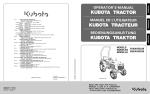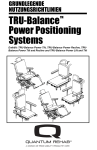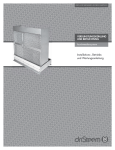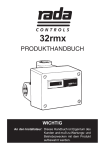Download DriSteem Vapor-Logic Installation guide
Transcript
READ AND SAVE THESE INSTRUCTIONS VAPOR-LOGIC ® MICROPROCESSOR-BASED HUMIDIFIER CONTROL SYSTEM Installation Instructions and Maintenance Operations Manual TABLE OF CONTENTS TO THE PURCHASER AND THE INSTALLER Thank you for purchasing the VAPOR-LOGIC® microprocessor-based humidifier control system. We have designed and developed this system to give you total satisfaction and many years of trouble-free service. Proper installation and operating practices will assure you of achieving that objective. We urge you to become familiar with the contents of this manual. DRI-STEEM Humidifier Company VAPOR-LOGIC Program Code Nomenclature ...................................... 3 VAPOR-LOGIC® Microprocessor Installation Checklist ...................... 4 Placement and Wiring of Sensing Devices Sensing Device Placement ................................................................ Control Precautions ............................................................................ Humidistats and Transmitters ............................................................ Earth Bar Wiring ................................................................................. 5 5 6 7 Placement and Wiring of Optional Sensing Devices ........................... 8 Proper Wiring Procedures ..................................................................... 9 VAPOR-LOGIC Control Cabinet Installation ........................................ 10 VAPOR-LOGIC Key Pad / Digital Display Installation ......................... 11 Start-up Instructions .............................................................................. 12 Start-up Trouble-Shooting Checklist .................................................... 13 Introduction to VAPOR-LOGIC .............................................................. 14 VAPOR-LOGIC Control Board Connections ........................................ 15 VAPOR-LOGIC Control Board Operation ............................................. 17 VAPOR-LOGIC Function Keys Self-Test Procedure ............................ 19 VAPOR-LOGIC Key Pad / Digital Display Operation ........................... Key Pad Description ................................................................................. Accessing VAPOR-LOGIC Sub-Menu Information ................................... Sub-Menu Instructions for V2.04 Firmware .............................................. Activating Digital Meter for V2.04 Firmware ............................................. 21 21 22 23 24 VAPOR-LOGIC Control Schemes .......................................................... 25 VAPOR-LOGIC P.I.D. Control Loop: Terminology .............................. 28 VAPOR-LOGIC P.I.D. Control Loop: Tuning ....................................... 30 Main Menu / Auto Scroll Information .................................................... 33 Digital Display Read Outs ...................................................................... 35 Digital Display / Key Pad Trouble Shooting Guide .............................. 36 Fault Indicator Codes ............................................................................. 38 Trouble-Shooting Guide ........................................................................ 42 Replacement Parts ................................................................................. 49 Glossary .................................................................................................. 50 Two-Year Limited Warranty ................................................................... 52 2 VAPOR-LOGIC® PROGRAM CODE NOMENCLATURE An eleven digit VAPOR-LOGIC program code appears on the front of the control cabinet and on the wiring diagram inside of the control cabinet. The program code specifies the parameters necessary for the VAPOR-LOGIC microprocessor to control your system. An explanation of the program code is detailed below. OM-361 3 VAPOR-LOGIC® INSTALLATION CHECKLIST IMPORTANT: Before installing your VAPOR-LOGIC control system, review this checklist to ensure proper installation of the product. Failure to follow the recommendations listed below could result in failure or damage to the humidifier or microprocessor. 1. Read this manual and information before starting. 2. Wiring diagram and information are located inside the control cabinet door. All information should remain with the control cabinet after installation. 3. Locate the control cabinet so that the wire length from the control cabinet to the humidifier is 15 metres or less. 4. Connect an approved electric earth ground to the protective earthing bar in the control cabinet. 5. Never route the low voltage field control wires near the line voltage section of the control cabinet or in the same conduit or cable tray as line voltage wires. 7. For proper humidifier operation, the heater/ machine ground lug in the junction box must be attached to the protective earthing bar with the same size wire as is used in the heater wiring. 8. All humidity and temperature sensor wiring shall be a 2 or 3-wire, 1.0 mm2 shield plenum nonconduit-rated cable with drain wire (see wiring diagram for appropriate connections). 9. A "shield" grounding connection is provided on the control cabinet sub-panel to ground the cable shielding. Do not ground shield at sensor end. 10. Digital Display Module/(key pad) Installation Precautions a. Do not locate key pad inside control cabinet. b. Route modular cable within control cabinet separated from line voltage circuits. c. Do not connect or disconnect the modular cable while power is applied to the VAPOR-LOGIC board. 11. Verify that VAPOR-LOGIC program code which is detailed on page 3 of this manual matches field requirements. 6. Never use shielded cable for water level probe 12. Follow the recommended control cabinet field wiring. conduit knockout locations. (See diagram 4-1.) Figure 4-1: Control Cabinet Diagram identifies recommended knockout locations for power and control field wiring. (See notes 5 & 6.) Knockouts For Power Wiring Knockouts For Control Wiring Knockouts For Heater Wiring 4 OM-762 CAUTION - When providing holes and knockouts in the control cabinet, protect all internal components from debris and vacuum out cabinet when finished. Failure to comply with this warning may damage sensitive electronic components and void the DRI-STEEM warranty. PLACEMENT OF SENSING DEVICES Sensing Device Placement The location of the humidity sensing devices is very important to achieve accurate humidity control. A drawing of a typical small air handling system is shown below (figure 5-1). For the best control, place the humidity sensing device in the center of room, or just inside of the return air duct (location “A”). This will provide the least amount of variation caused by air flow patterns and room temperature. Placement of the duct humidity sensing device within outlet of air handler (location “D”) is ideal for duct high limit control, but the actual placement must be downstream from dispersion tubes a sufficient distance to ensure steam absorption has taken place. Accurate control of temperatures in room and ducts is also very important to improve control of relative humidity. Control Precautions Unsatisfactory results from humidifying control may involve more than just the controller’s capability to control the system. Other factors that play an important role in overall system control are: • Size of the humidification system relative to load. • Overall system dynamics associated with moisture migration time lags. • Accuracy of humidistats and humidity transmitters and their location. • Dry bulb temperature accuracy in space or duct. • Velocities and air flow patterns in ducts and space environments. • Electrical noise or interference. Figure 5-1: Recommended Placement of Humidistat Control or Humidity and Temperature Transmitters Line Voltage 24 Volt Liquid Level Detectors ULTRASORB® Duct Electrical Supply Key Pad UL-listed IP 52 24 Volt Liquid Level Detectors VAPORSTREAM® VLC Humidifier (3 metres) Outside Air Relief Air Return Air B AHU High Limit Humidistat or High Limit Transmitter (set at 90% RH max.) Placement for VAV Applications D Air Handling Unit Humidifier B B A Air Flow Switch (sail type recommended for VAV application) Vapor Absorption Has Taken Place C Point of Vapor Absorption A Recommended Sensor Locations B A) B) C) D) Temperature compensation transmitter located on lower corner of the inside surface of double pane window glass North or NorthEast Facing Window Best Alternative Location Not Recommended Best Duct High Limit Humidistat OM-828 5 WIRING OF SENSING DEVICES Wiring On-Off Humidistats DRI-STEEM may provide three types of on-off controls: wall mounted, duct mounted or pneumatic/ electric relay. The wiring diagram (found on the inside of the humidifier control cabinet) will show proper wiring for these controls. Using a pneumatic modulating signal, DRI-STEEM may provide a transducer to accept a 20-140 kPa pneumatic input range. Wiring Modulating Humidistats The standard modulating humidistat controllers DRI-STEEM provides either duct or wall mounted humidistats. Wiring Modulating Humidity or Temperature Transmitters All transmitters provided by DRI-STEEM are two-wire devices. (See your wiring diagram for proper connections.) The humidity transmitters have a range of 0-100% RH with an output of 4-20 mA. The temperature transmitter has a range of -29° to 71° C and produces a 4-20 mA signal. The humidistats are powered by 21 VDC supply provided by the VAPOR-LOGIC® control board. A 6-9 VDC control signal is returned to provide the modulating function. A two-wire 0-135 ohm humidistat is also adaptable to the VAPOR-LOGIC control board. Figure 6-1: Example of Proper Shielding Techniques When Connecting Humidity or Temperature Devices to VAPOR-LOGIC Control Inputs 1.0 mm SHIELDED CABLE TERMINAL BLOCK J8 CONTROL HUMIDITY TRANSMITTER 4-20 MA 0-135 OHM, 6-9 VDC, OR 4-20 MA CONTROLLER (SUPPLIED BY OTHERS) 0-100% RH HIGH LIMIT HUMIDISTAT * HIGH LIMIT HUMIDITY TRANSMITTER 4-20 MA 0-100% RH * TEMPERATURE COMPENSATION TRANSMITTER (T184) 4-20 MA -29° TO 49° C (T184-H) 4-20 MA -29° TO 71° C BREAK ON RISE VL MASTER BOARD TERMINAL BLOCK J8 1.0 mm2 SHIELD CABLE AIR FLOW SWITCH AIR FLOW SWITCH FREEZE PROTECTION AQUASTAT (OPTIONAL) * FREEZE PROTECTION AQUASTAT CONTROL PANEL SHIELD GND OM-811 OM-295 *OPTIONAL CONTROL PANEL SHIELD GND Important: Consult control cabinet wiring diagram. Control changes require wiring and programming changes. 6 Note: The wiring diagram (found on the inside of the humidifier control cabinet) will show the proper controls wiring. WIRING OF SENSING DEVICES Figure 7-1: Earth Bar Wiring To Control Board Sensor Wires To Sensor Drain Wire (less than 50 mm) Shield Ground OM-1008 For maximum E.M.C. effectiveness, all humidity, temperature and air flow controls should be wired using multi-conductor shielded plenum-rated cable with a drain wire for the shield. The drain wire should be connected to the shield ground terminal with it's length kept to less than 50 mm. • When selecting a space to install the humidifier, avoid areas close to sources of electromagnetic emissions such as KVA transformers and variable frequency drives. • Control wiring and power wiring must be run in dedicated or separate earthed metal conduit, cable trays, or trunking. • Grounding requirements - The earth must be made by solid metal to metal connections. The ground must be good radio frequency earth. Ground wire should be the same size as power wiring. 7 PLACEMENT AND WIRING OF OPTIONAL SENSING DEVICES OPTION: Variable Air Volume (VAV) (Shielded cable recommended, see note.) When the VAV control option is requested, DRI-STEEM will provide, in addition to the room control transmitter, a duct mounted humidity transmitter (4-20 mA output over 0-100% RH range). The modulating high limit transmitter signal operates in conjunction with the Room or Duct controlling transmitter signal through the VAPOR-LOGIC® control system to prevent over humidification in the duct work. VAPOR-LOGIC will start lowering the humidifier output when the duct relative humidity is within 6 percent of the duct high limit set point. When this occurs, the digital key pad will display the message "VAV OUTPUT LIMIT". If necessary, the reduction of the humidifier output will continue until maximum high limit set point has been reached, shutting off the humidifier completely. When the high relative humidity starts to decrease in the duct, VAPOR-LOGIC will slowly start to increase the production of steam vapor. When the duct relative humidity decreases to a point greater than 6 percent below the duct high limit set point, the control transmitter will be restored as the primary controller and the key pad will remove the "VAV OUTPUT LIMIT" text, returning the control system to normal operation. Figure 8-1: Shielded Cable Temperature Transmitter Shielded Cable The key pad will display the amount of offset that has taken place, "OFFSET RH=___%". As the interior window glass temperature increases, VAPOR-LOGIC will reduce the offset and restore system control to the normal RH set point for the space. The transmitter provided with VAPOR-LOGIC is calibrated for -29° C to 71° C with output from 4-20 mA. A temperature reading of 21° C should produce a measurement of 12 mA. Note: DRI-STEEM recommends using 1.0 mm2 plenum rated shielded cable for transmitter wiring and grounding shield at a common point in the control cabinet (see figure 8-1). Cold Snap Transmitter Placement (See figure 8-2.) 1. Position the cold snap transmitter control box on a wall adjacent to window frame. 2. Place flat surface of temperature sensor tip on lower corner of glass surface. 3. Temporarily hold the sensor tip in place with strips of masking tape. 4. Apply a small amount of clear RTV silicone adhesive over and around the sensor tip (making sure the sensor tip is in contact with the window glass). 5. After adhesive has cured, remove masking tape. VAPOR-LOGIC® 11 Sensor Tip Ground shield at control panel end only. Do not ground shield at device end. Figure 8-2: Cold Snap Transmitter Placement 12 Shield Ground OM311 OPTION: Cold Snap RH Offset (Shielded cable recommended, see note). When selected as an option, DRI-STEEM provides a cold snap temperature transmitter. The cold snap temperature transmitter continually monitors the interior window glass temperature and transmits this temperature to VAPOR-LOGIC. VAPOR-LOGIC then compares the glass temperature to the desired RH set point in the humidified area and calculates the dew point (°C) for the space. VAPORLOGIC will lower (offset) the desired RH set point to a safe condition, where condensation will not form on windows. 8 Window Framing Thermostat Control Wires Surface Mounted Thermostat Temperature Typical Sensor Control Cord Routing Secure temperature sensor tip, to inside Box on Wall surface of window glass using clear RTV silicone adhesive Double Pane Window Glass OM-337 PROPER WIRING PROCEDURES Electrical noise can produce undesirable effects on the electronic control circuits that can affect controllability. Electrical noise is generated by electrical equipment, such as resistive loads, electric motors, solenoid coils, welding machinery, fluorescent light circuits, etc. The electrical noise or interference generated from these sources (and the effects on controllers) is very difficult to define, but most common symptoms are erratic operation or intermittent problems. • Do not use chassis or safety grounds as current carrying commons. No safety grounds should ever be used as a conductor or neutral to return circuit current. • The preferred method of external electrical connections to humidistats, room/duct humidity and temperature transmitters, and control signal input connections from building control systems is minimum 1.0 mm2 plenum rated wire cable of twisted pair type, including cable shielding and drain wire for grounding. However, most noise problems can be prevented by using wiring practices and techniques which prevent coupling or inducing of electrical interference into control circuits. Some simple wiring practices associated with DRI-STEEM humidifier equipment should minimize interaction of noise and controls: • All grounding of shielded cable connections should be returned to the control cabinet and tied to the protective earthing bar. Do not ground shield at the device end. • Humidifier and control cabinets must be connected to a code approved earth ground. • IMPORTANT: Locate the control cabinet so that wire lengths are 15 metres or less to the humidifier. • When routing electrical wiring inside the control cabinet, separate the line voltage wiring from low voltage control circuit wiring. • Probe and low water cut off wiring must be individual 1.0 mm2 stranded wire run in conduit (see figure 9-1). Do not use shielded cable for probe wiring. • Use separate electrical conduits or cable trays for line and low voltage control wiring from the humidifier to humidity sensors, airflow switches, etc. Figure 9-1: Probe Wiring To Humidifier Probe Head On Tank Brown (full) Probe Rod Level A Orange (refill) Probe Rod Level B Violet (low water) Probe Rod Level C or DI Low Water Cut-Off Switch 4 3 Probe Wiring To Be 1.0 mm2 Stranded Wire Run In Conduit* 2 1 Do Not Use Shielded Cable For Probe Wiring. *Independent of Line Voltage Wiring OM829 9 VAPOR-LOGIC® CONTROL CABINET INSTALLATION The VAPOR-LOGIC control board is shipped mounted with all internal wiring completed within a control cabinet. All software has been custom programmed into your VAPOR-LOGIC system according to the original order requirements. Refer to the VAPOR-LOGIC control board drawing for detail of the board and connection points. (See figure 14-1 on page 14.) The VAPOR-LOGIC control board should always be wired following local electric codes. VAPOR-LOGIC is powered by a low voltage control transformer. The transformer provides a 24 VAC supply, and is protected by an integral manual reset circuit breaker. All humidifier power wiring is represented on the humidifier wiring diagram.* Follow field wire torque requirements shown on the humidifier wiring diagram when connecting the power and control wiring inside the humidifier control cabinet. Additional precautions about VAPOR-LOGIC control board connections are: *A wiring diagram and installation guide is attached to the inside of control cabinet door. All instructions should remain with the control cabinet after installation. 10 • Use 3 mm straight blade screwdriver on VAPOR-LOGIC control board terminal blocks. • DRI-STEEM recommends a single 1.0 mm2 pre-tinned wire in each terminal at the VAPOR-LOGIC terminal block. Torque to 0.1 Nm. • When terminating multiple wires to VAPOR-LOGIC control board terminal blocks, DRI-STEEM recommends securing the multiple wires and one additional wire with appropriately sized wire nut. Use the single additional wire's opposite end to connect to the VAPOR-LOGIC terminal block. • Never run control system wires bundled with, or in the same conduit as, power wires. • Pick a location that will allow for easy access to the control cabinet and internal electrical components. Mount control cabinet using the mounting tabs. IMPORTANT: Locate the control cabinet so that wire lengths are 15 metres or less to the humidifier. VAPOR-LOGIC® KEY PAD / DIGITAL DISPLAY INSTALLATION Align the front section over the two top finger hooks on the back section, rotate down, and snap front section onto the back section. Route modular cable as needed to control cabinet and drill necessary hole for appropriate cable strain relief fitting. Note: Do not wrap cable around the key pad. When routing modular cable inside the control cabinet, route cable away from all power wiring and connect the male modular plug into either VAPOR-LOGIC printed circuit board-mounted female modular receptacles, J1 or J2. Push male plug in until you hear a “click.” (The cable may be plugged into either J1 or J2 on the keypad as well.) The 4-wire cable provides the DC power to the digital module and completes the RS485 type digital communication between the local and/or remote modules and the VAPOR-LOGIC control board. Caution: When fabricating longer modular cables, electrical polarity is very important in securing the type RJ11 male plugs to cable. Both ends of cable polarity connections must be identical. (See figure 11-1.) Installing the Key Pad Do not leave the keypad inside the control cabinet. The hardware is pre-mounted in a thermoplastic case with front access to the digital display and key pad. DRI-STEEM also provides 4-wire pre-connected modular cables with male modular plugs attached. The modular plugs are 6-position 4-wire type RJ11 arrangement. Position case in a convenient location for easy access. The ambient temperature range for modules is 0° to 50° C. Exceeding these limits will result in a poor reading, or no reading at all. The digital display key pad case is fabricated in two sections; light pressure at the base of the back of the case will separate the two sections. The front half includes the electronic display module control board and key pad, which are secured by four screws. DRI-STEEM recommends the back section of enclosure be secured to a standard electrical switch box with modular cable routed out the rear of the case. (See figure 11-2.) Figure 11-1: Cable Polarity Connections 4 Electrical Connection Points Modular 4 Wire Cable Yellow Green Red Black Important: To properly identify the second remote key pad to the master VAPOR-LOGIC microprocessor, a shunt connection is provided and installed by DRI-STEEM across a connector pin. Refer to the digital module printed circuit board in figure 19-1 on page 19 to confirm location and placement. A second choice is a direct mount to any surface using field supplied screws. Route modular cable out the bottom of enclosure. Because of various mounting possibilities, first provide the necessary clearance holes for the hardware you are using by opening the two pilot mounting holes on the back of enclosure. Mount the back of enclosure to a flat surface and secure as necessary. Caution: Overtightening will distort the back of the case. Yellow Green Red Black Installing Modular Cable Identical Electrical Polarity RJ11 Type Male Modular Plug OM-332 Figure 11-2: Exploded View of Key Pad/Digital Display OM-411 11 START-UP INSTRUCTIONS 1. Confirm that the control signal being connected to the VAPOR-LOGIC® system is compatible with the VAPOR-LOGIC program. Identify the VAPOR-LOGIC program code on the wiring diagram or on the outside of control cabinet door. Refer to the VAPOR-LOGIC Manual to decipher the code using the nomenclature description on page 3. pad will display “LOW WATER” as part of auto scroll text. 11. Airflow switch input must be closed. 12. High limit humidistat input must be closed or Variable Air Volume (VAV) control system high limit transmitter must be connected. 2. Confirm all wiring is correct per wiring diagram. 3. Confirm that proper grounding and an approved earth ground are provided. 4. Confirm J9, J10, J11 shunt connectors on VAPOR-LOGIC board are in their correct position per wiring diagram. See page 14 for the physical locations. 5. Confirm four position slide switch on VAPOR-LOGIC board is in “AUTO” position. 6. Confirm that the digital key pad is mounted on the outside of the control cabinet with modular cable routed away from the high voltage circuits and connected to either J1 or J2 female connector on control board. 7. Turn water supply on, confirm drain valve is closed. 8. Turn power on, the key pad will display the introduction of “VAPOR-LOGIC”, transfer into INITIALIZING, and the enter into AUTO mode. In AUTO mode, the system will continuously scroll system operations status (see pages 33 and 34). 9. In normal operation, the red LED lamp on VAPOR-LOGIC board will blink off-on like a heart beat. (In fault mode, the red LED lamp will blink a pulse code.) 10. System will initiate filling of the tank with water, key 12 13. If aquastat option is furnished, connections to terminals #16 and #17 are necessary. 14. With sufficient water in tank, (on some newer models a green LED lamp on the control board will be illuminated), airflow switch closed, high limit humidistat closed, and a call for humidity, the heater outputs will be energized. If the tank does not contain water and the heaters are energized by the VAPOR-LOGIC control system, a serious failure will result. Immediately remove power from the system and verify that all wiring is done per the wiring instructions in this manual and the unit wiring diagram. 15. During normal operation, the key pad will display auto scroll features of humidifier operating status. See pages 30 and 31 for descriptions. 16. To change any of the operating parameters, depress the “MODE” key on key pad to activate the VAPOR-LOGIC main menu. Use the up-down arrow keys to select a main menu item. Press ENT key to allow you to change the operating parameters. Refer to pages 21 and 22 for a complete description and pages 30 and 31 for all the other possible main menu items. 17. If necessary to restart VAPOR-LOGIC, depress the reset button on the electrical sub-panel, hold for a few seconds, then release. START-UP TROUBLE-SHOOTING CHECK LIST If you are experiencing a problem with starting up your system, please refer to the following: 1. Verify that wiring is done per instructions in this manual and the unit wiring diagram. 2. Make sure key pad is not inside of the control cabinet. 8. Check drain duration (default is 8 minutes). 9. Check drain and flush sequence (default is 8 minutes). 10. Check RH setting. 11. Check control signal. Check water level control voltages; the reading should be 2.5 VAC without water, 0 VAC with water from ground (pin 4-J12) to probe inputs (pins 1, 2 & 3-J12). 12. Perform test cycle of the system. 4. Check the throttling range on the Main Menu of the keypad (default is 11%). 5. Check cycle setting on the Main Menu of the keypad (default is 60 seconds; default is 4 seconds with SCR). If you are still experiencing difficulties, have the above information available with the model number(s) of the humidifier, the VAPOR-LOGIC® program code, the VAPOR-LOGIC board revision, and the VAPOR-LOGIC software revision and call DRI-STEEM for help. 6. Check delay setting on the Main Menu of the keypad (default is 20 seconds). 7. Check time to auto drain (default is 50 hours). 3. 13. Check amp draw of heater(s); refer to wiring diagram for proper rating. Note: Your humidification system may not have all of the options listed above. If an item does not appear, skip to the next item and continue the process. 13 EINFÜHRUNG IN VAPOR-LOGIC Dieser Abschnitt beschreibt Betrieb, Installation und Anwendung der VAPOR-LOGIC®-Steuerung. • Die proportionale Zeitmodulationsfunktion regelt die Befeuchtungsausgabe mit zyklischer Aktivierung von elektrischen Schaltschützen oder mit einem modulierten Signalpuls an transistorisierte SCRLeistungsregler von DRI-STEEM. Steuergenauigkeit: - mit Schaltschützen: ±2-4 % RH - mit SCR-Reglern: ±1-3 % RH VAPOR-LOGIC ist ein Mikroprozessor-Steuersystem zur Luftfeuchtigkeitsregelung, das für die Verwendung mit DRI-STEEM-Luftbefeuchtern entwickelt wurde. Die vielseitige Mikropozessor-Firmware entspricht den Anforderungen der meisten Befeuchtungsanwendungen. Die fortschrittliche Technik von VAPOR-LOGIC und seine einfache Bedienung erleichtern die Anwendung des Steuersystems. Die Funktionsmerkmale von VAPOR-LOGIC umfassen einen Selbsttest während der Initialisierung, automatische Entleerung am Ende der Saison sowie eine voll funktionale Tastatur/Digitalanzeige, welche die Überwachung und Einstellung aller Befeuchtungsparameter gestattet. VAPOR-LOGIC ist für mehrere verschiedene Betriebsarten ausgelegt: VAPOR-LOGIC kann Befeuchtungssysteme mit bis zu vier Dampfgeneratoren steuern. WasserstandSteuereingabe Ablaßventil (4) Halterungslöcher Füllventil Abbildung 14-1: VAPOR-LOGIG-Schaltplatte • Die VAPOR-LOGIC-Steuerung erfolgt mit einer P.I.D. (proportionalen, integralen, derivativen) Funktion. Genauigkeitsbereich: ±1-3 % RH Steuereingaben • Die Ein/Aus-Betriebsart steuert einstufige oder mehrstufige elektrische Ausgaben und Mehrfachbereichsventil-Befeuchtungs-anwendungen. Steuergenauigkeit: ±5-7 % RH • Die proportionale Aktivierung steuert Dampf- oder Heißwasserregulierventile mit einem analogen Gleichstromsignal an die Ventilmotoren. (Für STSoder LTS-Befeuchter.) Genauigkeitsbereich: ±2-5 % RH 140 Verbindungsbrücken R=Widerstandseingabe I=Stromstärkeeingabe V=Spannungseingabe VAPOR-LOGIC FirmwareVersion 125 N.C COM an Fehlerfernanzeige N.O. (von anderen) 5.00 Initialisierungsstifte Wasserstandleuchte 170 180 analoger oder digitaler Gleichstromausgang Takt-/ Fehleranzeigeleuchte Ausgang an Schaltschützspulen 7.0 OM-355G-5 VAPOR-LOGIC Schaltplatten-Revisionsbuchstabe Schaltplatten-Kennziffer 14 VAPOR-LOGIC®-SCHALTPLATTENANSCHLÜSSE Schaltplattenanschlüsse (siehe Abbildung 14-1 auf Seite 14) J1, J2 Zwei parallel verdrahtete Buchsen vom Typ RJ11 (6 Position, 4 Draht) für die Stromversorgung und die Kommunikation von VAPOR-LOGIC mit der Tastatur. Bei Einsatz von mehreren Befeuchtungssytemen unter Verwendung des RS485-Kommunikationsformats sorgen J1 und J2 außerdem für die Kommunikation mit den zusätzlichen VAPORLOGIC-Unterschaltplatten. J3 Bei Verbindung des VAPOR-LOGIC mit einer Fernbedienungstastatur müssen die Kommunikationsleitungsendstifte über die J3Stifte kurzgeschlossen werden. J5 Mit diesen Anschlußklemmen wird das Ausgabesignal an die elektrischen Schaltschütze und/oder die modulierte SCRSteuerung übertragen. • • • • • Höchstgrenzensteuerung verwendet Steuereingang 2. • Klemme 8: 21 V Gleichstrom positiv, maximale Stromstärke 25 mA • Klemme 9: Steuersignal • Klemme 10: Signalerdung Eingangswahlstift J10 konfiguriert Eingang 2. c. Der wahlweise erhältliche Temperaturausgleich-Sensor verwendet Steuereingang 3. • Klemme 11: 21V Gleichstrom positiv, maximale Stromstärke 25 mA • Klemme 12: Steuersignal • Klemme 13: Signalerdung Eingangswahlstift J11 konfiguriert Eingang 3. d. Der Anzeigeschalter für Luftströmung verwendet den optisch isolierten Steuereingang 4. Klemme 14 versorgt den SPST-Schaltkreis mit 24 V Gleichstrom. Bei vorhandener Luftströmung ist der Schaltkreis geschlossen. Klemme 15 dient zur Rückverbindung des Anzeigeschalters mit der VAPOR-LOGIC-Steuerung. Klemme K1: 24 V Gleichstromsignal an Heizungsschaltschütz Nummer 1 Klemme K2: 24 V Gleichstromsignal an Heizungsschaltschütz Nummer 2 Klemme K3: 24 V Gleichstromsignal an Heizungsschaltschütz Nummer 3 Klemme K4: 24 V Gleichstromsignal an Heizungsschaltschütz Nummer 4 Klemme A1: Zeitproportionales Gleichstromsignal von 0-15 V mit positiver Polarität, wird an den Eingang eines SCR-Unterreglers bzw. das Dampf- oder Heißwassereingangsventil übertragen. Die negative Polarität vom SCR wird mit Klemme Nr. 4 der Klemmleiste J12 verbunden. e. Der wahlweise erhältliche FrostschutzWasserthermostat verwendet den optisch isolierten Steuereingang 5. Klemme 16 versorgt den SPST-Schaltkreis mit 24 Volt Gleichstrom. Wenn der Wasserthermostat Beheizung anfordert, schließt sich der Schaltkreis. Temperatur-Einstellbereich 4 °C bis 82 °C, jedoch sind 4 °C vorzuziehen. Klemme 17 dient zur Rückverbindung des Thermostats mit der VAPOR-LOGICSteuerung. J9 J6 Diese Klemmleiste versorgt über Klemmen 20 und 21 das Füllventil und über Klemmen 18 und 19 das Ablaßventil mit 24 V Gleichstrom. J7 Diese Klemmleiste gestattet Fernanzeige von Fehlern. Relaisschließen ist vorgesehen (1 Ampere max.). J8 Diese Klemmleiste empfängt die notwendigen Eingabesignale von externen Geräten: a. Die Feuchtigkeitssteuerung verwendet Steuereingabe 1. • Klemme 5: 21 V Gleichstrom positiv, maximale Stromstärke 25 mA • Klemme 6: Steuersignal • Klemme 7: Signalerdung Eingangswahlstift J9 konfiguriert Eingang 1. b. Die wahlweise erhältliche Diese Wahlstifte bestimmen die Art des Eingangs für Steuereingang 1 (Klemmen 5 bis 7) an Klemmleiste J8. a. R = Widerstandsbereich 0-135 Ohm • zur Verwendung mit Ein-AusFeuchtigkeitsreglern, Stufenschaltern, pneumatischen Elektroschaltern • zur Verwendung mit analogem 0-135 Ohm-Eingangsgerät (pneumatischer Wandler oder Feuchtigkeitsregler) b. I = Stromstärkebereich 4-20 mA (interner Widerstand 250 Ohm, Klemme 6 proportionales Signal, Klemme 7 Signalerdung) • zur Verwendung mit Feuchtigkeitssensor mit 4-20 mA Ausgang • zur Verwendung mit Computer- oder Energiemanagementsystem mit 4-20 mA Ausgang 15 VAPOR-LOGIC®-SCHALTPLATTENANSCHLÜSSE c. V = Gleichsstromspannungsbereich 1-15 Volt (6-9 Volt Steuerbereich) • zur Verwendung mit einem 0-15-VoltFeuchtigkeitsregler • Klemme 5 liefert 21 V Gleichstrom positiv, Klemme 6 ein proportionales Signal, Klemme 7 Signalerdung J10 Wie Wahlstifte J9, konfigurieren jedoch Steuereingang 2 (Klemmen 8 bis 10) an Klemmleiste J8. Normalerweise für Verwendung mit einem Höchstgrenzen-Feuchtigkeitsregler. J11 Wie Wahlstifte J9, konfigurieren jedoch Steuereingang 3 (Klemmen 11 bis 13) an Klemmleiste J8. Normalerweise für Verwendung zur Ein-Aus-Stufung oder 4-20 mA Eingang für wahlweise erhältlichen Temperaturausgleich. Wichtig: Alle Anschlußdiagramme zeigen Nebenschlußschaltungen an J9, J10 und J11. Diese Nebenschlußschaltungen und die entsprechende Software wurden von DRI-STEEM gemäß den speziellen Kundenanforderungen ausgewählt. Änderungen der Nebenschlußschaltungen erfordern eine Modifizierung der Software. J12 16 Dieser Anschluß empfängt die notwendigen Dauereingangssignale von Wasserstandsüberwachungsgeräten. a. Sondensystem zur Wasserstandsüberwachung • Klemme 1 registriert maximalen Wasserstand über obere Sonde und braunen Steckerdraht. • Klemme 2 registriert Wasserstand am Auffüllpunkt über mittlere Sonde und orangen Steckerdraht. • Klemme 3 registriert niedrigsten erlaubten Wasserstand über untere Sonde und violetten Steckerdraht. • Klemme 4 ist die Rückführung für alle Wasserstandssonden von der Erdung des Befeuchtungsbehälters zur VAPORLOGIC-Steuerung. b. DI-Überwachungssytem • Klemmen 1 und 2 werden nicht verwendet. • Klemme 3 ist mit dem Schwimmerschalter im Befeuchtungsbehälter verbunden (normalerweise offen). • Klemme 4 überträgt das Rückmeldesignal vom Schwimmerschalter an die VAPORLOGIC-Steuerung. J13 Diese Klemmleiste versorgt die VAPOR-LOGICSchaltplatte mit 24 Volt Gleichstrom. • Doppelklemme T1 - 24 Volt Gleichstrom +, maximale Belastung 7 VA • Doppelklemme T2 - 24 Volt Gleichstrom Masse BETRIEB DER VAPOR-LOGIC®-STEUERPLATTE Abbildung 17-1: Schiebeschalter mit vier Positionen AUTO Mit dem Schiebeschalter in der Stellung „AUTO” arbeitet der Befeuchter im Normalbetrieb, erhält den Wasserstand aufrecht und liefert Dampf, wenn Luftbefeuchtung erforderlich wird. STBY Mit dem Schiebeschalter in der Stellung „STBY” (Standby) wird das Steuersystem und der Befeuchter abgeschaltet. „STBY” wird für die regelmäßige Inspektion des Befeuchters verwendet. (In Mehrfachbehältersystemen schaltet sich nur die auf „STBY” geschaltete Schaltplatte ab. Die anderen Schaltplatten bleiben in Betrieb.) OM-355G-3 Eingebaute Fehleranzeigeleuchte Die Fehleranzeigeleuchte hat zwei Funktionen. Die erste Funktion zeigt durch kontinuierliches Blinken den normalen Betrieb des VAPOR-LOGIC-Mikroprozessors an. Die zweite Funktion zeigt das Auftreten eines Fehlerzustands durch Serien von langen und kurzen Pulsfolgen an. Die verschiedenen Pulsmuster weisen auf die Art des Fehlerzustands hin. Die Fehlerbeschreibungstabelle befindet sich auf Seiten 38-41. Für eine Fernanzeige von Befeuchterfehlern ist VAPOR-LOGIC mit einem vorvedrahteten Fehlerrelais an Klemmleiste J7 ausgestattet. Dies gestattet den örtlichen Anschluß einer Niedrigspannungsschaltung (24 V Gleichstrom, 1 A maximal) für die Fernanzeige von Fehlerzuständen. Die Fernanzeige besagt nicht, welcher Fehlerzustand aufgetreten ist, sondern lediglich, daß VAPOR-LOGIC einen Fehler entdeckt hat. Es muß dann die Anzeigeleuchte an der VAPORLOGIC-Schaltplatte abgelesen werden, um zu bestimmen, welche Art von Fehler aufgetreten ist. DRAIN Mit dem Schiebeschalter in der Stellung „DRAIN” werden Heizungsfunktion und Füllventil abgeschaltet. Darauf wird das elektrische Abflußventil aktiviert, und das Wasser fließt aus der Verdampfungskammer ab. Das Abflußventil hat außerdem einen Handbedienungshebel. Dieser kann benutzt werden, wenn der Befeuchter während eines Stromausfalls entleert werden muß. (Befeuchtermodelle „DI” besitzen die „DRAIN”Betriebsart nur mit der wahlweise erhältlichen Regelung für Entleerung am Saisonende.) (In Mehrfachbehältersystemen erfolgt Entleerung nur bei dem Behälter mit der auf „DRAIN” geschalteten Schaltplatte. Die anderen Schaltplatten bleiben in Betrieb.) TEST Mit dem Schiebeschalter in der Stellung „TEST” wird der Testzyklus aktiviert. Alle eingeschalteten elektrischen Geräte werden bei der Initialisierung des Testzyklus deaktiviert. Das Füllventil und die Schaltschütze werden einzeln ein- und ausgeschaltet. Das Ablaßventil wird für 30 Sekunden geöffnet. Nach Vollendung des Testzyklus schaltet VAPOR-LOGIC in die Betriebsart „STANDBY” (betriebsbereit). (Die Betriebsart „TEST” ist auf Unterschaltplatten nicht funktional.) Eingebaute Wasserstandleuchte Wenn genügend Wasser im Verdampfungsbehälter vorhanden ist, leuchtet die grüne LED-Anzeige auf der Steuerplatte auf. 17 BETRIEB DER VAPOR-LOGIC®-STEUERPLATTE Auto Drain Sequence VAPOR-LOGIC ist für automatisches Entwässern, Spülen und Wiederauffüllen gemäß der tatsächlichen Dampfproduktionszeit vorprogrammiert, um die Mineralablagerung im Behälter auf ein Minimum zu beschränken. VAPOR-LOGIC wird werkseitig auf ein Entwässerungsintervall von 50 Stunden (Gesamtbetriebszeit) eingestellt, mit je 8 Minuten Entwässerung und 8 Minuten Spülung. Wenn VAPORLOGIC die Entwässerung initialisiert, werden alle Heizungen ausgeschaltet. Dann wird das Ablaßventil geöffnet. Zur Spülung wird das Füllventil geöffnet, während das Ablaßventil ebenfalls geöffnet bleibt. Nach Beenden der Spülung wird das Ablaßventil geschlossen, so daß der Behälter sich füllt. Die VAPOR-LOGIC-Zeitgeber werden zurückgestellt, und der Befeuchter kehrt in die normale Betriebsart „AUTO” zurück. In Mehrfachbehältersystemen schaltet jeweils nur ein Behälter auf Entwässerung, um die größtmögliche Systemkapazität aufrecht zu erhalten. Entwässerung am Ende der Saison Wenn innerhalb von 72 Stunden kein Bedarf für Luftbefeuchtung auftritt (72 Stunden bei DI-Befeuchtern wahlweise), entwässert VAPOR-LOGIC die Verdampfungskammer automatisch. Das Ablaßventil bleibt für eine Stunde geöffnet. Danach schaltet der Befeuchter in den „STBY”-Betrieb, bis eine Anforderung für Luftbefeuchtung erfolgt, worauf VAPOR-LOGIC die Verdampfungskammer wieder auffüllt und den Normalbetrieb aufnimmt. Sondensystem Für einen optimalen Wirkungsgrad regelt VAPORLOGIC den Wasserstand mit Leitfähigkeitssonden. Das Dreisondensystem wird von der VAPOR-LOGICSteuerung überwacht, welche alle notwendigen Abbildung 18-1: Leitfähigkeitssondensystem (VLC) Abbildung 18-2: Leitfähigkeitssondensystem Wasserstand A Wasserstand B Wasserstand C OM-270 logischen und zeitlichen Funktionen durchführt, die für die Wasserstandskontrolle und Sicherheitsabschaltung notwendig sind. VAPOR-LOGIC hält den Wasserstand automatisch zwischen den beiden oberen Sonden, A und B. Fällt der Wasserstand unter Sonde B, wird das Füllventil geöffnet, bis der Wasserstand Sonde A erreicht. Eine Verzögerung von mindestens zwei Sekunden ist über die Abschöpfzeit in die Software eingebaut, um zu verhindern, daß Turbulenzen eine unvollständige Füllung bewirken. Bei jeder Aktivierung des Füllventils wird das Sondensystem von VAPOR-LOGIC geprüft. Wenn das Signal von der Sondeneinheit schwächer zu werden beginnt, erscheint die Meldung „REPLACE PROBES”. Wenn die Sonden nicht mehr funktionieren, schaltet der Befeuchter sich ab, und es erscheint die Meldung „ PROBE FAULT” (VAPOR-LOGIC Firmware V2.04 und höher). Eine einstellbare Abschöpfzeit ermöglicht eine längere Abschöpfperiode (2-60 Sekunden), um Mineralablagerungen zu verringern. Das Füllventil bleibt für die eingegebene Zeit geöffnet. Diese Einstellung kann über das Untermenü an der Tastatur vorgenommen werden (siehe Seite 22). Sonde C dient zum Schutz der Heizelemente vor Trockenlaufen. Fällt der Wasserstand unter Sonde C, werden die Heizelemente abgeschaltet (siehe Abbildungen 18-1 und 18-2). Zusätzlich zur Kontrolle des Wasserstandes steuert VAPOR-LOGIC die Heizelemente. Besteht während des Befüllens Befeuchtungsbedarf, bleiben die Heizelemente unter Strom, um kontinuierliche Dampfausgabe zu gewährleisten. Wasserstand A Wasserstand B Wasserstand C OM-632 18 VAPOR-LOGIC® TASTATUR-SELBSTTEST Die Tastatur und Digitalanzeige vervollständigen das technisch fortgeschrittene VAPOR-LOGIC-System. Die LCD-Anzeige beschreibt alle Fehler, die von VAPORLOGIC entdeckt werden, gestattet Scrollen aller Funktionen und Zustände und bietet Zugriff auf die VAPOR-LOGIC Haupt- unter Untermenüs zum Ändern von Betriebsparametern. Die Standard-Tastatur wird vom VAPOR-LOGICMikroprozessor als Lokalmodul erkannt. Wichtig: Bei Verwendung einer Zweittastatur muß eine Verbindungsbrücke installiert werden, damit VAPOR-LOGIC sie als Ferngerät erkennt. Schaltplatte der Digitalanzeige, Versionen „A” bis „D” (Siehe Abbildung 19-1) J1, J2 Wie an der VAPOR-LOGIC-Schaltplatte (siehe Seite 15). J4 Eine über die Stifte J4 gesetzte Kunststoffbrücke terminiert die Kommunikationsleitung. RT1 Mit dieser Einstellung kann der vertikale Sichtwinkel verstellt werden. Drehen nach rechts verstellt den Sichtwinkel über die Mitte. (Spätere Modelle haben eine Weitwinkelanzeige mit festen Widerstände zum Einstellen des Sichtwinkels.) DL1 Gleichmäßiges Blinken der Anzeigeleuchte zeigt ordnungsgemäßes Arbeiten aller Systemelemente an. WARNUNG: Das Kabel der Tastatur darf nicht an die VAPOR-LOGIC-Schaltplatte angeschlossen oder von ihr entfernt werden, wenn das Gerät unter Spannung steht, da dies einen Kommunikatonsfehler verursachen kann. Schaltplatte der Digitalanzeige, Version „E” (Siehe Abbildung 19-2) J1, J2 Wie an der VAPOR-LOGIC-Schaltplatte (siehe Seite 15). J3 Vier Verbindungsbrückenstellen Stelle 1 - identifiziert lokale oder Ferntastatur. Stellen 2, 3, 4 Teil des FunktionstastenSelbsttests, siehe Abbildung 19-1. J4 Eine über die Stifte J4 gesetzte Kunststoffbrücke terminiert die Kommunikationsleitung. In Version „E” wurde von DRI-STEEM zu diesem Zweck auf der Leiterplatte der Digitalanzeige eine Verbindungsbrücke über die Stelle 1 der Verbindungsstifte J3 gesetzt (siehe Abbildung 19-2). DL1 Gleichmäßiges Blinken der Anzeigeleuchte zeigt ordnungsgemäßes Arbeiten aller Systemelemente an. Abbildung 19-1: Anschlüsse der DigitalanzeigeSchaltplatte (Versionen „A” bis „D”) Abbildung 19-2: Anschlüsse der DigitalanzeigeSchaltplatte (Version „E”) J5 Eine über die Stifte J5 gesetzte Kunststoffbrücke initialisiert in Verbindung mit J6 den Selbsttest der Funktionstasten. J6 Eine über die Stifte J6 gesetzte Kunststoffbrücke sorgt dafür, daß der VAPOR-LOGIC-Mikroprozessor eine Tastatur als Zweit- oder Ferngerät erkennt. Rev Stelle 1 DL1 feste Widerstände RT1 Rev DL1 J3 Stelle 4 J4 J4 J5 J2 J2 J6 J1 J1 19 VAPOR-LOGIC® TASTATUR-SELBSTTEST Tastatur Versionen „A” bis „D” (siehe Abbildung 19-1 auf Seite 19 zur Bestimmung der Version) Tastatur Version „E” (siehe Abbildung 19-2 auf Seite 19 zur Bestimmung der Version) Für den Funktionstasten-Test: Für den Funktionstasten-Test: 1. Strom ausschalten. 1. Strom ausschalten. 2. Für Zugang zur Leiterplatte Vorderteil der Tastatur entfernen. (Auf die Zunge am Boden der Tastatur drücken.) 2. Für Zugang zur Leiterplatte Vorderteil der Tastatur entfernen. (Auf die Zunge am Boden der Tastatur drücken.) 3. Verbindungsbrücke vom einzelnen J5-Stift abnehmen und über das Stiftpaar J5 setzen. 3. Die vier Verbindungsbrücken von den einzelnen Stiften J3 abnehmen und über die Stiftpaare an Stellen 1 bis 4 setzen. 4. Strom einschalten. 4. Strom einschalten. 5. In der Anzeige erscheint „DISPLAY DIAG. TEST” in der oberen Anzeigezeile, während auf der unteren Zeile „ADJUST CONTRAST” und „SHORT J6 TO CONT” abwechselnd blinken. Die Anzeige hat Triview RTI und kann an der Schaltplatte der Tastatur auf optimalen Kontrast und Sichtwinkel eingestellt werden (siehe Abbildung 19-1). 6. Die zweite Verbindungsbrücke auf die Stifte J6 setzen. Dies initialisiert den Selbsttest der Funktionstasten. 7. Die Aufforderung „PRESS 1” erscheint in der unteren Zeile. Taste Nummer 1 drücken. Wenn Taste 1 ordnungsgemäß arbeitet, erscheint die nächste Aufforderung, „PRESS 2”. Dieser Vorgang wiederholt sich von links nach rechts und oben nach unten, bis alle Tasten überprüft wurden. 8. Verbindungsbrücke J5 entfernen und auf einen einzelnen J5-Stift setzen und prüfen, ob die Taktanzeige blinkt. 8a. Damit ist der Test beendet. Verbindungsbrücke J6 in die Originalstellung zurücksetzen. WICHTIG: Wenn die Tastatur als „Local” identifiziert wurde, muß die Verbindungsbrücke vom Stiftpaar J6 abgenommen und wieder auf einen einzelnen J6Stift gesetzt werden. 9. Vorderen Teil der Tastatur wieder mit dem hinteren verbinden. 10. Zum Neustarten von VAPOR-LOGIC den Knopf „RESET” auf der unteren Tafel im Steuerschrank drücken und für ein paar Sekunden festhalten. 5. In der Anzeige erscheint „DISPLAY DIAG.TST. TOGGLE JUMPERS”. Dieser Text zeigt den Beginn des Selbsttests an. 6. Verbindungsbrücke von J3, Stelle 1, abnehmen und wieder aufsetzen. Bei positivem elektrischen Kontakt erscheint in der VAPOR-LOGIC-Anzeige „J1 OKAY”. 7. Test wie in Schritt 6 für die Stellen 2-4 wiederholen. 8. Wenn alle Verbindungsbrücken den Test bestanden haben, fordert der VAPOR-LOGIC zum Testen der Tastatur auf. 9. Als erste Anzeige erscheint „PRESS 1”. Taste Nummer 1 drücken. Wenn Taste 1 ordnungsgemäß arbeitet, erscheint die nächste Aufforderung „PRESS 2”. Dieser Vorgang wiederholt sich von links nach rechts und oben nach unten, bis alle Tasten überprüft wurden. 10. VAPOR-LOGIC führt einen SRAM-Selbsttest durch. Das ordnungsgemäße Ergebnis wird mit „SRAM OKAY” angezeigt. „ENT”-Taste drücken. Der letzte Test zeigt das ordnungsgemäße Arbeiten aller Funktionen durch Blinken der LED-Leuchte auf der Platte an. „CLR”-Taste drücken, wenn „CHECK LED” erscheint. 11. Am Ende des Tests die vier J3-Verbindungsbrücken abnehmen und auf je einen J3-Einzelstift zurücksetzen. WICHTIG: Wenn die Tastatur als „Remote” (Ferngerät) identifiziert wurde, muß die Verbindungsbrücke des Stiftpaars J3 an Stelle 1 belassen werden. 12. Der Test ist beendet. 13. Vorderen Teil der Tastatur wieder mit dem hinteren verbinden. 20 14. Zum Neustarten von VAPOR-LOGIC den Knopf „RESET” auf der unteren Tafel im Steuerschrank drücken und für ein paar Sekunden festhalten. BETRIEB DER VAPOR-LOGIC® -DIGITALANZEIGE/TASTATUR Tastaturbeschreibung (siehe Abbildung 21-1.) MODE Die „MODE”-Funktion schaltet VAPOR-LOGIC von dem automatischen Scrollbetrieb in das Hauptmenü. Mit den Pfeiltasten kann das Hauptmenü durchschritten werden, bis der gewünschte Parameter gefunden ist. Nach Auswahl des Parameters die „ENT”-Taste drücken. Es erscheint ein Untermenü mit den im Speicher festgehaltenen Daten für diesen Parameter. Zum Ändern der gespeicherten Daten die Tasten 0-9 verwenden. Nach Eingabe von neuen Daten muß „ENT” gedrückt werden, damit VAPOR-LOGIC die neuen Daten im Mikroprozessor speichert. Zum Zurückkehren in den automatischen Scrollbetrieb „MODE” drücken. Abbildung 21-1: Tastatur VAPOR-LOGIC DESIRED RH: 35% PFEILE Der Aufwärts- bzw. Abwärtspfeil dient zum Navigieren durch das VAPOR-LOGIC-Hauptmenü. * ENT Die „ENT”-Funktion zeigt die gespeicherten VAPORLOGIC-Untermenüdaten an und gibt neue Daten in den Untermenüspeicher ein. CLR Die „CLR”-Funktion löscht alle neuen Daten aus dem VAPOR-LOGIC-Untermenü. Durch Drücken dieser Taste kehrt man außerdem vom Untermenü zum VAPOR-LOGIC-Hauptmenü zurück. Zweimaliges Drücken von „CLR” schaltet die „AUTO”-Betriebsart ein. 0-9 Mit den Nummerntasten werden neue Daten in das VAPOR-LOGIC-Untermenü eingegeben. ∗ TEST oder Drücken dieser Taste an Systemen mit FirmwareVersionen V1,01 bis V1.10 initialisiert den Selbsttestzyklus des Befeuchters zur Überwachung des ordnungsgemäßen Betriebs. Bei dem Test werden das Füll- und das Ablaßventil und alle elektrischen Schaltschütze betätigt. (Bei Betrieb von mehreren Befeuchtern erfolgt der Test von Füll- und Ablaßventilen OM-335-3 sowie Schaltschützen nacheinander an jedem Befeuchter.) Während einer Testfolge sind keine anderen Funktionen zugänglich. Wenn die Testfunktion während des Betriebs eines Befeuchters initialisiert wird, werden alle elektrischen Geräte des Befeuchters abgeschaltet, ehe der Test beginnt. ∗ Auf den Tastaturen/Anzeigen mit Firmware-Versionen V2.01 und höher überträgt die „ ”-Funktion einen der automatisch angezeigten Parameter von der unteren Zeile in die obere zur Überprüfung. Der ausgewählte Paramater wird alle paar Sekunden aktualisiert, wenn eine Veränderung von VAPOR-LOGIC entdeckt wird, und auf der oberen Zeile festgehalten, während die anderen Funktionen auf der unteren Zeile abrollen. Typische Funktionen, die zur Prüfung ausgewählt werden können sind: tatsächliche relative Luftfeuchtigkeit, Luftfeuchte-Höchstgrenze, Glastemperatur, Systembedarf und Systemausgabe. 21 BETRIEB DER VAPOR-LOGIC® -DIGITALANZEIGE/TASTATUR Zugriff auf VAPOR-LOGIC-Untermenüdaten Für den Zugriff auf ein Untermenü vom Hauptmenü aus „MODE” drücken und mit den Pfeiltasten entweder nach oben oder unten durch das Hauptmenü scrollen, bis der gewünschte Parameter erscheint. Dann „ENT” drücken. Das nachstehende Beispiel zeigt, wie man auf den ersten Hauptmenüparameter zugreift und die zugehörigen Daten ändert: 1. „MODE” drücken. 1. Set % RH erscheint. 2. Drücken von „ENT” ruft die derzeitigen Daten auf: 1. Set % RH _: 35%RH 3. Man kann nun entweder zum Hauptmenü zurückgehen („CLR” drücken) oder neue Luftfeuchtedaten eingeben. Neue Daten werden durch Drücken der entsprechenden numerischen Tasten eingegeben. Um zum Beispiel „50 %“ einzugeben, drückt man „5”, dann „0”, und auf der Anzeige erscheint: 1.Set % RH 50: 35% 4. Durch Drücken von „ENT” wird der alte Wert von VAPOR-LOGIC durch den eingegebenen Wert ersetzt. Auf der Anzeige erscheint nun: 1. Set % RH _: 50% Hinweis: Wenn die Bereichsgrenzen eines Untermenüs überschritten werden (siehe Seiten 30-32), erscheint die Meldung „OUT OF RANGE”. Nach Drücken von „CLR” kann man einen neuen Wert eingeben. 5. Durch Scrollen mit den Pfeiltasten kann man ein anderes Untermenü auswählen. Durch nochmaliges Drücken von „CLR” kehrt der VAPOR-LOGIC in die „AUTO”-Betriebsart zurück. (Durch Drücken von „MODE” kann man jederzeit aus einem Haupt- oder Untermenü in die „AUTO”-Betriebsart zurückkehren.) Kalibrierung von Sonden VAPOR-LOGIC kann Genauigkeitsabweichungen von Sensorwerten ausgleichen, die durch Sondenplazierung, Umgebung, Alterung usw. verursacht wurden. Durch Zugriff auf das VAPORLOGIC-Untermenü („MODE”-Taste drücken) und Scrollen mit den Pfeiltasten auf das entsprechende „Trim”-Menü zugreifen. Nach Drücken der „ENT”-Taste kann ein zweistelliger Korrekturwert für die Sensorabweichung eingegeben werden. (Hinweis: Solange der Korrekturwert die Bereichsgrenzen des Sensors nicht überschreitet, kann man mit dem „Trim”Wert geringfügige Meßabweichungen ausgleichen.) Beispiel: Die gewünschte Luftfeuchte (RH) beträgt 50 %. Die Anzeige zeigt 48 % RH. Der anderweitig gemessene tatsächliche Wert beträgt 51 %. 1. Wie oben beschrieben auf das Untermenü „Trim % RH” zugreifen. 2. Als RH-Wert „51” eingeben. 3. „ENT” drücken. VAPOR-LOGIC gibt den Wert in den Speicher ein. 4. Zum Abschluß der Einstellung zweimal „CLR” drücken. Hinweis: Zum Löschen eines Trim-Werts „00” in das Untermenü eingeben. Dies entspricht dem tatsächlich gemessenen Wert. 22 BETRIEB DER VAPOR-LOGIC® -DIGITALANZEIGE/TASTATUR Anleitung zum Ändern des Steuereingabesignals; nur für Version Advanced V2.04 Firmware 5. Durch Drücken der Aufwärtspfeiltaste das gewünschte Eingangssignal einstellen. 1. Strom einschalten. VAPOR-LOGIC ist im „AUTO”Betrieb. „MODE”-Taste drücken. 6. „ENTER”-Taste drücken. VAPOR-LOGIC fragt „are you sure you want to change”. Wenn keine Änderung erfolgen soll, „CLEAR” drücken und dann durch Drücken der „MODE”-Taste in den AUTOBetrieb zurückkehren. Zum Ändern „ENTER” drücken. 2. Abwärtspfeiltaste drücken. In der Anzeige erscheint: 1) Change RH IN. 3. „ENT”-Taste drücken. 4. Die vier derzeitig programmierten Eingänge werden von VAPOR-LOGIC angezeigt: 1) „4-20ma XMTR”, für Raum- oder Schachtfeuchtetransmitter von DRISTEEM. 2) „4-20ma STAT”, 4-20-mA-Signal von anderen. 3) „1-15 VDC STAT”, 1-15-VGleichstromsignal von anderen. 4) „0-135 OHM STAT”, 0-135 Ohm-Signal von anderen. 7. VAPOR-LOGIC zeigt drei Funktionen an, und wiederholt deren Anzeige, bis sie abgeschlossen sind: 1. Move J9 shunt to „I’, „V”, or „R” pins. (= J9 Verbindungsbrücke auf die „I”, „V” oder „R” Stifte setzen). 2. Wire to J8 Terminal Block terminals +6, -7 for signal by others or +5, -6 for transmitter connections (= An Klemmen +6, -7 für Signal von anderen bzw. +5, -6 für Transmitteranschluß an Klemmleiste J8 anshließen). 3. Push and hold reset for 5 seconds, then release (= Reset 5 Sekunden drücken und festhalten, dann loslassen). 8. Die Änderung ist beendet. 23 BETRIEB DER VAPOR-LOGIC® -DIGITALANZEIGE/TASTATUR Anleitung zur Aktivierung von Digitalmessungen; nur für Version Advanced V2.04 Firmware 1. Strom einschalten. VAPOR-LOGIC ist im „AUTO”Betrieb. 2. „RESET”-Knopf drücken. 3 Sekunden festhalten, loslassen. 3. Wen das Wort „INITIALIZING” auf der Tastaturanzeige erscheint, Code 11201929 eingeben. Bei korrekter Eingabe erscheinen die Buchstaben von DRI-STEEM einer nach dem anderen. 4. „ENT”-Taste drücken. 5. VAPOR-LOGIC fordert eine Adresse an („ADDR.____”) Adresse eingeben, „*”-Taste drücken. 6. VAPOR-LOGIC zeigt Doppelsternchen an („**”). 7. „ENT”-Taste drücken. 8. VAPOR-LOGIC zeigt nun je nach Programmauslegung eine Reihe der nachstehend aufgeführten Meßwerte an. Zum Durchsehen der vorhandenen Parameter die Aufwärtspfeiltaste verwenden. 24 RH-Sensor - ?? % RH- und ? Milliamperewert HL Snesor - ?? % RH- und ? Milliamperewert Temp.Sensor - ?? oC- und ? Milliamperewert Höchstgrenze geöffnet oder geschlossen Luftströmungsgsschalter geöffnet oder geschlossen Wasserthermostat geöffnet oder geschlossen Einfachstufeneingang geöffnet oder geschlossen Mehrfachstufe 1 geöffnet oder geschlossen Mehrfachstufe 2 geöffnet oder geschlossen Mehrfachstufe 3 geöffnet oder geschlossen Mehrfachstufe 4 geöffnet oder geschlossen Wasserstand-Wechselstromspannung an allen drei Wasserstandssonden, von links nach rechts: oberer, mittlerer, unterer Wert Sondensignal 2,5 V Wechselstrom ohne Wasserkontakt Sondensignal 0,0 V Wechseltrom mit Wasserkontakt Wasserstand (DI) geöffnet oder geschlossen Stromversorgung ?? V Gleichstrom, normal 20-21 V Signal von anderen Messungen RH Stat - ? Milliamperewert, Normalbereich 4-20 mA RH Stat - ? Spannungswert, Normalbereich 0-15 V RH Stat - ? Gleichstrom Widerstandswert, Normalbereich 0-135 Ohm 9. Nach Überprüfung der Meßwerte die „MODE”-Taste zur Rückkehr in die „AUTO”-Betriebsart drücken. VAPOR-LOGIC® CONTROL SCHEMES this range, the output device is switched on and off inversely proportional to the actual RH relative to the set-point at an established cycle rate. This cycle rate is adjustable from 15 to 99 seconds; for TP modulation the VAPOR-LOGIC default is 20 seconds. Off-On Control The first and simplest control scheme, this operation does what its name implies: the output device turns fully on then fully off. The off-on humidistat differential is designed into the control action between off-on switching points. The differential is established at a range sufficient to prevent output short cycling. See figure 25-1. VAPOR-LOGIC offers single output control or multiple output control on larger humidifiers by using integral pneumatic-electric switches or external stage or step control switches by others. Off-on control may also be used in multiple-zone humidifying applications by controlling the opening and closing of area zone valves. Because of the limitations of mechanical contactor cycling rate design, to increase the effective control potential of time proportioning, a solid state SCR power control is also offered. The SCR cycle rate is reduced to one second; this provides a shorter interval of output modulation. Time Proportioning Modulation For more precise control, the time proportioning system operates in the same way as off-on control when the controlled relative humidity is far enough away from set point. But when controlled relative humidity approaches set point, the system enters a control range which provides proportional control called the throttling range, which is positioned symmetrically around set point. In The TP modulating control operates as follows, at the lower limit or below set point, within throttling range, the on time is greater than the off time. As the process relative humidity approaches set point and just above, the amount of on time decreases as the off time increases. This action, in effect, is time proportioning modulation. The power delivered to the humidifier over time is reduced. This on and off cyclical action continues until a stable relationship is achieved around set point. See figure 26-1. Figure 25-1: On-Off Differential Switching Differential Humidity % RH Desired Setpoint OM-587 Time 25 VAPOR-LOGIC® CONTROL SCHEMES For a large humidification load, when the application dictates a single humidifier with multiple outputs and/or multiple humidifiers electrically tied together in a very large common system, the time proportioning action is still the same as the humidifying single output, except that the additional electrical humidifying outputs are sequenced on or off as demand signal dictates. The additional outputs are turned on (100%) and off (0%) at a rate equal to the delay time. The delay time has a range of 4 to 99 seconds. The VAPOR-LOGIC default is 20 seconds. See figure 26-1. Example of Operation Cycle Rate: 30 seconds Delay Rate: 20 seconds Control Span: 6-9 VDC Input Signal: 1-15 VDC controller or humidistat Time proportioning of the humidifier load takes place only when the humidistat output signal is within 6 to 9 VDC range. As the signal drops below 6 VDC, the time proportioning heater turns off and stages any additional heaters off, one heater for every 20 second delay period the signal remains below 6 VDC. As the humidifier signal increases to 9 VDC, the time proportioning heater will increase to 100% output; on multiple heater applications at the point where the demand exceeds 9 VDC, the time proportioned heater will reset to zero output and turn on the first staged output to 100%. For every 20 second delay period that the signal is above 9 VDC, an additional staged output will be energized, with the time proportioned output reenergized as the last stage when a full output demand is requested. As the humidistat signal stabilizes within the throttling range (6-9 VDC), the modulated output will continue to humidify on single output humidifiers and will also continue to modulate with any combination of additional staged outputs on multiple heater systems. Standard Control Input Signals • 4-20 mA (throttling range or control span 5-19 mA) • 1-15 VDC (throttling range or control span 6-9 VDC) • 0-135 ohms (throttling range or control span 17-117 Ohms) Figure 26-1: Time Proportioned On-Off (control signal by others) Throttling Range (symmetrical around Set-point) Low Demand High Demand 20-19 mA Humidity % RH Control Signal (by others) 5-4 mA 17-0 Ohms 6-1 VDC Area where additional outputs are turned off based on the delay time in seconds Control Span Desired Set-point Area where additional outputs are turned on based on the delay time in seconds 135-117 OhmsVDC 15-9 OM-589 Time Multiple Output Control 26 VAPOR-LOGIC® CONTROL SCHEMES VAPOR-LOGIC also has the capability of being the primary humidity controller when a humidity duct or room transmitter is furnished. The digital key pad display module allows you to monitor actual set point and to change desired set point when necessary. The time proportioning function operates when actual % RH is within the throttling range. When the actual % RH falls below set point and out of throttling range 100% output demand is necessary. If the actual % RH increases above and out of throttling range, humidifier turns off completely. See figure 27-1. DRI-STEEM Offers Five Forms of Time Proportioning: • TP Modulation for single electrical output humidifiers • TP/Sequencer Modulation for multiple electrical output humidifiers • SCR/Sequencer Modulation using solid state power controller with sequence of multiple electrical humidifier outputs • 100% SCR Modulation is total modulation of all the electrical outputs together through a SCR power control system without sequencing • Varying 6-9 VDC or 1-10 VDC analog signals to modulate steam or hot water valves Figure 27-1: VAPOR-LOGIC Time Proportioned Controller 0% Demand Humidity % RH Throttling Range 5% RH (symmetrical around Setpoint) Set Point: 50% RH Throttling Range: 50% RH 52.5 50 47.5 Throttling Range Desired Set-point Actual % RH 100% Demand OM-590 Time 27 VAPOR-LOGIC® PID REGELKREIS: TERMINOLOGIE Option Die Verwendung des PID-Regelkreises in Verbindung mit VAPOR-LOGIC ermöglicht eine ausgesprochen genaue Steuerung. Das Steuersystem kann genau an die spezifische Anwendung angepaßt werden. Um die VAPOR-LOGIC PID-Regelkreise optimal nutzen zu können, muß der Bediener die PID-Terminologie sowie die verschiedenen Funktionen verstehen. Proportional-Bandbereich (P) Die Werte können zwischen 100 (= 20 % relative Luftfeuchtigkeit) und 1000 (= 2 % RL) eingestellt werden. Der Proportional-Bandbereich ist der Bereich der relativen Luftfeuchtigkeit (in %) unterhalb des Sollwerts, in dem die Leistung über ein Steuerschütz oder einen auf 10 % RL eingestellten Halbleiter-Gleichrichter nach Zeit geregelt wird. Es kann auch der ProportionalBandbereich (in % RL) unterhalb des Sollwerts sein, in dem die Steuerung ein gleichbleibendes Gleichspannungs-Analogsignal an ein Dampf- oder Heißwasserventil sendet. Wenn der Wert für den Proportional-Bandbereich zu klein ist, schaltet sich die Anlage sehr oft ein und aus. Die Proportional-Bandbereichsteuerung ist minimal. Ist der Wert zu groß, dominiert die ProportionalBandbereichsteuerung, aber die Anlage reagiert nur langsam auf Veränderungen. Die größte Gefahr besteht darin, daß die Steuerung sich immer weiter vom gewünschten Sollwert entfernt. Siehe Abbildung 28-1. Integralwert (I) Die Werte können zwischen 50 und 500 eingestellt werden. Die Standardeinstellung ist 250. Je höher die Zahl, desto größer der Integraleffekt. Der Integralwert reduziert die Abschwächung vom gewünschten Sollwert bei der ProportionalBandbereichsteuerung. Hierzu verschiebt der Integral-Algorithmus den Proportional-Bandbereich um den gewünschten Sollwert, um die Ausgangsleistung je nach Bedarf zu erhöhen oder zu reduzieren. Wenn der Integralwert nicht hoch genug ist, tritt eine Abschwächung ein. Ist der Integralwert zu hoch, schaltet die Anlage zu oft ein und aus. Siehe Abbildung 28-2. Abbildung 28-1: Proportional-Bandbereich über dem Sollwert 0 % Anforderung gewünschter Sollwert relative Luftfeuchtigkeit (%) ProportionalBandbereich Fehler Fehler im Bandbereich zeitproportionale Steuerung Zeit unterhalb des Sollwerts und Proportional-Bandbereichs 100 % Anforderung OM-591 Abbildung 28-2: Integralwert gewünschter Sollwert ProportionalBandbereich relative Luftfeuchtigkeit (%) 28 Proportional-Bandbereich verschoben 0 % Anforderung gewünschter Sollwert Abschwächung eliminiert Abschwächung Integralwert hinzugefügt Zeit 100 % Anforderung OM-592 VAPOR-LOGIC® PID REGELKREIS: TERMINOLOGIE Ableitungswert (D) Der Verstärkungsfaktor kann zwischen 0 und 500 eingestellt werden. Die Standardeinstellung ist 0. Je größer die Zahl, desto höher die Verstärkung. Ist der Ableitungswert zu hoch, treten folgende Probleme auf: das System läßt sich schlecht regeln, häufige Systemstörungen, längere Zeit zur Erreichung des gewünschten Sollwerts erforderlich. Wenn die Ableitungsfunktion auf die ProportionalBandbereich- und die Integralsteuerung angewendet wird, wird die Möglichkeit, daß der gewünschte Sollwert entweder nicht ganz erreicht oder überschritten wird, auf ein Minimum reduziert. Der Ableitungsalgorithmus mißt die Häufigkeit, mit der sich die prozentuale relative Luftfeuchtigkeit mit der Zeit ändert und weist die Steuerung an, die Proportional-Steuerungsfunktion in höherem Maße anzuwenden, um die Häufigkeit der Änderungen zu reduzieren. Abfrageintervall Dieses Intervall kann zwischen 5 und 1200 Sekunden eingestellt werden. Die Standardeinstellung ist 30 Sekunden. Je geringer die Häufigkeit der Veränderung, desto weniger effektiv wird der Ableitungswert für den ProportionalBandbereich. Siehe Abbildung 29-1 und 29-2. Wichtig: In 80 % der Fälle ist der Ableitungswert nicht erforderlich. Daher ist die Standardeinstellung 0. Wenn der Ableitungswert zu gering ist, wird der gewünschte Sollwert überschritten. Das Abfrageintervall ist der Zeitraum (in Sekunden), in dem VAPOR-LOGIC alle Steuerparameter prüft (gewünschte und tatsächliche Sollwerte für die relative Luftfeuchtigkeit, PID-Werte und Prozentsatz der Ausgangsleistung). Aufgrund dieser Daten justiert VAPOR-LOGIC die Ausgangsleistung der Steuerung, um den gewünschten Sollwert zu erhalten. Wenn das Abfrageintervall zu kurz ist, schaltet sich die Anlage zu oft ein und aus. Ist das Abfrageintervall zu lang, reagiert das System kaum auf Veränderungen und es gibt große Abweichungen vom gewünschten Sollwert. Abbildung 29-1: Proportionalsteuerung ohne Ableitungsverstärkung ProportionalBandbereich gewünschter Sollwert 0 % Anforderung über dem Sollwert relative Luftfeuchtigkeit (%) Häufigkeit der Veränderung 100 % Anforderung unter dem Proportional-Bandbereich Zeit OM-593 Abbildung 29-2: Proportionalsteuerung mit Ableitungsverstärkung gewünschter Sollwert Proportional-Bandbereich kehrt langsam zur normalen Steuerungsposition zurück, je mehr sich die Häufigkeit der Veränderung verringert Häufigkeit der Veränderung relative Luftfeuchtigkeit (%) gewünschter Sollwert wird in geringerem Maße überschritten Proportional-Bandbereich in der normalen Steuerungsposition Proportional-Bandbereich nach unten verschoben, um die Häufigkeit der Veränderung zu reduzieren Zeit OM-594 29 VAPOR-LOGIC® PID REGELKREIS: JUSTIERUNG In diesem Abschnitt wird die Verwendung der VAPORLOGIC PID-Steuerung als Hauptsteuerung in einem geschlossenen Regelkreis zur Einstellung auf optimale Leistung beschrieben. Mit Hilfe dieser Optionen kann die Steuerung genau auf die Anforderungen verschiedener Anwendungen eingestellt werden. Die folgenden Schritte gelten für die meisten Anwendungen. Die Justierungen werden in der folgenden Reihenfolge beschrieben: Proportional-Bandbereich, Integrale, Ableitung und Abfrageintervall. Vorsichtsmaßnahmen • Nehmen Sie sich Zeit bei der Justierung des VAPOR-LOGIC Systems. • Sehen Sie sich die Systemanforderungen genau an: langsame Veränderungen in großen zu befeuchtenden Bereichen oder Luftbefeuchtung, um einen Bereich angenehmer zu machen; durchschnittliche Veränderungen für die meisten Anwendungen; schnelle Veränderungen, wo sich die relative Luftfeuchtigkeit innerhalb von Sekunden ändern kann (Steuerung in einem Schacht oder auf der Ausgangsseite des Luftbefeuchters). • Grundsätzlich nur eine Justierung auf einmal ändern. Warten, bis das System-Gleichgewicht wiederhergestellt wird, bevor weitere Änderungen vorgenommen werden. • Je höher die benötigte Steuerungsgenauigkeit, desto mehr Zeit muß zur Justierung des VAPOR-LOGIC Systems verwendet werden. Genauigkeit • Temperatursonden-Modulation (Schütz): ± 2–5 % RL • Temperatursonden-Modulation (HalbleiterGleichrichter): ± 2–4 % RL • 100 % Halbleiter-Gleichrichter-Modulation: ± 1–3 % RL • 100 % Halbleiter-Gleichrichter-Modulation (DI/RO-Anlagen): ± 1–2 % RL • Modulierende Dampf- und Heißwasserventile: ± 1–4 % RL Die PID-Justierungen sind in der gleichen Reihenfolge durchzuführen, in der sie aufgeführt sind. 30 Justierung des Proportional-Bandbereichs Mit dem Proportional-Bandbereich wird die Reaktionsgeschwindigkeit (Verstärkung) oder Empfindlichkeit der VAPOR-LOGIC-Steuerung eingestellt, um Stabilität im System zu erzielen. Der Proportional-Bandbereich wird im Prozentsatz der Luftfeuchtigkeitsspanne gemessen, der breiter sein muß als die natürliche Systemdynamik, aber nicht so breit, daß die Reaktionsfähigkeit des Systems eingeschränkt wird (zeitproportionale Ausgangsleistung). Die interne Schaltzeit ist schneller eingestellt als die natürliche Dynamik des Systems. Die Einstellung ist einfach, wenn ein Luftfeuchtigkeitsschreiber zur Aufzeichnung des LuftfeuchtigkeitsIstwerts zur Verfügung steht. Wenn kein Schreiber verfügbar ist, die Prozeß-Reaktion beobachten und die Werte über einen festgelegten Zeitraum hinweg mit Hilfe eines Psychrometers aufzeichnen. Sollte der Proportional-Bandbereich bei seiner geringsten Einstellung (nicht 0) schwanken, ist der Wert in kleinen Schritten zu erhöhen, bis der Offset (die Abschwächung des gewünschten Sollwerts) größer wird. Wenn der Proportional-Bandbereich richtig eingestellt ist, ist das System stabil, aber ein Offset (eine Abschwächung) vom gewünschten Sollwert muß noch vorhanden sein. Zu diesem Zeitpunkt muß die Luftfeuchtigkeitsvariable im Gleichgewicht sein, darf aber nicht genau auf dem gewünschten Sollwert liegen. Siehe Abbildung 31-1, 31-2 und 31-3. VAPOR-LOGIC® PID REGELKREIS: JUSTIERUNG Abbildung 31-1: Wenn die Systemreaktion wie dargestellt ausfällt, den Proportional-Bandbereich um einen Faktor von 2 verringern. gemessener Prozentsatz RL gewünschter Sollwert Variable Istwert % RL Zeit OM-595 Abbildung 31-2: Wenn die Systemreaktion wie dargestellt ausfällt, den Proportional-Bandbereich um einen Faktor von 2 erhöhen. gemessener Prozentsatz RL gewünschter Sollwert Variable Istwert % RL Zeit OM-596 gemessener Prozentsatz RL Abbildung 31-3: Wenn die Systemreaktion wie dargestellt ausfällt, ist der Proportional-Bandbereich nahezu richtig für das entsprechende System eingestellt. gewünschter Sollwert Abschwächung Variable Istwert % RL Zeit OM-597 31 VAPOR-LOGIC® PID REGELKREIS: JUSTIERUNG Justierung des Integrals Das VAPOR-LOGIC Integral wird justiert, um die Abschwächung auszugleichen, die durch den Proportional-Bandbereich verursacht wird. (Die VAPOR-LOGIC Standardeinstellung ist 250; Ableitungseinstellung für den Integralwert.) Die Integrale muß in kleinen Schritten verringert oder erhöht werden, um den tatsächlichen RL-Prozentsatz auf den gewünschten RL-Prozentsatz zu bringen. Die Integrale nur in kleinen Schritten verändern (Bereich = 0 bis 1000) und jeweils warten, bis das System wieder im Gleichgewicht ist, bevor weitere Veränderungen vorgenommen werden. Dies kann mehrere Systemzyklen lang andauern. Außerdem muß die Integrale geändert werden, wenn der Sollwert für die relative Luftfeuchtigkeit und andere dynamische Eigenschaften beträchtlich verändert wurden. Justierung der Ableitung Dieser Steuerungsparameter muß als letzter eingestellt werden. In 80 % der Fälle ist die Standardeinstellung (0) ausreichend. Die Ableitung dient dazu, das Über- bzw. Unterschreiten des gewünschten Sollwerts zu verringern oder zu eliminieren. Der Einstellungsfaktor (Bereich = 0 bis 500) muß auf die allgemeine Systemdynamik abgestimmt werden. 32 Die Ersteinstellung für die Ableitung sollte so gering wie möglich sein (so wenig Korrektur wie möglich). Den Wert in kleinen Schritten erhöhen und den Sollwert nach jeder Justierung leicht erhöhen. Beobachten, wie sich der Luftfeuchtigkeits-Prozentsatz dem Sollwert nähert. Wenn der Solltwert überschritten wird, die Ableitung weiterhin in kleinen Schritten erhöhen. Dann den Sollwert leicht erhöhen, bis die optimale Annäherung an den gewünschten Sollwert erzielt ist. Sollte das System sehr langsam werden oder den Sollwert überhaupt nicht erreichen, ist die Ableitung zu groß. Die Ableitung muß verringert werden, um diesen „Dämpfungseffekt“ zu reduzieren. Justierung des Abfrageintervalls Die Standardeinstellung für das Abfrageintervall ist 30 Sekunden. Diese Einstellung ist für die meisten Anwendungen ausreichend. Der einstellbare Bereich liegt zwischen 4 und 1200 Sekunden. Wenn das Intervall zu kurz ist, reagiert die Steuerung zu schnell, bei einem zu langen Intervall zu langsam. Wichtig: Große Veränderungen des Sollwerts oder Schwankungen in der Systemdynamik erfordern eine erneute Justierung der PID-Steuerungsparameter. MAIN MENU/AUTO SCROLL INFORMATION The following pages contain information about the digital read-outs that VAPOR-LOGIC® communicates. Not all the scrolled information appears in every system. This is dependent on the system configuration. A variety of preset system conditions and programmable parameters that ultimately control the humidification system, as well as a trouble-shooting guide to help you with operational procedures. The charts are organized based upon when or why the information is communicated. MAIN MENU READ-OUT RANGE DEFAULT AUTO SCROLL AUTO SCROLL READ-OUT Room Set Point (1) 20-80% RH 35% yes "DESIRED RH:%" "ACTUAL RH: %" "TRIM % RH" Trim Range (1) ±10% from present set point reading No trim. no "SET RH TR" Throttling Range (1) 2-20% RH 11% RH no "SET HL RH SP" Duct Set Point Option) (2) 50-90% RH 70% RH yes "TRIM HL %RH" Trim High Limit Range (2) ±10% from present high limit set point reading No trim. no Trim Temperature Range (3) ±11°C from present glass temperature reading No trim. no "SET % RH SP" "TRIM TEMP" MAIN MENU DESCRIPTION (VAV "SET ADS INTERVAL" Auto Drain Sequence Interval (4) 1-99 hours 50 hours no "SET ADS DUR" Auto Drain Sequence Duration (4) 1-30 minutes 8 minutes no "SET AFS DUR" Auto Flush Sequence Duration (4) 1-30 minutes 8 minutes no "SET SKIM DUR" Skim Time Duration 2-60 seconds 2 seconds no "TIME TO ADS" Time Until Auto Drain Sequence (in hours, minutes, seconds) (4) 1-99 hours 50 hours no "TIME TO SRVE" Time Until Recommended Service (in hours, minutes, seconds) (4) Counts down from 2000 hours. 2000 hours no "MAX. HL RH:%" "ACT. HL RH:%" 33 MAIN MENU/AUTO SCROLL INFORMATION MAIN MENU READ-OUT MAIN MENU DESCRIPTION RANGE DEFAULT AUTO SCROLL "SET CYC TIME" (TP Type Control) Cycle Time (1) 15-99 seconds 60 seconds no "SET CYC TIME" (SCR Type Control) Cycle Time (1) 4-99 seconds 4 seconds no "SET DLY TIME" Multiple Heater Delay Time (1) 4-99 seconds 20 seconds no "SET KP" Proportional Band (5) 100-1000 "SET KI" Integral Gain Factor (5) 50-500 "SET KD" Derivitive Gain Factor (5) 0-500 no none no none no none no none AUTO SCROLL AUTO SCROLL READ-OUT Heater One Demand % yes "K1 DEMAND: %" Heater Two Demand % yes "K2 DEMAND: %" Heater Three Demand % yes "K3 DEMAND: %" Heater Four Demand % yes "K4 DEMAND: %" Total System Demand % yes "SYS DEMAND:%" Steam Ouput (kg/hr) yes "SYS OUT: KG/HR" "SET SMPL INT" Sample Interval (5) 5-1200 seconds AUTO SCROLL DESCRIPTION (1) (2) (3) (4) (5) 34 Modulation type control Modulation type control with VAV option Modulation type control with % RH offset option VPC Series with Auto-Drain feature Modulation type control with PID control option feature 10% (200) AUTO SCROLL READ-OUT 5% (250) 0 (000) 0030 (30 seconds) DIGITAL DISPLAY READ-OUTS READ-OUT DISPLAYED DESCRIPTION *"SERVICE" Humidifier has reached the point where the review of humidifier operations for possible servicing is recommended. "END OF SEASON" Humidifier has not had a call for humidity over a 3-day ® period. All water drains from the tank and VAPOR-LOGIC goes into end of season mode until the next call for humidity. "DISABLED BY HL" High limit humidistat has opened. "DISABLED BY AFPS" Air flow proving switch has opened. "STANDBY" VAPOR-LOGIC is in stand-by mode. "AUTO DRAIN" VAPOR-LOGIC is in drain mode. "AUTO FLUSH" VAPOR-LOGIC is in flush mode. "LOW WATER" VAPOR-LOGIC has detected low water condition in tank. "FILLING" VAPOR-LOGIC has instructed fill valve to open to fill tank with water. "GLASS TEMP °C" "SYS OUT KG/H" Metric notation of glass temperature. Metric notation for kilogram/hour steam output. "AQUASTAT" Aquastat control option has activated to heat water for freeze protection. "VAV OUTPUT LIMIT" The VAV control package detects high limit condition in duct and begins to limit humidifier output. "OFFSET RH:__%" The cold snap offset package detects low glass temperature. The setpoint has been offset to ensure that no frost forms on the glass. "REPLACE PROBES" "PROBE FAULT" The system has detected the need to replace the probe rod assembly. The system has detected deteriorations of the probe rod assembly to a point that replacement is necessary. * To clear service message, press “MODE” key to enter into sub-menu, using up-down arrows scroll to “RESET SERVICE” prompt. Press “ENT” key. VAPOR-LOGIC will reset service and establish a new 2000 hour service period. Press “MODE” key to return to “AUTO MODE”. 35 DIGITAL DISPLAY/KEY PAD TROUBLE SHOOTING GUIDE PROBLEM VAPOR-LOGIC®RED INDICATOR LIGHT IS OFF POSSIBLE CAUSE RECOMMENDED ACTION No control voltage present Check for proper supply voltage. Heater fuses open Check heater fuses for voltage present at transformer. Transformer secondary circuit breaker tripped Check wiring for shorts; reset breaker. Disruption in microprocessor logic Verify proper control cabinet wiring. Press "RESET" button to reset VAPOR-LOGIC control board. VAPOR-LOGIC RED INDICATOR LIGHT ON CONTINUOUSLY VAPOR-LOGIC microprocessor disrupted Verify proper control cabinet wiring. Press "RESET" button to reset VAPOR-LOGIC control board. VAPOR-LOGIC RED INDICATOR LIGHT BLINKING ON-OFF (heartbeat) Normal operation VAPOR-LOGIC GREEN INDICATOR LIGHT OFF Low water in evaporating tank Check water supply valve is open. System in end of season drain. Low conductivity water (probe system). DI float switch defective or incorrect wiring. VAPOR-LOGIC GREEN INDICATOR LIGHT ON Normal operation Sufficient water in tank. Caution If light is "on" without water in tank, turn off, check wiring, and consult DRI-STEEM. INDICATOR LIGHT BLINKING ON-OFF (long/short pulses) Indicates fault condition See Fault Chart beginning on page 38 for more information. Identify the fault, turn power off, repair, restart. NO REMOTE FAULT Field wiring not installed INDICATION NO READABLE INFORMATION DISPLAYED ON KEYPAD Field supplied remote fault indicator lamp burned out Check if lamp is burned out and replace. Remote fault VAPOR-LOGIC relay not switching Check relay continuity (VAPOR-LOGIC terminal J7) for contact closure. No power to VAPOR-LOGIC board Check main supply power. (Continued on next page.) Check control transformer secondary manual reset circuit breaker. Modular communication cable disconnected 36 Provide field wiring to a remote fault indicator from VAPOR-LOGIC terminal block J7. Connect modular cable. DIGITAL DISPLAY/KEY PAD TROUBLE SHOOTING GUIDE PROBLEM NO READABLE INFORMATION DISPLAYED ON KEY PAD (con't.) READ-OUT NOT AUTO SCROLLING POSSIBLE CAUSE RECOMMENDED ACTION Reverse polarity between modular cable and plugs See page 12 for correct polarity of the modular cable connection to cable plugs. Digital key pad lock-up Press "RESET" button on panel. Digital display in main or sub-menu format Press "MODE" key. CANNOT ENTER Digital display in "AUTO" or NEW PARAMETERS main menu format INTO MICROPROCESSOR THROUGH KEY PAD Press "MODE" key to enter main menu. Press "ENT" key to access data in the main menu item selected. New parameters out of range Press "CLR" key to start over, and enter new parameters within range. 37 FAULT INDICATOR CODES L = Long S = Short FAULT COMMUNICATION FAILURE MASTER (CODE) SLAVE 1 (CODE) SLAVE 2 (CODE) SLAVE 3 (CODE) SSSSS LSSSS SLSSS LLSSS DIGITAL DISPLAY READ-OUT "1) LOCAL COMM" (Master to local key pad communication failure) "21) REMOTE COMM" (Master to remote key pad communication failure) "2) SLAVE 1 COMM" (System B control board to Master control board failure) "3) SLAVE 2 COMM" (System C control board to Master control board failure) "4) SLAVE 3 COMM" (System D control board to Master control board failure) SSLSS LSLSS SLLSS LLLSS LEVEL CONTROL (PROBE FAILURE) "5) MASTER WATER" (Main humidifier probe and low water failure) "6) SLAVE 1 WATER" (System B humidifier probe and low water failure) "7) SLAVE 2 WATER" (System C humidifier probe and low water failure) "8) SLAVE 3 WATER" (System D humidifier probe and low water failure) DRAIN VALVE FAILURE SSSLS LSSLS SLSLS LLSLS "9) MASTER DRAIN" (Main humidifier water drain failure) "10) SLAVE 1 DRAIN" (System B humidifier water drain failure) "11) SLAVE 2 DRAIN" (System C humidifier water drain failure) "12) SLAVE 3 DRAIN" (System D humidifier water drain failure) FILL VALVE FAILURE SSLLS LSLLS SLLLS LLLLS "13) MASTER FILL" (Main humidifier water fill failure) "14) SLAVE 1 FILL" (System B humidifier water fill failure) "15) SLAVE 2 FILL" (System C humidifier water fill failure) "16) SLAVE 3 FILL" (System D humidifier water fill failure) 38 FAULT INDICATOR CODES POSSIBLE CAUSE Modular cable to local and/or remote key pads or VAPOR-LOGIC® boards not connected RECOMMENDED ACTION Connect modular cables. Reversed polarity of modular cable connection to cable See page 12 for correct polarity of the modular cable plugs connection to cable plugs. Remote key pad missing J6 cable jumper Add jumper. (See page 15.) Modular plug and/or cable connected or removed with power on Reconnect with power off and reset VAPOR-LOGIC. Improper water level changes inside tank Verify proper wiring of probe system. Clean probe rod assembly. Probe wiring routed with high voltage wiring. Wiring between control cabinet and humidifier exceeds the recommended 10 metre limit. Check plumbing problems. When in auto drain sequence, end-of-season, or Check drain valve wiring. manual drain, VAPOR-LOGIC allows 20 minutes for the water level to drop from the top probe to below the lowest probe. If the tank does not drain to this level in the time allotted,Check for voltage present at the valve. If present, a fault will be indicated. clean or replace valve. Check if the tank drain outlet is plugged. Clean outlet if needed. Reset VAPOR-LOGIC. When in the fill sequence, VAPOR-LOGIC allows 40 minutes for the water to reach the maximum proper level. Check water supply shut-off valve. If it is closed, open the valve. If the water does not reach the designated level, and the Check if the in-line strainer or valves are plugged. probe system is not satisfied, a fault will be indicated. Clean them as needed. Check for proper wiring of humidifier cover interlock switch. Check if there is 24 VAC present at control board terminals 20 & 21. If yes, replace valve. Verify proper fill valve wiring. 39 FAULT INDICATOR CODES FAULT EEPROM FAILURE MASTER (CODE) SLAVE 1 (CODE) SLAVE 2 (CODE) SLAVE 3 (CODE) SSSSL LSSSL SLSSL LLSSL DIGITAL DISPLAY READ-OUT "17) MASTER EEPROM" (Master control board programming failure) "18) SLAVE 1 EEPROM" (System B control board programming failure) "19) SLAVE 2 EEPROM" (System C control board programming failure) "20) SLAVE 3 EEPROM" (System D control board programming failure) TRANSMITTER FAULT (Control) LSLSL none none none "22) RH XMTR" (Control % RH humidity transmitter failure) HUMIDISTAT OR SIGNAL BY OTHERS (Fault) LSLSL none none none "22) RH STAT" (Humidistat or signal failure) INPUT SIGNAL FAULT LSLSL none none none "RH OUT OF RANGE" TRANSMITTER FAULT (High limit) SLLSL none none none "23) HL XMTR" (Control duct high limit % RH humidity transmitter failure) TRANSMITTER FAULT (temperature) LLLSL none none none "24) TMP XMTR" (Temperature compensation transmitter failure) PROBE FAULT SSSLL none none none "25) PROBE FAULT" (Water detection probe defective) LOCAL DIGITAL DISPLAY FAULT SSSSS none none none "1) LOCAL DISPLAY" (Communication failure to Local Digital Key Pad) REMOTE DIGITAL DISPLAY FAULT SSLSL none none none "21) REMOTE DISPLAY" (Communication failure to Remote Digital Key Pad) 40 FAULT INDICATOR CODES POSSIBLE CAUSE RECOMMENDED ACTION Internal program changed (VAPOR-LOGIC® detected a change from its previous program check ) Consult DRI-STEEM, for re-programming instructions Incorrect placement of control boards, resulting in a switch of master and control boards (The system can only have a single "Master.") Verify that the boards are placed correctly in the system. Open, shorted, or incorrect wiring of transmitter or humidistat. Check D.C. supply voltage terminals: 5+, 7- (21 VDC) Signal by others. Incorrect, out of range, or miswired. If there is no output 4-20 mA, replace. Recalibrate if there is a calibration error: Normal Range 4-20 mA = 0-100% RH 12 mA = 50% RH (Refer to Trim Adjustment on page 22 for further information.) Measure for normal 1-5 VDC range on Control RH transmitter or 4-20 mA by others: 6+, 7-. Measure for normal 1-5 VDC range on Duct High Limit transmitter: 9+, 10-. Measure 1-15 VDC: 6+, 7- signal by others. Measure 0-135 ohms, resistance: 6+, 7- signal by others. Improperly located Transmitter must be on inside window glass only. (See page 5 for correct placement.) Incorrect transmitter wiring Check D.C. supply voltage terminals 11+, 13(21 VDC) Temperature transmitter -29°-71°C should have 12 mA = 21°C part no. 405889. Refer to Trim Adjustment on page 8 for further information. Modular cable disconnected Connect modular cables. Reversed polarity of modular cable connection to cable See page 11 for correct polarity of the modular cable plugs connection to cable plugs. Deterioration of probe rod assembly Replace probe rod assembly. Key pad not configured as a remote See page 19. Electrical interference induced into key pad High voltage interference. Check routing of modulation cable. Control signal by others has exceeded the range limits. Correct control signal 4-20 mA, 0-135 ohms, 1-10 VDC. Remove key pad from within control cabinet. Noise spike induced into VAPOR-LOGIC board, check grounding of system, cabinet, humidifier, sensors 41 TROUBLE-SHOOTING GUIDE PROBLEM CONTROL DOES NOT ENERGIZE POSSIBLE CAUSE Non-existent supply voltage to unit RECOMMENDED ACTION Check main line fuse. Check main line safety switch. Check heater fuses. Non-existent control voltage Check for proper supply. Verify proper transformer voltage characteristics. Verify proper wiring of transformer. Check for control circuit voltage, 24 VAC. If voltage is not present, check transformer circuit breaker. Reset if needed. UNIT DOES NOT FILL WITH WATER Heater over-temperature thermostat open (optional) Reset manual switch located above heater. Malfunctioning fill valve First, disconnect brown wire and then the orange wire from VAPOR-LOGIC® board terminals 1 & 2 of terminal block J12. Fill valve should open. If fill valve does not open, verify proper 24 VAC (terminals 20 & 21) to fill valve. If voltage is present and valve does not open, replace valve or valve coil. Verify that coil is 24 VAC. Verify that valve stem moves freely. No water supply to fill valve Check if water supply line strainer is plugged. Verify that manual water line shut-off valve is open and that pressure exists. Improper slide switch setting on Set slide switch to "AUTO" mode. VAPOR-LOGIC control board 42 VAPOR-LOGIC control is in "end of season" drain mode Check for humidity demand. (VAPOR-LOGIC control board terminals 5, 6 & 7 - Control Input 1 of terminal block J8.) Malfunctioning level control system Verify that unit has new probe head design. If probe head does not have skirt extensions surrounding probe rods, it is an obsolete model and DRI-STEEM recommends replacement of probe assembly. TROUBLE-SHOOTING GUIDE PROBLEM UNIT DOES NOT FILL WITH WATER (con't.) POSSIBLE CAUSE Malfunctioning level control system (con't.) RECOMMENDED ACTION Disconnect brown and orange wires connected to VAPOR-LOGIC® board terminals 1 & 2 of terminal block J12. If fill valve does not open, check for proper 24 VAC (terminals 20 & 21) to fill valve coil. If proper voltage is not present, the control board is defective. Check terminals 1, 2, 3 & 4 on VAPOR-LOGIC control board terminal block J12 for correct voltage: 3 (purple) to 4 (yellow), no water present > 2 VAC. 3 (purple) to 4 (yellow), water present < 0.25 VAC. 2 (orange) to 4 (yellow), same readings as above. 1 (brown) to 4 (yellow), same readings as above. FILL VALVE DOES NOT CLOSE Open drain valve If automatic drain valve is locked in manual open position, reset to automatic. Replace valve if there is a broken return spring on the drain valve. Clean or replace drain valve if an obstruction in the valve will not allow complete closure. Close manual drain valve, if it is open. If VAPOR-LOGIC shorted output to fill valve coil, replace board. Malfunctioning level control system Check if probe head is fully plugged in. If needed, clean probe rod tips. Verify that VAPOR-LOGIC control board terminal 4 is grounded. If there is low water conductivity, add salt to tank water. (If this solves the problem, consult DRI-STEEM for further advice.) Replace board if VAPOR-LOGIC control board is defective. Verify that slide switch is set to "AUTO" mode. Verify that probe is wired correctly. Check terminals 1, 2, 3 & 4 on VAPOR-LOGIC control board terminal block J12 for correct voltage: 3 (purple) to 4 (yellow), no water present > 2 VAC. 3 (purple) to 4 (yellow), water present < 0.25 VAC. 2 (orange) to 4 (yellow), same readings as above. 1 (brown) to 4 (yellow), same readings as above. 43 TROUBLE-SHOOTING GUIDE PROBLEM FILL VALVE DOES NOT CLOSE (con't.) POSSIBLE CAUSE Fill valve is stuck RECOMMENDED ACTION Check if fill valve is installed backwards. If yes, re-pipe. If there is a faulty internal spring or diaphragm in the fill valve, replace valve. Check if there is an obstruction that will not allow valve to seat properly. Clean or replace valve as needed. Check for control voltage across fill valve coil. (Check wiring and controls.) REDUCED OUTPUT OR NO OUTPUT (even though water level is proper) Heater malfunctioning Verify that proper voltage is being applied to heaters. Check heater amperage. Malfunctioning control system If heater contactor is not functioning, replace. Check if heater fuses are blown and replace if required. Check if auxillary limit controls are not allowing system to operate (i.e.: duct humidistats, air flow proving switch, etc.). Reset, replace or calibrate as needed. (Air flow switch, terminals 14 & 15, measures 24 VAC if open. On-off high limit, terminals 9 & 10, measures 21 VDC if open.) Check if the (optional) heater overtemperature thermostat has been tripped. Reset if necessary. Replace zone valve, if end switch is not closing. FILL VALVE CYCLES ON & OFF FREQUENTLY (several times per minute) Malfunctioning level control system Verify that unit has the new probe head design. If probe head does not have skirt extensions surrounding probe rods, it is an obsolete model and DRI-STEEM recommends replacement of probe assembly. If needed, clean probe tips. Check water conductivity. (Minimum conductivity for proper operation of level control system is 100 µS/cm.) Verify that probe wiring is correct. 44 TROUBLE-SHOOTING GUIDE PROBLEM FILL VALVE CYCLES ON & OFF FREQUENTLY (con't.) POSSIBLE CAUSE Drain valve not fully closed RECOMMENDED ACTION If an obstruction will not allow drain valve to fully close, clean valve. If there is a broken or weak return spring on drain valve, replace the valve. Check if 24 VAC is present at valve. If so, reset ® VAPOR-LOGIC control board terminals 18 & 19. HEATER BURNOUT Water level too low Check probes and clean tips if necessary. Clean probe still-well area in tank. Verify that unit has new probe head design. If probe head does not have skirt extensions surrounding probe rods, it is an obsolete model and DRI-STEEM recommends replacement of probe assembly. Check drain valve and clean, repair, or replace as needed. Improper wiring Verify proper voltage applied to heater. Verify proper electrical connections. NOISY OPERATION Mineral build-up impeding heat transfer to water Inspect tank for severe mineral build-up on or around heater. Increase skimming quantity, frequency of drain cycle, and/or frequency of cleaning. Use softened make-up water. Heater corrosion Inspect heater for surface corrosion or pitting. If evident, consult DRI-STEEM. "Thunder" type noise coming from tank during refill Normal on larger units, caused by the cold fill water collapsing steam in the tank. Reduce supply pressure (minimum of 170 kPa) if inlet water pressure is too high. Contactor noise Contactor normally makes a "clunk" as it pulls in. A continuous chattering noise is not normal and is symptomatic of a failing contactor or malfunctioning controls. Replace contactor or troubleshoot the control system. Fill valve noise A clicking sound as fill valve opens or closes and a hissing sound during fill are normal. A slamming sound as fill valve closes is "water hammer" and can be minimized by installing a shock arrester. A loud buzzing sound indicates poor alignment of valve stem. Replace valve. 45 TROUBLE-SHOOTING GUIDE PROBLEM HUMIDITY BELOW DESIRED LEVEL POSSIBLE CAUSE Unit operating but fails to meet required humidity output RECOMMENDED ACTION Unit undersized; replace with a larger unit or add additional humidifier. Skimmer rate is too high. If drain valve will not close fully, determine the cause and clean, repair or replace as needed. If drain pipe water seal is allowing steam to go down the drain, repair as needed. If there is an improper water seal height, increase to recommended height. (See humidifier O&M manual) If there is excessive internal steam pressure, determine the cause of the high pressure (i.e.: high duct static pressure, undersized orifices in dispersion tubes, water, or crushed vapor hose, etc.) and repair as required. Replace leaking gasket or vapor hose. Recalibrate if controls are out of calibration. If fill valve is stuck open, repair or replace. If zone valve will not open, repair or replace. No call for humidity from humidistat or control and high limit humidity transmitters Low or no signal strength from humidistat. Check for proper wiring. Check humidity transmitters. (4-20 mA output) Adjust set point if VAPOR-LOGIC ® set point is too low. Heating elements not operating If heaters are burned out, refer to previous section on HEATER BURNOUT. Humidistat calling for humidity (out of calibration) Check for control voltage if limit controls (air flow proving switch, zone valves, etc.) are not allowing unit to operate. Check fuses and replace if they are blown. Check if the (optional) heater overtemperature has been tripped. Reset if necessary. Excessive outside air volume 46 Verify proper operation of fans, dampers, VAV systems, etc. TROUBLE-SHOOTING GUIDE PROBLEM POSSIBLE CAUSE RECOMMENDED ACTION HUMIDITY ABOVE DESIRED LEVEL (con't.) Humidity control input type not the same as VAPOR-LOGIC® software Check VAPOR-LOGIC control board connections J9, J10 and J11. Consult DRI-STEEM. HUMIDITY ABOVE SET POINT High entering relative humidity Dehumidify. Unit oversized Consult DRI-STEEM. Reduced air flow Check fans, dampers, VAV systems, etc. Improperly located humidistat or humidity transmitters Relocate using guidelines established in this manual. (See page 5.) Malfunctioning controls Check for incorrect supply voltage. Check for incorrect control signal. Check for improper wiring hook-up. If humidity controller or transmitter are out of calibration or malfunctioning, repair or recalibrate. If zone valve end switch is not opening, repair or replace. If aquastat is malfunctioning and heaters are locked in, check for 24 VAC return from aquastat. Check if SCR shorted. Repair or replace as needed. HUNTING (humidity Malfunctioning control swings above and system below desired set point) If there is a faulty or inaccurate humidity controller or transmitter, repair or replace. Check for proper VAPOR-LOGIC control settings: RH set point, HL set point, throttling range, cycle rate, delay time settings, PID tuning, etc. Relocate poorly located control components. (See humidity control placement drawing on page 5 for recommendations.) If inappropriate control components are being used, change components. If inappropriate control components are being used, change components. On SCR units: Control wire and power wires must be physically separated from each other. If they are not, an induced control voltage may occur, causing erratic operation. 47 TROUBLE-SHOOTING GUIDE PROBLEM HUNTING (con't.) UNIT DOES NOT PERFORM AUTO-DRAIN SEQUENCE POSSIBLE CAUSE RECOMMENDED ACTION Malfunctioning control system (con't.) Verify that 4 wire modular cable is isolated from power wiring. Air volume varying rapidly Stabilize. Air temperature varying rapidly Stabilize ±1°C. System may not have automatic Inspect unit to verify that automatic drain valve was drain system furnished. Drain fault, plugged drain valve or plugged drain pipe Clean drain valve piping. Malfunctioning auto drain sequence Check VAPOR-LOGIC® main menu settings and reset if necessary. No power to automatic drain valve Check if 24 VAC is present at VAPOR-LOGIC control board terminals 18 & 19, and drain valve. Defective automatic drain valve Valve should be replaced if voltage is present at valve and it still does not open. 48 REPLACEMENT PARTS Figure 45-1: Electrical Control Cabinet OM-347 Table 45-1: Control Cabinet Parts No. Description Qty. Part No. 1 Master Control Board 1 408640 2 Slave Control Board 1 408640 No. Description Qty. Part No. 11 Slave SCR 50 A, 480 V 1 408671-001 11 Slave SCR 50 A, 600 V 1 408671-002 11 Slave SCR 70 A, 480 V 1 408673-001 11 Slave SCR 70 A, 600 V 1 408673-002 12 SCR Gasket - 50 A 1 308411 12 SCR Gasket - 70 A 1 308412 3 Reset Pushbutton (SPDT) 1 405888 4 Key Pad Digital Display Assembly "Local" 1 405890 5 Key Pad Digital Display Assembly "Remote" 1 405890 6 Cable 4 Wire 13 Contactors - 30 A 1 407001-tab 7 Modular Cable Plug RJ11 1 405886 13 Contactors - 50 A 1 407001-tab 8 Ground Lug L-35 1 409250-017 14 Relay DPDT 1 407900-001 8 Ground Lug L-70 1 409250-018 15 Pneumatic/Electric Switch 1 408100 16 Transformer, 75VA, 230V/24V 1 408960-tab 16 Transformer, 75VA, 400V 1 408965-tab 17 Interlock Door Switch 1 408470 18 Keylock 1 700700 19 IP 52 Cabinet 1 408150-tab 20 Terminal Block 1 408250-tab 21 Subpanel 1 405885 8 Ground Lug L-125 1 409250-019 9 Fuse Block 30 A 1 407500 9 Fuse Block - 60 A 1 406750-004 10 Fuse - 10 A 1 406700-010 10 Fuse - 15 A 1 406700-015 10 Fuse - 20 A 1 406700-020 10 Fuse - 30 A 1 406700-030 22 Power Block (310 A) 1 407920 10 Fuse - 35 A 1 406720-035 22 Power Block (175 A) 1 407600 22 Power Block (85 A) 1 408300-002 10 Fuse - 40 A 1 406720-040 10 Fuse - 45 A 1 406720-045 10 Fuse - 50 A 1 406720-050 10 Fuse - 60 A 1 406720-060 2% Room Transmitter 405883-002 2% Duct Transmitter 405884-002 High Temp. Transmitter no. T184H -29° to 71°C 405889 49 GLOSSARY Algorithm: A series of computer software equations which instruct decisions to be made and calculation to be performed. Alphanumeric: Pertaining to a character set that contains both letters and numbers and usually other characters. Cable (Plenum Rated): A plenum or duct rated interconnecting electrical cable with twisted pairs of wires, including shielding and grounding wire. Cable used to reduce electrical interference into sensitive electronic components. Cold Snap: See Temperature Transmitter. Connector Shunt: A small plastic connector used to select type of control input on VAPOR-LOGIC® P.C. board. Control Span: An output signal range where proportional action takes place. 6-9 VDC range typical for DRI-STEEM. An input signal range by others where proportional action takes place. (6-9 VDC range, 17-117 ohm range or 5-19 mA range typical for DRI-STEEM.) Cycle Time: The time necessary (seconds) to complete a full on - through - off period in a time proportioning control system with contactors on solid state SCR power controller. Delay Time: Time in seconds to energize or de-energize additional output stages. Derivative: The control action to compensate for the rate or anticipatory change of the % RH. Droop: A term used with proportioning controls. Refers to the difference between % RH (set point) and actual % RH values once the system stabilizes. Digital Display: An alphanumeric Digital Display / Key Pad assembly allows user to review and change the control parameters. EEPROM: Electronically Erasable Programmable Read Only Memory chip. Error: The difference between the desired % RH (set point) and the actual % RH value reading. Fault Relay: A SPDT relay mounted on VAPOR-LOGIC printed circuit board, energized when a fault condition is detected. Firmware: Software programs and instructions that are stored in memory type IC chips. Heartbeat/ Fault Indicator: An indicator lamp mounted on VAPOR-LOGIC printed circuit board to give visual information of system operating status. High Limit Humidistat: A controlling humidistat that is mounted in a duct to prevent a high humidity level. Humidistat: A controlling device that regulates and maintains a degree of humidity in % RH. Humidity Transmitter: A monitoring device that senses the humidity level and provides an output signal based on humidity level. Integral: The control action that allows the proportional controller to adjust the % RH to the desired set point after the system has stabilized to eliminate droop. Local Digital Display: Digital display / key pad identified as “LOCAL” module to VAPOR-LOGIC, no connector shunt on J6. Main Menu: The main list of items to review or change the control parameters. Microprocessor: The control and processing portion of VAPOR-LOGIC that handles arithmetic and logic. 50 GLOSSARY P.I.D.: Proportional, Integral, Derivative. A control mode with three functions. Proportional action dampens system response, integral corrects for droop, derivative seeks to prevent overshoot and undershoot. Pneumatic-Electric Switch: Pneumatic/Electric off-on switch, pneumatic input range .2-1.4 bar, preset pneumatic setting for electrical switch closure. Prompt: An alphanumeric instruction displayed on the digital read-out directing you to perform an action to proceed with the VAPOR-LOGIC® software. Proportional Band: The range in which the VAPOR-LOGIC system controls the proportioning function, expressed in percent of RH span. Rate: See Derivative. Reset: See Integral. Remote Digital Display: Digital display / key pad identified as “REMOTE” module to VAPOR-LOGIC board and digital display / key pad. Sample Interval: The specified time in seconds that the input/output values are sampled to evaluate and adjust the control function of P.I.D. control terms. SCR Power Controller: A power regulating device that controls voltages and current to the heaters and includes a command signal board. Scrolling: When VAPOR-LOGIC is in “Auto” mode, the digital module continually moves information across the digital display screen. Software: The entire set of programs, procedures and related documentation associated with VAPOR-LOGIC system. Sub-Menu: The point in the main menu where the parameters are reviewed and changed. Temperature Transmitter: A monitoring device that senses the window glass temperature and provides an output signal based on the temperature level. Range: -29° to 49°C part no. 405882 (model T184) used with firmware V1.01 through V1.10. Range: -29° to 71°C part no. 405889 (model T184-H) used with firmware V2.01 and higher. Throttling Range: The span in % RH symmetrically around set point using digital display module and humidity transmitter or the control signal span from a humidistat where VAPOR-LOGIC time proportioning control action takes place. VAV: Variable Air Volume system notation. 51 TWO-YEAR LIMITED WARRANTY DRI-STEEM Humidifier Company (“DRI-STEEM”) warrants to the original user that its products will be free from defects in materials and workmanship for a period of two (2) years after installation or twenty-seven (27) months from the date DRI-STEEM ships such product, whichever date is the earlier. If any DRI-STEEM product is found to be defective in material or workmanship during the applicable warranty period, DRI-STEEM’s entire liability, and the purchaser’s sole and exclusive remedy, shall be the repair or replacement of the defective product, or the refund of the purchase price, at DRI-STEEM’s election. DRI-STEEM shall not be liable for any costs or expenses, whether direct or indirect, associated with the installation, removal or reinstallation of any defective product. DRI-STEEM’s limited warranty shall not be effective or actionable unless there is compliance with all installation and operating instructions furnished by DRI-STEEM, or if the products have been modified or altered without the written consent of DRI-STEEM, or if such products have been subject to accident, misuse, mishandling, tampering, negligence or improper maintenance. Any warranty claim must be submitted to DRI-STEEM in writing within the stated warranty period. DRI-STEEM’s limited warranty is made in lieu of, and DRI-STEEM disclaims all other warranties, whether express or implied, including but not limited to any IMPLIED WARRANTY OF MERCHANTABILITY, ANY IMPLIED WARRANTY OF FITNESS FOR A PARTICULAR PURPOSE, any implied warranty arising out of a course of dealing or of performance, custom or usage of trade. DRI-STEEM SHALL NOT, UNDER ANY CIRCUMSTANCES BE LIABLE FOR ANY DIRECT, INDIRECT, INCIDENTAL, SPECIAL OR CONSEQUENTIAL DAMAGES (INCLUDING, BUT NOT LIMITED TO, LOSS OF PROFITS, REVENUE OR BUSINESS) OR DAMAGE OR INJURY TO PERSONS OR PROPERTY IN ANY WAY RELATED TO THE MANUFACTURE OR THE USE OF ITS PRODUCTS. The exclusion applies regardless of whether such damages are sought based on breach of warranty, breach of contract, negligence, strict liability in tort, or any other legal theory, even if DRI-STEEM has notice of the possibility of such damages. By purchasing DRI-STEEM’s products, the purchaser agrees to the terms and conditions of this limited warranty. Form No. VLOM-0397(Metric)(1296) 52 ribased inks Ag : co rn, soybe an a etable oils. veg Printed on recycled paper with agri-based Printed on recycled paper with agribased inks inks minimum 10% post-consumer waste % 00 nd 1 Bell Place, Bell Lane • Syresham, Brackley NN13 SHP, U.K. Telephone: +44 1280-850122 • Fax: +44 1280-850124 E-Mail: [email protected] Copyright © 1997 DRI-STEEM Humidifier Company, Inc. Printed in U.S.A.
This document in other languages
- Deutsch: DriSteem Vapor-Logic