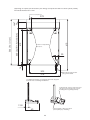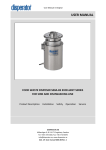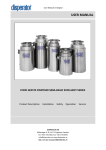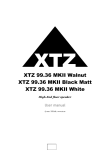Download disperator 8075-E Use & care guide
Transcript
Waste Compactor Model 8075 Installation, Use & Care Guide Start Button (with Ram Status LED) Door Interlock Interlock Actuator Key Lock Compact Mode Switch Bag Storage Area Odor Disk Ram Compaction Plate Release Tab Compaction Plate Trash Bucket Latches (2) Sliding Trash Bucket Leveling Rollers Leveling Legs DISPERATOR AB Mälarvägen 9, SE-141 71 Segeltorp, Sweden Tel: +46 8 724 01 60, Fax:+46 8 724 60 70 E-mail: [email protected], www.disperator.se Ref. 8075/Inst,Oper/Eng/101129 Important Safeguards Grounding Instructions Read all instructions carefully before operating compactor. 1. For personal safety this compactor must be properly grounded. 1. Do not push waste into compactor container with hands or feet. Waste might contain broken glass, sharp pieces of metal etc. which would cause injury. 2. A 10Amp fuse is required for compactor Model 8075-E connected to 220-240V, 50/60Hz, AC, a 15Amp fuse for compactor Model 8075-L connected to 115-120V, 60Hz, AC. For both these compactor versions grounded electrical supply is required. Time-delay fuse or circuit breaker is recommended. It is recommended that a separate circuit serving only this compactor be provided. 2. Do not compact volatile material. Paint, oil rags, lighter fluid cans etc. could combust spontaneously and cause an explosion and/or fire. 3. Do not compact aerosol cans or any other containers still holding toxic chemicals, insecticides or combustible contents. Fumes may be released which are hazardous to health. Table of Contents Page: 1. Installation 3 4. Do not compact lighted cigarettes, cigars or other hot or burning items. 1.1 Unpacking 1.2 Free Standing 3 5. Do not overload the compactor. 1.3 Built-in Installations 3 1.4 Levelling the Compactor 3 1.5 Door Reversing 4 2. Preparation 5 2.1 How the Compactor Works 5 7. Do not operate this compactor with an extension cord or plub adapter. 2.2 Use of Key Lock Switch 5 2.3 Install of Odor Control Disc 5 8. Use only DISPERATOR approved accessories. 2.4 Install Waste Bag 6 3. Operation 6 3.1 Compacting 6 3.2 Compacting Tips 7 3.3 Waste Bag Removal 8 4. Maintenance 8 4.1 Cleaning 8 4.2 Troubleshooting 9 6. Be careful when removing and carrying waste bag. Broken glass or other sharp objects may pierce bag. Do not overload waste bag with heavy material such as glass. 9. Do not touch moving parts. 10. Do not take this compactor apart. Incorrect reassembly can cause electrical shock when operated. 11. Do not operate with a damaged power cord, plug, motor or after damage of any kind. Have the compactor examined and all repairs made by an authorized serviceman. 3 4.3 Warranty 5. Electrical wiring diagram 12. Unplug the compactor from electrical outlet before servicing. 10 11 6. Drawing of fixing compactor feet (optional) 13 1. Installation Plan to provide an electrical outlet in the opening that meets all applicable electrical codes and requirements. See heading “Grounding instructions” on page 2 above for specific information. 1.1 Unpackning the Compactor To protect the compactor mechanism the unit is shipped from the factory with packing material in the waste container and the compacting plate in the down position. Electrical outlet shall be minimum 305mm above floor level. Cord clamp Return the compacting plate to the up position by: a) attaching the provided cord set to the back of the unit, b) plugging the cord into an electrical outlet, c) turning the key lock switch to the “ON”-position, and d) closing the door. Once the door is closed the unit will run and the compacting plate will travel to the up-position. Open the door and slide out the waste container in order to remove the packing material in the container. The compactor is equipped with a 1.8m long power cord. Use the cord clamp to prevent excess power cord from being pinched beneath the counter during installation or service (see picture below). 1.2 Free-standing CORD CLAMP As shipped the compactor is only configured for built-in installation. This compactor can be converted from built-in to free-standing with the use of a “Toe kick support” (sold separately) or fixing plates for compactor feet (sold separately). Caution: Failure to use the “Toe kick support” in a free-standing installation may cause the compactor to be unstable during operation. 1.4 Levelling the Compactor The compactor has four adjustable levellers – two rollers in the rear and two legs in the front. They allow to adjust for uneven floor and also to trim the unit up to fit an under counter installation. 1.3 Built-in Installation TOP OF COMPACTOR To level the back of the compactor FRONT OF COMPACTOR Two under counter mounting straps are provided with the delivery of the compactor. Use these straps to secure the compactor to the underside of a counter top. Fasten the slotted end of the straps to the compactor using the holes in the top of the compactor cabinet with screws provided as shown in the picture above. Under counter opening The compactor requires a minimum under counter opening of: • 381mm wide • 876mm high • 610mm deep Tip the back of the compactor up and onto a wood block. Loosen the adjusting screws only far enough to move the rollers to a higher or lower slot. Retighten the adjusting screws and remove the wood block. To level the front of the compactor d) Turn the bracket over and install the bracket on the opposite side of the cabinet using the same 2 screws (see above picture). Tip the front of the compactor up and onto a wood block. Turn the levelling legs in or out to the desired position. Remove the wood block. 1.5 Reversing the Door As shipped, the compactor door is hinged on the right (when looking at the unit). e) Use a screw driver to remove the upper hinge pin from the trim piece and reinstall the pin on the opposite side (see above picture). CAP BUSHING Instructions for changing door to be hinged on the left: DOOR a) With the door closed, use a 3/16” allen wrench to remove the lower hinge pin (see above picture). b) Carefully remove door by opening and sliding the bottom of the door away from the cabinet. c) Use a 3/16” allen wrench to remove the lower hinge bracket from the cabinet (2 screws, see above picture). f) Being careful not to scratch the door, remove the plastic door bushing and cap from the top and 2.2 Use of Key Lock Switch bottom of the door using a small flat screwdriver. Install the bushings on the side of the door panel that will be hinged and install the caps on the opposite side (see above picture). The compactor key lock switch is provided for protection and as a safety measure. g) Install the door on the cabinet by inserting the upper hinge pin into the upper door bushing while moving the door into place. Insert the lower hinge pin from step a) above and tighten securely. On On 2. Preparation 2.1 How the Compactor Works The DISPERATOR Compactor Model 8075 compresses kitchen / galley packing waste up to 1/6 of its original volume. It will compact waste like milk cartons, plastic bottles, containers and jars, tin cans, wrappings, boxes etc. Waste food and glass are not recommended for Compactor Model 8075. DISPERATOR food waste disposers and glass crushers are better suited for these purposes. On On When the key lock switch is in the “OFF” position, the compactor will not operate. Lock the compactor and remove the key for preventing unauthorized persons from tampering with it. When the key lock switch is in the “ON” position, the compactor is ready for operation. The key can not be removed when in the “ON” position. NOTE: Opening the door during operation will stop the compactor. If it is stopped during its cycle, the compaction plate will always return up when the door is closed. When the compactor is started an electrically powered compacting plate moves down into the waste container, compresses the waste and then returns to the up position and shuts off automatically. 2.3 Install Odor Control Disc With the delivery follows an odor control disc that will last up to six months when installed in the compactor. The odor control disc comes packaged in a foil pouch and is activated once the pouch is opened. NOTE: The compacting plate travels 2/3 of the way down into the waste container. Because of this, the waste container must be at least 1/3 full before notice of compression can be made. Write dates on the odor control disc labels in the following manner: • When pouch is opened, write the “Activation Date” on top of disc in space provided. • Write dates on the GREEN month indicator labels in the following manner: Month 1 label “Advance date” = 1 month from “Activation date” Month 2 label “Advance date” = 2 months from “Activation date” Month 3 label “Advance date” = 3 months from “Activation date” Month 4 label “Advance date” = 4 months from “Activation date” Month 5 label “Advance date” = 5 months from “Activation date” • Write date on the RED month indicator label in the following manner: Month 6 label “Replacement date” = 6 months from “Activation date” Caution: The odor control disc contains material that may cause moderate eye irritation. Avoid contact with eyes. Harmful if swallowed. Wash skin or clothing thoroughly with soap and water after handling. Do not reuse empty foil pouch. Installation procedure Smooth and shape the bag carefully. This will prevent the bag from being torn by the compacting plate during operation. Secure the bag in place over the two buttons on each side of the container. The bag has pre-punched holes for this purpose. Remove the disc from the foil pouch. Swing open the odor control disc door, and place disc face down on tray so that the GREEN month “1” is visible in the window when the disc door is closed. 3. Operation After a month has passed, rotate the disc from right to left using a finger. Repeat every month. On the sixth month, the label in the window will be red, indicating that the odor control disc needs to be replaced after 30 days. 3.1 Compacting The compactor is now ready to use. For best results, always fill each new bag completely in the container before operating the compactor. Doing so will minimize bag pull-up and tearing. Please see picture on front page of this manual and proceed as follows: a) Slide waste container completely into the compactor cabinet. Replacement odor discs are available from DISPERATOR. b) Turn key lock switch to “ON”-position. c) Select one of the two compact modes as described below by pushing the compact mode button to “Normal” or “Hold”. 2.4 Install Waste Bag Normal compact mode After the door is closed and the start button is pressed, the compacting plate will travel downward into the waste container and compact the waste. At the bottom of the plate stroke, the compacting plate automatically reverses and moves upward out of the waste container. Total cycle time will be 45 secs. or less. At the top of the stroke, the compactor automatically shuts itself off and is ready to receive more waste. With the door open and the waste container extended to the furthest position, place a bag into the container. Fold the bag over the top rim of the container on all sides. Press the bag into all corners of the container and smooth the bottom. Hold compact mode After the door is closed and the start button is pressed, the compacting plate will travel downward into the waste container and compact the waste. At the bottom of the compaction plate stroke, the plate will stop. This setting is helpful for compressing waste for several hours until it holds its new compacted shape. Press the start button again to reverse the compaction plate upward out of the waste container. At the top of the stroke, the compactor automatically shuts itself off and is ready to receive more waste. fragments from flying out of the container into the compactor mechanism. • compacting unwrapped messy food waste. This will help keep the compacting plate clean. Try to avoid compacting glass bottles and food waste. DISPERATOR food waste disposers and glass crushers are better suited for these purposes. e) Large cans compact best when laid flat near the center of the waste container. d) Close the door. e) Press the start button at the top center of the unit to begin compacting. The compactor will automatically shut itself off when the compaction cycle is completed. The “Ram Status LED” is GREEN when the ram (compaction plate) is in the up position and ready to receive more waste. The LED will turn RED when the ram (compaction plate) is moving or stopped in any other position. See picture below. f) Compacting extreme uneven loads may cause the waste container to shift forward which may cause the door to open and interrupt the compaction cycle. Then gently push and hold the door closed to activate the compaction plate until it returns to the up position. Open the waste container and reposition any objects that may be causing the uneven load. Close the door and reactivate the compaction cycle by pressing the start button. Caution: Do not compact aerosol cans or any other containers still holding or which held toxic chemicals, insecticides or combustible contents. Fumes may be released that are hazardous to health or may result in fire or explosion. Ram status LED f) The compacting cycle may be stopped at any time by opening the door. Once stopped, the ram (compaction plate) will always move upward when the door is closed. Do not put paint, oily rags, lighter fluid cans, paint thinner cans in your compactor. Doing so could result in spontaneous combustion causing a fire and/or explosion. 3.2 Compacting Tips a) Although it is not necessary to compact until the container is full or nearly so, it is suggested that for maximum compaction, the compactor is started each time a significant amount of waste is added. Never push trash into the bucket with hands or feet. Trash might contain broken glass or sharp pieces of metal which could cause injury. b) At full stroke the compaction plate does not travel all the way to the bottom of the waste container. Waste in the bottom 1/3 of the container will be crushed during subsequent compacting. c) Glass bottles can make a loud noise when they break during compaction. Try to avoid compacting glass bottles. DISPERATOR glass crushers are better suited for this purpose. d) Place a couple of folded sheets of news paper on top of the waste to be compacted when: • compacting glass bottles and jars (or any items that might shatter). This will help prevent glass 3.3 Waste Bag Removal a) Pull out waste container until it stops. a) Open the door and slide out the waste container. b) Remove screw, one from each of the container slides (see picture below). b) Release the two container latches and lower front of the container (see picture below). c) Press down on left and right bucket (container) slide release tabs, while pulling the container out of the compactor (see picture below). d) Vaccum and clean cabinet base, track channels and container – particularly in corners. e) Wash the cabinet interior with a mild detergent solution. f) When finished cleaning the cabinet, install the waste container by reversing steps b) and c) above. c) Unbutton bag from container and close by twisting the bag top. Fasten with stripe or string. d) Lift and slide bag out from container. e) See item 2.4 above for attaching new waste bag into the container. 4. Maintenance IMPORTANT Except for cleaning described below, all service shall only be performed by authorised service personnel. 4.1 Cleaning Do not use harsh or gritty cleanser or scouring pads which may mar the finish of the compactor. Use a mild detergent solution on these surfaces. 1. CAUTION: Sharp waste pieces may be on or around the surfaces to be cleaned. Carefully remove these objects before wiping down any surfaces. 3. BUCKET SLIDE RELEASE TAB SCREW 2. When cleaning, the waste container can be removed from the compactor in the following manner: The compaction plate is cleaned as follows: a) Remove possible waste bag from container (see item 3.3 above). TRASH BUCKET b) Push the waste container into the cabinet. Unlatch and lower the container front. c) Press the compaction plate release tab on the front of the ram to disengage the plate (see picture below). The plate can be removed by pulling down and away from the ram. RAM d) Once removed the compaction plate can be washed in a mild detergent solution. CAUTION: Sharp waste pieces may be on or around the surfaces to be cleaned. Carefully remove these objects before wiping down any surfaces. e) Reinstall the compaction plate by inserting the tab (on the rear of the plate) into the slot (in the rear of the ram). Press up on the front of the plate until it securely latches in place. d) Open the door. Unlatch and lower the front of the trash bucket (waste container). Vaccum top of compaction plate (ram) and clean with a mild detergent solution. e) When finished cleaning – raise and re-latch trash bucket (waste container) front – close the door – and press the start button. The compaction plate will return to the top position, and automatically stop. Open the door, slide waste container out, install waste bag and select compact mode. The compactor is now ready to receive waste. RAM RELEASE TAB COMPACTION PLATE 4.2 Troubleshooting The compaction ram is cleaned as follows: a) Is electric cord on the back of the compactor plugged in securely? a) Make sure the trash bucket (waste container) is empty and pushed into the cabinet. b) Has a wall fuse blown / a circuit breaker tripped? b) Turn the key lock swith to “ON” position, and select the “HOLD” compact mode. See picture on front page of this document. c) Is the front door firmly closed? d) Is the key switch in the “ON”-position? c) Close the door and press the start button. The compaction plate will travel downward into the trash bucket (waste container) and stop at the bottom of its stroke (see picture below). e) Is the start button pressed long enough to start the compaction cycle? f) If waste container is difficult to close, check to see if any waste has fallen behind the container, preventing it from closing completely. g) The compactor motor has an automatic thermal cutout. If compactor is run repeatedly, this protector may have opened the circuit. Wait a few minutes and the cutout will reset automatically. h) The waste container must be at least half full of waste before any appreciable amount of compacting will be apparent – as the compaction plate does not travel all the way to the bottom of the container. Waste in the bottom 1/3 of the container will be compacted during subsequent compacting. i) On rare occasions, for example a large can placed near the outer edge of the waste container may become wrapped around the edge of the ram (compaction plate). This could interfere with proper compaction plate operation. To correct this – open the front door – unlatch and open the front of the waste container – and remove the can. Be careful when handling sharp objects. j) Is the interlock actuator (on the inside of the compactor front door, see picture on front page of this document) in good condition? If broken / damaged – the compactor will not operate. Order a spare interlock actuator from Disperator Co., and do not attempt to operate the compactor in any other manner. k) To obtain service and spare parts, inform Disperator Co. about compactor model number, serial number and nature of any defect in the product or part. These data and other applicable data is shown on the serial number plate located on the inside cabinet wall. 4.3 Factory Guarantee 12 months in operative service but a maximum of 18 months after delivery from Disperator. 10 11 12 Drawing of optional accessory for fixing compactor feet to deck (floor plate) All measurements in mm Front of compactor 610 410 Position of adjustable feet 4pcs. 30 14 440 (built-in installation) 546 (incl. door) see* 70 278 305 Electrical connection plug with cable 378 *) Additional 70mm for optional Toe Kick Support used for free standing installation. Compactor can be removed for service by loosening the screw holding the leg fixing clamp 12,8 Lower plate is fixed to deck (floor plate) by welding 60 13