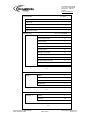Download Z-World Wolf BL2600 User manual
Transcript
NEPTUNE Subsea System User Manual Document Number: Revision: Project Name: Project Number: Author: Date: 0848-RPT002 1.0 NEPTUNE 0848 Graham Cunliffe 27-FEB-09 OceanWorks International 120 – 6741 Cariboo Road Burnaby, BC V3N 4A3 Canada www.oceanworks.com OceanWorks International 120 – 6741 Cariboo Road Burnaby, BC V3N 4A3 Canada www.oceanworks.com Document History Revision 0.2 1.0 Description Document Draft Final Release Date 01-MAY-08 27-FEB-09 Document Number: 0848-RPT002 Author: Graham Cunliffe Author Guy Druce Graham Cunliffe Subsea System User Manual Page 2 of 27 Revision 1.0 OceanWorks International 120 – 6741 Cariboo Road Burnaby, BC V3N 4A3 Canada www.oceanworks.com Table of Contents Table of Contents................................................................................................. 3 List of Figures....................................................................................................... 5 List of Tables........................................................................................................ 5 List of Abbreviations............................................................................................. 6 1. Introduction ................................................................................................... 7 1.1. Purpose of Document ............................................................................ 7 1.2. Reference Documents ........................................................................... 7 1.3. General Information ............................................................................... 7 2. Principles of Operation.................................................................................. 8 2.1. General Operation ................................................................................. 8 2.2. Transportation........................................................................................ 8 2.3. Installation.............................................................................................. 8 2.4. Safety Considerations............................................................................ 8 3. Deployment Procedure ................................................................................. 9 3.1. Mechanical and Electrical Interfaces...................................................... 9 3.2. Pre-deployment Testing......................................................................... 9 3.3. Command Interface ............................................................................. 10 3.4. Data Handling Interface ....................................................................... 10 4. Recovery Procedure ................................................................................... 10 5. Junction Box Operational Modes and Procedures ...................................... 10 5.1. Power ON/OFF and Initiation of Software ............................................ 10 5.2. Operational Calibration Procedures ..................................................... 11 5.3. Methods of Commanding and Collecting Data from the System.......... 11 6. Software Operational Procedure ................................................................. 11 6.1. Software Start-up ................................................................................. 11 6.2. Normal Operations............................................................................... 11 6.2.1. System Status Conditions............................................................. 11 6.2.2. Breaker Status Conditions ............................................................ 12 6.3. Fault Conditions ................................................................................... 12 6.3.1. System Fault Conditions............................................................... 12 6.3.2. Breaker Fault Condition ................................................................ 12 7. Maintenance Procedures ............................................................................ 13 7.1. Periodic Maintenance Requirements ................................................... 13 7.2. Test Equipment and Special Tools Required ....................................... 13 7.3. Flashing Junction Box Firmware .......................................................... 14 7.4. Software Tools ..................................................................................... 17 7.5. Flashing Junction Box Firmware .............Error! Bookmark not defined. 7.6. Subsea Code Modules......................................................................... 18 7.6.1. Node.C.......................................................................................... 18 7.6.2. JBDEFS.Lib .................................................................................. 18 Document Number: 0848-RPT002 Author: Graham Cunliffe Subsea System User Manual Page 3 of 27 Revision 1.0 OceanWorks International 120 – 6741 Cariboo Road Burnaby, BC V3N 4A3 Canada www.oceanworks.com 7.6.3. JBTCP.Lib..................................................................................... 18 7.6.4. JBAQUISITION.Lib ....................................................................... 19 7.6.5. COMMANDINTERFACE1.Lib....................................................... 19 7.6.6. COMMANDINTERFACE.Lib......................................................... 19 7.6.7. BROADCASTINTERFACE1.Lib ................................................... 19 7.6.8. ALARMACTION.Lib ...................................................................... 19 7.6.9. LIB.Dir........................................................................................... 20 APPENDIX A – The UDP Data Structure ........................................................... 21 7.1. Introduction .......................................................................................... 21 7.2. Number Representation....................................................................... 21 7.3. UPD Data Frame Format ..................................................................... 21 7.4. Frame Header...................................................................................... 23 7.5. Breaker Array....................................................................................... 24 7.6. Hotel Array........................................................................................... 25 7.7. Message Data...................................................................................... 26 7.8. UDP Data Stream Object ..................................................................... 26 Document Number: 0848-RPT002 Author: Graham Cunliffe Subsea System User Manual Page 4 of 27 Revision 1.0 OceanWorks International 120 – 6741 Cariboo Road Burnaby, BC V3N 4A3 Canada www.oceanworks.com List of Figures Figure 7.3.1. RFU Main Screen.......................................................................... 14 Figure 7.3.2. RFU “Communications Options” Screen ....................................... 15 Figure 7.3.3. RFU “Discovery” Screen ............................................................... 15 Figure 7.3.4. RFU “Communications Options” Screen with Programmer Information ......................................................................................................... 16 Figure 7.3.5. RFU “Choose Flash Image” Screen .............................................. 16 Figure 7.3.6. RFU “Browse for Image” Screen ................................................... 17 Figure 7.3.7. RFU “Passphrase” Screen ............................................................ 17 List of Tables Table 1.2.1. List of Reference Documents ........................................................... 7 Table 6.2.1.1. Subsea Software System Status Bits .......................................... 12 Table 6.2.2.1. Subsea Software Breaker Status Bits.......................................... 12 Table 6.3.1.1. Subsea Software System Fault Conditions ................................. 12 Table 6.3.2.1. Subsea Software Breaker Shut Down Conditions ....................... 13 Document Number: 0848-RPT002 Author: Graham Cunliffe Subsea System User Manual Page 5 of 27 Revision 1.0 OceanWorks International 120 – 6741 Cariboo Road Burnaby, BC V3N 4A3 Canada www.oceanworks.com List of Abbreviations The following abbreviations are used throughout this document. AC ADC DC HV JB LV MVC NEPTUNE RFU ROV UDP Alternating Current Analogue to Digital Converter Direct Current High Voltage Junction Box Low Voltage Medium Voltage Converter North-East Pacific Time-series Undersea Networked Experiments Rabbit Field Utility Remotely Operated Underwater Vehicle User Datagram Protocol Document Number: 0848-RPT002 Author: Graham Cunliffe Subsea System User Manual Page 6 of 27 Revision 1.0 OceanWorks International 120 – 6741 Cariboo Road Burnaby, BC V3N 4A3 Canada www.oceanworks.com 1. Introduction 1.1. Purpose of Document The purpose of the document is to provide the user with a reference to the nature of the North-East Pacific Time-series Undersea Networked Experiments (NEPTUNE) Junction Box (JB) subsea hardware and software; the deployment and operational use thereof. 1.2. Reference Documents The documents in Table 1.2.1 are relevant to the operation of the JB and should be read in unison with this report. Table 1.2.1. List of Reference Documents Document Title Document Revision Document Number Assembly Drawings NEPTUNE Lifting Frame Assembly Drawing NEPTUNE Assembly Alignment Fixture 3 2 0848-250-T30000 0848-250-T20000 2.0 0848-RPT001 1.4 N/A N/A N/A Other Documents 0848-RPT001 NEPTUNE Junction Box System Design Document Junction Box Telnet Command Manual NEPTUNE Calibration File Format 1.3. General Information The NEPTUNE JB is cylindrical, 13.2” (33.5 cm) in diameter by 40” (101.6 cm) in length. It should be noted that this length does not include the SeaCon connectors which extend approximately 1” (2.5 cm) beyond the end plate of the JB. The JB weighs approximately 400 lbs (181kg) in air and approximately 202 lbs (91.5kg) in fresh water. The JB is equipped with the two following custom tooling items: - NEPTUNE Lifting Frame Assembly, part number 0848-250-T30000 NEPTUNE Assembly Alignment Fixture, part number 0848-250-T20000 The NEPTUNE Lifting Frame Assembly is designed to be used for both lifting and securing the JB during transportation. The NEPTUNE Assembly Alignment Fixture is designed to be used when inserting the JB chassis into the pressure vessel. The JB is shipped in a custom fabricated crate. The crate empty weight is approximately 60 lbs (27.2 kg) and must be accounted for when handling the crated JB. Document Number: 0848-RPT002 Author: Graham Cunliffe Subsea System User Manual Page 7 of 27 Revision 1.0 OceanWorks International 120 – 6741 Cariboo Road Burnaby, BC V3N 4A3 Canada www.oceanworks.com 2. Principles of Operation 2.1. General Operation The JB receives 400VDC from a Medium Voltage Converter (MVC) and distributes low voltage (LV) to six to ten instrument ports at 12VDC, 15VDC, 24VDC, 48VDC and high voltage (HV) to up to three ports at 400VDC as defined in the NEPTUNE Junction Box System Design Document (0848-RPT001). The JB has a single 1000Baset fiber or 100BaseT copper uplink and up to ten Ethernet links and four EIA232, EIA422 or EIA485 (2-wire or 4wire) serial links. The JB is controlled by the subsea software which can be accessed remotely via TELNET. The user is able to control the state of the instrument ports and is provided feedback in the form of telemetry from the JB. 2.2. Transportation During transportation the JB must be kept within the temperature range of -20°C to +70°C. The JB should be transported in crates that provide sufficient protection to the JB and, if fit, the extruding ODI penetrator. O-rings for the JB face SeaCon connectors should not be fit, but rather bagged, tagged and attached to the ODI penetrator. The SeaCon connectors and ODI Remotely Operated Underwater Vehicle (ROV) connector should have dust caps installed to prevent contaminants from entering them. 2.3. Installation When connecting the uplink and instruments to the JB, ensure that O-rings are installed in the SeaCon faces and that all connectors (SeaCon and ODI) are properly seated. Do not hot swap either the SeaCons or the ODI. 2.4. Safety Considerations During transportation and installation, the NEPTUNE Lifting Frame Assembly should be used to move the JB whenever possible. All lifting devices, slings, support fixtures, cradles and other equipment used to move or secure the JB must be rated for safe working loads that exceed that of the JB (crated and uncrated). Document Number: 0848-RPT002 Author: Graham Cunliffe Subsea System User Manual Page 8 of 27 Revision 1.0 OceanWorks International 120 – 6741 Cariboo Road Burnaby, BC V3N 4A3 Canada www.oceanworks.com 3. Deployment Procedure 3.1. Mechanical and Electrical Interfaces The junction box end plate has 10 SeaCon connectors, numbered J1 through J10. The steps below outline the installation of cables on the JB SeaCon connectors: - - Check that the JB output ports are disabled. Check that the connectors are clean and free of dust or debris. Install o-ring in the face of the SeaCon connector. Ensure that the o-ring is properly lubed, that there is no dust or debris on it and that it is seated properly in the connector. Align the key slots of the cable connector with that of the JB SeaCon. Keeping the key slots aligned, push the cable connector onto the JB SeaCon. If the key slots are not properly aligned, slowly rotate the cable connector until it slides onto the JB SeaCon. Turn the threaded portion of the cable connector until it is hand tight. The steps below outline the installation of cables to the ODI Remote Operated underwater Vehicle (ROV) connector: - Check that the power supply to the JB is not live. Check that the connector faces are clean and free of dust or debris. Align the key slots of the connectors. Push the cable into the ODI ROV receptacle. Ensure that no yellow is visible on the side of the ODI ROV connector. If yellow is visible a proper mate was not made. In this case remove the connectors and restart the process. Precautions must be taken so that the weight of the cables is not born by the connectors and suitable strain relief techniques must be employed to prevent damage to the connectors. Care must also be taken to prevent kinking of the cables. 3.2. Pre-deployment Testing Prior to deploying the JB confirm the following: - JB powers up. All internal JB network devices can be pinged via the primary and secondary uplinks. JB ports can be controlled via Telnet and expected voltage outputs are seen at the ports. Communication links can be established on serial ports (if applicable). Communication links can be established on 100BaseT ethernet ports. During this testing, the JB must be secured in a manner that prevents it from rolling on the surface that it is placed upon. The NEPTUNE Lifting Frame Assembly is an option for this. Document Number: 0848-RPT002 Author: Graham Cunliffe Subsea System User Manual Page 9 of 27 Revision 1.0 OceanWorks International 120 – 6741 Cariboo Road Burnaby, BC V3N 4A3 Canada www.oceanworks.com Do not apply power to the JB unless it is electrically bonded to the power supply chassis. This ensures that there is no potential between the JB chassis and earth ground. This bonding protects personnel who are either floating with respect to earth or bonded to earth via ESD measures. This bonding can be achieved by connecting the JB to earth ground with a #8AWG or larger wire. Using a large gauge wire simulates the deployed environment of the JB where the resistance seen between the earth reference point of all devices approaches 0Ω. The holes in the pressure vessel can heads used to fasten the can head mounting jig are an ideal bonding point for the JB. OceanWorks strongly recommends that earth bonding of the JB is standard procedure whenever the JB is powered outside of seawater. 3.3. Command Interface The command interface to the subsea software is achieved via TELNET. For more information refer to the Junction Box Telnet Command Manual. 3.4. Data Handling Interface Telemetry data is transmitted from the subsea system as a UDP data stream. Refer to Appendix A where the UDP data structure is defined. 4. Recovery Procedure When recovering the JB, first ensure that the JB is not powered. Once this has been established the ODI ROV cable can be disconnected. Before disconnecting instrument cables, dry the JB can head so that there is no liquid present on or around the SeaCon connectors. Compressed air or a heater can be used to make sure that all liquid is removed. If the JB is to be opened, follow the same procedure as with the SeaCon cables to make sure that no liquid enters the pressure vessel. The NEPTUNE Assembly Alignment Fixture, part number 0848-250-T20000, should be used when opening the JB to make sure that components of the pressure vessel are not damaged. 5. Junction Box Operational Modes and Procedures 5.1. Power ON/OFF and Initiation of Software When the JB is powered up all of the breakers enter a safe state (output disabled) and the control computer automatically boots the subsea software. A 60 second lockout is imposed on the breakers so that they cannot be switched on before their input Negative Time Constant (NTC) thermistors have returned to their high impedance value. This protects the breakers in the case of a rail crash, i.e. if the JB looses power from the MVC with breakers on, the breakers cannot be switched back on before it is safe to do so without causing damage. Once the subsea software has booted, telemetry data is sent via the UDP data stream. Document Number: 0848-RPT002 Author: Graham Cunliffe Subsea System User Manual Page 10 of 27 Revision 1.0 OceanWorks International 120 – 6741 Cariboo Road Burnaby, BC V3N 4A3 Canada www.oceanworks.com After the initial 60 second lockout period has passed, control of the JB breakers via TELNET is possible. 5.2. Operational Calibration Procedures Refer to the NEPTUNE Calibration File Format document for a detailed description of how to create a JB calibration file. 5.3. Methods of Commanding and Collecting Data from the System The subsea software is controlled via TELNET. Refer to the Junction Box Telnet Command Manual for more information. Refer to Appendix A for information regarding JB telemetry data. 6. Software Operational Procedure 6.1. Software Start-up The JB control computer starts running the subsea software automatically when the JB is powered up. Telemetry data is sent to the surface as soon as the subsea software has started. On start-up, the JB control computer performs the initialization operations that are summarized below: - The control computer board and Analogue to Digital Converters (ADC) are initialized. This phase takes approximately 30ms. The Ethernet interface and communications are initialized. This phase takes approximately 3630ms. The Ethernet controller type is determined and appropriate set-up actions are performed based on the controller type. This phase takes approximately 140ms. Internal data structures for telemetry are set up and the breakers are commanded to enter the OFF state via software. This occurs approximately 3800ms after power on. The JB controller software enters its main loop in which Telnet commands are responded to, telemetry data is acquired, fault conditions are detected and telemetry is transmitted via UDP. The main loop is typically started 3900ms after power on. 6.2. Normal Operations 6.2.1. System Status Conditions The subsea software defines the system status bits given in Table 6.2.1.1. Document Number: 0848-RPT002 Author: Graham Cunliffe Subsea System User Manual Page 11 of 27 Revision 1.0 OceanWorks International 120 – 6741 Cariboo Road Burnaby, BC V3N 4A3 Canada www.oceanworks.com Table 6.2.1.1. Subsea Software System Status Bits System Status Condition Command Link Status Auto-calibration Bit ADC Setting Bit System Status Bit 1 5 7 Bit = 0 Bit = 1 OFF OFF ± 10VDC ON ON 0-5VDC 6.2.2. Breaker Status Conditions The subsea software defines the breaker status bits given in Table 6.2.2.1. Table 6.2.2.1. Subsea Software Breaker Status Bits Breaker Status Condition FET ON Bit Rely ON Bit Over-current INHIBIT Bit Breaker Status Bit 0 1 8 Breaker Hold-off Bit 9 Bit = 0 Bit = 1 OFF OFF NOT INHIBITED NO HOLDOFF ON ON INHIBITED WAITING FOR HOLD- OFF TIME 6.3. Fault Conditions 6.3.1. System Fault Conditions The subsea software generates a system fault for the conditions given in Table 6.3.1.1. Table 6.3.1.1. Subsea Software System Fault Conditions System Status Bit 2 6 Fault Condition TCP send error Auto-calibration error 6.3.2. Breaker Fault Condition The subsea software monitors critical breaker parameters and compares them to user specified limits at frequency of 1Hz. If a fault is detected, the breaker experiencing it will be shut down. The error conditions are given in Table 6.3.2.1. Document Number: 0848-RPT002 Author: Graham Cunliffe Subsea System User Manual Page 12 of 27 Revision 1.0 OceanWorks International 120 – 6741 Cariboo Road Burnaby, BC V3N 4A3 Canada www.oceanworks.com Table 6.3.2.1. Subsea Software Breaker Shut Down Conditions Breaker Fault Condition Breaker Status Bit 3 4 5 6 Over-current Fault Ground-fault Low Voltage Fault High Voltage Fault Bit = 0 Bit = 1 NO FAULT NO FAULT NO FAULT NO FAULT FAULT FAULT FAULT FAULT 7. Maintenance Procedures 7.1. Periodic Maintenance Requirements The following mechanical items should be checked when the JB has been recovered from a subsea deployment: - Check pressure vessel for signs corrosion. Check cable pins for signs of corrosion. Replace SeaCon connector o-rings. Replace pressure vessel can head o-rings if JB is opened. Check the alignment of paint marks on pressure vessel fasteners, pressure release valve and purge plug. Updated firmware should be flashed to the JB upon availability. This firmware includes: - Subsea software MOXA EDS510A firmware MOXA EDS508A firmware MOXA NPort 5450I firmware 7.2. Test Equipment and Special Tools Required It is recommended that the test equipment and special tools given listed below be utilized when bench testing the JB to allow for complete testing and operation of the device. - 400VDC Power Supply LV DC Load Bank HV (400VDC) DC Load Bank HV Insulation Strength Tester Digital Multimeter Current Clamp Meter Oscilloscope Laptop Managed Ethernet Switch Junction Box Serial Isolation Card Assembly Ethernet Serial Server 6 x CAT5e Patch Cables 2 x EIA232 Crossover Cable 2 x EIA485 Crossover Cable Document Number: 0848-RPT002 Author: Graham Cunliffe Subsea System User Manual Page 13 of 27 Revision 1.0 OceanWorks International 120 – 6741 Cariboo Road Burnaby, BC V3N 4A3 Canada www.oceanworks.com - NEPTUNE Lifting Frame Assembly NEPTUNE Assembly Alignment Fixture 7.3. Flashing Junction Box Firmware The following section details the steps required to download the NEPTUNE subsea controller firmware. Tools required: - Rabbit Field Utility (RFU) version 2.5 (Z-World) When the RFU is run, the main screen as seen in Figure 7.3.1 is presented. Figure 7.3.1. RFU Main Screen Communications with the JB must be set up. This is accomplished by selecting “Setup” on the menu bar of the main screen. The “Communications Options” screen given in Figure 7.3.2 will be displayed. Document Number: 0848-RPT002 Author: Graham Cunliffe Subsea System User Manual Page 14 of 27 Revision 1.0 OceanWorks International 120 – 6741 Cariboo Road Burnaby, BC V3N 4A3 Canada www.oceanworks.com Figure 7.3.2. RFU “Communications Options” Screen Ensure that the TCP/IP option “Use TCP/IP Connection” radio button is selected. If the Network Address displayed is correct, click the “OK” button to proceed. Otherwise, the RFU needs to find programmer units that it can communicate with. This is accomplished by clicking the “Discover” button. The “Discovery” screen given in Figure 7.3.3 is then displayed. Figure 7.3.3. RFU “Discovery” Screen Once the RFU has located programmers that it can communicate with, a list of such programmers is presented in the “Discovery” screen. Select the desired programmer by clicking the line that it is presented on and then click the “Select” button. The result of these actions should be to place the desired programmer’s IP address in the “Communications Options” screen as shown in Figure 7.3.4. Document Number: 0848-RPT002 Author: Graham Cunliffe Subsea System User Manual Page 15 of 27 Revision 1.0 OceanWorks International 120 – 6741 Cariboo Road Burnaby, BC V3N 4A3 Canada www.oceanworks.com Figure 7.3.4. RFU “Communications Options” Screen with Programmer Information If the programmer’s IP address displayed in the “Network Address” field is correct, click the “OK” button. Now select “File” on the menu bar in the main screen. This will bring up the “Choose Flash Image” screen (see Figure 7.3.5), where you select the binary image to download to the JB. Figure 7.3.5. RFU “Choose Flash Image” Screen Browse for the desired file by clicking the browse button. A screen similar to that shown in Figure 7.3.6 will be displayed. Document Number: 0848-RPT002 Author: Graham Cunliffe Subsea System User Manual Page 16 of 27 Revision 1.0 OceanWorks International 120 – 6741 Cariboo Road Burnaby, BC V3N 4A3 Canada www.oceanworks.com Figure 7.3.6. RFU “Browse for Image” Screen Once the correct image has been located, click the file name to select it. The “Passphrase” screen (see Figure 7.3.7) is then presented. Figure 7.3.7. RFU “Passphrase” Screen There is no passphrase imposed on the system, so click the “OK” button to start loading the image. This will take approximately 70 seconds to accomplish. 7.4. Software Tools The following software tools are required for the maintenance of the JB: - Z-World© Dynamic C integrated development environment, version 9.21. - Z-World© Remote Field Utility (RFU,) version 2.5 (required for loading the binary image onto the sub-sea controller). It is possible (and useful) to compile and load directly to the sub-sea board from the IDE and for development and testing of the software this is the preferred mode of operation. Document Number: 0848-RPT002 Author: Graham Cunliffe Subsea System User Manual Page 17 of 27 Revision 1.0 OceanWorks International 120 – 6741 Cariboo Road Burnaby, BC V3N 4A3 Canada www.oceanworks.com It is strongly recommended that for the final “production” load of the software the code be compiled to the target board (compiler Project Options) and then loaded via the RFU. The target board is: - 44MHz BL2600, 512K Flash, 256K+512K SRAM Rabbit 3000 Revision: IL1T/IZ1T The above procedure ensures that the binary (.bin) image is the one that is being run on the board and thus can be loaded to other JBs as required. While not a prerequisite for the maintenance of the subsea code, OceanWorks strongly recommends the use of a network protocol analyzer such as WIRESHARK. This type of software is very useful in isolating problems pertaining to IP addressing and validating the contents of the User Datagram Protocol (UDP) telemetry stream. 7.5. Subsea Code Modules The sub-sea code consists of the following modules (libraries in Dynamic C terminology): 7.5.1. Node.C This is the main program module for the subsea code. Program start and initialisation are performed here as well as the main program loop in which commands are received and responded to; telemetry is acquired and transmitted and fault conditions are detected. The error handler is also in this module. The error handler is invoked if the watchdog timer expires. The error handler forces a restart of the sub-sea software (equivalent to power cycling the controller board). 7.5.2. JBDEFS.Lib This module contains all defines and global data structures required by the sub-sea software. Global values are identified by the prefix “G_” for example: G_newIpAddr. Defined constants are capitalized, for example: FAULT_CHECK_INTERVAL. There are some definitions pertaining to the TCP communications that are derived from the module JBTCP.LIB (Section 7.5.3). 7.5.3. JBTCP.Lib This module contains some additional definitions specific to the TCP routines. Document Number: 0848-RPT002 Author: Graham Cunliffe Subsea System User Manual Page 18 of 27 Revision 1.0 OceanWorks International 120 – 6741 Cariboo Road Burnaby, BC V3N 4A3 Canada www.oceanworks.com 7.5.4. JBAQUISITION.Lib This module contains the initialisation modules for the telemetry related data structures and help function; the telemetry acquisition functions and the breaker command functions. 7.5.5. COMMANDINTERFACE1.Lib This module contains the command parser code. The command and possible devices are identified here and the execution of the function is dispatched to the appropriate function in the module COMMANDINTERFACE.Lib (Section 7.5.6). 7.5.6. COMMANDINTERFACE.Lib This module contains the TCP communications code and the various functions that are dispatched as a result of processing a command in the module COMMANDINTERFACE1.Lib (Section 7.5.5). 7.5.7. BROADCASTINTERFACE1.Lib This module contains the code that synthesizes the UDP telemetry stream and transmits the data. 7.5.8. ALARMACTION.Lib This module contains the code that detects violations of breaker current, voltage and ground-fault limits. Appropriate actions (e.g. shutting down the breaker) are taken and the relevant error status is set (the latter is transmitted in the telemetry stream). Document Number: 0848-RPT002 Author: Graham Cunliffe Subsea System User Manual Page 19 of 27 Revision 1.0 OceanWorks International 120 – 6741 Cariboo Road Burnaby, BC V3N 4A3 Canada www.oceanworks.com LIB.Dir This file contains a list of all the modules (custom and Z-World) required to compile the sub-se controller code. The following lines (located at the start of the file) MUST be maintained as the modules, or their folder is renamed: C:\Projects\0848-100-SWA10520 v2.3.1\JBDEFS.LIB C:\Projects\0848-100-SWA10520 v2.3.1\JBTCP.LIB C:\Projects\0848-100-SWA10520 v2.3.1\COMMANDINTERFACE.LIB C:\Projects\0848-100-SWA10520 v2.3.1\COMMANDINTERFACE1.LIB C:\Projects\0848-100-SWA10520 v2.3.1\BROADCASTINTERFACE.LIB C:\Projects\0848-100-SWA10520 v2.3.1\JBAQUISITION.LIB C:\Projects\0848-100-SWA10520 v2.3.1\ALARMACTION.LIB C:\Projects\0848-100-SWA10520 v2.3.1\BL26XX.LIB The above file is used by the compiler to specify which libraries are required to compile the sub-sea code. The appropriate library file MUST be specified in the compiler Project. The file BL26XX.LIB is a Z-World library file that is specific to the BL2600 Wolf board. Specifically, the function AnaIn defined in this library has been modified in order to remedy a bug in the supplied library. The sub-sea software MUST be complied using this modified library file. Document Number: 0848-RPT002 Author: Graham Cunliffe Subsea System User Manual Page 20 of 27 Revision 1.0 OceanWorks International 120 – 6741 Cariboo Road Burnaby, BC V3N 4A3 Canada www.oceanworks.com APPENDIX A – The UDP Data Structure A.1. Introduction The NEPTUNE system UDP data frame format is described in the following section. The UDP frame type 102 is described, as of subsea software release v2.4.6 and later. A.2. Number Representation Numbers, as represented in the Rabbit microprocessor, are little-endian, hence the most significant byte in the two byte numeric values is at the higher address of the two bytes in the data stream. UDP telemetry values are in ADC ticks and are integer values between 0 and 2047. A.3. UPD Data Frame Format The format of the raw format UDP data is as follows: Document Number: 0848-RPT002 Author: Graham Cunliffe Subsea System User Manual Page 21 of 27 Revision 1.0 OceanWorks International 120 – 6741 Cariboo Road Burnaby, BC V3N 4A3 Canada www.oceanworks.com Frame Header 16 Bytes Packet Type 1 Device Id 9 Frame Counter 2 System Status 2 Digital Input State 2 Breaker Array Breaker 1 22 * 10 = 220 Bytes Status 2 Peak Current Value 2 Current Value 2 Current Limit 2 Current Timeout 2 Voltage Value 2 Voltage Low Limit 2 Voltage High Limit 2 Ground Fault Value 2 Ground Fault Low Limit 2 Ground Fault High Limit 2 ••• Hotel Array Input 1 7 * 12 = 84 Bytes Status 1 Value 2 Low Limit 2 High Limit 2 ••• Message Array Message 1 63 * 1= 63 Bytes Status 1 Message 63 ••• Document Number: 0848-RPT002 Author: Graham Cunliffe Subsea System User Manual Page 22 of 27 Revision 1.0 OceanWorks International 120 – 6741 Cariboo Road Burnaby, BC V3N 4A3 Canada www.oceanworks.com The UDP data structure and element sizes are presented in detail in Section A.8. Sections A.4 through A.7 provide details on the frame header, Beaker array, Hotel array and message data respectively. A.4. Frame Header The frame header consists of five fields, described below: Packet Type Device Id Unsigned byte Character array 1 bytes 9 bytes Frame Counter Unsigned integer 2 bytes System Status Unsigned integer 2 bytes Digital Input State Unsigned integer 2 bytes The system status has the following format: 7 6 5 4 3 2 1 0 ADC mode ACL Err ACL On Master On TCM2 Status TCP Snd Err CL Status unused 15 14 13 12 11 10 9 8 unused unused unused unused unused unused WD trip bit EH set bit The following abbreviations are used in the above bit field description: CL status TCP Snd Err TCM2 Status Master On Bit ACL On Bit ACL Err Bit ADC mode EH set bit WD trip bit - 1 indicates TCP link established; 0 No link. - 1 indicates that a TCP send error occurred. - 1 indicates that the TCM2 compass is present 1. - 1 indicates that the Node is master; 0 not master2. - 1 indicates that auto-calibration is on; 0 off. - 1 indicates an error in the 2.5v reference voltage3. 4 - 1 indicates that the ADC is in 0-5v range mode . - 1 indicates that the last reboot was done by the error handler5. - 1 indicates that the last reboot was due to the watchdog timing out6. 1 The TCM2 compass is present only in a VENUS NODE A sub-sea system. Master status only applies to VENUS NODE A sub-sea systems. 3 This bit is set if the difference between the ADC ticks for the 2.5 volt reference and the computed value for the ADC setting is greater than 61. For the ±10 volt ADC the 2.5 volt reference is nominally 1280 ticks and for 0-5 volt ADC the reference is 1024. 4 VENUS uses a ±10 volt ADC range; NEPTUNE uses 0-5 volt. 5 Sub sea firmware release r2.4.5 and up. 6 Sub sea firmware release r2.4.5 and up. 2 Document Number: 0848-RPT002 Author: Graham Cunliffe Subsea System User Manual Page 23 of 27 Revision 1.0 OceanWorks International 120 – 6741 Cariboo Road Burnaby, BC V3N 4A3 Canada www.oceanworks.com The digital input state has the following format: 7 6 5 4 3 2 1 0 0 0 0 0 0 0 0 0 15 14 13 12 11 10 9 8 HB Led Fault Led 1 1 RLT CP FET CP RLY Ch. FET Ch. The following abbreviations are used in the above bit field description: FET Ch. RLY Ch. FET CP RLY CP Fault Led HB Led - 1 indicates that the FET control signal line is high7. - 1 indicates that the relay control signal line is high. - 1 indicates that the FET clock signal line is high. - 1 indicates that the relay clock signal line is high. - 1 indicates that the SIIM interface board fault LED is ON8. - 1 indicates that the SIIM interface board “heartbeat” LED is ON9. A.5. Breaker Array The breaker array consists of ten repeating groups of fields, each breaker being represented by the following data: Status Unsigned integer 2 bytes Peak Current Value Signed integer 2 bytes Current Value Signed integer 2 bytes Current Limit Signed integer 2 bytes Current Timeout Signed integer 2 bytes Voltage Value Signed integer 2 bytes Voltage Low Limit Signed integer 2 bytes Voltage High Limit Signed integer 2 bytes Ground Fault Value Signed integer 2 bytes Ground Fault Low Limit Signed integer 2 bytes Ground Fault High Limit Signed integer 2 bytes The breaker status has the following format: 7 The FET and RLY channel and clock signal lines are high by default. The fault LED is turned on whenever a breaker is tripped by the sub-sea controller software due to a breaker limit being exceeded. 9 During normal operation this bit is toggled at 1 Hz. 8 Document Number: 0848-RPT002 Author: Graham Cunliffe Subsea System User Manual Page 24 of 27 Revision 1.0 OceanWorks International 120 – 6741 Cariboo Road Burnaby, BC V3N 4A3 Canada www.oceanworks.com 7 6 5 4 3 2 1 0 VR Fault UV Fault OV Fault Ground Fault OC Fault OC Warn RLY ON FET ON 15 14 13 12 11 10 9 8 unused unused unused unused unused unused Alarm Inhibit Hold Off The following abbreviations are used in the above bit field description: RLY OC OV UV VR Hold Off Alarm Inhibit11 - Relay - Over Current - Over Voltage - Under Voltage - Voltage Ripple10 - Set if breaker hold-off time is greater than zero. - Set when breaker is turned on for one UDP frame. A.6. Hotel Array The hotel array consists of twelve repeating groups of fields, each analogue input being represented by the following data: Status Unsigned integer 1 byte Value Signed integer 2 bytes Low Limit Signed integer 2 bytes High Limit Signed integer 2 bytes The analogue data status has the following format: 7 6 5 4 3 2 1 0 unused unused unused unused unused unused High Fault Low Fault The Low Fault and High Fault indications correspond to the value exceeding the specified limits for the input12. 10 This fault condition is set by the VENUS system shore station software only Note that that this bit should never be one for more than one UDP frame at a time. The bit is set to prevent alarm checking for one second after a breaker is turned on so as to allow for the telemetry to stabilise. 12 This mechanism is included in case there is a need in the future to deal with analogue inputs other than the breakers requiring fault checking. At this time the status field is not used. 11 Document Number: 0848-RPT002 Author: Graham Cunliffe Subsea System User Manual Page 25 of 27 Revision 1.0 OceanWorks International 120 – 6741 Cariboo Road Burnaby, BC V3N 4A3 Canada www.oceanworks.com A.7. Message Data The message data consists of a single message field, represented by the following data: Status Unsigned integer 1 byte Message Text Character array 63 bytes Message status is described is described below: 7 6 5 4 3 2 1 0 unused unused unused unused unused unused Msg Error Msg Exists The Message Exists (Msg. Exists) bit is turned on when a message is required to be returned in the UDP stream (VENUS NODE.) If no message data is required (NEPTUNE and VENUS SIIM) then this it is zero. The Message Error (Msg. Error) is set if there was an error in reading the message that is stored in the message text. A.8. UDP Data Stream Object udpBreakerObject Type unsigned short short short short short short short short short short short Name status peakCurrent current overCurrentLimit overCurrentTimeout voltage voltageLowLimit voltageHighLimit groundFault groundFaultLowLimit groundFaultHighLimit Total Size of UDP Breaker Object Document Number: 0848-RPT002 Author: Graham Cunliffe Size Offset 2 2 2 2 2 2 2 2 2 2 2 0 2 4 6 8 10 12 14 16 18 20 22 Subsea System User Manual Page 26 of 27 Revision 1.0 OceanWorks International 120 – 6741 Cariboo Road Burnaby, BC V3N 4A3 Canada www.oceanworks.com udpAnalogueInputObject Type unsigned char short short short Name Size Offset status value valueLowLimit valueHighLimit 1 2 2 2 0 1 3 5 Total Size of Analogue Input Object 7 udpMessageObject Type unsigned char char Name Size Offset status message text 1 64 0 1 Total Size of UDP Message Object 65 udpDataFrame Type unsigned char char unsigned short unsigned short unsigned short udpBreakerObject udpAnalogueInputObject udpMessageObject Name Size Offset packetType deviceId digitalInputState systemState counter breakerObjectArray analogueInputArray messageObjectArray 1 9 2 2 2 220 84 65 0 1 10 12 14 16 236 320 Total Size of Internal Data frame 384 Document Number: 0848-RPT002 Author: Graham Cunliffe Subsea System User Manual Page 27 of 27 Revision 1.0