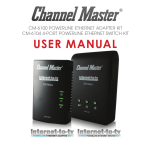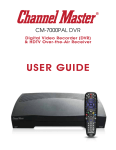Download Channel Master CB-7001 Specifications
Transcript
CM-6000 COAX ADAPTER KIT CM-6001 COAX ADAPTER CM-6004 4‐PORT COAX SWITCH User’s Guide 1 Table of Contents WARNING AND SAFETY INFORMATION ............................................... 3 PRODUCT OVERVIEW ......................................................................... 8 PACKAGE CONTENTS AND ACCESSORIES ......................................................... 8 INTRODUCTION ......................................................................................... 9 KEY FEATURES ........................................................................................ 10 INDICATORS AND PORTS ................................................................... 11 LED INDICATOR DEFINITIONS ..................................................................... 11 CONNECTION INTERFACES ......................................................................... 12 BASIC CONNECTION ......................................................................... 13 BEFORE INSTALLATION .............................................................................. 14 HARDWARE REQUIREMENTS ...................................................................... 14 INSTALLATION STEPS ................................................................................ 15 CONNECT TO YOUR HOME ENTERTAINMENT NETWORK .................... 19 HOME NETWORK ENVIRONMENT ............................................................... 19 SPECIFICATIONS ................................................................................ 21 WARRANTY ...................................................................................... 23 2 Warning and Safety Information Please read this user’s manual before operating this product. The information contained in this document is subject to change without notice. Features or specifications may be different depending on the type of product model purchased. Safe Use of This Product Carefully follow the warnings and safety notices presented within this manual. Please pay special attention to the following indications of potentially hazardous situations: Warning: Indicates a hazardous situation, which, if not avoided, could result in serious injury. Caution: Indicates a situation, which, if not avoided, could damage this product or other devices. Note: Indicates additional user information to make the user aware of possible problems and to help the user understand, use and maintain the product. 3 Accessories Use only those accessories and attachments provided with your product. Use of accessories or attachments that are not supplied or approved by the manufacturer may be unsafe, and detrimental to the life or performance of the product and will immediately invalidate any product warranty. Operational Environment Avoid high moisture conditions and keep away from all liquids or humidity. This product must not be exposed to dripping, splashing or high humidity. Do not use this product in any location where it may come in contact with any liquid or vapor. Product Care and Servicing Attempts to dismantle the product may be unsafe, and may be detrimental to the life or performance of the product and will immediately invalidate any product warranty. Servicing must be done by qualified service personnel only. Proper Cleaning Proper cleaning will prevent damage to the unit and its components. The product, its accessories and attachments should only require occasional wipe with a dry cloth. Remove plug from the wall outlet before cleaning the product. Do not spray any substance or use any polishes, thinners, abrasive cleaning products, liquids or aerosol products to clean the product, its accessories or attachments. 4 Installation and Set-Up A proper operating environment is required to safely utilize this product, and to avoid malfunctions or damage to the unit. Do not place the product where it may be subject to physical shock or vibration or where the product may drop, topple, slide or shake, which may cause personal injury or damage to the product not covered by the manufacturer’s warranty. Openings on the housing of the product are required for ventilation. Do not block or obstruct the airflow through these openings. Do not operate the product on a soft surface such as carpet, rug, bed, etc. as these surfaces will obstruct airflow, may cause the product to overheat and will invalidate the warranty. Do not install the product into any bookcase, shelf or rack without ensuring that a minimum of 4” of clear space is available at the front, rear, sides and top of the product. Do not install the product where it may be exposed to direct sunlight or radiant, convection or heat conducted from an open fire or radiator. The product should not be placed on any surface that may become warm during use (such as on top of a VCR or A/V amplifier) and nothing should be placed on top of the product. Do not cover the product. Objects containing liquids, such as vases, flowerpots, etc. must not be placed on top of the product. Power Source The product must ONLY be used with the power adapter supplied by the manufacturer. If it is necessary to operate the product in another country or geographical area with a different power source, an approved adapter for that country or location must be obtained from your retailer. The product and power supply will get warm to the touch during normal use. 5 WARNING: Because the power adapter is designed only for the use with your product, connecting it to other devices may damage the adapter or other devices. Federal Communication Commission (FCC) Interference Statement This equipment has been tested and found to comply with the limits for a Class B digital device, pursuant to Part 15 of the FCC Rules. These limits are designed to provide reasonable protection against harmful interference in a residential installation. This equipment generates, uses and can radiate radio frequency energy and, if not installed and used in accordance with the instructions, may cause harmful interference to radio communications. However, there is no guarantee that interference will not occur in a particular installation. If this equipment does cause harmful interference to radio or television reception, which can be determined by turning the equipment off and on, the user is encouraged to try to correct the interference by one of the following measures: - Reorient or relocate the receiving antenna. Connect the equipment into an outlet on a circuit different from that to which the receiver is connected. Consult the dealer or an experienced radio/TV technician for help. Install an approved low pass filter 6 FCC Caution: Any changes or modifications not expressly approved by the party responsible for compliance could void the user's authority to operate this equipment. This device complies with Part 15 of the FCC Rules. Operation is subject to the following two conditions: (1) This device may not cause harmful interference, and (2) this device must accept any interference received, including interference that may cause undesired operation. 7 Product Overview Package Contents and Accessories Thank you for purchasing the Channel Master CM‐6000 Kit, CM‐6001 or CM‐6004. Before you start installing the device, please verify that your package contains the below items: CM‐6001 or CM‐6004 Power Adapter Ethernet Cable User’s Guide Quick Start Guide Warranty Registration Card 8 Introduction The compact CM‐6001 or CM‐6004 provides a simple solution to link your network‐connectable devices from room to room using your existing coaxial cable. It acts as a bridge between the standard Ethernet network and your home coaxial wiring system for transferring network data and streaming multimedia content. Its connection mechanism is compliant with the MoCA 1.1 standard using clean and shielded coaxial cables as the transferring medium. While coexisting with CATV and terrestrial TV services, the CM‐6001 or CM‐6004 is capable of providing high‐speed Internet access for entertainment devices such as game consoles, media players, Internet enabled TVs, DVR (digital video recorders), etc. 9 Key Features MoCA 1.1 compliance. Links entertainment devices from room to room using your existing home coaxial cable system. Coexistence with cable TV and terrestrial TV broadcasts. Easy installation. No additional configuration required. LED status lights (Power, 1‐4 ports, Network, c.LINK). Up to 16 Internet‐to‐tv nodes supported. Reliable access to data, audio, and video streams (SDTV, HDTV). Transmission rates up to 250Mbps. PQoS support for signal prioritization. Enclosure design for both tabletop and wall‐mounting. 10 Indicators and Ports LED Indicator Definitions The LED lights located on the front panel indicate the status of the Ethernet network, coaxial network and power connection. LED Definitions c.LINK Flashing Yellow: Coax not linked Green: Phyrate > 180Mbps Yellow: 180Mbps > Phyrate > 150Mbps, Off: 150Mbps > Phyrate Port 1‐4 LED on: Ethernet linked. Flashing: Data tranferring via Ethernet. Network LED on: Coax linked. Flashing: Data transferring via Coax Power Flashing: System booting Steady on: The CM‐6001 or CM‐6004 is connected with power supply. 11 Connection Interfaces Interface Function CABLE IN TV OUT Connect to the coaxial cable outlet on the wall. Connect to your TV, set‐top box, cable modem or other coaxial devices in your home. Connect the Ethernet ports of the CM‐6001 or CM‐6004 to Ethernet capable devices such as an Internet enabled TV, laptop, game console, DVR (digital video recorder), etc. Connect the power adapter to a wall outlet to receive the power supply. Ethernet Ports POWER 12 Basic Connection This chapter demonstrates the basic setup, which requires two of our CM‐6001 (or CM‐6004) products used as a pair to connect an Internet enabled TV to an existing network. The CM‐6004 and CM‐6001 are interchangeable and either one may be used. 13 As illustrated on page 13, the router uses an Ethernet cable to connect to the CM‐6001 or CM‐6004, and then uses the coaxial cable between the CM‐6004 and the CM‐6001 to transfer data. After connecting the Internet enabled TV to the CM‐6001 or CM‐6004, the Internet enabled TV is linked to the network and will be able to access the Internet through the router. Note: CM‐6001 and CM‐6004 are both in our series of Internet‐to‐tv products. Please see your retailer for details. Before Installation Before installing the CM‐6001 or CM‐6004, you must confirm that the rooms you choose are part of your home coaxial network. Hardware Requirements Ethernet Cable CM‐6001 or CM‐6004 (at least two devices) 14 Coaxial Cable Installation Steps 1. Connect the existing coaxial cable from your TV or set‐top box (or other device that was previously connected to the coaxial cable wall outlet) to the TV OUT port on the rear panel of each of the two CM‐6001s or CM‐6004s located in different rooms. Note: The TV OUT port filters out the Internet‐to‐tv signal so should not be connected to other Internet‐to‐tv devices including Internet‐to‐tv DVRs or STBs. Use an external splitter. 15 2. Connect the coaxial cable from the wall cable outlet to the CABLE IN port on the rear panel of the two CM‐6004(or CM‐6001) devices located in the two rooms. 3. Now, you can turn on your TV to confirm that TV service is available. If your TV service is not available, verify if the cables are securely connected to the correct ports as stated in the previous steps. (Please disregard if you are not using the product along with a television signal.) 16 4. Connect the power adapter from the wall power outlet to the Power port on the rear panel of the two CM‐6004(or CM‐6001) devices. The Power LED light will turn on. 5. Wait a few seconds for the coaxial network to be formed between the two products. The c.LINK LED light on the two products will turn on when a coaxial link between them is established. 17 6. After the coaxial network is established, connect the Ethernet cable from the network device of one room to the Ethernet port of this product first. In this example, we connect the router with the CM‐6001 or CM‐6004. 7. Then we connect another Ethernet capable product to the Ethernet port of the CM‐6004 (or CM‐6001) in the other room. For example, we connect an Internet enabled TV to the CM‐6001 as shown in the illustration. Now, the Internet enabled TV is able to communicate with the router and access the Internet. 18 Connect to Your Home Entertainment Network Home Network Environment The coaxial network that has been widely deployed in almost every building is a good and convenient backbone for your home networking environment. By performing the basic installation that is introduced in previous chapter, you can easily add each of your rooms to your home network. See reference applications below for linking your network devices. Note: To create a more stable Ethernet‐Coax network in your home, the use of Internet‐to‐tv devices from Channel Master is recommended. 19 20 Specifications Item Frequency Range MoCA TV Port MoCA Rev. Channel Channel Bandwidth Channel Number Packet Error Rate Power Requirement Input Voltage Output Voltage / Current Ethernet Interface Connector Description 1125MHz ~ 1525MHz (D Band) 5MHz to 1004MHz MoCA 1.1 compliance 50MHz D1~D8 1E‐6 (Power Adapter) 100‐240VAC, 50/60Hz 12VDC, 1A 10 Base‐T/ 100 Base‐TX RJ‐45 21 RF Interface CP (Common Port) CATV (TV Out Port) Impedance Maximum devices supported in MoCA environment Dimensions (With interfaces & sockets) F‐type Female connector, 75ohm F‐type Female connector, 75ohm 75 Ω 16 devices CM‐6001:109.8 x 95.6 x 27 mm CM‐6004: 159 x 95.4 x 28.3 mm Regulatory Compliance FCC, ESD Operating temperature Storage temperature 0 ゚ C ~ 40 ゚ C ‐20 ゚ C ~ 60 ゚ C 22 Warranty LIMITED WARRANTY This Limited Warranty is a legal document. Keep it in a safe place. Remember to retain your Bill of Sale for warranty service! Any items returned without a copy of the Proof of Purchase will be considered out of warranty. WHAT THE WARRANTY COVERS This warranty extends only to the original user of the equipment and is limited to the purchase price of each part. Channel Master warrants this system against defects in materials or workmanship as follows: Labor: For a period of 90 days from the original date of purchase, if Channel Master determines that the equipment is defective subject to the limitations of this warranty, it will be repaired or replaced at no charge for labor as your sole and exclusive remedy. Channel Master warrants any such work done against defects in materials or workmanship for the remaining portion of the original warranty period, with repair or replacement in accordance with the foregoing as your sole and exclusive remedy. 23 Parts: For a period of 90 days from the original date of purchase, Channel Master will supply, as your sole and exclusive remedy and at no charge, new or re‐manufactured parts in exchange for parts determined to be defective subject to the limitations of this warranty. Channel Master warrants any such replacement parts against defects in materials or workmanship for the remaining part of the original warranty period, with the exchange of such parts in accordance with the foregoing as your sole and exclusive remedy. Note: “Parts” means items included in this package, it does not include other parts purchased separately. WHAT THE WARRANTY DOES NOT COVER • This warranty does not cover installation of the system. If applicable, such installation will be warranted under a separate installation agreement. • This warranty does not cover consumer instruction, physical setup or adjustment of any consumer electronic devices, remote control batteries, cables, signal reception problems, loss of use of the system, or unused programming charges due to system malfunction. 24 • This warranty does not cover cosmetic damage, damage due to lightning, electrical or telephone line surges, battery leakage, fire, flood, or other acts of Nature, accident, misuse, abuse, repair or alteration by other than authorized factory service, use of accessories not recommended by the manufacturer, negligence, commercial or institutional use, or improper or neglected maintenance. • This warranty does not cover equipment sold AS IS or WITH ALL FAULTS, shipping and handling, removal or reinstallation, shipping damage if the equipment was not packed and shipped in the manner prescribed, nor equipment purchased, serviced, or operated outside the continental United States of America. IF YOU NEED ASSISTANCE • Visit our website at www.channelmaster.com. Have the date of purchase and your model number available. • A Customer Service Representative will assist you. If the Representative determines you should return any equipment, you will be given instructions on how to return your equipment. You will be responsible for the cost of shipping back the defective equipment, whether under warranty or not. • Returned equipment must be packaged properly, using either the original shipping materials or other appropriate packaging. Include a copy of the Bill of Sale. Any items returned without a copy of the Proof of Purchase will be considered out of warranty. 25 • Follow the instructions given to you by the Customer Service Representative when returning your equipment for service. LEGAL LIMITATIONS REPAIR OR REPLACEMENT AS PROVIDED UNDER THIS WARRANTY IS YOUR EXCLUSIVE REMEDY. CHANNEL MASTER AND ITS AFFILIATES SHALL NOT BE HELD LIABLE FOR ANY INCIDENTAL OR CONSEQUENTIAL DAMAGES FOR BREACH OF ANY EXPRESSED OR IMPLIED WARRANTY ON THIS SYSTEM, NOR FOR ANY INCIDENTAL OR CONSEQUENTIAL DAMAGES RESULTING FROM THE USE OF, OR INABILITY TO USE, THIS SYSTEM OR OTHERWISE. UNDER NO CIRCUMSTANCES SHALL CHANNEL MASTER OR ITS AFFILIATES’ LIABILITY, IF ANY, EXCEED THE PURCHASE PRICE PAID FOR THIS SYSTEM. EXCEPT AS OTHERWISE EXPRESSLY SET FORTH IN THIS LIMITED WARRANTY, CHANNEL MASTER DOES NOT MAKE (AND CHANNEL MASTER EXPRESSLY DISCLAIMS) ANY OTHER REPRESENTATIONS OR WARRANTIES, WHETHER EXPRESS OR IMPLIED, INCLUDING WITHOUT LIMITATION, ANY IMPLIED WARRANTY OF MERCHANTABILITY, NON‐INFINGEMENT OR FITNESS FOR A PARTICULAR PURPOSE, AND ANY WARRANTIES THAT MAY ARISE FROM COURSE OF PERFORMANCE, COURSE OF DEALING OR USAGE OF TRADE. TO THE EXTENT THAT ANY SUCH WARRANTIES ARE CONSIDERED TO APPLY FOR ANY REASON BY OPERATION OF LAW OR OTHERWISE, SUCH WARRANTIES SHALL BE LIMITED IN DURATION TO THE PERIOD OF THIS 26 WARRANTY IF PERMITTED UNDER APPLICABLE LAW. CHANNEL MASTER RESERVES THE RIGHT TO REFUSE TO HONOR THIS WARRANTY IF CHANNEL MASTER DETERMINES ANY OF THE ABOVE EXCEPTIONS TO HAVE CAUSED THIS SYSTEM NOT TO HAVE PERFORMED PROPERLY. THIS WARRANTY SHALL BE VOID IF ANY FACTORY‐APPLIED IDENTIFICATION MARK, INCLUDING BUT NOT LIMITED TO SERIAL OR CONDITIONAL ACCESS NUMBERS, HAS BEEN ALTERED OR REMOVED. THIS WARRANTY SHALL ALSO BE VOID IF THE CHASSIS HAS BEEN OPENED BY AN UNAUTHORIZED PERSON. 27