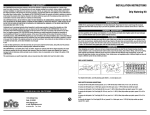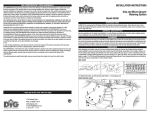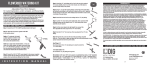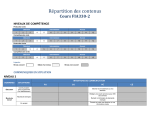Download DIG LEIT RC2ET Technical information
Transcript
q LEIT WWS The DIG LEIT-2ET weather based system is a new state-of-the-art wireless irrigaon control system that ulizes evapotranspiraon (ET) data. The LEIT-2ET system is programmed to monitor, control and adjust irrigaon schedules for each zone through the data that is received by the weather staon and site informaon that is received from the LEIT RC2ET handset. The LEIT-2ET epitomizes a true wireless control system. The system operates by using ambient light (solar) power that charges lead-free super capacitors, not baeries, making it one of the most environmentally friendly controllers on the market with no running wires to the valves and no AC power required. Wireless Weather Staon Powered by ambient light (solar) the weather staon includes thermometer, hygrometer, anemometer, pping rain gauge and solar radiaon meter. w LEIT-2ET Irrigaon Controller Two staons, with two-way wireless communicaon. Powered by ambient light (solar). e LEIT RC2ET Wireless Handset q LEIT WWS - Wireless Weather Staon Transmits ET data hourly to all LEIT-2ET controllers within range (350 .). Monitors and measures humidity level, temperature, wind speed, solar radiaon and rainfall. w LEIT-2ET Irrigaon Controller Receives informaon from the LEIT WWS and the LEIT RC2ET handset and automacally adjusts the irrigaon schedule based on daily weather condions and site data received. It operates up to two valves. No further adjustment or visits to the controller are necessary once it has been installed. e LEIT RC2ET Wireless Handset Sends all programming data, including site informaon, receives all controller funcons and provides ET reports. Capable of operang manual runs, manual tests and inpung specific landscape criteria such as; soil type, irrigaon methods and plant types to integrate with ET data sent from the weather staon to the LEIT-2ET controller. Programs up to 99 LEIT-2ET controllers (198 valves) and receives all user and ET data from a distance of 350 . 10:00 10:00 10:00 TEMP: 68F HUMIDITY: 15% WIND: 03 MPH RAIN: 0.00 IN/HR 100 %: SUNNY ET: 0.02 IN/HR DOWNLOADING CONNECT SENSOR STATUS SENSOR STATUS 10:00 10:00 RAIN GAUGE WEEK: 0.00 MONTH: 0.00 SAVING STATUS WATER SAVED: 20% TIME SAVED: 1.26 TOTAL THIS MONTH TOTAL THIS MONTH Introduction The LEIT-2ET system is a weather-based, wireless irrigation control system that adjusts user preset daily or weekly irrigation programming according to real time weather information provided locally by DIG’s LEIT WWS or LEIT WWSE wireless solar powered weather stations. The LEIT-2ET system consists of a two-station, ambient light (solar) powered controller with a rain sensor connection, an ambient light (solar) powered weather station and a two-way, remote control handset. The LEIT2ET ambient light (solar) powered, wireless controller is programmed to monitor, control and adjust irrigation schedules for each valve using the weather information received from the LEIT WWS solar powered, wireless weather stations along with programmed site information received from the LEIT RC2ET remote control handset. The LEIT-2ET controller receives and stores weather data from a LEIT weather station once every hour during daytime hours from a distance of up to 350 ft. (100 m) line of sight. The controller uses the weather station data and site information provided by the LEIT RC2ET handset to calculate the hourly and daily local microclimate evapotranspiration (ET), and automatically adjusts the irrigation schedule. Today, water use can be optimized through the use of our weather based irrigation control system developed for landscape irrigation. This can be achieved by monitoring the soil, temperature, humidity, radiation, rainfall, wind, and environmental conditions at the irrigation site. Both the plants’ water requirements and the amount of water available to the plant roots can be measured or estimated through a variety of technologies. These technologies include the feel method, which is an estimate based on the user’s knowledge of the irrigation site, and the more accurate method of utilizing tensiometers, or the use of weather sensors designed to monitor real time conditions including water demands influenced by the local environment, the irrigation method and the plant types. Water Requirements To simplify the relationships between plants, water requirements and the environment, the term evapotranspiration is often used. Originally established for agriculture, where irrigation requirements are well documented, evapotranspiration measures the loss of water for various crops planted by farmers. Evapotranspiration takes into consideration the loss of water from the plant surface, the evaporation of water from the soil and the water lost through transpiration during a specific time period. Historical values for many crop types have been recorded and are made available through agricultural extension services. Evapotranspiration (ET) Several methods have been developed to estimate crop ET. Most methods use weather data to provide an estimate of reference, or potential, evapotranspiration (ETo). Often this estimate of reference is converted to “actual” ET using a factor known as a crop coefficient (Kc). In landscape irrigation, reference evapotranspiration (ETo) is established for well-watered turf grass, however most landscape species do not have values established. The turf and landscape industry’s managers and users are not equipped to measure the plants’ water loss. The feel method is not practical due to the large variety of environmental and management conditions. Due to this inability to effectively measure and record water loss for landscape planting, formulas have been developed using reference evapotranspiration, plant factors, microclimate factors and landscape coefficients to estimate the water used. DIG’s weather based irrigation controller system utilizes a version of these formulas as the baseline for estimating water use. ETo grass reference crop BASED ON off = Radiation Temperature Wind speed Humidity well watered grass ETc Kc factor ETo x = well watered crop optimal agronomic conditions Information from the environment, plant water requirements and the tools to calculate how much water is in the soil may help in reducing water use by increasing irrigation efficiency. By viewing the soil as a reservoir for the plant’s water, and calculating the daily water needs of the plant using various crop and landscape coefficients, we can determine approximately how long plants can survive on the water available in the soil. When the water in the soil is close to depletion, a timed irrigation in the proper amount can refill the soil profile, restarting the cycle. The Importance of Soil Texture in Setting ET Before programming the LEIT RC2ET handset and using the new ET features we recommend that the user read about soil texture. Knowing the soil type is important in setting the proper configuration on the LEIT RC2ET. Most users can determine the soil type by reviewing the following: www.digcorp.com • 1.800.322.9146 A fine-textured soil is referred to as clay soil. Sandy soil is a coarse-textured soil. Numerous soil properties are influenced by texture, including drainage, water-holding capacity, aeration, susceptibility to erosion and organic matter content. The soil texture determines the rate at which water drains through saturated soil. Water moves more freely through sandy soils than it does through clay soils. Once field capacity is reached, soil texture also influences how much water is available to the plants. Clay soils have a greater water-holding capacity than sandy soils. In addition, welldrained soils typically have good soil aeration meaning that the soil contains air that is similar to atmospheric air, which is conducive to healthy root growth, and thus, to healthy plants. How to Determine Soil Texture and Type Sandy soil: Feels gritty and if formed into a ball when moist, falls apart easily. Loamy soil: Feels somewhat gritty, retains water easily and is easy to work with it. It has relatively even amounts of sand, silt, and clay. If formed into a ball when moist, will hold its shape, yet still will break apart easily when squeezed. Clay soil: Forms large, hard clods, and cracks form on the surface. Clay soils feel sticky and are bendable when moist. A ribbon can be formed when moist by pinching soil between fingers and thumb. A longer ribbon formed before it breaks indicates a higher amount of clay. About the LEIT RC2ET Environment Features (LEIT-2ET only) The ENVIRONMENT menu is used to activate and set the ET feature, adjust budgets, and set wind and rain gauge sensors. The ET MONITOR screens are used to input important site information that are partly based on existing factors on each zone, which is then downloaded to the LEIT-2ET controller. With the ET data received from the weather station the LEIT-2ET controller calculates the hourly and daily local microclimate and adjusts or overrides the daily scheduled irrigation program. ET Editing can be used to edit ET settings. The Budget feature is used to reflect seasonal changes by adjusting each month’s irrigation schedule by percentages from 10% to 200%. The Rain Gauge setting is used to select rainfall amounts from 1/8” to 1” (3 mm to 25 mm). This data, coupled with information provided by the weather station, will adjust or override the irrigation program. Wind Speed information provided by the weather station overrides irrigation when wind speeds ranging from 8 to 25 MPH (12.9- 40 Km/h) are reached. How DIG’s Weather-Based System Works When the ET feature is activated on the LEIT RC2ET handset, the weather station transmits hourly and daily ET information to the LEIT-2ET controller. The information transmitted includes temperature, wind speed, humidity, radiation, rainfall, and hourly ETo values. Operating the LEIT RC2ET remote control handset, the user adds additional detailed information on each site zone that includes soil type, plant category, plant density, percentage of slope, irrigation method, irrigation efficiency with flow rates and spacing. This information is uploaded to the LEIT-2ET controller, which uses it to determine the plants water loss and the total irrigation rate per day needed. With this information along with other factors, including depth of irrigation, allowable depletion and basic intake rate, the LEIT-2ET controller calculates system or zone run time with number of cycles per day. This calculated run time replaces or overrides the program duration that the user set originally. The controller performs the daily calculations needed at midnight to override or adjust the scheduled irrigation program specifically for each zone, to compensate for evapotranspiration (ET). Using the ET MONITOR feature in the ENVIRONMENT screen, the user can enter detailed site information for each zone (valve #) and download this information to the LEIT-2ET controller. The controller uses the information received from the handset and the weather station to adjust the daily irrigation schedule. The result can be reviewed in the REPORT MENU, CURRENT STATUS and HISTORY menus. The controller can receive information from more then one weather station in the area, if available. Steps used to configure each zone’s settings by conditions when activating ET: Step 1: Select plants stage of life (example: Mature) Step 2: Select soil type (example: Clay) Step 3: Select plant category (example: Mix planting) Step 4: Select plant density factor (Kd) (example: 50-70%) Step 5: Select microclimate type factor (Kmc) (example: Open space) Step 6: Select percentage of slope (example: 0 to 4%) Step 7: Select irrigation method (example: Spray) Step 8: Select irrigation efficiency (example: 70%). This is the default setting that can be changed. Step 9: Select irrigation method flow rates (example: 1 GPM (60 L/H) Step 10:Select irrigation method spacing (example: 10’ (3 m) www.digcorp.com • 1.800.322.9146 Detailed steps used with the LEIT RC2ET handset to activate evapotranspiration (ET): 1. In the ENVIRONMENT Menu screen highlight the ET MONITOR icon. 2. SELECT VALVE screen appears with valve 1 and 2. Select a valve. 3. CONNECTED and then ET MONITOR screen appears with ET INACTIVE blinking. Change INACTIVE to ACTIVE. 4. Next, ET MONITOR screen appears with NEW or MATURE blinking. Select one of the plant stage of life options. 5. Next, select SOIL TYPE. Select the soil type for the indicated valve (refer to How to Determine Soil Texture). 6. Next, select PLANT CATEGORY. Select from MIX PLANTING to ANNUALS. 7. Next, select PLANT DENSITY. Select from 10-30% to 70-100% of plant density. 8. Next, select MICROCLIMATE. Select from OPEN SPACE to FULL SHADE. 9. Next, select SLOPE %. Select from 0%–4% to 13%– 20%. 10. Next, select IRR. METHOD. Select from DRIP EMITTER, DRIP LINE, to ROTOR. 11. Next, select IRR. EFFICIENCY. Irrigation efficiency is set with a recommended default setting for each category but the user can adjust this setting up or down. If efficiency is set higher, irrigation time will be lower, if efficiency is set lower, irrigation time will be higher. 12. Next, select FLOW RATE. If no information is available for the flow select preset. If preset is selected, it will calculate irrigation time using a predetermined flow rate. 13. Next, select SPACING. If no information is available for the spacing select preset. If preset is selected, it will calculate irrigation time using predetermined spacing. When finished, download the new information. The UPDATE SUCCESSFUL message appears confirming that the controller accepted the new information and the SELECT VALVE screen appears again. Repeat the steps for the second valve. Steps the controller uses to calculate irrigation time based on ET: Step 1: Reference daily ETo: provided by the weather stations Step 2: Finding the landscape coefficient (Kl) (handset setting) Step 3: Finding the ET rate for specific landscape plants (ETl) when two factors are known: Kl and ETo (controller) Step 4: Calculating the system precipitation rate based on information the user provided (controller) Step 5: Calculating the total time to apply per day based on precipitation rate and landscape Evapotranspiration in inches per day (controller) Step 6: Calculating the depth of irrigation to apply (controller) Step 7: Calculating allowable depletion (controller) Step 8: Calculating irrigation intervals based on allowable depletions (controller) Step 9: Calculating total irrigation time per day needed based on allowable depletion (controller) Step 10:Calculating maximum duration allows taking into account basic intake rate (controller) Step 11:Calculating total number of cycle run times per day if needed (controller) Example using daily ET in June (AZ): 0.40 Total Mean ET ADD 0.35 0.30 0.25 0.20 0.15 0.10 0.05 0.00 1 2 3 4 5 6 7 8 9 10 11 12 13 14 15 16 17 18 19 20 21 www.digcorp.com • 1.800.322.9146 22 23 24 25 26 27 28 29 30 31 32 Setting Information: PLANTING SOIL TYPE PLANT TYPE PLANT DENSITY SLOPE New Mature Clay Clay Loam Loam Sandy Loam Sand Mix Planting Groundcover Shrubs Cool Turf Grass Warm Turf Grass Trees Annuals 70 – 100% 50 – 70% 30 – 50% 10 – 30% 0 – 4% 5 – 8% 9 – 12% 13 – 20% MICROCLIMATE IRRIGATION METHOD EFFICIENCY FLOW RATE SPACING Open Space Partial Shade Full Shade Drip emitter Bubbler Spray Rotor Dripline Micro sprinkler * 80% * 80% * 70% * 80% * 90% * 70% N/A .1 GPH & up N/A 1 ft. & up * Default setting can be adjusted to specific distribution uniformity. NOTE: An audit of the site cannot be performed prior to initial setting of the LEIT ET System, we recommend soaking the soil thoroughly to ensure the soil is wet as a reference point for the system from which the LEIT-2ET starts calculating the site ET. FINE-TUNING THE SYSTEM: To compensate for established landscape species that require relatively large or small amounts of water, or landscapes which are difficult to evaluate, we recommend monitoring both the plant health and the soil moisture level on a weekly basis. If the plants are showing signs of distress or the soil appears to be oversaturated, fine-tuning of the system can be accomplished utilizing the ET Edit feature. The system can be fine-tuned based on management determination, plant species, weather pattern, location and the ET zone setting. Either an upward or downward adjustment in percent can be made to adjust to the actual ET setting conditions. Again, DIG strongly recommends a careful monitoring of the site for the first month of operation. ET Edit Setup: ET EDIT is used to optimize the ET setting. For example, the user can adjust ET setting by increasing the ET value up to 200% or decreasing the ET value to 30%. This feature is used for each of the two valves. Rain Gauge Setup: RAIN GAUGE can be programmed to shut down the irrigation system when it is raining. SOIL Clay Loamy Sandy 1/8” (3 mm) 2 1 1 1/4” (6 mm) 3 2 2 The RAIN GAUGE is a self-emptying, tipping bucket that can read rainfall in 0.01 inch increments. This information is sent to the controller every hour. The user can set the controller via the handset to stop irrigation with from 1/8” and up to 1” of rainfall (3 mm and up to 25 mm). If the RAIN GAUGE is active, the following represents the number of days the scheduled programming will be off. Wind Speed Setup: Wind speed setting can be programmed to shut down the irrigation system at wind speeds from 8 to 25 miles per hour (3.5 - 11.1 m/s). What if: Rain collector: The weather station sends information on total rain for the last 24 hours every hour. If rain exceeds a specific rate, the weather station will send the information every 10 minutes. Windy day: The weather station sends wind speed information every hour. If wind speed exceeds a specific speed, the weather station will send the information every 10 minutes. Technical Information Resetting the controller: To reset the new controller, use the two yellow and the yellow with black stripe wires. Match the wires color polarities with a nine volt-battery. Touch the two wires at the same time to the battery, the yellow sensor wire will touch the positive (+) end of the nine volt-battery, while at the same time the yellow with black stripe wire will touch the negative end (-) of the nine volt-battery. The controller will have 5 minutes after reset to connect to 0 instead of 2 minutes. Maximum time of solenoid operation in any given day using the new LEIT-2ET. Energy stored per super-cap voltage: Enter V: 7 (3-7) Joules: 81.6666667 Number of solenoid actuations: 49 Lightning In case of lightning struck in close proximity to the controller and caused a reset, the controller time will be able to keep track of itself. 1/2” (13 mm) 4 3 2 3/4” (19 mm) 5 4 3 www.digcorp.com • 1.800.322.9146 1” (25 mm) 6 5 3 LEIT WIRELESS WEATHER STATION Ambient Light (Solar) Powered Wireless Weather Stations FEATURES • Power is provided by an efficient photovoltaic module (PVM) and microelectronic management system fueled by ambient light (solar) • Weather data transmitted from the weather station is stored by the controllers and reviewable by LEIT RC2ET handsets • The weather station ID number enables any controller in range to differentiate among multiple weather stations allowing the controller to receive information from several weather stations • Based on user input and information collected from the weather station sensors, a LEIT-2ET controller performs the calculations needed to override or adjust the daily scheduled irrigation program to compensate for evapotranspiration (ET) • Environmentally friendly, utilizes RoHS compliant components • The LEIT weather stations utilize radio frequency in the ISM band 902-928 MHz (866 Hong Kong, 868 International) CE, IC, FCC certified, Australia and Hong Kong compliant • The LEIT weather station’s electronic components and sensors are completely waterproof • The rain gauge is a self-emptying tipping bucket reading rainfall in 0.01 inch increments • The LEIT weather station’s three-plate radiation shield is specially designed to protect the sensors from reflected and radiated heat SENSOR SPECIFICATIONS • Humidity range and resolution: 1-99% (100% inches Hg) ° Relative humidity accuracy: +/- 2% • Temperature resolution and accuracy: -40°F to +170°F (-40°C to +77°C) +/- 1% resistance tolerance • Wind speed resolution and accuracy: minimum speed 0 MPH (KPH) max speed 30 MPH (49 KPH) +/- 1% • Rainfall resolution and accuracy: .01 inches accuracy +/- 2% @ 2” per hour DIMENSION AND CONNECTIONS • Weather station size: 6.07” W x 9.5” H x 13.65” D (15.42 cm W x 24.13 cm H x 34.67 cm D) • Rain collector size: 5.13” W x 4.09” H (16.5 sq. in.) (13 cm W x 10.39 cm H) • Mounting connection: 1”x12” mounting column and integrated clamp with two screws for mounting onto 1 1/2” mounting column (recommended height; minimum 8 ft or 2.4 m) • The LEIT WWS and WWSE weather stations can provide information to the LEIT ET controllers to completely stop irrigation if it is raining, freezing or too windy (excludes WWSE) • Current weather data is provided to LEIT-2ET controllers daily, every hour, during daylight hours only • The weather stations function both day and night in any weather and in most outdoor locations and only transfers weather data during daylight hours • Rugged and lightweight plastic construction • 3 year manufacturer warranty TECHNICAL SPECIFICATIONS • Weather station power requirements for normal operation: minimum of 3,000 Lux • PVM power output 35 W/M2 at 100,000 Lux (231 W/M2) +/- 20% • Input: 3,000-100,000+ Lux • Wireless transmitter power and frequency specifications: -7 dBm @ 920 MHz / 7 dBm @ 868 MHz / -7 dBm @ 866 MHz • Operating temperature: 14°F to 140°F (-10°C to 60°C) MODEL DESCRIPTION LEIT WWS LEIT WWS-I LEIT WWS-H LEIT WWSE LEIT WWSE-I LEIT WWSE-H USA, Canada, Australia and Japan Europe and S. Korea Hong Kong, Singapore and Macau USA, Canada, Australia and Japan Europe and S. Korea Hong Kong, Singapore and Macau www.digcorp.com • 1.800.322.9146 LEIT-2ET Ambient Light (Solar) Weather Based Wireless Controller FEATURES • Power is provided by an efficient photovoltaic module (PVM) and microelectronic management system fueled by ambient light (solar) • Operates up to two stations and a sensor without AC power hookup, batteries, or conventional solar panels • Two independent programs with four start times per program • Used with Unimax S-305DC solenoids, which mount on most brand name valves using one of seven valve adapters • Client ID enables the user to assign a unique identity code to the controller and handset; this is a security feature, which locks out unauthorized users • The LEIT-2ET controller uses information transmitted from the weather station sensors and the LEIT RC2ET handset to override or adjust the daily scheduled irrigation program by adjusting the valve time duration in percentage to compensate for evapotranspiration (ET) • The LEIT-2ET can monitor and receive signals from one to five weather stations every hour and uses the daily average data for evapotranspiration (ET) calculation • The LEIT-2ET controller can monitor the weather stations and when ET is set to active will alert the user via the handset if information has not been received or how often the controller has received ET information that day along with the last time information was received • The LEIT-2ET controller can receive information from the weather station(s) to completely stop irrigation if it is raining, freezing or too windy. This information is provided daily, every hour, during daylight hours only • Environmentally friendly, utilizes RoHS compliant components • The LEIT-2ET controller utilizes radio frequency in the ISM band 902-928 MHz (866 Hong Kong, 868 International) CE, IC, FCC certified, Australia and Hong Kong compliant • The LEIT-2ET controller communicates with LEIT RC2ET handsets and weather stations from a distance of up to 350 feet (100 m) line of site by way of radio communication • Completely waterproof, complies with IP68 requirements • The LEIT-2ET has three mounting configurations including green, tan and purple valve box mounts, direct-to-valve clip mounting and column mounting with 25” (63 cm) or 50” (127 cm) mounting columns • 3 year manufacturer warranty ELECTRICAL SPECIFICATIONS • Controller power requirements for normal operation: minimum of 3,000 Lux • Controller input: 3,000 -100,000+ Lux • Controller output: 9-volt DC pulse • Controller station capacity: one 7-9 volt DC pulse, two-way magnetic latching solenoid per each set of red and white wires SPECIFICATIONS • Operating temperature: 32°F to 158°F (0°C to 70°C) • Controller wire gauge: 16 AWG • Wireless transmitter power and frequency specifications: -7 dBm @ 920 MHz / 7 dBm @ 868 MHz / -7 dBm @ 866 MHz • Rain sensor connection: normally closed DIMENSIONS • 3” W x 5.5” L including the antenna (7.62 cm W x 13.97 cm L) • The LEIT-2ET controller functions both day and night in any weather and in most outdoor locations • Default program: 5 minutes per day with a start time of 9 AM on valve one with no previous programming, if ID has been assigned • Non-volatile memory retains program and controller integrity • Program stacking feature prevents hydraulic overload • Custom grouping of the two stations allows the controller to operate the two valves at the same time if hydraulic limitations are not exceeded • Available with 18” (45 cm) color-coded 16 gauge wires for each valve and rain sensor • Built from tough, rugged material and is resistant to harsh environmental conditions MODEL DESCRIPTION LEIT-2ET USA, Canada, Australia and Japan LEIT-2ET-I Europe and S. Korea LEIT-2ET-H Hong Kong, Singapore and Macau www.digcorp.com • 1.800.322.9146 LEIT RC2ET HANDSET Remote Control Wireless Handset FEATURES • Large liquid crystal display with user-friendly icons for easy programming • Multilingual software in English, Spanish, Italian, French, German and Portuguese • The LEIT RC2ET handset can perform functions such as program the LEIT-2ET controller, review status information, update ET information, check history reports, adjust budgeting, program rain delays and perform manual run or manual test • ET feature can be overridden at any time • History Report provides the total valve(s) run time for current and past month, weekly and monthly rain measurements for previous and current week and month, in addition to ET savings in percentage saved and total time saved for current and previous month • Wind speed setting can be programmed to shut down the system at wind speeds of 8-25 miles per hour (12.9-40 Km/h) • Rain delay for up to 99 days with auto-restart • Monthly Off feature allows any month of the year to be inactive • Permanent Events Off feature allows any 3 days of the year to be inactive by overriding any programs that are operating on these days • Reports Menu screen provides various function information on the controller programming for the current and the last month. Information includes Current Status, Program Status and History for the month including rain gauge information, and water saving information when ET is active • Individual monthly water budgeting from 10-200% in 10% increments • On connection to the controller the handset can review the controller ID #, the controller descriptive address, software version, valves’ current status, alert flags, the last time ET data was received, along with date and how many times during the day the weather data was received • Global Stop command turns off all valves with the same Client ID within radio range • Client ID enables the user to have a unique identity code for the handset and controllers; this is a security feature, which locks out unauthorized users • Manual Test of individual valves and Manual Runs can be performed via the RC2ET handset SPECIFICATIONS • Remote handset input: 12-volt DC • Power supply: rechargeable 3.6V Ni/MH • The LEIT RC2ET has an operating range of up to 350 ft (100 meters), line of sight • Wireless transmitter power and frequency specifications: -7 dBm @ 920 MHz /7 dBm @ 868 MHz / -7 dBm @ 866 MHz • Environmentally friendly, utilizes RoHS compliant components DIMENSIONS • The LEIT RC2ET utilizes radio frequency in the • In Program Status, the user can review changes made to any of the programs and identify the handset that made the changes • 2.25” W x 5.5” L including the antenna (5.72 cm W x 13.97 cm L) • Diagnostic setting in Current Status screen provides the user with controller activity such as a short or open valve, controller’s power level, sensors activity and any other active events • The LEIT RC2ET can alert the user on connection if the controller has not been fully charged, including the number of days since the last full charge • Rain Stop can be set via the Environment Setup screen using rainfall information transmitted to the controller from the weather station’s tipping rain gauge sensor and also in manual rain using global stop • Rugged and lightweight plastic construction • 3 year manufacturer warranty PROGRAMMING FEATURES • Watering durations from 1 minute to 5 hours and 59 minutes in 1 minute increments • Two independent programs with four start times per program • Custom programming with 7-day calendar or intervals of 1-30 days in odd/even or every day rotation utilizing a 365day calendar with leap year • Site zone information can be input to each valve when ET setup is changed to active • ET editing feature can be used to adjust ET information MODEL DESCRIPTION LEIT RC2ET LEIT RC2ET-I LEIT RC2ET-H LEIT RC2ET-A Remote handset, USA, Canada and Japan Remote handset, Europe and S. Korea (black) Remote handset, Hong Kong, Singapore and Macau (black) Remote handset, Australia www.digcorp.com • 1.800.322.9146