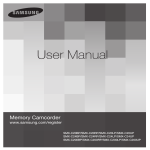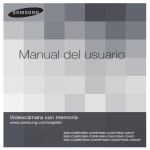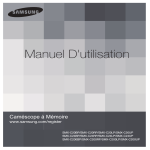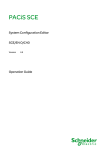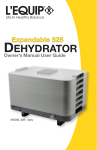Download Samsung SMX- C24RP User manual
Transcript
User Manual Memory Camcorder www.samsung.com/register SMX-C20BP/SMX-C20RP/SMX-C20LP/SMX-C20UP SMX-C24BP/SMX-C24RP/SMX-C24LP/SMX-C24UP SMX-C200BP/SMX-C200RP/SMX-C200LP/SMX-C200UP key features of your memory camcorder High-resolution Colour Widescreen LCD (2.7” WIDE TFT LCD) Samsung memory camcorder utilises a 2.7-inch 230k pixel Widescreen LCD which allows bright and clear monitoring. In addition, the LCD Enhancer adjusts colour and brightness to the screen lighting conditions for better monitoring under strong sunlight. Shooting Custom Scenes In Smart Auto mode, you can record more easily and conveniently in high quality, without having to set recording mode individually according to the recording situation. H.264/AVC (MPEG4 part 10/Advanced Video Coding) Encoding Latest video compression technology, H.264, uses a high compression rate to sharply increase the recordable time with the same size storage. High quality image through Mobile DNIe The Samsung memory camcorder has 3DNR (3-dimensional noise reduction), high-sensitivity colour expression (intelligent colour expression), High performance Anti-Shake (Hyper DIS), and automatic face detection features. Make a digest of your video with Storyboard printing! This function captures 16 still images arbitrarily from the selected video and saves them into the storage media. It presents a quick overview of your video, helping you to understand the overall topic. Make all your recordings with a simple iVIEW button! This function provides the preview of storyboard to be printed, which gives you digest of the recorded video without viewing the whole sequence of it. ii Time Lapse Recording Catches the Moment You can record a long scene in short intervals. Record artistic, documentary videos including the passage of clouds, blooming flowers etc. Use this function to make share videos, educational programmes or for other purposes. Twice the memory options 16GB (SMX-C24 only) The memory camcorder’s external memory slot accepts high capacity SDHC cards. In addition to this slot, the memory camcorder has a built-in high capacity flash memory that allows you to record videos (or photos). Play and transfer videos quickly and easily using the memory type of your choice. Comfortable, Ergonomic Design T AR SM TO AU This camcorder is designed for comfort when making long recordings. With this ergonomic design, you can shoot subjects comfortably from any position. Direct upload of your videos to the Web! The built-in editing software Intelli-studio installs directly from this camcorder to your PC, when you simply connect your camcorder to a PC via USB cable. Intelli-studio also allows direct uploading of your contents to YouTube or Flickr and Facebook. Sharing the contents with your friends is simpler than ever before. Direct Uploading Your Recordings with easy Sharing button This method uses the software built in your camcorder to upload your recordings to the website such as the YouTube with a simple operation. iii before reading this user manual SAFETY WARNINGS What the icons and signs in this user manual mean; Death or risk of serious personal injury. WARNING Potential risk of personal injury or material damage. CAUTION CAUTION To reduce the risk of fire, explosion, electric shock, or personal injury when using your camcorder, follow these basic safety precautions: Hints or referential pages that may be helpful when operating the camcorder. These warning signs are here to prevent injury to you and others. Please follow them explicitly. After reading this section, keep it in a safe place for future reference. PRECAUTIONS Warning! • This camcorder should always be connected to an AC outlet with a protective grounding connection. • Batteries should not be exposed to excessive heat such as sunshine, fire or similar. Caution Danger of explosion if battery is incorrectly replaced. Replace only with the same or equivalent type. To disconnect the apparatus from the mains, the plug must be pulled out from the mains socket, therefore the mains plug shall be readily accessible. iv Important information on use Before using this camcorder • • • • • This camcorder is designed exclusively for use with the high-capacity built-in flash memory 16GB (SMX-C24 only) and an external memory card. This camcorder records video in H.264/ AVC (MPEG4 part 10/Advanced Video Coding) format compliant with the Standard resolution (SD-VIDEO) format. Please note that this camcorder is not compatible with other digital video formats. Before recording important video, make a trial recording. - Play back your trial recording to make sure the video and audio have been recorded properly. The recorded contents cannot be compensated for: - Samsung cannot compensate for any damages caused when recording is not made normally or recorded contents cannot be played back because of a defect in the camcorder or memory card. Also, Samsung cannot be held responsible for your recorded video and audio. Important notes • • - • • Recorded contents may be lost due to an error when handling this camcorder or memory card, etc. Samsung shall not be held responsible for the loss of recorded contents, and cannot compensate for any damages. Make a backup of important recorded data. - Protect your important recorded data by copying the files to a PC. We recommend copying the data to your PC or other recording media for storage. Refer to the software installation and USB connection guide. Copyright: Please note that this camcorder is intended for consumer use only. - Data recorded on a card in this camcorder from other digital/analogue media or devices is protected by the copyright act and cannot be used without permission of the copyright owner except for personal enjoyment. Even if you record an event such as a show, performance or exhibition for personal enjoyment, it is strongly recommended that you obtain permission beforehand. • Handle the liquid crystal display (LCD) with care: - The LCD is a very delicate display device: Do not press its surface with excessive force, hit it or prick it with a sharp object. - If you push the LCD surface, display unevenness may occur. If unevenness does not disappear, turn the camcorder off, wait for a few moments, and then turn it on again. - Do not place the camcorder with the open LCD screen down. - Close the LCD monitor when not using the camcorder. Liquid crystal display: - The LCD screen is a product of high precision technology. Out of the total pixels (approx. 230,000 pixels of an LCD monitor ), 0.01% or less pixels may be out (black dots) or may remain lit as coloured dots (red, blue, and green). This shows the limitations of the current technology, and does not indicate a fault that will interfere with recording. - The LCD screen will be slightly dimmer than usual when the camcorder is at low temperature, as in cold areas, or right after the power is turned on. Normal brightness will be restored when the temperature inside the camcorder rises. Note that this will have no effect on the image in a storage media, so there is no cause for concern. Hold the camcorder correctly: - Do not hold the camcorder by the LCD monitor when lifting it: the LCD monitor could detach and the camcorder may fall. v