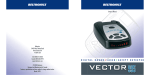Download Beltronics 904 Specifications
Transcript
8804_LaserPro904Manual L A S E R D E F 5/2/02 E N S 1:24 PM E S Y Page 1 S T E Operating Manual For LaserPro™ 904 Model LP904 TM Ultimate Performance. Proven Technology. M Rev 7 Mac 8804_LaserPro904Manual 5/2/02 1:24 PM Page 2 Congratulations and Important Notice Congratulations on your purchase of BEL LaserPro™ 904. BEL LaserPro™ 904 is designed as the ultimate in traffic Laser defense given that it produces countermeasures beyond the function of traditional Laser detectors by blocking the Laser beam that is targeted at your vehicle. LaserPro™ 904 is comprised of sophisticated, exterior mounted front and rear Laser transceivers. You can operate LaserPro™ 904 as a stand-alone unit, and know you’re protected beyond traditional “Laser detectors”, or you can supplement LaserPro™ 904’s capabilities with a dash or Remote Installation Radar/Laser/Safety detector from BELTRONICS. Please Note: Operating BEL LaserPro™ 904 is not a license to speed. Observe the local speed limits and laws governing the user of a Laser defense product. Use of LaserPro™ 904 is prohibited in some states. Check your local and state laws before use or call BELTRONICS:800-939-7373. 2 The Three transceivers of LaserPro™ 904 must have a clear view of the road in front and behind, and must be installed level to the road in order to work properly. Ensure your BEL LaserPro™ 904 is correctly positioned after it is installed. IMPORTANT Notice It is recommended that LaserPro™ 904 be professionally installed. New car dealers, and many reputable auto shops or car stereo stores should be able to install LaserPro™ 904. Call BEL toll-free at 800-737-9393, for the name of an authorized dealer near you. Installing LaserPro™ 904 without expertise in automotive electronic installations could cause personal injury, or damage to the unit or your vehicle. If your vehicle is damaged during installation, its safety systems may be compromised, which could cause personal injury or property damage. Rev 7 Mac 8804_LaserPro904Manual 5/2/02 1:24 PM Page 3 Table of Contents Quick Overview of Functions and LED Display .......4 Button Functions/Explanation of LEDs Power/Volume Button . . . . . . . . . . . . . . . . . . . . 5 Bright/Dim/Dark Modes . . . . . . . . . . . . . . . . . . . . 5 Disarm Button . . . . . . . . . . . . . . . . . . . . . . . . . . 5 Explanation of LEDs ......................5 Power On Indicator . . . . . . . . . . . . . . . . . . . . . . . 5 Front/Rear Laser Alert Indicators . . . . . . . . . . . . . . . . . . 5 General Operation/Disarm Function . . . . . . . . . . . . . 6 How Traffic Laser (LIDAR) Operates . . . . . . . . . . . . .7 Alert and Errors . . . . . . . . . . . . . . . . . . . . . . . . . . . . . . . . 8 Specifications ...........................9 Troubleshooting . . . . . . . . . . . . . . . . . . . . . . . . 10 Questions and Answers . . . . . . . . . . . . . . . . . . . . . . . . . . . 11 Consumer Warranty . . . . . . . . . . . . . . . . . . . . . . . 12 Warranty Service . . . . . . . . . . . . . . . . . . . . . . . . . 13 Post Warranty Service . . . . . . . . . . . . . . . . . . . . . 14 3 Rev 7 Mac 8804_LaserPro904Manual 5/2/02 1:24 PM Page 4 Rev 7 Quick Overview of Functions and LED Display 6. Three Blue LEDs: illuminate in conjunction with the “F” or “R” LED to confirm a Laser alert. 8. Green Power On LED: Illuminates to confirm LaserPro™ 904 is operational. 4. Red “F” LED: illuminates to confirm a Laser alert from the front. 1. P/V Button: Power and Volume button. 7. Audio Speaker: All audio alerts are emitted from this opening. 4 5. Red “R” LED: illuminates to confirm a Laser alert from the rear. 3. DIS Button: Press during a Laser encounter to stop LaserPro™ 904 from continuously blocking the return of the Laser signal once an alert is received. 2. DRK Button: Press once to “dim” the ALERT LED display; press a second time to cancel illumination of the ALERT LED display. The GREEN Power On LED will illuminate in “dim” mode to confirm LaserPro™ 904 is operational. Factory default is full brightness. Mac 8804_LaserPro904Manual 5/2/02 1:24 PM Page 5 Button Functions/Explanation of LEDs Button Functions 1. P/V Button: Press once to activate power to LaserPro™ 904*. Press and hold to cycle the volume control. *Depending upon the type of installation, LaserPro™ 904 may be powered ON when your vehicle ignition is ON; and turned off, when your vehicle ignition is OFF. er 04 2. DRK (Dark) Button: Press once to “dim” the LED display. Press again to completely cancel illumination of the ALERT display. In “dark” mode, power to the unit is confirmed by the “dim” illumination of the GREEN Power On LED. 3. DIS – Disarm Button: Once a Laser alert is displayed via the red and blue ALERT LEDs, whether from the front or rear, press the DIS button to disarm LaserPro™ 904 from further “blocking” traffic Laser signals. BELTRONICS recommends that the DIS button be pressed within five seconds of a Laser 5 alert. Five seconds provides you enough time to adjust your vehicle speed and avoid any undue attention you may draw to yourself and your vehicle. If you choose, you can rearm LaserPro™ 904 by pressing the DIS button a second time (see page 6). Explanation of LEDs 1.Power On Indicator: illuminates GREEN to confirm LaserPro™ 904 has power and is operational. This same LED illuminates in “dim” mode when you have activated either the “dim/dark” function. Green LED also flashes during the DISARM mode. 2. 3 Blue LEDs: Illuminate to confirm a Laser alert. Distinct patterns confirm if the alert is from the front or rear. 3. “F” Red LED: Illuminates red to confirm a Laser alert from the front of your vehicle. 4. “R” Red LED: Illuminates red to confirm a Laser alert from the rear of your vehicle. Rev 7 Mac 8804_LaserPro904Manual 5/2/02 1:24 PM Page 6 Rev 7 General Operations/Disarm Function General Operation Once you have BEL LaserPro™ 904 properly installed, you’re ready for unencumbered travel. Assuming LaserPro™ 904 is “hard wired” into your vehicle’s electrical system, each time you start your vehicle, LaserPro™ 904 will start up. Conversely, each time your shut your vehicle off, LaserPro™ will shut down. When an alert is received, LaserPro™ 904 will confirm a traffic Laser encounter from the front or rear. A Laser signal targeted at the transceivers mounted at the front of your vehicle will trigger an urgent audible alert and the illumination of the red “F” (Front) LED, coupled with the three blue LEDs ramping left to right; conversely, a signal targeted at the rear transceiver will set-off an urgent audible alert, coupled with the illumination of the red “R” (Rear) LED, and the “ramping” of the blue LEDs from right to left. Generally, a Laser alert is very quick. Always remember to respond to any alert LaserPro™ 904 displays. 6 Once an alert is received, it is recommended that you confirm your vehicle’s legal speed and Disarm your LaserPro™ 904 from further returning a “blocking” signal to the Laser source. Five seconds should be ample time for you to: a) Verify your vehicle speed; b) Press the DIS (DISARM) button once you’re in compliance with the posted speed limit. Disarm Function Pressing DIS (Disarm) will terminate the LaserPro™ 904 transceivers from further returning a blocked signal to the Laser gun, and make certain countermeasures do not interfere with the officer’s traffic Laser signal. Once the DIS (DISARM) button has been pressed, LaserPro™ 904 will display a flashing green power LED. This flashing green LED serves to confirm that LaserPro is no longer “blocking” the Laser signal. This “monitoring” mode will last for 60 seconds. Mac 8804_LaserPro904Manual 5/2/02 1:24 PM Page 7 How Traffic Laser Operates Any signal received while in this mode will result in an alert – BUT NO “BLOCKING” OF THE LASER SIGNAL WILL OCCUR. When no Laser signal has been detected for 60 seconds, a short “beep” will be heard, coupled with FULL illumination of the green power on LED. This FULL illumination of the power on LED confirms that the front and rear transceivers have been re-armed and are ready to “block” future Laser encounters. Re-arming LaserPro 904 Once you have pressed the DIS button, you can “rearm” the blocking function without waiting the 60 second time period. To “rearm” LaserPro™ 904 BEFORE the automatic 60 second time out expires, simply press the DIS button a second time. LaserPro™ 904 will be ready to “block” the Laser signals. ” Note: If the LaserPro™ 904 is not disarmed during a Laser encounter it will continue to return blocking signals whenever receiving further Laser transmissions. 7 How Laser (LIDAR) Operates Laser speed detection is actually LIDAR (Light Detection and Ranging). LIDAR guns project a narrow beam of invisible, infrared light. The signal is a series of very short infrared light energy pulses that move in a straight line, reflecting off your car and returning to the gun. LIDAR use the light pulses to measure the distance to a vehicle. A very accurate speed reading is calculated by comparing the change in distance over time. LIDAR (or Laser) is a newer traffic monitoring technology and is not as widespread as conventional radar; therefore, you may not encounter Laser on a daily basis. And unlike radar detection, Laser detection is not prone to “false” alarms. Because LIDAR transmits a much narrower beam than does radar, it is much more accurate in its ability to distinguish between targets and is also more difficult to detect. As a result, even the briefest Laser alert should be Rev 7 Mac 8804_LaserPro904Manual 5/2/02 1:24 PM Page 8 Alerts and Errors taken seriously. There are limitations to LIDAR equipment. LIDAR is much more sensitive to inclement weather conditions than RADAR, and a LIDAR gun’s range will be decreased by anything affecting visibility such as rain, fog, or smoke. A LIDAR gun cannot operate through glass and it must be stationary to get an accurate reading. Because LIDAR must have a clear line of sight and is subject to cosine error (an inaccuracy which increases as the angle between the gun and vehicle increases) police typically use LIDAR equipment parallel to the road or from an overpass within 5001000 feet from targeted vehicle. LIDAR can be used day or night. Loss Of Connection Alert BEL LaserPro™ 904 comes complete with built-in selfdiagnostic circuitry, and error indications. During the start-up sequence, the display will make certain that all components are connected and communicating 8 properly to ensure optimum performance. On initial start-up, a power-on test sequence occurs. During this time communications between the front transceivers, the interface (the “hub” installed under your vehicle’s dash which the transceivers and control display are connected) and the rear transceiver are tested. Finally, the interface and control display communications are tested. If everything is working correctly, the green power-on indicator will remain “on”. Error Indications LaserPro™ 904 is in constant communication with each of its components. If at anytime a problem occurs that could impede performance, (i.e. cable is disconnected) an error message will occur. Rev 7 Mac 8804_LaserPro904Manual 5/2/02 1:24 PM Page 9 Specifications Front Transceiver Error Specifications If one, or both of the frontmounted transceivers are not communicating properly or become disconnected, the red “F” LED (front) on the display will illuminate fully coupled with an audible tone. This alert will continue until the unit is turned off, indicating that service is required. Operating Band Laser 904nm, 33 MHz bandwidth Rear Transceiver Error Display Type Hi-visible LED indicators If the rear transceiver is not communicating properly, or becomes disconnected, the red “R” LED (rear) on the display will illuminate fully, coupled with an audible tone. This alert will continue until the unit is turned off. Contact your installer for servicing. 9 Laser Detection Quantum Limited Video Receiver Multiple Laser Sensor Diodes (6F, 3R) Laser Transmitter Multiple Laser-Blocking Diodes (16F, 8R) Power Requirement 12VDC, Negative Ground Dimensions (inches) Display/Controller: 2.25 x 2.0 x .66 Front Laser units: 4.65 x 1.8 x .08 Rear Laser unit: 6.0 x 1.0 x .65 Rev 7 Mac 8804_LaserPro904Manual 5/2/02 1:24 PM Page 10 Troubleshooting Problem LaserPro™ 904 does not appear to be ON Solution: • Check that the P/V control is turned ON. • Check that the vehicle ignition is ON. • Check all connections. Problem LaserPro™ 904 gave no alert when a police car was in sight Solution: • Officer may not have the Laser unit turned on • Officer may have been targeting another vehicle • Officer may be using a radar gun, not a Laser gun. Problem The control display feels warm to the touch. Solution: • It is normal for the display to feel warm 10 Problem LaserPro™ 904’s power-on sequence reoccurs while you are driving Solution: • A loose power connection can cause LaserPro™ 904 to be briefly disconnected, and will trigger the power-on sequence. Problem During the start-up sequence, the LED labeled “F” continues to flash, and a warning sound is heard. Solution: • The front transceivers are not communicating to the interface. Check all connections, or contact your installer. Problem During the start-up sequence, the “R” indicator (LED) flashes and a warning tone is heard. Solution: • The rear transceiver is not communicating with the interface. Check all connections, or contact you local installer. Rev 7 Ma 8804_LaserPro904Manual 5/2/02 1:24 PM Page 11 Questions and Answers Q. Is LaserPro™ 904 theft-Proof? A. Generally yes. Although LaserPro™ 904 is relatively visible on the exterior of your vehicle, it is deemed fairly “useless” to anyone wanting the transceivers themselves. Any “thief” would have to cut the cables in order to remove the transceivers, which would render them useless to anyone. Q. Can LaserPro™904 be used on a Motorcycle? A.Yes, providing the Laser transceivers are adequately shielded from the elements. Q. Is LaserPro 904 weatherproof? A. Yes. All three transceivers are completely sealed against the elements. Their unique design guards against water, moisture and dust. Q. Is LaserPro™ 904 a legal device? A. Generally yes. While the FCC governs RF devices that would “interfere” with law enforcement’s traffic Radar, Laser on the other hand, is comprised of infrared wavelengths of light, 11 and therefore not governed by the FCC, but rather the FDA, which has no regulations concerning interference with traffic Laser signals. LaserPro 904 is legal to use in most states except for California, Utah, Virginia, and Minnesota. Check with your local code before use, or call BELTRONICS at: 800737-9393. Q. Can I use a traditional dash mounted Radar/Laser detector with LaserPro™ 904? A. Yes. As discussed throughout this manual, LaserPro™ 904 only detects Laser signals and provides a warning alert coupled with Laser countermeasures LaserPro™ 904 does not detect traffic Radar signals. You can purchase any BEL detector to complement the protection obtained with a LaserPro™ 904. Simply operate the dashmounted detector in tandem with LaserPro™ 904 for the best protection possible. You may also consider a BEL remote installation radar/Laser detector. Visit you local BEL retailer or call BELTRONICS to inquire at 800-737-9393. Rev 7 Ma 8804_LaserPro904Manual 5/2/02 1:24 PM Page 12 Consumer Warranty 1 Year Limited Warranty 1. This warranty covers all defects in material and workmanship. This warranty does not apply if the unit has been subject to physical abuse, improper installation, modification, or if the housing or serial number of the unit has been removed. 2. The enforceability of this warranty is limited to the original consumer purchaser and is not transferable to, or enforceable by, any subsequent owner. 3. In the event of a defect, malfunction or other failure to consumer to this warranty, BELTRONICS will, at is sole discretion, repair or replace the unit at no charge. You are responsible for all shipping costs in connection with warranty service pursuant to this warranty. 4. This warranty commences on the date of retail purchase and shall be effective for a period of one year. 5. There are not express warranties covering the unit other than those set forth in this warranty. All implied warranties are limited to the period of this warranty and no warranties are limited to the period of this warranty and not warranties expressed or implied, extend beyond this period. Some states do not allow limitation on how long an implied warranty lasts, so the above may not apply to you. 6. BELTRONICS will in no event be liable for any consequential, incidental, indirect or special damages (including, but not limited to, lost profits) arising out of or in connection with the use, misuse, or function of the unit. Some states do not allow the exclusion of limitation of incidental or consequential damages, so the above limitation or exclusion may not apply to you. 7. This warranty gives you specific legal rights, and you may also have other rights which vary from state to state. 8. You must provide a copy of a dated sales receipt for your unit in order to receive service under warranty. 12 Rev 7 Ma 8804_LaserPro904Manual 5/2/02 1:24 PM Page 13 Warranty Service Warranty Service If you feel your LaserPro™ 904 is not operating properly, please review this manual, particularly the section on Troubleshooting. If you still feel service is required, please follow the instructions below: 1. To obtain service during the warranty period, please call the appropriate number below to obtain an RA number and shipping instructions. Remember to return your detector postage paid, insured and in suitable packaging: 800-341-2288 USA 800-268-3994 CAN 2. For your own protection, obtain a proof of delivery receipt. Shipping costs are your responsibility. 3. Enclose with your unit the following information: a) Your name, complete return address and written description of the problem. (No P.O. Box Please) b) A telephone number where you can be reached during regular business hours. c) A copy of your dated sales receipt. 13 Rev 7 Ma 8804_LaserPro904Manual 5/2/02 1:24 PM Page 14 Post Warranty Service The following arrangements apply if the warranty period has expired or you are not able to provide a copy of your dated sales receipt indicating purchase within the last 12 months. 1. Return your unit to the appropriate address under Warranty Service and follow steps 1 through 3(b) outlined in that section. 2. Enclose with your unit $85 US or $115 CAN to cover inspection and postage return. Prices subject to changes without notice. For replacement parts and costs, please call: 1-800-341-2288 USA 1-800-268-3994 CAN 14 Rev 7 Ma 8804_LaserPro904Manual 15 5/2/02 1:24 PM Page 15 Rev 7 Ma 8804_LaserPro904Manual 5/2/02 1:24 PM Page 16 TM Ultimate Performance. Proven Technology. Head Office 2422 Dunwin Drive Mississauga, Ontario Canada L5L 1J9 Tel: (905) 828-1002 Fax: (905) 828-2951 www.beltronics.com This product is subject to one or more of the following patents: United States #4,571,593 #4,625,210 #4,630,054 #4,939,521 #4,952,936 #4,961,074 #5,402,087 #5,446,923 #5,587,916 #5,600,132 Canada #1,187,586 #1,187,602 #1,295,714 #1,295,715 Other Patents Pending is a registered trademark of BELTRIONCS USA, Inc. LaserPro 904 is a trademark of BELTRONICS USA, Inc. Printed in Canada 273004-12 Rev 7 Ma