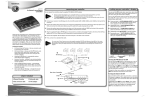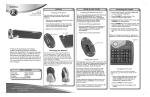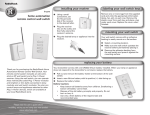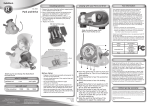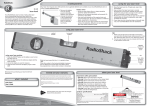Download Radio Shack 4-Channel Stereo Microphone Mixer User`s guide
Transcript
32-2056 4-Channel Stereo Microphone Mixer Your RadioShack 4-Channel Stereo Microphone Mixer is a sophisticated control center. It enables you to mix and add sound from up to four microphones or two audio input sources, such as a CD player, tuner, or cassette player. It is ruggedly constructed for home or professional use. Thank you for purchasing your 4-Channel Stereo Microphone Mixer from RadioShack. what’s included mixer user’s guide Please read this user’s guide before installing, setting up and using your new product www.radioshack.com The Basics contents Important Safety Instructions .................... 3 setting up your mixer ................................. 6 installing batteries ...............................................................6 using AC power ..................................................................6 presetting the mixer ...........................................................7 connections ............................................... 8 two stereo inputs .................................................................8 four monaural inputs ..........................................................8 two monaural sources as stereo inputs .............................8 four microphones ...............................................................9 outputs ................................................................................9 operation ................................................ 10 mixing mono or stereo ......................................................10 voice-overs .......................................................................11 accessories ................................................ 11 specifications ............................................ 12 2 The Basics Important Safety Instructions Read Instructions — All safety and operating instructions should be read before the appliance is operated. Retain Instructions — The safety and operating instructions should be retained for future reference. Heed Warnings — Follow all warnings on the appliance and in the operating instructions. Cleaning — Unplug this appliance from the wall outlet before cleaning. Use only a damp cloth for cleaning. Do not use liquid or aerosol cleaners. Water and Moisture — Do not use this appliance near water (for example, near a bathtub, washbowl, kitchen sink, or laundry tub; in a wet basement; or near a swimming pool). Mounting Accessories — Do not place this appliance on an unstable cart, stand, tripod, bracket, or table. The appliance may fall, causing serious injury to a child or adult, and serious damage to the appliance. Ventilation —Do not place the appliance on a bed, sofa, rug, or other similar surface. Do not place the appliance in a built-in installation such as a bookcase or rack unless it provides proper ventilation as specified by the manufacturer. Heat — The appliance should be situated away from heat sources such as radiators, heat registers, stoves, or other appliances (including amplifiers) that produce heat. Power Sources — Operate this appliance using only the power source indicated on its marking label. If you are not sure of your home’s power type, consult your appliance dealer or local power company. Polarized Power Cord Plug — This appliance is equipped with a polarized power cord plug (a plug having one blade wider than the other).This plug will fit in the power outlet only one way. This is a safety feature. If you cannot insert the plug fully into the outlet, try reversing the plug. If the plug still doesn’t fit, contact your 3 The Basics electrician to replace your obsolete outlet. Do not defeat the safety purpose of the polarized plug. Power-Cord Protection — Route power-supply cords so they are not likely to be walked on or pinched by items placed on or against them, paying particular attention to cords at plugs, convenience receptacles, and the point where they exit from the appliance. Power Lines — An outside antenna system should not be located in the vicinity of overhead power lines or other electric light or power circuits, or where it can fall into such power lines or circuits. When installing an outside antenna system, extreme care should be taken to keep from touching such power lines or circuits as contact with them might be fatal. Nonuse Periods — The power cord of the appliance should be unplugged from the outlet when the appliance is to be left unused for a long period of time. Overloading — Do not overload wall outlets, extension cords, or integral convenience receptacles, as this can result in a risk of fire or electric shock. Objects and Liquids — Never push objects of any kind into this appliance through openings, as they may touch dangerous voltage points or short out parts that could result in a fire or electric shock. Never spill liquid of any kind on the appliance. Carts and Stands — If the appliance is used with a cart or stand, the cart or stand should be a type recommended by the manufacturer. An appliance and cart combination should be moved with care. Quick stops, excessive force, and uneven surfaces cause the appliance and cart combination to overturn. Damage Requiring Service — Unplug this appliance from the wall outlet and refer servicing to qualified service personnel under the following conditions: 4 The Basics * When the power-supply cord or plug is damaged. * If liquid has been spilled or objects have fallen into the appliance. * If the appliance has been exposed to rain or water. * If the appliance does not operate normally by following the operating instructions. Adjust only those controls that are covered by the operating instructions, as an improper adjustment of other controls may result in damage and will often require extensive work by a qualified technician to restore the appliance to normal operation. * If the appliance has been dropped or damaged in any way. * When the appliance exhibits a distinct change in performance. Servicing — Do not attempt to service this appliance yourself, as opening or removing covers may expose you to dangerous voltage or other hazards. Refer all servicing to qualified service personnel. Replacement Parts — When replacement parts are required, be sure the service technician has used replacement parts specified by the manufacturer or have the same characteristics as the original part. Unauthorized substitutions may result in fire, electric shock or other hazards. Safety Check — Upon completion of any service or repairs to this appliance, ask the service technician to perform safety checks to determine that the appliance is in proper operating condition. Lightning — For added protection for this product during a lightning storm, or when it is left unattended and unused for long periods of time, unplug it from the wall outlet. This will prevent damage to the product due to lightning and power line surges. Attachments — Do not use attachments not recommended by the product manufacturer as they may cause hazards. Wall or Ceiling Mounting — The product should be mounted to a wall or ceiling only as recommended by the manufacturer. 5 The Basics setting up your mixer installing batteries Your can power the mixer with a 9-volt battery (not supplied). 1. Remove the battery compartment cover. 2. Insert the battery. 3. Replace the cover. Replace the battery when BATTERY LOW lights. using AC power Your can power your mixer with a 9V AC adapter (not supplied). The recommended AC adapter supplies nine volts of power and delivers 300 milliamps. Its plug properly fits the mixer’s DC 9V jack and its center tip is set to negative (–). Using an adapter that does not meet these specifications could damage the mixer or adapter. Insert the AC adapter’s barrel plug into the mixer’s DC 9V jack. Plug the AC adapter’s other end into a standard AC outlet. DC 9V Always connect the AC adapter to the mixer before you connect it to AC power. When you finish, disconnect the adapter from AC power before you disconnect it from the mixer. 6 The Basics presetting the mixer To prevent accidental audio mixing or channel overdrive, adjust the mixer’s controls as shown before you turn on power. Set MONO/STEREO to MONO. Turn POWER to OFF. Slide CHANNEL 1-4 to 0 (minimum). A sudden high output from the mixer could damage audio devices connected to the mixer, and could damage your hearing, especially if you use headphones. presetting the audio devices To avoid sudden sound outputs from connected audio devices, adjust the volume of the connected audio device to its lowest level. Make sure you power off the devices before you connect them to the mixer. 7 The Basics connections Use shielded audio cables (available at RadioShack) for all input connections. The connected input source’s signals are routed to the corresponding channel on the mixer. For example, if you connect a CD player to AUX 1 L and AUX1 R, you will adjust CHANNEL 1 and CHANNEL 2 to mix and play audio. See “Operation” on Page 10. AUX 2 L and R AUX 1 L and R OUTPUT L and R two stereo inputs Connect the line level outputs from one device to the mixer’s AUX 1 INPUT R and L jacks. Connect the line level outputs from the second device to the mixer’s AUX 2 INPUT R and L jacks. four stereo sources as monaural inputs Use shielded Y-adapters at each source’s left and right outputs, and connect a separate stereo source to each input jack (AUX 1 R, AUX 1 L, AUX 2 R, or AUX 2 L) on the mixer. four monaural inputs Connect each monaural device to each input jack (AUX 1 R, AUX 1 L, AUX 2 R, or AUX 2 L) on the mixer. two monaural sources as stereo inputs Use shielded Y-adapters at each source’s monaural outputs, and connect one source to AUX 1 R and L. Connect the other source to AUX 2 R and L. 8 The Basics four microphones MIC jacks Connect up to four microphones to the mixer’s MIC jacks (1-4). Each microphone signal is routed to the mixer’s corresponding channel. If you connect an audio device and a microphone so they are output to the same channel, the signals from both devices are mixed and controlled by the mixer’s corresponding channel control. For example, if you connect a microphone to MIC 1 and a CD player to AUX 1 L and R, signals from the microphone and CD player are routed to CHANNEL 1. outputs To play the mixer’s output through your speaker system (at parties, dances, conferences), use an audio patch cord (not supplied) to connect the mixer’s OUTPUT L and R jacks to your receiver/amplifier’s line input jacks. To record the mixer’s output, use an audio patch cord to connect the mixer’s OUTPUT L and R jacks to your tape deck’s line input jacks. 9 The Basics operation 1. Set POWER to ON to turn on the mixer. To avoid popping sounds, always turn on the mixer before you turn on the amplifier. 2. Turn on the output amplifier and leave its volume set to minimum. 3. Set the audio input source’s volume to minimum. Turn on the source, and set it to play (or continuously talk into the microphone). 4. Adjust the mixer’s corresponding CHANNEL 1, CHANNEL 2, CHANNEL 3, or CHANNEL 4 to 6-10. When mixing more than one audio input, adjust each input’s volume to about the same listening level. 5. Adjust the output amplifier’s volume as desired. 6. When you are finished mixing, turn off the mixer, the output amplifier, and all audio input sources. mixing mono or stereo To mix mono signals with stereo signals, set STEREO/MONO to STEREO. When STEREO/MONO is set to MONO: • The mixer routes monaural input signals of devices connected (separately) to the mixer’s AUX 1 L, AUX 1 R, AUX 2 L, AUX 2 R jacks to both outputs (AUX 1 L and R, AUX 2 L and R). • The mixer changes stereo input signals of devices connected to the mixer’s AUX 1 L/R and AUX 2 L/R jacks to monaural signals. For mono amplifiers (found in some PA systems), it is best to set MODE STEREO/MONO to MONO. 10 The Basics voice-overs Talk into a microphone to mix pre-recorded music or sound from an audio input source with your voice. 1. Before talking, adjust CHANNEL (corresponding to the connected audio source) to the desired volume level. 2. As the music plays, talk into the microphone. Adjust the microphone and audio levels so you can hear yourself over the music. 3. If you pause and stop talking or singing, adjust CHANNEL to its original position (step 1). 4. When you are finished, adjust the microphone’s volume to 0 and the audio source’s CHANNEL to its original position (step 1). accessories One 9V battery One 9V DC Adapter Audio Patch Cord Shielded Y-adapters Shielded Audio Cables for all connections 11 specifications Input Sensitivity: Mic ...................................................................................... 1.5 mV/600 ohm Line ...................................................................................... 150 mV/ 27k ohm Output Level at 10k Ohm Load .............................................................. 1.2V Input Overload: Mic ..................................................................................... more than 250 mV Line ............................................................................................ more than 6V Distortion ............................................................................... less than 0.2% Signal-to-Noise Radio .........................................................better than 60 dB Frequency Response ................................................. 10 ~ 35,000 Hz ± 3 dB Power Requirements: DC ............................................................................................ one 9V battery AC Adapter ....................................................................DC IN 9VDC, 300 mA AC OUT 120V AC, 60 Hz Dimensions (HWD) .................................................. 23/16 x 105/8 x 65/16 inches (5.5 x 27 x 16 cm) Weight ............................................................................. 1 lb 10.5 oz. (850 g) Specifications are typical; individual units might vary. Specifications are subject to change and improvement without notice. limited one year warranty This product is warranted by RadioShack against manufacturing defects in material and workmanship under normal use for one (1) year from the date of purchase from RadioShack company-owned stores and authorized RadioShack franchisees and dealers. For complete warranty details and exclusions, check with your local RadioShack store. RadioShack Customer Relations 200 Taylor Street, 6th Floor, Fort Worth, TX 76102 04/04 Printed in China 32-2056 06A04 ©2004. RadioShack Corporation. All rights reserved. RadioShack and RadioShack.com are trademarks used by RadioShack Corporation.