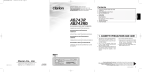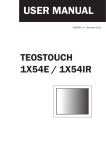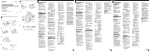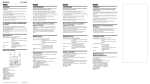Download Clarion AB243RG Owner`s manual
Transcript
+AB243R&RG-Cover 10/30/03 4:49 PM Page 2 Owner’s manual / Mode d’emploi Bedienungsanleitung / Istruzioni per l’uso Gebruiksaanwijzing / Manual de instrucciones Bruksanvisning / Manual de instruções RDS-EON/FM/MW/LW RADIO CASSETTE COMBINATION • COMBINÉ RADIO-CASSETTE RDS-EON/FM/PO/GO • RDS-EON/UKW/MW/LW-RADIO-KASSETTENKOMBINATION • SINTOLETTORE A CASSETTA/RADIORDS-EON/FM/OM/OL • RDS-EON/FM/MG/LG RADIO CASSETTESPELER COMBINATIE • COMBINACIÓN DE RADIOCASETE DERDS-EON/FM/MW/LW • RDS-EON/FM/MV/LV-RADIO OCH KASSETTSPELARE • COMBINAÇÃO DE RÁDIO RDS-EON/FM/MW/LW E LEITOR DE CASSETES Clarion Co., Ltd. 2003/11 (D • C) All Rights Reserved. Copyright © 2003: Clarion Co., Ltd. Printed in China / Imprimé en Chine / Gedruckt in China / Stampato in Cina Gedrukt in China / Impreso en China / Tryckt i Kina / Impresso na China PE-1754E 280-7993-00 1. 2. 3. 4. CASSETTE PRECAUTIONS AND CARE ...................................................................................2 CONTROLS .................................................................................................................................3 D.C.P. (Detachable Control Panel) ............................................................................................4 BUTTON TERMINOLOGY...........................................................................................................5 Display Items................................................................................................................................5 5. OPERATION ................................................................................................................................6 Basic Operations ..........................................................................................................................6 Radio Operations .........................................................................................................................7 RDS (Radio Data System) Operations ........................................................................................8 Tape Operations .........................................................................................................................10 6. TROUBLESHOOTING ...............................................................................................................11 7. SPECIFICATIONS......................................................................................................................11 1. CASSETTE PRECAUTIONS AND CARE 1. Tape slack can lead to operating difficulties. Remove tape slack before inserting a cassette, particularly when using C-90 or prerecorded cassettes. 2. Use C-30 to C-90 cassettes. Avoid using C-120 or longer cassettes (The very thin tape may stretch or break). 3. Clean the head periodically by playing a wet type cleaning cassette in the player. Avoid touching the head with magnetic or hard objects. 4. Do not oil the cassette mechanism. 5. Always remove the cassette from the mechanism when not in use. Exposure to direct sunlight, extreme temperatures or high humidity may damage cassettes. 6. Always ensure that cassette tapes are in good condition prior to use. Be sure to unfold and read the next page. / Veuillez déplier et vous référer à la page suivante. Bitte ausfalten und die nächste Seite lesen. / Si raccomanda di dischiudere e leggere la pagina successiva. Vouw de volgende pagina uit en lees door. / Cerciórese de desplegar y de leer la página siguiente. Vik ut och läs igenom nästa sida också. / Não deixe de abrir e ler a próxima página. AB243R/AB243RG 2 English AB243R AB243RG Contents +AB243R&RG-Cover 10/30/03 4:49 PM Page 2 Owner’s manual / Mode d’emploi Bedienungsanleitung / Istruzioni per l’uso Gebruiksaanwijzing / Manual de instrucciones Bruksanvisning / Manual de instruções RDS-EON/FM/MW/LW RADIO CASSETTE COMBINATION • COMBINÉ RADIO-CASSETTE RDS-EON/FM/PO/GO • RDS-EON/UKW/MW/LW-RADIO-KASSETTENKOMBINATION • SINTOLETTORE A CASSETTA/RADIORDS-EON/FM/OM/OL • RDS-EON/FM/MG/LG RADIO CASSETTESPELER COMBINATIE • COMBINACIÓN DE RADIOCASETE DERDS-EON/FM/MW/LW • RDS-EON/FM/MV/LV-RADIO OCH KASSETTSPELARE • COMBINAÇÃO DE RÁDIO RDS-EON/FM/MW/LW E LEITOR DE CASSETES Clarion Co., Ltd. 2003/11 (D • C) All Rights Reserved. Copyright © 2003: Clarion Co., Ltd. Printed in China / Imprimé en Chine / Gedruckt in China / Stampato in Cina Gedrukt in China / Impreso en China / Tryckt i Kina / Impresso na China PE-1754E 280-7993-00 1. 2. 3. 4. CASSETTE PRECAUTIONS AND CARE ...................................................................................2 CONTROLS .................................................................................................................................3 D.C.P. (Detachable Control Panel) ............................................................................................4 BUTTON TERMINOLOGY...........................................................................................................5 Display Items................................................................................................................................5 5. OPERATION ................................................................................................................................6 Basic Operations ..........................................................................................................................6 Radio Operations .........................................................................................................................7 RDS (Radio Data System) Operations ........................................................................................8 Tape Operations .........................................................................................................................10 6. TROUBLESHOOTING ...............................................................................................................11 7. SPECIFICATIONS......................................................................................................................11 1. CASSETTE PRECAUTIONS AND CARE 1. Tape slack can lead to operating difficulties. Remove tape slack before inserting a cassette, particularly when using C-90 or prerecorded cassettes. 2. Use C-30 to C-90 cassettes. Avoid using C-120 or longer cassettes (The very thin tape may stretch or break). 3. Clean the head periodically by playing a wet type cleaning cassette in the player. Avoid touching the head with magnetic or hard objects. 4. Do not oil the cassette mechanism. 5. Always remove the cassette from the mechanism when not in use. Exposure to direct sunlight, extreme temperatures or high humidity may damage cassettes. 6. Always ensure that cassette tapes are in good condition prior to use. Be sure to unfold and read the next page. / Veuillez déplier et vous référer à la page suivante. Bitte ausfalten und die nächste Seite lesen. / Si raccomanda di dischiudere e leggere la pagina successiva. Vouw de volgende pagina uit en lees door. / Cerciórese de desplegar y de leer la página siguiente. Vik ut och läs igenom nästa sida också. / Não deixe de abrir e ler a próxima página. AB243R/AB243RG 2 English AB243R AB243RG Contents +AB243R&RG-Cover 2. 10/30/03 4:50 PM Page 3 CONTROLS / COMMANDES / BEDIENUNGSELEMENTE / COMANDI BEDIENINGSORGANEN / CONTROLES / REGLAGE / CONTROLOS Français MAIN UNIT / APPAREIL PRINCIPAL / HAUPTGERÄT / APPARECCHIO PRINCIPALE HOOFDAPPARAAT / UNIDAD PRINCIPAL / BILSTEREO / APARELHO PRINCIPAL English English Note: Be sure to unfold this page and refer to the front diagrams as you read each chapter. Remarque: Veuillez déplier cette page et vous référer aux schémas quand vous lisez chaque chapitre. Hinweis: Bitte diese Seite ausfalten und beim Lesen der einzelnen Kapitel die Zeichnungen auf der ersten Seite beachten. Nota: Assicurarsi di aprire questa pagina e fare riferimento a questi diagrammi quando si legge ciascun capitolo. Opmerking: Vouw deze pagina uit en zie tevens de afbeeldingen van het voorpaneel tijdens het doorlezen van de volgende hoofdstukken. Nota: Cuando lea los capítulos, despliegue esta página y consulte los diagramas. Observera: Vik ut denna sida för att kunna överblicka illustrationerna som hör till varje kapitel. Nota: Lembre-se de abrir esta página e consultar os diagramas frontais durante a leitura de cada capítulo. 3. D.C.P. (Detachable Control Panel) The control panel can be detached to prevent theft. When detaching the control panel, store it in the included DCP case to prevent scratches. We recommend taking the detachable control panel with you when leaving the car. Deutsch 2 3 4 5 6 78 Hold the DCP, in the orientation as shown in the figure below, and put it into the supplied DCP case (Ensure the DCP is in the correct orientation.) Removing the DCP DCP 1. Turn the power off. 2. Press the DCP release button 2. * The DCP is unlocked. 3. Remove the DCP. DCP case DCP Release button 2 Cassette Insertion Slot / Fente d’insertion de la cassette Cassettenschacht / Vano di inserimento cassetta Cassette-insteekgleuf / Ranura de inserción del casete Kassettfack / Abertura de inserção de cassete 1 Storing the DCP in the DCP Case CAUTION • The DCP can easily be damaged by shocks. DCP 90! Attaching the DCP Italiano Insert the DCP into the right side of the main unit and press the left side to lock it. 2. Nederlands DCP After removing it, place it in a protective case and be careful not to drop it or subject it to strong shocks. • When the release button is pressed and the DCP is unlocked, the car’s vibrations may cause it to fall. To prevent damage to the DCP, always store it in a protective case after detaching it. • The rear connector that connects the main unit and the DCP is an extremely important part. Be careful not to damage it by pressing on it with fingernails, pens, screwdrivers, etc. 1. ¥ DCP Rear Panel Main Unit Front % $#@ CAUTION Español DO NOT insert the DCP from the left side. Doing so may damage it. DCP connector Main unit connector Note: • If the DCP is dirty, wipe off the dirt with a soft, dry cloth only. Svenska Português 3 AB243R/AB243RG 280-7993-00 4 AB243R/AB243RG 85 AB243R/AB243RG 4. BUTTON TERMINOLOGY Note: Be sure to read this chapter by referring to the front diagrams in chapter 2. CONTROLS on page 3 (unfold). 1 Up/Down ( and ) Buttons 9 Rewind Button (a) 0 PROG (Programme Selector) Button 3 Rotary knob ! Fast Forward Button (d) 4 A-M (Audio Mode) Button @ AF (Alternate Frequency) Button 5 POWER Button # TA (Traffic Announcement) Button FNC (Function) Button 6 BAND Button English 2 Release Button $ NEWS Button AS (Auto Store) Button 7 Z-Ehcr (Z-enhancer) % DISP (Display Selector) Button 8 Eject (Q) Button ¥ Preset Buttons Display Items Preset channel indication (1 to 5) Z-Enhancer Plus indication : Alternative frequency indication : Regional indication : Information indication : Traffic announcement indication : Traffic programme indication AB243R/AB243RG 5 5. OPERATION Basic Operations Note: Be sure to read this chapter by referring to the front diagrams CAUTION English When this unit is turned on, starting and stopping the engine of a car with its volume raised to the maximum level may harm your hearing. Be careful about adjusting the volume. in chapter 2. CONTROLS on page 3 (unfold). Adjusting the bass 1. Press A-M button 4 and select “BASS”. 2. Turning the Rotary knob 3 clockwise emphasizes the bass; turning it counterclockwise attenuates the bass. * The Turning on the power and adjusting the volume 1) Press the POWER button 5. * To turn the power on and off, press the POWER factory default setting is “0”. (Adjustment range: –6 to +6) 3. When the adjustment is complete, press A-M button 4 several times until the function mode is reached. button. 2) Turning the Rotary knob 3 clockwise increases the volume; turning it counterclockwise decreases the volume. * The volume level is from 0 (minimum) to 33 (maximum). Setting the Z-enhancer This unit comes with 3 types of sound tone effects stored in memory. Select the one you prefer. Adjusting the treble 1. Press A-M button 4 and select “TREB”. 2. Turning the Rotary knob 3 clockwise emphasizes the treble; turning it counterclockwise attenuates the treble. * The factory default setting is “0”. (Adjustment range: –6 to +6) 3. When the adjustment is complete, press A-M button 4 several times until the function mode is reached. * The factory default setting is “OFF”. Each time you press Z-EHCR button 7, the tone effect changes in the following order: “Z-EHCR 1” ➜ “Z-EHCR 2” ➜ “Z-EHCR 3” ➜ “OFF” ➜ “Z-EHCR 1”... • Z-EHCR 1 : bass emphasized • Z-EHCR 2 : treble emphasized • Z-EHCR 3 : bass and treble emphasized • OFF : no sound effect Adjusting the tone Press A-M button 4 and select the item to adjust. Each time you press A-M button 4, the item changes in the following order: “BASS 0” ➜ “TREB 0” ➜ “BAL 0” ➜ “FAD 0” ➜ Function mode... Adjusting the balance 1. Press A-M button 4 and select “BAL”. 2. Turning the Rotary knob 3 clockwise emphasizes the sound from the right speaker; turning it counterclockwise emphasizes the sound from the left speaker. * The factory default setting is “0”. (Adjustment range: L9 to R9) 3. When the adjustment is complete, press A-M button 4 several times until the function mode is reached. Adjusting the fader 1. Press A-M button 4 and select “FAD”. 2. Turning the Rotary knob 3 clockwise emphasizes the sound from the front speakers; turning it counterclockwise emphasizes the sound from the rear speakers. * The factory default setting is “0”. (Adjustment range: F9 to R9) 3. When the adjustment is complete, press A-M button 4 several times until the function mode is reached. 6 AB243R/AB243RG Radio Operations Switching display Listening to the radio While pressing the BAND button 6, press the DISP button % to select the desired display. 1) To tune in a station, first use the BAND button 6 to select FM (FM1, FM2, FM3, FM4) or AM (MW/LW). The band switches as follows each time the BAND button 6 is pressed: FM1 ➜ FM2 ➜ FM3 ➜ FM4 ➜ AM ➜ FM1 (The FM1, FM2, FM3 and FM4 bands are provided so that a maximum of 20 FM stations can be preset, but the reception frequency range is the same for all four.) 2) Press the up or down button 1. Tuning automatically stops at a broadcasting frequency. (Seek tuning) The display switches in the following order: Main ➜ Clock (CT) ➜ Main ... * If the display is changed by other button operation when the clock (CT) is displayed, the clock display returns automatically after the operation. * The example shows the display in radio mode. Seek tuning There are two types of seek tuning: DX seek, in which receivable stations are tuned in order, and Local seek, in which only stations with good reception are tuned in. DX seek 1) Press the BAND button 6 to select the band. 2) Press the up or down button 1. “DX” appears in the display, and tuning automatically stops at a broadcasting frequency. Local seek 1) Press the BAND button 6 to select the band. 2) Press the up or down button 1 for 1second or longer. “LO” appears in the display, and tuning automatically stops at a broadcasting frequency. Manual tuning 1) Press the BAND button 6 to select the band. 2) Press the BAND button 6 for 2 seconds or longer. 3) “MAN” appears in the display, and manual tuning is possible. 4) Use the up or down buttons 1 to tune in stations. * The mode automatically switches back to the seek tuning mode after 7 seconds. AB243R/AB243RG 7 English Basic Operations Radio Operations Tuning in preset stations English 1) Press the BAND button 6 to select the band. 2) Use the Preset buttons ¥ to select the desired station. Preset memory A total of 25 stations (5 each for the FM1, FM2, FM3, FM4 and AM (MW/LW) bands) can be stored in the preset memory. Note: • When a station is stored in the preset memory, the station previously stored at that position is cleared. Presetting stations manually 1) Press the BAND button 6 to select the band for the station to be preset. 2) Use the up or down buttons 1 to tune in the station to be preset. 3) Press the Preset buttons ¥ at which you want to store the station for 2 seconds or longer. Auto store 1) Press the BAND button 6 to select the band for the stations to be preset. 2) Press the AS button $ for 2 seconds or longer. Stations with strong signals are automatically stored in the preset memory. * If there are fewer than 5 storable stations, the previously stored stations remain at the direct buttons for which no new stations were stored. RDS (Radio Data System) Operations About RDS * The PS (Programme Service) name is displayed when an RDS station is tuned in. * “ALARM” appears if an emergency broadcast is received while an RDS station is tuned in. The emergency broadcast is automatically presented at the preset volume level. * The “AF” indicator on the display starts flashing if the RDS station’s signal becomes weak, and stops flashing if the signal becomes stronger. Switching to the RDS mode Press the AF button @ to turn the RDS mode on and off. * The “AF” indicator lights (or flashes) when the RDS mode is turned on. Note: • The AF mode can only be turned on and off in the RDS mode. Regional Programme (REG) mode With this mode, it is possible to automatically follow AF stations. REG on: Only a certain broadcast is received. REG off: When you enter a different area while receiving a regional broadcast in the original area, a regional broadcast in the new area is tuned in. Press the AF button @ for 2 seconds or longer to turn the REG function on and off. When on, the “REG” indicator lights in the display. * The REG mode can only be turned on and off in the RDS mode. Affiliated program search Use this function to follow RDS stations (regional stations only). 1) Press one of the Preset buttons ¥ to tune in a preset regional station. 2) Press the AF button @ for 2 seconds or longer to turn off the REG function. 3) Press the same Preset buttons ¥ again to start searching and tune in another regional station. * This operation may not work in some areas. 8 AB243R/AB243RG RDS (Radio Data System) Operations RDS EON (Enhanced Other Networks) information When an RDS station’s EON data is received, EON is automatically activated. In the traffic announcement standby mode (when the TA mode is on), the traffic announcement is tuned in, even if it is on a station other than the one currently tuned in. 1) Press the TA button # for 2 seconds or longer. 2) Use the Up/Down buttons 1 to adjust the volume. * Some countries and radio stations do not broadcast * This volume settings can only be adjusted in the EON data. FM radio mode. NEWS function With this function, broadcasts of a specific programme type can be tuned in. Selecting NEWS 1) When you press the NEWS button $, “NEWS” lights and NEWS appears in the display. The unit enters the NEWS standby mode. 2) When you press the NEWS button $ again, cancelling NEWS standby mode. * The factory setting is “off” TA (Traffic Announcement) function With this function, when a traffic announcement starts, it is tuned in with priority. Press the TA button #. The “TA” indicator lights and a traffic announcement broadcast station is searched for. To cancel, press the TA button # again. Note, however, that if the TA button # is pressed while a traffic announcement is being received, the traffic announcement is canceled and the traffic announcement standby mode is set. * If a traffic announcement broadcast station is found, the traffic announcement standby mode is set. * When a traffic announcement starts, “TRA INFO” is displayed, after which the PS (Programme Service) name or frequency appears. * During traffic announcements, the loudness function is turned off and the radio is automatically set to the preset volume. * When the TA button is pressed while tuned to a station that does not broadcast traffic announcements, a traffic announcement broadcast station is searched for. Auto store while “TA” is lit or flashing If the AS button $ is pressed for more than 2 seconds or longer while the “TA” indicator is lit or flashing, only traffic announcement broadcast stations are automatically stored. AB243R/AB243RG 9 English Setting the volume for traffic announcements and emergency broadcasts Tape Operations Loading tapes English Insert the cassette tape horizontally so that the side where the tape can be seen is on the right. Ejecting cassette tapes When you press Eject button 8, the cassette tape is ejected. Using Fast Forward/Rewind 1) During top side playback (playback direction is toward the right): d :Press Fast forward button ! until it locks. a :Press Rewind button 9 until it locks. 2) During bottom side playback (playback direction is toward the left): a :Press Rewind button 9 until it locks. d :Press Fast forward button ! until it locks. 3) Release Press the opposite button – either 9 or !. Changing the Programme (Running Direction) Press the PROG button 0 both the Fast forward button ! and Rewind button 9 together at the same time. Playback is switched automatically to the other side of tape. 10 AB243R/AB243RG 6. TROUBLESHOOTING Problem Power does not turn on (or no sound is produced). Measure Fuse is blown. Replace with a fuse of the same amperage as the old fuse. Connections are improper. Read the connection instructions once more and connect carefully. Playback head is dirty. Use a cleaning tape, etc. to clean head. If a display other than one of the displays above appears and the problem persists, turn the power off and contact your store of purchase. 7. SPECIFICATIONS Radio Section Tuning System……PLL synthesizer tuner Receiving Frequencies…… FM : 87.5 to 108 MHz (0.05 MHz steps) MW : 531 to 1,602 kHz (9 kHz steps) LW : 153 to 279 kHz (3 kHz steps) Speaker Impedance……4 Ω (4 to 8 Ω allowable) Auto Antenna Rated Current …… 0.5 A or less Weight……1.3 kg Dimensions …… 178 mm Width × 50 mm Height × 155 mm Depth Cassette Type……Compact Audio Cassette Playback System …… Auto reversing 4-track, 2-channel stereo cassette tape playback (monaural playback also possible) Frequency Response …… 30 Hz to 15 kHz (±3 dB) Wow & Flutter (WRMS)……0.1% S/N Ratio……120 µ s (normal) 53 dB Tape Types……Normal General Output Power (DIN45324, +B=14.4V) …… 4 × 22 W Power Supply Voltage …… DC 14 V (10.8 to 15.6 V allowable), negative ground Power Consumption……Less than 10 A 178 mm 50 mm 188 mm 58 mm 155 mm Tape Deck Section Notes: • Short-circuiting the power antenna terminal or using a • power antenna with a current exceeding the rated current can damage internal circuits. Always use with the rated current. Specifications and design are subject to change without notice for further improvement. AB243R/AB243RG 11 English Sound quality is poor. Cause