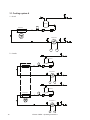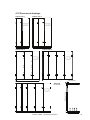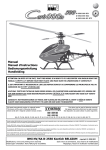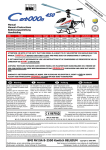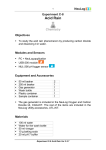Download APC INROOM ACPSC3000 Operating instructions
Transcript
Operating Instructions InRoom CW/DX - 60Hz 21 - 86kW DX 40 - 150kW CW This manual is available in English. Dieses Handbuch ist in deutsch verfügbar. Este manual está disponible en español. Ce manuel est disponible en français. Questo manuale è disponibile in italiano. Instrukcja Obsługi w jezyku polskim jest dostepna. Contents 1. Safety ...........................................................................................................................5 1.1 Regulations .......................................................................................................................................5 1.2 Symbols.............................................................................................................................................5 1.3 Safety instructions .............................................................................................................................6 1.4 Handling refrigerants .........................................................................................................................6 1.5 Safety and environmental requirements............................................................................................7 2. Description ..................................................................................................................8 2.1 Type code ..........................................................................................................................................8 2.2 Intended use....................................................................................................................................14 2.3 Design of the cooling unit ................................................................................................................14 2.4 Basic components/function of refrigerant circuit..............................................................................15 2.5 Cooling water circuit (G, GCW, GE) ................................................................................................16 2.6 Chilled water circuit (ACW, GCW) ...................................................................................................16 3. Refrigerant circuit .....................................................................................................17 3.1 Cooling system A.............................................................................................................................18 3.2 Cooling system G ............................................................................................................................19 3.3 Cooling system GE..........................................................................................................................20 3.4 Cooling system ACW.......................................................................................................................21 3.5 Cooling system GCW ......................................................................................................................22 3.6 Cooling system CW .........................................................................................................................23 4. Technical data ...........................................................................................................24 4.1 Application limits ..............................................................................................................................24 4.2 Technical Data - P A/G/ACW/GCW 211/311 D - 1-circuit ................................................................25 4.3 Technical Data - P A/G/ACW/GCW ... D - 2-circuits ........................................................................26 4.4 Technical Data - P GE 211/311 D - 1-circuit ....................................................................................27 4.5 Technical Data - P GE 452/612 D - 2-circuits ..................................................................................28 4.6 Technical Data - P CW ... D/U .........................................................................................................29 4.7 Dimensions......................................................................................................................................30 4.8 Weights............................................................................................................................................30 4.9 Electrical Data - 460V / 3ph / 60Hz .................................................................................................31 4.10 Electrical Data - 230V / 3ph / 60Hz ...............................................................................................32 4.11 Dimensional drawings ...................................................................................................................33 5. Transport/Storage .....................................................................................................34 5.1 Delivery of units ...............................................................................................................................34 5.2 Transport .........................................................................................................................................34 5.3 Storage ............................................................................................................................................34 6. Installation .................................................................................................................35 6.1 Positioning .......................................................................................................................................35 6.2 Air side connection (optional) ..........................................................................................................35 6.3 Mechanical piping connections .......................................................................................................36 6.3.1 Position of the refrigerant connections (A-units) ......................................................................37 6.3.2 Refrigerant Piping.....................................................................................................................37 6.3.2.1 Selection of pressure and liquid line......................................................................................37 6.3.2.2 Routing refrigerant-conducting pipes .................................................................................... 40 6.3.2.3 Filling systems with R407C refrigerants ................................................................................41 6.3.3 InRoom water and glycol Piping ...............................................................................................43 6.3.3.1 Pipe entrance area - Downflow version - CW ...................................................................45 6.3.3.2 Pipe entrance area - Upflow units - CW ............................................................................47 6.3.4 Condensate drain connection...................................................................................................48 6.4 Electrical connection ......................................................................................................................49 7. Commissioning .........................................................................................................51 InRoom CW/DX – Operating Instructions 3 8. Dismantling and disposal ........................................................................................53 9. Options ......................................................................................................................54 9.1 Steam humidifier ............................................................................................................................. 54 9.1.1 Description ...............................................................................................................................54 9.1.2 Technical data .......................................................................................................................... 54 9.1.3 Supply connections ..................................................................................................................55 9.1.4 Commissioning .........................................................................................................................56 9.1.5 Operation..................................................................................................................................57 9.1.6 Maintenance .............................................................................................................................61 9.1.7 Malfunction causes and remedies ............................................................................................ 62 9.2 Reheat .............................................................................................................................................65 9.3 Raised floor stand ...........................................................................................................................66 9.3.1 Floor stand for 60 Hz units .......................................................................................................66 9.4 Air side connection ..........................................................................................................................71 10.4.1 Discharge plenum .................................................................................................................. 71 9.5 Waterside connection ......................................................................................................................72 9.5.1 3-way-cooling water control valve ............................................................................................72 9.5.2 2-way-cooling water control valve ............................................................................................72 9.6 Condensers .....................................................................................................................................73 9.6.1 Voltage 208V / 3ph / 60Hz - 460V / 3ph / 60Hz........................................................................73 10. Maintenance ............................................................................................................76 10.1 Safety instructions .........................................................................................................................76 10.2 Maintenance intervals ...................................................................................................................76 10.3 Refrigerant circuit ..........................................................................................................................77 10.4 Air circuit ........................................................................................................................................78 10.5 Water circuit...................................................................................................................................79 10.6 Unit in general ...............................................................................................................................79 10.7 Competences ................................................................................................................................79 4 InRoom CW/DX – Operating Instructions 1. Safety 1.1 Regulations EU Guidelines / Standards - Machinery Directive (98/37/EC) - Low Voltage Directive (73/23/EEC) - EMC Directive (89/336/EEC) - Pressure Equipment Directive (97/23/EC) - Fluorinated Gases Regulation 842/2006/EC Harmonized European standards EN 378 - T1/T2/T3/T4 Refrigerating systems and heat pumps EN ISO 12100 - 1/2 Safety of machines EN 294 Safety of machines EN 60204-1 Electrical equipment of machines EN 61000-6-2 Electromagnetic compatibility, Immunity standard EN 61000-6-4 Emission standard for industrial environment All 60 Hz units are ETL-listed. 1.2 Symbols Safety symbols that may be used in this manual Electrical Hazard: Indicates an electrical hazard which, if not avoided, could result in injury or death. Danger: Indicates a hazard which, if not avoided, could result in severe personal injury or death. Warning: Indicates a hazard which, if not avoided, could result in personal injury or damage to product or other property. Heavy: Indicates a heavy load that should not be lifted without assistance. Caution: Indicates a potential hazard which, if not avoided, could result in damage to the equipment or other property. Tip Hazard: This equipment is easily tipped. Use extreme caution when unpacking or moving. Note: Indicates important information. InRoom CW/DX – Operating Instructions 5 1.3 Safety instructions General These operating instructions contain basic information which is to be complied with for installation, operation and maintenance. The plumber and the responsible trained staff/operators must read and comply with these instructions before assembly and commissioning. The instructions must be permanently available at the place where the system is used. R407C refrigerants are used in all units. R407C is a gaseous fluorinated hydrocarbon which is liquefied under pressure. It is incombustible and not hazardous to health when used as intended. Danger: - All work must be done only by APC authorized personnel. - To avoid injury, follow all instructions. - The unit is heavy. At least two people are required to safely move the equipment. - The unit must be secured when placed in its final location. - Do not bypass any safety devices. - Electrical connections must be made in compliance with all local and national regulations. - Disconnect all power sources before servicing the unit. Warning: - Observe the national regulations of the country where the unit will be installed. - The refrigerant circuit contains refrigerant and refrigerating plant oil. Observe professional disposal for maintenance and when setting the unit out of service. - Cooling water additives have an acidic effect on skin and eyes. Wear safety glasses and safety gloves. - Observe personal protective equipment regulations when working on the refrigerant circuit. - The unit may only be used to cool air according to the specification in the technical data chapter, beginning on page 24. Note: - Respect material compatibility in the whole hydraulic circuit. - The male triangular wrench is to be placed in a visible location in the immediate vicinity of the unit. 1.4 Handling refrigerants According to EN 378, refrigerants are divided in groups in respect of health and safety: R407C belongs to Group L1. - Refrigerants must be handled in compliance with all local and national laws. - Only trained and certified staff may handle the refrigerants. - The customer is responsible for the correct disposal of refrigerants and refrigeration parts. - Refrigerants can cause oxygen deprivation when inhaled in large quantities. Use only in a well ventilated area. - Evacuate and ventilate the room in the event of a large refrigerant discharge. - Use the proper personal protective equipment if work must be performed where exposure to the refrigerants is expected. - Do not eat, drink or smoke when working with refrigerants. - Refrigerants must only be used for their intended purpose. - Follow the proper first aid guidelines immediately if you are exposed to the refrigerants. 6 InRoom CW/DX – Operating Instructions - Refrigerants containing FCs contribute to global warming and to climate changes. The FCs must therefore be disposed of in accordance with the regulations, i.e. only by companies specially qualified under § 191 of the water resources management law and licensed as recognized disposal companies for refrigerants. 1.5 Safety and environmental requirements The following requirements relate to the operation of refrigerating plants within the United States - Refrigerant handling and maintenance must comply with EPA Section 40 CFR82 Subpart F. - This equipment must be installed in compliance with UL 1995 Standards. - The owner/operator is required to keep a plan for handling accidents and malfunctions. This information must be kept with the unit. Only trained staff may service the unit. - The owner/operator is responsible for regular inspection and maintenance. The operator must ensure that all maintenance, inspection and assembly work is carried out by authorized and qualified specialist staff who have made an in-depth study of the operating instructions. It is absolutely essential to comply with the procedure for shutting down the system described in the operating instructions. Before maintenance work, the unit must be switched off at the main switch and a warning sign must be displayed to prevent unintentional switching-on. First aid measures - If health problems occur during or after handling fluorinated hydrocarbons, a physician is to be consulted immediately. The physician is to be informed that the work involved the use of fluorinated hydrocarbons. In the case of acute effects, the victim is to be brought into the fresh air as quickly as possible. The victim must never to be left unsupervised. If the victim is not breathing, initiate mouth-to-mouth resuscitation immediately. If the victim is unconscious or very dazed he or she must not be given any liquid. Splashes of fluorinated hydrocarbons in the eyes can be blown out or fanned out by an assistant. Then rinse with water. Repairs and modifications APC is not responsible for unauthorized modifications or alterations to the system. Only APC approved replacement parts should be used. InRoom CW/DX – Operating Instructions 7 2. Description 2.1 Type code The type code represents the unit variant of your cooling unit and can be found on the rating plate. The rating plate is located in the door in front of the electrical compartment. Product range Cooling system Capacity Number of refrigeration circuits Airflow pattern NOTE: See page 9 for option group information P A 21 1 D K A X X X H Option Group 1 X InRoom CW/DX – Operating Instructions X Option Group 2 D - Downflow 0, 1, 2 DX: 21, 31, 45, 61, 86 CW: 40, 66, 90, 110, 150 A,G, ACW, GCW, GE, CW A: air-cooled P = Perimeter unit G: glycol-cooled ACW: air-cooled with multi-cool GCW: glycol-cooled with multi-cool GE: glycol-cooled with economizer CW: chilled water 8 3 X Option Group 1 Voltage Phase/Hertz Reheat Humidification Water Detection K A X X X X - None, A - Cable X - None, S - Steam Canister X - None, E - Electric A: 3/60 B: 208-230V B: 3/50 G: 380-415V C: 1/60 K: 460-480V D: 1/50 M: 575-600V E: 3/50 or 60 F: 1/50 or 60 Option Group 2 Refrigerant Head pressure control valve Chilled water valve Placeholder Placeholder H X 3 X X X - reserved for future use X - reserved for future use X - None, 2 - 2-way, 3 - 3-way X - None, 2 - 2-way, 3 - 3-way G: R22 H: R407C N: R410A W: water Page code E / 1107 / 14 / 7 Page code: E - English Date of issue month/year Index number Page number InRoom CW/DX – Operating Instructions 9 Unit Variants The different versions of the product range are defined by the airflow direction, the unit capacity, the number of refrigerant circuits and the cooling method. The units exist in 5 cabinet sizes with different width, to which specific features adhere as far as the heating and humidifier equipment is concerned. Size 1 2 3 4 5 The GE version differs from the other versions by larger cabinet sizes at the same capacity. This way the heat transfer at the coil is improved which allows to reduce the airflow. In addition to the reduced airflow, the pressure loss at the airside reduces by the bigger heat exchanger surface, and so does the sound pressure level. A quick overview of cabinet sizes is given by the following table: S A / G / ACW / GCW L GE Cab. size Baugröße 1 2 3 4 5 Cab. size Baugröße 2 3 4 5 1 circuit 1-kreisig 211 311 - - - 1 circuit 1-kreisig 211 311 - - 22-kreisig circuits - - 452 612 862 22-kreisig circuits - - 452 612 CW 10 Cab. size 1 2 3 4 5 1 circuit 400 660 900 1100 1500 InRoom CW/DX – Operating Instructions Air flow (D) A distinction is made between downflow and upflow cooling units in respect of air flow. On downflow units the room air is drawn in to the cooling units from above and passed down into the raised floor void. On upflow units the room air is drawn in from the front side of the cooling unit and passed upward. Downflow Upflow room / return air supply air room / return air supply air Number of refrigerant circuits The cooling units exist with either one or two refrigerant circuits. This concerns the cooling systems A, ACW, G, GCW and GE. The two-circuit units are equipped with two individual refrigerant circuits which are identical. The two-circuit G-, GCW- and GE-units only have one water circuit which contains - except two condensers - the same number of components as the single circuit version. All ACW-, GCW- and GE-units contain only one free cooling CW/GE-coil. The maximally available pressure at the airside is reduced by double heat exchanger coils. InRoom CW/DX – Operating Instructions 11 A-system The air-cooled (A) direct expansion (DX) system uses refrigerant as the heat transfer medium. Room air re-circulates through the internally mounted cooling unit which houses the evaporator coil, scroll compressor and refrigeration system. A remotely mounted aircooled condenser is connected, by specialist installers, to the room unit with a sealed refrigeration circuit such that the absorbed room heat load can be rejected to atmosphere. G-system The glycol/water cooled (G) version utilizes the same refrigeration system as the type-A unit and room air re-circulates through an evaporator coil. However, an internally mounted plate condenser is then used to transfer the room heat load to a glycol solution. This condenser water acts as a secondary heat transfer medium, which is then pumped to a remotely mounted air-cooled drycooler or cooling tower where the heat is finally rejected to atmosphere. Generally the condenser water system is in the form of a ring main connected in parallel to a number of stand-alone units mounted in the critical space. GE-system The room air is drawn through both the free cooling coil and the evaporator. In summer operation with high external temperatures, the evaporator absorbs heat from the room air and transfers it to the refrigerant. In the plate condenser a heat exchange between the refrigerant and the water/glycol takes place. With low outside temperatures the free cooling coil transfers the heat directly to the water/glycol. The water/glycol is conveyed to the drycooler by an external pump and two installed 2-way ball valves controlled by the controller. The drycooler rejects the heat to the outside air. The cooling unit and the external drycooler are connected with each other by a sealed water/glycol circuit. 12 InRoom CW/DX – Operating Instructions ACW-System The ACW system is a combination of both the ”A” and ”CW” systems with two cooling coils. The controller manages the ACW system to allow the air cooled ”A” system to operate as standby to the ”CW” chilled water system or vice versa to give added security and back up to the computer room. NOTE: Both systems may not run simultaneously. This can be prevented by defining a cooling priority at the controller. GCW-System The GCW system is a combination of both the ”G” and ”CW” systems with two cooling coils. The controller manages the GCW system to allow the glycol cooled or condenser water ”G” system to operate as standby to the ”CW” chilled water system or vice versa to give added security and back up to the computer room. NOTE: Both systems may not run simultaneously. This can be prevented by defining a cooling priority at the controller. CW-System When a central chilled water system is the appropriate method of heat rejection, cooling units are available in a packaged fan-coil design. Room air is recirculated through the cooling coil, which transfers the heat load directly into the chilled water ring main. Water flow rate is regulated by a 2 or 3-way chilled water valve, controlled by the controller, to precisely maintain conditions in the critical space. InRoom CW/DX – Operating Instructions 13 2.2 Intended use This cooling unit is used to control room temperature and air humidity. The cooling unit is designed for indoor installation. Any use beyond this is not deemed to be use as intended. The manufacturer is not liable for any damage resulting from such misuse. The operator alone bears the risk. 2.3 Design of the cooling unit The cooling unit is exclusively operated by the controller in the front panel and the main switch in the electric box. All the electrical connections to control and monitor the cooling unit are located in the electric box which is placed in the upper half of the unit's front side. All the wiring of the cooling unit comes together in the electrical section and is connected here. The heat exchangers extend to the entire unit width. The refrigerant circuit with all its components is located at the middle of the unit. Low noise and energy-saving electronically commutated (EC) fans, which can be removed from the front, generate the airflow. The optional humidfier is located in the left bottom corner of the unit in all models and can be accessed from the front as all components of the unit. The cooling unit control is affected by the on board I/O controller. The operational conception is designed to allow you to control up to 16 units from one unit. These units can be installed separately with a maximum control line length of 1000 m (1094 yd). The supply connections (electrical power supply and pipe connections) are conducted to the bottom of Downflow units as standard. Unit with two refrigerant circuits Electrical box Receiver Filter dryer Expansion valve Sightglass Humidifier (optional) 14 InRoom CW/DX – Operating Instructions 2.4 Basic components/function of refrigerant circuit The refrigeration circuit consists of a compressor, a condenser, an expansion valve and an evaporator. In units of the G, GCW or GE version, these components are connected by pipelines to a sealed refrigerant circuit. In units of the A or ACW version, an external air-cooled condenser must be connected to the open refrigerant circuit of the unit. The pressure and temperatures values stated in the following paragraph are valid when the standard refrigerant R407C is used. The compressor is used to compress the refrigerant and maintain the refrigerant flow. The gaseous refrigerant is compressed in the compressor to approximately 20 bar (290 psi) at approximately 70°C (158°F) and enters the condenser. The condenser gives up the heat absorbed and liquefies the refrigerant which is under high pressure. The refrigerant temperature drops down to approximately 40°C (104°F) in the condenser. The liquid refrigerant enters the expansion valve and is from there conducted back to the evaporator at low pressure (about 6 bar (87 psi)) and low temperature (about 10 °C (50°F)). The heat of the air is absorbed by the gaseous low temperature refrigerant in the evaporator at an evaporation temperature of about 10°C (50°F). All components of the refrigerant circuit are designed for a maximum operating pressure of 28 bar (406 psi). Electronic expansion valve The suction gas pressure and temperature are measured by two individual sensors. These values are used by the controller to calculate the opening degree of the expansion valve. Dehumidifying circuit To achieve dehumidification, the electronic expansion valve is partially closed in the first step. The reduction of the refrigerant mass flow makes the evaporation temperature drop, which lets the surface temperature in a part of the evaporator fall below the dew point of the air. This causes dehumidification. For an increased dehumidification, the fan speed is reduced. With a constant cooling capacity, the temperature of the air which flows through the heat exchanger coil passes below the dew point. The moisture contained in the air condenses on the heat exchanger, gathers in the condensate pan, and is carried away by the drain. Safety features The cooling units have various safety devices to avoid malfunctions. In the liquid line there is a filter drier to separate humidity and a sight glass to check the sufficient charge of refrigerant. The refrigerant circuit is protected against insufficient operating pressure by a safety pressure limiter (low-pressure (LP) switch). If the operating pressure falls below the low pressure threshold of the pressure switch, a warning signal appears on the display and the unit is put out of operation. A safety pressure cut-out (high-pressure (HP) switch) is triggered at 365 psi (25,2 bar) and switches off the compressor. A warning signal on the display of the controller appears. A liquid receiver and a safety valve, which releases refrigerant at 406 psi (28 bar), are fitted on A/ACW-units as further protection. Adjustment of the pressure switches: LP switch: releases at: automatic reset at: 14.5 psi (1,0 bar) 43.5 psi (3,0 bar) HP switch: releases at: 365 psi (25,2 bar) manual reset possible at: 261 psi (18,0 bar) Safety valve: InRoom CW/DX – Operating Instructions 406 psi (28 bar) 15 Component protection Compressor The compressor is equipped with an internal high pressure protection which opens a bypass in case of high pressure, so that an internal pressure compensation takes place. Refer to "Safety Switches" on page 15 for more information. Fan The EC fan control contains safety elements which protect the fan in case of phase failure, voltage fluctuation and excessive current. If the voltage in one or more phases drops for 5 seconds or longer below 290 V, the fan is switched off and an airflow alarm is generated. In consequence of the alarm, the compressor and, if existant, the reheat and humidifier are also switched off. After the supply voltage returns the airflow alarm must be manually reset in order to restart the cooling unit. In areas with unstable electrical supply networks, the option "three phase control" should be chosen. With this option the cooling unit starts automatically after the return of the supply voltage. 2.5 Cooling water circuit (G, GCW, GE) In G- and GCW units, the cooling water circuit contains a plate condenser as the interface to the refrigerant circuit and two valves for filling and draining. In GE units the water circuit contains additionally a direct cooling coil, two 2-way ball valves and a temperature sensor at the water inlet. The distribution of the water flow through the free cooling coil and the condenser is taken on by two ball valves controlled by the controller (one for the condenser and one for the free cooling coil). The ball valve control factor in the condenser circuit is the condenser pressure on the refrigerant side. The ball valve control factor for the GE-coil is the temperature at the water inlet. 2.6 Chilled water circuit (ACW, GCW) The chilled water circuit consists of a direct cooling coil, a 3-way valve, by which the cooling capacity is controlled, and filling and vent valves. The 3-way valve is controlled by the incorporated controller. 16 InRoom CW/DX – Operating Instructions 3. Refrigerant circuit Legend TCE PSL Low pressure switch Expansion valve PZH High pressure switch Filter drier PC Pressure sensor Sight glass TIC Temperature sensor with indication Angle valve TC Temperature sensor Stop valve Pressure relief valve Schrader valve 3-way chilled water control valve Check valve Filling and drain valve M Control ball valve InRoom CW/DX – Operating Instructions 17 3.1 Cooling system A 1 - circuit Receiver TCE Evaporator EC Compressor Fan PSL PZH 2 - circuits Receiver 1 Evaporator 1 TCE Compressor 1 PSL PZH Receiver 2 Evaporator 2 TCE EC Compressor 2 Fan PSL 18 PZH InRoom CW/DX – Operating Instructions 3.2 Cooling system G 1 - circuit TCE Evaporator Condenser EC Fan PSL PZH Compressor 2 - circuits Evaporator 1 TCE Conden-ser 1 PSL PZH Compressor 1 Evaporator 2 TCE Conden-ser 2 EC Fan PSL PZH Compressor 2 InRoom CW/DX – Operating Instructions 19 3.3 Cooling system GE 1 - circuit Free cooling coil Evaporator TCE Condenser EC M M Fan PC PSL PZH TIC Compressor 2 - circuits Free cooling coil TCE Evaporator Condenser 1 M M PC PSL PZH TIC Compressor 1 Evaporator TCE Condenser 2 EC PC Fan Compressor 2 PSL 20 PZH InRoom CW/DX – Operating Instructions 3.4 Cooling system ACW 1 - circuit CW coil Evaporator TCE EC Receiver 3-way chilled water control valve Compressor Fan PSL 2 - circuits PZH CW coil TCE Evaporator 1 Receiver 1 PSL 3-way chilled water control valve PZH Compressor 1 Evaporator 2 TCE Receiver 2 EC Fan Compressor 2 PSL PZH InRoom CW/DX – Operating Instructions 21 3.5 Cooling system GCW 1 - circuit CW coil Evaporator TCE 3-way chilled water control valve EC Condenser PSL Fan PZH Compressor 2 - circuits CW coil TCE Evaporator 1 3-way chilled water control valve Compressor 1 PSL Evaporator 2 Condenser 1 PZH TCE EC Fan Condenser 2 PSL PZH Compressor 2 22 InRoom CW/DX – Operating Instructions 3.6 Cooling system CW Cabinet size 1 - 2 CW coil Electric heating (optional) 2/3-way chilled water control valve Steam humidifier (optional) Fan Cabinet size 3 - 4 - 5 CW coil Electric heating (optional) 3-way chilled water control valve Steam humidifier (optional) Fan InRoom CW/DX – Operating Instructions 23 4. Technical data 4.1 Application limits The InRoom precision air conditioning units operate - Maximum equivalent length of piping between the within the following ranges: cooling unit and the air cooled condenser: 60 m (200 ft) - Room Conditions: Between 18°C (64°F), 40% Relative Humidity - Maximum level difference between the condenser (R.H.), and 27°C (81°F), 55% R.H. and the cooling unit: 5 m (16 ft) when the condenser - Outdoor ambient conditions: is below the cooling unit. Lower limit: -10°C (14°F) Upper limit: Depending on selected condenser - Storage conditions: Temperature: -20 - +42°C (-4 - +107.6°F) - Voltage: Humidity (% R. H.): 5 – 95 460V / 3ph / 60 Hz Atmospheric pressure: 70 - 110 kPa (10 - 16 psi) 208-230V / 3ph / 60 Hz - Voltage tolerance: +/- 10% The warranty is invalidated for any possible damage or malfunction that may occur during or in consequence of operation outside the application ranges. - Voltage imbalance: <3% - Frequency:60 Hz +/- 1% - Chilled water-/cooling water pipes: Maximum water head pressure: 10 bar (145 psi) Design conditions for technical data: Return air conditions for evaporator capacity (DX): Return air conditions for cooling capacity (CW): Entering water temperature (EWT) for CW coil: Leaving water temperature (LWT) for CW coil: 24°C (75°F) 50% R. H. 24°C (75°F) 50% R.H. 7°C (44.6°F) 12°C (53.6°F) Condensing temperature: Maximum condensing temperature: 45°C (113°F) 60°C (140°F) Cooling fluid (DX): Fluid inlet temperature (G): Fluid outlet temperature (G): Chilled water medium (CW): 30% Glycol 30°C (86°F) 40°C (104°F) 0% Glycol Data is valid for: 460V / 3ph /60 Hz Downflow units with an external static pressure: Upflow units with an external static pressure: 20 Pa (0.08 in w g) 50 Pa (0.20 in w g) The sound pressure levels are valid at a height of 1 m (3.3 ft) and distance of 2 m (6.6 ft) in front of the unit under free field conditions and with nominal data. The values take into account the effects of all installation and design parts contained in the standard unit. 24 InRoom CW/DX – Operating Instructions 4.2 Technical Data - P A/G/ACW/GCW 211/311 D - 1-circuit Modell Type DX-Kälteleistung DX-cooling capacity 75°F(24°C)/50% 24°C(75°F)/50% r.F. r.h. total total sensibel sensible EER (ASD...A/G) EERmax (ASD...A/G) max CW-Kälteleistung CW-cooling capacity 24°C(75°F)/50% 24°C(75°F)/50% r.F. r.h. 460V - 60 Hz 460V - 60 Hz 21.4 (73.0) 21.4 (73.0) 32.8 (112.0) 30.7 (104.8) 1 0.94 kW kW 4.4 6.8 kW/kW kW/kW ((BTU/h)/W) ((BTU/h)/W) 3.89 (13.28) 4.00 (13.56) 23.9 (80.0) 21.7 (73.2) 34.0 (113.7) 30.8 (103.7) 0.91 0.91 C3 C13 total total kW kW (MBH) (MBH) sensibel sensible Verhältnis sens./total Ratio sensible/total 1 1 Kompressortyp Compressor type 2 Füllmenge GCWG, GCW RefrigerantG, charge 2 Wasservolumenstrom G Water flow G dp dp wasserseitig water side G G Wasservolumenstrom CW Water flow CW dp CW dp wasserseitig water side CW CW-Registerinhalt CW coil content CW (3-Wege) CW -- Ventilgröße valve size (3-way) Luftvolumenstrom Airflow lb kg(kg) (lb) 2.8 (6.2) 3.9 (8.6) gpm m³/h (m³/h) (gpm) 2.5 (11.0) 3.6 (15.8) ft (kPa) kPa (ft) 30 (10.0) 31 (10.4) gpm m³/h (m³/h) (gpm) 4.1 (17.8) 5.9 (25.3) ft (kPa) kPa (ft) 44 (14) 29 (9.3) gal dm³(dm³) (gal) 9.6 (2.54) 14.3 (3.78) inch 1 1 1/4 cfm m³/h(m³/h) (cfm) 6500 (3826) 9000 (5300) 1 1 in.wg (Pa) Pa (in.wg) 450 (1.81) 450 (1.81) dBA dBA 51.8 56.5 Schalldruckpegel Sound pressure level A/G Ventilatoranzahl Number of fans Max. ext. stat. Druck Maximum external static pressure Schalldruckpegel Sound pressure level Vent.-Leistungsaufnahme Fan power consumption 3 Baugröße Cabinet size 3 ACW/GCW Vent.-Leistungsaufnahme Fan power consumption Max. ext. stat. Druck Maximum external static pressure 311 MBH kW (kW) (MBH) MBH kW (kW) (MBH) Verhältnis sens./total Ratio sensible/total Komp.-Leistungsaufnahme Compressor power consumption 211 hp kW(kW) (hp) 1.1 (1.5) 1.4 (1.9) in.wg (Pa) Pa (in.wg) 450 (1.81) 420 (1.69) dBA dBA 53.1 56.8 hp kW(kW) (hp) 1.3 (1.7) 1.6 (2.1) 1 2 1 For electrical data, heating and humidifier equipment see page 31-32 For A/ACW units for all sizes, the refrigerant charge is 1.0 kg (2.2 lb) 3 For dimensions and weights, see page 30 2 InRoom CW/DX – Operating Instructions 25 4.3 Technical Data - P A/G/ACW/GCW ... D - 2-circuits Type Modell DX-cooling capacity DX-Kälteleistung 24°C(75°F)/50% 75°F(24°C)/50% r.h. r.F. total sensible sensibel kW MBH (MBH) (kW) kW MBH (MBH) (kW) Ratio sensible/total Verhältnis sens./total Compressor power consumption Komp.-Leistungsaufnahme EERmax (ASD...A/G) CW-cooling capacity CW-Kälteleistung 24°C(75°F)/50% 75°F(24°C)/50% r.h. r.F. dp water side CW wasserseitig CW CW coil content CW-Registerinhalt CW - Ventilgröße valve size (3-way) (3-Wege) Airfl ow Luftvolumenstrom A/G Sound pressure level Schalldruckpegel Sound pressure level Schalldruckpegel Fan power consumption Vent.-Leistungsaufnahme 3 Cabinet size Baugröße 3 ACW/GCW Fan power consumption Vent.-Leistungsaufnahme Maximum external static pressure Max. ext. stat. Druck 95.2 (323.9) 82.5 (281.3) 0.91 1 0.87 13.0 20.2 3.53 (12.01) 3.79 (12.90) 47.8 (159.9) 43.0 (144.8) 66.4 (221.9) 59.7 (201.0) 83.3 (278.9) 74.2 (249.9) 0.90 0.90 0.89 C4 C13 C16 kg (lb) lb (kg) 2.4 (5.3) 3.9 (8.6) 4.6 (10.4) m³/h (m³/h) (gpm) gpm 5.5 (24.2) 7.1 (31.2) 10.6 (46.6) kPa (ft) ft (kPa) 35 (11.7) 36 (12.0) 65 (21.7) m³/h (m³/h) (gpm) gpm 8.2 (35.5) 11.4 (49.3) 14.4 (62.0) kPa (ft) ft (kPa) 47 (14.9) 47 (15.1) 38 (12.2) dm³ (gal) gal (dm³) 18.3 (4.83) 22.9 (6.05) 27.5 (7.26) inch 1 1/4 1 1/2 2 m³/h(m³/h) (cfm) cfm 13000 (7650) 18500 (10890) 22500 (13240) 2 2 3 Pa (in.wg) in.wg (Pa) 450 (1.81) 220 (0.88) 390 (1.56) dBA 54.8 60.4 58.8 Number of fans Ventilatoranzahl Maximum external static pressure Max. ext. stat. Druck 61.7 (210.3) 61.7 (210.3) 3.92 (13.40) Compressor type Kompressortyp Water flow CW Wasservolumenstrom CW 48.2 (164.8) 44.1 (150.5) 10.0 1 1 dp water side G G wasserseitig 862 460V 60Hz kW/kW (BTU/h)/W ((BTU/h)/W) kW/kW Ratio sensible/total Verhältnis sens./total Water flow G Wasservolumenstrom G 612 460V 60Hz kW total kW MBH(MBH) (kW) sensible sensibel 2 Refrigerant charge G, GCW 2 Füllmenge G/GCW 452 460V 60Hz kW(kW) (hp) hp 2.3 (3.1) 4.5 (6.0) 4.9 (6.6) Pa (in.wg) in.wg (Pa) 450 (1.81) 130 (0.52) 310 (1.24) dBA 56.1 61.4 60.1 kW(kW) (hp) hp 2.7 (3.6) 5.3 (7.1) 5.8 (7.8) 3 4 5 1 For electrical data, heating and humidifier equipment see page 31-32 The indicated refrigerant charge is valid per refrigerant circuit. For A/ACW units for all sizes it is 1.0 kg (2.2 lb). 3 For dimensions and weights, see page 30 2 26 InRoom CW/DX – Operating Instructions 4.4 Technical Data - P GE 211/311 D - 1-circuit Modell Type DX-cooling DX-Kälteleistung capacity 24°C(75°F)/50% 75°F(24°C)/50% r.h. r.F. total sensibel sensible 211 311 460 V - 60 Hz 460 V - 60 Hz 20.9 (71.6) 20.9 (71.6) 31.7 (107.1) 31.7 (107.1) 1 1 MBH kW (kW) (MBH) MBH kW (kW) (MBH) Ratio sensible/total Verhältnis sens./total Compressor power consumption Komp.-Leistungsaufnahme EER CW-cooling capacity CW-Kälteleistung 24°C(75°F)/50% r.h. 75°F(24°C)/50% r.F. kW 4.9 7.5 (BTU/h)/W kW/kW ((BTU/h)/W) kW/kW 3.80 (13.03) 3.73 (12.61) 22.5 (89.8) 21.4 (81.0) 32.2 (128.9) 29.9 (113.5) 0.95 0.93 total MBH(MBH) (kW) kW sensible sensibel Verhältnis sens./total Ratio sensible/total 1 1 C3 C13 lb (kg) kg (lb) 3.3 (7.3) 4.1 (9.0) gpm m³/h (m³/h) (gpm) 4.9 (21.6) 7.2 (31.7) ft (kPa) kPa (ft) 60 (20.2) 63 (21.2) Kompressortyp Compressor type Füllmenge Refrigerant2charge Wasservolumenstrom Water flow GE GE dp wasserseitig water side GE GE - summer - Sommer dp wasserseitig GE - Winter water side GE - winter GE-Registerinhalt GE coil content GE - Ventilgröße (2-Wege) valve size (2-way) Luftvolumenstrom Airflow ft kPa (kPa) (ft) 34 (12.1) 37 (13.2) gal (dm³) dm³ (gal) 9.6 (2.54) 14.3 (3.78) inch 1 1/4 1 1/2 cfm m³/h(m³/h) (cfm) 6500 (3830) 9000 (5300) 1 2 in.wg (Pa) Pa (in.wg) 450 (1.81) 450 (1.81) dBA 49.9 48.4 hp kW(kW) (hp) 0.6 (0.8) 1.0 (1.3) 2 3 Ventilatoranzahl Number of fans Schalldruckpegel Sound pressure level Vent.-Leistungsaufnahme Fan power consumption 3 Baugröße Cabinet size GE Max. ext. stat. Druck Maximum external static pressure 3 Condensation temperature tc : 50°C (122°F) 1 3 For electrical data, heating and humidifier equipment see page 31-32 For dimensions and weights, see page 30 InRoom CW/DX – Operating Instructions 27 4.5 Technical Data - P GE 452/612 D - 2-circuits Type Modell DX-cooling DX-Kälteleistung capacity R407C 24°C(75°F)/50% 75°F(24°C)/50% r.h. r.F. total sensible sensibel 452 612 460 V - 60 Hz 460 V - 60 Hz 46.8 (160.2) 44.4 (151.8) 61.3 (209.5) 61.3 (209.5) 0.95 1 11.2 14.6 3.57 (12.24) 3.42 (11.70) 45.4 (183.9) 42.1 (161.0) 64.3 (259.6) 59.2 (224.5) 0.93 0.92 C4 C13 MBH kW (MBH) (kW) MBH kW (MBH) (kW) Ratio sensible/total Verhältnis sens./total Compressor power consumption Komp.-Leistungsaufnahme kW (BTU/h)/W kW/kW R407C (kw/kW) ((BTU/h)/W) EER CW-cooling capacity CW-Kälteleistung 24°C(75°F)/50% 75°F(24°C)/50% r.h. r.F. total kW MBH (MBH) (kW) sensible sensibel Verhältnis sens./total Ratio sensible/total 1 1 Kompressortyp Compressor type R407C 2 lb (kg) kg (lb) 2.9 (6.4) 4.4 (9.7) gpm (gpm) (m³/h) m³/h 10.8 (47.6) 14.6 (64.3) dp water wasserseitig side GEGE - summer - Sommer ft (kPa) kPa (ft) 72 (24.2) 65 (21.8) dp water wasserseitig side GEGE - winter - Winter ft (kPa) kPa (ft) 64 (21.7) 58 (20.1) gal (dm³) dm³ (gal) 22.9 (6.05) 27.5 (7.26) inch 1 1/2 2 cfm (m³/h) m³/h (cfm) 13000 (7650) 18500 (10890) 2 3 in.wg Pa (in.wg) (Pa) 450 (1.81) 450 (1.81) dBA 53.9 55.9 kW hp (kW) (hp) 1.9 (2.5) 3.3 (4.4) 4 5 Füllmenge charge Refrigerant Water Wasservolumenstrom flow GE GE GE GE-Registerinhalt coil content GE - Ventilgröße valve size (2-way) (2-Wege) Luftvolumenstrom Airfl ow Number Ventilatoranzahl of fans Schalldruckpegel Sound pressure level Vent.-Leistungsaufnahme Fan power consumption 3 Baugröße Cabinet size GE Maximum external static pressure Max. ext. stat. Druck 3 Condensation temperature tc : 50°C (122°F) 1 For electrical data, heating and humidifier equipment see page 31-32 The indicated refrigerant charge is valid per refrigerant circuit. 3 For dimensions and weights, see page 30 2 28 InRoom CW/DX – Operating Instructions 4.6 Technical Data - P CW ... D/U Modell Type CW-cooling capacity CW-Kälteleistung total kW MBH(MBH) (kW) 24°C(75°F)/50% r.h. r.F. sensibel sens. 400 660 38.8 (129.0) 33.1 (111.7) 68.1 (228.7) 54.9 (185.8) 900 1100 1500 89.8 (298.6) 114.7 (382.0) 146.2 (493.0) 75.7 (255.0) 92.6 (311.9) 120.1 (404.7) 0.85 0.81 0.84 0.81 0.82 m³/h cfm (cfm) (m³/h) 8500 (5000) 13000 (7650) 19000 (11180) 22000 (12950) 29000 (17070) m³/h (m³/h) (gpm) gpm 6.7 (28.7) 11.7 (50.8) 15.5 (66.4) 19.8 (84.9) 25.2 (109.6) kPa (ft) ft (kPa) 58 (19.0) 100 (32.3) 73 (23.4) 83 (26.8) 119 (38.8) dm³ gal (gal) (dm³) 15.2 (4.02) 22.8 (6.02) 2x 21.4 (2x 5.65) 2x 26.9 (2x 7.11) 2x 32.3 (2x 8.53) F1 2 x F2 Pa (in.wg) in.wg (Pa) 140 (0.56) 450 (1.81) 140 (0.56) 70 (0.28) 110 (0.44) dBA 51.6 54.5 58.2 64.8 65.1 kW(kW) (hp) hp 1.6 (2.1) 2.4 (3.2) 5 (6.8) 5.2 (7.0) 8.1 (10.7) A 2.54 4.18 7.9 8.04 12.45 F3 2 x F2 Pa (in.wg) in.wg (Pa) 300 (1.2) 300 (1.2) 120 (0.48) 60 (0.24) 120 (0.48) dBA 53.1 55.0 58.6 65.0 65.4 Fan power consumption Vent.-Leistungsaufnahme kW(kW) (hp) hp 1.8 (2.4) 2.6 (3.6) 5.4 (7.4) 5.4 (7.4) 9.3 (11.1) Fan operating current Vent.-Stromaufnahme A 2.84 4.42 8.56 8.54 14.28 1 2 3 4 5 kg (lb) lb (kg) 307 (677) 362 (798) 547 (1206) 568 (1252) 755 (1664) Ratio Verhältnis sensible/total sensibel/total Airfl ow Luftvolumenstrom Water flow CW Wasservolumenstrom CW dp water side CW wasserseitig CW CW coil content CW-Registerinhalt Maximum Maximalerexternal externerstatic pressure statischer Druck Sound pressure level Schalldruckpegel Fan power consumption Vent.-Leistungsaufnahme Downflow Fan type 1 1 Ventilatortyp Fan operating current Vent.-Stromaufnahme Fan type Ventilatortyp 1 Maximum Maximalerexternal externerstatic pressure statischer Druck Sound pressure level Schalldruckpegel 2 Cabinet size Baugröße Weight Gewicht Upflow 1 2 2 x F3 3 x F3 2 x F3 InRoom CW/DX – Operating Instructions 3 x F3 29 4.7 Dimensions Cabinet Baugröße size 1 2 3 39.37 (1000) 55.11 (1400) 68.90 (1750) 4 Breite Width inch (mm) Höhe Height inch (mm) 77.95 (1980) Depth Tiefe inch (mm) 35.04 (890) 5 84.65 100.39 (2150) (2550) 4.8 Weights Downflow Units [kg] 1-circuit 311 Note: Weights of Upflow units are not yet available. A lb (kg) 777 (353) 997 (453) G lb (kg) 783 (356) 1012 (460) ACW lb (kg) 818 (372) 1056 (480) GCW lb (kg) 829 (377) 1078 (490) 452 612 862 2-circuits A lb (kg) 1223 (556) 1496 (680) 1775 (807) G lb (kg) 1241 (564) 1525 (693) 1815 (825) ACW lb (kg) 1320 (600) 1628 (740) 1945 (884) GCW lb (kg) 1338 (608) 1652 (751) 1980 (900) 211 311 1034 (470) 1285 (584) 452 612 1575 (716) 1965 (893) 1-circuit GE lb (kg) 2-circuits GE 30 211 lb (kg) InRoom CW/DX – Operating Instructions 4.9 Electrical Data - 460V / 3ph / 60Hz Electrical Heating - DX units Fan - DX units Ströme Type Nom. power [kW] Nennleistung [kW] FLA [A] LRA [A] Ventilator Fan - DX 4.20 5.46 Fans - CW units Ventilator Type FLA [A] LRA [A] F1 3.05 3.90 F2 3.55 4.62 F3 4.20 5.46 7.4 63 7.6 70 10.9 95 Nom. current[A] [A] Nennstrom L1 - L2 - L3 6+6 12 15.0 - 15.0 - 15.0 6+6+6 18 22.6 - 22.6 - 22.6 9+9+9 27 — Nom. power [kW] Nennleistung [kW] Kompressor Type FLA [A] LRA [A] C4 total Gesamt Electrical Heating - CW units Compressors C3 Stages Stufen Stages Stufen total Gesamt Nom. current[A] [A] Nennstrom L1 - L2 - L3 9+9 18 22.6 - 22.6 - 22.6 4+4+4 12 15.1 - 15.1 - 15.1 C13 C16 FLA: Full load amp - nominal current LRA: Locked rotor amp Steam humidifier Humidifying Befeuctungscapacity leistung Nom. current[A] [A] Nennstrom Nom. power [kW] Nennleistung [kW] 8 kg/h (17.6 lb/h) 7.5 6.0 15 kg/h (33 lb/h) 14.1 11.25 InRoom CW/DX – Operating Instructions 31 4.10 Electrical Data - 230V / 3ph / 60Hz Electrical Heating - DX units Fan - DX units Ströme Type Nom. power [kW] Nennleistung [kW] FLA [A] LRA [A] Ventilator Fan - DX 9.20 11.96 Fans - CW units Ventilator Type FLA [A] LRA [A] F1 6.70 8.71 F2 7.90 10.27 F3 9.20 11.96 Stages Stufen total Gesamt Nom. current[A] [A] Nennstrom L1 - L2 - L3 6+6 12 27.2 - 27.2 - 27.2 6+6+6 18 40.8 - 40.8 - 40.8 9+9+9 27 61.3 - 61.3 - 61.3 Electrical Heating - CW units Nom. power [kW] Nennleistung [kW] Compressors Kompressor Type FLA [A] LRA [A] Stages Stufen total Gesamt Nom. current[A] [A] Nennstrom L1 - L2 - L3 9+9 18 40.8 - 40.8 - 40.8 4+4+4 12 27.2 - 27.2 - 27.2 C3 C4 C13 C16 FLA: Full load amp - nominal current LRA: Locked rotor amp Steam humidifier BefeuctungsHumidifying leistung capacity Nennstrom Nom. current[A] [A] 8 kg/h (17.6 lb/h) 16.7 15 kg/h (33 lb/h) Nennleistung [kW] Nom. power [kW] 6.0 11.25 Note: See the APC Web site, www.apc.com, for updates to this information. 32 InRoom CW/DX – Operating Instructions 4.12 Dimensional drawings Cabinet size 1 Cabinet size 2 1400mm (55.11 in) 1000mm (39.37 in) Cabinet size 3 Cabinet size 4 2150mm (84.65 in) 1750mm (68.90 in) 35mm (1.38 in) Cabinet size 5 Side view 1980mm (77.95 in) (for all sizes) 2550mm (100.39 in) InRoom CW/DX – Operating Instructions 890mm (35.04 in) 33 5. Transport/Storage 5.1 Delivery of units The cooling units are mounted on pallets and packed several times wrapped in plastic film. They must always be transported upright on the pallets. Note: Units of the version A are delivered with 1 kg (2.2 lb) refrigerant charge. Units of the version G contain the complete refrigerant charge. Construction of protective covering (from inside to outside) 1. 2. 3. Neopolene cushioning Shrink film Additional board in container shipments The following information can be found on the packing: 1) Logo 2) Order number 3) Type of unit 4) Packing piece - contents 5) Warning symbols Also printed on the packing upon request: 6) Gross weight 7) Net weight 8) Dimensions 9) Customer order number 10) Additional customer requirements Note: When delivery is accepted, the unit is to be checked against the delivery note for completeness and checked for external damage which is to be recorded on the consignment note in the presence of the freight forwarder. • • • The delivery note can be found on the cooling unit when delivered. The shipment is made ex works, in case of shipment damages, please assert your claim towards the carrier. Hidden damage is to be reported in writing within 6 days of delivery. 5.2 Transport The cooling units can be moved by lifting devices with ropes. The ropes have to be fixed at the pallet, and the upper unit edges have to be protected by wooden laths or metal brackets in such a way that they could not be caved in. You can move the unit still packaged on the pallet with a forklift, if you take care that the center of gravity is within the fork surface. Take care that the unit is in an upright position at the transport. Warning: Never move the unit on rollers and never transport it without its pallet on a forklift, for the risk of distorting the frame. 5.3 Storage If you put the unit into intermediate storage before the installation, the following measures have to be carried out to protect the unit from damage and corrosion: • Make sure that the water connections are provided with protective hoods. If the intermediate storage exceeds 2 months, we recommend filling the pipes with nitrogen. • The temperature at the storage point should not be higher than 42°C (107.6°F), and the site should not be exposed to direct sunlight. • The unit should be stored packaged to avoid the risk of corrosion especially of the condenser fins. 34 InRoom CW/DX – Operating Instructions 6. Installation 6.1 Positioning Check that the installation site is appropriate for the unit weight, see page 30 for weight information. The cooling unit is designed for the inside installation on a level base. The solid base frame contributes significantly to an even weight distribution. When selecting the installation site take into account the necessary clearances for the maintenance and the air flow. 1m (3.3 ft) 0.5 m (1.6 ft) Warning: Do not operate the unit in an explosive atmosphere! Maintenance clearance Air intake area for Downflow units and air outlet area for Upflow units without duct connection 6.2 Air side connection (optional) For the air side connection exist different options, which are delivered completely assembled. These options can only be connected with the cooling unit on site. Discharge plenum Width: according to the unit width Depth: according to the unit depth Height: 500 mm (19.7 in) InRoom CW/DX – Operating Instructions 35 6.3 Mechanical Piping Connections 6.3.1 Position of the refrigerant connections (Air Cooled units) 144 (5.7) 454 ) (17.9 63 (2.5 ) 43 (1.7) Outside Diameter of refrigerant lines (1 circuit) Gerät Unit 211 311 Druckleitung discharge line 16 (5/8) 22 (7/8) Flüssigkeitsleitung liquid line 12 (1/2) 16 (5/8) Dimensions are in mm (in). Outside Diameter of refrigerant lines (2 circuits) Gerät Unit 452 612 862 Druckleitung discharge line 16 (5/8) 22 (7/8) 22 (7/8) Flüssigkeitsleitung liquid line 12 (1/2) 16 (5/8) 16 (5/8) The refrigerant connections are located near the compressor and are labeled by the inscriptions "discharge line" and "liquid line" respectively, or "discharge line 1" and "discharge line 2" etc. for 2-circuit units. The lines to be connected have to be soldered. For the connection of the external pipework note the pipe bottom-entrance area shown on top of the page. 36 InRoom CW/DX – Operating Instructions 6.3.2 Refrigerant Piping Caution: All work on refrigeration systems may only be carried out by qualified APC approved personnel or by the customer service 6.3.2.1 Selection of pressure and liquid line - - Establish the shortest route for pipework from the unit to the condenser. Make exceptions only tp avoid unnecessary bends. Determine the required pipe fittings or specials between the unit and condenser. With the aid of table No. 1 on the bottom of this page, convert the pressure loss of the individual fittings into equivalent pipe lengths, look up equivalent pipe lengths for pipe specials and fittings and add these to the real pipe lengths. Select the pipe dimensions from diagram No. 1 on the following page corresponding to the calculated overall pipe length and refrigeration output. Precautions for pressure line, if the condenser is higher than the unit. - - To ensure oil return in ascending hot gas lines, particularly at part load, the minimum refrigeration capacity must not fall below the value stated on table 2 of the following page, for the corresponding pipe size. For a refrigerant line set over 200 feet, contact factory for additional oil needed. Oil traps (even when an oil separator is installed) are to be installed every 5-6 m (16-20 ft) (sketch 3, page 40). The horizontal lines must always be routed with a slope towards the condenser. Recommendation for liquid lines: With liquid refrigerant, bubbles can form upstream of the expansion valve. This is always the case when the ambient temperature is higher than the temperature of the liquid line (approx. +30°C (+86°F)) upstream of the expansion valve. In this case insulation with Armaflex or equivalent material with a wall thickness of 9 mm (0.4 in) is recommended for lines outside the unit. A thicker insulation is not required as the insulating effect increases only insignificantly as the wall thickness increases. Precautions for pressure lines: Warning: Pressure lines can reach a temperature of up to +80°C (+176°F) and should be insulated inside the building at places where a possibility of contact exists. Table 1: Pressure drop of pipe fittings or specials in meters for equivalent pipe length Copper Kupferrohr pipe Bogen Bend Winkel Angle 180° T-Stück T-piece Außen outside Ø - Ømm mm) (in) 45° 90° 90° 10 (3/8) 0,16 0,20 0,53 0,32 0,20 12 (1/2) 0,21 0,27 0,70 0,42 0,27 15 (5/8) 0,24 0,30 0,76 0,48 0,30 18 (3/4) 0,26 0,36 0,87 0,54 0,36 22 (7/8) 0,27 0,42 0,98 0,61 0,42 28 (1 1/8) 0,39 0,51 1,20 0,79 0,51 35 (1 3/8) 0,51 0,70 1,70 1,00 0,70 42 (1 5/8) 0,64 0,80 1,90 1,20 0,80 InRoom CW/DX – Operating Instructions 37 R407C Selection of the pipe diameters Diagrams for designing the refrigerant lines ft m Outside diameter [mm/inch] Liquid lines Depending on the overall pipe lengths and refrigeration outputs with a permissible pressure loss of 15 kPa (5 ft of water) 330 100 28 1/8 1 22 /8 7 230 70 164 50 7 16 5 10 3 4 23 12 2 1/ 33 10 3/ 16 8 5/ 66 20 10 8 3/ Overall pipe length 18 100 30 5 17 10 34 20 68 30 103 50 70 170 240 100 340 kW MBH Refrigeration output ft m Outside diameter [mm/inch] 330 100 35 /4 1 1 28 /8 1 1 66 20 22 8 7/ 10 3 4 3/ 5 16 8 5/ 16 18 33 10 7 Further conditions: Condensation temperature tc = 45°C (113°F) Evaporation temperature to = 3°C (37.4°F) Subcooling: 3K (5.4 R) Superheating: 7K (12.6 R) 12 2 1/ Overall pipe length 100 30 23 Pressure lines Depending on the overall pipe lengths and refrigeration outputs with a permissible pressure loss of 30 kPa (10 ft of water) 42 /2 1 1 230 70 164 50 10 8 3/ 5 17 10 34 20 68 30 103 50 70 170 240 100 340 kW MBH Refrigeration output Table 2: Selecting the pipe lines Minimum refrigeration outputs which are required for oil transportation in rising pipes of pressure lines for R407C at tc (dew point) 48°C (118.4°F). 38 Pipe diameter mm (inch) 15 (5/8) 18 (3/4) 22 (7/8) 28 (1 1/8) 35 (1 3/8) 42 (1 5/8) Refrig. capacity kW (MBH) 4.41 (15) 5.17 (17.7) 7.14 (24.4) 10.0 (34.2) 16.58 (56.6) 25.9 (88.4) InRoom CW/DX – Operating Instructions 6.3.2.2 Routing refrigerant-conducting pipes Note: Never route pipelines through rooms such as conference rooms, restrooms, offices etc. Pipe mountings are to be provided in accordance with state and local codes. The pipe mountings are to be insulated against vibrations. The first pipe mounting behind the unit and upstream of the condenser should be flexible. So that the pressure lines can expand, the pipe mountings are to be attached according to state and local codes. - All copper pipes which pass through masonry must be insulated in this area so that the pipes are protected from damage and a certain flexibility is retained. - For routing, use only copper pipes which correspond to the national regulations. Sealing caps or ends added as flux must be meticulously clean and dry and meet the requirements of refrigeration engineering. - Before commencing with routing the pipelines, ensure that the pipes are dry and clean inside by checking whether the sealing caps are seated on the pipe ends and by blowing through the pipes with nitrogen. If the sealing caps are no longer seated on the pipe ends, the pipes must be cleaned with a clean non fraying cloth and a spiral and then blown through with nitrogen to remove the remaining dirt. Furthermore ensure that the remaining pipe is sealed with a plug after cutting off pipe ends. - Pipes for refrigerant must always be cut to length with a pipe cutter and then brought to the correct inside diameter by slightly expanding or calibrating the pipe. Caution: Sawing refrigerant pipes is not permitted as the debris cannot be completely removed and blockages can occur in the control components or the compressor may be irreparably damaged. The same can also occur as a result of contaminated pipes. - If copper pipes are flared, the taper of the tube flaring tool must be coated lightly with refrigeration oil to prevent a burr from occurring on the copper pipe during the flaring process and then entering the pipe. According to EN 378, pipes with a diameter less than 9 mm (3/8 in) and greater than 19 mm (3/4 in) may not be flared. - Refrigerant-conducting pipes may only be brazed under nitrogen so that no oxidation occurs on the inside of the pipes. Oxidation contaminates pipelines. Before the final connection is brazed, a screwed connection must be released at the appropriate point so that no pressure occurs in the pipe system. Caution: After brazing, do not forget to retighten the screwed connection which has been released. Once the pipework installation is finished, it is mandatory that the system is checked for leaks and for pressure resistance. This must be carried out as follows: - The system is filled with dry nitrogen up to the maximum nominal pressure. The system is shut off, the valve in the system is closed and the nitrogen bottle is removed. Each connection (including screwed connections) is checked for leaks by brushing on a liquid. In parallel with this check, connect a pressure gauge to the unit, then record the pressure. After a period of time that is appropriate for the size of the system, check the pressure gauge again. A large variation in pressure indicates a leak. InRoom CW/DX – Operating Instructions 39 Instructions for the routing of refrigerant-conducting pipes 3 ft 1m 3 ft 1m Correct Maximum equivalent pipe length = 200 Ft. Mounting the refrigerant pipes in corners Incorrect Sketch 1 Sketch 2 - Dealing with obstacles gas liquid Routing refrigerant lines when the condenser is higher than the compressor. approximately 5-6 m (16-20 ft) Use oil separator for rising pipe longer than 25 m (80 ft). Sketch 3 liquid max. 5 m (16 ft) For height differences of over 5 m (16 ft) the system must be designed so as to guarantee additional subcooling (consult specialist). gas Sketch 4 40 InRoom CW/DX – Operating Instructions 6.3.2.3 Filling systems with R407C refrigerants Open the stop valves, provide the expansion valve with 24 VAC and fill the refrigerant circuit with refrigerant until both sides of the refrigerant system equalizes. Check valve (optional) Safety valve connect to 24 VAC Receiver Condenser Open stop valves TCE Compressor external installation PSL PZH Cooling unit - Systems without refrigerant receiver or sight glass must always be filled according to weight. - Systems with refrigerant receiver should be filled according to weight but can also be filled by checking the sight glass. Note: If you use the refrigerant R407C, note that R407C is a ternary blend. Take care that you add refrigerant in a liquid state, as the ratio of the refrigerant components changes if one of the three compounds passes over into the gaseous phase. - Before the system is filled with refrigerant, it must be clean and dry inside. Then proceed as follows: The standing refrigerant bottle is connected to the suction side with a pressure gauge station. The weight is noted shortly before filling. The specified amount of refrigerant is now added when the system is operating. During filling the pressure in the refrigerant bottle will adjust to that of the system. Filling is then no longer necessary. This can be seen by the icing up of the bottle or by checking the pressure gauge. The bottle valve must then be closed until a pressure increase has taken place which is above the suction pressure of the system. This process can be accelerated if the bottle is wrapped in hot moist towels or it is placed in a water bath at a maximum temperature of 50°C (120°F). Danger: Never heat up the refrigerant bottle with an open flame as there is a risk of explosion. InRoom CW/DX – Operating Instructions 41 Hazards with incorrectly filled systems Overfilling Overfilling the system inevitably results in a high condensing pressure and loss of cooling capacity. The high pressure switch can be triggered as a result. Underfilling A system which is insufficiently filled results in the following: Output reduction due to evaporation temperatures which are too low, and triggering of the low pressure switch. Excessive overheating temperature which can result in compressor damage. Note: Recommended superheating: 12 - 18°F (7 - 10 K) Recommended subcooling: > 3.6°F (2 K) 42 InRoom CW/DX – Operating Instructions 6.3.3 InRoom Water and Glycol Piping External water circuit To seal the water circuit you must connect the unit to a chilled water ring mains, which contains for the generation of cold water either a chiller or a dry cooler or cooling tower. If the water quality is insufficient, we recommend the additional installation of a 1000 micron strainer. For protection against corrosion, use the anti-freezing solution if the water temperature passes under 5°C or if the outside temperature is less than 0°C. All water lines need to be properly flushed prior to starting of the equipment. Add the following quantities of ethylenglycol (indicated as percentage of weight of the water quantity): water or outside air temperature ethylenglycol from 41 to 23°F (+5 to -5°C) from 23 to 14°F (-5 to -10°C) from 14 to 5°F (-10 to -15°C) from 5 to -4°F (-15 to -20°C) from -4 to -13°F (-20 to -25°C) Correction coefficient for the pressure drop in the water circuit when using ethylenglycol 10% 20% 28% 35% 40% 1.50 1.45 1.40 1.35 1.30 1.25 50% 1.20 40% 1.15 30% 1.10 20% 1.05 14 -10 17.6 -8 21.2 -6 24.8 -4 28.4 -2 32 0 35.6 2 39.2 4 42.8 6 10% 46.4 °F 8 °C average cooling water temperature InRoom CW/DX – Operating Instructions 43 For connecting the unit to the external system remove the protective caps from the flanges of the water pipes. Caution: Water remaining from the test run may escape when the protective caps are removed. The water connections are executed in the shape of a screw connection with a soldering connection. Solder the part with the external thread of the connection to the external pipes and screw the lines of the external system to the lines of the unit, respecting the designation at the unit. Union screwed connection Note: If any seals are missing, these must only be replaced by glycolresistant rubber seals. Insulate the water pipes with the insulating material supplied, to limit the introduction of hot ambient air. Screw the water pipes of the cooling unit together with the local water pipes of the dry-cooler or the chiller. Fill and bleed air from the cooling water circuit by means of using the filling connections and the Schrader valves for bleeding (see refrigerant diagram). Durchmesser Diameter Rohrgewinde Pipe thread S 15 G 3/4 30 16 G 3/4 30 22 G1 37 28 G 1 1/4 46 35 G 1 1/2 53 42 G2 65 54 G 2 1/2 82 70 G3 95 Water pipe insulation S: width across flats Water pipe diameters (1 refrigerant circuit) Gerät Unit 211 311 Leitung G/GE pipes - G/GE 28 (1 1/8) 35 (1 3/8) Leitung - CW CW pipes 35 (1 3/8) 42 (1 5/8) Water pipe diameters (2 refrigerant circuits) Gerät Unit 44 452 612 862 Leitung - G/GE G/GE pipes 35 (1 3/8) 35 (1 3/8) 42 (1 5/8) Leitung - CW CW pipes 42 (1 5/8) 54 (2 1/8) 54 (2 1/8) Dimensions are in mm (in). InRoom CW/DX – Operating Instructions 6.3.3.1 Pipe entrance area - Downflow version - CW At Downflow units the supply pipes and cables are introduced from the bottom through openings in the base plate. The unit bottom views are displayed following. Diameter of the chilled water lines for PCW D ... CW Version 400 inch mm CW 660 900 1100 1500 1 3/8 1 5/8 2 1/8 35 42 54 2 3/4 70* *Attention: Concerning the unit sizes 1100 and 1500, the pipework from the 70 mm (2 3/4 in) screw connection must be carried out as pipes of 64 mm (2 1/2 in) diameter. Bottom view PCW 400 D Power supply (6.1) (2.9) (37.8) Chilled water outlet Chilled water inlet (5.6) Humidifier inlet Humidifier outlet (28.1) (34.1) unit rear side Condensate drain (3) PCW 660 D (6.1) 92 (3.6) Water inlet (26.7) Humidifier inlet Humidifier outlet (34.1) (20.1) (4.5) Water outlet 115 (1.3) (25) (4.1) (1.85) 636 (2.8) (53.5) All dimensions are shown in mm (in). unit rear side Condensate drain Power supply InRoom CW/DX – Operating Instructions 45 (36.3) (33.7) (2.4) (4.7) (30.6) Bottom view Water inlet Power supply (5.2) (3.2) (4.1) Water outlet (67.3) PCW 900 D Humidifier outlet (2.6) (34.1) Humidifier inlet unit rear side (83.1) Power supply (5.2) Water outlet (4.1) Water inlet (3.2) Condensate drain (41.5) (44.2) (2.4) (4.7) (38.4) PCW 1100 CW Power supply Water outlet 4.1" (34.1) (36.1) (2.4) (4.4) Condensate drain (5.2) (3.2) Water inlet (30.4) unit rear side PCW 1500 CW (98.8) (2.6) (34.1) Humidifier outlet Humidifier inlet Humidifier outlet Condensate drain 46 (2.6) (34.1) Humidifier inlet unit rear side All dimensions are shown in mm (in). InRoom CW/DX – Operating Instructions 6.3.3.2 Pipe entrance area - Upflow units - CW On Upflow units the supply pipes and cables enter the left or right side through openings in the side wall of the units. All dimensions in mm (in) connection from the left side connection from the right side (9.1) (4.3) (9.1) (4.3) Front of Unit (8.3) (8.3) (15.9) (20.7) (26.8) (14.4) (19.1) (26.8) Chilled Water 40 kw 66 kW 90 kW 110 kW L 1/2 CW CW CW CW CW L 3/4 CW CW CW CW CW L 5/6 CW CW CW CW CW L 7/8 - - - - - R 1/2 CW - CW CW CW R 3/4 CW CW CW CW CW R 5/6 CW CW CW - - - R 7/8 - - - Ø chilled water [inch] [mm] 1 3/8 35 1 5/8 42 2 1/8 54 150 kW *Attention: For 110 kW and 150 kW units, connect 64 mm (2 1/2 in) diameter piping to the 70 mm (2 3/4 in) threaded fitting using a reducing fitting. 2 3/4 70* InRoom CW/DX – Operating Instructions 47 6.3.4 Condensate drain connection The condensate drain connection (3/4 in) is located in the middle section, right bottom. The siphon is delivered with the unit and has to be mounted in the raised floor on site after the cooling unit has been installed. 60 (2.36 ) Siphon installation 330 0) (13. Ensure that there is a sufficient height difference between the fan pan and the upper bow of the siphon or the highest part of the drain tube, in order to avoid a water column in the drain siphon caused by the pressure in the suction area of the cooling unit, which prevents the draining of the condensate water. Example: Static pressure in the suction area : –1 in.w.g. (–250Pa) h = p / (ρ • g) h h = –250Pa / (1000kg/m³ • 10m/s²) h = –1 inch (h = –2.5 cm) If the height h is less than 1 inch (2.5 cm) with a pressure of 1 in.w.g. (250 Pa) in the suction area, a water column rests in the drain. The water is not transported and fills the fan pan. This water can be drawn down in the fan or can be drained out of the unit if the pan is full. >4 inch (>10 cm) Unit limit Possible installation at the customer side: funnel Connect the condensate water drains to the local waste water system. Note: Comply with regulations in accordance with state and local codes. 48 InRoom CW/DX – Operating Instructions 6.4 Electrical connection Electrical Hazard: Disconnect all power sources before making electrical connections. Only authorized personnel may connect electrical power. This unit must be connected to earth ground. The power supply system on site and the pre-fuses must be designed for the total current of the unit (see technical data, beginning on page 24). Route the electric cable into the electrics box from below and connect the three phases to the main switch, the PE conductor at the PE rail and the neutral conductor at the neutral terminal, in accordance with the wiring diagram (part of the unit documents). Electrical Hazard: The unit is designed for clockwise phase rotation. The scroll compressor is dependent on correct phase rotation. The sense of rotation will be checked at the factory before dispatch. On site, if the rotating field of the compressor is incorrect, it must be corrected by changing two phases of the power supply at the isolator. An inverse rotating field can be detected by a raised compressor noise level and can result in overheating and destruction of the compressor after several hours of operation. 61 (2.4) 536 1) (21. insertion for the power supply cable Electrical Hazard: If using a Residual Current Device (RCD), take EN 50178 into account. Only type B pulsecurrent FI circuit breakers are permitted. FI circuit breakers only provide equipment protection and are not intended to protect personnel. Make sure that the power supply corresponds to the indications on the rating plate and that the tolerances according to the "Application limits" are not exceeded. In addition to this, the asymmetry of phase between the conductors may amount to 2% maximum. The asymmetry of phase is determined by measuring the voltage difference between the phase conductors. The average value of the voltage differences may not exceed 8 V. InRoom CW/DX – Operating Instructions 49 Insertion of the power supply cable at CW units 1. Cabinet size 1, 2 - Downflow 2. Cabinet size 1, 2 - Upflow 3. Cabinet size 3-5 - Downflow 4. Cabinet size 3-5 - Upflow 3. 50 1. 2. 4. InRoom CW/DX – Operating Instructions 7. Commissioning Caution: The unit must be installed and connected in accordance with all state and local government regulations prior to initial commisioning. • • • • • Make sure that the disconnect switch is off and the unit is de-energized. Open the electrical compartment door of the unit using the key provided. Check whether all power switches and control-circuit fuses in the electrical section of the unit are switched off. Retighten all screw connections in the electric cabinet. Verify the smooth function of the contactors. Electrical compartment Power switch off Power switches Control-circuit fuses Master switch Electrical Hazard: Do not turn the adjustment screw beyond the end of the calibrated scale range, as it may result in overheating and short-circuit at the electrical component or in the destruction of the power switch. non-calibrated range • • Switch on the cooling unit at the disconnect switch. Switch on the control-circuit fuses and the power switches of the fan and the compressor in sequence. The controller is now supplied with power, so you can use it for adjustments. Make sure that the heat rejecting system is operating. A - air-cooled condenser G, GE - dry cooler ACW - air-cooled condenser + chiller GCW - dry cooler + chiller Switching on power switch InRoom CW/DX – Operating Instructions 51 • • • • • • Adjust the return air temperature at the controller. Start the cooling unit by pressing the Start/Stop-key on the controller. After 20 minutes of operation, check whether bubbles are visible in the sight glass of the liquid line. If this is the case, refrigerant might have escaped by a leak. Check the circuit for leaks, eliminate these and charge the system with additional R407C refrigerant, if necessary. See "Maintenance", beginning on page 76, for additional information. Check the oil level at the compressor. The oil level should be between the lower quarter and the middle of the sight glass. Check the current consumption of the compressors and the fans, comparing it with the values of the technical data. Teach the operational staff how to use the controller (refer to the controller manual). Controller, Start/stop-key Compressor sight glass 52 InRoom CW/DX – Operating Instructions 8. Dismantling and disposal The cooling unit can be dismantled only by qualified specialists. Switch off the cooling unit at the controller and at the master switch. Switch off power-conducting cables to the unit and secure them against being switched on again. Disconnect the cooling unit from the de-energized network. Dispose of the refrigerant in the unit in accordance with the disposal and safety regulations applicable on site. Caution: The refrigerant may not be discharged into the atmosphere, and must be returned to the manufacturer, if it is not reused. The ester oil in the compressor must also be disposed in accordance with local and regional regulations. As it contains dissolved refrigerant, it cannot be disposed like usual oils, but must be returned to the oil manufacturer. Disconnect the depressurized refrigerant pipes from the external system (version A/ACW). Caution: If glycol or similar additives had been used, this liquid also has to be collected and disposed in an appropriate manner and may under no circumstances be introduced into the local waste water system. Disconnect the unit from the external water circuit by closing the shut-off valves and drain the water circuit of the unit (version G/GE/GCW). Disconnect the depressurized cooling water pipes of the unit from the external system. As described in the chapter "Transport", which begins on page 34, move the unit with a lifting device of sufficient load-carrying capacity. Dispose of the cooling unit in accordance with the disposal and safety regulations applicable on site. We recommend a recycling company for this. The unit contains the raw materials aluminium (heat exchanger), copper (pipelines, wiring), and iron (condenser, panelling, mounting panel). InRoom CW/DX – Operating Instructions 53 9. Options 9.1 Steam humidifier The steam humidifier is optional for your cooling unit. It is installed complete and integrated within the function and method of operation of the cooling unit. Details concerning the connection assignment for the power supply can be found in the electrical diagrams in the appendix. Caution: We recommend the installation of an Aqua-stop valve in the water supply of the humidifier. In addition to this, the room, in which the cooling unit with the humidifier is installed, should be equipped with a water detection system. 9.1.1 Description The humidifier uses potable water for the production of steam. The conductivity of the water should be within the range of minimal 760 to maximal 3175 µS/inch. The water is converted directly into steam by means of electrical energy in a steam cylinder with electrode heating. The steam is introduced into the airflow via the steam throttle. Due to the evaporation the water level in the cylinder falls. The current consumption is reduced, as the electrodes are then immersed less in the water, as water level sinks the mineral concentration in the cylinder increases, as the minerals do not evaporate. The humidifying control keeps the current between two limit values (IN+10%, IN-5%). When the lower limit value is reached, the inlet valve opens. Now fresh water is mixed with residual water, which has a high mineral concentration. After several evaporation and filling cycles, the mineral concentration is so high, that the current reduction due to evaporation and falling water level takes place quite rapidly. When a limit value of current reduction is exceeded, the drain valve is opened. When the lower current limit value is reached, the cylinder is completely drained. NOTE: The filling phase is automatically interrupted if the sensor electrode is contacted due to the high water level in the steam cylinder. This may happen in the start-up phase with a new steam cylinder. 9.1.2 Technical data Two different sizes of humidifiers are available in the InRoom CRAC. You can see which humidifier is installed in your unit from the following table. Cabinet Baugröße size Humidifying Befeuchtungsleistung capacity 1 lb/h 2 3 17.6 4 5 33 460V / 3ph / 60Hz current power[kW] [kW] Nennstrom [A][A] Nominal Nennleistung Humidifying capacity[kg/h] Befeuchtungsleistung [kg/h](lb/h) (lb/h) Nominal 8 (17.6) 7.5 6,0 15 (33) 14.1 11,25 230V / 3ph / 60Hz Nennstrom [A][A] Nominal Nennleistung current power[kW] [kW] Befeuchtungsleistung [kg/h](lb/h) (lb/h) Nominal Humidifying capacity[kg/h] 8 (17.6) 15 (33) 54 16.7 6,0 11,25 InRoom CW/DX – Operating Instructions Supply water - application limits Temperatur Temperature maximal 104°F maximal 40°C 14.5 - 116 psi 1 - 8 bar Druck Pressure Water properties and ingredients min max 7 8,5 hydrogen ions specific conductivity (at 20°C) σR, 20°C µS/cm 300 1250 total dissolved solids TDS mg/l * * dry residue at 180°C R 180 mg/l * * 2 total hardness mg/l CaCO3 100 iron + manganese mg/l Fe + Mn 0 400 0,2 chlorides ppm Cl 0 30 silica mg/l SiO2 0 20 residual chlorine mg/l Cl¯ 0 0,2 calcium sulphate mg/l CaSO4 0 100 metallic impurities mg/l 0 0 solvents, diluents, soaps, lubricants mg/l 0 0 * values depending on specific conductivity; in general: TDS ≅ 0,93 • σ20; R180 ≅ 0,65 • σ20 2 not lower than 200% of chlorides content in mg/l of Cl¯ 9.1.3 Supply connections The steam humidifier is installed and electrically connected in the InRoom CRAC at the factory. Follow local, state and national codes when attaching water lines. Water supply The water connection is made from the cold water supply and is to be equipped with a shut-off valve. Install a filter to retain solid particles. The humidifier can be connected directly to the supply by a threaded tenon of 3/4 inch when the water pressure is between 1 and 8 bar (14.5 and 116 psi). The pipe should have a diameter of at least 1/4 inch (6 mm). If the line pressure is more than 8 bar (116 psi), the connection must be made with a pressure reducing valve (set to 4-6 bar [60-85 psi]). In each case ensure that the manufactured water pipe upstream of the connection to the humidifier is flushed properly. We recommend only using copper pipes. The water supply temperature must not exceed 40°C (104 °F). Caution: Do not treat the water with softeners. This could result in corrosion of the electrodes and in the formation of foam with considerable operational interruptions. Prevent: 1. The use of well water, process water or water of cooling circuits and generally chemically or bacteriologically polluted water. 2. The addition of disinfectants or anti-corrosion liquids, as these are very irritating for the respiratory ducts. InRoom CW/DX – Operating Instructions 55 Water drain The drain is a plastic hose and is routed out of the unit by means through the openings in the unit provided for this purpose (see graphic below). When creating the drain, attention is to be paid to provision for cleaning. As the water drain is depressurized, route the drain hose directly into an open collector funnel to ensure free discharge. The drainage pipe should be routed to the drain with sufficient gradient (1/4 inch of a drop every 10 feet) and should be located approximately 30 cm (11.81 inch) below the humidifier. Attention is to be paid to temperature resistance when plastic pipes are used. If copper pipe is used, it must be earthed. For the drainage pipe an inside diameter of 32 mm (1 1/4 inch) is recommended. However, the minimum inside diameter should not be less than 25 mm (1 inch). Supply Drain minimal 5° filter shutoff valve 1 3.1 in 10.43 in n 5i 2.9 5 2.9 in 9.1.4 Commissioning Completely open the shutoff valve in the water supply line. As soon as the controller requires the humidifier function, the heating current is switched on; after approximately 30 seconds water is fed into the steam cylinder through the inlet valve which opens, and fully automatic operation begins. IMPORTANT NOTICE: After the water pipes have been connected, the supply piping must be flushed for approx. 30 minutes, where the water is directly conducted into the drain, without letting it flow into the steam humidifier. This removes residues or substances of the installation process, which otherwise could block the fill valve and cause foam during the boiling process. Decommissioning the humidifier The steam cylinder is to be emptied if the humidifier has been out of operation for a long period (e.g. in summer, decommissioning the air conditioning system etc.) (see 9.1.6 Maintenance - Drainage). 56 InRoom CW/DX – Operating Instructions 9.1.5 Operation The steam humidifier is controlled and monitored by the controller. No further operating measures are required for continuous operation. Vary the humidifier output by operating the DIP-switches A3/4 located on the humidifier printed circuit board. 3 4 ON 100 % humidification capacity OFF 3 4 ON 75 % humidification capacity OFF 3 4 ON 50 % humidification capacity OFF 3 4 ON The humidifier operation is indicated by a green LED. From the yellow LED you can see the state of operation of the humidifier (see diagrams 1, 2). The red LED indicates if an alarm is active (see alarm table). You can also manually drain the steam cylinder (see 9.1.6 Maintenance on page 61). The position of the TA RATE-switches 1-4 and the DIP-switches A2 and B2 are not to be changed under any circumstances. For this reason the switches are sealed. 20 % humidification capacity OFF Power supply 24 VAC G/G0 manual drainage drain valve fill valve high level/foam sensor conductivity sensor external TAM green LED yellow LED red LED immersed electrodes maximal 5A fig. 1 RS485 alarm relay humidity sensor DIP A2: Alarm relay status remote ON/OFF external controller DIP A5-6: Adjustment of the inactivity period, after which the cylinder is completely drained. 5 1 2 ON OFF Relay energized (contact closed) when at least 1 alarm is active, otherwise not energized (contact open). 6 ON 3 days OFF 5 6 ON 2 days OFF 1 ON OFF 2 Relay not energized (contact open) when at least 1 alarm is active, otherwise energized (contact closed). 5 6 ON 3 days OFF 5 ON 6 7 days OFF InRoom CW/DX – Operating Instructions 57 DIP-switch B1: Setting the hour counter and maintenance alarm 1 2 3 4 ON OFF (default): hour counter and maintenance alarm enabled OFF 1 2 3 4 ON OFF ON: hour counter and maintenance alarm disabled (only if the DIP-switch B1 is already ON before switching on the humidifier board). Maintenance warning After 2000 humidifier operating hours a warning is released, which is indicated by a flashing red LED (7 short flashes) and the intermittent activation of the alarm relay (only if no other alarms are active). The alarm indicates the need for cylinder maintenance. However, the humidifier operation is still possible. Maintenance alarm After 3000 operating hours an alarm is released, which is indicated by a flashing red LED (8 short flashes) and the steady activation of the alarm relay. The alarm indicates the necessary exchange of the steam cylinder. Humidifier operation is blocked. Reset of the hour counter and the alarms 1. Set DIP-switch B1 to ON. After 5 seconds the alarm LED (red) and the operation LED (yellow) lights up for 3 seconds (the alarms are still active and the hour counter is still in operation). 2. Set DIP-switch B1 to OFF. The hour counter starts from 0, and the alarms are cancelled. The humidifier operation is enabled again. Notice for counting the operating hours The counting of the operating hours is proportional to the steam production, because the amount of lime accumulating in the cylinder (a criterion for the cylinder exchange) depends on the steam production. Example: After 100 operating hours with 100% steam production the hour counter has counted 100 hours. After 100 operating hours with 75% steam production the hour counter has counted 75 hours. 58 InRoom CW/DX – Operating Instructions DIP-switch B2-8: Auxiliary functions and automatic drain timings 1 2 3 4 ON OFF DIP B2: automatic drainage with electrodes receiving power/not receiving power ON: electrodes receiving power during automatic drainage OFF (default): elctrodes not receiving power 1 2 3 4 DIP B3: automatic drainage when request is reduced by at least 25% ON: new humidification capacity achieved by steam cycles OFF (default): 1. new humidification capacity is achieved by steam cycles, if the request is reduced by less than 25% 2. automatic drainage, if the request is reduced by at least 25% ON OFF 1 2 3 4 ON OFF DIP B4: disabling of the pre-alarm and the wornout cylinder warning (see alarm table 2 on pages 63 and 64) ON: warnings are never displayed OFF (default): warnings are displayed when the cylinder is worn out DIP B5-6: automatic drainage time 5 DIP B7-8: drainage frequency 6 7 ON time = default OFF 5 5 5 OFF frequency = default - 30% OFF 7 time = default + 33% OFF 8 ON frequency = default + 33% OFF 6 7 time = default + 66% 8 ON 6 ON ON 7 time = default - 30% OFF frequency = default OFF 6 ON 8 ON ON OFF 8 frequency = default + 66% Caution: Change the default adjustment only only if APC customer support directs you to do so. The DIP switches adapt the drain cycle to extreme water conditions beyond the previously described limit values. InRoom CW/DX – Operating Instructions 59 Diagram 1: Steam production: yellow LED - transient production "short flashing" steam < 1% time 1-19% time 20-29% time 90-99% time Diagram 2: Steam production: yellow LED - constant production "long flashing" steam < 1% time 1-19% time 20-29% time 90-99% time 100% time The yellow LED stays off when no steam is produced. Whereas it stays on continuously at 100% of the nominal production. When steam is being produced at a transient production rate while approaching the steady-state production, the yellow LED is quickly turned on and off to produce 2 Hz-pulse sequences which are related to the actual steam production as shown in diagram 1. When the steady-state production is achieved, the yellow LED is slowly turned on and off to produce 0.5 Hz-pulse sequences which are related to the actual steam production as shown in diagram 2. Each pulse sequence is separated by a 3-second delay, so that the user can count the pulse number of a sequence and and use the diagram to determine the actual humidification capacity. 60 InRoom CW/DX – Operating Instructions 9.1.6 Maintenance Electrical Hazard: 1. Switch the cooling off unit at the Controller. 2. Turn the main disconnect switch to the OFF position. 3. Check for voltage. 4. Begin work if no voltage is present. The following work and checks can be carried out: - Check steam hoses, condensate hoses, water hoses and other parts of the humidifier for external effects or wear. - Flush out the water drain. Replacing the steam cylinder The steam cylinder needs replacing if the electrodes are so highly insulated due to the increasing calcification or furring that the water level in the steam cylinder constantly touches the sensor electrode. The specially constructed water filling beaker provides additional safety. Excessive water is routed to an overflow and then drained away from the unit. Warning: The temperature of the discharged water is approximately 60°C (140°F) during normal operation but can reach 100°C (210°F) briefly, if the steam cylinder is emptied manually during maintenance work. The steam cylinder should be allowed to cool down slightly before removal. The steam cylinder uses the alarm code 11x long on the humidifier‘s printed circuit board in the electrical section of the cooling unit. See Alarm table 2 on page 64 for details. If the alarm code 11x long occurs repeatedly, the steam cylinder has worn out and must be replaced. The life of a steam cylinder depends on the operating period and the hardness of the water. Manual drainage By means of a switch on the humidifier board, you can manually drain the cylinder. Put the switch into position "DR" to drain the humidifier. After the drainage, the switch must be reset to position "ON", or no humidification can take place. Position "ON" Position "DR" Electrical Hazard: Switch off the power supply circuits to the humidifier before continuing the work. Disconnect the electrical plug on the cylinder. Release the hose clamp. Pull off the steam hose. Unscrew the steam cylinder from the mount. The new steam cylinder is installed in the reverse sequence. The humidifier is re-started in accordance with the recommendations of the chapter "9.1.4 Commissioning", which begins on page 56. InRoom CW/DX – Operating Instructions 61 9.1.7 Malfunction causes and remedies Alarm: Humidifier defect The humidifier alarm is received by the controller and can be requested according to the equipment. InRoom advanced terminal: indication on the display In the event of this signal on the controller, look for the exact cause of the fault on the humidifier's printed circuit board in the electrical section of the cooling unit. If an alarm has been raised, the red light-emitting diode displays a flashing alarm code. The meaning of the alarm codes can be seen in the alarm table 2 on pages 63 and 64. Electrical Hazard: Repairs to the electrical components are only to be carried out by APC authorized personnel or by Customer Service Department. Diagram 3: Alarms: red LED - "short flashing" no alarm time 1x flashing time 2x flashing time 9x flashing time Diagram 4: Alarms: red LED - "long flashing" no alarm time 1x flashing time 2x flashing time 9x flashing time 62 InRoom CW/DX – Operating Instructions Alarm list Table 1 - Alarm types Type Description Reset (if alarm cause has been removed) Blocking CP-card stops humidifier. manual: to restart, turn the cpcard off and then on again. Disabling CP-card stops humidifier. • automatic • manual: to restart, turn the cp-card off and then on again. Note: the distinction between the automatic and manual reset is shown in the table below. Warning CP-card does not stop humidifier. Red LED Alarm codes: each code is displayed in sequence. The codes are displayed even if the alarm causes have been removed; to stop displaying them, turn the cpcard off and then on again. Alarm relay The relay is normally open or normally close depending on DIP A2. The relay action is cumulative: • contact is closed (opened), if at least 1 alarm is active. • contact is opened (closed), if: - all alarm causes have been removed. - all alarms have been reset, either manually or automatically. Note: each alarm is not assigned to the relay (see table below) • automatic Table 2 - Alarms Type Alarmrelay manual active Reset Red LED Description & Causes flashes 2xshort Electrode over-current 1. Water conductivity too high (usually when starting after a short stop) 2. High water level due to drain valve malfunction 3. High water level due to fill valve leakage 4. Electrode malfunction Remedy 3xshort No voltage at the electrodes: with the unit on, no steam is produced. 1. Check the external command signal: type (V or mA)? Value? blocking Connections? 2. Switch off the unit and disconnect it from the mains: check the internal electrical connections. manual active 4xshort Internal memory error 1. Download the proper default configuration from HumiSet. 2. If the problem persists, contact APC customer service. blocking manual active 5xshort High conductivity of the supply water 1. Switch off the unit and clean the conductivity sensor elec- blocking trodes. 2. If necessary, change the source of supply water or install a suitable demineralizer such as a system that fully or partially demineralizes the water. Note: The problem will not be solved by softening the supply water. manual active blocking 1. Drain part of the water and re-start. 2. Verify that the drain valve is properly working. 3. Check for any leakage of the fill valve when the humidifier is switched off. InRoom CW/DX – Operating Instructions 63 Table 2 - Alarms (continued) Red LED Description & Causes flashes 2x long Cylinder depleted Alarmrelay warning manual not Do maintenance or replace the cylinder. active 1. Check that the fill pipe from the mains to the humidifier and disabling manual active the internal pipe are not blocked or bent and that there is sufficient supply pressure (1-8 bar). 2. Check that the fill valve is properly working. 3. Check whether the counter-pressure onto the steam hose is higher than the maximum limit, preventing the entry of supply water into the cylinder by gravity. 4. Check that the steam outlet pipe is not choked and that there is no condensate inside. Remedy Type Reset 3x long Lack of supply water 4x long 5x long Excessive reduction of steam production Drain malfunction 6x long User parameter error 7x long Supply water high conductivity pre-alarm warning 1. Check the conductivity of the supply water. 2. If necessary install a suitable demineralizer. Note: The problem will not be solved by softening the supply water. 8x long External command signal not properly connected (only 2/10V) Cylinder full with steam production not in progress 1. Check the connection to the (external) controller. disabling alarm: active automat. With the humidifier switched off: 1. Check for any leaks from the fill valve or the condensate return pipe. 2. Check that the level sensors are clean. Foam is usually caused by surfactants in the water (lubricants, solvents, detergents, water treatment agents, softeners) or an excessive concentration of dissolved salts: 1. Drain and clean the water supply pipes. 2. Clean the cylinder. 3. Check for the presence of softeners. (In this case, use another type of supply water or reduce the softening) disabling manual active 9x long 10xlong Foam inside the cylinder 1. Cylinder completely depleted or excessive foam. Do main- disabling manual active tenance to the cylinder. 1. Check the drain circuit and the proper operation of the drain disabling manual active valve. 1. Download the proper default configuration from HumiSet. blocking manual active 2. If the problem persists, contact APC customer service. display: automatic reset not active warning display: not manual active reset warning display: not manual active reset Do maintenance and/or replace the cylinder. 11xlong Cylinder almost completely depleted Note: 64 "manual reset" means one of the following activities: - pulling off and putting on the power supply plug G/G0 (see 9.1.5 operation - fig. 1 on page 57) - switch off the cooling unit by the main switch, switch off and on the control fuses F02 InRoom CW/DX – Operating Instructions 9.2 Reheat The reheat is optional for your cooling unit. It is installed complete and integrated in the function and method of operation of the cooling unit. It is used to heat up the air. The following versions of the heater are available: - Electrical reheat Description Electrical reheat The reheat is connected in accordance with the electric diagram. It is controlled and monitored by the controller. The values for switching on and off are adjusted in the "operate module functions/heating" menu on the controller. Refer to the operating instructions for the InRoom controller. Operation The reheat is controlled and monitored by the controller. No further measures are required for operation. Maintenance Clean the reheat annually from contaminations and check it for damage. Installation The reheats are installed and connected in the cooling unit. Commissioning The reheats are controlled and monitored by the controller of your cooling unit as well as high temperature limit switches. The high temperature limit switch is set at 125°F (fixed). No further measures are required for commissioning. Malfunction causes Alarm: Reheat defect All reheat alarms are received by the controller and can be requested according to the equipment. InRoom advanced terminal: indication on the display Electrical Hazard: Repairs to the electrical components are only to be carried out by APC authorized personnel. InRoom CW/DX – Operating Instructions 65 9.3 Raised floor stand 9.3.1 Floor stand for 60 Hz units The floor stand is used to adjust the height of the cooling unit to the height of the existing raised floor and consists of an encircling rectangular profile of galvanized steel with adjustable screw sockets. Anti-vibration pads are recommended between the concrete floor and base plate. Minimum distances and mounting instructions Z1 Raised floor stand - The raised floor cut-out should be at least 15° and must not have any contact to the raised floor stand, which could result in vibration transmission. Y X Z1 Z Z2 - The dimensions of the openings in the raised floor (X and Y) are 10 mm (0.4 inch) longer than the raised floor stand. The joint must be closed by customers with a continuous seal. - A concrete foundation is recommended in the area of the raised floor supports. X/Y = Opening in raised floor Z1 = minimal 30 mm (1.2 inch) Z2 = minimal 800 mm (31.5 inch) - The raised floor stand support feet should be installed on vibration dampening pads (do not screw down the supports!). - Prior to installation of the cooling unit, the raised floor must be installed 7 mm (0.3 inch) higher than the raised floor plates, as the vibration pads are compressed by the weight of the cooling unit. General design of the raised foor stand Unit width Raised floor Continuous seal Raised floor stand Vibration pad Upper edge of rough floor 66 Recommended concrete foundations (no (floor) finish) InRoom CW/DX – Operating Instructions Support leg Floor stand parts: 1 - Welded frame 2 - Label front 3 - Floor stand foot 4 - Anti-vibration pad Each floor stand exists in eight heights. For heights from 102 to 254 mm (4 to 10 inch) the construction on top of the page is delivered, for heights from 305 to 610 mm (12 to 24 inch) the construction below is delivered. The available heights and their adjustment tolerances are shown in the table on page 68. The height within the drawings is indicated by dimension A. Example shows floor stand for cabinet size 5. See note 1 See note 1 See note 1 Note 1: This angle is required only for the highest floor stand. InRoom CW/DX – Operating Instructions See note 1 67 For cabinet size 1 - 2 W1 17.5 mm 0.69 in 17.5 mm 0.69 in Cabinet Baugröße size Foot pad detail: 102 mm 829 mm 76 mm 102 mm For heights A from 102 to 254 mm (4 to 10 inch) mm (inch) 950 (37.38) 1359 (53.50) W1 mm (inch) 914 (36.00) 1324 (52.13) W2 mm (inch) 1016 (40.00) 1426 (56.13) W* mm (inch) 960 (37.75) =W W2* mm (inch) 1026 (40.38) = W2 Side view (valid for all cabinet sizes) 864 mm W 930 mm W2 For heights A from 305 to 610 mm (12 to 24 inch) 864 mm W* 930 mm W2* Available heights (A, B) and tolerances see next page. Dimensions in inch when not indicated. 68 2 W 76 mm 4x 6.4 mm 1 InRoom CW/DX – Operating Instructions For cabinet size 3 - 4 W1 W3 17.5 mm 0.69 in 829 mm 17.5 mm 0.69 in Cabinet Baugröße size 3 4 W mm (inch) 1711 (67.38) 2108 (83.00) W1 mm (inch) 1676 (66.00) 2073 (81.63) W2 mm (inch) 1778 (70.00) 2175 (85.63) W3 mm (inch) 837 (32.94) 1035 (40.75) See foot pad detail on page 77. Dimension A and B (mm) For heights A from 102 to 254 mm (4 to 10 inch) A Minimum A Normal A Maximum B 584 610 660 469 432 457 533 316 356 381 457 240 279 305 381 164 229 254 279 - 178 203 229 - 127 152 178 - 94 102 114 - W W2 For heights A from 305 to 610 mm (12 to 24 inch) Dimension A and B (inch) W A Minimum A Normal A Maximum B 23.00 24.00 26.00 18.45 17.00 18.00 21.00 12.45 14.00 15.00 18.00 9.45 11.00 12.00 15.00 6.45 9.00 10.00 11.00 - 7.00 8.00 9.00 - 5.00 6.00 7.00 - 3.70 4.00 4.50 - W2 See side view on page 68. InRoom CW/DX – Operating Instructions 69 For cabinet size 5 1949 mm 64.92 in 825 mm 32.46 in 17.5 mm 0.69 in 829 mm 17.5 mm 0.69 in 2476 mm 97.50 in For heights A from 102 to 254 mm (4 to 10 inch) 2512 mm 98.88 in 2578 mm 101.50 in For heights A from 305 to 610 mm (12 to 24 inch) 2512 mm 98.88 in 2578 mm 101.50 in See side view on page 68. 70 InRoom CW/DX – Operating Instructions See foot pad detail on page 77. 9.4 Air side connection 9.4.1 Discharge plenum The discharge plenum is available in two different versions for all upflow units. The discharge plenum will be set on top of the unit and be screwed with the unit. 400 (15.75) 500 (19.69) 400 (15.75) Discharge plenum with front and side grills L1 D B L1 C 600 2) (23.6 884 0) (34.8 Only one front grill for size 1, 2. Dimensions in mm (inch). Cabinet Baugröße size 1 2 3 4 5 B mm (inch) 1000 (39.37) 1400 (55.11) 1750 (68.90) 2150 (84.65) 2550 (100.39) C* mm (inch) 100 (3.94) 100 (3.94) 45 (1.77) 100 (3.94) 100 (3.94) D* mm (inch) - - 905 (35.63) 1250 (49.21) 1450 (57.09) L1* mm (inch) 800 (31.50) 1200 (47.24) 2 x 800 (2 x 31.5) InRoom CW/DX – Operating Instructions 2 x 800 2 x 1000 (2 x 31.5) (2 x 39.37) 71 9.5 Waterside connection 9.5.1 3-way-cooling water control valve The 3-way cooling water control valve is controlled by the InRoom relating to the condenser pressure by means of a pressure sensor at the refrigerant side. This valve controls the distribution of the water flow through the condenser and the bypass. Modell Type Ventilgröße Valve size 211/452 3/4 inch 311/612/862 1 inch f(PC1) condenser PC1 9.5.2 2-way-cooling water control valve The 2-way cooling water control valve is controlled by the InRoom relating to the condenser pressure by means of a pressure sensor at the refrigerant side. This valve controls the water flow through the condenser. In the table below, the admissible maximum differential pressures are listed per valve size. Up to these pressures the valve is kept closed safely. (Closing pressure). The admissible maximum differential pressure, at which the valve can control the water flow throughout the whole range, is 2 bar for all valve sizes. f(PC1) Modell Type Ventilgröße Valve size Closing Schließdruck pressure [bar] [bar] 211/452 3/4 inch 10 311/612/862 1 inch 6.5 condenser PC1 72 InRoom CW/DX – Operating Instructions 9.6 Condensers 9.6.1 Voltage 208V / 3ph / 60Hz - 460V / 3ph / 60Hz Single circuit condensers Type Airflow cfm (m³/h) Number of fans SCS 120 SSA SCS 192 SSA SCS 312 SSA 8394 (14230) 19613 (33240) 17604 (29840) 2 2 2 Fan power consumption at 208-230V / 1 / 60Hz hp (kW) 2 x 1.23 (2 x 0.92) N/A N/A Fan power consumption at 208-230V / 3 / 60Hz hp (kW) 1 x 1.23 (1 x 0.92) 1 x 1.64 (1 x 1.22) 1 x 3.58 (1 x 2.67) 1 x 3.85 (1 x 2.87) 1 x 3.58 (1 x 2.67) 1 x 3.85 (1 x 2.87) Fan power consumption at 460V / 3 / 60Hz hp (kW) N/A 1 x 3.90 (1 x 2.91) 1 x 3.85 (1 x 2.87) 1 x 3.90 (1 x 2.91) 1 x 3.85 (1 x 2.87) Hot Gas Line inch 1 1/8 OD 1 1/8 OD 1 5/8 OD Liquid Line inch 7/8 OD 7/8 OD 1 3/8 OD Dimensions H x W x D inch (mm) 35.5x32.75x76 (902x832x1930) lb (kg) 240 (109) 455 (207) 555 (252) SCS 252 DSA SCS 312 DSA SCS 525 DSA SCS 683 DSA 18609 (31540) 17604 (29840) 27963 (47400) 25177 (42670) 2 2 3 3 Refrigerant Connections Weight 48x108.5x48.25 48x108.5x48.25 (1219x2756x1226) (1219x2756x1226) Dual circuit condensers Type Airflow cfm (m³/h) Number of fans Fan power consumption at 208-230V / 3 / 60Hz hp (kW) 1 x 3.58 (1 x 2.67) 1 x 3.85 (1 x 2.87) 1 x 3.58 (1 x 2.67) 1 x 3.85 (1 x 2.87) 2 x 3.58 (2 x 2.67) 1 x 3.85 (1 x 2.87) 2 x 3.58 (2 x 2.67) 1 x 3.75 (1 x 2.80) Fan power consumption at 460V / 3 / 60Hz hp (kW) 1 x 3.90 (1 x 2.91) 1 x 3.85 (1 x 2.87) 1 x 3.90 (1 x 2.91) 1 x 3.85 (1 x 2.87) 2 x 3.90 (2 x 2.91) 1 x 3.85 (1 x 2.87) 2 x 3.90 (2 x 2.91) 1 x 3.75 (1 x 2.80) Hot Gas Line inch 1 3/8 OD 1 3/8 OD 1 5/8 OD 1 5/8 OD Liquid Line inch 1 1/8 OD 1 1/8 OD 1 3/8 OD 1 3/8 OD Dimensions H x W x D inch (mm) Refrigerant Connections Weight lb (kg) 48x108.5x48.25 48x108.5x48.25 48x155.5x48.25 48x155.5x48.25 (1219x2756x1226) (1219x2756x1226) (1219x3950x1226) (1219x3950x1226) 495 (225) 555 (252) InRoom CW/DX – Operating Instructions 835 (380) 1000 (455) 73 Condenser assignation to cooling units Type Application 1 Application 2 P A 211 SCS 120 SSA SCS 192 SSA P A 311 SCS 192 SSA SCS 312 DSA P A 452 SCS 252 DSA SCS 525 DSA P A 612 SCS 312 DSA SCS 683 DSA P A 862 SCS 525 DSA 2x SCS 525 DSA Application 1: Ambient temperature: 35°C (95°F), condensation temper ature: 49°C (120°F) Application 2: Ambient temperature: 46°C (115°F), condensation temperature: 55°C (131°F) SCS 120 SSA 32.75 in (832 mm) Electric box 29.00 in (737 mm) Service switch Outlet Inlet 15.00 in (381 mm) 74 63.00 in (1600 mm) 68.00 in (1727 mm) InRoom CW/DX – Operating Instructions SCS 192 SSA - SCS 312 SSA SCS 252 DSA - SCS 312 DSA 48.25 in (1225 mm) Electric box 38.00 in (965 mm) Service switch Outlet Inlet 20.00 in (508 mm) 94.50 in (2400 mm) 99.50 in (2527 mm) SCS 525 DSA - SCS 683 DSA 48.25 in (1225 mm) 38.00 in (965 mm) Electric box Service switch Outlet 148.00 in (3759 mm) Inlet 20.00 in (508 mm) 51.00 in (1295 mm) InRoom CW/DX – Operating Instructions 75 10. Maintenance 10.1 Safety instructions All maintenance work is to be carried out under strict compliance with the country-specific accident prevention regulations, especially the accident prevention regulations for electrical installations, refrigerating machines and equipment. Non-compliance with the safety instructions can endanger people and the environment. Maintenance work is only to be carried out on the units by authorized and qualified specialist staff. Electrical Hazard Unless otherwise indicated, remove power before attempting to service this unit. Remove power at the upstream breaker and disconnect the power cords before servicing. Failure to do so could result in serious injury or death. The service personnel must verify that all power has been disconnected before servicing the unit. Some verifications must be effected with the unit in operation (measuring the current, pressures and temperatures). In such a case the unit must only be switched on at the master switch after all mechanical connections have been carried out. The unit must be switched off immediately after the measuring procedure. The switch on the front panel does not disconnect all power from the unit. There will still be voltage present on the main contactors. Wait 5 minutes after shutting off power to the unit before opening the panels. Capacitance on the fan terminals may hold a hazardous charge. Avoid contact with the electronics housing as it may be hot immediately after shutting off the unit. Warning Risk of injury. The fans may continue to run after the unit is stopped. 10.2 Maintenance intervals Component Maintenance interval monthly Refrigerant circuit Refrigerant charge HP/LP switch Sight glass Compressor Expansion valve Air circuit Heat exchanger Fan Air filter Water circuit Tightness Condenser Other unit components Electrics Mechanics 76 quarterly half-yearly yearly x x x x x x x x x x x x InRoom CW/DX – Operating Instructions 10.3 Refrigerant circuit Refrigerant charge - Quantity and Purity Quantity - Check the sight glass and the LP switch. An insufficient charge causes the formation of bubbles in the sight glass or, in extreme cases, triggers the LP-switch. An operation with an insufficient refrigerant quantity over a longer period leads to a reduction of cooling capacity and to high superheating temperatures, which have a disadvantageous effect on the compressor lifetime. If a leak is detected: • • • • • • • Using a refrigerant recovery machine, recover the refrigerant to approximately 0 psi (0 barabsolut). Dispose the refrigerant according to the EPA regulations. Fill the circuit with nitrogen to 14.5 psi (1 barabsolut). Repair the leak. The circuit has to be pressurized and purged by several (at least 3) fillings and extractions of nitrogen. Change the filter drier. Fill with R407C according to weight (see technical data, beginning on page 24). Caution: R407C must be charged in a liquid state, in order that the composition of the refrigerant does not change. Quantity - Check the HP switch An overfilling of the circuit makes the condensation pressure rise and by that increases the power consumption of the compressor. If the circuit is overfilled the HP-switch triggers. Purity - Check the sight glass and the filter drier. Bubbles in the sight glass indicate that the charge is insufficient or that the filter drier is clogged. A clogged filter drier, whose task is to clear the refrigerant of impurities and humidity, can be detected by a temperature difference upstream and downstream from the filter drier. Compare the color indicator in the center of the sight glass with the outer ring scale. green ---> ok. yellow ---> humidity critical. With too much humidity in the circuit, the expansion valve can freeze. In addition to this, the ester oil in the compressor, which comes in contact with the refrigerant, takes up humidity and loses its ability to lubricate. In this case the refrigerant must be completely evacuated and recharged according to the above described evacuation instruction. Sight glass InRoom CW/DX – Operating Instructions 77 Compressor The compressor is hermetically sealed with a lifetime supply of ester oil. The compressor crankcase is pressure lubricated by an internal pump with permanently lubricated, sealed bearings. Under normal operating conditions the ester oil should not need to be replaced. Ester oil is hygroscopic and absorbs moisture quickly when exposed to air. This could occur after repeated recharging of the refrigerant. High oil moisture levels react with refrigerant to form acid which results in system contamination due to the corrosive nature of the contaminated oil. To prevent compressor burn-out the ester oil should be replaced. The oil level can be checked by looking at the sight glass on the side of the compressor Expansion valve The refrigerant circuit is equipped with an electronic expansion valve (EEV), which controls the superheating in the evaporator. The EEV is controlled by the microprocessor using suction temperature and pressure inputs. The superheat is factory set to 20°F (7 K) and should only be adjusted by qualified personnel. The expansion valve can freeze if the humidity in the system is excessive. Danger: Danger of explosion. Do not thaw by open flame. Thaw with moist warm cloth. Check the sight glass. 10.4 Air circuit Heat exchanger (Evaporator/GE/CW-coil) The heat exchanger consists of copper tubes with aluminum fins. If a leak occurs, the joints and connections to the heat exchanger should be visually inspected for signs of the leakage. If the heat exchanger coils are exposed to particularly dusty or dirty air, particles will collect in the fins reducing heat transmission and increasing the resistance to air flow. High airflow resistance is indicated if the current consumption of the fan motor increases. The heat exchanger fins can be cleaned with pressurized air which should be blown opposite of the normal air flow direction through the fins. Caution: Do not distort the fins while cleaning, this also increases the air resistance. Fan The bearings of the fans do not need maintenance. Check the operation current. An increased operation current indicates either a higher air resistance by a clogged pre-filter or a winding short circuit in the fan motor. The fans are speed controlled in dependance of the required cooling capacity. You can manually modify the speed at the controller for test purposes, so as to compare the measured current with the values on the pages with the technical data or with those of the planning tool. Air filter A filter monitor controls the state of the filter. As soon as the pressure loss exceeds an adjustable value, a filter alarm from the controller is released. The controller can be configured to compensate for the pressure loss by using a higher fan speed. However you should not wait too long to exchange the filter. The filters can be accessed by the front doors. Depending on the cabinet size, the number of filter elements varies. The clogged filter elements can not by cleaned with pressurized air, as the filter structure would be destroyed. When you re-install the filter elements, take care that the side of the filter with the coloured mark (dirt side) is turned away from the evaporator. Filter size 1: 525 x 453 mm (20.7 x 17.8 in) Filter size 2: 525 x 398 mm (20.7 x 15.7 in) 78 Cabinet Baugröße size 1 2 3 4 5 Filter 525 1 x 453 mm 4 4 2 2 2 Filter 525 2 x 398 mm - 2 6 8 10 Total 4 6 8 10 12 InRoom CW/DX – Operating Instructions 10.5 Water circuit Check the water circuit visually for leaks. A level indicator on the storage tank, if applicable, provides a visual indication of changes in the water level. Lower water levels allow air in the circuit which reduces the heat transfer capacity of the chilled water circuit and is detrimental to the operation of the pump. Condenser (only on G, GE, GCW units) Check for water side contamination of the plate condenser by comparing the cooling water inlet temperature to the outlet temperature. If the difference is less than 3 K (5.4 R), the water flow may be obstructed causing heat transmission to be reduced. Also, compare the outlet temperature with the medium condensation temperature (by measuring the condensation temperature at the high pressure side of the compressor). If this difference exceeds 7K (12.6 R), the condenser is probably obstructed. In this case the condenser should be flushed and cleaned chemically. 10.6 Unit in general Electric panel Warning: Follow proper lockout/tagout procedures when disconnecting power from the unit. Check the connection terminals for tightness when the unit is installed. General Maintenance Clean the inside of the cabinet with a vacuum cleaner. Clean pipes to simplify the search for leaks. Check the pipes, the compressor and the condenser for a tight seat. Vibrations of pipes and circuit components can result in leaks. Also check the insulation of the water piping. Condensing air humidity on cold water pipes indicates a loss of cooling capacity. 10.7 Competences All repairs must be made by an APC certified service technician. InRoom CW/DX – Operating Instructions 79 APC Worldwide Customer Support Customer support for this or any other APC product is available at no charge in any of the following ways: • Visit the APC Web site to access documents in the APC Knowledge Base and to submit customer support requests. – www.apc.com (Corporate Headquarters) Connect to localized APC Web sites for specific countries, each of which provides customer support information. – www.apc.com/support/ Global support searching APC Knowledge Base and using e-support. • Contact an APC Customer Support center by telephone or e-mail. – Regional centers Direct InfraStruXure Customer Support Line (1) (877) 537-0607 (toll free) APC headquarters U.S. Canada (1) (800) 800-4272 (toll free) Latin America (1) (401) 789-5735 (USA) Europe, Middle East, Africa (353) (91) 702000 (Ireland) Western Europe (Inc Scandinavia) +800 0272 0272 Japan (0) 36402-2001 Australia New Zealand South Pacific area 1((800) 652 725 0 (800) 333 373 (Australia) – Local, country-specific centers: go to www.apc.com/support/contact for contact information. – To obtain a repair authorization number for a Cooling Solutions product, call Cooling Solutions Technical Support between 8:00 a.m. and 5:00 p.m. Eastern time, Monday through Friday: • Phone: (1) (888) 695-6500 (USA and Canada only, toll free) • Fax: (1) (401) 788-2691 Contact the APC representative or other distributor from whom you purchased your APC product for information on how to obtain local customer support. Entire contents copyright 2008 American Power Conversion Corporation. All rights reserved. Reproduction in whole or in part without permission is prohibited. APC, the APC logo, and InRoom are trademarks of American Power Conversion Corporation. All other trademarks, product names, and corporate names are the property of their respective owners and are used for informational purposes only. 990-3300-001 05/2008